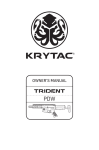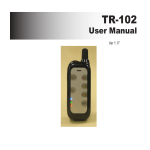Download User Manual SMO5CR-2 with JUMO Controller
Transcript
Sheldon Clean Room Oven 230 Voltage Installation and Operation Manual SMO5CR-2 Previously designated as CR1-2 Sheldon Manufacturing Oven Clean Room 230 Voltage Installation and Operation Manual Part Number (Manual): 4861580 Revision: April 28, 2014 The SMO5CR-2 is compliant with the following standards: CAN/CSA C22.2 No. 61010-1:2012 CAN/CSA C22.2 No. 61010-2-010 + R:2009 UL 61010A-2-010:2002 UL 61010-1:2012 EN 61010-1:2010 EN 61010-2-010:2003 IEC 61010-1:2010 IEC 61010-2-010:2003 2|Page TABLE OF CONTENTS General Safety Considerations ................................................................................................................. 4 Engineering Improvements ....................................................................................................................... 4 Contacting Assistance ............................................................................................................................... 5 RECEIVING YOUR OVEN ............................................................................................................................ 6 Inspecting the Shipment ............................................................................................................................ 6 Returning the Shipment ............................................................................................................................ 6 Recording Data Plate Information ............................................................................................................. 6 GRAPHIC SYMBOLS ................................................................................................................................... 7 INSTALLATION ............................................................................................................................................ 8 Ambient Conditions ................................................................................................................................... 8 Location ..................................................................................................................................................... 8 Lifting and Handling .................................................................................................................................. 8 Leveling ..................................................................................................................................................... 9 Power Source ............................................................................................................................................ 9 Shelving Installation ................................................................................................................................ 10 Cleaning .................................................................................................................................................. 10 Burn In ..................................................................................................................................................... 10 CONTROL PANEL OVERVIEW ................................................................................................................. 11 OPERATION ............................................................................................................................................... 13 Operating Precautions ............................................................................................................................ 13 Theory of Operations .............................................................................................................................. 13 Setting up the Oven ................................................................................................................................ 15 Programmed Operations ......................................................................................................................... 15 HEPA Filter Burn-In ................................................................................................................................. 15 Calibrating the Oven ............................................................................................................................... 17 Closed Vents ........................................................................................................................................... 20 Set the Over Temperature Limit .............................................................................................................. 20 Over Temperature Limit Active ............................................................................................................... 20 Positive Venting of Exhaust .................................................................................................................... 21 USER MAINTENANCE ............................................................................................................................... 22 Cleaning .................................................................................................................................................. 22 Disinfecting .............................................................................................................................................. 22 Door Gaskets .......................................................................................................................................... 23 HEPA Filter Lifespan ............................................................................................................................... 23 Replacing the HEPA Filter Assembly ...................................................................................................... 24 UNIT SPECIFICATIONS............................................................................................................................. 26 Weight ..................................................................................................................................................... 26 Dimensions .............................................................................................................................................. 26 Capacity .................................................................................................................................................. 26 Shelf Capacity by Weight ........................................................................................................................ 26 Temperature ............................................................................................................................................ 27 Airflow Performance ................................................................................................................................ 27 Power ...................................................................................................................................................... 27 REPLACEMENT PARTS............................................................................................................................ 28 Ordering Parts and Consumables ........................................................................................................... 28 3|Page INTRODUCTION Thank you for purchasing a Sheldon Manufacturing Clean Room Oven. We know that in today’s competitive marketplace, customers have many choices when it comes to constant temperature equipment. We appreciate you choosing ours. Our continued reputation as a leading laboratory product manufacturer rests with your satisfaction. Sheldon Manufacturing, Inc. stands behind our products, and we will be here if you need us. These ovens are intended for professional, industrial, and educational clean room applications requiring horizontal shelf space airflows. The ovens are not designed for use at hazardous or household locations. Before you use your oven read this entire manual carefully to understand how to install, operate, and maintain the oven in a safe manner. Keep this manual available for use by all oven operators. Ensure that all operators are given appropriate training before the oven begins service. GENERAL SAFETY CONSIDERATIONS Note: Failure to follow the guidelines and instructions in this manual may create a protection impairment by disabling or interfering with the unit’s safety features. This can result in injury or death. Your oven and its recommended accessories have been designed and tested to meet strict safety requirements. For continued safe operation of your oven, always follow basic safety precautions including: Follow all local or regional ordinances in your area regarding the use of this unit. If you have any questions about local regulations, please contact the appropriate agency. Use only approved accessories. Do not modify system components. Any alterations or modifications to your oven may be dangerous and will void your warranty. Always hardwire the unit’s power feed to an earth grounded electrical source that conforms to national and local electrical codes. If the unit is not grounded, parts such as, knobs and controls may conduct electricity and cause serious injury. Avoid damaging the power feed. Do not bend it excessively, step on it, place heavy objects on it. A damaged power feed can easily become a shock or fire hazard. Never use a power feed after it has been damaged. Do not position the equipment in such a manner as to make it difficult to disconnect or uncouple the power feed. Do not attempt to move the unit while in operation or before the unit has cooled. ENGINEERING IMPROVEMENTS Sheldon Manufacturing continually improves all of its products. As a result, engineering changes and improvements are made from time to time. Therefore, some changes, modifications, and improvements may not be covered in this manual. If your unit’s operating characteristics or appearance differs from those described in this manual, please contact your Shel Lab dealer or customer service representative for assistance. 4|Page INTRODUCTION (CONTINUED) CONTACTING ASSISTANCE If you are unable to resolve a technical issue with the oven, please contact Sheldon Technical Support. Phone hours for Sheldon Technical Support are 6am – 4:30pm Pacific Coast Time (west coast of the United States, UTC -8). Please have the following information ready when calling or emailing Technical Support: the model number and the serial number. These will be found on the unit’s data plate, which is located on the back of the unit at the top right, next to the power supply as mandated by regulatory requirement. EMAIL: [email protected] PHONE: 1-800-322-4897 extension 2, or (503) 640-3000 FAX: (503) 640-1366 5|Page RECEIVING YOUR OVEN Before leaving our factory, all Clean Room Ovens are packaged in high-quality shipping materials to provide protection from transportation-related damage. When an oven leaves our factory, safe delivery becomes the responsibility of the carrier. Damage sustained during transit is not covered by the oven’s warranty. When you receive your High Performance Oven, inspect it for concealed loss or damage to its interior and exterior. If you find any damage to the oven follow the carrier’s procedure for claiming damage or loss. INSPECTING THE SHIPMENT Carefully inspect the shipping carton for damage. Report any damage to the carrier service that delivered the oven. If the carton is not damaged, open the carton and remove the contents. The unit should come with an Installation and Operation Manual, warranty card, a Certificate of Compliance, and the Operation and Programing JUMO dTRON Guide. Verify that the correct number of shelves, shelf slides, and leveling feet have been included (see the following table for quantities). Included accessories Shelves (2) Shelf Slides (4) Leveling Feet (4) Carefully check all packaging before discarding. Save the shipping carton until you are certain that the unit and its accessories function properly. RETURNING THE SHIPMENT If you must return the oven for any reason, first contact your service representative for a return of material authorization (RMA). You must provide the unit’s data plate information. See Recording Data Plate Information below. RECORDING DATA PLATE INFORMATION Locate the data plate on the back of the oven next to the power inlet. The data plate contains the oven model number and serial number. Enter this information below for future reference. Date Plate Information Model Number Serial Number 6|Page GRAPHIC SYMBOLS The oven is provided with multiple graphic symbols on its external and internal surfaces. The symbols identify hazards and the functions of the adjustable components, as well as important notes found in the user manual. Symbol Definition Indicates that you should consult your service manual for further instructions. Indique que l'opérateur doit consulter le manuel d'utilisation pour y trouver les instructions complémentaires. Indicates Adjustable Temperature Indique température réglable Indicates AC Power Repère le courant alternative Indicates I/ON and O/OFF I repère de la position MARCHE de l'interrupteur d'alimentation O repère de la position ARRÊT de l'interrupteur d'alimentation Indicates protective earth ground Repère terre électrique Indicates UP and DOWN respectively Touches de déplacements respectifs vers le HAUT et le BA Indicates a Potential Shock Hazard Signale danger électrique WEEE Directive compliant logo Indicates the unit should be recycled (Not disposed of in land-fill) Indique l’appareil doit être recyclé (Ne pas jeter dans une décharge) Indicates: Caution hot surface Indique: Avertissement symbole de surface chaude 7|Page INSTALLATION Installation of an SMO5CR-2 requires permanent connect wiring (commonly known as hardwiring), and should be performed by a qualified electrical technician. All other steps can be performed by the end user. AMBIENT CONDITIONS This oven is intended for use indoors, at room temperatures between 15C and 40C (59F and 104F), at no greater than 80% Relative Humidity (at 25C / 77F). Allow a minimum of 12 inches (30cm) between the oven and any walls or partitions, as well as 12 inches (30cm) of vertical headspace clearance above the top of the oven for unobstructed airflow and cooling. Make sure the intake and exhaust vent remain unobstructed, and do not place objects on top of ovens, aside from the power exhaust accessory described in this manual. Operating the unit outside these conditions may adversely affect the temperature range and stability. For conditions outside of those listed above, please contact your distributor or Sheldon Sales to explore other ovens suited to your laboratory or production environment. LOCATION When selecting a location to install the oven, consider all conditions that can affect performance. For example: Ovens, autoclaves, and any device that produces significant radiant heat Heating and cooling ducts, or other sources of fast moving air currents High-traffic areas Direct sunlight LIFTING AND HANDLING The oven is heavy. Use appropriate lifting devices that are sufficiently rated for these loads. Follow these guidelines when lifting the oven: Lift the oven only from its bottom surface. Doors, handles, and knobs are not adequate for lifting or stabilization. Restrain the oven completely while lifting or transporting so it cannot tip. Remove all moving parts, such as shelves and trays, and secure the door in the closed position during transfers to prevent shifting and damage. 8|Page INSTALLATION (CONTINUED) LEVELING The oven must be level and stable for safe operation. Each Clean Room Oven ships with four leveling feet. Insert one leveling foot into each of the four holes in the bottom corners of the oven. Stand the oven upright. Then, adjust the foot at each corner until the oven stands level and solid without rocking. To raise a foot, turn it in a counterclockwise direction; to lower a foot, turn it in a clockwise direction. Note: To prevent damage when moving the oven, turn each of the four leveling feet completely clockwise. POWER SOURCE The oven is intended for 230 volt, 50/60 Hz applications at 12 Amps. Check the oven’s data plate to verify voltage and ampere requirements before connecting to a power source. The oven’s power feed must be wired into an earth grounded source. The power source for the oven must conform to all national and local electrical codes Supplied voltage must not vary more than 10% from the data plate rating. Damage to the oven may result if supplied voltage varies more than 10%. Before energizing the oven it must be grounded using the protective conductor terminal (green with yellow stripe wire. Do not remove the protective conductor (earth connection). Removing the protective conductor will negate the oven’s protections against potentially dangerous electric shocks and create a possible fire hazard. A separate circuit is recommended to prevent possible loss of product due to overloading or failure of other equipment on the same circuit. A switch or circuit-breaker must be used in the building installation. The required circuit-breaker is 20 Amps: The wires for power source connection should be in accordance with the following for all units: Green/Yellow – Earth; Black – Hot; Black – Hot. The power feed Disconnect must be in close proximity to the equipment and within easy reach of the operator. The power feed Disconnect must be marked as the disconnecting device for the equipment. 9|Page INSTALLATION (CONTINUED) SHELVING INSTALLATION The horizontal airflow within the chamber moves from the HEPA filter housing on the right-hand side of the chamber, to the large holes on the left side. Place the shelves so they do not obstruct the duct holes on the left in order to maximize airflow across the shelf space. 1. Install shelf slide hangers on opposites of the oven by inserting the slider’s tabs into the chamber’s mounting slots, then pushing down gently to secure the slider. 2. Hang the shelf from the two installed sliders. Figure 1: Installed Sliding Shelf, SMO5CR-2 CLEANING The oven interior was cleaned at the factory but not sterilized. See the Cleaning topic in the User Maintenance section for more information. BURN IN The SMO5CR-2 requires a burn in of its HEPA Filer. Please see the HEPA Filter Burn-In procedure in the Operation Sections. 10 | P a g e CONTROL PANEL OVERVIEW Figure 1: Control Panel and Controller Details Internal Communications Indicator Current Oven Temperature Set Point (Green Temperature) Power Switch The main power switch on the control panel (green lighted I/O) controls all power to the oven and must be in the On ( I ) position before any systems are operational. The switch will be lighted when in the On position. Set Temperature: The JUMO Controller and Display SMO5CR-2 is first powered up, the display screen will illuminate with all characters fully lit. After two to three seconds the homepage will appear in the display. The homepage shows the current oven temperature in red in Celsius at the top of the display, and a temperature set point in green, also in Celsius. The orange numerical indicators on the lowest level of the display indicate internal communication processes within the controller and with the oven. As shipped from the factory, the JUMO will boot up in its heating program function mode, ready to be programed and then launch a heating program. The Program button (PGM) is used to advance between pages, and unlocks most parameters for adjustment. The Exit button returns the display to the previous page, and can be used to take a parameter out of its flashing adjustable mode, while returning it its last saved value. 11 | P a g e CONTROL PANEL OVERVIEW (CONTINUED) The up and down arrow buttons are used to scroll between page option while on a menu page. On a programing page, the up arrow can be used to return to the previous step parameter page. On the home page in heating mode, the up arrow button will launch the heating profile if one has been programed. It will abort the heating profile if pressed again while the profile is running When programing a heating profile, the down arrow is used to advance to the next parameter page. Over Temperature Limit Thermostat (OTL) This control is labeled SET OVER TEMPERATURE and is equipped with a graduated dial. It is independent of the JUMO controller and guards against runaway heating in the event the JUMO fails in its heating mode. This allows continued operation of the oven until the problem can be corrected or service can be arranged. Operating the oven for extended periods of time using only the Over Temperature Limit feature is not recommended, as the chamber’s temperature stability and uniformity will suffer Vent Valves The SMO5CR-2 comes provided with two vent valve controls on its front control panel. These open or close the intake and exhaust valves located on the top of the unit. Purge Valve The SMO5CR-2 comes with a purge valve located on the back of the unit. The valve can be connected to a cylinder of nitrogen (N2) or other neutral gas to purge the oven chamber with. 12 | P a g e OPERATION OPERATING PRECAUTIONS Warning: The SMO5CR-2 is not an explosion proof unit! The oven is not designed to safely contain combustible gasses. Do not place explosive, combustible, or flammable materials into the chamber. 1. The bottom surface of the chamber should not be used as a work surface 2. Outgassed byproducts maybe hazardous to or noxious for operating personal. If either is the case, oven exhaust should be positively ventilated to a location outside workspace in accordance with national and local regulations. 3. Do not place sealed or filled containers in the oven. 4. Do not place mercury thermometers in the oven. 5. The SMO5CR-2 not designed for use in Class I, II, or III locations as defined by the US National Electric Code. Warning: The vent dampers may be hot to the touch. These areas are marked with Hot Surface labels. Proper Personal Protective Equipment should be employed to minimize risk to burn. Avertissement:Les clapets d'aération peuvent être chauds au toucher. Ces zones sont marqués avec des étiquettes de Surface chaude. Les EPI approprié devraient être employée pour réduire au minimum le risque de brûler. THEORY OF OPERATIONS Heating Operation of the Sheldon Clear Room Oven is controlled by a JUMO dTRON digital controller. When heating the oven, the controller users Proportional – Integrative – Derivative (PID) feedback functions to avoid overshooting temperature set points. The controller does so by gradually decreasing the amount of power to the heating elements in response to measurements and PID analysis. The JUMO controller stores a single heating profile with twenty four (24) programmable step. Each step has three programmable parameter values: the temperature set point, the step’s time period, and an option controller value for controlling the activation of a plugged-in external accessory. Along with the heating profile, the oven can be set to operate in a single set point function mode. In single set point, the user manually controls the heating of the oven by adjusting the homepage set point with the up and down arrow keys. Please see the Operation and Programing JUMO dTRON Guide for details on how to program a heating profile or switch the oven to single set point mode. The heating rates given in this manual’s unit specification section are for a 25°C environment. The ambient temperature of the workspace around the oven will affect the oven’s heating and cooling rates. 13 | P a g e OPERATION (CONTINUED) Airflow During normal operations, an internal blower fan motor pulls air in through the intake vent or vents. The air is then blown across the heating elements and forced through ducts down the right side of the oven chamber and through the HEPA filter. Air from the HEPA filter blows horizontally across the shelf space, helping to create temperature uniformity, and enhancing drying. After crossing the shelves, the air enters a duct on the far side of the chamber before being pulled back toward the heater. During each minute of operation some air exits through the open exhaust vent on the top right of the unit, and is replaced by fresh air through the open intake vent. The rate of atmosphere exchange depends on several variable factors, including ambient conditions, the volume of material in the oven chamber, if the intake and exhaust vents are opened or closed, or if an activated power exhaust unit is connected to the exhaust vent. Running the oven with the intake and / or exhaust vent closed reduces drying rates within the oven. The vents can be configured in close – open, closed – closed, open – closed, or open – open configurations using the intake and exhaust valve controls. The oven will cool down significantly faster during ramp down periods with both vents open. A neutral purging gas, such as nitrogen (N2), can be injected into the oven chamber through the purge valve located on the back of the oven next to the exterior power outlet. The Over Temperature Limit System The OTL is a backup mechanical heating control system that operates independently of the JUMO digital controller unit. It consists of a thermostat, control, and independent hydraulic temperature probe. In the event of a failure of the JUMO controller while in its heating mode, the OTL system prevents runaway heating by depowering the oven’s heating elements whenever the temperature in the oven chamber exceeds the OTL system’s setting. As a mechanical backup, the OTL lacks the Proportional-Integrative-Derivative processing functions of the JUMO controller, and cannot deliver the same degree of temperature stability and measurement precision. The OTL System should only be used as the primary means of heating regulation for the oven until a failed controller board can be repaired or replaced. Power Exhaust Outlet SMO5CR-2 Ovens come provided with an external power outlet that can be used to power a blower exhaust fan attached to the oven’s exhaust vent. The power outlet and attached fan can be activated by the JUMO controller as part of the heating profile. The primary application of an external power exhaust blower is to force noxious or hazardous oven exhaust away from the oven’s workspace through a duct or other venting. A power exhaust will also increase the rate of air exchange within the oven chamber. 14 | P a g e OPERATION (CONTINUED) SETTING UP THE OVEN 1. Open the oven’s intake and the exhaust vents. 2. Push the Power switch to the ON position. The JUMO display will illuminate. 3. Using a coin or other flat, strong object, turn the OTL control clockwise to its maximum setting. This will prevent it from interfering with the oven setup procedures . 4. Set up the oven by carrying out these procedures. All procedures are located in the Operation Section: HEPA Filter Burn-In (pg. 15) Calibrating the Unit (pg. 16) Set the Over Temperature Limit (pg. 20) PROGRAMMED OPERATIONS Please see the Operation and Programing JUMO dTRON Guide included with the oven for details on how to program and launch a heating profile, or how switch the oven to the manual single set point heating mode. HEPA FILTER BURN-IN The HEPA filter must be burnt in prior to the first application or process. Since the HEPA filter fills with gas and produces smoke during the burn-in, the intake and exhaust ports must be open. The burn-in process requires approximately ten hours. It can be run automatically as a heating profile (see the next page), or manually using the JUMO’s single set point function mode. If running the burn-in process manually, be sure to allow time for the oven to ramp up (heat) to the each temperature level and ramp down (cool) afterward. Burn-in: 1. 125°C for 1 hour 2. 150°C for 4 hours 3. 175°C for 1 hour 4. 200°C for 1 hour 15 | P a g e OPERATION (CONTINUED) The table below shows the burn-in process as a programed heating profile for the JUMO controller in a 25°C ambient environment. Please consult the Operation and Programing Guide for the details of how to program a heating profile. Step Set Point Time Period Option Control Step 1 SP01 25°C TPO01 01:00 OC01 0000 Step 2 SP02 125°C TPO02 01:00 OC02 0000 Step 3 SP03 125°C TPO03 00:30 OC03 0000 Step 4 SP04 150°C TPO04 04:00 OC04 0000 Step 5 SP05 150°C TPO05 00:30 OC05 0000 Step 6 SP06 175°C TPO06 01:00 OC06 0000 Step 7 SP07 175°C TPO07 00:30 OC07 0000 Step 8 SP08 200°C TPO08 02:00 OC08 0000 Step 9 SP09 25°C TPO09 00:00 OC09 0000 Post-Burn Cleaning: Note: Do not remove or disturb the HEPA filter cover. After the burn-in the filter is fragile and easy to damage. Only remove the HEPA filter housing cover when replacing the filter. 1. Shutdown and unplug the oven. Allow the oven to cool to room temperature. 2. Remove the shelves 3. Clean the oven’s shelving and interior surfaces to remove the exhaust from the HEPA filter. 4. Take care not to damage the JUMO and Over Temperature Limit System sensor probes when cleaning. These are located on the back wall of the oven chamber, adjacent to the HEPA filter. 16 | P a g e OPERATION (CONTINUED) CALIBRATING THE OVEN The calibration process ensures that the JUMO controller is measuring and displaying the actual temperature of the oven chamber. The process requires an independent temperature reference device calibrated to 0.5°C accuracy or better. The reference device should be regularly certified and calibrated by an independent party. Note: For best results, use a remote sensing reference device to avoid opening and closing the oven door during the calibration process. The thermocouple probes of a remote sensing device can be placed in the oven through the door. Heating: The oven can be heated to your calibration set point by placing the JUMO controller in the single set point function mode to heat the oven continuously. Or, a simple heating profile can be programed that will run the oven at steady state soak long enough to carry out the calibration procedure. Allow at least two hours for the process. 1. Set the intake and exhaust vents in the opened / closed configuration that will be used during your application or process. 2. Place the temperature sensor of a certified reference device inside the oven, secured to the center of the center-most shelf. 3. If you have not done so already, turn the OTL control clockwise to its maximum setting to prevent it from interfering with the calibration process. 4. Allow the oven chamber to heat to the set point you wish to calibrate it. Then wait for it to stabilize with no change in temperature for at least a-half hour (30 minutes) prior to performing a temperature calibration. This is to ensure the best possible temperature uniformity and accuracy in the oven chamber. 5. Read the reference temperature device’s display. Compare its reading with the green temperature shown in the JUMO controller’s display. 6. If the reference device’s and the JUMO’s temperature readings are the same or fall within the range of your laboratory or manufacturing protocol, the oven is now calibrated. 7. If there is a temperature difference between reference device and the JUMO display, and that difference falls outside your laboratory or manufacturing protocol’s acceptable range, adjust the JUMO to match the reference device by entering a temperature offset. See the next step. Procedure continued on next page 17 | P a g e OPERATION (CONTINUED) Note: The accuracy of the calibration process is limited by the accuracy of your reference temperature device. The difference between the reference device and oven’s display is called an offset. Examples of offsets: Note: Reference Sensor Reading JUMO Temp. Display Offset Value 152°C 150°C 2 148°C 150°C -2 If the door was opened to check the reference device’s reading, allow the oven temperature ten minutes to stabilize before entering the offset. Program / Config, Option Menu Entering an offset Advance the JUMO controller’s display to the Configuration Mode 8. While on the home page press the Jumo controller’s Program button to enter the Programing / Configuration options menu. The Configuration option Scroll to the Configuration option 9. Use the arrow keys to scroll to the Configuration option. The Configuration Menu Input Option Enter the Configuration menu 10.Press the Program button to enter the Configuration menu. 11.The Input option will be the first to appear in the Configuration menu Calibration Procedure continued on next page 18 | P a g e OPERATION (CONTINUED) The Input menu Enter the Input menu 12. Press the Program button to enter the Input menu. 13. The Input 1 option will be the first to appear in the Input menu. The Sens parameter Enter the Input 1 Menu 14. Press the Program button to enter the Input 1 menu. 15. Sens will be the first adjustable parameter to appear in this menu. The Offset parameter Scroll to the Offset calibration parameter to enter the offset 16. Use the arrow keys to scroll to the Offset parameter Enter the temperature offset 17. Press the Program button unlock the Offset parameter and place it in its blinking adjustable mode. A -2 offset entered 18. Use the arrow keys to enter the offset. 19. After entering the offset wait two to three seconds. The green “OFFS” parameter will cease flashing. The newly input red offset will blink once, confirming that it has been saved. The oven will begin to adjust to the match the offset. The controller stores the offset indefinitely. The Homepage Return to the Homepage 20. Press the Exit button four times to return to the home page Calibration procedure continued on next page 19 | P a g e OPERATION (CONTINUED) Calibration continued 21. Wait for a half hour and compare the reading of the reference device and the JUMO Controller. Enter an offset if the readings are still different and fall outside your laboratory protocol range. 22. If the temperature differences between the JUMO display and the reference device still fall outside your laboratory or production protocol after three calibration attempts, contact Sheldon Technical Support for assistance. CLOSED VENTS The oven can be run with the exhaust vent closed if required for your application or process. However, running the oven with a closed exhaust will decrease drying efficiency in the chamber. SET THE OVER TEMPERATURE LIMIT To set the OTL system bring your oven up the highest temperature you will be running it at during your application. This maybe done using either a heating profile or the single set point function mode. If you have not done so already, turn the OTL control clockwise to its maximum setting. 1. When the oven has reached the maximum temperature you will be running it during your process or application, turn the OTL slowly counterclockwise. 2. Stop when the Red OTL Activated light illuminates. 3. Turn the OTL control clockwise by two of the marked increments. This will set the OTL system approximately 10°C above your highest intended operating set point. OVER TEMPERATURE LIMIT ACTIVE When the oven temperature exceeds the user-set Over Temperature Limit, the red Over Temperature Limit light will illuminate. The OTL system will simultaneously depower the oven’s heating elements. The Over Temperature Limit will activate if one of two events happens. You have set the Over Temperature Limit below the temperature you are using for your application or process. The main controller circuitry of the JUMO or its sensor probe has failed, and must be replaced in order to maintain safe and accurate oven operations. 20 | P a g e OPERATION (CONTINUED) POSITIVE VENTING OF EXHAUST Exhaust ducting can be connected to the oven’s exhaust port in order to channel outgassed products out of the workspace around the oven. An attached exhaust duct should not extend straight up from the oven, but should include a steep bend sufficient to stop condensation in the ducting from sliding down into the oven. Shel Lab offers a 230 volt High Performance Power Exhaust that can be mounted directly on the oven exhaust vent and attached to exhaust ducting. This allows for positive venting. When plugged into the oven’s external power outlet, the operations of the exhaust blower is controlled by the heating profile. Mounting the Power Exhaust Figure 2: High Performance Power Exhaust (Part Number 9990741) 1. Remove the screws on the cover of the exhaust vent assembly on the top of the oven, but leave the assembly in place. 2. Mount the exhaust blower on the exhaust vent cover assembly, aligning the blower and the assembly’s screw holes. The open side of the blower’s mounting body should go over the sliding handle of the exhaust port’s vent cover. 3. Reinstall the screws to secure the exhaust vent assembly and exhaust blower to the oven. 4. Plug the power exhaust into the 230 volt outlet on the back of the oven. Activating and Deactivating the Power Exhaust The power exhaust may be run during any step of a heating profile, except the terminating step. To run the exhaust blower, change the step’s option control parameter from 0000 to 0100 while programing the profile. 0000 is the default off state; 0100 activates the oven’s external electrical outlet. The blower will run for the full duration of the step. The option control parameter must be set to 0100 for each step that you wish to run it during. 21 | P a g e USER MAINTENANCE Warning: Prior to any maintenance or service on this unit, disconnect the power feed from the power supply. Avertissement: Avant d'effectuer toute maintenance ou entretien de cet appareil, débrancher le cordon secteur de la source d'alimentation. If a hazardous material/substance has spilled in the oven, immediately initiate your site’s Hazardous Material Spill Containment protocol. Contact your local Site Safety Officer and follow instructions per the site policy and procedures. CLEANING Note: The oven’s chamber should be cleaned and disinfected prior to use. Perform the steps below to clean the oven: 1. Remove the shelves and sliders. Do not remove or disturb the HEPA filter housing cover if a burnt-in filter is installed. 2. Clean the oven with a mild soap and water solution, including all corners. Do not use an abrasive cleaner that will damage stainless steel surfaces. 3. Rinse with distilled water and wipe dry with a soft cloth. Do not use deionized water. 4. Take care not to damage the JUMO and Over Temperature Limit System sensor probes when cleaning. These are located on the back wall of the oven chamber, adjacent to the HEPA filter. Warning: Never clean the oven with alcohol or flammable cleaners. Avertissement: Ne jamais nettoyer l'appareil à l'alcool ou avec des nettoyants inflammables. Note: Do not use spray cleaners or disinfectants that might leak through openings and cracks and get on electrical components, or that contain solvents that will harm coatings. Do not use chlorine-based bleaches or abrasives; they will damage the chamber’s interior surfaces. DISINFECTING Disinfect the oven on a regular basis if required by your production or laboratory protocol, or if mold or fungus is an issue in your region. Perform the below steps to disinfect the oven: 1. Remove the shelves and sliders. Do not remove or disturb the HEPA filter housing cover if a burnt-in filter is installed. 2. Disinfect the oven, including all corners and the access port, a using commercially available disinfectant that is non-corrosive, non-abrasive, and suitable for use on stainless steel surfaces. Contact your local Site Safety Officer for detailed information for the proper disinfectants compatible with your application or process. 3. Take special care when cleaning around sensing heads to prevent damage and around the door gasket so as not to impair the positive seal. 22 | P a g e MAINTENANCE (CONTINUED) Periodically, inspect the door latch, trim, catch, and gasket for signs of deterioration. Failure to maintain the integrity of the door system shortens the life span of the Oven. Electrical components do not require maintenance. If the oven fails to operate as specified, please contact your Shel Lab distributor or Sheldon Manufacturing Technical Support for assistance. DOOR GASKETS The Sheldon Clean Room Oven is provided with a high temperature silicon door gasket. See the Parts Section on page 28 for ordering replacement gaskets. HEPA FILTER LIFESPAN The lifespan of the HEPA filter can vary greatly depending on ambient conditions such as humidity and temperature, as well as the processes or applications the oven is being used for. The dirtier the bake out process, the faster the filter will become clogged and constrict airflow through the oven. A useable life of one ( 1 ) year is common for many cleanroom applications. Replace the filter at least once per year. Replace more often if the exhaust output is noticeably reduced, or if required by your production or laboratory protocol, or regulatory requirements. 23 | P a g e MAINTENANCE (CONTINUED) REPLACING THE HEPA FILTER ASSEMBLY To replace the HEPA filter assembly, it is necessary to remove or at least partly remove the door gasket. Replacing the HEPA filter assembly is a good time to replace the door gasket. Note: Door removed in illustrations for clarity. Do not remove the door from the oven . 1. Remove all shelves and shelf sliders from the oven. 2. Unscrew the nuts located at the top of the back wall of the oven chamber. 1, 2, 3) Remove Shelves, Nuts, and Door Gasket 3. Remove the door gasket so that there is room to pull the ceiling liner out through the door space. The gasket may be fully or partially removed. 4. Remove the chamber ceiling liner by pulling it out through the oven door space. The liner may require some side-toside motion to free up. 5. Remove the right wall air duct that the HEPA filter assembly is mounted on by pulling it out through the door space. Procedure continued on next page 24 | P a g e 4) Ceiling Liner Removed 5) Right Air Duct and HEPA Filter Assembly Removed MAINTENANCE (CONTINUED) 6. After removing the right air duct assembly, unbolt the old HEPA filter assembly from the duct. Slide the filter assembly up and out of the air duct. 7. Slide the new HEPA filter assembly into the air duct assembly, and bolt in to place. Bolting is necessary to maintain a tight fit and ensure that all air enters the oven chamber through the HEPA filter. 8. Reinstall the air duct assembly on the right wall. 9. Reinstall the oven chamber ceiling liner. 6) Unbolt and Slide the HEPA Filter Out of Air Duct Assembly 10. Screw in the back wall nuts to secure the ceiling liner. 11. Reinstall the door gasket. 25 | P a g e UNIT SPECIFICATIONS The SMO5CR-2 is a 230 voltage unit. Please refer to the oven’s data plate for individual electrical specifications. Technical data specified applies to ovens with standard equipment at an ambient temperature of 25°C and a voltage fluctuation of ±10%. The temperatures specified are determined in accordance to factory standard following DIN 12880 respecting the recommended wall clearances of 10% of the height, width, and depth of the inner chamber. All indications are average values, typical for units produced in the series. We reserve the right to alter technical specifications at all times. WEIGHT Shipping Net Weight 425 lbs 325 lbs DIMENSIONS By Inches Exterior W × D × H Interior W × D × H 35 x 33.5 x 38 17 x 20 x 20 By centimeters Exterior W × D × H Interior W × D × H 90 x 85 x 95.9 43 x 50.8 x 50.8 CAPACITY Cubic Feet Liters 3.9 111 SHELF CAPACITY BY WEIGHT Pounds Kilograms 50 lbs. per shelf 22.8 kg per shelf 26 | P a g e UNIT SPECIFICATIONS (CONTINUED) TEMPERATURE All temperature performance data for 25°C ambient conditions Range Uniformity Stability Ambient + 15 to 300C + 1.7C @ 110 0.1°C Heat Up Time to 110°C Heat Up Time to 180°C* 10 minutes 35 minutes Recovery to 110°C* 4 minutes after closing the door AIRFLOW PERFORMANCE Airflow performance data is for both the intake and exhaust vents fully open. Cubic Feet Per Minute Cubic Liters Per Minute Air Exchanges Per Minute 6.2 175.56 1.6 AC Voltage Amperage Frequency 230 12 50/60 Hz POWER 27 | P a g e REPLACEMENT PARTS Description Parts Number Adjustable Feet SMO5CR-2 (CR1-2) 2700512 Door Gasket SMO5CR-2 (CR1-2) Silicone 3450626 HEPA Filter 2800528 HEPA Filter Assembly 9990503 Shelf Slide SMO5CR-2 (CR1-2) 5121189 Shelf SMO5CR-2 (CR1-2) 5121195 Power Exhaust Blower Unit 220 Volt, 9990741 ORDERING PARTS AND CONSUMABLES If you have the Part Number for an item, you may order it directly from Sheldon Manufacturing by calling 1-800-322-4897 extension 1. If you are uncertain that you have the correct Part Number, or if you need that specific item, please contact Sheldon Technical Support for help at 1-800-322-4897 extension 2 or (503) 640-3000. Please have the model number and serial number of the BACTRON ready, as Tech Support will need this information to match your workstation with its correct part. 28 | P a g e