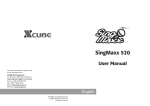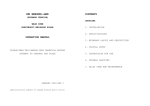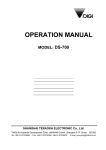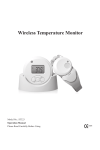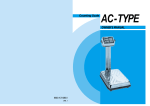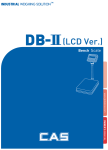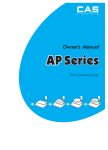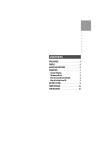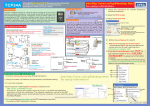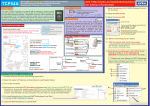Download User Manual - Point Of Sale Solution | POS System
Transcript
Price Computing Scale AP Series OWNER’S MANUAL CONTENTS PRECAUTIONS PREFACE INSTALLATION NAMES AND FUNCTIONS OPERATIONS 4 6 6 7 10 1. General Weighing 2. Weighing with the Tare 3. Add up the Prices 4. Add up Fixed Price Commodities (AP-EX only) 5. Calling the Added Total Price 6. The Change Calculation (AP-MX, EX) 7. Saving a PLU to Memory 8. How to Call up a PLU 9. How to Cancel the Daily Accumulation (AP-EX only) 10. The Daily Total Price (AP-EX only) 10 10 11 13 14 15 16 17 ERROR MESSAGES SPECIFICATIONS 20 21 18 19 PRECAUTIONS Make sure that you plug your scale into the proper power outlet. Plug into a power outlet 10 minutes before operations. °· Place the scale on a flat and stable surface. °· Do not subject the scale to sudden temperature changes. °· Do not subject the platter to sudden shocks. °· This scale must be installed in a dry and liquid free environment. °· If the scale is not properly level, please adjust the 4 legs at the bottom of the scale (turn legs clockwise or counterclockwise) so as to center the bubble of the leveling gauge inside the indicated circle. Leveling gauge °· Keep the scale away from strong EMI noises may cause incorrect weight readings. 5 PREFACE Thank you for the purchasing of our CAS AP Series. This series have been designed with CAS reliability, under rigid quality control and with outstanding performances. Your speciality departments can enjoy with these high quality reliable CAS products. We believe that your needs will be satisfied and you will have proper reliability in variable weight. This manual will help you with proper operations and care of the AP series. Please keep it handy for the future references. INSTALLATIONS Put a post pipe into a post bracket as Fig. -1 Screw the post bracket and the post pipe as Fig. -2 POST BRACKET BOLT POST PIPE Fig. -1 6 Fig. -2 NAMES AND FUNCTIONS OVERALL VIEW DISPLAYS POWER PLUG POST PIPE POST BRACKET PLATTER KEYBOARD LEVEL ADJUSTING BOLT BODY DISPLAY & KEYBOARD 1. AP-EX TOTAL PRICE S WEIGHT 7 8 9 4 5 6 ADD FAD TTP CALL PAY 1 2 3 MW MR CAN MODE 0 00 C ZERO TARE * ZERO TARE kg UNIT PRICE S kg ON OFF CAPACITY : 15 x 0.005kg 7 2. AP-MX TOTAL PRICE S WEIGHT 7 8 9 4 5 6 ZERO TARE M1 M2 M3 M4 M5 FAD TTP CALL PAY kg UNIT PRICE S kg 1 2 0 00 C 3 MR ADD MW ZERO TARE * ON OFF CAPACITY : 15 x 0.005kg 3. AP-M TOTAL PRICE S WEIGHT 7 8 9 4 5 6 M1 M2 M3 M4 1 2 3 M6 M7 TEST TTP ADD CALL 0 00 C ZERO TARE M5 kg UNIT PRICE S kg MW ZERO TARE * CAPACITY : 15 x 0.005kg FUNCTION KEYS 0 ~ 9 Used to enter all the numeric data. 00 Used to enter a double zeros. C Used to clear all the numerics on the unit price display. Used to clear sum total price. Used to clear all the daily total prices. ZERO 8 FUNCTIONS Used to correct the zero point. ON OFF KEYS Used to enter a tare weight. Used to delete a tare weight. ON FAD OFF Turns on and off the displays. ADD FAD Used to add up a fixed price item.(non weighed) PAY ADD Used to add up a weighed item. CAN PAY Used to calculate a change. ~ M7 M1 CAN M1 FUNCTIONS ON TARE OFF TEST ~ M7 Used to cancel a prior accumulation. Direct PLU(Price Look Up) keys. TTP TEST CALL Used to check the all displays. TTP MODE CALL Used to call a total price of add up transactions. MR MODE Used to convert the modes. A default is weight mode after the power on. MW MR Used to call an indirect PLU(Price Look Up) in memory. MW * Used to save a PLU(Price Look Up) to memory. * No function key. Direct PLU keys. 9 OPERATIONS 1. General Weighing 1 2 7 5 Enter an unit price. Place the commodity on the platter. Remove the commodity from the platter. NOTE: The unit price is cleared automatically after each weighing. 2. Weighing with the Tare 1 2 7 5 The tare is the weight of a container being used for a commodity. The tare key subtracts the weight of the container. TARE Place the container on the platter. 10 Press TARE key. 2 9 9 Enter an unit price. Place the commodity on the platter. Remove the commodity from the platter. NOTE: The tare is cleared automatically after each weighing. Not all the countries are applicable with tare clear function. 3. Add up the Prices This add up function helps you when the customer wants to buy several commodities. You can check the added total price by pressing TTP CALL key. 3 can 1 delete 5 ADD And you the added total price by pressing the C key after transaction is completed. 3 1 5 Enter an unit price. 2 7 5 Place the commodity on the platter. ADD Press ADD key. 11 2 Remove the commodity from the platter. 7 5 Enter an another unit price. Place the commodity on the platter. ADD Press ADD key. Remove the commodity from the platter. Same as in these manners the add up function could be continued either up to 99th accumulations or the price reaches up to 9999.99. The error beep sound may happens if the counts of the add up exceeded than 99 times of the added price exceeded than 9999.99. 12 4. Add up Fixed Price Commodities (AP-EX, MX) This add up function of fixed price commodities helps you when the customer wants to buy the commodities without weighing. You can check the added total price by pressing TTP CALL key. You can delete the added total price by pressing the C key after transaction is completed. This function is available when the platter is empty only. 8 7 Enter a price. FAD Press FAD key. 3 FAD Press FAD key. 5 3 7 Enter a next price. FAD Press FAD key again. Same as in these manners the add up function could be continued either up to 99th accumulations or the price reaches up to 9999.99. The error beep sound may happens if the counts of the add up exceeded than 99 times of the added price exceeded than 9999.99. 13 5. Calling the Added Total Price This function is available when the any add up was performed previously otherwise, the error beep sound can be generated. How to confirm the added total price. TTP CALL Press TTP CALL key. TTP CALL Press TTP CALL key again. How to delete the added price after confirmation. TTP CALL Press TTP CALL key. 14 C Press C key. 6. The Change Calculation (AP-MX, EX) This function is performed while the any total price is on the display. PAY Press PAY key. 5 0 0 0 Enter a customer's payment. PAY Press PAY key. PAY Press PAY key to escape. NOTE: Customer's payment should be always bigger than the total price otherwise, an error beep sound may be generated. 15 7. Saving a PLU to Memory This function saves each PLU into a internal back up memories. The PLU means Price Look Up which has an unit price. AP-EX has 28 direct PLUs and 200 indirect PLUs. AP-MX has 5 direct PLUs and 200 indirect PLUs. AP-M has 7 direct PLUs. A) For Direct PLUs 2 9 9 Enter an unit price. MW Press MW key. Press one of the PLU keys (M1~M7 or ) B) For Indirect PLUs 3 7 5 Enter an unit price. 16 MW Press MW key. 1 0 Enter a desired address of the PLU ( 0 to 199) MW Press MW key. 8. How to Call Up a PLU Make sure that the platter is empty before call up a PLU. A) For Direct PLUs Press one of the direct PLU keys. Place the commodity on the platter. Remove the commodity from the platter. 17 B) For Indirect PLUs 1 0 Enter an address of the indirect PLU. MR Press MR key. Place the commodity on the platter. Remove the commodity from the platter. NOTE: Decimal point of the unit price display has no meaning. 9. How to Cancel the Daily Accumulation (AP-EX only) This function helps you when the daily accumulation was memorized by mistake. Also this function cancels the result from prior transaction while the wrong total price is on the display. 18 CAN When the wrong total price is on the display. Press CAN key. 10. The Daily Total Price (AP-EX only) You can check the daily total price of each direct PLU and whole daily total price. The price accumulations are available up to S 99999999.99 and 9,999 times of transactions are supported. CAN A) ForMODE Direct PLUs This column shows upper 5 digits of the daily total price. This column shows lower 5 digits of the daily total price. The whole transaction numbers. MODE PressMODE MODE key. TTP Press CALL one of the direct PLU keys. 19 B) For Whole Daily Total Price This column shows upper 5 digits of the daily total price. This column shows lower 5 digits of the daily total price. The whole transaction numbers. TTP CALL MODE Press MODE key. Press TTP CALL key. NOTE 1: To escape from this mode, press MODE key again. NOTE 2: To clear the whole daily total price, press C key. ERROR MESSAGES To help the customer's understanding, this scale warns the error messages properly. Please refer to below error table. MARKS 20 MEANINGS SOLUTIONS Err 1 An error of the initial zero range Set the platter empty Err 6 An overflow was occurred from ADD key Press C key Err 7 An overflow was occurred from FIXADD key Press C key Err 8 An overflow of the transaction count Press C key Err 9 An overflow of the accumulations of the daily total functions Press C key Err 10 A failure of the analog module Call your CAS dealer Err 11 A failure of the digital module Call your CAS dealer Err 12 Condition codes are broken Call your CAS dealer for span calibration Err 13 Key codes are broken Call your CAS dealer for span calibration SPECIFICATIONS AP-1 MODEL CAPACITY 6 0.002kg DISPLAYS: WEIGHT UNIT PRICE TOTAL PRICE TEMPERATURE RANGE POWER SOURCE POWER CONSUMPTION 30 0.01kg 5 DIGIT 6 DIGIT 6 DIGIT / 7 DIGIT ZERO, TARE DISPLAY DESIGNATORS MAXIMUM TARE 15 0.005kg -6.000kg -9.995kg 10°C -9.990kg 40°C AC 110V/220V/240 V, 50Hz/60Hz APPROX. 10 W PLATTER SIZE (mm) 340(W) 215(D) PRODUCT SIZE (mm) 435(W) 325(D) 495(H) Notice: Specifications are subject to change for improvement without notice. 21