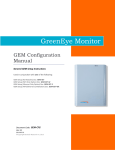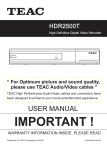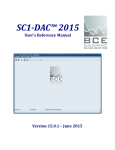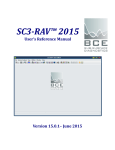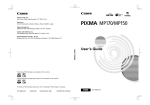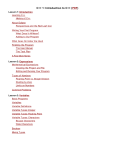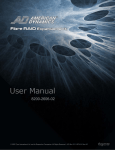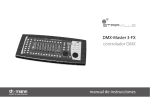Download DOWNLOAD VSP-IMV™ User`s Manual
Transcript
VSP-IMV® / 2.1 User Reference Manual © Baziw Consulting Engineers Ltd. 2003-2010 No part of this document may be reproduced, stored in a retrieval system, or transmitted in any form or by any means, electronic, mechanical, photocopying, or otherwise without the prior written permission of Baziw Consulting Engineers Ltd. Although every precaution has been taken in the preparation of this manual, we assume no responsibility for any errors or omissions, nor do we assume liability for damages resulting from the use of the information contained in this book. BCE, Ltd. / V SP-IM V ® Table of Contents Table of Contents . . . . . . . . . . . . . . . . . . . . . . . . . . . . . . . . . . . . . . . . . . . . . . . . . . . . . . . . . . . . . . . . . . . . . . . . . . . . -iList of Figures . . . . . . . . . . . . . . . . . . . . . . . . . . . . . . . . . . . . . . . . . . . . . . . . . . . . . . . . . . . . . . . . . . . . . . . . . . . . . -ii1.0 Introduction . . . . . . . . . . . . . . . . . . . . . . . . . . . . . . . . . . . . . . . . . . . . . . . . . . . . . . . . . . . . . . . . . . . . . . . . . . . . -11 .1 W hat is V SP -IM V ® . . . . . . . . . . . . . . . . . . . . . . . . . . . . . . . . . . . . . . . . . . . . . . . . . . . . . . . . . . . . . . . -11.2 Organization of users manual . . . . . . . . . . . . . . . . . . . . . . . . . . . . . . . . . . . . . . . . . . . . . . . . . . . . . . . . -12.0 Program S tructure . . . . . . . . . . . . . . . . . . . . . . . . . . . . . . . . . . . . . . . . . . . . . . . . . . . . . . . . . . . . . . . . . . . . . . . -22.1 M ain Menu . . . . . . . . . . . . . . . . . . . . . . . . . . . . . . . . . . . . . . . . . . . . . . . . . . . . . . . . . . . . . . . . . . . . . . -22.2 Database Creation and M anagement . . . . . . . . . . . . . . . . . . . . . . . . . . . . . . . . . . . . . . . . . . . . . . . . . . -32.2.1 Technical Backgro und . . . . . . . . . . . . . . . . . . . . . . . . . . . . . . . . . . . . . . . . . . . . . . . . . . . . -32.2.2 Main VSP-IMV ® Database Structure . . . . . . . . . . . . . . . . . . . . . . . . . . . . . . . . . . . . . . . . . -42.2.2.1 Site Configuration . . . . . . . . . . . . . . . . . . . . . . . . . . . . . . . . . . . . . . . . . . . . . . . -52.2.2.2 Seismic Probes Configuration . . . . . . . . . . . . . . . . . . . . . . . . . . . . . . . . . . . . . . -72.2.2.3 Offset Configuration . . . . . . . . . . . . . . . . . . . . . . . . . . . . . . . . . . . . . . . . . . . . . -82.2.2.4 Velocity Inversion Profiles Configuration . . . . . . . . . . . . . . . . . . . . . . . . . . . . . -92 .2 .2 .5 VS P-IM V ® Elastic Constants Database Configuration . . . . . . . . . . . . . . . . . . -112 .2 .3 VS P-IM V ® Database M erging for 2D and 3D Imaging . . . . . . . . . . . . . . . . . . . . . . . . . . -122 .3 Fo rw ard M od elin g D ow nh ill S imple x M ethod (FM DSM ) . . . . . . . . . . . . . . . . . . . . . . . . . . . . . . . . -142.4 Two Dimensional Interval Velocity and Elastic Constant Plotting . . . . . . . . . . . . . . . . . . . . . . . . . . -192.5 Three D imensional Tomographic V iewing . . . . . . . . . . . . . . . . . . . . . . . . . . . . . . . . . . . . . . . . . . . . -222.5.1 3D Viewer . . . . . . . . . . . . . . . . . . . . . . . . . . . . . . . . . . . . . . . . . . . . . . . . . . . . . . . . . . . . . -222.5.2 3D Viewer (merged) . . . . . . . . . . . . . . . . . . . . . . . . . . . . . . . . . . . . . . . . . . . . . . . . . . . . . -262.6 DST Geographic Information Systems . . . . . . . . . . . . . . . . . . . . . . . . . . . . . . . . . . . . . . . . . . . . . . . -312 .7 VS P-IM V ® Options . . . . . . . . . . . . . . . . . . . . . . . . . . . . . . . . . . . . . . . . . . . . . . . . . . . . . . . . . . . . . . -342.7.1 3D O ptions . . . . . . . . . . . . . . . . . . . . . . . . . . . . . . . . . . . . . . . . . . . . . . . . . . . . . . . . . . . . -342.7.2 FM DSM Options . . . . . . . . . . . . . . . . . . . . . . . . . . . . . . . . . . . . . . . . . . . . . . . . . . . . . . . -343.0 Help . . . . . . . . . . . . . . . . . . . . . . . . . . . . . . . . . . . . . . . . . . . . . . . . . . . . . . . . . . . . . . . . . . . . . . . . . . . . . . . . . -35References . . . . . . . . . . . . . . . . . . . . . . . . . . . . . . . . . . . . . . . . . . . . . . . . . . . . . . . . . . . . . . . . . . . . . . . . . . . . . . . -36Append ix 1: Baziw, E.J. (2002). Derivation of seismic cone interval velocities utilizing forward modeling and the downhill simplex method. Can. Geotech. J. Vol. 39: 1181-1192. . . . . . . . . . . . . . . . . . . . . . . . . . . . . . . -37Append ix 2: Baziw, E.J. (2004). Two and three dimensional imaging utilizing the seismic cone penetrometer. Presented at the Internation al Co nference on Site Charac terization (ISC -2), September 2 0-22 , 200 4 in Porto, Portugal. Pu blished in conference pro ceedings. . . . . . . . . . . . . . . . . . . . . . . . . . . . . . . . . . . . . . . -38Appendix 3: Arrival times and probe depths specified for the example database provided with the installation software. The sam e example datab ase is utilized for S ites Idaho, T orino , Parm a, Bologna and Roma. . -39- -i- BCE, Ltd. / V SP-IM V ® List of Figures Figure 1. Main graphical user interface window in VSP-IMV ®. . . . . . . . . . . . . . . . . . . . . . . . . . . . . . . . . . . . . . . . -2Figure 2. Schematic illustrating the DS T testing configuration for generating 2D and 3D tomogra phic images. . . -3Figure 3. Schematic illustrating the 2D FMDSM merging algorithm. . . . . . . . . . . . . . . . . . . . . . . . . . . . . . . . . . . . -4Figure 4. Schematic illustrating the basic data structure for the VSP-IMV ® software pac kage. . . . . . . . . . . . . . . . -5Figure 5(a). Countries List database user interface. . . . . . . . . . . . . . . . . . . . . . . . . . . . . . . . . . . . . . . . . . . . . . . . . -6Figure 5(b). Adding a new country in the Countries List database. . . . . . . . . . . . . . . . . . . . . . . . . . . . . . . . . . . . . -6Figure 6. Main VSP-IMV ® user interface for site configuration database. . . . . . . . . . . . . . . . . . . . . . . . . . . . . . . . . -7Figure 7. Seismic Probes user interface tab. . . . . . . . . . . . . . . . . . . . . . . . . . . . . . . . . . . . . . . . . . . . . . . . . . . . . . . -8Figure 8. Offset user interface tab. . . . . . . . . . . . . . . . . . . . . . . . . . . . . . . . . . . . . . . . . . . . . . . . . . . . . . . . . . . . . . -9Figure 9. Velocity inversion profile user interface tab. . . . . . . . . . . . . . . . . . . . . . . . . . . . . . . . . . . . . . . . . . . . . . -10Figure 10. Elastic Co nstants user interface tab. . . . . . . . . . . . . . . . . . . . . . . . . . . . . . . . . . . . . . . . . . . . . . . . . . . -12Figure 11. Database merging user interface. . . . . . . . . . . . . . . . . . . . . . . . . . . . . . . . . . . . . . . . . . . . . . . . . . . . . . -13Figure 12. Output message windo w notifying successful merging of V p interval values. . . . . . . . . . . . . . . . . . . . -13Figure 13. VSP-IMV ® user interface for viewing the me rged da tabases. . . . . . . . . . . . . . . . . . . . . . . . . . . . . . . . . -14Figure 14. Main graphical interface screen in the FMDSM software option. . . . . . . . . . . . . . . . . . . . . . . . . . . . . -15Figure 15. FMD SM main database interface window. . . . . . . . . . . . . . . . . . . . . . . . . . . . . . . . . . . . . . . . . . . . . . -16Figure 16. Automatic insertion of the estimated interval velocities and corresponding error residuals into the S-wave profile database. . . . . . . . . . . . . . . . . . . . . . . . . . . . . . . . . . . . . . . . . . . . . . . . . . . . . . . . . . . . . . . . . . . . . -16Figure 17. FMDSM graphical screen after completion of the interval velocity profile estimation. . . . . . . . . . . . . -17Figure 18. 2D Viewer user interface. . . . . . . . . . . . . . . . . . . . . . . . . . . . . . . . . . . . . . . . . . . . . . . . . . . . . . . . . . . . -19Figure 19. Plot of V S interval velocities utilizing option Incre mental D epth within 2D Viewer. . . . . . . . . . . . . . -20Figure 20. Plot of V S interval velocities utilizing option Dep th Bars within 2D Viewer. . . . . . . . . . . . . . . . . . . . -20Figure 21. Chart editing dialogue box. . . . . . . . . . . . . . . . . . . . . . . . . . . . . . . . . . . . . . . . . . . . . . . . . . . . . . . . . . -21Figure 22. Chart printing dialogue box. . . . . . . . . . . . . . . . . . . . . . . . . . . . . . . . . . . . . . . . . . . . . . . . . . . . . . . . . -21Figure 23. 3D Viewer user interface. . . . . . . . . . . . . . . . . . . . . . . . . . . . . . . . . . . . . . . . . . . . . . . . . . . . . . . . . . . . -22Figure 24. Typical 3D graphical view of FM DSM database s. . . . . . . . . . . . . . . . . . . . . . . . . . . . . . . . . . . . . . . . -23Figure 25 (a). Active offsets user interface tab within the 3D Op tions for the standard viewer. . . . . . . . . . . . . . . . -24Figure 25 (b). Miscellaneous user interface tab within the 3D Options for the standard viewer. . . . . . . . . . . . . . . -25Figure 25 (c). Num ber of layers user interface tab within the 3D Options for the standard viewer. . . . . . . . . . . . -25Figure 26. Illustration of a standard 3D graphical display with Offsets 1 and 4 enab led, Cube display set and Number of Laye rs set to 3. . . . . . . . . . . . . . . . . . . . . . . . . . . . . . . . . . . . . . . . . . . . . . . . . . . . . . . . . . . . . . . . . . . . -26Figure 27. Typical graphical view of merged FMDSM database s. . . . . . . . . . . . . . . . . . . . . . . . . . . . . . . . . . . . . -27Figure 28. Typical graphical view of merged FMDS M database which demonstrates the Blending option. . . . . -28Figure 29. Superpo sition of 3 D cone surfaces onto 2D tomo graphic cro ss-sections illustrated in Figure 31. . . . -28Figure 30(a). 3D filling user interface tab. . . . . . . . . . . . . . . . . . . . . . . . . . . . . . . . . . . . . . . . . . . . . . . . . . . . . . . -29Figure 30 (b). Areas be tween offsets user interface tab. . . . . . . . . . . . . . . . . . . . . . . . . . . . . . . . . . . . . . . . . . . . . . -29Figure 30 (c). Active V2D user interface tab. . . . . . . . . . . . . . . . . . . . . . . . . . . . . . . . . . . . . . . . . . . . . . . . . . . . . . -30Figure 31. Me rged 3D view where viewing options C-sections, Transparent, Light and Merged cross-section index’s #2 and #3 have been enabled. In additions, the area in these selected zones has been filled at stratigraphic layers 1 and 3. . . . . . . . . . . . . . . . . . . . . . . . . . . . . . . . . . . . . . . . . . . . . . . . . . . . . . . . . . . . -30Figure 32. Digital world map displayed when GIS option selected. . . . . . . . . . . . . . . . . . . . . . . . . . . . . . . . . . . . -31Figure 33. Illustration of the Sites dialogue box and the world map which has been zoomed in and panned to give a better presentation o f Italy. . . . . . . . . . . . . . . . . . . . . . . . . . . . . . . . . . . . . . . . . . . . . . . . . . . . . . . . . . . . -32Figure 34. Illustration of Layers Mana ger where attributes of Grid and Zones (time) have been removed from the display in the world map. . . . . . . . . . . . . . . . . . . . . . . . . . . . . . . . . . . . . . . . . . . . . . . . . . . . . . . . . . . . . . -32Figure 35. Zoomed in view of the Italian province of Emilia Romagna. . . . . . . . . . . . . . . . . . . . . . . . . . . . . . . . . -33Figure 36. 3D Options user interface. . . . . . . . . . . . . . . . . . . . . . . . . . . . . . . . . . . . . . . . . . . . . . . . . . . . . . . . . . -34Figure 37. FMDSM Options user interface. . . . . . . . . . . . . . . . . . . . . . . . . . . . . . . . . . . . . . . . . . . . . . . . . . . . . -35- -ii- BCE, Ltd. / V SP-IM V ® 1.0 Introduction 1.1 What is VSP-IMV® VSP-IMV ® is an advanced ve rtical seism ic pro filing (VS P) analysis software package for downhole seismic testing (DST) (e.g., seismic cone p enetration testing (SCP T)) investigations. VSP-IMV ® incorporates a geographic information system (GIS) with the ability to overlay results from SCPT and/or VSP investigations from anywhere in the world. These DST sites are linked with a highly configurable and easily accessed elastic constants databases where two dimensional (2D) and three d imensional (3 D) graphical disp laying of the elastic constant numerical values is readily imp lemented. VSP-IMV ® provides a two and three dimensiona l in-situ compression (V p) and shear (V s) wave velocity DST tomo graphic algorithm. The imaging algorithm outlined implements an already established iterative forward modeling (IFM) techniq ue where in-situ velocity estimates a re ob tained for an assume d transversely isotropic stratigraphic profile. By obtaining and merging several IFM vertical seismic profiles generated from su ccessively grea ter source offsets two and three d imensional tomog raphic images are obtained. VSP-IMV ® stores the results from the database merging algorithm and p rovid es attractive 2D and 3 D graphical viewing utilities. VSP-IMV ® also provid es extensive ch art editing, plotting, and exporting functionality. VSP-IMV ® includes the following features: • • • • • • • Extensive GIS capabilities with the option of ordering customized maps from BCE. Sop histicated DST d ataba se management. IFM algorithm provided for estimating in-situ V p or V s values from acquired seismic time series data. Ability to estimate elastic co nstant param eters when only in-situ V p or V s values a re derived. Ability to merge several IFM profiles so that 2D and 3D tomographic images are obtained. Advanced and highly configurable 2D and 3D graphical viewing. Extensive ch art editing, plotting , and exporting functionality. 1.2 Organization of users manual The purp ose o f this manu al is to instruc t purch asers o f VSP-IMV ® in the use of the product by explaining it's structure, taking the user step by step through the program menus, and specifying the use of interactive graphics and I/O ro utines. Sections 2 and 3 are devoted to this goal. Appendix 1 pro vides a cop y of the paper entitled “Derivation of seismic cone interval velocities utilizing forward modeling and the downhill simplex method”. This pape r outlines the mathematical algorithms utilized in the IFM algorithm. Appendix 2 provides a copy of the paper entitled “Two and three dimensional imaging utilizing the se ismic cone pene trometer”. T his pap er outlines the mathem atical algorithms utilized in merging the IFM so that 2D and 3D tomo graphic images are obtained. Appendix 3 outlines the arrival times and probe dep ths specified for the exa mple database provided with the installation software. The sam e examp le database is utilized for Sites Idaho, Torino, Parma, Bo logna and R oma . -1- BCE, Ltd. / V SP-IM V ® 2.0 Program Structure 2.1 Main Menu VSP-IMV ® is Windows based program utilizing and implementing GIS, iterative forward modeling, sophisticated database management, and database merging for 2D and 3D imaging for the purpose of managing, processing, and visualizing V p and V s parameters acquired in DST. The main graphical interface window for VSP-IMV ® is illustrated in Figure 1. The main menu displays several user options which relate to creating database s, carrying out IFM , database merging, 2D and 3 D visu alization, 2D plotting, and G IS visua lization. The first step, in most circumstances, will be for the user to configure the DST VSP-IMV ® datab ase. Figure 1. Main graphical user interface window in VSP-IMV ®. -2- BCE, Ltd. / V SP-IM V ® 2.2 Database Creation and Management The DST database creation and management utilities provided for in VSP-IMV ® are designed to reflect the mathematical algorithms outlined in Appendices 1 and 2. T he IFM algorithm presented in App endix 1 is referred to by the acronym FM DS M. The FM DS M techniq ue is exp anded up on in Section 2.3. 2.2.1 Technical Background The methodology implemented in obtaining two and three dimensional tomographic images relies upon merging several FMDSM cross-section profiles. For e xam ple, F igure 2 illustrates a plan view of a DST investigation where we have several seismic sources positioned sym metrically around the dow nhole seismic probe. The generation of the seismic source waves is initiated as the seism ic pro be is increme ntally lowe red into the ground. Several FMDSM cross-se ction profiles are obtained from the multiple source waves recorded at each seismic probe dep th increment. The optimal interval veloc ity estimates for each o f these FMDSM cross-sections is obtained by assuming a transversely isotropic medium. Two dimensiona l tomographic images are derived by merging sets of FM DSM crosssections which have similar source offset bearings as is shown in Figure 2 (e.g., S3 1, S3 2, and SC33). Figure 3 illustrates a schematic of the parameters defining the 2D FMDSM merging algorithm. Any vertical variations in the interval velocities for a set of FMDSM cross-sections derived from source offsets with identical bearing is assumed to be due to lateral variations in the stratigrap hic profile. This is due to the fact that the FMDSM algorithm provides optimal estimates for a transversely isotrop ic stratigraphic profile. . In Figure 3 the two dimensional array V2D defines elements of the estimated 2D tomo graphic image while array V identifies the estimated FM DSM interval velocities. X[1..m] is the associated source offsets for a constant bearing, Z[1..n] is an array which defines the incremental depth locations of the seismic probe and parameter l[1..n,1..m] is the average width for each cell within the V2D array. Since the DST is a vertical seismic profile, the 3D pro files derived have a cone surface with triangular cross-sections for each bearing line as illustrated in Figure 3. The first column of the V2 D array (i.e., [1..n, 1]) is set to the first FM DS M profile (i.e., For i := 1 to n do V2 D[i,1] := V[i,1]). This is due the fact that there is only one Figure 2. Schematic illustrating the DST testing configuration for FMDSM profile to average. All subsequent generating 2D and 3D tomogra phic images. V2D cell values are derived by using a -3- BCE, Ltd. / V SP-IM V ® linear averaging techn ique. For ex ample, the value of element V 2D[1,2] is obtained as follows: V2 D[1 ,2] := ((l1+l2 )*V[1,2] - l1*V2 D[1 ,1])/l2 (1) Figure 3. Schematic illustrating the 2D FMDSM merging algorithm. 2.2.2 M ain V SP -IM V ® Database Structure The VSP-IMV ® datab ase struc ture is designed to facilitate the previously described merging of the FMDSM cross-section profiles into 2D and 3 D tomog raphic images. Figure 4 illustrates a schematic which outlines the basic data structure for the VSP-IMV ® software package. In Figure 4, the SCSite.db database contains the D ST positio nal Site information of latitude and longitude. The database structure has terminology associated with a SCPT (e.g., seismic cone (SC )), but it is applicable to any DS T inv estigation. Each Site has associated Cone Pushes that have attributes stored within the SCPush.db database. Each Con e Push identifies the SC probe or borehole and it has associated FMDSM profiles (SCProfiles.db) for each source offset (SC Offset.d b) as illustrated in Figure 2. Each FMDSM profile has associated databases (SCVP.db/SCVS.db) for the in-situ estimates of V p and V s and fina lly there is a linked ela stic constants database (SCEC.db) which is derived from the estimated Vp and V s values or specification of Poisson’s ratio. In the exam ple shown in Figure 2, the seism ic cone push has eight FM SD M profiles for each source o ffset resulting in a total of 24 FM DSM profiles (ie., 3 (source offsets) x 8 (FMDS M p rofiles)). -4- BCE, Ltd. / V SP-IM V ® Figure 4. Schematic illustrating the basic data structure for the VSP-IMV ® software pac kage. 2.2.2.1 Site Configuration The first step in configuring the DST database is for the user to select sub-menu Options->Country List. The user interface for Country List is shown in Figure 5(a). The user populates the Co untries and associated States/Provinces in which DST investigations have been or will be carried out within the Country List database. For example, in Figure 5(a) the countries USA a nd Italy have b een sp ecified with the provinces of Emilia Romagna, Lazio, Sicilia, and P iemonte entered for Italy. The user adds new countries by selecting push button Add and typing in the appropriate country name as is shown in Figure 5(b). The same proce dure is utilized in specifying the corresponding State/Province entries. An entry is deleted by pressing the Delete push button s. Once the appropriate Countries and States/Provinces have been entered into the Country List database, the user can begin to po pulate the main DST database. The main VSP-IMV ® interface for configuring DST sites and associated cone pushes and/o r boreholes, FM DS M profile and elastic constants da tabases is shown in Figure 6. This interface is enabled by either selecting sub-menu Options->Edit Databases or by selecting the icon from the toolbar illustrated in the main VSP-IMV ® interface window. -5- BCE, Ltd. / V SP-IM V ® Figure 5(a). Countries List database user interface. Figure 5(b). Adding a new country in the Countries List database. -6- BCE, Ltd. / V SP-IM V ® Figure 6. Main VSP-IMV ® user interface for site configuration database. The first step in configuring a new site for a particular country and province is for the user to populate the Site Para meters tab (ie., SCSite.db) as follows: • • • • • • • • • Select the Site Para meters tab. Enable check box Activate country filter 1. Select appropriate co untry (Countries). The country list were previously specified via sub-menu Options-> Coun try List. Selec t Add.. push button and type in an appropriate Site Name. Highlight corresponding State/Province. Enter site positional information within the Latitude and Longitude interface boxe s. Specify corresponding Data/Time when investigation occurred. Enter any relevant site information within the Personnel, Site Conditions, Type of Source, and Special Notes text boxes. Select push button OK. 2.2.2.2 Seismic Probes Configuration Once a DST investigation has occurred, the user must then conFigure databa se tabs Seismic Probes, Offset, Velo city inversion profiles, P-w ave profile, S-w ave profile and Elastic Constan ts. These user interface tabs correspond to the previously outlined d ataba ses of SCPush.db, SCOffset.db, SCProfiles.db, SCVP.db, SCVS.db and SCEC.db, respe ctively. The user interface for the Seismic Probes tab is shown in Figure 7. The Seismic Probes parameters are conFigure d as follows: 1 W hen enabled the check box Activate co untry filter synchronizes the display of the country and corresponding sites and province s. This is advantageous if the user prefers that only the sites which are associated with a particular country be displayed. -7- BCE, Ltd. / V SP-IM V ® • • • • • • Enable check box Activate co untry filter. Selec t appropriate co untry (Countries) and Site Name. Select the Seismic P robes tab. Selec t Add.. push button and type in an appropriate Seismic Probe Name. Enter seismic probe positional information within the Latitude and Longitude interface boxe s. Select push button OK. Figure 7. Seismic Probes user interface tab. 2.2.2.3 Offset Configuration The Offset user interface tab is shown in Figure 8 and the correspo nding para meters are co nfigured as follows: • • • • • • • Enable check box Activate co untry filter. Selec t appropriate co untry (Countries) and Site Name. Select the appropriate Probe name from the Seismic Probes tab. Select the Offset tab. Selec t Add.. push button in the Offset interface tab and type in an appropriate Offset name2. Repeat the above Offset configuration steps until all offsets have been specified. Select push button OK. 2 As outlined in Figure 2, each Offset has associated a set of FMD SM profiles. FM DSM profiles which have a common source offset bearing are to be merged into a 2D tomographic image. -8- BCE, Ltd. / V SP-IM V ® Figure 8. Offset user interface tab. 2.2.2.4 Velocity Inversion Profiles Configuration The Velocity Inversion Profiles user interface tab is shown in Figure 9 and it corresponds to the SCProfiles.db database where a set of FMDSM profiles are linked to a specific Offset as was illustrated in Figure 2. For example, in Figure 2 seismic sources (and subsequent FMD SM profiles) S1 1, S2 1, S3 1, S4 1, S5 1, S6 1, S7 1, and S8 1 are associated with Offset 1. The Velocity Inversion Profiles correspo nding para meters are co nFigure d as follows: • • • • • • • • • Enable check box Activate co untry filter. Selec t appropriate co untry (Countries) and Site Name. Select the appropriate Probe name from the Seismic Probes tab. Select the appropriate Offset name from the Offset tab. Select the Velocity inve rsion profiles tab. Select Add.. push button in the Velocity inversion profiles interface tab and type in an appropriate Crosssection or FMDSM name. Enter correspo nding source east and no rth offset (m eters) fro m seism ic pro be. Repeat the above Velocity inversion profiles configu ration steps until all FMDS M profiles for the selected Offset have been specified. Select push button OK. The configuration of the P-wave Profiles and S-wave Profiles databases is outlined in Section 2.3 where the FMDSM user interface is explained in detail. -9- BCE, Ltd. / V SP-IM V ® Figure 9. Velocity inversion profile user interface tab. Importan t Datab ase Co nfigura tion No tes: W hen configuring a V SP -IM V ® database it is mandatory that there is consistency when specifying the Velocity inversion profiles for each Offset. This allows for proper 3D viewing. Referring to Figure 2, the following three related items must be adhered to: 1. All Velocity inversion pro files must be specified in the same order. For example, if Offset #1 Velocity inversion profiles start in the North-W est corner and are specified in counter clockwise order (CCW ), then all other Velo city inversion p rofiles must be specified in the same fashion for the current Seismic Probe and corresponding Offset (i.e., Velo city inversion p rofile #1 o f Offset #2 sits in the N W corner and all subsequent Velo city inversion profiles are specified in CCW order). 2. It is mandatory that all specified Offsets and their corresponding Velocity inversion profiles are synchronized with one another. For example, referring to Figure 2 Offset 1 -> Velocity Inversion profile 3 (SC3 1) should be specified in the same order in the Velocity inversion profiles list (i.e., third down from the top of the list) as Offset 2 -> V elocity Inversion profile 3 (SC3 2). This allows fo r the auto mation of the d ataba se merging algorithm which is subseq uently outlined in Section 2.2.3. 3. For proper 3D vieiwing The VSP -IM V ® datab ase requires that the same nu mbe r of Velocity inversion p rofiles be specified for each Offset. For example, if Offset #1 has 2/3/4...Velocity inversion profiles then Offsets #2..N require 2/3/4 ...Velocity inversion pro files. -10- BCE, Ltd. / V SP-IM V ® 2 .2 .2 .5 VS P-IM V ® Elastic Constants Database Configuration Accurate in-situ P-wave and S-wave velocity profiles are essential in geotechnical foundation designs. These parame ters are used in both static and dynamic soil analysis where the elastic constants are input variables into the models defining the different states of deformations such as elastic, elasto-plastic, and failure (Finn (1984)). Equation (2) illustrates the relationship between the elastic constants of Poisson’s Ratio, Shear Modulus, Young’s Mo dulus, and Bulk M odulus with V p and V s. F = (( V p / V s) 2 -2))/(2 (Vp / V s) 2 -2) G 0 = DV s2 + = 2 G 0 (1+ F) k = +/(3(1-2 F)) (2) In eq. (2), F is Poisson’s ratio, G 0 is the shear modulus, + is Young’s modulus, D is the soil denisty, and k is the bulk mod ulus. Some static soil analysis techniq ues include displace ments from line loads (ie., f( +,<)), one dimensional consolidation settlement (ie., f(m v) where mv = 1/B ), and soil-structure interaction p roblems (ie., f( +, <, and B)). The associated methods of response in dynamic soil analysis are the linear method (linear elastic model), equivalent linear method (visco-elastic mode l), and step-by-step integration m ethod (load history trac ing). All the dynamic analysis programs require accurate input parameters of shear modulus, bulk mod ulus, Young’s modulus, and attenuation (Q value). Dynamic analysis in geotechnical practice is intimately related to the capability of measuring the necessary soil properties. Another important use of estimated shea r wave veloc ities in geotechnical design is in the liquefaction assessm ent of soils. As stated b y And rus et al. (1 999 ), “pred icting the liquefactio n resistance of so il is an important step in the engineering design of new structures and the retro fit of existing structures in earthq uake prone regions”. Since the shea r wave velocity is influenced by many of the variables that influence liquefaction (ge., void ratio, soil density, confining stress, stress history, and geo logic age), it is an excellent ind ex of liquefactio n. It is evident from eq. (2) that if the investigator can de rive in-situ estimates o f V p and V s then the associated in-situ estimates of the elastic constants can also be obtained. Table 1 outlines the relations between the elastic constants where the variable 8 is defined to be Lamé’s con stant. Table 1. Relations between elastic constants. E F (E,F) (E,k) (3k-E)/6k (E,Go) (E-2Go)/2Go k Go 8 E/(3(1-2F)) E/(2(1+F)) EF/((1+F)(1-2F)) 3kE/(9k-E) 3k(3k-E)/(9k-E) GoE/(3(3Go-E)) ( F,k) 3k(1-2F) ( F,Go) 2Go(1+F) 2Go(1+F)/3(1-2F) ( F,8) 8(1+F)(1-2F)/F 8(1+F)/3F (k,Go) 9kGo/(3k+Go) (3k-2Go)/(2(3k+Go)) (k,8 ) 9k(k-8)/(3k-8) 8/(3k-8) (Go,8 ) Go(38+2Go)/(8+Go) 8/(2(8+Go)) Go(E-2Go)/(3Go-E) 3k(1-2F)/(2(1+F)) 3kF/(1+F) 2GoF/(1-2F) 8(1-2F)/2F k-2Go/3 3(k-8)/2 8 + 2Go/3 For DST inv estigations where only in-situ interval values o f V s or V p are obtain, the investigator can obtain estimates of the unknown interval V s or V p velocities and the corresponding elastic constants by specification of interval P oisson’s ratio and soil d ensity F values. The relation between V s and V p, with known F is given as -11- BCE, Ltd. / V SP-IM V ® (3) Values for Poisson’s ratio are typically 0.25 in igneous rock, 0.33 in sedimentary rock, and 0.10-0.49 in soils (Mooney (1977)). Figure 10 shows the user interface for the Elastic Constants database (SCEC.db) which is associated with a spec ific veloc ity inversion profile. In the Elastic Constants database the previously derived (FM DS M techniq ue) interval V p and/or V s values are populated within the Elastic Constants database under headings P-velocity (average (m/s)) and Sveloc ity (average (m/s)). The correspo nding Possion’s ratio value s are automatically calculated and displayed if both V p and V s values w ere derived . Alterna tively, the user could specify app ropriate Poisson’s ratio values if only V p or V s values were derived. From eq. (3) the corresponding unknown V p or V s interval values are then calculated. The user then specifies app ropriate So il Density (Kg/m³) values and all subsequent elastic constants are automatically calculated according to eq. (2) and Table 1. Figure 10. Elastic Co nstants user interface tab. 2.2.3 V SP-IM V ® Database Merging for 2D and 3D Imaging As was previously stated in Section 2.2.1, two dimensional tomographic images are derived by merging sets of FMDSM cross-sections which have similar source offset bearings as was shown in Figure 2 (e.g., S3 1, S32, and SC3 3). In addition, Section 2.2.2 .4 outlined that it was mandatory that all specified Offsets and their corresponding Velocity inversion profiles are synchronized w ith one another. Fo r exam ple, referring to F igure 2 Offset 1 -> Velocity Inversion pro file 3 (SC3 1) should be specified in the same order in the Velocity inversion profiles list (i.e., third down from the top of the list) as Offset 2 -> Velocity Inversion profile 3 (SC3 2). This allows for the automation of the database merging algorithm. -12- BCE, Ltd. / V SP-IM V ® The user interface for merging the FMD SM profiles into 2D tomo graphic images is enabled by either selecting sub-menu Run->Merge elastic constants or by selecting the icon from the toolbar illustra te d in the main V SP-IM V ® interface window. Figure 11 illustrates the FMDSM database merging user interface. The steps in merging the V elocity Inversion Profiles are outlined as follows: • • • • • Select appropriate country (Countries) and Site Name. Selec t the desired P robes nam e from the Probe s colum n. Select the desired elastic constant parameter to be merged from the Parameter column. Select push button Merge. The message box shown in Figure 12 appears after a successful merge. Repeat the above steps until all the desired elastic constants have been merged. Figure 11. Database merging user interface. Figure 12. Output message window notifying successful merging of V p interval values. The output results of merging the FMDSM databases can be viewed by selecting sub-menu View->View merged data or by selecting the icon from the toolbar illustrated in the main V SP-IM V ® interface window. Figure 13 illustrates the user interface and related datab ase for viewing the results of merg ing the FM DSM cross-sections. -13- BCE, Ltd. / V SP-IM V ® Figure 13. VSP-IMV ® user interface for viewing the me rged da tabases. 2.3 Forward Modeling Downhill Simplex Method (FMDSM) The FMD SM technique utilizes seismic ray tracing and optimal estimation techniques in deriving DST interval velocities. The standard techniques implemented in deriving DST interval velocities rely upon obtaining reference P and S wave arrival times as the probe is advanced into the soil profile or borehole. By assuming a straight ray travel path from source to seism ic receiver and calculating relative reference arrival time differences, interval velocities are ob tained. The Forward Modeling / Downhill Simplex Method offers distinct adv antage s over conventional DST velocity profile estimation methods. Some of the advantages over conventional techniques provided by the FMD SM ar e outlined as follows • • • • • Utilization of S nell’s Law at layer bound aries for ray path refraction. Optimization of a cost function which takes into account more detail of the DST testing environment and subsequent seismic data re cord ed co mpa red to standa rd techniques. Allowance for measurement weights to be sp ecified, the po ssibility to incorporate unlimited input data (e.g., crossover point arrival times, maximum cross-correlation time shifts, angles of incidence, and P-wave / S-wave time separations) into the interval velocity estimation algorithm. The ability to a ccura tely interpolate interval velocities when m easurement data is not ava ilable. Pro vides meaningful error residuals which indicate the accuracy o f the estima ted interval velo city. The FMD SM user interface window is enabled by either selecting sub-menu Run->Data Inversion or by selecting the icon fro m th e to olb ar illu strated in th e main V SP-IM V ® interface window. Figure 14 shows the main FMD SM user interface window. -14- BCE, Ltd. / V SP-IM V ® Figure 14. Main graphical interface screen in the FMDSM software option. The first step in implementing the FMDSM is for the user to specify important parameters of source Radial Offset, source Depth offset and enable/disable raypath Refraction. Rad ial: The radial offset of the DST source from the seismic receiver. Depth: The dep th offset of the DST source from the ground su rface. Refraction: The user enables raypath refraction at the previously defined stratigraphic layers by checking this box . If this box is left unchecked, straight raypaths will be assumed in the interval velocity estimation algorithm (reducing the required CPU ). Once the source offset and raypath type parameters have been specified, the user must setup or select a database which contains the required P-wave or S-wave arrival times. This step is carried out selecting the database icon . Upon selection of this icon the FMD SM graphical database interface illustrated in Figure 15 appears. The Seismic Pro be is specified by selec ting the ap propriate Cou ntry, Pro vince /State, Site and selecting the desired Seismic Probe. From the FMDSM database interface window the user then selects the appropriate Offset, Velocity inversion profile and P-wave profile or S-w ave profile. For example, Figure 16 illustrates the site Site Rome->Probe #1 -> Rome Offset 1 -> Rome CS 1 -> S-wave profile user interface tab. -15- BCE, Ltd. / V SP-IM V ® Figure 15. FMD SM main database interface window. Figure 16. Automatic insertion of the estim ated interval ve locities and co rresponding erro r residuals into the S-w ave profile database. -16- BCE, Ltd. / V SP-IM V ® In the S-wave profile database interface tab shown in Figure 16 the user must specify the appropriate seismic probe depth (Depth (m)) and the corresponding S-wave arrival time (ms) with the associated measurement weight (0-1). The user must also select the appropriate Wave type (Compression or Shear) which is to be analysed. It is required to input at least one arrival time with the corresponding weight for each depth increment (i.e., we need a least one piece of data for each dep th increment to obtain an interval velocity estimate). The param eters Depth1 and Dep th 2 identify the stratigrap hic layering for the interval ve locities to be estima ted. T hese p aram eters are automatica lly set based upon the previously specified seismic probe depths (Dep th). If the user requires to derive unknown V p or V s interval velocities via Poisson’s Ratio and the Elastic Constants database, then these va lues mu st firstly be set to zero within the appropriate P-wave or S-wave velocity profile window. The interval velocities to be calculated via Poisson’s ratio can be initialized to zero by selecting push buttons Clear P-wave data or Clea r S-w ave data in the Velocity inversion pro files user interface tab as was illustrated in Figure 9. Once the user has populated the database under study with the ap propriate time and weight inform ation he/she selects push button OK shown in Figures 15 and 16.The user then selects icon within the main FMDSM user interface window in order to implement the FMDS M algorithm and have correspond ing interval velocities estimated. The user may abort the FMD SM by selecting icon . Upon co mpletion of the FM DS M, a grap hical scree n similar to that illustrated in Figure 17 ap pears. Figure 17 illustra tes a graphica l representation of the estimated interval velocities with ray tracing implemented by checking box Ray Trace. The colour gradient of the grap hic can be changed by selecting push buttons Start..., Mid..., and End... Dial Steps allows the user to modify the colour step increm ents in the interval velocity display. The estimated interval velocities are automatically entered into the previously selected P-wave profile or S-wave profile database as shown in Figure 16. Figure 17. FMDSM graphical screen after completion of the interval velocity profile estimation. -17- BCE, Ltd. / V SP-IM V ® The FM DSM is capable of estimating up to three interval velocities. These value are repre sented by columns S -Velo city (1) (m/s), S-Velocity (2) (m/s) and S-Velocity (3) (m/s). Due to the structure of the FMD SM, there is only one interval veloc ity for the first and last layers, while two interval velocities are available for the second and seco nd to last layers. Interval velocities defined as 0 imply that no estimate was available. The user should place high weight on an FMDSM interval velocity profile when the three velocity columns (V1 (m/s), V2 (m/s), and V3 (m/s)) at each depth increment are nearly iden tical when an estimate is available and there are corre spondingly low error residuals (im plies a stable solution space). Significant variability in V1 (m/s), V2 (m/s), and V3 (m/s) and/or high error residuals is mostly likely assoc iated with imprope rly specified arrival times o r it maybe indicative of significant lateral soil heterogeneity. The columns S -Residual (1) (m s), S-Residual (2) (m s) and P-Residual (3) (ms) identify the error residual between the specified Arrival Times and those values synthesized (Forward Modeling) by implementing the estimated interval velocities. The residuals give an indication of how well our estimated interval velocity model fits the measured data. Estimated raypaths are ob tained which ab ide by Snell’s law at the interfaces for the case w hen interval velocities are estimated assuming straight ray travel p ath s. The correspo nding error residuals qua ntify the asso ciated error with assuming straight ray travel paths when significant rayp ath refractions are occurring. The user may now derive unkno wn interv al V p values from the estimated interval V s values and Poisson’s ratio if desired. To accomplish this task requires a two step process. Step 1 is to initialized the P-wave velocity profile to zero by selecting Clea r P-w ave data in the Velocity inversion profiles user interface tab as was p reviously outlined. Step 2 is to navigate to the E lastic Co nstants databa se user interface tab (as was sho wn in Figure 10) and input the known Poisson’s ratio value s. -18- BCE, Ltd. / V SP-IM V ® 2.4 Two Dimensional Interval Velocity and Elastic Constant Plotting The output results of the FMDSM databases can be plotted by selecting sub-menu View->2D Viewer or by selecting the icon fro m th e to olb ar illu strated in th e main V SP-IM V ® interface window. Figure 18 illustrates the user interface for the 2D Viewer menu option. The steps in obtaining a 2D plot of a desired interval velocity or elastic constant are outlined as follows: • • • • • • Select appropriate country (Countries), province or state (Province/State) and Site Name. Selec t the desired P robes nam e from the Probe s colum n. Select the desired Offset from the Offset column. Select the desired FM DSM cross-section from the Cross-section column. Select the desired parameter to display from the Parameter list box. Select the desired Plot Type. The user can either display the interval velocities in an Incremental Depth fashion as illustrated in Figure 19 or with Depth Bars as illustrated in Figure 20. The Incremental Depth graph plots the velocity estimate at the average depth of the two seismic traces used in the velocity calculation. Straight lines joining all the dep th increments are then displayed. T he D epth Bars plot illustrates the two depths from which the seismic traces in the velocity calculation were o btained by bars. Once the above p arameters have been specified the user then selects the Begin Processing push button. Figure 18. 2D Viewer user interface. -19- BCE, Ltd. / V SP-IM V ® Figure 19. Plot of V S interval velocities utilizing option Incre mental D epth within 2D Viewer. Figure 20. Plot of V S interval velocities utilizing option Dep th Bars within 2D Viewer. -20- BCE, Ltd. / V SP-IM V ® The button displayed at the top right hand corner of the previously illustrated graphs allows for chart formatting, printing, and exporting. Figure 21 illustrates the graphical interface that appears when the edit button is selected. The edit chart dialogue box allows for extensive modification of the displayed data and chart attributes. Figure 22 shows the chart print tab where the user specifies printer and printing parameters. The help button is selected to obtain detailed information o n available func tionality. Figure 21. Chart editing dialogue box. Figure 22. Chart printing dialogue box. The user is also able to save the modified chart templates by selecting button . Onc e this button has been selected, a configuration file containing the template information is stored under subdirectory ..\MDI\chartCFG. Up on re-executing VSP-IMV ®, the user m ay reload the chart tem plate b y selecting button Load cha rt . -21- BCE, Ltd. / V SP-IM V ® 2.5 Three Dimensional Tomographic Viewing The VSP -IM V ® software package provides highly advanced 3D viewing capabilities. The two types of 3D views provided are the standard 3D Viewer which allows for viewing of the FMD SM databases and the 3D Viewer (merged) which allows for viewing o f the merged d atabases. 2.5.1 3D Viewer The 3D viewer for the FM DSM database s is enabled by selecting sub-menu View->3D V iewer or by selecting the icon from the toolbar illustrated in the main VSP-IMV ® interface window. Figure 23 illustrates the user interface for the 3D V iewer menu option. The steps in obtaining a 3D view of the desired interval velocity or elastic co nstant are outlined as follows: • • • • Select appropriate country (Countries), province or state (Province/State) and Site Name. Selec t the desired P robes nam e from the Probe s colum n. Select the desired Parameter to be displayed from the Parameter column. Select the push button 3D. Figure 23. 3D Viewer user interface. Figure 24 illustrates a typical 3D graphical viewer for the F MDS M datab ases. In this case the shear m odulus elastic constants are displayed. The tool bar at the bottom of the viewer shown in Figure 24 displays the Site latitude and longitude positional information and the Probe Name with it’s corresponding latitude and longitude positional information. The user can move the centre position of the viewer by pressing down on the left hand mouse button and moving the image as desired. The image can be rotated by pressing down on the right hand mouse button and rotating the image as desired The viewing options made available to the user consist of Sidings, C-Sections, Dotted, Cone/Cube, Transparent, Animate, Light, Zoom Out, Zoom In, Colors, Copy, Z-axis, Blend, Position and Options. Many of these viewing optio ns are se lf explanatory, but for co mpleteness the y are sub sequently outlined as follows: -22- BCE, Ltd. / V SP-IM V ® Sidings: when this optio n is enab led, the individual 2D FM DS M cross-se ctions are disp layed. S ince the FM DSM databases do not contain the merged tomographic results, this option in the stand ard 3 D V iewer o nly overlays the results from all the FMD SM cross-sections for a particular Probe. C-Se ctions: when en abled the FM DS M cross-se ctions are disp layed. Dotted: this option allows the user to alternate between a dotted and grid based frame of reference. Cone/Cube: this option allows the user to alternate between a cone (more appropriate) and a cube based visualization of the estimated soil pro perties. Transparent: this o ption allows fo r transparenc y in the 3D display. Animate: this option allows for the automated rotation of the 3D view. Light: enable/disable 3D view lighting effects. Zoom Out: zoom out within the current viewing window. Zoom In: zoom in within the current viewing window. Colors: this option allows the user to specify the 3D grap hing colors. Copy: this option allows the user to save the current 3D image disk within a *.bmp format. The user can then open and print the saved file under menu option File->Open bitmap. Z-axis: display/remov e the Z-axis disp lay. Blend: this option is more appropriate for the merged databases. If the Blend option is enabled it is assumed that there are transitional changes from cell element to element as opposed to having distinct cell boundaries Figure 24. Typical 3D graphical view of FM DSM database s. -23- BCE, Ltd. / V SP-IM V ® Position: display/remove 3D crosshair which shows Z, Easting, and Northing coordinate system. Options: the Options user interface is illustrated in Figures 25(a), (b), and (c). The Active offsets user interface tab shown in Figure 25(a) allows the user to individually turn off the display of configured Offsets and their corresp ond ing FMDSM profiles. This is advantageo us in the sense that the in the standard 3D viewer the FMDSM profiles have not been merged and the user would most likely prefer to view a specified O ffset with it’s correspo nding profiles. Figure 25 (a). Active offsets user interface tab within the 3D Op tions for the standard viewer. Figure 25(b) illustrates the Miscellaneous user interface tab. The Miscellan eous option allows the user to set the 3D graphical display fonts and the A nimate rotation rate. Figure 25(c) illustrates the Num ber of La yers user interface tab. The Num ber of La yers option allows the user to specify the number of stratigraphic layers to display. For example, Figure 26 illustra ted a standard 3D graphical disp lay with O ffsets 1 and 4 enabled Cube display set and Number of Layers set to 3. -24- BCE, Ltd. / V SP-IM V ® Figure 25 (b). Miscellaneous user interface tab within the 3D Options for the standard viewer. Figure 25 (c). Num ber of layers user interface tab within the 3D Options for the standard viewer. -25- BCE, Ltd. / V SP-IM V ® Figure 26. Illustration of a standard 3D graphical display with Offsets 1 and 4 enab led, Cube display set and Num ber of La yers set to 3. 2.5.2 3D Viewer (merged) The 3D viewer for the m erged FM DS M datab ases is enabled by selecting sub-menu View->3D Viewer (merged) or by selecting the icon from the toolbar illustrated in the main VSP-IMV ® interface window. The 3D Viewer (merged) menu option is nearly identical to the standard 3D viewer interface illustrated in Figure 23. The only difference is that the 3D View er (me rged) user interface id entifies whether an elastic parameter has been merged. The steps in obtaining a 3D view of the desired merged interval velocity or elastic constant are outlined as follows: • • • • Selec t Selec t Select Select appropriate co untry (Countries), pro vince o r state (P rovince/State) and Site N ame. the desired P robes nam e from the Probe s colum n. the desired Parameter to be displayed from the Parameter column. the push button View 3D. -26- BCE, Ltd. / V SP-IM V ® Figure 27 illustrates a typical merged 3D graphical view where there a re eight 2D tomographic images which have sensor-source offsets of 2 m, 4 m, 6 m and 8 m and go down to a dep th of 10 m at 1 m increments. The combined bearing lines of the cross-sections provide for a 360° view around the seismic cone test hole where cross-sections are offset from one ano ther by 45°. Figure 27. Typical graphical view of merged FMDSM database s. The display in the 3D viewer is user interactive in the sense that the user can click o n a spe cific area within the 3D view and obtain the location and magnitude of the interval parameter for the selected area. For example, in Figure 27 the area of interest is highlighted by a red rectangular box and the numerical position and interval value of the top left hand corner of the box is displayed in the tool bar at the bottom of the chart (ie., X: 0.00 m, Y: 4.80 m, Z: -2.00 m, and G 0 = 82.23 MP a). Figure 28 shows a view of Figure 27 where it is assumed that there are transitional changes from cell element to element as opp osed to having distinct cell bounda ries (B lend o ption enab led). Figure 2 9 illustrates the superposition of interpolated cone surfaces which have a surface radius corresponding to the appropriate source offsets. As is evident from Figures 27, 28 and 29 , the incorporation of the eight 2D tomographic cross-sections and the four interpolated cone surfaces provides for a 3D view of the in-situ SH velocities. The investigator could obtain a more detailed 3D tomographic image by implem enting a denser configuration of sourc e bearing lines. -27- BCE, Ltd. / V SP-IM V ® Figure 28. Typical graphical view of merged FMDS M database which demonstrates the Blending option. Figure 29. Superposition of 3D cone surfaces onto 2D tomographic cross-sections illustrated in Figure 31. -28- BCE, Ltd. / V SP-IM V ® The viewing options for 3D merged viewer are nearly identical to those for the standard 3D viewer except for the additional functionality provided for in Options. In addition, the Cone/Cube option is not made available due to the nature of the FM DS M merging algo rithm. O nly cone cross-sections and surfaces are displayed in the 3D merged viewer. The 3D viewer of the merged FMDS M cross-se ctions has the ad ditiona l Options of 3D Filling, Area s between o ffsets and Active V2D . The options of 3D Filling and Areas between offsets allow the user to fill the areas between adjacent merged cross-se ctions and co ne surface with appropriately attribute coloured spheres (i.e., reflecting displayed elastic constants’ value). The 3D Filling user interface tab is shown in Figure 30(a). The Dot Size parameter identifies the size of the sp here in pixels and the Do t density param eter specifies the density of spheres within the filling volume. The Areas between fills user interface tab is illustrated in Figure 30(b). This 3D option allows the user to specify which areas are to be filled within the 3D merged view. The column Cross-Section # identifies the 2D tomographic crosssection (e.g., there are eight 2D cross-sections illustrated in Figures 27, 28 and 29), the column Layer # identifies a specific layer within the stratigraphic profile (e.g., there are ten stratigraphic layers illustrated in Figures 27, 28 and 29 ), and the Co lumn O ffsets # identifies the fill area between the selected O ffsets at the previously specified 2D tomog raphic cross-section and stratigrap hic layer. For example, if the user desired to fill the area at the first stratigraphic layer at the first Cross-section between the first and second cross-sections then the Visible check box Cross-Section # 0, Layer # 0, Offsets # 0 to 1 should be set to enabled. The Active V2D o ption allows the user to individually turn off the display of spec ific areas of the 2D tomogra phic crosssections based upon the corresponding Offsets. Figure 30(c) illustrates the Active V2D user interface tab. The user enables and disables the display of areas within the 2D cross-sections by checking and un-checking entries under column Merged cross-sections index. For the examples illustrated in Figures 27, 28 and 29 there are four Offsets; therefore, there should be four entries un der M erged cross-se ction ind ex as is shown in Figure 30(c). Figure 31 illustrates a merged 3D view where viewing options C-sections, Transparent, Light and Merged cross-section index’s #2 and #3 have been enabled. In additions, the area in these selected zones has been filled at stratigraphic layers 1 and 3. Figure 30(a). 3D filling user interface tab. Figure 30 (b). Areas be tween offsets user interface tab. -29- BCE, Ltd. / V SP-IM V ® Figure 30 (c). Active V2D user interface tab. Figure 31. Me rged 3D view where viewing options C-sections, Transparent, Light and Merged cross-section index’s #2 and #3 have been enabled. In additions, the area in these selected zones has been filled at stratigraphic layers 1 and 3. -30- BCE, Ltd. / V SP-IM V ® 2.6 DST Geographic Information Systems VSP-IMV ® incorporates a geographic information system (GIS) with the ability to overlay results from the DST investigations from anywhere in the world. The GIS viewer is enabled by selecting sub-menu View->GIS map or by selecting the icon from the toolbar illustrated in the main V SP-IM V ® interface window. When the GIS map option has been selected a digital map of the world is illustrated which contains icons which identify all the DST sites configured. Figure 32 shows the digital world map. In GIS map s provided all DST sites are identified as orange circular icons while the probe locations are identified as green circular icons. T he current active site/probe is animated within the viewer. In ad dition, o nly the sites an d probe s related to the current map are displayed. Figure 32. Digital world map displayed when GIS option selected. The user can zoo m into the map by se lecting the Zoo m me nu op tion. Alternatively, the user can zoom out of the map by selecting menu option Zoom + the <ctrl> button. The Pan m enu option allows for panning of the currently displayed map. The Sites menu option displays all the sites and probes and their corresponding positional information for the currently displayed map. Figure 33 illustrates the world map which has been zoomed in and panned to give a better presentation of Italy. In addition, the sites and probes are illustrated in the Sites dialogue box. W hen en abled , the Laye rs menu option disp lays all available GIS attributes which can be turned on and off within the currently displayed map. For example, Figure 34 is illustrates the world map where the attributes of time Zones and map Grid have b een turned off. -31- BCE, Ltd. / V SP-IM V ® Figure 33. Illustration of the Sites dialogue box and the world map which has been zoomed in and panned to give a better p resentation of Italy. Figure 34. Illustration of Layers Manager where attributes of Grid and Zones (time) have been removed from the display in the world map. -32- BCE, Ltd. / V SP-IM V ® The Select menu option allows the user to select more detailed maps of countries and associated provinces/states (single click of left mouse button) o r select the datab ase of the illustrated site and/or probe (double clicking o f left mouse button). For example, Figure 35 illustra tes a zo ome d in view of a digital map for the Italian pro vince o f Emilia Romagna. This map was obtained by firstly selecting the country of Italy from the world map and secondly selecting the province of Emilia Romagna from the Italian map. Figure 35. Zoomed in view of the Italian province of Emilia Romagna. The selection of the World menu option will result in the re-display of the world map. The selection of the Country menu option will result in a pull down menu where all of the available countries which can be selected and displayed are outlined. -33- BCE, Ltd. / V SP-IM V ® 2.7 VSP-IMV® Options VSP-IMV ® allows the user to specify some basic 3 D viewing and FM DS M configu ration p aram eters. 2.7.1 3D Options The 3D O ptions sub-menu allows the user to conFigure and save standard 3D viewing options to a configuration file. These configured p arameters are automatically reload ed when the user re-executes VSP-IMV ®. The 3D O ptions user interface is illustrated in Figure 36 where tabs Miscellaneous and 3D filling are shown. The 3D configuration parameters provided in these interface tabs are identica l to those previously outlined in Sectio n 2.5. Figure 36. 3D Options user interface. 2.7.2 FM DSM Options The FM DSM options sub-menu allows the user to configure and save standard FM DSM viewing and analysis parameters to a configuration file. These configured p arameters are automatically reload ed when the user re-executes VSP-IMV ®. The FM DS M optio ns user interface is illustrated in Figure 37 where tabs Stra ta Layering Specification, Cost Function Parameters and Source Offset Parameters are shown. The FMDSM configuration parameters pro vided in these interface tabs are identical to those previously outlined in Section 2.3. -34- BCE, Ltd. / V SP-IM V ® Figure 37. FMDSM Options user interface. 3.0 Help The options associated with the He lp Menu selection are as outlines as follows: • Abo ut - p ro vid es so ftw are versio n in fo rm ation on V SP-IM V ® . • Use r’s Man ual - w ill o utp ut th e V SP -IM V ® user’s manual in a PD F reader. • Append ix 1 - will output the App endix 1 pa per in a PD F reader. • Append ix 2 - will output the Append ix 2 paper in a PDF read er. • Appendix 3 - Arrival times and probe depths for example database. • Link to BC E - ma kes a link to Baziw C onsulting Engineers’ web p age. -35- BCE, Ltd. / V SP-IM V ® References Andrus, R.D., Stokoe, K.H. and Chung, R.M. 1999. Draft guidelines for evaluating liquefaction resistance using shear wave velocity measurements and simplified procedures, N IST IR 6277 .National Institute of Standard s and Techno logy, Gaithersburg, M d. Baziw, E.J. (2004), "Two and three dimensional imaging utilizing the seismic cone penetrometer ", presented at the International Conference on Site Characterization (ISC-2), September 20-22, 2004 in Porto, Portugal. P ublished in conference proceedings. Baziw, E.J. (2002), "Derivation of Seismic Cone Interval Velocities Utilizing Forward M ode ling and the Downhill Simplex Method", Can. Geotech. J. Vol. 39: 1-12. Finn, W.D. Liam 198 4. Dynamic response analysis of soils in engineering prac tice. Mechanics of Eng ineering M aterials. John Wiley & Sons Ltd. Chapter 13. -36- BCE, Ltd. / V SP-IM V ® Appendix 1: Baziw, E.J. (2002). Derivation of seismic cone interval velocities utilizing forward modeling and the downhill simplex method. Can. Geotech. J. Vol. 39: 1181-1192. -37- BCE, Ltd. / V SP-IM V ® Appendix 2: Baziw, E.J. (2004). Two and three dimensional imaging utilizing the seismic cone penetrometer. Presented at the International Conference on Site Characterization (ISC-2), September 20-22, 2004 in Porto, Portugal. Published in conference proceedings. -38- BCE, Ltd. / V SP-IM V ® Appendix 3: Arrival times and probe depths specified for the example database provided with the installation software. The same example database is utilized for Sites Idaho, Torino, Parma, Bologna and Roma. XOffset = 1.0m Depth Interval (m) Velocity (m/s) 0.5 229 1.5 97 2.5 113 3.5 120 4.5 112 5.5 105 6.5 106 7.5 121 8.5 157 9.5 190 Arrival Time (ms) 4.89 14.4 22.7 30.7 39.4 48.8 58.1 66.3 72.6 77.8 XOffset = 2.0 m Depth Interval (m) Velocity (m/s) 0.5 229 1.5 84 2.5 124 3.5 126 4.5 115 5.5 106 6.5 107 7.5 120 8.5 159 9.5 190 Arrival Time (ms) 9 20 27 34 42 51 60 68 74 79 -39- XOffset = 3.0 m Depth Interval (m) Velocity (m/s) 0.5 229 1.5 79.6 2.5 111 3.5 137.7 4.5 123.2 5.5 102.1 6.5 114.6 7.5 116 8.5 160 9.5 192.8 Arrival Time (ms) 13 25 33 39 46 55 63 71 77 81 XOffset = 4.0 m Depth Interval (m) Velocity (m/s) 0.5 229 1.5 88 2.5 113 3.5 152 4.5 115 5.5 105 6.5 117 7.5 119 8.5 154 9.5 200 Arrival Time (ms) 17.6 28 35.8 41 48.5 57 64.5 72 77.5 81.5 BCE, Ltd. / V SP-IM V ® This Page Left Intentionally Blank -40- BCE, Ltd. / V SP-IM V ® This Page Left Intentionally Blank -41- BCE, Ltd. / V SP-IM V ® This Page Left Intentionally Blank -42- BCE, Ltd. / V SP-IM V ® This Page Left Intentionally Blank -43- BCE, Ltd. / V SP-IM V ® This Page Left Intentionally Blank -44-