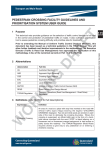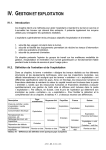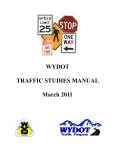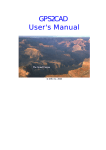Download See you at the meeting!
Transcript
™ Moving Technology Volume 25 Summer 2002 Newsletter See you at the meeting! Booth #410 PASSER™ II-02 Now Available! Windows upgrade page 2 QuickZone V 1.0 McTrans Department of Civil and Coastal Engineering PO Box 116585 Gainesville FL 32611-6585 (352) 392-0378 Toll Free 1-800-226-1013 Fax (352) 392-6629 Email [email protected] http://mctrans.ce.ufl.edu/ UNIVERSITY OF FLORIDA McByte The user-friendly tool to estimate delay in Work Zones page 3 New Products 4 Updated Products 5 Did you know? 7 Advertising Directory 8 Products Listing 22 Conference & Training Calendar 32 McTrans Summer 2002 2 PASSER™ II-02 Now Available! The Texas Transportation Institute (TTI) is pleased to announce the release of a Windows upgrade to their popular program, PASSER II, which develops optimal progression along signalized arterials having multiple arterial phase sequences possible. PASSER II-02 has a new user interface similar to PASSER III98. It also has an enhanced optimization routine used by its predecessor, PASSER II-90. The input data requirements have not changed; however, unlike the previous release, it preserves the lane configurations supplied by the user. This was achieved by introducing a new format for the input data file. Existing users need not worry because the program can read old input data files and will automatically convert them to the new format. PASSER II-02 user interface provides several new features. Because a large user-base exits, the old output report from PASSER II90 (now the “Classic” output) can be selectively displayed and printed. The following is a list of new features of PASSER II-02: • Updated saturation flow calculation module. • Summary of results for all cycle lengths analyzed. • User can view output for any selected cycle length. • Generates output reports in rich text format and launches Microsoft Word for viewing these. • New time-space diagrams in html format, and viewed by automatically launching Microsoft Internet Explorer. • Advanced Help facility. The enhanced optimization routine now produces integer-only green splits. For further information about the program, updates, and frequently asked questions, please see: [email protected]. PASSER II-02 (#P202) by the Texas Transportation Institute is available at LOS 1 from McTrans for $395. Registered users can purchase upgrades from PASSER II-90 for $245 per upgrade. Save the $10 processing fee by Ordering Online. McTrans Summer 2002 3 Navigation and Inputs The Federal Highway Administration (FHWA) has begun a new initiative to address mobility and safety impacts of work zones, an increasingly visible issue because of the ongoing rehabilitation effort on our nation's highway infrastructure, called the Strategic Work Zone Analysis Tools (SWAT) program. SWAT is developing four new tools for the design and operation of work zones: a Work Zone Delay Impact Analysis Spreadsheet, Expert System Software Program, Cost/Alternative Analysis Spreadsheet, and a Detailed Simulation Model. The first product of SWAT is QuickZone, a Work Zone Delay Impact Analysis Spreadsheet tool, developed by Mitretek Systems. QuickZone is an easy-to-use, easy-to-learn delay estimation tool targeted at state and local traffic construction staff, operations and planning staff, and construction contractors. QuickZone is a Microsoft Excel-based application suitable for both urban and inter-urban corridor analysis. QuickZone provides the following capabilities: • Quantifies corridor delay resulting from capacity decreases in work zones; • Identifies delay impacts of alternative construction phasing plans; • Supports Trade-off Analyses between construction costs and delay costs; • Considers Alternate Phasing Schedules such as location along mainline, time-of-day (peak vs. off-peak), and season (summer vs. winter); • Assesses Impacts of Delay Mitigation Strategies that include alternate route Signal Re-Timing, Traveler Information (variable message signing (VMS), highway advisory radio (HAR) and Pre-Trip Information), Lane Widening, Ramp Metering and Media Campaign; and • Supports Calculation of work completion incentives. QuickZone is designed to run on a PC with Microsoft Windows 95 and Microsoft Excel 97 or higher. Program run times have ranged from 3 minutes on a computer with a Pentium 166 to 1 minute with a Pentium 400. It is estimated that once users are comfortable with the QuickZone program, it will take less than 1 hour to enter a network and generate results. QuickZone V 1.0 can accommodate networks with up to 100 nodes and 200 links. QuickZone (#QZONE) by the FHWA is available at LOS 1 from McTrans for $195. Save the $10 processing fee by Ordering Online. The Navigation Menu allows quick and easy access to the necessary data input screens as well as the output screens. QuickZone is able to import and export network data. The Temporal Distribution Demand worksheet allows users to enter detailed data regarding demand variation by time of day and day of week. Default values are included and are easy to modify if local values are known. Outputs QuickZone produces a visual representation of the transportation network for easier debugging and checking. This is a network of the I-40/I-75 Corridor outside Knoxville, TN that is used as a default network for Beta V 0.99. QuickZone outputs are in graphical (above) and tabular (below) formats. The graph shows a summary of the travel behavior for a particular day. The table is a summary of the entire work zone project. McTrans Summer 2002 4 EnTraDa ™ Moving Technology NEED Training? • Highway Capacity Analysis (HCS2000) • TRANSYT-7F Release 9 • CORSIM (TSIS 5.0) for Beginners Contact McTrans to set up a training course in your area, or read about currently scheduled training courses at: http://mctrans.ce.ufl. edu/conferences/training The Environmental Traffic Data program has been developed to produce environmental data for air quality and noise analysis. In Virginia, highway projects including new construction or improvements aided by Feds' are required to obtain air and noise studies. These requirements are for existing, interim (Build & Nobuild), and design (Build & No-build) years' air quality and noise impacts of such improvements. The type of data that are needed include hourly traffic, forecasted traveling speed, and truck percentages (i.e., 2-Axle with 6 Tires, and 3-Axle or more including combination trucks). EnTraDa program has been developed in Microsoft® Office2000 Excel worksheet and it utilizes Highway Capacity Manual, Special Report 209, recommendations as to adjusting free flow speed for different facility types (Freeways, Multilane and Two-Lane Highways, and Urban Streets). It incorporates recommended adjustment factors to free flow speed based on number of lanes, access points, lateral clearance, median types, and lane widths. In Program User Guide page is available for further assists. Capacity Lookup tables are incorporated in the program based on facility type and area (i.e., urban and suburban) to help the user. Free flow speeds are adjusted based on volume to capacity ratios and BPR curves (one for V/C <2 and the other for V/C >2) to develop operating speeds. Program's Input Table includes existing, interim, and design year ADT volumes, hourly distribution of traffic in percents, directional distribution factor, and percent trucks by type. Other inputs include hourly capacity, number of lanes by direction, facility type, median type, lateral clearance, lane width, access point density, and posted speed limits. The Output includes hourly breakdown of volumes for existing, interim, and design years, hourly V/C ratios, operating speeds, and truck percentages. Finally, if the hourly volume exceeds maximum service flow, a warning is issued in the output for the user. This program which is written in Microsoft® Office2000 Excel is write protected and file opens for Read Only. Therefore, file should be saved under different name or same name but different directory. ENTRADA (#ENTRDA) by Ed Azimi, Virginia DOT is available from McTrans at LOS 4 for $10. GPS2CAD-rv by AMC Inc. is the recreation version of GPS2CAD that allows you to connect your hand held GPS Receiver to your computer and download your Waypoints and Track points. Modestly priced, ($100 less than the full featured GPS2CAD) this new program was released in response to the demand for a budget priced version of the popular GPS2CAD. The rv version maintains all the essential functions of the full version. The program works with most of the Garmin handheld GPS units, including the popular eTrex line. It also works with AutoCAD 14, 2000 and 2000i. Satellite navigation and site layout are now made much more convenient by outputting to and AutoCAD file. Waypoints and Track Points are the point databases maintained by GPS receivers. Waypoints are those entered manually with the push of a button on the GPS receiver’s faceplate, and Track Points are the “bread crumb” points that are maintained and show the actual walk-around history of the user’s location. Waypoints are generally accessible for review on the GPS display, but track points are typically hidden from the user except to plot them in a connectthe-dot display. With GPS2CADrv, both of these point files can be retrieved and plotted with lines, points, and blocks directly into AutoCAD. GPS2CAD-rv (#GPS2RV) by AMC Inc. is available from McTrans at LOS 6 for $145. McTrans Summer 2002 5 Highway Development and Management System Version 1.3 HDM-4, is software for Turbo Architecture Version 2.0 includes a host of investigating road investment choices. The current release version (Version 1.3) of the HDM-4 licensed software products is available on CD-ROM from appointed HDM-4 distributors. This release is a maintenance update consisting of the licensed Version 1.3 software, example case study data sets, and the Highway Development and Management Series of on-line documents (in Adobe Acrobat PDF format). If you are a new purchaser, McTrans will provide a software license key, which will enable the chosen license type to be installed on a user's installation. HDM-4 version 1.3 (#HDM4.S) Single, by PIARC is available at LOS 1 from McTrans for $1,380. For additional information, or pricing for multiple and educational copies and countries of special consideration, please visit our website at http://mctrans.ce. ufl.edu. For more detailed information about HDM-4 please visit http://hdm4.piarc.org/ new features and numerous fixes that make the software easier to use, more accessible to those with special needs, and more reliable than previous versions. Turbo Version 2.0 is compatible with Version 4.0 of the National ITS Architecture. It allows development of regional and project architectures that take advantage of all the new architecture Version 4.0 features including support for Maintenance and Construction Operations, rural enhancements, improved weather support, and a significantly improved commercial vehicle operations component that is completely consistent with the Commercial Vehicle Information Systems and Networks (CVISN) and International Border Clearance (IBC) programs. The most important new feature in Turbo Version 2.0 is “Turbo Conversion”. Turbo Conversion will automatically convert existing regional and project architectures so they are consistent with Version 4.0 of the National ITS Architecture. This new tool provides users with a convenient way to migrate their architectures to Version 4.0 so they can take advantage of all the new architecture features. The automated portion of the conversion process requires only a minute or two. Specialized conversion reports document all architecture changes that were made during the conversion. A new section in the Turbo User’s Manual, as well as a companion document, will provide detailed guidance and tips that will allow seamless migration to National ITS Architecture Version 4.0. Turbo Architecture Version 2.0 Features/Changes Supports National ITS Architecture Version 4.0 • Upgraded Turbo Database includes all Version 4.0 architecture changes. • Architecture Interconnect Diagram output upgraded to match V4.0 Architecture Interconnect Diagram. • New interview questions created for Maintenance and Construction Operations. • New “Turbo Conversion” Capability Converts Existing User Architectures from V3.0 to V4.0. • Architecture Import Capability upgraded to handle CrossVersion imports. Fixes All Known Version 1.1 Software Issues • Revised reports address miscellaneous formatting, sorting, and duplication problems. • Turbo Database now locked during Turbo Editing to prevent inadvertent data loss in some scenarios. • “Limit” button on the customize tab toolbar now immediately affects the customize tab in all scenarios. • Exported diagrams are now complete (in previous versions, the right-most portion of exported diagrams were cropped). • Improved text entry checks prevent entry of “blank” (spaces only) strings. Improved Accessibility • Added Keyboard Shortcuts for All Menu, Toolbar, and Form Commands. • New Accessibility Information in the User Manual. • Version 2.0 User Manual in accessible Adobe Acrobat “Tagged PDF” format. Other New Features • Support for Windows XP. • Shorter, More Accessible Standards Report Format. • Improved Compatibility with Access 2000 and Access 2002 (part of Office XP) File Formats. This upgrade (#TURBO2.UPG) can be purchased by registered users of Turbo Architecture through McTrans for $50 plus a $10 processing fee. New purchases (#TURBO2.W95) are still $190. ™ Moving Technology It’s on Us! Call McTrans Toll Free: 1-800-226-1013 • Tech Assistance • Orders • Product & Seminar Information Update Watch Package Version Status Target Distribution HCS2000 TRANSYT-7F IDAS TRANSYT-7F PASSER™II-02 TURBO TNM 4.1c 9.5 2.2 9.6 1.0 2.0 2.0 Testing Complete Complete Testing Complete Complete Complete July Available Available Fall Available Available Available Patch Download Patch Download Sent to Registered users Patch Download Registered users may upgrade Registered users may upgrade Registered users may upgrade McTrans Summer 2002 6 TRAFFIC NOISE MODEL, Version 2.0The Federal Highway Administration (FHWA) is pleased to announce the release of the Traffic Noise Model (FHWA TNM), Version 2.0. This new version includes: • Upgrade to the 32-bit coding architecture. • Improvements to DXF import functionality with compatibility to AutoCAD® 2000. • Fixes to the comprehensive receiver input dialog. • Fixes to the linkage to the NMPlot contour module. • Fixes to the output tables printing functionality. • Addressing of additional bug fixes. The FHWA TNM is a state-ofthe-art computer program used for predicting noise impacts in the vicinity of highways. It uses advances in personal computer hardware and software to improve upon the accuracy and ease of modeling highway noise, including the design of effective, cost-efficient highway noise barriers. More information can be accessed at: http://www.thewalljournal.com/ a1f04/tnm/ FHWA Traffic Noise Model (#TNM2) is available from McTrans at LOS 1 for $695, which includes the technical documentation and the user's guide. Registered users of version 1.1 can upgrade (#TNM2.UPG) for $495. The Bus Transit Garage Space Requirements Model prepares a detailed space program for bus transit garages. In just a few minutes, the program generates a list of 59 elements that are part of a transit garage with the number of square feet required for each. The program also lists the required number of repair bays, bus stalls, and paint and body bays. To prepare the same space program without the computer program would require several weeks of research. The program probably pays for itself the first time you use it. The space program is broken down into five major areas: (1) General Offices, (2) Operations Area, (3) Repair Area, (4) Vehicle Storage (indoors or outdoors), and (5) Outside Area. The model handles any bus fleet size from 5 to 30 buses with any mix of 30-, 35-0, 40-foot buses as well as articulated buses and paratransit vans. The User’s Manual includes Linkage Diagrams for the Major Facility Elements, Daily Service Cycle, and Major Repair Area Elements. The Manual also identifies Space Utilization Characteristics for every element in the garage. New Features The new version of the Bus Transit Garage Space Requirements Model works with Windows 95 or better. It contains detailed Help Screens and comes with a printed User’s Manual. The User’s Manual contains two major new features: 1. Linkage Diagrams of Major Facility Elements, Daily Service Cycle, and Major Repair Area Elements 2. Space Utilization Characteristics Bus Transit Garage Space Requirements Model (#BTGSR.) is available from McTrans at LOS 7 for $750. aaSIDRA 2 is the major new version of the popular intersection analysis software by Akcelik and Associates. aaSIDRA (aaTraffic Signalised & unsignalised Intersection Design and Research Aid) is an advanced analytical tool for evaluation of alternative intersection designs in terms of capacity, level of service and a wide range of performance measures including delay, queue length and stops for vehicles and pedestrians, as well as fuel consumption, pollutant emissions and operating cost. aaSIDRA is now in use in over 1460 sites in 69 countries. The new features of aaSIDRA 2 include new output graphics in full Windows environment including intersection geometry, signal phasing and movement statistics displays, major traffic model enhancements, and various other input and output enhancements. New output graphical displays introduce many improvements including detailed geometry pictures for roundabouts and all intersections with diagonal legs, a larger range of output statistics displayed, and phasing displays with phase time information. Full colour, low colour and monochrome options are available. All graphical displays as well as the new HTML-style text output are based on an XML data file developed for aaSIDRA. Traffic model enhancements in aaSIDRA 2 include: • introduction of HCM 2000 model defaults including major revision of the aaSIDRA US metric version based on the HCM 2000 metric edition defaults; • extensive update of default parameters including major revision of defaults for operating cost, fuel consumption and emission estimates based on 5 light vehicle and 5 heavy vehicle classes; • revised acceleration and deceleration models for all types of intersection; • improved models of through and turning vehicle negotiation characteristics (negotiation radius, distance and speed) at roundabouts; • revised model of slip lane capacity at roundabouts; • use of new pedestrian level of service criteria based on HCM 2000, which are different from vehicle level of service criteria; • enhancement to pedestrian queue space modelling; • space occupancy ratio for continuous movements; • revised method of aggregating movement delays from lane delays in relation to the way geometric delays are handled; • improved handling of progression factors for signal coordination effects on delay, queue length and other performance statistics. New models of vehicle paths at roundabouts, and the general revision of acceleration and deceleration models will have a significant effect on geometric delays, and therefore on control delays. These as well as other changes to default parameters will amount to significant changes in operating cost, fuel consumption and emission estimates. aaSidra 2.0 (single computer) (#SID.FPS), is available from McTrans at LOS 6 for $890. The upgrade from version 1 (single computer) (#SID.FPS.U1) is available for $190. COVER for aaSIDRA (single computer) (#SID.CVS) is available for $185. Contact McTrans or visit our website for complete product description and pricing. McTrans Summer 2002 7 DID YOU KNOW? CORSIM HCS TRANSYT-7F CORSIM reports the number of vehicle trips on each link. For the purposes of counting trips, vehicles that come from source nodes or that exit at sink nodes only count as half a trip because they only traveled half of the link. Vehicles entering from a source node travel the downstream half and vehicles exiting at a sink node travel the upstream half of the link. When CORSIM reports the number of vehicles discharged it reports all of the vehicles that reach the end of the link and get discharged onto the next link. It doesn't matter if they entered the link from a source node or if they entered the link from an upstream link. The car-following sensitivity (CSF) factors are actually headway terms used in the Pitt car-following equation. When the factors are larger the separation between vehicles will be larger. Increasing the distance between vehicles might tend to allow more opportunities for lane changes, but on the other hand, increasing the sensitivity factors dictates that individual drivers will want to maintain a larger separation behind their leader, which will cause them to reject more lane change opportunities. Greater driver aggressiveness is reflected though smaller car-following sensitivity factors. That is reflected in the default values. A type 1 driver has a default CSF of 1.35 seconds, and a type 10 driver has a default CSF of .35 seconds. In TRAFED, there is a "Minimum Drawn Radius of Curvature" for drawing purposes only on the Link (Surface or Freeway) Properties dialog Graphics page. This only controls what TRAFVU will use to draw the link. It does not affect speed at all. The "Radius" on the Freeway Link Properties dialog General page does affect speed but does not affect drawing curvature. Patch b of HCS2000 includes improved signal timing estimation and optimization in the Signals module. The improved signal timing estimation logic allows analysis of both isolated and coordinated actuated signals. It is also able to handle different recall modes (recall to min, recall to ped, no recall, etc.), as well as exclusive pedestrian phases. The improved optimization logic implements the genetic algorithm to design cycle length and splits for pretimed signals. Upcoming versions of HCS2000 will provide actuated optimization as well. Patch b also offers a new Transit module for Windows. In the Arterials module, the default unit extension value is 0 seconds for the major street through movement. This implies that the major street through movements are non-actuated. Coding a positive value of the unit extension implies that the major street through movement is actuated. When importing Signals files into Arterials, the unit extension value is automatically imported into Arterials from Signals. The Highway Capacity Manual 2000 (HCM2000) procedures for analyzing Two-Way StopControlled (TWSC) intersections do not cover major streets with three through lanes. One potential solution for this situation would be to increase the critical gap value(s) to account for the additional lane being crossed. In order to maintain the appropriate conflicting flows, the total major street through volumes should be used. These adjustments would not apply to the special case of two-stage gap acceptance. A new input data screen called "Feeders" provides automatic balancing of the link-to-link traffic flows. In release 9.5, it is only necessary to code in the upstream node number on the Feeders screen. The software will automatically fill in all of the remaining data, including feeding link numbers, feeding flows, and cruise speeds. Also in release 9.5, the current map view coordinates of the mouse cursor are now continuously displayed next to the cursor. This will allow the user to know the current coordinates of any given intersection on the map, by simply moving the mouse cursor near to the intersection in question. The genetic algorithm optimization module currently implements a population size of 10 individuals. This means that 10 simulation runs are performed (each with a unique signal timing plan) for each generation, prior to crossover and mutation. Future versions of TRANSYT-7F will allow the user to modify the population size, potentially allowing the genetic algorithm to locate the global optimum solution for certain networks in a shorter amount of time. The genetic algorithm optimization module from HCS2000 (called SOAP2K) also implements a population size of 10 individuals. The current version of TRANSYT-7F provides genetic algorithm optimization of offsets and phasing sequence. Upcoming versions of TRANSYT-7F will provide genetic algorithm optimization of splits and cycle length. Following this, a major update is planned for the hardcopy users guide (MOST Volume 4).