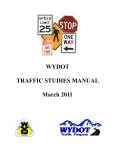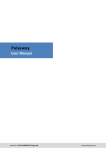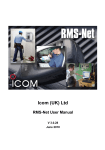Download 00-Spring - McTrans Center
Transcript
Center for Microcomputers in Transportation PHOTO BY RON FRANKLIN Volume 19 Spring 2000 Newsletter ™ N O W A V A I L A B L E ! TURBO ARCHITECTURE & HDM-4 ITS D Deployment A Analysis S System Gene McHale, Federal Highway Administration he FHWA is planning to begin the distribution of the ITS Deployment Analysis System (IDAS) through the McTrans Center. IDAS is an ITS sketchplanning analysis tool, designed for transportation planners from Metropolitan Planning Organizations (MPOs) and state DOTs for use in the estimation of the impacts, benefits, and costs resulting from the deployment of ITS components. IDAS operates as a post-processor to travel demand models and although a sketch-planning tool, IDAS implements the modal split and traffic assignment steps associated with a traditional planning model. T The Need for a Tool Like IDAS The transportation planning community has been using travel demand forecasting models to study alternatives for many years. To forecast travel demand, the traditional “four-step” modeling approach, which is comprised of trip generation, trip distribution, mode choice, and traffic assignment, is applied. The fourstep models forecast future travel demand on the transportation system based on a specific set of transportation improvement strategies. It allows comparison with the do nothing or base conditions as well as other sets of improvement strategies. For years, these traditional approaches and their corresponding assessment tools have served the needs of the planning community. However, these tools are extremely limited in their ability to evaluate the potential impacts of ITS improvements. For example, the current tools are more SEE PAGE TWO T U R B O A R C H I T E C T U R E Turbo Architecture is a high level, interactive software program that aids transportation planners and system integrators, both in the public and private sectors, in the development of a Regional and/or Project Architecture. The Turbo Architecture tool is a planning and integration aid designed to facilitate usage of the National ITS Architecture. The application will utilize your inputs and the National ITS Architecture databases to provide you with tabular and graphical outputs comprising a high level representation of their Regional or Project Architecture. In order to more easily use the tool, it is highly recommended that you be familiar with the National ITS Architecture. (This tool is not an introduction to the National ITS Architecture.) The Turbo Architecture tool: · Guides you through the design of a Regional or Project Architecture, identifying and extracting the required portions of the National ITS Architecture. · Assists in local mapping and tailoring to a region’s needs. · Helps you with potential conflict resolution between Regional and Project Architectures. · Provides a “jumpstart” toward architecture development and conformance to the National ITS Architecture. · Is a standalone application. However the data files generated by the tool are Microsoft Access 97-compatible and you may further manipulate these files using Microsoft Access 97. See page 4 for a full description. Transportation Research Center UNIVERSITY OF FLORIDA 512 Weil Hall, PO Box 116585, Gainesville FL 32611-6585 (352) 392-0378 Messages 1-800-226-1013 Fax (352) 392-3224 Email [email protected] http://mctrans.ce.ufl.edu/ McByte I Did you know? 3 New Products 4 Updated Products 6 McTrans Training Opportunities 8 Products Listing 9 2 McTrans spring 2000 ITS Deployment Analysis System (IDAS) than adequate in modeling the effects of adding an additional lane of highway, but they cannot measure the effects of a ramp metering system on the freeway. This is why IDAS was developed. It enables the assessment of ITS improvements by adding on to the four step models. • The Tool In general, the IDAS software is designed to pick up where the traditional four step planning models end. In fact, IDAS takes the output from four-step planning models to establish a base case scenario. The IDAS user selects from a list of ITS components and “deploys” one or more ITS improvements into the base case. IDAS then executes its own travel demand model to determine the new travel patterns that emerge as a result of the ITS improvements. The incremental costs and benefits resulting from the “deployment” of the ITS components are then compared to the base case scenario and presented to the IDAS user. This is the overall strategy that serves as the IDAS framework. Within the IDAS software, this strategy is implemented in a series of submodules as described below and shown in figure 1. • The Input/Output Interface inputs the data from the “four step” planning models into the IDAS software. This input establishes the base case scenario for analysis and includes files that describe the regional transportation network in terms of nodes, links, and the number of trips from each origin to each destination for the forecast year being analyzed. • The Alternatives Generator provides the graphical interface for the user to select the ITS components to deploy on the transportation network. The user selects from a list of ITS components and “drags and drops” them onto the graphical depiction of the transportation network. • The Benefits Module quantifies the benefits resulting from the deployment of the ITS components. The default benefit values within IDAS are based on ITS deployments and/or research studies. The user can change the default values, if desired. It is within this • module that IDAS incorporates an internal travel demand model to re-evaluate travel patterns based on the addition of the ITS components. Only benefits attributable to the ITS improvements are reported. The Cost Module tracks the estimated costs to deploy the ITS components selected by the user. Each ITS component within IDAS requires the deployment of one or more pieces of ITS equipment. The default equipment requirements and their associated costs may be modified by the user if more customized data is available. The Alternative Comparison Module compares the benefits and the costs of the ITS component improvements to the benefits and costs of the base case scenario, presents the results, and allows for sensitivity and risk analysis on parameters. Part of this module is the conversion of all benefits into a monetary value (e.g., the hourly value of in-vehicle travel time). As with the other modules, the User user may change any Input of the default parameters in the Alternative Comparison Module, if desired. community, and DOT, has been active in the development of IDAS since its inception and continues to provide the feedback and insight needed from the IDAS “customer community.” IDAS was developed under the “rapid prototyping” paradigm, using the following planning organizations as “beta testers” in the development of the software: Pima Association of Governments (Tucson, Ariz. area), Chicago Area Transportation Study, and Metropolitan Transportation Commission (San Francisco Bay area). IDAS Training A two-day training course is currently being developed with ITS funds and being managed out of FHWA’s National Highway Institute. The training course is designed to educate the participants in both the theory behind the IDAS model and in the use of the software. To meet this goal, the course will be delivered in a computer lab environment with a combination of lectures and hands-on use of the IDAS software. A pilot version of the course is scheduled for delivery in spring 2000 followed by the first round of training, which will be offered at each of the four FHWA resource centers. The course should be available to State and local agencies starting mid to late summer 2000. IDAS Rollout A major rollout of IDAS is planned at the Intelligent Transportation Society of America (ITS America) Annual Meeting in Boston during the first week in May 2000. IDAS presentations and demonstrations will be available during the course of the annual meeting. For more information on IDAS, please visit the ITS Joint Program Office Web site at www.its.dot.gov/ or contact the author at [email protected] Travel Demand Model Data Input/Output Interface Alternatives Generator IDAS Development The development of IDAS was funded with ITS funds from the U.S. Department of Transportation (DOT) and was managed by the FHWA Office of Operations Research and Development. The delivery of IDAS is the responsibility of the Offices of Travel Management and Metropolitan Planning in FHWA. The contract team that conducted the work includes the Oak Ridge National Laboratory, Cambridge Systematics, Inc., and ITT Systems. A steering committee, composed of a dozen metropolitan planning organizations (MPOs), the research Cost Module Alternatives Comparison Module Benefit Valuation Benefits Module • • • • IDAS control alternative assignment Mode choice Temporal choice Induced/foregone demand • • • • IDAS ITS option assignment Mode choice Temporal choice Induced/foregone demand Travel Time/Throughput Outputs • • • • • • Performance Cost/benefit analysis Sensitivity analysis Ranking of ITS options Risk analysis Plots of link volumes and speeds Environment Safety Travel Time Reliability ∆ Traditional benefit measures ∆ Non-traditional benefit Figure 1. IDAS Model Structure Did you know? McTrans spring 2000 TSIS-CORSIM • New channelization code logic introduced in TSIS 4.32 can affect overall results. In the previous version of TSIS (4.2), the channelization code of zero or blank would sometimes behave as partially restricted, based on an intersection’s configuration. However this internal logic was having difficulty under complex scenarios. Therefore, the channelization code of zero or blank is now strictly interpreted as representing an unrestricted lane. The current version of CORSIM is now capable of simulating 1000 nodes: 500 in Netsim, and/or 500 in Fresim. This is nearly double the number of nodes that could be simulated in the previous version. Also, CORSIM is now capable of simulating all-way stop controlled (AWSC) intersections in addition to two-way stop controlled (TWSC) intersections. Earlier versions were not capable of simulating AWSC intersections. • For some reason related to the development system that was used to create Trafvu, there is a significant slowdown in performance when the computer’s color palette uses more than 256 colors. If anyone wants to make Trafvu run faster they should check their display properties and set the palette to 256 colors. Trafvu won’t look any different because it’s based on a 256 color system, but it will run must faster. Unfortunately, some other programs might complain about having too few colors and the quality of other graphics will suffer. The Trafvu team is trying to find out how to eliminate the problem for future releases. HCS-3 • In HCS-Signals, capacity of a permitted-only left-turn movement is set equal to the number of “sneakers” per cycle, multiplied by the number of cycles per hour, when the opposing movement is sufficiently congested. The number of left-turn sneakers is between 1 and 2 vehicles per cycle, and is computed as a function of lane configuration and volume distribution. • HCS-Signals automatically checks to determine whether a shared left-turn lane operates as a “de facto” exclusive left-turn lane, according to HCM specifications. If the lane group does indeed operate as a de facto left-turn lane, the report and the interface will display “DefL” instead of “TL” next to the data associated with that lane group. • In HCS-Arterials, level of service scales change for different arterial classes. The HCM procedures expect only one arterial class to be used even though HCS-3 allows multiple classes to be entered. It so happens that the program only recognizes the arterial class for segment #1. Ultimately the Arterials interface may be changed so as to allow only one arterial class to be coded. If an arterial changes characteristics enough to warrant a different classification, it should probably be analyzed separately (i.e. using multiple data files). TRANSYT-7F 3 • One common question among TRANSYT-7F users involves the differences between results from multiple cycle length optimization runs. If the cycle search increment or the lower limit cycle length is changed between runs, this may produce differences in the output and/or different optimal cycle lengths. The main reason for this is differences in the initial timing plan. When doing a cycle search T7F starts each simulation with the results from the last simulation and adds the extra time to one of the phases on each node. If you change the search increment or the lower limit, initial conditions will be different for any given cycle length evaluation. Moreover, differences in the initial timing and traffic flow patterns can have a significant impact on the hill climb optimization process and simulation results. • “Final” or “normal” optimization uses 8 hill climb step sizes whereas “quick” optimization that occurs during a cycle length search uses 6 hill climb step sizes. Also, final optimization uses the smallest (and most accurate) possible simulation step size of 1 second, whereas quick optimization uses a 3second simulation step size by default. If better simulation accuracy is desired during a cycle length optimization, the input file may be modified to use a smaller simulation step size than 3 seconds. However, this will increase the program running time. 4 McTrans spring 2000 T U R B O A R C H I T E C T U R E HIPERPAV he Turbo Architecture tool is a high-level, interactive software program to assist transportation planners and system integrators, both in the public and private sectors, in the development of regional and project architectures using the National ITS Architecture as a starting point. The tool is an aid to the planning and integration of ITS using the National ITS Architecture. There are two ways to initially enter the information into Turbo Architecture: via an interview or directly into tabular forms. The interview guides you through a series of questions and options that result in the creation of an inventory and a set of services.You may also go directly to the tabular forms to create this initial inventory and set of services. In either case, this information initiates the development of an architecture. Once this initial data input is complete, you can begin to customize the architecture, which is a necessary next step. Both the interview and tabular forms help you identify and extract the pertinent National ITS Architecture pieces you require. In addition, Turbo Architecture allows you to map and tailor local system names and descriptions to match local needs, services and systems. Multiple useful reports and diagrams are available for display and printing. You can extend the elements defined in the National ITS Architecture by adding your own information flows and transportation elements for those areas not covered by the National ITS Architecture. HIPERPAV (HIgh PERformance PAVing) is the first software tool of its kind to provide real control over concrete pavement construction. With HIPERPAV, we can now successfully integrate materials with pavement design with construction operations into one easy to use Windows-based software package. For decades, researchers have studied specific behaviors in concrete and developed independent models to characterize these early-age behavior patterns. HIPERPAV is the first software package that integrates all these models into one easy to use decision-making tool. This integration captures all aspects of a concrete pavement construction project and provides a real systems approach to analyze the first 72 hours after construction. With HIPERPAV, we can now measure the development of stresses and strength in concrete pavement during these critical first 72 hours, to maximize quality, T You can create a file that can contain one regional architecture and multiple project architectures. Turbo Architecture allows you to: • Create a regional architecture, • Create a project architecture when no regional architecture exists, • Create a project architecture from an existing regional architecture, and • Add a previously-defined project architecture to an existing regional architecture. Turbo Architecture helps you integrate multiple project architectures both with each other and with a regional architecture. In addition, Turbo Architecture provides an initial start toward both architecture development and consistency with the National ITS Architecture. Turbo Architecture is a Windows™ application program which produces Microsoft® Access™-compatible data files that you may further manipulate using Microsoft Access™. In order to properly use the Turbo Architecture tool, it is highly recommended that the Turbo Architecture user be familiar with the National ITS Architecture (this tool is not an introduction to the National ITS Architecture). The Turbo Architecture CD includes a user’s manual and installation guides as well as on-line help to facilitate ease of installation and productive use. The user’s manual includes case studies and advance techniques to aid the user. Turbo Architecture (#TURBO) by Iteris, Inc. is available at LOS 1 for $190. increase long-term performance, boost productivity, and optimize pavement options. HIPERPAV was developed by Transtec in cooperation with the Federal Highway Administration and a Technical Working Group which included pavement contractors, materials suppliers, industry association representatives, state and federal government officials, and university professors and researchers. This team ensured that HIPERPAV is an easy to use Windows based software that takes just a few minutes to operate, and produces sound, reliable results. HIPERPAV takes as inputs the concrete pavement design criteria, mix design proportioning, environmental conditions, and construction conditions. As outputs, HIPERPAV predicts the stress and strength development in the concrete pavement, as well as moisture loss from the surface of the pavement. HIPERPAV (#HIPERPAV.W95) by Transtec is available at LOS 1 for $695. McTrans spring 2000 PUMPING STATION ANALYSIS PUMPR.EXE is a program for analyzing stormwater pumping stations. It is written in Visual Basic for operation under Windows. This new program replaces Stormwater Pumping Stations (#SPS). In certain locations where a positive outlet for stormwater is not possible for all or part of the time, such as inside a levee where the adjacent receiving body of water is essentially at the same level or higher than the land to be drained, the construction of a pumping station supplemented by a holding (storage) basin is required. The selection of a pumping station capacity and storage basin volume depends on many factors and several alternative configurations may be satisfactory for a particular situation. This software package is designed to assist the engineer in the quick analysis of any pumping station situation. The program is intended for use in large installations that employ mixed flow or axial flow type pumps with reasonably steep head-capacity curves where small changes in the head on the pump cause only minor changes in pump capacity. The program may be used to analyze other types of pumping stations such as underpass pumping stations but with less accuracy. Inputs to the program are the ordinates of the runoff hydrograph (input from a file). They include: the number of pumps (maximum of four), the storage in the holding basin in acre-feet at each elevation 5 FREE CD and the ON and OFF elevations and capacity in gallons per minute of each pump. In addition to the PUMPR.EXE program, a program for computing runoff hydrographs (DABRO.EXE), two programs for computing storage in holding (storage) basins (DBVOL.EXE and DBVOLRECT.EXE and a plotting program (PLOTITB.EXE) is included in the package. All are written in Visual Basic for operation under Windows. The plotting program will plot up the runoff hydrograph and the pumped outflow program on the same axis. Pumping Stations Analysis (#PSA) by Bernard L. Golding is available at LOS 6 for $125. Advanced Traffic Analysis CD (#TRAFFIC.CD) is a self-running multimedia presentation from FHWA designed to raise awareness and encourage use of USDOT sponsored research in traffic analysis. Include this free CD on your next order. Need Training? the deal … McTrans provides: Advertising in our newsletter, on the website, via e-mail and through mailed flyers. Registrations of participants, including managing the fees, providing information on the training location and accommodations. Workbooks for each participant for use in the course, including comprehensive information on the subject and applicable workshops. Instructors for the course to provide both lectures on the procedures and software workshops or demonstrations. Highway Capacity Analysis Site Impact Analysis Access Management Transit Capacity Work Zone Safety Travel Demand Modeling Traffic Engineering Fundamentals Hosts provide: Access to an appropriate training site for the course (computer lab or meeting room). Information on the local area. Travel is eliminated for your attendees! Consider hosting a workshop or seminar! Here’s Free registrations! For more information or complete course brochures, please contact Bill Sampson at (352) 392-0378, extension 241 or e-mail: [email protected] 6 McTrans spring 2000 Updated Products HDM-4 Highway Development and Management System The Highway Design and Maintenance Standards Model (HDM-III), developed by the World Bank, has been used for over two decades to combine technical and economic appraisal of road investment projects, standards and strategies. The International Study of Highway Development and Management (ISOHDM) has extended the scope of the HDM-III model to provide a harmonized systems approach to road management, with adaptable and userfriendly software tools. The new Highway Development and Management (HDM-4) system is the result of the study. HDM-4 Key Features: Applications: Three separate levels: • Project analysis • Program analysis • Strategic analysis Road Deterioration Models: • Bituminous pavements • 8 generic types • Defects • Concrete (Rigid) pavements (3 types) • Unsealed pavements (3 types) • Model coefficients can be changed to ease calibration Road User Effects Models: • New/improved vehicle operating cost models to reflect changes in vehicle technology • Acceleration effects (due to speed fluctuations) • Non-Motorized vehicles operation costs • Road safety (accident rates and costs) • Work zone effects (scheduled for version 1.1) Data: • Date hierarchy based on Information Quality Level (IQL) concept • Import and export of input data Dimension: • Road sections – Unlimited • Motorized Vehicle types – Unlimited • Non-Motorized Vehicle types – Unlimited • Maintenance standards – Unlimited • Study alternatives – Unlimited Road Works: • Routine maintenance • Drainage effects • Periodic maintenance • Road Improvements • Intervention criteria include road user effect parameters Social and Environment Effects Models: • Energy Consumption • Vehicle emissions • Traffic noise (scheduled for version 1.1) Eight volumes of user documentation are included on the CD with HDM-4: • Overview of HDM-4 • Technical User Guide • Software User Guide • Applications Guide • Calibration Guide • Road Deterioration and Works Effects • Road User Effects • Programmers Guide Unbound, black and white hard copies of the documentation are also available. HDM-4 (#HDM-4) from PIARC is available at LOS 1 under various license packs. Visit our website mctrans.ce.ufl.edu for complete ordering information. INTEGRATION 2.20 TURNS/TEAPAC Windows Version INTEGRATION 2.20 is a trip-based microscopic traffic assignment, simulation, and optimization model that is capable of modeling networks of up to 10,000 links and 500,000 vehicle departures. The model is designed to trace individual vehicle movements from a vehicle’s origin to its final destination at a level of resolution of one deci-second. The model simulates the departures of vehicles from a timevarying origin-destination (O-D) table. Vehicles are assigned to the network using a time-varying multi-class traffic assignment. Vehicles select their speed based on link-specific car-following relationships however, vehicle acceleration capabilities are constrained by the vehicle’s characteristics. In addition, the model captures mandatory and discretionary lane changing together with gap acceptance behavior. The model computes a number of measures of performance including vehicle delay, stops, fuel consumption, hydrocarbon emissions, carbon monoxide emissions, nitrous oxides emissions, and the crash risk for 14 crash types. The popular program TURNS/TEAPAC for turning movement traffic count tabulation and analysis has recently been released by Strong Concepts as a new Windows-based program. Like its DOS predecessor, TURNS for Windows performs a tabulation and comprehensive peak hour analysis of turning movement count data. Tabulations include raw counts and 15-minute totals for the intersection and every movement, approach and exit as well as 15-minute volume rates and peak hour analyses which can be output directly to other TEAPAC programs like SIGNAL97, PREPASSR, PRETRANSYT, PRENETSIM and SITE for signal timing studies and site traffic impact studies. TURNS can import count data from various electronic turning movement counters like Jamar and has an option to perform a signal warrant analysis for all of the volumebased warrants prescribed by the Manual on Uniform Traffic Control Devices (MUTCD). TURNS is now available for several Windows platforms. The Windows versions have all of the features noted above (found in the DOS version), plus a unique Visual Mode that provides an intuitive, graphical user interface as a true Windows program. This Visual Mode is the same Model Features and Capabilities INTEGRATION is unique in a number of aspects. First, the model combines traffic assignment with microscopic simulation. Second, the model captures the vehicle dynamics in terms of its acceleration and deceleration behavior. Third, the model includes a microscopic energy, emission, and safety model. Finally, the INTEGRATION software provides flexibility in modeling numerous Intelligent Transportation System (ITS) applications. Integration (#INTEG) is available at LOS 6 for $395. WinTEAPAC2000 interface found in other TEAPAC programs such as WinSIGNAL97. These Windows versions also provide a fully indexed, online user guide and context-sensitive help. Data files are fully interchangeable with the DOS version of TURNS, for either previous or current versions. The .W95 versions will run on any of the Windows 95/98/2000 or Windows NT platforms; the .WIN versions will run on any of the Windows 3.x or Windows 95/98 platforms. The basic Tabulation and Peak Hour Analysis version of TURNS/TEAPAC Ver 3.42 from Strong Concepts (#TPCTRN.1, #TTPCTRN.1.WIN and #TPCTRN.1.W95) is available at LOS 7 for $295. The full-function version (#TPCTRN.2, #TPCTRN.2.WIN and #TPCTRN.2.W95) which adds the MUTCD Signal Warrant Analysis functions of WARRANTS/TEAPAC described below is available at LOS 7 for $595 from McTrans. Educational versions are available for half-price and demonstration versions are available free as downloads from the WWW (#TPCTRN.0, #TPCTRN.0.WIN and #TPCTRN.0.W95). Registered licensees of DOS versions of TURNS may upgrade to a Windows version at a reduced fee directly from Strong Concepts. See the Strong Concepts ad on page 11. McTrans spring 2000 WARRANTS/TEAPAC Windows Version WinTEAPAC 2000 The popular program WARRANTS/TEAPAC for MUTCD Signal Warrant Analysis has recently been released by Strong Concepts as a new Windows-based program. Like its DOS predecessor, WARRANTS for Windows performs a signal warrant analysis for all of the volume-based warrants prescribed by the Manual on Uniform Traffic Control Devices (MUTCD), including warrants 1, 2, 6, 8, 9, 10 and 11. Every possible 60minute period of the count data is searched, starting on each 15-minute interval. Volume inputs can be from count sheets or direct from electronic counters like Jamar, and non-volume inputs can be made for the other warrant conditions which must be met. WARRANTS also has an option to perform a comprehensive peak hour analysis and export peak volume data to other TEAPAC programs like SIGNAL97, SITE, PREPASSR, PRETRANSYT and PRENETSIM for signal timing studies and site traffic impact studies. WARRANTS is now available for several Windows platforms. The Windows versions have all of the features noted above (found in the DOS version), plus a unique Visual Mode which provides an intuitive, graphical user interface as a true Windows program. This Visual Mode is the same WinTEAPAC2000 interface found in other TEAPAC programs such as WinSIGNAL97. These Windows versions also provide a fully-indexed, on-line user guide and context-sensitive help. Data files are fully interchangeable with the DOS version of WARRANTS, for either previous or current versions. The .W95 versions will run on any of the Windows 95/98/2000 or Windows NT platforms; the .WIN versions will run on any of the Windows 3.x or Windows 95/98 platforms. The basic Warrant Analysis version of WARRANTS/TEAPAC Ver 1.22 from Strong Concepts (#TPCWAR.1, #TPCWAR.1.WIN and #TPCWAR.1.W95) is available at LOS 7 for $395. The full-function version (#TPCWAR.2, #TPCWAR.2.WIN and #TPCWAR.2.W95) which adds the Tabulation and Peak Hour Analysis functions of TURNS/TEAPAC described above is available at LOS 7 for $595 from McTrans. Educational versions are available for half-price and demonstration versions are available free as downloads from the WWW (#TPCWAR.0, #TPCWAR.0.WIN and #TPCWAR.0.W95). Registered licensees of DOS versions of WARRANTS may upgrade to a Windows version at a reduced fee directly from Strong Concepts. See the Strong Concepts ad on page 11. All Windows versions of TEAPAC programs have been updated to include the new WinTEAPAC 2000 graphical user interface. The WinTEAPAC 2000 Interface (Interface Version 4.01) offers many new features to enhance the computing experience with TEAPAC programs. The following new features are among those provided by the TEAPAC2000 Interface: • Context-sensitive link to Help file for error messages. • Context-sensitive link to Help file for program outputs. • Modernized dialog box design consistent with Windows 95/98/NT. • New radio button and drop-down list input features. • Sizable main window for better screen display and integration with other running programs. • New Toolbar buttons for common functions. • File name and save status displayed in main window caption. • Help strings for menu options. • Dynamic title display during batch control file execution. • New accelerator keys (shortcuts) for common menu selections. • New File-Close menu option. • Sizable File-Open dialog. • Proportional scroll button for viewing output. Update Watch 7 Other useful and unique features carried over from the previous Windows Visual Mode interface for TEAPAC include: • Visual Mode of input that shows graphically what inputs are needed. • Optional Manual Mode of input for blazing fast input by power users. • Context-sensitive link to Help file for all Visual Mode inputs. • Complete, fully-indexed manual on-line as Help file. • Ability to create and run batch/script/macrotype control files. • Ability to drag a data or control file from Explorer to the running TEAPAC program. • Free program updates via Internet downloads. • Complete data file compatibility between old, new, DOS and Windows versions. • Complete Y2K compliance. TEAPAC programs which now use this new interface include SIGNAL97 (#TPCS97), NOSTOP (#TPCNST), PREPASSR (#TPCPPS), PRETRANSYT (#TPCPTR), PRENETSIM (#TPCPNT), TURNS (#TPCTRN)and WARRANTS (#TPCWAR). Licensees with current Windows licenses for these programs (August 1998 or later) can download the new versions from the WWW. Discounted upgrades and updates for these new versions are also available for older licenses and DOS versions directly from Strong Concepts. See Strong Concepts ad on page 11. Package Version Status Target Distribution HCS-3 TRANSYT-7F TRANSYT-7F TSIS TSIS 3.2 8.1 8.2 4.3 5.0 In testing Complete Complete Complete Under development Spring Available Available Available Fall Automatic to registered users Registered users may upgrade Automatic to registered users Automatic to registered users Registered users may upgrade