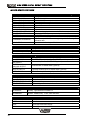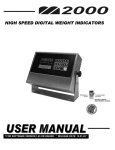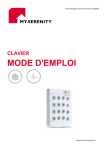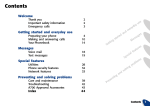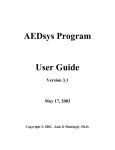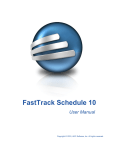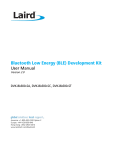Download User Manual - Western Scale Co. Limited
Transcript
WESTERN SCALE CO. LTD. HIGH SPEED DIGITAL WEIGHT INDICATORS * FOR SOFTWARE VERSION 1.45 OR HIGHER. * RELEASE DATE: 12-01-03 * M2000 DIGITAL WEIGHT INDICATORS USER MANUAL Copyright © 2003 Western Scale Co. Limited. All rights reserved. Published by: WESTERN SCALE CO. LTD. 1670 Kingsway Ave. Port Coquitlam, B.C. Canada V3C 3Y9 Information in this User Manual is subject to change without notice due to correction or enhancement. The information described in this manual is the property of Western Scale Co. Ltd. No part of this manual may be reproduced or transmitted in any form, without the expressed written permission of Western Scale Co. Ltd. WESTERN SCALE LOCATIONS WESTERN SCALE CO. LTD. WESCALE INC. 1670 Kingsway Avenue Port Coquitlam, B.C. Canada V3C 3Y9 DIVISION OF WESTERN SCALE Ph: (604) 941-3474 Fx: (604) 941-4020 3873 Airport Way Bellingham, WA. USA 98227 – 9754 www.wescale.com [email protected] www.westernscale.com www.westernscale.ca [email protected] FOR TECHNICAL SUPPORT REGARDING THIS PRODUCT, PLEASE CALL THE WESTERN SCALE SERVICE DEPARTMENT: (604) 941-3474 [email protected] FOR MORE INFORMATION, CONTACT [email protected] TABLE OF CONTENTS Introduction…………………………………………………………………………………. Note To M2000 Users…………………………………………………………….. M2000 Indicators….……………………………………………………………….. Receiving Inspection…………………………………………………………… M2000 User Interface……………..……………………………………………………… Alpha-Numeric Display ………………………………………………………… LED Indicator Lamps.…………………………….…………………………….. Function Keys……………………………………………………………….…….. ON/OFF key …………………………………………………………… ZERO SCALE key…………………………………………………….…… CLEAR key………………………………………………….. ………… TARE key ……………………………………………………………….. PRINT/SELECT key……………………………………………………..… Standard M2000 Functions………………………………………………………………. Selecting Scale Channels………………………………………………………….. Total Mode……………………………………………………………..………… Total Mode Example 1……………………………………………………… Total Mode Example 2…………………………………………………… Scale Operations in Total Mode……………………………………… Scan Mode……………………………………………………………………….. Gross/Net Weighing Modes………………………………………………….. Selecting lbs / kgs.………………………………………………………………. Test Display…………………………………………………………………..….. Time & Date on the M2000…………………………………………………..………………. Set Time……………………………………………..…………………………….. Example…………………………………………………………………. Set Date………………………………………………………………………….. Example ………………………………………………….………….. Time Format………………………………………………..…………………. Battery Replacement on the M2000………………………………….…………….. Replacing the Battery……………………………….…………………….. Advanced M2000 Functions…………………………………………………….……….. Electronic Seal……………………………………………….…………………… Audit Trail…………………………………………………………………….…... Accessing the Audit Trail……………………………………………… Printing……………………………………………………………………………… Serial Communications……………………………………………………….…… Barcode Scanners & other Peripheral Devices………………………..…………… Industry Specific Programs & Features……………………………………………… M2000 Option Boards…………………………………………………………… Filtering & Adjustments……………………………………………….………… Entering Setpoint Values……………………………………………………………. M2000 User Trouble Shooting…………………………………………………………… M2000 Specifications……………………………………………………………………... 2 2 3 3 4 4 4 6 6 6 6 7 7 8 8 9 9 10 10 11 11 11 11 12 12 12 12 12 13 13 13 14 14 14 15 15 15 15 16 16 16 17 18 20 1 HIGH SPEED DIGITAL WEIGHT INDICATORS INTRODUCTION Thank you for choosing the smart weighing solution! Utilizing over 25 years of research and development in electronic weighing systems, Western Scale’s M2000 high performance scale indicators are the industry standard for speed, versatility, and reliability. From Truck In/Out programs to Cattle weighing, the M2000 can be customtailored to meet the needs of all weighing applications. With up to 3 independent scale channels and a totalizing function, an M2000 can easily take the place of three other indicating devices. M2000 indicators are easy to use and compatible with all scale systems, making them ideal for new installations as well as upgrades to existing systems. For a complete synopsis of M2000 Indicator functions, information on other custom weighing services, or additional information about Western Scale, please visit www.westernscale.com. * * * NOTE TO M2000 USERS * * * • This User Manual is intended for operational use by Western Scale Co. Ltd. customers. Information regarding standard indicator functionality is contained within. • Due to the important role weighing systems play, certain functions and features of M2000 indicators should only be accessed by qualified Scale Technicians. Specific information regarding Communications, Enabling & Disabling M2000 functions, Scale Set-up, and Scale Calibration can be found by calling the Western Scale Service Department, (604) 941-3474. For the best results, have your system installed to your unique specifications by a qualified Western Scale Technician. 2 USER MANUAL M2000 INDICATORS The M2000 Indicator family includes: • M2000 A – 3 Channel Analog Indicator (2 COM Ports). One of the world’s best and most affordable high speed, fully featured indicators. For use with Analog loadcells. • M2000 AS – Single Channel Indicator (1 COM Port). M2000 features and quality at a low cost. For use with Analog loadcells. • M2000 D - 3 Channel Digital Indicator (2 COM Ports). Digital Communication with your scale for maximum lightning protection and data integrity. Converts Analog loadcell signals to digital at the scale via the DLC Smart Box. M2000 Indicators are available in a variety of enclosures, including the NEMA rated, wash-down model NSS-1. Call your Western Scale representative for details. RECEIVING INSPECTION It is always good practice to verify that the M2000 Indicator Kit is undamaged upon receipt. • Check over packaging for any signs of damage. • Remove the M2000 indicator from its protective packaging and check for damage. Each M2000 Indicator Kit should include: M2000 Indicator 12 Volt Power Supply & Power cord (Slimline models only) M2000 User Manual Capacity Label Set Removable Connectors for all M2000 terminals Correct number of cable strain-reliefs (For stainless steel enclosure models) BE SURE TO CHECK THAT ALL NECESSARY OPTION BOARDS HAVE BEEN INCLUDED. 3 HIGH SPEED DIGITAL WEIGHT INDICATORS M2000 USER INTERFACE (DISPLAY & KEYPAD) M2000 Displays are split into two components: The Alpha-Numeric Weight Display and the LED indicators. ALPHA-NUMERIC DISPLAY []2000 • The Alpha-Numeric Weight Display has 6 multi-character LED’s. Scale weights, Error messages, and Calibration information (See M2000 Technical Manual) are shown here. • A negative weight is shown by a (-) minus sign on the far left LED character. • The number of decimal points on the display is determined in Calibration Mode. • On power-up, a scrolling “[]2000” will be displayed, followed by the software version number. The scale weight will then be displayed. LED INDICATOR LAMPS • 4 These triangular LEDs will illuminate to indicate certain scale conditions. USER MANUAL SCALE CHANNEL 1 INDICATOR CH1 Illuminated LED indicates the weight from Scale Channel 1 is displayed. A blinking LED indicates motion on the scale. SCALE CHANNEL 2 INDICATOR CH2 Illuminated LED indicates the weight from Scale Channel 2 is displayed. A blinking LED indicates motion on the scale. SCALE CHANNEL 3 INDICATOR CH3 Illuminated LED indicates the weight from Scale Channel 3 is displayed. A blinking LED indicates motion on the scale. GROSS WEIGHING MODE INDICATOR Indicates the scale is in GROSS weighing mode (No tare is stored). GR CENTRE ZERO INDICATOR 0 Indicates scale is within 0.2 graduations of true ZERO. May illuminate with a displayed weight in NET mode or if Tare Offset is being utilized. NET WEIGHING MODE INDICATOR NET Indicates the scale is in NET weighing mode (Scale has a tare weight stored). LB INDICATOR The scale is weighing in IMPERIAL units (Pounds or a fraction thereof). lb KG INDICATOR The scale is weighing in METRIC units (Kilograms or a fraction thereof). kg SCALE MOTION INDICATOR A blinking Scale Channel LED indicates MOTION on that scale. CH3 TOTAL MODE INDICATOR CH1 CH2 CH3 Multiple illuminated Scale Channel LEDs indicate TOTAL MODE. Only those channels illuminated are included. 5 HIGH SPEED DIGITAL WEIGHT INDICATORS FUNCTION KEYS NUMERIC KEYS ON / OFF KEY Pressing this key powers-up the M2000. The key must be pressed and held for 1 second to turn the M2000 off. The [ON/OFF] key is not hard wired to the M2000 power supply. A Power Bypass function is available for Process Control and other applications. (* See Page 2, Note to M2000 Users) ZERO SCALE KEY Removes small, residual weight values to return the displayed weight to zero. The Centre Zero LED will be illuminated. If the [ZERO SCALE] button is pressed in NET weighing mode, the stored tare weight will appear as a negative weight on the display. The scale cannot be zeroed if: • • • The [ZERO] key has been disabled. The scale is in MOTION. The residual weight on the scale is too great (More than 2% of Scale Capacity) Three rapid beeps will sound to indicate any of these conditions! CLEAR KEY Press the [CLEAR] key to erase previously entered tare values. The [CLEAR] key will also function to cancel any keypad entry. 6 USER MANUAL TARE KEY There are 2 methods used to tare the scale: Method 1: Tare a random weight on the scale. • Place an item of unknown weight on the scale. (Container, Box, etc.) • Press the [TARE] key and the displayed weight will be tared. Note that the NET LED will illuminate to indicate that the scale is now in NET mode. Method 2: Manually enter a tare. • With a stable weight on the scale, enter the desired tare weight using the numeric keypad, followed by the [TARE] key. The NET LED will illuminate to indicate the scale is in NET mode. • If the scale was at zero, the tare will be displayed as a negative weight. The scale cannot be tared if: • • • There is a negative weight on the scale. The scale is in motion. The [TARE] key is disabled. PRINT / SELECT KEY The [PRINT/SELECT] key has two functions: Function 1: PRINT a Weigh Ticket to a printer. • Press the [PRINT/SELECT] key. A ticket will be sent to the printer connected to an M2000 COM Port. (Please consult a Western Scale representative regarding printing information, ticket formatting, etc.) Function 2: SELECT a function. • Enter the function number on the numeric keypad, followed by the [PRINT/SELECT] key. See Standard M2000 Functions – Next Section. 7 HIGH SPEED DIGITAL WEIGHT INDICATORS STANDARD M2000 FUNCTIONS M2000 Standard functions are accessible via the keypad. To prevent accidental misuse, some standard functions may need to be enabled upon installation. Additional fine-tuning may also be recommended to maximize your weighing systems performance. To get the most out of your M2000, discuss your system requirements with your Western Scale representative. SELECTING SCALE CHANNELS • M2000 Indicators utilize 3 independent scale channels. Channel 1 is the default scale channel. • To view the weight display for the desired channel, press the channel number on the numeric keypad followed by the [PRINT/SELECT] key. • Note the appropriate Scale Channel LED indicator will illuminate. Scale Channels 2 & 3 must be enabled in Calibration/Set-up Mode. (* See Page 2, Note to M2000 Users) 8 USER MANUAL TOTAL MODE (SUMMING CHANNELS) • Up to 3 channels may be summed together to display a total weight. • Only channels that are enabled and calibrated with the same grad size, decimal places, and units of weight will be displayed in TOTAL MODE. • Channel 1 is always included in TOTAL MODE. • TOTAL MODE is indicated when more than one of the Scale Channel LEDs are illuminated. • To return the M2000 to Single Channel Mode, select a channel followed by the [PRINT/SELECT] key. TOTAL MODE EXAMPLE 1: • A Truck scale with 3 sections. • Each section is wired to a separate channel on the M2000, allowing the operator to record the total weight of the vehicle along with the individual axle weights. SECTION 3 WIRED TO CHANNEL 3 3000 SECTION 2 WIRED TO CHANNEL 2 2000 SECTION 1 WIRED TO CHANNEL 1 1000 1. To view the rear axle weight (Section 3), select Scale Channel 3. (CH3 LED will illuminate) 3P 3000 CH1 CH2 CH3 2. To view the total weight (Sum of all sections), enter TOTAL MODE. Press [4], followed by the [PRINT/SELECT] key. (CH1, CH2, & CH3 LEDs will illuminate) 4P 6000 CH1 CH2 CH3 9 HIGH SPEED DIGITAL WEIGHT INDICATORS TOTAL MODE EXAMPLE 2: • 3 Floor scales, each using a channel on a single M2000. • CH1 and CH3 are calibrated as 2000 x 2 lbs. • CH2 is calibrated to 500 x 0.2 lb. As a result, only Channels 1 and 3 will be included in Total Mode. 1. Press [4], followed by the [PRINT/SELECT] key. 4P 2. The CH1 and CH3 LED indicators will illuminate. CH1 CH2 CH3 3. The weight on the display is the sum of these two channels. SCALE OPERATIONS IN TOTAL MODE • Pressing the [ZERO SCALE] button will zero all the channels that are part of the total. • The TARE function will tare all channels simultaneously, displaying the total NET weight. • The MOTION and SCALE ZERO LEDs will indicate the status of all the scales that are part of the total. TOTAL MODE must be enabled in Calibration before it can be used. (* See Page 2, Note to M2000 Users) TOTAL MODE cannot be used in legal for trade applications in Canada! 10 USER MANUAL SCAN MODE • SCAN MODE allows the indicator to cycle between the scale channels that are enabled. • The M2000 will automatically switch the display to the next available channel and pause for 3 seconds before switching to the next channel. • To enter SCAN MODE, press [5] followed by the [PRINT/SELECT] key. • Select a specific channel to stop scanning. GROSS / NET WEIGHING MODES • To change the weighing mode, press [6] followed by the [PRINT/SELECT] key. • If the M2000 has a tare value stored, it will toggle between GROSS and NET weighing modes. • If no tare value is stored, the M2000 will remain in GROSS weighing mode. SELECTING POUNDS / KILOGRAMS • To change the weighing units on the display, press [7] followed by the [PRINT/SELECT] key. • The indicator will toggle units from lbs to kgs or kgs to lbs. • Either unit of measurement can be set up as the default. • To test the display segments, press [8] followed by the [PRINT/SELECT] key. • All the segments in the display will light up for a short period of time. TEST DISPLAY 11 HIGH SPEED DIGITAL WEIGHT INDICATORS TIME & DATE ON THE M2000 M2000 Indicators have a built-in Time & Date Clock that is Y2K compliant and automatically adjusts for leap years. The real time clock runs from a battery on the main board and will continue to operate when power is cut. The M2000 does not have to be in Calibration Mode to change the time and date settings. Access these Parameters as you do functions (Number, followed by [PRINT/SELECT]). SET TIME - PARAMETER 80 Using the numeric keypad, enter the new 6-digit time in the format shown below. Press [PRINT/SELECT] to save the new time or cancel at any time by pressing the [CLEAR] key. For 12-Hour clock mode, Parameter 83 must be used to select AM or PM. HH:MM:SS 2 Digit Seconds (00 – 59) 2 Digit Minute (00 – 59) 2 Digit Hour (01 – 12 or 00 – 23) EXAMPLE: 11:00 AM 80P 110000P SET DATE - PARAMETER 81 Using the numeric keypad, enter the new 6-digit date in the format shown below. Press [PRINT/SELECT] to save the new date or cancel at any time by pressing the [CLEAR] key. YY:MM:DD 2 Digit Day (01 – 31) 2 Digit Month (01 – 12) 2 Digit Year (00 – 99) EXAMPLE: OCTOBER 31, 2003 81P 12 031031P USER MANUAL PARAMETER 83 - TIME FORMAT MODE Description: Controls Time Format settings. 12 Hour or 24 Hour (military time) clock settings are available. PARAMETER VALUE TIME FORMAT 0 (default) 1 2 24 Hour Mode 12 Hour Mode AM 12 Hour Mode PM BATTERY REPLACEMENT ON THE M2000 The M2000 uses a 3V Lithium Battery to run the real-time clock and backup the indicator’s memory. Power is drawn from the battery only when the indicator is disconnected from the 12V supply. With regular use, then the battery should have a long lifespan. REPLACING THE BATTERY 1. Remove the M2000’s back cover. 2. A coin-sized battery is located in a battery holder. (Upper left corner of the M2000 PCB). 3. Use your fingers to grab each edge of the battery. 4. Gently pull on an angle removing the battery from the holder. Replace the battery with a type RENATA CR2450N 3V 540mAh lithium battery or equivalent. This battery should be available at most electronics stores. NEVER USE METAL OBJECTS SUCH AS SCREWDRIVERS TO REMOVE THE BATTERY. THIS CAN RESULT IN PERSONAL INJURY AND/OR A SHORT-CIRCUITING OF THE BATTERY CAUSING DAMAGE TO THE INDICATOR. 13 HIGH SPEED DIGITAL WEIGHT INDICATORS ADVANCED M2000 FUNCTIONS The M2000’s advanced functions are accessible in Calibration Mode. It is important that only qualified Scale Service Technicians access this mode. This not only ensures the optimal performance of your weighing system, but may be required under law in “Legal For Trade” applications. The Western Scale Service Department will be happy to help you access all the features and functions required to maximize your system’s effectiveness. ELECTRONIC SEAL M2000 Set-Up and Calibration settings are electronically sealed with a password. This safeguard helps prevent accidental or unauthorized alteration of important scale settings. Passwords are 4 digit numbers. The factory default for the password is 1111. To change or view the password in Calibration Mode, consult your Western Scale Service Technician. IMPORTANT: If you forget your password, Calibration Mode will be inaccessible. Contact Western Scale Co. Ltd. for assistance. AUDIT TRAIL The M2000 is equipped with a Category 1 Audit Trail system. The Audit Trail has two counters: Calibration Counter: Changing parameters that affect the calibration of weight will increment the Calibration counter by 1. Parameter Counter: Changes to all other parameters will increment the Parameter counter by 1. Important Note: Because the Audit Trail becomes active at the factory, the counters may not initially show 0, even when the M2000 is new out of the box. IT IS EXTREMELY IMPORTANT THAT THE CORRECT TIME AND DATE BE SET FOR THE AUDIT TRAIL TO BE ACCURATE. THE AUDIT TRAIL IS PERMANENT AND CANNOT BE DISABLED OR ERASED BY REMOVING THE INTERNAL BATTERY. 14 USER MANUAL ACCESSING THE AUDIT TRAIL The Audit Trail can only be accessed from normal Weighing Mode. 1. Enter 1000 followed by the [PRINT/SELECT]. The message “Avdit” will briefly be displayed. avdit 1000P 2. Shortly after, the M2000 will display (in order) the date of the last change made to the M2000’s calibration parameters, the calibration (CAL) counter, and the configuration (CFG) counter. 03.10.31 Cal.001 Cfc.001 PRINTING From simple weight printouts to customer-designed tickets, the M2000 prints to virtually any printer. Utilize pre-designed, pre-programmed, industry-specific tickets & programs or the M2000 Ticket Formatter, which allows for the easy creation of custom weigh tickets and reports. Contact your Western Scale representative regarding the printing freedom the M2000 delivers. SERIAL COMMUNICATIONS M2000 Serial Communications offer variable output strings and support a wide range of protocols to easily integrate with any weighing system. Transmit scale information directly to your Printer and/or Remote Display. Capture scale data for processing by a PC, Data Controller, or PLC. The M2000 has two fully independent, fully configurable serial ports (COM1 and COM2) on the back of the indicator. The factory default settings allocate COM1 for printing tickets at 9600 baud. COM2 is allocated for outputting a weight string (DF1500) in continuous mode at 9600 baud. The COM Ports are programmable for RS232 & RS422 capabilities. Please note that Single Channel Models only have one serial port (COM1) BARCODE SCANNERS AND OTHER PERIPHERAL DEVICES Combine your scanner and your scale to print out accurate product/weight tickets. The SMARTWIRE peripheral interface also provides easy connection and communication. 15 HIGH SPEED DIGITAL WEIGHT INDICATORS INDUSTRY-SPECIFIC PROGRAMS & FEATURES The Multi-Purpose M2000 software package supports many industry-specific features that simply require activation upon installation. A variety of unique program configurations are available. Examples include: Truck-In/Out Onboard Weighing In-Motion Weighing Cattle Weighing For further information regarding these programs, contact the Western Scale Service Department. M2000 OPTION BOARDS 4-20 mA OUTPUTS: The M2000 utilizes an optional 4-20 mA board to generate an output current reflecting weight. This typical industrial sensor protocol is useful in a broad range of applications. SETPOINTS & RELAYS: The M2000 supports a total of 6 Setpoints that can be allocated to any Scale Channel. The optional Setpoint board uses solid-state relay modules to switch AC and DC loads. REMOTE INPUTS: The Isolated Input board allows the M2000 to accept remote input switch control. Zero, Tare, Clear, Gross, & Print functions are supported: For further information regarding M2000 option boards, contact Western Scale Co. Ltd. FILTERING AND ADJUSTMENTS M2000 Indicators have a high degree of compensation abilities and adjustability, making them the industry’s most versatile weighing element. With ADVANCED SET-UP FEATURES, STATE-OF-THE-ART FILTERING SYSTEMS, and a GLOBAL COMPATIBILITY STRATEGY, the M2000 can be fine tuned by Qualified Scale Technicians to perform at an elite level in all applications. 16 USER MANUAL ENTERING SETPOINT VALUES Setpoints should be installed and structured by a qualified Western Scale Technician. However, simple adjustment of the Setpoint weights can be done by the User. Parameters 51-56 (in Weighing Mode) are used to enter Setpoint values. The values entered into these registers will control the Setpoint relays. NOTE THE UNITS OF MEASUREMENT! TO ENTER A SETPOINT VALUE IN KILOGRAMS, MAKE SURE THE M2000 IS CURRENTLY WEIGHING IN KILOGRAMS. PARAMETER 51: Setpoint Value (weight) for Setpoint 1. PARAMETER 52: Setpoint Value (weight) for Setpoint 2. PARAMETER 53: Setpoint Value (weight) for Setpoint 3. PARAMETER 54: Setpoint Value (weight) for Setpoint 4. PARAMETER 55: Setpoint Value (weight) for Setpoint 5. PARAMETER 56: Setpoint Value (weight) for Setpoint 6. EXAMPLE: ADJUST SETPOINT 6 TO 1000 lbs (FROM 500 lbs). 1. In Weighing Mode, verify the M2000 is weighing in lbs. If not, switch weighing units. 7P 2. Select the Setpoint to adjust. Parameter 56 for Setpoint 6. The display will show the current Setpoint Value. 500.0 56P 3. Enter 1000, followed by [PRINT/SELECT]. 1000P 17 HIGH SPEED DIGITAL WEIGHT INDICATORS USER TROUBLESHOOTING FOR THE M2000 SYMPTOM POSSIBLE PROBLEM • External power source failure. • Check Circuit Breaker, Power Outlet • 12V Power Supply failure. • Replace Power Supply • [ON/OFF] key disabled. • The [ON/OFF] key may be disabled for Process Control Applications. Consult a Western Scale Service Technician. • The loadcell cable to the M2000 has been disconnected or possibly severed. No Signal Input. • Check terminal for disconnection. If loadcell cable is damaged, call for Service. • Sense lines from loadcell have not been terminated. • Connect Sense wires or jumper +EXC to +SNS and –EXC to –SNS. • Loadcell voltage range problem. • Call for Service Display shows: Eeeeee OR 888888 • The scale has been overloaded. • Remove weight from the scale immediately. • Check scale for damage. Call for Service if necessary. Display shows: ------ • Scale Sections have not been allocated. (Digital System only) • Call for Service. M2000 will not power up M2000 will not turn off Display shows: vvvvvv Display shows: aaaaaa Will not Print. • The Scale Channel you are trying to print on is in MOTION or OVERLOADED. • [ZERO] key disabled • Scale in Motion Cannot Zero Scale • Weight on Scale > 2% of Scale Capacity 18 PROBABLE SOLUTION • Wait for scale to settle or remove excess load. • Must be enabled in Calibration. • Wait for scale to settle. • To zero more than 2%, Zero Range must be increased in Calibration. Consult your Western Scale Technician. USER MANUAL SYMPTOM POSSIBLE PROBLEM PROBABLE SOLUTION • Scale in Motion • Must be enabled in Calibration. • Wait for scale to settle. • Cannot Tare a negative weight • Remove weight, clear scale and re-enter Tare. Cannot Select a Scale Channel • Scale Channel is Disabled. • Scale Channels (other than CH1) must be enabled in Calibration Mode. Consult a Western Scale Technician. Display segments missing • LED may need replacement • Use the TEST DISPLAY function to confirm. Call for Service. • Keypad may need replacement • Remember that some keypad functions may be disabled. Call for Service. • Units can be disabled, enabled, and set as default in Calibration Mode. • Consult a Western Scale Technician regarding your optimal Set-up. • Tare function disabled Cannot Tare Scale No response to Key presses Cannot Switch Units, Wrong units on Power Up. POWER PROBLEMS? Proper steps must be taken during installation to prevent noise, static, or other power problems. Consult Western Scale Co. Ltd. to ensure all power requirements are met. For the best results, have your system installed by a qualified Western Scale Technician. It is important to note that in very noisy industrial environments, power-conditioning filters would be a requirement to ensure a failsafe operation under all conditions. Indicators should not share AC power with electrical motors and switchgear. Consult with the site engineer for clean AC power. 19 HIGH SPEED DIGITAL WEIGHT INDICATORS M2000 SPECIFICATIONS INDICATOR PERFORMANCE UNIT CONVERSION ZERO TRACKING RESOLUTION (M2000A) RESOLUTION (M2000D) SAMPLING RATE SPAN STABILITY ZERO STABILITY LINEARITY CORRECTION CALIBRATION METHOD CALIBRATION SEALING FILTERING MODES FIRMWARE UPGRADING LOAD CELLS LOADCELL INPUTS FULL SCALE EXCITATION (M2000D) EXCITATION (M2000A) COMMUNICATIONS SERIAL OUTPUTS IO INTERFACE EXTERNAL IO: SETPOINTS EXTERNAL IO: ANALOG OUTPUT EXTERNAL IO: DIGITAL INPUTS NETWORKING lbs / kg 1-99% of d or 1,2,3d +/- 520,000 A/D counts per loadcell +/- 256,000 A/D counts per loadcell 100 times per second per AD channel 2ppm/ Celsius 5nV/Celsius 5 span entries Calibration through software stored in Flash memory Class 1 Audit Trail System, password protected FASTSTEP quick response Display from CH1, CH2, CH3 and TOTAL MODE (All Channels) Flash Memory - In field Firmware upgrading without affecting calibration data. Up to 16 Loadcells using two DLC slaves 4 ranges: 0-9mV, 0-19mV, 0-39mV, and 0-79mV 5VDC,16x350, 32x700 ohm in total 7.5VDC,16x350, 32x700 ohm in total 2 full duplex RS232/RS422 (1 only with Single Channel model) SMART WIRE peripheral expansion: RS485 multi-drop 6 channel Setpoint via SMARTWIRE (optional) 4-20mA board via SMARTWIRE (optional) 6 optically isolated inputs via SMARTWIRE (optional) RS485 Multi-drop Networking of up to 32 indicators as slaves ELECTRICAL POWER REQUIREMENTS POWER DRAW TEMPERATURE RANGE RFI PROTECTION 12VDC, 1 Amp. (1.5A maximum) 200 mA -10C to +40C Filtered Signal, Excitation, & Sense lines ENCLOSURES STAINLESS Wash-down stainless steel enclosures. Panel mount, swivel-bracket, or desktop. Light Stainless or NEMA 4-X. ALUMINIUM Slimline. M2000A only. 12 GA. Cast aluminium. APPROVALS MEASUREMENT CANADA NTEP CSA OIML 20 AM 5371 – Rev.1 00-076A1 CSA Approved Power Supply Pending