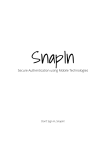Download Software Product Information
Transcript
Software Product Information
Fabasoft Mindbreeze Enterprise
Version 2013 Spring Release
Status: March 09, 2013
Copyright ©
Mindbreeze Software GmbH, A-4020 Linz, 2013.
All rights reserved. All hardware and software names used
are registered trade names and/or registered trademarks of
the respective manufacturers.
These documents are highly confidential. No rights to our
software or our professional services, or results of our
professional services, or other protected rights can be based
on the handing over and presentation of these documents.
Distribution, publication or duplication is not permitted.
.
.
Fabasoft Mindbreeze Enterprise
2
Inhalt
1 Overview _____________________________________________________________________ 5
2 System Overview ______________________________________________________________ 5
2.1 Fabasoft Mindbreeze Enterprise – Crawler Service _________________________________ 6
2.2 Fabasoft Mindbreeze Enterprise - Filter Service ____________________________________ 6
2.3 Fabasoft Mindbreeze Enterprise - Index Service ___________________________________ 6
2.4 Fabasoft Mindbreeze Enterprise - Query Service ___________________________________ 6
2.5 Fabasoft Mindbreeze Enterprise – Client Service ___________________________________ 6
2.6 Fabasoft Mindbreeze Enterprise – Management Service _____________________________ 6
2.7 Fabasoft Mindbreeze Enterprise – Advanced Configuration ___________________________ 6
2.8 Fabasoft Mindbreeze Enterprise – Guided Configuration _____________________________ 6
2.9 Access Check ______________________________________________________________ 7
2.10 Context Interface (CTX) ______________________________________________________ 7
3 Features______________________________________________________________________ 7
3.1 Availability and Scalability _____________________________________________________ 7
3.2 Extensibility ________________________________________________________________ 7
3.3 Fabasoft Mindbreeze Enterprise SDK - Support Matrix ______________________________ 8
3.4 Administration ______________________________________________________________ 8
4 Indexing ______________________________________________________________________ 8
4.1 Software Update ____________________________________________________________ 8
4.2 Supported Data Sources ______________________________________________________ 8
4.3 Supported File Types _________________________________________________________ 9
4.3.1 Filters delivered by Mindbreeze _____________________________________________ 9
4.3.2 Linux _________________________________________________________________ 10
4.3.3 Languages and character codes of the documents: _____________________________ 11
5 Search ______________________________________________________________________ 11
5.1 Overview _________________________________________________________________ 11
5.1.1 Search based on words and on phrases _____________________________________ 12
5.2 Query Language ___________________________________________________________ 12
5.3 Search results _____________________________________________________________ 12
5.4 Sorting and grouping of search results __________________________________________ 13
5.4.1 Preview and highlighting of search terms _____________________________________ 13
5.4.2 Ranking _______________________________________________________________ 13
5.4.3 Navigation _____________________________________________________________ 13
5.4.4 Contextual actions _______________________________________________________ 13
5.5 Search Tabs_______________________________________________________________ 13
5.6 Security __________________________________________________________________ 14
Fabasoft Mindbreeze Enterprise
3
6 Supported Platforms and minimum System Requirements __________________________ 14
6.1 Supported Operating Systems_________________________________________________ 14
6.2 Supported Languages _______________________________________________________ 16
6.3 Minimum System Requirements _______________________________________________ 16
6.4 Important Notes for running Mindbreeze Enterprise Search __________________________ 17
7 Condition of Use ______________________________________________________________ 17
Fabasoft Mindbreeze Enterprise
4
1 Overview
This software product information (SPI) defines the scope of usage and the features of the Fabasoft
Mindbreeze Enterprise services. In addition, it provides an overview of the application interfaces and
supported platforms.
Fabasoft Mindbreeze Enterprise is a software system enabling the search for information objects in
a corporate context ("Enterprise Search Software"). Information objects can be any kind of
information contained in structured, partially structured or unstructured storage systems. For most
use cases these information objects will be document files in a file system, e-mails in an e-mail box
system or documents in a document management system or archive.
2 System Overview
Fabasoft Mindbreeze Enterprise 2013 Spring Release comprises a multi-stage service-oriented
architecture for indexing and searching document files and e-mails on desktop and server
computers in enterprises.
For accessing systems containing contents to be indexed (for search) – i.e. data sources – the
following architecture components are utilized: index service, filter service, crawler service, query
service and client service. The chart below shows the logical components of this architecture.
The above chart shows the system for indexing typical schematic data sources. The components
correspond to the essential working steps of the indexing process and will be discussed in the
following chapters.
All components communicate based on HTTP/S connections.
Fabasoft Mindbreeze Enterprise
5
2.1 Fabasoft Mindbreeze Enterprise – Crawler Service
The crawler searches the source system exhaustively for new and changed contents that need to be
indexed.
This can be achieved in two ways:
either the crawler searches the source system actively (e.g. file systems) to identify changed
data and to forward them to the indexing process or
the source system (e.g. DMS) is able to identify all changes itself and forwards this information
to the crawler.
2.2 Fabasoft Mindbreeze Enterprise - Filter Service
The Fabasoft Mindbreeze Enterprise – Filter Service enables extraction and filtering of the textual
information from various file types. For this purpose, document files are forwarded by the Fabasoft
Mindbreeze Enterprise - Crawler Service to the Fabasoft Mindbreeze Enterprise - Filter Service.
Note: As of many proprietary formats the filter service cannot guarantee that the text/HTML output is
100% identical to the original file content.
2.3 Fabasoft Mindbreeze Enterprise - Index Service
In this working step, the actual index for full text search is created or updated if the source system
was changed. The index store can be considered as storage with index information which optimized
to answer search queries.
2.4 Fabasoft Mindbreeze Enterprise - Query Service
The clients connect with the Fabasoft Mindbreeze Enterprise – Query Service to query the index.
Query loads can be distributed by utilizing several Fabasoft Mindbreeze Enterprise – Query Service
and Client Service services. Several types of clients can be used (e.g. the Fabasoft Mindbreeze
InApp client, to be integrated into third-party products), which can be realised based on the Fabasoft
Mindbreeze Enterprise SDK.
2.5 Fabasoft Mindbreeze Enterprise – Client Service
The Fabasoft Mindbreeze Enterprise – Web Client connects with the Client Service to send queries
to the Query Service.
2.6 Fabasoft Mindbreeze Enterprise – Management Service
The Fabasoft Mindbreeze Enterprise – Management Service enables central configuration and
deployment of services for Mindbreeze Enterprise Search.
2.7 Fabasoft Mindbreeze Enterprise – Advanced Configuration
The Fabasoft Mindbreeze Enterprise – Advanced Configuration helps you to configure a distributed
Fabasoft Mindbreeze Enterprise infrastructure.
2.8 Fabasoft Mindbreeze Enterprise – Guided Configuration
The Fabasoft Mindbreeze Enterprise – Guided Configuration helps you to configure a single
instance of a Fabasoft Mindbreeze Enterprise - Index Service with several data sources.
Fabasoft Mindbreeze Enterprise
6
NOTE: The Guided Configuration is supported on Microsoft Windows Platforms only.
2.9 Access Check
An essential component for securing access rights is the so-called access check. The access check
ensures that the context of the user logged onto the system is evaluated for any potential search
result and applied so that only those search results a user has the appropriate rights for will be
displayed. This can be an external authorization of results or the authorization of results against an
ACL (access control list) stored in the index. This depends on the data source connected via a
specific connector.
2.10 Context Interface (CTX)
The context of files and documents that are displayed as search results in a client (within the context
of a query) is provided by this component. This enables, for example, the provision of applicationspecific context menu entries for data and documents in the search result list.
3 Features
This sections shows all Features of Fabasoft Mindbreeze Enterprise.
3.1 Availability and Scalability
The server-side Fabasoft Mindbreeze Enterprise software architecture is based on redundant
units with either Microsoft Windows Server 2003 Enterprise Edition SP2 (64-bit, x64), Microsoft
Windows Server 2008 Enterprise Edition R2 (64-bit, x64), Red Hat Enterprise Linux 6.2 (64-bit,
x64) or CentOS 6.2 (64-bit, x64) operating systems
The scaling via hardware units optimizes response times and makes the system highly
available. In addition, a redundant structure of backend systems increases availability and in this
way avoids a typical "Single Points of Failure". The following redundancy options are possible:
The Fabasoft Mindbreeze Enterprise – Client Service can be operated redundantly with the use
of load balancing hardware.
The Fabasoft Mindbreeze Enterprise – Query Service can be operated for each physical index
redundantly with the use of load balancing hardware.
3.2 Extensibility
Fabasoft Mindbreeze Enterprise comprises the following SDK interfaces:
Extensibility of the system via file filters on Microsoft Windows platforms - via the de facto
standard interface "IFilter".
Extensibility of the system via file filters on Microsoft Windows platforms - via the Fabasoft
Mindbreeze Enterprise - Filter Interface.
Connection of additional external data sources via the Fabasoft Mindbreeze Enterprise
Connector Interface. Mindbreeze provides a Software Development Kit (SDK) for
implementation of these interfaces by third-party manufacturers, which is available at
http://www.mindbreeze.com/developer.
Fabasoft Mindbreeze Enterprise
7
3.3
Fabasoft Mindbreeze Enterprise SDK - Support Matrix
The Fabasoft Mindbreeze Enterprise SDK was updated for the 2013 Spring Release. Please make
sure you use the updated SDK for future development.
The Fabasoft Mindbreeze Enterprise 2013 Spring Release supports the following SDK versions:
Fabasoft Mindbreeze Enterprise SDK 2013 Spring Release
Fabasoft Mindbreeze Enterprise SDK 2013 Winter Release
Fabasoft Mindbreeze Enterprise SDK 2012 Fall Release
Fabasoft Mindbreeze Enterprise SDK 2012 Summer Release
Fabasoft Mindbreeze Enterprise SDK 2012 Spring Release
Fabasoft Mindbreeze Enterprise SDK 2012 Winter Release
3.4 Administration
Fabasoft Mindbreeze Enterprise provides a central configuration tool for creation, regular
maintenance and administration of index catalogues. In addition, this central tool distributes the
system components to the servers of the entire system. Central administration comprises all
components of Fabasoft Mindbreeze Enterprise (Fabasoft Mindbreeze Enterprise – Crawler Service,
- Filter Service, - Index Service, - Query Service, - Client Service) from a single point.
4 Indexing
Server-side contents are indexed by the Fabasoft Mindbreeze Enterprise – Crawler Service
component at regular intervals. The intervals can be defined for each data source (in seconds).
4.1 Software Update
Re-indexing is in general not necessary for a software update from version 2012 Fall Release to
version 2013 Fall Release, nevertheless for filesystem datasources all indices need to be rebuilt.
Reason: Chance of the ACL format in the indices for filesystem data.
4.2 Supported Data Sources
Fabasoft Mindbreeze Enterprise 2013 Spring Release supports the data sources listed below for
indexing, navigation and interaction during search. Additional data sources can be integrated via the
Fabasoft Mindbreeze Enterprise Connector Interface and the Fabasoft Mindbreeze Enterprise
Software Development Kit (SDK) made available.
File Systems:
Microsoft Windows NTFS based file systems with NTFS authorisation concept (prerequisite:
Kerberos authentication and integrated login)
Microsoft Windows FAT32 based file systems (without authorisation concept, “public
unrestricted access”)
Only Microsoft Windows file shares with user accounts in Microsoft Active Directory are
supported. Linux and Samba shares are not supported.
Mail Server:
Microsoft Exchange Server 2007 (prerequisite: Kerberos authentication and integrated login
respectively SAML 2.0 infrastructure according to note)
Fabasoft Mindbreeze Enterprise
8
Microsoft Exchange Server 2010 via the Microsoft Exchange Connector Plugin (prerequisite:
Kerberos authentication and integrated login respectively SAML 2.0 infrastructure according to
note)
Microsoft SharePoint 2007
Microsoft SharePoint 2007 (Kerberos authentication and integrated login required respectively
SAML 2.0 infrastructure according to note)
The Fabasoft Mindbreeze Enterprise – Microsoft SharePoint Crawler can be used to crawl
„Document Libraries“ of Microsoft SharePoint 2007 datasources, these can be indexed.
The following metadata information gets default extracted:
o
listId: ID of a Microsoft SharePoint list
o
sharepointURL: URL of a Microsoft SharePoint server
o
listName: Name of a Microsoft SharePoint list
o
folder: Folder within a document list
o
site: Name of a Microsoft SharePoint site
Web
The Fabasoft Mindbreeze Enterprise – Web Connector allows to crawl intranet and extranet sources
by following links extracted from HTML sources. The following policy can be restricted to different
levels: all, site only, link-depth, sitemap. Access restrictions for the Web Connector are set to
unrestricted public access, meaning, if you need to restrict access to certain web content you need
to implement a plugin based on the Fabasoft Mindbreeze Enterprise SDK that fits your situation and
need.
Third party components:
Authentication mechanisms with the Fabasoft Mindbreeze Enterprise Web Client other than
Kerberos (e.g. certificate-based authentication, form-based authentication, basic authentication,...)
can be established by providing a SAML 2.0 identity provider infrastructure.
Note: Using Fabasoft Mindbreeze Enterprise 2013 Spring Release Client Service together with
SAML 2.0 Identity Provider (IdP) was tested exclusively with the SAML 2.0 compliant Shibboleth
2.1.5 IdP. Other SAML 2.0 IdPs may but are not guaranteed to work out of the box.
IMPORTANT NOTE: Operating nodes interleaved between Linux and Windows are only supported
for Fabasoft Mindbreeze Enterprise - Filter Service, exclusively. A mixed operating system
deployment of Fabasoft Mindbreeze Enterprise services is not supported.
4.3 Supported File Types
4.3.1 Filters delivered by Mindbreeze
Microsoft Office:
Versions
o
Microsoft Word, Microsoft Power Point, Version 2000 to 2007
o
Microsoft Office: Microsoft Excel, Version ‘97 to 2007
Formats: PST, MSG, DOC, PPT, XLS, DOCX, PPTX, XLSX
Mail: MBOX, EML
Calendar: ICS
Contact: VCF
Open Document Format: ODT, ODS, ODP
Fabasoft Mindbreeze Enterprise
9
Open Office:
Versions
o
OpenOffice.org Version 1.1 to 3.2
o
OpenDocument Version 1.0
Formats: SXC, SXD, SXI, SXW
Text files: TXT
Images: BMP, GIF, JPEG, JPG, PNG, TIF, TIFF, PNM, PGM, PPM, PBM, SVG
Web: HTML: CFM, HTM, HTML / XHTML: XHT, XHTM
Audio: MP3, AU, AIF, WAV, MID
Ebook: EPUB
ASCII- and ANSI-based text files (UTF-8)
Archive files: ZIP, JAR
Additional supported formats: PDF (Adobe PDF Format), RTF, URL, XML, COOML, RDF, FLV
(Flash-Video), CLASS (Java Class Files)
Extensibility via the Fabasoft Mindbreeze Enterprise Filter interface or the Microsoft IFilter interface:
The file types supported by Fabasoft Mindbreeze Enterprise can be extended to Microsoft Windows
platforms via filters in the "IFilter" standard format provided by third-party manufacturers, which
include:
Microsoft Office Visio, Version 2000-2003
Tagged Image File Format TIFF
file archives, e.g. RAR
CAD formats
etc.
4.3.2 Linux
Filter for the following extensions are supported:
Microsoft Office:
Versions
o
Microsoft Word, Microsoft PowerPoint, Version 2000 to 2007
o
Microsoft Office: Microsoft Excel, Version ‘97 to 2007
o
Microsoft Outlook 2003 - 2007
Formats: PST, MSG, DOC, PPT, XLS, DOCX, PPTX, XLSX
Mail: MBOX, EML
Calendar: ICS
Contact: VCF
Open Document Formats: ODT, ODS, ODP
Open Office:
Versions
Fabasoft Mindbreeze Enterprise
10
o
OpenOffice.org Version 1.1 to 3.2
o
OpenDocument Version 1.0
Formats: SXC, SXD, SXI, SXW
Textfiles: TXT
Images: BMP, GIF, JPEG, JPG, PNG, TIF,TIFF, PNM, PGM, PPM, PBM, SVG
Web: HTML: CFM, HTM, HTML / XHTML: XHT, XHTM
Audio: MP3, AU, AIF, WAV, MID
E-Book: EPUB
ASCII- and ANSI-based Textfiles (UTF-8)
Datafiles: ZIP, JAR
Additional supported formats: PDF (Adobe PDF Format), RTF, URL, XML, COOML, RDF, FLV
(Flash-Video), CLASS (Java Class Files)
NOTE: The Fabasoft Mindbreeze Enterprise – Filter Service analyzers and filters files according to
their content. A 100% complete and correct filtering of all contents can’t be granted.
Restrictions for using the “Microsoft Outlook PST file” filter:
During a delta index run, documents are not removed from the index, even if they were deleted
from the indexed PST file.
During a delta index run, documents (PST contents) are not removed from the index, even if the
indexed PST file itself was deleted.
It is strongly recommended to create a separate index for Microsoft Outlook PST files.
4.3.3 Languages and character codes of the documents:
Fabasoft Mindbreeze Enterprise supports the Unicode standard – in this way, all language and
character set systems defined by this standard are supported.
5 Search
5.1 Overview
The queries the Fabasoft Mindbreeze Enterprise Web Client sets off against server-side contents
are taken over by the Fabasoft Mindbreeze Enterprise - Client Service of the Fabasoft Mindbreeze
Enterprise architecture.
Users can search in one or more index catalogues at the same time using the Fabasoft Mindbreeze
Enterprise Web Client. The catalogues can be located on one or more servers. The search results
originating from specific indexes can be displayed or hidden as required by the user.
Fabasoft Mindbreeze Enterprise
11
5.1.1 Search based on words and on phrases
Fabasoft Mindbreeze Enterprise enables an exact search for words (word based search) and for
groups of words (phrase search). Such search will only display those results which contain the entire
search term (single word or phrase).
5.2 Query Language
Fabasoft Mindbreeze Enterprise has an intuitive query language as known from Internet search
engines.
By default, all search terms separated by space characters are forwarded to the search engine via a
logic AND operator. A search for phrases can be performed by using quotation marks. The results
can be limited by specifying the file type (file extension) and by specifying a category (e-mail, file,
etc.) (see user manual).
In addition to the automatic AND operation, the Boolean operators "AND" and "OR" and brackets
can be used. This enables performing a more detailed search.
Proximity of words can be used by "NEAR" to display preferably those results where both search
terms are closer together.
The search also supports wildcards at the ending of words. The search functionality automatically
provides a wildcard search in a special situation. During a search in the "title" metadata, wildcards
are implicitly supported at the beginning and at the end of the search term; e.g.; a search for "report"
will return results for *report* in the "title" metadata.
5.3 Search results
The search results are displayed in the main window according to categories. Depending on the
search result, the following categories may be displayed (if there are results in the respective
category):
Files: The search term(s) is/are contained in the full text of the document or in a selection of the
additionally stored metadata.
E-mails: The search term is contained in the full text or in common boxes (sender, subject, etc.).
Contacts: The search term was found in the data boxes of a Microsoft Exchange/Outlook
contact.
Calendar: The search term was found in the Microsoft Exchange/Outlook calendar entries.
Tasks: The search term was found in the Microsoft Exchange/Outlook tasks.
Notes: The search term was found in the Microsoft Outlook/Exchange notes.
Application-specific category names defined by integrators: (e.g. Fabasoft Components): list hits
of the respective category with the possibility of assigning subcategories.
Images including preview: The search term is contained in the file name or in the directory of an
image.
The number of hits selected by the user are displayed for each category. Besides the navigation
buttons ("Next", "Back") the hits of each category are dynamically classified to find the result faster.
The type and manner of classification depends on the sorting of the result. If the result is sorted by
date, classification will be done in time segments. Depending on the dimension of time covered by
all results, results of this category will be divided into years, quarters and months (so-called "drill
down" over time).
Fabasoft Mindbreeze Enterprise
12
5.4 Sorting and grouping of search results
This sections describes how to preview, highlight search terms and how to range and navigate in
search results.
5.4.1 Preview and highlighting of search terms
The main window displays the search results in two levels of detail. The overview only displays
essential elements (e.g. name, place or date) to get a relatively quick overview of the results; such
display varies according to the metadata which is available for the hits. In the more detailed view, a
text preview of the content is provided, trying to display relevant passages of the summary text
saved in the index. Each search term is highlighted in a different colour.
5.4.2 Ranking
During the search the results are sorted within a category according to semantic relevance or
chronologically, displaying the more important or more recent elements first. In the case of a
chronological sorting the date of the last modification is used.
Alternatively, a ranking algorithm may be chosen which considers several criteria, including the
number of times a search term is contained in a document and in what position (content-based
ranking) for calculating a ranking based on the quality of a search result. When searching several
phrases, the proximity of the phrases is considered, like when searching with "NEAR".
5.4.3 Navigation
Fabasoft Mindbreeze Enterprise allows for a simple and very quick navigation through the search
results by means of the contextual navigation elements. In addition to the buttons for browsing
(forward and backward), the divisions calculated online and dynamically are available. This enables
a behaviour for fast navigation called "drill-down" in database technology. Even without knowing
much about a searched object (few search terms), the result can be found simply and quickly.
5.4.4 Contextual actions
In addition to opening a result (starting the associated application), Fabasoft Mindbreeze Enterprise
provides many possibilities for processing the searched object. Depending on the type, the context
menu offers options for opening an object with other programs, opening the containing folder,
copying the object to the Microsoft Windows clip board or displaying it in the Microsoft Windows
Explorer. For each data source (source system) this menu is adapted to the conditions of the data
source via the context interface and/or extended.
5.5 Search Tabs
Fabasoft Mindbreeze Enterprise offers so called „Search Tabs“. “Search Tabs” allow to constraint
search requests for certain views. “Search Tabs“ are defined in user profile files and can be
one setting for all users and/or
dedicated settings on a per user basis.
The following metadata keys can be used for “Search Tabs” with Fabasoft Mindbreeze Enterprise:
fqcategory/category
Fabasoft Mindbreeze Enterprise
13
categoryclass
key
url
mailbox
directory/folder/path
extension
language
title
mes:size
mes:date
Note: All extended metadata are not supported as „Search Tab“ constraints with Fabasoft
Mindbreeze Enterprise.
5.6 Security
Fabasoft Mindbreeze Enterprise displays only those search results for which the current user has
access rights (at least read-only access)..
For access checking Fabasoft Mindbreeze Enterprise supports the following options according to the
data source.
Online access check for the data source is performed via the correlative Fabasoft Mindbreeze
Enterprise interface. This secures within all systems to factor all changes in access rights and
prevent security risks. If the access check fails the actual displayed content (e.g. a document) is
removed from the result list and is not displayed.
Within the indexing process Authorization information (ACLs) can be added to the index. This
grants a constant search rate without any external dependency. The user hast o account a
latency for the authorization information in the index.
6 Supported Platforms and minimum System
Requirements
6.1 Supported Operating Systems
Fabasoft Mindbreeze Enterprise 2013 Spring Release is available on the following platforms:
Fabasoft Mindbreeze Enterprise - Filter Service, - Index Service, - Query Service, - Client
Service
CentOS 6.3 (x64) incl. SE Linux-Support
RHEL 6.3 (x64) incl. SE Linux-Support
Microsoft Windows Server 2008 R2 SP1 (x64)
Microsoft Windows Server 2012
Fabasoft Mindbreeze Enterprise - File System Crawler Service
Fabasoft Mindbreeze Enterprise
14
Microsoft Windows Server 2008 R2 SP1 (x64)
Microsoft Windows Server 2012
Supported data enabling
o Microsoft Windows data enabling and DFS
o Dateisysteme: FAT32 und NTFS
Fabasoft Mindbreeze Enterprise – Microsoft Exchange Crawler Service
Microsoft Windows Server 2008 SP1 (64-bit, x64)
Microsoft Windows Server 2012
Supported Microsoft Exchange versions:
o
Microsoft Exchange Server 2007 (64-bit, x64)
o
Microsoft Exchange Server 2010 (64-bit x64)
via the Microsoft Exchange Connector Plugin (new)
Fabasoft Mindbreeze Enterprise – Web Connector
CentOS 6.3 (x64) incl. SE Linux-Support
RHEL 6.3 (x64) incl. SE Linux-Support
Microsoft Windows Server 2008 R2 SP1 (x64)
Microsoft Windows Server 2012
Fabasoft Mindbreeze Enterprise – Microsoft SharePoint Connector
Microsoft Windows Server 2008 SP1 (64-bit, x64)
Microsoft Windows Server 2012
Supported Microsoft SharePoint versions:
o
Microsoft SharePoint 2007 (64-bit, x64)
Supported Client Operating System for Webbrowser Client
Operating Systems
o
Microsoft Windows XP SP3 (x86)
o
Microsoft Windows 7 SP1 (x86+x64) (incl. x64 Browser)
o
Microsoft Windows 8
o
Ubuntu 12.10 (x86)
o
Mac OS-X 10.8 (x64)
Supported Browsers
o
Internet Explorer 8 (XP)
o
Internet Explorer 9 (Win 7, Win 8)
o
Internet Explorer 10 (Win 8)
o
Firefox 18 (XP, Win 7, Win 8, Ubuntu 12.10, Mac OS-X)
o
Safari 6 (Mac OS-X)
o
Chrome 24 (Win 7, Win 8, Mac OS-X)
o
Chromium 24 (Ubuntu 12.10)
o
iPhone 4/4S/5/iOS6
Fabasoft Mindbreeze Enterprise
15
o
iPad 2/3/iOS6
o
Phones/Android 2.3 / 4.1
o
Tablets/Android 3.x / 4.1
On Microsoft Windows platforms, the Microsoft Microsoft .NET Framework 4.0 (4.0.30319) as well
as Oracle Java 7 Update 11.
6.2 Supported Languages
User interface of the software product:
English: Fabasoft Mindbreeze Enterprise Server Configuration
Fabasoft Mindbreeze Enterprise - Web Client Improvements:
Standard support of language-packs for
o
English
o
German
o
Italian
o
French
o
Bulgarian
o
Croatian
o
Czech
o
Hungarian
o
Portuguese
o
Romanian
o
Serbian
o
Slovak
o
Slovenian
o
Spanish
o
Russian
Documentation:
English/German: Installation and Administration Manual
6.3 Minimum System Requirements
Fabasoft Mindbreeze Enterprise can be implemented in a minimum system configuration without
strict response times of the system as follows:
One server for running the Fabasoft Mindbreeze Enterprise - Index Service, the Fabasoft
Mindbreeze Enterprise - Filter Service, and the Fabasoft Mindbreeze Enterprise - Query Service.
NOTE: Hardware requirements mainly depend on the use cases, datasources, size and
number of objects that are indexed and can therefore vary in many ways.
A minimal configuration for maximal 6.000.000 objects (e.g. documents, objects) is the
following:
Fabasoft Mindbreeze Enterprise
16
2 x Intel QuadCore > 2.8 GHz
at least 32 GB RAM
8x 300 GB SAS HDD (10k rpm) - Partition (RAID-1+0)
2 x Gigabit Ethernet (Cu)
This configuration can run up to:
6 Fabasoft Mindbreeze Enterprise - Index Services / Query Services
1 Fabasoft Mindbreeze Enterprise - Filter Services (dependant on the number of threads that
are used by the several datasource-crawlers)
1 Fabasoft Mindbreeze Enterprise - Client Service
Per Fabasoft Mindbreeze Enterprise - Index Service 1.000.000 objects are recommended to
store as a maximum.
These numbers are estimated numbers and will vary from one installation to the other.
NOTE: Fabasoft Mindbreeze Enterprise Services are not supported to run in virtual
environments (e.g. VMware, XEN).
6.4 Important Notes for running Mindbreeze Enterprise Search
During the first index-run or during a delta-index-run queries against the Fabasoft Mindbreeze
Enterprise – Query Service are not supported.
7 Condition of Use
All statements contained in this software product information concerning designated use and
operating conditions of the program exclusively constitute principal information. To ensure and
guarantee that the program is used in accordance with the designated use and operating
conditions in everyday use, expert training by qualified expert staff is mandatory.
The minimum hardware and software requirements for any future versions of this product may
differ from the requirements of this version (see chapter "Supported Platforms and Minimum
System Requirements"). A specific software product version of a third-party manufacturer that is
integrated into a Mindbreeze software product will be supported by Mindbreeze no longer than
that software product version is supported by the third-party manufacturer itself. For instance a
particular version of an integrated Microsoft software product is only supported by Mindbreeze
until the date on which the Microsoft "Extended Support Phase" for that software product version
ends.
Third-party software products that are required or supported by Mindbreeze products, proper
licensing and installation of the same, necessary tests prior to product release, as well as
appropriate manufacturer support are not included in the scope of delivery and services and,
therefore, they are not subject to warranty of Mindbreeze regarding functionality, mode of
operation or features. Mindbreeze shall not be liable for errors or malfunctions, which are
caused by third-party software products and/or software products that are not included in the
scope of delivery and services. Thus, Mindbreeze may only be liable - apart from the other
requirements - if it is shown that the third-party products work without errors. In connection with
the interaction of hardware and software environments reference is made to the information
given in the licence agreement.
Fabasoft Mindbreeze Enterprise
17
Mindbreeze does not make any explicit or implicit statements concerning performance or
response times of Mindbreeze software products because performance and response times
significantly depend on the infrastructure used. For layout, configuration and sizing of the
relevant infrastructure please see the information, recommendations and specifications of the
relevant manufacturers.
In particular no functionalities for backup, restore or disaster recovery are included in the scope
of delivery of Mindbreeze software products.
This program is intended for customary commercial use. This does not include usage that
demands special security requirements.
The licensor reserves the right to modify the conditions of designated use and the operating
conditions of the program, which means that the product manufacturer exclusively holds title to
proprietary rights.
The customer acknowledges that the customer is exclusively responsible for the protection of its
business secrets, trade secrets and professional secrets as well as for safeguarding all
protected legal positions and related legal consequences from publication of the customer's
work results.
Fabasoft Mindbreeze Enterprise
18