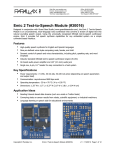Download Smartline Pump 1050 user manual
Transcript
Pump 1050 Manual V7608A 3 Table of contents Note: For your own safety, read the manual and always observe the warnings and safety information on the device and in the manual! Overview . . . . . . . . . . . . . . . . . . . . . . . . . . . . . . . . . . . . . . . . . . . . . . . . . . Pump type . . . . . . . . . . . . . . . . . . . . . . . . . . . . . . . . . . . . . . . . . . . . . . . . . . . . Local area network and automatic configuration . . . . . . . . . . . . . . . . . . . . . . . . Laboratory use . . . . . . . . . . . . . . . . . . . . . . . . . . . . . . . . . . . . . . . . . . . . . . . . . Where is it prohibited to use the device or system? . . . . . . . . . . . . . . . . . . . . . . 6 6 6 6 7 Safety . . . . . . . . . . . . . . . . . . . . . . . . . . . . . . . . . . . . . . . . . . . . . . . . . . . . . 7 Laboratory regulations . . . . . . . . . . . . . . . . . . . . . . . . . . . . . . . . . . . . . . . . . . . 7 Solvents . . . . . . . . . . . . . . . . . . . . . . . . . . . . . . . . . . . . . . . . . . . . . . . . . . . . . . 7 PEEK connections . . . . . . . . . . . . . . . . . . . . . . . . . . . . . . . . . . . . . . . . . . . . . . . 8 Protective measures . . . . . . . . . . . . . . . . . . . . . . . . . . . . . . . . . . . . . . . . . . . . . . 9 Power supply and mains connection . . . . . . . . . . . . . . . . . . . . . . . . . . . . . . . . . 9 Target group . . . . . . . . . . . . . . . . . . . . . . . . . . . . . . . . . . . . . . . . . . . . . . . . . . . 9 Operating the device or device system . . . . . . . . . . . . . . . . . . . . . . . . . . . . . 9 To what should the user pay particular attention? . . . . . . . . . . . . . . . . . . . . . . . . . . . . . . . . . . . . . . . . . . . . . . . . . . . 9 What expertise should users have to safely operate a HPLC device or device system? . . . . . . . . . . . . . . . . . . . . . . . . . . . . . . . . . . . . . . . . . . . . . . . . . . . . . . 10 Symbols and labels . . . . . . . . . . . . . . . . . . . . . . . . . . . . . . . . . . . . . . . . . . 10 Installation . . . . . . . . . . . . . . . . . . . . . . . . . . . . . . . . . . . . . . . . . . . . . . . . Packaging and transport . . . . . . . . . . . . . . . . . . . . . . . . . . . . . . . . . . . . . . . . . Fastening material and shipping boxes . . . . . . . . . . . . . . . . . . . . . . . . . . . . Protective film on the display . . . . . . . . . . . . . . . . . . . . . . . . . . . . . . . . . . . Scope of supply . . . . . . . . . . . . . . . . . . . . . . . . . . . . . . . . . . . . . . . . . . . . . . . . Accessories . . . . . . . . . . . . . . . . . . . . . . . . . . . . . . . . . . . . . . . . . . . . . . . . . Checking the scope of supply . . . . . . . . . . . . . . . . . . . . . . . . . . . . . . . . . . . Space requirements . . . . . . . . . . . . . . . . . . . . . . . . . . . . . . . . . . . . . . . . . . . . . Installation site . . . . . . . . . . . . . . . . . . . . . . . . . . . . . . . . . . . . . . . . . . . . . . . . 11 11 11 11 12 12 12 12 13 Features . . . . . . . . . . . . . . . . . . . . . . . . . . . . . . . . . . . . . . . . . . . . . . . . . . 13 Startup . . . . . . . . . . . . . . . . . . . . . . . . . . . . . . . . . . . . . . . . . . . . . . . . . . . Front view of the device . . . . . . . . . . . . . . . . . . . . . . . . . . . . . . . . . . . . . . . . . Device door with display and keypad . . . . . . . . . . . . . . . . . . . . . . . . . . . . . Front view of the device, with connections . . . . . . . . . . . . . . . . . . . . . . . . . Labeling on the pump heads . . . . . . . . . . . . . . . . . . . . . . . . . . . . . . . . . . . Rear view of the device . . . . . . . . . . . . . . . . . . . . . . . . . . . . . . . . . . . . . . . . . . 13 13 13 14 15 15 Connecting the pump with other devices . . . . . . . . . . . . . . . . . . . . . . . . . . 16 Electrical connections . . . . . . . . . . . . . . . . . . . . . . . . . . . . . . . . . . . . . . . . . . . 16 Attaching the snap ferrite . . . . . . . . . . . . . . . . . . . . . . . . . . . . . . . . . . . . . . 16 V7608A 4 Connecting the flat ribbon cable with the connector strip . . . . . . . . . . . . . . . . . . . . . . . . . . . . . . . . . . . . . . . . . . . . . . Terminal strip: Remote . . . . . . . . . . . . . . . . . . . . . . . . . . . . . . . . . . . . . . . . Terminal strip: Events . . . . . . . . . . . . . . . . . . . . . . . . . . . . . . . . . . . . . . . . . Entering control signals in the program . . . . . . . . . . . . . . . . . . . . . . . . . . . Controlling the pump with chromatography software . . . . . . . . . . . . . . . . . . . . . . . . . . . . . . . . . . . . . . . . RFID recognition . . . . . . . . . . . . . . . . . . . . . . . . . . . . . . . . . . . . . . . . . . . . . . . Eluent line . . . . . . . . . . . . . . . . . . . . . . . . . . . . . . . . . . . . . . . . . . . . . . . . . . . . Connecting the eluent line in the isocratic system or HPG system to the pump head . . . . . . . . . . . . . . . . . . . . . . . . . . Intake manifold . . . . . . . . . . . . . . . . . . . . . . . . . . . . . . . . . . . . . . . . . . . . . . . . Connecting an intake manifold to the pump head in the LPG system . . . . . Mixing chamber . . . . . . . . . . . . . . . . . . . . . . . . . . . . . . . . . . . . . . . . . . . . . . . 16 17 18 19 19 19 20 21 22 22 23 Controlling the pump . . . . . . . . . . . . . . . . . . . . . . . . . . . . . . . . . . . . . . . . Switch-on and self-test . . . . . . . . . . . . . . . . . . . . . . . . . . . . . . . . . . . . . . . . . . Display and keypad . . . . . . . . . . . . . . . . . . . . . . . . . . . . . . . . . . . . . . . . . . . Controlling the main menu . . . . . . . . . . . . . . . . . . . . . . . . . . . . . . . . . . . . . . . Selecting the Setup menu . . . . . . . . . . . . . . . . . . . . . . . . . . . . . . . . . . . . . . Selecting the GLP menu . . . . . . . . . . . . . . . . . . . . . . . . . . . . . . . . . . . . . . . Selecting the Link menu . . . . . . . . . . . . . . . . . . . . . . . . . . . . . . . . . . . . . . . Selecting the Program menu . . . . . . . . . . . . . . . . . . . . . . . . . . . . . . . . . . . Controlling the Setup menu . . . . . . . . . . . . . . . . . . . . . . . . . . . . . . . . . . . . . . Structure of the Setup menu . . . . . . . . . . . . . . . . . . . . . . . . . . . . . . . . . . . . Parameters of the Setup menu . . . . . . . . . . . . . . . . . . . . . . . . . . . . . . . . . . Controlling the GLP menu . . . . . . . . . . . . . . . . . . . . . . . . . . . . . . . . . . . . . . . . Structure of the GLP menu . . . . . . . . . . . . . . . . . . . . . . . . . . . . . . . . . . . . . Controlling the Program menu . . . . . . . . . . . . . . . . . . . . . . . . . . . . . . . . . . . . Setting the flowrate . . . . . . . . . . . . . . . . . . . . . . . . . . . . . . . . . . . . . . . . . . Creating a program . . . . . . . . . . . . . . . . . . . . . . . . . . . . . . . . . . . . . . . . . . Running a program . . . . . . . . . . . . . . . . . . . . . . . . . . . . . . . . . . . . . . . . . . Changing a program . . . . . . . . . . . . . . . . . . . . . . . . . . . . . . . . . . . . . . . . . Deleting program lines . . . . . . . . . . . . . . . . . . . . . . . . . . . . . . . . . . . . . . . . Deleting a program . . . . . . . . . . . . . . . . . . . . . . . . . . . . . . . . . . . . . . . . . . Creating a program with preselectable start time . . . . . . . . . . . . . . . . . . . . Controlling the Link menu . . . . . . . . . . . . . . . . . . . . . . . . . . . . . . . . . . . . . . . Creating a link . . . . . . . . . . . . . . . . . . . . . . . . . . . . . . . . . . . . . . . . . . . . . . Running a link . . . . . . . . . . . . . . . . . . . . . . . . . . . . . . . . . . . . . . . . . . . . . . . Deleting a link . . . . . . . . . . . . . . . . . . . . . . . . . . . . . . . . . . . . . . . . . . . . . . 23 Purging the pump . . . . . . . . . . . . . . . . . . . . . . . . . . . . . . . . . . . . . . . . . . . Purging the pump in the LPG system . . . . . . . . . . . . . . . . . . . . . . . . . . . . . . . Purging the pump in the HPG or isocratic system . . . . . . . . . . . . . . . . . . . . . . . . . . . . . . . . . . . . . . . . . . . . . . . . Piston backflushing . . . . . . . . . . . . . . . . . . . . . . . . . . . . . . . . . . . . . . . . . . . . . 44 23 24 24 25 25 25 25 25 26 28 31 31 32 33 33 35 36 37 38 39 40 41 42 43 44 45 46 5 Maintenance and care . . . . . . . . . . . . . . . . . . . . . . . . . . . . . . . . . . . . . . . . How to contact KNAUER Technical Support . . . . . . . . . . . . . . . . . . . . . . . . . . Maintenance contract . . . . . . . . . . . . . . . . . . . . . . . . . . . . . . . . . . . . . . . . . . . What maintenance tasks may users perform on the device? . . . . . . . . . . . . . . Tightening the screw fittings . . . . . . . . . . . . . . . . . . . . . . . . . . . . . . . . . . . . . . Loosening the screw fittings . . . . . . . . . . . . . . . . . . . . . . . . . . . . . . . . . . . . . . Leaks in the capillary screw fittings . . . . . . . . . . . . . . . . . . . . . . . . . . . . . . . . . Replacing the pump head . . . . . . . . . . . . . . . . . . . . . . . . . . . . . . . . . . . . . . . . Removing the pump head . . . . . . . . . . . . . . . . . . . . . . . . . . . . . . . . . . . . . Installing the pump head . . . . . . . . . . . . . . . . . . . . . . . . . . . . . . . . . . . . . . Exchanging the ball valves . . . . . . . . . . . . . . . . . . . . . . . . . . . . . . . . . . . . . . . Removing the ball valves . . . . . . . . . . . . . . . . . . . . . . . . . . . . . . . . . . . . . . Cleaning the ball valves . . . . . . . . . . . . . . . . . . . . . . . . . . . . . . . . . . . . . . . Installing the ball valves . . . . . . . . . . . . . . . . . . . . . . . . . . . . . . . . . . . . . . . Cleaning and caring for the device . . . . . . . . . . . . . . . . . . . . . . . . . . . . . . . . . 47 47 47 47 47 48 48 48 48 49 49 50 50 50 51 Environmental protection . . . . . . . . . . . . . . . . . . . . . . . . . . . . . . . . . . . . . 51 Disposal . . . . . . . . . . . . . . . . . . . . . . . . . . . . . . . . . . . . . . . . . . . . . . . . . . . . . 51 Decontamination . . . . . . . . . . . . . . . . . . . . . . . . . . . . . . . . . . . . . . . . . . . . 51 Storage . . . . . . . . . . . . . . . . . . . . . . . . . . . . . . . . . . . . . . . . . . . . . . . . . . . 51 Ambient storage conditions for the device . . . . . . . . . . . . . . . . . . . . . . . . . 51 Troubleshooting . . . . . . . . . . . . . . . . . . . . . . . . . . . . . . . . . . . . . . . . . . . . 52 Error list and solutions . . . . . . . . . . . . . . . . . . . . . . . . . . . . . . . . . . . . . . . . . . . 52 System messages . . . . . . . . . . . . . . . . . . . . . . . . . . . . . . . . . . . . . . . . . . . . . . . 53 Technical data . . . . . . . . . . . . . . . . . . . . . . . . . . . . . . . . . . . . . . . . . . . . . . 56 Delivery program . . . . . . . . . . . . . . . . . . . . . . . . . . . . . . . . . . . . . . . . . . . Devices and accessories . . . . . . . . . . . . . . . . . . . . . . . . . . . . . . . . . . . . . . . . . . Spare parts . . . . . . . . . . . . . . . . . . . . . . . . . . . . . . . . . . . . . . . . . . . . . . . . . . . Power supply cable . . . . . . . . . . . . . . . . . . . . . . . . . . . . . . . . . . . . . . . . . . . . . 57 Legal information . . . . . . . . . . . . . . . . . . . . . . . . . . . . . . . . . . . . . . . . . . . Warranty Conditions . . . . . . . . . . . . . . . . . . . . . . . . . . . . . . . . . . . . . . . . . . . . Manufacturer . . . . . . . . . . . . . . . . . . . . . . . . . . . . . . . . . . . . . . . . . . . . . . . . . Transportation Damages . . . . . . . . . . . . . . . . . . . . . . . . . . . . . . . . . . . . . . . . . 59 57 58 58 59 59 59 Declaration of conformity . . . . . . . . . . . . . . . . . . . . . . . . . . . . . . . . . . . . . 60 Abbreviations and terminology . . . . . . . . . . . . . . . . . . . . . . . . . . . . . . . . . 61 Table of figures . . . . . . . . . . . . . . . . . . . . . . . . . . . . . . . . . . . . . . . . . . . . . 62 Index . . . . . . . . . . . . . . . . . . . . . . . . . . . . . . . . . . . . . . . . . . . . . . . . . . . . 63 6 Overview Overview HPLC High performance liquid chromatography (HPLC) is a method for separating substance mixtures and their qualitative and quantitative determination. Smartline Pump 1050 The Pump is a conveying system for analytical and semi-preparative applications. Pump head inlays made of different materials cover all needs of the user. Stainless steel is pressure-resistant up to 400 bar. If bio-compatibility is required, titanium inlays can be used. The pump heads can be exchanged easily. Automatic piston backflushing increases the service life of the seals and pistons. The piston backflushing removes salt and other substances from the area behind the seals. Note: Due to the new drive used in the Smartline Pump 1050, pump heads of previous models cannot be used any more. Pump type Non self-priming pump For an initial startup of the pump liquid has to be sucked in via a syringe Local area network and automatic configuration The pump is controlled either by means of the input field on the front of the device, or by means of the chromatography software. Remote control Normally the pump is controlled by means of the chromatography software, via a local network (LAN). Automatic pump head recognition The pump automatically recognizes the pump head by means of an RFID chip. Automatic configuration The pump connected in the local area network (LAN) is automatically recognized by the chromatography software. Device status When used in a local area network (LAN), the system status of the pump can be verified by means of chromatography software. LAN setting Ex works, the pump is set to DHCP (Dynamic Host Configuration Protocol). This means that the pump is automatically assigned an IP address within the local network. In the Setup menu, this setting can be modified manually. Laboratory use Biochemistry analyses Chiral analyses Food analyses Pharmaceutical analyses Environmental analyses 7 Safety Where is it prohibited to use the device or system? DANGER! Risk of explosion! Never use the device in potentially explosive atmospheres without appropriate protective equipment and approval by a notified body! Inform the technical support department of the manufacturer! Safety Laboratory regulations Adherence to laboratory regulations Observe national and international regulations pertaining to laboratory work! Good Laboratory Practice (GLP) of the American Food & Drug Administration For development of methods and validation of devices: Protocol for the Adoption of Analytical Methods in the Clinical Chemistry Laboratory, American Journal of Medical Technology, 44, 1, pages 30–37 (1978) Accident prevention regulations published by the accident insurance companies for laboratory work Solvents Suitable solvents Solvents suitable for use in HPLC: Acetone Acetonitrile Benzene Chloroform Acetic acid (10–50%), at 25 °C (77 ºF) Ethyl acetate Ethanol Hexane/heptane Isopropanol Methanol Phosphoric acid Toluol Water 8 Safety Note: Solvent tray Toxicity Valid for degasser module Even small quantities of other substances, such as additives, modifiers, or salts can influence the durability of the materials. The list of selected solvents was compiled based on research in the pertinent literature and is only a recommendation by the manufacturer. In the event of doubt, contact the technical support of the manufacturer. To avoid damage from leaks, always place solvent bottles in a solvent tray on the device. Organic solvents are toxic above a certain concentration. Ensure that work areas are always well-ventilated! Wear protective gloves and safety glasses when working on the device! Connect silicon tube (inner diameter: 3.0 mm) with the olivetype tube fitting of the exhaust and lead the gases or liquids into a suitable collecting container or to a fume hood. Flammability Organic solvents are highly flammable. Since capillaries can detach from their screw fittings and allow solvent to escape, it is prohibited to have any open flames near the analytical system! Self-ignition point Only use solvents that have a self-ignition point higher than 150 °C under normal ambient conditions! Unsuitable solvents The following solvents can attack the components of the pump and are therefore not suitable: Mineral and organic acids (except in buffer solutions) Bases (except in buffer solutions) Liquids containing particles Suitable to only a limited extent The following solvents are suitable to only a limited extent for use in the pump: Methylene chloride Tetrahydrofuran (THF) Dimethyl sulfoxide (DMSO) Slightly volatile solvents Fluorinated hydrocarbons Leaks and clogged capillaries Regularly check for leaks and clogged capillaries – test back pressure without column! PEEK connections Disposable PEEK fittings One-piece disposable polyetheretherketone fittings (PEEK) for easier installation of flexible, thin capillaries Tightening torque of the PEEK screw: Tightened by hand (approx. 0.5 Nm) 9 Safety Protective measures 1. You are only permitted to perform the maintenance tasks described in this manual. 2. All other maintenance tasks are to be performed exclusively by KNAUER or a company authorized by KNAUER. Without exception, the following applies to all maintenance tasks that can be performed by the user: 1. Switch off the device and pull the power plug! 2. Never open a device! High voltage poses a life-threatening risk! Power supply and mains connection The device is intended for use with AC power networks of 100–240 V. The supplied power cable is to be used to connect the device to the mains supply. Note: To disconnect the pump from the mains power, disconnect the power plug on the rear of the device. Target group Operating the device or device system The device can be operated by means of the chromatography software at the workstation or the membrane keyboard at the device. To what should the user pay particular attention? To make your HPLC separations as efficient as possible, pay close attention to the following: Avoiding additional dead volumes 1. Once they have been used, never re-use capillaries in other areas of the HPLC system. 2. Only use a given PEEK fitting for one specific port and never re-use it for other ports. Always install new PEEK fittings on each separate port. Using special columns Use special columns and follow the manufacturer's instructions on caring for the columns! Checking for clogged capillaries Regularly check for clogged capillaries – test back pressure without column! Using filtered solvents 1. Use ultra-pure, filtered solvents – Gradient grade – for the HPLC. 2. Filtration of substances to be analyzed. 3. Use of inline filters. 10 Devices are to be opened by the technical support department only Symbols and labels Note: Only allow the technical support department of the manufacturer or a company authorized by the manufacturer to open the devices for maintenance and repair work. What expertise should users have to safely operate a HPLC device or device system? Completed degree as chemical laboratory technician or comparable vocational training Fundamental knowledge of liquid chromatography Participation in an installation of the system performed by the manufacturer or a company authorized by the manufacturer, or suitable training on the system and chromatography software Basic knowledge of Microsoft Windows® Knowledge regarding substances that are suitable only to a limited extent for use in liquid chromatography Symbols and labels Explanations of the symbols and labels on the Pump 1050 Symbol Explanations Hazard symbol indicating microelectronic devices that can be damaged by electrostatic discharge when touched. Flow direction symbol for piston backflushing: inlet to flushing pump. Flow direction symbol for piston backflushing: outlet from flushing pump. Marking for devices that comply with the canadian requirements for laboratory equipment: CAN/CSA-C22.2 No. 61010-1, second edition, including Amendment 1, or a later version 11 Installation Testing seals in Canada and the USA at nationally recognized testing centers (NRTL). The certified device or system has successfully passed the quality and security tests. CE (Conformité Européenne) mark for equipment that complies with the pertinent EU directives and comes with a declaration of conformity from the manufacturer. For your own safety, read the manual and always observe the warnings and safety information on the device and in the manual! Installation Packaging and transport At the factory, the device was carefully packed for safe transport. Checking for signs of damage during transport Check the device for signs of damage that occurred during transport. If the shipment is incomplete or damaged, inform the manufacturing factory within three workdays. Also inform the freight carrier about transport damage. Fastening material and shipping boxes The device is fixated and protected by foam inserts at the top and bottom. Please keep the transport box and the foam inserts. Removing the fixation material Removing device from the packaging Remove the foam insert on the top of the device. Grip the device at its sides, near the front panel, and lift it out of the packaging. Protective film on the display During transport, a protective film prevents scratches to the screen of the device. Removing the protective film Remove the protective film from the display. 12 Installation Scope of supply Pump with installed pump head Accessories Manual Cables Power supply cable Network cable RS-232 port cable 2 x flat ribbon cable, 10-pos. Set of connector strips, 12-pos. Kit for bleeding the pump Tools Silicon tubing Single-use syringe 10 ml Fitting 1/8” 10 x Seal ring 1/8” PTFE eluent filter Stainless steel eluent filter Use original parts and original accessories Only use original parts and accessories made by KNAUER or a company authorized by KNAUER. Checking the scope of supply 1. Check whether the device and accessories are complete. 2. If anything is missing, consult with KNAUER Technical Support. Hotline of KNAUER Technical Support: European hotline E-mail: Languages: German and English Available by telephone: 8 a.m. to 5 p.m. (CET) Phone:+49–(0)30–809727–0 Fax:+49–(0)30–8015010 E-mail: [email protected] Space requirements Side clearance to other devices: At least 5 cm, if there is another device on one side. At least 10 cm, if there are other devices on both sides. At least 30 cm gap to the fan on the rear of the device. 13 Features Installation site Ambient conditions of the installation site Air humidity: below 90% (non-condensing) Temperature range: 4–40 °C; 39.2–104 °F Sunlight: When setting up the system at the installation location, make sure that it is protected against direct sunlight. Features Dual-piston technology combined with optimized electronic pulsation dampening and compressibility compensation Liquid transport with low pulsation, stable flow rate and high flow accuracy Long service life Pump head made of stainless steel or with titanium inlays Automatic piston backflushing Internal controlling for programming binary to quaternary high-pressure gradients In the high-pressure gradient system, up to four pumps can be combined In the low-pressure gradient system, in conjunction with the Smartline Manager 5050, up to four eluents can be combined The processes can also be controlled directly by the pump, without chromatography software, by means of analog and digital signals Control with KNAUER chromatography software such as ChromGate® or ClarityChrom® Startup Front view of the device The input field and display of the pump are located in the door on the front of the device. The pump head, pressure sensor and connections for the mixing chamber and tubes are behind the door. Device door with display and keypad The displays shows the pump and program status. Use the START/STOP key to start the pumping procedure. Use the number keys to enter values and to control program sequences. Use the PURGE key to activate the purge function of the pump. 14 Startup Use the arrow keys to navigate horizontally and vertically through the menus. Use the Standby key to set the pump to energy-saving mode. Practical tip! With the vertical arrow keys, you can increase and decrease the displayed values. Note: To disconnect the pump from the mains power, press the power switch on the rear of the device. Legend A Display B Key: START/STOP A C Number keys D Key: PURGE B E Arrow keys C F Standby key with LED D E F Fig. 1 Device door with display and keypad Front view of the device, with connections Legend A A Fastening points of the mixing chamber B C D B Pressure sensor C Bleed screw D Tube connections for the piston backflushing E Pump head Fig. 2 Front view of the device, with connections E 15 Startup Labeling on the pump heads The front of the pump head is labeled with the max. pumping capacity (10 ml or 50 ml). Pump heads with inlays are additionally labeled with the respective material (Ti for titanium). Legend A Labeling on pump head without inlays (stainless steel) B Labeling on pump head with titanium inlays B A Fig. 3 Labeling on the pump heads Rear view of the device The rear of the device contains the mains power connection, power switch, connections for external devices, symbols, warning signs and serial number. Legend A Serial number B Smartline Manager 5050 connection A B C D E F G H I C Terminal strip: Events D Testing seal J E Warning symbol F LAN connection K G RS-232 port H Fan opening L I Terminal strip: Remote J Power switch K Mains power connection L CE mark Fig. 4 Rear view of the device, with connections 16 Connecting the pump with other devices Connecting the pump with other devices Electrical connections Use the Events and Remote terminal strips to connect the pump with external devices. Use the LAN connection to connect the pump with external devices within a network. Alternatively, connect the pump to a computer by means of the RS-232 port. Use the special connection cable to connect the pump and Smartline Manager 5050. Caution! Electrostatic discharge can damage the electronics of the pump! Never touch the electronic contacts of the Events and Remote terminal strips! Attaching the snap ferrite Flat ribbon cables that are connected to the Events and Remote terminal strips can sometimes cause electromagnetic interference. This can be suppressed by means of a snap ferrite. Open the snap ferrite, place it around the flat ribbon cable and close it. Legend A Flat ribbon cable A B Ferrite ring B Fig. 5 Attaching the snap ferrite Connecting the flat ribbon cable with the connector strip To enable signal transmission from external devices to the pump, the flat ribbon cable is connected with a connector strip and connected to the Remote terminal strip on the rear of the pump. 17 Connecting flat ribbon cable with connector strip Connecting the pump with other devices Steps Figure 1. Place the connector strip (C) on a suitable surface. 2. Insert the stylus (A) into the opening on the top of the connector strip and press downward. 3. Keep the stylus pressed down and insert the cable ends (B) into the front of the connector strip. A 4. Remove the stylus. C 5. Check whether the cables are tightly attached. B Fig. 6 Connecting the flat ribbon cable with the connector strip Terminal strip: Remote For receiving start, control and error signals from external devices For sending start, control and error signals to external devices Fig. 7 Remote terminal strip 18 Connecting the pump with other devices Terminal strip: Remote Signal Explanations ANALOG: OUT Analog output signal. Either outputs the measured system pressure or a control voltage for Pump B. The output range can be set to values of max. 1, 2, 5 and 10 V. ANALOG: IN Analog input signal for controlling the flow rate, e.g.: 1 V for 1 ml/min in the case of the 10 ml pump head 1 V for 5 ml/min in the case of the 50 ml pump head. START: OUT Output is active for 500 ms when the pump starts. START: IN Activated by a voltage of 0 V against GND. ERROR: OUT Output is active until the Error condition has been eliminated. ERROR: IN A voltage of 0 V against GND stops the pump. Terminal strip: Events For test purposes or in some other cases, it can make sense to manually enter these signals: Sending control signals (Events) to external devices Opening and closing contacts Activating 500 ms pulses Legend A Display B Terminal strip: Events A B Fig. 8 Relation between display and Events terminal strip 19 Connecting the pump with other devices Entering control signals in the program Procedure 1. Select the program menu. 2. Select the program number. 3. Press horizontal arrow key to go to the editing mode of the submenu. 4. Enter values for events in the upper status bar, by using the vertical arrow keys. Value Explanations 0 Off 1 On Pulse - No status change Controlling the pump with chromatography software The pump can be controlled individually, or as part of a highpressure gradient system (HPG) or low-pressure gradient system (LPG), by means of a computer and the ChromGate® or ClarityChrom® chromatography software by KNAUER. Open control protocol The pump uses an open control protocol. Therefore other software can also be used to control the pump. RFID recognition The pump head is equipped with an RFID chip. It is used to monitor and save all important parameters and settings of the pump and pump head. In the display, a diamond icon designates the RFID function (1). 1 Load Prog Prog Link P– – OFF Hold 0 Run 1 Fig. 9 Flow [ml/min] Pressure [0.1MPa] Events: off 0 on 1 00.75 000 000.00 100 0 Time [min] %A %B 2 0 0 %C %D RFID designation in the pump display Setup GLP 20 Connecting the pump with other devices The RFID technology offers the following advantages: Automatic detection of all important pump head parameters by means of radio signals (radio frequency identification), by the pump software or the chromatography software: Pump head type Serial number and year of manufacture Number of cycles and operating times Limit values of the pump head parameters Storage of all measuring data in accuracy with GLP (Good Laboratory Practice). Transfer of all data to the software and pump display. Eluent line Make sure that all connections are tight. Isocratic system: Connect the solvent reservoir to the pump, either directly, via a degasser or the degassing module in the Smartline Manager 5050. LPG system: Connect the solvent reservoir to the pump via the degassing module in the Smartline Manager 5050. HPG system: Connect the respective solvent reservoir to several pumps via a degasser or the degassing module in the Smartline Manager 5050. Note: KNAUER recommends always using a degassing module to ensure reliable transport of the solvent as eluent. 21 Connecting the pump with other devices Connecting the eluent line in the isocratic system or HPG system to the pump head Make sure that the tapered side of the cutting ring is pointed towards the fastening screw of the Teflon tube. Connecting the eluent line to the pump head Steps Figure 1. Push the Teflon tube (D) through the fastening screw (C) and the cutting ring (B). 2. Insert the tube end as far as possible into the inlet fitting (A) of the pump head. 3. Tighten the fastening screw by hand. A B C D Fig. 10 Connecting the eluent line at the pump head 22 Connecting the pump with other devices Intake manifold Connect up to four outputs of the LPG module of the Smartline Manager 5050 to the intake manifold inlets at the pump head. To avoid the discharge of liquid out of the analysis system close unused inlets by means of filler caps. Legend A Knurled-head screw B Filler cap A C Mixing unit B C Fig. 11 Intake manifold with four inlets Connecting an intake manifold to the pump head in the LPG system Connecting the intake manifold Steps Figure 1. With the knurledhead screw (B), screw the intake manifold into the lower inlet fitting (A) of the pump head. A B 2. Rotate the mixing unit until the inlets of the intake manifold (C) is at the side. 3. Tighten the knurledhead screw. C Fig. 12 4. Screw the fastening screws (D) of the eluent line into the inlets of the intake manifold. Connecting the intake manifold to the pump head 5. Use filler caps to close unused inlets. D Fig. 13 Screwing the eluent line into the intake manifold 23 Controlling the pump Mixing chamber KNAUER recommends using an eluent mixer with all gradient systems. The best results are obtained with SmartMix mixing chambers, which can be used both in high-pressure and low-pressure gradient systems. Connecting a SmartMix mixing chamber With two screws, attach the mixing chamber at the front panel of the device. Legend A A SmartMix mixing chamber B C B Pressure sensor C Pump head Fig. 14 Connecting the SmartMix mixing chamber (HPG system) Controlling the pump Operator errors and clogged capillaries can cause pressure spikes. To avoid damage to the pump head, never allow the pump to run without liquid in the pump head and piston backflushing components. Switch-on and self-test After the device is switched on, HPLC Pump and the software version appear on the display. The device performs a self-test. After the test has been successfully completed, the SYSTEMTEST OK message appears for a short time. After that the program that was active last will bee displayed. The pump is now ready for operation. Procedure 1. Switch on the pump. 2. Wait until the pump has completed the self-test. 24 Controlling the pump Display and keypad Legend A Display: Program/ Link A C B D B Display: Flow rate C Display: Pressure D Event status E Arrow key F Standby key G Display: Gradients L H Number key I Display: Time J Status of pump or program or link E K K Key: PURGE J I H G F L Key: START/STOP Fig. 15 Display and keypad Controlling the main menu The main menu contains the current parameters of the pump. From here, the Setup, GLP, Program and Link menus can be accessed. During navigation through the display, the cursor is a flashing rectangle. Navigation through the main menu 1. Use the horizontal arrow keys to navigate through the two lines of the main menu's display. 2. Use the number keys to enter a value. 3. To confirm the entry press a horizontal arrow key. Note: If the entry is not confirmed the unchanged previous value will be displayed after approximately 2 seconds. Practical tip! With the vertical arrow keys, you can increase and decrease the displayed values. Legend A Setup menu B GLP menu D A C Link menu C B D Program menu Fig. 16 Controlling the main menu 25 Controlling the pump Selecting the Setup menu Procedure 1. Use the horizontal arrow keys to put the cursor in the top line of the display. 2. Press the right horizontal arrow key for approx. 5 seconds. 3. Press START/STOP or hold horizontal arrow key for 5 seconds to return to the main menu. Selecting the GLP menu Procedure 1. Use the horizontal arrow keys to put the cursor in the lower line of the display. 2. Press the right horizontal arrow key for approx. 5 seconds. 3. Press START/STOP or hold horizontal arrow key for 5 seconds to return to the main menu. Selecting the Link menu Procedure 1. Use the horizontal arrow keys to put the cursor in the lower line of the display. 2. Press the left horizontal arrow key for approx. 5 seconds. 3. Press START/STOP or hold horizontal arrow key for 5 seconds to return to the main menu. Selecting the Program menu Procedure 1. Use the horizontal arrow keys to put the cursor in the top line of the display. 2. Press the left horizontal arrow key for approx. 5 seconds. 3. Press START/STOP or hold horizontal arrow key for 5 seconds to return to the main menu. Controlling the Setup menu In the Setup menu, fundamental parameters for controlling the pump are specified. Navigating through the Setup menu Use the horizontal arrow keys to navigate through the two lines of the display. Use the vertical arrow keys to select the desired option. Move the cursor onto the diamond icon on the left in the lower line to navigate through the subitems of the Setup menu by means of the vertical arrow keys. Use the number keys to enter a value. Press START/STOP or hold horizontal arrow key for 5 seconds to return to the main menu. 26 Controlling the pump Structure of the Setup menu INTERFACE LAN DHCP IP adr.: mask: ---.---.---.-----.---.---.--- IP GW: port: ---.---.---.------- DATE Analog RS232 9600 RS232 19200 RS232 38400 RS232 115200 LAN manual 19.01.2010 d.m.y 13:03:55 h:m:s PUMP HEAD Auto PRESSURE LIMITS min:000 50ml 10ml [ 0.1MPa] max:400 HPG D HPG C HPG B HPG A LPG GRADIENT MODE none ID: 0001 ON ON ON ON -- -- -- -- LPG CYCLE TIME 2s SOLVENT Compressibility: START IN 1s 5s 4s 3s 0.34 enabled disabled start pump stop pump 27 Controlling the pump EVENTS 24V E-8 E-7 E-6 E-5 E-4 E-3 E-2 E-1 active: --start:0 error:0 ANALOG OUT pressure range: 1 V 2V 5V Disabled HPG/LPG D HPG/LPG C HPG/LPG B HPG/LPG A Slave B ANALOG OUT OFFSET 0000.00mV PRESSURE OFFSET 00.00MPa ANALOG IN set-zero actual: 00.00 ml TIME CONSTANT in: no analog out: no Activate edit events 00000000 DISPLAY Fig. 17 Brightness: 2075 Contrast: 0741 Structure of the Setup menu 10 5 2 1 0.5 0.2 s s s s s s 10 5 2 1 0.5 0.2 s s s s s s 28 Controlling the pump Parameters of the Setup menu Value Meaning INTERFACE Setting for external connection options of pump. The connections are on the rear of the device. IP adr:/mask: Network configuration: IP address, Network Mask IP GW:/Port: Network configuration: Gateway, Port DATE Setting for the date and time. PUMP HEAD Pump head selection. The selection is used as basis for calculating the flow rate and determines the max. system pressure. This value applies for all operating modes and cannot be exceeded. PRESSURE LIMITS Settings for the min. and max. pressure. The pump stops automatically if the pressure drops below the min. value or exceeds the max. value. The min. pressure value is used to ensure that the pump does not run dry. If the minimum is set 0, the minimum system pressure is not monitored. GRADIENT MODE Here the modes of the high-pressure gradient (HPG), low-pressure gradient (LPG) and isocratic system can be set: LGP: activation of up to four channels. HPG: selection between pump name HPG A to HPG D. Isocratic system: none. LPG CYCLE TIME Time specification for the switching cycle of the valves of the Smartline Manager 5050. Factory preset is 2 seconds. When working with higher flow rates and lower mixing chamber volumes, reduce the time to achieve better mixing of the eluents. When working with lower flow rates and higher mixing chamber volumes, increase the time to obtain more precise mixtures. 29 Controlling the pump Value Meaning SOLVENT Data entry for the compressibility of the selected solvent: Water: 0.46 Benzene: 0.95 Chloroform: 0.97 Ethanol: 1.10 Acetone: 1.23 Methanol: 1.21 n-heptane: 1.40 n-hexane: 1.50 Diethyl ether: 1.84 Acetonitrile: 0.99 Tetrahydrofuran: 0.93 Water/methanol (10/90): 1.17 Water/methanol (20/80): 0.86 Water/methanol (40/60): 0.56 Water/methanol (50/50): 0.52 Water/methanol (60/40): 0.46 Water/methanol (80/20): 0.40 Water/methanol (90/10): 0.34 START INPUT After receiving a signal from an external device, the device or a program start an automatic run. Software sends a trigger signal via LAN. There are 4 possible settings: Enabled: Prgram starts. Disabled: No program starts. Start pump: Pump starts a run. Stop pump: Running pump stops. EVENTS Used for testing the Events terminal strip. Connections E-1 to E-8 and 24 V can be selected. The lower line shows the statuses at the digital inputs. 30 Controlling the pump Value Meaning ANALOG OUT Used to output analog pump signals to external devices, by means of the Remote terminal strip on the rear of the device: Pressure preset for outputting the currently measured pressure for the purpose of external recordings or control. Slave B preset for outputting a signal for controlling a second pump. Presets: HPG/LPG A to HPG/LPG D Voltage range options: 1 V, 2 V, 5 V. ANALOG OUT OFFSET OFFSET data entry for the analog output. PRESSURE OFFSET Displays the automatic offset adjustment for the pressure display. Make sure that the bleed valve is open. ANALOG IN Calibration option of the analog input of the Remote terminal strip, for remote flow rate control. At set-zero, an input voltage that is present can be defined as zero point (i.e. defined as a flow of 0.00 ml/min), by means of the vertical arrow keys. If a deviating, positive control voltage is applied, a resulting flow rate is displayed at actual, based on the basic setting: 1 ml corresponds to 1 V for the 10 ml pump head, and 5 ml corresponds 1 V for the 50 ml pump head. This flow rate can then be changed by pressing the vertical arrow keys. Thus a second calibration point is generated, which modifies the scaling. TIME CONSTANT Selection of a time constant to be used for signal smoothing. The larger the value of the selected time constant, the stronger the applied signal smoothing. Both an external signal present at the analog input (in) and a signal generated at the analog output (out) can be smoothed. ACTIVATE EDIT EVENTS The E-1 to E-8 connections of the Events terminal strip can be activated (1) or deactivated (0) by means of the vertical arrow keys. DISPLAY Here the brightness and contrast of the display can be set. 31 Controlling the pump Controlling the GLP menu In the GLP menu, statistical data on important parameters of the pump are displayed. A diamond icon is displayed on the left of the lower line in the display. Navigating through the GLP menu Move the cursor onto the diamond icon to navigate through the subitems of the GLP menu by means of the vertical arrow keys. Press START/STOP or hold horizontal arrow key for 5 seconds to return to the main menu. Structure of the GLP menu GLP_P S/N: AAA091800007 version: 01.01 GLP_P volume: 0002.21 p-index: 125041.0 MPah GLP_P cycles: 196406 total time: 00066.6h GLP_P instal.: 01.07.2009 service: 18.01.2010 GLP_H S/N: PAB... head-type: Auto....ml GLP_H volume: 0001.9l p-index: MPah GLP_H GLP Fig. 18 cycles: 000000 total time: 00000.0h display: D01.02 T00.52 Structure of the GLP menu 32 Controlling the pump Controlling the Program menu The Program menu is used to list and create programs. The pump can save max. 20 programs (programs and program links) and max. 100 program lines. Max. nine program links between defined programs can be created and saved. Programs have the following functions: Controlling the flow rate Controlling the solvent composition Sending control signals (Events) A diamond icon is displayed on the left of the lower line in the display. During data entry, the cursor turns into the underscore character. Navigating through the Program menu 1. Use the horizontal arrow keys to navigate through the two lines of the display. 2. Use the number keys to enter a value. 3. To confirm the entry press a horizontal arrow key. Note: If the entry is not confirmed the unchanged previous value will be displayed after approximately 2 seconds. 4. Move the cursor onto the diamond icon to navigate through the subitems of the Link menu by means of the vertical arrow keys. 5. Press START/STOP or hold horizontal arrow key for 1 second to return to the main menu. Practical tip! With the vertical arrow keys, you can increase and decrease the displayed values. Here also the maximum pressure for the program can be changed. The maximum pressure can differ from the default one and is thereby only valid for this program. 33 Controlling the pump Setting the flowrate Note: When setting the flowrate the complete digit sequence will be displayed after all digits have been entered. Example: Setting the flowrate to 1.234 ml/min: 1. Enter 1, 2, 3, and 4 successively by using the number keys. 2. To confirm the entry press a horizontal arrow key. Load Prog Prog Link P-OFF Hold 0 Run 1 Load Prog Prog Link P-OFF Hold 0 Run 1 Load Prog Prog Link P-OFF Hold 0 Run 1 Load Prog Prog Link P-OFF Hold 0 Run 1 Load Prog Prog Link P-FF Hold 0 Run 1 Flow [ml/min] Pressure [0.1MPa] Events: off 0 on 1 2 .000 000 000.00 100 0 Time [min] Flow [ml/min] %A %B Pressure [0.1MPa] Setup GLP %C %D Events: off 0 on 1 2 1. _ 000 000.00 100 0 Time [min] Flow [ml/min] %A %B Pressure [0.1MPa] Setup GLP %C %D Events: off 0 on 1 2 2. 000 000.00 100 0 Time [min] %A %B Flow [ml/min] Pressure [0.1MPa] Setup GLP %C %D Events: off 0 on 1 2 3. 000 000.00 100 0 Time [min] %A %B Flow [ml/min] Pressure [0.1MPa] Setup GLP %C %D Events: off 0 on 1 1.234 000 000.00 100 0 Time [min] %A %B 2 Setup GLP %C %D Abb. 19 Setting the flowrate Creating a program The use of the display is demonstrated using the example of a program to be created: Program 01 is to be used to create a solvent gradient (channels A and B) with constant flow rate of 1 ml/min. The percentage of solvent A is to be continuously decreased from 100% to 0% within 0.50 minutes. 34 Procedure Controlling the pump 1. Select the Program menu. 2. Select the program number. 3. Press horizontal arrow key to go to the editing mode of the submenu. 4. Enter the value for the flow rate: 01.00. 5. To confirm the entry press a horizontal arrow key. 6. Enter the value for channel A: 100. 7. To confirm the entry press a horizontal arrow key. 8. Enter the value for channel B: 0. 9. To confirm the entry press a horizontal arrow key. 10. To specify the time in the submenu, position the cursor on the diamond icon and press the vertical arrow keys. 11. Enter the time value: 000.5. 12. Enter the value for channel A: 0. 13. To confirm the entry press a horizontal arrow key. 14. Enter the value for channel B: 100. 15. To confirm the entry press a horizontal arrow key. 16. Position cursor on the diamond icon and press horizontal arrow key to exit the submenu. Load Prog Prog Link Open Hold 0 Run 1 Load Prog Prog Link Open Hold 0 Run 1 Load Prog Prog Link P01 Hold 0 Run 1 Prog Link Time [min] Flow [ml/min] P 01 Time [min] Flow [ml/min] Events: off 0 on 1 %A %B Pressure [0.1MPa] %C 2 -- -- -- -- --- -- -- -- -%A %B Pressure [0.1MPa] %C Setup GLP %D Events: off 0 on 1 2 1.000 0416 00000000 000.0 100 0 0 0 Flow [ml/min] Pressure [0.1MPa] P01 ** new time ** 000.5 Hold 0 Run 1 Setup GLP %D Events: off 0 on 1 Load Prog P01 2 -- -- -- -- --- -- -- -- -- %A Load Prog Fig. 20 P -- Pressure [0.1MPa] Time [min] Hold 0 Run 1 Prog Link Flow [ml/min] %B Time [min] %A Flow [ml/min] Pressure [0.1MPa] %C %D Events: off 0 on 1 %B %C Creating a program %A %D Events: off 0 on 1 %B %C 2 Setup GLP 1.000 0200 00000000 000.5 0 100 0 0 Time [min] Setup GLP %D 2 Setup GLP 35 Controlling the pump Running a program During the program sequence, the changes in the solvent composition are displayed in the % A – % D fields. After the program sequence has been completed, the display switches to END mode. Procedure 1. Select the Program menu. 2. Select the program number. 3. Press horizontal arrow key to go to the editing mode of the submenu. 4. Press START/STOP; the display switches to OFF mode. 5. Enter program number, then press horizontal arrow key; the display switches to HOLD mode. 6. Place the cursor onto HOLD and press 1; the display switches to RUN mode (program is running). 7. After the program has been completed, the display switches to END mode. Press START/STOP. Load Prog Prog Link Open Hold 0 Run 1 Load Prog Prog Link P01 Hold 0 Run 1 Load Prog Prog Link P-OFF Hold 0 Run 1 Load Prog Prog Link P01 HOLD Hold 0 Run 1 Load Prog Prog Link P01 RUN Hold 0 Run 1 Load Prog Prog Link P01 END Hold 0 Run 1 Fig. 21 Flow [ml/min] P 01 Time [min] Flow [ml/min] Pressure [0.1MPa] Events: off 0 on 1 2 -- -- -- -- --- -- -- -- -%A %B Pressure [0.1MPa] %C Setup GLP %D Events: off 0 on 1 2 1.000 0416 00000000 000.0 100 0 0 0 Time [min] %A %B Flow [ml/min] Pressure [0.1MPa] 1.000 000 000.00 100 %C Setup GLP %D Events: off 0 on 1 2 Setup GLP 0 Time [min] %A %B Flow [ml/min] Pressure [0.1MPa] %C %D Events: off 0 on 1 2 1.000 000 000.00 100 0 Time [min] %A %B Flow [ml/min] Pressure [0.1MPa] 1.000 000 000.10 83 Setup GLP %C %D Events: off 0 on 1 Setup GLP 17 Time [min] %A Flow [ml/min] Pressure [0.1MPa] %B %C %D Events: off 0 on 1 1.000 000 000.50 0 100 Time [min] Running a program %A 2 %B 2 Setup GLP %C %D 36 Controlling the pump Changing a program When values are entered, the old values are overwritten. Procedure 1. Select the Program menu. 2. Select the program number. 3. Press horizontal arrow key to go to the editing mode of the submenu. 4. Enter the desired value. 5. Position cursor on the diamond icon and press horizontal arrow key for approx. 5 s. to exit the submenu. Load Prog Prog Link Open Hold 0 Run 1 Load Prog Prog Link P02 Hold 0 Run 1 Fig. 22 Flow [ml/min] Pressure [0.1MPa] Events: off 0 on 1 2 P 01 01 -- -- -- --- -- -- -- -Time [min] Flow [ml/min] %A %B Pressure [0.1MPa] %C %D Events: off 0 on 1 1.000 0416 00000000 001.0 10 90 0 0 Time [min] Changing a program %A %B %C Setup GLP %D 2 Setup GLP 37 Controlling the pump Deleting program lines Procedure 1. Select the program menu and enter the program number. 2. Press horizontal arrow key to go to the editing mode of the submenu. 3. Move the cursor into the program line to be deleted. 4. Press arrow key until the displayed time value is reached and change it into 0.000. 5. Press horizontal arrow key. 6. Confirm the query: Press vertical arrow key. 7. To cancel the deletion process, press any number key. Load Prog Prog Link Open Hold 0 Run 1 Load Prog Prog Link P02 Hold 0 Run 1 Load Prog Prog Link P01 Hold 0 Run 1 Load Prog Prog Link Pressure [0.1MPa] Events: off 0 on 1 2 P 01 01 -- -- -- --- -- -- -- -Time [min] Flow [ml/min] %A %B Pressure [0.1MPa] %C Setup GLP %D Events: off 0 on 1 2 1.000 0416 00000000 000.5 0 100 0 0 Time [min] %A %B Flow [ml/min] Pressure [0.1MPa] %C Setup GLP %D Events: off 0 on 1 2 1.000 0416 00000000 0.000 0 100 0 0 Time [min] %A %B Flow [ml/min] Pressure [0.1MPa] %C Time [min] Deleting program lines %A Events: off 0 on 1 %B %C Setup GLP %D Delete prog line? 02 confirm with up/down key Hold 0 Run 1 Fig. 23 Flow [ml/min] %D 2 Setup GLP 38 Controlling the pump Deleting a program Procedure 1. Select the Program menu. 2. Enter program number 0. 3. Press horizontal arrow key to go to the editing mode of the submenu. 4. Enter number of the program to be deleted and press horizontal arrow key to confirm the entry. 5. Press vertical arrow key to confirm the query. Load Prog Prog Link Open Hold 0 Run 1 Load Prog Prog Link Load Prog P 0- 2 01 -- -- -- --- -- -- -- -- Time [min] Flow [ml/min] Events: off 0 on 1 %A %B Pressure [0.1MPa] %C Events: off 0 on 1 %A Flow [ml/min] Pressure [0.1MPa] Deleting a program 2 P-- Time [min] Time [min] Setup GLP %D %B %C Setup GLP %D Events: off 0 on 1 Delete program? P01 confirm with cursor key Hold 0 Run 1 Fig. 24 Pressure [0.1MPa] Delete program? Hold 0 Run 1 Prog Link Flow [ml/min] %A %B %C 2 Setup GLP %D 39 Controlling the pump Creating a program with preselectable start time The pump can start a program at a preset time (WAKE UP program). This program is preset as number 20. The pump starts the selected program at the specified time and the display switches to RUN mode (program is running). Make sure that the date and time configured in the Setup menu are correct. Procedure 1. Select the Program menu. 2. Enter program number 20. 3. Press horizontal arrow key to go to the editing mode of the submenu. 4. Enter the date and time for the program start. 5. Enter the number of the program that should start at the preset time or select the link. 6. To interrupt the current WAKE UP program, enter another program number. Load Prog Prog Link Open Hold 0 Run 1 Load Prog Prog Link P20 Hold 0 Run 1 Load Prog Prog Link P20 Hold 0 Run 1 Fig. 25 Flow [ml/min] Pressure [0.1MPa] Events: off 0 on 1 2 P 20 01 -- -- -- --- -- -- -- -Time [min] Flow [ml/min] %A %B Pressure [0.1MPa] %C Setup GLP %D Events: off 0 on 1 2 Time:12:09 WAKE UP Date: 19.01.10 P-Time [min] %A %B Flow [ml/min] Pressure [0.1MPa] %C %D Events: off 0 on 1 2 Time:15:00 WAKE UP Date: 19.01.10 P01 Time [min] %A %B Creating a wakeup program %C Setup GLP %D Setup GLP 40 Controlling the pump Controlling the Link menu The Link menu displays the status of active links. Max. nine program links between defined programs can be created and saved. A diamond icon is displayed on the left of the lower line in the display. Navigating through the Link menu Use the horizontal arrow keys to navigate through the two lines of the display. Use the number keys to enter a value. Move the cursor onto the diamond icon to navigate through the subitems of the Link menu by means of the vertical arrow keys. Press START/STOP or hold horizontal arrow key for approx. 1 second to return to the main menu. Practical tip! With the vertical arrow keys, you can increase and decrease the displayed values. 41 Controlling the pump Creating a link Note: Procedure If the W1 (W = Wait) setting is used, the pump waits for an external start signal or for the user to press number 1 before executing this line. If the W0 setting is used, the link sequence is run without interruption. 1. Select the Link menu. 2. Enter the link number. 3. Press horizontal arrow key to go to the editing mode of the submenu. 4. Move the cursor to position P in the display and enter the program number. 5. Move the cursor to position R (R = Repeat) and enter the value (number of repetitions for the specified program). 6. Move the cursor to position W in the display and enter 1 or 0. Load Prog Prog Link Open Hold 0 Run 1 Load Prog Prog Link Open Hold 0 Run 1 Load Prog Prog Link L -Time [min] Flow [ml/min] L 01 Time [min] Flow [ml/min] Pressure [0.1MPa] Events: off 0 on 1 2 -- -- -- -- --- -- -- -- -%A %B Pressure [0.1MPa] %C Events: off 0 on 1 2 -- -- -- -- --- -- -- -- -%A %B Pressure [0.1MPa] %C Creating a link %A Events: off 0 on 1 %B %C Setup GLP %D line01: P02 R01 W0 Time [min] Setup GLP %D L01 Hold 0 Run 1 Fig. 26 Flow [ml/min] %D 2 Setup GLP 42 Controlling the pump Running a link After the link has been completed, the pump stops. The display switches to the END mode. Procedure 1. Select the Link menu. 2. Enter the link number. 3. Press horizontal arrow key to go to the editing mode of the submenu. 4. Press START/STOP to go to OFF mode. 5. Enter program number, then press horizontal arrow key; the display switches to HOLD mode. 6. Press number 1. The display switches to HOLD mode. 7. Press number 1 again. The display switches to RUN mode (linked program is running). 8. After the linked program has been completed, press START/ STOP. The display switches to the OFF mode. Load Prog Prog Link Open Hold 0 Run 1 Load Prog Prog Link P02 HOLD Hold 0 Run 1 Load Prog P02 RUN Hold 0 Run 1 Load Prog Prog Link P02 END Hold 0 Run 1 Fig. 27 Time [min] Flow [ml/min] Events: off 0 on 1 2 -- -- -- -- --- -- -- -- -%A %B Pressure [0.1MPa] %C Setup GLP %D Events: off 0 on 1 2 Setup GLP line01: P02 R01 W0 Load Prog Prog Link L 01 Pressure [0.1MPa] L01 Hold 0 Run 1 Prog Link Flow [ml/min] Executing a link Time [min] %A %B Flow [ml/min] Pressure [0.1MPa] %C %D Events: off 0 on 1 2 1.000 000 000.00 100 0 Time [min] %A Flow [ml/min] Pressure [0.1MPa] Setup GLP %B %C %D Events: off 0 on 1 2 1.000 000 000.16 73 17 Time [min] %A %B Flow [ml/min] Pressure [0.1MPa] Setup GLP %C %D Events: off 0 on 1 1.000 000 000.50 10 90 Time [min] %A %B 2 Setup GLP %C %D 43 Controlling the pump Deleting a link Procedure 1. Select the Link menu. 2. Enter link number 0. 3. Press horizontal arrow key. 4. Enter number of the link to be deleted and press horizontal arrow key to confirm the entry. 5. Press vertical arrow key to confirm the query. 6. To cancel the delete process, press any number key. Load Prog Prog Link Open Hold 0 Run 1 Load Prog Prog Link Load Prog L 0- 2 01 02 03 -- --- -- -- -- -- Time [min] Flow [ml/min] Events: off 0 on 1 %A %B Pressure [0.1MPa] %C Events: off 0 on 1 %A Flow [ml/min] Pressure [0.1MPa] Deleting a link Time [min] 2 L-- Time [min] %B %C %A Setup GLP %D Events: off 0 on 1 %B %C Setup GLP %D Delete program? L01 confirm with cursor key Hold 0 Run 1 Fig. 28 Pressure [0.1MPa] Delete program? Hold 0 Run 1 Prog Link Flow [ml/min] 2 Setup GLP %D 44 Purging the pump Purging the pump Purging the pump in the LPG system The purging process of the pump is limited to a max. pressure of 5 MPa. If this value is exceeded during the purging process, the pump switches off automatically. In the Setup menu of the pump, select Gradient Mode LPG. In purging mode, select channel:MIX or gradients A, B, C and D. Note: Before the purging process, open the bleed screw to prevent pressure surge and damage to the column. Procedure 1. Open the bleed screw. 2. Suck liquid in via a Luerlock syringe. 3. Press PURGE. 4. Select the purging mode. 5. Enter the value for the flow rate. 6. Press START/STOP to start the purging process. 7. Press START/STOP to stop the purging process. Load Prog Prog Link Load Prog Events: off 0 on 1 2 Time [min] Flow [ml/min] %A Pressure [0.1MPa] %B %C Setup GLP %D Events: off 0 on 1 2 PURGE 3.000 000 ( 5MPa) <PURGE> channel: MIX Hold 0 Run 1 Fig. 29 Pressure [0.1MPa] PURGE 3.000 000 ( 5MPa) <OFF> channel: MIX Hold 0 Run 1 Prog Link Flow [ml/min] Time [min] %A %B %C %D Purging the pump in the LPG system Setup GLP A B C D 45 Purging the pump Purging the pump in the HPG or isocratic system In the Setup mode of the pump, select Gradient Mode HPG A, HPG B, HPG C or HPG D, or none. In purging mode, set the values for the flow rate. Procedure 1. Open the bleed screw. 2. Suck liquid in via a Luerlock syringe. 3. Press PURGE. 4. Enter the value for the flow rate. 5. Press START/STOP to start the purging process. 6. Press START/STOP to stop the purging process. Load Prog Prog Link Load Prog Time [min] Flow [ml/min] %A Pressure [0.1MPa] PURGE 3.000 000 <PURGE> Hold 0 Run 1 Fig. 30 Pressure [0.1MPa] PURGE 3.000 000 <OFF> Hold 0 Run 1 Prog Link Flow [ml/min] Time [min] %A Events: off 0 on 1 2 ( 5MPa) %B %C Setup GLP %D Events: off 0 on 1 2 ( 5MPa) %B %C %D Purging the pump in the HPG system Setup GLP 46 Purging the pump Piston backflushing The pump is equipped with automatic piston backflushing. It increases the service life of the seals and pistons, and removes contaminants from the area behind the seals. The piston backflushing function automatically flushes the rear piston area of the pump head upon switch-on and in continuous mode. Upon switch-on: The rear piston area of the pump head is automatically flushed for 8 seconds. In continuous mode: The rear piston area of the pump head is flushed automatically every two hours, for 15 seconds. The flushing interval can be changed in the chromatography software. Recommended washing solution The rear piston area is either flushed with water, with an 80:20 mixture of water and methanol, or with isopropanol, depending on the application. Legend A inlet from solvent bottle to flushing pump A B C D B Outlet from pump head to solvent bottle C Inlet to pump head D Outlet from flushing pump to pump head Fig. 31 Connectors for piston backflushing 47 Maintenance and care Maintenance and care Proper maintenance of your HPLC device will ensure successful analyses and reproducible results. How to contact KNAUER Technical Support Contact data for KNAUER Technical Support European hotline E-mail: If you have any technical questions regarding KNAUER hardware or software, please use one of the contact options below: Hotline of KNAUER Technical Support: Languages: German and English Available by telephone: 8 a.m. to 5 p.m. (CET) Phone: +49–(0)30–809727–0 Fax: +49–(0)30–8015010 E-mail: [email protected] Maintenance contract The following maintenance work on the device may only be performed by KNAUER or a company authorized by KNAUER and is covered by a separate maintenance contract: Opening the device or removing housing parts What maintenance tasks may users perform on the device? Users may perform the following maintenance tasks themselves: Replacing the pump head Exchanging the ball valves Tightening the screw fittings 1. Always tighten the inlet screw 1 (E) and the outlet screw 1 (B) with a torque wrench and 15 Nm. 2. Always hold the inlet fitting 1 (E) with a wrench when the capillary fitting (A) is being tightened with a wrench. 3. Using an Allen wrench, screw in the opposite pairs of fastening screws (D) evenly and alternately to prevent the pump pistons on the inside from jamming. 48 Maintenance and care Loosening the screw fittings Using an Allen wrench, loosen the opposite pairs of fastening screws (D) evenly and alternately to prevent the pump pistons on the inside from jamming. Legend A Capillary screw fitting A B B Outlet fitting 1 C Inlet fitting 2 C D Fastening screw E Inlet fitting 1 F Outlet fitting 2 D E F Fig. 32 Screw fittings on the pump head Leaks in the capillary screw fittings Caution! If leaks occur on the capillary screw fittings after maintenance and proper assembly, do not tighten them further; instead replace them with new connection capillaries. Replacing the pump head Depending on the requirements of the user, different pump heads are used. Prerequisite The pump head has been purged with suitable solvent. Aggressive or toxic solvent residue can irritate the skin! Wear protective gloves! Removing the pump head 1. Remove the tubes from the inlet and outlet of the piston backflushing (A). 2. Remove all tubes from the solvent bottles. 3. Unscrew the eluent line (D). 4. Unscrew the outlet fitting 2 (E) and the inlet fitting of the pressure sensor (F) to remove the capillary. 5. Loosen the opposite pairs of fastening screws (B) on the pump head evenly and alternately. 6. Hold the pump head by hand, and consecutively pull out all fastening screws. 49 Maintenance and care 7. Remove the pump head. Legend A Inlet and outlet of the piston backflushing A B Fastening screw C Inlet fitting 1 B D Eluent line E Outlet fitting 2 F Inlet fitting of the pressure sensor C D E F Fig. 33 Exchange the pump head Installing the pump head 1. Screw in the opposite pairs of fastening screws (B) evenly and alternately. 2. Tighten all fastening screws evenly with an Allen key. 3. Screw in the capillary with outlet fitting 2 (E) and inlet fitting pressure sensor (F) and tighten with a wrench. Exchanging the ball valves Note: Legend A Ball valve The ball and position of the valves have been harmonized to each other. Insert the valves in the direction of flow! A B Ball (dotted line) B C Flow direction (arrow) C Fig. 34 Functional principle of the ball valve Dirty ball valves do not open and close correctly. They cause pressure fluctuations and irregular flow. DANGER! Irritations of eyes and skin in case of contact with harmful solvents. Purge the pump head with suitable solvent before changing the ball valve. Do not use harmful solvent! 50 Maintenance and care Removing the ball valves Note: Loosen the screw fittings of the capillary connections alternately, to prevent the capillaries from bending. 1. Unscrew the inlet fitting 2 (A) and capillary fitting (B). 2. Unscrew outlet fitting 1 (C). 3. Remove the ball valve. 4. Unscrew Inlet fitting 1 (E). 5. Remove the ball valve. Legend A Inlet fitting 2 A B C B Capillary screw fitting C Outlet fitting 1 D Ball valve D E Inlet fitting 1 E Fig. 35 Exchanging the ball valves Cleaning the ball valves Note: Water is to be used as solvent in case of impurities caused by salt. Methanol is to be used in case of impurities caused by organic substances. 1. Put the valve in a beaker with rinsing solvent, for example methanol or isopropanol. 2. Put the beaker in an ultrasonic bath for at least 10 minutes. Installing the ball valves 1. Insert both ball valves. 2. Screw in the outlet fitting 1 (C) and tighten to 15 Nm with a torque wrench. 3. Screw in the inlet fitting 1 (E) and tighten to 15 Nm with a torque wrench. 4. Screw in the inlet fitting 2 (A) and capillary fitting (B) and tighten with a wrench. 51 Environmental protection Cleaning and caring for the device Risk of electrical shock or short circuit if cleaning solution enters the device's interior! Moisten the cleaning cloth only slightly. All smooth surfaces of the device can be cleaned with a mild, commercially available cleaning solution, or with isopropanol. Clean display The display of the devices can be cleaned with isopropanol and wiped dry with a soft, lint-free cloth. Environmental protection Disposal Drop the devices off at the local municipal waste facilities or send the devices back to the manufacturer where it will be disposed of properly. Decontamination Contamination of devices with toxic, infectious or radio-active substances poses a hazard for all persons during operation, repair, sale and disposal of a device. Danger caused by toxic, infectious or radio-active substances! Never let a contaminated device be repaired, sold or disposed of! Commission a specialized company with the decontamination, or perform it yourself if you have the required specialized know-how! All contaminated devices have to be decontaminated properly by a specialized company or the operating company before these may be recommissioned, repaired, sold or disposed of. All materials or fluids used for decontamination must be collected separately and disposed of properly. Storage Ambient storage conditions for the device Temperature range: 4–40 °C; 39.2–104 °F Air humidity: Below 90 % humidity (non-condensing) 52 Troubleshooting Troubleshooting First measures for troubleshooting: Check all screw fittings Check whether air has gotten into the supply lines Check device for leaks Further measures: Check errors against error list Contact the technical support hotline of the manufacturer Error list and solutions Problem Solution Pump will not turn on The power cable must be connected to the power supply. Inspect the power cable to ensure that it is plugged into the power supply. When purging, the pump switches off The ventilation screw on the pressure sensor must be turned up. Check if the ventilation screw on the pressure sensor is turned up. Pump does not transport solvent Check the following options: Purge the pump head to remove the air bubbles Inspect the eluent filter of the HPLC column and change when blocked Exchange the pump head Clean the ball valves Exchange the ball valves If the pump head seals are defective, solvent enters the piston backflushing; inform the technical support of KNAUER. Pressure or flow rate fluctuations Check the following options: Clean the ball valves Exchange the ball valves Purge the pump head to remove the air bubbles Always tighten the inlet screw 1 and outlet screw 1 on the pump head with a torque wrench and 15 Nm. 53 Troubleshooting Problem Solution Pump head leaks Check the following options: Inspect the inlet and outlet screw fittings of the pump head Exchange the pump head If the pump head seals are defective, solvent enters the piston backflushing; inform the technical support of KNAUER. Flow rate is not correct Check the following options: Check the data for the solvent compressibility Clean the ball valves Exchange the ball valves System messages The system messages of the display are explained. They are sorted alphabetically. System message Solution Auto pump head type: head data uninitialized! Repeat the automatic configuration in the chromatography software. Auto pump head type: no head detected! Switch the device off and on. Remove the pump head, clean it and install it again. Repeat the automatic configuration in the chromatography software. Remove pump head, clean it and install it again. If the pump head cannot be detected automatically, select the pump head manually at the device. Cannot delete active program/link Pause active program or link. Afterwards, delete the link. Cannot edit program from the running link First pause the link, then edit the data on the device display or in the chromatography software. Cannot initialize LAN Check the cables and connections in the local area network. Cannot operate with an empty link The link is empty. First create a link. 54 Troubleshooting System message Solution Cannot read data from FRAM Switch the device off and on. If the system message appears again, notify KNAUER Technical Support. Cannot read RTC Switch the device off and on. If the system message appears again, notify KNAUER Technical Support. Cannot start time table Edit the data at the device display or in the chromatography software. Cannot use nonexisting component! Change the setup settings or change the gradient in the program or in setup. Cannot write data on FRAM Switch the device off and on. If the system message appears again, notify KNAUER Technical Support. Error input activated Device error, change device settings. Insufficient access Change the entry. Invalid command Change the entry. Check the cable connections. Invalid parameter(s) Check the validity of the parameter(s). Invalid time in time table Correct the time entry. Invalid time table index Change the entry in the program line. Link is loaded First unload the link then change the link or delete it. Link is running Wait until the link has been executed, then change the link or delete it. Maximum pressure! System stopped Reduce the pressure or adjust the upper pressure limit. Restart the system. Minimum pressure! System stopped Increase the pressure or adjust the lower pressure limit. Restart the system. No components are available in isocratic mode Since the pump can only be operated using a specific valve, the entered data has to be adapted to isocratic mode. No link available Select an existing link in the wake up program or create a link and edit it. No link available Pls edit link first Create a link and edit it. No time table to start Edit the data by means of the chromatography software. 55 Troubleshooting System message Solution Non-existing component is set to non0 value Switch on the channel or edit the data using the chromatography software. Not enough space to store link Check the pump. Not enough space to store program Check the pump. Not supported Change the entry. Prg not compatible with pump head! Modify the program or replace the pump head. Program does not exist Create and edit a program. Program is running. Quit program or wait until program has been completed. The gradient component is used! The setup data can only be edited when no program has been loaded or started. First unload the program. this link is used in WAKEUP First quit or delete wakeup program (wu=wakeup), then edit or delete link. this program is used in a link First pause or delete the link, then edit or delete data by means of the chromatography software. this program is used in WAKEUP First quit or delete wakeup program (wu = wake up), then edit or delete data by means of the chromatography software. Time already exists Correct the time entry. Time table line is empty Edit the program line. Too much lines in program Check the number of program lines. A maximum of 100 program lines are possible. Unknown pump head type! Check the pump head. Check the number of program lines. A maximum of 100 program lines are possible. Check the number of program lines. A maximum of 100 program lines are possible. Check whether a pump head with RFID recognition has been installed. 56 Technical data System message Solution used!*/, CRC failed Switch the device off and on. If the system message appears again, notify KNAUER Technical Support. Wrong Line number Change the line index in the link. Wrong link Check the link number. Values from 1–10 are possible. Correct the entry. Technical data Ambient conditions Temperature range 4–40 ˚C; 39.2–104 ˚F Air humidity below 90% humidity (non-condensing) Smartline Pump 1050 Conveying system Dual-piston pump with main and auxiliary piston Flow rate range 10 ml pump head: 0.001–9.999 ml/min 50 ml pump head: 0.01–49.99 ml/min Maximum pressure 10 ml pump head A54123-1, available until 2012: 40 MPa up to 10 ml/min 10 ml pump head A54123-2, available from 2012: 60 MPa up to 5 ml/min 40 MPa up to 10 ml/min 50 ml pump head: 20 MPa up to 25 ml/min 15 MPa up to 50 ml/min Flow rate accuracy 1 % for intermediate flow rates with a mixture of 10 % ethanol and 90 % water Flow rate precision RSD (relative standard deviation) 10 ml pump head: <0.1% (1 ml/min) 50 ml pump head: <0.3% (5 ml/min) 57 Delivery program Residual pulsation <0.5% (1 ml/min) Automatic piston backflushing Standard Gradients Isocratic HPLC pump Pump with 4-channel gradients and manager (low-pressure gradient system, LPG) Up to 4 pumps combined (highpressure gradient system, HPG) System protection Pmin and Pmax adjustable Control RS-232 port, remote control connections (Stop, Flow, Pressure, Error) Programming 20 programs, 9 program links, WAKE UP program Supply voltage range 100-240 V Supply frequency 50-60 Hz Active power consumption Maximum 40 W Weight 5.3 kg With dynamic mixing chamber: 6.4 kg Dimensions (length x width x height) 390 x 226 x 135 mm Delivery program Devices and accessories Name Order number Pump with installed 10 ml pump head, stainless steel, accessories A50353-1 Pump with installed 50 ml pump head, stainless steel, accessories A50363 Pump with installed 10 ml pump head, stainless steel with titanium inlays, accessories A50351-1 Pump with installed 50 ml pump head, stainless steel with titanium inlays, accessories A50361 58 Delivery program Name Order number Manual V7608A-1 Spare parts Name Order number 10 ml pump head, stainless steel, available until 2012 A54123-1 10 ml pump head, stainless steel, available from 2012 A54123-2 10 ml pump head, stainless steel with titanium inlays, available until 2012 A54121-1 10 ml pump head, stainless steel with titanium inlays, available from 2012 A54121-2 50 ml pump head, stainless steel A54133 50 ml pump head, stainless steel with titanium inlays A54131 Network cable A5255 Set of connector strips: 2 x connector strip, 12-pos., stylus A1420V12 2 x flat ribbon cable (1.5 m, 10-pos.) A1467 Ball valve A0684 Manual V7608A-1 Power supply cable Name Order number Power supply cable Germany M1479 Power supply cable United Kingdom (UK) M1277 Power supply cable USA M1279 59 Legal information Legal information Warranty Conditions The factory warranty for the device is valid for 12 months after the date of dispatch. All warranty claims shall expire in the event that any unauthorized changes are made to the device. During the warranty period, any components with material or design-related defects will be replaced or repaired by the manufacturer free of charge. This warranty excludes the following: 1. Accidental or willful damage 2. Damage or errors caused by third parties that are not contractually related to the manufacturer at the time the damage occurs 3. Wear parts, fuses, glass parts, columns, light sources, cuvettes and other optical components 4. Damage caused by negligence or improper operation of the device and damage caused by clogged capillaries 5. Packaging and transport damage In the event of device malfunctions, directly contact the manufacturer. Manufacturer Wissenschaftliche Gerätebau Dr. Ing. Herbert KNAUER GmbH Hegauer Weg 38 14163 Berlin, Germany Phone: +49 30 809727-0 Fax: +49 30 8015010 E-Mail: [email protected] Internet: www.knauer.net Transportation Damages The packaging of our devices provides the best possible protection against transportation damage. Check the devices for signs of transportation damages. In case you notice any damage, contact the technical support and the forwarder company within three workdays. 60 Declaration of conformity Declaration of conformity Manufacturer name and address Smartline Pump 1050 Wissenschaftliche Gerätebau Dr. Ing. Herbert KNAUER GmbH Hegauer Weg 38 14163 Berlin, Germany Product number: A50351-1, A50353-1, A50361, A50363 The device complies with the following requirements and product specifications: DIRECTIVE 2006/42/EC OF THE EUROPEAN PARLIAMENT AND OF THE COUNCIL of 17 May 2006 on machinery, and amending Directive 95/16/EC (recast) IEC 60799 (1998) Electrical accessories – Cord sets and interconnection cords IEC 61010-1 (2010 + Corrigendum: 2011) Safety requirements for electrical equipment for measurement, control and laboratory use Low voltage directive (2006/95/EC) EN 61000-3-2 (2005 + A1:2008 + A2:2009) Electromagnetic compatibility (EMC) Part 3-2 EMC standard (2004/108/EC) IEC 61326-1 (2006) Electrical equipment for measurement, control and laboratory use – EMC requirements EN 61326-1 Corrigendum 2 (2011) Directives for an environmentally sound use of electrical and electronic equipment RoHS directives 2002/95/EC (2003) and 2011/65/EU on the restriction of the use of certain hazardous substances in electrical and electronic equipment WEEE directive 2002/96/EC (2003) on waste electrical and electronic equipment The product was tested with a typical configuration. Berlin, 10/10/2012 Dr. Alexander Bünz (Managing Director) The mark of conformity has been applied to the rear panel of the device. 61 Abbreviations and terminology Abbreviations and terminology Here you can find information on the abbreviations and terminology used in this manual. Terminology Explanations GLP Good Laboratory Practice – quality assurance for laboratories. Gradient Time-dependent composition of solvent (mobile phase) on low- or high-pressure side of system. HPG High Pressure Gradient (HPG). Operating mode of an HPLC or UHPLC system. The solvent is mixed on the high-pressure side of the pump. HPLC High Performance Liquid Chromatography (HPLC). IP address Unique address of transmitter or receiver in local network or Internet (Internet Protocol). Link Combination of multiple chromatography programs in a single HPLC system. Solvent Mobile phase (eluent), carrier for liquid chromatography. LPG Low-pressure gradient, LPG.Operating mode of an HPLC or UHPLC system. The solvent is mixed on the low-pressure side of the pump. Manager Combined device consisting of degassing module, gradient module and analog-todigital converter. Remote The chromatography software controls the pump. 62 Table of figures Fig. 1: Fig. 2: Fig. 3: Fig. 4: Fig. 5: Fig. 6: Fig. 7: Fig. 8: Fig. 9: Fig. 10: Fig. 11: Fig. 12: Fig. 13: Fig. 14: Fig. 15: Fig. 16: Fig. 17: Fig. 18: Fig. 19: Fig. 20: Fig. 21: Fig. 22: Fig. 23: Fig. 24: Fig. 25: Fig. 26: Fig. 27: Fig. 28: Fig. 29: Fig. 30: Fig. 31: Fig. 32: Fig. 33: Fig. 34: Fig. 35: Device door with display and keypad . . . . . . . . . . . . . . . . . . . . . . . Front view of the device, with connections . . . . . . . . . . . . . . . . . . . Labeling on the pump heads . . . . . . . . . . . . . . . . . . . . . . . . . . . . . . Rear view of the device, with connections . . . . . . . . . . . . . . . . . . . . Attaching the snap ferrite . . . . . . . . . . . . . . . . . . . . . . . . . . . . . . . . Connecting the flat ribbon cable with the connector strip . . . . . . . . Remote terminal strip . . . . . . . . . . . . . . . . . . . . . . . . . . . . . . . . . . . Relation between display and Events terminal strip . . . . . . . . . . . . . RFID designation in the pump display . . . . . . . . . . . . . . . . . . . . . . . Connecting the eluent line at the pump head . . . . . . . . . . . . . . . . . Intake manifold with four inlets . . . . . . . . . . . . . . . . . . . . . . . . . . . . Connecting the intake manifold to the pump head . . . . . . . . . . . . . Screwing the eluent line into the intake manifold . . . . . . . . . . . . . . Connecting the SmartMix mixing chamber (HPG system) . . . . . . . . Display and keypad . . . . . . . . . . . . . . . . . . . . . . . . . . . . . . . . . . . . . Controlling the main menu . . . . . . . . . . . . . . . . . . . . . . . . . . . . . . . Structure of the Setup menu . . . . . . . . . . . . . . . . . . . . . . . . . . . . . . Structure of the GLP menu . . . . . . . . . . . . . . . . . . . . . . . . . . . . . . . Setting the flowrate . . . . . . . . . . . . . . . . . . . . . . . . . . . . . . . . . . . . Creating a program . . . . . . . . . . . . . . . . . . . . . . . . . . . . . . . . . . . . Running a program . . . . . . . . . . . . . . . . . . . . . . . . . . . . . . . . . . . . . Changing a program . . . . . . . . . . . . . . . . . . . . . . . . . . . . . . . . . . . Deleting program lines . . . . . . . . . . . . . . . . . . . . . . . . . . . . . . . . . . Deleting a program . . . . . . . . . . . . . . . . . . . . . . . . . . . . . . . . . . . . . Creating a wakeup program . . . . . . . . . . . . . . . . . . . . . . . . . . . . . . Creating a link . . . . . . . . . . . . . . . . . . . . . . . . . . . . . . . . . . . . . . . . . Executing a link . . . . . . . . . . . . . . . . . . . . . . . . . . . . . . . . . . . . . . . . Deleting a link . . . . . . . . . . . . . . . . . . . . . . . . . . . . . . . . . . . . . . . . . Purging the pump in the LPG system . . . . . . . . . . . . . . . . . . . . . . . Purging the pump in the HPG system . . . . . . . . . . . . . . . . . . . . . . . Connectors for piston backflushing . . . . . . . . . . . . . . . . . . . . . . . . . Screw fittings on the pump head . . . . . . . . . . . . . . . . . . . . . . . . . . Exchange the pump head . . . . . . . . . . . . . . . . . . . . . . . . . . . . . . . . Functional principle of the ball valve . . . . . . . . . . . . . . . . . . . . . . . . Exchanging the ball valves . . . . . . . . . . . . . . . . . . . . . . . . . . . . . . . 14 14 15 15 16 17 17 18 19 21 22 22 22 23 24 24 27 31 33 34 35 36 37 38 39 41 42 43 44 45 46 48 49 49 50 63 Index A L Abbreviations 61 ambient conditions 51 Laboratory use 6 LAN 6 Leaks on capillary screw fittings 48 B Ball valves cleaning 50 exchanging 49 installing 50 removing 50 C Care 51 Chromatography software 19 Cleaning 51 D Dead volume 9 Declaration of conformity 60 Decontamination 51 Delivery program 57 Disposal 51 M Mains connection 9 Maintenance by user 47 Maintenance contract 47 Manufacturer 59 Mixing chamber (HPG system) 23 Module safety 7 O Operation System 9 P Features 13 Filter 9 Fittings tightening 47 Flammability 8 Flashpoint 8 PEEK 8 Piston backflushing 46 Power supply 9 Pump Controlling the GLP menu 31 Controlling the main menu 24 Controlling the Program menu 32 Controlling the Setup menu 25 Link menu of controller 40 Switch-on and self-test 23 Pump head exchanging 48 installing 49 Labeling 15 removing 48 Purging the pump 44 HPG or isocratic system 45 LPG system 44 G R Gradient grade, filtered solvents 9 RFID recognition 19 I E Electrical connections 16 Events terminal strip 18 Remote terminal strip 17 Snap ferrite interference-suppression ring 16 Eluent line 20 Connecting the pump head 21 Environmental protection 51 F Installation 11 Intake manifold (LPG system) 22 64 S Safety 7 Screw fittings loosening 48 Self-ignition point 8 Service, see technical support 47 Solvent Degasser module 8 toxicity 8 unsuitable 8 Solvent tray 8 Solvents 7 Solvents, suitable 7 storage 51 Symbols 10 T Target group 9 Technical data 56 Technical support 47 Toxicity Solvent 8 Transportation damages 59 Troubleshooting 52 U UHPLC system Operation 9 Unsuitable solvent 8 W WAKE UP program 39 Warnings 7 Warranty 59 © Wissenschaftliche Gerätebau Dr. Ing. Herbert Knauer GmbH All rights reserved. The information in this document is subject to change without prior notice. Translation of the original German edition of this manual, version 1.1. 2013-01-04 Printed in Germany on environmentally friendly paper from sustainable forests. ® ChromGate and ClarityChrom are registered trademarks of Wissenschaftliche Gerätebau Dr. Ing. Herbert Knauer GmbH See up-to-date manuals online: www.knauer.net/downloads www.knauer.net HPLC · SMB · Osmometry Wissenschaftliche Gerätebau Dr. Ing. Herbert Knauer GmbH Hegauer Weg 38 14163 Berlin, Germany Phone: +49 30 809727-0 Telefax: +49 30 8015010 E-Mail:[email protected] Internet:www.knauer.net © KNAUER 2012 V7608A/0.1/10.12/Koe