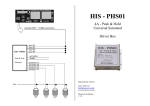Download User`s Manual
Transcript
How to use this product User's Manual Bluetooth ver3.0 Stylus type Bluetooth headset Vo.2 Before using This product must be charged before use. Use the included USB cable to charge. LBT-MPPHS01 series * In this user's manual, this product is generally referred to as [LBT-PHS01] unless there is a specific reason to refer to it as otherwise. Thank you for purchasing this quality ELECOM product. This user's manual explains the methods for the proper and safe usage of this stylus type Bluetooth headset. Use this product after carefully reading and understanding the contents of this manual. Store this document safely in a place where it can be accessed whenever it is needed. Turn the grip to remove it and connect the charging connector to the plug. Necessary information when connecting: Product device name when detected in a search from a mobile device: LBT-PHS01 Link Key: It takes about 2 hours before charging is completed. If the LED does not change to blue after 2 hours, immediately disconnect the charging cable and stop charging. Charging for more than two hours can shorten the battery life and may lead to device failure. Also, the product cannot be used while being charged. 0000 (Four zeros) * If connecting to a device which uses Bluetooth 2.1 or later, it is not necessary to enter a link key. Package Contents Connect the microB connector of the included USB charging cable to the charging connector. Via the USB charging cable, connect the headset to a PC, USB AC adapter or other USB power source. Connect the series A connector of the USB charging cable to the USB port of your PC, etc. * If the PC is not connected to a power source, it will not output charging power. The following are included in the package for this product. Confirm package contents before using. Headset 1 USB charging cable 1 User's Manual (this document) 1 sheet Charging is completed when the LED lamp changes to blue. [Charging connection] The included USB charging cable is meant for use with this product ONLY. Do not use this cable for any purpose other than charging this product. Even if the connector type is the same, the pin configuration may differ and cause a malfunction. Similarly, do not use a charging cable included with another product to charge this product. Lights red when charging. Lights blue when charging is complete. PC Turn the grip to remove it. Speaker Outputs sound. Use this by holding it close to your ear. Clip Clips to your shirt, breast pocket, etc. to secure the headset. LED lamp Two-color (red and blue) LED lamp that displays pairing and power status. Multi-function button This button controls functions such as power ON/OFF, pairing, answering/ terminating a call, etc. Volume button ( / ) Press to increse volume or to decrese volume. Microphone Microphone to input sound. microB connector Insert the included USB cable to charge. Remove grip when charging. Stylus tip Stylus tip that supports an electrostatic touch panel. * May be less responsive when a protective film is used. Series A connector To USB terminal To AC wall outlet While this product is compatible with capacitive touch panels, it may not respond well when held near the top, when used while wearing gloves, or when used in a similar fashion. When using this product as a stylus, always hold the grip with a bare hand. Correct usage When holding the stylus, hold the grip (the part that can be removed) in the same way that you would normally hold a ballpoint pen. Power OFF Pairing mode Volume adjustment Operation LED display When the power is OFF, press and hold the multi-function button for approximately 3 seconds or more. When the power is ON, press and hold the multi-function button for approximately 3 seconds or more. When the power is OFF, press and hold the multi-function button for approximately 5 seconds or more. Lights blue for 1 second > Off Lights red for 1 second > Off Alternately blinking red and blue Press the volume button (/) once. — Answer call When a call is received, press the multi-function button once. — Terminate call During a call, press and hold the multi-function button for approx. 1 second. — When a call is received, press the volume buttons (/) twice at the same time. — Reject call Product status Charging Charging complete With the power of this product turned OFF, press and hold the multi-function button for 5 seconds or more. When the LED lamp begins alternately blinking red and blue, the device has entered pairing mode. When pressing and holding the button for 5 seconds, the LED lamp will display as follows: Light is off (Power OFF) Blinks blue (Power ON) Alternately blinking red and blue (Pairing mode) * If any devices which have already been paired are nearby, you can take your finger off of the button as soon as the power turns on. Reconnection will occur automatically. Depending on the device, an automatic reconnection function may not be available. In that case, the device may be connected by pressing the multi-function button several times. Some operation may also be required on the connected device. When this product is detected from a smartphone, tablet, or mobile phone, it displays as [LBT-PHS01]. Please select and register this item. When pairing is complete the LED lamp will blink blue in a loose pattern (approx. once every 6 seconds). Then, connection will occur automatically.* Red/Blue Blue * You may need to approve or authenticate the headset connection (device name LBT-PHS01) or perform a [Connection] procedure from the mobile device. Turn power OFF When the power is ON, press and hold the multi-function button on this device for approx. 3 seconds. The LED lamp lights red for 1 second and then turns off, and the product turns OFF. About the auto power-off function If there is no power or signal from a connected device or any paired devices detected within approx. 5 minutes after turning this product on, this product will automatically turn OFF. When the power is ON, the LED lamp blinks blue. Making a call on a mobile phone or smartphone If your conversation partner cannot hear your voice clearly, move the microphone closer to your mouth. Depending on the device specifications, your mobile phone or smartphone may behave in a different manner than described in relation to the operation of this product. Answering a call When a call is received on the connected device, the headset vibrates and the LED lamp blinks blue. Press the multi-function button once. * A small incoming call ringing is output from the speaker. The volume cannot be adjusted. * The vibration function cannot be turned off. * Due to the device specifications, you cannot set incoming call ringing to play on the Bluetooth headset. Hold the speaker to your ear to talk. The LED lamp blinks (once every 3 seconds) during conversation. Blinks alternately red/blue (pairing) Slowly blinks blue (approx. once every 6 seconds) (pairing completed) When using this headset with your mobile phone or smartphone, it is recommended that you pair them using the Hands-Free Profile (HFP) to make the functions of the phone available on this product. If Hands-Free Profile is not available, use Headset Profile (HSP) for pairing. If a message appears prompting you to enter a link key, enter [0000] (four zeros). Depending on the device (Bluetooth 2.1 or later), registration may complete without having to enter a link key. * Depending on the device, it may be necessary to perform a [Connection] procedure after pairing is completed. Please refer to the manual of your mobile device for information, and perform a [Connection] procedure if necessary. Terminating a call When in conversation, press and hold the multi-function button for approx. 1 second. Placing a call To place a call, after dialling the recipient number switch the sound output setting. iPhone 4: After placing a call, select (LBT-PHS01) as the sound output device. Android: After placing a call, press the [Bluetooth] button on the screen. * For information on switching the sound output on your mobile device, please refer to the manual of that device. Adjusting the volume Perform using the volume button on this product. If you cannot achieve the desired level of volume using the volume button on this product even when it is at maximum, adjust the volume on the paired device. This product is not equipped with a redial function. Place a call from your device and then change the sound output setting to this product. Primary operations Power ON Enter the headset into pairing mode With the power off, press and hold the multi-function button on this product for approx. 3 seconds. The LED lamp lights blue for 1 second and the product powers ON. The headset will automatically connect to any devices in range on which pairing has already been performed. When connection is completed, the LED lamp will begin to blink blue in a loose pattern, and the device is now ready to use. USB AC adapter Recommended AC adapters (commercially available) Can also be charged by connecting to a separately-sold ELECOM AC adapter. • AVA-ACU series • AVA-PA10ACU series Up to 8 pairing devices can be stored in memory. If more than 8 devices are stored, the oldest device in memory will be erased. If reconnecting to a device which was erased from the memory, pairing must be performed again. If pairing cannot be completed due to problems such as a setting on the connection device, turn off the power once, and try again. This product conforms to Bluetooth 3.0 standards. If connecting to a device which uses Bluetooth 2.1 or later, it is not necessary to enter a link key. Turn power ON USB charging cable Charging connector Power ON/OFF Register the headset with the device with which you want to perform pairing. If the PC is not connected to a power source, it will not output charging power. Be careful of the connector orientation with connecting. (Cannot be connected in reverse.) Grip To use this product with a mobile phone or smartphone, it is required to perform the pairing function (registering the device for the first time) with the device with which you want to use the product. Please refer to the manual of your device for information regarding the operation of the device. Perform a search for this product from the pairing device (smartphone, tablet, or mobile phone). Search method varies depending on the device you are using. For information about searching from your device, please refer to the manual of your device. To PC USB port Part Names Basic operation Searching for the headset from the connection device Headset Important Notice How to perform pairing (registering the device for the first time with the device) LED display LED display Lights red Blinks every 6 seconds in pairing mode Blinks every 10 seconds in non-pairing mode Lights blue Standby mode Receiving a call Blinks blue approx. every 1 second During a call Blinks blue approx. every 3 seconds Not enough battery charge remaining Blinks red every 5 seconds Grip * Hold the pen near the tip as though using an ordinary ballpoint pen *Note - The pen will not work in the following situations: When held near the top When used while wearing gloves Troubleshooting Basic Specifications Basic operation, in pairing mode Part number LBT-MPPHS01 series Bluetooth Specifications Bluetooth 3.0 Carrier Signal 2.402 - 2.480 GHz Frequency diffusion method FHSS (Frequency Hopping Spread Spectrum) Transmit range Class 2 Max. radius 10 m (if unobstructed) *1 Supported Profiles HFP (Hands Free Profile) HSP (Headset Profile) Max. no. of pairing devices 8 Continuous standby time Max. 90 hrs. *2 Continuous conversation time Max. 4.5 hrs. *2 Environmental conditions When operating Temperature When storing Temperature DC 5V/150mA Lithium polymer battery 1. Please ensure that the device's Bluetooth functions can be used. If pairing mode cuts off due to a time-out, it is necessary to perform the setting function again. 2. Confirm that the device supports the profiles used by this product. 5 - 35°C -10 - +50°C External dimensions (W x D x H) 13.7 x 13.7 x 135 mm (Excl. clip and protruding parts) Weight Approx. 20 g *1 Theoretical value. Transmission range is also affected by the Bluetooth capability of the target device and the conditions in the surrounding environment. Always ensure that the battery for this product is fully charged. Charge the headset to see if the problem is solved. Cannot perform pairing with a Bluetooth device. Relative humidity 0 - 80% (no condensation) Battery type For proper and safe use Other: Please also pay attention to the following items. In order to use this product properly and safely, the following important notice must be observed. • Avoid using or storing this product in locations exposed to vibrations or impact, in high temperature or humid areas, or in areas that are exposed to direct sunlight for long periods of time. • This product is a precision device. Do not drop it or expose it to a strong impact. • Do not place this product in locations with high temperatures and high humidity (vehicle dashboards, near heaters, etc.), in locations exposed to direct sunlight for long periods of time, in locations where static electricity easily occurs, or in locations with large amounts of dust. • When this product becomes dirty, wipe it with a soft cloth that contains a small amount of water or mild detergent. Using benzene or thinner will cause deformation or discoloration. The product does not have any power. Relative humidity 0 - 80% (no condensation) Input voltage Handling precautions *2 When there is a long distance between this unit and the Bluetooth device, the power consumption for each will increase, resulting in shorter available time. Due to interference, it may sometimes not be possible to use in combination with a 2.4 GHz band wireless LAN (IEEE802.11g/b/n). It is not guaranteed that all Bluetooth devices will work with this product. After using the product with a different mobile phone, it is necessary to perform pairing again. Depending on the specifications of your mobile phone, smartphone, or other device, Depending on your mobile phone or other device, after using the paired headset with another phone or device, it may be necessary to perform pairing again. While using your mobile phone or smartphone When a call is received, even when the multi-function button is pressed, it does not answer a call. With some mobile phones and smartphones, it may be necessary to press the multi-function button several times before the conversation will start. If the phone will not answer after pressing the multi-function button once, try pressing it several times. The phone immediately goes to voice mail when an incoming call is received. If the phone is set to go to voicemail after a short time, the voicemail will kick in before the call is forwarded to this product. If this occurs, set your phone to wait for a longer time before a call goes to voicemail service. No voice heard during phone conversation. With some mobile phones and smartphones, if there is a silence during conversation that is longer than approx. 20 seconds, the phone will automatically go into power saving mode and the earphone jack will turn off sound input/output. Because of this, sound may sometimes turn off during a conversation. If this occurs, press the multi-function button on this product to take the phone out of power saving mode. Your conversation partner cannot hear your voice. With some mobile phones and smartphones, it is necessary to manually set the microphone input settings to ON. If the microphone input is turned OFF, your conversation partner will not be able to hear your voice spoken through the headset microphone. Your conversation partner cannot hear your voice clearly. If your conversation partner cannot hear your voice clearly, move the microphone closer to your mouth. Earphone does not work when placing a call. After placing a call from your mobile phone or smartphone, it is necessary to switch speaker/mic operation from this product to the Bluetooth receiver. Please refer to the manual of your mobile phone or smartphone for information on how to operate. [Basic operation] For iPhone4 After the call, change the sound output setting to LBT-PHS01 (the device name for this product). For Android After the call, press the Menu button and then the Bluetooth button. Please also refer to "Handling precautions". If the items listed here are ignored, there is risk of death or Warning injury for the operator, or there is risk of property damage. Do not operate while driving an automobile. Do not use this product while driving an automobile. Stop using the product while walking, on train platforms, at intersections, and at construction sites, and carefully check your surroundings. If an abnormality is found When the product emits a strange smell or smoke, stop using it immediately and turn it off. If charging, unplug the included USB charging cable from the PC. After doing this, stop using this product and contact the retailer where you purchased this product. Do not leave under high temperature. This product is a precision electronic device. Avoid using or storing this product in high temperature or humid areas, or in areas that are exposed to direct sunlight for long period of time. Also, when there are sudden changes in the ambient temperature, malfunctions may occur as a result of internal condensation. Never leave this product inside a car. If this product is left for a long period of time inside a car under high temperatures, there is considerable risk that this will result in the rupture of the internal battery, fire, or product breakdown. When charging is completed, always unplug the charging cable. If the product is not finished charging even when the specified charging time has ended, stop charging the product and unplug the charging cable. If the product is charged for a length of time that exceeds the specified charging time, there is a risk of the internal battery generating heat, catching fire, or bursting. This may also affect the lifespan of the battery. Do not disassemble. Not including operations that are performed in accordance with the directions in this document, do not repair, modify, or disassemble this product yourself. Doing so may cause electric shock, fire, or burns. Do not damage the cord used for connection. Doing so may cause fire or disconnection. Precautions regarding radio waves The band of frequencies used by this device are used to operate local wireless base stations (wireless stations that require a licence) and designated low-power wireless stations (wireless stations that do not require a licence) for the detection of moving objects on factory production lines in addition to microwave ovens and other industrial/scientific/medical devices. Before using this device, make sure that local wireless base station and designated low-power wireless stations for the detection of moving objects are not being operated. If this device has created radio wave interference for a local wireless base station for moving object detection, quickly change the frequency that is used or stop radio wave emission and then contact our technical support department for information on how to avoid interference (such as installing a partition). In other situations where some sort of problem has occurred such as when this device causes an incident where radio wave interference is produced for a designated low-power wireless station for moving object detection, contact our technical support department. Used frequency band: 2.4 GHz Modulation method: FHSS (Frequency Hopping Spread Spectrum) Estimated interference distance: Approx. 10 m (when there are no obstructions) Ability to change frequencies: Uses all bands and it is possible to avoid bands for "local wireless base stations" or "designated low-power wireless stations" About the internal battery The battery is a consumable item that deteriorates even under normal usage. This is a feature of the battery. It is not faulty. The internal battery is a fee-based repair, even within the warranty period. If the product is stored for a long period of time without being used, the battery's performance will decrease. The performance will be restored after the battery is charged and discharged a number of times. The standby time decreases in environments with a low ambient temperature. Discarding the product This product uses a lithium polymer battery for its internal battery. The lithium polymer battery is a recyclable resource. Do not use this product in hospitals or in aircraft. Under no circumstances should you use this product in locations where the highest levels of safety are required. This product may cause malfunctions in specialised medical facilities and aircraft instruments. If the items listed here are ignored, it may cause injury or Caution property damage. When using this product outdoors, pay full attention to the safety of your surroundings. When using this product outdoors, adjust the volume properly so that you will be aware of surrounding conditions. Avoid using it in places requiring attention to safety such as on busy roads. Do not use or leave in areas that contain a large amount of moisture. If liquid enters the inside of this product, it may cause product breakdown, fire, or electric shock. Do not leave in areas that are reachable by small children. This may lead to an unexpected incident where this product is accidentally ingested. As the main unit is a precision electronic device, avoid using or storing it in areas where impact or vibration will occur, in areas where strong magnetism is produced, or in areas where static electricity is produced. Do not use this product if it creates radio wave interference with in-car devices. Depending on the model of car that is used, radio wave interference may occur between this product and in-car devices. When something like this occurs, cease use of this product. When the product is charging, do not place objects around it or the USB charging cable. Doing so may generate heat and cause fire or burns. When using the product, follow the instructions in the user's manual for the connected device. This product can be used with PCs and mobile phones via wireless communications, but the configuration procedures and precautions differ according to the connected device. When using the product, carefully read the user's manuals for these products and follow their precautions. Periodically charge the product. When not using this product for extended periods of time, charge it about once a month. The Bluetooth® word mark and logos are registered trademarks owned by Bluetooth SIG, Inc. and any use of such marks by [ELECOM CO., LTD.] is under license. Product names, company names, and other names used in this User's Manual are generally the trademarks or registered trademarks of their respective owners. The ® and ™ symbols have been omitted from the body of this manual. ELECOM CO., LTD URL: http://www.elecom.co.jp/global/ [email protected] ELECOM Korea Co., Ltd. 5F Suam Bldg. 1358-17, Seocho2-dong, Seocho-gu, Seoul 137-862, Korea TEL : 1588-9514 FAX : (02) 3472-5533 URL : www.elecom.co.kr 新宜麗客民台(上海)商貿有限公司 上海市徐家匯肇嘉浜路1065甲号飛雕国際大厦704室 電話 : 86-21-33680011 FAX : 86-21-64271706 URL : www.elecom.cn ELECOM Sales Hong Kong Ltd. 2/F, Block A, 2-8 Watson Road, Causeway Bay, Hong Kong TEL : (852) 2806-3600 FAX : (852) 2806-3300 e-mail : [email protected] URL : www.elecom.asia ELECOM Singapore Pte. Ltd 33 UBI AVENUE 3 # 03-56. VERTEX SINGAPORE (408868) TEL : (65) 6347-7747 FAX : (65) 6753-1791 ELECOM India Pvt. Ltd. 408-Deepali Building, 92- Nehru Place, New Delhi-110 019, India TEL : 011-40574543 e-mail : [email protected] URL : http://www.elecom-india.com/ ELECOM Europe GmbH Schulstrasse 53, D-65795 Hattersheim, Germany Telefon : +49 (0) 6190 88769 - 243 Telefax : +49 (0) 6190 88769 - 111 e-mail : [email protected] URL : www.elecom-europe.com


![Download_[PDF:2.54MB]](http://vs1.manualzilla.com/store/data/005691480_1-b58821d12ecc880b7183c5bf90d0eb66-150x150.png)
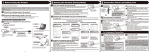

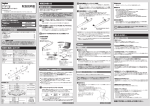
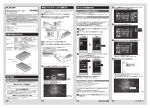
![[PDF:4.2MB]](http://vs1.manualzilla.com/store/data/005828831_1-fe8cebe621cde38b99682d8c012568df-150x150.png)
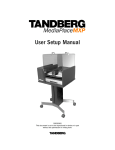
![[PDF:5.2MB]](http://vs1.manualzilla.com/store/data/005774868_1-669613f95b0b272316743db6cc4e3a79-150x150.png)
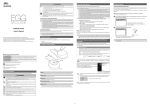
![[PDF:0.6MB]](http://vs1.manualzilla.com/store/data/005664304_1-5124c75bfbffa9dc3657cce05bb0013f-150x150.png)
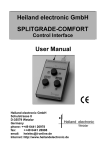

![[PDF:1.8MB]](http://vs1.manualzilla.com/store/data/005708629_1-c6bdf3b3035e2fb2adedb53e84bf3717-150x150.png)
![[PDF:3.6MB]](http://vs1.manualzilla.com/store/data/005700359_1-411bc916f99a59f282120c6ff0bb3aea-150x150.png)
![[PDF:4.7MB]](http://vs1.manualzilla.com/store/data/005740230_1-1ae4d56b6a4c67b9bd1782228090ff43-150x150.png)