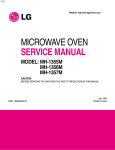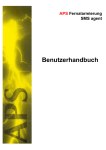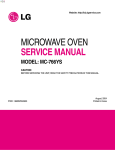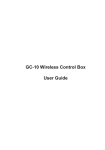Download 40075 UCB-XX_RM datablad 20_02.p65
Transcript
Remote Bitbus Master networking module UCB-XX../RM Remote Master modules INTRODUCTION The Remote Master Module UCB-xxxx/RM is a Bitbus Master module having both BITBUS and Modbus Slave for serial communication. The module can be used as a Remote Networking module in a RTU network or/and as a Bitbus Master module in a standalone Bitbus application system. The Modbus interface can be used to programme, control and monitor the remote unit either directly or via a hayes compatible dial-up modem connections. The Remote Master has a BITBUS interface that enables the master to control a number of BITBUS slave modules, including Bitbus Slave modules with Datalogging facilities. IEC 11313 programming facilities via BCONW are used for control of the BITBUS communication and the logical control including dial-up procedures via modems. The application program can be developed, down-loaded and debugged through the RS232 interface, the PC do not require a BITBUS interface, a normal COM-port can be used. When the B-CONW programme which can control the process is made and installed in the Remote BITBUS master, the RS232 port can be used for monitoring purpose directly or via modem or radio. Downloading IEC1131-3 BCONW application program to the connected Bitbus Slave modules is also done via the Serial link on Remote Master. VERSIONS/ORDERING CODES Example: UCB- 16DIO/10.P1/RM Type UCB UCB Input/Output 16 digital input / 16 digital output None For Remote Networking the Remote Master can be a part of a RTU network together with the Series 4000 RTU8 modules. Logged data in connected Bitbus Slave Datalogging modules can be transferred via the serial RS232 port to the RTU Master PC with IOTOOL32. 16DIO/xx.P1 61MD Power supply External Power Supply *) Built-in mains PS 110-240V 10 Built-in mains PS 24-48VDC 30 The Remote Master is delivered in 2 general versions; with or without I/O. Expansion I/O modules can be added to both Remote Master versions. The unit is designed in a very compact 108/162 mm wide module for DIN-rail mounting (35 mm symmetrical ). Dimensions conform to DIN 43880 (used for circuit breakers) thus insuring easy installation in standard installation panels and boxes widely available in the electrical industry. Option Remote Master/RM *) only UCB-61MD/RM Typical Remote Master application Central Monitoring Modem Modem Modem RTU8 RTU8 PSTN/Leased Line Multidrop BITBUS Modem Remote Master Brodersen Controls A/S 40075 1.00/20.02 * Industrivej 3 * BITBUS slave I/O + data logging DK-4000 Roskilde * BITBUS slave I/O Denmark * Tel BITBUS slave gateway PLC (+45) 4674 0000 * Fax (+45) 4675 7336 1 Remote Bitbus Master networking module UCB-XX../RM CONTENT TECHNICAL DESCRIPTION Introduction ......................................................................... 1 Introduction text ............................................................ 1 billed af modul(s) ........................................................... 1 Typical application ........................................................ 1 Version / ordering code ......................................................... 1 Technical description ............................................................ 2 Input/output ................................................................... 2 I/O expansion ................................................................ 2 CPU capacity ................................................................ 2 Bitbus Network .............................................................. 2 Serial interface RS232 .................................................. 3 Handshake RTS/CTS ................................................... 3 Modbus protocol / I/O database ................................... 3 Configuration ......................................................................... 5 Station addressing ........................................................ 5 Code switch .................................................................. 5 Module configuration table - overview ......................... 5 Module configuration table - description ...................... 6 Application program parameteres ....................................... 7 Local control (B-CONW) .............................................. 7 I/O addressing _ structure ........................................... 7 Modem control .............................................................. 8 Data registers - details ................................................. 9 Error handling .................................................. 9 Modem ............................................................. 9 User registers ................................................. 9 Code Switch/Address selector ..................................... 9 Data registers - overview ............................................. 9 Technical data ....................................................................... 10 Interfaces .................................................................... 10 Serial interface ............................................... 10 Bitbus ............................................................. 10 Control/IEC1131 ............................................ 10 IO expansion bus .......................................... 10 Power supply .............................................................. 10 Supply versions ............................................. 10 Digital input/output ....................................................... 10 Inputs incl. circuit ........................................... 10 Outputs incl. circuit ........................................ 10 Isolation ....................................................................... 11 Indicators .................................................................... 11 General data ............................................................... 11 Current consumption .................................... 11 Isolation .......................................................... 11 Ambient temp. ................................................ 11 EMC ............................................................... 11 Climatic .......................................................... 11 Mechanical ..................................................... 11 Protection IP .................................................. 11 Mounting ........................................................ 11 Terminals ....................................................... 11 Housing .......................................................... 11 Note remarks ....................................................................... 11 Input/output The Remote Master is available in 2 versions; one with buit-in I/O and one without. The UCB-16DIO../RM include 16 digital inputs (1030VDC) and 16 digital outputs (PNP open collector). All digital I/O´s are equipped with opto-couplers. All Remote Master modules have local bus connector for adding I/O Expansion modules. I/O expansion The basic I/O fit of the Remote Bitbus Master can be expanded by attaching System expansion modules. Remote Master with expansion modules Expansion modules are available with the following I/O configuration: 8-32 10-30V inputs 8-32 10-30 V PNP (or NPN) open collector outputs 8 230V inputs / 8 230V outputs (potential free relay) 4-8 analogue inputs (0-10V, 4-20mA, etc.) 4 analogue outputs (0-10V, 4-20mA, etc.) A maximum of 30 expansion modules can be connected to a Remote Bitbus Master. The total number of I/O´s is limited to 104 analogue or 496 digital I/O´s (maximum 104 words or 31 I/O sections). A word equals one analogue channel or 16 digital channels. Please note that modules with more than 16 I/O´s should be considered as 2 or 3 I/O sections. In the event that the current consumption of the expansion modules exceeds the capability of the power supply, an additional power supply must be inserted. CPU capacity/performance The Remote Bitbus Master is equipped with an 8 bit micro-controller. The time related performance versus capacity of the Remote Master is dependent upon the actual load on the micro controller, which directly relates to the application and therefore the technical data herewith cannot be considered in isolation. Where doubt exists we recommend making a test, to evaluate the actual performance. Bitbus Network The BITBUS system is fully self configuring. At powering up, the master will search for up to 31 slave nodes (numbered 2..250) on the BITBUS, and I/O modules on the local bus on the master. When 31 nodes are found, searching is stopped. The configuration for every valid node is then stored in EEPROM. A database check sum is computed and saved in EEPROM, and the master starts scanning all found Bitbus nodes. The system LED is initially ON. If the local configuration i.e. connected Bitbus slaves is changed after powering up, the I/O led will go off. Appendix A ......................................................... 12 System / application notes ................................................. 12 Scanning ..................................................................... 12 Download procedure .................................................. 12 Example of application ............................................... 12 Procedure example .................................................... 12 Appendix B .......................................................................... ? Installation and connection guide Brodersen Controls A/S 2 * Industrivej 3 * DK-4000 Roskilde When the system is configured, all nodes registered will be scanned cyclicly. When connection to a slave is obtained, the input data buffer is read from the slave and placed in the master RX-buffer. The data is checked, and if valid, the status and data is moved to the data base. * Denmark * Tel (+45) 4674 0000 * Fax (+45) 4675 7336 40075 1.00/20.02 Remote Bitbus Master networking module UCB-XX../RM Next output data is moved from data base to the local TX buffer, and is transmitted via BITBUS to the slave. The RTS Leading setting defines the delay from activating the RTS to the first character is transmitted. The RTS Trailing setting defines the delay from the last character is transmitted to RTS is deactivated. Handshake RTS/CTS RTS is inactive when receiving data, and is activated when the RM wants to transmit data. After activating the RTS, the RM will wait for the CTS to become active, before start transmitting. The RTS Leading delay is still valid in this mode, and an adjustable delay from CTS is activated to first character is then possible. However by setting the Leading time to zero, there is no unnecessary delay from CTS to first character ( like normal RTS / CTS function ). After activating RTS the RM wait up to 10 sec for the CTS signal. If timeout occur ,transmission is discarded, and the RM wait for a new request. Serial interface The Remote Bitbus Master RS232 interface includes a driver which is able to handle both the Modbus protocol (RTU slave) and Brodersen RAC commands. Hayes compatible modem control is implemented in the Remote Bitbus Master. The standard MODBUS protocol is used for I/O transfer, and for configuration and up/down-load of programmes, a special command set is used. The concept and the facilities are compatible with other Serie 2000 products, enabling the user to combine products within the product range. The IOTOOL32Pro MODBUS driver with DLL and DDE interface can be used directly to link the RTU through the telephone network to a central PC for monitoring, data upload and analysis. RTS Leading The RTS Leading define the delay time from activating RTS to transmitting the first character. The RTS Leading value is configurable in the range 0..500 of 10ms units. Ie. up to 5000 ms. The RS232 port (9 pole sub-D) is equipped with all hardware handshake signals (DCD, DTR, DSR, RTS, CTS, RI). RTS Trailing The RTS Trailing define the delay time from the last character is transmitted to RTS is deactivated. The RTS Trailing value is configurable in the range 0..50 of 10 ms units. Ie. up to 500 ms. RS232 port (9 pole sub-D) Pin no 1 2 3 4 5 6 7 8 9 Signal Description/Remarks DCD RX TX DTR SG DSR RTS CTS RI Data carrier detect (in) Receive data (in) Transmit data (out) Data terminal ready (out) Signal ground Data set ready (in) Request to send (out) Clear to send (in) Ringing indicator (in) Note! When setting the Leading value to a long time ( e.g. 5 sec ) it could be difficult to changes configuration and download Bcon programs due timeouts in the driver. It is advisable not to use longer delay than necessary, and configure RTS Leading delay as the last part when using long delays. If the RM is inaccessible due long delays, the module setting could be reset to default by setting all code switches ON. Modbus protocol / Data base / DLL / DDE Serial communication according to MODBUS (RTU mode) specification is used. The layout of the data base is very similar to the one being used in BITBUS modules (first module = first register). All I/O can be addressed as holding registers. The holding register addressing (Multiple read/preset command type 03/16) is used for transfer to other Series 2000/4000 products. MODBUS holding registers (40000...) are used for the I/O transfer. The actual I/O´s are automatically mapped into the holding registers according to the actual I/O configuration (number and type of expansion modules). For programme down-load, setup and log data, a transfer special protocol is used (still using the MODBUS frame). The Remote Bitbus Master has a selectable MODBUS address (low level address, 1-31) used in radio or multi drop systems. For modem operation, a logical address (station no., 0-65535) is used for identification of each Remote Bitbus Master. Using the IOTOOL32Pro toolkit each station will have its own net, thus the station number and net number are the same. Using IOTOOL32Pro Modbus PC driver Series 2000/4000 products are supported by low level PC drivers for Windows 95/98, WinNT and Win2000 plus a number of dedicated drivers for standard SCADA packages. The remote units can be operated by the IOTOOL32Pro Modbus driver which includes dial-up and modem facilities. Handshake on the Modbus port in NullModem mode The use of RTS, CTS handshake, leading and trailing delays are user configurable via the PC utility menu. The settings are only active in non modem mode. In modem mode ( Dial-up ) the RTS is always on. The handshake functions are as follows. The driver interface directly to most Windows programmes through DLL or DDE interface. The data structure when using the driver is common for all Series 2000/4000 products. The DLL includes a database which is a mirror of the process values related to a given remote unit. The values are separated into 4 data types digital (DI/DO), analogue (AI/AO) and one auxiliary types (YI/YO) and gateway data (ZI/ZO). Handshake RTS Off RTS is kept inactive ( low ) at all time. RTS Leading and Trailing values are don’t care. Handshake RTS On RTS is kept active ( high ) at all time. RTS Leading and Trailing values are don’t care. Handshake RTS On/Off RTS is inactive when receiving data, and become active when transmitting data. When using a dedicated IOTOOL32Pro driver, the user do not need to consider the actual MODBUS protocol being used for the remote units. For each remote station the number of I/Os is specified by type and number. The MODBUS driver automatically imports the data received via the MODBUS into the correct position in the data base. For each remote station it is possible to configure the driver to perform automatically polling of the station with a given interval. Further the driver will accept calls initiated by the remote station. Brodersen Controls A/S 40075 1.00/20.02 * Industrivej 3 * DK-4000 Roskilde * Denmark * Tel (+45) 4674 0000 * Fax (+45) 4675 7336 3 Remote Bitbus Master networking module UCB-XX../RM The data collected by the driver is easily accessed from the application by a specifying an unique address built-of: To be able to interface to existing third party products the analogue /digital I/Os can be operated (in parallel / alternatively) with specific MODBUS I/O commands. <data type><Network/station><node/island><module/group>[<I/O terminal>] Using gateway to Series 2000 BITBUS system. The protocol used for the remote slave is compatible with the protocol used in the MODBUS gateway, UCB-61SD/MO. In case I/Os in a BITBUS system have to use telephone lines, a remote slave/island can therefore be integrated in the BITBUS network by using a gateway and 2 external modems. Both leased lines and dial-up lines can be used. Up to 100 leased lines (or parallel dial-up lines) can be operated. Each line will be served by a gateway which are linked by the BITBUS. MODBUS register I/O Data type MODBUS command 00001-00497 10001-10497 30001-30121 DO DI DI/AI/YI Boolean/Bit Boolean/Bit Integer/word 01/05 02 04 It is possible to read the status of the outputs by a read command to a given output reference. If a register is addressed which is not represented by an I/O, correct response is still given at the MODBUS. Non existing inputs will be returned with the value “0”. Non existing outputs addressed will be disregarded. When using a gateway the data received via the MODBUS is mapped into the BITBUS as for other gateways meaning that the data will appear as ZIs/ZOs (4000 registers) at the BITBUS. Example: Remote unit MODBUS Holding Register BITBUS Master reference Station address Status H/L inputs : inputs 40001 40002 40003 : 40100 ZIx-0/x.wi4000 ZIx-1/x.wi4001 ZIx-2/ x.wi4002 : ZIx-99/x.wi4194 outputs 40301 ZOx-0/x.wo4000 : : : outputs 40400 ZOx-99/x.wo4198 “x” is the slave address for the BITBUS gateway module. It should be noted that if using a BITBUS gateway as counterpart the gateway limits the data transfer to 120 words in total in each direction. Also it should be noted that designation input/output is defined seen from the master. The data will be located in the same registers independent of the actual station connected meaning that in case more remote stations use the same gateway, the application programme must use the station no. to designate the data. Using third party MODBUS interface. The inputs always starts in the first holding register with the Logical address and the status in the two first words. The start and the size of the area of holdings register used for inputs and outputs must be configured using SM. The inputs always starts at holding register 40001. Example (default configuration): MODBUS I/O MODBUS command register 40001 40002 40003 : 40100 Logical address (integer) Status H/L (word)* Input (DI/AI/YI) 03 : : : 03 40301 : 40400 Output (DO/AO/YO) Output (DO/AO/YO) 03/06/16 : 03/06/16 49999 Communication state 03/06/16 Input (DI/AI/YI) * The status word indicates any error in the remote unit. The individual flags are similar to those in other Series 2000/4000 products refer to IOTOOL32 manual. Brodersen Controls A/S 4 * Industrivej 3 * DK-4000 Roskilde * Denmark * Tel (+45) 4674 0000 * Fax (+45) 4675 7336 40075 1.00/20.02 Remote Bitbus Master networking module UCB-XX../RM CONFIGURATION Code switch/Address selector The code switch at the slave module selects the address, baud rate, etc. Station address (net No.) When using dial-up modems connected to the Public Switched Telephone Network, a number of Remote units will normally enter a central monitoring station through the same physical connection. In order to be able to identify the Remote units, the station number is transferred in the first input holding register. The station no. (0-65535) is the sum of the binary value selected using code switches 1-5 and the binary value of the logical address configured in the EEPROM (default = 0). Code switch ON ON OFF 1 2 3 4 5 6 7 8 9 10 20 21 22 23 24 Baud rate OFF= 62.5kBPS BITBUS ON = 375kBPS Physical address Modem OFF = Modemcontrol disabled. ON = Modem control enabeld. The central monitoring station must use the station number address to direct the received data to the correct location. MSB Modem enabled 000 = 100 = 010 = 110 = 001 = 101 = 011 = Station number address (0-65535) =sum of code switch 1-5 and logical address configuration word. MSB Modem disabled Switch no. 678 LSB Baud rate 300 600 1200 2400 4800 9600 19200 LSB The station number address/modem mode is defined as the sum of the binary value selected using switch 1-5 and the binary value of the logical address configured in the EEPROM (default = 0). The EEPROM value can be changed by using IOExplorer - see configuration section. Setting all swtiches on and power up will reset the module to factory setting. Physical address 1-31 (MODBUS address) = code switch 1-5 (logical address is ignored) Remote Bitbus Master in Modem mode The MODBUS address (physical address) is set to address 1 (independent of the switch) when modem control is enabled. Please note that the PC MODBUS driver only supports station numbers 0-1999. Configuration table in Remote Bitbus Master After scanning the Remote Bitbus Master with the IO Explorer, it is possible to select the Config-folder and there configure the Remote Master and also enter the pre-define telephone numbers. Refer to separate description. Remote Bitbus Master in NullModem mode (direct connected) When set to direct connection (NullModem), the Modbus address can be selected with the switches. All the Bitbus Slaves connected to the Remote Bitbus Master, will be seen from the Modbus Master as Modbus nodes. Please plan your application node addressing by selecting unique addresses to all notes in your network (both Bitbus Slaves and RMs). Remote Master configuration table (note 2) Product Note: Multi-drop applications with more than 50 nodes in one net is not recommended due to long communication delays. In such application it is better to split the application into separate nets. : UCB-XX/RM Software version : 1.30 Field Type Description ( Min..Max ) 1. 2. 3. 4. 5. 6. 7. 8. 9. 10. 11. 12. 13. (40001..40300) (40301..40600) ( 0..65503) ( 0..10 ) ( 1..256 ) ( 1..10 ) ( 2..120 ) ( 0..9 ) ( 0..0 ) ( 0..65535) ( 1..4 ) ( 0..500 ) ( 0..50 ) W PLC TX Dreg W PLC RX Dreg W Logical addr W Retry count W Max comm cnt W Subs. to try W Redial delay T Tel. no. T Modem init. W User W HandShake W RTS Leading W RTS Trailing : Current Value Unit : : : : : : : 40001 Holding reg 40301 Holding reg 0 3 256 1 90 Seconds : : : : 0 3 RTS On/Off Modbus 1 of 10 msec 0 of 10 msec Field Description 1. 2. Brodersen Controls A/S 40075 1.00/20.02 * Industrivej 3 * DK-4000 Roskilde * TX defines the first Modbus holding register to be used for data, transferred from the Remote Bitbus Master to the PC Modbus Master. RX defines the first Modbus holding registers to be used for data transferred from the PC Modbus master to the Remote Master. Denmark * Tel (+45) 4674 0000 * Fax (+45) 4675 7336 5 Remote Bitbus Master networking module UCB-XX../RM 3. 4. 5. 6. 7. 8. 9. 10. 11. 12. 13. The Logical address for a given Remote Master. The station address is defined as logical address + code switch (1-5) address. The station address corresponds to netnumber on the PC. Defines the number of retries which should be made to the same telephone number before giving up or continuing to the next number, if the call is not successful. Number of successful communication requests before automatically hanging-up. The value 256 will disable auto-hang-up. The internal register BM5 contains the actual communication counter. It is recommended that the controlling station (PC) should terminate the modem connection. Defines whether alternative telephone numbers should be tried. E.g. if 3 is selected the module, in increasing order, tries the first 3 pre-stored numbers. As soon as a proper connection is established following numbers will not be tried. Defines the delay from an unsuccessful attempt to dial to a new attempt to establish connection. Up to 10 pre-stored telephone numbers, each number can be up to 20 digits, Dial digits 0-9, #, *, A, B, C, D can be entered to select a phone number. A number of control characters can also be entered: T Tone dial P Pulse dial , Delay/pause (2 seconds). W Wait for dial tone (5 seconds). Some special functions may be selected, refer to modem user manual for further information. Modem initialisation string. Experience shows that many manufacturers of modems make minor additions or variations from the standard, therefore reference must be made to the user manual for the actual modem to be sure that correct initialisation of the modem is made. The following default string is used: AT E0 V0 &C1 S0=1 The string can be changed by entering appropriate ASCII characters. Any data compression or error correction MUST be switched OFF. User defined parameter which can be used for set-points or other programme controls in the B-CONW application programme. The value entered in field 10 is copied to registers bm6/bm7 (wm6) in the B-CONW programme. The value is entered as an integer (0-65535), however in practice this could be separated into 16 individual bits or 2 bytes, each having a specific function in the application programme. Primary serial port handshake . Select RTS, CTS function. Defines the delay from the Remote Bitbus Master is activating RTS, to transmission of first character. Defines the delay from the Remote Bitbus Master is transmitting last character to deactivating RTS. Brodersen Controls A/S 6 * Industrivej 3 * DK-4000 Roskilde * Denmark * Tel (+45) 4674 0000 * Fax (+45) 4675 7336 40075 1.00/20.02 Remote Bitbus Master networking module UCB-XX../RM I/O addressing (B-CONW) The address of the I/O in the Remote Bitbus Master has the same structure as other Series 2000/4000 products. The I/O´s are separated into 4 data types; digital (DI/DO), analogue (AI/AO) and 2 auxiliary types (ZI/ZO and YI/YO). In the Remote Bitbus Master the YI/YO is used for transfer of derived values or set-points, to and from the local CPU, to the central PC. The RTU8 handles bits (Boleans) and Integers (8/16 bit). Analogue values have to be handled as integers; floating point operation (Reals) is not supported. The PC software tools use words (16 bits) as a reference for addressing the I/O, but as the Remote Bitbus Master is equipped with an 8 bit controller, the addressing uses bytes (8 bits) as a reference. The inputs and outputs are numbered in the order they appear physically (left to right). Please note that input/output and analogue/ digital are numbered separately. APPLICATION PROGRAMMING PARAMETERS Local control The Remote Bitbus Master modules can perform central control of a BITBUS network, e.g. a sub-network covering the actual site to be controlled or monitored. The Remote Bitbus Master modules are directly compatible with other Series 2000/4000 units enabling the user to make any type of combination between intelligent and non intelligent BITBUS units. The Remote Bitbus Master includes B-CONW programming facilities i.e. it can be programmed using IEC 1131-3 Instruction list programming language. The processing and data handling to be performed is configured by use of a PC having the B-CONW programming tool installed. The BCONW programming tool includes an integrated editor, compiler, debugger and down-load facility for developing application programmes and down-loading them via the RS232 to the actual Remote Master module. Database interface / Register layout Program development Digital Analog Reserved AO ZO RS232 LD ST LD AND STN LD ST 12.0 O 0.5 I 1.0 I 1.2 M 0.6 WI 2 WM 16 DO Download through RS232 to EEPROM WO 0-1999 YO WO 2000-3999 WO 4000-5999 WO 6000-7999 Remote BITBUS Master B-CON Application program Integrated editor / debugger / compiler The application programmes are written by use of Instruction Lists according to the IEC 1131 programming language. WI 0-1999 DI Examples of instructions in the IEC 1131 language: LD load (read) value e.g.: input or internal register ST store (write) value e.g.: output or internal register AND logical and e.g.: 2 inputs ADD add 2 values MUL multiply 2 values R reset e.g.: an output GT greater than, compare 2 values Digital Address status The B-CONW application programme resides in the master module controlling the entire intercommunication in the BITBUS network and performing simple logical operating. Also the B-CONW programme can include limits or conditions for making a call via the telephone network to a central monitoring station. The compiled instructions are down-loaded to an EEPROM in the actual slave or master module. A simple load (LD) or store (ST) instruction require only about 10 bytes of memory. WI 2000-3999 WI 4000-5999 WI 6000-7999 AI ZI Analog Reserved YI YI Read MODBUS master Write In general software tools, register layout, I/O addressing and principles are as in other Series 2000/4000 with only minor additions. The IOTOOL32Pro is a total software package with nessesary drivers and programming tools. YO A number of internal registers are dedicated to control the modem (dial-up etc.). Brodersen Controls A/S 40075 1.00/20.02 * Industrivej 3 * DK-4000 Roskilde * Denmark * Tel (+45) 4674 0000 * Fax (+45) 4675 7336 7 Remote Bitbus Master networking module UCB-XX../RM Example of an island UCR-32DI UCL-08DO UCL-08AI UCL-04AO UCL-16DIO WI4 WI0 8DI 8DI 2 3 4 5 6 7 C In C 8 9 10 11 12 13 14 15 C In B System A BRODERSEN 0 1 2 3 4 5 6 7 BRODERSEN In C 8 9 10 11 12 13 14 15 C BRODERSEN UCL-08 DO.R1 A 0 1 0 2 1 3 2 A 4 3 5 4 6 5 0 7 6 7 1 0 2 1 3 2 4 3 4DO BI3 4DO BO0 WO0 WI2 C I O V 2AO 2 3 0 1 2 3 4 5 6 7 8 9 10 11 12 13 14 15 2 3 Out C 0 1 2 3 4 5 6 7 Out C 8 9 10 11 12 13 14 15 C I O V C I O V 8DO 2AO 8DO BO2 BO3 WO2 The application related modem control (related to the process values) and conditions for making dial-up etc., are handled by the B-CONW application programme in the Remote Bitbus Master. Modem control is performed through 4 internal registers (BM2 to BM5). The calls are made to pre-stored numbers. By specifying alternative numbers if a connection is not made to the primary number, then the secondary numbers will be called in turn, until a successful connection has been made. The number of retries is limited to one cycle, i.e. after the pre-stored numbers and the number of retries per number have been called without success, the Remote Bitbus Master will suspend the dial-up. The maximum allowed number of dial-up attempts will be the number of “pre-stored numbers to try” multiplied by “Retry count”. If the Remote Bitbus Master is unable to make a connection, an error indication is given to the application, (m4.7 is set). The error flag is reset when the Remote Bitbus Master receives an incoming call (carrier detected) or when the value in the dial register (bm2) is activated (changed from 0 to 1) in order to force a new dial-up. Aux. input (YI), e.g. setpoint transfered via the MODBUS from a central station: Bit input: i6000.0, i6000.1....i6000.7, i6001.0, i6002.0.. i6000.0 is the first input in the first byte/word. i6001.0 is the first input in byte 1. Byte input: bi6000, bi6001, bi6002, b600i3….. bi6000 loads the first 8 digital inputs (input 0-7). Word input: wi6000, wi6002, wi6004, wi6006……… wi6000 loads the first 16 digital inputs (input 0-15). 8 1 1 Modem control (Dial-up) Both the Remote Bitbus Master and the central monitoring station can initiate a dial-up to each other. The central monitoring station may dial the Remote Bitbus Master at time intervals, if the Remote Bitbus Master detects a situation, which is pre-defined to be a call situation, it can immediately dial-up the central monitoring station and report the actual condition. Analogue output (AO): Output (word): wo2000, wo2002……., wo2014, wo2016……… wo2000 sets the first analogue output (channel 0). wo2014 sets the analogue output channel 3 at the second AO module. DK-4000 Roskilde 0 0 C I O V bo6000, bo6001, bo6002, bo6003….. bo6000 sets the integer of the first 8 outputs (0-255). Word output: wo6000, wo6002, wo6004, wo6006……… wo6000 sets the integer of the first 16 outputs (065535). Analogue input (AI): Input (word): wi2000, wi2002……., wi2014, wi2016……… wi2000 loads the integer (0-4095) of the first analogue input (channel 0). wi2014 loads the integer (0-4095) of the analogue input channel 7. * C D Byte output: Digital Output (DO): Bit output: o0.0, o0.1…..o0.7, o1.0…o1.7, o2.0…… o0.0 sets the first digital output (output 0). o1.0 sets output number 8 (first output in byte 1). Byte output: bo0, bo1, bo2, bo3….. bo0 sets the integer of the first 8 outputs (0-255). Word output: wo0, wo2, wo4, wo6……… wo0 sets the integer of the first 16 outputs (0-65535). Industrivej 3 7 I/O UCB-16 DIO.P1 C Aux. output (YO), e.g. result to be transfered via the MODBUS to a monitoring station Bit output: o6000.0,o6000.1..o6000.7,o6001.0..o6001.7,o6002.0.. o6000.0 sets the first output (output 0). o6001.0 sets output number 8 (first output in byte 1) bi0, bi1, bi2, bi3….. bi0 loads the first 8 digital inputs (input 0-7). wi0, wi2, wi4, wi6……… wi0 loads the first 16 digital inputs (input 0-15). * 7 6 4AI Digital input (DI): Bit input: i0.0, i0.1…..i0.7, i1.0…i1.7, i2.0…… i0.0 loads the first digital input (input 0). i1.0 loads digital input number 8 (first input in byte 1). Brodersen Controls A/S 6 5 C 4AI In the B-CONW programming language the following address and syntax are used for the I/O: Word input 5 4 C WI2008 WI2010 WI2012 WI2014 8DI BI2 B System BRODERSEN A WI2000 WI2002 WI2004 WI2006 8DI 8 9 10 11 12 13 14 15 UCL-04 AO BRODERSEN UCL-08 AI.D1 C Byte input: Out C 8 9 10 11 12 13 14 15 C In A 8 9 10 11 12 13 14 15 In 2 3 4 5 6 7 C B-CON address In Out 0 1 2 3 4 5 6 7 D C C 0 1 In Out 8DI 5 6 7 C I/O UCB-20 IO/PS UCB-61SD/XX/PS UCB-32DI.D1 12V In C 0 1 2 3 4 In 8 9 10 11 12 13 14 15 3 4 5 6 7 BI5 8DI WO2006 0 1 2 BI4 I4.0 I1.7 WO2004 C 0 1 BI1 WO2002 L N 110-240V~ BI0 WO2000 B-CON address I0.0 Low level modem control is performed by the firmware which includes a modem initialisation routine, which is executed at power-up and every time a dial-up is initiated. The following Hayes commands are used to control the external modem: +++ Enter command mode ATZ Reset modem ATE0 Echo off ATD Dial up ATH Hang up V0 Displays digital format * Denmark * Tel (+45) 4674 0000 * Fax (+45) 4675 7336 40075 1.00/20.02 Remote Bitbus Master networking module UCB-XX../RM The string ATZ ATE0 V0 is used for modem initialisation by the Remote Bitbus Master. Experience shows that many manufacturer of modems make minor additions or variations from the standard. Therefore reference must be made to the user manual for the actual modem, to be sure that correct initialisation of the modem is made. The second part of the initialisation string can be configured to fit the actual modem using the IO Explorer, which is part of the tool-kit in IOTOOL32Pro. telephone numbers are defined in the configuration menu, using the IOTOOL32 software. The telephone number register (bm3) can be used either to force the use of a given pre-defined number, by writing the number into the register - or it can be used to read the actual number currently being dialled. The automatic dial procedure writes the actual number into the register, allowing the B-CONW application programme to monitor the number being dialled and control it accordingly. Default string: AT E0 V0 &C1 S0=1 CTS, DSR, RI and DCD (input) are the handshake signals (bit inputs) from the modem, which may be used in the application programme to control the modem. &C1 S0=1 Track presence of data carrier (DCD). Auto answer. The communication state (input) can be used to monitor when a transfer of I/O data has successfully taken place. The communication state is controlled by MODBUS Holding register 49999. The PC driver (MODBUS master) writes to the register when the PC has received all the registers defined. Some modems store the setup in non-volatile memory, in which case the setup can be made directly in the modem and the initialisation string can be omitted. Please note that if a modem has data compression capabilities, this facility must be switched off. The communication counter (input) can be used to monitor if the transfer of data is successful. In every read or write cycle on the MODBUS, the counter is incremented. The Remote Bitbus Master requires at least two messages (Read and Write) to update. For third party equipment/software several messages might be required to update a remote unit depending on the actual MODBUS commands being used. In such cases, data for the actual protocol driver must be consulted or the value must be set to a suitably high figure. Data registers - details Error/indicator/alert (inputs) Run time errors and corresponding indicators are monitored/controlled using BM0 and BM1. Details in B-CONW manual. Register BM0 BM1 m1.0 m1.1 Description Runtime error/overflow System indicator System indicator When the line connection is terminated, the communication state and the communication counter are returned to 0. User registers BM6 and BM7 (WM6) are directly derived from the “User” field in the configuration menu. By using IOExplorer, it is possible to enter parameters into an application programme, e.g. a set-point without having to re-compile. Modem control registers The modem is controlled from 4 internal registers (M-registers). Register Description Register BM6 BM7 BM2 Command register (output) 0=No action, st. by 1=Dial no. selected by bm3 2=Hang up BM3 Telephone (selection) no. (0-9) BM4 m4.0 m4.1 m4.2 m4.3 m4.4-m4.5 CTS, Clear to send (input) DSR, Data set ready (input) RI, ringing indicator (input) DCD, Data carrier detect (input) Communication state (read only) m4.6 m4.7 BM5 54 00 State Idle 01 Active 10 All updated Description User register high byte User register low byte Code switch (inputs) The setting of the code switches are copied to internal registers (BM8/ BM9) for monitoring purposes. Please note that the code switches are used by the firmware, therefore they cannot be used independently. Register BM8 m8.0 m8.1 m8.2 m8.3 m8.4 m8.5 m8.6 m8.7 BM9 m9.0 m9.1 Remark No communication (comcounter =0) Communication (comcounter > 1) Set when all inputs has been read once Not used Dial request suspended (1"=Error) Description Code Code Code Code Code Code Code Code switch switch switch switch switch switch switch switch 1 2 3 4 5 6 7 8 Code switch 9 Code switch 10 Address Address Address Address Address Baud rate Baud rate Baud rate Modem OFF/ON Bitbus speed Communication counter The command register (output) is used to initiate and terminate a call. The call is made to the pre-stored number selected in the telephone register, see above. The telephone number (output) is selected from up to 10 pre-stored telephone numbers to decide which number to dial. The pre-stored Brodersen Controls A/S 40075 1.00/20.02 * Industrivej 3 * DK-4000 Roskilde * Denmark * Tel (+45) 4674 0000 * Fax (+45) 4675 7336 9 Remote Bitbus Master networking module UCB-XX../RM Data registers - overview BM/reg. BM0 BM1 BM2 BM3 BM4 BM5 BM6 BM7 BM8 BM9 Delay: 375kBPS: Description error/overflow m1.0 m1.1 2 n 2 n 62.5kBPS: system indicator system indicator Baud rate/cable length, etc.: command register 1=dial, 2=hang up telephone no. m4.0-m4.3 handshake inputs m4.4-4.5 Com state m4.7 Dial time out (error) communication counter User info (derived from USER field in the IOExplorer config. menu) m8.0 switch1 Address m8.1 switch2 Address m8.2 switch3 Address m8.3 switch4 Address m8.4 switch5 Address m8.5 switch6 Baud rate m8.6 switch7 Baud rate m8.7 switch8 Baud rate m9.0 switch9 Modem on/off m9.1 switch10 Bitbus speed islands: islands: islands: islands: Typical Typical Typical Typical 40ms. n x 50ms. 50ms. n x 25 ms. Refer to installation guidelines. CONTROL IEC1131-1 IEC 1131-3 (B-CONW) Program memory (Flash): Memory usage per instruction line: Typical maximum program size: Scan interval: Internal registers (BM): 23 Kbytes (note 19). 6-24 bytes. 1500 instruction lines. 50-250 ms (note 1). 1024. I/O expansion bus Capacity: Connector: Signal level: Protocol: Local bus cable length: max. 31 I/O sections (up to 30 expan sion modules). max. 104 analogue or 496 digital I/O (104 words total). RJ45 Modular jack, 8/10 pole. 5V (CMOS). Synchronous data (shift register type). Max. 1 m between 2 modules. Max. 5 m totally. TECHNICAL DATA INTERFACE POWER SUPPLY Serial interface RS232 (ModbusRTU): Signal level: RS232C/v.24. Connector: 9 pole sub-D, male. Hardware handshake: DCD, DTR, DSR, RTS, CTS, RI External power supply: System supply: Modem control Dial-up (modem) Protocol: Error Check: Outputs: Output current, total Modbus slave (RTU mode). CRC (16). BITBUS interface: Signal level: Isolation (to other electronics): Protocol: Output 12V expansion (local bus) Output 12V external output RS485 multidrop. 500V AC. Intel standard / Serie 2000 compatible. Capacity: Isolation: Input/mains (primary) to electronics (secondary) Max. 1 master + 31 slaves. Max. 496 digital I/O signals or max. 196 analog I/O signals per island. Scantime: 375kBPS: 62.5kBPS: 10 Mains supply: Supply voltage nominal Supply voltage absolute maximum input range Mains frequency Power consumption 300, 600, 1200, 2400, 4800, 9600, 19200 8 bit (binary), 1 start bit. No parity, 1 stop bit. Format (default): Brodersen Controls A/S Built-in power supply: Hayes compatible. DTMF or pulse dialling to pre-stored telephone numbers. Up to 10 pre-stored numbers. Each number can be up to 20 digits. Baud Rate: UCS-53/54 10 110-240V AC/DC 30 24-48V DC 100-265V 40-60 Hz Max 18W 20-65V DC only Max 14W 1.1 A 0.9 A 12V +/- 0.5V (note 3,4) 12V +/- 1.5V max. 400mA (note 3,4,5) 12V +/- 0.5V (note3,4) 12V +/- 0.5V max. 400mA (note 3,4,5) 3,75 kV 1500V AC Approx. 5 ms per island/slave. Approx. 15ms per island. * Industrivej 3 * DK-4000 Roskilde * Denmark * Tel (+45) 4674 0000 * Fax (+45) 4675 7336 40075 1.00/20.02 Remote Bitbus Master networking module UCB-XX../RM DIGITAL INPUT/OUTPUT(UCB-16DIO../RM only) Isolation: Inputs: Input voltage activated: 10-30V DC (note 6,7). Input voltage deactivated: Max. 3V DC. Input current: 12V DC: Typical 3mA. 24V DC: Typical 6mA. Input delay: Typical 1ms. IEC class II, 3,75 kV. (mains supply versions) Safety earth required. Ambient temperature: EMC: -10 - +55°C. EN 50081-1/EN50082-2. Climatic: Dry heat: Input circuit: IEC 68-2-2, Test Bd, Temp. +55°C, Duration 8h. IEC 68-2-1, Test Ad, Temp. -10°C, Duration 8h. IEC 68-2-3, Test Ca, Temp. 40°C, RH 95%, Duration 8h. Cold: Damp heat: Mechanical: Vibration: IEC 68-2-6, Test Fc (sinusoidal), Freq. 10-150Hz, Amp. 4g, 5 sweeps in 3 orthogonal axes. IEC 68-2-27 (half sine), Acc. 15g, Pulse time 11msec., 3 x 6 shocks. Shock: Outputs: External voltage: 10 - 30V DC (note 6,7). Output voltage drop: Max. 1.5V (output activated). Output current: Max. 0.5A. Output peak current: Max. 5A in 1 second (note 6). Output leakage current (off): Max. 0.5mA. Output delay: Max. 1ms. Protection: IP20. Mounting: 35 mm DIN-rail, EN50022. Terminals: Max. 1.5 mm2 wire. Housing: Anodized aluminium with plastic ends. According to DIN 43880. Dimensions: HxWxD: 80(+connectors)x108/162x62 mm. Output circuit: NOTES/REMARKS 1) The scan interval can not be selected by the user, it is the capacity of the micro-controller that limit the minimum scan time. The time related performance versus capacity for the RTU is a result of the actual CPU load. The technical data related hereto, must be considered in total. 2) Setup can be configured using the IOExplorer. 3) The sum of current consumed from the 12V rail, i.e. internal consumption, consumption from the external screw terminals and by expansion modules at the local bus, must never exceed the maximum total output current. 4) The 12V external supply is not isolated from the circuit supplying the electronics. It is therefore recommended to use an external source for the I/O if the I/O signals are influenced by electrical noise, e.g. from long cables or inductive load. Isolation (input or output to electronics, input to output): 1kV AC. Indicators (UCB-16DIO../RM only): Digital input: One for each digital input (red) indicating active input. Digital output: One for each digital output (yellow) indicating active output. System: Indicating RM OK (green) I/O: Indicating I/O and local bus OK (green) Rxd/Txd: Indicating serial communication on RS232 line. 5) The external output is short circuit protected and overload protected. The maximum current is limited at high ambient temperature. The maximum load current should be de-rated approximately 1% per °C above 25°C. 6) Input signals exceeding the maximum values MAY CAUSE PERMANENT DAMAGE to the module. 7) The polarity at the input must be positive. The common terminal must be connected to the negative. GENERAL General: Firmware version 1.30 and later is covered by this data sheet. Current consumption (12V): UCB-16DIO../RM: max. 175 mA. UCB-61MD../RM: max. 210 mA. Brodersen Controls A/S 40075 1.00/20.02 * Industrivej 3 * DK-4000 Roskilde * Denmark * Tel (+45) 4674 0000 * Fax (+45) 4675 7336 11 Remote Bitbus Master networking module UCB-XX../RM Procedure example: All hardware is wired up as required, and power supply is applied. APPENDIX A System / Application Notes Pre-scanning the system: Start IOTOOL32Pro. Choose new project. Choose New (NET) – delete all other NETs not used. Select the highest node number to scan and press “scan” (and await scanning procedure to finish ) Scanning and application program download procedure After system design and hardware implementation of the modules, the system can be scanned be the IOTOOL32Pro drivers for automatically building up a project. After the drivers has detected the network you are able to download the B-CONW application programs to the relevant modules. This procedure can seem complicated but when you are following the procedure below you will understand the flow. Download B-CONW application programs to the Bitbus Slaves in the first sub-net: Open the B-CONW program for the actual slave (e.g. Node 11). In the option/communication program menu you set the device to Slave and define the node address. Compile and download the program to the actual slave. After download start the program (system LED on module = on) Reset the Slave by highlighting it in IOExplorer and right-click the mouse (optional). Repeat these three points for all the Bitbus Slaves in the sub-net When your hardware is connected you start IOTOOL32Pro on your PC. Choose new project. The Scan box appear, you must enter the highest node no to be scanned and select ”scan”. IOTOOL32 will scan the network and detect all modules connected. Based on this scanning it create the project with all the scanning data, like node no., node types etc. The I/Os of the system is not yet all defined, as your application program also has influence on the number of I/O, which are defined. Download B-CON application program to the Remote Bitbus Master: Make a Auto Config (in drop down menu >Option<, >Communications and program< you set the device type to Master and choose OK, and start the "auto config"). The auto config scan the modules for physical connected net. Open the B-CONW program for the actual Remote Bitbus Master (e.g. Node 10). In the option/communication program menu you set the device to Master and define the node address. Compile and download the program to the actual Master. After download start the program (system LED on module = on). Reset the Remote Bitbus Master by highlighting it in IOExplorer and right-click the mouse (optional). Repeat for all the Bitbus Masters in the net. The network do now have two Master station levels, the Remote Bitbus Masters and the PC which is the Master on the serial connection (Modbus Master). In order to configure the system you have to start backwards; configure the slaves in the Bitbus sub-network and then the Master in the Modbus sub-network. This way are all the subnetwork nodes configured and finally you can rescan the whole system from the main Master (PC) and your system is configured. Application example: PC with LL modems connected via LL to 2 Master networks with each 2 Slaves attached. Programming After system design and implemetation of the modules, the system can be scanned and application programs downloaded after the procedure described in this appendix. Rescanning the whole network After programming all Masters and Slaves make sure that programs are running in all modules, and all modules have been reset. Select Rescan the Net in IOExplorer and the driver rescan your application and built-up the final database. M20= RM Modbus address = 20 Any errors detected after rescan can be read in the nodes status registers (ST). A description of the codes you find by holding your mouse steady on the register and IOTOOL32 will shortly show the failure description. Also the IOTOOL32 manual you find on the IOTOOL32Pro CD will explain the error codes. PC Modem Remote Master BITBUS slave I/O Modem M10 S11 Remote Master S12 S13 BITBUS slave I/O Modem M20 S21 S22 S23 S21= Slave Modbus (Bitbus) address = 21 Brodersen Controls A/S 12 * Industrivej 3 * DK-4000 Roskilde * Denmark * Tel (+45) 4674 0000 * Fax (+45) 4675 7336 40075 1.00/20.02 Remote Bitbus Master networking module UCB-XX../RM Brodersen Controls A/S 40075 1.00/20.02 * Industrivej 3 * DK-4000 Roskilde * Denmark * Tel (+45) 4674 0000 * Fax (+45) 4675 7336 13