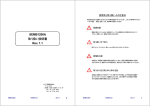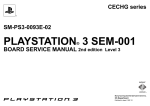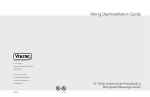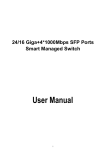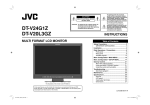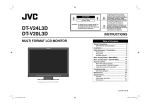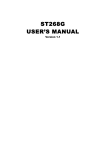Download to user manual
Transcript
H.264/MPEG-2 Professional Digital Television Receiver TLV-400S™ User’s Manual Version 1.3 (For FW V1.5.4, FPGA V1.13) December 29, 2008 Teleview TLV-400S H.264/MPEG-2 Professional Digital TV Receiver User’s Manual Table of Contents 1. OVERVIEW ........................................................................................................ 6 1.1 Introduction ...................................................................................................................................6 1.2 Delivered Contents .......................................................................................................................7 1.3 Front Panel Overview ...................................................................................................................7 1.3.1 Alphanumeric Display.............................................................................................................8 1.3.2 Function Buttons ....................................................................................................................9 1.3.3 Numeric Buttons.....................................................................................................................9 1.4 Rear Panel Overview ..................................................................................................................10 1.4.1 Overview ..............................................................................................................................10 1.4.2 Video Output......................................................................................................................... 11 1.4.3 Audio Output......................................................................................................................... 11 1.4.4 Digital Output BNC Connectors (AES3/DVB-ASI/SMPTE-310M)........................................12 1.4.5 DVB-ASI/SMPTE-310M Input BNC Connectors ..................................................................12 1.4.6 RF input Connectors ............................................................................................................12 1.4.7 Communication Port.............................................................................................................13 1.4.8 FAULT Output Port ...............................................................................................................13 1.4.9 Power Switch & Inlet ............................................................................................................13 1.5 BNC Configuration ......................................................................................................................14 2. GETTING STARTED ........................................................................................ 15 2.1 Initial Hook-up .............................................................................................................................15 2.2 Verifying YPbPr or RGB Component Video Output (Only if applicable display is attached) ......15 2.3 Verifying SDI Video Output (Only if applicable display is connected) ........................................16 2.4 Verifying Composite Video Output (Only if applicable display is connected) .............................17 2.5 Verifying DVB-S/S2 Digital TV Signal Decoding thru RF Input (Only if you have DVB-S/S2 RF Input available)..................................................................................................................................17 2.6 Verifying Digital TV Signal Decoding thru DVB-ASI or SMPTE-310M Input (Only if you have this source available) ...............................................................................................................................18 2.7 Verifying Analog Audio Output ....................................................................................................19 2.8 Using DVB-ASI or SMPTE-310M TS Output ..............................................................................19 2.9 Using Digital Audio Output ..........................................................................................................20 2.10 Using FAULT Output .................................................................................................................20 2.11 SNMP Network Management....................................................................................................20 2.12 Saving Configuration.................................................................................................................20 2.13 Menu using OSD.......................................................................................................................21 3. MENU DICTIONARY ........................................................................................ 22 Version 1.0 1 TLV-400S H.264/MPEG-2 Professional Digital TV Receiver User’s Manual 3.1 Overview .....................................................................................................................................22 3.2 CONFIG Menu ............................................................................................................................23 3.2.1 CONFIG menu overview ......................................................................................................23 3.2.2 CONFIG/MAIN sub-menu ....................................................................................................24 3.2.3 CONFIG/SUB sub-menu ......................................................................................................28 3.2.4 CONFIG/RF-1 sub-menu .....................................................................................................28 3.2.5 CONFIG/RF-2 sub-menu .....................................................................................................29 3.2.6 CONFIG/BNC OUT sub-menu .............................................................................................29 3.2.7 CONFIG/SYSTEM sub-menu ..............................................................................................30 3.2.8 NETWORK ...........................................................................................................................32 3.2.9 CONFIG/MEDIA NETWORK sub-menu...............................................................................33 3.2.10 CONFIG/FAULT sub-menu ................................................................................................33 3.2.11 PRIORITY...........................................................................................................................35 3.2.12 AUTO SELECTION DELAY:...............................................................................................35 3.2.13 CVBS OUT: ............................................................................................................................35 3.2.14 SI MODE................................................................................................................................36 User can select the SI MODE. It’s from ATSC or DVB. ...................................................................36 3.3 STATUS Menu ............................................................................................................................36 3.3.1 STATUS/MAIN sub-menu.....................................................................................................36 3.3.2 STATUS/SUB sub-menu ......................................................................................................40 3.3.3 STATUS/RF-1 and STATUS/RF-2 sub-menu.......................................................................40 3.3.4 STATUS/INPUT sub-menu ...................................................................................................41 3.3.5 STATUS/VERSION sub-menu .............................................................................................41 3.3.6 STATUS/SERIAL NUMBER sub-menu ................................................................................41 3.3.7 STATUS/MAC-ADDRESS sub-menu ...................................................................................41 3.3.8 STATUS/LICENSE LEVEL sub-menu ..................................................................................42 3.4 SAVE PROFILE Menu ................................................................................................................42 3.5 RECALL PROFILE Menu............................................................................................................43 3.6 DEFAULT Menu ..........................................................................................................................43 3.7 DIAGNOSIS Menu ......................................................................................................................46 4. HOW TO UPGRADE FIRMWARE .................................................................... 47 4.1 Firmware Upgrade from Teleview Web Site(TELEVIEW URL) ..................................................47 4.2 Firmware Upgrade with FTP(TLVFTPD).....................................................................................47 4.3 Firmware Upgrade with USB Port(USB).....................................................................................48 5. HELP ................................................................................................................ 49 5.1 Trouble Shooting.........................................................................................................................49 6. SYSTEM STATUS LOG.................................................................................... 50 Version 1.0 2 TLV-400S H.264/MPEG-2 Professional Digital TV Receiver User’s Manual 7. SPECIFICATIONS1 ........................................................................................... 51 8. INPUT AND OUTPUT SIGNAL SPECIFICATIONS2 ......................................... 53 8.1 Audio Output ...............................................................................................................................53 8.2 Main Video Output – Component ...............................................................................................53 8.3 Main Video Output – SDI ............................................................................................................53 8.4 Sub Video Output –Composite ...................................................................................................54 8.5 USB.............................................................................................................................................54 8.6 Ethernet ......................................................................................................................................55 8.7 SMPTE-310M Input ....................................................................................................................55 8.8 SMPTE-310M Output..................................................................................................................55 8.9 DVB-ASI Input.............................................................................................................................56 8.10 DVB-ASI Output........................................................................................................................56 8.11 RF Input.....................................................................................................................................56 8.12 FAULT Output ...........................................................................................................................57 8.13 Power Inlet ................................................................................................................................57 9. FACTORY OPTION .......................................................................................... 58 9.1 TLV-400S/M option .....................................................................................................................58 9.2 DVB-T reception option...............................................................................................................58 REFERENCES ..................................................................................................... 59 Version 1.0 3 TLV-400S H.264/MPEG-2 Professional Digital TV Receiver User’s Manual IMPORTANT SAFETY INSTRUCTIONS: Important safety instructions shall be provided with each apparatus. These instructions shall be in a separate booklet or sheet, or be located before any operating instructions in an instruction for installation or use and supplied with the apparatus. This information shall be given in a language acceptable to the country where the apparatus is intended to be used. The important safety instructions shall be entitled "IMPORTANT SAFETY INSTRUCTIONS”. The following safety instructions shall be include where applicable, and, when used, shall be verbatim as follows. Additional safety information is not prohibited from being included by adding statements after the end of the following safety instruction list. At the manufacturer’s option, a picture or drawing that illustrates the intent of a specific safety instruction is not prohibited from being placed immediately adjacent to that safety instruction. Read these instructions. Keep these instructions. Heed all warnings. Follow all instructions. Do not use this apparatus near water. Clean only with a dry cloth. Do not block any of the ventilation openings. Install in accordance with the manufacturer's instructions. Do not install near any heat sources such as radiators, heat registers, stoves, or other apparatus (including amplifiers) that produce heat. Do not defeat the safety purpose of the polarized or grounding type plug. A polarized plug has two blades with one wider than the other. A grounding type plug has two blades and a third grounding prong. The wide blade or the third prong is provided for your safety. When the provided plug does not fit into your outlet, consult an electrician for replacement of the obsolete outlet. Protect the power cord from being walked on or pinched particularly at plugs, convenience receptacles, and the point where they exit from the apparatus. Only use the attachments/accessories specified by the manufacturer. Unplug this apparatus during lightning storms or when unused for long periods of time. Refer all servicing to qualified service personnel. Servicing is required when the apparatus has been damaged in any way, such as power supply cord or plug is damaged, liquid has been spilled or objects have fallen into the apparatus, the apparatus has been exposed to rain or moisture, does not operate normally, or has been dropped. The apparatus should not be exposed to water (dripping or splashing) and no objects filled with liquids, such as vases, should be placed on the apparatus. This equipment shall be connected to mains socket outlet with a protective earth connection. Version 1.0 4 TLV-400S H.264/MPEG-2 Professional Digital TV Receiver User’s Manual CAUTION : TO REDUCE THE RISK OF ELECTRIC SHOCK, DO NOT REMOVE COVER (OR BACK). NO USER-SERVICEABLE PARTS INSIDE. REFER SERVICING TO QUALIFIED SERVICE PERSONNEL. This symbol is intended to alert the user to the presence of uninsulated "dangerous voltage" within the product's enclosure that may be of sufficient magnitude to constitute a risk of electric shock to persons. This symbol is intended to alert the user to the presence of important operating and maintenance (servicing) instructions in the literature accompanying the appliance. License Notice: “Dolby Pro Logic ??”, and the double-D Symbol are trademarks of Dolby Laboratories. Companies planning to use this implementation in products must obtain a license from Dolby Laboratories Licensing Corporation before designing such products. Version 1.0 5 TLV-400S H.264/MPEG-2 Professional Digital TV Receiver User’s Manual 1. OVERVIEW 1.1 INTRODUCTION The Professional Digital Television Receiver TLV-400S receives digital broadcasting signal through various sources and supplies demodulated / decoded video and audio in various industrial forms of signal. [1][2] Designed to be compliant with versatile industrial standard such as MPEG-II MP@ML/HL (Digital Video Broadcasting ) and ATSC [3] , DVB (Advanced Television Systems Committee), the TLV- 400S offers easy connection to various digital televisions and receivers. The TLV-400S comes with DVB-S2/S, DVB-T reception module for satellite and European terrestrial digital broadcasting. (Default option is DVB-S2/S.) [4] [5] The digital broadcasting signal is supported in the forms of DVB-ASI , SMPTE-310M , or it can be a radio frequency (RF). The video output is supplied through composite video signal, Y/Pb/Pr analog video signal with embedded sync and RGBHV analog video signal. In addition, it supports [6] [7] the SDI (Serial Digital Interface) digital video (SMPTE-292M and SMPTE-259M ) with embedded audio (PCM audio) for standard definition and high definition. The audio output can be analog stereo output and digital AES3-id (Audio Engineering Society Standard 3) output. The receiver has two sets of video, and one set of audio decoder, MAIN channel and SUB channel, working independently. MAIN channel video output is supplied through YPbPr/RGBHV/SDI OUT BNC connectors and SUB channel video output is supplied through CVBS (composite video baseband signal) BNC connector. CVBS output works at only 720x576 (480) interlaced mode. The MAIN audio output is supplied through L1, R1 analog audio and AES3-id digital audio for both channel as well as embedded audio in SDI output. By supporting SNMP (Simple Network Management), the user can remotely monitor and control the unit via Ethernet connection. The firmware could be updated easily to recent version via a USB port and Ethernet. With its slim form factor 1U Rack mountable frame and easy maintenance method the TLV-400S can be easily installed and operated. Version 1.0 6 TLV-400S H.264/MPEG-2 Professional Digital TV Receiver User’s Manual 1.2 DELIVERED CONTENTS When you receive the TLV-400S from a distributor, the package comes with following contents: Table 1 Content in the carton box Description Quantity TLV-400S 1RU frame 1 AC power cord 1 North America type (Type B) plug and an IEC C13 line socket or 1 Power cord featuring a CEE 7/4 plug (Type F, Schuko) and an IEC C13 line socket. Audio Cable Converter 1 D-sub 9P to XLR cable Ass’y User’s manual 1 1.3 FRONT PANEL OVERVIEW The Front panel of TLV-400S can be divided into 4 main parts: Table 2 Content in the carton box 1 2 lines by 40 characters alphanumeric character display 2 Function buttons (Arrows, LOCK, ENTER, EXIT) 3 Numeric buttons 4 3 LEDs (POWER, STATUS, FAULT) TLV400S DIGITAL TV RECEIVER LOCK POWER STATUS FAULT ENTER EXIT Figure 1 Front Panel View of the TLV-400S Receiver Version 1.0 7 TLV-400S H.264/MPEG-2 Professional Digital TV Receiver User’s Manual 1.3.1 Alphanumeric Display The status display provides clear viewing of status and menu configuration with 2 lines by 40 characters. It is used to control the TLV-400S directly from the front panel. 1. Lock State 2. Applicable Button R1 : U<M / S> R2 : U [ F R EQ : 1 1 5 0 0 0 0 ] 1 : L 2 : U 3 : U 4 : U 5 : U [ MBC DTV ] < 1 / 2 / 3 / 4 > <> 3. Menu Entries/ Status Bar Figure 2 Alphanumeric Display Table 3 Regions in the alphanumeric display In this upper line of the display, R1:L<M/S> means RF input is in UNLOCK state and MAIN and SUB channel is taking input signal from RF-1 port. R2: U means RF-2 is in UNLOCK state. 1:U, 2:U, 3:U, 4:U and 5:U means BNC-1, 2, 3, 4, 5 is in UNLOCK state. 1. Lock State In the bottom line of the display, [FREQ:473000] mean RF-1 channel is tuned to 473,000 MHz (center frequency of the band). [MBC DTV] is an example of program name currently tuned. <1/2/3/4> indicates that current channel contains four programs and user can select another program using arrow and ENTER/SLCT buttons. 2. Applicable Button It displays available function buttons for current menu [ex: ENTER/SLCT (select button); <, >, ^, v (arrow button)] 3. Menu Entries / Status Bar It displays sub menus, parameter, or status Version 1.0 8 TLV-400S H.264/MPEG-2 Professional Digital TV Receiver User’s Manual 1.3.2 Function Buttons Front panel has buttons for easy control, which enable complete and simple control of the receiver. The entire operation of the receiver can be carried out directly using the front panel buttons with the alphanumeric display. Therefore, the user can easily control and change the settings. The four direction buttons scroll through the different options within the menus or submenus. The ENTER/SLCT and EXIT buttons are used to select through the menu options. Table 4 Buttons in the front panel LOCK Used to lock front buttons. If once pushed, users can not push the front buttons. And If pushed again, the lock status of front buttons is canceled. ENTER Used to make selections in the menu system and go to the sub-menu. EXIT Used to exit the current menu level and return to the previous one. ?? Allow you to scroll through the different options within submenus, or to move the cursor. ?? Allow you to go to next/previous sub-menu within the menu, or to change the parameter. LOCK ENTER EXIT Figure 3 Function Buttons and Numeric Buttons of TLV-400S 1.3.3 Numeric Buttons Numeric buttons allow you to enter the numbers instead of using the arrow buttons. For example, instead of using the direction buttons to find program number ‘63’, the user enters the number ‘63’ with the numeric buttons and press ENTER to enter the program number directly. And the buttons are used to set the channel frequency, channel numbers and etc. Version 1.0 9 TLV-400S H.264/MPEG-2 Professional Digital TV Receiver User’s Manual 1.4 REAR PANEL OVERVIEW 1.4.1 Overview The rear panel has all the necessary connections to receive and send the incoming/outgoing signal. The real panel can be divided into 4 main parts: Table 5 Regions in the rear panel 1. Video/audio output part 2. Transport stream (TS) input/output part 3. Communication part 4. Power part The following diagram and descriptions give you a better understanding of the connections that you need to make in order to receive and display the incoming signal. For specific information, please refer to the input/output specifications. SDI OUT1 RF IN 2 (OPTIONAL) Pb/B OUT L2/R2 ASI/SMPTE-310M IN 1 2 3 4 5 NC Y/G OUT Pr/R OUT ANALOG AUDIO 1 RF IN 1 FAULT OUT 2 3 4 SDI OUT2 HD OUT ETHERNET TELEVIEW Model Number: TLV400S L1 AES3/ASI/SMPTE-310M OUT NC CVBS OUT VD OUT USB R1 100-240V~ 50-60Hz 50W Figure 4 Rear Panel of the Receiver Serial number overview: Ex) 48.00.20.03.10.00.00.01 48: Product identification (TLV-400S) 00: Option 20.03: Year of product produced 10: Month of product produced 00.00.01: Production number Version 1.0 10 TLV-400S H.264/MPEG-2 Professional Digital TV Receiver User’s Manual 1.4.2 Video Output In the rear panel, there are analog component video output and one digital video output for MAIN channel display. Composite output supplied SUB channel video output. ?? MAIN channel analog video output connectors YPbPr/RGB Three BNC type connectors enable analog video output signal (YPbPr output of RGB output) HD OUT A BNC type connector enables horizontal sync signal. VD OUT A BNC type connector enables vertical sync signal. The Y/Pb/Pr signal supports 1080i, 720p and 576p (480p) video output mode. ?? MAIN channel digital video output connector SDI 1 (HD/SD) A BNC type connector enables SDI digital video output signal. SDI 2 (HD/SD) Identical signal with SDI 1 The SDI signal is valid for 1080i, 720p (30/29.97/25 Hz) and 576i 25Hz/480i 29.97 Hz video output mode. Not defined for 480p/576p mode. 480i 30Hz mode is not supported. ?? SUB channel analog composite video output connector CVBS OUT A BNC type connector enables analog composite video output signal. The composite signal supports 576i (480i) video output mode 1.4.3 Audio Output In the rear panel, there are terminal blocks for MAIN channel stereo output and SUB channel stereo output. Version 1.0 11 TLV-400S H.264/MPEG-2 Professional Digital TV Receiver User’s Manual ?? Analog Audio Output Connectors L1/R1 XLR type connector enables analog audio output signal for MAIN (CH1/2). L2/R2 D-Sub 9P connector enables analog audio output signal for MAIN (CH3/4). If the audio source has only 2 channel, these ports are disabled. Total four channels of analog audio outputs are supplied. 1.4.4 Digital Output BNC Connectors (AES3/DVB-ASI/SMPTE-310M) There are four output BNCs each can be selected as DVB-ASI out, SMPTE-310M out, MAIN channel digital audio output or SUB channel digital audio output. . AES3/DVB-ASI/SMPTE310M-1 ~ 4 Each BNC type connector can supply DVB-ASI or SMPTE310M or MAIN AES3id digital audio output or SUB AES3id digital audio output signal. 1.4.5 DVB-ASI/SMPTE-310M Input BNC Connectors There are five input BNCs used to input DVB-ASI or SMPTE-310M format transport stream. The format is detected automatically. DVB-ASI/SMPTE-310M1~5 BNC type connector enables serial SMPTE-310M and/or DVBASI transport stream input with automatic detection The TLV-400S accepts SMPTE-310M and DVB-ASI signal. These transport stream formats can be transformed to another format (SMPTE-310M output is only available for 19,392,658 Hz bit rate signal source as SMPTE-310M is not compliant with other bit rate stream). 1.4.6 RF input Connectors RF Input 1 BNC type connector allows a VHF/UHF radio frequency input. (DVB-S2/S default, DVB-T option) RF Input 2 (option) Optional second BNC type connector allows a VHF/UHF radio frequency input. (DVB-S2/S, DVB-T option) Version 1.0 12 TLV-400S H.264/MPEG-2 Professional Digital TV Receiver User’s Manual 1.4.7 Communication Port There are two communication ports, these are: ETHERNET 10/100M Ethernet port USB Universal Serial Bus Connector (version 2.0) An ETHERNET connector is used to monitor and control the receiver. An USB 2.0 port is used to upgrade a firmware. FAT16 or FAT32 format USB memory is supported. 1.4.8 FAULT Output Port Relay contact for fault condition indication. The fault condition can be configured from CONFIG/FAULT menu. FAULT is indicated by Open circuit and No Fault condition is indicated by closed circuit into Ground. 1.4.9 Power Switch & Inlet Power on/off switch and power inlet: Power Switch Turn on/off main power Power Inlet Universal AC-INLET accepts 100–240 VAC and a line frequency 50/60 Hz. IEC C14 type chassis plug Version 1.0 13 TLV-400S H.264/MPEG-2 Professional Digital TV Receiver RF IN-1 User’s Manual TLV400S MAIN:PbPr/RGB Out MAIN: Sync Out RF IN-2 (option) SUB:CVBS Out MAIN:L1/R1 TS IN, BNC1 AES3/TS OUT, BNC1 TS IN, BNC2 AES3/TS OUT, BNC2 TS IN, BNC3 AES3/TS OUT, BNC3 TS IN, BNC4 AES3/TS OUT, BNC4 TS IN, BNC5 MAIN:SDI OUT 1 MAIN:SDI OUT 2 FAULT OUT ETHERNET USB Figure 5 Conceptual Drawing for Input/Output Connections 1.5 BNC CONFIGURATION Four set of BNC connector is used for digital audio, SMPTE-310M and DVB-ASI output. Each connector can be configured to MAIN / SUB digital audio output, SMPTE-310M, or DVB-ASI output. Digital audio can be compressed audio or decoded PCM signal. Version 1.0 14 TLV-400S H.264/MPEG-2 Professional Digital TV Receiver User’s Manual 2. GETTING STARTED 2.1 INITIAL HOOK-UP Follow these instructions to connect the TLV-400S receiver to your video display and audio amplifier. Connect the supplied power cable from the AC power inlet on the rear panel to a standard AC outlet. Either 50Hz or 60Hz, 100V-240V is acceptable. Turn on the switch in the rear panel. The cooling fan will start and the alphanumeric display in the front panel will show a message with the model name of the receiver while configuration taking place. Allow the receiver to warm up. (It takes up to 10 seconds.) Example) display during power on during initial state <T LV - 4 0 0S> Example) display during power on second booting period CON F I GUR I NG 12 Example) display after booting completed R1 : U<M / S> R2 : U1 [ FREQ : 4 7 3 0 0 0 ] 1 : U 2 : U 3 : U 4 : U 5 : U <> In this upper line of the display, R1:U<M/S> means RF input is in UNLOCK state and MAIN and SUB channel R2:U means RF-2 is in UNLOCK state. 1:U, 2:U, 3:U, 4:U and 5:U means BNC-1,2,3,4,5 is in UNLOCK state. In the bottom line of the display, [FREQ:473000] means RF-1 channel is tuned to 473,000 MHz (center frequency of the band). Turn off the unit and continue to verify video output, 2.2 VERIFYING YPBPR OR RGB COMPONENT VIDEO OUTPUT (ONLY IF APPLICABLE DISPLAY IS ATTACHED) If you have attached YPbPr display or RGB display, follow this step. Connect YPbPr type or RGBHV type display into Y/G, Pb/B, Pr/R and HD, VD BNC connector in the rear panel. The display can be 1920x1080 interlaced resolution or 1280x720 progressive resolution; or enhanced DTV ready monitor supporting 720x576 (480) progressive or interlaced resolution. Turn on the unit and use DIAGNOSIS/DEFAULT menu to reset configuration. Then use CONFIG/MAIN/ VIDEO/DISPLY TYPE, CONFIG/MAIN/VIDEO/DISPLAY MODE and CONFIG/MAIN/VIDEO/FRAME RATE menu to configure video output as your display connected. Version 1.0 15 TLV-400S H.264/MPEG-2 Professional Digital TV Receiver User’s Manual Use DIAGNOSIS/COLORBAR menu ON and OFF to display color bar signal out. If COLOR BAR is not shown on the display, it means that your video connection has a problem. Figure 6 Color Bar Pattern with flag 2.3 VERIFYING SDI VIDEO OUTPUT (ONLY IF APPLICABLE DISPLAY IS CONNECTED) If you have attached SDI display, follow this step. Attach SDI display into SDI OUTPUT 1 or SDI OUTPUT 2 Connector. SDI 1 and SDI 2 have identical signal. Turn on the unit and use ? button invoke main menu and select DEFAULT menu and press ? button and select EXEC and press ENTER button to reset configuration. Then use CONFIG/MAIN/VIDEO/DISPLY MODE and CONFIG/MAIN/VIDEO/DISPLY TYPE and CONFIG/MAIN/VIDEO/FRAME RATE menu to configure video output as your display connected. Use DIAGNOSIS/COLORBAR menu select EXEC to turn ON and OFF to display color bar signal out. Version 1.0 16 TLV-400S H.264/MPEG-2 Professional Digital TV Receiver User’s Manual Table 6 Available modes for SDI output Video Mode Frame Rate 29.97Hz(59.94) Embedded Audio 30Hz(60) 25Hz(50) PCM Compressed 1080i O O O O TBD 720p O O O O TBD Not defined Not defined Not defined X X (480p) (480p) (576p) Not supported O O TBD (480i) (576i) 480p/576p 480i/576i O (480i) 2.4 VERIFYING COMPOSITE VIDEO OUTPUT (ONLY IF APPLICABLE DISPLAY IS CONNECTED) If you have attached composite display supporting NTSC or PAL mode, follow this step. Connect NTSC (National Television Standards Committee) TV or PAL type TV into CVBS OUT BNC connector in the rear panel. Turn on the unit and use DIAGNOSIS/DEFAULT menu to reset configuration. Then use CONFIG/SUB/VIDEO/FRAME RATE menu to select NTSC mode (29.97 Hz) or PAL (25 Hz) mode depending the display connected. Use DIAGNOSIS/COLORBAR menu ON and OFF to display color bar signal out. If COLOR BAR is not shown on the display, it means that your video connection has a problem. 2.5 VERIFYING DVB-S/S2 DIGITAL TV SIGNAL DECODING THRU RF INPUT (ONLY IF YOU HAVE DVB-S/S2 RF INPUT AVAILABLE) Connect your DVB-S/S2 source to the unit’s RF-1 input connector. Use CONFIG/RF-1/SYSTEM and choose the modulation type(DVB-S, DVB-S2). Default is DVB-S. Use CONFIG/RF-1/TUNE FREQ and enter the RF frequency with numeric button. Use CONFIG/RF-1/TUNE SYMBOL RATE and enter the value of symbol rate with numeric button. The maximum symbol rate is 45Msym/s in DVB-S2, DVB-S. Use CONFIG/RF-1/LNB and set the LNB POWER, LNB TONE, DISEQC 1.0, DISEQC 1.1, DISEQC COMMAND REPEAT. <CAUTION> If LNB POWER IS ON, DEVICE THAT IS CONNECTED TO RF-1 INPUT PORT CAN BE DAMAGED. (e.g. modulator, spectrum analyzer) In case of DVB-S2 system, CONSTELLATION, CODE RATE, PILOT are selected automatically. Version 1.0 17 TLV-400S H.264/MPEG-2 Professional Digital TV Receiver User’s Manual After you tune to the RF signal and exit to the no menu state, if the receiver does not get proper incoming video signal or setting, then “UNLOCK” message will be shown on the alphanumeric display. If the display shows some irregular static video noise or black screen, make sure your incoming signal quality. Example) No menu state (Properly tuned with proper input), R1:L indicates LOCK state. R1 : L <M / S> R2 : U1 1 : U [ FREQ : 1 1 5 0 0 0 0 ] [ MBC 2 : U 3 : U 4 : U 5 : U DTV ] < 1 / 2 / 3 / 4> <> In this upper line of the display, R1:L<M/S> means RF input is in LOCK state and MAIN and SUB channel is taking input signal from RF-1 port. R2:U means RF-2 is in UNLOCK state. 1:U, 2:U, 3:U, 4:U and 5:U means BNC-1,2,3,4,5 is in UNLOCK state. In the bottom line of the display, [FREQ:115000] means RF-1 channel is tuned to 115,000KHz. [MBC DTV] is an example of program name currently tuned. Example) No menu state (Not properly tuned or No input signal), R1:U indicates UNLOCK state. R 1 : U< M / S > R 2 : U 1 1 : U [ MBC [ FREQ : 1 1 5 0 0 0 0 ] 2 : U 3 : U 4 : U 5 : U DTV ] < 1 / 2 / 3 / 4> <> If it is properly tuned, but there is no proper display ,use the DIAGNOSIS/COLOR BAR menu to check the cause of the problem. If COLOR BAR is shown no the display, it means that your input signal or setting is wrong. Use left and right arrow button with ENTER.SLCT button at the no menu state to select another program in the channel if current channel shows multiple program. User can use RF-2 input if user selects RF-2 with CONFIG/MAIN/SOURCE instead of RF-1. User can enter the frequency of RF signal in no menu state instead of entering value of the frequency in CONFIG/RF-1/TUNE FREQ. The frequency unit is in KHz. If user enter ambiguous number like 111, the receiver will prompt user to select from <FREQ-111KHz> and <IP>. 2.6 VERIFYING DIGITAL TV SIGNAL DECODING THRU DVB-ASI OR SMPTE-310M INPUT (ONLY IF YOU HAVE THIS SOURCE AVAILABLE) Connect TS (transport stream) input (SMPTE-310M or DVB-ASI format) into ASI/SMPTE-310M INPUT 1 connector. The SMPTE-310M or DVB-ASI mode is automatically detected and user does not need to configure input connector to tell the receiver the TS mode. If you were watching video other than composite video, enter the button ‘1’ with numeric button following ENTER button. The receiver will choose ASI/SMPTE-310M INPUT-1 source for MAIN decoder and tune to the stream. You may also use CONFIG/MAIN/SOURCE to select BNC-1 as an alternative way. If you were watching video with composite video, use CONFIG/SUB/SOURCE and select BNC-1. The Version 1.0 18 TLV-400S H.264/MPEG-2 Professional Digital TV Receiver User’s Manual receiver will choose ASI/SMPTE-310M INPUT-1 source for SUB decoder and tune to the stream. Use left and right arrow button with ENTER button at the no menu state to select another program in the channel if current channel shows multiple program. Other connector ASI/SMPTE-310M INPUT-2~5 can be used similar way only if user choose number 2~5 instead of 1 above. As above numeric button method can not distinguish BNC-2 selection and RF channel 2 selections, the receiver will prompt user to choose one. Example) No menu state (Properly tuned with proper input), 1:L indicates BNC-1 is in LOCK state. R 1 U R 2 : U 1 1 L <M / S > 2 : U 3 : U 4 : U [ MBC D T V ] < 1 / 2 / 3 / 4 > [ AS I - 1 ] 5 : U <> In this upper line of the display, 1:L<M/S> means BNC input is in LOCK state and MAIN and SUB channel is taking input signal from RF-1 port. R1:U and R2:U means RF-1 and RF-2 is in UNLOCK state. 2:U, 3:U, 4:U and 5:U means BNC-1, 2, 3, 4, 5 is in UNLOCK state. In the bottom line of the display, [ASI-1] indicates BNC-1 is tuned in DVB-ASI mode, here [MBC DTV] is an example of program name currently tuned. When BNC-1 input is connected to SMPTE310M source, the display will be S310-1 instead of ASI-1. If the BNC-1 input is not valid, the display remains as BNC-1. <1/2/3/4> indicates that current channel contains four programs and user can select another program using arrow and ENTER buttons. 2.7 VERIFYING ANALOG AUDIO OUTPUT Prepare your audio amplifier. You may use any audio amplifier with a stereo line input port. Look at the rear panel of the receiver and locate the stereo audio output. Connect the output on the back panel to the input of your audio amplifier. Analog audio output for MAIN channel (YPbPr/RGBHV/SDI) video is available from L1, R1. If the audio source for MAIN channel has 4 channel, the CH3,4 go through L2,R2. 2.8 USING DVB-ASI OR SMPTE-310M TS OUTPUT Attach coaxial cable into AES3/ASI/SMPTE-310M OUT-1 BNC connector in the rear panel. Use CONFIG/BNC OUT/BNC-1 menu to select DVB-ASI or SMPTE-310M. If the input signal is not from 8VSB or SMPTE-310M, the SMPTE-310M selection is not possible. You may use AES3/ASI/SMPTE-310M OUT-2~4 BNC as well and use CONFIG/BNC OUT/BNC-2~4 menu to select DVB-ASI or SMPTE-310M. Version 1.0 19 TLV-400S H.264/MPEG-2 Professional Digital TV Receiver User’s Manual 2.9 USING DIGITAL AUDIO OUTPUT Prepare your digital audio amplifier. Look at the rear panel of the receiver and locate the AES3/ASI/SMPTE-310M OUT 1 and 2 connectors. Connect the output on the back panel to the input of your digital audio receiver. Use CONFIG/BNC OUT/BNC-1 menu to select AES3-MAIN to choose audio for MAIN video. Use CONFIG/BNC OUT/BNC-1 menu to select AES3-SUB to choose audio for CVBS video. Use CONFIG/MAIN/AUDIO/DIGITAL AUDIO COMPRESSED or PCM depending on the type of digital audio receiver. Use CONFIG/SUB/AUDIO/DIGITAL AUDIO COMPRESSED or PCM depending on the type of digital audio receiver. Other connector AES3/ASI/SMPTE-310M OUT 3 and 4 connectors can be used as well. 2.10 USING FAULT OUTPUT When fault condition happen, the BNC will have open circuit and No fault condition will have closed contact with ground. Use CONFIG/FAULT menu to define fault condition. 2.11 SNMP NETWORK MANAGEMENT User can control the receiver by entering URL of the receiver from internet web browser. The SNMP based controller is loaded from the receiver to the web brower and user can configure the receiver just like configuring in front panel and can watch status of the receiver. User need to install SUN Micro System Java VM on his PC by downloading JAVA SE or JAVA SDK from http://jave.sun.com. Enter the IP address of the PC at CONFIG->NETWORK->NMS IP ADDR. Activate CONFIG->NETWORK->SNMP AGENT. Type the address of CONFIG->NETWORK->IP ADDR from the web-browser like http://192.168.0.240/ (if 192.168.0.240 is the IP address of the receiver). The web NMS page has MIB file download link. 2.12 SAVING CONFIGURATION User can save current configuration into non-volatile memory using SAVE-PROFILE menu and recall it later. The RECALL-PROFILE menu allows you to recall the saved configuration profile. To recall the profile, point the cursor to the desired position using Left/Right buttons and input the desired index number using up/down buttons or numeric buttons. Select EXEC to recall. Version 1.0 20 TLV-400S H.264/MPEG-2 Professional Digital TV Receiver User’s Manual 2.13 MENU USING OSD CONFIG/FAULT/MAIN/OSD, CONFIG/FAULT/SUB/OSD, STATUS/MAIN/PSIP and STATU/SUB/PSIP, CONFIG/MAIN/AUDIO/VOLUME METER, CONFIG/SUB/AUDIO/VOLUME METER, will use OSD. If this receiver is used for transmission and not allowed to use any overlay graphics, avoid using these menus. To disable all OSD on main video, use CONFIG/MAIN/OSD OFF. To disable all OSD on composite video, use CONFIG/SUB/OSD OFF. Version 1.0 21 TLV-400S H.264/MPEG-2 Professional Digital TV Receiver User’s Manual 3. MENU DICTIONARY 3.1 OVERVIEW There are six menu entries in top menu, CONFIG, STATUS, SAVE PROFILE, RECALL PROFILE, DEFAULT and DIAGNOSIS menu, in the TLV-400S receiver. This menu appears when user press ? (down arrow) button at no menu state. User can navigate through these menus and control using the function buttons and numeric buttons. All of the TLV-400S’s functions can be controlled with these menus. The menu style can be different from this section depending on the firmware version. Example) MENU : T L V 4 0 0 S < CON F I G > S T A T US <> SAVE PROF I L E Menu entries in top menu 1. CONFIG The CONFIG menu is a configuration for the video and audio output options. It has MAIN, SUB, RF-1, RF-2, BNC OUT, SYSTEM, NETWORK, MEDIA NETWORK, FAULT, PRIORITY and AUTO SELECTION DELAY, CVBS OUT menu. 2. STATUS The STATUS menu gives status and information about the receiver. It has MAIN, SUB, RF-1,RF-2, INPUT, VERSION, SERIAL NUMBER, MAC ADDRESS and LICENSE LEVEL menu 3. SAVE PROFILE Saving current configuration profiles into 30 different set. 4. RECALL PROFILE Recalling saved configuration profiles from stored 30 different set. 5. DEFAULT Reset configuration into default mode 6. DIAGNOSIS Provides tool to diagnosis the receiver. (Color bar) To return to the previous menu, press the EXIT button. Change the menus using the arrow buttons. To change the character or number of parameter on sub-menu, point the cursor to the desired position using Left/Right buttons and change the character using up/down buttons, and modify the number using either up/down buttons or numeric buttons. To save or cancel any setting change, point the cursor to EXEC using Left/Right buttons and press ENTER/SLCT button to save the change or point the cursor to EXIT and press ENTER to cancel the change. Version 1.0 22 TLV-400S H.264/MPEG-2 Professional Digital TV Receiver User’s Manual To start execution, point the cursor to EXEC and press ENTER button, and point to STOP to stop the execution. 3.2 CONFIG MENU 3.2.1 CONFIG menu overview There are 13 sub-menus in the CONFIG menu. Change the sub-menus using Left/Right buttons and press ENTER button to select. Example) MENU: CONFIG M E N U : T L V 4 0 0 S / CO N F I G < MA I N > SUB RF - 1 RF - 2 <> B NC OUT Table 7 CONFIG menu architecture CONFIG MAIN Configure MAIN channel audio/video decoder. Entries consist of SOURCE, VIDEO, AUDIO, CAPTION, 608 SERVICE, 708 SERVICE, OSD. SUB Configure SUB channel audio/video decoder. Entries consist of SOURCE, VIDEO, OSD. RF-1 Configure primary RF input, RF-1. Entries consist of SYSTEM, TUNE FREQ, TUNE SYMBOL RATE, LNB. RF-2 Configure primary RF input, RF-2. Entries consist of SYSTEM, TUNE FREQ, TUNE SYMBOL RATE, LNB. BNC OUT Select output BNC mode. Entries consist of BNC-1, BNC-2, BNC-3 and BNC-4. SYSTEM Configure system environment. Entries consist of STATUS FORMAT, TIME OFFSET, UPGRADE FIRMWARE and LICENSE NUMBER. NETWORK Ethernet configuration. Entries consist of IP ADDRESS, GATEWAY, NETMASK, DHCP, NMS IP ADDRESS and SNMP AGENT. Version 1.0 23 TLV-400S H.264/MPEG-2 Professional Digital TV Receiver User’s Manual MEDIA NETWORK Configure network parameter. Entries consist of SEND TO IP, RECEIVE FROM IP FAULT Program fault condition. Entries consist of MAIN, SUB, INPUT PORT and THRESHOLD INTERVAL. PRIORITY Choose automatic source selection priority. Entries consist of st th 1 ~7 . AUTO SELECTION DELAY Choose automatic source selection latency on signal loss for SOURCE AUTO SELECTION mode. Entries consist of 1 sec, 2 sec,3 sec, 4 sec, 5 sec and 10 sec. CVBS OUT Choose CVBS output. Entries consist of MAIN, SUB 3.2.2 CONFIG/MAIN sub-menu The MAIN sub-menu allows you to configure MAIN Video setting. There are SOURCE, VIDEO, AUDIO, CAPTION, 608-SERVICE, 708-SERVICE and OSD sub-menus in the MAIN sub-menu. M E N U : T L V 4 0 0 S / CO N F I G / MA I N < SOURCE > V I DEO AUD I O CA P T I ON <> Table 8 CONFIG/MAIN submenu architecture CONFIG MAIN Configure MAIN channel audio/video decoder. MAIN/SOURCE Choose input of MAIN channel audio/video decoder. Input can be AUTO SELECTION, RF-1, RF-2, BNC-1, BNC-2, BNC-3, BNC-4 or BNC-5. AUTO SELECTION mode selects valid input automatically. When two or more input is valid, the setting PRIORITY is used to choose one out of them. MAIN/VIDEO Configure DISPLAY TYPE, FRAME RATE, ASPECT RATIO and ZOOM MODE. MAIN/AUDIO Configure PROLOGIC, LANGUAGE, VOLUME, MUTE, VOLUME METER. MAIN/CAPTION Choose caption mode, EIA-608, EIA-708 or OFF. (In case of ATSC system) Version 1.0 24 TLV-400S H.264/MPEG-2 Professional Digital TV Receiver User’s Manual MAIN/608 SERVICE Select Caption Service for Analog TV Caption (EIA608). CC1~CC4 or TXT1 ~ TXT4. (In case of ATSC system) MAIN/708 SERVICE Select Caption Service for DTV caption (EIA708). Service 1 ~ Service 7. (In case of ATSC system) MAIN/SUBTITLE Choose subtitle mode. EBU, DVB, OFF. (In case of DVB system) MAIN/SUBTITLE LANGUAGE Select subtitle language. Entries consist of 1 ~4 . (In case of DVB system) MAIN/TELETEXT Enable or disable teletext menu on MAIN display. (In case of DVB system) MAIN/OSD Enable or disable OSD on MAIN display (PSIP display, FAULT status display and Volume bar, Constellation) MAIN/TUNE NEXT PROGRAM Tune next program in case the source is multi-channel. st th 3.2.2.1 CONFIG/MAIN/SOURCE sub-menu The SOURCE sub-menu allows you to select the signal source and the program within the channel that configured through the configuration menu. There are MAIN and SUB sub-menus. There are RETUNE CHANNEL and TUNE NEXT PROGRAM sub-menus. SOURCE: The SOURCE sub-menu allows you to change the source of input for MAIN video. User can select value AUTO SELECTION, RF-1, RF-2, BNC-1, BNC-2, BNC-3, BNC-4, and BNC-5. SOURCE: Selection of input signal of MAIN screen. You could select any one of AUTO SELECTION, RF1, RF-2, and BNC-1~5. AUTO SELECTION chooses valid input automatically. When 2 or more input is valid, the setting CONFIG/PRIORITY is used to choose one out of them. CONFIG/AUTO SELECTION DELAY is used to determine how long the receiver wait when current source lose valid signal. Direct numeric key entry performs source selection first. Automatic selection will be switched to RF-1 or BNC-1~5 depending on the values entered by numeric buttons. 3.2.2.2 CONFIG/MAIN/VIDEO sub-menu VIDEO: The VIDEO sub-menu allows you to change setup of video. There are DISPLAY MODE, DISPLAY TYPE, FRAME RATE, ASPECT RATIO, ZOOM MODE sub-menus. DISPLAY MODE: The DISPLAY MODE sub-menu allows you to change the output display mode. Note that SDI signal is valid only for 1080i, 720p, and 576p 50Hz/480p 59.94 Hz video outputs and the composite signal is valid only for 576i/480i video output. The types are following: Version 1.0 25 TLV-400S H.264/MPEG-2 Professional Digital TV Receiver User’s Manual 1080i The output is fixed to 1080x1920 interlaced and any incoming video will be converted to this format. 720p The output is fixed to 720x1280 progressive and any incoming video will be converted to this format. 576p/480p The output is fixed to 576(480)x720 progressive and any incoming video will be converted to this format 576i/480i (NTSC / PAL) Not Supported The video mode should be selected carefully because if your FRAME RATE: The FRAME RATE sub-menu allows you to change the frame rate of the video. Choose the frame rate according with your display. Types are 25 Hz, 29.97 Hz, and 30 Hz. In fact, 25 Hz is to be used for both 25 Hz and 50 Hz, 29.97 Hz for both 29.97 Hz and 59.94 Hz, and 30 Hz for both 30 Hz and 60 Hz. display (output) doesn’t support the incoming signal, you won’t see any image on the display. DISPLAY TYPE: The DISPLAY TYPE sub-menu allows you to change the output for MAIN video. Types are YPbPr and RGBHV. ?? ASPECT RATIO: The ASPECT RATIO sub-menu allows you to change the aspect ratio of MAIN video. Types are 16 x 9 and 4 x 3. There are some limitations of the aspect ratio depending on the video resolution (DISPLAY TYPE). Refer to the next table: Resolution (DISPLAY TYPE) Supported Aspect Ratio 1080i 16:9 4:3 720p 16:9 4:3 576p/480p 16:9 4:3 576i/480i 16:9 4:3 ZOOM MODE: The ZOOM MODE sub-menu allows you to change the screen zoom option. Types are NORMAL, FULL, and ZOOM-IN. This is particularly important when the incoming image comes with a special ratio and sometimes you have to adapt it to fit your display in order to avoid an image distortion. Usually it is used when a 16x9 signal is being displayed on 4x3 monitor. The FULL mode displays the whole picture with black bars on top and bottom. The ZOOM mode displays the whole picture with black bars on the left and right sides. 3.2.2.3 CONFIG/MAIN/AUDIO sub-menu AUDIO: The AUDIO sub-menu allows you to change the type of audio. There are DIGITAL AUDIO, PROLOGIC, DOWNMIX, LANGUAGE, VOLUME, MUTE, VOLUME METER and SDI AUDIO sub- Version 1.0 26 TLV-400S H.264/MPEG-2 Professional Digital TV Receiver User’s Manual menus. PROLOGIC: The user can select either Pro-Logic ON or OFF. In the Pro-Logic ON, the analog audio output provides a Dolby Pro-Logic encoded signal (L/R/Ls/Rs/W). If the system doesn’t have a surround sound decoder, it would be treated as normal stereo (L/R) tracks. The decoding chip in Dolby Pro-Logic emphasize directional sounds by increasing the output of the directional sounds in their respective channels, this adds more accuracy to the sound. In the Pro-Logic OFF, it will create a pure stereo signal. Analog audio is through XLR connevtor labeled L1, R1. DOWNMIX: In DOWNMIX ON, multichannel surround audio (L/R/C/Rs/Ls/W) is encoded by Lt/Rt. In the downmix OFF, it will create a pure source signal.. LANGUAGE: For configuring of the audio language output. The user can choose the language to be used within the options sent with the broadcasted incoming signal. This sub-menu supports four languages. If there is no language available for selected channel setting, then it will be serviced automatically to first AUDIO. VOLUME: For setting the volume of the audio. The volume can be adjusted within the range from –1dB to – 20dB and maximum. MUTE: For setting a mute option for audio output. Types are mute ON or OFF. If the mute option is ON, there will be no sound output. VOLUME METER: Display on screen volume meter display. 3.2.2.4 CONFIG/MAIN/CAPTION sub-menu CAPTION: The CAPTION sub-menu allows you to set a configuration of the closed caption overlay on the picture. Types are EIA-608, EIA-708, and OFF. If the broadcasted input signal bears the closed caption information, the user will be able to see the characters string on the screen. 3.2.2.5 CONFIG/MAIN/608-SERVICE sub-menu 608-SERVICE: The 608-SERVICE sub-menu allows you to change the option of 608 Service. Types are CC1, CC2, CC3, CC4, TXT1, TXT2, TXT3, and TXT4. 3.2.2.6 CONFIG/MAIN/708-SERVICE sub-menu 708-SERVICE: The 708-SERVICE sub-menu allows you to change the option of 708 Service. Types are Service 1 ~ 7. 3.2.2.7 CONFIG/MAIN/OSD sub-menu Enable or disable OSD for main display. CONFIG/FAULT/MAIN/OSD, CONFIG/FAULT/SUB/OSD, STATUS/MAIN/PSIP and STATU/SUB/PSIP, CONFIG/MAIN/AUDIO/VOLUME METER, CONFIG/SUB /AUDIO/VOLUME METER, will use OSD. To disable all OSD on main video, disable this menu. Version 1.0 27 TLV-400S H.264/MPEG-2 Professional Digital TV Receiver User’s Manual 3.2.3 CONFIG/SUB sub-menu The SUB sub-menu is used to configure SUB Video setting. There are SOURCE, VIDEO, AUDIO, CAPTION, 608-SERVICE, 708-SERVICE and OSD sub-menus in the SUB sub-menus. The menu functions are equivalent with MAIN submenu. Table 9 CONFIG/SUB submenu architecture CONFIG SUB Configure SUB channel audio/video decoder. SUB/SOURCE Choose input of SUB channel audio/video decoder. Input can be AUTO SELECTION, RF-1, RF-2, BNC-1, BNC-2, BNC-3, BNC-4 or BNC-5. AUTO SELECTION mode selects valid input automatically. When two or more input is valid, the setting PRIORITY is used to choose one out of them. SUB/VIDEO Configure DISPLAY TYPE, FRAME RATE, ASPECT RATIO and ZOOM MODE. SUB/OSD Enable or disable OSD on composite display (PSIP display, FAULT status display and Volume bar, Constellation) SUB/TUNE NEXT PROGRAM Tune next program in case the source is multi-channel. 3.2.4 CONFIG/RF-1 sub-menu To configure RF related modes. There are RF-1 and RF-2 sub menu. Table 10 CONFIG/RF-1 submenu architecture CONFIG RF-1 Configure RF-1 input source. RF-1/ SYSTEM Select system type : DVB-S, DVB-S2 RF-1/TUNE FREQ Switch MAIN channel source into RF-1 and Tune by entering frequency with numeric button. The unit is KHz. RF-1/TUNE SYMBOL RATE Set the symbole rate of RF-1.The unit is KSps. Version 1.0 28 TLV-400S H.264/MPEG-2 Professional Digital TV Receiver RF-1/LNB User’s Manual Select LNB setting of RF-1. It consist of LNB POWER, LNB TONE, DISEQC 1.0, DISEQC 1.1, DISEQC COMMAND REPEAT. 3.2.5 CONFIG/RF-2 sub-menu There are TUNE BY CHANNEL, TUNE BY FREQ, CHANNEL PLAN, BER INTERVAL, and EQUALIZER. The sub-menus are as same as RF-1 sub-menus. Table 11 CONFIG/RF-2 submenu architecture CONFIG RF-2 Configure RF-2 input source. RF-2/SYSTEM Select system type : DVB-S, DVB-S2 RF-2/TUNE FREQ Switch MAIN channel source into RF-2 and Tune by entering frequency with numeric button. The unit is KHz. RF-2/TUNE SYMBOL RATE Set the symbol rate of RF-1. The unit is KSps. RF-2/LNB Select LNB settingof RF-2. It consist of LNB POWER, LNB TONE, DISEQC 1.0, DISEQC 1.1, DISEQC COMMAND REPEAT. 3.2.6 CONFIG/BNC OUT sub-menu The BNC OUT sub-menu allows user to configure Output BNC connectors. Choose BNC OUT-1~4 connector to deliver MAIN-ASI, MAIN-310M, MAIN-AES3 or SUB-AES3. SMPTE-310M is not valid when DVB-ASI type source is selected for MAIN input. MAIN-ASI means MAIN channel transport stream in DVB-ASI format. MAIN-310M means MAIN channel transport stream in SMPTE-310M format. MAIN-AES3 means MAIN channel audio in AES-3id format. SUB-AES3 means SUB channel audio in AES-3id format. Version 1.0 29 TLV-400S H.264/MPEG-2 Professional Digital TV Receiver User’s Manual Table 12 CONFIG/BNC OUT submenu architecture CONFIG BNC OUT Configure BNC output mode. BNC OUT/BNC-1 Choose BNC OUT-1 connector to deliver MAIN-ASI, MAIN310M, AUDIO-COMPRESSED, AUDIO-UNCOMPRESSED1/2, 3/4, 5/6, 7/8. SMPTE-310M is not valid when DVB-ASI type source is selected for MAIN input. MAIN-ASI means MAIN channel transport stream in DVB-ASI format. MAIN-310M means MAIN channel transport stream in SMPTE-310M format. AUDIO-COMPRESSED means MAIN channel audio compressed format. AUDIO-UNCOMPRESS1/2, 3/4, 5/6, 7/8 means embedded audio channels. SUB channel audio does not support. BNC OUT/BNC-2 Choose BNC OUT-2 connector to deliver MAIN-ASI, MAIN310M, AUDIO-COMPRESSED, AUDIO-UNCOMPRESSED1/2, 3/4, 5/6, 7/8. BNC OUT/BNC-3 Choose BNC OUT-3 connector to deliver MAIN-ASI, MAIN310M, AUDIO-COMPRESSED, AUDIO-UNCOMPRESSED1/2, 3/4, 5/6, 7/8. BNC OUT/BNC-4 Choose BNC OUT-4 connector to deliver MAIN-ASI, MAIN310M, AUDIO-COMPRESSED, AUDIO-UNCOMPRESSED1/2, 3/4, 5/6, 7/8. 3.2.7 CONFIG/SYSTEM sub-menu The SYSTEM sub-menu allows you to configure basic setting of the receiver. There are STATUS FORMAT, TIME OFFSET, NETWORK, NMS, UPGRADE FIRMWARE and LICENSE NUMBER sub-menus in the SYSTEM sub-menu. M E N U : T L V 4 0 0 S / CO N F I G / S Y S T E M < S T A T U S F ORMA T > T I ME O F F S E T Version 1.0 <> 30 TLV-400S H.264/MPEG-2 Professional Digital TV Receiver User’s Manual Table 13 CONFIG/SYSTEM submenu architecture CONFIG SYSTEM Configure system environment. Entries consist of STATUS FORMAT, TIME OFFSET, UPGRADE FIRMWARE and LICENSE NUMBER. SYSTEM/STATUS FORMAT Select STATUS BAR display format for non-menu state, MAIN SNR/BER, SUB SNR/BER, INPUT PORT STATUS(default) SYSTEM/TIME OFFSET Choose local time offset. SYSTEM/UPGRADE FIRMWARE Upgrade the firmware of the receiver. SYSTEM/LICENSE NUMBER Set license level for the receiver. For Factory Only ?? STATUS FORMAT: The STATUS FORMAT sub-menu allows you to choose status display on upper line of alphanumeric display for non-menu state. The mode can be INPUT PORT STATUS, MAIN SNR/BER or SUB SNR/BER. The symbol L means LOCK. It is when the unrecoverable error rate is smaller than TS FLAG ERR THRESHOLD value (CONFIG/FAULT/INPUT PORT/CONNECTOR NUMBERS/TS FLAG ERR THRESHOLD), The symbol U means UNLOCK, R means RF, M means MAIN, S means SUB, E means it has TS SYNC but unrecoverable error rate is greater than THRESHOLD and numerals means BNC input connectors. Example) INPUT PORT STATUS R1 : L< P> R2 : U<S> 1 : L 2 : U [ FREQ : 4 7 3 0 0 0 ] [ MBC DTV ] 3 : L 4 : L 5 : U < 1 / 2 / 3 / 4> <> Example) MAIN STATUS MAI N / RF - 1 / V S B : 2 2 . 9 d B 0 . 0 0 x 1 0 - 8 [ FREQ : 4 7 3 0 0 0 ] [ MBC DTV ] < 1 / 2 / 3 / 4 > <> Example) SUB STATUS SUB / R F - 2 / VSB : 2 2 . 9 d B 0 . 00 x1 0 - 8 [ FREQ : 4 7 3 0 0 0 ] [ MBC DTV ] < 1 / 2 / 3 / 4 > < > TIME OFFSET: The TIME OFFSET sub-menu allows you to set local time offset. To set the time-offset, point the cursor to the desired time position using Left/Right buttons and increase or decrease the time using up/down buttons. The offset range is from – 11.5 to 12 and it can be increased by +/- 0.5. Select SAVE to apply it. Version 1.0 31 TLV-400S H.264/MPEG-2 Professional Digital TV Receiver User’s Manual UPGRADE FIRMWARE: The UPGRADE FIRMWARE sub-menu allows you to upgrade firmware to newer version (see more details on Chapter 4: How to upgrade firmware). LICENSE NUMBER: The LICENSE NUMBER sub-menu allows you to change the License Number of the receiver (32bytes). The user can check or change the License Number of the receiver. Point the cursor to the desired position using Left/Right buttons and set the number using up/down buttons or numeric buttons. Select SAVE to apply it. License information may be included as an additional sheet. Be careful not to lose or mishandle this information. 3.2.8 NETWORK The NETWORK sub-menu allows you to configure network setting. There are IP ADDRESS, GATEWAY, NETMASK, DHCP, NMS IP Address and SNMP AGENT sub-menus in NETWORK sub-menu. Table 14 CONFIG/NETWORK submenu architecture CONFIG NETWORK Ethernet configuration NETWORK/IP ADDRESS Set the IP address for the receiver NETWORK/GATE WAY Set local gateway IP address NETWORK/NETMASK Set NetMask. Usually (255.255.0.0) or (255.255.255.0) NETWORK/DHCP Enable Auto IP configuration NETWORK/NMS IP ADDRESS Configure SNMP Manager IP address NETWORK/SNMP AGENT Enable SNMP function IP ADDRESS: Configure IP address of the receiver. Not necessary to configure when DHCP menu is enabled. GATEWAY: For changing the GATEWAY address. NETMASK: For changing the NETMASK address. DHCP: For changing a function that automatically gives IP address to on and off. If this is ON, DHCP server Version 1.0 32 TLV-400S H.264/MPEG-2 Professional Digital TV Receiver User’s Manual should be working to local that connect to the receiver. If this is OFF, then you should manually setup at the IP ADDRESS menu. NMS IP Address: This is the IP address of Network Management System (NMS) system allowed to control the receiver in remote place. SNMP AGENT: If this is on ACTIVE, then SNMP Agent will be working so that you can connect the receiver from NMS System. Otherwise (if this is on INACTIVE), NMS can not connect to the receiver. 3.2.9 CONFIG/MEDIA NETWORK sub-menu There are SEND To IP, RECEIVE FROM IP, PORT sub menus. Table 15 CONFIG/MEDIA NETWORK submenu architecture CONFIG MEDIA NETWORK Send or Receive TS thru Ethernet port MEDIA NETWORK/SEND TO IP It consist of DESTINATION IP, UDP PORT, FEC, CONNECTION. MEDIA NETWORK/RECEIVE FROM IP It consist of MULTICAST FROUP IP, UDP PORT, CONNECTION MEDIA NETWORK/PORT User can select the connection from RJ45 ETHERNET and USB ADAPTER. 3.2.10 CONFIG/FAULT sub-menu You could see error status using FAULT menu. There are MAIN, SUB, INPUT PORT, and THRESHOLD INTERVAL sub-menus. Table 166 CONFIG/FAULT submenu architecture CONFIG FAULT Program fault condition of the receiver. FAULT/MAIN Program fault condition with MAIN channel audio/video decoder. Version 1.0 33 TLV-400S H.264/MPEG-2 Professional Digital TV Receiver User’s Manual decoder. FAULT/MAIN/FAULT OUT Enable/disable error condition check. Error condition includes TS UNLOCK, TS SYNC ERROR, TS FLAG ERROR, TS CC ERROR, TS EACH PID ERROR, TS PAT ERROR, DMX PAT ERROR, DMX PMT ERROR, DECODER NO VIDEO, DECODER NO AUDIO, and DECODER LIPSYNC ERROR. FAULT/MAIN/THRESHOLD Set threshold for each error condition, TS SYNC ERROR, TS FLAG ERROR, TS CC ERROR, TS EACH PID ERROR, TS PAT ERROR. FAULT/MAIN/OSD Enable fault status on screen display on MAIN display. FAULT/SUB Program fault condition with SUB channel audio/video decoder. FAULT/INPUT PORT Program fault tolerance with each INPUT ports. RF-1, RF-2, BNC-1, BNC-2, BNC-3, BNC-4 and BNC-5. FAULT/THRESHOLD INTERVAL Duration used to calculate error rates. Figure 7 On Screen Display for Fault indication Version 1.0 34 TLV-400S H.264/MPEG-2 Professional Digital TV Receiver User’s Manual 3.2.11 PRIORITY Automatically selects input from 1st to 7th when you choose AUTO SELECTION on source sub-menu. Each sub-menu has RF-1, RF-2, and BNC-1 through 5. Table 177 CONFIG/PRIORITY submenu architecture CONFIG PRIORITY Choose automatic source selection priority st PRIORTY/1 ~ 7th Select auto selection priority for SOURCE AUTO SELECTION mode. 3.2.12 AUTO SELECTION DELAY: This is the delay time to auto select if the input that you have been selected turns to unlock. This menu works only when you choose AUTO SELECTION. You could set up to 1, 2, 3, 4, 5, or 10 sec. Example) if you select 3 SEC, the receiver will wait 3 second to get source and after 3 second the receiver moves to next priority source. Table 18 CONFIG/AUTO SELECTION DELAY submenu architecture CONFIG AUTO SELECTION DELAY Choose automatic source selection latency on signal loss for SOURCE AUTO SELECTION mode. 1 sec, 2 sec, 3 sec, 4 sec, 5 sec or 10 sec. e. 3.2.12 AUTO SELECTION DELAY: 3.2.13 CVBS OUT: User can select the source of CVBS output. It’s from MAIN or SUB. Version 1.0 35 TLV-400S H.264/MPEG-2 Professional Digital TV Receiver User’s Manual 3.2.14 SI MODE USER CAN SELECT THE SI MODE. IT’S FROM ATSC OR DVB. 3.3 STATUS MENU MENU : T L V 4 0 0 S / ST A TUS < MA I N > SUB RF - 1 RF - 2 <> I NPU T Table 18 STATUS menu architecture STATUS menu structure MAIN For the information about the main video. Entries are VIDEO, AUDIO and PSIP. SUB For the information about the sub video. Entries are VIDEO, AUDIO and PSIP. RF-1 View RF status on RF-1 input. Entries are SNR, BER, MODULATION/FEC, PIOLT. RF-2 View RF status on RF-2 input. Entries are SNR, BER, MODULATION/FEC, PIOLT. INPUT For the information about input condition. VERSION For showing a version number of the firmware. SERIAL NUMBER For showing serial number of the receiver. MAC ADDRESS For showing information about the MAC address. LICENSE LEVEL There is a limitation of function according to license level (level1~127). 3.3.1 STATUS/MAIN sub-menu The MAIN sub-menu allows you to see information about main video. Types of information are VIDEO, AUDIO and PSIP sub-menus. Version 1.0 36 TLV-400S H.264/MPEG-2 Professional Digital TV Receiver ME N U : T L V 4 0 0 S / S T A T U S / MA I N < V I DEO> AUD I O P S I P User’s Manual <> Table 19 STATUS menu architecture STATUS menu structure MAIN For the information about the main video. MAIN/VIDEO RESOLUTION, FRAME RATE, and ASPECT RATIO MAIN/AUDIO LANGUAGE and ENCODING MAIN/PSIP PAT, PMT, MGT, VCT, EIT, and STT display VIDEO: The VIDEO sub-menu allows you to see information about main video. Types of information are video RESOLUTION, FRAME RATE, ASPECT RATIO, and ENCODING. ME N U : T L V 4 0 0 S / S T A T U S / MA I N / V I D E O < RE SO L U T I ON > FR AME R A T E <> AUDIO: The AUDIO sub-menu allows you to see information about MAIN audio. Types of information are audio LANGUAGE and ENCODING. ME N U : T L V 4 0 0 S / S T A T U S / MA I N / AU D I O L A N GU A G E < E N C OD I N G > <> Example) AUDIO/ENCODING MENU : . . . S T A T US / MA I N / AUD I O / E N COD I NG< > S L C T P CM <EX I T> PSIP: The PSIP menu gives the Program system information (PSIP). Types of information are PAT, PMT, MGT, VCT, EIT, and STT. This information comes from the incoming stream and contains the necessary data for the de-multiplexing of TS and successful regeneration of the programs. The idea of sending multiple programs within the physical channel (19.39 Mbps) is made possible by the digital compression system used. To compress the image for transmission, MPEG compression is used. It reduces the amount of data by about 55 to 1. The MPEG allows picking both the screen size and bit rate when encoding, also choosing a variety of bit rates within any of the resolution modes. PAT: For displaying information about the PAT (Program Association Table) in the stream. The PAT gives information about the number of programs located in the stream. There is only one PAT per stream and the PAT is always present in an MPEG compliant stream. The information displayed in the Alphanumeric includes the program number, the PMTs PID, the TS Stream ID, and the version number of the PAT table. Version 1.0 37 TLV-400S H.264/MPEG-2 Professional Digital TV Receiver User’s Manual Example) PSIP/PAT(In case of ATSC mode) ME N U : T L V 4 0 0 S / S T A T U S / MA I N / P S I P < PA T > PMT MG T VCT E I T STT <> Example) PSIP/PAT(In case of DVB mode) MENU : T L V 4 0 0 S / S T A T U S / MA I N / P S I P < PA T > PMT N I T SDT E I T T DT <> PMT: For display information about the PMTs (Program Map Table) in the stream. The PMT gives information about each program located in the stream. There are as many PMTs per stream as programs in the Transport Stream and the PMTs are always present in an MPEG compliant stream. The information displayed in the Alphanumeric includes the PMT PID Number, the Program number, the version number of the PMT, location for PCR and elementary PIDs like video and audios. MGT: For displaying information about the MGT (Master Guide Table) in the stream. There is only one MGT in an ATSC compliant transport stream. This screen will display the information about the different tables included in the stream. Those tables include RRT (Rating Region Table), T-VCT (Terrestrial Virtual Channel Table), C-VCT (Cable Virtual Channel Table), EITs (Event Information Table), ETTs (Extended Text Table). Example) Table display: MGT INFORMATION 2004-11-09 Version Proto. Ver Table Num. Table Type Table PID Table Ver. 8 0 16 0x0000 (T-VCT) 0x0201 (ETT) 0x0202 (ETT) 0x0004 (ETT) 0x1Hb 0x1e00 0x1e01 0x1e80 15 25 24 15 UP/DN: display another info, SLCT: toggle Hex?Dec. Figure 8 MGT information display VCT: For displaying information about the VCTs (Virtual Channel Table) in the stream. There are as many VCTs per stream as channels in an ATSC compliant Transport Stream. If there are two or more available VCT, press ENTER/SLCT to select next available VCT [Program No.]. Version 1.0 38 TLV-400S H.264/MPEG-2 Professional Digital TV Receiver User’s Manual Example) Table display: VCT INFO / REPLACEMENT 2004-11-09 Prog. No. Name SRC Id. Mod. Mode Major No. Minor No. 1 TLV ? ? ? 1 4 9 1 Freq. TS Id. ETM Loc. CAS Hidden SRV type 477250000 1041 1 0 0 2 AVAILABLE VCT [Program No.] TOTAL 1 1 #: Enter new Major no., ,< / > choose VCT, SLCT: VCT replacement. Figure 9 VCT information display ?? EIT: For displaying information about the EITs (Event Information Table) in the stream. An event is a collection of elementary streams with a common time base, an associated start time and an associated end time. There are many EITs in an ATSC compliant transport stream. Each EIT lists TV programs (Events) for the virtual channels described in the VCT. If there are two or more available EIT, press ENTER/SLCT to select next available EIT [Event Id.]. ?? Example) Table display: EIT INFORMATION Evt Id. Etm Loc. 2004-11-09 Length Start time Title NO EIT INFORMATION Extended Text Available EIT [Event Id] Total 0 UP/DN : Display other Info, < >: Choose EIT, SLCT: Toggle Hex ? Dec. Figure 10 EIT information display ?? STT: For displaying information about the STT (System Time Table) in the stream. The STT provide a reference time for the receiver for the program guide. There is only one STT in an ATSC compliant transport stream. Version 1.0 39 TLV-400S H.264/MPEG-2 Professional Digital TV Receiver User’s Manual Example) Table display: SIT INFORMATION Version Proto. Ver. 2004-11-09 Offset Sys Time Daylight Save Figure 11 SIT information display 3.3.2 STATUS/SUB sub-menu The SUB sub-menu allows you to see information about SUB channel audio/video decoder. Types of information are video RESOLUTION, FRAME RATE, ASPECT RATIO, BIT RATE, and audio LANGUAGE, ENCODING and PSIP tables. Table 20 STATUS menu architecture STATUS menu structure SUB For the information about the sub video. SUB /VIDEO RESOLUTION, FRAME RATE, and ASPECT RATIO SUB /PSIP PAT, PMT, MGT, VCT, EIT, and STT display 3.3.3 STATUS/RF-1 and STATUS/RF-2 sub-menu The RF sub-menu allows you to change RF mode. There are SNR, BER, and CONSTELLATION sub-menus in the RF-1 and RF-2 menus. The RF-1 and RF-2 sub-menus allow you to monitor the SNR/BER and CONSTELLATION of tuned RF. Table 21 STATUS menu architecture STATUS menu structure RF-1 View RF status on RF-1 input. RF-1/SNR View current SNR of RF-1 input. RF-1/BER View current BER of RF-1 input RF1/MODULATION/FEC View current modulation mode and FEC Version 1.0 40 TLV-400S H.264/MPEG-2 Professional Digital TV Receiver User’s Manual RF-1/PIOLT View current pilot ON/OFF of RF-1 input RF-2 View RF status on RF-2 input. RF-2/SNR View current SNR of RF-2 input. RF-2/BER View current BER of RF-2 input RF2/MODULATION/FEC View current modulation mode and FEC RF-2/PIOLT View current pilot ON/OFF of RF-2 input 3.3.4 STATUS/INPUT sub-menu The INPUT sub-menu allows you to see information about input condition. You could see LOCK/UNLOCK of RF-1, 2 and BNC-1 through 5 Input. 3.3.5 STATUS/VERSION sub-menu The VERSION sub-menu can show a version number of the receiver’s firmware. M E N U : T L V 4 0 0 S / S T A T U S / V E R S I ON FW V 1 . 1 . 1 3 F PG A V 1 . 1 2 <> <EX I T> 3.3.6 STATUS/SERIAL NUMBER sub-menu The SERIAL NUMBER sub-menu can show a serial number (16 bytes). MENU : T L V 4 0 0 S / ST A TUS / SER I A L 1 23 45 67 891 2 3 456 7 N UMB E R <> <EX I T> 3.3.7 STATUS/MAC-ADDRESS sub-menu The MAC ADDRESS sub-menu allows you to see the MAC address of your receiver. MEN U : T L V 4 0 0 S / S T A T U S / REM AC 1 23 45 67 891 2 3 456 7 Version 1.0 ADDRESS <> <EX I T> 41 TLV-400S H.264/MPEG-2 Professional Digital TV Receiver User’s Manual 3.3.8 STATUS/LICENSE LEVEL sub-menu There is a limitation of function according to license level (level 1~127). For now, if the level is 3 or higher, then you can use fault and fault monitoring functions. You will not be able to use fault and fault monitoring if the level is 2 or lower. MENU : T L V 4 0 0 S / ST A TUS / L I C ENS E L I CENSE L EVE L : 3 3 L EVE L <> <EX I T> 1. According to license level # (First no.)# (Second no.), the first number represents output option and the second number represents function. If the first number is equal or greater than three, there is SDI output. Otherwise, the number is less than three, no SDI output. If the second number is equal or greater than three, there is TS Monitoring function. Otherwise, no TS Monitoring function. No TS Monitoring function means: Ignore Error count value for each TS port(always pretend the value is’0”) No ”AUTO SELECTION” at SOURCE menu No output control for BNC ALM Port (always stay in LOW status) No SNMP agent trap is defined Even though there is no TS Monitoring function, these below functions will be operating. TS LOCK / UNLOCK status for each TS port. Front STATUS/FAULT LED 2. Even though you have a low level product, you could change the level from CONFIG/SYSTEM/LICESE NUMBER. 3.4 SAVE PROFILE MENU The SAVE-PROFILE menu can save current configuration as a profile with multiple index numbers. You could save maximum 30 configurations. Change the index number using up/down buttons or numeric buttons. Select EXEC to save profile. Example) MENU : T L V 4 0 0 S / SA V E 0 1 EMP T Y Version 1.0 PROF I L E < >S LCT EX EC EX I T 42 TLV-400S H.264/MPEG-2 Professional Digital TV Receiver User’s Manual 3.5 RECALL PROFILE MENU The RECALL-PROFILE menu allows you to recall the saved configuration profile. To recall the profile, point the cursor to the desired position using Left/Right buttons and input the desired index number using up/down buttons or numeric buttons. Select EXEC to recall. 3.6 DEFAULT MENU The DEFAULT menu allows you to restore the receiver’s setting as a Factory Default Setting. Select EXEC to run it. The chart below shows the default value for the CONFIG menu entries. Table 22 Default values MAIN/SOURCE AUTO SELECTION MAIN/VIDEO/DISPLAY MODE 1080i MAIN/VIDEO/DISPLAY TYPE YPbPr MAIN/VIDEO/FRAME RATE 29.97Hz MAIN/VIDEO/ASPECT RATIO 16:9 MAIN/VIDEO/ZOOM MODE LETTER BOX MAIN/AUDIO/PROLOGIC OFF MAIN/AUDIO/DOWNMIX OFF MAIN/AUDIO/LANGUAGE 1 MAIN/AUDIO/VOLUME MAX MAIN/AUDIO/MUTE OFF MAIN/AUDIO/VOLUME METER OFF MAIN/CAPTION (in case of ATSC) OFF MAIN/608 SERVICE (in case of ATSC) CC1 MAIN/708 SERVICE (in case of ATSC) SERVICE 1 Version 1.0 ST 43 TLV-400S H.264/MPEG-2 Professional Digital TV Receiver User’s Manual MAIN/SUBTITLE (in case of DVB) OFF MAIN/SUBTITLE LANGUAGE (in case of DVB) 1st MAIN/TELETEXT (in case of DVB) OFF MAIN/OSD OFF SUB/SOURCE RF-1 SUB/VIDEO/DISPLAY MODE 480i/576i (FIXED) SUB/VIDEO/DISPLAY TYPE CVBS (FIXED) SUB/VIDEO/FRAME RATE 29.97Hz SUB/VIDEO/ASPECT RATIO 16:9 SUB/VIDEO/SCREEN MODE LETTER BOX SUB/OSD OFF RF-1/SYSTEM DVB-S RF-1/TUNE FREQ 1,000,000KHz RF-1/TUNE SYMBOL RATE 27,500KSps RF-1/LNB/LNB POWER OFF RF-1/LNB/LNB TONE OFF RF-1/LNB/DISEQC 1.0 NONE RF-1/LNB/DISEQC 1.1 NONE RF-1/LNB/DISEQC COMMAND REPEAT DISABLE (RF-2 settings are as same as RF-1 menus.) BNC OUT/BNC-1 MAIN:ASI BNC OUT/BNC-2 MAIN:SMPTE-310M Version 1.0 44 TLV-400S H.264/MPEG-2 Professional Digital TV Receiver User’s Manual BNC OUT/BNC-3 AUDIO-COMPRESSED BNC OUT/BNC-4 AUDIO-UNCOMPRESSED 1/2 SYSTEM/STATUS FORMAT INPUT PORT STATUS SYSTEM/TIME OFFSET 0 NETWORK/IP ADDRESS 192.168.000.220 NETWORK/GATEWAY 192.168.000.001 NETWORK/NETMASK 255.255.255.000 NETWORK/DHCP OFF NETWORK/NMS IP ADDRESS 192.168.000.001 NETWORK/SNMP AGENT ACTIVE FAULT/MAIN/FAULT OUT USE (FOR ALL SETTINGS) FAULT/MAIN/FAULT OUT/THRESHOLD 1.0X10-4(FOR ALL SETTINGS) FAULT/MAIN/FAULT OUT/OSD OFF FAULT/SUB/FAULT OUT NOT USED(FOR ALL SETTINGS) FAULT/SUB/FAULT OUT/THRESHOLD 1.0X10-4(FOR ALL SETTINGS) FAULT/SUB/FAULT OUT/OSD OFF FAULT/INPUT PORT/RF-1~2, BNC-1~5/TS FLAG THRESHOLD 1.0X10-4 FAULT/THRESHOLD INTERVAL 5 SEC st RF-1 nd RF-2 rd BNC-1 PRIORITY/1 PRIORITY/2 PRIORITY/3 Version 1.0 45 TLV-400S H.264/MPEG-2 Professional Digital TV Receiver User’s Manual th BNC-2 th BNC-3 th BNC-4 PRIORITY/7 th BNC-5 AUTO SELECTION DELAY 1 SEC CVBS OUT MAIN PRIORITY/4 PRIORITY/5 PRIORITY/6 3.7 DIAGNOSIS MENU The DIAGNOSYS menu allows you to provide efficient tool to diagnosis the receiver. There are Color bar sub-menu in DIAGNOSYS sub-menu. Example) MENU : D I AGNOS I S < CO L OR B AR > < >S LCT COLOR_BAR: The COLOR BAR sub-menu allows you to turn on/off the test color bar pattern on all video output. Select EXEC to run it. This is typically used to verify the signal path from the receiver. Select STOP button to stop it. This option is very useful when you finished the setting and cannot see any image on the display. If the option COLOR BAR is on, at least you should be able to see it, which means the problem is not in your connection. Version 1.0 46 TLV-400S H.264/MPEG-2 Professional Digital TV Receiver User’s Manual 4. HOW TO UPGRADE FIRMWARE 4.1 FIRMWARE UPGRADE FROM TELEVIEW WEB SITE(TELEVIEW URL) You could find newer version of firmware at TELEVIEW web site. Therefore, if you have Internet connection, you could upgrade the firmware from TELEVIEW web site. Connect an Ethernet cable to the receiver. Connect the Ethernet cable to internet. If the local network has active DHCP server, the receiver will set IP ADDRESS, NET MASK and GATEWAY IP ADDRESS automatically. Please make CONFIG/SYSTEM/NETWORK/DHCP menu ON. However if the local does not have a DHCP Server, enter the IP Address and Gateway address on CONFIG/SYSTEM/NETWORK/IP ADDRESS, CONFIG/SYSTEM/NETWORK/NET MASK and CONFIG/SYSTEM/NETWORK/GATEWAY menu. Select SAVE on CONFIG/SYSTEM/FIRMWARE UPGRADE/TELEVIEW URL MENU. The receiver will automatically download firmware from TELEVIEW web site(http://www.teleview.com). When the upgrade is finished, the receiver will ask to reboot it. The file http://www.teleview.co.kr/download/fw/th3402_v2/th3402_v2_tlv300f_fw, is always recent firmware of the receiver. Never turn off the receiver during the flash ROM writing. It will destroy the firmware of the receiver and the user cannot recover the firmware again. If this situation happens, it will be necessary to return the receiver to the vendor to repair the flash ROM. 4.2 FIRMWARE UPGRADE WITH FTP(TLVFTPD) Follow this instruction when you could not connect to Public Network. Connect an Ethernet cable to the receiver. Connect the Ethernet cable to local network. If the local network has active DHCP server, the receiver will set IP ADDRESS, NET MASK and GATEWAY IP ADDRESS automatically. Please make CONFIG/SYSTEM/NETWORK/DHCP menu ON. However if the local does not have a DHCP Server, enter the IP Address and Gateway address on CONFIG/SYSTEM/NETWORK/IP ADDRESS, CONFIG/SYSTEM/NETWORK/NET MASK and CONFIG/SYSTEM/NETWORK/GATEWAY menu. Open Command prompt window on the PC connected in common local network, and type “tlvftpd FW_FILENAME” (tlvftpd is a program that download firmware to receiver available from Teleview on request). Select SAVE on CONFIG/SYSTEM/FIRMWARE UPGRADE/TLVFTPD MENU of the receiver. The receiver will download firmware from PC using ftp protocol. When the upgrade is finished, the receiver will ask to reboot it. Version 1.0 47 TLV-400S H.264/MPEG-2 Professional Digital TV Receiver User’s Manual Never turn off the receiver during the flash ROM writing. It will destroy the firmware of the receiver and the user cannot recover the firmware again. If this situation happens, it will be necessary to return the receiver to the vendor to repair the flash ROM. 4.3 FIRMWARE UPGRADE WITH USB PORT(USB) Follow this instruction if the receiver has a USB Port and firmware binary image. In this case you could upgrade with USB. Copy the recent version of firmware to any USB memory stick. The USB memory stick should have FAT16 or FAT32 file system. Plug the USB memory stick to the USB port on the rear panel. Select SAVE on CONFIG/SYSTEM/UPGRADE FIRMWARE/USB the menu. When all of the binary file contents are transferred, wait couple more minutes to write new firmware on the flash ROM. When the upgrade is finished, the receiver will ask to reboot it. Never turn off the receiver during the flash ROM writing. It will destroy the firmware of the receiver and the user cannot recover the firmware again. If this situation happens, it will be necessary to return the receiver to the vendor to repair the flash ROM. The binary package of new firmware can be obtained from Teleview (mailto:[email protected]). Version 1.0 48 TLV-400S H.264/MPEG-2 Professional Digital TV Receiver User’s Manual 5. HELP 5.1 TROUBLE SHOOTING Symptom Possible Solution Make sure the power cord in plugged in and power is on Make sure all cables are connected properly Make sure the antenna cable is working properly No video Make sure that your setups are the ones your display supports (i.e. Resolution mode) Use the COLOR BAR ON option to check your video output connection. Bad reception Make sure the antenna cable is working properly Make sure all cables are connected properly Volume is too low No sound Make sure your setups are the ones your audio supports (i.e. PROLOGIC ON/OFF for analog audio output and COMPRESSED or PCM for digital audio output) No power Version 1.0 Check the power connection 49 TLV-400S H.264/MPEG-2 Professional Digital TV Receiver User’s Manual 6. SYSTEM STATUS LOG The receiver creates log file allows you to monitor the system error or operation state. When the receiver has an operation problem, this log file allows you to monitor latest error status. 6.1 Example of message form in the log file. [2007.03.20 12:59:30] :: error-status 6.2 What kind of status will be saved in the log file? Preset time that received by STT in every one minute. RF SNR/BER in every twenty seconds. Fault contents as described in this manual. Other Debug Message that manufacturer could notice error state. 6.3 A procedure of examine log file. Connect the receiver with ftp and load log file. ftp ###.###.###.###(CONFIG ? SYSTEM ? NETWORK ? IP-ADDR) login : root password : [Enter] ftp> cd/ram ftp> get system.log Latest error-status will be saved in system.log Version 1.0 50 TLV-400S H.264/MPEG-2 Professional Digital TV Receiver User’s Manual 7. SPECIFICATIONS1 Section Detailed section Explanation RF Input Signal (Satallite) Input frequency 950 MHz ~ 2150 MHz Input impedance 75 ohm BNC female connector Maximum Symbol Rate 45Msym/s (QPSK/8PSK) Modulation type DVB-S2 (EN302 307), DVB-S (EN300 421) SMPTE-310M at 19,392,58 bps rate. TS Input Interface protocol DVB© ASI up to 80Mbps TS output Interface protocol DVB© ASI / SMPTE-310M Video Algorithm MPEG-2 compatible Main Profile@High Level Video bit rate 1.5 ~ 60 Mbit/sec Display video type 1080i / 720p / 576p(480p) / 576i(480i) selectable Display frame rate 25Hz/29.97Hz/30Hz (Other frame rate supported on request) Video output 1 Component and SDI – HD and SD Video output 2 Composite signal 576i/480i Algorithm Dolby AC-3, MPEG-1/2 layers 1 and 2 Frequency response 20Hz~ 20 kHz, < ± 2dB Sampling frequency 48 kHz Analog audio output XLR connector (L1, R1), D-sub 9P (L2, R2) Digital audio output AES3-id 75 ohm BNC connector Alphanumeric 2 Lines by 40 characters alphanumeric Audio Front Display Version 1.0 51 TLV-400S H.264/MPEG-2 Professional Digital TV Receiver Controller Features Power Environmental Condition User’s Manual CPU STb7100 Operating system Embedded linux Firmware upgrade Upgrade via USB / Ethernet Data interface Ethernet connection, SNMP V1.1.1 support Power 100V – 240V~, 40W max Operating frequency 50Hz – 60Hz ± 5% Operating temperature 32°F~113°F (0~45°C) Weight 6 lbs net (2.7 Kg) 1U rack mountable frame Dimension (HxWxL: 1.8 x 19 x 18 inch) Version 1.0 52 TLV-400S H.264/MPEG-2 Professional Digital TV Receiver User’s Manual 8. INPUT AND OUTPUT SIGNAL SPECIFICATIONS2 8.1 AUDIO OUTPUT Name Type Connector Description L1/R1 Left/Right XLR(MALE) Balanced 600 ohm, Audio L1/R1 L2/R2 Left/Right D-sub 9P(FEMALE) Balanced 600 ohm, Audio L2/R2 Compressed / PCM ASI/310/AES3 OUT Digital audio output BNC, female AES3id, Compressed (AC3,MPEG, IEC60958) and Uncompressed (IEC 61937) 8.2 MAIN VIDEO OUTPUT – COMPONENT Name Type Connector Description Y/G OUT Luminance BNC, female 0.7Vpp at 75 ohm Pb/B OUT Chrominance-blue BNC, female 0.7Vpp at 75 ohm Pr/R OUT Chrominance-red BNC, female 0.7Vpp at 75 ohm HD OUT Horizontal sync BNC, female 4 Vpp at 75 ohm VD OUT Vertical sync BNC, female 4 Vpp at 75 ohm Embedded sync signal on Y at YPbPr mode 8.3 MAIN VIDEO OUTPUT – SDI Name Type Connector Description SDI 1,2 SD - SDI BNC, female ITU-BR.601/SMPTE-259M SMPTE272M, 48kHz Embedded Audio IEC61937(Uncompressed), IEC60958(Compressed – Version 1.0 53 TLV-400S H.264/MPEG-2 Professional Digital TV Receiver User’s Manual TBD) BNC, female SDI 1,2 HD-SDI SMPTE292M, 1.485Gbps, SMPTE274M(1080i), SMPTE296M(720P) SMPTE299M, 48kHz Embedded Audio IEC61937(Uncompressed), IEC60958(Compressed – TBD) Embedded sync signal on Y at YPbPr mode 8.4 SUB VIDEO OUTPUT –COMPOSITE Name Type Connector Description 140 IRE(1.0Vpp) at 75 ohm +/-10% CVBS OUT Composite (NTSC/PAL) BNC, female NTSC: ANSI/SMPTE170M1994, CCIR656 CC : Eia-608B PAL: ITU R. BT.470-6 8.5 USB USB USB 2.0 Master mode (type A connector) Pin number Name Description 1 VBUS +5 VDC 2 D- Data - 3 D+ Data + 4 GND Ground Pin numbering Version 1.0 54 TLV-400S H.264/MPEG-2 Professional Digital TV Receiver User’s Manual 8.6 ETHERNET Ethernet 10/100 Base-T single port Ethernet connector Pin Numbering Pin Number Description 1 TXP 2 TXN 3 RXP 4 Not used 5 Not used 6 RXN 7 Not used 8 Not used 8.7 SMPTE-310M INPUT Connector type BNC connector Impedance 75 ohm Bit rate 19,392,658 bps Minimum signal level 200 mVpp Maximum signal level 880 mVpp Frequency tolerance Max 2.5 ppm 8.8 SMPTE-310M OUTPUT Connector type BNC connector Impedance 75 ohm Version 1.0 55 TLV-400S H.264/MPEG-2 Professional Digital TV Receiver Bit rate 19,392,658 bps Signal level 800 mVpp AC signal Frequency tolerance Max 2.5 ppm User’s Manual 8.9 DVB-ASI INPUT Min. sensitivity (D21.5 idle pattern) 200 mV Max. input voltage (p-p) 880 mV S11 (range: 0,1 to 1,0 x bit rate) -8dB 8.10 DVB-ASI OUTPUT Output voltage (p-p) 800 mV± 10% Deterministic jitter (DJ) (p-p) 10% S11 (range: 0,1 to 1,0 x bit rate) -8dB Random jitter (RJ) (p-p) 8% Return loss –8dB Maximum rise/fall time (20-80%) 1,2 ns 8.11 RF INPUT Connector type BNC female connector Modulation type DVB-S2/S default, DVB-T oprion Maximum Symbol Rate 45Msym/s (QPSK/8PSK) Impedance 75 ohm Version 1.0 56 TLV-400S H.264/MPEG-2 Professional Digital TV Receiver User’s Manual 8.12 FAULT OUTPUT Connector type BNC, female Operation No fault: Closed Contact with Ground Fault: Open Circuit Relay rating Resistive load 0.5A 110VAC, 1A 24VDC Inductive load 0.2A 110VAC, 0.5A 24VDC Maximum voltage 125VAC, 60VDC Maximum switching current 1A Maximum switching capacity Inductive load 60VA, 30W Resistive load 30VA, 15W Minimum permissible load 5VDC 1mA 8.13 POWER INLET 1, 2 Voltage 100V - 240VAC Frequency 50Hz / 60 Hz Connector IEC type 14 chassis plug (inlet) These Specifications are subject to change without notice. Version 1.0 57 TLV-400S H.264/MPEG-2 Professional Digital TV Receiver User’s Manual 9. FACTORY OPTION 9.1 TLV-400S/M OPTION TLV-400S/M has only one pair of TS input/output (ASI/310M). TLV-400S/M does not support Digital Audio Output. TLV-400S/M does not support SDI (SD/HD) output. 9.2 DVB-T RECEPTION OPTION 6/7/8 MHz DVB-T reception module is available instead of DVB-S2/S reception module. Version 1.0 58 TLV-400S H.264/MPEG-2 Professional Digital TV Receiver User’s Manual REFERENCES 1. ISO/IEC, ISO/IEC 13818-1:2000,Information technology – Generic coding of moving pictures and associated audio information: Systems, 2000-12-01 2. ISO/IEC, ISO/IEC 13818-2:2000,Information technology – Generic coding of moving pictures and associated audio information: Video, 2000-12-01 3. DVB EN302 307 (2004-06) Second generation framing structure, channel coding and modulation systems for Broadcasting, Interactive Services, New Gathering and other broadband satellite applications 4. DVB EN300 421 (1997-08) Framing structure, channel coding and modulation for 11/12GHz satellite services 5. ATSC, A53 B, ATSC Standard: Digital Television Standard, Revision B, with Amendment 1 6. DVB, en50083-9-1998: Cable networks for television signals, sound signals and interactive services Part Interfaces for CATV/SMATV headends and similar professional receiver for DVB/MPEG-2 transport streams 7. SMPTE, SMPTE-310M-1998: Television - Synchronous Serial Interface for MPEG-2 Digital Transport Stream 8. SMPTE, SMPTE 292M-1998 Television - Bit-Serial Digital Interface for High-Definition Television Systems 9. SMPTE, SMPTE 259M-1997 Television – 10-Bit 4:2:2 Component and 4fsc Composite Digital Signals – Serial Digital Interface TELEVIEW CO. LTD. ADDRESS: 355-1 YATAP-DONG, BUNDANG-GU SUNGNAM, KYUNG-GI, REPUBLIC OF KOREA, 463-828 PHONE: +82-70-7018-8900 FAX: +82-31-703-9223 E-MAIL: [email protected] URL: http://www.teleview.com Version 1.0 59