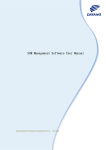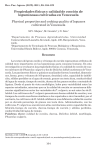Download LTL-M User Man
Transcript
LLTL-M MOBILE RE ETROR REFLE ECTOM METER R U User Man nual Mobile qualityy control of road markinngs in accorrdance with CEN / ASTM M specificatiions DISCLAIMER The information contained in this document is subject to change without notice. DELTA MAKES NO WARRANTY OF ANY KIND WITH REGARD TO THIS USER MANUAL. THE USER OF THE MANUAL IS SOLELY RESPONSIBLE FOR ANY USE OF THE MANUAL AND THE INSTRUMENT DESCRIBED THEREIN, WHICH HE CHOSES TO MAKE. DELTA DOES NOT WARRANT THAT INSTRUCTIONS OR RECOMMENDATATIONS PROVIDED IN THE MANUAL COMPLY WITH LAWS, REGULATIONS OR SAFETY STANDARDS IN THE JURISDICTION OF USE AND DOES NOT KNOW IF THEY DO. TO THE LARGEST POSSIBLE EXTENT PERMITTED BY LAW DELTA DISCLAIMS LIABILITY FOR ERRORS IN THE MANUAL AND FOR ANY DIRECT, INDIRECT, INCIDENTAL OR CONSEQUENTIAL DAMMAGES RELATED TO THE FURNISHING OR USE OF THE MANUAL AND THE INSTRUMENT DESCRIBED THEREIN. Updated. November, 2011 Version 1.05 English Visit our web-site “www.roadsensors.com” DELTA LTL-M Retroreflectometer User Manual iii TABLE OF CONTENTS SECTION 1 ............................................................................................................................................ 6 OPERATING INFORMATION ...................................................................................................... 6 LTL-M Introduction …………………………………………………………………...…..… . 6 LTL-M Retroreflectometer Features ………………………………………………………... 8 Options………………………….………………………………………..…………………… .. 8 Getting Started …………………………………………………………….…………………. .. 8 Important Guidelines for the Correct Use of the LTLM……………………........................ ... 12 SECTION 2 .......................................................................................................................................... 14 GENERAL INFORMATION ........................................................................................................ 14 The Measurement…………………………………………………………………………… .. 14 Optical Princple……………………………………………………………………………... .. 14 Notes on Error Sources……………………………………………………………………… .. 14 Environmental Conditions…………………………………………………………………... .. 15 SECTION 3 .......................................................................................................................................... 16 THE USER INTERFACE .............................................................................................................. 16 Introduction………………………………………………………………………………….... 16 Main Page… ……………………………………………………………………………….. . 16 Series Page……………………………………………………………………….................. ... 18 Users Page………………………………………………………………………………….... . 18 View log Page………………………………………………………………………............. ... 19 Tools Page………………………………………………………………………………….... . 20 Settings Page………………………………………………………………………………… .. 22 FITTING AND MOUNTING OF THE LTL-M SYSTEM…………………………………… 25 Fitting the Mounts of the LTL-M System on the Vehicle……………………….…………... . 25 Mounting of the LTL-M System…………………………………………………………...… 25 . DMI & OVERHEAD CAMERA…..……………………………………………………...…….. 27 Distance Measuring Instrument (DMI)……………………….…………... ............................. 27 Overhead Camera…………………………………………………………...… ....................... 29 MEASURING AND DATA HANDLING ..................................................................................... 31 Measuring with the LTL-M System……………………………………………...….............. . 31 Data Handling and Transfer…………………………………………………………………....31 SECTION 4 .......................................................................................................................................... 34 MAINTENANCE ............................................................................................................................ 34 General Care……...……………………………………………………………….……….... . 34 Protection Window…………………………………………………………………………... 34 Lamp System……………………………………………………………………………….... 34 Cleaning……………………………………………………………………………………... . 34 Storage…………………………………………………………………………………….… . 34 APPENDIX A LTL-M VEHICLE MOUNTING INSTRUCTIONS……………………………………………... ..... 35 APPENDIX B MOUNTING OF THE DMI UNIT (Distance Measuring Instrument)…………….…………39 APPENDIC C MOUNTING OF THE OVERHEAD CAMERA…………………………………………….41 APPENDIX D CHANGE OF LAMP SYSTEM………………………………..…………………………………. ..... 42 APPENDIX E CHANGE OF SENSOR FRONT GLASS …………………..…………………………………… .... 45 APPENDIX F ERROR MESSAGES…………………………………………..…………………………………… .. 47 APPENDIX G LIMITATIONS IN THE USE OF THE LTL-M SYSTEM…..…………………………………… .... 48 APPENDIX H SPECIFICATIONS……………………………………………..…………………………………….. 49 APPENDIX I THE DELIVERY………………………………………………………..................…………..……...53 DELTA LTL-M Retroreflectometer User Manual 5 SECTION 1 OPERATING INFORMATION LTL-M introduction The LTL-M retroreflectometer is a mobile field instrument intended for measuring the retroreflection properties of road/pavement markings. LTL-M measures the RL value (coefficient of retroreflected luminance) and the DC (Daylight Contrast) as well as records the presence of RPMs (Raised Pavement Markers also called road studs). RL is a measurement of the lightness of the pavement marking as seen by drivers of motorized vehicles in car headlight illumination at nighttime. The daylight contrast is the contrast between the road surface and the marking seen by the driver at daytime. RPMs are another means of guiding traffic at nighttime through small devices positioned on the road surface providing a strong retroreflection. LTL-M measures at traffic speed. LTL-M will provide 100% coverage of the markings at 90 kph / 55 mph but can measure at lower and higher driving speed. At speed > 90 kph / 55 mph the coverage will be less than 100%, the rate depending on the actual speed. LTL-M defines a marking as an area of the road surface providing a retroreflection of minimum 40 mcd/lx/m2. A marking will be recognized as such if it is minimum 1 m / 3 feet long and minimum 5 cm / 2 inch wide. Double lines will be recognized if there is minimum 5 cm / 2 inch between the two lines. LTL-M can measures markings up to minimum 50 cm / 20 inch wide. EN 1436 standard (EU) The road is illuminated at an angle of 1.24and the reflected light is measured at an angle of 2.29, which corresponds to an observation distance of 30 m / 98 feet. ASTM E 1710 standard (USA) The road is illuminated at an angle of 88.76and the reflected light is measured at an angle of 1.05, which corresponds to an observation distance of 30 m / 98 feet. This is relevant for a motorist’s viewing situation under normal driving conditions. The LTLM system based on 30 m geometry compressed to 6 m / 19.7 feet measuring distance. Further information on measuring principles www.roadsensors.com under Technology. and standards can be found on The operation of the retroreflectometer is simple and requires minimal instruction, see SECTION 3 for details. RL is an important factor in the ON-SITE quality control of pavement markings. L-M sensorr mounted on o a vehicle The LTL d DC Measurring RL and The LT TL-M system m measures the retroreeflectivity annd calculatees RL accorrding to the international C CEN and ASTM A standdards in mcd/lux/m2. L LTL-M meaasures in adddition the daylight contrastt which is a relative measuremen m nt giving thee contrast ratio r betweeen the roadd surface and the marking. Measureme M nt results are a presenteed as figurees (RL and DC), colum mns (RL) T or after transffer of data on o a PC. Errror mesand grapphs (RL) dirrectly on thhe system TabletPC sages orr warnings are a shown in the displaay in case off any probleems during use as pop--up. RPM’s TL-M system m records automaticall a ly the preseence of RPM M’s. RPM’ss with a retrroreflecThe LT tion of m minimum 2% 2 of the leevel of new RPMs as stated s in EN N 1463 will be recognizzed. The data cann be locatedd in the log. Data caapture The LTL-M system m stores RL, DC and RPM R data wiith correspoonding date, time, GPS S coordiT followiing data is also a registerred: nates annd other releevant data. The her informattion on the road r (Seriess ID) Naame and oth Usser name (U Users ID) Distance to measure m and to go Wiidth of markking Drriving speedd Coomments en ntered duringg driving Quuality of GP PS fix d driviing on the system s tableetPC graphhical inform mation aboutt the RL LTL-M provides during ment camera allowing the t drivmeasureement results as well as a visual view from thhe measurem er to navvigate the vehicle. v DELTA LTL-M Retrooreflectometerr User Manuaal 7 LTL-M M retroreflectomete er feature es Mobile insstrument for mounting on a vehiclle Measuring g RL on dry and wet maarking surfaaces Measures flat, textureed & profileed markingss Calculate daylight contrast Records presence p of working w RP PMs Fully docu umented meeasurements with automatic data storage, useer and seriees identification foor labeling and a groupinng of measurrements Audible siignals durinng use (if en nabled) Easy calib bration procedure Traceable and accreddited calibraated reflectioon standardd Results in histogram graph Average result presenntation from m 1 m to inddefinite Option ns Overhead camera c DMI (Distaance Measuurement Instrument) d Getting started The LTL L-M base syystem consists of threee parts The Sennsor The Proocessor The TabbletPC The Se ensor m thhe daylight contrast (D DC) and the presThe sennsor measures the RL vaalue of the markings, ence of RPMs. Thee sensor is mounted m on the left or the t right sidde of the vehhicle. The sensor wo proprietarry cables foor power suppply and daata is beingg connected to the proceessor by tw transferr. The senso or is being tuurned on annd off througgh the Proceessor. Before sstarting meaasurements the sensor need n to be calibrated, c s the sectiion on Run Calsee ibration n on page 20-21. 2 The Prrocessor he unit storinng and proccessing meaasurements and a recordeed data. Thee proThe proocessor is th cessor is placed in a safe placee inside the vehicle preeferably lockked to ensurre that it does not movve during drriving. The processor iss connectedd to the car’s 12 v batteery for poweer and to thhe sensor using two proprietary caables for poower supply and data transfer. The Processor together witth the Sensoor is turned on and off oon the greenn button at the t back of the Processor box. Data is stored on ann internal hard disc. Thhe set-up off the hard diisk is uniquee to a speciffic ment. If you want w a backk-up hard diisk you needd to mirror the existingg hard disk. A instrum mirroredd hard disk may be orddered at DEL LTA at the time of purrchase. . The Ta abletPC The TabbletPC is the main tool for the user to operatee the LTL-M M system an nd follow thhe results oof the measuurements. The T Tablet PC P has a nuumber of funnctions desccribed below w. Remem mber that thee TabletPC screen s respo onds to youur fingers ab bility to trannsfer electriccity and not to pressuree and that it make take a little while for the scrreen to resp pond. The TabblePC Main n Page DELTA LTL-M Retrooreflectometerr User Manuaal 9 Mountiing and swiitch on d with the syystem for eaasy The TabbletPC is placed next too the driver in the holdder provided mountinng. Before turning t on thhe TabletPC C turn on thhe Processorr. a the upperr right corneer of the uniit. Once thee unit The TabbletPC is turrned on on the button at has pow wered up unlock the dissplay by slidding the “keey symbol” upwards too operate thee screen. Unlock button TA icon to open o the sofftware. Click onn the DELT DELTA Icon ns page acceess can be loocated on thhe upper parrt of the TabbletPC screeen: The folllowing icon Main page The maiin page is where w the LT TL-M systeem is being operated froom and wheere the user can observee the measurrement resuults and otheer parameterrs related to o the measurement. Thee main paage also allo ows the userr to adjust th he sensor annd add markks to the log g. Before thhe user cann start meassuring he or she needs to t enter infoormation on n the road (S Series ID) too be measureed and the user u (Users ID). See thee section onn Main Pagge on page 16-17 1 for deetails. Series IID Before m measuremennt can be innitiated a Rooad ID needd to be enterred. Informaation on thee road like nam me, directionn, side and length may to be entered for furthher road idenntification. See the section on Series Page on page 18 forr details. D Users ID Before m measuremennt can start informationn on the useer need to be entered. See S the sectiion on Userrs Page on page p 18 for details. View loog In View w log the RL measuremeent results are a being prresented as a graph togeether with figf ures forr maximum,, minimum and averagee readings as a well as sttandard deviation. The user can channge the aveerage lengthh displayed to t his or herr desire. This is also the page wherre log dataa and videoss are exportted. See the section on View Log Page P on pagge 19 - 20 for f details. Tools The Toools page is used u to run calibration,, run system m alignmentt, synchroniize the flashh when chhanging the lamp and calibrate c thee DMI unit. The page also a contains various innformation rrelated to diagnostics. See the secttion on Toools Page on page 20 - 22 2 for detaills. Settingss The Setttings page is used for choosing thhe measurem ment units, choose c meaasurement of o the full marrkings or thee center vallue only, adj djust the brigghtness of thhe preview field and too enable, disable and adjust the t overheaad camera an nd DMI. Thhe page also o offers the option to deefine the m log butttons. See thhe section onn Settings Page P on pagge 22-24 for text for the eight mark details. Mark loog option The Maark log offeers the option of user defining upp to eight markings m beiing logged together with thee measurem ments. The use u of the Mark M log is to note situuations relaated to the markings m where special s condditions existt e.g. dirt on n the markiings, water on the marrking etc. One O mark may be logged at any a time. Seee the sectioon on Mark k log on pag ge 22 for dettails. mera view Measurrement cam The Meeasurementt camera viiew shows during d driviing where thhe markingss are situateed compared too the width of the LTL--M measureement field. The left marking is marked in greeen and the righht marking inn red. This informationn will guidee the driver to t position the t vehicle correctly on thhe road. See the sectionn on the mea asurement camera piccture on page 16 for deetails. Measurrement data presentattion Measurrement data on RL vallues are pressented in thhe central paart of the scrreen as grapphs and coloumss and in thee lower rightt corner as figures. f Thee value on th he x-axis arre number of o measurementts recorded each of 1 m length. DELTA LTL-M Retrooreflectometerr User Manuaal 11 GPS Status The GPS Status field shows the quality of the GPS fix in different colors, the number of satellite contacts and the vehicle speed. See the section on GPS Status and speed on page 16 for details. Measure Distance The Measure Distance field shows the actual measurement distance of the measurement camera. The distance should be as close as possible to 6 m. If the measurement distance is not correct the camera may be manually adjusted by the tablet PC arrows ↑ ↓. Measurement The Measurement field shows various details related to the measurement: The User ID The Series ID The total length of the marking to be measured (if entered) The remaining length of the marking to be measured The time the logging has been activated The Measurement button is where the camera flash system is started and stopped and where logging of the measurement data is started and stopped. See the section on Measurements on page 17 for details. Important guidelines for the correct use of the LTL-M Positioning of the instrument on the vehicle The LTL-M sensor needs to be mounted 10 cm above the road surface when in operation. The height is important to secure that the LTL-M system is operating according to the prescribed 30 m geometry. Cleaning of sensor windows Before calibration or measuring it is recommended to clean the windows in the sensor unit. The cleanliness of the windows should be checked at regular intervals during driving to secure free flow of light. Be especially aware when measuring on wet surfaces (splashing of water), dirty roads (dust or mud) or when many insects are in the air. Mounting of the sunshade in front of the sensor reduces the risk of splashes and dirt on the windows by creating over pressure during driving. Calibration When mounted the LTL-M system needs to be calibrated before measurements are initiated using the supplied calibration box to ensure correct measurements. It is recommended to calibrate at least once a day or when the LTL-M sensor is being re-mounted. See the calibration section on page 20 - 21 for details. Taking measurements Measurements are taken at vehicle driving speed. At speed up to 90 kph / 55 mph LTL-M will measure 100% of the markings. At higher speed the measurement coverage will be less than 100% depending on the speed. LTL-M measures an area of 1 x 1 meter / 3 x 3 feet. During driving make sure the markings are within the measurement camera field, the exact position of the markings during driving can be followed on the TabletPC. Turning on the LTL-M system LTL-M can be run by the vehicle 12V battery preferably connected directly to the vehicle battery at the terminals. Do only turn on the LTL-M system / processor after the vehicle engine has been turned on as the turning on of the vehicle may remove the power supply shortly during ignition. In such case the LTL-M processor may be corrupted and need DELTA to reinstall the software. The LTL-M system require approx. 13.5 A to operate. To safeguard the battery supply it is recommended to have an extra battery installed in the vehicle. The LTL-M system will draw the power from the extra battery which again is connected directly to the vehicle generator Remember: LTL-M is an optical precision instrument, handle with care. Keep the protection window and calibration unit clean. Store in a clean and dry environment when not in use. Remember: DELTA To turn on the Processor only after the vehicle engine has been started if an extra battery has not be installed. LTL-M Retroreflectometer User Manual 13 SECTION 2 GENERAL INFORMATION The measurement The LTL-M retroreflectometer is a mobile field instrument intended for measurement of the retroreflection properties of road/pavement markings. LTL-M measures the RL value (coefficient of retroreflected luminance) and the DC (Daylight Contrast) as well as record the presence of RPMs (Raised Pavement Markers also called road studs or cat eyes). RL is a measurement of the lightness of the pavement marking as seen by drivers of motorized vehicles in car headlight illumination at nighttime. The daylight contrast is the contrast between the road surface and the marking seen by the driver at daytime. RPMs are another means of guiding traffic at nighttime through small devices positioned on the road surface providing a strong retroreflection. EN 1436 standard (EU) The road is illuminated at an angle of 1.24and the reflected light is measured at an angle of 2.29, which corresponds to an observation distance of 30 meters / 98 feet. ASTM E 1710 standard (USA) The road is illuminated at an angle of 88.76and the reflected light is measured at an angle of 1.05, which corresponds to an observation distance of 30 meters / 98 feet. This is relevant for a motorist’s viewing situation under normal driving conditions. The LTLM system based on a 30 meter geometry compressed to 6 m / 19.7 feet measuring distance. Optical principle LTL-M is based on a new patent-pending technology. The LTL-M measurement system makes use of high speed pulsating light, digital camera technology and digital image processing. A main advantage of LTL-M is the ability to deliver accurate measurement results by automatic compensation of movements in the vehicle using a digital geometry correction system. When correctly mounted, calibrated and operated the LTL-M measures with a repeatability of +/-3% and a reproducibility of +/- 5% under all driving conditions. Based on a camera system LTL-M is measuring 100% of the markings offering “true visibility”, i.e. measures retroreflection precisely as a driver in a vehicle as defined in the standards would view the markings. V spectral correction is achieved by use of advanced optical filters. Notes on error sources If excessive light like direct sunlight is entering the measurement system the camera measurements will automatically be discarded and no measurement will be logged. If measurements are logged they are correctly recorded. If the markings are badly worn and no longer have the typical geometrical shape of markings, measurements will be discarded. If RL measurements are low, approx. 40 mcd/lx/m2 or lower, they will typically be discarded. It is very important to keep the window and the ceramics on the calibration unit clean. The LTL-M illumination angle is 1.24° relative to the road surface. Because of this small angle accurate placement of the instrument on the vehicle is important. The LTL-M retroreflectometer is a rugged instrument, but it is an optical instrument and must be handled as such. The LTL-M is factory calibrated. Nevertheless start measurements with a calibration. Study the display for any warning. Note: Keep the window of the instrument and ceramics on the calibration unit clean. Environmental conditions. The LTL-M sensor can be operated under the following environmental conditions: Temperature Humidity DELTA Operating Storage 0o - +45o C / 32o – 113o F -15o - +55o C / 5o – 131o F Non condensing LTL-M Retroreflectometer User Manual 15 S SECTION 3 THE US SER INTE ERFACE INTRO ODUCTION N LTL-M system is controlled c vvia the GUI (Graphical User Interfa face). The GUI G is an Anndroid based taabletPC to be b mounted next to the driver. Thee GUI perfoorms the folllowing funcctions: • • • • Innstrument coonfigurationn and controol M Measuremen nt configurattion and conntrol Loog viewing Loog readout to t USB drivve / hard dissk t GUI cann be viewedd below. The maiin page of the GPS stattus and speed d Measuree distance and adjuustment Page icoons Meassurement cam mera picture Graph presenntation of RL measuurements Mark log buttons Measureement and distance information i RL, daylightt contrast and markingg width Start and stopp of meaS surement s andd logging MAIN PAGE peed GPS staatus and sp The GPS status fielld informs about a the quuality of thee GPS signaal and the sppeed of the vehicle v G The coolor of the iccon shows the t quality of o the positiion. calculatted by the GPS. GOOD fix: The GP PS HDOP (Horizontal ( Dilution Of Precision)) value is beelow 5. FAIR fiix: The GP PS HDOP value v is largger than 5, but b the GPS S can FIX. NO fix: The GPS G cannot FIX F (weak or no signall). The actuual number of satellitess connectedd is shown. The speed can be displayed in kph (kilometer per hour) or mph (miles per hour). Adjustments of the speed unit can be made on the Settings Page Page icons Each of the six Pages can be accessed by a click on the corresponding icon Measurement camera picture The Measurement camera window shows a picture of the actual measurement field. The window guides the driver to position the vehicle correctly on the road – the markings has to be visible at any time for correct measuring. A green field shows the position of the left marking and a red field shows the position of the right marking if double lines are being measured. If only one marking is present it is considered a left marking and marked green. Measurement and distance information The Measurement field shows the information entered on the driver (identification of the driver) and information entered on the Series ID (identification of the road measured). In the Measurement field is in addition displayed the length of the road to be measured (if entered), how much of this stretch has been measured and how much time has elapsed since the measurement system has been started. Measure distance and adjustment The Measure Distance shows the distance to where the measurement system has located a marking. The geometry of the LTL-M system is based on 6 m /19.7 feet geometry therefore focus should be closest possible to this distance. Adjust instrument tilt as necessary to obtain this value. Optimal focus would be a measurement distance between 5.5 and 6.5 meters / 18 – 21 feet. On uneven roads the measurement distance may fluctuate between 5 and 7 meters / 16 – 23 feet, which are acceptable. Adjustment of the camera is done with the two Tilt pos. buttons ↑ ↓. Graph presentation of RL measurement The Graph presents the actual RL measurement level for the left (green) and right (red) marking. If only one marking is measured it is marked green. The graph shows the actual measured RL value over time. Making 25 measurements per second the graph shows the RL values of the last 1.000 measurements or 40 seconds of measurements. Mark log buttons The Mark log allows the driver to enter eight custom defined marks into the log. Pushing the button briefly the mark will be logged until the button is pushed a second time. Pushing the button and holding it the mark will be logged until the button is released. One Mark log button can be activated at a time. RL, daylight contrast and marking width data This box provides the RL value, the daylight contrast (DC) value and the width of the marking as an average over the last half of a second. Start and stop of measurement and logging The two buttons allow the driver to start and stop the sensor (START / STOP Measurement) and start and stop logging measurement data (START / STOP Logging). DELTA LTL-M Retroreflectometer User Manual 17 SERIES PAGE The Serries page is where inforrmation on the road meeasured cann be entered. The field allows a enteringg informatio on on: Namee, Direction n, Side and Length. L It iss also possible to enterr information on reference if applicabble and com mments in general. g All the enteredd information will be storeed in the log g and inform mation on rooad Name, Direction, D S and Lenngth will bee shown Side on the M Main Page. New N series are easily added, a deletted or savedd using the buttons b to thhe right. All fieldds except Leength is alpphanumeric and there iss no min. orr max. lengtth of the datta entered. Entered E inforrmation maay be changeed after the measuremeents have beeen recordedd. If a Seriies is deleteed a warningg will be dissplayed thatt all measurrements resuults belongiing to this Series will be deleted. d b It is neccessary to ennter minimuum one series to be ablle to log datta. Select acctive series by clickingg the series name n to thee left of the screen. Acttive series are a marked yellow. y S PAGE USERS n of the driver is enntered, if neecessary addding additional The Useers Page is where the name commennts. All the entered infoormation will be storedd in the log and information on thee driver will be shown s on thhe Main Pagge. New nam mes are eassily added, deleted d or saaved using the buttons to tthe right. played that all a measurem ments resullts belonginng to this If a Useer is deletedd a warning will be disp User wiill be deleted. It is neccessary to ennter minimuum one userr to be able to log data.. Select active users byy clicking the user u name to t the left off the screen n. Active useers are markked yellow. VIEW L LOG PAG GE f the left (green) ( and right (red) line The Vieew Log Pagge shows thee measured RL values for based onn the averag ge distance chosen in thhe Averagee every box x. The averaage length too be displayeed can be addjusted in thhe Averagee every box.. The decisiion what average lengthh to display can be takeen both befoore and/or after the meaasurements have been done. d ximum, minnimum and average RL values andd standard deviation d aree listed. Informaation on max The upddate chart buutton us useed to updatee the graph after having g chosen a Series S and thhe average lenggth to be dissplayed. Thhe chosen Seeries can bee seen in yelllow to the left l of the page. p An averagee between 1 m / 3 feet and a indefiniite may be chosen. c DELTA LTL-M Retrooreflectometerr User Manuaal 19 The Exp port to USB B button is used to trannsfer data too a memory stick. Inserrt a USB stiick on the righht side of thee tabetPC orr in the LTL L-M Processor. Once thhe stick hass been identified press thhe Export too USB buttoon and data from the chhosen measurement serries and an image of the graph will bee transferredd to a new folder f on the USB stick k. The tableet PC will innform h been succcessfully carried out and a the USB B stick can be b removedd. when thhe transfer has n be openedd in Excel or o similar sppreadsheet. Taking T Exccel as an exaample The data.txt file can SB stick. Right click onn data.txt, seelect Open With W and chhoose open thee data foldeer on the US Excel ass shown on the picture below. The Exp port moviee button is used u to transsfer the overrhead videoo to USB stiick or an exxternal USB haard disk (reccommendedd). Insert thee USB hard disk in the USB port on o the LTL--M processor (NB: ( not thee USB port of the tableetPC). Oncee the hard diisk has been n identified press the Exp port movie button b and the video frrom the choosen measurrement seriees will be traansferred too a new foldder on the hard h disk. Th he tablet PC C will inform m when thee transfer haas been successffully carried d out and thhe USB hardd disk can be b removed.. The expported moviie is a comppressed videeo file encodded with thee DivX coddec. To view w the movie open o the filee with a suittable video player, for instance VL LC player frrom VideoL Lan, but many otther program ms will propperly also support the codec c and play p the file. S PAGE TOOLS Tools Page the t below mentioned m fu functions cann be carried d out. In the T Run Caalibration It is recoommended to calibratee the LTL-M M system minimum m oncce daily or when w the LT TL-M sensor iis re-installeed. Before Running R a Calibration C n place the calibration target preciisely 6 m / 19.77 feet in fron nt of the LT TL-M senso or. Make surre that the windows w in the sensorr and the caliibration tilee in the caliibration boox are clean n and undaamaged. Maake sure thee tilt is adjustedd (can be do one from thee tabletPC) so the targeet is compleetely withinn the Measurrement camera field on thee tabletPC Main M Page. Make M sure the t Processo or is turned d on. Enter or o correct the calibration value stated on the callibration box. The caliibration boxx Push thee “Run calibbration” buttton and callibration is automaticallly done witthin 20 – 300 seconds. If I the calibration is successfully doone the screeen inform “Calibration “ n succeededd”. If the calibratiion fails a warning w is ddisplayed. Iff a calibratioon fails andd measuremeent are beinng taken the prevvious calibraation will be used. or calibration failure: Possiblee reasons fo The T calibration box is not n complettely visible.. Adjust thee position off the calibration box x and / or thhe camera tiilt. Calibration C box is too far f away froom the 6 meeter / 19.7 feet f distancee. The T calibration target is i not perpeendicular to the measurement unit The T calibration target ceramics c is dirty or dam maged The T window ws of the seensor are dirrty or damagged Misalignme M ent of the innstrument seensor Other O visiblle items witthin view off approx. saame size andd value as th he calibratioon target. Direct D sunliight hitting the calibrattion target DELT TA recommeends to re-ccalibrate or to t change thhe calibratioon ceramic on a regularr basis to ensuree correct callibration of the instrum ment DELTA LTL-M Retrooreflectometerr User Manuaal 21 Run Allignment Run aliggnment ensu ures correlaation betweeen the internnal referencce of the sysstem and thee measurementt area. Run alignment also a identifiies all consttants in the measureme m nt geometryy. Alignm ment must bee done whenn the lamp system s has been b changeed and as th he lamp agees, with frequennt use every 1 – 2 monthhs. nsor. Make sure The aliggnment boarrd is placedd precisely 6 meter / 19.7 feet aheaad of the Sen the alignnment board is compleetely perpenndicular to thhe Sensor and a shade it from sunshhine or other diirect light soources prefeerably in a garage. g Thhe alignmennt board ( be donee from the tabletPC) t soo the light iss completelyy within Make suure the tilt is adjusted (can the areaa of the alignnment boardd. Push the “Run alignnment” butto on and the alignment a iss automaticallly done withhin 20 – 30 seconds. Iff the alignm ment is succeessfully donne the screenn informs “A Alignment succeeded””. If the alignment fails a warning is displayedd. If the aliggnment fails andd measurem ments are coontinued thee previous allignment will be used. h Synchronize flash s has been installled in the LT TL-M sensoor the flash needs to bee synWhen a new flash system chronizeed. Push thee “Synchronnize flash” button, b a seeries of flash hes will takee place and the synchroonization is automaticallly done. MAKE M SURE E THIS IS THE T FIRST T THING YOU Y DO AFTER R CHANGIN NG THE LA AMP SYST TEM. Synchhronization may take upp to 2 minuutes Now Ruun Alignmeent as previoously descriibed followeed by a calibration. nit Calibraate DMI un See DM MI section paage 27 - 29 for details Diagnostics ns a numberr of diagnosstics inform mation like flash f unit ex xpected rem maining Diagnosstics contain life timee, temperatuure informaation, voltag ges and softw ware versioons. fl The infoormation onn flash unit expected reemaining liffe time tells how many hours the flash system is expected to last befoore a changee is recomm mended. NGS PAGE E SETTIN Settings pag ge it is possiible to adjust the follow wing: In the S Metric unit S units by checking c / unchecking u t right sidde field the Switch bbetween Metric and US RL centter value Switch bbetween fulll line RL vaalue and cennter line RL value by chhecking / unnchecking thhe right side fielld. The LTL L-M system m is standardd set up to measure m the full length and width of o markings. If the user waants to comppare LTL-M M RL values with RL vaalues measurred with a handhelld retrorefleectometer thhe RL centerr value optioon can be chhosen for diirect compaarison. w gain Preview Preview w gain adjussts the brighhtness of thee Measurem ment cameraa area of thee main page from 1 to 10. Enable overhead camera c reccording b ticking th he right sidee square Enable tthe overheaad camera by Adjust the overheead cameraa. p 29 - 300 for detailss See oveerhead cameera section page DELTA LTL-M Retrooreflectometerr User Manuaal 23 Enable DMI unit Enable the DMI unit by ticking the right side square. It has to be enabled to use the DELTA supplied DMI unit Quadrature encoder connected The Quadrature encoder connected has to be enabled to operate the DELTA supplied DMI unit Positive and negative signal connected The Positive and negative signal connected has to be enabled to operate the DELTA supplied DMI unit. The Mark Log buttons The eight Mark Log buttons can be defined by the user. Push the button and write the text. FITTING AND D MOUNT TING OF F THE LT TL-M SYS STEM Fitting g the mou unts of the e LTL-M system on o the veh hicle See Apppendix A foor details Mountting of the e LTL-M system The attaachment tubbe is being m mounted onn the vehiclee fittings and fixed withh two screw ws i being situuated to fit the t measureement side (left ( (L) or right r (R) The moounting anglle adjuster is side) annd the requirred angle (00o or 1.5o). The T mountinng angle is fixed with two t screws.. m anngle adjusteer. The heigght over th he road surfface (the The sennsor is slit on to the mounting Sensor bbottom partt) shall be adjusted to 100 1 mm / 4 inch when the t vehicle is loaded annd ready for meaasurement. The screw at the top of the Sennsor mountiing plate is used to addjust the height. DELTA LTL-M Retrooreflectometerr User Manuaal 25 ment stick) at the correect height fix it with thee screws When thhe Sensor iss level (use a measurem in the foollowing ordder: h the anngle adjusteed 1. Fiix the two screws that holds 2.Fix the four screwss on the sidee of the mouunting platee 3.Fix th he remainingg two screw ws behind thhe angle adjuuster. Now mount the sunnshade andd the two caables (power and data transfer) t to connect thee Sensor and the Processor c power supply s and turn t on the processor on o the buttoon at the Connect the processsor to the car back off the unit. Thhe sensor is automaticaally poweredd. NB: If tthe car doees not have stabilized power mak ke sure to turn t on the vehicle engine before yyou turn on n the proceessor. The alternative a is to installl an UPS (U Uninterrup ptible Power S Supply) sysstem to sup pport the veehicle poweer system. DMI AND OVERHE EAD CAM MERA (O OPTIONA AL) DELTA A offers withh the LTL-M M system thhe option to add DMI (Distance Measuring M Innstrument) annd overheadd camera too the system m. To make one o or both options woork an intercconnection boxx is necessarry, the box being the connection too the LTL-M M system. DMI (D Distance Measurin ng Instrum ment) The DM MI is an insttrument whiich via one of the vehiccle wheels measures m th he driven disstance. When innstalled andd turned on (see instrucctions below w) the distannce measureement comees from the DM MI and not frrom the builld-in GPS. This T securess a constantt accurate diistance meaasurement alsso when poor or no GP PS connectioon is obtainned. b is conneected to the LTL-M sysstem it can be enaOnce thhe DMI unitt and the intterconnect box bled in the t “Setting gs” tab by pressing p “En nable DMI unit”. u MI unit. It should s The “Quuadrature enncoder connnected” shoould be enabbled for the DELTA DM only be disabled if a third-partty non-quaddrature encooder is connnected. e for the DELTA A DMI unit.. It “Positivve and negattive signal cconnected” should be enabled should only o be disaabled if a thhird-party enncoder that does not pro ovide inverrted signal iss connected. Error detecction of the DELTA D DM MI unit is diisabled if thhis option iss uncheckedd. Calibrattion: Before uusing the DMI D unit it needs n to be calibrated. c I the Toolss tab select “Calibrate D In DMI unit” DELTA LTL-M Retrooreflectometerr User Manuaal 27 mmendIn the popup dialogg box enter the distancee you want to drive forr calibrationn. It is recom k / 0.6 andd 3 miles the longer disstance the more m ed to chhoose a distaance betweeen 1 and 5 km precise calibration. Press start and drivve exactly thhe length enntered and thhen press thhe stop buttoon. h to be unndertaken iff conditions changes likke when thee wheel presssure A new ccalibration has changess or the DM MI unit is beiing mountedd on one off the other wheels. w MI unit is now n calibratted and youu can start using the DM MI to measuure distance. Press Your DM close to close the popup p windoow. Overh head Cam mera The oveerhead videoo camera is mounted in nside the veehicle windsshield and will w provide a view of the enntire road for fo later reviiew. The reccording from m the overhhead video will w not be disd played during d driviing but will be stored by b the proceessor and caan be review wed later toggether with thee measurem ment results to t help expllain the meaasurement results. r The video is synnchronized too the measurrement dataa. w measurement resullts overlayeed, see an ex xample belo ow. The viddeo comes with r The oveerhead cameera is enableed in the Seettings page under “Enaable overheead camera recording”. DELTA LTL-M Retrooreflectometerr User Manuaal 29 Once thhe camera iss installed inn the vehicle the “Adjuust overhead d video cam mera” can bee used to place thhe outline off the measurrement fieldd in the oveerhead videoo. To adjuust the measuurement fieeld positionss do the folllowing 1. Connect C thee interconneection box to t the system m 2. Connect C thee camera ussing the Ethernet cable 3. Mount M the sensor s on thhe side of thhe vehicle ass you would d when meaasuring and adjust t tilt to 6 m / 19.7 feeet. the 4. Place P the caar so a road marking is visible in thhe measurement field. 5. Press P the “A Adjust overhhead video camera” 6. You Y will noow see the following f im mage: The picturee shows a livve image froom the overrhead camerra with videeo overlay of o 7. T m measureme nt data. 8. Next N step iss to locate thhe measurem ment field 6 m / 19.7 feet fe ahead. This T is madee by eit ther measurring 6 m aheead of the front fr end of the Sensor box (as when a calibraation is m made) or ottherwise loccate the flash light. Thee mark is a green g line across a the piicture. 9. Press P on thee screen of tthe overheaad camera picture to plaace the greeen bar exacttly on t measureement field as measureed. the 10. Press P the “C Close” buttoon once don ne. It will taake a few seeconds to ex xit 11. The T overhead video wiill now auto omatically record r whenn the log is recording. r m accesss the View log l page. Ch hoose the seeries you want w to To preppare for expoort of the movie export, chose the “A Average evvery” you want w displayeed. To expoort the moviie connect a USB hard disk to the LTL-M proocessor USB B port and press p the “Exportt movie” buutton in the View V log paage. Make sure s you sett the averaging length to t the requiredd value. Reppeat for addditional seriees you wantt to export. The folllowing coulld be a reasoon for errorr messages: No N movie available a Disk D not coonnected Corrupt C datta If this hhappens, try to correct oor push the return buttoon and try again. MEASURING AND DATA HANDLING Measuring with the LTL-M system With the LTL-M Sensor mounted on the vehicle and connected to the Processor and the processor turned on the TabletPC can be turned on (see Section 1 page 9-10 for details). The TabletPC connects to the processor wireless via Ethernet. A calibration shall be performed before measurements are started, see Section 3 page 19-21 for details. Now prepare the LTL-M system for measurement by entering “Series ID” and “Users ID” (see Section 2 page 17-18 for details) Taking to the road make sure the GPS has a fix to allow for recording of location and speed. If the system loses the GPS fix during measurement LTL-M will continue to record measurement data and record location as if the vehicle continued to drive straight on. When the GPS fix is reestablished the GPS will adjust to the correct location. The button “START Measurement” is activated and turns yellow. “START Measurement” will turn on the flash system but will not start logging the measurements. The driver must make sure that the markings are within the “Measurement camera” field on the “Main Page” and that the “Measure Distance” is within 5–7 m / 16 –23 feet distance, preferably within 5.5– 6.5 m / 18–21 feet. If this is not the case the “Tilt Pos.” buttons ↓ ↑ are used to adjust the camera up or down to focus the distance at ideally 6 m / 19.7 feet. The LTL-M system is now ready to start logging measurements. This is done by pushing the “START Logging” button which turns yellow. Data on RL, DC, markings width, number of working RPMs, GPS coordinates and the driven distance is recorded. If the driver wants to stop logging during driving he pushes the “STOP Logging” button and it turns white. To resume logging push “START Logging”. The LTL-M system does only log road data when the logging function has been activated. To be able to separate different road stretches, if this is required, enter a new “Series ID” for each road stretch. If the driver during logging wants to mark specific road stretches he can use the eight “Mark Log” buttons. The “Mark Log” buttons can be individually defined, see Section 2 page 21 for details. One Mark Log button can be activated at a time. The LTL-M system does not have an inactivity timer to automatically turn it off if a file / log has not been activated. In order to preserve the life of the lamp system the user has to press the “Stop Measurement” button when not using the system. The LTL-M Processor has large capacity to store data but a slowdown of the system may happen if too much data is stored as one Series ID. DELTA recommends keeping a measurement series at maximum 2 days of work to reduce the risk of slowing down, freezing of the system or getting error messages. If measurements are kept as more series this should not happen. Data handling and transfer The LTL-M processor automatically stores all measured data and video. DELTA LTL-M Retroreflectometer User Manual 31 Data haandling on the TabletPC When thhe measurem ments are fiinished the logged dataa must be traansferred too a PC usingg USB memoryy stick and the t video traansferred ussing en exteernal hard disk. d The daata to be trannsferred (a “Seriies ID”) is too be selecteed and the av verage distaance to be reported r (froom 1 m / 3 ffeet to indefiniite) is to be set. This is done in “View Log” under u “Averrage every”.. Transfeer of data to t PC When thhe Series ID D and averagge has beenn chosen thee “Update ch hart” button n has to be pushed p for dataa update. Thhe USB mem mory stick is inserted inn the USB port p at the riight side off the TabletP PC (the port is hidden) or o in the proocessor andd the “Exporrt to USB” button b is puushed to transferr data. ng data on PC P Openin The measurement data d can now w be transfeerred to a PC. When oppening a filee from the USB U he followingg memoryy stick do th Open the filee you want to t view Open the chaart or the datta folder. Data D are openned in a texxt file. Openin ng data in Excel E To openn data in Exxcel the folloowing proceedure has too be followeed: Right click with w mouse on o the file name n Open with Exxcel Data aree now opened in Excel. Data onn RL, DC (daaylight conttrast), markkings width, number of working RP PMs and GP PS coordinatees can be seeen. Transfeer of video to PC The external hard disk d is inserrted in the USB U port onn the Processsor and the “Export moovie” button iis pushed to o transfer daata. Preparin ng of the traansfer may take t up to one minute. Transfer of daata may takke from seveeral minutess to a few hoours dependding on the amount of video v to be transsferred. ng video on PC Openin After coompleting thhe movie exxport, the exxternal USB B hard drivee can be unpplugged from m the LTL-M. The exporrted movie is i a compressed video file f encoded d with the DivX D codec. w the movie, one has too open the fiile within a suitable viddeo player, for instancee VLC To view player from f VideoL Lan, but maany other prrograms willl properly also a supportt the codec and play thee file. n of data frrom Processsor Deletion Data stoored in the processor p caan be deleteed in two waays Delete a Series ID on thee Series pagge Delete a Userr ID on the Users page DELTA LTL-M Retrooreflectometerr User Manuaal 33 SECTION 4 MAINTENANCE General care The retroreflectometer is constructed for outdoor use in ordinary weather conditions (IP 65). It will stand moist weather with wet roads. The LTL-M retroreflectometer is an optical instrument and shall be handled as such. Avoid shock if possible. Protection windows The protection windows on the Sensor are accessible from the front of the instrument. The windows should by cleaned using a soft cloth and some window cleaning liquid. Keep the windows clean at any time. If the windows are scratched or broken they need to be changed. See Appendix E for details. Note: If the protection windows are dirty or damaged it will have a direct effect on the measurement result Note: Make sure the window is clean at time of calibration or wrong calibration will be made Lamp system The lamp system as such does not need maintenance but need to be changed when the system comes to an end of its lifetime. The lamp system is estimated to run approx. 1.500 hours. The LTL-M system has a build-in warning when 1.500 hours has been reach and a change of lamp is recommended. The build-in warning / flash time left can be seen on “Tools Page”, “Flash Unit”. Cleaning Cleaning of the LTL-M system sensor, processor and calibration target can be done with a moist cloth. No high pressure cleaning is to be used. Storage The instrument system The LTL-M instrument system is recommended kept in the transportation boxes when not in use. Make sure the parts are clean and dry when stored. The calibration target The LTL-M instrument calibration target is recommended kept in the transportation boxes when not in use. Make sure the parts are clean and dry when stored. It is recommended to have a re-calibration of the calibration block done every 1 – 2 years or when the block has become dirty or is damage beyond cleaning or repair. The alternative to re-calibration is to change the calibration block. Contact DELTA or our local dealer for further information. AP PPENDIX XA LTL-M M Vehicle Mounting Instructions or mountingg the LTL-M M Retroreflectometer on o a veThis apppendix desccribes the prrocedures fo hicle s moounting asseembly. Figure 11: LTL-M standard L conssists of two assembliess for The stanndard mounnting assembbly suppliedd with the LTL-M mountinngs on eachh side of the vehicle. Eaach assemblly consists of o a Mountiing tube (3), two Mountinng Bracketss Assembly (4) and twoo sets of Moountings Brrackets Asseembly (5). L-M is mouunted on thee Mountingss fixture (2)) which has the Interfacce plate (1) to the The LTL LTL-M mounted with w M8 boltts (12). t 1.5 degreees by removing the boolts (12) andd rotaThe offf set angle caan be changged from 0 to i bloock tion of tthe interfacee plate by 180 degrees.. The characcters on the top of the interface R=1.5/L L=0 indicatees that if thiis side is upp and the LT TL-M is mounted on th he right side of the vehicle,, the offset angle a is 1.5 degrees. Iff mounted onn the left sid de the offseet angle is 0 degrees. DELTA LTL-M Retrooreflectometerr User Manuaal 35 Figure 22: Mounting g height of LTL-M. L t yellow sensor houssing of the LTL-M L the road surfacce should bee set at The disttance from the installattion to 100 mm m / 4.0 innch, when thhe vehicle iss loaded. The T centerlinne of the moounting tube shoould be approx. 190 mm m / 7.5 inchh above the road surfacce. Figure 33: Mountin ng the fixturre on the vehhicle. Ensurre that the fixture fi is verrtical (in loaaded conditioon) and thatt the fixture mounting tube t is orthoogonal to th he driving diirection. ded or fixed with bolts to t the vehiccle in loadedd condition. Ensure thaat the The fixtture is weld side of tthe interfacee plate is veertical (see figure f 3) beefore weldinng the mounnting tube onn the bracket assy. Also ensure, usinng e.g. a straight beam,, that the flaange of the mounting m tuube is parallel to the vehiccle axis. The flannge of the mounting m tubbe should not n be mounnted so it pro otrude the width w of the vehicle. ment and ensuring fixattions of the LTL-M beffore operation Figure: 5: Adjustm DELTA LTL-XL Retroreflecctometer 37 Checklist for adjustment and ensuring fixation before operations of the LTL-M (figure 5): Loosen the parts 7 (screw), 8 (nut) and 12 (screw) on figure 5. Place a level on the sensor hosing and adjust the housing so it’s horizontal. Tighten parts 7, 8 and 12. Adjust the height so the distance from the housing to the road surface is 100 mm / 4 inch using screws shown on the upper figure of figure 5. When this is done tighten the locking screws. AP PPENDIX XB Mountting of the e DMI (Distance Measuring M g Instrum ment) Unitt MI is mounteed on one of o the vehiclle wheels too provide acccurate distaance measurrement. The DM MI unit conssists of a plaate, an encoder, 3 – 4 wheel w locks and a pole to t be fixed to the The DM side of tthe vehicle. The DMI iis connected d to the inteerface box innside the veehicle by a ccable. The wheel locks arre available in standardd sizes 17, 19, and 21 mm. m The plaate is availabble in two sizees dependinng on the sizze of the vehhicle wheel. The DM MI has to be mounted oon one of thee wheels off the vehiclee. Depending on the dessign and size of tthe vehicle wheels w and number of bolts used to t fix the wheel w the whheel locks haas to be mountedd as shown below. DELTA LTL-XL Retroreflecctometer 39 The wheel locks arre fixed to thhe wheels bolts b by firstt loosening the central knurled finger nut, a fix it byy tightening the central knurled finnger nut. mountinng the wheeel locks overr the bolts and s fixeed to the veehicle wheell the pole annd fixation cup c is mounnted to When thhe DMI is securely the vehiicle so the pole p can moove smoothlly up and doown. MI unit is noow ready to be calibrateed and usedd. The DM AP PPENDIX XC Mountting of the e overhea ad camerra Mount the t overheaad camera onn the insidee of the vehiicle windshiield using thhe mountingg gear provided with the camera. c Moount the cam mera as highh up as possible to provvide the bestt possible view w of the marrkings and the t road. t Etherneet ports on thhe interfacee box for po ower and moovie Connect the camera to one of the w the cam mera system m can only be b mounted correctly. transferr. The cable delivered with Overheaad camera mounted m – seen s from thhe inside Overheaad camera mounted m – seen s from th he outside E Example of video v with data d overlayy DELTA LTL-XL Retroreflecctometer 41 AP PPENDIX XD Chang ge of lamp system m h unit is a hiigh voltage componentt, so please disconnect d all cables! Cautionn: The Flash U Unscrew thee four markked screws aat the back of o the sensoor Pulll / slide outt the instrum ment of the box b Disconnnect the connector To remove thhe flash uniit, unscrew the T t three maarked screw ws. DELTA LTL-XL Retroreflecctometer 43 Pull the flash unit back…… b …. lift the end d and removve the flash unit Assembble in reversse order. mber to synchronize fllash, align and a calibraate after insstalling new w flash unit. See Remem Section 3, Tools paage 20 - 22 for details. AP PPENDIX XE Chang ge of sensor front glass Unsscrew the 4 screws (Torrx 20). Be careful c not to t drop. Place thee window asssembly on the table. DELTA LTL-XL Retroreflecctometer 45 Removve the gaskeet. move the window, be careful c if thee window iss broken. Rem Check the t gasket before b replaccing new window, w channge if damaaged. Assembble in reversse order. APPENDIX F Error messages If parts of the LTL-M system do not function according to specifications the system will put out error messages. A list of error codes are listed below TO BE COMPLETED DELTA LTL-XL Retroreflectometer 47 AP PPENDIX XG Limita ations in the Use of o the LTL L-M Syste em Low rettroreflectivve road maarkings LTL-M has a cut-ooff value of retroreflection levels of o approx. 40 mcd/lx/m m2. This meaans that a poor qquality markking of less than this vaalue will noot be registeered as a maarking Sun dirrectly into the t lens If the suun enters thee lens directtly like at suunrise and sunset s LTL--M will nott be able to measure m correctly. Stronglly reflectivee markingss and road surfaces If the rooad surface gives a veryy strong retrroreflectionn in itself it may affect LTL-M’s ability ab to measuree markings correctly duue to oversaaturation off the LTL-M M system o a CIL vaalue less thaan 0.14 can nnot be reggistered RPMs of LTL-M has a CIL cut-off c valuue of 0.14 beeing 2% of the minimuum value off new white RPMs m that pooor quality RPMs below the cut-off value willl not be accordinng to EN 14463. This means registereed as a RPM M. g rain Measurring during LTL-M will not bee able to measure during rain. Measurring on wett roads LTL-M has not beeen tested meeasuring onn wet roads. When road ds are wet thhere is a higgh risk mount of lighht going outt and the am mount of of splashing on thee Sensor winndows reduccing the am light being registerred by the caamera. APPENDIX H Specification for Retroreflectometer for determining the coefficient of retroreflected luminance of pavement markings 1. MEASUREMENT PARAMETERS: 1.1. Geometry: The retroreflectometer (instrument) shall be constructed to simulate the driver observation angle found at a 30-meter distance from the marking and in accordance with ASTM E 1710. 1.1.1. Entrance angle of 88.76 degrees 1.1.2. Observation angle of 1.05 degrees and in accordance with EN 1436 1.1.3. Entrance angle of 1.24 degrees 1.1.4. Observation angle of 2.29 degrees The instrument measures the retroreflection 6 m ahead of the measuring sensor: 1/5 scaled CEN / ASTM geometry 1.2. Illumination and Detection: The instrument has a spectral response according to the V (lambda) distribution and the illumination has a spectral emission according to standard illuminant D65 as defined in ISO/CIE 10526. 1.3. Working Range: The instrument shall have a working range of 0 to 2,000 mcd·lx-1.m-2 for RL. 1.4. Marking Types & Conditions: The instrument shall be capable of measuring retroreflection on white and yellow markings and on planar (flat) and profiled (textured) markings under dry and wet conditions. The instrument shall be capable of compensating for sunlight and stray light allowing for full daylight measurements. 1.5. Marking Size: The instrument shall be measuring markings of a length of more than 1.000 mm. Markings of a width of less than 500 mm and more than 90 mm shall be measured. 1.6. Depth Ability - Profile Markings: The instrument shall have a depth ability which enables the instrument to accurately measure profile pavement markings in accordance with profile height / depth of up to 1 inch / 25 mm. 1.7. Measurement Fields: The instrument shall utilize an observation field that is fully contained within the illumination field. The instrument shall measure the retroreflection of an area of 39.4 inch / 1.000 mm in length by 39.4 inch / 1.000 mm in width. 1.8. Measurement Data: The instrument measurement shall include the following data: 1.8.1 Retroreflectivity (RL): Average RL values between 3 feet / 1 meter and unlimited length 1.8.1.1. The repeatability of measurements taken with the instrument shall be within 3% (95% confidence)*. 1.8.1.2 . The reproducibility of measurements taken with the instrument or other like instruments shall be within 5% (95% confidence)*. 1.8.1.3. The trueness of the instrument compared to reference instrument LTL-X is <5% as an average over 100 m marking measured (95% confidence). 1.8.1.4. The measurement system shall be providing True Visibility date, i.e. an exact picture of what a driver in a standard vehicle would see when driving on the same road at nighttime. DELTA LTL-XL Retroreflectometer 49 1.8.2. Daylight contrast 1.8.3. Presence of RPM’s (Raised Pavement Markers) 1.8.4. Marking geometry: Marking length and edges; 1.8.5. Single lines, double lines individually measured; 1.8.6. GPS coordinates of measurement location with number of usable satellites, horizontal dilution of precision and fix/no fix; 1.8.7. Date and time 1.8.8. Vehicle speed * VTI report 675A: Evaluation of the LTL-M. Mobile measurement of road marking Measurement data are automatically logged. 1.9. Positioning Data: The instrument shall include the following as a minimum to qualify itself as GPS capable (optional): 1.9.1. The coordinates of the location of the instrument shall be recorded with each measurement of retroreflection. 1.9.2. The instrument will measure, display, and record, along with the position coordinates, the number of satellites used to determine such coordinates for each reading and the horizontal dilution of precision. 1.9.3. The GPS receiver must receive all operational power from an internal supply source. 1.9.4. The GPS receiver shall be contained wholly within the retroreflectometer housing. 1.9.5. The accuracy of the GPS data under optimal conditions shall be 6.5 ft. / 2.0m CEP. 2. CALIBRATION AND ACCURACY: The instrument shall be supplied with a calibration standard as described below. 2.1. Calibration Standard: The instrument shall be supplied with a calibration reflection standard. The standards shall be made of a durable diffuse reflector without glass beads that is uniform and consistent across the whole reflector face. Calibration of the instrument will take a maximum of 5 min. and can be carried out in the field. The calibration standard is traceable to PTB (Physikalisch-Technische Bundesanstalt Germany) and/or NIST (National Institute of Standards and Technology, USA.) 2.2. Color Correction: The instrument shall be internally color corrected to allow measurement of white and yellow coloured markings without requiring recalibration using colored reflection standards. 2.3. Water Spray and Stone Impact Protection: To minimize build-up of water droplets on the optical window or stone impact (causing inaccurate readings) when taking readings a protection cap will be offered with the instrument 3. CONSTRUCTION: 3.1. Basic Construction: The instrument consists of three parts: Sensor system, Processor and GUI (Graphical User Interface). 3.1.1. The Sensor system is encapsulated in a metal box consisting of a 25 hz flash light, high speed camera, built-in GPS system and various mechanical parts. The light exits and enters through glass windows. 3.1.2. The Processor is encapsulated in a metal box consisting of a harddisk with data processing and storage capacity 3.1.3. The GUI is contained in a TabletPC. 3.2. Installation: The instrument can be installed on any type of vehicle without need for adapting the vehicle for the purpose. A commercial vehicle with a flat bottom is especially suited. 3.2.1. The Sensor system shall come with fitting for easy mounting on the side of a vehicle. 3.2.2. The Processor will not require special fitting for installation 3.2.3. The GUI will come with fittings for easy mounting next to the vehicle driver With fittings mounted on the vehicle the Sensor system can be mounted and demounted within 5 min. 3.3. Power Source: The instrument shall receive power from the car 12 V battery. The instrument will require 13.5 A for operation. Permanent 3.4. Dimensions: The instrument’s physical dimensions, excluding any detachable, folding or extending parts, shall be: 3.4.1. Sensor system: 19.7 x 7.1 x 7.9 inch / 500 x 180 x 200 mm 3.4.2. Processor: 16.0 x 6.8 x 8.0 inch / 400 x 170 x 200 mm 3.4.3. GUI: 11.6 x 7.2 x 0.6 inch / 290 x 180 x 15 mm 3.5. Weight: The weight of the Sensor system will be 12.5 kg / 28 lbs. The weight of the Processor system will be 8 kg / 18 lbs. The weight of the GUI will be maximum 1.0 kg / 2.2 lbs. 3.6. Compliance and Technical Standards: The instrument shall comply with the following Directives: 3.6.1. 2004/108/EC, EMC Directive 3.6.2. 2004/104/EC, Automotive Directive 3.6.3. 2006/95/EC, Low Voltage Directive 3.6.4. ROHS: Compliance to the requirement of and its exception. Directive 2002/95/EC; 2002/96/EC Annex 1A The instrument shall comply with the following technical standards over and above what is mentioned in paragraph 1.1. Geometry 3.6.5. EN 61326:2007, EMC 3.6.6. ISO 7637-2:2002, Low Voltage 3.7. Tightness: The Sensor system shall meet the IP 65 protection level 3.8. Operating conditions: Temperature: Operating 0o to +45oC / +32o to +113oF Storage -15o to +55oC / +5o to +131oF Humidity: Non condensing 3.9. External GPS. If required the instrument can be fitted with an external GPS unit via USB connection. 3.10. Video camera (optional). The LTL-M system may be fitted with a video camera to record the markings during measurement. The video image will be stored together with the measurement data. 3.10. DMI – Distance Measurement Instrument (optional). The LTL-M system may be fitted with a DMI to record the driven distance supporting the build-in GPS based system. DELTA LTL-XL Retroreflectometer 51 4. USE AND CONTROL: 4.1. Touch Screen: Control and use of the instrument shall be through the use of a touch screen on the GUI unit. The following functions, among others, can be accessed: Set-up of the Sensor system; Monitoring of the system, Start and stop of measurements; Enter remarks during measurements; View distance driven; View the log; Export the log. 4.2. Multilingual: The instrument shall have the self-contained ability to output display menus and readings in English. The instrument is prepared with the ability to offer output in selected other languages. 4.3. Adjustment Options: The instrument Sensor system is able to be adjusted in the following ways: 4.3.1. Vertical angle: Can be manually adjusted 4.3.2. Height: Can be manually adjusted 4.3.3. Side: Can be fixed at 0o and 1.5o angles. 4.4. Data Recording: The instrument Sensor system shall be able to take continuous measurements and will at a driving speed up to 55 mph / 90 kph provide 100% measurement coverage of the marking. 4.5. Data Storage: The instrument Processor shall utilize internal non-volatile memory for storing measurement data. The instrument shall be capable of collecting and storing the following data: RL; GPS position; Day light contrast; Temperature, Relative humidity; Day and time; Driver ID; Road ID; Driver made remarks. The GPS data shall be stored internally along with each retroreflectivity measurement. Series of measurements must be identifiable by a Road ID. 4.6. Data Output: Measurement data and graphs will be transferred from for Processor to the GUI via an ethernet communication link for display. Data can be further exported to a USB drive. 4.7. Internal Error Detection: The instrument must indicate on the display whenever detectable errors exist, such as: Lamp failure; Power supply failure; Overheating; Calibration failure. 4.8. GPS Fix: The instrument during normal use must advise the operator if the GPS fails to have a fix when in operation. 5. EQUIPMENT: 5.1. Standard Accessories: The instrument shall be equipped completely with: Carrying case, users manual, quick guide, fittings for Sensor system and GUI, communications cables, a calibrated calibration standard and geometry calibration. 6. SERVICE: 6.1. Change of Lamp: The instrument lamp can be changed in situ within 30 min. by the user using the instruction coming with the lamp system. After a lamp alignment and standard calibration of the instrument carried out through the tabletPC the measurement activities can be resumed. 7. WARRANTY: 7.1. Warranty Period: The instrument shall be warranted for a period of two years against defective parts and workmanship. APPENDIX XI The de elivery The LT TL-M base system Two carrrying casess on wheels with The Sensor S and protecting p cap, Processsor and calibbration box. Aliggnment boarrd TabletPC with holder and charger DELTA LTL-XL Retroreflecctometer 53 ment fittingg with attachhment tube and angle adjuster a Twoo sets of vehhicle attachm Twoo cables D-ONS ADD Interface box Oveerhead cameera MI DM Threee cables























































![Brainstorm Export Plug-in 取扱説明書[PDF:312.5KB]](http://vs1.manualzilla.com/store/data/006692586_2-8d31ade43da3298af59ecd3ac89dc674-150x150.png)