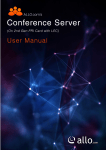Download Mellanox MLNX-OS® Command Reference Guide for IBM SX90Y3452
Transcript
Mellanox MLNX-OS®
Command Reference Guide for IBM SX90Y3452
Rev 1.6.7
Software Version 3.3.3706
www.mellanox.com
Mellanox® Technologies Confidential
Rev 1.6.7
2
Document Number: 3454
Mellanox Technologies
Mellanox® Technologies Confidential
Rev 1.6.7
Table of Contents
Table of Contents . . . . . . . . . . . . . . . . . . . . . . . . . . . . . . . . . . . . . . . . . . . . . . . 3
Document Revision History . . . . . . . . . . . . . . . . . . . . . . . . . . . . . . . . . . . . . . 10
About this Manual . . . . . . . . . . . . . . . . . . . . . . . . . . . . . . . . . . . . . . . . . . . . . 11
Chapter 1
Using the Command Line Interface . . . . . . . . . . . . . . . . . . . . . 16
1.1
1.2
1.3
1.4
1.5
1.6
1.7
Chapter 2
CLI Modes - - - - - - - - - - - - - - - - - - - - - - - - - - - - - - - - - - - - - - - Syntax Conventions - - - - - - - - - - - - - - - - - - - - - - - - - - - - - - - - - Getting Help - - - - - - - - - - - - - - - - - - - - - - - - - - - - - - - - - - - - - - Prompt and Response Conventions- - - - - - - - - - - - - - - - - - - - - - - User Roles (Capabilities) - - - - - - - - - - - - - - - - - - - - - - - - - - - - - Using the Negation Form - - - - - - - - - - - - - - - - - - - - - - - - - - - - - Parameter Key - - - - - - - - - - - - - - - - - - - - - - - - - - - - - - - - - - - - -
16
17
17
18
19
19
21
System Management . . . . . . . . . . . . . . . . . . . . . . . . . . . . . . . . . 22
2.1
Management Interfaces - - - - - - - - - - - - - - - - - - - - - - - - - - - - - - - 22
2.1.1
2.1.2
2.1.3
2.1.4
Interface . . . . . . . . . . . . . . . . . . . . . . . . . . . . . . . . . . . . . . . . . . . . . . . . 22
interface. . . . . . . . . . . . . . . . . . . . . . . . . . . . . . . . . . . . . . . . . . . . . . .22
interface vlan create . . . . . . . . . . . . . . . . . . . . . . . . . . . . . . . . . . . . .23
ip address . . . . . . . . . . . . . . . . . . . . . . . . . . . . . . . . . . . . . . . . . . . . .24
alias . . . . . . . . . . . . . . . . . . . . . . . . . . . . . . . . . . . . . . . . . . . . . . . . . .25
mtu . . . . . . . . . . . . . . . . . . . . . . . . . . . . . . . . . . . . . . . . . . . . . . . . . .27
duplex . . . . . . . . . . . . . . . . . . . . . . . . . . . . . . . . . . . . . . . . . . . . . . . .28
speed . . . . . . . . . . . . . . . . . . . . . . . . . . . . . . . . . . . . . . . . . . . . . . . . .30
dhcp. . . . . . . . . . . . . . . . . . . . . . . . . . . . . . . . . . . . . . . . . . . . . . . . . .32
shutdown . . . . . . . . . . . . . . . . . . . . . . . . . . . . . . . . . . . . . . . . . . . . . .33
zeroconf. . . . . . . . . . . . . . . . . . . . . . . . . . . . . . . . . . . . . . . . . . . . . . .34
comment . . . . . . . . . . . . . . . . . . . . . . . . . . . . . . . . . . . . . . . . . . . . . .35
ipv6 address . . . . . . . . . . . . . . . . . . . . . . . . . . . . . . . . . . . . . . . . . . .36
show interface . . . . . . . . . . . . . . . . . . . . . . . . . . . . . . . . . . . . . . . . . .38
Hostname Resolution . . . . . . . . . . . . . . . . . . . . . . . . . . . . . . . . . . . . . . 40
hostname . . . . . . . . . . . . . . . . . . . . . . . . . . . . . . . . . . . . . . . . . . . . . .40
ip name-server. . . . . . . . . . . . . . . . . . . . . . . . . . . . . . . . . . . . . . . . . .41
ip domain-list . . . . . . . . . . . . . . . . . . . . . . . . . . . . . . . . . . . . . . . . . .42
ip/ipv6 host . . . . . . . . . . . . . . . . . . . . . . . . . . . . . . . . . . . . . . . . . . . .43
ip/ipv6 map-hostname. . . . . . . . . . . . . . . . . . . . . . . . . . . . . . . . . . . .44
show hosts. . . . . . . . . . . . . . . . . . . . . . . . . . . . . . . . . . . . . . . . . . . . .45
Routing. . . . . . . . . . . . . . . . . . . . . . . . . . . . . . . . . . . . . . . . . . . . . . . . . 46
ip/ipv6 route . . . . . . . . . . . . . . . . . . . . . . . . . . . . . . . . . . . . . . . . . . .46
ipv6 default-gateway. . . . . . . . . . . . . . . . . . . . . . . . . . . . . . . . . . . . .47
show ip/ipv6 route. . . . . . . . . . . . . . . . . . . . . . . . . . . . . . . . . . . . . . .48
show ip/ipv6 default-gateway . . . . . . . . . . . . . . . . . . . . . . . . . . . . . .49
Network to Media Resolution (ARP & NDP) . . . . . . . . . . . . . . . . . . . 50
ip arp . . . . . . . . . . . . . . . . . . . . . . . . . . . . . . . . . . . . . . . . . . . . . . . . .50
show ip arp . . . . . . . . . . . . . . . . . . . . . . . . . . . . . . . . . . . . . . . . . . . .51
ipv6 neighbor . . . . . . . . . . . . . . . . . . . . . . . . . . . . . . . . . . . . . . . . . .52
Mellanox Technologies
Mellanox Technologies Confidential
3
Rev 1.6.7
clear ipv6 neighbors . . . . . . . . . . . . . . . . . . . . . . . . . . . . . . . . . . . . .53
show ipv6 neighbors . . . . . . . . . . . . . . . . . . . . . . . . . . . . . . . . . . . . .54
2.1.5 DHCP. . . . . . . . . . . . . . . . . . . . . . . . . . . . . . . . . . . . . . . . . . . . . . . . . . 55
ip dhcp. . . . . . . . . . . . . . . . . . . . . . . . . . . . . . . . . . . . . . . . . . . . . . . .55
show ip dhcp . . . . . . . . . . . . . . . . . . . . . . . . . . . . . . . . . . . . . . . . . . .56
2.1.6 IP Diagnostic Tools . . . . . . . . . . . . . . . . . . . . . . . . . . . . . . . . . . . . . . . 57
ping . . . . . . . . . . . . . . . . . . . . . . . . . . . . . . . . . . . . . . . . . . . . . . . . . .57
traceroute. . . . . . . . . . . . . . . . . . . . . . . . . . . . . . . . . . . . . . . . . . . . . .58
tcpdump. . . . . . . . . . . . . . . . . . . . . . . . . . . . . . . . . . . . . . . . . . . . . . .61
clear counters . . . . . . . . . . . . . . . . . . . . . . . . . . . . . . . . . . . . . . . . . .62
2.2
Unbreakable Links- - - - - - - - - - - - - - - - - - - - - - - - - - - - - - - - - - - 63
phy-profile. . . . . . . . . . . . . . . . . . . . . . . . . . . . . . . . . . . . . . . . . . . . .63
llr support ib-speed . . . . . . . . . . . . . . . . . . . . . . . . . . . . . . . . . . . . . .64
phy-profile map. . . . . . . . . . . . . . . . . . . . . . . . . . . . . . . . . . . . . . . . .65
show phy-profile . . . . . . . . . . . . . . . . . . . . . . . . . . . . . . . . . . . . . . . .66
show llr . . . . . . . . . . . . . . . . . . . . . . . . . . . . . . . . . . . . . . . . . . . . . . .67
2.3
License Keys - - - - - - - - - - - - - - - - - - - - - - - - - - - - - - - - - - - - - - 68
license . . . . . . . . . . . . . . . . . . . . . . . . . . . . . . . . . . . . . . . . . . . . . . . .68
show licenses . . . . . . . . . . . . . . . . . . . . . . . . . . . . . . . . . . . . . . . . . .69
2.4
NTP, Clock & Time Zones - - - - - - - - - - - - - - - - - - - - - - - - - - - - - 70
clock set . . . . . . . . . . . . . . . . . . . . . . . . . . . . . . . . . . . . . . . . . . . . . .70
clock timezone . . . . . . . . . . . . . . . . . . . . . . . . . . . . . . . . . . . . . . . . .71
ntp . . . . . . . . . . . . . . . . . . . . . . . . . . . . . . . . . . . . . . . . . . . . . . . . . . .72
ntpdate. . . . . . . . . . . . . . . . . . . . . . . . . . . . . . . . . . . . . . . . . . . . . . . .73
show clock . . . . . . . . . . . . . . . . . . . . . . . . . . . . . . . . . . . . . . . . . . . .74
show ntp . . . . . . . . . . . . . . . . . . . . . . . . . . . . . . . . . . . . . . . . . . . . . .75
2.5
Software Management - - - - - - - - - - - - - - - - - - - - - - - - - - - - - - - - 76
image boot. . . . . . . . . . . . . . . . . . . . . . . . . . . . . . . . . . . . . . . . . . . . .76
boot next . . . . . . . . . . . . . . . . . . . . . . . . . . . . . . . . . . . . . . . . . . . . . .77
image default-chip-fw. . . . . . . . . . . . . . . . . . . . . . . . . . . . . . . . . . . .78
image delete . . . . . . . . . . . . . . . . . . . . . . . . . . . . . . . . . . . . . . . . . . .79
image fetch . . . . . . . . . . . . . . . . . . . . . . . . . . . . . . . . . . . . . . . . . . . .80
image install . . . . . . . . . . . . . . . . . . . . . . . . . . . . . . . . . . . . . . . . . . .81
image move. . . . . . . . . . . . . . . . . . . . . . . . . . . . . . . . . . . . . . . . . . . .82
image options . . . . . . . . . . . . . . . . . . . . . . . . . . . . . . . . . . . . . . . . . .83
show bootvar. . . . . . . . . . . . . . . . . . . . . . . . . . . . . . . . . . . . . . . . . . .84
show images . . . . . . . . . . . . . . . . . . . . . . . . . . . . . . . . . . . . . . . . . . .85
2.6
File Management- - - - - - - - - - - - - - - - - - - - - - - - - - - - - - - - - - - - 86
2.6.1
2.6.2
File System. . . . . . . . . . . . . . . . . . . . . . . . . . . . . . . . . . . . . . . . . . . . . . 86
debug generate dump . . . . . . . . . . . . . . . . . . . . . . . . . . . . . . . . . . . .86
file debug-dump . . . . . . . . . . . . . . . . . . . . . . . . . . . . . . . . . . . . . . . .87
file stats . . . . . . . . . . . . . . . . . . . . . . . . . . . . . . . . . . . . . . . . . . . . . . .88
file tcpdump . . . . . . . . . . . . . . . . . . . . . . . . . . . . . . . . . . . . . . . . . . .89
show files debug-dump . . . . . . . . . . . . . . . . . . . . . . . . . . . . . . . . . . .90
show files stats . . . . . . . . . . . . . . . . . . . . . . . . . . . . . . . . . . . . . . . . .91
show files system . . . . . . . . . . . . . . . . . . . . . . . . . . . . . . . . . . . . . . .92
show files tcpdump . . . . . . . . . . . . . . . . . . . . . . . . . . . . . . . . . . . . . .93
Configuration File . . . . . . . . . . . . . . . . . . . . . . . . . . . . . . . . . . . . . . . . 94
configuration audit . . . . . . . . . . . . . . . . . . . . . . . . . . . . . . . . . . . . . .94
Mellanox Technologies
Mellanox Technologies Confidential
4
Rev 1.6.7
configuration copy . . . . . . . . . . . . . . . . . . . . . . . . . . . . . . . . . . . . . .95
configuration delete . . . . . . . . . . . . . . . . . . . . . . . . . . . . . . . . . . . . .96
configuration fetch . . . . . . . . . . . . . . . . . . . . . . . . . . . . . . . . . . . . . .97
configuration jump-start . . . . . . . . . . . . . . . . . . . . . . . . . . . . . . . . . .98
configuration merge . . . . . . . . . . . . . . . . . . . . . . . . . . . . . . . . . . . . .99
configuration move . . . . . . . . . . . . . . . . . . . . . . . . . . . . . . . . . . . . .100
configuration new . . . . . . . . . . . . . . . . . . . . . . . . . . . . . . . . . . . . . .101
configuration switch-to . . . . . . . . . . . . . . . . . . . . . . . . . . . . . . . . . .102
configuration text fetch . . . . . . . . . . . . . . . . . . . . . . . . . . . . . . . . . .103
configuration text file . . . . . . . . . . . . . . . . . . . . . . . . . . . . . . . . . . .104
configuration text generate . . . . . . . . . . . . . . . . . . . . . . . . . . . . . . .105
configuration upload . . . . . . . . . . . . . . . . . . . . . . . . . . . . . . . . . . . .106
write . . . . . . . . . . . . . . . . . . . . . . . . . . . . . . . . . . . . . . . . . . . . . . . .107
show configuration . . . . . . . . . . . . . . . . . . . . . . . . . . . . . . . . . . . . .108
show running-config . . . . . . . . . . . . . . . . . . . . . . . . . . . . . . . . . . . .109
2.7
Local and Remote Logging - - - - - - - - - - - - - - - - - - - - - - - - - - - - 110
logging local . . . . . . . . . . . . . . . . . . . . . . . . . . . . . . . . . . . . . . . . . .110
logging local override . . . . . . . . . . . . . . . . . . . . . . . . . . . . . . . . . . .111
logging <syslog IP address> . . . . . . . . . . . . . . . . . . . . . . . . . . . . . .113
logging receive . . . . . . . . . . . . . . . . . . . . . . . . . . . . . . . . . . . . . . . .115
logging format. . . . . . . . . . . . . . . . . . . . . . . . . . . . . . . . . . . . . . . . .116
logging fields . . . . . . . . . . . . . . . . . . . . . . . . . . . . . . . . . . . . . . . . .117
logging level . . . . . . . . . . . . . . . . . . . . . . . . . . . . . . . . . . . . . . . . . .119
logging files delete . . . . . . . . . . . . . . . . . . . . . . . . . . . . . . . . . . . . .120
logging files rotation . . . . . . . . . . . . . . . . . . . . . . . . . . . . . . . . . . . .121
logging files upload. . . . . . . . . . . . . . . . . . . . . . . . . . . . . . . . . . . . .123
show logging. . . . . . . . . . . . . . . . . . . . . . . . . . . . . . . . . . . . . . . . . .124
show log . . . . . . . . . . . . . . . . . . . . . . . . . . . . . . . . . . . . . . . . . . . . .125
2.8
Maintenance Tools - - - - - - - - - - - - - - - - - - - - - - - - - - - - - - - - - 127
reload. . . . . . . . . . . . . . . . . . . . . . . . . . . . . . . . . . . . . . . . . . . . . . . .127
2.9
User Management and AAA - - - - - - - - - - - - - - - - - - - - - - - - - - - 128
2.9.1
2.9.2
2.9.3
User Accounts . . . . . . . . . . . . . . . . . . . . . . . . . . . . . . . . . . . . . . . . . . 128
username . . . . . . . . . . . . . . . . . . . . . . . . . . . . . . . . . . . . . . . . . . . . .128
show usernames . . . . . . . . . . . . . . . . . . . . . . . . . . . . . . . . . . . . . . .130
show users. . . . . . . . . . . . . . . . . . . . . . . . . . . . . . . . . . . . . . . . . . . .131
show whoami . . . . . . . . . . . . . . . . . . . . . . . . . . . . . . . . . . . . . . . . .132
AAA Methods . . . . . . . . . . . . . . . . . . . . . . . . . . . . . . . . . . . . . . . . . . 133
aaa accounting. . . . . . . . . . . . . . . . . . . . . . . . . . . . . . . . . . . . . . . . .133
aaa authentication login . . . . . . . . . . . . . . . . . . . . . . . . . . . . . . . . .134
aaa authentication attempts track enable. . . . . . . . . . . . . . . . . . . . .135
aaa authentication attempts lockout . . . . . . . . . . . . . . . . . . . . . . . .136
aaa authentication attempts class-override . . . . . . . . . . . . . . . . . . .139
aaa authentication attempts reset . . . . . . . . . . . . . . . . . . . . . . . . . .140
clear aaa authentication attempts . . . . . . . . . . . . . . . . . . . . . . . . . .141
aaa authorization . . . . . . . . . . . . . . . . . . . . . . . . . . . . . . . . . . . . . . .142
show aaa . . . . . . . . . . . . . . . . . . . . . . . . . . . . . . . . . . . . . . . . . . . . .144
show aaa authentication attempts . . . . . . . . . . . . . . . . . . . . . . . . . .145
RADIUS. . . . . . . . . . . . . . . . . . . . . . . . . . . . . . . . . . . . . . . . . . . . . . . 146
radius-server . . . . . . . . . . . . . . . . . . . . . . . . . . . . . . . . . . . . . . . . . .146
Mellanox Technologies
Mellanox Technologies Confidential
5
Rev 1.6.7
radius-server host . . . . . . . . . . . . . . . . . . . . . . . . . . . . . . . . . . . . . .147
show radius . . . . . . . . . . . . . . . . . . . . . . . . . . . . . . . . . . . . . . . . . . .148
2.9.4 TACACS+ . . . . . . . . . . . . . . . . . . . . . . . . . . . . . . . . . . . . . . . . . . . . . 149
tacacs-server . . . . . . . . . . . . . . . . . . . . . . . . . . . . . . . . . . . . . . . . . .149
tacacs-server host . . . . . . . . . . . . . . . . . . . . . . . . . . . . . . . . . . . . . .150
show tacacs . . . . . . . . . . . . . . . . . . . . . . . . . . . . . . . . . . . . . . . . . . .152
2.9.5 LDAP . . . . . . . . . . . . . . . . . . . . . . . . . . . . . . . . . . . . . . . . . . . . . . . . . 153
ldap base-dn . . . . . . . . . . . . . . . . . . . . . . . . . . . . . . . . . . . . . . . . . .153
ldap bind-dn/bind-password . . . . . . . . . . . . . . . . . . . . . . . . . . . . . .154
ldap group-attribute/group-dn. . . . . . . . . . . . . . . . . . . . . . . . . . . . .155
ldap host . . . . . . . . . . . . . . . . . . . . . . . . . . . . . . . . . . . . . . . . . . . . .156
ldap login-attribute . . . . . . . . . . . . . . . . . . . . . . . . . . . . . . . . . . . . .157
ldap port . . . . . . . . . . . . . . . . . . . . . . . . . . . . . . . . . . . . . . . . . . . . .158
ldap referrals . . . . . . . . . . . . . . . . . . . . . . . . . . . . . . . . . . . . . . . . . .159
ldap scope . . . . . . . . . . . . . . . . . . . . . . . . . . . . . . . . . . . . . . . . . . . .160
ldap ssl . . . . . . . . . . . . . . . . . . . . . . . . . . . . . . . . . . . . . . . . . . . . . .161
ldap timeout . . . . . . . . . . . . . . . . . . . . . . . . . . . . . . . . . . . . . . . . . .163
ldap version. . . . . . . . . . . . . . . . . . . . . . . . . . . . . . . . . . . . . . . . . . .164
show ldap . . . . . . . . . . . . . . . . . . . . . . . . . . . . . . . . . . . . . . . . . . . .165
2.10
Cryptographic (X.509, IPSec) - - - - - - - - - - - - - - - - - - - - - - - - - 166
crypto ipsec peer local . . . . . . . . . . . . . . . . . . . . . . . . . . . . . . . . . .166
crypto certificate ca-list. . . . . . . . . . . . . . . . . . . . . . . . . . . . . . . . . .169
crypto certificate default-cert . . . . . . . . . . . . . . . . . . . . . . . . . . . . .170
crypto certificate generation . . . . . . . . . . . . . . . . . . . . . . . . . . . . . .171
crypto certificate name . . . . . . . . . . . . . . . . . . . . . . . . . . . . . . . . . .172
crypto certificate system-self-signed . . . . . . . . . . . . . . . . . . . . . . .174
show crypto certificate . . . . . . . . . . . . . . . . . . . . . . . . . . . . . . . . . .175
show crypto ipsec . . . . . . . . . . . . . . . . . . . . . . . . . . . . . . . . . . . . . .177
2.11
CLI Session - - - - - - - - - - - - - - - - - - - - - - - - - - - - - - - - - - - - - 178
cli clear-history . . . . . . . . . . . . . . . . . . . . . . . . . . . . . . . . . . . . . . . .178
cli default . . . . . . . . . . . . . . . . . . . . . . . . . . . . . . . . . . . . . . . . . . . .179
cli session . . . . . . . . . . . . . . . . . . . . . . . . . . . . . . . . . . . . . . . . . . . .181
show cli . . . . . . . . . . . . . . . . . . . . . . . . . . . . . . . . . . . . . . . . . . . . . .183
2.12
Banner - - - - - - - - - - - - - - - - - - - - - - - - - - - - - - - - - - - - - - - - - 184
banner login . . . . . . . . . . . . . . . . . . . . . . . . . . . . . . . . . . . . . . . . . .184
banner login-local . . . . . . . . . . . . . . . . . . . . . . . . . . . . . . . . . . . . . .185
banner login-remote . . . . . . . . . . . . . . . . . . . . . . . . . . . . . . . . . . . .186
banner motd . . . . . . . . . . . . . . . . . . . . . . . . . . . . . . . . . . . . . . . . . .187
show banner . . . . . . . . . . . . . . . . . . . . . . . . . . . . . . . . . . . . . . . . . .188
2.13
SSH- - - - - - - - - - - - - - - - - - - - - - - - - - - - - - - - - - - - - - - - - - - 189
ssh server enable . . . . . . . . . . . . . . . . . . . . . . . . . . . . . . . . . . . . . . .189
ssh server host-key . . . . . . . . . . . . . . . . . . . . . . . . . . . . . . . . . . . . .190
ssh server listen . . . . . . . . . . . . . . . . . . . . . . . . . . . . . . . . . . . . . . . .192
ssh server min-version . . . . . . . . . . . . . . . . . . . . . . . . . . . . . . . . . .193
ssh server ports . . . . . . . . . . . . . . . . . . . . . . . . . . . . . . . . . . . . . . . .194
ssh server x11-forwarding. . . . . . . . . . . . . . . . . . . . . . . . . . . . . . . .195
ssh client global. . . . . . . . . . . . . . . . . . . . . . . . . . . . . . . . . . . . . . . .196
ssh client user . . . . . . . . . . . . . . . . . . . . . . . . . . . . . . . . . . . . . . . . .198
slogin. . . . . . . . . . . . . . . . . . . . . . . . . . . . . . . . . . . . . . . . . . . . . . . .199
Mellanox Technologies
Mellanox Technologies Confidential
6
Rev 1.6.7
show ssh client . . . . . . . . . . . . . . . . . . . . . . . . . . . . . . . . . . . . . . . .200
show ssh server . . . . . . . . . . . . . . . . . . . . . . . . . . . . . . . . . . . . . . . .201
2.14
Remote Login - - - - - - - - - - - - - - - - - - - - - - - - - - - - - - - - - - - - 202
telnet-server enable . . . . . . . . . . . . . . . . . . . . . . . . . . . . . . . . . . . . .202
show telnet-server . . . . . . . . . . . . . . . . . . . . . . . . . . . . . . . . . . . . . .203
2.15
XML Gateway - - - - - - - - - - - - - - - - - - - - - - - - - - - - - - - - - - - 204
xml-gw enable. . . . . . . . . . . . . . . . . . . . . . . . . . . . . . . . . . . . . . . . .204
show xml-gw. . . . . . . . . . . . . . . . . . . . . . . . . . . . . . . . . . . . . . . . . .205
2.16
Web Server- - - - - - - - - - - - - - - - - - - - - - - - - - - - - - - - - - - - - - 206
web auto-logout . . . . . . . . . . . . . . . . . . . . . . . . . . . . . . . . . . . . . . .206
web client cert-verify . . . . . . . . . . . . . . . . . . . . . . . . . . . . . . . . . . .207
web client ca-list . . . . . . . . . . . . . . . . . . . . . . . . . . . . . . . . . . . . . . .208
web enable . . . . . . . . . . . . . . . . . . . . . . . . . . . . . . . . . . . . . . . . . . .209
web http. . . . . . . . . . . . . . . . . . . . . . . . . . . . . . . . . . . . . . . . . . . . . .210
web httpd. . . . . . . . . . . . . . . . . . . . . . . . . . . . . . . . . . . . . . . . . . . . .212
web https . . . . . . . . . . . . . . . . . . . . . . . . . . . . . . . . . . . . . . . . . . . . .213
web session . . . . . . . . . . . . . . . . . . . . . . . . . . . . . . . . . . . . . . . . . . .215
web proxy auth . . . . . . . . . . . . . . . . . . . . . . . . . . . . . . . . . . . . . . . .216
web proxy host . . . . . . . . . . . . . . . . . . . . . . . . . . . . . . . . . . . . . . . .218
show web . . . . . . . . . . . . . . . . . . . . . . . . . . . . . . . . . . . . . . . . . . . .219
2.17
SNMP - - - - - - - - - - - - - - - - - - - - - - - - - - - - - - - - - - - - - - - - - 220
snmp-server auto-refresh . . . . . . . . . . . . . . . . . . . . . . . . . . . . . . . .220
snmp-server community . . . . . . . . . . . . . . . . . . . . . . . . . . . . . . . . .221
snmp-server contact . . . . . . . . . . . . . . . . . . . . . . . . . . . . . . . . . . . .222
snmp-server enable . . . . . . . . . . . . . . . . . . . . . . . . . . . . . . . . . . . . .223
snmp-server host . . . . . . . . . . . . . . . . . . . . . . . . . . . . . . . . . . . . . . .224
snmp-server listen . . . . . . . . . . . . . . . . . . . . . . . . . . . . . . . . . . . . . .226
snmp-server location. . . . . . . . . . . . . . . . . . . . . . . . . . . . . . . . . . . .227
snmp-server notify . . . . . . . . . . . . . . . . . . . . . . . . . . . . . . . . . . . . .228
snmp-server port . . . . . . . . . . . . . . . . . . . . . . . . . . . . . . . . . . . . . . .229
snmp-server user . . . . . . . . . . . . . . . . . . . . . . . . . . . . . . . . . . . . . . .230
show snmp . . . . . . . . . . . . . . . . . . . . . . . . . . . . . . . . . . . . . . . . . . .231
show snmp auto-refresh . . . . . . . . . . . . . . . . . . . . . . . . . . . . . . . . .232
2.18
Scheduled Jobs - - - - - - - - - - - - - - - - - - - - - - - - - - - - - - - - - - - 233
job . . . . . . . . . . . . . . . . . . . . . . . . . . . . . . . . . . . . . . . . . . . . . . . . . .233
command. . . . . . . . . . . . . . . . . . . . . . . . . . . . . . . . . . . . . . . . . . . . .234
comment . . . . . . . . . . . . . . . . . . . . . . . . . . . . . . . . . . . . . . . . . . . . .235
enable . . . . . . . . . . . . . . . . . . . . . . . . . . . . . . . . . . . . . . . . . . . . . . .236
execute . . . . . . . . . . . . . . . . . . . . . . . . . . . . . . . . . . . . . . . . . . . . . .237
fail-continue . . . . . . . . . . . . . . . . . . . . . . . . . . . . . . . . . . . . . . . . . .238
name . . . . . . . . . . . . . . . . . . . . . . . . . . . . . . . . . . . . . . . . . . . . . . . .239
schedule type. . . . . . . . . . . . . . . . . . . . . . . . . . . . . . . . . . . . . . . . . .240
schedule <recurrence type> . . . . . . . . . . . . . . . . . . . . . . . . . . . . . .241
show jobs . . . . . . . . . . . . . . . . . . . . . . . . . . . . . . . . . . . . . . . . . . . .242
2.19
Event Notification - - - - - - - - - - - - - - - - - - - - - - - - - - - - - - - - - 243
email autosupport . . . . . . . . . . . . . . . . . . . . . . . . . . . . . . . . . . . . . .243
email autosupport ssl mode. . . . . . . . . . . . . . . . . . . . . . . . . . . . . . .244
email autosupport ssl cert-verify. . . . . . . . . . . . . . . . . . . . . . . . . . .245
email autosupport ssl ca-list . . . . . . . . . . . . . . . . . . . . . . . . . . . . . .246
Mellanox Technologies
Mellanox Technologies Confidential
7
Rev 1.6.7
email dead-letter . . . . . . . . . . . . . . . . . . . . . . . . . . . . . . . . . . . . . . .247
email domain. . . . . . . . . . . . . . . . . . . . . . . . . . . . . . . . . . . . . . . . . .248
email mailhub . . . . . . . . . . . . . . . . . . . . . . . . . . . . . . . . . . . . . . . . .249
email mailhub-port . . . . . . . . . . . . . . . . . . . . . . . . . . . . . . . . . . . . .250
email notify event . . . . . . . . . . . . . . . . . . . . . . . . . . . . . . . . . . . . . .251
email notify recipient . . . . . . . . . . . . . . . . . . . . . . . . . . . . . . . . . . .252
email return-addr. . . . . . . . . . . . . . . . . . . . . . . . . . . . . . . . . . . . . . .253
email return-host . . . . . . . . . . . . . . . . . . . . . . . . . . . . . . . . . . . . . . .254
email send-test . . . . . . . . . . . . . . . . . . . . . . . . . . . . . . . . . . . . . . . .255
email ssl mode. . . . . . . . . . . . . . . . . . . . . . . . . . . . . . . . . . . . . . . . .256
email ssl cert-verify. . . . . . . . . . . . . . . . . . . . . . . . . . . . . . . . . . . . .257
email ssl ca-list . . . . . . . . . . . . . . . . . . . . . . . . . . . . . . . . . . . . . . . .258
show email . . . . . . . . . . . . . . . . . . . . . . . . . . . . . . . . . . . . . . . . . . .259
2.20
Statistics and Alarms - - - - - - - - - - - - - - - - - - - - - - - - - - - - - - - 260
stats alarm <alarm-id> clear . . . . . . . . . . . . . . . . . . . . . . . . . . . . . .260
stats alarm <alarm-id> enable. . . . . . . . . . . . . . . . . . . . . . . . . . . . .261
stats alarm <alarm-id> event-repeat . . . . . . . . . . . . . . . . . . . . . . . .262
stats alarm <alarm-id> {rising | falling} . . . . . . . . . . . . . . . . . . . . .263
stats alarm <alarm-id> rate-limit . . . . . . . . . . . . . . . . . . . . . . . . . .264
stats chd <chd-id> clear . . . . . . . . . . . . . . . . . . . . . . . . . . . . . . . . .265
stats chd <chd-id> enable . . . . . . . . . . . . . . . . . . . . . . . . . . . . . . . .266
stats chd <chd-id> compute time . . . . . . . . . . . . . . . . . . . . . . . . . .267
stats sample <sample-id> clear . . . . . . . . . . . . . . . . . . . . . . . . . . . .269
stats sample <sample-id> enable . . . . . . . . . . . . . . . . . . . . . . . . . .270
stats sample <sample-id> interval. . . . . . . . . . . . . . . . . . . . . . . . . .271
stats clear-all . . . . . . . . . . . . . . . . . . . . . . . . . . . . . . . . . . . . . . . . . .272
stats export . . . . . . . . . . . . . . . . . . . . . . . . . . . . . . . . . . . . . . . . . . .273
show stats alarm . . . . . . . . . . . . . . . . . . . . . . . . . . . . . . . . . . . . . . .274
show stats chd . . . . . . . . . . . . . . . . . . . . . . . . . . . . . . . . . . . . . . . . .275
show stats cpu . . . . . . . . . . . . . . . . . . . . . . . . . . . . . . . . . . . . . . . . .276
show stats sample . . . . . . . . . . . . . . . . . . . . . . . . . . . . . . . . . . . . . .277
2.21
Chassis Management - - - - - - - - - - - - - - - - - - - - - - - - - - - - - - - 278
health. . . . . . . . . . . . . . . . . . . . . . . . . . . . . . . . . . . . . . . . . . . . . . . .278
power enable . . . . . . . . . . . . . . . . . . . . . . . . . . . . . . . . . . . . . . . . . .279
usb eject . . . . . . . . . . . . . . . . . . . . . . . . . . . . . . . . . . . . . . . . . . . . .280
system profile . . . . . . . . . . . . . . . . . . . . . . . . . . . . . . . . . . . . . . . . .281
show fan . . . . . . . . . . . . . . . . . . . . . . . . . . . . . . . . . . . . . . . . . . . . .282
show version . . . . . . . . . . . . . . . . . . . . . . . . . . . . . . . . . . . . . . . . . .283
show cpld . . . . . . . . . . . . . . . . . . . . . . . . . . . . . . . . . . . . . . . . . . . .284
show inventory . . . . . . . . . . . . . . . . . . . . . . . . . . . . . . . . . . . . . . . .285
show module . . . . . . . . . . . . . . . . . . . . . . . . . . . . . . . . . . . . . . . . . .286
show memory . . . . . . . . . . . . . . . . . . . . . . . . . . . . . . . . . . . . . . . . .287
show asic-version . . . . . . . . . . . . . . . . . . . . . . . . . . . . . . . . . . . . . .288
show power . . . . . . . . . . . . . . . . . . . . . . . . . . . . . . . . . . . . . . . . . . .289
show power consumers . . . . . . . . . . . . . . . . . . . . . . . . . . . . . . . . . .290
show temperature . . . . . . . . . . . . . . . . . . . . . . . . . . . . . . . . . . . . . .291
show voltage . . . . . . . . . . . . . . . . . . . . . . . . . . . . . . . . . . . . . . . . . .292
show health-report . . . . . . . . . . . . . . . . . . . . . . . . . . . . . . . . . . . . .293
show resources . . . . . . . . . . . . . . . . . . . . . . . . . . . . . . . . . . . . . . . .294
Mellanox Technologies
Mellanox Technologies Confidential
8
Rev 1.6.7
show system profile . . . . . . . . . . . . . . . . . . . . . . . . . . . . . . . . . . . .295
show system capabilities. . . . . . . . . . . . . . . . . . . . . . . . . . . . . . . . .296
show system mac . . . . . . . . . . . . . . . . . . . . . . . . . . . . . . . . . . . . . .297
show protocols . . . . . . . . . . . . . . . . . . . . . . . . . . . . . . . . . . . . . . . .298
Chapter 3
InfiniBand Switching . . . . . . . . . . . . . . . . . . . . . . . . . . . . . . . . 299
3.1
Node Name - - - - - - - - - - - - - - - - - - - - - - - - - - - - - - - - - - - - - - 299
ib nodename . . . . . . . . . . . . . . . . . . . . . . . . . . . . . . . . . . . . . . . . . .299
show ib nodename. . . . . . . . . . . . . . . . . . . . . . . . . . . . . . . . . . . . . .300
3.2
General - - - - - - - - - - - - - - - - - - - - - - - - - - - - - - - - - - - - - - - - - 301
fabric zero-counters . . . . . . . . . . . . . . . . . . . . . . . . . . . . . . . . . . . .301
show fabric . . . . . . . . . . . . . . . . . . . . . . . . . . . . . . . . . . . . . . . . . . .302
show {guids | system guid}. . . . . . . . . . . . . . . . . . . . . . . . . . . . . . .303
show lids . . . . . . . . . . . . . . . . . . . . . . . . . . . . . . . . . . . . . . . . . . . . .304
3.3
Interface- - - - - - - - - - - - - - - - - - - - - - - - - - - - - - - - - - - - - - - - - 305
interface ib . . . . . . . . . . . . . . . . . . . . . . . . . . . . . . . . . . . . . . . . . . .305
mtu . . . . . . . . . . . . . . . . . . . . . . . . . . . . . . . . . . . . . . . . . . . . . . . . .306
shutdown . . . . . . . . . . . . . . . . . . . . . . . . . . . . . . . . . . . . . . . . . . . . .307
description. . . . . . . . . . . . . . . . . . . . . . . . . . . . . . . . . . . . . . . . . . . .308
speed . . . . . . . . . . . . . . . . . . . . . . . . . . . . . . . . . . . . . . . . . . . . . . . .309
op-vls. . . . . . . . . . . . . . . . . . . . . . . . . . . . . . . . . . . . . . . . . . . . . . . .310
width . . . . . . . . . . . . . . . . . . . . . . . . . . . . . . . . . . . . . . . . . . . . . . . .311
clear counters . . . . . . . . . . . . . . . . . . . . . . . . . . . . . . . . . . . . . . . . .312
show interfaces ib . . . . . . . . . . . . . . . . . . . . . . . . . . . . . . . . . . . . . .313
show interfaces ib status . . . . . . . . . . . . . . . . . . . . . . . . . . . . . . . . .314
show interfaces ib transceiver. . . . . . . . . . . . . . . . . . . . . . . . . . . . .315
show interface ib capabilities . . . . . . . . . . . . . . . . . . . . . . . . . . . . .316
3.4
Fabric Inspector - - - - - - - - - - - - - - - - - - - - - - - - - - - - - - - - - - - 317
ib fabric import . . . . . . . . . . . . . . . . . . . . . . . . . . . . . . . . . . . . . . . .317
ib fabric monitor . . . . . . . . . . . . . . . . . . . . . . . . . . . . . . . . . . . . . . .318
ib fabric nodenames . . . . . . . . . . . . . . . . . . . . . . . . . . . . . . . . . . . .319
ib fabric refresh . . . . . . . . . . . . . . . . . . . . . . . . . . . . . . . . . . . . . . . .320
ib fabric transceiver-info. . . . . . . . . . . . . . . . . . . . . . . . . . . . . . . . .321
test ib fabric. . . . . . . . . . . . . . . . . . . . . . . . . . . . . . . . . . . . . . . . . . .322
show ib fabric connections . . . . . . . . . . . . . . . . . . . . . . . . . . . . . . .325
show ib fabric messages . . . . . . . . . . . . . . . . . . . . . . . . . . . . . . . . .326
show ib fabric monitor . . . . . . . . . . . . . . . . . . . . . . . . . . . . . . . . . .327
show ib fabric node. . . . . . . . . . . . . . . . . . . . . . . . . . . . . . . . . . . . .328
show ib fabric nodes . . . . . . . . . . . . . . . . . . . . . . . . . . . . . . . . . . . .329
show ib fabric port . . . . . . . . . . . . . . . . . . . . . . . . . . . . . . . . . . . . .330
show ib fabric ports. . . . . . . . . . . . . . . . . . . . . . . . . . . . . . . . . . . . .331
show ib fabric system . . . . . . . . . . . . . . . . . . . . . . . . . . . . . . . . . . .333
show ib fabric sys . . . . . . . . . . . . . . . . . . . . . . . . . . . . . . . . . . . . . .334
show ib fabric transceiver-info . . . . . . . . . . . . . . . . . . . . . . . . . . . .335
Mellanox Technologies
Mellanox Technologies Confidential
9
Rev 1.6.7
Document Revision History
Table 1 - Document Revision History - InfiniBand
Document
Revision
Date
Changes
Rev 1.6.7
Jul. 2013
Removed the command “ipv6 enable”
Rev 1.6.6
Apr. 2013
Updated the command “speed” under “interface ib”
Updated the command “hostname”
Updated the command “ip arp timeout”
Rev 1.6.3
Jan. 2013
Added the commands “ib sm root-guid” and “show ib sm root-guid”
Added the command “snmp-server auto-refresh”
Added the command “show sma port”
Updated the output of the command “show inventory”
Updated the command “sma port”
Updated the command “show ip arp”
Update “hostname” command note
Rev 1.6.2
Dec. 2012
Added Gateway commands
Updated banner login command
Updated System Management chapters:
- AAA
- LDAP
- Email
- SNMP
- Web
Updated lldp tlv-select command
Updated dcb priority-flow-control command
Rev. 1.6.1
Nov. 2012
Added Network Interfaces chapter
Updated system profile command
Updated ‘interface ib’ command with range option
Rev 1.5.2
Jun. 2012
Added Phy commands
Added Partitions commands
Added “show interface ib capabilities” command
Rev 1.5.0
May 2012
Initial version
Mellanox Technologies
Mellanox Technologies Confidential
10
Rev 1.6.7
About this Manual
This manual provides general information concerning MLNX-OS® Command Line Interface.
Intended Audience
This manual is intended for network administrators who are responsible for configuring and managing Mellanox Technologies’ MLNX-OS Switch Platforms.
Related Documentation
The following table lists the documents referenced in this user’s manual.
Table 2 - Reference Documents
Document Name
Description
InfiniBand Architecture Specification, Vol. 1,
Release 1.2.1
The InfiniBand Architecture Specification that is provided by IBTA.
SwitchX® Hardware Installation Guide
Each Mellanox Technologies’ switch platform is
shipped with an Installation Guide document to
bring-up and initialize the switch platform.
SwitchX® Hardware User Manual
This document contains hardware descriptions, LED
assignments and hardware specifications among other
things.
Switch Product Release Notes
Please look up the relevant SwitchX®-based switch
system/series release note file
MX-OS Software WebUI User’s Manual
WebUI user’s manual for MX-OS.
Mellanox MLNX-OS SwitchX Software
User Manual
This document contains information regarding configuring and managing Mellanox Technologies'
SwitchX® Switch Platforms.
Mellanox MLNX-OS Software Configuration
Guide
Configuration Guide for MLNX-OS displaying different configuration scenarios.
All of these documents can be found on the Mellanox website. They are available either through
the product pages or through the support page with a login and password.
Mellanox Technologies
Mellanox Technologies Confidential
11
Rev 1.6.7
Documentation Conventions
Typographical Conventions
Table 3 - Typographical Conventions
Description
Convention
Example
File names
file.extension
Directory names
directory
Commands and their parameters
command param1
Required item
<>
Optional item
[ ]
Mutually exclusive parameters
{p1, p2, p3} or {p1 | p2 |
p3}
Optional mutually exclusive parameters
[p1 | p2 | p3]
Prompt of a command in Standard
mode
hostname >
sx10xx-1 >
Prompt of a command in Enable mode
hostname #
sx10xx-1 #
Prompt of a command in Config mode
hostname (config) #
sx10xx-1 (config) #
Comments to explain command
examples
//
// This is a comment
Variables for which users supply specific values
Italic font
enable
Emphasized words
Italic font
These are emphasized words
Note
Warning
<text>
<text>
sx10xx-1 > show hosts
This is a note.
Make sure to connect to the
RS-232 RJ-45 port of the
switch and not to the MGT
port.
Mellanox Technologies
Mellanox Technologies Confidential
12
Rev 1.6.7
Glossary
Table 4 - Glossary
Term
AAA
Description
Authentication, Authorization, and Accounting:
•
•
•
Authentication - verifies user credentials (username and password)
Authorization - grants or refuses privileges to a user/client for accessing specific
services
Accounting - tracks network resources consumption by users
ARP
Address Resolution Protocol. A protocol that translates IP addresses into
MAC addresses for communication over a local area network (LAN).
BOARD_MONITOR
Board temperature sensor for the selected Leaf or Spine module.
CA (Channel Adapter)
A device which terminates an Infiniband link, and executes transport level
functions.
CLI
Command Line Interface. A user interface in which you type commands at the
prompt.
DCBX
DCBX protocol is an extension of the Link Layer Discovery Protocol
(LLDP). DCBX end points exchange request and acknowledgment messages.
For flexibility, parameters are coded in a type-length-value (TLV) format.
DHCP
The Dynamic Host Configuration Protocol (DHCP) is an automatic configuration protocol used on IP networks.
Director Class Switch
A high density InfiniBand chassis switch system.
DMA (Direct Memory Access)
Allowing Hardware to move data blocks directly to the memory, bypassing
the CPU.
DNS
Domain Name System. A hierarchical naming system for devices in a computer network.
Edge Switch
A switch system with a 1RU form factor.
Fabric Management
The use of a set of tools (APIs) to configure, discover, and manage and a
group of devices organized as a connected fabric.
FTP
File Transfer Protocol (FTP) is a standard network protocol used to transfer
files from one host to another over a TCP-based network, such as the Internet.
Gateway
A network node that interfaces with another network using a different network
protocol.
GID (Global IDentifier)
A 128-bit number used to identify a Port on a network adapter (see below), a
port on a Router, or a Multicast Group.
GUID (Globally Unique IDentifier)
A 64-bit number that uniquely identifies a device or component in a subnet.
HA (High Availability)
A system design protocol that provides redundancy of system components,
thus enables overcoming single or multiple failures in minimal downtime.
IB
InfiniBand.
Mellanox Technologies
Mellanox Technologies Confidential
13
Rev 1.6.7
Table 4 - Glossary
Term
Description
LACP
Link Aggregation Control Protocol (LACP) provides a method to control the
bundling of several physical ports together to form a single logical channel.
LACP allows a network device to negotiate an automatic bundling of links by
sending LACP packets to the peer (directly connected device that also implements LACP).
LID (Local IDentifier)
A 16 bit address assigned to end nodes by the subnet manager
Each LID is unique within its subnet.
MTU (Maximum Transfer Unit)
The maximum size of a packet payload (not including headers) that can be
sent /received from a port.
QoS or Quality of Service
Quality of service is the ability to manage different applications or users by
priority such that a required bit rate, delay, packet dropping probability, and/or
other measures may be guaranteed.
QSFP_AMBIENT_TEMP
Ambient temperature sensor of the QSFP cage for the selected Leaf or Spine
module
RADIUS
Remote Authentication Dial In User Service. A networking protocol that
enables AAA centralized management for computers to connect and use a network service.
RDMA (Remote Direct Memory
Access)
Accessing memory in a remote side without involvement of the remote CPU.
SA (Subnet Administrator)
The interface for querying and manipulating subnet management data.
SCP
Secure Copy or SCP is a means of securely transferring computer files
between a local and a remote host or between two remote hosts. It is based on
the Secure Shell (SSH) protocol.
SM (Subnet Manager)
An entity that configures and manages the subnet, discovers the network
topology, assign LIDs, determines the routing schemes and sets the routing
tables. There is only one master SM and possible several slaves (Standby
mode) at a given time. The SM administers switch routing tables thereby
establishing paths through the fabric.
SNMP
Simple Network Management Protocol. A network protocol for the management of a network and the monitoring of network devices and their functions.
SNTP
Network Time Protocol. A protocol for synchronizing computer clocks in a
network.
SSH
Secure Shell. A protocol (program) for securely logging in to and running programs on remote machines across a network. The program authenticates
access to the remote machine and encrypts the transferred information through
the connection.
syslog
A standard for forwarding log messages in an IP network.
TACACS+
Terminal Access Controller Access-Control System Plus. A networking protocol that enables access to a network of devices via one or more centralized
servers. TACACS+ provides separate AAA services.
Mellanox Technologies
Mellanox Technologies Confidential
14
Rev 1.6.7
Table 4 - Glossary
Term
Description
TCA (Target Channel Adapter)
A Channel Adapter that is not required to support verbs, usually used in I/O
devices.
WebUI
Web User Interface. A user interface in which you select commands from
drop down menus or by clicking on icons.
XML Gateway
Extensible Markup Language Gateway. Provides an XML request-response
protocol for setting and retrieving HW management information.
Mellanox Technologies
Mellanox Technologies Confidential
15
Rev 1.6.7
1
Using the Command Line Interface
This chapter explains how to use the command line interface (CLI) of MLNX-OS SwitchX®.
1.1 CLI Modes
The CLI can be in one of three modes, and each mode makes available a certain group (or level) of
commands for execution. The different CLI configuration modes are:
Table 5 - CLI Modes and Config Context
Mode/Context
Description
Standard
When the CLI is launched, it begins in Standard mode. This is
the most restrictive mode and only has commands to query a
restricted set of state information. Users cannot take any actions
that directly affect the system, nor can they change any configuration.
Enable
The “enable” command moves the user to Enable mode. This
mode offers commands to view all state information and take
actions like rebooting the system, but it does not allow any configuration to be changed. Its commands are a superset of those in
Standard mode. To return to Standard mode, enter “disable”.
Config
The “configure terminal” command moves the user from Enable
mode to Config mode. Config mode is allowed only for user
accounts in the “admin” role (or capabilities) – see “User Roles
(Capabilities)”. This mode has a full unrestricted set of commands to view anything, take any action, or change any configuration. Its commands are a superset of those in Enable mode. To
return to Enable mode, enter “exit” or “no configure”. Note that
moving directly from/to Standard mode to/from Config mode is
not possible.
Config Interface Management
Configuration mode for management interface mgmt0, mgmt1
and loopback.
Config Interface Ethernet
Configuration mode for Ethernet interface.
Config Interface Port Channel
Configuration mode for Port channel (LAG).
Config Vlan
Configuration mode for VLAN.
Any Command Mode
Several commands such as “show” can be applied within any
context.
Mellanox Technologies
Mellanox® Technologies Confidential
16
Rev 1.6.7
1.2 Syntax Conventions
To help you identify the parts of a CLI command, this section uses conventions to show the syntax of
commands.
Table 6 - Syntax Conventions
Syntax Convention
Description
Example
< > Angled brackets
Indicates a value/variable that
must be replaced.
<1...65535> or <switch interface>
[ ] Square brackets
Encloses optional parameters.
However, only one parameter out
of the list of parameters listed can
be used. You cannot have a combination of the parameters unless
otherwise stated.
[destination-ip | destination-port |
destination-mac]
{ } Braces
Encloses alternatives or variables
that are required for the parameter
in square brackets.
[mode {active | on | passive}]
| Vertical bar
Identifies mutually exclusive
choices.
active | on | passive
Do not enter the angled or square brackets, vertical bar, or braces in command lines.
This guide uses these symbols only to show the types of entries.
CLI commands and options are in lowercase and are case-sensitive.
For example, when you enter the enable command, enter it all in lowercase, not
ENABLE or Enable. Text entries you create are also case-sensitive. For example, if you
set a LAG name to Lag1, enter it exactly, not lag1 or LAG1.
1.3 Getting Help
You may request context-sensitive help at any time by pressing “?” on the command line. This will
show a list of choices for the word you are on, or a list of top-level commands if you have not
typed anything yet.
For example, if you are in Standard mode and you type “?” at the command line, then you will get
the following list of available commands.
switch [standalone: master] > ?
cli
Configure CLI shell options
enable
Enter enable mode
Mellanox Technologies
Mellanox® Technologies Confidential
17
Rev 1.6.7
exit
Log out of the CLI
help
View description of the interactive help system
no
Negate or clear certain configuration options
ping
Send ICMP echo requests to a specified host
show
Display system configuration or statistics
slogin
Log into another system securely using ssh
switch
Configure switch on system
telnet
Log into another system using telnet
terminal
Set terminal parameters
traceroute
Trace the route packets take to a destination
switch-11a596 [standalone: master] >
If you type a legal string and then you press “?” without a space character before it, then you will
either get a description of the command that you have typed so far or the possible command/
parameter completions. If you press “?” after a space character and “<cr>” is shown, this means
that what you have entered so far is a complete command, and that you may press Enter (carriage
return) to execute it.
Try the following to get started:
?
show
show
show
show
show
?
c?
clock?
clock ?
interfaces ?
(from enable mode)
You can also enter “help” to view a description of the interactive help system.
Note also that the CLI supports command and/or parameter tab-completions and their shortened
forms. For example, you can enter “en” instead of the “enable” command, or “cli cl” instead of “cli
clear-history”. In case of ambiguity (more than one completion option is available, that is), then
you can click double tabs to obtain the disambiguation options. Thus, if you are in Enable mode
and you wish to learn which commands start with the letter “c”, type “c” and click twice on the tab
key to get the following:
switch [standalone: master] # c<tab>
clear
cli
configure
switch-1 [standalone: master] # c
(There are three commands that start with the letter “c”: clear, cli and configure.)
1.4 Prompt and Response Conventions
The prompt always begins with the hostname of the system. What follows depends on what command mode the user is in. To demonstrate by example, and assuming the machine name is
“switch-1”, the prompts for each of the modes are:
switch [standalone: master] >
switch [standalone: master] #
(Standard mode)
(Enable mode)
Mellanox Technologies
Mellanox® Technologies Confidential
18
Rev 1.6.7
switch [standalone: master] (config) #
(Config mode)
The following session shows how to move between command modes:
switch
switch
switch
switch
switch
switch
switch
switch
switch
[standalone:
[standalone:
[standalone:
[standalone:
[standalone:
[standalone:
[standalone:
[standalone:
[standalone:
master]
master]
master]
master]
master]
master]
master]
master]
master]
>
> enable
#
# configure terminal
(config) #
(config) # exit
#
# disable
>
(You start in Standard mode)
(Move to Enable mode)
(You are in Enable mode)
(Move to Config mode)
(You are in Config mode)
(Exit Config mode)
(You are back in Enable mode)
(Exit Enable mode)
(You are back in Standard mode)
Commands that succeed do not print any response and simply show the command prompt after
you press <Enter>.
If an error is encountered in executing a command, the response will begin with “%”, followed by
some text describing the error.
1.5 User Roles (Capabilities)
There are two user roles or account types: admin and monitor. As “admin”, the user is privileged to
run all the available commands. As “monitor”, the user can run commands that show system configuration and status, or set terminal settings.
Table 7 - User Roles (Accounts) and Default Passwords
User Role
Default Password
admin
admin
monitor
monitor
USERID
PASSW0RD (0 = Zero)
1.6 Using the Negation Form
Several Config mode commands offer the negation form using the keyword “no”. This no form
can be used to disable a function or to cancel certain command parameters or options. To re-enable
a function or to set cancelled command parameters or options, enter the command without the
“no” keyword (with parameter values if necessary).
The following example performs the following actions:
1.
2.
3.
4.
Displays the current CLI session options.
Disables auto-logout.
Displays the new CLI session options (auto-logout is disabled).
Re-enables auto-logout (after 15 minutes).
Mellanox Technologies
Mellanox® Technologies Confidential
19
Rev 1.6.7
5. Displays the final CLI session options (auto-logout is enabled)
// 1. Display the current CLI session options
switch-1 [standalone: master] (config) # show cli
CLI current session settings:
Maximum line size:
8192
Terminal width:
157 columns
Terminal length:
60 rows
Terminal type:
xterm
Auto-logout:
15 minutes
Paging:
enabled
Progress tracking:
enabled
Prefix modes:
enabled
...
// 2. Disable auto-logout
switch-1 [standalone: master] (config) # no cli session auto-logout
// 3. Display the new CLI session options
switch-1 [standalone: master] (config) # show cli
CLI current session settings:
Maximum line size:
8192
Terminal width:
157 columns
Terminal length:
60 rows
Terminal type:
xterm
Auto-logout:
disabled
Paging:
enabled
Progress tracking:
enabled
Prefix modes:
enabled
...
// 4. Re-enable auto-logout after 15 minutes
switch-1 [standalone: master] (config) # cli session auto-logout 15
// 5. Display the final CLI session options
switch-1 [standalone: master] (config) # show cli
CLI current session settings:
Maximum line size:
8192
Terminal width:
157 columns
Terminal length:
60 rows
Terminal type:
xterm
Auto-logout:
15 minutes
Paging:
enabled
Progress tracking:
enabled
Prefix modes:
enabled
...
Mellanox Technologies
Mellanox® Technologies Confidential
20
Rev 1.6.7
1.7 Parameter Key
This section is a key to the meaning and format of all of the angle-bracketed parameters in all the
commands that are listed in this document.
Table 8 - Parameter Key Table
Parameter
Description
<domain>
A domain name, e.g. “mellanox.com”.
<hostname>
A hostname, e.g. “switch-1”.
<ifname>
An interface name, e.g. “mgmt0”, “mgmt1”, “lo” (loopback), etc.
<index>
A number to be associated with aliased (secondary) IP addresses.
<IP address>
An IPv4 address, e.g. “192.168.0.1”.
<log level>
A syslog logging severity level. Possible values, from least to most severe, are:
“debug”, “info”, “notice”, “warning”, “error”, “crit”, “alert”, “emerg”.
<GUID>
Globally Unique Identifier. A number that uniquely identifies a device or component.
<MAC address>
A MAC address. The segments may be 8 bits or 16 bits at a time, and may be
delimited by “:” or “.”. So you could say “11:22:33:44:55:66”, “1122:3344:5566”,
“11.22.33.44.55.66”, or “1122.3344.5566”.
<netmask>
A netmask (e.g. “255.255.255.0”) or mask length prefixed with a slash (e.g. “/24”).
These two express the same information in different formats.
<network prefix>
An IPv4 network prefix specifying a network. Used in conjunction with a netmask
to determine which bits are significant. e.g. “192.168.0.0”.
<regular expression>
An extended regular expression as defined by the “grep” in the man page. (The
value you provide here is passed on to “grep -E”.)
<node id>
ID of a node belonging to a cluster. This is a numerical value greater than zero.
<cluster id>
A string specifying the name of a cluster.
<port>
TCP/UDP port number.
<TCP port>
A TCP port number in the full allowable range [0...65535].
<URL>
A normal URL, using any protocol that wget supports, including http, https, ftp,
sftp, and tftp; or a pseudo-URL specifying an scp file transfer. The scp pseudo-URL
format is scp://username:password@hostname/path/filename.
Note that the path is an absolute path. Paths relative to the user's home directory are
not currently supported. The implementation of ftp does not support authentication,
so use scp or sftp for that.
Note also that if you omit the “:password” part, you may be prompted for the password in a follow up prompt, where you can type it securely (without the characters
being echoed). This prompt will occur if the “cli default prompt empty-password”
setting is true; otherwise, the CLI will assume you do not want any password. If
you include the “:” character, this will be taken as an explicit declaration that the
password is empty, and you will not be prompted in any case.
Mellanox Technologies
Mellanox® Technologies Confidential
21
Rev 1.6.7
2
System Management
2.1 Management Interfaces
2.1.1 Interface
This chapter describes the commands should be used to configure and monitor the management
interface.
interface
interface {mgmt0 | mgmt1 | lo | vlan<id> | ib0}
Enters a management interface context.
Syntax Description
mgmt0
Management port 0 (out of band).
mgmt1
Management port 1 (out of band).
lo
Loopback interface.
ib0
IP over IB in-band management, relevant only for
InfiniBand switch systems.
vlan<id>
In-band management interface (e.g. vlan10).
Default
N/A
Configuration Mode
Config
History
3.1.0000
Role
admin
Example
switch (config) # interface mgmt0
switch (config interface mgmt0) #
Related Commands
show interfaces <ifname>
Note
Mellanox Technologies
Mellanox® Technologies Confidential
22
Rev 1.6.7
.
interface vlan create
interface vlan <id> create
no interface vlan <id> create
Creates an in-band management interface.
The no form of the command deletes the in-band management interface.
Syntax Description
id
Default
N/A
Configuration Mode
Config
History
3.3.3500
Role
admin
Example
switch (config) # interface vlan 10 create
switch (config) #
Related Commands
interface
show interfaces <ifname>
Note
•
•
•
•
•
VLAN ID. Range is 1-4094.
This command does not requires any license
If IP Proxy-ARP or IP Routing is enabled, the interface cannot be created
No more than 60 in-band management interfaces can be created
All management interface commands are applicable under this interface (ip address, mtu,
dhcp, shutdown, zeroconf …)
To enter the interface VLAN configuration mode you need to use the command “interface
vlan<id>” (e.g. interface vlan10)
Mellanox Technologies
Mellanox® Technologies Confidential
23
Rev 1.6.7
ip address
ip address <IP address> <netmask>
no ip address
Sets the IP address and netmask of this interface.
The no form of the command clears the IP address and netmask of this interface.
Syntax Description
IP address
IPv4 address
netmask
Subnet mask of IP address
Default
0.0.0.0/0
Configuration Mode
Config Interface Management
History
3.1.0000
Role
admin
Example
switch (config) # interface mgmt0
switch (config interface mgmt0) # ip address 10.10.10.10 255.255.255.0
switch (config interface mgmt0) # show interfaces mgmt0
Interface mgmt0 state
Admin up:
yes
Link up:
yes
IP address:
10.10.10.10
Netmask:
255.255.255.0
IPv6 enabled:
yes
Autoconf enabled:
no
Autoconf route:
yes
Autoconf privacy:
no
IPv6 addresses:
1
IPv6 address:
fe80:202:c9ff:fe5e:a5d8/64
Speed:
1000Mb/s (auto)
Duplex:
full (auto)
Interface type:
ethernet
Interface ifindex: 2
Interface source:
physical
MTU:
1500
HW address:
00:02:C9:5E:A5:D8
Comment:
RX
RX
RX
RX
RX
RX
RX
bytes:
packets:
mcast packets:
discards:
errors:
overruns:
frame:
2946769856
44866091
0
0
0
0
0
TX
TX
TX
TX
TX
TX
TX
TX
bytes:
packets:
discards:
errors:
overruns:
carrier:
collisions:
queue len:
467577486
1385520
0
0
0
0
0
1000
switch (config interface mgmt0) #
Related Commands
show interfaces <ifname>
Note
If DHCP is enabled on the specified interface, then the DHCP IP assignment will
hold until DHCP is disabled.
Mellanox Technologies
Mellanox® Technologies Confidential
24
Rev 1.6.7
alias
alias <index> ip address < IP address> <netmask>
no alias <index>
Adds an additional IP address to the specified interface. The secondary address will
appear in the output of “show interface” under the data of the primary interface along
with the alias.
The no form of the command removes the secondary address to the specified interface.
Syntax Description
index
A number that is to be aliased to (associated with) the
secondary IP.
IP address
Additional IP address.
netmask
Subnet mask of the IP address.
Default
N/A
Configuration Mode
Config Interface Management
History
3.1.0000
Role
admin
Example
switch (config interface mgmt0) # alias 2 ip address 9.9.9.9
255.255.255.255
switch (config interface mgmt0) # show interfaces mgmt0
Interface mgmt0 state
Admin up:
yes
Link up:
yes
IP address:
172.30.2.2
Netmask:
255.255.0.0
Secondary address: 9.9.9.9/32 (alias: 'mgmt0:2')
IPv6 enabled:
yes
Autoconf enabled:
no
Autoconf route:
yes
Autoconf privacy:
no
IPv6 addresses:
1
IPv6 address:
fe80::202:c9ff:fe5e:a5d8/64
Speed:
1000Mb/s (auto)
Duplex:
full (auto)
Interface type:
ethernet
Interface ifindex: 2
Interface source:
physical
MTU:
1500
HW address:
00:02:C9:5E:A5:D8
Comment:
RX
RX
RX
RX
RX
RX
RX
bytes:
packets:
mcast packets:
discards:
errors:
overruns:
frame:
2970074221
44983023
0
0
0
0
0
TX
TX
TX
TX
TX
TX
TX
TX
bytes:
packets:
discards:
errors:
overruns:
carrier:
collisions:
queue len:
468579522
1390539
0
0
0
0
0
1000
switch (config interface mgmt0) #
Mellanox Technologies
Mellanox® Technologies Confidential
25
Rev 1.6.7
Related Commands
show interfaces <ifname>
Note
•
•
If DHCP is enabled on the specified interface, then the DHCP IP assignment will hold until
DHCP is disabled
More than one additional IP address can be added to the interface
Mellanox Technologies
Mellanox® Technologies Confidential
26
Rev 1.6.7
mtu
mtu <bytes>
no mtu <bytes>
Sets the Maximum Transmission Unit (MTU) of this interface.
The no form of the command resets the MTU to its default.
Syntax Description
bytes
Default
1500
Configuration Mode
Config Interface Management
History
3.1.0000
Role
admin
Example
switch (config interface mgmt0) # mtu 1500
switch (config interface mgmt0) # show interfaces mgmt0
Interface mgmt0 state
Admin up:
yes
Link up:
yes
IP address:
172.30.2.2
Netmask:
255.255.0.0
Secondary address: 9.9.9.9/32 (alias: 'mgmt0:2')
IPv6 enabled:
yes
Autoconf enabled:
no
Autoconf route:
yes
Autoconf privacy:
no
IPv6 addresses:
1
IPv6 address:
fe80:202:c9ff:fe5e:a5d8/64
Speed:
1000Mb/s (auto)
Duplex:
full (auto)
Interface type:
ethernet
Interface ifindex: 2
Interface source:
physical
MTU:
1500
HW address:
00:02:C9:5E:A5:D8
Comment:
RX
RX
RX
RX
RX
RX
RX
The entry range is 68-1500.
bytes:
packets:
mcast packets:
discards:
errors:
overruns:
frame:
2970074221
44983023
0
0
0
0
0
TX
TX
TX
TX
TX
TX
TX
TX
bytes:
packets:
discards:
errors:
overruns:
carrier:
collisions:
queue len:
468579522
1390539
0
0
0
0
0
1000
switch (config interface mgmt0) #
Related Commands
show interfaces <ifname>
Note
Mellanox Technologies
Mellanox® Technologies Confidential
27
Rev 1.6.7
duplex
duplex <duplex>
no duplex
Sets the interface duplex.
The no form of the command resets the duplex setting for this interface to its default
value.
Syntax Description
duplex
Sets the duplex mode of the interface. The following
are the possible values:
•
•
•
half - half duplex
full - full duplex
auto - auto duplex sensing (half or full)
Default
auto
Configuration Mode
Config Interface Management
History
3.1.0000
Role
admin
Example
switch (config interface mgmt0) # duplex auto
switch (config interface mgmt0) # show interfaces mgmt0
Interface mgmt0 state
Admin up:
yes
Link up:
yes
IP address:
172.30.2.2
Netmask:
255.255.0.0
Secondary address: 9.9.9.9/32 (alias: 'mgmt0:2')
IPv6 enabled:
yes
Autoconf enabled:
no
Autoconf route:
yes
Autoconf privacy:
no
IPv6 addresses:
1
IPv6 address:
fe80::202:c9ff:fe5e:a5d8/64
Speed:
1000Mb/s (auto)
Duplex:
full (auto)
Interface type:
ethernet
Interface ifindex: 2
Interface source:
physical
MTU:
1500
HW address:
00:02:C9:5E:A5:D8
Comment:
RX
RX
RX
RX
RX
RX
RX
bytes:
packets:
mcast packets:
discards:
errors:
overruns:
frame:
2970074221
44983023
0
0
0
0
0
TX
TX
TX
TX
TX
TX
TX
TX
bytes:
packets:
discards:
errors:
overruns:
carrier:
collisions:
queue len:
468579522
1390539
0
0
0
0
0
1000
switch (config interface mgmt0) #
Mellanox Technologies
Mellanox® Technologies Confidential
28
Rev 1.6.7
Related Commands
show interfaces <ifname>
Note
•
•
Setting the duplex to “auto” also sets the speed to “auto”
Setting the duplex to one of the settings “half” or “full” also sets the speed to a manual setting which is determined by querying the interface to find out its current auto-detected state
Mellanox Technologies
Mellanox® Technologies Confidential
29
Rev 1.6.7
speed
speed <speed>
no speed
Sets the interface speed.
The no form of the command resets the speed setting for this interface to its default
value.
Syntax Description
speed
Sets the speed of the interface. The following are the
possible values:
•
•
•
•
10 - fixed to 10Mbps
100 - fixed to 1000Mbps
1000 - fixed to 1000Mbps
auto - auto speed sensing (10/100/1000Mbps)
Default
auto
Configuration Mode
Config Interface Management
History
3.1.0000
Role
admin
Example
switch (config interface mgmt0) # speed auto
switch (config interface mgmt0) # show interfaces mgmt0
Interface mgmt0 state
Admin up:
yes
Link up:
yes
IP address:
172.30.2.2
Netmask:
255.255.0.0
Secondary address: 9.9.9.9/32 (alias: 'mgmt0:2')
IPv6 enabled:
yes
Autoconf enabled:
no
Autoconf route:
yes
Autoconf privacy:
no
IPv6 addresses:
1
IPv6 address:
fe80::202:c9ff:fe5e:a5d8/64
Speed:
1000Mb/s (auto)
Duplex:
full (auto)
Interface type:
ethernet
Interface ifindex: 2
Interface source:
physical
MTU:
1500
HW address:
00:02:C9:5E:A5:D8
Comment:
RX
RX
RX
RX
RX
RX
RX
bytes:
packets:
mcast packets:
discards:
errors:
overruns:
frame:
2970074221
44983023
0
0
0
0
0
TX
TX
TX
TX
TX
TX
TX
TX
bytes:
packets:
discards:
errors:
overruns:
carrier:
collisions:
queue len:
468579522
1390539
0
0
0
0
0
1000
switch (config interface mgmt0) #
Mellanox Technologies
Mellanox® Technologies Confidential
30
Rev 1.6.7
Related Commands
show interfaces <ifname>
Note
•
•
Setting the speed to “auto” also sets the duplex to “auto”
Setting the speed to one of the manual settings (generally “10”, “100”, or “1000”) also sets
the duplex to a manual setting which is determined by querying the interface to find out its
current auto-detected state
Mellanox Technologies
Mellanox® Technologies Confidential
31
Rev 1.6.7
dhcp
dhcp [renew]
no dhcp
Enables DHCP on the specified interface.
The no form of the command disables DHCP on the specified interface.
Syntax Description
renew
Forces a renewal of the IP address. A restart on the
DHCP client for the specified interface will be issued.
Default
Could be enabled or disabled (per part number) manufactured with 3.2.0500
Configuration Mode
Config Interface Management
History
3.1.0000
Role
admin
Example
switch (config interface mgmt0) # dhcp
switch (config) # show interfaces mgmt0 configured
Interface mgmt0 configuration
Enabled:
yes
DHCP:
yes
Zeroconf:
no
IP address:
Netmask:
IPv6 enabled:
yes
Autoconf enabled: no
Autoconf route:
yes
Autoconf privacy: no
IPv6 addresses:
0
Speed:
auto
Duplex:
auto
MTU:
1500
Comment:
Related Commands
show interfaces <ifname> configured
Note
•
•
•
When enabling DHCP, the IP address and netmask are received via DHCP hence, the static
IP address configuration is ignored
Enabling DHCP disables zeroconf and vice versa
Setting a static IP address and netmask does not disable DHCP. DHCP is disabled by using
the “no” form of this command, or by enabling zeroconf.
Mellanox Technologies
Mellanox® Technologies Confidential
32
Rev 1.6.7
shutdown
shutdown
no shutdown
Disables the specified interface.
The no form of the command enables the specified interface.
Syntax Description
N/A
Default
no shutdown
Configuration Mode
Config Interface Management
History
3.1.0000
Role
admin
Example
switch (config interface mgmt0) # no shutdown
switch (config) # show interfaces mgmt0 configured
Interface mgmt0 configuration
Enabled:
yes
DHCP:
yes
Zeroconf:
no
IP address:
Netmask:
IPv6 enabled:
yes
Autoconf enabled: no
Autoconf route:
yes
Autoconf privacy: no
IPv6 addresses:
0
Speed:
auto
Duplex:
auto
MTU:
1500
Comment:
switch (config) #
Related Commands
show interfaces <ifname> configured
Note
Mellanox Technologies
Mellanox® Technologies Confidential
33
Rev 1.6.7
zeroconf
zeroconf
no zeroconf
Enables zeroconf on the specified interface. It randomly chooses a unique link-local
IPv4 address from the 169.254.0.0/16 block. This command is an alternative to
DHCP.
The no form of the command disables the use of zeroconf on the specified interface.
Syntax Description
N/A
Default
no zeroconf
Configuration Mode
Config Interface Management
History
3.1.0000
Role
admin
Example
switch (config interface mgmt0) # zeroconf
switch (config) # show interfaces mgmt0 configured
Interface mgmt0 configuration
Enabled:
yes
DHCP: no
Zeroconf:
yes
IP address:
Netmask:
IPv6 enabled:
yes
Autoconf enabled: no
Autoconf route:
yes
Autoconf privacy: no
IPv6 addresses:
0
Speed:
auto
Duplex:
auto
MTU:
1500
Comment:
Related Commands
show interfaces <ifname> configured
Note
Enabling zeroconf disables DHCP and vice versa.
Mellanox Technologies
Mellanox® Technologies Confidential
34
Rev 1.6.7
comment
comment <comment>
no comment
Adds a comment for an interface.
The no form of the command removes a comment for an interface.
Syntax Description
comment
Default
no comment
Configuration Mode
Config Interface Management
History
3.1.0000
Role
admin
Example
switch (config interface mgmt0) # comment my-interface
switch (config interface mgmt0) # show interfaces mgmt0
Interface mgmt0 state
Admin up:
yes
Link up:
yes
IP address:
172.30.2.2
Netmask:
255.255.0.0
IPv6 enabled:
yes
Autoconf enabled:
no
Autoconf route:
yes
Autoconf privacy:
no
IPv6 addresses:
1
IPv6 address:
fe80::202:c9ff:fe5e:a5d8/64
Speed:
1000Mb/s (auto)
Duplex:
full (auto)
Interface type:
ethernet
Interface ifindex: 2
Interface source:
physical
MTU:
1500
HW address:
00:02:C9:5E:A5:D8
Comment:
my-interface
RX
RX
RX
RX
RX
RX
RX
bytes:
packets:
mcast packets:
discards:
errors:
overruns:
frame:
A free-form string that has no semantics other than
being displayed when the interface records are listed.
962067812
3738865
0
0
0
0
0
TX
TX
TX
TX
TX
TX
TX
TX
bytes:
packets:
discards:
errors:
overruns:
carrier:
collisions:
queue len:
40658219
142345
0
0
0
0
0
1000
switch (config interface mgmt0) #
Related Commands
N/A
Note
Mellanox Technologies
Mellanox® Technologies Confidential
35
Rev 1.6.7
ipv6 address
ipv6 address {<IPv6 address/netmask> | autoconfig [default | privacy]}
no ipv6 {<IPv6 address/netmask> | autoconfig [default | privacy]}
Configures IPv6 address and netmask to this interface, static or autoconfig options
are possible.
The no form of the command removes the given IPv6 address and netmask or disables the autoconfig options.
Syntax Description
IPv6 address/netmask
Configures a static IPv6 address and netmask.
Format example: 2001:db8:1234::5678/64.
autoconfig
Enables IPv6 stateless address auto configuration
(SLAAC) for this interface. An address will be automatically added to the interface based on an IPv6 prefix
learned from router advertisements, combined with an
interface identifier.
autoconfig default
Enables default learning routes. The default route will
be discovered automatically, if the autoconfig is
enabled.
autoconfig privacy
Uses privacy extensions for SLAAC to construct the
autoconfig address, if the autoconfig is enabled.
Default
No IP address available, auto config is enabled
Configuration Mode
Config Interface Management
History
3.1.0000
Role
admin
Mellanox Technologies
Mellanox® Technologies Confidential
36
Rev 1.6.7
Example
switch (config interface mgmt0) # ipv6 fe80::202:c9ff:fe5e:a5d8/64
switch (config interface mgmt0) # show interfaces mgmt0
Interface mgmt0 state
Admin up:
yes
Link up:
yes
IP address:
172.30.2.2
Netmask:
255.255.0.0
IPv6 enabled:
yes
Autoconf enabled:
no
Autoconf route:
yes
Autoconf privacy:
no
IPv6 addresses:
1
IPv6 address:
fe80::202:c9ff:fe5e:a5d8/64
Speed:
1000Mb/s (auto)
Duplex:
full (auto)
Interface type:
ethernet
Interface ifindex: 2
Interface source:
physical
MTU:
1500
HW address:
00:02:C9:5E:A5:D8
Comment:
my-interface
RX
RX
RX
RX
RX
RX
RX
bytes:
packets:
mcast packets:
discards:
errors:
overruns:
frame:
962067812
3738865
0
0
0
0
0
TX
TX
TX
TX
TX
TX
TX
TX
bytes:
packets:
discards:
errors:
overruns:
carrier:
collisions:
queue len:
40658219
142345
0
0
0
0
0
1000
switch (config interface mgmt0) #
Related Commands
ipv6 enable
show interface <ifname>
Note
•
•
Unlike IPv4, IPv6 can have multiple IPv6 addresses on a given interface
For Ethernet, the default interface identifier is a 64-bit long modified EUI-64, which is
based on the MAC address of the interface
Mellanox Technologies
Mellanox® Technologies Confidential
37
Rev 1.6.7
show interface
show interface {<ifname> [configured | brief]}
Displays information about the specified interface, configuration status, and counters.
Syntax Description
ifname
The interface name e.g., “mgmt0”, “mgmt1”, “lo”
(loopback), etc.
configured
Displays the interface configuration.
brief
Displays a brief info on the interface configuration and
status.
Default
N/A
Configuration Mode
Any Command Mode
History
3.1.0000
Role
admin
Example
switch (config) #show interfaces mgmt0 configured
Interface mgmt0 configuration
Enabled:
yes
DHCP:
yes
Zeroconf:
no
IP address:
Netmask:
IPv6 enabled:
yes
Autoconf enabled: no
Autoconf route:
yes
Autoconf privacy: no
IPv6 addresses:
0
Speed:
auto
Duplex:
auto
MTU:
1500
Comment:
my-interface
switch (config) # show interfaces mgmt0 brief
Interface mgmt0 state
Admin up:
yes
Link up:
yes
IP address:
172.30.2.2
Netmask:
255.255.0.0
IPv6 enabled:
yes
Autoconf enabled:
no
Autoconf route:
yes
Autoconf privacy:
no
IPv6 addresses:
1
IPv6 address:
fe80::202:c9ff:fe5e:a5d8/64
Speed:
1000Mb/s (auto)
Duplex:
full (auto)
Interface type:
ethernet
Interface ifindex: 2
Interface source:
physical
MTU:
1500
HW address:
00:02:C9:5E:A5:D8
Comment:
my-interface
switch (config) #
Mellanox Technologies
Mellanox® Technologies Confidential
38
Rev 1.6.7
Related Commands
N/A
Note
Mellanox Technologies
Mellanox® Technologies Confidential
39
Rev 1.6.7
2.1.2 Hostname Resolution
hostname
hostname <hostname>
no hostname
Sets a static system hostname.
The no form of the command clears the system hostname.
Syntax Description
hostname
A free-form string.
Default
Default hostname
Configuration Mode
Config
History
3.1.0000
Role
admin
Example
switch (config) # hostname my-switch-hostname
my-switch-hostname (config) #
Related Commands
show hosts
Note
•
•
•
•
•
Hostname may contain letters, numbers, and hyphens ('-'), in any combination
Hostname may not contain other letters, such as ‘%’, ‘_’, ‘.’etc
Hostname may not begin with a hyphen
Hostname may be 1-63 characters long
Changing hostname stamps a new HTTPS certificate
Mellanox Technologies
Mellanox® Technologies Confidential
40
Rev 1.6.7
ip name-server
ip name-server <IPv4/IPv6 address>
no name-server <IPv4/IPv6 address>
Sets the static name server.
The no form of the command clears the name server.
Syntax Description
IPv4/v6 address
IPv4 or IPv6 address.
Default
No server name
Configuration Mode
Config
History
3.1.0000
Role
admin
Example
switch (config) # ip name-server 9.9.9.9
switch (config) # show hosts
Hostname: switch
Name server: 9.9.9.9 (configured)
Name server: 10.211.0.121 (dynamic)
Name server: 172.30.0.126 (dynamic)
Name server: 10.4.0.135 (dynamic)
Domain name: lab.mtl.com (dynamic)
Domain name: vmlab.mtl.com (dynamic)
Domain name: yok.mtl.com (dynamic)
Domain name: mtl.com (dynamic)
IP 127.0.0.1 maps to hostname localhost
IPv6 ::1 maps to hostname localhost6
Automatically map hostname to loopback address: yes
Automatically map hostname to IPv6 loopback address: no
switch (config) #
Related Commands
show hosts
Note
Mellanox Technologies
Mellanox® Technologies Confidential
41
Rev 1.6.7
ip domain-list
ip domain-list <domain-name>
no ip domain-list <domain-name>
Sets the static domain name.
The no form of the command clears the domain name.
Syntax Description
domain-name
The domain name in a string form.
A domain name is an identification string that defines a
realm of administrative autonomy, authority, or control
in the Internet. Domain names are formed by the rules
and procedures of the Domain Name System (DNS).
Default
No static domain name
Configuration Mode
Config
History
3.1.0000
Role
admin
Example
switch (config) # ip domain-list mydomain.com
switch (config) # show hosts
Hostname: switch
Name server: 10.211.0.121 (dynamic)
Name server: 172.30.0.126 (dynamic)
Name server: 10.4.0.135 (dynamic)
Domain name: mydomain.com (configured)
Domain name: lab.mtl.com (dynamic)
Domain name: vmlab.mtl.com (dynamic)
Domain name: yok.mtl.com (dynamic)
Domain name: mtl.com (dynamic)
IP 1.1.1.1 maps to hostname p
IP 127.0.0.1 maps to hostname localhost
IPv6 ::1 maps to hostname localhost6
Automatically map hostname to loopback address: yes
Automatically map hostname to IPv6 loopback address: no
switch (config) #
Related Commands
show hosts
Note
Mellanox Technologies
Mellanox® Technologies Confidential
42
Rev 1.6.7
ip/ipv6 host
{ip | ipv6} host <hostname> <IP Address>
no {ip | ipv6} host <hostname> <IP Address>
Configures the static hostname IPv4 or IPv6 address mappings.
The no form of the command clears the static mapping.
Syntax Description
hostname
The hostname in a string form.
IP Address
The IPv4 or IPv6 address.
Default
No static domain name.
Configuration Mode
Config
History
3.1.0000
Role
admin
Example
switch (config) # ip host my-host 2.2.2.2
switch (config) # ipv6 host my-ipv6-host 2001::8f9
switch (config) # show hosts
Hostname: switch
Name server: 9.9.9.9 (configured)
Name server: 10.211.0.121 (dynamic)
Name server: 172.30.0.126 (dynamic)
Name server: 10.4.0.135 (dynamic)
Domain name: mydomain.com (configured)
Domain name: lab.mtl.com (dynamic)
Domain name: vmlab.mtl.com (dynamic)
Domain name: yok.mtl.com (dynamic)
Domain name: mtl.com (dynamic)
IP 1.1.1.1 maps to hostname p
IP 127.0.0.1 maps to hostname localhost
IP 2.2.2.2 maps to hostname my-host
IPv6 2001::8f9 maps to hostname my-ipv6-host
IPv6 ::1 maps to hostname localhost6
Automatically map hostname to loopback address: yes
Automatically map hostname to IPv6 loopback address: yes
switch (config) #
Related Commands
show hosts
Note
Mellanox Technologies
Mellanox® Technologies Confidential
43
Rev 1.6.7
ip/ipv6 map-hostname
{ip |ipv6} map-hostname
no {ip | ipv6} map-hostname
Maps between the currently-configured hostname and the loopback address
127.0.0.1.
The no form of the command clears the mapping.
Syntax Description
N/A
Default
IPv4 mapping is enabled by default
IPv6 mapping is disabled by default
Configuration Mode
Config
History
3.1.0000
Role
admin
Example
switch (config) # ip map-hostname
switch (config) # # show hosts
Hostname: switch
Name server: 9.9.9.9 (configured)
Name server: 10.211.0.121 (dynamic)
Name server: 172.30.0.126 (dynamic)
Name server: 10.4.0.135 (dynamic)
Domain name: mydomain.com (configured)
Domain name: lab.mtl.com (dynamic)
Domain name: vmlab.mtl.com (dynamic)
Domain name: yok.mtl.com (dynamic)
Domain name: mtl.com (dynamic)
IP 1.1.1.1 maps to hostname p
IP 127.0.0.1 maps to hostname localhost
IP 2.2.2.2 maps to hostname my-host
IPv6 2001::8f9 maps to hostname my-ipv6-host
IPv6 ::1 maps to hostname localhost6
Automatically map hostname to loopback address: yes
Automatically map hostname to IPv6 loopback address: yes
switch (config) #
switch (config) # ping my-host-name
PING localhost (127.0.0.1) 56(84) bytes of data.
64 bytes from localhost (127.0.0.1): icmp_seq=1 ttl=64 time=0.078 ms
64 bytes from localhost (127.0.0.1): icmp_seq=2 ttl=64 time=0.052 ms
64 bytes from localhost (127.0.0.1): icmp_seq=3 ttl=64 time=0.058 ms
Related Commands
show hosts
Note
•
•
•
If no mapping is configured, a mapping between the hostname and the IPv4 loopback
address 127.0.0.1 will be added
The no form of the command maps the hostname to the IPv6 loopback address if there is no
statically configured mapping from the hostname to an IPv6 address (disabled by default)
Static host mappings are preferred over DNS results. As a result, with this option set, you
will not be able to look up your hostname on your configured DNS server; but without it
set, some problems may arise if your hostname cannot be looked up in DNS.
Mellanox Technologies
Mellanox® Technologies Confidential
44
Rev 1.6.7
show hosts
show hosts
Displays hostname, DNS configuration, and static host mappings.
Syntax Description
N/A
Default
N/A
Configuration Mode
Any Command Mode
History
3.1.0000
Role
admin
Example
switch (config) # show hosts
Hostname: my-host-name
Name server: 9.9.9.9 (configured)
Name server: 10.211.0.121 (dynamic)
Name server: 172.30.0.126 (dynamic)
Name server: 10.4.0.135 (dynamic)
Domain name: mydomain.com (configured)
Domain name: lab.mtl.com (dynamic)
Domain name: vmlab.mtl.com (dynamic)
Domain name: yok.mtl.com (dynamic)
Domain name: mtl.com (dynamic)
IP 1.1.1.1 maps to hostname p
IP 127.0.0.1 maps to hostname localhost
IP 2.2.2.2 maps to hostname my-host
IPv6 ::1 maps to hostname localhost6
Automatically map hostname to loopback address: yes
Automatically map hostname to IPv6 loopback address: no
switch (config) #
Related Commands
N/A
Note
Mellanox Technologies
Mellanox® Technologies Confidential
45
Rev 1.6.7
2.1.3 Routing
ip/ipv6 route
{ip | ipv6} route <network-prefix> <netmask> {<nexthop-address> | <ifname>}
no ip route <network-prefix> <netmask> {<nexthop-address> | <ifname>}
Sets a static route for a given IP.
The no form of the command deletes the static route.
Syntax Description
network-prefix
IPv4 or IPv6 network prefix.
netmask
IPv4 netmask formats are:
•
•
/24
255.255.255.0
IPv6 netmask format is:
•
/48 (as a part of the network prefix)
nexthop-address
The IPv4 or IPv6 address of the next hop router for this
route.
ifname
The interface name (e.g., mgmt0, mgmt1).
Default
N/A
Configuration Mode
Config
History
3.1.0000
Role
admin
Example
switch (config) # ip route 20.20.20.0 255.255.255.0 mgmt0
switch (config) # show ip route
Destination
default
10.10.10.10
20.10.10.10
20.20.20.0
172.30.0.0
Related Commands
Mask
0.0.0.0
255.255.255.255
255.255.255.255
255.255.255.0
255.255.0.0
Gateway
172.30.0.1
0.0.0.0
172.30.0.1
0.0.0.0
0.0.0.0
Interface
mgmt0
mgmt0
mgmt0
mgmt0
mgmt0
Source
DHCP
static
static
static
interface
show ip route
Note
Mellanox Technologies
Mellanox® Technologies Confidential
46
Rev 1.6.7
ipv6 default-gateway
ipv6 default-gateway {<ip-address> | <ifname>}
no ipv6 default-gateway
Sets a static default gateway.
The no form of the command deletes the default gateway.
Syntax Description
ip address
The default gateway IP address (IPv4 or IPv6).
ifname
The interface name (e.g., mgmt0, mgmt1).
Default
N/A
Configuration Mode
Config
History
3.1.0000
Initial version
3.2.0500
removed IPv4 configuration option
Role
admin
Example
switch (config) # ip default-gateway ::1
switch (config) # show ip default-gateway static
Configured default gateways:
::1
switch (config) #
Related Commands
show ip route
Note
•
•
The configured default gateway will not be used if DHCP is enabled.
In order to configure ipv4 default-gateway use ‘ip route’ command.
Mellanox Technologies
Mellanox® Technologies Confidential
47
Rev 1.6.7
show ip/ipv6 route
show {ip | ipv6} route [static]
Displays the routing table in the system.
Syntax Description
static
Filters the table with the static route entries.
Default
N/A
Configuration Mode
Any Command Mode
History
3.1.0000
Role
admin
Example
switch (config) # show ip route
Destination
default
10.10.10.10
20.10.10.10
20.20.20.0
172.30.0.0
Mask
0.0.0.0
255.255.255.255
255.255.255.255
255.255.255.0
255.255.0.0
Gateway
172.30.0.1
0.0.0.0
172.30.0.1
0.0.0.0
0.0.0.0
Interface
mgmt0
mgmt0
mgmt0
mgmt0
mgmt0
Source
DHCP
static
static
static
interface
switch (config) # show ipv6 route
Destination prefix
Gateway
Interface Source
----------------------------------------------------------------------::/0
::
mgmt0
static
::1/128
::
lo
local
2222:2222:2222::/64
::
mgmt1
interface
switch (config) #
Related Commands
show ip default-gateway
Note
Mellanox Technologies
Mellanox® Technologies Confidential
48
Rev 1.6.7
show ip/ipv6 default-gateway
show {ip | ipv6} default-gateway [static]
Displays the default gateway.
Syntax Description
static
Displays the static configuration of the default gateway.
Default
N/A
Configuration Mode
Any Command Mode
History
3.1.0000
Role
admin
Example
switch (config) # ip default-gateway 10.10.10.10
switch (config) # show ip default-gateway
Active default gateways:
172.30.0.1 (interface: mgmt0)
switch (config) # show ip default-gateway static
Configured default gateway: 10.10.10.10
Related Commands
show ip default-gateway
Note
The configured IPv4 default gateway will not be used if DHCP is enabled.
Mellanox Technologies
Mellanox® Technologies Confidential
49
Rev 1.6.7
2.1.4 Network to Media Resolution (ARP & NDP)
IPv4 network use Address Resolution Protocol (ARP) to resolve IP address to MAC address,
while IPv6 network uses Network Discovery Protocol (NDP) that performs basically the same as
ARP.
ip arp
ip arp <IP address> <MAC address>
no ip arp <IP address> <MAC address>
Sets a static ARP entry.
The no form of the command deletes the static ARP.
Syntax Description
IP address
IPv4 address.
MAC address
MAC address.
Default
N/A
Configuration Mode
Config Interface Management
History
3.2.0500
Role
admin
Example
switch (config interface mgmt0) #ip arp 20.20.20.20 aa:aa:aa:aa:aa:aa
switch (config interface mgmt0) # show ip arp
ARP Timeout: 1500
Total number of entries: 6
Address
10.209.1.103
10.209.1.168
10.209.1.104
10.209.1.153
10.209.1.105
10.209.0.1
20.20.20.20
Type
Dynamic
Dynamic
Dynamic
Dynamic
Dynamic
Dynamic
Static
MAC Address
00:02:C9:11:A1:78
00:02:C9:5E:C3:28
00:02:C9:11:A1:E6
00:02:C9:11:A1:86
00:02:C9:5E:0B:56
00:00:5E:00:01:01
AA:AA:AA:AA:AA:AA
Interface
mgmt0
mgmt0
mgmt0
mgmt0
mgmt0
mgmt0
mgmt0
switch (config interface mgmt0) #
Related Commands
show ip arp
ip route
Note
Mellanox Technologies
Mellanox® Technologies Confidential
50
Rev 1.6.7
show ip arp
show ip arp [interface <type>| <ip-address> | count]
Displays ARP table.
Syntax Description
interface type
Filters the table according to a specific interface (i.e.
mgmt0)
ip-address
Filters the table to the specific ip-address
count
Shows ARP statistics
Default
N/A
Configuration Mode
Any Command Mode
History
3.3.3000
Role
admin
Example
switch-626a54 [standalone: master] (config) # show ip arp
ARP Timeout: 1500
Total number of entries: 3
Address
Type
Hardware Address
Interface
----------------------------------------------------------------------10.209.0.1
Dynamic ETH
00:00:5E:00:01:01
mgmt0
10.209.1.120
Dynamic ETH
00:02:C9:62:E8:C2
mgmt0
10.209.1.121
Dynamic ETH
00:02:C9:62:E7:42
mgmt0
switch (config) # show ip arp count
ARP Table size: 3 (inband: 0, out of band: 3)
switch (config) #
Related Commands
Note
Mellanox Technologies
Mellanox® Technologies Confidential
51
Rev 1.6.7
ipv6 neighbor
ipv6 neighbor <IPv6 address> <ifname> <MAC address>
no ipv6 neighbor <IPv6 address> <ifname> <MAC address>
Adds a static neighbor entry.
The no form of the command deletes the static entry.
Syntax Description
IPv6 address
The IPv6 address.
ifname
The management interface (i.e. mgmt0, mgmt1).
MAC address
The MAC address.
Default
N/A
Configuration Mode
Config
History
3.1.0000
Role
admin
Example
switch (config) # ipv6 neighbor 2001:db8:701f::8f9 mgmt0
00:11:22:33:44:55
switch (config) #
Related Commands
show ipv6 neighbor
ipv6 route
arp
clear ipv6 neighbors
Note
•
•
ARP is used only with IPv4. In IPv6 networks, Neighbor Discovery Protocol (NDP) is
used similarly.
Use The no form of the command to remove static entries. Dynamic entries can be cleared
via the “clear ipv6 neighbors” command.
Mellanox Technologies
Mellanox® Technologies Confidential
52
Rev 1.6.7
clear ipv6 neighbors
clear ipv6 neighbors
Clears the dynamic neighbors cache.
Syntax Description
N/A
Default
N/A
Configuration Mode
Config
History
3.1.0000
Role
admin
Example
switch (config) # clear ipv6 neighbors
switch (config) #
Related Commands
ipv6 neighbor
show ipv6 neighbor
arp
Note
•
•
Clearing Neighbor Discovery Protocol (NDP) cache removes only the dynamic entries
learned and not the static entries configured
Use the no form of the ipv6 neighbor command to remove static entries
Mellanox Technologies
Mellanox® Technologies Confidential
53
Rev 1.6.7
show ipv6 neighbors
show ipv6 neighbors [static]
Displays the Neighbor Discovery Protocol (NDP) table.
Syntax Description
static
Filters only the table of the static entries.
Default
N/A
Configuration Mode
Config
History
3.1.0000
Role
admin
Example
switch (config) # show ipv6 neighbors
IPv6 Address
Age MAC Address
State
Interf
------------------------------------- ----- ----------------- ---------- --2001::2
9428 AA:AA:AA:AA:AA:AA permanent mgmt0
switch (config) #
Related Commands
ipv6 neighbor
clear ipv6 neighbor
show ipv6
Note
Mellanox Technologies
Mellanox® Technologies Confidential
54
Rev 1.6.7
2.1.5 DHCP
ip dhcp
ip dhcp {default-gateway yield-to-static| hostname <hostname>| primary-intf
<ifname> | send-hostname }
no ip dhcp {default-gateway yield-to-static| hostname | | primary-intf | send-hostname}
Sets global DHCP configuration.
The no form of the command deletes the DHCP configuration.
Syntax Description
yield-to-static|
Does not allow you to install a default gateway from
DHCP if there is already a statically configured one.
hostname
Specifies the hostname to be sent during DHCP client
negotiation if send-hostname is enabled.
primary-intf <ifname>
Sets the interface from which a non-interface-specific
configuration (resolver and routes) will be accepted via
DHCP.
send-hostname
Enables the DHCP client to send a hostname during
negotiation.
Default
no ip dhcp yield-to-static
no ip dhcp hostname
ip ip dhcp primary-intf mgmt0
no ip dhcp send-hostname
Configuration Mode
Config
History
3.1.0000
Role
admin
Example
switch (config) # ip dhcp default-gateway yield-to-static
switch (config) # show ip dhcp
DHCP primary interface:
Configured: mgmt0
Active:
mgmt0
DHCP: yield default gateway to static configuration: yes
DHCP Client Options:
Send Hostname:
no
Client Hostname: switch (using system hostname)
switch (config) #
Related Commands
show ip dhcp
dhcp [renew]
Note
DHCP is supported for IPv4 networks only.
Mellanox Technologies
Mellanox® Technologies Confidential
55
Rev 1.6.7
show ip dhcp
show ip dhcp
Displays the DHCP configuration and status.
Syntax Description
N/A
Default
N/A
Configuration Mode
Any Command Mode
History
3.1.0000
Role
admin
Example
switch (config) # show ip dhcp
DHCP primary interface:
Configured: mgmt0
Active:
mgmt0
DHCP: yield default gateway to static configuration: yes
DHCP Client Options:
Send Hostname:
no
Client Hostname: switch (using system hostname)
switch (config) #
Related Commands
ip dhcp
dhcp [renew]
Note
Mellanox Technologies
Mellanox® Technologies Confidential
56
Rev 1.6.7
2.1.6 IP Diagnostic Tools
ping
ping [-LRUbdfnqrvVaA] [-c count] [-i interval] [-w deadline] [-p pattern] [-s
packetsize] [-t ttl] [-I interface or address] [-M mtu discovery hint] [-S sndbuf] [T timestamp option ] [-Q tos ] [hop1 ...] destination
Sends ICMP echo requests to a specified host.
Syntax Description
Linux Ping options
http://linux.about.com/od/commands/l/
blcmdl8_ping.htm
Default
N/A
Configuration Mode
Config
History
3.1.0000
Role
admin
Example
switch (config) # ping 172.30.2.2
PING 172.30.2.2 (172.30.2.2) 56(84) bytes of data.
64 bytes from 172.30.2.2: icmp_seq=1 ttl=64 time=0.703 ms
64 bytes from 172.30.2.2: icmp_seq=2 ttl=64 time=0.187 ms
64 bytes from 172.30.2.2: icmp_seq=3 ttl=64 time=0.166 ms
64 bytes from 172.30.2.2: icmp_seq=4 ttl=64 time=0.161 ms
64 bytes from 172.30.2.2: icmp_seq=5 ttl=64 time=0.153 ms
64 bytes from 172.30.2.2: icmp_seq=6 ttl=64 time=0.144 ms
^C
--- 172.30.2.2 ping statistics --6 packets transmitted, 6 received, 0% packet loss, time 5004ms
rtt min/avg/max/mdev = 0.144/0.252/0.703/0.202 ms
switch (config) #
Related Commands
traceroutes
Note
Mellanox Technologies
Mellanox® Technologies Confidential
57
Rev 1.6.7
traceroute
traceroute [-46dFITUnrAV] [-f first_ttl] [-g gate,...] [-i device] [-m max_ttl] [-N
squeries] [-p port] [-t tos] [-l flow_label] [-w waittime] [-q nqueries] [-s src_addr]
[-z sendwait] host [packetlen]
Traces the route packets take to a destination.
Mellanox Technologies
Mellanox® Technologies Confidential
58
Rev 1.6.7
Syntax Description
-4
Uses IPv4.
-6
Uses IPv6.
-d
Enables socket level debugging.
-F
Sets DF (do not fragment bit) on.
-I
Uses ICMP ECHO for tracerouting.
-T
Uses TCP SYN for tracerouting.
-U
Uses UDP datagram (default) for tracerouting.
-n
Does not resolve IP addresses to their domain names.
-r
Bypasses the normal routing and send directly to a host
on an attached network.
-A
Performs AS path lookups in routing registries and
print results directly after the corresponding addresses.
-V
Prints version info and exit.
-f
Starts from the first_ttl hop (instead from 1).
-g
Routes packets throw the specified gateway (maximum
8 for IPv4 and 127 for IPv6).
-i
Specifies a network interface to operate with.
-m
Sets the max number of hops (max TTL to be reached).
Default is 30.
-N
Sets the number of probes to be tried simultaneously
(default is 16).
-p
Uses destination port. It is an initial value for the UDP
destination port (incremented by each probe, default is
33434), for the ICMP seq number (incremented as well,
default from 1), and the constant destination port for
TCP tries (default is 80).
-t
Sets the TOS (IPv4 type of service) or TC (IPv6 traffic
class) value for outgoing packets.
-l
Uses specified flow_label for IPv6 packets.
-w
Sets the number of seconds to wait for response to a
probe (default is 5.0). Non-integer (float point) values
allowed too.
-q
Sets the number of probes per each hop. Default is 3.
-s
Uses source src_addr for outgoing packets.
-z
Sets minimal time interval between probes (default is
0). If the value is more than 10, then it specifies a number in milliseconds, else it is a number of seconds (float
point values allowed too).
Mellanox Technologies
Mellanox® Technologies Confidential
59
Rev 1.6.7
Default
N/A
Configuration Mode
Config
History
3.1.0000
Role
admin
Example
switch (config) # traceroute 192.168.10.70
traceroute to 192.168.10.70 (192.168.10.70), 30 hops max, 40 byte packets
1 172.30.0.1 (172.30.0.1) 3.632 ms 2.849 ms 3.544 ms
2 10.222.128.46 (10.222.128.46) 3.176 ms 3.289 ms 3.656 ms
3 10.158.128.30 (10.158.128.30) 15.331 ms 15.819 ms 16.388 ms
4 10.158.128.65 (10.158.128.65) 20.468 ms 7.893 ms 12.27 ms
5 10.7.34.115 (10.7.34.115) 16.405 ms 11.985 ms 12.264 ms
6 192.168.10.70 (192.168.10.70) 16.377 ms 16.091 ms 20.475 ms
switch (config) #
Related Commands
Note
Mellanox Technologies
Mellanox® Technologies Confidential
60
Rev 1.6.7
tcpdump
tcpdump [-aAdDeflLnNOpqRStuUvxX] [-c count] [ -C file_size ]
[ -E algo:secret ] [ -F file ] [ -i interface ] [ -M secret ]
[ -r file ] [ -s snaplen ] [ -T type ] [ -w file ]
[ -W filecount ] [ -y datalinktype ] [ -Z user ]
[ expression ]
Invokes standard binary, passing command line parameters straight through. Runs in
foreground, printing packets as they arrive, until the user hits Ctrl+C.
Syntax Description
N/A
Default
N/A
Configuration Mode
Config
History
3.1.0000
Role
admin
Example
switch (config) # tcpdump
......
09:37:38.678812 IP 192.168.10.7.ssh > 192.168.10.1.54155: P
1494624:1494800(176) ack 625 win 90
<nop,nop,timestamp 5842763 858672398>
09:37:38.678860 IP 192.168.10.7.ssh > 192.168.10.1.54155: P
1494800:1495104(304) ack 625 win 90
<nop,nop,timestamp 5842763 858672398>
...
9141 packets captured
9142 packets received by filter
0 packets dropped by kernel
switch (config) #
Related Commands
N/A
Note
Mellanox Technologies
Mellanox® Technologies Confidential
61
Rev 1.6.7
clear counters
clear counters [all | interface <type> <number>]
Clears switch counters.
Syntax Description
all
Clears all switch counters.
type
A specific interface type (i.e. Ethernet, port-channel,
PKEY interface, VLAN interface).
number
The interface number.
Default
N/A
Configuration Mode
Config Interface Ethernet
Config Interface Port Channel
History
3.2.3000
Role
admin
Example
switch (config) # clear counters
switch (config) #
Related Commands
Note
Mellanox Technologies
Mellanox® Technologies Confidential
62
Rev 1.6.7
2.2 Unbreakable Links
phy-profile
phy-profile <profile-name>
no phy-profile <profile-name>
Creates a PHY profile (port physical parameters), and enter the profile configuration
mode.
The no form of the command deletes the phy-profile
Syntax Description
profile-name
40-byte-string.
Default
“high-speed-ber”: FDR and FDR10 speeds are LLR enable-request state, all the rest
speed options are in disable state.
Configuration Mode
Config
History
3.2.0700
Initial version
3.3.3000
Default updated
Role
admin
Example
switch (config) # phy-profile my-profile
switch (config phy-profile my-profile) #
Related Commands
Note
•
•
10 profiles is the maximum profiles supported.
When deleting a profile, all interface related to that profile need to be in shutdown state.
Mellanox Technologies
Mellanox® Technologies Confidential
63
Rev 1.6.7
llr support ib-speed
llr support ib-speed <speed-options> <speed-actions>
no llr support ib-speed <speed-options>
Sets LLR InfiniBand supported speeds.
The no form of the command disables the llr on this speed.
Syntax Description
speed-options
•
•
•
•
•
speed-action
enable: only enable bit is on (passive mode)
enable-request: both enable and request bits are on
(active mode)
sdr
ddr
qdr
fdr10
fdr
Default
N/A
Configuration Mode
Config Phy-Profile
History
3.2.0700
Role
admin
Example
switch (config) # phy-profile my-profile
switch (config phy-profile my-profile) # llr support speed fdr enable
switch (config phy-profile my-profile) #
Related Commands
Note
Mellanox Technologies
Mellanox® Technologies Confidential
64
Rev 1.6.7
phy-profile map
phy-profile map <profile-name>
no phy-profile map
Binds a phy-profile to the interface.
The no form of the command set the port mapping to the default profile.
Syntax Description
profile-name
40-byte-string.
Default
Default profile - “high-speed-ber” with the following attributes:
SDR: disable
DDR: disable
QDR: disable
FDR10: enable-request
FDR: enable-request
Configuration Mode
Config Interface IB
History
3.2.0700
Initial version
3.3.3000
Default updated
Role
admin
Example
switch (config) # interface ib 1/1
switch (config interface ib 1/1) #phy-profile map my-profile
switch (config interface ib 1/1) #
Related Commands
Note
Mellanox Technologies
Mellanox® Technologies Confidential
65
Rev 1.6.7
show phy-profile
show phy-profile [profile-name]
Shows phy-profile list
Syntax Description
profile-name
40-byte-string.
Shows a specific profile.
Default
N/A
Configuration Mode
Any Command Mode
History
3.2.0700
Initial version
3.3.3000
Output updated.
Role
admin
Example
switch (config) # show phy-profile
Profile: high-speed-ber
-------llr support ib-speed
SDR: disable
DDR: disable
QDR: disable
FDR10: enable-request
FDR: enable-request
switch (config) #
Related Commands
phy-profile
Note
Mellanox Technologies
Mellanox® Technologies Confidential
66
Rev 1.6.7
show llr
show interface ib [<number>] llr
Shows LLR status
Syntax Description
number
The interface number
Default
N/A
Configuration Mode
Any Command Mode
History
3.2.0500
Role
admin
Example
switch (config) # show interface ib llr
Interface
phy-profile
LLR status
Ib 1/1
high-speed-ber
Active
Ib 1/2
high-speed-ber
Inactive
Ib 1/3
high-speed-ber
...
switch (config) #
Inactive
Related Commands
Note
Mellanox Technologies
Mellanox® Technologies Confidential
67
Rev 1.6.7
2.3 License Keys
license
license {delete <license number> | install <license key>}
no license install <license key>
Activates features using license keys.
The no form of the command uninstalls an existing license key. If the key specified
was not already installed, an error is returned.
Syntax Description
delete
Uninstalls an existing license key. Note that this has the
same effect as the “no license install”, except that you
specify the license by its ID instead of by repeating the
license key.
install
Installs a new license key. If the key is invalid (i.e. it
could never have been a valid license), an error message is printed and it is not added. If the license is valid
but there is something else wrong with it (i. e. it names
a nonexistent feature, it is expired, etc.) a warning message is printed but it is added.
Default
N/A
Configuration Mode
Config
History
3.1.0000
Role
admin
Example
switch (config) # license install <license key>
switch (config) # show licenses
License 1: <license key>
Feature: SX_CONFIG
Valid: yes
Active: yes
switch (config) #
Related Commands
show licenses
Note
Mellanox Technologies
Mellanox® Technologies Confidential
68
Rev 1.6.7
show licenses
show licenses
Displays a list of all installed licenses. For each license, the following is displayed:
•
•
•
•
•
a unique ID which is a small integer
the text of the license key as it was added
whether or not it is valid and active
which feature(s) it is activating
a list of all licensable features specifying whether or not it is currently activated by a
license
Syntax Description
N/A
Default
N/A
Configuration Mode
Config
History
3.1.0000
Role
monitor/admin
Example
switch (config) # show licenses
License 1: <license key>
Feature: SX_CONFIG
Valid: yes
Active: yes
switch (config) #
Related Commands
license
Note
Mellanox Technologies
Mellanox® Technologies Confidential
69
Rev 1.6.7
2.4 NTP, Clock & Time Zones
clock set
clock set <hh:mm:ss> [<yyyy/mm/dd>]
Sets the time and date.
Syntax Description
hh:mm:ss
Time.
yyyy/mm/dd
Date.
Default
N/A
Configuration Mode
Config
History
3.1.0000
Role
admin
Example
switch (config) # clock set 23:23:23 2010/08/19
switch (config) # show clock
Time:
23:23:26
Date:
2010/08/19
Time zone: UTC
(Etc/UTC)
UTC offset: same as UTC
switch (config) #
Related Commands
show clock
Note
If not specified, the date will be left the same.
Mellanox Technologies
Mellanox® Technologies Confidential
70
Rev 1.6.7
clock timezone
clock timezone [<zone word> [<zone word> [<zone
word>] [<zone word>]]]
Sets the system time zone. The time zone may be specified in one of three ways:
•
•
•
A nearby city whose time zone rules to follow. The system has a large list of cities which
can be displayed by the help and completion system. They are organized hierarchically
because there are too many of them to display in a flat list. A given city may be required to
be specified in two, three, or four words, depending on the city.
An offset from UTC. This will be in the form UTC-offset UTC, UTC-offset UTC+<0-14>,
UTC-offset UTC-<1-12>.
UTC (Universal Time, which is almost identical to GMT), and this is the default time zone
The no form of the command resets time zone to its default (GMT).
Syntax Description
zone word
The possible forms this could take include: continent,
city, continent, country, city, continent, region, country,
city, ocean, and/or island.
Default
GMT
Configuration Mode
Config
History
3.1.0000
Role
admin
Example
switch (config) # clock timezone America North United_States Other
New_York
switch (config) # show clock
Time: 04:21:44
Date: 2012/02/26
Time zone: America North United_States Other New_York
switch (config) #
Related Commands
show clock
Note
Mellanox Technologies
Mellanox® Technologies Confidential
71
Rev 1.6.7
ntp
ntp {disable | enable | {peer | server} <IP address> [version <number> | disable]}
no ntp {disable | enable | {peer | server} <IP address> [disable]}
Configures NTP.
The no form of the command negates NTP options.
Syntax Description
disable
Disables NTP.
enable
Enables NTP.
peer or server
Configures an NTP peer or server node.
IP address
IPv4 or IPv6 address.
version <number>
Specifies the NTP version number of this peer. Possible
values are 3 or 4.
Default
NTP is enabled.
NTP version number is 4.
Configuration Mode
Config
History
3.1.0000
Role
admin
Example
switch (config) # no ntp peer 192.168.10.24 disable
switch (config) #
Related Commands
N/A
Note
Mellanox Technologies
Mellanox® Technologies Confidential
72
Rev 1.6.7
ntpdate
ntpdate <IP address>
Sets the system clock using the specified SNTP server.
Syntax Description
IP address
IP.
Default
N/A
Configuration Mode
Config
History
3.1.0000
Role
admin
Example
switch (config) # ntpdate 192.168.10.10
26 Feb 17:25:40 ntpdate[15206]: adjust time server 192.168.10.10 offset
-0.000092 sec
switch (config) #
Related Commands
N/A
Note
This is a one-time operation and does not cause the clock to be kept in sync on an
ongoing basis. It will generate an error if SNTP is enabled since the socket it requires
will already be in use.
Mellanox Technologies
Mellanox® Technologies Confidential
73
Rev 1.6.7
show clock
show clock
Displays the current system time, date and time zone.
Syntax Description
N/A
Default
N/A
Configuration Mode
Config
History
3.1.0000
Role
admin
Example
switch (config) # show clock
Time: 04:21:44‘
Date: 2012/02/26
Time zone: America North United_States Other New_York
switch (config) #
Related Commands
N/A
Note
Mellanox Technologies
Mellanox® Technologies Confidential
74
Rev 1.6.7
show ntp
show ntp
Displays the current NTP settings.
Syntax Description
N/A
Default
N/A
Configuration Mode
Config
History
3.1.0000
Role
admin
Example
switch (config) # show ntp
NTP is enabled.
Clock is unsynchronized.
No NTP peers or servers configured.
switch (config) #
Related Commands
N/A
Note
Mellanox Technologies
Mellanox® Technologies Confidential
75
Rev 1.6.7
2.5 Software Management
This chapter displays all the relevant commands used to manage the system software image.
image boot
image boot {location <location ID> | next}
Specifies the default location where the system should be booted from.
Syntax Description
location ID
Specifies the default destination location. There can be
up to 2 images on the system. The possible values are 1
or 2.
next
Sets the boot location to be the next once after the one
currently booted from, thus avoiding a cycle through all
the available locations.
Default
N/A
Configuration Mode
enable/config
History
3.1.0000
Role
admin
Example
switch (config) # image boot location 2
switch (config) #
Related Commands
show images
Note
Mellanox Technologies
Mellanox® Technologies Confidential
76
Rev 1.6.7
boot next
boot next fallback-reboot enable
no boot next fallback-reboot enable
Sets the default setting for next boot. Normally, if the system fails to apply the configuration on startup (after attempting upgrades or downgrades, as appropriate), it will
reboot to the other partition as a fallback.
The no form of the command tells the system not to do that, only for the next boot.
Syntax Description
N/A
Default
N/A
Configuration Mode
Config
History
3.2.0506
Role
admin
Example
switch (config) # boot fallback-reboot enable
switch (config) #
Related Commands
show images
Note
•
•
•
Normally, if the system fails to apply the configuration on startup (after attempting
upgrades or downgrades, as appropriate) it reboots to the other partition as a fallback.
The no form of this command tells the system not to do that only for the next boot. In other
words, this setting is not persistent, and goes back to enabled automatically after each boot.
When downgrading to an older software version which has never been run yet on a system,
the “fallback reboot” always happens, unless the command “no boot next fallback-reboot
enable” is used. However, this also happens when the older software version has been run
before, but the configuration file has been switched since upgrading. In general, a downgrade only works (without having the fallback reboot forcibly disabled) if the process can
find a snapshot of the configuration file (by the same name as the currently active one)
which was taken before upgrading from the older software version. If that is not found, a
fallback reboot is performed in preference to falling back to the initial database because the
latter generally involves a loss of network connectivity, and avoiding that is of paramount
importance.
Mellanox Technologies
Mellanox® Technologies Confidential
77
Rev 1.6.7
image default-chip-fw
image default-chip-fw <file name>
Sets the default firmware package to be installed.
Syntax Description
filename
Specifies the firmware filename.
Default
N/A
Configuration Mode
Config
History
3.1.0000
Role
admin
Example
switch (config) # image default-chip-fw image-SX_PPC_M460EX-ppc-m460ex20120122-084759.img
switch (config) #
Related Commands
image install-chip fw
show images
Note
Mellanox Technologies
Mellanox® Technologies Confidential
78
Rev 1.6.7
image delete
image delete <image name>
Deletes the specified image file.
Syntax Description
image name
Specifies the image name.
Default
N/A
Configuration Mode
Config
History
3.1.0000
Role
admin
Example
switch (config) # image delete image-MLXNX-OS-201140526-010145.img
switch (config) #
Related Commands
show images
Note
Mellanox Technologies
Mellanox® Technologies Confidential
79
Rev 1.6.7
image fetch
image fetch <URL> [<filename>]
Downloads an image from the specified URL or via SCP.
Syntax Description
URL
HTTP, HTTPS, FTP, TFTP, SCP and SFTP are supported. Example: scp://username[:password]@hostname/path/filename.
filename
Specifies a filename for this image to be stored as
locally.
Default
N/A
Configuration Mode
Config
History
3.1.0000
Role
admin
Example
switch (config) # image fetch scp://<username>@192.168.10.125/var/www/
html/<image_name>
Password ******
100.0%[############################################################]
switch (config) #
Related Commands
show images
Note
•
•
Please delete the previously available image, prior to fetching the new image
See section “Upgrading MLNX-OS SX Software,” in the Mellanox SwitchX® User Manual for a full upgrade example
Mellanox Technologies
Mellanox® Technologies Confidential
80
Rev 1.6.7
image install
image install <image filename> [location <location ID>] | [progress <progoptions>] [verify <ver-options>]
Installs the specified image file.
Syntax Description
image filename
Specifies the image name.
location ID
Specifies the image destination location.
prog-options
•
•
ver-options
•
•
•
“no-track” overrides CLI default and does not track the
installation progress
“track” overrides CLI default and tracks the installation
progress
“check-sig” requires an image to have either a valid signature or no signature
“ignore-sig” allows unsigned or invalidly signed images
to be installed
“require-sig” requires from the installed image to have a
valid signature. If a valid signature is not found on the
image, the image cannot be installed.
Default
N/A
Configuration Mode
Config
History
3.1.0000
Role
admin
Example
switch (config) # image install SX_PPC_M460EX 3.0.0000-dev-HA 2012-0122 08:47:59 ppc
Step 1 of 4: Verify Image
100.0%
[################################################################]
Step 2 of 4: Uncompress Image
100.0%
[################################################################]
Step 3 of 4: Create Filesystems
100.0%
[################################################################]
Step 4 of 4: Extract Image
100.0%
[################################################################]
switch (config) #
Related Commands
show images
Note
•
•
The image cannot be installed on the “active” location (the one which is currently being
booted)
On a two-location system, the location is chosen automatically if no location is specified
Mellanox Technologies
Mellanox® Technologies Confidential
81
Rev 1.6.7
image move
image move <src image name> <dest image name>
Renames the specified image file.
Syntax Description
src image name
Specifies the old image name.
dest image name
Specifies the new image name.
Default
N/A
Configuration Mode
Config
History
3.1.0000
Role
admin
Example
switch (config) # image move image1.img image2.img
switch (config) #
Related Commands
show images
Note
Mellanox Technologies
Mellanox® Technologies Confidential
82
Rev 1.6.7
image options
image options require-sig
no image options require-sig
Requires from all the installed images a valid signature.
The no form of the command does not require a signature. However if one is present,
it must be valid.
Syntax Description
require-sig
Requires images to be signed by a trusted signature.
Default
N/A
Configuration Mode
Config
History
3.1.0000
Role
admin
Example
switch (config) # image options require-sig
switch (config) #
Related Commands
show images
Note
Mellanox Technologies
Mellanox® Technologies Confidential
83
Rev 1.6.7
show bootvar
show bootvar
Displays the installed system images and the boot parameters.
Syntax Description
N/A
Default
N/A
Configuration Mode
Config
History
3.1.0000
Role
admin
Example
switch (config) # show bootvar
Installed images:
Partition 1:
SX_PPC_M460EX 3.0.0000-dev-HA 2012-01-22 08:47:59 ppc
Last dobincp: 2012/01/23 14:54:23
Partition 2:
SX_PPC_M460EX 3.0.0000-dev-HA 2012-01-18 09:52:41 ppc
Last dobincp: 2012/01/19 16:48:23
Last boot partition: 1
Next boot partition: 1
Boot manager password is set.
No image install currently in progress.
Image signing: trusted signature always required
Admin require signed images: yes
Settings for next boot only:
Fallback reboot on configuration failure: yes (default)
switch (config) #
Related Commands
N/A
Note
Mellanox Technologies
Mellanox® Technologies Confidential
84
Rev 1.6.7
show images
show image
Displays information about the system images and boot parameters.
Syntax Description
N/A
Default
N/A
Configuration Mode
Any Command Mode
History
3.1.0000
Role
admin
Example
switch (config) # show images
Images available to be installed:
image-SX_PPC_M460EX-ppc-m460ex-20120122-084759.img
SX_PPC_M460EX 3.0.0000-dev-HA 2012-01-22 08:47:59 ppc
Installed images:
Partition 1:
SX_PPC_M460EX 3.0.0000-dev-HA 2012-01-22 08:47:59 ppc
Last dobincp: 2012/01/23 14:54:23
Partition 2:
SX_PPC_M460EX 3.0.0000-dev-HA 2012-01-18 09:52:41 ppc
Last dobincp: 2012/01/19 16:48:23
Last boot partition: 1
Next boot partition: 1
Boot manager password is set.
No image install currently in progress.
Image signing: trusted signature always required
Admin require signed images: yes
Settings for next boot only:
Fallback reboot on configuration failure: yes (default)
switch (config) #
Related Commands
N/A
Note
Mellanox Technologies
Mellanox® Technologies Confidential
85
Rev 1.6.7
2.6
File Management
2.6.1 File System
debug generate dump
debug generate dump
Generates a debug dump.
Syntax Description
N/A
Default
N/A
Configuration Mode
Config
History
3.1.0000
Role
admin
Example
switch (config) # debug generate dump
Generated dump sysdump-switch-112104-201140526-091707.tgz
switch (config) #
Related Commands
file debug-dump
Note
The dump can then be manipulated using the “file debug-dump...” commands.
Mellanox Technologies
Mellanox® Technologies Confidential
86
Rev 1.6.7
file debug-dump
file debug-dump {delete <filename> | email <filename> | upload {<filename> |
<URL>}}
Manipulates debug dump files.
Syntax Description
delete <filename>
Deletes a debug dump file.
email {<filename> | latest}
Emails a debug dump file to pre-configured recipients
for “informational events”, regardless of whether they
have requested to receive “detailed” notifications or
not.
upload {<filename> | latest}
Uploads a debug dump file to a remote host.
URL
The URL to the remote host: HTTP, HTTPS, FTP,
TFTP, SCP and SFTP are supported. Example: scp://
username[:password]@hostname/path/filename.
Default
N/A
Configuration Mode
Config
History
3.1.0000
Role
admin
Example
switch (config) # file debug-dump email sysdump-switch-112104-20114052091707.tgz
switch (config) #
Related Commands
show files debug-dump
Initial release
Note
Mellanox Technologies
Mellanox® Technologies Confidential
87
Rev 1.6.7
file stats
file stats {delete <filename> | move {<source filename> | <destination filename>}
| upload <filename> <URL>}
Manipulates statistics report files.
Syntax Description
delete <filename>
Deletes a stats report file.
move <source filename>
<destination filename>
Renames a stats report file.
upload <filename>
<URL>
Uploads a stats report file.
URL - HTTP, HTTPS, FTP, TFTP, SCP and SFTP are
supported. Example: scp://username[:password]@hostname/path/filename.
Default
N/A
Configuration Mode
Config
History
3.1.0000
Role
admin
Example
switch (config) # file stats move memory-1.csv memory-2.csv
switch (config) #
Related Commands
show files stats
show files stats <filename>
Note
Mellanox Technologies
Mellanox® Technologies Confidential
88
Rev 1.6.7
file tcpdump
file tcpdump {delete <filename> | upload <filename> <URL>}
Manipulates tcpdump output files.
Syntax Description
delete <filename>
Deletes the specified tcpdump output file.
upload <filename>
<URL>
Uploads the specified tcpdump output file to the specified URL.
URL - HTTP, HTTPS, FTP, TFTP, SCP and SFTP are
supported. Example: scp://username[:password]@hostname/path/filename.
Default
N/A
Configuration Mode
Config
History
3.1.0000
Role
admin
Example
switch (config) # file tcmpdump delete my-tcpdump-file.txt
switch (config) #
Related Commands
show files stats
tcpdump
Note
Mellanox Technologies
Mellanox® Technologies Confidential
89
Rev 1.6.7
show files debug-dump
show files debug-dump [<filename>]
Displays a list of debug dump files.
Syntax Description
filename
Default
N/A
Configuration Mode
Config
History
3.1.0000
Role
admin
Example
switch (config) # show files debug-dump sysdump-switch-112104-20114052091707.tgz
System information:
Hostname:
Version:
Date:
Uptime:
Displays a summary of the contents of a particular
debug dump file.
switch-112104
SX_PPC 3.1.0000 2011-05-25 13:59:00 ppc
2012-01-26 09:17:07
0d 18h 47m 48s
==================================================
Output of 'uname -a':
Linux switch-112104 2.6.27-MELLANOXuni-m405ex SX_PPC 3.1.0000 #1 201201-25 13:59:00 ppc ppc
ppc GNU/Linux
==================================================
..................................................
switch (config) #
Related Commands
file debug-dump
Note
Mellanox Technologies
Mellanox® Technologies Confidential
90
Rev 1.6.7
show files stats
show files stats <filename>
Displays a list of statistics report files.
Syntax Description
filename
Display the contents of a particular statistics report file.
Default
N/A
Configuration Mode
Config
History
3.1.0000
Role
admin
Example
switch (config) # show files stats
memory-201140524-111745.csv
switch (config) #
Related Commands
file stats
Note
Mellanox Technologies
Mellanox® Technologies Confidential
91
Rev 1.6.7
show files system
show files system [detail]
Displays usage information of the file systems on the system.
Syntax Description
detail
Displays more detailed information on file-system.
Default
N/A
Configuration Mode
Config
History
3.1.0000
Role
admin
Example
switch (config) # show
Statistics for /config
Bytes Total
Bytes Used
Bytes Free
Bytes Percent Free
Bytes Available
Inodes Total
Inodes Used
Inodes Free
Inodes Percent Free
files system
filesystem:
100 MB
3 MB
97 MB
97%
97 MB
0
0
0
0%
Statistics for /var filesystem:
Bytes Total
860 MB
Bytes Used
209 MB
Bytes Free
651 MB
Bytes Percent Free
75%
Bytes Available
651 MB
Inodes Total
0
Inodes Used
0
Inodes Free
0
Inodes Percent Free 0%
switch (config) #
Related Commands
N/A
Note
Mellanox Technologies
Mellanox® Technologies Confidential
92
Rev 1.6.7
show files tcpdump
show files tcpdump
Displays a list of statistics report files.
Syntax Description
N/A
Default
N/A
Configuration Mode
Config
History
3.1.0000
Role
admin
Example
switch (config) # show files stats
test
dump3
switch (config) #
Related Commands
file tcpdump
tcpdump
Note
Mellanox Technologies
Mellanox® Technologies Confidential
93
Rev 1.6.7
2.6.2 Configuration File
configuration audit
configuration audit max-changes <number>
Chooses settings related to configuration change auditing.
Syntax Description
max-changes
Set maximum number of audit messages to log per
change.
Default
1000
Configuration Mode
Config
History
3.1.0000
Role
admin
Example
switch (config) # configuration audit max-changes 100
switch (config) # show configuration audit
Maximum number of changes to log: 100
switch (config) #
Related Commands
show configuration
Note
N/A
Mellanox Technologies
Mellanox® Technologies Confidential
94
Rev 1.6.7
configuration copy
configuration copy <source name> <dest name>
Copies a configuration file.
Syntax Description
source name
Name of source file.
dest name
Name of destination file. If the file of specified filename does not exist a new file will be created with said
filename.
Default
N/A
Configuration Mode
Config
History
3.1.0000
Role
admin
Example
switch (config) # configuration copy initial.bak example
switch (config) #
Related Commands
Note
•
•
This command does not affect the current running configuration
The active configuration file may not be the target of a copy. However, it may be the source
of a copy in which case the original remains active.
Mellanox Technologies
Mellanox® Technologies Confidential
95
Rev 1.6.7
configuration delete
configuration delete <filename>
Deletes a configuration file.
Syntax Description
filename
Name of file to delete.
Default
N/A
Configuration Mode
Config
History
3.1.0000
Role
admin
Example
switch (config) # show configuration files
example
initial
initial.bak
initial.prev
switch (config) # configuration delete example
switch (config) # show configuration files
initial
initial.bak
initial.prev
switch (config) #
Related Commands
show configuration
Note
•
•
This command does not affect the current running configuration
The active configuration file may not be deleted
Mellanox Technologies
Mellanox® Technologies Confidential
96
Rev 1.6.7
configuration fetch
configuration fetch <URL or scp or sftp://username:password@
hostname[:port]/path/filename> [<name>]
Downloads a configuration file from a remote host.
Syntax Description
name
Default
N/A
Configuration Mode
Config
History
3.1.0000
Role
admin
Example
switch (config) # configuration fetch scp://root:password@
192.168.10.125/tmp/conf1
switch (config) #
Related Commands
configuration switch-to
Note
•
•
•
The configuration file name.
The downloaded file should not override the active configuration file, using the <name>
parameter
If no name is specified for a configuration fetch, it is given the same name as it had on the
server
No configuration file may have the name “active”
Mellanox Technologies
Mellanox® Technologies Confidential
97
Rev 1.6.7
configuration jump-start
configuration jump-start
Runs the initial-configuration wizard.
Syntax Description
N/A
Default
N/A
Configuration Mode
Config
History
3.1.0000
Role
admin
Example
switch (config) # configuration jump-start
Mellanox configuration wizard
Step 1: Hostname? [switch-3cc29c]
Step 2: Use DHCP on mgmt0 interface? y
Step 3: Admin password (Enter to leave unchanged)?
You have entered the following information:
1. Hostname: switch-3cc29c
2. Use DHCP on mgmt0 interface: yes
3. Enable IPv6: yes
4. Enable IPv6 autoconfig (SLAAC) on mgmt0 interface: yes
53. Admin password (Enter to leave unchanged): (unchanged)
To change an answer, enter the step number to return to.
Otherwise hit <enter> to save changes and exit.
Choice:
Configuration changes saved.
switch (config) #
Related Commands
N/A
Note
•
•
The wizard is automatically invoked whenever the CLI is launched when the active configuration file is fresh (i.e. not modified from its initial contents)
This command invokes the wizard on demand – see chapter “Initializing the Switch for the
First Time” in the Mellanox MLNX-OS SwitchX User Manual
Mellanox Technologies
Mellanox® Technologies Confidential
98
Rev 1.6.7
configuration merge
configuration merge <filename>
Merges the “shared configuration” from one configuration file into the running configuration.
Syntax Description
filename
Name of file from which to merge settings.
Default
N/A
Configuration Mode
Config
History
3.1.0000
Role
admin
Example
switch (config) # configuration merge new-config-file
switch (config) #
Related Commands
Note
•
•
No configuration files are modified during this process
The configuration name must be a non-active configuration file
Mellanox Technologies
Mellanox® Technologies Confidential
99
Rev 1.6.7
configuration move
configuration move <source name> <dest name>
Moves a configuration file.
Syntax Description
source name
Old name of file to move.
dest name
New name for moved file.
Default
N/A
Configuration Mode
Config
History
3.1.0000
Role
admin
Example
switch (config) # show configuration files
example1
initial
initial.bak
initial.prev
switch (config) # configuration move example1 example2
switch (config) # show configuration files
example2
initial
initial.bak
initial.prev
switch (config) #
Related Commands
show configuration
Note
•
•
This command does not affect the current running configuration
The active configuration file may not be the target of a move
Mellanox Technologies
Mellanox® Technologies Confidential
100
Rev 1.6.7
configuration new
configuration new <filename> [factory [keep-basic] [keep-connect]]
Creates a new configuration file under the specified name. The parameters specify
what configuration, if any, to carry forward from the current running configuration.
Syntax Description
filename
Names for new configuration file.
factory
Creates new file with only factory defaults.
keep-basic
Keeps licenses and host keys.
keep-connect
Keeps configuration necessary for connectivity (interfaces, routes, and ARP).
Default
Keeps licenses and host keys
Configuration Mode
Config
History
3.1.0000
Role
admin
Example
switch (config) # show configuration files
initial
initial.bak
initial.prev
switch (config) # configuration new example2
switch (config) # show configuration files
example2
initial
initial.bak
initial.prev
switch (config) #
Related Commands
show configuration
Note
Mellanox Technologies
Mellanox® Technologies Confidential
101
Rev 1.6.7
configuration switch-to
configuration switch-to <filename>
Loads the configuration from the specified file and makes it the active configuration
file.
Syntax Description
N/A
Default
N/A
Configuration Mode
Config
History
3.1.0000
Role
admin
Example
switch (config) # show configuration files
initial (active)
newcon
initial.prev
initial.bak
switch (config) # configuration switch-to newcon
switch (config) # show configuration files
initial
newcon (active)
initial.prev
initial.bak
switch (config) #
Related Commands
show configuration files
Note
The current running configuration is lost and not automatically saved to the previous
active configuration file.
Mellanox Technologies
Mellanox® Technologies Confidential
102
Rev 1.6.7
configuration text fetch
configuration text fetch <URL> [apply [discard | fail-continue | filename | overwrite | verbose] | filename <filename> | overwrite [apply | filename <filename>]]
Fetches a text configuration file (list of CLI commands) from a specified URL.
Syntax Description
apply
Applies the file to the running configuration (i.e. executes the commands in it). This option has the following parameters:
•
•
•
•
discard: Does not keep downloaded configuration text file
after applying it to the system
fail-continue: If applying commands, continues execution
even if one of them fails
overwrite: If saving the file and the filename already
exists, replaces the old file
verbose: Displays all commands being executed and their
output instead of just those that get errors
filename
Specifies filename for saving downloaded text file.
overwrite
Downloads the file and saves it using the same name it
had on the server. This option has the following parameters:
•
•
apply: Applies the downloaded configuration to the running system
TBD: Specifies filename for saving downloaded text file
Default
N/A
Configuration Mode
Config
History
3.2.1000
Initial version
3.2.3000
Updated command
Role
admin
Example
switch (config) # configuration fetch text scp://username[:password]@hostname/path/filename
Related Commands
N/A
Note
Mellanox Technologies
Mellanox® Technologies Confidential
103
Rev 1.6.7
configuration text file
configuration text file <filename> {apply [fail-continue] [verbose] | delete |
rename <filename> | upload < URL>}
Performs operations on text-based configuration files.
Syntax Description
filename <file>
Specifies the filename.
apply
Applies the configuration on the system.
fail-continue
Continues execution of the commands even if some
commands fail.
verbose
Displays all commands being executed and their output, instead of just those that get errors.
delete
Deletes the file.
rename <filename>
Renames the file.
upload <URL>
Supported types are HTTP, HTPPS, FTP, TFTP, SCP
and SFTP. For example: scp://username[:password]@hostname/path/filename.
Default
N/A
Configuration Mode
Config
History
3.1.0000
Role
admin
Example
switch (config) # configuration text file my-config-file delete
switch (config) #
Related Commands
show configuration files
Note
Mellanox Technologies
Mellanox® Technologies Confidential
104
Rev 1.6.7
configuration text generate
configuration text generate {active {running | saved} | file <filename> } {save
<filename> | upload <URL>}
Generates a new text-based configuration file from this system's configuration.
Syntax Description
active
Generates from currently active configuration.
running
Uses running configuration.
saved
Uses saved configuration.
file <filename>
Generates from inactive saved configuration.
save
Saves new file to local persistent storage.
upload <URL>
Supported types are HTTP, HTPPS, FTP, TFTP, SCP
and SFTP. For example: scp://username[:password]@hostname/path/filename.
Default
N/A
Configuration Mode
Config
History
3.1.0000
Role
admin
Example
switch (config) # configuration text generate file initial.prev save
example
switch (config) # show configuration files
initial (active)
initial.prev
initial.bak
Active configuration: initial
Unsaved changes:
yes
switch (config) #
Related Commands
show configuration files
Note
Mellanox Technologies
Mellanox® Technologies Confidential
105
Rev 1.6.7
configuration upload
configuration upload {active | <name>} <URL or scp or sftp://username:password@hostname[:port]/path/filename>
Uploads a configuration file to a remote host.
Syntax Description
active
Upload the active configuration file.
Default
N/A
Configuration Mode
Config
History
3.1.0000
Role
admin
Example
switch (config) # configuration upload active scp://root:password@
192.168.10.125/tmp/conf1
switch (config) #
Related Commands
N/A
Note
No configuration file may have the name “active”.
Mellanox Technologies
Mellanox® Technologies Confidential
106
Rev 1.6.7
write
write {memory [local] | terminal}
Saves or displays the running configuration.
Syntax Description
memory
Saves running configuration to the active configuration
file. It is the same as “configuration write”.
local
Saves the running configuration only on the local node.
It is the same as “configuration write local”.
terminal
Displays commands to recreate current running configuration. It is the same as “show running-config”.
Default
N/A
Configuration Mode
Config
History
3.1.0000
Role
admin
Example
switch (config) # write terminal
##
## Running database "initial"
## Generated at 20114/05/27 10:05:16 +0000
## Hostname: switch
##
##
## Network interface configuration
##
interface mgmt0 comment ""
interface mgmt0 create
interface mgmt0 dhcp
interface mgmt0 display
interface mgmt0 duplex auto
interface mgmt0 mtu 1500
no interface mgmt0 shutdown
interface mgmt0 speed auto
no interface mgmt0 zeroconf
##
## Local user account configuration
##
username a** capability admin
no username a** disable
username a** disable password
......
switch (config) #
Related Commands
show running-config
configuration write
Note
Mellanox Technologies
Mellanox® Technologies Confidential
107
Rev 1.6.7
show configuration
show configuration [audit | | files [<filename>] | full | running [full] | text files]
Displays a list of CLI commands that will bring the state of a fresh system up to
match the current persistent state of this system.
Syntax Description
audit
Displays settings for configuration change auditing.
files [<filename>]
Displays a list of configuration files in persistent storage if no filename is specified. If a filename is specified, it displays the commands to recreate the
configuration in that file. In the latter case, only nondefault commands are shown, as for the normal “show
configuration” command.
full
Does not exclude commands that set default values.
running
Displays commands to recreate current running configuration. Same as “show configuration” except that it
applies to the currently running configuration, rather
than the current persisted configuration.
text files
Displays names of available text-based configuration
files.
Default
N/A
Configuration Mode
Config
History
3.1.0000
Role
monitor/admin
Example
switch (config) # show configuration
##
## Active saved database "newcon"
## Generated at 20114/05/25 10:18:52 +0000
## Hostname: switch-3cc29c
##
##
## Network interface configuration
##
interface mgmt0 comment ""
interface mgmt0 create
interface mgmt0 dhcp
interface mgmt0 display
interface mgmt0 duplex auto
interface mgmt0 mtu 1500
no interface mgmt0 shutdown
interface mgmt0 speed auto
no interface mgmt0 zeroconf
switch (config) #
Related Commands
N/A
Note
Mellanox Technologies
Mellanox® Technologies Confidential
108
Rev 1.6.7
show running-config
show running-config [full]
Displays commands to recreate current running configuration.
Syntax Description
full
Does not exclude commands that set default values.
Default
N/A
Configuration Mode
Config
History
3.1.0000
Role
monitor/admin
Example
switch (config) # show running-config
##
## Running database "initial"
## Generated at 2012/02/28 14:59:02 +0000
## Hostname: switch-5ea5d8
##
##
## License keys
##
license install LK2-EFM_SX-5M11-5K11-5HGL-0KAL-64QK-8C2Q-60Q3-6C1G88A1-F5DF2KGK-8
license install LK2-RESTRICTED_CMDS-88A0-RFD7-W4CF-Y
##
## Network interface configuration
##
interface mgmt0 create
interface mgmt0 comment ""
interface mgmt0 dhcp
interface mgmt0 display
interface mgmt0 duplex auto
interface mgmt0 mtu 1500
no interface mgmt0 shutdown
...
switch (config) #
Related Commands
show configuration running
Note
Same as “show configuration running” except that it applies to the currently running
configuration, rather than the current persisted configuration.
Mellanox Technologies
Mellanox® Technologies Confidential
109
Rev 1.6.7
2.7 Local and Remote Logging
logging local
logging local <log-level>
no logging local
Sets the minimum severity of log messages to be saved in log files on local persistent
storage.
The no form disables the ability to log messages locally and remotely.
Syntax Description
log-level
Default
info
Configuration Mode
Config
History
3.1.0000
Role
admin
Example
switch (config) # logging local info
switch (config) # show logging
Local logging level: info
Default remote logging level: notice
No remote syslog servers configured.
Allow receiving of messages from remote hosts: no
Number of archived log files to keep: 10
Log rotation size threshold: 5.000% of partition (43 megabytes)
Log format: standard
Subsecond timestamp field: disabled
Levels at which messages are logged:
CLI commands: notice
Audit messages: notice
switch (config) #
Related Commands
show logging
logging local override
Note
The commands “logging local none” and “no logging local” have the same effect.
Disabling the logging messages will disable all logging:
•
•
•
•
•
•
•
•
•
•
•
•
alert - alert notification, action must be taken immediately
crit - critical condition
debug - debug level messages
emerg - system is unusable (emergency)
err - error condition
info - informational condition
none - disables the logging locally and remotely
notice - normal, but significant condition
warning - warning condition
Local logging
Logging messages sent from hosts to be logged in the system
Remote logging (syslog)
Mellanox Technologies
Mellanox® Technologies Confidential
110
Rev 1.6.7
logging local override
logging local override [class <class> priority <log-level>]
no logging local override [class <class> priority <log-level>]
Enables class-specific overrides to the local log level.
The no form of the command disables all class-specific overrides to the local log
level without deleting them from the configuration, but disables them so that the logging level for all classes is determined solely by the global setting.
Syntax Description
override
Enables class-specific overrides to the local log level.
class
Sets or removes a per-class override on the logging
level. All classes which do not have an override set will
use the global logging level set with “logging local
<log level>”. Classes that do have an override will do
as the override specifies. If “none” is specified for the
log level, MLNX-OS will not log anything from this
class.
Classes available:
log-level
Default
Override is disabled.
Configuration Mode
Config
History
3.1.0000
Role
admin
•
•
•
•
•
•
iss-modules - protocol stack
mgmt-back - system management back-end
mgmt-core - system management core
mgmt-front - system management front-end
mlx-daemons - management daemons
sx-sdk - switch SDK
•
•
•
•
•
•
•
•
•
alert - alert notification, action must be taken immediately
crit - critical condition
debug - debug level messages
emerg - system is unusable (emergency)
err - error condition
info - informational condition
none - disables the logging locally and remotely
notice - normal, but significant condition
warning - warning condition
Mellanox Technologies
Mellanox® Technologies Confidential
111
Rev 1.6.7
Example
switch (config) # logging local override class mgmt-front priority
warning
switch (config) # show logging
Local logging level: info
Override for class mgmt-front: warning
Default remote logging level: notice
No remote syslog servers configured.
Allow receiving of messages from remote hosts: no
Number of archived log files to keep: 10
Log rotation size threshold: 5.000% of partition (43 megabytes)
Log format: standard
Subsecond timestamp field: disabled
Levels at which messages are logged:
CLI commands: notice
Audit messages: notice
switch (config) #
Related Commands
show logging
logging local
Note
Mellanox Technologies
Mellanox® Technologies Confidential
112
Rev 1.6.7
logging <syslog IP address>
logging <syslog IP address> [trap {<log-level> | override class <class> priority
<log-level>}]
no logging <syslog IP address> [trap {<log-level> | override class <class> priority <log-level>}]
Enables (by setting the IP address) sending logging messages, with ability to filter the
logging messages according to their classes.
The no form of the command stops sending messages to the remote syslog server.
Syntax Description
syslog IP address
IPv4 address of the remote syslog server.
log-level
•
•
•
•
•
•
•
•
•
class
Sets or removes a per-class override on the logging
level. All classes which do not have an override set will
use the global logging level set with “logging local
<log level>”. Classes that do have an override will do
as the override specifies. If “none” is specified for the
log level, MLNX-OS will not log anything from this
class.
Classes available:
log-level
Default
Remote logging is disabled
Configuration Mode
Config
History
3.1.0000
Role
admin
alert - alert notification, action must be taken immediately
crit - critical condition
debug - debug level messages
emerg - system is unusable (emergency)
err - error condition
info - informational condition
none - disables the logging locally and remotely
notice - normal, but significant condition
warning - warning condition
•
•
•
•
•
•
iss-modules - protocol stack
mgmt-back - system management back-end
mgmt-core - system management core
mgmt-front - system management front-end
mlx-daemons - management daemons
sx-sdk - switch SDK
•
•
•
•
•
•
•
•
•
alert - alert notification, action must be taken immediately
crit - critical condition
debug - debug level messages
emerg - system is unusable (emergency)
err - error condition
info - informational condition
none - disables the logging locally and remotely
notice - normal, but significant condition
warning - warning condition
Mellanox Technologies
Mellanox® Technologies Confidential
113
Rev 1.6.7
Example
switch (config) # logging local info
switch (config) # show logging
Local logging level: info
Default remote logging level: notice
No remote syslog servers configured.
Allow receiving of messages from remote hosts: no
Number of archived log files to keep: 10
Log rotation size threshold: 5.000% of partition (43 megabytes)
Log format: standard
Subsecond timestamp field: disabled
Levels at which messages are logged:
CLI commands: notice
Audit messages: notice
switch (config) #
Related Commands
show logging
logging local override
Note
Mellanox Technologies
Mellanox® Technologies Confidential
114
Rev 1.6.7
logging receive
logging receive
no logging receive
Enables receiving logging messages from a remote host.
The no form of the command disables the option of receiving logging messages from
a remote host.
Syntax Description
N/A
Default
Receiving logging is disabled
Configuration Mode
Config
History
3.1.0000
Role
admin
Example
switch (config) # logging receive
switch (config) # show logging
Local logging level: info
Default remote logging level: notice
No remote syslog servers configured.
Allow receiving of messages from remote hosts: yes
Number of archived log files to keep: 10
Log rotation size threshold: 5.000% of partition (43 megabytes)
Log format: standard
Subsecond timestamp field: disabled
Levels at which messages are logged:
CLI commands: notice
Audit messages: notice
switch (config) #
Related Commands
show logging
logging local
logging local override
Note
•
•
•
This does not log to the console TTY port
In-band management should be enabled in order to open a channel from the host to the
CPU
If enabled, only log messages matching or exceeding the minimum severity specified with
the “logging local” command will be logged, regardless of what is sent from the remote
host
Mellanox Technologies
Mellanox® Technologies Confidential
115
Rev 1.6.7
logging format
logging format {standard | welf [fw-name <hostname>]}
no logging format {standard | welf [fw-name <hostname>]}
Sets the format of the logging messages.
The no form of the command resets the format to its default.
Syntax Description
standard
Standard format.
welf
WebTrends Enhanced Log file (WELF) format.
hostname
Specifies the firewall hostname that should be associated with each message logged in WELF format. If no
firewall name is set, the hostname is used by default.
Default
standard
Configuration Mode
Config
History
3.1.0000
Role
admin
Example
switch (config) # logging format standard
switch (config) # show logging
Local logging level: info
Default remote logging level: notice
No remote syslog servers configured.
Allow receiving of messages from remote hosts: yes
Number of archived log files to keep: 10
Log rotation size threshold: 5.000% of partition (43 megabytes)
Log format: standard
Subsecond timestamp field: disabled
Levels at which messages are logged:
CLI commands: notice
Audit messages: notice
switch (config) #
Related Commands
show logging
Note
Mellanox Technologies
Mellanox® Technologies Confidential
116
Rev 1.6.7
logging fields
logging fields seconds {enable | fractional-digits <f-digit> | whole-digits <wdigit>}
no logging fields seconds {enable | fractional-digits <f-digit> | whole-digits <wdigit>}
Specifies whether to include an additional field in each log message that shows the
number of seconds since the Epoch or not.
The no form of the command disallows including an additional field in each log message that shows the number of seconds since the Epoch.
Syntax Description
enable
Specifies whether to include an additional field in each
log message that shows the number of seconds since
the Epoch or not.
f-digit
The fractional-digits parameter controls the number of
digits to the right of the decimal point. Truncation is
done from the right.
Possible values are: 1, 2, 3, or 6.
w-digit
The whole-digits parameter controls the number of digits to the left of the decimal point. Truncation is done
from the left. Except for the year, all of these digits are
redundant with syslog's own date and time.
Possible values: 1, 6, or all.
Default
disabled
Configuration Mode
Config
History
3.1.0000
Role
admin
Example
switch (config) # logging fields seconds enable
switch (config) # logging fields seconds whole-digits 1
switch (config) # show logging
Local logging level: info
Override for class mgmt-front: warning
Default remote logging level: notice
No remote syslog servers configured.
Allow receiving of messages from remote hosts: no
Number of archived log files to keep: 10
Log rotation size threshold: 5.000% of partition (43 megabytes)
Log format: standard
Subsecond timestamp field: enabled
Subsecond timestamp precision: 1 whole digit; 3 fractional digits
Levels at which messages are logged:
CLI commands: notice
Audit messages: notice
switch (config) #
Mellanox Technologies
Mellanox® Technologies Confidential
117
Rev 1.6.7
Related Commands
show logging
Note
This is independent of the standard syslog date and time at the beginning of each
message in the format of “July 15 18:00:00”. Aside from indicating the year at full
precision, its main purpose is to provide subsecond precision.
Mellanox Technologies
Mellanox® Technologies Confidential
118
Rev 1.6.7
logging level
logging level {cli commands <log-level> | audit mgmt <log-level>}
Sets the severity level at which CLI commands or the management audit message that
the user executes are logged. This includes auditing of both configuration changes
and actions.
Syntax Description
cli commands
Sets the severity level at which CLI commands which
the user executes are logged.
audit mgmt
Sets the severity level at which all network management audit messages are logged.
log-level
•
•
•
•
•
•
•
•
•
alert - alert notification, action must be taken immediately
crit - critical condition
debug - debug level messages
emerg - system is unusable (emergency)
err - error condition
info - informational condition
none - disables the logging locally and remotely
notice - normal, but significant condition
warning - warning condition
Default
CLI commands and audit message are set to notice logging level
Configuration Mode
Config
History
3.1.0000
Role
admin
Example
switch (config) # logging level cli commands info
switch (config) # show logging
Local logging level: info
Override for class mgmt-front: warning
Default remote logging level: notice
No remote syslog servers configured.
Allow receiving of messages from remote hosts: no
Number of archived log files to keep: 10
Log rotation size threshold: 5.000% of partition (43 megabytes)
Log format: standard
Subsecond timestamp field: enabled
Subsecond timestamp precision: 1 whole digit; 3 fractional digits
Levels at which messages are logged:
CLI commands: info
Audit messages: notice
switch (config) #
Related Commands
show logging
Note
Mellanox Technologies
Mellanox® Technologies Confidential
119
Rev 1.6.7
logging files delete
logging files delete {current | oldest [<number of files>]}
Deletes the current or oldest log files.
Syntax Description
current
Deletes current log file.
oldest
Deletes oldest log file.
number of files
Sets the number of files to be deleted.
Default
CLI commands and audit message are set to notice logging level
Configuration Mode
Config
History
3.1.0000
Role
admin
Example
switch (config) # logging files delete current
switch (config) #
Related Commands
show logging
show log files
Note
Mellanox Technologies
Mellanox® Technologies Confidential
120
Rev 1.6.7
logging files rotation
logging files rotation {criteria { frequency <freq> | size <size-mb>| size-pct <sizepercentage>} | force | max-number <number-of-files>}
Sets the rotation criteria of the logging files.
Syntax Description
freq
Sets rotation criteria according to time. Possible
options are:
•
•
•
Daily
Weekly
Monthly
size-mb
Sets rotation criteria according to size in mega bytes.
The range is 1-9999.
size-percentage
Sets rotation criteria according to size in percentage of
the partition where the logging files are kept in. The
percentage given is truncated to three decimal points
(thousandths of a percent).
force
Forces an immediate rotation of the log files. This does
not affect the schedule of auto-rotation if it was done
based on time: the next automatic rotation will still
occur at the same time for which it was previously
scheduled. Naturally, if the auto-rotation was based on
size, this will delay it somewhat as it reduces the size of
the active log file to zero.
number-of-files
The number of log files will be kept. If the number of
log files ever exceeds this number (either at rotation
time, or when this setting is lowered), the system will
delete as many files as necessary to bring it down to
this number, starting with the oldest.
Default
10 files are kept by default with rotation criteria of 5% of the log partition size
Configuration Mode
Config
History
3.1.0000
Role
admin
Mellanox Technologies
Mellanox® Technologies Confidential
121
Rev 1.6.7
Example
switch (config) # logging files rotation criteria size-pct 6
switch (config) # show logging
Local logging level: info
Override for class mgmt-front: warning
Default remote logging level: notice
No remote syslog servers configured.
Allow receiving of messages from remote hosts: no
Number of archived log files to keep: 10
Log rotation size threshold: 6.000% of partition (51.60 megabytes)
Log format: standard
Subsecond timestamp field: enabled
Subsecond timestamp precision: 1 whole digit; 3 fractional digits
Levels at which messages are logged:
CLI commands: info
Audit messages: notice
switch (config)
Related Commands
show logging
show log files
Note
Mellanox Technologies
Mellanox® Technologies Confidential
122
Rev 1.6.7
logging files upload
logging files upload {current | <file-number>} <url>
Uploads a log file to a remote host.
Syntax Description
current
The current log file.
The current log file will have the name “messages” if
you do not specify a new name for it in the upload
URL.
file-number
An archived log file.
The archived log file will have the name “messages<n>.gz” (while “n” is the file number) if you do
not specify a new name for it in the upload URL. The
file will be compressed with gzip.
url
Uplaods URL path.
FTP, TFTP, SCP, and SFTP are supported. For example: scp://username[:password]@hostname/path/filename.
Default
10 files are kept by default with rotation criteria of 5% of the log partition size
Configuration Mode
Config
History
3.1.0000
Role
admin
Example
switch (config) # logging files uplaod 1 scp://admin@scpserver
Related Commands
show logging
show log files
Note
Mellanox Technologies
Mellanox® Technologies Confidential
123
Rev 1.6.7
show logging
show logging
Displays the logging configurations.
Syntax Description
N/A
Default
N/A
Configuration Mode
Any Command Mode
History
3.1.0000
Role
admin
Example
switch (config) # show logging
Local logging level: info
Override for class mgmt-front: warning
Default remote logging level: notice
No remote syslog servers configured.
Allow receiving of messages from remote hosts: no
Number of archived log files to keep: 10
Log rotation size threshold: 5.000% of partition (43 megabytes)
Log format: standard
Subsecond timestamp field: enabled
Subsecond timestamp precision: 1 whole digit; 3 fractional digits
Levels at which messages are logged:
CLI commands: info
Audit messages: notice
switch (config) #
Related Commands
logging fields
logging files rotation
logging level
logging local
logging receive
logging <syslog IP address>
Note
Mellanox Technologies
Mellanox® Technologies Confidential
124
Rev 1.6.7
show log
show log [continues | files [<file-number>] ] [ [not] matching <reg-exp>]
Displays the log file with optional filter criteria.
Syntax Description
continues
Displays the last few lines of the current log file and
then continues to display new lines as they come in
until the user hits Ctrl+C, similar to LINUX “tail” utility.
files
Displays the list of log files.
<file-number>
Displays an archived log file, where the number may
range from 1 up to the number of archived log files
available.
[not] matching <reg-exp>
The file is piped through a LINUX “grep” utility to
only include lines either matching, or not matching, the
provided regular expression.
Default
N/A
Configuration Mode
Any Command Mode
History
3.1.0000
Role
admin
Example
switch (config) # show log matching INFO
Feb 1 10:57:04 switch clusterd[2659]: [4.193] [clusterd.INFO]: master
browse reply: add service 0x20000 mxyzzy--0002c95ea5d8
_tms_cluster._tcp. local.
Feb 1 10:57:04 switch clusterd[2659]: [4.199] [clusterd.INFO]: master
resolve reply via browse: name mxyzzy--0002c95ea5d8 type
_tms_cluster._tcp. domain local. addr 172.30.2.2 port 60102 ifindex 1
31072
Feb 1 10:57:07 switch SX[2785]: TID 1208106288: [7.746] [hwd.INFO]:
hwd_kernel_interrupt_sim: Entry
Feb 1 10:57:07 switch SX[2785]: TID 1208106288: [7.747] [hwd.INFO]:
hwd_kernel_interrupt_sim: err=0
Feb 1 10:57:07 switch mgmtd[2599]: [7.748] [mgmtd.INFO]: Handling
EVENT request (session 26)
Feb 1 10:57:07 switch mgmtd[2599]: [7.749] [mgmtd.INFO]: EVENT: /system/chassis/events/hw-isr-event
Feb 1 10:57:07 switch mgmtd[2599]: [7.750] [mgmtd.INFO]: EVENT: [0]
mask = 0 (uint32)
Feb 1 10:57:07 switch health[2900]: TID 1208104656: [7.751]
[health.INFO]: Received ISR event with mask 0
Feb 1 10:57:07 switch mgmtd[2599]: [7.754] [mgmtd.INFO]: Sending
externally: type event session 36 id 1732128
Feb 1 10:57:07 switch mgmtd[2599]: [7.755] [mgmtd.INFO]: Event sent by
user i:2785-0-0 has been handled
switch (config) #
Mellanox Technologies
Mellanox® Technologies Confidential
125
Rev 1.6.7
Related Commands
logging fields
logging files rotation
logging level
logging local
logging receive
logging <syslog IP address>
show logging
Note
Mellanox Technologies
Mellanox® Technologies Confidential
126
Rev 1.6.7
2.8 Maintenance Tools
reload
reload [force | halt [noconfirm] | noconfirm]
Reboots or shuts down the system.
Syntax Description
force
Forces an immediate reboot of the system even if the
system is busy.
halt
Shuts down the system.
noconfirm
Reboots the system without asking about unsaved
changes.
Default
N/A
Configuration Mode
Config
History
3.1.0000
Role
admin
Example
switch (config) # reload
Configuration has been modified; save first? [yes] yes
Configuration changes saved.
...
switch (config) #
Related Commands
reset factory
Note
Mellanox Technologies
Mellanox® Technologies Confidential
127
Rev 1.6.7
2.9 User Management and AAA
2.9.1 User Accounts
username
username <username> [capability <cap> | disable [login | password] | full-name
<name> | nopassword | password [0 | 7] <password>]
no username <username> [capability | disable [login | password] | full-name]
Creates a user and sets its capabilities, password and name.
The no form of the command deletes the user configuration.
Syntax Description
Default
username
Specifies a username and creates a user account. New
users are created initially with admin privileges but is
disabled.
cap
User capabilities:
•
•
admin - full administrative capabilities
monitor - read only capabilities and actions, can not
change the running configuration
disable [login | password]
•
•
•
Disable - disable this account
Disable login - disable all logins to this account
Disable password - disable login to this account using a
local password
name
Full name of the user.
nopassword
The next login of the user will not require password.
0|7
•
•
password
Specifies a password for the user in string form. If [0 |
7] was not specified then the password is in cleartext.
0: specifies a login password in cleartext
7: specifies a login password in encrypted text
The following usersnames are available by default:
•
•
•
•
admin
monitor
xmladmin
xmluser
Configuration Mode
Config
History
3.1.0000
Role
admin
Example
switch (config) # username monitor full-name smith
switch (config) # show usernames
USERNAME
FULL NAME
CAPABILITY ACCOUNT STATUS
USERID
System Administrator
admin
Password set
admin
System Administrator
admin
Password set
monitor
smith
monitor
Password set
xmladmin
XML Admin User
admin
No password required
xmluser
XML Monitor User
monitor
No password required
switch (config) #
Mellanox Technologies
Mellanox® Technologies Confidential
128
Rev 1.6.7
Related Commands
show usernames
show users
Note
•
•
•
To enable a user account, just set a password on it (or use the “... nopassword” command to
enable it with no password required for login)
Removing a user account does not terminate any current sessions that user has open; it just
prevents new sessions from being established
Encrypted password is useful for the “show configuration” command, since the cleartext
password cannot be recovered after it is set
Mellanox Technologies
Mellanox® Technologies Confidential
129
Rev 1.6.7
show usernames
show usernames
Displays list of users and their capabilities.
Syntax Description
N/A
Default
N/A
Configuration Mode
Any Command Mode
History
3.1.0000
Role
admin
Example
switch (config) # show usernames
USERNAME
FULL NAME
USERID
System Administrator
admin
System Administrator
monitor
smith
xmladmin
XML Admin User
xmluser
XML Monitor User
switch (config) #
Related Commands
username
show users
CAPABILITY
admin
admin
monitor
admin
monitor
ACCOUNT STATUS
Password set
Password set
Password set
No password required
No password required
Note
Mellanox Technologies
Mellanox® Technologies Confidential
130
Rev 1.6.7
show users
show users [history]
Displays logged in users and related information such as idle time and what host they
have connected from.
Syntax Description
history
Displays current and historical sessions.
Default
N/A
Configuration Mode
Any Command Mode
History
3.1.0000
Role
admin
Example
switch (config) # show users
USERNAME
FULL NAME
LINE
admin
System Administrator
pts/0
admin
System Administrator
pts/1
admin
System Administrator
pts/3
switch (config) #show users history
admin
pts/3 172.22.237.34
Wed Feb 1
admin
pts/3 172.22.237.34
Wed Feb 1
wtmp begins Wed Feb
switch (config) #
Related Commands
HOST
172.22.237.174
172.30.0.127
172.22.237.34
IDLE
0d0h34m4s
1d3h30m49s
0d0h0m0s
11:56
still logged in
11:42 - 11:46 (00:04)
1 11:38:10 2012
username
show usernames
Note
Mellanox Technologies
Mellanox® Technologies Confidential
131
Rev 1.6.7
show whoami
show whoami
Displays username and capabilities of user currently logged in.
Syntax Description
N/A
Default
N/A
Configuration Mode
Any Command Mode
History
3.1.0000
Role
admin
Example
switch (config) # show whoami
Current user: admin
Capabilities: admin
switch (config) #
Related Commands
username
show usernames
show users
Note
Mellanox Technologies
Mellanox® Technologies Confidential
132
Rev 1.6.7
2.9.2 AAA Methods
aaa accounting
aaa accounting changes default stop-only tacacs+
no aaa accounting changes default stop-only tacacs+
Enables logging of system changes to an AAA accounting server.
The no form of the command disables the accounting.
Syntax Description
N/A
Default
N/A
Configuration Mode
Config
History
3.1.0000
Initial version
3.2.3000
Removed ‘time’ parameter from the command.
Role
admin
Example
switch (config) # aaa accounting changes default stop-only tacacs+
switch (config) # show aaa
AAA authorization:
Default User: admin
Map Order: local-only
Authentication method(s):
local
radius
tacacs+
ldap
Accounting method(s):
tacacs+
switch (config) #
Related Commands
show aaa
Note
•
•
•
•
TACACS+ is presently the only accounting service method supported
Change accounting covers both configuration changes and system actions that are visible
under audit logging, however this feature operates independently of audit logging, so it is
unaffected by the “logging level audit mgmt” or “configuration audit” commands
Configured TACACS+ servers are contacted in the order in which they appear in the configuration until one accepts the accounting data, or the server list is exhausted
Despite the name of the “stop-only” keyword, which indicates that this feature logs a
TACACS+ accounting “stop” message, and in contrast to configuration change accounting, which happens after configuration database changes, system actions are logged when
the action is started, not when the action has completed
Mellanox Technologies
Mellanox® Technologies Confidential
133
Rev 1.6.7
aaa authentication login
aaa authentication login default <auth method> [<auth method> [<auth
method> [<auth method> [<auth method>]]]]
no aaa authentication login
Sets a sequence of authentication methods. Up to four methods can be configured.
The no form of the command resets the configuration to its default.
Syntax Description
auth-method
Default
local
Configuration Mode
Any Command Mode
History
3.1.0000
Role
admin
Example
switch (config) # aaa authentication login default local radius tacacs+
ldap
switch (config) # show aaa
AAA authorization:
Default User: admin
Map Order: local-only
Authentication method(s):
local
radius
tacacs+
ldap
Accounting method(s):
tacacs+
switch (config) #
Related Commands
show aaa
Note
The order in which the methods are specified is the order in which the authentication
is attempted. It is required that “local” is one of the methods selected. It is recommended that “local” be listed first to avoid potential problems logging in to local
accounts in the face of network or remote server issues.
•
•
•
•
local
radius
tacacs+
ldap
Mellanox Technologies
Mellanox® Technologies Confidential
134
Rev 1.6.7
aaa authentication attempts track enable
aaa authentication attempts track enable
no aaa authentication attempts track enable
Enables tracking of authentication failures.
The no form of the command disables tracking of authentication failures.
Syntax Description
N/A
Default
N/A
Configuration Mode
Config
History
3.2.3000
Role
admin
Example
switch (config) # aaa authentication attempts track enable
Related Commands
N/A
Note
•
•
This is required for the lockout functionality described below, but can also be used on its
own for informational purposes.
Disabling tracking does not clear any records of past authentication failures, or the locks in
the database. However, it does prevent any updates to this database from being made: no
new failures are recorded. It also disables lockout, preventing new lockouts from being
recorded and existing lockouts from being enforced.
Mellanox Technologies
Mellanox® Technologies Confidential
135
Rev 1.6.7
aaa authentication attempts lockout
aaa authentication attempts lockout {enable | lock-time | max-fail | unlock-time}
no aaa authentication attempts lockout {enable | lock-time | max-fail | unlocktime}
Configures lockout of accounts based on failed authentication attempts.
The no form of the command clears configuration for lockout of accounts based on
failed authentication attempts.
Mellanox Technologies
Mellanox® Technologies Confidential
136
Rev 1.6.7
Syntax Description
enable
Enables locking out of user accounts based on authentication failures.
This both suspends enforcement of any existing lockouts, and prevents any new lockouts from being
recorded. If lockouts are later re-enabled, any lockouts
that had been recorded previously resume being
enforced; but accounts which have passed the max-fail
limit in the meantime are NOT automatically locked at
this time. They would be permitted one more attempt,
and then locked, because of how the locking is done:
lockouts are applied after an authentication failure, if
the user has surpassed the threshold at that time.
Lockouts only work if tracking is enabled. Enabling
lockouts automatically enables tracking. Disabling
tracking automatically disables lockouts.
lock-time
Sets maximum permitted consecutive authentication
failures before locking out users.
Unlike the “max-fail” setting, this does take effect
immediately for all accounts
If both unlock-time and lock-time are set, the unlocktime must be greater than the lock-time
This is not based on the number of consecutive failures,
and is therefore divorced from most of the rest of the
tally feature, except for the tracking of the last login
failure
max-fail
Sets maximum permitted consecutive authentication
failures before locking out users.
This setting only impacts what lockouts are imposed
while the setting is active; it is not retroactive to previous logins. So if max-fail is disabled or changed, this
does not immediately cause any users to be changed
from locked to unlocked or vice-versa.
unlock-time
Enables the auto-unlock of an account after a specified
number of seconds if a user account is locked due to
authentication failures, counting from the last valid
login attempt.
Unlike the “max-fail” setting, this does take effect
immediately for all accounts.
If both unlock-time and lock-time are set, the unlocktime must be greater than the lock-time.
Careful with disabling the unlock-time, particularly if
you have max-fail set to something, and have not overridden the behavior for the admin (i.e. they are subject
to lockouts also). If the admin account gets locked out,
and there are no other administrators who can aid, the
user may be forced to boot single-user and use the
pam_tallybyname command-line utility to unlock your
account manually. Even if one is careful not to incur
this many authentication failures, it makes the system
more subject to DOS attacks.
Mellanox Technologies
Mellanox® Technologies Confidential
137
Rev 1.6.7
Default
N/A
Configuration Mode
Config
History
3.2.3000
Role
admin
Example
switch (config) # aaa authentication attempts lockout enable
Related Commands
N/A
Note
Mellanox Technologies
Mellanox® Technologies Confidential
138
Rev 1.6.7
aaa authentication attempts class-override
aaa authentication attempts class-override {admin [no-lockout] | unknown {notrack | hash-username}}
no aaa authentication attempts class-override {admin | unknown {no-track |
hash-username}}
Overrides the global settings for tracking and lockouts for a type of account.
The no form of the command removes this override and lets the admin be handled
according to the global settings.
Syntax Description
admin
Overrides the global settings for tracking and lockouts
for the admin account. This applies only to the single
account with the username “admin”. It does not apply
to any other users with administrative privileges.
no-lockout
Prevents the admin user from being locked out, though
the authentication failure history is still tracked (if
tracking is enabled overall).
unknown
Overrides the global settings for tracking and lockouts
for unknown accounts. The “unknown” class here contains the following categories:
•
•
•
•
Real remote usernames which simply failed authentication
Mis-typed remote usernames
Passwords accidentally entered as usernames
Bogus usernames made up as part of an attack on the system
hash-username
Applies a hash function to the username, and stores the
hashed result in lieu of the original.
no-track
Does not track authentication for such users (which of
course also implies no-lockout).
Default
N/A
Configuration Mode
Config
History
3.2.3000
Role
admin
Example
switch (config) # aaa authentication attempts class-override admin nolockout
Related Commands
N/A
Note
Mellanox Technologies
Mellanox® Technologies Confidential
139
Rev 1.6.7
aaa authentication attempts reset
aaa authentication attempts reset {all | user <username>} [{no-clear-history | nounlock}]
Clears the authentication history for and/or unlocks specified users.
Syntax Description
all
Applies function to all users.
user
Applies function to specified user.
no-clear-history
Leaves the history of login failures but unlocks the
account.
no-unlock
Leaves the account locked but clears the history of
login failures.
Default
N/A
Configuration Mode
Config
History
3.2.3000
Role
admin
Example
switch (config) # aaa authentication attempts reset user admin all
Related Commands
N/A
Note
Mellanox Technologies
Mellanox® Technologies Confidential
140
Rev 1.6.7
clear aaa authentication attempts
clear aaa authentication attempts {all | user <username>} [no-clear-history | nounlock]
Clears the authentication history for and/or unlocks specified users
Syntax Description
all
Applies function to all users.
user
Applies function to specified user.
no-clear-history
Clears the history of login failures.
no-unlock
Unlocks the account.
Default
N/A
Configuration Mode
Config
History
3.2.3000
Role
admin
Example
switch (config) # aaa authentication attempts reset user admin noclear-history
Related Commands
N/A
Note
Mellanox Technologies
Mellanox® Technologies Confidential
141
Rev 1.6.7
aaa authorization
aaa authorization map [default-user <username> | order <policy>]
no aaa authorization map [default-user | order]
Sets the mapping permissions of a user in case a remote authentication is done.
The no form of the command resets the attributes to default.
Syntax Description
username
Specifies what local account the authenticated user will
be logged on as when a user is authenticated (via
RADIUS or TACACS+) and does not have a local
account. If the username is local, this mapping is
ignored.
policy
Sets the user mapping behavior when authenticating
users via RADIUS or TACACS+ to one of three
choices. The order determines how the remote user
mapping behaves. If the authenticated username is
valid locally, no mapping is performed. The setting has
the following three possible behaviors:
•
•
•
remote-first - If a local-user mapping attribute is returned
and it is a valid local username, it maps the authenticated
user to the local user specified in the attribute. Otherwise,
it uses the user specified by the default-user command.
remote-only - Maps a remote authenticated user if the
authentication server sends a local-user mapping attribute. If the attribute does not specify a valid local user, no
further mapping is tried.
local-only - Maps all remote users to the user specified by
the “aaa authorization map default-user <user name>”
command. Any vendor attributes received by an authentication server are ignored.
Default
Default user - admin.
Map order - remote-first.
Configuration Mode
Config
History
3.1.0000
Role
admin
Example
switch (config) # aaa authorization map default-user admin
switch (config) # show aaa
AAA authorization:
Default User: admin
Map Order: remote-first
Authentication method(s):
local
Accounting method(s):
tacacs+
switch (config) #
Mellanox Technologies
Mellanox® Technologies Confidential
142
Rev 1.6.7
Related Commands
show aaa
username
Note
If, for example, the user is locally defined to have admin permission, but in a remote
server such as RADIUS the user is authenticated as monitor and the order is remotefirst, then the user will be given monitor permissions.
Mellanox Technologies
Mellanox® Technologies Confidential
143
Rev 1.6.7
show aaa
show aaa
Displays the AAA configuration.
Syntax Description
N/A
Default
N/A
Configuration Mode
Any Command Mode
History
3.1.0000
Role
admin
Example
switch (config) # show aaa
AAA authorization:
Default User: admin
Map Order: remote-first
Authentication method(s):
local
Accounting method(s):
tacacs+
switch (config) #
Related Commands
aaa accounting
aaa authentication
aaa authorization
show aaa
show usernames
username
Note
Mellanox Technologies
Mellanox® Technologies Confidential
144
Rev 1.6.7
show aaa authentication attempts
show aaa authentication attempts [configured | status user <username>]]
Shows the current authentication, authorization and accounting settings.
Syntax Description
authentication attempts
Displays configuration and history of authentication
failures.
configured
Displays configuration of authentication failure tracking.
status user
Displays status of authentication failure tracking and
lockouts for specific user.
Default
N/A
Configuration Mode
Any Command Mode
History
3.2.1000
Role
admin
Example
switch (config) # show aaa authentication attempts
Configuration for authentication failure tracking and locking:
Track authentication failures:
yes
Lock accounts based on authentication failures: yes
Override treatment of 'admin' user:
(none)
Override treatment of unknown usernames:
hash-usernames
Configuration for lockouts based on authentication failures:
Lock account after consecutive auth failures:
5
Allow retry on locked accounts (unlock time):
after 15 second(s)
Temp lock after each auth failure (lock time):
none
Username
Known Locked Failures Last fail time
from
------------ ------ -------- -------------------0Q72B43EHBKT8CB5AF5PGRX3U3B3TUL4CYJP93N(*) no
no
08/20 14:29:19 ttyS0
Last fail
------1
2012/
(*) Hashed for security reasons
switch-627d3c [standalone: master] (config) #
switch (config) #
Related Commands
N/A
Note
Mellanox Technologies
Mellanox® Technologies Confidential
145
Rev 1.6.7
2.9.3 RADIUS
radius-server
radius-server {key <secret>| retransmit <retries> | timeout <seconds>}
no radius-server {key | retransmit | timeout}
Sets global RADIUS server attributes.
The no form of the command resets the attributes to their default values.
Syntax Description
secret
Sets a secret key (shared hidden text string), known to
the system and to the RADIUS server.
retries
Number of retries (0-5) before exhausting from the
authentication.
seconds
Timeout in seconds between each retry (1-60).
Default
3 seconds, 1 retry
Configuration Mode
Config
History
3.1.0000
Role
admin
Example
switch (config) #radius-server retransmit 3
switch (config) # show radius
RADIUS defaults:
Key:
3333
Timeout:
3
Retransmit:
1
No RADIUS servers configured.
switch (config) #
Related Commands
aaa authorization
radius-server host
show radius
Note
Each RADIUS server can override those global parameters using the command
“radius-server host”.
Mellanox Technologies
Mellanox® Technologies Confidential
146
Rev 1.6.7
radius-server host
radius-server host <IP address> {enable | auth-port <port> | key <secret>|
retransmit <retries> | timeout <seconds>}
no radius-server host <IP address> {enable | auth-port }
Configures RADIUS server attributes.
The no form of the command resets the attributes to their default values and deletes
the RADIUS server.
Syntax Description
IP address
RADIUS server IP address.
enable
Administrative enable of the RADIUS server.
port
RADIUS server UDP port number.
secret
Sets a secret key (shared hidden text string), known to
the system and to the RADIUS server.
retries
Number of retries (0-5) before exhausting from the
authentication.
seconds
Timeout in seconds between each retry (1-60).
Default
3 seconds, 1 retry
Default UDP port is 1812
Configuration Mode
Config
History
3.1.0000
Role
admin
Example
switch (config) # radius-server host 40.40.40.40
switch (config) # show radius
RADIUS defaults:
Key:
3333
Timeout:
3
Retransmit:
1
RADIUS servers:
40.40.40.40:1812
Enabled:
yes
Key:
3333 (default)
Timeout:
3 (default)
Retransmit:
1 (default)
switch (config) #
Related Commands
aaa authorization
radius-server
show radius
Note
•
•
RADIUS servers are tried in the order they are configured
If you do not specify a parameter for this configured RADIUS server, the configuration
will be taken from the global RADIUS server configuration. Refer to “radius-server” command.
Mellanox Technologies
Mellanox® Technologies Confidential
147
Rev 1.6.7
show radius
show radius
Displays RADIUS configurations.
Syntax Description
N/A
Default
N/A
Configuration Mode
Any Command Mode
History
3.1.0000
Role
admin
Example
switch (config) # show radius
RADIUS defaults:
Key:
3333
Timeout:
3
Retransmit:
1
RADIUS servers:
40.40.40.40:1812
Enabled:
yes
Key:
3333 (default)
Timeout:
3 (default)
Retransmit:
1 (default)
switch (config) #
Related Commands
aaa authorization
radius-server
radius-server host
Note
Mellanox Technologies
Mellanox® Technologies Confidential
148
Rev 1.6.7
2.9.4 TACACS+
tacacs-server
tacacs-server {key <secret>| retransmit <retries> | timeout <seconds>}
no tacacs-server {key | retransmit | timeout}
Sets global TACACS+ server attributes.
The no form of the command resets the attributes to default values.
Syntax Description
secret
Set a secret key (shared hidden text string), known to
the system and to the TACACS+ server.
retries
Number of retries (0-5) before exhausting from the
authentication.
seconds
Timeout in seconds between each retry (1-60).
Default
3 seconds, 1 retry
Configuration Mode
Config
History
3.1.0000
Role
admin
Example
switch (config) #tacacs-server retransmit 3
switch (config) # show tacacs
TACACS+ defaults:
Key:
3333
Timeout:
3
Retransmit:
1
No TACACS+ servers configured.
switch (config) #
Related Commands
aaa authorization
show radius
show tacacs
tacacs-server host
Note
Each TACACS+ server can override those global parameters using the command
“tacacs-server host”.
Mellanox Technologies
Mellanox® Technologies Confidential
149
Rev 1.6.7
tacacs-server host
tacacs-server host <IP address> {enable | auth-port <port> | auth-type <type> |
key <secret> | retransmit <retries> | timeout <seconds>}
no tacacs-server host <IP address> {enable | auth-port}
Configures TACACS+ server attributes.
The no form of the command resets the attributes to their default values and deletes
the TACACS+ server.
Syntax Description
IP address
TACACS+ server IP address.
enable
Administrative enable for the TACACS+ server.
port
TACACS+ server UDP port number.
type
Authentication type. Possible values are:
•
•
ASCII
PAP (Password Authentication Protocol)
secret
Sets a secret key (shared hidden text string), known to
the system and to the TACACS+ server.
retries
Number of retries (0-5) before exhausting from the
authentication.
seconds
Timeout in seconds between each retry (1-60).
Default
3 seconds, 1 retry
Default TCP port is 49
Default auth-type is PAP
Configuration Mode
Config
History
3.1.0000
Role
admin
Example
switch (config) # tacacs-server host 40.40.40.40
switch (config) # show tacacs
TACACS+ defaults:
Key:
3333
Timeout:
3
Retransmit:
1
TACACS+ servers:
40.40.40.40:49
Enabled:
yes
Auth-type
PAP
Key:
3333 (default)
Timeout:
3 (default)
Retransmit:
1 (default)
switch (config) #
Mellanox Technologies
Mellanox® Technologies Confidential
150
Rev 1.6.7
Related Commands
aaa authorization
show tacacs
tacacs-server
Note
•
•
•
TACACS+ servers are tried in the order they are configured
A PAP auth-type similar to an ASCII login, except that the username and password arrive
at the network access server in a PAP protocol packet instead of being typed in by the user,
so the user is not prompted
If the user does not specify a parameter for this configured TACACS+ server, the configuration will be taken from the global TACACS+ server configuration. Refer to “tacacsserver” command.
Mellanox Technologies
Mellanox® Technologies Confidential
151
Rev 1.6.7
show tacacs
show tacacs
Displays TACACS+ configurations.
Syntax Description
N/A
Default
N/A
Configuration Mode
Any Command Mode
History
3.1.0000
Role
admin
Example
switch (config) # show tacacs
TACACS+ defaults:
Key:
3333
Timeout:
3
Retransmit:
1
TACACS+ servers:
40.40.40.40:49
Enabled:
yes
Auth-type
PAP
Key:
3333 (default)
Timeout:
3 (default)
Retransmit:
1 (default)
switch (config) #
Related Commands
aaa authorization
tacacs-server
tacacs-server host
Note
Mellanox Technologies
Mellanox® Technologies Confidential
152
Rev 1.6.7
2.9.5 LDAP
ldap base-dn
ldap base-dn <string>
no ldap base-dn
Sets the base distinguished name (location) of the user information in the schema of
the LDAP server.
The no form of the command resets the attribute to its default values.
Syntax Description
string
A case-sensitive string that specifies the location in the
LDAP hierarchy where the server should begin searching when it receives an authorization request.
For example:
“ou=users,dc=example,dc=com”, with no spaces.
when:
ou - Organizational unit
dc - Domain component
cn - Common name
sn - Surname
Default
ou=users,dc=example,dc=com
Configuration Mode
Config
History
3.1.0000
Role
admin
Example
switch (config) #
switch (config) #
User base DN
User search scope
Login attribute
Bind DN
Bind password
Group base DN
Group attribute
LDAP version
Referrals
Server port
Search Timeout
Bind Timeout
SSL mode
Server SSL port
SSL cert verify
ldap base-dn ou=department,dc=example,dc=com
show ldap
: ou=department,dc=example,dc=com
: subtree
: sAMAccountName
:
:
:
: member
: 3
: yes
: 389
: 5
: 5
: none
: 636 (not active)
: yes
LDAP servers:
1: 10.10.10.10
2: 10.10.10.12
switch (config) #
Related Commands
show ldap
Note
Mellanox Technologies
Mellanox® Technologies Confidential
153
Rev 1.6.7
ldap bind-dn/bind-password
ldap {bind-dn | bind-password} <string>
no ldap {bind-dn | bind-password}
Gives the distinguished name or password to bind to on the LDAP server. This can be
left empty for anonymous login (the default).
The no form of the command resets the attribute to its default values.
Syntax Description
string
A case-sensitive string that specifies distinguished
name or password to bind to on the LDAP server.
Default
“”
Configuration Mode
Config
History
3.1.0000
Role
admin
Example
switch (config) #
switch (config) #
switch (config) #
User base DN
User search scope
Login attribute
Bind DN
Bind password
Group base DN
Group attribute
LDAP version
Referrals
Server port
Search Timeout
Bind Timeout
SSL mode
Server SSL port
SSL cert verify
ldap bind-dn my-dn
ldap bind-password my-password
show ldap
: ou=department,dc=example,dc=com
: subtree
: sAMAccountName
: my-dn
: my-password
:
: member
: 3
: yes
: 389
: 5
: 5
: none
: 636 (not active)
: yes
LDAP servers:
1: 10.10.10.10
2: 10.10.10.12
switch (config) #
Related Commands
show ldap
Note
For anonymous login, bind-dn and bind-password should be empty strings “”.
Mellanox Technologies
Mellanox® Technologies Confidential
154
Rev 1.6.7
ldap group-attribute/group-dn
ldap {group-attribute {<group-att> |member | uniqueMember} | group-dn
<group-dn>}
no ldap {group-attribute | group-dn}
Sets the distinguished name or attribute name of a group on the LDAP server.
The no form of the command resets the attribute to its default values.
Syntax Description
group-att
Specifies a custom attribute name.
member
groupOfNames or group membership attribute.
uniqueMember
groupOfUniqueNames membership attribute.
group-dn
DN of group required for authorization.
Default
group-att: member
group-dn: “”
Configuration Mode
Config
History
3.1.0000
Role
admin
Example
switch (config) #
switch (config) #
switch (config) #
User base DN
User search scope
Login attribute
Bind DN
Bind password
Group base DN
Group attribute
LDAP version
Referrals
Server port
Search Timeout
Bind Timeout
SSL mode
Server SSL port
SSL cert verify
ldap group-attribute member
ldap group-dn my-group-dn
show ldap
: ou=department,dc=example,dc=com
: subtree
: sAMAccountName
: my-dn
: my-password
: my-group-dn
: member
: 3
: yes
: 389
: 5
: 5
: none
: 636 (not active)
: yes
LDAP servers:
1: 10.10.10.10
2: 10.10.10.12
switch (config) #
Related Commands
show ldap
Note
•
•
The user's distinguished name must be listed as one of the values of this attribute, or the
user will not be authorized to log in
After login authentication, if the group-dn is set, a user must be a member of this group or
the user will not be authorized to log in. If the group is not set (“” - the default) no authorization checks are done.
Mellanox Technologies
Mellanox® Technologies Confidential
155
Rev 1.6.7
ldap host
ldap host <IP Address> [order <number> last]
no ldap host <IP Address>
Adds an LDAP server to the set of servers used for authentication.
The no form of the command deletes the LDAP host.
Syntax Description
IP Address
IPv4 or IPv6 address.
number
The order of the LDAP server.
last
The LDAP server will be added in the last location.
Default
No hosts configured
Configuration Mode
Config
History
3.1.0000
Role
admin
Example
switch (config) #
switch (config) #
User base DN
User search scope
Login attribute
Bind DN
Bind password
Group base DN
Group attribute
LDAP version
Referrals
Server port
Search Timeout
Bind Timeout
SSL mode
Server SSL port
SSL cert verify
ldap host 10.10.10.10
show ldap
: ou=department,dc=example,dc=com
: subtree
: sAMAccountName
: my-dn
: my-password
: my-group-dn
: member
: 3
: yes
: 389
: 5
: 5
: none
: 636 (not active)
: yes
LDAP servers:
1: 10.10.10.10
2: 10.10.10.12
switch (config) #
Related Commands
show aaa
show ldap
Note
•
•
The system will select the LDAP host to try according to its order
New servers are by default added at the end of the list of servers
Mellanox Technologies
Mellanox® Technologies Confidential
156
Rev 1.6.7
ldap login-attribute
ldap login-attribute {<string> | uid | sAMAccountName}
no ldap login-attribute
Sets the attribute name which contains the login name of the user.
The no form of the command resets this attribute to its default.
Syntax Description
string
Custom attribute name.
uid
LDAP login name is taken from the user login username.
sAMAccountName
SAM Account name, active directory login name.
Default
sAMAccountName
Configuration Mode
Config
History
3.1.0000
Role
admin
Example
switch (config) #
switch (config) #
User base DN
User search scope
Login attribute
Bind DN
Bind password
Group base DN
Group attribute
LDAP version
Referrals
Server port
Search Timeout
Bind Timeout
SSL mode
Server SSL port
SSL cert verify
ldap login-attribute uid
show ldap
: ou=department,dc=example,dc=com
: subtree
: uid
: my-dn
: my-password
: my-group-dn
: member
: 3
: yes
: 389
: 5
: 5
: none
: 636 (not active)
: yes
LDAP servers:
1: 10.10.10.10
2: 10.10.10.12
switch (config) #
Related Commands
show aaa
show ldap
Note
Mellanox Technologies
Mellanox® Technologies Confidential
157
Rev 1.6.7
ldap port
ldap port <port>
no ldap port
Sets the TCP port on the LDAP server to connect to for authentication.
The no form of the command resets this attribute to its default value.
Syntax Description
port
TCP port number.
Default
389
Configuration Mode
Config
History
3.1.0000
Role
admin
Example
switch (config) #
switch (config) #
User base DN
User search scope
Login attribute
Bind DN
Bind password
Group base DN
Group attribute
LDAP version
Referrals
Server port
Search Timeout
Bind Timeout
SSL mode
Server SSL port
SSL cert verify
ldap port 1111
show ldap
: ou=department,dc=example,dc=com
: subtree
: uid
: my-dn
: my-password
: my-group-dn
: member
: 3
: yes
: 1111
: 5
: 5
: none
: 636 (not active)
: yes
LDAP servers:
1: 10.10.10.10
2: 10.10.10.12
switch (config) #
Related Commands
show aaa
show ldap
Note
Mellanox Technologies
Mellanox® Technologies Confidential
158
Rev 1.6.7
ldap referrals
ldap referrals
no ldap referrals
Enables LDAP referrals.
The no form of the command disables LDAP referrals.
Syntax Description
N/A
Default
LDAP referrals are enabled
Configuration Mode
Config
History
3.1.0000
Role
admin
Example
switch (config) #
switch (config) #
User base DN
User search scope
Login attribute
Bind DN
Bind password
Group base DN
Group attribute
LDAP version
Referrals
Server port
Search Timeout
Bind Timeout
SSL mode
Server SSL port
SSL cert verify
no ldap referrals
show ldap
: ou=department,dc=example,dc=com
: subtree
: uid
: my-dn
: my-password
: my-group-dn
: member
: 3
: no
: 1111
: 5
: 5
: none
: 636 (not active)
: yes
LDAP servers:
1: 10.10.10.10
2: 10.10.10.12
switch (config) #
Related Commands
show aaa
show ldap
Note
Referral is the process by which an LDAP server, instead of returning a result, will
return a referral (a reference) to another LDAP server which may contain further
information.
Mellanox Technologies
Mellanox® Technologies Confidential
159
Rev 1.6.7
ldap scope
ldap scope <scope>
no ldap scope
Specifies the extent of the search in the LDAP hierarchy that the server should make
when it receives an authorization request.
The no form of the command resets the attribute to its default value.
Syntax Description
scope
Default
subtree
Configuration Mode
Config
History
3.1.0000
Role
admin
Example
switch (config) #
switch (config) #
User base DN
User search scope
Login attribute
Bind DN
Bind password
Group base DN
Group attribute
LDAP version
Referrals
Server port
Search Timeout
Bind Timeout
SSL mode
Server SSL port
SSL cert verify
•
•
one-level - searches the immediate children of the base dn
subtree - searches at the base DN and all its children
ldap scope subtree
show ldap
: ou=department,dc=example,dc=com
: subtree
: uid
: my-dn
: my-password
: my-group-dn
: member
: 3
: no
: 1111
: 5
: 5
: none
: 636 (not active)
: yes
LDAP servers:
1: 10.10.10.10
2: 10.10.10.12
switch (config) #
Related Commands
show aaa
show ldap
Note
Mellanox Technologies
Mellanox® Technologies Confidential
160
Rev 1.6.7
ldap ssl
ldap ssl {ca-list <options> | cert-verify | mode <mode>| port <port-number>}
no ldap ssl {cert-verify | mode | port}
Sets SSL parameter for LDAP.
The no form of the command resets the attribute to its default value.
Syntax Description
options
This command specifies the list of supplemental certificates of authority (CAs) from the certificate configuration database that is to be used by LDAP for
authentication of servers when in TLS or SSL mode.
The options are:
• default-ca-list - uses default supplemental CA certificate list
• none - no supplemental list, uses the built-in one
only
CA certificates are ignored if “ldap ssl mode” is not
configured as either “tls” or “ssl”, or if “no ldap ssl
cert-verify” is configured.
The default-ca-list is empty in the factory default configuration. Use the command: “crypto certificate ca-list
default-ca-list name” to add trusted certificates to that
list.
The “default-ca-list” option requires LDAP to consult
the system’s configured global default CA-list for supplemental certificates.
cert-verify
Enables verification of SSL/TLS server certificates.
This may be required if the server's certificate is selfsigned, or does not match the name of the server.
mode
Sets the security mode for connections to the LDAP
server.
•
•
•
port-number
none - requests no encryption for the LDAP connection
ssl - the SSL-port configuration is used, an SSL connection is made before LDAP requests are sent (LDAP over
SSL)
tls - the normal LDAP port is used, an LDAP connection
is initiated, and then TLS is started on this existing connection
Sets the port on the LDAP server to connect to for
authentication when the SSL security mode is enabled
(LDAP over SSL).
Default
cert-verify is enabled
mode is none (LDAP SSL is not activated)
port-number is 636
Configuration Mode
Config
Mellanox Technologies
Mellanox® Technologies Confidential
161
Rev 1.6.7
History
3.1.0000
Initial version
3.2.3000
Added ca-list argument.
Role
admin
Example
switch (config) #
switch (config) #
User base DN
User search scope
Login attribute
Bind DN
Bind password
Group base DN
Group attribute
LDAP version
Referrals
Server port
Search Timeout
Bind Timeout
SSL mode
Server SSL port
SSL cert verify
ldap ssl mode ssl
show ldap
: ou=department,dc=example,dc=com
: subtree
: uid
: my-dn
: my-password
: my-group-dn
: member
: 3
: no
: 1111
: 5
: 5
: ssl
: 636
: yes
LDAP servers:
1: 10.10.10.10
2: 10.10.10.12
switch (config) #
Related Commands
show aaa
show ldap
Note
•
•
If available, the TLS mode is recommended, as it is standardized, and may also be of
higher security
The port number is used only for SSL mode. In case the mode is TLS, the LDAP port number will be used.
Mellanox Technologies
Mellanox® Technologies Confidential
162
Rev 1.6.7
ldap timeout
ldap {timeout-bind | timeout-search} <seconds>
no ldap {timeout-bind | timeout-search}
Sets a global communication timeout in seconds for all LDAP servers to specify the
extent of the search in the LDAP hierarchy that the server should make when it
receives an authorization request.
The no form of the command resets the attribute to its default value.
Syntax Description
timeout-bind
Sets the global LDAP bind timeout for all LDAP servers.
timeout-search
Sets the global LDAP search timeout for all LDAP
servers.
seconds
1-60 seconds.
Default
5 seconds
Configuration Mode
Config
History
3.1.0000
Role
admin
Example
switch (config) #
switch (config) #
User base DN
User search scope
Login attribute
Bind DN
Bind password
Group base DN
Group attribute
LDAP version
Referrals
Server port
Search Timeout
Bind Timeout
SSL mode
Server SSL port
SSL cert verify
ldap timeout-bind 10
show ldap
: ou=department,dc=example,dc=com
: subtree
: uid
: my-dn
: my-password
: my-group-dn
: member
: 3
: no
: 1111
: 5
: 10
: none
: 636 (not active)
: yes
LDAP servers:
1: 10.10.10.10
2: 10.10.10.12
switch (config) #
Related Commands
show aaa
show ldap
Note
Mellanox Technologies
Mellanox® Technologies Confidential
163
Rev 1.6.7
ldap version
ldap version <version>
no ldap version
Sets the LDAP version.
The no form of the command resets the attribute to its default value.
Syntax Description
version
Default
3
Configuration Mode
Config
History
3.1.0000
Role
admin
Example
switch (config) #
switch (config) #
User base DN
User search scope
Login attribute
Bind DN
Bind password
Group base DN
Group attribute
LDAP version
Referrals
Server port
Search Timeout
Bind Timeout
SSL mode
Server SSL port
SSL cert verify
Sets the LDAP version. Possible values are 2 and 3.
ldap version 3
show ldap
: ou=department,dc=example,dc=com
: subtree
: uid
: my-dn
: my-password
: my-group-dn
: member
: 3
: no
: 1111
: 5
: 10
: none
: 636 (not active)
: yes
LDAP servers:
1: 10.10.10.10
2: 10.10.10.12
switch (config) #
Related Commands
show aaa
show ldap
Note
Mellanox Technologies
Mellanox® Technologies Confidential
164
Rev 1.6.7
show ldap
show ldap
Displays LDAP configurations.
Syntax Description
N/A
Default
N/A
Configuration Mode
Any Command Mode
History
3.1.0000
Role
admin
Example
switch (config) #
User base DN
User search scope
Login attribute
Bind DN
Bind password
Group base DN
Group attribute
LDAP version
Referrals
Server port
Search Timeout
Bind Timeout
SSL mode
Server SSL port
SSL cert verify
show ldap
: ou=department,dc=example,dc=com
: subtree
: uid
: my-dn
: my-password
: my-group-dn
: member
: 3
: no
: 1111
: 5
: 10
: none
: 636 (not active)
: yes
LDAP servers:
1: 10.10.10.10
2: 10.10.10.12
switch (config) #
Related Commands
show aaa
show ldap
Note
Mellanox Technologies
Mellanox® Technologies Confidential
165
Rev 1.6.7
2.10 Cryptographic (X.509, IPSec)
This chapter displays X.509 and IPSec related commands.
crypto ipsec peer local
crypto ipsec peer <IPv4 or IPv6 address> local <IPv4 or IPv6 address> {enable |
keying {ike [auth {hmac-md5 | hmac-sha1 | hmac-sha256 | null} | dh-group | disable | encrypt | exchange-mode | lifetime | local | mode | peer-identity | pfs-group |
preshared-key | prompt-preshared-key | transform-set] | manual [auth | disable |
encrypt | local-spi | mode | remote-spi]}}
Configures ipsec in the system.
Mellanox Technologies
Mellanox® Technologies Confidential
166
Rev 1.6.7
Syntax Description
enable
Enables IPSec peering.
ike
Configures IPSec peering using IKE ISAKMP to manage SA keys. It has the following optional parameters:
•
•
•
•
•
•
•
•
•
•
•
•
•
keying
auth: Configures the authentication algorithm for IPSec
peering
dh-group: Configures the phase1 Diffie-Hellman group
proposed for secure IKE key exchange
disable: Configures this IPSec peering administratively
disabled
encrypt: Configures the encryption algorithm for IPSec
peering
exchange-mode: Configures the IKE key exchange mode
to propose for peering
lifetime: Configures the SA lifetime to propose for this
IPSec peering
local-identity: Configures the ISAKMP payload identification value to send as local endpoint's identity
mode: Configures the peering mode for this IPSec peering
peer-identity: Configures the identification value to
match against the peer's ISAKMP payload identification
pfs-group: Configures the phase2 PFS (Perfect Forwarding Secrecy) group to propose for Diffie-Hellman
exchange for this IPSec peering
preshared-key: Configures the IKE pre-shared key for the
IPSec peering
prompt-preshared-key: Prompts for the pre-shared key,
rather than entering it on the command line
transform-set: Configures transform proposal parameters
Configures key management for this IPSec peering:
•
•
•
•
•
•
manual
auth: Configures the authentication algorithm for this
IPSec peering
disable: Configures this IPSec peering administratively
disabled
encrypt: Configures the encryption algorithm for this
IPSec peering
local-spi: Configures the local SPI for this manual IPSec
peering
mode: Configures the peering mode for this IPSec peering
remote-spi: Configures the remote SPI for this manual
IPSec peering
Configures IPSec peering using manual keys.
Default
N/A
Configuration Mode
Config
History
3.2.3000
Role
admin
Example
switch (config)# crypto ipsec peer 10.10.10.10 local 10.7.34.139 enable
switch (config)#
Mellanox Technologies
Mellanox® Technologies Confidential
167
Rev 1.6.7
Related Commands
N/A
Note
Mellanox Technologies
Mellanox® Technologies Confidential
168
Rev 1.6.7
crypto certificate ca-list
crypto certificate ca-list [default-ca-list name {<cert-name> | system-selfsigned}]
no crypto certificate ca-list [default-ca-list name {<cert-name> | system-selfsigned}]
Adds the specified CA certificate to the default CA certificate list.
The no form of the command removes the certificate from the default CA certificate
list.
Syntax Description
cert-name
Default
N/A
Configuration Mode
Config
History
3.2.3000
Role
admin
Example
switch (config) # crypto certificate default-cert name test
Related Commands
N/A
Note
•
•
•
The name of the certificate.
Two certificates with the same subject and issuer fields cannot both be placed onto the CA
list
The no form of the command does not delete the certificate from the certificate database
Unless specified otherwise, applications that use CA certificates will still consult the wellknown certificate bundle before looking at the default-ca-list
Mellanox Technologies
Mellanox® Technologies Confidential
169
Rev 1.6.7
crypto certificate default-cert
crypto certificate default-cert name {<cert-name> | system-self-signed}
no crypto certificate default-cert name {<cert-name> | system-self-signed}
Designates the named certificate as the global default certificate role for authentication of this system to clients.
The no form of the command reverts the default-cert name to “system-self-signed”
(the “cert-name” value is optional and ignored).
Syntax Description
cert-name
The name of the certificate.
Default
N/A
Configuration Mode
Config
History
3.2.3000
Role
admin
Example
switch (config) # crypto certificate default-cert name test
Related Commands
N/A
Note
•
•
A certificate must already be defined before it can be configured in the default-cert role
If the named default-cert is deleted from the database, the default-cert automatically
becomes reconfigured to the factory default, the “system-self-signed” certificate
Mellanox Technologies
Mellanox® Technologies Confidential
170
Rev 1.6.7
crypto certificate generation
crypto certificate generation default {country-code | days-valid | email-addr |
key-size-bits | locality | org-unit | organization | state-or-prov}
Configures default values for certificate generation.
Syntax Description
country-code
Configures the default certificate value for country
code with a two-alphanumeric-character code or -- for
none.
days-valid
Configures the default certificate value for days valid.
email-addr
Configures the default certificate value for email
address.
key-size-bits
Configures the default certificate value for private key
size. (Private key length in bits - at least 1024 but 2048
is strongly recommended.)
locality
Configures the default certificate value for locality.
org-unit
Configures the default certificate value for organizational unit.
organization
Configures the default certificate value for the organization name.
state-or-prov
Configures the default certificate value for state or
province.
Default
N/A
Configuration Mode
Config
History
3.2.1000
Role
admin
Example
switch (config) # crypto certificate generation default organization
Mellanox
Related Commands
N/A
Note
Mellanox Technologies
Mellanox® Technologies Confidential
171
Rev 1.6.7
crypto certificate name
crypto certificate name {<cert-name> | system-self-signed} {comment <new
comment> | generate self-signed | private-key pem <PEM string> | public-cert
[comment <comment string> | pem <PEM string>] | regenerate days-valid
<days> | rename <new name>}
no crypto certificate name <cert-name>
Configures default values for certificate generation.
The no form of the command clears/deletes certain certificate settings.
Syntax Description
cert-name
Unique name by which the certificate is identified.
comment
Specifies a certificate comment.
generate
Generates certificates. This option has the following
parameters:
•
•
•
•
•
•
•
•
•
•
•
comment: Includes a certificate comment (free string)
common-name: Specifies the common name of the issuer
and subject (e.g. a domain name)
country-code: Specifies the country code (a two-alphanumeric-character country code, or “--” for none)
days-valid: Specifies the number of days the certificate is
valid
email-addr: Specifies the email address
key-size-bits: Specifies the size of the private key in bits
(private key length in bits - at least 1024 but 2048 is
strongly recommended)
locality: Specifies the locality name
org-unit: Specifies the organizational unit name
organization: Specifies the organization name
serial-num: Specifies the serial number for the certificate
(a lower-case hexadecimal serial number prefixed with
“0x”)
state-or-prov: Specifies the state or province name
pem
Specifies certificate contents in PEM format.
private-key
Adds a certificate private key in PEM format.
public-cert
Installs a certificate.
regenerate
Regenerates the named certificate using configured certificate generation default values for the specified
validity period
rename
Renames the certificate.
Default
N/A
Configuration Mode
Config
History
3.2.3000
Role
admin
Mellanox Technologies
Mellanox® Technologies Confidential
172
Rev 1.6.7
Example
switch (config) # crypto certificate name system-self-signed comment
test
Related Commands
N/A
Note
The certificate parameter of the no form of this command deletes the comment on the
certificate.
Mellanox Technologies
Mellanox® Technologies Confidential
173
Rev 1.6.7
crypto certificate system-self-signed
crypto certificate system-self-signed regenerate [days-valid <days>]
Configures default values for certificate generation.
Syntax Description
days-valid
Specifies the number of days the certificate is valid
Default
N/A
Configuration Mode
Config
History
3.2.1000
Role
admin
Example
switch (config) # crypto certificate system-self-signed regenerate
days-valid 3
Related Commands
N/A
Note
Mellanox Technologies
Mellanox® Technologies Confidential
174
Rev 1.6.7
show crypto certificate
show crypto certificate [detail | public-pem | default-cert [detail | public-pem] |
[name <cert-name> [detail | public-pem] | ca-list [default-ca-list]]
Displays information about all certificates in the certificate database.
Syntax Description
ca-list
Displays the list of supplemental certificates configured
for the global default system CA certificate role.
default-ca-list
Displays information about the currently configured
default certificates of the CA list.
default-cert
Displays information about the currently configured
default certificate.
detail
Displays all attributes related to the certificate.
name
Displays information about the certificate specified.
public-pem
Displays the uninterpreted public certificate as a PEM
formatted data string
Default
N/A
Configuration Mode
Config
History
3.2.1000
Role
admin
Mellanox Technologies
Mellanox® Technologies Confidential
175
Rev 1.6.7
Example
switch (config)# show crypto certificate
Certificate with name 'system-self-signed' (default-cert)
Comment:
system-generated self-signed certificate
Private Key:
present
Serial Number:
0x546c935511bcafc21ac0e8249fbe0844
SHA-1 Fingerprint:
fe6df38dd26801971cb2d44f62dbe492b6063c5f
Validity:
Starts:
Expires:
Subject:
Common Name:
Country:
State or Province:
Locality:
Organization:
Organizational Unit:
E-mail Address:
Issuer:
Common Name:
Country:
State or Province:
Locality:
Organization:
Organizational Unit:
E-mail Address:
switch (config)#
Related Commands
2012/12/02 13:45:05
2013/12/02 13:45:05
IBM-DEV-Bay4
IS
IBM-DEV-Bay4
IS
N/A
Note
Mellanox Technologies
Mellanox® Technologies Confidential
176
Rev 1.6.7
show crypto ipsec
show crypto ipsec [brief | configured | ike | policy | sa ]
Displays information ipsec configuration.
Syntax Description
N/A
Default
N/A
Configuration Mode
Config
History
3.2.1000
Role
admin
Example
switch (config)# show crypto ipsec
IPSec Summary
------------Crypto IKE is using pluto (Openswan) daemon.
Daemon process state is stopped.
No IPSec peers configured.
IPSec IKE Peering State
----------------------Crypto IKE is using pluto (Openswan) daemon.
Daemon process state is stopped.
No active IPSec IKE peers.
IPSec Policy State
-----------------No active IPSec policies.
IPSec Security Association State
-------------------------------No active IPSec security associations.
switch (config)#
Related Commands
N/A
Note
Mellanox Technologies
Mellanox® Technologies Confidential
177
Rev 1.6.7
2.11 CLI Session
This chapter displays all the relevant commands used to manage CLI session terminal.
cli clear-history
cli clear-history
Clears the command history of the current user.
Syntax Description
N/A
Default
N/A
Configuration Mode
Config
History
3.1.0000
Role
admin
Example
switch (config) # cli clear-history
switch (config) #
Related Commands
N/A
Note
Mellanox Technologies
Mellanox® Technologies Confidential
178
Rev 1.6.7
cli default
cli default {auto-logout <minutes> | paging enable | prefix-modes {enable | showconfig} | progress enable | prompt {confirm-reload | confirm-reset | confirmunsaved | empty-password}
no cli default {auto-logout | paging enable | prefix-modes {enable | show-config} |
progress enable prompt {confirm-reload | confirm-reset | confirm-unsaved |
empty-password}
Configures default CLI options for all future sessions.
The no form of the command deletes or disables the default CLI options.
Syntax Description
minutes
Configures keyboard inactivity timeout for automatic
logout. Range is 0-35791 minutes. Setting the value to
0 or using the no form of the command disables the
auto-logout.
paging enable
Enables text viewing one screen at a time.
prefix-modes {enable |
show-config}
Configures the prefix modes feature of CLI.
•
•
“prefix-modes enable” enables prefix modes for current
and all future sessions
“prefix-modes show-config” uses prefix modes in “show
configuration” output for current and all future sessions
progress enable
Enables progress updates.
prompt confirm-reload
Prompts for confirmation before rebooting.
prompt confirm-reset
Prompts for confirmation before resetting to factory
state.
prompt confirm-unsaved
Confirms whether or not to save unsaved changes
before rebooting.
prompt empty-password
Prompts for a password if none is specified in a pseudoURL for SCP.
Default
N/A
Configuration Mode
Config
History
3.1.0000
Role
admin
Mellanox Technologies
Mellanox® Technologies Confidential
179
Rev 1.6.7
Example
switch (config) # cli default prefix-modes enable
switch (config) # show cli
CLI current session settings:
Maximum line size:
8192
Terminal width:
171 columns
Terminal length:
38 rows
Terminal type:
xterm
X display setting:
(none)
Auto-logout:
disabled
Paging:
enabled
Progress tracking:
enabled
Prefix modes:
disabled
CLI defaults for future sessions:
Auto-logout:
disabled
Paging:
enabled
Progress tracking:
enabled
Prefix modes:
enabled (and use in 'show configuration')
Settings for both this session and future ones:
Show hidden config:
yes
Confirm losing changes:
yes
Confirm reboot/shutdown:
no
Confirm factory reset:
yes
Prompt on empty password: yes
switch (config) #
Related Commands
show cli
Note
Mellanox Technologies
Mellanox® Technologies Confidential
180
Rev 1.6.7
cli session
cli session {auto-logout <minutes> | paging enable | prefix-modes {enable | showconfig} | progress enable | terminal {length <size> | resize | type <terminal-type>
| width} | x-display full <display>}
no cli session {auto-logout | paging enable | prefix-modes {enable | show-config} |
progress enable | terminal type | x-display}
Configures default CLI options for all future sessions.
The no form of the command deletes or disables the CLI sessions.
Syntax Description
minutes
Configures keyboard inactivity timeout for automatic
logout. Range is 0-35791 minutes. Setting the value to
0 or using the no form of the command disables the
auto logout.
paging enable
Enables text viewing one screen at a time.
prefix-modes enable |
show-config
Configures the prefix modes feature of CLI.
•
•
“prefix-modes enable” enables prefix modes for current
and all future sessions
“prefix-modes show-config” uses prefix modes in “show
configuration” output for current and all future sessions
progress enable
Enables progress updates.
terminal length
Sets the number of lines for the current terminal. Valid
range is 5-999.
terminal resize
Resizes the CLI terminal settings (to match the actual
terminal window).
terminal-type
Sets the terminal type. Valid options are:
•
•
•
•
•
•
•
•
•
•
•
ansi
console
dumb
linux
unknown
vt52
vt100
vt102
vt220
vt320
xterm
terminal width
Sets the width of the terminal in characters. Valid range
is 34-999.
x-display full <display>
Specifies the display as a raw string, e.g localhost:0.0.
Default
N/A
Configuration Mode
Config
History
3.1.0000
Role
admin
Mellanox Technologies
Mellanox® Technologies Confidential
181
Rev 1.6.7
Example
switch (config) # cli session auto-logout
switch (config) #
Related Commands
show terminal
Note
Mellanox Technologies
Mellanox® Technologies Confidential
182
Rev 1.6.7
show cli
show cli
Displays the CLI configuration and status.
Syntax Description
N/A
Default
N/A
Configuration Mode
Config
History
3.1.0000
Role
admin
Example
switch (config) # show cli
CLI current session settings:
Maximum line size:
8192
Terminal width:
171 columns
Terminal length:
38 rows
Terminal type:
xterm
X display setting:
(none)
Auto-logout:
disabled
Paging:
enabled
Progress tracking:
enabled
Prefix modes:
disabled
CLI defaults for future sessions:
Auto-logout:
disabled
Paging:
enabled
Progress tracking:
enabled
Prefix modes:
enabled (and use in 'show configuration')
Settings for both this session and future ones:
Show hidden config:
yes
Confirm losing changes:
yes
Confirm reboot/shutdown:
no
Confirm factory reset:
yes
Prompt on empty password: yes
switch (config) #
Related Commands
cli default
Note
Mellanox Technologies
Mellanox® Technologies Confidential
183
Rev 1.6.7
2.12 Banner
banner login
banner {login | login-remote | login-local} <string>
no banner login
Sets the CLI welcome banner message. The login-remote refers to the SSH connections banner, while the login-local refers to the serial connection banner.
The no form of the command resets the system login banner to its default.
Syntax Description
string
Text string.
Default
“Mellanox MLNX-OS Switch Management”
Configuration Mode
Config
History
3.1.0000
Role
admin
Example
switch (config) # banner login example
switch (config) # show banner
Banners:
MOTD:
Mellanox Switch
Login: example
switch (config) #
Related Commands
show banner
Note
If more then one word is used (there is a space) quotation marks should be added (i.e.
“xxxx xxxx”).
Mellanox Technologies
Mellanox® Technologies Confidential
184
Rev 1.6.7
banner login-local
banner login-local <string>
no banner login-local
Sets system login local banner.
The no form of the command resets the banner.
Syntax Description
string
Text string.
Default
N/A
Configuration Mode
Config
History
3.1.0000
Role
admin
Example
switch (config) # banner login-local Testing
switch (config) #
Related Commands
show banner
Note
If more then one word is used (there is a space) quotation marks should be added (i.e.
“xxxx xxxx”).
Mellanox Technologies
Mellanox® Technologies Confidential
185
Rev 1.6.7
banner login-remote
banner login-remote <string>
no banner login-remote
Sets system login remote banner.
The no form of the command resets the banner.
Syntax Description
string
Text string.
Default
N/A
Configuration Mode
Config
History
3.1.0000
Role
admin
Example
switch (config) # banner login-remote Testing
switch (config) #
Related Commands
show banner
Note
If more then one word is used (there is a space) quotation marks should be added (i.e.
“xxxx xxxx”).
Mellanox Technologies
Mellanox® Technologies Confidential
186
Rev 1.6.7
banner motd
banner motd <string>
no banner motd
Sets the contents of the /etc/motd file.
The no form of the command resets the system Message of the Day banner.
Syntax Description
string
Text string.
Default
“Mellanox Switch”
Configuration Mode
Config
History
3.1.0000
Role
admin
Example
switch (config) # banner motd Testing
switch (config) # show banner
Banners:
MOTD: Testing
Login:
Mellanox MLNX-OS Switch Management
switch (config) #
Related Commands
show banner
Note
If more then one word is used (there is a space) quotation marks should be added (i.e.
"xxxx xxxx").
Mellanox Technologies
Mellanox® Technologies Confidential
187
Rev 1.6.7
show banner
show banner
Displays configured banners.
Syntax Description
N/A
Default
N/A
Configuration Mode
Config
History
3.1.0000
Role
unpriv/monitor/admin
Example
switch (config) # show banner
Banners:
MOTD: Testing
Login:
Mellanox MLNX-OS Switch Management
switch (config) #
Related Commands
banner login
banner motd
Note
Mellanox Technologies
Mellanox® Technologies Confidential
188
Rev 1.6.7
2.13 SSH
ssh server enable
ssh server enable
no ssh server enable
Enables the SSH server.
The no form of the command disables the SSH server.
Syntax Description
N/A
Default
SSH server is enabled
Configuration Mode
Config
History
3.1.0000
Role
admin
Example
switch (config) # ssh server enable
switch (config) # show ssh server
SSH server configuration:
SSH server enabled:
yes
Minimum protocol version: 2
X11 forwarding enabled:
no
SSH server ports:
22
Interface listen enabled: yes
No Listen Interfaces.
Host Key Finger
RSA v1 host
RSA v2 host
DSA v2 host
switch (config)
Prints:
key: a0:63:db:96:e2:95:5a:5a:fd:a8:d0:f4:ab:e3:5f:f8
key: 1e:b7:8b:ec:ab:35:98:be:6b:d6:12:c2:18:72:12:d6
key: 7c:4a:f7:72:51:67:b5:0b:cd:a2:d2:b9:f3:be:3e:68
#
Related Commands
show ssh server
Note
Disabling SSH server does not terminate existing SSH sessions, it only prevents new
ones from being established.
Mellanox Technologies
Mellanox® Technologies Confidential
189
Rev 1.6.7
ssh server host-key
ssh server host-key {<key type> {private-key <private-key>| public-key <publickey>} | generate}
Manipulates host keys for SSH.
Syntax Description
key type
•
•
•
private-key
Sets new private-key for the host keys of the specified
type.
public-key
Sets new public-key for the host keys of the specified
type.
generate
Generates new RSA and DSA host keys for SSH.
Default
SSH keys are locally generated
Configuration Mode
Config
History
3.1.0000
Role
admin
rsa1 - RSAv1
rsa2 - RSAv2
dsa2 - DSAv2
Mellanox Technologies
Mellanox® Technologies Confidential
190
Rev 1.6.7
Example
switch (config) # ssh server host-key dsa2 private-key
Key: ***********************************************
Confirm: ***********************************************
switch (config) # show ssh server host-keys
SSH server configuration:
SSH server enabled:
yes
Minimum protocol version: 2
X11 forwarding enabled:
no
SSH server ports:
22
Interface listen enabled: yes
No Listen Interfaces.
Host Key Finger
RSA v1 host
RSA v2 host
DSA v2 host
Prints:
key: a0:63:db:96:e2:95:5a:5a:fd:a8:d0:f4:ab:e3:5f:f8
key: 1e:b7:8b:ec:ab:35:98:be:6b:d6:12:c2:18:72:12:d6
key: 7c:4a:f7:72:51:67:b5:0b:cd:a2:d2:b9:f3:be:3e:68
Host Keys:
RSA v1 host key: "switch-5ea5d8 1024 35
12457497995374010105491416867919987976776882016984375942831915584962796
99375406596085804272219042450456598705866658144854493132172365068789517
13570509420864336951833046700451354269467758379288848962624165330724512
16091899983038691571036219385577978596282214644533444813712105628654158
3022982220576029771297093"
RSA v2 host key: "switch-5ea5d8 ssh-rsa
AAAAB3NzaC1yc2EAAAABIwAAAIEArB9i5OnukAHNUOkwpCmEl0m88kJgBzL22+F5tfaSn+S
0pVYxrceZeyuzXsoZ1VtFTk2Fydwy0YvMS0Kcv2PuCrPZV/
GYd31QEnn22rEmrlPrKCrMl1XlUy6DFlr3OgwWm1baobmDlG/gSziWz/
gc4Jgqf2CyXFq4pzaR1jar1Vk="
DSA v2 host key: "switch-5ea5d8 ssh-dss
AAAAB3NzaC1kc3MAAACBAMeJ3S+nyaHhRbwv3tJqlWttDC35RZVC5iG4ZEvMMHp28VL94Oc
yyuGh39VCdM9pEVaI7hzZrsgHrNqakb/YLD/
7anGH3wpl9Fx8lfe0RH3bloJzG+mJ6R5momdoPCrKwEKiKABKE00jLzlVznpP0IHxjwF+Tb
R3dK5HwVzQYw/
bAAAAFQCBoDPqBZZa+2KylKlzUsbZ2pKhgQAAAIAJK+StiQdtORw1B5UCMzTrTef5L07DSf
VreMEYtTRnBBtgVSNqQFWpSQIYbVDHQr9T6qCM4VO39DuHUGQ1TMDIX7t+9mfbB87YyUu5a
/ndbf3GhNhxHWwbzlr9hgLL7FSHA7DYH7bVOZRlqxH64eQKGZqy1ps/
F4E31lyn7GC4EQAAAIA/2osHipXf+NRjplgfmHROVVf/mGE9Vzc9/
AMUxlJJn5VhvEJ5CZW9cI+LxMOJojhOj3YW3B1czGxRObDA9vUbKXTNc8bkgoUrxySAH1rH
N0PqJgeT4L009AItSp3m1mxHqdS7jixfTvOTEKWXrgpczlmTB8+zjhUah/YuuBl2H
g=="
switch (config) #
Related Commands
show ssh server
Note
Mellanox Technologies
Mellanox® Technologies Confidential
191
Rev 1.6.7
ssh server listen
ssh server listen {enable | interface <inf>}
no ssh server listen {enable | interface <inf>}
Enables the listen interface restricted list for SSH. If enabled, and at least one nonDHCP interface is specified in the list, the SSH connections are only accepted on
those specified interfaces.
The no form of the command disables the listen interface restricted list for SSH.
When disabled, SSH connections are not accepted on any interface.
Syntax Description
enable
Enables SSH interface restrictions on access to this system.
interface <inf>
Adds interface to SSH server access restriction list.
Possible interfaces are “lo”, and “mgmt0”.
Default
SSH listen is enabled
Configuration Mode
Config
History
3.1.0000
Role
admin
Example
switch (config) # ssh server listen enable
switch (config) # show ssh server
SSH server configuration:
SSH server enabled:
yes
Minimum protocol version: 2
X11 forwarding enabled:
no
SSH server ports:
22
Interface listen enabled: yes
No Listen Interfaces.
Host Key Finger
RSA v1 host
RSA v2 host
DSA v2 host
switch (config)
Related Commands
Prints:
key: a0:63:db:96:e2:95:5a:5a:fd:a8:d0:f4:ab:e3:5f:f8
key: 1e:b7:8b:ec:ab:35:98:be:6b:d6:12:c2:18:72:12:d6
key: 7c:4a:f7:72:51:67:b5:0b:cd:a2:d2:b9:f3:be:3e:68
#
show ssh server
Note
Mellanox Technologies
Mellanox® Technologies Confidential
192
Rev 1.6.7
ssh server min-version
ssh server min-version <version>
no ssh server min-version
Sets the minimum version of the SSH protocol that the server supports.
The no form of the command resets the minimum version of SSH protocol supported.
Syntax Description
version
Possible versions are 1 and 2.
Default
2
Configuration Mode
Config
History
3.1.0000
Role
admin
Example
switch (config) # ssh server min-version 2
switch (config) # show ssh server
SSH server configuration:
SSH server enabled:
yes
Minimum protocol version: 2
X11 forwarding enabled:
no
SSH server ports:
22
Interface listen enabled: yes
No Listen Interfaces.
Host Key Finger
RSA v1 host
RSA v2 host
DSA v2 host
switch (config)
Related Commands
Prints:
key: a0:63:db:96:e2:95:5a:5a:fd:a8:d0:f4:ab:e3:5f:f8
key: 1e:b7:8b:ec:ab:35:98:be:6b:d6:12:c2:18:72:12:d6
key: 7c:4a:f7:72:51:67:b5:0b:cd:a2:d2:b9:f3:be:3e:68
#
show ssh server
Note
Mellanox Technologies
Mellanox® Technologies Confidential
193
Rev 1.6.7
ssh server ports
ssh server ports {<port1> [<port2>...]}
Specifies which ports the SSH server listens on.
Syntax Description
port
Port number in [1...65535].
Default
22.
Configuration Mode
Config
History
3.1.0000
Role
admin
Example
switch (config) # ssh server ports 22
switch (config) # show ssh server
SSH server configuration:
SSH server enabled:
yes
Minimum protocol version: 2
X11 forwarding enabled:
no
SSH server ports:
22
Interface listen enabled: yes
No Listen Interfaces.
Host Key Finger
RSA v1 host
RSA v2 host
DSA v2 host
switch (config)
Related Commands
show ssh server
Note
•
•
Prints:
key: a0:63:db:96:e2:95:5a:5a:fd:a8:d0:f4:ab:e3:5f:f8
key: 1e:b7:8b:ec:ab:35:98:be:6b:d6:12:c2:18:72:12:d6
key: 7c:4a:f7:72:51:67:b5:0b:cd:a2:d2:b9:f3:be:3e:68
#
Multiple ports can be specified by repeating the <port> parameter
The command will remove any previous ports if not listed in the command
Mellanox Technologies
Mellanox® Technologies Confidential
194
Rev 1.6.7
ssh server x11-forwarding
ssh server x11-forwarding enable
no ssh server x11-forwarding enable
Enables X11 forwarding on the SSH server.
The no form of the command disables X11 forwarding.
Syntax Description
N/A
Default
X11-forwarding is disabled.
Configuration Mode
Config
History
3.1.0000
Role
admin
Example
switch (config) # ssh server x11-forwarding enable
switch (config) # show ssh server
SSH server configuration:
SSH server enabled:
yes
Minimum protocol version: 2
X11 forwarding enabled:
yes
SSH server ports:
22
Interface listen enabled: yes
No Listen Interfaces.
Host Key Finger
RSA v1 host
RSA v2 host
DSA v2 host
switch (config)
Related Commands
Prints:
key: a0:63:db:96:e2:95:5a:5a:fd:a8:d0:f4:ab:e3:5f:f8
key: 1e:b7:8b:ec:ab:35:98:be:6b:d6:12:c2:18:72:12:d6
key: 7c:4a:f7:72:51:67:b5:0b:cd:a2:d2:b9:f3:be:3e:68
#
N/A
Note
Mellanox Technologies
Mellanox® Technologies Confidential
195
Rev 1.6.7
ssh client global
ssh client global {host-key-check <policy>} | known-host <known-host-entry>}
no ssh client global {host-key-check | known-host localhost}
Configures global SSH client settings.
The no form of the command negates global SSH client settings.
Syntax Description
host-key-check <policy>
Sets SSH client configuration to control how host key
checking is performed. This parameter may be set in 3
ways.
•
•
•
If set to “no” it always permits connection, and accepts
any new or changed host keys without checking
If set to “ask” it prompts user to accept new host keys, but
does not permit a connection if there was already a known
host entry that does not match the one presented by the
host
If set to “yes” it only permits connection if a matching
host key is already in the known hosts file
known-host
Adds an entry to the global known-hosts configuration
file.
known-host-entry
Adds/removes an entry to/from the global known-hosts
configuration file. The entry consist of “<IP> <keytype> <key>”.
Default
host-key-check - ask, no keys are configured by default
Configuration Mode
Config
History
3.1.0000
Role
admin
Example
switch (config) # ssh client global host-key-check no
switch (config) # ssh client global known-host "72.30.2.2 ssh-rsa
AAAAB3NzaC1yc2EAAAABIwAAAIEArB9i5OnukAHNUOkwpCmEl0m88kJgBzL22+F5tfaSn+S
0pVYxrceZeyuzXsoZ1VtFTk2Fydwy0YvMS0Kcv2PuCrPZV/
GYd31QEnn22rEmrlPrKCrMl1XlUy6DFlr3OgwWm1baobmDlG/gSziWz/
gc4Jgqf2CyXFq4pzaR1jar1Vk="
switch (config) # show ssh client
SSH client Strict Hostkey Checking: ask
SSH Global Known Hosts:
Entry 1: 72.30.2.2
Finger Print: 1e:b7:8b:ec:ab:35:98:be:6b:d6:12:c2:18:72:12:d6
No SSH user identities configured.
No SSH authorized keys configured.
switch (config) #
Mellanox Technologies
Mellanox® Technologies Confidential
196
Rev 1.6.7
Related Commands
show ssh client
Note
Mellanox Technologies
Mellanox® Technologies Confidential
197
Rev 1.6.7
ssh client user
ssh client user <username> {authorized-key sshv2 <public key> | identity <key
type> {generate | private-key [<private key>] | public-key [<public key>]} |
known-host <known host> remove}
no ssh client user admin {authorized-key sshv2 <public key ID> | identity <key
type>}
Adds an entry to the global known-hosts configuration file, either by generating new
key, or by adding manually a public or private key.
The no form of the command removes a public key from the specified user's authorized key list, or changes the key type.
Syntax Description
username
The specified user must be a valid account on the system. Possible values for this parameter are “admin”,
“monitor”, “xmladmin”, and “xmluser”.
authorized-key sshv2
<public key>
Adds the specified key to the list of authorized SSHv2
RSA or DSA public keys for this user account. These
keys can be used to log into the user's account.
identity <key type>
Sets certain SSH client identity settings for a user, dsa2
or rsa2.
generate
Generates SSH client identity keys for specified user.
private-key
Sets private key SSH client identity settings for the
user.
public-key
Sets public key SSH client identity settings for the user.
known-host <known host>
remove
Removes host from user's known host file.
Default
No keys are created by default
Configuration Mode
Config
History
3.1.0000
Role
admin
Example
switch (config) # ssh client user admin known-host 172.30.1.116 remove
switch (config) #
Related Commands
show ssh client
Note
If a key is being pasted from a cut buffer and was displayed with a paging program, it
is likely that newline characters have been inserted, even if the output was not long
enough to require paging. One can specify “no cli session paging enable” before running the “show” command to prevent the newlines from being inserted.
Mellanox Technologies
Mellanox® Technologies Confidential
198
Rev 1.6.7
slogin
slogin [<slogin options>] <hostname>
Invokes the SSH client. The user is returned to the CLI when SSH finishes.
Syntax Description
slogin options
usage: slogin [-1246AaCfgkNnqsTtVvXxY] [-b
bind_address] [-c cipher_spec] [-D port] [-e
escape_char] [-F configfile] [-i identity_file] [-L
port:host:hostport] [-l login_name] [-m mac_spec] [-o
option] [-p port] [-R port:host:hostport] [user@]hostname [command]
Default
N/A
Configuration Mode
Config
History
3.1.0000
Role
monitor/admin
Example
switch (config) # slogin 192.168.10.70
The authenticity of host '192.168.10.70 (192.168.10.70)' can't be established.
RSA key fingerprint is 2e:ad:2d:23:45:4e:47:e0:2c:ae:8c:34:f0:1a:88:cb.
Are you sure you want to continue connecting (yes/no)? yes
Warning: Permanently added '192.168.10.70' (RSA) to the list of known hosts.
Mellanox MLNX-OS Switch Management
Last login: Sat Feb 28 22:55:17 2009 from 10.208.0.121
Mellanox Switch
switch (config) #
Related Commands
N/A
Note
Mellanox Technologies
Mellanox® Technologies Confidential
199
Rev 1.6.7
show ssh client
show ssh client
Displays the client configuration of the SSH server.
Syntax Description
N/A
Default
N/A
Configuration Mode
Config
History
3.1.0000
Role
admin
Example
switch (config) # show ssh client
SSH client Strict Hostkey Checking: ask
SSH Global Known Hosts:
Entry 1: 72.30.2.2
Finger Print: 1e:b7:8b:ec:ab:35:98:be:6b:d6:12:c2:18:72:12:d6
No SSH user identities configured.
No SSH authorized keys configured.
switch (config) #
Related Commands
N/A
Note
Mellanox Technologies
Mellanox® Technologies Confidential
200
Rev 1.6.7
show ssh server
show ssh server
Displays SSH server configuration.
Syntax Description
N/A
Default
N/A
Configuration Mode
Config
History
3.1.0000
Role
admin
Example
switch (config) # show ssh server
SSH server configuration:
SSH server enabled:
yes
Minimum protocol version: 2
X11 forwarding enabled:
no
SSH server ports:
22
Interface listen enabled: yes
No Listen Interfaces.
Host Key Finger
RSA v1 host
RSA v2 host
DSA v2 host
switch (config)
Related Commands
Prints:
key: a0:63:db:96:e2:95:5a:5a:fd:a8:d0:f4:ab:e3:5f:f8
key: 1e:b7:8b:ec:ab:35:98:be:6b:d6:12:c2:18:72:12:d6
key: 7c:4a:f7:72:51:67:b5:0b:cd:a2:d2:b9:f3:be:3e:68
#
ssh server
Note
Mellanox Technologies
Mellanox® Technologies Confidential
201
Rev 1.6.7
2.14 Remote Login
telnet-server enable
telnet-server enable
no telnet-server enable
Enables the telnet server.
The no form of the command disables the telnet server.
Syntax Description
N/A
Default
Telnet server is disabled
Configuration Mode
Config
History
3.1.0000
Role
admin
Example
switch (config) # telnet-server enable
switch (config) # show telnet-server
Telnet server enabled: yes
Related Commands
show telnet-server
Note
Mellanox Technologies
Mellanox® Technologies Confidential
202
Rev 1.6.7
show telnet-server
show telnet-server
Displays telnet server settings.
Syntax Description
N/A
Default
N/A
Configuration Mode
Config
History
3.1.0000
Role
admin
Example
switch (config) # show telnet-server
Telnet server enabled: yes
switch (config) #
Related Commands
telnet-server enable
Note
Mellanox Technologies
Mellanox® Technologies Confidential
203
Rev 1.6.7
2.15 XML Gateway
xml-gw enable
xml-gw enable
no xml-gw enable
Enables the XML gateway.
The no form of the command disables the XML gateway.
Syntax Description
N/A
Default
XML Gateway is enabled
Configuration Mode
Config
History
3.1.0000
Role
admin
Example
switch (config) # xml-gw enable
switch (config) # show xml-gw
XML Gateway enabled: yes
switch (config) #
Related Commands
show xml-gw
Note
Mellanox Technologies
Mellanox® Technologies Confidential
204
Rev 1.6.7
show xml-gw
show xml-gw
Displays the XML gateway setting.
Syntax Description
N/A
Default
N/A
Configuration Mode
Config
History
3.1.0000
Role
admin
Example
switch (config) # show xml-gw
XML Gateway enabled: yes
switch (config) #
Related Commands
xml-gw enable
Note
Mellanox Technologies
Mellanox® Technologies Confidential
205
Rev 1.6.7
2.16 Web Server
web auto-logout
web auto-logout <number of minutes>
no web auto-logout <number of minutes>
Configures length of user inactivity before auto-logout of a web session.
The no form of the command disables the web auto-logout (web sessions will never
logged out due to inactivity).
Syntax Description
number of minutes
The length of user inactivity in minutes.
0 will disable the inactivity timer (same as a “no web
auto-logout” command).
Default
60 minutes
Configuration Mode
Config
History
3.1.0000
Role
admin
Example
switch (config) # web auto-logout 60
switch (config) # show web
Web-based management console enabled: yes
HTTP enabled:
yes
HTTP port:
80
HTTP redirect to HTTPS: no
HTTPS enabled:
yes
HTTPS port:
443
Listen enabled:
No Listen Interfaces.
yes
Inactivity timeout:
Session timeout:
Session renewal:
1 hr
2 hr 30 min
30 min
Web proxy enabled: yes
Proxy address:
Proxy port:
Authentication type:
Basic auth username:
Basic auth password:
switch (config) #
10.10.10.10
1080
basic
web-user
web-password
Related Commands
show web
Note
The no form of the command does not automatically log users out due to inactivity.
Mellanox Technologies
Mellanox® Technologies Confidential
206
Rev 1.6.7
web client cert-verify
web client cert-verify
no web client cert-verify
Enables verification of server certificates during HTTPS file transfers.
The no form of the command disables verification of server certificates during
HTTPS file transfers.
Syntax Description
N/A
Default
N/A
Configuration Mode
Config
History
3.2.3000
Role
admin
Example
switch (config) # web client cert-verify
Related Commands
N/A
Note
Mellanox Technologies
Mellanox® Technologies Confidential
207
Rev 1.6.7
web client ca-list
web client ca-list {<ca-list-name> | default-ca-list | none}
no web client ca-list
Configures supplemental CA certificates for verification of server certificates during
HTTPS file transfers.
The no form of the command uses no supplemental certificates.
Syntax Description
ca-list-name
Specifies CA list to configure.
default-ca-list
Configures default supplemental CA certificate list.
none
Uses no supplemental certificates.
Default
default-ca-list
Configuration Mode
Config
History
3.2.3000
Role
admin
Example
switch (config) # web client ca-list default-ca-list
Related Commands
N/A
Note
Mellanox Technologies
Mellanox® Technologies Confidential
208
Rev 1.6.7
web enable
web enable
no web enable
Enables the web-based management console.
The no form of the command disables the web-based management console.
Syntax Description
N/A
Default
enable
Configuration Mode
Config
History
3.1.0000
Role
admin
Example
switch (config) # web enable
switch (config) # show web
Web-based management console enabled: yes
HTTP enabled:
yes
HTTP port:
80
HTTP redirect to HTTPS: no
HTTPS enabled:
yes
HTTPS port:
443
Listen enabled:
No Listen Interfaces.
yes
Inactivity timeout:
Session timeout:
Session renewal:
1 hr
2 hr 30 min
30 min
Web proxy enabled: yes
Proxy address:
Proxy port:
Authentication type:
Basic auth username:
Basic auth password:
switch (config) #
Related Commands
10.10.10.10
1080
basic
web-user
web-password
show web
Note
Mellanox Technologies
Mellanox® Technologies Confidential
209
Rev 1.6.7
web http
web http {enable | port <port number> | redirect}
no web http {enable | port | redirect}
Configures HTTP access to the web-based management console.
The no form of the command negates HTTP settings for the web-based management
console.
Syntax Description
enable
Enables HTTP access to the web-based management
console.
port number
Sets a port for HTTP access.
redirect
Enables redirection to HTTPS. If HTTP access is
enabled, this specifies whether a redirect from the
HTTP port to the HTTPS port should be issued to mandate secure HTTPS access.
Default
HTTP is enabled
HTTP TCP port is 80
HTTP redirect to HTTPS is disabled
Configuration Mode
Config
History
3.1.0000
Role
admin
Example
switch (config) # web http enable
switch (config) # show web
Web-based management console enabled: yes
HTTP enabled:
yes
HTTP port:
80
HTTP redirect to HTTPS: no
HTTPS enabled:
yes
HTTPS port:
443
Listen enabled:
No Listen Interfaces.
yes
Inactivity timeout:
Session timeout:
Session renewal:
1 hr
2 hr 30 min
30 min
Web proxy enabled: yes
Proxy address:
Proxy port:
Authentication type:
Basic auth username:
Basic auth password:
switch (config) #
10.10.10.10
1080
basic
web-user
web-password
Mellanox Technologies
Mellanox® Technologies Confidential
210
Rev 1.6.7
Related Commands
show web
web enable
Note
Enabling HTTP is meaningful if the WebUI as a whole is enabled.
Mellanox Technologies
Mellanox® Technologies Confidential
211
Rev 1.6.7
web httpd
web httpd listen {enable | interface <ifName> }
no web httpd listen {enable | interface <ifName> }
Enables the listen interface restricted list for HTTP and HTTPS.
The no form of the command disables the HTTP server listen ability.
Syntax Description
enable
Enables Web interface restrictions on access to this system.
interface <ifName>
Adds interface to Web server access restriction list (i.e.
mgmt0, mgmt1)
Default
Listening is enabled.
all interfaces are permitted.
Configuration Mode
Config
History
3.1.0000
Role
admin
Example
switch (config) # web httpd enable
switch (config) # show web
Web-based management console enabled: yes
HTTP enabled:
yes
HTTP port:
80
HTTP redirect to HTTPS: no
HTTPS enabled:
yes
HTTPS port:
443
Listen enabled:
No Listen Interfaces.
yes
Inactivity timeout:
Session timeout:
Session renewal:
1 hr
2 hr 30 min
30 min
Web proxy enabled: yes
Proxy address:
Proxy port:
Authentication type:
Basic auth username:
Basic auth password:
switch (config) #
10.10.10.10
1080
basic
web-user
web-password
Related Commands
N/A
Note
If enabled, and if at least one of the interfaces listed is eligible to be a listen interface,
then HTTP/HTTPS requests will only be accepted on those interfaces. Otherwise,
HTTP/HTTPS requests are accepted on any interface.
Mellanox Technologies
Mellanox® Technologies Confidential
212
Rev 1.6.7
web https
web https {certificate {regenerate | name | default-cert} | enable | port <port
number>}
no web https {enable | port <port number>}
Configures HTTPS access to the web-based management console.
The no form of the command negates HTTPS settings for the web-based management
console.
Syntax Description
certificate regenerate
Re-generates certificate to use for HTTPS connections.
certificate name
Configure the named certificate to be used for HTTPS
connections
certificate default-cert
Configure HTTPS to use the configured default certificate
enable
Enables HTTPS access to the web-based management
console.
port
Sets a TCP port for HTTPS access.
Default
HTTPS is enabled
Default port is 443
Configuration Mode
Config
History
3.1.0000
Role
admin
Example
switch (config) # web https enable
switch (config) # show web
Web-based management console enabled: yes
HTTP enabled:
yes
HTTP port:
80
HTTP redirect to HTTPS: no
HTTPS enabled:
yes
HTTPS port:
443
Listen enabled:
No Listen Interfaces.
yes
Inactivity timeout:
Session timeout:
Session renewal:
1 hr
2 hr 30 min
30 min
Web proxy enabled: yes
Proxy address:
Proxy port:
Authentication type:
Basic auth username:
Basic auth password:
switch (config) #
10.10.10.10
1080
basic
web-user
web-password
Mellanox Technologies
Mellanox® Technologies Confidential
213
Rev 1.6.7
Related Commands
show web
web enable
Note
•
•
Enabling HTTPS is meaningful if the WebUI as a whole is enabled.
See the command “crypto certificate default-cert name” for how to change the default certificate if inheriting the configured default certificate is preferred
Mellanox Technologies
Mellanox® Technologies Confidential
214
Rev 1.6.7
web session
web session {renewal <minutes> | timeout <minutes>}
no web session {renewal | timeout}
Configures session settings.
The no form of the command resets session settings to default.
Syntax Description
renewal <minutes>
Configures time before expiration to renew a session.
timeout <minutes>
Configures time after which a session expires.
Default
timeout - 2.5 hours
renewal - 30 min
Configuration Mode
Config
History
3.1.0000
Role
admin
Example
switch (config) # web session renewal 60
switch (config) # show web
Web-based management console enabled: yes
HTTP enabled:
yes
HTTP port:
80
HTTP redirect to HTTPS: no
HTTPS enabled:
yes
HTTPS port:
443
Listen enabled:
No Listen Interfaces.
yes
Inactivity timeout:
Session timeout:
Session renewal:
1 hr
2 hr 30 min
60 min
Web proxy enabled: yes
Proxy address:
Proxy port:
Authentication type:
Basic auth username:
Basic auth password:
switch (config) #
Related Commands
10.10.10.10
1080
basic
web-user
web-password
N/A
Note
Mellanox Technologies
Mellanox® Technologies Confidential
215
Rev 1.6.7
web proxy auth
web proxy auth {authtype <type>| basic [password <password> | username
<username>]}
no web proxy auth {authtype | basic {password | username }
Configures authentication settings for web proxy authentication.
The no form of the command resets the attributes to their default values.
Syntax Description
type
Configures the type of authentication to use with web
proxy.
The possible values are:
•
•
basic - HTTP basic authentication
none - No authentication
basic
Configures HTTP basic authentication settings for
proxy. The password is accepted and stored in plaintext.
password
A password used for HTTP basic authentication with
the web proxy.
username
A username used for HTTP basic authentication with
the web proxy.
Default
Web proxy is disabled.
Configuration Mode
Config
History
3.1.0000
Role
admin
Example
switch (config) # web proxy auth authtype basic
switch (config) # web proxy auth basic username web-user
switch (config) # web proxy auth basic password web-password
switch (config) # show web
Web-based management console enabled: yes
HTTP enabled:
yes
HTTP port:
80
HTTP redirect to HTTPS: no
HTTPS enabled:
yes
HTTPS port:
443
Listen enabled:
No Listen Interfaces.
yes
Inactivity timeout:
Session timeout:
Session renewal:
1 hr
2 hr 30 min
30 min
Web proxy enabled: yes
Proxy address:
Proxy port:
Authentication type:
Basic auth username:
Basic auth password:
switch (config) #
10.10.10.11
40
basic
web-user
web-password
Mellanox Technologies
Mellanox® Technologies Confidential
216
Rev 1.6.7
Related Commands
show web
web proxy host
Note
Mellanox Technologies
Mellanox® Technologies Confidential
217
Rev 1.6.7
web proxy host
web proxy host <IP address> [port <port number>]
no web proxy
Adds and enables a proxy to be used for any HTTP or FTP downloads.
The no form of the command disables the web proxy.
Syntax Description
IP address
IPv4 or IPv6 address.
port number
Sets the web proxy default port.
Default
1080
Configuration Mode
Config
History
3.1.0000
Role
admin
Example
switch (config) # web proxy host 10.10.10.10 port 1080
switch (config) # show web
Web-based management console enabled: yes
HTTP enabled:
yes
HTTP port:
80
HTTP redirect to HTTPS: no
HTTPS enabled:
yes
HTTPS port:
443
Listen enabled:
No Listen Interfaces.
yes
Inactivity timeout:
Session timeout:
Session renewal:
1 hr
2 hr 30 min
30 min
Web proxy enabled: yes
Proxy address:
Proxy port:
Authentication type:
Basic auth username:
Basic auth password:
switch (config) #
Related Commands
10.10.10.10
1080
basic
web-user
web-password
web proxy auth
Note
Mellanox Technologies
Mellanox® Technologies Confidential
218
Rev 1.6.7
show web
show web
Displays the web configuration.
Syntax Description
N/A
Default
N/A
Configuration Mode
Config
History
3.1.0000
Role
admin
Example
switch (config) # show web
Web-based management console enabled: yes
HTTP enabled:
yes
HTTP port:
80
HTTP redirect to HTTPS: no
HTTPS enabled:
yes
HTTPS port:
443
Listen enabled:
No Listen Interfaces.
yes
Inactivity timeout:
Session timeout:
Session renewal:
1 hr
2 hr 30 min
30 min
Web proxy enabled: yes
Proxy address:
Proxy port:
Authentication type:
Basic auth username:
Basic auth password:
switch (config) #
Related Commands
10.10.10.10
1080
basic
web-user
web-password
show web
web proxy auth
Note
Mellanox Technologies
Mellanox® Technologies Confidential
219
Rev 1.6.7
2.17 SNMP
The commands in this section are used to manage the SNMP server.
snmp-server auto-refresh
snmp-server auto-refresh {enable | interval}
no snmp-server auto-refresh enable
Configures SNMPD refresh settings.
The no form of the command disables SNMPD refresh mechanism.
Syntax Description
enable
Enables SNMPD refresh mechanism.
interval
Sets SNMPD refresh interval.
Default
Enabled.
Interval: 60 secs
Configuration Mode
Config
History
3.1.0000
Role
admin
Example
switch(config) # snmp-server community private rw
switch (config) # show snmp
SNMP enabled:
yes
SNMP port:
161
System contact:
System location:
Read-only community: public
Read-write community: private
Interface listen enabled: yes
No Listen Interfaces.
Traps enabled:
Default trap community:
Default trap port:
yes
public
162
No trap sinks configured.
switch(config) #
Related Commands
show snmp
Note
•
Mellanox Technologies
Mellanox® Technologies Confidential
220
Rev 1.6.7
snmp-server community
snmp-server community <community> [ ro | rw]
no snmp-server community <community>
Sets a community name for either read-only or read-write SNMP requests.
The no form of the command sets the community string to default.
Syntax Description
community
Community name.
ro
Sets the read-only community string.
rw
Sets the read-write community string.
Default
Read-only community: “public”
Read-write community: “”
Configuration Mode
Config
History
3.1.0000
Role
admin
Example
switch(config) # snmp-server community private rw
switch (config) # show snmp
SNMP enabled:
yes
SNMP port:
161
System contact:
System location:
Read-only community: public
Read-write community: private
Interface listen enabled: yes
No Listen Interfaces.
Traps enabled:
Default trap community:
Default trap port:
yes
public
162
No trap sinks configured.
switch(config) #
Related Commands
show snmp
Note
•
•
•
If neither the “ro” or the “rw” parameters are specified, the read-only community is set as
the default community
If the read-only community is specified, only queries can be performed
If the read-write community is specified, both queries and sets can be performed
Mellanox Technologies
Mellanox® Technologies Confidential
221
Rev 1.6.7
snmp-server contact
snmp-server contact <contact name>
no snmp-server contact
Sets a value for the sysContact variable in MIB-II.
The no form of the command resets the parameter to its default value.
Syntax Description
contact name
Contact name.
Default
“”
Configuration Mode
Config
History
3.1.0000
Role
admin
Example
switch (config) # snmp-server contact my-name
switch (config) # show snmp
SNMP enabled:
yes
SNMP port:
161
System contact:
my-name
System location:
Read-only community: public
Read-write community: private
Interface listen enabled: yes
No Listen Interfaces.
Traps enabled:
Default trap community:
Default trap port:
yes
public
162
No trap sinks configured.
switch (config) #
Related Commands
show snmp
Note
Mellanox Technologies
Mellanox® Technologies Confidential
222
Rev 1.6.7
snmp-server enable
snmp-server enable [communities | mult-communities | notify]
no snmp-server enable [communities | mult-communities | notify]
Enables SNMP-related functionality.
The no form of the command disables the SNMP server.
Syntax Description
enable
Enables SNMP-related functionality:
•
•
SNMP engine
SNMP traps
communities
Enables community-based authentication on this system.
mult-communities
Enables multiple communities to be configured.
notify
Enables sending of SNMP traps and informs from this
system.
Default
SNMP is enabled by default
SNMP server communities are enabled by default
SNMP notifies are enabled by default
SNMP server multi-communities are disabled by default
Configuration Mode
Config
History
3.1.0000
Initial version.
3.2.1050
Change traps to notify.
Role
admin
Example
switch (config) # snmp-server enable
switch (config) # show snmp
SNMP enabled:
yes
SNMP port:
161
System contact:
my-name
System location:
Read-only community: public
Read-write community: private
Interface listen enabled: yes
No Listen Interfaces.
Traps enabled:
Default trap community:
Default trap port:
yes
public
162
No trap sinks configured.
switch (config) #
Related Commands
show snmp
Note
SNMP traps are only sent if there are trap sinks configured with the “snmp-server
host...” command, and if these trap sinks are themselves enabled.
Mellanox Technologies
Mellanox® Technologies Confidential
223
Rev 1.6.7
snmp-server host
snmp-server host <IP address> {disable | {traps | informs} [<community> |
<port> | version <snmp version>]}
no snmp-server host <IPv4 or IPv6 address> {disable | {traps| informs} [<community> | <port>]}
Configures hosts to which to send SNMP traps.
The no form of the commands removes a host from which SNMP traps should be
sent.
Syntax Description
IP address
IPv4 or IPv6 address.
disable
Temporarily disables sending of traps to this host.
community
Specifies trap community string.
port
Overrides default UDP port for this trap sink.
snmp version
Specifies the SNMP version of traps to send to this
host.
Default
No hosts are configured
Default community is “public”
Default UDP port is 162
Default SNMP version is 2c
Configuration Mode
Config
History
3.1.0000
Initial version.
3.2.1050
Add inform option.
Role
admin
Mellanox Technologies
Mellanox® Technologies Confidential
224
Rev 1.6.7
Example
switch (config) # snmp-server host 10.10.10.10 traps version 1
switch (config) # show snmp
SNMP enabled:
yes
SNMP port:
161
System contact:
System location:
Read-only communities:
public
Read-write communities:
(none)
Interface listen enabled: yes
No Listen Interfaces.
Traps enabled:
Default trap community:
Default trap port:
yes
public
162
Trap sinks:
10.10.10.10
Enabled: yes
Type: traps version 1
Port: 162 (default)
Community: public (default)
switch (config) #
Related Commands
show snmp
snmp-server enable
Note
This setting is only meaningful if traps are enabled, though the list of hosts may still
be edited if traps are disabled. Refer to “snmp-server enable” command.
Mellanox Technologies
Mellanox® Technologies Confidential
225
Rev 1.6.7
snmp-server listen
snmp-server listen {enable | interface <ifName>}
no snmp-server listen {enable | interface <ifName> }
Configures SNMP server interface access restrictions.
The no form of the command disables the listen interface restricted list for SNMP
server.
Syntax Description
enable
Enables SNMP interface restrictions on access to this
system.
ifName
Adds an interface to the “listen” list for SNMP server.
For example: “mgmt0”, “mgmt1”.
Default
N/A
Configuration Mode
Config
History
3.1.0000
Role
admin
Example
switch (config) # snmp listen enable
switch (config) # show snmp
SNMP enabled:
yes
SNMP port:
161
System contact:
System location:
Read-only community: public
Read-write community: private
Interface listen enabled: yes
No Listen Interfaces.
Traps enabled:
Default trap community:
Default trap port:
yes
public
162
Trap sinks:
10.10.10.10
Enabled: yes
Type: traps version 1
Port: 3
Community: public (default)
switch (config) #
Related Commands
show snmp
Note
If enabled, and if at least one of the interfaces listed is eligible to be a listen interface,
then SNMP requests will only be accepted on those interfaces. Otherwise, SNMP
requests are accepted on any interface.
Mellanox Technologies
Mellanox® Technologies Confidential
226
Rev 1.6.7
snmp-server location
snmp-server location <system location>
no snmp-server location
Sets a value for the sysLocation variable in MIB-II.
The no form of the command clears the contents of the sysLocation variable.
Syntax Description
system location
String.
Default
“”
Configuration Mode
Config
History
3.1.0000
Role
admin
Example
switch (config) # snmp-server location lab
switch (config) # show snmp
SNMP enabled:
yes
SNMP port:
161
System contact:
my-name
System location:
lab
Read-only community: public
Read-write community: private
Interface listen enabled: yes
No Listen Interfaces.
Traps enabled:
Default trap community:
Default trap port:
yes
public
162
No trap sinks configured.
switch (config) #
Related Commands
show snmp
Note
Mellanox Technologies
Mellanox® Technologies Confidential
227
Rev 1.6.7
snmp-server notify
snmp-server notify {community <community> | event <event name> | port
<port> | send-test}
no snmp-server notify {community | event <event name> | port}
Configures SNMP notifications (traps and informs).
The no form of the commands negate the SNMP notifications.
Syntax Description
community
Sets the default community for traps sent to hosts
which do not have a custom community string set.
event
Specifies which events will be sent as traps.
port
Sets the default port to which traps are sent.
send-test
Sends a test trap.
Default
Community: public
All informs and traps are enabled
Port: 162
Configuration Mode
Config
History
3.1.0000
Initial version.
3.2.1050
Change traps to notify.
Role
admin
Example
switch (config) # snmp-server community public
switch (config) # show snmp
SNMP enabled:
yes
SNMP port:
1000
System contact:
my-name
System location:
lab
Read-only community: public
Read-write community: private
Interface listen enabled: yes
No Listen Interfaces.
Traps enabled:
Default trap community:
Default trap port:
yes
public
162
No trap sinks configured.
switch (config) #
Related Commands
show snmp
show snmp events
Note
•
•
This setting is only meaningful if traps are enabled, though the list of hosts may still be
edited if traps are disabled
Refer to Mellanox MIB file for the list of supported traps
Mellanox Technologies
Mellanox® Technologies Confidential
228
Rev 1.6.7
snmp-server port
snmp-server port <port>
no snmp-server port
Sets the UDP listening port for the SNMP agent.
The no form of the command resets the parameter to its default value.
Syntax Description
port
UDP port.
Default
161
Configuration Mode
Config
History
3.1.0000
Role
admin
Example
switch (config) # snmp-server port 1000
switch (config) # show snmp
SNMP enabled:
yes
SNMP port:
1000
System contact:
my-name
System location:
lab
Read-only community: public
Read-write community: private
Interface listen enabled: yes
No Listen Interfaces.
Traps enabled:
Default trap community:
Default trap port:
yes
public
162
No trap sinks configured.
switch (config) #
Related Commands
show snmp
Note
Mellanox Technologies
Mellanox® Technologies Confidential
229
Rev 1.6.7
snmp-server user
snmp-server user {admin | <username> } v3 {[encrypted] auth <hash-type>
<password> [priv <privacy-type> [<password>]] | capability <cap> | enable
<sets> | prompt auth <hash-type> [priv <privacy-type>]}
no snmp-server user {admin | <username> } v3 {[encrypted] auth <hash-type>
<password> [priv <privacy-type> [<password>]] | capability <cap> | enable
<sets> | prompt auth <hash-type> [priv <privacy-type>]}
Specifies an existing username, or a new one to be added.
The no form of the command disables access via SNMP v3 for the specified user.
Syntax Description
v3
Configures SNMP v3 users.
auth
Configures SNMP v3 security parameters, specifying
passwords in plaintext on the command line (note:
passwords are always stored encrypted).
capability
Sets capability level for SET requests.
enable
Enables SNMP v3 access for this user.
encrypted
Configures SNMP v3 security parameters, specifying
passwords in encrypted form.
prompt
Configures SNMP v3 security parameters, specifying
passwords securely in follow-up prompts, rather than
on the command line.
Default
No SNMP v3 users defined
Configuration Mode
Config
History
3.1.0000
Role
admin
Example
switch (config) # snmp-server user admin v3 enable
switch (config) # show snmp user
User name: admin
Enabled overall:
yes
Authentication type:
sha
Privacy type:
aes-128
Authentication password: (NOT SET; user disabled)
Privacy password:
(NOT SET; user disabled)
SET access:
Enabled:
yes
Capability level:
admin
switch (config) #
Related Commands
show snmp user
Note
Mellanox Technologies
Mellanox® Technologies Confidential
230
Rev 1.6.7
show snmp
show snmp [auto-refresh | engineID | events | host | user]
Displays SNMP-server configuration and status.
Syntax Description
auto-refresh
SNMP refreshed mechanism status.
engineID
SNMP Engine ID.
events
SNMP events.
host
List of notification sinks.
user
SNMP users.
Default
N/A
Configuration Mode
Config
History
3.1.0000
Role
admin
Example
switch (config) # show snmp
User name: Hendrix
Enabled overall:
Authentication type:
Privacy type:
Authentication password:
Privacy password:
Require privacy: yes
SET access:
Enabled:
Capability level:
switch (config) #
Related Commands
user
yes
sha
des
(set)
(set)
yes
admin
show snmp
Note
Mellanox Technologies
Mellanox® Technologies Confidential
231
Rev 1.6.7
show snmp auto-refresh
show snmp auto-refresh
Displays SNMPD refresh mechanism status.
Syntax Description
N/A
Default
N/A
Configuration Mode
Config
History
3.1.0000
Role
admin
Example
switch(config) # show snmp auto-refresh
=================
SNMP auto refresh
=================
Auto-refresh enabled:
yes
Refresh interval (sec):
60
=====================
Auto-Refreshed tables
=====================
entPhysicalTable
ifTable
ifXTable
switch(config) #
Related Commands
snmp-server auto-refresh
Note
Mellanox Technologies
Mellanox® Technologies Confidential
232
Rev 1.6.7
2.18 Scheduled Jobs
Use the commands in this section to manage and schedule the execution of jobs.
job
job <job ID>
no job <job ID>
Creates a job.
The no form of the command deletes the job.
Syntax Description
job ID
An integer.
Default
N/A
Configuration Mode
Config
History
3.1.0000
Role
admin
Example
switch (config) # job 100
switch (config job 100) #
Related Commands
show jobs
Note
Job state is lost on reboot.
Mellanox Technologies
Mellanox® Technologies Confidential
233
Rev 1.6.7
command
command <sequence #> | <command>
no command <sequence #>
Adds a CLI command to the job.
The no form of the command deletes the command from the job.
Syntax Description
sequence #
An integer that controls the order the command is executed relative to other commands in this job. The commands are executed in an ascending order.
command
A CLI command.
Default
N/A
Configuration Mode
Config job
History
3.1.0000
Role
admin
Example
switch (config)# job 100
switch (config job 100) # command 10 “show power”
switch (config job 100) #
Related Commands
show jobs
Note
•
•
The command must be defined with inverted commas (“”)
The command must be added as it was executed from the “config” mode. For example, in
order to change the interface description you need to add the command: “interface <type>
<number> description my-description”.
Mellanox Technologies
Mellanox® Technologies Confidential
234
Rev 1.6.7
comment
comment <comment>
no comment
Adds a comment to the job.
The no form of the command deletes the comment.
Syntax Description
comment
The comment to be added (string).
Default
“”
Configuration Mode
Config job
History
3.1.0000
Role
admin
Example
switch (config)# job 100
switch (config job 100) # comment Job_for_example
switch (config job 100) #
Related Commands
show jobs
Note
Mellanox Technologies
Mellanox® Technologies Confidential
235
Rev 1.6.7
enable
enable
no enable
Enables the specified job.
The no form of the command disables the specified job.
Syntax Description
N/A
Default
N/A
Configuration Mode
Config job
History
3.1.0000
Role
admin
Example
switch (config)# job 100
switch (config job 100) # enable
switch (config job 100) #
Related Commands
show jobs
Note
If a job is disabled, it will not be executed automatically according to its schedule;
nor can it be executed manually.
Mellanox Technologies
Mellanox® Technologies Confidential
236
Rev 1.6.7
execute
execute
Forces an immediate execution of the job.
Syntax Description
N/A
Default
N/A
Configuration Mode
Config job
History
3.1.0000
Role
admin
Example
switch (config)# job 100
switch (config job 100) # execute
switch (config job 100) #
Related Commands
show jobs
Note
•
•
The job timer (if set) is not canceled and the job state is not changed: i.e. the time of the
next automatic execution is not affected
The job will not be run if not currently enabled
Mellanox Technologies
Mellanox® Technologies Confidential
237
Rev 1.6.7
fail-continue
fail-continue
no fail-continue
Continues the job execution regardless of any job failures.
The no form of the command returns fail-continue to its default.
Syntax Description
N/A
Default
A job will halt execution as soon as any of its commands fails
Configuration Mode
Config job
History
3.1.0000
Role
admin
Example
switch (config)# job 100
switch (config job 100) # fail-continue
switch (config job 100) #
Related Commands
show jobs
Note
Mellanox Technologies
Mellanox® Technologies Confidential
238
Rev 1.6.7
name
name <job name>
no name
Configures a name for this job.
The no form of the command resets the name to its default.
Syntax Description
name
Specifies a name for the job (string).
Default
“”.
Configuration Mode
Config job
History
3.1.0000
Role
admin
Example
switch (config)# job 100
switch (config job 100) # name my-job
switch (config job 100) #
Related Commands
show jobs
Note
Mellanox Technologies
Mellanox® Technologies Confidential
239
Rev 1.6.7
schedule type
schedule type <recurrence type>
no schedule type
Sets the type of schedule the job will automatically execute on.
The no form of the command resets the schedule type to its default.
Syntax Description
recurrence type
The available schedule types are:
•
•
•
•
•
daily - the job is executed every day at a specified time
weekly - the job is executed on a weekly basis
monthly - the job is executed every month on a specified
day of the month
once - the job is executed once at a single specified date
and time
periodic - the job is executed on a specified fixed time
interval, starting from a fixed point in time.
Default
once
Configuration Mode
Config job
History
3.1.0000
Role
admin
Example
switch (config)# job 100
switch (config job 100) # schedule type once
switch (config job 100) #
Related Commands
show jobs
Note
A schedule type is essentially a structure for specifying one or more future dates and
times for a job to execute.
Mellanox Technologies
Mellanox® Technologies Confidential
240
Rev 1.6.7
schedule <recurrence type>
schedule <recurrence type> <interval and date>
no schedule
Sets the type of schedule the job will automatically execute on.
The no form of the command resets the schedule type to its default.
Syntax Description
recurrence type
The available schedule types are:
•
•
•
•
•
interval and date
daily - the job is executed every day at a specified time
weekly - the job is executed on a weekly basis
monthly - the job is executed every month on a specified
day of the month
once - the job is executed once at a single specified date
and time
periodic - the job is executed on a specified fixed time
interval, starting from a fixed point in time.
Interval and date, per recurrence type.
Default
once
Configuration Mode
Config job
History
3.1.0000
Role
admin
Example
switch (config)# job 100
switch (config job 100) # schedule monthly interval 10
switch (config job 100) #
Related Commands
show jobs
Note
A schedule type is essentially a structure for specifying one or more future dates and
times for a job to execute.
Mellanox Technologies
Mellanox® Technologies Confidential
241
Rev 1.6.7
show jobs
show jobs [<job-id>]
Displays configuration and state (including results of last execution, if any exist) of
all jobs, or of one job if a job ID is specified.
Syntax Description
job-id
Job ID.
Default
N/A
Configuration Mode
Config
History
3.1.0000
Role
admin
Example
switch (config) # show jobs 10
Job 10:
Status:
inactive
Enabled:
yes
Continue on failure: no
Schedule Type:
once
Time and date:
1970/01/01 00:00:00 +0000
Last Exec Time:
Thu 2012/04/05 13:11:42 +0000
Next Exec Time:
N/A
Commands:
Command 10: show power
Last Output:
=====================
Module
Status
=====================
PS1
OK
PS2
NOT PRESENT
switch (config) #
Related Commands
show jobs
Note
Mellanox Technologies
Mellanox® Technologies Confidential
242
Rev 1.6.7
2.19 Event Notification
email autosupport
email autosupport {enable | event <event name>}
no email autosupport enable
Enables the support of the email notification and specifies which events will be sent
as email notifications.
The no form of the command disables sending of email notifications globally or per
event.
Syntax Description
enable
Enables the sending of email to vendor autosupport
when certain failures occur.
event <event name>
Specifies events for which to send autosupport notification emails.
Default
Email autosupport is disabled
Configuration Mode
Config
History
3.1.0000
Role
admin
Example
switch (config) # email autosupport enable
switch (config) #
Related Commands
show email
Note
Refer to “show email event” command for full event list.
Mellanox Technologies
Mellanox® Technologies Confidential
243
Rev 1.6.7
email autosupport ssl mode
email autosupport ssl mode {none | tls | tls-none}
no email autosupport ssl mode
Configures type of security to use for auto-support email.
The no form of the command resets auto-support email security mode to its default.
Syntax Description
none
Does not use TLS to secure auto-support email.
tls
Uses TLS over the default server port to secure autosupport email and does not send an email if TLS fails.
tls-none
Attempts TLS over the default server port to secure
auto-support email, and falls back on plaintext if this
fails.
Default
tls-none
Configuration Mode
Config
History
3.2.3000
Role
admin
Example
switch (config) # email autosupport ssl mode tls
Related Commands
N/A
Note
Mellanox Technologies
Mellanox® Technologies Confidential
244
Rev 1.6.7
email autosupport ssl cert-verify
email autosupport ssl cert-verify
no email autosupport ssl cert-verify
Verifies server certificates.
The no form of the command does not verify server certificates.
Syntax Description
N/A
Default
N/A
Configuration Mode
Config
History
3.2.3000
Role
admin
Example
switch (config) # email autosupport ssl cert-verify
Related Commands
N/A
Note
Mellanox Technologies
Mellanox® Technologies Confidential
245
Rev 1.6.7
email autosupport ssl ca-list
email autosupport ssl ca-list {<ca-list-name> | default_ca_list | none}
no email autosupport ssl ca-list
Configures supplemental CA certificates for verification of server certificates.
The no form of the command removes supplemental CA certificate list.
Syntax Description
default_ca_list
Default supplemental CA certificate list.
none
No supplemental list; uses built-in list only.
Default
default_ca_list
Configuration Mode
Config
History
3.2.3000
Role
admin
Example
switch (config) # email autosupport ssl ca-list default_ca_list
Related Commands
N/A
Note
Mellanox Technologies
Mellanox® Technologies Confidential
246
Rev 1.6.7
email dead-letter
email dead-letter {cleanup max-age <duration> | enable}
no email dead-letter
Configures settings for saving undeliverable emails.
The no form of the command disables sending of emails to vendor auto-support upon
certain failures.
Syntax Description
duration
Example: “5d4h3m2s” for 5 days, 4 hours, 3 minutes, 2
seconds.
enable
Saves dead-letter files for undeliverable emails.
Default
Save dead letter is enabled
The default duration is 14 days
Configuration Mode
Config
History
3.1.0000
Role
admin
Example
switch (config) # email dead-letter enable
switch (config) #
Related Commands
show email
Note
Mellanox Technologies
Mellanox® Technologies Confidential
247
Rev 1.6.7
email domain
email domain <hostname or IP address>
no email domain
Sets the domain name from which the emails will appear to come from (provided that
the return address is not already fully-qualified). This is used in conjunction with the
system hostname to form the full name of the host from which the email appears to
come.
The no form of the command clears email domain override.
Syntax Description
hostname or IP address
IP address.
Default
No email domain
Configuration Mode
Config
History
3.1.0000
Role
admin
Example
switch (config) # email domain mellanox
switch (config) # show email
Mail hub: 10.0.8.11
Mail hub port: 125
Domain: mellanox
Return address: do-not-reply
Include hostname in return address: yes
...
switch (config) #
Related Commands
show emails
Note
Mellanox Technologies
Mellanox® Technologies Confidential
248
Rev 1.6.7
email mailhub
email mailhub <hostname or IP address>
no email mailhub
Sets the mail relay to be used to send notification emails.
The no form of the command clears the mail relay to be used to send notification
emails.
Syntax Description
hostname or IP address
Hostname or IP address.
Default
N/A
Configuration Mode
Config
History
3.1.0000
Role
admin
Example
switch (config) # email mailhub 10.0.8.11
switch (config) # show email
Mail hub: 10.0.8.11
Mail hub port: 25
Domain: (not specified)
Return address: do-not-reply
Include hostname in return address: yes
...
switch (config) #
Related Commands
show email [events]
Note
Mellanox Technologies
Mellanox® Technologies Confidential
249
Rev 1.6.7
email mailhub-port
email mailhub-port <hostname or IP address>
no email mailhub-port
Sets the mail relay port to be used to send notification emails.
The no form of the command resets the port to its default.
Syntax Description
hostname or IP address
hostname or IP address.
Default
25
Configuration Mode
Config
History
3.1.0000
Role
admin
Example
switch (config) # email mailhub-port 125
switch (config) # show email
Mail hub: 10.0.8.11
Mail hub port: 125
Domain: (system domain name)
Return address: do-not-reply
Include hostname in return address: yes
...
switch (config) #
Related Commands
show email
Note
Mellanox Technologies
Mellanox® Technologies Confidential
250
Rev 1.6.7
email notify event
email notify event <event name>
no email notify event <event name>
Enables sending email notifications for the specified event type.
The no form of the command disables sending email notifications for the specified
event type.
Syntax Description
event name
Example event names would include “process-crash”
and “cpu-util-high”.
Default
No events are enabled
Configuration Mode
Config
History
3.1.0000
Role
admin
Example
switch (config) # email notify event process-crash
switch (config) # show email events
Failure events for which emails will be sent:
process-crash: A process in the system has crashed
unexpected-shutdown: Unexpected system shutdown
Informational events for which emails will be sent:
liveness-failure: A process in the system was detected as hung
process-exit: A process in the system unexpectedly exited
cpu-util-ok: CPU utilization has fallen back to normal levels
cpu-util-high: CPU utilization has risen too high
disk-io-ok: Disk I/O per second has fallen back to acceptable levels
...
temperature-too-high: Temperature has risen too high
All events for which autosupport emails will be sent:
process-crash: A process in the system has crashed
liveness-failure: A process in the system was detected as hungswitch
(config) #
switch (config) #
Related Commands
show email
Note
This does not affect auto-support emails. Auto-support can be disabled overall, but if
it is enabled, all auto-support events are sent as emails.
Mellanox Technologies
Mellanox® Technologies Confidential
251
Rev 1.6.7
email notify recipient
email notify recipient <email addr> [class {info | failure} | detail]
no email notify recipient <email addr> [class {info | failure} | detail]
Adds an email address from the list of addresses to which to send email notifications
of events.
The no form of the command removes an email address from the list of addresses to
which to send email notifications of events.
Syntax Description
email addr
Email address of intended recipient.
class
Specifies which types of events are sent to this recipient.
info
Sends informational events to this recipient.
failure
Sends failure events to this recipient.
detail
Sends detailed event emails to this recipient.
Default
No recipients are added
Configuration Mode
Config
History
3.1.0000
Role
admin
Example
switch (config) # email notify recipient [email protected]
switch (config) # show email
Mail hub:
Mail hub port: 25
Domain: (not specified)
Return address: user1
Include hostname in return address: no
Dead letter settings:
Save dead.letter files: yes
Dead letter max age: (none)
Email notification recipients:
[email protected] (all events, in detail)
Autosupport emails
Enabled: no
Recipient: [email protected]
Mail hub: autosupport.mellanox.com
switch (config) #
Related Commands
show email
Note
Mellanox Technologies
Mellanox® Technologies Confidential
252
Rev 1.6.7
email return-addr
email return-addr <username>
no email domain
Sets the username or fully-qualified return address from which email notifications are
sent.
•
•
If the string provided contains an “@” character, it is considered to be fully-qualified and
used as-is.
Otherwise, it is considered to be just the username, and we append “@<hostname>.<domain>”. The default is “do-not-reply”, but this can be changed to “admin” or
whatnot in case something along the line does not like fictitious addresses.
The no form of the command resets this attribute to its default.
Syntax Description
username
Username.
Default
do-not-reply
Configuration Mode
Config
History
3.1.0000
Role
admin
Example
switch (config) # email return-addr user1
switch (config) # show email
Mail hub:
Mail hub port: 25
Domain: (not specified)
Return address: user1
Include hostname in return address: yes
...
switch (config) #
Related Commands
show email
Note
Mellanox Technologies
Mellanox® Technologies Confidential
253
Rev 1.6.7
email return-host
email return-host
no email return-host
Includes the hostname in the return address for emails.
The no form of the command does not include the hostname in the return address for
emails.
Syntax Description
N/A
Default
No return host
Configuration Mode
Config
History
3.1.0000
Role
admin
Example
switch (config) # no email return-host
switch (config) # show email
Mail hub:
Mail hub port:
25
Domain:
(system domain name)
Return address:
my-address
Include hostname in return address: no
Current reply address: host@localdomain
Dead letter settings:
Save dead.letter files: yes
Dead letter max age:
5 days
No recipients configured.
Autosupport emails
Enabled:
no
Recipient:
[email protected]
Mail hub:
autosupport.mellanox.com
switch (config) #
Related Commands
show email
Note
This only takes effect if the return address does not contain an “@” character.
Mellanox Technologies
Mellanox® Technologies Confidential
254
Rev 1.6.7
email send-test
email send-test
Sends test-email to all configured event and failure recipients.
Syntax Description
N/A
Default
N/A
Configuration Mode
Config
History
3.1.0000
Role
admin
Example
switch (config) # email autosupport enable
switch (config) #
Related Commands
show email [events]
Note
Mellanox Technologies
Mellanox® Technologies Confidential
255
Rev 1.6.7
email ssl mode
email ssl mode {none | tls | tls-none}
no email ssl mode
Sets the security mode(s) to try for sending email.
The no form of the command resets the email SSL mode to its default.
Syntax Description
none
No security mode, operates in plaintext.
tls
Attempts to use TLS on the regular mailhub port, with
STARTTLS. If this fails, it gives up.
tls-none
Attempts to use TLS on the regular mailhub port, with
STARTTLS. If this fails, it falls back on plaintext.
Default
default-cert
Configuration Mode
Config
History
3.2.3000
Role
admin
Example
switch (config) # email ssl mode tls-none
Related Commands
N/A
Note
Mellanox Technologies
Mellanox® Technologies Confidential
256
Rev 1.6.7
email ssl cert-verify
email ssl cert-verify
no email ssl cert-verify
Enables verification of SSL/TLS server certificates for email.
The no form of the command disables verification of SSL/TLS server certificates for
email.
Syntax Description
N/A
Default
N/A
Configuration Mode
Config
History
3.2.3000
Role
admin
Example
switch (config) # email ssl cert-verify
Related Commands
N/A
Note
This command has no impact unless TLS is used.
Mellanox Technologies
Mellanox® Technologies Confidential
257
Rev 1.6.7
email ssl ca-list
email ssl ca-list {<ca-list-name> | default-ca-list | none}
no email ssl ca-list
Specifies the list of supplemental certificates of authority (CA) from the certificate
configuration database that is to be used for verification of server certificates when
sending email using TLS, if any.
The no form of the command uses no list of supplemental certificates.
Syntax Description
ca-list-name
Specifies CA list name.
default-ca-list
Uses default supplemental CA certificate list.
none
Uses no list of supplemental certificates.
Default
default-ca-list
Configuration Mode
Config
History
3.2.3000
Role
admin
Example
switch (config) # email ssl ca-list none
Related Commands
N/A
Note
This command has no impact unless TLS is used, and certificate verification is
enabled.
Mellanox Technologies
Mellanox® Technologies Confidential
258
Rev 1.6.7
show email
show email [events]
Shows email configuration or events for which email should be sent upon.
Syntax Description
events
show event list
Default
N/A
Configuration Mode
Any Command Mode
History
3.1.0000
Role
admin
Example
switch (config) # show email
Mail hub:
Mail hub port:
25
Domain:
(system domain name)
Return address:
my-address
Include hostname in return address: no
Current reply address: host@localdomain
Dead letter settings:
Save dead.letter files: yes
Dead letter max age:
5 days
No recipients configured.
Autosupport emails
Enabled:
no
Recipient:
[email protected]
Mail hub:
autosupport.mellanox.com
switch (config) #
Related Commands
show email
Note
Mellanox Technologies
Mellanox® Technologies Confidential
259
Rev 1.6.7
2.20 Statistics and Alarms
stats alarm <alarm-id> clear
stats alarm <alarm ID> clear
Clears alarm state.
Syntax Description
alarm ID
Alarms supported by the system, for example:
•
•
•
•
•
•
•
cpu_util_indiv - Average CPU utilization too high: percent utilization
disk_io - Operating System Disk I/O per second too high:
kilobytes per second
fs_mnt - Free filesystem space too low: percent of disk
space free
intf_util - Network utilization too high: bytes per second
memory_pct_used - Too much memory in use: percent of
physical memory used
paging - Paging activity too high: page faults
temperature - Temperature is too high: degrees
Default
N/A
Configuration Mode
Config
History
3.1.0000
Role
admin
Example
switch (config) # stats alarm cpu_util_indiv clear
switch (config) #
Related Commands
show stats alarm
Note
Mellanox Technologies
Mellanox® Technologies Confidential
260
Rev 1.6.7
stats alarm <alarm-id> enable
stats alarm <alarm-id> enable
no stats alarm <alarm-id> enable
Enables the alarm.
The no form of the command disables the alarm, notifications will not be received.
Syntax Description
alarm ID
Alarms supported by the system, for example:
•
•
•
•
•
•
•
cpu_util_indiv - Average CPU utilization too high: percent utilization
disk_io - Operating System Disk I/O per second too high:
kilobytes per second
fs_mnt - Free filesystem space too low: percent of disk
space free
intf_util - Network utilization too high: bytes per second
memory_pct_used - Too much memory in use: percent of
physical memory used
paging - Paging activity too high: page faults
temperature - Temperature is too high: degrees
Default
The default is different per alarm-id
Configuration Mode
Config
History
3.1.0000
Role
admin
Example
switch (config) # stats alarm cpu_util_indiv enable
switch (config) #
Related Commands
show stats alarm
Note
Mellanox Technologies
Mellanox® Technologies Confidential
261
Rev 1.6.7
stats alarm <alarm-id> event-repeat
stats alarm <alarm ID> event-repeat {single | while-not-cleared}
no stats alarm <alarm ID> event-repeat
Configures repetition of events from this alarm.
Syntax Description
alarm ID
Alarms supported by the system, for example:
•
•
•
•
•
•
•
cpu_util_indiv - Average CPU utilization too high: percent utilization
disk_io - Operating System Disk I/O per second too high:
kilobytes per second
fs_mnt - Free filesystem space too low: percent of disk
space free
intf_util - Network utilization too high: bytes per second
memory_pct_used - Too much memory in use: percent of
physical memory used
paging - Paging activity too high: page faults
temperature - Temperature is too high: degrees
single
Does not repeat events: only sends one event whenever
the alarm changes state.
while-not-cleared
Repeats error events until the alarm clears.
Default
single
Configuration Mode
Config
History
3.1.0000
Role
monitor/admin
Example
switch (config) # stats alarm cpu_util_indiv event-repeat single
switch (config) #
Related Commands
show stats alarm
Note
Mellanox Technologies
Mellanox® Technologies Confidential
262
Rev 1.6.7
stats alarm <alarm-id> {rising | falling}
stats alarm <alarm ID> {rising | falling} {clear-threshold | error-threshold}
<threshold-value>
Configure alarms thresholds.
Syntax Description
alarm ID
Alarms supported by the system, for example:
•
•
•
•
•
•
•
cpu_util_indiv - Average CPU utilization too high: percent utilization
disk_io - Operating System Disk I/O per second too high:
kilobytes per second
fs_mnt - Free filesystem space too low: percent of disk
space free
intf_util - Network utilization too high: bytes per second
memory_pct_used - Too much memory in use: percent of
physical memory used
paging - Paging activity too high: page faults
temperature - Temperature is too high: degrees
falling
Configures alarm for when the statistic falls too low.
rising
Configures alarm for when the statistic rises too high.
error-threshold
Sets threshold to trigger falling or rising alarm.
clear-threshold
Sets threshold to clear falling or rising alarm.
threshold-value
The desired threshold value, different per alarm.
Default
Default is different per alarm-id
Configuration Mode
Config
History
3.1.0000
Role
admin
Example
switch (config) # stats alarm cpu_util_indiv falling clear-threshold 10
switch (config) #
Related Commands
show stats alarm
Note
Not all alarms support all four thresholds.
Mellanox Technologies
Mellanox® Technologies Confidential
263
Rev 1.6.7
stats alarm <alarm-id> rate-limit
stats alarm <alarm ID> rate-limit {count <count-type> <count> | reset | window
<window-type> <duration>}
Configures alarms rate limit.
Syntax Description
alarm ID
Alarms supported by the system, for example:
•
•
•
•
•
•
•
cpu_util_indiv - Average CPU utilization too high: percent utilization
disk_io - Operating System Disk I/O per second too high:
kilobytes per second
fs_mnt - Free filesystem space too low: percent of disk
space free
intf_util - Network utilization too high: bytes per second
memory_pct_used - Too much memory in use: percent of
physical memory used
paging - Paging activity too high: page faults
temperature - Temperature is too high: degrees
count-type
Long medium, or short count (number of alarms).
reset
Set the count and window durations to default values
for this alarm.
window-type
Long medium, or short count, in seconds.
Default
Short window: 5 alarms in 1 hour
Medium window: 20 alarms in 1 day
Long window: 50 alarms in 7 days
Configuration Mode
Config
History
3.1.0000
Role
monitor/admin
Example
switch (config) # stats alarm paging rate-limit window long 2000
switch (config) #
Related Commands
show stats alarm
Note
Mellanox Technologies
Mellanox® Technologies Confidential
264
Rev 1.6.7
stats chd <chd-id> clear
stats chd <CHD ID> clear
Clears CHD counters.
Syntax Description
CHD ID
CHD supported by the system, for example:
•
•
•
•
•
•
•
•
•
•
•
•
•
•
•
•
•
•
•
cpu_util - CPU utilization: percentage of time spent
cpu_util_ave - CPU utilization average: percentage of
time spent
cpu_util_day - CPU utilization average: percentage of
time spent
disk_device_io_hour - Storage device I/O read/write statistics for the last hour: bytes
disk_io - Operating system aggregate disk I/O average:
KB/sec
eth_day
eth_hour
fs_mnt_day - Filesystem system usage average: bytes
fs_mnt_month - Filesystem system usage average: bytes
fs_mnt_week - Filesystem system usage average: bytes
ib_day
ib_hour
intf_day - Network interface statistics aggregation: bytes
intf_hour - Network interface statistics (same as “interface” sample)
intf_util - Aggregate network utilization across all interfaces
memory_day - Average physical memory usage: bytes
memory_pct - Average physical memory usage
paging - Paging activity: page faults
paging_day - Paging activity: page faults
Default
N/A
Configuration Mode
Config
History
3.1.0000
Role
admin
Example
switch (config) # stats chd memory_day clear
switch (config) #
Related Commands
show stats chd
Note
Mellanox Technologies
Mellanox® Technologies Confidential
265
Rev 1.6.7
stats chd <chd-id> enable
stats chd <chd-id> enable
no stats chd <chd-id> enable
Enables the CHD.
The no form of the command disables the CHD.
Syntax Description
chd-id
CHD supported by the system, for example:
•
•
•
•
•
•
•
•
•
•
•
•
•
•
•
•
•
•
•
cpu_util - CPU utilization: percentage of time spent
cpu_util_ave - CPU utilization average: percentage of
time spent
cpu_util_day - CPU utilization average: percentage of
time spent
disk_device_io_hour - Storage device I/O read/write statistics for the last hour: bytes
disk_io - Operating system aggregate disk I/O average:
KB/sec
eth_day
eth_hour
fs_mnt_day - Filesystem system usage average: bytes
fs_mnt_month - Filesystem system usage average: bytes
fs_mnt_week - Filesystem system usage average: bytes
ib_day
ib_hour
intf_day - Network interface statistics aggregation: bytes
intf_hour - Network interface statistics (same as “interface” sample)
intf_util - Aggregate network utilization across all interfaces
memory_day - Average physical memory usage: bytes
memory_pct - Average physical memory usage
paging - Paging activity: page faults
paging_day - Paging activity: page faults
Default
Enabled
Configuration Mode
Config
History
3.1.0000
Role
monitor/admin
Example
switch (config) # stats chd memory_day enable
switch (config) #
Related Commands
show stats chd
Note
Mellanox Technologies
Mellanox® Technologies Confidential
266
Rev 1.6.7
stats chd <chd-id> compute time
stats chd <CHD ID> compute time {interval | range} <number of seconds>
Sets parameters for when this CHD is computed.
Syntax Description
CHD ID
Possible IDs:
•
•
•
•
•
•
•
•
•
•
•
•
•
•
•
•
•
•
•
cpu_util - CPU utilization: percentage of time spent
cpu_util_ave - CPU utilization average: percentage of
time spent
cpu_util_day - CPU utilization average: percentage of
time spent
disk_device_io_hour - Storage device I/O read/write statistics for the last hour: bytes
disk_io - Operating system aggregate disk I/O average:
KB/sec
eth_day
eth_hour
fs_mnt_day - Filesystem system usage average: bytes
fs_mnt_month - Filesystem system usage average: bytes
fs_mnt_week - Filesystem system usage average: bytes
ib_day
ib_hour
intf_day - Network interface statistics aggregation: bytes
intf_hour - Network interface statistics (same as “interface” sample)
intf_util - Aggregate network utilization across all interfaces
memory_day - Average physical memory usage: bytes
memory_pct - Average physical memory usage
paging - Paging activity: page faults
paging_day - Paging activity: page faults
interval
Specifies calculation interval (how often to do a new
calculation) in number of seconds.
range
Specifies calculation range, in number of seconds.
number of seconds
Number of seconds.
Default
Different per CHD
Configuration Mode
Config
History
3.1.0000
Role
monitor/admin
Example
switch (config) # stats chd memory_day compute time interval 120
switch (config) # show stats chd memory_day
CHD "memory_day" (Average physical memory usage: bytes):
Source dataset: sample "memory"
Computation basis: time
Interval: 120 second(s)
Range: 1800 second(s)
switch (config) #
Mellanox Technologies
Mellanox® Technologies Confidential
267
Rev 1.6.7
Related Commands
show stats chd
Note
Mellanox Technologies
Mellanox® Technologies Confidential
268
Rev 1.6.7
stats sample <sample-id> clear
stats sample <sample ID> clear
Clears sample history.
Syntax Description
sample ID
Possible sample IDs are:
•
•
•
•
•
•
•
•
•
•
•
•
•
•
•
•
congested
cpu_util - CPU utilization: milliseconds of time spent
disk_device_io - Storage device I/O statistics
disk_io - Operating system aggregate disk I/O: KB/sec
eth
fan - Fan speed
fs_mnt_bytes - Filesystem usage: bytes
fs_mnt_inodes - Filesystem usage: inodes
ib
interface - Network interface statistics
intf_util - Network interface utilization: bytes
memory - System memory utilization: bytes
paging - Paging activity: page faults
power - Power supply usage
power-consumption
temperature - Modules temperature
Default
N/A
Configuration Mode
Config
History
3.1.0000
Role
admin
Example
switch (config) # stats sample temperature clear
switch (config) #
Related Commands
show stats sample
Note
Mellanox Technologies
Mellanox® Technologies Confidential
269
Rev 1.6.7
stats sample <sample-id> enable
stats sample <sample-id> enable
no states sample <sample-id> enable
Enables the sample.
The no form of the command disables the sample.
Syntax Description
sample-id
Possible sample IDs are:
•
•
•
•
•
•
•
•
•
•
•
•
•
•
•
•
congested
cpu_util - CPU utilization: milliseconds of time spent
disk_device_io - Storage device I/O statistics
disk_io - Operating system aggregate disk I/O: KB/sec
eth
fan - Fan speed
fs_mnt_bytes - Filesystem usage: bytes
fs_mnt_inodes - Filesystem usage: inodes
ib
interface - Network interface statistics
intf_util - Network interface utilization: bytes
memory - System memory utilization: bytes
paging - Paging activity: page faults
power - Power supply usage
power-consumption
temperature - Modules temperature
Default
Enabled
Configuration Mode
Config
History
3.1.0000
Role
admin
Example
switch (config) # stats sample temperature enable
switch (config) #
Related Commands
show stats sample
Note
Mellanox Technologies
Mellanox® Technologies Confidential
270
Rev 1.6.7
stats sample <sample-id> interval
stats sample <sample ID> interval <number of seconds>
Sets the amount of time between samples for the specified group of sample data.
Syntax Description
sample ID
Possible sample IDs are:
•
•
•
•
•
•
•
•
•
•
•
•
•
•
•
•
number of seconds
congested
cpu_util - CPU utilization: milliseconds of time spent
disk_device_io - Storage device I/O statistics
disk_io - Operating system aggregate disk I/O: KB/sec
eth
fan - Fan speed
fs_mnt_bytes - Filesystem usage: bytes
fs_mnt_inodes - Filesystem usage: inodes
ib
interface - Network interface statistics
intf_util - Network interface utilization: bytes
memory - System memory utilization: bytes
paging - Paging activity: page faults
power - Power supply usage
power-consumption
temperature - Modules temperature
Interval in seconds.
Default
Different per sample
Configuration Mode
Config
History
3.1.0000
Role
admin
Example
switch (config) # stats sample temperature interval 1
switch (config) # show stats sample temperature
Sample "temperature" (Modules temperature):
Enabled:
yes
Sampling interval: 1 second
switch (config) #
Related Commands
show stats sample
Note
Mellanox Technologies
Mellanox® Technologies Confidential
271
Rev 1.6.7
stats clear-all
stats clear all
Clears data for all samples, CHDs, and status for all alarms.
Syntax Description
N/A
Default
N/A
Configuration Mode
Config
History
3.1.0000
Role
admin
Example
switch (config) # stats clear-all
switch (config) #
Related Commands
N/A
Note
Mellanox Technologies
Mellanox® Technologies Confidential
272
Rev 1.6.7
stats export
stats export <format> <report name> [{after | before} <yyyy/mm/dd>
<hh:mm:ss>] [filename <filename>]
Exports statistics to a file.
Syntax Description
format
Currently the only supported value for <format> is
“csv” (comma-separated value).
report name
Determines dataset to be exported. Possible report
names are:
•
•
•
memory - Memory utilization
paging - Paging I/O
cpu_util - CPU utilization
after | before
Only includes stats collected after or before a specific
time.
yyyy/mm/dd
Date: It must be between 1970/01/01 and 2038/01/19.
hh:mm:ss
Time: It must be between 00:00:00 and 03:14:07 UTC
and is treated as local time.
filename
Specifies filename to give new report. If a filename is
specified, the stats will be exported to a file of that
name; otherwise a name will be chosen automatically
and will contain the name of the report and the time and
date of the export. Any automatically-chosen name will
be given a .csv extension.
Default
N/A
Configuration Mode
Config
History
3.1.0000
Role
admin
Example
switch (config) # stats export csv memory filename mellanoxexample
before 2000/08/14 15:59:50 after 2000/08/14 15:01:50
Generated report file: mellanoxexample.csv
switch (config) # show files stats
mellanoxexample.csv
switch (config) #
Related Commands
show files stats
Note
Mellanox Technologies
Mellanox® Technologies Confidential
273
Rev 1.6.7
show stats alarm
show stats alarm [<Alarm ID> [rate-limit]]
Displays status of all alarms or the specified alarm.
Syntax Description
Alarm ID
May be:
•
•
•
•
•
•
•
rate-limit
cpu_util_indiv - Average CPU utilization too high: percent utilization
disk_io - Operating System Disk I/O per second too high:
kilobytes per second
fs_mnt - Free filesystem space too low: percent of disk
space free
intf_util - Network utilization too high: bytes per second
memory_pct_used - Too much memory in use: percent of
physical memory used
paging - Paging activity too high: page faults
temperature - Temperature is too high: degrees
Displays rate limit parameters.
Default
N/A
Configuration Mode
Config
History
3.1.0000
Role
admin
Example
switch (config) # show stats alarm
Alarm cpu_util_indiv (Average CPU utilization too high):
ok
Alarm disk_io (Operating System Disk I/O per second too high): (disabled)
Alarm fs_mnt (Free filesystem space too low):
ok
Alarm intf_util (Network utilization too high):
(disabled)
Alarm memory_pct_used (Too much memory in use):
(disabled)
Alarm paging (Paging activity too high):
ok
Alarm temperature (Temperature is too high):
ok
switch (config) #
Related Commands
stats alarm
Note
Mellanox Technologies
Mellanox® Technologies Confidential
274
Rev 1.6.7
show stats chd
show stats chd [<CHD ID>]
Displays configuration of all statistics CHDs.
Syntax Description
CHD ID
May be:
•
•
•
•
•
•
•
cpu_util_indiv - Average CPU utilization too high: percent utilization
disk_io - Operating System Disk I/O per second too high:
kilobytes per second
fs_mnt - Free filesystem space too low: percent of disk
space free
intf_util - Network utilization too high: bytes per second
memory_pct_used - Too much memory in use: percent of
physical memory used
paging - Paging activity too high: page faults
temperature - Temperature is too high: degrees
Default
N/A
Configuration Mode
Config
History
3.1.0000
Role
admin
Example
switch (config) # show stats chd disk_device_io_hour
CHD "disk_device_io_hour" (Storage device I/O read/write statistics for
the last
hour: bytes):
Enabled:
yes
Source dataset:
sample "disk_device_io"
Computation basis: data points
Interval:
1 data point(s)
Range:
1 data point(s)
switch (config) #
Related Commands
stats chd
Note
Mellanox Technologies
Mellanox® Technologies Confidential
275
Rev 1.6.7
show stats cpu
show stats cpu
Displays some basic stats about CPU utilization:
•
•
•
the current level
the peak over the past hour
the average over the past hour
Syntax Description
N/A
Default
N/A
Configuration Mode
Config
History
3.1.0000
Role
admin
Example
switch (config) # show stats cpu
CPU 0
Utilization:
6%
Peak Utilization Last Hour: 16% at 2012/02/28 08:47:32
Avg. Utilization Last Hour: 8%
switch (config) #
Related Commands
N/A
Note
Mellanox Technologies
Mellanox® Technologies Confidential
276
Rev 1.6.7
show stats sample
show stats sample [<sample ID>]
Displays sampling interval for all samples, or the specified one.
Syntax Description
sample ID
Possible sample IDs are:
•
•
•
•
•
•
•
•
•
•
•
•
•
•
•
•
congested
cpu_util - CPU utilization: milliseconds of time spent
disk_device_io - Storage device I/O statistics
disk_io - Operating system aggregate disk I/O: KB/sec
eth
fan - Fan speed
fs_mnt_bytes - Filesystem usage: bytes
fs_mnt_inodes - Filesystem usage: inodes
ib
interface - Network interface statistics
intf_util - Network interface utilization: bytes
memory - System memory utilization: bytes
paging - Paging activity: page faults
power - Power supply usage
power-consumption
temperature - Modules temperature
Default
N/A
Configuration Mode
Config
History
3.1.0000
Role
admin
Example
switch (config) # show stats sample fan
Sample "fan" (Fan speed):
Enabled:
yes
Sampling interval: 1 minute 11 seconds
switch (config) #
Related Commands
N/A
Note
Mellanox Technologies
Mellanox® Technologies Confidential
277
Rev 1.6.7
2.21 Chassis Management
health
health {max-report-len <length> | re-notif-cntr <counter> | report-clear}
Configures health daemon settings.
Syntax Description
max-report-len <length>
Sets the length of the health report - number of line
entries. Possible values: 10-2048.
re-notif-cntr <counter>
Health control changes notification counter, in seconds.
Possible values: 120-7200 seconds.
report-clear
Clears the health report.
Default
max-report-len: 50
re-notif-cntr:
Configuration Mode
Config
History
3.1.0000
Role
admin
Example
switch (config) # health re-notif-cntr 125
switch (config) #
Related Commands
show health-report
Note
Mellanox Technologies
Mellanox® Technologies Confidential
278
Rev 1.6.7
power enable
power enable <module name>
no power enable <module name>
Powers on the module.
The no form of the command shuts down the module.
Syntax Description
module name
Enables power for selected module.
Default
Power is enabled on all modules.
Configuration Mode
Config
History
3.1.0000
Role
admin
Example
switch (config) # power enable L01
switch (config) #
Related Commands
show power
show power consumers
Note
This command is not applicable for 1U systems.
Mellanox Technologies
Mellanox® Technologies Confidential
279
Rev 1.6.7
usb eject
usb eject
Gracefully turns off the USB interface.
Syntax Description
N/A
Default
N/A
Configuration Mode
Config
History
3.1.0000
Role
admin
Example
switch (config) # usb eject
switch (config) #
Related Commands
N/A
Note
Applicable only for systems with USB interface.
Mellanox Technologies
Mellanox® Technologies Confidential
280
Rev 1.6.7
system profile
system profile <profile> [force]
Sets the profile of the system to either InfiniBand, Ethernet or VPI.
In ib-single-switch profile, all network interfaces link protocol set to InfiniBand.
In eth-single-switch profile, all network interfaces link protocol set to Ethernet.
In vpi-single-switch profile, some ports can be defined as Ethernet while some other
as InfiniBand.
Syntax Description
profile
•
•
•
force
Force operation, without the need for user confirmation.
eth-single-swich
ib-single-switch
vpi-single-switch
Default
The default system profile depends on the system.
SX6XXX systems will have “ib-single-switch” as default, while SX1XXX will have
“eth-single-switch” as default.
Configuration Mode
Config
History
3.1.0000
Initial version
3.2.1100
Added vpi-single-switch option
Role
admin
Example
switch (config) # system profile eth-single-switch
switch (config) #
Related Commands
show system profile
port type
show ports type
Note
•
•
•
•
This command requires a license
This command will delete all switch configuration (keeping IP connectivity) and reset the
system
Refer to the “Licensing” chapter in the MLNX-OS SwitchX User Manual
Refer to the ‘port type’ command in order to change the link protocol.
Mellanox Technologies
Mellanox® Technologies Confidential
281
Rev 1.6.7
show fan
show fan
Displays fans status.
Syntax Description
N/A
Default
N/A
Configuration Mode
Config
History
3.1.0000
Role
admin
Example
switch (config) # show fan
switch (config) # show fan
=====================================================
Module
Device
Fan Speed
Status
(RPM)
=====================================================
FAN
FAN
F1
5340.00
OK
FAN
FAN
F2
5340.00
OK
FAN
FAN
F3
5640.00
OK
FAN
FAN
F4
5640.00
OK
PS1
FAN
F1
5730.00
OK
PS2
FAN
NOT PRESENT
switch (config) #
Related Commands
N/A
Note
Mellanox Technologies
Mellanox® Technologies Confidential
282
Rev 1.6.7
show version
show version [concise]
Displays version information for the currently running system image.
Syntax Description
concise
Default
N/A
Configuration Mode
Config
History
3.1.0000
Role
admin
Example
switch (config) # show version
Product name:
SX_PPC_M460EX
Product release:
3.0.0000-dev-HA
Build ID:
#1-dev
Build date:
2012-02-26 08:47:51
Target arch:
ppc
Target hw:
m460ex
Built by:
root@r-fit16
Related Commands
The concise variant fits the description onto one line.
Uptime:
1d 3h 32m 24.656s
Product model:
Host ID:
System memory:
Swap:
Number of CPUs:
CPU load averages:
switch (config) #
ppc
0002c911a15e
110 MB used / 1917 MB free / 2027 MB total
0 MB used / 0 MB free / 0 MB total
1
0.18 / 0.19 / 0.16
N/A
Note
Mellanox Technologies
Mellanox® Technologies Confidential
283
Rev 1.6.7
show cpld
show cpld
Displays status of all CPLDs in the system.
Syntax Description
N/A
Default
N/A
Configuration Mode
Config
History
3.1.0000
Role
admin
Example
switch (config) # show cpld
=====================================
Name
Type
Version
=====================================
Cpld1
SW
18
switch (config) #
Related Commands
N/A
Note
Mellanox Technologies
Mellanox® Technologies Confidential
284
Rev 1.6.7
show inventory
show inventory
Displays system inventory.
Syntax Description
N/A
Default
N/A
Configuration Mode
Config
History
3.1.0000
Role
admin
Example
switch (config) # show inventory
===================================================================================
Module
Type
Part number
Serial Number
Asic revision
===================================================================================
CHASSIS
SX1036
MSX1036B-1SFR
MT1205X01549
N/A
MGMT
SX1036
MSX1036B-1SFR
MT1205X01549
0
FAN
SXX0XX_FAN
MSX60-FF
MT1206X07209
N/A
PS1
SXX0XX_PS
MSX60-PF
MT1206X06697
N/A
CPU
CPU
SA000203-B
MT1220X01231
N/A
switch (config) #
Related Commands
N/A
Note
Mellanox Technologies
Mellanox® Technologies Confidential
285
Rev 1.6.7
show module
show module
Displays modules status.
Syntax Description
N/A
Default
N/A
Configuration Mode
Config
History
3.1.0000
Initial version
3.3.0000
Added “Is Fatal” column
Role
admin
Example
switch (config) # show module
====================================================
Module
Type
Present Power Is Fatal
====================================================
MGMT
SX1036
1
N/A
Not Fatal
FAN
SXX0XX_FAN
1
N/A
Not Fatal
PS1
SXX0XX_PS
1
N/A
Not Fatal
PS2
SXX0XX_PS
0
N/A
Not Fatal
CPU
CPU
1
N/A
Not Fatal
switch (config) #
Related Commands
N/A
Note
Mellanox Technologies
Mellanox® Technologies Confidential
286
Rev 1.6.7
show memory
show memory
Displays memory status.
Syntax Description
N/A
Default
N/A
Configuration Mode
Config
History
3.1.0000
Role
admin
Example
switch (config) # show memory
Total
Used
Free
Used+B/C Free-B/C
Physical 2027 MB
761 MB
1266 MB
1214 MB
Swap
0 MB
0 MB
0 MB
813 MB
Physical Memory Borrowed for System Buffers and Cache:
Buffers:
0 MB
Cache:
452 MB
Total Buffers/Cache:
452 MB
switch (config) #
Related Commands
N/A
Note
Mellanox Technologies
Mellanox® Technologies Confidential
287
Rev 1.6.7
show asic-version
show asic-version
Displays firmware ASIC version.
Syntax Description
N/A
Default
N/A
Configuration Mode
Config
History
3.1.0000
Role
admin
Example
switch (config) # show asic-version
===========================
SX module
Version
===========================
SX
9.1.1260
switch (config) #
Related Commands
N/A
Note
Mellanox Technologies
Mellanox® Technologies Confidential
288
Rev 1.6.7
show power
show power
Displays power supplies and power usage.
Syntax Description
N/A
Default
N/A
Configuration Mode
Config
History
3.1.0000
Role
admin
Example
switch (config) # show power
=================================================================
Module
Power
Voltage Current Capacity Grid
Status
(Watts)
(Amp)
(Watts)
Group
=================================================================
PS1
0.00
47.11
0.00
1008
A
OK
PS2
248.82
48.05
5.18
1008
A
OK
PS3
0.00
46.88
0.00
1008
A
OK
PS4
NOT PRESENT
PS5
46.72
47.82
0.98
1008
A
OK
PS6
NOT PRESENT
PS7
NOT PRESENT
PS8
NOT PRESENT
PS9
NOT PRESENT
PS10
NOT PRESENT
Total power used : 295.54 W
Total power capacity : 4032.00 W
Total power budget : 4032.00 W
Total power available : 3736.46 W
Redundancy mode: combined
Redundancy status: OK
switch (config) #
Related Commands
N/A
Note
Mellanox Technologies
Mellanox® Technologies Confidential
289
Rev 1.6.7
show power consumers
show power consumers
Displays power consumers.
Syntax Description
N/A
Default
N/A
Configuration Mode
Config
History
3.1.0000
Role
admin
Example
switch (config) # show power consumers
================================================
Module
Power
Voltage Current Status
(Watts)
(Amp)
================================================
MGMT
17.47
48.00
0.36
OK
S01
33.26
48.00
0.69
OK
S02
33.50
48.00
0.70
OK
L01
31.73
48.00
0.66
OK
L02
29.76
48.00
0.62
OK
L30
28.61
48.00
0.60
OK
FAN5
14.91
48.00
0.31
OK
FAN2
13.70
48.00
0.29
OK
FAN1
14.21
48.00
0.30
OK
FAN6
15.10
48.00
0.31
OK
FAN4
14.53
48.00
0.30
OK
FAN7
15.04
48.00
0.31
OK
FAN3
15.17
48.00
0.32
OK
FAN8
14.98
48.00
0.31
OK
Total power used : 291.97 W
Max power : 1636.00 W
switch (config) #
Related Commands
N/A
Note
Mellanox Technologies
Mellanox® Technologies Confidential
290
Rev 1.6.7
show temperature
show temperature
Displays the system's temperature sensors status.
Syntax Description
N/A
Default
N/A
Configuration Mode
Config
History
3.1.0000
Role
admin
Example
switch (config) # show temperature
===================================================
Module Component
Reg CurTemp
Status
(Celsius)
===================================================
MGMT
BOARD_MONITOR
T1
25.00
OK
MGMT
CPU_BOARD_MONITOR
T1
26.00
OK
MGMT
CPU_BOARD_MONITOR
T2
41.00
OK
MGMT
QSFP_TEMP1
T1
23.00
OK
MGMT
QSFP_TEMP2
T1
22.50
OK
MGMT
QSFP_TEMP3
T1
23.00
OK
MGMT
SX
T1
37.00
OK
switch (config) #
Related Commands
N/A
Note
Mellanox Technologies
Mellanox® Technologies Confidential
291
Rev 1.6.7
show voltage
show voltage
Displays power supplies voltage level.
Syntax Description
N/A
Default
N/A
Configuration Mode
Config
History
3.1.0000
Role
admin
Example
switch (config) # show voltage
=======================================================================
Module Power Meter
Reg Expected Actual
Status High
Low
Voltage
Voltage
Range Range
=======================================================================
MGMT
BOARD_MONITOR
V1
5.00
5.15
OK
5.55
4.45
MGMT
BOARD_MONITOR
V2
2.27
2.11
OK
2.55
1.99
MGMT
BOARD_MONITOR
V3
1.80
1.79
OK
2.03
1.57
MGMT
BOARD_MONITOR
V4
3.30
3.28
OK
3.68
2.92
MGMT
BOARD_MONITOR
V5
0.90
0.93
OK
1.04
0.76
MGMT
BOARD_MONITOR
V6
1.20
1.19
OK
1.37
1.03
MGMT
CPU_BOARD_MONITOR
V1
12.00
11.67
OK
13.25 10.75
MGMT
CPU_BOARD_MONITOR
V2
2.50
2.46
OK
2.80
2.20
MGMT
CPU_BOARD_MONITOR
V3
3.30
3.26
OK
3.68
2.92
MGMT
CPU_BOARD_MONITOR
V4
3.30
3.24
OK
3.68
2.92
MGMT
CPU_BOARD_MONITOR
V5
1.80
1.79
OK
2.03
1.57
MGMT
CPU_BOARD_MONITOR
V6
1.20
1.24
OK
1.37
1.03
switch (config) #
Related Commands
N/A
Note
Mellanox Technologies
Mellanox® Technologies Confidential
292
Rev 1.6.7
show health-report
show health-report
Displays health report.
Syntax Description
N/A
Default
N/A
Configuration Mode
Config
History
3.1.0000
Initial version
3.3.0000
Output update
Role
admin
Example
switch (config) # show health-report
========================
| ALERTS CONFIGURATION |
========================
Re-notification counter (sec):[3600]
Report max counter:
[50]
========================
|
HEALTH REPORT
|
========================
No Health issues file
switch (config) #
Related Commands
N/A
Note
Mellanox Technologies
Mellanox® Technologies Confidential
293
Rev 1.6.7
show resources
show resources
Displays system resources.
Syntax Description
N/A
Default
N/A
Configuration Mode
Config
History
3.1.0000
Role
admin
Example
switch (config) # show resources
Total
Used
Free
Physical 2027 MB
761 MB
1266 MB
Swap
0 MB
0 MB
0 MB
Number of CPUs:
1
CPU load averages: 0.11 / 0.23 / 0.23
CPU 1
Utilization:
5%
Peak Utilization Last Hour: 19% at 2012/02/15 13:26:19
Avg. Utilization Last Hour: 7%
switch (config) #
Related Commands
N/A
Note
Mellanox Technologies
Mellanox® Technologies Confidential
294
Rev 1.6.7
show system profile
show system profile
Displays system profile.
Syntax Description
N/A
Default
N/A
Configuration Mode
Any Command Mode
History
3.2.0000
Role
admin
Example
switch (config) # show system profile
eth-single-switch
switch (config) #
Related Commands
system profile
Note
Mellanox Technologies
295
Rev 1.6.7
show system capabilities
show system capabilities
Displays system capabilities.
Syntax Description
N/A
Default
N/A
Configuration Mode
Config
History
3.1.0000
Initial version
3.3.0000
Added GW support
Role
admin
Example
switch (config) # show system capabilities
IB: Supported
Ethernet: Supported, Full L2
GW: Supported
Max number of GW ports: 0
Max SM nodes: 648
IB Max licensed speed: FDR
Ethernet Max licensed speed: 56Gb
switch (config) #
Related Commands
show system profile
Note
Mellanox Technologies
296
Rev 1.6.7
show system mac
show system mac
Displays system MAC address.
Syntax Description
N/A
Default
N/A
Configuration Mode
Config
History
3.1.0000
Role
admin
Example
switch (config) # show system mac
00:02:C9:5E:AF:18
switch (config) #
Related Commands
N/A
Note
Mellanox Technologies
297
Rev 1.6.7
show protocols
show protocols
Displays all protocols enabled in the system.
Syntax Description
N/A
Default
N/A
Configuration Mode
Config
History
3.2.3000
Role
admin
Example
switch (config) # show protocols
Ethernet
enabled
spanning-tree
enabled
lacp
disabled
lldp
disabled
igmp-snooping
disabled
ets
enabled
priority-flow-control
disabled
IP routing
ospf
switch (config) #
Related Commands
enabled
enabled
N/A
Note
Mellanox Technologies
298
Rev 1.6.7
3
InfiniBand Switching
3.1 Node Name
ib nodename
ib nodename <guid> name <name>
no ib nodename <guid>
Maps between GUID and node name.
Syntax Description
guid
The system GUID.
name
User defined string.
Default
N/A
Configuration Mode
Config
History
3.1.0000
Role
admin
Example
switch (config) # ib nodename 00:00:00:00:60:04:03:30 name my-name
switch (config) # show ib nodename
GUID='00:00:00:00:60:04:03:30', name='my-name', discovered='no'
switch (config) #
Related Commands
Note
If an entry with GUID exists, the existing name will be replaced with a new name.
Mellanox Technologies
Mellanox Technologies Confidential
299
Rev 1.6.7
show ib nodename
show ib nodename
Maps between GUID and node name.
Syntax Description
N/A
Default
N/A
Configuration Mode
Any Command Mode
History
3.1.0000
Role
admin
Example
switch (config) # show ib nodename
GUID='00:00:00:00:60:04:03:30', name='my-name', discovered='no'
switch (config) #
Related Commands
ib nodename
Note
Mellanox Technologies
Mellanox Technologies Confidential
300
Rev 1.6.7
3.2 General
fabric zero-counters
fabric zero-counters
Clears the performance counters of the node.
Syntax Description
N/A
Default
N/A
Configuration Mode
Config
History
3.1.0000
Role
monitor/admin
Example
switch (config) # fabric zero-counters
Counters zeroed successfully
switch (config) #
Related Commands
Note
Mellanox Technologies
Mellanox Technologies Confidential
301
Rev 1.6.7
show fabric
show fabric {pm | sm}
Displays InfiniBand fabric details.
Syntax Description
pm
Displays InfiniBand fabric performance measurements.
sm
Displays InfiniBand fabric SMs.
Default
N/A
Configuration Mode
Config
History
3.1.0000
Role
admin
Example
switch (config) # show fabric sm
% # This database file was automatically generated by IBDIAG
ibdiagnet fabric SM report
SM - master
Port=0 lid=0x0005 guid=0x0002c903004a2980 dev=51000 priority:15
SM - standby
Port=0 lid=0x0001 guid=0x0000000000000111 dev=51000 priority:0
switch (config) #
Related Commands
Note
Mellanox Technologies
Mellanox Technologies Confidential
302
Rev 1.6.7
show {guids | system guid}
show {guids | system guid}
Displays GUIDs per asic in the chassis, or show only the system guid.
Syntax Description
N/A
Default
N/A
Configuration Mode
config
History
3.1.0000
Role
admin
Example
switch (config) # show guids
============================================
SX module
GUID
============================================
SYSTEM
00:02:C9:03:00:43:D9:00
S01
00:02:C9:03:00:5C:38:A0
L30
00:02:C9:03:00:5C:4B:00
S02
00:02:C9:03:00:49:69:80
L01
00:02:C9:03:00:49:C2:C0
L02
00:02:C9:03:00:49:AF:C0
switch (config) #show system guid
00:02:C9:03:00:43:D9:00
switch (config) #
Related Commands
Note
Mellanox Technologies
Mellanox Technologies Confidential
303
Rev 1.6.7
show lids
show lids
Displays the Lids of each module in the switch system
Syntax Description
N/A
Default
N/A
Configuration Mode
Config
History
3.1.0000
Role
admin/monitor
Example
switch (config) # show lids
===========================
SX module
lid
===========================
1
10
switch (config) #
Related Commands
Note
Mellanox Technologies
Mellanox Technologies Confidential
304
Rev 1.6.7
3.3 Interface
interface ib
interface ib [internal] {<inf> | <inf-range>}
Enters the InfiniBand interface configuration mode.
Syntax Description
[internal] <inf>
For 1U switches:
interface 1/<interface#>
For Director chasiss:
interface ib L<leaf#>/<interface#>
interface ib internal S<slot#>/<interface#>
interface ib internal leaf-port<slot#>/<port#>
inf-range
Enters the configuration mode of a range of interfaces.
Format: <slot>/<port>-<slot>/<port>
Default
N/A
Configuration Mode
Config
History
3.1.0000
Role
admin
Example
switch (config) # interface ib 1/1
switch (config interface ib 1/1) #
Related Commands
show interface ib
Note
Interface range (inf-range) option is not valid on SX65XX systems.
Mellanox Technologies
Mellanox Technologies Confidential
305
Rev 1.6.7
mtu
mtu <frame-size>
Configures the Maximum Transmission Unit (MTU) frame size for the interface.
Syntax Description
frame-size
Possible Value for MTU
•
•
•
•
•
256
512
1K
2K
4K
Default
4096 bytes
Configuration Mode
Config Interface IB
History
3.1.0000
Role
admin
Example
switch (config interface ib 1/1) # mtu 4K
switch (config interface ib 1/1) #
Related Commands
show interface ib
256 bytes
512 bytes
1K bytes
2K bytes
4K bytes
Note
Mellanox Technologies
Mellanox Technologies Confidential
306
Rev 1.6.7
shutdown
shutdown
no shutdown
Disables the interface.
The no form of the command enables the interface.
Syntax Description
N/A
Default
The interface is enabled.
Configuration Mode
Config Interface IB
History
3.1.0000
Role
admin
Example
switch (config interface ib 1/1) # shutdown
switch (config interface ib 1/1) #
Related Commands
show interface ib
Note
N/A
Mellanox Technologies
Mellanox Technologies Confidential
307
Rev 1.6.7
description
description <string>
Sets an interface description.
Syntax Description
string
40 bytes
Default
“”
Configuration Mode
Config Interface IB
History
3.1.0000
Role
admin
Example
switch (config interface ib 1/1) # description my-interface
switch (config interface ib 1/1) #
Related Commands
show interface ib
Note
Mellanox Technologies
Mellanox Technologies Confidential
308
Rev 1.6.7
speed
speed <port speed>
Sets the speed of the interface.
Syntax Description
port speed
Possible options are:
1 2.5 Gbps
3 2.5 or 5.0 Gbps
5 2.5 or 10.0 (QDR) Gbps
7 2.5, 5.0 or 10.0 (QDR) Gbps
8 10.0 (FDR10) Gbps
13 2.5, 10.0 (QDR) or 10.0 (FDR10) Gbps
15 2.5, 5.0, 10.0 (QDR) or 10.0 (FDR10) Gbps
21 2.5, 10.0 (QDR) or 14.0 Gbps
23 2.5, 5.0, 10.0 (QDR) or 14.0 Gbps
29 2.5, 10.0 (QDR), 10.0 (FDR10) or 14.0 Gbps
31 2.5, 5.0, 10.0 (QDR), 10.0 (FDR10) or 14.0 Gbps
Default
Depends on the port module type, not all interfaces support all speed options
Configuration Mode
Config Interface IB
History
3.1.0000
Role
admin
Example
switch (config interface ib 1/1) # speed 1
switch (config interface ib 1/1) #
Related Commands
show interface ib
Note
Mellanox Technologies
Mellanox Technologies Confidential
309
Rev 1.6.7
op-vls
op-vls <value>
Sets the operational VLs of the interface.
The no form of the command sets the operational VLs to its default value.
Syntax Description
value
Possible value for operational VLs
•
•
•
•
1
2
4
8
VL0
VL0, VL1
VL0 - VL3
VL0 - VL7
Default
8 (VL0 - VL7)
Configuration Mode
Config Interface IB
History
3.1.0000
Role
admin
Example
switch (config interface ib 1/1) # op-vls 1
switch (config interface ib 1/1) #
Related Commands
show interface ib
Note
Mellanox Technologies
Mellanox Technologies Confidential
310
Rev 1.6.7
width
width <value>
Sets the speed of the interface.
The no form of the command sets the speed of the interface to its default value.
Syntax Description
value
Possible value for width:
•
•
1
5
Default
5 (1X, 4X)
Configuration Mode
Config Interface IB
History
3.1.0000
Role
admin
Example
switch (config interface ib 1/1) # width 1
switch (config interface ib 1/1) #
Related Commands
show interface ib
1X
1X, 4X
Note
Mellanox Technologies
Mellanox Technologies Confidential
311
Rev 1.6.7
clear counters
clear counters
Clears the interface counters.
Syntax Description
N/A
Default
N/A
Configuration Mode
Config Interface IB
History
3.1.0000
Role
admin
Example
switch (config interface ib 1/1) # clear counters
switch (config interface ib 1/1) #
Related Commands
show interface ib
Note
Mellanox Technologies
Mellanox Technologies Confidential
312
Rev 1.6.7
show interfaces ib
show interfaces ib [internal] <inf>
Displays the configuration and status for the interface.
Syntax Description
internal
internal interfaces
inf
•
•
Slot/Port (i.e. 1/1)
LXX/SXX (i.1 L01 or S01)
Default
N/A
Configuration Mode
Any Command Mode
History
3.1.0000
Role
admin
Example
switch (config) # show interfaces ib 1/1
Slot 1 port 1 state
Logical port state
: Down
Physical port state
: Disabled
Current line rate
: 10.0 Gbps
Supported speeds
: 2.5, 5.0, 10.0(FDR10) or 14.0 Gbps rate
Speed
: 2.5 Gbps rate only
Supported widths
: 1X, 4X
Width
: 4X
Max supported MTUs
: 4096
MTU
: 4096
VL capabilities
: VL0 - VL7
Operational VLs
: VL0 - VL7
Description
:
Phy-profile
: high-speed-ber
RX bytes
RX packets
RX errors
Symbol errors
VL15 dropped packets
:
:
:
:
:
0
0
0
0
0
TX
TX
TX
TX
:
:
:
:
0
0
0
0
bytes
packets
wait
discarded packets
switch (config) #
Related Commands
Note
Mellanox Technologies
Mellanox Technologies Confidential
313
Rev 1.6.7
show interfaces ib status
show interfaces ib [[internal] leaf-ports] [<inf>] status
Displays the status, speed and negotiation mode of the specified interface.
Syntax Description
internal
Internal interfaces
leaf-ports
filter to leaf-ports only
inf
Interface number: <slot>/<port>.
Default
N/A
Configuration Mode
Any Command Mode
History
3.2.0500
Role
admin
Example
switch (config) # show interfaces ib status
Interface Description Current
Logical
Physical
line rate
port state
port state
---------------------------------------------------------Ib 1/1
my-if
10.0 Gbps
Down
Polling
Ib 1/2
my-other-if
10.0 Gbps
Down
Polling
....
switch (config) #
Related Commands
Note
Mellanox Technologies
Mellanox Technologies Confidential
314
Rev 1.6.7
show interfaces ib transceiver
show interfaces ib [<inf>] transceiver
Displays the transceiver info.
Syntax Description
inf
interface number: <slot>/<port>
Default
N/A
Configuration Mode
Any Command Mode
History
3.1.0000
Role
admin
Example
switch (config) # show interfaces ib 1/1 transceiver
Slot L01 port 13 state
identifier
: QSFP+
cable/ module type
: Passive copper, unequalized
infiniband speeds
: SDR , DDR , QDR
vendor
: Mellanox
cable length
: 2 m
part number
: MC2207130-002
revision
: B0
serial number
: AA051150077
switch (config) #
Related Commands
Note
Mellanox Technologies
Mellanox Technologies Confidential
315
Rev 1.6.7
show interface ib capabilities
show interface ib <inf> capabilities
Shows interface capabilities.
Syntax Description
inf
Slot/port (i.e. 1/1).
Default
N/A
Configuration Mode
Any Command Mode
History
3.2.0500
Role
admin
Example
switch (config) # show interfaces ib 1/1 capabilities
Ib 1/1
LLR: FDR10, FDR,
switch (config)
Related Commands
Note
Mellanox Technologies
Mellanox Technologies Confidential
316
Rev 1.6.7
3.4 Fabric Inspector
ib fabric import
ib fabric import <filename>
Imports a “snapshot” of fabric data. It retrieves fabric data from the following ibdiagnet output files: ibdiagnet.db, ibdiagnet.sm and ibdiagnet.pm.
Syntax Description
filename
Default
N/A
Configuration Mode
Config
History
3.1.1400
Role
admin
Example
switch (config) # ib fabric import snapshot.tgz
switch (config) #
Related Commands
show ib fabric nodes
Note
•
•
•
The imported file. It is an output of the ibdiagnet tool
that has previously run on any node connected to the
fabric, and is assumed to be a zip file with a .gz or .tgz
extension.
To display the results of this import, you may run “show ib fabric” commands (e.g., “show
ib fabric nodes type switch”)
Imported data can be displayed as long as you do not run the command “ib fabric refresh”,
which overwrites the imported data
The import command cannot execute without the ibdiagnet.db file
Mellanox Technologies
Mellanox Technologies Confidential
317
Rev 1.6.7
ib fabric monitor
ib fabric monitor
no ib fabric monitor
Enables fabric monitoring.
The no form of the command disables fabric monitoring.
Syntax Description
N/A
Default
N/A
Configuration Mode
Config
History
3.1.1400
Role
admin
Example
switch (config) # ib fabric monitor
switch (config) # show ib fabric monitor
enable
switch (config) #
Related Commands
show ib fabric monitor
Note
Mellanox Technologies
Mellanox Technologies Confidential
318
Rev 1.6.7
ib fabric nodenames
ib fabric nodenames
no ib fabric nodenames
Imports fabric SysNames.
The no form of the command removes imported SysNames.
Syntax Description
N/A
Default
N/A
Configuration Mode
Config
History
3.1.1400
Role
admin
Example
switch (config) # ib fabric nodenames
switch (config) #
Related Commands
Note
Mellanox Technologies
Mellanox Technologies Confidential
319
Rev 1.6.7
ib fabric refresh
ib fabric refresh
Takes a “snapshot” of the current fabric data.
Syntax Description
N/A
Default
N/A
Configuration Mode
Config
History
3.1.1400
Role
admin
Example
switch (config) # ib fabric refresh
switch (config) #
Related Commands
show ib fabric nodes
Note
If the fabric is large, this command may take a long time to complete.
this command requires license (LIC-fabric-inspector)
Mellanox Technologies
Mellanox Technologies Confidential
320
Rev 1.6.7
ib fabric transceiver-info
ib fabric transceiver-info enable
no ib fabric transceiver-info enable
Enables collection of active cable info.
The no form of the command disables collection of active cable info.
Syntax Description
N/A
Default
N/A
Configuration Mode
Config
History
3.1.1400
Role
admin
Example
switch (config) # ib fabric transceiver-info enable
switch (config) # show ib fabric transceiver-info enable
enable
switch (config) #
Related Commands
show ib fabric nodes
Note
Mellanox Technologies
Mellanox Technologies Confidential
321
Rev 1.6.7
test ib fabric
test ib fabric [route]
Perform infiniband fabric test
Syntax Description
route
Default
N/A
Configuration Mode
Config
History
3.1.0000
Role
monitor/admin
Mellanox Technologies
Mellanox Technologies Confidential
322
Rev 1.6.7
Example
switch (config) # (config) # test ib fabric
% ----------I- Plugins load will be skipped
--------------------------------------------Discovery
-I- Discovering ... 1 nodes (1 Switches & 0 CA-s) discovered.
-I- Discovery finished successfully
-I- Duplicated GUIDs detection finished successfully
-I- Duplicated Nodes Descriptions detection finished successfully
--------------------------------------------Lids Check
-E- Lids Check finished with errors
-E- IBM-QA-Bay3:SX90Y3245/U1/P0 - Configured with ZERO lid
--------------------------------------------Links Check
-I- Links Check finished successfully
--------------------------------------------Subnet Manager
-I- SM Info retrieving finished successfully
-E- Subnet Manager Check finished with errors
-E- Not found master subnet manager in fabric
--------------------------------------------Port Counters
-I- Lids Check failed, no response for some MADs can occurred
-I- Ports counters retrieving finished successfully
-I- Ports counters value Check finished successfully
-I- Ports counters Difference Check will be skipped - pause time is zero
--------------------------------------------Nodes Information
-I- Lids Check failed, no response for some MADs can occurred
-W- Nodes Info retrieving finished with errors
-W- IBM-QA-Bay3:SX90Y3245/U1 - No response for MAD VSGeneralInfo
-I- FW Check finished successfully
--------------------------------------------Speed / Width checks
-I- Link Speed Check (Compare to supported link speed)
-I- Links Speed Check finished successfully
-I- Link Width Check (Compare to supported link width)
-I- Links Width Check finished successfully
--------------------------------------------Summary
-I- Stage
Warnings
Errors
-I- Discovery
0
0
-I- Lids Check
0
1
-I- Links Check
0
0
-I- Subnet Manager
0
1
-I- Port Counters
0
0
-I- Nodes Information
1
0
-I- Speed / Width checks
0
0
...
switch (config) #
Comment
Mellanox Technologies
Mellanox Technologies Confidential
323
Rev 1.6.7
Related Commands
Note
Mellanox Technologies
Mellanox Technologies Confidential
324
Rev 1.6.7
show ib fabric connections
show ib fabric connections [attrib <speed/width>] [details] [type]
Displays the ib fabric connections with optional relevant filter.
Syntax Description
attrib <speed/width>
Attribute of connection to filter on.
details
Displays details info.
type
Filter connections by type.
•
•
•
•
•
sw-2-sw-any - Any sort of switch to switch connection
sw-2-sw-int - Internal switch to switch connection
sw-2-sw-ext - External switch to switch connection
sw-2-ca - Switch to host connection
ca-2-ca - Host to host connection
Default
N/A
Configuration Mode
Any Command Mode
History
3.1.1400
Role
admin
Example
switch (config) # show ib fabric connections
PORT-1
PORT-2
00:08:F1:00:01:08:B5:C0-0001 00:08:F1:05:00:20:2F:7B-0035
5.0 Gbps mtu=4096 VL0
00:02:C9:03:00:61:FA:20-0001 00:08:F1:05:00:20:2F:7B-0011
10 Gbps mtu=4096 VL0, VL1
00:02:C9:03:00:61:FA:30-0002 00:08:F1:05:00:20:2F:7B-0013
10 Gbps mtu=4096 VL0, VL1
00:02:C9:03:00:61:FA:30-0001 00:08:F1:05:00:20:2F:7B-0014
10 Gbps mtu=4096 VL0, VL1
00:02:C9:03:00:5D:30:72-0004 00:08:F1:05:00:20:2F:7B-0017
10 Gbps mtu=4096 VL0 - VL7
00:02:C9:03:00:5D:30:72-0001 00:08:F1:05:00:20:2F:7B-0034
10 Gbps mtu=4096 VL0 - VL7
00:02:C9:03:00:30:95:90-0001 00:02:C9:03:00:5D:D7:B0-0003
10 (FDR10) mtu=2048 VL0 - VL7
00:02:C9:03:00:4A:E6:FE-0001 00:02:C9:03:00:5D:D7:B0-0007
10 Gbps mtu=2048 VL0 - VL7
00:02:C9:03:00:30:95:A0-0001 00:02:C9:03:00:5D:D7:B0-0008
10 (FDR10) mtu=2048 VL0 - VL7
00:02:C9:03:00:2E:E3:F0-0001 00:02:C9:03:00:5D:D7:B0-0011
10 (FDR10) mtu=2048 VL0 - VL7
switch (config) #
DESCRIPTION
Active 4X @
Active 4X @
Active 4X @
Active 4X @
Active 4X @
Active 4X @
Active 4X @
Active 4X @
Active 4X @
Active 4X @
Related Commands
Note
Mellanox Technologies
Mellanox Technologies Confidential
325
Rev 1.6.7
show ib fabric messages
show ib fabric messages
Displays the InfiniBand fabric error and warning messages.
Syntax Description
N/A
Default
N/A
Configuration Mode
Any Command Mode
History
3.1.1400
Role
admin
Example
switch (config) # show ib fabric messages
Warning Invalid(0x02) LinkWidthSupported
port 00:02:C9:03:00:30:95:90-0001
Warning Invalid(0x02) LinkWidthSupported
port 00:02:C9:03:00:30:95:A0-0001
Error
Internal SXX506 map error L02-19 should be S01/U1.7, not S0110(L02/U1.22)
port 00:02:C9:03:00:49:7D:C0-0019
port 00:02:C9:03:00:5D:30:70-0010
Error
Internal SXX506 map error L02-20 should be S01/U1.8, not S017(L02/U1.19)
port 00:02:C9:03:00:49:7D:C0-0020
port 00:02:C9:03:00:5D:30:70-0007
switch (config) #
Related Commands
Note
Mellanox Technologies
Mellanox Technologies Confidential
326
Rev 1.6.7
show ib fabric monitor
show ib fabric monitor [<type>]
Displays the InfiniBand fabric monitor admin state and statistics count.
Syntax Description
type
•
•
•
•
•
•
•
•
•
active-links - Displays number of active point-to-point
links
active-ports - Displays number of active ports in subnet
host-ports - Displays number of CA ports in subnet
nodes - Displays number of active IB chips in subnet
snapshot-time - Date/time of this snapshot
switches - Displays number of switches in subnet
systems - Displays number of active systems in subnet
unique-GUIDs - Displays total number of unique GUIDs
on fabric
warnings - Displays number of topology warnings issued
Default
N/A
Configuration Mode
Any Command Mode
History
3.1.1400
Role
admin
Example
switch (config) # show ib monitor active-links
17
switch (config) # show ib monitor
enable
switch (config) #
Related Commands
Note
Mellanox Technologies
Mellanox Technologies Confidential
327
Rev 1.6.7
show ib fabric node
show ib fabric node <system-guid> [ports]
Displays InfiniBand fabric info on one node.
Syntax Description
system-guid
The node GUID.
ports
Displays the info on the ports on this node.
Default
N/A
Configuration Mode
Any Command Mode
History
3.1.1400
Role
admin
Example
switch (config) # show ib fabric node 00:02:C9:03:00:5D:D7:B0 ports
System - switch node 00:02:C9:03:00:5D:D7:B0 Node details
System GUID
00:02:C9:03:00:5D:D7:B0
Type
SW SX60XX standalone PCI 51000:713
Ports
36
Cable support
Supported
PCI Device ID
51000
PCI Vendor ID
0x0002c9
Base version
1
Class verson
1
Revision
161
Partition cap
8
Descriptions
MF0;l-supp-SX6036:SX60XX/U1
Type
Port
SW
00:02:C9:03:00:5D:D7:B0-0000
Gbps
SW
00:02:C9:03:00:5D:D7:B0-0001
to 40 Gbps
SW
00:02:C9:03:00:5D:D7:B0-0002
to 40 Gbps
SW
00:02:C9:03:00:5D:D7:B0-0003
Gbps
SW
00:02:C9:03:00:5D:D7:B0-0004
to 40 Gbps
SW
00:02:C9:03:00:5D:D7:B0-0005
to 40 Gbps
SW
00:02:C9:03:00:5D:D7:B0-0006
to 40 Gbps
switch (config) #
Desc
Switch port 0
State
Rate
Link Up 10
Port 1
Polling
Up
Port 2
Polling
Up
Port 3
Link Up
41
Port 4
Polling
Up
Port 5
Polling
Up
Port 6
Polling
Up
Related Commands
Note
Mellanox Technologies
Mellanox Technologies Confidential
328
Rev 1.6.7
show ib fabric nodes
show ib fabric nodes [cable <cable-options>] [role <role-options>] [type <system-type>]
Displays InfiniBand fabric info on all nodes with filtering options.
Syntax Description
cable-options
Filters the list by cable type:
•
•
•
•
role-options
Filters the list by role:
•
•
•
•
•
system-type
errors - Node with cable errors
no-errors - Node with no cable errors
supports - Node support active cables
no-support - Node does not support active cables
multi-chip - Systems with more than 1 nodes
single-chip - Systems with 1 node
leaf - Leaf node
spine - Spine node
<system> - Any supported system
Filters the list by system type:
•
•
•
•
switch - Switches only
host - Hosts only
router - Routers only
unknown - Unknowns systems only
Default
N/A
Configuration Mode
Any Command Mode
History
3.1.1400
Role
admin
Example
switch (config) # show ib fabric nodes
System name/GUID
Type
Node GUID
00:02:C9:03:00:5C:F7:20
SW
00:02:C9:03:00:5C:F7:20
51000:713
00:02:C9:03:00:09:DA:BD
CA
00:02:C9:03:00:09:DA:BA
26428:713
00:02:C9:03:00:09:28:17
CA
00:02:C9:03:00:09:28:14
26428:713
00:02:C9:03:00:5C:6E:00
SW
00:02:C9:03:00:5C:6E:00
51000:713
switch (config) #
Description
PCI
PCI
PCI
PCI
Related Commands
Note
Mellanox Technologies
Mellanox Technologies Confidential
329
Rev 1.6.7
show ib fabric port
show ib fabric port <port-guid>
Displays InfiniBand fabric info on one port in the fabric.
Syntax Description
port-guid
The port GUID.
Default
N/A
Configuration Mode
Any Command Mode
History
3.1.1400
Role
admin
Example
switch (config) # show ib fabric port 00:02:C9:03:00:5C:6E:00-0034
SXCA07156 00:02:C9:03:00:5C:6E:00 port 00:02:C9:03:00:5C:6E:00-0034
Type
SW
Port state
Polling
Speed
2.5 Gbps
Supported speeds
2.5 / 5 /
10 Gbps
Width
4X
Supported widths
1X, 4X
Operational VLs
VL0 - VL7
VL capabilities
VL0 - VL7
Port GUID
NA
System
GUID
02:C9:03:00:5C:6E:00
MTU
4096
Max supported MTUs
4096
VL arbitration high
8
VL Arbitration low
8
VL high limit
4
VL stall count
7
Has errors
false
Has traffic
false
switch (config) #
Related Commands
Note
Mellanox Technologies
Mellanox Technologies Confidential
330
Rev 1.6.7
show ib fabric ports
show ib fabric ports [attrib <attrib-options>] [data <data-options>] [errors
<errors-options>] [sm <sm-options>] [state <state-options>] [type <port-typeoptions>]
Displays InfiniBand fabric info on all ports with filtering options.
Syntax Description
attrib-options
data-options
Filters the speed and width.
Filters port by data transfer counts:
•
•
•
•
errors-options
Filters port by error counts:
•
•
•
•
•
•
sm-options
active - Has an active SM
none - Does not have an SM
master - Has master SM
standby - Has a standby SM
Filters port by port state:
•
•
•
•
port-type-options
none- No errors
any - Any errors
symbol - Any symbol errors
recv - Any receive errors
sym-or-recv - Any symbol or receive errors
cable - Any cable errors
Filters port by SM running states:
•
•
•
•
state-options
none - No data
any - Any data
lots - High rate of data
little - Low rate of data
linkup - Link up state
polling - Polling state
unusual - Any unusual state
normal - Link up or polling state
Filters port by port type:
•
•
•
•
•
•
•
•
•
•
•
•
•
switch-any-port - All switch ports
switch-port0 - Switch port 0 only
switch-not-P0 - Switch ports except 0
switch-int - Internal switch ports
switch-ext - External switch ports
port-has-lid - CA or switch port 0
has-cable-info - Port has an active cable
has-no-cable-info - No active cable on port
host - Host ports
router - Router ports
has-valid-LID - Ports with valid LIDs
invalid-LID - Ports with invalid LIDs
unknown - Unknown ports
Default
Configuration Mode
Any Command Mode
History
3.1.1400
Mellanox Technologies
Mellanox Technologies Confidential
331
Rev 1.6.7
Role
admin
Example
switch (config) # show ib fabric ports
00:02:C9:03:00:5C:F7:20
SW
00:02:C9:03:00:5C:F7:20-0000
Switch port 0
Link Up 10 Gbps
00:02:C9:03:00:5C:F7:20
SW
00:02:C9:03:00:5C:F7:20-0001
1
Link Up 40 Gbps
00:02:C9:03:00:5C:F7:20
SW
00:02:C9:03:00:5C:F7:20-0002
2
Polling Up to 40 Gbps
00:02:C9:03:00:5C:F7:20
SW
00:02:C9:03:00:5C:F7:20-0003
3
Link Up 40 Gbps
00:02:C9:03:00:5C:F7:20
SW
00:02:C9:03:00:5C:F7:20-0004
4
Polling Up to 40 Gbps
00:02:C9:03:00:5C:F7:20
SW
00:02:C9:03:00:5C:F7:20-0005
5
Polling Up to 40 Gbps
00:02:C9:03:00:5C:F7:20
SW
00:02:C9:03:00:5C:F7:20-0006
6
Polling Up to 40 Gbps
00:02:C9:03:00:5C:F7:20
SW
00:02:C9:03:00:5C:F7:20-0007
7
Polling Up to 40 Gbps
00:02:C9:03:00:5C:F7:20
SW
00:02:C9:03:00:5C:F7:20-0008
8
Polling Up to 40 Gbps
00:02:C9:03:00:5C:F7:20
SW
00:02:C9:03:00:5C:F7:20-0009
9
Polling Up to 40 Gbps
00:02:C9:03:00:5C:F7:20
SW
00:02:C9:03:00:5C:F7:20-0010
10
Polling Up to 40 Gbps
switch (config) #
Port
Port
Port
Port
Port
Port
Port
Port
Port
Port
Related Commands
Note
Mellanox Technologies
Mellanox Technologies Confidential
332
Rev 1.6.7
show ib fabric system
show ib fabric system <system-guid> [nodes | ports]
Displays InfiniBand fabric info on a specific system.
Syntax Description
system-guid
The system GUID.
nodes
Adds list of nodes information.
ports
Adds list of ports information.
Default
N/A
Configuration Mode
Any Command Mode
History
3.1.1400
Role
admin
Example
switch (config) # show ib fabric system 00:02:C9:03:00:5C:F7:20 nodes
System - 00:02:C9:03:00:5C:F7:20
Model
SXCA07156
Revision Rev
Rev 1
System
36 port SW
Element count
1
Description
BX900S1P00355-CB5
Node GUID
00:02:C9:03:00:5C:F7:20
switch (config) #
Role
Ports
standalone 36
Type
SW
Descrpiton
PCI 51000:713
Related Commands
Note
Mellanox Technologies
Mellanox Technologies Confidential
333
Rev 1.6.7
show ib fabric sys
show ib fabric sys [config <role-options>] [type <system-type>]
Displays ib fabric info on all systems with filtering options.
Syntax Description
role-options
Filters the list by role:
•
•
•
system-type
multi-chip - Systems with more than 1 nodes
single-chip - Systems with 1 node
<system> - Any supported system
Filters the list by system type:
•
•
•
•
switch - Switches only
host - Hosts only
router - Routers only
unknown - Unknowns systems only
Default
N/A
Configuration Mode
Any Command Mode
History
3.1.1400
Role
admin
Example
switch (config) # show ib fabric sys
00:02:C9:03:00:5C:F7:20
SXCA07156
36 port SW 1 node
00:02:C9:03:00:09:DA:BD
2 port host 1 node
00:02:C9:03:00:09:28:17
2 port host 1 node
00:02:C9:03:00:5C:6E:00
SXCA07156
36 port SW 1 node
switch (config) #
Related Commands
Note
Mellanox Technologies
Mellanox Technologies Confidential
334
Rev 1.6.7
show ib fabric transceiver-info
show ib fabric transceiver-info enable
Displays the admin state of the InfiniBand fabric transceiver info.
Syntax Description
N/A
Default
N/A
Configuration Mode
Config
History
3.1.1400
Role
admin
Example
switch (config) # show ib fabric transceiver-info enable
enable
switch (config) #
Related Commands
show ib fabric nodes
Note
If enabled, transceiver info will be gathered by the InfiniBand fabric.
Mellanox Technologies
Mellanox Technologies Confidential
335