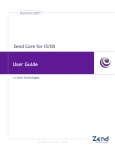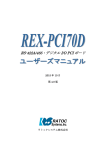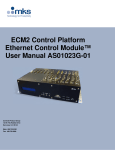Download DIO Provider User's Guide
Transcript
DIO provider user’s guide
-1-
DIO Provider
CONTEC DIO Board
Version 1.1.2
User’s Guide
July 17, 2012
[Remarks]
This provider uses CONTEC API-DIO (WDM) for ORiN2SDK2.0.14 or later. Use the DIO98 provider
for the earlier versions of API-DIO (98PC).
ORiN Forum
DENSO WAVE Inc.
DIO provider user’s guide
-2-
[Revision history]
Version
Date
Content
1.0.0.0
2006-02-23
First edition.
1.0.1.0
2008-02-06
Manual was corrected.
1.0.2.0
2008-11-10
Content was changed for WDM.
1.0.2.1
2010-02-10
Error codes were added.
1.1.0.0
2010-09-13
USB devices were supported.
LEN=16,32 was added to Variable: IN, OUT, IO options.
1.1.0.1
2011-03-11
Information related to provider registration tool was added.
1.1.1.0
2012-05-25
“DeviceName” option was added.
1.1.2.0
2012-05-28
Meta mode was added.
1.1.2
2012-07-17
Version rule of the document was changed.
[Hardware]
Model
ORiN Forum
Version
Notes
DENSO WAVE Inc.
DIO provider user’s guide
-3-
Contents
1. Introduction.............................................................................................. 4
2. Outline of Provider................................................................................... 5
2.1. Outline.......................................................................................................................................5
2.2. Methods and properties ............................................................................................................6
2.2.1. CaoWorkspace::AddController method ..............................................................................6
2.2.2. CaoController::AddVariable method ...................................................................................6
2.2.3. CaoController::Execute method .........................................................................................7
2.2.4. CaoVariable::get_Attribute property....................................................................................8
2.2.5. CaoVariable::get_Value property ........................................................................................8
2.2.6. CaoVariable::put_Value property ........................................................................................8
2.3. Variable list................................................................................................................................8
2.3.1. Controller class...................................................................................................................8
2.4. Error code .................................................................................................................................9
2.5. CAO-DIO API reference table .................................................................................................10
3. Sample Program ....................................................................................11
ORiN Forum
DENSO WAVE Inc.
DIO provider user’s guide
-4-
1. Introduction
This document is a user’s guide of the DIO provider which is used to access CONTEC DIO board.
Refer to CONTEC API-DIO (WDM) Help for details.
NOTE: The DIO device driver of the DIO board needs to be installed to use the DIO provider. Install the
driver from API-PAC (W32) for PCI board or from API-USBP (WDM) for USB. After installing it, register
the provider in the registry with reference to Table 2-1.
ORiN Forum
DENSO WAVE Inc.
DIO provider user’s guide
-5-
2. Outline of Provider
2.1. Outline
The DIO provider executes DIO (WDM) API corresponding to CAO API at the time the CAO API is executed.
Refer to Table 2-7 for CAO API and corresponding DIO (WDM) API.
The following shows the outline of the provider.
Table 2-1 DIO provider
File name
CaoProvDIO.dll
ProgID
CaoProv.CONTEC.DIO
Registry registration1
regsvr32 CaoProvDIO.dll
Remove registry registration
regsvr32 /u CaoProvDIO.dll
1
Provider registration can be executed by regsvr32.exe or RegCOM.exe ([Start] -> [ORiN2] -> [Tools]). The DIO board driver must be installed
to register the DIO provider.
ORiN Forum
DENSO WAVE Inc.
DIO provider user’s guide
-6-
2.2. Methods and properties
2.2.1. CaoWorkspace::AddController method
The DIO provider establishes connection to the DIO board when the Controller object is created. The device
name is specified with controller name when connection is established.
AddController
(
“<Controller name>”,
" CaoProv.CONTEC.DIO",
“<Machine name>”,
“<Option>”
)
// Device name.
// Provider name. Fixed.
// Provider execution machine name.
// Option character string.
Table 2-2 Option character string of CaoWorkspace::AddController
Option
Meaning
DeviceName=[<Device name>]
Device name of the board to be connected*1
Default: “” (no value specified)
For the case of “” (no value specified), the character string
specified for controller name will be used as device name.
2.2.2. CaoController::AddVariable method
This method creates a variable object used to access the DIO board.
AddVariable
(
“<Variable name><Logical number>”,
“<Option>”
)
// Variable name.
// Option character string.
Attach a decimal logical number to a variable in 2.3.1, and use it as a variable name.
If a variable other than those in 2.3.1 is specified, or a logical number is not specified with a decimal, this
method will return an error.
The meaning of logical number depends on the value of Len option in Table 2-3.
Len=1: Logical bit
Len=8, 16 or 32: Logical port
Refer to CONTEC API-DIO Help for the input value range. This method does not generate an error even if a
specified value is out of the input range. An error occurs when get_Value or put_Value is executed.
Following is a list of option string items.
ORiN Forum
DENSO WAVE Inc.
DIO provider user’s guide
-7-
Table 2-3 Option character string of CaoController::AddVariable
Option
Meaning
Len [=<1|8|16|32>]
Specify data length (bit). (Default: 1)
Filter=<Setting value>
Specify digital filter setting value.
(Default: No digital filter)
Refer to CONTEC API-DIO Help for the effective range.
2.2.3. CaoController::Execute method
Configures interrupt event setting.
This method specifies “SetInterrupt” for the first argument, and parameters in an array for the second argument.
See below for details.
Table 2-4 Parameters for ControllerExecute
Element
Data type
Explanation
number
1
VT_I2
Input bit number
This bit number must be an available bit for
interrupt on the hardware.
2
VT_I2
Interrupt logic
0: Mask interrupt
1: Input value 0 -> 1
2: Input value 1 -> 0
Execute
(
"SetInterrupt"
“<Parameter>”
)
// Command name. Fixed.
// Parameter (array [1]: Input logical bit number, [2]: Interrupt logic)
Some USB devices do not support the interrupt method. Refer to API-DIO (WDM) Help for details and check
if the interrupt function: DioNotifyInterrupt is available.
ORiN Forum
DENSO WAVE Inc.
DIO provider user’s guide
-8-
2.2.4. CaoVariable::get_Attribute property
Acquires Read/Write attribute information for variables.
Table 2-5 Attribute and corresponding value
Attribute
Value
Read
1
Write
2
2.2.5. CaoVariable::get_Value property
Acquires information corresponding to a variable. For the implementation status and acquired data of each
variable, refer to 2.3.1.
2.2.6. CaoVariable::put_Value property
Configures information corresponding to a variable. For the implementation status and setting data of each
variable, refer to 2.3.1.
2.3. Variable list
2.3.1. Controller class
Table 2-6 Controller class user variable list
Variable
Data type
name
IN?
VT_UI1
Attribute
Explanation
*1
get
put
√
‐
√
√
√
√
Acquire data.
*2
VT_UI1|VT_ARRAY
Specify the logical port number after the variable name.
Example: “IN20”
OUT?
VT_UI1
*1
Set data.
VT_UI1|VT_ARRAY*2 Specify the logical port number after the variable name.
Example: “OUT20”
Read-back is performed for CaoVariable::get_Value.
IO?
VT_UI1*1
Acquire or set data.
*2
VT_UI1|VT_ARRAY
Specify the logical port number after the variable name.
Example: “IO20”
This performs the “IN” variable operation for
CaoVariable::get_Value property, and the “OUT” variable
operation for CaoVariable::put_Value property.
*
1: For the case 1 or 8 is specified for the Len option.
*
2: For the case 16 or 32 is specified for the Len option.
ORiN Forum
DENSO WAVE Inc.
DIO provider user’s guide
-9-
2.4. Error code
The DIO provider returns an error number specified by DIO API after masking it with “0x8010000” as a
unique error code.
Example: DIO API error 0x0003 -> CAO API error 0x80100003
Refer to CONTEC API-DIO (WDM) Help for details of DIO API.
For common errors of ORiN2, refer to the error code section in “ORiN2 Programming Guide”.
ORiN Forum
DENSO WAVE Inc.
DIO provider user’s guide
- 10 -
2.5. CAO-DIO API reference table
Table 2-7 CAO-DIO API reference table
CAO API
DIO API
CaoWorkspace::AddController()
DioOpen()
CaoWorkspaces::Remove()
DioClose()
CaoVariable::get_Value()
DioInpBit()
Remarks
For “IN” or “IO” variable
Len option set to 1
DioInpByte()
For “IN” or “IO” variable
Len option set to 8
DioInpMultiByte()
For “IN” or “IO” variable
Len option set to 16 or 32
DioEchoBackBit()
For “OUT” variable
Len option set to 1
DioEchoBackByte()
For “OUT” variable
Len option set to 8
DioEchoBackMultiByte()
For “OUT” variable
Len option set to 16 or 32
CaoVariable::put_Value()
DioOutBit()
For “OUT” or “IO” variable
Len option set to 1
DioOutByte()
For “OUT” or “IO” variable
Len option set to 8
DioOutMultiByte()
For “OUT” or “IO” variable
Len option set to 16 or 32
Refer to CONTEC API-DIO Help for details of DIO API.
ORiN Forum
DENSO WAVE Inc.
DIO provider user’s guide
- 11 -
3. Sample Program
The following sample program shows the code to access the dual port memory with the variable “DPM”.
List 3-1
Sample.frm
Private caoEng As CaoEngine
Private caoCtrl As CaoController
Private caoVar As CaoVariable
Private Sub Form_Load()
Set caoEng = New CaoEngine
Set caoCtrl = caoEng.Workspaces(0).AddController("DIOTest", " CaoProv.CONTEC.DIO ", "","")
Set caoVar = caoCtrl.AddVariable("IO20", "")
End Sub
Private Sub CmdPut_Click()
Dim data As Byte
data = 1
caoVar.Value = data
End Sub
Private Sub cmdGet_Click()
Dim Ret As Variant
Text1.Text = caoVar.Value
End Sub
ORiN Forum
DENSO WAVE Inc.