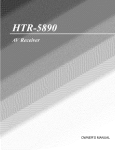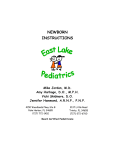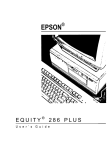Download ThePortablePaperV4N6_44pages_Nov
Transcript
Vol. 4, No. 6
The HP Portable/Portable Plus/Portable Vectra Users Newsletter
November / December 1989
(; ~)
THE
Portable Paper
Publisher's Message ..................
Letters
3
The Mac Portable And The HP Portables . . . . . . .
4
More On "tjctrl" . . . . . . . . . . . . . . . . . . . . . . ..
4
The Editor Makes PAM and Time Manager easier ..
4
Short note of appreciation . . . . . . . . . . . . . . . ..
4
Getting The 110 and a PC to Read the Same Disks
4
Need Scientific Word Processor . . . . . . . . . . . . .
5
A few useful hints... . . . . . . . . . . . . . . . . . . . . .
5
Likes Empowerer . . . . . . . . . . . . . . . . . . . . . . .
5
Using Squish Plus With The Plus And Vectra Together 5
Squish Plus Extends Life Of Portable Plus . . . . . ..
5
Suggestions To Improve Time Manager . . . . . . . .
5
Likes MS-Word over WordPerfect . . . . . . . . . . . . 39
110%
LS/12 Still On HP Price List ... But not for Long ..
The 1990 Subscribers Disk . . . . . . . . . . . . . . . ..
Attention HP3000 Users: MPE On HP Portables! ..
Infocom Games . . . . . . . . . . . . . . . . . . . . . . . .
What is ASCII.... .. .. .. .. .. .. .. .. .. ...
HPIL Switch Box . . . . . . . . . . . . . . . . . . . . . . .
6
6
6
6
8
9
Portable Vectra Views
Get 738 MG out of 640 MG on the LS/12 . . .
Weltec Serial Hard Drive Better Then What We
Another Portable Hard Disk For The Vectra CS
Power Management for the LS/12: PASSPORT .
Troubles With CS Screen . . . . . . . . . . . . . . .
. ..
Said
. ..
. ..
. ..
12
12
12
14
14
Always Select Backlight Powerdown . . . . . . . . ..
Generate a Bullet . . . . . . . . . . . . . . . . . . . . .
More LS/12 and Vectra Products On The Horizon
14
14
15
News From Personalized Software
What we're working on . . . . . . . . . . . . . . . . ..
Upgrade 256K Portable Plus into a 512K Plus. ..
1 Meg RAMjROM and 2 Meg RAM Drawers
Shipping Again For Portable Plus . . . . . . . . . . .
VI Editor For HP An IBM-Compatible Computers
World's Smallest MNP Modem . . . . . . . . . . . . .
Subscribers Disks Only Available With Subscription
1986-1989 Index Soon Available . . . . . . . . . . . .
First Issue Of The UltraLite Connection Ships . ..
15
16
16
16
17
17
17
17
Profiles
Portable Computing With The Plus . . . . . . . . . 22
Frustrations - And Resolutions . . . . . . . . . . . .. 24
The Savvy User
Time Manager Solution . . . . . . . . . . . . . . . . ..
Using 1JCTRL With Memomaker . . . . . . . . . . ..
PAM Menu Overflows . . . . . . . . . . . . . . . . . . .
Webster's Pop Up Spelling Checker. . . . . . . . ..
PKZIP 1.01 . . . . . . . . . . . . . . . . . . . . . . . . . .
27
28
30
31
32
Through the Looking Glass
The Troubles With HPIL . . . . . . . . . . . . . . . . . 34
MIX C . . . . . . . . . . . . . . . . . . . . . . . . . . . . . 37
Turbo Basic 2.0 . . . . . . . . . . . . . . . . . . . . . .. 37
Video Display Editor . . . . . . . . . . . . . . . . . . .. 38
Personalized Software
Products and Services in Brief:
SYMBOLS:
III!!
iii = Portable Plus
= HP110
IiIII =
Portable Vectra
[!!!1J [E] [![]
WORD PROCESSING
[!!!1J [E] [![]
m:J
I:n[]
The Editor II
Many features not in MemoMaker, including
search/replace, editing 2 files at once, embedded printer codes, up to 255 columns per
line and block centering and macros. Does
word wrap, right justify. Easy to use. Uses less
than 40 K. Versions for HPllO,Plus,HPI50
Vectra and IBM PC all on master disk.
IJI[J [E]
em
rn:J [J][]
UNIX-style editor.
rn:J
I:n[]
Flags errors in grammar, style, usage and
punctuation, inserting comments directly into
your document. Also, produces overall critique.
Works with most word processors. Also available: RightWords dictionary extension
utility: it has 7 auxiliaty dictionaries (business,
computers, engineering, etc.), and also lets you
add words of your own to RightWriter's built
in dictionary.
[E]
em
rn:J
[J][]
Webster's Spelling Checker
VI
[E] [![]
m:J
RightWriter
[}]I]
Rated Editor's choice by PC magazine, Webster's packs a 110,000 word dictionary into
207K of disk memory. webster's shows you
incorrect spellings in context and suggests
corrections, lets you preview questionable
words before you edit. Exceptionally easy to
use. Customized for the Plus and HP 150.
Word Perfect 5.0 (and 4.2)
World's best-selling word processor, customized
to P .Plus. Dozens of advanced features, inclu-
ding fonts, integrated text and graphics, style
sheets, document compare, text in columns,
footnotes, tables of contents, indexes, 115,000
word speller, thesaurus, mail-merging, built-in
math functions. P ,Plus version comes with
PlusPerfect, our own IBM PC emulator that
allows WordPerfect to run on the Plus. Optional ROM Backup saves 384K of RAM.
Peter Norton has authorized us to include an
extra 3 1/2" disk (formerly only available on
5 1/4" disk). The disk includes The Norton
Utilities, and instructions for running them on
the Portables and the HP150. Version 4.0 and
the advanced edition are noW available.
[!!!1J [E] [![]
rn:J
I:n[]
1987-90 Subscribers Disks
1987 includes: (1) DlSKPACK, a disk-packing utility, commercial equivalent sells for $ 50
(2) Time Manager calendar utility. (3) HP Calculator program. (4) Game, Lotus templates
1988 includes (1) Time Manger mail-merge
utility. (2) Great public domain software for
Vectra. (3) password protect program (4)
Xmodem program for P.Plus. (5) Lotus templates. (6) Games. (7) DOS Tools. (8) HP to
Alternate mode toggler, (9) Lots more.
1989 includes: (1) File manager utility that
lets you tag files for mass copying and deleting. (2) File compressor (3) New RAM-based
Time Manager with Week-at-a-glance screen.
(4) Compuserve Automation program. (5) A
menu program easier to use than PAM (6)
Fast file finder (7) Directory lister (8) More.
1990 includes: (1) Best file compression I
archiver, (2) Wordstar work-alike editor, (3)
lS/12 DOS extender, (3) Quick unerase util,
(4) Space saving & DOS utils, (5) Great Russian game, (6) Text search util (7) Much more
[!!!1J [E] [![]
rn:J
I:n[]
The Formatter
Sophisticated text formatter for large reports,
program documentation, etc, Multiline headers,
footers, page numbers,table of contents, glossary capabilities, more. Works on MemoMaker,
The Editor flies. (Manual in draft form: no
technical support available.)
[E] I:n[]
Format Plus
An integrated word processing command center
for the Portable Plus. Let's you run your word
processor, spelling checker, and other applica-
tions from a single easy-t~-use program. Also
lets you do headers, footers, lines per page,
automatic page numbering and more.
IJI[J [E] [J][]
HPrlnt
Prints text (MemoMaker, ASCII) files and
prints them on an HP Printer. Comes with
italic type font for ThinkJet. Also allows bold,
underline, compressed, expanded, subscripts,
superscripts, headers, footers, page numbering,
double space, mall merging, and it lets you
create your own graphic characters.
CTIllJ ITO I:n[]
PrinterTaIk and Format110:
MemoMaker Enhancers
PrinterTaIk lets you change type styles in
middle of document. number of copies, and
lines per page; do automatic page numbering,
more. F ormat11 0 lets you format headers,
footers, and page numbers; chain or merge
documents; compensate for "widow'1 and "orphan" lines and much more.
0:0
I:!E]
LapLink
A software program for high speed transfer of
files between your Vectra CS or lS/12 and
IBM PC or compallble. Versatile (works with
parallel and serial ports), easy to use (simple
manual or automatice file tagging.
IJI[J [E]
PassPort
Designed for lS/12 & Zenith SupetSport gives
you instant pop-up control of CPU speed,
backlighting, cursor adjustment, battery, modem, hard disk, alarm, palette, clock, display.
[EJ
UTILITIES TO BOOST
YOUR PRODUCTMTY
[E] [JY] rn:J
HPDuette
A software program that lets you transfer files
back and forth at high speed between your
Portable Plus and an IBM PC or compatible
desktop computer- without the need for HP-ll
card. Comes with proper serial cable.
BacTooIs Disk
Contains a wide range of utilities to help you
back up files from a 1 Megabyte or larger
Edisk onto floppy disks. Lets you back up
selected files, automate the entire backup
process, and more.
rn:J [J][]
DOS Tools: Portable Utilities
Disk, Vol 1
Well over 50 excellent public domain programs
that enhance DOS, all tested en the Portables.
Documentation has been -t'ewritten for clarity
for ease of use, and includes examples. index,
and table of contents.
rn:J
em
Allows you to use your HP Portable and ThinkJet to produce logos, invitatations, banners,
and other graphics. Customized for Port. Plus.
IJI[J [E]
em
IJI[J [E]
ReadHP
rn:J
Lists the files in two directories simultaneously.
You can tag multiple files and perform actions
(such as copy, delete, move, etc.) on all the
tagged files at once, without having to use
P.A.M. or DOS.
I:!E]
em
[ i l l [J]Q]
This software program allows an IBM compatible computer with a 3 112" disk drive to
read and write to HP formatted disks.
SPREADSHEET
ENHANCERS
[E]
Shelp
From within aimost any program, Shelp gives
you immediate access to a notepad and calculator and lets you define up to 26 keyboard
rnacros- that is, assign up to 31 character to
a single keystroke. Written for Portable Plus.
[E] [![]
rn:J
~ I:!E] DID
101 Macros for Lotus 1-2-3
CTIllJ ITO
Useful in themselves and as learning tools for
novice and experts alike. Includes: recalculating ranges, double spacing spreadsheet prior to
printout, hiding notes next to data cells, addressing form letters, and printing labels
automatically. customized Lotus lA and 2.01.
Squish Plus
Automatic file compression program that as
much as much as doubles available disk space.
If you know how to save and retrieve files
from your application, you know how to use
Squish Plus. Available on ROM.
cm::J
[E] [![] [:mJ
Tiger Fox
A great video game of changing mazes and
double pursuit designed for the Portables.
CTIllJ
[!!!1J [E] [![] DE]
!:lE1J
SideWinder
This program allows you to print your spreadsheets (or other text file) sideways on your
Thinkjet. This means you can print your 60
column by 53 row spreadsheet Portable as
one long printout without cutting or pasting.
[E]
Lotus 123 in RAM Driver
Utility allows you to run Lotus 1-2-3 or Symphony from RAM or disk rather than ROM.
Time Manager
The highly acclaimed Portable Plus ROM-based
Link HP-IL
A software program that lets you transfer data
from !!!!y""HP-IL device to any other Hp-Il
device. Now you can access your main computer(HP Portable, HP150, or IBM PC) its
un1imited storage capability, and all its peripherals from your HP41,71,75 or series 80
hand-held!
IJI[J [EJ
[ i l l [J]Q]
[ i l l [J][]
[}]I]
FilePlus: File Management
CTIllJ ITO [![]
em
These are high-quality drives for IBM Compallbles system to access 3 1/2 " HP or IBM
formatted disks.
Protects letters,documents, data files by scrambling your file. Your password unscrambles.
ITO
[E] [![]
1.00
We will convert your data to and from single
sided, double sided, high density 3 1/2 " and 5
1/4 inch formats at a reasonable cost.
Private File
em
[ill
Manzana Disk Drive
An excellent spelling checker with a choice of
two dictionaries- 45,000 words and 35,000
words- plus the ability to input additional
words and abbreviations of your own. Also
does word counts. Customized to the HP Portables.
IJI[J [E]
em
Disk Conversion Service
IJI[J [E]
The Word Plus
PrintMaster
WORD PROCESSING
UTILITIES
FILE TRANSFER
MADE EASY
em
Time Manager program in a 3 1/2 " disk
version for the HPllO Portable. Does not run
on Portable Plus. (Available to Portable Paper
Subscnbers only.)
[!!!1J [E] I:n[]
Typing Whiz
rn:J [J][]
The Norton Utilities
Allow you to recover deleted Portable files and
organize your electronic and external disks.
Better than almost any typing tutor program
on the market- designed specifically for The
Portables and the HP150, Immediate numeric
and graphic feedback or your progress.
PROJECT MNGMENT
[]I[] [E] []!]
CID []][]
2 Project Management Packages
Milestone is for small to medium projects _
bit awkward on HPllO). Pertmaster: larger
projects - specify which machine.
DI!lJ [EJ
Turbo Optimizer For v3.0
DATABASE, STATISTICS
& ACCOUNTING
e
IJ1[] [E] [F[]
P.PLUS UPGRADES
Popular, powerful, yet inexpensive accounting
package. General Ledger, Accounts Receivable,
Accounts Payable, Purchase Orders, Billing,
Inventory, Forecasting modules are all fully
integrated. Easy-to-use menu-driven system.
Generates numerous journals, aging reports,
balance sheets, and more. Supplies limited.
[EJ
em
rn:::J
[J][J
Statistix
Easy to learn and use comprehensive statistical
package. Data can be entered from the keyboard or imported from spreadsheet or database files. Includes multiple regression, most
standard parametric and non-parametric tests,
p-values, plots, histograms, and much more.
COMMUNICATIONS
IJ1[] [E] [F[]
GRAPHICS
IJ!I] [F[]
FloppyDRIVER
Flowcharting 11+
This program creates profession-looking flowcharts and organizational charts using 26
flowchart symbols in 95 sizes. Wide variety of
text fonts for creating labels. Easy to add and
delete lines without disturbing the rest of the
flowchart. " Shrink Screen" feature lets you
view up to 14''xll'' chart on 25 line screen.
(Portable Plus only.)
[E] [F[]
cm:J
Logltech Mouse for Port. Plus
A three button mouse for the Portable Plus,
bundled with our propriety Portable Mouse
Software and special connecting cable. Using
the mouse to move the screen cursor makes
using your Plus easier and more fun. Logitech
was rated Editor's choice by PC Magazine.
IJ1[] [E]
Sketch
A graphics program for the HP Portables. Lets
you draw free-form using cursor keys. Also
draw lines, boxes, circles by pressing a single
key.. Five character sets can be displayed
normally sideways, or even upside-down.
Entire screen can be printed on ThinkJet at
virtually any enlargement. Screens can be
saved for future use. Screens can also be
imported into Sketch from Lotus and other
programs. Only uses 44K of memory.
CompuServe Starter Kit
Starts you on Electronic Information Service,
. CompuServe (which includes the HP Forum).
Includes $25 worth of free time and CompuServe's monthly magazine, Online Today.
Relay Gold 2.0
Only P.Plus RAM-based communications package that handles both file transfer and terminal
emulation. This popular IBM PC program,
modified for the P.Plus, is easier, more powerful than Reflection. Lets you access electronic
bulletin boards, allows for unatrended file
transfer, supports distnbuted processing, more.
Beginners find it easy to learn, yet can handle
the most sophisticated data transfer tasks.
[IT[] [EJ
Terml10, TermPlus
Exceptionally easy-to-use alternatives to HPII0
Terminal and P.Plus PC2622,1Refiection. Both
Terml10 and TermPlus allow you to send and
capture ASCII information. Both offer fast
XMODEM transfer of programs, Lotus worksheets, and archive files. Both offer auto-logon,
dialing directories, on-line help, ability to run
other programs while phone still connected.
[IT[] [EJ [J!J
ACCESSORIES
[IT[] [EJ
rn:::J
rn:::J
Targus & Fieldpro Cases
IJ]lJ
(4"x2"xl"), lightweight (6.5 oz), full featured
external modems that transmits data at 300,
1200, and 2400 baud. Fully compatible with
industry standard Hayes AT Command Set, and
with both CCIYY and Bell standards.
Software speeds floppy disk access operations
(loading, running programs, copying files, etc.)
HP-IL Card for Portable Vectra
Fits in Portable Vectra adapter slot. Functions
exactly like IBM PC HP-IL card, allowing
transfer of data to HP-IL devices like the
HP9114, HPllO, and Portable Plus.
[F[]
rn:::J
...
EtherNet Adapter
Pocket EtherNet Adapter directly connects to
the parallel printer port of the IS/12, Portable
Vectra CS, or any IBM compatible; and allows
you to connect to an Ethernet or IEEE 802.3
LAN. The adapter supports Novell NetWare
versions 2.0a and higher, is the size of audio
cassette tape holder, weighs 5 oz. Vol 4:4:18.
cm:J
IS/12 AC Expansion Chassis (from Zenith)
supports up to 3 lIT compattble cards (for EGA
or VGA graphics, addition va ports, EMS
memory, networking, etc.). Requires qualified
technician to insta1168-pin connector in IS/12.
rn:::J
IJ]lJ
Kodak Diconlx 150 Plus Printer
Battery powered inkjet printer; hardback
dictionary sized. Draft mode: 180 chars/sec,
96 dots/inch. Qnality mode: 36 chars/sec, 192
dots/inch. Panel or software controlled fonts
include: pica, elite, draft. nlq, quality, condensed, super/subscript, underline, italic,
emphasized, proportional, enlarged / condensed,double strike, double-wide. Vol 4:4:9.
rn:::J
LapTape Tape Backup Unit
Tallgrass Technologies tape backup unit for
backing. up IS/12 20 or 40 Meg hard disk.
Connects via floppy disk connector. Vol 4:4:24
[EJ
[J!J
External Numeric Keypad
NoSquint
Allows fast numeric entry from Lotus & other
applications. Attaches to Plus via serial port.
Turns hard-to-read underline cursor into easyto-read block cursor. Vol 4:4:24.
[IT[] [E]
cm:J
rn:::J
HP9114 Empowerer
Numeric Keypad
A hardware product that prevents the HP9114
disk drive from running out of juice in the
middle of your work. Plug Empowerer into
your HP9114 and into a normal wall outlet,
and you can run your HP9114 forever.
Zenith numeric keypad for adding machinestyle numeric entry plugs into IS/12 right side
[IT[] [EJ [J!J
rn:::J
IJ]lJ
StatPower Pocket Power Invertor
IJ1[] [E]
Lets you recharge your HPI10, Portable Plus,
ThinkJet, HP9114, Hp hand-held etc. from
your cars cigarette lighter.
IJ1[] [E] [F[]
cm:J
3 Ring Binders for Back Issues
Handsome printed 3-Ring binders for back
issues of The Portable Paper. Specify Volume
number (1-4).
Plug your IS/12 or Portable Vectra CS recharger into this lib, 4.5" x 3.5" x 1.3" unit. Plug
the StatPower unit into your car's cigarette
lighter and recharge your battery. Vol 4:3:14.
[F[]
Traveldisk Portable Hard Drives
---[IT[] [EJ [J!J
m::J IJ]lJ
Turbo Pascal 5.5
IBM PC version of compiler (with OOP) adap.
ted for Plus, HP 1SO. Includes our TurbPlus
Integrator that lets you easily go between your
text editor and the Turbo Pascal compiler.
cm:J
Weltech PhD Serial Hard Drive
sor,speller,relational database,graphics,communications package. T/Maker: earlier version,
runs on HP110 without communications.
Remove existing RAM or ROM drawer and
substitute either 2 Megabytes of RAM or 1
Megabyte of RAM and 8 sockets of ROM. Call
for pricing and availability.
··~&ii~p:i~~allable··~ti.p.piu
••••
•••••··
•••• ·l.t9M~jjfi#~.out·R()M·.BaokCiip·~~M&(··
••• ••• Sifve~ •••• .v~iD;ibieel~ctrortic.· •• disk· ••• sp"ce;····
~ti~~dfo{d!S'kdil,,~t·· . '.' ........ .
HPiliis, \1:PiUii"; ilP9it4.;
ROMs;
MM'·
®tw~fii,)jjiqD;iJiiytria~use4 HPproc .
·.·.d.uetfa··#eat~l1Y'••. ~O·d8ttllllirnjXilicy ••
.jiIMone,ye~r guara,ilt~ecpa:rtsa,ild IBbor);.·
··.·"tJe~=~QWtd6se • ·ii&, • i>.l>IUS .•
$;~o.itrj~YHSvideOtapes'Colltairts fun' •.•
.·d<miMia\$~(USlitil.llPll(};·.Pi!tt:able.Plus;
·;Sav~4i)uilt1ess.hQuts.·fuarrtingQfttaining
o.tiie:rs~·'-:::F6·r?
~.ti<
-novu:es:/and
. ... ... >iritermedlEife:
. ...
Products
advertised or
discussed in
this issue
Condor ... . . . . . . . . . . . . .
The Editor . . . . . . . . . . . . . . .
Empowerer for HP9114
Ethetnet Adapter ••••••••••
FastPlus .. .. .. • .. • .. .. • •
FilePlus . . . . . . . . . . . . . . . .
The Fonnatter • .. .. .. .. .. ..
34
7
25
13
36
30
7
37
35
6
13
13
NoSquint . . . . . . . . . . . . . . .
13
NumerIc Keypad ••••••••••
13
Passport •••••••••....••
14
ReadHP ••••••••••••••••
10
ROM Backup •••••••••• 18, 19
HPDuette . . . . . . . . . . . . . . .
HP Professional .. .. .. .. .. •
KOS . . . . . . . . . . . . . . . . . . .
LapLink . . . . . . . . . . . . . . . .
LapTape Tape Backup • • • • • • •
Tenn110lfennPlus • • • • • • • •• 27
TraveldJsk .. .. .. .. .. .. .. •
12
Turbo Pascal 5.5 •••••••••• 23
Used Olmputers ••••••••••
11
Video . . . . . . . . . . . . . . . . .
32
VI Editor •••••••••••••••
16
Webster's Speller . . • • • • • • • • • 2
Weltecb 5 1/4" drive • • • • • • •• 13
Weltecb serlal hard drive • • • •• 12
WordPerfect 5.0 . . • •• inside back
WorldPort Modem /MNP ••••• 17
WorldPort Modem ...•••... 31
WorldPort 2496 Fax •.•••••• 13
[F[]
cm:J m2J
2 Megabyte RAM Drawer
1 M. RAM/8 socket ROM Drawer
cm:J
INTEGRATED PACKAGE
[IT[] [E] [F[]
[E]
Shelp . . . . . . . . . . . . . . . . . .
9
Sidewlnder ., • • • • • • • • • • • •
11
Squish Plus .. .. .. ... Back Olver
StatPower PCl00+ •••••••••
13
5 1/4" disk drive that plugs right into the
IS/12 external drive port. Vol 4:4:19.
T/Master and T/Maker
T/Master: fully integrated word proces·
256K to 512K P.Plus Upgrade
External, 10 to 250 MB, rugged, portable hard
drives. Uses bus extender card designed for
P.Vectra CS. Can use same drive with pc.
Weltech 5 1/4 Inch Disk Drive
PROGRAMMING
[EJ
• • • .J~~~ijij.~Jfta~1~·.Ji4J~~~~~ • •.'.
Expansion Chassis
[IT[] [EJ [J!J
By installing faster processor and increasing
the clock speed of your Portable Plus, you can
run Lotus 1-2-3 and other applications 60%
faster than before. Our trained technicians
perform the upgrade and can have Plus back
to you the next day. Call for appointment.
If you have model numbers 45711C or D, we'll
add 256K to your unit. Call for appointment.
IJ1[] [EJ [F[]
Roomy, rugged, high qnality, highly padded
cases to protect HP Portable, portable printer
or disk drive when traveling.
Mobile Recharger
WorldPort Portable Modems
The WorldPort 2400, WorldPort
2400 / MNP and the WorldPort
1200 are battery powered, highly compact
Transfers files to PC. See "File Transfer Made
Easy" at top of previous page.
[F[] [][]
cm:J
cm:J m2J
[EJ
FastPlus
rn:::J
LapLink
Condor 3 and Condor Jr.
Dac-Easy Accounting V 1.0
e
[J!J
cm:J m2J
[]I] [mJ
\11
VECTRA CS AND LS/12
PRODUCTS
[EJ
Easy-to-use database programs customized for
the HP Portables. Enter data, sort, search,
manage files, and print address labels with
ease. Condor, Jr. for the HPIlO allows limited
report writing, and is highly memory-efficient
Condor 3 for Plus, Vectras, and HP150 is a
fully "relational" system, allowing you to
combine data from two or more files. It includes advanced report generating capabilities,
data transfer with Lotus 1-2-3, and more.
~.
Saves run time and storage space by malting
your Turbo Pascal 3.0 programs 10-30% faster
and 15-50% smaller. For Version 3.0 only.
20 MB battery charged hard drive that connects to serial port. Vol 4:5.
[J!J
m::J
WorldPort 2496 Fax & Modem
Battery powered, portable fax and 2400 baud
modem connects to serial POlt. CCITT. Vol 4:5.
PRICE
usr . . . . . .. Center Spread
Portable Plus users:
At last! Agreat spelling checker
available on ROM!
Webster's
(web/stars) n. The spelling checker
rated Editor's Choice by PC Magavne (Dec. 24, 1985), and now
available from Personalized Software for the Portable Plus and HPlSO.
-Customized on 31/2" disk by special arrangement with Simon & Schuster, Inc.
PC Magazine rated eight leading spelling checkers for ease of use, flexibility,
speed, overall program size, thoroughness,
and accuracy. WEBSTER'S NEW WORLD
SPELLING CHECKER came out on topfor a number of good reasons:
First, there's sheer size. WEBSTER'S
contains over 110,000 words in its
dictionary-five times the number in
Hayden's Speller, 21h times as many as in
The Word Plus-yet WEBSTER'S dictionary and main program take up only
207K of disk memory.
Second, WEBSTER'S isn't just easy to
use-it's positively a pleasure. It reads your
files at high speed, then displays every
questionable word in context, highlighted.
At the same time, in a "window" off to the
side, it gives you a list of possible correct
spellings. A simple menu gives you the
following options:
• Accept the word as is
• Replace the word with one of the suggested spellings
• Enter the correct spelling manually
.:t~"lh'Ih'JI~ml~I.~1
'
,-,,-
HP110 Portable
Vectra
I, _ I, Portable
HP150
Portable Plus
IBM PC and comDatibles
Available on ROM Backup for the Portable Plus
• Add the word to an auxiliary dictionary of frequently used words
• Replace all other occurrences of the
word
• Look up the spelling of any other
word at any time
WEBSTER'S also lets you mark in your
text any spelling corrections that change
length of a word; this lets you quickly
locate portions of text that may need reformatting.
WEBSTER'S will automatically locate
double repetitions (like "and and"). It can
correct transpositions ("itme" becomes
"item"), missing apostrophes ("dont"
becomes "don't"), and typos of all kinds
("spellling" becomes "spelling," etc.).
If you're not sure of a word, you can
even spell it the way sounds, and chances
are WEBSTER'S will supply the correct
spelling. ("Fenomenon" gets corrected to
"phenomenon," for example.)
In addition, WEBSTER'S will let you
preview a list of all questionable words
before displaying them in context; this
saves you time because it lets you
eliminate words from the questionable list
(or add them to your auxiliary dictionary)
before YIi>U begin the editing pass.
Johrl Dvorak, writing in the San Francisco Examiner, called WEBSTER'S "the
P.III PV users: Please subtract $10 from subscriber price (since we don't have to send you additional customized
III disks or extra documentation). Be sure to indicate "PORTABLE VECTRA" on your order.
Attention HP110 Users:
Order WordPlus for your
Spell-checking needs!
best spell-checker we've seen in a long
spell." Henry Kisor of the Chicago Sun
Times has called WEBSTER'S "the best
proofreading software on the market." We
agree with them both-and we think you
will too. Order your copy at no risk today.
Webster's Spelling Checker on 31f2" disk
customized for the Portable Plus and
HP150 .................... $79.95
$69.95 for Portable Paper subscribers.
PRODUCT NO. WBllNS
..
Webster's is available on ROM backup
.,
for an additional $179. See ROM ad ~
in this issue for important details.
:"1l11r'
WEBSTER'S SPELLING CHECKER works with
any file produced by the Editor, WordStar, and
MemoMaker. It also works with ASCII files
produced by MS Word and Word Perfect.
Our version of WEBSTER'S includes a customized 3.5" disk and simple instructions for running the program on the Portable Plus and
HP15D. A special utility allowing WEBSTER'S
to run on the HP15D is included on the disk.
60·DAY MONEY BACK GUARANTEE
See order form for details.
TO ORDER
Use enclosed postage-paid order form
or send check or credit card information
(!t. expo date. signature) to:
Personalized Software
PO. Box !:I1i9, Fairfield, 1,,\ ,,)25:;(; 51'; 472-li:3:30
PUBLISHER'S MESSAGE
FOR HANDY REFERENCE: Items directly relevant to the three
HP Portables are denoted in this issue as follows:
ml110 Portable II Portable Plus iii Portable Vectra ~ Vectra LSI12
When items are partly or indirectly relevant they are denoted as:
~ 110 Portable ~ Portable Plus ~ Portable Vectra ~ Vectra LSI12
day I'll go back and count how
many different contributors (including letter writers) have been published in The Portable Paper. I bet
it's over 200.
Well over half of every issue is
written by you, our readers. That
is why The Portable Paper is so
valuable -- it's a record of the collective experience of users around
the world. Special thanks goes to
Sergio Biguzzi and Frank KeresztesFischer. Both of them are constantly nudging me into going the
extra mile to support HP Portable
users.
Finally, thanks to our staff.
Most of them are in the picture
taken in front of our building located on the Fairfield, Iowa town
square. Hanging out the window
on the top left with the Portable
Vectra CS is David Seagull, whom
many of you know from phone
sales and technical support. David
now is director of marketing and
writes
much of our marketing matThe Staff of Personalized Software
erial. To David's right is the managing editor of The Portable Paper ,
It's hard to believe, but this issue completes our fourth
Richard Hall. He has eased my job, almost an order of
year and twenty-fourth issue publishing Tbe Portable
magnitude, taking over most of the editing and desktop
Paper. The first issue, written in the Fall of 1985 was
publishing of this newsletter. Cliff Harvey, left, back row
devoted to the HP110. Readers urged me to expand
and Mark Thomas in the front and left of Cliff (both are
coverage to the Portable Plus. Reluctantly, I did. (I was
holding HP9114's) are responsible for cleaning, testing,
ardent HP110 user and did not like the original Portable
inventorying, and shipping used equipment. Jim Larson
Plus screen. I soon changed my tune when I realized the
with the ThinkJet is responsible for data entry and
power and flexibility of the Portable Plus.) In 1988 we
printing reports. Larry Baldozier with a Portable Paper
added the Portable Vectra CS and in 1989 the LS/12.
noteboqk in each hand is Director of Operations. He
These are four very different machines, and we have
makes sure the whole operation runs smoothly.
attempted to cover each of them in proportion to our
To Larry's left is Rick Finnell, in charge of quality
readership interest.
control, shipping, and making products. Dee Stauffer and
With the recent announcement that HP is at least
Brian Teitzman whom many of you have talked with on
temporarily getting out of the portable business (see the
the phone work in sales and are to Rick's left. Below
lead 110% article), our role increases in importance to HP
Brian is Deborah Quade, who handles subSCriptions and
Portable computer users. We are now the only knowledge
all our mailings. Vicki Randolph is to Deb's right. Vicki
and product source for these computers. Ironically,
handles all customer problems and complaints. Judy
product offerings for these systems should increase next
Horsch acts as a receptionist and secretary for the phone
year as the software, peripheral, and accessory market for
salespeople. I am next, standing next to Rita Goldstein,
portable computers begins to boom. We'll keep you
my partner and my wife. Without Rita there would be no
informed of what works with which liP computer. We'll
Personalized Software and no Portable Paper. Behind and
also continue to provide a forum for users to share their
between Rita and I is Barbara Gianino who does whatever
discoveries, tips, and tricks with other users.
is needed, including ftling and calling customers who have
It's time to thank again all the people who made The
not paid their bills. Finally, to Rita's right is Judith
Portable Paper successful this year. I trust you enjoy as
Eversage our buyer and Ed Wilson in shipping and
much as I do the regular columns of Ed Keefe and Tom
receiving. Glen Frank is above and between Judith and
Page. Both Ed and Tom are strong computer users with
Ed and works as a bookkeeper, proofreader, and graphiC
unique, intelligent, thought-provoking perspectives and
artist.
senses of humor. Ed tells us that he will not be able to
I can't say enough about our people. We all really care
submit his column regularly next year, but he'll keep in
about doing a good job and serving you. We are all
touch. Ed has been with me from issue one and I'll miss
customer advocates. We hope to continue to be of service
his regular input. However, I know Ed --- I'll be surprised
to you in the years ahead.
if we don't hear from him often.
All other contributors deserve our appreciation. Some
TIlE PORTABLE PAPER
Similarities Between The
Mac Portable And The HP
Portables
lim Lest you think HP engineers we£"e out to
m
lunch when they designed the Plus, check
out the £"eview of the Macintosh Portable
in the Octobe£" Byte magazine. This new
machine has many familia£" old features.
The Mac Portable doesn't have a
power switch. To turn it on, open the
lid and press any key. You can tum the
Mac off via a pull-down menu, or, if you
don't do anything for a few (use£" adjustable) minutes, the Mac will tum itself off.
A tap on the keyboa£"d brings up the
application program right where it left
off. The Macintosh Portable can also
turn itself on at a given time or when the
modem detects an incoming call; you
can, for example, take advantage of latenight long distance rates to send a report
to the home office without staying up to
the wee hours. If you ignore the low
battery warnings, the Macintosh will go
to sleep with enough power left to keep
all your data intact for a few days.
The hardware that provides these
still-unusual features is much like that in
the Po£"table Plus. Power management
fo£" the system is unde£" the control of a
second, low-powe£", miCl:"oprocesso£" much like the Plus' PPU. The control
processor can shut down subsystems if
they are n<;>t being used. While the compute£" is waiting fm input from the keyboa£"d, the CPU clock is slowed down,
reducing battery drain by about 20%.
(On the Plus, the CPU clock stops, saving
about 35%.) The control processor also
manages getting into and out of sleep
mode, having the main processor save
and restore all it's internal registers.
Static RAM is used rather than the much
more common dynamic memory to eliminate the need for constant refresh cycles.
There are expansion slots available for
RA.1\1 and ROM. Apple even selected a
lead-acid gel-cell over a ni-card battery.
Yes, the new Macintosh does have
differences from the Portable Plus. The
screen is reportedly readable. The Mac
has a built-in floppy and hard disk drives;
it doesn't follow the Plus' RAMjROM
philosophy. The unit is much larger and
heavier than a Plus. And at $6,500, the
Mac Portable is even more expensive
than I-IP's old list price.
r think I'll keep my Plus for a while ...
Rich Brown St.
Paul, Minnesota
More On "tjctrl"
rzI First,
I enjoy your commentary in The
PO/·table Paper and the helpful tips. As
suggested in the September/October
4
NOVEMBER / DECEMBER 1989
issue, I set up a MEMOMAKER.BAT file to
activate PP1J to control my ThinkJet
I expect that with the very helpful feaprinter. But, I didn't like being stuck in
tures of The Editor II, including the
the B directory, nor the reset when exitmacros, it would be possible to devise an
ing Memomaker. My solution is to install
efficient means of handling specific problPP1J from the File Manager. Just type
ems, without going to the trouble of
PP1J after entering the File Manager from
using DOS file manipulation.
Memomaker. Then PP1J stays put and is
Curtis Farrar, Washington, DC
available everywhere.
This solution is a general one. One
Short note of appreciation
can run as many applications as one has
Three cheers for your staff and conmemory for by starting them from the
tributing personnel! They've helped and
File Manager. For example, start Memosupported the operation of my Portable
maker, then if you need a little Lotus f!!III Plus in engineering applications, business
calculation, go to the File Manager, type 1&1 needs, and Turbo Pascal games. I've
123 and you are in lotus. If you need
talked and worked out many equipment,
the results from Lotus, save them as a
technical problems, and program details
print file and use Memomaker's (conwith Mr. Joseph Gerace. He's followed
voluted) procedure to import the printme around the country to do this and
file. I've strung Time Manager, Memohe's always delivered what he promised.
maker, and Lotus together in this way
He's an outstanding person in today's
without ill effect. The advantage is you
engineering world.
can keep all applications active, keeping
Many thanks to you and all your
your place while you move to another.
employees for the Portable publication.
Like so many people, I believe that
Donald J(jrsch, Put-in-Bay, OH
with the Plus, HP designed a machine
which was way ahead of anyone else's
Getting The 110
thinking. Their mistakes were not realAnd
A PC Compatible
izing how good the Plus was and is, not
To Read The Same Disks
properly explaining it, and not bringing
Thanks to you and Brian for your help
out successors and upgrades to capture a
on getting my HPllO and PC compatible
big chunk of the entire portable market
to read the same disks. I have since
for the future. HP has meant superiority
found the solution. I am not a trained
to me, but they have missed the boat
programmer, so there are probably
with the portables (and wmkstations for
explanations and ways of solving
the business/technical enviroment, too problem, but here is what I found.
but that's another lament).
The HPllO and 9114A disk drive
Harvey L. Kliman Chadds Ford, PA
evidently read the individual specifications for the disk, whereas the comUsing The Editor to
patible I am using reads the "media desmake PAM and Time
ignation" and assumes the specifics. I
Manager easier
have used the disks that I have modified
Im.'I I have no suggestions about extending
only in a non-boatable form (no system
IIIl,I the size of the appointments file or the
files - data transferability is what I am
To Do file in Time Manager, as requested
interested in).
by Donald Herkleroad in the SeptemOn disks formatted with FORMIBM
ber/October issue of The Portable Paper.
(1988 Subscribers Disk) the bytes desigHowever, I have found some ways to
nating the number of directory entries is
make life simpler using The Editor on my
BOOO. On the IBM Formatted disk it is
HPllO:
7000. The HP assumes the data started
at sector 18, the IBM compatible assumes
I .. l' use The Editor to erase items from
sector 14. This results in the non-readmy PAM.ALM and TM.TDO files. It's lots
ablitity of the specific files. In conjunction
faster than doing it in Time Manager. For
with this the HP uses "near jump"; the
anniversaries and such I use the £"eplace
compatible seemingly does not.
function to change the year, and make
The two ways I have found of making
the text entry timeless (i.e. using the year
the disks compatible are as follows:
of birth rather than the age). The program then puts them in the proper order
1. Use FORMIBM on the HPllO and
when it next boots.
then use a program such as NORTON UTILITIES to change the
2. I have not actually exceeded the file
word for the number of direclength for either one, but if I did, it
tories to 7000.
would create a future and past file for
the list in question and move blocks of
2. FORMAT the disk on the IBM
items from present to past, or future to
;
compatible and use a program
present with The Editor, using the capacsuch as NORTON UTILITIES to
ity it has to move from one file to anothchange the near jump to the HP
er with a couple of key strokes.
near jump - EB1C90.
lim
m
i.1
mil
III
m
THE PORTABLE PAPER
I am very glad to have someone like you
to communicate with, bounce ideas off
of, and get some help in make my HPll0
productive. Thank you for your help.
Gary Persons, The Philippines
Need Scientific Word
Processor
I'!'IIII A number of my colleagues at this instituUIJ,I tion own the Portable Plus and feel the
need for a word processor programme
that would allow us to do scientific word
processing. On the IBM compatible we
find the CHIWRITER programme to be
very suitable for this purpose (it's a fairly
cheap and small programme).
B.K Mukherjee Kingston, Ontario
[If anybody has and ideas on this
one let us know - Hal]
A few useful hints ..•
Here are a few useful hints for The Portable Paper:
When in Memomaker and moving
portions of files to large to memorize use copy to move the block and then
delete with cut out block. It is far to
easy to loose a block while in memory,
unless it has been previously saved and
stored on disk.
Knob and spindle for the Thinkjet I tried to order this but my check was
returned, so I studied the spindle assembly and decided to try to solve the
I'!'IIII problem myself. Needed are a good
161 mechanic with a lath, about 2" of 1/4"
round stock, a radio knob for 1/4" spindle and a #6 threaded stud or a I" screw
with its head cut off.
Have spindle and the round stock
drilled and tapped for #6 thread. Drill
the housing in line with the spindle
9/32". Assemble the ThinkJet and install
the extension; mark and cut to the proper length depending on type of knob.
Finally apply a small amount of cement
to the thread and tighten hand tight to
complete the modification. Be careful
when moving the paper back near the
end of the page release.
lIm
When installing any of the three
alternate fonts on the ThinkJet - always
have paper in the printer with the pressure bar off.
Michael Felsenstein San Francisco, CA
lIm Likes Empowerer
II I have just tried out the
HP9114 Empowerer you sent, and am so impressed
I will buy another for my second disk
drive.
John Ross, Mosman, Australia
Using Squish Plus With The
Plus And Vectra Together
III I am a satisfied customer of Squish Plus
on ROM for the Plus.
Although I am tempted to buy a
Wl newer Portable; I still find the Plus the
~ best solution from a weight, battery life,
ruggedness, and I/O standpoint.
I use my Plus in conjunction with my
Desktop Vectra. While I am using my
Vectra through HPIL, I connect my Plus
to my Vectra. The Plus is running HPLINK
in this arrangement. The Plus looks like
the D drive to the Vectra. If I want to
travel with a file normally stored on the
Vectra, I save it to D:\Filename.Ext.
With the Squish Disk installed Lfbund
that the only way to read and write to
the Squish Disk on the Plus, from the
Vectra, is to have the following lines in
the Vectra CONFIG.SYS file:
mE PORTABLE PAPER
Volume four/Number six
November/December 1989
~
DEVICE =E:\SQ\SQPLUS. SYS;
and the following line in the AUTOEXEC.BAT file of the Vectra:
ATTACH M: to D:\HDISK.
The DEVICE command above lets the
Vectra see the B: ROM as Drive E. The
ATTACH command lets the Vectra see my
Squish Disk (HDISK) as Drive M.
These instructions are not anywhere
in the Squish documentation; I thought
they might be useful.
Frank Robertazzsi, Rugheiford, New
Jersey
Squish Plus Extends
Life Of Portable Plus
III Several years ago I bought an HP Portable Plus for the following reasons:
I am a computer idiot;
the Executive Card Manager program;
its durability and long battery life;
It's worked like a charm but even after a
1 megabyte upgrade I still ran out of
room. (I wanted to carry a large customer database card file on the E disk.)
I live in my car and the Plus is perfect
for me. I have had to split my files and
balance a disk drive on my lap. Then I
read the latest edition of The Portable
Paper and found out about Squish Pius.
You saved the day!!
With the help and patience of Steven
in Personalized Software's technical support we got the ROM version of Squish
installed. (He's great with people like me
who still think MS DOS is a feminist.)
I estimate that I can go on for years
with the expanded memory I achieved.
Without The Portable Paper I probably
would have retired my Plus. Now it's
always at my side - thanks!
Burt Kolker, Atlanta, Georgia
Editor/publisher
Hal Goldstein
Managing Editor
Richard Hall
Department Editors
Ed Keefe
Tom Page
Contributing Editors
Gary Goodman
David Hughes
Jim Scheef
Lewis Thomas
Ralph Watson
Art Consultant
George Foster
Circulation
Vicki Randolph
Barbara Gianino
Deb Quade
Executive Advisor
Rita Goldstein
The Portable Paper (lSSN-0886-9138) is
published bimonthly by Personalized Software at 57 East Broadway Avenue, Fairfield,
IA 52556. Subscription rates, one year: u.S.
and U.S. possessions, $55; Canada, Mexico
add $3 surface mail, $6 air; other countries
add $6 surface mail, $18 air. Please allow
four to six weeks for receipt of first issue.
Executive, Editorial, Circulation, and Advertising Offices: P.O. Box 869, Fairfie\d,IA
52556. Telephone: (515)472-6330, FAX:
(515)472-1879. (c) Copyright 1988, Personalized software, all rights reserved. No part of
this publication may be reproduced without
written permission. Reasonable efforts are
made to provide accurate and useful information, but the reader must make his or her
own investigations and decisions; the Publisher and Editorial Staff cannot assume any
responsibility or liability for the use of information contained herein.
POSTMASTER: Please send address changes
to Personalized Software, The Portable Paper,
P.O. Box 869, Fairfield, IA 52556.
Suggestions To Improve
Time Manager
Here are some features needed to increase the efficiency of Time Manager:
1. Two weeks-, or even month-at-aglance capability (including weekends)
with the capacity to edit entries directiy.
Showing the date of each day would help
tremendously.
(Continued on page 38)
NOVEMBER / DECEMBER 1989
5
TIlE PORTABLE PAPER
users control their ThinkJet from within an application (see Savvy User, Pg. 28 for more);
• Memory expander (see Vectra Views, "Get 738 MG
out of 640 MG on the LS/12", Pg. >tr) 1'2..--• HPINFOCM, a program to modify HP's INFOCOM
game interpreter allOwing it to run many IBM
compatible Infocom games on the 110 and Plus
(see "Infocom Games", this page).
LS/12 Still On HP Price List .•. But not for
Long
mil The only current portable computer on the HP price list,
[Z! the Vectra LS/12
Laptop PC, will continue to be sold until
the HP inventory is depleted sometime in the first quarter
of 1990. If you are interested in purchasing an LS/12 give
!DJI us a call or check with your local dealer, as prices should
rm be coming down.
According to 15/12 product manager Peter Neidecker,
HP did very well selling the LS/12. However, according to
Neidecker, "neither HP or Zenith anticipated the overlap
in distribution channels." (The LS/12 is essentially the
same machine as the Zenith 286 SuperSport). "Therefore,
HP has decided not to OEM additional Zenith products."
Neidecker further explained that HP is currently
focusing its resources on the high performance market.
I asked Peter what that means for HP's future in portable
computing. Peter told me that HP will continue to
monitor customers needs. That means sometime in the
future HP may OEM another product, form a joint marketing agreement with another manufacturer, or develop a
portable in house. However, there are no immediate
plans and no Research and Development funds allotted.
II
We've found a Norton Utilities-like quick unerase program that retrieves deleted files. Also we've included
several programs to make batch files more robust.
Vectra and other IBM compatible users beware -- I
have included a game called NYET on the disk. This clever
Russian game must have been sent here by the KGB
before Glasnost to sap the productivity of U.S. computer
users. You'll become addicted as you try piece together
falling blocks of tetrominoes (4-order dominoes). When
someone suggests you stop, you'll say "Nyet!" Portable
Plus owners may not be safe. Comrade Ed Keefe told me
he is working on a version for the Plus that may be
available Spring, 1990, perhaps on our upcoming games
disk.
There will be a number of other goodies on the disk.
The collection of programs together is worth far more
than the price of a subSCription, so renew now!
The 1990 Subscribers Disk
mil We're still finishing the 1990 Subscribers Disk.
We'll have
Attention HP3000 Users:
ready to ship with the January, 1990, issue of The
MPE On HP Portables!
Portable Paper for all those whose subSCriptions run
Last month at the Interex show in San Francisco, at the
through 1990. The only way the 1990 Subscribers Disk P.II Kydor Com~uter Systems b{)()th, I saw the familiar HPwill be available is with a 1990 subSCription.
&6111 3000 operatmg system MPE :; prompt on a laptop. I was
The disk highlights include a number of programs that
seeing a demonstration of a new product called KOS,
run on all four HP Portables. First is LHARC, which will
which allows HP3000 programs to run on HP Vectras and
save you lots of precious disk space. This free program ~ other IBM compatibles with no source code changes.
compresses files and groups files more efficiently then its
Kydor Computer Systems say that they are looking into
shareware counterparts. Secondly we have VDE, a free
developing an installation option for KOS that will allow
it to work on the HPII0, Portable Plus, and HP150.
Wordstar-like text editor that Ed Keefe has been raving
about all year in his Looking Glass columR. Thirdly we
However, this option has not been officially announced.
include MAXFIND, a PC Magazine-recommended $15
Bob Anderson, company president thought he would
shareware text search program, written by a local, Fairhave more information including pricing and availability by
field, IA author. He has created a special version for the
next issue of The Portable Paper. If there is interest, we
HP110. You can quickly and efficiently use MAXFIND to
will carry the product.
locate any file by text that might be in it.
Infocom Games
Other Subscriber Disk programs (that run on all HP
~ By Gary Goodman
portables) include the following:
~. Many adults dismiss computer games as recreation for
[Z! kids. But I suspect that many of them just don't want
• KILLDIR, a program tl1at will erase your subrpy1 other adults to think that they too enjoy playing such
directory all-at-once;
~ games. Computers help us in education, in work, and in
• BATMAST, a shareware program that stores all your
~ recreation.
Probably one of the great attractions
batch files in one file saving disk space;
computer games is that they respond to the player's
• XEQ, a similar program in which you can store all
your COM files in one file;
• tjctrl, a memory resident program that lets Plus
[Z! it
mil
m
IL1
m
'j
6
NOVEMBER / DECEMBER 1989
·m EDlTOJD gives yon all ttise
~ tut~_featQre$an<l JlU)l'tt
t
The EditorH
You won't believe all the word-processing
features this $129* program contains-and it/
takes up less than 40K of memory!
* (only $99.95 for Portable Paper subscribers)
\140"
\iI'.
By Hal Goldstein
Let's face it: MemoMaker is an adequate
word-processor, but it has its limits. No search
and replace. No simple way to merge files. No
destructive backspace key. (To delete the last
character you have to use the left arrow key and
the deletion key[ s].) No com pressed or expanded printing. No ... -but why go on? If you use
MemoMaker, you probably have your own list of
things you wish it could do.
Well we have good news! Now there's an easyto-use text editor that runs on the Portable and
Portable Plus that will satisfy almost every item
on your wish list. And the program comes with
a built-in bonus: It also runs on the HP 150, IBM
PC, and HP Vectra, which means that now you
can use the same program and files on your
desktop that you use on your Portable.
The program is called THE EDITOR II. It does
everything MemoMaker does plus a heck of a lot
more. And you don't have to go to the expense
of buying WordStar (for the Portable) or MS
Word (for the Plus) to go beyond MemoMaker's
capabilities.
THE EDITOR II's most valuable features are
listed on the chart to the right. It's quite a list,
isn't it? To me, THE EDITOR II is a real blessing.
I use it daily instead of MemoMaker, and I've
silently given thanks to its author, Ed Gilbert,
many, many times. Just a few minutes with THE
EDITOR II (that's all it takes to be up and running) and I think you'll be a fan of his too.
In addition to the great features listed to the
right, there are six more I especially want to
emphasize:
1. THE EDITOR II's Lotus-like menus make it incredibly easy to use.
2. THE EDITOR II creates ASCII files, which
means you can send your files to and from
almost any other program or computer without
special formats or codes.
3. THE EDITOR II will automatically back up
your files to protect you against mistakes: When
you save a file, THE EDITOR II saves not just the
current version, but the previous one as well.
•f>
4. THE EDITOR II takes up less than 40K of
memory.
5. THE EDITOR II loads and saves files and executes commands exceptionally fast.
6. THE EDITOR II comes
with a well-written refHP110 Portable
erence manual and a
Portable Plus
step-by-step tutorial.
Portable Veclra
Even in the desktop
HP150
market, it is difficult to
IBM PC and campa\.
find a word processor
Available on ROM Backup
with this many useful
for the Portable Plus
features at this low a
price. For the Portables, THE EDITOR II simply
can't be beat. See for yourself: Order your copy,
risk-free, today.
THE EDITOR II on disk ......... $129.00
Portable Paper subscriber price ... $99.95
,
, , ,.
•
•
•
•
•
PflQDlJCTNO EDII"IS
ROM BACKUP version ......... $194.95
(THE EDITOR II on ROM and disks)
PTlODIJCT N(
I.
EDI2PP
For users of Version I or SuperROM:
EDITOR II Upgrade Kit on disk ... $35.00
PIWllliCT NO. EIlI4NS
Upgrade Kit on ROM and disk .... $58.00
PllOllUCT N( I. EllIGNll
PV users: Be sure to indicate ·PORTABLE VECTRA· on your
II order
so we can send you proper disk format.
60·DAY MONEY BACK GUARANTEE
See order form for details.
TO ORDER
U~t'
IiI"
j'ndosPQ postage-paid ordt'J' form
"'t'lHl dwck (lr nedit card information
l~. ('xp. dat(', signatun') to:
Personalized Software
PO.
B(J~
SliD, Fairtkld. 1:\ .)~:;.)fi :;l:) t72-6:tJO
Special combined offer-
SAVE $30:
The Formatter
THE FORMATTER gives you advanced formatting
capabilities that even THE EDITOR II can't handlelike: multi-line headers and footers' automatic hyphenation (you can even add your own words to the
built-in dictionary). user-specified page length and
line length' automatic page numbering. tables and
charts' table of contents generation' and more.
THE FORMATTER works by imbedding special formatting codes into your EDITOR II, MemoMaker, or
other ASCII text files. ,bu can customize THE FORMATTER for almost any printer.
Search and replace.
Just tell THE EDITOR II what word or
phrase to look for, and it will display each
occurrence and/or replace the occurences
either selectively or globally.
o Edit two files at once.
THE EDITOR II will display two separate
portions of text at the same time, one above
the other. You can view and edit two parts
of the same file-or even two different
files-simultaneously.
o Backspace delete.
You can erase the last character with a
single keystroke.
o Block and line centering.
THE EDITOR II lets you center blocks and
lines of text with a few simple keystrokes.
o Powerful macros.
Store any sequence of keystrokes and play
it back at the touch of a single key. Macros
can be edited, deleted, stored in files-even
autoloaded on startup. THE EDITOR II
comes with over two dozen macros to get
you started.
o No limit on file size.
If you're an HPllO Portable user, you're no
longer confined by MemoMaker's 819-lim'
limit. You can have as large a file as internal memory allows.
o File merge.
You can merge two or more files togethl'[
with ease.
o Compressed and expanded.
You can imbed control characters in your
text to tell your printer to print all or
part of your text compressed, expanded,
bold, underlined, or whatever else your
printer can handle.
o Unlimited line length.
Your files are no longer limited to 80
characters per line. This means, for example, you can print I 32-character lines
on your ThinkJet in compressed mode.
o Lines per page.
You can specify the number of lines per
page, using the control codes required by
your printer.
o Easy in, easy out.
You can exit from THE EDITOR II, run
another program, then type a one-word
command and be back in THE EDITOR II
exactly where you left off. This includes
exiting DOS-which means you can
delete, copy, and rename files while running THE EDITOR II.
o Right justification and automatic
paragraph indent.
A simple command right-justifies your
text and automatically indents your
paragraphs however many spaces you
wish.
o Undelete.
A simple command will undelete the last
line or block of text deleted.
o Upper/lower case conversion.
Another simple command lets you
change between upper case and lower
case without having to retype anything.
In terms of useful features per dollar,
THE EDITOR II is a truly exceptional buy.
I urge you to try it. Order yours today.
o
THE EDITOR and THE FORMATTER togetherOnly $119.95 total (Portable Paper subscribers only)
Note: The user manual itself is a challenge, and no
technical support is available. We therefore recom·
mend THE FORMATTER for strong computer users or
those already familiar with text formatters.
If you need any of the features listed above, and if
you're willing to spend the time it takes to learn th"
commands, THE FORMATTER is for you. Order your
copy, risk-free today.
THE FORMATTER .................. $59.95
Portable Paper Subscriber price ....... $49.95
II PV users: Be sure to indicate "PORTABLE VECTRA" on your order so we can send you the proper disk format.
© Copyright 1988 Personalized Software
TIlE PORTABLE PAPER
actions in more involved ways than can be obtained in
Sea Stalker
Zork I
more traditional single-player games.
Plundered Hearts
Leather
The most common type of computer game involves
Goddesses Of Phobos
real-time action typified by the gobble 'em up, shoot 'em
Hitchhiker's Guide To The Galaxy
_
up games. The only action game for the HP110 and the
It will not work with Bureaucracy (a PC DOS program).
Portable Plus which I have encountered is TigerFox.
TigerFox is a simple chase game, but one which takes a
Recently Infocom has dropped their purely text only
lot of practice and eye-mind-hand coordination. It's a lot
games in favor of games that use graphics to augment
of fun ($29.95 from Personalized Software).
their text. They are selling out their stock of the early
Infocom pioneered the Adventure type games which
games through TRITON Products Company. Some games
they call "Interactive Fiction". Initially, these games were
may still be obtained from Infocom. Addresses of these
purely text based. You, the player, are typically an
companies are shown below.
adventurer in a land of fantasy. You are presented a
description of the scene around you. Then the computer
TRITON Products Company
waits for you to type in your response or desired action
P.O. Box 8123
using simple sentences like, "go north" or "fight the troll
Menlo Park, CA 94128
with the sword." There is some element of chance in the
(800) 227-6900
games, but mostly it is a matter of skill and puzzle solving.
My first Infocom game was Zork I. In this game you
Infocom/Mediagenic
play the part of an adventurer in a lost underground
3885 Bohannon Dr.
empire searching for treasures of great antiquity. There
San Francisco, CA 94025
are many trials to overcome and some uncouth individuals
which you will meet. My wife and I took a year to learn
Personalized Software also has a few of these games
originally market by Hewlett Packard in stock and at used
how to navigate through this land and find most of the
prices. Call for pricing and availability.
treasures. We would play until we got frustrated, then
put the game away or let someone else play. Sometimes
they found a new trick which gave us a clue on how to
proceed to the next stage. Then we would have.a go at
What is ASCII
it again. The game was a lot of fun in the car during long
The American Standard Code for Information Interchange
trips. The passenger could read the scenario and both .... (ASCII for short) is the universal standard alphabet for
the passenger and driver could puzzle away at the next ~ personal computers. It is recognized by almost all permove. Since then we have played other Infocom games.
sonal computers. Most software programs (Lotus, Memo6)
They are all quite entertaining and can easily trap you for IQJ maker, Condor, WordPerfect, etc.) can export or impor",J
hours tapping away furiously at the keyboard.
DE flies in ASCII format. ASCII rues are the most common
These games are also quite popular with kids. When
rues sent across phone lines with communications softfriends visit I'll ask their children, "Hey kids, how would
ware and modems.
you like to play an adventure game on the computer?"
The ASCII "alphabet" has 128 different code groups,
Then I take them up to the computer room and show
each one representing a different letter, number, punctuathem how to play. The rest of the house remains quiet
tion mark, or control character. Each code group (byte)
for hours unless one of the kids comes down and says,
has eight positiOns (bits) and each position can be
"Tom won't let me play the game too."
occupied by either a 0 or a 1. The first code group is
00000000, the second is 00000001, etc. (For example, the
Initially Hewlett Packard marketed special versions of
Infocom's games specially adapted to the HP Portable
ASCII code for the letter "A" is the 65th code group,
computers. These game sold through HP dealers at list
01000001. The code for the character "[" is the 95th code
price. Concurrently, Infocom marketed IBM compatible
group, 01011111). Below is a summary of the first 128
versions of these same games at much lower prices, often
ASCII code group assignments.
less than half the price of the HP versions. I believe HP
has now stopped marketing these gal!}es altogether.
ASCII
Code
Assignment
Infocom produced many more text-based games for IBM
Group
compatibles. Many of tl1ese games would run, on the
control characters like Break, Line Feed,
HP110 but for some differences in how the display escape
0-31
Carriage Return, Backspace, Escape, etc;
sequences were implemented.
punctuation;
I found that I could easily modify HP's Infocom game
32-47
numerals;
interpreter to make it run many of the IBM compatible
48-57
more punctuation;
Infocom games on the 110 and Portable Plus. I wrote a
58-63
uppercase letters;
small program, HPINFOCM, to generate a custom inter64-90
more punctuation;
preter for the game you specify (included in 1990 Sub91-95
lower case letters;
scribers Disk). I believe it will work with most of In96-122
123-126 more punctuation;
focom's pure text games
the rub-out character.
127
HPINFOCM has been tested with the following:
EXTENDED ASCII
Originally, the first bit in any ASCII code group was always
BallyhooDeadline
O. IBM decided that 128 ASCII code groups were being
EnchanterMoonmist
II
m
8
NOVEMBER / DECEMBER 1989
THE PORTABLE PAPER
'Shelp
Recommended by Hewlett-Packard,
and llsed by more than 1,000 of their
employees.
It's a program called Shelp (shell + help), and it runs
on the Portable Plus from within any nort-graphics program. Here's all you do:
Press [Ctrl] [Shift] [Extend char] and up pops the Shelp
menu, right in the middle of your application (Lotus in
this example):
Instant Access Pop-ups for the Portable Plus:
Calculator • notepad • macros • and more
"A great, easy-to-use productivity booster. If there's one program every Portable Plus owner
should have, it's Shelp."-Hal Goldstein, Publisher, The Portable Paper
The menu gives you 4 choices: Calculator, Notepad, Key
Macros, and Off.
Choose Calculator and get a 4-function calculator that
works just like a pocket calculator with memory. Y0\j.can:
• save results in ten
• "paste" resulls at the
different storage
cursor location in
registers and retrieve
whatever application you
them again with two
were using when you
quick keystrokes
invoked Shelp.
Choose Notepad and a "scratch pad" pops up on your
screen. Type whatever you want into it, exit to your application, and then recall the notepad whenever you want.
No more having to scribble notes on paper to remind
you of phone numbers, things to do, or bright ideas!
Choose Key Macros and you can assign "strips" of up
to 31 typewriter characters to any of the 26 letters in the
alphabet. This saves you having to type the same
phrase over and over again.
Example: If you type "United States" a lot, you could
assign the entire phrase to the "U" key. Just move the
cursor to "U!' in the Keyboard Macros menu and type
"United States."
To recall "United States," simply press [Ctrl] [Extend
char], then [U]. Presto....!'United States" appears at the
cursor location in your application!
Choose Off and your Portable Plus turns off without
having to return to P.A.M., and without having toSaVe
your application file. When you turn your computer back
on, you'll be in the same place in the same application,
with no data lost.
All the capabilities of IBM-PC programs like Borland's
SideKick and SuperKey? Certainly not, but Shelp's the
only such program for the Portable Plus. It's a clean,
easy-to-use, and highly useful helper you'll want at your
fingertips always.
Shelp runs on the Portable Plus only. It works with
Time-Manager, MemoMaker, Reflection 1, Lotus, and
any other non-graphics program. (Shelp does not run
with MS Word.)
Shelp was written by Randy Salo, the former HP
engineer who authored MemoMaker on the original HP
Portable.
PRODUCT NO. SHllNS
Shelp ............. $55 ($49.95
SideKick and SuperKey are registered trademarks of Borland International, Inc.
for Portable Paper subscribers)
60·day no-risk trial: If, after 60 days you are dissatisfied with this product for any reason, you may return it for a
full refund. To order, use the postage-paid form at the back of this issue, or send check or credit card number to:
Personalized Software, P.O. Box 869, Fairfield, IA 52556 515/472-6330
© Copyright 1987 Personalized Software
wasted (all those beginning with 1) and introduced
Extended ASCII. Byte positions 128 through 255 are
assigned to special symbols, graphics characters, and nonEnglish letters.
One drawback with this improvement is than non-PCcompatibles and modems can't understand the extended
ASCII characters. What's worse, these machines have a
nasty habit of seeing the first character in the ASCII code
group as 0 in all cases. Whenever an Extended ASCII
character is encountered, it will misinterpret it as one of
the original 128 ASCII characters.
Not everybody agrees on what the Extended ASCII
characters should be. Fortunately, there is an international
effort to standardize the extended character set. This same
effort is even considering a 16-bit ASCII system to handle
the large number of characters Oriental languages tend to
have.
Any file written in regular ASCII format can be read by
another program that reads ASCII files. However, formatting commands (underlining, italics, etc.) are not included
in ASCII. If you convert your WordPerfect files to ASCII or
transmit files over a modem, you'll loose your formatting
codes. Don't use extended ASCII if you transfer files via
modem as straight ASCII or between different programs.
APPLE -- YET ANOTHER ASCII VARIATION
ASCII was derived from teletype coding and teletypes
needed both carriage return and line feed codes to
generate documents. Apple has eliminated the line feed
code in the Macintosh. When the Mac sees a carriage
return it automatically adds a line feed. If you move flIes
from a PC to a MAC you shouldn't have any problems.
Not so the other way!
HPIL Switch Box
By Lewis Thomas
m:J The
IZI
Hewlett Packard Interface Loop system affords
excellent flexibility for interconnecting devices and
controllers. If one desires to reconfigure the loop or
bypass some of the devices on the loop, then the loop
must be physically reconfigured in most cases.
I use my ThinkJet, 9114 Disk Drive, HP-71 and PC
together most of the time. To remove the PC from the
loop when I only want the HP-71 and Thinkjet is a
bother. Or if I want to print on the Thinkjet from the PC,
turning on the 9114 or reconfiguring the loop is an
unnecessary event, so I designed and built the HPIL
Switch Box.
The HPIL Switch Box (schematics shown in Figure 1)
allows you to configure two separate HPIL loops. Any of
the devices or controllers attached to the Switch Box (via
NOVEMBER / DECEMBER 1989
9
THE PORTABLE PAPER
Now you can use
HP Portable
or
HP150
disks
(single or double sided)
in a 3Y2 "IBM compatible
disk drive
Even though your HP Portable/HP150 and the new IBM
compatible computers both use 3 '12 II disks, the disks are
incompatible-HP disks can't be used in IBM machines.
ReadHP, a "device driver" program developed by
Personalized Software, solves the problem.
ReadHP installs in an IBM PC or compatible in minutes, and is a cinch to use: You simply place a 3V2 II lIP
disk (single or double sided) in the PC's disk drive, and
press a few keys. Voila! The PC can read and write to the
disk directly-without losing the ability to read and
write to IBM disks.
Want to share your WordPerfect, Lotus, or other files
between your HP PortableIHP150 and an IBM compatible with a 3 1/2 II disk drive? It's simple: Order ReadlIP
today.
ReadHP ............................ $79.95
Portable Paper subscriber price ......... $69.95
PRODUCT NO. RDllNS
Volume
Pricing
Available
GO·DAY MONEY BACK GUARANTEE
I
See order form for details.
TO ORDER
(;r, I'Xp.
daft" ,ignatllrt') (0
Personalized Softwnre
I'll BIl' Sh!l. Fairfidd.IA ,·)~:i.)li .i].) li~-!i,UIJ
HPIL Connectors) can be placed on one of the two loops
by throwing a two-position switch. The switches I used
have a window which indicates switch position (and
therefor the loop the device is on) by changing from black
to yellow.
When all switches are in the same position, all devices/
controllers are on the same loop. Any switch(s) set in the
opposite position places that device/controller on the
other loop. If a device is selected to be on Loop 1, it is
shortened or bypassed on Loop 2. Therefore, if only one
loop is being used, a device that is not being used may be
bypassed by placing it on the other loop.
The switches are eight pole, two position switches as
shown in Figure 1. They are very inexpensive (approximately $1.25 each at Halted Specialties Company, 3060
Cooper Road, Santa Clara, CA 95051). The HPIL connectors are $6.40 each from HP. The HPIL connectors can be
replaced with HPIL cables if you have them available and
, ,.
HP110 Portable
Portable Plus
Portable Vectra
HP150
IBM PC and campa!.
•
•
•
•
•
HSC phone is BOO-4-HALTED or 408-732-1573.}
The switch and HPIL connector constitutes a "module",
and configuration is easily expandable in the modular
manner for as many devices/controllers as one desires. If
one doesn't desire total flexibility in interconnecting all
devices/controllers, then another possible configuration is
to connect a controller or device to only one loop, in
which case one switch is not required.
If one has many devices/controllers and desires more
than two loops, the Figure 2 schematic may be of interest.
This configuration requires two switches per device, and
provides three loops for connecting devices/controllers. I
constructed a three loop/six device version for Lee Woodriff to provide him flexibility in reconfiguring his system of
three controllers.
HPIL CONTROLLER/DEVICE SWITCH (3 LOOPS)
CONmOltER
CONlrIOUEnI
DEVICE(S)
CONHK)UEfI./
DEVICE(S)
CONlrlOllEnI
DEVICE(S)
HPIL CONTROLLER/DEVICE SWITCH
REAR ___
VI8N
lOOP 1 +
lOOP 1-
LOQP2t
CONNECT TO LEfT
SIDE Of PAGE 10
fORM A LOOP
AFlER LAST SWIlCH
POSIlION
SAME AS
lOOP 1
LOOP 2LOOPJ+
CONNECT TO LEfT
SIDE OF PAGE TO
fORM A LOOP
AFlER LAST SWITCH
POSITION
looPJ-
SAME AS
LClCf'l
I
12
I
L _________ J
lYP1CAL SWIICH{S)
c:=:::J
c:=:::J
TOP SWITCH
BOnOM SwnCH
Figure 1
Figure 2
if cost is a major factor. The HPIL connectors add a touch
The configuration is limited mainly by the time one is
willing to take to assemble the unit. Dual sided printed
circuit boards could be employed to ease some of the
assembly burden if many units were to be fabricated.
of standardization with other HPIL devices. [lIPIL connectors are lIP Product No. 5061-4306 "Panel Receptacle."
Switches are Halted Specialties part number HSC#B305.
10
NOVEMBER / DECEMBER 1989
USED HP PORTABLES AND PERIPHERALS
We buy them. We sell them. We guarantee them.
Buying used HP
equipment makes sense.
You know HP quality!
Even used HP machines
can serve you well for
years. Call for current
prices.
No longer using your HP
Portable or peripherals?
Turn them into cash
through The Portable
Equipment Exchange.
Prices fluctuate, so
call us for current
figures.
."
For good buys on used-and new-HP
equipment, see our 4·page brochure
enclosed with this issue.
Any used item you buy from us can
be retumed within 30 days for a full
refund. In addition 1
I
ONE·YEAR GUARANTEE
(parts and labor)
on all used equipment!
(SIS) 472·6330
The Portable Equipment Exchange
-a division of Personalized Software
P.O. Box 869 Fairfield, IA 52556
©
Copyright 1987 Personalized Software
No more cutting and pasting____Now you can print it sideways!
_.. _-_ ..._._. - - - _.. _-_ ..._._. -- - _.. _-_ ..._._. _... - -.. ---:.
iii~iiil!!illllliillllll~jlilllli~iiiliiliii~
SIDEWINDER
SideWinder is published by Southern Software
At last! Sideways printing
for the H P Portable,
Portable PLUS, and
ThinkJet'• MS-DOS
(And the HP150, Vectra, IBM PC,
computers, and most HP graphics printers.)
I
, ,.
HP110Portable
Portable Plus
OPTIONAL EXTRAS: Southern Software of
New Orleans, creators of SideWinder, have also
created two companion utilities that work only on
The HP Portables:
I
•
•
•
•
PortableVectra
HP150
IBM PC and com at
Available on ROM Backup
lor the Portable Plus
SideChar lets you create your own sideways characters.
•
_
. . . . . . 11
~
0
0
0
0
0
0
0
0
0
0
0
0
0
0
0
. . . . . .....
.. l_ ... ...
t._'''_h''''
c..--,,-M_
It's called SideWinder, and it's perfect for Lotus 1-2-3 print
files, MemoMaker files, or any other text (ASCII) file that's too
wide for a normal page.
Just type in the file name, and SideWinder does the rest,
printing up to 53·rows sideways - for as long as your paper
supply lasts. You'll never need to cut and paste again!
SideWinder's high-quality graphics characters are
indistinguishable from ordinary characters, and SideWinder
prints just as fast as your ThinkJet can.
In addition, a built-in mini text editor lets you get inside your
print files and easily create double-"\Nidth
characters and underlines.
SideWinder o
S69 95
$59095 for Portable Paper subscribers
__-:_.0.,,_
Simply fill in a grid on your Portable to modify SideWinder's builtin characters ... create italics ... Hebrew letters ... integrnl signs ...
whatever sideways characters you wish.
Sketch & Print lets you make line drawings on your screen
using the cursor and function keys.
£
9
U's a lot like those EtchlSketch toys you played with as a child.
(Actually, it's even better because you can draw not just horiwntal
and vertical lines, but also diagonals with a single key.) Sketch &
Print also lets you print - and save - anything you draw on the screen.
0
$10 for both utilities when purchased with SideWinder
For a complete graphics software program, see ad for "Sketch"
in this issue.
Order form and guarantee are on inside back cover or send
PRODUCT NO. SWll Nfl
check or credit card number to Personalized Software, PO Box
SideWinder 1.01 owners may upgrade to current version 2.01, which supports 8 charslinch, by sending
869, fairfield IA 52556 (515) 472-6330. '105 rows for QuieUet Printer
Personalized Software $7.50 or by mailing a self-addressed $.39 stamped envelope and the SideWinder m""",r dIsk. _ _ _ _ _ _ _ _...;.;~..;.;;.;.;,;;;;,;.;;;~;;;;..--.....
©
Copyright 1987 Personalized Software
THE PORTABLE PAPER
to find unused memory. The 736K MS-DOS available
memory may only apply to CGA-only LS/12s or Supersports.
t!
IN SHORT, ZEMM.SYS is a great idea! It not only extends
MS-DOS a little further, but makes liM 4.0 memory
available to applications like WordPerfect and Lotus 1-2-3.
Weltee Serial Hard Drive
Better Then What We Said
IIln last issue (Vol. 4, No.5, Pg. 15) we discussed the PhD,
a 20 megabyte serial hard drive that you can run from the
[Vectra Views contains information which specifically ilPortable Vectra CS or the LS/12 serial port. Since that
pertains to the Portable Vectra CS and Vectra LS/12
article we have tested it with both machines and the drive
Laptop Pc. In this column we note the latest develworks fine (but significantly slower than a built-in or
opments in Portable Vectra and LS/12 products from
normal external hard drive).
Hewlett Packard, Personalized Software, and other third
We said the driver took 256K of internal memory. In
parties, and include specific tips for Vectra and LS/12
fact it only takes 3K.
users. Please feel free to contribute on disk or letter to
Personalized Software, PO Box 869, Fairfield, IA 52556, or
ORDEIDNGINFORMATION
call (515) 472-6330, FAX (515) 472-1879.}
The PhD, Portable Hard Disk is available directly through
WELTEC Digital of Irvine, CalifOrnia, at a retail price of
$1099.
Get 738 MG out of 640 MG on the LS/12
By David Hughes
ZEMM.SYS is an enhanced expanded memory driver for
the HP Vectra LS/12 and Zenith Supersport 286 laptop
computer that will be included on the 1990 Portable
Paper Subscribers Disk. It differs from the EMS drivers
that come bundled as a part of MS-DOS, because it takes
full advantage of the LS/12 extra 320K or memory. Up to
96K of memory can be made available to MS-DOS, bring
the total to 736K, leaving the balance assigned to liM 4.0
EMS. ZEMM.SYS was written by Robert Ripberger, originally for the Zenith Supersport 286.
YOU'LL LOVE IT
1m This little device driver is a gem of a program. Once
m
you've installed it, you'll most likely never use your HP
EMS device driver again. Taking up a diminutive 4K of
disk space, this little program allows you as the user to
assign up to 96K additional memory to MS-DOS. You can
move the MS-DOS partition from 640K to 736K in 16K
increments. Practically, that means you have more room
for pop-up TSR programs such as SideKick or Ready. Also,
applications such as WordPerfect run faster since they
have more room to work in and applications like Lotus
can support larger spreadsheets.
,,'
Not only can you change the memory partition, but the
EMS board port I/O address and the EMS page frame can
be adjusted from COOO to EOOO, should a conflict arise
with another EMS board.
HOW IT WORKS
Although I haven't had an opportunity to discuss the
actual operation of the program with the author, I
consulted the technical reference manual and believe this
program utilizes the memory that is normally reserved for
monochrome and EGA video for MS-DOS, and addresses
expanded memory through the EMS page frame. The
technical reference also indicates that 128K of EMS is used
for monitor and video 'slushware', and scratch pad RAM.
I don't have an EGA or Monochrome display adapter, so
I can't verify this, but it seems like the only logical place
12
NOVEMBER / DECEMBER 1989
Price to Portable Paper subscribers when ordered from
Personalized Software is $899.
Another Portable Hard Disk
For The Vedra CS
II Every since the Portable Vectra CS was introduced, readers
have called us asking about the availability of a hard disk.
for the dual floppy version and a second hard disk for the
CS 20. A variety of choices from two vendors finally have
become available in the past several months. Last issue we
reported on the Weltec serial hard disk that connects to
the CS serial port. We have another breakthrough to
report this issue.
We first reported on the possibility of connecting a
Tradewinds TRAVELDISK in Vol. 3, No.1, Pg. 19. Almost
two years later we are happy to report that Tradewinds
has received and is testing its first shipment of bus
extender cards designed for the Portable Vectra expansion
chassis. With this card you'll be able to purchase a 10
MB to a 250 MB portable hard disk --- and share that disk
among other PC compatible computers.
TRAVELDISK was developed four years ago as a 10MB
unit intended for military use. The Navy did not want to
transport computers, ship to shore. They needed a highly
rugged and reliable portable memory device that had a
large storage capacity, operated at a high data transfer
speed, and was compact and lightweight. Over 50% of
TRAVELDISK customers are government related organizations. The Department of Defense uses it to securely
transport data for many projects, including the B2 Bomber. TRAVELDISK is used in the President's Office, national
laboratories, and many other organizations.
The 20 MEG version of The TRAVELDISK is very small
(2.6 x 4.1 x 5.9 inches, roughly the size of two thick
paperback books together) and weighs about three ..
pounds. It attaches to the back of the Vectra CS throug~)
a special, shielded, 50-dataline cable which connects to a'"
Bus Extender Card (BEC) that must be installed in one of
the Vectra's I/O Expansion Slots.
.,J)
EIGHT ways to make your LS/12 Vectra or
Portable Vectra CS more productive!
Transfer your files to another
PC without hassle!
Fast numeric entry
for your LS/12!
Highly rated LapLink software offers
high-speed file transfer between your
Vectra and another IBM PC compatible using LapLink's special cable.
Versatile (works with parallel and
serial ports) and easy to use (simple
manual or automatic file tagging).
LapLink for PV, LS/12 la11ns
Retail: $139; Subscriber: $119
The Zenith Numeric Keypad plugs
into the right side of your LS/12.
Calculator-style numeric keypad simplifies spreadsheet and database numeric entry tasks.
Numeri, Iteypad, LS/12 nullnh
Retail: $129; Subscriber: $115
Access any Ethernet network
with your Vectra!
,'_81M;>':,">.,
Xircom Pocket Ethernet Adapter
attaches to your Vectra (or any PC
compatible) parallel printer port. It
lets you connect to any Ethernet IAN,
supporting Novell NetWare versions
2.0a and higher. It's 5 oz: the size of
an audiocassette case.
Ethernet Adapter, LS/12,PV et11nh
Retail: $695; Subscriber: $629
No more squinting
to find your cursor!
Recharge your Vectra
while driving!
12V DC IN
Plug your Vectra recharger into the
4.5" x 3.5" x 1.3", lib, PCI00+
StatPower Pocket Power Inverter. Recharge your Vectra battery
by connecting the PC100+ to your
car's cigarette lighter. The PC100+
provides instant 115V power from any
12V source.
StatPower PCI00+ PV; LS/12 st11nh
Retail: $179; Subscriber: $169
115 AC OUT
Fax your files
anywhere. anytime!
Now you can have both a 9600 bps
Group III facsimile and a full-featured
2400 bps modem in one completely
portable, pocket-sized unit! Share the
WorldPort 2496 among different
PC's, or use it just for your work and
travels. Connects to Vectra serial port
and can operate from its own battery
or from AC power.
WorldPort 2496 PV,LS/12 wf11nh
Retail: $699; Subscriber: $599
Back up your LS/12 hard disk
files to tape!
Access files from 5.25" floppies
using your LS/12
Tallgrass Technologies top-quality tape
backup unit backs up LS/12 #20 or
40 Meg hard disk. Connects via LS/12
floppy disk connector in back. HP lab
tested and approved.
LapTape Backup Unit, LS/12 la11nh
Retail: $795; Subscriber: $695
Weltech 5.25" disk drive plugs
right into the LS/12 external drive,
port in back of LS/12. Can read from
and write to 360K and 1.2M floppy
disks.
Weltech 5.25" driveLS/12 wellnh
Retail: $349. Subscriber: $299
TIlE PORTABLE PAPER
II
Once the BEC is installed, it's simple matter to connect
the TRAVELDISK to the Vectra by connecting the special
dataline cable to the BEC port and the TRAVELDISK The
TRAVELDISK will automatically check for the presence of
additional hard disks and configure itself for the next
available drive. You can use that same TRAVELDISK with
other computers if they have the appropriate BEC installed. The TRAVELDISK will reconfigure itself to suit
each system.
TRAVELDISK is available with varying storage capacity,
from 10MB to 250MB. Tradewinds Peripherals Inc. (TPI)
offers flexible purchasing options that allow you to buy,
rent, or lease a TRAVELDISK through its authorized
dealers or itself. In addition, TPI allows you to trade up to
a larger capacity version of TRAVELDISK or upgrade to
newer versions of TRAVELDISK as they become available.
Used TRAVELDISKs, with full warranty, are sold at a
discounted price. Please see table below for the suggested
retail pricing. If you order from Personalized Software,
you may take 10% off the retail price.
low-power mode);
• Review battery charge and user-time remaining;
• Be alerted to impending battery discharge by an
audible alarm and graphic indicator
• Set "System Idle Reminder" on/off, in 1 minute
increments, up to 60 minutes;
• Maintain, condition, and restore NiCad batteries to
prevent continuous "memory effect" without reduced hard disk life.
6,'\
"
Passport also lets you select and set alarms; change cursor
display; modify backlight, and palette adjustments; and
display and set and onscreen clock.
Passport is a simple, menu-driven program that installs
in less than a minute and provides dynamic prompts to
walk you through its use. Passport was written specifically
for the LS/12, Zenith SupersPort 286, and several other
Zenith computers. It works independently of the LSIl2's
Machine, Mode, and Setup commands.
ORDERING INFORMATION
Passport was developed by Safari Software, Inc. of Columbia, South Carolina and retails for 579.95.
TRAVELDISK
Model
ID-10
ID-20
ID-30
ID-40
ID-100
ID-250
Extra BEC
Extra Cable
Capacity
New $
Used $
10MB
20MB
30MB
40MB
100MB
250MB
NA
NA
995
1,195
1,395
1,695
2,595
4,095
650
775
80
110
900
Price to Portable Paper subscribers, when ordered through
Personalized Software, is 574.95.
Troubles With CS Screen
1,100
1,500
II There are problems with some Portable Vectra CS screens.
CALL
Symptoms include horizontal lines across the Vectra
screen. HP currently has no official policy for replacement.
However, you can take your screen to an authorized HP
service center, and they should be able to help you out.
NA
NA
e)
TRAVELDISK comes with one Bus Extender Card, its
special interconnecting cable, a carrying case, and instrucAlways Select Backlight Powerdown
tions. A BEC for a standard PC compatible is only 550. m LS/12 users should probably always use the Backlight
Assuming the first shipment of Portable Vectra CS BECs lim Powerdown option from the Setup program, even if they
work properly, the disks should be ready for shipping by
always run the LS/12 off AC rather than battery. This
the time you receive this newsletter.
option turns off backlighting if the system is not in use
after a user-selected number of minutes. Pressing a key
ORDERING INFORMATION
turns on the backlighting.
TRAVELDISK was developed Tradewinds Peripherals of
The obvious reason to use this option is to conserve
Pacoima, California. See retail prices above.
battery life. Another reason is to conserve the backlighting
mechanism. After about 10,000 hours the light burns out.
Price to Portable Paper subscribers, when ordered through
It will cost you over $300 to have the part replaced.
Personalized Software, 10% off new or used retail prices.
To set the option run the SETIJP program on your
•
LSIl2 disk (by typing setup). Then select 5 Battery
Master Control and Power Management
Conservation and then LCD Backlight PowerdoWD.
Software for the LS/12: PASSPORT
II Safari Software, Inc. has just released Passport, a software
Generate a Bullet
program that lets LSIl2 users easily control their hard- I!Ift Want to generate a bullet: • from your LSIl2 or Portable
ware.
IIIVectra CS? On your LSIl2 hold down the Fn, Alt, and
CPU speed, screen and cursor adjustment; battery, . , Shift keys. Then type 254 on your embedded numeric
modem and hard disk monitoring; all can be accomplished
keypad (kiu). From your Vectra CS hold down the Alt
via this menu-operated software that pops up over any
and Shift keys and type 254 from your numeric keypad.
application program on your LS1l2.
This method works from DOS and inside most proPassport goes beyond simple battery monitoring to
grams. (I generated the bullet in this article using my
provide complete power management of the LS1l2. With
LSIl2 from within WordPerfect). 254 in the extended
Passport you can:
ASCII code for bullet. (See "What is ASCII page 8).
4~,
You can generate other ASCII characters in a similar~'
• Quickly turn backlighting, internal modem, or hard
manner. Your printer mayor may not support all the
disk on or off to conserve power;
extra characters.
• Adjust CPU speed to Fast, Slow, or Miser (super
14
NOVEMBER / DECEMBER 1989
'TIlE PORTABLE PAPER
if":'!'
More LS/12 and Portable Vectra
Products On The Horizon
I attended a trade show in New York recently on portable
saw a number of products that will be
l&1li of interest to Portable Vectra and LS/12 users, Some of
these products may also work with the HPllO and
Portable Plus, We'll be getting them in for testing,
LS/12 and CS 20 users will be interested in a tape
backup unit that attaches to your parellel or serial port,
With this unit you'll have an easy way to backup and
store your files from your hard disk. LS/12 users will be
interested in a mouse and numeric keypad all in one unit
that connects to the serial port, I also saw the smallest
portable printer yet with parallel interface that produces
letter quality output using thermal paper. LS/12 will be
interested in an 2400 baud internal MPI modem. Finally,
we found software that lets your modem use MPI protocol
(for faster more reliable data transmission).
I will be at the COMDEX show in Las Vegas about the
time you receive this issue and will be uncovering other
products that will work with HP Portables. Tune into the
1990 issues for more information.
«;M computing, There I
i.1
FROM
Personalized
~~9 Software INC.
Products that make HP Portables smarter
p.o. Box 869, Fairfield, Iowa 52556 515472-6330
By Hal Goldstein
What we're working on
1m PROMISES, PROMISES, PROMISES
r.IIII Most companies elect not to tell their customers what
YYI they are working on for good reasons.
They don't want
to look bad when they can't deliver or when it takes three
times as long to complete as they originally predicted. In
addition, these companies don't want to impede sales of
existing products while customers wait for future products. Finally, such companies don't want to be plagued
with phone calls asking why the product is not ready.
If I were wise, I would probably assume this strategy
of silence. But I can't help myself. I get enthusiastic
about what we are working on or thinking about and
want to share that information with fellow users. Besides,
writing about sometimes spurs me to action and causes
me to devote the necessary resources to the project.
So here is a list of what we are working on and an
update of past promises. If I forgot something I mentioned in a previous Portable Paper, tell me, and I'll
update you next issue.
128 EPROM PROJECT
IZJ ~ you may recall, back in April
(Vol. 4, No.3, Pg. 17) I
dISCUSSed the possibility of 128K EPROMs. Currently it is
only feasible to burn 64K EPROMS. If we could burn
128K EPROMs that would double the amount of software
we could put on ROMs, thus expanding the capacity of
the 12 socket ROM drawer.
We're still working on it. The good news is that the
engineering consultant working on the project has built
a prototype of the 128K EPROM. He has also located a
reasonably priced ROM burner that can be plugged into
the Portable Plus serial port. That way you will have the
option of burning your own EPROMs if you don't want to
buy the finished EPROMs from us. The bad news is the
prototype does not work.
I am cautiously optimistic that we will be able to make
a definitive 'announcement one way or another by next
issue of The Portable Paper. However, I have been
similarly optimistic almost all year and am still unable to
announce anything.
EPROM SUBDIRECTORY SIZE
were hoping to crack the 256K subdirectory limit so
we could put large programs and files in ROM (such as
the WordPerfect dictionary and overlay file). However, it
seems that there is no simple solution to this problem
other than quite a bit of reprogramming. I'm open to any
solutions.
[II We
MOBILE RECHARGER AND POWER CUBE
II!:] About a year ago we had to take two of our most popular
products off our price list because we could not get a part
[II from HP. The Mobile Recharger allows you to charge your
HPllO or Portable Plus from your car's cigarette lighter.
The Power Cube lets you charge up to four HP-IL devices
using only one AC electrical outlet.
We recently secured enough of the necessary HP cords
to build some of each of these units. By next issue we
hope to put both products on the price list and ship back
orders.
WORLDPORT 2496 FAX
mil After many, many months we finally got a unit in to test.
As we suspected the FAX software does not work with
the HP110 or Portable Plus. I talked to the
[II either
WorldPort programmer. He said he probably would have
a little time soon to see if he can make the necessary
changes. We'll be sending him portables and technical
information as soon as he gives us the go-ahead.
CONDOR ON ROM
IZI We are having difficulty creating a 256K subdirectory made
up of four 64K EPROMs. All CONDOR files must be in the
same subdirectory. If anyone thinks they can help, give
Larry Baldozier a call. I think we will find a solution.
LOTUS 2.2
software drivers have been written. However, the
Lotus installation procedure must be modified. The
problem is not so much technical as political. We have
made the proper contact at Lotus and submitted a
proposaL Initially he was not optimistic about giving
permiSSion to burn ROMs. However, there is hope for an
HP150 version and a Portable Plus RAM version. My guess
r21 The
NOVEMBER / DECE:v!BER 1989
15
TIlE PORTABLE PAPER
that if we can create a version, we will ship around
Summer of 1990.
III
1 Meg RAM/ROM and 2 Meg RAM Drawers
Shipping Again For Portable Plus
We have recently been in contact with SoftWord in
By the time you read this, they should have 1
Megabyte RAM / 8 Socket ROM drawers and 2 Megabyte
RAM drawers for sale again for the Portable Plus. For a
complete discussion of these drawers, see Vol. 2, No 4,
Pg. 8, or the center spread advertisement in the late Vol.
2 or early Vol. 3 issues.
You will have to call us (515) 472-6330 for pricing and
availability. The pricing varies due to changes in RAM
prices and the exchange rate. Expect to wait three
months before you receive the drawer (and hope that we
can get it to you sooner). As of this writing, we are
selling the RAMjROM drawer for $1895 and the 2 Meg
drawer for $2595. However, be sure to confirm pricing.
WORDPERFECT SCREEN DRIVER AND SMALLER SPEllER
WordPerfect 5.0 works quite well on the Portable Plus.
The one limitation is that you cannot preview what the
printed page will look like before printing. Several people
have talked to me about writing a screen driver. Currently, the leading candidate is reader and contributor
Sergio Biguzzi. He is working on the project and tells me
he is about three months away from finishing.
Sergio did something very clever to reduce the size of
the dictionary. He used the WordPerfect 4.2 dictionary
and converted it to 5.0 using the SPELLX program on the
5.0 disk. Sergio tells me the rue is only 160K, which
should make it ROMable. When we get the screen driver,
we'll send a copy of the driver and the dictionary on a
disk to all current owners of our PlusPerfect program at
no charge.
[II England.
WELTEC PHD SERIAL HARD DRIVE
II Oak Hill Software has released a new version of "Personal
r.II As reported last issue, the PHD serial 20 Meg hard drive
IAoI works fine with the LS/12 and Portable Vectra CS. How-
UNIX-Style 'Vi" Editor For HP An
mM-Compatible Computers
Vi", a software product tllat runs a "Vi" text editor directly
CD on the HP150, Portable, Portable Plus, Vectra, or mM-com-
m
ever, it does not work with either the Portable Plus or
patible computer. Vi has become the standard UNIX
HPllO. We sent an HPllO and Portable Plus to Weltec
environment text editor for both word processing and
with technical information. They spent some time looking . , code development. With Personal Vi, personal computer
at tlle problem. However, it seems it would take a major
owners can run a Vi editor directly on their HP or
rewrite of both the software and PHD firmware for the
mM-compatible computers rather than continuously
drive to work with the HP110 or Portable Plus. Prospects
shifting gears to some other less powerful editor.
don't look good.
Using the same command structure as the standard
UNIX vi editor, Personal Vi provides full-function cursor A'
GAMES DISK AND ROM
motions, yank/delete/change commands, undo, map, text .,}
We keep collecting more games that work on the HP110
search with meta-characters, global text changes, DOS
and Portable Plus. These include arcade games, logical
shell escape, wrap margin, labeled save buffers, optional
games, and adventure games. I have someone now testing
line numbers, auto-indent, external ruters, and other vi
them and updating the documentation. I hope to make an
features. It also includes built-in paragraph formatting,
announcement next issue on the contents and pricing of
line centering, and case conversion functions for wordboth the disk and ROM.
processing applications. Printer control and page formatting utilities are also supplied.
MEMORY UPGRADES
Personal Vi does all editing directly in core memory
r.II Thanks to the prodding of Frank Keresztes-Fischer, I have
buffers, minimizing RAM disk usage and the delay, noise,
IAoI sent a Portable Plus to an engineering firm to look into
and battery consumption of disk access. The program
various possible memory upgrades (for example, increasing
can edit rues up to 200,000 characters in length (depenthe amount of memory on the motherboard). I am not
ding on available memory), and special utilities are
all that optimistic, but we will see.
provided for breaking still larger rues into smaller subrues. The program also has an optional "visual beep" to
NEW CATALOG
replace the usual audible one, making Personal Vi easy to
There is a real need for an up-to-date 9tnlog of our
use in meetings without disturbing others.
products for HP Portables. For now use the latest Portable
Personal Vi comes complete with two versions of the
Paper and the latest Portable Equipment Exchange. We
software -- one for Vectra/PC/Compatible machines (both
hope to produce a catalog by the first quarter, 1990.
3.5 and 5.25 inch disks supplied) and one for HP150/HP
However, it is an expensive, time-consuming operation
Portable Plus machines (3.5 single-sided disk supplied).
that is out-of-date as soon as we produce it. We'll see.
The standard HP version requires about 69K to store. A
full-featured, but more compact 57K HPllO version is
included for editing rues up to 30,000 characters in
We Can Upgrade Your 256K Portable Plus
length. List price for the package, including manual,
into a 512K Plus
binder, and non-copy-protected disks, is $169.
~ We have figured out a way to convert any Portable Plus
with 256K of memory (model numbers 45711C and
ORDEIDNGINFORMATION
45711D, written on the bottom of the Plus) to 512K
internal memory. We will charge $479 to do the upgrade,
Personal Vi was developed by Oak Hill Software of .
assuming parts are available. Call Larry Baldozier (515)
Middletown, New Jersey. The HP version retails for $195.
472-6330 to set up an appointment.
II
III
II
III
fh
16
NOVEMBER / DECEMBER 1989
THE PORTABLE PAPER
1986-1989 Index Soon Available
Price to Portable Paper subscribers, when ordered through
Personalized Software, is 5155.
The 1986-1989 index to The Portable Paper will be sent
out with the January, 1990 issue.
World's Smallest MNP Modem
WorldPort 2400(MNP, the smallest MNP Class 5 portable
First Issue Of The UltraLite Connection Ships
external modem available, has just been unveiled by
Since HP seems to be getting out of the portable business,
P.II Touchbase Systems. The WorldPort 2400/MNP supports
Personalized Software needs to find other markets if it is
tAl the Microcom MNP Class 5 standard and has error
to survive and thrive in the future. We plan to continue
II correction and data compression features that allow both IIsupporting HP Portables and HP150's as long as there is
mJ error-free and faster transmission of data over the tele- mJa demand. However, we must plan for the future.
_ phone line. TIlE MNP Class 5 standard is the most widely -NEC welcomed our company (known to UltraLite users
installed hardware error-correction protocol in the world,
as Personalized Computing, Inc). They liked The Portable
with an installed base of more than half a million MNP
Paper and have been helpful and encouraging about our
modems worldwide.
doing a newsletter on the UltraLite.
Data speed of the new modem is 2400 bits per second
The Ul~Lite uses a similar philosophy as the HPllO
with effective throughput up to 4800 bps. The WorldPort
and Po1'tl!lble Plus. It offers a 1 or 2 Meg "Silicon hard
2400/MNP is battery-powered, operates with all HP
drive" (electronic disk), and you can insert ROM applicaPortables through the serial port, is compatible with both
tions into the UltraLite -- one at a time - into a ROM card
Bell and ICCITT transmission protocols, and allows
slot. I've started using the UltraLite and here are my
telephone connection through both direct connect and
initial impreSSiOns.
acoustic couplers. The modem is pocket-Sized and lightI like the machine. It's a four-pound, true-compatible
weight and includes AT command set compatibility, autowith a backlit screen. Starting in a few months its system
diallauto-answer/auto-rate select, a speaker and LED
battery will be easily replaceable (without data loss),
indicators.
somewhat compensating for its 1.5 hour battery life.
Touchbase Systems is well established data communicaThe 110 and the Plus still have definite advantages.
tions field and produces a number of popular WorldPort
The UltraLite scratches easily and I would hate to drop it.
modems. In addition to the 2400/MNP Personalized
HP Portables are rugged with battery life of over 12 hours.
Software carries the WorldPort 2400 and the WorldPort
HP Portables allow multiple programs in ROM.
1200. Pricing information is below
In addition their are a number of subtleties that really
make me appreciate HP engineering. For example, there
ORDERING INFORMATION
is no automatic time out feature in the UltraLite. That
The WorldPort series of products were developed by
means if you want to stop using your UltraLite for a little
Touchbase Systems of Northport, New York. Retail prices
while, you must tum it off to spare the battery. Then you
and prices to Portable Paper Subscribers when ordered
have to tum it back on and wait for a boot up sequence.
through Personalized Software are as follows:
That can take up to half a minute. Secondly, for compatibility reasons, NEC made the cluster size 4096 bytes
Subscriber
(HP made theirs 512 bytes). That means, in practical
Retail
WorldPort
Price
Price
terms, whenever you save a me on the UltraLite, 2K is
Product
wasted. On the HP only 256 bytes are wasted. Finally, for
$425
those of you who don't like PAM, you should see the
2400/MNP
$499
$319
MicroSoft manager built into the UltraLite. It's clumsy,
2400
$359
takes up too much ROM space (over 100K) , and unintu1200
5179
5199
itive to use. It also knows nothing about the ROM drive.
On the Plus if you put a ROM in, the application automatically shows up in PAM. Not so with the UltraLite.
Subscribers Disks Will Be Only Available
Still two Megabytes of Edisc weighing only four pounds
With Subscription
is worth a lot. The UltraLite keyboard is surprisingly good
The purpose of the subscribers disk has always been to
to use, and the UltraLite has a quality look and feel to it.
supply useful utilities to our faithful Portable Paper
In early October we sent out our premier issue of The
subscribers. To many these utilities alone have been worth
UltraLite Connection. I hope some of you purchase an
the price of the subscription and more. We have thereUltraLite and join us for the years to come with both our
mJ fore decided that only Portable Paper subscribers will be
publications.
- able to obtain the disks as part of their subSCription, no
We are authorized to sell the UltraLite. UltraLite prices
additional charge. To qualify for a disk you must have
have recently dropped to $2995 and $2495 for the 2
purchased a subSCription for the entire year.
Megabyte and 1 Megabyte versions respectively. We sell
With this issue we have sent renewal notices to
these machines with about a 20% discount. Please call us
everyone whose subscription expires before December,
for pricing and availability. We'll include a 1990 subscrip1990. That way everyone who wishes can complete their
tion to The UltraLite Connection with your purchase of
1990 subscription and receive their 1990 disk along with
the UltraLite from us.
the January, 1990 issue.
m:J
II
rB
mil
rB
II
NOVEMBER / DECEMBER 1989
17
~-----
'\ '\
" " "' '. .
MAXIMUM~: "
\
\
,
I
/
I
'
/
/
/
POWER~~-===~~~
FOR yolJR;';~~
,
PLUS
YOUR SOFTWARE
DRAWER WAS MEANT
TO BE FULL
The engineers at HewlettPackard designed the Portable
Plus so it could accommodate an
optional "software drawer" containing 12 ROM sockets. Clearly,
their intention was that those
sockets be filled with useful
programs.
But if you're like most Portable
Plus users, you probably are using
-,::.----
"
/1
I
Easy-to-use, lightning-fast /
II
\ \\ \
ROM chips save valuable Portable Plus memory \
and eliminate the need for a disk drive.
I \ \\ \ \
\
The most powerful and unique
feature of your Portable Plus is
that it lets you store programs on
ROM (Read-Only Memory) chips
for instant access.
Almost all other portable computers require a disk drive in
order to function. A disk driveeven a portable one-is a bulky
piece of equipment, easily breakable, and slow in loading programs.
By contrast, a ROM chip weighs
next to nothing, is virtually indestructible, and lets you load programs instantly. (Programs on
ROM chips don't take up any
space on your Edisc.)
All of which means that your
9-pound Portable Plus is the fastest, most portable, and most reliable computer you can ownprovided, of course, you take full
advantage of its ROM technology.
-------
------
just a few of the sockets for ROMbased programs like Lotus 1-2-3
or MemoMaker.
That's fine as far as it goes, but
if you aren't using all the ROM
sockets-or if you have to carry
around an HP9114 disk drive
wherever you go-then you are
not using your Portable Plus to
full advantage.
Th start using thefull potential
J
of your Portable Plus, look over
the chart at the far right. It contains more than 50 programs and
utilities available on ROM chips
from Personalized Software.
Thken together, these ROMs
cover every applic"ation you're
likely to need-nom word processing to spreadsheets to data
communications, graphics, programming languages, and more.
Which means once you install
these ROMs, you'll have everything you need right inside your
Portable Plus. You'll never have to
carry a disk drive again.
We invite you to browse through
the chart, read the information at
the right, and then order one or
more ROMs today. You'll find
them to be fast, reliable, and an
incredible boost to your productivity.
Whatever your reason: to free
up valuable memory space ... to
eliminate the need for an external disk drive ... or just for the
convenience of lightning-fast program loading, fill your software
drawer with ROMs and you'll
turn your Portable Plus into the
powerhouse its designers intended it to be.
With our exclusive Double
Guarantee, the risk is all ours.
Why not order right now?
60-DAY GUARANTEE
OF SATISFACTION
If, within 60 days, you are dissatisfied
with aROM product for any reason,
you may return it for a full refund.
2-YEAR GUARANTEE
AGAINST DEFECTS:
If aROM proves defective at any time
within 2 years, we will replace it at no
charge.
P.S. If you have questions about
any of the ROMs, give us a call.
Brian or David will be happy to
make some recommendations as
to which ROMs might best meet
your needs for word processing,
spreadsheets, or whatever applications you're interested in.
\
~
\
EASY 10 INSTALL
We supply clear instructions and
diagrams with every ROM order. If you
prefer, send us your software drawer and
we will install your ROMs for you-and
test them-at no charge.
To remove your software drawer, first
back up your A drive (so you won't lose
your data), then use an ordinary screwdriver to remove the two outside screws
on the drawer.
You won't be able to use your Portable
Plus without the software drawer, so we
recommend you call us first to make sure
the ROMs you want are in stock, and to
set an appointment for installation.
That way, we can install and test your
new ROMs the day we receive your software drawer, then ship your drawer back
that same evening. Return shipping within the Continental U.S. via UPS SecondDay Air is free for all orders over $200.
Please add $15 to your order if you want
overnight return shipping.
(In most cases, if you set an appointment in advance and use overnight shipping both ways, you'll only be without
your software drawer for less than two
business days. We'll ship the manuals
and other materials in advance by surface carrier so you'll have them by the
time you receive back your software
drawer)
e)
_ _ _ _.
HOW 10 ORDER ROMS
To order, use the postage-paid order
form in the center of this issue. For even
faster service-or if you have questions
about any of our ROMs-give us a call.
f.;~il
~--
/
........................
~./
SOFTWARE AVAILABLE ON ROM
IMPORTANT INFORMATION
ABOUT OUR ROMS
----
\
\
""\
We offer two kinds of ROM chips. One
kind we produce ourselves; these are
offered as part of our "ROM Backup
Packages" (see below). The other kind
are manufactured by Hewlett-Packard;
we call these simply "HP ROMs."
ROM Backup Packages
A ROM Backup Package includes both
the disk version of a program and the
ROM version-plus the standard User's
Manual and additional instructions for
installing and using the ROM. (In the
chart, prices of products marked "PS"
are for entire ROM Backup Package.)
According to the agreements we have
with the original software vendors, our
ROM version is considered a backup
copy of the disk version. Unless you
already own the disk version, we cannot
sell you the ROM Backup by itself.
Please note:
1. If you purchased the disk version of
a program from us, we have that in our
records. If you purchased the disk
version elsewhere, you will need to
show us proof of purchase before we
can sell you just the ROM Backup.
2. Prices for ROM Backups alone are as
follows:
Best of DOS Tools •••••• $129.
The Editor •••••••••••••• 95.
HPDuette •.••••••••••••• 95.
HPrint •••••••••••••••• 95.
Shelp •••.••••••••••••• 55.
SideWinder ••••••••••••• 55.
Shelp + SideWinder •••••.• 95.
Sketch •••••••••••••••• 95.
Squish Plus •••• • • • • • • • • 135.
SuperROM •••••••••••••• 49.
TermPlus ••••••••••••••• 95.
Turbo Pascal 3 ••••••••••• 95.
Typing Whiz •••••••••••• 95.
Webster's Speller •••••••• 179.
WordPerfect ••••••••••• 295.
3. It is important that you read and
adhere to the licensing agreement that
comes with the disk version of any software you buy, because the same agreement applies to the corresponding ROM
Backup. In most cases, this means you
can use only one version of the software
at a time on only one computer system
at a time. Remember, the ROM is a
backup copy of the software, not an
independent second copy.
HPROMs
The HP ROMs that we sell do not
include (or require) the corresponding
disk versions. They are the same ROMs
that HP sells, except ours are usedwhich turns out to be betterthan buying
them new. Here's why:
Unlike other used products you can
buy, there are no moving parts on a
ROM, and nothing that can wear out.
Because of this, our two-year guarantee
against defects applies to used HP ROMs
as well as to our own ROM Backups.
(Two years is twice the guarantee against
defects that Hewlett-Packard offers.)
Our used HP ROMs are also covered
by our unique 50-day guarantee of satisfaction.
Best of all, our used HP ROMs are
priced as much as 50% below retail.
Look at the chart at the right and compare! (In the chart, "Retail price" of HP
ROMs is HP's price new. "Subscriber
price" is our price used.)
For product details, see individual ads elsewhere in this issue, in our catalog, or refer to articles in past issues. In this chart,
"Type" refers to either HP (used HP ROM) or PS (Personalized Software ROM Backup Package -price includes both ROM and disk
CAlL FOR AVAIlABIT.J1Y OF USED HP. ROMS.
versions).
Part
Number
Product
WORD PROCESSORS
WD11NK
WordPerfect 5
Retail
Price
No. of
Type chips
Notes
$919.00
$595.00
PS
6
384K of files includes PlusPerfect, main WP
program, help files, printer drivers, etc.
Does not include required 300K wp.fil file;
spelling checker, or thesaurus.
224.00
194.95
PS
1
The Editor version 1 is available as part of
our SuperROM chip (see "Combined ROMs," below).
ED12NK
The Editor II
Subscriber
Price
MemoMaker
Comes on same chip as Time Manager (see
"Combined ROMs" below.)
HP
MSWord
MS20UR
394.00
199.00
HP
1
MultiMate
MM20UR
520.00
295.00
HP
1
WORD PROCESSING UTILITIES
Format110
PS
Comes as part of SuperROM (see "Combined ROMs")
FormatPlus
FP13NK
174.95
164.95
PS
1
HPrint
HP12NK
175.00
170.95
PS
1
Comes as part of SuperROM (see "Combined ROMs")
PS
Mini PrinterTalk
258.95
248.95
PS
SPREADSHEETS AND UTILITIES
LT12UR
495.00
Lotus 123,1A
295.00
HP
2
Lotus 123,2.01
Lotus 123,2.01
LT15UR
LT11HR
625.00
625.00
395.002
499.002
HP
HP
3
3
3rd ROM cqntaining help doesn't have to be installed.
Pricing of NEW HP ROM if used ROM not available.
SideWinder
SW12NK
134.95
124.95
PS
1
Also available on a ROM with Shelp, and on our
SuperROM chip (see "Combined ROMs" below).
DATABASE PROGRAMS
Exec Card Manager
EC11 UR
Webster Speller
WB13NK
2.
395.00
225.00
HP
1
(Lotus 1-2-3 can also be used as a database.)
COMMUNICATIONS
PC2622
PC13UR
395.00
239.00
HP
1
VT100 and HP Terminal emulator.
Reflection
RF11UR
525.00
295.00
HP
1
Minor upgrade of PC2622
TermPlus
TE13NK
194.95
174.95
PS
1
Includes FormIBM, Jetctrl, and other great utilities.
PRODUCTIVITY BOOSTERS
Best of DOS Tools
DT12NK
179.00
168.95
PS
2
Selected utilities from DOS Tools1
FilePIus
FE14NK
164.95
154.95
PS
HP Calculator
CL11NK
95.00
95.00
PS
From our 1987 Subscriber Disk
HP Duette
DU13NK
194.95
184.95
PS
Contains Portable Plus half of software
Shelp
SH12NK
110.00
104.95
PS
Includes note extraction program. Shelp also
available on a ROM with SideWinder, and as part
of SuperROM chip (see "Combined ROMs" below).
HP
Comes on same ROM as MemoMaker
(see "combined ROMs" below).
Time Manager
Typing Whiz
TW12NK
144.95
134.95
PS
1
Squish Plus: *NEW*
SQ11NK
264.00
234.95
PS
2
GRAPHICS
Sketch
SK12NK
175.00
170.95
PS
1
PROGRAMMING LANGUAGES
MSBasic
MS21UR
331.00
165.00
HP
COMBINED ROMs
MemoMaker/TimeMgr MM21UR
245.00
119.00
HP
Shelp,SideWinder
SH13NK
234.95
214.90
PS
Also includes SideWinder enhancement utility.
SuperROM
SU11NK
(5 programs on one
Chlp):The Editor,
Format110, Mini
PrinterTalk, Shelp, Sidewinder
474.00
299.00
PS
Mini PrinterTalk is the abbreviated version included
on the PrinterTaIk disk; it is functionally equivalent
to Printertalk for most applications. Shelp and
SideWinder are the same versions as on the
individual ROMs described above.
FM17NK
823.00
599.00
PS
5
(Editor II, Webster, FormatPlus, FilePIus)
FM16NK
658.00
499.00
PS
4
(Editor II, Webster, FormatPIus)
BUNDLES
Editor Pack
Editor Pack
+
(Lotus 1-2-3 can also be used for graphics.)
This is not GWBASIC.
1Utilities included in the Best of DOS Tools ROM backup Package are as follows. For program details,
PACK
DUMP
TY
CYPHER RENDIR WHEREIS TEE
SDL
FDATE
LABEL
CLEAN
DIRALL ARCE
MOVE
OFF
CHANGE ARC520 MOVEALL TRIM
BEEP
VDL
TMA
TJETA
FCOPY
ASK
PRNCONFWAlT
FGREP
XCOPY
FDUMP
Note: ARC520 is shareware; the author normally requests a $35 contribution. However, we've already
see catalog.
DIRS
TRANSLIT
SQPC
SM
COPYNEW
paid your user fee.
IMPORTANT: All HP ROM prices given in this chart (unless othewise stated) are for used ROMs. Used HP ROMs (especially
Lotus 2.01) are sometimes not in stock. Call to verify availability of used HP ROMs and pricing on new HP ROMs if used ROMs
unavailable.
Official Personalized Software Price List
(Evexy attempt is made to keep pricing stable. However, prices subject to change without notice.)
THE PORTABLE PAPER
Retail
Price
Part
Num.
Product
The Portable
$55.00
99.00
55.00
99.00
99.00
39.00
9.20
115.00
115.00
115.00
7.00
7.00
7.00
7.00
25.00
9.50
9.50
9.50
Free Catalogs
HP Portable
HP150
0.00
0.00
CATPOR
CATl50
VVord Processors
1'29.00
289.00
99.95
195.00
35.00
149.95
195.00
435.00
435.00
495.00
435.00
645.00
35.00
119.95
169.00
339.00
339.00
395.00
339.00
395.00
150.00
129.00
39.95
79.95
35.00
159.90
35.95
69.95
35.00
125.00
59.95
80.00
4~.95
89.90
29.95
95.00
79.95
150.00
49.95
75.95
44.95
59.95
29.95
89.00
69.95
99.00
VVord Processing Utilities
Formatll0
FormatPlus
FormatPlus Upgrade
MemoMaker Pack
(Format Plus,Webster Spelling
Formatter
HPrint
PrinterTalk
PrinterTalk, Formatll0
RightWords Dictionary Ext.
RightWriter
Webster Speller
WordPlus Speller
FM12NS
FP11NS
FP14NG
FM14NX
Checker)
FM11NS
HP11NS
PTlINS
PTl2NS
RW12NS
RW11NS
WB11NS
WP11NS
CRIINS
CR13NS
DC11NS
495.00
99.95
150.00
379.00
89.95
129.00
199.00
359.00
499.00
30.00
199.00
79.95
19.00
179.00
319.00
425.00
20.00
179.00
79.95
19.00
WMllNH
WM12NH
WM13NH
WM14NM
WM13NG
WM16NH
KE11NS
BC11NS
CM11NS
DT11NS
FE12NS
DUIINS
PC11NS
PR12NM
NU12NS
NUIINS
PRIINS
PF11NS
RD11NS
SH11NS
SQ11NS
SQ12NS
TFlINS
SB11NS
TWIINS
39.95
49.95
39.95
35.95
44.95
39.95
69.95
59.95
89.95
99.95
19.95
19.95
89.95
99.95
150.00 129.00
89.95
99.95
79.95
69.95
39.95
34.95
69.95
79.95
55.00 49.95
129.00 99.95
89.95
99.95
32.95
29.95
9.50
9.50
39.95
49.95
Logitech Mouse
MS14NM
Logitech Mouse P .Plus System MS 15NM
P .Plus Mouse Sfiwre
MS11NS
MS13NM
P .Plus Mouse Cable
SKllNS
Sketch
Sketch Halftone disk
SD11NS
FL11NS
Flowcharting II +
S~readSheet
101 Macros
Lotus 123, v2.01 / Symphony
P .Plus Software Driver
SideWinder and Utilities
SideWinder
Statistix
119.00 99.95
219.00 179.95
70.00
60.00
30.00 20.00
80.00
75.95
9.50
9.50
299.00 269.00
and Statistics
MC11NS
LTl4NS
SW13NS
SWIINS
ST11NS
69.95
62.95
69.95
59.95
79.95
69.95
69.95
59.95
169.00 159.00
File Transfer
HPDuette for P .Plus
LapLink
Link110
Link Plus
Link150
ReadHP
DU11NS
LA11NS
LK12NS
LK11NS
LK13NS
RD11NS
99.95
139.95
90.00
90.00
90.00
79.95
89.95
119.00
85.95
85.95
85.95
69.95
Turbo Pascal 3.0 Optimizer
TP17NS
Turbo Pascal 5.5:
for P .Vectra, LS/12, IBM PC TP55NS
TP52NX
for Portable Plus, HP150
upgrade for P.Plus, HP150
(must own IBM PC Turbo 5.5) TP15NS
125.00 119.00
150.00 135.00
219.00 175.00
69.00
69.00
695.00
695.00
695.00
695.00
99.95
499.00
499.00
499.00
499.00
89.95
Project Management
PertMaster
PertMaster
PertMaster
PertMaster
Milestone
for
for
for
for
HP110
P .Plus
HP150
Vectra
PR11NS
PR12NS
PR13NS
PR14NS
ML11NS
Inte£rated Packages
Communications
WorldPort Modem 1200
WorldPort Modem 2400
WorldPort Modem 2400/MNP
WorldPort cable
WP 1200 Upgrade kit
WP Acoustic coupler
Kermit
BacTools
Compuserve Starter Kit
DOS Tools
FilePlus
HP Duette
HP150 PC Emulator
HP9114 Empowerer
Norton Uitilities Adv.
Norton Utilitiess
PrintMaster (P.Plus)
Private File
ReadHP
Shelp
Squish Plus (P .Plus)
Squish Plus (Vectra)
Tiger Fox
Time Manager
Typing Whiz
Prosmmuning
DatabaseLAccounting Software
Condor 3
Condor Jr
Dac-Easy Accounting
295.00 279.00
79.95
99.95
79.95
99.95
35.95
39.95
Gra~hics
SOFTWARE AND ACCESSORIES
The Editor II
ED11NS
Editor Pack
FM16NX
(Editor II, FormatPlus, Webster Speller)
Editor II Disk Upgrade
ED14NG
The Editor II/Formatter
ED13NX
VI (Unix-like editor)
VI11NS
WD12NS
WordPerft 4.2 ss HP150
WordPerft 4.2 ds HP150
WD11NS
WD13NS
WordPerft 5.0 ds HP150
WordPerfect 4.2 P. Plus
WD18NS
WordPerfect 5.0 P. Plus
WD17NS
(Includes PlusPerfect)
PlusPerfect
WD14NS
RG11NS
TE12NS
TE11NS
CM11NS
Productivity Boosting Utilites
Pa~er
PPNIPS
PPN2PS
PPRIPS
PPR2PS
PP13PB
PP12PB
PP99PB
SB12NS
SB13NS
SB14NS
PB11NM
PB12NM
PB13NM
PB14NM
PB15NM
1 Yr Subscription
2 Yr Subscription
1 Yr. Renewal
2 Yr. Renewal
1986-8, 3 Yr back issues
1988 back issues
Individual Back issue
1987 Subscriber Disk
1988 Subscriber Disk
1989 Subscriber Disk
PP Binder VoLl
PP Binder Vol.2
PP Binder Vol.3
PP Binder VolA
PP Binder VoLl-4
Subscr.
Price
Relay Gold (Plus)
TerrnPlus
Term11 0
CompuServe starter kit
T/Maker (HPII0)
T/Master (Plus, Vectra)
TMIINS
TM12NS
95.00
99.95
159.00 l49.00
Portable Plus MemorY Drawers
1 Meg RAM/8 Socket ROM drawer
2 Meg RAM drawer
CALL
CALL
tJ\i
ll
LS/12, Portable Vectra Products
Diconix printer - parallel
DTllNH
499.00
Diconix printer - serial
DT12NH
519.00
EtherNet Adapter
ETl1NH
695.00
Expansion Chassis (LS/12)
EXllNH
499.00
FloppyDriver
FDllNS
89.95
HP-IL Card-Po Vectra CS
HP16NM
245.00
LapLink
LAllNS
139.95
LapTape (LS/12)
LA11NH
795.00
NoS quint
NOllNS
39.95
Numeric Keypad (LS/12)
NUllNH
129.00
PassPort (LS/12)
PAllNS
79.95
Squish Plus
SQ12NS
99.95
Statpower PC100+ Inverter
STllNH
179.00
TravelDisk
(10MB to 250MB New or Used Hard Disks for P.Vectra)
Weltec 5.25" Drive (LS/12)
WEllNH
349.00
Weltec Serial Hard Disk (PhD) WE12NH
1099.00
WorldPort Fax 2496
WF11NH
699.00
399.00
415.00
629.00
449.00
79.95
235.00
ll9.00
695.00
37.95
ll5.00
74.95
89.95
169.00
CALL
299.00
899.00
599.00
Peripherals
Exec Crd Mgr
SideWinder
EC11UR
SW12NK
395.00 225.00
134.95 124.95
Communications
PC13UR
RF11UR
TE13NK
PC2622
Reflection
TermPlus
395.00 239.00
525.00 295.00
194.95 174.95
95
Productivi!;y Boosters
DTl2NK
FE14NK
CLllNK
DU13NK
SH12NK
SQllNK
TW12NK
DOS Tools
FilePlus
HP Calculator
HP Duette
Shelp
Squish Plus
Typing Whiz
179.00 168.95 129
164.95 154.95 95
95.00
95.00
194.95 184.95 95
llO.OO 104.95 55
264.00 234.95 135
144.95 134.95 95
Graphics
Sketch
SK12NK
175.00 170.95
95
Prosnamming Langgages
MSBasic
Turbo Pascal 3
MS21UR
331.00 165.00
TP13NK No longer published
,V>
95
Combined ROMs
Manzana 1.44 Meg, 3.5"
PC External Drive
Manzana 1.44 Meg, 3.5"
PC Internal Drive
Manzana Controller
Numeric Keypad for P .Plus
MZ12NH
385.00
345.00
MZllNH
MZ13NM
TSllNM
200.00
95.00
139.00
189.00
89.00
135.00
Accessories
10 3.5" disks/case
DS11NM
10 1.44Meg 3.5" disks
DS12NM
Mobile Recharger
PR11NM
FieldPro Padded Laptop Case CS12NM
FieldPro Padded Case for ThinkJet or
HP9ll4 Disk Drive
CSllNM
Targus Leather Case
TAllNM
Targus Nylon Case
TA12NM
64.90
99.95
59.95
99.95
29.95
69.95
49.95
89.95
39.95
199.95
99.95
37.95
179.00
89.95
Leaming Material
How to Use the HP
Portables Video Tapes
VPllNM
150.00
119.00
Upgrade
FastPlus (CPU upgrade)
256K to 512K Plus Upgrade
FAllNG
256KNG
Shelp,SdWndr
SH13NK
234.95 214.90
SuperROM
SU11NK
474.00 299.00
(Editor I, FormatllO, PrinterTalk, Shelp, SideWinder)
95
49
USED PORTABLE EQUIPMENT
IMPORTANT NOTE TO USED EQUIPMENT BUYERS: Call for
availability before placing order (especially Lotus 2.01, ECM). If
used product unavailable, we'll get you new item at discount.
Used HPllO and Portable Plus Computers
512K Plus With Modem
128K Plus With Modem
HPllO Portable
HPllO,ThinkJet,HP9ll4
PP15UC
PP11UC
PQ11UC
PP40UX
$3395 1 $1595
3190 1
995
3000 1
495
4300 1
795
Used Printers For HPllO, Portable Plus, Vectra
HP-IL ThinkJet Printer
New DeskJet Plus Printer
New DeskJet Printer
TJ11UC
DJ12HC
DJ11HC
$ 495
995
795
$ 199
795
639
Used HPII0/portable Plus Disk Drives
250.00
250.00
475.00 475.00
HP9ll4A Disk Drive
HP9ll4B Disk Drive
DDllUC
DD12UC
$ 795 1 $ 199
795
299
Used HP Portable Plus Memory Drawers
PORTABLE PLUS SOFTWARE ON ROM
If the product number ends with "UR", it is a used HP ROM. If it
ends with "NK", it is a new Personalized Software disk plus ROM
backup. The price in the "Backup Price" column is valid only for
those who already own the software disk.
Retail Sub1Backup
Part
Price Price
VVord Processors
WordPerfect 5
WDllNK
The Editor II
ED12NK
MMkr/TmMgr
MM21 UR
MSWord
MS20UR
MultiMate
MM20UR
Editor Pack +
FM17NK
(Editor II, Webster, FormatPlus, FilePlus)
Editor Pack
FM16NK
(Editor II, Webster, FormatPlus)
940.00 595.00 295
224.00 194.95 95
245.00 ll9.00
394.00 199.00
520.00 295.00
823.00 599.00
658.00 499.00
VVord Processing Utilities
FormatPlus
HPrint
Wbster Speller
FP13NK
HP12NK
WB13NK
174.95 164.95 95
175.00 170.95 95
258.95 248.95 179
Spreadsheets and Database
Lotus 123,lA
Lotus 123,2.01
New ROM: Lotus 123, 2.01
LTl2UR
LTl5UR
LTllHR
495.00 295.00
625.00 395.00
625.00 499.00
New HP 1 Mg RAM Drw.
384K HP RAM Drawer
128K HP RAM Drawer
128K HP Memory Card
HP ROM Software Drawer
MMllNC
MM12UC
MM13UC
MM14UC
SWllUC
$1275 $ 995
982 1
295
436 1
150
273 1
125
195
99
Miscellaneous Used HP Portable Peripherals
HP-IL Card For IBM PC
IL11UM
195
119
HP-IL 7470A Plotter
PLllUM
1095 1
650
P.Plus V.Intfce+Monitor
VM12UM
750 1
275
1Denotes products no longer manufactured. The "Retail
Price" of these items was the price at the time of discontinuance.
These items are excellent buys.
NEW BATTERIES, INK CARTRIDGES AND CABLE
Standard Parallel Cable
PLllNM
Serial printer cable (llO,Plus) SC13NM
HP92221P ser.prn cab llO,P+ SC13HC
Portable Plus Battery
BT11HC
ThinkJet Battery
BTl4HC
HPllO Battery
BTl2HC
HP9ll4 Battery
BTl3HC
HP-IL Cable, 1 Meter
HCllHC
ThinkJet plain paper cartridge TJ15HC
ThinkJet inkjet paper cartridgeTJ14HC
HP92261N inkjet 2500 zfold TJ12HC
29.95
42.00
42.00
49.95
47.00
29.00
65.00
8.00
10.95
10.95
64.95
24.95
27.95
42.00
49.95
47.00
29.00
65.00
8.00
10.95
10.95
59.95
THE PORTABLE PAPER
.p
0 R TAB L E·
PROFILES
Let us profile you or your company's use of the Portable.
Tell us about your interesting or unusual application of
The Portable. Or share a description of how you use it:
let other readers benefit from your experience. Give us a
call (ask for Hal or Richard), or send us a draft on disk,
paper, or Fax to Personalized Software, P. O. Box 869,
Fairfield, IA 52556, Phone: (515) 472-6330, Fax: (515)
472-1879.
Portable Computing With The Plus
III by Jim Scheef
My basic approach to portable computing has been to use
a portable as a peripheral to a desktop computer. Both
of the HP portables lend themselves particularly well to
this approach. The fact that they are "MS-DOS" machines
helps establish this relationship between the two computers, but the key is the HP-IL link. Transferring a file
is as easy as copying from one disk to another. Once the
Plus is parked on the desk and connected to the HP-IL, all
of the files on it are instantly available to desktop application programs. This is real interoperability.
I started using portables almost five years ago with a
borrowed HP-110. When I purchased a portable for my
own use, the Portable Plus was the obvious choice. The
upgrade to the Plus was needed to support full-screen
communications with an IBM mainframe. More about this
later.
The programs I use are: Relay Gold (this replaced
Reflections for telecommunications); Time Management
with several add-ons, Lotus 1-2-3; Duette.; Memomaker;
Webster's Spelling Dictionary; and several DOS utilities.
TIME MANAGER
Over the years I have engaged in a search for the perfect
calendar program. Paper calendars, while portable, did
not provide the 'to do' and follow-up capabilities I need.
When I first used an HP 110, I fell in love with Time
Manager. It's combination of appointment and to-do lists
is the simplest yet most efficient calendaring program I
have seen. I've experimented with several other programs
but TM was a major reason for purchasing a Portable Plus.
Since then I have been adding accessory programs from
either CompuServe or the Portable Paper Subscriber Disks.
These add-on progt'ams enhance TM and make it even
more valuable. TMA is worth tlle cost of RAM space (22K)
for the 'month at a glance' calendars it prints. CAL gives
22
NOVEMBER I DECEMBER 1989
a two-week display that shows the number of appointments and to-do items set for each day. This gives a
quick idea of just how overworked you are at any point
in time. The latest addition is DW, a program from the
1989 Portable Paper Subscriber Disk. Much faster than
either TMA or CAL, DW lets you visually search daytime
appointments quickly and efficiently. An option to show
evening hours would make the program even more useful.
RElAY GOLD
Several months back I wrote a review of Relay Gold for
the Portable Paper so I won't go into it so thoroughly
here (see PP, Nov!Dec, 1988, Pg.9). Suffice it to say, it has
revolutionized how I use the Plus for communications.
Relay allows very easy file transfer to and from the IBM
mainframe. This means that it is no longer necessary to
carry a 9114 on longer trips. With the ability to transfer
files, the mainframe becomes a disk drive for the portable.
When space gets tight, just upload a few files. They can
be transferred back if needed or transferred to the
desktop upon return to the office.
DUETTE
This is your ace in the hole. Here is insurance for the
day when the closest 9114 is in the next state and you
absolutely have to get a file onto a desktop. Together
with Duette in ROM, I carry an adapter cable to mate the
Plus's non-standard serial connector to an IBM-standard
25-pin cable. Tucked away in a comer of my brief case is
a copy of the Duette program for the desktop. A few
minutes to make the connection and the file can be
transferred in a wink. Since the cable weighs only three
or four ounces, this is easy-to-carry insurance.
LOTUS 1-2-3
You might be surprised by my use of Lotus 1-2-3. I don't
do budgeting or any of the other "traditional" spreadsheet
applicatiOns on the Plus. My only continuous application
is my running log. Every day (almost) I enter the miles
run, time and pulse rate into a database in 1-2-3. Several
neat formulas calculate the pace in minutes per mile. The
point of this is that the database is there when I need it.
That's what portable computing is all about. Of course,
I also use Lotus for small ad-hoc spreadsheet, or to start
the development of larger spreadsheet applications that
will be completed on the desktop, but this is a relatively
minor use of the portable.
WEBSTER'S SPELLING CHECKER
Webster's Spelling Dictionary has had a major effect on
my use of the Plus. Before Webster'S, any document for
distribution had to be transferred to a desktop before final
printing to check spelling. I simply cannot trust myself to
proofread a document and find spelling errors. OK, I just
can't spell worth beans. Spell checkers have been one of
the major benefits of the personal computer revolution, in
my humble opinion. Since the desktop computer is not
always available, I was often forced to send out documents that contained my best guess at spelling. Now tllat
is no longer necessary and my embarrassment quotient is
much more acceptable when I send electronic mail 01' FAX
a documen~ while traveling.
.!
A').
THE PORTABLE PAPER
Whether you want to learn programming or you're a seasoned
programmer, the best programming language for your Portable Plus is
Turbo Pascal
-and our TurbPlus Integrator lets you use it to maximum advantage!
Pascal is the most popular computer language in university classes and with computer enthusiasts throughout the world
who appreciate Pascal's modern programming structure.
Pascal is powerful, coherent, and-with
Turbo Pascal 5.5-faster than ever before.
(Turbo 5.5 compiles more than 27,000 lines
of code per minute on an 8 MHz IBM AT.)
The IBM PC version of Turbo Pascal 5.5
offers an integrated programming environment that includes pull-down menus and
a built-in text editor. You can edit, compile, and quickly find and correct errors
all without leaving the integrated environment.
Another great advantage of Turbo Pascal
is that assistance is available from many
sources. Numerous books, articles, public
domain programs, and even a CompuServe
forum are devoted to helping people use
the Turbo language.
GOOD NEWS, BAD NEWS,
AND GOOD NEWS
The good news is that the Turbo Pascal
5.5 command line compiler runs on the
Portable Plus, as do many of the utilities
that come with the program.
The bad news is that 5.5's integrated enHERE'S WHAT YOU GET
Our Portable Plus version 01 Turbo Pascal 5.5
comes with:
1. Turbo Pascal 5.5 command line compiler on
3V2" single-sided HP disks. customized to the
Portable Plus. Disks also include all Turbo
utilities that run on the Portable Plus.
2. Standard IBM PC Turbo 5.5 packaging, including
documentation.
3. HP single-sided disk containing TurbPlus and
HPCRT unit.
4. Our manual on how to run Turbo Pascal and the
TurbPlus Integrator on the Portable Plus and
HPl150.
vironment won't run on the Portable Plus,
nor will some of its standard units of codein particular, a unit called CRT that allows
writing directly to the computer's screen.
The other good news is that a prognml'(!f
our own called the TurbPlus Integrator
eliminates most of the bad news.
INTEGRATED TURBO ENVIRONMENT
FOR THE PORTABLE PLUS
The TurbPlus Integrator serves as a Turbo
command center, or shell. You load TurbPlus, then call your own text editor (MemoMaker, The Editor, or whatever one you use)
by pressing a single function key.
You then use your editor to create Turbo
Pascal code. When you exit your editor,
you're back in the TurbPlus shell automatically. Next you call Turbo Pascal (by pressing a single function key) to compile the
code or test for a run-time error.
If you need to make changes in your code,
you simply exit Turbo, call your text editor,
and edit the code.
When you've created a clean final version, you then can run the Turbo Optimizer
compiler from within TurbPlus. The Optimizer (which works perfectly on the Portable Plus) produces a faster, more compact
version of your code.
TurbPlus also lets you exit to DOS, execute
any DOS command, and then return to
TurboPlus. The TurbPlus master disk includes the TurbPlus source code, written
in Turbo Pascal, for you to study or modify.
CRT UNIT FOR PORTABLE PLUS
Clearly, TurbPlus gives Portable Plus users
an integrated programming environment
similar to the one that comes with the IBM
I
I
I
I'
HP110Ponabie
IT ponableVeclra
Ponabie Plus
• HPl50
IBM PC and com..'ibIes
THE DESKTOP LINK
An unusual part of my desktop-to-Plus link is the use of
Bernoulli removable cartridge drives together with the
HP-IL Connection. Both adapter cards peacefully coexist
in the same desktop computer. This allows the Plus to
directly access two lOMeg "hard disks". (The desktop
computer runs MS-DOS 3.3 so the 30Meg hard disk is
off-limits to the Plus.) The transfer speed is limited to the
speed of the HP-IL but the space is available whenever the
Plus is connected to the desktop. This makes backups a
snap even with a IMeg RAM drawer. Since the cartridges
are removable, backups can be retained longer.
1-I
•
1• 1
PC version of Turbo 5.5. But what about
those units of code from Turbo 5.5 that
don't run on the Portable Plus?
Well, we haven't provided a replacement
for all of them, but we have for the most
important one: the CRT unit. Included with
the TurbPlus Integrator is a unit called
HPCRT, which works on the Portable Plus
in the same way as Turbo Pascal's standard
CRT unit works on an IBM PC.
HPCRT allows you to program lightningfast screen updates on the Portable Plus. It
allows you to program a clear-the-screen
function. It allows you to make the Portable
Plus read keystrokes without displaying
them (so users can enter passwords without
anyone reading them).
In short, our Portable Plus version of
Turbo Pascal 5 .5 together with our TurbPlus
Integrator gives you most of the functionality of the IBM PC version.
If you're into-or getting into-the highly
productive world of programming, there's
no better product than Turbo Pascal 5.5. If
you use an Portable Plus, there's no better
addition than our TurbPlus Integrator.
Order them today at our risk.
Suggested
Our
Turbo Pascal 5.5
Retail Price
Price
with TurbPlus Integrator
Customized For the
Portable Plus and HP150 .. $219. . ..... $175.
PRODUCT NO. TP52NX
Turbo Pascal lor Veclra ..... $150 ....... $135.
PRODUCT NO. TP55NS
To upgrade from earlier versions of Turbo Pascal, call
Borland at (800) 331-0877. Then send us positive proof of
purchase and order part TP15NS for $69 to receive all our
supplemental disks and manual.
Turbo Pascal is a trademark of Borland International. Inc
TURBO 5.5 HIGHLIGHTS
• Includes Object-Oriented Programming (OOP)
language features
• Supports programs larger than 64K
• Uses logical units for separate compilation
• Includes a command line version of the compiler
• Supports extended data types (including word,
long integers)
• Does smart linking
• Includes conversion program and compatibility
units to help you convert Turbo 3.0 programs to
5.5
DOS UTILITIES
is the most frequently run program on any of my
DOS computers. LS is a clone of the UNIX directory
display program. It has several advantages over the DOS
DIR command. First, files are normally displayed in
alphabetical order. This makes it much easier to find a
file. The default format is a matrix of files with as many
as five files on a line. Even a really full directory will
usually fit on a screen. I use a different version of the
program on the Plus versus the desktop machines. The
version used on the Plus is smaller and has proven totally
compatible with the HP screen. The other version, while
!J. --
NOVEMBER / DECEMBER 1989
23
mE PORTABLE PAPER
offering more options, sometimes upsets the portable
screen making a reboot necessary to clear screen garbage.
be really nice. It would give the M100 direct access to a
9114, ThinkJet, and the desktop in my home office. For
now I have settled on a program much like Duette that 6)
transfers files between the desktop and either the M100 'II)
or the companion Tandy Portable Disk Drive (about 1/3
the size of a 9114).
.fx.l:gQ -- is another UNIX-style program that searches files
for text strings. (I'm not trying to imitate e.e.cummings;
UNIX commands are always typed in lower case.) Like 'Is',
it uses DOS for it's screen output and thus has proven to
be quite compatible with the Plus. With fgrep it's easy to
find the correct file if you know a string of text to search
Frustrations -for.
PM And Resolutions
~ by Ralph Watson, MD.
PCOpy -- is a very simple DOS file management utility. I ~Frustrations came into my life as the owner of an HP110,
started using it regularly when I found that it would warn
an HP150 and an Everex Step 20/386. These frustrations,
me if I was about to copy a file over another of the same ~ and their resolution, caused me to write this letter in the
name. I run version 2.1 on the Plus while using version ~ hope that someone else might benefit from my solutions.
3.5 on the desktops. The reasons are RAM space and 12
Having a 3.5" 720K drive in an IBM clone was essential
screen compatibility. PCOPY should be run under PCRUN
for solving these problems.
Personalized Software's
so I use a batch file. PCOPY uses the same syntax as the
READHP device driver will then allow an IBM clone to
DOS copy command but adds some switches to control
read the 9114's discs. This driver is not necessary for the
the options which include automatic update of the target,
HP150 if it is equipped with DOS 3.2. Once a $200 3.5"
move, copy only new, only existing files, etc. PCOPY is a
drive is added to the IBM clone all interconnect problems
Shareware program by Norm Patriquin. As you might
become unimportant (as long as you don't mind transferhave guessed, PCOPY is the basis for my file backup
ring files via floppy discs).
program since it can recognize the DOS archive bit and
can follow and copy an entire directory tree from one
SPREADSHEET SOLUTIONS
command. (pCOPY can be found on the Personalized
Problems using an electronic spreadsheet are the
Software BacTools disk - $39.95. If you use the program
easiest to solve. With Lotus 1-2-3 built into the HP110
the shareware fee is still required).
and available for the HP150 you have complete spreadsheet compatibility between these machines and the IBM
The other utilities: FORMIBM, OFFPLUS, and TJETA are all
clone. Also, there is (or was) a little known program
from Personalized Software Subscriber's disks. If I'm wiloffered by Lotus Development Corporation to upgrade
ling to devote valuable RAM space to these programs, it
owners of the HP150 Lotus 1-2-3 version 2.01 to the IBM
means they are proven their worth.
version 2.01. This program cost only a few dollars and
was clearly intended to bring HP150 converts to IBM back
RADIO SHACK MODEL 100 PORTABLE
into the fold. This program was mentioned in the HP
There is one other item in my portable computing arsenal:
Communicator a few issues back with the emphasis
The Radio Shack Model 100. Believe it or not there are
towards Vectra users and required that either the system
times when the simple Model 100 has advantages over the
disc or backup disc for the HP150 version be returned.
Plus. One advantage is weight; the M100 weighs under
Lotus now provides a modification package to remove the
4 pounds and is Significantly smaller in size. The other
copy protection from the IBM version but not from the
~ advantage is ease of use.
HP150 version. [I believe HP150 users will be able to
Yes, there are times when the Plus is just too much; or
upgrade to Lotus 2.2 or 3.0 with this same program at least more than is needed. The time for the M100 is
Hal]
when you need a simple tool to enter text, like when you
write the first draft of a document, take notes, or gather
WORD PROCESSING COMPATIBlLIlY
data. This document, for instance, is being written on the
Word processing compatibility, a more difficult problem,
M100 so that I can move about as the mood strikes. The
is also very nicely solved with the help of the 3.5" drive in
article was started on the back deck, cOJltmued in the
the IBM clone.
hammock, with more added in other locations as inspiraPersonalized software has made WordPerfect users
tion provided the words.
happy by making WordPerfect available for the HP150--but
The odd thing is that a larger document is more likely
what about WordStar users? I bought a version of Wordto start on the M100 rather than the Plus. Small docuStar Professional from HP that was designed to work on
ments such as letters and memos are done on the Plus
both the HP110 and the HP150. For a number of years
because I tend to complete them there. Since a large
I considered this to be a very workable solution. (I am
document will be completed on a desktop, it matters less
originating this letter on the 110 with that software.)
where the initial writing is done.
However, several important things have happened that
The M100 is the newest in my army of computers and
make it seem less workable.
is not fully integrated with the other machines. Hardware
When WordStar 4 became available, Micropro offered
and software is available to move files easily and quickly
an HP150 upgrade for the same upgrade price as the IBM
between the M100 and a desktop once a document is
upgrade. However, the HP150 upgrade is only ported for 4;)!1111
ready for refinement. Initially I was doing this using
the IBM machine. With the use of the PC emulator for ~
Framework II telecommunications on the desktop with
the HP150 and some suggestions from Personalized
either a direct RS232 or a modem link. This was rather
Software, it was possible to run WordStar, version 4 on
cumbersome. An HP-IL connection for the M100 would
the HP150. More important, believe it or not, it is also
II
III
II
24
NOVEMBER / DECEMBER 1989
THE HP9114
EMPOWERER
If you've been frustrated trying to use
your HP9114 external disk drive only to
have the battery quit before you've
finished your work, then you know the
problem. Now you need the solution.
THE PROBLEM:
The charge on your HP9114 battery
doesn't last long enough for you to do all
you'd like to. For that matter, in some
cases it doesn't last long enough to do
half of what you'd like to.
According to Hewlett·Packard, you
get up to 40 minutes of continuous
usage before the battery dies. We've
never gotten more than 20. Just format·
ting disks, transferring files, or running
disk· intensive software and getting it to
work can be a major triumph.
Plugging in the HP9114 doesn't help,
either. That only recharges the batteryit doesn't let you keep working.
WE HAVE THE SOLUTION:
The official HP suggestion is to buy
another battery pack and keep both
plugged in. When one loses power,
replace it with the other. This seems ~
clumsy to us. What if you want to do
several hours of disk intensive work? At
Personalized Software we have a better
solution-the HP9114 Empowerer.
The Empowerer is
special power supply
that will allow your
HP9114 disk drive to
run forever. Just reo
move the battery pack,
,
HP9114 Empowerer ......... $99.95
$89.95 for Portable Paper subscribers.
PRODUCT NO. PR12NM
60·DAY MONEY BACK GUARANTEE
See order form for details.
, , ,.
HP110 Portable
Portable Plus
Portable Vectra
HP150
IBM PC and compal.
and plug The Empowerer into the open
slot and into your wall outlet. It's that
easy!
To run your HP9114 to your heart's
content, order your HP9114 Empowerer
today.
•
•
TO ORDER
l"se eneiosed postage-paid order form
Ill" se-nd cheek or credit card infurmation
(#, exp, date, signature) to:
Personalized Software
P(). Box SHO, Fairfield. IA :)~.);)tl 31:') 4/:!-f):J:30
How many times have you wished you had a second external disk drive?
The Portable Equipment Exchange, a division of Personalized Software, is selling HP9114A units including power supply at a substantial
discount. See enclosed four·page brochure for details.
possible to very nicely run the latest version, WordS tar
5.5, on the HP150. And it runs almost as well as on a Pc.
WordStar 5.5 is an excellent word processing program:
it has split screen editing of two illes at once; it has on
screen, real-time reformatting of paragraphs and the
screen representation of the work is in the fonts selected
for the final print; and there is complete Laserjet support
and paragraph styles are available. Version 4 of WordStar
can also be used with the HP150, but its thesaurus can
not. In version 5.5 the thesaurus can be used as well as
the spelling and definitions dictionary. WordS tar 5.5
incorporates automatic (dictionary based) word hyphenation based on Xerox technology. The hyphenation system
is so accurate that the user is not even given the opportunity to override the system.
In order to run WordStar, several changes are necessary. The HP150 PC emulator (available with additional
documentation from Personalized Software for $19) must
be used and WordStar must be installed as IBM ROM
compatible so that WordS tar will not write directly to the
display. The proper disks must be set up so that WordStar will not try to access the C disc for its illes. (Using
the DOS 3.2 ASSIGN command could even solve this
problem.) The installation program used to make these
changes is WSCHANGE, and it must be run under the PC
emulator.
The opening screens of the WSCHANGE
program will not write to the 150 screen, even under the
emulator. Fortunately, all it does is ask for the name of
the program twice. Type this information and press
return blindly. WSCHANGE will come up in all its glory
and you can make whatever changes are needed. If you
use tlle PC MODE of the emulator you must remember to
use the new name of the program assigned by it. Normally
this is WS.OVL
The PRCHANGE program necessary to establish the
printer definition illes will not write to the HP150 screen.
It is necessary to create the printer definition files on an
IBM compatible machine and then transfer them to the
HP150. These illes appear to operate properly on the
HP150 but the printer port must be designated as the
PRN port rather than the standard LPTI (at least for my
setup). I am using the Kelly Computer "slot saver" board
that adds a parallel port to the HP150. This is the port
that is being addressed in my setup, even though that
port in tum is driving my ThinkJet printer through its
own HP-IL interface. The obvious point is that other
setups will require different naming of the printer ports.
The default, LPTl, may not work in any circumstances.
The printer port assignment is part of the printer definition ille.
The excellent page preview program for WordStar will
not run on the HP150. WordStar reports Simply that no
graphics adapter is present.
WordStar 5.5 has complete support for DOS directories
but unfortunately the PC emulator does not. It is necessary to start WordStar in its own directory, a task that is
easily accomplished with a batch file. Once WordStar is
started you can then change to another directory without
difficulty using the WordStar change directory command.
Wordstar on the HP150 is not nearly as fast as on my
20 megahertz, 386 machine, and the reformatting of
paragraphs on the screen as you add to your document
can be disturbing. In spite of this, the keyboard buffer is
more than adequate for a speed typist and keystrokes are
not missed. If one turns a blind eye to the screen when
inserting words in a paragraph there will be no problem.
The final result is that I have a totally compatible
state-of-the-art word processing system on my HP150
which operates almost as well as on my IBM clone.
Documents can be easily ported between all machines.
NOVEMBER / DECEMBER 1989
25
TIlE PORTABLE PAPER
DATABASE MANAGEMENT -- DBXL
Database management is another problem I had to
solve. Dbase II, which I have on all three of my computers, is certainly not the answer. Ashton-Tate, by the
way, will upgrade HP Dbasell to DbaseN (or III, I believe).
My answer to this problem was Wordtech System's
ml] DBXL program which is a DBASE III clone with a number
of its own functions added on. It will not run on the
~ HPllO but I didn't need the HPllO for database manage§] ment. [It works, but very slowly on the Portable Plus Hal] There are utilities provided to convert the me
~ structures between dBase II and III. These utilities could,
in some circumstances, allow one to use the HP110 in this
scheme. If I needed to do this I would probably develop
a "work around" using the HPllO's built-in Lotus 1-2-3
and its dBase conversion facility.
Personal Software reviewed the DBXL program some time
ago and gave it thumbs down for use on the HP150. I
agreed with the review at the time. However, I was
developing a major application with DBXL and Quicksilver,
its compiler, and had to try using it.
DBXL has an installation program which will install it
to run on the HP150. I used this to install DBXL (as, I
believe, did Personalized SoftWare when they evaluated
the system). The problem with this method is that screen
updates are very slow and various keys do not function
properly. Actual database functions, however, are proper.
With the latest version of DBXL, Wordtech included a
copy of the PC emulator and stated they had been told
the HP150 could run DBXL under the emulator with a
few installation hints. The trick with the emulator is to
install the program to run on a generic IBM terminal (as
with Wordstar) so that the program does not write
directly to screen but uses INT 10. In order for INT 10
to work the DBXL configuration me, CONFIG.x1, must
also contain a line to set the retrace function on. DBXL's
SETUP program makes these changes for you automatically. While running the setup program (which does not
require the PC emulator) tell SETUP you are installing
DBXL for a terminal that is not 100% IBM compatible. On
the next menu, instead of selecting the HP150 installation
you select #7, which is IBM Pc. This forces DBXL to use
INT 10 and adds the proper line to the CONFIG.x1 me.
Of course, the program must now be called under the PC
emulator. [Hopefully, some user will try this on the
Portable Plus. - Hal]
Once this is done DBXL will, for the 1llO~t part, work
quite well. Most of the full screen editing features, such
as modifying reports, now work. Before, when installed in
the HP150 mode, the screens hung up because of
incorrect key mapping.
DBXL has a very complete on-line manual. However,
I still cannot move through its pages without risk of
crashing my machine. Fortunately, my need for the on
line manual is small.
In spite of these problems, DBXL is now a very usable
database manager for the HP150 when installed with the
PC emulator. Its standard command line functions are
absolutely correct and me management is dependable.
Program mes appear to operate normally, however I have
not tested DBXL windowing commands.
Not to be forgotten is the DOS ASSIGN command,
which makes DOS think the HP150 has a C drive -26
NOVEMBER / DECEMBER 1989
convenient for one who types DOS commands on a clone!
Now what?? Maybe PROCOMM PLUS can be made to
operate on the HP150? Well, there are excellent com- ~
munications programs for the HP150 anyway.
.,;
HP TAPE BACKUP ON 386
Just for completeness sake, I should mention one other
system change. My important business mes are now
located on my 386. I have now transferred my HP 9142
tape drive from my HP150 to the 386. All that was
required was an IB interface card and software from
Hewlett Packard. By the way, if you're persistent, HP will
sell you these two items separately, instead of bundled in
with the interface kit they offer.
One other miscellaneous fact: the software for the tape
drive will not function in its full screen mode with
Sidekick Plus active (the function keys do not work).
However, sidekick does not interfere with the command
line function of the program as you would normally use
it to make backups. The tapes, when used in this fashion,
are apparently formatted differently than when formatted
by the HP150. The IBM clone was able to read mes on
tapes created with the HP150. The Bottom Line -- MY
HP150 NO LONGER LOOKS LIKE A DINOSAUR AND TIlE
HP110 IS ALSO GETTING ITS SHARE OF USE. 1W0
WONDERFUL MACHINES SAVED!
By Thomas Page
I must correct one error that slipped into the last issue.
The biography at the end of my last column said that I
work for Natural Gas Pipeline Company. When I was
called and asked for the information I stated that I
worked for "an natural gas pipeline company (I didn't
figure it made much difference which company and since
my Company was in the throws of a merger I wasn't
exactly sure who I worked for). I am Manager of Rates
for Texas Eastern Transmission Corporation which is now
a subsidiary of Panhandle Eastern Corporation. I am
responsible for determining rates and charges for the
services provided by my Company. The Natural Gas
Pipeline Company [of America] is located in Chicago, not
Houston.
.:!II~
You may find it interesting that Texas Eastern exists.o
because some 'people saw opportunity in war surplus.
During World War II German U-boats sitting off the coast
of Florida sunk several tankers transporting petroleum and
TIlE PORTABLE PAPER
At last!
COMMUNICATIONS SOFTWARE
for the HP110 and Portable Plus
HPllO users: Tired of struggling with the
built-in Terminal program?
Portable Plus users: Is PC2622 or Reflection
too complex for your needs?
In either case we have good news: two of the
easiest-to-use communications programs we've
ever seen.
TermllO was developed by Cliff Looyenga,
who writes the "Wizardry" column for The
Portable Paper. It runs on the HPllO.
TermPlus was developed by Portable Paper
contributer David Hughes from an earlier
prototype. It runs on the Portable Plus.
Both programs allow you to:
• Send and capture ASCII information;
• Quickly send programs, Lotus
worksheets, and archive files via the
XMODEM protocol;
• Log onto electronic bulletin boards
and remote computers automatically;
• Store and access directories of
phone numbers;
• Run other programs without
severing the phone connection.
petroleum products from Texas to the East Coast. This
was not tolerable since these products were essential to
the war effort. In an unprecedented construction project
two large diameter pipelines were built from Texas to
New Jersey.
These War Emergency Pipelines, better
known as the Big Inch and little Big Inch Pipelines are
still being used to transport energy to the East Coast.
Like many items purchased for the war effort, the war
emergency Pipelines were declared surplus shortly after
the War was over. A number of companies recognized
their value as a means of transporting natural gas to the
large East Coast market. However, a little start up outfit
from Shreveport, Louisiana, was able to snatch these pipes
from under the noses of several older established companies by ignoring conventional wisdom and bidding more
than Government cost for the lines.
I wish I had space to tell you more. It is a very
interesting story but the Portable Paper is a computer
magazine not a history book.
TIME MANAGER SOLUTION
don't have an elegant solution to Donald Harleroad's
problem of running out of space in his Time Manager
appointments me (The Portable Paper , Vol.4, No.5,
Pg.43) but I do have a few suggestion that may help with
the problem.
Appointments are stored in A:\PAMALM, the PAM alarm
me. Alarms are a PAM function not a Time Manager (TM)
function. Time Manager is simply a convenient way to
manage the PAM.ALM me. I think TM will reset alarms
without returning to PAM. PAMALM is a simple ASCII me
and is described in Section 3-4 through 3-10 of the
Portable Plus Owners Manual (or 2-26 in the HPllO
Owners Manual). There is an associated me named
PAM.MSG that I see no use for but there is no need to
worry about it since PAM will create it from data in
PAMALM. To allow appointment entries without an
m!J I
II
Both programs have on-line help, and use around
25K of electronic disk space.
Most importantly, both programs make efficient,
logical use of function keys and menus to make the
job of transferring files and programs easy.
You won't appreciate how easy until you try
TermllO or TermPlus for yourself. We invite you to
do so today at our risk.
Term110 (for HP110) or
TermPlus (for Portable Plus) .............. $99.95
(Specify which program when you order)
Portable Paper subscriber price ........... $79.95
, , , ,.
HPll0 Portable
Portable Plus
60·DAY MONEY BACK GUARANTEE
~
•
Portable Vectra
HP150
IBM PC and campa!.
Available on ROM Backup for
Ihe Portable Plus·
~
•
See order form for details.
TO ORDER
Ils(' l'ndos('t! poslag('-paiti unit'/"
rtlnll
dH'ek tlr tTl'lIil eanl information
{II, (·xli. (hill', si).,(n<tlun') 10:
tlrSl:'lul
Pt'rsollalizt"d Soft wan'
PH Boll. HlifJ, l"airfh·ltl,
IA!(~[ifili
Girl ·17:!-1i:\:111
*ROM backup of TermPlus includes IBM disk formatting
utility, ThinkJet control pop·up, and more.
afarm, TM subverts the PAMALM me by prefixing the
appointment entry with a % sign. PAM cannot recognize
entries beginning with a % but TM can.
TO DO lists are strictly a TM function and are stored
in A:\TM.mO. TM.mO is also a simple ASCII me. Name
and addresses are stored in TM.NAM, another ASCII me.
TM.NAM is slightly more complicated that the other Time
Manager mes, separating fields with the tab character.
TMSWAP.BAT, available from the Cserve HP forum and
the 1988 Subscribers' Disk, provides a means for swapping
TM name and address mes and TO DO meso For Example,
you might have one name and address me for friends and
another for work-related contacts. With this batch me you
can easily swap these two meso Things are more organized
and you can store more names and addresses.
There is no reason that a TMSWAP procedure could
not be developed to work with PAMALM meso Options
might be time based such as NEXIYEAR.ALM or data
based with options like BIRlliDAY.ALM. Since DOS
commands can be issued from the TM main (calendar)
menu, mes can be swapped without leaving TM. If
someone wishes to pursue this idea, I suggest that TM be
loaded with a batch me containing code that insures the
current PAM.ALM me is activated when TM is exited.
I like writing batch code and could not resist writing
a batch me to swap PAM alarm meso I succeeded in
writing a single batch me to manage a library of alarm
mes, load TM and on exit restore the current PAM.ALM
me. In addition I worked up yet another variation of
TMSWAP for swapping TM name meso
Rather than
reproduce the code for these batch mes in the Portable
Paper I have uploaded it along with documentation to the
Cserve HP Forum. Look for TMCHG.ZIP in DLO or DL7.
Donald could use an editor to maintain his appoint·
ments history but I think the DOS concatenation pro·
cedure he is using is better. Why not write a batch me to
expedite the process . The following should work, assum·
NOVEMBER I DECEMBER 1989
27
TIlE PORTABLE PAPER
ing appointments are saved in a me named APPOINTS.
OLD: (see next page)
echo off
cIs
copy appoints. old
del %1
stuff -
If you want to save a bit of disk space write one batch
me to load all you applications. The one I wrote,
.fl).,. i
RUNPROG.BAT, looks like this:
..,iI·
+ %1
echo off
cis
install pptj
pptj
%1
remove pptj
"Stuff' in the last line is a specific utility program. The
startup code for any program could occupy this line.
This batch me (named SAV.BAn is designed to run from
within TM but it can be run from the DOS command line.
Enter TM and archive the appointment me. Then return
to the Calendar menu and type SAY filename.ext.
FILENAME.EXT is the me that the appointment list was
archived to. There are a number of enhancements that
could be added to SAV.BAT but I chose to keep it simple
for this article.
To execute Memomaker, type Runprog MEMOMAKR.
To execute 123, type Runprog 123.
The version of REMOVE.COM that you will download
from PCMAGNET pauses for confirmation before removing
installed programs. I use a version of REMOVE that has
been hacked to eliminate this pause. The PC TutOl1
published in a later issue gave instructions on how to
make this modification. It is quite simple if you type the
following commands:
USING 1JCTRL WIlli MEMOMAKER
I was surprised at the answer to the question in last issue
about using 1JCTRL with MemoMaker. I will grant that
the solution will work, but it is more difficult than
necessary. [Please see The Portable Paper, Vol.4, No.5,
Debug REMOVE.COM
e lfc eb 13
w
Pg,3. 1JC1RL is a memory resident program that lets
Portable Plus users control their ThinkJet from within
their word processor, spreadsheet, or other applications.
1JC1RL will be on the 1990 Subscribers Disk and the
Editor II ROM Backup chip.)
q
Be sure to make a backup copy before trying this trick.
Typing errors are easy to make.
Since PAM automatically sets a path, there is no reason
to make the disk and directory containing the program
I Don't Always Agree •••
current. This makes using MemoMaker more difficult
I found this headline in the September issue of Online
since it is now necessary to prefix mename with drive and f!II Today, "IBM Writing Interface may Replace Typing". The
path designations. The following two-line batch me is all I6IlI article describes a computer interface that works much
that is necessary:
like a paper and pencil. Don't get me wrong, I have no
!QI objection to developing such an interface. A computer
pptj
aN interface that can recognize my hand writing would be a
memomakr
significant accomplishment. But the article goes wrong by
stating, "the product would allow a computer to be
There is one catch to this batch me and the batch me
controlled more naturally and conveniently than is
shown in the last issue. PAM will not tolerate terminate
possible with a keyboard or mouse."
and stay resident (TSR) programs like 1JCTRL. When the
I will grant that writing is currently a more universal
program is exited and control returned to PAM, the
skill than typing but I am not at all ready to admit that it
computer will reboot to get the 1JCTRL out of memory.
is easier or more natural than typing. Certainly writing is
This occurs so fast you may not notice that it happened.
more portable than typing since it only requires a pencil
It's a real pain if your normal working directory is not A:\.
or pen but if it's so easy, why do those of us who know
The current directory will be lost every tin)e.a program is
how to type prefer typing to writing.
exited. A solution to the problem is a series of utility
The article quotes IBM spokesman Gerald Present,
programs found in the August, 87 edition of PC Magazine.
"Writing or drawing on the Paperlike Interface performs
These programs, named INSTALL.COM and
the same functions as pressing keys on a keyboard or
REMOVE.COM, install and remove TSR's. You can downmoving a mouse, but it is more intuitive to use, requiring
loaded them from PCMAGNET on CompuServe. To keep
less effort and fewer actions."
PC Magazine's REMOVE from clashing with the HP
It sounds like a very useful keyboard accessory and
REMOVE utility rename the PC Magazine program
may be the ideal interface for some applicatiOns. However,
REMTSR.COM and write the following batch me:
it may be a step backward. It is a fact, performing certain
activities in our modem world require developing complimentary skills. The fact that many of us don't type is
echo off
not an indication that typing is difficult. The simple fact
cIs
is, when we were kids and learning many of life's basic
install
skills, computers were nonexistent and typewriters were
pptj
expensive complicated devices grade schoolers were not
pptj
memomakr
allowed to use.
1m
ID
remove pptj
28
NOVEMBER I DECEMBER 1989
mE PORTABLE PAPER
Where the article goes most wrong is in the headline.
Perhaps we should forgive headline writers since the
purpose of a headline is to catch attention in a very
limited space. It may be too much to ask a headline to
tell a complete and accurate story.
We have all heard someone make a statement much
like this, "Someday computers will be able to recognize
voice and we won't have to type." Sure, just imagine 20
people in a room talking to their computers. Of course
20 people clickety-clacking on keyboards is pretty annoying. Perhaps there is a place for the Paperlike Interface
and the archaic skill of shorthand. You will see a noiseless keyboard before shorthand becomes a universal skill.
There is no ultimate computer interface. A voice
interface may be best for some jobs. The Paperlike
Interface will be great for other jobs and I expect that
some variation of a key will probably be used for a long
time.
If there is a problem with the keyboard interface it may
be that there are too many of the wrong keys on the
usual desktop computer keyboard. I have never seen a
computer that could successfully emulate a 10-key calculator. Yes, there are a number of calculator programs
for computers including some that display a nifty calculator keyboard on the screen. However, none of them
really work because even on desktop keyboards there
simply aren't enough of the right keys around the 10-key
pad. Just about every computer user I know has an HP
pocket calculator or a 10-key on his desk for doing quick
calculations.
Why are we so enthralled with putting function keys
on computers. Function keys work good in some cases
but are difficult to reach. Two keystrokes in the primary
typing area of the key board are more accurate and faster
than a long reach to a function key. And that is without
prefixing the function key with a shift, alt, or ctrl.
Function keys are a throw back to mainframe computer
terminals and slow data communications. The speed at
which a microcomputer can display a menu makes
function keys an anachronism.
The best way to improve computer keyboards is for
programmers to quit writing for desktop computers and
start writing for portable computers. A program that will
work efficiently on the limited keyboard of a portable will
certainly work on a desktop. The result may be that in
tht'! future we will see more effective keyboards. The
philosophy of designing a portable computer to run
desktop software is simply wrong.
LEARNING TO PROGRAM
cannot understand why people refuse to learn to
program tlleir computers. It's amazing that some people
will write complex macros for 123 but will not even try
writing simple batch files or think about making terminal
sessions easier by writing a command file for their terminal program.
One of the reasons this occurs is that action within a
123 spreadsheet is easily conceptualized, whereas DOS
commands and command languages associated with most
terminal programs are much more abstract and difficult to
comprehend, especially for someone who does not
normally think in computer terms. Many computer users
are not proficient typists and are scared of the keyboard
1m I
III
II
m
and of the tools used for writing programs. Of course
some of the directions that are given for writing batch files
are enough to frighten anyone who listens. There is no
way the average five thumbed-novice computer user can
type a three-line batch file using the COPY CON command. He has too many other things to worry about.
EDUN may be even more difficult for the novice.
Don't knock these procedures. They have their place.
When in DOS, COPY CON is quickest way to write short
text files. It takes some confidence to use this command
but knowing that mistakes can be loaded into an editor
and corrected helps. I have had no reason to become
proficient with EDUN, but I can run it remotely, and occasionally use it to edit files on the office computer while
I am at home.
The 1:irst" step in learning to program is finding a
suitable editor. For the Portables there is MemoMaker,
The Editor, VDE, or the Turbo Pascal 3.1 editor. If you
are not comfortable with one of these programs you can
use 123 or your word processor. I can not say how
MS-Word or WordPerfect work as program editors, but I
know 123 works quite well. The PRINT TO FILE command is the trick for creating program code in 123. There
are similar options in most word processing programs. I
don't claim these are the best tools for writing program
code, but they work and they eliminate the need to learn
another program.
A mistake people often make is assuming programs
must be complicated. Even 123 macro-coders make this
mistake and fail to write quick little macros that could
save hundreds of keystrokes. This column demonstrates
that batch programs (files) do not have to be compl~cated.
Get out your reference manual and try writing a bit of
simple code.
Hopefully the manual will give some
examples you can try. Unfortunately many manuals are
not especially understandable.
Try reading and interpreting more advanced code.
Examining a pro's code is absolutely the best way to learn
how to use the tools available to accomplish your objective. It is very likely you will find solutions you can
incorporate into your project. I have learned a lot about
programming by examining Ed Keefe's Turbo Pascal code.
Fortunately there are many people willing to share
their knowledge. Books and magazines are an excellent
source of ideas. There is no limit to the material available
from CompuServe. The Portable Pascal disk contains
some useful procedures from Ed Keefe and Cliff Looyenga
(Turbo 3 stuff that works better on the HP110 than on
the Plus). [Turbo Pascal 3.0 Optimizer is available
through Personalized Software for $119.J
Check Personalized Software's Subscribers Disks and
your software distribution disks. The Reflection distribution disk contains a large file chock full of sample command file routines. Turbo Pascal is distributed with
several sample programs and Personalized Software's
Pascal Programs for the Portable Plus includes many great
Portable routines.
If you have a specific goal and can't find the code you
need, look for a solution written in another language.
Fortunately learning to read code in one language helps
reading anotller language. Some years ago in my first
attempt at writing Turbo Pascal I wrote, RNGNAME.COM
to read a spreadsheet file and display RANGNAMES and
NOVEMBER / DECEMBER 1989
29
THE PORTABLE PAPER
their locations for 123, Release lA. The only reason I
attempted this complicated programming effort was that
I had found a basic program on the Cserve Lotus Forum
that performed this task.
I take a very broad view toward computer programming. In this essay I have rambled through a number of
programming techniques: macros, command illes, batch
illes, Turbo Pascal. Yet there is one somewhat left-handed
form of programming that most computer users should be
aware of and use -- configuration illes.
It is much easier to load an application with a configuration customized for the job rather that stepping
through a configuration menu. Some 123 users find
having a library of 123.CNF illes a real convenience.
Replacing the 123.CNF ille with one stored in a library is
an easy batch ille application. Fortunately most programs
allow specifying the configuration ille on the command
line when the program is executed.
Programming a computer does not take the skill of a
brain surgeon. If you make a mistake nothing serious will
happen. The absolutely worst that can happen is crashing
the computer and trashing the RAM disk. Since we
backup often this is not a problem. If you are doing any
serious programming with a real programming language
such as Turbo Pascal, Basic, C, etc. you should be
especially careful about backing up. If you specify an
incorrect memory location there is no telling what might
be wiped out.
Don't confuse me with a programmer -- I am a user.
However, I don't consider that fact an excuSe for not
learning how to use my computer. There are many tricks
available to the average user and there is no reason not
to use advanced techniques to control our machines. If
you can program a VCR you can program a computer.
PAM MENU OVERFLOWS
m.t Although most of my Portable's software is on the ROM
~ drive, B, I use customized PAM menu entries on A to load
[ZI various applications. In addition to being able to specify
exactly how I want tlle application configured, these
custom PAM menu entries allow me to present the
application at preferred screen locations. Since PAM is
limited to 40 applications there very little space left for
PAM to display applications stored on a floppy disk. This
is not generally a problem as I seldom run applicatiOns
from C. Unfortunately, for this very reason, I find menu
entries for C drive applications more important than those
I run every day. I solved this problem b~, writing batch
ille menus for my floppy disks. On each of these floppy
disks I have a PAM.MNU ille with a single entry:
C:Programs
C.BAT
C.BAT below is a sample of a typical menu batch ille. It
makes use of the INPUT. COM utility available on the 1988
Subscribers Disk and from a number of other sources
including the Cserve HP Forum. You will note escape
commands in this batch ille. If the Norton Utility is
loaded with another batch ille it is not necessary to use
escape sequences in C.BAT.
On the first line ESC*dR turns off the cursor to create
a slightly more attractive display. ESC [2J is equivalent to
the DOS CLS command and is slightly faster since it is not
30
NOVEMBER I DECEMBER 1989
FilePIUS:
Also works8ft1~1
The Portable Plus file
manager. Fast, sophisticated,
easy-to-use!
•
•
•
•
•
List files in two directories simultaneously
Copy, move, and delete multiple files
Sort directories
Create protected ("Read-Only") files
Back up only those files that have changed
since last backup
• And much more!
When Hewlett-Packard introduced the PAM. file manager in 1983, the program
was ahead of its time. With PAM., users could copy; rename, and delete files
by pressing function keys instead of having to enter DOS commands.
Today, however, users are more sophisticated-and so are the file
management programs that have come on the IBM PC market. These programs
go way beyond PAM. in their abilities and in the convenience they offer the user.
Most of these file managers won't run on the Portable Plus, but we've
developed one that does. It's called FilePlus, and here are its benefits:
1. Display two directories
This is a feature that even some of the most popular IBM compatible file
management programs don't have! FilePlus lets you list two directories (from
the same or different disks) simultaneously on screen. This makes it especially
easy to move files back and forth between the two directories.
2. "Point and Shoot"
You don't have to wade through P.A.M.'s function key menus to perform a
simple operation like copying a file.
Instead, you simply display the contents of the source and destination
directories side-by-side, tag the file you want to copy, then use asimple Lotuslike menu to enter the "Copy" command with a single keystroke.
You use the same "Point and Shoot" method to run programs and to move,
delete, view, etc. any files you wish.
3. Tag multiple files
You can tag any number of files in adirectory, then perform the same action
(copy, rename, delete, protect, etc.) on all of them in a single step.
4. Sort files
FilePlus can list the files in adirectory by name, extension, size, or date. (An
alphabetical listing by name helps you locate files in a hurry. A listing by size
is useful in determining which files to erase in order to free up any needed
amount of disk space.)
5. Single-step "Move" command
To move a file from one directory to another, you no longer have to copy the
file first then delete the original. FilePlus lets you do it with a single "Move"
command-and you enter the command with one keystroke!
6. Protect your files
You can protect your files (make them "Read-Only") to guard against
accidental deletion. FilePlus even lets you do this with entire directories! You
can unprotect the files whenever you wish.
7. Show attributes (Read-Only, Hidden, Archive)
FilePlus displays the attributes of all the files in a directory so you can view
them at a glance or change them in a flash.
8. Backup only if changed
FilePlus allows you back up just those files that have been changed since
the last backup.
FilePlus will save you time and effort, boost your productivity, and increase your
enjoyment of your Portable Plus. Once you try FilePlus, you won't want to be
without it.
Order FilePlus at our risk today!
FilePlus , ............................................... $69.95
Portable Paper Subscriber's Price ........................... $59.95
ORDER NO. FEIINS
60·DAY MONEY BACK GUARANTEE
See order form for details.
TO ORDER
I
I
I
HP110Portable
I
I'
PortableVectra.
Portable Plus
• HP150
IBM PC and compatibles
•
-
~\'
{'n("]U.,,·\l p,,-.tagp·paid IH"der forlll
,'r""ll,l dwck ,It" ('rt'lli! ("anI inf"rlllalioHl
!". 1'\:]1. (Ialt' . .,ignalll["p] til
Personalized Soft\...·are
1'.11 III.",SI;\!. FaJt'f1(>ld, 1.\ ,:2,-,-,1; .-,[.; \7:2-!i:!:IU
'mE PORTABLE PAPER
2400 baud portable modem
fOr yo Ur HP P0 rtabl e
The 4"x2"x1"WorldPort 2400
costs less than HP's internal
modems, is faster, and can be used
with more than one computer.
Weighs only 6* ounces!
If you do data comunications with an HP Portable or Portable Plus, you've probably found
the internal 300- or 1200-baud modem to be too
slow. Until now, the only solution was to buy a
bulky external modem and lug it around wherever you go.
A better solution is the Worldport 2400. It
measures a trim 4" x2 "x I", it's rugged, it weighs
only 6lh ounces including the battery, and it
sends and receives at 300, 1200, and 2400 baud.
A MYRIAD OF FEATURES
The Worldport 2400 has a wealth of features
you would expect to find in a desktop modem
several times its size.
EXTRA BONUS FOR USERS OF THE
IBM PC AND NEW HP PORTABLE VECTRA
Included with the WorldPort 2400 at no charge is
the acclaimed communications and remote control
software package, Carbon Copy PLUS (retail value:
$195). The program also comes free with the WorldPortI200-WoridPort2400 Upgrade Kit. (Carbon Copy
PLUS will not run on the HPll0 or Portable Plus, but
both World Port modems will run with HP's communications software, namely the Terminal program for the
HPll0, and TERM and Reflection for the Portable Plus.)
For example, the WorldPort 2400 has auto-dial,
WorldPort 2400 comes with a 2-year manufacauto-answer, and both pulse and tone operation.
turer's warranty covering defects in materials
It comes with a standard modular phone plug for
and workmanship.
connecting with the telephone line. It offers nonThe WoridPort 2400 offers portablility, reliavolatile storage of up to 20 commands. And it is
bility, well-designed features, and ease of use.
fully compatible with the industry-standard
Order yours, risk-free, today.
Hayes AT Command Set, and with the HPllO's
Retail Subscriber
Thrminal software and the Portable Plus's TERM
Price
Price
and Reflection software.
WorldPort 2400 modem .... $359.00 .... $319.00
Since a modular plug is not always availab.le, (with Carbon Copy PLUS software) PRODUCT NO. WM12NM
the WoridPort 2400 also has a built-in interface
WorldPort 1200 modem ...... 199.00 ..... 179.00
for an acoustic coupler. (The coupler, an optional
(without software)
PRODUCT NO. WMllNM
extra, runs at 300 and 1200 baud.) The unit is
compatible with both the internationally acCable to connect modem
cepted CCITT communications standards and
to lIP Portables ............. 30.00 ...... 20.00
the Bell communications standards recognized
PRODUCT NO. WM14NM
in the U.S..
FREE with modem
The WoridPort 2400 uses a standard 9-volt
9-volt AC adapter ............ ·~Ci NO.'
transistor radio battery (it's included with the
Acoustic coupler ............. 79.95 ...... 79.95
unit). A fresh battery will keep the WorldPort
(300/1200 baud)
PRODUCT NO. WM16NM
humming for 8-10 hours. You can extend battery
Upgrade kit: WorldPort1200life by operating the unit from a wall outlet
WoridPort2400 ............ 199.00 ..... 179.00
~
whenever possible, using the optional AC (includes Carbon Copy PLUS software) PRODUCT NO WM13NM ~
w=
:~:~te;~~ep:~~~i~~ 2400 draws no power
battery.
DOUBLE GUARANTEE
UII.I
In addition to our
d d 60 d
san ar
- ay money-back guarantee, the
HPll0Portabie
,_,PortableVeclra
Portable Plus
,_, HP150
IBM PC and compatibles
t
I
I
I'
I_I
,_,
,_ ,
60-DAY MONEY BACK GUARANTEE
i
See order [orlll [or details.
~
TO ORDER
(lsl·\·lIdust,tlpllo"laJ.(p-paidunlt·rfuriu
or st'ud dlt'l"k 01" I'rl'dil earcl inlill'llIiltiuli
I'. <'xp.• I;II ... ,igna'"n·)I",
~
~
co
~
I',"rsolllllizt"d SoftWIl""
1'.11. Bux HliH, j'hil'fit'ltl, IA fj~fifili (IHi Ti:!·li;!:JO
WorldPort 2400 and WorldPort 1200 are trademarks of TODchbase Systems, Ine. Bayes is a trademark of Hayes Microcomputer Products, Inc. Carbon Copy PLUS is a trademark of Meridian Technology. Ine.
~----------------------------------------------------------------------------------------------~@
necessary to read another line from a the batch me. Mer
each program is executed the screen is cleared and the
cursor turned off. The complicated escape sequences
associated with the Norton Utilities (NU) select Alternate
Console Mode and Alternate Character Set before NU is
executed. On exiting from NU the escape sequences select
HP Console and HP Font, then tum off the cursor and
clear the screen. The escape sequences on the last line
select box cursor and tum the cursor on.
The section of the batch me responsible for installing
Lotus Print Graph contains STUFF.COM, which is used to
answer INSTAU.P's annoying questions and make operation completely automatic.
Grandma is slow. C.BAT is even slower but relatively
speaking the Plus is about as old as Grandma. {In C.BAT
below, the Escape character is symbolized by the charac(ASal 27). To enter the Escape character from
ters
The Editor, press CTRL and [ at the same time.]
A
[
echo off A [*dR A [[2J
echo. # Program echo
echo. 1 PrintGraph
echo. 2 Install PrintGraph on A:
echo. 3 Norton Utility
echo. Esc Exit
echo.
echo. Type number to execute pcogram
input "123"
if errorlevel 255 goto END
if ercorlevel 3 goto NORTON
if ercorlevel 2 goto INSPGRAP
if errorlevel 1 goto pgraph
:PGRAPH
echo A [[2]. Loading Lotus PrintGraph
pgraph
echo A [*dR A [[2J
goto END
:INSPGRAP
echo A [[2]. Installing PrintGraph on A:
stuff A:-Yinstallp pgraph.ir$
goto END
:NORTON
echo A [[2]. Loading Norton Utility
echo A [&k1\A [[11m
nu /d1
echo A [&kO\A [[lOrnA [*dR A [[2J
goto END
a:
echo A [*dK A [*dQ
WEBSTER'S POP UP SPELliNG CHECKER
1m The latest version of Webster's Spelling Checker is a TSR
P.II program that pops up over your favorite editor or word
IAiI processor. Of course it won't cun on the Portable but it
IIworks very well with Ed Gilbert's Editor on compatible.
g Install Webster's using the canned configuration for Bank
DlJ Street Writer and you are up and cunning. One of my
associates uses this combo and really likes it. It certainly
adds a new dimension to The Editor.
NOVEMBER / DECEMBER 1989
31
NEW-ON VIDEOTAPE!
How to Use the HP Portables
• For new and intermediate users
• Cuts training time for new users (employees, spouse, children, friends)
• Teaches you how to get the most out of yo ur HPll0 or Portable Plus
Now you can learn how to use the full
potential of your HP Portable computer
directly from Hal Goldstein, president of
Personalized Software and leading HP Portable expert. (Even HP engineers call him for
advice on using their Portables.)
HOW TO USE THE HP PORTABLES is
based on Hal's more than five years of experience using the HP Portables and
publishing The Portable Paper.
FOR EVERY TYPE OF USER
This 5-hour set of three VHS video tapes
gives all the fundamentals of using both the
HP 110 Portable and the Portable Plus. HOW
TO USE THE HP PORTABLES will save you
countless hours of learning on your own. It
will also save time and effort in training an
employee, spouse, child, or friend.
HOW TO USE THE HP PORTABLES is not
just for beginners, however. Intermediate
HP Portable users will find many new topics
and many important tips and tricks for using the HP Portables to full advantage.
Part 1: Overview
• Brief demonstration of what an HP
Portable can do: word processing,
spreadsheet, database management,
communications, time management
Part 2: Fundamentals 01 Using the HP110
and Portable Plus
• Understanding the value of the HP
Portables' RAM and ROM technology
-Includes demonstration of how to
install ROM chips in the Portable Plus
• Maximizing screen readability
• Maximizing battery life
• Making full use of the HP Portable
keyboard
• The back of the HP Portables: interfacing with other devices
• PAM, the home screen
-Managing files and starting
programs
-Using PAM's System Config to
Even experienced computer users who
are new to the HP Portables will find the
tapes to be of immense value in learning
to use the many special features of these
unique machines.
LEARNING MADE EASY
In this set of videotapes, Hal doesn't just
tell you how to use the HP Portables. He
actually shows you, step-by-step, what keys
to press, while the camera shows you what
appears on the computer display.
Watching Hal demonstrate everything
in a logical sequence right on your TV
screen is a far better way to learn than
wading through the HP Portable user's
manuals-especially since the tapes include many important details that are either
obscure or simply not covered in the
manuals.
(Once you've seen the tapes, you'll find
that the user's manuals make excellent
reference sources.)
best meet your needs
-Partitioning RAM into main
memory and "Edisc" storage
Part 3: Using ROM-based software
• Tutorials on DOS, MemoMaker, Lotus
1-2-3 as a spreadsheet, Lotus 1-2-3
as a database, and data communications using the Terminal or TERM
program.
-These tutorials get you started and
give you most of what you need to
know about using these programs.
Part 4: Connecting the HP Portables to
Peripherals
• Connecting to ThinkJet printer,
H?9114 disk drive
• Connecting to IBM compatible computer3 with HPLink
• Connecting to HP DeskJet and other
serial printers
,,'
PKZIP 1.01
I downloaded PKZIP L01, the latest version of Phil Katz's
file compression and archiving utility, from the HP Forum
on Cserve. {PKZIP will be included on the 1991 Submscribers Disk.} It is in DLO and the filename is PKZ10LEXE. PKZIP and PKUNZIP have gained weight but some
useful functions have been added. The command structure has become even more complicated. Fortunately, like
in earlier versions, you can ignore most of the options and
create a configuration file to default to the options of your
preference. I found this unnecessary since the defaults
Phil selected are the ones I would have chosen. The most
important of these options is that PKZIP defaults to
maximum compression without having to issue the -eb4
and -ea4 commands. Many of the commands seem
intimidating but the only commands really necessary to
II
IZI
"13
32
NOVEMBER
I DECEMBER 1989
HOW TO USE THE HP PORTABLES is a
highly cost-effective way to learn how to
use an HP Portable to full advantage. It
saves time and effort in getting up to
speed and it saves time and effort in
training others.
Order HOW TO USE THE HP PORTABLES
at our risk today.
HOW TO USE
THE HP PORTABLES videotape .......... $150.
Portable Paper subscriber price ......... $119_
SPECIAL DISCOUNT
The regular price of HOW TO USE THE HP
PORTABLES is $150, or $119 if you subscribe
to The Portable Paper.
However, HOW TO USE THE HP PORTABLES
is only $45 if purchased along with any used
HP110 or Portable Plus system from The Portable Equipment Exchange (a division of Personalized Software).
Used HP Portables make great gifts.
HOW TO USE THE HP PORTABLES
makes them even greater-because
the tapes eliminate much of the struggle and time spent in learning how to
Part 5: Demonstrations of Products
use the machines.
That Enhance the HP Portables
See the latest Portable Equipment
• SideWinder (prints speadsheets
Exchange brochure for current prices
sideways)
on used Portables. Or call (515)
• Shelp (pop-up notepad, calculator,
472-6330. We'll help you select a used
etc.)
HP Portable syste m that best meets
• Webster's Spelling Checker
your needs.
• The Editor (word processor)
• The Norton Utilities (quick unerase,
disk sort)
• Portable modems
All this and more in an informationpacked 5-hour presentation by Hal
Goldstein, president of Personalized
Software and leading expert on the HP
Portables.
Hal has packed these tapes with useful
information. You'll save hours of porinfJ
over manuals and trying to figure
things out for yourself.
6O-DAY MONEY BACK GUARANTEE
See order fonn for details.
TO ORDER
Use enclosed postage-paid order form
or send check or credit card information
(I, expo date. signature) to:
Personalized Software
P.O. Box 869, Fairfield. fA 52556 515/472·6330
remember are those for compressing and uncompressing
a file:
PKZIP zipname filenames
PKUNZIP zipname [filenames]
You don't have to remember any of the funny little
command line options to use these programs. It is not
even necessary to specify filenames other than the zipname with PKUNZIP. It will simply extract all files in the
zip. There are a few command line options worth
remembering:
v -- view the contents of the zip;
m -- move files to zip and delete;
f -- freshen;
u -- update.
THE PORTABLE PAPER
get outside of the square. J
Also, playing with 123 graphics I discovered a way to
draw a rectangular box (below). I don't know if there is
any value to this procedure but it produces an interesting
display. Can you draw a box.
Quickly scan the command options in the documentation,
note those that look useful and forget the rest. Mter
using the program for awhile, take another look at the
optiOns. There may be a solution to your problem.
PKZFIND 1.00
PKZFIND is another useful program from Phil Katz.
PKFIND searches all directories of a disk for a specified
ille. In addition, PKFIND searches any ZIP ille it may find.
Simple command line parameters can instruct PKFIND to
only search ZIP illes, or to ignore all ZIP illes. And there
are even more useful features in PKZFIND. Look for
PKZF10.EXE on the HP Forum (DLO) or send $25 to:
1-2-3 GRRPHICS CHRLLEN6E
S~uare,
<1
You have, of course, paid for you copy of PKZIP? Shareware is one of the biggest bargains computer users have
and the people who write these programs should get paid
for their work. PKZIP, PKUNZIP, and PKZFIND would
make a great combination to put on a ROM. Add a
compliment of other utilities to illl out the ROM and I will
plug it into my Plus.
II
II
II
It!
123 TRICK
Isn't it nifty how Memomaker, The Editor, Reflection, and
most programs load with the current directory as the
active directory. 123, on th.e other hand, always defaults
to the directory specified by the /WGDD command and
stored in 123.CNF. 123 version 2.01 can be modified to
fix this. Just use the /WGDD command and delete the
start-up subdirectory.
This trick will work with compatible as well as the
Plus. If you try this with a compatible add the subdirectory containing 123 illes to the PATH. If you use a batch
ille to load 123 do not change directories in the batch
ille. Release 2 does not need to load from the program
directory.
There is one flaw in this trick. If the 123.CNF ille is
updated for any other reason, 123 will insist on making
the current directory the start-up directory -- unless you
remember to reset the directory option. This is another
example of a programmer getting in the way instead of
being helpful.
Implementing this trick on a compatible is like moving
from the basement to the penthouse when you issue the
/System command. You will be in the subdirectory with
your data illes; not over in the program directory with all
of 123's steam pipes, plumbing, and other assorted
machinery.
123 CHALLENGE
Since one of the topics in this column has been programming, I am going to leave you with a 123 macro-programming challenge. Write a 123 macro to load MemoMaker,
Reflection, and other applications. Ideally this should be
a macro menu. When you exit the application loaded by
this macro, the 123 spreadsheet should be active.
[HINT -- The solution to this problem is similar to that
of the puzzle: using 4 straight, adjoining lines, connect 9
dots (3 rows of 3 dots) arranged in a square. You must
Cube,
~
D
,-
/
3
2
j','/'"
1
PKWARE, Inc.
7545 N. Port Washington Rd.
Glendale, WI 53217
a~d
...
(J
(J
• 2
(I
6
8
til
I will give you the solution to both of these problems
next issue.
[Tom works for a natural gas pipeline company in
Houston, Texas and was one of the first to use PC's in
the natural gas industry. His excellent contributions to
the Portable Paper have proved beyond a shadow of a
doubt that he is truly "The Savry User."]
By Ed Keefe
Four Years And Still Looking
This is the twenty fourth Through the Looking Glass
column. That means four years have passed since I wrote
the first column for The Portable Paper.
Four years is a long time in the computing business.
In four years we have experienced the life-cycles of four
HP laptops. In four years we have seen the Intel Corporation upgrade its microprocessor from the simple 8086
chip to the 80486 chip. Four years ago, if we had a
microcomputer with 256K bytes of memory and that was
more than enough to satisfy our needs. Today most
desktop microcomputers have four times that much
memory and many users will not be satisfied until they
boost the standard from one to four megabytes.
NOVEMBER / DECEMBER 1989
33
mE PORTABLE PAPER
I!III PV users: Please subtract $10 from subscriber price (since we don't have to seno you aooltlonal customized
III disks or extra documentation). Be sure to indicate "PORTABLE VECTRA" on your order
WHAT THE EXPERTS SAY:
"If you want a database you can use immediately
(without even opening the manual) ... Condor 3 is the
DBMS to buy."
-Jim Morgan, Data Base Advisor
", . ,a textbook example of what adatabase management system should be:'
-James Perotti, PC Magazine
", .. for a straight database, f'U take Condor."
-Jerry F'ournel/e, InfoWorld
and
CONDOR,JR.
Database management made easy!
If you have customer files, sales
records, inventory, or lots of anything
that you need to keep track of, you need
a database management system (DBMS).
If you want a sophisticated DBMS that
even a beginner can use, try Condor 3 or
Condor, Jr.
Condor 3 runs on the Portable Plus,
Portable Vectra, and HP150. Its smaller
cousin, Condor, Jr., runs on the HPllO
and Portable Vectra only. Both versions
let you set up a database in a single
step, simply by typing a picture of the input form right on your screen. You enter
and modify data-or even revise the
database structure-simply by typing
right on the same form.
Unlike other database systems, you
simply tell Condor what to do, not how
to do it-and you tell it using simple,
English-like statements such as LIST
CUSTOMER BY NUMBER NAME STATE
AND COMPUTE TOT SALES.TO.DATE.
As a result, it takes only one fifth the
time to compute, display, sort, search, or
report on your data using Condor as compared with other database systems such
as dBASE III. Most users find they can
create and begin to use their first
database within minutes after opening
the package.
Condor 3 (but not Condor, Jr.) is a fully
relational DBMS. That means you can
use Condor 3 to compare, select, and
combine data from two or more files.
Condor 3 also lets you create your own
custom report formats. (Condor, Jr. includes a LIST com, 1"Ili'lh'Ji~IIIJII.; I a_
mand for limited reHP110 Portable
port writing.)
Portable Plus
You can transfer
Portable Vectra
data back and forth
HP150
from Condor 3 to
IBM PC and compa!.
Lotus 1-2-3 print files
and other files not created by C'ondor.
Over 150,000 Condor programs are currently in use. We think the Condor people have done a fabulous job of packing
an enormous amount of database power
into an incredibly easy-to-use system. We
urge you to try Condor 3 or Condor, Jr. at
our risk today.
Condor 3 ............... $495.00
$379.00 for Portable Paper subscribers
PRODUCT NO. CRllNS
Condor, Jr................ $99.00
$89.95 for Portable Paper subscribers.
PRODUCT NO. CRl3NS
Condor 3
1t
I
Condor, Jr.
•
•
• •
•
• •
MEMORY REQUIREMENTS
Condor 3 requires only 128K of memory to run.
The,entire program, including the report writer,
fits In less than 360K, Since each command is
in its own file. you can save memory space by
deleting any commands you don't need.
Condor. Jr is even more memory-efficient:
the, main program IS only 25K. and you add individual 10K programs for each function you
wish to use.
In the software market we have witnessed six revisions
of Turbo Pascal, three versions of Lotus 1-2-3, and several
THE TROUBLES WITH HPIL
versions each of MS-Word, WordPerfect and WordStar.
Gary Wilson wrote about his frustrations with using an
Four years is a long time in higher education, my field. I!II HPIL interface card in a desktop computer (Vol.4, No.5,
It's enough time to earn a college degree. If you already IAII Pg.4). I could certainly empathize with him on that note.
had a degree, then four years is almost enough time in ~ I also wondered why I had not mentioned my own
which to gain a PhD. For me, four years is enough time
frustrations with the HPIL card before this.
to have taught more than 1,600 people how to use ~
I started using an HPIL card in an early Model-D
computers.
Leading Edge computer over three years ago. After having
In four years we have watched Personalized Software
puzzled through the on-disk installation guide, for the
grow from a two-product company (printerTalk and The
HPIL card, it still took a call to Personalized Software to
Portable Paper) to a thriving business with over 75
learn about the magic 1700 number. Until I had that
different products and services. Indeed, four years is a
number and could figure out how to set the dip switches
correctly (there are two sets of eight switches and a
long time in the computing business. A lot can happen
in that amount of time.
fifty-fifty chance that you'll guess which side of the
switches are ON or OFF) nothing happened on the
,,'
computer.
AN UNANSWERABLE QUESTION
With all that has happened in the past four years, I have
Then, in my eagerness to try out the HPIL card, I
hooked up my HP110 and started sending files to the
only one question: why do these four years feel like four
months?! It seems like only yesterday that I opened up
hard disk in the Leading Edge. Bye-bye hard disk. That
my HP 110 and started tapping out the first "Through the
was how I learned about the different file structure used
Looking Glass" column. It feels almost too early to say
by MS-DOS 2.11 on the HP110 and that used by MS- DOS
this, but here it is anyway: Happy Fourth Anniversary to
3.1 on the Leading Edge.
I posted a note to myself: NEVER use the HP Portable
Tbe Portable Paper and Personalized Software.
as the talker on the HPIL loop. The only way to transfer
files to or from a hard disk, formatted with MS-DOS 3.1,
SOME ANSWERABLE QUESTIONS
or greater, is to run HPLINK on the Portable and use the
Even though I don't have an easy answer to why time
desktop to issue any DOS commands such as COpy or
seems to pass so quickly, I may have some answers to a
couple of questions in the last issue of Tbe Portable
DEL. In other words, tum the HP Portable into a
Paper. The answers themselves should be considered
on the loop. Use its Edisk as another disk drive for the
questionable. They're Simply my best guesses. Please
desktop machine.
correct me if I'm wrong.
I've also made it a standard practice to reboot the
m:I
34
NOVEMBER / DECEMBER 1989
If you're a Hewlett-Packard computer user, and buyer of
HP-related hardware, software, or peripherals, HP
Professional, the monthly magazine for HewlettPackard commercial and technical computing, is
for you. It's a free source of valuable information
that will help you do your job.
(
It's Informative.
It's Monthly.
It's Read by over 35,000
Professionals Like You.
It's FREE!
Read HP Professional for information and insights on
the latest hardware, software, trends and developments.
Start your free subscription today ...
Send us the coupon below. You'll receive a subscription
application in the mail. Fill out and mail
the application to qualify for your free subscription.
r--------------~---------------------~----
iI
I
I
I
I
Professlona
YES,
SUBSCRIPTION APPLICATION REQUEST
I'd like a FREE subscription to HP Professional. Send a subscription application to:
Name _ _ _ _ _ _ _ _ _ _ _ _ _ _ _ _ _ Title _ _ _ _ _ _ _ _ _ _ _ _ __
Company _ _ _ _ _ _ _ _ _ _ _ _ _ _ _ _ _ _ _ _ _ _ _ _ _ _ _ _ _ _ ___
(~)
Address _ _ _ _ _ _ _ _ _ _ _ _ _ _ _ _ _ _ _ _ _ _ _ _ _ _ _ _ _ _ _ __
""f>-'
City ___________________ State _____ Zip __________
Telephone (
Mail to: HP Professional, P.O. Box 616, Horsham, PA 19044-0616.
Or cali Lori Ulbrich at (215) 957-1500, or FAX (215) 957-1050.
Speed up your Portable Plus
At least 60 % faster with our
low-cost "FastPlus" upgrade!
By installing a faster processor
and increasing the clock speed of
your Portable Plus, you can run
Lot us 1-2-~3 and other applications at
least GO'!;; faster than before.
The upgrade is straightforward,
but requires skill and experience
working inside a Portable Plus.
If you want to try it yourself, see
our instructions in The Portable
Paper Vol. 8, No.1, pp. 12-14.
If you want d'lr trained technicians
to do it for you, call to schedule an
appointment, then send us your
Portable Plus and $250.
(This covers the cost of desold(ering the Harris 80C8G processor
and replacing it with the faster NEe
V;lO, increasing the clock speed
from G.:3:3 MHz to 8 MHz, and
returning your computer to you via
UPS surface. If you prefer overnight
return shipping, add $35.)
In most cases, we'll perform the
upgrade and ship your computer
back the same day we receive it. In
all cases, we guarantee our work for
60 days.
Please note: This upgrade 'Iulll
void /jour lIP IDaI'm nty, nnd lIP
will be uruler no obligation to
service your Par/able Pins in the
future. However, we will continne to
service upgraded machines, alld lIP
repnir centers ma.IJ, injitct, do the
same.
This "FastI'lus" upgrade will make
your Portable Plus more than twice as
fast as the original IBM PC-that's even
faster than the HP Portable Vectra!
To save time running your
spreadsheets, editing your
documents, loading programs,
saving files, and almost anything
else you use a computer for, order
the "FastPlus" upgrade today. You'll
appreciate the difference it makes!
"FastPlus" upgrade for
Portable Plus ........... $250.
PROD[;(~T
NO.
1'~'\.llNG
(Be sure to call first to schedule
an appointment.)
Overnight. return shipping .. $35.
Portable after each HPIL session. Then I run CHKDSK to
older PC at work. This PC has a QuadRam expansion
make sure that the rue allocation table has not been
board which boosts the computer's memory to 640K
bytes. The card also has its own printer output conneccorrupted on the Edisk. Using these precautions, I have
tor. The address of 1700 for the HPIL card is also used
a better than average backup procedure for the Portable's
by the printer port. This means that I cannot use the
Edisk. I just connect the Portable Plus to the desktop and
HPIL loop and the printer at the same time. I have to use
issue the command (on the desktop), XCOPY D: C:\PLUS
different CONFIG.SYS rues and reboot the computer every
ISlE and, usually, in less than a minute, I have copied all
time I want to connect the Portable to the Pc. What a
of the rues on the Plus onto the hard disk of the desktop.
nuisance.
XCOPY is a command from MS-DOS 3.3 which will copy
One last word of caution for those contemplating
all rues from one disk to another, creating subdirectories
upgrading to an IBM PS/2 Model 50,55, 70, etc. The BPIL
as they are needed. D: is the Plus's Edisk, while C:\PLUS
card will not work with the new Micro Channel Architecis the subdirectory on the desktop that will hold all the
ture in these computers. Don't look for any upgrade to
rues from the Plus.
the HPIL card from Hewlett-Packard for these MCA
My next learning experience with HPIL came when I
computers. HP does not support the Micro Channel
upgraded to a fast 80286 desktop computer. I installed
Architecture in any of its machines. liP may also be
the HPIL card in this machine and set the address at
phasing out any support for HPIL in the future. The only
1700. Nothing worked. It took a call to Hewlett Packard
computer on liP's product list that still uses HPIL is the
Technical Support to learn that the HPIL card was not
HP·41 CX handheld. And once that machine is taken off
designed to work with fast machines. Fortunately, my
the product list, HPIL will, for all practical purposes, be
new desktop computer had a utility prograll} that would
discontinued as well.
let me vary its speed in 2MHz steps. Starting at a speed
of 14MHz and working down, I was able to discover that
TIlE ANSWER IS NOT AT ALL BASIC
the HPIL card would operate reliably at a top speed of 8
MHz. From that day to this, the desktop has run at Il1!JFranz UIz, of Brunn, Austria had a question about why
programs written and compiled with Turbo BASIC 2.0
8MHz.
Some fast computers do not have an easy method of [ZSwould not run on the Portable Plus (Vol.4, No.5, Pg.43).
He mentioned that he had written and compiled programs
switching speeds. In that case, I'd recommend a program
in Turbo Pascal 3.0 and MIX Power C and these programs
such as VAlUSLOW. This program is available from most
ran on the Plus. So why don't all programs compiled on
local electronic bulletin boards or users' groups. It was
the Plus, run on the Plus?
originally written so that users of fast machines could slow
The answer has to do with how a given compiler
them down and use them to play their favorite games. It
translates such commands as print, writelnO and
might just work with the lIPIL card as well.
printfO. For instance, Turbo Pascal 3.01, in its plain
MS-DOS version, translates writelnO commands into calls
ANOl1IER ANOMALY
to the ROM BIOS of the Plus. The ROM BIOS is another
There is one more anomaly with the HPIL card that needs
program that knows where and how to write to the
to be mentioned. I have tried using an HPIL card with an
36
NOVEMBER / DECEMBER 1989
TIlE PORTABLE PAPER
It transfers files both ways between your Portable Plus
and your desktop computer without an HP-IL card!
An HP-IL card inside your IBM PC or compatible computer lets you transfer files to
and from your Portable Plus.
It's a good solution to the data transfer
problem, provided you only use one desktop
computer. But if you ever need to transfer
data between your Portable Plus and someone else's desktop computer, you're stuck~
or at least you were until now.
Because now there's a way to do it with
software.
It's a program called HPDuette. Together
with a special serial connecting cable that
it comes with, HPDuette is all you need to
transfer files at high speed both ways between your Portable Plus and any IBM PC
compatible desktop.
I
I
"
HP110 Portable
Ponable Plus
Portable Vectra
•
IBM PC and compatibles
HPDuette performs complete error checking during the transfer process to ensure
data integrity. It handles multiple-file
transfers, subdirectory transfers, and DOS
"wild card" usage. It lets you use DOS commands such as type, list, rename, and erase
without having to exit the program. And it
transfers data faster than you can with an
HP-IL card.
HPDuette is easy to use too. Simple menus
and easy-to-understand help screens are
available at all times.
For true convenience in file transfer to
and from your Portable Plus, order
HPDuette today.
HPOuelle with cable for Portable Plus ... $99.95
$89.95 lor Portable Paper subscribers.
PHonUe'T NO. nUl INS
HP150
HPDuette is a registered trademark of Platte River Associates, Inc
HPduettu
comes with a serial cable
and two disks; you load one disk into your Portable Plus
and the other into the desktop.
HPDuette transfers data at 57,600 baud. To use
HPDuette, you connect the 9-pin serial port on your
Portable Plus to the serial port on your desktop computer using the serial cable that comes with the
program.
60·DAY MONEY BACK GUARANTEE
See order form for details.
TO ORDER
('~t'
t'/lc\()sl'd postagp-paid orriPI' form
()r "'('nd dwvk or (TPdit card information
(t!, expo datt.'. -;ignature) to:
Personalized Software
PJ). H, 'x Slin. Fairfip!d. L-\ .)~.).)t) ;")1.)
·rl~-li:3:l0
@ Copyright 1988 Personalized Software
.(
If you are looking for a C compiler that works and will
let you try your hand at C programming, then Power C
might be worth checking out. The next best alternative
would be Turbo C, 2.0 which costs $150.00.
If you're interested, the company's address is MIX
Software 1132 Commerce Drive, Richardson TX, 75081.
unusual screen of the Portable Plus. This ploy of using
the ROM-BIOS lets the MS-DOS version of Turbo Pascal
compile "well behaved," albeit somewhat slow, application
programs.
A MIXED REVIEW
glad to read that Franz has tried MIX C. MIX
BACK TO BASIC
!'!III Power C is an interesting language product. It runs on
Iiw the Portable Plus and produces well-behaved programs PPI!II So, how about Turbo BASIC, 2.0? Why won't its programs
that will run "out of the box" on the Plus (and maybe UIi.I run on the Plus? Most likely, the answer lies in the way
that Turbo BASIC handles the PRINT command. My guess
even on the HP110.)
is that the BASIC compiler generates code that writes
I recently bought a copy of MIX Power C to evaluate
directly to the screen of the computer. This is how Turbo
it for use in my C class. The price of $19.95 should be
C, 2.0 and Turbo Pascal, 5.5 handle their comparable
affordable by most students. I was able to determine that
printfO and writelnO functions respectively.
MIX Power C was minimally useful. For $19.95 you get
However, Turbo Pascal and C both include a function
a compiler and the standard set of C header meso The
that disables this direct video output and forces the
compiler takes over 400K bytes of disk space plus another
compiler to use the computer's ROM BIOS programs to
256K of memory to run. It seems to be on a par with
write to the screen. I looked in vain for such a function
Turbo C, 1.0 and Microsoft C, 4.0, both of which are out
in Turbo BASIC. There does not seem to be one. The
of date by at least two years.
bottom line is that any program compiled with Turbo
I tried compiling some sample programs using Power
BASIC will not run on the Portable Plus. That's too bad.
C on the Portable Plus. The programs all compiled and
Other than the expensive version of BASIC sold by HP
ran successfully. The screen output was fairly fast. And
there does not appear to be any other version of this
there's even a hint of more to come with Power C. One
language that runs on the Portable Plus. I have an eady
of the sample programs was supposed to generate a bar
copy of True BASIC and it too writes directly to the video
graph on the screen. I fully anticipated that this would
screen of the IBM Pc. I suspect that later versions of the
drive the Portable Plus 'round the bend'. Much to my
True BASIC language program are specifically for the 100%
surprise, up popped the outline of a bar chart. The
IBM compatible market as well.
lettering and hatch marks were missing, but the bar chart
was visible on the screen of the Plus. This looks promising and might be worth investigating further.
m!l I was
IZJ
NOVEMBER I DECEMBER 1989
37
TIlE PORTABLE PAPER
mE VDE ODYSSEY CONTINUES
Not everyone in the programming business is sold on the
Eric Meyer, the author of the WordStar work-alike, Video
merits of OOP.
Display Editor, called to tell me that a new version of the
program has been offiCially released. It is version 1.40a
FOUR YEARS AND HOLDING
and is currently available in the IBM Application Forum
Even though learning something new is frustrating, I'll
on Compuserve. The added feature for this new version
probably continue to do that for at least another four
lets the user record and play back keyboard macros, on
years. These past four years have certainly been a valuthe fly.
able learning experience for me although, at times,
somewhat frustrating. Writing this column has forced me
This lets you create macros much more quickly than
you could using the installation program alone. These ~ to learn more than I ever thOUght I possibly could. In
~ macros can be saved on disk and loaded into the VDE
many ways I feel that I've gained the equivalent of a
program when they are needed. Eric Meyer has even
college degree in computer education.
included a sample macro me that makes VDE have some
Along the way I've met some great people. Most of
of the look and feel of WordPerfect.
these people, like Paul Grimmer, Tom Page, and David
The VDE also supports proportional printing so you
Hughes I've met on the phone and on Compuserve. A
might want to try it with your DeskJet or La.serJet.
few, like Hal Goldstein and Gary Goodman, I've met in
I was happy to hear that Bill Pinnick got an early
person. And, of course, spending a summer working with
version of VDE to work on the HPllO. I suspected that
the staff of Personalized Software was a learning exit could be done, but without an HPllO on which to try
perience that I'll never forget.
it I hesitated to make any claims. Thanks, Bill. {We'll put
Most importantly, I've had the chance to participate in
versions of VDE for all HP portables on the 1990 Subthe first four years of Personalized Software's growth. I've
watched Hal Goldstein's idea of service to HP Portable
scriber's Disk. - Hal]
users become a reality, both in the pages of the Portable
OOPS
Paper and in the minds of more than twenty people who,
I've been trying to design my first real program using OOP
now, make up Personalized Software.
(Object Oriented Pascal), with Turbo Pascal 5.5. The
I feel privileged to have played a small part in that
growth. But, after four years, it's time for me to graduate
I!!II program, "Yet Another File Management Program", is a
IiY directory me lister which will lets you copy and delete
from this learning experience to something different.
Over the past year my teaching load has risen to more
~ mes with the push of a button. The "object" in this
than twenty five contact hours a week. I am now in
program is a list of the meso The program would include
procedures to display the list, tag mes, copy, delete and
charge of all the introductory computing courses at the -..
rename them. It all sounds simple and probably is
college as well as involved with a drastic restructuring Oft.)l
the MIS department. Things are heating up.
Simple. That doesn't mean that it's easy. I'm beginning
Thus it is with a sense of regret that I must forego
to realize that I have programmed myself to write code in
these bimonthly trips Through The Looking Glass with
a certain way. The OOP style of programming requires
you. You may expect to hear from me intermittently. I'll
that I unlearn what I have always considered good
undoubtedly ml a page in The Portable Paper with joyous
programming practices and learn a new way of writing
exclamations when I finish my first OOP program. You'll
code.
also be the first to know if I discover any new and
Whenever I get really frustrated with OOP, I think of
exciting programs that work on the Portable Plus. So this
Edsger Dijkstra's comment about this different style of
isn't really good-bye. It's just "Until next time, Happy
programming. (Edsger Dijkstra is the person who first
Porting."
used the term "spaghetti code". He has also won every
programming award in tlle computer business.)
{Ed Keefe is an author, programmer, and computer
His comment about OOP was that "object oriented
science instructor. He is the president of the FastAid
programs are offered as alternatives to correct ones. OOP
Company, 314 SW Logan, Ankeny, IA 50021. Ed's Comis an exceptionally bad idea that could only have origipuServe ID is 73277,1064.J
nated in California. n Somehow, that note of sarcasm makes
it easier to tackle OOP again. At least I ql-li'stop telling
myself that I HAVE to learn another style of programming.
II
III
II
III
t)~
m
m
II
III
ble enough for European use. Our ZIP
codes are prefixes rather than suffixes
and the country codes precede the ZIP.
printing for window envelopes. The
folder mark still is printed at the same
margin.
The ability to edit addresses directly
after a successful search, without having
to go back to the calendar screen.
5. The address file on your 1988 Subscribers' Disk is certainly a good start to
improve efficiency of Time Manager.
7. The folder mark should be only (now it is - ) . Even better, it should be
possible to avoid printing the folder
mark.
3. The ability to extend the fields of the
address list in Time Manager (accepting
longer names, cities etc.)
6. Provide different left margin settings
for my address, consignee's address and
text. As it is, all text (i.e., including both
addresses) will be printed with the same
left margin, unless you only use address
[We managed to lose the tail end of this
letter and cannot attribute it's source. Hal]
(Letters continued fmm page 5)
II
III 2.
4. The address screen needs to be flexi38
NOVEMBER / DECEMBER 1989
THE PORTABLE PAPER
Lilies MS-Word
over WordPerfect
Recently I acquired a copy of Wordperfect 5.0, and PlusPerfect from Personalized Software. I am very impressed with
r.'R Cliff Looyenga's PlusPerfect (wpRUN.
i6d COM) and the seamless porting to the
PLUS that it enables. It is amazing how
quicldy WP 5.0 loads and runs in the
PLUS .. , and the blazing response of the
thesaurus and speller running from my
RAM disk.
I must confess that WP 5.0 has been
a letdown to this veteran MS-Word user.
MS-Word is also a difficult application to
master, but once the lights go on it offers
a logical grouping of functions and executes these elegantly. The WYSIWYG
feature of MS-Word makes it more appealing to me.
Unfortunately MS-Word on ROM
(version 1.1) is now aging '" especially
for me as I seek to have document capability with visuals, integrated speller, etc.
Mastering another word processing
application is an inefficient use of my
time. Size is a more important dilemma.
WP 5.0 and other new applications are
bloated compared to the PLUS's current
capacity. I no longer have enough open
ROM or RAM disc capacity and need to
offload much of my other stuff to run WP
5.0 from RAM. So far, the batch file I
wrote to manage this process is not a
satisfactory solution.
I even tried to
compress the WP 5.0 files, as I do with
some of my other applications. I was
surprised how compacted its files all-eady
are; this strategy didn't help either.
Considering the space taken by my
"must" files and applications (those I
need with me at all times) I don't see
how I can incorporate WP 5.0. I seldom
use applications that are not loaded in
my PLUS. Expanded ROM chips and/or
RAM disks would help to alleviate this
bottleneck.
It is interesting to note the evolution
in one's thinking. I have a "user friendly"
PC in the PLUS and a cumulative investment of time molding it into a genuinely
productivity partner. But I also look over
the horizon for innovation and genuine
progress that does not compromise the
benefits of my current solutions. While
newer "laptop" offerings brag about dazzling hardware capacity (386-25, cache,
16meg memory, l00meg HD, etc), they
don't address the user's best advantage,
except perhaps when plugged into the
wall in a conventional office setting.
By contrast, Hal, this letter was written via MS-word 1.1 from aboard my
boat somewhere out on the lake, in
between learning to use TurboPascai3.0,
and writing some business correspondence.
Speaking of MS-Word, PC-Magazine
has given the newly released version 5.0
a glowing review. Contrary to pre-release
rumors, it ports to the original IBM-PC as
well as PS;2 platforms. Apparently there
are two different application files or
file-sets. It only uses 320K of main memory and 650K of diskspace for minimum
configuration. Perhaps someone among
our readership has a technical insight
about how to port MS-Word 5.0 to the
PLUS.
The 256K ROM space of MS-Word
version 1.1 (two 128K chips), might now
grow to not more than a five-chip set
(assuming maximum 128K EPROM capacity). Word 5.0 is reputed to do everything that made WP 5.0 newsworthy, yet
Word 5.0 is claimed to do it better and
with fewer keystrokes.
OTHER ITEMS ...
PlusPerfect and DAC Easy 3.0 - I have
tried to load DAC Easy 3.0 in alternate
mode via WPRUN without success; it
locks up the keyboard.
Interestingly,
DAC Easy 3.0 Tutor loads and runs well
(graphics, pulldown menus, overlays, the
whole works) though it is a bit fragile. Is
it possible that some very minor tweeking
might fix this problem? (Of course version 4 has just been announced by DAC
Easy. I don't know if this is real upgrade
or just more bells and whistles.)
SEROFF.COM... I have just noticed in
the September issue of the Portable
Paper that Ed Keefe plans to include
SEROFF.COM on the Subscribers Disk. I
have been trying to find some way to
control the three ports on my PLUS ...
from the DOS prompt (ergo, from within
batch files) but don't know enough to do
it. I want to have my printer and datacom ports set (via SYSTEM-CONFIG from
PAM) to default settings that don't draw
battery power. Then when I start an
application that needs either the serial
printer or the internal modem (phone
jack) I do so via a batch file, which includes the instruction to turn on the
required port(s) just before starting the
application, and turn them off again just
after exiting. Ifa ".COM" or ".EXE" utility
were feasible for these functions, there
should be one file for all "ON" and "OFF"
switches, accessible as command line
options. Such a utility would assure
longer battery life and smoother operations.
H-POP - Paul Grimmer's announcement
was a disappointment; I have been following his reports with expectation. We
surely could use the improved group of
capabilities that the H-POP promised.
Then again, Paul is probably just trying to
flesh out his market.
Prank Keresztes-Fischer Brighton, Ml
Thanks to so many of you who are willing to help organize local Usef5 groups. Usef5 groups give an opportunity
to share tips, answer questions, discuss other products, trade free software and Lotus templates, and meet other
professionals. M you will notice, some areas have more than one contact person and some major areas have none.
If you are in a "missing" area and would like to organize a group, contact us. If your groups
combine, also tell us. We will publish this column each issue, keeping it up to date. Write: Local Users Croups,
Box 869, Fairfield, lA 52556 515472-6330. Callfornia, Soutbern California We meet 2nd Thur 7-9 at lIP sales
office, 5161 Lankef5him Blvd, North Hollywood. Request PORTOVEC Notes Newsletter, Dave Mark, 818·794·
4969. San Diego Steven L. Eyre 619-452-8530, Dan Butterfield, 619-470-3551. San Mateo, Santa Clara Counties,
San FrancisCXJ Bay Area, BAYCHHU, HP Laptops & Handhelds, meet 2nd Sat of the month, Contact jim Hom,
707-523-4890 eve, or Michael Felsenstein, 415-564-8279 eve. Sunnyvale Interex Int'l Hewlett Packard Usef5 Group,
640 A1manoc Ave, 408-738-4848. Colorado, Colorado Springs Dan Ritt, 303-528-8080. Denver call Bob Pressey,
303-777-0326. Hawaii, Hotwlulu Rodney Y. Fukuya if interested, 808-945·3111. Indiana, Indianapolis, Bob
Glass, 317-638-2326. Iowa, Mid Iowa Ed Keefe D: 515-964-6644 E: 515-964-7064, SouthEast Iowa, Hal Goldstein,
515-472-6330. Minnesota, Minneapolis/St.Paul, john Ferman, 612-822-1372. Maine, Yarmouth, Every last Tues 6:30, US route One, Yarmouth, ME 04096, 846-5497. North
Carolina, Charlotte and Surrounding Area, john jacob, 704-334-3468. Texas, Houston, Thomas R. Page D: 713-759-4259 E: 713-528-7138. Utah, Utah County, Donna
Hoover D: 378-4421,E: 375-4812. Washington, Eastern Washington, Nortbern Idaho, Western Montana, and possibly Western Washington, Bob Sandberg, 509-4664999. Eastern Washington, Stephen S. Warner, D: 509-534-1588, E:509-535-3322. Western Washington, Portable Plus, 150 and Vectra usef5 meet fif5t ThUf5 7-9 pm, HP sales
office, Bellevue, Pete Ross, 206.342-8875. Portable, 40 & 50 Series: 7-9pm second Wed., U.Wash. computer center, Seattle, Bob Moore, 206-543-7879. Washington D.C.,
Greater Wasbington D.C. area, 8:00 pm, Third Monday of each month, Ballston Tower #1 800 N. Quincy St., Room 519. Call to confirm and say Hi. William F. Cross, D:202·
696-4112, E:703-845.9508. Australia, 8 Avoca St. S. Yarra, Victoria, Australia. Nigel S. Ball. 03-267-8344. Central America, I would be happy to form a usef5 group, either
Spanish or English, Apartado Postal 1587, Tegucigalpa, Honduras. England, Tralfalgar House, Grenville Place, Mill Hill, London, NW7 3SA England, Tim Cullis, (01) 9594359. HP Computer Usef5 Association LTD, Cunningham House, Bessborough Road, Harrow, HAl 3DX, United Kingdom,01-423-3313. Japan, I would like to help start a
usef5' group. Michael Lazarin, 26-26-502 Moto Ujina; Minami-ku, Hiroshima 734 Netherlands, Mr. R.M. Franquiner, Menthenbergseweg 13, NL-6816 PR, Arnhem, The
Netherlands. Spain, Club de usarios HP 110, Pont Reyes SA., A Ia atencion de D. Enrique Serra, Ronda Univef5idad, 15, 08007, Espana. Sweden, Stokholm, fif5t Thurs
each month 6:30 pm, call to confirm. lens Pettersson, 08-713-1710. Telex 149 70 gentel S.
HPII0/HPI10+
GROUPS
NOVEMBER / DECEMBER 1989
39
and
4.2
Wor· Perfect 5.
You don't need an IBM PC to run the world's best-selling word processor.
Now you can use industry-standard WordPerfect on your HP150 or Portable Plus!
p.s. We even have a Portable Plus version that's partly on ROM!
WordPerfect. It's the world's best-selling
word processor for the IBM PC. Most reviewers feel it's the best word processor on
the market.
WordPerfect not only performs all the
usual functions you would expect from a
full-featured word processor, such as:
•
•
•
•
•
search and replace
cut and paste
automatic page numbering
headers and footers
bold, underline, compressed,
expanded, italic
• superscripts and subscripts
• automatic hyphenation
• right justification
• undeleting of deleted text
• and more,
but it also offers a carload of advanced features-such as:
• Text in Columns
• Footnotes, Tdbles of Contents, and
Indexes
• 115,OOO-word Speller
• Thesaurus
• Mail-Merging
• And built-in Math functions for
creating a mini spreadsheet
anywhere in your document.
Best of all, you can run the complete
WordPerfect on your Portable Plus or
HP150 Touchscreen. (Depending on the
kind of Portable Plus or HP150 you have,
you can use either WordPerfect 4.2 or the
new 5.0.)
1b learn more about the world's most advanced word processor-and how to use it
on your HP computer-read the information on these two pages. Better still, try our
Portable Plus or HP150 version of WordPerfect for yourself at our Tisk.
Order WordPerfect today, and put it
through its paces.
lTse it to format documents in a fraction
of the time it took you before.
Use it to track down spelling errors and
typos in a flash.
Use it for footnotes, mail merging, database sorting, or any of its other advanced
features.
Use it for your daily correspondence or
for generating the most complex reports
you can think of, complete with numerical
tabulations and text in columns.
If, within 60 days, you feel that WordPerfect isn't everything we say it is-or if
you are dissatisfied with WordPerfectj(Jr
a/fLy otheT re(Json,-simply return it and
we'll send you a full refund.
Product
Number
Retail Subscriber
Price Price
WordPerfect 5.0 for the
Portable Plus
(includes PlusPerfect)
WDl7NS $()45
$;395
PlusPerfect
WDl4NS $150
$12H
WordPerfect 5.0 for the
Portable Plus, with ROM
Backup (includes WordPerfect, PlusPerfect,
WDllNK $940
Backup ROMs)
$5fl5
WordPerfect ROM
Backup'
WDl2NR $2D5
$2D5
Wordperfect 4.2 for the
Portable Plus
WDl4NS $435
$3:3fJ
,,' "WordPerfect 5.0 for the
HP150
WDl3NS $4D5
$395
WordPerfect 4.2 singlesided for HP150
WDl2NS $435
$3:3D
WordPerfect 4.2 doubleWDllNS $4:35
sided for the HP150
$;1:19
WordPerfect Upgrade Kit (Upgrades
Personalized Software Portable Plus
or HP150 version 4.2 to 5.0)
.........
Call us for pricing and other details.
Here's What You Get
Here's what you receive when you order the
Portable Plus or HP150 version of WordPerfect
(published exclusively by us). Note: See box
below to determine whether you should buy
WordPerfect 4.2 or 5.0.
1. Complete WordPerfect software and Users
Manual
The entire IBM PC version of WordPerfect (on
31/2" disks) and the standard WordPerfect users
manual.
2. Special utility programs
Our versions of WordPerfect 4.2 and 5.0 both
come with an IBM PC emulator program that
allows WordPerfect to run on your HP computer. (The Portable Plus version of this
emulator is called PlusPerfect.) Our disks also
include "batch" files that allow you to run WordPerfect automatically.
3. (Optional) ROM Backup for Portable Plus
6 ROM chips containing PlusPerfect and asignificant portion of WordPerfect 5.0. (You can
use 4 or 6 of these ROMs, depending on the
amount of space available in your ROM drawer.)
Although you'll "till need to store a300K WordPerfect file on your disk and set main memory
to 376K, this ROM Backup saves you up to 384K
of RAM.
To purchase the ROM Backup, you must already
own (or order) WordPerfect 5.0 and PlusPerfect
on disk.
4. Instruction booklet
In addition to the comprehensive WordPerfect
users manual, we supply our own instruction
booklet. It tells you, step-by-step, how to get
started, what to ignore in the users manual, and
how to use WordPerfect on your HP computer.
5. Keyboard template
We also include aconvenient 4-color keyboard
template that we've designed specifically for the
unique keyboard layout of your Portable Plus or
HP150. The template shows you, at a glance,
which keys to press to execute each of WordPerfect's functions.
6O-DAY MONEY BACK GUARANTEE
See order form for details.
TO ORDER
CSt' f'ndoS(>d postap;p-paid order form
or send check or npdit card information
* He'quires proof of purchase of WordPerfect G.O and
PlusPerfed, and written confirmation that you
will honor the \,I,'ordPerfect license agreement.
(#; exp_ dall\ signalHrI') to
Personalized Softwar(>
PH Box Hfi!.l. ["airfield, lA :i2:)!ifi :.iF) -t7:':·fi:l:l(l
(~he
Porta Ie Plus
and HP150
Q. Where can I get assistance in using Word-
frequently Asked Questions
(If you have additional questions, don't hesitate
to call us l)
Q. Are the Portable Plus and HP150 versions
of WordPerfect identical to the IBM PC
version?
A. WordPerfect 5.0 and 4.2 are identical on all
three machines, except:
a.) the on-line tutorial does not run on the
Portable Plus or HP150. (However, the
"learning" section of the lJsers manual
covers the same material as the tutorial.)
b.) the "Preview Document" feature (which
shows special fonts and graphics as they will
appear on printing) functions in a limited
way.
c.) Some extra, unessential utilities that
come with WordPerfect do not run on the
HP150 or Portable Plus.
With both 5.0 and 4.2, if you already know how
to use WordPerfect on an IBM PC, you can use
the HP version right out of the box.
Q. Can I transfer WordPerfectliles back and
forth between different versions of WordPerfect and between my HP computer and an
IBM PC?
A. Yes to both.
WordPerfect 5.0 has abuilt-in transfer utility that
makes sharing files between versions of 4.2 and
5.0 easy.
Moreover, WordPerfect produces identical files
on an IBM PC, Portable Plus, and HP150. The
only difficulty that may arise in transferring files
between these machines is that HP and IBM
computers use different formats. If you don't
already have the ability to accomplish the
transfer, you can either use our Disk Conversion
Service or a variety of hardware or software
solutions, depending on your system. For
details, see "File Transfer Made Easy," in our
product listings in this issue.
Perfect on my HP150 or Portable Plus?
A. If you have a problem related to the HP150
or Portable Plus-or if you're not sure where the
problem lies-call us. If you have a question
about how to use a WordPerfect feature, call
WordPerfect Corporation. They are famous for
the calibre of their customer support, and you
can call them toll-free.
Q. Will the HP version 01 WordPerfect work
with my printer?
A. Our instruction booklet tells you how to run
WordPerfect with all printers that work with your
Portable Plus or HP150, including serial, parallel
(Centronix), HP-IB, and HP-IL.
WordPerfect III Brief
Here are some of the advanced features that
have made WordPerfect the world's numberone selling word processor. (These features are
common to WordPerfect 4.2 and 5.0)
Speller
WordPerfect's built-in spell-checker is fast,
thorough, and easy to use. The main dictionary
contains 115,000 words, and you can add words
of your own to one or more auxiliary dictionaries. The Speller also counts the number of
words in a document or in any block of text.
File merging and mail merging
With WordPerfect, it's easy to produce personalized form letters (mail merging), and to
assemble reports, proposals, and contracts
from pre-written components.
'WbichShould You Buy?
To determine which version of WordPerfect to
bUY-4.2 or the new 5.0-follow these steps
, Step 1. Assess your needs.
;Please see the column, "WordPerfect's Newest
. VerSion" (at top right) to learn about the features that are unique to Version 5.0. If you need
1hese features, then 5.0 is the version for you,
proVided your machine can run it (see below).
Portable Plus:
To comfortably run Version 5.0, you'll need a
machine with 896K of RAM (e.g, a 512K Portable Plus with a 384K RAM drawer, or a 128K
Portable Plus with two 384K RAM drawers).
To comfortably run Version 4.2, you'll need a
machine with 640K of RAM.
You can run either version of WordPerfect with
just 512K of RAM if you're willing to do a lot of
disk access from your HP9114.
Note: You might consider purchasing a 1
Megabyte RAM drawer for your Portable Plus.
This would let you bring the superb WordPerfect
WordPerfect's Newest Version
Here are the main features that have been
added to WordPerfect in upgrading it from
Version 4.2 to 5.0:
Fonts and printing
WordPerfect 5.0 lets you set margins, tabs, etc.
using inches, centimeters, and points. Fonts
may be freely mixed and changed without affecting margins, tabs, or column definitions.
Footnotes and endnotes
WordPerfect streamlines the task of creating
and editing footnotes and endnotes. Just enter
information at the appropriate spot, and WordPerfect takes care of numbering and formatting-including allowing just the right amount
of space at the bottom of the page. If you later
add or delete a note, WordPerfect will automatically renumber the others.
Integrated text and graphics
WordPerfect 5.0 lets you insert graphic images
from most graphics programs directly into your
text. You can enlarge, reduce, move, and rotate
most images to your specifications.
Table 01 contents
Mark portions of your text, specify a format,
and WordPerfect will automatically generate
a Table of Contents and an Index for your
document.
Styles
You can combine text and codes to create a
specific "style," or format, that you can then use
over and over again (for chapter headings,
subheadings, etc.).
Math
WordPerfect lets you use 4-function math for
calculations across columns and for subtotals,
totals, and grand totals down columns, anywhere in your document. Whenever you change
a number, WordPerfect updates the totals. It's
like having a mini spreadsheet at your fingertips-without leaving WordPerfect.
Document compare
WordPerfect 5.0 will compare the on-screen
document to an existing document on disk. Text
that has been added will be "red-lined" (marked
with a vertical bar in the left margin), and text
that has been deleted will be shown in "strikeout."
Sort
You can sort lines, paragraphs-even external
database records-from within WordPerfect.
You can apply logical rules to the sort: It's easy,
for example, to generate an alphabetized list of
all customers in California who have purchased
more than $100 worth of merchandise within
the last 6 months.
Keyboard redefinition and macros
WordPerfect 5.0 lets you store any sequence of
keystrokes so that those keystrokes will be executed upon the press of a single key. This
"macro" feature allows easy entry of repeated
text and commands. One way to use macros
is to change the key assignments for WordPerfect's features. There is no limit to the
number of different keyboard layouts you can
thus define.
Thesaurus
WordPerfect's Thesaurus helps you find the
right word when you need it. Synonyms are
grouped by noun, verb, and adjective, and at the
touch of akey, you can look at second and third
levels of alternatives.
Step 2. Check your memory size.
.WG'mJ'ir'JJ1lt 4.,2 Or 5.0~
Columns
WordPerfect's Columns feature is ideal for
writing a newsletter, glossary, script, or any text
that requires columnar format. Up to 24 columns can formatted in either newspaper style
(snaking) or parallel style (side-by-side). The
columns appear on the screen exactly as they
will print on the page.
speller module wherever you go without having
to load it in from an external disk drive. And with
a megabyte of extra RAM, you'd have lots of
room left over for text files.
HP150:
To run Version 5.0, you'll need 512K of memory
and a double-sided disk drive.
To run Version 4.2, you'll need 256K of internal
memory and either a double-sided or singlesided disk drive. (Note If your HP150 uses
single-sided disks, you'll also need a hard disk
drive to run Version 4.2. Neither version of
WordPerfect will run on a dual-floppy singlesided HP150 system.)
Our recommendations:
In general: Choose WordPerfect 4.2 if: (a) your
machine demands it, or (b) you're already using 4.2 on other machines and don't intend to
upgrade, or (c) you wish to save some money
and don't need the new features in WordPerfect
5.0.
On the other hand, if you want those new features and your machine can handle it, WordPerfect 5.0 is the one you should get. If you use a
Portable Plus, you'll tie up the least amount of
RAM if you purchase our ROM Backup version
of WordPerfect 5.0.
New software breakthrough!
500/0 more file space
for as little as $89.95!
:1t
I:
: II,
, I
I'
• Easy to use-if you can save a file, you already
know how to use SQUISH PLUS!
SQUISH PLUS "compresses"
your files so they take up less
disk space!
• A must for every HP Portable owner-ROM
Backup version especially valuable if you use a
Portable Plus! (Sorry, SQUISH PLUS doesn't run on the HPll 0.)
It isn't often we find a program that's a must for
every portable user, but Squish Plus is just such a
program.
Squish Plus lets you increase your disk storage
space by 50% or more for as little as $89.95without having to install any hardware or learn
any new commands.
Squish Plus compresses files, saving them much
more efficiently than DOS. For example, a word
processing file of 50K might only take 30K using
Squish Plus.
COULDN'T BE EASIER!
To use Squish Plus, you simply add a new drive
letter to your system (for example, e:). If you wish,
the new "drive" can be password protected.
Then, whenever you save files to the new
"drive," Squish Plus compresses them automatically. When you retrieve a compressed file,
Squish Plus automatically expands it to its normal
size.
The saving in disk space is enormous: Squish
Plus compresses data files (spreadsheets, text
documents, databases) by 30-70%, and compresses
program files by 5-25 %. On the average, you will
increase the amount of data you can store on a
disk by 50% or more!
cover compressed files that have been deleted!
Initial set up is easy too. There is no need to
reformat or repartition your present disk. All you
do is install Squish Plus as a "device driver." (You
don't even have to know what that means. The
manual-one of the best we've seen-walks you
through the procedure in 5 minutes.)
ANY DRAWBACKS?
Other file compression programs impose a speed
penalty. But Squish Plus is so efficient there's virtually no loss of speed-especially on the Portable
Plus-except perhaps for a slight additional wait
with some of your program files and largest data
files.
Other file compression programs also set aside
a significant amount of internal memory space for
file decompression. But Squish Plus uses only 36K
of memory for everything.
(Portable Plus users may need to increase internal [main] memory by as much as 36K. On the
Portable Vectra and LS/12 Laptop, Squish Plus
simply borrows 36K from the 640K of memory
that's built in.)
WHAT ABOUT DISK SPACE
FOR THE PROGRAM ITSELF?
Note: All your other software can use the compressed data as is. There are no new
commands to learn. You set up direct.:l'll1lhlh·.I~iIIJ~I.;1.I
tories and perform all file operaHPll0 Portable
tions-save, retrieve, copy, rename,
Portable Plus
backup, etc.-the same way you alPortable Vectra
ways do. (File backup takes up fewer
HPl50
disks, of course, and is significantly
IBM PC and compa!.
faster.) You can even use the Norton
Available on ROM Bacl«ip
for
the Portable Plus
Utilities "Undelete" program to re-
:-
--.-
The files on the Squish Plus disk
total 139K, including several Squish
Plus utilities.
Portable Plus users can get by with
just 54K by eliminating all but two
essential Squish Plus program files.
(You can even reduce your Edisk
space requirement to zero if you're
willing to disable PAM and load
Squish Plus from an HP9114 each
time you reboot),
A better alternative-and the one we recommend-is to purchase Squisln Plus on ROM Backup
(see box below).
Whatever computer you use, there is no other
way to expand your file storage space that is as
easy or economical as Squish Plus. Order your
copy at no risk today.
Retail
Subscriber
Price
Squish Plus for
IBM PC compatibles
$99.95
~
$89.95
PRODUCT NO. SQ12NS
Squish Plus for
Portable Plus
$129.00
$99.95
PRODUCT NO. SQllNS
Rom Backup Package
(includes Squish Plus for
Portable Plus on disk and
two 64K Backup ROMs)
$264.00 $234.95
PRODUCT NO. SQllNK
Squish ROMs
(Must own Squish Plus
for Portable Plus for each
ROM set purchased)
$135.00 $135.00
PRODUCT NO. SQ12NR
6O-DAY MONEY BACK GUARANTEE
See order form for details.
TO ORDER
list- ,-ndo,,-d postage· paid order form
or s('nd ~h('ck or n,-dit l'ard information
(#, ,-xp. dat(', signature) to:
Personalized Software
p.o. Box 869, F'dirfit'ld, IA i>2i>5fi i>151472·6330
IMPORTANT MESSAGE FOR
PORTABLE PLUS USERS
Special Portable Plus version
The Portable Paper
Personalized Software
P.O. Box 869
Fairfield, Iowa 52556
BULK RATE
U.S. POSTAGE
PAID
FAIRFIELD, IA
PERMIT NO. 218
The authors of Squish Plus have worked with
Personalized Software to create a customized version that runs on the Portable Plus. This version
is available only from us. Be sure you specify
"PORTABLE PLUS VERSION" when you order.
Buy Squish Plus on ROM!
With disk space at a premium in the Portable
Plus, the best way to buy Squish Plus is on ROM
Backup.
Our exclusive ROM Backup package includes
the Squish Plus disk, and two ROMs-128K
total-that contain all the Squish Plus files (except
for one that you'll never need).
With Squish Plus on ROM, all the useful Squish
Plus utilities will always be available, and you won't
have to give up any disk space at all.
,-