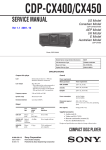Download Artisan Technology Group is your source for quality new and
Transcript
Artisan Technology Group is your source for quality new and certified-used/pre-owned equipment • FAST SHIPPING AND DELIVERY • TENS OF THOUSANDS OF IN-STOCK ITEMS • EQUIPMENT DEMOS • HUNDREDS OF MANUFACTURERS SUPPORTED • LEASING/MONTHLY RENTALS • ITAR CERTIFIED SECURE ASSET SOLUTIONS SERVICE CENTER REPAIRS Experienced engineers and technicians on staff at our full-service, in-house repair center WE BUY USED EQUIPMENT Sell your excess, underutilized, and idle used equipment We also offer credit for buy-backs and trade-ins www.artisantg.com/WeBuyEquipment InstraView REMOTE INSPECTION LOOKING FOR MORE INFORMATION? Visit us on the web at www.artisantg.com for more information on price quotations, drivers, technical specifications, manuals, and documentation SM Remotely inspect equipment before purchasing with our interactive website at www.instraview.com Contact us: (888) 88-SOURCE | [email protected] | www.artisantg.com CTM-10 and CTM-05/A User’s Guide A GREATER MEASURE OF CONFIDENCE Artisan Technology Group - Quality Instrumentation ... Guaranteed | (888) 88-SOURCE | www.artisantg.com WARRANTY Hardware Keithley Instruments, Inc. warrants that, for a period of one (1) year from the date of shipment (3 years for Models 2000, 2001, 2002, 2010 and 2700), the Keithley Hardware product will be free from defects in materials or workmanship. This warranty will be honored provided the defect has not been caused by use of the Keithley Hardware not in accordance with the instructions for the product. This warranty shall be null and void upon: (1) any modification of Keithley Hardware that is made by other than Keithley and not approved in writing by Keithley or (2) operation of the Keithley Hardware outside of the environmental specifications therefore. Upon receiving notification of a defect in the Keithley Hardware during the warranty period, Keithley will, at its option, either repair or replace such Keithley Hardware. During the first ninety days of the warranty period, Keithley will, at its option, supply the necessary on site labor to return the product to the condition prior to the notification of a defect. Failure to notify Keithley of a defect during the warranty shall relieve Keithley of its obligations and liabilities under this warranty. Other Hardware The portion of the product that is not manufactured by Keithley (Other Hardware) shall not be covered by this warranty, and Keithley shall have no duty of obligation to enforce any manufacturers' warranties on behalf of the customer. On those other manufacturers’ products that Keithley purchases for resale, Keithley shall have no duty of obligation to enforce any manufacturers’ warranties on behalf of the customer. Software Keithley warrants that for a period of one (1) year from date of shipment, the Keithley produced portion of the software or firmware (Keithley Software) will conform in all material respects with the published specifications provided such Keithley Software is used on the product for which it is intended and otherwise in accordance with the instructions therefore. Keithley does not warrant that operation of the Keithley Software will be uninterrupted or error-free and/or that the Keithley Software will be adequate for the customer's intended application and/or use. This warranty shall be null and void upon any modification of the Keithley Software that is made by other than Keithley and not approved in writing by Keithley. If Keithley receives notification of a Keithley Software nonconformity that is covered by this warranty during the warranty period, Keithley will review the conditions described in such notice. Such notice must state the published specification(s) to which the Keithley Software fails to conform and the manner in which the Keithley Software fails to conform to such published specification(s) with sufficient specificity to permit Keithley to correct such nonconformity. If Keithley determines that the Keithley Software does not conform with the published specifications, Keithley will, at its option, provide either the programming services necessary to correct such nonconformity or develop a program change to bypass such nonconformity in the Keithley Software. Failure to notify Keithley of a nonconformity during the warranty shall relieve Keithley of its obligations and liabilities under this warranty. Other Software OEM software that is not produced by Keithley (Other Software) shall not be covered by this warranty, and Keithley shall have no duty or obligation to enforce any OEM's warranties on behalf of the customer. Other Items Keithley warrants the following items for 90 days from the date of shipment: probes, cables, rechargeable batteries, diskettes, and documentation. Items not Covered under Warranty This warranty does not apply to fuses, non-rechargeable batteries, damage from battery leakage, or problems arising from normal wear or failure to follow instructions. Limitation of Warranty This warranty does not apply to defects resulting from product modification made by Purchaser without Keithley's express written consent, or by misuse of any product or part. Artisan Technology Group - Quality Instrumentation ... Guaranteed | (888) 88-SOURCE | www.artisantg.com Disclaimer of Warranties EXCEPT FOR THE EXPRESS WARRANTIES ABOVE KEITHLEY DISCLAIMS ALL OTHER WARRANTIES, EXPRESS OR IMPLIED, INCLUDING WITHOUT LIMITATION, ALL IMPLIED WARRANTIES OF MERCHANTABILITY AND FITNESS FOR A PARTICULAR PURPOSE. KEITHLEY DISCLAIMS ALL WARRANTIES WITH RESPECT TO THE OTHER HARDWARE AND OTHER SOFTWARE. Limitation of Liability KEITHLEY INSTRUMENTS SHALL IN NO EVENT, REGARDLESS OF CAUSE, ASSUME RESPONSIBILITY FOR OR BE LIABLE FOR: (1) ECONOMICAL, INCIDENTAL, CONSEQUENTIAL, INDIRECT, SPECIAL, PUNITIVE OR EXEMPLARY DAMAGES, WHETHER CLAIMED UNDER CONTRACT, TORT OR ANY OTHER LEGAL THEORY, (2) LOSS OF OR DAMAGE TO THE CUSTOMER'S DATA OR PROGRAMMING, OR (3) PENALTIES OR PENALTY CLAUSES OF ANY DESCRIPTION OR INDEMNIFICATION OF THE CUSTOMER OR OTHERS FOR COSTS, DAMAGES, OR EXPENSES RELATED TO THE GOODS OR SERVICES PROVIDED UNDER THIS WARRANTY. Keithley Instruments, Inc. 28775 Aurora Road • Cleveland, Ohio 44139 • 440-248-0400 • Fax: 440-248-6168 1-888-KEITHLEY (534-8453) • www.keithley.com Sales Offices: Bergensesteenweg 709 • B-1600 Sint-Pieters-Leeuw • 02-363 00 40 • Fax: 02/363 00 64 Yuan Chen Xin Building, Room 705 • 12 Yumin Road, Dewai, Madian • Beijing 100029 • 8610-6202-2886 • Fax: 8610-6202-2892 Tietäjäntie 2 • 02130 Espoo • Phone: 09-54 75 08 10 • Fax: 09-25 10 51 00 3, allée des Garays • 91127 Palaiseau Cédex • 01-64 53 20 20 • Fax: 01-60 11 77 26 Landsberger Strasse 65 • 82110 Germering • 089/84 93 07-40 • Fax: 089/84 93 07-34 Unit 2 Commerce Park, Brunel Road • Theale • Berkshire RG7 4AB • 0118 929 7500 • Fax: 0118 929 7519 Flat 2B, Willocrissa • 14, Rest House Crescent • Bangalore 560 001 • 91-80-509-1320/21 • Fax: 91-80-509-1322 Viale San Gimignano, 38 • 20146 Milano • 02-48 39 16 01 • Fax: 02-48 30 22 74 New Pier Takeshiba North Tower 13F • 11-1, Kaigan 1-chome • Minato-ku, Tokyo 105-0022 • 81-3-5733-7555 • Fax: 81-3-5733-7556 2FL., URI Building • 2-14 Yangjae-Dong • Seocho-Gu, Seoul 137-888 • 82-2-574-7778 • Fax: 82-2-574-7838 Postbus 559 • 4200 AN Gorinchem • 0183-635333 • Fax: 0183-630821 c/o Regus Business Centre • Frosundaviks Allé 15, 4tr • 169 70 Solna • 08-509 04 679 • Fax: 08-655 26 10 Kriesbachstrasse 4 • 8600 Dübendorf • 01-821 94 44 • Fax: 01-820 30 81 1FL., 85 Po Ai Street • Hsinchu, Taiwan, R.O.C. • 886-3-572-9077• Fax: 886-3-572-9031 BELGIUM: CHINA: FINLAND: FRANCE: GERMANY: GREAT BRITAIN: INDIA: ITALY: JAPAN: KOREA: NETHERLANDS: SWEDEN: SWITZERLAND: TAIWAN: 4/02 Artisan Technology Group - Quality Instrumentation ... Guaranteed | (888) 88-SOURCE | www.artisantg.com CTM-10 and CTM-05/A User’s Guide Revision D - June 2002 Part Number: 87570 Artisan Technology Group - Quality Instrumentation ... Guaranteed | (888) 88-SOURCE | www.artisantg.com Safety Precautions The following safety precautions should be observed before using this product and any associated instrumentation. Although some instruments and accessories would normally be used with non-hazardous voltages, there are situations where hazardous conditions may be present. This product is intended for use by qualified personnel who recognize shock hazards and are familiar with the safety precautions required to avoid possible injury. Read and follow all installation, operation, and maintenance information carefully before using the product. Refer to the manual for complete product specifications. If the product is used in a manner not specified, the protection provided by the product may be impaired. The types of product users are: Responsible body is the individual or group responsible for the use and maintenance of equipment, for ensuring that the equipment is operated within its specifications and operating limits, and for ensuring that operators are adequately trained. Operators use the product for its intended function. They must be trained in electrical safety procedures and proper use of the instrument. They must be protected from electric shock and contact with hazardous live circuits. Maintenance personnel perform routine procedures on the product to keep it operating properly, for example, setting the line voltage or replacing consumable materials. Maintenance procedures are described in the manual. The procedures explicitly state if the operator may perform them. Otherwise, they should be performed only by service personnel. Service personnel are trained to work on live circuits, and perform safe installations and repairs of products. Only properly trained service personnel may perform installation and service procedures. Keithley products are designed for use with electrical signals that are rated Installation Category I and Installation Category II, as described in the International Electrotechnical Commission (IEC) Standard IEC 60664. Most measurement, control, and data I/O signals are Installation Category I and must not be directly connected to mains voltage or to voltage sources with high transient over-voltages. Installation Category II connections require protection for high transient over-voltages often associated with local AC mains connections. Assume all measurement, control, and data I/O connections are for connection to Category I sources unless otherwise marked or described in the Manual. Exercise extreme caution when a shock hazard is present. Lethal voltage may be present on cable connector jacks or test fixtures. The American National Standards Institute (ANSI) states that a shock hazard exists when voltage levels greater than 30V RMS, 42.4V peak, or 60VDC are present. A good safety practice is to expect that hazardous voltage is present in any unknown circuit before measuring. Operators of this product must be protected from electric shock at all times. The responsible body must ensure that operators are prevented access and/or insulated from every connection point. In some cases, connections must be exposed to potential human contact. Product operators in these circumstances must be trained to protect themselves from the risk of electric shock. If the circuit is capable of operating at or above 1000 volts, no conductive part of the circuit may be exposed. Do not connect switching cards directly to unlimited power circuits. They are intended to be used with impedance limited sources. NEVER connect switching cards directly to AC mains. When connecting sources to switching cards, install protective devices to limit fault current and voltage to the card. Before operating an instrument, make sure the line cord is connected to a properly grounded power receptacle. Inspect the connecting cables, test leads, and jumpers for possible wear, cracks, or breaks before each use. 5/02 Artisan Technology Group - Quality Instrumentation ... Guaranteed | (888) 88-SOURCE | www.artisantg.com When installing equipment where access to the main power cord is restricted, such as rack mounting, a separate main input power disconnect device must be provided, in close proximity to the equipment and within easy reach of the operator. For maximum safety, do not touch the product, test cables, or any other instruments while power is applied to the circuit under test. ALWAYS remove power from the entire test system and discharge any capacitors before: connecting or disconnecting cables or jumpers, installing or removing switching cards, or making internal changes, such as installing or removing jumpers. Do not touch any object that could provide a current path to the common side of the circuit under test or power line (earth) ground. Always make measurements with dry hands while standing on a dry, insulated surface capable of withstanding the voltage being measured. The instrument and accessories must be used in accordance with its specifications and operating instructions or the safety of the equipment may be impaired. Do not exceed the maximum signal levels of the instruments and accessories, as defined in the specifications and operating information, and as shown on the instrument or test fixture panels, or switching card. When fuses are used in a product, replace with same type and rating for continued protection against fire hazard. Chassis connections must only be used as shield connections for measuring circuits, NOT as safety earth ground connections. If you are using a test fixture, keep the lid closed while power is applied to the device under test. Safe operation requires the use of a lid interlock. If The or ! is present, connect it to safety earth ground using the wire recommended in the user documentation. symbol on an instrument indicates that the user should refer to the operating instructions located in the manual. The symbol on an instrument shows that it can source or measure 1000 volts or more, including the combined effect of normal and common mode voltages. Use standard safety precautions to avoid personal contact with these voltages. The WARNING heading in a manual explains dangers that might result in personal injury or death. Always read the associated information very carefully before performing the indicated procedure. The CAUTION heading in a manual explains hazards that could damage the instrument. Such damage may invalidate the warranty. Instrumentation and accessories shall not be connected to humans. Before performing any maintenance, disconnect the line cord and all test cables. To maintain protection from electric shock and fire, replacement components in mains circuits, including the power transformer, test leads, and input jacks, must be purchased from Keithley Instruments. Standard fuses, with applicable national safety approvals, may be used if the rating and type are the same. Other components that are not safety related may be purchased from other suppliers as long as they are equivalent to the original component. (Note that selected parts should be purchased only through Keithley Instruments to maintain accuracy and functionality of the product.) If you are unsure about the applicability of a replacement component, call a Keithley Instruments office for information. To clean an instrument, use a damp cloth or mild, water based cleaner. Clean the exterior of the instrument only. Do not apply cleaner directly to the instrument or allow liquids to enter or spill on the instrument. Products that consist of a circuit board with no case or chassis (e.g., data acquisition board for installation into a computer) should never require cleaning if handled according to instructions. If the board becomes contaminated and operation is affected, the board should be returned to the factory for proper cleaning/servicing. Artisan Technology Group - Quality Instrumentation ... Guaranteed | (888) 88-SOURCE | www.artisantg.com The information contained in this manual is believed to be accurate and reliable. However, the manufacturer assumes no responsibility for its use; nor for any infringements of patents or other rights of third parties that may result from its use. No license is granted by implication or otherwise under any patent rights of the manufacturer. THE MANUFACTURER SHALL NOT BE LIABLE FOR ANY SPECIAL, INCIDENTAL, OR CONSEQUENTIAL DAMAGES RELATED TO THE USE OF THIS PRODUCT. THIS PRODUCT IS NOT DESIGNED WITH COMPONENTS OF A LEVEL OF RELIABILITY THAT IS SUITED FOR USE IN LIFE SUPPORT OR CRITICAL APPLICATIONS. DriverLINX, SSTNET, and LabOBJX are registered trademarks and DriverLINX/VB is a trademark of Scientific Software Tools, Inc. Microsoft and Windows are registered trademarks and Visual C++ and Visual Basic are trademarks of Microsoft Corporation. Borland is a registered trademark and Borland C++, Delphi, and Turbo Pascal are trademarks of Borland International, Inc. IBM is a registered trademark of International Business Machines Corporation. Acrobat is a registered trademark of Adobe Systems Incorporated. All other brand and product names are trademarks or registered trademarks of their respective companies. © Copyright Keithley Instruments, Inc., 1999, 1996, 1994. All rights reserved. Reproduction or adaptation of any part of this documentation beyond that permitted by Section 117 of the 1979 United States Copyright Act without permission of the Copyright owner is unlawful. Keithley Instruments, Inc. 28775 Aurora Road, Cleveland, OH 44139 Telephone: (440) 248-0400 • FAX: (440) 248-6168 http://www.keithley.com Artisan Technology Group - Quality Instrumentation ... Guaranteed | (888) 88-SOURCE | www.artisantg.com Table of Contents Preface 1 Overview Features . . . . . . . . . . . . . . . . . . . . . . . . . . . . . . . . . . . . . . . . . . . Applications . . . . . . . . . . . . . . . . . . . . . . . . . . . . . . . . . . . . . . . Supporting Software . . . . . . . . . . . . . . . . . . . . . . . . . . . . . . . . . Accessories . . . . . . . . . . . . . . . . . . . . . . . . . . . . . . . . . . . . . . . . 1-1 1-3 1-4 1-5 2 Functional Description Am9513A System Timing Controller . . . . . . . . . . . . . . . . . . . . 2-4 Digital I/O Ports . . . . . . . . . . . . . . . . . . . . . . . . . . . . . . . . . . . . 2-4 Programmable Interrupt Logic . . . . . . . . . . . . . . . . . . . . . . . . . 2-5 3 Setup and Installation Unpacking and Inspecting a Board . . . . . . . . . . . . . . . . . . . . . . 3-1 Installing and Configuring DriverLINX for CTM-10 and CTM-05/A Boards . . . . . . . . . . . . . . . . . . . . . . . . . . . . . . . . . 3-2 Installing the CTM-10 and CTM-05/A Standard Software Package . . . . . . . . . . . . . . . . . . . . . . . . . . 3-4 Before Installing DriverLINX . . . . . . . . . . . . . . . . . . 3-4 Selecting the DriverLINX components to Install . . . . 3-5 Installing DriverLINX . . . . . . . . . . . . . . . . . . . . . . . . . . . . . 3-5 Configuration with DriverLINX . . . . . . . . . . . . . . . . . . . . . . 3-6 Configuring a Board . . . . . . . . . . . . . . . . . . . . . . . . . . . . . . . . . 3-7 Setting the Base Address . . . . . . . . . . . . . . . . . . . . . . . . . . . 3-9 Base Address Requirements for the CTM-10 . . . . . . . . . . 3-10 Base Address Requirements for the CTM-05/A . . . . . . . . 3-10 Setting the Board Interrupt Level . . . . . . . . . . . . . . . . . . . . 3-11 Installing the Board . . . . . . . . . . . . . . . . . . . . . . . . . . . . . . . . . 3-12 Using the DriverLINX Configuration Panel . . . . . . . . . . . . . . 3-14 4 Cabling and Wiring Attaching the STA-50 (CTM-10 Board Only) . . . . . . . . . . . . . Attaching the STA-U . . . . . . . . . . . . . . . . . . . . . . . . . . . . . . . . . Attaching the STA-U to the CTM-10 . . . . . . . . . . . . . . . . . . Attaching the STA-U to the CTM-05/A . . . . . . . . . . . . . . . . Connecting Signals . . . . . . . . . . . . . . . . . . . . . . . . . . . . . . . . . . 4-1 4-3 4-3 4-4 4-5 iii Artisan Technology Group - Quality Instrumentation ... Guaranteed | (888) 88-SOURCE | www.artisantg.com 5 Using DriverLINX CTM Test Panel for Hardware Testing 6 I/O Addresses and Registers I/O Address and Register Locations . . . . . . . . . . . . . . . . . . . . . Register Formats . . . . . . . . . . . . . . . . . . . . . . . . . . . . . . . . . . . . Interrupt Control Register Format . . . . . . . . . . . . . . . . . . . . Interrupt Status Register Format . . . . . . . . . . . . . . . . . . . . . 6-1 6-2 6-3 6-4 7 Using DriverLINX DriverLINX Counter/Timer Model . . . . . . . . . . . . . . . . . . . . . . 7-1 Clocks . . . . . . . . . . . . . . . . . . . . . . . . . . . . . . . . . . . . . . . . . . 7-3 Gates . . . . . . . . . . . . . . . . . . . . . . . . . . . . . . . . . . . . . . . . . . . 7-4 Outputs . . . . . . . . . . . . . . . . . . . . . . . . . . . . . . . . . . . . . . . . . 7-5 Modes . . . . . . . . . . . . . . . . . . . . . . . . . . . . . . . . . . . . . . . . . . 7-6 DriverLINX Task Model . . . . . . . . . . . . . . . . . . . . . . . . . . . . . . 7-7 Hardware Sharing . . . . . . . . . . . . . . . . . . . . . . . . . . . . . . . . . 7-7 Creating Tasks . . . . . . . . . . . . . . . . . . . . . . . . . . . . . . . . . . . 7-7 Monitoring and Stopping Tasks . . . . . . . . . . . . . . . . . . . . . . 7-8 DriverLINX Events . . . . . . . . . . . . . . . . . . . . . . . . . . . . . . . 7-8 DriverLINX Operations . . . . . . . . . . . . . . . . . . . . . . . . . . . 7-10 DriverLINX Modes . . . . . . . . . . . . . . . . . . . . . . . . . . . . . . 7-10 Individual and Group Tasks . . . . . . . . . . . . . . . . . . . . . . . . 7-11 Mapping Logical Channels to Counter/Timer Hardware Channels . . . . . . . . . . . . . . . . . . . . . . . . . . . . . . . . 7-12 Digital I/O Hardware . . . . . . . . . . . . . . . . . . . . . . . . . . . . . . . 7-12 Mapping Logical Channels to Digital Hardware Channels . . 7-13 Properties of Logical Channels . . . . . . . . . . . . . . . . . . . . . 7-13 Combining or Splitting Logical Channels . . . . . . . . . . . . . 7-14 Implementation Notes . . . . . . . . . . . . . . . . . . . . . . . . . . . . 7-15 8 Troubleshooting Problem Isolation . . . . . . . . . . . . . . . . . . . . . . . . . . . . . . . . . . . Using the DriverLINX Event Viewer . . . . . . . . . . . . . . . . . . Device Initialization Error Messages . . . . . . . . . . . . . . . . . . Identifying Symptoms and Possible Causes . . . . . . . . . . . . Testing the Board and Host Computer . . . . . . . . . . . . . . . . . Testing the Accessory Slot and I/O Connections . . . . . . . . . Technical Support . . . . . . . . . . . . . . . . . . . . . . . . . . . . . . . . . . . A 8-1 8-1 8-2 8-2 8-5 8-6 8-7 Specifications iv Artisan Technology Group - Quality Instrumentation ... Guaranteed | (888) 88-SOURCE | www.artisantg.com B Connector Pin Assignments C Am9513A Counter/Timer Functional Description . . . . . . . . . . . . . . . . . . . . . . . . . . . . . . . C-1 Internal Register Selection . . . . . . . . . . . . . . . . . . . . . . . . . . . . C-3 Master Mode Register . . . . . . . . . . . . . . . . . . . . . . . . . . . . . . . . C-6 Counter Mode Registers . . . . . . . . . . . . . . . . . . . . . . . . . . . . . C-10 Operating Mode Descriptions . . . . . . . . . . . . . . . . . . . . . . . . . C-12 Mode A: Software-Triggered Strobe with No Hardware Gating . . . . . . . . . . . . . . . . . . . . . . . . C-15 Mode B: Software-Triggered Strobe with Level Gating . . C-15 Mode C: Hardware-Triggered Strobe . . . . . . . . . . . . . . . . C-15 Mode D: Rate Generator with No Hardware Gating . . . . . C-16 Mode E: Rate Generator with Level Gating . . . . . . . . . . . . C-16 Mode F: Non-Retriggerable One-Shot . . . . . . . . . . . . . . . . C-16 Mode G: Software-Triggered, Delayed-Pulse One-Shot . . C-16 Mode H: Software-Triggered, Delayed-Pulse One-Shot with Hardware Gating . . . . . . . . . . . . . . . . . . . C-17 Mode I: Hardware-Triggered, Delayed-Pulse Strobe . . . . C-17 Mode J: Variable-Duty-Cycle Rate Generator with No Hardware Gating . . . . . . . . . . . . . . . . . . . . . . . . C-18 Mode K: Variable-Duty-Cycle Rate Generator with Level Gating . . . . . . . . . . . . . . . . . . . . . . . . . . . . . . C-18 Mode L: Hardware-Triggered, Delayed-Pulse One-Shot . C-18 Mode N: Software-Triggered Strobe with Level Gating and Hardware Retriggering . . . . . . . . C-19 Mode O: Software-Triggered Strobe with Edge Gating and Hardware Retriggering . . . . . . . . C-19 Mode Q: Rate Generator with Synchronization (Event Counter with Auto-Read/Reset) . . . . . . . . . . . . . . C-20 Mode R: Retriggerable One-Shot . . . . . . . . . . . . . . . . . . . C-20 Mode S: Reload Source or TC Using Input Gate . . . . . . . . C-21 Mode V: Frequency-Shift Keying . . . . . . . . . . . . . . . . . . . C-21 D CE Mark Information for the CTM-05/A Board Limitation of Certification . . . . . . . . . . . . . . . . . . . . . . . . . . . . D-1 Declaration of Conformity . . . . . . . . . . . . . . . . . . . . . . . . . . . . D-2 v Artisan Technology Group - Quality Instrumentation ... Guaranteed | (888) 88-SOURCE | www.artisantg.com List of Illustrations Figure 2-1. CTM-10 Block Diagram . . . . . . . . . . . . . . . . . . . 2-2 Figure 2-2. CTM-05/A Block Diagram . . . . . . . . . . . . . . . . . 2-3 Figure 3-1. CTM-10 Board Layout . . . . . . . . . . . . . . . . . . . . 3-8 Figure 3-2. CTM-05/A Board Layout . . . . . . . . . . . . . . . . . . 3-8 Figure 3-3. Preset Base Address for the CTM-10 . . . . . . . . 3-10 Figure 3-4. Preset Base Address for the CTM-05/A . . . . . . 3-10 Figure 3-5. Normal Interrupt-Level Setting for the CTM-10 and CTM-05/A . . . . . . . . . . . . . . . . 3-11 Figure 3-6. Cable for Digital I/O Port B of the CTM-10 Board . . . . . . . . . . . . . . . . . . . 3-13 Figure 4-1. Attaching an STA-50 to a CTM-10 Board . . . . . 4-1 Figure 4-2. CTM-10 Main I/O Connector (J2) and STA-50 Connectors J1 and J5 . . . . . . . . . . 4-2 Figure 4-3. Attaching the STA-U to the CTM-10 Board . . . 4-3 Figure 4-4. CAB-4037 Cable Pin Assignments . . . . . . . . . . 4-4 Figure 4-5. Attaching an STA-U Board to the CTM-05/A . . 4-4 Figure 4-6. Pin Assignments for Main I/O Connector (J1) of a CTM-05/A Board . . . . . . . 4-5 Figure 4-7. Typical Event Counting Connection . . . . . . . . . 4-6 Figure 4-8. Typical Frequency Measurement Connection . . 4-6 Figure 4-9. Typical Single Pulse Output Connection . . . . . . 4-6 Figure 4-10. Typical Counted Pulse Output Connection . . . . 4-7 Figure 4-11. Typical Interval Measurement Connection . . . . 4-7 Figure B-1. Pin Assignments for the CTM-10 Main I/O Connector (J2) . . . . . . . . . . . . . . . . . B-1 Figure B-2. CAB-4037 Cable Pin Assignments . . . . . . . . . . . B-2 Figure B-3. Pin Assignments for Main I/O Connector (J1) of a CTM-05/A Board . . . . . . . . . . . . . . . . . . . B-3 Figure C-1. Crystal Oscillator Scaler . . . . . . . . . . . . . . . . . . . C-9 vi Artisan Technology Group - Quality Instrumentation ... Guaranteed | (888) 88-SOURCE | www.artisantg.com List of Tables Table 3-1. Address Switch Values . . . . . . . . . . . . . . . . . . . . 3-9 Table 6-1. I/O Address Map . . . . . . . . . . . . . . . . . . . . . . . . . 6-2 Table 6-2. Interrupt Control Register . . . . . . . . . . . . . . . . . . 6-3 Table 6-3. Interrupt Status Register . . . . . . . . . . . . . . . . . . . 6-4 Table 7-1. Allowed Values for Rate Event Clock Property . . . . . . . . . . . . . . . . . . . . . . . . . 7-3 Table 7-2. Allowed Values for Rate Event Gate Property . . . . . . . . . . . . . . . . . . . . 7-4 Table 7-3. Allowed Values for Rate Event Output Property . . . . . . . . . . . . . . . . . . . . 7-5 Table 7-4. Allowed Values for Rate Event Mode Property . . . . . . . . . . . . . . . . . . . . 7-6 Table 7-5. DriverLINX Messages . . . . . . . . . . . . . . . . . . . . 7-8 Table 7-6. Map of Logical Channels to Counter/Timer Hardware Channels . . . . . . . . 7-12 Table 7-7. Map of Logical Channels to Digital Hardware Channels . . . . . . . . . . . . . . 7-13 Table 7-8. Field Layout of an Extended Logical Channel Address . . . . . . . . . . . . . . . 7-14 Table 7-9. Size Codes for Extended Logical Channel Address . . . . . . . . . . . . . . . 7-14 Table 7-10. Channel Bit Groups . . . . . . . . . . . . . . . . . . . . . 7-15 Table 8-1. Troubleshooting Information . . . . . . . . . . . . . . . 8-3 Table A-1. CTM-10 and CTM-05/A Specifications . . . . . . . A-1 Table C-1. Acceptable Command Register Codes . . . . . . . . C-2 Table C-2. Load Data Pointer Commands . . . . . . . . . . . . . . C-5 Table C-3. Counter Control Interaction . . . . . . . . . . . . . . . C-13 Table C-4. Counter Control Interaction . . . . . . . . . . . . . . . C-14 vii Artisan Technology Group - Quality Instrumentation ... Guaranteed | (888) 88-SOURCE | www.artisantg.com viii Artisan Technology Group - Quality Instrumentation ... Guaranteed | (888) 88-SOURCE | www.artisantg.com Preface The CTM-10 and CTM-05/A User’s Guide describes how to set up, install, program, and use the CTM-10 and CTM-05/A counter/timer boards. The CTM-10 and CTM-05/A boards with DriverLINX software require: ● an IBM PC or compatible AT (386, or Pentium CPU) with a minimum of 16 MB of memory ● at least one floppy disk drive, and one fixed disk drive ● Microsoft Windows 95/98, or Windows NT ● a compiler supporting Microsoft Windows development ● a mouse is highly recommended. This guide serves data acquisition system designers, engineers, programmers, and other users responsible for setting up, cabling, and wiring signals to CTM-10 and CTM-05A boards in an IBM PC/XT, Pentium, or equivalent computer in the Windows 95/98, or Windows NT environments. The guide assumes you are familiar with data acquisition principles and with programming in a language suitable for your application. The CTM-10 and CTM-05/A User’s Guide is organized as follows: ● Section 1 provides an overview of the hardware features, describes typical applications for the CTM-10 and CTM-05/A boards, and describes the software and accessories available for the boards. ● Section 2 provides a functional description of the CTM-10 and CTM-05/A boards, including block diagrams. ● Section 3 describes how to set up and install the boards. ix Artisan Technology Group - Quality Instrumentation ... Guaranteed | (888) 88-SOURCE | www.artisantg.com ● Section 4 describes how to connect accessories and signals to the boards. ● Section 5 describes how to test your board. ● Section 6 describes the registers and their locations in the I/O space. ● Section 7 describes DriverLINX and the board operating modes that are available using DriverLINX. ● Section 8 explains how to troubleshoot problems that may arise with the boards and provides information on obtaining technical support. ● Appendix A lists the specifications for the CTM-10 and CTM-05/A boards. ● Appendix B lists the pin assignments of the I/O connectors on the CTM-10 and CTM-05/A boards. ● Appendix C describes how the Am9513A counter/timer is used in the CTM-10 and CTM-05/A. ● Appendix D describes the limitation of certification, the declaration of conformity, and the cabling instructions required for the CE Mark configuration. ● An index completes this manual. x Artisan Technology Group - Quality Instrumentation ... Guaranteed | (888) 88-SOURCE | www.artisantg.com 1 Overview This section presents an overview of the CTM-10 and CTM-05/A counter/timer boards. The information in this section is divided into the following segments: ● Features ● Applications ● Supporting software ● Accessories Features The CTM-10 and CTM-05/A are multi-function, counter/timer boards for the IBM PC/XT and Pentium, and compatibles. The boards use the AM9513A System Timing Controller from Advanced Micro Devices to perform event counting, pulse measurement, frequency measurement, and pulse generation. The CTM-10 uses two AM9513As, designated as units A and B. The CTM-05/A uses one AM9513A, designated as unit A. The CTM-10 board offers the following major features: Features ● 10 independent, 16-bit, up/down, counter/timer channels ● 16 digital input lines with latch (configured as two 8-bit digital input ports) ● 16 digital output lines with latch (configured as two 8-bit digital output ports) 1-1 Artisan Technology Group - Quality Instrumentation ... Guaranteed | (888) 88-SOURCE | www.artisantg.com The CTM-05/A board is a scaled-down version of the CTM-10 and offers these major features: ● five independent, 16-bit, up/down, counter/timer channels ● eight digital input lines with latch ● eight digital output lines with latch ● fully meets CE certification Note: The CTM-05/A board is an enhanced version of the CTM-05. DriverLINX may be used to configure and program CTM-05 boards that are already installed in your system. The following features are offered by both the CTM-10 and the CTM-05/A boards: 1-2 ● 7 MHz maximum input frequency ● Up/down, binary, or BCD (binary coded decimal) counting ● 1 MHz or 5 MHz crystal time base with divider ● Programmable frequency output ● Time-Of-Day option ● Alarm comparators on Counters 1 and 2 ● Complex duty-cycle outputs ● One-shot or continuous outputs ● Programmable count gate/source selection ● Programmable input and output polarities ● Programmable gate functions ● Software-selectable interrupt levels in addition to jumper-selectable interrupt levels for backward compatibility ● Software-selectable interrupt source ● Wait-state generation circuitry ensuring proper hardware operation in fast machines ● The CTM-05/A and the lower half of the CTM-10 power up as a CTM-05 and can perform existing CTM-05 applications Overview Artisan Technology Group - Quality Instrumentation ... Guaranteed | (888) 88-SOURCE | www.artisantg.com Applications CTM-10 or CTM-05/A applications are as follows: Applications ● Event counting for pulse output devices ● Programmed frequency synthesis ● Coincidence alarms ● Frequency and rate measurements ● Voltage-to-frequency pulse accumulation ● Period measurements ● Time delay generation ● Periodic interrupt generation ● Frequency Shift Keying (FSK) ● Time interval measurements (DOS only) ● Burst waveform generation for clocking DAS boards 1-3 Artisan Technology Group - Quality Instrumentation ... Guaranteed | (888) 88-SOURCE | www.artisantg.com Supporting Software The following software is available for operating CTM-10 and CTM-05/A boards: 1-4 ● CTM-10 and CTM-05/A standard software package — Shipped with CTM-10 and CTM-05/A boards. Includes DriverLINX for Microsoft Windows 95/98 or Windows NT and function libraries for writing application programs under Windows in a high-level language such as Microsoft Visual C++, Microsoft Visual Basic; Borland Delphi support files; utility programs; and language-specific example programs. ● DriverLINX — the high-performance real-time data-acquisition device drivers for Windows application development including: ● DriverLINX API DLLs and drivers supporting the CTM-10 and CTM-05/A hardware ● CTM Test Panel — A DriverLINX program that verifies the installation and configuration of DriverLINX to your CTM-10 and CTM-05/A board and demonstrates several virtual bench-top instruments ● Analog I/O Panel — A DriverLINX program that verifies the installation and configuration of DriverLINX to your CTM-10 and CTM-05/A board and demonstrates several virtual bench-top instruments ● Learn DriverLINX — an interactive learning and demonstration program for DriverLINX that includes a Digital Storage Oscilloscope ● Source Code — for the sample programs ● DriverLINX Application Programming Interface files — for the CTM-10 and CTM-05/A compiler ● DriverLINX On-line Help System — provides immediate help as you operate DriverLINX ● Supplemental Documentation — on DriverLINX installation and configuration; analog and digital I/O programming; counter/timer programming; technical reference; and information specific to the CTM-10 and CTM-05/A hardware. Overview Artisan Technology Group - Quality Instrumentation ... Guaranteed | (888) 88-SOURCE | www.artisantg.com ● CTM-10 and CTM-05/A Utilities ● DriverLINX CTM Test Panel Utility — allows you to test your board and monitor aboard operations. Refer to online help for more information. Note: Unless otherwise noted, references to DriverLINX include both the 16-bit and 32-bit drivers. Accessories To simplify complex I/O connections, the following optional accessories are available for the CTM-10 and the CTM-05/A boards: Accessories ● STA-50 (CTM-10 only) — Screw-terminal accessory board. This accessory connects to a CTM-10 board through a CACC-2000 cable to make all I/O signals accessible through screw terminals labeled with signal names. ● STA-U — Universal screw-terminal accessory, used as follows: – With the CTM-05/A, this accessory enables all signals of the CTM-05/A to be accessible through screw-terminal connections. Use a C-1800 cable to connect this accessory to the main I/O connector of the CTM-05/A. – With the CTM-10, this accessory connects to an auxiliary I/O connector with a CAB-4037 cable and a C-1800 cable to provide access to both digital I/O ports (the upper four bits of port A and all eight bits of port B). This port can handle signals that are not available through the main I/O connector. ● STC-37 (CTM-05/A only) — Screw-terminal connector panel for 37-pin connectors. This accessory attaches directly the the main I/O connector of a CTM-05/A board to provide general-purpose, screw-terminal connections in a compact form factor. ● STP-37 — Screw-terminal panel for 37-pin cables. This accessory provides general-purpose screw-terminal connections in a compact form factor. 1-5 Artisan Technology Group - Quality Instrumentation ... Guaranteed | (888) 88-SOURCE | www.artisantg.com ● STP-50 (CTM-10 only) — Screw-terminal panel for 50-pin cables. This accessory connects to a CTM-10 board through a CACC-2000 cable and provides general-purpose screw-terminal connections in a compact form factor. ● C-1800 — An 18-inch ribbon cable with two 37-pin, female, type D connectors for connecting a CTM-05/A to an STA-U or STP-37. ● S-1800 — A shielded version of the C-1800 cable for connecting a CTM-05/A to an STA-U. ● CACC-2000 — A 24-inch ribbon cable for connecting a CTM-10 board to an STA-50 or STP-50. ● CAB-4037 — One of two cables required to attach an STA-U to a CTM-10; the other cable is a C-1800. The CAB-4037 is a ribbon cable that connects to the auxiliary connector (J5) of the CTM-10. The other end of the CAB-4037 is terminated with a DB-37M connector mounted in a computer slot panel. The C-1800 connects the DB-37M connector to an STA-U. An STC-37 can also be used. For detailed information on connecting your boards to the proper cables and accessories, refer to Section 4. 1-6 Overview Artisan Technology Group - Quality Instrumentation ... Guaranteed | (888) 88-SOURCE | www.artisantg.com 2 Functional Description This section details features of the CTM-10 and CTM-05/A boards to familiarize you with the operating options and enable you to make the best use of your boards. Figure 2-1 shows the block diagram of the CTM-10 board; Figure 2-2 shows a block diagram of the CTM-05/A board. In the block diagrams, counter/timer unit A refers to the first Am9513A on a CTM-10 and the only Am9513A on a CTM-05/A; counter/timer unit B refers to the second Am9513A on a CTM-10 board. 2-1 Artisan Technology Group - Quality Instrumentation ... Guaranteed | (888) 88-SOURCE | www.artisantg.com Programmable Divider Port B In: BIN0 to BIN7 #1 16-Bit Up/Down Counter 8-Bit Data Latch #2 16-Bit Up/Down Counter Data Bus #3 16-Bit Up/Down Counter BSTROBE #4 16-Bit Up/Down Counter Port B Out: BOUT0 to BOUT7 1 MHz/5 MHz Dual Frequency Time Base 8-Bit Data Latch BGATE1 BTOUT1 BCIN2 BGATE2 BTOUT2 BCIN3 BGATE3 BTOUT3 BCIN4 BGATE4 BTOUT4 BCIN5 BGATE5 BTOUT5 AInterrupt 8-Bit Data Latch Programmable Divider #1 16-Bit Up/Down Counter #2 16-Bit Up/Down Counter ASTROBE Port A Out: AOUT0 to AOUT7 BCIN1 Am9513A Unit B AEnable Port A In: AIN0 to AIN7 #5 16-Bit Up/Down Counter BFOUT #3 16-Bit Up/Down Counter 8-Bit Data Latch #4 16-Bit Up/Down Counter #5 16-Bit Up/Down Counter ACIN1 AGATE1 ATOUT1 ACIN2 AGATE2 ATOUT2 ACIN3 AGATE3 ATOUT3 ACIN4 AGATE4 ATOUT4 ACIN5 AGATE5 ATOUT5 Am9513A Unit A Address Select Buffer Address AFOUT Data Programmable Interrupt Logic Outputs from Counters Control IBM PC Expansion Bus Figure 2-1. CTM-10 Block Diagram 2-2 Functional Description Artisan Technology Group - Quality Instrumentation ... Guaranteed | (888) 88-SOURCE | www.artisantg.com 1 MHz/5 MHz Dual Frequency Time Base AEnable Port A In: AIN0 to AIN7 AInterrupt 8-Bit Data Latch Programmable Divider #1 16-Bit Up/Down Counter Data Bus ASTROBE Port A Out: AOUT0 to AOUT7 #2 16-Bit Up/Down Counter #3 16-Bit Up/Down Counter 8-Bit Data Latch Address Select ACIN1 AGATE1 ATOUT1 ACIN2 AGATE2 ATOUT2 ACIN3 AGATE3 ATOUT3 #4 16-Bit Up/Down Counter ACIN4 AGATE4 #5 16-Bit Up/Down Counter ACIN5 ATOUT4 AGATE5 ATOUT5 Am9513A Unit A Buffer Address AFOUT Data Programmable Interrupt Logic Outputs from Counters Control IBM PC Expansion Bus Figure 2-2. CTM-05/A Block Diagram 2-3 Artisan Technology Group - Quality Instrumentation ... Guaranteed | (888) 88-SOURCE | www.artisantg.com Am9513A System Timing Controller All data transfers to an Am9513A system timing controller unit use two I/O ports. Data transfer, such as loading and reading counters and counter mode registers, uses the port at the specified base address. The port at Base Address +1h carries addressing, command, control, and status information. The many internal registers of the Am9513A require an indirect system of access using a Data Pointer register, which is accessed through the Command register. The Command register also performs other functions such as loading and enabling the counters, latching counter contents, and so on. For more information on base addresses and how to set them, see Section 6. Note: For detailed information on programming the Am9513A, refer to Appendix C. Digital I/O Ports The CTM-10 board has four 8-bit digital I/O ports with latches while the CTM-05/A board has two 8-bit digital I/O ports with latches. Latches are electronic gates that hold data in position for a specific operation and duration. The digital I/O ports are totally independent of the Am9513A counter/timer circuitry. You can use these I/O ports for any purpose regardless of the counter’s operation. The port A input (at Base Address +2h) provides eight digital input lines (AIN0 to AIN7) for both the CTM-05/A and CTM-10. On the CTM-10, the port B input (at Base Address +6h) provides eight additional digital input lines (BIN0 to BIN7). The LSTTL-compatible (low-power Schottky transistor-transistor logic) input ports use a transparent 8-bit latch (74LS373); while the Strobe line is high, data passes through the latch. Data present when the Strobe line is taken low is latched and held as long as the Strobe line remains low. 2-4 Functional Description Artisan Technology Group - Quality Instrumentation ... Guaranteed | (888) 88-SOURCE | www.artisantg.com Note: The gate signal for the latches is available at the digital input connector (AENB, BENB). The port A output (at Base Address +3h) provides eight digital output lines for both the CTM-05/A and the CTM-10. On the CTM-10, the port B output (at Base Address +7h) provides an additional eight digital output lines. On the CTM-10, the four least significant bits of the port A input (AIN0 to AIN3) and port A output (AOUT0 to AOUT3) are wired to the 50-pin main I/O connector; the four most significant bits of the port A input (AIN4 to AIN7) and port A output (AOUT4 to AOUT7) are wired to the 37-pin auxiliary connector. Also on the CTM-10, all eight bits of the port B input (BIN0 to BIN7) and port B output (BOUT0 to BOUT7) are wired to the 37-pin auxiliary connector. Refer to Appendix B for the pin assignments of these connectors. Each digital output can sink up to 8 mA and drive five standard TTL (transistor-transistor logic) loads or 20 low-power Schottky TTL loads. For more information on base addresses and how to set them, see Section 6. Programmable Interrupt Logic The programmable interrupt logic contains a flip-flop that sets on a rising edge (0 to 1 transition) of the selected interrupt source. The interrupt source is software-selectable and can be set to any one of the five Am9513A counter outputs or to an external interrupt input. The CTM-10 contains independent interrupt logic for Am9513A units A and B. The state of the interrupt flip-flop can be determined by reading the unit A Interrupt Status register at Base Address +3h (for the CTM-05/A or CTM-10) or the unit B Interrupt Status register at Base Address +7h (for the CTM-10 only). Reading these registers automatically resets the interrupt flip-flop and interrupt request signal, if they are set. In applications that “poll” the state of the interrupt request bit (as opposed to responding to a hardware interrupt request), software must execute a redundant read of the Status register whenever an interrupt request is set. Programmable Interrupt Logic 2-5 Artisan Technology Group - Quality Instrumentation ... Guaranteed | (888) 88-SOURCE | www.artisantg.com This read is necessary to ensure proper resetting of the interrupt request bit. The interrupt flip-flop can be set to initiate an interrupt on levels 3, 5, 7, 10, 11, or 15 of the host computer. Selection of an interrupt source, level, and enable/disable is made through the unit A Interrupt Control register at Base Address 2h (for the CTM-05/A and CTM-10) or through the unit B Interrupt Control register at Base Address +6h (for the CTM-10 only). For compatibility with existing CTM-05 applications, unit A of the CTM-05/A and CTM-10 provides jumper-selectable interrupts. This feature allows a signal applied to the external interrupt input to drive the interrupt-request signal selected by a 7-position jumper (for levels 2 to 7 plus a disable position). The AENB external input functions as an enable signal in this mode; when AENB is driven to logic 0, the signal applied to AINT drives the corresponding interrupt input (AINT = 1 drives the interrupt active when AENB = 0). Note that when any of the software-selectable interrupt levels is selected, the jumper-selected interrupt feature is disabled. 2-6 Functional Description Artisan Technology Group - Quality Instrumentation ... Guaranteed | (888) 88-SOURCE | www.artisantg.com 3 Setup and Installation This section describes how to: ● Unpack and inspect the board ● Configure the board by selecting a base address and interrupt level ● Install the software ● Install the board ● Install additional CTM-10s and CTM-05/As in the system, if desired Unpacking and Inspecting a Board Caution: Your computer must be turned off and grounded before performing the following procedure. After you remove the wrapped board from its outer shipping carton, proceed as follows: 1. The board is packaged at the factory in an anti-static wrapper that must not be removed until you have discharged any static electricity by either of the following methods: – If you are equipped with a wrist grounding strap, you discharge static electricity as soon as you hold the wrapped board. – If you are not equipped with a wrist grounding strap, you can discharge static electricity by holding the wrapped board in one hand while placing your other hand firmly on a metal portion of the computer chassis. Unpacking and Inspecting a Board 3-1 Artisan Technology Group - Quality Instrumentation ... Guaranteed | (888) 88-SOURCE | www.artisantg.com 2. Carefully unwrap the board from its anti-static wrapping material. (Store the wrapping material for future use.) 3. Inspect the board for signs of damage. If any damage is apparent, return the board to the factory; refer to Section 8 for more information. 4. Check the contents of your package against its packing list to be sure the order is complete. Report any missing items to the factory immediately. When you have determined that the board is acceptable, you can configure the board, as described in the following section. Installing and Configuring DriverLINX for CTM-10 and CTM-05/A Boards Important: As a precaution against a system crash the first time you install and test any new hardware, you should exit all other programs and, if you use a disk cache, disable write caching. If the system does crash and you’re using disk compression software or a disk cache utility, as a precaution after any crash, run the utility that checks the directory structures. This section describes how to install the CTM-10 and CTM-05/A standard software package. The contents of these software packages are described as follows: ● CTM-10 and CTM-05/A standard software package — shipped with CTM-10 and CTM-05/A boards. Includes DriverLINX for Microsoft Windows 95/98 or Windows NT and function libraries for writing application programs under Windows in a high-level language such as Microsoft Visual C++, Microsoft Visual Basic; Borland Delphi support files; utility programs; and language-specific example programs. ● 3-2 DriverLINX API DLLs and drivers supporting the CTM-10 and CTM-05/A hardware Setup and Installation Artisan Technology Group - Quality Instrumentation ... Guaranteed | (888) 88-SOURCE | www.artisantg.com ● ● CTM Test Panel — a DriverLINX program that verifies the installation and configuration of DriverLINX to your CTM-10 and CTM-05/A board and demonstrates several virtual bench-top instruments ● Analog I/O Panel — a DriverLINX program that verifies the installation and configuration of DriverLINX to your CTM-10 and CTM-05/A board and demonstrates several virtual bench-top instruments ● Learn DriverLINX — an interactive learning and demonstration program for DriverLINX that includes a Digital Storage Oscilloscope ● Source Code — for the sample programs ● DriverLINX Application Programming Interface files — for the CTM-10 and CTM-05/A compiler ● DriverLINX On-line Help System — provides immediate help as you operate DriverLINX ● Supplemental Documentation — on DriverLINX installation and configuration; analog and digital I/O programming; counter/timer programming; technical reference; and information specific to the CTM-10 and CTM-05/A hardware. CTM-10 and CTM-05/A Utilities ● DriverLINX CTM Test Panel Utility — allows you to test your board and monitor aboard operations. Refer to online help for more information. Installing and Configuring DriverLINX for CTM-10 and CTM-05/A Boards 3-3 Artisan Technology Group - Quality Instrumentation ... Guaranteed | (888) 88-SOURCE | www.artisantg.com Installing the CTM-10 and CTM-05/A Standard Software Package Important: Before you begin installing any hardware or software for the CTM-10 or CTM-05/A, read the DriverLINX Installation and Configuration Guide and the DriverLINX Counter/Timer Programming Guide manuals that are packaged with the DriverLINX software. They are accessed from the DriverLINX CD-ROM after you have installed Adobe Acrobat. Before Installing DriverLINX 1. Inventory your CTM-10 and CTM-05/A board’s configuration settings. 2. Determine the resources your CTM-10 and CTM-05/A boards require. 3. Inventory your computer’s resources already allocated to other installed devices. 4. Determine whether your computer has sufficient resources for your CTM-10 and CTM-05/A boards. 5. Determine whether your CTM-10 and CTM-05/A boards can use your computer’s free resources. 6. Set any jumpers/switches to configure your CTM-10 and CTM-05/A boards to use your computer’s free resources. 7. Set any other jumpers/switches to configure your CTM-10 and CTM-05/A boards as desired. 8. Install your CTM-10 and CTM-05/A boards into an appropriate free slot in your computer. 3-4 Setup and Installation Artisan Technology Group - Quality Instrumentation ... Guaranteed | (888) 88-SOURCE | www.artisantg.com Selecting the DriverLINX components to Install For your convenience in installing and uninstalling just the DriverLINX components you need, the DriverLINX CD Browser will assist you in selecting the components to install: ● Install Drivers — This required component installs only the files you need for configuring your hardware and running third-party data-acquisition applications that require DriverLINX. ● Install Interfaces — This optional component installs the files and example programs that you will need to develop custom applications for DriverLINX using C/C++, Visual Basic, Delphi, and LabVIEW. ● Install Documentation — This optional component installs electronic documentation for DriverLINX that you can read, search, and print using Adobe Acrobat Reader. ● Install Acrobat — This optional component installs Adobe Acrobat Reader for the DriverLINX electronic documentation. Installing DriverLINX 1. Insert the DriverLINX CD-ROM into your computer’s CD-ROM Drive. 2. Start the DriverLINX setup program. On most systems, wait a few seconds for automatic startup. Otherwise, run the setup.exe program from the CD-ROM. 3. The DriverLINX CD-ROM Browser Map window appears on the screen. Click Install Drivers, and follow the series of on-screen instructions. Note: To display an explanation of a menu option on the DriverLINX CD browser map that appears next and on subsequent setup screens, place the mouse pointer over the menu item. A star next to a menu item means that the item was selected previously. 4. Select Read Me First, and follow the instructions. Installing the CTM-10 and CTM-05/A Standard Software Package 3-5 Artisan Technology Group - Quality Instrumentation ... Guaranteed | (888) 88-SOURCE | www.artisantg.com 5. Select Install Documentation. If you do not have Adobe Acrobat installed on your computer, install it by selecting Install Adobe Acrobat. 6. Open the manuals appropriate to the CTM-10/05A installation and read them before installing your CTM-10 and CTM-05/A boards or configuring DriverLINX: ● Installation and Configuration ● DriverLINX Counter/Timer Programming Guide ● DriverLINX Technical Reference Manual ● DriverLINX Analog I/O Programming Guide ● DriverLINX Digital I/O Programming Guide ● Appendix, I/O Port, Interrupt, and DMA Channel Usage ● Other manuals appropriate to your installation Configuration with DriverLINX Follow the DriverLINX on-screen instructions for installation of drivers and interfaces. Refer to the DriverLINX Installation and Configuration Guide and DriverLINX Counter/Timer Programming Guide manuals. Note: Be sure to note and follow all programming differences between installations for Windows NT and Windows 95/98. Before configuring DriverLINX for operation with the CTM-10 and CTM-05/A boards, specify the base address and interrupt level configuration by setting switches on the board. 3-6 Setup and Installation Artisan Technology Group - Quality Instrumentation ... Guaranteed | (888) 88-SOURCE | www.artisantg.com Configuring a Board The mode software package supports up to two CTM-10 boards or up to four CTM-05/A boards in one system, while the 16-bit and 32-bit packages support up to ten CTM-05/A boards or up to five CTM-10 boards. DriverLINX supports up to three CTM-10 boards or up to six CTM-05/A boards in one system. The number of CTM-10 and CTM-05/A boards you can use also depends on the hardware and memory requirements of your system. If you are not sure of your system requirements, refer to the documentation shipped with your computer. To use a CTM-10 or CTM-05/A board, you need to set a base address and interrupt level (if interrupts are used) unique to each board in your system. Use switch S1 to set the base address, and use jumper block J3 to set the interrupt level. Figure 3-1 shows the physical layout of the CTM-10 board, and Figure 3-2 shows the physical layout of the CTM-05/A board. These diagrams show the locations of switch S1 and jumper block J3. Refer to Setting the Base Address on page 3-9 and to Setting the Board Interrupt Level on page 3-11 for instructions on setting these components. Be sure to make note of the configuration of all switches and jumpers on the board. You will use this information to enter the correct configuration parameters using DriverLINX. Also locate any information or notes about the interrupt and DMA channels used by the other hardware devices in your computer system. Configuring a Board 3-7 Artisan Technology Group - Quality Instrumentation ... Guaranteed | (888) 88-SOURCE | www.artisantg.com J2 Main I/O Connector Auxiliary I/O Connector J4 Base Address Switch S1 IRQ Level Jumper Block J3 Figure 3-1. CTM-10 Board Layout J1 Main I/O Connector Base Address Switch S1 IRQ Level Jumper Block J3 Figure 3-2. CTM-05/A Board Layout 3-8 Setup and Installation Artisan Technology Group - Quality Instrumentation ... Guaranteed | (888) 88-SOURCE | www.artisantg.com The next segments describe how to set the base address and interrupt level on the CTM-10 and CTM-05/A boards. Once you have configured the boards, you can install them in your computer by following the procedure described on page 3-12. Note: For more complete information on cabling and wiring your boards, refer to Section 4. Setting the Base Address Note: The default base address settings in the DriverLINX configuration file is 300h for board 0. Make sure the switch settings for each board match the settings in the DriverLINX configuration file. The base address switch block contains seven switches, labeled 1 through 7. Switch 1 corresponds to the Most Significant Bit (MSB) of the base address; switch 7 corresponds to the LSB of the base address. You place a switch in the ON position (logic 0) by sliding the switch toward the top (numbered side) of the switch block. You place a switch in the OFF position (logic 1) by sliding the switch toward the bottom (unnumbered side) of the switch block. Figures 3-3 and 3-4 illustrate the setting for a base address of 300h (786 decimal); switches 1 and 2 are in the OFF position and switches 3, 4, 5, 6, and 7 are in the ON position. Table 3-1. Address Switch Values Configuring a Board Switch Position Hex Value (OFF) Decimal Value (OFF) 1 200 512 2 100 256 3 80 128 4 40 64 5 20 32 6 10 16 7 8 8 3-9 Artisan Technology Group - Quality Instrumentation ... Guaranteed | (888) 88-SOURCE | www.artisantg.com Base Address Requirements for the CTM-10 A CTM-10 is preset at the factory for a base address of 300h, as shown in Figure 3-3. O N 1 2 3 4 5 6 7 Figure 3-3. Preset Base Address for the CTM-10 If the preset base address of 300h conflicts with the base address of another CTM-10 or other resource in the computer, you must assign the board a new base address. Base addresses for the CTM-10 are set on 8-byte boundaries that range from 100h to 3F8h. Refer to the I/O address space mapping in your computer’s documentation to determine available addresses. Base Address Requirements for the CTM-05/A A CTM-05/A is preset at the factory for a base address of 300h, as shown in Figure 3-4. O N 1 2 3 4 5 6 7 8 Figure 3-4. Preset Base Address for the CTM-05/A If the preset base address of 300h conflicts with the base address of another CTM-05/A or other resource in the computer, you must assign the board a new base address. Base addresses for the CTM-05/A are set on 4-byte boundaries that range from 100h to 3FCh. Refer to the I/O address space mapping in your computer’s documentation to determine available addresses. 3-10 Setup and Installation Artisan Technology Group - Quality Instrumentation ... Guaranteed | (888) 88-SOURCE | www.artisantg.com Setting the Board Interrupt Level On both a CTM-10 and CTM-05/A, you normally set the interrupt-level jumper to position X on jumper block J3 (as shown in Figure 3-5) and use software to select an interrupt level. Using software, you can select from interrupt levels 3, 5, 7, 10, 11, and 15, while the jumper is at the X position. Jumper Block J3 2 3 4 5 6 7 X Jumper Set to X (disable) Position Figure 3-5. Normal Interrupt-Level Setting for the CTM-10 and CTM-05/A With the jumper at position X, no interrupt level is selected at power-up; you must, therefore, write your application program to make the selection. You can then program the CTM-10 and CTM-05/A boards to generate interrupts in response to the selected interrupt level. Note that the CTM-10 has separate, independent interrupt logic for units A and B. You use jumper block J3 to select an interrupt level from levels 2 to 7 only when you want your CTM-10 or CTM-05/A to be backward-compatible with an existing CTM-05 application. You must use the jumper-select feature in conjunction with the external interrupt input/interrupt enable, as described in Programmable Interrupt Logic on page 2-5. On the CTM-10, only unit A supports jumper selection. If you use the jumper-select feature, avoid using a level already in use by another device. When using the jumper-select feature, you can enable the tristate driver that drives the jumper-selected interrupt line by taking the Interrupt Enable signal (pin 2 of the auxiliary connector on the CTM-10; pin 2 on Configuring a Board 3-11 Artisan Technology Group - Quality Instrumentation ... Guaranteed | (888) 88-SOURCE | www.artisantg.com the CTM-05/A) to a logic-0 level. The output of this driver drives the interrupt request line selected by the jumper. A logic 1 on the Interrupt Input signal (pin 1 of the auxiliary connector on the CTM-10; pin 1 on the CTM-05/A) generates an interrupt after the 8259 Interrupt Controller is enabled. Installing the Board Caution: Your computer and all attached accessories must be OFF before you perform the following procedure. Any attempt to insert or remove any board with computer power ON could damage your computer. To install the CTM-10 or CTM-05/A in your computer, proceed as follows: 1. Remove the cover of your computer as follows: a. Remove the cover-mounting screws from the rear panel of the computer. b. Slide the cover of the computer about 3/4 of the way forward. c. Tilt the cover upwards and remove. 2. Choose an available option slot. 3. Loosen and remove the screw at the top of the blank adapter plate, then slide the plate up and out to remove. 4. Hold the CTM-10 or CTM-05/A board in one hand, placing your other hand on any metallic part of the computer chassis (but not on any components), to safely discharge any static electricity from your body. 5. Check the board base address switch and interrupt jumper for proper settings, as described in the previous sections. 6. Align the board connector with the desired accessory slot and with the corresponding rear-panel slot, gently press the board downward into the socket, and secure the board in place by inserting the rear-panel, adapter-plate screw. 3-12 Setup and Installation Artisan Technology Group - Quality Instrumentation ... Guaranteed | (888) 88-SOURCE | www.artisantg.com 7. If you need to connect to the remainder of the digital I/O ports of the CTM-10, proceed as follows: a. Connect the auxiliary connector of the CAB-4037 cable to the J4 connector on the CTM-10 board. b. Place the DB-37M connector of the CAB-4037 cable in an adjacent slot of the computer chassis. Figure 3-6 illustrates the cable for digital I/O port B on the CTM-10. DB-37M connector; mounts in slot of computer adjacent to CTM-10 board CAB-4037 cable Upper bits (4 to 7) of digital I/O port A and all bits of digital I/O port B J2 Main I/O Connector Auxiliary Connector J4 Figure 3-6. Cable for Digital I/O Port B of the CTM-10 Board 8. Replace the computer cover, as follows: a. Tilt the cover up and slide it onto the system’s base, ensuring that the front of the cover is under the rail along the front of the frame. b. Replace the mounting screws. Once you have installed the board, you can connect an accessory board and wire connections to the CTM-10 or CTM-05/A, as described in Section 4. Installing the Board 3-13 Artisan Technology Group - Quality Instrumentation ... Guaranteed | (888) 88-SOURCE | www.artisantg.com Using the DriverLINX Configuration Panel After you have successfully installed the CTM-10 and CTM-05/A board(s) in your computer, start Windows to install DriverLINX. For detailed instructions on installing DriverLINX, see the documentation provided on the DriverLINX CD-ROM; especially the DriverLINX Installation and Configuration Guide and DriverLINX Counter/Timer Programming Guide manuals. To configure a CTM-10 or CTM-05/A board (logical device), use the DriverLINX icon in the Windows Control Panel application. The DriverLINX Configuration Panel displays a tree list of all the installed DriverLINX drivers on your system and the configured Logical Devices under each driver. Note: If you are running Windows NT, Windows NT’s security features require that users installing or configuring device drivers log on under an administrative account. Use the Configuration Panel to tell DriverLINX the model of the board you’ve installed, its base I/O address, and the interrupt channel you’ve assigned to the board, if it has one. You can also instruct DriverLINX to initialize the hardware into a custom configuration of input and output ports and default output values. This may be useful if you connect your hardware’s outputs to external devices that expect high logic signals, rather than the default low logic signals, as their starting state. Pushing the Setup button on the DriverLINX Configuration Panel displays a Configure DriverLINX Device property page for configuring the selected Logical Device. The tabbed dialog box has a page for each Logical Subsystem that your board supports. Select and complete each property page to configure the Logical Device. 3-14 Setup and Installation Artisan Technology Group - Quality Instrumentation ... Guaranteed | (888) 88-SOURCE | www.artisantg.com 1. On the Device Property Page, enter the following required fields: ● Model — select the model name that matches the installed board. ● Address — enter the base I/O address that you set on the board’s jumpers or dip switch. This address must not conflict with any other device in your system. ● Detect — (use default value only) ● Calibrate — (use default value only) 2. At this point, you may select OK and accept default initialization, select the Special Properties dialog, or select another Property Page. 3. If you select the Special Properties Dialog, you may configure features unique to the installed hardware board: ● Frequency Scaler — this switches the frequency divider for the master oscillator prescaler between binary and Binary Coded Decimal (BCD) counting modes. ● FOUT — this specifies the clock source, prescaler value, and output (gate) option for the AM9513’s FOUT line. Note: DriverLINX uses the same values for all AM9513 chips on the counter/timer. To set different characteristics for each AM9513 on the CTM-10 board, configure the hardware as two individual Logical Devices. 4. If you select the Counter/Timer Property page, you may select the master internal clock frequency that the hardware inputs to the prescaler for the counter/timer channels and to define the interrupt channel, if any, for the counter/timers. Enter selections for the following fields: ● Resolution — specifies the master internal clock frequency that the counter/timers use. ● Interrupt — specifies the interrupt channel you have assigned to your hardware. If you are not using interrupts, select “none.” Using the DriverLINX Configuration Panel 3-15 Artisan Technology Group - Quality Instrumentation ... Guaranteed | (888) 88-SOURCE | www.artisantg.com 5. If you select the Digital Input Property page, you may assign an interrupt channel to your board, if it supports interrupts for digital input, and to modify DriverLINX’s default hardware initialization. DriverLINX disables options not supported by your hardware. Enter the selections for the following fields: ● Channels — shows the available Logical Channels for digital input and selects the Logical Channel for the Configuration properties. ● Interrupt — specifies the interrupt channel you have assigned to your hardware. If you are not using interrupts, select “none.” ● DMA level — specifies the DMA channel you have assigned to your hardware. Most counter/timer boards do not use DMA. Note: DriverLINX disables the Configuration group if the board’s digital channels do not support software reprogramming as inputs or outputs. 6. If you select the Digital Output Property page, you may define output values for initializing the ports. You are allowed to define interrupt resources if you did not define them on the Digital Input Property Page. By default, DriverLINX sets output values to zero. To change the defaults, modify the following fields: 3-16 ● Channels — shows the available Logical Channels for digital output and selects the Logical Channel for the Initialization properties. ● Value — specifies the output value DriverLINX uses to initialize the port selected in the Channels list box. DriverLINX ignores this property if Initialize is not checked. ● Initialize — when checked, this property indicates that DriverLINX should automatically initialize this channel as specified in the Value property. Setup and Installation Artisan Technology Group - Quality Instrumentation ... Guaranteed | (888) 88-SOURCE | www.artisantg.com 7. To Statistically Initialize Digital Output Ports (initialize Logical Channel 0 with all bits at logic high), on the Digital Output Property page: ● Select “0 (bits 0 - 7)” in the Channels list box. ● Enter “255” (DEC) or “0xFF:” (Hex) in the Initialization Value edit box. ● Click the Initialize check box. ● Repeat this procedure for every Logical Channel that requires user-defined initialization. 8. After completing all Property Pages, press OK to save your configuration. For programming your counter/timers with DriverLINX, refer to DriverLINX Counter/Timer Programming Guide on the DriverLINX CD-ROM. You can use DriverLINX to verify board operation. 1. To physically initialize the CTM-10 or CTM-05/A, select Device/Initialize from the main menu in Learn DriverLINX. 2. The first time the CTM-10 or CTM-05/A is initialized, or after a configuration change, DriverLINX runs a diagnostic program to verify the operation and accuracy of the configuration settings. You are now ready to make I/O connections. Refer to Section 4 for descriptions of common I/O accessories and connections for CTM-10 and CTM-05/A boards. Using the DriverLINX Configuration Panel 3-17 Artisan Technology Group - Quality Instrumentation ... Guaranteed | (888) 88-SOURCE | www.artisantg.com 4 Cabling and Wiring This section describes how to attach accessory boards and wire signals to the CTM-10 and CTM-05/A boards. Note: Before you make any connections to a CTM-10 or CTM-05/A board, turn off power to your computer and any attached accessories. Attaching the STA-50 (CTM-10 Board Only) The STA-50 screw terminal accessory (used by the CTM-10 board only) attaches to the 50-pin, main I/O connector on the CTM-10 through a CACC-2000 cable, as shown in Figure 4-1. The STA-50 gives you access to all counter I/O signals and to bits 0 to 3 of Digital I/O port A. J2 Main I/O Connector CACC-2000 Cable J1 ....... ....... ....... ....... STA-50 Accessory Digital I/O Port A Figure 4-1. Attaching an STA-50 to a CTM-10 Board Attaching the STA-50 (CTM-10 Board Only) 4-1 Artisan Technology Group - Quality Instrumentation ... Guaranteed | (888) 88-SOURCE | www.artisantg.com Connect field wiring directly to the screw terminals of the STA-50. These terminals are labeled from 1 to 50; their functions correspond directly to the functions of the pins on the main I/O connector of the CTM-10 board. Pin assignments for the main I/O connectors of the CTM-10 and of the STA-50 are shown in Figure 4-2. BCIN5 - 01 BCIN3 - 03 BCIN1 - 05 BGATE5 - 07 BGATE3 - 09 BTOUT4 - 11 BGATE2 - 13 BTOUT2 - 15 BGATE1 - 17 BFOUT - 19 AGATE1 - 21 ACIN1 - 23 ACIN3 - 25 AGATE3 - 27 ACIN4 - 29 ATOUT3 - 31 ATOUT2 - 33 ATOUT1 - 35 AGATE5 - 37 AFOUT - 39 AOUT0 - 41 AOUT1 - 43 AOUT2 - 45 AOUT3 - 47 ASTB - 49 02 - GND 04 - BCIN4 06 - BCIN2 08 - GND 10 - BGATE4 12 - BTOUT5 14 - GND 16 - BTOUT3 18 - BTOUT1 20 - GND 22 - ACIN2 24 - AGATE2 26 - GND 28 - ATOUT5 30 - ATOUT4 32 - GND 34 - AGATE4 36 - ACIN5 38 - GND 40 - AIN0 42 - AIN1 44 - GND 46 - AIN2 48 - AIN3 50 - +5V Figure 4-2. CTM-10 Main I/O Connector (J2) and STA-50 Connectors J1 and J5 4-2 Cabling and Wiring Artisan Technology Group - Quality Instrumentation ... Guaranteed | (888) 88-SOURCE | www.artisantg.com Attaching the STA-U The STA-U screw terminal accessory is available for both the CTM-10 and the CTM-05/A boards. The following sections describe how to attach the STA-U to each board. Attaching the STA-U to the CTM-10 To attach the STA-U to the CTM-10, use the CAB-4037 and the C-1800 cables, as shown in Figure 4-3. DB-37M Connector CAB-4037 Cable C-1800 Cable J2 Main I/O Connector STA-U Accessory Upper bits (4 to 7) of Digital I/O Port A and all bits of Digital I/O Port B CTM-10 Board Auxiliary Connector J4 Figure 4-3. Attaching the STA-U to the CTM-10 Board You can connect field wiring directly to the screw terminals on the STA-U screw terminal connector. The screw terminals are labeled and correspond directly to the functions of the pins on the DB-37M I/O connector and auxiliary connector of the CAB-4037 cable, as shown in Figure 4-4. Attaching the STA-U 4-3 Artisan Technology Group - Quality Instrumentation ... Guaranteed | (888) 88-SOURCE | www.artisantg.com Top of Board 40 - NC 38 - NC 36 - BIN0 34 - BIN1 32 - BIN2 30 - BIN3 28 - BIN4 26 - BIN5 24 - BIN6 22 - BIN7 20 - AOUT4 18 - AOUT5 16 - AOUT6 14 - AOUT7 12 - AIN4 10 - AIN5 08 - AIN6 06 - AIN7 04 - GND 02 - +5V Top of Panel NC - 39 GND - 37 +5 V - 35 GND - 33 BSTB - 31 GND - 29 BINT - 27 GND - 25 BENB - 23 GND - 21 BOUT0 - 19 BOUT1 - 17 BOUT2 - 15 BOUT3 - 13 BOUT4 - 11 BOUT5 - 09 BOUT6 - 07 BOUT7 - 05 AENB - 03 AINT - 01 GND - 19 +5 V - 18 GND - 17 BSTB - 16 GND - 15 BINT - 14 GND - 13 BENB - 12 GND - 11 BOUT0 - 10 BOUT1 - 09 BOUT2 - 08 BOUT3 - 07 BOUT4 - 06 BOUT5 - 05 BOUT6 - 04 BOUT7 - 03 AENB - 02 AINT - 01 To CTM-10 Auxiliary Connector J4 37 - BIN0 36 - BIN1 35 - BIN2 34 - BIN3 33 - BIN4 32 - BIN5 31 - BIN6 30 - BIN7 29 - AOUT4 28 - AOUT5 27 - AOUT6 26 - AOUT7 25 - AIN4 24 - AIN5 23 - AIN6 22 - AIN7 21 - GND 20 - +5V CAB-4037 DB-37M Connector Figure 4-4. CAB-4037 Cable Pin Assignments Attaching the STA-U to the CTM-05/A The STA-U screw terminal accessory attaches to the 37-pin, main I/O connector on the CTM-05/A using the C-1800 or S-1800 cable. Figure 4-5 illustrates the connection of an STA-U to a CTM-05/A board. CTM-05/A J1 Main I/O Connector C-1800 or S-1800 Cable ....... ....... ....... ....... J1 STA-U Accessory Pin 1 Pin 1 Figure 4-5. Attaching an STA-U Board to the CTM-05/A 4-4 Cabling and Wiring Artisan Technology Group - Quality Instrumentation ... Guaranteed | (888) 88-SOURCE | www.artisantg.com You can connect field wiring directly to the screw terminals on the STA-U. The screw terminals are labeled to correspond directly to the pins on the main I/O connector of the CTM-05/A, as shown in Figure 4-6. Top of Board (Rear View) ACIN2 - 19 AGATE2 - 18 ACIN3 - 17 AGATE3 - 16 ACIN4 - 15 AGATE4 - 14 ACIN5 - 13 AGATE5 - 12 GND - 11 AOUT0 - 10 AOUT1 - 09 AOUT2 - 08 AOUT3 - 07 AOUT4 - 06 AOUT5 - 05 AOUT6 - 04 AOUT7 - 03 AENB - 02 AINT - 01 37 - AGATE1 36 - ACsIN1 35 - ATOUT1 34 - ATOUT2 33 - ATOUT3 32 - ATOUT4 31 - ATOUT5 30 - AFOUT 29 - AIN0 28 - AIN1 27 - AIN2 26 - AIN3 25 - AIN4 24 - AIN5 23 - AIN6 22 - AIN7 21 - ASTB 20 - +5V Figure 4-6. Pin Assignments for Main I/O Connector (J1) of a CTM-05/A Board Connecting Signals This information illustrates typical signal wiring to CTM-10 and CTM-05/A boards. Note: Although the illustrations in this section show a direct connection to a pin on the main I/O connector, you actually wire your signal to a screw terminal on an accessory board. Connecting Signals 4-5 Artisan Technology Group - Quality Instrumentation ... Guaranteed | (888) 88-SOURCE | www.artisantg.com CTM-10 or CTM-05/A Counter 0 Input Signal Source Digital Ground Figure 4-7. Typical Event Counting Connection CTM-10 or CTM-05/A Counter 4 Output Counter X Input (X = CLK 1, 2, 3, or 5) Signal Source Counter X Gate Digital Ground Figure 4-8. Typical Frequency Measurement Connection CTM-10 or CTM-05/A Stepper Motor Driver Counter 2 Output Digital Ground Figure 4-9. Typical Single Pulse Output Connection 4-6 Cabling and Wiring Artisan Technology Group - Quality Instrumentation ... Guaranteed | (888) 88-SOURCE | www.artisantg.com CTM-10 or CTM-05/A Counter 2 Output Stepper Motor Driver Digital Ground Counter 3 Input Figure 4-10. Typical Counted Pulse Output Connection CTM-10 or CTM-05/A Counter 4 Output Counter X Input (X = CLK 1, 2, 3, or 5) Signal Source Counter X Gate Digital Ground Figure 4-11. Typical Interval Measurement Connection Connecting Signals 4-7 Artisan Technology Group - Quality Instrumentation ... Guaranteed | (888) 88-SOURCE | www.artisantg.com 5 Using DriverLINX CTM Test Panel for Hardware Testing The DriverLINX CTM Test Panel is an application that allows you to apply inputs to and observe outputs from the CTM board. With the CTM Test Panel you can: ● Generate Sine, Square, and Triangle waves using the SST Signal Generator. ● Output pulse and strobe. The CTM Test Panel is useful for: ● Testing the CTM-10 or CTM-05/A DriverLINX installation and configuration. ● Verifying signal inputs to your CTM-10 and CTM-05/A boards. ● Sending test signals to external devices. ● Providing a realistic example of a working CTM-10 or CTM-05/A for study. To start up and use the DriverLINX CTM Test Panel, perform the following steps: 1. At the Windows Start Program menu, select DriverLINX. 2. From the DriverLINX menu, select Utilities. 3. From the Utilities menu, select Test Panels. 4. From the Test Panels, select CTM Panel. 5. After the test panel starts, perform the necessary setup for the CTM board. 6. To set up and perform an operation, click the appropriate inputs and output panels. 5-1 Artisan Technology Group - Quality Instrumentation ... Guaranteed | (888) 88-SOURCE | www.artisantg.com 7. To obtain information on the setup and performance of an operation, use the online help. 8. When you finish using the test panel, select File Exit to terminate the program. 5-2 Using DriverLINX CTM Test Panel for Hardware Testing Artisan Technology Group - Quality Instrumentation ... Guaranteed | (888) 88-SOURCE | www.artisantg.com 6 I/O Addresses and Registers This section provides information about the I/O addresses and registers of the CTM-10 and CTM-05/A boards. It contains the following segments: ● I/O address and register locations ● Register formats I/O Address and Register Locations The CTM-10 uses eight consecutive address locations in the computer’s I/O address space. The CTM-05/A uses only four consecutive address locations in the computer’s I/O address space. You set the base address using DIP switches on the board, as described in Section 3. The base address automatically falls within an 8-byte boundary for the CTM-10 and a 4-byte boundary for the CTM-05/A. Once the base address is set, the eight consecutive locations are used, as described in Table 6-1. I/O Address and Register Locations 6-1 Artisan Technology Group - Quality Instrumentation ... Guaranteed | (888) 88-SOURCE | www.artisantg.com Table 6-1. I/O Address Map Function I/O Address (Hexadecimal) Counter/Timer Unit1 Write Base Address +0h A Am9513A Unit A data out Am9513A Unit A data in Base Address +1h A Am9513A Unit A Command register Am9513A Unit A Status register Base Address +2h A Unit A Interrupt Control register Digital input lines AIN0 toAIN7 Base Address +3h A Digital output lines AOUT0 to AOUT7 Unit A Interrupt Status register/Clear Interrupt Base Address +4h B AM9513A Unit B data out AM9513A Unit B data in Base Address +5h B Am9513A Unit B Command register Am9513A Unit B Control Status register Base Address +6h B Unit B Interrupt Control register Digital input lines BIN 0 to 7 Base Address +7h B Digital output lines BOUT 0 to 7 Unit B Interrupt Status register/Clear Interrupt Read 1 Counter/timer unit A refers to the first Am9513A on a CTM-10 and the only Am9513A on a CTM-05/A; counter/timer unit B refers to the second Am9513A on a CTM-10 board. Register Formats The formats of the following registers are described in this segment: 6-2 ● Interrupt Control register ● Interrupt Status register I/O Addresses and Registers Artisan Technology Group - Quality Instrumentation ... Guaranteed | (888) 88-SOURCE | www.artisantg.com Interrupt Control Register Format The Interrupt Control registers for units A and B are write only. The unit A Interrupt Control register is located at Base Address +2h. The unit B Interrupt Control register is located at Base Address +6h. The format of these registers is shown in Table 6-2. Table 6-2. Interrupt Control Register 7 6 5 4 3 2 1 0 FREQ ISRC2 ISRC1 ISRC0 IENAB IL2 IL1 IL0 The bits are described as follows: ● FREQ determines the output frequency of the Dual Frequency Time Base select (directed to unit A at Base Address +2h only on both the CTM-10 and the CTM-05/A), as follows: – 0 = 1 MHz (power-up default) – 1 = 5 MHz Note: While the FREQ bit of the Interrupt Control register of unit A (at Base Address +2h) controls the output frequency of the Dual Frequency Time Base on both the CTM-05/A and CTM-10, unit B of the CTM-10 receives the same output frequency. ● Register Formats ISRC2 to ISRC0 determine the interrupt source selection. The values for ISRC2 to ISRC0 are described as follows: – 0 = External (power-up default) qualified by AENB or BENB – 1 = Timer 1 Output – 2 = Timer 2 Output – 3 = Timer 3 Output – 4 = Timer 4 Output – 5 = Timer 5 Output – 6 = None – 7 = None 6-3 Artisan Technology Group - Quality Instrumentation ... Guaranteed | (888) 88-SOURCE | www.artisantg.com IENAB determines whether interrupts are enabled or disabled. The values for IENAB are as follows: ● – 0 = Disable (Power-up default; setting IENAB to 0 forces the interrupt latch to 0 and will not allow the interrupt latch to set.) – 1 = Enable IL2 to IL0 determine the interrupt level selection. The values for IL2 to IL0 are encoded as follows: ● – 0 = None (power-up default) – 1 = IRQ3 – 2 = IRQ5 – 3 = IRQ7 – 4 = IRQ10 – 5 = IRQ11 – 6 = IRQ15 – 7 = None Interrupt Status Register Format The Interrupt Status registers for units A and B are read only. The unit A Interrupt Status register is located at Base Address +3h, while the unit B Interrupt Status register is located at Base Address +7h. The format of these registers is shown in Table 6-3. Table 6-3. Interrupt Status Register 7 6 5 4 3 2 1 0 IRQ - - - - - - - Note: The Interrupt Status Register is cleared automatically when the interrupt status is read. 6-4 I/O Addresses and Registers Artisan Technology Group - Quality Instrumentation ... Guaranteed | (888) 88-SOURCE | www.artisantg.com The IRQ bit reflects the state of the interrupt latch, as follows: ● 0 = Not present ● 1 = Present - event occurred A 0-to-1 transition of the signal selected by ISRC0 to ISRC2 (Interrupt Control register) is latched on the board and is cleared by a read of this register (bit automatically resets after a read). Note that IENAB must be set to 1 for the latch to set. IL2 to IL0 must be set to values in the range of 1 to 6 to generate an interrupt in the host computer. Note: If you are polling this bit (reading it repetitively) to determine when the selected condition occurs, read the bit once more after it is set to 1 to ensure proper clearing. Register Formats 6-5 Artisan Technology Group - Quality Instrumentation ... Guaranteed | (888) 88-SOURCE | www.artisantg.com 7 Using DriverLINX DriverLINX is a language and hardware independent application programming interface designed to support Keithley’s analog, digital, and counter/timer boards in Windows. DriverLINX is a multi-user and multi-tasking data-acquisition resource manager providing more than 100 services for foreground and background data acquisition tasks. DriverLINX simplifies the writing of data acquisition and control programs for the CTM-10 and CTM-05/A boards. DriverLINX Counter/Timer Model DriverLINX abstracts all counter/timer hardware chips as an array of three terminal devices. The terminals of an individual counter/timer are: ● Clock — the source input for dividing down to a lower frequency or for counting external events. ● Gate — the control input for triggering, re-triggering, or gating the counter/timer operation. ● Output — the counter/timer output frequency, pulse, or strobe. DriverLINX associates four operating properties with each counter/timer channel: ● Mode — defines the operational task for the counter/timer channel. ● Period — defines the cycle period or divider for the counter/timer channel. ● OnCount — defines high duration of the period for asymmetrical output trains or pulses. ● Pulses — defines the number of periods to generate. DriverLINX Counter/Timer Model 7-1 Artisan Technology Group - Quality Instrumentation ... Guaranteed | (888) 88-SOURCE | www.artisantg.com By selecting values for these seven properties and, when necessary, making the appropriate connections between counters, the application can program DriverLINX to execute one of the counter/timer’s basic operating modes or the following counter/timer operations and tasks: ● Event counting — 16-,32-,and 64-bit counters for signals at the Clock input. ● Frequency measurement — 16- and 32-bit frequency measurement. ● Interval measurement — Measure time between two consecutive pulses at a single input or two pulses at separate inputs. ● Period and pulse width measurement — Measure duration of each cycle or half cycle. ● Pulse generation — Generate periodic pulse trains, variable duty cycle waveforms, square waves, or input-modulated waveforms. Applications may program and operate counter/timers independently, or they may configure the operating mode for several counter/timers and start or stop them synchronously. For hardware boards that support interrupts, applications may program a list of timers whose current value DriverLINX will read into a buffer on each interrupt. The following tables show the legal values for the Clock, Gate, Output, and Mode fields of a DriverLINX logical counter channel. 7-2 Using DriverLINX Artisan Technology Group - Quality Instrumentation ... Guaranteed | (888) 88-SOURCE | www.artisantg.com Clocks The Clock property, Table 7-1, specifies the source input for the abstract counter/timer of a Logical Channel. Table 7-1. Allowed Values for Rate Event Clock Property Clock Description Internal1...Internal5 Internal clock frequency prescaled at 1 of 5 taps Source1...Source5 Use channel 1...5 source (clock) input Gate1...Gate5 Use channel 1...5 gate input External External clock frequency (usually positive edge) ExternalPE External clock frequency (positive edge clocking) ExternalNE External clock frequency (negative edge clocking) TCNm1 Use channel N-1 terminal count output ● You may also request that the clock input use the falling edge of the clock input rather than the rising edge. ● Internal1 always designates the onboard hardware clock. Internal2...Internal5 designate lower frequency taps of the master clock if the hardware supports this capability. ● If the application uses an Internal1 clock with a Period value greater than the hardware counter/timer supports, DriverLINX will automatically select available hardware prescalers to obtain the closest value to the requested Period. DriverLINX Counter/Timer Model 7-3 Artisan Technology Group - Quality Instrumentation ... Guaranteed | (888) 88-SOURCE | www.artisantg.com Gates The Gate property, Table 7-2, selects how the abstract counter/timer uses the gate input of a Logical Channel. Generally, this input gates the counting or measuring process or triggers the counter/timer operation. Table 7-2. Allowed Values for Rate Event Gate Property 7-4 Gate Description Enabled Enable gate Disabled Enable gate NoConnect No connection LoLevelGateN Logic low level at gate input N LoEdgeGateN Negative edge at gate input N HiLevelGateN Logic High level at gate input N HiLevelGateNp1 Logic high level at gate input N+1 HiLevelGateNm1 Logic high level at gate input N-1 HiTcNm1 Positive edge at terminal count output N-1 HiEdgeGateN Positive edge at gate input N Using DriverLINX Artisan Technology Group - Quality Instrumentation ... Guaranteed | (888) 88-SOURCE | www.artisantg.com Outputs The Output property, Table 7-3, programs the polarity and duty cycle of the abstract counter/timer’s output port. Table 7-3. Allowed Values for Rate Event Output Property Output Description Default Depends on operation LoToggled Start low; toggle to TC LoActive Active low pulse at TC LoZ Inactive low impedance output Toggled Toggle at TC HiToggled Start high; toggle at TC HiActive Active high pulse at TC HiZ Inactive high impedance output DriverLINX automatically selects an output type if the application requests Default. Depending on hardware capabilities, DriverLINX chooses the output option based on the requested Mode. DriverLINX Counter/Timer Model 7-5 Artisan Technology Group - Quality Instrumentation ... Guaranteed | (888) 88-SOURCE | www.artisantg.com Modes The Mode property, Table 7-4, selects the type of rate generator or task the abstract/counter timer will perform. Mode values fall into two general groups — pulse and waveform generators and measurement tasks. Note: The waveform-oriented (for example, RateGen, SqWave, etc.) generators program a single Logical Channel of an abstract counter/timer while the task-oriented modes (for example, Frequency, Interval, etc.) may program multiple Logical Channels. Table 7-4. Allowed Values for Rate Event Mode Property 7-6 Generator Description RateGen Periodic rate generator SqWave Square wave generator VDCGen Variable duty cycle rate generator Divider Frequency divider Freq Frequency counter Interval Interval counter Count Event counter PulseWd Pulse width measurement FskGen Frequency-shift keying PulseGen Pulse generator RetrigRateGen Retriggerable rate generator RetrigSqWave Retriggerable square wave generator Count32 32-bit event counter Count64 64-bit event counter Freq32 32-bit frequency counter OneShot One-shot pulse or strobe RetrigOneShot Retriggerable one-shot pulse or strobe ● Some of the above mode field options (for example, BurstGen) specify features that require external connections that need to be pre-wired into the board. ● Other options, such as frequency measurement modes, require external user connections between counter/timer terminals. Using DriverLINX Artisan Technology Group - Quality Instrumentation ... Guaranteed | (888) 88-SOURCE | www.artisantg.com DriverLINX Task Model To manage a user application’s data-acquisition requests, DriverLINX creates tasks. A DriverLINX task consists of the set of hardware and system resources and the board-specific protocols required to execute the data-acquisition request. Applications can start tasks, monitor tasks, and stop tasks by submitting Service Requests to DriverLINX. Hardware Sharing DriverLINX allows multiple applications to share a data-acquisition device or allows multiple tasks to run on a device if the hardware can support concurrent operations. To support hardware sharing and concurrency, DriverLINX assigns resources to each task and then compares the resource requirements of a new task with the in-use resources of all current tasks. If the new requirements don’t conflict with the current in-use resources, DriverLINX updates the in-use resources and starts the task. Otherwise, DriverLINX rejects the newly requested task. Creating Tasks User applications create data-acquisition tasks by setting the properties of a Service Request to values that specify the task. The application then submits the Service Request to DriverLINX that transforms each Service Request into a procedure for performing the task on the requested hardware subsystem. If DriverLINX detects any errors in the Service Request or in the hardware during the task, it aborts the task and returns an error code to the application. If the application requests hardware resources that are already in use by another thread or process, DriverLINX also stops the task and notifies the application. DriverLINX Task Model 7-7 Artisan Technology Group - Quality Instrumentation ... Guaranteed | (888) 88-SOURCE | www.artisantg.com Monitoring and Stopping Tasks Applications may also check the status of a task or terminate a task by modifying the operation property of the Service Request used to create the task. To check status, change the operation property to “status.” To terminate a task, change the operation property to “stop.” DriverLINX Events Applications can request that DriverLINX notify the application of significant events during execution of a task. By designing a data-acquisition task to use events, an application can overlap data processing with data collection. Events allow the application to coordinate these two activities without the overhead associated with polling for the status of the data collection task and without the scheduling problem of coordinating data processing with partial data collection. DriverLINX posts events to an application through the Windows messaging mechanism. DriverLINX supports messages found in Table 7-5: Table 7-5. DriverLINX Messages Message Description ServiceStart Task is starting ServiceDone Task is complete BufferFilled Buffer processing complete DataLost Data over/underrun TimeTic Timer interrupt occurred StartEvent Start event detected StopEvent Stop event detected Critical Error Hardware error The most useful events for applications are ServiceDone, BufferFilled, and DataLost. ● 7-8 The ServiceDone event notifies the application that DriverLINX terminated the task. Tasks may end because the application stopped it, the stop event condition in a Service Request was satisfied, or DriverLINX detected a run-time error and stopped the task. Using DriverLINX Artisan Technology Group - Quality Instrumentation ... Guaranteed | (888) 88-SOURCE | www.artisantg.com ● The BufferFilled event notifies the application that DriverLINX has read or written the current buffer. Applications can use this message with multiple data buffers to eliminate polling the driver for the status of the task and to overlap data processing with data acquisition. ● The DataLost event notifies the application that DriverLINX detected that the hardware was filling or emptying buffers faster than the application or driver could process the buffers. The other DriverLINX events are useful for special cases. ● The ServiceStart event notifies the application that DriverLINX is starting the task. An application might use this event to provide visual feedback to the user interface that the task is starting. ● The TimerTic event notifies the application that DriverLINX has processed a clock interrupt. DriverLINX only reports this event for the counter/timer subsystem when the task is not using data buffers. ● The StartEvent notifies the application that DriverLINX detected the logical condition the application specified in the Service Request’s Start Event as true. DriverLINX can only report this event if the hardware generates an interrupt associated with the Start Event. ● The StopEvent notifies the application that DriverLINX detected the logical condition the application specified in the Service Request’s Stop Event as true. DriverLINX can only report this event if the hardware generates an interrupt associated with the Stop Event. ● The CriticalError event notifies the application that DriverLINX detected an unexpected critical error other than DataLost. This usually indicates either the hardware or software is malfunctioning and needs repair or re-configuration. DriverLINX Task Model 7-9 Artisan Technology Group - Quality Instrumentation ... Guaranteed | (888) 88-SOURCE | www.artisantg.com DriverLINX Operations For most counter/timer hardware, applications can select one of five operations for a task. The basic counter/timer task operations are: ● Initialize — resets the counter/timer subsystem software and/or hardware. ● Configure — sets up a counter/timer for a task, but doesn’t start the task. ● Start — sets and arms a counter/timer for a task. The Gate, Clock, and Mode properties determine when the hardware starts counting. ● Status — returns the current counter/timer count value and status to the application. ● Stop — disarms the counter/timer task and makes the task resources available for new tasks. The Initialize, Configure, and Start operations all create a DriverLINX task. The task that DriverLINX creates for the first two operations exists only briefly during the application’s function call to DriverLINX. For a Start operation, however, DriverLINX creates a task that may exist indefinitely until the application explicitly ends the task with a Stop operation or DriverLINX ends the task because the Stop Event has become true. DriverLINX Modes For most counter/timer hardware, DriverLINX supports three task modes, OTHER, POLLED, and INTERRUPT. 7-10 ● When an application uses OTHER mode, DriverLINX initializes the subsystem or configures a Logical Channel without starting the counter. ● When an application uses POLLED mode, DriverLINX starts the counter/timer hardware running, but it does not automatically report any status information about the task to the application. ● When an application uses INTERRUPT mode, DriverLINX starts the counter/timer hardware running with a hardware interrupt enabled. At each interrupt, DriverLINX either sends a TimerTic event to the application or saves the current count of the requested counter/timers into a data buffer. Using DriverLINX Artisan Technology Group - Quality Instrumentation ... Guaranteed | (888) 88-SOURCE | www.artisantg.com When using polled mode counter/timer operations, DriverLINX returns control to the application after starting the counter/timer hardware. Applications must use the Status operation to read the current count value of a counter/timer. The counter/timer task will run until the application ends it with a Stop operation. When using interrupt mode counter/timer operations, DriverLINX also returns control to the application after starting the counter/timer hardware. However, if the application specified data buffers in the Service Request, DriverLINX will automatically read and store the current counter value(s) into the buffer. The application may request that DriverLINX read the next Logical Channel into the Channel list at each interrupt or that DriverLINX read all Logical Channels at each interrupt. If the application is not using buffers, then DriverLINX sends a TimerTic event to the application at each interrupt. Individual and Group Tasks Applications can control individual counter/timer channels as separate tasks or they can synchronize the starting and stopping of multiple channels. To collect multiple channels into a group, the application first performs Configure operations on each channel in the group to set up the hardware. Then the application can start the channels in the group by executing a Service Request with a Start operation that lists the group’s channels in the Service Request’s channel list. By using a Stop operation instead, the application can simultaneously stop all channels in the group. DriverLINX Task Model 7-11 Artisan Technology Group - Quality Instrumentation ... Guaranteed | (888) 88-SOURCE | www.artisantg.com Mapping Logical Channels to Counter/Timer Hardware Channels DriverLINX maps the hardware’s counter/timer channels to consecutive Logical Channels. Table 7-6 shows the correspondence between the hardware channels and Logical Channels. Note: DriverLINX uses zero-based numbering for Logical Channels. Table 7-6. Map of Logical Channels to Counter/Timer Hardware Channels Logical Channels 0 1 2 3 4 CTM-05/A 1 2 3 4 5 CTM-10 1A 2A 3A 4A 5A 5 6 7 8 9 1B 2B 3B 4B 5B Digital I/O Hardware The CTM-10 and CTM-05/A counter/timer boards support one or more digital I/O ports. The CTM-05/A board has one 8-bit digital input port with latch and one 8-bit digital output port with latch. The CTM-10 board has two 8-bit digital input ports with latches and two 8-bit digital output ports with latches. A strobe line input at each input port controls whether the input data passes through the latch or is held by the latch. There is no software control over this strobe line. These digital ports are physically independent of the counter/timers and do not have any internal connections to the counter/timers. Also, the digital I/O ports do not generate any hardware interrupts. Applications can read or write the digital ports independently of the counter/timers. DriverLINX does not support reading a digital input port at each counter/timer interrupt to start or stop a counter/timer task. The CTM-10 and CTM-05/A boards also have a digital input line that generates a hardware interrupt. DriverLINX models this line as a 1-bit digital input channel. Associated with the interrupt input line is another external input line that enables or disables the interrupt input line. DriverLINX has no direct hardware control over this gating line. 7-12 Using DriverLINX Artisan Technology Group - Quality Instrumentation ... Guaranteed | (888) 88-SOURCE | www.artisantg.com Mapping Logical Channels to Digital Hardware Channels DriverLINX maps the hardware’s digital channels to consecutive Logical Channels. Table 7-7 shows the correspondence between the hardware channels and Logical Channels. Note: DriverLINX always uses zero-based numbering for Logical Channels. Table 7-7. Map of Logical Channels to Digital Hardware Channels Logical Channel 0 1 CTM-05/A Port A I/O external interrupt CTM-10 Port A I/O Port B I/O 2 external interrupt To support writing hardware-independent applications, DriverLINX assigns special fixed Logical Channel numbers as aliases for the Logical Channel of an external interrupt line. Properties of Logical Channels The hardware design of the digital channels on the CTM-10 and CTM-05/A boards does not support reading back the last value written to a digital output port. Writing Logical Channel 90 outputs data to a physically different latch than when an application reads Logical Channel 0. If needed, applications must maintain their own shadow copies of the values written to a digital output port. Applications that want to share an output port with another thread or process can do so without knowing the current output value of the port. Use either bit-level I/O or extended Logical Channel addressing. See DriverLINX manual, DriverLINX Counter/Timer Programming Guide, accessed from the DriverLINX CD. Mapping Logical Channels to Digital Hardware Channels 7-13 Artisan Technology Group - Quality Instrumentation ... Guaranteed | (888) 88-SOURCE | www.artisantg.com Combining or Splitting Logical Channels DriverLINX supports a software extension to Logical Channel addressing that allows applications to combine adjacent Logical Channels into a single channel or split a Logical Channel into smaller addressable parts. For instance, applications can address individual bits on the digital I/O board or read and write multiple channels with a single operation. To use the Logical Channel addressing extensions for a 16-bit Logical Channel address, combine the channel number of an addressable unit with a size field as shown in Table 7-8. Table 7-8. Field Layout of an Extended Logical Channel Address Always 0 Size Channel Bits 15 14 to 12 11 to 0 Range 0 to 1 0 to 7 0 to 4095 Table 7-9 specifies the 3-bit size codes: Table 7-9. Size Codes for Extended Logical Channel Address Size Code Unit Bits 0 native varies with hardware 1 bit 1 2 half nibble 2 3 nibble 4 4 byte 8 5* word 16 *CTM-05/A does not support 16-bit digital I/O. 7-14 Using DriverLINX Artisan Technology Group - Quality Instrumentation ... Guaranteed | (888) 88-SOURCE | www.artisantg.com “Native” units refer to the hardware-defined digital channel size. For most boards, this is the same as an 8-bit byte. When using extended Logical Channel addressing, DriverLINX groups digital bits in units defined by the size code and then assigns consecutive channel numbers starting from zero. For instance, a CTM-10 with two 8-bit ports would have the following channel addresses for each size code. See Table 7-10. Table 7-10. Channel Bit Groups Unit Channels Address (dec) Address (hex) native 0 to 1 0 to 1 0 to 1 bit 0 to 15 4096 to 4111 1000 to 100F half nibble 0 to 3 8192 to 8195 2000 to 2003 nibble 0 to 2 12288 to 12290 3000 to 3002 byte 0 to 1 16384 to 16385 4000 to 4001 word 0 20480 5000 Implementation Notes ● For extended Logical Channel addressing of unit sizes less than the native size, DriverLINX only supports single-value transfers. ● For block I/O transfers, DriverLINX only allows Logical Channel addressing at unit sizes equal to or larger than the native size. Note that extended Logical Channels may not map to consecutive physical channels. Because DriverLINX uses the CPU’s block I/O instructions for polled, block I/O transfers, some bytes won’t represent I/O ports. ● When using size codes larger than the native addressing unit, you may not be able to address all hardware ports if the number of available digital I/O lines is not an integral multiple of the size unit. Mapping Logical Channels to Digital Hardware Channels 7-15 Artisan Technology Group - Quality Instrumentation ... Guaranteed | (888) 88-SOURCE | www.artisantg.com 8 Troubleshooting If your CTM-10 or CTM-05/A board is not operating properly, use the information in this chapter to isolate the problem. If the problem appears serious enough to require technical support, refer to Technical Support on page 8-7 for information on how to contact an applications engineer. Problem Isolation If you encounter a problem with CTM-10 and CTM-05/A boards, use the instructions in this section to isolate the cause of the problem before calling Keithley for technical support. Using the DriverLINX Event Viewer The DriverLINX Event Viewer displays the Windows system event log. Applications and hardware drivers make entries in the system event log to assist in predicting and troubleshooting hardware and software problems. DriverLINX uses the event log to report problems during driver loading or unexpected system errors. The event log can assist in troubleshooting resource conflicts and DriverLINX configuration errors. If you are having trouble configuring or initializing a Logical Device, check the event log for information from the DriverLINX driver. Using the DriverLINX Event Viewer, you can view, save, and e-mail DriverLINX event log entries under Windows 95/98 or Windows NT. DriverLINX event log entries can help you or technical support troubleshoot data-acquisition hardware and software problems. Problem Isolation 8-1 Artisan Technology Group - Quality Instrumentation ... Guaranteed | (888) 88-SOURCE | www.artisantg.com Device Initialization Error Messages During device initialization, DriverLINX performs a thorough test of all possible subsystems on the CTM-10 and CTM-05/A boards as well as the computer interface. If DriverLINX detects any problems or unexpected responses, it reports an error message to help isolate the problem. The device initialization error messages fall into three basic categories: ● Device not found — Board address does not match hardware setting or conflicts with another board. Verify the board’s address settings. Also, don’t confuse hexadecimal with decimal addresses in the DriverLINX Device Configure dialog box. ● Invalid IRQ level or Invalid DMA level — Selected level does not match hardware setting, conflicts with another board’s IRQ/DMA levels, or is dedicated to the computer’s internal functions (COM port, disk drive controller, network adapter, etc.) ● Hardware does not match configuration — Operating mode/range switch or jumper setting does not match selection(s) made in the DriverLINX Device Configuration dialog box. Identifying Symptoms and Possible Causes Table 8-1 lists general symptoms and possible solutions for problems with CTM-10 or CTM-05/A boards. Use the troubleshooting information in Table 8-1 to try to isolate the problem. 8-2 Troubleshooting Artisan Technology Group - Quality Instrumentation ... Guaranteed | (888) 88-SOURCE | www.artisantg.com Table 8-1. Troubleshooting Information Symptom Possible Cause Possible Solution Board does not respond Base address is incorrect. Make sure the base address switch on the board is set correctly and that your program references the same base address. If the base address is set correctly, ensure that no other computer accessory is using any of the eight I/O locations beginning at the specified base address. If necessary, reconfigure the base address. Refer to Section 3 for instructions on setting the base address. The interrupt level is incorrect. Make sure no other computer accessory is using the interrupt level specified in your program. If another board is using this interrupt level, change the interrupt level and reboot your computer. The board is incorrectly aligned in the accessory slot. Check installation. The board is damaged. Contact Keithley for technical support; see page 8-7. The I/O bus speed is in excess of 8 MHz. Reduce I/O bus speed to a maximum of 8 MHz (to change the I/O bus speed, run BIOS setup). See the documentation for your computer for instructions on running BIOS setup. Vibrations or loose connections are apparent. Cushion source of vibration and tighten connections to external hardware. The board is overheating. Check the ambient temperature and the system. Also check power draw from the computer and from external signal sources. Electrical noise is present. Provide better shielding or reroute wiring. Intermittent operation Problem Isolation 8-3 Artisan Technology Group - Quality Instrumentation ... Guaranteed | (888) 88-SOURCE | www.artisantg.com Table 8-1. Troubleshooting Information (cont.) Symptom Possible Cause Possible Solution Data appears invalid. The I/O bus speed is in excess of 8 MHz. Reduce I/O bus speed to a maximum of 8 MHz (to change the I/O bus speed, run BIOS setup). See the documentation for your computer for instructions on running BIOS setup. An open connection exists. Check wiring to screw terminal. Another system resource is using the specified base address. Reconfigure the base address of the CTM-10 or CTM-05/A board; refer to Chapter 3 for more information. Check the I/O assignments of other system resources and reconfigure, if necessary. Board not seated properly. Check that the board is properly installed. The base address setting of the CTM-10 or CTM-05/A board conflicts with that of another system resource. Make sure the base address setting of each system resource is unique. The power supply of the host computer is too small to handle all the system resources. Obtain a larger power supply, or try removing any extra boards from your system (modems, fax boards, sound cards, etc.). A timing error has occurred or a program is calling boards at the incorrect address. Reboot the computer, or correct the program. Computer does not boot. System lockup If board is not operating properly after using the information in Table 8-1, continue with the next two sections to further isolate the problem. 8-4 Troubleshooting Artisan Technology Group - Quality Instrumentation ... Guaranteed | (888) 88-SOURCE | www.artisantg.com Testing the Board and Host Computer To isolate the problem to the CTM-10 or CTM-05/A board or to the host computer, follow the steps below. 1. Turn the power to the host computer OFF, and remove power connections to the computer. Caution: Removing a board with the power ON can cause damage to your board and/or computer. 2. While keeping the connections intact on the accessory board(s), unplug the accessory connector(s) or cable(s) from the CTM-10 or CTM-05/A board(s). 3. Remove the CTM-10 or CTM-05/A board(s) from the computer and visually check for damage. If a board is obviously damaged, refer to Technical Support on page 8-7 for information on returning the board. 4. With the CTM-10 or CTM-05/A board(s) out of the computer, check the computer for proper operation. Power up the computer and perform any necessary diagnostics. At this point, if you have another CTM-10 or CTM-05/A board that you know is functional, you can test the slot and I/O connections using the instructions in the next section. If you do not have another board, refer to the instructions in Technical Support on page 8-7 before calling Keithley for technical support. Problem Isolation 8-5 Artisan Technology Group - Quality Instrumentation ... Guaranteed | (888) 88-SOURCE | www.artisantg.com Testing the Accessory Slot and I/O Connections When you are sure that the computer is operating properly, test the computer accessory slot and I/O connections using another CTM-10 or CTM-05/A board that you know is functional. To test the computer accessory slot and the I/O connections, follow these steps: 1. Remove computer power again, and install a CTM-10 or CTM-05/A board that you know is functional. Do not make any I/O connections. 2. Turn computer power ON and check operation with the functional board in place. This test checks the computer accessory slot. If you were using more than one CTM-10 or CTM-05/A board when the problem occurred, use the functional board to test the other slot(s) as well. 3. If the accessory slots are functional, use the functional board to check the I/O connections. Reconnect and check the operation of the I/O connections, one at a time. 4. If operation fails for an I/O connection, check the individual inputs one at a time for shorts and opens. 5. If operation remains normal to this point, the problem is in the CTM-10 or CTM-05/A board(s) originally in the computer. If you were using more than one board, try each board one at a time in the computer to determine which is faulty. 6. If you cannot isolate the problem, refer to the next section for instructions on obtaining assistance. 8-6 Troubleshooting Artisan Technology Group - Quality Instrumentation ... Guaranteed | (888) 88-SOURCE | www.artisantg.com Technical Support Before returning any equipment for repair, call Keithley for technical support at: 1-888-KEITHLEY Monday - Friday, 8:00 a.m. – 5:00 p.m., Eastern Time An applications engineer will help you diagnose and resolve your problem over the telephone. Please make sure that you have the following information available before you call: CTM-10 and CTM-05/A Model boards configuration Serial Number Revision Code Base address setting Interrupt level setting Number of channels Input (S.E. or Diff.) Mode (uni. or bip.) DMA chan(s) Number SSH-8 boards Number EXP boards Computer Manufacturer CPU type Clock speed (MHz) KB of RAM Video system BIOS type Operating system Windows version Windows mode Software package Name Serial Number Version Invoice/Order Number Compiler (if applicable) Language Manufacturer Version Technical Support 8-7 Artisan Technology Group - Quality Instrumentation ... Guaranteed | (888) 88-SOURCE | www.artisantg.com Accessories Type Type Type Type Type Type Type Type Type If a telephone resolution is not possible, the applications engineer will issue you an RMA (Return Material Authorization) number and ask you to return the equipment. Include the RMA number with any documentation regarding the equipment. When returning equipment for repair, include the following information: ● Your name, address, and telephone number. ● The invoice or order number and date of equipment purchase. ● A description of the problem or its symptoms. ● The RMA number on the outside of the package. Repackage the equipment, using the original anti-static wrapping, if possible, and handle it with ground protection. Ship the equipment to: ATTN.: RMA# _______ Repair Department Keithley Instruments, Inc. 28775 Aurora Road Cleveland, Ohio 44139 Telephone 1-888-KEITHLEY FAX (440) 248-6168 Note: If you are submitting your equipment for repair under warranty, you must include the invoice number and date of purchase. To enable Keithley to respond as quickly as possible, you must include the RMA number on the outside of the package. 8-8 Troubleshooting Artisan Technology Group - Quality Instrumentation ... Guaranteed | (888) 88-SOURCE | www.artisantg.com A Specifications Table A-1 lists the specifications of the CTM-10 and CTM-05/A. Table A-1. CTM-10 and CTM-05/A Specifications Specification CTM-10 CTM-05/A Feature Attribute Counter/timer Type of counter Am9513A (Advanced Micro Devices) × 2 Am9513A (Advanced Micro Devices) × 1 Number of counters 10 5 Input rate (maximum) 7MHz 7MHz Pulse width (minimum) 70ns 70ns Cycle time (minimum) 145ns 145ns Input logic low (Inputs have 5.6kΩ pull-up resistors to +5V) 0.8V at 1mA 0.8V at 1mA Input logic high 2.2V at 10µA (Inputs have 5.6kΩ pull-up resistors to +5V) 2.2V at 10µA A-1 Artisan Technology Group - Quality Instrumentation ... Guaranteed | (888) 88-SOURCE | www.artisantg.com Table A-1. CTM-10 and CTM-05/A Specifications (cont.) Specification CTM-10 CTM-05/A Feature Attribute Counter/timer (cont.) Output logic low 0.4V (maximum) at 3.2mA 0.4V (maximum) at 3.2mA Output logic high 2.4V (minimum) at − 200µA 2.4 V (minimum) at −200µA Onboard time base clock 1.00MHz/5MHz (±0.01% from 0 to 70°C) 1.00MHz/5MHz (±0.01% from 0 to 70°C) Output logic low 0.4V (maximum) at 3.2mA 0.4V (maximum) at 3.2mA Onboard pull-up resistors Gate: 5.6kΩ Clock: 5.6kΩ Output: none Gate: 5.6kΩ Clock: 5.6kΩ Output: none Programmable options Independent or cascaded counters Independent or cascaded counters Up or down counters in either binary of binary coded decimal (BCD) Up or down counters in either binary of binary coded decimal (BCD) Count on positive or negative edge Count on positive or negative edge Output polarity Output polarity Gating on either logic level or edge Gating on either logic level or edge Selectable counter input clock Selectable counter input clock A-2 Specifications Artisan Technology Group - Quality Instrumentation ... Guaranteed | (888) 88-SOURCE | www.artisantg.com Table A-1. CTM-10 and CTM-05/A Specifications (cont.) Specification Feature CTM-10 Attribute Parallel digital I/O Type (Inputs have 10kΩ pull-up resistors to Input/output lines +5V) Output logic high Output logic low LSTTL LSTTL 16 input; 16 output 8 input; 8 output 2.4V at −400µA 2.4V at −400µA 0.5V at 8mA 0.5V at 8mA Input logic high 0.8V at −0.4mA External interrupt ISA Interrupts Environmental Power CTM-05/A 0.8V at −0.4mA Input logic low 2.0V at 20µA 2.0V at 20µA Type LSTTL and Schmitt Trigger LSTTL and Schmitt Trigger Interrupt inputs/enables (Inputs have 5.6kΩ pull-up resistors to +5V) 2/2 1/1 Bus selection 3, 5, 7, 10, 11, or 15 by way of software 3, 5, 7, 10, 11, or 15 by way of software 2 to 7 by way of hardware for compatibility with the CTM-05 2 to 7 by way of hardware for compatibility with the CTM-05 Source selection External signal or output 1, 2, External signal or output 1, 2, 3, 4, or 5 3, 4, or 5 Operating temperature 0 to 50°C 0 to 50°C Storage temperature −20 to 70°C −20 to 70°C Dimensions 9-in. (22.86 cm) by 4.5-in. (11.43 cm) 9-in. (22.86 cm) by 4.5-in. (11.43 cm) 1A typical 1.7A maximum 800mA typical 1.3A maximum A-3 Artisan Technology Group - Quality Instrumentation ... Guaranteed | (888) 88-SOURCE | www.artisantg.com B Connector Pin Assignments CTM-10 connectors include a 50-pin, right-angle, boxed-header type for main I/O and a 40-pin, boxed-header type for auxiliary I/O. Auxiliary I/O is cabled from the 40-pin, boxed header to a 37-pin, D connector at the rear panel of the computer using a CAB-4037 cable. Pin assignments for the main I/O connector are shown in Figure B-1. Pin assignments for the CAB-4037 cable are shown in Figure B-2. ASTB - 49 AOUT3 - 47 AOUT2 - 45 AOUT1 - 43 AOUT0 - 41 AFOUT - 39 AGATE5 - 37 ATOUT1 - 35 ATOUT2 - 33 ATOUT3 - 31 ACIN4 - 29 AGATE3 - 27 ACIN3 - 25 ACIN1 - 23 AGATE1 - 21 BFOUT - 19 BGATE1 - 17 BTOUT2 - 15 BGATE2 - 13 BTOUT4 - 11 BGATE3 - 09 BGATE5 - 07 BCIN1 - 05 BCIN3 - 03 BCIN5 - 01 50 - +5V 48 - AIN3 46 - AIN2 44 - GND 42 - AIN1 40 - AIN0 38 - GND 36 - ACIN5 34 - AGATE4 32 - GND 30 - ATOUT4 28 - ATOUT5 26 - GND 24 - AGATE2 22 - ACIN2 20 - GND 18 - BTOUT1 16 - BTOUT3 14 - GND 12 - BTOUT5 10 - BGATE4 08 - GND 06 - BCIN2 04 - BCIN4 02 - GND Figure B-1. Pin Assignments for the CTM-10 Main I/O Connector (J2) B-1 Artisan Technology Group - Quality Instrumentation ... Guaranteed | (888) 88-SOURCE | www.artisantg.com Top of Board NC - 39 GND - 37 +5V - 35 GND - 33 BSTB - 31 GND - 29 BINT - 27 GND - 25 BENB - 23 GND - 21 BOUT0 - 19 BOUT1 - 17 BOUT2 - 15 BOUT3 - 13 BOUT4 - 11 BOUT5 - 09 BOUT6 - 07 BOUT7 - 05 AENB - 03 AINT - 01 Top of Panel 40 - NC 38 - NC 36 - BIN0 34 - BIN1 32 - BIN2 30 - BIN3 28 - BIN4 26 - BIN5 24 - BIN6 22 - BIN7 20 - AOUT4 18 - AOUT5 16 - AOUT6 14 - AOUT7 12 - AIN4 10 - AIN5 08 - AIN6 06 - AIN7 04 - GND 02 - +5V To CTM-10 Auxiliary Connector J4 GND - 19 +5V - 18 GND - 17 BSTB - 16 GND - 15 BINT - 14 GND - 13 BENB - 12 GND - 11 BOUT0 - 10 BOUT1 - 09 BOUT2 - 08 BOUT3 - 07 BOUT4 - 06 BOUT5 - 05 BOUT6 - 04 BOUT7 - 03 AENB - 02 AINT - 01 37 - BIN0 36 - BIN1 35 - BIN2 34 - BIN3 33 - BIN4 32 - BIN5 31 - BIN6 30 - BIN7 29 - AOUT4 28 - AOUT5 27 - AOUT6 26 - AOUT7 25 - AIN4 24 - AIN5 23 - AIN6 22 - AIN7 21 - GND 20 - +5V CAB-4037 DB-37M Connector Figure B-2. CAB-4037 Cable Pin Assignments The mating connector for the 50-pin, main I/O connector must be a 50-pin, dual-row IDC socket. The auxiliary I/O from the 37-pin, rear-panel connector is cabled to external accessories through a C-1800 cable. Wiring and cabling for the main I/O and the auxiliary I/O are discussed in Section 4. The CTM-05/A main I/O connector is a 37-pin, male, D-type. The mate for this connector must be a 37-pin, D, female. Specifically, the connector must be a solder-cup type ITT/Cannon DC-37S (or #SFC-37 from the manufacturer). Cabling must be flat-cable type Amp #745242-1. Pin assignments for the CTM-05/A main I/O connector are shown in Figure B-3. B-2 Connector Pin Assignments Artisan Technology Group - Quality Instrumentation ... Guaranteed | (888) 88-SOURCE | www.artisantg.com Top of Board (Rear View) ACIN2 - 19 AGATE2 - 18 ACIN3 - 17 AGATE3 - 16 ACIN4 - 15 AGATE4 - 14 ACIN5 - 13 AGATE5 - 12 GND - 11 AOUT0 - 10 AOUT1 - 09 AOUT2 - 08 AOUT3 - 07 AOUT4 - 06 AOUT5 - 05 AOUT6 - 04 AOUT7 - 03 AENB - 02 AINT - 01 37 - AGATE1 36 - ACIN1 35 - ATOUT1 34 - ATOUT2 33 - ATOUT3 32 - ATOUT4 31 - ATOUT5 30 - AFOUT 29 - AIN0 28 - AIN1 27 - AIN2 26 - AIN3 25 - AIN4 24 - AIN5 23 - AIN6 22 - AIN7 21 - ASTB 20 - +5V Figure B-3. Pin Assignments for Main I/O Connector (J1) of a CTM-05/A Board B-3 Artisan Technology Group - Quality Instrumentation ... Guaranteed | (888) 88-SOURCE | www.artisantg.com C Am9513A Counter/Timer This appendix provides general information on how the Am9513A counter/timer is used in the CTM-10 and CTM-05/A. Functional Description All data transfers to the Am9513A counter/timer use two I/O ports. Data transfer uses the port at the base address; for example, loading and reading counters and counter mode registers. The port at Base Address +1h carries addressing, command, control, and status. The many internal registers of the Am9513A require an indirect system of access using a Data Pointer register, which is reached via the Command register. The Command register also performs other functions such as loading and enabling the counters, latching counter contents, etc. Acceptable Command register codes are listed in Table C-1, on the following page. Functional Description C-1 Artisan Technology Group - Quality Instrumentation ... Guaranteed | (888) 88-SOURCE | www.artisantg.com Table C-1. Acceptable Command Register Codes Command Register Code C7 C6 C5 C4 C3 C2 C1 C0 0 0 0 E2 E1 G4 G2 G1 Load Data Pointer register with the E and G bits. Refer to Internal Register Selection on page C-3 for information on how to use these bits. 0 0 1 S5 S4 S3 S2 S1 Arm counting for selected counters (S = 1). 0 1 0 S5 S4 S3 S2 S1 Load source into specified counter. 0 1 1 S5 S4 S3 S2 S1 Load and arm selected counters. 1 0 0 S5 S4 S3 S2 S1 Disarm and save all selected counters. 1 0 1 S5 S4 S3 S2 S1 Save selected counters in hold registers. 1 1 0 S5 S4 S3 S2 S1 Disarm all selected counters. 1 1 1 0 0 N4 N2 N1 Clear output bit (001 ≤ N ≤ 101). 1 1 1 0 1 N4 N2 N1 Set output bit N (001 ≤ N ≤ 101). 1 1 1 1 0 N4 N2 N1 Step counter N (001≤ N ≤ 101). 1 1 1 0 0 0 0 0 Enable Data Pointer sequencing (clear MM14). 1 1 1 0 0 1 1 0 Gate FOUT on (clear MM12). 1 1 1 0 0 1 1 1 Enter 8-bit bus mode (clear MM13). 1 1 1 0 1 0 0 0 Disable Data Pointer sequencing (set MM14). 1 1 1 0 1 1 1 0 Gate FOUT off (set MM12). 1 1 1 0 1 1 1 1 Enter 16-bit bus mode (set MM13). 1 1 1 1 1 1 1 1 Master reset. C-2 Function Am9513A Counter/Timer Artisan Technology Group - Quality Instrumentation ... Guaranteed | (888) 88-SOURCE | www.artisantg.com Note the following logical structure in the Command register codes: ● All codes beginning with 000: reference Data Pointer register. ● Codes from 001 to 110: reference counter operations. ● Codes beginning with 111 and ending with 001-101: perform single-bit counter functions. ● Codes beginning with 111 and ending with 000 or 110-111: perform master control functions (all these functions can also be activated by writing the Master Mode register). Those codes that reference counter operations use a linear select S5 to S1. Only the counters with the appropriate S bit set are affected. This is a powerful feature that allows simultaneous loading, latching, enabling, etc. of any combination of the Am9513A internal counters. Internal Register Selection Returning to command codes that commence with 000, these codes select the internal registers according to E and G fields that set the Data Pointer register. The Am9513A has one Master Mode register that controls the operation of all counters and the scaler. The Master Mode register must be set in the initialization sequence of your program. In addition, each counter has its own Mode, Load, and Hold registers. These registers are accessed through the data port at the base address after setting the Data Pointer register to address the desired register. The data format of the Data Pointer register is as follows: E2 E1 G4 G2 G1 BP Byte Pointer Group Pointer Element Pointer Internal Register Selection C-3 Artisan Technology Group - Quality Instrumentation ... Guaranteed | (888) 88-SOURCE | www.artisantg.com These pointers of the Data Pointer register are defined as follows: ● ● ● ● Byte Pointer (BP): – 1 = Least significant byte transferred next. – 0 = Most significant byte transferred next. Group Pointer (G4, G2, and G1): – 000 = Illegal – 001 = Counter Group 1 – 010 = Counter Group 2 – 011 = Counter Group 3 – 100 = Counter Group 4 – 101 = Counter Group 5 – 110 = Illegal – 111 = Always for Control Group Element Pointer (Counter Group E2 and E1): – 00 = Mode register – 01 = Load register – 10 = Hold register – 11 = Hold register (Hold Cycle increment) Element Pointer (Control Group E2 and E1): – 00 = Alarm Register 1 – 01 = Alarm Register 2 – 10 = Master Mode register – 11 = Status Register (No increment) The Data Pointer consists of a 2-bit Element Pointer (E), a 3-bit Group Pointer (G), and a 1-bit Byte Pointer (B). The Byte Pointer bit indicates which byte of a 16-bit register transfers on the next access through the data port. Whenever the Data Pointer is loaded, the Byte Pointer (B) is set to 1, indicating that a least significant byte of data is expected next. With an 8-bit data bus (as used on the IBM PC), the Byte Pointer toggles after each 8-bit data transfer (Master Mode bit MM13 = 0). The Element and Group Pointers work together to select the internal register that is C-4 Am9513A Counter/Timer Artisan Technology Group - Quality Instrumentation ... Guaranteed | (888) 88-SOURCE | www.artisantg.com accessible through the data port. Although the Element and Group Pointers in the Data Pointer register cannot be read, the Byte Pointer is available as a bit in the Status register. Random access to any internal location can be achieved by loading the Data Pointer (through Base Address +1) using the command shown in Table C-2 and then reading or writing to the location through the data port (at base address) as appropriate. Table C-2. Load Data Pointer Commands Element Cycle Hold Cycle Mode Register (Hex) Load Register (Hex) Hold Register (Hex) Hold Register (Hex) 01 02 03 04 05 09 0A 0B 0C 0D 11 12 13 14 15 19 1A 1B 1C 1D Counter 1 Counter 2 Counter 3 Counter 4 Counter 5 Master Mode register = 17 Alarm 1 register = 07 Alarm 2 register = 0F Status register = 1F The Counter registers are all 16-bit and after loading the pointer, data is transferred in low-byte/high-byte sequence. The following example shows loading the Counter 3 Load register (using BASIC): xxx10 xxx20 xxx30 OUT BASE + 1, &H13 OUT BASE, 0 OUT BASE, &H80 Internal Register Selection 'write 000 10 011 to command reg. 'low byte = 0 'high byte = 128 register loaded 'with 32,768 C-5 Artisan Technology Group - Quality Instrumentation ... Guaranteed | (888) 88-SOURCE | www.artisantg.com Many programs contain a pattern of loading the Counter Mode register, the Load register, and the Hold register in sequence or setting Alarm Register 1, Alarm Register 2, and the Master Mode register. The Element Pointers are arranged to increment on each 2-byte data transfer if Master Mode bit 14 (MM14) = 0. This arrangement saves writing to the Command register between items of data and, depending on your preferences, also is a feature that you may wish to use for brevity of code or to ignore for clarity of code. In general, most programs consist of an initialization section that sets the overall operation of the Am9513A through the Master Mode register, then sets each counter operating configuration through its individual mode register, and finally loads initial data into the counters through the Load or Hold registers. Following the initialization, the counters are usually enabled using the Command register, possibly latched and read using the Command and Hold registers, or disabled, re-loaded, and re-enabled, and so on. Most of the heavy work in programming is in the initialization; subsequent reading and writing operations are much simpler. Master Mode Register The Master Mode register controls the overall operation of the Am9513A and should be the first register initialized by your program. The 16-bit register functions as follows: MM15 MM14 Scaler Control MM13 MM12 Data Bus Width Data Pointer Control MM11 MM10 MM9 MM8 MM7 FOUT Divider FOUT Gate MM6 MM5 FOUT Source MM4 MM3 MM2 Compare 2 Enable MM1 MM0 Time of Day Model Compare 1 Enable These bits function as follows: ● C-6 Scaler Control: – 0 = Binary division – 1 = BCD division Am9513A Counter/Timer Artisan Technology Group - Quality Instrumentation ... Guaranteed | (888) 88-SOURCE | www.artisantg.com ● ● ● ● Master Mode Register Data Pointer Control: – 0 = Enable increment – 1 = Disable increment Data Bus Width: – 0 = 8-Bit data bus – 1 = 16-Bit data bus FOUT Gate: – 0 = FOUT on – 1 = FOUT off (low to ground) FOUT Divider: – 0000 = Divide By 16 – 0001 = Divide By 1 – 0010 = Divide By 2 – 0011 = Divide By 3 – 0100 = Divide By 4 – 0101 = Divide By 5 – 0110 = Divide By 6 – 0111 = Divide By 7 – 1000 = Divide By 8 – 1001 = Divide By 9 – 1010 = Divide By 10 – 1011 = Divide By 11 – 1100 = Divide By 12 – 1101 = Divide By 13 – 1110 = Divide By 14 – 1111 = Divide By 15 C-7 Artisan Technology Group - Quality Instrumentation ... Guaranteed | (888) 88-SOURCE | www.artisantg.com ● FOUT Source: 0000 = F1 0001 = Source 1 0010 = Source 2 0011 = Source 3 0100 = Source 4 0101 = Source 5 0110 = Gate 1 0111 = Gate 2 1000 = Gate 3 1001 = Gate 4 1010 = Gate 5 1011 = F1 1100 = F2 1101 = F3 1110 = F4 1111 = F5 ● ● ● Compare 2 Enable: – 0 = Disabled – 1 = Enabled Compare 1 Enable: – 0 = Disabled – 1 = Enabled Time Of Day Mode: – 00 = TOD Disabled – 01 = TOD Enabled /5 Input – 10 = TOD Enabled /6 Input – 11 = TOD Enabled /10 Input MM15 selects the dividers for the four counters in the crystal oscillator scaler. The scaler stages can divide by either 10 or 16 (BCD or binary) according to whether MM15 is 1 or 0. The fundamental crystal frequency F1 (1MHz) and each of the scaler outputs F2, F3, F4, and F5 can be routed to any of the counters and the FOUT divider by software control. C-8 Am9513A Counter/Timer Artisan Technology Group - Quality Instrumentation ... Guaranteed | (888) 88-SOURCE | www.artisantg.com For instance when MM15 = 1 (BCD), the frequencies are as follows: ● F1 = 1MHz ● F2 = 100kHz ● F3 = 10kHz ● F4 = 1kHz ● F5 = 100Hz The structure of the crystal oscillator scaler is shown in Figure C-1. F1 F2 F3 F4 E1 E2 Oscillator Four Bits Four Bits Four Bits Four Bits F5 Frequency Scaler Figure C-1. Crystal Oscillator Scaler MM14 selects automatic incrementing of the Data Pointer register. MM14 can also be individually controlled through the Command register. MM13 selects the Data Bus Width and, for IBM PC operation, should always be zero (8-bit bus). MM13 can also be individually controlled by the Command register. MM12 controls operation of AFOUT (pin 30 on the CTM-05). When MM12 is low, AFOUT is enabled. When MM12 is high, AFOUT is at a logic low (note this is not a tri-state output). MM12 can also be individually controlled through the Command register. MM11 through MM8 set the divider modulus for the AFOUT divider (not to be confused with the oscillator scaler). This is a 4-bit divider counter ahead of the AFOUT output. Any modulus from 1 to 1 is possible. Master Mode Register C-9 Artisan Technology Group - Quality Instrumentation ... Guaranteed | (888) 88-SOURCE | www.artisantg.com MM7 through MM4 set the input source of the AFOUT divider. This can be any of the oscillator scaler outputs F1 to F5, any of the counter gate inputs GATE 1 to 5, or any of the external source inputs SOURCE 1 to 5. MM3 and MM2 set the comparison modes for counters 2 and 1. If these bits are set, the comparator outputs are substituted for the normal counter outputs on counter out 1 and 2 (Pins 35 and 34). The comparator output is active high if the output control field of the Counter Mode register is 001 or 010 and active low for a code of 101. Once the compare output is true, it will remain so until the count changes and the comparison therefore goes false. Finally, MM1 and MM0 set the optional Time Of Day Mode for counters 1 and 2. When both these bits are zero, counters 1 and 2 operate in exactly the same way as all the other counters. For other combinations of these bits, the counter division ratios are set so that the most significant byte of counter 2 is hours, the less significant byte is minutes and the most significant byte of counter 1 is seconds. The least significant byte section of counter 1 becomes a pre-scaler in this mode and can divide by 50, 60, or 100 for 50Hz, 60Hz, or 100Hz (crystal) input frequencies. Counter Mode Registers Each counter has its own mode-register controls to control its operation. The Counter Mode registers should be initialized after the Master Mode register. Each register is 16 bits, as follows. CM15 CM14 CM13 Gating Control C-10 CM12 CM11 CM10 CM9 Count Source Selection CM8 CM7 CM6 CM5 Count Control CM4 CM3 CM2 CM1 CM0 Output Control Am9513A Counter/Timer Artisan Technology Group - Quality Instrumentation ... Guaranteed | (888) 88-SOURCE | www.artisantg.com The groups of bits function as follows: ● ● ● CM2 to CM0 control the terminal count output characteristics, using the following counts: – 000 = Inactive, output low – 001 = Active high terminal count pulse – 010 = TC (terminal count; refer to Counter Control Interaction on page C-13) toggled – 011 = Illegal – 100 = Inactive, output high impedance – 101 = Active low terminal count pulse – 110 = Illegal – 111 = Illegal CM7 to CM3 control how the counter operates, using the following counts: – 0XXXX = Disable special gate – 1XXXX = Enable special gate – X0XXX = Reload from Load – X1XXX = Reload from Load or Hold – XX0XX = Count once – XX1XX = Count repetitively – XXX0X = Binary count – XXX1X = BCD count – XXXX0 = Count down – XXXX1 = Count up CM12 to CM8 control the clock input source for the counter, using the following counts: – 0XXXX = Count on rising edge – 1XXXX = Count on falling edge – X0000 = TCN - 1 – X0001 = SRC 1 Counter Mode Registers C-11 Artisan Technology Group - Quality Instrumentation ... Guaranteed | (888) 88-SOURCE | www.artisantg.com ● – X0010 = SRC 2 – X0011 = SRC 3 – X0100 = SRC 4 – X0101 = SRC 5 – X0110 = Gate 1 – X0111 = Gate 2 – X1000 = Gate 3 – X1001 = Gate 4 – X1010 = Gate 5 – X1011 = F1 – X1100 = F2 – X1101 = F3 – X1110 = F4 – X1111 = F5 CM15 to CM13 control the effect of the gate inputs on the selected counter, using the following counts: – 000 = No gating – 001 = Active high level TCN - 1 – 010 = Active high level Gate N + 1 – 011 = Active high level Gate N - 1 – 100 = Active high level Gate N – 101 = Active low level Gate N – 110 = Active high edge Gate N – 111 = Active low edge Gate N Operating Mode Descriptions Counter Mode register bits CM15 to CM13 and CM7 to CM5 select the operating mode for each counter, as shown in Table C-3 and Table C-4. C-12 Am9513A Counter/Timer Artisan Technology Group - Quality Instrumentation ... Guaranteed | (888) 88-SOURCE | www.artisantg.com Table C-3. Counter Control Interaction Operating Mode A B C D E F G H I Special Gate (CM7) 0 0 0 0 0 0 0 0 0 Reload Source (CM6) 0 0 0 0 0 0 1 1 1 Repetition (CM5) 0 0 0 1 1 1 0 0 0 Gate Control (CM15 to CM13) Count to TC1 once, then disarm 000 X Level Edge X 000 Level Edge X Count to TC repeatedly X X Count only during active gate level X X X X X X Start count on active gate edge and stop count on next TC Level Edge X Count to TC twice, then disarm Gate input does not gate counter input 000 X X X X X Start count on active gate edge and stop count on second TC X No hardware retriggering X X X X X X Reload counter from Load register on TC X X X X X X Reload counter on each TC, alternating reload source between Load and Hold registers X X X X X X Transfer Load register into counter on each TC that gate is low. Transfer Hold register into counter on each TC that gate is high. On active gate edge, transfer counter into Hold register and then reload counter from Load register 1TC = Terminal count. TC is an output form of the Counter Mode register representing the period that the counter reaches an equivalent value of zero. Operating Mode Descriptions C-13 Artisan Technology Group - Quality Instrumentation ... Guaranteed | (888) 88-SOURCE | www.artisantg.com Table C-4. Counter Control Interaction Operating Mode J K L N O Q R S V Special Gate (CM7) 0 0 0 1 1 1 1 1 1 Reload Source (CM6) 1 1 1 0 0 0 0 1 1 Repetition (CM5) 1 1 1 0 0 1 1 0 1 000 000 Gate Control (CM15 to CM13) 000 Level Edge Level Edge Level Edge Count to TC once, then disarm X X Count to TC twice, then disarm X Count to TC repeatedly X Gate input does not gate counter input X Count only during active gate level X X X X X X Start count on active gate edge and stop count on next TC X X X X X X X X X X X X X X X X Transfer Load register into counter on each TC that gate is low. Transfer Hold register into counter on each TC that gate is high. On active gate edge, transfer counter into Hold register and then reload counter from Load register X X Reload counter from Load register on TC Reload counter on each TC, alternating reload source between Load and Hold registers X X X Start count on active gate edge and stop count on second TC No hardware retriggering X X X X X To simplify reference to a particular mode, each mode is assigned a letter from A through X. C-14 Am9513A Counter/Timer Artisan Technology Group - Quality Instrumentation ... Guaranteed | (888) 88-SOURCE | www.artisantg.com To keep the following mode descriptions concise and to the point, the phrase source edges refers to active-going source edges only (not to inactive-going edges). Similarly, the phrase gate edges refers only to active-going gate edges. Also, the descriptions of some modes state that a counter is stopped or disarmed on a TC, inhibiting further counting. For these modes, the counter is actually stopped or disarmed following the active-going source edge, which drives the counter out of TC. In other words, since a counter in the TC state always counts, regardless of its gating or arming status, the stopping or disarming of the count sequence is delayed until TC is terminated. Mode A: Software-Triggered Strobe with No Hardware Gating Mode A is one of the simplest operating modes. The counter is available for counting source edges when it receives an ARM command. On each TC, the counter reloads from the Load register and automatically disarms itself, inhibiting further counting. Counting resumes when a new ARM command is issued. Mode B: Software-Triggered Strobe with Level Gating Mode B is identical to Mode A, except that source edges are counted only when the assigned gate is active. The counter must be armed before counting can occur. Once armed, the counter counts all source edges that occur while the gate is active; the counter disregards those edges that occur while the gate is inactive. This feature permits the gate to turn the count process on and off. On each TC, the counter reloads from the Load register and automatically disarms itself, inhibiting further counting until a new ARM command is issued. Mode C: Hardware-Triggered Strobe Mode C is identical to Mode A, except that counting does not begin until a gate edge is applied to the armed counter. The counter must be armed before the application of a triggering gate edge; gate edges applied to a disarmed counter are disregarded. The counter starts counting on the first source edge after the triggering gate edge and continues until TC. At TC, the counter reloads from the Load register and automatically disarms itself. Counting then remains inhibited until a new ARM command and a new gate are applied in that order. Note that after application of a Operating Mode Descriptions C-15 Artisan Technology Group - Quality Instrumentation ... Guaranteed | (888) 88-SOURCE | www.artisantg.com triggering gate edge, the gate input is disregarded for the remainder of the count cycle. This process differs from that of Mode B, where the gate can be modulated throughout the count cycle to stop and start the counter. Mode D: Rate Generator with No Hardware Gating Mode D is typically used for frequency generation. In this mode, the gate input does not affect counter operation. Once armed, the counter counts to TC repetitively. On each TC, the counter reloads itself from the Load register; hence, the Load register value determines the time between TCs. A square-wave rate generator can be obtained by specifying the TC toggled output mode in the Counter Mode register. Mode E: Rate Generator with Level Gating Mode E is identical to Mode D, except the counter counts only those source edges that occur while the gate input is active. This feature allows the counting process to be enabled and disabled under hardware control. A square-wave rate generator can be obtained by specifying the TC toggled output mode in the Counter Mode register. Mode F: Non-Retriggerable One-Shot Mode F provides a non-retriggerable, one-shot timing function. The counter must be armed before it can function. Application of a gate edge to the armed counter enables counting. When the counter reaches TC, it reloads itself from the Load register. The counter then stops counting, awaiting a new gate edge. Note that unlike Mode C operation, Mode F operation does not need a new ARM command after TC but does require a new gate edge. After application of a triggering gate edge, the gate input is disregarded until TC. Mode G: Software-Triggered, Delayed-Pulse One-Shot In Mode G, the gate does not affect the counter’s operation. Once armed, the counter counts to TC twice and then automatically disarms itself. For most applications, the counter is initially loaded from the Load register either by a LOAD command or by the last TC of an earlier timing cycle. Upon counting to the first TC, the counter reloads itself from the Load C-16 Am9513A Counter/Timer Artisan Technology Group - Quality Instrumentation ... Guaranteed | (888) 88-SOURCE | www.artisantg.com register. Counting proceeds until the second TC, when the counter reloads itself from the Load register and automatically disarms itself, inhibiting further counting. Counting can be resumed by issuing a new ARM command. A software-triggered, delayed-pulse oneshot can be generated by specifying TC toggled output mode in the Counter Mode register. The initial counter contents control the delay from the ARM command until the output pulse starts. The Hold register contents control the pulse duration. Mode H: Software-Triggered, Delayed-Pulse One-Shot with Hardware Gating Mode H is identical to Mode G, except that the gate input is used to qualify which source edges are to be counted. The counter must be armed for counting to take place. Once armed, the counter counts all source edges that occur while the gate is inactive. This capability permits the gate to turn the count process on and off. As with Mode G, the counter is reloaded from the Hold register on the first TC and reloaded from the Load register and disarmed on the second TC. Mode H allows the gate to control the extension of both the initial output delay time and the pulse width. Mode I: Hardware-Triggered, Delayed-Pulse Strobe Mode I is identical to Mode G, except that counting does not begin until a gate is applied to an armed counter. The counter must be armed before application of the triggering gate edge. Gate edges applied to a disarmed counter are disregarded. An armed counter starts counting on the first source edge after the triggering gate edge. Counting then proceeds in the same manner as in Mode G. After the second TC, the counter disarms itself. An ARM command and gate edge must be issued in this order to restart counting. Note that after application of a triggering gate edge, the gate input is disregarded until the second TC. This sequence differs from Mode H, where the gate can be modulated throughout the count cycle to stop and start the counter. Operating Mode Descriptions C-17 Artisan Technology Group - Quality Instrumentation ... Guaranteed | (888) 88-SOURCE | www.artisantg.com Mode J: Variable-Duty-Cycle Rate Generator with No Hardware Gating Mode J finds its greatest usage in frequency generation with variable-duty-cycle requirements. Once armed, the counter counts continuously until it receives a DISARM command. On the first TC, the counter is reloaded from the Hold register. Counting then proceeds until the second TC, when the counter is loaded from the Load register. Counting continues with the reload source alternating on each TC until a DISARM command is issued to the counter. (The third TC reloads from the Hold register, the fourth TC reloads from the Load register, and so on.) A variable-duty-cycle output can be generated by specifying the TC toggled output in the Counter Mode register. The Load and Hold register values then directly control the output duty cycle with high resolution available when relatively high count values are used. Mode K: Variable-Duty-Cycle Rate Generator with Level Gating Mode K is identical to Mode J, except that source edges are counted only when the gate is active. The counter must be armed for counting to occur. Once armed, the counter counts all source edges that occur while the gate is active and disregards those source edges that occur while the gate is inactive. This feature permits the gate to turn the count process on and off. As during Mode J operation, the reload source alternates on each TC, starting with the Hold register on the first TC (after any ARM command). When the TC toggled output in the Counter Mode register is used, Mode K allows the gate to modulate the duty cycle of the output waveform affecting both the high and low portions of the output waveform. Mode L: Hardware-Triggered, Delayed-Pulse One-Shot Mode L is similar to Mode J, except that counting does not begin until a gate edge is applied to an armed counter. The counter must be armed before the triggering gate edge is applied. Gate edges applied to a disarmed counter are disregarded. The counter starts counting source edges after the triggering gate edge, and counting proceeds until the second TC. Note that after application of a triggering gate edge, the gate input is disregarded for the remainder of the count cycle; because of this feature, Mode L differs from Mode K, where the gate can be modulated throughout the count cycle to stop and start the counter. On the first TC C-18 Am9513A Counter/Timer Artisan Technology Group - Quality Instrumentation ... Guaranteed | (888) 88-SOURCE | www.artisantg.com after application of the triggering gate edge, the counter is reloaded from the Hold register. On the second TC, the counter is reloaded from the Load register, and counting stops until a new gate edge is issued to the counter. Note that unlike Mode K operation, new gate edges are required after every second TC to continue counting. Mode N: Software-Triggered Strobe with Level Gating and Hardware Retriggering Mode N provides a software-triggered strobe with level gating. The strobe is also hardware-retriggerable. The counter must be issued an ARM command before counting can occur. Once armed, the counter counts all source edges that occur while the gate is active, disregarding source edges that occur while the gate is inactive. This feature permits the gate to turn the count process on and off. After receiving an ARM command and an active gate, the counter counts to TC. Upon reaching TC, the counter reloads from the Load register and automatically disarms itself, inhibiting further counting. Counting resumes upon receipt of a new ARM command. All active-going gate edges issued to an armed counter cause a retrigger operation. Upon application of the gate edge, the counter contents are saved in the Hold register. On the first qualified source edge after application of the retriggering gate edge, the contents of the Load register are transferred into the counter. Counting resumes on the second qualified source edge after the retriggering gate edge. Qualified source edges are active-going edges that occur while the gate is active. Mode O: Software-Triggered Strobe with Edge Gating and Hardware Retriggering Mode O is similar to Mode N, except that counting does not begin until an active-going gate edge is applied to an armed counter, and the gate level is not used to modulate counting. The counter must be armed before application of the triggering gate edge. Gate edges applied to a disarmed counter are disregarded. Irrespective of the gate level, the counter counts all source edges after receiving the triggering gate edge, until the first TC. On the first TC, the counter reloads from the Load register and disarms. A new ARM command and a new gate edge must be applied in that order to initiate a new counting cycle. Unlike operation in Modes C, F, I, and L, which disregard the gate input after counting starts, the count process in Mode O is retriggered on all active-going gate edges, including the first Operating Mode Descriptions C-19 Artisan Technology Group - Quality Instrumentation ... Guaranteed | (888) 88-SOURCE | www.artisantg.com gate edge used to start the counter. On each retriggering gate edge, the counter contents are transferred into the Hold register. On the first source edge after the retriggering gate edge, the Load register contents are transferred into the counter. Counting resumes on the second source edge after a retrigger. Mode Q: Rate Generator with Synchronization (Event Counter with Auto-Read/Reset) Mode Q provides a rate generator with synchronization or an event counter with auto-read/reset. The counter must receive an ARM command before counting can begin. Once armed, the counter counts all source edges occurring while the gate is active and disregards those edges occurring while the gate is inactive. This permits the gate to turn the count process on and off. After receiving an ARM command and an active gate, the counter counts to TC repetitively. On each TC, the counter reloads itself from the Load register. The counter can be retriggered at any time by presenting an active-going gate edge to the gate input. The retriggering gate edge transfers the contents of the counter into the Hold register. The first qualified source edge after the retriggering gate edge transfers the contents of the Load register into the counter. Counting resumes on the second qualified source edge after the retriggering gate edge. Qualified source edges are active-going edges that occur while the gate is active. Mode R: Retriggerable One-Shot Mode R is similar to Mode Q, except that Mode R uses edge gating rather than level gating. In other words, rather than use the gate level to qualify which source edges to count, Mode R uses gate edges to start the counting operation. The counter must be armed before application of a triggering gate edge. Gate edges applied to a disarmed counter are disregarded. After application of a gate edge, an armed counter counts all source edges until TC, irrespective of the gate level. On the first TC, the counter is reloaded from the Load register and stopped. Subsequent counting does not occur until a new gate edge is applied. All gate edges applied to the counter, including the first used to trigger counting, initiate a retrigger operation. Upon application of a gate edge, the counter contents are saved in the Hold register. On the first source edge after the retriggering gate edge, the Load register contents are transferred to the counter. Counting resumes on the second source edge after the retriggering gate edge. C-20 Am9513A Counter/Timer Artisan Technology Group - Quality Instrumentation ... Guaranteed | (888) 88-SOURCE | www.artisantg.com Mode S: Reload Source or TC Using Input Gate In Mode S, the reload source for LOAD commands (whether the counter is armed or not) and for TC-initiated reloads is determined by the gate input. The gate input in Mode S is used only to select the reload source and not to start or modulate counting. When the gate is low, the Load register is used; when the gate is high, the Hold register is used. Note the low-load/high-load mnemonic convention. Once armed, the counter counts to TC twice and then disarms itself. On each TC, the counter is reloaded from the reload source selected by the gate. Following the second TC, an ARM command is required to start a new counting cycle. Mode V: Frequency-Shift Keying Mode V provides frequency-shift keying modulation capability. Gate operation in this mode is identical to that of Mode S. If the gate is low, a LOAD command or a TC-induced reload transfers contents of the Load register to the counter. If the gate is high, LOADs and reloads occurs from the Hold register. The polarity of the gate selects only the reload source; it does not start or modulate counting. Once armed, the counter counts repetitively to TC. On each TC, the counter reloads itself from the register selected by gate polarity. Counting continues in this manner until the counter receives a DISARM command. Frequency-shift keying can be obtained by specifying a TC toggled output mode in the Counter Mode register. The switching of frequencies is achieved by modulating the gate. This feature permits the gate to turn the count process on and off. On each TC, the counter reloads from the Load register and automatically disarms itself, inhibiting further counting until a new ARM command is issued. Operating Mode Descriptions C-21 Artisan Technology Group - Quality Instrumentation ... Guaranteed | (888) 88-SOURCE | www.artisantg.com D CE Mark Information for the CTM-05/A Board Note: Products that contain the CE Mark are certified to meet European EMC directive 89/336 EEC. If this directive is not of importance to your application, please disregard the information in this appendix. Keithley certifies that this product has been tested and found to be in compliance with the EMC directive and relevant harmonized standards. This appendix describes the limitation of certification, the declaration of conformity, and the cabling instructions required for the CE Mark configuration. Limitation of Certification This certification applies only to the operation of the product (with specified cables and accessories) in the stated configuration and under the stated operational and environmental specifications. Any modification, misuse, or improper or inadequate maintenance of the product by the user voids this certification. Any deviation from the specific configuration may cause emissions or susceptibility not within the allowed limits required by the stated directive. It is the user’s responsibility to demonstrate and maintain compliance with the directive and standards. Please read the next section for the specific testing configuration for this product. Consult the Keithley Instruments GMBH office (European importer) or Technical Support in Cleveland, OH, USA, for further information regarding the exact configuration details and testing. Limitation of Certification D-1 Artisan Technology Group - Quality Instrumentation ... Guaranteed | (888) 88-SOURCE | www.artisantg.com Declaration of Conformity Application of Council Directive(s) 89/336/EEC Standard(s) to which Conformity is EN50081-1, EN50082-1 Declared Manufacturer’s Name Keithley Instruments, Inc. Importer’s Name Keithley Instruments GMBH Importer’s Address Landsberger Str.65 D-82110 Germering, Munich Type of Equipment Data Acquisition System Model Numbers CTM-05/A board, S-1800 cable, and STA-U (refer to Attaching the STA-U to the CTM-05/A on page 4-4) Year of Manufacture 1996 I, the undersigned, hereby declare that the equipment specified above conforms to the above Directive(s) and Standard(s). Place: Taunton, MA USA (Signature) Date: 01 January 1996 Mark Urban (Name) Quality Assurance Manager (Position) D-2 CE Mark Information for the CTM-05/A Board Artisan Technology Group - Quality Instrumentation ... Guaranteed | (888) 88-SOURCE | www.artisantg.com Index A accessory C-1800 cable 1-6, 4-3, 4-4, B-2 CAB-4037 cable 1-6, 4-3, B-1, B-2 CACC-2000 cable 1-6, 4-1 S-1800 cable 1-6, 4-4 STA-50 1-5, 4-1 STA-U 1-5, 4-3, 4-4 STC-37 1-5 STP-37 1-5 STP-50 1-6 Acrobat reader installing for DriverLINX documentation 3-5 address entering in DriverLINX configuration panel 3-15 setting switches 3-9 AENB gate 2-5 AM9513A timing controller description of 1-1 Am9513A system timing controller 2-4 analog I/O panel DriverLINX program 1-4, 3-3 anti-static wrapper 3-1 API DriverLINX DLL drivers 1-4, 3-2 application programming interface files in DriverLINX 1-4, 3-3 applications 1-3 attaching STA-50 to CTM-10 4-1 STA-U to CTM-05/A 4-4 STA-U to CTM-10 4-3 B base address CTM-05/A 3-10 CTM-10 3-10 default configuration 3-9 preset 3-10 setting prior to DriverLINX configuration 3-6 setting switches 3-9 base address boundaries 6-1 BENB gate 2-5 block diagram CTM-05/A 2-3 CTM-10 2-2 board layout CTM-05/A 3-8 CTM-10 3-8 BufferFilled event message 7-9 C CAB-4037 cable B-1 cable C-1800 1-6, 4-3, 4-4, B-2 CAB-4037 1-6, 4-3, B-2 CACC-2000 1-6, 4-1 S-1800 1-6, 4-4 cabling and wiring 4-1 calibrate property in DriverLINX configuration panel 3-15 certification, CE Mark D-1 channel logical properties of 7-13 mapping of 7-12, 7-13 output property selection in DriverLINX configuration panel 3-16 X-1 Artisan Technology Group - Quality Instrumentation ... Guaranteed | (888) 88-SOURCE | www.artisantg.com C clock allowed values for rate event 7-3 terminal device defined in DriverLINX 7-1 Command register 2-4 Computer system requirements for installation of CTM boards ix configuration custom for input and output ports 3-14 setup in DriverLINX 3-14 configuration panel using in DriverLINX 3-14 configure DriverLINX operation 7-10 configuring DriverLINX for operation with CTM board 3-6 interrupt-level 3-11 connecting signals for typical counted pulse output 4-7 typical event counting 4-6 typical frequency measurement 4-6 typical interval measurement 4-7 typical single pulse output 4-6 connector 37-pin female type D 1-6 CTM-10 main I/O B-1 DB-37M for CAB-4037 B-2 DB-37M I/O 4-3 DC-37S B-2 main I/O 4-1 main I/O of CTM-05/A B-3 counter/timer model in DriverLINX 7-1 CriticalError event message 7-9 CTM Test Panel DriverLINX program 1-5, 3-3 X-2 CTM-05/A configuring in DriverLINX 3-14 description 1-2 software available for 1-4 using programs from CTM-05 1-2 CTM-10 configuring in DriverLINX 3-14 description 1-1 software available for 1-4 D Data Pointer register 2-4 DataLost event message 7-9 Delphi used for programming applications 1-4, 3-2 detect property in DriverLINX 3-15 device selecting in DriverLINX configuration panel 3-15 device not found error message 8-2 digital I/O DriverLINX models for 7-12 digital I/O ports 2-4 digital input property selection in DriverLINX configuration panel 3-16 digital output property selection in DriverLINX configuration panel 3-16 documentation installing for DriverLINX 3-5 Index Artisan Technology Group - Quality Instrumentation ... Guaranteed | (888) 88-SOURCE | www.artisantg.com D DriverLINX Analog I/O Panel program 1-4, 3-3 API DLL drivers 1-4, 3-2 application programming interface files 1-4, 3-3 configuration setup 3-14 counter/timer model 7-1 CTM Test Panel 1-4, 3-3 CTM Test Panel Utility 1-5, 3-3 custom configuration of input and output ports 3-14 event viewer using in troubleshooting 8-1 installing 3-2, 3-4, 3-5 installing drivers 3-5 installing interfaces 3-5 Learn DriverLINX program 1-4, 3-3 messages 7-8 modes 7-10 operations 7-10 software for CTM boards description of 1-4, 3-2 task model 7-7 using 7-1 using the configuration panel 3-14 drivers installing for DriverLINX 3-5 Dual Frequency Time Base select 6-3 event counting counter/timer operation defined in DriverLINX 7-2 event viewer using in troubleshooting 8-1 F features 1-1 flip-flop, interrupt 2-5 FOUT special property in DriverLINX configuration panel 3-15 frequency measurement counter/timer operation defined in DriverLINX 7-2 frequency scaler special property in DriverLINX configuration panel 3-15 G gate allowed values for rate event 7-4 control input defined in DriverLINX 7-1 group task 7-11 H E error messages initialization 8-2 event log using for troubleshooting 8-1 tasks in DriverLINX 7-8 hardware does not match configuration error message 8-2 hardware sharing DriverLINX task 7-7 X-3 Artisan Technology Group - Quality Instrumentation ... Guaranteed | (888) 88-SOURCE | www.artisantg.com I I/O transfers block 7-15 individual task 7-11 initialization error messages at 8-2 initialize digital output property in DriverLINX configuration panel 3-16 DriverLINX operation 7-10 installing board 3-12 CAB-4037 3-13 DriverLINX for CTM boards 3-4 interfaces installing for DriverLINX 3-5 interrupt channel selection in DriverLINX configuration panel 3-15 DriverLINX mode 7-10 flip-flop 2-5 input, external 2-5 jumper-selectable 2-6 level 3-7 levels, software-selected 2-6 logic 3-11 logic, programmable 2-5 selection in DriverLINX configuration panel 3-16 source 2-5 source selection 6-3 Interrupt Control register 2-6 interrupt level setting prior to DriverLINX configuration 3-6 interrupt logic, programmable 2-5 Interrupt Status register 2-5 X-4 interval measurement channel property defined in DriverLINX 7-2 invalid IRQ level error message 8-2 J J1 pin assignments CTM-05/A B-3 J2 pin assignments for the CTM-10 B-1 jumper-selectable, interrupt 2-6 L latches 2-4 Learn DriverLINX program 1-4, 3-3 logical channel addressing 7-14 combining of 7-14 mapping to digital channel 7-13 mapping to hardware channel 7-12 properties of 7-13 splitting of 7-14 LSTTL 2-4 M mapping logical channels to counter/timer hardware channels 7-12 logical channels to digital hardware channels 7-13 message in DriverLINX 7-8 Microsoft Visual Basic used for programming applications 1-4, 3-2 Index Artisan Technology Group - Quality Instrumentation ... Guaranteed | (888) 88-SOURCE | www.artisantg.com M Microsoft Visual C++ used for programming applications 1-4, 3-2 mode allowed values for rate event property 7-6 channel property defined in DriverLINX 7-1 DriverLINX 7-10 model selecting in DriverLINX configuration panel 3-15 N native hardware-defined channel size 7-15 pin assignments CAB-4037 B-2 CAB-4037 cable 4-4 main I/O connector of CTM-10 4-2, B-1 main I/O connector of CTM-05/A 4-5, B-3 STA-50 connectors 4-2 polled DriverLINX mode 7-10 problem isolation 8-1 programmable interrupt logic 2-5 property counter/timer in DriverLINX configuration panel 3-15 pulse generation counter/timer operation defined in DriverLINX 7-2 pulses channel property defined in DriverLINX 7-1 O oncount channel property defined in DriverLINX 7-1 other DriverLINX mode 7-10 output allowed value for rate event property 7-5 as defined in DriverLINX 7-1 overview 1-1 P period channel property defined in DriverLINX 7-1 period and pulse width measurement counter/timer operations defined in DriverLINX 7-2 R register Command 2-4 Data Pointer 2-4 Interrupt Control 2-6 Interrupt Status 2-5 unit A Command 6-2 unit A Interrupt Control 6-2 unit A Interrupt Status 6-2 unit A Status 6-2 unit B Command 6-2 unit B Control Status 6-2 unit B Interrupt Control 6-2 unit B Interrupt Status 6-2 register format Interrupt Control 6-3 Interrupt Status 6-4 X-5 Artisan Technology Group - Quality Instrumentation ... Guaranteed | (888) 88-SOURCE | www.artisantg.com R T resolution internal clock frequency selection in DriverLINX configuration panel 3-15 task S ServiceDone event message 7-8 ServiceStart event message 7-9 size code relative to native addressing unit 7-15 specifications A-1 STA-50 accessory 1-5 STA-50, attaching 4-1 start DriverLINX operation 7-10 StartEvent event message 7-9 status DriverLINX operation 7-10 STA-U accessory 1-5 STC-37 accessory 1-5 stop DriverLINX operation 7-10 StopEvent event message 7-9 STP-37 accessory 1-5 STP-50 accessory 1-6 Strobe line 2-4 system board capacity 3-7 system timing controller unit 2-4 X-6 creation in DriverLINX 7-7 individual and group 7-11 monitoring in DriverLINX 7-8 task model DriverLINX 7-7 Technical Support 8-7 Test Panel in DriverLINX 1-4, 3-3 test panel in DriverLINX using to test CTM board 5-1 TimerTic event message 7-9 troubleshooting 8-1 TTL 2-5 V value property selection in DriverLINX configuration panel 3-16 W wrapper, anti-static 3-1 Index Artisan Technology Group - Quality Instrumentation ... Guaranteed | (888) 88-SOURCE | www.artisantg.com Specifications are subject to change without notice. All Keithley trademarks and trade names are the property of Keithley Instruments, Inc. All other trademarks and trade names are the property of their respective companies. Keithley Instruments, Inc. 28775 Aurora Road • Cleveland, Ohio 44139 • 440-248-0400 • Fax: 440-248-6168 1-888-KEITHLEY (534-8453) • www.keithley.com Sales Offices: BELGIUM: CHINA: FINLAND: FRANCE: GERMANY: GREAT BRITAIN: INDIA: ITALY: JAPAN: KOREA: NETHERLANDS: SWEDEN: SWITZERLAND: TAIWAN: Bergensesteenweg 709 • B-1600 Sint-Pieters-Leeuw • 02-363 00 40 • Fax: 02/363 00 64 Yuan Chen Xin Building, Room 705 • 12 Yumin Road, Dewai, Madian • Beijing 100029 • 8610-6202-2886 • Fax: 8610-6202-2892 Tietäjäntie 2 • 02130 Espoo • Phone: 09-54 75 08 10 • Fax: 09-25 10 51 00 3, allée des Garays • 91127 Palaiseau Cédex • 01-64 53 20 20 • Fax: 01-60 11 77 26 Landsberger Strasse 65 • 82110 Germering • 089/84 93 07-40 • Fax: 089/84 93 07-34 Unit 2 Commerce Park, Brunel Road • Theale • Berkshire RG7 4AB • 0118 929 7500 • Fax: 0118 929 7519 Flat 2B, Willocrissa • 14, Rest House Crescent • Bangalore 560 001 • 91-80-509-1320/21 • Fax: 91-80-509-1322 Viale San Gimignano, 38 • 20146 Milano • 02-48 39 16 01 • Fax: 02-48 30 22 74 New Pier Takeshiba North Tower 13F • 11-1, Kaigan 1-chome • Minato-ku, Tokyo 105-0022 • 81-3-5733-7555 • Fax: 81-3-5733-7556 2FL., URI Building • 2-14 Yangjae-Dong • Seocho-Gu, Seoul 137-888 • 82-2-574-7778 • Fax: 82-2-574-7838 Postbus 559 • 4200 AN Gorinchem • 0183-635333 • Fax: 0183-630821 c/o Regus Business Centre • Frosundaviks Allé 15, 4tr • 169 70 Solna • 08-509 04 679 • Fax: 08-655 26 10 Kriesbachstrasse 4 • 8600 Dübendorf • 01-821 94 44 • Fax: 01-820 30 81 1FL., 85 Po Ai Street • Hsinchu, Taiwan, R.O.C. • 886-3-572-9077• Fax: 886-3-572-9031 © Copyright 2001 Keithley Instruments, Inc. Printed in the U.S.A. 4/02 Artisan Technology Group - Quality Instrumentation ... Guaranteed | (888) 88-SOURCE | www.artisantg.com Artisan Technology Group is your source for quality new and certified-used/pre-owned equipment • FAST SHIPPING AND DELIVERY • TENS OF THOUSANDS OF IN-STOCK ITEMS • EQUIPMENT DEMOS • HUNDREDS OF MANUFACTURERS SUPPORTED • LEASING/MONTHLY RENTALS • ITAR CERTIFIED SECURE ASSET SOLUTIONS SERVICE CENTER REPAIRS Experienced engineers and technicians on staff at our full-service, in-house repair center WE BUY USED EQUIPMENT Sell your excess, underutilized, and idle used equipment We also offer credit for buy-backs and trade-ins www.artisantg.com/WeBuyEquipment InstraView REMOTE INSPECTION LOOKING FOR MORE INFORMATION? Visit us on the web at www.artisantg.com for more information on price quotations, drivers, technical specifications, manuals, and documentation SM Remotely inspect equipment before purchasing with our interactive website at www.instraview.com Contact us: (888) 88-SOURCE | [email protected] | www.artisantg.com