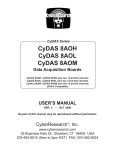Download DM300/DM5300 User`s Manual - RTD Embedded Technologies, Inc.
Transcript
DM300/DM5300 User's Manual RTD Embedded Technologies Inc. (Real Time Devices) “Accessing the Analog World”® ISO9001 and AS9100 Certified BDM-610010021 Rev. A DM300/DM5300 User's Manual RTD Embedded Technologies, INC. 103 Innovation Blvd. State College, PA 16803-0906 Phone: +1-814-234-8087 FAX: +1-814-234-5218 E-mail [email protected] [email protected] web site http://www.rtd.com Revision History Rev. A New manual naming method Published by: RTD Embedded Technologies, Inc. 103 Innovation Blvd. State College, PA 16803-0906 Copyright 1999, 2002, 2003 by RTD Embedded Technologies, Inc. All rights reserved Printed in U.S.A. The RTD Logo is a registered trademark of RTD Embedded Technologies. cpuModule and utilityModule are trademarks of RTD Embedded Technologies. PhoenixPICO and PheonixPICO BIOS are trademarks of Phoenix Technologies Ltd. PS/2, PC/XT, PC/AT and IBM are trademarks of International Business Machines Inc. MS-DOS, Windows, Windows 95, Windows 98 and Windows NT are trademarks of Microsoft Corp. PC/104 is a registered trademark of PC/104 Consortium. All other trademarks appearing in this document are the property of their respective owners. TABLE OF CONTENTS INTRODUCTION .................................................................................................................................... i-1 Analog-to-Digital Conversion ................................................................................................................................. i-3 Digital-to-Analog Conversion ................................................................................................................................. i-4 Digital I/O ............................................................................................................................................................... i-4 What Comes With Your Board ............................................................................................................................... i-4 Board Accessories ................................................................................................................................................... i-4 Hardware Accessories ............................................................................................................................................. i-4 Using This Manual .................................................................................................................................................. i-4 When You Need Help ............................................................................................................................................. i-5 CHAPTER 1 — MODULE SETTINGS ............................................................................................... 1-1 Factory-Configured Switch and Jumper Settings .................................................................................................. 1-3 P3 — User Timer/Counter Output Select (Factory Setting: P2-43: TRIG, P2-44: OT0) .................................. 1-4 P4 — User Timer/Counter Clock Source (Factory Settings: CLK0-OSC, CLK1-OT0, CLK2-OT1) .............. 1-4 P5 — User Timer/Counter Gate Source (Factory Settings: All Gates: +5V) .................................................... 1-5 P6 — Single-Ended/Differential Analog Inputs (Factory Setting: S (16 Single-Ended)) ................................ 1-6 P7 — Analog Input Voltage Range and Polarity (Factory Setting: 5V, BI (±2.5 Volts)) ................................. 1-6 P8 — DAC 1 Output Voltage Range (Factory Setting: +5 to -5 volts) ............................................................. 1-6 P9 — DAC 2 Output Voltage Range (Factory Setting: +5 to -5 volts) ............................................................. 1-7 S1 — Base Address (Factory Setting: 300 hex (768 decimal)) ......................................................................... 1-8 Pull-up/Pull-down Resistors on Digital I/O Lines ................................................................................................. 1-9 J4 — Trigger Input Select (Factory Setting: TR) ................................................................................................ 1-10 Gm, Gain Multiplier Circuitry ............................................................................................................................. 1-10 CHAPTER 2 — MODULE INSTALLATION .................................................................................... 2-1 Module Installation ................................................................................................................................................ 2-3 External I/O Connections ....................................................................................................................................... 2-3 Connecting the Analog Input Pins ..................................................................................................................... 2-4 Connecting the Trigger In and Trigger Out Pins, Cascading Boards ................................................................ 2-5 Connecting the Analog Outputs......................................................................................................................... 2-6 Connecting the Timer/Counters and Digital I/O ............................................................................................... 2-6 Running the 5300DIAG Diagnostics Program ...................................................................................................... 2-6 CHAPTER 3 — HARDWARE DESCRIPTION ................................................................................. 3-1 A/D Conversion Circuitry ...................................................................................................................................... 3-3 Analog Inputs ..................................................................................................................................................... 3-3 V/F Converter .................................................................................................................................................... 3-4 Timing and Counting Circuits ........................................................................................................................... 3-5 D/A Converter ........................................................................................................................................................ 3-5 Timer/Counters ...................................................................................................................................................... 3-5 Digital I/O, Programmable Peripheral Interface .................................................................................................... 3-6 Interrupts ................................................................................................................................................................ 3-7 DM300/DM5300 dataModule™ i RTD Embedded Technologies, Inc. CHAPTER 4 — MODULE OPERATION AND PROGRAMMING ................................................ 4-1 Defining the I/O Map ............................................................................................................................................. 4-3 BA + 0: A/D Data Low Byte (Read Only) ....................................................................................................... 4-4 BA + 1: A/D Data Middle Byte (Read Only) ................................................................................................... 4-4 BA + 2: A/D Data High Byte (Read Only) ....................................................................................................... 4-4 BA + 3: Board Ready/Clear 20-bit Conversion Counter (Read/Write) ........................................................... 4-4 BA + 4: 8254 Timer/Counter 0 (Read/Write) .................................................................................................. 4-4 BA + 5: 8254 Timer/Counter 1 (Read/Write) .................................................................................................. 4-5 BA + 6: 8254 Timer/Counter 2 (Read/Write) .................................................................................................. 4-5 BA + 7: 8254 Control Word (Write Only) ....................................................................................................... 4-5 BA + 8: PPI Port A — Digital I/O (Read/Write) .............................................................................................. 4-5 BA + 9: PPI Port B — Channel/Gain Select (Read/Write) .............................................................................. 4-5 BA + 10: PPI Port C — Digital I/O (Read/Write) ............................................................................................. 4-6 BA + 11: 8255 PPI Control Word (Write Only) .............................................................................................. 4-6 BA + 12: D/A Converter 1 LSB (Read/Write) ................................................................................................. 4-8 BA + 13: D/A Converter 1 MSB (Read/Write) ................................................................................................ 4-8 BA + 14: D/A Converter 2 LSB (Read/Write) ................................................................................................. 4-8 BA + 15: D/A Converter 2 MSB (Read/Write) ................................................................................................ 4-8 BA + 16: User 8254 Timer/Counter 0 (Read/Write) ........................................................................................ 4-8 BA + 17: User 8254 Timer/Counter 1 (Read/Write) ........................................................................................ 4-8 BA + 18: User 8254 Timer/Counter 2 (Read/Write) ........................................................................................ 4-9 BA + 19: User 8254 Control Word (Write Only) ............................................................................................. 4-9 BA + 20: Board Setup Register (Write Only) .................................................................................................. 4-9 BA + 21: A/D Trigger Mode Register (Write Only) ...................................................................................... 4-10 BA + 22: Reset/Update DACs (Read/Write) .................................................................................................. 4-10 A/D Conversions .................................................................................................................................................. 4-11 Programming the 8254 Timer .......................................................................................................................... 4-11 Initializing the 8255 PPI .................................................................................................................................. 4-12 Clearing the Board ........................................................................................................................................... 4-13 Setting the Channel .......................................................................................................................................... 4-13 Setting the Gain ............................................................................................................................................... 4-13 Conversion Modes ........................................................................................................................................... 4-14 Single Convert Mode ................................................................................................................................... 4-14 Continuous Convert Mode .......................................................................................................................... 4-16 Cascading Boards ........................................................................................................................................ 4-18 Reading the Converted Data ............................................................................................................................ 4-19 D/A Conversions .................................................................................................................................................. 4-19 User-Available 8254 Timer/Counter ................................................................................................................... 4-21 Digital I/O ............................................................................................................................................................ 4-22 Interrupts .............................................................................................................................................................. 4-22 Example Programs ............................................................................................................................................... 4-23 C and Pascal Programs .................................................................................................................................... 4-23 BASIC Programs ............................................................................................................................................. 4-23 CHAPTER 5 — CALCULATING FREQUENCIES, VOLTAGES, AND BITS ............................. 5-1 Calculating the Settings for the 8254 Timer .......................................................................................................... 5-3 Binary Calculations ........................................................................................................................................... 5-3 Decimal Calculations ......................................................................................................................................... 5-5 Conversion Results and Correction Factor ............................................................................................................ 5-7 Input Voltages and Output Frequencies ................................................................................................................. 5-8 Input Voltage Calculations ..................................................................................................................................... 5-9 Bit Calculations ...................................................................................................................................................... 5-9 DM300/DM5300 dataModule™ ii RTD Embedded Technologies, Inc. CHAPTER 6 — CALIBRATION ......................................................................................................... 6-1 Required Equipment .............................................................................................................................................. 6-3 V/F Calibration....................................................................................................................................................... 6-3 D/A Calibration ...................................................................................................................................................... 6-4 APPENDIX A — DM5300 SPECIFICATIONS .................................................................................. A-1 APPENDIX B — P2 CONNECTOR PIN ASSIGNMENTS ............................................................... B-1 APPENDIX C — COMPONENT DATA SHEETS............................................................................. C-1 APPENDIX D — WARRANTY ............................................................................................................ D-1 DM300/DM5300 dataModule™ iii RTD Embedded Technologies, Inc. DM300/DM5300 dataModule™ iv RTD Embedded Technologies, Inc. LIST OF ILLUSTRATIONS 1-1 1-2 1-3 1-4 1-5 1-6 1-7 1-8 1-9 1-10 1-11 1-12 1-13 1-14 2-1 2-2 2-3 2-4 3-1 3-2 3-3 4-1 4-2 4-3 4-4 4-5 4-6 6-1 Module Layout Showing Factory-Configured Settings ........................................................................... 1-3 User Timer/Counter Output Select Jumpers, P3 ...................................................................................... 1-4 User Timer/Counter Clock Source Jumpers, P4 ...................................................................................... 1-4 8254 Timer/Counter Circuit Block Diagram ........................................................................................... 1-5 User Timer/Counter Gate Source Jumpers, P5 ........................................................................................ 1-5 Single-Ended/Differential Analog Input Signal Type Jumpers, P6 ......................................................... 1-6 Analog Input Voltage Range and Polarity, P7 ......................................................................................... 1-6 DAC 1 Output Voltage Range Jumper, P8 .............................................................................................. 1-7 DAC 2 Output Voltage Range Jumper, P9 .............................................................................................. 1-7 Base Address Switch, S1 .......................................................................................................................... 1-8 Adding Pull-ups and Pull-downs to Digital I/O Lines ........................................................................... 1-10 J4, Trigger Input Select .......................................................................................................................... 1-10 Gain Circuitry and Formula for Calculating Gm ................................................................................... 1-11 Diagram for Removal of Solder Short ................................................................................................... 1-11 P2 I/O Connector Pin Assignments .......................................................................................................... 2-4 Single-Ended Input Connections .............................................................................................................. 2-4 Differential Input Connections ................................................................................................................. 2-5 Cascading Two Boards for Simultaneous Sampling ................................................................................ 2-6 DM5300 Block Diagram .......................................................................................................................... 3-3 V/F Timing and Counting Block Diagram ............................................................................................... 3-4 User 8254 Timer/Counter Circuitry ......................................................................................................... 3-6 Single Convert Mode Timing Diagram .................................................................................................. 4-14 Single Convert Mode Flow Diagram ..................................................................................................... 4-15 Continuous Convert Mode Timing Diagram ......................................................................................... 4-16 Continuous Convert Mode Flow Diagram ............................................................................................. 4-17 Cascaded Boards, Single Convert Mode Flow Diagram ........................................................................ 4-18 User 8254 Timer/Counter Circuitry ....................................................................................................... 4-21 Module Layout ......................................................................................................................................... 6-3 DM300/DM5300 dataModule™ v RTD Embedded Technologies, Inc. DM300/DM5300 dataModule™ vi RTD Embedded Technologies, Inc. Introduction INTRODUCTION DM300/DM5300 dataModule™ i-1 RTD Embedded Technologies, Inc. DM300/DM5300 dataModule™ i-2 RTD Embedded Technologies, Inc. Introduction The DM5300 variable resolution integrating analog dataModule turns your IBM PC/XT/AT compatible cpuModule or other PC/104 computer into a high-performance data acquisition and control system. Ultra-compact for embedded and portable applications, the DM5300 features: • • • • • • • • • • • • 8 differential or 16 single-ended analog input channels, Resolution to 18 bits using a synchronous voltage-to-frequency converter, 0 to +5, 0 to +10, ±2.5, or ±5 volt input range, Programmable gains of 1, 2, 4, and 8 with an on-board gain multiplier circuit, Clock controlled A/D conversion, Software selectable system clock interrupt source and interrupt channel, Trigger in and trigger out for external triggering or cascading boards, Two 12-bit analog output channels, ±5, ±10, 0 to +5, or 0 to +10 volt analog output range, Three user available 16-bit timer/counters, 16 8255-based TTL/CMOS compatible digital I/O lines, +5 volt operation (DM5300). The following paragraphs briefly describe the major functions of the module. More detailed discussions of module functions are included in Chapter 3, Hardware Description, and Chapter 4, Module Operation and Programming. The module setup is described in Chapter 1, Module Settings. The difference between the DM300 and the DM5300 modules is in the power supply requirements. The DM300 module needs a +5, +12, and -12 volt supply for proper operation. The DM5300 module needs only a +5 volt power supply, making it ideal for portable applications. Analog-to-Digital Conversion The analog-to-digital (A/D) conversion circuitry receives up to eight differential or 16 singleended analog inputs and converts these inputs into frequencies. The frequencies are represented by 20-bit plus overflow words (in 3 x 8-bit format) which are read and/or transferred to PC memory. An on-board header connector lets you jumper the inputs for differential or single-ended operation. Two unipolar and two bipolar ranges can be selected: 0 to +5, 0 to +10, ±2.5, or ±5 volts. The module is calibrated at the factory for ±2.5 volts. Software programmable gains of 1, 2, 4, and 8 with an on-board gain multiplier circuitry let you customize the input range. Over voltage protection to ±35 volts is provided at the inputs. A/D conversions are performed by a voltage-to-frequency (V/F) converter. This exceptionally accurate converter technology lets you vary the resolution of your conversion while maintaining the full input voltage range. For example, with a 1 MHz system clock and the input range set for 5 volts, 10-bit conversions are performed at a rate of 488 samples per seconds with a resolution of 4.88 millivolts, 12-bit conversions are performed at a rate of 122 samples per second with a resolution of 1.22 millivolts, and 18-bit conversions are performed at a rate of 2 samples per second with a resolution of 19 microvolts. The converted data is read and/or transferred to PC memory, one byte at a time, through the PC data bus. DM300/DM5300 dataModule™ i-3 RTD Embedded Technologies, Inc. Digital to Analog Conversion Digital-to-Analog Conversion The digital-to-analog (D/A) circuitry features two independent 12-bit analog output channels with individually jumper-selectable output ranges of -5 to +5 volts, -10 to +10 volts, 0 to +5 volts, or 0 to +10 volts. Data is programmed into the D/A converter by writing two 8-bit words, the LSB and the MSB. Both outputs can be simultaneously updated by writing to an I/O port. Digital I/O The DM5300 has 16 TTL/CMOS compatible digital I/O lines which can be directly interfaced with external devices or signals to sense switch closures, trigger digital events, or activate solidstate relays. These lines are provided by the 8255 programmable peripheral interface (PPI). Pads for activating pull-up/pull-down resistors are included on the module. Installation procedures are given near the end of Chapter 1, Module Settings. What Comes With Your Module You receive the following items in your DM5300 package: • • • • DM5300 analog I/O dataModule Mounting hardware Software and diagnostics diskette with example programs in BASIC and C User’s manual If any item is missing or damaged, please call RTD Embedded Technologies Inc. Customer Service Department at (814) 234-8087. If you require service outside the U.S., contact your local distributor. Module Accessories In addition to the items included in your DM5300 package, RTD Embedded Technologies Inc. offers a full line of software and hardware accessories. Call your local distributor or our main office for more information about these accessories and for help in choosing the best items to support your module’s application. Hardware Accessories Hardware accessories for the DM5300 include the TMX32 analog input expansion board with thermocouple compensation which can expand a single input channel on your board to 16 differential or 32 single-ended input channels, MR series mechanical relay output boards, OP series optoisolated digital input boards, the OR16 mechanical relay/optoisolated digital I/O board, the USF4 universal sensor front-end with sensor excitation, the TB50 terminal board and XB50 prototype/terminal board for prototype development and easy signal access, the DM14 extender board for simplified testing and debugging of prototype circuitry, and the XT50 twisted pair ribbon cable assembly for external interfacing. Using This Manual This manual is intended to help you install your new module and get it running quickly, while also providing enough detail about the module and its functions so that you can enjoy maximum use of DM300/DM5300 dataModule™ i-4 RTD Embedded Technologies, Inc. Introduction its features even in the most complex applications. We assume that you already have an understanding of data acquisition principles and that you can customize the example software or write your own applications programs. When You Need Help This manual and the example programs in the software package included with your module provide enough information to properly use all of the module’s features. If you have any problems installing or using this module, contact our Technical Support Department, (814) 234-8087, during regular business hours, eastern standard time or eastern daylight time, or send a FAX requesting assistance to (814) 234-5218. When sending a FAX request, please include your company’s name and address, your name, your telephone number, and a brief description of the problem. DM300/DM5300 dataModule™ i-5 RTD Embedded Technologies, Inc. DM300/DM5300 dataModule™ i-6 RTD Embedded Technologies, Inc. Chapter 1 Module Settings CHAPTER 1 MODULE SETTINGS The DM5300 has jumper and switch settings you can change if necessary for your application. The module is factory-configured as listed in the table and shown on a diagram in the beginning of this chapter. Should you need to change these settings, use these easyto-follow instructions before you install the module in your system. Note that by installing jumpers in the associated pads, you can configure the 16 available digital I/O lines to be pulled up or pulled down. This procedure is explained near the end of this chapter. Also note that by installing resistive components, you can add your own gain multiplier for the software programmable binary gains of 1, 2, 4, and 8. The gain multiplier circuitry is described at the end of this chapter. DM300/DM5300 dataModule™ 1-1 RTD Embedded Technologies, Inc. DM300/DM5300 dataModule™ 1-2 RTD Embedded Technologies, Inc. Chapter 1 Module Settings Factory-Configured Switch and Jumper Settings Table 1-1 lists the factory settings of the user-configurable switch and jumpers on the DM5300. Figure 1-1 shows the module layout and the locations of the factory-set jumpers. The following paragraphs explain how to change the factory settings. Table 1-1 Factory Settings Switch/Jump Function Controlled Factory Settings P3 Sets the user timer/counter output signals available at P2-43 and P2-44 P2-43: TRIG, P2-44: OUT0 P4 Sets the clock sources for the user timer/counters CLK0:OSC, CLK1:OT0, CLK2:OT1 (cascaded) P5 Sets the gate sources for the user timer/counters GATE0:+5V, GATE1:+5V, GATE2:+5V P6 Sets the analog input as 16 single-ended or 8 differential 16 single-ended (3 jumpers installed on S pins) P7 Sets the analog input voltage range and polarity 5V, BI (-2.5 to +2.5 volts) P8 Sets the D/A output voltage range for DAC 1 +-5, X1 (-5 to +5 volts) P9 Sets the D/A output voltage range for DAC 2 +-5, X1 (-5 to +5 volts) S1 Sets the base address 300 hex (768 decimal) J4 Connects TRIGGER IN (P2-39) or TIMER/COUNTER 2 out 2 to EPLD trigger input TRIGGER IN (P2-39) S1 BASE ADDRESS TR2 TR1 TR3 R11 R10 TR4 TR5 U14 HI-508A 4SPST C40 P2 R7 R8 C38 C20 PGA203 R9 C48 R12 R1 HI-508A R13 R14 U11 + P3 U15 P7 5 10 UN BI AD652 S D S D S D R6 U18 RN2 P6 U16 C49 TRIG OUT2 OUT0 OUT1 P8 U B 1 2 C8 EPLD U13 AD712 RN9 OSC P4 EC1 EC2 OUT0 OSC EC1 EC2 OUT1 OSC EC1 EC2 P9 U B 1 2 AD7237 U6 74LS244 C9 +5V P5 EGT1 EGT2 +5V EGT1 EGT2 +5V EGT1 EGT2 82C55 V XTAL1 C6 82C54 82C54 J1 C7 J4 Y1 P1 B1 U10 U8 G U5 U4 TR J2 J3 O2 B32 A1 A32 + DC1 J6 FB1 R J5 Copyright C 1995 Real Time Devices Europa Kft. Made in Hungary Fig. 1-1 — Module Layout Showing Factory-Configured Settings DM300/DM5300 dataModule™ 1-3 RTD Embedded Technologies, Inc. Factory-Configured Switch and Jumper Settings P3 -User Timer/Counter Output Select (Factory Setting: P2-43: TRIG, P2-44: OUT0) This header connector, shown in Figure 1-2, lets you select one of two signals to be present at each of two of the P2 I/O connector pins, P2-43 and P2-44. This allows you more flexibility when setting up the module. P2-43 can be configured to provide an external trigger (TRIG) or the output of user timer/counter 2 (OUT2). P2-44 can be configured to provide the output of user timer/ counter 0 (OUT0) or the output of user timer/counter 1 (OUT1). Note that when you cascade multiple modules, you must configure P2-43 to carry the external trigger signal (TRIG) on each module that outputs a trigger to the next module in the chain. P3 43 TRIG OUT2 P2 OUT0 OUT1 44 Fig. 1-2 — User Timer/Counter Output Select Jumpers, P3 P4 - User Timer/Counter Clock Source (Factory Settings: CLK0-OSC, CLK1-OUT0, CLK2OUT1) This header connector, shown in Figure 1-3, lets you select the clock sources for the user available 8254 timer/counters, TC0, TC1, and TC2. The factory setting cascades all three timer/counters, with the clock source for TC0 being the on-board 2 MHz oscillator, the output of TC0 providing the clock for TC1, and the output of TC1 providing the clock for TC2. You can connect any or all of the sources to either of two external clock inputs (the first source labeled EC1 on the header is EXT CLK1 at P2-41, and the second source labeled EC2 on the header is EXT CLK2 at P2-45), or you can set TC1 and TC2 to be clocked by the 2 MHz oscillator. Figure 1-4 shows a block diagram of the timer/counter circuitry to help you with these connections. NOTE: When installing jumpers on this header, make sure that only one jumper is installed in P4 CLK0 OSC EC1 EC2 OUT0 CLK1 OSC EC1 EC2 OUT1 CLK2 OSC EC1 EC2 Fig. 1-3 — User Timer/Counter Clock Source Jumpers, P4 DM300/DM5300 dataModule™ 1-4 RTD Embedded Technologies, Inc. Chapter 1 Module Settings P4 DM5300 I/O CONNECTOR P2 2 MHz (XTAL) 8254 PIT OSC PIN 41 EC1 TIMER/ COUNTER 0 CLK PIN 45 EC2 +5V P5 PIN 42 +5V PIN 46 EGT1 GATE EGT2 EXTCLK1 EXTCLK2 EXTGATE1 EXTGATE2 P3 OU T0 OUT PIN 44 OUT0 / OUT1 OU T1 OU T0 OSC +5V EC1 TIMER/ COUNTER 1 CLK EC2 +5V EGT1 GATE EGT2 OUT OU T1 OSC +5V EC1 TIMER/ COUNTER 2 CLK EC2 +5V EGT1 GATE EGT2 OU T2 OUT PIN 43 TRIG TRIGGER OUT / OUT2 EXTERNAL TRIGGER OUT Fig. 1-4 — 8254 Timer/Counter Circuit Block Diagram each group of CLK pins. P5 — User Timer/Counter Gate Source (Factory Settings: All Gates: +5V) This header connector, shown in Figure 1-5, lets you select the gate sources for the user available 8254 timer/counters, TC0, TC1, and TC2. The factory setting ties all three gates high, to an onboard +5 volt source. You can connect any or all of the gates to either of two external gate inputs (the first source labeled EGT1 on the header is EXT GATE1 at P2-42, and the second source labeled EGT2 on the header is EXT GATE2 at P2-46). Figure 1-4 shows a block diagram of the GATE0 +5V P5 EGT1 EGT2 GATE1 +5V EGT1 EGT2 GATE2 +5V EGT1 EGT2 Fig. 1-5 — User Timer/Counter Gate Source Jumpers, P5 DM300/DM5300 dataModule™ 1-5 RTD Embedded Technologies, Inc. Factory-Configured Switch and Jumper Settings timer/counter circuitry to help you with these connections. NOTE: When installing jumpers on this header, make sure that only one jumper is installed in each group of GATE pins. P6 — Single-Ended/Differential Analog Inputs (Factory Setting: S (16 Single-Ended)) P6 S D S D S D Fig. 1-6 — Single-Ended/Differential Analog Input Signal Type Jumpers, P6 This header connector, shown in Figure 1-6, is used to configure the DM5300 for 8 differential or 16 single-ended analog input channels. When operating in the 16 input single-ended mode, three jumpers must be installed across the S pins. When operating in the 8 input differential mode, three jumpers must be installed across the D pins. DO NOT install jumpers across both S and D pins at the same time! P7 — Analog Input Voltage Range and Polarity (Factory Setting: 5V, BI (±2.5 Volts) P7, shown in Figure 1-7, sets the analog input voltage range and polarity. The module can be set up P7 5V 10V UNI BI Fig. 1-7 — Analog Input Voltage Range and Polarity, P7 to operate over a range of 5 or 10 volts, unipolar or bipolar. The module’s four possible ranges are 0 to +5, 0 to +10, ±2.5, and ±5 volts. Figure 1-7 shows the factory setting of -2.5 to +2.5 volts. NOTE: If you change the analog input range and/or polarity, you should recalibrate the board according to the instructions in Chapter 6, Calibration. Otherwise, you may get erroneous data. P8 — DAC 1 Output Voltage Range (Factory Setting: +5 to -5 volts) DM300/DM5300 dataModule™ 1-6 RTD Embedded Technologies, Inc. Chapter 1 Module Settings Jumpers (Top to Bottom) X1 X2 -5 to +5 volts OFF ON ON OFF 0 to +5 volts ON OFF ON OFF -10 to +10 volts OFF ON OFF ON 0 to +10 volts ON OFF OFF ON P8 DAC1 X2 X1 B B U U Voltage Range Fig. 1-8 — DAC 1 Output Voltage Range Jumper, P8 This header connector, shown in Figure 1-8, sets the output voltage range for DAC 1 at 0 to +5, ±5, 0 to +10, or ±10 volts. Two jumpers must be installed, one to select the range and one to select the multiplier. The first two positions select the range, bipolar (±5) or unipolar (5). The next two positions select the multiplier, X2 or X1. When a jumper is on the X2 multiplier pins, the range values become ±10 and 10. The table on the next page shows the four possible combinations of jumper settings. This header does not have to be set the same as P9. Jumpers (Top to Bottom) X2 -5 to +5 volts OFF ON ON OFF 0 to +5 volts ON OFF ON OFF -10 to +10 volts OFF ON OFF ON 0 to +10 volts ON OFF OFF ON DAC2 P9 X2 X1 X1 B B U U Voltage Range Fig. 1-9 — DAC 2 Output Voltage Range Jumper, P9 DM300/DM5300 dataModule™ 1-7 RTD Embedded Technologies, Inc. Factory-Configured Switch and Jumper Settings P9 — DAC 2 Output Voltage Range (Factory Setting: +5 to -5 volts) This header connector, shown in Figure 1-9, sets the output voltage range for DAC 2 at 0 to +5, ±5, 0 to +10, or ±10 volts. Two jumpers must be installed, one to select the range and one to select the multiplier. The first two positions select the range, bipolar (±5) or unipolar (5). The next two positions select the multiplier, X2 or X1. When a jumper is on the X2 multiplier pins, the range values become ±10 and 10. The table below shows the four possible combinations of jumper settings. This header does not have to be set the same as P8. S1 — Base Address (Factory Setting: 300 hex (768 decimal)) One of the most common causes of failure when you are first trying your module is address contention. Some of your computer’s I/O space is already occupied by internal I/O and other peripherals. When the DM5300 attempts to use I/O address locations already used by another device, contention results and the module does not work. Table 1-2 Base Address Switch Settings, S1 Base Address Switch Setting Decimal / (Hex) 4321 512 / (200) 0000 544 / (220) 0001 576 / (240) 0010 608 / (260) 0011 640 / (280) 0100 672 / (2A0) 0101 704 / (2C0) 0110 736 / (2E0) 0111 0 = Closed, 1 = Open Base Address Decimal / (Hex) 768 / (300) 800 / (320) 832 / (340) 864 / (360) 896 / (380) 928 / (3A0) 960 / (3C0) 992 / (3E0) Switch Setting 4321 1000 1001 1010 1011 1100 1101 1110 1111 Fig. 1-10 — Base Address Switch, S1 DM300/DM5300 dataModule™ 1-8 RTD Embedded Technologies, Inc. Chapter 1 Module Settings To avoid this problem, the DM5300 has an easily accessible four-position DIP switch, S1, which lets you select any one of 16 starting addresses in the computer’s I/O. Should the factory setting of 300 hex (768 decimal) be unsuitable for your system, you can select a different base address simply by setting the switches to any one of the values listed in Table 1-2. The table shows the switch settings and their corresponding decimal and hexadecimal (in parentheses) values. Make sure that you verify the order of the switch numbers on the switch (1 through 4) before setting them. When the switches are pulled forward, they are OPEN, or set to logic 1, as labeled on the DIP switch package. When you set the base address for your module, record the value in the table inside the back cover. Figure 1-10 shows the DIP switch set for a base address of 300 hex (768 decimal). Pull-up/Pull-down Resistors on Digital I/O Lines The 8255 programmable peripheral interface provides 16 TTL/CMOS compatible digital I/O lines which can be interfaced with external devices. These lines are divided into three groups: eight Port A lines, four Port C Lower lines, and four Port C Upper lines. (The eight lines of Port B are used for internal board functions.) You can connect pull-up or pull-down resistors for any or all of these three groups of lines. You may want to pull lines up for connection to switches. This will pull the line high when the switch is disconnected. Or, you may want to pull lines down for connection to relays which control turning motors on and off. These motors turn on when the digital lines controlling them are high. The Port A lines of the 8255 automatically power up as inputs, which can float high during the few moments before the board is first initialized. This can cause the external devices connected to these lines to operate erratically. By pulling these lines down, when the data acquisition system is first turned on, the motors will not switch on before the 8255 is +5 V PA 8255 V PUL L - UP G 10K PORT A ( PA 0 - 7 ) +5 V CL PUL L - DOWN V G 10K PORT C L OWER ( PC0 - 3 ) +5 V CH V G PORT C UPPER ( PC4 - 7 ) Fig. 1-11 — Adding Pull-ups and Pull-downs to Digital I/O Lines DM300/DM5300 dataModule™ 1-9 RTD Embedded Technologies, Inc. initialized. To use the pull-up/pull-down feature, you must connect them into the circuit as pull-ups or pulldowns. Locate the three-hole pads (J1, J2, J3) on the board below the P2 connector. They are labeled G (for ground) on one end and V (for +5V) on the other end. The middle hole is common. J1 is for Port A, J2 is for Port C Lower, and J3 is for Port C Upper. To operate as pull-ups, solder a jumper wire between the common pin (middle pin of the three) and the V pin. For pull-downs, solder a jumper wire between the common pin (middle pin) and the G pin. Figure 1-11 shows Port A lines with pull-ups, Port C Lower with pull-downs, and Port C Upper with no resistors. J4 — Trigger Input Select (Factory Setting: TR) This header connector, shown in Figure 1-12, is used to select the input for the triggering circuit. J4 TR O2 Fig. 1-12 — J4, Trigger Input Select The two options are TR (TRIGGER IN P2-39) or O2 (user TIMER/COUNTER OUT2). This jumper is used in conjunction with the trigger and interrupt mode set in the register at BA +21. For example, if you would like to use an external signal to trigger the conversion, you would connect your trigger signal to P2-39, set jumper J4 for TR, and program the trigger select at BA +21 (bit D0) for External Trigger. If you would like to use this timer/counter to trigger the conversions, you would set J4 for O2 and program the trigger select for External Trigger. If you would like to use internal triggering but use the timer to generate interrupts, you would set J4 for O2 and program the trigger register to internal triggering and the IRQ select to External Trigger. Gm, Gain Multiplier Circuitry The DM5300 has software programmable binary gains of 1, 2, 4, and 8. A gain multiplier circuit, Gm, is provided so that you can easily configure special gain settings for a specific application. Note that when you use this feature and set up the module for a gain of other than 1, all of the input channels will operate only at your custom gain settings. In other words, if you install circuitry which gives you a gain multiplier of 10, then the four programmable gains available are 10, 20, 40, and 80. Gm is derived by adding resistors R10 and R11 and trimpot TR3, all located in the upper center area of the module. The resistors and trimpot combine to set the gain, as shown in the diagram and formula in Figure 1-13. As shown in Figure 1-13, a solder short labeled J7 must be removed from the module to activate the Gm circuitry. This short is located on the bottom side of the board under R10 and R11. Figure 1-14 shows the location of the solder short. DM300/DM5300 dataModule™ 1-10 RTD Embedded Technologies, Inc. Chapter 1 Module Settings 3 2 Remove solder short (see Figure 1-14) + U17 1 - TR3 R11 R10 To calculate Gm: Gm =[(TR3 + R11)/R10] + 1 Fig. 1-13 — Gain Circuitry and Formula for Calculating Gm TR3 R11 R10 TR4 Remove Solder Short Between These 2 Pads on Bottom Side of Board Fig. 1-14 — Diagram for Removal of Solder Short DM300/DM5300 dataModule™ 1-11 RTD Embedded Technologies, Inc. DM300/DM5300 dataModule™ 1-12 RTD Embedded Technologies, Inc. Chapter 2 Module Installation CHAPTER 2 MODULE INSTALLATION The DM5300 board is easy to install on your cpuModule or other PC/104 system. This chapter tells you step-by-step how to install and connect the module. After you have installed the module and made all of your connections, you can turn your system on and run the 5300DIAG diagnostics program included on your example software disk to verify that your module is working. DM300/DM5300 dataModule™ 2-1 RTD Embedded Technologies, Inc. DM300/DM5300 dataModule™ 2-2 RTD Embedded Technologies, Inc. Chapter 2 Module Installation Module Installation Keep the module in its antistatic bag until you are ready to install it in your cpuModule™ or other PC/104 based system. When removing it from the bag, hold the module at the edges and do not touch the components or connectors. Before installing the module in your system, check the jumper settings. Chapter 1 reviews the factory settings and how to change them. If you need to change any settings, refer to the appropriate instructions in Chapter 1. Note that incompatible jumper settings can result in unpredictable module operation and erratic response. The DM5300 comes with a stackthrough P1 connector. The stackthrough connector lets you stack another module on top of your DM5300. To install the module, follow the procedures described in the computer manual and the steps below: 1. Turn OFF the power to your system. 2. Touch a metal rack to discharge any static buildup and then remove the module from its antistatic bag. 3. Select the appropriate standoffs for your application to secure the module when you install it in your system (two sizes are included with the module). 4. Holding the module by its edges, orient it so that the P1 bus connector's pin 1 lines up with pin 1 of the expansion connector onto which you are installing the module. 5. After carefully positioning the module so that the pins are lined up and resting on the expansion connector, gently and evenly press down on the module until it is secured on the connector. NOTE: Do not force the module onto the connector. If the module does not readily press into place, remove it and try again. Wiggling the module or exerting too much pressure can result in damage to the DM5300 or to the mating module. 6. After the module is installed, connect the cable to I/O connector P2 on the module. When making this connection, note that there is no keying to guide you in orientation. You must make sure that pin 1 of the cable is connected to pin 1 of P2 (pin 1 is marked on the module with a small square). For twisted pair cables, pin 1 is the dark brown wire; for standard single wire cables, pin 1 is the red wire. 7. Make sure all connections are secure. External I/O Connections Figure 2-1 shows the DM5300’s P2 I/O connector pinout. Refer to this diagram as you make your I/O connections. Note that the +12 and -12 volt signals are available at pins 47 and 49 only if your system power supply provides these voltages. DM300/DM5300 dataModule™ 2-3 RTD Embedded Technologies, Inc. External I/O Connections DIFF. S.E. DIFF. S.E. AIN1+ AIN1 1 2 AIN1- AIN9 AIN2+ AIN2 3 4 AIN2- AIN10 AIN3+ AIN3 5 6 AIN3- AIN11 AIN4+ AIN4 7 8 AIN4- AIN12 AIN4+ AIN5 9 10 AIN5- AIN13 AIN6+ AIN6 11 12 AIN6- AIN14 AIN7+ AIN7 13 14 AIN7- AIN15 AIN8+ AIN8 15 16 AIN8- AIN16 AOUT 1 17 18 ANALOG GND AOUT 2 19 20 ANALOG GND ANALOG GND 21 22 ANALOG GND PA7 23 24 PC7 PA6 25 26 PC6 PA5 27 28 PC5 PA4 29 30 PC4 PA3 31 32 PC3 PA2 33 34 PC2 PA1 35 36 PC1 PA0 37 38 PC0 TRIGGER IN 39 40 DIGITAL GND EXT CLK1 41 42 EXT GATE1 TRIGGER OUT / OUT2 43 44 OUT0 / OUT1 EXT CLK2 45 46 EXT GATE2 +12 VOLTS 47 48 +5 VOLTS -12 VOLTS 49 50 DIGITAL GND Fig. 2-1 — P2 I/O Connector Pin Assignments Connecting the Analog Input Pins 16 Single-Ended. When operating in the 16 channel single-ended mode (P6-S), connect the high side of the analog inputs to the analog input channels, AIN1 through AIN16, and connect the low side to any of the ANALOG GND pins available at the connector (pins 18, 20-22 on P2). Ground any unused inputs. Figure 2-2 shows how these connections are made. DM5300 I / O C O N N E C TO R P2 SIGNAL SOURCE 1 OUT + PIN 1 AIN 1 GND MUX SIGNAL SOURCE 15 OUT + P I N 14 OUT + + OUT - - A I N 15 GND P I N 16 A I N 16 P I N 22 Fig. 2-2 — Single-Ended Input Connections DM300/DM5300 dataModule™ 2-4 RTD Embedded Technologies, Inc. Chapter 2 Module Installation 8 Differential. When operating in the differential mode (P6-D), twisted pair cable is recommended to reduce the effects of coupling at the input. Your signal source may or may not have a separate ground reference. When using the differential mode, you should install a 10 kilohm resistor pack at RN2 on the board to provide a reference to ground for signal sources without a separate ground reference. Connect the high side of the analog input to the selected analog input channel, AIN1+ through AIN8+, and connect the low side to the corresponding AIN- pin. Then, for signal sources with a separate ground reference, connect the ground from the signal source to an ANALOG GND (pins 18 and 20-22 on P3). Figure 2-3 shows how these connections are made. DM5300 I / O C O N N E C TO R P2 SIGNAL + SOURCE 1 OUT PI N 1 - PI N 2 AI N 1+ RN2 AI N 110K MUX SIGNAL + SOURCE 7 OUT PI N 13 - PI N 14 OUT + + OUT - - AI N 7+ AI N 710K GND PI N 15 AI N 8+ PI N 16 10K AI N 8- PI N 22 Fig. 2-3 — Differential Input Connections Connecting the Trigger In and Trigger Out Pins, Cascading Modules The DM5300 has an external trigger input (P2-39) and output (P2-43) so that two or more modules can be cascaded and run synchronously in a “master/slave” configuration. By cascading two (or more) modules as shown in Figure 2-5, they can be triggered to start an A/D conversion at the same time. Note that when using the external trigger output (P2-43) such as on the master module in Figure 2-4, you must set the jumper on P3 to TRIG. If you apply an external trigger to the module’s trigger in pin, note that the trigger can be negativeor positive-going. The pulse duration should be at least 100 nanoseconds. When using the TRIGGER OUT, the pulse must always be positive-going. DM300/DM5300 dataModule™ 2-5 RTD Embedded Technologies, Inc. External I/O Connections DM5300 I / O C O N N E C TO R BOARD #1 (MASTER) MUX SIGNAL SOURCE 1 OUT + - P2-1 CH 1 P2-2 CH 1 AI N1 + AI N1 - 10K P2-43 T RI GGER OUT BOARD #2 ( S LAV E ) MUX SIGNAL SOURCE 2 OUT + - P2-1 CH 1 P2-2 CH 1 10K AI N1 + AI N1 - P2-39 T RI GGER I N Fig. 2-4 — Cascading Two Modules for Simultaneous Sampling Connecting the Analog Outputs For each of the two D/A outputs, connect the high side of the device receiving the output to the AOUT channel (P2-17 or P2-19) and connect the low side of the device to an ANALOG GND (P2-18 or P2-20). Connecting the Timer/Counters and Digital I/O For all of these connections, the high side of an external signal source or destination device is connected to the appropriate signal pin on the I/O connector, and the low side is connected to any DIGITAL GND. Running the 5300DIAG Diagnostics Program Now that your module is ready to use, you will want to try it out. An easy-to-use, menu-driven diagnostics program, 5300DIAG, is included with your example software to help you verify your module’s operation. You can also use this program to make sure that your current base address setting does not contend with another device. DM300/DM5300 dataModule™ 2-6 RTD Embedded Technologies, Inc. Chapter 3 Hardware Description CHAPTER 3 HARDWARE DESCRIPTION This chapter describes the features of the DM5300 hardware. The major circuits are the A/D which consists of the V/F converter and associated timing and counting, the D/A, and the digital I/O lines. Three timer/counters from the user 8254 are available at the I/O connector for your use. Module interrupts are also described in this chapter. DM300/DM5300 dataModule™ 3-1 RTD Embedded Technologies, Inc. DM300/DM5300 dataModule™ 3-2 RTD Embedded Technologies, Inc. Chapter 3 Hardware Description The DM5300 has three major circuits, the A/D which consists of the V/F converter and associated timing and counting, the D/A, and the digital I/O lines. Three timer/counters from the user 8254 is available at the I/O connector for your use. Figure 3-1 shows the block diagram of the board. This chapter describes hardware which makes up the major circuits. It also discusses interrupts. 20-BIT MEASUREMENT COUNTER DATA CLK GATE ADDRESS VOLTAGE -TOFREQUENCY CONVERTER ADDRESS DECODE CONTROL 16 ANALOG INPUTS 0-10V, ±5V, 0-5V, ±2.5V 8 DIFF./16 S.E. PROGRAMMABLE GAIN AMPLIFIER 1/2/4/8 MUX 16 2 MHz OSC MEASUREMENT TIME BASE SYSTEM CLOCK, SERVICE TIMER AND GATE CONTROL LOGIC CLK OUT GATE EXT CLK1 +5V SAMPLE COUNTER EXTERNAL TRIGGER LOGIC TRIGGER IN PULL-UP/DOWN RESISTORS CLK 8 GATE 8 8255 PPI I/O CONNECTOR PC BUS INTERRUPT SELECT 8 8254 PIT TIMER/ COUNTER I/O AND PACER CLOCK SELECT 12-BIT D/A CONVERTER RANGE SELECT ±5 VOLTS 0 +5 VOLTS ±10 VOLTS 5 AOUT1 AOUT2 ±12 VOLTS +5 VOLTS CONTROL Fig. 3-1 — DM5300 Block Diagram A/D Conversion Circuitry The DM5300 performs analog-to-digital conversions using a voltage-to-frequency converter and timing and counting circuits. This circuitry functions as an exceptionally accurate integrating converter. The V/F converter converts the input voltage to a frequency between 0 and system clock ÷ 2 (full scale), and this frequency is counted by the frequency counter for a specified period of time. The following paragraphs describe the A/D circuitry. Analog Inputs The input type can be set for 8 differential or 16 single-ended by setting the jumpers on P6. Singleended operation is typically used when the analog input voltage source is close to the module and the voltage levels are fairly high (greater than ±0.5 volts). The differential mode provides noise immunity when long cable runs are unavoidable, signal levels are low, or surrounding electrical noise is high. Software programmable binary gains of 1, 2, 4, and 8 let you amplify low level DM300/DM5300 dataModule™ 3-3 RTD Embedded Technologies, Inc. A/D Conversion Circuitry signals to more closely match the module’s input ranges. These gains can be customized for even greater input control by adding a gain multiplying resistor circuit as described in Chapter 1. The input range is jumper-selectable for 5 volts or 10 volts, unipolar or bipolar. The available ranges are 0 to +5, 0 to +10, -2.5 to +2.5, and -5 to +5 volts. The module is factory set for -2.5 to +2.5 volts. Should you need to change the input range and/or polarity, you should recalibrate the board according to the instructions in Chapter 6, Calibration. Each channel has an input impedance of greater than 10 megohms. Overvoltage protection of ±35 Vdc is provided at the multiplexer. V/F Converter The V/F converter receives an input voltage and converts it to a corresponding frequency which is then read from the frequency counter as 20-bit data. The conversion time varies, depending on the degree of accuracy you want in your result and the speed of the system clock. The software selectable system clock can be set for 0.5, 1, or 2 MHz. A 1 MHz clock provides the best speed versus linearity tradeoff for most applications. At 0.5 MHz, linearity improves, but the conversion time doubles. A 2 MHz clock performs the fastest conversions, but sacrifices linearity. With a system clock of 1 MHz, a 12-bit conversion is performed in about 8 milliseconds, a 16-bit conversion in 131 milliseconds, and an 18-bit conversion in 524 milliseconds. The V/F converter used on the DM5300 is Analog Devices’ AD652 monolithic synchronous V/F converter. This extremely linear device is clocked by the programmable system clock. The system clock signal is divided by 2 on the chip, resulting in the 0 to system clock ÷ 2 frequency range of the converter. The same system clock is used to gate the timer circuitry, which means that you will get accurate conversions even if the clock frequency should drift. To compensate for gain drift in the V/F converter, a trimpot is provided on the board. Chapter 6, Calibration, tells you how to adjust this trimpot. ANALOG IN V/F CONVERTER CL K GAT E 20-BIT COUNTER SYSTEM CLOCK TIMER 0 TIMER 1 OUT GAT E CLK OUT GAT E CLK OUT GAT E CLK CONTROL LOGIC TIMER 2 8254 PIT Fig. 3-2 — V/F Timing and Counting Block Diagram DM300/DM5300 dataModule™ 3-4 RTD Embedded Technologies, Inc. Chapter 3 Hardware Description Timing and Counting Circuits The timing and counting circuits used with the V/F converter are shown in Figure 3-2. Very simply, the 8254 opens a window of time and the 20-bit counter counts the frequency output of the V/F converter. The 20-bit counter has two flags: counter overflow and measurement overflow. The counter overflow flag is set if the 20-bit counter overflows within a single measurement cycle. The measurement overflow flag is set if two or more measurement cycles have been executed without the counter being cleared between cycles. As shown in Figure 3-2, the 8254 programmable interval timer (PIT) contains three 16-bit timers. Two of these timers are cascaded to form a 32-bit timer which gates the frequency counters. The frequency counters are opened for a window of time specified by this 32-bit timer. You program the timer for the amount of time that you want the frequency counters to count, according to your desired resolution. The remaining timer in the 8254 (timer 2) can be used as a sample counter. The 8254 data sheet is included in Appendix C to assist you in using this timer. A 20-bit counter is used to count the frequency output of the V/F converter for the period specified by the 8254 timer. For single conversions, a conversion is started, the 20-bit counter is gated for a specified period of time, and the value is read. For continuous conversions, the first conversion is started, the 20-bit counter is gated for a specified period of time, and, when the conversion is ready, the programmable service counter starts its countdown during which the converted data is read and the input channel and gain for the next conversion are set. When the service counter reaches 0, the next conversion is triggered. D/A Converter Two independent 12-bit analog output channels are included on the DM5300. The analog outputs are generated by two 12-bit D/A converters with independent jumper-selectable output ranges of ±5, ±10, 0 to +5, and 0 to +10 volts. The ±10 volt range has a resolution of 4.88 millivolts, the ±5 and 0 to +10 volt ranges have a resolution of 2.44 millivolts, and the 0 to +5 volt range has a resolution of 1.22 millivolts. The D/A outputs can be updated simultaneously or asynchronously. Timer/Counters Three 16-bit, 8 MHz timer/counters on the user 8254, TC0, TC1, and TC2, support a wide range of timing and counting functions. Each timer/counter has two inputs, CLK and GATE, and one output, OUT. Figure 3-3 shows the timer/counter circuitry and the connections you can make to the inputs and outputs. Each timer/counter can be programmed as binary or BCD down counters by writing the appropriate data to the command word, as described in Chapter 4. The command word also lets you set up the mode of operation. The six programmable modes are: Mode 0 Mode 1 Mode 2 Mode 3 Mode 4 Mode 5 Event Counter (Interrupt on Terminal Count) Hardware-Retriggerable One-Shot Rate Generator Square Wave Mode Software-Triggered Strobe Hardware Triggered Strobe (Retriggerable) These modes are detailed in the 8254 Data Sheet, reprinted from Intel in Appendix C. DM300/DM5300 dataModule™ 3-5 RTD Embedded Technologies, Inc. Timer/Counters P4 8254 PIT DM5300 I/O CONNECTOR P2 2 MHz (XTAL) OSC PIN 41 EC1 TIMER/ COUNTER 0 CLK PIN 45 EC2 +5V P5 PIN 42 +5V PIN 46 EGT1 GATE EGT2 EXTCLK1 EXTCLK2 EXTGATE1 EXTGATE2 P3 PIN 44 OU T0 OUT OUT0 / OUT1 OU T1 OU T0 OSC +5V EC1 TIMER/ COUNTER 1 CLK EC2 +5V EGT1 GATE EGT2 OUT OU T1 OSC +5V EC1 TIMER/ COUNTER 2 CLK EC2 +5V GATE EGT1 EGT2 PIN 43 OU T2 OUT TRIG TRIGGER OUT / OUT2 EXTERNAL TRIGGER OUT Fig. 3-3 — User 8254 Timer/Counter Circuitry Digital I/O, Programmable Peripheral Interface The 8255 programmable peripheral interface (PPI) is used for digital I/O functions. This highperformance TTL/CMOS compatible chip has 24 digital I/O lines divided into two groups of 12 lines each: Group A — Port A (8 lines) and Port C Upper (4 lines); Group B — Port B (8 lines) and Port C Lower (4 lines). Port A and Port C are available at the external I/O connector, P2. Port B is dedicated to on-board functions and is not available for your use. You can use the 16 lines of Ports A and C in one of these three PPI operating modes: Mode 0 — Basic input/output. Lets you use simple input and output operation for a port. Data is written to or read from the specified port. Mode 1 — Strobed input/output. Lets you transfer I/O data from Port A in conjunction with strobes or handshaking signals. Mode 2 — Strobed bidirectional input/output. Lets you communicate bidirectionally with an external device through Port A. Handshaking is similar to Mode 1. These modes are detailed in the 8255 Data Sheet, reprinted from Intel in Appendix C. DM300/DM5300 dataModule™ 3-6 RTD Embedded Technologies, Inc. Chapter 3 Hardware Description Interrupts The DM5300 has two software selectable interrupt sources: end-of-convert and external trigger. The end-of-convert (EOC) line can be used to interrupt the computer when a conversion is completed. When the 32-bit timer's count reaches 0, the counter gate closes, the conversion is complete, and the EOC line goes high. When in the continuous convert mode, the service time begins, and you can read the data, change the channel/gain settings, and reset the 20-bit counter. The EOC line can be connected through software, as shown in the I/O Map discussion in Chapter 4. On power-up, the IRQ line is disabled. Change the IRQ channel, if necessary, for your application. If you connect the end-of-convert to one of the interrupt channels, an interrupt will occur when the line transitions from low (converting) to high (not converting). The external trigger interrupt source is set by Jumper J4 selecting either the TRIGGER IN (P2-39) or the output of TIMER/COUNTER 2 (see page 1-10). When using the external trigger line as an external interrupt signal, the polarity (interrupt on rising or falling edge) is set at BA +21, bit 1. We recommend that you have an understanding of how to use interrupts in your system before you connect to an IRQ channel. DM300/DM5300 dataModule™ 3-7 RTD Embedded Technologies, Inc. DM300/DM5300 dataModule™ 3-8 RTD Embedded Technologies, Inc. Chapter 4 Module Operation and Programming CHAPTER 4 MODULE OPERATION AND PROGRAMMING This chapter tells you how to initialize the module and read the converted data. It describes operating modes and provides flow diagrams and a complete description of the I/O map to aid you in programming your DM5300. The example programs included on the disk in your board package are listed at the end of this chapter. These programs, written in BASIC and Turbo C, include source code to simplify your applications programming. Chapter 5, Calculating Frequencies, Voltages, and Bits, contains tables, formulas, and examples to help you understand the principles of V/F conversion. DM300/DM5300 dataModule™ 4-1 RTD Embedded Technologies, Inc. DM300/DM5300 dataModule™ 4-2 RTD Embedded Technologies, Inc. Chapter 4 Module Operation and Programming Defining the I/O Map The I/O map for the DM5300 is shown in Table 4-1 below. As shown, the module occupies 23 consecutive I/O port locations. The base address (designated as BA) can be selected using DIP switch S1 as described in Chapter 1, Module Settings. This switch can be accessed without removing the module from the computer. S1 is factory set at 300 hex (768 decimal). The following sections describe the register contents of each address used in the I/O map. Table 4.1 — DM5300 I/O Map Register Description A/D Data Low Byte A/D Data Middle Byte A/D Data High Byte/Status Board Ready/Clear 20-bit Conversion Counter 8254 Timer/Counter 0 8254 Timer/Counter 1 8254 Timer/Counter 2 8254 Control Register Read Function Read bottom 8 bits of 20-bit converted data word Read middle 8 bits of 20-bit converted data word Read top 4 bits of 20bit converted data word & status 8255 PPI Port C Digital I/O Read board ready code Read count value Read count value Read count value Reserved Read 8-bit Port A digital input lines Read channel/gain settings Read 8-bit Port C digital input lines 8255 PPI Control Register Reserved DAC 1 Low Byte Reserved DAC 1 High Byte Reserved DAC 2 Low Byte Reserved DAC 2 High Byte 8254 User Timer/Counter 0 8254 User Timer/Counter 1 8254 User Timer/Counter 2 8254 Control Register Reserved Read count value Read count value Read count value Reserved Board Setup A/D Trigger Mode Reserved 8255 PPI Port A Digital I/O 8255 PPI Port B (A/D Channel/Gain Select) Reserved Reset/Update DACs *BA = Base Address DM300/DM5300 dataModule™ Resets board 4-3 Write Function Address* Decimal / (Hex) Reserved BA + 0 / (00) Reserved BA + 1 / (01) Reserved Clear the 20-bit conversion counter Load count register Load count register Load count register Program 8254 mode Program 8-bit Port A digital output lines BA + 2 / (02) Program channel & gain Program 8-bit Port C digital output lines Program 8255 configuration Program bottom 8 bits of 12-bit DAC 1 data Program top 4 bits of 12bit DAC 1 data Program bottom 8 bits of 12-bit DAC 2 data Program top 4 bits of 12bit DAC 2 data Load count register Load count register Load count register Program 8254 mode Program system clock, conversion mode and interrupt channel Program trigger mode and parameters Simultaneously update DAC 1 and DAC 2 BA BA BA BA BA + + + + + 3 4 5 6 7 / / / / / (03) (04) (05) (06) (07) BA + 8 / (08) BA + 9 / (09) BA + 10 / (0A) BA + 11 / (0B) BA + 12 / (0C) BA + 13 / (0D) BA + 14 / (0E) BA BA BA BA BA + + + + + 15 16 17 18 19 / / / / / (0F) (10) (11) (12) (13) BA + 20 / (14) BA + 21 / (15) BA + 22 / (16) RTD Embedded Technologies, Inc. Defining the I/O Map BA + 0: A/D Data Low Byte (Read Only) A read provides the low byte (bits 0 through 7) of the 20-bit converted data in the conversion counter. Bit 7 Bit 6 Bit 5 Bit 4 Bit 3 Bit 2 Bit 1 Bit 0 D7 D6 D5 D4 D3 D2 D1 D0 BA + 1: A/D Data Middle Byte (Read Only) A read provides the middle byte (bits 8 through 15) of the 20-bit converted data in the conversion counter. Bit 15 Bit 14 Bit 13 Bit 12 Bit 11 Bit 10 Bit 9 Bit 8 D7 D6 D5 D4 D3 D2 D1 D0 BA + 2: A/D Data High Byte (Read Only) A read provides the high byte (bits 16 through 19) of the 20-bit converted data in the conversion counter, plus the counter overflow, measurement overflow, and conversion ready flag status. The counter overflow tells you if the 20-bit conversion counter overflows during a measurement cycle. The measurement overflow flag tells you if two or more measurement cycles are executed without clearing the counter between executions. The conversion ready flag tells you the conversion status (conversion running or conversion finished). X Bit 19 Bit 18 Bit 17 Bit 16 D7 D6 D5 D4 D3 D2 D1 D0 A/D Conversion Status 0 = conversion running 1 = conversion complete Measurement Overflow 0 = measurements OK 1 = 2 or more measurements without counter reset Counter Overflow 0 = no overflow 1 = overflow BA + 3: Board Ready/Clear 20-bit Conversion Counter (Read/Write) A read must give you the value of 82 (52 hex) to indicate that the BA is set properly. A write clears the 20-bit conversion counter and flags. The data written is irrelevant. BA + 4: 8254 Timer/Counter 0 (Read/Write) Two reads show the count in the timer/counter, and two writes load the counter/timer with a new 16-bit value, LSB followed by MSB. The timer/counter must be loaded in two 8-bit steps. Counting begins as soon as the MSB is loaded. This timer/counter, cascaded with timer/counter 1 to form a 32-bit timer, generates the module’s internal pacer clock which controls measurements and starts and stops conversions. DM300/DM5300 dataModule™ 4-4 RTD Embedded Technologies, Inc. Chapter 4 Module Operation and Programming BA + 5: 8254 Timer/Counter 1 (Read/Write) Two reads show the count in the timer/counter, and two writes load the counter/timer with a new 16-bit value, LSB followed by MSB. The timer/counter must be loaded in two 8-bit steps. Counting begins as soon as the MSB is loaded. This timer/counter, cascaded with timer/counter 0 to form a 32-bit timer, generates the module’s internal pacer clock which controls measurements and starts and stops conversions. BA + 6: 8254 Timer/Counter 2 (Read/Write) Two reads show the count in the timer/counter, and two writes load the counter/timer with a new 16-bit value, LSB followed by MSB. The timer/counter must be loaded in two 8-bit steps. Counting begins as soon as the MSB is loaded. This timer/counter, with its clock input connected to the output of timer/counter 1, can be used as a sample counter to provide a hardware count of the number of samples being taken. BA + 7: 8254 Control Word (Write Only) Accesses the 8254 PIT control register to directly control the three timer/counters. D7 D6 D5 D4 D3 D2 D1 D0 BCD/Binary 0 = binary 1 = BCD Counter Select 00 = Counter 0 01 = Counter 1 10 = Counter 2 11 = read back setting Read/Load 00 = latching operation 01 = read/load LSB only 10 = read/load MSB only 11 = read/load LSB, then MSB Counter Mode Select 000 = Mode 0, event count 001 = Mode 1, programmable 1-shot 010 = Mode 2, rate generator 011 = Mode 3, square wave rate generator 100 = Mode 4, software-triggered strobe 101 = Mode 5, hardware-triggered strobe BA + 8: PPI Port A — Digital I/O (Read/Write) Transfers the 8-bit Port A digital input and digital output data between the board and an external device. A read transfers data from the external device, through P2, and into PPI Port A; a write transfers the written data from Port A through P2 to an external device. BA + 9: PPI Port B — Channel/Gain Select (Read/Write) A write programs the analog input channel and gain for the next conversion. This port must be set up as a Mode 0 output for proper operation. Reading this register shows you the current bit settings. DM300/DM5300 dataModule™ 4-5 RTD Embedded Technologies, Inc. Defining the I/O Map D7 D6 D5 D4 D3 D2 D1 D0 Analog Input Channel Select 0000 = channel 1 0001 = channel 2 0010 = channel 3 0011 = channel 4 0100 = channel 5 0101 = channel 6 0110 = channel 7 0111 = channel 8 Channel Gain 00 = x1 01 = x2 10 = x4 11 = x8 1000 1001 1010 1011 1100 1101 1110 1111 = channel 9 = channel 10 = channel 11 = channel 12 = channel 13 = channel 14 = channel 15 = channel 16 BA + 10: PPI Port C — Digital I/O (Read/Write) Transfers the two 4-bit Port C digital input and digital output data groups (Port C Upper and Port C Lower) between the board and an external device. A read transfers data from the external device, through P2, and into PPI Port C; a write transfers the written data from Port C through P2 to an external device. BA + 11: 8255 PPI Control Word (Write Only) When bit 7 of this word is set to 1, a write programs the PPI configuration. The PPI must be programmed so that Port B is a Mode 0 output port, as shown below (X = don’t care). 1 X X X X 0 0 X D7 D6 D5 D4 D3 D2 D1 D0 Mode Set Flag 1 = active Port C Lower 0 = output 1 = input Mode Select 00 = mode 0 01 = mode 1 10 = mode 2 Port B 0 = output 1 = input Port A 0 = output 1 = input Port C Upper 0 = output 1 = input Mode Select 0 = mode 0 1 = mode 1 Group B Group A DM300/DM5300 dataModule™ 4-6 RTD Embedded Technologies, Inc. Chapter 4 Module Operation and Programming The table below shows the control words for the 16 possible Mode 0 Port I/O combinations. The control words which set Port B as an input cannot be used on the DM5300. 8255 Port I/O Flow Direction and Control Words, Mode 0 Group A Group B Control Word Port A Port C Upper Port B Port C Lower Binary Decimal Hex Output Output Output Output 10000000 128 80 Output Output Output Input 10000001 129 81 Output Output Input Output 10000010 130 82 Output Output Input Input 10000011 131 83 Output Input Output Output 10001000 136 88 Output Input Output Input 10001001 137 89 Output Input Input Output 10001010 138 8A Output Input Input Input 10001011 139 8B Input Output Output Output 10010000 144 90 Input Output Output Input 10010001 145 91 Input Output Input Output 10010010 146 92 Input Output Input Input 10010011 147 93 Input Input Output Output 10011000 152 98 Input Input Output Input 10011001 153 99 Input Input Input Output 10011010 154 9A Input Input Input Input 10011011 155 9B When bit 7 of the PPI control word is set to 0, a write can be used to individually program the Port C lines. D7 D6 D5 D4 D3 D2 D1 D0 Set/Reset Function Bit 0 = active DM300/DM5300 dataModule™ Bit Select 000 = PC0 001 = PC1 010 = PC2 011 = PC3 100 = PC4 101 = PC5 110 = PC6 111 = PC7 4-7 Bit Set/Reset 0 = set bit to 0 1 = set bit to 1 RTD Embedded Technologies, Inc. Defining the I/O Map For example, if you want to set Port C bit 0 to 1, you would set up the control word so that bit 7 is 0; bits 1, 2, and 3 are 0 (this selects PC0); and bit 0 is 1 (this sets PC0 to 1). The control word is set up like this: 0 Sets PC0 to 1: (written to BA + 11) X X X 0 0 0 1 D7 D6 D5 D4 D3 D2 D1 D0 X = don’t care Set PC0 Set/Reset Function Bit Bit Select 000 = PC0 BA + 12: D/A Converter 1 LSB (Read/Write) A write programs the DAC1 LSB (eight bits). BA + 13: D/A Converter 1 MSB (Read/Write) A write programs the DAC1 MSB (four bits) into D0 through D3; D4 through D7 are irrelevant. BA + 14: D/A Converter 2 LSB (Read/Write) A write programs the DAC2 LSB (eight bits). BA + 15: D/A Converter 2 MSB (Read/Write) A write programs the DAC2 MSB (four bits) into D0 through D3; D4 through D7 are irrelevant. DAC LSB D7 D6 D5 D4 D3 D2 D1 D0 Bit 7 DAC MSB Bit 6 Bit 5 Bit 4 Bit 3 Bit 2 Bit 1 Bit 0 D7 D6 D5 D4 D3 D2 D1 D0 X X X X Bit 11 Bit 10 Bit 9 Bit 8 BA + 16: User 8254 Timer/Counter 0 (Read/Write) Two reads show the count in the timer/counter, and two writes load the counter/timer with a new 16-bit value, LSB followed by MSB. The timer/counter must be loaded in two 8-bit steps. Counting begins as soon as the MSB is loaded. BA + 17: User 8254 Timer/Counter 1 (Read/Write) Two reads show the count in the timer/counter, and two writes load the counter/timer with a new 16-bit value, LSB followed by MSB. The timer/counter must be loaded in two 8-bit steps. Counting begins as soon as the MSB is loaded. DM300/DM5300 dataModule™ 4-8 RTD Embedded Technologies, Inc. Chapter 4 Module Operation and Programming BA + 18: User 8254 Timer/Counter 2 (Read/Write) Two reads show the count in the timer/counter, and two writes load the counter/timer with a new 16-bit value, LSB followed by MSB. The timer/counter must be loaded in two 8-bit steps. Counting begins as soon as the MSB is loaded. BA + 19: User 8254 Control Word (Write Only) Accesses the 8254 PIT control register to directly control the three user timer/counters. D7 D6 D5 D4 D3 D2 D1 D0 BCD/Binary 0 = binary 1 = BCD Counter Select 00 = Counter 0 01 = Counter 1 10 = Counter 2 11 = read back setting Read/Load 00 = latching operation 01 = read/load LSB only 10 = read/load MSB only 11 = read/load LSB, then MSB Counter Mode Select 000 = Mode 0, event count 001 = Mode 1, programmable 1-shot 010 = Mode 2, rate generator 011 = Mode 3, square wave rate generator 100 = Mode 4, software-triggered strobe 101 = Mode 5, hardware-triggered strobe BA + 20: Board Setup Register (Write Only) A write sets the PC’s interrupt channel, the A/D conversion mode, the system clock speed, and the service timer divider. Bits 0 through 2 are used to select the interrupt channel. Two settings, 000 and 001, disable the interrupt. If an IRQ channel is programmed, the interrupt selected at BA +21 is automatically enabled on that channel. The service time is programmable to provide you with as much time as you need to read the data, clear the counter, and change the channel and gain. D7 D6 D5 D4 D3 D2 D1 D0 Service Timer Divider 00 = .5 µsec 01 = 62.5 µsec 10 = 126.5 µsec 11 = 254.5 µsec DM300/DM5300 dataModule™ Conversion Mode 0 = single 1 = continuous System Clock 00 = 2 MHz 01 = 1 MHz 10 = 0.5 MHz 11 = external clock 4-9 Interrupt Channel Select 000 = interrupt disabled 001 = interrupt disabled 010 = IRQ2 011 = IRQ3 100 = IRQ4 101 = IRQ5 110 = IRQ6 111 = IRQ7 RTD Embedded Technologies, Inc. Defining the I/O Map BA + 21: A/D Trigger Mode Register (Write Only) This register sets up various triggering parameters for conversions. Bit 0 sets the trigger mode, internal or external. In the external trigger mode, a conversion can be started on the rising or falling edge of the trigger, depending on the setting of bit 1. Bit 3 sets the interrupt source (see the discussion about J4 on page 1-10). Bit 4 can be used to start a conversion in internal trigger mode. In the single conversion mode, only one measurement is taken. In the continuous mode, after the start, the board is continuously converting. To stop continuous conversions, program the conversion mode to single at BA +20. X X X X D7 D6 D5 D4 D3 D2 D1 D0 Trigger Select 0 = external trigger 1 = internal trigger Software Trigger 1 = start convert (internal trigger) External Trigger Polarity 0 = start convert on rising edge 1 = start convert on falling edge IRQ Select 0 = EOC 1 = TRIGGER IN BA + 22: Reset/Update DACs (Read/Write) A read resets the module. The data written is irrelevant. A write simultaneously updates the two D/A outputs with the latched data. If the data written to either channel has not been updated since the last conversion, the output of the corresponding DAC will not change. DM300/DM5300 dataModule™ 4-10 RTD Embedded Technologies, Inc. Chapter 4 Module Operation and Programming A/D Conversions Before you can start taking A/D conversions, you must clear the 20-bit counter and program the 8254 timer. The software provided with your board contains example programs for module initialization. You can monitor the conversion status using the end-of-convert bit at I/O address location BA + 2. When bit 7 of this word is low, a conversion is in progress. When it goes high, the conversion is completed. Note that the end-of-convert line can also be monitored through a software programmable IRQ line if it is enabled. Programming the 8254 Timer Two of the 8254’s 16-bit timers are cascaded to form a 32-bit timer which gates the 20-bit conversion counter. The timer is clocked by the same system clock which supplies the V/F converter. Timer 0 and timer 1 are programmed with the values that will open the conversion gate for the desired time window. In the example programs included with your module, timer 0 is always set at 32. This divides the input frequency of system clock by 32, which produces an output frequency of system clock ÷ 32 going into timer 1. For a system clock of 1 MHz, this is: System Clock Timer 0 ÷32 31,250 Hz To set for 32, LSB = 32 (20), MSB = 0 (00) Then, timer 1 is programmed with the correct divider value to take readings at the desired resolution. For example, if you want a resolution of 16 bits with the system clock programmed to run at 1 MHz, then you must program timer 1 to further divide the output of timer 0 by 4095. This produces an output frequency of 7.629 Hz, which will open the 20-bit conversion counter gate for 131.072 milliseconds giving you a 16-bit resolution: System Clock Timer 0 ÷32 Timer 1 ÷4095 To set for 32, LSB = 32 (20), MSB = 0 (00) To set for 4095, LSB = 255 (FF), MSB = 15 (0F) 7.629 Hz NOTE: The above example is for both single and continuous conversions. Note that you must always subtract 1 from the value you load into timer 1 in order to have an accurate count. This is done to compensate for how the 8254 handles single countdown operations for cascaded timers. In the continuous mode, the sampling rate is determined by: fs = 1 ÷ (gate time + service time). As you can see, the timing calculations can be somewhat complex. The formulas for calculating the counts to load into the timers are given in Chapter 5. Chapter 5 also provides tables and formulas for decimal counts. These are helpful for voltage-based resolutions, such as a resolution of 100 microvolts. Here, you can refer to the following table to help you determine the count to be loaded into the timers for bit-based resolutions. DM300/DM5300 dataModule™ 4-11 RTD Embedded Technologies, Inc. A/D Conversions Resolution Timer 0 LSB (Decimal/Hex) Timer 0 MSB (Decimal/Hex) Timer 1 LSB (Decimal/Hex) Timer 1 MSB (Decimal/Hex) 12 bits 32 / 20 0 / 00 255 / FF 0 / 00 13 bits 32 / 20 0 / 00 255 / FF 1 / 01 14 bits 32 / 20 0 / 00 255 / FF 3 / 03 15 bits 32 / 20 0 / 00 255 / FF 7 / 07 16 bits 32 / 20 0 / 00 255 / FF 15 / 0F 17 bits 32 / 20 0 / 00 255 / FF 31 / 1F 18 bits 32 / 20 0 / 00 255 / FF 63 / 3F This chapter’s final example for the 8254 timer is a portion of an initialization program, written in BASIC, which shows you how to set up the 8254 timers 0 and 1 so that they open the conversion counter for a time period of 131.072 milliseconds, giving you a 16-bit resolution with a 1 MHz system clock. The timer 1 divider is 4095. In this example, TWC stands for the 8254 control register which is addressed at BA + 7 (decimal), TA stands for timer 0 which is addressed at BA + 4, and TB stands for timer 1 which is addressed at BA + 5. All values are in hex. OUT OUT OUT OUT OUT OUT TWC, &H34 TWC, &H74 TA, &H20 TA, &H0 TB, &HFF TB, &HF 'SET 'SET 'SET 'SET 'SET 'SET UP TIMER 0 AS MODE 2 UP TIMER 1 AS MODE 2 TIMER 0 DIVIDER LSB (LSB=32 FOR DIVIDER OF 32) TIMER 0 DIVIDER MSB (MSB=0 FOR DIVIDER OF 0) TIMER 1 DIVIDER LSB (LSB=255 FOR DIVIDER OF 255) TIMER 1 DIVIDER MSB (MSB=15 FOR DIVIDER OF 15) Initializing the 8255 PPI The eight Port B lines of the 8255 PPI control the channel and gain selection. Port B is programmed at I/O address location BA + 9: To use Port B for these functions, the 8255 must be initialized so that Port B is set up as a Mode 0 output port. This is done by writing this data to the PPI control word at I/O address BA + 11 (X = D7 D6 D5 D4 D3 D2 D1 D0 Analog Input Channel Select 0000 = channel 1 0001 = channel 2 0010 = channel 3 0011 = channel 4 0100 = channel 5 0101 = channel 6 0110 = channel 7 0111 = channel 8 Channel Gain 00 = x1 01 = x2 10 = x4 11 = x8 DM300/DM5300 dataModule™ 4-12 1000 1001 1010 1011 1100 1101 1110 1111 = channel 9 = channel 10 = channel 11 = channel 12 = channel 13 = channel 14 = channel 15 = channel 16 RTD Embedded Technologies, Inc. Chapter 4 Module Operation and Programming don’t care): Clearing the Module 1 X X X X 0 0 X D7 D6 D5 D4 D3 D2 D1 D0 It is good practice to start your program by resetting the module. You can do this by performing a read of the RESET port at BA + 22. Setting the Channel To select a conversion channel, you must assign the appropriate values to bits 0 through 3 at BA + 9. The table below shows you how to determine the bit settings. Note that if you don’t want to change the gain setting when programming a new channel setting, you must preserve the gain portion of the channel-gain data when you set the channel. X X X X CH3 CH2 CH1 CH0 BA + 9 Channel CH3 CH2 CH1 CH0 Channel CH3 CH2 CH1 CH0 1 0 0 0 0 9 1 0 0 0 2 0 0 0 1 10 1 0 0 1 3 0 0 1 0 11 1 0 1 0 4 0 0 1 1 12 1 0 1 1 5 0 1 0 0 13 1 1 0 0 6 0 1 0 1 14 1 1 0 1 7 0 1 1 0 15 1 1 1 0 8 0 1 1 1 16 1 1 1 1 Setting the Gain To select the gain (1, 2, 4, or 8), you must assign the appropriate values to bits 4 and 5 at BA + 9. The table below shows you how to determine the bit settings. Note that if you don’t want to change the channel setting when programming a new gain setting, you must preserve the channel portion of the channel-gain data when you set the gain. x DM300/DM5300 dataModule™ x G1 G0 x x Gain G1 G0 1 0 0 2 0 1 4 1 0 8 1 1 4-13 x x BA + 9 RTD Embedded Technologies, Inc. A/D Conversions Conversion Modes The A/D circuitry can perform conversions in two modes, Single Convert and Continuous Convert. Single Convert Mode The Single Convert mode lets you perform a single A/D conversion each time you write a 1 to the Software Trigger (Start Convert) bit, bit 4 at BA + 21. BA + 20, bit 3 should be set to 0 for single conversions. Figure 4-1 shows the timing diagram for this mode, and Figure 4-2 provides a flow diagram. Start Conversion Counters Enabled End-of-Convert Counters Enabled 131.072 ms 132.072 Counting A/D Counters Gate ms Read Count Read CountingCount Read Count Counting Fig. 4-1 — Single Convert Mode Timing Diagram DM300/DM5300 dataModule™ 4-14 RTD Embedded Technologies, Inc. Chapter 4 Module Operation and Programming Set system clock, single conversion mode, internal trigger Program 8254 Timer for desired gate time Clear Conversion Yes Select Channel & Gain No Change Channel? Start Conversion Check End-of-Convert EOC = 1? No Yes Read contents of counters Yes Clear counters No Continue? Stop Program Fig. 4-2 — Single Convert Mode Flow Diagram DM300/DM5300 dataModule™ 4-15 RTD Embedded Technologies, Inc. A/D Conversions Continuous Convert Mode The Continuous Convert mode lets you perform continuous conversions by writing a 1 to the Software Trigger (Start Convert) bit, bit 4 at BA + 21. BA + 20, bit 3 should be set to 1 for continuous conversions. Figure 4-3 shows the timing diagram for this mode, and Figure 4-4 provides a flow diagram. Start Conversion Counters Enabled Counters Enabled Counters Disabled Í131.072 ms Î Counters Disabled ÍService Time Î Counting Read Count Counting Read Count End-of-Convert A/D Counters Gate Interrupt (if enabled) Fig. 4-3 — Continuous Convert Mode Timing Diagram DM300/DM5300 dataModule™ 4-16 RTD Embedded Technologies, Inc. Chapter 4 Module Operation and Programming Set system clock, service time, continuous convert mode, internal trigger Program 8254 Timer for desired gate time Clear Conversion Select Channel & Gain Start Conversion Check End-of-Convert EOC = 1? No Yes Read contents of counters Yes No Clear counters Continue? Clear Conversion Stop Program Fig. 4-4 — Continuous Convert Mode Flow Diagram DM300/DM5300 dataModule™ 4-17 RTD Embedded Technologies, Inc. A/D Conversions Cascading Modules Two or more modules can be cascaded and triggered so that conversions are performed simultaneously on each module. Figure 4-5 provides a flow diagram for cascaded operation. Chapter 2 shows how to connect the modules for simultaneous triggering. Boards 1&2 Set system clock, single conversion mode, Board 1: internal trigger Board 2: external trigger, rising edge Boards 1&2 Program 8254 Timer for desired gate time Boards 1&2 Clear Conversion Boards 1&2 Select Channel & Gain Board 1 Start Conversion Board 1 Check End-of-Convert EOC = 1? Boards 1&2 No Yes Read contents of counters Yes Boards 1&2 Clear counters No Continue? Stop Program Fig. 4-5 — Cascaded Modules, Single Convert Mode Flow Diagram DM300/DM5300 dataModule™ 4-18 RTD Embedded Technologies, Inc. Chapter 4 Module Operation and Programming Reading the Converted Data After a conversion is completed, the data is read from the 20-bit conversion counter. The excerpt below from an example BASIC program shows you how data is read from the counter. The data is read in three bytes, the low, middle, and high byte, at three I/O address locations, BA + 0, BA + 1, and BA + 2. The upper half of the byte contains the status bit of the measurement. You must mask this bit out before using the value. ADLB = ADMB = ADHB = RESULT INP(BA) 'READ COUNTER LOW BYTE INP(BA + 1) 'READ COUNTER MIDDLE BYTE INP(BA + 2) AND 0HE 'READ COUNTER HIGH BYTE = ((ADLB + (ADMB x 256) + (ADHB x 65536)) x CF The last line of this example program shows you how to convert the result into the true frequency output by the V/F converter. After performing the multiplication by the bit weight for each of the four bytes read, you must then multiply the result by a correction factor, CF, in order to find the true frequency of the signal you measured. The correction factor is the inverse of the amount of time you had the counter gated open for counting (CF = 1 ÷ Gate Time). For example, if you count a 10 Hz signal for 1 second, your count would be 10. This is multiplied by a correction factor of 1, which is 1 ÷ 1 second. If you count the same 10 Hz signal for 0.5 seconds, your count would be 5. This is multiplied by a correction factor of 2 (1 ÷ 0.5 seconds) which again gives you the true frequency of 10 Hz. Counting 10 Hz for 2 seconds gives you a count of 20 which is then multiplied by a correction factor of 0.5 (1 ÷ 2 seconds) for a result of 10 Hz. In contrast, a more complex example is counting for 131.072 milliseconds (a 16-bit resolution). The correction factor is 1 ÷ .131072, or 7.629. D/A Conversions The two D/A converters can be individually programmed to convert 12-bit digital words into a voltage in the range of ±5, ±10, 0 to +5, or 0 to +10 volts. DAC1 is programmed by writing the 12bit digital data word to BA + 8 and BA + 9. DAC2 is identical, with the data word written to BA + 10 and BA + 11. The DACs are updated by writing to BA + 22. The following tables list the key digital codes and corresponding output voltages for the D/A converters. DM300/DM5300 dataModule™ 4-19 RTD Embedded Technologies, Inc. D/A Conversions D/A Converter Unipolar Calibration Table Ideal Output Voltage (in millivolts) D/A Bit Weight 0 to +5 V 0 to +10 V 4095 (Max. Output) 4998.8 9997.6 2048 2500.0 5000.0 1024 1250.0 2500.0 512 625.0 1250.0 256 312.50 625.00 128 156.250 312.50 64 78.125 156.250 32 39.063 78.125 16 19.5313 39.063 8 9.7656 19.5313 4 4.8828 9.7656 2 2.4414 4.8828 1 1.2207 2.4414 0 0.0000 0.0000 D/A Converter Bipolar Calibration Table Ideal Output Voltage (in millivolts) D/A Bit Weight ±5 V ±10 V 4095 (Max. Output) +4997.6 +9995.1 2048 0.0 0.0 1024 -2500.0 -5000.0 512 -3750.0 -7500.0 256 -4375.0 -8750.0 128 -4687.5 -9375.0 64 -4843.8 -9687.5 32 -4921.9 -9843.8 16 -4960.9 -9921.9 8 -4980.5 -9960.9 4 -4990.2 -9980.5 2 -4995.1 -9990.2 1 -4997.6 -9995.1 0 -5000.0 -10000.0 DM300/DM5300 dataModule™ 4-20 RTD Embedded Technologies, Inc. Chapter 4 Module Operation and Programming User-Available 8254 Timer/Counter An 8254 programmable interval timer provides three 16-bit, 8 MHz timer/counters for timing and counting functions such as frequency measurement, event counting, and interrupts. All three timer/ counters are available for your use. Figure 4-6 shows the timer/counter circuitry. Each timer/counter has two inputs, CLK in and GATE in, and one output, timer/counter OUT. They can be programmed as binary or BCD down counters by writing the appropriate data to the command word, as described in the I/O map section at the beginning of this chapter. One of three clock sources, the on-board 2 MHz crystal, external clock 1 (EXT CLK1, P2-41), or external clock 2 (EXT CLK2, P2-45) can be selected as the clock input. The diagram shows how these clock sources are connected to the timer/counters. Three gate sources are available: +5V on-board (always tied high), external gate 1 (EXT GATE1, P2-42), or external gate 2 (EXT GATE2, P2-46). The diagram shows how these gate sources are connected to the timer/counters. The output from timer/counter 0 or 1 is jumper-selectable. The selected output is available at the OUT0/OUT1 pin (P2-44). Timer/counter 2’s output is available at the TRIGGER OUT/OUT2 (P2-43) if it is enabled by placing the jumper on P3 across the appropriate pins. The diagram shows how these outputs are connected. The timer/counters can be programmed to operate in one of six modes, depending on your application. The following paragraphs briefly describe each mode. P4 8254 PIT DM5300 I/O CONNECTOR P2 2 MHz (XTAL) OSC PIN 41 EC1 TIMER/ COUNTER 0 CLK PIN 45 EC2 +5V P5 PIN 42 +5V PIN 46 EGT1 GATE EGT2 EXTCLK1 EXTCLK2 EXTGATE1 EXTGATE2 P3 OU T0 OUT PIN 44 OUT0 / OUT1 OU T1 OU T0 OSC +5V EC1 TIMER/ COUNTER 1 CLK EC2 +5V EGT1 GATE EGT2 OUT OU T1 OSC +5V EC1 TIMER/ COUNTER 2 CLK EC2 +5V GATE EGT1 EGT2 OU T2 OUT PIN 43 TRIG TRIGGER OUT / OUT2 EXTERNAL TRIGGER OUT Fig. 4-6 — User 8254 Timer/Counter Circuitry DM300/DM5300 dataModule™ 4-21 RTD Embedded Technologies, Inc. User-Available 8254 Timer/Counter Mode 0, Event Counter (Interrupt on Terminal Count). This mode is typically used for event counting. While the timer/counter counts down, the output is low, and when the count is complete, it goes high. The output stays high until a new Mode 0 control word is written to the timer/counter. Mode 1, Hardware-Retriggerable One-Shot. The output is initially high and goes low on the clock pulse following a trigger to begin the one-shot pulse. The output remains low until the count reaches 0, and then goes high and remains high until the clock pulse after the next trigger. Mode 2, Rate Generator. This mode functions like a divide-by-N counter and is typically used to generate a real-time clock interrupt. The output is initially high, and when the count decrements to 1, the output goes low for one clock pulse. The output then goes high again, the timer/counter reloads the initial count, and the process is repeated. This sequence continues indefinitely. Mode 3, Square Wave Mode. Similar to Mode 2 except for the duty cycle output, this mode is typically used for baud rate generation. The output is initially high, and when the count decrements to one-half its initial count, the output goes low for the remainder of the count. The timer/counter reloads and the output goes high again. This process repeats indefinitely. Mode 4, Software-Triggered Strobe. The output is initially high. When the initial count expires, the output goes low for one clock pulse and then goes high again. Counting is “triggered” by writing the initial count. Mode 5, Hardware Triggered Strobe (Retriggerable). The output is initially high. Counting is triggered by the rising edge of the gate input. When the initial count has expired, the output goes low for one clock pulse and then goes high again. Digital I/O The 16 8255 PPI-based digital I/O lines can be used to transfer data between the computer and external devices. The digital input lines can have pull-up or pull-down resistors installed, as described in Chapter 1. Interrupts The DM5300 has two software selectable interrupt sources: end-of-convert and external trigger. The end-of-convert (EOC) line can be used to interrupt the computer when a conversion is completed. When the 32-bit timer's count reaches 0, the counter gate closes, the conversion is complete, and the EOC line goes high. When in the continuous convert mode, the service time begins, and you can read the data, change the channel/gain settings, and reset the 20-bit counter. The EOC line can be connected through software, as shown in the I/O Map discussion in Chapter 4. On power-up, the IRQ line is disabled. Change the IRQ channel, if necessary, for your application. If you connect the end-of-convert to one of the interrupt channels, an interrupt will occur when the line transitions from low (converting) to high (not converting). The external trigger interrupt source is set by Jumper J4 selecting either the TRIGGER IN (P2-39) or the output of TIMER/COUNTER 2 (see page 1-10). When using the external trigger line as an external interrupt signal, the polarity (interrupt on rising or falling edge) is set at BA +21, bit 1. We recommend that you have an understanding of how to use interrupts in your system before you connect to an IRQ channel. DM300/DM5300 dataModule™ 4-22 RTD Embedded Technologies, Inc. Chapter 4 Module Operation and Programming Example Programs Included with the DM5300 is a set of example programs that demonstrate the use of many of the module’s features. These examples are in written in C and BASIC. Also included is an easy-to-use menu-driven diagnostics program, 5300DIAG, which is especially helpful when you are first checking out your module after installation and when calibrating the module (Chapter 6). Before using the software included with your module, make a backup copy of the disk. You may make as many backups as you need. C Programs These programs are source code files so that you can easily develop your own custom software for your DM5300. In the C directory, 5300.H and 5300.INC contain all of the functions needed to implement the main C programs. H defines the addresses and INC contains the routines called by the main programs. Analog-to-Digital: READ EXTTRIG INTRPT, MULTI Demonstrates basic operation of A/D. Similar to READ except that an external trigger is used. Single and multiple channel A/D conversions with interrupt Digital I/O: DIGITAL Simple program the shows how to read and write the digital I/O lines. Digital-to-Analog: DAC Shows how to use the DAC. Uses A/D channel 1 to monitor the output of the DAC. Interrupts: INTRPT Shows the bare essentials required for using interrupts. BASIC Programs These programs are source code files so that you can you can easily develop your own custom software for your DM5300. Analog-to-Digital: READ EXTTRIG Demonstrates basic operation of A/D. Similar to READ except that an external trigger is used. Digital I/O: DIGITAL Simple program the shows how to read and write the digital I/O lines. Digital-to-Analog: DAC DM300/DM5300 dataModule™ Shows how to use the DAC. Uses A/D channel 1 to monitor the output of DAC. 4-23 RTD Embedded Technologies, Inc. DM300/DM5300 dataModule™ 4-24 RTD Embedded Technologies, Inc. Chapter 5 Calculating Frequencies, Voltages, and Bits CHAPTER 5 CALCULATING FREQUENCIES, VOLTAGES, AND BITS This chapter contains tables, formulas, and examples to help you understand the principles of V/F conversion. Included are examples which show how to calculate the timer (binary and decimal) to gate the frequency counters and how to calculate the correction factor, tables showing the expected output frequencies for selected input voltages for each input range, and formulas for converting frequency to voltage and bits. DM300/DM5300 dataModule™ 5-1 RTD Embedded Technologies, Inc. DM300/DM5300 dataModule™ 5-2 RTD Embedded Technologies, Inc. Chapter 5 Calculating Frequencies, Voltages, and Bits This chapter shows you how to calculate the contents of the 8254 timer which gates the 20-bit A/D conversion counter in both binary (bit-based resolution) and decimal (voltage-based resolution), how to calculate the true frequency of a conversion using the correction factor, expected frequency outputs for selected input voltages for each of the four analog input ranges, and how to convert frequency to voltage and bit values. Calculating the Settings for the 8254 Timer When performing voltage-to-frequency conversions, the resolution of your result is dependent on how long you look at the output of the converter. On the DM5300, a software selectable system clock drives the V/F converter. The converter divides this clock by 2 internally. Therefore, the output from the V/F converter will always be between 0 and the system clock ÷ 2 (full scale). Using the 20-bit conversion counter, you look at the output of the V/F converter for a specified period of time and count the number of transitions which occur in the output during that time frame. You can set your time period for binary or decimal, depending on whether you want to measure your resolution as a function of bits or voltage. How long do you want to look at the current conversion before starting a new one? The window of time is set by two 16-bit timers on the 8254 PIT. These timers are cascaded to form a 32-bit timer which is programmed to open up the conversion counter so that you can obtain data at the accuracy level you need for your application. Below is a table showing resolution vs. conversion time at a 1 MHz system clock. DM5300 A/D Conversion Resolution (1 MHz System Clock) RESOLUTION 10 11 12 13 14 15 16 17 18 bits bits bits bits bits bits bits bits bits CONVERSION TIME 2.048 4.096 8.192 16.384 32.768 65.536 131.072 262.144 524.288 msec msec msec msec msec msec msec msec msec FREQUENCY 488.28 Hz 244.14 Hz 122.07 Hz 61.04 Hz 30.52 Hz 15.26 Hz 7.63 Hz 3.81 Hz 1.90 Hz Binary Calculations To determine the binary value to be loaded into the timer for bit-based resolutions, you must first calculate what change in the output frequency of the V/F converter you must detect in order to achieve your desired resolution. Note that the input voltage range is not a factor in bit-based calculations. Then, you must divide the system clock which drives the 8254 (the same clock which drives the V/F converter) down to the value of this change in frequency. The result is the value you load into the timer. For example, let’s set up the timer for 16-bit conversions. 1. Calculate the amount of change you must discern for 16 bits: 2. 216 = 65,536, which means you must detect a 1 part change in 65,536 to have a resolution of 16 bits. Next, convert this result into frequency (0.5 MHz = full scale with a 1 MHz system clock): 500,000 Hz ÷ 65,536 = 7.629394 Hz This means that we must detect a change of 7.629394 Hz out of 0.5 MHz. Also note that this frequency, 7.629394 Hz, is the correction factor (see discussion in Conversion Results and Correction Factor section). DM300/DM5300 dataModule™ 5-3 RTD Embedded Technologies, Inc. Calculating the Settings for the 8254 Timer 3. Next, we must divide the system clock which drives the 8254 by the change we must detect to determine the value we must program into the timer: 1,000,000 ÷ 7.62394 = 1,000,000 ÷ (500,000 ÷ 65,536) = 2 x 65,536 = 131,072 We need to divide the system clock by 131,072 to open the timer for the right amount of time, 131.072 milliseconds, to take 16-bit readings. Counter 0 is programmed with the 16 least significant bits of the 32-bit timer word. All of our example programs use binary division and set counter 0 to 32. When counter 0 is 32, the 1 MHz clock is divided by 32 for a resulting 31,250 Hz clock into timer 1, as shown below: System Clock Timer 0 ÷32 31,250 Hz To set for 32, LSB = 32 (20), MSB = 0 (00) Then, timer 1, which contains the 16 most significant bits of the 32-bit timer word, is programmed. The value to be programmed is determined by: (131,072 ÷ 32) - 1 = 4095 The value we must program in timer 1 is 4095, as shown in the diagram below. System Clock Timer 0 ÷32 Timer 1 ÷4095 To set for 32, LSB = 32 (20), MSB = 0 (00) To set for 4095, LSB = 255 (FF), MSB = 15 (0F) 7.629 Hz The values calculated using the formulas already presented will open the window of the counters for the right amount of time whenever you are doing conversions. Note that you always subtract 1 from the timer value in order to correct for the 8254’s method of loading and counting. The table below shows the count which must be loaded into the timers for the listed bit-based resolutions for Single Convert and for Continuous Convert modes. Resolution Timer 0 LSB (Decimal/Hex) Timer 0 MSB (Decimal/Hex) Timer 1 LSB (Decimal/Hex) Timer 1 MSB (Decimal/Hex) 12 bits 32 / 20 0 / 00 255 / FF 0 / 00 13 bits 32 / 20 0 / 00 255 / FF 1 / 01 14 bits 32 / 20 0 / 00 255 / FF 3 / 03 15 bits 32 / 20 0 / 00 255 / FF 7 / 07 16 bits 32 / 20 0 / 00 255 / FF 15 / 0F 17 bits 32 / 20 0 / 00 255 / FF 31 / 1F 18 bits 32 / 20 0 / 00 255 / FF 63 / 3F DM300/DM5300 dataModule™ 5-4 RTD Embedded Technologies, Inc. Chapter 5 Calculating Frequencies, Voltages, and Bits Decimal Calculations To determine the decimal value to be loaded into the timer for voltage-based resolutions, you must first calculate what change in the output frequency of the V/F converter you must detect in order to achieve your desired resolution. Unlike with the bit-based formulas, you must include the input voltage range in this calculation. Then, you must divide the system clock which drives the 8254 (the same clock which drives the V/F converter) down to the value of this change in frequency. The result is the value you load into the timer. For example, let’s set up the timer for conversions with a resolution of 100 microvolts. 1. Calculate the amount of change you must discern for 100 microvolt resolution and an input range of 5 volts: 5 V ÷ 100 µV = 50,000, which means you must detect a 1 part change in 50,000 to have a resolution of 100 microvolts. 2. Next, convert this result into frequency (0.5 MHz = full scale for a 1 MHz system clock): 500,000 Hz ÷ 50,000 = 10 Hz This means that we must detect a change of 10 Hz out of 0.5 MHz. Also note that this frequency, 10 Hz, is the correction factor (see discussion in Conversion Results and Correction Factor section). 3. Next, we must divide the system clock which drives the 8254 by the change we must detect to determine the value we must program into the timer: 1,000,000 ÷ 10 = 100,000 We need to divide the 1 MHz clock by 100,000 to open the timer for the right amount of time, 100 milliseconds, to take 100 microvolt resolution readings. Counter 0 is programmed with the 16 least significant bits of the 32-bit timer word. When counter 0 is 2000, the 1 MHz clock is divided by 2000 for a resulting 0.5 kHz clock into timer 1. Then, timer 1, which contains the 16 most significant bits of the 32-bit timer word, is programmed. The value to be programmed is determined by: (100,000 ÷ 2000) - 1 = 49 The value we must program in timer 1 is 49, as shown in the diagram below. System Clock Timer 0 ÷2000 500 Hz Timer 1 ÷49 10 Hz To set for 49, LSB = 49 (31), MSB = 0 (00) To set for 2000, LSB = 208 (D0), MSB = 7 (07) Like in binary calculations, the values calculated using the formulas already presented will open the window of the counters for the right amount of time whenever you are doing conversions. Note that you always subtract 1 from the timer value in order to correct for the 8254’s method of loading and counting. The two tables on the following page show the count which must be loaded into the timers for input ranges of 5 volts or 10 volts for the listed voltage-based resolutions. DM300/DM5300 dataModule™ 5-5 RTD Embedded Technologies, Inc. Calculating the Settings for the 8254 Timer For 5-volt Input Ranges: Resolution Timer 0 LSB (Decimal/Hex) Timer 0 MSB (Decimal/Hex) Timer 1 LSB (Decimal/Hex) Timer 1 MSB (Decimal/Hex) 10 mV 250 / FA 0 / 00 3 / 03 0 / 00 1 mV 208 / D0 7 / 07 4 / 04 0 / 00 100 µV 208 / D0 7 / 07 49 / 31 0 / 00 10 µV 208 / D0 7 / 07 243 / F3 1 / 01 For 10-volt Input Ranges: Resolution Timer 0 LSB (Decimal/Hex) Timer 0 MSB (Decimal/Hex) Timer 1 LSB (Decimal/Hex) Timer 1 MSB (Decimal/Hex) 10 mV 244 / FA 1 / 01 3 / 03 0 / 00 1 mV 208 / D0 7 / 07 9 / 09 0 / 00 100 µV 208 / D0 7 / 07 99 / 63 0 / 00 10 µV 208 / D0 7 / 07 231 / E7 3 / 03 DM300/DM5300 dataModule™ 5-6 RTD Embedded Technologies, Inc. Chapter 5 Calculating Frequencies, Voltages, and Bits Conversion Results and Correction Factor For each conversion, when you count the output of the V/F converter, you increment a 20-bit counter by one for each pulse counted. For example, let’s program the timer to open the gate for the counter for a period of 131.072 milliseconds. We read the data from the counter in three 8-bit words, ADLB (low byte), ADMB (middle byte), and ADHB (high byte). To find the true frequency represented by the count, you calculate: True Frequency = [(ADLB + (ADMB x 256) + (ADHB x 65536)] x CF where CF is the correction factor. After performing the multiplication by the bit weight for each of the three bytes read, you must then multiply the result by CF, the correction factor, in order to find the true frequency of the signal you measured. The correction factor is the inverse of the amount of time you had the counter gated open for counting: CF = 1/Gate Time For example, if you count a 10 Hz signal for 1 second, your count would be 10. This is multiplied by a correction factor of 1, which is the same as 1 ÷ 1 second. If you count the same 10 Hz signal for 0.5 seconds, your count would be 5. This is multiplied by a correction factor of 2 (1 ÷ 0.5 seconds) which again gives you the true frequency of 10 Hz. Counting 10 Hz for 2 seconds gives you a count of 20 which is then multiplied by a correction factor of 0.5 (1 ÷ 2 seconds) for a result of 10 Hz. In contrast, a more complex example is counting for 131.072 milliseconds (our 16-bit resolution example given above). The correction factor is 1 ÷ 0.131072, or 7.629. The upper four bits of the high byte (ADHB) contain the measurement overflow, counter overflow, and conversion done flags. These flags must be masked out when you calculate the frequency or voltage value. DM300/DM5300 dataModule™ 5-7 RTD Embedded Technologies, Inc. Input Voltages and Output Frequencies Input Voltages and Output Frequencies The analog inputs can be set up for four ranges: 0 to +5, 0 to +10, -2.5 to +2.5, and -5 to +5 volts. The following tables show the expected output frequencies for selected input voltages in each range for a 1 MHz system clock. For 0 to +5 V range: (Frequency = 100,000 x Input Voltage) Input Voltage Output Frequency 5V 500,000 Hz 3.75V 375,000 Hz 2.5V 250,000 Hz 1.25V 125,000 Hz 0V 0 Hz For 0 to +10 V range: (Frequency = 50,000 x Input Voltage) Input Voltage Output Frequency 10V 500,000 Hz 7.5V 375,000 Hz 5V 250,000 Hz 2.5V 125,000 Hz 0V 0 Hz For -2.5 to +2.5 V range: (Frequency = 100,000 x (Input Voltage + 2.5)) Input Voltage Output Frequency +2.5V 500,000 Hz +1.25V 375,000 Hz 0V 250,000 Hz -1.25V 125,000 Hz -2.5V 0 Hz For -5 to +5 V range: (Frequency = 50,000 x (Input Voltage + 5)) Input Voltage Output Frequency +5V 500,000 Hz +2.5V 375,000 Hz 0V 250,000 Hz -2.5V 125,000 Hz -5V 0 Hz DM300/DM5300 dataModule™ 5-8 RTD Embedded Technologies, Inc. Chapter 5 Calculating Frequencies, Voltages, and Bits Input Voltage Calculations The general formula for calculating the input voltage when the frequency and voltage range are known is: Input Voltage = (Frequency/(system clock ÷ 2/Voltage Range) - Offset The offset is 0 for unipolar voltage ranges and one-half the range for bipolar voltage ranges. For 0 to +5 volts: Input Voltage = (Frequency/100,000) - 0 For 0 to +10 volts: Input Voltage = (Frequency/50,000) - 0 For -2.5 to +2.5 volts: Input Voltage = (Frequency/100,000) - 2.5 For -5 to +5 volts: Input Voltage = (Frequency/50,000) - 5 Bit Calculations The general formula for calculating the bit value when the frequency and resolution are known is: Bit Value = (Frequency/(system clock ÷ 2/2N)) - Offset where N = the number of bits of the desired resolution, and the offset is 0 for unipolar operation and 0.5 x 2N for bipolar operation. For example, to calculate the bit value for a 12-bit resolution: Unipolar: Bit Value = (Frequency/(system clock ÷ 2/4096)) - 0 = Frequency/122.07 Bipolar: Bit Value = (Frequency/(system clock ÷ 2/4096)) - 2048 = (Frequency/122.07) - 2048 For example, to calculate the bit value for a 16-bit resolution: Unipolar: Bit Value = (Frequency/(system clock ÷ 2/65,536)) - 0 = Frequency/7.629 Bipolar: Bit Value = (Frequency/(system clock ÷ 2/65,536)) - 32,768 = (Frequency/7.629) - 32,768 DM300/DM5300 dataModule™ 5-9 RTD Embedded Technologies, Inc. DM300/DM5300 dataModule™ 5-10 RTD Embedded Technologies, Inc. Chapter 6 Calibration CHAPTER 6 CALIBRATION This chapter tells you how to calibrate the DM5300 using the 5300DIAG diagnostics program included in the example software package and the four trimpots on the board. These trimpots calibrate the V/F converter gain and offset and the D/A circuitry. Calibration is necessary whenever you change the analog input voltage range and/or polarity. DM300/DM5300 dataModule™ 6-1 RTD Embedded Technologies, Inc. DM300/DM5300 dataModule™ 6-2 RTD Embedded Technologies, Inc. Chapter 6 Calibration This chapter tells you how to calibrate the V/F converter gain and offset and the D/A converter X2 multiplier. The offset and full-scale performance of the board’s V/F converter is factory-calibrated for ±2.5 volts. If you change the range and/or polarity, you must recalibrate your module. Any time you suspect inaccurate readings, you can check the accuracy of your conversions using the procedure below, and make adjustments as necessary. Calibration is done with the module installed in your system. You can access the trimpots at the edge of the module. Power up the system and let the module circuitry stabilize for 15 minutes before you start calibrating. Required Equipment The following equipment is required for calibration: • • • • 5300DIAG Diagnostics Program (included with example software) Precision Voltage Source: ±10 volts Digital Voltmeter: 5-1/2 digits Small Screwdriver (for trimpot adjustment) Figure 6-1 shows the module layout. The four trimpots used for calibration, TR1, TR2, TR4, and TR5, are located in the upper center area of the board. V/F Calibration Two adjustments are made to calibrate the V/F converter. One is the offset adjustment, and the other is the full scale, or gain, adjustment. Trimpot TR2 is used to make the offset adjustment, and trimpot TR1 is used for gain adjustment. S1 BASE ADDRESS TR2 TR1 TR3 R11 R10 TR4 TR5 U14 HI-508A 4SPST C40 P2 R7 R8 C38 C20 PGA203 R9 C48 R12 R1 HI-508A R13 R14 U11 + P3 U15 P7 5 10 UN BI AD652 S D S D S D R6 U18 RN2 P6 U16 C49 TRIG OUT2 OUT0 OUT1 P8 U B 1 2 C8 EPLD U13 AD712 RN9 OSC P4 EC1 EC2 OUT0 OSC EC1 EC2 OUT1 OSC EC1 EC2 P9 U B 1 2 AD7237 U6 74LS244 C9 +5V P5 EGT1 EGT2 +5V EGT1 EGT2 +5V EGT1 EGT2 82C55 V XTAL1 C6 82C54 82C54 J1 C7 J4 Y1 P1 B1 U10 U8 G U5 U4 TR J2 J3 O2 B32 A1 A32 + DC1 FB1 J6 R J5 Copyright C 1995 Real Time Devices Europa Kft. Made in Hungary Fig. 6-1 — Module Layout DM300/DM5300 dataModule™ 6-3 RTD Embedded Technologies, Inc. V/F Calibration Connect your voltage source to channel 1 on the DM5300. Use Table 6-1 to set the voltage for your input range and desired adjustment (offset or gain). Then run the 5300DIAG program, adjusting the appropriate trimpot until the input voltage and V/F converter output reading match. Table 6-1 — A/D Offset and Gain Adjustments Input Voltage TR1, Gain TR2, Offset — +4.75V .0001 V — — +9.75 V .0001 V — — +2.25 V 0V — — +4.75 V 0V — 0 to +5 volt input range: .0001 V +4.75 V 0 to +10 volt input range: .0001 V +9.75 V -2.5 to +2.5 volt input range: 0V +2.25 V -5 to +5 volt input range: 0V +4.75 V D/A Calibration The D/A converter requires no calibration for the X1 ranges (0 to +5 and ±5 volts). The following paragraph describes the calibration procedure for the X2 multiplier ranges. To calibrate for X2 (0 to +10 or ±10 volts), set the DAC output voltage range to 0 to +10 volts (jumpers on X2 and U on P6, AOUT1, or P7, AOUT2). Then, program the corresponding D/A converter (DAC1 or DAC2) with the digital value 2048. The ideal DAC output for 2048 at X2 (0 to +10 volt range) is 5.0000 volts. Adjust TR4 for AOUT1 and TR5 for AOUT2 until 5.0000 volts is read at the output. Table 6-2 lists the ideal output voltages per bit weight for unipolar ranges and Table 6-3 lists the ideal output voltages for bipolar ranges. DM300/DM5300 dataModule™ 6-4 RTD Embedded Technologies, Inc. Chapter 6 Calibration Table 6-2 — D/A Converter Unipolar Calibration Table Ideal Output Voltage (in millivolts) D/A Bit Weight 0 to +5 V 0 to +10 V 4095 (Max. Output) 4998.8 9997.6 2048 2500.0 5000.0 1024 1250.0 2500.0 512 625.0 1250.0 256 312.50 625.00 128 156.250 312.50 64 78.125 156.250 32 39.063 78.125 16 19.5313 39.063 8 9.7656 19.5313 4 4.8828 9.7656 2 2.4414 4.8828 1 1.2207 2.4414 0 0.0000 0.0000 Table 6-3 — D/A Converter Bipolar Calibration Table Ideal Output Voltage (in millivolts) D/A Bit Weight ±5 V ±10 V 4095 (Max. Output) +4997.6 +9995.1 2048 0.0 0.0 1024 -2500.0 -5000.0 512 -3750.0 -7500.0 256 -4375.0 -8750.0 128 -4687.5 -9375.0 64 -4843.8 -9687.5 32 -4921.9 -9843.8 16 -4960.9 -9921.9 8 -4980.5 -9960.9 4 -4990.2 -9980.5 2 -4995.1 -9990.2 1 -4997.6 -9995.1 0 -5000.0 -10000.0 DM300/DM5300 dataModule™ 6-5 RTD Embedded Technologies, Inc. DM300/DM5300 dataModule™ 6-6 RTD Embedded Technologies, Inc. Appendix A DM5300 Specifications APPENDIX A DM300/DM5300 dataModule™ DM5300 SPECIFICATIONS A-1 RTD Embedded Technologies, Inc. DM300/DM5300 dataModule™ A-2 RTD Embedded Technologies, Inc. Appendix A DM5300 Specifications DM5300 Characteristics Typical @ 25° C Interface Switch-selectable base address, I/O mapped Software-selectable interrupt Analog Input 8 differential, 16 single-ended Input impedance, each channel ............................................................. >10 megohms Input ranges ............................................................ 0 to +5, 0 to +10, ±2.5, or ±5 volts Overvoltage protection ..................................................................................... ±35 Vdc Gains, software selectable ...................................... 1, 2, 4 & 8 plus Gm gain multiplier Gain error ................................................................................ 0.05%, typ; 0.25%, max Common mode input voltage ................................................................. ±10 volts, max Settling time (gain = 1) ............................................................................. 10 µsec, max V/F Converter ............................................................................................. AD652 Type .......................................................................................................... Synchronous Resolution ..................................................................... to 18 bits (19 µV, 5-volt range) Linearity error ........................................................................................... 0.005%, max Conversion speed ................................................................................ See table below Digital I/O ........................................................................................ CMOS 82C55 Number of lines ......................................................................................................... 16 Logic compatibility ....................................................................................... TTL/CMOS (Configurable with optional I/O pull-up/pull-down resistors) High-level output voltage ................................................................................ 4.2V, min Low-level output voltage ............................................................................. 0.45V, max High-level input voltage ................................................................ 2.2V, min; 5.5V, max Low-level input voltage ................................................................ -0.3V, min; 0.8V, max Input load current ............................................................................................... ±10 µA Input capacitance, C(IN)@F=1MHz ................................................................................................. 10 pF Output capacitance, C(OUT)<@F=1MHz ........................................................................................... 20 pF D/A Converter .......................................................................................... AD7237 Analog outputs ............................................................................................. 2 channels Resolution ........................................................................................................... 12 bits Output ranges ........................................................... 0 to +5, ±5, 0 to +10, or ±10 volts Guaranteed linearity across output ranges (DM300) ............................................................................ 0 to +5, ±5, 0 to +9.2, and ±9.2 volts Guaranteed linearity across output ranges (DM5300) ............................................................................... 0 to +5, ±5, 0 to +10, and ±10 volts Relative accuracy ...................................................................................... ±1 LSB, max Full-scale accuracy ................................................................................... ±5 LSB, max Non-linearity .............................................................................................. ±1 LSB, max Settling time .............................................................................................. 10 µsec, max Output current ................................................................................................. 5 ma, typ Timer/Counters .............................................................................. CMOS 82C54 Three 16-bit down counters (2 cascaded, 1 independent) 6 programmable operating modes Counter input source .................................................... External clock (8 MHz, max) or on-board 2 MHz clock Counter outputs .............................................................................. Available externally Counter gate source ................................................... External gate or always enabled DM300/DM5300 dataModule™ A-3 RTD Embedded Technologies, Inc. DM5300 Characteristics Miscellaneous Inputs/Outputs (PC bus-sourced) +5 volts, ±12 volts, ground Current Requirements DM5300 ........................................................................................... 440 mA @ +5 volts DM300 ......................... ==190 ma @ +5 volts, 42 ma @ +12 volts, 32 ma @ -12 volts Connector 50-pin right angle header Environmental Operating temperature ................................................................................. 0 to +70°C Storage temperature ................................................................................. -40 to +85°C Humidity ............................................................................... 0 to 90% non-condensing Size 3.55"L x 3.775"W x 0.6"H (90mm x 96mm x 16mm) DM5300 A/D Conversion Resolution (1 MHz System Clock) RESOLUTION 10 11 12 13 14 15 16 17 18 DM300/DM5300 dataModule™ bits bits bits bits bits bits bits bits bits CONVERSION TIME 2.048 4.096 8.192 16.384 32.768 65.536 131.072 262.144 524.288 A-4 msec msec msec msec msec msec msec msec msec FREQUENCY 488.28 Hz 244.14 Hz 122.07 Hz 61.04 Hz 30.52 Hz 15.26 Hz 7.63 Hz 3.81 Hz 1.90 Hz RTD Embedded Technologies, Inc. Appendix B P2 Connector Pin Assignments APPENDIX B DM300/DM5300 dataModule™ P2 CONNECTOR PIN ASSIGNMENTS B-1 RTD Embedded Technologies, Inc. DM300/DM5300 dataModule™ B-2 RTD Embedded Technologies, Inc. Appendix B P2 Connector Pin Assignments P2 Connector: DIFF. S.E. DIFF. S.E. AIN1+ AIN1 1 2 AIN1- AIN9 AIN2+ AIN2 3 4 AIN2- AIN10 AIN3+ AIN3 5 6 AIN3- AIN11 AIN4+ AIN4 7 8 AIN4- AIN12 AIN4+ AIN5 9 10 AIN5- AIN13 AIN6+ AIN6 11 12 AIN6- AIN14 AIN7+ AIN7 13 14 AIN7- AIN15 AIN8+ AIN8 15 16 AIN8- AIN16 AOUT 1 17 18 ANALOG GND AOUT 2 19 20 ANALOG GND ANALOG GND 21 22 ANALOG GND PA7 23 24 PC7 PA6 25 26 PC6 PA5 27 28 PC5 PA4 29 30 PC4 PA3 31 32 PC3 PA2 33 34 PC2 PA1 35 36 PC1 PA0 37 38 PC0 TRIGGER IN 39 40 DIGITAL GND PIN 2 PIN 1 PIN 50 EXT CLK1 41 42 EXT GATE1 TRIGGER OUT / OUT2 43 44 OUT0 / OUT1 EXT CLK2 45 46 EXT GATE2 +12 VOLTS 47 48 +5 VOLTS -12 VOLTS 49 50 DIGITAL GND PIN 49 Mating Connector Part Numbers Manufacturer Part Number AMP 1-746094-0 3M 3425-7650 DM300/DM5300 dataModule™ B-3 RTD Embedded Technologies, Inc. DM300/DM5300 dataModule™ B-4 RTD Embedded Technologies, Inc. APPENDIX C DM300/DM5300 dataModule™ COMPONENT DATA SHEETS C-1 RTD Embedded Technologies, Inc. DM300/DM5300 dataModule™ C-2 RTD Embedded Technologies, Inc. Intel 82C54 Programmable Interval Timer Data Sheet Reprint DM300/DM5300 dataModule™ C-3 RTD Embedded Technologies, Inc. DM300/DM5300 dataModule™ C-4 RTD Embedded Technologies, Inc. 8255 Programmable Peripheral Interface Data Sheet Reprint DM300/DM5300 dataModule™ C-5 RTD Embedded Technologies, Inc. DM300/DM5300 dataModule™ C-6 RTD Embedded Technologies, Inc. APPENDIX D WARRANTY AND RETURN POLICY Return Policy If you wish to return a product to the factory for service, please follow this procedure: Read the Limited Warranty to familiarize yourself with our warranty policy. Contact the factory for a Return Merchandise Authorization (RMA) number. Please have the following available: • • • Complete board name Board serial number A detailed description of the board’s behavior List the name of a contact person, familiar with technical details of the problem or situation, along with their phone and fax numbers, address, and e-mail address (if available). List your shipping address!! Indicate the shipping method you would like used to return the product to you. We will not ship by next-day service without your pre-approval. Carefully package the product, using proper anti-static packaging. Write the RMA number in large (1") letters on the outside of the package. Return the package to: RTD Embedded Technologies, Inc. 103 Innovation Blvd. State College PA 16803-0906 USA D-1 D-2 LIMITED WARRANTY RTD Embedded Technologies, Inc. warrants the hardware and software products it manufactures and produces to be free from defects in materials and workmanship for one year following the date of shipment from RTD Embedded Technologies, INC. This warranty is limited to the original purchaser of product and is not transferable. During the one year warranty period, RTD Embedded Technologies will repair or replace, at its option, any defective products or parts at no additional charge, provided that the product is returned, shipping prepaid, to RTD Embedded Technologies. All replaced parts and products become the property of RTD Embedded Technologies. Before returning any product for repair, customers are required to contact the factory for an RMA number. THIS LIMITED WARRANTY DOES NOT EXTEND TO ANY PRODUCTS WHICH HAVE BEEN DAMAGED AS A RESULT OF ACCIDENT, MISUSE, ABUSE (such as: use of incorrect input voltages, improper or insufficient ventilation, failure to follow the operating instructions that are provided by RTD Embedded Technologies, “acts of God” or other contingencies beyond the control of RTD Embedded Technologies), OR AS A RESULT OF SERVICE OR MODIFICATION BY ANYONE OTHER THAN RTD Embedded Technologies. EXCEPT AS EXPRESSLY SET FORTH ABOVE, NO OTHER WARRANTIES ARE EXPRESSED OR IMPLIED, INCLUDING, BUT NOT LIMITED TO, ANY IMPLIED WARRANTIES OF MERCHANTABILITY AND FITNESS FOR A PARTICULAR PURPOSE, AND RTD Embedded Technologies EXPRESSLY DISCLAIMS ALL WARRANTIES NOT STATED HEREIN. ALL IMPLIED WARRANTIES, INCLUDING IMPLIED WARRANTIES FOR MECHANTABILITY AND FITNESS FOR A PARTICULAR PURPOSE, ARE LIMITED TO THE DURATION OF THIS WARRANTY. IN THE EVENT THE PRODUCT IS NOT FREE FROM DEFECTS AS WARRANTED ABOVE, THE PURCHASER’S SOLE REMEDY SHALL BE REPAIR OR REPLACEMENT AS PROVIDED ABOVE. UNDER NO CIRCUMSTANCES WILL RTD Embedded Technologies BE LIABLE TO THE PURCHASER OR ANY USER FOR ANY DAMAGES, INCLUDING ANY INCIDENTAL OR CONSEQUENTIAL DAMAGES, EXPENSES, LOST PROFITS, LOST SAVINGS, OR OTHER DAMAGES ARISING OUT OF THE USE OR INABILITY TO USE THE PRODUCT. SOME STATES DO NOT ALLOW THE EXCLUSION OR LIMITATION OF INCIDENTAL OR CONSEQUENTIAL DAMAGES FOR CONSUMER PRODUCTS, AND SOME STATES DO NOT ALLOW LIMITATIONS ON HOW LONG AN IMPLIED WARRANTY LASTS, SO THE ABOVE LIMITATIONS OR EXCLUSIONS MAY NOT APPLY TO YOU. THIS WARRANTY GIVES YOU SPECIFIC LEGAL RIGHTS, AND YOU MAY ALSO HAVE OTHER RIGHTS WHICH VARY FROM STATE TO STATE. D-3 RTD Embedded Technologies, Inc. 103 Innovation Blvd. State College PA 16803-0906 USA Our website: www.rtd.com D-4 DM5300 Board User-Selected Settings Base I/O Address: (hex) (decimal)