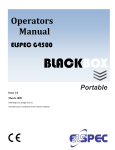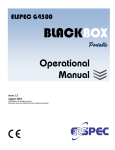Download 1.877.766.5412 - PowerMeterStore.com
Transcript
G4400 Operation Manual-1.0.1 Issue 1.0 February 2007 Chapter 2 G4400 POWER QUALITY DATA CENTER Operation Manual International Elspec Ltd. Caesarea Industrial Park POB 3019, 4 HaShoham St. Zone 23, Israel 38900 Tel: +972 4 6272 470 Fax: +972 4 6272 465 Shope-mail: for Elspec products online at: [email protected] North America Elspec North America Inc. 500 West South Street Freeport, IL 61032 U.S.A. Tel: +1 815 266 4210 Fax: +1 815 266 8910 www. e-mail: [email protected] Europe Elspec Portugal Lda. Zona Industrial - Fase 1 4900-231 Chafe - Viana do Castelo Portugal Tel: +351 258 351 920 Fax: +351 258 351 607 .com e-mail: [email protected] PowerMeterStore 1.877.766.5412 Operation Manual-1.0.1 NOTICE This document contains Elspec proprietary material. The information contained in this document is believed to be reliable and accurate. Elspec assumes no responsibility for the use of this material. The contents of this document are subject to change without prior notice. Elspec PQZip compression technology is patent-pending. Copyright © 2007 Elspec Ltd., ® all rights reserved Elspec™ is a registered Trademark. Important Symbols Used in This Manual: Warning! This symbol indicates instructions that must be followed to avoid device malfunction or damage. Danger! This symbol indicates the presence of dangerous voltage within and outside the product enclosure that may constitute a risk of electric shock, serious injury or death to persons if proper precautions are not followed. This symbol directs the user’s attention to important installation, operating and maintenance instructions. Warranty The Elspec technical support department provides professional and reliable service. All Elspec products are warranted as specified in the terms and conditions warranty. Elspec is not liable for any damages or injuries resulting from equipment misuse and/or unsafe work practices. Installation Considerations Installation and maintenance of the Elspec G1400 Power Quality Data Center should only be performed by qualified, competent personnel that have appropriate training and experience with high voltage and current devices. The meter must be installed in accordance with all Local and National Electrical Codes and regulations. This equipment has no user serviceable parts. 2 Shop for Elspec products online at: www. PowerMeterStore.com 1.877.766.5412 Elspec G4400 Power Quality Data Center Table of Contents SECTION 1. 1.1 1.2 INTRODUCTION........................................................................................................ 7 G4400 SERIES TECHNICAL SPECIFICATIONS ................................................................................ 8 USING THIS MANUAL ................................................................................................................10 SECTION 2. GETTING STARTED ................................................................................................13 SECTION 3. MONITORING ...........................................................................................................17 3.1 3.2 3.3 3.4 3.5 3.6 3.7 3.8 3.9 SUMMARY ................................................................................................................................17 VOLTAGE/CURRENT ..................................................................................................................18 POWER .....................................................................................................................................20 TEMPERATURE ..........................................................................................................................21 PHASORS ..................................................................................................................................22 WAVEFORMS ............................................................................................................................23 HARMONICS ACCORDING TO IEC61000-4-30 .............................................................................23 CYCLE-BY-CYCLE HARMONIC SPECTRUM ..................................................................................24 SUB/INTER HARMONIC SPECTRUM .............................................................................................25 SECTION 4. 4.1 MEASUREMENT STATUS ............................................................................................................30 SECTION 5. 5.1 5.2 5.3 5.4 ENERGY.....................................................................................................................29 POWER QUALITY ....................................................................................................33 POWER QUALITY COMPLIANCE TO STANDARDS .........................................................................33 COMPLIANCE SUMMARY ...........................................................................................................35 VOLTAGE FLICKER....................................................................................................................37 COMPLIANCE CHART ................................................................................................................40 SECTION 6. REMOTE DISPLAY ..................................................................................................41 SECTION 7. SERVICE ....................................................................................................................42 7.1 SET UP PAGES ..........................................................................................................................42 7.1.1 7.1.2 7.1.3 7.1.4 7.1.5 7.2 UNIT SETUP................................................................................................................................. 42 POWER SETUP ............................................................................................................................. 43 NETWORK SETUP.......................................................................................................................... 45 FIRMWARE UPGRADE .................................................................................................................... 49 DISPLAY SETUP ............................................................................................................................ 50 DIAGNOSTICS PAGES .................................................................................................................51 7.2.1 7.2.2 7.2.3 7.2.4 7.2.5 SYSTEM LOG ................................................................................................................................ 51 POWER STATUS ............................................................................................................................ 52 NETWORK STATUS ........................................................................................................................ 54 PQZIP STATUS ............................................................................................................................. 55 GPS ........................................................................................................................................... 58 SECTION 8. TECHNICAL DEFINITIONS ....................................................................................59 SECTION 9. G4100 REMOTE DISPLAY REFERENCE...............................................................62 3 Shop for Elspec products online at: www. PowerMeterStore.com 1.877.766.5412 Operation Manual-1.0.1 List of Figures Figure 1: The Elspec G4400 Basic Module Unit _______________________________________________ 6 Figure 2: Logging in to the Power Quality Data Center onboard web site __________________________ 12 Figure 3: A Full Span of the Web Site Menu __________________________________________________ 12 Figure 4: Under the Monitoring Heading- Summary Page_______________________________________ 16 Figure 5: Voltage/Current Real Time values _________________________________________________ 18 Figure 6: The Power Page Displays All Power Parameters ______________________________________ 20 Figure 7: The Temperature Page __________________________________________________________ 21 Figure 8: Phasor Diagram Page ___________________________________________________________ 22 Figure 9: Waveform Page ________________________________________________________________ 23 Figure 10: Harmonic Spectrum according to IEC 61000-4-30____________________________________ 24 Figure 11: Harmonic Spectrum Sampled Cycle-by-Cycle________________________________________ 25 Figure 12: The Sub-Harmonic Spectrum ____________________________________________________ 26 Figure 13: The Inter-Harmonic Spectrum____________________________________________________ 26 Figure 14: Energy Page- Detailed Information _______________________________________________ 28 Figure 15: Consumption and Demand- Energy at a Glance ______________________________________ 29 Figure 16: Measurement Status ___________________________________________________________ 30 Figure 17: PQ Standards Compliance Information ____________________________________________ 32 Figure 18: The Power Quality Compliance Summary __________________________________________ 36 Figure 19: Voltage Flickering Page ________________________________________________________ 38 Figure 20: Min-Max Voltage Flickering Page ________________________________________________ 39 Figure 21: Power Quality Compliance Chart _________________________________________________ 40 Figure 22: The Web Based Remote Display Unit ______________________________________________ 41 Figure 23: The Unit Setup and Configuration Page ____________________________________________ 42 Figure 24: The Power Setup Page- Configuring the Power Inputs_________________________________ 44 Figure 25: The Network Setup Page- Inputting Communication Parameters_________________________ 46 Figure 26: The Upgrading Firmware Page __________________________________________________ 49 Figure 27: The Display Setup- Choosing the Nomenclature ______________________________________ 50 Figure 28: The System Log _______________________________________________________________ 51 Figure 29: The Power Supply Status Page ___________________________________________________ 53 Figure 30: The Network Status page ________________________________________________________ 54 Figure 31: The PQZip Status Page _________________________________________________________ 56 Figure 32: The GPS Interface Page ________________________________________________________ 58 List of Tables Table 1: Web page listing for Power Quality Data Center Website .............................................................. 13 Table 2: Values of Individual Harmonic Voltages- Low Voltage .................................................................. 35 Table 3: Values of Individual Harmonic Voltages- Medium Voltage ............................................................ 35 Table 4: Network Parameters Explained ..................................................................................................... 45 Table 5: Factory Default Network Parameters ............................................................................................ 47 4 Shop for Elspec products online at: www. PowerMeterStore.com 1.877.766.5412 Elspec G4400 Power Quality Data Center Acronyms A Ampere CT Current Transformer DHCP Dynamic Host Configuration Protocol IP Internet Protocol OPC OPen Connectivity (formerly OLE for Process Control), a series of standards specifications PF Power Factor PoE Power over Ethernet PT Potential Transformer RDU Remote Display Unit SCADA Supervisory Control and Data Acquisition SMTP Simple Mail Transfer Protocol SNTP Simple Network Time Protocol SSL Secure Sockets Layer THD Total Harmonic Distortion 5 Shop for Elspec products online at: www. PowerMeterStore.com 1.877.766.5412 Operation Manual-1.0.1 1 Figure 1: The Elspec G4400 Basic Module Unit 6 Shop for Elspec products online at: www. PowerMeterStore.com 1.877.766.5412 Elspec G4400 Power Quality Data Center Section 1. Introduction This manual is the last chapter in a series of seven, and will instruct the user in using a web browser from any internet enabled PC to surf to a G4400 Power Quality Data Center for monitoring and configuring the instrument. This manual describes the parameters monitored and recorded by the instrument as well as the interface by which the parameters are portrayed through the web graphics. The seven chapters comprising the Elspec manual set for the Power Quality Data Center series are listed as follows: 1. Elspec G4400 Power Quality Data Center Installation and Wiring Manual- This manual instructs the user on installing the Power Quality Data Center power meter into an electric panel and how to begin using the Power Quality Data Center. 2. Elspec G4400 Power Quality Data Center Operation Manual- This manual describes the interface for monitoring and configuring the G4400 Power Quality Data Center using the onboard WEB server as it is accessible from a standard web browser from any PC connected to the Internet (or LAN). 3. PQSCADA Site Manager Installation Manual- This manual instructs the user in installing the server based Site Manager Software that will manage the Nodes that will collect, store and analyze the compressed data produced by the G4400 instruments. 4. PQSCADA Site Manager User Manual- This manual instructs the user in setting up the server based Site Manager with Nodes that will collect, store and analyze the compressed data from the G4400 series instruments. The manual instructs the user in surfing to the Site Manager, adding and removing Nodes and operating the Elspec Power Quality Reporting Tool. 5. Investigator Installation Manual- This manual instructs the user in installing the Investigator software used to access, load and analyze data from different G4400 Power Quality Data Centers in order to understand the cause for power quality events that occurred in the system. 6. Investigator User Manual- This manual instructs the user in the use of the Investigator software to load and analyze data from different G4400 Power Quality Data Centers in order to understand the cause for power quality events that occurred in the system. 7. Elspec G4100 Remote Display Installation and Operation Manual- This manual instructs the user in the installation, configuration and use of the Remote Display to monitor and configure any Power Quality Data Center, using a direct connection or through a LAN/WAN. The Elspec G4400 Power Quality Data Center is an accurate electronic power meter capable of sampling voltage and current waveforms, calculating relevant power quality parameters and then compressing and storing the waveforms using the Elspec patented PQZip technology for collection by the PQSCADA software. By analyzing the data from various G4400 series Power Quality Data Centers strategically placed around the electrical distribution system on the same time line, it is possible to accurately calculate any power quality event the first time the event occurs. Since the Power Quality Data Center saves all the data from every phase, both current and voltage, at a resolution of up to 1024 samples per cycle, there is no need to conjecture as to where the event occurred, and how to create a set point to catch the event the next time the event occurs. When the event occurred the first time, it was recorded by the Power Quality Data Center. The engineer needs only to call up the date and time of the event from the various Power Quality Data Center instruments and view them on the same time line using the Elspec Investigator Software package. The Power Quality Data Center with its integral web server is the heart of an extensive system including the power meter for collecting the data, PQSCADA software for collecting and storing the 7 Shop for Elspec products online at: www. PowerMeterStore.com 1.877.766.5412 Operation Manual-1.0.1 data from the instruments on a system wide server network and the investigator software for analyzing the data that was collected. The system topology is presented in Figure 1. The G4400 series Power Quality Data Center instrument (1) is connected to the electrical system via current and potential transformers. These instruments constantly record the voltage and current waveforms at a resolution of up to 1024 samples per cycle. This data is compressed on board using the Elspec patented PQZip technology. The PQZip files are transferred to a PNode (4) running on a server managed by the Site Manager. The PNode stores the data collected from the instrument and responds to requests from client workstations running Elspec Investigator software (5). When an engineer using the Investigator software wishes to analyze the data collected by the instrument from a certain time frame, the PNode decompresses the requested data, performs the necessary mathematical calculations to display the electrical parameters requested by the client and then arranges and configures the data to be displayed on the specific screen used by the client. Every G4400 instrument hosts an onboard Website allowing access to data from any web browser. Inputting the IP address of the instrument in the address window of an internet browser will bring the G4400 webpage to the browser with current real time monitored values (2). Configuration of the G4400 instrument may be achieved via the Website or via the G4100 Remote Display Unit. The Elspec IP Address Search Tool (6) is an important element in the Elspec Power Quality Data Center System. This utility allows all G4400 and G4100 units connected to a LAN to be found and identified on line. The G4100 (3) Remote Display LCD is used to both configure and monitor the G4400 series instruments achieving much the same effect as when using a web browser but with the added tactile feed back only a dedicated LCD display can offer. The G4100 can be used as a hand held monitoring and configuring tool connecting to each G4400 instrument in turn using an RJ45 network cable, or optionally plugging into a network connection and alternately inputting the IP addresses of the different instruments. 1.1 G4400 Series Technical Specifications The Elspec G4400 series power meters are available in three models. These models are designed to offer cost efficient application across an electrical distribution system. A comparison between these models is offered in the matrix below: Real Time Measurements Elspec G4410 Elspec G4420 Elspec G4430 Voltage/Current: per phase, average, unbalance + + + Power: real, reactive, apparent, power factor, frequency + + + Energy: bi-directional, import, export, net, total + + + Demand: window, sliding window + + + Sampling rate: samples/cycle Current 256 512 1024 Harmonic calculations until: 127 255 511 + + + th Measurements according to IEC 61000-4-30 th th 8 Shop for Elspec products online at: www. PowerMeterStore.com 1.877.766.5412 Elspec G4400 Power Quality Data Center Real Time Measurements Elspec G4410 Elspec G4420 Elspec G4430 - + + x2 x10 x10 Elspec G4410 Elspec G4420 Elspec G4430 Cycle by cycle PQZip logging + + + Event Logs + + + Waveform Logs + + + Min/max logs for all parameters + + + Timestamp resolution in microseconds 1 1 1 100 100 100 Internal Memory 64MB 2GB 8GB Firmware limit for continuous data and waveform capture 1 day 1 month unlimited Cycle by cycle RMS, frequency and harmonics Measurement during overloading Data and Waveform Logs Typical synchronization accuracy Power Quality Analysis Elspec G4410 Elspec G4420 Elspec G4430 Sag/swell monitoring + + + Symmetrical Components + + + 78/65 39/32.5 19.5/16 Flicker (IEC 6100-4-15) - + + Fast Flicker - - + Compliance Test to EN50160 + + + EN50160 Time Stamping - + + Interharmonics - - + Transient detection in microseconds (50/60Hz) Communication Ports and I/O Elspec G4410 Elspec G4420 Elspec G4430 9 Shop for Elspec products online at: www. PowerMeterStore.com 1.877.766.5412 Operation Manual-1.0.1 Communication Ports and I/O Elspec G4410 Elspec G4420 Elspec G4430 Ethernet Ports 1 2 2 Power Over Ethernet (PoE)- in, out - + + RS-485/422 port + + + USB Port - + + Compact Flash (CF) expansion - + + 10 sec 25 sec 25 sec Onboard Comprehensive WEB Server + + + Onboard OPC (Open Connectivity) Server - + + OPC Gateway: other RS-485/422 accessible via OPC - + + Voltage Ride-through on Power Loss 1.2 Using This Manual This manual assumes that the instrument has been installed correctly as per the instructions presented in the volume "Elspec Power Quality Data Center Installation and Wiring Manual". Initial configuration is described in that volume as well as in the volume "Elspec G4100 LCD Remote Display Installation and Operation Manual", such that the IP address of the G4400 instrument is configured in the instrument and is therefore attainable through the WEB or LAN. 10 Shop for Elspec products online at: www. PowerMeterStore.com 1.877.766.5412 Elspec G4400 Power Quality Data Center 11 Shop for Elspec products online at: www. PowerMeterStore.com 1.877.766.5412 Operation Manual-1.0.1 Figure 2: Logging in to the Power Quality Data Center onboard web site Figure 3: A Full Span of the Web Site Menu 12 Shop for Elspec products online at: www. PowerMeterStore.com 1.877.766.5412 Elspec G4400 Power Quality Data Center Section 2. Getting Started This manual assumes that the Power Quality Data Center has been installed properly and configured according to one of these manuals: • Elspec Power Quality Data Center Installation and Wiring Manual • Elspec G4100 LCD Remote Display Installation and Operation Manual The Power Quality Data Center has an IP address. Inputting this address into the address window of a web browser will open a connection with the onboard website shown in Figure 2. Choose a language and input the password supplied by Elspec for monitoring or configuring the instrument. Elspec may have supplied separate passwords for each of the functions; monitoring and configuring. The configuring password will allow access for configuring and monitoring. The monitoring password will allow access only for monitoring. Upon accepting the password, the website will present the first page of the first of five headings; the Summary page of the Monitoring heading, as shown below in Figure 4. The website is divided into 5 sections as shown above in Figure 3. This figure demonstrates the pages available under each of the 5 headings. Table 1 below lists each of the 5 headings, the pages available under them, a description of the page contents and a page reference in this manual where the page is explained at greater length. The Elspec G4400 webpage is comprised of 3 sections. The upper section contains the site name of the Power Quality Data Center connected to the browser and the headers containing the available menus. The middle section displays the information. The blue footer at the bottom displays the following information: • Firmware version currently running on the Power Quality Data Center • Serial number of the Power Quality Data Center • IP address of the Power Quality Data Center • The date and time registered by the Power Quality Data Center Table 1: Web page listing for Power Quality Data Center Website Heading Monitoring Page Description Page in Manual Summary Offers an "at a glance" situation report showing average values for common electrical parameters 17 Voltage/ Current Presents many different voltage and current parameters in either cycle by cycle averaging or averaged as per IEC 61000-4-30 for all phases and the neutral 18 Power Displays all powers and power factor parameters in either cycle by cycle averaging or averaged as per IEC 61000-4-30 20 Displays two internal temperature readings of the instrument and one reading from an externally connected temperature sensor 21 Temperature 13 Shop for Elspec products online at: www. PowerMeterStore.com 1.877.766.5412 Operation Manual-1.0.1 Heading Energy Power Quality Page Description Phasors Produces a graphic vector presentation of the voltages and currents 22 Waveforms Produces a graphic waveform diagram of all voltages and currents 23 IEC6100-4-30 Harmonics Produces a Harmonics bar graph with a 5Hz resolution up to 200Hz (the 40th harmonic) 23 Cycle-by-cycle Harmonics Produces a Harmonics bar graph with a 50Hz resolution up to 6.4KHz (the 128th harmonic) 24 Sub/inter Harmonics Produces a Harmonics bar graph showing all inter-harmonic and sub-harmonic elements 25 Consumption and Demand Shows Energies as consumption and demand. Power factor is also included 29 Detailed Info Shows all Energies, in both directions, as consumption and demand 28 Measurement Status Displays the parameters by which the Energies and demands are calculated and displayed 30 Voltage Flicker Displays all flicker parameters supported by Elspec 37 Min/Max Flickering Displays all Min/Max values for all flicker parameters supported by Elspec 39 Compliance Summary Presents the compliance of the monitored system to the EN60150 standard as a summary 35 Presents the compliance of the monitored system to the EN60150 standard in a detailed report 32 Presents the compliance as a bar graph suitable for "at a glance" situation report 40 These pages present the monitoring and configuring aspects of a Power Quality Data Center in a format emulating an Elspec G4100 Remote LCD Unit 41 Unit setup Allows the input of setup parameters such as UTC (time), password setup, and unit ID 42 Power setup Allows the input of setup parameters such as PTs, CTs and preferred calculation methods 43 Compliance info Compliance chart Remote Service Page in Manual Remote Pages 14 Shop for Elspec products online at: www. PowerMeterStore.com 1.877.766.5412 Elspec G4400 Power Quality Data Center Heading Page Description Page in Manual Network setup All network parameters and enabling information is input on this page 45 Firmware upgrade This page is a portal for downloading Firmware to the instrument 49 Display setup Allows the user to choose terminology for display parameters 50 System log For trouble shooting 51 Power status Displays the status of the instruments power supply; from where is the device receiving power 52 Network status Displays the status of the different network interfaces 54 PQZip status Displays the status of the onboard memory and allows for configuring the PQZip compression 55 GPS Information on the Global Positioning System input unit, if installed 57 FAQ-s Not Supported Training Not supported 15 Shop for Elspec products online at: www. PowerMeterStore.com 1.877.766.5412 Operation Manual-1.0.1 Figure 4: Under the Monitoring Heading- Summary Page 16 Shop for Elspec products online at: www. PowerMeterStore.com 1.877.766.5412 Elspec G4400 Power Quality Data Center Section 3. Monitoring The first page to open upon gaining access to the Power Quality Data Center website is the Summary page under the Monitoring heading, the first heading from the left, as seen in Figure 4. Under the Monitoring heading, it is possible to see all real time data as it is collected by the Power Quality Data Center before it is compressed and sent to the PNode for storage by the PQSCADA software. The Elspec Power Quality Data Center measures both voltage and current waveforms at a high sampling level, with an accuracy of better than 0.1%. This raw data is then compressed and stored for future analysis using the Elspec Investigator software. The data shown on the Monitoring pages is calculated from this raw data before it is compressed, and shown as real time parameters. Basic parameters such as voltage and current are calculated mathematically from the sampled values and are presented in internationally accepted units of Volts and Amperes. These are physical parameters that render unequivocal values. Methods for presenting power quality parameters however, are subject to debate. Elspec G4400 instruments calculate power quality parameters from the raw measured data using two different methods: 3.1 • Cycle by cycle: the maximum sampling per cycle is used for calculating parameters. The FFT spectrum is calculated in multiples of 50 Hz • IEC 61000-4-30: the maximum sampling is spread over 10/12 cycles in a 50/60 Hz distribution system. The FFT spectrum is calculated in multiples of 5 Hz. Summary The Summary page is the first page to open when logging onto the Power Quality Data Center website. The Summary page presents at a glance the basic health parameters of an electrical system. The parameters shown in Figure 4, are explained in the following table: Function Description Frequency Network frequency (Hz), instrument can identify a frequency range from 45-65 Hz I Avg Current averaged over all three phases VLL Avg Line to line voltage averaged over all three phases VLN Avg Line to neutral voltage averaged over the three phases PFTotal Total system power factor over three phases Phase order Deduced from the measured phase angles, this parameter testifies correct phase connection 17 Shop for Elspec products online at: www. PowerMeterStore.com 1.877.766.5412 Operation Manual-1.0.1 Time Sync Indicates the quality of the SNTP (simple Network Time Protocol) connection. This connection supplies the instrument with world time (UTC) from a reference clock (SNTP) server, or from an Elspec G4400 device serving as the reference clock. The possible quality states are: Excellent, Good, Poor, No Sync. The Time Sync quality is essential to PQZip coherent file generation. For proper PQZip file generation, the quality may be anything other than NoSync. Troubleshooting: NoSync indication may be related to wrong IP address in the field 'SNTP Address' in the Service menu→ Network setup page, or SNTP server down, or a momentarily bad network communication. DSP Sync 3.2 Indicates that Digital Signal Processor (the hardware that samples and calculates the value of the waveform) has managed to synchronize on the signals. Voltage/Current Clicking on the Voltage/Current hyperlink on the Monitoring menu produces the display shown below in Figure 5. Figure 5: Voltage/Current Real Time values 18 Shop for Elspec products online at: www. PowerMeterStore.com 1.877.766.5412 Elspec G4400 Power Quality Data Center This page displays in depth values for voltage and current. These values can be viewed as calculated according to the IEC 61000-4-30 or cycle-by-cycle by clicking on the appropriate radio button at the top of the page. The values displayed are explained in the following table. Function Description RMS Root-Mean-Square. Computed as the sum of all harmonics: N ∑h x RMS = 2 n n =1 ; where N is number of samples per averaging interval carried out by instrument. Elspec values for N are 256,512 and 1024, depending on the model. For a pure sine wave the RMS value is: xRMS = x peak 2 MIN Min value starting from last time the 'Reset All Min/Max' was pushed. MAX Max value starting from last time the 'Reset All Min/Max' was pushed. THD Total Harmonic Distortion. The contribution of all harmonic frequency currents to the delta between the fundamental harmonic- a pure sine wave- and the actual wave form. N ∑h THD = n =2 2 n h12 ; Where n is the order of the harmonic and h is the value of the measured parameter. Crest Factor Ratio of peak to peak waveform value to its RMS nominal value. Signifies the quality of a sine waveform. CrestFacto r = K-factor x peak x RMS The weighting of the harmonic load currents according to their effects on transformer heating. A K-factor of 1.0 indicates a linear load (no harmonics). The higher the K-factor, the greater the harmonic heating effects. ∑ K= 25 1 (ih × h) 2 25 ∑i 2 h 1 Unbalanced The percentage differential between the values of the two phases farthest apart 19 Shop for Elspec products online at: www. PowerMeterStore.com 1.877.766.5412 Operation Manual-1.0.1 3.3 Power The Power page presents the different electrical power parameters for the three phases and the neutral, as well as the total system powers. Figure 6: The Power Page Displays All Power Parameters An explanation of these parameters and the method used by Elspec to calculate these parameters are described in the following table. Function Description Active power - P The amount of power consumed as usable energy. Sometimes referred to as Real power. Elspec calculates the Active power accurately by taking all harmonics up to the 40th into account using the following formula: P = 12 ∑ Vi, j ⋅ Ii, j ⋅ Cosθi, j [Watt] i Where i is the harmonic an j is the phase. Reactive power- Q The amount of power consumed as un-usable energy. Elspec calculates reactive power using the following forumula: ˆj kˆ iˆ r r ) Q = -Pq = - V I Sinθ =- V × I = Vx Vy 0 = k ( −VxIy + IxVy ) [VAr] Ix Iy 0 Elspec calculates the sign of Q using the following formula: Sign of Q = sign of ( ∑ ( − Vxi ⋅ Iyi +Vyi ⋅ Ixi ) i 20 Shop for Elspec products online at: www. PowerMeterStore.com 1.877.766.5412 Elspec G4400 Power Quality Data Center Function Description Apparent power- S The total power supplied to the load, a vector addition of the Active and Reactive power. Elspec uses formula: S = VRMS * IRMS [VA] True Power Factor The Power Factor is a measure of the efficiency of the power consumption by a load. This is simply defined as the ration between the power used by the load for work, the Active power, and the total power supplied to the load, the Apparent power The most accurate measure of efficiency is the True Power Factor. It is defined as the sum of the P/S ratio over all the harmonics: PFTrue= P Total /S Total = Cos(θ). PFTrue= Displacement Power Factor 3.4 ∑P ∑ P 2 +∑ Q 2 Where the sums are over N harmonics. A simple representation of the PF is offered by simply calculating the P/S ratio for the first (fundamental) harmonic: PF Displacement=PH1/SH1. Temperature Ambient temperature is an important parameter both within an electrical cabinet and within the Elspec Power Quality Data Center. Elspec monitors both the internal temperature of the instrument and the power supply, and offers an input for an external temperature probe. The Temperature page, shown in Figure 7, displays the internal, external and Power Supply temperatures as well as their minimum and maximum values. Figure 7: The Temperature Page Temperature extremes do affect measuring accuracy, as such, monitoring the internal temperature of the instrument is important when monitoring all measured electrical parameters to ensure that the 21 Shop for Elspec products online at: www. PowerMeterStore.com 1.877.766.5412 Operation Manual-1.0.1 values can be assumed to be of maximum accuracy. A rise in power supply temperature could be signaling loose connections or some other malfunction. The Elspec Power Quality Data Center is designed to deliver the declared accuracy at temperatures ranging from -30º to 85ºC The external temperature probe allows for the remote monitoring of the temperature in the cabinet. A rise in cabinet temperature could be signaling loose connections or some other malfunction. 3.5 Phasors A phasor is a vector representation of the voltages and currents in the system. The phasor diagram is a good graphic "at a glance" tool for ascertaining system normalcy. They are particularly good for troubleshooting faulty installations. Figure 8: Phasor Diagram Page The Phasor page of the G4400 website supports phasor representation of both wye and delta voltage configurations: √ Voltages= wye configuration √ Diff. volt= delta configuration √ Currents= line currents Figure 8 above presents the voltage in a wye configuration, with the current phasors superimposed over the voltage. Checking the appropriate box will bring up the desired phasors. In the above example, it is immediately apparent that the total power factor is capacitive since all three of the phase currents are ahead of their respective voltages. 22 Shop for Elspec products online at: www. PowerMeterStore.com 1.877.766.5412 Elspec G4400 Power Quality Data Center 3.6 Waveforms The Waveform page displays the actual voltage and current waveforms monitored by the Power Quality Data Center before these values are compressed and stored. As is evident from Figure 9, it is possible to view any combination or all of the voltage and current waveforms in viewing a screen. The waveforms are color coded, with a legend above the waveform window. Checking the "All graphs" box will automatically select all the boxes below it. The Extension pick box to the left of the main screen allows view selection from 1 to 4 cycles. Figure 9: Waveform Page 3.7 Harmonics According to IEC61000-4-30 This page displays the Harmonics spectrum according to calculation methods specified by the IEC 61000-4-30 standard. This standard dictates sampling the waveforms over 10/12 cycles of the 50/60Hz electrical distribution system before averaging. This method has a smoothing effect, producing a reading that lessens the effects of spikes and other transients. 23 Shop for Elspec products online at: www. PowerMeterStore.com 1.877.766.5412 Operation Manual-1.0.1 Figure 10: Harmonic Spectrum according to IEC 61000-4-30 As seen in Figure 10, it is possible to view any combination or all of the voltage and current harmonic spectrum in the viewing screen. The bars are color coded, with a legend above the viewing window. Checking the "All graphs" box will automatically select all the boxes below it. The Range pick box to the left of the main screen changes the number of harmonics viewed in the viewing window. The Range can include the first 8 harmonics, the first 16 harmonics, the first 32 harmonics, or all 40 of the first harmonics that the IEC61000-4-30 dictates as a maximum. Checking on the "Show First" box under the Range pick box will display the first harmonic along side all the other harmonics. Uncheck the box for better visual resolution of the n*50/60 harmonics. 3.8 Cycle-by-Cycle Harmonic Spectrum This page displays the Harmonics spectrum as it is calculated using the full sampling power of the Power Quality Data Center on a single cycle. The harmonic spectrum available for viewing is dependent on the model of Power Quality Data Center being monitored. The G4430 instrument can calculate harmonics up to the 511th harmonic. The G4420 can calculate up to the 255th harmonic and the G4410 up to the 127th. As seen in Figure 11, it is possible to view any combination or all of the voltage and current harmonic spectrum in the viewing screen. The bars are color coded, with a legend above the viewing window. Checking the "All graphs" box will automatically select all the boxes below it. The Range pick box to the left of the main screen changes the number of harmonics viewed in the viewing window. The Range can include the first 7 harmonics, the first 15 harmonics, the first 31 harmonics, and on to the maximum harmonic order. Checking the "Show First" box under the Range pick box will display the first harmonic along side all the other harmonics. Uncheck the box for better visual resolution of the n*50/60 harmonics. Checking the "Show DC" box will automatically check the Show First box as well. 24 Shop for Elspec products online at: www. PowerMeterStore.com 1.877.766.5412 Elspec G4400 Power Quality Data Center Figure 11: Harmonic Spectrum Sampled Cycle-by-Cycle 3.9 Sub/Inter Harmonic Spectrum This page displays the sub-harmonic and inter-harmonic spectrum. Figure 12 displays the sub-harmonic spectrum, which is the spectrum under the fundamental in increments of 5Hz. Figure 13 displays the inter-harmonic spectrum up to 1.25KHz at a resolution of 5Hz. It is possible to view any combination or all of the voltage and current harmonic spectrum in the viewing screen. The bars are color coded, with a legend above the viewing window. Checking the "All graphs" box will automatically select all the boxes below it. The "Range" pick boxes to the left of the main screen have the following functions: • Show DC: includes the spectrum at 0 Hz • Sub Range: Displays the Sub-harmonic spectrum • Inter Range: Displays the Inter-harmonic spectrum • Harmonics: Displays the fundamental harmonic 25 Shop for Elspec products online at: www. PowerMeterStore.com 1.877.766.5412 Operation Manual-1.0.1 Figure 12: The Sub-Harmonic Spectrum Figure 13: The Inter-Harmonic Spectrum 26 Shop for Elspec products online at: www. PowerMeterStore.com 1.877.766.5412 Elspec G4400 Power Quality Data Center 27 Shop for Elspec products online at: www. PowerMeterStore.com 1.877.766.5412 Operation Manual-1.0.1 Figure 14: Energy Page- Detailed Information 28 Shop for Elspec products online at: www. PowerMeterStore.com 1.877.766.5412 Elspec G4400 Power Quality Data Center Section 4. Energy Energy is defined as the power consumed per unit of time. In electrical distribution systems, the unit of time is one hour and active energy is counted in units of watts per hour or Wh. Similarly, Reactive energy is counted in units of VArh and Apparent energy in VAh. Energy is produced and consumed in an electrical distribution system. There exist sites that produce electricity for the grid, other sites that consume energy from the grid and still others that both consume and produce energy for the grid. Elspec defines energy direction as follows: F Delivered Energy: Imported energy, the energy flows from the grid into the installation. F Received Energy: Exported energy, the energy flows from the installation to the grid. F Net Consumption: The difference between Delivered and Received energy. A negative sign will signify a "received" net consumption The first page of the Energy heading, Consumption and Demand, is shown below in Figure 15. This is an "At a Glance" summary of the energy and demands of the site. The second page, Detailed Info, shown above in Figure 14, offers an extensive study of the energy situation at the site. Figure 15: Consumption and Demand- Energy at a Glance Where as Energy is defined as the power consumed per hour, and the kWh is the basis for economic compensation when buying and selling energy, other tools are required to effectively manage an electrical installation. Many of these tools are referred to as Demands. A Demand is an arbitrarily measure of power per configurable unit time using different averaging methods. A demand is measured in units of power, even though a time element does exist. Elspec defines two demands and two averaging methods. The Elspec demands are defined as follows: F Demand: the power integrated over a configurable period of time (5, 10, 15, 30, 60 minutes) 29 Shop for Elspec products online at: www. PowerMeterStore.com 1.877.766.5412 Operation Manual-1.0.1 F Peak Demand: the highest Demand calculated since last reset The Demand can be calculated in one of two methods: F As an aggregate integration over a configurable period of time ◊ The Demand is calculated by averaging the power over the entire period as a block, and then displayed as the demand, replacing the last value ◊ In this method, a new value is displayed every configured period F As a sliding window value using the configured time as the window ◊ The configured time is divided into periods of one second each. Power is integrated over each second and stored. Every second, the first value is deleted as the latest value is included in the integration. ◊ In this method a new value is displayed every second Figure 16: Measurement Status 4.1 Measurement Status The Measurement Status page under the Energy header, shown above in Figure 16, provides additional statistical information and necessary context information. Clicking on the elongated button labeled: "To configure or reset energy or demand data click here" will open the Power Setup page under the Service header. The following table will describe the elements of the Status Summary. Status Description Started This is the date and time stamp from the last energy reset Last start This is the date and time stamp from the last system down time 30 Shop for Elspec products online at: www. PowerMeterStore.com 1.877.766.5412 Elspec G4400 Power Quality Data Center Status Description Up time The time electrical system has been operating since the last power outage Down time The total time the electrical system has been out since "Started" Availability The percentage of time the system has been operational. Energy interval The energy interval is the size of the sliding window used in computing demand. Configurable by minutes: 5, 10, 15, 30, 45, 60. External Sync Information regarding the method by which the aggregate demand begins accumulating demand: Sliding window • Enabled- The aggregate demand begins with an external synchronization signal • Disabled- The aggregate demand begins at the end of the configured time Information regarding the demand averaging system in use: • Enabled- The demand is calculated using the sliding window averaging system • Disabled- The demand is calculated using the aggregate averaging system 31 Shop for Elspec products online at: www. PowerMeterStore.com 1.877.766.5412 Operation Manual-1.0.1 Figure 17: PQ Standards Compliance Information 32 Shop for Elspec products online at: www. PowerMeterStore.com 1.877.766.5412 Elspec G4400 Power Quality Data Center Section 5. Power Quality The Power Quality header supports 5 menus representing two types of power quality monitoring, Flicker monitoring, shown below in Figure 19, and power quality standard compliance, shown above in Figure 17. This Power Quality header does not include harmonics, which are dealt with in the specific pages dealing with Harmonics discussed above in sections 3.7, 3.8 and 3.9. 5.1 Power Quality Compliance to Standards The Power Quality Data Center is designed to enable engineers to gain control of electrical power quality. The definition of power quality is supplied by international standards developed to serve power consumers. Figure 17 above displays the "power quality score card" produced by the Power Quality Data Center website that gives an engineer immediate input regarding the quality of the electrical power on site vis a vis compliance to the chosen power quality standard. These ten aspects of power quality are defined by different standards, of which Elspec supports the following: • EN50160 • EN50160 asynch • NVE-PQ (Norway) Regardless of the comparative strictness of the different standards, the definitions are primarily similar. All power quality parameter definitions are available on the website by clicking on the parameter name. The parameter definitions are presented there as well in the following table: Compliance Parameter Description Voltage Frequency The frequency is measured as a mean value over fixed 10 second intervals. The observation period is one week. The method for arriving at compliance is as follows: Supply Voltage Variations √ N- the amount of 10 second intervals √ N1- the amount of intervals that the frequency varied ±1.00% from the nominal frequency √ N2- the amount of intervals that the frequency varied +4.00% or -6.00% from the nominal frequency √ N1 and N2 increment only if the voltage at time of fluctuation is with in ±15% of the nominal voltage √ Compliance during an observation period is considered to be when N/N1 ≥ 95% and N/N2 = 100% The supply (slow) voltage variation is measured as a mean RMS value over fixed 10 minute intervals. The observation period is one week. The method for arriving at compliance is as follows: √ N- the amount of 10 minute intervals √ N1- the amount of intervals that the voltage varied ±10.0% from the nominal voltage √ N2- the amount of intervals that the voltage varied ±15.0% 33 Shop for Elspec products online at: www. PowerMeterStore.com 1.877.766.5412 Operation Manual-1.0.1 Compliance Parameter Description from the nominal voltage √ Rapid Voltage Changes Supply Voltage Dips Rapid voltage change is calculated as follows: √ For every 3 second window a minimum and maximum RMS voltage within ±10.0% of nominal is recorded. √ The average RMS voltage over 3 consecutive 3 second windows is calculated (9 seconds). √ The Rapid Voltage Change is the percent of the delta between min and max divided by the average 9 second RMS voltage. √ The Rapid Voltage Change is limited to a number of events greater than 5% per viewing period of one week A voltage dip is defined as a drop in voltage greater than 10% but less than 97% for a period of time between 10 ms and 1 minute. Voltage dip events are counted within a 1 week period. √ Short Interruptions Compliance is defined as no more than 20 dips per one week period An Interruption is defined as voltage dropping to a value less than 97.0% of nominal voltage. The viewing period is 1 week √ Long Interruptions Compliance during an observation period is considered to be when N/N1 ≥ 95% and N/N2 = 100% A short interruption is defined as between 10ms and 3 minutes. Compliance is defined as no more than 2 events per week. An Interruption is defined as voltage dropping to a value less than 97.0% of nominal voltage. The viewing period is 1 week √ A long interruption is defined as lasting longer than 3 minutes. Compliance is defined as no more than 1 event per week Temporary Overvoltage Temporary over voltages are defined as any event where the voltage rises above 110% of nominal voltage for a period of at least 10 ms. Flicker Severity Flicker severity is evaluated within an observation window of 1 week. Plt (2 hours) must be equal or under 1.0 during 95.0% of the observation time. Harmonic Voltage Under Normal operating conditions, during each period of one week, 95% of the 10 minute mean RMS values of each individual harmonic voltage shall be less than or equal to the value given in Table 2 for low voltage and Table 3 for medium voltage. The THD of the voltage (including all harmonics up to the order 40) shall be less than or equal to 8%. 34 Shop for Elspec products online at: www. PowerMeterStore.com 1.877.766.5412 Elspec G4400 Power Quality Data Center Compliance Parameter Description Supply Voltage Unbalance For compliance, in each period of one week, 95% of the RMS voltage mean values (calculated in 10 minute windows) of the negative phase sequence component must be less than 2% of the positive phase sequence component. Table 2: Values of Individual Harmonic Voltages- Low Voltage Table 3: Values of Individual Harmonic Voltages- Medium Voltage 5.2 Compliance Summary The compliance summary page, shown below in Figure 18 provides additional statistical information and necessary context information, as well as giving an "At a Glance" health check on the electrical distribution system. The page contains two tables, Status and Summary, and two buttons for implementing changes made in the Summary table and refreshing the Status table. The Status table provides the engineer with an "At a Glance" status report. Clicking on the individual checklist parameters will open an explanation window that will define the criteria for that particular parameter. 35 Shop for Elspec products online at: www. PowerMeterStore.com 1.877.766.5412 Operation Manual-1.0.1 Figure 18: The Power Quality Compliance Summary The rows of the Summary table are described as follows: Parameter Description Compliance Type This pick box allows the engineer to choose which standard will be used for compliance comparison. The choices are: • EN50160 • EN50160 asynch • NVE-PQ (Norway) Running Status This pick box allows for turning the compliance comparison mechanism on or off Evaluation Status This parameter reports on the functionality of the comparison mechanism Start Time The date and time stamp of when the system commenced compiling data Window On Time The total monitoring time of the measurement time window Window Off Time The time the system was not monitoring during the time window 36 Shop for Elspec products online at: www. PowerMeterStore.com 1.877.766.5412 Elspec G4400 Power Quality Data Center 5.3 Voltage Flicker Voltage flicker is defined as a cyclic or quasi-cyclic RMS voltage fluctuation whereby the RMS voltage fluctuates 0.25-4% of nominal voltage at a frequency in the range of 0.4-25 Hz. This type of disturbance has been historically defined as causing distress to workers due to flickering lighting. The intensity of flicker annoyance is defined in the IEC 61000-4-15 (class 1) flicker measuring method standard and evaluated by the following quantities in the EN60150 standard: • Short term severity (PST): Perceptivity- Short Time: The perception of the flicker over a period of 10 minutes. PST=1 is the threshold of perceptivity. • Long term severity (PLT): Perceptivity- Long Time: The perception of the flicker over a period of 2 hours, calculated from a sequence of 12 consecutive PST values according to the following formula: PLT = 3 12 3 Psti ∑ i =1 12 Along side these standard flicker measurements, Elspec offers additional parameters that will aid in isolating flicker problems more accurately and efficiently: Flicker Type Description PSST 2 Seconds An Elspec measurement designed to get quicker results regarding Flicker evaluation. This measurement reaches a very close approximation of the EN50160 values, but in a fraction of the time. The PSST is calculated the same as PST but averaged over 2 seconds. This Elspec defined value is valuable in that it enables faster assessment of the flicker. Elspec PSST converges to a real value within 3 min from a drastic flicker change, or immediately for periodic steady state flicker. PSST 10 Seconds An Elspec measurement designed to get quicker results regarding Flicker evaluation. This measurement reaches a very close approximation of the EN50160 values, but in a fraction of the time. The PSST is calculated the same as PST but averaged over 10 seconds. This Elspec defined value is valuable in that it enables faster assessment of the flicker. Elspec PSST converges to a real value within 3 min from a drastic flicker change, or immediately for periodic steady state flicker. PSST 1 Minutes An Elspec measurement designed to get quicker results regarding Flicker evaluation. This measurement reaches a very close approximation of the EN50160 values, but in a fraction of the time. The PSST is calculated the same as PST but averaged over 1 minute. This Elspec defined value is valuable in that it enables faster assessment of the flicker. Elspec PSST converges to a real value within 3 min from a drastic flicker change, or immediately for periodic steady state flicker. 37 Shop for Elspec products online at: www. PowerMeterStore.com 1.877.766.5412 Operation Manual-1.0.1 PSPLT 1 Hour An Elspec measurement designed to get quicker results regarding Flicker evaluation. This measurement reaches a very close approximation of the EN50160 values, but in a fraction of the time. The SPLT is calculated the same as PLT but averaged over 1 hour. This Elspec defined value is valuable in that it enables faster assessment of the flicker. PLPLT 10 Hours An Elspec measurement designed to give better results regarding Flicker evaluation by using a longer averaging time. The LPLT is calculated the same as PLT but averaged over 10 hours to allow a quicker "long term" average. PLPLT 1 Day An Elspec measurement designed to give better results regarding Flicker evaluation by using a longer averaging time. The LPLT is calculated the same as PLT but averaged over 1 day. PLPLT 7 Days An Elspec measurement designed to give better results regarding Flicker evaluation by using a longer averaging time. The LPLT is calculated the same as PLT but averaged over 7 days, as per EN50160 parts 4-15. The Elspec measurements are intended to enhance the evaluation of flicker problems by on-site engineers, these measurements are not specified by any standard at this time. Any official research on the flicker in an electrical installation should incorporate only the PST and PLT measurements. The Elspec PSST measurements should not be used when the modulation frequency is slower than 1 Hz, since it will have no meaning. Figure 19: Voltage Flickering Page 38 Shop for Elspec products online at: www. PowerMeterStore.com 1.877.766.5412 Elspec G4400 Power Quality Data Center Figure 20 below presents the Min-Max Flicker page. This page displays the up to date high and low values for the different flicker values since the last reset. Resetting the flicker Min-Max does not zero the flicker meter, rather it delineates a new point in time from which the minimum and maximum values are to be referenced. The values currently in the flicker meter accumulators are not zeroed. The flicker meter works on a sliding window principle, when reset, the minimum and maximum values are dropped, and replaced by the next calculated values starting from the time of reset, using the values that are in the accumulators. Resetting the Min-Max Values Clicking on the "Reset All Min/Max" requires administrative access. If the user logged into the web site using an admin password, then the reset will be allowed, other-wise the system will prompt for a password. The lock icon in the upper right corner of the page signifies that the current user is not authorized with reset privileges. Absence of this icon implies that the current user is authorized with Admin privileges. Figure 20: Min-Max Voltage Flickering Page 39 Shop for Elspec products online at: www. PowerMeterStore.com 1.877.766.5412 Operation Manual-1.0.1 5.4 Compliance Chart Figure 21: Power Quality Compliance Chart The Compliance chart, shown in Figure 21, offers an "At a Glance" visual representation of the electrical system compliance at any given time. The information is presented as a set of bold green horizontal bar graphs showing the percent of compliance to the chosen power quality standard. Current system running status along with the minimum and maximum percentage of compliant parameters is situated above the compliance chart. 40 Shop for Elspec products online at: www. PowerMeterStore.com 1.877.766.5412 Elspec G4400 Power Quality Data Center Section 6. Remote Display The Remote display header offers a GUI interface similar to the G4100 Remote Display Unit, as shown below. For instructions on using this interface please see "Elspec G4100 LCD Remote Display Installation & Operation Manual". The interface offered on the website operates just as the LCD display by using the mouse instead of the finger. Figure 22: The Web Based Remote Display Unit 41 Shop for Elspec products online at: www. PowerMeterStore.com 1.877.766.5412 Operation Manual-1.0.1 Section 7. Service The Service header concentrates all the configuration, setup and maintenance interface pages necessary to interact with the operation of the Elspec G4400 series Power Quality Data Center. The Service header is divided into two sections, Setup and Diagnostics. The Setup pages allow for configuring the G4400 instrument in the same way that configuring is accomplished using the G4100 Remote Display Unit. The Diagnostic pages allow the user to check on the operational status and health of the instrument. 7.1 Set Up Pages 7.1.1 Unit Setup The Unit Setup page allows the user to input the initial elemental information crucial to the basic operation of the instrument. The topics covered in this setup page are: √ G4 Unit Configuration √ Password Setup √ Real Time Clock Figure 23: The Unit Setup and Configuration Page 42 Shop for Elspec products online at: www. PowerMeterStore.com 1.877.766.5412 Elspec G4400 Power Quality Data Center Figure 23 displays the Unit Setup page. The lock icon in the upper right corner of the page implies that the currently logged in user is not authorized to change these parameters. In order to change parameters on this page, the user must first log out and then log in again using an Admin password. Three buttons above the tables perform the following functions: √ Apply Changes- after in-putting information in the tables, clicking on this button sends the new information to the instrument √ Refresh Data- pulls the current parameters from the instrument √ Reset Unit- this button commence a system reboot The following setup parameters are available on this page: Table Parameter Description G4 Unit configuration Product Name The name of the instrument from which the web site is generated. The instrument model number appears immediately above this field on the right side of the window, labeled "Type" Product Version This field displays all the software versions of the embedded software running on the instrument Site Name The name of the site to which the instrument is connected Site Description A description of the site to which the instrument is connected Operator Name The name of the system operator Company Name The owner name Set Password This button will set the password information input in the adjacent feilds Reset Password This button will reset the password to the factory default RTC counter This is the time currently kept by the instrument Time Zone The UTC offset time zone, also known as GMT offset Password Setup Real Time Clock 7.1.2 Power Setup The Elspec 4400 meter must be programmed with the proper electrical system input parameters in order to ensure correct correlation between the measured parameters and the scale presented by the monitoring and analysis software. The parameters of the secondary current loops fed through the circular section of the DSP module must be input, as well as the system voltage being measured. Figure 24 displays the Power Setup page. The lock icon in the upper right corner of the page implies that the currently logged in user is not authorized to change these parameters. In 43 Shop for Elspec products online at: www. PowerMeterStore.com 1.877.766.5412 Operation Manual-1.0.1 order to change parameters on this page, the user must first log out and then log in again using an Admin password. The topics covered in this setup page are: √ Power Configuration √ Energy Intervals √ Calculation Figure 24: The Power Setup Page- Configuring the Power Inputs Four buttons above the tables perform the following functions: √ Apply Changes- after in-putting information in the tables, clicking on this button sends the new information to the instrument √ Refresh Data- pulls the current parameters from the instrument √ Reset Metering- this button will reset the energy meters to zero √ Reset Demand- this button will reset the demands; the values will not refresh until the end of the next period The pick box under the button marked "Reset demand" is for inputting the electrical system wiring configuration. The choices are: √ WYE 4W- a four wire Y configuration √ Delta 3W- a three wire delta configuration 44 Shop for Elspec products online at: www. PowerMeterStore.com 1.877.766.5412 Elspec G4400 Power Quality Data Center √ Single LL- a single phase configuration with voltage measured between two phases √ Single LN- a single phase configuration with voltage measured between phase and neutral For more information on these connections see the Elspec G4400 Power Quality Data Center Installation and Wiring Manual. The following setup parameters are available on this page: Table Parameter Description Power Configuration CT/PT This field allows for inputting the primary and secondary values for the current and potential transformers. Input the primary value in the upper box, and the secondary value in the lower box Nominals Input the nominal values for system frequency, voltage and current in the appropriate box Polarity This field allows the user to reverse polarity of the electrical system inputs through the software. Metering Interval This value is the time in minutes over which the system will average the demand values Sliding Window This box allows the user to enable the sliding window method for averaging demand values. Disabling the sliding window will instruct the instrument to calculate the demand as a single block time using the value input in the "Metering Interval" field described above IN Calculation Enable this feature only when no current transformer is connected to the instrument. In such a case, the instrument will calculate the Neutral values in lieu of real measured input Energy Intervals Calculation 7.1.3 Network Setup The network setup is used to input the communication parameters into the instrument. This is usually done on instrument initialization. For instrument initialization please see the Elspec G4400 Power Quality Data Center Installation and Wiring Manual. Definitions of the network parameters are offered in Table 4. Table 4: Network Parameters Explained No User network parameter Definition 1 DHCP Status toggle DHCP – Dynamic Host Configuration Protocol. Elspec enables 2 run modes: DHCP enable and disable. DHCP enabled: The G4400 network configuration is automated by the Internet server, the G4400 will not keep user input network parameters; rather the Internet server configures the network parameters automatically. DHCP disabled: The G4400 network parameters are input by the user, and remain static 2 IP address Internet address of the Elspec G4400 device 45 Shop for Elspec products online at: www. PowerMeterStore.com 1.877.766.5412 Operation Manual-1.0.1 3 Subnet Mask A local bit mask (set of flags) that specifies which bits of the IP address specify a particular IP network or a host within a sub-network. An IP address of 128.66.12.1 with a subnet mask of 255.255.255.0 specifies host 1 on subnet.128.66.12.0 The subnet mask determines the maximum number of hosts on a sub-network 4 Gateway A Gateway is a computing node on the local Internet network that allows or controls access to that network. 5 SNTP address SNTP – Simple Network Time Protocol. A PC server or an Elspec G4400 device can be used as a time reference (UTC). SNTP is a protocol used to reference that time to the local machine. Example: An Elspec G4400 device with IP address 100.100.100.69 is configured as the NTP address. The Elspec G4400 that is being configured by the Elspec G4100 device is IP address 100.100.100.63. The configured device will relate to 100.100.100.69 as the reference UTC server clock. That clock is essential to the generation of coherent PQZIP files. 6 SMTP address SMTP - Simple Mail Transfer Protocol. Currently not in use. A protocol which controls the transfer of e-mail messages between two mail servers. The Network Setup page is shown in Figure 25. This page allows the user to input all communication related parameters. The lock icon in the upper right corner of the page implies that the currently logged in user is not authorized to change these parameters. In order to change parameters on this page, the user must first log out and then log in again using an Admin password. Figure 25: The Network Setup Page- Inputting Communication Parameters 46 Shop for Elspec products online at: www. PowerMeterStore.com 1.877.766.5412 Elspec G4400 Power Quality Data Center Two buttons above the tables perform the following functions: √ Apply Changes- after in-putting information in the tables, clicking on this button sends the new information to the instrument √ Refresh Data- pulls the current parameters from the instrument The topics covered on this page are: √ LAN setup √ LAN 1- The LAN port to be used when connecting the instrument to the LAN or WAN √ LAN 2/LCD- The LAN port to be used when connecting the instrument to the G4100 Remote Display Unit √ Network Time √ Access Setup- FTP access configuration The factory default network parameters for the Elspec ports are given in Table 5. Table 5: Factory Default Network Parameters No Parameter G4100 G4400 LAN2/LCD G4400 LAN1 1 DHCP Status toggle OFF OFF ON 2 IP address 192.168.168.100 192.168.168.168 169.254.249.247 3 Subnet Mask 255.255.255.0 255.255.255.0 255.255.0.0 4 Gateway 192.168.168.168 169.254.249.254 169.254.249.254 The following network parameters are available for configuration on this page: Table Parameter Description LAN1/LCD Auto DHCP See line No. 1 in Table 4 above IP Address See line No. 2 in Table 4 above Subnet Mask See line No. 3 in Table 4 above Gateway See line No. 4 in Table 4 above SMTP server See line No. 6 in Table 4 above IP Address See line No. 2 in Table 4 above Subnet Mask See line No. 3 in Table 4 above Transport This field enables the user to choose the method for time synchronization; GPS, SNTP or to automatically choose between the two as they are available Main SNTP SNTP is described in line No. 5 in Table 4 above. This field is for inputting the address of the main time server to be used for instrument synchronization LAN2/LCD Network Time 47 Shop for Elspec products online at: www. PowerMeterStore.com 1.877.766.5412 Operation Manual-1.0.1 Alternate SNTP This field is for inputting the address of the secondary time server to be used when the primary time server is down Using SNTP This field displays the time server currently in use Slew Factor The percent of the difference between the onboard RTC and the SNTP time to be used to offset the SNTP time if a discrepancy is noted Step Time The time difference at which the discrepancy between the RTC and SNTP is ignored, and the SNTP time is used instead of the RTC time Set master defaults Pressing this button will load the defaults for Slew time and Step time as they are recommended for a master unit (that is, an instrument designated as a time source for other units). The defaults for the master unit are as follows: Set slave defaults Access Setup • Slew time: 0.1% • Step time: 10 seconds Pressing this button will load the defaults for Slew time and Step time as they are recommended for a slave unit (that is, an instrument that takes its time from a master unit). The defaults for the slave unit are as follows: • Slew time: 50% • Step time: 10 seconds FTP login The user name for accessing the FTP site Password The password for accessing the FTP site Confirmation Password confirmation Set FTP Password Press this button to set the above inputs as access information for the FTP site 48 Shop for Elspec products online at: www. PowerMeterStore.com 1.877.766.5412 Elspec G4400 Power Quality Data Center 7.1.4 Firmware Upgrade Figure 26: The Upgrading Firmware Page The upgrade parameters required to update the firmware as shown in Figure 26 are described in the following table: Table Parameter Description FTP Firmware Upgrade FTP server The IP address of the server on which the new version of firmware is stored FTP user name User name for accessing the FTP site FTP password User password for accessing the FTP site Firmware filename File name of the new firmware to be downloaded to the instrument Bank A version This is the version of firmware stored in Bank A, from which the instrument boots when starting up. Active Bank 49 Shop for Elspec products online at: www. PowerMeterStore.com 1.877.766.5412 Operation Manual-1.0.1 Local Version Upload Bank B version This is the version of firmware stored in Bank B, to which all new versions of firmware are copied. After a firmware upgrade has taken place, the instrument reboots from Bank B. If the reboot does not succeed, the unit will reboot from the older firmware in Bank A. Browse This browse button will allow the user to download firmware to the instrument stored on the computer on which the web browser is running Upload local firmware image This button will commence uploading the firmware from the browsing computer 7.1.5 Display Setup The web site displaying the monitored parameters can be configured to present these parameters in localized units of measurement. The lock icon in the upper right corner of the page implies that the currently logged in user is not authorized to change these parameters. In order to change parameters on this page, the user must first log out and then log in again using an Admin password. Two buttons above the tables perform the following functions: √ Apply Changes- after in-putting information in the tables, clicking on this button sends the new information to the instrument √ Refresh Data- pulls the current parameters from the instrument Figure 27: The Display Setup- Choosing the Nomenclature 50 Shop for Elspec products online at: www. PowerMeterStore.com 1.877.766.5412 Elspec G4400 Power Quality Data Center The following measurement unit parameters can be customized according to localized customs: Table Parameter Description Display Format Phase format This pick box is used to choose the naming convention of the electrical system conductors PF Unit Format This pick box is used to choose the naming convention of the Power Factor units Temperature Format This pick box is used to choose between Celsius and Fahrenheit temperature scales 7.2 Diagnostics Pages 7.2.1 System Log The system log, shown in Figure 28, is a list of all events that occurred to or by the Power Quality Data Center instrument. The lock icon in the upper right corner of the page implies that the currently logged in user is not authorized to change make changes to this page, or to erase events. In order to change parameters on this page, the user must first log out and then log in again using an Admin password. One button at the top of the page allows the Admin user to erase the log. Figure 28: The System Log 51 Shop for Elspec products online at: www. PowerMeterStore.com 1.877.766.5412 Operation Manual-1.0.1 The Refresh log button, with the two arrow buttons enable the user to scroll up and down the logged events. The copy to clipboard button next to the refresh log allows the displayed events to be copied to the clipboard of the computer on which the web browser is running. The following parameters affect the viewing of the log: Table Parameter Description Logged Data Start at Input the log entry to begin from the top of the list. The list starts from the top numbered at 0 with the most recent event. The numbering increased with the age of the entry, going down the list Page Size Input the number of lines to show in the log Show Events This screen allows the user to choose the events to be displayed, the choices are: Logged Events • System events • Network events • User events • Measurement events Show local time for events This box is checked to display the time in relation to the time zone in which the instrument is installed as opposed to the UTC time Number This is the sorting number, as explained above under the description of the Start at field Time The time of the event Code The code of the event Info The description of the event 7.2.2 Power Status The Power Status page displays the status of the various power supplies resident on the Power Quality Data Center. The lock icon in the upper right corner of the page implies that the currently logged in user is not authorized to change these parameters. In order to change parameters on this page, the user must first log out and then log in again using an Admin password. Two buttons above the tables perform the following functions: √ Apply Changes- after in-putting information in the tables, clicking on this button sends the new information to the instrument √ Refresh Data- pulls the current parameters from the instrument 52 Shop for Elspec products online at: www. PowerMeterStore.com 1.877.766.5412 Elspec G4400 Power Quality Data Center Figure 29: The Power Supply Status Page The pick box between the two tables allows for enabling the PoE output on the LAN2/LCD port of the Power Quality Data Center. For more information on the PoE output, see the Elspec G4400 Power Quality Data Center Installation and Wiring Manual. The following statuses are visible on this page: Table Parameter Description Power Status Powered by Informs the user as to the type of power currently supplying the instrument AC AC status PoE Input Status of the PoE on the LAN1 port; an alternate power input for the instrument DC (48V) Status of the DC power supply input Down This flag will go to ON when the instrument has no power supply and is on ride through power supplied by the capacitors Capacitors The size of the super capacitor supplying the ride through power 53 Shop for Elspec products online at: www. PowerMeterStore.com 1.877.766.5412 Operation Manual-1.0.1 PoE Output PSE Status The status of the LAN2/LCD port. "On" signifies that an LCD screen is currently attached to this port PSE Error Code Fail signifies that this port is malfunctioning 7.2.3 Network Status The Network Status page shown in Figure 30 is an information only page, with no options for making changes. The page offers "At a Glance" information concerning all communication systems resident on the Power Quality Data Center. Figure 30: The Network Status page The information offered by this page is as follows: Table Parameter Description Serial Interface (RS485) Bitrate The speed of transmission configured in for this serial communication in BAUD Data Bits The data bits configured in the specific software protocol transmitted over this physical protocol Parity The existence of a parity bit(s) in the software protocol transmitted over this physical protocol 54 Shop for Elspec products online at: www. PowerMeterStore.com 1.877.766.5412 Elspec G4400 Power Quality Data Center Network Interface Connections Synchronization Status Stop bits The existence of stop bits in the software protocol transmitted over this physical protocol Flow Type of flow control configured: • X-On • X-Off • None Interface The two LAN ports on the Power Quality Data Center Link Link function- on or off Speed The speed of data transfer in MBits Duplex Direction of communication, one way or both ways Mode Mode of initial connection HTTP active The number of remote computers currently logged onto the website of this instrument OPC active Function of the OPC functionality LCD active Existence of a Remote Display Unit on the LAN2/LCD port FTP active The number of remote computers currently downloading data from this instrument FTP Max The maximum number of remote computers currently downloading data from this instrument Time Sync Status The quality of the synchronization with the SNTP server DSP Sync Status The current status of the DSP synchronization with the electrical system being analyzed 7.2.4 PQZip Status The patented PQZip compression software compresses and stores the waveform data, preparing it for transmission to the PQNode resident on a system server. Figure 31 displays the PQZip Status page. The lock icon in the upper right corner of the page implies that the currently logged in user is not authorized to change the parameters on this page. In order to change parameters on this page, the user must first log out and then log in again using an Admin password. Three buttons above the tables perform the following functions: √ Apply Changes- after in-putting information in the tables, clicking on this button sends the new information to the instrument √ Refresh Data- pulls the current parameters from the instrument 55 Shop for Elspec products online at: www. PowerMeterStore.com 1.877.766.5412 Operation Manual-1.0.1 √ Erase PQZip Data- will erase the PQZip file on the instrument. The topics covered in this page are: √ PQZip Information- information regarding the compressed file √ Tolerance- this is the percentage of data compression √ Compact Flash Information- information regarding the physical memory medium The State pick box is used to enable or disable the PQZip compression mechanism. Enabling the mechanism is undertaken after all the setup parameters have been input, and the instrument is monitoring the electrical system in a properly configured manner. Figure 31: The PQZip Status Page The following Table Parameter Description PQZip Information Compression The percentage of compression Start time The date and time the PQZip mechanism was initiated Current file The current file name Tolerance V1 – I3 The maximum error allowed due to compression activity Compact Flash Information Free CF Space The unused space on the memory 56 Shop for Elspec products online at: www. PowerMeterStore.com 1.877.766.5412 Elspec G4400 Power Quality Data Center Total CF Space Total memory size CF Model Model name/number of the memory medium CF Revision Revision number of the memory medium CF Serial # Serial number of the memory medium PQZip Mode Choose between two modes of compression: • Fixed Quality- the accuracy of the data will not deteriorate below the quality thresholds in the next pick box, regardless of how much data is required to store the waveform*. • Fixed Ratio- the user sets the total size of memory to be used, the instrument calculates the tolerance. Quality Thresholds According to the tolerance input in this pick box, the instrument will collect and compress data, ensuring that the final data accuracy will not be below this tolerance and irrespective of the size of memory required File Capacity The time until closing a file for transferring to the PNode server *In some cases where a very high accuracy is chosen, and the electrical system monitored is noisy, some time gaps may occur in the data. This is due to the time required to process large amounts of data required for high accuracy in a noisy system before the next set of waveforms are recorded buffered and waiting for processing. 57 Shop for Elspec products online at: www. PowerMeterStore.com 1.877.766.5412 Operation Manual-1.0.1 7.2.5 GPS Figure 32 shows the GPS interface page. When a GPS module is installed, the interface parameters will be input on this page. Figure 32: The GPS Interface Page 58 Shop for Elspec products online at: www. PowerMeterStore.com 1.877.766.5412 Elspec G4400 Power Quality Data Center Section 8. Technical Definitions No. Subject group, Term Explanation 1 V, I RMS values of voltage (V) and current (I) parameters. The values are calculated from the measured discrete sampling of the waveform at the declared resolution of the instrument. For Current: 256 samples per 50 Hz cycle For Voltage: depending on the model number; from 256-1024 samples per 50 Hz cycle 2 Voltage Flickering A cyclic or quasi-cyclic RMS voltage fluctuation whereby the RMS voltage fluctuates 0.254% of nominal voltage at a frequency in the range of 0.4-25 Hz. This type of disturbance has been historically defined as causing distress to workers due to flickering lighting, and is described and defined in the IEC 61000-4-15 standard. Elspec offers parameters the reflect this standard as well as some variations that Elspec has found to be useful. 3 PST Perceptivity- Short Time: The perception of the flicker over a period of 10 minutes. PST=1 is the threshold of perceptivity. The PST value is calculated according to the formula dictated by the EN50160 standard 4 PLT Perceptivity- Long Time: The perception of the flicker over a period of 2 hours, calculated from a sequence of 12 consecutive PST values according to the following formula: PLT = 3 5 6 12 3 Psti ∑ i =1 12 PSST An Elspec measurement designed to get quicker results regarding Flicker evaluation. This measurement reaches a very close approximation of the EN50160 values, but in a fraction of the time. The PSST is calculated the same as PST but averaged over 2, 10 and 60 seconds. This Elspec defined value is valuable in that it enables faster assessment of the flicker. Elspec PSST converges to a real value within 3min from a drastic flicker change, or immediately for periodic steady state flicker. SPLT An Elspec measurement designed to get quicker results regarding Flicker evaluation. This measurement reaches a very close approximation of the EN50160 values, but in a fraction of the time. The SPLT is calculated the same as PLT but averaged over 1 hour. This Elspec defined value is valuable in that it enables faster assessment of the flicker. LPLT A measurement designed to give better results regarding Flicker evaluation by using a longer averaging time. The LPLT is calculated the same as PLT but averaged over 1 day and 7 days, as per EN50160 parts 4-15. Elspec adds another averaging period of 10 hours to allow a quicker "long term" average. Phasor A graphic vector rendition of voltage and current magnitude and phase shift between the three currents and their respective voltages. The phasor diagram is displayed with respect to V1 (Y) or V12 (∆) 59 Shop for Elspec products online at: www. PowerMeterStore.com 1.877.766.5412 Operation Manual-1.0.1 7 PF – Power Factor The efficiency of power consumption by a load. The ratio between the Apparent Power (Volt-Ampere) and the Active Power (Watt) described simply as P/S. A simple representation is offered by calculating the P/S ratio for the first (fundamental) harmonic: PF Displacement=PH1/SH1. The more accurate PF is defined as the sum of the P/S ratio over all the harmonics: PFTrue= P Total /S Total = Cos(θ). ∑P ∑ P 2 +∑ Q 2 PFTrue= Where the sums are over N harmonics. 8 E – Energy Energy is defined as the power in kW consumed over 1 hour. It is measured in kWh. 9 THD Total Harmonic Distortion. The contribution of all harmonic frequency currents to the delta between the fundamental harmonic- a pure sine wave- and the actual wave form. N THD = ∑h n =2 h12 2 n ; Where n is the order of the harmonic and h is the value of the measured parameter. 10 Line or phase Voltage, Current VLi, ILi The voltage between a phase and GND or Neutral. The current flowing from the phase to Neutral in a Y configuration. A phase is marked as Li i=1,2,3,N 11 Line-to-Line Voltage, Current VLi,j ILi,j The voltage between two phases. The current flowing from one phase to another. 12 Crest factor Ratio of peak to peak waveform value to its RMS nominal value. Signifies the quality of a sine waveform. CrestFacto r = 13 K factor x peak x RMS The weighting of the harmonic load currents according to their effects on transformer heating. A K-factor of 1.0 indicates a linear load (no harmonics). The higher the K-factor, the greater the harmonic heating effects. ∑ K= 25 1 (ih × h) 2 25 ∑i 2 h 1 15 Active power - P The amount of power consumed as usable energy. Sometimes referred to as Real power. Elspec calculates the Active power accurately by taking all harmonics up to the 40th into account using the following formula: P = 12 ∑ Vi, j ⋅ Ii, j ⋅ Cosθi, j [Watt] i Where i is the harmonic an j is the phase. 60 Shop for Elspec products online at: www. PowerMeterStore.com 1.877.766.5412 Elspec G4400 Power Quality Data Center 16 Reactive power- Q The amount of power consumed as un-usable energy. Elspec calculates reactive power using the following forumula: ˆj kˆ iˆ r r ) Q = -Pq = - V I Sinθ =- V × I = Vx Vy 0 = k ( −VxIy + IxVy ) [VAr] Ix Iy 0 Elspec calculates the sign of Q using the following formula: Sign of Q = sign of ( ∑ ( − Vxi ⋅ Iyi +Vyi ⋅ Ixi ) i 17 Aparent power- S The total power supplied to the load, a vector addition of the Active and Reactive power. Elspec uses formula: S = VRMS * IRMS [VA] 18 10/12 or Long measurements The EN50160 and IEC61000-4-30 standards require that certain parameters be sampled and averaged over 10/12 cycles (50/60Hz). Elspec displays these terms on the G4400 as 10/12 or Long or IEC 61000-4-30. 19 Cycle-by-cycle Elspec displays RMS parameters down to a resolution of one cycle. These measurements are referred to as cycle-by-cycle values. 20 Harmonics (hn) Harmonics refer to the inherent elements of a cyclic wave that exist as multiples of the fundamental harmonic frequency. In electrical power distribution systems, the fundamental frequency is usually 50 or 60 hertz, delivered in a sine wave. In practice, this sine wave gets distorted. The distorted sine wave can be analyzed by breaking it down to the pure sine wave at the fundamental frequency and a collection of superimposed pure sine waves of different frequencies, all calculated at multiples of the fundamental. h- the value of the measurement at the harmonic frequency n- the order (number) of the harmonic 21 Energy Energy is the amount of active power consumed over a set period of time. Electrical energy is defined as the amount pf active power consumed over the period of one hour. 22 Delivered Energy Imported energy 23 Received Energy Exported energy 24 Energy Demand The accumulative energy over all intervals since reset demand. There is Delivered, Received energy demand, and there is {Active, Reactive, Apparent} energy Demand. 25 Peak Delivered\Received Energy demand The peak over all energy intervals of Delivered\Received Energy (according to sign). 61 Shop for Elspec products online at: www. PowerMeterStore.com 1.877.766.5412 Operation Manual-1.0.1 Section 9. Elspec G4100 Remote Display Reference The Elspec Remote Display allows for monitoring and configuring the G4400 instrument on site or across a LAN/WAN, much the same way the G4400 instrument equipped with its internal web server, is monitored from a remote PC using an internet browser. The following table cross references the actions performed through the G4100 Remote Display Unit and the website on the G4400 instrument. No. Information type G4100 page G4400 page (menu→ sub menu…→ sub menu →page) (menu→ sub menu…→ sub menu →page) Main→ System configuration 1 Configuration: versions S.N. for software and hardware Main→ System configuration→ System Information→ General Information Service→ Unit setup 2 Configuration: Y, ∆ load connection Main→ System configuration→ System Information→ Power Configuration Service→ Power setup 3 Configuration: format RST, PF Cap/Ind Main→ System configuration→ System Information→ Format labels Service→ Display setup 4 Configuration: input voltages, currents polarity (intended to software resolve inverse polarity connection) Main→ System configuration→ System Information→ Voltage/Current polarity Service→ Power setup 5 Configuration: set nominal f, V, I for computation reference Main→ System configuration→ System Information→ Nominal values Service→ Power setup 6 Configuration: PT/CT primary/secondary coils ratio for Voltage, Current transformers accordingly Main→ System configuration→ System Information→ PT/CT state Service→ Power setup 7 Configuration: Internet communication parameters (IP address, DHCP, SNTP, other) Main→ System configuration→ System Information→ Network information Service→ Network setup 8 Configuration: Elspec contact person, local site parameters Main→ System configuration→ System Information→ Site parameters Service→ Unit setup Main→ Large digits menu 62 Shop for Elspec products online at: www. PowerMeterStore.com 1.877.766.5412 Elspec G4400 Power Quality Data Center 9 Measurement: Powers P,Q,S total over all phases Main→ Large digits menu→ Power totals Monitoring→ Power 10 Measurement: Average over phases V,I,PF Main→ Large digits menu→ V,I,PF Monitoring→ Summary 11 Measurement: VLi,j Main→ Large digits menu→ Line-to-Line voltages Monitoring→ Voltage/Current 12 Measurement: Ii Main→ Large digits menu→ Line currents Monitoring→ Voltage/Current 13 Measurement: Crest factors V,I; K-factors I Main→ Large digits menu→ Factors summary Monitoring→ Voltage/Current 14 Measurement all V,I Main→ Large digits menu→ Volt/Ampere summary Monitoring→ Voltage/Current 15 Measurement: power P,Q,S,PF table Main→ Large digits menu→ Power summary Monitoring→ Power 16 Measurement: THD of V,I Main→ Large digits menu→ THD summary Monitoring→ Voltage/Current 17 Measurement: I waveforms Main→ Waveforms main menu→ Current waveforms Monitoring→ Waveforms 18 Measurement: V waveforms Main→ Waveforms main menu→ Voltage waveforms Monitoring→ Waveforms 19 Measurement: V,I waveforms Main→ Waveforms main menu→ Current-Voltage waveforms Monitoring→ Waveforms Main→ Harmonics menu 20 Measurement: I harmonics Main→ Harmonics menu→ Currents spectrum Monitoring→ Cycle by cycle harmonics 21 Measurement: V harmonics Main→ Harmonics menu→ Voltages spectrum Monitoring→ Cycle by cycle harmonics 22 Measurement: In harmonics Main→ Harmonics menu→ Neutral current Monitoring→ Cycle by cycle harmonics 23 Measurement: Vn harmonics Main→ Harmonics menu→ Neutral voltage Monitoring→ Cycle by cycle harmonics 24 Measurement: phasors Main→ Phasors display Monitoring→ Phasors Main→ Energy measurement 25 Energy measurement: Delivered Main→ Energy measurement→ Delivered Energy→ Detailed Info→ table: Delivered Energy 26 Energy measurement: Delivered demand Main→ Energy measurement→ Delivered demand Energy→ Detailed Info→ table: Delivered energy, column Demand 27 Energy measurement: Main→ Energy Energy→ Detailed Info→ 63 Shop for Elspec products online at: www. PowerMeterStore.com 1.877.766.5412 Operation Manual-1.0.1 28 peak Delivered demand measurement→ Peak Delivered demand table: Delivered energy, column Peak Demand Energy measurement: Received energy Main→ Energy measurement→ Received Energy→ Detailed Info→ table: Total , Energy→ Consumption and Demand Main→ Energy measurement→ Received demand 29 30 Energy measurement: Peak Received demand Main→ Energy measurement→ Peak Received demand Energy→ Detailed Info→ table: Received energy, column Demand Energy→ Detailed Info→ table: Received energy, column Peak Demand Main→ PQZIP information 31 PQZIP enable/disable Main→ PQZIP information→ PQZIP enable/disable Service→ PQZIP status 32 PQZIP information Main→ PQZIP information→ Information Service→ PQZIP status Main→ Flickering measurement 33 Flickering Psst2sec Main→ Flickering measurement→ Real-time Pst Power Quality→ Voltage Flickering→ column Psst2sec 34 Flickering Pst10min Main→ Flickering measurement→ Flickering Pst Power Quality→ Voltage Flickering→ column Pst10min 35 Flickering PLT 2H Main→ Flickering measurement→ Flickering PLT Power Quality→ Voltage Flickering→ column PLT 2H 37 Flickering table Main→ Flickering measurement→ Flickering summary Power Quality→ Voltage Flickering entire table 38 Flickering table Main→ Flickering measurement→ Detailed summary Power Quality→ Voltage Flickering 64 Shop for Elspec products online at: www. PowerMeterStore.com 1.877.766.5412