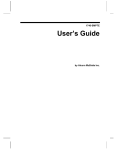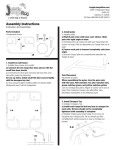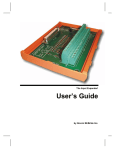Download IO64 User`s Manual
Transcript
IO64 User's Manual Rev C Document 940524 (c) 1994 by Alcorn McBride Inc. 3300 S. Hiawassee Bldg. 105 Orlando, Florida 32835 Tel: (407) 296-5800 Fax: (407) 296-5801 Every effort has been made to assure the accuracy of the information contained in this manual, and the reliability of the IO64. Errors sometimes can go undetected, however. If you find one, please bring it to our attention so that we can correct it for others. Alcorn McBride Inc. reserves the right to make changes in these products, without notice, in order to improve their design or performance. Applications described herein are for illustrative purposes only. Alcorn McBride Inc. assumes no responsibility or liability for the use of any of these products, and makes no representation or warranty that the use of these products for specific applications will be suitable without further testing or modification. The IO64 is not intended for use in applications where a malfunction can reasonably be expected to result in personal injury. Customers using or selling Alcorn McBride Inc. products for use in such applications do so at their own risk, and agree to fully indemnify Alcorn McBride Inc. for any damages resulting from such improper use or sale. IO64 User's Manual Congratulations on your purchase of Alcorn McBride Inc.'s IO64. The IO64 provides 32 optically isolated inputs, 32 dry relay contacts fused at 0.9 amps, and a user programmable serial port. It is an ideal I/O expansion device for the V4 and V16 video disc and show controllers. It can be used stand-alone to execute downloaded scripts containing complex sequences of I/O changes, and can even control laser disc players or other devices using its serial port, just like a V4 or V16. It can also be controlled directly from a PC compatible’s serial port. When used with a PC, a communications library is available at no charge to build the ninth bit protocol messages used by all Alcorn McBride equipment. Settings Addressing The IO64 is addressed by downloading a Script to it using the SCRIPT.EXE programming software, much like programming a V16 or V4. For most applications the unit address may be left at 0. Memory Configuration The IO64 has 8K of show script memory, expandable to 24K. The unit is shipped with a 2864 EEPROM, which can be changed to a 28256 if required. No hardware configuration is required. DIP Switch Position 1 2 3 4 5 6 7 8 Alcorn McBride Inc. Use not used not used not used not used not used not used not used on if lcd display installed IO64 User's Manual Page 2 Remote Serial Port Operation The Remote serial port may be configured to operate as an RS-232 port, or to receive MIDI show control messages. Configure it as follows: Function RS-232 MIDI receive W1 installed not installed U11 (a 6N138) not used installed Y2 3.6864MHz 3.0MHz The MIDI show control messages start IO64 sequences. The protocol is as follows: Byte 1 2 3 4 5 6 7 8 9 10 Data f0 7f xx 02 10 01 xx xx xx f7 Use system exclusive header system exclusive extended id device id = unit number or 7f (wildcard) show control control type=sound (10), video (30) or 7f (wildcard) go command seq msb in ascii (30-32) seq mid sb in ascii (30-39) seq lsb in ascii (30-39) valid seq numbers are 001-256 system exclusive footer Interconnections The IO64 has rear connections for serial RS-232 programming (Host), serial device control (Remote), MIDI (same as Remote, but at a different baud rate and voltage level), and a power supply connector. The IO64 also has eight Phoenix type connectors for connecting the inputs, input returns, outputs, and output returns themselves. The Host (i.e. Programmer) Connector should be plugged into one of the V16's serial ports when in use. During programming this port should be connected to the PC’s communications port COM1 or COM2. In both cases a straight through female-to-female DB-9 cable is used. If the IO64 is not to be connected with a V16, the following table should be used to wire this connector. Alcorn McBride Inc. IO64 User's Manual Page 3 Host Port Pin of DB9F 1 2 3 4 5 6 7 8 9 Signal nc TXD from IO64 RXD to IO64 nc GND nc nc nc nc The Remote port is wired the same as the connector on a PC compatible, just like the V4 and V16. To connect it to a V16 or V4 port, a DB9 female to female cable with a null modem twist should be used. To connect to a disc player, our standard CPN-10 or CS-10 cables may be used. Remote Port Pin of DB9F 1 2 3 4 5 6 7 8 9 Signal nc RXD to IO64 TXD from IO64 nc GND nc nc nc nc There are two banks of Phoenix Input connectors, labeled Inputs 1 - 16, and Inputs 1732. The top bank ( two connectors ) are the input pins, and the bottom bank ( two connectors ) are the input return pins. There are two banks of Phoenix Output connectors, labeled Outputs 1 - 16, and Outputs 17-32. The top bank ( two connectors ) are the output pins, and the bottom bank ( two connectors ) are the output return pins. Alcorn McBride Inc. IO64 User's Manual Page 4 Controlling the IO64 Default Mode The IO64 is shipped with a script in it that will return input changes to a V16 via a State Variable Change Message. This means that the V16 is going to use the IO64 simply as an expansion of it’s own I/O. If IO64 inputs turn on or off, the IO64 will send a State Variable change message to the V16 to that effect. The IO64 will also accept direct commands from the V16 to turn on, off, blink, or pulse it’s outputs. If you are going to use the IO64 in its default mode, you need only plug the IO64 into one of the V16’s serial ports, and write programming for the V16. If you wish the IO64 to do more than just be an expansion box for the V16, you can program it to be more intelligent, as described below. Using the IO64 Inputs The IO64 inputs work just like V16 or V4 inputs. Each input can be assigned to provide start, pause, stop or reset triggers to any or all sequences downloaded to the IO64. The IO64 can then be programmed to perform stand alone operations in response to these input changes, or can send a message to the V16 or V4, or both. The IO64 is shipped with a sample script called IO64MAIN.AMX. This script sends a Set State Variable message in response to each of the 32 inputs changing. A different value is sent when the inputs go on, and go off. These state variable values can then be used by a V16 or V4 to trigger their sequences. This sample script can be used as is, or additional functions can be added. As shipped, the script sends changes to state variable 32. The IO64 inputs are shipped with 1.5K ohm thru DIP resistors which are suitable for operating the inputs off of 24 VDC. Lower operating voltages will require proportionately lower resistance. The positive voltage should be connected to the top row of the rear panel connector, with the return on the lower row. General Serial Control The IO64 is controlled by serial messages. The IO64 responds to most ScriptOS serial commands, listed in the V16 manual addendum. The most useful commands are ON, OFF, BLINK and PULSE, plus START. The first four directly affect the relay outputs of the IO64. Start is used to start a sequence of events that have previously been downloaded into the IO64 using SCRIPT.EXE. Note that sequences downloaded to the IO64 can also be looping and autoexec. These commands are sent at 9600 baud, 9 data bits, 1 stop bit, and no parity. These commands can be sent from a user application, from the V16 in a script, or from the script Alcorn McBride Inc. IO64 User's Manual Page 5 software directly to the IO64 without a V16. The commands may be directed to either the Host (AMAX programming) port or the Remote port (port 1). Programming or Testing the IO64 Using ScriptOS The IO64 can operate as a stand-alone controller in many situations. SCRIPT.EXE can be used to download up to 256 sequences of 64 steps each, which can turn on, off, blink, or pulse outputs, and receive inputs to trigger sequences. Sequences downloaded to the IO64 can be looping and autoexec, and so can start themselves and run forever, if desired. When used with a V16, V4 or PC, these sequences may also be started using the sequence START command (see the next section for a discussion of V16 communication, and Appendix A for a discussion of serial protocol in general). To program the IO64 be sure to select Unit Type IO64 in the SCRIPT.EXE unit configuration menu. A particularly easy mode of testing can be achieved by using ScriptOS to talk directly to the IO64. The IO64 serial port must be connected to a serial port on an IBM PC that is running the script software via a serial programming cable. The downloaded unit address must match the address in the Unit Setup section of ScriptOS, both usually being 0. Enter an output type event or Start event in the script, and hit F10 to single step that line of the sequence. The script software automatically builds the entire serial message in this mode. Making a data string in the name strings section of ScriptOS is not necessary. This script can later be downloaded to the IO64 for stand-alone execution or triggering by the V16 or V4. Messages sent from V16 or V4 The IO64 can be controlled by serial messages sent from the V16. The serial programming port of the IO64 may be connected to any of the serial ports on the V16 or V4. The V4 or V16 port MUST be configured as an AMAX port in the script program's serial configuration section. The serial cable used in this configuration is a straight through DB9F - DB9F cable. This cable can be ordered from Alcorn McBride Inc. The part number for a one foot long cable is DB9FDB9FP12. Here is an example of the Serial Port Configuration menu for an IO64 connected to a V16: Port 3 Name io64 Baud 9600 P D S Type N 8 1 AMAX Most ScriptOS commands may be directed from a V4 or V16 to the IO64. (Certain commands would have no meaning if executed remotely; goto, for example.) The commands are entered into the event editor in a similar format to the local commands, except that the destination field is filled in with the name of the serial port to which Alcorn McBride Inc. IO64 User's Manual Page 6 the IO64 unit is connected. The serial port may have any name, but must be of type AMAX, and must match the destination field of the output type commands shown below. Example The following is an example line of script that sends a blink command from the V16 to a IO64 connected to serial port 3, for output number 9 to blink at a 2 second 15 frame rate. Time 00:00:00 Event blink Destination io64 Data1 02.15 Data2 3 Comment blink cmd The following is an example line of script that starts IO64 sequence 1 from the same V16 connection described above. Time 00:00:00 Event start Destination io64 Data1 Data2 1 Comment start seq 1 Using the IO64 without a V16 The IO64 can be used or tested without a V16 if so desired. For operation without a V16, a user-supplied program can be written that outputs the entire serial message described in the commands above ( including the source address and checksum ). If this program is to be written on an IBM PC, our library drivers may be used. These libraries are free, and may be downloaded on our BBS. The BBS can be reached at (407) 296-5802, 2400, 8N1. In this configuration, the IO64 must also be connected to the serial port using the cable described above. Appendix A: Serial Protocol The ON Command The ON command turns on an IO64 output. Six Byte Format: FF aa 02 dd ch where: FF = Source address. This byte has the eighth and ninth bits set. The PC will send a FF, the V16 will send an 80. aa = Target address. This will be the address of the IO64 as configured by SCRIPT.EXE 02 = Command byte. This byte tells the IO64 that this is an ON command. dd = output to turn on minus 1 (0-31). ch = Checksum. Sum of preceding five bytes /2 with the ninth bit set. Alcorn McBride Inc. IO64 User's Manual Page 7 The OFF Command The OFF command turns on an IO64 output. Six Byte Format: FF aa 03 dd ch where: FF = Source address. This byte has the eighth and ninth bits set. The PC will send a FF, the V16 will send an 80. aa = Target address. This will be the address of the IO64 as configured by SCRIPT.EXE 03 = Command byte. This byte tells the IO64 that this is an OFF command. dd = output to turn off minus 1 (0-31). ch = Checksum. Sum of preceding five bytes /2 with the ninth bit set. The BLINK Command The BLINK command allows an IO64 output to be blinked at a user-defined rate. Six Byte Format: FF aa 04 dd pp ch where: FF = Source address. This byte has the eighth and ninth bits set. The PC will send a FF, the V16 will send an 80. aa = Target address. This will be the address of the IO64 as configured by SCRIPT.EXE 04 = Command byte. This byte tells the IO64 that this is a BLINK command. dd = output to blink minus 1 (0-31). pp = Period in frames over which to blink. Range is 0-255, allowing blink rates as slow as 8-1/2 seconds at 30 fps. ch = Checksum. Sum of preceding five bytes /2 with the ninth bit set. The PULSE Command The PULSE command allows an IO64 output to be pulsed on for at a user-defined period. Six Byte Format: FF aa 05 dd pp ch where: FF = Source address. This byte has the eighth and ninth bits set. The PC will send a FF, the V16 will send an 80. aa = Target address. This will be the address of the IO64 as configured by SCRIPT.EXE 05 = Command byte. This byte tells the IO64 that this is a PULSE command. dd = output to blink minus 1 (0-31). pp = Period in frames over which to pulse. Range is 0-255, allowing pulse durations as long as 8-1/2 seconds at 30 fps. ch = Checksum. Sum of preceding five bytes /2 with the ninth bit set. Alcorn McBride Inc. IO64 User's Manual Page 8 The START Command The START command is used to start a sequence from within another sequence. The V16 can transmit this message to the IO64 to start an entire sequence of previously downloaded events. Five Byte Format: FF aa 18 ss ch where: FF = Source address. This byte has the eighth and ninth bits set. The PC will send a FF, the V16 will send an 80. aa = Target address. This will be the address of the IO64 as configured by SCRIPT.EXE 18 = Command byte. This byte tells the IO64 that this is a start command. ss = sequence number to start minus 1 (0-255). ch = Checksum. Sum of preceding four bytes MOD 256 with the eighth bit cleared, and the ninth bit set. Appendix B: Midi Output from Remote Port +5 2K Res -12 Power GND Pin 4 TXD Pin 3 DB-9 MIDI Output from the IO64 may be obtained by connecting a 2K resistor from the power connector pin 4 (-12v) to the DB-9 remote connector pin 4. This creates a unipolar 24 volt swing between pins 3 and 4 of the DB-9, with the 2K resistor current limiting it to MIDI levels. These two wires may be connected to a MIDI input opto, and the IO64’s port set to MIDI on the serial configuration screen. Alcorn McBride Inc. IO64 User's Manual Page 9