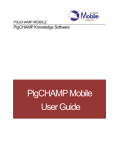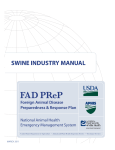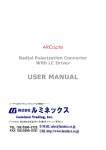Download SowTracker(R) - Iowa Pork Industry Center
Transcript
Overview: SowTracker SowTracker® Sow Reproductive Management Software Dr. John Mabry Dr. Ken Stalder Iowa Pork Industry Center Iowa State University Why use SowTracker? Reports generated Data Entry System requirements and Installation Importing/Converting data Backing Up / Restoring Iowa Pork Industry Center Iowa Pork Industry Center Why Use SowTracker? Target: Smaller producers needing entry level program for a ‘one time fee’ Reports Repro only, no ‘bells and whistles’ such as PDA access, etc Includes most used reports (management lists, sow cards summary of performance cards, performance, boar fertility fertility, sow fertility, farrowing rate) Can have 1 farm in program at a time Can export all reports to Excel, Word, text for graphing and further analysis, or uploading to a ‘full service program’ Goal: to make sure every pork producer has an affordable, effective computerized sow management software system The primary purpose of the SowTracker program is to generate reports that help you manage your swine herd. Reports p generated g within this application pp provide p comprehensive, detailed information because they select and summarize data from many different data entry records. This allows the user to draw conclusions about herd performance and make informed management decisions that will ultimately increase profitability. Iowa Pork Industry Center Iowa Pork Industry Center Reports Reports: Sow Management List (Action Lists) Iowa Pork Industry Center The following management lists are very useful for the daily management of a swine operation. They can be used on a weekly b i to basis t nott only l verify if data d t integrity, but to also provide a glimpse to the extent of weekly tasks that need to be accomplished in order to keep non-productive sow days to a minimum. Iowa Pork Industry Center 1 Gilts Entered but not Served This report will show the ID, date entered into the herd, the days open, her age in days, and her group or location. This report is useful for keeping non-productive sow days to a minimum among gilts recently incorporated into the population. Sows Weaned but not Served Iowa Pork Industry Center Sows Served Requiring Heat Checks This list included the sow ID, the date the sow was last served, the number of times the sow was served after weaning, and the date she is expected to come back into heat if she is found not to be pregnant. Iowa Pork Industry Center This report includes the sow ID, date weaned, and the number of days the sow has been open since she was weaned last. This can be used to id those sows having a detrimental effect on the herd’s average number of non-productive sow days, and can be used to verify that all mating events have been entered for weaned sows. sows Iowa Pork Industry Center Sows Due to Farrow This list includes the sow ID and date served, along with her due date. If a sow is overdue, then the number of days overdue is listed as well. Iowa Pork Industry Center Reports: Sow Cards The list of sows to for which to create sow cards can be based on due dates, or can be individually entered Each sow cards will show the last six litters of the sow The bottom part of the sow card is to record farrowing, nursing and weaning performance and then be used for data entry Iowa Pork Industry Center Iowa Pork Industry Center 2 Reports: Reproductive Summary Inventory List (List ID’s) This report is primarily used for the purposes of inventory by individual ID, group, or location, and is used to verify specific information in the database. Used as a method to monitor performance on a timeframe basis. Evaluate trends in performance for each of the main categories of performance (breeding, farrowing, and weaning), along with performance levels across the entire population. Similar format and output to Parity Distribution & Genetic Comparison Reports, except they compare across parities or Genetics for a user defined timeframe Iowa Pork Industry Center Iowa Pork Industry Center Reports: Farrowing/Pregnancy Management Tool: Designate targeted number of services aimed to result in the targeted number of farrowing events. U User can determine d t i how h many sows are still pregnant and thus will be farrowing within a particular timeframe. Diagnostic Tool: Troubleshooting problems as to which sows become open, why they become open and when in pregnancy they become open. Iowa Pork Industry Center Iowa Pork Industry Center Iowa Pork Industry Center Iowa Pork Industry Center 3 Multiple Mating/Repeat Service This report allows the user to evaluate reproductive performance by parity comparing two important mating attributes: How many matings in a service (single vs multiple mating) Effect of repeat services The breakdown of the report into specific parity distributions can also be used to evaluate the effect of parity on litter size, conception rate and farrowing rate within the breeding herd. Iowa Pork Industry Center Iowa Pork Industry Center Parity Comparison This report shows the current parity breakdown of the herd It provides information g g female regarding performance associated with breeding, farrowing, and weaning by parity. The report also presents a summary column, which allows the user to compare specific age groups with the overall performance of the breeding herd. Iowa Pork Industry Center Iowa Pork Industry Center Genetic Line Report The Genetic Line Report provides a very useful summarization of performance for each combination of genetic lines utilized within the operation. Iowa Pork Industry Center Boar Comparison This report allows the user to evaluate overall performance of boars used within the herd and can be sorted on an individual boar ID basis or by common genetics. Iowa Pork Industry Center 4 Boar Usage Sow Performance by Status The primary use of this report is to evaluate the relative use of boars (in numbers of matings) within a given time period. Information generated in this report may be useful for determining if a boar has been underused or overused, and it can be used to reconcile semen usage versus semen purchases. purchases This report is typically utilized by managers for various reasons. One use of the report is to assist in mating decisions at weaning time based on a sow’s lifetime performance. Iowa Pork Industry Center Iowa Pork Industry Center Data Entry: Litter ID Report The is used as a tool for identification of gilt replacement candidates within the breeding herd. Once potential replacements are identified and retained in the herd, this report shows the true farrowing date, parentage and genetic line info to enter for each retained female. Overview Data Entry O i Options: Iowa Pork Industry Center Data Entry: Example: Farrowing – Piglet Death – Wean Sow ID: 9999 Date: 04/26/2007 PIGLET DEATH 1 death – Accident Data Entry Q&A Q: Do I need to enter a Recipient in the foster event? A: Preferred. Add Event: Iowa Pork Industry Center Q: If I have a sow that had 10 stillborn piglets, nursed on 8 piglets and then weaned 8 piglets, what events would I use? A: Farrow 0 liveborn – Foster On 8 – Wean 8 Sow ID: 9999 Date: 04/25/2007 FARROWING 11 piglets 1 stillborn 0 mummies Add Event: Sow ID: 9999 Date: 01/03/2007 MATING Mating Type: AI; Boar: Y6 Add Event: Sow ID: 9999 Date: 01/02/2007 Use drop down to select ENTRY Add Event: Mating Farrow Wean Removal General Events: group, location, lost tag, treatment Q: If I have a sow that farrowed 10 piglets, weaned 10 and then nursed on 6 piglets, what events would I use? A: Farrow – Nurse Off 10 – Nurse On 6 – Wean 6 Add Animal: Sow/Boar Records Add Event Sow ID: 9999 Date: 05/16/2007 WEAN 10 piglets Iowa Pork Industry Center Iowa Pork Industry Center 5 Converting PigCHAMP DOS data SowTracker will import existing data from PigChamp DOS Uses the existing data export report Converting Existing Data: PigCHAMP DOS Batch export option from the History report section of the Breeding Herd Reports Export data from PigChamp DOS to a text file Import the text file into SowTracker Program automatically imports and converts the data to SowTracker format (takes ~ 2-3 minutes) Iowa Pork Industry Center Converting Existing Data: PigCHAMP DOS Step 3: Select History report Converting Existing Data: Converting Data SowTracker-Utilities File Management Utilities Import PC History Browse to select History.txt file (likely C:/PC410) Iowa Pork Industry Center Iowa Pork Industry Center (page 57 of User Manual) Open Swine Tracker Program Iowa Pork Industry Center Importing Data Beginning End All Batch History.txt Month-Day Converting Existing Data: History Report Properties C:\PC410 Step 2: Reset Date Format Reports Breeding Herd Reports History Step 1: Determine Data Directory (page 57 of User Manual) File Management Utilities Delete All Data in Database Iowa Pork Industry Center Conversion Q&A Q: I converted, how do I know that data is in the database? A: Run a IDs Report Iowa Pork Industry Center 6 Conversion Q&A Conversion Q&A Q: I converted, but no data is showing up in the program? A: Double-check that the history.txt has the correct date format. Another option p is to double-check that you used “Import PC History” instead of the “Restore Data” option. Q: Can I convert from PigCHAMP Care 2.8 or Care 3000? A: Not at this time. time Iowa Pork Industry Center Iowa Pork Industry Center System Requirements for SowTracker® Program written in MS-Access Manual Installation Steps User does not have to purchase Access. Install a ‘runtime’ version that allows user to run program but not make changes Runs on WinXP, Vista, Win98 (need a special version) Runs on Access 2003, 2007 Iowa Pork Industry Center Installation of SowTracker (page 63 of User’s Manual) Step 1: Insert CD Insert CD into CD drive. Open drive with CD. Double click on Setup.2.14.exe file. Step 2: Setup Wizard Click on “Next” button. Iowa Pork Industry Center Step 3: License Agreement Install ‘runtime’ Access if they do not have Create ‘c:\sowtracker’ folder Copy thumbdrive contents of SowTracker folder to computer SowTracker folder Create a ‘shortcut’ to run the program from the computer screen (SowTracker2.37.mdb) executable program Automated installation CD coming soon Iowa Pork Industry Center Installation of SowTracker Make sure user has MS-Access Click on the “I accept the agreement” and Click on Next Next. Step 4: Destination Location Click on Next (this is selecting destination location) Iowa Pork Industry Center 7 Installation of SowTracker Step 5: Start Menu Click on next to setup on the Start Menu Installation of SowTracker Step 6: Additional Tasks Click on next to create a desktop icon Step 7: Ready to Install Click on install Step 8: Installing Allow program to continue installation as normal Iowa Pork Industry Center Iowa Pork Industry Center Installation of SowTracker Step 8: Runtime Wizard If Access 2003 already installed If Access 2003 is NOT installed Click Click Click Click on on on on Install (1) Install (2) Finish (3) Finish (4) 3 Click on next Continue to Step 9 Iowa Pork Industry Center Installation of SowTracker Step 10: Setup Wizard Step 9: Installation of Access 2003 Runtime Click on CANCEL Cli k on Yes Click Y Continue to Step 10 Installation of SowTracker Click on Finish 1 4 Iowa Pork2Industry Center Installation Q&A Q: Does it need to be licensed? A: It does not need to licensed annually. Q: Can I get the program via floppy disks? A: No, No program is too big to fit on a floppy disk. disk Q: Where / Who do I request the program from? A: John Mabry, PH: 515-294-4103 Q: What operating systems does it work on? A: Windows ME, Windows XP, and Vista. Operating system can be found from START – CONTROL PANEL - SYSTEM. Iowa Pork Industry Center Iowa Pork Industry Center 8 Setting Up a New Farm: Setting Up a New Farm: Customer Info Farm Units Setup – Farm Information Enter appropriate info: Farm Name License To (customer name) Address 1, 2, City, State, Zip Telephone Fax & Email Setup – Farm units Enter appropriate info: Pig Weight Unit Feed Weight Unit Back Fat Unit Currency name Exchange Rate Iowa Pork Industry Center Iowa Pork Industry Center Setting Up a New Farm: Dictionary Targets Setup – Target Value Enter appropriate info: Service targets g Farrowing targets P/S/Y targets Inventory targets Please keep in mind there are 45 pages of targets SowTracker allows the producer to define operation-specific codes in six different categories: Genetics Abortion Death Treatment Mating Type Origin Iowa Pork Industry Center Iowa Pork Industry Center Restoring Backing Up ) Click on File Management Click on Backup Data Select location of backup file Click on START BACKUP Iowa Pork Industry Center Click on File Management Click on Restore Data Select: Data, dictionary, or Data / dictionary Click on Browse to select file location Click on Start Restore Iowa Pork Industry Center 9 Questions? Iowa Pork Industry Center 10