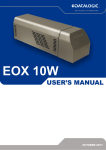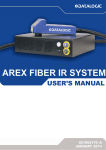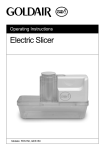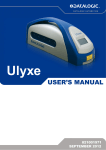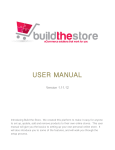Download overview
Transcript
© 2010 – 2012 Datalogic Automation S.r.l. - ALL RIGHTS RESERVED - Protected to the fullest extent under U.S. and international laws. • Copying, or altering of this document is prohibited without express written consent from Datalogic Automation S.r.l. Datalogic and the Datalogic logo are registered trademarks of Datalogic S.p.A. in many countries, including the U.S.A. and the E.U. All other brand and product names mentioned herein are for identification purposes only and may be trademarks or registered trademarks of their respective owners. Published 06 November 2012 Printed in Donnas (AO), Italy. EOX 10W – User’s Manual ii SYMBOLS SYMBOLS The symbols used in this manual along with their meaning are shown below. The symbols are repeated within the chapters and/or sections and have the following meaning: Generic warning: This symbol indicates the need to read the manual carefully or the necessity of an important operation or maintenance. Electricity warning: This symbol indicates dangerous voltage associated with the laser, or powerful enough to constitute an electrical risk. This symbol may also appear on the machine at the risk area. Laser warning: This symbol indicates the danger of exposure to visible or invisible laser radiation. This symbol may also appear on the machine at the risk area. Fire warning: This symbol indicates the danger of a fire when processing flammable materials. Because there is a danger of fire, it is indispensable to follow the instructions provided by the manufacturer when commissioning the machine. Note: Refer to dedicated user’s manual. iii EOX 10W – User’s Manual REVISION INDEX REVISION INDEX Revision Date Number of added or edited pages 0.0 20-10-2011 Release 821002150 10-02-2012 Appendix A 821002151 05-09-2012 30 821002152 07-11-2012 19, 38, 41, 43 EOX 10W – User’s Manual iv FOREWORD FOREWORD The information contained in this manual is intended for a qualified installer capable of integrating the machine into a system, completing it with all protection systems required by international standards and local laws. The following manual refers to the Eox 10W model, in CLASS 4 LASER configuration. In addition to being professionally trained in their role, personnel assigned to work on the machine must be informed and made acquainted with the risks inherent invisible and visible laser radiation. The operator is required to carefully read the section of the manual concerning safety instructions as well as the sections related to matters falling under his responsibility. The workers assigned to the machine can be identified as: • OPERATOR responsible for loading elements to be processed, visually checking the work cycle, removing the finished product and cleaning the machine. • MAINTENANCE WORKER responsible for the electrical, mechanical and optical maintenance and adjustment of the machine. NOTE: Datalogic Automation S.r.l. declines any and all responsibility for improper use of its device. NOTE: BEFORE INSTALLING AND USING THE LASER, READ CAREFULLY THE APPENDICES. v EOX 10W – User’s Manual OVERVIEW OVERVIEW The CO2 Eox 10W laser marking system developed and manufactured by Datalogic Automation employs the most advanced technologies with regards to the mechanical-optical part, the electronic control of laser beam power, communication and the overall safety of the entire system. OPERATION OF A LASER SYSTEM WITH GALVANOMETRIC SCANNING In pulsed or continuous operation mode, the CO2 generates an invisible, high-energy infrared beam. In order to obtain a more accurate focus, the laser beam is first enlarged by using an optical expansion system and then focused, after being deflected by a scanning system consisting of two mirrors mounted on galvanometric motors. These mirrors deflect the beam in a controlled fashion along the X and Y axes; etching of the product surface occurs by coordinating the movement of the two motors with the turning on/off of the laser beam. The deflected laser beam is focused by an F-Theta lens before it hits the surface of the product. Generally speaking, the marking is carried out within the focus of the beam. LASER SOURCE A sealed gas laser tube is used in the Eox 10W system. The tube contains a gas mixture (usually CO2, N2 and He) which is excited by a radiofrequency generator to bring it to a plasma state. The produced radiations are reflected back and forth between the mirrors, which represent the “resonant laser cavity”; the laser beam is amplified with each reflection. While one of the two mirrors (rear) is 100% reflectant, the output mirror (front) reflects only 95%; this slight loss of 5% represents the laser radiation used for etching purposes. GALVANOMETRIC SCANNING HEAD The scanning head features two deflection mirrors that deflect the beam in an X and Y direction, depending on the graphics to be reproduced. NOTE: Device installation in secure environment is responsibility of the system integrator! EOX 10W – User’s Manual vi OVERVIEW The Eox 10W laser system is composed by a single device (All-In-One) with laser head and compact dimensions for an easy integration inside a complex system able to manage marking signals and customer’s complementary modules. All laser system connections are found on the back of device: supply input, controls and signals and interfaces for internal embedded controller. Moreover is available an inlet air to use to maintain clean the marking area thanks to holes around the focal lens. Two side cooling belts are provided for cooling down the laser; their flow must never be obstructed. Figure 1: Eox 10W. vii EOX 10W – User’s Manual OVERVIEW INTENDED USE The Eox 10W source is intended for the identification marking of organic and plastic materials and for the removal of coatings, paints and surface treatments from metals. NOTE: CO2 marking systems mainly interact with materials through a thermal carbonization process with the emission of fumes and vapours. Suitable methods for the treatment and abatement of marking fumes must be provided for, especially when working on plastic materials. IMPORTANT WARNINGS Access to the internal parts of the electrical equipment is allowed only to authorized personnel, duly qualified and trained with regards to risks of an electrical nature. Datalogic Automation S.r.l. declines any and all responsibility for work carried out on live parts by untrained or unauthorized personnel. NOTE: It is forbidden to change the intended use for which the system was designed and developed. Datalogic Automation S.r.l. declines any and all responsibility for improper use of its equipment. EOX 10W – User’s Manual viii OVERVIEW ix EOX 10W – User’s Manual SUMMARY SUMMARY SYMBOLS III REVISION INDEX IV FOREWORD V OVERVIEW VI OPERATION OF A LASER SYSTEM WITH GALVANOMETRIC SCANNING LASER SOURCE GALVANOMETRIC SCANNING HEAD INTENDED USE IMPORTANT WARNINGS SUMMARY 1 X TECHNICAL SPECIFICATIONS AND ACCESSORIES 12 1.1 TECHNICAL CHARACTERISTICS 1.2 SEALS 1.3 CONTENTS OF THE PACKAGING 1.3.1 FOCAL OBJECTIVES (F-Theta) 2 12 14 15 16 INSTALLATION AND SET UP 18 2.1 UNITS DESCRIPTION 2.2 INSTALLATION PRE-REQUISITES 2.3 EOX TRANSPORT 2.4 FIXING AND POSITIONING 2.5 INSTALLATION ENVIRONMENT 2.6 WIRING 2.6.1 CONNECTION COMMAND BOX CONNECTOR 2.6.2 INTERLOCK CONNECTION 2.6.3 POWER SUPPLY CONNECTION 2.6.4 LOCAL CONTROL MODE CONNECTION 2.6.5 REMOTE CONTROL MODE CONNECTION 2.6.6 AXES CONNECTION (I/O CONTROL) 2.6.7 MARKING ON FLY MODE CONNECTION 2.7 SOFTWARE UPGRADE 3 18 19 20 21 22 23 23 23 24 25 26 27 28 30 USE AND OPERATION 3.1 vi vi vi viii viii 34 POWER ON PROCEDURE 34 EOX 10W – User’s Manual x SUMMARY 4 TECHNICAL SPECIFICATION 4.1 EXTERNAL CONNECTORS SPECIFICATIONS 4.1.1 INTERLOCK – PANEL PLUG 4.1.2 INTERLOCK – MOVABLE SOCKET 4.1.3 ENCODER CONNECTOR 4.1.4 PHOTOCELL CONNECTOR 4.1.5 INPUT SIGNAL SPECIFICATIONS 4.1.6 COMMAND BOX CONNECTOR – PANEL SOCKET 4.1.7 TIMING DIAGRAM COMMAND BOX LASER SIGNALS 4.1.8 AXES CONNECTOR (I/O CONTROL) 4.2 MAINTENANCE APPENDIX A: LABEL IDENTIFICATION POSITIONING OF EXTERNAL LABELS APPENDIX B : STANDARDS LASER STANDARDS CE COMPLIANCE FCC COMPLIANCE 38 38 38 38 39 39 40 41 43 46 47 48 49 50 50 50 50 APPENDX C : GUIDE FOR SYSTEM INTEGRATOR 51 APPENDIX D: NOTE ABOUT LASER 52 LASER SAFETY LASER RADIATION ABSORPTION OF LASER RADIATION CLASSIFICATION AND DANGER LEVEL RADIATION VIEWING CONDITIONS DIRECT VIEWING OF THE LASER BEAM DIRECT VIEWING OF THE BEAM AFTER MIRROR REFLECTION DIRECT VIEWING OF THE BEAM AFTER FOCUSING SCATTERED VIEWING OF THE BEAM AFTER FOCUSING EYES AND SKIN RISKS GENERAL SAFETY REGULATIONS COLLATERAL RISKS 52 54 55 55 56 56 56 56 56 57 57 57 APPENDIX E: DECLARATION OF CONFORMITY 60 FIGURES 62 xi EOX 10W – User’s Manual CHAPTER 1 1 TECHNICAL SPECIFICATIONS AND ACCESSORIES NOTE: BEFORE INSTALLING AND USING THE LASER, READ CAREFULLY THE APPENDIXES. 1.1 TECHNICAL CHARACTERISTICS RESONATOR MECHANICAL CHARACTERISTICS Weight 17 Kg Height 185 mm Width 180 mm Depth 634 mm IP Degree IP21 Figure 2: EOX 10W Resonator overall dimensions. EOX 10W – User’s Manual 12 CHAPTER 1 SPECIFICATIONS Laser Source CLASS 4, CO2 sealed laser tube Configuration All-In-One Scanning Head Average Power Straight, Left side, Right side 1 Stability ± 10% (cold start) Wavelength 10.57-10.63 µm; Peak @10.6 µm Range Frequency 10 – 25000 Hz; CW Rise Time < 150 µs M2 ≤ 1.2 Beam Ø1 ~ 3.5 mm @ 1/e2 Standard Bexp 2x Ellipticity < 1.2 Divergence 1 < 4 mrad Aiming Beam 2x Class 2M red Diode Laser; λ=635nm ± 5nm; 3mW (aiming and focusing) Marking Area 70x70 mm = [ƒ = 100mm] 140x140 mm = [ƒ = 200mm] Marking Speed2 2000 mm/sec, 500 chr/sec Spot Size3 270 µm [ƒ = 100mm] 370 µm [ƒ = 200mm] Cooling Integrated Fan-Cooled Power Supply 100/240 VAC – 50/60Hz Absorption Typical 400W, Maximum 600W Marking on the Fly (MOF) MOF line speed 4 YES [constant speed or encoder] Up to 75 m/min – 4 pieces/sec. Temperature range Operating: Min. +15 °C (59°F) / Max +35 °C (95°F) Storage: Min. -10°C (-14°F) / Max. +60°C (140°F) Humidity 0 – 95%, non-condensing Standard version supplied Inputs Outputs Interface Options 1 2 13 10W Mechanical shutter, I/O control signals Interfaces, 4-axes control Interface, photocell and encoder ports, f-theta lens 100 nm, external connectors and marking software Remote and locals interlock, remote key, remote shutter control, encoder, photocell, start marking, stop marking, pause marking, etc... Marking ready, marking busy, marking complete, good/bad marking, shutter open, alarm/error, etc… 2x USB 2.0, Ethernet LAN (TCP/IP), VGA, PS/2 keyboard, 4-axes signals, Encoder and photocell, I/O signals and RS232 port 200mm F-Theta lens Photocell Measured @ resonator exit May vary: measured with f= 200mm EOX 10W – User’s Manual 3 4 With Bexp 2x on 10W Single line string, Roman-s font CHAPTER 1 1.2 SEALS Several seals have been applied to the Eox 10W source: Figure 3: Example of a seal. The engraving system has seals in some areas. The seals must not be broken or removed for any reason. The sealed parts may be opened only and exclusively by Datalogic Automation S.r.l. Breakage of these seals by a customer shall result in immediate cancellation of the warranty on the entire engraving system. NOTE: If a customer breaks or removes the seals placed by the manufacturer on the laser system the warranty on the entire laser system will immediately become null and void. WARNING! The manufacturer shall not be held liable for any non conforming use of equipment of its manufacture. It is forbidden to operate the equipment before the machine it is intended for has been declared in conformance with statutory Directives. NOTE: Access to the internal parts of the electrical equipment is only permitted for authorized personnel, who have been trained and instructed on the electrical risks! Datalogic Automation S.r.l. shall not be held liable for work on electrically charged parts by inadequately trained personnel! NOTE: Access to the internal parts of the resonator is only permitted for authorized personnel, who have been trained and instructed on the optical risks! Datalogic Automation S.r.l. shall not be held liable for work on parts by inadequately trained personnel! EOX 10W – User’s Manual 14 CHAPTER 1 1.3 CONTENTS OF THE PACKAGING MAIN HARDWARE Figure 4: Eox 10W. CABLE AND ACCESSORIES Figure 5: Command Box connector 15 EOX 10W – User’s Manual Figure 6: Interlock Figure 7: Power supply cable. CHAPTER 1 1.3.1 FOCAL OBJECTIVES (F-Theta) F-Theta Scanning Lenses are commonly used in laser marking, engraving, and cutting systems. F-theta lenses are designed to provide a flat field at the image plane of the scanning system.Different FTheta lens models are available upon request to allow different marking areas and to find the best compromise between marking field (or marking areas) and resolution of the marked string or logo, depending on specific needs. These F-Theta lenses are compatible with the standard scanner head supplied by Datalogic Automation; other solutions concerning both the scanner head and the lenses can be evaluated on a case-by-case basis. F-Theta 1070nm Lens diameter (mm) Working Distance (mm) Fixing Distance (mm) Marking Area (mm x mm) 100 48 100* 100* 70 x 70 200 48 200* 200* 140 x 140 * Tolerance: ± 2mm Note: Working Distance is defined as the distance between the center of the working area (defined in the focal plane) and the base of the resonator: WD: Working Distance FD: Fixing Distance MA: Marking Area EOX 10W – User’s Manual 16 CHAPTER 1 17 EOX 10W – User’s Manual CHAPTER 2 2 INSTALLATION AND SET UP NOTE: Eox10 is a Class 4 laser source. For proper use under conditions of safety they must be brought to Class 1. Consequently, the Eox 10W laser device must be installed in a suitable environment specifically dedicated to laser jobs. The person in charge of the area assigned to laser marking (the Laser Safety Officer), has to isolate this area from the other work areas and signal through suitable hazard warnings that the area assigned to laser marking can be accessed by authorized personnel only. See Appendix for more information. 2.1 UNITS DESCRIPTION The device is described here below in order to provide the right information for proper device installation. Figure 8: EOX 10W overview. 1) Main power supply 8) LAN 2) Command Box Plug Connector 9) VGA 3) Axes Plug Connector 10) PS/2 keyboard 4) Inlet air 11) Photocell connector 5) Interlock 12) Encoder connector 6) USB 2.0 13) Status Led bar 7) RS232 14) Focal with air compressed issue holes EOX 10W – User’s Manual 18 CHAPTER 2 2.2 INSTALLATION PRE-REQUISITES Once it is installed in a suitable environment, the Eox 10W marking system is already set for use since it is equipped with an intelligent embedded controller. If the system is not used in remote mode, a monitor and input peripheral devices (material not included) are nevertheless needed. Once parameters setup on Eox 10W marking system it is possible to work without any input peripheral device connected. In order to have a normal functionality of the laser system it is necessary to prepare an external interface that enables all the requested input. NOTE: See chapter 4 for more information. Figure 9: External connections example. 19 EOX 10W – User’s Manual CHAPTER 2 2.3 EOX TRANSPORT The Eox 10W laser needs to be moved in order to proceed to its positioning and wiring. The Eox 10W device can be easily lifted up and moved by a single person thanks to its compact size and reduced weight. Figure 10: EOX transport. NOTE: The Eox 10W laser system is a delicate opto-electronic device, avoid damaging shock and vibrations. EOX 10W – User’s Manual 20 CHAPTER 2 2.4 FIXING AND POSITIONING The Eox 10W marker must be safely positioned and must be followed below instructions. The device must be secured to a suitable base (not supplied by Datalogic Automation S.r.l.) using the four M6 threaded holes: Figure 11: Fixing points on resonator (standard mount). The Eox 10W device must be safely positioned and secured to a specific surface, parallel to the marking area and totally vibration-free. The resonator can be fixed either vertically or horizontally. In order to prevent marking distortions, fit a vibrometer at the base of the piece to be marked and make sure there are no vibrations during the marking process. It is also possible to request a different position of the scanning head in order to have a side laser output. Figure 12: Fixing points on resonator (right angle side). 21 EOX 10W – User’s Manual CHAPTER 2 Figure 13: Fixing points on resonator (left angle side). 2.5 INSTALLATION ENVIRONMENT The Eox 10W device must be installed in a suitable environment in order to allow proper air flow passage and correct housing of the cables: Figure 14: Resonator installation environment. EOX 10W – User’s Manual 22 CHAPTER 2 2.6 WIRING The machine wiring is described here below. Follow the wiring operations as described. WARNING: Wire the devices one to the other WITH NO voltage in order to avoid risks to the operator and to the laser source. 2.6.1 CONNECTION COMMAND BOX CONNECTOR Connect Command Box connector on back panel. If this connection is not present the system can’t be used because it goes in error status. Refers to chapter 4 for any further information on external connections. Figure 15: Connection Command Box connector. 2.6.2 INTERLOCK CONNECTION Wiring interlock connector. The absence of such connector shuts down the device. Figure 16: Interlock connection. 23 EOX 10W – User’s Manual CHAPTER 2 2.6.3 POWER SUPPLY CONNECTION WARNING: First of all, make sure the power supply is turned off, and consequently that there is no voltage in the cables connecting power supply. Wiring power supply cable (100÷240VAV 50÷60Hz). Figure 17: Wiring power supply cable. EOX 10W – User’s Manual 24 CHAPTER 2 2.6.4 LOCAL CONTROL MODE CONNECTION To use the laser in “Local Control” mode is necessary to use an USB mouse, PS/2 keyboard and VGA monitor. After setting up system parameters and marking project selection is possible to use the system without input peripheral devices connected. If automatic mode is selected on the marking software it is possible to work without help of operators. Connect VGA monitor and input devices as shown below: Figure 18: USB mouse connection. Figure 19: PS/2 keyboard connection. NOTE: It is also possible to connect input devices using the USB Connection. 25 EOX 10W – User’s Manual CHAPTER 2 Figure 20: VGA monitor connection. 2.6.5 REMOTE CONTROL MODE CONNECTION To use “Remote Control” mode it is necessary a LAN cable connection. This configuration permits to control the system by an external PC in order to send from a remote position a marking project and check the laser status. Figure 21: Ethernet connection. EOX 10W – User’s Manual 26 CHAPTER 2 2.6.6 AXES CONNECTION (I/O CONTROL) In case of moving axes control it is possible to connect to a dedicated port (Refer to chapter 4 for any further information). Figura 22: Axes connector connection. 27 EOX 10W – User’s Manual CHAPTER 2 2.6.7 MARKING ON FLY MODE CONNECTION Dynamic state of marking is used for critical production where it is not possible to stop the marking objects. To use the laser device in “Marking on fly” mode is necessary wiring a photocell sensor and an encoder (not supplied by Datalogic Automation): Figure 23: Photocell connection. Figure 24: Encoder connection. EOX 10W – User’s Manual 28 CHAPTER 2 CONNECTIONS EXAMPLE NOTE: It is important to install an emergency circuit able to cut input power supply (VAC) switching off Eox entirely. This safety circuit needs to be installed from qualified personnel only. 29 EOX 10W – User’s Manual CHAPTER 2 2.7 SOFTWARE UPGRADE This document describe how to update SW version on Eox systems: 1. Close the Lighter and Laser Engine (Click on “QUIT”) 2. Do Lighter “UNISTALL”: you can’t run the new installer before having removed the old SW version. EOX 10W – User’s Manual 30 CHAPTER 2 3. Attendere la fine della procedura di disinstallazione. 4. Eseguire il nuovo installer di Lighter da un dispositivo esterno (USB dongle). 5. Attendere la fine della procedura di installazione. 6. A seconda che l’aggiornamento di Lighter contenga o meno degli aggiornamenti per la scheda di controllo, verrà visualizzata o meno la schermata sottostante: • Procedura con aggiornamento della scheda di controllo: o premere OK per eseguire l’aggiornamento della scheda di controllo o al termine della procedura verrà visualizzata la finestra che indica il salvataggio automatico dei dati nel sistema entro 10 secondi il sistema verrà arrestato in automatico ATTENZIONE: NON spegnere il dispositivo! 31 o attendere lo shutdown automatico del sistema (schermata nera) o spegnere il sistema per completare l’installazione EOX 10W – User’s Manual CHAPTER 2 • Procedura senza aggiornamento della scheda di controllo: o viene visualizzata la finestra che indica il salvataggio automatico dei dati nel sistema o entro 10 secondi il sistema verrà riavviato in automatico ATTENZIONE: NON spegnere il dispositivo! o attendere il riavvio automatico del sistema EOX 10W – User’s Manual 32 CHAPTER 2 33 EOX 10W – User’s Manual CHAPTER 3 3 USE AND OPERATION 3.1 POWER ON PROCEDURE First to proceed with turn on the Eox 10W laser system, insure to a right device connection like described previously. NOTE: First to use laser system must be read marking software user manual. Proceed as follow: 1) Provide power supply to the device by pressing the switch on the power input jack: Figure 25: Power on. If the system is turned on cooling fans are running. Through Command Box connector on back panel is possible to check that the system is switched on by auxiliary 12VDC voltage available on the output pins. EOX 10W – User’s Manual 34 CHAPTER 3 2) After initialization procedure is done (warm up) the system allows to able “KEY” signal on Command Box connector available of back panel: Figure 26: KEY command activation. With “KEY” signal activated led bar on the system comes green and “laser active” signal is enabled on Command Box connector. NOTE: Refer to chapter 4 for any further information on the connections. Figure 27: Status led display. 35 EOX 10W – User’s Manual CHAPTER 3 3) Now activate the “ENABLE” signal on the Command Box connector: Figure 28: ENABLE command activation. NOTE: Refer to chapter 4 for any further information on the connections. WARNING: During this status, the shutter is opened and it is possible to have LASER beam output! The system is ready to mark. The led bar status on device will turn orange. “SHUTTER_OPEN” signal will activate on Command Box connector in the back panel. Figure 29: Status led display. EOX 10W – User’s Manual 36 CHAPTER 3 4) To laser emission it is possible to operate manually through the marking software or in automatic mode by external START signal. During the emission led bar will be red. “Busy” output signal will be active on the Command Box connector in back panel. Figure 30: Status led display. NOTE: Refer to chapter 4 for any further information on the connections. 37 EOX 10W – User’s Manual CHAPTER 4 4 TECHNICAL SPECIFICATION 4.1 EXTERNAL CONNECTORS SPECIFICATIONS 4.1.1 INTERLOCK – PANEL PLUG SWITCHCRAFT panel plug, Tini Q-G range, 4-way. The interlock disable Class4 laser source. To restore the machine is necessary to repeat the turning on sequence. Figure 31: Male panel plug cod. TB4M (front view). PIN SYMBOL TYPE DESCRIPTION 1 INTERLOCK A+ OUTPUT External safety signal output A 2 INTERLOCK A- INPUT External safety signal return A (Presence = closed contact) 3 INTERLOCK B+ OUTPUT External safety signal output B 4 INTERLOCK B- INPUT External safety signal return B (Presence = closed contact) Table: Interlock plug Pin-out. 4.1.2 INTERLOCK – MOVABLE SOCKET SWITCHCRAFT movable socket connector, Tini Q-G range, 4-way. Figure 32: Female movable socket cod. TY4F (solder view). EOX 10W – User’s Manual 38 CHAPTER 4 4.1.3 ENCODER CONNECTOR Panel socket BINDER, 8-way female, 763 series, M12. This connection is used to interface an encoder if Marking On Fly mode is used. Figure 33: Female panel socket cod. 09-3482-87-08 (front view). PIN SYMBOL TYPE DESCRIPTION 1 VCC POWER OUTPUT 12V DC power supply 2 GND GND Ground signal 3 ENC_A DIGITAL INPUT (12VDC) Encoder HTL A channel signal 4 GND GND Return signal for ENC_A 5 ENC_B DIGITAL INPUT (12VDC) Encoder HTL B channel signal 6 GND GND Return signal for ENC_B 7 SHIELD HEART Ground 8 PAUSE DIGITAL INPUT (12VDC) Reporting stop encoder 4.1.4 PHOTOCELL CONNECTOR Panel socket BINDER, 4-way female, 763 series, M12. This layout allows to connect exclusively a PNP photocell in “dark-mode” configuration. Figure 34: Female panel socket cod. 09-3482-87-04 (front view). PIN 39 SYMBOL TYPE DESCRIPTION 1 GND GND Ground signal 2 VCC POWER OUTPUT 12V DC power supply 3 VCC POWER OUTPUT 12V DC power supply 4 PHOTOCELL DIGITAL INPUT PNP photocell signal EOX 10W – User’s Manual CHAPTER 4 4.1.5 INPUT SIGNAL SPECIFICATIONS PARAMETER SPECIFICATION Logic Low (Off State) 0.0V to +2.0VDC; 0.0VDC nominal Logic High (On State) +5.0V to +24.0VDC; +12.0VDC nominal Maximum Current Load 250mA Pulse Width ≥ 1ms TABEL 1: Electrical characteristics. I/O description EOX 10W – User’s Manual 40 CHAPTER 4 4.1.6 COMMAND BOX CONNECTOR – PANEL SOCKET Panel socket SUB-D, 25-way, female. This connection is used for interfacing external command and control signals. Figure 35: Female panel socket SUB-D 25 (frontal view). PIN SIGNAL TYPE DESCRIPTION 1 EXT_12V Output power supply 12Vdc output supply (max 200mA) 2 EXT_ENABLE_B Digital input Secondary external enable contact 3 GOOD/BAD Open-collector digital output Good\Bad Marking Signal (Closet = Bad ; Open = Good) 4 EXT_12V Output power supply 12Vdc output supply (max 200mA) 5 EXT_12V Output power supply 12Vdc output supply (max 200mA) 6 EXT_12V Output power supply 12Vdc output supply (max 200mA) 7 EXT_12V Output power supply 12Vdc output supply (max 200mA) 8 EXT_ENABLE_A Digital Input Primary external enable contact 9 BUSY Open-collector digital output 10 EXT_INTERLOCK Digital Input 11 START_MARKING Digital Input 12 EXT_KEY Digital Input 13 STOP_MARKING Digital Input 14 CODE3 Digital Input Free input 3 (INPUT 13) 15 CODE2 Digital Input Free input 2 (INPUT 12) 16 CODE1 Digital Input Free input 1 (INPUT 11) 17 END_MARKING Open-collector digital output 18 LASER_ACTIVE Open-collector digital output 19 GND GND GND 20 SYSTEM_ALARM Open-collector digital output Main alarm signal (system is ready/not ready to mark) Closed = System Error; Open = System Ready 21 GND GND GND Laser Busy signal (active during marking) Closed = ON ; Open = OFF Safety Remote Interlock Presence (High = OK ; Low = FAULT) (see Table 1) Start marking external command (High Level pulsed signal) (configurable on internal board) * see figure 36 for configurations. Remote Key Signal (High = Laser Source ON ; Low = Laser Source OFF) (vedi Tabella 1) Stop marking external command (High Level pulsed signal) (see Table 1) End marking signal (active at the end of marking) Closed = On ; Open = Off Laser source is enabled (KEY is on) (Closed = ON : Open = OFF) 22 SHUTTER_OPEN Open-collector digital output Shutter Status Signal (active when open) (Closed = Shutter Open : Open = Shutter Closed) 23 READY Open-collector digital output DSP iMark Ready (More information in 4.1.7.1 chapter) 24 GND GND GND 25 GND GND GND TABELLA 2: Pin-out Command Box connector. 41 EOX 10W – User’s Manual CHAPTER 4 Figure 36: START_MARKING signal logic configuration. EOX 10W – User’s Manual 42 CHAPTER 4 4.1.7 TIMING DIAGRAM COMMAND BOX LASER SIGNALS 4.1.7.1 Normal operation (Automatic mode) Figure 37: Timing signals (normal operation) The time intervals in the diagram can all be programmed by a resolution of 1 ms. T1 Start Time For setting the minimum acceptable time for the start engraving signal T2 Start Delay For delaying engraving start T3 Busy Advance Busy signal corresponding to mark progress T4 Stop Time The minimum time for stop signal to stop the marking process T5 End Delay For delaying the Laser End signal with respect to laser emission T6 End Time For setting the Laser End activation time. NOTE: Il segnale READY è attivo in uno dei seguenti casi: - documento o sequenza in AUTO mode (SW READY COMPATIBILITY = true) - documento o sequenza in AUTO mode, KEY su ON, ENABLE attivo (SW READY COMPATIBILITY = false) - script in AUTO mode ed attivazione con “IoPort.setReady(true)”. 43 EOX 10W – User’s Manual CHAPTER 4 4.1.7.2 Fault event (Automatic mode) Figure 38: Timing signals (fault event) EOX 10W – User’s Manual 44 CHAPTER 4 4.1.7.3 Marking Error event (Automatic mode and MOF enabled) Figure 39: Timing signals (marking error event) 45 EOX 10W – User’s Manual CHAPTER 4 4.1.8 AXES CONNECTOR (I/O CONTROL) Panel socket SUB-D, 25-way, male. This connection is used to manage external moving axes control. Figure 40: Male panel socket SUB-D 25 (frontal view). PIN 1 SIGNAL TYPE DESCRIPTION EXT_12V Output Power supply 12VDC output supply (max 1A) Open-collector digital output Open-collector digital output Open-collector digital output Open-collector digital output Open-collector digital output 2 OUTPUT 0 or STEP Y 3 OUTPUT 2 or STEP Z 4 OUTPUT 4 or BRAKE X 5 OUTPUT 6 or BRAKE Y 6 OUTPUT 8 or BRAKE Z 7 INPUT 0 or ZERO X Digital Input 8 INPUT 1 or ZERO Y Digital Input 9 INPUT 2 or ZERO Z Digital Input 10 INPUT 3 or DISABLE X Digital Input 11 INPUT 4 or DISABLE Y Digital Input 12 INPUT 5 or DISABLE Z Digital Input 13 PGND Ground Open-collector digital output Open-collector digital output Open-collector digital output Open-collector digital output Open-collector digital output Y-Axis drive step signal (Clock) for axis control or generic output Z-Axis drive step signal (Clock) for axis control or generic output X-Axis Electromechanical brake release signal (if fitted). Active during drive motion or generic output Y-Axis Electromechanical brake release signal (if fitted). Active during drive motion or generic output Z-Axis Electromechanical brake release signal (if fitted). Active during drive motion or generic output Mechanical zero sensor. The X-Axis reference mechanical zero search is stopped when this signal is activated (positive voltage) or generic input Mechanical zero sensor. The Y-Axis reference mechanical zero search is stopped when this signal is activated (positive voltage) or generic input Mechanical zero sensor. The Z-Axis reference mechanical zero search is stopped when this signal is activated (positive voltage) or generic input X-Axis disable signal. When active, the corresponding step signal remains in the status prior to activation or generic input Y-Axis disable signal. When active, the corresponding step signal remains in the status prior to activation or generic input Z-Axis disable signal. When active, the corresponding step signal remains in the status prior to activation or generic input Ground ref. for Power Supply 14 OUTPUT 12 or STEP R 15 OUTPUT 1 or STEP X 16 OUTPUT 3 or DIR Z 17 OUTPUT 5 or DIR Y 18 OUTPUT 7 or DIR X 19 INPUT 9 Digital Input Generic free fast Input 20 INPUT 8 Digital Input Generic free fast Input 21 INPUT 7 or ZERO R Digital Input 22 INPUT 6 or DISABLE R 23 OUTPUT 9 or BRAKE R 24 OUTPUT11 or DIR R 25 GND Digital Input Open-collector digital output Open-collector digital output Ground R-Axis drive step signal (Clock) for axis control or generic output X-Axis drive step signal (Clock) for axis control or generic output Z-Axis drive direction signal or generic output Y-Axis drive direction signal or generic output X-Axis drive direction signal or generic output Mechanical zero sensor. The R-Axis reference mechanical zero search is stopped when this signal is activated (positive voltage) or generic input R-Axis disable signal. When active, the corresponding step signal remains in the status prior to activation or generic input R-Axis Electromechanical brake release signal (if fitted). Active during drive motion or generic output R-Axis drive direction signal or generic output Ground ref. for Power Supply EOX 10W – User’s Manual 46 CHAPTER 4 4.2 MAINTENANCE The ordinary maintenance program foresees only. Some operations consist in a mere “check” of the operating condition. The maintenance activities must be done in respect of law prescriptions regarding the safety rules during the operations. The following parts/functions have to be controlled: MAINTENANCE PROGRAM COMPONENT OR FUNCTION TYPE OF OPERATION Laser Output Check Fan and heat exchanger unit Check Figure 41: Cleaning laser output. 47 EOX 10W – User’s Manual INTERVALS Weekly: rub gently with a cloth tampered with acetone or ethyl ether Every 6 months (according to the place and frequency of use) APPENDIX A APPENDIX A: LABEL IDENTIFICATION LABEL DESCRIPTION Identification label. Warning logotype. Warning logotype (Dangerous voltage) Laser label.* Aperture label. Label for non-interlock protective housing INTERLOCK COMMAND BOX AXES INLET AIR Interlock connector. Command Box connector. Control Axes connector. Inlet air. USB USB plug. LAN LAN connector. 2xT5A Fuses * Maximum output of laser radiation as per definition 3.55 of IEC60825-1 considering single fault conditions. EOX 10W – User’s Manual 48 APPENDIX A RS232 RS232 connector. VGA VGA connector. KEYB Keyboard connector. PHOT Photocell connector. ENC Encoder connector. POSITIONING OF EXTERNAL LABELS Positioning of labels: Figure 42: External labels. 49 EOX 10W – User’s Manual APPENDIX B APPENDIX B : STANDARDS LASER STANDARDS Eox 10W is designed to complies with the applicable sections of these laser standards: EU : EN60825-1 USA : 21 CFR 1040.10 Eox 10W is classified as Class 4 Laser Product. Datalogic Automation S.r.l., as manufacturer of "Eox 10W" laser sources, provides a laser device which is NOT intended for immediate use, but it must be connected, by others, to other devices which have the final aim of creating a laser processing system. The system manufacturer MUST ensure the safety of the laser processing machine according to its standards including the risk-analysis, implementation of safety measures, certification and testing of safety measures and the production of adequate information for use of the machine. Datalogic Automation S.r.l. is available for providing to the system integrator/OEM all the information in its possession to help in complying with applicable standards CE COMPLIANCE See Declaration of Conformity. WARNING! This is a Class A product. In a Class B environment this product may cause radio interference in which case the user may be required to take adequate measures. FCC COMPLIANCE Modifications or changes to this equipment without the expressed written approval of Datalogic could void the authority to use the equipment. This device complies with PART 15 of the FCC Rules. Operation is subject to the following two conditions: (1) This device may not cause harmful interference, and (2) this device must accept any interference received, including interference which may cause undesired operation. This equipment has been tested and found to Comply with the limits for a Class A digital device, pursuant to part 15 of the FCC Rules. These limits are designed to provide reasonable protection against harmful interference when the equipment is operated in a commercial environment. This equipment generates, uses, and can radiate radio frequency energy and, if not installed and used in accordance with the instruction manual, may cause harmful interference to radio communications. Operation of this equipment in a residential area is likely to cause harmful interference in which case the user will be required to correct the interference at his own expense. EOX 10W – Manuale d’uso 50 APPENDIX C APPENDX C : GUIDE FOR SYSTEM INTEGRATOR Eox 10W is classified as Class 4 Laser product. It is intended to be installed in a system by system integrator/OEMs that they have the final responsability of Classification of their end product. Final system MUST complies with all requirements in order that the system will be classified as - CLASS 1 LASER PRODUCT if end user could be exposed to a radiation not exceed the AEL for Class 1 during marking operation (10.6 µm) - CLASS 2 LASER PRODUCT if end user is not exposed to a radiation during marking but could be exposed to the radiation not exceeding the AEL for Class 2 during focusing and aiming (635nm) Eox 10W is designed to easily fulfil all the requirement as per EU/USA standards. Below a YES/NO table for features of Class 4 Laser. A "NO" in the Eox 10W column means that the feature is available through dedicated connector and MUST be completely implemented by the system integrator/OEM. FEATURE LOCATION/DESCRIPTION CDRH EN60825-1 EOX 10W Keyswitch Located on the command box connector. It turns on the laser source when activated YES YES YES Shutter Function Located on the command box connector. When enabled open the safety mechanical shutter after the laser source YES YES YES Power indicator Led bar front panel (green): Illuminates green to indicate that system is in standby mode NO NO YES Ready Indicator Led bar front panel (yellow): Indicates that the system has power applied, shutter is open and is capable of lasing YES YES YES Laser on indicator Led bar front panel (red): Indicates that the laser is actively lasing YES YES YES Five seconds delay Internal circuit elements: disables RF driver/laser output for five seconds after Laser Enable signal is applied YES NO YES Power fail lockout Internal circuit elements: disables laser output if input power is removed then later reapplied (AC power failure or remote interlock actuation) while Keyswitch is in “On” position. YES NO YES Remote Interlock Rear panel connection: disables laser output when a remote interlock switch on an equipment door or panel is opened YES YES YES Over temperature protection Internal circuit element: temperature shutdown occurs if temperature of the laser tube rises above safe operating limits NO NO YES Warning labels EOX exterior: labels attached to various external housing locations to warn personnel of potential laser hazard YES* YES YES * Eox 10W labels comply with Class 4 Laser Product Requirement. The labels to be used in the machine where Eox is installed MUST comply with the requirements for the Laser Class of the machine itself. 51 EOX 10W – User’s Manual APPENDIX D APPENDIX D: NOTE ABOUT LASER LASER SAFETY The following information is provided in compliance with regulations set by International Authorities, and it refers to proper use of Eox 10W. NOTE: It is crucial that you protect yourself against beams of reflected or direct light as they cause permanent damage to your skin. NOTE: Staring directly at a laser beam may cause irreversible damage to your eyes. NOTE: Wear safety goggles while using the machine! NOTE: BEFORE INSTALLING AND USING THE LASER, READ CAREFULLY THE APPENDIX CONCERNING LASER SAFETY. EOX 10W – Manuale d’uso 52 APPENDIX D NOTE: The EOX system is designed for the processing of non-flammable materials. Infrared laser radiation carries very high energy: FIRE HAZARD! Do not direct the laser beam at flammable materials (paper, wood, containers filled with flammable liquids, etc.) without taking suitable precautions (inert gas, etc.). Do not direct the laser beam at sloping surfaces as there is a risk of reflection. Keep solvents and flammable materials away from the laser source. Avoid the accumulation of combustible vapours. NOTE: When marking materials using CO2 laser radiations, decomposition products may form which are harmful to man’s health. The vaporization of certain materials may generate ultra-fine dust and vapors containing carbonization products which are harmful to man’s health. We strongly recommend installing an adequately sized extraction system equipped with filters suited to the dust and fumes to be extracted. Certain processes may generate fumes and vapors of such density that they cause the extraction system to become totally ineffective in a very short time. Periodically check for proper operation of the extraction system. NOTE: Zinc selenide The EOX device uses a special focusing lens (mounted on the scanning head) in Zinc Selenide (ZnSe). When broken down to dust and fragments, this material is toxic for man's health if inhaled, swallowed or in case of eye contact. There are no health hazards under normal operating and maintenance conditions. Do not scratch the lens while cleaning it. In case the lens breaks, wear protective gloves and clean up all lens pieces, putting them in a sealed bag to be sent back to Datalogic Automation Srl. Please turn to the appendix for the safety data sheet on ZnSe. 53 EOX 10W – User’s Manual APPENDIX D LASER RADIATION Laser radiation is an electromagnetic emission with a micrometric wavelength which ranges from the long infrared (CO2 Laser), close infrared (Nd Laser: Yag, Nd: YVO4), visible (He Laser: Ne or Argon) and ultraviolet (excimer laser). It should be considered non-Ionizing Radiation. In Eox 10W lasers the emission is generated by CO2 tube. The continuous reflection of Photons, between a front mirror and rear mirror, creates a positive reaction so that their number continues to increase, until reaching the concentration necessary to produce a beam which projects from the semi-reflecting front mirror. The radiation (which we can imagine as a “Beam of invisible light”) is then Collimated and Focalized with Lenses at a point where the intensity becomes high enough to be able to react with various materials producing an alteration in them due to thermal effect. The radiations of Eox 10W laser are invisible and visible and the Eye receives it almost in its entirety without using the natural defense provided by pupil reflex! Added to this is the fact that it is generally very intense, with the result that it can be very harmful to the eye and present vision problems. NOTE: Directly viewing a Laser beam can cause irreversible damage to vision. To prevent permanent damage to vision, a few precautions must be taken. All individuals who may be exposed to dangerous levels of laser radiation, must know that the laser is active and wear protective goggles if necessary. Due to its high power, the laser integrated in the Datalogic Automation system provokes reflected laser light from flat surfaces. Reflected light is potentially dangerous for the eyes and skin. Electromagnetic emission with a micrometric wave length is placed in long infrared, and is therefore invisible, thus it is not clear where reflected beams are aimed. NOTE: It is indispensable to protect yourself from reflected light beams, because they can be sufficiently intense to create permanent injury to the eyes or skin. In addition to possible injury to the eyes or skin, direct laser emission can cause flammable materials to burn like organic solvents (alcohol, acetone) or gasoline and cause fabric and clothing to burn. NOTE: This laser is classified as class 4. Class 4 includes lasers which can produce risks, not only from direct or reflected radiation, but also from scattered radiation! The laser sources may be a significant risk for the skin and risk of burning flammable materials. EOX 10W – User’s Manual 54 APPENDIX D ABSORPTION OF LASER RADIATION Human skin absorbs electromagnetic radiation in different ways depending on the wave length of the radiation. Both the eye and skin have a “predisposition” for accepting certain wave lengths, and are more unresponsive to absorbing others. In the specific case of the Eye, the Cornea and Crystalline lens let all the wave lengths from 400 to 1400 nm pass and reach the Retina, even with various attenuations. They include the range from visible light to IRA infrared. Therefore, one must immediately note that the radiation of laser Eox 10W, respectively with wavelength 10,6 µm, involves the direct exposure of the Retina! In terms of the Skin, the “biological window” has different absorption percentages but is not dissimilar in terms of wave length. The maximum exposure values for Skin are much different compared to those tolerated by the Eye. Figure 43: Eyeball section. In terms of the damage mechanism that absorbed radiation can cause, it also depends on the wave length. Short lengths (ultraviolet: UV-C 180-280nm; UV-B 280-315 nm, UV-A 315-400 nm) generally cause photochemical effects: • cataract, or opacification of the crystalline lens • melanic coloring, or reddening of the skin Greater wavelengths (infrared: IR-A 780-1400 nm; IR-B 1400 3000 nm; IR-C 3000-10E6 nm) generally cause thermal effects: • detachment or photocoagulation of the retina • burning of the skin The degree of injury obviously depends on the amount of absorbed radiation and the instantaneous power of the radiation source. CLASSIFICATION AND DANGER LEVEL Regulations have established different classes of Laser danger based on the ability to injure people, from Laser class 1 (basically safe in all conditions) to Laser class 4 dangerous in various conditions. Lasers which can produce risks, not only for direct or reflected radiation, but also for scattered radiation belong to class 4. These Laser sources can also have a significant risk for the Skin and fire risk for flammable material. For these reasons, the User must put into effect all measures aimed at containing the radiation to make sure that it is terminated at the end of its useful path. The operator must also be informed of the risks from exposure to Laser radiation and must wear specific I.P.D. (individual protection devices) including goggles that protect against radiation and are certified as suitable for this use. NOTE: The Eox 10W marker laser device contains a class 4 invisible source. 55 EOX 10W – User’s Manual APPENDIX D RADIATION VIEWING CONDITIONS The Laser output by the resonator is to be considered as a highly collimated and intense monochromatic light source. Due to these characteristics it can be seen as a “punctiform source” of high luminosity. This means that its image is then focalized on the Retina in a very small spot with a dangerously high power density! If the beam becomes divergent and scatters to a non-reflecting screen, then there is an “extended vision” of the image, with a decisively less dangerous power density. So there are different types of radiation viewing based on the access to the radiation and consequently different degrees of dangerousness. DIRECT VIEWING OF THE LASER BEAM This type of viewing is the most dangerous and can occur at the outlet of the laser aperture after having removed the lens. It is to be avoided at all costs! No protective goggles represent a valid means against direct viewing of the beam. DIRECT VIEWING OF THE BEAM AFTER MIRROR REFLECTION This may occur by directing the beam on a reflecting surface. Viewing of a mirror reflected beam from a flat surface is very dangerous and equal to direct viewing. DIRECT VIEWING OF THE BEAM AFTER FOCUSING This occurs if the Laser beam is not extinguished with an opportune absorber at the end of its useful path. Looking at the beam is dangerous up to a considerable distance. Filters and goggles can ensure safety for brief exposure, as long as they are the right size and certified. SCATTERED VIEWING OF THE BEAM AFTER FOCUSING This is the most frequent viewing, but opportune Filters and Goggles can ensure safety, even for prolonged exposure. The Optical Risk Nominal Distance O.R.N.D. for Eox 10W are showed in the next paragraph. NOTE: Always use goggles with conformity certificate. Remember that no goggles can provide prolonged protection from direct or mirror-reflected radiation! EOX 10W – User’s Manual 56 APPENDIX D EYES AND SKIN RISKS If exposed to intense Laser radiation, even of a short duration, or a less intense but longer lasting duration, both the Cornea and the Retina can burn and be damaged irreparably forever. This consequence is completely realistic in the event of direct viewing of a class 4 Laser beam. If subject to direct focalized radiation, even the skin can burn. In addition, it is necessary to bear in mind that a collateral ultraviolet radiation may exist with the main radiation: long exposure may cause skin cancer. GENERAL SAFETY REGULATIONS The User must comply with the regulations and work in the best possible safety conditions to prevent decreasing the degree of machine safety. Therefore it is necessary to develop a Standard Operating Procedure (S.O.P.) related to maneuvers to effect for turning on and off the equipment. This procedure, which shall be prepared around the time of installation, shall serve as a reference for the Operator and shall be written in his/her language. Training is essential and must include: • Familiarization with system operating procedures. • Knowledge of the biological effects of radiation on the Eyes and Skin. • Understanding of the necessity for Individual Protection Devices (I.P.D.) COLLATERAL RISKS If the intended use of the source is changed, for example for material processing applications, collateral risks may arise represented by the production of fumes and vapors which may be irritating or toxic, if not removed and adequately filtered before being released into the air again. NOTE: It is advisable not to change the intended use without previously contacting the Manufacturer. An additional risk may be represented by fire caused by processing materials other than those the equipment is designed for. NOTE: When processing flammable material, since there is a fire danger, it is indispensable to follow the instructions provided by the manufacturer when the machine is commissioned. NOTE: Do not subject materials other than those the equipment was designed for to radiation. 57 EOX 10W – User’s Manual APPENDIX D The most serious collateral risk associated with laser equipment, which may be fatal, is electricity. This may occur when the manufacturer’s warning and procedures are not followed. Unauthorized and untrained personnel must never do any work on the electrical part. The safety devices must never be removed and their operation must be periodically checked. NOTE: Do not work on the electrical part if you are not trained to do so. Do not remove protection devices. NOTE: When processing flammable material, since there is a fire danger, it is indispensable to follow the instructions provided by the manufacturer when the machine is commissioned. For example, during the intended use of the Laser source, if a material being processed undergoes alterations and produces irritating and/or toxic fumes, it may be necessary to remove the fumes from processing before releasing them into the air. An additional risk may be represented by fire caused by processing materials other than those the equipment was designed for. NOTE: Do not subject materials other than those the equipment was designed for to radiation. NOTE: When processing flammable material, such as plastic, since there is a fire danger, it is indispensable to follow the instructions provided by the manufacturer when the machine is commissioned and follow the instructions in the SAFETY Chapter, in the Collateral Risks section. Figure 44: Safety mode example. EOX 10W – User’s Manual 58 APPENDIX D 59 EOX 10W – User’s Manual APPENDIX E APPENDIX E: DECLARATION OF CONFORMITY Datalogic Automation S.r.l. Laser Marking Business Unit Via Lavino 265 40050 Monte San Pietro Bologna - Italy www.automation.datalogic.com Via Le Gorrey 10 – 11020 Donnas (AO) Via dell’Industria 20 – 21018 Sesto Calende (VA) declares that the EOX CO2 SYSTEM and all its models are in conformity with the requirements of the European Council Directives listed below: 2004 / 108 / EC EMC Directive 2006/95/EC Low Voltage Directive ______________________________________________ This Declaration is based upon compliance of the products to the following standards: EN 61000-6-2, SEPTEMBER 2005: ELECTROMAGNETIC COMPATIBILITY (EMC) PART 6-2: GENERIC STANDARDS – IMMUNITY FOR INDUSTRIAL ENVIRONMENTS EN 61000-6-4, JANUARY 2007: ELECTROMAGNETIC COMPATIBILITY (EMC) PART 6-4: GENERIC STANDARDS – EMISSION STANDARD FOR INDUSTRIAL ENVIRONMENTS EN 61010-1, OCTOBER 2010: SAFETY REQUIREMENTS FOR ELECTRICAL EQUIPMENT FOR MEASUREMENT, CONTROL, AND LABORATORY USE – PART 1: GENERAL REQUIREMENTS EN 60825-1, OCTOBER 2007: SAFETY OF LASER PRODUCTS – PART 1: EQUIPMENT CLASSIFICATION, REQUIREMENTS ABD USER’S GUIDE Monte San Pietro, June 12th, 2012 Paolo Morselli Quality Manager UNI EN ISO 14001 EOX 10W – User’s Manual 60 APPENDIX E 61 EOX 10W – User’s Manual FIGURES S FIGURES Figure 1: Eox 10W Control Resonator.............................................................................................................. vii Figure 2: EOX 10W Resonator overall dimensions......................................................................................... 12 Figure 3: Example of a seal............................................................................................................................. 14 Figure 4: Eox 10W. .......................................................................................................................................... 15 Figure 5: Command Box connector Figure 6: Interlock Figure 7: Power supply cable. .......................... 15 Figure 8: EOX 10W overview. ......................................................................................................................... 18 Figure 9: External connections example. ........................................................................................................ 19 Figure 10: EOX transport................................................................................................................................. 20 Figure 11: Fixing points on resonator (standard mount). ................................................................................ 21 Figure 12: Fixing points on resonator (right angle side). ................................................................................. 21 Figure 13: Fixing points on resonator (left angle side). ................................................................................... 22 Figure 14: Resonator installation environment................................................................................................ 22 Figure 15: Connection Command Box connector. .......................................................................................... 23 Figure 16: Interlock connection. ...................................................................................................................... 23 Figure 17: Wiring power supply cable. ............................................................................................................ 24 Figure 18: USB mouse connection.................................................................................................................. 25 Figure 19: PS/2 keyboard connection. ............................................................................................................ 25 Figure 20: VGA monitor connection. ............................................................................................................... 26 Figure 21: Ethernet connection. ...................................................................................................................... 26 Figura 22: Axes connector connection. ........................................................................................................... 27 Figure 23: Photocell connection. ..................................................................................................................... 28 Figure 24: Encoder connection........................................................................................................................ 28 Figure 25: Power on. ....................................................................................................................................... 34 Figure 26: KEY command activation. .............................................................................................................. 35 Figure 27: Status led display. .......................................................................................................................... 35 Figure 28: ENABLE command activation. ....................................................................................................... 36 Figure 29: Status led display. .......................................................................................................................... 36 Figure 30: Status led display. .......................................................................................................................... 37 Figure 31: Male panel plug cod. TB4M (front view)......................................................................................... 38 Figure 32: Female movable socket cod. TY4F (solder view). ......................................................................... 38 Figure 33: Female panel socket cod. 09-3482-87-08 (front view)................................................................... 39 Figure 34: Female panel socket cod. 09-3482-87-04 (front view)................................................................... 39 Figure 35: Female panel socket SUB-D 25 (frontal view). .............................................................................. 41 Figure 36: START_MARKING signal logic configuration. ............................................................................... 42 Figure 37: Timing signals (normal operation).................................................................................................. 43 Figure 38: Timing signals (fault event) ............................................................................................................ 44 EOX 10W – User’s Manual 62 FIGURES Figure 39: Timing signals (marking error event).............................................................................................. 45 Figure 40: Male panel socket SUB-D 25 (frontal view). .................................................................................. 46 Figure 41: Cleaning laser output. .................................................................................................................... 47 Figure 42: External labels................................................................................................................................ 49 Figure 43: Eyeball section. .............................................................................................................................. 55 Figure 44: Safety mode example..................................................................................................................... 58 63 EOX 10W – User’s Manual