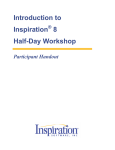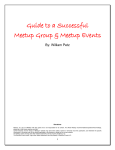Download BIAOH conference 2010
Transcript
Using Technology to Help Connect With Others and to Help With Memory - 2010 by Donald Tillman Computer Consultant / Safe Data Destruction www.safeDATAdestruction.com Social Networking Getting Connected What is broadband? Anything that is faster than dial-up! Library - Computers with broadband Personal: Broadband (DSL, Cable, 3G or 4G, WiFi, MiFi), FIOS Fiber Web Browsers Web Browsers *Internet Exporer *Firefox Chrome (Google) - very secure *Safari (Apple) Opera SeaMonkey - offshoot of Firefox, useful for some sites Getting Started Get a e-mail/webmail account - free GMAIL Hotmail AOL Yahoo Others - free and not free “Not free” benefits - very large e-mail boxes Getting Started Get a e-mail/webmail account - free Why is this important?? To get onto nearly anywhere on the web, wether it’s Facebook, MySpace, blogging etc. you MUST have an e-mail address. Generally a good idea to have e-mail address and to check on it frequently. Getting Started E-mail names Typically a service will choose a very annoying e-mail address for you. There are some great strategies to help you and your e-mailing friends... Ideally you want an easy one not just for you but for others. As an example [email protected] would be quite useless to other people: No one would remember it or want to type it. [email protected] may be more useful and certainly more memorable by others and for yourself. Getting Started E-mail names You may also want more anonymity with your e-mail address. Sometimes by using your first name you may give away your gender or age, which could prove to be annoying with some other people on the net. So the address [email protected] would be a safe name since it only gives out your last name. Or you could be even more anonymous with [email protected]. You may want to consider an e-mail address that may also be functional for professional purposes. Email accounts Get a e-mail/webmail account - free GMAIL - www.gmail.com Email accounts Get a e-mail/webmail account - free Hotmail - www.hotmail.com Email accounts Get a e-mail/webmail account - free AOL - www.aol.com Email accounts With broadband Typically you get e-mail accounts with your broadband service, but they are “attached” to your broadband provider. This means that if you needed or wanted to change providers, your e-mail address bites the dust... Thus why it is more practical to use the free e-mail addresses. Professionals may want their own domain names and larger e-mail boxes. As an example [email protected] has it’s own domain of biaoh.org. This you do have to pay for. Ask me for details if you wish. Protecting Your Identity Do not give out your personal information unless you are POSITIVE the receiving party is a family member or a professional who cares for you and that you trust them: Don’t share your: Your birthdate Social Security Number Phone numbers e-mail address Protecting Your Money Be careful with: Bank Account number(s) There are a TON of scams They are dying to get a hold of your information and use it against you. Social Norms Over communicating Sharing too much information about yourself or others Sharing too much PERSONAL information Good practices with communicating on-line Only say things that you would say to someone in person The on-line tendency is for some people to say very cruel things and we can CHOOSE to be better than that. Watch our for slander.. Be careful with what you advertise about yourself such as “I am alone” or “I live by myself” or “on vacation.” Social Norms For Facebook, MySpace, Twitter Be selective with who you “add” : When you “add” a friend to your account they can contact you through Facebook etc. There will be MANY opportunities to add, that said not all of them are ones that you really want. Facebook makes suggestions that are typically useful as “adds” for friends, but other suggestions may not be or could be harmful. Others may want you to “add them” for other purposes such as advertising or worse. You can always choose to “de-friend” someone. What is the point? Facebook, MySpace, Twitter For many it is a convenient way for people to connect and find each other, such as high school or college friends or co-workers etc. You can send messages to each other without giving your e-mail address, keeping the noise in your life compartmentalized. Easily update your friends on what you are thinking about or what you are doing or what you have accomplished. This can lead to many conversations good and bad. What is point of... Facebook, MySpace, Twitter, Meetup A place to talk about ideas and opinions. That said it is good to consider the norms we have already covered. It’s nice to make these virtual places friendly. The ability to network locally The ability to bring families together Advertising (your company) or absorbing advertising Cons: Many have become addicts of these forums Cons: Since this is a virtual world, you can still walk away feeling empty and lonely. The only fix for that is to socialize face to face. Meetup and BIAOH meetings can help with this. Facebook- www.facebook.com Facebook- www.facebook.com Only your “friends” can see your home page. Facebook- www.facebook.com Facebook- www.facebook.com MySpace-www.myspace.com MySpace-www.myspace.com MySpace-www.myspace.com Only your “friends” can see your home page. MySpace MySpace-www.myspace.com Twitter-www.twitter.com Twitter-www.twitter.com Twitter-www.twitter.com Twitter-www.twitter.com Twitter-www.twitter.com Meetup - www.meetup.com Meetup - www.meetup.com Meetup - www.meetup.com • • • • • Arts & Entertainment ◦ Dance ◦ Book Club ◦ Movie Fans ◦ more… • Business & Career ◦ Business Strategy and Networking ◦ Entrepreneur ◦ Small Business ◦ more… • Communities & Lifestyles ◦ Personal Growth ◦ Vegan ◦ Vegetarian ◦ more… • Cultures & Languages ◦ Law of Attraction ◦ Language & Culture ◦ Spanish Language ◦ more… • Education ◦ Philosophy ◦ Professional Development ◦ Education ◦ more… Health & Support ◦ Fitness ◦ Alternative Health ◦ Meditation ◦ more… Hobbies ◦ Dining Out ◦ Travel ◦ Wine ◦ more… Internet & Technology ◦ Web Technology ◦ Digital Photography ◦ Web Design ◦ more… Other ◦ ◦ ◦ ◦ • Social ◦ Women's Social ◦ Night Life ◦ Social ◦ more… • Sports & Recreation ◦ Adventurers ◦ Hiking ◦ Sports & Recreation ◦ more… Business Networking Spirituality, Personal Growth, Meditation Moms of Toddlers & Infants more… • Parenting & Family ◦ Moms ◦ Stay At Home Moms ◦ Playgroup ◦ more… • Pets & Animals ◦ Active Dogs ◦ Small Breed Dogs ◦ Dog Rescue ◦ more… • Politics & Activism ◦ Ron Paul Campaigns ◦ Politics & Activism ◦ United States Constitution ◦ more… • Religion & Beliefs ◦ Spirituality ◦ Metaphysics ◦ Spiritualism ◦ more… • Science ◦ Consciousness ◦ Alternative Energy ◦ Science ◦ more… Meetup - www.meetup.com Blogger - www.blogger.com Blogger - www.blogger.com What is “blogging?” It is a way to publish your thoughts and ideas about anything for one or more people to read. You can also invite people to your blog. It can be a web-based diary. Fiction or non-fiction. The movie “Julie and Julia” is a great example of that. Can be for professional and personal uses No paper costs with publishing ideas and stories. Blogger - www.blogger.com With conventional publishing someone chooses the topic. With blogging you choose the topic and where it goes. Very liberating way to share ideas and thoughts. Be mindful that publishing EVERYTHING that comes to you mind may not be a great idea! Be sensible and sensitive. Laws of slander still apply. Blogging can help others (and yourself) heal and deal with life. Blogger - www.blogger.com OhioDisabilities.com iLike - www.ilike.com Skype - www.skype.com If you have your own computer or are allowed to use someone else’s who has broadband why not try free internet phone calls between two computers? Skype - www.skype.com If you have your own computer or are allowed to use someone else’s who has broadband why not try free internet phone calls between two computers? Using Technology to Help with Memory Digital Organizers PDA’s - Personal Digital Assistants Cell Phones/Smartphones Advanced MP3 players Netbooks and Pad computing Digital Organizers While it is probably out of date this book may help. Some techniques are applicable to smartphones, pad computing etc. Digital Organizers How are they helpful? Calendars can remind us of meetings, medications, appointments to help remind us to connect with friends and groups even when we forget to or don’t want to. Notes can help up stay on track and or help our short-term and long-term memory Help keep important information for both us and others to help us if we cannot speak i.e. medications, medical conditions etc. Phone numbers - friends, doctors, pharmacies Games- help us chill out and or exercise our minds Digital Organizers PDA’s - Personal Digital Assistants Palm Pilots, Windows CE-based PDA’s - what has happened?? PDA’s are very hard to find - Palm had temporarily stopped production of PDA’s but not it’s phones. PDA’s (good ones) now cost more than cell phones. Cell phones/Smartphones/MP3 players have many if not most of the functionality of PDA’s. Many more people have/need cell phones and don’t want another device. More than likely, PDA’s are a dying breed. PDA functions are now integrated into cell phones and some MP3 players. Digital Organizers PDA’s - Personal Digital Assistants Prices - Are quite high, cell phones are actually cheaper up front in some cases. Some CP’s may be more expensive on the back-end. PDA’s MP3/PDA MP3’s No calendar, alarm, contacts, notes etc. Cell Phones Cell phones have been evolving over time The first ones were very simple and would maintain a list of phone numbers and names. Some time after that PDA’s and MP3 players arrived. After that, we saw convergence with Palm’s cell phone PDA. We are now in the era of that convergence. While there are still simple cell phones, there are many that are hybrids: MP3/video/cell phone/organizer. Cell Phones For the BIAOH conference we have some recommendations: Affordable - The phone and the plan need to be affordable over the long and short-term Software - The phone needs to have a calendar and an alarm clock. This is tremendously useful for appointments and for taking medicine. Screen size - The screen needs to be big enough for the person using it. Many cell phone screens are TOO tiny to be useful for calendars and alarm clocks. Be sure to test out the cell phone for a while and make sure that you are comfortable with it. Cell Phones For the BIAOH conference we have some recommendations: Ease of use - What good are features if they are a pain to use. If you find that you have to “live” in the user manual to get anything done, go find an easier one. Good cell phone design includes making the cell phone easy to use. Spend time with the phone and make sure that it works for you! Ask lots of questions and make sure that the answers check out. Make the salesperson show the features to you and how they work. Make sure that you can “work” those features for yourself. Read up on the reliability of the phone you are interested in. Cell Phones Keyboards or screens? While you can use the numeric/phone pad of a cell phone to enter data, other phones have small keyboards or the screen can be a keyboard. Cell Phones Prices! Many cell phones will come with a “plan” or contract. Some contracts will “give” you a “free” cell phone, meaning that your monthly payments will slowly pay off the cost of the cell phone. This is very useful in low cash situations where it may be hard to cough up a chunk of cash for a phone, but making monthly payments may be easier. This may also be useful to those on SSD (Social Security Disability) since there is an issue with having assets worth over $2000 total. By the time the contract runs out the $ value of the asset is nearly $0. Cell Phones/Smartphones Great news! Smartphones are all the rage now! There are many vendors: Apple, Blackberry, Googlebased Android smartphones, LG, HTC, Samsung etc. Just one year ago, there were really TWO smartphones out there. Now we have a great selection and better pricing! Netbooks What are they? They are tiny laptops that cost less than $400 typically Affordable and portable computing Great alternative to expensive and big laptops and desktops Some have 3G broadband built-in. $60/mo Netbooks w/3G and Wi-Fi Assistive Software There is an emergence of assistive software for some handheld devices. Here are a few examples of what is to come.. Assistive Software Assistive Software Assistive Software Assistive Software Assistive Software Questions and Answers by Donald Tillman Computer Consultant / Safe Data Destruction www.safeDATAdestruction.com