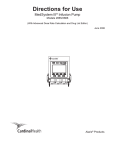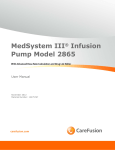Download Alaris Signature Gold Infusion Pump User Manual - Med-E
Transcript
Signature Edition® GOLD INFUSION PUMP Models 7130/7131 and 7230/7231 (Guardrails® Safety Software Compatible) A RUN HOLD ml/hr ml/hr KVO OPT HLD PRI SEC PRI PRI A B B RUN HOLD POWER POWER SEC HLD OPT KVO SEC OPTIONS 1 2 3 4 5 6 7 8 9 • 0 Clear Enter DIRECTIONS FOR USE NOTE to Guardrails® Safety Software Users: This instrument is compatible with the Guardrails® Safety Software for Signature Edition® GOLD Infusion Pumps. If the Profiles Feature is not enabled (Off), this Directions for Use applies. If the Profiles Feature is enabled (On) with the Guardrails® Software, the user interfaces may be different. For further information, refer to the Directions for Use for the Signature Edition® GOLD Infusion Pump with the Guardrails® Software installed. TABLE OF CONTENTS 1 2 3 5 5 6 6 7 8 BASIC SYSTEM OPERATION 41 41 44 45 46 48 50 51 53 56 TABLE OF CONTENTS i APPENDIX DYNAMIC MONITORING® SYSTEM . . . . . . . . . . . . . . . . . . . . . . . . . . . . . . . . . . . . . . . . . . . . . . . . . . . . . . . . . . . . . . . . . . . . . . . . . . Monitoring Options - General . . . . . . . . . . . . . . . . . . . . . . . . . . . . . . . . . . . . . . . . . . . . . . . . . . . . . . . . . . . . . . . . . . . . . . . . . . . . Monitoring Options - Resistance Mode . . . . . . . . . . . . . . . . . . . . . . . . . . . . . . . . . . . . . . . . . . . . . . . . . . . . . . . . . . . . . . . . . . Resistance Alert . . . . . . . . . . . . . . . . . . . . . . . . . . . . . . . . . . . . . . . . . . . . . . . . . . . . . . . . . . . . . . . . . . . . . . . . . . . . . . . . . . . . . . . . . . . Resistance Trend Graphs . . . . . . . . . . . . . . . . . . . . . . . . . . . . . . . . . . . . . . . . . . . . . . . . . . . . . . . . . . . . . . . . . . . . . . . . . . . . . . . . . . Monitoring Options - Pressure Mode . . . . . . . . . . . . . . . . . . . . . . . . . . . . . . . . . . . . . . . . . . . . . . . . . . . . . . . . . . . . . . . . . . . . Adjustable Pressure Alarm . . . . . . . . . . . . . . . . . . . . . . . . . . . . . . . . . . . . . . . . . . . . . . . . . . . . . . . . . . . . . . . . . . . . . . . . . . . . . . . . Pressure Baseline . . . . . . . . . . . . . . . . . . . . . . . . . . . . . . . . . . . . . . . . . . . . . . . . . . . . . . . . . . . . . . . . . . . . . . . . . . . . . . . . . . . . . . . . . . Pressure Trend Graphs . . . . . . . . . . . . . . . . . . . . . . . . . . . . . . . . . . . . . . . . . . . . . . . . . . . . . . . . . . . . . . . . . . . . . . . . . . . . . . . . . . . . Detection of Upstream Occlusions . . . . . . . . . . . . . . . . . . . . . . . . . . . . . . . . . . . . . . . . . . . . . . . . . . . . . . . . . . . . . . . . . . . . . . . MAINTENANCE ADVANCED OPERATIONS ADDITIONAL FEATURES 11 16 16 16 17 18 19 20 21 21 21 22 24 24 25 26 26 27 27 28 28 29 ADVANCED OPERATIONS WARNINGS AND CAUTIONS . . . . . . . . . . . . . . . . . . . . . . . . . . . . . . . . . . . . . . . . . . . . . . . . . . . . . . . . . . . . . . . . . . . . . . . . . . . . . . . . . PREPARING AN INFUSION . . . . . . . . . . . . . . . . . . . . . . . . . . . . . . . . . . . . . . . . . . . . . . . . . . . . . . . . . . . . . . . . . . . . . . . . . . . . . . . . . . . . Preparing Primary Solution Container . . . . . . . . . . . . . . . . . . . . . . . . . . . . . . . . . . . . . . . . . . . . . . . . . . . . . . . . . . . . . . . . . . . . Preparing Primary Administration Set . . . . . . . . . . . . . . . . . . . . . . . . . . . . . . . . . . . . . . . . . . . . . . . . . . . . . . . . . . . . . . . . . . . . Loading Primary Administration Set . . . . . . . . . . . . . . . . . . . . . . . . . . . . . . . . . . . . . . . . . . . . . . . . . . . . . . . . . . . . . . . . . . . . . . START-UP . . . . . . . . . . . . . . . . . . . . . . . . . . . . . . . . . . . . . . . . . . . . . . . . . . . . . . . . . . . . . . . . . . . . . . . . . . . . . . . . . . . . . . . . . . . . . . . . . . . . . . PRIMARY INFUSION . . . . . . . . . . . . . . . . . . . . . . . . . . . . . . . . . . . . . . . . . . . . . . . . . . . . . . . . . . . . . . . . . . . . . . . . . . . . . . . . . . . . . . . . . . . Making Changes During Primary Infusion . . . . . . . . . . . . . . . . . . . . . . . . . . . . . . . . . . . . . . . . . . . . . . . . . . . . . . . . . . . . . . . Resuming an Interrupted Primary Infusion . . . . . . . . . . . . . . . . . . . . . . . . . . . . . . . . . . . . . . . . . . . . . . . . . . . . . . . . . . . . . . . KVO MODE . . . . . . . . . . . . . . . . . . . . . . . . . . . . . . . . . . . . . . . . . . . . . . . . . . . . . . . . . . . . . . . . . . . . . . . . . . . . . . . . . . . . . . . . . . . . . . . . . . . . Resuming Primary Operation from KVO . . . . . . . . . . . . . . . . . . . . . . . . . . . . . . . . . . . . . . . . . . . . . . . . . . . . . . . . . . . . . . . . . SECONDARY INFUSION . . . . . . . . . . . . . . . . . . . . . . . . . . . . . . . . . . . . . . . . . . . . . . . . . . . . . . . . . . . . . . . . . . . . . . . . . . . . . . . . . . . . . . . Making Changes During Secondary Infusion . . . . . . . . . . . . . . . . . . . . . . . . . . . . . . . . . . . . . . . . . . . . . . . . . . . . . . . . . . . . Viewing or Changing Primary Settings During Secondary Infusion . . . . . . . . . . . . . . . . . . . . . . . . . . . . . . . . . . . . . Resuming an Interrupted Secondary Infusion . . . . . . . . . . . . . . . . . . . . . . . . . . . . . . . . . . . . . . . . . . . . . . . . . . . . . . . . . . . . CHANGING PRIMARY SOLUTION CONTAINER . . . . . . . . . . . . . . . . . . . . . . . . . . . . . . . . . . . . . . . . . . . . . . . . . . . . . . . . . . . . . . UNLOADING SET . . . . . . . . . . . . . . . . . . . . . . . . . . . . . . . . . . . . . . . . . . . . . . . . . . . . . . . . . . . . . . . . . . . . . . . . . . . . . . . . . . . . . . . . . . . . . . POWERING OFF . . . . . . . . . . . . . . . . . . . . . . . . . . . . . . . . . . . . . . . . . . . . . . . . . . . . . . . . . . . . . . . . . . . . . . . . . . . . . . . . . . . . . . . . . . . . . . . . AIR-IN-LINE AND ACCUMULATED AIR-IN-LINE . . . . . . . . . . . . . . . . . . . . . . . . . . . . . . . . . . . . . . . . . . . . . . . . . . . . . . . . . . . . . Single or Accumulated Air Bubble Detection (NO Reset Feature) . . . . . . . . . . . . . . . . . . . . . . . . . . . . . . . . . . . . . . . Single or Accumulated Air Bubble Detection (Reset Feature Available) . . . . . . . . . . . . . . . . . . . . . . . . . . . . . . . . . ALARMS, ALERTS AND PROMPTS . . . . . . . . . . . . . . . . . . . . . . . . . . . . . . . . . . . . . . . . . . . . . . . . . . . . . . . . . . . . . . . . . . . . . . . . . . . . BASIC SYSTEM OPERATION ABOUT THE INSTRUMENT . . . . . . . . . . . . . . . . . . . . . . . . . . . . . . . . . . . . . . . . . . . . . . . . . . . . . . . . . . . . . . . . . . . . . . . . . . . . . . . . . . . . NEW USER INTERFACE FEATURES . . . . . . . . . . . . . . . . . . . . . . . . . . . . . . . . . . . . . . . . . . . . . . . . . . . . . . . . . . . . . . . . . . . . . . . . . . . . CONTROLS AND INDICATORS . . . . . . . . . . . . . . . . . . . . . . . . . . . . . . . . . . . . . . . . . . . . . . . . . . . . . . . . . . . . . . . . . . . . . . . . . . . . . . . . DISPLAYS . . . . . . . . . . . . . . . . . . . . . . . . . . . . . . . . . . . . . . . . . . . . . . . . . . . . . . . . . . . . . . . . . . . . . . . . . . . . . . . . . . . . . . . . . . . . . . . . . . . . . . . Main LCD Display . . . . . . . . . . . . . . . . . . . . . . . . . . . . . . . . . . . . . . . . . . . . . . . . . . . . . . . . . . . . . . . . . . . . . . . . . . . . . . . . . . . . . . . . . Rate Display(s) . . . . . . . . . . . . . . . . . . . . . . . . . . . . . . . . . . . . . . . . . . . . . . . . . . . . . . . . . . . . . . . . . . . . . . . . . . . . . . . . . . . . . . . . . . . . Lower Display . . . . . . . . . . . . . . . . . . . . . . . . . . . . . . . . . . . . . . . . . . . . . . . . . . . . . . . . . . . . . . . . . . . . . . . . . . . . . . . . . . . . . . . . . . . . . AROUND THE INSTRUMENTS . . . . . . . . . . . . . . . . . . . . . . . . . . . . . . . . . . . . . . . . . . . . . . . . . . . . . . . . . . . . . . . . . . . . . . . . . . . . . . . . SYMBOLS AND TERMS . . . . . . . . . . . . . . . . . . . . . . . . . . . . . . . . . . . . . . . . . . . . . . . . . . . . . . . . . . . . . . . . . . . . . . . . . . . . . . . . . . . . . . . . INTRODUCTION INTRODUCTION ADVANCED OPERATIONS (Continued) DRUG SPECIFIC DOSE RATE CALCULATOR (DRC) . . . . . . . . . . . . . . . . . . . . . . . . . . . . . . . . . . . . . . . . . . . . . . . . . . . . . . . . . . . Facts About DRC . . . . . . . . . . . . . . . . . . . . . . . . . . . . . . . . . . . . . . . . . . . . . . . . . . . . . . . . . . . . . . . . . . . . . . . . . . . . . . . . . . . . . . . . . . Entering a New Program . . . . . . . . . . . . . . . . . . . . . . . . . . . . . . . . . . . . . . . . . . . . . . . . . . . . . . . . . . . . . . . . . . . . . . . . . . . . . . . . . Making Changes During DRC Program . . . . . . . . . . . . . . . . . . . . . . . . . . . . . . . . . . . . . . . . . . . . . . . . . . . . . . . . . . . . . . . . . . Resuming an Interrupted DRC Program . . . . . . . . . . . . . . . . . . . . . . . . . . . . . . . . . . . . . . . . . . . . . . . . . . . . . . . . . . . . . . . . . . Quitting DRC Program . . . . . . . . . . . . . . . . . . . . . . . . . . . . . . . . . . . . . . . . . . . . . . . . . . . . . . . . . . . . . . . . . . . . . . . . . . . . . . . . . . . . MULTI-STEP PROGRAM . . . . . . . . . . . . . . . . . . . . . . . . . . . . . . . . . . . . . . . . . . . . . . . . . . . . . . . . . . . . . . . . . . . . . . . . . . . . . . . . . . . . . . . Entering a New Program . . . . . . . . . . . . . . . . . . . . . . . . . . . . . . . . . . . . . . . . . . . . . . . . . . . . . . . . . . . . . . . . . . . . . . . . . . . . . . . . . Making Changes During Multi-Step Program . . . . . . . . . . . . . . . . . . . . . . . . . . . . . . . . . . . . . . . . . . . . . . . . . . . . . . . . . . . . Resuming an Interrupted Multi-Step Program . . . . . . . . . . . . . . . . . . . . . . . . . . . . . . . . . . . . . . . . . . . . . . . . . . . . . . . . . . . Quitting Multi-Step Program . . . . . . . . . . . . . . . . . . . . . . . . . . . . . . . . . . . . . . . . . . . . . . . . . . . . . . . . . . . . . . . . . . . . . . . . . . . . . MULTI-DOSE PROGRAM . . . . . . . . . . . . . . . . . . . . . . . . . . . . . . . . . . . . . . . . . . . . . . . . . . . . . . . . . . . . . . . . . . . . . . . . . . . . . . . . . . . . . . Entering a New Program . . . . . . . . . . . . . . . . . . . . . . . . . . . . . . . . . . . . . . . . . . . . . . . . . . . . . . . . . . . . . . . . . . . . . . . . . . . . . . . . . Making Changes During Multi-Dose Program . . . . . . . . . . . . . . . . . . . . . . . . . . . . . . . . . . . . . . . . . . . . . . . . . . . . . . . . . . . Resuming an Interrupted Multi-Dose Program . . . . . . . . . . . . . . . . . . . . . . . . . . . . . . . . . . . . . . . . . . . . . . . . . . . . . . . . . . Quitting Multi-Dose Program . . . . . . . . . . . . . . . . . . . . . . . . . . . . . . . . . . . . . . . . . . . . . . . . . . . . . . . . . . . . . . . . . . . . . . . . . . . . LOADING DOSE . . . . . . . . . . . . . . . . . . . . . . . . . . . . . . . . . . . . . . . . . . . . . . . . . . . . . . . . . . . . . . . . . . . . . . . . . . . . . . . . . . . . . . . . . . . . . . . . Entering a New Program . . . . . . . . . . . . . . . . . . . . . . . . . . . . . . . . . . . . . . . . . . . . . . . . . . . . . . . . . . . . . . . . . . . . . . . . . . . . . . . . . Making Changes During Loading Dose Program . . . . . . . . . . . . . . . . . . . . . . . . . . . . . . . . . . . . . . . . . . . . . . . . . . . . . . . . Viewing or Changing Primary Settings During Loading Dose Infusion . . . . . . . . . . . . . . . . . . . . . . . . . . . . . . . . . . Resuming an Interrupted Loading Dose Program . . . . . . . . . . . . . . . . . . . . . . . . . . . . . . . . . . . . . . . . . . . . . . . . . . . . . . . . 56 57 57 65 70 71 71 72 76 79 80 80 81 84 85 87 87 87 89 89 91 ADDITIONAL FEATURES BATTERY MANAGEMENT SYSTEM . . . . . . . . . . . . . . . . . . . . . . . . . . . . . . . . . . . . . . . . . . . . . . . . . . . . . . . . . . . . . . . . . . . . . . . . . . . Battery Power Gauge . . . . . . . . . . . . . . . . . . . . . . . . . . . . . . . . . . . . . . . . . . . . . . . . . . . . . . . . . . . . . . . . . . . . . . . . . . . . . . . . . . . . . Battery Recharge . . . . . . . . . . . . . . . . . . . . . . . . . . . . . . . . . . . . . . . . . . . . . . . . . . . . . . . . . . . . . . . . . . . . . . . . . . . . . . . . . . . . . . . . . . NURSE CALL (7130/7230 ONLY) . . . . . . . . . . . . . . . . . . . . . . . . . . . . . . . . . . . . . . . . . . . . . . . . . . . . . . . . . . . . . . . . . . . . . . . . . . . . . Activating Nurse Call Feature . . . . . . . . . . . . . . . . . . . . . . . . . . . . . . . . . . . . . . . . . . . . . . . . . . . . . . . . . . . . . . . . . . . . . . . . . . . . . If an Alarm Occurs . . . . . . . . . . . . . . . . . . . . . . . . . . . . . . . . . . . . . . . . . . . . . . . . . . . . . . . . . . . . . . . . . . . . . . . . . . . . . . . . . . . . . . . . PANEL LOCK . . . . . . . . . . . . . . . . . . . . . . . . . . . . . . . . . . . . . . . . . . . . . . . . . . . . . . . . . . . . . . . . . . . . . . . . . . . . . . . . . . . . . . . . . . . . . . . . . . . Turning Panel Lock Feature On . . . . . . . . . . . . . . . . . . . . . . . . . . . . . . . . . . . . . . . . . . . . . . . . . . . . . . . . . . . . . . . . . . . . . . . . . . . Turning Panel Lock Feature Off . . . . . . . . . . . . . . . . . . . . . . . . . . . . . . . . . . . . . . . . . . . . . . . . . . . . . . . . . . . . . . . . . . . . . . . . . . . POLE CLAMP . . . . . . . . . . . . . . . . . . . . . . . . . . . . . . . . . . . . . . . . . . . . . . . . . . . . . . . . . . . . . . . . . . . . . . . . . . . . . . . . . . . . . . . . . . . . . . . . . . . Changing Pole Clamp Orientation . . . . . . . . . . . . . . . . . . . . . . . . . . . . . . . . . . . . . . . . . . . . . . . . . . . . . . . . . . . . . . . . . . . . . . . . FLOW SENSOR . . . . . . . . . . . . . . . . . . . . . . . . . . . . . . . . . . . . . . . . . . . . . . . . . . . . . . . . . . . . . . . . . . . . . . . . . . . . . . . . . . . . . . . . . . . . . . . . . RS-232 COMPUTER LINK . . . . . . . . . . . . . . . . . . . . . . . . . . . . . . . . . . . . . . . . . . . . . . . . . . . . . . . . . . . . . . . . . . . . . . . . . . . . . . . . . . . . . . Connecting to a Computer . . . . . . . . . . . . . . . . . . . . . . . . . . . . . . . . . . . . . . . . . . . . . . . . . . . . . . . . . . . . . . . . . . . . . . . . . . . . . . . Disconnecting from a Computer . . . . . . . . . . . . . . . . . . . . . . . . . . . . . . . . . . . . . . . . . . . . . . . . . . . . . . . . . . . . . . . . . . . . . . . . . 93 93 94 94 94 94 95 95 95 96 96 97 98 98 99 MAINTENANCE SPECIFICATIONS . . . . . . . . . . . . . . . . . . . . . . . . . . . . . . . . . . . . . . . . . . . . . . . . . . . . . . . . . . . . . . . . . . . . . . . . . . . . . . . . . . . . . . . . . . . . . . . CONFIGURABLE OPTIONS . . . . . . . . . . . . . . . . . . . . . . . . . . . . . . . . . . . . . . . . . . . . . . . . . . . . . . . . . . . . . . . . . . . . . . . . . . . . . . . . . . . . UNPACKING . . . . . . . . . . . . . . . . . . . . . . . . . . . . . . . . . . . . . . . . . . . . . . . . . . . . . . . . . . . . . . . . . . . . . . . . . . . . . . . . . . . . . . . . . . . . . . . . . . . . CHECK-IN AND CONFIGURATION . . . . . . . . . . . . . . . . . . . . . . . . . . . . . . . . . . . . . . . . . . . . . . . . . . . . . . . . . . . . . . . . . . . . . . . . . . . . Rate Accuracy Qualification Test . . . . . . . . . . . . . . . . . . . . . . . . . . . . . . . . . . . . . . . . . . . . . . . . . . . . . . . . . . . . . . . . . . . . . . . . . Set Sensor Check / Pressure Calibration Verification . . . . . . . . . . . . . . . . . . . . . . . . . . . . . . . . . . . . . . . . . . . . . . . . . . . . . Functional Test . . . . . . . . . . . . . . . . . . . . . . . . . . . . . . . . . . . . . . . . . . . . . . . . . . . . . . . . . . . . . . . . . . . . . . . . . . . . . . . . . . . . . . . . . . . . Flow Stop Test . . . . . . . . . . . . . . . . . . . . . . . . . . . . . . . . . . . . . . . . . . . . . . . . . . . . . . . . . . . . . . . . . . . . . . . . . . . . . . . . . . . . . . . . . . . . Ground Current Leakage Test . . . . . . . . . . . . . . . . . . . . . . . . . . . . . . . . . . . . . . . . . . . . . . . . . . . . . . . . . . . . . . . . . . . . . . . . . . . . . ii TABLE OF CONTENTS 101 104 106 106 106 110 110 112 112 MAINTENANCE (Continued) APPENDIX TRUMPET AND START-UP CURVES ........................................................................... 119 INTRODUCTION 112 112 112 113 114 115 116 116 116 116 117 BASIC SYSTEM OPERATION CHECK-IN AND CONFIGURATION (Continued) Ground Resistance Test . . . . . . . . . . . . . . . . . . . . . . . . . . . . . . . . . . . . . . . . . . . . . . . . . . . . . . . . . . . . . . . . . . . . . . . . . . . . . . . . . . . Instrument Configuration . . . . . . . . . . . . . . . . . . . . . . . . . . . . . . . . . . . . . . . . . . . . . . . . . . . . . . . . . . . . . . . . . . . . . . . . . . . . . . . . STORAGE . . . . . . . . . . . . . . . . . . . . . . . . . . . . . . . . . . . . . . . . . . . . . . . . . . . . . . . . . . . . . . . . . . . . . . . . . . . . . . . . . . . . . . . . . . . . . . . . . . . . . . . CLEANING . . . . . . . . . . . . . . . . . . . . . . . . . . . . . . . . . . . . . . . . . . . . . . . . . . . . . . . . . . . . . . . . . . . . . . . . . . . . . . . . . . . . . . . . . . . . . . . . . . . . . Air-in-Line Assembly . . . . . . . . . . . . . . . . . . . . . . . . . . . . . . . . . . . . . . . . . . . . . . . . . . . . . . . . . . . . . . . . . . . . . . . . . . . . . . . . . . . . . . INSPECTION REQUIREMENTS . . . . . . . . . . . . . . . . . . . . . . . . . . . . . . . . . . . . . . . . . . . . . . . . . . . . . . . . . . . . . . . . . . . . . . . . . . . . . . . . . SERVICE INFORMATION . . . . . . . . . . . . . . . . . . . . . . . . . . . . . . . . . . . . . . . . . . . . . . . . . . . . . . . . . . . . . . . . . . . . . . . . . . . . . . . . . . . . . . . Customer Service . . . . . . . . . . . . . . . . . . . . . . . . . . . . . . . . . . . . . . . . . . . . . . . . . . . . . . . . . . . . . . . . . . . . . . . . . . . . . . . . . . . . . . . . . Technical Support . . . . . . . . . . . . . . . . . . . . . . . . . . . . . . . . . . . . . . . . . . . . . . . . . . . . . . . . . . . . . . . . . . . . . . . . . . . . . . . . . . . . . . . . . Product Return . . . . . . . . . . . . . . . . . . . . . . . . . . . . . . . . . . . . . . . . . . . . . . . . . . . . . . . . . . . . . . . . . . . . . . . . . . . . . . . . . . . . . . . . . . . . WARRANTY . . . . . . . . . . . . . . . . . . . . . . . . . . . . . . . . . . . . . . . . . . . . . . . . . . . . . . . . . . . . . . . . . . . . . . . . . . . . . . . . . . . . . . . . . . . . . . . . . . . . ADVANCED OPERATIONS ADDITIONAL FEATURES MAINTENANCE APPENDIX TABLE OF CONTENTS iii GENERAL CONTACT INFORMATION Customer Advocacy For clinical and technical questions, feedback, and troubleshooting assistance. Phone, toll-free, within the United States and Canada: (800) 854-7128, Ext. 7812 E-Mail: [email protected] Technical Support - North America For technical information related to maintenance procedures and service manual support. United States: Phone: (858) 458-6003 Toll-free: (800) 854-7128, Ext. 6003 Canada: Phone, Toll-free: Eastern: (800) 908-9918 Western: (800) 908-9919 For more detailed information, refer to the “Service Information” section of this document. Technical Support and Customer Service - UK For technical and service information. Customer Service: Freephone: 0800 917 8776 Fax: 01256 330 860 Technical Support: Freephone: 0800 389 6972 For more detailed information, refer to the “Service Information” section of this document. INTRODUCTION About the Instrument INTRODUCTION The Signature Edition® GOLD Infusion Pump includes Model 7130/7131 and Model 7230/7231 Infusion Pumps with Resistance Monitoring Mode, Adjustable Pressure Capability, and AccuSlide® Flow Regulator administration sets. • The single channel (Model 7130/7131) provides a full range of features in a small, easy-to-use, linear peristaltic pump. • The dual channel (Model 7230/7231) offers the same features while providing two, independent infusion pumps in one instrument. ALARIS Medical Systems® Infusion Pumps are intended for use in today’s growing professional healthcare environment, including healthcare facilities, home care, and medical transport that utilize infusion pumps for the delivery of fluids, medications, blood, and blood products. The ALARIS Medical Systems® Infusion Pumps covered in this document is indicated for continuous or intermittent delivery through clinically acceptable routes of administration; such as, intravenous (IV), intra–arterial (IA), subcutaneous, epidural, enteral, and irrigation of fluid spaces. The Signature Edition® Pump uses a wide variety of AccuSlide® Flow Regulator administration sets. The ALARIS Medical Systems® 72 Series administration sets are designed for use with the instruments as well as for gravity-flow, stand-alone use. The unique, patented Accuslide® Flow Regulator has an integral flow control device that minimizes accidental free-flow when the set is removed from the instrument and provides accurate rate control during gravity administration. Qualified service personnel can configure many features of the instrument to meet specialized needs. The CO symbol is used throughout this document to indicate the configurable options. Refer to the “ CO Configurable Options” section in the “Maintenance” chapter of this document for a list of the configurable options and their default settings. Refer to the Technical Service Manual for the procedure to set selected configuration parameters. INTRODUCTION 1 New User Interface Features The user interface differences between instruments having Version 2.78 software and those having Version 4.06 (North America) or Version 4.08 (Europe), are as follows: • New Patient? prompt during start-up. Unless all power is lost, previous infusion parameters are retained in memory until the instrument is powered on and New Patient? Yes is selected (six-hour memory rule no longer applies). (For programming information, refer to “Start-Up” section in “Basic System Operation” chapter.) • Flashing KVO rate during KVO alert. When the instrument reaches KVO status, the KVO LED indicator and the KVO rate flash. (For further information, refer to “KVO Mode” section in “Basic System Operation” chapter.) • Maximum rate notification. A prompt displays if the programmed infusion rate exceeds the configured maximum rate. (For further information, refer to “Alarms, Alerts and Prompts” section in “Basic System Operation” chapter.) • Pressure limit notification. In the Adjustable Pressure Mode, a prompt displays if the default pressure alarm setting exceeds the configured maximum pressure. The default setting is the occlusion level at power up, and can be adjusted down or up to the maximum level. This feature is only configurable by qualified service personnel. (For further information, refer to “Alarms, Alerts and Prompts” section in “Basic System Operation” chapter.) • Combined drug list in Dose Rate Calculator Mode. In the Dose Rate Calculator Mode, the drug list is no longer divided between “short” and “extended” lists, but is combined into one list. [For programming information, refer to “ CO Drug Specific Dose Rate Calculator (DRC), Entering a New Program” section in “Advanced Operations” chapter.] 2 INTRODUCTION Controls and Indicators Model 7130/7131 Power Indicator: Green = Plugged in and charging. Flashing Amber = Battery power. Infusing Indicator: Indicates instrument is infusing. Alarm Indicator: Indicates instrument is in alarm and has stopped infusing. RUN•HOLD Key: Starts and stops infusion. RUN HOLD POWER OPT PRI HLD PRI SEC OPTIONS Key: Accesses additional features. ml/hr KVO SEC OPTIONS Secondary (SEC) Key: Selects secondary mode. Primary (PRI) Key: Selects primary mode. 1 2 3 4 5 6 7 8 9 . 0 Clear Soft Keys: Refer to “Main LCD Display” in “Displays” section of this chapter. Enter Enter Key: Accepts value or selection entered. Silence Key: Silences audible alarm or alert for two minutes; message remains on screen. New alarm or alert will reinstate audible tone. Clear Key: Clears selected numeric value. Audio Volume Key: Sets audio volume for alarms, alerts and KVO tone. Press key to adjust volume. Numeric Keypad: Enters/changes values. INTRODUCTION 3 INTRODUCTION POWER Key: Turns instrument on and off. Controls and Indicators (Continued) Model 7230/7231 Channel Select Keys/Indicators: Select channel A or B. Light to indicate which channel is selected. Alarm Indicators: Indicate a channel is in alarm and has stopped infusing. Infusing Indicators: Indicate a channel is infusing. RUN•HOLD Keys: Start and stop infusion on selected channel. (To restart, channel must be selected.) A Primary (PRI) Key: Selects primary mode (channel must be selected). RUN HOLD ml/hr ml/hr KVO OPT HLD PRI SEC PRI PRI A B B RUN HOLD POWER POWER SEC HLD OPT KVO SEC OPTIONS Split Screen Key: Displays information for both channels when both channels are infusing. Power Indicator: Green = Plugged in and charging. Flashing Amber = Battery power. POWER Keys: Turn channels on and off. OPTIONS Key: Accesses additional features. Secondary (SEC) Key: Selects secondary mode (channel must be selected). 1 2 3 4 5 6 7 8 9 • 0 Clear Soft Keys: Refer to “Main LCD Display” in “Displays” section of this chapter. Enter Enter Key: Accepts value or selection entered. Silence Key: Silences audible alarm or alert for two minutes; message remains on screen. New alarm or alert will reinstate audible tone. Clear Key: Clears selected numeric value. Audio Volume Key: Sets audio volume for alarms, alerts and KVO tone. Press key to adjust volume. Numeric Keypad: Enters/changes values. 4 INTRODUCTION Displays Main LCD Display CAUTION Appearance of lines and/or dots that remain on constantly when the device is powered on may indicate improper functioning of the Main LCD Display. Although the instrument is functioning properly, return the instrument to qualified service personnel. Channel Indicator (dual channel only) Indicates which channel is currently selected. Highlight Indicates value is selected. Values must be highlighted to be changed. A flashing highlight indicates entry is incomplete. Complete entry and press ENTER , or clear existing value, enter desired value and press ENTER . A B OPTIONS Rate= 125.0 mL/h VTBI= 10.0 mL VI= 0.0 PRIMARY Soft Keys The keys on the side and bottom of the Main LCD Display serve a variety of functions. What each key does is indicated by the text in the display at the time. A “Active” Soft Keys Indicated by a “TICK” ( ) mark next to the key. 1. Press an active key to highlight desired area in display. 2. Enter a value using numeric keypad. 3. Press ENTER to accept highlighted value. “Inactive” Soft Keys Indicated by having no “TICK” ( ) mark at the left and bottom edges of the display. Split Screen (dual channel only) When both channels are infusing, the split screen showing programmed information is displayed after one minute. Pressing A B shows the split screen immediately. A B OPTIONS A Pri Rate=125.0 VTBI= 10.0 Pri VI= VI= 0.0 B Rate=130.5 VTBI= 460.0 40.0 INTRODUCTION 5 INTRODUCTION The Main LCD Display is backlit for easy viewing. The backlight dims when operating on battery power as an energy-saving feature. Pressing any key automatically turns the backlight up again. Displays (Continued) Rate Display(s) The LED rate display is easily viewed from a distance. Rate Display(s) Indicates current infusion rate(s) in mL/h. Flashes to indicate hold or alarm condition, and when in KVO mode. ml/hr OPT Model 7130/7131 Status Bar Indicates which mode the instrument is in: Optional Modes, Primary, Hold, Secondary, or KVO. Model 7230/7131 Status Bars Indicate which mode each channel is in: KVO, Optional Modes, Hold, Primary, or Secondary. PRI HLD OPT HLD PRI SEC The lower LCD display is backlit for easy viewing. The display dims when operating on battery power, as an energy-saving feature. Panel Lock Indicator CO Displayed if panel lock is on. Audio Volume Indicator CO Indicates audio volume for alarms and alerts. Instrument ID Label CO Characters are entered by qualified service personnel to identify configuration, “ownership”, location, etc. Battery Power Gauge Indicates approximate battery time remaining under current infusing conditions. NOTES: • The instrument label and battery gauge are always displayed, even when the instrument is turned off; however, the battery gauge does not represent the battery time remaining when the instrument is turned off. • To ensure a more accurate battery gauge reading, review the battery gauge five minutes after starting an infusion. The gauge updates for each program change while infusing. Battery run time may be affected by the operating mode, rate, monitoring options, and back pressure. 6 INTRODUCTION KVO PRI SEC ml/hr KVO Lower Display Computer Mode Indicator CO Displayed if instrument is in computer monitor mode. SEC GOLD MNTR HLD OPT ml/hr KVO Around the Instruments Handle RS-232 Connector Cover Flow Sensor Receptacle(s) RS-232 Connector Pole Clamp BB AA Pole Clamp Knob (illustration may not reflect knob in use on the instrument) Pole Clamp Rotation lever Battery Door Potential Equalization Connector (7131/7231) Power Cord B RUN HOLD POWER ml/hr PRI SEC HLD Latch OPT KVO SEC OPTIONS Flow Control Actuator 2 3 5 6 8 9 0 Clear Clamp Arms Pumping Mechanism Enter Loading Guide Pressure Transducer Air-in-Line Detector Loading Guide Air-in-Line Arm INTRODUCTION 7 INTRODUCTION Panel Lock Key Symbols and Terms Alarm indicator. Attention: Refer to accompanying documentation. Audio volume. Approximate battery time remaining under current infusing conditions. Battery gauge does not represent battery time remaining when instrument is turned off. Conformité Européenne [CE - Marking] notified body “0086”: British Standards Institution. C O Configurable Option. Electrical shock protection rating: Type CF Electrical shock protection rating: Type CF, Defibrillation-Proof NOTE: Depending on manufacturing and distribution timing, the Signature Edition® GOLD Infusion Pump may bear either the CF or CF Defibrillator-Proof symbol on the main rating label. The Signature Edition® GOLD Infusion Pump has been tested and complies with IEC 60601-1 Amendment 2, Clause 17 (h) for Defibrillator-Proof Equipment. Explosion risk if used in presence of flammable anesthetics. A Flow sensor receptacle (optional), channel A. B Flow sensor receptacle (optional), channel B. Infusing indicator. IPX1 MM-YYYY Indicates degree of protection, liquid ingress. Manufacturing Date: Number adjacent to symbol indicates month and year of manufacture. Nurse Call (optional for 7130/7230). Consult operating instructions. 8 INTRODUCTION Symbols and Terms (Continued) Green = instrument plugged into AC power and battery being charged. Flashing amber = instrument running on battery power and battery being depleted. RS 232 RS-232 connector. CAUTION: Federal (U.S.A.) law restricts this device to sale by or on the order of a physician. Only Silence mode. Split screen (dual channel instrument only). A B Transition Tone A brief tone during transition from one mode to another. C UL ® IC INFUSI TR UL R ST J LI PUMP ON VOLUME C22.2 No. 125 ED 2 5 0 Risk Class 2G Canadian Certification Mark: Products bearing this mark have been tested and certified in accordance with applicable Canadian electrical safety and performance standards (CSA C22.2 No. 125). U.S. Certification Mark: Products bearing this mark have been tested and certified in accordance with applicable U.S. electrical safety and performance standards (UL 544). Single-Use 2 Single-Use. Do not re-use. Product contains a particular element; such as, DEHP = DEHP in fluid pathway. Product DOES NOT contain a particular element; such as, LATEX = set is latex-free. Drops per milliliter specification for product will be identified on drop symbol. XX Product incorporates SmartSite® Needle-Free Valve Ports and should not be accessed by a needle. » XX ml Approximate set priming volume. Expiration date for product will be identified near hour glass symbol. Do not use if package is damaged. INTRODUCTION 9 INTRODUCTION Panel lock. Symbols and Terms (Continued) cm centimeter day day (d) gm gram (g) h hour HLD infusion in “hold” mode in inch kg kilogram KVO “keep vein open” infusion rate mode lb pound mcg microgram (µg) mcL microliter (µL) mEq milliequivalent mg milligram min minute mL milliliter mUn milliunit nan nanogram (ng) OPT “options” mode PRI “primary” infusion mode rev revolution (r) SEC “secondary” infusion mode Un unit VI volume infused VTBI volume to be infused wks weeks 10 INTRODUCTION BASIC SYSTEM OPERATION NOTE: Although the Signature Edition® Pump is built and tested to exacting specifications, it is not intended to replace the supervision of IV infusions by medical personnel. The user should become thoroughly familiar with the features and operation of the system and exercise vigilance in its utilization. Only BASIC SYSTEM OPERATION WARNING A warning is an alert to potential serious outcomes (death, injury or serious adverse events) to the patient or user. CAUTION A caution is an alert to take special care for the safe and effective use of the device. Warnings and Cautions To ensure proper performance of the Signature Edition® Pump and to reduce potential injury, observe the following precautions. Epidural Administration The instrument can be used for epidural administration of anesthetic and analgesic drugs. This application is only appropriate when using analgesics and anesthetics labeled for continuous epidural administration and catheters intended specifically for epidural use. Use only an ALARIS Medical Systems® 72 Series administration set, without a ‘Y’ connector or injection port, for epidural infusions. The instrument’s secondary features must not be used when the instrument is being used for epidural administration of anesthetic and analgesic drugs. • Epidural administration of anesthetic drugs: Use indwelling catheters specifically indicated for short-term (96 hours or less) anesthetic epidural drug delivery. WARNING Epidural administration of drugs other than those indicated for epidural use could result in serious injury to the patient. WARNING It is strongly recommended that the infusion instrument, source container, and administration set used for epidural drug delivery be clearly differentiated from those used for other types of administration. • Epidural administration of analgesic drugs: Use indwelling catheters specifically indicated for either short-term or long-term analgesic epidural drug delivery. BASIC SYSTEM OPERATION 11 Warnings and Cautions (Continued) CAUTION Prior to use, ALARIS Medical Systems recommends that users become familiar with the instrument, the administration sets and any accessories that may be used. WARNING This instrument is designed to stop fluid flow under alarm conditions. Periodic patient monitoring must be performed to ensure the infusion is proceeding as expected. It is neither designed nor intended to detect infiltrations and will not alarm under infiltration conditions. WARNING Hospital personnel must ensure the compatibility of the drugs, as well as the performance of each instrument, as part of the overall infusion. Potential hazards include drug interactions, inappropriate delivery rates, and pressure alarms. WARNING The use of positive displacement infusion devices ported together with gravity flow infusion systems into a common IV site may impede the flow of common “gravity only” systems, affecting their performance (hospital personnel must ensure the performance of the common IV site is satisfactory under these circumstances). WARNING Each time the instrument is turned on, verify and/or set the monitoring mode, resistance alert and/or pressure alarm limit. If the monitoring mode, resistance alert and/or pressure alarm limit are not verified, the instrument may not be operating with the desired occlusion detection parameter(s). WARNING References in this document to specific drugs and drug doses are for example only. Refer to specific drug product labeling for information concerning appropriate administration techniques and dosages. 12 BASIC SYSTEM OPERATION Warnings and Cautions (Continued) Parallel Infusions There are no contraindications regarding the use of the Signature Edition® Pump with any other positive displacement infusion device when ported together into a common IV site location. User Precautions BASIC SYSTEM OPERATION To ensure proper performance of the instrument and to reduce potential injury to the operator, observe the following precautions. • Disconnect from main (AC) and battery power when performing maintenance. • Do not open the instrument case. There are no userserviceable parts inside. The case should only be opened by qualified service personnel using proper grounding techniques. When the case is opened, an electrical shock hazard exists which can result in serious injury to persons and instrument component damage. • The power cord must be connected to a properly grounded three-wire receptacle (“Hospital Grade”). Administration Sets • A list of approved administration sets recommended by ALARIS Medical Systems for use with the Signature Edition® Pump is provided on the Set Compatibility Card. • Before operating the instrument, verify that the administration set is free from kinks and is installed correctly in the instrument. WARNING Use only ALARIS Medical Systems® 72 Series administration sets. The use of any other set may cause improper instrument operation, resulting in inaccurate fluid delivery or other potential hazard. • ALARIS Medical Systems® 72 Series administration sets are supplied with a sterile fluid path for one-time use only. Do not resterilize. • For set replacement interval, refer to facility protocol and/or government standards (such as, CDC guidelines in the United States). • Fluid path is STERILE and NONPYROGENIC. • Discard if packaging is not intact or protector caps are unattached. • For IV push medication (put instrument on hold), clamp tubing above the port. BASIC SYSTEM OPERATION 13 Warnings and Cautions (Continued) User Precautions (Continued) Administration Sets (Continued) • Flush port(s) per facility protocol. • Discard administration set per facility protocol. SmartSite® Needle-Free System: • SmartSite® Needle-Free Valve Port is contraindicated for blunt cannula systems. • Swab top of SmartSite® Needle-Free Valve Port with preferred antiseptic prior to each access. NOTES: • If applicable, attach syringe to SmartSite® Needle-Free Valve Port and aspirate minute air bubbles. • In an emergency, SmartSite® Valve may be accessed by a needle and will leak if punctured. To access port with needle without causing leakage, attach a “PRN” adapter of sufficient length to SmartSite® Needle-Free Valve Port. Artifacts It is normal for infusion devices to produce nonhazardous currents when infusing electrolytes. These currents vary in proportion to the infusion device flow rate. When the ECG monitoring system is not functioning under optimal conditions, these currents may appear as artifacts, simulating actual ECG readings. To determine if ECG abnormalities are caused by patient condition or the ECG equipment, place the infusion device on hold. If the ECG readings become normal, the ECG equipment requires attention. Proper setup of the ECG equipment should eliminate these artifacts. Reference the appropriate ECG monitoring system documentation for instructions on setup and maintenance. Contraindications None known. 14 BASIC SYSTEM OPERATION Warnings and Cautions (Continued) User Precautions (Continued) Dropping/Jarring Should an instrument be dropped or severely jarred, it should be immediately taken out of service and inspected by qualified service personnel to ensure its proper function prior to reuse. Not for use in the presence of flammable anesthetics. Radio Frequency Interference Operating the instrument near equipment which radiates high energy radio frequencies (electrosurgical/cauterizing equipment, portable radios, cellular telephones, etc.) may cause false alarm conditions. If this happens, reposition the instrument away from the source of interference or turn off the instrument and manually regulate the flow with the AccuSlide® Flow Regulator regulating clamp. DANGER Explosion risk if used in the presence of flammable anesthetics. WARNING Use of accessories or cables other than those specified may result in degraded electromagnetic compatibility performance of this device. BASIC SYSTEM OPERATION 15 BASIC SYSTEM OPERATION Operating Environment Preparing an Infusion Preparing Primary Solution Container Prepare the primary solution container in accordance with the manufacturer’s directions for use. Preparing Primary Administration Set Use only an ALARIS Medical Systems® 72 Series administration set. • Slide AccuSlide® Flow Regulator thumb clamp down until an audible “click” verifies it is in fully closed position. Thumb Clamp “Click” AccuSlide® Flow Regulator • Spike solution container. • Fill drip chamber to 2/3 full. NOTE: Open the vent cap on the spike if the container requires venting. • Invert AccuSlide® Flow Regulator. • To prime set, slide AccuSlide® Flow Regulator thumb clamp to open position. • When priming is complete, close AccuSlide® Flow Regulator clamp. Verify no fluid is flowing. • A gravity flow rate may be adjusted with AccuSlide® Flow Regulator thumb clamp, if desired. 16 BASIC SYSTEM OPERATION Slide up to open for priming. Slide down to close for loading. Preparing an Infusion (Continued) Loading Primary Administration Set 1. Slide AccuSlide® Flow Regulator thumb clamp down until an audible “click” verifies it is in fully closed position. Thumb Clamp “Click” 2. Using both hands, press top and bottom of AccuSlide® Flow Regulator into instrument until it snaps into place. a. Verify three gray “fingers” (clamp arms) on each side of pumping mechanism have engaged AccuSlide® Flow Regulator. AC b. Let go of set. A properly loaded set should stay in instrument. 3. Press firmly just below blue thumb clamp on AccuSlide® Flow Regulator with one hand while using other hand to close latch fully to left. • If resistance is met while closing latch, remove set, verify AccuSlide® Flow Regulator is fully closed and then reinstall set. • Verify thumb clamp has moved to open (up) position prior to starting infusion. WARNING After set installation, verify no fluid is flowing through the administration set’s drip chamber, to avoid free–flow. 4. Attach set to patient’s vascular access device. 5. Verify flow from IV container after starting infusion. BASIC SYSTEM OPERATION 17 BASIC SYSTEM OPERATION AccuSlide® Flow Regulator Start-Up 1. To turn channel on, press POWER . • Instrument performs a self test. • All indicators and displays momentarily light. • An audio tone sounds. WARNING Each time the instrument is turned on verify and/or set the monitoring mode, resistance alert and/or pressure alarm limit. If the monitoring mode, resistance alert and/or pressure alarm limit are not verified, the instrument may not be operating with the desired occlusion detection parameter(s). CAUTION Appearance of lines and/or dots that remain on constantly when the device is powered on may indicate improper functioning of the Main LCD Display. Although the instrument is functioning properly, return it to qualified service personnel. • System start-up page is momentarily displayed. NOTE: “XX.XX” in the illustrated start-up page represents the current software revision. A B OPTIONS ©2002 ALARIS Medical SW Rev.: XX.XX ID No.: 000000000 • Hold indicator flashes. • When self test is complete, NEW PATIENT? screen appears. 2. To retain previous infusion parameters, press no soft key. A B OPTIONS NEW PATIENT? “Yes” Clears Previous Patient Data no NOTE: Infusion parameters (rate, VTBI, etc.) are retained in memory unless all power is lost (no AC and a depleted battery). yes OR To clear all infusion parameters from memory, press yes soft key. • Primary setup page is displayed and instrument is ready for programming. 18 BASIC SYSTEM OPERATION A OPTIONS B Rate= VTBI= VI= 0.1 mL/h 0.0 mL 0.0 mL PRIMARY A Primary Infusion 1. Follow “Start-Up” steps. A • Primary setup page appears. Rate= VTBI= VI= • Primary infusion rate is highlighted. 2. If current primary infusion rate is appropriate, press ENTER OPTIONS B 0.1 mL/h 0.0 mL 0.0 mL PRIMARY A . OR • Primary VTBI is highlighted. 3. If current primary VTBI is appropriate, press ENTER . A OR To enter a new VTBI, use numeric keypad. Press ENTER B Rate= 100.0 mLh VTBI= 0.0 mL VI= 0.0 mL PRIMARY . OPTIONS A • VI is highlighted. NOTE: If the flow sensor option is in use, VTBI can be turned OFF by selecting VTBI, pressing CLEAR and then ENTER . OR The primary VTBI can be deleted from the primary mode setup page ( CO Configurable Options). 4. If there is a VI value that needs to be cleared, press 0 (zero key). Press ENTER . CLEAR or • If cleared, volume infused is reset to 0.0 mL. 5. To start primary infusion, verify programming parameters and then press channel’s RUN HOLD . • Channel’s infusing indicators light. A B Rate= 100.0 mL/h VTBI= 950.0 mL VI= 0.0 mL PRIMARY A B Rate= 100.0 mL/h VTBI= 950.0 mL VI= 0.0 mL PRIMARY OPTIONS A OPTIONS A • After starting infusion, verify flow from IV container. NOTE: Prerun prompts may appear if the start-up procedures were not completed. Refer to the “Alarms, Alerts and Prompts” section of this document to determine the appropriate action. BASIC SYSTEM OPERATION 19 BASIC SYSTEM OPERATION To enter a new infusion rate, use numeric keypad. Press ENTER . Primary Infusion (Continued) Making Changes During Primary Infusion Select the desired channel (A/B), as necessary. The channel does not need to be on hold to change the settings for Rate or VTBI, or to clear the VI. 1. Press soft key next to parameter to be edited. A B OPTIONS A Rate= 125.0 mL/h VTBI= 900.0 mL VI= 100.0 mL PRIMARY Changing Primary Infusion Rate • Current value is highlighted. A B OPTIONS A Rate= 125.0 mL/h VTBI= 900.0 mL VI= 100.0 mL PRIMARY NOTE: If the flow sensor option is in use, VTBI can be turned OFF by selecting VTBI, pressing CLEAR and then ENTER . Change Primary VTBI A OR Rate= 125.0 mL/h VTBI= 900.0 mL VI= 100.0 mL PRIMARY The primary VTBI can be deleted from the primary mode setup page ( CO Configurable Options). 2. To enter a new value, use numeric keypad. 3. To accept new value, press ENTER B OPTIONS A . Clearing Volume Infused 1. Press VI soft key. A • Current value is highlighted. 2. To reset volume infused to 0.0 mL, press 3. To accept new value, press ENTER 20 BASIC SYSTEM OPERATION . CLEAR or 0 key. B Rate= 125.0 mL/h VTBI= 900.0 mL VI= 100.0 mL PRIMARY OPTIONS A Primary Infusion (Continued) Resuming an Interrupted Primary Infusion 1. Follow “Start-Up” steps and select NEW PATIENT? - no. NOTE: If resuming an infusion on a dual channel instrument with an infusion currently running, NEW PATIENT? screen does not appear. A OPTIONS B Rate= VTBI= VI= 125.0 mL/h 850.0 mL 150.0 mL Primary A Limit=600mmHg • Primary infusion page appears. Verify all settings are correct. If a change is required, refer to “Making Changes During Primary Infusion” section. 3. To resume primary infusion, press RUN HOLD C O BASIC SYSTEM OPERATION 2. . KVO Mode The KVO (keep-vein-open) mode automatically occurs when the primary VTBI has counted down to 0.0 mL. The channel switches to the preset KVO rate or remains at the current rate, whichever is less. • KVO rate is flashing in rate LED display. Main LCD Display continues to show programmed infusion rate. • KVO flashes in infusion status bar. • KVO alert tone sounds. Press audio volume key to adjust. • VTBI = 0 (7130/7230) or INFUSION IN KVO (7131/7231) message flashes and alert tone continues until channel is placed on hold. KVO A OPT HLD PRI B ml/hr SEC OPTIONS Rate= 125.0 mL/h VTBI= 0.0 mL VI= 1000.0 mL A Channel A VTBI = 0 Resuming Primary Operation from KVO Select the desired channel, as necessary. 1. To place channel on hold, press channel’s 2. Press VTBI soft key. • Primary VTBI is highlighted. 3. To enter a new VTBI, use numeric keypad. RUN HOLD . A B Rate= 125.0 mL/h VTBI= 0.0 mL VI= 1000.0 mL PRIMARY OPTIONS A BASIC SYSTEM OPERATION 21 C O KVO Mode (Continued) Resuming Primary Operation from KVO (Continued) 4. To accept new value, press 5. To resume primary infusion, press channel’s ENTER . A RUN HOLD . B Rate= 125.0 mL/h VTBI=1000.0 mL VI= 1000.0 mL PRIMARY OPTIONS A Secondary Infusion This mode is designed to support automatic secondary infusions (“piggybacking”) in the same instrument channel. When the secondary VTBI reaches zero, a transition tone will sound ( CO if the transition tone feature is enabled), Secondary Complete message will be displayed for a few seconds and the primary settings will automatically take effect. Both channels of a dual channel instrument can be programmed for primary and secondary operation. When the device is programmed and delivering in the secondary mode, the primary infusion is temporarily stopped and fluid is drawn from the secondary container. Delivery from the primary container resumes when the fluid level in the secondary line is level with the fluid in the primary container. NOTES: • Prepare the secondary container and set. Lower the primary container using the hanger included with the secondary set. If a flow sensor is being used, it must be placed on the primary line. • The maximum rate for a secondary infusion is 270 mL/h. • The flow sensor is not used for the first 25 mL delivered when changing from secondary to primary. This is to account for overfill of secondary containers. 22 BASIC SYSTEM OPERATION WARNING • Secondary applications require the use of a check valve set on the primary IV line. • The secondary solution container must be higher than the primary solution container. • The secondary VTBI settings require consideration of such variables as factory overfill, medication additions, etc. Underestimating the volume will cause the remaining secondary solution to be infused at the primary rate; overestimating will result in the primary solution being infused at the secondary rate. Multiple doses from a single container are not possible. • The clamp on the secondary set must be opened. If the clamp is not opened, the fluid will be delivered from the primary container. • The secondary set must be primed prior to beginning the secondary infusion. Secondary Infusion (Continued) 1. Follow “Start-Up” steps. A • Primary setup page appears. Rate= 125.0 mL/h VTBI= 950.0 mL VI= 50.0 mL PRIMARY NOTE: If programming a secondary from a running primary, place the channel on hold and then proceed. 2. Verify primary settings are appropriate. 3. Press SEC B . A CAUTION Do not access the secondary key until first confirming the primary program. • Secondary infusion rate is highlighted. A B Rate= 50.0 mL/h VTBI= 25.0 mL Primary Settings SECONDARY If current secondary infusion rate is appropriate, press ENTER OPTIONS A . OR To enter a new infusion rate, use numeric keypad. Press ENTER . • Secondary VTBI is highlighted. NOTE: The maximum rate for a secondary infusion is 270 mL/h. 5. If current secondary VTBI is appropriate, press ENTER . A OR 6. To enter a new VTBI, use numeric keypad. Press ENTER To start secondary infusion, press channel’s . RUN HOLD . • Channel’s infusing indicators light. • When secondary infusion is complete, instrument automatically switches to primary infusion parameters. B Rate= 100.0 mL/h VTBI= 25.0 mL Primary Settings SECONDARY A B Rate= 100.0 mL/h VTBI= 50.0 mL Primary Settings SECONDARY OPTIONS A OPTIONS A BASIC SYSTEM OPERATION 23 BASIC SYSTEM OPERATION • Secondary setup page appears. 4. OPTIONS Secondary Infusion (Continued) Making Changes During Secondary Infusion Select the desired channel, as necessary. The channel does not need to be on hold to change the settings for Rate or VTBI. 1. Press soft key next to parameter to be edited. • Current value is highlighted. Changing Secondary Infusion Rate A B OPTIONS A Rate= 100.0 mL/h VTBI= 50.0 mL Primary Settings SECONDARY Changing Secondary VTBI A B OPTIONS A Rate= 100.0 mL/h VTBI= 50.0 mL Primary Settings SECONDARY 2. To enter a new value, use numeric keypad. 3. To accept, press ENTER . Viewing or Changing Primary Settings During Secondary Infusion Select desired channel, as necessary. 1. Press Primary Settings soft key. A • Primary rate ( Pri Rate), primary volume to be infused ( Pri VTBI) and total volume infused ( Tota l VI) are displayed. OPTIONS B A Rate= 100.0 mL/h VTBI= 50.0 mL Primary Settings SECONDARY • Display returns to normal secondary page after six seconds. 2. Press soft key for Pri Rate, Pri VTBI or Total VI to: • “freeze” display • highlight value Changing Primary Infusion Rate A B Rate= 100.0 Pri Rate=125.0 Pri VTBI=950.0 Total VI= 50.0 24 BASIC SYSTEM OPERATION OPTIONS mL/h mL/h mL mL A Secondary Infusion (Continued) Viewing or Changing Primary Settings During Secondary Infusion (Continued) NOTE: If the flow sensor option is in use, VTBI can be turned OFF by selecting VTBI, pressing CLEAR and then ENTER . Changing Primary VTBI A OR 4. To accept new value(s), press ENTER mL/h mL/h mL mL A BASIC SYSTEM OPERATION To enter new value(s), use numeric keypad. OPTIONS Rate= 100.0 Pri Rate=125.0 Pri VTBI=950.0 Total VI= 50.0 The primary VTBI can be deleted from the primary mode setup page ( CO Configurable Options). 3. B . Clearing Volume Infused 1. Press Total VI soft key. A To reset volume infused to 0.0 mL, press key). 3. To accept new value, press ENTER CLEAR OPTIONS Rate= 100.0 Pri Rate=125.0 Pri VTBI=950.0 Total VI= 50.0 • Current value is highlighted. 2. B or 0 (zero mL/h mL/h mL mL A . • Display returns to normal secondary page after six seconds. Resuming an Interrupted Secondary Infusion 1. Follow “Start-Up” steps and select NEW PATIENT? - no. A A NOTE: If resuming an infusion on a dual channel instrument with an infusion currently running, NEW PATIENT? screen does not appear. Return To Secondary? yes no • Return To Secondary? appears. 2. OPTIONS B Press yes soft key. NOTE: Pressing no soft key returns screen to primary infusion page. • Secondary infusion page appears. 3. 4. Verify all settings are correct. If a change is required, refer to “Making Changes During Secondary Infusion” section. To resume secondary infusion, press RUN HOLD . A OPTIONS B Rate= 100.0 mL/h VTBI= 45.0 mL Primary Settings Secondary A Limit= 25mmHg BASIC SYSTEM OPERATION 25 Changing Primary Solution Container 1. Place channel on hold. 2. Remove empty solution container. 3. Spike new container. • Ensure drip chamber is filled to 2/3 full. 4. Press VTBI soft key. 5. To enter a new VTBI, use numeric keypad. Press 6. To restart infusion, press channel’s RUN HOLD ENTER . . Unloading Set 1. Place channel on hold. 2. Open latch. • AccuSlide® Flow Regulator automatically closes to prevent accidental free-flow. 3. Press latch fully to right. • Set is ejected from instrument. IV WARNING To prevent free-flow, verify the AccuSlide® Flow Regulator is closed when the set is removed from the instrument. CAUTION Do not attempt to force the set from the instrument. Send the instrument to qualified service personnel. 26 BASIC SYSTEM OPERATION Unloading Set (Continued) 4. Whenever instrument is not in use, close latch(es). 5. Turn off power, as necessary. Powering Off Press and hold channel’s POWER until display turns off. BASIC SYSTEM OPERATION C O Air-in-Line and Accumulated Air-in-Line The Air-in-Line Detection System provides clinicians the ability to detect inappropriate amounts of air in the IV line. The instrument is configurable to allow single bubble or accumulated air detection. Accumulated air detection is based on measurement of the average percentage produced by small air bubbles passing the detector. Air is detected by an emitter (Air-in-Line arm) which rotates into position as the latch is closed. A receiver (Air-in-Line Detector), opposite the arm and just below the Pumping Mechanism, sends the Air-in-Line information to the main processor. Qualified biomedical personnel may configure one of four possible sensitivity levels. The instrument is also configurable to permit the operator to clear (reset) any air registered in the instrument’s memory. NOTE: Ensure that the tubing is properly inserted into the air detector to avoid false alarms. The tubing may be reshaped to ensure optimum contact with the sensors. Periodically clean the Air-in-Line Detector to ensure a clear signal can be received (refer to “Cleaning” section of this document). Air-in-Line Arm Air-in-Line Detector BASIC SYSTEM OPERATION 27 C O Air-in-Line and Accumulated Air-in-Line (Continued) Single or Accumulated Air Bubble Detection (NO Reset Feature) 1. To place channel on hold, press hold soft key. A B OPTIONS A AIR IN LINE hold A B OPTIONS ACCUMULATED AIR IN LINE A hold 2. Remove air per hospital protocol. NOTE: Opening the latch or turning the channel off will clear air memory. 3. To resume infusion, reinstall set and then press RUN HOLD . Single or Accumulated Air Bubble Detection (Reset Feature Available) If air volume is clinically insignificant, press reset soft key or RUN RUN HOLD key, followed by run soft key or HOLD key to resume infusion. A B OPTIONS • Subsequent air bubbles trigger alarm. A B OPTIONS A A AIR IN LINE AIR IN LINE reset run OR A B OPTIONS ACCUMULATED AIR IN LINE reset 28 BASIC SYSTEM OPERATION A B A OPTIONS ACCUMULATED AIR IN LINE run A Alarms, Alerts and Prompts There are three types of displayed messages. The messages are listed alphabetically on the following pages, with a probable cause and suggested remedy next to each one. Use this section in conjunction with the appropriate clinical practice or hospital procedure. RUN HOLD POWER OPT PRI SEC ml/hr KVO SEC OPTIONS Rate= 130.5 mL/h VTBI=1000.0 mL VI= 0.0 mL ALARM: instrument or channel problem. Resistance Alert infusion stops icon illuminates alarm tone sounds rate LED display flashes message appears in Main LCD Display 1 2 3 4 5 6 7 8 9 . 0 Clear BASIC SYSTEM OPERATION • • • • • HLD PRI Enter ALERT: may indicate a change in infusion status. • channel continues to operate • alert tone sounds • message appears in Main LCD Display PROMPT: infusion status not changed. Start-up procedures were not completed or an invalid key was pressed. NOTE: When using the dual channel instrument, some messages will also display “Channel A” or “Channel B”, to indicate which channel is affected. Always verify the channel is selected before making any changes. Selected Channel A RUN HOLD POWER ml/hr ml/hr KVO OPT HLD PRI SEC PRI PRI A B B RUN HOLD POWER SEC HLD OPT KVO SEC OPTIONS Rate= 125.0 mL/h VTBI=1000.0 mL VI= 0.0 mL A Channel A Resistance Alert 1 2 3 4 5 6 7 8 9 • 0 Clear Enter BASIC SYSTEM OPERATION 29 Alarms, Alerts and Prompts (Continued) MESSAGE ACCUMULATED AIR IN LINE Alarm hold soft key active PROBABLE CAUSE Air detector has detected multiple small bubbles. C Air-in-Line Reset feature is O off. REMEDY Press hold soft key. Open latch to remove set. Clear air per hospital protocol. Reinstall set. Press RUN HOLD to resume infusion. Ensure air-in-line sensors are thoroughly cleaned. Refer to “Cleaning” section in this document for further instructions. ACCUMULATED AIR IN LINE Alarm reset soft key active Air detector has detected multiple small bubbles. C Air-in-Line Reset feature is O on. Evaluate air in set. Remove air. If air bubbles are clinically insignificant, press reset soft key and then press run soft key to resume infusion. Ensure air-in-line sensors are thoroughly cleaned. Refer to “Cleaning” section in this document for further instructions. Air In Line Prompt Air detector has detected air prior to starting infusion or is in poor contact with set. Press continue soft key to allow infusion to continue. An alarm occurs if air detector detects an air bubble larger than configured threshold. Verify set is loaded correctly. Prime and reload set or remove air. Reshape tubing to ensure optimum contact with sensor. Ensure air-in-line sensors are thoroughly cleaned. Refer to “Cleaning” section in this document for further instructions. 30 BASIC SYSTEM OPERATION Alarms, Alerts and Prompts (Continued) MESSAGE AIR IN LINE Alarm hold soft key active PROBABLE CAUSE REMEDY Air detector has detected an air bubble larger than configured threshold tolerance. Press hold soft key. Open latch to remove set. Clear air per hospital protocol. Reinstall set. C Air-in-Line Reset feature is O off. Press RUN HOLD to resume infusion. Ensure air-in-line sensors are thoroughly cleaned. Refer to “Cleaning” section in this document for further instructions. AIR IN LINE Alarm reset soft key active Air detector has detected an air bubble larger than configured threshold tolerance. C Air-in-Line Reset feature is O on. Evaluate air in set. Remove air. If air bubbles are clinically insignificant, press reset soft key and then press run soft key to resume infusion. At flow rates of 1.0 mL/h and below, verify upstream fluid path is unobstructed. Ensure air-in-line sensors are thoroughly cleaned. Refer to “Cleaning” section in this document for further instructions. BATTERY DEPLETED (Plug In) Alarm Battery is too low to operate instrument. Plug power cord into an AC outlet immediately. Press run soft key or RUN HOLD to resume infusion. Battery Low Alert Both A & B Not Running Prompt Dual channel instrument only. Battery has 30 minutes or less of charge remaining. Plug power cord into an AC outlet as soon as possible. was pressed, but both channels are not infusing. Both channels must be infusing for split screen feature to operate. A B BASIC SYSTEM OPERATION 31 BASIC SYSTEM OPERATION At flow rates of 1.0 mL/h and below, verify upstream fluid path is unobstructed. Alarms, Alerts and Prompts (Continued) MESSAGE CHANNEL MALFUNCTION PROBABLE CAUSE Channel malfunction. Turn channel off and then on. If problem persists, do not use channel. Contact qualified service personnel. Alarm Dual channel instrument only. Channel Not On Prompt Dual channel instrument only. Checking Line Alert Complete Entry Alert Channel’s RUN HOLD or B O REMEDY was pressed, but channel is not on. Flow has been obstructed. C Auto Restart Plus™ Feature O is on. was not pressed to accept a new value. ENTER Channel must be turned on to view or change settings. Auto Restart Plus™ Feature must be on for downstream occlusion alerts (not required for upstream occlusion alerts). Check administration set for probable cause (kinked tubing, clogged filter, etc.). Press ENTER to confirm entry or press CLEAR twice to return to previous settings. NOTE: Channel will operate as previously programmed until ENTER is pressed. Complete or OK Setup Prompt COMPUTER LINK FAILURE Alarm Dose Complete Alert Dose Out of Range Prompt 32 BASIC SYSTEM OPERATION RUN HOLD was pressed before setup was completed or okayed. RS-232 connection to computer was disrupted. Complete setup. Press ok soft key. Check RS-232 connections. C Computer Link feature is in O monitor mode. Clearing this alarm automatically puts instrument in monitor mode. Reestablish infusion. A dose delivery has just been completed. Channel will automatically switch to timer ( ). C Multi-Dose Alert feature is O on. If Dose Complete Alert Option is activated, press cancel alert soft key to silence audio signal. Calculated dose is outside allowable range. Verify and reenter settings. Alarms, Alerts and Prompts (Continued) MESSAGE Dose Rate Running Prompt Entry Invalid Prompt FLOW SENSOR UNPLUGGED HOLD TIME EXCEEDED Alarm INFUSION IN KVO (7131/7231) Alert REMEDY or SEC was pressed while running in Dose Rate program. Channel must be on hold to change modes. An invalid value was entered during programming. Press CLEAR or 0 key to clear entry. Enter appropriate value. Flow sensor is unplugged from back of instrument. Plug flow sensor into flow sensor receptacle. Channel has been on hold for two minutes and no keys have been pressed (on either channel if dual channel). Press hold soft key to return to hold mode. VTBI has counted down to zero. Channel is in KVO mode. Put channel on hold to reenter a primary VTBI. Change solution container, if necessary. PRI OR Terminate infusion. INSTRUMENT MALFUNCTION Alarm Instrument Self-Check Is Due Please Eject the Set Prompt Invalid Entry Rate Out of Range Prompt KEY STUCK Alarm Instrument malfunction. For a dual channel instrument, neither channel is functional. Turn instrument off and then on. If problem persists, do not use instrument. Contact qualified service personnel. Instrument/channel has not performed self-check within programmed interval. If set is loaded: Eject set, wait five seconds and then reload set. Instrument has calculated a rate less than 0.1 mL/h. Verify and reenter settings. A key is stuck or was held down too long. Release key. Turn instrument off (both channels if dual channel instrument) and then on. If problem persists, do not use instrument. Contact qualified service personnel. If no set is loaded: Load set, wait one minute and then eject set. Wait five seconds and then reload set. BASIC SYSTEM OPERATION 33 BASIC SYSTEM OPERATION Alarm PROBABLE CAUSE Alarms, Alerts and Prompts (Continued) MESSAGE LATCH OPEN Alarm LATCH OPEN Prompt Load Dose Complete Alert Load Dose Running Prompt Maintenance Reminder Prompt PROBABLE CAUSE Latch was opened during an infusion. Check for proper set installation. Close latch. Press run soft key. Latch is open (prior to starting an infusion). Close latch fully to left. Loading Dose program has just been completed. Channel will automatically switch to primary infusion. or SEC was pressed while running in Loading Dose program. Channel must be on hold to change modes. Periodic maintenance interval has elapsed. Notify Biomedical Engineering department. If desired, press continue soft key to temporarily bypass reminder. PRI C Maintenance Reminder O feature is on. Max Rate = XXX.X mL/h Prompt NOTE: XXX.X represents the maximum flow rate configured for the instrument. REMEDY User has attempted to enter a rate greater than maximum configured rate or instrument has calculated a rate greater than maximum configured rate. Verify and reenter settings. C Default maximum rate is O 999.99 mL/h. NOTE: In the secondary mode, the maximum flow rate will be 270 mL/h or the maximum configured rate, whichever is less. Multi-Dose Running Prompt Multi-Step Complete Alert Multi-Step Running Prompt 34 BASIC SYSTEM OPERATION or SEC was pressed while running in Multi-Dose program. Channel must be on hold to change modes. Multi-Step program has just been completed. Channel will automatically switch to KVO infusion. or SEC was pressed while running in Multi-Step program. Channel must be on hold to change modes. PRI PRI Alarms, Alerts and Prompts (Continued) MESSAGE New Baseline Set Prompt PROBABLE CAUSE A new Manual Pressure Baseline has successfully been set. C Manual Pressure Baseline O feature is on. No Numeric Entries Prompt A numeric key was pressed during nonnumeric selection. REMEDY Baseline will remain set until a new manual baseline is set, instrument is turned off or latch has been opened. OR Press soft key to view available unit selections. NO UPSTREAM FLOW DETECTED Alarm Flow has been obstructed between container and instrument when using a flow sensor. Check to see if container is empty, flow sensor is mispositioned or clouded, tubing is kinked or air vent is closed. Verify correct set connections and open fluid path. Press run soft key to restart infusion. NOTE: Infusing fluids which form smaller drops through a 60 drops/mL set at high rates may result in a “No Upstream Flow Detected” alarm. (This is because the small, rapidly falling drops form a continuous stream which does not trigger the flow sensor). In this event, unplug the flow sensor from the instrument. OCCLUSION DOWNSTREAM Alarm Pressure in IV line has exceeded a pressure alarm threshold. OR Resistance has reached 100%. Occlusion Downstream Prompt A very high pressure exists in fluid line while baseline is being set. Check administration set for probable cause (kinked tubing, closed stopcock, high resistance catheter, etc.). Press run soft key to restart infusion. Remove source of high pressure and repeat setting of pressure baseline. C Pressure Baseline feature is O on. BASIC SYSTEM OPERATION 35 BASIC SYSTEM OPERATION Wait several seconds for popup to finish. Press ok soft key to approve all displayed information. Alarms, Alerts and Prompts (Continued) MESSAGE OCCLUSION UPSTREAM Alarm Ok Entry Prompt Panel Locked Prompt Place on Hold to Change PROBABLE CAUSE Flow has been obstructed between fluid container and instrument. Check administration set for probable cause (kinked tubing, closed clamp, etc.). Press run soft key to restart infusion. (See “Detection of Upstream Occlusion” section for more information.) User has attempted to go to another page before pressing ok soft key.. Verify selection and press ok soft key. A key was pressed. Turn panel lock off to access panel controls. Panel lock key is located behind handle. C Panel lock feature is on. O A key was pressed during KVO. Channel must be on hold to make changes. SET PRESSURE BASELINE function Place instrument on hold before performing manual SET PRESSURE BASELINE operation. Prompt Place on Hold to Set Pressure Baseline Prompt Press and Hold Key to Turn Off has been selected while running. C Pressure Baseline feature is O on. POWER was pressed. Prompt Pressure Limit XXX mmHg Prompt NOTE: XXX represents the configured maximum pressure. REMEDY An elevated pressure was present in fluid path when pressure baseline was established. This may reduce maximum available pressure range. Press and hold turns off. POWER until display Reload delivery set and verify no obstruction exists which could cause excess pressure. • If Pressure Baseline feature is on, repeat manual setting of pressure baseline. OTHERWISE • Restarting infusion will automatically set pressure baseline Pressure Limit Must Be Less Than or Equal to XXX mmHg Prompt NOTE: XXX represents the configured maximum pressure. 36 BASIC SYSTEM OPERATION User has attempted to increase pressure alarm limit to a level higher than configured maximum pressure. Choose a pressure alarm limit that is less than, or equal to, configured maximum pressure. Alarms, Alerts and Prompts (Continued) MESSAGE Pressure Unstable Cannot Set Baseline Prompt PROBABLE CAUSE Excessive variation in pressure due to motion, flow from other instruments or blood pressure prevents accurate setting of pressure baseline. REMEDY Reduce or temporarily remove sources of variation while performing manual baseline setting operation. C Pressure Baseline feature is O on. Alarm Instrument detected flow from primary container during secondary infusion. NOTE: Alarm can only occur when using optional flow sensor. Verify: • Flow sensor is on primary line. • Primary set has check valve. • Secondary infusion is complete (underfilled solution container). • Secondary set fluid path is not blocked. • Secondary settings are correct. Press run soft key to restart infusion. Pri Running Prompt Program Lost Re-Enter Settings Prompt Rate Out of Range Prompt Resistance Alert Alert or SEC was pressed while channel was running in primary mode. Channel must be on hold to change modes. Instrument detected a memory or power failure. Existing operating parameters have been erased. Press continue soft key and reenter all infusion settings. Instrument has calculated a rate less than 0.1 mL/h. Verify and reenter settings. IV line resistance has reached preset alert level. Check downstream line and site. Raise resistance alert level, if appropriate. PRI C Resistance Alert feature is O on. Return To Dose Rate? Prompt Channel was turned off during a Dose Rate program. NEW PATIENT? - no was selected during start-up. NOTE: Configurable options are not affected. Press yes soft key to return to Dose Rate program or press no soft key to return to primary setup page. BASIC SYSTEM OPERATION 37 BASIC SYSTEM OPERATION PRIMARY FLOW DETECTED DURING SECONDARY Alarms, Alerts and Prompts (Continued) MESSAGE Return To Loading Dose? Prompt Return To Multi-Dose? Prompt Return To Multi-Step? Prompt Return To Secondary? Prompt Secondary Complete Alert Sec Running Prompt Select Channel Prompt Dual channel instrument only. Set Must Be Loaded Prompt PROBABLE CAUSE REMEDY Channel was turned off during a Loading Dose program. NEW PATIENT? - no was selected during start-up. Press yes soft key to return to Loading Dose program or press no soft key to return to primary setup page. Channel was turned off during a Multi-Dose program. NEW PATIENT? - no was selected during start-up. Press yes soft key to return to Multi-Dose program or press no soft key to return to primary setup page. Channel was turned off during a Multi-Step program. NEW PATIENT? - no was selected during start-up. Press yes soft key to return to Multi-Step program or press no soft key to return to primary setup page. Channel was turned off during secondary infusion. NEW PATIENT? - no was selected during start-up. Press yes soft key to return to secondary mode or press no soft key to return to primary setup page. Secondary delivery has just been completed. Channel will automatically switch to primary infusion settings. or SEC was pressed while channel was running in secondary mode. Channel must be on hold to change modes. A key was pressed but no channel has been selected. Press The AccuSlide® Flow Regulator segment is not loaded in selected channel during a manual pressure baseline setting operation. Load the AccuSlide® Flow Regulator segment in selected channel. Repeat manual pressure baseline setting. PRI A O or B O and then continue with editing. C Pressure Baseline feature is O on. Set Out Prompt 38 BASIC SYSTEM OPERATION The AccuSlide® Flow Regulator segment is not installed correctly. Reinstall the AccuSlide® Flow Regulator segment. Alarms, Alerts and Prompts (Continued) MESSAGE SET OUT Alarm Set Pressure Baseline Prompt Prompt Set Pri VTBI > Loading Dose VTBI Set has been removed during an infusion. Reinstall set. Press run soft key. Set Pressure Baseline has been selected in options mode. Press ok soft key to set Pressure Baseline or press return soft key to go to Primary Setup page. A primary VTBI was not programmed. Enter a primary VTBI. Loading Dose VTBI entered is greater than primary VTBI. Raise primary VTBI or lower Loading Dose VTBI, as appropriate. Instrument has been turned on but no keys have been pressed for ten minutes. Press hold soft key to return to hold mode. Prompt SETUP TIME EXCEEDED Alarm REMEDY Instrument will turn off if left in alarm more than five minutes. If an audio alarm remains on, turn instrument on and then off. Stop Timer to Change Prompt Time Out of Range Prompt Timer Running Prompt VTBI = 0 (7130/7230) Alert An invalid key was pressed while timer was running in Multi-Dose program. Wait several seconds for popup to finish. Press stop timer soft key to make changes. Programmed step time exceeds 24 hours and 59 minutes, or is less than one minute. Verify and reenter settings. or SEC was pressed while timer was running in Multi-Dose program. Wait several seconds for popup to finish. Press stop timer soft key to make changes. VTBI has counted down to zero. Channel is in KVO mode. Put channel on hold to reenter a primary VTBI. Change solution container, if necessary. PRI OR Terminate infusion. BASIC SYSTEM OPERATION 39 BASIC SYSTEM OPERATION Set Pri VTBI PROBABLE CAUSE T H I S PA G E I N T E N T I O N A L LY LEFT BLANK 40 BASIC SYSTEM OPERATION ADVANCED OPERATIONS NOTE: All features and options are shown enabled in this section. The optional features illustrated may not have been enabled on the instrument. Dynamic Monitoring® System The Dynamic Monitoring® System provides the clinician the ability to monitor downstream pressure or resistance, allowing rapid detection of full and partial occlusions. Resistance monitoring eliminates the impact of patient elevation and flow rate to provide the most direct assessment of patency. Components of this system are: • Monitoring Options: to select IV line/site monitoring modes of resistance, high resistance, and adjustable or fixed pressure. ADVANCED OPERATIONS • Auto Restart Plus Feature: allows instrument to automatically resume operation when specific instrument operating conditions are met. • Adjustable Resistance Alert: to provide an early warning of increases in downstream flow resistance. • Adjustable Pressure Alarm: to provide an early warning of increases in downstream pressure. • Trend Graph: to display downstream pressure or flow resistance over time. • Pressure Baseline: to provide a starting point from which to measure changes in system pressure. C O Monitoring Options - General IV lines, catheters, and applications create various levels of resistance to flow. Monitoring mode options are available to meet each clinical need. • Resistance: designed to monitor IV line/site resistance providing optimum sensitivity for most IV applications. • High Resistance: designed to monitor IV line/site resistance with optimum sensitivity where higher resistance catheters are used. A OPTIONS B Rate= 125.0 mL/h VTBI=1000.0 mL VI= 0.0 mL Primary A 50% Resistance Resistance Monitoring ADVANCED OPERATIONS 41 Dynamic Monitoring® System (Continued) C O Monitoring Options - General (Continued) • Adjustable Pressure: designed to monitor IV line/site pressure and provide user adjustable pressure alarm limits. Used for Precision Flow mode or for high resistance systems; such as, infusion through transducers, into dialysis systems and through highest resistance catheters. • Pressure: designed to monitor IV line/site pressure and alarm based on a fixed pressure limit. A OPTIONS B A Rate= 125.0 mL/h VTBI=1000.0 mL VI= 0.0 mL Primary 450 mmHg Pressure Monitoring NOTE - Precision Flow: in fixed and adjustable pressure modes, the Signature Edition® Pump provides enhanced flow continuity at rates below 50 mL/h. Selecting Monitoring Option NOTE: For dual channel instruments, select the desired channel as necessary. The bar graph and numeric displays are not available when the split screen is displayed. 1. Press OPTIONS . • Options page appears. A OPTIONS B Rate= 125.0 mL/h VTBI=1000.0 mL VI= 0.0 mL Primary A Limit=250 mmHg 2. Press Monitoring Options soft key. A • Monitoring Options page appears. B Resistance Trend A Monitoring Options Dose Rate Calculator Set Pressure Baseline return 3. Press soft key for Resistance, High Resistance or Adjustable Pressure. NOTE: If pressure limit adjustment is available, selection will read Adjustable Pressure; otherwise, it reads Pressure. 42 ADVANCED OPERATIONS OPTIONS A B page OPTIONS Monitoring Options Resistance High Resistance Adjustable Pressure ok A Dynamic Monitoring® System (Continued) Monitoring Options - General (Continued) C O Selecting Monitoring Option (Continued) 4. Press ok soft key. Display automatically returns to normal operating screen. NOTE: While the channel is on, the selected option, resistance alert and pressure alarm thresholds will remain in effect until changed by the operator. a. If Resistance option is selected, % Resistance displays below bar graph while infusing. b. If High Resistance option is selected, % Hi Resist. displays below bar graph while infusing. NOTE: High Resistance alert limit may be adjusted using the soft keys located below the arrow symbols. c. If Adjustable Pressure option is selected, pressure system accuracy can be enhanced by ensuring no occlusion or other pressure source exists in IV line when activating RUN HOLD . A OPTIONS B A Rate= 125.0 mL/h VTBI=1000.0 mL VI= 0.0 mL Primary ADVANCED OPERATIONS NOTE: Resistance alert limit may be adjusted using the soft keys located below the arrow symbols. (See “Resistance Alert” section.) WARNING Each time the instrument is turned on, verify and/or set the monitoring mode, resistance alert and/or pressure alarm limit. If the monitoring mode, resistance alert and/or pressure alarm limit are not verified, the instrument may not be operating with the desired occlusion detection parameter(s). 50% Resistance A OPTIONS B Rate= 125.0 mL/h VTBI=1000.0 mL VI= 0.0 mL Primary A 50% Hi Resist. A OPTIONS B Rate= 125.0 mL/h VTBI=1000.0 mL VI= 0.0 mL Primary A Limit=250 mmHg NOTES: • Pressure alarm limits may be adjusted using the soft keys located below the arrow symbols. (See “Adjustable Pressure Alarm” section.) • Maximum pressure limit settings may be configured by qualified service personnel. ADVANCED OPERATIONS 43 Dynamic Monitoring® System (Continued) C O Monitoring Options - Resistance Mode Detection of Downstream Occlusions In the Resistance or High Resistance monitoring mode, a RESISTANCE ALERT condition occurs when the measured resistance reaches the alert limit. A OPTIONS B A Rate= 125.0 mL/h VTBI=1000.0 mL VI= 0.0 mL Primary 60% Resistance A B OPTIONS A Rate= 125.0 mL/h VTBI=1000.0 mL VI= 0.0 mL Resistance Alert An OCCLUSION DOWNSTREAM condition is detected when the measured resistance reaches 100% of scale. For the Resistance mode, 100% results from a resistance producing 2 mmHg per mL/h of flow. For the High Resistance mode, 100% results from a resistance producing 6 mmHg per mL/h flow. A OPTIONS B Rate= 125.0 mL/h VTBI=1000.0 mL VI= 0.0 mL Primary A 50% Resistance An OCCLUSION DOWNSTREAM condition will also be detected when the configured pressure limit is exceeded. This limit may be set, by qualified service personnel, from 1 mmHg to 600 mmHg ( CO Pressure Limit, Maximum). When a Downstream Occlusion is detected, one of the following occurs: • If Auto Restart Plus feature is on, instrument notifies clinician with a Checking Line message and audible tone. (See the following section, “Auto Restart Plus Feature”, for further details.) A B OPTIONS Rate= 125.0 mL/h VTBI=1000.0 mL VI= 0.0 mL A Checking Line A B • If Auto Restart Plus feature is off, instrument notifies clinician with an OCCLUSION DOWNSTREAM alarm. OPTIONS OCCLUSION DOWNSTREAM A run Resistance and High Resistance Monitoring 44 ADVANCED OPERATIONS Dynamic Monitoring® System (Continued) C O Monitoring Options - Resistance Mode (Continued) C O Auto Restart Plus Feature The Auto Restart Plus feature provides the ability to automatically continue an infusion if downstream resistance or pressure measurements indicate that an occlusion condition has cleared within a 40-second Checking Line period (excluding High Resistance Monitoring Mode). A B OPTIONS Rate= 125.0 mL/h VTBI=1000.0 mL VI= 0.0 mL A Checking Line The Checking Line message and tone are presented when a resistance measurement exceeds the alarm threshold of 100%. Pressure measurements initiate the Checking Line period when the pressure exceeds the configured limit. If the pressure falls to less than one-third of the configured limit within 40 seconds, normal flow resumes. If the condition is not cleared, the OCCLUSION DOWNSTREAM alarm occurs and infusion is stopped until manually restarted. Qualified service personnel can turn off this feature or program from one to nine Checking Line restarts. After the programmed number of restarts has occurred or the 40-second Checking Line period has been exceeded, the channel will immediately alarm OCCLUSION DOWNSTREAM when resistance or pressure conditions indicate an occlusion. The programmed number of RUN restarts become available again when HOLD or the soft key labeled run is pressed. C O A OPTIONS B Rate= 125.0 mL/h VTBI=1000.0 mL VI= 0.0 mL Primary A 90% Resistance A B OPTIONS OCCLUSION DOWNSTREAM A run Resistance Alert The Resistance Alert provides an early warning of increasing flow resistance. The Resistance Alert marker can be set from 0% to 100% of scale in 5% increments. NOTE: To optimize the alert feature, it is advisable to set the alert level 20-30% higher than the initial displayed resistance. Read the resistance approximately two minutes after starting an infusion. Qualified service personnel can turn this Alert feature on or off and set a power-on default alert level. ADVANCED OPERATIONS 45 ADVANCED OPERATIONS If resistance measurements initiate the Checking Line condition, the channel will continue infusing in order to determine if the measured flow resistance has changed. If the measured flow resistance falls to any value below 100% within 40 seconds, the channel will resume normal operating conditions automatically (excluding High Resistance Monitoring Mode). Dynamic Monitoring® System (Continued) C O Resistance Alert (Continued) Setting Alert Marker To numerically display present alert level marker, press either or soft key. Vertical line on resistance bar graph visually indicates alert level. A OPTIONS B Alert = 70% • Each additional press of either arrow soft key increases or decreases alert level marker and numeric value by 5%. If Flow Resistance Exceeds Alert Level Marker A Rate= 125.0 mL/h VTBI=1000.0 mL VI= 0.0 mL Primary OR A B OPTIONS A Rate= 125.0 mL/h VTBI=1000.0 mL VI= 0.0 mL If flow resistance exceeds the alert level marker, a Resistance Alert message displays and an alert tone sounds. The channel will continue to infuse, and the message and tone will continue until one of the following occurs: Resistance Alert • Resistance of IV line/site falls below Alert level marker. • Resistance Alert level marker is increased above current measured resistance value. • Resistance rises to 100%, initiating a Checking Line or OCCLUSION DOWNSTREAM condition. C O Resistance Trend Graphs In Resistance and High Resistance monitoring modes, a trend graph displays flow resistance over time. Trend graphs of 15 minutes, 1 hour, 4 hours and 12 hours are available during normal operation. Qualified service personnel can turn this feature off or on. A B OPTIONS A 100% 50 0 -12h return RESISTANCE clear now time Downstream Occlusions are indicated by a tick mark (\) at the top of the trend screen. Viewing Resistance Mode Trend Graphs NOTE: For dual channel instruments, select the desired channel, as necessary. The trend graph is not available while the split screen is displayed. 1. Press OPTIONS . • Options page appears. 46 ADVANCED OPERATIONS A OPTIONS B Rate= 125.0 mL/h VTBI=1000.0 mL VI= 0.0 mL Primary 25% Resistance A Dynamic Monitoring® System (Continued) C O Resistance Trend Graphs (Continued) Viewing Resistance Mode Trend Graphs (Continued) 2. Press Resistance Trend soft key. A • A trend graph appears. OPTIONS B Resistance Trend A Monitoring Options Dose Rate Calculator Set Pressure Baseline return 3. To change graph time frame, press time soft key. A • A dashed horizontal line represents current optional resistance alert level. • Gaps in graph may indicate noninfusing conditions; such as, turned off, on hold, in alarm, etc. page OPTIONS B A 100 % 50 0 -12h return RESISTANCE now clear time • A tick mark (\) at top of graph indicates an occlusion. A OPTIONS B A 100 % NOTE: When viewing Resistance Trend Graphs in the High Resistance mode, HI RESIST displays under the graph. 50 0 -12h return HI RESIST now clear time Clearing Resistance Trend Graphs 1. To clear graphed data, press clear soft key. A OPTIONS B A 100 % 50 0 -12h return 2. Press ok soft key. A B RESISTANCE now clear time OPTIONS All trend data will be cleared return A ok ADVANCED OPERATIONS 47 ADVANCED OPERATIONS • If channel has been placed in Pressure Monitoring mode for some portion of a trend graph window, resistance data is not available and zero values are plotted. Dynamic Monitoring® System (Continued) C O Resistance Trend Graphs (Continued) Clearing Resistance Trend Graphs (Continued) • All data is cleared from graphs. A OPTIONS B A 100 % 50 0 -12h return RESISTANCE now clear time Returning to Normal Operating Screen Press return soft key. A • Normal operating screen appears. OPTIONS B A 100 % 50 NOTE: Any of the following events will also turn off the trend graph. • Pressing A B • Pressing RUN HOLD 0 -12h return RESISTANCE now clear time (dual channel instrument only). . • An alarm. A • Dual channel instrument Trend Graphs will disappear after one minute and be replaced with a split screen display if both channels are infusing. OPTIONS B Rate= 125.0 mL/h VTBI=1000.0 mL VI= 0.0 mL Primary A 33% Resistance C O Monitoring Options - Pressure Mode Detection of Downstream Occlusions When using the Adjustable Pressure monitoring mode, a pressure alarm limit may be selected, in 25 mmHg increments, from 25 mmHg to the maximum configured pressure limit. When measured pressure exceeds this level, an OCCLUSION DOWNSTREAM condition exists. 48 ADVANCED OPERATIONS A OPTIONS B Rate= 125.0 mL/h VTBI=1000.0 mL VI= 0.0 mL Primary 500 mmHg A Dynamic Monitoring® System (Continued) C O Monitoring Options - Pressure (Continued) Detection of Downstream Occlusions (Continued) When a Downstream Occlusion is detected, one of the following occurs: A • If Auto Restart Plus feature is on, instrument notifies clinician with a Checking Line message and audible tone. (See the following section, “Auto Restart Plus Feature”, for further details.) B OPTIONS Rate= 125.0 mL/h VTBI=1000.0 mL VI= 0.0 mL A Checking Line A B OPTIONS • If Auto Restart Plus feature is off, instrument notifies clinician with an OCCLUSION DOWNSTREAM alarm. OCCLUSION DOWNSTREAM A 600 mmHg run ADVANCED OPERATIONS C O Auto Restart Plus Feature The Auto Restart Plus feature provides the ability to automatically continue an infusion if downstream pressure measurements indicate that an occlusion condition has cleared within a 40-second Checking Line period (excluding High Resistance Monitoring Mode). The Checking Line message and tone are presented whenever a pressure measurement exceeds the selected alarm threshold. If the pressure falls to less than one-third of the alarm limit within 40 seconds, normal flow resumes. The Adjustable Pressure mode allows the operator to control the pressure alarm limit. If the condition is not cleared, the OCCLUSION DOWNSTREAM alarm occurs and infusion is stopped until manually restarted. A B OPTIONS Rate= 125.0 mL/h VTBI=1000.0 mL VI= 0.0 mL A Checking Line A B OPTIONS OCCLUSION DOWNSTREAM A run Qualified service personnel can turn off this feature or program from one to nine Checking Line restarts. After the programmed number of restarts has occurred or the 40-second Checking Line period has been exceeded, the channel will immediately alarm OCCLUSION DOWNSTREAM when pressure conditions indicate an occlusion. The programmed number of restarts become RUN available again when HOLD or the soft key labeled run is pressed. ADVANCED OPERATIONS 49 Dynamic Monitoring® System (Continued) C O Adjustable Pressure Alarm In the Adjustable Pressure monitoring mode, the pressure alarm limit may be varied from 25 mmHg to the maximum configured pressure limit, in 25 mmHg increments. Qualified service personnel can turn the adjustment feature on or off, set a default alarm level and set a maximum pressure limit. Setting Alarm Limit Marker To numerically display present alarm limit, press either soft key. or • Each additional press of either arrow soft key changes alarm limit by 25 mmHg in corresponding direction. A OPTIONS B Rate= 125.0 mL/h VTBI=1000.0 mL VI= 0.0 mL Primary Limit = 450 mmHg NOTE: It is advisable to select an alarm limit appropriate for the flow rate. At lower flow rates, the alarm limit should be set lower, to shorten time to alarm. Pressure Monitoring Using Automatic Baseline Calibration NOTE: The auto pressure baseline calibration will remain in effect until the instrument is turned off, the latch is opened, the set is reloaded, or the Set Pressure Baseline function is performed. RUN • First activation of HOLD for a new infusion automatically establishes a pressure baseline based on current system pressure. Instrument maintains an optimal baseline upon RUN subsequent activations of HOLD , as follows: ³ If current system pressure is same or higher than original baseline, pressure baseline will not change. ³ If current system pressure is less than original baseline, system will automatically reset to new system pressure value. • Pressure measurement can be optimized, particularly at low flow rates (less than 3 mL/h), by pausing and restarting at least once every two hours (for example, when reprogramming VTBI). This allows pressure baseline to calibrate based on current system pressure. RUN • Prior to activation of HOLD , ensure that pressure has not built up in IV line due to either occlusion or flow from other instruments through a common catheter. This will result in a more accurate pressure measurement. 50 ADVANCED OPERATIONS OR A Dynamic Monitoring® System (Continued) C O Adjustable Pressure Alarm (Continued) Pressure Monitoring Using Automatic Baseline Calibration (Continued) • When loading a set connected to a small diameter catheter, wait at least five seconds after loading set before activating RUN HOLD . This allows pressure generated by loading process to dissipate and sensor to stabilize. (Very small PICC catheters; such as, 28 gauge/1.2 French, may require 60 seconds or more for stabilization.) • When multiple instruments are infusing through a common small diameter catheter, pressure measurement accuracy can be optimized by temporarily stopping all infusions, then restarting all instruments beginning with instrument delivering at lowest rate. ADVANCED OPERATIONS C O Pressure Baseline The Pressure Baseline feature provides a real-time bar graph and numeric display of line pressure. Qualified service personnel can turn this feature off or on. NOTE: The pressure limit may be reduced (clipped) if the pressure in the line is high or changing. This results in the pressure limit being lowered from the selected setting. If this occurs, first try to remove or reduce the downstream pressure. Following that, try to reload the set, wait 15 to 30 seconds and then perform a Set Pressure Baseline operation. The pressure baseline may need to be set a second time, after the pressure readings have stabilized. If this does not work, the set could be the cause of this clipping. Manually Setting Pressure Baseline While Operating in Adjustable Pressure Mode NOTES: • For dual channel instruments, select the desired channel as necessary. The pressure bar graph is not shown when the split screen display is active. • For optimal results, set the baseline 15 minutes after starting an infusion. The pressure baseline can be optimized, particularly at low flow rates (less than 3 mL/h), by resetting the pressure baseline when the readings are negative. Check periodically for negative readings; for example, when programming VTBI. This allows the pressure baseline to calibrate based on current system pressure. ADVANCED OPERATIONS 51 Dynamic Monitoring® System (Continued) C O Pressure Baseline (Continued) Manually Setting Pressure Baseline While Operating in Adjustable Pressure Mode (Continued) 1. RUN To place channel on hold, press channel’s HOLD key. (All infusions connected to the channel being base-lined must be on hold.) 2. Press OPTIONS . • Options screen appears A OPTIONS B Rate= 125.0 mL/h VTBI=1000.0 mL VI= 0.0 mL Primary A Limit = 600 mmHg 3. Press Set Pressure Baseline soft key. A B OPTIONS Pressure Trend A Monitoring Options Dose Rate Calculator Set Pressure Baseline page return • Set Pressure Baseline screen appears. A B NOTE: To return to the normal screen without setting the baseline, press return soft key. Verify no pressure, due to occlusion or other infusions through a common line, is present in IV line at this time. NOTE: For best results, verify the outlet of the set (for example, stopcock) is located at the patient’s heart level before continuing with the next step (pressing ok soft key to perform baseline). 52 ADVANCED OPERATIONS A Set Pressure Baseline return 4. OPTIONS ok Dynamic Monitoring® System (Continued) C O Pressure Baseline (Continued) Manually Setting Pressure Baseline While Operating in Adjustable Pressure Mode (Continued) 5. Press ok soft key. 6. Verify pressure readout is zero (0) mmHg. A NOTE: True baseline pressure will be zero or within a few mmHg of zero. If not, and the pressure is unstable, allow the pressure to drop to the lowest level and then repeat the Set Pressure Baseline process. B OPTIONS A Set Pressure Baseline ok return A B OPTIONS A Rate=125.0 mL/h VTBI=500.0 mL 7. To start infusion, press RUN HOLD . NOTES: • The pressure baseline calibration will remain in effect until the instrument is turned off, the latch is opened, the set is reloaded, or the set Pressure Baseline function is performed again. A OPTIONS B A Rate= 125.0 mL/h VTBI=1000.0 mL VI= 0.0 mL Primary 0 mmHg • Setting the manual baseline overrides the auto baseline until the instrument is turned off, the latch is opened, set is loaded, or another manual baseline is set. • Setting a manual Pressure Baseline displays a horizontal realtime bar graph and numeric pressure readings. The vertical line on the pressure bar graph visually indicates the pressure alarm limit. C O Pressure Trend Graphs In Pressure Monitoring mode, a trend graph displays monitored pressure over time. Trend graphs of 15 minutes, 1 hour, 4 hours and 12 hours are available during normal operation. Qualified service personnel can turn this feature off or on. Downstream Occlusions, which occur in Pressure or Resistance modes, are indicated by a tick mark (\) at the top of the trend screen. A B OPTIONS A 600 m m H g -12h return PRESSURE clear now time ADVANCED OPERATIONS 53 ADVANCED OPERATIONS New Baseline Set Dynamic Monitoring® System (Continued) C O Pressure Trend Graphs (Continued) Viewing Pressure Mode Trend Graphs NOTE: For dual channel instruments, select the desired channel, as necessary. The trend graph is not available while the split screen is displayed. 1. Press OPTIONS . • Options page appears. A OPTIONS B A Rate= 125.0 mL/h VTBI=1000.0 mL VI= 0.0 mL Primary Limit = 300 mmHg 2. Press Pressure Trend soft key. • A trend graph appears. 3. To change graph time frame, press time soft key. A • If channel has been placed in a Resistance Monitoring mode for some portion of a trend graph window, pressure data is not available and zero values are plotted. A B OPTIONS A 600 m m H g -12h return A PRESSURE clear B now time OPTIONS A 600 m m H g -12h return 54 ADVANCED OPERATIONS OPTIONS Pressure Trend A Monitoring Options Dose Rate Calculator Set Pressure Baseline page return • A solid horizontal line represents current pressure alarm limit level. • Gaps in graph may indicate noninfusing conditions; such as, turned off, on hold, in alarm, etc. B PRESSURE clear now time Dynamic Monitoring® System (Continued) Pressure Trend Graphs (Continued) C O Clearing Pressure Trend Graphs 1. To clear graphed data, press clear soft key. A B OPTIONS A 600 m m H g -12h return 2. Press ok soft key. A PRESSURE clear now time B OPTIONS A All trend data will be cleared ok return A B OPTIONS A 600 m m H g -12h return PRESSURE clear now time Returning to Normal Operating Screen Press return soft key. A B OPTIONS A 600 m m H g -12h return • Normal operating screen appears. NOTE: Any of the following events will also turn off the trend graph. • Pressing A • Pressing RUN HOLD (dual channel instrument only). B A PRESSURE clear now time OPTIONS B Rate= 125.0 mL/h VTBI=1000.0 mL VI= 0.0 mL Primary A Limit = 200 mmHg . • An alarm. • Dual channel instrument Trend Graphs will disappear after one minute and be replaced with a split screen display if both channels are infusing. ADVANCED OPERATIONS 55 ADVANCED OPERATIONS • All data is cleared from graphs. Dynamic Monitoring® System (Continued) Detection of Upstream Occlusions If the flow pathway between the fluid container and the AccuSlide® Flow Regulator is obstructed due to kinked tubing, a closed clamp or an improperly installed set, then an OCCLUSION UPSTREAM condition exists. Depending on where the upstream path is occluded, flow may continue for a fraction of a mL before the OCCLUSION UPSTREAM alarm is produced. At high infusion rates, the instrument will take relatively little time to alarm. At low infusion rates, a longer time will elapse before the instrument detects the condition and alarms. In either case, some flow continues from the instrument during the time prior to the alarm, due to the elastic behavior of the tubing between the occlusion site and the pumping mechanism. A OPTIONS B A OCCLUSION UPSTREAM run If an OCCLUSION UPSTREAM alarm does occur, investigate and remedy the cause. Ensure that the upstream flow path (tubing,etc.) is free of obstructions, that any clamp is open and that the blue flow control on the AccuSlide® Flow Regulator is in the open (up) position before resuming the infusion. When the instrument detects an upstream occlusion condition, it will present the message OCCLUSION UPSTREAM, sound the audio alarm and stop infusion. In certain conditions, the upstream alarm system may briefly pause the instrument and present the Checking Line message for ten seconds to confirm or rule out the presence of an occlusion. If the occlusion condition is determined not to exist, flow will resume and no alarm is produced. C O Drug Specific Dose Rate Calculator (DRC) This feature allows the clinician to select a drug name to calculate a volumetric rate or a dose rate for continuous drug infusions and is based on parameters such as drug dosage, patient weight, concentration, etc. Once calculated, the instrument displays the drug name selected on the infusion Drug?) is provided for drugs not screen. Generic calculation (D available on the drug list, or when European is selected as the C O Regional Setting. When the DRC VTBI has counted down to 0.0 mL, the channel will switch to the preset KVO rate or remain at the current rate, whichever is less. Qualified service personnel can turn the Dose Rate Calculator feature on or off. 56 ADVANCED OPERATIONS CAUTION Instruments with European selected as the CO Regional Setting do not have a drug list. When Dose Rate Calculator is chosen (from OPTIONS menu), followed by Enter New Program, the instrument goes directly to the generic dose rate calculation. C O Drug Specific Dose Rate Calculator (DRC) (Continued) Facts About DRC • The patient weight, drug concentration and diluent volume cannot be changed while infusing. Changes to any of these items while on hold will recalculate the volumetric rate to maintain the dose rate. • All drug names are generic. Dual channel instrument only: Drug names longer than ten letters scroll when displayed on the split screen. • The Drug? selection can be used for calculating when a particular drug name is not available on the drug list. WARNING Ensure the correct entry of all drug calculation infusion parameters. References in this document to specific drugs and drug doses are for example only. Refer to specific drug product labeling for information concerning appropriate administration techniques and dosages. • When a drug amount is greater than 10,000 units (Un), a K is used to indicate a value multiplied by 1,000 (for example, 1,000,000 = 1,000K). • DRC cannot be used in conjunction with secondary or other operating modes. ADVANCED OPERATIONS Entering a New Program Select the desired channel, as necessary. The channel must be infusing in the primary mode or on hold in the primary mode, secondary mode, or a Loading Dose program. 1. Press OPTIONS . • Options page appears. A OPTIONS B Rate= VTBI= VI= 25.0 mL/h 4.0 mL 1.0 mL Primary A 20% Resistance 2. Press Dose Rate Calculator soft key. A OPTIONS B Resistance Trend A Monitoring Options Dose Rate Calculator Set Pressure Baseline NOTE: For instruments with European selected as the C O Regional Setting, proceed to step 3 of “Programming DRC When a Drug Name is Not Listed” section. return page • DOSE RATE MENU appears. 3. Press Enter New Program soft key. • An alphabetic preselection menu is displayed. A B OPTIONS DOSE RATE MENU Review/Resume Enter New Program Quit Program A ADVANCED OPERATIONS 57 C O Drug Specific Dose Rate Calculator (DRC) (Continued) Entering a New Program (Continued) 4. Press soft key corresponding to first letter of desired drug. • A list of drug names is displayed. A OPTIONS B Select Select Select Select Drug Drug Drug Drug A G N T - A F M S Z menu 5. To view additional drug name selections, press page soft key. • If desired drug name is listed, proceed to “Programming DRC When a Drug Name is Listed” section. • If desired drug name is not listed, proceed to “Programming DRC When a Drug Name is Not Listed” section. A B OPTIONS A Dobutamine Dopamine Esmolol Heparin menu page Programming DRC When a Drug Name is Listed 1. Press soft key next to a drug name to select it. A • Appropriate dose units for selected drug are displayed. Dose units cannot be changed. B To approve all displayed information and advance to first setup page (see “Calculate Volumetric Rate”), press ok soft key. OR (next step) 3. To change concentration, height, or weight units, press soft key next to a unit to select it. • Weight or height unit selections are displayed only if appropriate for drug selected. • soft key appears. 58 ADVANCED OPERATIONS A Dobutamine Dopamine Esmolol Heparin menu 2. OPTIONS A B page OPTIONS Dose in mcg/kg/min Conc in mg/mL Weight in kg menu ok A C O Drug Specific Dose Rate Calculator (DRC) (Continued) Entering a New Program (Continued) Programming DRC When a Drug Name is Listed (Continued) 4. To scroll through units available, press and release key. When correct unit is displayed, press ENTER . soft A B OPTIONS Dose in mcg/kg/min Conc in mg/mL Weight in kg A ok menu Concentration: mcg, mg, gm, Un, mUn, or mEq Weight: kg or lb Height: cm or inches To approve all displayed information and advance to first setup page, press ok soft key. • To calculate volumetric rate, proceed to “Calculating Volumetric Rate” section. • To calculate dose rate, proceed to “Calculating Dose Rate” section. A B OPTIONS Dose in mcg/kg/min Conc in mg/mL Weight in kg A ok menu Programming DRC When a Drug Name is Not Listed 1. In alphabetic preselection menu, press soft key next to T - Z selection. A B Select Select Select Select OPTIONS Drug Drug Drug Drug A G N T - F M S Z A menu 2. To use generic dose calculation feature, press Drug? soft key. • Dose, concentration and weight units are displayed. • First segment is highlighted. A B Theophylline Urokinase Vecuronium Drug? menu page OPTIONS A To approve all displayed information and advance to first setup page, press ok soft key at any time. ADVANCED OPERATIONS 59 ADVANCED OPERATIONS 5. C O Drug Specific Dose Rate Calculator (DRC) (Continued) Entering a New Program (Continued) Programming DRC When a Drug Name is Not Listed (Continued) 3. If dose unit is appropriate, press ENTER . A OPTIONS Dose in mcg/kg/min Conc in mg/mL Weight in kg OR To scroll through units available, press and release key. When correct unit is displayed, press ENTER . B soft menu A ok Repeat this step for other two dose unit segments. • Concentration unit is highlighted. Dose Units: - mcg, mg, gm, nan, mUn, Un, or mEq - kg, m2, or -- min, h, or day* NOTES: • If “--” is selected for the weight units, the weight field disappears. • Day* is defined as continuous delivery for 24 hours per day. 4. If concentration unit is appropriate, press ENTER . OR To scroll through units available, press and release key. When correct unit is displayed, press ENTER . soft A B OPTIONS Dose in mcg/kg/min Conc in mg/mL Weight in kg • Weight or height unit selections are displayed only if appropriate for dose unit selected. menu A ok Concentration: mcg, mg, gm, Un, or mEq 5. If weight or height unit is appropriate, press ENTER . A OR To scroll through units available, press and release key. When correct unit is displayed, press ENTER . soft B Dose in mcg/kg/min Conc in mg/mL Weight in kg menu Weight: kg or lb Height: cm or inches 60 ADVANCED OPERATIONS OPTIONS ok A C O Drug Specific Dose Rate Calculator (DRC) (Continued) Entering a New Program (Continued) Programming DRC When a Drug Name is Not Listed (Continued) 6. To approve all displayed information and advance to first setup page, press ok soft key. A B OPTIONS Dose in mcg/kg/min Conc in mg/mL Weight in kg • To calculate volumetric rate, proceed to “Calculating Volumetric Rate” section. menu • To calculate dose rate, proceed to “Calculating Dose Rate” section. A ok Calculating Volumetric Rate 1. To enter dose rate, use numeric keypad. Press ENTER . A B OPTIONS menu A B OPTIONS Rate=----- mL/h A Dose= 5 mcg/kg/min Conc=---- mg/--- mL Wt=---- kg menu 2. To enter desired value, use numeric keypad. Press ENTER . A • Diluent volume is highlighted. B OPTIONS Rate=----- mL/h Dose= 5 mcg/kg/min Conc=800 mg/---mL Wt=---- kg A menu 3. To enter diluent volume, use numeric keypad. Press ENTER . • If applicable, patient weight and/or height is highlighted. A B OPTIONS Rate=----- mL/h Dose= 5 mcg/kg/min Conc=800 mg/500 mL Wt=---- kg A menu ADVANCED OPERATIONS 61 ADVANCED OPERATIONS Rate=----- mL/h A Dose=---- mcg/kg/min Conc=---- mg/--- mL Wt=---- kg • Concentration is highlighted. C O Drug Specific Dose Rate Calculator (DRC) (Continued) Entering a New Program (Continued) Calculating Volumetric Rate (Continued) 4. To enter weight and/or height, use numeric keypad. Press ENTER . • Instrument automatically calculates and displays volumetric infusion rate in mL/h. A B OPTIONS Rate=13.1 mL/h Dose= 5 mcg/kg/min Conc=800 mg/500 mL Wt= 70 kg menu A ok NOTE: ↑↑↑↑↑ or ↓↓↓↓↓ appears if a calculated value is outside the display’s range. • Use soft key to highlight value to be edited. • Use numeric keypad to enter value. • Press ENTER to accept change. 5. Verify all values and units. To approve all calculated and displayed information, press ok soft key. NOTE: If the channel is running in the primary mode while setting up the calculation, proceed to the last step in this section. • Next setup page appears. A B OPTIONS Rate=13.1 mL/h Dose= 5 mcg/kg/min Conc=800 mg/500 mL Wt= 70 kg menu A • VTBI is highlighted. ok B VTBI= VI= OPTIONS To enter VTBI, use numeric keypad. Press ENTER . NOTE: If the flow sensor option is being used, Dose Rate VTBI can be turned off by selecting VTBI, then pressing CLEAR . OR Dose Rate VTBI can be deleted from VTBI/VI screen and main hold page ( CO Configurable Options). • VI is highlighted. 62 ADVANCED OPERATIONS A ok B VTBI= VI= menu A Dopamine 250.0 mL 10.0 mL menu 6. A OPTIONS A Dopamine 0.0 mL 10.0 mL ok C O Drug Specific Dose Rate Calculator (DRC) (Continued) Entering a New Program (Continued) Calculating Volumetric Rate (Continued) 7. To clear VI, press 8. To approve all displayed information and advance to main hold page, press ok soft key. CLEAR or 0 (zero key). Press ENTER . A B VTBI= VI= OPTIONS menu 9. To start infusion, press RUN HOLD or run soft key. A A Dopamine 250.0 mL 0.0 mL ok B OPTIONS A Rate=13.1 mL/h Dose= 5 mcg/kg/min VTBI=250.0 VI= 0.0 Dopamine menu setup run ADVANCED OPERATIONS Calculating Dose Rate 1. To move highlight to volumetric rate, press Rate soft key. To enter rate, use numeric keypad. Press ENTER . A B OPTIONS Rate=----- mL/h A Dose=---- mcg/kg/min Conc=---- mg/--- mL Wt=---- kg menu • Concentration is highlighted. A B OPTIONS Rate=13.1 mL/h A Dose=---- mcg/kg/min Conc=---- mg/--- mL Wt=---- kg menu 2. To enter concentration, use numeric keypad. Press • Diluent volume is highlighted. ENTER . A B OPTIONS Rate=13.1 mL/h A Dose=---- mcg/kg/min Conc=800 mg/--- mL Wt=---- kg menu ADVANCED OPERATIONS 63 C O Drug Specific Dose Rate Calculator (DRC) (Continued) Entering a New Program (Continued) Calculating Dose Rate (Continued) 3. To enter diluent volume, use numeric keypad. Press ENTER . • If applicable, patient weight and/or height is highlighted. 4. To enter weight and/or height, use numeric keypad. Press ENTER . • Instrument automatically calculates and displays dose rate. A B OPTIONS Rate=13.1 mL/h A Dose=---- mcg/kg/min Conc=800 mg/500 mL Wt=---- kg menu A B OPTIONS Rate=13.1 mL/h Dose= 5 mcg/kg/min Conc=800 mg/500 mL Wt= 70 kg menu A ok NOTE: ↑↑↑↑↑ or ↓↓↓↓↓ appears if a calculated value is outside the display’s range. • Use soft key to highlight value to be edited. • Use numeric keypad to enter value. • Press ENTER to accept change. 5. Verify all values and units. To approve all calculated and displayed information, press ok soft key. NOTE: If the channel is running in the primary mode while setting up the calculation, proceed to the last step in this section. • Next setup page appears. • VTBI is highlighted. A B Rate=13.1 mL/h Dose= 5 mcg/kg/min Conc=800 mg/500 mL Wt= 70 kg menu A VTBI= VI= A ok B menu 64 ADVANCED OPERATIONS OPTIONS OPTIONS A Dopamine 0.0 mL 10.0 mL ok C O Drug Specific Dose Rate Calculator (DRC) (Continued) Entering a New Program (Continued) Calculating Dose Rate (Continued) 6. To enter VTBI, use numeric keypad. Press ENTER . A NOTE: If the flow sensor option is being used, Dose Rate VTBI can be turned off by selecting VTBI, then pressing CLEAR . OR B VTBI= VI= OPTIONS A Dopamine 250.0 mL 10.0 mL menu ok Dose Rate VTBI can be deleted from VTBI/VI screen and main hold page ( CO Configurable Options). • VI is highlighted. To clear VI, press 8. To approve all displayed information and advance to main hold page, press ok soft key. CLEAR or 0 (zero key). Press ENTER . A B VTBI= VI= OPTIONS menu 9. To start infusion, press RUN HOLD or run soft key. NOTE: For instruments with European selected as the C O Regional Setting, Dose Calculator is displayed as the channel label instead of the drug name or Drug?. A A Dopamine 250.0 mL 0.0 mL ok B OPTIONS Rate=13.1 mL/h Dose= 5 mcg/kg/min VTBI=250.0 VI= 0.0 Dopamine menu ADVANCED OPERATIONS 7. setup A run Making Changes During DRC Program Select the desired channel, as necessary. The channel does not need to be on hold to change volumetric rate, dose rate, or VTBI, to clear the VI or to view more information. NOTE: The instrument recalculates the program values if the volumetric or dose rate, drug amount, diluent volume, weight or height are changed. ADVANCED OPERATIONS 65 C O Drug Specific Dose Rate Calculator (DRC) (Continued) Making Changes During DRC Program (Continued) Viewing More Information on Dose Rate Setup Press soft key. A B OPTIONS Rate=13.1 mL/h Dose= 5 mcg/kg/min VTBI=248.0 VI= 2.0 Dopamine • Additional Dose Rate setup information is displayed for a short interval. A 10% Resistance A B OPTIONS Rate=13.1 mL/h Dose= 5 mcg/kg/min Conc=800 mg/500 mL Wt= 70 kg A Changing Volumetric Rate or Dose Rate 1. To highlight value, press Rate or Dose soft key. A B OPTIONS Rate=13.1 mL/h Dose= 5 mcg/kg/min VTBI=248.0 VI= 2.0 Dopamine OR A 10% Resistance 2. To enter new value, use numeric keypad. Press ENTER • New/recalculated value takes effect as soon as pressed. . ENTER A B OPTIONS Rate=10.5 mL/h A Dose= 4.0 mcg/kg/min VTBI=248.0 VI= 2.0 Dopamine is 10% Resistance NOTE: ↑↑↑↑↑ or ↓↓↓↓↓ appears in the dose field if rate titration causes the calculated dose value to be outside the display’s range. Recheck the entered parameters. Changing VTBI 1. To highlight value, press VTBI soft key. A B OPTIONS Rate=13.1 mL/h Dose= 5 mcg/kg/min VTBI=248.0 VI= 2.0 Dopamine 10% Resistance 66 ADVANCED OPERATIONS A C O Drug Specific Dose Rate Calculator (DRC) (Continued) Making Changes During DRC Program (Continued) Changing VTBI (Continued) 2. To enter new value, use numeric keypad. VI temporarily disappears. Press ENTER . NOTE: If the flow sensor option is being used, Dose Rate VTBI can be turned off by selecting VTBI and then pressing CLEAR . OR Dose Rate VTBI can be deleted from VTBI/VI screen and main hold page ( CO Configurable Options). Clearing VI 1. To move highlight to VI, press VTBI soft key twice. A Press VTBI soft key and then press ENTER OPTIONS Rate=13.1 mL/h Dose= 5 mcg/kg/min VTBI=248.0 VI= 2.0 Dopamine . A 10% Resistance 2. Press CLEAR or 0 (zero key). A Rate=13.1 mL/h A Dose= 5 mcg/kg/min VI= 0.0 mL Dopamine ✓ • VTBI temporarily disappears and VI is highlighted. Press ENTER OPTIONS B . 10% Resistance Changing Weight or Height NOTE: Any change to the weight or height recalculates the volumetric rate to maintain dose rate. 1. To place channel on hold, press 2. To return to setup page, press setup soft key. RUN HOLD . A B OPTIONS Rate=13.1 mL/h Dose= 5 mcg/kg/min VTBI=248.0 VI= 2.0 Dopamine menu setup A run ADVANCED OPERATIONS 67 ADVANCED OPERATIONS OR B C O Drug Specific Dose Rate Calculator (DRC) (Continued) Making Changes During DRC Program (Continued) Changing Weight or Height (Continued) 3. To highlight weight value, press Wt soft key once. To highlight Ht, press Wt soft key twice or press Wt soft key and then ENTER . A B OPTIONS Rate=13.1 mL/h Dose= 5 mcg/kg/min Conc=800 mg/500 mL Wt= 70 kg menu 4. To enter new value, use numeric keypad. Press ENTER . A 5. To approve all displayed information and advance to main hold page, press ok soft key. 6. To resume infusion, press RUN HOLD or run soft key. ok B OPTIONS Rate=12.9 mL/h Dose= 5 mcg/kg/min Conc=800 mg/500 mL Wt= 69 kg • Recalculated volumetric rate is displayed. menu A A ok B OPTIONS Rate=12.9 mL/h Dose= 5 mcg/kg/min VTBI=248.0 VI= 2.0 Dopamine menu A setup A run Changing Concentration NOTE: Any change to the drug amount or diluent volume recalculates the volumetric rate to maintain dose rate. 1. To place channel on hold, press 2. To return to setup page, press setup soft key. RUN HOLD . A B OPTIONS Rate=13.1 mL/h Dose= 5 mcg/kg/min VTBI=248.0 VI= 2.0 Dopamine menu 68 ADVANCED OPERATIONS setup run A C O Drug Specific Dose Rate Calculator (DRC) (Continued) Making Changes During DRC Program (Continued) Changing Concentration (Continued) 3. To select concentration value, press Conc soft key once. To highlight diluent value, press Conc soft key twice, or press Conc soft key and then ENTER . A B OPTIONS Rate=13.1 mL/h Dose= 5 mcg/kg/min Conc=800 mg/500 mL Wt= 70 kg menu 4. To enter new value, use numeric keypad. Press ENTER . A • Recalculated volumetric rate is displayed. ok B OPTIONS Rate=13.1 mL/h Dose= 5 mcg/kg/min Conc=800 mg/500 mL Wt= 70 kg menu To approve all displayed information and advance to main hold page, press ok soft key. A ok B OPTIONS Rate=14.0 mL/h Dose= 5 mcg/kg/min Conc=750 mg/500 mL Wt= 70 kg menu 6. To resume infusion, press RUN HOLD or run soft key. A A ok B OPTIONS Rate=14.0 mL/h Dose= 5 mcg/kg/min VTBI=248.0 VI= 2.0 Dopamine menu A setup A run ADVANCED OPERATIONS 69 ADVANCED OPERATIONS 5. A C O Drug Specific Dose Rate Calculator (DRC) (Continued) Resuming an Interrupted DRC Program The channel will retain its place in the program if the instrument is turned off. 1. Follow “Start-Up Sequence” steps and select NEW PATIENT? no. A B OPTIONS A Return To Dose Rate? NOTE: If resuming an infusion on a dual channel instrument with an infusion currently running, NEW PATIENT? screen does not appear. yes no • Return To Dose Rate? page appears. 2. Press yes soft key. • Pressing no soft key returns screen to primary setup page. Verify settings prior to resuming an infusion. 3. To access setup parameters, press Review/Resume soft key. A B OPTIONS A DOSE RATE MENU Review/Resume Enter New Program Quit Program 4. To verify drug being infused and advance through Dose Rate setup pages, press ok soft key. A A Dopamine 800 mg/500 mL Dose in mcg/kg/min menu 5. 6. Verify all settings are correct. If a change is required, refer to “Making Changes During DRC Program” section. To resume infusion, press RUN HOLD or run soft key. A return B ok OPTIONS Rate=13.1 mL/h Dose= 5 mcg/kg/min VTBI=248.0 VI= 2.0 Dopamine menu 70 ADVANCED OPERATIONS OPTIONS B setup run A C O Drug Specific Dose Rate Calculator (DRC) (Continued) Quitting DRC Program The channel must be on hold. 1. Press menu soft key. A B OPTIONS Rate=13.1 mL/h Dose= 5 mcg/kg/min VTBI=248.0 VI= 2.0 Dopamine menu 2. To return to primary setup page, press Quit Program soft key. A setup run B OPTIONS DOSE RATE MENU Review/Resume Enter New Program Quit Program A OPTIONS B Rate= 13.1 mL/h VTBI= 248.0 mL VI= 2.0 mL Primary A 50% Resistance C O Multi-Step Program This feature allows a sequential drug delivery program (up to nine steps) to be set, delivering volumes of fluid at different rates during each step. This allows the clinician to set up the instrument parameters once and deliver a step profile, eliminating the need to change the rate and VTBI after each step of the infusion. The infusion may be programmed in either Rate and Volume or Volume and Time. At completion of the last programmed step, the channel will switch to the preset KVO rate or remain at the current rate, whichever is less. Qualified service personnel can turn the Multi-Step feature on or off. ADVANCED OPERATIONS 71 ADVANCED OPERATIONS A A C O Multi-Step Program (Continued) Entering a New Program Select the desired channel, as necessary. The channel must be on hold in the primary mode, secondary mode, or a Loading Dose program. 1. Press OPTIONS . A • Options page appears. 2. OPTIONS B Multi-Step Multi-Dose Loading Dose View Curr. Settings Press page soft key. return A page • Second options page appears. 3. Press Multi-SStep soft key. • MULTI-SSTEP MENU appears. 4. Press Enter New Program soft key. A • PROGRAMMING OPTIONS page appears. 5. OPTIONS A MULTI-STEP MENU Review/Resume Enter New Program Quit Program To select setup method, press a soft key. • If Rate andVolume is selected, instrument calculates step infusion time. Proceed to “Programming by Rate and Volume” section. B A B OPTIONS PROGRAMMING OPTIONS Rate and Volume Volume and Time OR A menu • If Volume and Time is selected, instrument calculates rate. Proceed to “Programming by Volume and Time” section. Programming by Rate and Volume 1. Press Rate and Volume soft key. A B OPTIONS PROGRAMMING OPTIONS Rate and Volume Volume and Time A menu • STEP 1 of infusion profile is displayed. • Rate is highlighted. A B STEP 1 Rate= ----- mL/h VTBI= ----- mL Time= -- h -- min menu 72 ADVANCED OPERATIONS OPTIONS A C O Multi-Step Program (Continued) Entering a New Program (Continued) Programming by Rate and Volume (Continued) 2. To enter rate, use numeric keypad. Press ENTER . A OPTIONS STEP 1 Rate= 25.0 mL/h VTBI= ----- mL Time= -- h -- min menu • VTBI is highlighted. 3. B To enter VTBI, use numeric keypad. Press ENTER . A B OPTIONS • Instrument automatically calculates and displays time in hours and minutes. STEP 1 Rate= 25.0 mL/h VTBI= 5.0 mL Time= 0 h 12 min 4. To approve all displayed information and advance to STEP 2 of infusion profile, press ok soft key. menu 5. To set up each additional step of infusion profile, repeat steps 2 through 4. 6. When all steps have been entered and ok’d, press done soft key. B A B To clear VI, if desired, press Press ENTER . CLEAR or 0 (zero key). OPTIONS A done OPTIONS # RATE VTBI TIME A 1 25.0 5.0 0h12m 2 50.0 25.0 0h30m 3 100.0 100.0 1h 0m menu 8. ok STEP 4 Rate= ----- mL/h VTBI= ----- mL Time= -- h -- min menu To approve and advance through review page(s), press ok soft key. A ADVANCED OPERATIONS A • Review page(s) display three profile steps at a time. 7. A A B ok OPTIONS STEP TOTALS (3) VTBI= 130.0 mL Time= 1 h 42 min VI 25.0 mL menu A ok ADVANCED OPERATIONS 73 C O Multi-Step Program (Continued) Entering a New Program (Continued) Programming by Rate and Volume (Continued) 9. To approve STEP TOTALS page, press ok soft key. A • Main hold page is displayed. B OPTIONS STEP TOTALS (3) VTBI= 130.0 mL Time= 1 h 42 min VI 0.0 mL ok menu 10. To start Multi-Step infusion program, press RUN HOLD or run soft A key. A B OPTIONS A Rate= 25.0 mL/h VTBI= 5.0 mL VI= 0.0 mL STEP 1 of 3 menu setup run Programming by Volume and Time 1. Press Volume and Time soft key. A B OPTIONS PROGRAMMING OPTIONS Rate and Volume Volume and Time A menu • STEP 1 of infusion profile is displayed. A • VTBI is highlighted. 2. To enter VTBI, use numeric keypad. Press • Time (hours) is highlighted. 74 ADVANCED OPERATIONS B OPTIONS STEP 1 Rate= ----- mL/h VTBI= ----- mL Time= -- h -- min menu ENTER . A B A OPTIONS STEP 1 Rate= ----- mL/h VTBI= 5.0 mL Time= -- h -- min menu A C O Multi-Step Program (Continued) Entering a New Program (Continued) Programming by Volume and Time (Continued) 3. To enter hours, use numeric keypad. Press ENTER . A To enter minutes (0-59), if desired, use numeric keypad. Press ENTER . A To approve all displayed information and advance to STEP 2 of infusion profile, press ok soft key. 6. To set up each additional step of infusion profile, repeat steps 1 through 4. 7. When all steps have been entered and ok’d, press done soft key. B menu A B menu A B CLEAR or 0 (zero key). Press ok OPTIONS A done OPTIONS # RATE VTBI TIME A 1 25.0 5.0 0h12m 2 50.0 25.0 0h30m 3 100.0 100.0 1h 0m menu To clear VI, if desired, press ENTER . A STEP 4 Rate= ----- mL/h VTBI= ----- mL Time= -- h -- min • Review page(s) display three profile steps at a time. To approve and advance through review page(s), press ok soft key. OPTIONS ADVANCED OPERATIONS 5. 9. A STEP 1 Rate= 25.0 mL/h VTBI= 5.0 mL Time= 0 h 12 min • Instrument automatically calculates and displays volumetric rate. 8. OPTIONS STEP 1 Rate= ----- mL/h VTBI= 5.0 mL Time= 0 h -- min menu • Time (minutes) is highlighted. 4. B A B ok OPTIONS STEP TOTALS (3) VTBI= 130.0 mL Time= 1 h 42 min VI 25.0 mL menu A ok ADVANCED OPERATIONS 75 C O Multi-Step Program (Continued) Entering a New Program (Continued) Programming by Volume and Time (Continued) 10. To approve STEP TOTALS page, press ok soft key. A • Main hold page is displayed. B OPTIONS STEP TOTALS (3) VTBI= 130.0 mL Time= 1 h 42 min VI 0.0 mL ok menu 11. To start Multi-Step infusion program, press RUN HOLD or run soft A key. A B OPTIONS A Rate= 25.0 mL/h VTBI= 5.0 mL VI= 0.0 mL STEP 1 of 3 menu setup run Making Changes During Multi-Step Program Select the desired channel, as necessary. The channel does not need to be on hold to clear the VI or to view the totals remaining. Clearing Volume Infused 1. Press VI soft key. A B OPTIONS Rate= 25.0 mL/h VTBI= 4.0 mL VI= 1.0 mL STEP 1 of 3 10% Resistance 2. Press CLEAR 3. Press ENTER or 0 (zero key). . 76 ADVANCED OPERATIONS A C O Multi-Step Program (Continued) Making Changes During Multi-Step Program (Continued) Viewing Totals Remaining in Multi-Step Program Press soft key. A B OPTIONS A Rate= 50.0 mL/h VTBI= 25.0 mL VI= 5.0 mL STEP 2 of 3 10% Resistance • Time and VTBI remaining in Multi-Step program are displayed for a short interval. A B OPTIONS A Rate= 50.0 mL/h VTBI= 25.0 mL Totals Remaining VTBI= 125.0 mL Time= 1 h 30 min ADVANCED OPERATIONS Viewing or Editing Multi-Step Program The channel must be on hold to view or edit the steps in the program. 1. To place channel on hold, press 2. To return to review page(s), press setup soft key. RUN HOLD . A B OPTIONS • A tick mark ( ) next to a step on review page(s) indicates it has not started. Rate= 25.0 mL/h VTBI= 4.0 mL VI= 1.0 mL • Only steps having a menu can be edited. A STEP 1 of 3 setup run • Completed steps or a step in progress will not have a . • A step number in progress is highlighted. A B OPTIONS # RATE VTBI TIME A 1 25.0 5.0 0h12m 2 50.0 25.0 0h30m 3 100.0 100.0 1h 0m menu 3. To advance through review page(s) of program, press ok soft key. A B ok OPTIONS # RATE VTBI TIME A 1 25.0 5.0 0h12m 2 50.0 25.0 0h30m 3 100.0 100.0 1h 0m menu ok ADVANCED OPERATIONS 77 C O Multi-Step Program (Continued) Making Changes During Multi-Step Program (Continued) Viewing or Editing Multi-Step Program (Continued) 4. To select a step for editing, press a soft key. A B OPTIONS # RATE VTBI TIME A 1 25.0 5.0 0h12m 2 50.0 25.0 0h30m 3 100.0 100.0 1h 0m • Step setup page is displayed. ok menu 5. To select value for editing, press a soft key. 6. To enter new value, use numeric keypad. Press A ENTER B OPTIONS menu 7. When programming is complete and to return to review page(s), press ok soft key. A ok B OPTIONS To approve review page(s) and STEP TOTALS page, press ok soft key. A ok B OPTIONS # RATE VTBI TIME A 1 25.0 5.0 0h12m 2 25.0 25.0 1h00m 3 100.0 100.0 1h 0m ok menu A 9. To resume infusion, press RUN HOLD or run soft key. A STEP 2 Rate= 25.0 mL/h VTBI= 25.0 mL Time= 1 h 00 min menu 8. A STEP 2 Rate= 50.0 mL/h VTBI= 25.0 mL Time= 0 h 30 min . B OPTIONS A Rate= 25.0 mL/h VTBI= 4.0 mL VI= 1.0 mL STEP 1 of 3 menu 78 ADVANCED OPERATIONS setup run C O Multi-Step Program (Continued) Resuming an Interrupted Multi-Step Program The channel retains its place in the program if the instrument is turned off. The program can be restarted from STEP 1 or resumed where it left off. 1. Follow “Start-Up Sequence” steps and select NEW PATIENT? no. A B NOTE: If resuming an infusion on a dual channel instrument with an infusion currently running, NEW PATIENT? screen does not appear. A Return To Multi-Step? no • Return To Multi-SStep? page appears. 2. OPTIONS yes Press yes soft key. • Pressing no soft key returns screen to primary setup page. Press Review/Resume soft key. A B • STEP In Progress page appears. 4. A MULTI-STEP MENU Review/Resume Enter New Program Quit Program To resume program from point of interruption, press Continue Program soft key. A B OPTIONS A STEP 1 of 3 In Progess Continue Program Restart Program OR To restart program at beginning of STEP 1, press Restart Program soft key. OPTIONS OR menu • Review page(s) appears. 5. 6. Verify all settings are correct. If a change is required, refer to “Making Changes During Multi–Step Program” section. To approve review page(s) and STEP TOTALS page, press ok soft key. A B OPTIONS # RATE VTBI TIME A 1 25.0 5.0 0h12m 2 25.0 25.0 1h00m 3 100.0 100.0 1h 0m menu ok ADVANCED OPERATIONS 79 ADVANCED OPERATIONS 3. C O Multi-Step Program (Continued) Resuming an Interrupted Multi-Step Program (Continued) 7. To continue or restart program, press RUN HOLD or run soft key. A B OPTIONS A Rate= 25.0 mL/h VTBI= 4.0 mL VI= 1.0 mL STEP 1 of 3 menu setup run Quitting Multi-Step Program The channel must be on hold. 1. Press menu soft key. A B OPTIONS A Rate= 25.0 mL/h VTBI= 4.0 mL VI= 1.0 mL STEP 1 of 3 menu 2. To return to primary setup page, press Quit Program soft key. NOTE: Primary setup page parameters may be different from the MULTI-SSTEP MENU. Verify all parameters prior to resuming infusion. C O Multi-Dose Program This feature permits the clinician to preprogram 1 to 24 infusions with the same rate and volume, over a period of up to 24 hours. This feature also offers a delayed start option up to 8 hours and a Dose Complete Alert Option to alert the clinician of the completion of each dose delivered. This program requires another infusing line to keep the vein open between programmed doses since there is no KVO infusion between doses or following program completion. Qualified service personnel can turn the Multi-Dose and Dose Complete Alert Option features on or off. 80 ADVANCED OPERATIONS A B setup run OPTIONS MULTI-STEP MENU Review/Resume Enter New Program Quit Program A C O Multi-Dose Program (Continued) Entering a New Program Select the desired channel, as necessary. The channel must be on hold in the primary mode, secondary mode, or a Loading Dose program. 1. Press OPTIONS . A Rate= VTBI= VI= • Options page appears. 2. To view additional selections, press page soft key. OPTIONS B A 25.0 mL/h 4.0 mL 0.0 mL Primary B A OPTIONS Resistance Trend A Monitoring Options Dose Rate Calculator Set Pressure Baseline 3. Dose soft key. Press Multi-D A DOSE MENU page appears. • MULTI-D Press Enter New Program soft key. page OPTIONS B Multi-Step Multi-Dose Loading Dose View Curr. Settings return 4. ADVANCED OPERATIONS return A • Setup page appears. B page OPTIONS MULTI-DOSE MENU Review/Resume Enter New Program Quit Program • Infusion rate is highlighted. A B A A OPTIONS Rate=----- mL/h VTBI/Dose=----- mL No. Doses= -Frequency= -- h A menu ADVANCED OPERATIONS 81 C O Multi-Dose Program (Continued) Entering a New Program (Continued) 5. To enter infusion rate, use numeric keypad. Press ENTER . A B OPTIONS Rate=250.0 mL/h VTBI/Dose=----- mL No. Doses= -Frequency= -- h • VTBI/Dose (volume to be infused per dose) is highlighted. A menu 6. To enter VTBI/Dose, use numeric keypad. Press ENTER . A B OPTIONS Rate=250.0 mL/h VTBI/Dose=100.0 mL No. Doses= -Frequency= -- h • Number of doses to be given is highlighted. A menu 7. To enter number of doses, use numeric keypad. Press ENTER . A B OPTIONS Rate=250.0 mL/h VTBI/Dose=100.0 mL No. Doses= 4 Frequency= -- h • Dose frequency is highlighted. A menu 8. 9. To enter dose frequency (time interval from start of one dose until start of next), use numeric keypad. Press ENTER . A OPTIONS Rate=250.0 mL/h VTBI/Dose=100.0 mL No. Doses= 4 Frequency= 6 h To approve all information, press ok soft key. menu • If Dose Complete Alert Option is enabled, DOSE COMPLETE ALERT OPTION page appears. 10. To select On or Off, use soft keys. B A B ok OPTIONS A DOSE COMPLETE ALERT OPTION On Off menu 82 ADVANCED OPERATIONS A ok C O Multi-Dose Program (Continued) Entering a New Program (Continued) 11. To advance to time until first dose page, press ok soft key. A B OPTIONS A DOSE COMPLETE ALERT OPTION NOTE: All doses must be programmed to start within 24 hours. On Off • To start first dose immediately, proceed to “Starting First Dose Immediately After Programming” section. menu ok • To delay start of first dose, proceed to “Delaying Start of First Dose” section. Starting First Dose Immediately After Programming 1. 2. A RUN HOLD or run soft key. OPTIONS A 0 h 0 min Until First Dose VI= 0.0 mL To approve and advance to main hold page, press ok soft key. To start infusion, press B menu A ADVANCED OPERATIONS 3. A displayed time of 0 hours, 0 minutes identifies that first dose will start immediately after programming. ok B OPTIONS A Rate=250.0 mL/h VTBI=100.0 mL VI= 0.0 mL Dose 1 of 4 menu run Delaying Start of First Dose 1. To enter number of hours until first dose, use numeric keypad. Press ENTER . A B OPTIONS • Number of minutes is highlighted. menu 2. To enter number of minutes (0 to 59) until first dose, use numeric keypad. Press ENTER . A 0 h 0 min Until First Dose VI= 0.0 mL A ok B OPTIONS 3 h 0 min Until First Dose VI= 0.0 mL menu A start timer ADVANCED OPERATIONS 83 C O Multi-Dose Program (Continued) Entering a New Program (Continued) Delaying Start of First Dose (Continued) 3. To advance to timer hold page, press start timer soft key. A B OPTIONS 3 h 12 min Until First Dose VI= 0.0 mL menu • Hourglass icon flashes to indicate timer is counting down to start of dose. A start timer OPTIONS B 3 h 12 min Until First Dose • Dose automatically starts its infusion when timer reaches 0 hours, 0 minutes. A A ✓ stop timer 4. To see Multi-Dose programmed information, press key. soft Making Changes During Multi-Dose Program Select the desired channel, as necessary. The channel does not need to be on hold to view more information. Viewing More Information on Multi-Dose Setup Press soft key. A B OPTIONS Rate=250.0 mL/h VTBI=100.0 mL VI= 100.0 mL • Additional Multi-Dose setup information is displayed for a short interval. A DOSE 2 of 4 10% Resistance A B Rate=250.0 mL/h VTBI=100.0 mL OPTIONS A 100.0mL @ 250.0mL/h 0 6h x 4 VI=100.0 84 ADVANCED OPERATIONS C O Multi-Dose Program (Continued) Making Changes During Multi-Dose Program (Continued) Changing Time Interval Until Next Dose 1. Press stop timer soft key. A OPTIONS B 3 h 12 min Until Dose 2 of 4 A ✓ stop timer 2. To select a value for editing, press a soft key. A B OPTIONS 3 h 12 min Until Dose 2 of 4 VI= 100.0 mL menu To enter new value, use numeric keypad. Press 4. When editing is complete, press start timer soft key. ENTER . A start timer B OPTIONS 2 h 12 min Until Dose 2 of 4 VI= 100.0 mL menu A start timer Resuming an Interrupted Multi-Dose Program 1. Follow “Start-Up Sequence” steps and select NEW PATIENT? no. NOTE: If resuming an infusion on a dual channel instrument with an infusion currently running, NEW PATIENT? screen does not appear. A B OPTIONS A Return To Multi-Dose? no yes Dose? page appears. • Return To Multi-D 2 Press yes soft key. • Pressing no soft key returns screen to primary setup page. ADVANCED OPERATIONS 85 ADVANCED OPERATIONS 3. A C O Multi-Dose Program (Continued) Resuming an Interrupted Multi-Dose Program (Continued) 3. To access setup parameters, press Review/Resume soft key. A • If infusion was in progress when interrupted, proceed to “If Infusion Was In Progress When Interrupted” section. B OPTIONS MULTI-DOSE MENU Review/Resume Enter New Program Quit Program • If infusion was not in progress when interrupted, proceed to “If Infusion Was Not In Progress When Interrupted” section. A If Infusion Was In Progress When Interrupted 1. To approve and advance to main hold page, press ok soft key. A B OPTIONS Rate=250.0 mL/h VTBI/Dose=100.0 mL Frequency= 6 h DOSE 1 INCOMPLETE menu 2. To resume infusion, press RUN HOLD or run soft key. A A ok B OPTIONS A Rate=250.0 mL/h VTBI=80.0 mL VI= 20.0 mL DOSE 1 of 4 menu run If Infusion Was Not In Progress When Interrupted 1. Press ok soft key. A B OPTIONS Rate=250.0 mL/h VTBI/Dose=100.0 mL Frequency= 6 h DOSE 1 COMPLETE menu 2. Edit time to delivery of next dose, as necessary. 3. To begin timer’s countdown to delivery of next dose, press start timer soft key. A B 86 ADVANCED OPERATIONS ok OPTIONS 2 h 4 min Until Dose 2 of 4 VI= 100.0 mL menu A A start timer C O Multi-Dose Program (Continued) Quitting Multi-Dose Program The channel must be on hold or the last dose complete. 1. Press menu soft key. A B OPTIONS A Rate=250.0 mL/h VTBI=100.0 mL VI= 0.0 mL DOSE 1 of 4 menu 2. To return to primary setup page, press Quit Program soft key. A OPTIONS MULTI-DOSE MENU Review/Resume Enter New Program Quit Program A Loading-Dose This feature allows the clinician to set up an initial infusion rate for a specific volume, automatically followed by a maintenance rate (primary settings) from the same container. The primary VTBI and VI include the Loading Dose volumes. When the Loading Dose VTBI reaches zero, a transition tone will sound ( CO if the transition tone feature is enabled), Load Dose Complete message will be displayed for a few seconds, and the primary settings will automatically take effect. Qualified service personnel can turn the Loading Dose feature on or off. WARNING This mode is useful for loading a medication prior to the start of a continuous infusion or delivering fluid challenges. This feature is for delivery from primary containers only. Using this feature with two separate containers may result in unintended flow rates. NOTE: Verify the primary mode parameters prior to accessing the Loading Dose option. Entering a New Program Select the desired channel, as necessary. The channel must be on hold in the primary or secondary mode. 1. Press OPTIONS . • Options page appears. A B Rate= 25.0 mL/h VTBI= 4.0 mL VI= 1.0 mL PRIMARY OPTIONS A ADVANCED OPERATIONS 87 ADVANCED OPERATIONS NOTE: Primary setup page parameters may be different from those of the Multi-Dose program. Verify all settings prior to resuming an infusion. C O B run C O Loading-Dose (Continued) Entering a New Program (Continued) 2. To view additional selections, press page soft key. A B OPTIONS Resistance Trend A Monitoring Options Dose Rate Calculator Set Pressure Baseline return 3. Press Loading Dose soft key. A • Loading Dose infusion rate is highlighted. OPTIONS B Multi-Step Multi-Dose Loading Dose View Curr. Settings return 4. If current value is appropriate, press ENTER page . A page B OPTIONS Rate= 200.0 mL/h VTBI= 500.0 mL Primary Settings OR To enter a new infusion rate, use numeric keypad and press ENTER . A A LOADING DOSE • Loading Dose VTBI is highlighted. 5. If current value is appropriate, press ENTER . A OR To enter a new VTBI, use numeric keypad and press ENTER . NOTE: The Loading Dose VTBI must be less than the primary VTBI. 6. To start Loading Dose infusion, press 88 ADVANCED OPERATIONS RUN HOLD . B OPTIONS Rate= 200.0 mL/h VTBI= 500.0 mL Primary Settings LOADING DOSE A C O Loading-Dose (Continued) Making Changes During Loading Dose Program Select the desired channel, as necessary. The channel does not need to be on hold to change settings for Loading Dose Rate or VTBI. 1. Press soft key next to parameter to be edited. • Current value is highlighted. Changing Loading Dose Infusion Rate A OPTIONS B A Rate= 200.0 mL/h VTBI= 500.0 mL Primary Settings LOADING DOSE 10% Resistance Changing Loading Dose Volume To Be Infused OPTIONS B Rate= 200.0 mL/h VTBI= 500.0 mL Primary Settings LOADING DOSE A 10% Resistance 2. To enter new value, use numeric keypad. 3. To accept new value(s), press ENTER . Viewing or Changing Primary Settings During Loading Dose Infusion 1. Select desired channel, as necessary. 2. Press Primary Settings soft key. • Primary rate ( Pri Rate), primary volume to be infused ( Pri VTBI) and total volume infused ( Total VI) are displayed. • Display returns to normal Loading Dose page after six seconds. A OPTIONS B Rate= 200.0 mL/h VTBI= 500.0 mL Primary Settings LOADING DOSE A 10% Resistance ADVANCED OPERATIONS 89 ADVANCED OPERATIONS A C O Loading-Dose (Continued) Viewing or Changing Primary Settings During Loading Dose Infusion (Continued) 3. Press soft key for Pri Rate, Pri VTBI or Total VI to: • “freeze” display • highlight value Changing Primary Rate During Loading Dose Infusion A B OPTIONS Rate= 200.0 mL/h A Pri Rate=125.0 mL/h Pri VTBI=1000.0 mL Total VI= 0.0 mL NOTE: If the flow sensor option is in use, VTBI can be turned off by selecting VTBI, pressing CLEAR and then ENTER . OR Changing Primary VTBI During Loading Dose Infusion A To enter a new value, use numeric keypad. 5. To accept new value(s), press ENTER OPTIONS Rate= 200.0 mL/h A Pri Rate=125.0 mL/h Pri VTBI=1000.0 mL Total VI= 0.0 mL Primary VTBI can be deleted from the primary mode setup page ( CO Configurable Options). 4. B . Clearing Total Volume Infused During Loading Dose Infusion 1. To highlight value, press Total VI soft key. A B OPTIONS Rate= 200.0 mL/h A Pri Rate= 125.0 mL/h Pri VTBI= 900.0 mL Total VI= 100.0 mL 2. To reset volume infused to 0.0 mL, press key). 3. To accept new value(s), press ENTER CLEAR or 0 (zero . • Display returns to normal LOADING DOSE page after six seconds. 90 ADVANCED OPERATIONS C O Loading-Dose (Continued) Resuming an Interrupted Loading Dose Program 1. Follow “Start-Up Sequence” steps and select NEW PATIENT? no. A B OPTIONS A Return To Loading Dose? NOTE: If resuming an infusion on a dual channel instrument with an infusion currently running, NEW PATIENT? screen does not appear. yes no • Return To Loading Dose? page appears. 2. Press yes soft key. • Pressing no soft key returns screen to primary set up page. 3. To resume infusion, press RUN HOLD . A B OPTIONS Rate= 200.0 mL/h VTBI= 500.0 mL Primary Settings A LOADING DOSE ADVANCED OPERATIONS 91 ADVANCED OPERATIONS 4. Verify all settings are correct. If a change is required, refer to “Making Changes During Loading Dose Program” section. T H I S PA G E I N T E N T I O N A L LY LEFT BLANK 92 ADVANCED OPERATIONS ADDITIONAL FEATURES NOTE: All features and options are shown enabled in this section. The optional features illustrated may not have been enabled on the instrument. Battery Management System The Battery Management System incorporates features which enhance battery maintenance in order to maximize the life of the battery, reduce associated costs and increase instrument availability. The system provides: • Green : lights when instrument is plugged in. • Amber : flashes when instrument is operating on battery power. • Automatic battery power: if instrument is unplugged or in the event of a power failure. • Low battery alert: indicates battery depletion is imminent, beginning at least 30 minutes prior to a BATTERY DEPLETED alarm. POWER POWER Battery Power Gauge and Indicator The gauge indicates approximate battery run time remaining under current operating conditions. It is located in the lower display and is always on. To ensure a more accurate battery gauge reading, review the remaining battery run time five minutes after starting an infusion. The gauge updates for each program change while infusing. GOLD NOTES: • Battery run time may be affected by the operating mode, rate, monitoring options and back pressure. • The gauge accuracy is based on the last refresh cycle and is affected by the number of charge/discharge/recharge cycles. • The instrument label and battery gauge are always displayed, even when the instrument is turned off; however, the battery gauge does not represent the battery time remaining when the instrument is turned off. ADDITIONAL FEATURES 93 ADDITIONAL FEATURES Maximum battery capacity, as well as gauge accuracy, is reached after several complete charge/discharge/recharge cycles in the refresh process. ALARIS Medical Systems recommends that the battery be fully charged/discharged/recharged, using the refresh cycle, before placing the instrument in use. Refer to the Technical Service Manual for detailed information on the refresh cycle. Battery Management System (Continued) Battery Recharge The battery recharges whenever the instrument is plugged into an AC outlet. Qualified service personnel can replace the battery when charging capacity gets too low. NOTE: All batteries gradually lose their capacity to hold a charge over time and use. To maintain optimal battery performance, ensure the instrument is connected to AC power whenever possible, including when it is powered off or stored. Nurse Call (7130/7230 Only) If the instrument is equipped with the optional nurse call feature, alarms and some alerts from the instrument will be relayed to the hospital’s existing nurse call system. No operating features of the instrument are changed. The instrument will alarm with or without the nurse call installed. Activating Nurse Call Feature 1. Plug nurse call cable into RS 232 on instrument back panel. NOTE: A false remote alarm may occur if the nurse call plug is not properly inserted. 2. Press channel’s POWER . • Instrument beeps briefly to signal proper operation. 3. Plug nurse call cable into nurse call system. 4. Operate instrument as described in this document. NOTE: All alarms and some alerts activate the nurse call system. The following alerts will not activate the nurse call system: Checking Line, Load Dose Complete, Secondary Complete. If an Alarm Occurs 1. Go to instrument. 2. Use “Alarms, Alerts and Prompts” section of this document to determine cause and appropriate corrective action. 94 ADDITIONAL FEATURES Nurse Call (7130/7230 Only) (Continued) If an Alarm Occurs (Continued) 3. Reset nurse call system, as required. NOTE: Disconnecting the nurse call cable from the wall or turning off the instrument activates the nurse call system. Disconnecting the nurse call cable from the instrument will not activate the nurse call system. C O Panel Lock The panel lock feature helps prevent unauthorized changes of any instrument settings, including turning the instrument off. The panel lock key, , is located behind the handle. Turning Panel Lock Feature On Press and hold until appears in lower display. • Dual channel instrument only: be used to view settings. • A O , B O and A B keys can Panel Locked appears in Main LCD Display if any other key is pressed. GOLD B OPTIONS Rate= 125.0 mL/h VTBI=1000.0 mL VI= 0.0 mL A Panel Locked Turning Panel Lock Feature Off Press and hold until in lower display disappears. NOTE: To make changes or respond to an alarm, the panel lock must be turned off. GOLD ADDITIONAL FEATURES 95 ADDITIONAL FEATURES A Pole Clamp NOTE: The illustrated pole clamp knob may not reflect the knob in use on the instrument. The uniquely designed pole clamp adapts to a wide variety of surfaces (such as, poles, bed rails) to provide greater versatility and to simplify transports. It features: BB AA • 360º rotation in 90º increments • ergonomically designed knob • accommodates diameters from 15 to 35 millimeters • no restrictions for pole mounting except physical space NOTE: When using multiple instruments, care should be taken to evenly distribute the instruments to ensure stability. WARNING To ensure proper occlusion detection, DO NOT operate the instrument tilted back more than 45º from the upright position. Changing Pole Clamp Orientation NOTE: The illustrated pole clamp knob may not reflect the knob in use on the instrument. 1. Press and hold rotation lever. Lever B 2. Reposition clamp. 3. Release lever at desired position. AA BB 96 ADDITIONAL FEATURES AA C O Flow Sensor The optional Flow Sensor notifies users of empty containers and/or upstream occlusions. A handle cap accessory is available for storing the flow sensor when not in use. NOTE: If a flow sensor is not connected to the instrument, ensure protective plugs are installed at the connector site to prevent entry of foreign material. 1. Plug a Model 180 Flow Sensor into applicable channel connector on back of instrument. Flow Sensor Connectors BB 2. AA Attach flow sensor to upper portion of drip chamber. • When using flow sensor, correct placement is essential for proper operation. Drip chambers of some administration sets have a flange at top to which flow sensor can be attached. Attachment on flange will ensure proper placement. ADDITIONAL FEATURES Upper surface of flow sensor should be slightly below drop-forming orifice but above level of fluid in drip chamber. Ensure fluid level in drip chamber is at fill line and sensor optics are clean. NOTE: Fluid level in drip chamber must be checked/ re–established after each empty container condition. • When using flow sensor option while ambulating or transporting a patient from one area to another, use care to avoid excessive swinging of solution container(s). ADDITIONAL FEATURES 97 C O 3. Flow Sensor (Continued) Attach flow sensor to instrument handle when not in use. NOTES: CAUTION • The flow sensor should be routinely cleaned with warm water while actuating the slider, then dried thoroughly. • See the “Radio Frequency Interference” information in the “Warnings and Cautions - User Precautions” section. Do not use solvents or cleaning agents. Damage to plastic parts of the flow sensor could occur. CAUTION Infusing fluids which form smaller drops, through a 60 drops/mL set, at high rates may result in a “No Upstream Flow Detected” alarm. (This is because the small, rapidly falling drops form a continuous stream which does not trigger the flow sensor.) In this event, unplug the flow sensor from the instrument. C O RS-232 Computer Link The optional Computer Link feature allows a hospital computer to interact with the instrument. The computer cannot start or stop the instrument, set the rate, or make any change in status. If the feature is off, the computer cannot communicate with the instrument. If the feature is Monitor, the computer can only receive information from the instrument. NOTE: To assure continued electromagnetic compatibility performance, the communications cable attached to the instrument should be no longer than one meter, have fully shielded connector housings, and have a 100% coverage braid/foil shield attached to the connector housings around the signal conductors with the cable jacket. Qualified service personnel can turn the Computer Link feature on or off. 98 ADDITIONAL FEATURES WARNING Use of accessories or cables other than those specified may result in degraded electromagnetic compatibility performance of this device. C O RS-232 Computer Link (Continued) Connecting to a Computer 1. Press OPTIONS . A To view additional selections, press page soft key. 3. Press Computer Link soft key. OPTIONS Resistance Trend A Monitoring Options Dose Rate Calculator Set Pressure Baseline • Options page appears. 2. B A B return Press Monitor soft key. 5. Press ok soft key. OPTIONS A Multi-Step Multi-Dose Loading Dose Computer Link • Computer Link page appears. 4. page return A page B OPTIONS A Computer Link Off Monitor ok Connect an RS-232 cable from hospital computer to on instrument’s back panel. ADDITIONAL FEATURES 6. RS 232 • During communication between host computer and instrument, MNTR (Monitor Mode) appears in lower LCD. GOLD MNTR • If communication is interrupted, MNTR (Monitor Mode) flashes for 60 seconds. NOTE: MNTR remains in the lower display once the mode is selected and communication with the computer has been established. ADDITIONAL FEATURES 99 C O RS-232 Computer Link (Continued) Disconnecting from a Computer 1. Press OPTIONS . • Options page appears. 2. To view additional selections, press page soft key. 3. Press Computer Link soft key. A B Resistance Trend A Monitoring Options Dose Rate Calculator Set Pressure Baseline A B 5. Press ok soft key. OPTIONS A Multi-Step Multi-Dose Loading Dose Computer Link return Press Off soft key. page return • Computer Link page appears. 4. OPTIONS A page B OPTIONS A Computer Link Off Monitor ok 100 ADDITIONAL FEATURES MAINTENANCE Specifications Administration Sets: Use only ALARIS Medical Systems® 72 Series administration sets. Alarms: Accumulated Air In Line Air In Line Battery Depleted Channel Malfunction Computer Link Failure Flow Sensor Unplugged Hold Time Exceeded Instrument Malfunction Battery: Rechargeable nickel-cadmium. A single channel instrument will operate for 4 hours nominal and a dual channel instrument will operate for 3 hours nominal, under the following conditions: • • • • Key Stuck Latch Open No Upstream Flow Detected Occlusion Downstream Occlusion Upstream Primary Flow Detected During Secondary Set Out Set Up Time Exceeded new, fully charged battery ambient room temperature, 73±7°F (23±4°C) resistance monitoring modes rate: 100 mL/h on a single channel instrument and 50 mL/h on each channel of a dual channel instrument Battery run time is affected by operating mode, rate, monitoring options and back pressure. (See “Battery Management System” section of this document.) Case: Impact and flame resistant plastic. Critical Volume: Maximum incremental volume in case of single point failure will not exceed 1.0 mL at 999.9 mL/h. Dimensions: (Nominal) Depth* Height Power Cord Weight** Width 7130/7131 7230/7231 5.0 in/12.7 cm 8.6 in/21.8 cm 10 ft/3 m 6.6 lb/3.0 kg 7.6 in/19.3 cm 5.0 in/12.7 cm 8.6 in/21.8 cm 10 ft/3 m 8.4 lb/3.8 kg 10.7 in/26.7 cm MAINTENANCE * Without pole clamp. ** Without power cord. MAINTENANCE 101 Specifications (Continued) Downstream Occlusion: NOTE: Time to Occlusion and Bolus Volume data tested to standards defined in AAMI ID26:1998, Section 51.101 b). Time to Alarm Monitoring Options Time to Detect Downstream Occlusion (minutes) Threshold Settings 1 mL/h 25 mL/h Maximum Typical Maximum Typical Pressure Resistance and High Resistance 25 mmHg 600 mmHg 100% 25 mmHg 100% 600 mmHg 2 0.6 1 0.1 75 30 25 1 2 0.6 1 0.1 7 4 3 1 When the occlusion alarm pressure limit is set to the maximum threshold setting, the maximum infusion pressure generated into a hard occlusion at 25 mL/h is 11.6±3.9 psi. Bolus Volume Monitoring Options Bolus Volume Released Upon Correcting Downstream Occlusion (mL) Threshold Settings 1 mL/h 25 mL/h Maximum Typical Maximum Typical Pressure 25 mmHg Resistance and High Resistance 600 mmHg 0.5 <0.1 0.5 <0.1 0.5 0.3 0.5 0.3 100% 25 mmHg 0.5 <0.1 0.5 <0.1 Testing performed using IV set model 72003, at 68±8°F (20±4°C). Environmental Conditions: Operating Storage Atmospheric Pressure 700 to 1060 hPa 500 to 1060 hPa Relative Humidity 20 to 90% Noncondensing 5 to 95% Noncondensing Temperature Range (Serial numbers above 3682241) 41 to 104°F (5 to 40°C) -40 to 140°F (-40 to 60°C) Temperature Range (Serial numbers below 3682242) 50 to 104°F (10 to 40°C) -40 to 140°F (-40 to 60°C) Flow Rate Range: 102 MAINTENANCE 0.1 to 270.0 mL/h in 0.1 mL/h increments (secondary mode) 0.1 to 999.9 mL/h in 0.1 mL/h increments (all other modes) CO 100% 600 mmHg 0.5 <0.1 0.5 0.3 Specifications (Continued) Ground Current Leakage: Electrical leakage current, enclosure: <100 microamperes Electrical leakage current, patient: <10 microamperes KVO Flow Range: 0.1 to 20.0 mL/h in 0.1 mL/h increments Mode of Operation: Continuous Power Requirements: 100-240 V~, 50/60 HZ (40 watts), 3-wire grounded system Class 1 with Internal Power Source Rate Accuracy: For rates greater than 1 mL/h, up to 999.9 mL/h: ±5%, 95% of the time with 95% confidence, under the conditions listed below. C O For rates equal to or less than 1 mL/h: ±6.5%, 95% of the time with 95% confidence, under the conditions listed below. Rate Accuracy Test Conditions: Infusion rate range: 0.1 to 999.9 mL/h Head height: 24 ±1 in. (61±2.5 cm) Test solution: distilled water Environment temperature: 68±8°F (20±4°C) Back pressure: 0 psi Needle: 18 gauge Set Model: 72003 Minimum collection volume: 6 mL CAUTION Variations of head height, back pressure, time, monitoring mode option, pump tilt or any combination of these may affect rate accuracy. Factors that can influence head height and back pressure are: IV set configuration, IV solution viscosity, and IV solution temperature. Back pressure may also be affected by catheter type. Refer to Appendix - Trumpet and Start-up Curves for data on how certain factors influence rate accuracy. 0.0 to 9999.9 mL in 0.1 mL increments Volume To Be Infused Range: 0.1 to 9999.9 mL in 0.1 mL increments (primary and dose rate modes) 0.1 to 999.9 mL in 0.1 mL increments (all other modes) NOTE: The Signature Edition® Pump has been assessed and complies with the following Technical Standards: IEC 60601–1 / BS 5724, including amendments A1 and A2; IEC 60601–2–24; CISPR 11, Group 1, Class B Emissions; IEC 60601–1–2. MAINTENANCE 103 MAINTENANCE Volume Infused Range: C O Configurable Options The following features can be customized by qualified service personnel in the Configuration and Diagnostics Modes. Feature Options Default On/Off 50, 100, 200, or 500 mcL On/Off On 100 mcL Off Air in Line: Air-in-Line Accumulator Air-in Line Alarm Threshold Air-in-Line Reset Audio: Transition Tone Volumes On/Off Low/Med/Hi Med/Hi Hi On Low/Med/Hi Computer Link: Baud Rate Mode Parity 300/600/1200/1800/2400/4800/9600 Monitor/Off, Off Even/Odd/None 9600 Off None 0 (Off) /1 to 9 Resistance/High Resistance/Pressure On/Off 3 Pressure On On/Off Adjustable/Fixed On/Off 25-600 mmHg On Adjustable On 600 mmHg 25-600 mmHg/600 mmHg 600 mmHg 0-100% On/Off On/Off 1-600 mmHg 100% On On 600 mmHg Instrument ID* 9 digits 000000000 Instrument Label 4 alpha-numeric GOLD KVO Rate 0.1 - 20.0 mL/h 5.0 mL/h 1-52 wks On/Off 52 wks On On/Off On/Off On/Off On/Off On/Off On On Off Off Off On/Off On Dynamic Monitoring®: Auto Restart Plus Monitoring Options Trends Pressure: Manual Pressure Baseline Pressure Alarm Pressure Display Pressure Limit, Initial (Configuration Mode: Def Alarm) Pressure Limit, Maximum Resistance: Default Resistance Alert Resistance Alert Resistance Display Resistance Pressure Setting Maintenance:* Maintenance Interval Maintenance Reminder Optional Modes: Dose Rate Calculator Loading Dose Multi-Dose Multi Dose Alert Multi-Step Panel Lock 104 MAINTENANCE C O Feature Configurable Options (Continued) Options Default 1-52 wks 12 weeks Profiles Off Off Rate, Maximum 0.1 - 999.9 mL/h 999.9 mL/h Regional Settings Region: N. America, European Language: English North America English ** VTBI On/Off (Flow Sensor use) On Pressure Sensor* Self Check Interval * ** These features are configured in the Diagnostics Mode. Instruments manufactured for sale in Europe will be set, at the factory, to European English. If a “new” logic board is installed or the instrument is set to factory defaults, the instrument defaults to North America English. If the language needs to be reset, contact qualified service personnel. MAINTENANCE MAINTENANCE 105 Unpacking 1. Remove instrument from its carton. 2. Important: Plug instrument into an AC outlet a minimum of 24 hours prior to use. • Maximum battery capacity, as well as gauge accuracy, is reached after several charge/discharge/recharge cycles, in the refresh process. ALARIS Medical Systems recommends that the battery be fully charged/ discharged/recharged, using the refresh cycle, before placing the instrument in use. 3. Perform Periodic Inspections as indicated in “Inspection Requirements” section of this document. See the “ CO Configurable Options” section of this document for a list of the configurable features. Complete programming instructions are in the Technical Service Manual. AC WARNING Failure to properly charge the battery will result in an instrument malfunction. Check-In and Configuration This is a quick reference procedure for check-in and configuration of new and recently serviced instruments. The following check-in and configuration procedures are taken from the current service manual and service bulletins. • • • • • • • Rate Accuracy Qualification Test (Rate Verification) Set Sensor Check / Pressure Calibration Verification Functional Test Flow Stop Test Ground Current Leakage Test Ground Resistance Test Instrument Configuration References (used in conjunction with this document): • 710X/720X Series Technical Service Manual • Service Bulletin 490 (or most current version), “Release of Software Version 4.06” (7130/7230) • Service Bulletin 495 (or most current version), “Release of Software Version 4.08” (7131/7231) Rate Accuracy Qualification Test This procedure is to be used only for the testing of an instrument during "New Instrument Check-In" or when just received from the Service Depot Center. Rate accuracy of a properly calibrated Signature Edition® Pump is ±5%, 95% of the time with 95% confidence. (Refer to the Trumpet and Start-Up Curves in the Appendix for additional information.) This test is to verify that damage or changes to the instrument did not occur during shipment and handling. 106 MAINTENANCE CAUTION Charge the battery for a minimum of 24 hours prior to performing the following check-in and configuration procedures. Batteries without a full charge on initial use may become damaged and/or cause a malfunction. Check-In and Configuration (Continued) Rate Accuracy Qualification Test (Continued) NOTES: Rate accuracy of the Signature Edition® Pump should be tested using a Model 80VCS Calibration Set. The system is designed to produce overall accuracy of ±5% for rates greater than 1 mL/h and up to 999.9 mL/h, and ±6.5% for rates equal to or less than 1 mL/h, 95% of the time with 95% confidence. The system performance with a calibration set will produce a smaller variability. In order to ensure overall accuracy is achieved, new instruments are tested to an accuracy of ±3% with the Model 80VCS set during "New Instrument Check-In." Due to the Dynamic Monitoring® Feature, the rate is varied during operation. For this reason, ALARIS Medical Systems does not recommend using automatic testers to check rate accuracy. Generally, these devices collect small samples and may cause the results to be incorrect, even though the instrument is accurate. Do not use the Model 80VCS Calibration Set for more than 30 rate verification runs (15 rate calibration number changes). Keep track of the number of times the set is used by recording each use on the 80VCS insert or on a separate record. Rate Accuracy Qualification Test Setup Water Source Burette (50 ml) 30 ±1 in 76.2 ±2.5 cm Burette Clamp Equipment Stand ableor Bench Table or Bench IV Tubing Three-Way Stopcock Instrument Stand Used Fluid Receptacle MAINTENANCE 107 MAINTENANCE 80VCS Calibration Set Check-In and Configuration (Continued) Rate Accuracy Qualification Test (Continued) 1. Fill solution container with clean tap water. Close AccuSlide® Flow Regulator clamp on 80VCS Calibration Set and then insert spike into solution container. 2. Open AccuSlide® Flow Regulator clamp and prime set. Pay particular attention to ensure all air is expelled from set. Close AccuSlide® Flow Regulator clamp. 3. Connect output of set to one side of three-way stopcock. 4. Load set into instrument. 5. Close latch. 6. Verify there is no fluid flow or drops falling in drip chamber. 7. Plug instrument into a properly grounded AC outlet. 8. Set stopcock to output into a class A or B burette. 9. Press POWER to turn channel on. 10. Set primary infusion rate to 400 mL/h. 11. Set VTBI to 20 mL. 12. Ensure instrument (both channels if dual channel) is set to Pressure mode. NOTE: The factory default for the Monitoring Options mode is Pressure. 13. Press RUN HOLD to start primary infusion. Infuse until tubing and burette are fully primed (approximately one minute). 14. Press RUN HOLD to stop infusion. 15. Adjust height of instrument and/or fluid container to attain a head height of 30 ±1 inches/76.2 ±2.5 centimeters between middle of pumping mechanism and fluid level in: NOTE: A 30” head height was used in the initial qualification of this process and is the recommended head height for the Check-In Rate Accuracy Test. Based on observed field use, a 24” head height was also tested and verified for the Rate Accuracy Specification. • bag or vented bottle (vent closed on administration set) or • drip chamber (unvented bottle with vent open on administration set). 108 MAINTENANCE Check-In and Configuration (Continued) Rate Accuracy Qualification Test (Continued) 16. Adjust fluid level in burette until meniscus is level with zero mark on burette. NOTE: The instrument may need to be run to prime the line to the zero level of the burette (step 13). 17. Verify primary infusion rate is 400 mL/h. 18. Reset VTBI to 40 mL and clear volume infused. 19. Press RUN HOLD to start primary infusion 20. Instrument will run approximately 360 seconds (six minutes) to complete delivery and then go into KVO mode. Stop instrument within one second of its entering KVO mode. 21. Make a note of volume collected in burette. 22. Note expected volume, as identified on 80VCS calibration set insert. 23. Do not remove 80VCS set from instrument until one of following is determined: • Instrument has passed rate verification and calibration is not needed. • Rate calibration number was changed and instrument now passes verification. • Mechanism replacement is required. 24. Calculate volume accuracy, as follows: Volumetric Volume Accuracy Error Computation Vcollected = volume in burette in milliliters Vexpected = characterized volume printed on 80VCS set insert MAINTENANCE Step 1: A = Vcollected ÷ Vexpected Step 2: B = A x 100 Step 3: % Error (round % Error to nearest tenth of a percent) = B – 100 25. Result should be 0.0±3%. 26. If volume accuracy does not fall within required range of ±3% from expected volume and test results were: • inside a range of -5.5% to +7.0% from expected volume, perform rate calibration per “Preventive Maintenance” section of Service Bulletin 490 (or most current version). Set rate calibration number to 0.0% before running rate test, to determine a new calibration number. -- Continued on Next Page -- MAINTENANCE 109 Check-In and Configuration (Continued) Rate Accuracy Qualification Test (Continued) • outside a range of -5.5% to +7.0% from expected volume, return instrument to ALARIS Medical Systems for repair or replace mechanism. 27. Set stopcock to drain fluid in burette to zero level, in preparation for next test. Set Sensor Check / Pressure Calibration Verification 1. Access DIAGNOSTICS MODE by pressing and holding upper left soft key on power-up. Reference “Troubleshooting” chapter of service manual for details or contact ALARIS Medical Systems® Technical Support (see “Service Information” in this document). NOTE: “XX.XX” in the illustrated display represents the current software revision. 2. Advance to D6 page and choose Cal Pressure (both Channel A and Channel B for dual channel instruments). 3. Verify both 0 mmHg and 500 mmHg readings indicate Pass. 4. Install a standard set and close latch. Verify reading is over 170, to confirm set sensor operation. 5. Remove standard set and verify Sensor = reading is in -80 to +30 mmHg range without set installed, to verify pressure calibration. NOTE: If the reading is out of range, refer to the “Pressure Calibration” section of Service Bulletin 490 or 495 (or most current version) or contact ALARIS Medical Systems® Technical Support for assistance. Functional Test 1. Turn instrument on without set installed. Verify it "beeps" and red alarm light flashes but does not stay lit. 2. Set infusion rate to 460 mL/h and VTBI to 100 mL. 3. RUN Press HOLD with latch closed, and rate and VTBI ≠ 0 to cause Set Out and Air In Line messages. 4. Open latch. 110 MAINTENANCE A OPTIONS B DIAGNOSTICS MODE ID No. : 000000000 SW Rev.: XX.XX PM Due : 52 weeks page D 1 Check-In and Configuration (Continued) Functional Test (Continued) 5. Install primed administration set with latch open. 6. Verify instrument displays Air In Line and Latch Open messages. 7. Close latch and verify display returns to setup page. 8. Perform Upstream Occlusion Test, as follows: a. b. Verify infusion rate is set to 460 mL/h. With instrument on hold, or at start-up, verify primary VTBI is set to greater than 100 mL. c. Press d. Clamp off IV line just above instrument (about two inches) to simulate an upstream occlusion. e. Verify instrument stops running, alarms, and displays OCCLUSION UPSTREAM within 60 seconds. f. Press RUN HOLD RUN HOLD to begin infusion. to silence alarm and put instrument on hold. g. Release or open clamp and remove from tubing. h. Press RUN HOLD to resume infusion. Alarm should not reoccur. 9. Perform Downstream Occlusion Test, as follows: Continue infusing (from step 8h). b. Verify rate is set to 460 mL/h. c. Clamp off IV line just below instrument (about two inches) to simulate a downstream occlusion. d. Allow instrument to run until it alarms OCCLUSION DOWNSTREAM. Verify this occurs within 60 seconds. e. Press RUN HOLD MAINTENANCE a. to silence alarm and put instrument on hold. f. Release or open clamp and remove from tubing. g. Press RUN HOLD to resume infusion. Alarm should not reoccur. h. Press RUN HOLD to stop infusion. MAINTENANCE 111 Check-In and Configuration (Continued) Flow Stop Test 1. With an administration set primed and loaded in instrument, turn off power. 2. With all tubing clamps open and fluid container two or more feet about instrument, verify no fluid flows through set. 3. Open latch and remove set. Verify no fluid flows through set. Ground Current Leakage Test Use a DNI Nevada Model 232D (or equivalent) to measure the ground leakage current. Refer to the test equipment's operation manual for the proper setup and measurement technique. Leakage current must be ≤100µA for normal and reversed line polarity. Ground Resistance Test Use a DNI Nevada Model 232D (or equivalent) to measure the ground resistance. Measure resistance from the AC power plug ground pin to the screw for the power cord strap, or to the screw for the battery cover on the chassis. Refer to the test equipment's operation manual for the proper setup and measurement technique. Resistance must be ≤0.10Ω. Instrument Configuration Refer to the “Checkout and Configuration” chapter in the service manual and Service Bulletin 490 or 495 (or most current version) for the procedure and options. Storage Plug the instrument into an AC outlet during storage to ensure a fully charged battery when needed. • (AC indicator light) will be green whenever instrument is plugged in. Close the latch(es) whenever the instrument is not in use. 112 MAINTENANCE CAUTION Do not connect the ground resistance probe to the pressure transducer. Cleaning 1. Unplug power cord from AC outlet before cleaning. 2. Verify RS-232 connector is covered. Do not spray fluid directly into any connector. 3. Use a soft cloth dampened with warm water and a mild, nonabrasive cleaning solution. CAUTION DO NOT SPRAY onto or immerse the instrument in fluids. Cleaning solutions should be applied to the instrument with a soft cloth. • A soft-bristled brush may be used to clean narrow areas. • Use light pressure when cleaning pressure transducer and air-in-line detector areas of pumping channels. • Acceptable cleaning solutions (use per manufacturers’ instructions): Warm water Vesphene Manu-Klenz (cleaning only) 10% Bleach Solution (1part bleach to 9 parts water) 4. Flow sensor should be routinely cleaned by running warm water over it while actuating slider, and then thoroughly dried. use solutions containing aromatic solvents (naphtha, paint thinner, etc.), chlorinated solvents* (Trichloroethane, MEK, Toluene, etc.), alcohol, or phosphoric acid. DO NOT use hard or pointed objects or pressurized sprays to clean any part of instrument. DO NOT steam autoclave, EtO sterilize, or immerse instrument. DO NOT use pressurized sprays on instrument. Do not use solvents or cleaning agents. Damage to plastic parts of the case or flow sensor could occur. MAINTENANCE DO NOT CAUTION * Excluding 10% bleach solution in water. MAINTENANCE 113 Cleaning (Continued) Air-in-Line Assembly It may be necessary from time to time to clean the Air-in-Line Detector so that optimal contact is maintained between the detection system and the IV tubing. This allows the ultrasound emitter in the Air-in-Line Arm to send a clear signal through the IV tubing to the receiver. Cleaning can be accomplished using a cotton-tipped applicator moistened with water, as follows: 1. Open instrument latch. 2. Moisten a cotton-tipped applicator with warm water. 3. Place cotton tip over Air-in-Line Detector (see illustration to right). CAUTION Do not use solvents or chemical cleaners. Latch Opened Cotton-Tipped Applicator 4. Close latch so tip of applicator is enclosed between Air-inLine Detector and Air-in-Line Arm. 5. Swab up and down at least three times. Latch Closed Cotton-Tipped Applicator 6. Open latch and remove applicator. 114 MAINTENANCE Inspection Requirements To ensure the instrument remains in good operating condition, both regular and periodic inspections are required. WARNING Failure to perform these inspections may result in improper instrument operation. Instruments are tested and calibrated before they are packaged for shipment. To ensure proper operation after shipment, it is recommended that an incoming inspection be performed by your facility before putting the instrument into use. Regular inspections consist of a visual inspection for damage and cleanliness, and performing the procedure described in the “Start-Up Sequence” section of this document before each usage of the instrument. Regular inspections are not covered under any contract or agreement offered by ALARIS Medical Systems and must be performed by the user. Regular Inspections Preventive maintenance inspections are recommended at the indicated intervals. PROCEDURE FREQUENCY Cleaning As required Inspect for Damage: Case Communication Cable Power Cord Each usage Each usage Each usage Start-Up Sequence Each usage Preventive Maintenance Inspections PROCEDURE FREQUENCY The preventive maintenance inspections listed are recommended in accordance with ALARIS Medical Systems requirements and guidelines. Customers within the United States and Canada should note that these inspections are also intended to complement the intent of the Joint Commission on the Accreditation of Healthcare Organizations’ requirements. Battery Refresh Cycle Ground Resistance Test 12 months For detailed instructions on performing preventive maintenance inspections and maintenance, refer to the Technical Service Manual and supplemental service bulletins. A service agreement may be obtained from ALARIS Medical Systems for the performance of all required periodic inspections. Pressure Calibration 12 months 12 months Flow Stop Test 12 months Functional Test 12 months Ground Current Leakage Test 12 months 12 months Regular Inspection 12 months Reset Time 12 months For more information, see the “Service Information” section of this document. MAINTENANCE 115 MAINTENANCE Rate Accuracy Calibration Service Information NOTE: If the instrument shows evidence of damage in transit, notify the carrier’s agent immediately. Do not return damaged equipment to the factory before the carrier’s agent has authorized repairs. If the instrument fails to respond as described in this document and the cause cannot be determined, do not use the instrument. Contact qualified ALARIS Medical Systems service personnel. Customer Service Information or assistance may be obtained by calling one of the following Customer Service numbers: United States: Canada: UK: Freephone Fax (800) 482-4822 (800) 387-8309 0800 917 8776 01256 330 860 Technical Support Technical support, service information, applications, and manuals may be obtained by contacting an ALARIS Medical Systems representative. United States: Canada: Eastern Western UK, Freephone: When submitting any request for service, include: • • • • • a description of difficulty experienced instrument settings administration set/lot number solution(s) used message displayed at time of difficulty Product Return If it is necessary to return the instrument for service, obtain a return authorization number prior to shipment. Carefully package the instrument (preferably in the original packaging), reference the return authorization information, and return it to the appropriate service or distribution center. ALARIS Medical Systems does not assume any responsibility for loss of, or damage to, returned instruments while in transit. 116 MAINTENANCE (800) 854-7128, extension 6003 (800) 908-9918 (800) 908-9919 0800 389 6972 WARRANTY ALARIS Medical Systems, Inc., (hereinafter referred to as “ALARIS Medical Systems”) warrants that: A. Each new ALARIS Medical Systems® Signature Edition® Pump, excluding the battery, is free from defects in material and workmanship under normal use and service for a period of two (2) years from the date of delivery by ALARIS Medical Systems to the original purchaser. B. The battery and each new accessory are free from defects in material and workmanship under normal use and service for a period of ninety (90) days from the date of delivery by ALARIS Medical Systems to the original purchaser. If any product requires service during the applicable warranty period, the purchaser should communicate directly with ALARIS Medical Systems headquarters (San Diego, CA) to determine the appropriate repair facility. Except as provided otherwise in this warranty, repair or replacement will be carried out at ALARIS Medical Systems’ expense. The product requiring service should be returned promptly, properly packaged and postage prepaid by purchaser. Loss or damage in return shipment to the repair facility shall be at purchaser’s risk. In no event shall ALARIS Medical Systems be liable for any incidental, indirect or consequential damages in connection with the purchase or use of any ALARIS Medical Systems® product. This warranty shall apply solely to the original purchaser. This warranty shall not apply to any subsequent owner or holder of the product. Furthermore, this warranty shall not apply to, and ALARIS Medical Systems shall not be responsible for, any loss or damage arising in connection with the purchase or use of any ALARIS Medical Systems® product which has been: (a) repaired by anyone other than an authorized ALARIS Medical Systems service representative; (b) altered in any way so as to affect, in ALARIS Medical Systems’ judgment, the product’s stability or reliability; (c) subjected to misuse or negligence or accident, or which has had the product’s serial or lot number altered, effaced or removed; or (d) improperly maintained or used in any manner other than in accordance with the written instructions furnished by ALARIS Medical Systems. ALARIS MEDICAL SYSTEMS DISCLAIMS ALL OTHER WARRANTIES, EXPRESS OR IMPLIED, INCLUDING ANY WARRANTY OF MERCHANTABILITY OR OF FITNESS FOR A PARTICULAR PURPOSE OR APPLICATION. See packing inserts for international warranty, if applicable. MAINTENANCE 117 MAINTENANCE This warranty is in lieu of all other warranties, express or implied, and of all other obligations or liabilities of ALARIS Medical Systems, and ALARIS Medical Systems does not give or grant, directly or indirectly, the authority to any representative or other person to assume on behalf of ALARIS Medical Systems any other liability in connection with the sale or use of ALARIS Medical Systems® products. T H I S PA G E I N T E N T I O N A L LY LEFT BLANK 118 MAINTENANCE APPENDIX Trumpet and Start-Up Curves DESCRIPTION AND EXPLANATION OF TRUMPET AND START-UP CURVES FLOW CHARACTERISTICS UNDER VARYING DELIVERY CONDITIONS In this instrument, as with all infusion systems, the action of the pumping mechanism and variations in individual administration sets cause short-term fluctuations in rate accuracy. The following graphs show typical performance of the system for both Pressure and Resistance Modes in two ways: Effects of Pressure Variations 1. the accuracy during various time periods over which fluid delivery is measured (trumpet curves), and 2. the delay in onset of fluid flow when infusion commences (start-up curves). Product operation is not affected by the selection of Resistance or High Resistance at 0.1, 1.0, and 25 mL/h; therefore, High Resistance graphs are not included. Trumpet curves are named for their characteristic shape. They display discrete accuracy data averaged over particular time periods or “observation windows”, not continuous data versus operating time. Over long observation windows, short-term fluctuations have little effect on accuracy, as represented by the flat part of the curve. As the observation window is reduced, short-term fluctuations have greater effect, as represented by the “mouth” of the trumpet. Knowledge of system accuracy over various observation windows may be of interest when certain drugs are being administered. Because the clinical impact of short-term fluctuations on rate accuracy depends on the half-life of the drug being infused and on the degree of intravascular integration, the clinical effect cannot be determined from the trumpet curves alone. Knowledge of the start-up characteristics should also be considered. Under conditions of +300 mmHg pressure, the Signature Edition® Pump typically exhibits a longterm accuracy offset of approximately -1.5% from mean values. Under conditions of -100 mmHg pressure, the Signature Edition® Pump typically exhibits a longterm accuracy offset of approximately -0.8% from mean values. Resulting trumpet observation points typically track those of accuracy; therefore, no significant change in short–term variations result under these pressure conditions. Effects of Negative Solution Container Heights With a negative head height of -0.5 meters, the Signature Edition® Pump typically exhibits a long–term accuracy offset of approximately -5.8% from mean values. Resulting trumpet observation points typically track those of accuracy; therefore, no significant change in short–term variations result under negative head height conditions. Effects of Rate For applications where flow uniformity is a concern, use of the Pressure Mode at rates of 1.0 mL/h or above is recommended. NOTE: Tests conducted in accordance with IEC 60601–2–24, “Particular requirements for safety of infusion pumps and controllers” and AAMI ID26–1998 “Medical electrical equipment Part 2: Particular requirements for the safety of infusion pumps and controllers”, using a Model 72003 Administration Set (includes AccuSlide® Flow Regulator). APPENDIX 119 APPENDIX The start-up curves represent continuous flow rate versus operating time for two hours from the start of the infusion. They exhibit the delay in onset of delivery due to mechanical compliance and provide a visual representation of uniformity. Trumpet curves are derived from the second hour of this data. Under conditions of +100 mmHg pressure, the Signature Edition® Pump typically exhibits a longterm accuracy offset of approximately -1.4% from mean values. Trumpet and Start-Up Curves (Continued) Pressure Mode Pressure Mode Start-up at 1 mL/h (initial) 2.0 1.8 1.6 1.4 1.2 (mL/h) 1.0 0.8 0.6 0.4 0.2 0.0 -0.2 0 20 40 60 80 100 120 Time (min) Pressure Mode Trumpet Curve at 1 mL/h (initial) 15 21.2 12.2 Flow Rate Error (%) 10 5 4.9 4.9 3.9 0.8 1.1 2.0 3.2 0 -5 -10 -6.2 -12.1 -15 0 5 10 15 20 25 30 Observation Interval (min) Pressure Mode Trumpet Curve at 0.1 mL/h (48 hr) 100 Flow Rate Error (%) 80 98.0 51.0 60 40 23.8 20 12.3 6.0 -11.9 -7.5 0.0 0 -20 -21.8 -40 -60 -42.9 -80 -124.5 -100 0 5 10 15 20 25 30 Observation Interval (min) Legend: 120 APPENDIX P Maximum rate error Overall rate error ◆ Minimum rate error [ NOTE: The plot range has been increased to ±100%, to allow visualization of the graph. Trumpet and Start-Up Curves (Continued) Pressure Mode (Continued) Pressure Mode Start-up at 999.9 mL/h (initial) 2000 45 1800 40 1600 35 1400 30 1200 25 1000 (mL/h) (mL/h) Pressure Mode Start-up at 25 mL/h (initial) 50 20 15 800 600 10 400 5 200 0 0 -5 -200 0 20 40 60 80 100 120 0 20 40 10 10 2.9 2.5 2.3 2.2 2.0 2.1 2.2 2.2 1.8 0 2.1 1.3 -5 120 5 -0.9 0 -1.0 -1.2 -1.8 -5 -1.5 -1.1 -1.1 -1.4 -1.3 -1.2 -1.3 -15 -15 0 5 10 15 20 25 0 30 5 Observation Interval (min) 10 10 5 -0.2 -0.7 0.0 -0.1 -0.5 -0.3 -0.1 -0.3 -1.1 -5 -10 Flow Rate Error (%) 15 0.1 15 20 25 30 Pressure Mode Trumpet Curve at 999.9 mL/h (24 hr) 15 0.5 10 Observation Interval (min) Pressure Mode Trumpet Curve at 25 mL/h (48 hr) Flow Rate Error (%) 100 -10 -10 0 80 Pressure Mode Trumpet Curve at 999.9 mL/h (initial) 15 Flow Rate Error (%) Flow Rate Error (%) Pressure Mode Trumpet Curve at 25 mL/h (initial) 15 5 60 Time (min) Time (min) 5 0 -3.3 -5 -3.4 -3.7 -4.0 -3.8 -3.5 -3.5 -3.6 -3.7 -3.6 -3.6 -10 -15 -15 0 5 10 15 20 Observation Interval (min) 25 30 0 5 10 15 20 25 30 Observation Interval (min) [ P Maximum rate error Overall rate error ◆ Minimum rate error APPENDIX 121 APPENDIX Legend: Trumpet and Start-Up Curves (Continued) Resistance Mode Resistance Mode Start-up at 1 mL/h (initial) 2.0 0.18 1.8 0.16 1.6 0.14 1.4 0.12 1.2 0.10 1.0 (mL/h) (mL/h) Resistance Mode Start-up at 0.1 mL/h (initial) 0.20 0.08 0.8 0.06 0.6 0.04 0.4 0.02 0.2 0.00 0.0 -0.02 -0.2 0 20 40 60 80 100 120 0 20 40 Time (min) Resistance Mode Trumpet Curve at 0.1 mL/h (initial) 15 73.0 120 10 60 43.0 40 14.6 18.8 20 1.8 0 -20 -6.3 -19.0 -22.7 -40 -60 4.8 5 3.7 2.6 -1.6 -0.6 1.2 0 -1.4 -5 -10 -49.2 -80 -104.7 -23.4 -100 -11.5 -15 0 5 10 15 20 25 30 0 5 10 Observation Interval (min) 80 60 13.3 17.2 20 -1.5 0 -20 -6.7 -22.0 -22.9 -60 0 33.1 14.2 5.9 5 4.2 3.2 -1.0 0.1 1.7 0 -0.6 -5 -23.5 -109.5 -100 30 -10 -48.9 -80 25 10 46.4 40 -40 20 Resistance Mode Trumpet Curve at 1 mL/h (48 hr) 15 74.6 Flow Rate Error (%) 173.6 15 Observation Interval (min) Resistance Mode Trumpet Curve at 0.1 mL/h (48 hr) 100 Flow Rate Error (%) 100 13.3 32.6 Flow Rate Error (%) Flow Rate Error (%) 80 80 Resistance Mode Trumpet Curve at 1 mL/h (initial) 100 153.4 60 Time (min) -11.7 -15 5 10 15 20 Observation Interval (min) 25 30 0 5 10 15 20 25 30 Observation Interval (min) Legend: 122 APPENDIX P Maximum rate error Overall rate error ◆ Minimum rate error [ NOTE: The plot range has been increased to ±100%, to allow visualization of the graph. Trumpet and Start-Up Curves (Continued) Resistance Mode (Continued) Resistance Mode Start-up at 999.9 mL/h (initial) 2000 45 1800 40 1600 35 1400 30 1200 (mL/h) (mL/h) Resistance Mode Start-up at 25 mL/h (initial) 50 25 20 1000 800 15 600 10 400 5 200 0 0 -5 -200 0 20 40 60 80 100 0 120 20 40 60 80 100 120 Time (min) Time (min) Resistance Mode Trumpet Curve at 999.9 mL/h (initial) Resistance Mode Trumpet Curve at 25 mL/h (initial) 15 15 15.6 10 6.1 5.0 5 3.0 3.2 2.3 1.5 1.3 0 -0.2 -2.0 -5 -10 Flow Rate Error (%) Flow Rate Error (%) 10 5 0.1 0 -0.3 -0.6 -0.7 -1.2 -1.1 -0.9 -1.9 -5 -1.5 -0.7 -1.0 -10 -8.4 -15 -15 0 5 10 15 20 25 0 30 5 10 15 20 25 30 Observation Interval (min) Observation Interval (min) Resistance Mode Trumpet Curve at 25 mL/h (48 hr) Resistance Mode Trumpet Curve at 999.9 mL/h (24 hr) 15 15 13.4 10 4.1 5 3.1 1.2 1.4 0.5 0 -0.2 -0.5 -2.0 -3.6 -5 Flow Rate Error (%) Flow Rate Error (%) 10 5 0 -5 -2.7 -2.9 -3.3 -3.9 -3.7 -3.1 -3.1 -3.2 -3.5 -3.4 -3.3 -9.9 -10 -10 -15 -15 0 5 10 15 20 Observation Interval (min) 25 30 0 5 10 15 20 25 30 Observation Interval (min) [ P Maximum rate error Overall rate error ◆ Minimum rate error APPENDIX 123 APPENDIX Legend: Trumpet and Start-Up Curves (Continued) High Resistance Mode High Resistance Mode Start-up at 999.9 mL/h (initial) 2000 1800 1600 1400 (mL/h) 1200 1000 800 600 400 200 0 -200 0 20 40 60 80 100 120 Time (min) High Resistance Mode Trumpet Curve at 999.9 mL/h (initial) 15 Flow Rate Error (%) 10 5 -0.1 0 0.8 0.0 -0.3 -0.5 -1.4 -1.1 -0.9 -0.7 -1.3 -5 -2.3 -10 -15 0 5 10 15 20 25 30 Observation Interval (min) High Resistance Mode Trumpet Curve at 999.9 mL/h (24 hr) 15 Flow Rate Error (%) 10 5 -1.7 0 -5 -2.7 -2.5 -2.8 -3.0 -3.9 -3.5 -3.3 -3.1 -3.7 -4.7 -10 -15 0 5 10 15 20 25 30 Observation Interval (min) Legend: [ P Maximum rate error Overall rate error ◆ Minimum rate error 124 APPENDIX ALARIS Medical Systems, Inc. 10221 Wateridge Circle San Diego, California 92121 U.S.A. Mail: P.O. Box 85335 San Diego, California 92186-5335 U.S.A. Authorized EU Representative ALARIS Medical UK Ltd. The Crescent, Jays Close Basingstoke, Hampshire RG22 4BS, UK ALARIS Medical Systems®, AccuSlide®, Dynamic Monitoring®, Guardrails®, Signature Edition®, and SmartSite® are registered trademarks of ALARIS Medical Systems, Inc. All other trademarks belong to their respective owners. U.S. Patent Nos.: 4,898,576; 5,087,245; 5,096,385; 5,534,691; 5,537,853; 5,542,826; 5,563,347; 5,568,912; 5,575,632; 5,601,420; 5,603,613; 5,609,576; 5,712,795; 5,716,194; 5,719,761; 5,803,917; 5,827,223; 6,016,044; 6,211,642; 6,358,225; D367,527; D367,528; D371,194; CA Patented/Breveté: 78,376; 78,377; 78,378; 1,219,497; 1,279,800; 2,029,267; 2,199,156; 2,199,157; 2,199,160; 2,199,405; 2,199,631; 2,233,640; EP078635; CH: +122,210; +122,211; +122,212; +248,632; +121,931; DE D.B.P. Nos.: M9501995.2; M9501996.0; M9501997.9; P3482620.3; P3778211.8–08; P69004833.5-08; P690244,923; 69402231T3; FR Brevet Nos.: 121,931; 248,632; 387,724; 431,310; 612,004; 951,426; 951,427; 951,428; GB Patent Nos.: 121,931; 248,632; 387,724; 431,310; 612,004; 2,045,812; 2,045,813; 2,045,814; Hong Kong Nos.: HK1006005; HK1006006; HK1006041; JP Patent Nos.: ; 1,003,444 ; 1,003,445 ; 1,006,528 ; 1,743,342 ; 1,924,062 ; 2,553,557 ; 2,802,171 ; 3,025,018 ; 3,025,019 ; 3,064,014 ; SE Sv. pat. nr.: 387,724. Other Patents Pending. 147859-103 Copyright© 2003 ALARIS Medical Systems, Inc. All rights reserved.