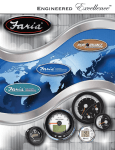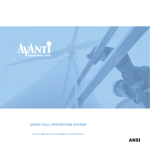Download Tachometer - MG3000 - NMEA and J1939 engines
Transcript
IS0306 rev. B ecn 9055 11/2013 MG3000 - Tachometer (NMEA2000 and J-1939) TACH 1760 RPM FUEL Installation / User Manual www.faria-instruments.com IMPORTANT: This User’s Guide outlines the functionality and usage of the MG3000 tachometer. stored onboard for reference at all times. reference only. The continuing accuracy of this Guide cannot be guaranteed. † NMEA 2000 is a regulated trademark of the National Marine Electronics Association or its subsidiaries. About This Guide IMPORTANT: Read this User’s Guide carefully before using the MG3000 digital instrumentation. Need Assistance? IMPORTANT: This guide was written for the 4 inch MG3000 tachometer with the latest Software version: referenced below. Gauges with other software versions may have features not documented DATE Rev. 03/15/2013 Pre 04/02/2013 Pre A DESCRIPTION Preliminary release Program Version PGF399_B PGF399_B3 Release of manual PGF399_B3 NMEA 2000 - Warnings Disclaimer addition to the standard Version 1.301 NMEA 2000 alarms. Consult engine manufacturer if you have Index Installation . . Wiring Diagram Power On . . . . . . . . . . . . . . . . . . . . . . . . . . . . Offset Settings . . . . . Engine Initialization . . . . . . . . . . . . . . . . . . . . . . . . . . . . . . . . . . . . . . . . . . . . . . . . . . . . . Remaining Fuel Source Number of Tanks . . . . . . . . . Fuel Add To? . . . . . . . . . . . . . . . . . . . . . . . . . . . . . . Reset Fuel Totalizer . . . . . . . . . . . . Contrast Settings . . . . . Backlight Settings . . . . . . . . . . . . . . . . . . . . . . . . Adding Fuel to the Fuel Tank . . . . . . . . . . . . . . . . . . . . . . . . . . . . . . . . . . . . . . . . . . . . . . . . . . . . . . . . . . . . . . . . . . . . . . . . . . . . . . . . . . . . . . . Edit Menu . . . . . . . . . . . . . . . . . . . . Initialization . . . . . . . . . . . . . . . . . . . Audio Settings . . . . . . . . . Warning Audio Settings (On or Off) Setting Saved Audio Setting . . . Button Press Audio Setting . . . All Sounds. . . . . . . . . . Clock Settings. . . . . . . . . . . . . . Change Clock Time Offset . . . Alarms . . . . . . . . . . . . Viewing Current Alarms . . . . Clear Alarms . . . . . . . . . Set Units . . . . . . . . . . . . Performing a Self Test . . . . . . Software Version . . . . . . . . Perform a Master Reset . . . . . . . . . . . . . . . . . . . . . . . . . . . Adding Fuel to the Tank . . . . Setting the Tank Size . . . . . Calibrating the Fuel Sender . . . . . . . . . . . . . . . . . . . . . . . . . . . . . . . . . . . . . . . . . . . . . . . . . . . . . . . . . . . . . . . . . . . . . . . . . . . . . . . . . . . . . . . . . . . . . . . . . . . . . . . . . . . . . . . . . . . . . . . . . . . . . . . . . . . . . . . . . . . . . . . . . . . . . . . . . . . . . . . . . . . . . . . . . . . . . . . . . . . . . . . . . . . . . . . . . . . . . . . . . . . . . . . . . . . . . . . . . . . . . . . . . . . . . . . . . . . . . . . . . . . . . . . . . . . . . . . . . . . . . . . . . . . . . . . . . . . . . . . . . . . . . . . . . . . . . . . . . . . . . . . . . . . . . . . . . . . . . . . . . . . . . . . . . . . . . . . . . . . . . . . . . . . . . . . . . . . . . . . . . . . . . . . . . . . . . . . . . . . . . . . . . . . . . . . . . . . . . . . . . . . . . . . . . . . . . . . . . . . . . . . . . . . . . . . . . . . . . . . . . . . . . . . . . . . . . . . . . . . . . . . . . . . . . . . . . . . . . . . . . . . . . . . . . . . . . . . . . . . . . . . . . . . . . . . . . . . . . . . . . . . . . . . . . . . . . . . . . . . . . . . . . . . . . . . . . . . . . . . . . . . . . . . . . . . . . . . . . . . . . . . . . . . . . . . . . . . . . . . . . . . . . . . . . . . . . . . . . . . . . . . . . . . . . . . . . . . . . . . . . . . . . . . . . . . . . . . . . . . . . . . . . . . . . . . . . . . . . . . . . . . . . . . . . . . . . . . . . . . . . . . . . . . . . . . . . . . . . . . . . . . . . . . . . . . . . . . . . . . . . . . . . . . . . . . . . . . . . . . . . . . . . . . . . . . . . . . . . . . . . . . . . . . . . . . . . . . . . . . . . . . . . . . . . . . . . . . . . . . . . . . . . . . . . . . . . . . . . . . . . . . . . . . . . . . . . . . . . . . . . . . . . . . . . . . . . . . . . . . . . . . . . . . . . . . . . . . . . . . . . . . . . . . . . . . . . . . . . . . . . . . . . . . . . . . . . . . . . . . . . . . . . . . . . . . . . . . . . . . . . . . . . . . . . . . . . . . . . . . . . . . . . . . . . . . . . . . . . . . . . . . . . . . . . . . . . . . . . . . . . . . . . . . . .1 .2 .2 .3 .3 .3 .3 .4 .4 .4 .4 .5 .5 .5 .5 . . . .7 .7 .8 .8 .8 .8 .9 .9 10 10 10 11 11 11 12 12 12 12 13 13 13 14 14 14 14 14 15 15 17 17 17 17 18 18 . . . . . . Fuel Totalizer . . . . . . . . . . . . Reset the Fuel Totalizer . . . . . . . . . . . . . . . . . . . . . . . . . . . . . . . . . . . . . . . Setting the Number of Data Pages . . . . . . . . . . . . . . . . . . . . . . . . Data Page Auto Scrolling Setting . . . . Change the Auto Scrolling Interval Time . . . . . . . . . . . . . . . . . . . . . . Tanks . . . . . . . . . . . . . . . Engine . . . . . . . . . . . . . . Engine Maintenance Interval . . . . Reset the Maintenance Interval . . . . . . . . . . . . Trim . . . . . . . . . . . . . . . Calibrating Trim Sender . . . . . . Battery . . . . . . . . . . . . . . Oil Pressure . . . . . . . . . . . . . . . . . . . . . . . . . . . . . . . . . . . . . . . . . . . . . . . . . . . . . Steer Angle . . . . . . . . . . . . . . . . . . . . . . . . . . . . . . . . . . . Set Custom Alerts . . . . . . . . . . Trouble Shooting . . . . . . . . . . . . Engine Warnings . . . . . . . . . . Network Trouble shooting Chart . . . . . . Abbreviations Used - Tachometer . . . . . . . . . . . . . . . . . Warning Buzzer . . . . . . . . . . . . . . . . . . . . . . . . . . . . . . . . . . . . . . . . . . . . . . . . . . . . . . . . . . . . . . . . . . . . . . . . . . . . . . . . . . . . . . . . . . . . . . . . . . . . . . . . . . . . . . . . . . . . . . . . . . . . . . . . . . . . . . . . . . . . . . . . . . . . . . . . . . . . . . . . . . . . . . . . . . . . . . . . . . . . . . . . . . . . . . . . . . . . . . . . . . . . . . . . . . . . . . . . . . . . . . . . . . . . . . . . . . . . . . . . . . . . . . . . . . . . . . . . . . . . . . . . . . . . . . . . . . . . . . . . . . . . . . . . . . . . . . . . . . . . . . . . . . . . . . . . . . . . . . . . . . . . . . . . . . . . . . . . . . . . . . . . . . . . . . . . . . . . . . . . . . . . . . . . . . . . . . . . . . . . . . . . . . . . . . . . . . . . . . . . . . . . . . . . . . . . . . . . . . . . . . . . . . . . . . . . . . . . . . . . . . . . . . . . . . . . . . . . . . . . . . . . . . . . . . . . . . . . . . . . . . . . . . . . . . . . . . . . . . . . . . . . . . . . . . . . . . . . . . . . . . . . . . . . . . . . . . . . . . . . . . . . . . . . . . . . . . . . . . . . . . . . . . . . . . . . . . . . . . . . . . . . . . . . . . . . . . . . . . . . . . . . . . . . . . . . . . . . . . . . . . . . . . . . . . . . . . . . . . . . . . . . . . . . . . . . . . . . . . 18 19 19 20 20 20 21 21 21 22 22 22 23 24 24 24 25 25 25 27 27 27 28 28 29 29 29 29 30 31 31 32 33 34 34 Installation Description greater than one second makes a selection. TACH 1760 RPM FUEL 1 Panel Thickness Hole Sizes Attaching The Back Clamp Page 1 3 2 1. DOWN button 2. MODE button 3. UP button MG3000 Wiring Diagram Speedometer Tachometer 6 5 4 3 2 1 6 5 4 6 5 4 3 2 1 6 5 4 12- pin connector 7 8 9 11 10 12 1 2 3 7 8 9 11 10 12 1 2 3 12- pin connector Pitot connection %-/ .$$# Pin 1 Pin 2 Pin 3 Pin 4 Pin 5 Pin 6 Pin 7 Pin 8 Pin 9 Pin 10 Pin 11 Pin 12 Pin 1 Pin 2 Pin 3 Pin 4 Pin 5 Pin 6 Pin 7 Pin 8 Pin 9 7.7 vDC (Faria Bus +) Faria Bus A Faria Bus B Ground 12vDC Ignition Analog Input 1 Analog Input 2 Analog Input 3 5 B+ 5 3&,(1(-,)2+.$/1-.(, Pin 10 5 Ground 5 '($*# Pin 11 5( 5( Pin 12 5-4 5-4 Multifunction Gauge N/C N/C NMEA 0183 (+) NMEA 0183 (-) N/C N/C &,(1(-,2+.$/ Ignition Analog Input 1 Analog Input 2 Analog Input 3 Pin 1 Pin 2 Pin 3 Pin 4 Pin 5 Pin 6 Ignition Jumper required for the J1939 harness and is Not required for the NMEA2000 harnesses. 6- pin connector (GPS) 7.7 vDC (Faria Bus +) Faria Bus A Faria Bus B Ground 12 vDC Ignition C C C 7.7 vDC (Faria Bus +) Faria Bus A Faria Bus B Ground 6- pin connector (Depth) Pin 1 Pin 2 Pin 3 Pin 4 Pin 5 Pin 6 N/C N/C Depth Signal (+) Depth Signal (-) N/C N/C Information from the ECU Wire Jacket 4- pin connector 4- pin connector Pin A Pin B Pin C Pin D 8.4 vDC Faria Bus (+) Faria Bus A Faria Bus B Ground Faria Bus Pin A Pin B Pin C Pin D 8.4 vDC Faria Bus (+) Faria Bus A Faria Bus B Ground Faria Bus (To other gauges) Page 2 Power On SELF TEST SOFTWRE REV. PGFXXX_XX Settings on System Setup (Tachometer) Select System Language 1) Use the UP or DOWN buttons to select the desired language to be used. The Clock Offset Settings time zone offset for the Clock to show the correct time. 13. Engine Initialization 1) Use the UP or DOWN buttons to select the number of engines installed on the Page 3 SET ENGINE ID PORT MID PORT STARBOARD Set Engine Manufacturer Type Set the engine manufacturer in the ENGINE TYPE menu. If you are using Yamaha, ENGINE TYPE RESET INTRVL MAINT INTRVL TYPE NMEA STD YAMAHA HONDA Default Display Units Tank Setup Important: than one MG3000 tachometer is in use. Remaining Fuel Source Note: The Remaining Fuel Source is the source for the remaining fuel in the system. This value is used to calculate various Fuel Economy functions in the MG3000. Fuel REMAINING FUEL SOURCE FUEL LEVEL ENG FUEL RATE Page 4 Number of Tanks 1) Use the UP or DOWN buttons indicate the number of fuel tanks in the system. 2) Press and hold the MODE button to save the selected number of fuel tanks. Set Type of Tank TYPE. 2) Press and hold the MODE button to save the selection. Note: SET TANK # TYPE FUEL FRESH WATER Fuel Tank Setup SET FUEL T1: FUEL 50.0 GAL PRESS OR Page 5 Normal Mode - Default Pages and Display Settings RPM 3000 RPM T1: FUEL 50 GAL ENGINE HRS 6249.3 HR TRIM TRIP A HOURS 100.2 HRS FUEL INST CLOCK COG BATTERY 1 13.6 V ENGINE TEMP 136 ˚F 12:00 AM T1: FUEL 20.1 GPH 259 ˚TRUE OIL PRESS 80.7 PSI Menu Options RESET TOTALIZER: Resets the total fuel used. TRIP DATA FUEL LEVEL EDIT MENU: is used to make global Tachometer settings changes. CONTRAST: LIGHTING: is used to adjust the lighting level(s). DEPTH Note: User manual. Enter the Menu Options page. LIGHTING Note: INSTRUMENT. To reset the Totalizer Fuel Used: Reset Fuel Totalizer The Fuel Totalizer is used when more than one Fuel Tank is installed in the system. The Totalizer will monitor all of the installed Fuel Tanks, gather the data and combine for reset. this time for all engines combined into one amount. Warning: Resetting the totalizer will also reset all collected Fuel economy data. To reset the Fuel Totalizer: reset the totalizer fuel used, or select NO to exit. HOLD MODE TO ENTER RESET TOTALIZR TRIP DATA TOTALIZER RESET? NO YES Display Settings 3) Press and hold MODE to make the selection. Backlight Settings. Page 7 HOLD MODE TO ENTER CONTRAST RESET TOTLIZR Contrast Settings 4) Press the UP button to increase or the DOWN button to decrease the contrast 5) The contrast setting is automatically saved to the tachometer and synchronized to all gauges linked to the MG3000 ADJUST LCD CONTRAST PRESS OR ADJUST LCD CONTRAST PRESS OR Backlight Settings By default the Dial Backlight (all gauges connected to the MG3000 tachometer) and brighter or dimmer at the same time. Use the MG3000 tachometer to adjust the lighting 2) Press and hold the MODE button to make the selection. 3) Use the UP or DOWN button to select the lighting level to adjust. lighting and the System lighting, which will adjust all instruments connected to the tachometer. 4) Press and hold the MODE button to make the selection. dim the lighting intensity. HOLD MODE TO ENTER LIGHTING CONTRAST LIGHTING ADJUST LCD ADJUST DIAL ADJUST SYSTEM ADJUST DIAL BRIGHTNESS 100 % PRESS OR Fuel Level HOLD MODE TO ENTER FUEL LEVEL EDIT MENU 2) Press and hold the MODE button to make the selection. 3) Use the UP or DOWN buttons to select the fuel tank to make an adjustment to. 4) Press and hold the MODE button to enter the selection. SELCT TANK TO ADD FUEL TO ? T1: FUEL T2: FUEL Page 8 Setting The Fuel Level if more than one MG3000 tachometer is in use. To set the fuel level to full: 3) Press and hold the MODE button to make selection. SELCT TANK TO ADD FUEL TO T#:FUEL T#:FUEL T#: FUEL# SET FULL ADD FUEL 4) Use the UP or DOWN buttons to select which tank to add fuel to. 5) Press and hold the MODE button to make selection. SET TANK FULL NO YES Note: number to calculate the Fuel economy calculations. An inaccuracy in this number will result in faulty calculations. 9) Use the MODE button to make the selection. Adding Fuel to the Fuel Tank: T#: FUEL# ADD FUEL SET FULL 3) Press and hold the MODE button to make selection. 4) Use the UP or DOWN buttons to select which tank to add fuel to. 5) Press and hold the MODE button to make selection. 8) Use the UP or DOWN buttons to set the volume of Fuel that has been added to the fuel tank. Note: Page 9 T#: FUEL# 0.0 GAL Trip Data HOLD MODE TO ENTER TRIP DATA FUEL LEVEL 2) Use the UP or DOWN buttons to select TRIP DATA. 3) Press and hold the MODE button to make selection. View Trip and Season Data 1) Use the UP or DOWN buttons to select TRIP A, TRIP B or SEASON. 2) Press and hold the MODE button to enter the selection. 3) Use the UP or DOWN buttons to select VIEW DATA. ENGINE HOURS 4.7 FUEL USED 32.8 GAL 4) Press and hold the MODE button to make a selection. 5) Use the UP or DOWN buttons to select information to be shown. Note Resetting Trip and Season Data 1) Use the UP or DOWN buttons to select TRIP A, TRIP B, or SEASON. 2) Press and hold the MODE button to enter the selection. 3) Use the UP or DOWN buttons to select RESET DATA. 4) TRIP A RESET? NO YES Press and hold the MODE button. 5) Use the UP or DOWN buttons to select YES to reset the data, or select NO to exit. Page 10 Edit Menu Scroll until EDIT MENU is highlighted, then hold the MODE button to enter. Test or Master Reset and view the Software version. LIGHTING as adjust lighting and contrast. in a monitored data value. Note: architecture individual functions may not be available for your installation. Check with your engine and boat manufacturer for function availability. System Use the SYSTEM edit menu to initialize the tachometer, set the system language, software version for the tachometer. The SYSTEM edit menu is used for entering EDIT MENU SYSTEM CAL TRIM FUEL SETUP 2) Use the UP and/or DOWN buttons to select EDIT MENU. 4) Use the UP and/or DOWN buttons to select SYSTEM. 5) Press and hold the MODE button to make the selection. Initialization 2) Press and hold the MODE button to make selection. 3) Use the UP or DOWN buttons to select YES to initialize or NO to return to the Page 11 ENTER INITIALIZATION YES NO EDIT menu. 4) Press and hold the MODE button to make selection. System Language 2) Press and hold the MODE button to make the selection. 3) Use the UP or DOWN buttons to select the desired language to be used. The Audio Settings The Audio menu is used to turn on or off the buzzer for warnings. To make changes to Note: SYSTEM INFO AUDIO CLOCK SETTING SET UNITS 2) Press and hold the MODE button to make the selection. 3) Use the UP or DOWN buttons to select the desired menu. 4) Press and hold the MODE button to make the selection. Warning Audio Setting (ON or OFF) Use WARNING BEEP to turn the buzzer ON or OFF while a warning is occurring in the AUDIO SETTING WARNING BEEP SETTING SAVED BUTTON PRESS AUDIO menu: IMPORTANT: Turning off the WARNING BEEP is NOT recommended. 1) Use the UP or DOWN buttons to select the WARNING BEEP. 2) Press and hold the MODE button to enter the selection. WARNING BEEP AUDIO STATUS ON OFF AUDIO SETTING SET SAVED BUTTON PRESS ALL Page 12 Setting Saved Audio Setting Use SET SAVED to turn the buzzer ON or OFF after a setting is saved in the tachometer. 1) Use the UP or DOWN buttons to select the SET SAVED. 2) Press and hold the MODE button to enter the selection. SETTING SAVED AUDIO STATUS ON OFF Button Press Audio Setting tachometer. 1) Use the UP or DOWN buttons to select the BUTTON PRESS. 2) Press and hold the MODE button to enter the selection. AUDIO SETTING BUTTON PRESS ALL WARNING BEEP BUTTON PRESS AUDIO STATUS ON OFF All Sounds Note: The audio setting ALL, should NOT be used to turn OFF warnings. 2) Press and hold the MODE button to enter the selection. Clock Settings You will be asked to select the current time zone offset for the Clock to show the correct The Clock data . Clock data can be shown using a 12 or 24 hour format. Page 13 AUDIO SETTING ALL WARNING BEEP SET SAVED ALL BEEPS AUDIO STATUS ON OFF 2) Press and hold the MODE button to enter the selection. SYSTEM INFO CLOCK SETTING SET UNITS SELF-TEST To change the Clock Data Type: 3) Use the UP and/or DOWN buttons to select TYPE. 4) Press and hold the MODE button to enter the selection. To change the time offset: 1) Use the UP and/or DOWN buttons to select TIME OFFSET. 2) Press and hold the MODE button to enter the selection. 3) Use the UP or DOWN button to select the correct TIME OFFSET value. Alarms Viewing Current Alarms 2) Press and hold the MODE button to enter the selection. 3) Use the UP or DOWN buttons to highlight VIEW. 4) Press and hold the MODE button to make the selection. ALARMS VIEW CLEAR CHECK ENGINE ACTIVE 06/10/09 Note: Date information is only available if a NMEA GPS antenna is in the system. Clear Alarms Warning: This will clear all recorded alarms the MG3000 has recorded and this action ALARMS CLEAR VIEW Page 14 CAN NOT BE UNDONE. It is best to leave this action to a trained service technician. 2) Press and hold the MODE button to enter the selection. 4) Press and hold the MODE button to make the selection. 5) Use the UP or DOWN buttons to select YES. Set Units Use the Set Units menu to change the units for the data recorded in the MG3000 tachometer. Use the Set Units menu to change the units on all data or individual SYSTEM INFO SET UNITS SELF TEST ALARMS 1) Use the UP or DOWN buttons to select SET UNITS. 4) Press and hold the MODE button to enter the selection. Data Units Available All Units US Volume Gal Distance Mile EURO Nautical Mile Fahrenheit Celsius Feet Meter Fathom kPA Pressure PSI BAR GPS COG True Magnetic Flow Rate Performing A Self Test 11) then: Page 15 SYSTEM INFO SELF-TEST ALARMS MASTER RESET 3) Use the UP or DOWN buttons to select YES. SELF TEST SOFTWRE REV. PGFXXX_XX Software Version SYSTEM INFO 1) Use the UP or DOWN buttons to select SOFTWARE. Performing A Master Reset The Master Reset feature is used to reset the tachometer to the factory default settings. 1) Use the UP or DOWN buttons to select MASTER RESET. 2) Press and hold the MODE button to enter the selection. SOFTWARE PGFXXX REV: X## 05/14/2012 SYSTEM INFO MASTER RESET SOFTWARE INITIALIZE MASTER RSET? to select YES or NO. If NO is selected the gauge will exit to the SYSTEM menu. If YES is selected continue 4) Use the UP or DOWN buttons to select YES or NO. 5) Press and hold the MODE button to enter the selection. If NO is selected, the gauge will exit to the SYSTEM menu. If YES is selected, the MG3000 tachometer will be reset to factory default settings. CONTINUE WITH MASTER RSET? NO YES Fuel Set Up used, set the tank size, select the fuel sender, calibrate the fuel sender, set the low fuel warning and select the fuel remaining source for each tank. The Totalizer settings are used to reset Totalizer fuel data and to set the Totalizer low fuel warning. 2) Use the UP or DOWN buttons to select EDIT MENU. 3) Press and hold the MODE button to enter the selection. 5) Press and hold the MODE button to enter the selection. MAX SPEED DISPLAY Fuel Tank Setup sender, set the low fuel warning, add fuel, reset fuel used, and select fuel remaining source for each fuel tank. 1) Use the UP or DOWN buttons to select the fuel tank you wish to make adjustment to. 2) Press and hold the MODE button to enter the selection. FUEL SETUP T:1 FUEL1 T:2 FUEL2 Setting The Fuel Level if more than one MG3000 tachometer is in use. To set the fuel level to full enter the 4) Use the MODE button to make the selection. T#: FUEL# SET FULL ADD FUEL SET TANK FULL NO YES Adding Fuel to the Fuel Tank: T#: FUEL# ADD FUEL SET FULL 3) Use the UP or DOWN buttons to set the volume of Fuel that has been added to Page 17 the fuel tank. Note: T#: FUEL# 0.0 GAL Setting The Tank Size SET FUEL T:# FUEL# 0 GAL PRESS OR Note: Calibrating The Fuel Sender 2) Press and hold the MODE button to enter the selection. method. Low Fuel Warning Level select a tank then: 2) Press and hold the MODE button to enter the selection. 3) Use the UP button to increase or the DOWN button decrease the low fuel warning level. T#: FUEL# LOW WARNING FUEL LEVEL TANK SIZE LOW FUEL WARNING 0.0 GAL Page 18 Note: Fuel Totalizer The Fuel Totalizer is used when more than one Fuel Tank is installed in the system. The Totalizer will monitor all the installed Fuel Tanks, gather the data and combine for last reset. this time for all engines combined into one amount. To reset the Totalizer Fuel Used: Warning: Resetting the totalizer will also reset all collected Fuel economy data. To reset the Fuel Totalizer: HOLD MODE TO ENTER RESET TOTALIZR TRIP DATA TOTALIZER YES to reset the totalizer fuel used, or select NO to exit. Page 19 Max Speed 2) Press and hold the MODE button to enter the selection. View Max Speed 1) Use the UP or DOWN buttons to select VIEW. 2) Press and hold the MODE button to enter the selection. Note Resetting Max Speed EDIT MENU MAX SPEED DISPLAY DATA SOURCES MAX SPEED VIEW RESET MAX SPEED 57.4 MPH 1) Use the UP or DOWN buttons to select RESET. 2) Press and hold the MODE button to enter the selection. MAX SPEED RESET VIEW Page 20 Display Settings 2) Use the UP and/or DOWN buttons to select the EDIT MENU. 3) Press and hold the MODE button to enter the selection. EDIT MENU DISPLAY DATA SOURCES CSTM ALARMS 5) Press and hold the MODE button to enter the selection. Setting the Number of Data Pages 2) Press and hold the MODE button to enter the selection. SCREEN SETUP LINE 2 DATA 3) Use the UP button to increase or the DOWN button to decrease the number of Screen Setup Mode. See DEFAULT PAGES AND DISPLAY SETTINGS 1) Use the UP and/or DOWN buttons to select SCREEN SETUP. 2) Press and hold the MODE button to enter the selection. SCREEN SETUP LINE 2 DATA AUTO SCROLL SCREEN # TO SET UP 1 PRESS OR SCREEN # BATTERY 1 0.0 V PRESS OR Page 21 Setting the Line 2 Data LINE 2 DATA AUTO SCROLL LCD COLOR 2) Press and hold the MODE button to enter the selection. 3) Use the UP or DOWN button to select the data you wish to see in the line 2 Note: Water and OFF. LINE 2 DATA FUEL LEVEL TRIM WATER LEVEL Data Page Auto Scroll Setting AUTO SCROLL LCD COLOR # OF SCREENS 2) Press and hold the MODE button to enter the selection. 3) Use the UP or DOWN button to select STATUS. 5) Use the UP or DOWN buttons to select ON or OFF. To change the Auto Scroll interval Time: 1) Use the UP or DOWN buttons to select TIME. 2) Press and hold the MODE button to enter the selection. 3) Use the UP button to increase or the DOWN button to decrease the interval. 4) Press and hold the MODE button to enter the selection. seconds. Page 22 LCD Color (Not available with all MG3000 packages) then: LCD COLOR # OF SCREENS SCREEN SETUP 2) Press and hold the MODE button to enter the selection. 3) Use the UP or DOWN buttons to select the desired color. Note: 4) Press and hold the MODE button to save selection. Page 23 CHOOSE LCD COLOR WHITE YELLOW Data Sources Use DATA SOURCES to set the engine instance and to set or reset the maintenance Ballast, Bait Well, Rudder, Fresh Water, Gray Water or Black Water. Refer to your manufacturers Gauge Installation Guide of installation instructions for 2) Use the UP and/or DOWN buttons to select EDIT MENU. 3) Press and hold the MODE button to enter the selection. 4) Use the UP or DOWN buttons to select DATA SOURCES . CSTM ALARMS POP UP ALERTS 5) Press and hold the MODE button to enter the selection. Tanks The Tanks data source is where the source of the information that is received from a analog (US 240-33, EU 10-180 Fuel Senders), or digital sources (Bus Data). To make 2) Press and hold the MODE button to enter the selection. DATA SOURCES TANKS ENGINE SPEED SOURCE TANK SOURCE T1: XXXXX T2: XXXXX T1: XXXX2 4) Press and hold the MODE button to enter the selection. TANK 1 SOURCE US 240-33 EU 10-180 BUS DATA - 0 Note: Engine The Engine Data Source was set during initialization. If there is a need to change the 1) Use the UP and/or DOWN buttons to select ENGINE. 2) Press and hold the MODE button to enter the selection. 3) Use the UP or DOWN buttons to select ENGINE ID . SPEED SOURCE STEERING ANGLE 4) Press and hold the MODE button to enter the selection. Page 24 5) Use the UP or DOWN buttons to select Engine ID. Note: SET ENGINE ID PORT MID PORT MID STARBOARD Engine Maintenance Interval 1) Use the UP and/or DOWN buttons to select ENGINE. 2) Press and hold the MODE button to enter the selection. 4) Press and hold the MODE button to enter the selection. 5) Use the UP button to increase, or the DOWN button to decrease the Maintenance Interval. ENGINE MAINT INTRVL ENGINE ID VIEW ENG TYPE SELECT MAINT INTERVAL 0 HRS PRESS OR Note: Reset the Maintenance Interval: 1) Use the UP and/or DOWN buttons to select ENGINE. 3) Press and hold the MODE button to enter the selection. 5) Press and hold the MODE button. RESET MAINT INTERVAL ? Set Engine Manufacturer Type 1) Use the UP and/or DOWN buttons to select ENGINE. 2) Press and hold the MODE button to enter the selection. 3) Use the UP or DOWN buttons to select TYPE. 4) Press and hold the MODE button to enter the selection. Page 25 ENGINE TYPE RESET INTRVL MAINT INTRVL TYPE NMEA STD YAMAHA HONDA Set Engine ID 1) Use the UP and/or DOWN buttons to select ENGINE. 2) Press and hold the MODE button to enter the selection. 3) Use the UP or DOWN buttons to select ENGINE ID. 4) Press and hold the MODE button to enter the selection. SET ENGINE ID PORT MID PORT STARBOARD of the engine. Trim is set to NMEA 2000. To change the trim sender setting, enter the DATA SOURCES 1) Use the UP and/or DOWN buttons to select TRIM. 3) Press and hold the MODE button to enter the selection. 5) Press and hold the MODE button to enter the selection. Calibrating Trim Sender Use the MG3000 tachometer to calibrate the trim sender. To calibrate the trim sender, 1) Use the UP and/or DOWN buttons to select TRIM. 2) Press and hold the MODE button to enter the selection. 4) Press and hold the MODE button to enter calibration. DOWN. SELECT SENDER 9) The Trim Sender is now calibrated. Battery Use the Battery Data Source to determine the number of the batteries that are installed in the system. By default the battery instance matches the engine ID. The number of batteries is set to the number of engines selected during initialization. To change the 1) Use the UP and/or DOWN buttons to select BATTERY. 2) Press and hold the MODE button to enter the selection. SELECT BATTERY NUMBER 1 PRESS OR 3) Use the UP or DOWN buttons to select the number of batteries. Oil Pressure OIL PRESSURE ANALOG BUS DATA 2) Press and hold the MODE button to enter the selection. used in the system. Note: Water Temp WATER TEMP ANALOG BUS DATA 1) Use the UP and/or DOWN buttons to select WATER TEMP. 2) Press and hold the MODE button to enter the selection. used in the system. Page 27 Note Air Temp AIR TEMP ANALOG BUS DATA 1) Use the UP and/or DOWN buttons to select AIR TEMP. 2) Press and hold the MODE button to enter the selection. in the system. Note: Speed 1) Use the UP and/or DOWN buttons to select SPEED SOURCE. 2) Press and hold the MODE button to enter the selection. SPEED SOURCE PADDLE WHEEL PITOT GPS Steering Angle STEERING ANGLE NORMAL INVERTED 2) Press and hold the MODE button to enter the selection. 3) Use the UP or DOWN buttons to select how the steering angle is used in the system. Page 28 Pop Up Alerts ECONOMY, DURATION, EST RANGE and SPEED. EDIT MENU POP UP ALERTS SYSTEM FUEL SETUP 2) Use the UP or DOWN buttons to select the EDIT MENU. 3) Press and hold the MODE button to enter the selection. 5) Press and hold the MODE button to enter the selection. FUEL ECON To turn a POP UP alert ON or OFF 1) Use the UP or DOWN buttons to select the POP UP alert you wish to use. 2) Press and hold the MODE button to make the selection. 3) Use the UP or DOWN buttons to select STATUS. 4) Press and hold the MODE button to enter the selection. 5) Use the UP or DOWN button to select ON or OFF. To set the POP UP threshold value: The POP UP threshold value is the value that will trigger a POP UP alert to activate. 2) Press and hold the MODE button to enter the selection. Setting the Pop Up Duration 1) Use the UP or DOWN buttons to select DURATION. 2) Press and hold the MODE button to enter the selection. Page 29 RPM TRIM CHANGE Setting Custom Alarms POP UP ALERTS CSTM ALARMS POP UP ALERTS SYSTEM OIL PRESSURE TEMPERATURE 3) Press and hold the MODE button to make selection. below. To turn a Custom Alarm alert ON or OFF 1) Use the UP or DOWN buttons to select STATUS. 2) Press and hold the MODE button to enter the selection. 3) Use the UP or DOWN button to select ON or OFF. OIL PRESSURE STATUS VALUE OIL PRES STAT ON OFF 4) Press and hold the MODE button to save the selection. To set the Custom Alarm threshold value: alert to activate. 2) Press and hold the MODE button to enter the selection. 4) Press and hold the MODE button to save the setting. OIL PRESSURE VALUE STATUS SET ALARM OIL PRES VALUE 80 PSI PRESS OR Page 30 Troubleshooting receiving the data signal from one or more devices. Note: OFF and back ON to reset the gauge(s). Engine Warnings the outboard Engine Warning Engine TPS Fault Possible Cause Procedure Critical detected. Critical Seek assistance to return to a safe harbor immediately and see your dealer. Critical Critical Critical Critical Critical Critical Slow the engine down. Critical a critical engine condition occurs, or when a Water in Fuel System Charge Indicator See your dealer as soon Warning Water in Fuel See your dealer. Warning Engine Oil level is below normal. See your dealer. Warning See your dealer. Warning See your dealer. Warning Engine Charging Potential is below normal. See your dealer. Warning Battery Potential is below normal. See your dealer. Warning See your dealer. Other Engine Warnings Warning Page 31 Battery Potential is higher than normal. See your dealer. Warning See your dealer. Warning See your dealer. Warning See your dealer. Engine Warning Possible Cause Warning Water Flow is below normal. Procedure See your dealer. Network Troubleshooting Chart Observation Possible Cause Procedure source. switched B+ from the ignition harness. See Note below. Network current draw is exceeding 3A. Check all connections and wiring. Disconnect accessory connections to network. Isolate Check that the device is installed and connected to the network. analog sender. Note: Observation Possible Cause Procedure converter. Check the connection for the block-mounted connected to the engine EMM. Check for a minimum 11.5 V across the terminals One or more terminators are missing from the NMEA 2000 network. Check for installation of two terminators on the NMEA 2000 network. Check network bus cable and device connections. defaults. running. Check ignition and ground connections Page 32 Abbreviations Used - Tachometer Abbreviation Function Abbreviation RPM Function Total Fuel Used Oil Pressure Total Fuel Remaining Total Instantaneous Fuel Flow Total Average Fuel Flow PORT TEMP Fuel Economy TRANS GEAR Gear Position GPS SPEED TRANS PRESS Transmission Oil Pressure COG Throttle Percentage Clock Fuel Tank 1-5 Fuel Used Course Over Ground Battery 1-5 TRIM Trim WATER PRESS Water Pressure Fuel Remaining Instantaneous Fuel Flow Average Fuel Flow Ballast Tank 1-5 TRIP A Bait Well TRIP A ODO Black Water TRIP A FAVG GRAY WATER Gray Water RUDDER Rudder Angle BAROMETER Barometric Pressure Season Fuel Used SEASON ODO Season Odometer SEASN FAVG Season Average Fuel Flow Fresh Water Tank BOOST Engine Boost ODOMETER Odometer BTN Button EST RANGE Estimated Range Interval Calibrate CRRNT DEG Clear MAINT INTRV Maintenance Interval Current MID PORT Middle Port Engine Custom Alarms MID STRBD Middle Starboard Engine Degree MSTR Master PRESS Pressure DEPNDNT Default RSET Reset DIAG MODE Diagnostic Mode REMAIN SRC Remaining Source ECON Economy SCRNS Screens SET Setting ENGINE ID EST Estimated EURO SPEEDO SRCS Sources GMT Greenwich Mean Time TEMP GPS Global Positioning System WARN Warning W/O With Out INDPNDNT INSTRMENT Page 33 Instrument Number List of Supported PGNS Warning Buzzer other audio settings that are controllable via the gauges’ edit menus. Page 34 Program Map NORMAL MODE Default Screen (Normal Mode) Default Screen 2 Default Screen 3 TO EDIT MODE Tap Mode Press & Hold Enter Menu Trip Data View Data Reset Data Trip Data Reset Totalizer Default Screen 4 No Yes Default Screen 5 Default Screen 6 Default Screen 7 Fuel Level Tank to Add Fuel Default Screen 8 Default Screen 9 Edit Menu Default Screen 10 Default Screen 11 Default Screen 12 Adjust LCD Contrast Or LCD Max Brightness 100% Or Adjust LCD Dial Max Brightness 100% Or Adjust Dial System Level Bright 100% Or Adjust System Bus Data Instrument Analog Source Contrast Lighting (Some function are not available with all MG3000 packages) Page 35 Tank#: Fuel Set Full Add Fuel Program Map Fuel Setup FROM NORMAL MODE Cal Speedo *Marine Cal Paddle Wheel Cal Pitot Set Sender Transition Cal Trim *Commercial Tank#: Fuel Set Full Add Fuel Tank Size Set Tank# Size 0.0 GAL Or Cal Sender Cal By Mile Cal By Pulses Max Speed Tank 0% Empty Tank Low Fuel Warning 0.0 GAL Or Low Warning Trim 0% Trim Full Down EDIT MODE Fuel Level Tank 25% Fill to ¼ Trim 100% Trim Full Up Tank 50% Fill to ½ Tank 75% Fill to ¾ View Reset Tank 100% Fill to Full Display Data Sources Tanks #1 #2 #3 #4 #5 US 240-33 EU 10-180 P1-6 P1-7 P1-8 P2-3 P2-4 Bus Data Remaining Fuel # Of Screens Select # Of Screens 12 Or Screen Setup Screen # To Setup 1 Or Line 2 Data Line 2 Data Off Available Data Types Auto Scroll LCD Color Fuel Level Screen # AVLBLE DATA TYPES Or Status Off Choose LCD Color Available LCD Colors On Engine Fuel Rate Time Select # Of Screens 12 Or Engine Reset Interval Speed Source Oil Pressure Custom Alarms Steering Angle Oil Press Alarm 80 PSI Or Tach Signal Trim Sender Battery Maintenance Intrvl Select Maint Interval 12 HRS Or Engine ID PORT MID PORT CENTER MID STARBOARD STARBOARD Normal Inverted Engine Temp Engine Temp Alarm 225 ºF Or GPS BUS DATA DRIVE A MILE PULSE (PPM) Engine Type *Marine YAMAHA HONDA CUMMINS NMEA STD Tach Signal 0.0 PULSES Or *Commercial V-TWIN DIESEL WEBER NMEA EVINRUDE MERCURY VOLVO SUZUKI Select Battery # 1 Or Water Temp Analog Air Temp Oil Pressure Analog Analog Bus Data #1 #2 #3 #4 #5 P1-6 P1-7 P1-8 P2-3 P2-4 Bus Data #1 #2 #3 #4 #5 P1-6 P1-7 P1-8 P2-3 P2-4 Bus Data #1 #2 #3 #4 #5 P1-6 P1-7 P1-8 P2-3 P2-4 EDIT MODE CONTINUED Program Map EDIT MODE CONTINUED On Status RPM EDIT MODE Pop Up Alerts Off RPM Pop Up Value 100 RPM Or On Value Status Trim Change Off Trim Change Value 0% Or On System Value Status Initialize Yes Fuel Economy Language Off Fuel Economy Value 0.0 GPH Or On Value Status Audio On On Button Press Clock Value Set Units Status Water Temp Value Status Est Range Off Est. Range Value 0.0 MILES Or All Value Pop Up Duration 10 SEC Or On On Setting Saved Off Water Temp Value 75 °F Or ENGLISH SPANISH ITALIAN FRENCH GERMAN Warning Beep Speed Off Speed Pop Up Value 0.0 MPH Or No Duration Select Offset On On Off Off All Units US EURO Volume GAL LITER Distance MILE KILOMETER NAUTICAL MILE Speed MPH KMH KNOTS Temperature FAHRENHEIT CELCIUS Depth FEET METER FATHOM Pressure PSI BAR kPA GPS COG TRUE MAGNETIC Flow Rate GAL PER HOUR LITER PER HOUR Self Test Alarms Yes View No Clear Winterize Master Reset Software Page 37 Off Yes No Yes No Off Faria Corporation Page 33 P.O. Box 983 - 385 Norwich-New London Turnpike Uncasville, CT 06382, USA 860.848.9271