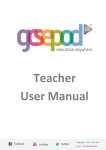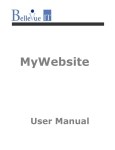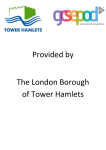Download biipmi.com User Manual
Transcript
User Manual for Individuals biipmi.com User Manual (Individual) January 2013 © 2013 biipmi Pte Ltd (Singapore). All Rights Reserved. 1 User Manual for Individuals User Manual Overview • • • • • • • • • • • • • • © 2013 biipmi Pte Ltd (Singapore). All Rights Reserved. Welcome Getting Started User Interface (UI) Navigation Profile Mail Resume Portfolio Network Screen Search Favourites Notifications Status Account Settings 2 Detailed Content User Manual for Individuals Welcome Getting Started • Registration • Verification User Interface (UI) Navigation Profile • Personal Details • Profile Picture • E-mail Address o Secondary E-mail • Employability Plan: Career(s)/Service(s) • Learning plan: Courses Mail • • • • New Message Inbox Incoming Messages Forwarding Resume • Comprehensive Resume o Adding new entry • Specific Resume o Create o Edit o Forward o Upload • Public Resume Portfolio • Create Category • Create Page © 2013 biipmi Pte Ltd (Singapore). All Rights Reserved. 3 Network • Friends o Friend Request o Friends List o Invite Friend (non-user) • Clique o Create o Join o Clique Homepage o View Clique Members User Manual for Individuals Screen • Screen Posts • Job Postings • Courses Search • Advanced Search Favourites • Favouriting • Deleting Notifications Status • • • • Permission Requests Job Application Job Offers Network Account Settings • Privacy Settings • Hide List • Block List • Duration Setting • E-mail Notifications • System Notifications • Change Password © 2013 biipmi Pte Ltd (Singapore). All Rights Reserved. 4 User Manual for Individuals Welcome to biipmi.com! biipmi aims to promote perennial documentation, personal branding as well as lifelong learning. A cause to enhance every individual’s employability, biipmi has integrated social networking, documenting, job searching, career enhancing courses and personal branding all in one multi-purpose platform at www.biipmi.com. Biipmi.com offers exclusive services and features no other professional networking platform in the world provides by providing users with a Cloud Service to Gain, Retain, Regain their Career through a structured and innovative way of documenting your lifelong learning outcomes and work experiences right from learning institutions through retirement. This is to facilitate formal, informal and non-formal learning, thereafter empowering users with the tools to brand themselves through multimedia innovations. You will have access to any of your vital details and information anytime anywhere. No more thumb drives and HDDs. In a nutshell, biipmi.com allows individuals to customize: o Profiles for employers to find you o Career, freelance and learning plans for latest offerings o Specific filters to pin-point job & course opportunities o Specific resumes and portfolios for career progression and advancement o Specific professional networks for social employability This guide serves to give you a comprehensive walkthrough, on every functions’ uses and how-to. © 2013 biipmi Pte Ltd (Singapore). All Rights Reserved. 5 User Manual for Individuals Getting Started Register your FREE account at biipmi.com. Just key in your First Name, Last Name and Email address, we will send a verification message to your email. Click on the verification URL and you are ready to start! You biipmi profile will be the landing page. Take some time to complete this page. This will allow us to know you better so that we can serve you better and provide you with the most relevant information. Once you are done, click “SUBMIT” and you be brought to Screen. Post something, complete your resume, create a portfolio and many more! We believe that everyone has the same or equal opportunity to enhance their employability and we hope to inspire people to care about their lifelong employability. To do this, we focused on providing the best user experience. We take great care and pride to ensure that the features and tools we build aligns with our idea of Employabiliy. We strive to keep everything clear and simple while offering relevant content. We make sure that we are constantly ahead by anticipating needs not yet articulated by our stakeholders, and offer innovative solutions that set the highest possible standards. © 2013 biipmi Pte Ltd (Singapore). All Rights Reserved. 6 User Manual for Individuals User Interface (UI) Navigation Biipmi offers a minimalistic and easy to grasp user interface for users to navigate through the many functions with ease. 1 – Home: Leads you back to biipmi homepage 2 – Menu Button: Click on this icon to acces the different features, Profile, Screen, Portfolio etc. Number top left to this icon indicates the total number of new events and notifications in the different menus. 3 – Notifications: Number of new events and notifications on the specific function. 4 – View all notifications: Leads you to the notification page to have an overview of all new events. 5 – Search Bar: Enter keywords to search the system for relevant results. 6 – Account Settings: Where you cutomise your privacy settings, notifications and change your password. © 2013 biipmi Pte Ltd (Singapore). All Rights Reserved. 7 User Manual for Individuals Profile Your profile particulars are indispensable information to ensure the best utilisation of this platform. Access this feature by clicking on the Menu icon, then Profile. Personal Details Personal details serve as a point of contact for people who wish to contact you as well as vital information, like address, for job optimal job matches. Display name is an alias you would for yourself, it will appear on your profile. Usernames allow you to easily promote your brand on biipmi with a short page address. Your user URL can be used in your marketing communications, website and business cards. An example of a Username (URL) is http://www.biipmi.com/John.Tan This feature shows your availability with regards to recruitment offers. Green – I am unemployed and ready to accept job offers Amber – I am employed but open to job offers Red – I am employed and do not wish to receive any job offer © 2013 biipmi Pte Ltd (Singapore). All Rights Reserved. 8 User Manual for Individuals You address will serve as an important information as it will be used as a reference for your employability plans on your preferred working location using our Locationbased System. Profile Picture Your profile pictures reveals to others a great deal about what kind of personality or character you might be. Hence, always use well-taken, suitable and presentable pictures for your profile picture as well as for your resume pictures. You can have up to a total of 5 pictures uploaded in the system and you can pick an active display picture. Profile pictures are always used to attached to your Specific Resumes. 1 2 3 4 5 – – – – – browse for your picture on your PC directory once selected, click on submit to upload your photo into the system drop down option to set picture as display picture drop down option to delete selected picture picture with orange border indicates that it is your current display picture © 2013 biipmi Pte Ltd (Singapore). All Rights Reserved. 9 User Manual for Individuals 6 – resume titles below each picture indicates that the picture is being used in the resume E-mail Address E-mail serves as a medium of contact between users and biipmi system via e-mail notifications. We recommend you add at least one personal address and one work address. After adding the new address, go to that account and click the link in the confirmation email to proceed. Secondary E-mail To add secondary email, click on ‘Add’ beside your primary email and a new field will appear. Type in your secondary E-mail address, click on Verify - Go to that Email account and click the link in the confirmation email to proceed After successful verification, you can choose to set the address you want to use as your primary email. Your secondary email address will not receive any notifications or be used in any form until it is being set as your Primary e-mail. Employability Plans Employability plans are plans that you make consciously to enhance your chances of being employed, retain employment, or move up in the employment scale. The essence of Employability Plans is a search for career and services that you aspire to be instead of looking only in the present, your current employment. A unique feature that biipmi provides to promote lifelong employability. Your Employability Plans information will be used as search parameters for optimal job matches that will be ‘pushed’ to your screen. Employability Plans: Career(s)/Service(s) Your career generally refers to a long term job. Services are what you can offer (generally as a freelancer, part-timers.) Preferred distance from home to work in km. Using location-based technology, the distance will be taken using your home address as the reference when our system helps you select the type of job posting to recommend to you. © 2013 biipmi Pte Ltd (Singapore). All Rights Reserved. 10 User Manual for Individuals Biipmi has provided a comprehensive databse of skills type which you can select from, skills available will vary depending on your current industry. Click on details to pick your skills type. Check the boxes to pick the skills that you posses. Once done, click on hide to collapse this field. This is your expected salary range per selected period. Currency is in SGD. Pull parameters are keywords you deploy for this Employability Plans whereby when matched, job postings that contains the keywords in this field will be ‘pulled’ to you. This page is the list of your Employability Plans, you can choose to delete, edit or add a new employability plan. Learning Plans: Courses Courses that you wish to take up, to enhance your career and employability can be stated here. There are many institutional users on biipmi that offer a wide variety of © 2013 biipmi Pte Ltd (Singapore). All Rights Reserved. 11 User Manual for Individuals courses, once a course matches your Learning Plans description, it will be recommended to you via your screen. Note that only the Field of Study is required field. Other fields serves as ‘filters’ to help narrow down the courses you are looking for. Input your intended field of study. E.g Business Enter the desired industry relative to your Field of Study. The level of the course. E.g Basic, Intermediate, Advanced Select your preferred course type from the drop down menu. Your preferred course duration, if any. E.g 1month. Maximum course fee. Results will show courses less than or equals to the entered amount in SGD. This page is the list of courses that you wish to enrol in, you can choose to delete, edit or add a new course learning plan. © 2013 biipmi Pte Ltd (Singapore). All Rights Reserved. 12 User Manual for Individuals Mail Biipmi mail is a feature for contact between users, get to know other people, introduce yourself using this feature. Access this feature by clicking on the Menu icon, then Mail. New message Click New Message on the side bar and you will be directed to this page. Enter the e-mail address or display name of the recipients, write your message and click SEND. You are able to send to multiple recipients at once. Inbox Inbox is where all your mail are stored, including sent mails. Mails are stored in thread form between the recipient and you. © 2013 biipmi Pte Ltd (Singapore). All Rights Reserved. 13 User Manual for Individuals Your inbox is sorted by usernames and all your mail, incoming and outgoing, are stored in their respective thread. Click anywhere on the bar or Show More in the drop-down menu to access the conversation. Incoming Messages You will be notified of unread mails by the notification on top left the sender’s profile picture, as well as the Menu icon. The number indicates the number of new messages. Click on the thread to read the messages. © 2013 biipmi Pte Ltd (Singapore). All Rights Reserved. 14 User Manual for Individuals Latest reply from either party will be shown on the top. Reply to the same recepient by typing in the reply bar and pressing enter or clicking on REPLY. Forwarding You can forward mails to other people like you can in E-mails. Simply select Forward from the drop-down menu Enter the recipient(s) E-mail address or display name and click SEND. © 2013 biipmi Pte Ltd (Singapore). All Rights Reserved. 15 User Manual for Individuals Resume Biipmi has devoted much time and resources to bring you the most advanced resume builder, as we deem this as your most important investment tool. It is a common mistake to just have one resume for all the various jobs you are applying for. Access this feature by clicking on the Menu icon, then Resume. Comprehensive resume This is an exhaustive compilation of your achievements, awards, job experiences, qualifications and skills. Record anything and everything that you have accomplished. Green boxes beside each category indicates that there is at least one entry, whereas red boxes indicates that there are no entries. A comprehensive resume allows you to establish an elaborate personal database of yourself. This resume is only viewable by you and is an essential aid to creating your specific resumes. Writing this helps build a strong core and enhances your employability. This will be an extremely handy tool in pursuit of your ideal career. You will be able to select from the list in this comprehensive resume, your relevant achievements, awards, job experiences, qualifications and skills that you want to show in your public and specific resumes © 2013 biipmi Pte Ltd (Singapore). All Rights Reserved. 16 User Manual for Individuals Click proceed to start building your Comprehensive Resume. Write about yourself here, describe yourself in relation to your career goal. Start with your most attractive attributes and end with final statement(s) of soft skills or other tangible traits. This section serves to capture interests of recruiters to look further; therefore incorporate attractive features such as qualifications, professional affiliations, figures, bottom line results, awards, clients etc. plus all those characteristics that will distinguish you as a unique and ideal professional. This introduction will serve as a template for your entire specific resume in which you will be free to edit to make it more relevant. Achievements are what differentiate one candidate from another. No achievement is too trivial. You will never know what might come in handy when writing your specific resume. Quantify and date your achievements. . Awards are your recognized achievements. Be specific; quantify and date them. © 2013 biipmi Pte Ltd (Singapore). All Rights Reserved. 17 User Manual for Individuals This is an important part of your resume. It is recommended that you fill in all the fields provided as these are common information required while filling up a resume. State your education details in reverse chronological order. Start with your most recent education, degree or postgraduate qualification. Ensure that you include dates field, and If you have a high academic score you can include as well. © 2013 biipmi Pte Ltd (Singapore). All Rights Reserved. 18 User Manual for Individuals State all the certifications (non-academic related) that you have attained over the years. Although these are non-academic certifications, as long as you can show certificate(s) to prove your attainment, they deserve a mention here. State all the professional qualifications that you have attained. Professional qualifications are state-recognised qualifications that is a mark of your distinguised achievement in your specialised field of practice. These sets of skills are imported from your Employability Plans. They will tell potential employers what you are capable of doing and achieving. Under each skill, you have the option to select your proficiency of the skill. Any other peripheral skills that you possess but not listed under the employability skills section can be listed here. © 2013 biipmi Pte Ltd (Singapore). All Rights Reserved. 19 User Manual for Individuals Being multi-lingual is a major advantage in our globalised workplace. People who can speak more than one language will usually be preferred over those who don't. List down any languages you can manage, even if they are very basic. . Under each language, you have the option to select the proficiency of writing, speaking, reading and listening in the respective language. When your interviewer brings you in for an interview, they are very interested in what you aspire to be in life, what your future ambitions are. Employers look for someone who have foresight, has a plan for the future, not just the present. You can show your personality through your interests and hobbies, and yet still remain professional. Employers want to know about your interests because they also give them an insight into your skills. They also want to see that you are a well rounded individual. © 2013 biipmi Pte Ltd (Singapore). All Rights Reserved. 20 User Manual for Individuals Civic Participation is community and voluntary activities you have participated in. Civic affiliations are important because they showcase what you have given back to the community. These could be places where you do business. Your references are one of your most valuable tools in your job search. Treat them with great respect, and keep their contact information confidential. Try to include at least two work-related references and one character reference (preferably an academic reference), and if you can, include your current employer. If you have limited work experience, list teachers/academics as references. Most importantly, always remember to ask your referees for permission first. It is a great idea to give them a courtesy call if you know they will be contacted. Finally, ensure that referee contact details are correct – if you’re a recruiter, there’s nothing more frustrating than chasing referee. © 2013 biipmi Pte Ltd (Singapore). All Rights Reserved. 21 User Manual for Individuals Adding new entry For all the categories above, after submitting the first, subsequent visits will lead you to a screen that lists out your entries for the category. Click on Add to add a new entry. Specific Resume Many job-seekers use a one-size-fits-all resume to cast a wide net in an attempt to snag the attention of employers as it saves time. How effective is this method? Are your actual skills and possible contributions to these potential employers clearly spelt out? Submitting a standard resume is becoming obsolete and it's going to get harder to make yourself stand-out from the other hundred and one jobseekers applying for the same job. The purpose of creating your Comprehensive Resume is to aid in the creation of this tailor-made resume to meet the specific employment goal in a job search. A specific resume shows the potential employer your attention to details, your interest and commitment to the job opportunity, and convinces the reader your work will benefit a specific employer and that you should be among the candidates invited in for a closer look. With your Comprehensive Resume established, you are free to create any number of specific resumes with ease. Your specific resumes can be attached and sent out to your potential employers. On the side bar at the bottom, click Specific Resume to access your specific resumes. On landing, you can choose to create or upload a specific resume. © 2013 biipmi Pte Ltd (Singapore). All Rights Reserved. 22 Create User Manual for Individuals Your Comprehensive Resume serves as a database for you to expedite your process in creating your Specific resume by simply checking on relevant information you want to include. The title of your Specific Resume is meant for your own reference only and will not be seen by others. An effective cover letter should describe why you are interested in the position and what qualifications or experience make you a good fit. It should outline your relevant experience or education and also reflect your enthusiasm and willingness to learn. You can also take the opportunity to highlight a special skill or quality you possess that would be an asset for a candidate in that position. A cover letter is also where you can sometimes make up for lack of experience or education, by explaining how you would still be a good choice because of other strengths. If the employer requires you to provide a suitable date for an interview, or your salary expectations, a cover letter gives you the opportunity to mention those details. In this section of the specific resume, you should state clearly how you can contribute to the organisation. You are able to attach a profile picture you have uploaded to this Specific Resume. © 2013 biipmi Pte Ltd (Singapore). All Rights Reserved. 23 User Manual for Individuals In order to provide more space for quintessential functions, biipmi has decided not to physically host videos. This is where you enter the link to your hosted videos and media. A popular video host we recommend is www.youtube.com 1. Personal achievements 2. Awards 3. Job experiences 4. Education 5. Certifications 6. Professional Qualifications 7. Skills 8. Languages proficiency 9. Ambitions 10. Interests and hobies 11. Civic Participation 12. References All categories mentioned above uses the ‘cherry pick’’ feature. Select entries from your comprehensive resume that you want to include that are relevant to this resume’s target audience. You are able to select multiple entries from the same category. You can select different template for your resume. IMPORTANT: You will not be able to re-pick from the list once you click SUBMIT. Once everything is done, click SUBMIT. © 2013 biipmi Pte Ltd (Singapore). All Rights Reserved. 24 User Manual for Individuals After submission, your specific resume will be shown on the landing page. You can choose to edit, forward, preview or delete the resume, or choose to create or upload a new one. Edit Editing specific resume allows you to edit minor details to make it even more targeted and specific to the target audience. This is an optional process if you feel that the current one is adequate. Public Resume Specific resume is only specific for job search and submission, Public Resume is available for public viewing. So plan what you want to include for public scrutiny. The process of creating your Public Resume is identical to that of creating a Specific Resume. Unlike Specific Resume however, you are free to reselect and choose again from your Comprehensive Resume what you wish to include. © 2013 biipmi Pte Ltd (Singapore). All Rights Reserved. 25 User Manual for Individuals Portfolio A portfolio is your personal branding tool to capture experiences, achievements and learning outcomes. It demonstrates what is important at particular points in time – your achievements, reflections on learning and, potentially, a rich and rounded picture of abilities, aspirations and ambitions which might be useful for your personal branding, development, career advancement/transition. Imagine the Category as your folder(s). In this folder(s) you have many pages which are your means of indicating significant projects/phases of your life that you want to document. . Access this feature by clicking on the Menu icon, then Portfolio. Click proceed to start creating your first Portfolio. Your portfolio has categories and pages. You can have many categories and many pages in a Category. Create Category Start by creating a Category by clicking on Create cetegory Category Name is the name of this portfolio. Link to resume allows you to link your relevant portfolio work or certifications to selected entries from your Comprehensive Resume. This will link people who read the entries to this Portfolio. Doing so allows a more substantial prove of the qualities and achievements you have listed in your Comprehensive Resume. © 2013 biipmi Pte Ltd (Singapore). All Rights Reserved. 26 User Manual for Individuals Click on Details to expand the field. Check and select from the list of your comprehensive resume, skills and ahicevements that you wish to link this portfolio to. You can select different template for your Portfolio. Once everything is done, click SUBMIT. Once submitted, you will be led to the category page where all your different portfolio categories will be displayed. The next step is to add content to your portfolio category. Proceed by clicking on the category that you wish to add content to. Create Page To create new page, click CREATE PAGE © 2013 biipmi Pte Ltd (Singapore). All Rights Reserved. 27 User Manual for Individuals The important part of your portfolio. Where you upload your work, certificates or videos. NOTE: Videos will not be physically uploaded into the system. The videos need to be linked to a host, e.g www.youtube.com. An integral part of a portfolio is reflection. Without it, your portfolio will just be a scrapbook. Reflection enables you to understand yourself and plan better for your future. Tags are keywords you deploy for this Portfolio when other users searched for similar keywords, your portfolio will appear in their search results. Once done, click on SUBMIT To add more pages in your portfolio category, click CREATE PAGE. © 2013 biipmi Pte Ltd (Singapore). All Rights Reserved. 28 User Manual for Individuals Network Welcome to the social aspect of biipmi.com. Stay connected and keep in touch with people you know and expand your network with people of common interests by joining cliques. Access this feature by clicking on the Menu icon, then click Network. Friends Friends are people you know that you wish to connect and befriend with. Befriending allows you to post and comment on their walls and vice versa. Friend Request There are plenty of ways to go about sending a friend request. Most often, the friend request option are available where there are user profiles. You will see the option Add as Friend from the drop-down menu. Click on it and the request will be sent. Friends List 1 – Users that are your friends 2 – Employment availability Green – I am unemployed and ready to accept job offers Amber – I am employed but open to job offers Red – I am employed and do not wish to receive any job offers 3 – Search bar within your friends list 4 – User’s current subscription status Invite friend (non-user) Introduce your friends to biipmi.com and put social employability into play. You invite your friends directly through the system. © 2013 biipmi Pte Ltd (Singapore). All Rights Reserved. 29 User Manual for Individuals Enter the E-mail address of your friend(s) that you wish to invite, You are able to send multiple invitations at once, write your personal message to them and click INVITE. An E-mail invitation will be sent to the recipients and they will be able to sign up directly. Clique Invite people from different areas of your life who share a common interest. Form a clique and enjoy the group discussion features. Befriend people who are not already your friends in a clique to expand your network. Create Anyone can create clique. The creator of the clique will by default be the administrator of the clique. Enter clique name Upload a picture for the clique Write a short description about the purpose of this clique Click SUBMIT As the creator of the clique, you posses admin control over other members: • • • • Approve of invitations to clique Remove members Delete clique wall posts Delete the whole clique altogether © 2013 biipmi Pte Ltd (Singapore). All Rights Reserved. 30 User Manual for Individuals NOTE: deleting a clique will cause the clique to be archived in the system instead of completely being removed from the system. Join Look for cliques that you might be interested in by searching for keywords using the search bar. Once you find a clique of your interest, click on the Clique. Click JOIN and a request will be sent to the clique administrator. Once approved, you will be notified through notifications. Clique Hompage © 2013 biipmi Pte Ltd (Singapore). All Rights Reserved. 31 User Manual for Individuals This is the general layout of a clique homepage. Enjoy the group discussion feature using the clique wall. All clique members can post on the clique wall and the poster can delete his/her own post. To view all members in the Clique, click View Clique Members to the top right. View Clique Members This is an overview of Clique Members in a clique, they are categorized into your friends and non-friends. 1 – indicates that the user is either your 2nd or 3rd degree friend. © 2013 biipmi Pte Ltd (Singapore). All Rights Reserved. 32 User Manual for Individuals Screen Apart from clique, your screen will be a place where you will interact with friends and indirectly, with companies and institutions. Access this feature by clicking on the Menu icon, then click Screen. Screen posts Your screen serves as a place to write down your thoughts and opinions, similar to a microblog. Your friends can view and comment on your posts and similarly otherwise. Job Postings Job posting matches from your employability plans will be ‘pushed’ to your screen for consideration. You can click on the posting to go to the job post directly for more information. Apply - Interested in a Job Posting? Select `Apply' to submit your Specific Resume and Portfolio. Remember to create your Specific Resume to meet the specific employment goal in a job posting. We recommend you to Favourite this Job Posting, spend some time to create the ideal Specific Resume before applying. © 2013 biipmi Pte Ltd (Singapore). All Rights Reserved. 33 User Manual for Individuals Forward - Have a friend whom you think will want to take up this job? Forward it to him/her here, and have the posting pushed onto his/hers screen. Report - There could be spamming Advertisements and Job Postings in the system which you might have detected. Do us a favour by reporting these spams to our cyber-guards.. Block - Do not wish to receive any further Job Posting from this particular company? Block them here. You can always Unblock them if you change your mind later by going to your Privacy Settings and remove the name from the Unblock List. Delete - Do not want to see a particular Job Posting again? Delete it. Courses Courses that matches with your learning plans will be ‘pushed’ to your screen for consideration. You can click on the course to go to the course listing directly for more information. Apply - Interested in a Course? Apply here. Forward - Have a friend whom you think will be interested in the course? Forward it to him/her here, and have the course posting pushed onto his/her screen. Report - There could be spamming Advertisements and Courses in the system, so do us a favour by reporting these spams to our cyber-guards. Block - Do not wish to receive any further Courses recommendation from this particular institution or company? Block them here. You can always Unblock them if you change your mind later by going to your Privacy Settings and remove the name from the Unblock List. Delete - Do not want to see a particular Courses recommendation again? Delete it. © 2013 biipmi Pte Ltd (Singapore). All Rights Reserved. 34 Search User Manual for Individuals Search function is an indispensable tool to search for friends, companies, institutions or even job postings. To search, click on the search bar Enter keywords that you are looking for and press enter or click on the magnifying glass. All relevant results will be shown and you will be able to filter through the search results by clicking on the categories on the side bar. Advanced Search Advanced search is a PAID feature designed to help subscribers to take their search to the next level by introducing enhanced filters. With these enhanced filters, users can really pin-point the search efficiently. Here are the filters available for PAID subscribers: - Job Postings (has Advanced Filters) Services (has Advanced Filters) Courses (has Advanced Filters) Resume (has Advanced Filters) People (has Advanced Filters) © 2013 biipmi Pte Ltd (Singapore). All Rights Reserved. 35 User Manual for Individuals Favourites A collections of your favourite searches. When you favourite an item like a job posting or a resume in the system, the items will be added here for future references and actions. Access this feature by clicking on Menu icon, then click Favourites. Favouriting Every results shown from your search will have the Favourite option available from the drop-down menu Click on favourite to add it to your favourite page. Your favourite page is similar to your search result page with category filters by the side bar. Deleteing You can delete a favourite using the drop-down menu and clicking on Delete Favourite. © 2013 biipmi Pte Ltd (Singapore). All Rights Reserved. 36 User Manual for Individuals Notifications Notifications are updates and new events that are relevant to you. Access notifications by clicking on the Menu icon and click VIEW ALL NOTIFICATIONS. Notifications are formatted so that you can respond to the notification, if needed, with just a click. Blue text indicates that it is clickable and will lead you to its respective directory. Notifications are sorted into different categories, access them by clicking on the side bar options. Who Viewed – users who have viewed your profile Profile – users that requested to view your profile and your profile changes Screen – friends, job postings and courses that have been posted or ‘pushed’ to your screen. Application – status update on your job and course applications Portfolio – users that requested to view your Portfolio, users that commented and liked your portfolio Resume – users that requested to view your Resume Network – friends and cliques activity, joining, leaving, adding Point – your points updates, expenditure, and subscription package Mail – incoming unread messages. © 2013 biipmi Pte Ltd (Singapore). All Rights Reserved. 37 User Manual for Individuals Status Status is where you go to respond to requests, unlike Notifications where you are only being notified, Status page is where you take actions on your pending requests. Accept or Reject requests by using the drop-down menu. Permission Requests Pending - list of Individuals or companies that have requested to view your contact information Accepted - individuals or companies you have allowed to view your information that have been set to non-viewable under your privacy setting Rejected - list of individuals or companies that you have declined the request to view your contact information To stop receiving requests, go to Employment Availability under Personal Details and set to RED. Job Application Pending - Once you applied for a Job Posting, the item will be kept in the Pending list. You can Report for spam, Delete the Job Application or Block the company within the list. © 2013 biipmi Pte Ltd (Singapore). All Rights Reserved. 38 User Manual for Individuals Considering - Once the job you applied for is acknowledged by the recruiting company, the item will be ported over to this list. You can Report for spam, Delete the Job Application or Block the company within the list. While under consideration, the recuruiting company can speak to you and vice versa with regards to any queries and elucidations. Accepted - Once the recruiting company accepts your job application, the item will be ported over to this list. You can Reject the offer, Report for spam or Block the company within the list Rejected - This is the list that contains all the rejected Job Applications. You can Report for spam, Delete the Job Application or Block the company within the list. Job Offers Pending – If there is a job offer from companies or agencies, the offers will be kept in the Pending list. Accepted - Once you accepted your job offer, it will be ported over to this list. Rejected - This is the list that contains all the rejected Job Offers. You can Report for spam, Delete the Job Application or Block the company within the list. © 2013 biipmi Pte Ltd (Singapore). All Rights Reserved. 39 Network User Manual for Individuals Invites Pending - This is where you can view all the Invites you have sent which are awaiting action from the recipients. Choose Drop to remove the invitation. Request Pending - This is where you can find all the invitations sent to you. Accept or Reject the request accordingly, Report for spam or Block them within the list. © 2013 biipmi Pte Ltd (Singapore). All Rights Reserved. 40 User Manual for Individuals Account Settings Account settings includes your privacy and notifications settings. Changing of account password, deactivating your account and logging out is done from this menu too. Access your account settings by clicking on the gear beside the Search bar and selecting from the drop-down menu. Privacy Settings Privacy settings determines who can and cannot see your information NOTE: There will be no submit button in your account settings as all settings will be saved as you update them. Boxes that you check are the users that you wish to show your Profile, Screen, Portfolio, Public Resume, Friends List, Clique and Favourites to. © 2013 biipmi Pte Ltd (Singapore). All Rights Reserved. 41 Hide List User Manual for Individuals List of friends that you wish to hide your information from, prohibiting them from seeing the checklist items. Block List These are the list of people you have blocked. You will not receive further notices, messages or notifications from them until they are removed from this list Duration Setting This determines the number of days; resumes and portfolios you have sent out are available for viewing by the companies. The duration begins the instance you send the documents. E-mail notifications You may choose to have various Notifications sent to your Primary email address by selecting from the respective drop-down menus. System notifications You may choose to have the system to notify you, which will be shown on the counter. Change Password Changing password regularly ensures your account security. Keep in mind that your password has to be alphanumeric. © 2013 biipmi Pte Ltd (Singapore). All Rights Reserved. 42