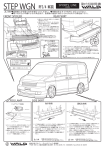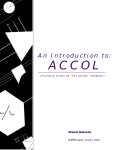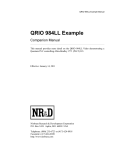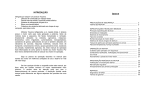Download QASI - Niobrara R&D Corporation
Transcript
QASI Manual QASI Installation and Programming Manual This manual covers the QASI Quantum AS-i master. Effective: September 3, 2009 Niobrara Research & Development Corporation P.O. Box 3418 Joplin, MO 64803 USA Telephone: (800) 235-6723 or (417) 624-8918 Facsimile: (417) 624-8920 http://www.niobrara.com Modicon, Square D, SY/MAX, Compact, Quantum, M340, Momentum, Premium are trademarks of Schneider-Electric. Subject to change without notice. © Niobrara Research & Development Corporation 2009. All Rights Reserved. Contents 1 Introduction.................................................................................................7 2 Installation...................................................................................................9 Module Installation.................................................................................9 Software Installation...............................................................................9 ProWORX32 Configuration.............................................................10 Concept 2.6 Configuration................................................................11 Unity Pro Configuration...................................................................12 Power Supply........................................................................................13 RS-232 Serial Port................................................................................13 Updating the QASI Firmware...............................................................15 3 AS-i 3.0 Operation.....................................................................................17 Rack Inputs...........................................................................................17 Status (word 1).................................................................................19 Discrete Input Data (words 2..17)....................................................20 Input Window Data...........................................................................21 Rack Outputs.........................................................................................22 Control (word 1)...............................................................................22 Discrete Output Data (words 2..17)..................................................23 Output Window Data........................................................................25 Data Window Operation........................................................................25 Configuration Block.........................................................................25 Analog Output Block........................................................................29 Analog Input Block..........................................................................30 984LL Configuration Example.............................................................33 Unity Pro Configuration Example........................................................39 4 EIA 921 Emulation....................................................................................43 Inputs.....................................................................................................43 Input Data.........................................................................................43 List of Active Slaves.........................................................................44 List of Detected Slaves.....................................................................44 Status................................................................................................45 Outputs..................................................................................................46 AS-i Outputs.....................................................................................46 Control Word....................................................................................47 iii 5 Front Panel Operation...............................................................................48 Push Buttons.........................................................................................48 LCD Screen...........................................................................................48 Backlight...........................................................................................48 Boot Sequence Screens.....................................................................49 Operating Screens.................................................................................49 Overview..........................................................................................49 Bus Page...........................................................................................49 SLV Page..........................................................................................50 Device Configuration Page...............................................................51 Status Page........................................................................................52 Control Page.....................................................................................53 Stats Page..........................................................................................53 Mode Change........................................................................................54 Manual Slave Addressing......................................................................54 6 Register List..............................................................................................57 3x Registers......................................................................................59 4x Registers......................................................................................59 6x files..............................................................................................60 QASI Configuration Block...............................................................61 QASI Analog Outputs Block............................................................63 Qasi Analog Input Block..................................................................67 Figures Figure 1.1: QASI Front Panel..............................................................................................7 Figure 1.2: Typical Configuration........................................................................................8 Figure 2.1: Unity Pro GEN ANA IO Configuration..........................................................12 Figure 2.2 Power Connector Diagram...............................................................................13 Figure 2.3 Serial Port Diagram..........................................................................................14 Figure 2.4.: MM1 Serial Cable..........................................................................................15 Figure 2.5: FWLOAD Screen............................................................................................16 Figure 3.1: QASIInput Structure in Unity Pro...................................................................18 Figure 3.2: Unity Pro DDT List.........................................................................................18 Figure 3.3: Rack Outputs in Unity Pro..............................................................................22 Figure 3.4: Example Configuration...................................................................................34 Figure 3.5: Configuration Block Network.........................................................................36 Figure 3.6: Analog Output Block Network........................................................................37 Figure 3.7: Analog In Block Network................................................................................38 Figure 3.8: Example Configuration...................................................................................40 Figure 3.9: Unity QASI_Exchange DFB...........................................................................41 iv Contents Tables Table 2.1: RJ45 RS-232 Pinout..........................................................................................14 Table 3.1: Status Word (Input Word 1)..............................................................................19 Table 3.2: AS-i Discrete Inputs..........................................................................................20 Table 3.3: Window Input Registers....................................................................................21 Table 3.4: Control Word (Output Word 1).........................................................................23 Table 3.5: AS-i Discrete Outputs.......................................................................................24 Table 3.6: Window Output Registers (Words 18..27)........................................................25 Table 3.7: Configuration Block (PCD words 0..63)..........................................................26 Table 3.8: AS-i Permanent Parameters (words 64..79)......................................................27 Table 3.9: AS-i List of Projected Slaves (LPS)..................................................................28 Table 3.10: AS-i List of Offline Slaves (LOS)...................................................................29 Table 3.11: Analog Output Registers (Words 1..128)........................................................29 Table 3.12: Analog Input Registers (Words 1..128)...........................................................31 Table 3.13: List of Activated Slaves (LAS).......................................................................32 Table 3.14: List of Detected Slaves (LDS)........................................................................32 Table 3.15: List of Peripheral Faults (LPF).......................................................................33 Table 3.16: List of Corrupted Slaves (LCS)......................................................................33 Table 3.17: Configuration Block (non-zero values)..........................................................34 Table 3.18: Configuration Block (non-zero values)..........................................................40 Table 4.1: AS-i Bus Inputs.................................................................................................44 Table 4.2: Active Slaves (LAS).........................................................................................44 Table 4.3: Detected Slaves (LDS)......................................................................................45 Table 4.4: Status Word (Word 13)......................................................................................45 Table 4.5: AS-i Bus Outputs..............................................................................................46 Table 4.6: Control Word (Word 9).....................................................................................47 Contents v 1 Introduction The Niobrara QASI is a Modicon Quantum compatible module that allows the PLC system to control a local network of AS-Interface I/O devices. The QASI is a standard single-width I/O module that resides in any slot in any local, remote, or distributed I/O rack. Figure 1.1: QASI Front Panel LCD PAGE Button Minus Button Plus Button AS-i Port RS-232 Port The QASI can operate in either of two different field-selectable modes: AS-i 3.0 mode QASI Manual 7 and EIA 921 compatibility mode. The AS-i 3.0 mode supports the newer features of AS-i version 3.0 which includes analog I/O support and 62 possible I/O devices. The EIA 921 model emulates the Schneider Electric 140 EIA 921 00 AS-i version 1.1 master. By selecting the EIA 921 compatible mode, the user may substitute a QASI for the EIA 921 without changing the PLC configuration. Figure 1.2: Typical Configuration PLC QASI AS-I Power Supply AS-I Slaves Figure 1.2 shows a typical configuration where a QASI is installed in a Quantum PLC rack. The QASI is connected to a standard AS-i power supply, and the AS-i slave I/O connected through the standard AS-i 2-wire network. 8 Introduction 1 QASI Manual 2 Installation Module Installation • Mount the QASI in any slot in the Quantum local, remote, or distributed rack. • Tighten the mounting screw to ensure that the card will not accidentally be removed. • Connect the AS-i power supply to the QASI's removable green connector observing proper polarity of the cable wires. Standard AS-i cables use the blue wire for (-) and then brown wire for (+). • Connect the AS-i power supply to the AS-i daisy chain. • Proceed to Chapter for more information about configuration. Software Installation The QASI_SETUP.EXE file includes this user manual, the QASI.fwl firmware file, the FWLOAD.EXE firmware loader utility, the NRDTOOL.EXE register viewer utility, the Schneider Alliance file for ProWORX32, and a useful DFB for operating the QASI in Unity Pro. The latest version of this file is located at www.niobrara.com. Follow the link for “Download Area”, select “QASI”. QASI Manual 9 ProWORX32 Configuration The Schneider Alliances tool in ProWORX32 is used to add the QASI to a Quantum system by using the following instructions: 1. Close an open copy of ProWORX32. 2. Select Start, Programs, ProWORX32, Schneider Alliances. 3. Select the “Import...” button. 4. Select “OK” to “Prompt to overwrite existing modules”. 5. Browse to C:\Niobrara\QASI\ and select “Niobrara_QASI.SAF” then select “Open”. 6. Select “OK” for Import Completed Successfully. 7. Close the Schneider Alliances tool. The QASI is now added to ProWORX32. 10 Installation 2 QASI Manual Concept 2.6 Configuration The Niobrara MDC file is used with the “Modconnect Tool” in Concept to add the QASI into the Concept programming environment. Install CONCEPT26_SETUP.EXE from the Niobrara CD or from the www.niobrara.com then follow these instructions: 1. Close Concept. 2. Select Start, Programs, Concept, Modconnect Tool. 3. Select File, Open Installation File. 4. Browse to C:\Niobrara\CONCPT26\ and select the file NRD_2_6.MDC. 5. Select the line MDC-QASI. 6. Select “Add”. 7. Select “File, Save Changes” 8. Select “File, Exit” The QASI is now ready for use within Concept. QASI Manual 2 Installation 11 Unity Pro Configuration The QASI is used as a GEN ANA IO card in Unity Pro as shown in Figure 2.1: Unity Pro GEN ANA IO Configuration. The QASI will use 27 words of %IW and 27 words of %MW for the I/O. The “Configuration registers” are not used. Figure 2.1: Unity Pro GEN ANA IO Configuration A Derived Function Block named QASI_Exchange is included in the \Niobrara\QASI\ folder. This DFB may be imported into Unity Pro 4.1 from inside a project by right clicking on the “Derived FB Types” structure and selecting “Import”. This DFB will include a number of Derived Data Types that all start with QASI (see Figure 3.2: Unity Pro DDT List). Several of these DDTs are used internally within the QASI_Exchange DFB and all start with QASI_IS_. The DDTs of interest to the programmer are described in the next chapter and include: 12 Installation 2 QASI Manual • QASIInput – the 27 words of rack Input • QASIOutput – the 27 words of rack output • QASIConfig – the structure that defines the attached AS-i slaves and their configuration parameters. • QASIAnalogIn – the structure that provides all of the possible AS-i analog input values as well as the status bitmaps of the AS-i network. • QASIAnalogOut – the structure that determines all of the possible AS-i analog output data. Power Supply The QASI operates on 24Vdc, which is supplied an appropriate AS-I power supply such as the Modicon TSX Sup power supply. The QASI's removable power supply connector pin-out is shown in Figure 2.2. The standard color code for an AS-i network is for the (-) wire to be blue and the (+) wire to be brown. Consult the AS-i network or power supply documentation for more information. Figure 2.2 Power Connector Diagram AS-i Channel + RS-232 Serial Port The bottom port of the QASI is a standard Modicon pin out RJ45 RS-232 port. The pin out is shown in Table 2.1: RJ45 RS-232 Pinout. The Niobrara MM1 cable is used to connect Port 1 of the QASI is to the a standard 9-pin serial port on a PC. This connection would rarely be used since all features of the QASI may be accessed through front panel, or the Quantum backplane. This port may be used to load firmware into the QASI when new firmware becomes available. It may also be used as a pass-through port for AS-i software running on a PC. It also supports Modbus RTU communications at 19200,N,8,1 to address 255. QASI Manual 2 Installation 13 Table 2.1: RJ45 RS-232 Pinout Pin Function 1 +5Vdc 2 DSR (pulled high) 3 Data TX 4 Data RX 5 Signal GND 6 RTS 7 CTS 8 Chassis GND Figure 2.3 Serial Port Diagram RS-232 Pin 1 14 Installation 2 QASI Manual Figure 2.4.: MM1 Serial Cable QASI Connection PC Serial Port Pin 1 1 2 2 3 3 4 4 5 5 6 6 7 7 8 8 9 Updating the QASI Firmware On occasion it may be necessary to update the operating system of the QASI. The FWLOAD program is used to install the QASI firmware through the RS-232 serial port. 1. Remove the QASI from the Quantum rack. 2. Hold down the “Page” key while replacing the QASI in the rack. The screen on the QASI will power up and eventually show “FIRMWARE LOADER”. 3. Start FWLOAD.EXE. The Windows Start Menu link is “Start, Programs, Niobrara, QASI, FWLOAD QASI Firmware”. 4. Click on the Browse button and select QASI.FWL. 5. Ensure that the proper PC serial port is selected (COM1). 6. Connect the MM1 cable from the QASI port 1 to the selected PC serial port. QASI Manual 2 Installation 15 7. Press the “Start Download” button. FWLOAD will open a progress bar to show the status of the download. 8. Press either the + or – keys on the QASI to return to normal operation. Or, simply cycle power on the QASI to return the unit to normal operation. The module is ready for use. Figure 2.5: FWLOAD Screen 16 Installation 2 QASI Manual 3 AS-i 3.0 Operation The QASI supports AS-Interface Mode 3.0 operation. This mode supports the newer features of AS-i including: • Analog I/O Slaves • Up to 62 discrete I/O module support with A/B addressing • Individual Device Alarms Note: The QASI may operate in AS-i version 3.0 mode or 140EIA921 emulation mode. To verify the operating mode, press the Page button until viewing the Status page. Now press the + or – key to see the page with the F/W Version and Mode displayed. If the QASI is in 140EIA921 emulation mode, it may be returned to version 3.0 mode by pressing and holding both the + and – keys at the same time for 5 seconds while the module is powered. The display will change to show “Change Mode” and then reboot into the new mode. See section Mode Change on page 54. The version 3.0 AS-i network allows for many more words of I/O than may be Traffic Copped to an individual Quantum I/O module. The QASI gets past this limitation by implementing a “windowing” scheme to move blocks of data through the Quantum backplane. This method requires minimal PLC programming and works in the local, remote, and distributed I/O racks. The QASI is listed in the Traffic Cop as an I/O module with a Module ID of 356(dec) or 0164(hex) with 27 input words and 27 output words. Rack Inputs The QASI in Version 3.0 mode uses 27 words of input Traffic Copped as 3x (%IW) registers. These inputs are divided into three groups: • Status (word 1) • Discrete Inputs for Slaves 1A...31B (words 2..17) • Analog/Status Data Window (words 18..27) QASI Manual 17 Figure 3.2: Unity Pro DDT List Figure 3.1: QASIInput Structure in Unity Pro 18 AS-i 3.0 Operation 3 QASI Manual Status (word 1) Input word 1 provides a bitmap of the status of the module. IEC bit 0 is the least significant bit (bit 16 in 984LL). Table 3.1: Status Word (Input Word 1) Bit (IEC) Bit (984) 0 16 AS-I Bus Config OK AS-I Bus Config Not OK 1 15 Slave With Address 0 Present Slave With Address 0 Not Present 2 14 Automatic Address Available Automatic Address Not Available 3 13 Automatic Addressing Possible Automatic Addressing Impossible 4 12 Protected Mode Configuration Mode 5 11 Normal Operation Active Normal Operation Inactive 6 10 AS-i Power Failure AS-i Power Normal 7 9 AS-i Bus in Offline mode AS-i Bus Not in Offline mode 8 8 Peripheral Error Active No Peripheral Errors 9 7 Not Used Not Used 10 6 Not Used Not Used 11 5 Not Used Not Used 12 4 Not Used Not Used 13 3 Not Used Not Used 14 2 Not Used Not Used 15 1 QASI has been configured QASI is not configured QASI Manual Meaning When On Meaning When Off 3 AS-i 3.0 Operation 19 Discrete Input Data (words 2..17) Input Words 1 through 16 provide the discrete data bits for the 62 possible AS-i slaves. Each slave has four possible AS-i inputs D0...D3. If the AS-i input is ON then the corresponding PLC input bit will be turned ON. NOTE: Slaves that do not support extended A/B addressing are always configured as an “A” slave address. EXAMPLE: Slave 4A has Input D0=1, D1=0, D2=1, and D3=0. Slave 5A has all four inputs OFF (0). Slave 6A has all four inputs ON (1). Slave 7A has input D0=1 and inputs D1, D2, and D3 = 0. Rack Input word 3 would have the value 1F05 (hex) = 7941 (dec). Table 3.2: AS-i Discrete Inputs Distribution MSB LSB Word Bit (IEC) 15 14 13 12 11 10 9 8 7 6 Word Bit (984) 1 8 9 10 11 12 13 14 15 16 Slave Input D3 D2 D1 D0 D3 D2 D1 D0 D3 D2 D1 D0 D3 D2 D1 D0 2 3 4 5 6 7 5 4 3 2 1 0 Word 2 Slave 3A Slave 2A Slave 1A Unused Word 3 Slave 7A Slave 6A Slave 5A Slave 4A Word 4 Slave 11A Slave 10A Slave 9A Slave 8A Word 5 Slave 15A Slave 14A Slave 13A Slave 12A Word 6 Slave 19A Slave 18A Slave 17A Slave 16A Word 7 Slave 23A Slave 22A Slave 21A Slave 20A Word 8 Slave 27A Slave 26A Slave 25A Slave 24A Word 9 Slave 31A Slave 30A Slave 29A Slave 28A Word 10 Slave 3B Slave 2B Slave 1B Unused Word 11 Slave 7B Slave 6B Slave 5B Slave 4B Word 12 Slave 11B Slave 10B Slave 9B Slave 8B Word 13 Slave 15B Slave 14B Slave 13B Slave 12B Word 14 Slave 19B Slave 18B Slave 17B Slave 16B Word 15 Slave 23B Slave 22B Slave 21B Slave 20B Word 16 Slave 27B Slave 26B Slave 25B Slave 24B Word 17 Slave 31B Slave 30B Slave 29B Slave 28B 20 AS-i 3.0 Operation 3 QASI Manual Input Window Data The Input Window data is normally only accessed through the TBLK block in 984LL or with the QASI_Exchange DFB in Unity Pro. Table 3.3: Window Input Registers Register Description Word 18 Output Page Select Word 19 Input Page Select Word 20 Input Page Data word 0 Word 21 Input Page Data word 1 Word 22 Input Page Data word 2 Word 23 Input Page Data word 3 Word 24 Input Page Data word 4 Word 25 Input Page Data word 5 Word 26 Input Page Data word 6 Word 27 Input Page Data word 7 QASI Manual 3 AS-i 3.0 Operation 21 Rack Outputs The QASI in Version 3.0 mode uses 27 words of outputs Traffic Copped as 4x (%MW) registers. These Outputs are divided into three groups: • Control (word 1) • Discrete Outputs for Slaves 1A...31B (words 2..17) • Analog/Control Data Window (words 18..27) Figure 3.3: Rack Outputs in Unity Pro Control (word 1) Output word 1 provides a bitmap of the control of the module. IEC bit 0 is the least significant bit (bit 16 in 984LL). 22 AS-i 3.0 Operation 3 QASI Manual Table 3.4: Control Word (Output Word 1) Bit (IEC) Bit (984) Meaning When On Meaning When Off 0 16 Not Used 1 15 Set Offline AS-i mode 2 14 Set Data Exchange active 3 13 Set Configuration Mode 4 12 Disable Auto Address Assignment 5 11 Enable Global LOS 6 10 Not Used 7 9 Not Used 8 8 Not Used 9 7 Not Used 10 6 Not Used 11 5 Not Used 12 4 Not Used 13 3 Not Used 14 2 Not Used 15 1 Trigger QASI to re-read configuration block Set Protected Mode Normal Operation The trigger QASI to re-read configuration block bit (bit 15) corrupts the currently stored configuration on the falling edge. This clears the Status word bit 15 (IEC) which forces the PLC logic to load the Configuration Block into the QASI. Discrete Output Data (words 2..17) Input Words 1 through 16 provide the discrete data bits for the 62 possible AS-i slaves. Each slave has four possible AS-i outputs D0...D3. If the PLC output bit is ON then the corresponding AS-i output bit will be turned ON. EXAMPLE: Slaves 27B, 26B, and 25B are commanded to have all outputs OFF (0) while Slave 24B has outputs D1 and D2 ON (1) with D0 and D3 OFF (0). Rack Output word 16 would have the value 0007 (hex) = 7 (dec). QASI Manual 3 AS-i 3.0 Operation 23 Table 3.5: AS-i Discrete Outputs Distribution MSB LSB Word Bit (IEC) 15 14 13 12 11 10 9 8 7 6 Word Bit (984) 1 8 9 10 11 12 13 14 15 16 Slave Output D3 D2 D1 D0 D3 D2 D1 D0 D3 D2 D1 D0 D3 D2 D1 D0 2 3 4 5 6 7 5 4 3 2 1 0 Word 2 Slave 3A Slave 2A Slave 1A Unused Word 3 Slave 7A Slave 6A Slave 5A Slave 4A Word 4 Slave 11A Slave 10A Slave 9A Slave 8A Word 5 Slave 15A Slave 14A Slave 13A Slave 12A Word 6 Slave 19A Slave 18A Slave 17A Slave 16A Word 7 Slave 23A Slave 22A Slave 21A Slave 20A Word 8 Slave 27A Slave 26A Slave 25A Slave 24A Word 9 Slave 31A Slave 30A Slave 29A Slave 28A Word 10 Slave 3B Slave 2B Slave 1B Unused Word 11 Slave 7B Slave 6B Slave 5B Slave 4B Word 12 Slave 11B Slave 10B Slave 9B Slave 8B Word 13 Slave 15B Slave 14B Slave 13B Slave 12B Word 14 Slave 19B Slave 18B Slave 17B Slave 16B Word 15 Slave 23B Slave 22B Slave 21B Slave 20B Word 16 Slave 27B Slave 26B Slave 25B Slave 24B Word 17 Slave 31B Slave 30B Slave 29B Slave 28B 24 AS-i 3.0 Operation 3 QASI Manual Output Window Data The Output Window Data is normally only accessed through the TBLK block in 984LL or with the QASI_Exchange DFB in Unity Pro. Table 3.6: Window Output Registers (Words 18..27) Register Description Word 18 Input Page Ack Word 19 Output Page Ack Word 20 Output Page Data word 0 Word 21 Output Page Data word 1 Word 22 Output Page Data word 2 Word 23 Output Page Data word 3 Word 24 Output Page Data word 4 Word 25 Output Page Data word 5 Word 26 Output Page Data word 6 Word 27 Output Page Data word 7 Data Window Operation The data windows reserved in the rack input and output words are used to pass 8 words of data in and 8 words of data out through the backplane on every PLC scan. Three simple 984LL networks with a few TBLK, BLKM, and AD16 elements (or a DFB in Unity Pro) are all that is needed to configure the QASI and move all possible analog data to/from the PLC to the AS-i network. Three data structures are required within the PLC for normal AS-i Version 3.0 operation of the QASI: • Configuration Block • Analog Output Data • Analog Input Data/Operation Status Configuration Block The Configuration Block consists of 88 words with the first 64 used to set the Permanent Configuration Data (PCD) for each of the possible slaves. The PCD value includes the I/O configuration nybble, IO Code nybble, Extended ID1 code nybble, and ID2 code QASI Manual 3 AS-i 3.0 Operation 25 nybble. These values are used as the expected configuration in the protected mode. NOTE: Slaves that do not support the extended profile ID2 must have the hex value F loaded into the PCD. EXAMPLE: Slave 2A is a Telemecanique ASI 20MT414OS 4in/4out discrete module. This module has a AS-i profile of 7.0.E where IO Code = 7, ID code = 0, ID1 = E, and ID2 = F. The value loaded into Control Block word 2 should be 70EF (hex) = 28911 (dec). EXAMPLE: Slave 10A is a Bihl+Wiedemann 2 channel analog output card with a profile of 7.3 with the IO Code = 7, ID Code = 3, default ID1 code = F, and ID2 code = 5. The value loaded into Control Block word 10 should be 73F5 (hex) = 29685 (dec). Table 3.7: Configuration Block (PCD words 0..63) Word Description Word Description 0 Not Used 32 Not Used 1 Perm. Config. Data 1A 33 Perm. Config. Data 1B 2 PCD 2A 34 PCD 2B 3 PCD 3A 35 PCD 3B 4 PCD 4A 36 PCD 4B 5 PCD 5A 37 PCD 5B 6 PCD 6A 38 PCD 6B 7 PCD 7A 39 PCD 7B 8 PCD 8A 40 PCD 8B 9 PCD 9A 41 PCD 9B 10 PCD 10A 42 PCD 10B 11 PCD 11A 43 PCD 11B 12 PCD 12A 44 PCD 12B 13 PCD 13A 45 PCD 13B 14 PCD 14A 46 PCD 14B 15 PCD 15A 47 PCD 15B 16 PCD 16A 48 PCD 16B 17 PCD 17A 49 PCD 17B 18 PCD 18A 50 PCD 18B 19 PCD 19A 51 PCD 19B 20 PCD 20A 52 PCD 20B 26 AS-i 3.0 Operation 3 QASI Manual Word Description Word Description 21 PCD 21A 53 PCD 21B 22 PCD 22A 54 PCD 22B 23 PCD 23A 55 PCD 23B 24 PCD 24A 56 PCD 24B 25 PCD 25A 57 PCD 25B 26 PCD 26A 58 PCD 26B 27 PCD 27A 59 PCD 27B 28 PCD 28A 60 PCD 28B 29 PCD 29A 61 PCD 29B 30 PCD 30A 62 PCD 30B 31 PCD 31A 63 PCD 31B Words 64 though 79 of the Control Block set the Permanent Parameters of each AS-i slave. Each slave has four bits of Permanent Parameters available for use. Refer to the slave's documentation for the description of these parameters. EXAMPLE: Slave 10A is a 2 channel analog output card where P0=0 (means P1 and P3 determine the operating mode of ch1 and ch2), P1=0 (ch1 in voltage mode), P2=1 (peripheral fault is indicated on a broken wire), and P3=1 (ch2 in current mode). If slaves 8A, 9A, and 11A all have their parameters set to 0 then word 66 would have the value 00C0 (hex) = 192 (dec). Table 3.8: AS-i Permanent Parameters (words 64..79) Word MSB LSB Word Bit (IEC) 15 14 13 12 11 10 9 8 7 6 Word Bit (984) 1 8 9 10 11 12 13 14 15 16 Parameters P3 P2 P1 P0 P3 P2 P1 P0 P3 P2 P1 P0 P3 P2 P1 P0 2 3 4 5 6 7 5 4 3 2 1 0 64 Slave 3A Slave 2A Slave 1A Unused 65 Slave 7A Slave 6A Slave 5A Slave 4A 66 Slave 11A Slave 10A Slave 9A Slave 8A 67 Slave 15A Slave 14A Slave 13A Slave 12A 68 Slave 19A Slave 18A Slave 17A Slave 16A 69 Slave 23A Slave 22A Slave 21A Slave 20A QASI Manual 3 AS-i 3.0 Operation 27 Word MSB LSB 70 Slave 27A Slave 26A Slave 25A Slave 24A 71 Slave 31A Slave 30A Slave 29A Slave 28A 72 Slave 3B Slave 2B Slave 1B Unused 73 Slave 7B Slave 6B Slave 5B Slave 4B 74 Slave 11B Slave 10B Slave 9B Slave 8B 75 Slave 15B Slave 14B Slave 13B Slave 12B 76 Slave 19B Slave 18B Slave 17B Slave 16B 77 Slave 23B Slave 22B Slave 21B Slave 20B 78 Slave 27B Slave 26B Slave 25B Slave 24B 79 Slave 31B Slave 30B Slave 29B Slave 28B The List of Projected Slaves (LPS) is a bitmap of the AS-i slave addresses that are expected to be connected to the QASI. The LPS is stored in the Control Block words 80 through 83. The bit corresponding to a given slave should be set ON for the QASI to control the device. EXAMPLE: Slaves 1A, 2A, and 15A are to be attached to the QASI. Control Block word 80 would be loaded with a value of x8006 (hex) or 32774 (decimal). EXAMPLE: Only Slaves 16A, 20A, and 30A are expected on the network. Word 81 would have the value 4011(hex) = 16401(dec). Table 3.9: AS-i List of Projected Slaves (LPS) Word MSB LSB Word Bit (IEC) 15 14 13 12 11 10 9 8 7 6 Word Bit (984) 2 8 9 10 11 12 13 14 15 16 8A 7A 6A 1 3 4 5 6 7 5 82 15B 14B 13B 12B 11B 10B 9B 83 31B 30B 29B 28B 27B 26B 25B 24B 23B 22B 21B 20B 19B 18B 17B 16B 4B 3B 2B 1A 0 31A 30A 29A 28A 27A 26A 25A 24A 23A 22A 21A 20A 19A 18A 17A 16A 5B 2A 1 81 6B 3A 2 15A 14A 13A 12A 11A 10A 9A 7B 4A 3 80 8B 5A 4 1B N/A N/A The List of Offline Slaves (LOS) is a special bitmap that instructs the QASI to pay special attention to the slaves selected in this table. These slaves are critical to the operation of the AS-i network system and while the AS-i network is in protected mode, if 28 AS-i 3.0 Operation 3 QASI Manual any of the selected slaves is offline then the network will be halted. Table 3.10: AS-i List of Offline Slaves (LOS) Word MSB LSB Word Bit (IEC) 15 14 13 12 11 10 9 8 7 6 Word Bit (984) 2 8 9 10 11 12 13 14 15 16 8A 7A 6A 1 3 4 5 6 7 5 4 31A 30A 29A 28A 27A 26A 25A 24A 23A 22A 21A 20A 19A 18A 17A 16A 86 15B 14B 13B 12B 11B 10B 9B 87 31B 30B 29B 28B 27B 26B 25B 24B 23B 22B 21B 20B 19B 18B 17B 16B 5B 4B 3B 2A 2B 1A 0 85 6B 3A 1 15A 14A 13A 12A 11A 10A 9A 7B 4A 2 84 8B 5A 3 1B N/A N/A Analog Output Block The Analog Output Block is a structure of 128 words in the PLC that controls all of the possible AS-i analog output slaves. Each slave has a possible four channels. EXAMPLE: Slave 18 channel 1 is to be commanded to a value of 1234(dec). Analog Output Block word 73 would be loaded with the value 1234(dec). EXAMPLE: Slave 25 channel 3 is controlled by Analog Output Block word 103. NOTE: Slave channel 0 is reserved but may not be used. Table 3.11: Analog Output Registers (Words 1..128) Wrd Slv Ch. Wrd Slv Ch Wrd Slv Ch N/A 33 8 1 65 16 1 97 2 N/A 34 2 66 2 98 2 3 N/A 35 3 67 3 99 3 4 N/A 36 4 68 4 100 4 1 37 1 69 1 101 6 2 38 2 70 2 102 2 7 3 39 3 71 3 103 3 8 4 40 4 72 4 104 4 1 41 1 73 1 105 2 42 2 74 2 106 1 5 9 0 1 2 10 QASI Manual 9 10 17 18 Wrd Slv Ch 24 25 26 3 AS-i 3.0 Operation 29 1 1 1 2 Wrd Slv Ch. Wrd 11 3 12 Ch Wrd 43 3 75 3 107 3 4 44 4 76 4 108 4 1 45 1 77 1 109 14 2 46 2 78 2 110 2 15 3 47 3 79 3 111 3 16 4 48 4 80 4 112 4 1 49 1 81 1 113 18 2 50 2 82 2 114 2 19 3 51 3 83 3 115 3 20 4 52 4 84 4 116 4 1 53 1 85 1 117 22 2 54 2 86 2 118 2 23 3 55 3 87 3 119 3 24 4 56 4 88 4 120 4 1 57 1 89 1 121 26 2 58 2 90 2 122 2 27 3 59 3 91 3 123 3 28 4 60 4 92 4 124 4 1 61 1 93 1 125 30 2 62 2 94 2 126 2 31 3 63 3 95 3 127 3 32 4 64 4 96 4 128 4 13 17 21 25 29 3 4 5 6 7 Slv 11 12 13 14 15 Slv 19 20 21 22 23 Ch Wrd Slv Ch 27 28 29 30 31 1 1 1 1 1 Analog Input Block The Analog Input Block is a structure of 144 words in the PLC that the QASI populates with data from all of the possible AS-i analog input slaves as well as network device status. The first 128 words provide the analog input values from the four channels of each possible slave. Unused channels are set to a value of 0. EXAMPLE: Slave 2 channel 4's data is placed into Analog Input Block word 12. 30 AS-i 3.0 Operation 3 QASI Manual EXAMPLE: Slave 16 channel 2's data is placed into Analog Input Block word 66. NOTE: Slave channel 0 is reserved will always be set to a value of 0. Table 3.12: Analog Input Registers (Words 1..128) Wrd Slv Ch. Wrd Slv Ch Wrd Slv Ch Cycle time (mS) 33 8 1 65 16 1 97 2 N/A 34 2 66 2 98 2 3 N/A 35 3 67 3 99 3 4 N/A 36 4 68 4 100 4 1 37 1 69 1 101 6 2 38 2 70 2 102 2 7 3 39 3 71 3 103 3 8 4 40 4 72 4 104 4 1 41 1 73 1 105 10 2 42 2 74 2 106 2 11 3 43 3 75 3 107 3 12 4 44 4 76 4 108 4 1 45 1 77 1 109 14 2 46 2 78 2 110 2 15 3 47 3 79 3 111 3 16 4 48 4 80 4 112 4 1 49 1 81 1 113 18 2 50 2 82 2 114 2 19 3 51 3 83 3 115 3 20 4 52 4 84 4 116 4 1 53 1 85 1 117 22 2 54 2 86 2 118 2 23 3 55 3 87 3 119 3 24 4 56 4 88 4 120 4 1 57 1 89 1 121 2 58 2 90 2 122 1 5 9 13 17 21 25 0 1 2 3 4 5 6 26 QASI Manual 9 10 11 12 13 14 17 18 19 20 21 22 Wrd Slv Ch 24 25 26 27 28 29 30 3 AS-i 3.0 Operation 31 1 1 1 1 1 1 1 2 Wrd Slv Ch. Wrd 27 3 28 Ch Wrd 59 3 91 3 123 3 4 60 4 92 4 124 4 1 61 1 93 1 125 30 2 62 2 94 2 126 2 31 3 63 3 95 3 127 3 32 4 64 4 96 4 128 4 29 7 Slv 15 Slv Ch 23 Wrd Slv Ch 31 1 The List of Activated Slaves (LAS) is a bitmap of slaves that are configured in the List of Projected Slaves (LPS) and are also detected. Table 3.13: List of Activated Slaves (LAS) Word MSB LSB Word Bit (IEC) 15 14 13 12 11 10 9 8 7 6 Word Bit (984) 2 8 9 10 11 12 13 14 15 16 8A 7A 6A 1 3 4 5 6 7 5 3 31A 30A 29A 28A 27A 26A 25A 24A 23A 22A 21A 20A 19A 18A 17A 16A 131 15B 14B 13B 12B 11B 10B 9B 132 31B 30B 29B 28B 27B 26B 25B 24B 23B 22B 21B 20B 19B 18B 17B 16B 5B 4B 3B 2A 2B 1A 0 130 6B 3A 1 15A 14A 13A 12A 11A 10A 9A 7B 4A 2 129 8B 5A 4 1B N/A N/A The List of Detected Slaves (LDS) is a bitmap of every AS-i slave detected on the network. This list may show slaves that are not included in the List of Projected Slaves (LPS). Table 3.14: List of Detected Slaves (LDS) Word MSB LSB Word Bit (IEC) 15 14 13 12 11 10 9 8 7 6 Word Bit (984) 2 8 9 10 11 12 13 14 15 16 8A 7A 6A 1 3 4 5 6 7 5 135 15B 14B 13B 12B 11B 10B 9B 136 31B 30B 29B 28B 27B 26B 25B 24B 23B 22B 21B 20B 19B 18B 17B 16B 4B 3B 2B 1A 0 31A 30A 29A 28A 27A 26A 25A 24A 23A 22A 21A 20A 19A 18A 17A 16A 5B 2A 1 134 6B 3A 2 15A 14A 13A 12A 11A 10A 9A 7B 4A 3 133 8B 5A 4 1B N/A N/A Certain slaves may support the flagging of peripheral faults. The List of Peripheral 32 AS-i 3.0 Operation 3 QASI Manual Faults shows which slaves are reporting a fault. A bit set ON (1) indicates a fault. EXAMPLE: Only Slave 29B is reporting a peripheral fault. Word 140 would have a value of 2000(hex) = 8192(dec). Table 3.15: List of Peripheral Faults (LPF) Word MSB LSB Word Bit (IEC) 15 14 13 12 11 10 9 8 7 6 Word Bit (984) 2 8 9 10 11 12 13 14 15 16 8A 7A 6A 1 3 4 5 6 7 5 3 31A 30A 29A 28A 27A 26A 25A 24A 23A 22A 21A 20A 19A 18A 17A 16A 139 15B 14B 13B 12B 11B 10B 9B 140 31B 30B 29B 28B 27B 26B 25B 24B 23B 22B 21B 20B 19B 18B 17B 16B 5B 4B 3B 2A 2B 1A 0 138 6B 3A 1 15A 14A 13A 12A 11A 10A 9A 7B 4A 2 137 8B 5A 4 1B N/A N/A The List of Corrupted Slaves (LCS) shows a map of the slaves responsible for at least one configuration error since powering up the QASI. Table 3.16: List of Corrupted Slaves (LCS) Word MSB LSB Word Bit (IEC) 15 14 13 12 11 10 9 8 7 6 Word Bit (984) 2 8 9 10 11 12 13 14 15 16 8A 7A 6A 1 3 4 5 6 7 5 143 15B 14B 13B 12B 11B 10B 9B 144 31B 30B 29B 28B 27B 26B 25B 24B 23B 22B 21B 20B 19B 18B 17B 16B 4B 3B 2B 1A 0 31A 30A 29A 28A 27A 26A 25A 24A 23A 22A 21A 20A 19A 18A 17A 16A 5B 2A 1 142 6B 3A 2 15A 14A 13A 12A 11A 10A 9A 7B 4A 3 141 8B 5A 4 1B 984LL Configuration Example In this example, the QASI is configured as follows: • Traffic copped for registers 300001-300027 and 400001-400027. • Configuration Table is in registers 400100-400187. • Analog Output Table is in 400201-400328. • Analog Input Table is in 400401-400544. QASI Manual 3 AS-i 3.0 Operation 33 N/A N/A The AS-i network consists of the following devices: • Telemecanique 4in/4out I/O model ASI 20MT4140S at slave 1 with profile 7.0.F.E. The Permanent Parameters are 0 for this slave. • Telemecanique 4in/4out I/O model ASI 20MT4140S at slave 2 with profile 7.0.F.E. The Permanent Parameters are 0 for this slave. • Bihl+Wiedemann 2-channel analog output model BWU1412 at slave 10 with profile 7.3.F.5. The Permanent Parameters are set to • Bihl+Wiedemann 4-channel thermocouple analog input model BWU2243 at slave 31 with profile 7.3.F.E. The Permanent Parameters are set to E (hex) to enable the 60Hz filter (P0 OFF) and enable channels 1-4 (P1, P2, and P3 ON). • The discrete I/O Telemecanique slaves are critical to the operation of the system so they will be included in the List of Offline Slaves (LOS). If either of these slaves goes offline then the AS-i network will be forced offline. The two analog slaves may go offline and the network will continue to operate because they are not included in the LOS. Figure 3.4: Example Configuration QASI PLC AS-I Power Supply Analog Slave 31 Discrete Slave 2 Discrete Slave 1 Analog Slave 10 The non-zero registers in the Configuration Block in the PLC is shown in Table 3.17: Configuration Block (non-zero values). Table 3.17: Configuration Block (non-zero values) PLC Register Value (dec) 34 AS-i 3.0 Operation 3 Value (hex) Description QASI Manual 400101 28926 70FE Discrete I/O Slave 1 400102 28926 70FE Discrete I/O Slave 1 400110 29685 73F5 Analog Output Slave 10A 400131 29694 73FE Analog Input Slave 31A 400171 57344 E000 Permanent Parameters Slaves 31A-28A 400180 1030 0406 List of Projected Slaves 15A-1A 400181 32767 8000 List of Projected Slaves 31A-16A 400184 6 0006 List of Offline Slaves 15A-1A The following 984LL segments are shown from ProWorx32 screens. The Configuration Block Network moves the data from PLC registers 100 through 178 whenever the QRIO indicates that it is not configured. In this network, the NCBT block tests the “Configured” bit in the QASI status word, and passes power to the other blocks when the QASI is unconfigured. The AD16 block copies “Output Page Select” from 3:00018 to “Output Page ACK” at 4:00019. This value is an index telling the PLC which block of the configuration to post next, and 4:00019 tells the QASI that we have done it. The TBLK instruction actually moves the requested block. In this example, the configuration block begins at 4:00100 in the PLC. It is important that the center input to TBLK is powered; this prevents TBLK from automatically incrementing the index. QASI Manual 3 AS-i 3.0 Operation 35 Figure 3.5: Configuration Block Network 36 AS-i 3.0 Operation 3 QASI Manual The movement of the Analog Output Block works just like the Configuration Block, but is triggered by an NOBT block, so is only active when the “Configured” bit is SET. Figure 3.6: Analog Output Block Network QASI Manual 3 AS-i 3.0 Operation 37 The Analog Input Block includes 16 words of status at the end of the Analog Inputs; the status includes LAS, LDS, LPF, and LCS. The movement of the Analog Input Block works in a similar way as the outputs and configuration, but is slightly more complicated. Moving the inputs uses the BLKT instruction, but apparently cannot source its registers from 3x registers. Thus the BLKM: Figure 3.7: Analog In Block Network The NOBT instruction is same as the Analog Outputs example. The first AD16 block copies the “Input Page Select” register to the “Input Page ACK” register. The second AD16 places this same index at 4:00399–the BLKT instruction will look here for its index and the table of Analog Inputs will follow, starting at 4:00400. The BLKM instruction simply copies the 8 registers of data from the QASI's 3x registers to a temporary block of 4x registers, which is used as the source register for the BLKT. As before, the BLKT's 2nd input is held ON to prevent it from fiddling with the index. 38 AS-i 3.0 Operation 3 QASI Manual Unity Pro Configuration Example The same network configuration in the 984LL example is now done in a Unity Pro system: • General Ana IO Module configured for addresses %IW1-27 and %MW1-27 and are named Qasi01_inputs and Qasi01_outputs respectively. • DFB_QASI_Exchange has been imported (See ). • Configuration Table is named Qasi01_Config_Block. • Analog Output Table is named Qasi01_Analog_Out_Block. • Analog Input Table is named Qasi01_Analog_In_Block. The AS-i network consists of the following devices: • Telemecanique 4in/4out I/O model ASI 20MT4140S at slave 1 with profile 7.0.F.E (Qasi01_Config_Block.PCD_A[1] = 16#70FE). The Permanent Parameters are 0 for this slave (Qasi01_Config_Block.PP[0] = 0). • Telemecanique 4in/4out I/O model ASI 20MT4140S at slave 2 with profile 7.0.F.E (Qasi01_Config_Block.PCD_A[2] = 16#70FE). The Permanent Parameters are 0 for this slave. • Bihl+Wiedemann 2-channel analog output model BWU1412 at slave 10 with profile 7.3.F.5 (Qasi01_Config_Block.PCD_A[10] = 16#73F5). The Permanent Parameters are set to • Bihl+Wiedemann 4-channel thermocouple analog input model BWU2243 at slave 31 with profile 7.3.F.E (Qasi01_Config_Block.PCD_A[1] = 16#73FE). The Permanent Parameters are set to E (hex) to enable the 60Hz filter (P0 OFF) and enable channels 1-4 (P1, P2, and P3 ON) (Qasi01_Config_Block.PP[0] = 0). • The discrete I/O Telemecanique slaves are critical to the operation of the system so they will be included in the List of Offline Slaves (LOS). If either of these slaves goes offline then the AS-i network will be forced offline. The two analog slaves may go offline and the network will continue to operate because they are not included in the LOS. QASI Manual 3 AS-i 3.0 Operation 39 Figure 3.8: Example Configuration QASI PLC AS-I Power Supply Analog Slave 31 Discrete Slave 2 Discrete Slave 1 Analog Slave 10 The non-zero registers in the Configuration Block in the PLC is shown in Table 3.18: Configuration Block (non-zero values). Table 3.18: Configuration Block (non-zero values) PLC Register Value (dec) Value (hex) Description 400101 28926 70FE Discrete I/O Slave 1 400102 28926 70FE Discrete I/O Slave 1 400110 29685 73F5 Analog Output Slave 10A 400131 29694 73FE Analog Input Slave 31A 400171 57344 E000 Permanent Parameters Slaves 31A-28A 400180 1030 0406 List of Projected Slaves 15A-1A 400181 32767 8000 List of Projected Slaves 31A-16A 400184 6 0006 List of Offline Slaves 15A-1A The following 984LL segments are shown from ProWorx32 screens. The Configuration Block Network moves the data from PLC registers 100 through 178 whenever the QRIO indicates that it is not configured. In this network, the NCBT block tests the “Configured” bit in the QASI status word, and passes power to the other blocks when the QASI is unconfigured. The AD16 block copies “Output Page Select” from 3:00018 to “Output Page ACK” at 4:00019. This value is an index telling the PLC which 40 AS-i 3.0 Operation 3 QASI Manual block of the configuration to post next, and 4:00019 tells the QASI that we have done it. The TBLK instruction actually moves the requested block. In this example, the configuration block begins at 4:00100 in the PLC. It is important that the center input to TBLK is powered; this prevents TBLK from automatically incrementing the index. Figure 3.9: Unity QASI_Exchange DFB QASI Manual 3 AS-i 3.0 Operation 41 42 AS-i 3.0 Operation 3 QASI Manual 4 EIA 921 Emulation The QASI is capable of emulating the Modicon 140 EIA 921 00 AS-i Bus master. In this mode, the QASI can support a maximum of 31 discrete slaves, each with 4 inputs and 4 outputs. To use the card in this fashion, select the 140EIA92100 module from the Traffic Cop in the programming software. A list of registers for this emulation mode are listed below. Note: The QASI may operate in AS-i version 3.0 mode or 140EIA921 emulation mode. To verify the operating mode, press the Page button until viewing the Status page. Now press the + or – key to see the page with the F/W Version and Mode displayed. If the QASI is in Version 3.0 mode, it may be changed to the 140EIA921 mode by pressing and holding both the + and – keys at the same time for 10 seconds while the module is powered. The display will change to show “Change Mode” and then reboot into the new mode. Inputs The 140EIA921 mode provides the PLC with 13 words of inputs. Normally these words are Traffic Copped as 3x (%IW) registers. These words are broken into four groups: • Input Data (words 1-8) • List of Active Slaves (words 9-10) • List of Detected Slaves (words 11-12) • Status (word 13) Input Data Input Words 1 through 8 provide the discrete data bits for the 31 possible AS-i slaves as shown in Table Table 4.1: AS-i Bus Inputs. Each slave has four possible AS-i inputs D0...D3. If the AS-i input is ON then the corresponding PLC input bit will be turned ON. QASI Manual 43 Table 4.1: AS-i Bus Inputs Distribution MSB LSB Word Bit (IEC) 15 14 13 12 11 10 9 8 7 6 Word Bit (984) 1 8 9 10 11 12 13 14 15 16 Slave Input D3 D2 D1 D0 D3 D2 D1 D0 D3 D2 D1 D0 D3 D2 D1 D0 2 3 4 5 6 7 5 4 3 2 1 Word 1 Slave 3 Slave 2 Slave 1 Unused Word 2 Slave 7 Slave 6 Slave 5 Slave 4 Word 3 Slave 11 Slave 10 Slave 9 Slave 8 Word 4 Slave 15 Slave 14 Slave 13 Slave 12 Word 5 Slave 19 Slave 18 Slave 17 Slave 16 Word 6 Slave 23 Slave 22 Slave 21 Slave 20 Word 7 Slave 27 Slave 26 Slave 25 Slave 24 Word 8 Slave 31 Slave 30 Slave 29 Slave 28 0 List of Active Slaves Input Words 9 and 10 provide the status of the List of Active Slaves (LAS) for the 31 possible AS-i slaves. The bit for a given slave will be set ON if the slave is included in the List of Projected Slaves (LPS) and if the slave is also detected (LDS) by the QASI. Table 4.2: Active Slaves (LAS) Words MSB LSB Word Bit (IEC) 15 14 13 12 11 10 9 8 7 6 Word Bit (984) 1 7 8 9 10 11 12 13 14 15 16 Word 9 15 14 13 12 11 10 9 8 7 6 Word 10 31 30 29 28 27 26 25 24 23 22 21 20 19 18 17 16 2 3 4 5 6 5 5 4 4 3 3 2 2 1 1 0 0 List of Detected Slaves Input words 11 and 12 provide the bitmap of the List of Detected Slaves (LDS). The QASI will set the bit ON for a given slave when it detects the slave on the AS-i network. Slaves do not need to be in the List of Projected Slaves (LPS) to be detected. 44 EIA 921 Emulation 4 QASI Manual Table 4.3: Detected Slaves (LDS) Words MSB LSB Word Bits (IEC) 15 14 13 12 11 10 9 8 7 6 Word Bits (984) 1 7 8 9 10 11 12 13 14 15 16 Word 11 15 14 13 12 11 10 9 8 7 6 Word 12 31 30 29 28 27 26 25 24 23 22 21 20 19 18 17 16 2 3 4 5 6 5 5 4 4 3 3 2 2 1 1 0 0 Status Input word 13 provides a bitmap of the status of the operation of the QASI. Table 4.4: Status Word (Word 13) Bit (IEC) Bit (984) 0 16 AS-I Bus Config OK AS-I Bus Config Not OK 1 15 Slave With Address 0 Present Slave With Address 0 Not Present 2 14 Automatic Address Available Automatic Address Not Available 3 13 Automatic Addressing Possible Automatic Addressing Impossible 4 12 Protected Mode Configuration Mode 5 11 Normal Operation Active Normal Operation Inactive 6 10 AS-i Power Failure AS-i Power Normal 7 9 AS-i Bus in Offline mode AS-i Bus Not in Offline mode 8-15 1-8 Not Used Not Used QASI Manual Meaning When On Meaning When Off 4 EIA 921 Emulation 45 Outputs The 140EIA921 mode provides the PLC with 9 words of outputs. Normally these words are Traffic Copped as 4x (%MW) registers. These words are broken into two groups: • Output Data (words 1-8) • Control (word 9) AS-i Outputs Output words 1 though 8 are used to control the discrete AS-i outputs. Each of the possible 31 slaves have four possible outputs D0...D3. Setting the output bit ON will turn on the corresponding AS-i output. Table 4.5: AS-i Bus Outputs Distribution MSB LSB Word Bit (IEC) 15 14 13 12 11 10 9 8 7 6 Word Bit (984) 1 8 9 10 11 12 13 14 15 16 Slave Output D3 D2 D1 D0 D3 D2 D1 D0 D3 D2 D1 D0 D3 D2 D1 D0 2 3 4 5 6 7 5 4 3 2 1 Word 1 Slave 3 Slave 2 Slave 1 Unused Word 2 Slave 7 Slave 6 Slave 5 Slave 4 Word 3 Slave 11 Slave 10 Slave 9 Slave 8 Word 4 Slave 15 Slave 14 Slave 13 Slave 12 Word 5 Slave 19 Slave 18 Slave 17 Slave 16 Word 6 Slave 23 Slave 22 Slave 21 Slave 20 Word 7 Slave 27 Slave 26 Slave 25 Slave 24 Word 8 Slave 31 Slave 30 Slave 29 Slave 28 46 EIA 921 Emulation 4 QASI Manual 0 Control Word Output word 9 is used to set the operating control of the QASI. Table 4.6: Control Word (Word 9) Bit (IEC) Bit (984) Meaning When On Meaning When Off 0 16 Not Used Not Used 1 15 Set to Offline Mode Set to Online Mode 2 14 Set Data Exchange Active Set Data Exchange Inactive 3 13 Configuration Mode Protected Mode 4-15 12-1 Not Used Not Used Please refer to the manual for the 140EIA92100 for further information pertaining to this operating mode. QASI Manual 4 EIA 921 Emulation 47 5 Front Panel Operation Push Buttons The front panel include a Page, (+), and (–) push buttons. • Page – The Page button steps though the various screens available. The screen options will depend on the operating mode of the QASI (V3.0 or EIA941). . • Minus – The (–) push button decrements the slave device shown on the screen. It may also be used to move between multiple screens when the up or down arrows are shown on the screen. • Plus – The (+) push button increments the slave device shown on the screen. It may also be used to move between multiple screens when the up or down arrows are shown on the screen. NOTE: Holding the Page button while powering up the QASI will enter Firmware Download mode. To return to normal operation, press the (+) or (–) buttons or cycle power on the QASI. See section Updating the QASI Firmware on page 15. NOTE: Holding the Page button for 5 seconds while in a normal operating mode will enter the Remap Address screen. This screen allows the user to manually change the slave address of a given AS-i slave. See section Manual Slave Addressing on page 54. NOTE: Holding both the (+) and (–) buttons down for 5 seconds will toggle the operating mode of the QASI between Version 3.0 mode and 140EIA921 mode. See section Mode Change on page 54. NOTE: The first button press when the backlight is dim simply brightens the backlight and is otherwise ignored. LCD Screen The QASI includes a high resolution LCD screen main screen to assist the user in configuring and troubleshooting the AS-i network. AS-i slave parameters and I/O values may be observed as well as alarm conditions and status of the QASI itself. Backlight The LCD backlight will illuminate on any button press. The timeout for the backlight is configured through Modbus drop 255 register 7003 and defaults to 300 seconds. The first button press when the backlight is dim simply brightens the backlight and is otherwise ignored. 48 Front Panel Operation 5 QASI Manual Boot Sequence Screens The QASI boot sequence will first show the “Self Test” screen. After passing the self test, the module proceeds to the “Starting Screen”. This screen displays the firmware version “26AUG2009” of the QASI and the operating mode “AS-i 3.0” or “EIA-921”. The Starting screen then changes to the Main screen which normally shows an overview of the AS-i network. Operating Screens Overview Each of the operating screens of the QASI share some common features. • The upper left corner may show a flashing “B” which indicates active control of the AS-i network. • The upper right corner may show a flashing “F” which indicates a fault on the AS-i network. • The word “Active” at the top of the screen indicates that the QASI is properly traffic copped in the PLC and that the PLC is in RUN. If “Active” is not displayed, verify that the PLC is running and that the slot has been properly configured. Also verify that the QASI is in the correct mode to match the PLC configuration (V3.0 or EIA mode). • Some screens (Status, Control, and Stats) contain multiple pages of data as indicated byte the small up and down arrows near the top and bottoms of the display. Pressing the (+) and (-) buttons will step through these pages. • The MB in the lower left corner indicates Modbus serial traffic on the RS-232 port. Bus Page The Bus Page screen generally shows the status of the AS-i slaves. This page is the QASI Manual 5 Front Panel Operation 49 default screen the module reverts to after the backlight timer expires. • There are 32 possible numbers that may be displayed, one for each AS-i device. • Numbers that are flashing indicate an AS-i slave that is detected but not projected. Verify that the List of Projected Slaves (LPS) is correct in the Configuration Block. • Numbers that are inverted indicate an AS-i slave that is projected but not detected. • Numbers within a box indicate a peripheral fault in an active slave. • The BusA or BusB indicates which 32 A or B devices are displayed (V3.0 mode only). The (+) and (-) buttons may be used to switch between BusA and BusB. • Whenever the QASI fails to receive proper power supply voltage on the AS-i port then the screen will show “AS-i POWER FAIL”. Peripheral Fault Slave 2 Missing Slave 31 OK SLV Page Pressing the page button from the Bus page will move to the SLV page. There are 64 possible screens on the SLV, one for each possible AS-i device. (EIA compatible mode only has 32 screens as it does not support “B” slaves.) Pressing the (+) and (-) buttons will step through the possible SLV screens. The SLV screens show the status of the individual I/O slave. The possible four discrete Inputs and Outputs are shown near the bottom of the screen. If an Input or Output is active then the number will be inverted. Analog modules will show possible analog input values if they are not equal to 7FFF(hex). Available space dictates how many analog output values are displayed. Slave Input 2 ON Analog Out Data Analog In Data Output 1 ON 50 Front Panel Operation 5 QASI Manual Device Configuration Page Pressing the Page button progresses from the SLV page to the Device Configuration page. This page provides detailed information about each AS-i slave. Projected IDs Slave Address Detected IDs List of Offline Slaves List of Active Slaves List of Peripheral Faults Permanent Parameter Comms Error Count List of Detected Slaves Slave Projected, Not Detected Slave Detected, Not Projected • The Slave Address appears in large bold letters at the top. Mode 3.0 supports 0A31B while EIA mode only supports 0-31(A). • Pj: shows the projected profile for the slave in hexadecimal followed by the Permanent Parameter in parenthesis (also in hex). • Dt: shows the detected profile of the slave. Missing slaves will show FFFF for a detected profile. • Er: is the count of communication errors with this slave. This value is cleared on power up. • Several three character abbreviations may be listed below the Er counter. These indicate the status of the bitmap entry in the appropriate list. • LAS = List of Active Slaves – LAS indicates that the device is detected and matches the projected profile and operating properly. • LDS = List of Detected Slaves – LDS indicates that the device is detected. • LPF = List of Peripheral Faults – LPF indicates that the device is reporting a peripheral fault. • LOS = List of Offline Slaves – LOF indicates that the slave is included in the LOS in the Configuration Block. If this device has a communication or configuration fault then the AS-i network will be stopped. QASI Manual 5 Front Panel Operation 51 Status Page The Status page shows two screens of information about the Rack Input word 0 status and the operation mode and firmware versions of the QASI itself. Pressing the (+) and (-) buttons will move between the three status screens. • ConfigOK - indicates that the AS-i slaves match the projected profile. • Slave0 - indicates that Slave 0 is present on the network. • AutoAA – indicates that the QASI is allowed to automatically assign Slave 0 if present to a missing slave address. This assignment is possible only if the profile of the missing slave exactly matches the detected profile of slave 0 and only one slave is missing. • AutoAU – indicates automatic programming of address 0 is available. • Cactive – indicates the AS-i state of the operation of the network. • “1” = QASI is in “Configuration Mode” • “0” = QASI is in “Protected Mode” • Normal – indicates the QASI is in normal operation. • PowrFail – indicates the QASI cannot see normal AS-i power on the network. • Offline – QASI is in “Offline Mode” when set. • PerphOK – “1” indicates no peripheral faults reported by any slave. “0” indicates at least one peripheral fault. Check the LPF for more information. • Conf'd - “1” indicates that the QASI in Mode 3.0 has been successfully configured by the PLC. The QASI will not control the AS-i network until it has been properly configured by the PLC. • AS-i Ver – The reported version number of the AS-i master board. • AS-i Mode – The operating mode of the QASI: Version 3.0 or 140EIA941 emulation. • F/W Ver – The firmware version of the QASI. 52 Front Panel Operation 5 QASI Manual • Boot Ver – The version of the boot code of the QASI. • Serial # - The serial number of the QASI. Control Page The Control page shows the bits from the Rack Control Word. • Offline – “1” indicates that the AS-i network is forced offline. • DataEx - “1” indicates that data is being exchanged with the AS-i slaves. • CfgMode - “0” indicates that the AS-i network is in “Protected” mode while “1” indicates “Configuration” mode. • DisAAE - “1” indicates the Auto Addressing of Slave 0 is disabled. • EnLOS - “1” indicates the global List of Offline Slaves is enabled. If any slave goes offline, then the entire network will be forced offline. • ReCnfg - “1” indicates that the PLC desires to reconfigure the Control Block data. The falling edge of this bit triggers the “Cnf'g” bit to be cleared in the Status word which causes the PLC program to reconfigure the QASI. Stats Page The Stats page shows counters for PLC backplane scans, AS-i network scans, AS-i analog update scans, and serial port statistics. All counters are reset on power-up and roll over at 65535. • PLC EOS – This counter is incremented each time the Quantum PLC generates an End of Scan signal to the QASI. This counter will only increment when the QASI QASI Manual 5 Front Panel Operation 53 is properly configured within the PLC. • AS-i Scans – This counter is incremented with each discrete I/O scan of the network. Mode Change The QASI may operate in AS-i V3 mode or optionally as an emulation of the Modicon 140EIA92100 card. The QASI will display the operating mode during booting and also on the second screen of the Status Page. Operating Mode Operating Mode Changing operating modes is a simply as holding down both the (+) and (-) buttons at the same time while the QASI is powered. After five seconds of holding both buttons down, the screen will show “Mode Change” with the new mode and then reboot. New Mode Manual Slave Addressing The QASI includes a feature to allow the user to quickly change the AS-i network slave address of an attached device through the front panel. WARNING: Remapping slave address may cause unpredictable behavior on an online system resulting in equipment damage and personal injury or death. WARNING: Assigning duplicate slave addresses to multiple AS-i slaves will result in unpredictable behavior that may result in loss of control of the system resulting in equipment damage and personal injury or death. 54 Front Panel Operation 5 QASI Manual WARNING: Remapping is allowed with the QASI in any control state: Offline, Protected, and Configuration. 1. Hold the Page button down for five seconds while the QASI is powered. Original Address Target Address 2. Press the (+) or (-) buttons to select the slave address to be modified. Original Address 3. Press the Page button to advance to then target field. 4. Press the (+) or (-) buttons to select the target slave address. Target Address 5. Press the Page button to advance to the Yes/No field. Yes/No 6. Press the (+) or (-) buttons to select Yes to modify the address or No to cancel the QASI Manual 5 Front Panel Operation 55 modification. 56 Front Panel Operation 5 QASI Manual 6 Register List The QASI RS-232 serial port supports Modbus RTU at 19200,N,8,1 as Modbus Slave 255. The Niobrara NRDTOOL.EXE program may be used to communicate with the QASI using Modbus RTU for troubleshooting. 1. Connect the PC RS-232 serial port to the QASI using an MM1 cable. 2. From the Start Menu, choose Start, Programs, Niobrara, NRDTOOL. 3. Select File, Open Connection. 4. Select the Modbus RTU tab. 5. Choose the proper Port (COM1:) 6. Select Baud = 19200. 7. Select Parity = None. 8. Select Stop Bits = 1. 9. Select Data Bits = 8. 10. Select Register Editor Settings = 4x Registers 11. Select Enable Register Editor checkbox. 12. Select Disable single-register writes. 13. Select Do not process XML. 14. Enter Slave Address = 255. 15. Enter Starting Register = 1. 16. Enter Read Count = 0. 17. Press Connect. QASI Manual 57 58 Register List 6 QASI Manual Modbus/TCP Index 0 or 1 will access the “data” registers of the QASI. These registers are all Modbus Holding Registers (4x). 3x Registers Register 1 2 3 … 17 18 19 20 … 27 28-32 Dir R R R R R R R R R R R Description Status Word IDI 3..1A IDI 7..4A … IDI 31..28B Output Page Select Input Page Select Input Page Data[0] … Input Page Data[7] Reserved 4x Registers Register 1 2 3 … 17 18 19 20 … 27 28-32 33-64 Dir R R R R R R R R R R R R 100-131 R 133-163 R 201-231 R QASI Manual Description Control Word ODI 3..1A ODI 7..4A … ODI 31..28B Input Page Ack Output Page Ack Output Page Data[0] … Output Page Data[7] Reserved Input data (copy of 3×1-32) Actual Configuration for 32 drops (read from device). Hex format( 0xABCD: A=IO, B=ID, C=ID1, D=ID2) Actual Configuration for 32 “B” drops (read from device). Hex format( 0xABCD: A=IO, B=ID, C=ID1, D=ID2) Stored config for 31 drops (read from AS-i controller). Hex format( 0xABCD: A=IO, B=ID, C=ID1, D=ID2) 6 Register List 59 Register Dir 233-263 R 301-331 333-363 401-408 501-508 R/W R/W R R 601-631 R 701-731 R 1001-1256 R 1501-1756 R 3000-3087 R 4096-5119 R 5200 R 5201-5232 R 8170 R/W 8174 8175 8177-86 8188 R/W R/W R R Description Stored config for 31 “B” drops (read from AS-i controller). Hex format( 0xABCD: A=IO, B=ID, C=ID1, D=ID2) Count of “corrupted data telegrams” for each “A” device on network. Count of “corrupted data telegrams” for each “B” device on network. List of Corrupted Slaves (one bit per drop, LSB=0) List of slaves with Peripheral Faults (one bit per drop, LSB=0) Status of Analog Inputs, per drop. Bit x8000 set if Active, bit x4000 set if message refused, error in low byte Status of Analog Outputs, per drop. Bit x8000 set if Active, bit x4000 set if message refused, error in low byte Analog Input Table, as windowed to PLC Analog Output Table, as windowed from PLC Configuration Table, as windowed from PLC Image of AS-i OEM board's DPRAM. (Displayed as hex, registers 0×1000 - 0x13FF). Mostly for debug purposes. Length, in words, of Parameter Data received from PLC Parameters received from PLC Remap Slave command (Hi byte = old, Lo byte = new address). Reads back response from AS-i master board (0 = OK) Reboot, Factory defaults commands, LCD capture. Crashinfo access Module Name/Firmware revision string. Module ID 0×9990 6x files File # Dir Description 60600 R Image of LCD screen buffer (identical to CRPS, etc.) 100 R/W Config: LPS 1) 101 R/W Config: PCD 2) R/W Config: PP 3) Config: Input Map. Allows Input data or Status to be mapped to 32 PLC 201 R/W backplane registers Config: Output Map. Allows Output data or Config to be drawn from 32 202 R/W PLC backplane registers 1) List of Projected Slaves 2) Permanent Configuration Data 102 60 Register List 6 QASI Manual 3) Permanent Parameter QASI Configuration Block Block Offset 0 1 2 3 4 5 6 7 8 9 10 11 12 13 14 15 16 17 18 19 20 21 22 23 24 25 26 27 28 29 30 QASI Register (4x) 3000 3001 3002 3003 3004 3005 3006 3007 3008 3009 3010 3011 3012 3013 3014 3015 3016 3017 3018 3019 3020 3021 3022 3023 3024 3025 3026 3027 3028 3029 3030 QASI Manual Config N/A PCD 1A PCD 2A PCD 3A PCD 4A PCD 5A PCD 6A PCD 7A PCD 8A PCD 9A PCD 10A PCD 11A PCD 12A PCD 13A PCD 14A PCD 15A PCD 16A PCD 17A PCD 18A PCD 19A PCD 20A PCD 21A PCD 22A PCD 23A PCD 24A PCD 25A PCD 26A PCD 27A PCD 28A PCD 29A PCD 30A 6 Register List 61 Block Offset 31 32 33 34 35 36 37 38 39 40 41 42 43 44 45 46 47 48 49 50 51 52 53 54 55 56 57 58 59 60 61 62 63 64 QASI Register (4x) 3031 3032 3033 3034 3035 3036 3037 3038 3039 3040 3041 3042 3043 3044 3045 3046 3047 3048 3049 3050 3051 3052 3053 3054 3055 3056 3057 3058 3059 3060 3061 3062 3063 3064 62 Register List 6 Config PCD 31A N/A PCD 1B PCD 2B PCD 3B PCD 4B PCD 5B PCD 6B PCD 7B PCD 8B PCD 9B PCD 10B PCD 11B PCD 12B PCD 13B PCD 14B PCD 15B PCD 16B PCD 17B PCD 18B PCD 19B PCD 20B PCD 21B PCD 22B PCD 23B PCD 24B PCD 25B PCD 26B PCD 27B PCD 28B PCD 29B PCD 30B PCD 31B PP 3..0A QASI Manual Block Offset 65 66 67 68 69 70 71 72 73 74 75 76 77 78 79 80 81 82 83 84 85 86 87 QASI Register (4x) 3065 3066 3067 3068 3069 3070 3071 3072 3073 3074 3075 3076 3077 3078 3079 3080 3081 3082 3083 3084 3085 3086 3087 Config PP 7..4A PP 11..8A PP 15..12A PP 19..16A PP 23..20A PP 27..24A PP 31..28A PP 3..0B PP 7..4B PP 11..8B PP 15..12B PP 19..16B PP 23..20B PP 27..24B PP 31..28B LPS 15..1A LPS 31..16A LPS 15..1B LPS 31..16B LOS 15..1A LOS 31..16A LOS 15..1B LOS 31..16B QASI Analog Outputs Block When the QASI is operating in “Mode 2”, the following block of registers will exist in the PLC, and will be continuously copied out to the QASI after the configuration cycle is complete. Block Offset 1 2 3 4 QASI Manual QASI Register 1501 1502 1503 1504 Meaning N/A N/A N/A N/A 6 Register List 63 Block Offset 5 6 7 8 9 10 11 12 13 14 15 16 17 18 19 20 21 22 23 24 25 26 27 28 29 30 31 32 33 34 35 36 37 38 39 QASI Register 1505 1506 1507 1508 1509 1510 1511 1512 1513 1514 1515 1516 1517 1518 1519 1520 1521 1522 1523 1524 1525 1526 1527 1528 1529 1530 1531 1532 1533 1534 1535 1536 1537 1538 1539 64 Register List 6 Meaning Device 1, Analog Output Channel 1 Device 1, Analog Output Channel 2 Device 1, Analog Output Channel 3 Device 1, Analog Output Channel 4 Device 2, Analog Output Channel 1 Device 2, Analog Output Channel 2 Device 2, Analog Output Channel 3 Device 2, Analog Output Channel 4 Device 3, Analog Output Channel 1 Device 3, Analog Output Channel 2 Device 3, Analog Output Channel 3 Device 3, Analog Output Channel 4 Device 4, Analog Output Channel 1 Device 4, Analog Output Channel 2 Device 4, Analog Output Channel 3 Device 4, Analog Output Channel 4 Device 5, Analog Output Channel 1 Device 5, Analog Output Channel 2 Device 5, Analog Output Channel 3 Device 5, Analog Output Channel 4 Device 6, Analog Output Channel 1 Device 6, Analog Output Channel 2 Device 6, Analog Output Channel 3 Device 6, Analog Output Channel 4 Device 7, Analog Output Channel 1 Device 7, Analog Output Channel 2 Device 7, Analog Output Channel 3 Device 7, Analog Output Channel 4 Device 8, Analog Output Channel 1 Device 8, Analog Output Channel 2 Device 8, Analog Output Channel 3 Device 8, Analog Output Channel 4 Device 9, Analog Output Channel 1 Device 9, Analog Output Channel 2 Device 9, Analog Output Channel 3 QASI Manual Block Offset 40 41 42 43 44 45 46 47 48 49 50 51 52 53 54 55 56 57 58 59 60 61 62 63 64 65 66 67 68 69 70 71 72 73 74 QASI Manual QASI Register 1540 1541 1542 1543 1544 1545 1546 1547 1548 1549 1550 1551 1552 1553 1554 1555 1556 1557 1558 1559 1560 1561 1562 1563 1564 1565 1566 1567 1568 1569 1570 1571 1572 1573 1574 Meaning Device 9, Analog Output Channel 4 Device 10, Analog Output Channel 1 Device 10, Analog Output Channel 2 Device 10, Analog Output Channel 3 Device 10, Analog Output Channel 4 Device 11, Analog Output Channel 1 Device 11, Analog Output Channel 2 Device 11, Analog Output Channel 3 Device 11, Analog Output Channel 4 Device 12, Analog Output Channel 1 Device 12, Analog Output Channel 2 Device 12, Analog Output Channel 3 Device 12, Analog Output Channel 4 Device 13, Analog Output Channel 1 Device 13, Analog Output Channel 2 Device 13, Analog Output Channel 3 Device 13, Analog Output Channel 4 Device 14, Analog Output Channel 1 Device 14, Analog Output Channel 2 Device 14, Analog Output Channel 3 Device 14, Analog Output Channel 4 Device 15, Analog Output Channel 1 Device 15, Analog Output Channel 2 Device 15, Analog Output Channel 3 Device 15, Analog Output Channel 4 Device 16, Analog Output Channel 1 Device 16, Analog Output Channel 2 Device 16, Analog Output Channel 3 Device 16, Analog Output Channel 4 Device 17, Analog Output Channel 1 Device 17, Analog Output Channel 2 Device 17, Analog Output Channel 3 Device 17, Analog Output Channel 4 Device 18, Analog Output Channel 1 Device 18, Analog Output Channel 2 6 Register List 65 Block Offset 75 76 77 78 79 80 81 82 83 84 85 86 87 88 89 90 91 92 93 94 95 96 97 98 99 100 101 102 103 104 105 106 107 108 119 QASI Register 1575 1576 1577 1578 1579 1580 1581 1582 1583 1584 1585 1586 1587 1588 1589 1590 1591 1592 1593 1594 1595 1596 1597 1598 1599 1600 1601 1602 1603 1604 1605 1606 1607 1608 1619 66 Register List 6 Meaning Device 18, Analog Output Channel 3 Device 18, Analog Output Channel 4 Device 19, Analog Output Channel 1 Device 19, Analog Output Channel 2 Device 19, Analog Output Channel 3 Device 19, Analog Output Channel 4 Device 20, Analog Output Channel 1 Device 20, Analog Output Channel 2 Device 20, Analog Output Channel 3 Device 20, Analog Output Channel 4 Device 21, Analog Output Channel 1 Device 21, Analog Output Channel 2 Device 21, Analog Output Channel 3 Device 21, Analog Output Channel 4 Device 22, Analog Output Channel 1 Device 22, Analog Output Channel 2 Device 22, Analog Output Channel 3 Device 22, Analog Output Channel 4 Device 23, Analog Output Channel 1 Device 23, Analog Output Channel 2 Device 23, Analog Output Channel 3 Device 23, Analog Output Channel 4 Device 24, Analog Output Channel 1 Device 24, Analog Output Channel 2 Device 24, Analog Output Channel 3 Device 24, Analog Output Channel 4 Device 25, Analog Output Channel 1 Device 25, Analog Output Channel 2 Device 25, Analog Output Channel 3 Device 25, Analog Output Channel 4 Device 26, Analog Output Channel 1 Device 26, Analog Output Channel 2 Device 26, Analog Output Channel 3 Device 26, Analog Output Channel 4 Device 27, Analog Output Channel 1 QASI Manual Block Offset 110 111 112 113 114 115 116 117 118 129 120 121 122 123 124 125 126 127 128 QASI Register 1610 1611 1612 1613 1614 1615 1616 1617 1618 1629 1620 1621 1622 1623 1624 1625 1626 1627 1628 Meaning Device 27, Analog Output Channel 2 Device 27, Analog Output Channel 3 Device 27, Analog Output Channel 4 Device 28, Analog Output Channel 1 Device 28, Analog Output Channel 2 Device 28, Analog Output Channel 3 Device 28, Analog Output Channel 4 Device 29, Analog Output Channel 1 Device 29, Analog Output Channel 2 Device 29, Analog Output Channel 3 Device 29, Analog Output Channel 4 Device 30, Analog Output Channel 1 Device 30, Analog Output Channel 2 Device 30, Analog Output Channel 3 Device 30, Analog Output Channel 4 Device 31, Analog Output Channel 1 Device 31, Analog Output Channel 2 Device 31, Analog Output Channel 3 Device 31, Analog Output Channel 4 Qasi Analog Input Block When the QASI is operating in “Mode 2”, the following block of registers will exist in the QASI, and will be continuously copied into the PLC after the configuration cycle is complete. Block QASI Meaning Offset Register 1 1001 N/A 2 1002 N/A 3 1003 N/A 4 1004 N/A 5 1005 Device 1, Analog Input Channel 1 6 1006 Device 1, Analog Input Channel 2 7 1007 Device 1, Analog Input Channel 3 QASI Manual 6 Register List 67 Block Offset 8 9 10 11 12 13 14 15 16 17 18 19 20 21 22 23 24 25 26 27 28 29 30 31 32 33 34 35 36 37 38 39 40 41 42 QASI Register 1008 1009 1010 1011 1012 1013 1014 1015 1016 1017 1018 1019 1020 1021 1022 1023 1024 1025 1026 1027 1028 1029 1030 1031 1032 1033 1034 1035 1036 1037 1038 1039 1040 1041 1042 68 Register List 6 Meaning Device 1, Analog Input Channel 4 Device 2, Analog Input Channel 1 Device 2, Analog Input Channel 2 Device 2, Analog Input Channel 3 Device 2, Analog Input Channel 4 Device 3, Analog Input Channel 1 Device 3, Analog Input Channel 2 Device 3, Analog Input Channel 3 Device 3, Analog Input Channel 4 Device 4, Analog Input Channel 1 Device 4, Analog Input Channel 2 Device 4, Analog Input Channel 3 Device 4, Analog Input Channel 4 Device 5, Analog Input Channel 1 Device 5, Analog Input Channel 2 Device 5, Analog Input Channel 3 Device 5, Analog Input Channel 4 Device 6, Analog Input Channel 1 Device 6, Analog Input Channel 2 Device 6, Analog Input Channel 3 Device 6, Analog Input Channel 4 Device 7, Analog Input Channel 1 Device 7, Analog Input Channel 2 Device 7, Analog Input Channel 3 Device 7, Analog Input Channel 4 Device 8, Analog Input Channel 1 Device 8, Analog Input Channel 2 Device 8, Analog Input Channel 3 Device 8, Analog Input Channel 4 Device 9, Analog Input Channel 1 Device 9, Analog Input Channel 2 Device 9, Analog Input Channel 3 Device 9, Analog Input Channel 4 Device 10, Analog Input Channel 1 Device 10, Analog Input Channel 2 QASI Manual Block Offset 43 44 45 46 47 48 49 50 51 52 53 54 55 56 57 58 59 60 61 62 63 64 65 66 67 68 69 70 71 72 73 74 75 76 77 QASI Manual QASI Register 1043 1044 1045 1046 1047 1048 1049 1050 1051 1052 1053 1054 1055 1056 1057 1058 1059 1060 1061 1062 1063 1064 1065 1066 1067 1068 1069 1070 1071 1072 1073 1074 1075 1076 1077 Meaning Device 10, Analog Input Channel 3 Device 10, Analog Input Channel 4 Device 11, Analog Input Channel 1 Device 11, Analog Input Channel 2 Device 11, Analog Input Channel 3 Device 11, Analog Input Channel 4 Device 12, Analog Input Channel 1 Device 12, Analog Input Channel 2 Device 12, Analog Input Channel 3 Device 12, Analog Input Channel 4 Device 13, Analog Input Channel 1 Device 13, Analog Input Channel 2 Device 13, Analog Input Channel 3 Device 13, Analog Input Channel 4 Device 14, Analog Input Channel 1 Device 14, Analog Input Channel 2 Device 14, Analog Input Channel 3 Device 14, Analog Input Channel 4 Device 15, Analog Input Channel 1 Device 15, Analog Input Channel 2 Device 15, Analog Input Channel 3 Device 15, Analog Input Channel 4 Device 16, Analog Input Channel 1 Device 16, Analog Input Channel 2 Device 16, Analog Input Channel 3 Device 16, Analog Input Channel 4 Device 17, Analog Input Channel 1 Device 17, Analog Input Channel 2 Device 17, Analog Input Channel 3 Device 17, Analog Input Channel 4 Device 18, Analog Input Channel 1 Device 18, Analog Input Channel 2 Device 18, Analog Input Channel 3 Device 18, Analog Input Channel 4 Device 19, Analog Input Channel 1 6 Register List 69 Block Offset 78 79 80 81 82 83 84 85 86 87 88 89 90 91 92 93 94 95 96 97 98 99 100 101 102 103 104 105 106 107 108 119 110 111 112 QASI Register 1078 1079 1080 1081 1082 1083 1084 1085 1086 1087 1088 1089 1090 1091 1092 1093 1094 1095 1096 1097 1098 1099 1100 1101 1102 1103 1104 1105 1106 1107 1108 1119 1110 1111 1112 70 Register List 6 Meaning Device 19, Analog Input Channel 2 Device 19, Analog Input Channel 3 Device 19, Analog Input Channel 4 Device 20, Analog Input Channel 1 Device 20, Analog Input Channel 2 Device 20, Analog Input Channel 3 Device 20, Analog Input Channel 4 Device 21, Analog Input Channel 1 Device 21, Analog Input Channel 2 Device 21, Analog Input Channel 3 Device 21, Analog Input Channel 4 Device 22, Analog Input Channel 1 Device 22, Analog Input Channel 2 Device 22, Analog Input Channel 3 Device 22, Analog Input Channel 4 Device 23, Analog Input Channel 1 Device 23, Analog Input Channel 2 Device 23, Analog Input Channel 3 Device 23, Analog Input Channel 4 Device 24, Analog Input Channel 1 Device 24, Analog Input Channel 2 Device 24, Analog Input Channel 3 Device 24, Analog Input Channel 4 Device 25, Analog Input Channel 1 Device 25, Analog Input Channel 2 Device 25, Analog Input Channel 3 Device 25, Analog Input Channel 4 Device 26, Analog Input Channel 1 Device 26, Analog Input Channel 2 Device 26, Analog Input Channel 3 Device 26, Analog Input Channel 4 Device 27, Analog Input Channel 1 Device 27, Analog Input Channel 2 Device 27, Analog Input Channel 3 Device 27, Analog Input Channel 4 QASI Manual Block Offset 113 114 115 116 117 118 129 120 121 122 123 124 125 126 127 128 129 130 131 132 133 134 135 136 137 138 139 140 141 142 143 144 QASI Manual QASI Register 1113 1114 1115 1116 1117 1118 1129 1120 1121 1122 1123 1124 1125 1126 1127 1128 1129 1130 1131 1132 1133 1134 1135 1136 1137 1138 1139 1140 1141 1142 1143 1144 Meaning Device 28, Analog Input Channel 1 Device 28, Analog Input Channel 2 Device 28, Analog Input Channel 3 Device 28, Analog Input Channel 4 Device 29, Analog Input Channel 1 Device 29, Analog Input Channel 2 Device 29, Analog Input Channel 3 Device 29, Analog Input Channel 4 Device 30, Analog Input Channel 1 Device 30, Analog Input Channel 2 Device 30, Analog Input Channel 3 Device 30, Analog Input Channel 4 Device 31, Analog Input Channel 1 Device 31, Analog Input Channel 2 Device 31, Analog Input Channel 3 Device 31, Analog Input Channel 4 LAS 15..1A LAS 31..16A LAS 15..1B LAS 31..16B LDS 15..1A LDS 31..16A LDS 15..1B LDS 31..16B LPF 15..1A LPF 31..16A LPF 15..1B LPF 31..16B LCS 15..1A LCS 31..16A LCS 15..1B LCS 31..16B 6 Register List 71