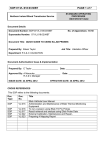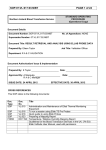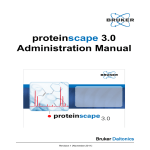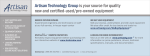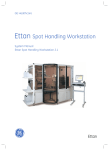Download Administration and Maintenance of ELLAB Thermal Monitoring
Transcript
SOP:07:VL:015:03:NIBT PAGE 1 of 16 STANDARD OPERATING PROCEDURE (Operational Copy) Northern Ireland Blood Transfusion Service Document Details Document Number: SOP:07:VL:015:03:NIBT No. of Appendices: NONE Supersedes Number: 07:VL:015:02:NIBT Document Title: ADMINISTRATION AND MAINTENANCE OF ELLAB THERMAL MONITORING EQUIPMENT Prepared By: Eileen Taylor Job Title: Validation Officer Department: R A & C VALIDATION Document Authorisation/ Issue & Implementation Prepared By: E Taylor _____________________ Approved By: A Macauley ____________________ R A & C Manager ISSUE DATE: 24 APRIL 2012 Date: __________________ Date: __________________ EFFECTIVE DATE: 30 APRIL 2012 CROSS REFERENCES This SOP refers to the following documents: Doc. Type SOP SOP Doc. No. VL:016 VL:017 Title To run a session using Ellab TS Pro Probes Result retrieval and analysis using Ellab Probe Data Ellab ValSuite User Manual Ellab Equipment Log Guidelines for the Blood Transfusion Services in the UK, (7th Ed) SOP:07:VL:015:03:NIBT PAGE 2 of 16 Key Change from Previous Revision: General minnor changes Responsibility section updated, Access for administrators updated, Error codes updated. 1 RESPONSIBILITY 1.1 Validation Officer or deputy is responsible for ensuring Ellab equipment is maintained in validated state and calibrated and updated on Q Pulse and in Equipment Log. 1.2 Validation Officer and Compliance Officer are responsible for packaging and shipping Ellab equipment for calibration, maintenance and repair. 1.3 Validation Officer and Compliance Officer responsible for carrying out battery and other ‘in house’ maintenance/calibration checks. 1.4 The Validation Officer or deputy has access to the ValSuite system as administrators and as Master. The Master can set/edit the administration profiles of all others, administrators and users and can deactivate/activate administrators and users. An administrator can set/edit the administration profile for a user and deactivate/activate users only. 2 INTRODUCTION 2.1 GENERAL 2.1.1 Current regulations and the MHRA require that along with continuous temperature monitoring, all areas storing GMP critical items will be temperature mapped; empty and full or operational when new or after significant change or repair and thereafter operationally at least annually. NIBTS purchased Ellab equipment and software to use for temperature and RH mapping for use throughout the Service, to permit full compliance with the current regulations. Data can be collected, analysed, displayed and reported by the Ellab ValSuite Pro system. The system consists of a Master module and one Slave module each with four TS Pro logger slots, which would allow 8 loggers to be read at one time, however a session can control more than 100 loggers. The loggers are not linked to a specific position on the master or slave modules therefore a logger can be started in position A and read in position B. It is possible to run many different sessions at the same time, limited only by the loggers and sensors available. SOP:07:VL:015:03:NIBT PAGE 3 of 16 This SOP explains how to assemble and maintain the Ellab equipment, how to send it for repair or maintenance as well as a troubleshooting guide on what action to take with an error message. Use of the Ellab system to run a temperature mapping session is explained in SOP:VL:016 To Run a Session using Ellab Probes. Help with data analysis of results obtained is found in SOP:VL:017 Ellab Probe Result Retrieval and Analysis. NIBTS use the password option at login. An administrator can set the password to be changed at next login for users. The Master can set the password to be changed at next login for administrators and users. 2.2 CLINICAL RELEVANCE/ PURPOSE OF EXAMINATION Not Applicable 2.3 PRINCIPLE OF EXAMINATION Not Applicable 3 HAZARD AND SAFETY PRECAUTIONS 3.1 4 The maintenance and administration of Ellab Thermal Monitoring Equipment poses no significant health and safety risks. . MATERIALS 4.1 EQUIPMENT AND SPECIAL SUPPLIES 4.1.1 4.1.2 4.1.3 4.1.4 4.1.5 4.1.6 4.1.7 4.2 PC/ Computer system with ValSuite Pro software Ellab TrackSense Pro X Data Logger Ellab Single Rigid Temperature Sensors Ellab Single Flexible Teflon Sensors Ellab RH ( 2%) with internal temperature sensors Ellab Multi TrackSense Pro reader station Ellab TrackSense Pro Slave reader station SPECIMEN REQUIREMENTS AND MEANS OF IDENTIFICATION Not Applicable 4.3 REAGENTS, STANDARDS OR CALIBRANTS AND INTERNAL CONTROL MATERIALS Not Applicable SOP:07:VL:015:03:NIBT 5 PAGE 4 of 16 CALIBRATION Not Applicable 6 PROCEDURE 6.1 Administrator Functions 6.1.1 The ValSuite Pro software is designed for three levels of user: Master Responsible for the security of the program, has access to all ValSuite Pro functions. The Master creates the first user and administrators and can deactivate administrators and users. The Master can set/edit the administration profiles of all others, administrators and users. The Master can set the password to be changed at next login for administrators and users. Administrator Creates users, has access to all run functions in ValSuite Pro software. An administrator can set/edit the administration profile for a user. An administrator can set the password to be changed at next login for users. User User has access to running ValSuite Pro function. User can change their own password The Master or Administrator defines all access. 6.2 Adding Users to the Ellab system. 6.2.1 The Administrator must add users to the system to enable them to access the ValSuite Pro software and run sessions. 6.2.2 To add a user go to Tools, Administrator, Access Manager as shown on the screen dump below. SOP:07:VL:015:03:NIBT PAGE 5 of 16 Note: the Master login must be used to add and edit Administrators. Administrators can add and edit users, not administrators. An individual administrator can edit their own general info. There is no profile option for administrators; they all have the same access 6.2.3 The Access manager window opens 6.2.4 Click on Add and the window below opens to be completed with the general details of the user. Remember to checkmark ‘Change password on next logon’ SOP:07:VL:015:03:NIBT 6.2.5 PAGE 6 of 16 Click on the profile button to open the profile window and select what access the user is to have. When complete click OK, the window closes. 6.3 Calibration / Maintenance / Repair 6.3.1 NIBTS Ellab sensors are returned to Ellab headquarters in Denmark for recalibration, maintenance or repair. The Ellab equipment log and Q-PULSE must be updated if the status of the equipment is altered. 6.3.2 In the event that Ellab equipment requires calibration, maintenance or repair: Contact Ellab UK giving details as required and obtain a returns number for shipping equipment to Ellab Denmark for work to be carried out. Obtain a written quotation for work to be carried out, except for repairs as costs are not known in advance. Complete a Non-Stock requisition to be approved by the Quality Manager or a nominated deputy. This order is then passed to NIBTS Stores for further processing. Provide a written quotation and service report containing the details of equipment for calibration/maintenance or repair from Ellab with the requisition for stores. Equipment for return to Ellab is to be packed suitably and shipped by a courier which is selected according to the amount of insurance required. This is arranged through NIBTS Reception or when necessary by the validation officer. Inform Ellab UK when shipped. Update the NIBTS Ellab Equipment log & Q-PULSE. On return to NIBTS the equipment must be verified as working and the printouts placed in the equipment log. Calibration certificates must be signed-off and placed in the equipment log. Update equipment log and Q-PULSE as appropriate giving the equipment status. SOP:07:VL:015:03:NIBT 6.3.3 PAGE 7 of 16 Periodically check calibration on the single rigid sensors. Place all probes into a controlled temperature dry incubator for 1 hour after equilibration. Verify REES and Ellab both in air are ±1oC from each other, sign–off the print-out and file at the front of the equipment log. Note the calibration check on the calibration sheet for single rigid sensors. If the results do not meet the acceptance criteria repeat the comparison using a ‘slush bath’. If the results are not acceptable return out of specification sensors to Ellab for calibration. The RH and flex sensors are not calibration checked as these are only used once per year. 6.4 TrackSense Pro Battery Management Note: Only Ellab high performance batteries may be used. 6.4.1 The batteries for the loggers are identified by a number. Each battery will be assigned to a specific logger and must only be used in that logger. This logger/battery list is available in the electronic Ellab folder on the ‘I’ drive and is updated when new batteries are assigned to loggers. The batteries are only removed from the loggers if they are to remain unused for 4 weeks or longer. 6.4.2 The high performance lithium battery for TrackSense Pro loggers is designed for use within a temperature range of –80oC and +150oC. When new or if unused for 4 weeks or more the battery must be placed in an activator unit for 1hour, but no longer, which prevents draining the battery, prior to use with the TrackSense Pro loggers. The diagram on the activation unit itself shows the required orientation of the battery within the unit. Activator Unit and battery 6.4.3 It is possible to test the battery before running a session. Right click on one of the logger positions marked blue and select Battery Test. SOP:07:VL:015:03:NIBT PAGE 8 of 16 Waiting symbol Checkmark indicates battery status is acceptable. SOP:07:VL:015:03:NIBT PAGE 9 of 16 When finished, continue with starting loggers or click Close. Please change battery if the status is low or critical. 6.5 The TrackSense Pro logger system 6.6 6.5.1 The TrackSense Pro logger system consists of four parts. 6.5.2 First disassemble the logger by unscrewing the top cover and removing the logger unit and sensor, if present, from the logger housing, using the tool provided. Check the battery is the correct number assigned to that logger and is inserted in the correct orientation i.e. facing the base). (See 6.4.1) How to position the tool to unscrew the logger 6.7 How to position the tool to release the Sensor SOP:07:VL:015:03:NIBT 6.8 6.9 PAGE 10 of 16 Assembling the logger 6.8.1 Add the battery to its housing unit (ensuring correct battery orientation). 6.8.2 Fit the sensor by carefully connecting the male and female connectors at the base of the sensor and the top of the logger. Take care not to damage the connector pins. Ensure the serial number on the logger unit and the logger housing are the same. Slip this unit into the logger housing by gently pressing the sensor down until the O-rings at the sensor base are no longer visible. 6.8.3 Add a very thin coating of the supplied lubricant to the O-rings. Screw on the top cover finger-tight. Never use tools to do this and do not overtighten, as this might damage the threads. Maintenance of Loggers and Sensors Do not use the probes outside the measuring range listed in the technical specification. The loggers are to be stored with the batteries removed if not used regularly. The loggers and sensors are to be kept clean and stored in boxes in a cool dry area. The loggers and sensors are sensitive electronic equipment and must be treated with care. Frequently lubricate the O-rings with silicone and when necessary change the O-rings. NOTE: If a defective sensor is connected to a logger, the logger will start the first time it is used without an error message. An error message will appear when the logger is next read. It is recommended to test new sensors on receipt, to avoid this problem. 6.10 Using the Ellab equipment 6.10.1 6.11 To use the Ellab equipment to run a session refer to SOP:VL:016.NIBT To Run a Session using Ellab TS Pro Probes. Corrective Action A list of possible error messages and actions are listed below TS Pro Error Codes from the ValSuite 2.8 Edition User Manual page 375-380 SOP:07:VL:015:03:NIBT PAGE 11 of 16 SOP:07:VL:015:03:NIBT PAGE 12 of 16 SOP:07:VL:015:03:NIBT PAGE 13 of 16 SOP:07:VL:015:03:NIBT PAGE 14 of 16 SOP:07:VL:015:03:NIBT PAGE 15 of 16 SOP:07:VL:015:03:NIBT 6.12 LIMITATIONS OF THE EXAMINATIO Not Applicable 7 RESULTS Not Applicable PAGE 16 of 16