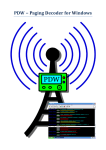Download EASY PAGING USER MANUAL
Transcript
EASY PAGING USER MANUAL 1. System Description: This is a system allows server and clients send message via transmitter (TX125EN) . The end users sends the messages to pagers at client terminal. Throughout ethernet to server (PC) then TX125EN is pick up and hence transmit the messages to pagers which are programmed. All the message sent to pagers is saved in database and easy to be checked. Any pagers can be also programmed by this software. 2. System Schema: Optional USB USB USB 3. Operation A. Server: To set up code (1~900) for Recipient (pager) in a Pager group (avoid repeated recipient). The code number 910~990 is reserved for other purpose, while code number 901~909 is vacant. Server is able to build up data of clients and page person and group, also program the pagers, when you need more receiver. It allows 20 client max. on line at the same time, 50 sets of Canned message can be saved. The messages are also able to be checked in server. Server interface: (image) B. Client: Once software is installed, client needs to register in server and upgrade software version. And then setting up Recipient (person and group) → Write in the sender (if sender column is empty, then the sender shown on pager is the user ID) → Write message (256 characters max.) → Click send Client Interface: 4. Program the receiver Program pagers: Put Power on logo address in Recipient (18 text max.) Key in password before programming, only when password is correct that Capcode & power logo could be encoded. 5. Pagers: The pager models feasible so far are AL924, ALA25, AL26B. 6. Functions of Server / Clients: Server Terminal: • To show the editing and sending status • Setting: Build up TX125EN, Recipient, Group and Registration • Monitor: Monitor status operated by TX125EN • View: Review sending history and the status of client • Programmer: Encoding pager, reading available data in pager • Help: same as above-mentioned (help document and Recipient version and software version.) Client Terminal: • To show the editing and RF status • Display message sent to server successfully, and at the same time there appears timing counter under the monitor. Client will request reply from server automatically after one min, whatever it is done or failed server will send a reply. Client could check whether message is finally received by server or not on monitor. • Setting: Registration frame, asking for latest version of Recipient and Group list • View: Review sending history (successful and failed record) • Help: help document and Recipient version and software version