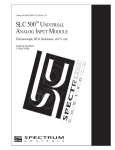Download or 8-Channel Thermocouple Board with Optional High
Transcript
GE Intelligent Platforms Programmable Control Products IC697VTM004 / IC697VTM008 Intelligent 4- or 8-Channel Thermocouple Board User’s Manual GFK-2061 514-000439-000 A January 2010 GFL-002 Warnings, Cautions, and Notes as Used in this Publication Warning Warning notices are used in this publication to emphasize that hazardous voltages, currents, temperatures, or other conditions that could cause personal injury exist in this equipment or may be associated with its use. In situations where inattention could cause either personal injury or damage to equipment, a Warning notice is used. Caution Caution notices are used where equipment might be damaged if care is not taken. Note: Notes merely call attention to information that is especially significant to understanding and operating the equipment. This document is based on information available at the time of its publication. While efforts have been made to be accurate, the information contained herein does not purport to cover all details or variations in hardware or software, nor to provide for every possible contingency in connection with installation, operation, or maintenance. Features may be described herein which are not present in all hardware and software systems. GE Intelligent Platforms assumes no obligation of notice to holders of this document with respect to changes subsequently made. GE Intelligent Platforms makes no representation or warranty, expressed, implied, or statutory with respect to, and assumes no responsibility for the accuracy, completeness, sufficiency, or usefulness of the information contained herein. No warranties of merchantability or fitness for purpose shall apply. * indicates a trademark of GE Intelligent Platforms, Inc. and/or its affiliates. All other trademarks are the property of their respective owners. ©Copyright 2010 GE Intelligent Platforms, Inc. All Rights Reserved Contact Information If you purchased this product through an Authorized Channel Partner, please contact the seller directly. General Contact Information Online technical support and GlobalCare http://www.ge-ip.com/support 1H2 Additional information http://www.ge-ip.com/ 3H Solution Provider [email protected] 4H Technical Support If you have technical problems that cannot be resolved with the information in this guide, please contact us by telephone or email, or on the web at www.ge-ip.com/support 5H Americas Online Technical Support www.ge-ip.com/support 6H7 Phone 1-800-433-2682 International Americas Direct Dial 1-780-420-2010 (if toll free 800 option is unavailable) Technical Support Email [email protected] 8H9 Customer Care Email Primary language of support [email protected] 10H English Europe, the Middle East, and Africa Online Technical Support www.ge-ip.com/support 12H3 Phone +800-1-433-2682 EMEA Direct Dial +352-26-722-780 (if toll free 800 option is unavailable or if dialing from a mobile telephone) Technical Support Email [email protected] 14H5 Customer Care Email Primary languages of support [email protected] 16H7 English, French, German, Italian, Czech, Spanish Asia Pacific Online Technical Support www.ge-ip.com/support Phone 18H9 +86-400-820-8208 +86-21-3217-4826 (India, Indonesia, and Pakistan) Technical Support Email [email protected] (China) 20H1 [email protected] (Japan) 2H3 [email protected] (remaining Asia customers) 24H5 Customer Care Email [email protected] 26H7 [email protected] (China) 28H Contents Chapter 1 Introduction, Description, and Specifications ......................................... 1-1 Reference Material and Other GE Manuals............................................................. 1-1 General Description ................................................................................................. 1-2 Safety Summary ....................................................................................................... 1-4 Chapter 2 Configuration and Installation.................................................................. 2-1 Physical Installation ................................................................................................. 2-2 Before Applying Power: Checklist .......................................................................... 2-3 Operational Configuration ....................................................................................... 2-4 Calibration................................................................................................................ 2-8 Connector Descriptions .......................................................................................... 2-12 Chapter 3 Programming.............................................................................................. 3-1 Introduction to Controlling the Thermocouple Board.............................................. 3-2 Control and Status Register Descriptions................................................................. 3-3 Board Identification Register ................................................................................... 3-4 Board Address and Access Mode............................................................................. 3-5 Board Initialization................................................................................................... 3-6 Processing Sequence .............................................................................................. 3-10 Sequence Initiation and Monitoring ....................................................................... 3-11 Channel Control ..................................................................................................... 3-12 Thermocouple Type Selection ............................................................................... 3-15 Operating Modes.................................................................................................... 3-16 Built-In-Test........................................................................................................... 3-19 Program Examples ................................................................................................. 3-20 Chapter 4 Theory of Operation .................................................................................. 4-1 Internal Functional Organization ............................................................................. 4-2 VMEbus Control Interface ....................................................................................... 4-3 Controller and Processor .......................................................................................... 4-5 Input Signal Conditioning ........................................................................................ 4-6 Multiplexing and Digitizing ..................................................................................... 4-7 Signal Processing ................................................................................................... 4-10 Built-In Power Converter ....................................................................................... 4-11 Chapter 5 GFK-2061 Maintenance................................................................................................ 5-1 v Chapter Introduction, Description, and Specifications 1 This manual describes the features, installation, and operation of the following Intellignet Thermocouple Boards: Part Number Channels IC697VTM004 4 channels IC697VTM008 8 channels Reference Material and Other GE Manuals For a detailed explanation of the VMEbus and its characteristics, the publication “The VMEbus Specification” is available from: VITA VMEbus International Trade Association 7825 East Gelding Dr., No. 104 Scottsdale, AZ 85260 (480) 951-8866 FAX: (480) 951-0720 Internet: www.vita.com The following Application and Configuration Guides are available from GE Intelligent Platforms to assist in the selection, specification, and implementation of systems based upon GE’s products: GFK-2061 Analog I/O Products (Built-in-Test) Configuration Guide (catalog number GFK-2084) Provides assistance in configuring analog I/O subsystems based on GE’s analog I/O products, including common designs, which offer a wide variety of solutions. Connector and I/O Cable Application Guide (catalog number GFK-2085) Describes I/O connections that can be used with GE’s VMEbus products. Includes connector compatibility information and examples. 1-1 1 General Description The Thermocouple Board is an intelligent 4- or 8-channel low level analog input board, designed specifically for use with thermocouple inputs. The board performs reference (cold) junction temperature compensation, and provides linearization for a variety of thermocouple types. All inputs are filtered and isolated, and are protected against normal mode overvoltage. The major Thermocouple Board functional blocks are illustrated in Figure 1-1 on page 1-4. A 16-bit on-board processor controls all board functions, and performs all necessary signal processing. Thermocouple connections are made at a screw-terminal block which connects directly to the front panel P3 connector. Provision is also included for locating the thermocouple connections and cold junction sensor remotely. Features of the Thermocouple Board are listed below. • Eight isolated, differential input channels • On-board 16-bit microcomputer • Linearization and cold junction compensation for thermocouple types J, K, T, E, R, S, B, N, and W-Re • Accepts multiple thermocouple types simultaneously • High CMV isolation: 1,000 V • Dual-ported registers for minimum host overhead • High common mode rejection: >120 dB at 60 Hz • Local or remote cold junction compensation • Nonvolatile storage of calibration parameters; eliminates channel adjustment potentiometers • Analog-to-Digital Converter (ADC), 12 bits plus sign • Inputs filtered and normal mode protected to 130 Vrms • Terminating resistors • Built-in-Test • Temperature measurement • Industrial control systems • Machinery Instrumentation • Current Loop Receiver Applications: 1-2 IC697VTM004 / IC697VTM008 Intelligent 4- or 8-Channel Thermocouple Board User’s Manual – December 2001 GFK-2061 EIGHT ISOLATED THERMOCOUPLE (OR HIGH LEVEL) INPUT CHANNELS VMEbus P1 Chapter 1 Introduction, Description, and Specifications +5 VDC POWER CONVERTER 16 IDB 00 to 15 ISOLATED SIGNAL CONDITIONERS (8) VME COMPATIBILITY INTERFACE EXTERNAL SYNC (TTL) 2 CHANNEL 7 INPUT (8 PAIRS) 2 (DIFF PAIR) CHANNEL 0 INPUT REF (COLD) JUNCTION SIGNAL FRONT PANEL CONNECTOR P3 ISOLATED ±15 VDC TRISTATE DATA BUFFER CSR MUX ±5 V FSR PDB00 to 15 START SEQUENCE SEQUENCE COMPLETE PROCESSING MODE CHANNEL SELECT SELFTEST ANALOG CHANNEL NODE MUX VOLTAGE REFERENCE CONTROL AND LINEARIZATION PROCESSOR ADC 13 BITS 16 16 13 INTERNAL CPU BUS 1 Figure 1-1: Intelligent 8-Channel Thermocouple Board Block Diagram 1-3 1 Safety Summary Warning The following general safety precautions must be observed during all phases of this operation, service, and repair of this product. Failure to comply with these precautions or with specific warnings elsewhere in this manual violates safety standards of design, manufacture, and intended use of this product. GE assumes no liability for the customer’s failure to comply with these requirements. Ground the System To minimize shock hazard, the chassis and system cabinet must be connected to an electrical ground. A three-conductor AC power cable should be used. The power cable must either be plugged into an approved three-contact electrical outlet or used with a three-contact to two-contact adapter with the grounding wire (green) firmly connected to an electrical ground (safety ground) at the power outlet. Do Not Operate in an Explosive Atmosphere Do not operate the system in the presence of flammable gases or fumes. Operation of any electrical system in such an environment constitutes a definite safety hazard. Keep Away from Live Circuits Operating personnel must not remove product covers. Component replacement and internal adjustments must be made by qualified maintenance personnel. Do not replace components with power cable connected. Under certain conditions, dangerous voltages may exist even with the power cable removed. To avoid injuries, always disconnect power and discharge circuits before touching them. Do Not Service or Adjust Alone Do not attempt internal service or adjustment unless another person, capable of rendering first aid and resuscitation, is present. Do Not Substitute Parts or Modify System Because of the danger of introducing additional hazards, do not install substitute parts or perform any unauthorized modification to the product. Return the product to GE Intelligent Platforms for service and repair to ensure that safety features are maintained. 1-4 IC697VTM004 / IC697VTM008 Intelligent 4- or 8-Channel Thermocouple Board User’s Manual – December 2001 Chapter Configuration and Installation 2 This chapter gives configuration and installation instructions for the Thermocouple Board, and is divided into the following sections: Physical Installation Before Applying Power: Checklist Operational Configuration Calibration Connector Descriptions Caution Some of the components assembled on GE products may be sensitive to electrostatic discharge and damage may occur on boards that are subjected to a high energy electrostatic field. Unused boards should be stored in the same protective boxes in which they were shipped. When the board is placed on a bench for configuring, etc., it is suggested that conductive material should be inserted under the board to provide a conductive shunt. Upon receipt, any precautions found in the shipping container should be observed. All items should be carefully unpacked and thoroughly inspected for damage that might have occurred during shipment. The board(s) should be checked for broken components, damaged circuit board(s), heat damage, and other visible contamination. All claims arising from shipping damage should be filed with the carrier and a complete report sent to GE Intelligent Platforms together with a request for advice disposition of the damaged item(s). GFK-2061 2-1 2 Physical Installation Caution Do not install or remove boards while power is applied. De-energize the equipment and insert the board into an appropriate slot of the chassis. While ensuring that the card is properly aligned and oriented in the supporting card guides, slide the card smoothly forward against the mating connector until firmly seated. 2-2 IC697VTM004 / IC697VTM008 Intelligent 4- or 8-Channel Thermocouple Board User’s Manual – December 2001 2 Before Applying Power: Checklist Before installing the board in a VMEbus system, check the following items to ensure that the board is ready for the intended application. Have the chapters pertaining to theory and programming, Chapters 3 and 4, been reviewed and applied to system requirements? Review “Factory Installed Jumpers” on page 2-4 and Table 2-1 on page 2-5 to verify that all factory-installed jumpers are in place. To change the board address or address modifier response, refer to “Board Address and Address Modifier Selection” on page 2-4. Have the I/O cables, with the proper mating connectors, been connected to the input connector P3? Refer to “Connector Descriptions” on page 2-12 for connector descriptions. Calibration has been performed at the factory. If recalibration is required, refer to “Calibration” on page 2-8. After the checklist above has been completed, the board can be installed in a VMEbus system. DO NOT install or remove the board with power applied. This board may be installed in any slot position, except slot one which is usually reserved for the master processing unit. Caution Do not install or remove this board with power applied to the system. GFK-2061 Chapter 2 Configuration and Installation 2-3 2 Operational Configuration Control of the Thermocouple Board address and I/O access mode are determined by field replaceable, on-board jumpers. This section describes the use of these jumpers, and their effects on board performance. The locations and functions of all Thermocouple Board jumpers are shown in Figure 2-1 on page 2-7 and Table 2-1 on page 2-5. Factory Installed Jumpers Each Thermocouple Board is configured at the factory with the specific jumper arrangement shown in Table 2-1 on page 2-5. The factory configuration establishes the following functional baseline for the Thermocouple Board, and ensures that all essential jumpers are installed. Board short address is set at 0000 HEX I/O ACCESS MODE is short supervisory Board Address and Address Modifier Selection Address jumper headers J12 and J13 permit the Thermocouple Board to be located on any 16-bit word boundary within the short I/O address space available on the VMEbus. The space needed by this board requires 15 address lines be decoded to account for all of the board’s address locations. Four of these lines are used to decode the on-board functions (Chapter 3). Thus, the board’s base address is defined by the remaining 11 address lines, bits A05 through A15. The board address is programmed by installing shorting plugs at all “zero” or LOW address bit positions in jumper blocks J12 and J13, and by omitting the shorting plugs at the “one” or HIGH positions. Address bit A05 has a weight of 32 byte locations. As an example, the typical jumper arrangement shown in Table 2-2 on page 2-8 would produce a short I/O board address of 8F80 HEX. I/O ACCESS MODE is programmed by selecting the state of the address modifier AM2 with jumper J13-AM2. Short supervisory access is selected by omitting the jumper. Short nonprivileged access is selected by installing the jumper. 2-4 IC697VTM004 / IC697VTM008 Intelligent 4- or 8-Channel Thermocouple Board User’s Manual – December 2001 2 Table 2-1: Programmable Jumper Functions Jumper ID Function (Installed) Fact Config Field Alterable J12-A15 Board Address Bit A15 = 0 Installed Yes J12-A14 J12-A13 Board Address Bit A14 = 0 Board Address Bit A13 = 0 Installed Installed Yes Yes J12-A12 J12-A11 Board Address Bit A12 = 0 Board Address Bit A11 = 0 Installed Installed Yes Yes J12-A10 J12-A09 Board Address Bit A10 = 0 Board Address Bit A09 = 0 Installed Installed Yes Yes J12-A08 J13-A07 Board Address Bit A08 = 0 Board Address Bit A07 = 0 Installed Installed Yes Yes J13-A06 J13-A05 Board Address Bit A06 = 0 Board Address Bit A05 = 0 Installed Installed Yes Yes J13-AM2 J11-Top Short Nonprivileged Access CAL Enable Omitted Omitted Yes Yes J11-Bottom J10-Right * CAL Disable Channel 0, 60 mV range [50 mV] Installed Installed Yes Yes J10-Left * J9-Right Channel 0, 30 mV range [5 mV] Channel 1, 60 mV range [50 mV] Omitted ** Installed Yes Yes J9-Left J8-Right Channel 1, 30 mV range [5 mV] Channel 2, 60 mV range [50 mV] Omitted ** Installed Yes Yes J8-Left J7-Right Channel 2, 30 mV range [5 mV] Channel 3, 60 mV range [50 mV] Omitted ** Installed Yes Yes J7-Left J4-Right Channel 3, 30 mV range [5 mV] Channel 4, 60 mV range [50 mV] Omitted ** Installed Yes Yes J4-Left J3-Right Channel 4, 30 mV range [5 mV] Channel 5, 60 mV range [50 mV] Omitted ** Installed Yes Yes J3-Left J2-Right Channel 5, 30 mV range [5 mV] Channel 6, 60 mV range [50 mV] Omitted ** Installed Yes Yes J2-Left J1-Right Channel 6, 30 mV range [5 mV] Channel 7, 60 mV range [50 mV] Omitted ** Installed Yes Yes J1-Left J5 Channel 7, 30 mV range [5 mV] External Trigger Input Enabled **** Omitted ** Omitted Yes Yes J6-Right *** J6-Left *** Local CJC Sensor Enabled Remote CJC Sensor Input Enabled Installed Omitted Yes Yes * Omitting the 30/60 mV range jumper entirely produces a channel range of ±90 mV/full scale. All orientations listed assumes the board is oriented as shown in Figure 2-1 on page 2-7, which shows the configuration listed in this table. Figures in brackets ([]) apply to the HighLevel board configuration. ** High-level board range jumpers are configured for the ±5 V range (left jumper installed, right jumper omitted). *** For high-level boards, J6-Right is always shorted; J6-Left has no function. **** If installing J5, J5-Right must be installed. External trigger and Remote CJC cannot be used simultaneously (see “Remote Initiation” on page 3-11). GFK-2061 Chapter 2 Configuration and Installation 2-5 2 Analog Input Configuration Each input channel may be jumper programmed for one of three millivoltage ranges. Factory installed jumpers, shown in Table 2-1 on page 2-5, configure all input ranges to the ±60 mV full scale range. All analog inputs enter the board via the front panel connector P3, and are described further in “Connector Descriptions” on page 2-12. 2-6 IC697VTM004 / IC697VTM008 Intelligent 4- or 8-Channel Thermocouple Board User’s Manual – December 2001 2 Figure 2-1: Thermocouple Board Jumper Locations J13 AM2 A05 A07 P1 J12 A08 A15 R58 RIGHT J10 * J9 LEFT * J8 * J7 * J6 J5 P3 P2 J4 TOP BOTTOM J11 * ENA D15 3 J3 1 * J2 * J1 * *High-level board only. GFK-2061 Chapter 2 Configuration and Installation 2-7 2 Calibration Before delivery from the factory, the Thermocouple Board is fully calibrated and conforms to all applicable specifications. Should recalibration be required, refer to “Equipment Required” below, “Internal Reference Calibration Procedure” and “Channel Offset and Gain Calibration Procedure” on page 2-10, and “Cold Junction Calibration (Thermocouple Board Only)” on page 2-11. Perform the indicated calibration procedures in the order shown. The locations of all adjustments and testpoints are shown in Figure 2-2 on page 2-9. As delivered from the factory, the single calibration adjustment is sealed against accidental movement. However, the seal is easily broken for re-calibration. The adjustment should be resealed after recalibration has been completed. Equipment Required Digital Voltmeter (DVM) ±1.000 VDC and ±10.000 VDC ranges; five or more digits; ±0.01 percent of reading measurement accuracy; 10 Megohm minimum input impedance. Digital Voltage Source ±100.000 mVDC and ±0.010 mVDC voltage source (±10.000 VDC ±0.001 VDC for high level board). Adjustable to 30.00 mVDC, 60.00 mVDC, and 90.00 mVDC (50 mVDC and 5.000 VDC for a high level board). Cardcage VMEbus backplane or equivalent, J1 connector, CPU, +5 ±0.1 VDC, 3 Amp (Reserve current) power supply. One slot allocated for testing the Thermocouple Board. Extender card VMEbus extender card. Caution Do not install or remove this board with power applied to the system. Table 2-2: Typical Board Address (8F80 HEX) Selection Address Jumper Blocks J12 and J13 Position ADDR Bit State * J13-A05 A05 Shorted J13-A06 A06 Shorted J13-A07 A07 Open J12-A08 A08 Open J12-A09 A09 Open J12-A10 A10 Open J12-A11 A11 Open J12-A12 A12 Shorted J12-A13 A13 Shorted J12-A14 A14 Shorted J12-A15 A15 Open * Shorted = “zero” (0) Open = “one” (1) 2-8 IC697VTM004 / IC697VTM008 Intelligent 4- or 8-Channel Thermocouple Board User’s Manual – December 2001 2 Figure 2-2: Thermocouple Board Test Points and Adjustments Locations TP4 P1 TP2 R58 TP1 P3 GFK-2061 Chapter 2 Configuration and Installation P2 2-9 2 Internal Reference Calibration Procedure 1. Install the Thermocouple Board on an extender card in a VMEbus backplane. 2. Apply power to the backplane. Allow a minimum warmup interval of ten minutes after power has been applied before proceeding. 3. Connect the digital voltmeter between TP1 (VREF) (+) and TP-4 (HQR) (-). 4. Adjust potentiometer R58 for a digital voltmeter indication of +5.000 VDC ±0.005 VDC. 5. Calibration of the Thermocouple Board internal reference is completed. Channel Offset and Gain Calibration Procedure Channel offset and gain correction factors for the eight input channels are calculated automatically by executing processing sequences while operating the board in the OFFSET or GAIN CALIBRATION MODES. The correction factors are stored in nonvolatile memory for subsequent use in normal measurement sequences. Calibration of each channel consists of the following operations, performed in the order shown. CCR default values can be retained, with the possible exception of active channel selection: 1. Initiate continuous scanning (CSR = 0083 H), and wait at least one minute before proceeding. 2. Move the CAL ENABLE/DISABLE jumper to the ENABLE position. 3. Establish a zero input condition (0.000 mVDC) for the channel to be zero calibrated. Initiate a processing sequence in the SINGLE SCAN MODE (CSR = 81 HEX), and wait for a return code of 0080H within 10 seconds. 4. Initiate a processing sequence in the CHANNEL OFFSET CALIBRATION MODE (CSR = 0089 HEX), using the Channel Control Register (CCR) channel mask to select the channel under calibration. (Refer to “Channel Control” on page 3-12 for a description of the CCR). Completion of the offset calibration sequence is indicated when the SEQUENCE COMPL L flag in the STATUS Register is cleared (CSR = 0088H), and will occur within 10 seconds of initiation. Note Each channel must be calibrated for all three ranges by loading a hexadecimal “D” (30 mV), “E” (60 mV), or “F” (90 mV) into the associated response select register, as shown in Table 3-6 on page 3-17. 2-10 5. Establish a positive full scale input condition for the channel under calibration (e.g., +30.00 mVDC for the ±30 mVDC range). Initiate a single scan sequence (CSR = 81 HEX). 6. Initiate a processing sequence in the CHANNEL GAIN CALIBRATION MODE (CSR = 008B HEX), using the CCR channel mask to select the channel under calibration. Completion of the Gain Calibration sequence is indicated when the SEQUENCE COMPL L flag in the STATUS Register is cleared (CSR = 008A H) IC697VTM004 / IC697VTM008 Intelligent 4- or 8-Channel Thermocouple Board User’s Manual – December 2001 2 7. Repeat steps 2 through 5 for all ranges on all channels. 8. Calibration is completed. Remove all test connections. 9. After all channels have been calibrated, the CAL DISABLE jumper must be relocated to the DISABLE position before power is removed. 10. Remove power. Note If all millivolt channels are jumpered for the same gain, the inputs can be calibrated simultaneously by connecting all of the inputs together (hi to hi, and lo to lo), and using a CCR channel mask value of FF (HEX). RTD channels require individual, isolated resistors for calibration. Cold Junction Calibration (Thermocouple Board Only) Note Cold junction calibration is performed at the factory; re-calibration should not be required unless the cold junction sensor on the board is replaced. Like the offset and gain calibration operations, the Cold Junction Calibration is performed automatically, and is based upon a known input condition. The input condition in this case consists of the temperature of the cold junction sensor, which must be measured with an accuracy of ±0.5°F. The measured sensor temperature is loaded by the VMEbus processor into the Cold Junction Data Register, in degrees-Rankine times 100 after initiating and completing a single scan. For example, if the sensor temperature is 64.5°F, the Cold Junction Register must be loaded with 52,420 [100 x (64.5 + 459.7)], or CCC4 (HEX). Then, with the CAL ENABLE/DISABLE jumper in the ENABLE position, a process is initiated in the COLD JUNCTION CALIBRATION MODE. The cold junction channel calibration will proceed automatically. After calibration is completed (SEQUENCE COMPL L flag cleared), the CAL ENABLE/DISABLE jumper must be replaced in the DISABLE position before power is removed. Note If the calibration procedure requires more than 15 minutes for completion, repeat step 1 every 15 minutes to minimize short term drift. GFK-2061 Chapter 2 Configuration and Installation 2-11 2 Connector Descriptions Two 96-pin DIN connectors, (Figure 4-2 on page 4-7), connect the Thermocouple Board to the VMEbus backplane. P1 contains the address, data and control lines, and all additional signals necessary to control VMEbus functions related to the board. Thermocouple (or millivolt) signal inputs (high level inputs for the high level board) are received by front-panel connector P3, which is designed to accept a 20-station screw-terminal plug connector, as shown in Figure 2-3 on page 2-13. The separate screw plug connector permits thermocouple connections to be made with screw terminals, without consequently wiring the Thermocouple Board into the system harness. A screw plug connector is supplied with each Thermocouple Board. Replacement connectors are readily available. Pin configuration and signal pin assignments for P3 are shown in Figure 2-4 on page 2-14 and Table 2-3 on page 2-15, respectively. Various thermocouple types and low level linear inputs may be mixed in any combination among the eight available input channels. However, the correct gain must be jumper-selected for each channel, as shown in Table 3-6 on page 3-17 and Table 2-1 on page 2-5. Pin 9 in the P3 connector is connected to signal ground, and may be used for shield drain connections if the shields are protected from high potentials. Due to the isolated nature of the signal inputs however, the HI/LO input lines can withstand potentials up to 1,000 Peak Volts. The Thermocouple Board responds to very low level signals. Avoid locations directly adjacent to VME boards that may generate high energy or high frequency electrical fields. 2-12 IC697VTM004 / IC697VTM008 Intelligent 4- or 8-Channel Thermocouple Board User’s Manual – December 2001 2 Figure 2-3: Thermocouple Board Front Panel Thermocouple Connections INPUT SIGNAL LEADS 1 2 3 4 5 6 7 P3 8 SCREW PLUG CONNECTOR IC697VTM004/IC697VTM008 FRONT PANEL GFK-2061 Chapter 2 Configuration and Installation 2-13 2 Figure 2-4: P3 Connector Pin Configuration PC PIN P3 PIN FRONT PANEL VIEW 2-14 IC697VTM004 / IC697VTM008 Intelligent 4- or 8-Channel Thermocouple Board User’s Manual – December 2001 2 Table 2-3: Thermocouple Board P3 Connector Signal Assignments P3 Pin Number * Signal Name 1 INPUT CHANNEL 0 HI 2 INPUT CHANNEL 0 LO 3 INPUT CHANNEL 1 HI 4 INPUT CHANNEL 1 LO 5 INPUT CHANNEL 2 HI 6 INPUT CHANNEL 2 LO 7 INPUT CHANNEL 3 HI 8 INPUT CHANNEL 3 LO 9 ANALOG GROUND 10 REMOTE SENSOR EXCITATION 11 REMOTE SENSOR/TRIG SIGNAL ** 12 REMOTE SENSOR/TRIG RETURN 13 INPUT CHANNEL 4 HI 14 INPUT CHANNEL 4 LO 15 INPUT CHANNEL 5 HI 16 INPUT CHANNEL 5 LO 17 INPUT CHANNEL 6 HI 18 INPUT CHANNEL 6 LO 19 INPUT CHANNEL 7 HI 20 INPUT CHANNEL 7 LO * P3 pin numbers are identical to terminal numbers on the mating screw-terminal connector block. ** Pin 11 is jumper-selectable for remote input of either a temperature sensor or a synch (trigger) signal. For External Trigger, Jumper J5 and J6-Right must be installed. GFK-2061 Chapter 2 Configuration and Installation 2-15 Chapter Programming 3 This chapter gives programming instructions for the Thermocouple Board, and is divided into the following sections: GFK-2061 Introduction to Controlling the Thermocouple Board Control and Status Register Descriptions Board Identification Register Board Address and Access Mode Board Initialization Processing Sequence Sequence Initiation and Monitoring Channel Control Thermocouple Type Selection Operating Modes Built-in-Test Program Examples 3-1 3 Introduction to Controlling the Thermocouple Board Communication with the Intelligent 8-Channel Thermocouple Input Board takes place through 16 contiguous, 16-bit registers which are mapped into the VMEbus short I/O address space. All registers are listed in Table 3-1 on page 3-7, and are described in detail throughout this chapter. 3-2 IC697VTM004 / IC697VTM008 Intelligent 4- or 8-Channel Thermocouple Board User’s Manual – December 2001 3 Control and Status Register Descriptions Control and Status Register (CSR) functions are common to all channels, and are summarized in Table 3-1 and Table 3-2 on page 3-7. The CSR provides control and monitoring of the following board operations: GFK-2061 • Processing Mode • Channel Control • Board RESET • Local Built-in-Test (BIT) status • Front panel FAIL indication Chapter 3 Programming 3-3 3 Board Identification Register The Board Identification Register (BIR) contains the board identification code (0600 HEX) for the Thermocouple Board. 3-4 IC697VTM004 / IC697VTM008 Intelligent 4- or 8-Channel Thermocouple Board User’s Manual – December 2001 3 Board Address and Access Mode On-board programmable address jumpers permit the Thermocouple Board to be located on any 16word boundary within the VME short address space. Access mode may be either short supervisory or short nonprivileged. Selection of board address and access mode is described in detail in Chapter 2. GFK-2061 Chapter 3 Programming 3-5 3 Board Initialization When SYSTEM RESET is applied to the board, Built-in-Test (BIT) is executed and the board is initialized to the following default state: • • Thermocouple Board (1) Continuous scanning of all eight channels (2) Type K thermocouple selected (3) Degrees F, resolution 1 degree (4) Two’s complement coding of data (5) Internal triggering (6) FAIL indicator ON High Level Board (1) Continuous scanning of all eight channels (2) High Range (±5 V) (3) 1 mV resolution (4) Two’s complement coding of data (5) Internal triggering (6) FAIL indicator ON BIT can be initiated also by setting the SOFTWARE RESET control bit HIGH for a minimum of 2 microseconds. Within 20 microseconds after SOFTWARE RESET falls LOW, the FAILED INT BIT flag is set automatically and the on-board BIT is executed (see “Built-in-Test”). The final state of the FAILED INT BIT flag is valid when SEQ COMPL falls LOW. After a reset operation has occurred, all nondefault channel control parameters must be loaded into Channel Control Registers (see “Channel Control”). Note Logic State Convention - To avoid ambiguities in references to logic levels, this document uses the convention that a data bit or control line is “set” when it is in the “one”, or high state, and is “clear” when in the “zero” or low state. 3-6 IC697VTM004 / IC697VTM008 Intelligent 4- or 8-Channel Thermocouple Board User’s Manual – December 2001 3 Table 3-1: Thermocouple Board Register Map Address Hex DEC 00 000 Register Function BOARD IDENT Access Mode READ 02 002 CONTROL/STATUS READ/WRITE 04 004 ERROR REGISTER READ/WRITE 06 006 (RESERVED) READ/WRITE 08 008 CHANNEL CONTROL READ/WRITE 0A 010 RESPONSE SELECT 0 TO 3 READ/WRITE 0C 012 RESPONSE SELECT 4 TO 7 READ/WRITE 0E 014 COLD JUNCTION DATA READ/WRITE * 10 016 CONVERTED DATA 0 READ 12 018 CONVERTED DATA 1 READ 14 020 CONVERTED DATA 2 READ 16 022 CONVERTED DATA 3 READ 18 024 CONVERTED DATA 4 READ 1A 026 CONVERTED DATA 5 READ 1C 028 CONVERTED DATA 6 READ 1E 030 CONVERTED DATA 7 READ * The Cold Junction Data Register accepts a D16 data transfer from the VMEbus during calibration; active only for thermocouple board. Table 3-2: Thermocouple Board Control Register Functions Control Register (Relative Address $02) Bit D15 Bit D14 Bit D13 Bit D12 Bit D11 Bit D10 Bit D09 Bit D08 Reserved Bit D07 Bit D06 Bit D05 Bit D04 Bit D03 Bit D02 Bit D01 Bit D00 FAIL LED L Reserved SOFTWARE RESET H ENABLE EXT TRIG H MODE A2 H MODE A1 H MODE A0 H START SEQUENCE H Control Register Bit Definitions GFK-2061 Bits D15 through D08: Reserved – Control bits D08 through D15 currently have no effect on the operation of the board, and should be written to the CSR as low (zero) logic levels. Bit D07: Fail LED Low (FAIL LED L) – OFF if this bit is set to “one,” and ON if the bit is “zero”. Bit D06: Reserved – No active control function. Chapter 3 Programming 3-7 3 Bit D05: Software reset High (SOFTWARE RESET H) – When set to “one”, resets the on-board processor. The processor will remain reset until this bit is cleared to “zero.” Bit D04: Enable external trigger High (ENABLE EXT TRIG H) – When set to “one,” the mode-selected operation will be initiated by a remote EXT TRIG H signal at the P2 connector. Bits D03 through D01: Operating Mode (MODE A[2-0]H) – D03, D02, and D01 control the operating mode as: Bit D00: D03 D02 D01 Operating Mode 0 0 0 Single Scan 0 0 1 Continuous Channel Scan 0 1 0 Reserved 0 1 1 Reserved 1 0 0 Channel Offset Calibration 1 0 1 Channel Range Calibration 1 1 0 Cold Junction Calibration 1 1 1 Reserved Start Sequence High (START SEQUENCE H) – Initiates a processing sequence in the mode determined by Bits 03, 02, and 01, and clears the SEQUENCE COMPLETE L flag in the Status Register. Table 3-3: Thermocouple Board Status Register Functions Status Register (Relative Address $02) Bit D15 Bit D14 Bit D13 Bit D12 Bit D11 Bit D10 Bit D09 Bit D08 Reserved Bit D07 Bit D06 Bit D05 Bit D04 Bit D03 Bit D02 Bit D01 Bit D00 FAIL LED L * FAILED INT BIT H SOFTWARE RESET * ENABLE EXT TRIG H * MODE A2 H * MODE A1 H * MODE A0 H * SEQUENCE COMPL L Status Register Bit Definitions 3-8 Bits D15 through D08: Reserved – Control bits 15 through 8 currently have no effect on the operation of the board, and should be written to the CSR as low (zero) logic levels. Bit D07: Fail LED Low (FAIL LED L) – OFF if this bit is set to “one,” and is ON if the bit is “zero”. Bit D06: Reserved – No active control function. IC697VTM004 / IC697VTM008 Intelligent 4- or 8-Channel Thermocouple Board User’s Manual – December 2001 3 Bit D05: Software Reset (SOFTWARE RESET) – When set to “one”, resets the on-board processor. The processor will remain reset until this bit is cleared to “zero.” Bit D04: Enable External Trigger High (ENABLE EXT TRIG H) – When set to “one,” the mode-selected operation will be initiated by a remote EXT TRIG H signal at the P2 connector. Bit D03 through D01: Operating Mode (MODE A[2-0]H) – D03, D02, and D01 control the operating mode as: Bit D00: D03 D02 D01 Operating Mode 0 0 0 Single Scan 0 0 1 Continuous Channel Scan 0 1 0 Reserved 0 1 1 Reserved 1 0 0 Channel Offset Calibration 1 0 1 Channel Range Calibration 1 1 0 Cold Junction Calibration 1 1 1 Reserved Sequence Compete Low (SEQUENCE COMPL L) – when asserted (HIGH), this bit indicates that either a processing sequence, a RESET operation, or Built-in-Test (BIT) is in progress. This bit is cleared to “zero” when all on-board operations have been completed.. * The corresponding control register bit is mapped directly to this flag. GFK-2061 Chapter 3 Programming 3-9 3 Processing Sequence A processing sequence digitizes the signals present at the inputs of all enabled channels (see “Channel Control”), and converts the digital codes into temperature data in the Converted Data Registers. When a sequence is initiated, all enabled channels are processed in order, starting with Channel 0 and proceeding through Channel 7. During a processing sequence, each enabled channel signal is: Digitized into a 13-bit binary code Corrected for offset and gain errors Corrected for reference (cold) junction temperature (TC channels) Linearized for program-specified thermocouple type (TC channels) Scaled to program-specified units and resolution Converted into program-specified output data code Transferred to the associated Converted Data Register for access by the VMEbus The cold junction temperature is measured once during each channel scan, and the result is filtered to produce a stable reference temperature. 3-10 IC697VTM004 / IC697VTM008 Intelligent 4- or 8-Channel Thermocouple Board User’s Manual – December 2001 3 Sequence Initiation and Monitoring Local (CSR) Initiation Setting the Control Register START SEQUENCE H bit (D0) initiates a processing sequence and simultaneously sets the Status Register SEQUENCE COMPL L flag (D0) to “one.” The SEQUENCE COMPL L flag remains set until the sequence has been completed, after which the flag is cleared to “zero.” Access to Channel Control and Data Registers is allowed while SEQUENCE COMPL L is set, although arbitration delays may extend the access time while the flag is high. Note The scan mode should not be altered while the start sequence bit is set. Remote Initiation If Control Register bit D4 is set, scan initiation will occur on the falling edge of the EXT TRIG signal from the P3 input connector. This feature permits synchronization of measurements with an external event, such as zero crossing of the power line voltage. Remote initiation normally is used in the single scan operating mode (see “Operating Modes”). For Remote Initiation, jumper J5 must be installed and jumper J6 must be placed in the right position (see Figure 2-1 on page 2-7 for reference). Remote CJC cannot be used with Remote Initiation. GFK-2061 Chapter 3 Programming 3-11 3 Channel Control Control parameters that are common to all input channels are controlled by the Channel Control Register (CCR). The following parameters are established by the CCR: Channel enable/disable Converted data coding Data units Data resolution (output LSB weight) The individual bit functions within a CCR are summarized in Table 3-4 below. Thermocouple types are channel-specific, and are selected with the RESPONSE SELECT Registers described in the “Thermocouple Type Selection” on page 3-15. Table 3-4: Thermocouple Board Channel Control Register Functions Channel Control Word Format (Relative Address $08) Bit D15 Bit D14 Bit D13 Bit D12 Bit D11 Bit D10 Bit D09 Bit D08 DATA CODE A1 H DATA CODE A0 H LINEAR RESOLUTION A1 H LINEAR RESOLUTION A0 H TEMP UNITS A1 H TEMP UNITS A0 H RESOLUTION A1 H RESOLUTION A0 H Bit D07 Bit D06 Bit D05 Bit D04 Bit D03 Bit D02 Bit D01 Bit D00 ENABLE CHAN 7 H ENABLE CHAN 6 H ENABLE CHAN 5 H ENABLE CHAN 4 H ENABLE CHAN 2 H ENABLE CHAN 2 H ENABLE CHAN 1 H ENABLE CHAN 0 H Channel Control Bit Definitions Bits D15 through D14: Bits D13 through D12: 3-12 DATA CODE A[1-0]H D15 D14 Data Code 0 0 Offset Binary 0 1 Two’s Complement 1 0 Complement of Offset Binary 1 1 Complement of Two’s Complement LINEAR RESOLUTION A[1-0]H D15 D14 Output LSB Weight (mV)* 0 0 0.01 0 1 0.1 1 0 1.0 1 1 Reserved IC697VTM004 / IC697VTM008 Intelligent 4- or 8-Channel Thermocouple Board User’s Manual – December 2001 3 Bits D11 through D10: Bits D09 through D08: Bits D07 through D00: TEMP UNITS A[1-0]H – D11 and D10 establish the processed temperature units as: D11 D10 Units 0 0 Degrees Fahrenheit 0 1 Degrees Rankine 1 0 Degrees Celsius 1 1 Degrees Kelvin RESOULTION A[1-0]H – D09 and D08 control data scale resolution as: D09 D08 0 0 Output LSB Weight (Degrees)* 0.1 0 1 1 1 0 10 1 1 Reserved ENABLE CHAN – D07 through D00 constitute a channel-enable mask. * Actual resolution is limited by 13-bit quantizing. Refer to 3-2 on page 3-7. Channel Selection CCR bits D7 through D0 constitute a channel-enable mask, with each bit controlling the corresponding input channel. A channel is enabled if the associated mask bit is “one”, and is disabled (not processed) if the bit is “zero”. The default is FF HEX (all channels enabled). This feature produces the maximum scanning rate by eliminating the time required for processing unused channels. Cold junction temperature can be monitored directly by reading the Cold Junction Data Register. This register contains the temperature of the P3 connector on the board, and represents the ambient temperature in degrees Rankine x100 at that point. Data Access and Coding Processed data is presented in the Converted Data Registers in 16-bit hexadecimal format. As Table 3-4 on page 3-7 shows, CCR bits D15 and D14 select data encoding as two’s complement, offset binary, or the complements of these formats. Data access and coding defined in the CCR applies to all enabled channels. The processed temperature or millivolt data for each channel is retrieved by reading the associated 16-bit Converted Data Register (CDR). Data format for the Converted Register is shown in Table 3-5 on page 3-14. GFK-2061 Chapter 3 Programming 3-13 3 Table 3-5: Thermocouple Board Converted Word Data Relative Address $10 through $1E Bit D15 Bit D14 Bit D13 Bit D12 Bit D11 Bit D10 Bit D09 Bit D08 Bit 06 Bit 05 Bit 04 Bit 03 Bit 02 Bit 01 Bit 00 MSB Bit 07 LSB Resolution and Units CCR bits D9 and D8 establish the temperature data resolution (Table 3-4 on page 3-7) of the data in the CDRs, for the thermocouple channels. Resolution of the linear channels is controlled by CCR bits D13 and D12. D11 and D10 select the temperature units. Control bits D11 through D8 have no effect on channels where a linear voltage scale has been selected. Note Usable resolution is limited by 13-bit quantizing of inputs. 3-14 IC697VTM004 / IC697VTM008 Intelligent 4- or 8-Channel Thermocouple Board User’s Manual – December 2001 3 Thermocouple Type Selection The two RESPONSE SELECT Registers contain the 4-bit codes that select the thermocouple types for all eight input channels. The thermocouple types available for the Thermocouple Board are listed in Table 3-6 on page 3-17. The 4-bit select code and voltage range that are required for each type are indicated in the Table 3-6 on page 3-17 in addition to the location of the select code for each input channel within the two RESPONSE SELECT Registers. Voltage ranges are jumper-selected on the board, and must match the ranges indicated in Table 3-6 on page 3-17 for each channel thermocouple type or millivolt range. High-Level Range Selection For High Level Boards, input range is selected as ±5 V with response type = 1, and ±50 mV with response type = 0. GFK-2061 Chapter 3 Programming 3-15 3 Operating Modes CSR bits D3, D2, and D1 establish the PROCESSING MODE, as indicated in Table 3-2 on page 37. Further refinement of the processing parameter is controlled through the CCR and the two RESPONSE SELECT registers listed in Table 3-1 on page 3-7. The characteristics of each operating mode are described in this section. Single Scan Sequence initiation in the SINGLE SCAN MODE causes a single scan of all enabled channels to occur, after which the SEQUENCE COMPL flag in the Status Register is cleared to “zero”. Continuous Channel Scan In this mode all enabled channels are scanned continuously without intervention from the VMEbus. After the first complete channel scan has taken place, the SEQUENCE COMPL L flag is cleared to “zero”. Channel Offset and Gain Calibration Channel offset and gain correction factors for the eight input channels are calculated automatically by executing processing sequences while operating the board in the OFFSET or GAIN calibration modes. The correction factors are stored in nonvolatile memory for subsequent use in normal measurement sequences. Refer to “Channel Offset and Gain Calibration Procedure” on page 2-10 for a detailed description of offset and gain calibration. 3-16 IC697VTM004 / IC697VTM008 Intelligent 4- or 8-Channel Thermocouple Board User’s Manual – December 2001 3 Table 3-6: Thermocouple Type Selection Thermocouple Type Alloy Voltage Range Selection Code (HEX) B Pt–6%Rh vs Pt-30%Rh (Platinum – Rhodium) ±30 mV 0 E Chromel – Constantan ±90 mV 1 J Iron – Constantan ±60 mV 2 K Chromel – Alumel ±60 mV 3 N Nicrosil – Nisil ±60 mV 4 R Pt vs Pt-13%Rh ±30 mV 5 S Pt vs Pt-10%Rh ±30 mV 6 T Copper – Constantan ±30 mV 7 − W vs W-26%Re (Tungsten – Rhenium) ±60 mV 8 − W-5%Re vs W-26%Re ±60 mV 9 − W-3%Re vs W-25%Re ±60 mV A − (Reserved) − B − (Reserved) − C − Linear Conversion ±30 mV D − Linear Conversion ±60 mV E − Linear Conversion ±90 mV F * High level board (See “High-Level Range Selection” on page 3-15) Relative Address $0A Bit D15 Bit D07 Bit D14 Bit D13 Bit D12 Bit D11 Bit D10 Bit D09 Channel 3 Channel 2 Selection Code Selection Code Bit D06 Bit D05 Bit D04 Bit D03 Bit D02 Bit D01 Channel 1 Channel 0 Selection Code Selection Code Bit D08 Bit D00 Relative Address $0C Bit D15 Bit D07 GFK-2061 Bit D14 Bit D13 Bit D12 Bit D11 Bit D10 Bit D09 Channel 7 Channel 6 Selection Code Selection Code Bit D06 Bit D05 Bit D04 Bit D03 Bit D02 Bit D01 Channel 5 Channel 4 Selection Code Selection Code Chapter 3 Programming Bit D08 Bit D00 3-17 3 Cold Junction Calibration Like the offset and gain calibration operations, the cold junction calibration is performed automatically, and is based upon a known input condition. The input condition in this case, however, consists of the temperature of the cold junction sensor, which must be measured with an accuracy of ± 0.5°C. The measured sensor temperature is loaded by the VMEbus processor into the Cold Junction Data Register in degrees-Rankine times 100. Refer to “Cold Junction Calibration (Thermocouple Board Only)” on page 2-11 for a detailed description of cold junction calibration. 3-18 IC697VTM004 / IC697VTM008 Intelligent 4- or 8-Channel Thermocouple Board User’s Manual – December 2001 3 Built-In-Test The on-board processor executes an internal Built-in-Test (BIT) when a reset operation occurs (see “Board Initialization”). The status register flag FAILED INT BIT (D6) will be set when BIT is initiated, and will be cleared after all on-board functions pass BIT. Failure of BIT is indicated if the SEQUENCE COMPL L flag is cleared while the FAILED INT BIT H flag is set. Total time required for BIT is approximately one second. Board functions that are monitored by BIT include are summarized in Table 3-7 on page 3-20. Note An open thermocouple input will cause a negative off-scale indication. Failure of BIT will not disable the Thermocouple Board. The FAILED INT BIT H flag should be verified after each reset operation, however, to ensure that the board and its inputs are functioning properly. If BIT should ever fail, compare the value in the ERROREG (Base address 04 HEX) to Table 3-7 on page 3-20 to determine the internal functional error. Note An open thermocouple will not cause failure of bit, but will cause the associated converted data register to float to negative full scale. GFK-2061 Chapter 3 Programming 3-19 3 Program Examples Board Initialization A typical initialization sequence for the Thermocouple Board is shown in Figure 3-1 on page 3-21. The BIT flag is checked, and all operating parameters are loaded into the appropriate registers. Table 3-7: Internal Functional Errors Internal Functional Errors Bit D15 Bit D14 Bit D13 Bit D12 N/A N/A N/A N/A Bit D07 Bit D06 Bit D05 Bit D04 N/A Bit D11 Bit D10 Bit D09 Bit D08 Bit D03 Bit D02 Bit D01 Bit D00 N/A N/A Internal Functional Errors Bit Definitions Bit D0: * ADC Operational Error Bit D01: * EEProm-Store Failed Bit D02: Checksum Error Bit D03: N/A Bit D04: RAM Test Error Bit D05: N/A Bit D06: Board Temp Outside VME Spec Temp Bit D07: N/A Bit D08: Internal I/O Error Bit D09: * Watchdog Reset Invoked Bit D10: Reference Voltage Error Bit D11: * ADC Calibration Error Bit D12: N/A Bit D13: N/A Bit D14: N/A Bit D15: N/A * Active during scan operations. All others are inactive after RESET is completed. 3-20 IC697VTM004 / IC697VTM008 Intelligent 4- or 8-Channel Thermocouple Board User’s Manual – December 2001 3 Typical Single Scan Sequence A typical measurement sequence in the SINGLE SCAN MODE is shown in Figure 3-2 on page 322. (Operation in the CONTINUOUS MODE is identical, except that the processing continues after initiation until stopped by the selection of another mode, or by a reset operation.) Figure 3-1: Program Flowchart – Board Initialization BEGIN SEQUENCE: BOARD INITIALIZATION SOFTWARE RESET SYSTEM RESET SET 2 SECOND TIME-OUT N SEQUENCE COMPLETE ? N TIME-OUT EXPIRED ? Y Y PASSED BIT ? N FAULT HANDLER Y LOAD CSR, CCR, AND RESPONSE - TYPE REGISTERS END BOARD INITIALIZATION GFK-2061 Chapter 3 Programming 3-21 3 Figure 3-2: Program Flowchart – Single Scan Operation BEGIN SEQUENCE: SINGLE SCAN OPERATION SET 50 MSEC TIME-OUT SYSTEM RESET START SEQUENCE N SEQUENCE COMPLETE ? N TIME-OUT EXPIRED ? Y Y MOVE CONTENTS OF ENABLED DATA REGISTERS TO HOST MEMORY END SINGLE SCAN OPERATION 3-22 IC697VTM004 / IC697VTM008 Intelligent 4- or 8-Channel Thermocouple Board User’s Manual – December 2001 FAULT HANDLER Chapter Theory of Operation 4 The Thermocouple Board is an 8-channel, low level, intelligent analog input board that is designed specifically to condition, digitize, and process the signals from thermocouples. After filtering, amplification, and multiplexing the input signals are digitized by a 13-bit Analog-to-Digital Converter (ADC). This data is subsequently processed by a microprocessor-based digital signal processor. The processor controls all board operations and provides final data in a variety of program selectable formats. Sensor types can be mixed in any combination of thermocouples and other low level signal sources. Definitions of the input configurations and output data formats are program controlled. Individual channel gains are jumper selected. Calibration parameters for each channel are stored in nonvolatile memory, thereby eliminating the need for multiple mechanical adjustments. Built-in-Test (BIT) functions permit the resident processor to use a precision internal reference to maintain calibration of the ADC. This chapter is divided into the following sections: GFK-2061 VMEbus Control Interface Controller and Processor Input Signal Conditioning Multiplexing and Digitizing Signal Processing Built-in Power Converter 4-1 4 Internal Functional Organization The Thermocouple Board is divided into the following functional categories, as illustrated in Figure 1-1 on page 1-4. All Thermocouple Board functions are discussed in detail throughout this manual. 4-2 IC697VTM004 / IC697VTM008 Intelligent 4- or 8-Channel Thermocouple Board User’s Manual – December 2001 4 VMEbus Control Interface The Thermocouple Board communications registers are memory mapped as sixteen, 16-bit words. The registers are contiguous, and may be user-located on any 16-word boundary within the short I/O address space of the VMEbus. The board can be user-configured to respond to either short supervisory or non-privileged bus communications. During each READ or WRITE operation, all VMEbus control signals are ignored unless the boardselection comparator detects a match between the on-board address selection jumpers shown in Figure 4-1 on page 4-4, and the address and address-modifier lines from the backplane. If a valid match is detected, and if the resident processor has granted the bus by asserting the PBGRANT flag, the board responds to the VMEbus request for a data transfer. When transfer conditions have been satisfied, the open-collector DTACK interface signal is asserted ON (LOW). Subsequent removal of the VMEbus READ or WRITE command causes the board-generated DTACK signal to return to the OFF (HIGH) state. Availability of the board’s internal data bus is arbitrated between the VMEbus and the resident processor, using the processor’s inherent arbitration capabilities. Internal use of the bus is indicated by negation of the PBGRANT signal, which inhibits external access until the current internal operation has been completed. Most (95 percent) of VMEbus accesses will receive a response within 300 nanoseconds. After board selection has occurred, three groups of VMEbus signals control VMEbus communications with the board: 1. Data Bus lines D00 to D15 2. Address lines A01 to A04 3. Bus Control Signals: (1) (2) (3) (4) WRITE * DS0*, DS1* SYS CLK SYS RESET* ("*" = Asserted Low) Data Bus lines are bidirectional and move data to and from the board through a 16-bit data transceiver in response to control signals from the control decoder. The data transceiver serves as a buffer for the internal data bus which interconnects all data devices on the board. Address lines A01 through A04 provide access to the 16 communication registers used by the Thermocouple Board. The control signals determine whether data is to be moved to the board (WRITE) or from the board (READ), provide the necessary data strobes (DS0, DS1), and supply a 16 MHz clock (SYS CLK) for use by on-board timers. A SYS RESET input resets all timers and flags. The 16 communications registers reside in processor high memory, but are decoded to appear to the VMEbus as starting at a relative board address of 0000. GFK-2061 Chapter 4 Theory of Operation 4-3 4 Static controls are latched into the CONTROL REGISTER, and are used primarily to establish the operational mode of the board. Status flags are read through the STATUS REGISTER. The control and status registers are referred to collectively as the Control Status Register (CSR). All of the CONTROL REGISTER active outputs can be monitored directly through the STATUS REGISTER. Chapter 3 describes all functions of the CSR in detail. The Board Identification Register (BIR) is a 16-bit read-only register that contains the Thermocouple Board identification code. Figure 4-1: VMEbus Control Signals and Interface Logic VMEbus P1 PBGRANT PDTACK (FROM CPU) 2 DTACK* SELECTION JUMPERS DTACK GENERATOR BD SELECT BOARD ADDRESS SELECTION COMPARATOR A01 TO A15 AM0 TO AM5 REG’D A01 TO A04 ADDRESS LATCH VME CONTROLS DECODED READ/WRITE CONTROLS CONTROL DECODER PCLK (8 MHz) BDRESET PBGACK WRITE* DS0* DS1* SYSCLK SYSRESET* (SEE NOTE) REGISTERED CONTROLS CONTROL REGISTER STATUS FLAGS STATUS REGISTER INTERNAL DATA BUS IDB00 TO IDB15 D00 TO D15 DATA TRANSCEIVER 16 16 Note CSR in the figure above is mapped into CPU memory. 4-4 IC697VTM004 / IC697VTM008 Intelligent 4- or 8-Channel Thermocouple Board User’s Manual – December 2001 4 Controller and Processor The Thermocouple Board is controlled by the resident processor which also performs all signal processing operations. The processor is shown in Figure 4-2 on page 4-7. An 8 MHz clock is derived from the VMEbus interface, in addition to the board reset (BDRESET) and bus grant acknowledge (PBGACK) signals. Operating firmware and linearization constants are contained in EEPROM. Program variables reside in RAM and include the calibration parameters that are relocated from nonvolatile memory during initialization. Calibration constants, which must be modifiable by the program, reside in nonvolatile EEPROM. Nonvolatile constants are updated during calibration operations, and are moved to RAM during initialization. A CAL ENABLE/DISABLE jumper prevents inadvertent modification of EEPROM contents. The 16 VMEbus communication registers are located in RAM, and are controlled both by the VMEbus and by the processor. All VMEbus commands, status flags, and formatted output data are routed through these registers. The processor controls board functions through a 12-bit output data latch, and reads internal flags through a 6-bit input port. GFK-2061 Chapter 4 Theory of Operation 4-5 4 Input Signal Conditioning Analog inputs are received through two identical, four-channel, isolated, differential signal conditioning modules as shown in Figure 4-3 on page 4-8. The signal conditioners filter the inputs and provide full scale ranges of ±30, 60, or 90 mV. All inputs are protected for differential overvoltages to 130 Vrms, and are mutually isolated to withstand potentials as high as 1,000 Peak Volts. Open-sensor detection provides a negative over-range level for any input which has a source resistance of greater than approximately 5 Megohms. A Cold Junction Compensation (CJC) sensor provides a +10 mV/K signal for the processor to use in establishing a reference temperature for thermocouple inputs. The sensor is thermally connected to the P3 connector, to which all thermocouple connections are made. For remote termination of thermocouples, an external sensor may be jumper-substituted for the on-board sensor. 4-6 IC697VTM004 / IC697VTM008 Intelligent 4- or 8-Channel Thermocouple Board User’s Manual – December 2001 4 Multiplexing and Digitizing Each of the two 4-channel signal conditioning modules multiplexes the four associated input channels. Selection of either of the modules is performed by enabling or disabling the modules, the outputs of which are connected together. After multiplexing, the conditioned analog signal is routed through a programmable inverter before appearing at the input of a second multiplexer. In addition to the conditioned input signal, the second multiplexer monitors the cold junction sensor and the on-board precision voltage reference. A fixed gain x2 amplifier raises the signal level to a 10 V range at the ADC. GFK-2061 PBGRANT PDTACK STATUS CONV COMPL CAL ENABLED SELF-TEST CHAN SELECT OPER MODE ENA TRACKING PROCESSOR INPUT/ OUTPUT RAM PROM EEPROM DATA PDTACK CPU CONTROL DECODER PCLK (8 MHz) BDRESET PBGACK DATA IDB00 TO IDB15 Chapter 4 Theory of Operation µP ADDRESS (REGISTER SELECT) µP A01 TO A04 REG’D VME A01 TO A04 RAM REGISTER SELECTION RAM A01 TO A04 MEMORY CONTROL Figure 4-2: Controller and Processor 4-7 4-8 4 ANALOG INPUTS P3 (NOTE 1) IDB00 TO IDB15 10 MV/°K EXT CJC INPUT (NOTE 2) +5 V CHAN 0 CHAN 1 CHAN 2 CHAN 3 4-CHANNEL SIGNAL CONDITIONING MODULE VOLTAGE REFERENCE CHAN 5 CHAN 6 CHAN 7 CHAN SELECT OPER MODE 4-CHANNEL SIGNAL CONDITIONING MODULE 0/+10 V FSR X2 S&H AND 12-BIT ADC ENA TRACKING INVERTER CONV COMPL INVERT CHAN 4 ANALOG MUX Figure 4-3: Thermocouple Board Signal Conditioning and Digitizing IC697VTM004 / IC697VTM008 Intelligent 4- or 8-Channel Thermocouple Board User’s Manual – December 2001 CJC SENSOR 4 Note 1. The P3 connector consists of a screw-terminal block and a mating connector. 2. An external trigger input can be substituted for the external CJC input. The programmable inverter provides an additional digitizing bit, by inverting negative signals and thereby allowing the 12-bit ADC to operate exclusively in the region between zero and +10 V. The result is a 13-bit bipolar converter that is self-calibrating against the internal reference. An A/D conversion is initiated by the processor after disabling TRACKING, and completion of the conversion is indicated by a CONV COMPL signal from the converter. The processor controls all operations associated with the converter. GFK-2061 Chapter 4 Theory of Operation 4-9 4 Signal Processing After the conditioned analog inputs have been digitized, the processor performs all remaining conditioning and processing, including error correction, scaling, linearization, and output formatting. Processed data is loaded into eight of the VME registers for access through the VMEbus. Control and processing are described in detail in Chapter 4. 4-10 IC697VTM004 / IC697VTM008 Intelligent 4- or 8-Channel Thermocouple Board User’s Manual – December 2001 4 Built-In Power Converter Electrical power for the Thermocouple Board analog networks is supplied by the DC-to-DC Converter shown in Figure 4-4 below. The converter transforms 5V logic power into regulated and isolated ±15 VDC power, with a load capacity of approximately 170 milliamperes on each 15 V bus. Figure 4-4: ±15 VDC Board Power +5 V 5 V RTN CONN P1 +15 V -15 V +5 V 5V POWER TO BOARD DC-TO-DC CONVERTER 15 V RTN A GFK-2061 Chapter 4 Theory of Operation 4-11 Chapter Maintenance 5 This chapter provides information relative to the care and maintenance of the Theromcouple Board product. If the product malfunctions, verify the following: • Software • System configuration • Electrical connections • Jumper or configuration settings • Boards fully inserted into their proper connector location • Connector pins are clean and free from contamination • No components of adjacent boards are disturbed when inserting or removing the board from the VMEbus card cage • Quality of cables and I/O connections User level repairs are not recommended. Contact your authorized GE Intelligent Platforms distributor for a Return Material Authorization (RMA) Number. This RMA Number must be obtained prior to any return. GFK-2061 5-1