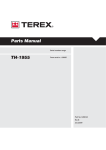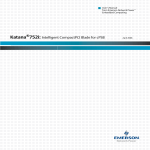Download Curtiss-Wright CHAMP
Transcript
Artisan Technology Group is your source for quality new and certified-used/pre-owned equipment • FAST SHIPPING AND DELIVERY • TENS OF THOUSANDS OF IN-STOCK ITEMS • EQUIPMENT DEMOS • HUNDREDS OF MANUFACTURERS SUPPORTED • LEASING/MONTHLY RENTALS • ITAR CERTIFIED SECURE ASSET SOLUTIONS SERVICE CENTER REPAIRS Experienced engineers and technicians on staff at our full-service, in-house repair center WE BUY USED EQUIPMENT Sell your excess, underutilized, and idle used equipment We also offer credit for buy-backs and trade-ins www.artisantg.com/WeBuyEquipment InstraView REMOTE INSPECTION LOOKING FOR MORE INFORMATION? Visit us on the web at www.artisantg.com for more information on price quotations, drivers, technical specifications, manuals, and documentation SM Remotely inspect equipment before purchasing with our interactive website at www.instraview.com Contact us: (888) 88-SOURCE | [email protected] | www.artisantg.com Document Number: 814256 Version: 2 Date: February 2006 COMPACT CHAMP-AV IV QUAD POWERPCTM (SCP-424) USER’S MANUAL Curtiss-Wright Controls Embedded Computing 333 Palladium Drive Ottawa, Ontario, Canada K2V 1A6 (613) 599-9199 Artisan Technology Group - Quality Instrumentation ... Guaranteed | (888) 88-SOURCE | www.artisantg.com COMPACT CHAMP-AV IV USER’S MANUAL CURTISS-WRIGHT CONTROLS EMBEDDED COMPUTING REVISION HISTORY Rev By Date Description 1 2 JP BC August 2005 February 2006 First release. Removed warning label from Chapter 2 page 5. COPYRIGHT NOTICE The information in this document is subject to change without notice and should not be construed as a commitment by Curtiss-Wright Controls, Inc. While reasonable precautions have been taken, Curtiss-Wright Controls, Inc. assumes no responsibility for any errors that may appear in this document. No part of this document may be copied or reproduced without the prior written consent of Curtiss-Wright Controls, Inc. The proprietary information contained in this document must not be disclosed to others for any purpose, nor used for manufacturing purposes, without written permission of CurtissWright Controls, Inc. The acceptance of this document will be construed as an acceptance of the foregoing condition. Copyright © 2006, Curtiss-Wright Controls, Inc. All rights reserved. TRADEMARKS Acrobat is a trademark of Adobe Systems Incorporated. Altivec is a trademark of Motorola, Inc. Ethernet is a trademark of Xerox Corporation. PowerPC is a trademark of International Business Machines Corporation. UNIX is a registered trademark in the U.S. and other countries, exclusively licensed through X / Open Company, Ltd. VxWorks and Tornado are registered trademarks of Wind River Systems, Inc. Verari Systems is a trademark and VSI/Pro is a registered trademark of Verari Systems, Inc. Wind River is a trademark of Wind River Systems, Inc. All other brand and product names are trademarks or registered trademarks of their respective owners. II 814256 2 FEBRUARY 2006 Artisan Technology Group - Quality Instrumentation ... Guaranteed | (888) 88-SOURCE | www.artisantg.com CURTISS-WRIGHT CONTROLS EMBEDDED COMPUTING TABLE OF CONTENTS 1. Product Overview ....................................................................................................... 1-1 General Description .............................................................................................................. 1-2 Feature Summary................................................................................................................. 1-4 Technical Description ............................................................................................................ 1-4 QuadFlow Architecture..................................................................................................... 1-5 Processor Nodes ............................................................................................................. 1-5 Node E Processor ............................................................................................................ 1-6 Double Data Rate SDRAM................................................................................................. 1-6 Flash Memory ................................................................................................................. 1-7 High Speed SRAM ........................................................................................................... 1-7 PMC-X Sites ................................................................................................................... 1-7 PCI Local Bus ................................................................................................................. 1-8 On-Board Interrupt and Control (cOBIC) ............................................................................ 1-8 Compact PCI Interface................................................................................................... 1-17 Serial Ports .................................................................................................................. 1-17 Ethernet Interfaces ....................................................................................................... 1-18 Power.......................................................................................................................... 1-18 Reset .......................................................................................................................... 1-19 Timers......................................................................................................................... 1-19 Temperature/Voltage Sensors......................................................................................... 1-19 COP Interface ............................................................................................................... 1-20 Physical Characteristics ....................................................................................................... 1-21 SCP-424 Front Panel ..................................................................................................... 1-23 Mating Connectors ........................................................................................................ 1-24 Dimensions .................................................................................................................. 1-24 Weight ........................................................................................................................ 1-25 Overview of Available Software ............................................................................................ 1-26 Built In Test (BIT) Firmware ........................................................................................... 1-26 Operating System Software ............................................................................................ 1-26 Optimized DSP Libraries................................................................................................. 1-27 Software Development Tools .......................................................................................... 1-27 2. Pre-Installation Tasks................................................................................................. 2-1 Unpacking the Card .............................................................................................................. 2-2 Checking Hardware Requirements........................................................................................... 2-2 Chassis Requirements...................................................................................................... 2-2 Power Requirements........................................................................................................ 2-2 Flash Configuration Parameters......................................................................................... 2-4 PMC/PMC-X Module Installation Requirements..................................................................... 2-4 Configuring Switches ............................................................................................................ 2-8 3. Hardware Installation.................................................................................................. 3-1 Installation Prerequisites ....................................................................................................... 3-2 Installation Checklist ....................................................................................................... 3-2 Unpack and Configure the Card......................................................................................... 3-2 Install the PMC Modules on the Basecard............................................................................ 3-3 Choose a cPCI Slot Location ............................................................................................. 3-3 Quick Installation and Power Up Procedure .............................................................................. 3-4 Detailed Installation Procedure ............................................................................................... 3-5 Insert the Basecard in the Chassis..................................................................................... 3-5 Connect a Terminal ......................................................................................................... 3-5 Connect Ethernet Port E................................................................................................... 3-5 Cable Connections........................................................................................................... 3-5 Running the Boot Monitor................................................................................................. 3-6 Initiate the Power-Up Sequence ........................................................................................ 3-6 Display the Initial Screen Message .................................................................................... 3-6 814256 VERSION 2 FEBRUARY 2006 Artisan Technology Group - Quality Instrumentation ... Guaranteed | (888) 88-SOURCE | www.artisantg.com III COMPACT CHAMP-AV IV USER’S MANUAL CURTISS-WRIGHT CONTROLS EMBEDDED COMPUTING Configuring an Emulator for use with Compact CHAMP-AV IV................................................ 3-8 Troubleshooting ..................................................................................................................3-10 Verify Insertion in Chassis ..............................................................................................3-10 FAIL LED Behavior .........................................................................................................3-10 Sign-on Message Garbled ...............................................................................................3-10 The Next Step ....................................................................................................................3-10 4. Programming Interface ............................................................................................... 4-1 Compact CHAMP-AV IV Memory Map ...................................................................................... 4-2 Data Flow Directions ....................................................................................................... 4-4 A. Connector Pin Assignments ..................................................................................... A-1 J1 Connector Pin Assignments ............................................................................................... A-2 Electrical Characteristics of J1 Signals ............................................................................... A-3 J2 Connector Pin Assignments ............................................................................................... A-4 Electrical Characteristics of J2 Signals ............................................................................... A-5 J3 Connector Pin Assignments ............................................................................................... A-6 Electrical Characteristics of J3 Signals ............................................................................... A-7 J4 Connector Pin Assignments ............................................................................................... A-8 Electrical Characteristics of J4 Signals ............................................................................... A-9 J5 Connector Pin Assignments ............................................................................................. A-10 Electrical Characteristics of J5 Signals ............................................................................. A-11 PMC Connectors................................................................................................................. A-12 J11 Connector.............................................................................................................. A-13 J12 Connector.............................................................................................................. A-15 J13 Connector.............................................................................................................. A-17 J14 Connector.............................................................................................................. A-19 J21 Connector.............................................................................................................. A-21 J22 Connector.............................................................................................................. A-23 J23 Connector.............................................................................................................. A-25 J24 Connector.............................................................................................................. A-27 PMC to cPCI Connector Mapping for Differential Signaling................................................... A-29 PMC to cPCI Connector Mapping for Single-Ended Signaling................................................ A-30 Index .................................................................................................................................. I-1 IV 814256 VERSION 2 FEBRUARY 2006 Artisan Technology Group - Quality Instrumentation ... Guaranteed | (888) 88-SOURCE | www.artisantg.com CURTISS-WRIGHT CONTROLS EMBEDDED COMPUTING LIST OF FIGURES Figure Figure Figure Figure Figure Figure Figure Figure Figure Figure Figure Figure Figure Figure Figure Figure Figure Figure 1.1: 1.2: 1.3: 1.4: 1.5: 1.6: 1.7: 1.8: 1.9: 2.1: 2.2: 4.1: 4.2: A.1: A.2: A.3: A.4: A.5: Compact CHAMP-AV IV Functional Block Diagram ..................................................... 1-3 Processor Node Block Diagram............................................................................... 1-5 cOBIC Block Diagram ........................................................................................... 1-9 Interrupt Routing ............................................................................................... 1-10 Interrupt Structure............................................................................................. 1-11 LED Control....................................................................................................... 1-16 Nodes A and E, Serial Port 0 (EIA-232 Asynchronous Mode)..................................... 1-17 Compact CHAMP-AV IV Board Layout.................................................................... 1-21 Bottom View of Compact CHAMP-AV IV PWB.......................................................... 1-22 Position of 5V and 3.3V Keying Holes on a PMC Board ............................................... 2-5 Configuration Switch Locations .............................................................................. 2-9 Data Access Directions for Processor Nodes ............................................................. 4-5 Data Access Directions for PMCs ............................................................................ 4-6 J1 Connector .......................................................................................................A-2 J2 Connector .......................................................................................................A-4 J3 Connector .......................................................................................................A-6 J4 Connector .......................................................................................................A-8 J5 Connector ..................................................................................................... A-10 814256 VERSION 2 FEBRUARY 2006 Artisan Technology Group - Quality Instrumentation ... Guaranteed | (888) 88-SOURCE | www.artisantg.com V COMPACT CHAMP-AV IV USER’S MANUAL VI CURTISS-WRIGHT CONTROLS EMBEDDED COMPUTING 814256 VERSION 2 FEBRUARY 2006 Artisan Technology Group - Quality Instrumentation ... Guaranteed | (888) 88-SOURCE | www.artisantg.com CURTISS-WRIGHT CONTROLS EMBEDDED COMPUTING LIST OF TABLES Table Table Table Table Table Table Table Table Table Table Table Table Table Table Table Table Table Table Table Table Table Table Table Table Table Table Table Table Table Table Table Table Table Table Table Table 1.1: 1.2: 1.3: 1.4: 1.5: 1.6: 1.7: 1.8: 1.9: 2.1: 2.2: 2.3: 2.4: 2.5: 3.1: 4.1: A.1: A.2: A.3: A.4: A.5: A.6: A.7: A.8: A.9: A.10: A.11: A.12: A.13: A.14: A.15: A.16: A.17: A.18: A.19: A.20: Internal Interrupt Sources................................................................................... 1-11 External Interrupt Sources .................................................................................. 1-11 Inter-Processor Interrupt Generation Register........................................................ 1-13 Semaphore Register Format ................................................................................ 1-14 Serial Port Summary .......................................................................................... 1-17 Timing Resources............................................................................................... 1-19 Summary of Compact CHAMP-AV IV Connectors, Functions Supported ...................... 1-24 Compact CHAMP-AV IV Dimensions ...................................................................... 1-24 Compact CHAMP-AV IV Weight ............................................................................ 1-25 Power Requirements............................................................................................. 2-3 cPCI Voltage Specifications.................................................................................... 2-3 PPMC and PCI-X Support....................................................................................... 2-6 Recommended Maximum Supply Current per PMC Site.............................................. 2-7 Switch Definition.................................................................................................. 2-8 Selection of Target Processor via RTM Rotary Switch................................................. 3-9 Compact CHAMP-AV IV Memory Map ...................................................................... 4-3 J1 Connector Pin Assignments ...............................................................................A-3 J1 Connector Description.......................................................................................A-3 J2 Connector Pin Assignments ...............................................................................A-5 J2 Connector Description.......................................................................................A-5 J3 Connector Pin Assignments ...............................................................................A-7 J3 Connector Description.......................................................................................A-7 J4 Connector Pin Assignments ...............................................................................A-9 J4 Connector Description.......................................................................................A-9 J5 Connector Pin Assignments ............................................................................. A-11 J5 Connector Description..................................................................................... A-11 J11 Connector Description (Pn1/Jn1 64-bit PCI) ..................................................... A-13 J12 Connector Description (Pn2/Jn2 64-bit PCI) ..................................................... A-15 J13 Connector Description (Pn3/Jn3 64-bit PCI) ..................................................... A-17 J14 Connector Description (Pn4/Jn4 User Defined I/O) ............................................ A-19 J21 Connector Description (Pn1/Jn1 64-bit PCI) ..................................................... A-21 J22 Connector Description (Pn2/Jn2 64-bit PCI) ..................................................... A-23 J23 Connector Description (Pn3/Jn3 64-bit PCI) ..................................................... A-25 J24 Connector Description (Pn4/Jn4 User Defined I/O) ............................................ A-27 PMC to cPCI Connector Mapping for Differential Signaling ........................................ A-29 PMC to cPCI Connector Mapping for Single-Ended Signaling ..................................... A-30 814256 VERSION 2 FEBRUARY 2006 Artisan Technology Group - Quality Instrumentation ... Guaranteed | (888) 88-SOURCE | www.artisantg.com VII COMPACT CHAMP-AV IV USER’S MANUAL VIII CURTISS-WRIGHT CONTROLS EMBEDDED COMPUTING 814256 VERSION 2 FEBRUARY 2006 Artisan Technology Group - Quality Instrumentation ... Guaranteed | (888) 88-SOURCE | www.artisantg.com CURTISS-WRIGHT CONTROLS EMBEDDED COMPUTING PREFACE PURPOSE This manual describes the cPCI based Compact CHAMP-AV IV. After explaining the capabilities of the Compact CHAMP-AV IV, the manual provides the procedure for correctly installing it and checking its operation. AUDIENCE This document is aimed at readers with a technical understanding of hardware engineering fundamentals, as well as a basic understanding of the cPCI, PCI, and digital signal processing hardware and software. DOCUMENTATION ROADMAP The figure below will help you understand what documentation is available for the Compact CHAMP-AV IV. These documents are delivered in Adobe Acrobat.pdf format on CD-ROM, or may be obtained via our TechNet web site at http://www.technet.dy4.com/. Compact CHAMP-AV IV User's Manual 814256 Contents: - hardware functional description - installation instructions - programming interface - detailed connector pinout info. Compact CHAMP-AV IV Product Release Notes 8xxxxx Contents: - information describing the exact hardware configuration of your Compact CHAMP-AV IV board. Compact CHAMP-AV IV Hardware Documentation CHAMPtools Software User's Manual Release Notes 811489 (included on CHAMPtools CD-ROM) CHAMPtools Contents: Contents: - Software architecture - information regarding the overview most recent CHAMPtools - BootMon description release. - Board Support Library description - ANSI C Library description - Flash programming details - Software Update Utility - Memory Map - PBIT information Software User's Manual Compact CHAMP-AV IV VxWorks BSP and Driver Suite CHAMPtools VSP Release Notes 814454 Contents: - Installation Instructions - Building Applications - Device Drivers - Memory Map - Debugging - BSL - Extended Shell Commands - Software Update Utility Contents: - information regarding the most recent CHAMPtools VSP release. CHAMPtools Software Documentation 814256 VERSION 2 FEBRUARY 2006 Artisan Technology Group - Quality Instrumentation ... Guaranteed | (888) 88-SOURCE | www.artisantg.com IX COMPACT CHAMP-AV IV USER’S MANUAL CURTISS-WRIGHT CONTROLS EMBEDDED COMPUTING SCOPE This manual contains the following chapters: Chapter 1 - Product Overview. This chapter provides an overview of the features and functions of the Compact CHAMP-AV IV. This includes a technical description of the block diagram. Chapter 2 - Pre-Installation Tasks. This chapter discusses tasks that must be performed before installing the Compact CHAMP-AV IV in a system, including checking power requirements. Chapter 3 - Hardware Installation. This chapter explains how to install the Compact CHAMP-AV IV into a cPCI chassis and verify that it is operating correctly. Chapter 4 - Programming Interface. Describes the memory maps for the Compact CHAMP-AV IV. Appendix A - Connector Pin Assignments. This appendix lists the interface connector pinouts for the Compact CHAMP-AV IV. RELATED SOFTWARE DOCUMENTS For information on installing the Compact CHAMP-AV IV software, refer to the CHAMPtools Software User’s Manual (document number 811489). Wind River Systems Doumentation Information describing the operation of the version 1.2 WIND POWER ICE and visionPROBE II emulators is provided in the following Wind River Systems publications: • WIND POWER ICE for WIND POWER IDE User’s Guide, part # DOC-15149-NN-00 • WIND POWER IDE Getting Started, part # DOC-15146-ZD-00 • WIND POWER IDE Release Notes • visionPROBE II for WIND POWER IDE User’s Guide, part # DOC-15145-ND-00 CONVENTIONS USED IN THIS MANUAL This document and the accompanying documents in the documentation package use various icon conventions and abbreviations to make the documents clearer and easier to read. These conventions cover typography for such elements as sample software code and keystrokes, signal meanings, and graphical elements for important information such as warnings or cautions. Company Name The abbreviation “CWCEC” seen in this document is used to represent the company name “Curtiss-Wright Controls Embedded Computing”, which is a division of Curtiss-Wright Controls, Inc. Product Naming Conventions The generic product name “Compact CHAMP-AV IV” is used throughout this manual to represent the SCP-424 (commercial version of the Compact CHAMP-AV IV) Typographic Conventions Table 1 lists the typographical conventions used in this documentation package. X 814256 VERSION 2 FEBRUARY 2006 Artisan Technology Group - Quality Instrumentation ... Guaranteed | (888) 88-SOURCE | www.artisantg.com CURTISS-WRIGHT CONTROLS EMBEDDED COMPUTING TABLE 1: Item Typographic Conventions Convention Example Keystrokes Keys are listed as they appear on most keyboards, surrounded by < > marks. Combinations of keystrokes appear within a single set of < > brackets. Type < Ctrl-Alt-C > to return to the previous menu. Type < Esc > to exit. File Names File names are set in italics. Copy the file named bootA.exe. Directory Names Directory names show the full directory path. The last directory in the path does not have a trailing slash following it. Go to the c:\windows\temp\backup directory. Monitor Displays Prompts and other text appearing on monitors is set in bold monospace type. BootMon> Firmware Code Firmware code, and any informtion you need to type in response to a prompt, is set in monospace type. bootMon2.exe 814256 VERSION 2 FEBRUARY 2006 Artisan Technology Group - Quality Instrumentation ... Guaranteed | (888) 88-SOURCE | www.artisantg.com XI COMPACT CHAMP-AV IV USER’S MANUAL CURTISS-WRIGHT CONTROLS EMBEDDED COMPUTING Signal Conventions Table 2 lists symbols that can follow a signal name. For example, the Hash (#) is used with a PCI or cPCI signal name, such as FRAME#. TABLE 2: Signal Conventions Symbol Description # The signal is active LOW. [no symbol] The signal is active HIGH. Abbreviations Table 3 lists the abbreviations used to describe the size of a memory device or a range of addresses. TABLE 3: Abbreviations Abbreviation Convention 1 Kbyte 1,024 bytes 1 Mbyte 1,024 Kbytes 1 Gbyte 1,024 Mbytes Memory Addresses Unless otherwise stated, all memory addresses are shown in hexadecimal notation. Icons The following icons are used throughout the documentation package: Cross Reference Warning Caution Cross references to other documents are used when a subject being discussed is addressed in depth by another, more authoritative document. Cross references are also used for document chapters and sections. The warning icon indicates procedures in the manual that, if not carried out, or if carried out incorrectly, could cause physical injury, electrical damage to equipment, or a non-recoverable corruption of data. Warnings include instructions for preventing such damage. Please observe warning icons and read the accompanying text completely before carrying out the procedure. The caution icon indicates non-catastrophic incidents, complex practices, or procedures which, if not observed, could result in damage to the hardware. Cautions include specific instructions for avoiding or minimizing these incidents. The note icon highlights exceptions and special information. Note Tips provide extra information on the subject matter. This could include hints about how to use your current CWCEC card to its maximum potential. Tip XII 814256 VERSION 2 FEBRUARY 2006 Artisan Technology Group - Quality Instrumentation ... Guaranteed | (888) 88-SOURCE | www.artisantg.com CURTISS-WRIGHT CONTROLS EMBEDDED COMPUTING REFERENCE DOCUMENTATION Refer to the following standards for information about the specifications the Compact CHAMP-AV IV is designed for compliance with: • IEEE Standard Physical and Environmental Layers for PCI Mezzanine Cards (PMC), IEEE Std 1386.1-2001, June 14, 2001 • IEEE Standard for a Common Mezzanine Card (CMC) Family, IEEE Std 1386-2001, June 14, 2001 • PCI Local Bus Specification, PCI-SIG, Revision 2.3, March 29, 2002 • PCI-X Electrical and Mechanical Addendum to the PCI Local Bus Specifications, PCI_SIG, Rev. 2.0, Nov. 4, 2002 • PCI-X Protocol Addendum to the PCI Local Bus Specification, PCI-SIG, Rev. 2.0, July 29, 2002 • Interface Between Data Terminal Equipment and Data Circuit-Terminating Equipment Employing Serial Binary Data Interchange, ANSI/TIA/EIA-232-F-1997, September 30, 1997 • MPC7447/A RISC Microprocessor User's Manual, Rev. 0, 8/2003 • PowerPCTM Microprocessor Family: The Programming Environments for 32-Bit Microprocessors, Motorola • MV64460, MV64461, MV64462 System Controller for PowerPC Processors, Part 1 of 2 Hardware Specification, Doc. Number: MV-S101286-01, Revision B, Marvell, July 22, 2004 • MV64460, MV64461, MV64462 System Controller for PowerPC Processors, Part 2 of 2 User Manual, Doc. Number: MV-S101286-00, Revision B, Marvell, July 22, 2004 • Double Data Rate (DDR) SDRAM Spec, JEDEC Standard No. 79, Release 2, Feb. 2002 • Stub Series Terminated Logic for 2.5V (SSTL_2), JESD8-9A, Dec. 2000 • MPC8540 Integrated Processor Hardware Specification, Rev 3.1, 12/2004 • MPC8540 PowerQUICC III Integrated Host Processor Reference Manual, Rev 1, 7/2004 • PICMG 2.0 R 3.0 CompactPCI Specification, October 1, 1999 • PICMG 2.1 R2.0 CompactPCI Hot Swap Specification, January 17, 2001 • PCIMG 2.16 R1.0 CompactPCI Packet Switching Backplane (PSB) Specification, September 5, 2001 Please refer to DPK-TechDoc-CD for additional reference information, supplied in Portable Document Format (PDF) files readable by Adobe® Acrobat® Reader software. This Technical Documentation CD-ROM includes useful weblinks, an I/O pinout configurator utility, and a helpful guide to the VMEbus, among other things. You’ll also find copies of the relevant cable assembly drawings on the CD. The DPK-TechDoc-CD CD-ROM also provides a copy of the Adobe Acrobat Reader software, version 4.0, including the Acrobat Search plug-in, to enable you to get the most out of your CD-ROM by enabling full-text searches of the information. Note 814256 VERSION 2 FEBRUARY 2006 Artisan Technology Group - Quality Instrumentation ... Guaranteed | (888) 88-SOURCE | www.artisantg.com XIII COMPACT CHAMP-AV IV USER’S MANUAL XIV CURTISS-WRIGHT CONTROLS EMBEDDED COMPUTING 814256 VERSION 2 FEBRUARY 2006 Artisan Technology Group - Quality Instrumentation ... Guaranteed | (888) 88-SOURCE | www.artisantg.com 1 PRODUCT OVERVIEW IN THIS CHAPTER... This chapter discusses the high-level features of the Compact CHAMP-AV IV product. The following topics are discussed: • “General Description” on page 1-2 • “Feature Summary” on page 1-4 • “Technical Description” on page 1-4 – “QuadFlow Architecture” on page 1-5 – “Processor Nodes” on page 1-5 – “Double Data Rate SDRAM” on page 1-6 – “Flash Memory” on page 1-7 – “High Speed SRAM” on page 1-7 – “PMC-X Sites” on page 1-7 – “PCI Local Bus” on page 1-8 – “On-Board Interrupt and Control (cOBIC)” on page 1-8 – “Serial Ports” on page 1-17 – “Ethernet Interfaces” on page 1-18 – “Power” on page 1-18 – “Reset” on page 1-19 – “Timers” on page 1-19 – “Temperature/Voltage Sensors” on page 1-19 814256 VERSION 2 FEBRUARY 2006 Artisan Technology Group - Quality Instrumentation ... Guaranteed | (888) 88-SOURCE | www.artisantg.com 1-1 COMPACT CHAMP-AV IV USER’S MANUAL CURTISS-WRIGHT CONTROLS EMBEDDED COMPUTING – “COP Interface” on page 1-20 • “Physical Characteristics” on page 1-21 – “SCP-424 Front Panel” on page 1-23 – “Mating Connectors” on page 1-24 – “Dimensions” on page 1-24 – “Weight” on page 1-25 • “Overview of Available Software” on page 1-26 – “Built In Test (BIT) Firmware” on page 1-26 – “Operating System Software” on page 1-26 – “Optimized DSP Libraries” on page 1-27 – “Software Development Tools” on page 1-27 GENERAL DESCRIPTION The Compact CHAMP-AV IV is a cPCI variant of our fourth generation VME-based quad PowerPC™ AltiVec DSP board. The Compact CHAMP-AV IV introduces an architecture based on the latest PowerPC™ and PCI-X bridge devices, to provide a very high bandwidth platform that maximizes the processing potential of four Freescale PowerPC™ MPC7448 or 7447A processors. The Compact CHAMP-AV IV also has a powerful fifth processor, the Freescale MPC8540 PowerQUICC III. The Compact CHAMP-AV IV is particularly well suited to large, multi-slot systems. This is by virtue of its four 800 MB/sec (peak) PCI buses and its five Gigabit Ethernet connections (one per processor), which together provide very high I/O throughput and switching bandwidth. This together with its four altivec-enabled 7447A processors and fifth PowerPC processor allow the computing power and data movement to be well matched. The Compact CHAMPAV IV has a rich set of features designed to accelerate multi-processing application performance and speed the software development process. A diverse offering of peripherals enable the Compact CHAMP-AV IV to be readily integrated into many types of systems such as benign military, signal intelligence, command, control and communications, as well as telecommunications systems. The architecture of the Compact CHAMP-AV IV is illustrated in Figure 1.1 on page 1-3. 1-2 814256 VERSION 2 FEBRUARY 2006 Artisan Technology Group - Quality Instrumentation ... Guaranteed | (888) 88-SOURCE | www.artisantg.com CURTISS-WRIGHT CONTROLS EMBEDDED COMPUTING PRODUCT OVERVIEW FIGURE 1.1: Compact CHAMP-AV IV Functional Block Diagram Local DDR SDRAM (256 MB 512 MB) PCI_1 bi t 16 (PCI Local Bus 1) (PCI Local Bus 3) On-Board Interrupt and Control (cOBIC) t bi PMC2 64-bit User I/O 64-bit 133 MHz MaxBus MPC7447 A/7448 PowerPC B FLASH (32-128 MB) 64-bit 133 MHz 64-bit 133 MHz PCI_1 PCI_0 MV64460 Bridge B 64-bit up to 99 MHz PCI-X Bus 64-bit up to 99 MHz PCI-X Bus 32-bit PCI_0 (PCI Local Bus 0) MPC7447 A/7448 PowerPC C 64-bit up to 99 MHz PCI-X Bus bi t 32 64-bit up to 99 MHz PCI-X Bus MV64460 Bridge A PCI_1 64-bit 133 MHz MaxBus 64-bit 133 MHz MaxBus PCI_0 16 64-bit up to 99 MHz PCI-X Bus MPC7447 A/7448 PowerPC A (PCI Local Bus 2) PCI_0 64-bit up to 99 MHz PCI-X Bus 64-bit up to 99 MHz PCI-X Bus MV64460 Bridge C t bi PMC1 64-bit up to 99 MHz PCI-X Bus MV64460 Bridge D 16 64-bit User I/O 64-bit 133 MHz MaxBus PCI_1 MPC7447 A/7448 PowerPC D 64-bit 133 MHz 64-bit 133 MHz Local DDR SDRAM (256 MB 512 MB) Local DDR SDRAM (256 MB 512 MB) 16 bit Local DDR SDRAM (256 MB 512 MB) MPC8540 8-bit General PurposeI/O GA[4:0], SGA[4:0] 64-bit Local DDR SDRAM (256 MB 512 MB) Compact PCI User I/O 814256 VERSION 2 FEBRUARY 2006 Artisan Technology Group - Quality Instrumentation ... Guaranteed | (888) 88-SOURCE | www.artisantg.com 1-3 COMPACT CHAMP-AV IV USER’S MANUAL CURTISS-WRIGHT CONTROLS EMBEDDED COMPUTING FEATURE SUMMARY • PICMG® 2.16 multi-processor card, CompactPCI form-factor (no cPCI interface) • Four PowerPC™ 7448/7447A (AltiVec Technology™-enhanced) CPUs operating at up to 1.0 GHz (7447A) or 1.5 GHz (7448) – 64 Kbyte L1 and 1 Mbyte (7448)/512 Kbyte (7447A) L2 internal caches operating at core processor speed – 32 GFLOPs, 176 SPECint95, 132 SPECfp95 peak computational power (7447A) – 48 GFLOPs, 264 SPECint95, 198 SPECfp95 peak computational power (7448) • Up to 512 Mbytes DDR-266 SDRAM per processor (2 Gbyte total) • PowerPC™ 8540 at 500-800 MHz for control functions – 256 or 512 Mbytes DDR SDRAM • QuadFlow architecture with up to 3.2 GB/s peak on-board throughput • Five Gigabit Ethernet (GbE) ports, one per processor • PICMG 2.16 compliance • Support for two 64-bit, 100 MHz PCI-X mezzanine modules (PMC-X) • Two EIA-232 serial ports • Support for switch fabric PMC modules with differential routing to backplane • VxWorks® Board Support Package • IXLibs-AV optimized AltiVec DSP function library • Verari VSI/Pro® Image VSIPL DSP library • air-cooled level 0 ruggedization TECHNICAL DESCRIPTION The operation of the Compact CHAMP-AV IV is described in the following sections, with reference to the high level block diagram illustrated in Figure 1.1. 1-4 814256 VERSION 2 FEBRUARY 2006 Artisan Technology Group - Quality Instrumentation ... Guaranteed | (888) 88-SOURCE | www.artisantg.com CURTISS-WRIGHT CONTROLS EMBEDDED COMPUTING PRODUCT OVERVIEW QUADFLOW ARCHITECTURE The Compact CHAMP-AV IV architecture is suited to DSP applications that place a high premium on processor to memory, processor to processor, and PMC I/O to memory bandwidth. The data flow capabilities of the Compact CHAMP-AV IV ensure that applications can extract the most from the raw computing performance of the four AltiVec engines. The Compact CHAMP-AV IV architecture encompasses three key attributes that contribute to maximizing DSP performance: • The performance of the processor, I/O and memory subsystems. • High-bandwidth, low-latency connections between processor nodes. • A non-blocking bridge architecture with added data paths for simultaneous data transfers. PROCESSOR NODES The Compact CHAMP-AV IV provides four high performance processing nodes connected in a ring via high speed PCI-X buses. Each node consists of a 1 GHz PowerPC™ 7448/7447A processor with 1 Mbyte (7448)/512 Kbytes (7447A) of internal L2 cache and its own dedicated bank of DDR-266 SDRAM. Each processor node incorporates a Marvell MV64460 Discovery™ III bridge which acts as a non-blocking crossbar interface between the MPC7448/7447A processor, the DDR SDRAM, two 64-bit, 100 MHz PCI-X buses, and Gigabit Ethernet. See Figure 1.2 for additional details. FIGURE 1.2: Processor Node Block Diagram PowerPC 7447A/7448 1.0 - 1.5 GHz MV64460 Bridge PCI-X 100/64 DMA text Crossbar Fabric PCI-X 100/64 Serial Device Bus Gigabit Ethernet to cOBIC (see Figure 1.3) DDR SDRAM 256 MB In multi-processing applications, problems are either addressed by spreading the data set across many processors or by utilizing the processors in a pipeline, with each processor performing a stage of the algorithm. In either case, the application requires the transfer of data between processors. The data movement is often the limiting feature of board performance rather than raw computing power. The QuadFlow architecture solves the processing and data flow requirements of high performance embedded systems. 814256 VERSION 2 FEBRUARY 2006 Artisan Technology Group - Quality Instrumentation ... Guaranteed | (888) 88-SOURCE | www.artisantg.com 1-5 COMPACT CHAMP-AV IV USER’S MANUAL CURTISS-WRIGHT CONTROLS EMBEDDED COMPUTING Each node connects to two adjacent nodes via a pair of PCI-X interfaces and provides an offboard high-bandwidth Gigabit Ethernet connection. Each node has a separate 16-bit port into the On-Board Interrupt and Control c(OBIC) FPGA, except for Node A, which has a 32bit port (see “On-Board Interrupt and Control (cOBIC)” on page 1-8 for details). With each PowerPC having a dedicated bus to its own memory, application performance does not degrade as it does in shared memory designs. The processor bus between the MPC7448/MPC7447A and the Discovery III bridge operates at a bus speed of 133 MHz and utilizes the PowerPC MPX mode of operation, providing higher memory bus performance compared with the 60x bus. Each processing node has two independent 64-bit, 100 MHz PCI-X connections, one to each of the adjacent nodes. Separate, simultaneous transfers can occur on all four (QuadFlow) of the PCI-X segments, resulting in a peak aggregate bandwidth of 3.2 GB/s. The peak PCI bandwidth into any one node is 1600 MB/sec. High throughput translates to lower latencies in application performance. Another advantage of the dual PCI-X connections at each node is that transfers between adjacent nodes do not traverse a PCI-PCI bridge, and thus only one PCI segment is used. This requires only a single PCI arbitration cycle, once again providing minimum latency for data transfers. The Discovery™ III bridge features a highly programmable arbitration controller which allows priority allocation between the processor, PCI, and DMA engines for access to the DDR SDRAM memory. Users can fine tune the priority of these devices to suit the needs of their application and achieve the best possible efficiency of the memory subsystem. Each Discovery™ III bridge provides four DMA controller engines which are capable of transfering data between any of the bridges’ interfaces. The DMA capability is particularly useful for managing transfers between processor node memory banks and transfers to and from PMC devices. In addition, the Discovery III bridge provides two XOR DMA controller engines that can read from up to eight sources, perform bitwise XOR between the eight sources, and write the result to a destination. These architectural advantages of the Compact CHAMP-AV IV will simplify and speed the process of application development. Developers can focus on the problem, rather than optimizing for board architectures that restrict data flow to one or two simultaneous transactions. The memory map of the Compact CHAMP-AV IV allows any processor to access the memory of any other processor and both PMC sites. Any PMC module can access any of the processor node memories. NODE E PROCESSOR The Compact CHAMP-AV IV includes a fifth processor, called Node E. This processor, an MPC8540, is a highly integrated device that contains a DDR SDRAM controller, PCI-X interface, local bus (similar to Disco III device bus), Gigabit Ethernet MAC and UART on chip. The 8540 can be used in a wide variety of applications as a control and management interface, traffic manager, or other function. This capability allows the other nodes to focus on more processing-intensive applications. The 8540 can access all the memory of the other nodes and both PMCs over the PCI-X bus. It also has its own interface into the cOBIC so that all the features of the cOBIC are available to this device as well. DOUBLE DATA RATE SDRAM Each 7448/7447A processor node on the Compact CHAMP-AV IV consists of either 256 or 512 Mbytes of Double Data Rate (DDR) SDRAM. The instantaneous peak data transfer rate to the DDR-266 SDRAM is over 2.0 GB/s at 133 MHz. The DDR SDRAM is accessible from the processor and from both PCI buses. 1-6 814256 VERSION 2 FEBRUARY 2006 Artisan Technology Group - Quality Instrumentation ... Guaranteed | (888) 88-SOURCE | www.artisantg.com CURTISS-WRIGHT CONTROLS EMBEDDED COMPUTING PRODUCT OVERVIEW Processor Node E has either 256 or 512 Mbytes of DDR SDRAM. This memory operates at DDR 200, which gives an instantaneous peak data transfer rate of 1.6 GB/s at 100 MHz. Processor E memory is accessible from the processor and from the PCI bus. FLASH MEMORY The Compact CHAMP-AV IV provides 32, 64, 128 or 256 MBytes of 32-bit Flash memory on node A. The Flash devices are specified for 100,000 erase cycles per sector (typical) and a data retention time of 20 years (typical). For security against inadvertent Flash programming, set Switches S2[3] and S2[4] both to the "ON"position. (Note: switch is "ON" when the slide bar is moved towards the card edge). HIGH SPEED SRAM Incorporated into the Discovery™ III system controller, the Compact CHAMP-AV IV provides 256 Kbytes of high-speed SRAM per processor node. While useful as a general purpose highperformance memory area that offloads traffic to SDRAM, the SRAM is particularly beneficial for holding descriptors for Discovery™ III peripheral devices, allowing DMA units to simultaneously access data from SDRAM while descriptors are accessed from the SRAM. PMC-X SITES The Compact CHAMP-AV IV is equipped with two mezzanine sites compatible with the PCI (PMC) and PCI-X (PMC-X) standards. The PMC-X interfaces support 64-bit, PCI-X100 transfers (100 MHz PCI-X) with a resulting peak rate of 800 MB/s. The board is backward compatible with PCI-X66 (66 MHz PCI-X), PCI-66 (66 MHz conventional PCI) and PCI-33 (33 MHz conventional PCI). The interfaces are mapped to all five processor nodes allowing transfers between any node and any interface. All four PMC interrupt signals may be routed under software control to any of the processors, allowing the developer the choice of which processor hosts the PMC control software. PMC I/O is supported on both the front panel as well as the P3 and P5 backplane connectors. The routing of I/O signals from PMC to P3 and P5 is arranged in differential pairs with careful impedance control and matching of trace lengths. This technique supports the latest generation of high performance digital interfaces included on some PMCs, such as the StarLink switch fabric PMC, the PMC-643 Fibre Channel and the PMC-706 and PMC-708 Graphics PMCs. With a pair of StarLink PMCs, the Compact CHAMP-AV IV can act as a combined StarFabric node and switch, with a massive 3.2 GB/sec of I/O (including switching throughput) between the PMCs and the I/O connectors. 814256 VERSION 2 FEBRUARY 2006 Artisan Technology Group - Quality Instrumentation ... Guaranteed | (888) 88-SOURCE | www.artisantg.com 1-7 COMPACT CHAMP-AV IV USER’S MANUAL CURTISS-WRIGHT CONTROLS EMBEDDED COMPUTING PCI LOCAL BUS The Compact CHAMP-AV IV contains four local PCI buses. The four buses are interconnected through the PCI-X to PCI-X bridging capability of the Discovery III bridges. The PCI buses connect Nodes A, B, C and D in a ring architecture and operate at a maximum rate of 100 MHz, 64 bits (800 MBytes/s). Each node connects into the ring via two PCI/PCI-X buses. This feature provides maximum data throughput on the board since each processor can access both sides of the ring simultaneously. Node E is connected to the PCI/PCI-X segment between Nodes A & B. On reset, the Compact CHAMP-AV IV startup code automatically scans the PCI/PCI-X devices and assigns bus numbers to these segments. Since the bus numbers are dynamically allocated after board reset, the bus numbers may differ between power-on cycles if different PMCs are installed between these events. For instance if a PMC-X/PMC site is populated with a device that further segments the PCI/PCI-X bus, the bus numbers assigned will differ compared to those that would be assigned for a device that did not contain the additional buses. The PCI-X bus between Nodes A and B and between Nodes C and D will always operate in PCI-X100 mode (PCI-X mode at 100 MHz/64 bit). However, the speed of PCI/PCI-X buses between Nodes B and C and between Nodes A and D will depend upon the PMC-X/PMC that is installed on those buses. A 33 or 66 MHz PMC will drop the speed of the bus on which it is installed to PCI33 or PCI66 (PCI mode at 33 or 66 MHz), respectively. A signalling voltage of 5 volts (VIO) will also drop the speed of the PCI bus to PCI33. ON-BOARD INTERRUPT AND CONTROL (COBIC) The Compact CHAMP-AV IV has special purpose hardware to accelerate inter-processor messaging and control, as well as to provide other important board capabilities (such as watchdog timers, semaphores and LED control). Each node has a unique connection into the cOBIC through the Device Interface on the Discovery controller, except the 8540 which has a connection through its local bus interface. This allows the user to access the feature set of the cOBIC without having to use a PCI bus. The board support library in CHAMPtools contains functions to support the cOBIC features. Because these functions are provided, detailed information regarding the cOBIC registers and bit format is not provided in this manual. If the user desires to write low-level code to control the cOBIC, please contact Customer Support for additional cOBIC information. A customer upgradeable serial PROM is used to configure the cOBIC. On power up the cOBIC automatically loads its configuration from this PROM. 1-8 814256 VERSION 2 FEBRUARY 2006 Artisan Technology Group - Quality Instrumentation ... Guaranteed | (888) 88-SOURCE | www.artisantg.com CURTISS-WRIGHT CONTROLS EMBEDDED COMPUTING PRODUCT OVERVIEW The Compact CHAMP-AV IV also contains an alternate serial PROM which can be used to configure the cOBIC in the event that there is a problem with the main PROM. This PROM is not upgradeable by the customer and puts the cOBIC into a known working state. Switch SW4 is used to select the main PROM and the alternate PROM (see “Configuring Switches” on page 2-8). A block diagram of the cOBIC is shown below in Figure 1.3. FIGURE 1.3: cOBIC Block Diagram 32-bit Flash 16-bit Interrupt Output Device Bus A Interface Device Bus B Interface Internal Data Bus ~FIFO_EMPTY External Interrupts ~FIFO_EMPTY Internal Interrupts ~FIFO_EMPTY ~FIFO_EMPTY ~FIFO_EMPTY Device C FIFO Device D FIFO Device E FIFO Watchdogs General Purpose I/O Clocks Semaphores Device A FIFO Device B FIFO Device Bus C Interface 16-bit cOBIC Feature Summary General Board Support 32-bit Device Bus D Interface Device Bus E Interface 16-bit LED Control 16-bit As seen in Figure 1.3 above, the cOBIC incorporates the following features: An Internal Interrupt Module • Twenty-One internal interrupts • Interrupt detection and steering • Interrupt masking An External Interrupt Module • Twenty-Four external interrupts supplied to the cOBIC • Interrupt detection and steering • Interrupt masking An Inter-Processor Module • Mailbox Interrupts supported by five FIFOs, one per processor. Only the processor that "owns" a FIFO can read it while all processors can write it. • Dedicated inter-processor interrupts • Sixteen semaphore registers • Five Watchdog timers, one per processor. 814256 VERSION 2 FEBRUARY 2006 Artisan Technology Group - Quality Instrumentation ... Guaranteed | (888) 88-SOURCE | www.artisantg.com 1-9 COMPACT CHAMP-AV IV USER’S MANUAL CURTISS-WRIGHT CONTROLS EMBEDDED COMPUTING General Purpose I/O • Eight general purpose I/O signals to rear panel J4 connector (GPIO_0 through GPIO_7) • Two may be used for interrupts or GPIO (GPIO_1 and GPIO_2) General Board Support Module • Provides the hardware for the control of miscellaneous board resources. Figure 1.4 on page 1-10 provides an overview of the interrupt routing on the board while Table 1.1 and Table 1.2 list the internal and external interrupt sources respectively. Figure 1.5 notes how these interrupts are routed to the interrupt outputs connected to each processor. Internal and External Interrupt Modules Interrupt Routing As can be seen from Figure 1.4 and Figure 1.5, the cOBIC provides an interrupt routing function. In a single processor system, it is obvious where all interrupt processing tasks are handled. In a multi-processor system, a fixed mapping of hardware interrupts to specific processors is likely to be less then optimum. The Compact CHAMP-AV IV allows the hardware to adapt to the needs of the software. All of the internal and external interrupt sources (PMC modules, GPIO, PCI, etc.) are routed into a software-configurable multiplexer that allows any processor to receive interrupts from any device. This feature speeds interrupt response time by routing the interrupt directly to the intended processor. Since the interrupt status registers are within the accelerator, the application avoids using the PCI bus during the interrupt service routine, thus reducing the incurred latency. FIGURE 1.4: Interrupt Routing 88E1111 Temp/Volt MPC7447 PowerPC D CPUInt (x1) MV64460 Bridge D DVD_INT_ (x2) TALERT (x2) INT_88E1111 DVD_PCI_INT_ (x2) On-Board Interrupt and Control FPGA (cOBIC) DVA_PCI_INT_ (x2) MPC7447 PowerPC A CPUInt (x1) MV64460 Bridge A DVA_INT_ (x2) CPUInt (x1) MPC7447 PowerPC C DVC_PCI_INT_ (x2) PMC1_INT_ (x4) PMC1 MV64460 Bridge C DVC_INT_ (x2) PMC2_INT_ (x4) PMC2 DVB_PCI_INT_ (x2) DVE_PCI_INT_ (x2) DVE_INT_ (x2) MPC8540 INT_88E1145 (x4) DVB_INT_ (x2) MV64460 Bridge B CPUInt (x1) MPC7447 PowerPC B MPC8540 GPIO_INT (x2) cPCI User I/O 1-10 814256 VERSION 2 FEBRUARY 2006 Artisan Technology Group - Quality Instrumentation ... Guaranteed | (888) 88-SOURCE | www.artisantg.com CURTISS-WRIGHT CONTROLS EMBEDDED COMPUTING TABLE 1.1: PRODUCT OVERVIEW Internal Interrupt Sources Interrupt Input Detection Mode Location for Clearing Description FIFO Not Empty [A:E] N/A cOBIC There is a 16-bit, 32 Deep FIFO associated with each processor. When one of these FIFO's receives data, it produces an interrupt. Watchdog[A:E] N/A cOBIC An Avionics style watchdog timer is associated with each node. If the watchdog is kicked too soon or too late, an interrupt is generated. Inter-Processor Int[7:0] N/A cOBIC Each processor can generate up to 8 interrupts to another processor. FIGURE 1.5: Interrupt Structure DVB_PCI_INT_[1:0] DVC_PCI_INT_[1:0] DVD_PCI_INT_[1:0] DVE_PCI_INT_[1:0] CPCI_GPIO[2:1] TEMP_VOLT[1:0] AND INT_88E1111 Interrupt Mask Register P[3:0]_INT_88E1145 Interrupt Pending Register PMC2_INT_[A:D] DVA_PCI_INT_[1:0] Interrupt Status Register PMC1_INT_[A:D] OR Discovery/MPC8540 2 Interrupts DVX_INT_ Registers Description: Interrupt Status: Read, Write to clear Interrupt Mask: Read and Write Interrupt Pending: Read DVX_INT_[0] is the logical OR of ProcX_IP1 bits DVX_INT_[1] is generated by ORing the bits of ProcX_IP2 and ProcX_IP3 More information describing the operation of the various external interrupts seen in Figure 1.5 is provided below in Table 1.2. TABLE 1.2: External Interrupt Sources Interrupt Input Detection Mode Location for Clearing Description PMC1[D, C, B, A] Active low Source Interrupts A - D from PMC in Site 1 PMC2[D, C, B, A] Active low Source Interrupts A - D from PMC in Site 2 DVA_PCI_INT[1:0] Active low Source PCI Interrupts from MV64460, Node A DVB_PCI_INT[1:0] Active low Source PCI Interrupts from MV64460, Node B DVC_PCI_INT[1:0] Active low Source PCI Interrupts from MV64460, Node C DVD_PCI_INT[1:0] Active low Source PCI Interrupts from MV64460, Node D DVE_PCI_INT[1:0] Active low Source PCI Interrupts from MPC8540, Node E 814256 VERSION 2 FEBRUARY 2006 Artisan Technology Group - Quality Instrumentation ... Guaranteed | (888) 88-SOURCE | www.artisantg.com 1-11 COMPACT CHAMP-AV IV USER’S MANUAL TABLE 1.2: CURTISS-WRIGHT CONTROLS EMBEDDED COMPUTING External Interrupt Sources (Continued) Interrupt Input Detection Mode Location for Clearing Description GPIO[2:1] Edge (Rising or Falling) or Level (Active Low or High) Source User Interrupts from cPCI connector J4, pins B25 and D25. TALERAD Active low cOBIC Overtemperature alarm from Nodes AD sensor (not currently implemented) TALERBC Active low cOBIC Overtemperature alarm from Nodes BC sensor (not currently implemented) INT_88E1111 Ethernet interrupt from node E Phy (not currently implemented) P[3:0]_INT_88E1145 Ethernet interrupts from nodes A-D Phy (not currently implemented) The DVx_PCI_INT[1:0] interrupts from each node are actually the PCI interrupts from the Discovery part. Through interrupt steering registers in the Discovery, interrupts from various MV64460 resources (DMA, Timers, etc.) can be mapped to these outputs. TALERAD and TALERBC provide over temperature alarm information to the cOBIC. The sensors that generate these alarms are located at U225 and U229. TALERBC originates from U229 while TALERAD originates from U225 (see Figure 1.9 on page 1-22). Each temperature sensor monitors three separate temperatures. TALERBC monitors the temperature of processor B, processor C, and the temperature of the board at the location of U23 (location of itself). TALERAD monitors the temperature of processor A, processor D, and the temperature of the board at the location of U19 (location of itself). Inter-Processor Module In multi-processor applications, software designers implement message passing schemes between the various processors in the system. The most common implementation is for the transmitting processor to cause an interrupt to occur on the receiving processor, with a preagreed protocol between the pair to define the location and content of the message. The problem with this mechanism is that many board architectures suffer latencies and other slowdowns because the same PCI bus that is used for inter-processor data transfers is also used for passing these interrupts. The Compact CHAMP-AV IV has special purpose hardware to accelerate inter-processor messaging. This hardware is contained in the inter-processor module and consists of processor to processor mailbox interrupts and hardware-controlled interrupt routing facilities. The inter-processor module consists of five FIFOs for support of mailbox interrupts, five inter-processor interrupt registers, sixteen semaphore registers, five watchdog timers and a multi-board synchronous timer. These features are described below: Mailbox Interrupts The cOBIC provides mailbox interrupts, whereby a processor can interrupt another processor and deliver a 16-bit value. Each processor has a 16-bit, 32-deep FIFO. Any processor can write to the FIFO of any other processor. An entry in the FIFO causes an interrupt to the associated processor, if enabled. The software can use the 16-bit value to include a message with the interrupt. The combination of a separate data path and the inclusion of a 16-bit message can significantly reduce the latency of using interrupts to send messages between processors. Inter-processor Interrupts The Inter-Processor Module also contains the Inter-Processor Interrupt generation registers. Typically the external interrupts are not latched in cOBIC since they are latched at the source. However, the interrupts generated from Inter-Processor Interrupt generation registers (IPI) are latched. The IPI generation register has two primary fields to consider (see Table 1.3). A three-bit Processor ID field defines the processor to be interrupted and a three-bit field that defines the Processor Interrupt Identification value. To use the register, 1-12 814256 VERSION 2 FEBRUARY 2006 Artisan Technology Group - Quality Instrumentation ... Guaranteed | (888) 88-SOURCE | www.artisantg.com CURTISS-WRIGHT CONTROLS EMBEDDED COMPUTING PRODUCT OVERVIEW a six-bit value is written to the IPI register. This causes the Inter-Processor Interrupt Status register to be updated for the target processor. The Inter-Processor Interrupt Status register for the target processor reflects the decoded Processor Identification value. For instance, processor A writing a binary 0001_0011 to its IPI register causes Processor Identification bit 3 to be set in Processor B Interrupt Status register. Note that the processor that originated the interrupt is not evident by the value in the Inter-Processor Interrupt Status Register. Since the Inter-Processor interrupts are latched, the target processor application must clear these interrupts by writing to the appropriate Inter-Processor Interrupt Status (IPIS) register. For the example described above, processor B receives an interrupt from processor A, with a status value reflecting INT3 asserted in the Inter-Processor Interrupt Status register. The user must write a one to this bit to clear the interrupt. TABLE 1.3: Inter-Processor Interrupt Generation Register 7 6 Not Used Not Used Processor Identification Bits Interrupt Identification Bits 5 2 4 3 1 0 Processor Identification Bits (5:3) Definition 000 001 010 011 100 101 110 111 Reserved Interrupt Processor A Interrupt Processor B Interrupt Processor C Interrupt Processor D Interrupt Processor E Reserved Interrupt Processors A, B, C, D, E Interrupt Identification Bits (2:0) Definition 000 001 010 011 100 101 110 111 Interrupt # 0 (INT0) is passed to the target processor Interrupt # 1 (INT1) is passed to the target processor Interrupt # 2 (INT2) is passed to the target processor Interrupt # 3 (INT3) is passed to the target processor Interrupt # 4 (INT4) is passed to the target processor Interrupt # 5 (INT5) is passed to the target processor Interrupt # 6 (INT6) is passed to the target processor Interrupt # 7 (INT7) is passed to the target processor 814256 VERSION 2 FEBRUARY 2006 Artisan Technology Group - Quality Instrumentation ... Guaranteed | (888) 88-SOURCE | www.artisantg.com 1-13 COMPACT CHAMP-AV IV USER’S MANUAL CURTISS-WRIGHT CONTROLS EMBEDDED COMPUTING Semaphore Registers Register information is provided for reference only. Use the BSL functions to manipulate the semaphore registers. Note There are sixteen 16-bit semaphore registers in the cOBIC. Any of the five processors may clear the semaphore by writing 0x0000. Any of the five processors may claim the semaphore by writing a non-zero value. However, the write will be ignored unless the semaphore value is 0x0000 prior to the write. Thus, once a processor has written a non-zero value, no other writes are allowed except a write of 0x0000. This functionality ensures that only one device will own the semaphore at a time and that any device is able to clear the semaphore. This scheme is backwards compatible with earlier software which writes a zero to bit 7 to clear the register and cannot write to the register unless bit 7 of the register is a zero, and the present write has bit 7 = 1. These semaphore registers are typically used to coordinate the sharing of hardware resources between multiple tasks. The hardware solution provides a faster alternative to traditional software/memory techniques and avoids the use of shared memory and PCI buses to access the semaphores. TABLE 1.4: Semaphore Register Format 15 14 13 12 11 10 9 8 Semaphore owned tag Semaphore owned tag Semaphore owned tag Semaphore owned tag Semaphore owned tag Semaphore owned tag Semaphore owned tag Semaphore owned tag 7 6 5 4 3 2 1 0 Semaphore owned tag Semaphore owned tag Semaphore owned tag Semaphore owned tag Semaphore owned tag Semaphore owned tag Semaphore owned tag Semaphore owned tag Avionics Style Watchdog Timer The Compact CHAMP-AV IV provides five watchdog timers, one for each processor. Each watchdog timer is a presettable up counter with a resolution of approximately 970 ns. Timeout periods from 1 µs to 16 seconds can be programmed. Initialization software can select whether a watchdog exception event causes an interrupt, a local processor reset, or a card reset. The watchdog can be locked so that once enabled to cause a reset, the watchdog cannot be disabled. The watchdog timer can be used in two ways. As a standard watchdog timer, a single time period is programmed which defines a maximum interval between writes to the watchdog register. For increased system integrity, the watchdog can optionally be configured to operate in “Avionics” mode whereby a minimum interval between writes to the watchdog register is also enforced. In other words, writing to the watchdog register too soon or too late causes an exception event. If a fault occurs the timer is stopped. The following resources are provided for each Watchdog Timer: 1-14 • 24-bit Minimum timer • 24-bit Maximum timer • Watchdog Enable bit • Watchdog "Kick" register 814256 VERSION 2 FEBRUARY 2006 Artisan Technology Group - Quality Instrumentation ... Guaranteed | (888) 88-SOURCE | www.artisantg.com CURTISS-WRIGHT CONTROLS EMBEDDED COMPUTING PRODUCT OVERVIEW Each timer has a 24-bit minimum and a 24-bit maximum read/write register (see the CHAMPtools Software User’s Manual). If the watchdog is kicked (by writing to the Watchdog Kick Register) before the minimum timer expires, or if it is not kicked before the maximum timer expires, a fault is generated. A fault can be selected to cause a reset of the processor associated with that watchdog, a board reset, or an interrupt to any of the four processors. Each watchdog timer is enabled by setting the WDT_EN bit in its associated control register (see the CHAMPtools Software User’s Manual). If a fault occurs, the watchdog timer is halted. Also, the minimum and maximum registers may be locked by setting the WDT_LOCK bit in the associated control register. A reset of the associated processor will generate an active LOW pulse (3.84us wide) on CPX_RESET_, where X = A, B, C, D, or E. It will also reset the minimum and maximum registers to their default values. A board reset will hold BB_RESET_ in a LOW state until FPGA_RST_ is received or the watchdog timer is disabled by clearing WDT_EN. An interrupt will be held until WDT_EN is cleared. As an example, let's say you wanted to set up the watchdog timer so that the software could kick it between 5ms and 12ms without generating a fault. Thus, a fault would be generated if software kicked it less than 5ms or more than 12ms following the previous kick or from the original start. When a fault occurs, you want the processor associated with that watchdog timer to be reset. To set-up this scenario, first clear the WDT_EN bit in the Watchdog Control Register. This disables the watchdog timer. Then set the WDT_RST_EN bit in the Watchdog Control Register to allow a reset of the processor if a fault occurs. Then write 0x0000_3053 to the Watchdog Maximum Register and 0x0000_1423 to the Watchdog Minimum Register. To enable the watchdog timer, set the WDT_EN bit. As another example, suppose you wanted an interrupt generated on a fault instead of a reset. This is accomplished by setting the associated bit in the Mask3 register. A watchdog timer fault will then generate an interrupt. At this point, the watchdog timer will halt. To clear the interrupt, clear the WDT_EN bit. General Purpose I/O and Interrupt Inputs The Compact CHAMP-AV IV provides eight additional general purpose LVTTL I/O lines which are accessible at the J4 connector. The GPIO signals may be configured individually to be inputs or outputs. Outputs may be configured to be open drain or LVTTL. Each signal is pulled up to 3.3V through a 4.7 K. pull-up resistor. Note that 3.3V LVTTL is interoperable with 5V TTL logic. Two of the GPIO lines may be configured to act as interrupt inputs, either edge or level sensitive. This flexibility can save a user from building custom logic to condition signals to be used as interrupt sources. At the present time there is no support in the Board Support Library for these General Purpose I/O and Interrupt inputs. Note 814256 VERSION 2 FEBRUARY 2006 Artisan Technology Group - Quality Instrumentation ... Guaranteed | (888) 88-SOURCE | www.artisantg.com 1-15 COMPACT CHAMP-AV IV USER’S MANUAL General Board Support CURTISS-WRIGHT CONTROLS EMBEDDED COMPUTING The General Board Support module provides the features below: • Readable and writable test registers to facilitate Discovery device interface testing • Processor ID information associated with each Discovery device interface • cOBIC Device Revision Register • Global LED control registers • Local LED control registers • Jumper status information read from eight input pins • Software controlled independent processor resets included with a standard board reset Indicator LEDs The Compact CHAMP-AV IV provides fifteen user-controllable LEDs. Five of these are the green processor status LEDs, which are visible on the front panel of the air-cooled version, and ten more are surface mount LEDs located on the back of the board (see Figure 1.9 on page 1-22). All of the Compact CHAMP-AV IV surface mount LEDs can be controlled by any of the processors writing to the Global LED register. Further, each of the processors has a processor LED register that controls the green processor status LED and two of the surface mount status LEDs. See Figure 1.6 on page 1-16 for additional information. There is an additional red LED on the front panel used to indicate a failure determined by the on-board diagnostic firmware. FIGURE 1.6: LED Control Global LED Register Red System LED Processor A LED Register Processor B LED Register Processor C LED Register Processor D LED Register Green Status LEDs 10 / Green Processor LEDs 5 / Green Processor LED Green Status LEDs Green Processor LED Green Status LEDs 1-16 OR Green Processor LED 1 / Green Status LEDs 2 / Green Processor LED 1 / 2 / Green Status LEDs Green Processor LED Processor E LED Register 1 / 2 / 1 / 2 / Green Status LEDs Green Status LEDs 10 / Green Processor LEDs 5 / LEDs are turned on by either of the LED control registers 1 / 2 / 814256 VERSION 2 FEBRUARY 2006 Artisan Technology Group - Quality Instrumentation ... Guaranteed | (888) 88-SOURCE | www.artisantg.com CURTISS-WRIGHT CONTROLS EMBEDDED COMPUTING PRODUCT OVERVIEW COMPACT PCI INTERFACE The Compact CHAMP-AV IV does not have an interface to the Compact PCI backplane. The only signals on J1 and J2 that are used are reset, BDSEL, HEALTHY# and geographical addressing. SERIAL PORTS The Compact CHAMP-AV IV provides two EIA-232 asynchronous serial ports, one on Node A and the other on Node E. The serial port for Node A is implemented using the Discovery III Multi Protocol Serial Controller (MPSC), while the serial port for Node E is implemented in the 8540. On-board EIA-232 transceivers are used to convert the electrical signals between EIA-232 and LVTTL levels. TABLE 1.5: Nodes A and E, Serial Port 0 (EIA232 Asynchronous Mode) Serial Port Summary PORT SIGNAL NAME FUNCTION Node A, Serial Port 0 A_232_TX Transmit Data A_232_RX Receive Data Node E, Serial Port 0 E_232_TX Transmit Data E_232_RX Receive Data Figure 1.7 illustrates the signal names and direction (input or output) associated with Serial Port 0 on Nodes A and E. FIGURE 1.7: Nodes A and E, Serial Port 0 (EIA-232 Asynchronous Mode) TXD0 MV64460 Port 0 Node A A_232_TX X-CEIVER A_232_RX RXD0 TXD0 MPC8540 Port 0 Node E E_232_TX X-CEIVER E_232_RX RXD0 814256 VERSION 2 FEBRUARY 2006 Artisan Technology Group - Quality Instrumentation ... Guaranteed | (888) 88-SOURCE | www.artisantg.com 1-17 COMPACT CHAMP-AV IV USER’S MANUAL CURTISS-WRIGHT CONTROLS EMBEDDED COMPUTING ETHERNET INTERFACES The Compact CHAMP-AV IV has five Gigabit Ethernet interfaces, one per processor. Processors A-D (MPC7447A/7448) use the Gigabit Ethernet MAC located in their associated MV64660 (Discovery III) bridge. There are two Ethernet interfaces per Discovery III, Ethernet 0 and Ethernet 1. Only Ethernet 0 is used. The Discovery III bridge implements a number of features that are designed to minimize processor loading due to Ethernet traffic. These include dedicated DMA engines, support for Jumbo packets up to 9 Kbytes, automatic retransmission following a collision, efficient buffer management schemes and checksum calculations for TCP, IP and UDP. The Gig-E interface for each processor is physically connected to a Marvell MV88E1145 Quad Gigabit Ethernet Physical layer device (Quad-PHY). Each processor also has a management interface to the Quad-PHY to control the device and read status. The MV88E1145 has a number of useful features such as auto-negotiation, MDI/MDIX crossover and polarity reversal. Auto-negotiation enables the Ethernet interface to negotiate to highest speed (10/100/1000 Mbps) supported by all devices on an Ethernet segment. The Quad-PHY can automatically determine whether or not it needs to cross over between pairs so that an external crossover cable is not required. The Quad-PHY also detects and corrects for polarity reversal on receive pairs in 1000Base-T and 10Base-T modes, in 100Base-T polarity reversal does not matter. Each Discovery III uses an RGMII (Reduced Gigabit Media Independent Interface) to transfer data between itself and the Quad-PHY. Processor E (MPC8540) uses its internal Gigabit Ethernet MAC interface. The 8540 Ethernet controller also implements a number of features that are designed to minimize processor loading due to Ethernet traffic. These include dedicated DMA engines, automatic retransmission following a collision, efficient buffer management schemes and checksum calculations for TCP, IP and UDP. The MPC8540 Gig-E interface is physically connected to a Marvell MV88E1111 Gigabit Ethernet Physical layer device (PHY). The 8540 also has a management interface to the PHY to control the device and read status. The MV88E1111 is a one channel version of the MV88E1145 and has similar features. The MPC8540 uses a GMII (Gigabit Media Independent Interface) to transfer data between itself and the PHY. POWER The Compact CHAMP-AV IV has the following power distribution/monitoring capabilities: • Power monitoring of backplane 3.3 and 5 Volts: If a low voltage condition is detected on either of the backplane voltages, then the on-board power planes will be disabled. The cPCI interface power is not disabled. • Power sequencing: 5V, 3.3V and all on-board power supply outputs are sequenced to protect components. They power up at the same time as the backplane power. • The Compact CHAMP-AV IV includes monitoring circuitry that activates board reset upon the following conditions: – Low voltage condition (all on-board power rails are monitored) – Power up – Front panel reset – Software generated reset – cPCI system reset 1-18 814256 VERSION 2 FEBRUARY 2006 Artisan Technology Group - Quality Instrumentation ... Guaranteed | (888) 88-SOURCE | www.artisantg.com CURTISS-WRIGHT CONTROLS EMBEDDED COMPUTING PRODUCT OVERVIEW RESET The Compact CHAMP-AV IV has the following reset capabilities: • front panel reset button • capability to be reset via software (front panel reset emulation) • J4 reset pin (PBRST on J4 Row D pin 1). Grounding this pin is equivalent to activating the front panel reset. • Individual processor reset through the Boot Monitor. • cPCI system reset TIMERS The Compact CHAMP-AV IV board provides a large number of timing resources to facilitate precise timing and control of system events. A list of available timers is given in Table 1.5 below. TABLE 1.6: Timing Resources Timer Facility Implementation Type Size Tick Rate / Period Maximum Duration PowerPC CPU Free-running counter 64 bit 33.25 MHz / 30 ns (at 133 MHz Bus Speed) 17,548 years Time Base Register Implementation Type Size Tick Rate / Period Maximum Duration PowerPC CPU Presettable, readable (counts up) 32 bit 33.25 MHz / 30 ns 128.8 seconds Decrementers Implementation Type Size Tick Rate / Period Maximum Duration General Purpose # 0-3 Discovery III Presettable, readable (counts down) 32 bit 125.0 MHz / 8 ns 34.3 seconds Watchdog Timers (one per CPU) cOBIC (FPGA) Presettable, readable (counts down) 24 bit 1 MHz / 1 µS 16.7 seconds TEMPERATURE/VOLTAGE SENSORS The Compact CHAMP-AV IV provides sensors to monitor board temperatures and voltage levels. The sensors allow six temperatures and six voltages to be measured. The sensors can generate an interrupt based on programmable high and low voltage and temperature thresholds. The Board Support Library functions will allow the user to read the sensors at any time and to program the sensor's threshold values. The Compact CHAMP-AV IV has two temperature/voltage sensor Integrated Circuits (ICs) installed on the back of the board (Maxim MAX6656). The ICs are located at locations U225 and U229 (see Figure 1.9 on page 1-22). In revision A of the Compact AV-IV baseboard, the sensors are connected to Node A of the Discovery III bridge. In revision B (and later) of the Compact AV-IV baseboard, the sensors are connected to both Node A of the Discovery III bridge, as well as to the MPC8540. Each sensor IC is capable of measuring three temperatures, one local temperature and two remote temperatures. The local temperature is the temperature of the card at the IC's location. The remote temperatures are the die temperatures of the 7448/7447A PowerPC processors. Sensor U225 can measure its own temperature and the die temperature of processors A and D. Sensor U229 can measure its own temperature and the die temperature of processors B and C. The local and remote 814256 VERSION 2 FEBRUARY 2006 Artisan Technology Group - Quality Instrumentation ... Guaranteed | (888) 88-SOURCE | www.artisantg.com 1-19 COMPACT CHAMP-AV IV USER’S MANUAL CURTISS-WRIGHT CONTROLS EMBEDDED COMPUTING temperature sensors can measure temperatures in the range of -55 °C to 125 °C and have an accuracy of approximately ±3 °C over the temperature range of 0 °C to 100 °C. The temperatures are digitized with 11-bit resolution providing a resolution of 0.125 °C. The conversion time for a single measurement is 125 ms typical and 155 ms max. Each sensor can measure three voltages. Sensor U229 measures the following voltages: 5 V (voltage supplied to PMC1), 3.3 V, and 2.5 V. Sensor U225 measures the following voltages: 5 V (voltage supplied to PMC2), 3.3 V, and 1.8 V. The voltage accuracy is 1.5% over the range of 30% to 120% of its nominal value. The voltage is digitized with 8-bit resolution. The conversion time for a single measurement is 62.5 ms typical. Each sensor has an open-drain SMBus ALERT output that is connected to the cOBIC (see Figure 1.4 on page 1-10). The cOBIC treats these signals as interrupt sources. The ALERT interrupts are generated in response to one or more of the following conditions: High or Low Temperature or High or Low Voltage. Once the ALERT interrupt is asserted, it remains asserted (latched) until it is cleared through software. Each sensor has twelve programmable ALERT thresholds consisting of a high and low threshold for each temperature sensor and each voltage sensor. Each sensor has an open-drain over-temperature OVERT output. The OVERT output from both sensors are wire-ored together and connected to the on-board power control circuitry. If either sensor's OVERT output is asserted, the on-board power control circuitry will turn off the on-board power and the power will remain off until the backplane power is cycled. The OVERT signal is only asserted in response to a High Temperature condition. Each sensor has three programmable OVERT thresholds consisting of a high temperature threshold for each sensor. The default threshold temperature is 127 °C. The OVERT feature is designed to help prevent or minimize board damage in the event of a catastrophic over temperature condition. During normal operation, the board temperatures will never approach 127° C. COP INTERFACE The Compact CHAMP-AV IV COP signals utilize 3.3 V signaling and are available on the J4 connector. When connecting an emulator to these signals, the emulator must be configured for 3.3 V signaling. The COP interface is accessible via the: Improper connection of the emulator can damage the Compact CHAMP-AV IV board and/or the emulator. Observe orientation indicators on the emulator header. Only 3.3V signaling is supported. Warning 1-20 814256 VERSION 2 FEBRUARY 2006 Artisan Technology Group - Quality Instrumentation ... Guaranteed | (888) 88-SOURCE | www.artisantg.com CURTISS-WRIGHT CONTROLS EMBEDDED COMPUTING PRODUCT OVERVIEW PHYSICAL CHARACTERISTICS Figure 1.8 shows the location of the major components and the mating connectors on the top side of the Compact CHAMP-AV IV. All ruggedization levels of the board have a thermal shunt that covers some of the components. FIGURE 1.8: Compact CHAMP-AV IV Board Layout TH21 DS1 DS2 DS4 DS3 TH22 S1 L11 C137 TH26 Q5 C1 C4 TH25 TH24 C138 C139 C140 L13 C141 TH23 L8 C5 C31 C12 C142 R102 C143 R104 R103 R105 D1 Q6 Q7 TH36 L10 C144 C145 L12 C146 C147 C148 C149 C1282 L9 U1 C62 TH31 U9 C64 C65 U23 U16 R59 R60 R61 U13 TH37 R24 R25 R26 R27 R28 R29 R30 R31 R32 R33 R34 R35 R36 R37 U6 U10 C74 C75 R23 R40 R39 R42 DS5 DS7 DS11 DS9 DS13 DS15 DS17 R43 R44 R45 DS21 DS19 U11 DS22 DS23 DS6 DS8 DS10 DS12 DS14 DS16 DS18 DS20 R64 C78 C79 C88 C66 R57 C105 C50 C104 DS24 R41 C89 C99 C90 U12 C80 TH32 U15 C91 C68 C69 U19 R58 C67 C100 C81 C92 C93 R46 R47 R48 C70 C101 C94 C82 C150 C102 C95 C71 R49 C32 U26 U17 C98 R38 U2 C13 U28 R63 C77 R20 R21 C63 R22 R62 C76 C96 C49 C103 C111 C106 TH35 C122 C112 U20 C123 U24 C110 C107 C124 C113 C108 C125 U29 C126 TH38 U4 R1 C6 C14 U21 C35 C7 C33 C34 C51 U27 C15 C16 L4 C36 C53 C52 C115 U14 C109 R65 C130 R67 U22 R69 C19 R2 C37 C38 C39 TH33 C129 R66 R68 C18 S2 T2 R70 R71 C8 C127 C116 U8 U5 L5 Q2 C128 C114 C17 Q1 C54 C117 C131 C118 C132 S3 R3 C9 C20 R79 R81 R83 R85 R87 R78 TH27 C21 Q3 R6 C24 D3 C42 TH6 R4 C45 C28 C29 D5 R101 J23 TH5 TH14 J21 TH13 J13 TH8 TH7 J11 TH16 R98 C119 C83 R73 R53 C97 C44 R72 R75 R12 R100 R77 TH15 C133 T1 R99 R74 T3 R76 C121 C135 C120 C134 C46 R8 L2 TH30 C136 R90 R92 R94 R96 C59 R11 R7 C27 R97 R88 C43 D4 C26 U25 R10 C25 L7 L1 R80 R82 R84 R86 R89 R91 R93 R95 U18 C41 C22 C23 C11 TH29 U7 L6 Q4 C10 TH28 TH34 C40 D2 C47 TH2 J24 TH1 TH10 J22 TH9 TH4 J14 TH3 J12 TH12 TH11 C30 L3 R5 C2 U3 C72 R9 C73 C86 C87 C84 C85 R50 R51 C3 R52 R56 R55 R54 TH20 J1 TH19 TH18 J2 J3 J4 J5 TH17 814256 VERSION 2 FEBRUARY 2006 Artisan Technology Group - Quality Instrumentation ... Guaranteed | (888) 88-SOURCE | www.artisantg.com 1-21 COMPACT CHAMP-AV IV USER’S MANUAL CURTISS-WRIGHT CONTROLS EMBEDDED COMPUTING FIGURE 1.9: Bottom View of Compact CHAMP-AV IV PWB M LI E R P N IA Y R Q204 Q207 Q212 Q208 Q213 U221 Q214 U226 Q217 TP205 U233 D210 U205 TP204 U204 Q209 Q210 Q211 Q215 U225 Q216 U229 D207 Q203 U232 U217 U203 D206 Q202 D209 U202 D208 TP242 D205 Q201 U224 U207 TP241 Q200 D204 TP238 TP203 TP202 TP237 TP231 U223 TP229 TP227 TP230 TP228 TP236 U206 TP235 TP209 TP251 U210 G204 TP243 TP208 TP253 TP249 TP219 G201 TP248 TP247 TP246 U220 U216 TP210 TP244 TP245 U211 R1390 R1388 C1099 TP217 TP216 TP218 U219 TP207 L225 TP214 TP212 TP213 TP211 G200 TP215 TP225 TP224 TP226 U218 TP234 Q206 G205 U208 U236 U228 U213 U237 U231 U214 TP200 TP201 U222 U215 U234 G202 G203 U209 Q205 U212 Q218 Q219 U235 U200 U227 U230 U201 D200 1-22 814256 VERSION 2 FEBRUARY 2006 Artisan Technology Group - Quality Instrumentation ... Guaranteed | (888) 88-SOURCE | www.artisantg.com CURTISS-WRIGHT CONTROLS EMBEDDED COMPUTING SCP-424 Front Panel PRODUCT OVERVIEW An illustration showing the front panel that is mounted on the Compact CHAMP-AV IV (also known as the SCP-424) is provided below, along with a brief description of the indicators and connectors it provides. PMC Slots: Two openings are provided on the SCP-424 front panel to provide access to connectors that may be incorporated on optional PMC modules that may be installed on the basecard PWB. If there are no PMC modules mounted, the openings are filled with bezels. Reset Pushbutton: This button can be used to initiate a card reset. Processor Status LEDs A, B, C, D, E: Each of the processors has a processor LED register that controls the green processor status LEDs seen opposite and two of the surface mount status LEDs on the PWB. F LED: The F LED is the red Fail LED, used to indicate a failure determined by the on-board diagnostic firmware. STAT LED: The STAT LED on the front panel is the blue “hot swap event LED”. 814256 VERSION 2 FEBRUARY 2006 Artisan Technology Group - Quality Instrumentation ... Guaranteed | (888) 88-SOURCE | www.artisantg.com 1-23 COMPACT CHAMP-AV IV USER’S MANUAL CURTISS-WRIGHT CONTROLS EMBEDDED COMPUTING MATING CONNECTORS Table 1.7 summarizes these connectors, providing a brief description and an indication of what functions/interfaces are supported by each. TABLE 1.7: Summary of Compact CHAMP-AV IV Connectors, Functions Supported Connector Designation Description Supported I/O Configurations J11, J12, J13, J14 connectors for PMC module site 1, compliant with IEEE P1386. Connectors used for interconnection with optional 32bit or 64-bit PMC module. All 64 PMC module site 1 I/O signals are accessible via the basecard P0 connector. J21, J22, J23, J24 connectors for PMC module site 2, compliant with IEEE P1386. Connectors used for interconnection with optional 32bit or 64-bit PMC module. All 64 PMC module site 2 I/O signals are accessible via the basecard P2 connector, rows A and C. J3 95 pin, 5 x 19 2mm connector. PMC Site 2 I/O signals, Gigabit Ethernet interfaces forn processors A and B. J4 125 pin, 5 x 25, 2mm connector. Gigabit Ethernet interfaces for processors C, D, and E; GPIO signals, PowerPC COP emulator interface signals. J5 110 pin, 5 x 22, 2mm connector. PMC Site 1 I/O signals, EIA-232 serial ports for Nodes A and E. For complete descriptions of all the basecard mating connectors, including detailed pinout listings and electrical characteristics of signals, refer to Appendix A of this manual. Cross Reference The Technical Documentation CD-ROM includes a pinout configurator utility. This 32-bit Windows utility generates the P0 and P2 pinouts based on the I/O configuration of the Compact CHAMP-AV IV and the PMC modules installed on it. Tip DIMENSIONS Table 1.8 lists the physical dimensions of the Compact CHAMP-AV IV. TABLE 1.8: 1-24 Compact CHAMP-AV IV Dimensions Parameter Dimensions Height 233.2 mm (9.181 in.) Depth 159.8 mm (6.293 in.) PWB Thickness 1.63 mm (0.064 in.) 814256 VERSION 2 FEBRUARY 2006 Artisan Technology Group - Quality Instrumentation ... Guaranteed | (888) 88-SOURCE | www.artisantg.com CURTISS-WRIGHT CONTROLS EMBEDDED COMPUTING PRODUCT OVERVIEW WEIGHT Table 1.9 lists the weight of the Compact CHAMP-AV IV. TABLE 1.9: Compact CHAMP-AV IV Weight Card Type Weight Compact CHAMP-AV IV (est. 1.3 lbs - TBD) 814256 VERSION 2 FEBRUARY 2006 Artisan Technology Group - Quality Instrumentation ... Guaranteed | (888) 88-SOURCE | www.artisantg.com 1-25 COMPACT CHAMP-AV IV USER’S MANUAL CURTISS-WRIGHT CONTROLS EMBEDDED COMPUTING OVERVIEW OF AVAILABLE SOFTWARE The following sections outline the various software components associated with the Compact CHAMP-AV IV: BUILT IN TEST (BIT) FIRMWARE The Compact CHAMP-AV IV hosts a firmware package that performs both board initialization as well as Power-up Built-In Test (PBIT). PBIT consists of a set of essential tests that provide confidence that the hardware is operating correctly, as well as test sequencing which is stored in Flash memory and is tailorable. For more information see the “PBIT Diagnostic Tool” section of the CHAMPtools Software User’s Manual, as well as the CHAMPtools IBIT/CBIT User’s Manual. Cross Reference OPERATING SYSTEM SOFTWARE The Compact CHAMP-AV IV is supported with an extensive array of software items, which cover all facets of developing application code for the board. Users have the option of choosing to develop with a variety of operating systems and development tools. The following operating systems are supported on the Compact CHAMP-AV IV: 1-26 • A VxWorks Board Support Package (BSP) is available with support for the Tornado development environment. The BSP supports the VxWorks Shared Memory Networking feature. This allows the user to share a single network connection between multiple processors. In development, users can connect to a single Ethernet port, and then make TCP/IP connections to any processor in the system. For deployed systems, the shared network is especially beneficial as only a single Ethernet port must be cabled in the chassis to support in-system upgrades of software. • A monolithic (no operating system) runtime environment. 814256 VERSION 2 FEBRUARY 2006 Artisan Technology Group - Quality Instrumentation ... Guaranteed | (888) 88-SOURCE | www.artisantg.com CURTISS-WRIGHT CONTROLS EMBEDDED COMPUTING PRODUCT OVERVIEW OPTIMIZED DSP LIBRARIES Several DSP processing options are provided. IXLibs-AV is a library of fully optimized DSP functions that take advantage of the AltiVec instruction unit. By using IXLibs-AV the user is spared the complexity of programming the Altivec instruction unit. For customers with AltiVec expertise, the library includes assembly language macros and an open vector data storage format to support the mixing of user and library functions in an application. See the IXLibs-AV data sheet for detailed information. VSI/Pro (a VSIPL-compliant library) is available from Verari Systems. Scientific Subroutine Library is an SAL (Scientific Algorithm Library)-compliant package that also features support for Standard Math (legacy) libraries. SOFTWARE DEVELOPMENT TOOLS An extensive array of software development tools, utilities and libraries is available to aid in software development. Some of these utilities are listed below: Board Support Library The Board Support Library contains C functions to access hardware features of the Compact CHAMP-AV IV, such as interrupts, semaphores, VME, Flash read/write, Watchdog Timer, Multiboard Synchronization Timer, indicator LEDs, etc.. The Board Support Library is self-contained code that be can used with or without an operating system. Cross Reference For additional information about the Board Support Library functions, please refer to the CHAMPtools Software User’s Manual, which provides a table of all Board Support Library functions. Software Update Utility The Software Update Utility is a Windows program that communicates with the Compact CHAMP-AV IV board through the Ethernet port. It is used to display and modify board configuration information, upgrade board software, and load application code. Wind River Systems Vision Probe II, Wind Power ICE Emulators The Compact CHAMP-AV IV supports the use of the Wind Power ICE emulator (or equivalent) via COP signals which are presented on the backplane connectors. 814256 VERSION 2 FEBRUARY 2006 Artisan Technology Group - Quality Instrumentation ... Guaranteed | (888) 88-SOURCE | www.artisantg.com 1-27 COMPACT CHAMP-AV IV USER’S MANUAL 1-28 CURTISS-WRIGHT CONTROLS EMBEDDED COMPUTING 814256 VERSION 2 FEBRUARY 2006 Artisan Technology Group - Quality Instrumentation ... Guaranteed | (888) 88-SOURCE | www.artisantg.com 2 PRE-INSTALLATION TASKS IN THIS CHAPTER... This chapter discusses the following topics: • “Unpacking the Card” on page 2-2 • “Checking Hardware Requirements” on page 2-2 – “Chassis Requirements” on page 2-2 – “Power Requirements” on page 2-2 – “Flash Configuration Parameters” on page 2-4 – “PMC/PMC-X Module Installation Requirements” on page 2-4 • “Configuring Switches” on page 2-8 814256 VERSION 2 FEBRUARY 2006 Artisan Technology Group - Quality Instrumentation ... Guaranteed | (888) 88-SOURCE | www.artisantg.com 2-1 COMPACT CHAMP-AV IV USER’S MANUAL CURTISS-WRIGHT CONTROLS EMBEDDED COMPUTING UNPACKING THE CARD To avoid personal injury or damage to this Circuit Card Assembly, disconnect the chassis from its power source before removing or installing any cards. This Circuit Card Assembly uses components that are sensitive to electrostatic discharges. It must be kept sealed in its conductive package until just before you install it. Remove the card from its protective package only at a grounded workstation while wearing an approved grounding wrist strap. Avoid touching any metal contacts on the card. Static discharges can damage integrated circuits. Warning To unpack the card from its protective package, follow these steps: 1. Unpack the Circuit Card Assembly from the shipping carton in a suitable work area. If the shipping carton appears to be damaged, request that an agent of the shipper or carrier be present during unpacking and inspection. 2. Find the packing list. Make sure all the items on the list are present. 3. Save the packing material for storing or reshipping the card. 4. If your Compact CHAMP-AV IV was shipped with PMC modules installed, make sure they are firmly attached to the basecard. CHECKING HARDWARE REQUIREMENTS Make sure the various hardware requirements summarized beginning on page 2-2 have been met before you install the Compact CHAMP-AV IV. CHASSIS REQUIREMENTS The SCP-424 is a PCIMG 2.16 compliant card that is designed to be used in a PICMG 2.16 or standard cPCI backplane. Refer to the Ruggedization Guidelines data sheet (included on the Technical Documentation CD-ROM and also available on www.dy4.com) for more information. Cross Reference POWER REQUIREMENTS The Compact CHAMP-AV IV requires +5 V and +3.3 V power supplies in order to operate. Table 2.1 shows the power requirements for the Compact CHAMP-AV IV. 2-2 814256 VERSION 2 FEBRUARY 2006 Artisan Technology Group - Quality Instrumentation ... Guaranteed | (888) 88-SOURCE | www.artisantg.com CURTISS-WRIGHT CONTROLS EMBEDDED COMPUTING TABLE 2.1: PRE-INSTALLATION TASKS Power Requirements 7447A, 1.1 V core, 1064 MHz Voltage 7447A, 1.0 V core, 998 MHz Typical Power Maximum Power Typical Power (see Note 1) (see Note 2) (see Note 1) 7448, 1.0 V core, 1000 MHz Maximum Power Typical Power Maximum Power (see Note 3) (see Note 3) Total 64.9 77.1 54.7 TBD TBD TBD +5 V 34.5 52.3 24.6 TBD TBD TBD +3.3 V 30.4 24.8 30.1 TBD TBD TBD +12 V (see Note 4) (see Note 4) (see Note 4) (see Note 4) (see Note 4) (see Note 4) -12 V (see Note 4) (see Note 4) (see Note 4) (see Note 4) (see Note 4) (see Note 4) Notes: 1. Power Dissipation is dependant on the application executed by the processors. The values in this column were measured from a board running a stress test designed to emulate a typical user's application under fairly heavy load. For more information, please consult technical support. Values measured at 25°C ambient. 2. Power Dissipation is dependant on the application executed by the processors. The values in this column were measured from a board running a stress test designed to draw the maximum current. For more information, please consult technical support. Values measured at 25°C ambient. 3. Values available 1Q06. 4. The ± 12V supplies are not used by the Compact CHAMP-AV IV circuitry, however they are routed to the PMC sites on the board, therefore the current drawn from these supplies is PMC module-dependent. The voltage tolerances and power requirements for each supply are summarized in Table 2.2. Missing or below-level voltages will cause the power detection circuitry on the board to hold the board in a powered down state. The power detection circuitry does not monitor the 12V supplies since these power rails are used only to provide +/-12V to the PMC sites (no on-board circuitry uses these voltages). In order to ensure proper operation of the Compact CHAMP-AV IV board, the remote voltage sense lines for the 5V and 3.3V power must be connected from the power supplies to the voltage rails on the backplane. Chassis units (with built in power supplies) furnished by most vendors should already have these lines connected. However, if the chassis is powered from a user-supplied power source, these lines must be connected. Consult the power supply user manual if you have questions concerning the proper connection of these lines. TABLE 2.2: cPCI Voltage Specifications Power Supply Required Tolerance +5 V 4.75 to 5.25 V +3.3 V 3.00 to 3.60 V +12 V 11.4 V to 12.6 V -12 V -13.2 V to -11.8 V 5V and 3.3 V power must be supplied to the board through the cPCI backplane. Caution The cPCI chassis power supplies must be properly sized for the system and must utilize remote backplane sensing to properly regulate the backplane voltages. 814256 VERSION 2 FEBRUARY 2006 Artisan Technology Group - Quality Instrumentation ... Guaranteed | (888) 88-SOURCE | www.artisantg.com 2-3 COMPACT CHAMP-AV IV USER’S MANUAL CURTISS-WRIGHT CONTROLS EMBEDDED COMPUTING FLASH CONFIGURATION PARAMETERS The on-board Flash contains configuration parameters that are used to configure certain features of the board. These parameters are explained in the CHAMPtools Software User’s Manual. As explained in the CHAMPtools manual, the Software Update Utility or Boot Monitor can be used to modify these parameters. For initial power-up of the board, there should be no need to modify these parameters. PMC/PMC-X MODULE INSTALLATION REQUIREMENTS The Compact CHAMP-AV IV provides two PCI/PCI-X Mezzanine Card (PMC/PMC-X) sites: PMC Site 1 and PMC site 2. PMC Site 1 is located between Nodes A and D while PMC Site 2 is located between Nodes B and C. See Figure 1.8 on page 1-21 for an illustration of the Compact CHAMP-AV IV board layout. Each PMC site can be independently configured at the factory to support either 3.3V or 5V signaling on their PCI bus. The PMC sites are designed to conform to the following specifications: PMC Module Voltage Types • PCI Local Bus Specification, PCI-SIG, Revision 2.3, March 29, 2002 • Draft Processor PMC Standard For Processor PCI Mezzanine Cards, VITA 32-2003, Rev. 1.0a; April 29, 2003 • IEEE Standard Physical and Environmental Layers for PCI Mezzanine Cards (PMC), IEEE Std 1386.1-2001, June 14, 2001 • IEEE Standard for a Common Mezzanine Card (CMC) Family, IEEE Std 1386-2001, June 14, 2001 • PCI-X Auxiliary Standard for PMCs and Processor PMCs; VITA39-2002, Draft 0.9a; September 17, 2002. • PCI-X Electrical and Mechanical Addendum to the PCI Local Bus Specifications, PCI_SIG, Rev. 2.0, Nov. 4, 2002 • PCI-X Protocol Addendum to the PCI Local Bus Specification, PCI-SIG, Rev. 2.0, July 29, 2002 A PMC can be a 3.3V board (uses 3.3V signaling), a 5V board (uses 5V signaling), or a Universal board (auto selects and configures for the signaling level used by the PMC host). Each PMC card is required to have a keying hole to indicate the type of PCI signaling it utilizes. If the PMC’s PCI bus utilizes 3.3V PCI signaling, it should provide a 3.3V keying hole. If the PMC’s PCI bus utilizes 5V PCI signaling, it should provide a 5V keying hole. If both voltages can be supported, then both keying holes should be provided. Unfortunately, not all PMCs conform to the PMC standard. Figure 2.1 shows the position of the keying holes on a PMC. When ordering the Compact CHAMP-AV IV board, the I/O signaling voltage must be specified for each PMC site. Each PMC site can be factory configured to support 3.3 V or 5.0 V I/O signaling voltage. When a PMC site is configured for 3.3 V operation, the PMC site will operate properly with a 3.3 V PMC or a Universal PMC. When PMC site is configured for 5.0 V operation, the PMC site will operate properly with a 5.0 V PMC or a Universal PMC. Note that the PMC specification requires all 5.0 V PCI buses to operate at a maximum frequency of 33 MHz. 2-4 814256 VERSION 2 FEBRUARY 2006 Artisan Technology Group - Quality Instrumentation ... Guaranteed | (888) 88-SOURCE | www.artisantg.com CURTISS-WRIGHT CONTROLS EMBEDDED COMPUTING PRE-INSTALLATION TASKS Please note that in either the 5V or 3.3V configuration, the Compact CHAMP-AV IV does not provide a keying pin due to board real estate restrictions. Warning Installing a PMC with incompatible signaling levels can cause permanent damage to the Compact CHAMP-AV IV baseboard as well as the PMC. Review your PMC module’s power requirements carefully to ensure that you do not install an incorrect PMC in a Compact CHAMP-AV IV PMC site. FIGURE 2.1: Position of 5V and 3.3V Keying Holes on a PMC Board 5V Keying Hole 3.3V Keying Hole PMC I/O The Compact CHAMP-AV IV board supports front panel user I/O and backplane user I/O through the J3 and J5 cPCI bus connectors. The backplane I/O for PMC Site 1 (mounted between Nodes A and D) is routed out the Compact CHAMP-AV IV cPCI bus J5 connector. The backplane I/O for the PMC Site 2 (mounted between Nodes B and C) is routed out the Compact CHAMP-AV IV cPCI J3 connector. Table A.5 on page A-7 and Table A.9 on page A-11 show the backplane I/O connections for PMC sites 1 and 2. The I/O signals are routed differentially (100 ohm differential impedance), as noted in Table A.19 on page A-29 but may also be used in a single-ended mode as seen in Table A.20 on page A-30. The differential routes are provided so that the I/O will support standard PMCs as well as high speed differential PMCs. PMC BUSMODE Signals On the Compact CHAMP-AV IV , the PMC BUSMODE[4:2] signals are hardwired and constantly drive the following values in accordance with the Common Mezzanine Card specification: BUSMODE[4:2] = 0b001. This signals the PMC card that it is connected to a PMC site. If the card is a PMC card, it will drive a logic “0” on BUSMODE1 (this signal has been renamed PRESENT# in the PPMC specification and is used to indicate the presence of a PMC card). Note that the Compact CHAMP-AV IV receives the BUSMODE1 signal from each PMC. 814256 VERSION 2 FEBRUARY 2006 Artisan Technology Group - Quality Instrumentation ... Guaranteed | (888) 88-SOURCE | www.artisantg.com 2-5 COMPACT CHAMP-AV IV USER’S MANUAL CURTISS-WRIGHT CONTROLS EMBEDDED COMPUTING PPMC (Processor PMC) and PCI-X Support In addition to meeting the signaling standards of PMC cards, the Compact CHAMP-AV IV provides support for th PPMC (Processor PMC) standard and the PCI-X standard. The signals used to support these standards are listed in the table below: TABLE 2.3: PPMC and PCI-X Support Signal Name Description MONARCH# The MONARCH# signal (Jn2 pin 64) is used to enable or disable the monarch feature on a Processor PMC (PPMC). The PPMC specification defines two states for the MONARCH# signal: float to disable the monarch feature and drive low to enable the monarch feature. Since the Compact CHAMP-AV IV baseboard performs the monarch (PCI enumeration and interrupt) functions for the respective PCI buses, the baseboard allows the MONARCH# signal to float to disable the monarch feature on PPMCs. Standard PMCs (non-PPMC) function properly since the PPMC specification defines an unused PMC pin for the MONARCH# signal. M66EN In conventional PCI mode (PCIXCAP grounded), the M66EN signal (Jn2, pin 47) is used to select the PCI bus frequency. If the PMC grounds the signal, 33 MHz operation is selected. If not grounded by the PMC (pulled up on the baseboard) then 66 MHz operation is selected. PCIXCAP PCIXCAP (Jn1, pin 39) is a 3-level signal that is utilized to select between conventional PCI (PCI 33 and PCI 66), PCI-X 66, and PCI-X 100. When the PMC grounds PCIXCAP, conventional PCI mode is selected. When the PMC connects PCIXCAP to ground through a 10 KOhm ±5% resistor in parallel with a 0.01 µF ±10% capacitor, PCI-X 66 MHz mode is selected. When the PMC connects PCIXCAP to ground through a 0.01 µF ±10% capacitor, PCI-X 100 MHz mode is selected. IDSELB The IDSELB (Jn2 pin 34) is used to select an optional second PCI agent. REQB# The REQB# signal (Jn2 pin 52) is a request issued by the optional second PCI agent requesting the ownership of the PCI bus. GNTB# The GNTB# signal (Jn2 pin 54) is a grant issued to the optional second PCI agent requesting the ownership of the PCI bus via the corresponding REQB# signal. RESETOUT# The RESETOUT# signal (Jn2 pin 60) is an active low, open drain output from the PMC. When asserted by the PMC, the Compact CHAMP-AV IV will perform a board reset (same as pushing the reset switch on the Compact CHAMP-AV IV board). EREADY The EREADY signal (Jn2 pin 58) is an open drain output on non-monarch PMCs that indicates the PMC has completed its on-board initialization and can respond to PCI bus enumeration. The Compact CHAMP-AV IV configuration software will not perform enumeration on the respective PMC until the PMC releases this signal. The Compact CHAMP-AV IV provides support for an optional second PCI Agent. Nonmonarch PPMCs may include an optional second PCI agent. The Compact CHAMP-AV IV only supports one load per PMC PCI signal. Per the PMC specification, the Compact CHAMP-AV IV only allows a PMC to place one load on each PCI signal. Failure to adhere to this requirement can cause timing violations on the affected signals, resulting in data loss and or corruption. Warning 2-6 814256 VERSION 2 FEBRUARY 2006 Artisan Technology Group - Quality Instrumentation ... Guaranteed | (888) 88-SOURCE | www.artisantg.com CURTISS-WRIGHT CONTROLS EMBEDDED COMPUTING PMC Module Power Considerations Caution PRE-INSTALLATION TASKS The Compact CHAMP-AV IV supplies 5V, 3.3V, VIO, +12V, and -12V power to the PMC sites. According to the PMC specification, the maximum power dissipation allowed for each PMC site is 7.5 Watts (see Table 2.4). The Compact CHAMP-AV IV is designed to follow this specification and in some cases, exceed it. Other combinations of PMCs (i.e. an 8 Watt PMC on Site 1, a 7 Watt PMC on Site 2) may be possible. Please consult CWCEC technical support before installing a PMC that exceeds the 7.5 Watt PMC standard to determine if it can be safely supported in your specific application and configuration. Depending on the particular application and configuration, various conditions can occur that could adversely affect (and possibly damage) the baseboard, PMC(s), or chassis. These conditions include, but are not limited to: excessive current drawn from the cPCI connectors, excessive heating of baseboard and PMC components, and reduction in board voltages that can cause board resets to occur. Factors affecting this include, but are not limited to: maximum operating temperature of the board (air temperature for air-cooled boards and card edge temperature for conduction-cooled boards), airflow (air-cooled boards), baseboard power dissipation (application specific), total PMC current drawn by both PMC sites from each power supply rail, and the location and density of the hot components on the PMC(s) and/or the baseboard. The PMC VIO voltage can be factory configured for 5V or 3.3V signaling. Please consult the user’s manual for the PMC that will be installed on the baseboard to determine the VIO voltage necessary. TABLE 2.4: Recommended Maximum Supply Current per PMC Site Supply Maximum Supply Current 5V 1.5 A 3.3 V 2.3 A +12 V 500 mA -12 V 100 mA 814256 VERSION 2 FEBRUARY 2006 Artisan Technology Group - Quality Instrumentation ... Guaranteed | (888) 88-SOURCE | www.artisantg.com 2-7 COMPACT CHAMP-AV IV USER’S MANUAL CURTISS-WRIGHT CONTROLS EMBEDDED COMPUTING CONFIGURING SWITCHES Table 2.5 defines the switches S2[1-4] and S3[1-4] on the Compact CHAMP-AV IV that reside at the rear of the board (see Figure 2.2 on page 2-9). Switches are available for selecting various board operational modes. Switches identified as Reserved must be left in the default setting and only changed under the direction of Customer Support. Please make sure that the board is not powered on when configuring board switches and that you observe proper static control procedures when handling the card. Warning TABLE 2.5: Switch Definition Switch On Off S2[1] - S2[3] User-defined. Switches are read by software on the Compact CHAMP-AV IV and left up to the application. On S2[4] Alternate FPGA PROM is used to program FPGA Main FPGA PROM is used program FPGA Off S3[1] User Defined - readable by applications software User Defined - readable by applications software Off S3[2] Boot alternate files Boot primary files S3[3] & S3[4] These two switches are used to select the boot mode for the board (see Note below). S3[3] Off Off On On S3[4] Off On Off On Default Off Off, Off Mode Normal Boot Mode (loads OS or other application) Recovery Mode Boot Inhibit Mode Normal Boot Mode with Flash Locked Note: See the CHAMPtools Software User’s Manual for additional information describing the various boot modes. 2-8 814256 VERSION 2 FEBRUARY 2006 Artisan Technology Group - Quality Instrumentation ... Guaranteed | (888) 88-SOURCE | www.artisantg.com CURTISS-WRIGHT CONTROLS EMBEDDED COMPUTING PRE-INSTALLATION TASKS FIGURE 2.2: Configuration Switch Locations TH21 DS1 DS2 DS4 DS3 TH22 S1 L11 C137 TH26 Q5 C1 C4 TH25 TH24 C138 C139 C140 L13 C141 TH23 L8 C5 C31 C12 C142 R102 C143 R104 R103 R105 D1 Q6 Q7 TH36 L10 C144 C145 L12 C146 C147 C148 C149 C1282 L9 U1 C62 TH31 U9 C64 C65 U16 TH37 U6 U10 C74 C75 R40 R39 R42 DS7 DS11 DS9 DS13 DS15 DS17 R43 R44 R45 DS21 DS19 U11 DS22 DS23 DS6 DS8 DS10 DS12 DS14 DS16 DS18 DS20 R64 C78 C79 C88 C66 U26 U17 C98 R57 C105 C104 DS24 R41 C89 C99 C90 U12 C80 TH32 U15 C91 C68 C69 U19 R58 C67 C100 C81 C92 C93 R46 R47 R48 C70 C101 C94 C82 C150 C102 C95 C71 R49 C32 C13 U28 R63 C77 R38 R23 U2 DS5 R62 C76 R20 R21 C63 R22 U23 R59 R60 R61 U13 R24 R25 R26 R27 R28 R29 R30 R31 R32 R33 R34 R35 R36 R37 C96 C50 C49 C103 C111 C106 TH35 C122 C112 U20 C123 U24 C110 C107 C124 C113 C108 C125 U29 C126 TH38 U4 R1 C6 C14 U21 C35 C7 C33 C34 C36 C53 C52 C115 U14 C109 R65 L5 Q2 U8 C130 R68 R67 U22 R69 C37 C38 C39 S2 T2 R70 R71 C19 TH33 C129 R66 C18 R2 C127 C116 U5 C8 C128 C114 C17 Q1 S2 [1-4] C51 U27 C15 C16 L4 C54 C117 C118 C131 C132 S3 R3 C9 C20 R79 R81 R83 R85 R87 R78 TH34 TH27 Q3 R6 C24 D3 C42 TH6 C26 C27 TH30 R101 C136 R90 R92 R94 R96 TH5 TH14 J21 TH13 J13 TH8 TH7 J11 TH16 R98 C119 C45 C29 R73 R53 C97 C44 R72 R75 R12 R100 R77 S3 [1-4] TH15 C133 T1 R99 R74 T3 R76 C121 C135 C120 C134 C46 R8 D5 C83 C59 R11 R7 R4 C28 R97 R88 J23 C43 D4 L2 U25 R10 C25 L7 C11 R80 R82 R84 R86 R89 R91 R93 R95 U18 C41 C22 C23 L1 TH29 U7 L6 Q4 C10 TH28 C40 D2 C21 C47 TH2 J24 TH1 TH10 J22 TH9 TH4 J14 TH3 J12 TH12 TH11 C30 L3 R5 C2 U3 C72 R9 C73 C86 C87 C84 C85 R50 R51 C3 R52 R56 R55 R54 TH20 J1 TH19 TH18 J2 J3 J4 J5 TH17 814256 VERSION 2 FEBRUARY 2006 Artisan Technology Group - Quality Instrumentation ... Guaranteed | (888) 88-SOURCE | www.artisantg.com 2-9 COMPACT CHAMP-AV IV USER’S MANUAL 2-10 CURTISS-WRIGHT CONTROLS EMBEDDED COMPUTING 814256 VERSION 2 FEBRUARY 2006 Artisan Technology Group - Quality Instrumentation ... Guaranteed | (888) 88-SOURCE | www.artisantg.com 3 HARDWARE INSTALLATION IN THIS CHAPTER... This chapter provides the following information and procedures: • “Installation Prerequisites” on page 3-2 – “Installation Checklist” on page 3-2 – “Unpack and Configure the Card” on page 3-2 – “Install the PMC Modules on the Basecard” on page 3-3 – “Choose a cPCI Slot Location” on page 3-3 • “Quick Installation and Power Up Procedure” on page 3-4 • “Detailed Installation Procedure” on page 3-5 – “Insert the Basecard in the Chassis” on page 3-5 – “Connect a Terminal” on page 3-5 – “Connect Ethernet Port E” on page 3-5 – “Cable Connections” on page 3-5 – “Running the Boot Monitor” on page 3-6 – “Initiate the Power-Up Sequence” on page 3-6 – “Display the Initial Screen Message” on page 3-6 – “Configuring an Emulator for use with Compact CHAMP-AV IV” on page 3-8 • “Troubleshooting” on page 3-10 – “Verify Insertion in Chassis” on page 3-10 – “FAIL LED Behavior” on page 3-10 814256 VERSION 2 FEBRUARY 2006 Artisan Technology Group - Quality Instrumentation ... Guaranteed | (888) 88-SOURCE | www.artisantg.com 3-1 COMPACT CHAMP-AV IV USER’S MANUAL CURTISS-WRIGHT CONTROLS EMBEDDED COMPUTING – “Sign-on Message Garbled” on page 3-10 Cross Reference Please refer to the CHAMPtools Software User’s Manual for more detailed information describing the Boot Monitor and the PBIT capabilities. INSTALLATION PREREQUISITES Before installing the Compact CHAMP-AV IV in your chassis, please take a moment to review the following items and planning considerations: INSTALLATION CHECKLIST Make sure you have the following items before proceeding with the installation: Warning • the Compact CHAMP-AV IV board • standard cPCI chassis or PICMG 2.16 cPCI chassis • DB9 to DB9 serial cable (not provided), attached to a computer with a terminal emulator program capable of operating at 57,600 baud • a standard Ethernet cable having RJ-45 connectors • the CHAMPtools CD • A Rear Transition Module (RTM) or custom cable for the Compact CHAMP-AV IV is required in order to access the Ethernet ports and serial ports directly off the back of the board. CWCEC offers an RTM for the Compact CHAMP-AV IV (CWCEC PN TBD). A custom RTM may be developed as well. If you design your own RTM, please contact CWCEC Technical Support first to make sure that your RTM design is compatible with the Compact CHAMP-AV IV product. This card uses components that are sensitive to electrostatic discharges. It must be kept in its conductive package until the installation begins. Remove the card from its protective package only at a grounded workstation while wearing an approved grounding wrist strap. Avoid touching any metal contacts on the card; static discharge can damage integrated circuits. Turn the power off before inserting or removing cards from the cPCI chassis. Failure to do so could damage the card circuitry or cause personal injury. UNPACK AND CONFIGURE THE CARD Ensure that you complete the pre-installation tasks described in Chapter 2 of this manual and the pre-installation tasks described in the User’s Manuals for any PMC modules you need to install on the Compact CHAMP-AV IV. 3-2 814256 VERSION 2 FEBRUARY 2006 Artisan Technology Group - Quality Instrumentation ... Guaranteed | (888) 88-SOURCE | www.artisantg.com CURTISS-WRIGHT CONTROLS EMBEDDED COMPUTING HARDWARE INSTALLATION INSTALL THE PMC MODULES ON THE BASECARD If the PMC modules are not already installed on the basecard, install them in a PMC slot of your basecard using the appropriate CWCEC mounting kits. When the PMC module is mounted in slot 1 (near the backplane J4 connector), its I/O signals are available on the backplane J5 connector. When the PMC module is mounted in slot 2 (near the backplane J2 connector), its I/O signals are available on the backplane J3 connector. CHOOSE A CPCI SLOT LOCATION The Compact CHAMP-AV IV does not support cPCI System Slot capability, therefore it cannot be installed in the System Slot (usually marked off by different color card guides.) Additionally, in a PICMG 2.16 chassis, the Compact CHAMP-AV IV is considered a Node board and must be installed in a PCIMG 2.16 Node slot. Ensure that the chassis your Compact CHAMP-AV IV is installed in is capable of generating a minimum of 4 CFM air flow before you apply power to the board. Caution 814256 VERSION 2 FEBRUARY 2006 Artisan Technology Group - Quality Instrumentation ... Guaranteed | (888) 88-SOURCE | www.artisantg.com 3-3 COMPACT CHAMP-AV IV USER’S MANUAL CURTISS-WRIGHT CONTROLS EMBEDDED COMPUTING QUICK INSTALLATION AND POWER UP PROCEDURE The following steps must be performed to get the Compact CHAMP-AV IV card operational: 1. Move switch, S3[3] to the "ON" position. This position is when the switch is slid towards the upper board edge. It is also marked on the switch itself. This selects Boot Inhibit mode, which prevents the board from loading the operating system, but allows it to interact with the serial port. 2. With power off, install the Compact CHAMP-AV IV into the chassis. Ensure the cPCI connectors are fully engaged. 3. Install CWCEC or custom RTM in the back of the cPCI chassis. The RTM must be installed in the same slot as the Compact CHAMP-AV IV. 4. Connect serial port cable between RTM connector J11 and the PC. 5. Run the terminal emulation program. Set the serial port for 57.6K baud, 8 data bits, no parity, one stop bit, and Xon/Xoff flow control. 6. Apply power to the chassis. The board will initialize, displaying configuration information. The red FAIL LED will be flashing. The green LEDs will come on and then turn off to indicate a successful load of the cOBIC FPGA. 7. Confirm two-way RS-232 communication by entering “help” <CR> on the terminal emulator. This command displays other commands supported by the boot monitor. If the red LED flashes continuously but no information is displayed, check the serial port configuration parameters and connection. The flashing indicates the board has completed initialization and is in Boot Inhibit mode. If the red LED fails to flash, the board firmware is unable to complete board initialization. Check board seating, chassis power, and observe any messages displayed via the serial port. If the green LEDs do not turn off, it is possible the cOBIC FPGA has not loaded properly. Power off the card, then move switch S2[4] to the "ON" position, which selects the alternate SPROM (see “Configuring Switches” on page 2-8 for details). Power up the chassis. If the Quick Installation procedure described above works as expected, you may want to try moving the S3[4] switch to the "OFF" position, then pressing the reset button to enable the Normal Boot Mode, which will prepare the card to boot an OS. Please refer to the CHAMPtools Software User’s Manual for detailed software installation procedures. Cross Reference 3-4 814256 VERSION 2 FEBRUARY 2006 Artisan Technology Group - Quality Instrumentation ... Guaranteed | (888) 88-SOURCE | www.artisantg.com CURTISS-WRIGHT CONTROLS EMBEDDED COMPUTING HARDWARE INSTALLATION DETAILED INSTALLATION PROCEDURE INSERT THE BASECARD IN THE CHASSIS Ensure that the chassis power is turned off before inserting the card. An SCP basecard is equipped with a faceplate compliant with IEEE 1101.10. The large ejectors on this faceplate facilitate insertion of the basecard into the cPCI chassis. Once the basecard is inserted in the chassis, secure it by tightening the screws at the top and bottom of the faceplate. CONNECT A TERMINAL In order to access the features available within the embedded firmware on the Compact CHAMP-AV IV, you’ll need to attach a terminal or PC-emulated equivalent to the Serial Port A interface on the Rear Transition Module (RTM). Default serial communication parameters are 57,600 N, 8, 1 (57600 baud, no parity, 8 bits, 1 stop bit). Flow control is via software (xon/xoff). Tip CONNECT ETHERNET PORT E Connect Ethernet Port E of the Compact CHAMP-AV IV to your Ethernet LAN via the connector labelled "ENET E" on the RTM. Cross Reference Ethernet Port E is used in conjunction with the CHAMPtools Software Update Utility to burn programs into Flash memory on the Compact CHAMP-AV IV. See the CHAMPtools Software User’s Manual for additional details. CABLE CONNECTIONS The following cables are required by the Compact CHAMP_AV IV board: • Cat-5/5E Shielded Twisted Pair Ethernet Cable, with RJ-45 connectors on both ends. • DB-9 Female to DB-9 male serial cable. These cables may be purchased through most electronics components retailers. Note The Compact CHAMP-AV IV EIA-232 serial channels are configured as DCE (Data Communications Equipment). The EIA-232 serial channels on personal computers and terminals are configured as DTE, therefore a null modem is NOT required for communication between the Compact CHAMP-AV IV and a PC terminal. 814256 VERSION 2 FEBRUARY 2006 Artisan Technology Group - Quality Instrumentation ... Guaranteed | (888) 88-SOURCE | www.artisantg.com 3-5 COMPACT CHAMP-AV IV USER’S MANUAL CURTISS-WRIGHT CONTROLS EMBEDDED COMPUTING RUNNING THE BOOT MONITOR The Boot Monitor is a special embedded program that runs on Processor A after hardware reset. Two copies of the Boot Monitor reside in Flash memory. These are named .bootMon and bootMon2.exe. The secondary boot monitor, bootMon2.exe, is field-upgradeable. This approach allows the secondary boot monitor to be upgraded; errors in the upgrade process can be remedied by reverting to the primary boot monitor. The Boot Monitor configures all on-board resources and brings the board to an operational state. Once the resources are configured, the application named pbit.exe (PBIT) is executed if it is present. PBIT validates operation of the hardware devices present on the board. After completing initialization with a satisfactory result from PBIT, the Boot Monitor either transitions to an application program (loaded in Flash memory), or interacts with the serial port, accepting and processing maintenance commands. The decision to load and start an application is based on switch settings (see the descriptions of S2[3] and S2[4] found in “Configuring Switches” on page 2-8). By setting the PBIT_IGNORE_ERRORS environment variable, the user can force the board to continue booting, even if PBIT finds an error. The Boot Monitor has four modes of operation: Normal Mode, Boot Inhibit Mode, Recovery Mode, and Flash Write Protect Mode. Please refer to the CHAMPtools Software User’s Manual for more detailed information describing the Boot Monitor and the PBIT functions. Cross Reference An example of the initial screen message you will see once Boot Monitor has run is shown in “Display the Initial Screen Message” on page 3-6. INITIATE THE POWER-UP SEQUENCE This section describes the normal power-up behavior of the Compact CHAMP-AV IV. The Compact CHAMP-AV IV Flash memory is managed by the A processor. As a result, processor A plays a unique role during board boot-up. After power-on or board reset, processor A loads and executes the Boot Monitor program stored in Flash memory. The Boot Monitor has four modes of operation: Normal Mode, Normal Mode with Flash Write Protection, Boot Inhibit Mode, and Recovery Mode. The mode selected is determined by switch settings (see Table 2.5 on page 2-8) and affects the degree of board initialization and startup. Please see the CHAMPtools Software User’s Manual for a detailed description of these modes. The Boot Monitor outputs progress messages through Processor A's rear panel serial port. It also logs these messages in memory for later review. These messages display configuration information, switch settings, and other information regarding the board initialization process. DISPLAY THE INITIAL SCREEN MESSAGE After a hardware reset, the Boot Monitor (in Boot Inhibit Mode) will display an initial sign-on message similar to the following: 3-6 814256 VERSION 2 FEBRUARY 2006 Artisan Technology Group - Quality Instrumentation ... Guaranteed | (888) 88-SOURCE | www.artisantg.com CURTISS-WRIGHT CONTROLS EMBEDDED COMPUTING HARDWARE INSTALLATION CHAMPtools Boot Monitor Version 3.0000, Feb 18 2005 13:28:41 Copyright, 2002-2004, Dy 4 Systems, Inc. JMP: Boot-inhibit mode Transitioning to bootMon2.exe... CHAMPtools Boot Monitor Version 3.0000, Feb 18 2005 13:28:41 Copyright, 2002-2004, Dy 4 Systems, Inc. Board: Board: Proc: Compact CHAMP AV-IV rev A.1, s/n 3022232, MAC Address 00:80:7f:64:f0:10 PowerPC 7447A, 1066 MHz core, PVR 0x80030101, HID0 0x8490812c, Bus 133 MHz Reset: Power-Up SDRAM: 256 MB, commercial temp range, 1.937 uS refresh (258 count), addr config: 0x00000002, config: 0xd8200102, timing hi: 0x0000000a, timing lo: 0x01502220 Flash: 64MB L2CR: 0x00001000 (1066 MHz) OBIC: OBIC NG revision 0.c SIO: Using default options Bridge: configuring A Bridge: configuring B Bridge: configuring C Bridge: configuring D Bridge: configuring E PCI: Bus 0 mode is 64-bit 66MHz PCI PCI: Bus 1 mode is 64-bit 66MHz PCI PCI: Bus 2 mode is 64-bit 66MHz PCI PCI: Bus 3 mode is 64-bit 66MHz PCI PCI: Scanning for devices, delay 1000 mS PBIT: cannot find pbit.exe; skipped Boot Inhibit jumper installed BootMon> Note that in Normal Boot Mode, a similar sign-on message to that shown above will be displayed, followed by the following additional information: Transitioning to bootA.exe... VxWorks System Boot Copyright 1984-2002 Wind River Systems, Inc. CPU: Dy4 CompactChamp-AV IV Version: VxWorks5.5 BSP version: 1.2/4 Creation date: February 20 2004, 15:56:27 Press any key to stop auto-boot... 7 [VxWorks Boot]: 814256 VERSION 2 FEBRUARY 2006 Artisan Technology Group - Quality Instrumentation ... Guaranteed | (888) 88-SOURCE | www.artisantg.com 3-7 COMPACT CHAMP-AV IV USER’S MANUAL CURTISS-WRIGHT CONTROLS EMBEDDED COMPUTING CONFIGURING AN EMULATOR FOR USE WITH COMPACT CHAMP-AV IV A PowerPC 74xx or 8540 emulator may be used to interact with each processor and the board hardware on the Compact CHAMP-AV IV card. A COP connection is provided on the RTM for this purpose. When connecting an emulator to the RTM, make sure that pin one of the emulator pod aligns with pin one on the RTM connector. The emulation capabilities of the Compact CHAMP-AV IV with a Wind River Wind Power ICE in combination with the Wind Power IDE software has been tested. Therefore, the information in this section is based on the use of these tools. The COP connector is shared between the five processors and can be used to control one processor at a time (i.e. the COP connection is multiplexed). The target processor is chosen via the rotary switch on the RTM. Table 3.1 on page 3-9 shows the mapping bewteen the rotary switch and the processor. Procedure for using the Wind River Emulator The steps for using the Wind River emulator with the 74xx/8540 processors are outlined below. For other emulators, follow a similar procedure. 1. Turn off the board (chassis) power. 2. Connect to the COP interface of the Compact CHAMP-AV IV via the RTM. 3. Select the processor to emulate via the rotary switch on the RTM. 4. If the target processor is PPC A, configure S3[3] and S3[4] to either of the Normal Boot Modes (S3[3] and S3[4] both Off or both On). Please note that if the board is in Boot Inhibit Mode or Recovery Mode, processors B, C and D are not automatically released from reset (at power-up or board reset) since the startup code does not perform this function for these processors (this is left to the application). With the processors in reset, the emulator will not connect to them. However, if S3[3] and S3[4] are both on or both off, the board will boot application code thereby releasing the processors from reset and allowing emulation. If it is desired to use the emulator with the board in either of the two other modes, the user should contact CWCEC technical support to determine the proper procedure for releasing B, C, and/or D from reset. 5. Disable auto-voltage detection on the emulator and set it for 3.3V. See Chapter 2, Section 7, in the "Wind Power ICE for Wind Power IDE User's Guide". Please contact CWCEC technical support if there are any questions regarding this procedure. 6. Connect the emulator to the RTM. 7. Power up the Compact CHAMP-AV IV board. 8. Run the Wind Power IDE software and follow the procedures outlined in the associated Wind River documentation for opening communication with the emulator. 3-8 814256 VERSION 2 FEBRUARY 2006 Artisan Technology Group - Quality Instrumentation ... Guaranteed | (888) 88-SOURCE | www.artisantg.com CURTISS-WRIGHT CONTROLS EMBEDDED COMPUTING HARDWARE INSTALLATION 9. Type "inn" to get into BKM mode (do not type "in" as this command will attempt to initialize the Discovery III bridge). 10. Communication with the board should now be established. Because the "inn" command performs a processor reset, the PC counter of the target processor will be reset to location 0xFFF00100 (the PPC reset vector). Therefore, typing "go" from the BKM prompt without loading a program will cause the processor to lose connection with the emulator. 11. In order to execute user code on any of the processors, load a program into the target using the emulator and then set the PC counter to the start address of the program. To execute the code, type "go". Make sure that the signaling level on the emulator pod connected to the COP interface on the Compact CHAMP-AV IV is set to 3.3V. Failure to do so could cause damage to the baseboard or the emulator. Warning TABLE 3.1: Selection of Target Processor via RTM Rotary Switch Target Processor Rotary Switch Position PowerPC A 1 PowerPC B 2 PowerPC C 3 PowerPC D 4 PowerPC E 5 Serial COP 6 JTAG Mode 7 Reserved 8 Reserved 9 814256 VERSION 2 FEBRUARY 2006 Artisan Technology Group - Quality Instrumentation ... Guaranteed | (888) 88-SOURCE | www.artisantg.com 3-9 COMPACT CHAMP-AV IV USER’S MANUAL CURTISS-WRIGHT CONTROLS EMBEDDED COMPUTING TROUBLESHOOTING VERIFY INSERTION IN CHASSIS Power down the chassis. Make sure that the card is properly seated in the cPCI chassis. Because of the five-row backplane, a considerable amount of insertion force is required. FAIL LED BEHAVIOR The front panel Fail LED indicates the health of the Compact CHAMP-AV IV board. The illumination pattern of this LED at power-up or reset will differ depending upon the boot mode of the board. If the board is in either of the Normal Boot Modes, the Fail LED will illuminate and stay illuminated until the board is successfully initialized and tested (the power-on self tests will run if they are enabled - see the description of PBIT in the CHAMPtools Software User’s Manual). If there is an error during initialization or testing, the red Fail LED will stay on. If PBIT detects an error, the Fail LED will illuminate but the boot sequence will continue (depending on the setting of the environment variable PBIT_IGNORE_ERRORS), if possible. In Recovery Mode or Boot Inhibit Mode, the Fail LED will turn on and stay on until board initialization and testing is complete. It will then begin to blink (regardless of the success or failure of the power-on self tests) indicating that the card is ready to accept input at the Boot Monitor prompt. If the green Processor LEDs do not turn off, it is possible the cOBIC FPGA has not loaded properly. Power off the card, then move switch S2[4] to the On position, which selects the alternate SPROM (see Table 2.5 on page 2-8 for details). Power up the chassis. Please see the CHAMPtools Software User’s Manual to determine how to query results of the power-on self test. If the red Fail LED does not illuminate at power up or board reset, the board has been damaged or one of the required power supply voltages is missing. If this occurs, be sure to check the +3.3V and +5V supplies. SIGN-ON MESSAGE GARBLED If the sign-on message is garbled, check that your terminal settings match 57600, 8, N, 1 (57600 baud, 8 data bits, no parity, 1 stop bit). Also, ensure that you are using a compatible serial cable. THE NEXT STEP Cross Reference 3-10 Once the hardware is correctly configured and installed in the chassis, the next step is to install the CHAMPtools software. See the section “Software Installation” in Chapter 2 of your CHAMPtools Software User’s Manual, which is included in Acrobat pdf format on your CHAMPtools CD-ROM. 814256 VERSION 2 FEBRUARY 2006 Artisan Technology Group - Quality Instrumentation ... Guaranteed | (888) 88-SOURCE | www.artisantg.com 4 PROGRAMMING INTERFACE IN THIS CHAPTER... This chapter contains the following information: • “Compact CHAMP-AV IV Memory Map” on page 4-2 – “Data Flow Directions” on page 4-4 814256 VERSION 2 FEBRUARY 2006 Artisan Technology Group - Quality Instrumentation ... Guaranteed | (888) 88-SOURCE | www.artisantg.com 4-1 COMPACT CHAMP-AV IV USER’S MANUAL CURTISS-WRIGHT CONTROLS EMBEDDED COMPUTING COMPACT CHAMP-AV IV MEMORY MAP The resources on the Compact CHAMP-AV IV are connected via four unique PCI buses. Since all nodes of the Compact CHAMP-AV IV are connected together by the PCI buses, all memory on the board is globally accessible. Each processor has a specific view of the board. Differences from one processor's view to the next are due to the fact that each processor views its own memory, bridge, and FPGA port as starting at zero and extending through the first 512 MB of address space, while the PCI address space for these assets never starts at zero. PMC devices will view board resources using the PCI memory map, where all processors start at a nonzero memory address. Table 4.1 on page 4-3 shows the physical memory maps for all processors, and for PMCinitiated transfers. No device may select itself using its own PCI address space. Entries designated "illegal" result in a PCI transfer error. Unlisted entries also result in errors. The logical address map imposed by an operating system may result in further limitations. 4-2 814256 VERSION 2 FEBRUARY 2006 Artisan Technology Group - Quality Instrumentation ... Guaranteed | (888) 88-SOURCE | www.artisantg.com CURTISS-WRIGHT CONTROLS EMBEDDED COMPUTING TABLE 4.1: PROGRAMMING INTERFACE Compact CHAMP-AV IV Memory Map Address Range Size Processor A Processor B Processor C Processor D Processor PMC DMA E 0000_0000 - 1FFF_FFFF 512 MB local mem local mem local mem local mem local mem illegal 2000_0000 - 2FFF_FFFF 256 MB mem D mem D mem D illegal mem D mem D 3000_0000 - 3000_FFFF 64 KB bridge D bridge D bridge D illegal bridge D bridge D 3010_0000 - 3010_FFFF 65 KB OBIC D OBIC D OBIC D illegal OBIC D OBIC D 4000_0000 - 5FFF_FFFF 512 MB PMC-1 PMC-1 PMC-1 PMC-1 PMC-1 PMC-1 6000_0000 - 6FFF_FFFF 256 MB mem C mem C illegal mem C mem C mem C 7000_0000 - 7000_FFFF 64 KB bridge C bridge C illegal bridge C bridge C bridge C 7010_0000 - 7010_FFFF 65 KB OBIC C OBIC C illegal OBIC C OBIC C OBIC C 8000_0000 - 8FFF_FFFF 256 MB mem B illegal mem B mem B mem B mem B 9000_0000 - 9000_FFFF 64 KB bridge B illegal bridge B bridge B bridge B bridge B 9010_0000 - 9010_FFFF 65 KB OBIC B illegal OBIC B OBIC B OBIC B OBIC B A000_0000 - BFFF_FFFF 512 MB PMC-2 PMC-2 PMC-2 PMC-2 PMC-2 PMC-2 C000_0000 - CFFF_FFFF 256 MB illegal mem A mem A mem A mem A mem A D000_0000 - D000_FFFF 64 KB illegal bridge A bridge A bridge A bridge A bridge A D010_0000 - D010_FFFF 65 KB illegal OBIC A OBIC A OBIC A OBIC A OBIC A E000_0000 - E7FF_FFFF 128 MB mem E mem E mem E mem E illegal mem E EC00_0000 - EC0F_FFFF 64 KB E periph. E periph. E periph. E periph. illegal E periph. EC10_0000 - EC10_FFFF 65 KB OBIC E OBIC E OBIC E OBIC E illegal OBIC E F000_0000 - F7FF_FFFF Flash illegal illegal illegal illegal illegal FE00_0000 - FE00_FFFF 64 KB PMC 1 I/O PMC 1 I/O PMC 1 I/O PMC 1 I/O PMC 1 I/O illegal FE10_0000 - FE10_FFFF 64 KB PMC 2 I/O PMC 2 I/O PMC 2 I/O PMC 2 I/O PMC 2 I/O illegal FE20_0000 - FE20_FFFF 64 KB local bridge local bridge local bridge local bridge local bridge illegal FE40_0000 - FE40_FFFF 64 KB local OBIC local OBIC local OBIC local OBIC local OBIC illegal FE60_0000 - FE63_FFFF 256 KB local SRAM local SRAM local SRAM local SRAM illegal illegal FE70_0000 - FF7F_FFFF 64 KB illegal illegal illegal illegal Lcl periph. FFF0_0000 - FFF0_0FFF 4 KB illegal mem A 0000.0000 mem A 0000.0000 mem A 0000.0000 illegal 814256 VERSION 2 FEBRUARY 2006 Artisan Technology Group - Quality Instrumentation ... Guaranteed | (888) 88-SOURCE | www.artisantg.com mem A 0000.0000 4-3 COMPACT CHAMP-AV IV USER’S MANUAL CURTISS-WRIGHT CONTROLS EMBEDDED COMPUTING 1. The Compact CHAMP-AV IV supports up to 512 MB of local SDRAM memory per node. When ordered with less than 512 MB of local SDRAM memory, the local memory space always begins at address 0000_0000. 2. Only the first 256 MB of local memory is accessible by other PCI devices on the PCI bus. This corresponds to local SDRAM space 0000_0000 through 0FFF_FFFF. 3. Only the first 128 MB of local memory for node E is accessible by other PCI devices on the PCI bus. This corresponds to local SDRAM space 0000_0000 through 07FF_FFFF. DATA FLOW DIRECTIONS All memory-mapped resources can access all other memory-mapped resources on the Compact CHAMP-AV IV board. However, because each PCI interface on a particular Discovery controller must be assigned unique PCI address ranges (this is so that when the processor connected to the Discovery produces a PCI address, that address will go out one and only one PCI interface.), a resource will be able to get to another resource either clockwise or counter-clockwise around the ring. Figure 4.1 on page 4-5 and Figure 4.2 on page 4-6 provide diagrams that show the Discovery PCI interface used to access a particular resource. For instance, the A Node diagram in Figure 4.1 shows that Node A can get to either PMC1 or Node D counter-clockwise, while it can get to all other resources clockwise. 4-4 814256 VERSION 2 FEBRUARY 2006 Artisan Technology Group - Quality Instrumentation ... Guaranteed | (888) 88-SOURCE | www.artisantg.com CURTISS-WRIGHT CONTROLS EMBEDDED COMPUTING PROGRAMMING INTERFACE FIGURE 4.1: Data Access Directions for Processor Nodes C D PMC1 PMC2 B D E A C PMC1 A PMC2 B Resource Access Directions for Node B Resource Access Directions for Node A A E PMC1 D E B C E PMC2 Resource Access Directions for Node C B PMC2 A PMC1 C D Resource Access Directions for Node D 814256 VERSION 2 FEBRUARY 2006 Artisan Technology Group - Quality Instrumentation ... Guaranteed | (888) 88-SOURCE | www.artisantg.com 4-5 COMPACT CHAMP-AV IV USER’S MANUAL CURTISS-WRIGHT CONTROLS EMBEDDED COMPUTING FIGURE 4.2: Data Access Directions for PMCs PMC1 PMC2 A D E B C PMC2 B C A D E PMC1 Resource Access Directions for PMC2 Resource Access Directions for PMC1 D C PMC2 PMC1 A B E Resource Access Directions for Processor E 4-6 814256 VERSION 2 FEBRUARY 2006 Artisan Technology Group - Quality Instrumentation ... Guaranteed | (888) 88-SOURCE | www.artisantg.com A CONNECTOR PIN ASSIGNMENTS IN THIS APPENDIX... This appendix provides the interface pinout information for each of the connectors on the Compact CHAMP-AV IV. The following connectors are described: • “J1 Connector Pin Assignments” on page A-2 • “J2 Connector Pin Assignments” on page A-4 • “J3 Connector Pin Assignments” on page A-6 • “J4 Connector Pin Assignments” on page A-8 • “J5 Connector Pin Assignments” on page A-10 • “PMC Connectors” on page A-12 – “J11 Connector” on page A-13 – “J12 Connector” on page A-15 – “J13 Connector” on page A-17 – “J14 Connector” on page A-19 – “J21 Connector” on page A-21 – “J22 Connector” on page A-23 – “J23 Connector” on page A-25 – “J24 Connector” on page A-27 – “PMC to cPCI Connector Mapping for Differential Signaling” on page A-29 – “PMC to cPCI Connector Mapping for Single-Ended Signaling” on page A-30 814256 VERSION 2 FEBRUARY 2006 Artisan Technology Group - Quality Instrumentation ... Guaranteed | (888) 88-SOURCE | www.artisantg.com A-1 COMPACT CHAMP-AV IV USER’S MANUAL CURTISS-WRIGHT CONTROLS EMBEDDED COMPUTING J1 CONNECTOR PIN ASSIGNMENTS The pinout tables are presented in the order of the rows when looking from the backplane, (i.e. E, D, C, B, A). Figure A.1 shows the location of the contacts on the J1 connector. FIGURE A.1: J1 Connector J5 F E D C B A 25 24 23 J4 22 21 20 19 18 17 16 15 J3 14 13 12 11 10 9 8 7 J2 6 5 4 3 2 1 J1 and J4 Connector Rear View J1 Table A.1 on page A-3 shows which signals are available from the J1 connector of the Compact CHAMP-AV IV. A-2 814256 VERSION 2 FEBRUARY 2006 Artisan Technology Group - Quality Instrumentation ... Guaranteed | (888) 88-SOURCE | www.artisantg.com CURTISS-WRIGHT CONTROLS EMBEDDED COMPUTING TABLE A.1: J1 Connector Pin Assignments Pin No. Row E Row D Row C Row B Row A 25 24 23 22 21 20 19 18 17 16 15 14 13 12 11 10 9 8 7 6 5 4 3 2 1 5V NC NC NC NC NC NC NC NC NC NC 3.3V NC EP5V NC NC NC GND NC GND NC BD_SEL# NC V(I/O) NC EP3.3V NC V(I/O) NC 3.3V NC V(I/O) NC NC 5V NC GND NC GND NC GND NC GND NC 5V NC 3.3V NC 3.3V NC 3.3V NC 3.3V NC 3.3V NC GND NC GND NC PCI_PRES# RSV HEALTHY# NC 5V -12V NC NC NC NC NC NC NC NC NC NC 5V Key Area NC NC NC NC NC NC NC NC NC NC 5V GND NC GND NC GND NC GND NC EP5V NC +12V NC 3.3V NC V(I/O) NC EP3.3V CPCI_RST V(I/O) NC NC NC Note: V(I/O) can be 3.3 or 5v to allow this to go into any slot (3.3v, 5v, universal) ELECTRICAL CHARACTERISTICS OF J1 SIGNALS Table A.2 provides the electrical characteristics of the basecard J1 signals. TABLE A.2: Signal Name J1 Connector Description Direction Basecard Signal Description PCI_PRES# Input HEALTHY# Output BD_SEL# Input CPCI_RST# Input Pull up on PWB, tied low or left floating on backplane. When low indicates that the backplane supports a Compact PCI bus. Signal is not currently used on the Compact CHAMP-AV IV. Active low signal indicates that on-board power is up and within specification. Active low signal indicates that cPCI board is fully inserted into chassis, and that on-board power up may begin. Active low signal resets boards. Electrical Characteristics GND or floating on backplane. open-drain 3.3v pull-up on board. Signal is either grounded on backplane or actively driven low by an opendrain driver. Open drain input. 3.3v pull-up on board. Note:Signal details are for the basecard signals only. PMC I/O lines depend on the PMC modules installed, and are beyond the scope of this document. 814256 VERSION 2 FEBRUARY 2006 Artisan Technology Group - Quality Instrumentation ... Guaranteed | (888) 88-SOURCE | www.artisantg.com A-3 COMPACT CHAMP-AV IV USER’S MANUAL CURTISS-WRIGHT CONTROLS EMBEDDED COMPUTING J2 CONNECTOR PIN ASSIGNMENTS The pinout tables are presented in the order of the rows when looking from the backplane, (i.e. E, D, C, B, A). Figure A.2 shows the location of the contacts on the J2 connector. FIGURE A.2: J2 Connector J5 F E D C B A 22 21 20 19 J4 18 17 16 15 14 13 12 11 10 9 J3 8 7 6 5 4 3 2 1 J2 J2 and J5 Connector Rear View J1 Table A.3 on page A-5 shows which signals are available from the J2 connector of the Compact CHAMP-AV IV. A-4 814256 VERSION 2 FEBRUARY 2006 Artisan Technology Group - Quality Instrumentation ... Guaranteed | (888) 88-SOURCE | www.artisantg.com CURTISS-WRIGHT CONTROLS EMBEDDED COMPUTING TABLE A.3: Pin Number J2 Connector Pin Assignments Row E Row D Row C Row B Row A 22 GA0 GA1 GA2 GA3 GA4 21 NC NC NC NC NC 20 NC GND NC NC NC 19 NC NC NC NC NC 18 NC GND NC NC NC 17 NC NC NC GND NC 16 NC GND NC NC NC 15 NC NC NC GND NC 14 NC GND NC NC NC 13 NC NC V(I/O) GND NC 12 NC GND NC NC NC 11 NC NC V(I/O) GND NC 10 NC GND NC NC NC 9 NC NC V(I/O) GND NC 8 NC GND NC NC NC 7 NC NC V(I/O) GND NC 6 NC GND NC NC NC 5 NC NC V(I/O) GND NC 4 NC GND NC NC V(I/O) 3 NC NC NC GND NC 2 NC NC NC NC NC 1 NC NC NC GND NC ELECTRICAL CHARACTERISTICS OF J2 SIGNALS Table A.4 provides the electrical characteristics of the J2 signals. TABLE A.4: Signal Name GA[4:0] J2 Connector Description Direction Input Description Electrical Characteristics Signals are pulled to 3.3v on board. Geographical GND or floating on Address signals are used to provide a unique slot ID for backplane. every slot in a cPCI backplane. 814256 VERSION 2 FEBRUARY 2006 Artisan Technology Group - Quality Instrumentation ... Guaranteed | (888) 88-SOURCE | www.artisantg.com A-5 COMPACT CHAMP-AV IV USER’S MANUAL CURTISS-WRIGHT CONTROLS EMBEDDED COMPUTING J3 CONNECTOR PIN ASSIGNMENTS Table A.5 lists the J3 pin assignments for the basecard. Figure A.3 shows the location of contacts on the J3 connector. FIGURE A.3: J3 Connector J5 F E D C B A 19 18 J4 17 16 15 14 13 12 11 10 9 J3 8 7 6 5 4 3 2 1 J2 J3 Connector Rear View J1 Note: The pinout tables are presented in the order of the rows when looking from the backplane, (i.e. E, D, C, B, A). A-6 814256 VERSION 2 FEBRUARY 2006 Artisan Technology Group - Quality Instrumentation ... Guaranteed | (888) 88-SOURCE | www.artisantg.com CURTISS-WRIGHT CONTROLS EMBEDDED COMPUTING TABLE A.5: Pin Number J3 Connector Pin Assignments Row E Row D Row C Row B Row A 19 SGA0 SGA1 SGA2 SGA3 SGA4 18 AD0-TRX2- AD0-TRX2+ GND AD0-TRX0- AD0-TRX0+ 17 AD0-TRX3- AD0-TRX3+ GND AD0-TRX1- AD0-TRX1+ 16 BD0-TRX2- BD0-TRX2+ GND BD0-TRX0- BD0-TRX0+ 15 BD0-TRX3- BD0-TRX3+ GND BD0-TRX1- BD0-TRX1+ 14 RPMPRES GND GND GND GND 13 NC NC NC NC 12 RC_RXN3 RC_RXP3 GND RC_TXN3 RC_TXP3 11 RC_RXN2 RC_RXP2 GND RC_TXN2 RC_TXP2 10 RC_RXN1 RC_RXP1 GND RC_TXN1 RC_TXP1 9 RC_RXN0 RC_RXP0 GND RC_TXN0 RC_TXP0 8 RB_RXN3 RB_RXP3 GND RB_TXN3 RB_TXP3 7 RB_RXN2 RB_RXP2 GND RB_TXN2 RB_TXP2 6 RB_RXN1 RB_RXP1 GND RB_TXN1 RB_TXP1 5 RB_RXN0 RB_RXP0 GND RB_TXN0 RB_TXP0 4 RA_RXN3 RA_RXP3 GND RA_TXN3 RA_TXP3 3 RA_RXN2 RA_RXP2 GND RA_TXN2 RA_TXP2 2 RA_RXN1 RA_RXP1 GND RA_TXN1 RA_TXP1 1 RA_RXN0 RA_RXP0 GND RA_TXN0 RA_TXP0 ELECTRICAL CHARACTERISTICS OF J3 SIGNALS Table A.6 provides the electrical characteristics of the basecard J3 signals. TABLE A.6: Signal Name SGA[4:0] ADxx/BDxx RAxx/RBxx/RCxx J3 Connector Description Direction Input Description Signals are pulled to 3.3v on board. Shelf Geographical GND or floating on Address signals are used to provide a unique shelf ID backplane. for multiple shelf systems. Input/Output Gigabit Ethernet signals, comprised of Port A and Port B differential pairs. PMCdependent Electrical Characteristics PMC I/O Signals. IEEE 802.3 PMC-dependent Note: Signal details are for the basecard signals only. PMC I/O lines depend on the PMC modules installed, and are beyond the scope of this document. 814256 VERSION 2 FEBRUARY 2006 Artisan Technology Group - Quality Instrumentation ... Guaranteed | (888) 88-SOURCE | www.artisantg.com A-7 COMPACT CHAMP-AV IV USER’S MANUAL CURTISS-WRIGHT CONTROLS EMBEDDED COMPUTING J4 CONNECTOR PIN ASSIGNMENTS The pinout tables are presented in the order of the rows when looking from the backplane, (i.e. E, D, C, B, A). Figure A.4 shows the location of the contacts on the J4 connector. FIGURE A.4: J4 Connector J5 F E D C B A 25 24 23 J4 22 21 20 19 18 17 16 15 J3 14 13 12 11 10 9 8 7 J2 6 5 4 3 2 1 J1 and J4 Connector Rear View J1 Tables A.7 and A.11 show which signals are available from the J4 connector of the Compact CHAMP-AV IV. A-8 814256 VERSION 2 FEBRUARY 2006 Artisan Technology Group - Quality Instrumentation ... Guaranteed | (888) 88-SOURCE | www.artisantg.com CURTISS-WRIGHT CONTROLS EMBEDDED COMPUTING TABLE A.7: J4 Connector Pin Assignments Pin No. Row E Row D Row C Row B Row A 25 24 23 22 21 20 19 18 17 16 15 14 13 12 11 10 9 8 7 6 5 4 3 2 1 GPIO3 GPIO7 NC GND ED0-TRX2ED0-TRX3GND DD0-TRX2DD0-TRX3CD0-TRX2CD0-TRX3- GPIO2 GPIO6 -12V GND ED0-TRX2+ ED0-TRX3+ GND DD0-TRX2+ DD0-TRX3+ CD0-TRX2+ CD0-TRX3+ GND GND GND GND GND GND GND GND GND GND GND GPIO1 GPIO5 NC GND ED0-TRX0ED0-TRX1GND DD0-TRX0DD0-TRX1CD0-TRX0CD0-TRX1- GPIO0 GPIO4 12V GND ED0-TRX0+ ED0-TRX1+ GND DD0-TRX0+ DD0-TRX1+ CD0-TRX0+ CD0-TRX1+ JP_TCK 3.3V JP_SRST JP_QACK 5V JP_QREQ NC 5V NC NC 3.3V JP_TDI JP_TRST JP_TDO JP_HRST JP_CKSTPIN JP_TMS JP_CKSTPO FL_WE FL_RDYBSY BCFG0 BCFG1 Key Area XTMS XTDI XTDO XTCK JTSEL NC JPROC2 JPROC0 JPROC1 GND F_ALTPROM VIO 5V GND 5V GND GND 3.3V 3.3V GND NC PBRST GND GND GND GND GND GND GND GND GND GND GND Note: V(I/O) can be 3.3 or 5v to allow this to go into any slot (3.3v, 5v, universal) ELECTRICAL CHARACTERISTICS OF J4 SIGNALS Table A.8 provides the electrical characteristics of the basecard J4 signals. TABLE A.8: Signal Name CDxx/DDxx/Eexx JP_xx XTxx GPIOx JPROC[0:2] JTSEL PBRST F_ALTPROM FL_WE FL_RDYBSY BCFG[1:0] J4 Connector Description Direction Basecard Signal Description Input/Output Gigabit Ethernet signals, comprised of Port C, Port D and Port E differential pairs. Input/Output Processor COP signals/JTAG signals EPLD JTAG Chain signals. Use text from AV4 manual Input/Output OBIC General Purpose I/O Input COP Target Processor Select Input Input Input Output Input Electrical Characteristics IEEE 802.3 LVTTL LVTTL or Open Collector Ground or Open Pushbutton Reset, Active Low Ground or Open Flash Write enable signal. Reserved for furture use. Flash Ready/Flash Busy signal. Reserved for future use. Tied to SW[8:7]. SeeTable 2.5 on page 2-8 for details. LVCMOS LVCMOS LVCMOS 814256 VERSION 2 FEBRUARY 2006 Artisan Technology Group - Quality Instrumentation ... Guaranteed | (888) 88-SOURCE | www.artisantg.com A-9 COMPACT CHAMP-AV IV USER’S MANUAL CURTISS-WRIGHT CONTROLS EMBEDDED COMPUTING J5 CONNECTOR PIN ASSIGNMENTS Table A.9 lists the J5 pin assignments for the basecard. Figure A.5 shows the location of contacts on the J5 connector. FIGURE A.5: J5 Connector J5 F E D C B A 22 21 20 19 J4 18 17 16 15 14 13 12 11 10 9 J3 8 7 6 5 4 3 2 1 J2 J2 and J5 Connector Rear View J1 Note: The pinout tables are presented in the order of the rows when looking from the backplane, (i.e. E, D, C, B, A). A-10 814256 VERSION 2 FEBRUARY 2006 Artisan Technology Group - Quality Instrumentation ... Guaranteed | (888) 88-SOURCE | www.artisantg.com CURTISS-WRIGHT CONTROLS EMBEDDED COMPUTING TABLE A.9: Pin Number J5 Connector Pin Assignments Row E Row D Row C Row B Row A 22 A_232TX A_232RX GND E_232TX E_232RX 21 GND GND GND GND GND 20 LD_RXN3 LD_RXP3 GND LD_TXN3 LD_TXP3 19 LD_RXN2 LD_RXP2 GND LD_TXN2 LD_TXP2 18 LD_RXN1 LD_RXP1 GND LD_TXN1 LD_TXP1 17 LD_RXN0 LD_RXP0 GND LD_TXN0 LD_TXP0 16 LC_RXN3 LC_RXP3 GND LC_TXN3 LC_TXP3 15 LC_RXN2 LC_RXP2 GND LC_TXN2 LC_TXP2 14 LC_RXN1 LC_RXP1 GND LC_TXN1 LC_TXP1 13 LC_RXN0 LC_RXP0 GND LC_TXN0 LC_TXP0 12 LB_RXN3 LB_RXP3 GND LB_TXN3 LB_TXP3 11 LB_RXN2 LB_RXP2 GND LB_TXN2 LB_TXP2 10 LB_RXN1 LB_RXP1 GND LB_TXN1 LB_TXP1 9 LB_RXN0 LB_RXP0 GND LB_TXN0 LB_TXP0 8 LA_RXN3 LA_RXP3 GND LA_TXN3 LA_TXP3 7 LA_RXN2 LA_RXP2 GND LA_TXN2 LA_TXP2 6 LA_RXN1 LA_RXP1 GND LA_TXN1 LA_TXP1 5 LA_RXN0 LA_RXP0 GND LA_TXN0 LA_TXP0 4 RD_RXN3 RD_RXP3 GND RD_TXN3 RD_TXP3 3 RD_RXN2 RD_RXP2 GND RD_TXN2 RD_TXP2 2 RD_RXN1 RD_RXP1 GND RD_TXN1 RD_TXP1 1 RD_RXN0 RD_RXP0 GND RD_TXN0 RD_TXP0 ELECTRICAL CHARACTERISTICS OF J5 SIGNALS Table A.10 provides the electrical characteristics of the J5 signals. TABLE A.10: J5 Connector Description Signal Name Dir Description E_232xx/A_232xx Input/Output Serial port RS-232 Signals Electrical Characteristics EIA-232 LDxx, LCxx, LBxx, LAxx PMCdependent Left (PMC Site 1) I/O Signals. PMC-dependent RDxx PMCdependent Right (PMC Site 2) I/O Signals. PMC-dependent Note: Signal details are for the basecard signals only. PMC I/O lines depend on the PMC modules installed, and are beyond the scope of this document. 814256 VERSION 2 FEBRUARY 2006 Artisan Technology Group - Quality Instrumentation ... Guaranteed | (888) 88-SOURCE | www.artisantg.com A-11 COMPACT CHAMP-AV IV USER’S MANUAL CURTISS-WRIGHT CONTROLS EMBEDDED COMPUTING PMC CONNECTORS The Compact CHAMP-AV IV PMC connectors are described in the following sections. The direction of the signals in the tables describing the PMC Jn1 through Jn4 connectors is from the point of view of the baseboard. Note A-12 814256 VERSION 2 FEBRUARY 2006 Artisan Technology Group - Quality Instrumentation ... Guaranteed | (888) 88-SOURCE | www.artisantg.com CURTISS-WRIGHT CONTROLS EMBEDDED COMPUTING J11 CONNECTOR Table A.11 lists the pin assignments for the connector referenced J11. This connector is part of PMC site #1, and is referenced as Pn1/Jn1 in the PMC specification IEEE 1386.1-2001. TABLE A.11: J11 Connector Description (Pn1/Jn1 64-bit PCI) Pin No. Signal Direction Description Electrical Characteristics 1 TCK I JTAG Test Clock PCI/PCI-X 2 -12V N/A -12V Supply -12V 3 GND N/A GND GND 4 INTA* I PMC Interrupt Request Line PCI/PCI-X 5 INTB* I PMC Interrupt Request Line PCI/PCI-X 6 INTC* I PMC Interrupt Request Line PCI/PCI-X 7 PRSNT1* I BUSMODE1 signal, used to indicate presence of a PMC/PPMC PMC module in site 1 8 +5V N/A Positive Supply +5V 9 INTD* I PMC Interrupt Request Line PCI/PCI-X 10 RESERVED N/A RESERVED N/A 11 GND N/A GND GND 12 NC (3.3 V AUX) N/A No Connect (3.3 V Auxiliary Supply) 3.3 V 13 PCICLK1 O PCI Clock Signal PCI/PCI-X 14 GND N/A GND GND 15 GND N/A GND GND 16 PMC1_GNT* O Arbitration Grant Signal to PMC site #1 PCI/PCI-X 17 PMC1_REQ* I Arbitration Request Signal from PMC site #1 PCI/PCI-X 18 +5V N/A Positive Supply +5V 19 VIO N/A VIO Power (see Note 1) +5V or +3.3V 20 AD[31] I/O PCI Address/Data Bus PCI/PCI-X 21 AD[28] I/O PCI Address/Data Bus PCI/PCI-X 22 AD[27] I/O PCI Address/Data Bus PCI/PCI-X 23 AD[25] I/O PCI Address/Data Bus PCI/PCI-X 24 GND N/A GND GND 25 GND N/A GND GND 26 C/BE[3]* I/O PCI Command/Byte Enable Bus PCI/PCI-X 27 AD[22] I/O PCI Address/Data Bus PCI/PCI-X 28 AD[21] I/O PCI Address/Data Bus PCI/PCI-X 29 AD[19] I/O PCI Address/Data Bus PCI/PCI-X 30 +5V N/A Positive Supply +5V 31 VIO N/A VIO Power (see Note 1) +5V or +3.3V 814256 VERSION 2 FEBRUARY 2006 Artisan Technology Group - Quality Instrumentation ... Guaranteed | (888) 88-SOURCE | www.artisantg.com A-13 COMPACT CHAMP-AV IV USER’S MANUAL TABLE A.11: CURTISS-WRIGHT CONTROLS EMBEDDED COMPUTING J11 Connector Description (Pn1/Jn1 64-bit PCI) (Continued) Pin No. Signal Direction Description Electrical Characteristics 32 AD[17] I/O PCI Address/Data Bus PCI/PCI-X 33 FRAME* I/O PCI Cycle Frame Signal PCI/PCI-X 34 GND N/A GND GND 35 GND N/A GND GND 36 IRDY* I/O PCI Initiator Ready Signal PCI/PCI-X 37 DEVSEL* I/O PCI Device Select Signal PCI/PCI-X 38 +5V N/A Positive Supply +5V 39 PCIXCAP I/O PCI-X Mode select (66 vs. 100 MHz operation) PCI/PCI-X 40 LOCK* I/O PCI Lock Signal I/O 41 RESERVED N/A RESERVED N/A 42 RESERVED N/A RESERVED N/A 43 PAR I/O PCI Parity Signal PCI/PCI-X 44 GND N/A GND GND 45 VIO N/A VIO Power (see Note 1) +5V or +3.3V 46 AD[15] I/O PCI Address/Data Bus PCI/PCI-X 47 AD[12] I/O PCI Address/Data Bus PCI/PCI-X 48 AD[11] I/O PCI Address/Data Bus PCI/PCI-X 49 AD[09] I/O PCI Address/Data Bus PCI/PCI-X 50 +5V N/A Positive Supply +5V 51 GND N/A GND GND 52 C/BE[0]* I/O PCI Command/Byte Enable Bus PCI/PCI-X 53 AD[06] I/O PCI Address/Data Bus PCI/PCI-X 54 AD[05] I/O PCI Address/Data Bus PCI/PCI-X 55 AD[04] I/O PCI Address/Data Bus PCI/PCI-X 56 GND N/A GND GND 57 VIO N/A VIO Power (see Note 1) +5V or +3.3V 58 AD[03] I/O PCI Address/Data Bus PCI/PCI-X 59 AD[02] I/O PCI Address/Data Bus PCI/PCI-X 60 AD[01] I/O PCI Address/Data Bus PCI/PCI-X 61 AD[00] I/O PCI Address/Data Bus PCI/PCI-X 62 +5V N/A Positive Supply +5V 63 GND N/A GND GND 64 REQ64* I/O PCI 64-bit Request PCI/PCI-X Note 1: PMC site #1 can be factory configured to provide 3.3 V or 5 V PCI signaling. See “PMC Module Voltage Types” on page 2-4. VIO will supply 3.3V power when configured for 3.3 V signaling and 5 V power when configured for 5 V signaling. A-14 814256 VERSION 2 FEBRUARY 2006 Artisan Technology Group - Quality Instrumentation ... Guaranteed | (888) 88-SOURCE | www.artisantg.com CURTISS-WRIGHT CONTROLS EMBEDDED COMPUTING J12 CONNECTOR Table A.12 lists the pin assignments for the connector referenced J12. This connector is part of PMC site #1, and is referenced as Pn2/Jn2 in the PMC specification IEEE 1386.1-2001. TABLE A.12: J12 Connector Description (Pn2/Jn2 64-bit PCI) Pin No. Signal Direction Description Electrical Characteristics 1 +12V N/A +12V Supply +12V 2 TRST* O JTAG Reset PCI/PCI-X 3 TMS I JTAG Test Mode Select PCI/PCI-X 4 TDO O JTAG Test Data Out PCI/PCI-X 5 TDI I JTAG Test Data In PCI/PCI-X 6 GND N/A GND GND 7 GND N/A GND GND 8 RESERVED N/A RESERVED N/A 9 RESERVED N/A RESERVED N/A 10 RESERVED N/A RESERVED N/A 11 BUSMODE2 O Basecard indicates PCI protocol used for PMC interface, by driving this line high PMC/PPMC 12 +3.3V N/A Positive Supply +3.3V 13 RST* O PCI Reset Signal PCI/PCI-X 14 BUSMODE3 O Basecard indicates PCI protocol used for PMC interface, by driving this line low PMC/PPMC 15 +3.3V N/A Positive Supply +3.3V 16 BUSMODE4 O Basecard indicates PCI protocol used for PMC interface, by driving this line low PMC/PPMC 17 RESERVED N/A RESERVED N/A 18 GND N/A GND GND 19 AD[30] I/O PCI Address/Data Bus PCI/PCI-X 20 AD[29] I/O PCI Address/Data Bus PCI/PCI-X 21 GND N/A GND GND 22 AD[26] I/O PCI Address/Data Bus PCI/PCI-X 23 AD[24] I/O PCI Address/Data Bus PCI/PCI-X 24 +3.3V N/A Positive Supply +3.3V 25 IDSEL O PCI Initialisation Device Select for PMC Site #2 PCI/PCI-X 26 AD[23] I/O PCI Address/Data Bus PCI/PCI-X 27 +3.3V N/A Positive Supply +3.3V 28 AD[20] I/O PCI Address/Data Bus PCI/PCI-X 29 AD[18] I/O PCI Address/Data Bus PCI/PCI-X 30 GND N/A GND GND 31 AD[16] I/O PCI Address/Data Bus PCI/PCI-X 814256 VERSION 2 FEBRUARY 2006 Artisan Technology Group - Quality Instrumentation ... Guaranteed | (888) 88-SOURCE | www.artisantg.com A-15 COMPACT CHAMP-AV IV USER’S MANUAL TABLE A.12: CURTISS-WRIGHT CONTROLS EMBEDDED COMPUTING J12 Connector Description (Pn2/Jn2 64-bit PCI) (Continued) Pin No. Signal Direction Description Electrical Characteristics 32 C/BE[2]* I/O PCI Command/Byte Enable Bus PCI/PCI-X 33 GND N/A GND GND 34 IDSELB O IDSELB for second PCI agent PCI/PCI-X 35 TRDY* I/O PCI Target Ready PCI/PCI-X 36 +3.3V N/A Positive Supply +3.3V 37 GND N/A GND GND 38 STOP* I/O PCI Transaction Stop Signal PCI/PCI-X 39 PERR* I/O PCI Data Parity Signal PCI/PCI-X 40 GND N/A GND GND 41 +3.3V N/A Positive Supply +3.3V 42 SERR* I/O PCI System Error PCI/PCI-X 43 C/BE[1]* I/O PCI Command/Byte Enable Bus PCI/PCI-X 44 GND N/A GND GND 45 AD[14] I/O PCI Address/Data Bus PCI/PCI-X 46 AD[13] I/O PCI Address/Data Bus PCI/PCI-X 47 M66EN I/O 33/66 MHz PCI operation PCI/PCI-X 48 AD[10] I/O PCI Address/Data Bus PCI/PCI-X 49 AD[08] I/O PCI Address/Data Bus PCI/PCI-X 50 +3.3V N/A Positive Supply +3.3V 51 AD[07] I/O PCI Address/Data Bus PCI/PCI-X 52 REQB* I arbitration request signal for second PCI agent PCI/PCI-X 53 +3.3V N/A Positive Supply +3.3V 54 GNTB* O arbitration grant signal for second PCI agent PCI/PCI-X 55 RESERVED N/A RESERVED N/A 56 GND N/A GND GND 57 RESERVED N/A RESERVED N/A 58 EREADY* I PMC ready signal PPMC 59 GND N/A GND GND 60 RESETOUT* I Reset signal from PMC to baseboard PPMC 61 ACK64* N/A 64-bit transfer acknowledge signal PCI/PCI-X 62 +3.3V N/A Positive Supply +3.3V 63 GND N/A GND GND 64 MONARCH O enable/disable MONARCH feature on Processor PMCs PPMC A-16 814256 VERSION 2 FEBRUARY 2006 Artisan Technology Group - Quality Instrumentation ... Guaranteed | (888) 88-SOURCE | www.artisantg.com CURTISS-WRIGHT CONTROLS EMBEDDED COMPUTING J13 CONNECTOR Table A.13 lists the pin assignments for the connector referenced J13. This connector is part of PMC site #1, and is referenced as Pn3/Jn3 in the PMC Specification IEEE 1386.1-2001. TABLE A.13: J13 Connector Description (Pn3/Jn3 64-bit PCI) Pin No. Signal Name Direction Description Electrical Characteristics 1 PCI_RSVD N/A Reserved N/A 2 GND N/A GND GND 3 GND N/A GND GND 4 C/BE[7]* I/O PCI Command/Byte Enable Bus PCI/PCI-X 5 C/BE[6]* I/O PCI Command/Byte Enable Bus PCI/PCI-X 6 C/BE[5]* I/O PCI Command/Byte Enable Bus PCI/PCI-X 7 C/BE[4]* I/O PCI Command/Byte Enable Bus PCI/PCI-X 8 GND N/A GND GND 9 VIO N/A VIO Power (see Note 1) +5V or +3.3V 10 PAR64 I/O PCI Parity Signal PCI/PCI-X 11 AD[63] I/O PCI Address/Data Bus PCI/PCI-X 12 AD[62] I/O PCI Address/Data Bus PCI/PCI-X 13 AD[61] I/O PCI Address/Data Bus PCI/PCI-X 14 GND N/A GND GND 15 GND N/A GND GND 16 AD[60] I/O PCI Address/Data Bus PCI/PCI-X 17 AD[59] I/O PCI Address/Data Bus PCI/PCI-X 18 AD[58] I/O PCI Address/Data Bus PCI/PCI-X 19 AD[57] I/O PCI Address/Data Bus PCI/PCI-X 20 GND N/A GND GND 21 VIO N/A VIO Power (see Note 1) +5V or +3.3V 22 AD[56] I/O PCI Address/Data Bus PCI/PCI-X 23 AD[55] I/O PCI Address/Data Bus PCI/PCI-X 24 AD[54] I/O PCI Address/Data Bus PCI/PCI-X 25 AD[53] I/O PCI Address/Data Bus PCI/PCI-X 26 GND N/A GND GND 27 GND N/A GND GND 28 AD[52] I/O PCI Address/Data Bus PCI/PCI-X 29 AD[51] I/O PCI Address/Data Bus PCI/PCI-X 30 AD[50] I/O PCI Address/Data Bus PCI/PCI-X 31 AD[49] I/O PCI Address/Data Bus PCI/PCI-X 32 GND N/A GND GND 814256 VERSION 2 FEBRUARY 2006 Artisan Technology Group - Quality Instrumentation ... Guaranteed | (888) 88-SOURCE | www.artisantg.com A-17 COMPACT CHAMP-AV IV USER’S MANUAL TABLE A.13: CURTISS-WRIGHT CONTROLS EMBEDDED COMPUTING J13 Connector Description (Pn3/Jn3 64-bit PCI) (Continued) Pin No. Signal Name Direction Description Electrical Characteristics 33 GND N/A GND GND 34 AD[48] I/O PCI Address/Data Bus PCI/PCI-X 35 AD[47] I/O PCI Address/Data Bus PCI/PCI-X 36 AD[46] I/O PCI Address/Data Bus PCI/PCI-X 37 AD[45] I/O PCI Address/Data Bus PCI/PCI-X 38 GND N/A GND GND 39 VIO N/A VIO Power (see Note 1) +5V or +3.3V 40 AD[44] I/O PCI Address/Data Bus PCI/PCI-X 41 AD[43] I/O PCI Address/Data Bus PCI/PCI-X 42 AD[42] I/O PCI Address/Data Bus PCI/PCI-X 43 AD[41] I/O PCI Address/Data Bus PCI/PCI-X 44 GND N/A GND GND 45 GND N/A GND GND 46 AD[40] I/O PCI Address/Data Bus PCI/PCI-X 47 AD[39] I/O PCI Address/Data Bus PCI/PCI-X 48 AD[38] I/O PCI Address/Data Bus PCI/PCI-X 49 AD[37] I/O PCI Address/Data Bus PCI/PCI-X 50 GND N/A GND GND 51 GND N/A GND GND 52 AD[36] I/O PCI Address/Data Bus PCI/PCI-X 53 AD[35] I/O PCI Address/Data Bus PCI/PCI-X 54 AD[34] I/O PCI Address/Data Bus PCI/PCI-X 55 AD[33] I/O PCI Address/Data Bus PCI/PCI-X 56 GND N/A GND GND 57 VIO N/A VIO Power (see Note 1) +5V or +3.3V 58 AD[32] I/O PCI Address/Data Bus PCI/PCI-X 59 RESERVED N/A RESERVED N/A 60 RESERVED N/A RESERVED N/A 61 RESERVED N/A RESERVED N/A 62 GND N/A GND GND 63 GND N/A GND GND 64 RESERVED N/A RESERVED N/A Note 1: PMC site #1 can be factory configured to provide 3.3 V or 5 V PCI signaling. See “PMC Module Voltage Types” on page 2-4. VIO will supply 3.3V power when configured for 3.3 V signaling and 5 V power when configured for 5 V signaling. A-18 814256 VERSION 2 FEBRUARY 2006 Artisan Technology Group - Quality Instrumentation ... Guaranteed | (888) 88-SOURCE | www.artisantg.com CURTISS-WRIGHT CONTROLS EMBEDDED COMPUTING J14 CONNECTOR Table A.14 lists the pin assignments for the connector referenced J14. This connector is part of PMC site #1, and is referenced as Pn4/Jn4 in the PMC specification IEEE 1386.1-2001. TABLE A.14: J14 Connector Description (Pn4/Jn4 User Defined I/O) J14 Pin cPCI J5 Pin Number No. Direction Description Electrical Characteristics 1 I/O PMC #1 connection to cPCI J5 connector Depends on module 2 I/O PMC #1 connection to cPCI J5 connector Depends on module 3 I/O PMC #1 connection to cPCI J5 connector Depends on module 4 I/O PMC #1 connection to cPCI J5 connector Depends on module 5 I/O PMC #1 connection to cPCI J5 connector Depends on module 6 I/O PMC #1 connection to cPCI J5 connector Depends on module 7 I/O PMC #1 connection to cPCI J5 connector Depends on module 8 I/O PMC #1 connection to cPCI J5 connector Depends on module 9 I/O PMC #1 connection to cPCI J5 connector Depends on module 10 I/O PMC #1 connection to cPCI J5 connector Depends on module 11 I/O PMC #1 connection to cPCI J5 connector Depends on module 12 I/O PMC #1 connection to cPCI J5 connector Depends on module 13 I/O PMC #1 connection to cPCI J5 connector Depends on module 14 I/O PMC #1 connection to cPCI J5 connector Depends on module 15 I/O PMC #1 connection to cPCI J5 connector Depends on module 16 I/O PMC #1 connection to cPCI J5 connector Depends on module 17 I/O PMC #1 connection to cPCI J5 connector Depends on module 18 I/O PMC #1 connection to cPCI J5 connector Depends on module 19 I/O PMC #1 connection to cPCI J5 connector Depends on module 20 I/O PMC #1 connection to cPCI J5 connector Depends on module 21 I/O PMC #1 connection to cPCI J5 connector Depends on module 22 I/O PMC #1 connection to cPCI J5 connector Depends on module 23 I/O PMC #1 connection to cPCI J5 connector Depends on module 24 I/O PMC #1 connection to cPCI J5 connector Depends on module 25 I/O PMC #1 connection to cPCI J5 connector Depends on module 26 I/O PMC #1 connection to cPCI J5 connector Depends on module 27 I/O PMC #1 connection to cPCI J5 connector Depends on module 28 I/O PMC #1 connection to cPCI J5 connector Depends on module 29 I/O PMC #1 connection to cPCI J5 connector Depends on module 30 I/O PMC #1 connection to cPCI J5 connector Depends on module 31 I/O PMC #1 connection to cPCI J5 connector Depends on module 32 I/O PMC #1 connection to cPCI J5 connector Depends on module 814256 VERSION 2 FEBRUARY 2006 Artisan Technology Group - Quality Instrumentation ... Guaranteed | (888) 88-SOURCE | www.artisantg.com A-19 COMPACT CHAMP-AV IV USER’S MANUAL TABLE A.14: CURTISS-WRIGHT CONTROLS EMBEDDED COMPUTING J14 Connector Description (Pn4/Jn4 User Defined I/O) (Continued) J14 Pin cPCI J5 Pin Number No. Direction Description Electrical Characteristics 33 I/O PMC #1 connection to cPCI J5 connector Depends on module 34 I/O PMC #1 connection to cPCI J5 connector Depends on module 35 I/O PMC #1 connection to cPCI J5 connector Depends on module 36 I/O PMC #1 connection to cPCI J5 connector Depends on module 37 I/O PMC #1 connection to cPCI J5 connector Depends on module 38 I/O PMC #1 connection to cPCI J5 connector Depends on module 39 I/O PMC #1 connection to cPCI J5 connector Depends on module 40 I/O PMC #1 connection to cPCI J5 connector Depends on module 41 I/O PMC #1 connection to cPCI J5 connector Depends on module 42 I/O PMC #1 connection to cPCI J5 connector Depends on module 43 I/O PMC #1 connection to cPCI J5 connector Depends on module 44 I/O PMC #1 connection to cPCI J5 connector Depends on module 45 I/O PMC #1 connection to cPCI J5 connector Depends on module 46 I/O PMC #1 connection to cPCI J5 connector Depends on module 47 I/O PMC #1 connection to cPCI J5 connector Depends on module 48 I/O PMC #1 connection to cPCI J5 connector Depends on module 49 I/O PMC #1 connection to cPCI J5 connector Depends on module 50 I/O PMC #1 connection to cPCI J5 connector Depends on module 51 I/O PMC #1 connection to cPCI J5 connector Depends on module 52 I/O PMC #1 connection to cPCI J5 connector Depends on module 53 I/O PMC #1 connection to cPCI J5 connector Depends on module 54 I/O PMC #1 connection to cPCI J5 connector Depends on module 55 I/O PMC #1 connection to cPCI J5 connector Depends on module 56 I/O PMC #1 connection to cPCI J5 connector Depends on module 57 I/O PMC #1 connection to cPCI J5 connector Depends on module 58 I/O PMC #1 connection to cPCI J5 connector Depends on module 59 I/O PMC #1 connection to cPCI J5 connector Depends on module 60 I/O PMC #1 connection to cPCI J5 connector Depends on module 61 I/O PMC #1 connection to cPCI J5 connector Depends on module 62 I/O PMC #1 connection to cPCI J5 connector Depends on module 63 I/O PMC #1 connection to cPCI J5 connector Depends on module 64 I/O PMC #1 connection to cPCI J5 connector Depends on module A-20 814256 VERSION 2 FEBRUARY 2006 Artisan Technology Group - Quality Instrumentation ... Guaranteed | (888) 88-SOURCE | www.artisantg.com CURTISS-WRIGHT CONTROLS EMBEDDED COMPUTING J21 CONNECTOR Table A.15 lists the pin assignments for the connector referenced J21. This connector is part of PMC site #2, and is referenced as Pn1/Jn1 in the PMC Specification IEEE 1386.1-2001. TABLE A.15: J21 Connector Description (Pn1/Jn1 64-bit PCI) Pin No. Signal Name Direction Description Electrical Characteristics 1 TCK I JTAG Test Clock PCI/PCI-X 2 -12V N/A -12V Supply -12V 3 GND N/A GND GND 4 INTA* I PMC Interrupt Request Line PCI/PCI-X 5 INTB* I PMC Interrupt Request Line PCI/PCI-X 6 INTC* I PMC Interrupt Request Line PCI/PCI-X 7 PRSNT2* I BUSMODE1 signal, used to indicate presence of a PMC/PPMC PMC module in site 2 8 +5V N/A Positive Supply +5 V 9 INTD* I PMC Interrupt Request Line PCI/PCI-X 10 RESERVED N/A RESERVED N/A 11 GND N/A GND GND 12 NC (3.3 V AUX) N/A No Connect (3.3V Auxiliary Supply) 3.3 V 13 PCICLK2 O PCI Clock Signal PCI/PCI-X 14 GND N/A GND GND 15 GND N/A GND GND 16 PMC2_GNT* O Arbitration Grant Signal to PMC site #2 PCI/PCI-X 17 PMC2_REQ* I Arbitration Request Signal from PMC site #2 PCI/PCI-X 18 +5V N/A Positive Supply +5 V 19 VIO N/A VIO Power (see Note 1) +5 V or +3.3V 20 AD[31] I/O PCI Address/Data Bus PCI/PCI-X 21 AD[28] I/O PCI Address/Data Bus PCI/PCI-X 22 AD[27] I/O PCI Address/Data Bus PCI/PCI-X 23 AD[25] I/O PCI Address/Data Bus PCI/PCI-X 24 GND N/A GND GND 25 GND N/A GND GND 26 C/BE[3]* I/O PCI Command/Byte Enable Bus PCI/PCI-X 27 AD[22] I/O PCI Address/Data Bus PCI/PCI-X 28 AD[21] I/O PCI Address/Data Bus PCI/PCI-X 29 AD[19] I/O PCI Address/Data Bus PCI/PCI-X 30 +5V N/A Positive Supply +5V 31 VIO N/A VIO Power (see Note 1) +5 V or +3.3V 814256 VERSION 2 FEBRUARY 2006 Artisan Technology Group - Quality Instrumentation ... Guaranteed | (888) 88-SOURCE | www.artisantg.com A-21 COMPACT CHAMP-AV IV USER’S MANUAL TABLE A.15: CURTISS-WRIGHT CONTROLS EMBEDDED COMPUTING J21 Connector Description (Pn1/Jn1 64-bit PCI) (Continued) Pin No. Signal Name Direction Description Electrical Characteristics 32 AD[17] I/O PCI Address/Data Bus PCI/PCI-X 33 FRAME* I/O PCI Cycle Frame Signal PCI/PCI-X 34 GND N/A GND GND 35 GND N/A GND GND 36 IRDY* I/O PCI Initiator Ready Signal PCI/PCI-X 37 DEVSEL* I/O PCI Device Select Signal PCI/PCI-X 38 +5V N/A Positive Supply +5V 39 PCIXCAP I/O PCI-X Mode select (66 vs. 100 MHz operation) PCI/PCI-X 40 LOCK* I/O PCI Lock Signal I/O 41 RESERVED N/A RESERVED N/A 42 RESERVED N/A RESERVED N/A 43 PAR I/O PCI Parity Signal PCI/PCI-X 44 GND N/A GND GND 45 VIO N/A VIO Power (see Note 1) +5 V or +3.3V 46 AD[15] I/O PCI Address/Data Bus PCI/PCI-X 47 AD[12] I/O PCI Address/Data Bus PCI/PCI-X 48 AD[11] I/O PCI Address/Data Bus PCI/PCI-X 49 AD[09] I/O PCI Address/Data Bus PCI/PCI-X 50 +5V N/A Positive Supply +5V 51 GND N/A GND GND 52 C/BE[0]* I/O PCI Command/Byte Enable Bus PCI/PCI-X 53 AD[06] I/O PCI Address/Data Bus PCI/PCI-X 54 AD[05] I/O PCI Address/Data Bus PCI/PCI-X 55 AD[04] I/O PCI Address/Data Bus PCI/PCI-X 56 GND N/A GND GND 57 VIO N/A VIO Power (see Note 1) +5 V or +3.3V 58 AD[03] I/O PCI Address/Data Bus PCI/PCI-X 59 AD[02] I/O PCI Address/Data Bus PCI/PCI-X 60 AD[01] I/O PCI Address/Data Bus PCI/PCI-X 61 AD[00] I/O PCI Address/Data Bus PCI/PCI-X 62 +5V N/A Positive Supply +5V 63 GND N/A GND GND 64 REQ64* N/A Interfaces 64-bit PMC Module PCI/PCI-X Note 1: PMC site #2 can be factory configured to provide 3.3 V or 5 V PCI signaling. See “PMC Module Voltage Types” on page 2-4. VIO will supply 3.3V power when configured for 3.3 V signaling and 5 V power when configured for 5 V signaling. A-22 814256 VERSION 2 FEBRUARY 2006 Artisan Technology Group - Quality Instrumentation ... Guaranteed | (888) 88-SOURCE | www.artisantg.com CURTISS-WRIGHT CONTROLS EMBEDDED COMPUTING J22 CONNECTOR Table A.16 lists the pin assignments for the connector referenced J22. This connector is part of PMC site #2, and is referenced as Pn2/Jn2 in the PMC specification IEEE 1386.1-2001. TABLE A.16: J22 Connector Description (Pn2/Jn2 64-bit PCI) Pin No. Signal Name Direction Description Electrical Characteristics 1 +12V N/A +12V Supply +12V 2 TRST* O JTAG Reset PCI/PCI-X 3 TMS I JTAG Test Mode Select PCI/PCI-X 4 TDO O JTAG Test Data Out PCI/PCI-X 5 TDI I JTAG Test Data In PCI/PCI-X 6 GND N/A GND GND 7 GND N/A GND GND 8 RESERVED N/A RESERVED N/A 9 RESERVED N/A RESERVED N/A 10 RESERVED N/A RESERVED N/A 11 BUSMODE2 O Basecard indicates PCI protocol used for PMC interface, by driving this line high PMC/PPMC 12 +3.3V N/A Positive Supply +3.3V 13 RST* O PCI Reset Signal PCI/PCI-X 14 BUSMODE3 O Basecard indicates PCI protocol used for PMC interface, by driving this line low PMC/PPMC 15 +3.3V N/A Positive Supply +3.3V 16 BUSMODE4 O Basecard indicates PCI protocol used for PMC interface, by driving this line low PMC/PPMC 17 RESERVED N/A RESERVED N/A 18 GND N/A GND GND 19 AD[30] I/O PCI Address/Data Bus PCI/PCI-X 20 AD[29] I/O PCI Address/Data Bus PCI/PCI-X 21 GND N/A GND GND 22 AD[26] I/O PCI Address/Data Bus PCI/PCI-X 23 AD[24] I/O PCI Address/Data Bus PCI/PCI-X 24 +3.3V N/A Positive Supply +3.3V 25 IDSEL O PCI Initialisation Device Select for PMC Site #2 PCI/PCI-X 26 AD[23] I/O PCI Address/Data Bus PCI/PCI-X 27 +3.3V N/A Positive Supply +3.3V 28 AD[20] I/O PCI Address/Data Bus PCI/PCI-X 29 AD[18] I/O PCI Address/Data Bus PCI/PCI-X 30 GND N/A GND GND 31 AD[16] I/O PCI Address/Data Bus PCI/PCI-X 814256 VERSION 2 FEBRUARY 2006 Artisan Technology Group - Quality Instrumentation ... Guaranteed | (888) 88-SOURCE | www.artisantg.com A-23 COMPACT CHAMP-AV IV USER’S MANUAL TABLE A.16: CURTISS-WRIGHT CONTROLS EMBEDDED COMPUTING J22 Connector Description (Pn2/Jn2 64-bit PCI) (Continued) Pin No. Signal Name Direction Description Electrical Characteristics 32 C/BE[2]* I/O PCI Command/Byte Enable Bus PCI/PCI-X 33 GND N/A GND GND 34 IDSELB O IDSELB for second PCI agent PCI/PCI-X 35 TRDY* I/O PCI Target Ready PCI/PCI-X 36 +3.3V N/A Positive Supply +3.3V 37 GND N/A GND GND 38 STOP* I/O PCI Transaction Stop Signal PCI/PCI-X 39 PERR* I/O PCI Data Parity Signal PCI/PCI-X 40 GND N/A GND GND 41 +3.3V N/A Positive Supply +3.3V 42 SERR* I/O PCI System Error PCI/PCI-X 43 C/BE[1]* I/O PCI Command/Byte Enable Bus PCI/PCI-X 44 GND N/A GND GND 45 AD[14] I/O PCI Address/Data Bus PCI/PCI-X 46 AD[13] I/O PCI Address/Data Bus PCI/PCI-X 47 M66EN I/O 33/66 MHz PCI operation PCI/PCI-X 48 AD[10] I/O PCI Address/Data Bus PCI/PCI-X 49 AD[08] I/O PCI Address/Data Bus PCI/PCI-X 50 +3.3V N/A Positive Supply +3.3V 51 AD[07] I/O PCI Address/Data Bus PCI/PCI-X 52 REQB* I arbitration request signal for second PCI agent PCI/PCI-X 53 +3.3V N/A Positive Supply +3.3V 54 GNTB* O arbitration grant signal for second PCI agent PCI/PCI-X 55 RESERVED N/A RESERVED N/A 56 GND N/A GND GND 57 RESERVED N/A RESERVED N/A 58 EREADY* I PMC ready signal PPMC 59 GND N/A GND GND 60 RESETOUT* I Reset signal from PMC to baseboard PPMC 61 ACK64* N/A 64-bit transfer acknowledge signal PCI/PCI-X 62 +3.3V N/A Positive Supply +3.3V 63 GND N/A GND GND 64 MONARCH O enable/disable MONARCH feature on Processor PMCs PPMC A-24 814256 VERSION 2 FEBRUARY 2006 Artisan Technology Group - Quality Instrumentation ... Guaranteed | (888) 88-SOURCE | www.artisantg.com CURTISS-WRIGHT CONTROLS EMBEDDED COMPUTING J23 CONNECTOR Table A.17 lists the pin assignments for the connector referenced J23. This connector is part of PMC site #2, and is referenced as Pn3/Jn3 in the PMC Specification IEEE 1386.1-2001. TABLE A.17: J23 Connector Description (Pn3/Jn3 64-bit PCI) Pin No. Signal Name Direction Description Electrical Characteristics 1 PCI_RSVD N/A Reserved N/A 2 GND N/A GND GND 3 GND N/A GND GND 4 C/BE[7]* I/O PCI Command/Byte Enable Bus PCI/PCI-X 5 C/BE[6]* I/O PCI Command/Byte Enable Bus PCI/PCI-X 6 C/BE[5]* I/O PCI Command/Byte Enable Bus PCI/PCI-X 7 C/BE[4]* I/O PCI Command/Byte Enable Bus PCI/PCI-X 8 GND N/A GND GND 9 VIO N/A VIO Power (see Note 1) +5 V or +3.3V 10 PAR64 I/O PCI Parity Signal PCI/PCI-X 11 AD[63] I/O PCI Address/Data Bus PCI/PCI-X 12 AD[62] I/O PCI Address/Data Bus PCI/PCI-X 13 AD[61] I/O PCI Address/Data Bus PCI/PCI-X 14 GND N/A GND GND 15 GND N/A GND GND 16 AD[60] I/O PCI Address/Data Bus PCI/PCI-X 17 AD[59] I/O PCI Address/Data Bus PCI/PCI-X 18 AD[58] I/O PCI Address/Data Bus PCI/PCI-X 19 AD[57] I/O PCI Address/Data Bus PCI/PCI-X 20 GND N/A GND GND 21 VIO N/A VIO Power (see Note 1) +5 V or +3.3V 22 AD[56] I/O PCI Address/Data Bus PCI/PCI-X 23 AD[55] I/O PCI Address/Data Bus PCI/PCI-X 24 AD[54] I/O PCI Address/Data Bus PCI/PCI-X 25 AD[53] I/O PCI Address/Data Bus PCI/PCI-X 26 GND N/A GND GND 27 GND N/A GND GND 28 AD[52] I/O PCI Address/Data Bus PCI/PCI-X 29 AD[51] I/O PCI Address/Data Bus PCI/PCI-X 30 AD[50] I/O PCI Address/Data Bus PCI/PCI-X 31 AD[49] I/O PCI Address/Data Bus PCI/PCI-X 814256 VERSION 2 FEBRUARY 2006 Artisan Technology Group - Quality Instrumentation ... Guaranteed | (888) 88-SOURCE | www.artisantg.com A-25 COMPACT CHAMP-AV IV USER’S MANUAL TABLE A.17: CURTISS-WRIGHT CONTROLS EMBEDDED COMPUTING J23 Connector Description (Pn3/Jn3 64-bit PCI) (Continued) Pin No. Signal Name Direction Description Electrical Characteristics 32 GND N/A GND GND 33 GND N/A GND GND 34 AD[48] I/O PCI Address/Data Bus PCI/PCI-X 35 AD[47] I/O PCI Address/Data Bus PCI/PCI-X 36 AD[46] I/O PCI Address/Data Bus PCI/PCI-X 37 AD[45] I/O PCI Address/Data Bus PCI/PCI-X 38 GND N/A GND GND 39 VIO N/A VIO Power (see Note 1) +5 V or +3.3V 40 AD[44] I/O PCI Address/Data Bus PCI/PCI-X 41 AD[43] I/O PCI Address/Data Bus PCI/PCI-X 42 AD[42] I/O PCI Address/Data Bus PCI/PCI-X 43 AD[41] I/O PCI Address/Data Bus PCI/PCI-X 44 GND N/A GND GND 45 GND N/A GND GND 46 AD[40] I/O PCI Address/Data Bus PCI/PCI-X 47 AD[39] I/O PCI Address/Data Bus PCI/PCI-X 48 AD[38] I/O PCI Address/Data Bus PCI/PCI-X 49 AD[37] I/O PCI Address/Data Bus PCI/PCI-X 50 GND N/A GND GND 51 GND N/A GND GND 52 AD[36] I/O PCI Address/Data Bus PCI/PCI-X 53 AD[35] I/O PCI Address/Data Bus PCI/PCI-X 54 AD[34] I/O PCI Address/Data Bus PCI/PCI-X 55 AD[33] I/O PCI Address/Data Bus PCI/PCI-X 56 GND N/A GND GND 57 VIO N/A VIO Power (see Note 1) +5 V or +3.3V 58 AD[32] I/O PCI Address/Data Bus PCI/PCI-X 59 RESERVED N/A RESERVED N/A 60 RESERVED N/A RESERVED N/A 61 RESERVED N/A RESERVED N/A 62 GND N/A GND GND 63 GND N/A GND GND 64 RESERVED N/A RESERVED N/A Note 1: PMC site #2 can be factory configured to provide 3.3 V or 5 V PCI signaling. See “PMC Module Voltage Types” on page 2-4. VIO will supply 3.3V power when configured for 3.3 V signaling and 5 V power when configured for 5 V signaling. A-26 814256 VERSION 2 FEBRUARY 2006 Artisan Technology Group - Quality Instrumentation ... Guaranteed | (888) 88-SOURCE | www.artisantg.com CURTISS-WRIGHT CONTROLS EMBEDDED COMPUTING J24 CONNECTOR Table A.18 lists the pin assignments for the connector referenced J24. This connector is part of PMC site #2, and is referenced as Pn4/Jn4 in the PMC specification IEEE 1386.1-2001. TABLE A.18: J24 Pin No. J24 Connector Description (Pn4/Jn4 User Defined I/O) cPCI J5, J3 Pin Number Direction Description Electrical Characteristics 1 I/O PMC #2 connection to cPCI J5 connector Depends on module 2 I/O PMC #2 connection to cPCI J5 connector Depends on module 3 I/O PMC #2 connection to cPCI J5 connector Depends on module 4 I/O PMC #2 connection to cPCI J5 connector Depends on module 5 I/O PMC #2 connection to cPCI J5 connector Depends on module 6 I/O PMC #2 connection to cPCI J5 connector Depends on module 7 I/O PMC #2 connection to cPCI J5 connector Depends on module 8 I/O PMC #2 connection to cPCI J5 connector Depends on module 9 I/O PMC #2 connection to cPCI J5 connector Depends on module 10 I/O PMC #2 connection to cPCI J5 connector Depends on module 11 I/O PMC #2 connection to cPCI J5 connector Depends on module 12 I/O PMC #2 connection to cPCI J5 connector Depends on module 13 I/O PMC #2 connection to cPCI J5 connector Depends on module 14 I/O PMC #2 connection to cPCI J5 connector Depends on module 15 I/O PMC #2 connection to cPCI J5 connector Depends on module 16 I/O PMC #2 connection to cPCI J5 connector Depends on module 17 I/O PMC #2 connection to cPCI J3 connector Depends on module 18 I/O PMC #2 connection to cPCI J3 connector Depends on module 19 I/O PMC #2 connection to cPCI J3 connector Depends on module 20 I/O PMC #2 connection to cPCI J3 connector Depends on module 21 I/O PMC #2 connection to cPCI J3 connector Depends on module 22 I/O PMC #2 connection to cPCI J3 connector Depends on module 23 I/O PMC #2 connection to cPCI J3 connector Depends on module 24 I/O PMC #2 connection to cPCI J3 connector Depends on module 25 I/O PMC #2 connection to cPCI J3 connector Depends on module 26 I/O PMC #2 connection to cPCI J3 connector Depends on module 27 I/O PMC #2 connection to cPCI J3 connector Depends on module 28 I/O PMC #2 connection to cPCI J3 connector Depends on module 29 I/O PMC #2 connection to cPCI J3 connector Depends on module 30 I/O PMC #2 connection to cPCI J3 connector Depends on module 31 I/O PMC #2 connection to cPCI J3 connector Depends on module 32 I/O PMC #2 connection to cPCI J3 connector Depends on module 33 I/O PMC #2 connection to cPCI J3 connector Depends on module 814256 VERSION 2 FEBRUARY 2006 Artisan Technology Group - Quality Instrumentation ... Guaranteed | (888) 88-SOURCE | www.artisantg.com A-27 COMPACT CHAMP-AV IV USER’S MANUAL TABLE A.18: J24 Pin No. CURTISS-WRIGHT CONTROLS EMBEDDED COMPUTING J24 Connector Description (Pn4/Jn4 User Defined I/O) (Continued) Direction Description Electrical Characteristics 34 I/O PMC #2 connection to cPCI J3 connector Depends on module 35 I/O PMC #2 connection to cPCI J3 connector Depends on module 36 I/O PMC #2 connection to cPCI J3 connector Depends on module 37 I/O PMC #2 connection to cPCI J3 connector Depends on module 38 I/O PMC #2 connection to cPCI J3 connector Depends on module 39 I/O PMC #2 connection to cPCI J3 connector Depends on module 40 I/O PMC #2 connection to cPCI J3 connector Depends on module 41 I/O PMC #2 connection to cPCI J3 connector Depends on module 42 I/O PMC #2 connection to cPCI J3 connector Depends on module 43 I/O PMC #2 connection to cPCI J3 connector Depends on module 44 I/O PMC #2 connection to cPCI J3 connector Depends on module 45 I/O PMC #2 connection to cPCI J3 connector Depends on module 46 I/O PMC #2 connection to cPCI J3 connector Depends on module 47 I/O PMC #2 connection to cPCI J3 connector Depends on module 48 I/O PMC #2 connection to cPCI J3 connector Depends on module 49 I/O PMC #2 connection to cPCI J3 connector Depends on module 50 I/O PMC #2 connection to cPCI J3 connector Depends on module 51 I/O PMC #2 connection to cPCI J3 connector Depends on module 52 I/O PMC #2 connection to cPCI J3 connector Depends on module 53 I/O PMC #2 connection to cPCI J3 connector Depends on module 54 I/O PMC #2 connection to cPCI J3 connector Depends on module 55 I/O PMC #2 connection to cPCI J3 connector Depends on module 56 I/O PMC #2 connection to cPCI J3 connector Depends on module 57 I/O PMC #2 connection to cPCI J3 connector Depends on module 58 I/O PMC #2 connection to cPCI J3 connector Depends on module 59 I/O PMC #2 connection to cPCI J3 connector Depends on module 60 I/O PMC #2 connection to cPCI J3 connector Depends on module 61 I/O PMC #2 connection to cPCI J3 connector Depends on module 62 I/O PMC #2 connection to cPCI J3 connector Depends on module 63 I/O PMC #2 connection to cPCI J3 connector Depends on module 64 I/O PMC #2 connection to cPCI J3 connector Depends on module A-28 cPCI J5, J3 Pin Number 814256 VERSION 2 FEBRUARY 2006 Artisan Technology Group - Quality Instrumentation ... Guaranteed | (888) 88-SOURCE | www.artisantg.com CURTISS-WRIGHT CONTROLS EMBEDDED COMPUTING PMC TO CPCI CONNECTOR MAPPING FOR DIFFERENTIAL SIGNALING PMC to cPCI Connector Mapping for Differential Signaling J14 Pins cPCI J5 Pins (PMC Site 1) J24 to cPCI Pair # J24 Pins cPCI J3/J5 Pins (PMC Site 2) 1 1, 3 D20, E20 33 1, 3 D4, E4 2 2, 4 A20, B20 34 2, 4 A4, B4 3 5, 7 D19, E19 35 5, 7 D3, E3 4 6, 8 A19, B19 36 6, 8 A3, B3 5 9, 11 D18, E18 37 9, 11 D2, E2 6 10, 12 A18, B18 38 10, 12 A2, B2 7 13, 15 D17, E17 39 13, 15 D1, E1 8 14, 16 A17, B17 40 14, 16 A1, B1 9 17, 19 D16, E16 41 17, 19 D12, E12 10 18, 20 A16, B16 42 18, 20 A12, B12 11 21, 23 D15, E15 43 21, 23 D11, E11 12 22, 24 A15, B15 44 22, 24 A11, B11 13 25, 27 D14, E14 45 25, 27 D10, E10 14 26, 28 A14, B14 46 26, 28 A10, B10 15 29, 31 D13, E13 47 29, 31 D9, E9 16 30, 32 A13, B13 48 30, 32 A9, B9 17 33, 35 D12, E12 49 33, 35 D8, E8 18 34, 36 A12, B12 50 34, 36 A8, B8 19 37, 39 D11, E11 51 37, 39 D7, E7 20 38, 40 A11, B11 52 38, 40 A7, B7 21 41, 43 D10, E10 53 41, 43 D6, E6 22 42, 44 A10, B10 54 42, 44 A6, B6 23 45, 47 D9, E9 55 45, 47 D5, E5 24 46, 48 A9, B9 56 46, 48 A5, B5 25 49, 51 D8, E8 57 49, 51 D4, E4 26 50, 52 A8, B8 58 50, 52 A4, B4 27 53, 55 D7, E7 59 53, 55 D3, E3 28 54, 56 A7, B7 60 54, 56 A3, B3 29 57, 59 D6, E6 61 57, 59 D2, E2 30 58, 60 A6, B6 62 58, 60 A2, B2 31 61, 63 D5, E5 63 61, 63 D1, E1 32 62, 64 A5, B5 64 62, 64 A1, B1 814256 VERSION 2 FEBRUARY 2006 Artisan Technology Group - Quality Instrumentation ... Guaranteed | (888) 88-SOURCE | www.artisantg.com cPCI Connector J5 J14 to cPCI Pair # cPCI Connector J3 TABLE A.19: A-29 COMPACT CHAMP-AV IV USER’S MANUAL CURTISS-WRIGHT CONTROLS EMBEDDED COMPUTING PMC TO CPCI CONNECTOR MAPPING FOR SINGLE-ENDED SIGNALING A-30 cPCI J3/J5 Pins (PMC Site 2) J14/J24 cPCI J5 Pins Pin # (PMC Site 1) cPCI J3 Pins (PMC Site 2) 1 D20 D 33 D12 D8 2 A20 A 34 A12 A8 3 E20 E 35 E12 E8 4 B20 B 36 B12 B8 5 D19 D 37 D11 D7 6 A19 A 38 A11 A7 7 E19 E 39 E11 E7 8 B19 B 40 B11 B7 9 D18 D 41 D10 D6 10 A18 A 42 A10 A6 11 E18 E 43 E10 E6 12 B18 B 44 B10 B6 13 D17 D 45 D9 D5 14 A17 A 46 A9 A5 15 E17 E 47 E9 E5 16 B17 B 48 B9 B5 17 D16 D 49 D8 D4 18 A16 A 50 A8 A4 19 E16 E 51 E8 E4 20 B16 B 52 B8 B4 21 D15 D 53 D7 D3 22 A15 A 54 A7 A3 23 E15 E 55 E7 E3 24 B15 B 56 B7 B3 25 D14 D 57 D6 D2 26 A14 A 58 A6 A2 27 E14 E 59 E6 E2 28 B14 B 60 B6 B2 29 D13 D 61 D5 D1 30 A13 A 62 A5 A1 31 E13 E 63 E5 E1 32 B13 B 64 B5 B1 cPCI Connector J5 (PMC 2 only) J14/J24 cPCI J5 Pins Pin # (PMC Site 1) cPCI Connector J3 (PMC 2 only) PMC to cPCI Connector Mapping for Single-Ended Signaling cPCI Connector J3 (PMC 2 only) TABLE A.20: 814256 VERSION 2 FEBRUARY 2006 Artisan Technology Group - Quality Instrumentation ... Guaranteed | (888) 88-SOURCE | www.artisantg.com Index B H block diagram 1-3 bottom view, Compact CHAMP-AV IV PWB 1-22 Built In Test (BIT) firmware 1-26 hardware requirements 2-2 high speed SRAM 1-7 I C CHAMP-AV IV memory map 4-2 chassis requirements 2-2, 2-5 Checking Hardware Requirements 2-2 Compact CHAMP-AV IV board layout 1-21 Compact CHAMP-AV IV dimensions 1-24 Compact CHAMP-AV IV functional block diagram 13 Compact CHAMP-AV IV weight 1-25 configuring switches 2-8 connecting a terminal 3-5 D data flow directions 4-4 dimensions 1-24 Display the Initial Screen Message 3-6 Double Data Rate SDRAM 1-6 E electrical characteristics of J1 Signals A-3 electrical characteristics of J2 Signals A-5 electrical characteristics of J5 Signals A-11 Ethernet interfaces 1-18 F feature summary 1-4 Flash memory 1-7 indicator LEDs 1-16 initial screen message 3-6 Initiate the Power-Up Sequence 3-6 insert basecard in chassis 3-5 installation procedure summary 3-1 installing PMC modules 3-3 internal interrupt sources 1-11 interrupt routing 1-10 interrupt structure 1-11 J J1 connector description A-3 J1 connector pin assignments A-3 J12 Connector A-15 J13 Connector A-17 J14 Connector A-19 J2 connector A-4 description A-5 J21 Connector A-21 J23 Connector A-25 J3 connector A-6 description A-7 J4 connector pin assignments A-9 J5 connector A-10 description A-11 JTAG/COP interface 1-20 L LED control 1-16 G general description 1-1 General Purpose I/O and interrupt inputs 1-16 M mating connectors 1-24 memory map 4-2 814256 VERSION 2 FEBRUARY 2006 Artisan Technology Group - Quality Instrumentation ... Guaranteed | (888) 88-SOURCE | www.artisantg.com I-1 COMPACT CHAMP-AV IV USER’S MANUAL CURTISS-WRIGHT CONTROLS EMBEDDED COMPUTING N U Nodes A and E, Serial Port 0 (EIA-232 Asynchronous Mode) 1-17 Unpack and Configure the Cards 3-5 unpacking the card 2-1 O V OBIC block diagram 1-9 On-Board Interrupt and Control (OBIC) 1-8 Operating System software 1-26 optimized DSP libraries 1-27 ordering cables 3-5 Verify Insertion in Chassis 3-10 VME memory 4-4 VME slave memory map 4-4 W weight 1-25 P PCI local bus 1-8 physical characteristics 1-21 PMC Connectors A-12 PMC slots 1-23 PMC-X sites 1-7 power 1-18 power requirements 2-2 pre-installation tasks 2-1 processor node block diagram 1-5 processor nodes 1-5 Q QuadFlow architecture 1-5 R reset 1-19 S serial communications connecting a terminal 3-5 serial port summary 1-17 serial ports 1-17 Sign-on Message Garbled 3-10 slot location 3-3 software development tools 1-27 software overview 1-26 summary of Compact CHAMP-AV IV connectors 124 SVME-424 Front Panel 1-23 T technical description 1-4 temperature/voltage sensors 1-19 terminal settings 3-10 The Next Step 3-10 timers 1-19 timing resources 1-19 Troubleshooting 3-10 I-2 814256 VERSION 2 FEBRUARY 2006 Artisan Technology Group - Quality Instrumentation ... Guaranteed | (888) 88-SOURCE | www.artisantg.com Artisan Technology Group is your source for quality new and certified-used/pre-owned equipment • FAST SHIPPING AND DELIVERY • TENS OF THOUSANDS OF IN-STOCK ITEMS • EQUIPMENT DEMOS • HUNDREDS OF MANUFACTURERS SUPPORTED • LEASING/MONTHLY RENTALS • ITAR CERTIFIED SECURE ASSET SOLUTIONS SERVICE CENTER REPAIRS Experienced engineers and technicians on staff at our full-service, in-house repair center WE BUY USED EQUIPMENT Sell your excess, underutilized, and idle used equipment We also offer credit for buy-backs and trade-ins www.artisantg.com/WeBuyEquipment InstraView REMOTE INSPECTION LOOKING FOR MORE INFORMATION? Visit us on the web at www.artisantg.com for more information on price quotations, drivers, technical specifications, manuals, and documentation SM Remotely inspect equipment before purchasing with our interactive website at www.instraview.com Contact us: (888) 88-SOURCE | [email protected] | www.artisantg.com