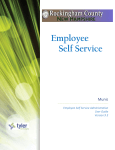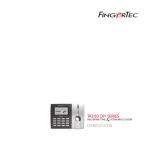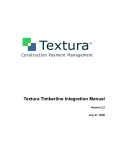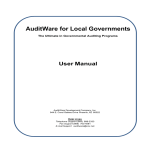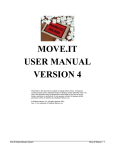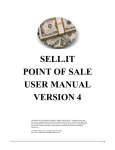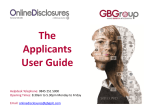Download FEATURES & BENEFITS
Transcript
FEATURES & BENEFITS SYSTEM WIDE BENEFITS Total Office Manager is the most powerful program of its kind. If you are shopping around you may have noticed that software companies are usually long on hype and short on system details. We challenge our competitors to be as detailed, open, and upfront as we are about our feature set. In addition, our bookkeeping experts are available to completely demonstrate how each and every one of these features works. Fully Integrated Keyboard Friendly One software program that handles We know some of you prefer a keyboard everything from accounting and payroll to a mouse so we have worked hard to to dispatching, service agreements, job provide plenty of keyboard shortcuts and costing and more. One software program provide a finely tuned tab order. This will and one database stops double entry and make data entry must faster. improves your reporting capability. Three Click Rule Auto Complete Our founder was a contractor. He has a When selecting from a list, users simply strict rule for our programmers to live by. type a few characters to narrow the list. All common or important information should be no more than three mouse Add Records on the Fly Selection lists allow you to “Add New” without exiting the form. clicks away. Information must also be easy for a contractor/owner to find (not just their office staff). You will find that to be true throughout Total Office Manager. Multiple Companies and DBA Manage multiple company and create an unlimited number if DBA’s (doing business as). This is handy for those of you who have multiple company Smart Lists™ Create custom content lists from almost any database table. This feature is perfect for creating truck stock lists, phone call divisions. lists, or any other list of data that needs special attention. Run Multiple Instances You can open the software multiple times on the same computer. This makes it easier to multitask. Imagine working on payroll in one instance and dispatching on the other instance. Zip Code Database Enter a zip code and the system automatically populates the city, state, county, and country. This database can be updated by the user. This will increase mailing address accuracy and reduce User Defined Fields Create your own data entry fields and time entering records. add them to various forms. Required Data Entry Fields Certain fields within selected forms can be set to be required. In other words, the user will be forced to enter information into those fields before they are allowed to continue. [email protected] | www.aptora.com | 913-492-9930 | Contractors Building Software For Contractors ENTERPRISE LEVEL ACCOUNTING EXTENSIVE SECURITY Full Blown General Ledger Our self-balancing general ledger is the heart of the system. Limit Form and Report Access You can limit the ability to view, add, edit, delete, inactivate, and void any form or report. Complete Comprehensive Auditing All transactions were written to a detailed audit trail log that cannot be turned off or tampered with. You will always know who did what, to which record, from what computer, and exactly when. Our audit trail can reduce the threat of embezzlement and fraud. Fully Departmentalized Accounting Allows you to track in incoming and outgoing money by department or profit center. True Automatic Double Entry The software takes care of the matching principle for you. Never have to worry about balancing your books again. Overhead Allocation by Department Automatic allocation of overhead by department. This allows you to see the actual net profit of each department. Never Close a Period You never has to close an accounting period. If a mistake is found, it can be correctly quickly. Accounting Period Locking This allows you to lock an accounting period. Editing financial information requires a special password. Fast Adjusting Journal Entries AJE can be made quickly and easily. We include a handy feature that allows you to automatically create copies of prior AJEs and automatic reversing Adjusting Journal Entries. ADJs can also be memorized so that they are automatically created on a schedule of your choice. This feature is controlled through TOM’s extensive security. Fast Easy Deleting and Data Cleanup As long as you have the permission to do so, you can typically void or delete transactions and easily clean things up. Your actions can be restricted and everything you do is written out in great detail to the audit trail. Specific Form Security Certain forms have their own security preferences. For example, you can restrict the ability for one user to edit another user’s timesheet entry. This prevents people from clocking in or out for others. You can restrict the ability for one user to edit another user’s Contact Log entries. This helps assure that the notes and thoughts of one person are not contaminated by another user. Restrictions Based on Department (location) You have the ability to restrict access to information based on the department(s) assigned to a user. This allows you to restrict a user from looking at invoices or customers that are not related to the department(s) they work in. Restrictions Based on Warehouse You have the ability to restrict access to inventory information based on the warehouse(s) assigned to a user. This allows you to restrict a user from looking at or selecting inventory that is not related to the warehouses they should be monitoring. Example: You can prevent a technician from selecting items from another technician’s truck. Password Management Strong passwords can be enforced and new passwords can be required on a time schedule of your choice. All credentials are fully encrypted. Database Passwords and Encryption Your SQL Server database (company file) and fully protected using a “SA” password. Sensitive information within the database in encrypted. FIELD SERVICE MANAGEMENT SOFTWARE Aptora has one of the very best field service business management programs available. This is our own software program that we built from scratch so it is completely and totally integrated. Many companies use third party mobile software that can be a frustrating mess to deal with. Don’t get trapped. With Aptora Mobile II everything works smoothly and in harmony. Plus there is no time wasting data synchronization to deal with – all in real time. [email protected] | www.aptora.com | 913-492-9930 | Contractors Building Software For Contractors JOB COSTING AND JOB MANAGEMENT Flexible Job Naming and ID. Jobs can be entered using job names, numbers and letters, or automatic numbering. Track Expenses Detailed tracking of all expenses for every job. Real-time Labor Reporting Our optional mobile software includes the ability for work crews and managers to enter labor time at the end of each day. This gives managers up to the day labor reports that include estimates labor hours versus actual. Numerous Reports We include dozens of job costing reports from estimated versus actual, to detailed line items reports, to one page summarized reports. Each reports includes drill down capability. You will know where you are on every job. Sales Representative Add a sales rep to every job. Track closure rates, sales commissions, and more. Extensive History One form displays ALL job information including accounting, work orders, contact log notes, phone messages, and everything else. SCHEDULED REMINDERS Quickly Set Reminders for Multiple Employees The Reminder system allows you to set reminders for different users for different reasons – and they work in the mobile software too. Never forget another important task. Mobile Reminders Reminders display on your mobile device. Even when you are out of the office, Total Office Manager will keep you on task. WORK ORDER MANAGEMENT Add Required Parts and Tools Work orders include a list of required items. This list is included on all printed or mobile work orders. Save needless multiple trips to part suppliers and warehouses. Convert Work Orders into Invoices Work orders are converted to invoices with two mouse clicks. All information is copied. No double entry reduces labor expenses and helps make sure that everything gets charged to the customer. [email protected] | www.aptora.com | 913-492-9930 | ACCOUNTS PAYABLE Positive Pay® Capable We offer full support for the Positive Pay standard which helps reduce fraud and theft. This standard is a requirement of some banks. Create Unlimited Vendor Terms Establish a complete list of vendor (and customer) terms. Automatically Calculate Early Payment Discounts Automatically calculates the correct time to pay the bill and presents that bill for payment with the proper early payment discount already calculated. SCHEDULING AND DISPATCHING Day | Week | Month | List Views. Change the way work orders and appointments are displayed to meet the needs of each user. Preferences are saved by user. Open Two Schedule Boards Simultaneously Two schedule boards allow you monitor two different departments of groups at the same time. Extensive Preferences and Options Hundreds of options make it easy to configure the look and behavior of the schedule board to meet your own specific needs. Exact Time Rendering Work orders and appointments are rendering in their exact Start and End time timeslots. With a quick glance, you will see any and all open time slots or scheduling conflicts. Schedule Board Profiles Create different was to view information such as service technicians, new construction, sales calls, and more. Switch from one profile to the next. This allows you to organize the schedule board and manage large amounts of information. Contractors Building Software For Contractors DOCUMENT AND FILE MANAGEMENT COMPANY ASSET MANAGEMENT Fully Integrated Document and file management is built into your customer, vendor, employee, asset, and company management systems. Organization of files and documents saves time, creates opportunities, and reduces legal liabilities. Track Company Property Never search for an important asset again. Auto Document Scanning Insert a document and click the Scan button. Total Office Manager handles the rest seamlessly. Save time and money because no special external software is needed. Drag and Drop Attachments Simply drag and drop files to automatically create associations. Drag and Drop will not work with Windows 7 Home. Powerful Search Quickly search by name, category, keyword, description, and more. Never lose another important document. Full Repair History and Service Records View every bit of information related to any serial number or location. Track every penny spent maintaining your company’s property. Attach Pictures, Documents, Manuals, and Files Any file on your hard-drive can be attached to an asset. This helps make identification faster and easier. Tool Assignment Assign equipment and tools to employees. Hold employees accountable for lost items. Loan Tools (Payday Loan) to Customers or Jobs Track what tools and equipment were left at a customer’s property such as fans, pumps, and monitoring equipment. Optionally charge rent. Depreciation Schedules Create depreciation schedules for your assets and improve the accuracy of your financial reporting. Includes Straight Line, Sum of Years, Double Declining, MACRS, and Section 179. CUSTOMER EQUIPMENT TRACKING Full Service History by Serial Number View a complete list of all service calls and an itemized list of parts and labor for each unit. The warranty coverage for parts and labor is also shown. Check Warranty Status Quickly see when the equipment was installed and what warranty coverage is in effect. Attach Pictures and Documents Photos, diagrams, and other documentation can be scanned / attached for quick access in the desktop of mobile software. SERVICE AGREEMENT MANAGEMENT Work Order Creation Automatically generate work orders when agreements are sold. Flexible Pricing Create as many price levels and discounts as you need. Easy to Use Templates Create time saving templates that automatically fill-out service agreement prices, terms, description, and more. Escrow Accounting Spreads service agreement income out over the life of the agreement automatically. Automatically Renew Renew service agreements in bulk based on your selection criteria. [email protected] | www.aptora.com | 913-492-9930 | Contractors Building Software For Contractors Equipment Assignment Select what equipment is covered under the service agreement CUSTOMER RELATIONSHIP MANAGEMENT (CRM) COMPREHENSIVE CONTACT LOG Track Your Interactions Manage interactions with current and future customers. Better Note Taking Enter notes each time you speak with a sales prospect, customer, vendor, etc. Full Tracking Total Office manager tracks phone messages, appointments, files, documents, email, and other information. Locate records in three mouse clicks or less. Complete Integration CRM is built into the core of Total Office Manager. Notes and files interact with accounting and sales information. This allows for better reporting and analysis that any standalone CRM application can bring you. Full Mobile Support All CRM flows through our optional mobile software. This makes it easy for your employees to management relationships in the field and eliminate double entry. ADVANCED INVENTORY MANAGEMENT Serial Number Tracking Equipment and parts can be tracked by serial number. This makes searching fast and accurate. Bin Location Tracking Allows you to establish and track an exact location within a warehouse or truck. This makes it easier for employees to locate items. Auditing inventory is less labor intensive. Bar Code Scanning Print and scan bar codes to enter and relive inventory. You can scan bar codes to fill out forms and lookup information. You can even scan codes already on the container using the Item Alias feature. This makes data entry faster and more accurate. Track Inventory by Vehicle Vehicles are rolling warehouses. Total Office Manager allows for easy tracking of inventory by truck. See what items are required for a job and view inventory before you dispatch a truck. This can significantly reduce labor and travel expenses. Create Kits and Groups Save time by creating lists of items. Give that list a part number for easy data entry. This makes entering numerous items faster and more accurate. Item Manufacturing Create an inventory part from other inventory parts. Component items are automatically removed from inventory and the resulting product of entered as a new item. This advanced feature can be a huge time saver. Item Aliases Create multiple part numbers for the same item. Assign each vendor’s part number to that item. Scan your vendor’s bar code to automatically enter or relieve inventory. Costing and Valuation Methods Switch from FIFO, LIFO, and Weighted Average Cost to study the impact on your financial reports. Switch anytime you wish. Potentially reduce tax liability and improve the accuracy of your reports. Multiple Business Locations Setup warehouse for different business locations. Then easily view and manage the information all in one place. Actual Cost Method The exact cost of serialized items is used in all job costing reports. Since equipment can be a large part of the job costing, job costing is far more precise. [email protected] | www.aptora.com | 913-492-9930 | Activity Reports Pull reports by subject or topic such as collections, complaints, employee reviews, reprimands, tardiness, notes, and more. Filter by date, employee, customer, etc. Track Time by Contact Generate more billable time with our stopwatch feature. It will track every second spent on the phone or email. Automatic Price Adjustments The retail price of items can be quickly changed on a global basis using numerous methods. This makes price increases easy to handle with the least amount of labor hours. Unlimited Price Levels and Markups The retail price can be calculated using hundreds of possible calculation methods ranging from simple markup, to gross profit margin, etc. Track Manufacturer’s Part Number Record the manufacturer’s part number for any item and avoid the hassle of looking it up or trying to locate it within a generic notes field. Truck Stock or Job Lists Create item lists for each of your trucks and common jobs. These lists can be dependent on the technician, department, season, and more Restrictions Based on Warehouse (physical item location) You have the ability to restrict access to inventory information based on the warehouse(s) assigned to a user. This allows you to restrict a user from looking at or selecting inventory that is not related to the warehouses they should be monitoring. Example: You can prevent a technician from selecting items from another technician’s truck. Contractors Building Software For Contractors FLAT RATE PRICING POWERFUL REPORTING Create Your Own Service and Installation Tasks Add and edit your own book of installation scenarios, repair task, and maintenance work. Over 400 Industry Specific Reports Our extensive background in contracting has helped us create a very extensive set of reports that provide the kind of information contractors require to manage a field service business. From accounting, job costing, employee performance, and more. HVAC / Refrigeration Database Our optional database of HVAC and refrigeration repairs and tasks over both residential and light commercial scenarios. Save time by utilizing our professionally created list of thousands of tasks and items. Plumbing Database You will save countless hours with our optional book of tubular, faucets, stems, drain/waste, drain cleaning, sinks, lavatories, toilets, well pumps & controls, disposals, appliance hookups, water heaters and other repairs. Electrical Database This option covers all of the important residential and light commercial repairs. You will find: lighting, ballasts, motor repairs, switches, wiring, disconnects, fuses, breakers, circuit extensions, panels, generators, power management, landscape, accent lighting and more. It is used by many of the nation’s leading electricians. Add Photos and Images Improve the look of your flat rate presentation by adding images to your flat rate task. These pictures will be available on our mobile version too. Create Custom Reports Build your own reports using our built-in report designer. Get the information you need, when you need it. Consolidated Financial Reports Combine data from multiple separate companies into one income statement, balance sheet and other selected reports. Drill Down for Details Most reports include extensive drill down capabilities. See something that you need details on? Double click to view one detailed report after another until you are viewing the original transaction that started it all. Union Payroll Reports Create a list of unions and associate them your employees. A wide variety of reports have union related filters. This gives users the ability to create payroll reports that can be filtered by union. SALES AND ESTIMATING Create Custom Sales Proposals Create detailed estimates that include extensive notes. Design your own sales proposal or select from dozens of built-in templates. Estimated versus Actual Tracking Run reports that indicate what you predicted versus what actually happened, by job name, data range, and more. Advanced Sales Tax Operations Sales tax can be calculated on retail price, gross profit, or direct cost and be different by line item. Save time collecting and paying sales tax with software designed for your industry. Change Orders Enter change orders on existing estimates. Optionally print change orders. Easily track what changes have been ordered and approved. Create work orders for change orders. Departmentalization All sales are tracked by profit center and department. You will be able to assess the sales performance for each of your departments and profit centers. Sales Representative Tracking Assign sales reps to customers. Track sales commissions, sales closure rates, etc. CUSTOMER LEASING Lease or Rent Equipment Equipment can be “moved” to a client’s address. You may charge rent or lease these items as desired. It’s easy to forget what you’ve loaned and who you loaned it to. Never lose track of another asset. [email protected] | www.aptora.com | 913-492-9930 | Contractors Building Software For Contractors AIA BILLING Create Payment Applications Automatically create Summary of Work and Continuation Sheets off an invoice. Save time and increase accuracy because there is no double entry. AIA Form Support Print to G702 and G703 Forms. Save money because you don’t additional software. No Double Entry By avoiding the use of a separate AIA system, you will save time and money, as well as increase accuracy with our built-in AIA Billing system. POINT OF SALE LIGHT SYSTEM* Cash Drawer Our optional POS Light system allows Total Office Manager to work seamlessly with the cash drawer, scanner, and credit card swipe hardware. CALLER ID (OPTIONAL) PHONE MESSAGING See who is calling and view account information before you pick up the phone. No Double Entry Don’t write down information on paper only to reenter it. Track Phone Messages Enter phone messages and see who has returned their phone calls. Phone messages are automatically sent to our optional Aptora Mobile II field service management software. Quickly Lookup Historical Messages Archive phone messages for later retrieval. Search an old phone message in seconds. MARKETING Marketing Campaign Manager Monitor all advertising and marketing data points on one place. No longer hunt around piecing together different bits of information. Track Marketing Performance Tracks all sales and expenses by marketing type. Compares and analyzes marketing campaigns. Know exactly which advertising and marketing campaigns have been a success and avoid repeating the failures. Sales Letter Generator Design sales and marketing letters, perform mail merges that go way beyond simple contact information, and print or email. SALES LEAD MANAGEMENT Manage All Sales Leads Open the Sales Lead Manager, sort, and view every sales opportunity in the sales funnel. See Account Info Instantly View account information before you pick up the phone. Nearly instant customer lookup. View pictures of your employee and clients. Faster Call Handling Right click to create work order, enter sales leads, phone messages, and more. The related form opens with as much prepopulated information as possible. Reduce Phone Time Shave perhaps 90 seconds off of each phone call with our unique caller ID lookup system. All Incoming and Outgoing Calls Are Logged Date, time, phone line, number of rings, duration, customer name, and other information is permanently stored in your database and available for analysis and auditing anytime you wish. You can even access this information from your mobile device using Aptora Mobile II. Qualifications List Create a custom list of sales qualification questions including Yes/No, fill in the blank, check off, and more. Qualify your prospects using an objective method. Profile Questions Create a list of profile questions that can vary by product. This allows you to have a systematic approach to data collection by product. [email protected] | www.aptora.com | 913-492-9930 | Contractors Building Software For Contractors WAREHOUSE MANAGEMENT PURCHASE ORDERS Quickly Move Inventory We offer multiple ways to quickly move inventory from one job to another or from one physical location to another. These tools will save your staff a lot of time managing inventory and that means more accurate job costing reports. Auto Generation Purchase orders can be automatically created from invoices, estimates, work order, and other processes. This auto creation saves time and helps assure accuracy. Year End Inventory Counts Numerous reports and utilities make locating, counting, and adjusting item quantities. Restrict Actions Based on Warehouse You have the ability to restrict access to inventory information based on the warehouse(s) assigned to a user. This allows you to restrict a user from looking at or selecting inventory that is not related to the warehouses they should be monitoring. Example: You can prevent a technician from selecting items from another tech’s truck. Reorder Points Set reorder points for inventory items and use Automatic Purchase Order system to reorder parts. Automatic Inventory Reordering Our inventory reporting system automatically generates purchase orders when certain reordering points are hit. This assures that you not fall below tolerable stocking levels. PO Generation While Invoicing After saving an invoice, the purchase order system will offer to create a purchase order (one for all or one for each preferred vendor) to bring your inventory levels back to your set stocking points. Vendor Specific Pricing Enter part pricing by vendor. When you create a PO, the software uses that vendor’s specific pricing. Special pricing can also include notes. BE sure you pay the price you deserve and not a penny more. Create a Single PO for Multiple Jobs You may have multiple jobs and truck stock on one purchase order. This saves time from not having to create separate POs like you do with so many other software accounting programs. Set Company and Employee Limits Purchase orders can be protected with company wide limits and or individual employee limits. Locate Open Purchase Orders It’s really easy to identify what parts have not yet been received using the purchase order lists. Simply click the “Open POs” filter to see what items are still due. Create an unlimited set of filters for fast easy look up based on your criteria. POWERFUL SEARCHING MEMORIZED TRANSACTIONS Search by Almost Anything Search virtually every data field in the software. Search for words, phrases, characters, numbers, and so forth. Automatically Generate Transactions Virtually any transaction type can be setup to automatically process on a schedule of your choice. Save and Name Searches Save time by creating commonly used searches and saving them. Set Reminders Reminders launch at a predetermined date and time for one or more employees. Our Reminder system also displays Reminders in Aptora Mobile II, our bestselling Field Service Management software program. You will never miss an important event. Search As You Type Quickly narrow search results in a list. All that you need to do is open a list and start typing. Search Reports All reports include the ability to perform simple and complex searches. Option to Confirm Memorized transactions can process automatically or they can require a confirmation. A confirmation process helps to assure the transaction is correct before the transaction is committed to the general ledger. [email protected] | www.aptora.com | 913-492-9930 | Contractors Building Software For Contractors COMPLETE PAYROLL SYSTEM Fully Managed Tax Tables All 50 USA states are covered. We maintain all tax rules, rates, thresholds, and other important payroll information. Payroll is updated as needed with the software. Employee Efficiency Track hours paid against hours sold. Track payroll expenses against gross profit dollars produced. You can’t manage what you can’t measure. No Ongoing Fees Avoid costly ongoing fees. Others charge $28.00 per month plus more for each and every employee. That’s after you have already bought their software. We don’t charge extra for payroll. As long as you have an active support plan, you can rest assured that you payroll system is always up to date. Time-Off Tracking Establish paid time off (PTO) rules and thresholds, the payroll system will track eligibility, hours used, unused time, etc. Third Party Payroll Interface Export and import from ADP, Paychex, Paycor, Paylocity, WebPay, and Sure Payroll. You can maintain these formats or create your own from scratch. Unlimited Payroll Items Create unlimited earnings, taxes, liabilities, deductions, additions, and time off types as needed. This offers extreme flexibility when it comes to setting up compensation methods. Payroll Templates Save a lot of time when setting up employees. Simply select a payroll template, adjust the numbers as needed. Direct Deposit Set up bank accounts for each employee and the payroll system does the rest. You no longer need to print check and pay stubs can be paperless PDFs. Save time and save money by reducing paper and processing costs. Certified Payroll Allows you to produce a certified payroll report showing prevailing wages (Davis-Bacon wages) for each employee. Includes information such as company, project, employee name, last four of social security number, job classification, hours worked, overtime, and more. Built-in certified payroll reports allow you to comply with federally funded job without buying and learning complicated specialized software. Worker’s Compensation Create unlimited work comp codes and track payroll details by those codes. This feature can reduce worker’s compensation expenses and reduce liability by classifying labor expenses. Easy Payroll Liability Management The payroll system includes a great Pay Payroll Liabilities system that makes it easy to track and pay your taxes. The system keeps track of who to pay, how much, and when it is due. You will always have the correct information. Reminders can be set so that you never pay late. Federal Reporting Many federal forms are built in such as 940, 941, W2, W3, 1099, 1098, and more. We maintain these forms so that they are always accurate. Customized Reports Build your own payroll related reports. You will have access to important payroll information when you need it. Detailed Paystubs Many software companies miss the importance of a good detailed paystub. Real managers know how useful an informative paystub is and so does Aptora. You can select between a standard paystub or a detailed paystub that can span one or more pages. Payroll Liability Adjustments It is easy for payroll manages to make adjustments to the company’s or employee’s payroll liabilities. Sales Commissions You can setup sales commissions for each employee. There are multiple calculation methods and rule possibilities including paying on profit margin – not just revenue. No double entry. You no longer need to waste time managing complicated spreadsheets that are no integrated into your payroll system. Please see the next page for more details. MS EXCEL AND WORD INTEGRATION MS SQL DATABASE Open any report in MS Word® or MS Excel® With a few mouse clicks, you can open and edit any of the over 400 reports found in Total Office Manager. MS SQL 2012 Total Office Manager was built to take advantage of Microsoft’s SQL Server 2012. We provide your company with the free “Express” version – which is totally adequate for many of our clients. You may decide to select Microsoft’s paid version. Export Lists to Excel With two or three clicks, virtually any report and any list can be exported and automatically opened in Microsoft® Excel. MS SQL DATABASE [email protected] | www.aptora.com | 913-492-9930 | MS SQL 2012 Contractors Building Software For Contractors SALES COMMISSION EXPLANATION The sales commission methodology is one of the best things about our contractor specific payroll system. Contractors pay commissions, bonuses, and spiffs many different ways. You are allowed to have multiple commission methods per employee and each method can be combined for greater flexibility. Also, commissions can be set for payment only if the invoice has been completely paid. Here are some of the methods available. Fixed Dollar Calculates a sales commission based on a fixed dollar amount. This amount will be the same no matter what the invoice total is. Percentage of Sub-Total Calculates a sales commission based on the sub-total of the invoice. Sales tax will not be part of the calculation. Percentage of Direct Cost Calculates a sales commission based on the direct cost of all materials and labor. Sales tax will never be part of the calculation. Percentage of Retail Labor Calculates a sales commission based on the retail price of the invoice labor. Sales tax will never be part of the calculation. Adjustable No sales commission will be calculated automatically. You can add the amount manually. This method offers complete flexibility and should be used when no other method applies. Percentage of Gross Profit on Materials Calculates a sales commission based on the gross profit dollars for all materials. The formula is (Retail Price – Direct Cost). Sales tax will never be part of the calculation. Percentage of Labor Cost Calculates a sales commission based on the cost of labor. This comes from the Estimated Cost field on the labor item. Sales tax will never be part of the calculation. Item Commission This commission is calculated by multiplying the Value times the Sales Commission field found on most item types. Leave the Value blank (or zero) to use 100% of that amount. Enter .5 to use 50% of the commission, 1.5 to use 150% of that commission, etc. BANKING AND CREDIT CARD MANAGEMENT Positive Pay® Capable We offer full support for the Positive Pay standard which helps reduce fraud and theft. This standard is a requirement of some banks. Bank Reconciliation Total Office Manager includes a powerful and easy to use Bank and Credit Card Reconciliation system that matches financial transactions with actual bank activity. This can be done on a daily or monthly basis. A properly performed monthly bank reconciliation will help insure your books are accurate. Account Register TOM makes it easy to review banking activity. You can search, sort, and drill down on all transactions. Credit Card Statement Reconciliation Like our Back Reconciliation system, credit card statements can be precisely matched with the credit card transactions recorded in the software. Secure Credit Card Numbers Credit card data is encrypted and the numbers are not viewable by users of the software. They can only see the last four characters and an expiration date. ROBUST DATA HANDLING CAPABILITIES Hundreds of Thousands of Records Total Office Manager was designed to handle large numbers of customers, invoices, inventory items, and other key lists. CUSTOM PROGRAMMING Have It Your Way. Aptora has an in-house staff of highly skilled software engineers. We can add virtually anything to the software. You don’t have to outgrow our software, it can grow with you. Service Agreement This commission method only applies to Service Agreement items. The amount is a percentage of the Retail Price of the Service Agreement without regard to Sales Tax. Variable by Invoice Calculates sales commissions based on the total price of the invoice with or without sales tax. The sales commission multiplier can be varied up or down depending on the total amount. Interested? Call and ask us to show it to you. [email protected] | www.aptora.com | 913-492-9930 | Contractors Building Software For Contractors SUPPORT COMPREHENSIVE SECURITY Full-time Professionally Trained Employees We have a staff of full-time native English speaking support personnel. When you call for support, you will be speaking to someone that is at least a Full Charge Bookkeeper. We have degreed accountants, CPA’s, IT experts, and programmers. We do not farm out technical support to another company or country. Form-by-Form Report-by-Report Access Control You decide who can open, view, edit, add, void, inactivate, or delete any transaction. You have full control over the access of any and all reports. TRAINING DOCUMENTATION Comprehensive Videos Over 100 new training videos (up to date for current versions of the software). Complete User Manual We include a fully printed colorful user manual that is jam packed with helpful and detailed information. On-Site Training We offer personal on-site training for your staff. We will send an expert to your company and provide you with customized training and assistance. Live Personalized Internet Training Our one-on-one training is scheduled during a time that is good for you and your employees. Annual Meetings and Workshops Our annual user meeting has become a favorite event among many of our users. They are fun and very informative. Please call us for upcoming dates and locations. Comprehensive Auditing No matter what your security settings are, all transaction and most other activity is written to a detailed audit trail. That audit trail cannot be deleted or tampered with. The audit trail can reduce the threat of embezzlement and fraud. Form Date Stamping Each form indicates the name and date of the user that first created the data and the name and date of the person of who last edited the data. Installation Manual We include a fully printed colorful user manual that is jam packed with helpful and detailed information. Database Setup Guide Printed colorful user manual that covers the process of setting up your database and company files. Complete User Manual We include a fully printed colorful installation manual that covers installation and initial setup step-by-step. Accounting For Contractors Manual Our very own book on accounting – written by accounting nerd contractors for non accounting nerd contractors. Optional Self-Paced Training System We can provide you with a complete set of training manuals for Total Office Manager and Aptora Mobile II. This system also includes a self-examinations and grading sheets. IMPORTING AND EXPORTING Import to and from Delimited Files, Access, Excel, and Others Thousands of data fields can be exported to and from the software. You can import customers, inventory items, vendor pricing, equipment, and much more. QuickBooks® Accounting Data Migration Keep 100% of your important QuickBooks® data with our optional QB migration service. Don’t be fooled by our competitor’s false claims. Aptora is the only company that can migrate your lists, accounting, and payroll at a transaction by transaction basis. Customized Data Migration Our database migration specialist are experts and extracting data, reorganizing that data, and moving it into Total Office Manager. If you/we can get the data out, we can get it into Total Office Manager. Call us at 913-492-9930 for more information. [email protected] | www.aptora.com | 913-492-9930 | Contractors Building Software For Contractors