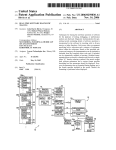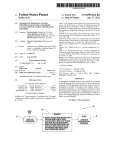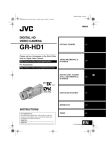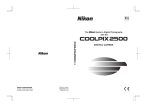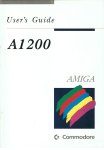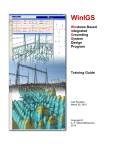Download IPSO FACTO ISSUE #6
Transcript
IPSO FACTO
ISSUE #6
JUIlE, 1978
(A,publication of the Association of Computer Experimenters)
TABLE OF CONTENTS
1
2
3
4
5
6
7
8
9
10
11
12
13
14
15
16
17
18
19
20
21
22
23
24
ACE Executive and Meeting Schedule, 78-79
Editor's Remarks
A Software Standard for Kansas City Standard Tapes
Letters to the Editor
Abstracts from Dr. Dobb's Journal
A Game of LIFE for the 1802
Items for Sale
A CMOS 16x32 Video Display
Build a lK Video RAM
Reply from NETRONICS LTD President
Letters of Contact
An Extra Page of ELF Memory
Instant Editor
Interfacing a BAUDOT Teletype to an 1802
A Mouse-Trap Game for "Pixie Graphics"
The 1802 Programmer's Notebook
Erratta
An 1802 RAM System
Combination Lock and Door Chime
A Different Cassette I/O Routine
Winning Ticket Draw Program
Minutes of ACE Meetings
T-Shirts and Logo Contest
Renewal Membership and Membership Forms
Editor
:
Invaluable Assistants:
-PAGE2
3
5
5
10
11
23
23
29
35
36
36
38
3$
47
50
55
57
59
61
65
68
72
73
Tom Crawford
Wayne Bowdish, Diane York, and all
contributors to this issue
Information furnished by IPSO FACTO is believed to be
accurate and reliable. However, no responsibility is
assumed by IPSO FACTO or the Association of Computer
Experimenters for it's use; nor for any infringements
of patents or other rights of third parties which may
result from it's use.
All Newsletter correspondence should be sent to:
Tom Crawford,
50 Brentwood Drive,
Stoney Creek, Ontario,
CANADA
LaG 2W8
ACE EXECUTIVE COMMITTEE
In accordance with the Constitution, the 197e-79 Executive
Committee approved at the Annual General Meeting is:
President
KEN BEVIS
220 Cherry Post Drive, Missisauga,
Ontario, L5A IH9 (277-2495)
Past
President
TOM CRAWFORD
50 Brentwood Drive, Stoney Creek,
Ontario, LeG 2we. (b62-3603)
Secretary/
Treasurer
GEORGE YORK
60 Chester Road, Stoney Creek,
Ontario, LeE lY2 (664-5264)
Newsletter
Editor
BERNIE MURPHY
102 McCrany Street, Oakville,
Ontario, L6H IH6 (845-1630)
Program
Co-ordinator
_B~RT
Training
Co-ordinator
NORM CUNNINGHAM
129 Barons Aveune North, Hamilton,
Ontario, LeH 5A6 (549-3477)
Hardware
Co-ordinator
FRED FEAVER
105 Townsend Avenue, Burlington,
Ontario, L7T lye (637-2513)
Membership
Co-ordinator
WAYNE BOWDISH
(Temporary)
149 East 33rd Street! Hamilton,
Ontario, LeV 3T5 (3e~-7116)
Newsletter
Publishing
Committee
DENNIS MILDON
44 Wildewood Avenue l Hamilton,
Ontario, LeT lX3 (385-079a)
JOHN HANSON
955 Harvey Place, Burlington,
Ontario, L7T 3E9 (637-1076)
DEKAT
P.O. B.OX 137~ Lynden, Ontario
tOR ITO (641-3931) _
There are still some positions to be filled eg. software
and membership co-ordinators. Any volunteers for these
positions or to help with any other activity should contact
Ken Bevis.
CLUB MEETINGS
There will be no club meetings during the summer months. Unless
notice to the contrary, the following meeting schedule will commence
in the fall-Date
Tutorial
ept
Sept 26
7:00
7:00/e:00
Oct 10
Oct 24
7:00
Nov 14
7:00/a:00
Nov 2a
7:00
Dec 12
7:00/e:00
Also- unless notice to the contrary, all meetings will be
held in the Stelco Wilcox St. Auditorium.
2
EDITOR'S REMARKS
June 1978
Looking back over the founding and development of the
Association of Computer Experimenters and IPSO FACTO, I must
say I am amazed and pleased at what we have managed to do in
less than one year. We have gone from a group of a halfdozen with brand-new computer kits and some far-out ideas,
to a group in excess of 500, from literally all parts of the
world, with a large number of well-developed home computer
systems. We are linked together by one of the best computer
club newsletters around, supported by a wonderful group of
contributors, which is easily the envy of any other newsletter,
amateur or professional.
There are reportedly more than 400 computer clubs on the
North American continent. We may not have the largest one (yet),
but I feel we provide a most important service to our members:
the communication of ideas and facts. It is the intention of
the new ACE Executive to continue and improve this service in
the next year. I am pleased with our new Executive; I know
most of them personnally, and I am sure they will all do an
excellent job.
REPRINT POLICY
We have had several people inquire about IPSO FACTO's
reprint POliCr' so here is what we have come up with (our
thanks to DDJ :
"Articles herein that are copyrighted by individual authors
or otherwise explicitly marked as having restricted reproduction
rights may not be reprinted or copied without permission from
the authors. All other articles may be reprinted for any noncommercial purpose, provided a credit line is included. The
credit line should credit the author, and should indicate that
the material was reprinted from IPSO FACTO, a publication of
the Association of Computer Experimenters.
AUTHOR'S ADDRESS POLICY
To promote communication of questions and ideas relating
to particular articles we print, we shall in the future print
the mailing address of all authors of articles and letters,
unless the author specifically states otherwise. We encourage
anyone with questions, or needing more information on an
article to contact the author directly. This will reduce the
amount of letter re-routing done by the IPSO FACTO Editor.
3
MEMBERSHIP RENEWALS
Effective June 1st, 1978 renewals are required for all 1977-78
members, in order to continue receiving IPSO FACTO in 1978-79 (6
issues are planned). Note that if we haven't received your renewal
by mid-August, 1978, you won't be getting Issue #7, which is planned for the end of August. Elsewhere in this issue you will
find a renewal form and instructions. Note that the annual fee
for 78-79 is $10.00.
NETRONICS AND THE VIPER
This Editor recently received a letter from Mr. George Meyerle,
President of Netronics Research and Development Ltd., which should
answer a lot of questions asked by those of you who joined Netronics'
Users' Group many months ago, and haven't heard a thing since.
Lock for Mr. Meyerle' s letter in this issue.
Those of you with RCA VIPs will be interested in a newsletter
dedicated to the support of the COSMAC VIP. Volume 1, Issue 1
(16 pages) came out in June, 1978, and inCluded a number of articles,
such as Tape Read/Write Routines and a primer on use of the CHIP-8
language. Single copy price is ~2.00, annual subscription rate is
US $15.00 (ten issues per year). For more information contact the
Editor, VIPER, P.O. Box 43, Audubon, PA 19407.
4
A SOFTWARE STANDARD FOR KANSAS CITY
Bernie Murphy
Oakville, Ont.
Many owners of microprocessors are in the process of getting
a cassette tape interface up and running or already have completed
this task.
If we wish to exchange programs on tape, a certain set of rules
regarding data format must be set.
In order to get some "standard" going, the following format is
recommended:
I)
At least 15 seconds of mark (2400 HZ) at the beginning of a
file.
II)
All data bytes are 8 bits plus one start bit, even parity and
one or more stop bits.
III) The Simplified format as discussed in the third issue of IPSO
FACTO be used but slightly modified.
- file type
1 byte ASCII character upper case S
- start address high 1 byte load a~dress high
- start address low
1 byte laad address low
2 bytes 16 bit length (hi then 10 byte)
- byte count
- data. byte 1
1 b:te 8 bi:S}
•
••
n ~ the value of the byte
•
••
count
- data byte n
1 byte 8 bits
- checksum
1 byte 8 bits of checksum formed by
adding all bytes excluding file
type & checksum byte
FOm~AT
TAPES
If anyone has any other ideas, please contact me or the editor.
REFERENCES
1. IPSO FACTO issue #3 p. 36.
2. BYTE's Audio Cassette Standards Symposium, Byte Magazine,
February 1976, p. 72.
LETTERS TO THE EDITOR
Tom:
I am in the process of putting together a newsletter supporting
RCA's COSMAC VIP.
RCA's new marketing manager for the VIP assures me that he (and
RCA) will be co-opertive and informative and gave me your name.
I'd like to act as a sort of central clearing house for VIP information exchange. I have the full support and co-operation of
several VIP user groups, and have permission to reprint selected
articles from their newsletters. I'd like permission from the ACE
group to reprint from your newsletter, too.
The "sample" issue for which there will be no charge, should be
ready to mail by June 1st, and will be mailed to you (now that I have
your name) and to anyone else in your group who let me know he/She
wants it.
I'm looking forward to seeing your newsletter and to getting
acquainted with your group.
5
LETTERS TO THE EDITOR (CONT'D)
Thanks, Terry L. Laudereau, "The Viper", P.O. Box 45, Audubon, PA 19407, USA
(Terry: Thank you for your letter. Our reprint policy is similar to
that of Dr. Dobb's; please see the Editor's Remarks section of this
issue of IPSO FACTO. T.C.)
Tom:
The COSMAC SOURCE BOOK is a continuing, non-profit newsletter for
1802 users allover. In CSB you will get: l)Hardware-whats available
and where to get it. 2)Software-original programs printed in the updates. And addresses to write and get lots more software you might not
have thought existedl 3)People. Addresses ·of other users groups, and
other handy things. Send $1 to THE COSMAC SOURCE BOOK
1227 10th Ave.
San Francisco, CA 94122
You get the book (in a paper binder), which is continuing. Every couple
of weeks you will receive a 1-3 page update.
Sincerely, Karl Mosgofian
Dear Mr. Crawford,
We are a small group of individuals in the Los Angeles area who
have gotten together to form an Elf Club. We are just getting started
and are in need of any help or advice we can get. It has come to my
attention that you are with a huge well run club up in Canada. We
would most appreciate hearing from you with any suggestions as to how
we may correspond and exchange information. I am enclosing a check to
cover the cost of your subscription.
Many thanks. Sincerely, Ron Reis
Dear Mr. Crawford,
After talking to Bernie Murphy recently I aquired an interest in
your Hamilton Computer Club. We also have started a club in the Oshawa
area and go by the handle "Durham.Computer Club". We are still quite
small, with a membership of 20. But we have only had 2 meetings and I
hope the interest will grow in the future. The large percentage of
computers owned by club members are 6800's from Motorola. We do not
have a news letter yet but that will be our next consideration.
Myself & my friend would like to apply for membership in your club.
We may not be able to make many meetings but hope to find interesting
reading in your newsletter. Also if you ever find any bargains on
periferals and memory could you please let me know. Thank you.
Yours truly, Vic Willis, 1442 Wecker Dr., Oshawa, Ontario.
6
LETTERS TO THE EDITOR (CONT'D)
Dear Tom:
TINY BASIC is supposed to be ready soon (so they say) from
Quest. It is to be on two 2708 EPROMS at 8400 and 8800 (hex). Tom
Pittman is doing it and RCA is said to be picking up the cost. It
appears that Netronics will have it too. I have my order in •
••• I certainly agree that you should publish commented assembly
language. No doubt. My problem is that I have no way of checking
such a program (that is, one I have dis-assembled). To that end I
enclose an order for a cross-assembler •••• lt is not fair to expect
you to dis-assemble my programs; indeed I would like to do it myself.
Then I can send them to you for publication. (Great! T.C.) •
••• (Regarding the same 1802 article published in both Popular
Electronics and Dr. Dobb's ••• TC) I sent that article to PE on July
5, 1977. On August 18 I sent a letter asking about its status. I
heard absolutely nothing from PE so in September I sent the articIes
to DDJ. Finally on November 21 PE sent me galley proofsl PE never
even-ret me know that they had received my article or inquiry. When
I finally heard from PE it was too late to do anything about the
situation.
-Regards, Mack. (Edward McCormick)
Tom:
Thanks for your rapid reply to my letter. Since receiving
your letter I have received the three back issues of IPSO FACTO
so there is no need to send me them again. Also, my 2 friends
have finally received their back issues. This morning I received
IPSO FACTO #5, boy is it fat! It sure takes a long time for the
issues to get to the West Coast, though.
Presently, I'm making a paper-tape recorder so I can read Tiny
Basic into my COSMAC. I'm really looking forward to getting Tiny
up and running. The paper-tape reader will cost about $15 ($11 of
that is for the photo transistors). If it works OK, perhaps I'll
write it up for the newsletter. Regarding my inquiry on the 1854
UART, my problem can be stated quite simply:
The Uart will not transmit properly unless the TR bit in the
control register is reset to ¢. In the RCA data book, they say TR
should be set to 1 for transmission. It took me a ~ouple of days
to reali ze that the UART transmitted OK only if TR '= O.
Tom, I would be interested to see if anyone else has played
with this chip and possibly had similar difficulties. Perhaps you
could write a little blurb on the above problem in an upcoming IPSO
FACTO. That's all for now-I look forward to receiving IPSO FACTO #6.
Regards, Clint Steinbere VE7CDE
Dear Sir:
r would like to thank you for the back issues of IPSO FACTO. I
did not realize that there were many 1802 users, and your existance
has come as a pleasant surprise.
I have two micro's running, a Netronics Elf and an RCA VIP. I
had originally purchased the Elf with the intention of expanding it,
but the board I received from Netronics had two shorts between
memory lines and an intermittent break where the load line passed
7
LETTERS TO THE EDITOR (CONT'D)
through the board. It took a few weeks to sort out the bad keys and
find a .015 cap which was missing. It also took them three months to
send me the power supply I ordered with it. I have yet to receive their
newsletter.
The VIP has been a different story. It took about two hours to
assemble and has worked perfectly. I have had no problem expanding
memory or finding the IC's for the I/O port.
I have been ordering parts to expand my system and I hope you will
find the following of some interest. I have ordered the UT4 from RCA to
use along with the tiny BASIC I have. It will plug directly into the
socket used by the ROM (566) supplied with the VIP and uses the same
address. The tiny BASIC is set up to use the ASCII R/W routines provided
in the UT4. I will mount both ROMs and use a DIP sw to select which
system I want as a monitor. I have also ordered a 4K memory board
from Quest with a ~rY interface and 3-100 memory interface. I hope
this will be easy to kludge into my system. I have also ordered a
used KSR 33 for ~300 and will let you know how it works.
'
I have been using a GE - 5105B cassette recorder to record programs
from the VIP and the following method seems to work every time.
Record: Volume MAX, Tone lowest position.
Load: Volume 3/5, Tone highest position
Also, I am using a TV-l I purchased from JADE, which works fine
with the VIP, but does not work with the Elf. I have been hooking it
to the UHF antenna and tuning to the lowest UHF station I can. This
seems to give me a more stable picture and since it is used mostly
for games I don't really care how sharp the image is.
I have written a few simple programs in CHIP-8 and adapted the
PE music program to the ELF. I am working on a CHIP-8 program which
will allow me to use the VIP as a calculator. So far, it will add
three decimal numbers and display four. I will include a copy of it
when I get at least four functions working. (We're waiting, Richard!
T.C.) Thank you. Richard Blessing
Dear Mr. Crawford:
I am having trouble with the CPU (1802CD) on my TEC-1802. The
instructions 67, 62, 63, and IN do not function properly. Has anyone
had any similar problems? The other functions work.
I would be interested in corresponding with anyone interested in
a low-cost A/D converter. I am thinking of using Exar's 2240 or
Intersil's 8240. One example of an A/D converter may be found in
Popular Electronics Feb. 1977 in the "Solid State" column.
Sincerely, Chris Airhart, 364 Church St., Stratford, Ontario N5A 2S1
Torn,
Thanks for your prompt response. Your club sounds very active &
exciting •
••• Please send as many back issues of IPSO FACTO as possibleparticularly issue number 5. I have been very interested in 3-100
conversion (if possible) and MAG tape storage, and many other subjects
covered in your newsletter.
My RCA-1802 system is configured as follows:
LETTERS TO THE EDITOR (CONT'D)
Circuit derived from Popular Electronics articles
Hexadecimal pad input
lK memory board (2102)
Q line speaker
Toggle switch input
I am presently building a mother board using Molex right angle
P.C. connectors (a la Str.r.P 6800), a digital I.C. test board (both
TTL & CMOS), & 3 1-0 Port board.
My entire system including PC boards are entirely homebrew.
I am extremely interested in your 8K memory board and Kansas
City standard cassette interface, and TVT video displays. I have
been looking for a suitable TVT interface, but have not found one
as yet. Please send me as much info on these projects as you can
and I will forward additional information on both my software and
hardware.
A friend and I are working on a new language (not BASIC). It
will include 4 Byte accuracy in all math calculations, 26 variables,
and will utilize Reverse Polish notation. At present, it looks
like it will require only 1 or 2 K of memory.
Thanks again for your response and I look forward to receiving
IPSO FACTO.
Gregg Germain
(Thanks for your letter, Gregg. Note the 2 TVT articles in this
Issue. Also watch for a third article in the next Issue. (We
have to get the interface running yet.) We would greatly appreciate
receiving more information on both your hardware and software, Gregg.
Perhaps in the form of newsletter articles? Keep in touch. Tom).
Dear Tom,
Thanks for sending me the back issues of IPSO FACTO. They
have provided me with several hours of informative reading. I
hadn't realized that you were so well organized.
I currently own a "Super Elf" made by Quest Electronics in
California. It recently won the Science Fair at my school. I
would like to sell it, perhaps to a member of the club. I have
enclosed information.
Can you send me a copy of the pinout of the Tektron 1802 Bus?
I would like to build a compatible system. (Done. TC)
Is anyone up there considering a 24x80 video display? I am
thinking about building one in the near future and would appreciate
any ideas. I'm thinking more of a stand-alone unit with integral
memory and RS-232 data transfer rather than a system-dependent unit,
as I would like to use it on the computer at school as well. (Wow!
Lets hear about itt T.C.)
Does anyone have any ideas for a S-lOO bus interface? I like
the prices on 16k memory boards and would like to use one. A
schematic would be appreciated.
Do you have diagrams for a simple RS-232 interface and software to use it? I would also be interested in parallel interfaces
and software as I am not very good at assembly language programming.
Keep up the good work!!!
'
Sincerely, A.D. Barkdale Garbee II, Student/Experimenter,
1601 Clayton Avenue, Lynchburg, Virginia 24503
P.S.
I might be able to organize a branch of the club here in
Lynchburg. (Any interested persons, please contact him directly.
I think its a tremendous idea. T.C.)
9
ABSTRACTS FROM DR. DOBBS JOURNAL
Paul V. Birke
Burlington, Ont.
DDJ is the definite source for software in the pUblishing world
of personal computing in North America. To quote from DDJ "In the two
years of pUblication DDJ has carried a large variety of interpreters,
editors, debuggers, monitors, graphics, games software, floating point
routines and software design articles." DDJ also publishes independent
evaluations on products produced for the personal computing market.
Since DDJ is a subscriber-supported journal, i.e. carries no paid
advertising, its evaluations are as unbiased as is possible.
Abstracts of articles in DDJ will appear in IPSO FACTO if they
meet either of the following two conditions:
1. The article directly pertains to the RCA COSMAC 1$02 uP system.
2. The article is considered by this reviewer to be of general
interest to the membership.
1)
David M. Allen, "Use a PROM for a Character Generator," Vol. 2,
No.5, p. 17, May 1977.
In a letter David discusses the use of the 1702A PROM as $-by-$
dot matrix character generator using address lines AO, AI, and A2
for row select while lines A) through A7 are used for character
select. Although limited in speed, he used the AM1702ADC to make
a 26 line by 64 column CRT display. As David points out, "the
existence of even faster PROM'S guarantees their usefulness as
character/graphics generators."
2)
Joe Weisbecker, "A Practical, Low-Cost, Home/School uP System,"
Vol. 2, No.5, pp )4-44, May 1977.
Joe discusses the approach to a minimum uP system called FRED
developed around the COSMAC 1$02. It contains lK RAM, Hex Keyboard, cheap cassette, and user TV set (RF). The philosophy of
use is one of education, games and true creative experimentation.
Joe estimates today's cost as less than $200.
This lengthy article describes in some detail many aspects of this
low cost system concept. Many applications are given, some software of which have already been fully developed for the COS~~C
microprocessor.
))
Edward McCormick, "Utilities & music on the COSMAC Elf", No. 19,
Vol. 2, Issue 9, pp. )0-)).
Ed's article lists and explains software which reads and writes
programs and data to and from a regular cassette recorder. Also
given are listings to play music to interface with a Teletype,
to measure frequencies (f max:: 5800 Hz) and to measure time intervals. Hardware requires a 2 Mhz crystal plus simple cassette
and Teletype interfaces.
Of interest is the fact that the software given implements the
"Kansas City" standard for cassette interfacing.
10
ABSTRACTS FROM DR. DOBB'S JOURNAL (CONT'D)
4)
Edward McCormick, "Promable lK RAM plus 256 byte EPROM plus
cassette recorder plus simple transistor cassette interfacing hardware can overcome a limited memory, lack of an
OP and volatility of memory". Same Issue as above.
The operating system performs five basic functions:
1. starts program execution at any place in memory.
2. reads from memory.
3. writes to ~emory.
4. reads from cassette recorder to Rfu~.
5. writes from RM~ to cassette recorder.
Cassette software for interfacing described in previous
article (above). Operating system stored in a 1702 PROM
with battery back-up.
MACHINE-LANGUAGE
G~~
OF LIFE PROGRAM FOR
COS~~C
1802
by Ben Hutchinson
Lexington, Mass.
Dear Tom,
I appreciated your prompt and friendly response to my inquiry.
I am also going to look into Pitman's TINY BASIC and that offered
by Infinite, Inc. I assume, however, that these are pretty much
stripped down: integer arithmetic, no strings, etc •
••• The interest you expressed got me started documenting my LIFE
program; sUbsequently, a few others inquired also. A description
is enclosed which should be detailed enough to allow it to be
easily adapted to any COSMAC system with lK of R~i, and 61 video
chip, and some sort of keyboard and monitor to allow entry of any
data to any address. I don't know your Tektron at all, but what
I read of the ELF convinces me it would run on one.
Writing the program was both challenging and fun, and running
it even more so. We have spent hours just trying new patterns. The
generations come at 2i second intervals, so its never boring.
I'd like to see the program widely published and enjoyed; I'm
pleased at the idea of people having fun with it on small simple
COSMAC systems. 'I hope you can pUblish it in the club newsletter.
Feel free to make lots of copies and pass them out at meetings or
any other way.
I sent my dues to your membership man right away. I'm particularly interested in the back issues describing the TVT-6 and
key~oard interfaces; haven't yet heard.
Let me know how you and others make out with LIFE, and if
you 'discover or find published any new LIFE-forms not described in
the 1970-72 Sci. Am. articles. I'll send to anyone who gets it
running a few patterns not in Sci. Am. which my son and I have
discovered which are long-lived or otherwise interesting.
I tested the program in its lK version, with interrupt routine
in RAM, on my VIP and it ran fine.
Regards, Ben Hutchinso~ 30 Partri~ge Rd., Lexington, Mass 02173
The game of LIFE was invented by mathematician John Horton
Conway in 1970. Though not conceived as a computer game originally,
11
MACHINE-LANGUAGE GAME OF LIFE
PROGR~~
FOR COSMAC 1802 (CONT'D)
it quickly became popular as such. Surely it is one of the more delightful and absorbing of computer games, especially with a CRT display.
Although it can be and is played with a keybo~d/printer terminal, it
is essentially graphical in nature rather than verbal or numeric, and
really needs none of the usual keyboard interchange ("The Klingons are
coming 1 Enter move"). All these things suggest that it might be ideally
suited to a COSMAC-based microcomputer equipped with an 1861 video
interface chip and nothing more than a hexidecimal keyboard. This
turns out to be not only true, but easier than you might think. The
accompanying program uses only 1024 bytes (4 pages) of memory, of which
half is used for current and alternate display refresh for the standard
32 X 64 display format. The program takes about 2.5 seconds per generation. It was developed and run on an RCA COSMAC VIP, but can be
easily adapted to run on any of the ELF or similar small COSMAC systems
so long as they have an-1861, lK or more of memory, and some way to
write arbitrary bytes to selected addresses anywhere in memory.
A complete description of the Game of LIFE may be found in Scientific American for October, 1970, page 120. Important follow-up articles appeared as follows: November, 1970; January, February, March,
and April, 1971; November, 1971; and January, 1972. The name derived
from an analogy with the growth of colonies of living organisms, such
as bacteria. The idea is to start with a simple pattern of live "cells"
(in a COSMAC, l's in memory giving spots of light) and see how it grows
when certain very simple genetic growth laws are applied. Every cell
in a square array has 8 "neighbours" (counting diagonals). The rules
are: Each c~ll with two or three neighbours survives. Each cell
with four or\ more neighbours dies from overcrowding. Each cell with
one neighbou~ or none dies from isolation. Each empty space with
exactly three neighbours has a birth (live cell in next generation).
All births and deaths occur simultaneousl*; together they produce a
new pattern for the next "generation". T e changes are unusual, sometimes beautiful, always unexpected. Very simple initial patterns can
grow to enormous complexity and persist for hundreds of generations.
In the program, two pages of RAM are used for display refresh
storage. One stores the current generation's pattern, and is accessed
by the interrupt service routine, using RO as the D~~ pointer, as
controlled by interrupt and DMA requests from the 1861 video chip.
The other page stores the next generation's pattern, as it is built up
bit by bit by the program, wnIch of course applies the rules listed
above, counting the number of live neighbours for. each cell in the
current generation. The way the 1861 and 1802 work together allows
both display refresh and access to data for testing to go on separately
and independently, without of course affecting the display of the current generation. When all cells of the current generation have been
tested, and a new generation is ready in the alternate page, the
"current" and "new" page addresses are simply swapped between the
appropriate R registers, so that the RAM page containing the new pattern begins to refresh the display.
Besides the basic loop which decides and writes the new-generation
pattern and periodically swaps display pages, the program contains an
initialization routine and a routine to clear the first-use~ display
12
MACHINE-LANGUAGE GAME OF LIFE PROGRAM FOR COS~~C 1802 (CONT'D)
page. The only other functions needed are the interrupt-servicing
routine for display refresh and some way of conveniently entering
lIs in selected locations of the first display page, such as from
'a hex keyboard. In the VIP, these last two tasks are easily done
by routines contained in the ROM operating system. For an ELF
or similar machine, all that is needed is to add in RAM the interrupt service code similar to that on the 1861 data sheet or in the
PIXIE articles (July-August '77 Popular ElectronicS)6 plus some
sort of keyboard monitor/operating system such as EH PS (or even
ETOPS) described in Pop. Elec. March 1977, or the ELF-II monitor
program, March 1978 Pop. Elec. It will still all fit in lK, even
if the keyboard and interrupt routines are not in ROM.
In order to understand how the heart of the program works
(I.E~, that part that counts the number of live neighbours which
each cell has, and applies the rules of LIFE), refer first to Fig. 1.
This is a map of 9 words in the display-refresh page.of RAM, with
their addresses relative to the center word shown. They are drawn
the same way that the 1861 draws their contents on the CRT: in
ascending address order, words are painted left to right in 8-word
rows, with the first row across the top of the screen. In the description and listing, the word in which bits (cells) are currently
being checked is called the "A" word. The "A" word address is stored
in RA. The eight neighbour words shown in Fig. 1 are obviously those
having one or more neighbour bits of bits in the "A" word, and thus
involved in testing that word. These words are referred to by their
relative addresses; e.g., "the (A+'9) word", not to be confused with
the (A+9) address, sometimes called "the address of the (A+9) word".
Figure 2, also drawn the same way the 1861 draws on the CRT
with the MSB on the left, shows the designation used for individual
bits in each 8-bit word, i.e., the hex value of a word in which
only that bit is a "1". This notation is convenient and is used
throughout the listing; it corresponds to the hex value of a pointer
or mask which picks out the single bit which it designates.
Brief study of Figs. I and 2 together with the rules of LIFE
given above make clear several key facts on which the structure
and operation of the COSMAC program are based:
1) All neighbours of the center 6 bits of the "A" word
(02 thru 4) are contained in only 3 RAM words: A, (A-8),
and (A+8).
2) In contrast, the 80 and 01 bits (MSB and LSB) clearly
require separate and more complex treatment, since in each
case three additional RAM words contain at least one
neighbour bit, for a total of six words.
3) Testing all the neighbours of the 40 bit in the A word
is particularly straightforward: all the neighbour bits
are in three words, and all can be easily shifted left
into DF where a single BNF instruction tests 0 or 1.
4) Special provisions must be made when the A word is at
the edge of the display area, and one or more words
containing neighbour bits do not exist on the display page.
These facts are the key to the organization of the program.
As shown in the flow chart of Fig. 3, there are three main code segments concerned with the actual testing of neighbours of all 8 bits
13
~~CHINE-LANGUAGE Gfu~E
OF LIFE PROGR~1 FOR COSMAC 1802
(CONT'D!
in a particular "A" word: one for testing the 80 bit, one for testing
the center 6 bits (02 through 40) which uses a loop, and one for testing the 01 b~t. Each of these code segments loads the A word and its
neighbours from RM'I, after testing whether A is an ed?e word. It then
~hifts the A, (A-8), and (A+8) words so that the particular bit being
tested, with its neighbours, is shifted to occupy the 40 bit position.
The shif~words are stored in R6.1, R7.0, and R7.1. For the gO and
01 bits, single neighbour bits from RAM words to the left and right
respectively of the A word in Fig. 1 are brought in via DF as part of
this process. Finally, all three code segments call a single subroutine,
SUB 40, which applies the rules of LIFE to the 40 bit in R6.1 and its
neighbours in R7.0 and R7.1, as described under (3) above. SUB 40 then
writes 0 or 1 in the actual bit position of the A word on the "nextgeneration" display page. It knows where to write by using the "A
alternate" word address in RF, and a pointer to the actual tested bit
in RE.O. It knows what to write by testing R6.0, which it used to
count the number of l's among the 8 neighbour bits.
The remaining code consists of rather straightforward and obvious
controls to increment and reset the A word address after all bits in a
word have been tested, and to swap display pages when the pattern for
a new generation has been completely written. There is also a simple
subroutine. which merely performs 5 left shifts (SUB 5). It is used
in testing the "01" bit.
The handling of edge words can be done several ways. One published
BASIC version of LIFE simply stops the program whenever the rules would
call for a live cell outside the displayed area. In this program,
zeros are entered in the working registers {R6 and R7~enever the A
word touches an edge, in place of whatever might be in noneexistent
neighbour words. This has the effect of killing or distorting growth
when a pattern hits an edge, but at least the run continues and one
can watch other parts of the pattern develop. Tests are made for top
or bottom edge before testing the 80 bit. Such words are labelled by
making RC.l or RD.O respectively zero; otherwise, these registers are
loaded with the address (A-~) and (A+8) respectively. Left-edge words
are detected during setup of the 80 bit test, while right-edge words
are checked before test of the 01 bit.
With a VIP, operation is as follows. The program is loaded with
a CO (LBR) at location 0027. When the switch is first thrown to RUN,
initialization is followed by a jump to the erase routine at 0160,
which clears page 6 and calls the operating system. Best next step is
to immediately write a C8 (NLBR) in 0027, so that the patterns you are
about to enter on page 6 don't get erased when you forget! Then, call
the operating system in the normal way (key C held down while switching
to RUN) and use the memory write mode to enter the starting pattern
somwhere on page 6 (repeat this step as needed). The four center words
are 067B, 067C, 0683, and 0684; making a chart helps. Finally,
switching to RUN with no keys held and a Cg at 0027 starts the evolution, which stops only with a stable pattern or a switch to R~SET.
With 1 K, use pages 2 and 3; the listing shows how.
The operation can be made less clumsy in a number of ways, like
automatic or key-dependent clearing of the erase flag. However, if
14
MACHINE-LANGUAGE GAME OF LIFE PROGRAM FOR COSMAC 1802 (CONT'D)
you want this, program it before you play the game, or you'll be
having too much fun to bother, like I did! An ELF, with its
hardware-switch mode selection and ability to start execution anywhere in memory, may be able to avoid clever or dependent branching
entirely by selecting starting addresses for erase, monitor, or run.
The R registers (all of theml) are used as follows:
RO: Initial program counter, then DMA refresh (initialized by
interrupt routine to beginning of display page in use)
Rl: Interrupt service program counter. For VIP, initialize to
8146 before turning on the 1861 chip with a 69 instruction.
For ELF or other, initialize to entry point of interrupt routine.
R2: Stack pointer. Used only by interrupt routine in this program.
Initialize to OlFF, or any place with 2 free bytes.
R): Main program counter (immediate handover from RO)
R4: SUB-40 subroutine program counter
R5: SUB-5 subroutine program counter
R6.0:1's counter, used bySUB-40 to count l's among the eight
neighbour bits
R6.1:Working storage for the shifted "A" word being tested
R7.0:Working storage for the shifted (A-8) word being tested
R7.1:Working storage for the shifted (A+8) word being tested
R8
Changed by VIP interrupt. Do not use unless using a
R9
different routine which does not increment them
RA: Address of "A" word. INC or DEC for A+l or A-l words
RB.l:Display page pointer. VIP interrupt routine loads it into
RO.l before starting DMA display refresh.
RB.O:Used by VIP interrupt routine for scratch pad
RC: Address (A-8) if A is not top-edge word; C.I-OO if top edge
RD: Address (A+8) if A is not bottom-edge; D.O.O if bottom edge
RE.O:Single bit .1 to point to bit being tested in "A" word.
Center-6-bits loop exited when pointer reaches 01 bit.
RF: Address of "A" word on "other" (next-generation) display page
15
1---:...--.-:.-~-~1
FIG. 1:
Array of memory bytes as displayed by 1861,
showing RAM addresses relative to center word
(A-8)
80 1+0 20 10 08
MSB
FIG. 2:
o, 02 01
A
(A+8)
LSB
80
80
80
40
40
40
20
20
20
Designation of individual bits in a byte, and
the 8 neighbours of the 40 bit
DATA
03
06
02
ADDRESS
066D
The R Pentomino
0675
067D
07
0673
05
05
0678
0683
02
01
07
0673
067B
0683
The Glider
IF
11
0673
067B
Pulsar CP 48-56-72
"PIll
Some LIFE: Forms and how to enter them in memory.
16
STA RT_ _- - r
-
- -,
- - - -
I
INITIALIZATION
ROUTINE
I
L
(CALL OF DATA-ENTRY ROUTINE
DIRECT AFTER ONE PASS
THROUGH ERASE)
-
--
--T
I
I
ERASE
PAGE 6
" > - - - - - - - - - 1 (OR PAGE 3)
OF RAM
SETUP (eo)
RUN (CS)
TURN ON lS61
CALL MONITOR
OPER. SYST. FOR
ENTERING
PATTERNS ON p.6
(OR P.3) VIA
KEYBOARD
(TV)
TEST OF CENTER 6 BITS
IF 'A' WORD AT TOP OR BOTTOM,
ENTER O's IN PLACE OF
NEIGHBOR WORDS
TEST 'so' BIT (MSB):
-IF 'A' WORD AT TOP"
BOTTOM OR LEFT EDGE,
ENTER O's IN PLACE OF
NEIGHBOR WORDS.
-SHIFT 3 TEST WORDS
RIGHT 1 BIT
-CALL SUB-40
aRT LS BYTE
OF 'A' WORD
~---t ADDRESS TO 00
~----~~
SHIFT ALL 3 WORDS
LEFT 1 BIT
SWAP 'NEW'
AND 'CURRENT'
DISPLAY-PAGE
POINTERS
TEST '01' BIT (LSB)
-IF 'A' WORD AT TOP, BOTTOM~
OR RIGHT EDGE, ENTER O's IN
PLACE OF NEIGHBOR WORDS.
-SHIFT ALL 3 WORDS LEFT 6 BITS
TO '40' POSITION
USING
SUB-5
-CALL SUB-40
INCREMENT
'A '-WORD
ADDRESS
FIGURE 3
17
.JlCJ8~01
,
,
,
,,
GAME OF LIFE-
0001
0002
0004
00C5
0006
90
B3
FB 06
A3
03
F8 81
GHIRO
PHI R3
LDI MAI.H
PLO R3
SEP R3
LDI #BI
MA,N'
PHI
LDI
Pl.O
LDI
PHI
LOI
PUI
GHI
PHI
PHI
LDI
PLO
LDI
PUI
RI
#.6
RI
#01
R2
#FF
R2
R2
R4
R5
SUB40
R4
SUBS
R5
Gil RO
PLO RA
PLO RF
lDI #06
BI
FB 46
AI
FB 01
OOCE , B2
OODF FB FF
0011 A2
0012 92
0013 B4
0014 B5
0015 F801
0017 A4
0018 F8 51
OOIA ,A5
OOIB 90
OOIC AA
0010 AF
OOIE F8 06
0022
BA
IlB
PHI RA
PHI RB
C4
MOP
''80
002.
F807
PHI RD
LDI #07
1026
0027
BF
CO 01 60
PHI RF
LBR ERASE
0023
C4
C.
002C C.
0020 E2
OOZE 69
OOlF 00
NUP
lOlA
OO2B
B1
8A
1037
FFGi
0039
DOJE
38 3F
AC
9A
DJ
Be
O(MQ
.FF
SA
F8
<*2
3348
0N4 ,SA
DOe Fe 08
~7
0051
G052
0053
AD
8A
FA 07
J26F
2A
4A
76
QA
76
B6
9C
0054
cm6
2C
.a.M8
0049
0048
0040
004E
~F
'0050
0057
M58
00S9
32!aC
4C
16
OC
005A 76
0158 A1
005C
eo
OD!D
005F
3268
20
MACHINE LANGUAGE PROGRAM
, (RO.I-OOI
, SETR~OOO6 AND MAlCE
, I T THE PROGRAM COUNTER
, SET RI-ENTRY ADDR. OF DISPLAY-REFRESH
, INTERRUPT SERVICE ROUTINE' 8146 FOR VIP
I ROM OPERATING SYSTEll. FOR ELF OR OTHER.
, WITH .ROUTINE 1M RAM PAGE I. OfAMCE
, TO 0182 (OR OTHER .RAM OR ROM ADOR.1
SET R2 (STAa: POI NTER) TO OI.FF
(OR ANYWHERE IUTH 2 FREE LOCATJ(~SI
USED ONLY BY INTERRUPT ROUTINEI
SET SUBFI. COUNTER TOP KALVES (R4. I.
R5. I) TO PAGE I (GET 01 FRO/Il R2. I )
, .R4 NOW .. 0101. SUB-tO ENTRY POINT
, R5 NOW - 0151. SUB-5 ENTRY POINT
,
(-00)
, SET RA.O AND RF.o-OO
SET -AIL-W(IRD AIDR. P.AeJ: IN RA.I. AND
DISPLAY - PAGE POINTER IN RB.I. TO 06
, (RlR VIP WITH 2KMEJlORY).
, _ CHANGE LOC.OOIF TO 02 TO RUN
,
WITH IK OF RAM
, *SPARE*
, SET RD TIl SAllE PAGE AS .RA AND RB.
, SET ALTERNATE - PAGE POINTER (RF) To ·07
, (F<1R VIP WITH 2K MEMORY)
, -. CHANGE LOC.0025 TO 03 FOR IK OF RAM
, (NLSR)
CO CAUSES BRANCH TIl ERASE ROUTINE AT
#0160. CHANGE TIl C6 TIl RUN
(3 CYCLES) *SPARES*
NOP
SEX R2
0035
0036
eoJF
PAGE
NOP
tl&M ,8 DO
00J2 BC
0033 .AD
D036 A7
0030
OOJC
DOJD
3211."20
INITIALIZATI(~
00CI8
0009
00CI8
OOOC
0020
0021
1!-.lUlf-78
FOR COSMAC 1802 -tnTH 1861 VIDEO IN1'ERF.ACE
- ..linEN BY BIiM H. HUTCHINSON. JR. IP78.
,,
ססoo
OOLIFE.RCA
,,
•
IMP
•
IDL
, TURN ON 1861 T.V. OtIP (SPECIAl TO VIP'
,
ELF OR OTHER l&AY lURN ON 1861 DIFERENTLY
TEST OF . . . . Ill' (1Sa.
~lJ)1
#00
PHI .RC
PLO RD
PLO R7
PHI R1
<1.0 RA
5'&1 #01
BNF TOPOIO
PLO RC
GU .RA
SEP R3
PHI RC
TOPOl G' GLD RA
sin
SET RC.I •.RO.O. AND R7 TO DEf;AULT STATE
lAll. ZERO)
IF LOW BYTE OF -A- ADDR.c08. lliEN SKIP
BECAUSE A I S AT TOP EDGE (LEA VES RC. '-0)
SINCE -,A- NOT AT TOP EDeJ:. STORE (1c-8) IN RC.
GET DISPLAY PAGE IN USE
(2-cYCLE NOP) *SPARE*
STORE DISPLAY P,AGE Re.1
IF LI* BYTE OF -,A- AIIJR._F8. THEil UU'.
BECAUSE A IS AT BOmuI EDlE nEAVES 10.0-.)
#F8
BGE BOTOIO
GLO RA
ADI . . .
PLO RD
SOTOIOI GLO .RA
ANI #01
BZ LFTEDO
DEC RA
LOA RA
RSHR
LON ItA
RSHR
Ptll R6
GHI RC
BZ TOP02G
DEC Re
LOA RC
RSHR
LON RC
RSHI
PLO R1
TOP0201 OW RD
BZ BOT020
DEC RD
,
•
,
,
,
,
,
SINCE -A· HOT AT BOTT.o. EDGE. CALCULATE
.(~) AND .STORE IN RD.
IF THE LEAST SIOIIIFICANT J BITS OF THE
-A- *lRD .ADDR. - 000. THIiN BRANOt TO
#OO6F BECAUSE -A- IS AT LEFT EDGE.
SINCE
IS Nor ,AT LEFT EDlE.
LOAD lliE (A-I) "O.RD. AND 5H1fT ITS
, LSB I NTn OF
, WAD llfE -A- "ORO
, SHIfT lliE NEIGHBOR BIT IN OF m THE 80 POS.
STIIRE 5H1 FTED -A- "ORO (TEST arr NoW AT 40 POS.
IF RC.I-O. THIiN SI:IP SHIFTING (1t-8) "ORO.
BSCAUSE -A· IS AT TIIP OF PAGE
SINCE
N.Or AT TOP EDGE. LUAD (A-P) IIIORD.
-A·
-,A-
, LOAD
, SHI FT lSB UlTo Of
WORD
(A-a)
, DF _
80 (.58)'
SlnRE SHI FTED (A-8) MlIID
IF JID.O-O. THEN SliP SHIFTING CA•• ) WORD.
8liCAUSE -Aa IS AT BO'ITOI EDOE
SINCE _,Aa IS NOT ~T 8O'ITr* EDlE.
18
0060
1»061
4D
76
00'2 eo
0063 16
0064· Bl
0065
006B
03
OJ
03
F880
AE
DC
006C
,OfMD
03
JO 80
0066
0061
0068
OO6A
006F
0070
.-
00701
F6
56
0012
0013
.9C
32 18
0016
0017
F6
Al
0078
0019
D07B
00'1C
0170
00'7E
SO
0075
0080
OOMJ
0082
D083
OOM
0086
DOSl
00tI8
OCltIA
0088
OOlSC
008E
008F
0090
0091
0092
D093
0094
0095
0096
OC
32 lE _
00
F6
Bl
30 68
OA
56
IiIC
12 81
OC
Al
SO
32 SC
·00
Bl
F8 .0
AE
DC
OO9E
3A 8F
.99
OOSIA
OO9B
DQAO
GOAl
8QA2
00A3
~
DOA!
IOA6
QOA'
DOAA
CIOAC
OOAD
_I
OQAE
DOAF
GCIIO
03
D3
OJ
OJ
03
SA
FA 01
FB 01
32 CC
IA
OA
7E
V.
OA
_,
lE
D5
86
IX:
32BF
IC
0llBI
0089
OC
00B2
DOBJ
DOIW
CClB5
DOBA
001lB
OOBC
008D
OCI8E
CEJl'l'A6
L.FTEDGI LDN RA
SHR
PHI .R6
GHI .Re
BZ TOPOlO
LONRc
SHR
PUl Rl
TOPOlOl GUl RD
BZ BoTOlO
LON RD
SHR
PHI Rl
BOTOlOl BR 8OTQ20
,,,
GHI
SHL
PHI
<La
SHL
PLO
Gil
SHL
PHI
GLO
SHR
PLO
XRI
lE
2C
OC
lE
D'S
Al
,,,
lOAD 4 ~ 7) IIORD
, SHIFT LSB INTO DF
, LOAD CA..e) .. ORO
, OF -~ SO (MSB)
STORE SHIFTED U"'S) "ORO
2-CYCLE NOP *SPA.IlE*
2-CYCLE .NOP *SPA.IlE*
2-CYCLE NOP *SPARE*
SET BIT POINTER/SHIFT MARKER TO SO
CALL SUB-.a To COUNT NEIGHBOR'S 1'5
All) "RI TE IN NE" PACE
2-CYCLENOP *SPARE*
GO ON TO TEST 0': CENTER , BITS
LOAD -A- IKUID CA IS AT LEFT EDCE)
MOVE SO BIT - , 40 lNE" 80 BIT - 0
SIQRE SHIFTED -A8 lfURD
IF RC.I-O. THEN SKIP , BE~USE A
IS AT ToP EDGE
LOAD (ff-8) "ORO FROM RAM
MOVE 80 BIT - ' . 0 (NE" 80 BIT - 0)
STORE SHIFTED CA-8) WORD
IF RD.o-O, THEN SKIP.
BECAUSE A IS AT BOTT<II EDGE
LOAD (A+8) "ORO
MOVE 80 BIT - , 40 ,NE" 80 BIT - eu
STORE SHIFTED U+8) II()RD
GO TO 0068. To SET BIT POINTER AND
CALL SU8-40
TEST OF CENTER 6 BITS
CENTR61 LON
PHI
GHI
BZ
LON
PLO
CENOIOI <Lo
BZ
LON
PHI
CEN0201 LOI
PLO
CENOJOI SEP
sa
001ilC
0097
SEP Rl
II
96
FE
86
Sl
FE
91
FE
Bl
SE
F6
.A.E
FB 01
0098
LOA AD
RSHR
LON RD
RSHR
PHI Rl
SEP R3
SEP R3
SEP R3
BOT02oe LDI #SO
PLO RE
SEP R.
RA
R6
RC
CENOIO
RC
Rl
RD
CEN020
RD
Rl
'''0
RE
R4
LOAD "ORO TO BE TESTED (-A-WORD)
VIA .RA. AND PUT IN R6.1
IF .Re. I NOT EQUAL 0 THEN FETCH (A-8) "ORO
VIA RC AND PUT IT IN Rl.0. FOR -A8 IS
NoT AT TOP EDGE, ELSE 51:IP TO 0081.
LEAVING Rl.0 • 00
IF RD.ON(~ EaUAL O. THEN FETCH (A+8)
"ORO VIA RD AND PUT IT IN .Rl.l.
FOR aA8 IS NoT AT BOITOM EDGE
ELSE SKIP TO D08C. LEAVING .Rl •• -oo,
SET THE B IT BEING TESTED POI NTER To 40
CALL SUB-40 (COUNT I'.S AMONG 8 NEI GHBORS
OF BIT IN
POSITION OF - A8 "ORO.
"RITE 0 DR I IN NE" GENERATION
I.E •• IN ALT. DISPLAY PAGE).
-"0-
R6
R6
Rl
Rl
Rl
SHIFT ALL THREE .. ORCS LEFT ONE PLACE
(A." A~), .AND 4 A+a) IIJRDS. IN R6. I •
Rl.0 & .Rl.1>
Rl
RE
RE
'01
BNZ CENOJO
MOVE THE BIT BEING TESTED POI NTER
ONE PLACE RI GIfT
UIITIL BIT POINTE~OI. LOOP TO ()OtIF TO TEST
NEXT BIT FROM THE CENTER 6. THEN. MOVE ON
TO -TESr OF OJ BIT-
TEST OF -01 8 BIT (LSB)
TSTOIBa SEP RJ
SEP R3
SEP 13
SEPRl
SEP RJ
GUI RA
ANI #01
XRI #01
BZ RarOIO
INC RA
LONRA
RSHL
DEC RA
LON RA
RSHL
SEP R5
PHI .R6
GliRC
BZ TOP040
INC Re
LON .Re
RSHL
DEC RC
LON RC
RSHL
SEP 1t5
PU) 11
(2-cyCLE .NOP) *SPAltES*
42-CYCLE NOP) *SPARES*
42-CYCLE .NOP) *SJlAIE5*
(2-CYCLENOP) *SPARE5*
(2-CYCLE MOP) *SPARES*
IF THE LEAST-SIG. 3 BITS OF THE -A- AOOR.
IN RA.O ARE ALL I. THEN SKIP GEITING
THE MS8'S OF THE U+I).(A+9).AND (A-1) "oRDS.
BECAUSE -.1.8 I SARI GlT-EDGE "ORO.
INCREMENT IU , TO ADDR. OF U+I) WORD
LOAD U+J) "ORO
, MSB - , OF
, RA - ·A- "ORD ADDRSSS
, LoAD -A- lftlRD
, IWVE _SB.OF U+2) WORD INTO'LSB OF D
, CALL SUB-5 C5-SHL4>S)
, StuRE SHFlD -A- "ORD."ItH BIT. FROM (A+!) M1RD
, SICIP GETTING U-7)&C.A-8) MlRDS IF Re.leO.
,
SHO"ING -A- IS TOP EDGE
, LOAD Ur-l) "OAD
, .SB-. OF
, LOAD lA-8) IIIORD
, OF -~ LSB
, CALL SUB-5
, STURE SHIFTED (.\-8) "ORO. "Int BIT
,
FRCQI (.\+7) "URD
19
OOBF
eo
0IIC2
J2 OF
10
OClCJ
DO
ooco
(1.0 AD
BZ AGTEOO
INC AD
LON RD
RSHL
DEC AD
LON RD
RSHL
SSP R5
PHI R7
7E
0ClC}
2D
DOC6 00
elC7 7E
DOC8 D5
8DC9 B7
DOC4
aecA
~
OOCC
4A
ooc:o
FE
05
B6
DOCE
JJOa
DODO
0004
0005
05
am7
II)
OClOA
·00
OOOC
DODO
D5
00D6 A7
coos
J2 OF
SHL
SSP
PHI
GHI
BZ
LDN
SHL
SEP
PU)
ImF
04
SEP
PHI
SEP
RGTEDGI SSP
•
•
•
•
eoEO·Q3
OJ
aGEl
eeu
A7
RJ
A4
SEP.U
SEP AJ
SEP AJ
CMlE5
JMlE7
.GOE9
F8 FF
a2 ED
u
GLO RA
XRI 'FF
BZ ALTOIO
AA
OlEA
IF
I.HC IF
IIEB
30 JO
BR
oeED
9F
BA
BD
9B
BF
9A
as
.eofO
ogFl
OOF2
.oaFJ
SEP ILl
ilA
MF4 1=8 DO
.. M
00F7
GOFe
.-P9
.ooFB
AF
Be
~
30
u.e
OJ
OJ
OJ
OJ
!ST8OB
ALTOIGI GHI RF
PHI RA
PHI RD
GHIRB
PHI .RF
GHI RA
PHI RB
LDI '00
PLO AA
PLO IF
PHI RC
BR TST80B
DOFC OJ
OOR)
OOFE
_F
••
••
••
,••
,
SEP
SSP
SSP
SSP
SSP
RJ
AJ
RJ
RJ
RJ
0104
516
0107
0108
OIOA
FAAO
FE
JB os
16
OIOB FE
OIOC ·FE
0100 JB 10
OUIF J6
S40LIOI SHL
SHL
BMF S40UO
INC R6
ole
OJ
F800
.A6
• snlRE SHIFTED (A.al IIORD
• 2-cYCLE. NOP *SPARE*
• CALL SUB-40 (COUNT 1'.5 AMONG 8 NEIGHBORS
• oF BII IJI q POSITION. IIRITE OORI IN HE"
•
GENERATION
• 2-Crcu: MOP *SPARE*
2-CrCLE·NOP *SPARE*
.a-crcia NOP *SPARE*
2-CrCLE IWP *SPARE*
IF A.OooFF. LAST "ORO nil CUAREIIl' DISPLAr
PAGE HAS BEEN TESTED. SO (Jl TO PAGE ALT.
ELSE INCREJCENT THE ADDR.ES. AND LOOP•
RA HOIil HAS AIlOR. OF NE" "ORO IN CURRENT
GENERATION
IF .Na. HAS ADOR. OF NE" "ORO IN NEXT
rENE RATION
LOOP Tn "TEST OF 80 BIT". START TESTING
BITS IN NE" .,oRD.
PAGE ALTERNATIIIN. GET .NE" PAGE NO. fiAo. AF
SET A.(A+SI IfORD AIDR. TO NE"PAGE
~
•
•
•
,
GET -ULD- PAGE ADDR •• NOW ALTERNATE PAGE
-SETRF. I TO ALTERNATE PAGE (NEXT GEN. I
GET NE" DISP. PAGE ADDRESS
SET DISPLAY-PAGE PoiNTER TONE" ADOR.
• SET A••• F.O. AND C.I TO oe.
•
•
•
•
•
•
,
LCX)P m
BITS IN
2-CYCLE
2-CYCLE
2-CYCLE
2-CrCLE
2-CYCLE
MTEST OF SO BIT-. START TESTING
FIRST "ORD OF NE" PAGE•
Nl~ *SPARE*
.Nl)P *SPARE*
NOP *SPARE*
NoP *SPARE*
NOP *SPARE*
SUUOUTINE MSUS-.o-I TESTS.ALL 8 HEIGfBORS
OF :rHE BIT IN THE 40 POSITION (IF THE
SHIFTED -A- .,ClAD (STORED IN R6.1l.
COUNTS THE I'S. (CC)UNT IN R6.01. AND ICRITES
• OR I I N THE Co RAECT BIT OF THE Co RRECT WORD •
IN THE NEXT GENERATION PAGE. ACcoRDING TU MLlFERULES. SHIFTED NEIGHBOR M)RDS lA+SI AND (A-Bl ARE
FETCHED FROM in. I AND R7.0 FOR THE TEST.
S40RTNI SEP RJ
SUB401
LDI '00
PLO R6
GHI R6
ANI 'AO
SHL
BNF S40LIO
INC R6
0100
0141
0103
IF RC. "'0. THEN SKIP LUAD OF ,(A-8) "ORO
BECAUSE A,."<lAD 1.5 AT TOP EDGE (lEAVES A7.0-0J
FETCH (A-8) "OAD
6 LEJ=T SJ;IIFTSI OJ BIT TO 40
.ADDRESS I NCREMENTI lIGAND
PAGE AtTERNATI UN aJNTIIUL.
·OOEJ
OOEE
OOEF
• PUT OF -> LSB
• CAll SUB-5 (S-SHLl
• .s:mRE SHIFTED lA-+8) "<)RD." I!..., BIT FROM
• FROI fA.9) NORD
• BRANCH .AAlJUM) COOE FOR RIOHI'-EIXC-IIORI)
• SHIFT OF LSB.
• LOAD -.A" MORD I BEGLN SHIFT <IF ·01 BIT OF
•
RIGHT-EDGE-*lAD.
• TO MAKE 6 TOT.AL SHIFTS' "OVE ·01 BI T TO 40.
• CAll SUB-5 l5 LEFT SHIFTS)
R5
83
D.J
QOE4
• LOAD U+8) .,oRD
• , L&F1' SHIF.IS • II lIT 10 ...
SHL
B7
OJ
R5
R6
RC
TOPOSO
AC
• LOAD (A+9) .,nAD
• PUT IISB -.. OF
R5
R7
• STORE SHIFTED (A-81 "ORO IN R7.0
TOPOSOI GLO RD
• IF RD.I-O. THEN -SKIP LOAD OF (A+S I WORD.
BZ RGTEDG • BECAUSEA-"OAD IS AT BOTTO", EDGE (LEAVES .R7.1--01
LON AD
• LOAD <A.t61 "ORO
. . FE
DaD!
AGI'EDG
RGI'OIO' LON RA
9C
J2 07
OC
FE
0lX)1
OlX)J
BR
OF
IF RD.o-O. SKIP LOAD oF U.S) AI() (A.")
"<lADS BECAUSE -A- "DAD I S AT BOTTI).. ED<lE
,
,
•
•
I
•
REJ'URN IO MAIN PROO.
<ENTRY POINTI
RESET I"'S COUNTER (R6.01 Tn 00
FETal SHIFTED -.AM I'/()RD
.
USC OUT ALL BUT "NEICJfBOR" BITS. 80 AND 20.
SHIFI "80" BIT INTO OF
I NeREliliNT I'S COUNT If; "'SO- BIT
. "AS J ELSE SKIP
SHIFT -20- BIT IIno OF
, IIC. COUNT IF ·-20- BIT *S I. ELSE SlIJ'.
20
97
0110
OIJI
FE
OJI5
FE
0.112 .1B IS
0.114 16
I'
OJ
OJJ8
0119
o.IIA
QUC
GilD
0.11&
eJIF
0121
0122
0123
OJ 25
0126
0127
0129
OIU
.0128
OI2C
0120
012E
GI2F
.0130
~
19
16
FE
lB JD
16
S7
FE
.1B 22
16
FE
lB 26
16
FE
JB 2A
16
D4
D4
04
D4
D4
D4
96
Olll
FA 40
S40L20' GHI R7
SHL
BNF S40LJO
INC R6
S40UO' SHL
BHF S40UO
INC .R6
S4.0L40' SHL
BNF S40LSO
INC R6
S4f1t.SO' GW R7
SHL
BNF S40L60
1tU: R6
S40L60& SHL
BNF S40L70
INC R6
S40L70' SHL
BNF S40L80
iNC R6
S401.S0' SEP R4
SEP R4
SEP R4
SEP R4
SEP R4
SEP R4
(In R6
ANI #40
0133
.12 lA
OilS
8JJ6
86
FB 02
01J8
l2 4A
OllA
OllB
86
FB OJ
J2 4A
Ol3F
SE
FB FF
EF
F2
QLo RE
XRI #FF
SEX RF
AND
STR RF
•
MGftIf
SEP R4
11-49
JO DO
D4
D4
D4
014A
BE
81JD
0140
0142
0143
01....
0145
.,47
0148
BZ S40L90
GLD R6
XRI #02
BZ
S401.9O' GW
XRI
BZ
SF
0148
EF
014C FI
QJ4D 5F
01·41: .30 DO
SEP R4
SEP R4
MITEI' GLo .RE
SEX RF
OR
STR RF
BR S40R'JJ1
I
I
I
0150
OISI
01S2
0153
0154
0155
03
FE
FE
FE
FE
FE
.1050
0156
0158 •
·SU~
S5RTN.
SUBS'
00 08
I
I
I
I
I
0160
F8 FF
AA
EA
F8 00
73
liA
"RITE I
R6
#03
"RITE I
ERASE.
FS 07
016F
BI
PHI RI
0166
0167
0168
014A
01·6C
FB FF
]A 64
IA
INC. COUNT IF '-SO" BIT lIAS I, B.SE SlCIP..
SHIFT, TEST, COUNT IF I, -40" BIT (F (A.8)
·20" BIT _ OF
TEST,
COUNT IF I
LOAD SH I FTED (A-S) If(IJl)
SHI
TEST, COUNT IF I , 'DfE lHREE
·NEIGHBOR- BITS IN 1ME 'CA-8) IIORO
rr,
I 2-CYCLE
I . 2-CYCLE
I 2-CYCLE
I 2-CYCLE
I 2-CYCLE
I 2-CYCLE
NIIP *SPARE*
NOP *SPARE*
NOP *SPARE*
N(~
*SPARE*
N(~
*SPARE*
NOP *SPARE*
."0-
OET SHIFTED .,,- "ORD, MASIC OUT ALL BUT
BIT, I.E., BIT IIHOSE FATE IS To BE DECIDED
IF BIT-O, SICIP TEST FOR 2 NEICitBORS
SINCE ·40" BIT-I, GET I'S COUNT AND
BRANCH ro>..RITE-I- ROUTINE IF
I"'S COUNT-2 12 NEICitBORSI SURVIVALI
GET I'S COUNT
IF # OF I'S (NEI~BORSI.3, BRANCH TO
·"RITE-I· RoUTINE (SURVIVAL OR BIRTHH
ELSE CONTINUE TO -IIRITE-a- RoUTINE'
LOAD BIT POINTER INTo 0 II AT BIT POS.1
COMPLEMENT BII POINTER (0 AT BIT POS.)
·ANO" THE COJUILEMENTED BIT POINTER
"ITH lIoRD AT LOC.A IN NEil GENERATION PAGE.
"RITI NO .0", AND STORE IN LOC.A, -NEil· PAGE.
BRAIIOI 1'0 SUB-RETURN POlla
2-CYCLE NOP *SPARE*
2-C'tCLE NOP *SPARE*
2-CYCLE'N(~ *SPARE*
·"RITE-I· ,RoUTINE
LOAD BIT POINTER
..
'-Oll" ..nTH "ORO AT LOC.A IN ·NEIf GENERATloP
PAGE, "UTING -I·, AND STORE IN LOC.A, ·NE"-P.AOE
BRANCH TO SUB-RETURN POINT
RETURN" TO UI N
FIVE LEFT SHIFTS m MOVE .A BIT FRQII
02 POSITI.oI To 40 POSITioN IN "ORO.
I BRANCH TO SUB-RETURN POINT
I SPARE LOCATIONS ISS TO ISF
ROUTINES TIl CLEAR DISPLAY-REFRESH PAGE AND
CALL oPERATING SYSTEM TO ALLo.. ENTRY OF INITIAL
·LI.FE FORMS· • .(VI P OPERATING SYSTEM CALL SHOWN)
OJ«)
1lJ.6J
0164
-SO" BfT - •. OF
SUBROUTINE. SHIFtS 0 LEFT S TIMES
SEP R3
SHL
SHL
SHL
SHL
SHL
BR S5RTN
.BLOCIC S
LDI #FF
PLO RA
SEX RA
LDI #00
SrxD
GW RA
ltRI #FF
BNZ CLEAR
INC RA
LDI #07
0162
FETOf StU FTED (A+8) IHJRD
CLEAR'
0170
FS FF
LDI #FF
0172
0173
AI
Fe 80
PLO RI
LDI #10
017!S
82
PHI IlZ
SET .R.A.o-FF (RA.I HAS BEEN SET EARLIER TO
NUIlBER OF INITIAL DISPLAY PAGE TO BE a.EARED)
I STORE GO IN LoCATION ..(,RU», AtO DECREMENT
'SA
IF .RA..o NOT EQUAL FF, PAGE NOT COMPLETELY CLEMfi
LooP TIl 0164 AtO ·CONTINUE CLEARING.
I INCREMENT RA BACK TIl (XIOO FROoI (X-J)FF.
I NITI ALIZE R-REGISTERS .AS RECUI RED
SET RI-07FF
CAU (~EruTING SYSTEM So ntA.T
INITIAL ·L1FE-FORM" PATTERN DATA
CAN BE ENTERED.
THE C(X>E LISTED AFTER LOC.OI6D
CAUS T1fE Rt. OPERATING SYSTEM
OF A COSllAC VI P .. ITH 21C MEMORY.
SETR2-a028
21
0176
F8 28
LOI '28
0178
A2
PLO R2
0119
D2
oun
0188
0189
0188
01 tIC
OUiD
OI~E
OlaF
0190
0191
0192
0193
0194
0195
0196
0197
0198
0199
019B
M. 1D YIP .... 4PERAT1MO SYSr& AT.8G28
-SliP 112
.
8171 . . . 00 06
0180
0181
0182
0183
0.84
0185
0186
(AlR BIOOE~ VIP'S, SETRI TO TOP OF
ToP RAM PAGEl. FUR OTHER COSMA<:
SYSTE/IIIS (ELF,ELF-JI,SUPER-ELF,
TEKTRON,ETC.I, CObE BEGINNING AT
0160 SHOULD BE REPLACED BY CODE COR
BY A BRANCH To CODEI I'lHICH ALLullS
ElITRY flFADDR. AND DATA FRUM A
KEYBOARD, AND IlRITES lliE DATA 1M
THE SPECIFIED ADDRESS ON THE
INITIAL DISPLAY PA<~.
••
.BLOCI
6
SPARE
UlCATIONS I7A TO 171=
SE~VICE
OPTIONAL DI.SPLAY REFRESH'INTERRUPT
<IF NOT USING VIP RON ROUTINEI •.
.. RoUTINE
••
,-"OIEI TO USE THIS ROOTINE, CHANGE INITIALIZATION
.ROUTINE AS FOWIISI UlC. 0007-01, LOC. 000A-e2
•••
INTRTNI LOA.R2
42
70
C4
22
78
22
52
9B
Bo
F8 00
AD
C4
C4
E2
80
E2
20
AO
E2
20
RET
INrRPTI NUP
DEC R2
SAV
DEC,R2
STR R2
GHI RB
PHI Ro
LOI '00
PLO Ro
NOP
NOP
REFRSHI SEX R2
GLO RO
SEX R2
DEC .RO
PLo Ro
SEX R2
DEC RO
.AO
PUI
E2
20
AO
3C 8E
3080
SEX
DEC
PLO
BNI
BR
GET .NUMBER of DISPLAY PAGE IN USE FRllN RB.l
LOAD DISPLAY PAGE NUMBER INTO ~O, DMA POINTER
NoTEI IlITH THE EXCEPTION OF LlNES
0087 AND 0088, THIS IS
ESSENTIALLV THE 32 X 64 ROUTIME
ON THE 1861 DATA SHEET',
WHICH SEE FoR COMMENTS.
THE CHANGE ALLullS THI S
RllUTI NE To BE I N ROM
VET DISPLAY ANY PAGE
ao
R2
RO
RO
REF.RSH
INTRTN
• END
RCI802-VOI
USU S¥MBOL TABU
ALTOIO
CLEAR
RGTEDG
S4QL80
TOP030
OOED
,0164
OODF
012A
0078
BOTOI-O
ERASE
S40L.l0
S40L90
TOP040
0048
0160
OIOB
QI3A
qoBF
BOT020
INTRPT
S40L20
S40RTN
ToP050
0068
0182
OIJO
0100
0007
BOTOJO
INTRTN
S40L30
S5RTN
TSTOJB
GOLIFE • .RCA
007E
0180
0115
0150
OOAO
CENOIO
LFTEDG
S401:.40
SUB40
TST80B
PROGRAM SIZ~ • 0190
o ERRORS t'jETECTED
22
9
0087
006F
OJ19
0101
0030
CEIf020
MAl N
S40L50
SUBS
WRITE I
OOBC . CEN030 OOBF
0006
REFRSH OIBE
01 10
S4OL600122
0151. ToPOIO 003F
014A
CENl'R6 0080
RGTOIO OOCC
S401.70 0126
TOP020 005C
I TEMS FOR SALE
1.
For Sale: One CDP1802CD based "Super Elf" by Quest Electronics.
Six digit address/data display, hex keyboard with monitor in
ROM, battery memory saver, 256 bytes of RAM, 1861 video
controller with support chips, and a limited expansion bus.
Supplied with manual. $200.
Write to: A.D. Barksdale Garbe. II, 1601 Clayton Avenue,
Lynchburg, Virginia, 24503, USA
For Sale: Model 19 teletype table; consisting of model 15
printer and punch tape unit (5 level), punch tape reader (5 level)
power supply1distribution panel auto start up control and diagrams.
Price $125.0U or best offer. Includes two new ribbons, three
rolls of paper and punch tape paper.
Eight level paper tape punch. In process of overhaul needs new
driver and interface. Asking $40.00. Complete with diagrams.
Solid disk unit fixed heads; clock and sector tracks 10 data
tracks 20 sectors per track complete with electronics and
diagrams. As is $15.00.
,
Two power supplies: one 4v @30A will adjust to tov @20A and
+12v @5A in working order asking $20.00 each.
IBM card reader like new with diagram. Asking $140.00.
Eight level paper tape reader like new with diagrams. Asking
$120.00.
Call Stephen (416) 545-4060
For Sale: Netronics ELF II (as described in Popular Electronics) with video graphics, 256 byte memory, 1802 CPU, hex
keyboard and display, along with, four wire wrap 86 pin edge
card connectors, video modulator, power suPPl Y amplifier and
speaker on the Q line, coaxial cable, and ELFI f proto board.
ALL ASSEMBLED and TESTED. Also ELFII Expansion Board (One
input port, one output port, monitor, RS232 and 20 ma serial
interface, cassette i/o interface, and N-line decode)
Unassembled. Total cost new $255. First money order, or
bank draft for US $180 takes it. Alan Burnes~ M.I.U. Fairfield,
Iowa, USA 52556.
A CMOS 16x32 VIDEO DISPLAY
Tom,
by George Millar (VancouverB(
and Harley Shanko (Van Nuys,Cj
I received a letter from Harley Shanko and he said to go ahead
and submit the display to IPSO FACTO, he wouldn't mind. He has
added that his display is an adaption of the "Suding" version, with
numerous modification, the main one being that it is software driven
and addressed as a block of memory rather than an output port. Also
he has used CMOS where ever possible.
I've enclosed the video card layout, circuit diagrams showing
the exact gates used and parts list of my video card as I built it.
The circuit is an adaption of Harley's video display modified to
suit my 1802 system. I've added the blink or solid cursor circuit to
my display. The card layout is of ~he back side or reverse component
side. I didn't include the component side layout of the card as the
only thing etched on it is the card name and the other edge connector
cont~cts.
Anyone constructing a P.G. card will have to use their own
2)
-rV
el3
Co
(!z
2.4
11
18
-7
4
b
3
6"
/4
'J,O
Coil
(!4 >
til
u
C5">
I
fit.
/4
1'0
"
IJ
~
ID
N
I_~ ;
«b
-t-'I
,~
~
10
...J
f?4
«3
M~IIUI/L
J)2.
•
Q\:J'l I
J
Q
I
,
I
I
-.
To
./ B 4
CU\
S'
To
VS
I I-
I?Am .......A'P'DR. (~3)
b 7 2 1 I b /5 Ii'
~A.
."s:.
o
r'r1
.l~HS
/
~
J
~~~
.
TO RAM R(w
~
~
'::i
LI\
~
~
-...
o
~
101
-.
III IZI 1
,41
£1 41 21 161 71 5
<:)
'"
t\I
I)
, 101 ffI III 13
ae»
U2B
. Bu(
I
0-
~_])3
~./
V8~
I~~
DI
B
Cl
~ r31~1
'V~\
I
BL~
I
~ U3 ~~
II
c!)
({z.
f1
U,l,
3
Ii
_JJ4
Jff!JL 101 brAt{1-
.".
ur;
e7~1
CL-/"'It~
Ko Iff {(l
{(.,
v1;\ ,
0;-
LOAD
f,1/~1
*
VI
-
s
31
'k
~ () ...... tI..l ~
~~~~~~~1i:(
i-
Itll
~ I /DI III It
{jZ~
41 t 1/sl 71
sI
3I 1
,~ '-0 1'- ~
'0.
<o
r-,
~~~~~~q:~
61 714151
~I
3
m~~~~\~
~~""~1- ~
()
-
avcf
=
"
.
,,-
.. , ..... -._.
----~~-.
--
.,.v
-:::
.
/)0 ,
./)/
.
q
3
--II
(/14
1
1//5
BI(sS
N
04 ,
12
If
.-
VI"
])6 >
,.
,
CI
K
cz
\
11".
/3
,
Co
,~
~
12
II
(J/9
c~
J!
12
Uto
~
.------~--
( ~-
~II("
MIiD
12
/3
C3
C4
..
J.!
V2.?>
3 -
I
~
(j/8
(~
81..t<-
---.
------------------- - - - 12-
~
0\
Co
II
II
~s
}7
cJ...
--;0
I~
u
.
/)z
])/17",4-
It
I-----
c)----
..
12>3 ,
10
1/
..'>
csC~
f-----<
II - - - ---.-----_.--.---------------.- .--.-
U2.4
,1
8 4
\R/vJ
S'6mTr
I~
f-----<
H
DI 't345b789 J
v
floM Al:>D"e~ !YIu X•
( fXl1-1)
/2-
....
C7
eo CI
ci C3
-~
s
IJzz,
L..--
I
i
"
12I
1/3
I/Zf:,
w
...o
.,:-
or- 74Lso4
f/? - 40/1
IJI, - 211-02 - /
(J2. - /(0 '325"13
(/j 4030
tllo- 40z9
(/11-
U4 tJ'fJ -
7~/6S
4011
(/7 - 40lZ
VB - 4049
Ul6 - 4tJI6
4~/3
t!l.O .- 2/ '- 02-1
UZI -.74/93
U22- 4016
(/27- 4IJ23
titS - 40/9
I/Zl- -fo/g
2.//..02- 1
U/5- 21 L 02-1
(/14 -
.1 u~J.
1<1 - //( ..11..
I{z - I K n:
NoTe:
I/O
I/O
IS
·1tN tlNUSCD Sot!Kt"7,
~/~€ WtfAl'
})I -
1#4/48
02. - IN4148
])3 - IN414~
£X(!Efl('
ALL
)(1JIi.- 614112 e£tjsrllL
Q I - ;2.#2.2.22
27
2,2 K S'-
I()K Jl.
10.K.fl!f12- - /Ol-(..a.
lit.
])f-IN4/~8
((1- /,3K.n.
/~8 - i /.-!e".n.
f?9 !?to 11/1 ~
II( .a:
f((, -
fP.
tiS'
.
£3 - Z2.,O..n.. Rtf - -4 70 .n..
I?f!- 47.12
fr.
cs - 110 fE:
~fo -
tJ2~- 40/9
1//9 - 'Z1I..02-1
c 2- - -l u .pel. t
e3 - 100 f,.f.
C4 -
40Z9
,ritZ - 4013
1/13 -
(j6 -
CI -
{/I/ -
4029
01& - :ll'- 02..-1
(/1,3- 2ILctZ';'/
(/2'1 - 2//.0Z-1
/.~. ~OCK€7S
IfR€
~~;;---_._._----_
+sv Pc~-§.~ _~
~~
r::;:-.:=::::..-::-"'"'J
t. -,---:.;.--0
C"~~
c.:___
~
0
c-,
«""5
(3
("",
B
u
i5
S
r:>
0
<:"-5
~
;-0
1-.._ -
c:=---
~
~
"
~
-
c~;::--o
r.:::::-:::=--=-~
c=.::;.::.::~
r.::..::=:::-.::l
\)
&::.::::::'_.:::1
f)
1.:""----/"
- '---",.,,-r..>
r---:-'~~
(5
(:.:;
(3
6
co:>
c'3
i:i L5
r::::-..::=- =:--0
I::::_~
C
-~
1:-"""--,
.l.
r:::;:-c:;..,-.....~
...
~~
&~-~
GI(~.U/~~
c:>
c:":)
COl
c.~
c.-,
c.'l
l.'~
c>
(-3
CJ
('".3
<.0
C5
co
i5
c::>
iii
~.=
,-t
0
C3
c-:>
!-~
c.,
!.~
(:.~
("".>
"c...>
~~
(-5
(.">
~
C-.."l
c...--:. c~
c.:.)
rs
rs
c.3
("J
0
C")
n i,
n COl
cs a
c:., !2
6
("5
n
~
C-:l
<:~
'-_:3 6
(~
C'J
C5
a
c.:; W
r:." ~
C)
c.
c>' c::>
c:; C3
CJ
C'~,
C":)
)
~
t..:~'1
0 c...~
C3 i:=>
zs 0
(
")
as
i3
!:~
(:-'5
n
Q
~
U
rn
C3
(~)
l ,
.... _.- .. -.,.-.
<:"1
(.:;>
r"3
~~f
G
c....
r.")
':---;";-J
;,
~.~
U i3
U c.
i?i l~
~
.
u
i
L~!/flo
(.J
cn~
fl
r-:>
.~...,
c:>
i3
r=;
,2
c>
c,
r::i
U
I-
~
CrOlGW1JIOWlJ mSIJIa
G:O
C;D
C3
C"_'')
C5
C3
~
<CJ
C:l
C~
~
0
S?
(-,
C~
c=>
g
<:.3
Co,
CJ
~
c:>
c:>
U
c.
('J
£2
a
c. "'
r,
c>
C;.li
(~~
c.:)
c, !2
c~
n
c-:.a
R C5
t"-3 C5
~
a
G i5
C3 <-;
!2
Ci c..Ci
U ;0 c; c.,
cr-l) 0 0
~ 0 0
m
I
~2
c,
"'.,
c::>
0
,,-.;)
c-:; c.-::;
0 (,3
C3
Ci C3
iii g
0
--------_.,,---_ ..
("":)
l~l
(:i
0
i,
0 0 0 0
F;
n 0 0
Li,
0
?
0
_._._-----"~._--_.-
R:.t,.~!':1~ ...... ~~~
:~~~
~-\'.;)
::~~:!
·:r..t
~:2!
'I..::'
·r.'.>>>
~:'~ ~~T:'i
:,.0
<,· ;
'.,;.)
••~:OJ
,.-:)1
")
m~~·1
~.~~ ~l/·.~
i"";.
{,jj
'.:'"
:'~j
..J
l':"')
~~;).
if,::,>
:r., l·~,·"l
.;::"i·. !".:!
; .: .J
~:~ ~~~
c.:::;.
c,»
;:',·;i
('/.~
\~'.-';)
"""
~.;.i
~,~',i
«:»
,:;
\l'.:'J
\-,
'\' ,)
r<i <, (,'-'j 7;~ ~f::]
~:~-;;
-- j '3:-::;j ;,:"; ~\,) ~".:i
;::::i
..' ) ;:.~.:i
'".)
;.~':i·
"
;<;...J
~;~':~i
•
~/i
..:;~.)
~.\'.:'..
'\'':
"
~::"!
. ;:.
F~ ~~:~
''';';i
;~.:;i
''':.:~11.
..,:~
.
-..
tl:IOI~IJ :; ;: Dlal~ ~
U
c::;
c:>
C)
e:-J
(.
C3
C5
---:-~------_.
c.':")
('i
r.:;
i3
r:5
~
~ ..J
0
c,
~:!
L;
c:a
e.
i:,
0
-0
~
c-J
cc>
U
CO>
~:!
Ci
c~;')
a
".\
0
2i
c-:>
i:3 c-:l
i:5 0
c'i
c5
(
C':>
o
~- c->
0
C":"_"') C'll
.c:; (:3
r .. 0
U '5
!:1
1.'_)
CD
r-->
(::>
C~
c::>
U
C>
en
a a
(")
lU
0
C3
c'i
zs
a
~2
co:>
U
C.l
<:Zi
C3
co,
zs
!2 C )
!2 0
c, ~
(..:; (. )
c> Ci
n
<,.¥,,)
0
2
(;J
e~
!2
r.:I
U
C:-~
C)
~i
i:=.5 ~
r-:2
~:'!
r,:,
6
0
c~;
c:-,
0
b
is 0
0 zs
C~
zs
C")
( .•'3
~
C'-5
U
r'"
~;! -:.
r.::>
~
~~
c:> c:'"
(oJ
!?
c> !2
i.75 c.>
5 C;
rJ
~1
c ..
!.:~! ~-!
~:!
(;..~
~
L' C_,
<3 C5
Ei ~
0 !:!
C3 C.
E 0
rs
c3
(3
c"3 S1
!:1
c.
a
c> (J
(-3 c ..">
c,
r.,
~
(:3 !.:.::!
i.:"i «:»
~~
L3
Ei Q
§
C<,)
r~--.-:=..~~
r;--'-"-'-
~
C:.~;
~~
r::::::=::::::=:::-:J
(. .>
C:., c:l
c, c3
D c'')
E c.)
0 (. :>
c~ (::,
(J
i.,
i-::;
_._--~
c.~
(";I
i5
CJ
C-'J
!'.! S:1
C.
C:)
i:i c:>
i'"5 c-'5
U C:.i
C ___ :J
t:=-~
.._-------_._ .. _. __._-_.._._--_._--_.-_ .. .------- -_ .... _- ...
l
i!
I
'li~GIU:>.
~'t/Z1).()
A CMOS 16x32 VIDEO DISPLAY (CONT'D)
edge connector size and contact assignment. The display is wirewrapped
for Ulwhich is a standard solder tail socket. The wiring diagrams
:e straight forward and easy to follow. I don't think anyone should
have problems assembling the video display card. If you require more
info please write ••••• Sincerely, George Millar, P.O. Box 1412, Parksville, B.C.
/~xcept
BUILD A lK VIDEO RAM
R. Alan Parker
Laurel, Md.
Introduction
The circuit described here is a memory mapped video display.
The display contains lK of memory. By a memory mapped display I mean
that each character on the video screen is physically represented by
one byte in the computer's address space. To the CPU the display circuit simply looks like ordinary memory, i.e. the CPU can read and write
into any location. Hardware independent of the CPU scans thislK
block of memory and displays it on the CRT. Since the ASCII characters
only use 7 of the 8 bits in a byte, the 8th bit is used to cause the
character to blink. If the leftmost bit in a byte is 1, then the
character stored in the other 7 bits will blink on the display. The
display has the format of 12 lines of 32 characters. At a given time,
only about half of the lK memory is being displayed. Which half is
displayed depends upon the setting of a control line. I call these
pages, and the control line is the page select line. On my 1802 system
the page select line is connected to the Q output. It could just as
well be connected to an output port, or not used at all if you only
want one page capability. The output of this display is standard NTSC
"ideo. If you need RF for an unmodified TV there are several of these
{ailable on the market. I would recommend using video, however, as
the required modification is not very complex. There have been several
articles in Bl~E and KILOBAUD showing how this is done. Finally, the
memory in this display can be used as ordinary memory if the display
function is not needed.
How does this differ from TVT-6?
The circuit for the TVT-6 is much simpler and cheaper than what
I am offering. The difference is that TVT-6 is perhaps half software,
and my display is all hardware. I do not claim that my way is better;
that is a trade off that each user must make for himself. This circuit
is always operating and it includes its own memory. To use it, a
program need only store into the area set aside for it.
The Circuit
Timing Generator: The most complex part of the display is the
timing generator. It must produce a series of addresses to cause a
scan through memory at a certain rate. Pulses are also required by
the character generator circuit. Synch pulses required by the television monitor are also required, but their generation is simplified
by the use of an LSI TV sych generator chip. The 6.13635 Mhz crystal
can be ordered from International Crystal, in Oklahoma City. I paid
$5 for it, but that was nearly two years ago, so it may be up somewhat. It is important that the inverter Ie used as part of the crystal
-scillator be CMOS (either a 74C04 or a 4049) or proper oscillation
29
BUILD A lK VIDEO RAM (CONT'D)
will not occur. The labeled lines connect to the other drawings,
but not all of the lines are used. The 74193 counters are quite
hungry power eaters, and if you can afford the higher price 74LS193
or 74C193 would be worthwhile.
Memory: The memory is simple. It's just 1K of ~I made by
using the 2102 IC. The data in lines of all 2102s connect to the
main memory bus. You should buffer them with 4050s (not shown) to
prevent excess bus loading. The address and the data out lines
connect to selectors, the next section.
Address Selection and Data Gating: Normally the addresses
produced by the timing circuit are applied to the memories to scan
them. When the CPU wants to access the display memory it must
present its address to the memories and gate the data out onto
the bus. The 8122 data selectors are used to switch the address
lines of the memories from the display timing circuit to the CPU.
You can find the data sheet for them in the National Semiconductor
Data (TTL) Book. A single line called BE (bank enable) operates
this sWitch. If BE is low then the memories are addressed by the
CPU. If BE is high then the display has control of the memories.
Two 4016 quad switches are used to gate the memory data out onto
the bus. Tri-state buffers could be used here if you happen to
have some. Note how the 1802 MWR and MREAD signals connect to IC17
(8122). The R/W line on pin 12 of IC17 goes to the R/W pin of the
2102s. There are CMOS equivalences to the 8122, such as 4052.
Character Generator Logic: The final section of the display
is the character generator circuit. The heart of this is the 2513
character generator ROM. I currently use an upper cases only versiol
but you can replace this with any type you need. There are some
with 128 symbols; upper and lower case and the Greek symbols. These
fancy generators cost more. The inputs to the character generator
are connected to the outputs of the memory chips. The output is then
strobed into the 74165 shift register, and clocked out bit by bit.
If bit 7 is 1 then the 7474 at the top of the drawing is set and the
blink signal turns the path of the bits on and off (about 1hz).
Note the connections for Field, Blank, A, and D refer to the timing
circuit. Signal D and the components on it are somewhat critical.
Those resisters, while they look useless, are quite important. The
transistor can be just about any general purpose signal transistor.
The connection of the M line and the NAND gate should be removed if
your character generator has more than 7 rows of output. In this
case, M is the 4th bit of row information. Do as I have shown if you
use a 7 row device such as the 2513.
Software - Since the scanning and character generation is done by
hardware the software required to use the display is fairly simple.
If you want a really simple display for a given program all you have
to do is to store the characters in succeeding locations, starting with
the address of the upp~r leftmost corner. When you run off the screen
you have two choices; clear the screen and start over, or switch to
the other page before wiping things out.
I prefer to start on the bottom line of the display and scroll
upward line by line. A sample of the scroll routine is shown. This_
routine is taken from my I/O system for Tiny BASIC (which I have hac
30
, OF
V\DEO
'to
BOAR!) T\ffi\t\)G
6.136~5" MH.z
+5
q
i
I
10
9
j
IS
.2.\
\0
+5
13
11..
I:l.
5
JKLM
ABCOE:.
+5
I.
26
5
.2..1
2.'7
13-
~-+--_':"j
<'f toj~
1+
u
N
0
P
L.....-_r---ir-_----!.--...n~~~----
RSTU
Q
.....
IO
+5
D
7'"tOO
3
7 .... S6
I;
16
30
.--------:.;~
'"'"
/I
-+S'
..
31
I
5320
FB -= FIlo.ST"
fSLINK
SB: SL.OW
SY\lC
BLINK
-12. +5
FIELD
FIELD
Ie.
4-5
-
s
V\OEO
po
BO~RD
t=. OF
mE-moR"!
1)\
~
1>2.
0
~
D~
~
D4
0
~
DS
E
1>"
D1
1JJ
:
I
I
\:L.
6N[)
I?:>
f--
R/W
Mq
3
14
'-
MS
6
~
3
f--
3
.~
I--
'--
'--
'--
I--
I--
I--
I--
-
3
1"2-
3
~
-
p.
I-:t.
f--
-
3
~
-
~
f--
i
"--
~
f--
f--
I--
1"\5
l.
I--
'--
f--
I--
I--
~
f.-
M+
l
I--
I--
~
I--
~
~
I--
M3
~IC7 r--
M2.
S
'--
'--
I--
f--
'---
~
I--
MI
-+
10--0
10--0
I-
~
f--
I--
I--
I--
I--
I--
I---
s
2
~-+
D5
1>4
J)~
D2.
D\
Do
f--
~\O~
I:C g
I--
() II
1>6
E
~
f--
12..
Cl...
f--
"'M67
01
UJ
r-
\6:4l 02
MO
+5V
~
\"J..
\.2...
9
1-1-
f--
I--
2.\02.
~ce:t
I--
1\
I--
~
z ro z,
I.C1O
I--
1\
II
f--
f--
.:l\O~
ICII
i\
~
~
:UO.L
~
2.\0.2.
.~
rx iz
II
~
~
3
.2.10~
f.-
ICl3
II
'--
D:I+
if
It
3 OF If.
BE
m EffiO R.y our pU"\.S
---
PAGE. ~ELEC\
mWR
L--l
16 1--;.5
~
E- 3
Mo- +
.....-
*
5
15 I---- 6tll)
14-
I--
'...'
~
t-b..
Ia.
6
n
-,
\0
~
9
I-- ~M~
s
l...-
8122..
LeIS-
H
I
1(, ----+5'
2-
15 I--qNb
z:
14 0 - -
t-\+- +
5
R I-- 6
l~
S
Il.-
t-\~
~
~5 r--
oF'
I--
.,
q
<J
~1:l.:L
rCI6
---
.....-
~
- 4-
,~
~+5
l""--
M,-
T
K,
+
1\ q
1"\
1\
ID
\5 I!~
U - 3
M~
I--
Do
16 ~S
"- I
I- 3
D1
,5
12-
I
\0
s
q
81~:l
Ie r7
1
Ie
,eg
10 <6
of
q 3-
I
4016
"Ie 19
\0 ~ "'\-
2.
3 2-
o
2...
5
i.2.
615
~
I c.
I'
I
4016
t-R/w
II '--
~
12-
6 13
\0
2-
\\
mREPJ)
., 6 5
4
DA.T~
BUS
VIDEO 12:O~~t> C\-\~RP\~R. G.E.~E.R.f\TOR.
L..oG\C
BUNK.
1)...,
~
------------12.
) lOOpf
-5 - - - - - - - - .
7At74
xc::.-+
S~~
+5
3
",,"S' - - - - - - - , .
10..,
f~:LO
-IJ.. - - - - - - ,
GND
=
W ktrrE ct..) Bl..F\CK
\ 2.4 \:4
=
6t&D-----1lo
g 1-----+4-
D5 ---"""'I:t'l.
J..l
2.513
'1
-----I
OlJ\Pl,TS - - - - 1 2 . 0
----II"!
7416'S
3
ffiErot-.y
----119
0 - +5"
b
\4- l:c
:C.C.
11.
5
6
51-----1 -:»
4
1:J...
9 I----=~
74-~O
Do - - - - t n
/6 15
,.
2b
+5
L K J
F'\ELD - - - I
BLANK
BLACK.
O~ \~HHIE
BUILD A lK VIDEO RAM (CONT'D)
working since June 77). The ideal situation would be to place the
display routines for scroll and other nice functions in PROM, so
jhat all programs could use them without having to actually include
them. I am doing this now.
When the CPU is accessing the display memory the display output is blanked. Under normal conditions this occurs so fast that
it is not noticeable on the screen. If, however, the CPU makes many
accesses in a short period of time, say more than thousands per second,
the display will suffer. This is not a major problem, and the user
will quickly learn its limits.
REPLY FROM NETRONICS LTD PRESIDENT
Dear Tom:
In response to your last issue pointing out that we have been
delinquent with our Elf II Users Club, please be advised that we
are in the process of correcting that situation.
Our first newsletter will contain numerous programs as well as
a list of programs to follow. As a consolation we are also offering,
at no charge to the Users Club members, a complimentary copy of
our new short course on programming 1802 based microprocessors. This
course is written in an easy to understand language, and is designed
to lead the neophyte through all 91 program instructions giving an
illustration and example of how each is used.
Enclosed please fin4 copies of our instruction material for the
Elf II, our Giant Board and a 4K memory board. We would appreciate
receiving copies of your IPSO FACTO, and if possible the back issues
so that we may join with your effort with respect to the 1802.
Thank you in advance for your consideration.
Very truly yours, George M. Meyerle, President
Netronics Research & Development Limited
333 Litchfield Road (Rte. 202)
New Milford, Connecticut, 06776
35 .
LETTERS OF CONTACT
Dear Sirs:
Having received your letter, I am more than eager to join the
Association of Computer Experimenters. Enclosed is $5.00 to cover
the cost of membership & back issues of your newsletter. In response
to your request for information on my "computer system", I am making
an Elf computer as per plans in Popular Electronics magazine.
Having no previous experience in even kit building, I decided to
use point to point soldering as recommended in the P.E. article.
Looking back, I would have either bought the Elf kit, or used double
sided PC board, because of the lK memory I added on using plans in
the P.E. articles. I was forced to use LEOs for readout because I
could not locate the necessary HP part. Also, I am including the
IC for keyboard (hexadecimal). My system is not up and running yet,
for I have not finished soldering t and I have not bought the crystal,
and finally, because I cannot fino a CD4058BE to run the LED display.
I am planning to use a modified P.E. monitor and my uses will be
mainly games, mathematical programs (eg. probability, randomness,
etc.), and a few relays for controlling apliances. In the past, I
have concentrated on software, because I was introduced to computers
in school, where I met a Wang 2200. But I find that I am more
interested in electronics and solid state experimenting. I plan to
add a cassette tape recorder to store programs, and eventually add
a TV display. One of my main restrictions is money, since I am a
high school student using my own money to build my Elf.
I am looking forward to receiving your newsletter, and would
appreciate it if you would let me know if there are any members of
your club in my immediate area (Erin Mills).
Sincerely, Paul Brophy, 4131 Saronton Court, Missisauga, Ontario
L5L lY9
Tom:
I have built a COSMAC Elf and would like to keep in touch with
others who have built the COSMAC Elf. Thank you.
Robert Schroder, 23 Ave. D, Holbrook, NY, 11741 USA
AN EXTRA PAGE OF ELF MEMORY
by William P. Webb
San Rafael, CA.
The Elf microcomputer was introduced by Joseph Weisbecker in
the August 1976 issue of Popular Electronics magazine. By following
his. plans, a compact 1802 controlled microcomputer can be produced.
It has 250 bytes of memory located in 2-2101 {256 x 4) RAM's.
A second article in the following issue of the same magazine
described how this memory could be made permanent by adding a 9v
battery and replacing the 2-2101 RAM's with 2-CMOS RAM's. For this
purpose, the pin compatible 5101 RAM's are excellent replacements.
Then a third article in the March 1977 issue of P.E. described
how to build a lK byte addition to the memory, using 8-2102 (IK x 1)
RAM's. With this addition, the CMOS RAM memory keeps the address
of 0000 - OOFF, and the address of the lK memory becomes 0400 - 07FF.
A 4042 IC is used to select the memory page.
After-installing the battery and lK memory.systems, there remains unused: 2-2101 RAM's, 3 of 4 NOR gates on the 4001 IC, and,
1 input/output set on the 4042 IC. The remainder of this article
describes how to use these left overs, along with an inverter (4049)
to add another page of memory to the Elf.
36
AN EXTRA PAGE OF ELF MEMORY (CONTtD)
.
Before starting, it should be noted that Fig. 1 on page 65 of the
March 1977 P.E. has the pin assignments for AIO and tI8 reversed.
'he first step of the conversion is to disconnect pin 14 of the 4042
from ground; then disconnect pin 11 of the 4042 from pin 19 of the
CMOS RAM's. The remainder of the wiring shown in Figs. 1 and 2 on
page 65 of the March 1977 P.E. remains unchanged. Next the 4042, 4001,
and 4049 are wired as shown in the diagram below. For the most part
only the new wires are shown. Of course, in addition to the pin 19
connection shown, the 2-2101's have to be connected to the address
bus, the data bus, and the rest of the control lines as shown in Fig. 4
page 35 of the August issue of P.E.
The result of these modifications is another 256 bytes of memory
for the price of one inverterl This memory has the address of 0100 01FF.
. I
,I
.
I
~ --_ ...-.__.-_.- ,-------:t
••
.-__..._.
I
,._1
_.,--~I'!iIoot.i .~'fo L/ ~ ....
I
- _
tJ:,
II
I
..
/s
'
_--.~---
~-----r
I
I
I,/~
~ f"'-~:'=;;"--''''''''
--_._-
lel
. _-_.1. __.-;
., 1
H
I
I
:
'If /,
... ----:"'_.' ..
,
~
..-."
.-
I
I
".
~
t
:
I
.j
:
(2.
If
~-1.ltl'
fIi------f!
• •
.
....
f...
,I,
. ... : •..
~. ~-+-
..-_ ..
'._....
~.
.
.
t-+·~ .. _~-~-~~~+.:.~~~.~--'~~._.
I
'
,,_: ..
. ; , I " ;;: .. :·r: .i-:·~~-~+~l~ . :,.:: .: . L:"
r-
•.
I
.
37
INSTANT EDITOR
by S. Takahashi
(Montreal Quebec)
Dear Mr. Crawford,
••• Here is my little "INSTANT EDITOR" which is only 15 bytes
long so can over-write your program and when finished you re-enter
original 15 byte, so this Instant Editor disappears.
ADDRESS
00
02
03
04
06
07
09
OA
OC
OE
OP CODE
USE
Fa 04
Al
Dl
Fa IT
BO
Fa xx
AO
3F OA
37 OC
DO
i)
ii)
iii)
GOTO the address YYXX which is OOOF to FFFF.
Press RESET, then RUN and LOAD.
Start loading, or verifying with M on, from
the address ITXX (Without using Input SWitch!
for TEC-1802 Users)
RUN from the address YYXX
Press RESET, then RUN and "I".
Program starts from the address YYXX when you
release the switch I.
For other addresses simply change YY and XX
(Address 05 and 08)
This is not only short but using RO as address counter so you can
enjoy your automatic entering on TEC-1802.
Sincerely yours, S. Takahashi
USING A BAUDOT TELETYPE AS AN OUTPUT DEVICE FOR AN 1802-BASED SYSTEM
by Brian Millier
(Halifax, NS)
The low cost of a CPU card, such as those offered by Tektron
or Netronics makes the 1802 chip a natural for anyone who wishes to
ease into the microprocessor field without too great a cash outlay.
However, before any serious programming can be done some form of
terminal must be obtained, as loading ,via a hex keypad and reading
data from LEDs or a 7 Segment Display is rather slow.
At this point the cost of the system will likely soar as a
Video Display or a printer will cost upwards of five hundred dollars.
Even a reconditioned Model 33 Teletype which is an ASCII machine
and will interface with the 1802 hardware and software available,
costs over one thousand dollars.
A low cost alternative for those who can get their hands on one,
is a Model 15 or 19 Teletype unit. These units have long been
removed from commercial service and can often be obtained from ham
radio operators for a very modest amount. As they are Baudot
machines they require some software modifications if they are to be
used on a system that communicates in the.ASCII code. This, however
is not difficult to implement.
A Baudot machine is however lacking in two area~that cannot
easily be overcome:
.
1) The keyboard is a rather slow mechanical one that is awkward
to use; i.e. it must be shifted for letters-figures changes.
Also there are no provisions for many of the arithmetic
signs used in BASIC, for example.
2) Some useful ASCII characters that might be found in the output string, ar~ not available on the printer. Examples of
this are arithmetic signs such as plus, multiplication sign,
equals, less than, greater than, etc.
As a result of the above, it was felt that it would be better to
use a low cost ASCII keyboard-Encoder chip set configured as a parallel
input rather than using the Teletype keyboard as a Serial input device.
That looked after 1) above.
The second limitation can be tackled by assigning some of the
extra characters such as J • and dollar sign to the missing arithmetic signs. This usage will soon become quite natural to the user.
The ASCII to Baudot conversion can be performed by a hardware
circuit, and indeed many hams have gone this route. However it is
more natural to do this in software in a computer system as no additional parts are required and the memory that it takes is minimal.
ELF Z.
+5
CPU
lN2.22Z
O~
$,,,,,.
2Ns,ftt+
115 vee:
~~,
1000 ~
-'
llf-vCT
I A
tI-AmrY\orJ t>
1="14
I
39
"'l'
THE HARDWARE
The first thing that must be done is make sure that your
Teletype is working well. Details of the operation of the machine
are available from many sources. The Sept. 1977 issue of 73
Magazine is largely devoted to TTY, and although there are more
comprehensive sources available, I was able to gain insight intG
the oper-at t on of the machine well enough with this issue to get
the machine running.
The Selector magnets (on the 1.H.S. of machine) should be
wired in parallel, rather than in series as this will allow them
to work on a low voltage "loop" supply. I am usin! a simple 10
volt D.C. supply, as shown in figure 1.
Current to run the magnets in this configuration is roughly
60 M.A. This can be handled by any Plastic Tab type transistor
with a dissipation of about 5 watts and a breakdown voltage more
than 50 or 60 volts. The Reverse-biased diode from coll.-emitter
is to suppress the spike produced by the magnets as the field
collapses when they are de-energized. I have configured this circuit to be in thet~arking" state (machine locked up when no data
present) when Q is equal to no" which is the state that the 1802
will be in after a Reset. Therefore, whatever program is running,
it is not necessary to initialize the Q line to lock up the TTY.
I have not encountered any problems. in running the magnets
directly: i.e. no opto-isolator between the CPU and TTY.
Note that most references to TTY in ham publications will show
a high voltage (in the vicinity of 120 volts D.C.) loop supply.·
This is not required in this case and would only complicate the
switching design.
The speed of the Teletype machine that you have must be determined before the software delay loop is written. This can be done
by wiring the keyboard contacts into the loop and running the
machine in the "local" mode. If an oscilloscope is connected across
the keyboard contacts and the space bar is depressed, the single
"1" data bit in the middle of the 5 bit data stream will be easy
to distinguish and measure. A 22 ms pulse corresponds to a 60 WPM
machine, 20 ms equals 66 WPM, 17.57 ms equals 75 WPM.
While the TTY is connected in the local loop check to see
whether the machine unshifts (goes from figs-to lets) when the
space bar is depressed, or for that matter after a carriage return.
I am not familiar with other machines but the model 19 that I
have will unshift on space (UOS). This must be taken into account
in the software program or the computer will "lose track" of the
shift condition of the TTY machine, and print incorrectly.
THE SOFTWARE
The sOftware program to run the Teletype was developed to be
compatible with Pittman Tiny BASIC 1802. It is in the form of
SCRT type subroutines and can of course be utilized by other programs, such as machine language programs developed by the user.
There are several considerations that arise in developing the
necessary software program. The important ones are as follows:
1) The ASCII output of the BASIC program (or users program)
must be converted to Baudot. The ASCII output is parallel and is
40
converted as such to Baudot. This is most easily accomplished by a
look-up table. The parallel Baudot data could then be serialized by
.~ DART but it is rather easy to implement this in software so that is
,he method that I have ohosen to use. In the Baudot data I have imbedded a "1" in the L.S.B. in all cases. This is a loop sustaining
bit and eliminates the need for a register allocated for use as a counter. (Tiny Basic uses most of the registers, making this a consideration~
2) The software routine must keep track of the nature of the last
character printed: i.e. whether it was a letter or a figure. This is
done by looking at the M.S.B. of the ASCII char. i.e. the 7th bit. If
it is a "0" thechar. is a figure; a "1" indicates a letter. Therefore upon receipt of an ASCII character, the program determines what
the present char. is and compares it with the data stored in Register
C which contains the nature of the last character sent. If a difference exists a routine which outputs the correct "Figs" or "letters"
character takes over, and then returns to the main print program to
output the character given it by the main program. After this character is printed, its nature is stored in the Register C for use by
the next character that is inputted. The character "space" is trapped
before it enters the above routine as it looks like a figure and stores
a code in Register C as such, but when it is printed it will unshift
the TTY carriage. This has the effect of printing letters in place
of. numbers if there is a space between them. The "space" character
is handled differently in the routine and always results in a letters
code being placed in Register C after it is printed.
Certain control codes outputted by Tiny Basic as well as pad
characters will also cause the output routine to lose track of the
shift condition unless taken care of by the output routine. By
3etting location 0111 in Tiny to 02 as opposed to the 82 code in ~he
original program, the pads will come out as nulls. The look-up table
should code ASCII nulls to a "Figs" character (hex 37). I have set
all unused ASCII code locations to the code for Baudot "blank" (hex 01)
It appears that Tiny outputs some control characters that are not
mentioned in the text, and which will confuse the output routine at
times if this coding is not done.
\
3) This -software program uses several registers to store temporary data during the I/O routines. I have chosen to use registers
not used by Tiny BASIC 1802. While the text that comes with Tiny
states that Register Foo is not used by the interpreter, I have been
unable to have any luck using this register for a purpose such as
storing the nature of the last character, which requires that the
register is left unaltered between I/O calls, It is therefore used
for ASCII character storage through the I/O routine.
If the program is loaded exactly as given it may be test~d as
follows
Address
Data
0000
mJOE 00
Long jump to Initialization (after initialization program will jump to 0004)
xx Don't care
0003
0004
Call Ineee
1;>4 DE 53
.30 04 .
0007
Repeat
This will print out the characters typed into the ASCII keyboard.
41
PARALLEL ASCII KEYBOARD INPUT
I have used a standard ASCII KEYBOARD, G.I. AY5-)600 Encoder
and two 4016 quad transmission gates to form the input system.
The Keyboard Encoder Chip's "data ready strobe" is connected
to the 1802's ~ line and is tested in software. The ASCII
data is gated to the bus through the two 4016 quad transmission
gates. These are enabled by the N 1 line of the 1802. A "6A"
instruction will cause the keyboard entry to be loaded into the
Accumulator and M (R X).
System Initialization For Input-Output Subroutines
The following is a system initialization which will be required
if the Monitor in your system does not support the SCRT (Standard
Call and Return Technique) system of calling sub-routines as set
out in the R.C.A. 1802 User's Manual. This is only required if
the user wishes to use these routines as part of machine language
programs of his own; initialzation is already present in Pittman
Tiny Basic and it will run properly without this initialization
being entered in memory.
Assuming a 4K memory, maximum space will be left for user's
Basic programs if the following scheme is used;
OEOO-OE52
Inilialization (if required, per above)
OE5)-OEDB
Ineee, Outee, Break subroutines
OFOO-OFFF
ASCII-BAUDOT look up Table, Stack
Basically, more than ~ of the last page is not required by
the look-up table and could be used for other purpose. I have
chosen to leave it filled with the code for a Baudot "blank".
System Initialization
OEOO
02
0)
04
06
0"08
OJ.
OB
OC
OD
OE
OF
10
11
12
1)
14
15
16
OE17
18
19
lA
F8 OE
B6
B7
F8 08
A6
D6
F8 26
A7
47
B5
47
A5
47
B4
47
A4
47
B)
47
A)
47
B2
47
A2
LDI
PHI
PHI
LDI
PLO
SEP
LDI
PLO
LDA
PHI
LDA
PLO
LDA
PHI
LDA
PLO
LDA
PHI
LDA
PLO
LDA
PHI
LDA
PLO
OE
R6
R7
08
R6
R6
26
R7
R7
R5
R7
R5
R7
R4
R7
R4
R7
R)
R7
R)
R7
R2
R7
R2
Set this program to run with
R6 as the program counter
Set R7 to point to table of
initial values.
Initialize R5 (SCRT Return
; routine pointer)
Initialize R4 (ScaT Call
routine pointer)
Initialize R) (System program
Counter)
Initialize R2 (System stack
pointer)
lE
IF
20
21
22
23
24
47
Bl
47
Al
47
BO
47
AO
E2
7A
LDA
PHI
LDA
PLO
LDA
PHI
LDA
PLO
SEX
REQ
R7
Rl
R7
RI
R7
RO
R7
RO
R2
25
D3
SEP
R3
IB
lC
lD
Initialize Rl (Interrupt Service
pointer)
Initialize RO
OE45
OE33
0004
OFFA
0000
OFFA
D3
CALL
~
34
35
36
37
38
39
3A
OE3B
3C
3D
3E
3F
40
41
42
44
E2
BF
96
73
86
73
93
B6
TAB 1
83
A6
46
B3
46
A3
9F
30 32
R3
R6
R3
R6
R6
R3
R6
R3
RF
32
D3
SEP
R3
RETURN
OE45 BF
46 96
47 B3
48 86
49 A3
SCRT Return routine start address
SCRT Call Routine start address
Jump to Basic or Monitor address
Stack location
Interrupt service routine addr.
DMA storage initial value
Go to Called subroutine; 'leave
R4 pointing to entry of Call
, subroutine
,• Point to Stack
Save D
Save R6 on Stack
SEP R3
SEX
PHI
GHI
STXD
GLO
STXD
GHI
PHI
GLO
PLO
LDA
PHI
LDA
PLO
GHI
BR
pointer)
Set X Register to R2
Put serial output iri
Mark state.
Convention Mark equal 0
Space equal 1
-on Q line
Go to 0004 At this location at
the beginning of memory user
can select either a long jump
to Basic (0100) or to a Moniter
or other machine language program.
Table of Initial Register Values
26
28
2A
2C
2E
30
32
(Dr~
R2
RF
R6
R6
Copy R3 into R6 to save return
address
Load the subroutine address
into R3
.
PHI R7
GHI R6
PHI R3
GLO R6
PLO R3
43
., Restore
D
Branch to 32, Exit point for
call subrout;Ja.
Return to main program; leave
R5 pointing to entry of Return
subroutine
Save D
Copy R6 intoR3 (H6 contains
return address)
4A
4B
4C
4D
4E
4F
50
51
R2
R2
E2
12
72
A6
FO
B6
9F
30 44
SEX
INC
LDXA
PLO
'LDX
PHI
GHI
BR
36
3E
6A
FE
3B
FE
3B
F8
F5
B3
53
BN3 55
INP 2
SHL,SHL
BNF 63
SHL
BNF 63
LOI 20
SO
R2
.,
R6
Point to stack.
Pop stack
Restore the saved old R6
into R6
R6
RF
44
Restore D
Branch to 44, exit point for
; return subroutine
Input-Output subroutines for Tiny Basic 1802
lNEEE
()E53
55
57
58
5A
5C
5D
5F
61
53
55
FE
63
63
20
62 38
63 FO
64 04 OE 6B
67 05
68 C4 C4 C4
OUTEE
OE6E AF
6c FB
6E 32
70 gF
71 FE
73 3B
75 8C
76 FB
78 32
7A F8
7C 04
7F 30
81 8F
82 04
85 F8
87 AC
88 8F
89 05
8A 8C
8B FB
80 32
8F F8
91 D4
OE94 30
96 8F
97 D4
9A F8
9C AC
90 30
20
96
FE
8A
FF
96
7A
OE 9F
96
OE 9F
00
00
81
60
OE 9F
81
OE 9F
FF
88
Wait til ASCII Key pressed
(Keyboard strobe to EF3)
ASCII data to D, m (R2)
Shift out 2 M.S.B.
If DF equal to 0 go to 63
Shift out M.S.B.
; If OF equal 0 go to 63
SKP
LDX R2
CALL OUTEE
RETURN
NOP
PLO
XRI
RF
20
BZ
96
GLO RF
SHL,SHL
BNF 8A
GLO RC
XRI FF
BZ
96
LOI 7A
CALL PRINT
BR
96
GLO RF
CALL PRINT
LOI 00
PLO RC
GLO RF
RETURN
GLO RC
XRI 00
BZ.
81
L01 60
CALL PRINT
BR
81
GLO RF
CALL PRIN'r
L01 FF
PLO RC
BR
88
.44
Subtract 20 from ASCII char.
(Change L.C. to U.C.)
; Skip
ASCII char. on stack to O.
Return to caller
; NOP's for spacing
Save ASCII char at RFo
Compare char, "space"
Same? Yes-go to 96
Get ASCII char.
Shift out 2 M.S.B.
If DF equal to 0, go to 8A
Get RC (let-figs register)
Compare RC, FF
Same? yes-go to 96
Load 7A to D
Go to 96
Get ASCII char.
Load 00
to RCO
Get ASCII char.
Return to caller
Get RC (let-figs register)
Compare ac, 00
Same? yes-go to 81
Load 6D to D.
Go to 81
Get ASCII char.
Load FF
to RCo
Go to 88
PRINT
OE9F
AO
A2
A3
A5
AE
F8 OF
BE
C4 C4
OE
PLO
LDI
PHI
NOP
LDN
A6
A8
FE FE
7B
SHL SHL
SEQ
D4
FE
32
3B
7A
30
7B
D4
30
7A
D4
D4
D5
C4
CALL DELAY
SHL
BA
BZ
BNF B4
REQ
BR
B5
SEQ
CALL DELAY
AC
BR
REQ
CALL DELAY
CALL DELAY
RETURN
NOP
A9
AC
AD
AF
Bl
B2
B4
B5
B8
BA
BB
BE
Cl
C2
DELAY
OEC5
c6
OE C5
BA
B4
B5
OE C5
AC
OE C5
OE C5
C4 C4
BC
F8 C8
C8 FF
CA C4
CD C4
CF 3A
Dl 9C
D2 D5
D3 C4
BREAKSUB
OED4 3F
Save ASCII char at REo
Load OF
to RE 1
NOP's -extra space
Load Baudot char. from lookup Table-pointed to by RE.
Shift out 2 M.S.B.
Set Q "start bit"
Convention Mark-"O"
Space-"l"
on Q line
RE
OF
RE
NOP
RE
; Shift out M.S.B.
If D equals 0 then go to BA
If DF equals 0 then go to B4
Reset Q
Go to B5
Set Q
Go to AC
Reset Q "Stop bit"
Stop bit two units duration
Return to caller
NOP's-extra spaces
Save Baudot char at RC
Delay constant for 75 WPM
Teletype and 1.79 MHZ clock
Subtract 1 from D
NOP's for timing
NOP's for timing
D equals 0, No-go to CS
Restore Baudot char to D
Return to caller
NOP-extra space
PHI RC
LDI C8
01
C4 C4
C4
C8
SMI 01
NOP
NOP
BNZ C8
GHI RC
RETURN
NOP
D9
BN4
If EF4 equals 0 go to D9
(Break switch connected to
1802 m:'"4 line)
Set DF equal to 1 (Break cond.
in Tiny Basi c)
Return to caller
Set DF equal to 0 (No Break)
Return to caller
D9
D6
FDOO
SDI 00
D8
D9
DB
D5
FC 00
D5
RETURN
ADI 00
RETURN
45
ASCII
ro
Address
OFOO
OF07
OFOA
OFOD
OF20
OF21
OF22
OF28
OF29
OF2A
OF2B
OF2C
OF2D
OF2E
OF2F
OF30
OF31
OF32
OF33
OF34
OF35
OF36
OF37
OF38
OF39
OF3A
OF3B
OF3C
OF3D
OF3E
OF3F
01"41
OF42
OF43
OF44
OF45
OF46
OF47
OF48
OF49
OF4A
OF4B
OF4C
OF4D
OF4E
OF4F
OF50
OF51
OF52
OF53
OF54
OF55
OF56
OF57
OF58
OF59
OF5A
BAUDOT LOOK-UP TABLE
Data
37
29
11
05
09
2D
23
3D
13
OF
2D
OD
31
OF
2F
IB
3B
33
21
15
03
2B
39
19
07
ID
IF
OF
25
OF
27
31
27
ID
25
21
2D
17
OB
19
35
3D
13
OF
OD
07
IB
3B
15
29
03
39
IF
33
2F
2B
23
(ASCII)
nul
bel
LF
CR
SP
,
(Baudot)
"figs"
Bell
line Feed
Carriage Ret.
Space
,
"(
n
•
•
)
fI.-
+
•
/
0
1
2
3
4
5
6
7
8
9
·,
"
&
~
?
A
B
C
D
E
F
•
•
/
0
1
2
3
4
5
6
7
8
9
• (no e avail)
(no • avail)
• (no ~ avail)
?
A
B
C
D
E
F
G
G
H
H
I
I
J
K
JI
K
L
L
M
M
N
N
0
P
P
Q
R
0
Q
R
s
S
T
T
V
V
u
u
w
w
X
X
Y
Z
(no * avail)
of" avail)
1 (no
Y
z
46
Control Characters
OFl3
OF91
37
37
DC 1
DC 3
"figs"
"figs"
NOTE: Other locations in memory not listed (in page OF that is)
should be coded with the code for Baudot "blank" i.e. 01.
This insures that any ASCII characters that Tiny Basic might
output that are not available on a Model 15 Teletype keyboard will
not result in illegal codes being presented to the Teletype printer.
A MOUSE TRAP GAME FOR PIXIE GRAPHICS
by Dan Rubis
St. Clair Shores. Mich
Tom; ••• Enclosed find a mouse trap game program which will work for
anyone having Pixie Graphic capability (1861 chip). It uses less
than 256 bytes. A speaker should be connected to the Q-liae as
shown in Sept. 76 issue of "Popular Electronics". The speed of the
mouse can be varied by the input byte. The Input switch controls
the trap. There is on-screen scoring and sound effects. Sincerely,
Dan Rubis
Register Useage for Mouse Trap Game
RO
RI
R2
3
fi4
R5
R6
R7
RS
R9
RA
RB
RC
RD
RE
RF
Program counter
Interrupt
Stack
Main
Spare
Spare
# of Lines
# ef Bytes
Store 1st Byte on Line
Store Address of Fisrt Line
Store Address of First Line
Freq.
Mouse's Score
Your Score
Time Register for Speed or Mouse
Game Board Pointer & Searcher & End of Game Test
47
RCI802-V01
MOUSE'I..IlCA
15--.JUN-......32·U.43
JIOlISE IRAP - A QUE FOR PIXIE ORAPiUcs'··
WR I tJ'EJI B't DAft WB I 5
INITIALIZATION S&CTION
0000
0001
·0002
OOOJ
0004
0005
0007
0008
OOOA
0008
0000
OOOE
Cltl
PHI
PHI
PHI
PHI
LOI
90
81
B2
B3
B4
F8 20
A3
F8 BD
PLO
LOI
PLO
LOI
PLO
SEP
~
f8
AI
OJ
"
RO
RI
R2
R3
R4
MAIN
R3
SrACK-1
R2
IHTRn
RI
R.3
INITIALIZE - HIOtt
BYTES
OF
SOME
REGISTERS
INITIALIZE _AIN
PROGRAM P-aJUNlER
I NITIALIZE STACK
POINTER
INITIALIZE INTERRUPT
HANDLER P-COUNlER
GO TO IlA IJILINE
INTERRUPT HAfI)L!R
OOOF
0010
0011
0012
DOI3
DOI4
OOIS
0016
0017
0018
OOIA
DOI8
DOlO
DOlE
oolF
0020
0021
0022
[NTRTN. LOU
RET
INTRPT, DEC
SAY
72
70
22
78
22
S2
DEC
SIR
MOP
NOP
C4
C4
C4
MOP
F8 00
BO
f800
AO
80
E2
E2
LDI
PHI
LOI
PLO
REFRSHI CLO
SEX
SEX
DEC
PLO
SEX
DEC
PLO
SEX
DEC
PLO
lIN I
·20
AO
0023 E2
0024 20
0025 AO
0026 E2
0027 20
0028 .AD
0029 3C IE
DOlI JOO#
I
002D
DOlE
002F
OQS2.
.OOJ5
0037
. .ooJ8
0039
0038
OOJD
ooJE
0040
00'2
00'3
OO'S
00'6
0048
00'9
004B
OCMC
OlME
004F
0051
0052
0054
0055
0056
0057
OCIN
ODIA
~
69
.F8 CO AF
Fe DO 8F
F8.oo
SF
8F
FB FF
3240
JF
30 3S
.Fa DO
oAF
f8 OJ
SF
F8 C8
oAF
·F8 05
SF
.F8 DB
oAF
F8 os
!f
Fa 00
89
BA
Be
BD
NOD
AD
•
•
R2
R2
R2
'00
Ro
'DO
RO
RO
R2
R2
RO
RO
R2
RO
Ro
R2
RO
RO
Rif.RSH
lamrDI
•
,
,
,
RESTORE DREG.
.RETURN FROM IIII'ERRUPT
R2 IS THE STAat PCHNTER
SAVE T REO ON STACK
, SAVE 0 .REG. ON STACK
• SYNC
SYNC
SYNC
,,
, GET LINE START .ADDRESS
• NOP
, NOP
·...
• LOOP TIL IDISPLA't STAtuS' LOll
Mil LINI
NA[NI
BLANICI
SEX
[NP
"DUn
R2
LOI
STR
CLO
XRI
'DO
RF
RF
BZ
\ MOUSEl
BOARD,RIS
,FF
SIR
MOUSE
RF
BLAI«
"DO
RF
'01
RF
LOI
'eB
LOI
STR
LOI
PLa
LOI
STR
LOI
PHI
PHI
PHI
PH[
LOI
'OS
INC
8R
LOI
PLO
LOI
PI.O
pt"o
• TURN DN 1Y
1
RF
RF
'RF
DB
"OS
RF
'00
R9
RA
RC
RD
"00
ltD
, .RF POIIITS TO DISPLAY MEA
8LAIIt OUT BYTE IN
DISPLA't AREA
CHECK FOR END OF BOARD
-( IE. END OF PAGE )
- YES - COHTI WE ON
-.NO - INC. TO NEXT
BYTE .AN BACK FOR .NEXT
SET REG. .RF 1'0 POI NT
TO MOUSE PIC11JRE
All) S1'OJtE 1JfE
MOUSE
SET REG. RF TO POINT
10 GAME BOARD PICTURE
AND STORE PART OF
~E· BOARD
All) THEN
DO $ECOHD
PART of
BOARD
I NITlALlZE SOMtE
IQARD
..
PAm!
AIDE
GOY
AC
OO5E F8 DO
A9
0060
AA
006J
0062 .f8 07
0064 Jt.7
0065 ;Q9
0066 88
0067 76
D05D
D068
ao
0068
006C
59
27
D06D
6C
LooPa
0069 09
006A 76
WI
PLO
LOI
PLO
PlJ)
WI
PLO
LON
PHI
SHRC
INC
lDN
SHRC
srA
DEC
IMP
P[J)
DEC
<I.()
BHZ
IDE
AC
lDO
107
I A7. NUi'BER OF BYTES - I
IN TRACIe
FIRST BYTE ONLINE
A7
A9
A8
.ROTATE RIGHT
, IlaiE POINTEA Tn NEXT BYTE ONLINE
A9
A9
0071
2E
liE
3A 6F
0073
1'7
(LO
A9
A7
4
AE
AE
AE
DELAY
R7
0074
•
IIIZ
'61
OMI
Ie
SHIIC
SIR
B4
8R
AA
SICIP .
006E
006F
0070
CIOH
I1ttn
-0078
AE
:sA6lI
H
5A
0079 3770
0078 30 5E
0010 PI 03
001F
OF
OQIII
FB 02
]A 91
CIOIt5
0087
ClO88
0019
SltUI,
Jt.F
0080
0083
Da,AYa
.
f8 01 50
lDl
PLO
LON
XAI .
BHZ
,lDl .
STR
Gl.O
so
PC 08
OO8B AD
008C F8 20
ADI
PLO
WI
008E
008F
30 9B
F8 01
BR
5C
8C
stR
0091
G093
0094
DOSl5
0097
OON
FC 08
AC
F8 FF
l)09A
009B
.AI
78
OOSIC
OOtID
8B
D09F
]A
OOAI
7A
8B
FF
JA,
37
F8
00A2
DOA3
ooA5
00A7
00A9
OOAB
OOAC
OOAD
DOAf
0081
Pl.O
AI
90
01
U
9B
FD
4F
FB 01
32 B8
0088
DOBA
JOB8
0000
0000
',oz'
nl
•
HALTa
rn
• TEST' I FIIOU$E ,.
Ib"~Clp:O:
AD
'(18
AD
.20
AB
BUZZ&I
· '01
,.
RC
AC
, SET BUZZER
FREtXlEllCY
AND 8UZZZZ
• smilE I I0Il lIE IIOUS&
••
,,
Ae
AB
SET BUZZER
FREt:lUEII:Y
.,'--
auzml
RB
'01
BUZOflF
BUZZER
.FD
AF
AF
• BUZZ lftfl LE 'IN' IS mI
• EIID OF eM.I ,
'01
BZ
BR
HALT
.DlYTE
AND STURE
NO
• eONTI NUE SHI
UNI'IL 4' I N' aM
AD
HALT
AF
· .01
HALT
BR
011.1_
, scalE I, FOR YOU
· '01
AI
'01
lDN
XAI
1m
t
LOOP
• LOOP BACK FOA AltOntER PASS
• EIID OF GAlE twiG UP
oaoo.oooo
,
:'
STACIe STARts HERE
STACIe'
ooee
OOCO
'OJ
AF
·AF .
(J.O
SIll
BNI
AEO
<1.0
BUZOFF, 511
BHZ
B4
lDI
PLO
LOA
XAI
, AU. IYTIS IHIJITm
, SHIFT FIRST
LooP
.FF
OF
FB . ,
3288
30 5E
008C
PUl
ROTATE AI CltT
, AESTORE BYTE
. , ONE LESS BYTE
, AEAD MOUSE SPEED F'ROlII KEYBOAAD
AND SAVE IN TIME AEGISTER
, DELAY LOOP
,
•
lDI
PLO
IUZZER, SEQ
BZ
0G82
0084
DOB6
<1.0
ADI
lUZON.
FF 01
.AF
lDl
,
,, srnRE
,
,
,
I llI1T1ALIZE ADDRESS
OF TRACK
A9
AA
•
00 co
",--
GAME BOARD STARTS HERE
.OAG
.CO
BoARDa
• Elf.
UI8'-' 'DILl
ILAIIC
III'DmI
~
BOARD
LOOP
oooP
OOCO
005&
BUZOFF ooAJ
MAIN
D02D
BUZoN
MOUSE
009D
0040
ooco
PAOOAAM SIZJ •
E'RRORS ~ECTED
o
49
BUZZEA 0008
AEF,SH OOIE
DELAY
SlCI'
OO6F
0070
HALT
D088
STACIe.aoBE
ImPT."
1802 PROGRAMMER'S NOTEBOOK
By David R. Wright, Ames, Iowa
Dear Sir:
-~
Your pUblication was mentioned in Ross Wirth's 1802 Software
Exchange as someone to send information to on the RCA 1802 Microcomputer.
I have enclosed a complementary copy of some material you might find
useful. I plan to have additional material in the future. Additional
copies are available at 25; per page SASE or $1.00 PPD for the packet.
Sincerely, David R. Wright, 128 Campus Ave., Ames, Iowa 50010, April 23, 1978
Hardware requirements: These programs were developed on the COS~~C ELF II.
The computer has a hexadecimal keyboard, 256 bytes of memory and utilizes
I/O Port 4. Programs are initiated at memory location ¢¢ with the program
counter register (P=¢) and the remaining 15 registers on the 1802 are not
dedicated. The computer uses a 3.579545 MHz Crystal, whose frequency is
divided in half before entering the 1802 Clock input. Other computer
systems may use hardware in a different configuration. This may mean
some software modification. If this is the case, Assembly listings of
these programs are available.
(1) Random Hex-Number. Displays a random hexadecimal number (¢¢ to FF) each
time the input key is pressed. Because the computer can count faster than
the uncerta:iniy in the user's reaction time and each count is exactly the
same number of machine cycles from the last COURt, the output is a 'random
number.
F8 ¢D Al 12 3F ¢3 82 51 El 64 21 3¢ ¢3 ¢¢
(2) Seconds Clock. Displays decimal seconds (¢¢ to 59) for the 1802 cloc~
frequency of 1.789773 MHz. For frequencies other than this, calculate tho
number of machine cycles per second (M). M is one-eighth the 1802 clock
frequency (M=223,721.6 for the ELF). Next calculate X for the equation:
M=6(X-256)+10(255)+44(9/10)+60(1/12)+64(1/60). Round X to the nearest
whole number and convert it to hexideciamal. Of that number, place the
most significant byte in location 28 (contents 9¢) and the least significant byte in location 25 (contents F6). If you don't know the frequency,
use sucessive approximation. The larger the value of X you choose, the
slower the clock will run.
F8 FF A2 B2 F8 33 A3 12 82 FB ¢A 3A lC F8 ¢¢ A2 92 FC l¢ B2 92 FB 60 3A lC
F8 ¢.¢. B2 82 53 E3 92 F4 53 64 23 F8 F6 Al F8 ~ Bl 21 91 3A 2A 81 3A 2A 3¢
¢7 ~~
(3) Hex Addition. Program performs single precision (1 byte) addition.
Starting or restarting the program clears the accumulator. Pressing the
input switch loads the first byte. Pressing the input switch again turns
on the Q-Lamp and reveals the contents of the accumulator. Repeating
this cycle will sum the next input to the contents of the accumulator.
F8 IF A2 F8 2¢ Al F8 ¢¢ 51 3F ¢9 7A E2 6c 64 22 37 l¢ 3F 12 El F4 73 11 64
21 7B 37 IB 3¢ ¢9 ¢¢ ¢¢
(4) Hex Multiplication. Program performs single precision multiplication.
Press the input switch to load the first number a~d then the second. Press
the input switch again and the Q-Lamp will come on with the answer. The
cycle is then repeated.
F8 43 A4 F8 44 A5 F8 45 A6 3F ¢9 7A E4 6C 64 24 37 l¢ 3F 12 E5 6C 64 25 3',
18 A2 44 24 Al F8 ¢¢ A3 F8 ¢8 A7 81 F6 Al CF 3¢. 3¢ 83 56 82 E6 F4 A3 82 FE
A2 27 87 3A 24 3F 37 7B 83 56 E6 64 26 37 3F 3~ ¢9 ¢¢ ¢¢ ¢¢
,
Note: Programs (3) and (4) do not have overflow detection.
50
1802
__ ._-_ .. -------
Pro~rammer's Noteboo~
---_._-~~---_.
Relocation Technique: Any software written in 1802 machine language may
be used on any other 1802 system, orovided the source ~rogramis properly
relocated.
(R) Memory Relocation: The operann of each hranch instruction must
be changed to reflect the displacement the program has undergone.
Initial register values, such as stack and subroutine addresses, must
also be ch anged •
(b) Re~ister Assignment: Some systems have several of the scratch
pad re~isters dedicated to the operating system located in ROM and
are therefore unavailable for use by the source program. Also, the
program counter (P=1) and stack pointer (X=1) may also have to be
reassigned. Make sure all register operations ar~ reassigned when
necessary.
(c) Inout/Output Ports: If your system uses different 1/0 Ports than
the source program, these instructions ~lst be changed.
One advantage of writing programs in assembly language is that registers.
addresses and rIo ports may be referred to symbolically giving the same
assembly listing but a different machine code.
(n) Timing Constants: Clocks, frequency counters and music programs
use the 1~02 system clock for timing. There are eight clock cycles
per machine cycle. Thus a machine that o?6rates on a 2-MHz clock
runs at 250,000 machine cycles per second. .Al1 instructions are
two machine cycles in length with the exceptions of 'the skip, longbranch and continue instructions which are three machine cycles.
Programs that require time delays longer than six
~'----------~
machine cycles may use timing Loops such as the one
C ~)(
shown on the rlght. Any orogram using a simple
timinr, loop with a timing constant (C) may be
calculated using the formula:
C
==
(A/M) + B
~fuere
(A) is the number of machine cycles in one
transit of ,the timing 100~, (M) is the number of
machine cycles per second and (B) is arbitrary.
Given A, M and C of the source program, you can.
calculate B. Given this A, Band M (your machine),
you can calculate C for the program to work on your
machine.
51
(5) Minimum Debug and Operating System: User ~rograms begin after
location 2:1.
(a) Ooeratin~ System:
1) To examine a memory location or se(uence, set ~1 and press the
run key, set the memory location and press the input key and the
selected memory byte will be displayed. Press'the input key.again
for the next byte of the sequence.
2) To modify memory, set ~2 and press the run key, set the memory
location and press the inpUt key, ~nd load the byte sequence.
'3) To run a program, set 0~ and press the run key, set the memory
location and press the inout key and the program will begin running
with R'3 as the program counter.
(b) Debu~ System: RF is a dedicated register.
1) Examine and save t~e two bytes appearing immediately after the
selected breakpoint.
2) Place ( 3~ 21 ) after the selected breakpoint in the program
undergoing debugging.
3) Place in location 22 one of the following:
a) C4 to indicate register D.
b) 7£ to indicate the data flal:!; DF (Odd,DF=lJ Even, DF=~).
c) 8N to indicate register RN.~.
d) 9N to indicate register RN.l.
N is the register number (N1 3 or F).
4) Run the program under test and examine what occurs at your
selected breakpoint.
5) Restore the two saved bytes that appeared after the breakpoint.
6) Select a new breakpoint and repeat the process.
F8 2~ AF ~F 6c 64 2F 3F ~7 37 ~9 32 lD F6 33 11
78 6c AF 3F 13 37 15 39 1A 6c 64 30 13 6c A3 D3
~¢ EF c4 5F 6l~ 2F 78 ¢~
References:
1) 'ETOPS', ''Build the COSMAC'ELF' MicrocompUter, Part 3", Popul~..JneJ!..tr..2,l1..\.~t
March 1977, P. 64.
2) ''Jack and tho Machine Debug", 1ir..rl~, December 1977, P. 91Calibratinr, the 1802 System Clock: If you require applications where
accurate timing loo~s are a mUl'lt and you don't have a Frequency Counter,
your system clock can be calibrated using a software clock and an
accurate timtng source such as ~,~ or a crystal-controlled clock or watch.
Given the timinp, constant and equation for your software clock, solve for
M (the number of machine cycles per second). Measure T (the time the software
clock hilS ruti and /}.T (the accuracy of the software clock). Multiply M by
(T .. llT )/T to get the value of M for your 1802 system clock. Testing the
software seconds program over a period of 24 hours will give an accuracy for
.your M of 2 machine cycles per second.
52
18Q?::.
Pr0J"~_~_~~~s_.!.o_~_'C?..o_<?..~
(6) Clock: This clock features reset, hours, minutes and seconds.
To reset the clock, set the hour, press the run key, set the minutes,
press U.e inout key, set the seconds. To start the clock after reseting
it, pr-e ss the input key. Errout, ~~ to show the hour, input ~1 to show
the minutes and inpUt ~? to show the seconds. For 1802 systems that use
frequencies other than H = 223,721.6 machine cycles per second, solve
X = (1/14) M + 251.03. Convert X to the nearest whole hexadecimal integer.
Place the most 51r;nificant byte of X in location 48 and place the least
sienificant byte of X in location 48. The clock should be accurate to
about one part in 10,000. (134 bytes)
1"8 67
F~ 52
~D F8
72 52
32 28
68 A4
3~ 21
¢¢ 1¢
¢1 ~A
A.5
12
6D
22
F8
72
E3
F8
25
A2
82
66 A,
FA
F8 6~
FF 67
8~ A4 3~
F4 55 21
6c 3~ .5A
F~
F8 68
~F 52
A4 ~4
32 47
28 F8
37 62
F8
12 31"
~2 F4
FF ~2
Jf- 81
C~ C4
A2
~3
19
52
311
F8
91
A6 £5 sc
37 IB 26
6~ F5 3A
28 22 42
~ Al ~3
3A 55 E5
64
86
47
FD
FE
64
FA
3A
6~
1~
FC
25
~2 ~~ ~~ ~~ ~~ ~~ ~¢ ~¢ ~1 ~A
6~ ~¢ ~1 ~A ~~ 1~ 6¢ ~¢ ¢1 ¢3 ~1 10 2~ ~¢
0~ 1¢ 2¢ ~¢
(7) Hex Frequency Counter: The first byte of the frequency will appear
after the l..l-Lamp comes on, pressing the input key will show the second
byte of the frequency followed immediately by turning the Q-Lamp off,
a one secon~ cycle for the neJ~ frequency count and the cycle has been
repeated. FoT' this ann'l.Lcat.Lon , the innut frequency source uses port 2.
11 2.?K ohm pull-up resistor could he used for TTL compatibility. For
an 180.2 clock freqnencv of 1.789773 MHz, the counter will hannle a
minimum pulse lddth of 626 microseconds at a maximum frequency of 7990 Hz.
For other 1802 clock frequencies, use M=10(X-256)+14(255)+10. Convert
X to the nearest whole hexadecimal integer and place the most significant
byte of X in location ¢B and the least significant byte of X in locatiOn
¢8. (59 bytes)
F8
35
32
2F
3A A3
1~ 22
32 29
81 53
F8
92
3D
83
¢¢
3A
27
64
Al B1 'F8 FE A2F8 5-6 B2 3D ¢D 7A
19 82 32
29
3D 27
fi 22 92 311 23
)~ le 3¢ 12 7B 91 53 E3 64 23 3F
23 37 36 3~ ¢3 ~~
o
Prescaler in Bi-Quinary
Mode. Source is connected
to pin 12 of a prior sta~e
7490 prescaler. Use nn
independent pOl'1er supoly or
low power TTL.
.
+5V
+5V
5
"
III-
',:.~
~""-"""'r74'D
74~O
2710
53
o
GND
(8) Multiple precision Hexadecimal Adder: This program adds two
hexadecimal numhers. The accumulator is cleared when the
run key is depressed. The I~-byte (8 digit) number is inputed followed
by ad~ition to the value in the accumulator, the ~-Lamp comes on and
oressing the input key four times gives the sum. (8S bytes)
8-di~it
F8 54 A3
111 F8 lm
¢4 Al F8
E2 74 53
3F 4¢ E3
¢~ ¢¢ ¢¢
F8
112
S¢
21
64
¢¢
¢4 Al F8 ¢¢ E3 73 21 81 3A 06 F8 ¢4
3F
A2
22
37
¢¢
14
F8
23
44
E2
54
81
21
6c
A3
3A
81
64
¢3
2F
3A
37
E2
7B
40
19
F4
F8
7A
21 81 3A
51 21 22
¢4 Al F8
3¢ ~ ~¢
14 F8
23 03
51 A3
¢~ ¢~
(9) ASCII Decimal to Hexadecima.l Converter: An eight-place ASCII
decimal number is inputed by pressing the input key eight times. The
hexadecimal result requires four depressions of the input key to show
the result. (144 bytes)
F8.74
21 ,¢
F8 ¢4
F8 8S
3A 3/1
¢3 El
87 Al
7A 3¢
7; 26
A7
¢9
A5
A4
3F
F4
F8
¢3
86
F8
F8
¢1
F8
42
73
8A
8F
54
¢3
£3
3B
¢4 A2
D¢ F8
3A ?~:
Al F8 ¢s A2
A3 F8 ¢8 A2
21 24 25 85
A5 ¢4 El F4
6c 64 23 FA
5B F¢ 7C ¢¢
7B 3F 66 El
8A Al ~8 ¢3
3~ 73 ¢¢ ¢¢
22 82 32 13 F8 ¢¢ 51
D? F8 8A Al F8 8E A4
3A 23
73 24
¢F 37
3¢ 53
64 37
A6 El
¢¢ ¢¢
D7
25
4A
22
6A
F¢
¢¢
D? F8 8A Al
¢4
74 73 85
53 F8 8A Al
82 3A 19 F8
22 82 3A 66
~ 73 F¢ 7E .
¢¢ ¢¢ ¢¢ ¢¢
(10) Hexadect.mal Calculator: Twelve-digit add, subtract, multiply
and divide can be performed. Pressing the run key clears the accumulator.
To enter a number requires six presses of the input key followed by .
the operation code ¢~ for ad~, ¢1 for subtract, ¢2 for multiply and any
other number for divide, a press of the in?ut key and six more presses of
the input key for the result. Division is performed with the remainder
truncated. There is no overflow indicator. (256 bytes),
'
F8 F2 A3 F8
D7 A8 82 D4
6c AD 64 21
Al F8 F3 112
8D 3A 46 DB
DS 3B 56rt1
F2 Ar~ ¢E 73
F8 ¢0 Al D6
59 D6 F2 21
F8 ¢6 /19 4¢
¢6 119 F8 F9
F8 05 /19 4¢
AF D¢ F8 ¢5
29 89 3/1 cc
¢B FS 73 2B
¢¢ ¢¢ ¢¢ ¢¢
9¢
F8
Rl
3F
30
F2
A~
7B
3A
34
2D
F8
2B; 21
F~ 3B
3¢ 77
A2 F8
/12 F¢
/12 F¢
A9,4¢
3¢ Cl
¢B 75
¢¢ ¢¢
F8
F8
lC
37
D4
81
81
86
11
¢¢
76
FE
/12
D¢
73
¢¢
9F 115 F8 B¢ A6 F8 C2 A7
F9 A2 F8 ¢7 Al 3F lC 37
8D 3A3F D7 F8 FE 7A F8
36 64 21 81 3A 34 3¢ 15
F2 2D 8D 3A 7¢ F8 2F Al
3" 6B F8 ¢6 Al F8 F8 A2
3A 62 10 2D 21 D6 F8 3¢
D5 ~ 33 89,07 F8 FE 81
3¢ 73 ¢3 FC ¢1 53 3¢ 7~
73 29 89 1A 95 1¢ 8F D¢
52 6¢ 29 89 3/1 A5 3¢ ~
73 F¢ 7~ 73 29 89 3A B8
4¢ AC ¢C F4 71 2C ¢C 74
F8 ¢5 A9 F8 F8 A2 F8 F~
29 89 3/1 E3 3¢ n6 ¢¢ ¢¢
¢¢ ¢¢¢¢ ¢¢ ¢¢ ¢¢ ¢¢ ¢¢
54
F8
1~
~6
2D
FE
F8
4F
32
n¢
F8
D¢
3¢
73
liB
¢¢
¢¢
ERRATl'A
A.
'ROM Out of RAM", Issue #4, pg. 25: The Editor's Note at the end
of the article is incorrect. The memory chips will not drive the
data buss if the CPU writes to the memory block when-rt is writeprotected.
B "Cassettes and Computers", Issue #3, pg. 23-28. In Figure 2 on
pg. 26, the value of R13 is unspecified. It is 22 Kohms. Also,
despite what the accompanying article says, the KC Interface, as
shown, has "On-True Data Input and Output. That is:
Data In
o
1
Tone
Data Out
o
~Hz
1200 Hz
1
This arrangement is operable, until you want to exchange
recorded tapes with someone else who uses "l
Data in his
"-True
KC Interface. Then you will find the tones on
the tape are wrong.
To obtain "l
data in and out, do 2 thine;s: (1) Take
DATA OUT from pin "-True
2 instead of pin 1 of IC1A (4013). (2) Add an
inverter (4049 typical) in the DATA IN line, before IC2A, to invert
the data input.
C "KC Interface Test Routine", Issue #3, pg. 29-30. If you do not
change t~e data input and output as shown above, then make the
following changes to the Test Software:
LOCATION
lA
28
OLD INST.
REQ
SEQ
(7A)
(7B)
NEW INST.
SEQ (7B)
REQ
(7A)
If you .s!2 make the hardware changes shown above, then change the
following locations in the software:
LOCATION
3A
41
46
53
OLD INST.
B2\m
B2
BN2
B2
(35)
(3D)
(35)
NEW INST.
(Jii)
BN2 (3D)
B2
(35)
BN2 (3D)
B"N2
D "Hardware Paper Tape Loader", Issue #5, pg. 4-10. Figure #1
was accidently omitted from this article, so here it is now,
with our apologies:
'
55
This is ASCII-HEX on
Tape of first line
of Object Code listed
on ny.
(64 chars. = 32 bytes)
Figure l: TAPE FORMAT
56
by Bernie Murphy
Oakville, Ont.
AN 1802 RAM SYSTEM
I£ your COSMAC 1802 is sU££ering £rom lack o£ memory, this
may be the cure.
Prime design goals £or a memory system are:
1. lowest power consumption possible
2. static m..ory (easy to use)
3. minimum parts
4. low cost
I believe that by using 2114 static RAM chips (4K bits), the
above have been achieved.
At the time this article was written, the cost £or a prime 2114
was $6.75 ($U.S.). This ~rice is very £avourable compared to 4 2102
chips costing $j.OO($U.S.).
The circuit in £igure ~ has been running success£ully £or 2 months.
I am currently running a 1 MHZ clock and using 2K out o£ a possible
4K; expansion above 4K requires another decoder. The circuit should
run at 2MHZ without any problems. Speeds above 2 MHZ will probably
require bu££ers on the address lines as well as a raster chip than
the 4042 which latches the high portion o£ the address on the address
bus.
By adding a £ew more gates, write protect and bank disable can
easily be added. Once these £eatures are operating, I will document
them in another article.
The bus con£iguration in £igure 1 is £or the TEC-1802 bus. with
the CPU cleck brought out on pin 25.
In order that write protect works properly-when using the M key
~unction, the TEK 1802 CPU board requires that the ~ line that
~s to pin 29 o£ the edge connector come £rom V14 pin 4 and not the
MWR pin 35 o£ the MPU. By cutting the trace £rom pin 35 o£ tne-MPu
to pin 29 o£ edge connector and placing a jumper £rom U7 pin 20 to
pin 2' o£ the edge connector, this can be accomplished.
Please note that the on-board 256 bytes o£ RAM has to be removed
i£ the £ull 4K address space is desired. By cutting V5 o~ the T-C-l802
CPU board and connecting the ~ pin on this board to one o£ the
BANK CS lines, a 1.25K 2.25K or 3.25K con£iguration is possible.
I£ anyone has any questions or comments about my design please
contact me: Bernie Murphy, 102 McCrany St., Oakville, Ont., L6H IH6.
~roject
Re£erences:
User manual £or the CD1802
RCA Corporation
2. RCA COSlMOS, SSD-203C RCA
3. Lancaster "INS AND OUTS OF
1975, Pg. 12
4. RCA COSMAC VIP Instruction
1.
Cosmac Microprocessor, MPM20IA,
Corporation
VOLATILE MEMORIES", BYTE, November
Manual, RCA Corporation.
57
G: i
0
cpu.
':LOC.'l<.
'-
"3
•
s"
"i~
0\ o \!
c
8
-l
D
1\
i
5
-r-
4013Q.
Co
~
-c.E"
+-
+5"
~
+
,0
~TPA
I
n
J
~JL-SL
TPA
.t
-
"
, >4 40t1.
~
"
I
m
M :I t""~
'1
(.
+S5"
2
+!i'
r
-
T·P"
40+2.
,~
.,
r
,
I
5
4
s
f!- I
I'
I
=.. ..
... ...
~~
'3
....
'
..
...
..
.,
- .
_~
..
~~=.-~'.
.._ ..
.'......
~_
.....
--..'
-._" .
.--
.
+
II
.
--=-_
I'
....
-
~---.
_.
~1l4t-
"-_._......
~._--
TO
It""
1114-
of
~,14
, . _.".
eat' fill
"
1'1 .,
"
,+
It .,
II
--'--
Ii
..
_- --."-
II
•..
'0
An 1802 RAM System
58
,
l~
.'"
16
Ie.
-
C.~lPs
It
I
IS
iW"'"_
Figure 1.
c.s
IT
,
2
1'\
0
.....
~
_....._,-- .... ......_-- --_.---ts
.:'~:~.' -::-,-=-.::i
11
1\
8"~\(
OF 2
a
,
::'-=-=':=-":=~.-.
~::. ~=-_."':':.:.I
,
. -----'-"'lii'
~o
e ~c. tf
...J
'3
TO
t OF
BA~l(! e s
s-
Q
I
• •.
-===. -------.- - .
>-
1- 40"
_~~:_-=:=~::-- ._, =_::
..
, _- _-..._ _.,~ --s
"-,..' .-:
...
..
..-_ . - - .... -... -" '._- . -_._._--a.,
'1
,~4011
~
/)
-~
12
......
8""1(1 c:s
10
,
1
14
.
I
2
~~
CS
r;z
t~
,
}.....O1'
Ci."I)
... ~
~wA.
8A-'t< '!
II
•
c;.1i
-
~ 4071
."-
---
"'0OF ~
<21'4c.H1P
Anthony Teka~ch
Caister Centre, Ont.
COMBINATION LOCK AND DOOR CHIME
This program combines the music generation program (IPSO FACTO #1)
some simple sequential logic to produce a combination Door Lock
.nd Door Chime.
~ith
Connections
1. Disconnect your front door bell button from the existing chimes
and power transformer, and connect it between ground and EF4. On
the TEC-1802, this is in parallel with the "I" pushbutton, so
testing can be done with "I" if desired.
2.
Connect a simple amplifier and speaker to the "Q" line from the
1802, and mount near your existing chimes. A test circuit can be
easily and cheaply constructed as shown:
fl.A.
+ SV
G
SPEIlKER.
2N2222A
100 ..A.
3.
Bolt an electric lock mechanism to your front door, and wire
it via an inexpensive relay and transistor driver (as above for speaker)
to the MSB of the byte accessed by an OUT 4 instruction. On the
TEC-1802, this is the MSB of the DATA leds. The polarity is such
that a "1" (led ON) will operate the bolt mechanism. Electric door
ocks are available from such manufacturers as NEDCO, and from
.li:dmund Scien,cific Co.
Operation
The program is continually watching for operation of the doorbell button. Once it sees the first push of the button it begins a
series of timing loops, each approximately 1 second long. At the
end of each time period, the program checks to see whether the
button is pressed or not, depending upon the particular combination
which has been programmed in as the right one for opeaing the door
lock mechanism. In the present program, there are 4 time Loeps ,
therefore 4 checks of the button are made after the initial push.
The present combination is:
First Push
1 secs
2 secs
3 secs
4 secs
1
100
1
and can be changed easily by changing the instructions at 11,' 19, 21,
and 29 hex. (The instruction at 09 hex should remain a 3F as long
as the door bell button is a N.O. type.)
If at any point in the above combination the program sees the
wrong sense of the pushbutton, ie. pushed when it shouldn't be, then
it will immediately play the tune programmed into locations 5F ~o 6F,
then go back to the beginning of the program.
If the combination is correct all the way through, the door lock
mechanism will be operated for approximately 2 seconds, then the micro
tarts again at the beginning.
Note that this program assumes 256 bytes of memory only.
59
ADDRESS
00
02
03
04
05
07
08
09
OB
OC
OD
OE
OF
11
13
lL.
15
16
17
19
lB
lC
lD
lE
IF
21
23
24
25
26
27
29
2B
2D
2E
2F
30
31
33
34
35
36
37
38
39
3B
3D
3F
40
42
43
45
46
INSTRUCTION
START:
F8 00
Al
El
64
F8 70
A3
E3
3F 09
FO
B2
22
DELAY1:
92
3A OD
3F 3D
FO
B2
22
DELAY2:
92
3A 15
37 3D
FO
B2
DELAY3:
~2
92
3A lD
37 3D
FO
B2
22
DELAY4:
92
3A 25
3F 3D
F8 70
Al
El
64
C4
F8 FF
Bl
21
DELAY5:
C4
C4
C4
91
3A 34
30 00
WRONG:.
F8 08
Al
F8 5F
A2
F8 20
PLAY1:
B3
PLAY2:
7A
MNEMONIC
#00
PLO
Rl
SEX
Rl
OUT4
LDI
#70
PLO
R3
SEX
Jl3
@
BN4
LDX
PHI
R2
DEC
R2
R2
GHI
DELAn
BNZ
BN4 WRONG
LDX
PHI
R2
DEC
R2
GHI
R2
BNZ
DELAY2
WRONG
B4
LDX
PHI
R2
DEC
R2
GHI
R2
BNZ
DELAY3
WRONG
B4
LDX
PHI
R2
DEC
R2
GHI
BNZ
DELAY4
BN4 WRONG
LDI
#70
Rl
PL¢
SEX
Rl
OUT4
NOP
LDI
IFF
PHI
Rl
DEC
Rl
NOP
NOP
NOP
GHI
Rl
BNZ
DELAY5
START
BR
LDI
#08
PLO
Rl
SONG
LDI
PLO
R2
LOI
#20
PLO
R3
REQ
LD!
60
COMMENTS
Ensure lock is closed
X points at time
delay constant
Watch for button pushed.
YES-get delay constant
and
delay for a second
Look for a "1"
YES delay a second
Look for a "0"
Yes delay a second
Look for a "0"
Yes delay a secend
Look for a "1"
Yes Open the lock,
Wait a couple of
seconds,
then
go close the lock.
Enter here if combination entered is wrong.
Point to start of chime
tune (R2) # of
notes (R1J, and
length of note (R3)
47
48
49
4A
4R
4(:
4~
4F
51
53
54
56
57
58
59
5B
5D
5F
70
02
A4
24
23
93
32
84
3A
31
7B
30
12
21
81
37
32
30
80
56
49
46
47
00
00
43
PLAY) : LDN
PLO
PLAY4: DEC
DEC
GHI
BZ
GLO
BNZ
BQ
SEQ
BR
INC
PLAY5:
DEC
GLO
B4
BZ
SONG
R2
R4
R4
R3
R3
PLAY5
R4
PLAY4
PLAY2
PLAY3
R2
Rl
Rl
START
START
PLAn
BR
•BLOCK #11
• BYTE #80
A DIFFERENT CASSETTE I/O ROUTINE
Get song note
Set and reset Q
at a frequency
determined by value
of tune note.
Point to next song Dote
Button pushed? Yes
Tune finished? Yes
No. Continue playing tune
17 song notes go here
= 1 second delay constant
by Robert G. Edwards
Oak Ridge, TN
Dear Tom,
Several months ago I mentioned to you that I was working on 1802/
cassette interfaces, and that I was not happy with McCormick's 2MHz
version from Dr. Dobb's Journal. I have investigated the problem to
some extent, and I was aided considerably by your comments. I would
.ppreciate your consideration of the attached 1.79 MHz cassette routines. The memory to cassette routine starts at zero; the cassette
to memory starts at fifty (hex). The routines are set up for a one
page memory system, so that they read or write the 112 remaining bytes
of the 256 byte memory. I used McCormick's one transistor interface
between the computer and the recorder, except that the input to the
recorder was attenuated 80 I could use the MIC input. AlSO, I drove
the recorder with "not Q" rather than Q as he did. I have used this
routine with great success with two cheap recorders. One is a 1961
Zenith and the other is a hand-held Panasonic dictation recorder.
Each will read the other's tapes.
The theory of the cassette to memory routine deserves a little
explanation. The strategy is to assume that the two stop bits and the
start bit produce a consistent wave-form, independent of what preceeds
or follows them. The technique is to sync on some characteristic of
this wave form, then set up a string of eight sampling windows. The
program counts the number of transsitions in each window (a simulated
frequency to voltage converter). This gives a statistical basis for
each bit of the data.
There are two parameters in the cassette to memory routine.
(Ther are marked "See Note 2" in the l.isting at locations 53 and 62
hex.) The constant at "CASREAD" determined the criterion for establishing the synchronization for the byte to be read. In this program,
we are 100k:Lng for an up part of a tone cycle 64 machine cycles long.
61
~
'.
The constant at "SDELAY" is used to position the string o£ eight
sample windows. To determine the proper value8~£or these two
constants, we need to modi£y the program so that it records the
transitions counter (R5) £or a dozen or so bits after a sync. To
accomplish this, change the constant at "NOBITS" to 24 (hex),
change the three instructions starting at "SETon to BR
2, SEX 1,
INC 1; and place an IDLE at "FTEST". The value o£ the constant
at "CASREAD" is adjusted so that a consistent synchronization is
realized. I can vary this constant between eight and ten and
get consistent synchronization. The constant at SDELAY is chosen
to position the samples £or a particular value o£ the synchronization constant. Note 3 in the listing (at location 5D) re£ers to
the £act that the PLO 5 is used to zero the "change in EF2" state
counter. It is not needed £or a £unctioning program, and has been
included to allow the user to see the number o£ remaining
transitions in the leading space.
The memory to cassette routine is somewhat intricate, especially in the treatment o£ the leader generation and initialization.
Note 1 (at location 4) warns the user that OF must be set on entering "BTl" to generate a leader (or trailer). This routine starts
output with ninety (hex) so that a le£t shi£t will set OF. To
generate data starting at zero, we could use the instructions LOI
xr 80 ' , SL, PLO 1.
Several miscellaneous remarks:
One bit cycle • 745.73868 machine cycles.
One 1200 Hz cycle
186.43467 cycles.
One 2400 Hz cycle
93.217335 machine cycles.
=
=
The listing provided is a list o£ a "hand-coded" assembly,
{we don't have an assembler yet), and I hope there are no transscription errors.
Please let me know what you think.
62
:
.-
88
81
02
04
05
86
ElS
El9
0B
0D
ElE
0F
10
11
12
13
15
16
18
lA
lC
ID
IE
98
AS
F898
Al
FE
3B47
86
FD8S
3806
A6
E1
78
16
C4
06
3225
22
FFEH
3A16
3925
7A
26
3012
21 aa
~2 07
23 0B
24 12
25 88
26 3A2E
2S 80
29 3F00
2B A8
2C 3el34
2E 82
2F 3A3E
31 81
32 Fcea
34 3200
36 01
37 A4
38 F858
3A A2
3B 64
3C 3048
3E FAa?
4B 3A08
42 84
43 F6
•
44
rssa
GHI
PLO
LDI
PLO
SL
CWl?A
BR
MORETOHE LDH
SDI
BR
PLO
l.LOOP
SEX
SED
INC
HOP
WLA
LDH
BZ
DEC
SMI
8HZ
BHD
RED
DeC
BR
*
ORG
MARKL
DC
MARKH
DC
SPACEL
DC
SPACEH
DC
WLB
GLO
BHZ
GLO
BH4
PLO
BR
WL1
GLO
BHZ
GLO
AuDI
WL.2
BZ
LDN
PLO
LDI
PLO
OUT
BR
BITTEST ANDI
BH,Z
GLO
SR
ORI
CW17
8
S
98
1
BTl
6
X'0S'"
CW17A
6
1
6
6
WLB
2
)('at'
*-2
WLB
6
lallA
X'21'"
)('80'
X'07'"
)(,0B'"
X'12'"
S
WLt
0
CW1?
8
WL2
2
BITTEST
1
x'ea'
CW17
1
4
)(,5S'
2
4
BT2
)('07'
MORETONE
4
x'sa'"
~
SET LEADER STATUS - ZERO IF LEADER
RS COHTAIHS LEADER STATUS
GET FIRST ADDRESS TO BE OUTPUT
(SEE HOTE 1 ABOUT THESE 3 IHSTRUCTIOHS)
SET DF TO GEHERATE HARKS FOR LEADER .
GO SET UP ADDRESSES FOR DELAY COHSTAHTS
GET PREVIOUS DELAY COHSTAHT
SET D IF PREVIOUS WAS A MARK CYCLE
WASTE TWO CYCLES GETTIHG TO BTl
DELAY COHSTAHT ADDRESS IS IH D
WASTE TWp CYCLES
UP PART OF TOHE CYCLE
MOVE ADDRESS POIHTER BACK TO HIGH PART COHSTAHT
WASTE 3 CYCLES
LOAD DELAY COHSTAHT
ZERO IF LOW ?ARTOF MARK
DECREMEHT 2488 HZ COUHTER
DELAY
LOOP
BRAHCH IF LOW PART OF 120a HZ CYCLE
SET ADDRESS OF TOHE COHSTAHT TO LOW HALF OF TOHE
GO BACK FOR LOW PART OF TOHE
ADDRESS 2aH IS USED BY THE QUEST MOHITOR
-
a + 46 -46
MARK LOW
MARK HIGH - 4*7 + 4 + 15 - 47
SPACE LOW - 4*11+ 4 + 46 - 94
SPACE HIGH- 4*18+ 4 + 15 - 91
GET LEADER STATE
HOH-ZERO IF HOT LEADER
GET A HaN-ZERO
MORE LEADER IF 1'10 EF4
SET LEADER STATUS TO HOT LEADER
GO GEHERATE SPACE IH FRONT OF FIRST DATA BITS
GET 2400 CYCLE COUNTER
ZERO MEAHS END OF LAST STOP MARK FOR THIS BYTE
GET ADDRESS OF HEXT BYTE TO OUTPUT
COHSTANT FOR LAST BYTE TEST
GENERATE TRAILER IF DOHE
DATA BYTE TO D
DATA BYTE TO R4
(ISPACE + 8DATA BITS + 2MARKS)*8 - 88 • 58 HEX
INITIALIZE 24El0 HZ CYCLE COUHTER
DISPLAY DATA BYTE AND IHCREMENT R1
GO GENERATE SPACE IN FRONT OF DATA BITS
IF 2400 CYCLE COUHTER - IHMOD 8) GET ~!EXT BIT
MORE TONE CYCLES FOR THIS BIT IF D HOT 0(MOD S)
GET REMAIHING DATA BITS
PUT BIT TO BE OUTPUT IN D~
FILL ON THE LEFT WITH OHES FOR TRAILIHG HARKS
"
~
'"
63
.
"
-
•
~~.I.,
64
JlCI 8Q2-VOI '.
• TITLE
IICICET -
I
TICKET•.OCA
I5-JUN-78
32'50'32
TIClE'T -
"INNING TICKET ORA.
.
.INNLNG TIC':EI' QRAJI·
'.\ •....
KE
,
,,
,
3
•
T
PROGRAM USEA(J!
I)
2)
,
3)
(
I
I
,
,,
,,
,,,
,
,
,,
4)
I
I
5)
I
I
6)
THE PROGRAM SHOULO BE LoADED 1NTo MEMORY, STARTING AT
LllCA TI ON 10000 {NOTE I I NOI CATES A HEX NUMBER )
THE.HRST NUMBER OF THE SERI ES SHOULD BE STORED, STA.RTING AT MEMORY LOCATIoN'" FJlSTNIt' (0002), I 01 GIT PER
BYTE, MOST SIGNIFICANT DIGIT fIRST. THE NUMBER II(AY BE UP
TO 8 DIGITS. THE PROGRAM HAS BEEN USED WITH ROLLS OF
TICKETS WHICH CAN BE PURCHASED QUITE CHEAPLY. THESE
IN THIS CASE
TICKETS USUALLY CONTAIN 6 DIGIT NUMBERS.
THE..HRST 2 BYTES lOI GITS) OF "'FRSTNM'" 1ft LL CONTAIN 100
EX. ASSUME THAT THE FIRST TICKET NUMBER IS 400123. TO
ENTER 'tHE NUMBER YOU MUST LOAD THE 8 DATA BYTES
INTO MEMORY STARTING AT ADDRESS 10002 BY KEYING IN
DO, 00. 04, 00. 00, 01, 02, 03
THE LAST TICKET NUMBER +1 , IE. THE NUMBER ON THE PiR3\'
TI CKET LEFT ON THE ROLL) SHOULD NOW BE ENIERED AI
ADDRESS ...LASTN.... ('0001.).
EX. ASSUME THAT 20 TICKETS WERE HANDED OUT SO THAT THE
FIRST TI CKET LEFT ON THE ROLL IS <400143. ENTER
THE NUMBER AS 00, 00, 04. 00, 00, 01, 04, 03 •
.RUN THE PROGRAM. THE PRIIGRAM 11iLL CYCLE THROUGH THE
SEQUENCE OF .NUMBERS, DISPLAYING EACH NUMBER FOR ABOOT·~
SECOND ' I MHZ CLOCK). THI S ALU)WS EACH TICKET HoLDER TO
SEE HI S/HER NUMBER ..AND BE REASSURED THAT THE COMPUTER
IS NOT CHEATING.
PRESS THE I-KEY. THE PROGRAM CYCLES THROUGH THE SEOUENCE
OF NUMBERS QUITE QUICKLY.
WHEN THE PROGRAM IS FULLY
TESTED THE SEP R9 INSTRUCTION AT LOCATlClN 11)041 SHOULD
BE REMOVED ( IE. CHANGED TO A NOP I NSTRUCTION ) SO THAi
YOU CANNOT SEE THE NUMBERS BEING INCRElIIENTED.· AT THIS
TIME SOMEONE SHOULD BE SELECTED TO PICK A "INNING NlHIBEIi.
ITS A GOOD I DEI. TO STALL. FOR ABOUT A MINUTE TO All.()W THE
PROGRAM TO CYCLE THROUGH THE HU"'BERS SEVERAL TIMES AND
THEREFORE ASSURE A MORE "'RANDolt' HUMBER.
PRESS THE I-KEY. A HUMBER "ILL BE DISPLAYED. THIS IS YOUR
r.INNING TICKET HUMBER.
I
8
9'
10
JI
12
13 0000
J4
J5
16
i
P-COUNTER FOR THE lUI H PROGRAM
DELAY l.IXIP COUNTER FoR SLOW NU"'BER 01 SPl.AY
P-CNTR. FOR COPYNM RTN. ( copy FRSTN'" ro DSPNUM )
P-CNTR. FOR CHROUT RTII. ( DISPLAY NUIi4BER IN DSPHUM J
P-CNTR. FOR INCNUhI RTII. ( INCREMENT NUMBER IN DsPHUM
At() CO\llPARE TO NUMBER IN LASTNM )
RI3, RI4, RI5 - TEMpORARIES
:
,,
,
BR
. STA.RT
, SKIP .ARoUHD DATA STOREACiE
STDRE TICKET HInlBERS HERE
0002 .. .00 08
18
J9
OOCA ..
00 08
. _FRSIN.' .BUlCK
LASlN.'. BLOCIC
0012
DOJ2 F8 .9
0014 A8
.0015 .F8 9C
ceJ7 A9
0018 .fe 62
0011. .AS
OOIB F8 25
0010 1.3
DOlE F8 00
D020 B8
33 D021 B9
34 0022 B8
35 0023 B3
36 0024 03
37 0025
38 0025 ·08
39 0026
40 0026 Fa FF
.1 0028 A4
42 0029
43 0029 D9
oo2..A 24
002B 84
I 46 002C 31. 29
4 7 002E DB
002F 3F 26
1 48
40
! 50
FIRST NUMBER IN SERIES
LAS! HUMBER LN SERIES + I
8
8
LNITIALIl.ATION SECTION
20
START.
LOI
Pl.O
LDI
PLO
LOI
PLO
LDI
PLO
LOI
PHI
PHI
PHI
PHI
SEP
23
24
25
26
27
28
29
30
31
32
CDPYMJI
R8
CHRour
R9
I NCNU.
RII
INIT
R3
0
R8
R9
R.II
R3
R3
INIT.
, SUBR. TO DISPLAY NUMBER
SUBR. TO INCRElIENT DSPNUll
,
AND COMPARE TO LASTNM
, MAIN PROGRAM P-COUHTER
I
, ZERO
,
OUT HIGH
,
BYTES OF
, ..
REGI SIERS
RS
, INITIALIZE DIsPLAYED NUMBER
LDI
PLO
IFF
, UUnALIZE DELAY LOOP COUNTER
R.
DISPLY.
SEP
DEC
Gl.O
BNZ
SEP
BN4
•
SUBR. To COPY FRS'IN. TO DSPJ«.1J(
I
sEP
SLOLUP'
I~
!
32150'32
_
_
RIJ _
30 12
21
I
.SU
\
11
.22
J5-JUM-78
R3
R4
R8
R9
I
7
THIS PROGRAM IS USED To RANDOMLY SELECT A HUMBER FROM A GIvEN
RANGE OF NUMBERS AND DISPLAY IT ON AN 8 DIGIT DISPLAY. RefER
TO THE ARTICLE -A LO" COST 8 DIGIT DISPLAY- BY BLAIR GERRISH
IN ISSUE NO. 5 ClF IPSO FACTO , PAGE 49 , FOR A DESCRIPTION OF
THE DISPLAY HARDWARt:.
TIf :er.RCA
REGISTER USEAGE
t,
I
5
6
WI NNt NG TI CKET ORA" PROGR.AJl
BeI802-VOI
I
I
2
TIC
.:
..
• SUI
R9
R4
R4
DISPLY
R.II
• SLOLUP
Dl SPLAY NUMBER
.Fo:J A IIHII.E
I.NCREMENT HUIi4BER
tF I .NOT PRESSED DO NEXT
RCI802-VOI
leKET - Ifl NNING TlC.cET DRAW
TICKET.RCA
I5-JUN-78
32150lET - WINNING TICKET DRAW
RCI802-VOI
TI':ET.RCA
I
I
I
2
3
0031
0033
F8 05
B4
DEBNC"
D034
0034 2.
00)5 94
6 0036 3A 34
7 0038 37 38
8 003A FB 05
9 DOJC B4
10 OOJD
JI DOJD 24
12 DOJE 9.
13 oo3F 3A 3D
4-
5
H
J5
0041
0041
0042
D043
18 0045
19 0045
20 0Q046
21
22
23
24
25
0' 26
0' 27
2& 0048
29 00.9
31) OO4C
31 004F
32 0052
33 0055
3~
.0057
35 0058
36 0058
37 0059
38 D05A
39 oo5B
40 005C
41 0050
42 005F
43
16
17
.44
DEBNC21
FASTLPI
D9
DB
:iF 41
WlltNERI
. D9
30 '5
LDI
PHI
5
1'14
DEC
GHI
BNZ
B4
LDI
PHI
1'14
1'14
DEBNeI
I PRESSED SO SET UP DELAY
F.OR SoF.fWA.RE DEBOUNCE
.sourtNE TO I NCREMENT THE NUMBER IN D5P,'lUiIC AND COMPA'IE
IT TO THE VALUE IN LASTNM. IF DSPNU/Il IS GREATER THAN
LAS1'HM THElt FRSTNll IS COPIED INTo DSPNUM. IE. I NCRE',ENT
AND RESET TO FIRST IF GREATER.
It
5
1'14
0061
0065
II'
II'
DEBrlC2
0068
SEP
SEP
BN4
1'19
II IJ
FASnP
DISPLAY ·NUMBEII
INCIIEMENT NUMBER
REPEAT TIll. I PRESSED
SEP
BR
1'19
WINNER
DISPLAY WINNING NUMBER
RIR EVER AND EVER
C0 P YNM
ROUTINE To Copy FIRST NUMBER of SERIES To DISPLAY
BUFFER ON INITIALIZE AND WHEN NUIiBER INCREIlENTED
UP TO LAST .NUMBER OF SERIES ( IE. RESET )
03
F8
F8
F8
F8
F8
02
00
08
00
08
Af
40
.5E
IE
2F
8F
3A 58
30 48
AD
BD
AE
BE
COPYRTI SEP
COPYN161 +DLDI
+DLDI
CUPYLPI
LOI
PLO
LOA
STR
INC
DEC
GLO
BNZ
BR
•SUI
1'13
FRSTNIl,.RI3
DSPNUII,R14
8
1'115
1'113
1'114
1114
1'115
RI5
CoPYLP
COPYRT
32150132
INC N U M
D062
DEC
GHI
BNZ
I5-JUN-78
RETURN Tn MAINLINE
ADDRESS OF FIRST
, ADDRESS of DISPLAY BUFFER
INITIAlIZE THE
DIGIT COUNTER
GET A DIGIT FRUIl FRSTNM
PUT IT IN DSPNUll
DECREMENT DIGIT COUNT
AND WHEN IT GETS TO
o THEN FI NI SHED- No
FINISHED So RETURN
006A
006B
oo6B
G06C
006E
0070
.DO 7I
03
F8 OF AF
F8 DO BF
F8 08
.AE
.OF
FDt9
3A 78
5F
2E
0072 8E
0073 32 7C
0075 2F
0076 30 6B
007R
0078 oF
0079 FC 01
D076 5F
0'7C
OO7C F8 OA
D07F F8 00
QCll2 F8 DB
OQl:I5 F8 DO
OOBC EE
{)089 F8 08
OOllB AD
OOBC
OCtlC
eoiD
DOBE
0090
0091
e092
eo94
0095
0096
0098
INCRTNI SEP
INCNUMI +OLD I
OF
F5
3A 61
20
80
32 98
IE
IF
30 8C
0098
DB
D099
3' 62
INCLUP 1
INCDIGI
AF
BF
AE
BE
CIlP.MUMI
CIIlPLUPI
CMPEQLI
1'13
DSPNUIl+7.1115
RJ I. P coUKTER
IIJ5 pOINTS TO LEAST
LOI
PLO
8
SIGNIFICANT DIGIT
1114 IS A DIGIT OIUNTER
LON
SOL
BNZ
STR
DEC
GUl
RZ
DEC
BR
illS
9
INCDIG
1'115
1'114
1'114
CIIlP.MUIl
LON
ADI
STR
1'115
Ill.
I'll!;
IltCLUP
I
RIS
GET A DIGIT (LEAST SIGN.
FI Rsn AlID CUMPARE TO 9
IF DIGll < 9 THEN INC.
ELS E SET TU ZERO
DECREMENT DIGIT CUUNT AND
CHECK FOil ALL 01 GI TS DONE
AND IF So THEN COMPARE
ELSE DECR. TO NEXT DIGIT
AND REPEAT TEST
INCRElIENT A DIGIT IF
PREVIoUS DIGIT WAS A 9
+DLDI
LASTNIIl.RI5
, R15 PoI HTS TO LAST NUMBER
+DLDI
DSPNUIIl •.R 14
, I'll' .POI HTS TO 11011 K. ING SToRAGe
SEX
LOI
PLO
8
I'll'
1113
LON
50
BNZ
DEC
ct.o
Rl
INC
INC
61'1
I NCRTN
1113
1'113
CIIlPEQL
RI4
RI5
CIlPLUP
SEP
IIi
BR
.SLW
1115
INCNUIl
, Rl3 IS A DIGIT COUNTER
GET .A DIGIT FROM ENDING NUllri"
SUB. A DIGIT FROM WORK AREA
If NOT EQUAL THEN RE11JRN
ELSE DECIlE:IlENT 01 GIT COUNT
Am CHECK FOR ALL 01GITS DUi
I f DONE TIlE N~BERS EQUAL
IF NoT DoNE THEN INC •
To NEXT 01GITS AND
REPEAT THE TESTS
, COpy FRSTNM TO DSPNUI
TIClET I
2
3
4
5
6
7
a
9
J'
II
J2
13
J4
15
J6
17
Ja
J9
20
21
22
23
24
25
26
"oJ 27
26
29
30
31
32
33
IUNlHNG IIOCET DRAII
Tlcmr.:lCA
IS-JU~78
32150t32';' .:~
,
...•'.
....
C'ET - WINNING TH'.IEI'
~A11
RCI80l-VOI
TICKET.oRCA
I5-JUN-76
\
CHROUT
CHARA.CI'ER OUTPU'I ROUll liE
0098
009C
.009F
03
F8 D8 AF
Fe eo BE
0IA2 • F8 II
MA4 BC
Q0A5 ED
DOA6 Fe C7 AD
OOA9 F800 BD
{)QAC 9C
GOAD 73
OOAE FE
DOAF BC
OOBO 4F
lOBI FA OF
OOB3 FC C8
OOB5 .AE
OCB. F8.
MB8 7C 00
OQBA BE
GOBB OE
OIBC 73
oe8O 62
OOBE 61
OOBF 62
ooco 9C
OOCI 3A A6
GOC3 30 9B
34
OOCS
QO
35
36
OOC6
OOC7
00
00
U
RCI802-VOI
38
39
40
41 OOC8
42 OOC8
43 OOC9
A-4 OOCA
45 ooca
46 OOCC
47 OOCO
48 OOCE
49 OOCF
50 0000
5J 0001
52 . 0002
53 0003
54 0004
aiRR'llfi SEP
aiRUUTt +IlLDI
R3
DSPIfUI.,a15
LDI
PHI
I
• AI2
AU
SEX
CHRLUP. +DLDI
DIGSEL • .AJ1
Gil
SlXO
SHl.
PHI
LOA
ANI
AOI
PLO
LOI
AOCI
PHI
LON
,
sno
oUT
OUT
OUT
GHI
BHZ
BR
DIGBLKI .BHE
SEGSELt .BYTE
mGSELt .BYTE
AI2
AU
, REJ1IAJf :to lAIN PROGRAI
• R 15 POUII'S TO DATA TABLE
•.AI2.HI IS DIGIT SELECT
, .All • EM) OF OUTPUT TABLE
GET DIGIT SELECT BIT AND SAVE
lHEIC DEC. X To POINT T() SEGSEL
SHIFT DIGIT SELECT BIT FO~
NEXT OJ SPLAY 01 GIT AND SAVE
IlASK .oFF .ANY UNUSED DATA BITS
JUSI III CASE ntEY ARE SET
AOO lOW AOOA. OF SE~EHT
SELECT TABLE AND SAVE
GET HIGH AODA. OF SEG. SEL. ·TAj..
AND .AOO IN CARRY FROIi PREVIOU3
lHEN SAVE HIGf ADDRESS
GET SEGMENT SELECT DATA AND
PUT IN OUTPUT TABU::
OUTPUT DIGIT DESELECT
OUTPUT SEGMENT SELECT
OUTPUT DIGIT SELEcT
AND aiECK FOR MORE TO.~~ .
LlXIP FOR NEXT I F NOT All. DoNI::
RETURN IF ALL DONE
AI2
RI5
#IF
CHATAS
AI4
CHRTAB_-a
e
RI4
AI4
2
I
2
RI2
CHRLUP
CHRRTH
0
DIGIT BLANK CODE
SEGIIENT SELECT CODE
DIGIT SELECT BIT
0
0
,
, TABLE TO SELECT CORRECT SEGMENTS 10 BE DISPLAY~
NOTE SET BIT. SEGMENT tm
CHRTABt
3F
30
5B
4F
66
60
7D
·01
1F
67
n
7C
39
.BYTE
'3F
• BYTE
#30
• BYTE
'5B
.BYTE
UF
.BYTE
'66
.BYTE
'60
.BYTE
'70
.BYTE
'07
#1F
.BYTE
.BYTE
'61"
.BYTE
• BYTE . '7C
•BYTE
'39
,n
,, 0,
,,,
,,
,,
,,, ,..
, (SMALL>
2
3
4
5
6
7
8
9
B
C
I
2
3
4
5
6
.0005
89D'
OQD7
0008
.BYTE
• BYTE
• BYTE
5E
79
11
..•
0008
00 12
DSPHUIlI • BLOCK
• END
'Sf:
'17
'11
8
START
, D (SMALL)
, E
, F
, "UMBER DISPLAY ETC.
BUFFE~
The Association of Computer Experimenters
Minutes of Club Meeting 78-4
Held at Stelco Wilcox St. Auditorium
6 April, 1978 8:00 P.M.
78-4-1 The regular meeting was preceded by a 1 hour tutorial.
78-4-2 Motion to adopt Minutes 78-3
Proposed - George York
Seconded - Sy Cobb
Carried unanimously
78-4-3
George York l secretary-treasurer, reported a current bank
balance of ,1381.32.
Re 78-3-3 - information from the Ministry of Consumer and
Commercial Relations indicates the club cannot incorporate for
at least one year. Therefore, any move in this regard must
be done by a future executive.
A call was made for nominations for the new club executive.
78-4-4 Membership.
There are now 379 paid members.
78-4-5 Software.
Bernie Murphy noted the importance of setting a
standard format for cassette interface before the summer.
78-4-6 Hardware.
No report.
78-4-7 Ken Bevis has suggested setting up a phone contact committee.
This would allow information exchange without long-distance
phone tolls. Bernie Murphy volunteered as an Oakville/
Mississauga contact and Bert deKat volunteered as a Brantford/
Linden region contact.
78-4-8 Brian Fox is attempting to set up a ham radio net. There are a
large number of 1802 users that are also hams. It was noted
that Ed Leslie can contact any ham in North America.
78-4-9 Other Business.
(a)
Stephen Fielding of Hamilton Logic Systems, P.O. Box 7,
Stoney Creek is setting up a mail'order distribution
centre for electronics parts.
(b)
Ken Christmas mentioned the club should be thinking about
the size of the membership and the size of the newsletter.
He noted that we may be growing out of control
(c)
A standard format for articles submitted to the newsletter
should be detailed in the newsletter. ibis would make ~Qe
newsletter easier to assemble.
'
68
ACE Minutes of Club Meeting No. 78-4 (cont'd)
~?8-4-9
Other Business (cont'd)
(d)
Door Prize draw for Beldon ribbon cable.
were: John Rogers
Walt Smith
Joe Flaherty
The winners
(e)
A number of desk type junk calculators (good for parts)
were donated to the club. These were made available for
pick-up by members attending the meeting as a "bonus
door prize".
78-4-10 Ken Collins gave a very interesting talk on the theory of
wire-wrapping and followed the talk with a demonstration of
various equipment and techniques.
78-4-11 Motion to adjourn meeting
Proposed - Tom Crawford
Seconded - Wayne Bowdish
Passed
The meeting adjourned at 10:00 P.M.
About 40 people attended the meeting.
69
The Association of Computer Experimenters
Minutes of Club Meeting 7$-5
Held at Stelco Wilcox St. Auditorium
9 May, 197$
$:00 P.M.
7$-5-1
There was some discussion about board by Data 100 featuring an 1$02 CPU designed for an SlOO bus. Some interest
was expressed.
7$-5-2
There are presently 434 paid members.
is $1137.62.
.
7$-5-3
3$ people have replied to Lyle Sandy's 'system file report.
7$-5-4
It was reported that few people had sent in hardware/
applications. Most people sending in info or articles are
computer/large systems oriented.
7$-5-5
There was a discussion and demonstration of a Video
Display and ASCII I/O in general.
7$-5-6
Door prize draws were held for a number of pieces of
ribbon cable.
7$-5-7
Bernie Murphy outlined his proposal for a cassette
software data format standard for the club. The proposal
will be published in the next newsletter.
The bank balance
Motion - that the ACE Club formally adopt the standard
presented in the document called "Software Standard
for Kansas City Tape" that will appear in the next
newsletter.
Proposed - Bernie Murphy
Seconded - Vic Sydiuk
Passed
7$-5-$
Motion to adjourn meeting
Proposed - Tom Crawford
Seconded Passed
70
The Association of Computer Experimenters
Minutes of Annual General Club Meeting 78-6
Held at Stelco Wilcox St. Auditorium
23 May, 1978 8:00 P.M.
78-6-1 George York, secretary-treasurer, reported a current membership of 450 paid members and a current bank balance of
$1274.48.
78-6-2 Motion to adopt Minutes 78-4
Proposed - George York
Seconded - Tom Crawford
Carried unanimously
78-6-3
Ken Smith mentioned there was a small but solid core of
people interested in the training sessions.
78-6-4 Hardware report by Eugene Tekatch mentioned that the club
had progressed exceptionally well considering the lack of
1802 software support--the club has developed as a grass-
roots organization. However, the club is lacking in hardware and varied applications expertise. Eugene outlined
hardware developments of Tektron and pointed out that now
the memory and some peripheral hardware is available, the
emphasis of the hardware co-ordination should be on applications.
78-6-5
Constitutional Amendment--as published in Newsletter #5,
page 56, section 78-2-9.
Motion to adopt the Constitutional Amendment as published
Proposed - Tom Crawford
Seconded - Geff Waite
Carried unanimously
Article 5.4 of the Constitution now reads:
Meetings of the executive committee shall be at the call
of the president or, in his absence, the secretary/treasurer.
78-6-6 Club T-shirts were discussed.
George York is to enquire
of a local manufacturer and write a note for the next
newsletter. A "Club Logo" contest will be tried-the winner
to get 2 free T-shirts.
78-6-7 Audit Committee volunteers were requested.
Vic Sydiuk and
Mike Hrycko volunteered. The club books will be audited
as soon as the'current year's expenses can be finalized.
78-6-8
Election of 1978-79 Executive. The office of President
was the only contested position. Norm Cunningham and Ken
Bevis were nominees--election by secret ballot resulted
71
Minutes Club Meeting No. 78-6 (cont'd)
78-6-B
(cont'd)
Ken Bevis elected as the new President. The other positions
were declared by acclamation. The list of new executive
will be published in Issue #6.
7B-6-9 Motion to adjourn meeting
Proposed - Steve Fielding
Seconded - Mike Hrycko
Passed
The meeting adjourned at 9:40 P.M.
20 members attended the meeting.
ACE CLUB T-SHIRTS & LOGO CONTEST
At the Annual General Meeting the subject of club T-shirts was
discussed. Eugene Tekatch has volunteered to supply the silk screen
for the T-shirts and a local manufacturer can supply the T-shirts
for a cost of about $4.00 each in quantities of 36 or more.
One suggestion for a design is a pin-out diagram of an IB02
chip. In addition, or in place of the pin-out, a club logo could
be used.
ATTENTION tll!l
ALL CLUB MEMBERS TAKE NOTE
CLUB LOGO DESIGN CONTEST
Designs for a club logo should be sent to the new President,
Ken Bevis. Entries should be on B~ x 11 plain paper.
GRAND PRIZE - TWO FREE T-SHIRTS
Latest in the rumour market - the IEEE Hamilton Section is
tentatively planning to have an Advanced Microprocessor/
Applications course in the coming year. This would possibly
be a follow-on to the initial course held last year.
72
NOTICE OF CLUB MEMBERSHIP RENEWAL & NEW CLUB DUES ASSESSMENT
All club memberships expire 31 May, 1978. Club members
should complete the form below and mail to George York,
60 Chester Road, Stoney Creek, Ontario, Canada, L8E lY2.
The club dues assessment for the 1978-79 fiscal year is
$10.00. Make cheques payable to the Association of Computer
Experimenters.
If you know of anyone who would be interested in joining our
club, why not give him/her the membership application. We ~re
constantly looking for new members with new and interesting ideas.
MEMBERSHIP APPLICATION FORM FOR THE Association of Computer Experimenter.
\
-----------------------------------------------------------------------------Association of Computer Experimenter ----------.------------.------------. ATTACH MAILING' IABLE HERE
JlDlBERSHIP RENBWAL FORM
73