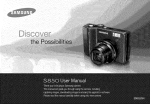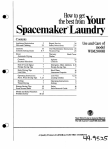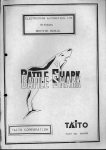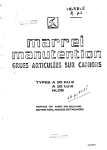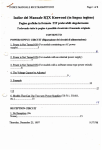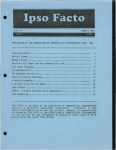Download .IPSO FACTO - Cosmac Elf
Transcript
.IPSO FACTO
Issue #9
December, 1978
(A publication of the Association of Computer
'Experimenters)
TABLE OF CONTENTS
lli!
ACE Executive & Meeting Schedule•••••••••••••••••••
Editor's Remarks •••••••••••••••••••••••••••••••••••
Some Thoughts on the CALL and RETURN Technique •••••
COSMAC ELF Reference •••••••••••••••••••••••••••••••
Automatic Program Counter Stepper••••••••••••••••••
Notes on Netronics' TINY BASIC •••••••••••••••••••••
Some ELF II Enhancements •••.•••••••••••••••••••••••
Some Simple 1802 Programs ••••••••••••••••••••••••••
Programming the DM8577 (32X8) PROM•••••••••••••••••
PING-PONG••••••••••••••••••••••••••••••••••••••••••
ACE Tutorial •••••••••••••••••••••••••••••••••••••••
Fix for 1861 Video Display Jitter ••••••••••••••••••
Radio Shack Keyboard Enhancement •••••••••••••••••••
New Basic for COSMAC 1802 Available ••••••••••••••••
Netronics Monitor Disassembled ••••••.•••••••••••••••
Partial Display Routines for ELF Systems •••••••••••
Interesting Computer Articles ••••••••••••••••••••••
ERRATA ••••••••••••••••••••••••••••••••••••• •'•••••••
Running IPSO FACTO Cassette Software on the ELF ••••
Netronics' "Giant Board" Notes •••••••••••••••••••••
Letters to the Editor ••••••••••••••••••••••••••••••
For Sale ..........••..........................•...•
Letters of Contact ••••.•••.••.•••••••••••••••••••••
STUDIO II Conversion Kit •••••••••••••••••••••••••••
Tic-Tac-Toe with the 1802 ••••••••••••••••••••••••••
Key In Loader for ELF II Format Files ••••••••••••••
LIFE for an ELF •...•...•...•••.•..•...•••..•••••.••
Nominations and Elections ••••••••••••••••••••••••••
Minutes of ACE Meetings ••.•••••••••••••••••••••••••
IEEE Microprocessor Course Notice ••••••••••••••••••
Renewal and Application Forms ••••••••••••••••••••••
Editor:
Invaluable Assistants:
2
3
i6
7
8
9
10
13
18
18
18
19
20
22
22
24
24
25
25
28
29
30
31
34
36
38
39
41
42
Bernie Murphy
Wayne Bowdish, Tom Crawford,
Vic Sydiuk, Dlane York, and all
contributors to this issue.
Information furnished by IPSO FACTO is believed to be
accurate and reliable. However, no responsibility is
assumed by IPSO FACTO or the Association of Computer
Experimenters for its use; nor for any infrinsements
of patents or other rip,hts of third parties which may
result from its use.
Send Newsletter correspondence to:
Bernie Murphy
102 McCranyStreet,
Oakville, Ontario
Canada L6H 1H6
ACE EXECUTIVE COMMITTEE
In ac~ordance with the Constitution, the 1978-79 Executive
Committee ~pproved at the Annual General Meeting is:
President
KEN BEVIS
220 Cherry Post Drive, Missisauga,
Ontario, L5A IH9 (277-2495)
Past
President
TOM CRAvlFORD
50 Brentwood Drive, Stoney Creek,
Ontario, L8G 2N8 (662-3603
Secretary/
Treasurer
GEORGE YORK
Newsletter
Edit,or
BERNIE 1'-1UHP HY
102 McCrany Street! Oakville,
Ontario, L6H IH6 (~45-1630
Program
Co-ordinator
BERT DEKAT
P.O. Box 137, Lynden, Ontario
LOR ITO (647-3931)
Training
Co-ordinator
ROD DORE
660 Oxford Road, Unit 32, Burlington,
Ontario, L7N 3Ml (681-2456)
Hardware
Co-ordinator
FRED FEAVER
105 Townsend Avenue, Burlington,
Ontario, L7T lY8 (637-2513)
Membership
Co-ordinator
WAYNE BOWDISH
(Temporary)
149 East 33rd Street, Hamilton,
Ontario, L8V 3T5 (388-7116)
Newsletter
Publishing
Committee
DENNIS MILDON
44 Vfildewood Avenue ~ Hamilton,
Ontario, L8T lX3 (385-0798)
JOHN HANSON
955 Harvey Place, Burlington,
Ontario, L7T 3E9 (637-1076)
60 Chester Road, Stoney Creek,
LSE lY2 (664-5264)
Ont~rio,
There are still some positions to be filled ego software and
membership co-ordinators. Any volunteers for these positions or
to help with any other activity should contact Ken Bevis.
ACE CLUB MEETING SCHEDULE
Unless notice to the contrary, the following is the meeting schedule
until the end of May. The executive is trying to arrange tour~ for the
April 10 and May 22 meetings. Details will be published in the next
newsletter. The meeting scheduled for March 13 is to have a flea market
so start collecting up your surplus.
DATE
Jan
9
23
Feb 13
27
Mar 13
27
Apr 10
TUTORIAL~ETING
TUTORIAL
7:00/8:0
7: 30
7:00/8:00
7:30
. 7: 00/8: 00 (FLEA MARKET)
7:30
8:00 (TOUR)
7: 30
7:00/8:00 (ANNUAL GENERAL MEETING)
22
7: 30 (TOUR)
ALSO--unless notice to the contrary, all meetings will be held in
the Stelco Wilcox St. Auditorium.
May
24
8
2
EDITOR,' S REMARKS
I hope that you have recovered £rom the New Year's £estivities
by now and have resolved to use your 1802 at least once in 1979.
From what I have been reading in the trade journals, VLSI or
Very Large Scale Integration is going to have a drastic e££ect on
what we will be doing 2 or 3 years £rom now. With 1 million bit
memories and 500 nanosecond 16 and 32 bit microprocessors coming
up in the £uture, we must keep in step with technology or we will
be "snowed under".
NEW DIGITAL EXPERIMENTER'S LICENSE
Canada's Telecommunications Regulatory Service has given the
green light to allow Canadian radio amateurs to experiment with
"packet radio". Holders o£ the new Digital Amateur Radio Operator's
Certi£icate can use all modes available to other classes above 144.0
MHz. The code requirement has been dropped but if the Digital
amateur later completed the code requirement, he will be given the
"Advanced" Certi£icate.
I£ you are into this £acet of amateur radio, please tell us
what is going on. (What protocol are you using? what code sets?,
what microprocessor(s) are people using?, etc.)
PROJECTS
I was investigatinp, the Fuel Save Thermostats that allow you
to automatically lower the temperature at night and raise it in the
morning. (California readers can skip this sectionl) Sounds great
until you ask the price $80.001
By using an extra regular thermostat, an 1802, a 2758 EPROM
and a few gates one should be able to come up with a super timer
system. For example, you could allow for di£ferent onjo£f times
for the weekends and even have a "I'm goin,e: out £or 4 hours" button.
By care£ul and selective shopping you could probably b~ld the above
system for less than $75.00.
THE NEWSLE1"l'ER
We have been getting several letters lately asking such things
as: Where is my newsletter?, how come I have not received my back
issues yet, where are they?, etc. Remember•••we are not in the
publishing business. There is a v(:y small core o£ devoted peo.Ple
who do all the work as VOLUNTEERS 1e. no pay, no travel expenses,
no £ree meals).
.
Please be patientl Themail is very slow--it took 3 weeks
£or Issue #8 to travel 10 miles, via the mail system!
Please keep SUbmitting your articles and ideas. We have,
according to many people, one of the best microprocessor newsletters
in the world. Let's keep it that way!
3
Volker Raab
Ramtenvej )0
DK 8:581 Nimtof'te
Denmark
Having just ordered my 1802 ( a Super Elf') the other day
and hoping to receive it bef'ore Christmas, I have spent some time
thinking about the sof'tware.
Despite the examples I have seen in the 1802 manual and by
Tom Pitman, I plan to use another call and return technique.
I had just started to write some small pieces of' sof'tware (to
get used to the slightly unusual instruction set) when I immediately ran into a problem. What if I want to add some code at
another location, what if' I discover a tiny bug? Will I have to
change all ref'erences in all my programs each time.
I will have none of that.
As of now, I have nearly finished one pa~e of' service routines
for 16 bit word processing (push, pull, add., sub ••• ). The service
routines use one dedicated register:
RWS
.ord sequence program counter
and know about the folloWing registers used by the
calling program:
RPC
calling program program counter
RA
general simulated word accumulator
RW
general scratch register f'or both program and service
routines
RPB
program base page - the memo~y address of' the basepage,
the f'irst page of the program, only the high part of'
the register is actually used, the low part may be used
as another scratch register.
EXAMPLE:
addition
The addword service routine adds the contents of' the word pointed
to by the current X-register to the contents of' the RA register.
The call looks like this:
.
SEP RWS jcall service routines
F9
;with function code f'or addition
The call and exit part of' the service routines looks like this:
SEXIT:
SEP RPC jreturn to callinR program
SENTRY:
LDA RPC ;load f'unction code
PLO RW
juse function code as of'fset to
GHI RWS ja service routine function table
PHI RW
j
LDA RW
;get table contents f'or function
PLO RWS jjump to specif'ic service routine
In this particular case, I might do without a f'unction table, but
I really am af'raid of' hidden bugs.
Apart f'rom the obvious f'unctions the service routines contain
three other f'unctions called: enter, jump and return. The calling
sequence looks like this:
SEP RWS j enter servic.e routines
FX
jwith function code f'or enter, jump or exit
FY
jand in case of enter or jump,
janother function code for the enter or jump
SOME THOUGHTS ON 'rHE CALL AND RETURN TECHNIQUE
(FOR RELOCATABLE PROGRAMS)
4
SOME THOUGHTS ON THE CALL & RETURN TECHNIQUE (CONT'D)
Now, the three functions:
ENTER:
GLO RPC
;save program program counter on stack
STR R2
,
.
;the current content of the X-reg1ster
DEC R2
;is considered as an important parameter
GHI RPC
STR R2
;that's why I don't use STXD
DEC R2
,
LDA RPC
;get jump function (FY)
JUMP:
;and corresponding entry in program
PLO RPB
;jump table and finally take the address
LDA RPB
;from the tahle and put it into the
PHI RPC
LDN RPB
;programs program counter
PLO RPC
,
BR
SEXIT
;and then exit and jump
;get the original program counter back
INC R2
EXIT:
LDA R2
;from the stack
PHI RPC
LDN R2
PLO RPC
BR
SEXIT
;
Now I have made some implied assumptions about my programs. A
program consists of one or more pages, that must be all in memory
at the same time. The first page is special, it contains
an initialization part (I don't know yet what it will look like)
a program description part (containing the start address of the
interpage jump table, to enable a
future program loader to change the
addresses in the table)
some instructions of the program or
some of the variables used by the program and
the interpage jump and enter table for the pror,ram.
Apart from the obvious use of memory for the table, I pay another
prize: No program can use more than at most 128 interpage jumps
and probably not even half as much. But I hope at that time I
might find out, just how one program calls another program, even
one that must be loaded, before it can be entered.
I will write my programs with as few interpage jumps as possible
and in any case I'll never use a long branch but theinterpage jump
table. I'll write all programs as if starting at address: 0000.
When I load it manually or a,utomatically, I'll just have to change
.the addresses in the interpage jump table either by hand or by means
of a loader program.
I have written all this because I fear I will end up with a
powerful but most unusual system, but I hope my ideas will encourage
others with similar ideas to get started in the same direction.
.
.
5
COSMAC ELF REFERENCES
M. Skodny
80 Weir St. S.
Hamilton, Ont.
L8K jA6
I have put together a list of all articles in "Popular
Electronics" dealing with RCA-1802 based "Elf" microcomputer.
- Build the Cosmac "Elf". Part 1.
Construction of a low-cost microcomputer and some simple
examples of programming. August 1976.
- Build the Cosmac "Elf". Part 2.
Some hardware improvements and more programming details.
September 1976.
- Build the Cosmac "Elf". Part 3.
How to expand memory, plus more programs.
March 1977.
- Build the PIXIE Graphic Display. Part 4.
Adding one chip to the Elf provides complete video
interface. July 1977.
- How to update a basic "Elf" microcomputer. 'rI'Y Interface.
Cassette Read/Write. Musical Programs. Frequency Counter.
February 1978.
- Expanding the Elf II.
Boost an Elf from a microcomputer to virtually a personal
computer. March 1978.
- Build a Personal Microcomputer for .~100.00.
Video graphic on your TV set, machine language programming,
games.
PEls Electronic Experimenter's Handbook, 1978 Edition.
- A Tic-Tac-Toe Game for your "Elf".
Use a simple light pen and the programs given here.
November 1978.
'
AUTOMATIC PROGRAM COUNTER STEPPER
Christopher Airhart
364 Church St
Stratford, Ont.
N5A 2S1
I have enclosed plans for a circuit to advance the program
counter in the Load mode. There are two speed selections.
I have found this circuit especially helpful in de-bugging
programs and examining the contents of the memory.
6
AUTOMATIC
PROGR~1
COUNTER STEPPER (CONT'D)
Rl
----0.S2.
Q.
TOPIN2S
c~l~
OM\N
\. ~
PARTS LIST
C1-.02 mfd
c2-.068 mi.'d
C3-.22 mfd
IC l-LM555
Rl-l.5M ohm
R2-3.3K ohm
Sl-SPDT switch
S2-SPST N.G. switch
This circuit is intended to advance the CPU's program counter,
R(O), via the DMA-IN channel. By doing so, it is possible to examine
the memory contents and modify them.
The heart of the circuit is the LM555, The IC is set up in
a stable mode. There are two speed settings, fast or slow, selected
by Sl. The output is controlled by S2, and debounced by C3. C3 is
connected to pin 26 on the TEC-1802 bus.
To use the circuit, switch C/D to C, press RESET, MEMORY
PROTECT, and LOAD in the given order. Depressing S2 will advance
the program counter. To modify a certain byte, stop at the memory
address one byte before the byte, and take off the memory protect
(press CE).
For machines other than the TEC-1802, certain changes must be
made. The· negative pulse width would require shortening (less than
1 machine cycle).
REFEHENCES: 1. RCA MP~I-201 User's Manual
2. National Linear Data Book
3. Tectron TEC-1802 Assembly Notes
NOTES ON NETRONICS' TINY BASIC
David A. Hersker
Box 802
Conyngham, PA. 18219
Netronics' TINY BASIC is designed to run on the ELF II using
their systems monitor/editor to load. TINY requires an absolute
minimum of 4.25K memory to run. If not using the Elf II with the
"Giant Board", the following hardware specifications must be met.
If you are using an ASCII keyboard with parallel data output,
7
NOTES ON NETRONICS' TINY BASIC (CONT'D)
it must go to an input port called by the 6F instruction. Also the
data strobe must go to the EF3 line on the 1802. When using a
parallel ASCII keyboard, TINY BASIC acts as a character generator
to display the ASCII input/output on the video monitor using the
1861 chip for video out. The 1861 must be turned on by a 69
instruction and turned off by a 61 instruction.
When using a TTY with the TINY BASIC as the input/output, it
must interface with the 180~ thru either a 20MA or RS232C Interface
with Q being the send and Er4 being the receive lines. If, as the
ELF II does, you use the Er4 line for your Input switch you will
have to install a switch to disable one of the inputs (machine
language/ASCII). All this information comes from the "Giant Board"
Assembly Instructions but NOT the TINY BASIC Users Manual. I am
under the impression that the Netronics systems monitor/editor tape
read/write routines approximate the Kansas City Standard (POPULAR
ELECTRONICS, February 1978 lists tape read/write routines which
they imply are Kansas City).
SOME ELF II ENHANCEMENTS
Tom Jones
1751 King Ave
Florence, S.C. 29501
I am expanding a new Netronics ELF II system on one of their
excellent prototype boards, and am using the N-line decoder network
shown below. The ELF II kit went together without a hitch,
incidently. The quality of the parts and boards is quite good, I
thought, although I would have liked a ceramic 1802CD. I also
find the enclosed documentation adequate but very sparse. Considering the price, it seems fair value, especially as a springboard for experimenters.
The "TRAFFIC" indicator is in imitation of larger inachines,
and is a free spin-off of the unused "zero" output on the 4028
chip. It lights whenever there is activity on any of the seven I/O
ports, and can be a reassuring sign things are going well. I
mounted my green traffic led below the Q led, and transistor Ql
above it with R45, R46.
.
I hasten to report the pitfalls of modifying an existing
design such as ELF II without careful research. After installing
the N-line decoder, strange things began to happen. Data changed,
programs ran away or crashed. I never even got a memory diagnostic
to run long enough to check the supposed bad memory. The scope
revealed that interrupts were bombing in on the 1802 suddenly and
crashing the programs. Why? Because the 1$61 video chip is
jumpered to turn on whenever NO is eenerated, and my paper tape
reader is on INP 3. The cure was to remove J9, install JI0, and
run pin 83 of bus 5 to the INP 1 section of the decoder circuits.
If some other ELF II user would like to copy the circuit
diagram of the original Giant Board, it would help me to keep my
system monitor board compatible with everyone else and out of
trouble. I would be most grateful for any help.
SOME ELF II ENHANCEMENTS ·(COIIT!D)
TLG-I
GREEN ,-..
~.A
R-1-S
Si
fJ-so
TRAFFIC
ADDRESS
00
02
03
04
05
06
07
09
OA
OB
00
OF
10
LABEL
START
CODE
MNEUMONICS
AF
EF
6C
64
PLO F
SEX F
F8TIJ
~F
STK
3F04
6C
64
370B
3003
C4
00
LDr(STK)
INP 4
OUT 4
DEC X
BN4 (START)
INP 4
OUT 4
B4 *-1
BR( START)
DATA "00"
I use the above code on an ELF II as a subroutine within other
programs. This routine allows the display to show hex keyboard
data as it is being entered with the appearance o£ shirting to the
le£t. This is more convenient £or the operator, allowing correction
o£ an error by simply keying in the correction before pressing the
"input" key. It can save keystrokes too i£ you are quick.
The routine shown can be use£ul to load monitors to high memory.
SOME SIMPLE 1802 PROGRAMS
Here is
XXOO
03
06
07
08
OB
OD
OF
a trivial program.
F8 00 B5
F8 00 A5
E5
64
F8 7F B6
26 96
3A OB
30 07
Jim R. Smith
4629 North Shore Dr.
Wichita Falls, Tx. 76310
When I first got my 1802 going, I ran the above proeram a lot.
It outputs to the hex readouts the memory contents beginning on the
page # at XXOI. (The PGM will run on any page as is). I sometimes let it step through memory while I checked a program I'd
written on another page but mostly I just let it run to make sure
9
SOME SH'lPLE 1802 PROGRAMS (CONT' D)
it stayed busy. The display time is regulated by the byte at XX09.
FF is twice as long and 3F is half as long.
Here is another simple program:
XXOO F8 yy B6
03 F8 zz B7
06 F8 00 A6 A7 A8
OB E6
OC 72
OD 57 17
OF 28 88
11 3A OC
13 00
It is a whole pa~e transfer. "From" pa~e is Ibcated at XXOl (yy)
and the "to" page should be at XX04 (zz). When I want to relocate
a page, I save it on cassette and play it back where I want it.
I never can find the paper it is written on, but I can always
find the recorder I It can be written on any page without changes.
(Obviously, it shouldn't be written on the page you are transfering
t ot )
PROGR~UNG
THE DM8577 (3218) PROM
G.F. Feaver
105 Townsend Ave.
Burlington, Ont.
L7T lY8
In IPSO FACTO #3 we discussed a hex display using a prom and
standard seven segment display. The prom was programmed to take
inputs from the present led readouts, thus utilizing the buffers
provided and reducing the parts count.
The programmer is discussed below:
General information extracted from NSC Memory Data Book 1976
page 5-17 for the DM 8577 gives the following:
1. Apply steady state voltage to the chip: PIN 16=5.0V, PIN 8=
Ground(O).
2. Disable outputs by applying logic 1 to "ENABLE" input PIN 15.
3. Address the word to be programmed with specific input
voltage (0 or 1).
4. Select one output at a time for programming. All other
outputs must be open.
5. Apply programming pulse of 20V (20-22V) and programming current
of 150ma (100-200MA) for 10 to 20 MSEC.
6. Verify that output has truly been programmed.
7. Repeat steps 4 through 6 for each output of this address that
must be programmed.
8. Advance to next address and repeat steps 3 through 7.
Programming unit description of operation see FIG 1
STEP 1. Turn on power to unit
2. Set S4, S5. 56, S7 to desired input address per truth table
3. Set S2 to desired output pin with the address selected
(in step 2)
4. Set S3 to PROGRM-1
10
PROGRAM1V:ING THE DM8577 (J2x8) PROM (CONTtD)
Turn '~.a to ON posd t f.c n [al Lows burn current)
After about ~ second turn 51 to OFF
Turn 53 to "VERIFytt to check that bit has been programmed
Repeat items 3 through 7 for all outputs to be programmed
"LOW" in selected address (5tep 2)
9. Advance to next address and repeat steps 2 through 8
5.
6.
7.
8.
NOTE:
When programming last row in Truth Table PIN 14 must be
connected to VCC instead of' 0 lGND). This row provided the
lamp test and ~s not requ~red l'or the HEX readout. It
is a refinement.
EXPLANATION OF CIRCUIT
The PROM is programmed by burning out fusible links.
Power at 22.5 to 24 volts regulated is applied to voltage
regulator Xl providing 5 volts (vec) and 0 (GND).
X2-(7400)-provides an R-5 flip flop and bounceless switch
to turn on3X-MONOSTABLE-(74121)-which provides the burn-in timing.
It was found that 45 MSEC was required (instead of the specified
10 to 20 MSEC) probably due to rise time of the current power
supply when voltage was suddenly increased.
When X3 goes, high it turns off the output transistor in X4
(75451) which previously had been shorting the 15V zener diode Zl
to ground thus limiting the output voltage of X5 (7805 voltage
regulator) to 5 volts. When the shorting transistor in X5 turns
off, the zener voltage (15V) is added to the nominal 5V to provide
the 20 volt voltage used for driving the burn current through the
fusible line in the PROM.
A led indicator is connected to the timed output of the mono
to indicate that something is happening.
The verify led indicates that the programming burn has been
successfully completed.
Rotary switch 51 is used to turn on the timer and complete the
circuit for the burn current.
Rotary switch 52 is used to select the bit (PIN) to be
programmed.
.
DPDT toggle switch S3 is used for program/verify.
DPDT toggle switch 84 through S7 are used to select 1 or O~for
the input address.
It was not found necessary to use pull-up resistors to PINS
1 and 5 of X2 since no bounce was encountered.
11
CIRCUIT FOR PROM PROGRAMMER
1---1
+22.5-Z-+V ~~---t
TaoS o .. 309K
t5V OUT
In .at
-T
VER\FY
X6 DH8STT
o
TS
..A.
SiB
SlA
COIIII.cT Te
. . . .trS5 ot'
1Vcc~~{
u.::~r-~~D"'-';'MY~"fl.1--~
~
....
14
D PROM Y5
Eva·
G
'T
--
J
g
c asrr Y4
Yl .,
J.
6,
I
-
"1 ~
.
__--....=---18....
COIINECTIONS TO
HEX DlSPlAY
II"
-
S2.
-.
-. -..
l)P,
PROGRAM
I" M~N 1
.. elc.
COMMON
J~
~NOD£
b,d ARE
IN LOWER.
CASe
..,. JjQlE: PI" 14 MUST BE RECONNECTED
TO Vee. FOR PROGItA.MMINCi
~ST RaW OF TRUTK TABLE
TRUTH.TABLE AND PROGRAM FOR THE HEXADECIMAL DISPLAY
E-t
E-t
>t
CJ)
H
m
H
::z::
t1
«
H
ILl
E-t
a,
~
ll.c
A
CJ)
:"'\
m
11
1'""1
~')
14
13
12
0
0
0
0
0
0
0
0
0
0
0
0
0
0
0
0
0
0
0
0
0
0
0
0
0
0
0
0
0
0
0
0
0
1
1
1
1
1
1
1
1
1
1
1
1
1
1
0
0
0
1
0
0
0
0
1
1
1
0
0
1
0
0
0
0
0
0
0
0
1
1
1
1
1
1
1
0
0
1
1
1
PINS 15
0
0
0
0
1
et
1
0
0
0
0
0
1
1
0
0
1
0
0
1
II
V?
1
2
3
4
0
0
1
0
0
1
0
0
7 0
8 0
9 0
A 0
0
0
0
0
0
0
0
1
0
0
1
0
0
1
0
0
1
0
0
0
0
1
0
0
1
2
3
4
5
6
Bb
C
Dd
E
F
8
1
0
1
0
0
0
1
1
0
0
0
·0
1
1
0
V':t
....
Vl
~
10
1
1
H
·1
0
0
0
0
0
0
0
0
0
1
0
1
1
1
1
0
0
VI.
:"'\
V?
VR
5
Vh
0
7
9
0
1
0
1
1
1
0
1
0
1
0
0
0
0
0
0
0
0
1
1
1
0
0
0
1
0
0
0
0
0
1
0
0
0
1
1
0
0
0
0
0
1
0
0
0
0
1
0
0
0
0
X
v'\
X
X
X
X
X
X
X
X
X
X
X
X
X
X
X
X
NOTE: B, D will be in LOWER CASE as b, d
NOTE 2: The Truth Table shown in IPSO FACTO #3
showed all inputs inverted
PING-PONG
Richard Delombard
$02 Seneca Ave
Huron, Ohio, 44839
When the program bugs resident in your PL-l cross disassembler
finally overwhelm you, sit down and load this ping-pong program
into your 1802 system. Challenge the toughest, meanest looking
program bug to a duel in ping-pong. Since most program bugs are
simple minded creatures, you should have no trouble handling it
in the first game. If you don't have any program bugs ready to
take the challenge, invite a friend to play. If you haven't any
friends, try a left hand versus ri?ht hand tournament, and if that
is too difficult, try a practice game against the flawless 1802.
The ball speed is adjustable by the data switches. for matching
the abilities of your opponents. The object is to swing your
"paddle" ahen the "ball" is at your end of the court to hit it
back to your opponent. If you swing too early or too late, the
ball sails past you and the score is incremented and displayed.
At the start of the game and after ever~ point scored, a serve is
initiated by either player swinging their paddle.
The pro~ram assumes the r/o hardware shown is Figs 1-3. The
8 data LED's are used for the ball bouncing back and forth across
the court and also to display the score. The left 4 LED's is the
13
PING-PONG (CONT'D)
score in hex for the left player and likewise for the right 4 LED's.
The two momentary push button switches serve as paddles to hit the
ball back and forth. The 8 data switches are used to set the ball
speed.
With proper modifications, other I/O hardware may be used
with the program. Two keyboard switches can be used for paddles,
hex digits to display the score and a TV display (with a CD1861)
for the ball, paddles and a court.
Notice that a delay subroutine is called in several places in
the program. This is accessed by changing the program counter to R5,
which has been initialized to 006CH, the starting address of the
subroutine.
A practice game against the 1802 can be incorporated by
changing the 3E instruction at 0034H to a 36 instruction. The 1$02
will then play the ri~l~ paddle and you will play the left. To
switch sides with the 1802, leave the 3E in at 0034H and change the
3C at 0051H to a 34 instruction.
REGIS'fER USAGE
RS
R9
OOEIH
00E2 H
OOEOH
R3
R5
Ball Position
Delay
Score
Program Counter
Subroutine Program Counter
I/O HARmiARE REQUIREMENTS
Input Port, N=4
Output Port, N=l
EFl, EF3
Data Switches
8 LED's on DAO-7
N.O. P.B. switches
TPB
OR E_ UIVALE'NT
LOG-Ie GATES
--------.;v,.------.J
1802 DATA
BUS
FIG. lI1)ATIt. SWtTCHE9
14
Fig. 1
Fig. 2
Fig. 3
LED
01\ 7
---I
22
231---.-...1
DAB
7
5+------1
D~S
_---I
20
21
t----I
DA4
_---I
6
..,
t----I
5
4508
DA3
18
---I
DA2.
DAl
DA¢
3
f~ 1-----1
8
-......jIG
II ~---I
10
-----I
2,14
N-3-MRD
1
1,3 12. 4048
'3 -=- IS
14
TPB -----'"
eQUIVALENT~
OR
LOGIC GATES
t
FIG 2.: 8 DATA. LEnS
+5"
-.
FIG 3:
-.
LEPT ... rtlcaKT
P~I)[)L£S
15
--
--
N~I
LOCH OOJ CODE
0000 F8EO
0002 A9
0003F800
0005 83
0006 B5
0007 B8
0008 B9
0009 59
OOOA rsos
OOOC A3
OOOD D3
OOOE F8E1
0010 A8
0011 F86C
0013 A5
0014 C4
0015 C4
0016 C4
0017 C4
0018 E8
0019 363A
001B 3:19
0010 F880
001F 58
0020 D5
0021 08
0022 F6
0023 58
0024 FA03
0026 3220
0028 FA02
002A 3231
002C 3£20
002E
002F
0031
0032
0034
0036
0037
0038
7B
3020
D5
3157
3E57
08
FE
3030
003A
003C
003D
003E
003F
0040
0041
C043
0045
F801
58
D5
08
FE
58
FACO
3230
FA40
S1MT
1802 VER 1.6
SOURCE STATEMEti"T
• 1 ••••••••••••••••••••••••••••••••••••••••••••••••••••••••••••
PING PONG GAME
2 ••
WRITTEN BY RICHARD DELOMBARD
3
4 ••••••••••••••••••••••••••••••••••••••••••••••••••••••••••••
A.O(SCORE)
LDI
• •SET UP R9
5
6
PLO
• .AS SCORE ADDRESS
R9
LDI
1100
7
• •CLEAR 0tJI'
PHI
• • HIGH OR~R
8
R3
PHI
R5
• •BYTE <F
9
10
PHI
R8
• .WORKING
11
PHI
• • REGISTERS.
R9
12
STR
• •ZERO SCORE.
R9
A.O(START)
LDI
• •SET UP P. C.
13
14
PLO
R3
• • IN R3.
•• USE R3 AS P.C.
SEP
15
R3
A.O(POSN)
16 START:
LDI
• •SET UP R8 AS BALL
PLO
R8
• •POSITION ADDRESS.
17
A.0(SUBEN1)
18
LO!
• • SET UP R5 FOO
PLO
• •SUBROUTINE ADDR.
19
R5
20
NOP
• • SET UP
21
NOP
• • RCXJo1
22
NOP
• .FOR
NOP
23
• •SPARES.
24
R8
• • POINT TO BALL POS REG.
SEX
•• RIGHT SIDE SERVE?
RT
25 SWT:
B3
•• LEFT SIDE SERVE?
26
SWT
BN1
27LT:
LDI
fl80
• • SERVE FR~
STR
R8
28
• .LEFT SIDE.
•• DIS~AY & DELAY SUBR.
SEP
29 DISP1:
R5
LDN
R8
• .GET BALL POSITION.
30
31
SHR
• • SHIFT BALL TO RIGHT ONE.
R8
•• PUT NEW POSITION BACK.
STR
32
ANI
• •CHECK IF NEW BALL POSITION
1103
33
•• IS IN RIGHTMOST 2 POSITIONS.
34
DISP1
•• IF Nor,CALL DISPLAY AND DELAY.
I3Z
35
ANI
1102
• • IF SO, CHECK WHIC HONE.
36
•• IF LAST POSITION,GOTO BAK1 AND
BAK1
BZ
37
38 ••
• •CHECK FOR PA DILE•
•• IF 2N'D FR~ LAST, CHECK FOR EARLY
DISP1
8N3
39
40 ••
• •PADDLE SWING.
41
•• IF EARLY PADDLE SWING, SET Q.
SEQ
42 N3:
BR
DISP1
• •GOTO DISP1.
43 BAK1:
SEP
R5
• •CALL DISPLAY AND DELAY SUBR.
44
SCR1
BQ
• • IF Q SET, GOTO SCORE (SCR1).
SCR1
45
••
IF BALL NOT HIT, GOTO SCORE.
BN3
46
LDN
R8
• • IF BALL HIT, GET BALL POSITION
47
SHL
• • AND MOVE IT TO THE LEFT.
DISP2
48
• •GOTO DISP2 TO MOVE BALL LEFT.
BR
49 ••
50 RT:
flO 1
LDI
• .GET BALL AT RIGHT SIDE IF
51
STR
R8
• • RIGHT SERVE.
52 DISP2:
SEP
R5
• •CALL DISPLAY & DELAY SUBR.
LON
R8
53
• .GET BALL POSITION.
SHL
54
• •MOVE BALL TO THE LEFT 1.
STR
R8
•• PUT BACK NEW BALL POSITION.
55
56
ANI ,IICO
• •CHECK FOR LEFT MOST 2 POS.
DISP2
BZ
•• IF Nor, CALL DISPL~Y & DELAY.
57
1140
ANI
•• IF SO, CHECK WHICH ONE.
58
16
I
LOCNOBJ CODE
0041 324E
0049 3C3D
STMT
SOURCE'STATe14ENT
59
60
61
BZ
BAK2
BN1
DISP2
1002 VER 1.6
• • IF LAST ONE ON LEFT, core CHECK
• •FOR PA DOLE SWING.
• • IF NEXT TO LAST, CHECK FOR
..EARLY PADDLE SWING.
• • IF SO, SIT Q.
•• IF Nor, ooTO DISP2.
• •CALL DISPLAY & DELAY SUBR.
•• IF EARLY PADDLE SWING,GOTO SCORE.
•• IF BALL IS Nor HIT ,GOTO SCORE.
• • IF BALL IS HIT, GET BALL POSITION
• • AND MOVE TO THE RIGfT
• .GOTO DISPl TO MOVE BALL TO RIGfT.
• •GET 1 FOR ADDING TO LEFT SCORE.
• .GOTO SCORE UPDATE.
• •GET 1 FOR ADDING TO RIGIT SCORE.
• • SET POINTER TO SCORE.
• • ADD CHANGE TO SCORE.
• • PUT IN NEW
• • SCORE.
• .0lJfPlIT NEW
• • SCORE.
• .WAIT FOR PADDLES TO
• •BE RELEASED.
• •SET POINTER BACK TO BALL POS.
• • RESET Q.
•• GO BACK AND WAIT FOR SERVE.
62 ••
004B
004C
004£
004F
0051
0053
0054
0055
0051
0059
005B
0050
005E
005F
0060
0061
0062
0063
0065
0067
0068
0069
18
3030
OS
315B
3C5B
08
F6
3020
F810
3050
FOOl
E9
F4
13
60
61
29
3463
3665
E8
7A
3019
63
64
65
66
61
68
69
10
11
12
13
14
15
16
71
18
19
80
81
N1:
BAK2:
SCR1:
SCR2:
SCRUP:
WT1:
WT2:
82
83
84
SEQ
BR
SEP'
BQ
BNl
LDN
SHR '
BR
LDI
BR
LDI
SEX
ADD
STXD
IRX
o lIT1
DEC
Bl
83
SEX
REQ
BR
DISP2
R5
SCR2
SCR2
R8
DISPl
1110
SCRUP
1101
R9
R9
WTl
WT2
R8
SWT
85
006B
006C
006D
006E
006F
0070
0011
0012
0014
03
61
6C
28
B4
24
94
3A10
306B
86 RET1:
87 SUBEN1:
88
89
90
91 LOOP:
92
93
94
SEP
our 1
INP4
DEC
PHI
DEC
GHI
BNZ
BR
R3
• • RETUR N FRCM SUBRom INE•
•• 0000PlIT NEW DISPLAY.
• • INPUT DATA SWITCHES FOR
• • rELAY.
•• PUT IELAY IN R4.
• .O::CREMENT R4.
• •GET HI BYTE <F R4.
• .IF NON ZERO, core LOOP.
•• IF ZERO, RETURN
R8
R4
R4
R4
LOOP
RETl
95
OOEO
OOEO 00
OOE 1 00
00E2
96
91 SCORE:
98 POSN:
99 ••
100
ORG
IX:
IX:
DEO
• .MOVE UP AWAY.
• • SCORE AREA.
• •BALL POSITION.
1100
1100
END
o DIAGNOSTICS GENERATED
20 SYMBOLS
SYMBCL TABLE:
START
OOOE
N3
002F
Nl
004C
SCRUP
0050
SUBENl
006C
SWT
BAKl
BAK2
WTl
LOOP
0019
0031
004E
0063
0070
LT
RT
SCRl
WT2
SCORE
0010
003A
0057
0065
OOEO
17
DISPl
DISP2
SCR2
RETl
POSN
0020
0030
005B
006B
OOEl
Rod Dore, Training Co-ordinator
660 Oxford Road, Unit 32
Burlington, Ontario L7N 3Ml
ACE TUTORIAL
The tutorial session has finally decided to undertake the design .
and construction of a KANSAS CITY STAITDARD cassette interface. The
basics of data recording up to the hardware and software to implement the stora~e and recovery of data will be studied. This project
should be veryOinteresting and useful and will also open the door
to many other projects.
FIX FOR 1861 VIDBO DISPLAY JITTER
G. Fournier, VE2AIB
10155 Chambord
Montreal, PQ H2C 2R3
If your display sways fr08 side to side and you are using the
3.58MH crystal, the clock frequency may be too far off from the
1. 76~1H frequency recommended.
I obtained a 8.810MH crystal (from ZTCO) and divided by 5 to
obtain a 1.762MH clock. Now the display is s t ab Le and a p Lea sur-e
to watch.
(Ed. note: RCA recommends a 1.76064 MHz clock givin!S a line frequency of 60; a 3.579545/2 clock rives a line freque~cy of 60.99.)
RADIO SHACK KEYBOARD
G. Fournier, VE2AIB
10155 Chambord
Montreal, PQ H2C 2R3
To improve this keyboard and obtain HEX 10 11 ••••• IF output,
make the following changes:
- Isolate the left blank key from the encoder board
- Cut the trace of the Q output of lCZ5 and insert an OR GATE as per
sketch.
To get HEX 10 11 ••••• IF DEPRESS LEFT BLANK &.SHIFT KEYS and
TYPE the letters that ,[",ive HEX 00 01 •••• OF as per the output coding
table.
..
ENHANCIDv~NT
7475
LATC~
G
Z5
...sv
S.5K
~
LEFT BLANK
KEY
j
-..
18
NEW
BASIC FOR
COS~IAC
1$02 AVAILABLE
IPSO FACTO EDITOR:
I would like to invite our readers to participate in the testing
and evaluation of an 1$02 adaptation of Li-Chen \'lang's "Palo Alto
Tiny BASIC". If those interested give me 1) The beginning address
of the area for the BASIC code and 2) the beginning address and length
of the BASIC scratch area, I will furnish an assembly listing of
the interpreter for a 50 cent (US or US stamps) mailing and reproduction charge. Details of the implementation are noted below.
Robert Edwards
T B I 1$02
TINY BASIC INTEHPRJ£TER FOn THE COm"IAC 1802
WRITTEN BY ROBERT EDWARDS
OAK RIDGE CO~PUTSR ASSOCIATION
P.O. BOX 295 OAK RIDGE, TN 37$30
This basic interpreter is adapted from Li-Chen Wang's "PALO
ALTO TINY BASIC" for the $0$0 (PCC'S Refe~ence Book of personal and
home computing -- People's Computer Co •• Menlo Park, CAl. All the
features of that implementation are retained in the 1$02 version:
DIHECT
COMMANDS:
LOAD, DUMP, NE'l,', RUN, LIST
INDIRECT
OR DIRECT: LET, IF, FOR/NEXT, PRINT, REM, STOP, POKE
COMll'IANDS
INDIR.~CT
COI"lI',IANDS:
GOSUB/RETUaN, GOTO, INPur
FUNCTIONS: ABS, RND, PEEK
ARITIIMETIC:16-BIT INTEGER
VARIABLES: 26 16-BIT SCALARS (NAMED A THROUGH.Z) AND AN AR.HAY
(NAMED ~ )OF 16-BIT SCALARS IN THAT PORTION OF THE
TEXT AREA NOT OCCUPIED BY BASIC STATE~lliNTS
r-.1El-WRY USAGE
2000-2FFF
FOOO-F7FF
TINY BASIC SCRATCH AREA (VARIABLES, INPur LINE, AND STACK
IN THE FIRST PAGE; THE ARRAY STARTING AT THE SECOND PAGE
AND WORKING UP; AND THE BASIC STATE~lliNTS AT THE SND OF
THE SCHATCH AREA) (SET UP FOR 4K)
TINY BASIC CODE (2K BYTES)
19
N[TRONICS MONITOR
DISA~S£~BLED
Kenneth Mantef
1254 E. 26th Street
San Bernardfno, Ca1ffornia 92404
DISPLAY
(PC=R5)
MAIN
l\)
ADDRESS
INIT
(PC=RO)
YZ 00
01
00
DISP & INP
(PC=RO)
INPUT
(PC=P'4)
BYTES
90 A1 B3 84 85 86 81
F8 FF A2 E2 21 81
82 80 52 F3 3A OB
13
16
19
1C
10
1F
23
26
F8 38 A3
F8 29 A4
F8 33 AS
03
3F 10
22 SA 52 64
31 23 6C
30 1C
28
29
20
30
03
3F 29 31 2B
6C 64 22
30 28
Cl»tIENTS
YZ .hf order R3-1 & 10 order Rl.
~stablfsh scratch area by attempting
store &retrfeve at FFFF, FEFF, FDFF
etc. untf1 successful. Scratch
address" R2.
R3=YZ38 MAIN address.
R4=YZ29 INPUT address.
R5=YZ33 DISPLAY address.
JUIIIP to MAIIl.
Wait for Press.
RA.O dfsplayed &saved at scratch FE.
Whatever keyed when Press released
fs dfsp1ayed &saved at scratch FF.
Return to MAIN
Exft INPUT & return.
Wait for Press &unpress.
Input, display' save byte at
scratch area. Return to MAIN.
E_ft DISPLAY & return.
Dfsp1ay &store 0 reg fn scratch FE.
38
04
39
F8 40 F4 A6
30,
42
41
48
40
4E
4F
50
51
52
02 FO 05 33 41
F8 EE 05 1B 00
F6
RUN
53
9A 80 SA AO EO (00)
Start Add -+ RO; X-O, Run.
EXAMINE
58
DO
59
4A 05 30 58
Jump to OISP & INP to show &
fnc. 10 order address from
RA while key pressed. When
released. program byte displayed.
Repeat.
50
5E
18
00
SF
D5 SA 1A 30 50
64
03
1B
Exit CYClE • return.
Turn on Q. OF=O for "0" bit,
F8 ID
3B 60
Fa 01 10
52
FF 01 33 6E
Half cycle length (decimal 29)100
Jump to LEN ff DFaO (mfnus).
H.C.L. (decimal 7)~D; Inc RO on
"1" bft.s
Store ".C.L. fn scratch FF.
Decrement by one untfl reach zero.
Return if Q off.
Turn Q off. Load H.C.L.
Count down once a9ain, wI Q off.
STARTADD
o
LABEL
03
22 52 64 30 32
Input f 'n 00-05 &store fn
scratch FF.
40 + f 'n -+- R6.oaaddress of f 'n
subrout fne.
If legit f 1 n jump to STARTADO.
Dfsp1ay EE, turn on Q, &quit.
Startfng Address-+oRA
Get f 'n sub address from R6 &Jump
to: RUN
YZ 53
EXAMINE
58
CHANGE
50
SAVE
18
LOAD
C8
SEARCH
F6
(PC=R3)
Those of you Elf II owners who have the ';fant" board may have
occasfonally wondered how the monftor works. The cassette save and
load routines are fnterestfng because they are not trivial. Understanding
how the fnitia1fzatfon proceeds will enable you to predict the page of your
RAM that wf11 have its FE and FF bytes mysteriously modiffed (by the monftor).
Thfs turns out to be page 03 fn ~ ffve page RAM! Some of the comments below
are more detailed than others. Presumably those who are advanced enough to
benefit from the disassembly wf11 be able to'see what fs unsaid.
32
33
CHANGE
CYCLE
65
(PC=R6)
66
O4BA04AA
06 A3
53
58
50
18
C8
Turn on Q light.
Jump to OISP & INP to show & fnc.
10 order address from RA while
key pressed. When released, last
byte keyed fn is input.
8yte displayed &placed in progr~ rep1acfng old byte. Repeat.
1 for "1".
68
6A
LEN
60
6E
12
14
16
3964
1A 02
30 6E
SAVE
78
F8 80 Al
ENDAOO
7B
70
D4
7E
SA F5 At
81
82
12
9A 75 Fe 01 Be
HEAOER
87
DO
88
88
F8 65 A6
81 A3
80
92
F8 80 BO
FF DO
D6
93
90 3A 90
96
99
9A
A2
SA 05 7B
4A
BB
Fe DO
F8 09 AB AO
D6
28 88 32 AB
A6
A9
9B FE BB
30 Al
80 + RD. 1, 14 sec counter.
OF +l. Set up for "I" bi t ,
Output via Q line one "I" bit,
adding 1 to RO.
Repeat until 14 sec of "I" bits
completed=cassette save header.
Get 10 order address &display.Q on.
Load byte to record & inc pointer.
save byte in RS.1
OF-.O to set up "0" start bit.
"09"-'RS.O, RO.O
Output via Q line, one bit sent.
J~ to PARITY if start bit
plus 8 bit byte completed.
Shift byte left; bit to be sent
+1lF. MSB sent first, LSB last.
AS
SO F6 D6
Send parity bit, "0" for even
AE
2C
AF
B2
B8
B9
SA
9C3A96
06 06 D6 D6 30 38
10
03
Fa 00
90
...o
BYTE
98
BIT
PARITY
TEST
0473
Set up for later branch just
before HEADER.
Hi order ENDAOO~scrat~h FF,
FE,
10 order
pointer left at FE.
, Bytes, less than full block,
Re.O
to record Pointer to scratch FF.
, Full + partial pages to save or
load -toRe.
Key press displays 10 order start
add &begins recording or load.
Set R6 to point to eYCLE.
J~ to HEA~R in SAVE mode, to
Go in LOAD mode.
90
Al
"I" for odd.
' Decrellent bytes-to-be-sent counter.
Jump to BYTE unless all sent.
Send 4 garbage end bits.~HAIN.
Increment reg RO.O if ·'1" bit.
Return to LOAD.
LOAO
Be
BE
eo
e2
e4
e6
35 Be
35 88
FF 01
33 BE
30 e4
30 B9
C8
F8 CO Al
307B
CB
GO
READ
04
F8 SA A7
F8 F9 BO
07
3B 00
06
90 3A 03
D9
EO
El
E4
E6
E7
E9
07 33 09
F8 01 BO AO
07
90 7E BO
3B EO
07
80 F6
33 45
EB
EO
90 SA
SA 05
EF
FO
Fl
2C
9ClAD9
F4
3038
F6
F7
F8
FB
04
4A
F3 3A F7
2A
FC
FE
3058
eo
DO
03
DC
SEARCH
lA
9ADS
Tests cassette signal for "0" or
"I" bit. If "0", DF=O & RD is
not incremented. If "1", OF=l &
RO is incremented. Returns to
HAIN.
Set up for branch just before HEADER.
Jump to ENDADO to calc , bytes
to be 10aded,_RC.
Set R7' to point to TEST.
F9+RO.l (7 1ess than zero).
Test cassette header for "I" bit.
Start TEST over until "I" header
bit is seen.
Keep trying until 7 successive
header bits read correctly.
Wait until see "0" start bit.
RO.O &RO.l initialized to 01.
Test bit (inc RO.O if "I") •
Ring shift left RO.l; storing
bits in RO.l until byte complete.
Test parity bit (will be "I" if
even' of l's in byte). Quit if
parity bit + , 1's in byte +
original 01 accumulated In RD.O
is odd.
Write byte into memory.
Oisplay 10 order address of byte
just written.
Increment pointer to next address.
Decrement bytes-tO-be-read counter.
Jump to READ unless all bytes
loaded.
Return to MAIN.
Input byte to be sought.
Load byte to check.
Repeat until find byte.
Dec. address back to where
byte was found.
Get &display hi order address.
Go to EXAMINE.
sensed this only as the last 4 scans were completed. In Bottom Blank this
"alAlOst-done" signal is sensed with 3 scans still to go.
subroutine is added to keep repo1nt1ng RO to zeros until the display
Partial Display Subroutines for
256 Byte Elf Systems
Ken Mantei
San Bernardino. calif.
The graphics test program displaying the Enterprise Spaceship (Popular
Electronics. p. 42. 44. July 1977. and in Netron1cs Assembly Manual) also
shows the program bytes.
If the graphic-modifying MAIN subroutine is not
needed. space becomes available for modified INTERRUPT subroutines which
display cnly the graphic.
Running
f~
So the FOUR
OOSO-DOFF. the graphic consists of 22 8-byte rows. Each
row is scanned 4 times for a total of 88 desired graphic scans.
status line again goes high. signaling that the display window in finally
closed.
Without FOUR. the bytes following the zero row get displayed.
Once the logic of these modifications becomes clear. one should be
able to write interrupt routines to blank the screen at the top. bottom.
or top and bottom. Of course. users with IIOre than one page of memory
can dedicate one page for display. blank anywhere easily with zeros.
and use the standard interrupt routine.
To blank
the screen during the first 40 (-128-88) scans. two 8-byte rows of zeros
must be scanned 20 (=14 in hex) times.
These are conveniently supplied
INTERYSTING COMPUTER-ORIENTED ARTIC!m3
in the original programs at O4OD-04FF; they could however appear anywhere
C. John WillIams
323 Walkers line
(extraoted tram Radio-Eleotronios,l978)
BurlIngton, Onto
l7N 2C8
on the same page as the graphic.
l\)
l\)
In the Top Blank program. the INTERRUPT subroutine puts half the
~.P.g.
Jan. 68
Z-80 u-P Instruotion Set
Feb. 45
Hobby Computers Cos' bardware, names
number of blank scans in an unused register which is decremented and tested
during blank scans.
When this register reaches zero. the program jumps
72
to load the graphic display address into RO. Two zero rows seem to be
Mar. 68
necessary since the decrementing. comparing. and repo1nt1ng of RO takes
70
more time than is available in one between-scan period.
" 100
To display the graphic with unused lines at the bottom blanked. it is
Apr. 48
necessary to place the graphic in -emory so that it can be imMediately
followed. on the same page. by an 8-byte row of zero bytes.
originally at OOSO-OOfF. IIIJst be IIOved to 0048-DOF7.
The graphic.
OOF8-~F
IIllst be
zeros to be repeatedly scanned during blanking,
Program Bottom Blank 1l11pll!llents this •. A tlI1nor complication arises.
due to the fact that during the last four scans the video chip pulls the
display status line-low.
In the original program. the 3C instruction
addresses.
Z-80 Addressing modes.
Z-80 Interrupts.
Hobby Computer Cos., (oonclusion).
Teaohing digital oounter IC's to eeune ,
All about the 3-100 Bus.
"
80
Z-80 intertaoing.
May
44
Introduotion to peripherals & their intertaoing.
"
82
6502 u-P & it's instruction set.
Jun. 37
Your Own Camputer - )2p. on who, What, where, haw, eto.
Aug. 38
Video Modulator - roundup ot available units, Mf'rs.
"
64
Intel 8253 progr8llllllB.ble timer IC.
"
72
The REF-02 - a temp.sensor & precision V.Regulater IC.
Sep. 74
II
&
Intel 8253 timer IC - it's oharaoteristios.
Oot. 78
6800 U-P bardware & sottware aspeots.
Deo. 45
1olM57l09 - an NOM, (Number-Oriented u-P), a "number-oruncher"
tor a CDP1802 u-P.
Top Blank Progri1Jll
Label
Address
Bytes
0000
05
90 Bl B2 B3 B4
FB 39* A3
FB 3F* A2
F8 11 Al 03
72 70
22 78 22 52
C4 C4 C4
!II
!II
RETURN
INTERRUPT
OF
11
15
BLANK
18
lB
lE
21
l\)
\JJ
25
PIC
REFRESH
27
2A
2B
2E
31
MAl,.
ZERO
GRAPHIC
34
37
39
30
40
50
F8 14 AS
F8 00 BO
F8 40 AO
DMA zero row 1
25 85 32 27
zero row 2
30 lE
zero row 2
F8 50 AO
E2
Scan 1
E2 20 AO
Scan 2
E2 20 AO
DMA Scan 3
E2 20 AO
DMA Scan 4
80 3C 2A
30 Of
E2 69 30 38
'*
'*
'*
'*
xx xx
XX
00 00 00 etc.
7B DE !II etc.
Botta. Blank Progra.
COIIIIIents
B4 unnecessary in this·-ad.
*Address changes from P.E.
original Graphics T~st Program
Label
.Address
0000
05
08
!II
Bytes from 0018 to 003F
are 4ifferent from original
Graphics Test Program
'Blank scans/2 (in hex}.R5.0
Address of 2 zero lines ~RO
RETURN
INTERRUPT
11
REFRESH
15
18
lB
lF
20
23
Countdown blank scans by 2 and
jump on zero to PIC to display
graphics beginning at 0050
Scan each 8-byte line
four times as in original
Graphics Test Progra.
26
29
2B
20
BLANK
2E
30
.
20 AO
3C2E
MAIN
36
39
3D
DMA zero row
20 AD 34 32
DMA zero row
30 OF 00
E2 69 30 3B
xx lUI xx
GRAPHIC
48
7B DE t8 etc.
ZERO
F8
00 00 00 etc.
FOUR
Check for end of display
window.
Do-nothing MAIN loop
3D to 3F is stack area
Bytes 0040 - OOFF containing
graphic same as original P.E.
Spaceship Progra.
OF
~
90 Bl B2 !l3 B4 -'
FB 39* A3
FB 3F* A2
F8 11 Al 03
72 70
22 78 22 52
C4 C4 C4
F8 00 BO
F8 48 AO E2
80
DMA scan 1
E2 20 AO
DMA scan 2
E2 20 AO
DMA scan 3
E2 20 AO
DMA scan 4
FB FO
JA lF
80
DMA zero row
32
Con1Ients
B4 unnecessary in this mod.
*Address changes from P.E.
original Graphics Test Program
Spaceship graphic moved to
begin at 0048 instead of 0050
Scan each 8-byte line
four times as in original
Graphics Test Program
Makes 0-0 if last line.
Get new display line if 1)10.
Save in 0 address of 8 zero
bytes that must immediately
follow. last line of graphic.
Repoint to zero row until
EFI shows we're in last 4 scans.
Repoint to zero row until
EFI shows last 4 scans done.
Do-nothing MAIN loop.
3D to 3F is stack area.
40 to 47 is unused.
Bytes 0048-0OF7 contain graphic
found as 0050-00FF in original.
Zero row for blanking.
ERRATA
The software for the CMOS 16x32 video system, IPSO FACTO #$, page
12 has two errors.
LOCATION
8386
$3$9
SHOULD BE
9E
BE
WAS
9C
BC
RUNNING THE'tIPSO FACTO" STANDARD CASSETTE SOFTWARE
ON TH~ ELF
Bernie Murphy
102 McCrany St
Oakville, Ont.
L6H lH6
Some of you may be interested in running the cassette software
as described in IPSO FACTO issue #$, page 37 but have hesitated
as the timing constants in the article were for a 1 MHz clock.
There are two solutions to the above problem.
SOLUTION 1) Feed an external 4$00 Hz clock to one of the EF lines
and change the delay code as follows:
0065
DD
DELRTN:
SEP
R13
0066
006$
006A
006c
006E
0070
003$
F$OF
3668
3E6A
FFOl
3A6$
3065
F$O$
DELAY:
DELOOP:
LDI
B3
BN3
SMI
BNZ
BR
LDI
15
*~
#01
DELOOP
DELRTN
#0$
•• Actual Delay is 16 Clock
Pulses, But One May Pass
Undetected
•• Thi s Delays
•• For 15 Clock Pulses
•• Delayed One Bit
•• Yet?
•• Yes, Return
•• Delay $ Pulses
This new delay routine is 3 bytes larger, so you will have to
relocate the cassette dump routine--horrors!
SOLUTION 2)
Change the l.irainp: cons t-urt s ,
Eg. The ELF CPU clock is 1.79 MHz
for 1 MHz, 62 loop delays are required
for 1.76 MHz, 62 x 1.79
111
.-: 6F H delays
.~ code chan~es are:
003$
F$37
~ BIT TINE
0066
F$6F
1 BIT TIJlfJE
I have not actually tested the above calculations in practiee.
You may have to "fine tune" the above constants to get exactly 300 BPS.
=
If anyone gets this software
from them.
goin~,
I would be pleased to hear
References:
1. IPSO FACTO Standard for KC Tapes, IPSO FACTO #$, page 37.
2. Cassette Test Routines, IPSO FACTO #3, page 30.
24
NETRONICS' "GIANT BOARD" NOTES
I acquired Netronics' "Giant Board" for my ELF II a few months
ago. After assembly, I couldn't make it work. It took me several
weeks of checking and rechecking before I realized I didn't have
enough power-even though Netronics claimed no extra power was
required for the board. I already had 1 amp on my basic Elf.
I just mention this in case someone is presently experiencing
the same problem I had.
G.R. Gilbert, 304 Vassal, Drumrr.ondville, Que. J2B 5H3
I have a Netronics ELF-II with the Giant Board and have the
following experiences to share. Initially everything worked well
but after adding the Giant Board, the 1861 video controller didn't
work. A phone call to Netronics yielded the suggestion to try the
modification described as step #3 in version #1 for my version #2
board. After making the mod •• , the video resumed working. All of
the neighborhood 7 year olds are now having a good time with Dan
Rubis' Mousetrap (IPSO FACTO #6). The other problem that I had was
that the cassette I/O on the Giant Board wouldn't read back a
program which it had written. I am using the least expensive Sears
unit that has a tape counter. The difficulty turned out to be the
limited high-frequency response of the record/playback combination.
The cure was to put a 0.002 ufd capacitor in series with the earphone output of the recorder. The capacitor functions as a highpass filter (reducing the low-frequency response to balance the
high-frequency loss of the system). The performance
of the recorder is now fine.
Joe Rothberg, 2908 New Castle Ave., Silver Spring, MD, 20910, USA.
LETTERS TO THE EDITOR
Dear Bernie,
Just a quick note. I just received my Oct. issue of IPSO FACTO
and in reading over the software for CI\'lOS 16-32 Video System, I
realized I had sent you my original program which contains two errors.
1. location 8386
9C should be 9E
2. locntion 8389
BC should be BE
The program works okay until you attempt to scroll with cursor on
line # nine. Everythin~ will scroll up but the cursor will appear
on the bottom line (§-16) rather than line #8. My appologies for not
sending mi revised program. I'm presently working on a program "HEX
PAWN" using artificial intelligence where the computer learns from
its mistakes and progressively gets smarter. I am trying to eet it
into lK of RMft. (Just a challenge as I have 5K of RAM).
Sincerely, George E. Millar, P.O. Box 1412, Parksville, B~C. VOR 2S0
Dear Bernie,
I just received Issue #8 and it was fantastict One note on
my program - Variations on a theme - which I'm sure was picked up.
I show a loop from T1emory location 13ij Object code 85 to ML OlH.
When actually it is from ML 14/15H ObJect code 32 01. Also I've
been able to run this program on any paf,e of memory by jumpinp: to
it from an initialization routine which sets the high order bytes of
the registers to the par;e address.
25
LS'l''l'~HS
TO THE: EDITOR COr-;T'D
I really appreciate the publication of the "IPSO FACTO"
Standard for Kansas City Tapes. I agree that it is very important
that we be able to exchange tapes with other 1$02 users. UNFORTUNATLY I'm afraid I won't be able to use the Standa.. '~ because at
least at this point in time, I have no idea how to determine the
values needed to replace the values listed for a !MHz clock. Running an Elf II, as many other members do, I'm locked in to a 1.7$MHz
clock unless I want to give up my video display with the 1$61 chip.
Would it be possible to publish the process (other than Trial and
Error) to determine the correct value for a particular clock speed
or simply a table of values for the "standard" clock speeds of the
available 1$02 based micro's? (Will do. B.M.)
I know of one 1$02 system up and running with 16k of dynamic
memory. The developer (who is a dynamic memory designer!) will be,
hopefully, marketing his design in the near future. I'll let you
know more when I can. He has also done some remarkable extensions
to TINY BASIC AND MAY TRY TO WORK OUT SOMETHING WITH Tom Pitman to
market them (sorry about the caps, I forgot to hit the key).
Thanks again for a super issue, David A. Hersker, 439 S. River St.,
Apt #5, Wilkes-Barre, PA 1$702, USA.
Dear Bernie,
The November 20, 1978, Lss cue of EDN magazine has a section on
microprocessors. The page about the 1$02 also mentions the 1$04 and
1$06. The 1$04 includes 2K bytes of masked ROM, 256 bytes of RAM,
and a timer. There are 13 more instructions than in the 1$02, some
of which are for the timer. The additional instructions use the
previously used opcode (6$ hex) for the first byte. The second byte
specifies which of the new operations is to be performed. A version
of the 1$04 with erasable PROM instead of masked ROM is under
d eve Lopmezrt ,
The 1$06 is listed as a "possible future enhancement" of the
1$02. It would have instructions for conventional subroutine calls
and 16-bit load immediate instructions for registers 0 thru F.
Your mention of floppy disks caught my interest. Does any disk
operating system (DOS) exist for the 1$02? I have designed a rather
ambitious DOS for possible implementation on a personal computer
system. So far I have mostly specified the file system and-the interface between user pror;rams and the operating system. No coding yet,
since among other thin~s, I have no~ decided which processor to write
it for (nor do I presently have any disk drives).
I now have my "semi-tiny BASIC" for the 1$02 running under a
simulator program. (My ELF +1 needs a terminal, more memory, and
paper tape or cassette before "semi-tiny" will run there. All of
these are presently in the works.) "Semi-tiny 3ASIC" is similar to
other tiny BASICs, but includes FOR-NEXT loops and several builtin functions, and uses 4K of memory. The interpreter uses no threecycle instructions so that it can run with the ~raphics chip on the
ELF II without a jittery display. I do not know if any other 1802
BASICs, tiny or otherwise, have this feature. Sincerely,
Jim Howell, 5472 Plays Del Ray, San Jose, CA, 95123.
26
LETTERS TO THE EDITOR coNT'D
Mr. York,
I recently purchased an 1$02 based microcomputer from QUEST
Electronics. It has 256 bytes of RA~iI and a 32 byte ROI·~ monitor.
It also has a video display interface chip (CDPl$61), power supply
and on board provisions for memory and I/O expansion. I would like
to become a member of your ACE club to permit me to receive IPSO
FACTO publications.
I hope I may contribute to your pUblication, although I am an
Electronic En~ineer, microprocessors and software programming is a
new challenge to me. I am currently working at the Jet Propulsion
Laboratory in Pasadena in the Spacecraft Data Systems Group. I am
presently designing the command decoder subsystem for Gallileo
Mission (Jupiter Orbiter Probe '7$) on the command and data system.
This is a distributed data system utilizing radiation hard 1$02
processors. The spacecraft ~Jill be launched off the space shuttle.
After the design phase, I will help write some test software for
Jamous subsystems. I'm eager to obtain any 1802 related articles
and so I hope to hear from you soon. Sincerely, Robert S. Valencia,
266 N. Wilson St., Sierra Madre, Calif., 91024.
I
Dear Sirs,
My system consists of a Quest Super Elf which has been altered
and 32K of (seals) memory.
I am now in the process of interfacing a computer controlled
cassette and will gladly provide a more detailed discription of my
toy. (Please dol B.M.)
Gentlemen, if at all possible, don't send the newsletter by
surface mail. It takes about 6 months.
Looking forward to hearing from you. Sincerely, C. W. Vlaun,
P.O. Box 624, Serce Colorado, Aruba.
Dear Bernie
HE: RADIO SHACK KEYBOARD , KEY
Further to my letter of November last, I wish to report the
following:
The manager of the store, Mr. Normanoin took it upon himself
to see a T.V. repairman and get the work done, pay for it ont of his
pocket and advise me to pick it up.
The serviceman heated the finger on the underside of the encoder
board until withdrawn replaced on the proper side of the plastic
spacer and resoldered Voila!
This incident shows the good will, guarantee and service after
sale of RADIO SHACK!! ;
If I did not benefit by your intervention, I am sure other
members of the club will should they be faced vii th similar situations.
Thanks for all Bernie & long life to the club. Yours,
G. Fournier, 10155 Chambord, Montreal, Que., M2C 2R3.
Dear Bernie,
Just a note to let you and the rest of AC~ know how I'm doing
with my system.
I now have 9K (8K+lK) runnin~. A printer and an image sensor
are planned before Jan '79.
The 8K board was S-IOO but isn't anymore ••• I used it only as
a place to put 642I02's!
27
LETTERS TO THE EDITOR CONT'D
The ima~e sensor is only theory yet but an article is definitely
in the works: (Any word on the Netronic's Elf-II Newsletter?)
Yours truly, Darcy Roberts, 660 Laurier, Brockville, Ont. K6v 5X8
George York,
Thanks for your letter telling us of your activities. We at
Quest Electronics want to be of service to the 1802 community and
invite your readers to send us questions about the types of products
you would like to have; and any other questions you like. Enclosed
is some literature about the products we are now offering to the
COSMAC experimenter.
We also have a pUblication, QUESTDATA, which provides a forum
for users and prints interesting software and other information.
Enclosed is a NEWS RELEASE with information we hope you will
mention to your readers. Best Regards, Bill Haslacher, Editor,
Questdata, P.O. Box 4430, Santa Clara, CA, 95054.
QUEST
ANNOUNCE~mNT:
A new cl~b to support the RCA 1802 COSMAC is QUESTDATA. Owners
of Elf, Super Elf, Elf II, COS~~C VIP, COSMAC Development System or
Homebrew 1802 will find many programs, applications, and experiments
for their microoomputer in each issue of QUESTDATA.
QUESTDATA will be showing the complete RCA instruction set and
how to build interesting programs for: graphics, control, games,
and business purposes. Coverage will be given to Tiny BASIC, Elf
Expansion possibilities (memory, cassette I/O, etc.), light pens,
reader questions and music programs.
QUEST Electronics, pUblishers of QUESTDATA and maker of the
Super Elf (one-board computer with graphics), wants to give the
best possible suP?ort to COSMAC systems. QUEST wants users to
learn and grow in knowledge with their Elf. With a Super Elf and
QUESTDATA sUbscription, you can start with a small investment in
computers (the Super Elf kit is $106.95; QUESTDATA is $12 a year)
and grow with your knowledge into the system configuration of your
choosing. The choices for Elf expansion are many, from simpler
controller applications--a long-distance telephone, chess timer
program appeared in tile first issue--to complex systems using 4K or
more memory.
QUESTDATA offers users the growth possibilities which all Elf
systems provide. The $12 monthly QUESTDATA--P.O. Box 4430, Santa
Clara, CA 95054 will give your Elf's memory some microcomputer
brain food. ForeigQ subscriptions, with the exception of Canada
and Mexico, are $6 extra for mailing.
IT8l1S FOR SALE
1.
For Sale: New ASCII keyboard, never used, as:embled and tested,
with detailed manual, asking $35. Jim LaVeck, Route 1, Box 180,
Dexter, New York, 13b34 USA,
315-639-6383.
2.
For Sale: Complete Elf II System, up and running. Includes
Elf II, 4 amp power supply, Giant Board, Kludge Board, and cassette
recorder, all in perfect working order. Also, over 400 pares of
programs and applications, very extensive documentation, $175 US.
Jim LaVeck, Route 1, Box ISO, Dexter, New York, USA 13634, 315-639-63~
28
ITID1S FOR SALECONT'D
3.
(3) Transformers, Pri taps for 110, 115, 105, 125. Sec: 5V@3A,
6.3CT@4A, 700VC~.8A. Solid high quality military surplus, epoxy
sealed for quiet operation. $10 ea.
(1) Hex-encod.ed Keyboard using desk calculator keyboard and TTL
decoder logic on wire-wrap panel. Outputs 4 bits hex plus 4 controls
(HUN, \'lAIT, LOAD, RS'l') $6.00
(2)Wirewrap panels. "Dead-bug" type (I.C. inserted legs up
and tack soldered on comp side) holds 200 14 pin I.C.s. No wire on
these new panels, a very few easy to cut etches on boards. $5.00 ea.
(l)Floor optic assy. Provides ideal light source for 80 column
card reader. (End feed machine, 12 lieht points precisely spaced,
with lamp. $2.00
(4)8" Floppy Disks. $2.00 ea.
LETTERS 01 CONTACT
My Netronics' "Giant Board" works fine except that I cannot
read cassette tapes with it. I tried reversing inputs and even
tried two different recorders, varying tone and volume positions.
All components are O.K. and I get a signal at EF2. Can anybody
out there offer any help? Thanks. G.R. Gilbert, 304 Vassal,
Drummondville, Que. J2B 5H3.
HELPt I am tryinf, to find a circuit for the ELF-II that will
lee me use dynamic memory. I have some MK4096 and TMS4027 dynamic
memory chips but can't figure out how to arrange the refresh to
avoid disturbing the timing of the 1861 video. Does anyone have
dynamic memory in use with an 1802? or does anyone have any suggestions? Also, are there enough US members of AC~ to have some
sort of East Coast meeting? Joe Rothberg, 2908 New Castle Ave.,
Silver Spring, MD, 20910 USA Ph. (301)585-7322
If there are any other ACE members in this area (northern Ohio)
I would enjoy hearing from them. Dick DeLombard, 802 Seneca Ave.,
Huron, Ohio, 44839, USA.
I'm
the work
Allen S.
David A.
looking for some people who might be interested in sharing
of developing a Tiny Pilot based on the flowcharts by
Krieger in the April 78 issue of KILOBAUD? Sincerely yours,
Hersker, Box 802, Conyngham, Pa 18219, USA.
On my Netronics Elf, the video display has a little sideways
shimmy that waves down the screen a~ .out, once a second. An oscilloscope shows clean sync pulses with no 60 cycle hum and only 0.3 mV
of 2Mc clock noise. Seeminr:ly every video/sync pulse combination
has been tried to no avail. Direct video input to monitors gives
the same little wobble as when an RF modulator is used to a TV. If
anyone else has met and conquered this problem I \~ould love to know
how. Kenneth A. Mantei, 1254 E. 26th Street, San Bernardino,
California, 92404. (Ed. Note: See G. Fournier's article in this
issue.)
29
LETTERS OF CONTACT CONTID
I would like to know if you have any information on a larger
BASIC or FORTRAN for the 1802. I currently have TINY BASIC up and
running, but would like FLOATING POINT and a faster execution time.
Thank you. Bill Freymuth, 9119 E. 66 St., Tulsa, Oklahoma, USA 74133.
A question: have any of the members worked up a SIMP-A (Standard
Interface for Micro Peripherals as described by the Central Standards
Library, 128 Faft Rd., Denver, Colo.)interface for an 1802 system,
the VIP in particular? Thanks for your co-operation. Sincerely,
Steve Place, 72 Burgundy Hill Lane, Middletown, CT, 06457.
I am writing on behalf of a small 4 people 1802 users
group which includes a Complete Netronics Elf II system, a partial
Elf II system, a complete Homebrew Elf system, and my own "Complete"
Quest Super Elf System (only 4K at present but with SlOO Interface).
I am looking for a good (better than Netronics) Character
Generation and Video interface system. Would also like a Full
featured 8K or more Basic for 1802. As Tiny Basic is firm but not
enough. Will consider Cassette exchanges. Thank you.
Kenneth J. Lynch, 47-05 48tt St., 'VJcods}_c!a, N. Y.) 11 377 •
I would be interested in hearing from any members in my
area. I presently own an Elf I but also have access to a KIM I,
8085 kit, and soon a Starplex developement system by NCS.
Best Wishes. Jan Pottinger, 505 E. Lakeside Dr., Florence, Ala.,
356~0, USA.
STUDIO II CONVERSION KIT
FOR IMMEDIATE RELEASE
DECEMBER 26, 1978
Norristown, PA - - ARESCO has announced the availability of
information and components to convert the RCA Studio II video
game into a simple microcomputer. The information package
describes how to construct a new cartridge for the Studio II,
includes schematics, ROM monitor listing, operating instructions, and program listings, and is available for $5.00.
ARESCO also offers a printed circuit board and pre-programmed
PROM containing the conversion program, as well as a fully
assembled and tested cartridge. No modifications to the Studio II are required. With the new cartridge, the user can
enter machine language programs through the Studio II keypads,
and the programs can be controlled from the keypads and generate
TV displays on a standard TV attached to the Studio II.
The
converted Studio II is a simple, powerful microcomputer containing
512 bytes of RAM, 256 bytes of ROM, an RCA COS~~C 1802 microprocessor, a video graphics interface, an FCC-approved RF modulator, two ten-key keypads, and a processor controlled "beeper".
Orders for the information package, which contains pricing for
the components as well. as for the assembled cartridge, should
be sent to ARESCO, P.O. Box 4J, Audubon PA 19407. MC!vISA/BAC
orders accepted, but no C.O.D. or billing available. For more
informatioD or rush orders, contact Rick Simpson by telephone
at (215) 631-9052 or (215) 631-9257.
30
TIC TAC TOE WITH THE 1802
Dave Burniston
203-3576 Peter. st.
Windsor, Ont.' NgC 1J5
I wOllld like to make a few comments on what I have been
doing with my TEC-1802 in the recent weeks. When I purchased
my kit,I also bought an 1861 videa chip, which I h8ve on a
second board, along with a cassette interface and a 1.78 MHz
clock.
When the November issue of Popular Electronics came out
with Ed McCormick's light pen input TIC TAC TOE proeram, I
decided it was time for some more memory. So I dug up the
two 2114 memory chips that I had and went to work. Usine the
circuit in Fig. 1,1 wire wrapped a board which allows the
original 256 bytes to be addressed from 0000 - OOFF and the
new 1K bytes to be addressed from 0400 - 07FF. These locations
were usen to comply with the TIC TAC TOE program. By replacing
the original 256 bytes with two more 2114's, a complete 2K"
can be run.
+51/
c04o>'/Y
~o
AI
.2.C> ~
S
II
101'-
.t 0,
Q,
(J)
j
02-
~I
A.:J
1:\
G-ttJD
- S-
-
j ~
+S"-
"OJ(
~J
lOt<.
0.,
Vc.c (~~-v)
A~
C.
-.::J
OJ
?'i ?S'
,OJ(.
-e,
fl2.
Act
+-511
r,s"
Qq
~
A,o
'10"1'1..-
A,o
Vcc(rSlJ) -
All
GIUI)
It
FIG. 1
The tw02ienals A10 and A10 a r e u s ed as CE signals. A10 £2!:s
to the Cr: of the original 251) bytes, and ATl> goes to the C.l!;
of the newly added 2114's. Address bits AO - A9 also go to
the 2114's as shown in Fig. 2.
31
I
- s
-I'Ilwr..
CE
(If/o)
1
s
;
110
WE
c!'
S
(;
c
fJ
?
~
1./
:;. /!'I
j
'if
c.s
iJE
:,1./1'-/
Vc..c.(fSV) - I~
GItJD
9
~ 1/'1
.3
2
.
110
2-
I
,
If]
Ir'/
Ie
"
IS
IS
II
1'2.
/3
I
.,
1:1-
13 I
00
FIG. 2
Having completed this circuit, I loaded the Elf II
Expansion Monitor into the original 256 bytes and used it
to load the TIC TAC TOE program. Usine the suggested light
pen, a question mark kept beinE displayed when the players
move was made, and no X would be displayed. My logic probe
indicated that the photoresistor was constantly holding the
line in the low state. This problem was solved by putting
a variable resistor in parallel wi th the EF3 pull-up r-e s t st.o r
and adjusting it until the loglr probe just indicated a
not-low state with the light pen on a dark square.
The program now runs fine on my system and when the
computer makes the first move in a game, in most cases it
is difficult to beat the computer. Even a draw is sometimes
difficult, with the computer winning a surprising number of
games. So be on your toes when playing this game.
m
32
Now some information on my video monitor. I am using a
Carillon 110/12 V, AC/nC black and white television which
I purchased from a Shoprite Catalogue Store. A schematic is
supplied with the set, making conversion rather easy. I added
the circuit in Fig. 3 to convert the set.
IUELJ
r-
Clfl-CUI
T
1
I
I
I
I:
I
I
- _+-1
1
VIDEo
~
VloEO
Ptmf
DETEC.Tor?.
(OR I G-IJ'J A L.
GIAS
CIRCUIT)
SotJRCE
FIG. 3
The added circuit provides biasing for the video amp at
the "blacker than black" level so that the TV screen is dark
when there is no video signal. Adding a 1-2 volt peak to peak
video signal brings the bias back up to the white level. The
switch allows the set to be used either as a monitor or as a
TV.
References
November~
1.
Popular Electronics,
2.
Popular Electronics, March, 1977
3.
Popular Electronics, March, 1978
4.
TV Typewri ter Cookbook, D. Lanc a s t e r ,
33
1978
~)am'
s Publicatlons
hEY-IN LOADER FOR ELFII FORMAT
Tom Jones
1751 King Ave.
Plorenoe, S.C.
29501
~ES
It :"ou have a home brewed , or anothor brand ot 18OZ0D S1stem, this
utilit3 program will allow you to read tapes tormatted on a Netronioa LTD EltII
without havlngthe;r entire monitor in your system. They alao sell some nioe
sottware paOkages in this tormat.
Insert the tirst loeation ot momory ;you wiah to start loading to in
looations 0002 and OOOf. Insert the range in locationa 0009 and OOOC. Range is
tho blook length ot the reoord. on tape in hex, and is the sarno aa the highest
looation loaded to it loading to starting looations at page boundry. Otherwise
you must oaloulate it by tinding the ditterenoe botween highest and lowest addresaes.
The loader givos no ind.1oation until the program 11 loaded unless a parity
error ooours, Where upon the program hal ta and "EE" is displa:ed. It the load is
auooessful "05" is displBSed. ("00" looks like O/S to ne: and I nOJ"1T'6.11:l return to
the operating system when a jOb is done. lIn tho eTont that you don't know the
length ot tho program :,'ou are loading (bad news) :,»OU will get an "EE" it you
speoity too large a range and an "05" if too low a rbnge bUt you will get shortohanged on bytes. B~' braoketing the range and then inoreasing i t until :Iou get the
tirs t pari t" :,'ou ma::l ee a'ole to determine the tmknown reoord length.
There are two timing oonstanta in the loader, presentl;y set up tor a system
with a 1.79 MHZ olook. The following ~rrnulas will caloulate them tor ~stoms
using other olooks. At location 0012, oonstant "F9" sets the minimum numoor at
marks needed to reoognize a valid leader. This turns out to be around .7 seo. of a
10- 12 see , leader, interesting enough. At Locatd on O()4l is the "bit d.ela:" oonstant.
1. Pirst oaloulate "bit del&;'".
2.908.380
Whores
C,:::
V.
Your olook Freg
11 :::
(HZ)
8
O,-=nEJW oonstant (In deoimal, convert to Hex)
2. Use 0t above to oaloulate "X", and then
and O~ at looation 0012.
O~
• Insert 0. at location 0041
X(l536)C C, + 2048 )::( •689)Q4) - 4.2
(in deoimal, oonTert to
~ex)
Bill Freymuth's VIP to ELl oonversion utility should allow reading VIP
generated tapes and oonverting thom, also, but I have not done it yet.
Ret,
Ipso Faoto .8, p. 21, "VIP to Eg/EliF to VIP program"
34
LOCN DB"" CODE
STMT
1
2
0 00
- 01 00
3
-DOFF
0 00
0 00 E2
5
01 F801
6
03 BA
7
0 .. F800
8
06 AA
9
07 B7
10
06 F600
11
OA BC
12
OD F6FF
13
OD AC
1 ..
DE F8"0
15
10 1'7
16
011 F8F9
17
013 BD
18
Ol't D7
19
3Bll
015
20
017 9D
21
018 31'1"
22
011' D7
23
01B 3311'
2 ..
OlD F601
25
01F BD
26
020 AD
27
021 D7
28
022 9D
29
023 7E
30
02" BD
31
025 3B21
32
027 D7
33
028 8D
3 ..
029 F6
35
021' 33 .. E
36
02C 9D
37
02D 5A
38
02E 81'
39
02F lA
.. 0
0030 2C
.. 1
0031 8C
.. 2
0032 3A1A
003 .. 9C
"3
0035 3239
.. 5
0037 301A
.. 6
0039 EO
.. 7
003A 6 ..
003B 05
'+8
.. 9
003C E2
50
003D 00
51
003E lD
52
003F DO
00 .. 0 F80D
53
5 ..
00 .. 2 35.. 2
00 .... 353E
55
00 .. 6 FFOl
56
00 .. 8 33 ....
57
3D
..
A
58
OO"A
LOCN OB..I CODE BTMT
.
....
NETRONICS FORMAT BOOTSTRAP LOADER
aOl00
· . LOAD ADDRESS
EGlU
· . LOAD RANGE
aOOFF
EGlU
R2
SEX
· . SET UP )( REG
A.1CADDR)
· . ADDRESS MSB
LDI
RA
· . SAVE AWAY
PHI
· . ADDRESS LBB
aDo
LDI
PLO
RA
R7
PHI
A.1CRANGE)
· . RANGE MBB
LDI
RC
PHI
A.OCRANGE)
· . RANGE LSB
LDI
RC
PLO
A.OCDITREAD)
LDI
R7
PLO
.. BET UP CONSTANT
aF9
LDI
SYNC1:
RD
PHI
SEP
R7
· . CALL BITREAD
BYNC2:
SYNCl
BNF
RD
GHI
SYNC2
· . RESYNC
BNZ
R7
· . LOOK FOR
SEP
INSYNC:
INSYNC
· . START BIT.
BDF
aOl
LDI
· . SET UP
RD
PHI
· . BIT AND
RD
PLO
· . PARITY COUNTERS.
R7
· . CHECK
READ1:
SEP
FOR
RD
GHI
B
SHLC
BITS
RD
PHI
READ.
READl
BNF
R7
· . OK. GET PARITY
SEP
· . CHECK PARITY
RD
GLO
SHR
· . BIT
PARITY
BDF
· . PUNT IF ERROR
RD
GHI
RA
STR
RA
GLO
RA
INC
RC
DEC
RC
GLD
INSYNC
BNZ
RC
GHI
DONE
DZ
BR
INSYNC
SEX
RO
DONE:
· . SET UP FOR IMMEDIATE MODE
OUT"
· . AND OUTPUT GOOD STUFF
aDS
· . INDICATION .
DC
R2
SEX
· . BET UP X AND
IDL
· . WAIT FOR SOMETHING TO HAPPEN
RD
BITRET1: INC
RO
· . RETURN TO CALLER
BITRETO: SEP
aDD
BITREAD: LDI
· . SET UP "CONSTANT"
B2
· . WAIT FOR HIGH-LOW TRANSITION
*BITRETl
BIT1:
B2
· . IF EF2 GOES HIGH BEFORE
aOl
· . TIMEOUT. BIT IS A ONE; OTHER
SMI
BPZ
BITJ.
· . WAIT FOR
BN2
· . LOW-HIGH TRANSITION.
*
J.802 VER J..6
SOURCE STATEMENT
ADDR
RANGE
CASBOOT:
59
60
6J. PARITY:
OO'+E
62
OO"F
63
0050
6 ..
0051
65
0052
66
0053
0 DIAGNOSTICS GENERATED
13 SYMBOLS
SYMBOL TADLE:
OJ. 00
RANGE
ADDR
INSYNC
SYNC2
OOJ."
003E
BITRETO
BITRETl
PARITY
OO"E
OO'+C 303F
EO
6 ..
EE
E2
00
1802 YER 1.6
SOURCE STATEMENT
BITRETO
BR
COME HERE IF PARITY
RO
SEX
OUT"
aEE
DC
SEX
R2
IDL
END
DOFF
OOJ.A
003F
CASBOOT
READJ.
BITREAD
35
ERROR
· . SET UP FOR IMMEDIATE OUTPUT
· . DISPLAY
EE AS
THE ERROR CODE.
· . WAIT 'FOR SOMETHING TO HAPPEN
0000
002J.
00 .. 0
SYNCl
DONE
BITl
OOJ.J.
0039
00 ....
David A. Hersker
439 S. River St., Apt_~
Wilkes-Barre, PA 18702
USA
LIFE for an ELF
After reading Ben Hutchinson, Jr.'s "Game of Life" in Issue
6 of IPSO FACTO I wanted to get it up and running on my Elf II.
After several false starts I succeeded, using the "Giant Board"
system monitor and IElf_Bug" (both from Netronics). Then after
correcting two loading errors (thanks to suggestions from Ben and
a hint in Harley Shanko's letter in Issue 8) I was off and running.
Unfortunatly, using "Elf-Bug"as an operating system used an
extra 4+ pages of memory (LIFE runs in only 4 pagesl) so I sat
down to write an operating system tailored to LIFE and the ELF.
What follows is my second version. This system assumes that
page 2 is your initial display page but can be changed to operate
with any other page. It allows you to input data to any memory
location on the page except FF. Keying in FF for an address
returns control to the main program.
The only change you need to make in the ori9inal program (the
change is optional, but it does simplify operation) is to change
the Long Branch at address 00278 from CO 01 60 to CO 01 B5. This
eliminates the need to change that CO to C8 to run the program.
In addition it lets you turn the run switch off and still pick up
where the program left off by holding the Input key down when you
turn Run back on. The code is written in two blocks only because
I didn't want to relocate the "optional" display routine since I
do use it.
To run the GAME OF LIFE after loading the main program and this
operating system simply turn the run switch on. At that point the
o led should come on (if not you've got a bug in the works). 0 is
used as an input prompt. When 0 is on you input a low address byte
by keying in the address and pushing input. 0 will then go off and
you input the data you want at that location. (0 on = put in address, 0 off - put in data) Continue doing that until you've loaded
all your data, then, with 0 on key in FF and push the Input key.
That will start the main program running.
LOeN
OBJ CODE
COMMERT
0027
CO 01 B5
This change in ~e original program links the
main program to the operating system so you don't
have to keep changing the CO to C8.
016D
70
73
74
F8 01 B8
F8 CO AS
E8
F8 02 B9
Register 8 is used as an input storage pointer.
The CO can be changed to any free 1 byte location.
0177[7B
78 3F 78
7A 37 7A
7C 30 AD
Initial display page pointer. (Change if not using
page 2.)
o on - ready for address input.
Wait for Input key to be pressed
and released.
Branch to second block of code.
36
LIP! for en ELF (Cont'd)
IDC.
OBJ CODE
COMMENTS
olAD
6C
64
28
Get keyped deta input.
Display data on led's.
Low Address.
Keep register 8 at OlCO.
Sets register 9 to location to be changed.
Ready to run program? (Address FF was last input.)
Yes-goto 01B31 No-continue.
o off - ready for data input.
Wait for Input key to be pressed
and released.
Input data.
Store data via reqister 9.
Continue program (loop).
o off - ready to run main program.
Skip next 2 bytes and prepare to run program.
If Input key up goto Erase subroutine and then to
operating system to input data. If Input key
down run program.
Branch to main program and run.
Al
A2
A3
A9
A4
01A6
Fe
01
B3
AD
32
7A
3F
37
6C
OlBO
59
01B7
co 00 2D
AS
A9
AS
A9
AS
64 28
o 77
Bl~tt:=..J
B3
7A
B4 C8
B5 3F 60
1
If you'd like same more background (and patterns) on the GAME
OF LIFE in addition to the SCIENTIFIC AMERICAN articles cited by
Ben try the December, 1978 issUe of!!!!. There are several
articles about LIFE.
The "Glider Gun" in the first article is the same as the
first gun in the second article. They're just at different stages
of growth. Happy LIFEing.
BACK ISSUE
R~PRINT
POLICY
The cost of reprints of back issues will be:
1 complete set of issues #1 to 6 ••••••••••••.•••••••••.• $12.00
Per copy price of single issue •••••••••••••••••••••••••• $ 2.50
37
Tom Crawford
Past-President
ACE
The Association of Computer Experimenters is well into
its second year of existence. It is time to consider the
future of ACE, specifically that period from June 1979 to
Kay 1980.
Our current executive members, who have been working in
this capacity since June 197$, have done an excellent job of
maintaining and building the club. The newsletter has grown in
both content and quality. The monthly club meetings are even more
interesting thanks to the presentations by local electronics and
computer-related business representatives. And the bi-weekly
tutorials continue to meet with a great deal of interest for both
the hardware and software material presented. In addition, the
work load involved in running the club and putting out the newsletter has been spread over a larger number of people this year.
This results in both less work for each individual, and a larger
amount of effort expended overall, resulting in the improvements
mentioned above.
The dedication and abilities of these people, who number
about 10, has resulted in amazing success for the club and newsletter. However, these people have served their turn, and should
be replaced in the upcoming club elections.
The problem is to maintain a high quality, dynamic club and
still not overwork individuals. The solution is the careful choice
of a few key executive and a lot of volunteer working committee
people.
The particular area that requires a number of "volunteer"
workers is the newsletter. Maintaining a current mailing list
of over 450 names and addresses can be a formidable task. The
problems of getting the newsletter printed, collated, stuffed into
envelopes and mailed can keep 4 people occupied. Editing the newsletter is a task in itself. Another couple of volunteers to take
care of typing and diagrams would be appreciated.
The direction the club will take under a new President has
yet to be determined. However, some form of software, hardware,
standards, 'membership and pr-ogr-am co-ordination has to be
maintained. In most of these cases the tasks are now handled by
a committee of one. I suggest a committee of at least 2 would
lighten the load and tend to keep the ideas and objectives progressing.
The purpose of this article is, therefore, to point out some
of the facts of club life, and to issue a call for nominations or
volunteers.
NOMINATIONS AND ELECTIONS
The procedures involved are specified in the ACE Copstitution (on pgs 39-41 of Issue #3 of IPSO FACTO, or contact the
Secretary/Treasurer, George York). Elections are held at the
Annual General Meeting (Tuesday, May $, 1979), and the following
election procedures apply:
3$
NOMINATIONS AND ELECTIONS (CONTtD)
1. A nominating committee shall, as soon as possible, consist of
3 past presidents and be chaired by the most immediate past
president. For the present, a nominating committee selected and
chaired by the past president, shall propose a slate of new
executive.
2. The proposed slate shall be published at least six weeks prior
to the election, with a proviso that further nominations must
reach the nominating committee chairman in writing (note: nominating committee chairman--Tom Crawford, 50 Brentwood Dr., Stoney
Creek, Ont. L8G 2W8) at least one month prior to the election.
3. The proposed slate shall consist of at least one nominee for the
positions of president, secretary, treasurer, and newsletter
editor plus a number of committee executive members.
4. Election and/or ratification of the proposed slate shall be
carried out at the annual meeting. If. there are no contested
positions on the slate, ratification of the slate shall be by
a show of hands of those members present. If there are contested positions, election shall'be by secret ballot as per the
Constitution.
THE ASSOCIATION OF COMPUTER EXPERIMENTERS MINUTES OF CLUB ~lli~TING 78-9
HELD AT STELCO WILCOX ST. AUDITORlill1 14 NOVEM3ER, 1978 8: 00 P .r,
78-9-1
The meeting was preceded by a 1 hour tutorial.
78-9-2
Wayne Bowdish reported a paid membership of 310.
78-9-3
Rod Dore reported the tutorials will be looKine at cassette
interfaces. The tutorials w~ll.start at 7:30 P.M. on nights
when only tutorials are held.
78-9-4 The next newsletter will be out shortly after the New Year.
78-9-5
Motion to adopt Minutes 78-7 and 78-8 as inCluded in Newsletter Issue #8.
Proposed ~ George YorK
Seconded - Bob Simpson
Carried unanimously.
78-9-6
There was no financial report.
78-9-7
Bert deKat discussed a number of devices ego humidity
detectors, PH electrodes, reed and mercury switches,
Display drivers and how they could be supplied with microprocessors.
78-9-8
Don McAdam, General,Mana8er of Varahts g3ve a very interesting talk about memory systems.
7$-9-9
Motion to adjourn meeting
Proposed - George York
Seconded - John Hanson
Passed
The meeting adjourned at 10: 30 P .n,
39
About 26 people attended.
78-10-3
The meeting was preceded by a tutorial.
78-10-2
George York reported a current bank balance of ~2411.66.
Wayne Bowdish reported a paid membership of 329.
Rod Dore reported tutorials are progressing with cassette
interfaces as the main topic.
Bernie Murphy mentioned .the shortage of locally generated
newsletter articles.
78-10-3
Eugene Tekatch gave a talk on developments in 1802 systems
and technology.
7$-10-4
There was a demonstration of a. VIP and a Tektron system.
78-10-'5
There were a numoer of entries for the T-shirt Logo
Contest. Members at the meeting voted for their choice.
The winning entry will be published in the newsletter.
78-10-6
The meeting adjourned at 11: 00 P .r:.
About 32 people attended the meeting.
-1
79-1-1
The meeting was preceded by a 1 hour tutorial.
79-1-2
George York, secretary/treasurer, reported a current
membership of 403 paid members and a current bank balance
of t3318. 53.
79-1-3
Motion to adopt Minutes of 78-9 and 78-10.
Proposed - George York
Seconded - John Norris
Unanimous
79-1-4
Rod Dore is developing some suitable hardware for cassette
interface and tutorial demonstration.
Fred Feaver mentioned a bug in the 'fektron system when
addressing. The fix will be published in the newsletter.
Michael Franklin mentioned he had a problem with the
Netronics Elf.
79-1-5
Dave Walton, Manager of Radio Shack (Dundas), gave a
talk on TRS-80 systems. Three units were available for
demonstrations.
79-1-6
The meeting adjourned at 10:45 P.M.
26 people attended the meeting.
40
IEEE MICROPROCESSOR COURSE NOTICE
The IEEE Hamilton Section will be r~~J~_~~p.!:i~13'Z~_ cour8e call~~croproees80r--~rogrammirigandInterfacin2 Techniques
(RCA-1802)". The previous ~icroprocessors for IndustryK course
including the TEC-lB02 microprocessor kit, will be a prerequisite.
The new course will provide:
- review of 1802 programming
_ an introduction to Interpretive programming and Macro
instructions
- Editor, Monitor, BASIC
- Cassette, Teletype and Video interfacing
- EPROM Programming
- Industrial application techniques.
Included in the course fee is the additional .75K RAM board
required to run the larger programs needed during this course.
Courses will all be given at Chedoke Hospitals' Nash
Auditorium. To register please indicate courses in order of preference (1, 2, 3 etc.). Also indicate any optional hardware you
wish to purchase. Mail the registration with a cheque payable to
IEEE Hamilton Section for the tstal payment to: IEEE Training
Committee, 196 Homewood Avenue, Hamilton, Ontario, L8P 2M5.
PLEASE CHECK ( )
IEEE MEMBER FEES APPEAR IN ( )
1.
Refresher course (bring notes "Microprocessors for Industry"
and TEC-1802 microprocessor)
Saturday, February 3, 1979 8:30 a.m. to 5:00 p.m. with break
for lunch.
$45.00
(35.00)
( )
2.
April 4 to May 23, 1979
- Wed. evenings 7-l0p.m. • • • • •
April 21, April 28, and May 12, 1979
3 Saturdays 8:30 a.m. to 5:00 p.m. (break for lunch)
•••••
• ••••• ( )
•••••• ( )
•••• •• ( )
NAME
IEEE
MEMBERSHIP
NUMBER
ADDRESS
PHONE
(Home)
(Businessl~
___
PLEASE RETURN FOHN AND PAYMl!:NT AS SOON AS POSSIBLE
Unless you receive further notification assume that you are enrolled
in your first choice course.
41
NOTICE OF CLUB MEMBERSHIP RENEWAL & NEW CLUB DUgS ASSESSMENT
,
All club memberships expire )1 May, 1976. Club members
should complete the.form below and mail to George York,
60 Chester Road, St~ney Creek, Ontario, Canada, L6E 112.
The club dues assessment .for the 1978-79 fiscal year is
tlO.OO. Make cheques payable to the Association o.f Computer
Experimenters.
I.f you know o.f anyone who would be interested in joining our
club, why not give himlher the membership application. We are
constantly looking .for new members with new and interesting ide.a.
MEMBERSHIP APPLICATION FORM FOR T.BE- Association of Computer Experimenter
,
tII8lifuJ3
\
~
----------~-----------------~-------------------------
~
------------------------
----------~---
42