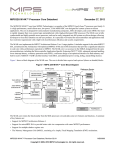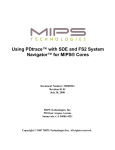Download MIPS32® M14K™ Processor Core Software User`s Manual
Transcript
MIPS32® M14K™ Processor Core
Software User’s Manual
Document Number: MD00668
Revision 02.03
April 30, 2012
MIPS Technologies, Inc.
955 East Arques Avenue
Sunnyvale, CA 94085-4521
Copyright © 2009, 2010 MIPS Technologies Inc. All rights reserved.
MIPS
Verified
™
Copyright © 2009, 2010 MIPS Technologies, Inc. All rights reserved.
Unpublished rights (if any) reserved under the copyright laws of the United States of America and other countries.
This document contains information that is proprietary to MIPS Technologies, Inc. ("MIPS Technologies"). Any copying, reproducing, modifying or use of
this information (in whole or in part) that is not expressly permitted in writing by MIPS Technologies or an authorized third party is strictly prohibited. At a
minimum, this information is protected under unfair competition and copyright laws. Violations thereof may result in criminal penalties and fines.
Any document provided in source format (i.e., in a modifiable form such as in FrameMaker or Microsoft Word format) is subject to use and distribution
restrictions that are independent of and supplemental to any and all confidentiality restrictions. UNDER NO CIRCUMSTANCES MAY A DOCUMENT
PROVIDED IN SOURCE FORMAT BE DISTRIBUTED TO A THIRD PARTY IN SOURCE FORMAT WITHOUT THE EXPRESS WRITTEN
PERMISSION OF MIPS TECHNOLOGIES, INC.
MIPS Technologies reserves the right to change the information contained in this document to improve function, design or otherwise. MIPS Technologies does
not assume any liability arising out of the application or use of this information, or of any error or omission in such information. Any warranties, whether
express, statutory, implied or otherwise, including but not limited to the implied warranties of merchantability or fitness for a particular purpose, are excluded.
Except as expressly provided in any written license agreement from MIPS Technologies or an authorized third party, the furnishing of this document does not
give recipient any license to any intellectual property rights, including any patent rights, that cover the information in this document.
The information contained in this document shall not be exported, reexported, transferred, or released, directly or indirectly, in violation of the law of any
country or international law, regulation, treaty, Executive Order, statute, amendments or supplements thereto. Should a conflict arise regarding the export,
reexport, transfer, or release of the information contained in this document, the laws of the United States of America shall be the governing law.
The information contained in this document constitutes one or more of the following: commercial computer software, commercial computer software
documentation or other commercial items. If the user of this information, or any related documentation of any kind, including related technical data or manuals,
is an agency, department, or other entity of the United States government ("Government"), the use, duplication, reproduction, release, modification, disclosure,
or transfer of this information, or any related documentation of any kind, is restricted in accordance with Federal Acquisition Regulation 12.212 for civilian
agencies and Defense Federal Acquisition Regulation Supplement 227.7202 for military agencies. The use of this information by the Government is further
restricted in accordance with the terms of the license agreement(s) and/or applicable contract terms and conditions covering this information from MIPS
Technologies or an authorized third party.
MIPS, MIPS I, MIPS II, MIPS III, MIPS IV, MIPS V, MIPS-3D, MIPS16e, MIPS32, MIPS64, microMIPS, MIPS-Based, MIPSsim, MIPS Logo, MIPS
Technologies Logo, MIPS-VERIFIED, MIPS-VERIFIED Logo, SmartMIPS, 4K, 4Kc, 4Kp, 4KE, 4KEc, 4KEm, 4KEp, 4KEPro, 4KS, 4KSd, M4K, M14K,
M14kC, 24K, 24Kc, 24Kf, 24KE, 24KEc, 24KEf, 34K, 34Kc, 34Kf, 74K, 74Kc, 74Kf, 1004K, 1004Kc, 1004Kf, R3000, R4000, R5000, R10000, "At the core
of the user experience.", BusBridge, Clam, CorExtend, CoreFPGA, CoreLV, EC, FPGA View, MIPS Navigator, MIPS System Navigator, Malta, MDMX, OCI,
PDtrace, Pro Series, SEAD-3, SOC-it, and YAMON are trademarks or registered trademarks of MIPS Technologies, Inc. in the United States and other
countries.
Template: nB1.01, Built with tags: 2B MIPS32 PROC
MIPS32® M14K™ Processor Core Software User’s Manual, Revision 02.03
Copyright © 2009, 2010 MIPS Technologies Inc. All rights reserved.
Table of Contents
Chapter 1: Introduction to the MIPS32® M14K™ Processor Core ................................................... 15
1.1: Features .................................................................................................................................................... 15
1.2: M14K™ Core Block Diagram .................................................................................................................... 19
1.2.1: Required Logic Blocks ..................................................................................................................... 20
1.2.2: Optional Logic Blocks....................................................................................................................... 24
Chapter 2: Pipeline of the M14K™ Core ............................................................................................. 31
2.1: Pipeline Stages.......................................................................................................................................... 31
2.1.1: I Stage: Instruction Fetch ................................................................................................................. 32
2.1.2: E Stage: Execution........................................................................................................................... 33
2.1.3: M Stage: Memory Fetch................................................................................................................... 33
2.1.4: A Stage: Align .................................................................................................................................. 33
2.1.5: W Stage: Writeback ......................................................................................................................... 34
2.2: Multiply/Divide Operations......................................................................................................................... 34
2.3: MDU Pipeline (High-Performance MDU)................................................................................................... 34
2.3.1: 32x16 Multiply (High-Performance MDU) ........................................................................................ 37
2.3.2: 32x32 Multiply (High-Performance MDU) ........................................................................................ 37
2.3.3: Divide (High-Performance MDU) ..................................................................................................... 38
2.4: MDU Pipeline (Area-Efficient MDU) ......................................................................................................... 39
2.4.1: Multiply (Area-Efficient MDU)........................................................................................................... 40
2.4.2: Multiply Accumulate (Area-Efficient MDU) ....................................................................................... 40
2.4.3: Divide (Area-Efficient MDU) ............................................................................................................. 41
2.5: Branch Delay ............................................................................................................................................. 41
2.6: Data Bypassing ......................................................................................................................................... 42
2.6.1: Load Delay ....................................................................................................................................... 43
2.6.2: Move from HI/LO and CP0 Delay..................................................................................................... 43
2.7: Coprocessor 2 Instructions........................................................................................................................ 44
2.8: Interlock Handling...................................................................................................................................... 45
2.9: Slip Conditions........................................................................................................................................... 46
2.10: Instruction Interlocks................................................................................................................................ 46
2.11: Hazards ................................................................................................................................................... 47
2.11.1: Types of Hazards ........................................................................................................................... 48
2.11.2: Instruction Listing ........................................................................................................................... 49
2.11.3: Eliminating Hazards ....................................................................................................................... 49
Chapter 3: Memory Management of the M14K™ Core ...................................................................... 51
3.1: Introduction................................................................................................................................................ 51
3.2: Modes of Operation ................................................................................................................................... 51
3.2.1: Virtual Memory Segments................................................................................................................ 52
3.2.2: User Mode........................................................................................................................................ 54
3.2.3: Kernel Mode..................................................................................................................................... 55
3.2.4: Debug Mode..................................................................................................................................... 57
3.3: Fixed Mapping MMU ................................................................................................................................. 59
3.4: System Control Coprocessor..................................................................................................................... 61
Chapter 4: Exceptions and Interrupts in the M14K™ Core............................................................... 63
MIPS32® M14K™ Processor Core Software User’s Manual, Revision 02.03
Copyright © 2009, 2010 MIPS Technologies Inc. All rights reserved.
3
4.1: Exception Conditions................................................................................................................................. 63
4.2: Exception Priority....................................................................................................................................... 64
4.3: Interrupts ................................................................................................................................................... 65
4.3.1: Interrupt Modes ................................................................................................................................ 65
4.3.2: Generation of Exception Vector Offsets for Vectored Interrupts ...................................................... 74
4.3.3: MCU ASE Enhancement for Interrupt Handling............................................................................... 75
4.4: GPR Shadow Registers............................................................................................................................. 76
4.5: Exception Vector Locations ....................................................................................................................... 77
4.6: General Exception Processing .................................................................................................................. 79
4.7: Debug Exception Processing .................................................................................................................... 81
4.8: Exception Descriptions .............................................................................................................................. 82
4.8.1: Reset/SoftReset Exception .............................................................................................................. 82
4.8.2: Debug Single Step Exception .......................................................................................................... 83
4.8.3: Debug Interrupt Exception ............................................................................................................... 84
4.8.4: Non-Maskable Interrupt (NMI) Exception......................................................................................... 84
4.8.5: Interrupt Exception ........................................................................................................................... 85
4.8.6: Debug Instruction Break Exception.................................................................................................. 85
4.8.7: Address Error Exception — Instruction Fetch/Data Access............................................................. 85
4.8.8: SRAM Parity Error Exception........................................................................................................... 86
4.8.9: Bus Error Exception — Instruction Fetch or Data Access................................................................ 86
4.8.10: Protection Exception ...................................................................................................................... 87
4.8.11: Debug Software Breakpoint Exception .......................................................................................... 87
4.8.12: Execution Exception — System Call.............................................................................................. 87
4.8.13: Execution Exception — Breakpoint................................................................................................ 88
4.8.14: Execution Exception — Reserved Instruction ................................................................................ 88
4.8.15: Execution Exception — Coprocessor Unusable ............................................................................ 88
4.8.16: Execution Exception — CorExtend Unusable................................................................................ 89
4.8.17: Execution Exception — Coprocessor 2 Exception......................................................................... 89
4.8.18: Execution Exception — Implementation-Specific 1 Exception....................................................... 89
4.8.19: Execution Exception — Integer Overflow....................................................................................... 90
4.8.20: Execution Exception — Trap.......................................................................................................... 90
4.8.21: Debug Data Break Exception......................................................................................................... 90
4.8.22: Complex Break Exception.............................................................................................................. 91
4.9: Exception Handling and Servicing Flowcharts .......................................................................................... 91
Chapter 5: CP0 Registers of the M14K™ Core .................................................................................. 95
5.1: CP0 Register Summary............................................................................................................................. 95
5.2: CP0 Register Descriptions ........................................................................................................................ 97
5.2.1: UserLocal Register (CP0 Register 4, Select 2)................................................................................ 97
5.2.2: HWREna Register (CP0 Register 7, Select 0) ................................................................................. 98
5.2.3: BadVAddr Register (CP0 Register 8, Select 0)................................................................................ 99
5.2.4: Count Register (CP0 Register 9, Select 0) ...................................................................................... 99
5.2.5: Compare Register (CP0 Register 11, Select 0) ............................................................................. 100
5.2.6: Status Register (CP0 Register 12, Select 0).................................................................................. 100
5.2.7: IntCtl Register (CP0 Register 12, Select 1).................................................................................... 104
5.2.8: SRSCtl Register (CP0 Register 12, Select 2) ................................................................................ 108
5.2.9: SRSMap Register (CP0 Register 12, Select 3).............................................................................. 111
5.2.10: View_IPL Register (CP0 Register 12, Select 4)........................................................................... 112
5.2.11: SRSMap2 Register (CP0 Register 12, Select 5).......................................................................... 112
5.2.12: Cause Register (CP0 Register 13, Select 0)................................................................................ 113
5.2.13: View_RIPL Register (CP0 Register 13, Select 4) ........................................................................ 118
5.2.14: NestedExc (CP0 Register 13, Select 5) ....................................................................................... 118
5.2.15: Exception Program Counter (CP0 Register 14, Select 0) ............................................................ 119
4
MIPS32® M14K™ Processor Core Software User’s Manual, Revision 02.03
Copyright © 2009, 2010 MIPS Technologies Inc. All rights reserved.
5.2.16: NestedEPC (CP0 Register 14, Select 2)...................................................................................... 120
5.2.17: Processor Identification (CP0 Register 15, Select 0) ................................................................... 121
5.2.18: EBase Register (CP0 Register 15, Select 1) ............................................................................... 122
5.2.19: CDMMBase Register (CP0 Register 15, Select 2)....................................................................... 123
5.2.20: Config Register (CP0 Register 16, Select 0)................................................................................ 124
5.2.21: Config1 Register (CP0 Register 16, Select 1).............................................................................. 126
5.2.22: Config2 Register (CP0 Register 16, Select 2).............................................................................. 127
5.2.23: Config3 Register (CP0 Register 16, Select 3).............................................................................. 128
5.2.24: Configuration Register 4 (CP0 Register 16, Select 4).................................................................. 131
5.2.25: Config5 Register (CP0 Register 16, Select 5).............................................................................. 132
5.2.26: Config7 Register (CP0 Register 16, Select 7).............................................................................. 132
5.2.27: Debug Register (CP0 Register 23, Select 0) ............................................................................... 133
5.2.28: Trace Control Register (CP0 Register 23, Select 1) .................................................................... 137
5.2.29: Trace Control2 Register (CP0 Register 23, Select 2) .................................................................. 139
5.2.30: User Trace Data1 Register (CP0 Register 23, Select 3)/User Trace Data2 Register (CP0 Register
24, Select 3) ............................................................................................................................................. 141
5.2.31: TraceBPC Register (CP0 Register 23, Select 4) ......................................................................... 142
5.2.32: Debug2 Register (CP0 Register 23, Select 6) ............................................................................. 143
5.2.33: Debug Exception Program Counter Register (CP0 Register 24, Select 0) .................................. 144
5.2.34: Performance Counter Register (CP0 Register 25, select 0-3) ..................................................... 145
5.2.35: ErrCtl Register (CP0 Register 26, Select 0)................................................................................. 150
5.2.36: CacheErr Register (CP0 Register 27, Select 0)........................................................................... 150
5.2.37: ErrorEPC (CP0 Register 30, Select 0) ......................................................................................... 151
5.2.38: DeSave Register (CP0 Register 31, Select 0) ............................................................................. 152
Chapter 6: Hardware and Software Initialization of the M14K™ Core ........................................... 153
6.1: Hardware-Initialized Processor State ...................................................................................................... 153
6.1.1: Coprocessor 0 State ...................................................................................................................... 153
6.1.2: Bus State Machines ....................................................................................................................... 154
6.1.3: Static Configuration Inputs ............................................................................................................. 154
6.1.4: Fetch Address ................................................................................................................................ 154
6.2: Software Initialized Processor State........................................................................................................ 154
6.2.1: Register File ................................................................................................................................... 154
6.2.2: Coprocessor 0 State ...................................................................................................................... 154
Chapter 7: Power Management of the M14K™ Core ....................................................................... 157
7.1: Register-Controlled Power Management ................................................................................................ 157
7.2: Instruction-Controlled Power Management ............................................................................................. 158
Chapter 8: EJTAG Debug Support in the M14K™ Core .................................................................. 159
8.1: Debug Control Register ........................................................................................................................... 159
8.2: Hardware Breakpoints ............................................................................................................................. 163
8.2.1: Data Breakpoints............................................................................................................................ 164
8.2.2: Complex Breakpoints ..................................................................................................................... 164
8.2.3: Conditions for Matching Breakpoints ............................................................................................. 165
8.2.4: Debug Exceptions from Breakpoints.............................................................................................. 168
8.2.5: Breakpoint Used as Triggerpoint.................................................................................................... 169
8.2.6: Instruction Breakpoint Registers .................................................................................................... 170
8.2.7: Data Breakpoint Registers ............................................................................................................. 175
8.2.8: Complex Breakpoint Registers....................................................................................................... 182
8.3: Complex Breakpoint Usage..................................................................................................................... 186
8.3.1: Checking for Presence of Complex Break Support........................................................................ 186
MIPS32® M14K™ Processor Core Software User’s Manual, Revision 02.03
Copyright © 2009, 2010 MIPS Technologies Inc. All rights reserved.
5
8.3.2: General Complex Break Behavior.................................................................................................. 187
8.3.3: Usage of Pass Counters ................................................................................................................ 188
8.3.4: Usage of Tuple Breakpoints........................................................................................................... 188
8.3.5: Usage of Priming Conditions.......................................................................................................... 188
8.3.6: Usage of Data Qualified Breakpoints ............................................................................................. 189
8.3.7: Usage of Stopwatch Timers ........................................................................................................... 189
8.4: Test Access Port (TAP) ........................................................................................................................... 190
8.4.1: EJTAG Internal and External Interfaces......................................................................................... 190
8.4.2: Test Access Port Operation ........................................................................................................... 191
8.4.3: Test Access Port (TAP) Instructions .............................................................................................. 194
8.5: EJTAG TAP Registers............................................................................................................................. 197
8.5.1: Instruction Register ........................................................................................................................ 197
8.5.2: Data Registers Overview ............................................................................................................... 198
8.5.3: Processor Access Address Register.............................................................................................. 206
8.5.4: Fastdata Register (TAP Instruction FASTDATA) ........................................................................... 207
8.6: TAP Processor Accesses ........................................................................................................................ 208
8.6.1: Fetch/Load and Store from/to EJTAG Probe Through dmseg ....................................................... 209
8.7: SecureDebug........................................................................................................................................... 210
8.7.1: Disabling EJTAG debugging .......................................................................................................... 210
8.7.2: EJTAG Features Unmodified by SecureDebug ............................................................................. 211
8.8: iFlowtrace™ Mechanism ......................................................................................................................... 211
8.8.1: A Simple Instruction-Only Tracing Scheme ................................................................................... 212
8.8.2: Special Trace Modes ..................................................................................................................... 213
8.8.3: ITCB Overview ............................................................................................................................... 216
8.8.4: ITCB IFlowTrace Interface ............................................................................................................. 217
8.8.5: TCB Storage Representation ......................................................................................................... 217
8.8.6: ITCB Register Interface for Software Configurability ..................................................................... 218
8.8.7: ITCB iFlowtrace Off-Chip Interface ................................................................................................ 222
8.8.8: Breakpoint-Based Enabling of Tracing........................................................................................... 222
8.9: PC/Data Address Sampling..................................................................................................................... 223
8.9.1: PC Sampling in Wait State............................................................................................................. 224
8.9.2: Data Address Sampling ................................................................................................................. 224
8.10: Fast Debug Channel.............................................................................................................................. 224
8.10.1: Common Device Memory Map..................................................................................................... 225
8.10.2: Fast Debug Channel Interrupt...................................................................................................... 225
8.10.3: M14K™M14K FDC Buffers .......................................................................................................... 225
8.10.4: Sleep mode .................................................................................................................................. 227
8.10.5: FDC TAP Register ....................................................................................................................... 227
8.10.6: Fast Debug Channel Registers .................................................................................................... 228
8.11: cJTAG Interface..................................................................................................................................... 232
Chapter 9: Instruction Set Overview ................................................................................................. 233
9.1: CPU Instruction Formats ......................................................................................................................... 233
9.2: Load and Store Instructions..................................................................................................................... 234
9.2.1: Scheduling a Load Delay Slot ........................................................................................................ 234
9.2.2: Defining Access Types................................................................................................................... 234
9.3: Computational Instructions ...................................................................................................................... 235
9.3.1: Cycle Timing for Multiply and Divide Instructions........................................................................... 236
9.4: Jump and Branch Instructions ................................................................................................................. 236
9.4.1: Overview of Jump Instructions ....................................................................................................... 236
9.4.2: Overview of Branch Instructions .................................................................................................... 236
9.5: Control Instructions.................................................................................................................................. 236
9.6: Coprocessor Instructions......................................................................................................................... 236
6
MIPS32® M14K™ Processor Core Software User’s Manual, Revision 02.03
Copyright © 2009, 2010 MIPS Technologies Inc. All rights reserved.
9.7: Enhancements to the MIPS Architecture................................................................................................. 236
9.7.1: CLO - Count Leading Ones............................................................................................................ 237
9.7.2: CLZ - Count Leading Zeros............................................................................................................ 237
9.7.3: MADD - Multiply and Add Word ..................................................................................................... 237
9.7.4: MADDU - Multiply and Add Unsigned Word .................................................................................. 237
9.7.5: MSUB - Multiply and Subtract Word .............................................................................................. 237
9.7.6: MSUBU - Multiply and Subtract Unsigned Word............................................................................ 238
9.7.7: MUL - Multiply Word....................................................................................................................... 238
9.7.8: SSNOP- Superscalar Inhibit NOP.................................................................................................. 238
9.8: MCU ASE Instructions............................................................................................................................. 238
9.8.1: ACLR.............................................................................................................................................. 238
9.8.2: ASET.............................................................................................................................................. 238
9.8.3: IRET ............................................................................................................................................... 238
Chapter 10: M14K™ Processor Core Instructions .......................................................................... 239
10.1: Understanding the Instruction Descriptions........................................................................................... 239
10.2: M14K™ Opcode Map ............................................................................................................................ 239
10.3: MIPS32® Instruction Set for the M14K™ core ...................................................................................... 242
ACLR........................................................................................................................................................... 249
ASET ........................................................................................................................................................... 253
IRET ............................................................................................................................................................ 257
LL ................................................................................................................................................................ 265
PREF........................................................................................................................................................... 267
SC ............................................................................................................................................................... 269
SYNC .......................................................................................................................................................... 272
WAIT ........................................................................................................................................................... 273
Chapter 11: microMIPS™ Instruction Set Architecture .................................................................. 275
11.1: Overview................................................................................................................................................ 275
11.1.1: MIPSr3TM Architecture................................................................................................................ 275
11.1.2: Default ISA Mode ......................................................................................................................... 276
11.1.3: Software Detection....................................................................................................................... 276
11.1.4: Compliance and Subsetting ......................................................................................................... 276
11.1.5: Mode Switch................................................................................................................................. 276
11.1.6: Branch and Jump Offsets............................................................................................................. 277
11.1.7: Coprocessor Unusable Behavior ................................................................................................. 277
11.2: Instruction Formats................................................................................................................................ 277
11.2.1: Instruction Stream Organization and Endianness........................................................................ 281
11.3: microMIPS Re-encoded Instructions ..................................................................................................... 281
11.3.1: 16-Bit Category ............................................................................................................................ 282
11.3.2: 16-bit Instruction Register Set...................................................................................................... 287
11.3.3: 32-Bit Category ............................................................................................................................ 289
Appendix A: References .................................................................................................................... 291
Appendix B: Revision History ........................................................................................................... 293
MIPS32® M14K™ Processor Core Software User’s Manual, Revision 02.03
Copyright © 2009, 2010 MIPS Technologies Inc. All rights reserved.
7
List of Figures
Figure 1: M14K™ Processor Core Block Diagram ................................................................................................. 20
Figure 1.1: Address Translation During a SRAM Access ..................................................................................... 23
Figure 1.2: Reference Design Block Diagram......................................................................................................... 25
Figure 1.3: FDC Overview....................................................................................................................................... 27
Figure 1.4: cJTAG Support ..................................................................................................................................... 28
Figure 2.1: M14K™ Core Pipeline Stages (with high-performance MDU) ............................................................. 32
Figure 2.2: M14K™ Core Pipeline Stages (with area-efficient MDU) .................................................................... 32
Figure 2.3: MDU Pipeline Behavior During Multiply Operations ............................................................................ 36
Figure 2.4: MDU Pipeline Flow During a 32x16 Multiply Operation ....................................................................... 37
Figure 2.5: MDU Pipeline Flow During a 32x32 Multiply Operation ....................................................................... 38
Figure 2.6: High-Performance MDU Pipeline Flow During a 8-bit Divide (DIV) Operation .................................... 38
Figure 2.7: High-Performance MDU Pipeline Flow During a 16-bit Divide (DIV) Operation .................................. 38
Figure 2.8: High-Performance MDU Pipeline Flow During a 24-bit Divide (DIV) Operation .................................. 39
Figure 2.9: High-Performance MDU Pipeline Flow During a 32-bit Divide (DIV) Operation .................................. 39
Figure 2.10: M14K™ Area-Efficient MDU Pipeline Flow During a Multiply Operation ........................................... 40
Figure 2.11: M14K Area-Efficient MDU Pipeline Flow During a Multiply Accumulate Operation ........................... 40
Figure 2.12: M14K™ Area-Efficient MDU Pipeline Flow During a Divide (DIV) Operation .................................... 41
Figure 2.13: IU Pipeline Branch Delay ................................................................................................................... 42
Figure 2.14: IU Pipeline Data Bypass ................................................................................................................... 42
Figure 2.15: IU Pipeline M to E bypass .................................................................................................................. 43
Figure 2.16: IU Pipeline A to E Data bypass .......................................................................................................... 43
Figure 2.17: IU Pipeline Slip after a MFHI .............................................................................................................. 44
Figure 2.18: Coprocessor 2 Interface Transactions ............................................................................................... 45
Figure 2.19: Instruction Cache Miss Slip ................................................................................................................ 46
Figure 3.1: Address Translation During SRAM Access ......................................................................................... 51
Figure 3.2: M14K™ processor core Virtual Memory Map ...................................................................................... 53
Figure 3.3: User Mode Virtual Address Space ....................................................................................................... 54
Figure 3.4: Kernel Mode Virtual Address Space ................................................................................................... 56
Figure 3.5: Debug Mode Virtual Address Space .................................................................................................... 58
Figure 3.6: FM Memory Map (ERL=0) in the M14K™ Processor Core ................................................................. 60
Figure 3.7: FM Memory Map (ERL=1) in the M14K™ Processor Core ................................................................. 61
Figure 4.1: Interrupt Generation for Vectored Interrupt Mode ................................................................................ 70
Figure 4.2: Interrupt Generation for External Interrupt Controller Interrupt Mode .................................................. 73
Figure 4.3: General Exception Handler (HW) ........................................................................................................ 92
Figure 4.4: General Exception Servicing Guidelines (SW) .................................................................................... 93
Figure 4.5: Reset, Soft Reset and NMI Exception Handling and Servicing Guidelines ......................................... 94
Figure 5.1: UserLocal Register Format .................................................................................................................. 97
Figure 5.2: HWREna Register Format .................................................................................................................... 98
Figure 5.3: BadVAddr Register Format .................................................................................................................. 99
Figure 5.4: Count Register Format ......................................................................................................................... 99
Figure 5.5: Compare Register Format ................................................................................................................. 100
Figure 5.6: Status Register Format ....................................................................................................................... 101
Figure 5.7: IntCtl Register Format......................................................................................................................... 105
Figure 5.8: SRSCtl Register Format ..................................................................................................................... 109
Figure 5.9: SRSMap Register Format................................................................................................................... 111
Figure 5-10: View_IPL Register Format................................................................................................................ 112
Figure 5-11: SRSMap Register Format................................................................................................................. 113
8
MIPS32® M14K™ Processor Core Software User’s Manual, Revision 02.03
Copyright © 2009, 2010 MIPS Technologies Inc. All rights reserved.
Figure 5.12: Cause Register Format..................................................................................................................... 113
Figure 5-13: View_RIPL Register Format ............................................................................................................. 118
Figure 5-14: NestedExc Register Format.............................................................................................................. 119
Figure 5.15: EPC Register Format ....................................................................................................................... 120
Figure 5-16: NestedEPC Register Format ............................................................................................................ 121
Figure 5.17: PRId Register Format ...................................................................................................................... 121
Figure 5.18: EBase Register Format..................................................................................................................... 123
Figure 5.19: CDMMBase Register Format............................................................................................................ 123
Figure 5.20: Config Register Format — Select 0 ................................................................................................. 124
Figure 5.21: Config Register Field Descriptions.................................................................................................... 124
Figure 5.22: Config1 Register Format — Select 1 ............................................................................................... 126
Figure 5.23: Config2 Register Format — Select 2 ............................................................................................... 127
Figure 5-24: Config3 Register Format................................................................................................................... 128
Figure 5-25: Config4 Register Format................................................................................................................... 131
Figure 5-26: Config5 Register Format................................................................................................................... 132
Figure 5.27: Config7 Register Format .................................................................................................................. 132
Figure 5.28: Debug Register Format .................................................................................................................... 133
Figure 5.29: TraceControl Register Format ......................................................................................................... 137
Figure 5.30: TraceControl2 Register Format ....................................................................................................... 139
Figure 5.31: User Trace Data1/User Trace Data2 Register Format .................................................................... 141
Figure 5.32: Trace BPC Register Format ............................................................................................................. 142
Figure 5.33: Debug2 Register Format .................................................................................................................. 143
Figure 5.34: DEPC Register Format .................................................................................................................... 144
Figure 5.35: Performance Counter Control Register ............................................................................................ 145
Figure 5.36: Performance Counter Count Register .............................................................................................. 149
Figure 5.37: ErrCtl Register Format .................................................................................................................... 150
Figure 5.38: CacheErr Register (Primary Caches) .............................................................................................. 150
Figure 5.39: ErrorEPC Register Format ............................................................................................................... 152
Figure 5.40: DeSave Register Format ................................................................................................................. 152
Figure 8.1: DCR Register Format ......................................................................................................................... 160
Figure 8.2: IBS Register Format .......................................................................................................................... 170
Figure 8.3: IBAn Register Format ........................................................................................................................ 171
Figure 8.4: IBMn Register Format ........................................................................................................................ 171
Figure 8.5: IBASIDn Register Format .................................................................................................................. 172
Figure 8.6: IBCn Register Format ........................................................................................................................ 172
Figure 8.7: IBCCn Register Format ...................................................................................................................... 174
Figure 8.8: IBPCn Register Format ...................................................................................................................... 175
Figure 8.9: DBS Register Format ......................................................................................................................... 176
Figure 8.10: DBAn Register Format ..................................................................................................................... 176
Figure 8.11: DBMn Register Format .................................................................................................................... 177
Figure 8.12: DBASIDn Register Format ............................................................................................................... 177
Figure 8.13: DBCn Register Format ..................................................................................................................... 178
Figure 8.14: DBVn Register Format ..................................................................................................................... 179
Figure 8.15: DBCCn Register Format .................................................................................................................. 180
Figure 8.16: DBPCn Register Format ................................................................................................................... 181
Figure 8.17: DVM Register Format ...................................................................................................................... 181
Figure 8.18: CBTC Register Format ..................................................................................................................... 182
Figure 8.19: PrCndA Register Format .................................................................................................................. 183
Figure 8.20: STCtl Register Format ..................................................................................................................... 185
Figure 8.21: STCnt Register Format .................................................................................................................... 186
Figure 8.22: TAP Controller State Diagram ......................................................................................................... 192
Figure 8.23: Concatenation of the EJTAG Address, Data and Control Registers ................................................ 196
Figure 8.24: TDI to TDO Path When in Shift-DR State and FASTDATA Instruction is Selected ......................... 197
MIPS32® M14K™ Processor Core Software User’s Manual, Revision 02.03
Copyright © 2009, 2010 MIPS Technologies Inc. All rights reserved.
9
Figure 8.25: Device Identification Register Format .............................................................................................. 198
Figure 8.26: Implementation Register Format ...................................................................................................... 199
Figure 8.27: EJTAG Control Register Format ...................................................................................................... 200
Figure 8.28: Endian Formats for the PAD Register .............................................................................................. 207
Figure 8.29: Fastdata Register Format ................................................................................................................. 207
Figure 8.30: Trace Logic Overview ....................................................................................................................... 216
Figure 8.31: Control/Status Register..................................................................................................................... 218
Figure 8.32: ITCBTW Register Format ................................................................................................................. 220
Figure 8.33: ITCBRDP Register Format ............................................................................................................... 221
Figure 8.34: ITCBWRP Register Format............................................................................................................... 221
Figure 8.35: PCSAMPLE TAP Register Format (MIPS32) ................................................................................... 223
Figure 8.36: Fast Debug Channel Buffer Organization ......................................................................................... 226
Figure 8.37: FDC TAP Register Format................................................................................................................ 227
Figure 8.38: FDC Access Control and Status Register......................................................................................... 228
Figure 8.39: FDC Configuration Register.............................................................................................................. 229
Figure 8.40: FDC Status Register ......................................................................................................................... 230
Figure 8.41: FDC Receive Register ...................................................................................................................... 231
Figure 8.42: FDC Transmit Register ..................................................................................................................... 231
Figure 8.43: cJTAG Interface ................................................................................................................................ 232
Figure 9.1: Instruction Formats ............................................................................................................................ 234
Figure 11.1: 16-Bit Instruction Formats................................................................................................................. 279
Figure 11.2: 32-Bit Instruction Formats................................................................................................................. 280
Figure 11.3: Immediate Fields within 32-Bit Instructions....................................................................................... 280
10
MIPS32® M14K™ Processor Core Software User’s Manual, Revision 02.03
Copyright © 2009, 2010 MIPS Technologies Inc. All rights reserved.
List of Tables
Table 2.1: MDU Instruction Latencies (High-Performance MDU) .......................................................................... 35
Table 2.2: MDU Instruction Repeat Rates (High-Performance MDU).................................................................... 36
Table 2.3: M14K™ Core Instruction Latencies (Area-Efficient MDU) ..................................................................... 39
Table 2.4: Pipeline Interlocks .................................................................................................................................. 45
Table 2.5: Instruction Interlocks .............................................................................................................................. 47
Table 2.6: Execution Hazards ................................................................................................................................. 48
Table 2.7: Instruction Hazards ................................................................................................................................ 48
Table 2.8: Hazard Instruction Listing ...................................................................................................................... 49
Table 3.1: User Mode Segments ............................................................................................................................ 54
Table 3.2: Kernel Mode Segments ......................................................................................................................... 56
Table 3.3: Physical Address and Cache Attributes for dseg, dmseg, and drseg Address Spaces ......................... 58
Table 3.4: CPU Access to drseg Address Range ................................................................................................... 58
Table 3.5: CPU Access to dmseg Address Range ................................................................................................. 59
Table 3.6: Cacheability of Segments with Block Address Translation .................................................................... 59
Table 4.1: Priority of Exceptions ............................................................................................................................. 64
Table 4.2: Interrupt Modes ...................................................................................................................................... 66
Table 4.3: Relative Interrupt Priority for Vectored Interrupt Mode........................................................................... 69
Table 4.4: Exception Vector Offsets for Vectored Interrupts................................................................................... 74
Table 4.5: Exception Vector Base Addresses......................................................................................................... 78
Table 4.6: Exception Vector Offsets ....................................................................................................................... 78
Table 4.7: Exception Vectors .................................................................................................................................. 78
Table 4.8: Value Stored in EPC, ErrorEPC, or DEPC on an Exception.................................................................. 79
Table 4.9: Debug Exception Vector Addresses ...................................................................................................... 82
Table 4.10: Register States an Interrupt Exception ................................................................................................ 85
Table 4.11: CP0 Register States on an Address Exception Error........................................................................... 86
Table 4.12: CP0 Register States on a SRAM Parity Error Exception ..................................................................... 86
Table 4.13: Register States on a Coprocessor Unusable Exception ...................................................................... 89
Table 5.1: CP0 Registers ........................................................................................................................................ 95
Table 5.2: CP0 Register Field Types ...................................................................................................................... 97
Table 5.4: HWREna Register Field Descriptions .................................................................................................... 98
Table 5.3: UserLocal Register Field Descriptions ................................................................................................... 98
Table 5.5: BadVAddr Register Field Description..................................................................................................... 99
Table 5.6: Count Register Field Description ........................................................................................................... 99
Table 5.7: Compare Register Field Description .................................................................................................... 100
Table 5.8: Status Register Field Descriptions ....................................................................................................... 101
Table 5.9: IntCtl Register Field Descriptions......................................................................................................... 105
Table 5.10: SRSCtl Register Field Descriptions ................................................................................................... 109
Table 5.11: Sources for new SRSCtlCSS on an Exception or Interrupt ................................................................. 111
Table 5.12: SRSMap Register Field Descriptions................................................................................................. 111
Table 5.13: View_IPL Register Field Descriptions ................................................................................................ 112
Table 5.14: SRSMap Register Field Descriptions................................................................................................. 113
Table 5.15: Cause Register Field Descriptions..................................................................................................... 113
Table 5.16: Cause Register ExcCode Field .......................................................................................................... 117
Table 5.17: View_RIPL Register Field Descriptions ............................................................................................. 118
Table 5.18: NestedExc Register Field Descriptions.............................................................................................. 119
Table 5.19: EPC Register Field Description.......................................................................................................... 120
Table 5.20: NestedEPC Register Field Descriptions ............................................................................................ 121
MIPS32® M14K™ Processor Core Software User’s Manual, Revision 02.03
Copyright © 2009, 2010 MIPS Technologies Inc. All rights reserved.
11
Table 5.21: PRId Register Field Descriptions ....................................................................................................... 121
Table 5.22: EBase Register Field Descriptions..................................................................................................... 123
Table 5.23: CDMMBase Register Field Descriptions............................................................................................ 123
Table 5.24: Cache Coherency Attributes .............................................................................................................. 126
Table 5.25: Config1 Register Field Descriptions — Select 1 ................................................................................ 126
Table 5.26: Config2 Register Field Descriptions — Select 1 ................................................................................ 127
Table 5.27: Config3 Register Field Descriptions................................................................................................... 128
Table 5.28: Config4 Register Field Descriptions................................................................................................... 131
Table 5.29: Config5 Register Field Descriptions................................................................................................... 132
Table 5.30: Config7 Register Field Descriptions................................................................................................... 133
Table 5.31: Debug Register Field Descriptions..................................................................................................... 134
Table 5.32: TraceControl Register Field Descriptions .......................................................................................... 137
Table 5.33: TraceControl2 Register Field Descriptions ........................................................................................ 139
Table 5.34: UserTraceData1/UserTraceData2 Register Field Descriptions ......................................................... 141
Table 5.35: TraceBPC Register Field Descriptions............................................................................................... 142
Table 5.36: Debug2 Register Field Descriptions................................................................................................... 143
Table 5.37: DEPC Register Formats..................................................................................................................... 144
Table 5.38: Performance Counter Register Selects.............................................................................................. 145
Table 5.39: Performance Counter Control Register Field Descriptions ................................................................ 145
Table 5.40: Event Descriptions ............................................................................................................................. 148
Table 5.41: Performance Counter Count Register Field Descriptions .................................................................. 149
Table 5.42: Errctl Register Field Descriptions....................................................................................................... 150
Table 5.43: CacheErr Register Field Descriptions (Primary Caches) ................................................................... 150
Table 5.44: ErrorEPC Register Field Description.................................................................................................. 152
Table 5.45: DeSave Register Field Description .................................................................................................... 152
Table 8.1: DCR Register Field Descriptions ......................................................................................................... 160
Table 8.2: Addresses for Instruction Breakpoint Registers ................................................................................... 170
Table 8.3: IBS Register Field Descriptions ........................................................................................................... 170
Table 8.4: IBAn Register Field Descriptions ......................................................................................................... 171
Table 8.6: IBASIDn Register Field Descriptions ................................................................................................... 172
Table 8.7: IBCn Register Field Descriptions ......................................................................................................... 172
Table 8.5: IBMn Register Field Descriptions......................................................................................................... 172
Table 8.8: IBCCn Register Field Descriptions....................................................................................................... 174
Table 8.9: IBPCn Register Field Descriptions....................................................................................................... 175
Table 8.10: Addresses for Data Breakpoint Registers .......................................................................................... 175
Table 8.11: DBS Register Field Descriptions........................................................................................................ 176
Table 8.12: DBAn Register Field Descriptions...................................................................................................... 176
Table 8.13: DBMn Register Field Descriptions ..................................................................................................... 177
Table 8.14: DBASIDn Register Field Descriptions................................................................................................ 177
Table 8.15: DBCn Register Field Descriptions...................................................................................................... 178
Table 8.16: DBVn Register Field Descriptions...................................................................................................... 179
Table 8.17: DBCCn Register Field Descriptions ................................................................................................... 180
Table 8.18: DBPCn Register Field Descriptions ................................................................................................... 181
Table 8.19: DVM Register Field Descriptions ....................................................................................................... 181
Table 8.20: Addresses for Complex Breakpoint Registers ................................................................................... 182
Table 8.21: CBTC Register Field Descriptions ..................................................................................................... 182
Table 8.23: Priming Conditions and Register Values for 6I/2D Configuration ...................................................... 184
Table 8.24: Priming Conditions and Register Values for 8I/4D Configuration ...................................................... 184
Table 8.22: PrCndA Register Field Descriptions................................................................................................... 184
Table 8.25: STCtl Register Field Descriptions ...................................................................................................... 185
Table 8.26: STCtl Register Field Descriptions ...................................................................................................... 186
Table 8.27: EJTAG Interface Pins ........................................................................................................................ 190
Table 8.28: Implemented EJTAG Instructions ...................................................................................................... 195
12
MIPS32® M14K™ Processor Core Software User’s Manual, Revision 02.03
Copyright © 2009, 2010 MIPS Technologies Inc. All rights reserved.
Table 8.30: Implementation Register Descriptions ............................................................................................... 199
Table 8.29: Device Identification Register............................................................................................................. 199
Table 8.31: EJTAG Control Register Descriptions................................................................................................ 201
Table 8.32: Fastdata Register Field Description ................................................................................................... 207
Table 8.33: Operation of the FASTDATA access ................................................................................................. 208
Table 8.34: EJ_DisableProbeDebug Signal Overview.......................................................................................... 211
Table 8.35: Data Bus Encoding ............................................................................................................................ 217
Table 8.36: Tag Bit Encoding................................................................................................................................ 218
Table 8.37: Control/Status Register Field Descriptions ........................................................................................ 219
Table 8.38: ITCBTW Register Field Descriptions ................................................................................................. 220
Table 8.39: ITCBRDP Register Field Descriptions ............................................................................................... 221
Table 8.40: ITCBWRP Register Field Descriptions............................................................................................... 221
Table 8.41: drseg Registers that Enable/Disable Trace from Breakpoint-Based Triggers.................................... 222
Table 8.42: FDC TAP Register Field Descriptions................................................................................................ 227
Table 8.43: FDC Register Mapping....................................................................................................................... 228
Table 8.44: FDC Access Control and Status Register Field Descriptions ............................................................ 228
Table 8.45: FDC Configuration Register Field Descriptions ................................................................................. 229
Table 8.46: FDC Status Register Field Descriptions............................................................................................. 230
Table 8.47: FDC Receive Register Field Descriptions.......................................................................................... 231
Table 8.49: FDTXn Address Decode .................................................................................................................... 232
Table 8.48: FDC Transmit Register Field Descriptions......................................................................................... 232
Table 9.1: Byte Access Within a Word.................................................................................................................. 235
Table 10.1: Encoding of the Opcode Field............................................................................................................ 240
Table 10.2: Special Opcode encoding of Function Field....................................................................................... 240
Table 10.3: Special2 Opcode Encoding of Function Field .................................................................................... 240
Table 10.4: Special3 Opcode Encoding of Function Field .................................................................................... 241
Table 10.5: RegImm Encoding of rt Field.............................................................................................................. 241
Table 10.6: COP2 Encoding of rs Field ................................................................................................................ 241
Table 10.7: COP2 Encoding of rt Field When rs=BC2.......................................................................................... 241
Table 10.8: COP0 Encoding of rs Field ................................................................................................................ 242
Table 10.9: COP0 Encoding of Function Field When rs=CO................................................................................ 242
Table 10.10: Instruction Set .................................................................................................................................. 242
Format:: Values of hint Field for PREF Instruction................................................................................................ 267
Table 11.1: 16-Bit Re-encoding of Frequent MIPS32 Instructions........................................................................ 283
Table 11.2: 16-Bit Re-encoding of Frequent MIPS32 Instruction Sequences....................................................... 284
Table 11.3: Instruction-Specific Register Specifiers and Immediate Field Values ............................................... 286
Table 11.4: 16-Bit Instruction General-Purpose Registers - $2-$7, $16, $17 ....................................................... 287
Table 11.5: SB16, SH16, SW16 Source Registers - $0, $2-$7, $17..................................................................... 288
Table 11.6: 16-Bit Instruction Implicit General-Purpose Registers ....................................................................... 288
Table 11.7: 16-Bit Instruction Special-Purpose Registers..................................................................................... 289
Table 11.8: 32-bit Instructions introduced within microMIPS ................................................................................ 289
MIPS32® M14K™ Processor Core Software User’s Manual, Revision 02.03
Copyright © 2009, 2010 MIPS Technologies Inc. All rights reserved.
13
14
MIPS32® M14K™ Processor Core Software User’s Manual, Revision 02.03
Copyright © 2009, 2010 MIPS Technologies Inc. All rights reserved.
Chapter 1
Introduction to the MIPS32® M14K™ Processor Core
The MIPS32® M14K™ core from MIPS Technologies is a high-performance, low-power, 32-bit MIPS RISC processor core intended for custom system-on-silicon applications. The core is designed for semiconductor manufacturing
companies, ASIC developers, and system OEMs who want to rapidly integrate their own custom logic and peripherals with a high-performance RISC processor. An M14K core is fully synthesizable to allow maximum flexibility; it is
highly portable across processes and can easily be integrated into full system-on-silicon designs. This allows developers to focus their attention on end-user specific characteristics of their product.
The M14K core is especially well-suited for microcontrollers and applications that have real-time requirements with
a high level of performance efficiency and security requirements.
The M14K implements the MIPSr3™ Architecture in a 5-stage pipeline. It includes support for the MIPS32 Release
3 Architecture and microMIPS™, an Instruction Set Architecture with optimized MIPS32 16-bit and 32-bit instructions, that provides a significant reduction in code size while maintaining performance equivalent to MIPS32. The
M14K is a successor to the M4K®, designed from the same microarchitecture, including the Microcontroller Application-Specific Extension (MCU™ ASE), enhanced interrupt handling, lower interrupt latency, a memory protection
unit, a reference design of an optimized interface for flash memory, and native AMBA®-3 AHB-Lite Bus Interface
Unit (BIU), and additional power saving, security, debug, and profiling features.
The M14K core is cacheless; in lieu of caches, it includes a simple interface to SRAM-style devices. This interface
may be configured for independent instruction and data devices or combined into a unified interface. The SRAM
interface allows deterministic latency to memory, while still maintaining high performance.
The MMU consists of a simple Fixed Mapping Translation (FMT) mechanism, for applications that do not require
the full capabilities of a Translation Lookaside Buffer- (TLB-) based MMU available on other MIPS cores.
The core includes one of two different Multiply/Divide Unit (MDU) implementations, selectable at build-time, allowing the user to trade off performance and area for integer multiply and divide operations. The high-performance MDU
option implements single-cycle multiply and multiply-accumulate (MAC) instructions, which enable DSP algorithms
to be performed efficiently. It allows 32-bit x 16-bit MAC instructions to be issued every cycle, while a 32-bit x 32-bit
MAC instruction can be issued every other cycle. The area-efficient MDU option handles multiplies with a
one-bit-per-clock iterative algorithm.
The basic Enhanced JTAG (EJTAG) features provide CPU run control with stop, single-stepping and re-start, and
with software breakpoints using the SDBBP instruction. Additional EJTAG features such as instruction and data virtual address hardware breakpoints, complex hardware breakpoints, connection to an external EJTAG probe through
the Test Access Port (TAP), and PC/Data tracing, may be included as an option.
1.1 Features
•
5-stage pipeline
•
32-bit Address and Data Paths
MIPS32® M14K™ Processor Core Software User’s Manual, Revision 02.03
Copyright © 2009, 2010 MIPS Technologies Inc. All rights reserved.
15
Introduction to the MIPS32® M14K™ Processor Core
•
•
•
•
16
MIPS32-Compatible Instruction Set
•
Multiply-Accumulate and Multiply-Subtract Instructions (MADD, MADDU, MSUB, MSUBU)
•
Targeted Multiply Instruction (MUL)
•
Zero/One Detect Instructions (CLZ, CLO)
•
Wait Instruction (WAIT)
•
Conditional Move Instructions (MOVZ, MOVN)
MIPS32 Enhanced Architecture (Release 2) Features
•
Vectored interrupts and support for external interrupt controller
•
Programmable exception vector base
•
Atomic interrupt enable/disable
•
GPR shadow registers (one, three, seven, or fifteen additional shadows can be optionally added to minimize
latency for interrupt handlers)
•
Bit field manipulation instructions
microMIPS-Compatible Instruction Set
•
microMIPS ISA is a build-time configurable and run-time convertible ISA to improve code size density over
MIPS32, while maintaining MIPS32 performance.
•
Combining both 16-bit and 32-bit opcodes, microMIPS supports all MIPS32 instructions (except
branch-likely instructions) with new optimized encoding. Frequently used MIPS32 instructions are available
as 16-bit instructions.
•
Added fifteen new 32-bit instructions and thirty-nine 16-bit instructions corresponding to commonly used
MIPS32 instructions.
•
Stack pointer implicit in instruction.
•
MIPS32 assembly and ABI compatible.
•
Supports ASEs and User-defined Instructions (UDIs).
MCU™ ASE
•
Increases the number of interrupt hardware inputs from 6 to 8 for Vectored Interrupt (VI) mode, and from 63
to 255 for External Interrupt Controller (EIC) mode.
•
Separate priority and vector generation. 16-bit vector address is provided.
•
Hardware assist, combined with the use of Shadow Register Sets to reduce interrupt latency during the prologue and epilogue of an interrupt.
MIPS32® M14K™ Processor Core Software User’s Manual, Revision 02.03
Copyright © 2009, 2010 MIPS Technologies Inc. All rights reserved.
1.1 Features
•
•
An interrupt return with automated interrupt epilogue handling instruction (IRET) improves interrupt
latency.
•
Supports optional interrupt chaining.
•
Two memory-to-memory atomic read-modify-write instructions (ASET and ACLR) eases commonly used
semaphore manipulation in microcontroller applications. Interrupts are automatically disabled during the
operation to maintain coherency.
Memory Management Unit
•
•
Memory Protection Unit (MPU)
•
•
•
•
Optional feature that improves system security by restricting access, execution, and trace capabilities from
untrusted code in predefined memory regions.
Simple SRAM-Style Interface
•
Cacheless operation enables deterministic response and reduces die-size
•
32-bit address and data; input byte-enables enable simple connection to narrower devices
•
Single or multi-cycle latencies
•
Configuration option for dual or unified instruction/data interfaces
•
Redirection mechanism on dual I/D interfaces permits D-side references to be handled by I-side
•
Transactions can be aborted
Reference Design
•
A typical SRAM reference design is provided.
•
An AHB-Lite BIU reference design is provided between the SRAM interface and AHB-Lite Bus.
•
An optimized interface for slow memory (Flash) access using prefetch buffer scheme is provided.
Parity Support
•
•
Simple Fixed Mapping Translation (FMT) mechanism
The I-SRAM and D-SRAM support optional parity detection.
CorExtend® User-Defined Instruction Set Extensions
•
Allows user to define and add instructions to the core at build time
•
Maintains full MIPS32 compatibility
•
Supported by industry-standard development tools
•
Single- or multi-cycle instructions
MIPS32® M14K™ Processor Core Software User’s Manual, Revision 02.03
Copyright © 2009, 2010 MIPS Technologies Inc. All rights reserved.
17
Introduction to the MIPS32® M14K™ Processor Core
•
•
•
•
Multi-Core Support
•
External lock indication enables multi-processor semaphores based on LL/SC instructions
•
External sync indication allows memory ordering
•
Debug support includes cross-core triggers
Multiply/Divide Unit (high-performance configuration)
•
Maximum issue rate of one 32x16 multiply per clock via on-chip 32x16 hardware multiplier array.
•
Maximum issue rate of one 32x32 multiply every other clock
•
Early-in iterative divide. Minimum 11 and maximum 34 clock latency (dividend (rs) sign extension-dependent)
Multiply/Divide Unit (area-efficient configuration)
•
32 clock latency on multiply
•
34 clock latency on multiply-accumulate
•
33-35 clock latency on divide (sign-dependent)
Full featured Coprocessor 2 Interface
•
•
•
18
32-bit interface to an external coprocessor
Power Control
•
Minimum frequency: 0 MHz
•
Power-down mode (triggered by WAIT instruction)
•
Support for software-controlled clock divider
•
Support for extensive use of local gated clocks
EJTAG Debug/Profiling and iFlowtrace™ Mechanism
•
CPU control with start, stop, and single-stepping
•
Virtual instruction and data address/value breakpoints
•
Hardware breakpoint supports both address match and address range triggering.
•
Optional simple hardware breakpoints on virtual addresses; 8I/4D, 6I/2D, 4I/2D, 2I/1D breakpoints, or no
breakpoints
•
Optional complex hardware breakpoints with 8I/4D, 6I/2D simple breakpoints
•
TAP controller is chainable for multi-CPU debug
MIPS32® M14K™ Processor Core Software User’s Manual, Revision 02.03
Copyright © 2009, 2010 MIPS Technologies Inc. All rights reserved.
1.2 M14K™ Core Block Diagram
•
•
Support EJTAG (IEEE 1149.1) and compatible with cJTAG 2-wire (IEEE 1149.7) extension protocol
•
Cross-CPU breakpoint support
•
iFlowtrace support for real-time instruction PC and special events
•
PC and/or load/store address sampling for profiling
•
Performance Counters
•
Support for Fast Debug Channel (FDC)
SecureDebug
•
•
An optional feature that disables access via EJTAG in an untrusted environment.
Testability
•
Full scan design achieves test coverage in excess of 99% (dependent on library and configuration options).
1.2 M14K™ Core Block Diagram
The M14K core contains both required and optional blocks, as shown in the block diagram in Figure 1. Required
blocks are the lightly shaded areas of the block diagram and are always present in any core implementation. Optional
blocks may be added to the base core, depending on the needs of a specific implementation. The required blocks are
as follows:
•
Execution Unit
•
General Proposed Registers (GPR)
•
Multiply-Divide Unit (MDU)
•
System Control Coprocessor (CP0)
•
Memory Management Unit (MMU)
•
SRAM Interface
•
Power Management
Optional blocks include:
•
Reference Design
•
microMIPS Instruction Recode
•
EJTAG Debug Support
•
Coprocessor 2 Interface (CP2)
•
CorExtend® User Defined Instructions (UDI)
MIPS32® M14K™ Processor Core Software User’s Manual, Revision 02.03
Copyright © 2009, 2010 MIPS Technologies Inc. All rights reserved.
19
Introduction to the MIPS32® M14K™ Processor Core
Figure 1 M14K™ Processor Core Block Diagram
M14K Core
microMIPS
Decode
User-defined
Cop2 blk
User-defined
CorExtend blk
CP2
I/F
UDI
I/F
System
Interface
Reference Design
GPR
(1,2,4,8,16 sets)
Execution Unit
MDU
ALU / Shift
Atomic / LdSt
CP2 / UDI
(Perf or Area Opt)
ISRAM
I/F
MMU
(FMT)
SRAM
Controller
Slow Mem
I/F
MPU
DSRAM
I/F
Break Points
iFlowtrace
Fast Debug Channel
Performance Counters
Sampling
SecureDebug
Interrupt
Interface
2-wire
debug
Power Mgt
cJTAG
DSRAM
I/F
Optional
Flash
I/F
AHB-Lite
I/F
AHB-Lite
BIU
Debug/Profiling
System
Coprocessor
ISRAM
Memory
ISRAM
I/F
DSRAM
Memory
Fixed/Required
1.2.1 Required Logic Blocks
The following subsections describe the required logic blocks of the M14K processor core.
1.2.1.1 Execution Unit
The core execution unit implements a load-store architecture with single-cycle Arithmetic Logic Unit (ALU) operations (logical, shift, add, subtract) and an autonomous multiply-divide unit.
The execution unit includes:
•
32-bit adder used for calculating the data address
•
Address unit for calculating the next instruction address
•
Logic for branch determination and branch target address calculation
•
Load aligner
•
Bypass multiplexers used to avoid stalls when executing instruction streams where data-producing instructions
are followed closely by consumers of their results
•
Leading Zero/One detect unit for implementing the CLZ and CLO instructions
•
Arithmetic Logic Unit (ALU) for performing bitwise logical operations
•
Shifter and Store aligner
•
20
MIPS32® M14K™ Processor Core Software User’s Manual, Revision 02.03
Copyright © 2009, 2010 MIPS Technologies Inc. All rights reserved.
1.2 M14K™ Core Block Diagram
1.2.1.2 General Purposed Register (GPR) Shadow Registers
The M14K core contains thirty-two 32-bit general-purpose registers used for integer operations and address calculation. Optionally, one, three, seven or fifteen additional register file shadow sets (each containing thirty-two registers)
can be added to minimize context switching overhead during interrupt/exception processing. The register file consists
of two read ports and one write port and is fully bypassed to minimize operation latency in the pipeline.
1.2.1.3 Multiply/Divide Unit (MDU)
The Multiply/Divide unit performs multiply and divide operations. Two configuration options exist for the MDU,
selectable at build time: an area-efficient iterative MDU and a higher performance 32x16 array. The MDU consists of
an iterative or 32x16 Booth-encoded multiplier, result-accumulation registers (HI and LO), multiply and divide state
machines, and all multiplexers and control logic required to perform these functions. The high-performance pipelined
MDU supports execution of a 16x16 or 32x16 multiply operation every clock cycle; 32x32 multiply operations can
be issued every other clock cycle. Appropriate interlocks are implemented to stall the issue of back-to-back 32x32
multiply operations. Divide operations are implemented with a simple 1 bit per clock iterative algorithm and require
35 clock cycles in worst case to complete. Early-in to the algorithm detects sign extension of the dividend, if it is
actual size is 24, 16 or 8 bit. the divider will skip 7, 15 or 23 of the 32 iterations. An attempt to issue a subsequent
MDU instruction while a divide is still active causes a pipeline stall until the divide operation is completed.
The area-efficient, non-pipelined MDU consists of a 32-bit full-adder, result-accumulation registers (HI and LO), a
combined multiply/divide state machine, and all multiplexers and control logic required to perform these functions. It
performs any multiply using 32 cycles in an iterative 1 bit per clock algorithm. Divide operations are also implemented with a simple 1 bit per clock iterative algorithm (no early-in) and require 35 clock cycles to complete. An
attempt to issue a subsequent MDU instruction while a multiply/divide is still active causes a pipeline stall until the
operation is completed.
The M14K implements an additional multiply instruction, MUL, which specifies that lower 32-bits of the multiply
result be placed in the register file instead of the HI/LO register pair. By avoiding the explicit move from LO (MFLO)
instruction, required when using the LO register, and by supporting multiple destination registers, the throughput of
multiply-intensive operations is increased.
Two instructions, multiply-add (MADD/MADDU) and multiply-subtract (MSUB/MSUBU), are used to perform the
multiply-add and multiply-subtract operations. The MADD instruction multiplies two numbers and then adds the
product to the current contents of the HI and LO registers. Similarly, the MSUB instruction multiplies two operands
and then subtracts the product from the HI and LO registers. The MADD/MADDU and MSUB/MSUBU operations
are commonly used in Digital Signal Processor (DSP) algorithms.
1.2.1.4 System Control Coprocessor (CP0)
In the MIPS architecture, CP0 is responsible for the virtual-to-physical address translation, the exception control system, the processor’s diagnostics capability, operating mode selection (kernel vs. user mode), and the enabling/disabling of interrupts. Configuration information such as presence of build-time options like microMIPS, CorExtend
ASE or Coprocessor 2 interface, is also available by accessing the CP0 registers.
Coprocessor 0 also contains the logic for identifying and managing exceptions. Exceptions can be caused by a variety
of sources, including boundary cases in data, external events, or program errors.
Interrupt Handling
The M14K core includes support for eight hardware interrupt pins, two software interrupts, and a timer interrupt.
These interrupts can be used in any of three interrupt modes, as defined by Release 2 of the MIPS32 Architecture:
MIPS32® M14K™ Processor Core Software User’s Manual, Revision 02.03
Copyright © 2009, 2010 MIPS Technologies Inc. All rights reserved.
21
Introduction to the MIPS32® M14K™ Processor Core
•
Interrupt compatibility mode, which acts identically to that in an implementation of Release 1 of the Architecture.
•
Vectored Interrupt (VI) mode, which adds the ability to prioritize and vector interrupts to a handler dedicated to
that interrupt, and to assign a GPR shadow set for use during interrupt processing. The presence of this mode is
denoted by the VInt bit in the Config3 register. This mode is architecturally optional; but it is always present on
the M14K core, so the VInt bit will always read as a 1 for the M14K core.
•
External Interrupt Controller (EIC) mode, which redefines the way in which interrupts are handled to provide full
support for an external interrupt controller handling prioritization and vectoring of interrupts. The presence of
this mode denoted by the VEIC bit in the Config3 register. Again, this mode is architecturally optional. On the
M14K core, the VEIC bit is set externally by the static input, SI_EICPresent, to allow system logic to indicate the
presence of an external interrupt controller.
The reset state of the processor is interrupt compatibility mode, such that a processor supporting Release 2 of the
Architecture, the M14K core for example, is fully compatible with implementations of Release 1 of the Architecture.
VI or EIC interrupt modes can be combined with the optional shadow registers to specify which shadow set should be
used on entry to a particular vector. The shadow registers further improve interrupt latency by avoiding the need to
save context when invoking an interrupt handler.
In the M14K core, interrupt latency is greatly improved over the M4K by:
•
Speculative interrupt vector prefetching during the pipeline flush
•
Interrupt Automated Prologue (IAP) by hardware: Shadow Register Sets remove the need to save GPRs, and IAP
removes the need to save specific Control Registers when handling an interrupt.
•
Interrupt Automated Epilogue (IAE) by hardware: Shadow Register Sets remove the need to restore GPRs, and
IAE removes the need to restore specific Control Registers when returning from an interrupt.
•
Allow interrupt chaining. When servicing an interrupt and interrupt chaining is enabled, there is no need to return
from the current Interrupt Service Routine (ISR) if there is another valid interrupt pending to be serviced. The
control of the processor can jump directly from the current ISR to the next ISR without IAE and IAP.
Refer to Chapter 5, “CP0 Registers of the M14K™ Core” on page 95 for more information on the CP0 registers.
Refer to Chapter 8, “EJTAG Debug Support in the M14K™ Core” on page 159 for more information on EJTAG
debug registers.
1.2.1.5 Memory Management Unit (MMU)
The M14K core contains an MMU that interfaces between the execution unit and the SRAM controller, shown in
Figure 1.1.
The M14K implements an FMT-based MMU. The FMT performs a simple translation to obtain the physical address
from the virtual address. Refer to Chapter 3, “Memory Management of the M14K™ Core” on page 51 for more information on the FMT.
Figure 1.1 shows how the address translation mechanism interacts with SRAM access.
22
MIPS32® M14K™ Processor Core Software User’s Manual, Revision 02.03
Copyright © 2009, 2010 MIPS Technologies Inc. All rights reserved.
1.2 M14K™ Core Block Diagram
Figure 1.1 Address Translation During a SRAM Access
Instruction
Address
Calculator
Virtual
Address
Physical
Address
Instn
SRAM
SRAM
interface
FMT
Data
Address
Calculator
Data
SRAM
Virtual
Address
Physical
Address
1.2.1.6 SRAM Interface Controller
Instead of caches, the M14K core contains an interface to SRAM-style memories that can be tightly coupled to the
core. This permits deterministic response time with less area than is typically required for caches. The SRAM interface includes separate uni-directional 32-bit buses for address, read data, and write data.
Dual or Unified Interfaces
The SRAM interface includes a build-time option to select either dual or unified instruction and data interfaces.
The dual interface enables independent connection to instruction and data devices. It generally yields the highest performance, because the pipeline can generate simultaneous I and D requests, which are then serviced in parallel.
For simpler or cost-sensitive systems, it is also possible to combine the I and D interfaces into a common interface
that services both types of requests. If I and D requests occur simultaneously, priority is given to the D side.
Back-stalling
Typically, read and write transactions will complete in a single cycle. However, if multi-cycle latency is desired, the
interface can be stalled to allow connection to slower devices.
Redirection
When the dual I/D interface is present, a mechanism exists to divert D-side references to the I-side, if desired. The
mechanism can be explicitly invoked for any other D-side references, as well. When the DS_Redir signal is asserted,
a D-side request is diverted to the I-side interface in the following cycle, and the D-side will be stalled until the transaction is completed.
Transaction Abort
The core may request a transaction (fetch/load/store/sync) to be aborted. This is particularly useful in case of interrupts. Because the core does not know whether transactions are re-startable, it cannot arbitrarily interrupt a request
which has been initiated on the SRAM interface. However, cycles spent waiting for a multi-cycle transaction to complete can directly impact interrupt latency. In order to minimize this effect, the interface supports an abort mechanism. The core requests an abort whenever an interrupt is detected and a transaction is pending (abort of an
instruction fetch may also be requested in other cases). The external system logic can choose to acknowledge or to
ignore the abort request.
MIPS32® M14K™ Processor Core Software User’s Manual, Revision 02.03
Copyright © 2009, 2010 MIPS Technologies Inc. All rights reserved.
23
Introduction to the MIPS32® M14K™ Processor Core
Connecting to Narrower Devices
The instruction and data read buses are always 32 bits in width. To facilitate connection to narrower memories, the
SRAM interface protocol includes input byte enables that can be used by system logic to signal validity as partial read
data becomes available. The input byte enables conditionally register the incoming read data bytes within the core,
and thus eliminate the need for external registers to gather the entire 32 bits of data. External muxes are required to
redirect the narrower data to the appropriate byte lanes.
Lock Mechanism
The SRAM interface includes a protocol to identify a locked sequence, and is used in conjunction with the LL/SC
atomic read-modify-write semaphore instructions.
Sync Mechanism
The interface includes a protocol that externalizes the execution of the SYNC instruction. External logic might
choose to use this information to enforce memory ordering between various elements in the system.
External Call Indication
The instruction fetch interface contains signals that indicate that the core is fetching the target of a subroutine
call-type instruction such as JAL or BAL. At some point after a call, there will typically be a return to the original
code sequence. If a system prefetches instructions, it can make use of this information to save instructions that were
prefetched and are likely to be executed after the return.
1.2.1.7 Power Management
The core offers a number of power management features, including low-power design, active power management,
and power-down modes of operation. The core is a static design that supports a WAIT instruction designed to signal
the rest of the device that execution and clocking should be halted, hence reducing system power consumption during
idle periods.
The core provides two mechanisms for system-level, low-power support:
•
Register-controlled power management
•
Instruction-controlled power management
In register-controlled power management mode the core provides three bits in the CP0 Status register for software
control of the power management function and allows interrupts to be serviced even when the core is in power-down
mode. In instruction-controlled power-down mode execution of the WAIT instruction is used to invoke low-power
mode.
Refer to Chapter 7, “Power Management of the M14K™ Core” on page 157 for more information on power management.
1.2.2 Optional Logic Blocks
The core consists of the following optional logic blocks as shown in the block diagram in Figure 1.
1.2.2.1 Reference Design
The M14K core contains a reference design that shows a typical usage of the core with:
24
MIPS32® M14K™ Processor Core Software User’s Manual, Revision 02.03
Copyright © 2009, 2010 MIPS Technologies Inc. All rights reserved.
1.2 M14K™ Core Block Diagram
•
Dual I-SRAM and D-SRAM interface with fast memories (i.e., SRAM) for instruction and data storage.
•
Optimized interface for slow memory (i.e., Flash memory) access by having a prefetch buffer and a wider Data
Read bus (i.e., IS_RData[127:0]) to speed up I-Fetch performance.
•
AHB-lite bus interface to the system bus if the memory accesses are outside the memory map for the SRAM and
Flash regions. AHB-Lite is a subset of the AHB bus protocol that supports a single bus master. The interface
shares the same 32-bit Read and Write address bus and has two unidirectional 32-bit buses for Read and Write
data.
The reference design is optional and can be modified by the user to better fit the SOC design requirement.
Figure 1.2 Reference Design Block Diagram.
IS I/F
Prefetch
Buffer
128-bit
Internal
Flash
32-bit
M14K
AHB Lite
Bridge
AHB-Lite Bus
DS I/F
32-bit
Internal
ISRAM &
DSRAM
External
Memory I/F
1.2.2.2 microMIPS Instruction Recode/Decode
The M14K core supports the microMIPS instruction set, which contains all MIPS32 ISA instructions (except for
branch- likely instructions) in a new, 32-bit encoding scheme, with some of the commonly used instructions also
available in 16-bit encoded format. This ISA improves code density through the additional 16-bit instructions, while
maintaining a performance similar to MIPS32 mode. In microMIPS mode, 16-bit or 32-bit instructions are fetched
and recoded to legacy MIPS32 instruction opcodes in the pipeline’s I stage, so that the M14K core can have the same
M4K microarchitecture. Because the microMIPS instruction stream can be intermixed with 16-bit halfword or 32-bit
word size instructions on halfword or word boundaries, additional logic is in place to address the word misalignment
issues, thus minimizing performance loss.
1.2.2.3 Memory Protection Unit (MPU)
The MPU can be configured to have from 1 to 16 memory protection regions. Each region is enabled by a set of
Watch registers that define the address, size, and protection of each memory region. The MPU control and Watch
registers are implemented by CDMM (Common Device Memory Map) registers. After they have been programmed,
these control registers can be locked to prohibit later modifications. Once programmed, a Protection Exception will
be triggered when an Instruction Fetch or Data Access matches the address of the protected memory region or any
modification of the EBase (base address of exception vectors) register was attempted. Each protected region can also
disable the iFlowtrace capability. Typically, the MPU improves system security by disabling access to bootcode and
preventing execution of non-trusted code executing in kernel mode.
MIPS32® M14K™ Processor Core Software User’s Manual, Revision 02.03
Copyright © 2009, 2010 MIPS Technologies Inc. All rights reserved.
25
Introduction to the MIPS32® M14K™ Processor Core
1.2.2.4 EJTAG Debug Support
The M14K core provides for an optional Enhanced JTAG (EJTAG) interface for use in the software debug of application and kernel code. In addition to standard user mode and kernel modes of operation, the M14K core provides a
Debug mode that is entered after a debug exception (derived from a hardware breakpoint, single-step exception, etc.)
is taken and continues until a debug exception return (DERET) instruction is executed. During this time, the processor executes the debug exception handler routine.
The EJTAG interface operates through the Test Access Port (TAP), a serial communication port used for transferring
test data in and out of the M14K core. In addition to the standard JTAG instructions, special instructions defined in
the EJTAG specification specify which registers are selected and how they are used.
Debug Registers
Four debug registers (DEBUG, DEBUG2, DEPC, and DESAVE) have been added to the MIPS Coprocessor 0 (CP0)
register set. The DEBUG and DEBUG2 registers show the cause of the debug exception and are used for setting up
single-step operations. The DEPC (Debug Exception Program Counter) register holds the address on which the debug
exception was taken, which is used to resume program execution after the debug operation finishes. Finally, the
DESAVE (Debug Exception Save) register enables the saving of general-purpose registers used during execution of
the debug exception handler.
To exit debug mode, a Debug Exception Return (DERET) instruction is executed. When this instruction is executed,
the system exits debug mode, allowing normal execution of application and system code to resume.
EJTAG Hardware Breakpoints
There are several types of simple hardware breakpoints defined in the EJTAG specification. These stop the normal
operation of the CPU and force the system into debug mode. There are two types of simple hardware breakpoints
implemented in the M14K core: Instruction breakpoints and Data breakpoints. Additionally, complex hardware
breakpoints can be included, which allow detection of more intricate sequences of events.
The M14K core can be configured with the following breakpoint options:
•
No data, instruction, or complex breakpoints
•
One data and two instruction breakpoints, without complex breakpoints
•
Two data and four instruction breakpoints, without complex breakpoints
•
Two data and six instruction breakpoints, with or without complex breakpoints
•
Four data and eight instruction breakpoints, with or without complex breakpoints
Instruction breakpoints occur on instruction execution operations, and the breakpoint is set on the virtual address. A
mask can be applied to the virtual address to set breakpoints on a binary range of instructions.
Data breakpoints occur on load/store transactions. The breakpoint is set on a virtual address value, with the same single address or binary address range as the Instruction breakpoint. Data breakpoints can be set on a load, a store, or
both. Data breakpoints can also be set to match on the operand value of the load/store operation, with byte-granularity
masking. Finally, masks can be applied to both the virtual address and the load/store value.
Complex breakpoints utilize the simple instruction and data breakpoints and break when a combination of events is
seen. Complex break features include:
26
MIPS32® M14K™ Processor Core Software User’s Manual, Revision 02.03
Copyright © 2009, 2010 MIPS Technologies Inc. All rights reserved.
1.2 M14K™ Core Block Diagram
•
Pass Counters - Each time a matching condition is seen, a counter is decremented. The break or trigger will only
be enabled when the counter has counted down to 0.
•
Tuples - A tuple is the pairing of an instruction and a data breakpoint. The tuple will match if both the virtual
address of the load or store instruction matches the instruction breakpoint, and the data breakpoint of the resulting load or store address and optional data value matches.
•
Priming - This allows a breakpoint to be enabled only after other break conditions have been met. Also called
sequential or armed triggering.
•
Qualified - This feature uses a data breakpoint to qualify when an instruction breakpoint can be taken. Once a
load matches the data address and the data value, the instruction break will be enabled. If a load matches the
address, but has mis-matching data, the instruction break will be disabled.
Performance Counters
Performance counters are used to accumulate occurrences of internal predefined events/cycles/conditions for program analysis, debug, or profiling. A few examples of event types are clock cycles, instructions executed, specific
instruction types executed, loads, stores, exceptions, and cycles while the CPU is stalled. There are two, 32-bit
counters. Each can count one of the 64 internal predefined events selected by a corresponding control register. A
counter overflow can be programmed to generate an interrupt, where the interrupt handler software can maintain
larger total counts.
PC/Address Sampling
This sampling function is used for program profiling and hot-spots analysis. Instruction PC and/or Load/Store
addresses can be sampled periodically. The result is scanned out through the EJTAG port. The Debug Control Register (DCR) is used to specify the sample period and the sample trigger.
Fast Debug Channel (FDC)
The M14K core includes optional FDC as a mechanism for high bandwidth data transfer between a debug host/probe
and a target. FDC provides a FIFO buffering scheme to transfer data serially, with low CPU overhead and minimized
waiting time. The data transfer occurs in the background, and the target CPU can either choose to check the status of
the transfer periodically, or it can choose to be interrupted at the end of the transfer.
Figure 1.3 FDC Overview
M14K
Probe
EJTAG
TAP
Receive from 32
Probe to Core
Transmit from 32
Core to Probe
FDC
FIFO
TDI
FIFO
TDO
Tap Controller
TMS
MIPS32® M14K™ Processor Core Software User’s Manual, Revision 02.03
Copyright © 2009, 2010 MIPS Technologies Inc. All rights reserved.
27
Introduction to the MIPS32® M14K™ Processor Core
iFlowtrace™
The M14K core has an option for a simple trace mechanism called iFlowtrace. This mechanism traces only the
instruction PC, not data addresses or values. This simplification allows the trace block to be small and the trace compression to be very efficient. iFlowtrace memory can be configured as off-chip, on-chip, or both.
iFlowtrace also offers special-event trace modes when normal tracing is disabled, namely:
•
Function Call/Return and Exception Tracing mode to trace the PC value of function calls and returns and/or
exceptions and returns.
•
Breakpoint Match mode traces the breakpoint ID of a matching breakpoint and, for data breakpoints, the PC
value of the instruction that caused it.
•
Filtered Data Tracing mode traces the ID of a matching data breakpoint, the load or store data value, access type
and memory access size, and the low-order address bits of the memory access, which is useful when the data
breakpoint is set to match a binary range of addresses.
•
User Trace Messages. The user can instrument their code to add their own 32-bit value messages into the trace by
writing to the CP0 User Trace Data register.
•
Delta Cycle mode works in combination with the above trace modes to provide a timestamp between stored
events. It reports the number of cycles that have elapsed since the last message was generated and put into the
trace.
Refer to Chapter 8, “EJTAG Debug Support in the M14K™ Core” on page 159 for more information on the EJTAG
features.
cJTAG Support
The M14K core provides an external conversion block that converts the existing EJTAG (IEEE 1149.1) 4-wire interface at the M14K core to a cJTAG (IEEE 1149.7) 2-wire interface. cJTAG reduces the number of wires from 4 to 2
and enables the support of Star-2 scan topology in the system debug environment.
Figure 1.4 cJTAG Support
M14K
EJTAG
Tap
Controller
EJTAG
4-wire
interface
TDI
TDO
TCK
TMS
cJTAG
2-wire
interface
cJTAG
Conversion
Block
TMSC
TCK
SecureDebug
SecureDebug improves security by disabling untrusted EJTAG debug access. An input signal is used to disable debug
features, such as Probe Trap, Debug Interrupt Exception (EjtagBrk and DINT signal), the EJTAGBOOT instruction,
and PC Sampling.
28
MIPS32® M14K™ Processor Core Software User’s Manual, Revision 02.03
Copyright © 2009, 2010 MIPS Technologies Inc. All rights reserved.
1.2 M14K™ Core Block Diagram
1.2.2.5 Coprocessor 2 Interface (CP2)
The optional coprocessor 2 (CP2) interface provides a full-featured interface for a coprocessor. It provides full support for all the MIPS32 COP2 instructions, with the exception of the 64-bit Load/Store instructions (LDC2/SDC2).
The CP2 interface can provide access to a graphics accelerator coprocessor or a simple register file. There is no support for the floating-point coprocessor COP1, which requires 64-bit data transfers.
Refer to Chapter 10, “M14K™ Processor Core Instructions” on page 239 for more information on the Coprocessor 2
supported instructions.
1.2.2.6 CorExtend® User Defined Instructions (UDI)
This optional module contains support for CorExtend user defined instructions. These instructions must be defined at
build-time for the M14K core. Access to UDI requires a separate license from MIPS, and the core is then referred to
as the M14K Pro™ core. When licensed, 16 instructions in the opcode map are available for UDI, and each instruction can have single or multi-cycle latency. A UDI instruction can operate on any one or two general-purpose registers
or immediate data contained within the instruction, and can write the result of each instruction back to a general purpose register or local register. Implementation details for UDI can be found in other documents available from MIPS.
Refer to Table 10.3 “Special2 Opcode Encoding of Function Field” for a specification of the opcode map available
for user defined instructions.
MIPS32® M14K™ Processor Core Software User’s Manual, Revision 02.03
Copyright © 2009, 2010 MIPS Technologies Inc. All rights reserved.
29
Introduction to the MIPS32® M14K™ Processor Core
30
MIPS32® M14K™ Processor Core Software User’s Manual, Revision 02.03
Copyright © 2009, 2010 MIPS Technologies Inc. All rights reserved.
Chapter 2
Pipeline of the M14K™ Core
The M14K processor core implements a 5-stage pipeline similar to the original R3000 pipeline. The pipeline allows
the processor to achieve high frequency while minimizing device complexity, reducing both cost and power consumption. This chapter contains the following sections:
•
Section 2.1 “Pipeline Stages”
•
Section 2.2 “Multiply/Divide Operations”
•
Section 2.3 “MDU Pipeline (High-Performance MDU)”
•
Section 2.4 “MDU Pipeline (Area-Efficient MDU)”
•
Section 2.5 “Branch Delay”
•
Section 2.6 “Data Bypassing”
•
Section 2.8 “Interlock Handling”
•
Section 2.9 “Slip Conditions”
•
Section 2.10 “Instruction Interlocks”
•
Section 2.11 “Hazards”
2.1 Pipeline Stages
The pipeline consists of five stages:
•
Instruction (I stage)
•
Execution (E stage)
•
Memory (M stage)
•
Align (A stage)
•
Writeback (W stage)
The M14K core implements a “Bypass” mechanism that allows the result of an operation to be sent directly to the
instruction that needs it, without having to write the result to the register and then read it back.
The M14K soft core includes a build-time option that determines the type of multiply/divide unit (MDU) implemented. The MDU can be either a high-performance array or an iterative, area-efficient array. The MDU choice has a
MIPS32® M14K™ Processor Core Software User’s Manual, Revision 02.03
Copyright © 2009, 2010 MIPS Technologies Inc. All rights reserved.
31
Pipeline of the M14K™ Core
significant effect on the MDU pipeline, and the latency of multiply/divide instructions executed on the core. Software
can query the type of MDU present on a specific implementation of the core by querying the MDU bit in the Config
register (CP0 register 16, select 0); see Chapter 5, “CP0 Registers of the M14K™ Core” on page 95 for more details.
Figure 2.1 shows the operations performed in each pipeline stage of the M14K processor core, when the high-performance multiplier is present.
Figure 2.1 M14K™ Core Pipeline Stages (with high-performance MDU)
ISRAM
M
A->E Bypass
M->E Bypass
RegRd
I Dec
ALU Op
DSRAM
D-AC
I-AC1
I-AC2
A
W
Align
RegW
MDU Res Rdy
RegW
IU-Pipeline
E
A->E Bypass
MUL
Mult, Macc
16x16, 32x16
CPA
MDU Res Rdy
Mult, Macc
32x32
CPA
MDU Res Rdy
Sign Adjust
MDU Res Rdy
Divide
MDU-Pipeline
I
ISRAM
I Dec
RegRd
I-AC1 I-AC2
ALU Op
D-AC
DSRAM
Align
RegW
MUL
CPA
Mult, Macc
Divide
Sign Adjust
MDU Res Rdy
: SRAM read
: Instruction Decode
: Register file read
: Instruction Address Calculation stage 1 and 2
: Arithmetic Logic and Shift operations
: Data Address Calculation
: DSRAM read
: Load data aligner
: Register file write
: MUL instruction
: Carry Propagate Adder
: Multiply and Multiply Accumulate instructions
: Divide instructions
: Last stage of Divide is a sign adjust
: Result can be read from MDU
: One or more cycles.
Figure 2.2 shows the operations performed in each pipeline stage of the M14K processor core, when the area-efficient
multiplier is present.
Figure 2.2 M14K™ Core Pipeline Stages (with area-efficient MDU)
E
I-SRAM
M
A->E Bypass
M->E Bypass
RegRd
I Dec
ALU Op
D-AC
D-SRAM
I-AC1
I-AC2
A
W
Align
RegW
MDU Res Rdy
RegW
A->E Bypass
MUL
Multiply, Divide
MDU Res Rdy
MDU-Pipeli IU-Pipelin
I
I-SRAM
I Dec
RegRd
I-AC1 I-AC2
ALU Op
D-AC
D-SRAM
Align
RegW
MUL
Multiply, Divide
MDU Res Rdy
: I-SRAM read
: Instruction Decode
: Register file read
: Instruction Address Calculation stage 1 and 2
: Arithmetic Logic and Shift operations
: Data Address Calculation
: D-SRAM read
: Load data aligner
: Register file write
: MUL instruction
: Multiply, Multiply Acc. And Divide
: Result can be read from MDU
: One or more cycles.
2.1.1 I Stage: Instruction Fetch
During the Instruction fetch stage:
•
32
An instruction is fetched from the instructionSRAM.
MIPS32® M14K™ Processor Core Software User’s Manual, Revision 02.03
Copyright © 2009, 2010 MIPS Technologies Inc. All rights reserved.
2.1 Pipeline Stages
•
If both MIPS32 and microMIPS ISAs are supported, microMIPS instructions are converted to MIPS32-like
instructions. If the MIPS32 ISA is not supported, 16-bit microMIPS instructions will be first recoded into 32-bit
microMIPS equivalent instructions, and then decoded in native microMIPS ISA format.
2.1.2 E Stage: Execution
During the Execution stage:
•
Operands are fetched from the register file.
•
Operands from the M and A stage are bypassed to this stage.
•
The Arithmetic Logic Unit (ALU) begins the arithmetic or logical operation for register-to-register instructions.
•
The ALU calculates the data virtual address for load and store instructions and the MMU performs the fixed virtual-to-physical address translation.
•
The ALU determines whether the branch condition is true and calculates the virtual branch target address for
branch instructions.
•
Instruction logic selects an instruction address and the MMU performs the fixed virtual-to-physical address
translation.
•
All multiply and divide operations begin in this stage.
2.1.3 M Stage: Memory Fetch
During the Memory fetch stage:
•
The arithmetic ALU operation completes.
•
The data SRAM access is performed for load and store instructions.
•
A 16x16 or 32x16 multiply calculation completes (high-performance MDU option).
•
A 32x32 multiply operation stalls the MDU pipeline for one clock in the M stage (high-performance MDU
option).
•
A multiply operation stalls the MDU pipeline for 31 clocks in the M stage (area-efficient MDU option).
•
A multiply-accumulate operation stalls the MDU pipeline for 33 clocks in the M stage (area-efficient MDU
option).
•
A divide operation stalls the MDU pipeline for a maximum of 34 clocks in the M stage. Early-in sign extension
detection on the dividend will skip 7, 15, or 23 stall clocks (only the divider in the fast MDU option supports
early-in detection).
2.1.4 A Stage: Align
During the Align stage:
•
Load data is aligned to its word boundary.
MIPS32® M14K™ Processor Core Software User’s Manual, Revision 02.03
Copyright © 2009, 2010 MIPS Technologies Inc. All rights reserved.
33
Pipeline of the M14K™ Core
•
A multiply/divide operation updates the HI/LO registers (area-efficient MDU option).
•
Multiply operation performs the carry-propagate-add. The actual register writeback is performed in the W stage
(high-performance MDU option).
•
A MUL operation makes the result available for writeback. The actual register writeback is performed in the W
stage.
•
EJTAG complex break conditions are evaluated.
2.1.5 W Stage: Writeback
During the Writeback stage:
•
For register-to-register or load instructions, the result is written back to the register file.
2.2 Multiply/Divide Operations
The M14K core implement the standard MIPS II™ multiply and divide instructions. Additionally, several new
instructions were standardized in the MIPS32 architecture for enhanced performance.
The targeted multiply instruction, MUL, specifies that multiply results be placed in the general purpose register file
instead of the HI/LO register pair. By avoiding the explicit MFLO instruction, required when using the LO register,
and by supporting multiple destination registers, the throughput of multiply-intensive operations is increased.
Four instructions, multiply-add (MADD), multiply-add-unsigned (MADDU) multiply-subtract (MSUB), and multiply-subtract-unsigned (MSUBU), are used to perform the multiply-accumulate and multiply-subtract operations. The
MADD/MADDU instruction multiplies two numbers and then adds the product to the current contents of the HI and
LO registers. Similarly, the MSUB/MSUBU instruction multiplies two operands and then subtracts the product from
the HI and LO registers. The MADD/MADDU and MSUB/MSUBU operations are commonly used in DSP algorithms.
All multiply operations (except the MUL instruction) write to the HI/LO register pair. All integer operations write to
the general purpose registers (GPR). Because MDU operations write to different registers than integer operations, following integer instructions can execute before the MDU operation has completed. The MFLO and MFHI instructions
are used to move data from the HI/LO register pair to the GPR file. If a MFLO or MFHI instruction is issued before
the MDU operation completes, it will stall to wait for the data.
2.3 MDU Pipeline (High-Performance MDU)
The M14K processor core contains an autonomous multiply/divide unit (MDU) with a separate pipeline for multiply
and divide operations. This pipeline operates in parallel with the integer unit (IU) pipeline and does not stall when the
IU pipeline stalls. This allows multi-cycle MDU operations, such as a divide, to be partially masked by system stalls
and/or other integer unit instructions.
The MDU consists of a 32x16 Booth-encoded multiplier array, a carry propagate adder, result/accumulation registers
(HI and LO), multiply and divide state machines, and all necessary multiplexers and control logic. The first number
shown (‘32’ of 32x16) represents the rs operand. The second number (‘16’ of 32x16) represents the rt operand. The
core only checks the latter (rt) operand value to determine how many times the operation must pass through the multiplier array. The 16x16 and 32x16 operations pass through the multiplier array once. A 32x32 operation passes
through the multiplier array twice.
34
MIPS32® M14K™ Processor Core Software User’s Manual, Revision 02.03
Copyright © 2009, 2010 MIPS Technologies Inc. All rights reserved.
2.3 MDU Pipeline (High-Performance MDU)
The MDU supports execution of a 16x16 or 32x16 multiply operation every clock cycle; 32x32 multiply operations
can be issued every other clock cycle. Appropriate interlocks are implemented to stall the issue of back-to-back
32x32 multiply operations. Multiply operand size is automatically determined by logic built into the MDU. Divide
operations are implemented with a simple 1 bit per clock iterative algorithm with an early in detection of sign extension on the dividend (rs). Any attempt to issue a subsequent MDU instruction while a divide is still active causes an
IU pipeline stall until the divide operation is completed.
Table 2.1 lists the latencies (number of cycles until a result is available) for multiply, and divide instructions. The
latencies are listed in terms of pipeline clocks. In this table ‘latency’ refers to the number of cycles necessary for the
first instruction to produce the result needed by the second instruction.
Table 2.1 MDU Instruction Latencies (High-Performance MDU)
Size of Operand
1st Instruction[1]
Instruction Sequence
Latency
Clocks
1st Instruction
2nd Instruction
16 bit
MULT/MULTU,
MADD/MADDU,
MSUB/MSUBU
MADD/MADDU,
MSUB/MSUBU or
MFHI/MFLO
1
32 bit
MULT/MULTU,
MADD/MADDU, or
MSUB/MSUBU
MADD/MADDU,
MSUB/MSUBU or
MFHI/MFLO
2
16 bit
MUL
Integer operation[2]
2[3]
32 bit
MUL
Integer operation[2]
2[3]
8 bit
DIVU
MFHI/MFLO
9
16 bit
DIVU
MFHI/MFLO
17
24 bit
DIVU
MFHI/MFLO
25
32 bit
DIVU
MFHI/MFLO
33
8 bit
DIV
MFHI/MFLO
10[4]
16 bit
DIV
MFHI/MFLO
18[4]
24 bit
DIV
MFHI/MFLO
26[4]
32 bit
DIV
MFHI/MFLO
34[4]
any
MFHI/MFLO
Integer operation[2]
2
any
MTHI/MTLO
MADD/MADDU or
MSUB/MSUBU
1
[1] For multiply operations, this is the rt operand. For divide operations, this is the rs operand.
[2] Integer Operation refers to any integer instruction that uses the result of a previous MDU operation.
[3] This does not include the 1 or 2 IU pipeline stalls (16 bit or 32 bit) that the MUL operation causes irrespective of the following instruction.These stalls do not add to the latency of 2.
[4] If both operands are positive, then the Sign Adjust stage is bypassed. Latency is then the same as for
DIVU.
In Table 2.1, a latency of one means that the first and second instructions can be issued back-to-back in the code,
without the MDU causing any stalls in the IU pipeline. A latency of two means that if issued back-to-back, the IU
pipeline will be stalled for one cycle. MUL operations are special, because the MDU needs to stall the IU pipeline in
order to maintain its register file write slot. As a result, the MUL 16x16 or 32x16 operation will always force a onecycle stall of the IU pipeline, and the MUL 32x32 will force a two-cycle stall. If the integer instruction immediately
following the MUL operation uses its result, an additional stall is forced on the IU pipeline.
MIPS32® M14K™ Processor Core Software User’s Manual, Revision 02.03
Copyright © 2009, 2010 MIPS Technologies Inc. All rights reserved.
35
Pipeline of the M14K™ Core
Table 2.2 lists the repeat rates (peak issue rate of cycles until the operation can be reissued) for multiply accumulate/subtract instructions. The repeat rates are listed in terms of pipeline clocks. In this table ‘repeat rate’ refers to the
case where the first MDU instruction (in the table below) if back-to-back with the second instruction.
Table 2.2 MDU Instruction Repeat Rates (High-Performance MDU)
Instruction Sequence
Operand Size of 1st
Instruction
Repeat
Rate
1st Instruction
2nd Instruction
16 bit
MULT/MULTU,
MADD/MADDU,
MSUB/MSUBU
MADD/MADDU,
MSUB/MSUBU
1
32 bit
MULT/MULTU,
MADD/MADDU,
MSUB/MSUBU
MADD/MADDU, MSUB/MSUBU
2
Figure 2.3 below shows the pipeline flow for the following sequence:
1.
32x16 multiply (Mult1)
2.
Add
3.
32x32 multiply (Mult2)
4.
Subtract (Sub)
The 32x16 multiply operation requires one clock of each pipeline stage to complete. The 32x32 multiply operation
requires two clocks in the MMDU pipe-stage. The MDU pipeline is shown as the shaded areas of Figure 2.3 and
always starts a computation in the final phase of the E stage. As shown in the figure, the MMDU pipe-stage of the
MDU pipeline occurs in parallel with the M stage of the IU pipeline, the AMDU stage occurs in parallel with the A
stage, and the WMDU stage occurs in parallel with the W stage. In general this need not be the case. Following the 1st
cycle of the M stages, the two pipelines need not be synchronized. This does not present a problem because results in
the MDU pipeline are written to the HI and LO registers, while the integer pipeline results are written to the register
file.
Figure 2.3 MDU Pipeline Behavior During Multiply Operations
Mult1
Add
Mult2
Sub
cycle 1
cycle 2
cycle 3
cycle 4
cycle 5
cycle 6
cycle 7
cycle 8
I
E
MMDU
AMDU
WMDU
I
E
M
A
W
I
E
MMDU
I
E
MMDU
AMDU
WMDU
M
A
W
The following is a cycle-by-cycle analysis of Figure 2.3.
1.
36
The first 32x16 multiply operation (Mult1) is fetched from the instruction cache and enters the I stage.
MIPS32® M14K™ Processor Core Software User’s Manual, Revision 02.03
Copyright © 2009, 2010 MIPS Technologies Inc. All rights reserved.
2.3 MDU Pipeline (High-Performance MDU)
2.
An Add operation enters the I stage. The Mult1 operation enters the E stage. The integer and MDU pipelines
share the I and E pipeline stages. At the end of the E stage in cycle 2, the MDU pipeline starts processing the
multiply operation (Mult1).
3.
In cycle 3, a 32x32 multiply operation (Mult2) enters the I stage and is fetched from the instruction cache. Since
the Add operation has not yet reached the M stage by cycle 3, there is no activity in the M stage of the integer
pipeline at this time.
4.
In cycle 4, the Subtract instruction enters I stage. The second multiply operation (Mult2) enters the E stage. And
the Add operation enters M stage of the integer pipe. Since the Mult1 multiply is a 32x16 operation, only one
clock is required for the MMDU stage, hence the Mult1 operation passes to the AMDU stage of the MDU pipeline.
5.
In cycle 5, the Subtract instruction enters E stage. The Mult2 multiply enters the MMDU stage. The Add operation
enters the A stage of the integer pipeline. The Mult1 operation completes and is written back in to the HI/LO register pair in the WMDU stage.
6.
Since a 32x32 multiply requires two passes through the multiplier, with each pass requiring one clock, the 32x32
Mult2 remains in the MMDU stage in cycle 6. The Sub instruction enters M stage in the integer pipeline. The Add
operation completes and is written to the register file in the W stage of the integer pipeline.
7.
The Mult2 multiply operation progresses to the AMDU stage, and the Sub instruction progress to the A stage.
8.
The Mult2 operation completes and is written to the HI/LO registers pair in the the WMDU stage, while the Sub
instruction writes to the register file in the W stage.
2.3.1 32x16 Multiply (High-Performance MDU)
The 32x16 multiply operation begins in the last phase of the E stage, which is shared between the integer and MDU
pipelines. In the latter phase of the E stage, the rs and rt operands arrive and the Booth-recoding function occurs at
this time. The multiply calculation requires one clock and occurs in the MMDU stage. In the AMDU stage, the
carry-propagate-add (CPA) function occurs and the operation is completed. The result is ready to be read from the
HI/LO registers in the WMDU stage.
Figure 2.4 shows a diagram of a 32x16 multiply operation.
Figure 2.4 MDU Pipeline Flow During a 32x16 Multiply Operation
Clock
1
E
Booth
2
3
4
MMDU
AMDU
WMDU
Array
CPA
Res Rdy
2.3.2 32x32 Multiply (High-Performance MDU)
The 32x32 multiply operation begins in the last phase of the E stage, which is shared between the integer and MDU
pipelines. In the latter phase of the E stage, the rs and rt operands arrive and the Booth-recoding function occurs at
this time. The multiply calculation requires two clocks and occurs in the MMDU stage. In the AMDU stage, the CPA
function occurs and the operation is completed.
MIPS32® M14K™ Processor Core Software User’s Manual, Revision 02.03
Copyright © 2009, 2010 MIPS Technologies Inc. All rights reserved.
37
Pipeline of the M14K™ Core
Figure 2.5 shows a diagram of a 32x32 multiply operation.
Figure 2.5 MDU Pipeline Flow During a 32x32 Multiply Operation
Clock
1
2
E
MMDU
MMDU
AMDU
WMDU
Array
Array
CPA
Res Rdy
Booth
3
4
5
Booth
2.3.3 Divide (High-Performance MDU)
Divide operations are implemented using a simple non-restoring division algorithm. This algorithm works only for
positive operands, hence the first cycle of the MMDU stage is used to negate the rs operand (RS Adjust) if needed. Note
that this cycle is spent even if the adjustment is not necessary. During the next maximum 32 cycles (3-34) an iterative
add/subtract loop is executed. In cycle 3 an early-in detection is performed in parallel with the add/subtract. The
adjusted rs operand is detected to be zero extended on the upper most 8, 16 or 24 bits. If this is the case the following
7, 15 or 23 cycles of the add/subtract iterations are skipped.
The remainder adjust (Rem Adjust) cycle is required if the remainder was negative. Note that this cycle is spent even
if the remainder was positive. A sign adjust is performed on the quotient and/or remainder if necessary. The sign
adjust stage is skipped if both operands are positive. In this case the Rem Adjust is moved to the AMDU stage.
Figure 2.6, Figure 2.7, Figure 2.8 and Figure 2.9 show the latency for 8, 16, 24 and 32 bit divide operations, respectively. The repeat rate is either 11, 19, 27 or 35 cycles (one less if the sign adjust stage is skipped) as a second divide
can be in the RS Adjust stage when the first divide is in the Reg WR stage.
Figure 2.6 High-Performance MDU Pipeline Flow During a 8-bit Divide (DIV) Operation
Clock
1
E Stage
2
3
4-10
11
12
13
MMDU Stage
MMDU Stage
MMDU Stage
MMDU Stage
AMDU Stage
WMDU Stage
RS Adjust
Add/Subtract
Add/Subtract
Rem Adjust
Sign Adjust
MDU Res Rdy
Early In
Figure 2.7 High-Performance MDU Pipeline Flow During a 16-bit Divide (DIV) Operation
Clock
1
E Stage
2
3
4-18
19
20
21
MMDU Stage
MMDU Stage
MMDU Stage
MMDU Stage
AMDU Stage
WMDU Stage
RS Adjust
Add/Subtract
Add/Subtract
Rem Adjust
Sign Adjust
MDU Res Rdy
Early In
38
MIPS32® M14K™ Processor Core Software User’s Manual, Revision 02.03
Copyright © 2009, 2010 MIPS Technologies Inc. All rights reserved.
2.4 MDU Pipeline (Area-Efficient MDU)
Figure 2.8 High-Performance MDU Pipeline Flow During a 24-bit Divide (DIV) Operation
Clock
1
E Stage
2
3
4-26
27
28
29
MMDU Stage
MMDU Stage
MMDU Stage
MMDU Stage
AMDU Stage
WMDU Stage
RS Adjust
Add/Subtract
Add/Subtract
Rem Adjust
Sign Adjust
MDU Res Rdy
Early In
Figure 2.9 High-Performance MDU Pipeline Flow During a 32-bit Divide (DIV) Operation
Clock
1
E Stage
2
3
4-34
35
36
37
MMDU Stage
MMDU Stage
MMDU Stage
MMDU Stage
AMDU Stage
WMDU Stage
RS Adjust
Add/Subtract
Add/Subtract
Rem Adjust
Sign Adjust
MDU Res Rdy
Early In
2.4 MDU Pipeline (Area-Efficient MDU)
The area-efficient multiply/divide unit (MDU) is a separate autonomous block for multiply and divide operations.
The MDU is not pipelined, but rather performs the computations iteratively in parallel with the integer unit (IU) pipeline and does not stall when the IU pipeline stalls. This allows the long-running MDU operations to be partially
masked by system stalls and/or other integer unit instructions.
The MDU consists of one 32-bit adder result-accumulate registers (HI and LO), a combined multiply/divide state
machine, and all multiplexers and control logic. A simple 1-bit-per-clock recursive algorithm is used for both multiply and divide operations. Using Booth’s algorithm all multiply operations complete in 32 clocks. Two extra clocks
are needed for multiply-accumulate. The non-restoring algorithm used for divide operations will not work with negative numbers. Adjustment before and after are thus required depending on the sign of the operands. All divide operations complete in 33 to 35 clocks.
Table 2.3 lists the latencies (number of cycles until a result is available) for multiply and divide instructions. The
latencies are listed in terms of pipeline clocks. In this table ‘latency’ refers to the number of cycles necessary for the
second instruction to use the results of the first.
Table 2.3 M14K™ Core Instruction Latencies (Area-Efficient MDU)
Operand Signs of
1st Instruction
(Rs,Rt)
Instruction Sequence
1st Instruction
2nd Instruction
any, any
MULT/MULTU
MADD/MADDU,
MSUB/MSUBU, or
MFHI/MFLO
32
any, any
MADD/MADDU,
MSUB/MSUBU
MADD/MADDU,
MSUB/MSUBU, or
MFHI/MFLO
34
any, any
MUL
Integer operation[1]
32
any, any
DIVU
MFHI/MFLO
33
MIPS32® M14K™ Processor Core Software User’s Manual, Revision 02.03
Copyright © 2009, 2010 MIPS Technologies Inc. All rights reserved.
Latency
Clocks
39
Pipeline of the M14K™ Core
Table 2.3 M14K™ Core Instruction Latencies (Area-Efficient MDU)
Operand Signs of
1st Instruction
(Rs,Rt)
Instruction Sequence
1st Instruction
2nd Instruction
Latency
Clocks
pos, pos
DIV
MFHI/MFLO
33
any, neg
DIV
MFHI/MFLO
34
neg, pos
DIV
MFHI/MFLO
35
any, any
MFHI/MFLO
Integer operation[1]
2
any, any
MTHI/MTLO
MADD/MADDU,
MSUB/MSUBU
1
[1] Integer Operation refers to any integer instruction that uses the result of a previous MDU operation.
2.4.1 Multiply (Area-Efficient MDU)
Multiply operations are executed using a simple iterative multiply algorithm. Using Booth’s approach, this algorithm
works for both positive and negative operands. The operation uses 32 cycles in MMDU stage to complete a multiplication. The register writeback to HI and LO are done in the A stage. For MUL operations, the register file writeback is
done in the WMDU stage.
Figure 2.10 shows the latency for a multiply operation. The repeat rate is 33 cycles as a second multiply can be in the
first MMDU stage when the first multiply is in AMDU stage.
Figure 2.10 M14K™ Area-Efficient MDU Pipeline Flow During a Multiply Operation
Clock
1
E-Stage
2-33
MMDU-Stage
Add/sub-shift
34
35
AMDU-Stage
WMDU-Stage
HI/LO Write
Reg WR
2.4.2 Multiply Accumulate (Area-Efficient MDU)
Multiply-accumulate operations use the same multiply machine as used for multiply only. Two extra stages are
needed to perform the addition/subtraction. The operations uses 34 cycles in MMDU stage to complete the multiply-accumulate. The register writeback to HI and LO are done in the A stage.
Figure 2.11 shows the latency for a multiply-accumulate operation. The repeat rate is 35 cycles as a second multiply-accumulate can be in the E stage when the first multiply is in the last MMDU stage.
Figure 2.11 M14K Area-Efficient MDU Pipeline Flow During a Multiply Accumulate Operation
Clock
40
1
2-33
34
E Stage
MMDU Stage
MMDU Stage
Add/Subtract Shift
Accumulate/LO
35
MMDU Stage
Accumulate/HI
36
AMDU Stage
37
WMDU Stage
HI/LO Write
MIPS32® M14K™ Processor Core Software User’s Manual, Revision 02.03
Copyright © 2009, 2010 MIPS Technologies Inc. All rights reserved.
2.5 Branch Delay
2.4.3 Divide (Area-Efficient MDU)
Divide operations also implement a simple non-restoring algorithm. This algorithm works only for positive operands,
hence the first cycle of the MMDU stage is used to negate the rs operand (RS Adjust) if needed. Note that this cycle is
executed even if negation is not needed. The next 32 cycle (3-34) executes an interactive add/subtract-shift function.
Two sign adjust (Sign Adjust 1/2) cycles are used to change the sign of one or both the quotient and the remainder.
Note that one or both of these cycles are skipped if they are not needed. The rule is, if both operands were positive or
if this is an unsigned division; both of the sign adjust cycles are skipped. If the rs operand was negative, one of the
sign adjust cycles is skipped. If only the rs operand was negative, none of the sign adjust cycles are skipped. Register
writeback to HI and LO are done in the A stage.
Figure 2.12 shows the pipeline flow for a divide operation. The repeat rate is either 34, 35 or 36 cycles (depending on
how many sign adjust cycles are skipped) as a second divide can be in the E stage when the first divide is in the last
MMDU stage.
Figure 2.12 M14K™ Area-Efficient MDU Pipeline Flow During a Divide (DIV) Operation
1
Clock
E Stage
2
MMDU Stage
RS Adjust
3-34
MMDU Stage
35
36
37
38
MMDU Stage
MMDU Stage
AMDU Stage
WMDU Stage
Sign Adjust 2
HI/LO Write
Add/Subtract Shift Sign Adjust 1
2.5 Branch Delay
The pipeline has a branch delay of one cycle. The one-cycle branch delay is a result of the branch decision logic operating during the E pipeline stage. This allows the branch target address to be used in the I stage of the instruction following 2 cycles after the branch instruction. By executing the 1st instruction following the branch instruction
sequentially before switching to the branch target, the intervening branch delay slot is utilized. This avoids bubbles
being injected into the pipeline on branch instructions. Both the address calculation and the branch condition check
are performed in the E stage.
The pipeline begins the fetch of either the branch path or the fall-through path in the cycle following the delay slot.
After the branch decision is made, the processor continues with the fetch of either the branch path (for a taken branch)
or the fall-through path (for the non-taken branch).
The branch delay means that the instruction immediately following a branch is always executed, regardless of the
branch direction. If no useful instruction can be placed after the branch, then the compiler or assembler must insert a
NOP instruction in the delay slot.
Figure 2.13 illustrates the branch delay.
MIPS32® M14K™ Processor Core Software User’s Manual, Revision 02.03
Copyright © 2009, 2010 MIPS Technologies Inc. All rights reserved.
41
Pipeline of the M14K™ Core
Figure 2.13 IU Pipeline Branch Delay
One Cycle
One Cycle
One Cycle
One Cycle
One Cycle
I
E
M
A
W
I
E
M
A
W
I
E
M
A
Jump or Branch
Delay Slot Instruction
Jump Target Instruction
One Cycle
One Clock
Branch Delay
2.6 Data Bypassing
Most MIPS32 instructions use one or two register values as source operands. These operands are fetched from the
register file in the first part of E stage. The ALU straddles the E-to-M boundary, and can present the result early in the
M stage. However, the result is not written to the register file before the W stage. If no precautions were taken, it
would take 3 cycles before the result was available for the following instructions. To avoid this, data bypassing is
implemented.
Between the register file and the ALU a data-bypass multiplexer is placed on both operands (see figure below). This
enables the M14K core to forward data from a preceding instruction whose target is a source register of a following
instruction. An M to E bypass and an A to E bypass feed the bypass multiplexers. A W to E bypass is not needed, as
the register file is capable of making an internal bypass of Rd write data directly to the Rs and Rt read ports.
Figure 2.14 IU Pipeline Data Bypass
I stage
E stage
M stage
A stage
W stage
A to E bypass
M to E bypass
Instruction
Rs Addr
Rs Read
Rt Addr
ALU
ALU
Reg File
E stage
M stage
Rd Write
Rt Read
Bypass
multiplexers
42
Load data, HI/LO Data or
CP0 data
MIPS32® M14K™ Processor Core Software User’s Manual, Revision 02.03
Copyright © 2009, 2010 MIPS Technologies Inc. All rights reserved.
2.6 Data Bypassing
Figure 2.15 shows the data bypass for an Add1 instruction followed by a Sub2 and another Add3 instruction. The Sub2
instruction uses the output from the Add1 instruction as one of the operands, and thus the M to E bypass is used. The
following Add3 uses the result from both the first Add1 instruction and the Sub2 instruction. Since the Add1 data is
now in A stage, the A to E bypass is used, and the M to E bypass is used to bypass the Sub2 data to the Add2 instruction.
Figure 2.15 IU Pipeline M to E bypass
One Cycle
One Cycle
One Cycle
One Cycle
One Cycle
I
E
M
A
W
ADD1
R3=R2+R1
M to E bypass
I
SUB2
R4=R3-R7
One Cycle
A to E bypass
E
M
A
W
E
M
A
M to E bypass
I
ADD3
R5=R3+R4
2.6.1 Load Delay
Load delay refers to the fact that data fetched by a load instruction is not available in the integer pipeline until after
the load aligner in A stage. All instructions need the source operands available in the E stage. An instruction immediately following a load instruction will, if it has the same source register as was the target of the load, cause an instruction interlock pipeline slip in the E stage (see 2.10 “Instruction Interlocks” on page 46). If an instruction following
the load by 1 or 2 cycles uses the data from the load, the A to E bypass (see Figure 2.30) serves to reduce or avoid
stall cycles. An instruction flow of this is shown in Figure 2.16.
Figure 2.16 IU Pipeline A to E Data bypass
One Cycle
Load Instruction
I
One Cycle
E
One Cycle
One Cycle
M
A
One Cycle
One Cycle
W
Data bypass from A to E
I
Consumer of Load Data Instruction
E
M
A
W
I
E
M
A
One Clock
Load Delay
2.6.2 Move from HI/LO and CP0 Delay
As indicated in Figure 2.30, not only load data, but also data moved from the HI or LO registers (MFHI/MFLO) and
data moved from CP0 (MFC0) enters the IU-Pipeline in the A stage. That is, data is not available in the integer pipeline until early in the A stage. The A to E bypass is available for this data. But as for Loads, an instruction following
immediately after one of these move instructions must be paused for one cycle if the target of the move is among the
MIPS32® M14K™ Processor Core Software User’s Manual, Revision 02.03
Copyright © 2009, 2010 MIPS Technologies Inc. All rights reserved.
43
Pipeline of the M14K™ Core
sources of the following instruction and this causes an interlock slip in the E stage (see 2.10 “Instruction Interlocks”
on page 46). An interlock slip after a MFHI is illustrated in Figure 2.17.
Figure 2.17 IU Pipeline Slip after a MFHI
One Cycle
MFHI (to R3)
I
One Cycle
E
One Cycle
M
One Cycle
One Cycle
A
W
One Cycle
One Cycle
A
W
Data bypass from A to E
ADD (R4=R3+R5)
I
E (slip)
E
M
2.7 Coprocessor 2 Instructions
If a coprocessor 2 is attached to the M14K core, a number of transactions must take place on the CP2 Interface for
each coprocessor 2 instruction. First, if the CU[2] bit in the CP0 Status register is not set, then no coprocessor 2
related instruction will start a transaction on the CP2 Interface; instead, a Coprocessor Unusable exception will be
signaled. If the CU[2] bit is set, and a coprocessor 2 instruction is fetched, the following transactions will occur on the
CP2 Interface:
1.
The Instruction is presented on the instructions bus in E stage. Coprocessor 2 can do a decode in the same cycle.
2.
The Instruction is validated from the core in M stage. From this point, the core will accept control and data signals back from coprocessor 2. All control and data signals from coprocessor 2 are captured on input latches to the
core.
3.
If all the expected control and data signals were presented to the core in the previous M stage, the core will proceed to execute the A stage. If some return information is missing, the A stage will not advance and cause a slip
in all I, E, and M stages (see 2.9 “Slip Conditions” on page 46).
If this instruction sent data from the core to coprocessor 2, this data is sent in the A stage.
4.
The instruction completion is signaled to coprocessor 2 in the W stage. Potential data from the coprocessor is
written to the register file.
Figure 2.18 shows the timing relationship between the M14K core and coprocessor 2 for all coprocessor 2 instructions.
44
MIPS32® M14K™ Processor Core Software User’s Manual, Revision 02.03
Copyright © 2009, 2010 MIPS Technologies Inc. All rights reserved.
2.8 Interlock Handling
Figure 2.18 Coprocessor 2 Interface Transactions
One Cycle
COP2 inst.
Core internal
operations
One Cycle
I
E
Instrucion
CP2 to Core info.
Validate inst.
One Cycle
A
W
Capture Control &
FromData
ToData
Complete
Control &
FromData
Ready
Get ready for new
inst.
One Cycle
M
Fetch instrucion Decode and setup Get ToData from
valid
memory
Core to CP2 info.
CP2 internal
operations
One Cycle
Decode & get
FromData
See
Valid
Capture ToData
Complete
instruction
As can be seen in the Figure, all control and data from the coprocessor must occur in the M stage. If this is not the
case, the A stage will start slipping in the following cycle and thus stall the I, E, M. and A stages; but if all expected
control and data is available in the M stage, coprocessor 2 instructions can execute with no pipeline stalls. The only
exception to this is the Branch on Coprocessor conditions (BC2) instruction. All branch instructions, including the
regular BEQ, BNE, etc., must be resolved in the E stage. The M14K core does not have branch prediction logic, and
thus the target address must be available before the end of the E stage. The BC2 instruction has to follow the same
protocol as all other coprocessor 2 instructions on the CP2 Interface. All core interface operations belonging to the E,
M, and A stages will have to occur in the E stage for BC2 instructions. This means that a BC2 instruction always slips
for a minimum of 2 cycles int the E stage, and any delay in the return of branch information from coprocessor 2 will
add to the number of slip cycles. All other Coprocessor 2 instructions can operate without slips, provided that all control and data information from coprocessor 2 is transferred in the M stage.
2.8 Interlock Handling
Smooth pipeline flow is interrupted when cache misses occur or when data dependencies are detected. Interruptions
handled entirely in hardware, such as cache misses, are referred to as interlocks. At each cycle, interlock conditions
are checked for all active instructions.
Table 2.4 lists the types of pipeline interlocks for the M14K processor core.
Table 2.4 Pipeline Interlocks
Interlock Type
Sources
Slip Stage
I-side SRAM Stall
SRAM Access not complete
E Stage
Instruction
Producer-consumer hazards
E/M Stage
Hardware Dependencies (MDU)
E Stage
BC2 waiting for COP2 Condition Check
D-side SRAM Stall
SRAM Access not complete
A Stage
Coprocessor 2 completion slip
Coprocessor 2 control and/or data delay
from coprocessor
A Stage
MIPS32® M14K™ Processor Core Software User’s Manual, Revision 02.03
Copyright © 2009, 2010 MIPS Technologies Inc. All rights reserved.
45
Pipeline of the M14K™ Core
In general, MIPS processors support two types of hardware interlocks:
•
Stalls, which are resolved by halting the pipeline
•
Slips, which allow one part of the pipeline to advance while another part of the pipeline is held static
In the M14K processor core, all interlocks are handled as slips.
2.9 Slip Conditions
On every clock, internal logic determines whether each pipe stage is allowed to advance. These slip conditions propagate backwards down the pipe. For example, if the M stage does not advance, neither does the E or I stage.
Slipped instructions are retried on subsequent cycles until they issue. The back end of the pipeline advances normally
during slips. This resolves the conflict when the slip was caused by a missing result. NOPs are inserted into the bubble in the pipeline. Figure 2.19 shows an instruction cache miss that causes a two-cycle slip.
Figure 2.19 Instruction Cache Miss Slip
Clock
1
2
3
1
4
5
2
3
6
Stage
I
I3
I4
I5
I5
I5
I6
E
I2
I3
I4
I4
I4
I5
M
I1
I2
I3
0
0
I4
A
I0
I1
I2
I3
0
0
1 Cache miss detected
2 Critical word received
3 Execute E-stage
In the first clock cycle in Figure 2.19, the pipeline is full and the cache miss is detected. Instruction I0 is in the A
stage, instruction I1 is in the M stage, instruction I2 is in the E stage, and instruction I3 is in the I stage. The cache
miss occurs in clock 2 when the I4 instruction fetch is attempted. I4 advances to the E stage and waits for the instruction to be fetched from main memory. In this example, two clocks (3 and 4) are required to fetch the I4 instruction
from memory. After the cache miss has been resolved in clock 4 and the instruction is bypassed to the E stage, the
pipeline is restarted, causing I4 to finally execute it’s E-stage operations.
2.10 Instruction Interlocks
Most instructions can be issued at a rate of one per clock cycle. In order to adhere to the sequential programming
model, the issue of an instruction must sometimes be delayed to ensure that the result of a prior instruction is avail-
46
MIPS32® M14K™ Processor Core Software User’s Manual, Revision 02.03
Copyright © 2009, 2010 MIPS Technologies Inc. All rights reserved.
2.11 Hazards
able. Table 2.5 details the instruction interactions that prevent an instruction from advancing in the processor pipeline.
Table 2.5 Instruction Interlocks
Instruction Interlocks
First Instruction
Second Instruction
Issue Delay (in
Clock Cycles)
Slip Stage
LB/LBU/LH/LHU/LL/LW/LWL/LWR
Consumer of load data
1
E stage
MFC0
Consumer of destination register
1
E stage
MFLO/MFHI
0
MULTx/MADDx/MSUBx
(high-performance MDU)
16bx32b
MUL
(high-performance MDU)
16bx32b
MUL
(high-performance MDU)
16bx32b
32bx32b
Consumer of target data
32bx32b
Non-Consumer of target data
32bx32b
MFHI/MFLO
Consumer of target data
MULTx/MADDx/MSUBx
(high-performance MDU)
DIV
16bx32b
32bx32b
MULT/MUL/MADD/MSUB
MTHI/MTLO/DIV
MUL/MULTx/MADDx/
MSUBx/MTHI/MTLO/
MFHI/MFLO/DIV
MULT/MUL/MADD/MSUB/MTHI/MTLO/MF MULT/MUL/MADD/MSUB/
HI/MFLO/DIV
MTHI/MTLO/MFHI/MFLO/
(area-efficient MDU)
DIV
MUL
(area-efficient MDU)
Any Instruction
MFC0/MFC2/CFC2
Consumer of target data
1
M stage
2
E stage
3
E stage
1
E stage
2
E stage
1
E stage
0[1]
E stage
1[1]
E stage
Until DIV completes
E stage
Until 1st MDU op
completes
E stage
Until MUL completes
E stage
1
E stage
2.11 Hazards
In general, the M14K core ensures that instructions are executed following a fully sequential program model in which
each instruction in the program sees the results of the previous instruction. There are some deviations to this model,
referred to as hazards.
Prior to Release 2 of the MIPS32® Architecture, hazards (primarily CP0 hazards) were relegated to implementation-dependent cycle-based solutions, primarily based on the SSNOP instruction. This has been an insufficient and
error-prone practice that must be addressed with a firm compact between hardware and software. As such, new
instructions have been added to Release 2 of the architecture which act as explicit barriers that eliminate hazards. To
the extent that it was possible to do so, the new instructions have been added in such a way that they are backward-compatible with existing MIPS processors.
MIPS32® M14K™ Processor Core Software User’s Manual, Revision 02.03
Copyright © 2009, 2010 MIPS Technologies Inc. All rights reserved.
47
Pipeline of the M14K™ Core
2.11.1 Types of Hazards
With one exception, all hazards were eliminated in Release 1 of the Architecture for unprivileged software. The
exception occurs when unprivileged software writes a new instruction sequence and then wishes to jump to it. Such
an operation remained a hazard, and is addressed by the capabilities of Release 2.
In privileged software, there are two types of hazards: execution hazards and instruction hazards.
Execution hazards are those created by the execution of one instruction, and seen by the execution of another instruction. Table 2.6 lists execution hazards.
Table 2.6 Execution Hazards
→
Consumer
Hazard On
Spacing
(Instructions)
MTC0
→
Coprocessor instruction execution depends on the new value of StatusCU
StatusCU
1
MTC0
→
ERET
EPC
DEPC
ErrorEPC
1
MTC0
→
ERET
Status
0
MTC0, EI, DI
→
Interrupted Instruction
StatusIE
1
MTC0
→
Interrupted Instruction
CauseIP
3
MTC0
→
RDPGPR
WRPGPR
SRSCtlPSS
1
MTC0
→
Instruction not seeing a Timer Interrupt
Compare
update that
clears Timer
Interrupt
41
MTC0
→
Instruction affected by change
Any other CP0
register
2
Producer
1. This is the minimum value. Actual value is system-dependent since it is a function of the sequential logic between the SI_TimerInt
output and the external logic which feeds SI_TimerInt back into one of the SI_Int inputs, or a function of the method for handling
SI_TimerInt in an external interrupt controller.
Instruction hazards are those created by the execution of one instruction, and seen by the instruction fetch of another
instruction. Table 2.7 lists instruction hazards.
Table 2.7 Instruction Hazards
→
Consumer
Hazard On
MTC0
→
Instruction fetch seeing the new value (including a change to ERL followed by an instruction fetch from the useg segment)
Status
Instruction stream
write via redirected store
→
Instruction fetch seeing the new instruction stream
Producer
48
Cache entries
Spacing
(Instructions)
3
MIPS32® M14K™ Processor Core Software User’s Manual, Revision 02.03
Copyright © 2009, 2010 MIPS Technologies Inc. All rights reserved.
2.11 Hazards
2.11.2 Instruction Listing
Table 2.8 lists the instructions designed to eliminate hazards. See the document titled MIPS32® Architecture for Programmers Volume II: The MIPS32® Instruction Set (MD00086) for a more detailed description of these instructions.
Table 2.8 Hazard Instruction Listing
Mnemonic
EHB
Function
Clear execution hazard
JALR.HB
Clear both execution and instruction hazards
JR.HB
Clear both execution and instruction hazards
SYNCI
Synchronize caches after instruction stream write
2.11.2.1 Instruction Encoding
The EHB instruction is encoded using a variant of the NOP/SSNOP encoding. This encoding was chosen for compatibility with the Release 1 SSNOP instruction, such that existing software may be modified to be compatible with both
Release 1 and Release 2 implementations. See the EHB instruction description for additional information.
The JALR.HB and JR.HB instructions are encoding using bit 10 of the hint field of the JALR and JR instructions.
These encodings were chosen for compatibility with existing MIPS implementations, including many which pre-date
the MIPS32 architecture. Because a pipeline flush clears hazards on most early implementations, the JALR.HB or
JR.HB instructions can be included in existing software for backward and forward compatibility. See the JALR.HB
and JR.HB instructions for additional information.
The SYNCI instruction is encoded using a new encoding of the REGIMM opcode. This encoding was chosen
because it causes a Reserved Instruction exception on all Release 1 implementations. As such, kernel software running on processors that don’t implement Release 2 can emulate the function using the CACHE instruction.
2.11.3 Eliminating Hazards
The Spacing column shown in Table 2.6 and Table 2.7 indicates the number of unrelated instructions (such as NOPs
or SSNOPs) that, prior to the capabilities of Release 2, would need to be placed between the producer and consumer
of the hazard in order to ensure that the effects of the first instruction are seen by the second instruction. Entries in the
table that are listed as 0 are traditional MIPS hazards which are not hazards on the M14K core.
With the hazard elimination instructions available in Release 2, the preferred method to eliminate hazards is to place
one of the instructions listed in Table 2.8 between the producer and consumer of the hazard. Execution hazards can be
removed by using the EHB, JALR.HB, or JR.HB instructions. Instruction hazards can be removed by using the
JALR.HB or JR.HB instructions, in conjunction with the SYNCI instruction. Since the M14K core does not contain
caches, the SYNCI instruction is not strictly necessary, but is still recommended to create portable code that can be
run on other MIPS processors that may contain caches.
MIPS32® M14K™ Processor Core Software User’s Manual, Revision 02.03
Copyright © 2009, 2010 MIPS Technologies Inc. All rights reserved.
49
Pipeline of the M14K™ Core
50
MIPS32® M14K™ Processor Core Software User’s Manual, Revision 02.03
Copyright © 2009, 2010 MIPS Technologies Inc. All rights reserved.
Chapter 3
Memory Management of the M14K™ Core
The M14K processor core includes a Memory Management Unit (MMU) that interfaces between the execution unit
and the cache controller. The core implements a simple Fixed Mapping (FM) style MMU.
This chapter contains the following sections:
•
Section 3.1 “Introduction”
•
Section 3.2 “Modes of Operation”
•
Section 3.3 “Fixed Mapping MMU”
•
Section 3.4 “System Control Coprocessor”
3.1 Introduction
The MMU will translate any virtual address to a physical address before a request is sent to the SRAM interface for
an external memory reference.
In the M14K processor core, the MMU is based on a simple algorithm to translate virtual addresses into physical
addresses via a Fixed Mapping (FM) mechanism. These translations are different for various regions of the virtual
address space (useg/kuseg, kseg0, kseg1, kseg2/3).
Figure 3.1 shows how the memory management unit interacts with the SRAM access in the M14K core.
Figure 3.1 Address Translation During SRAM Access
Instruction
Address
Calculator
Virtual
Address
Physical
Address
Instn
SRAM
SRAM
Interface
FMT
Data
Address
Calculator
Data
SRAM
Virtual
Address
Physical
Address
3.2 Modes of Operation
An M14K processor core supports three modes of operation:
MIPS32® M14K™ Processor Core Software User’s Manual, Revision 02.03
Copyright © 2009, 2010 MIPS Technologies Inc. All rights reserved.
51
Memory Management of the M14K™ Core
•
User mode
•
Kernel mode
•
Debug mode
User mode is most often used for application programs. Kernel mode is typically used for handling exceptions and
privileged operating system functions, including CP0 management and I/O device accesses. Debug mode is used for
software debugging and most likely occurs within a software development tool.
The address translation performed by the MMU depends on the mode in which the processor is operating.
3.2.1 Virtual Memory Segments
The Virtual memory segments are different depending on the mode of operation. Figure 3.2 shows the segmentation
for the 4 GByte (232 bytes) virtual memory space addressed by a 32-bit virtual address, for the three modes of operation.
The core enters Kernel mode both at reset and when an exception is recognized. While in Kernel mode, software has
access to the entire address space, as well as all CP0 registers. User mode accesses are limited to a subset of the virtual address space (0x0000_0000 to 0x7FFF_FFFF) and can be inhibited from accessing CP0 functions. In User
mode, virtual addresses 0x8000_0000 to 0xFFFF_FFFF are invalid and cause an exception if accessed.
Debug mode is entered on a debug exception. While in Debug mode, the debug software has access to the same
address space and CP0 registers as for Kernel mode. In addition, while in Debug mode the core has access to the
debug segment dseg. This area overlays part of the kernel segment kseg3. dseg access in Debug mode can be turned
on or off, allowing full access to the entire kseg3 in Debug mode, if so desired.
52
MIPS32® M14K™ Processor Core Software User’s Manual, Revision 02.03
Copyright © 2009, 2010 MIPS Technologies Inc. All rights reserved.
3.2 Modes of Operation
Figure 3.2 M14K™ processor core Virtual Memory Map
Virtual Address
User Mode
Kernel Mode
0xFFFF_FFFF
Debug Mode
kseg3
0xFF40_0000
kseg3
0xFF3F_FFFF
dseg
kseg3
0xFF20_0000
0xFF1F_FFFF
0xE000_0000
kseg2
kseg2
kseg1
kseg1
kseg0
kseg0
kuseg
kuseg
0xDFFF_FFFF
0xC000_0000
0xBFFF_FFFF
0xA000_0000
0x9FFF_FFFF
0x8000_0000
0x7FFF_FFFF
useg
0x0000_0000
Each of the segments shown in Figure 3.2 are either mapped or unmapped. The following two sub-sections explain
the distinction. Then sections 3.2.2 “User Mode”, 3.2.3 “Kernel Mode” and 3.2.4 “Debug Mode” specify which
segments are actually mapped and unmapped.
3.2.1.1 Unmapped Segments
An unmapped segment does not use the FM to translate from virtual-to-physical addresses.
Unmapped segments have a fixed simple translation from virtual to physical address. This is much like the translations the FM provides for the M14K core, but we will still make the distinction.
All segments are treated as uncached within the M14K core. Cache coherency attributes of cached or uncached can be
specified and this information will be sent with the request to allow the system to make a distinction between the two.
MIPS32® M14K™ Processor Core Software User’s Manual, Revision 02.03
Copyright © 2009, 2010 MIPS Technologies Inc. All rights reserved.
53
Memory Management of the M14K™ Core
3.2.1.2 Mapped Segments
A mapped segment does use the FM to translate from virtual-to-physical addresses.
For the M14K core, the mapped segments have a fixed translation from virtual to physical address. The cacheability
of the segment is defined in the CP0 Config register fields K23 and KU (see 5.2.20 “Config Register (CP0 Register
16, Select 0)”). Write protection of segments is not possible during FM translation.
3.2.2 User Mode
In user mode, a single 2 GByte (231 bytes) uniform virtual address space called the user segment (useg) is available.
Figure 3.3 shows the location of user mode virtual address space.
Figure 3.3 User Mode Virtual Address Space
32 bit
0xFFFF_FFFF
Address Error
0x8000_0000
0x7FFF_FFFF
2GB Mapped
useg
0x0000_0000
The user segment starts at address 0x0000_0000 and ends at address 0x7FFF_FFFF. Accesses to all other addresses
cause an address error exception.
The processor operates in User mode when the Status register contains the following bit values:
•
UM = 1
•
EXL = 0
•
ERL = 0
In addition to the above values, the DM bit in the Debug register must be 0.
Table 3.1 lists the characteristics of the useg User mode segments.
Table 3.1 User Mode Segments
Status Register
Address Bit
Value
32-bit
A(31) = 0
54
Bit Value
EXL
ERL
UM
Segment
Name
0
0
1
useg
Address Range
Segment Size
0x0000_0000 -->
0x7FFF_FFFF
2 GByte
(231 bytes)
MIPS32® M14K™ Processor Core Software User’s Manual, Revision 02.03
Copyright © 2009, 2010 MIPS Technologies Inc. All rights reserved.
3.2 Modes of Operation
All valid user mode virtual addresses have their most significant bit cleared to 0, indicating that user mode can only
access the lower half of the virtual memory map. Any attempt to reference an address with the most significant bit set
while in user mode causes an address error exception.
The system maps all references to useg through the FMT.
3.2.3 Kernel Mode
The processor operates in Kernel mode when the DM bit in the Debug register is 0 and the Status register contains one
or more of the following values:
•
UM = 0
•
ERL = 1
•
EXL = 1
When a non-debug exception is detected, EXL or ERL will be set and the processor will enter Kernel mode. At the end
of the exception handler routine, an Exception Return (ERET) instruction is generally executed. The ERET instruction jumps to the Exception PC, clears ERL, and clears EXL if ERL=0. This may return the processor to User mode.
Kernel mode virtual address space is divided into regions differentiated by the high-order bits of the virtual address,
as shown in Figure 3.4. Also, Table 3.2 lists the characteristics of the Kernel mode segments.
MIPS32® M14K™ Processor Core Software User’s Manual, Revision 02.03
Copyright © 2009, 2010 MIPS Technologies Inc. All rights reserved.
55
Memory Management of the M14K™ Core
Figure 3.4 Kernel Mode Virtual Address Space
0xFFFF_FFFF
0xE000_0000
0xDFFF_FFFF
Kernel virtual address space
Fixed Mapped, 512MB
kseg3
Kernel virtual address space
Fixed Mapped, 512MB
kseg2
Kernel virtual address space
Unmapped, Uncached, 512MB
kseg1
Kernel virtual address space
Unmapped, 512MB
kseg0
Fixed Mapped, 2048MB
kuseg
0xC000_0000
0xBFFF_FFFF
0xA000_0000
0x9FFF_FFFF
0x8000_0000
0x7FFF_FFFF
0x0000_0000
Table 3.2 Kernel Mode Segments
Address Bit
Values
UM
EXL
ERL
Segment
Name
Address Range
Segment
Size
kuseg
0x0000_0000
through
0x7FFF_FFFF
2 GBytes (231
bytes)
kseg0
0x8000_0000
through
0x9FFF_FFFF
512 MBytes
(229 bytes)
A(31:29) = 1012
kseg1
0xA000_0000
through
0xBFFF_FFFF
512 MBytes
(229 bytes)
A(31:29) = 1102
kseg2
0xC000_0000
through
0xDFFF_FFFF
512 MBytes
(229 bytes)
A(31:29) = 1112
kseg3
0xE000_0000
through
0xFFFF_FFFF
512 MBytes
(229 bytes)
A(31) = 0
A(31:29) = 1002
56
Status Register Is One
of These Values
(UM = 0
or
EXL = 1
or
ERL = 1)
and
DM = 0
MIPS32® M14K™ Processor Core Software User’s Manual, Revision 02.03
Copyright © 2009, 2010 MIPS Technologies Inc. All rights reserved.
3.2 Modes of Operation
3.2.3.1 Kernel Mode, User Space (kuseg)
In Kernel mode, when the most-significant bit of the virtual address (A31) is cleared, the 32-bit kuseg virtual address
space is selected and covers the full 231 bytes (2 GBytes) of the current user address space mapped to addresses
0x0000_0000 - 0x7FFF_FFFF.
When ERL = 1 in the Status register, the user address region becomes a 231-byte unmapped and uncached address
space. While in this setting, the kuseg virtual address maps directly to the same physical address.
3.2.3.2 Kernel Mode, Kernel Space 0 (kseg0)
In Kernel mode, when the most-significant three bits of the virtual address are 1002, 32-bit kseg0 virtual address
space is selected; it is the 229-byte (512-MByte) kernel virtual space located at addresses 0x8000_0000 0x9FFF_FFFF. References to kseg0 are unmapped; the physical address selected is defined by subtracting
0x8000_0000 from the virtual address. The K0 field of the Config register controls cacheability.
3.2.3.3 Kernel Mode, Kernel Space 1 (kseg1)
In Kernel mode, when the most-significant three bits of the 32-bit virtual address are 1012, 32-bit kseg1 virtual
address space is selected. kseg1 is the 229-byte (512-MByte) kernel virtual space located at addresses 0xA000_0000 0xBFFF_FFFF. References to kseg1 are unmapped; the physical address selected is defined by subtracting
0xA000_0000 from the virtual address.
3.2.3.4 Kernel Mode, Kernel Space 2 (kseg2)
In Kernel mode, when UM = 0, ERL = 1, or EXL = 1 in the Status register, and DM = 0 in the Debug register, and the
most-significant three bits of the 32-bit virtual address are 1102, 32-bit kseg2 virtual address space is selected. In the
M14K core, this 229-byte (512-MByte) kernel virtual space is located at physical addresses 0xC000_0000 0xDFFF_FFFF.
3.2.3.5 Kernel Mode, Kernel Space 3 (kseg3)
In Kernel mode, when the most-significant three bits of the 32-bit virtual address are 1112 , the kseg3 virtual address
space is selected. In the M14K core, this 229-byte (512-MByte) kernel virtual space is located at physical addresses
0xE000_0000 - 0xFFFF_FFFF.
3.2.4 Debug Mode
Debug mode address space is identical to Kernel mode address space with respect to mapped and unmapped areas,
except for kseg3. In kseg3, a debug segment dseg co-exists in the virtual address range 0xFF20_0000 to
0xFF3F_FFFF. The layout is shown in Figure 3.5.
MIPS32® M14K™ Processor Core Software User’s Manual, Revision 02.03
Copyright © 2009, 2010 MIPS Technologies Inc. All rights reserved.
57
Memory Management of the M14K™ Core
Figure 3.5 Debug Mode Virtual Address Space
0xFFFF_FFFF
0xFF40_0000
0xFF20_0000
dseg
kseg1
kseg0
Unmapped
Mapped if mapped in Kernel Mode
0x0000_0000
The dseg is sub-divided into the dmseg segment at 0xFF20_0000 to 0xFF2F_FFFF which is used when the probe services the memory segment, and the drseg segment at 0xFF30_0000 to 0xFF3F_FFFF which is used when memory-mapped debug registers are accessed. The subdivision and attributes for the segments are shown in Table 3.3.
Accesses to memory that would normally cause an exception if tried from kernel mode cause the core to re-enter
debug mode via a debug mode exception.
The unmapped kseg0 and kseg1 segments from kernel mode address space are available from debug mode, which
allows the debug handler to be executed from uncached and unmapped memory.
Table 3.3 Physical Address and Cache Attributes for dseg, dmseg, and drseg Address Spaces
Segment
Name
Sub-Segment
Name
dseg
Virtual Address
Generates Physical Address
dmseg
0xFF20_0000
through
0xFF2F_FFFF
dmseg maps to addresses
0x0_0000 - 0xF_FFFF in EJTAG
probe memory space.
drseg
0xFF30_0000
through
0xFF3F_FFFF
drseg maps to the breakpoint registers 0x0_0000 - 0xF_FFFF
Cache
Attribute
Uncached
3.2.4.1 Conditions and Behavior for Access to drseg, EJTAG Registers
The behavior of CPU access to the drseg address range at 0xFF30_0000 to 0xFF3F_FFFF is determined as shown in
Table 3.4
Table 3.4 CPU Access to drseg Address Range
Transaction
LSNM Bit in Debug
Register
Load / Store
1
Fetch
Don’t care
Load / Store
0
Access
Kernel mode address space (kseg3)
drseg, see comments below
Debug software is expected to read the Debug Control Register (DCR) to determine which other memory mapped
registers exist in drseg. The value returned in response to a read of any unimplemented memory mapped register is
58
MIPS32® M14K™ Processor Core Software User’s Manual, Revision 02.03
Copyright © 2009, 2010 MIPS Technologies Inc. All rights reserved.
3.3 Fixed Mapping MMU
unpredictable, and writes are ignored to any unimplemented register in the drseg. Refer to Chapter 8, “EJTAG Debug
Support in the M14K™ Core” on page 159 for more information on the DCR.
The allowed access size is limited for the drseg. Only word size transactions are allowed. Operation of the processor
is undefined for other transaction sizes.
3.2.4.2 Conditions and Behavior for Access to dmseg, EJTAG Memory
The behavior of CPU access to the dmseg address range at 0xFF20_0000 to 0xFF2F_FFFF is determined by the table
shown in Table 3.5.
Table 3.5 CPU Access to dmseg Address Range
Transaction
ProbEn bit in
DCR register
LSNM bit in
Debug register
Load / Store
Don’t care
1
Fetch
1
Don’t care
Load / Store
1
0
Fetch
0
Don’t care
Load / Store
0
0
Access
Kernel mode address space (kseg3)
dmseg
See comments below
The case with access to the dmseg when the ProbEn bit in the DCR register is 0 is not expected to happen. Debug
software is expected to check the state of the ProbEn bit in DCR register before attempting to reference dmseg. If
such a reference does happen, the reference hangs until it is satisfied by the probe. The probe can not assume that
there will never be a reference to dmseg if the ProbEn bit in the DCR register is 0 because there is an inherent race
between the debug software sampling the ProbEn bit as 1 and the probe clearing it to 0.
3.3 Fixed Mapping MMU
The M14K core implements a simple Fixed Mapping (FM) memory management unit that is smaller than the a full
translation lookaside buffer (TLB) and more easily synthesized. Like a TLB, the FM performs virtual-to-physical
address translation and provides attributes for the different memory segments. Those memory segments which are
unmapped in a TLB implementation (kseg0 and kseg1) are translated identically by the FM MMU.
The FM also determines the cacheability of each segment. These attributes are controlled via bits in the Config register. Table 3.6 shows the encoding for the K23 (bits 30:28), KU (bits 27:25) and K0 (bits 2:0) of the Config register.
The M14K core does not contain caches and will treat all references as uncached, but these Config fields will be sent
out to the system with the request and it can choose to use them to control any external caching that may be present..
Table 3.6 Cacheability of Segments with Block Address Translation
Segment
Virtual Address
Range
Cacheability
useg/kuseg
0x0000_00000x7FFF_FFFF
Controlled by the KU field (bits 27:25) of the Config register.
kseg0
0x8000_00000x9FFF_FFFF
Controlled by the K0 field (bits 2:0) of the Config register.
MIPS32® M14K™ Processor Core Software User’s Manual, Revision 02.03
Copyright © 2009, 2010 MIPS Technologies Inc. All rights reserved.
59
Memory Management of the M14K™ Core
Table 3.6 Cacheability of Segments with Block Address Translation (Continued)
Virtual Address
Range
Segment
Cacheability
kseg1
0xA000_00000xBFFF_FFFF
Always uncacheable.
kseg2
0xC000_00000xDFFF_FFFF
Controlled by the K23 field (bits 30:28) of the Config register.
kseg3
0xE000_00000xFFFF_FFFF
Controlled by K23 field (bits 30:28) of the Config register.
The FM performs a simple translation to map from virtual addresses to physical addresses. This mapping is shown in
Figure 3.6. When ERL=1, useg and kuseg become unmapped and uncached. The ERL behavior is the same as if there
was a TLB. The ERL mapping is shown in Figure 3.7.
The ERL bit is usually never asserted by software. It is asserted by hardware after a Reset, SoftReset or NMI. See
4.8 “Exception Descriptions” on page 82 for further information on exceptions.
Figure 3.6 FM Memory Map (ERL=0) in the M14K™ Processor Core
Virtual Address
Physical Address
kseg3
kseg3
0xE000_0000
0xE000_0000
kseg2
kseg2
0xC000_0000
0xC000_0000
kseg1
0xA000_0000
kseg0
0x8000_0000
useg/kuseg
useg/kuseg
0x4000_0000
reserved
0x2000_0000
kseg0/kseg1
0x0000_0000
60
0x0000_0000
MIPS32® M14K™ Processor Core Software User’s Manual, Revision 02.03
Copyright © 2009, 2010 MIPS Technologies Inc. All rights reserved.
3.4 System Control Coprocessor
Figure 3.7 FM Memory Map (ERL=1) in the M14K™ Processor Core
Virtual Address
Physical Address
kseg3
kseg3
0xE000_0000
0xE000_0000
kseg2
kseg2
0xC000_0000
0xC000_0000
kseg1
0xA000_0000
reserved
kseg0
0x8000_0000
0x8000_0000
useg/kuseg
useg/kuseg
0x2000_0000
kseg0/kseg1
0x0000_0000
0x0000_0000
3.4 System Control Coprocessor
The System Control Coprocessor (CP0) is implemented as an integral part of M14K processor core and supports
memory management, address translation, exception handling, and other privileged operations. Certain CP0 registers
are used to support memory management. Refer to Chapter 5, “CP0 Registers of the M14K™ Core” on page 95 for
more information on the CP0 register set.
MIPS32® M14K™ Processor Core Software User’s Manual, Revision 02.03
Copyright © 2009, 2010 MIPS Technologies Inc. All rights reserved.
61
Memory Management of the M14K™ Core
62
MIPS32® M14K™ Processor Core Software User’s Manual, Revision 02.03
Copyright © 2009, 2010 MIPS Technologies Inc. All rights reserved.
Chapter 4
Exceptions and Interrupts in the M14K™ Core
The M14K processor core receives exceptions from a number of sources, including arithmetic overflows, I/O interrupts, and system calls. When the CPU detects one of these exceptions, the normal sequence of instruction execution
is suspended and the processor enters kernel mode.
In kernel mode the core disables interrupts and forces execution of a software exception processor (called a handler)
located at a specific address. The handler saves the context of the processor, including the contents of the program
counter, the current operating mode, and the status of the interrupts (enabled or disabled). This context is saved so it
can be restored when the exception has been serviced.
When an exception occurs, the core loads the Exception Program Counter (EPC) register with a location where execution can restart after the exception has been serviced. Most exceptions are precise, which mean that EPC can be
used to identify the instruction that caused the exception. For precise exceptions, the restart location in the EPC register is the address of the instruction that caused the exception or, if the instruction was executing in a branch delay slot,
the address of the branch instruction immediately preceding the delay slot. To distinguish between the two, software
must read the BD bit in the CP0 Cause register. Bus error exceptions and CP2 exceptions may be imprecise. For
imprecise exceptions the instruction that caused the exception cannot be identified.
This chapter contains the following sections:
•
Section 4.1 “Exception Conditions”
•
Section 4.2 “Exception Priority”
•
Section 4.3 “Interrupts”
•
Section 4.4 “GPR Shadow Registers”
•
Section 4.5 “Exception Vector Locations”
•
Section 4.6 “General Exception Processing”
•
Section 4.7 “Debug Exception Processing”
•
Section 4.8 “Exception Descriptions”
•
Section 4.9 “Exception Handling and Servicing Flowcharts”
4.1 Exception Conditions
When an exception condition occurs, the instruction causing the exception and all those that follow it in the pipeline
are cancelled (“flushed”). Accordingly, any stall conditions and any later exception conditions that might have referenced this instruction are inhibited—obviously there is no benefit in servicing stalls for a cancelled instruction.
MIPS32® M14K™ Processor Core Software User’s Manual, Revision 02.03
Copyright © 2009, 2010 MIPS Technologies Inc. All rights reserved.
63
Exceptions and Interrupts in the M14K™ Core
When an exception condition is detected on an instruction fetch, the core aborts that instruction and all instructions
that follow. When this instruction reaches the W stage, various CP0 registers are written with the exception state,
change the current program counter (PC) to the appropriate exception vector address, and clearing the exception bits
of earlier pipeline stages.
This implementation allows all preceding instructions to complete execution and prevents all subsequent instructions
from completing. Thus, the value in the EPC (ErrorEPC for errors, or DEPC for debug exceptions) is sufficient to
restart execution. It also ensures that exceptions are taken in the order of execution; an instruction taking an exception
may itself be killed by an instruction further down the pipeline that takes an exception in a later cycle.
4.2 Exception Priority
Table 4.1 contains a list and a brief description of all exception conditions, The exceptions are listed in the order of
their relative priority, from highest priority (Reset) to lowest priority. When several exceptions occur simultaneously,
the exception with the highest priority is taken.
Table 4.1 Priority of Exceptions
Exception
64
Description
Reset
Assertion of SI_ColdReset signal.
Soft Reset
Assertion of SI_Reset signal.
DSS
EJTAG Debug Single Step.
DINT
EJTAG Debug Interrupt. Caused by the assertion of the external EJ_DINT
input, or by setting the EjtagBrk bit in the ECR register.
NMI
Asserting edge of SI_NMI signal.
Interrupt
Assertion of unmasked hardware or software interrupt signal.
Protection - Instruction fetch
Instruction fetch access to a protected memory region was attempted.
DIB
EJTAG debug hardware instruction break matched.
AdEL
Fetch address alignment error.
User mode fetch reference to kernel address.
ISRAM Parity Error
Parity error on I-SRAM access
IBE
Instruction fetch bus error.
Instruction Validity Exceptions
An instruction could not be completed because it was not allowed access to the
required resources (Coprocessor Unusable) or was illegal (Reserved Instruction). If both exceptions occur on the same instruction, the Coprocessor Unusable Exception takes priority over the Reserved Instruction Exception.
Protection - Instr Execution
Attempted to write EBase when not allowed by MPU..
Execution Exception
An instruction-based exception occurred: Integer overflow, trap, system call,
breakpoint, floating point, or Coprocessor 2 exception.
Tr
Execution of a trap (when trap condition is true).
Protection - Data access
Data access to a protected memory region was attempted.
DDBL / DDBS
EJTAG Data Address Break (address only) or EJTAG Data Value Break on
Store (address and value).
AdEL
Load address alignment error.
User mode load reference to kernel address.
AdES
Store address alignment error.
User mode store to kernel address.
MIPS32® M14K™ Processor Core Software User’s Manual, Revision 02.03
Copyright © 2009, 2010 MIPS Technologies Inc. All rights reserved.
4.3 Interrupts
Table 4.1 Priority of Exceptions (Continued)
Exception
Description
DSRAM Parity Error
Parity error on D-SRAM access
DBE
Load or store bus error.
DDBL
EJTAG data hardware breakpoint matched in load data compare.
CBrk
EJTAG complex breakpoint.
4.3 Interrupts
In the MIPS32® Release 1 architecture, support for exceptions included two software interrupts, six hardware interrupts, and a special-purpose timer interrupt. The timer interrupt was provided external to the CoreType-lc and was
typically combined with hardware interrupt 5 in a system-dependent manner. Interrupts were handled either through
the general exception vector (offset 0x180) or the special interrupt vector (0x200), based on the value of CauseIV.
Software was required to prioritize interrupts as a function of the CauseIV bits in the interrupt handler prologue.
Release 2 of the Architecture, implemented by the M14K core, adds a number of upward-compatible extensions to
the Release 1 interrupt architecture, including support for vectored interrupts and the implementation of a new interrupt mode that permits the use of an external interrupt controller.
The M14K core also includes the Microcontroller Application-Specific Extension (MCUASE) that provides
enhanced interrupt delivery and interrupt-latency reduction.
4.3.1 Interrupt Modes
The M14K core includes support for three interrupt modes, as defined by Release 2 of the Architecture:
•
Interrupt Compatibility mode, in which the behavior of the M14K is identical to the behavior of a Release 1
implementations.
•
Vectored Interrupt (VI) mode, which adds the ability to prioritize and vector interrupts to a handler dedicated to
that interrupt, and to assign a GPR shadow set for use during interrupt processing. The presence of this mode is
denoted by the VInt bit in the Config3 register. Although this mode is architecturally optional, it is always present
on the M14K CoreType-lc, so the VInt bit will always read as a 1.
•
External Interrupt Controller (EIC) mode, which redefines the way interrupts are handled to provide full support
for an external interrupt controller that handles prioritization and vectoring of interrupts. As with VI mode, this
mode is architecturally optional. The presence of this mode is denoted by the VEIC bit in the Config3 register. On
the M14K CoreType-lc, the VEIC bit is set externally by the static input, SI_EICPresent, to allow system logic to
indicate the presence of an external interrupt controller.
Following reset, the M14K processor defaults to Compatibility mode, which is fully compatible with all implementations of Release 1 of the Architecture.
MIPS32® M14K™ Processor Core Software User’s Manual, Revision 02.03
Copyright © 2009, 2010 MIPS Technologies Inc. All rights reserved.
65
Exceptions and Interrupts in the M14K™ Core
Table 4.2 shows the current interrupt mode of the processor as a function of the Coprocessor 0 register fields that can
affect the mode.
Config3VINT
Config3VEIC
x
x
x
x
Compatibly
x
0
x
x
x
Compatibility
x
x
=0
x
x
Compatibility
0
1
≠0
1
0
Vectored Interrupt
0
1
≠0
x
1
External Interrupt Controller
0
1
≠0
0
0
Can’t happen - IntCtlVS can not be non-zero if neither
Vectored Interrupt nor External Interrupt Controller mode
is implemented.
CauseIV
1
StatusBEV
IntCtlVS
Table 4.2 Interrupt Modes
Interrupt Mode
“x” denotes don’t care
4.3.1.1 Interrupt Compatibility Mode
This is the default interrupt mode for the processor and is entered when a Reset exception occurs. In this mode, interrupts are non-vectored and dispatched though exception vector offset 16#180 (if CauseIV = 0) or vector offset 16#200
(if CauseIV = 1). This mode is in effect if any of the following conditions are true:
•
CauseIV = 0
•
StatusBEV = 1
•
IntCtlVS = 0, which would be the case if vectored interrupts are not implemented, or have been disabled.
Here is a typical software handler for interrupt compatibility mode:
/*
* Assumptions:
* - CauseIV = 1 (if it were zero, the interrupt exception would have to
*
be isolated from the general exception vector before getting
*
here)
* - GPRs k0 and k1 are available (no shadow register switches invoked in
*
compatibility mode)
* - The software priority is IP9..IP0 (HW7..HW0, SW1..SW0)
*
* Location: Offset 0x200 from exception base
*/
IVexception:
mfc0
k0,
mfc0
k1,
andi
k0,
and
k0,
beq
k0,
clz
k0,
66
C0_Cause
C0_Status
k0, M_CauseIM
k0, k1
zero, Dismiss
k0
/*
/*
/*
/*
/*
/*
Read Cause register for IP bits */
and Status register for IM bits */
Keep only IP bits from Cause */
and mask with IM bits */
no bits set - spurious interrupt */
Find first bit set, IP9..IP0; k0 = 14..23 */
MIPS32® M14K™ Processor Core Software User’s Manual, Revision 02.03
Copyright © 2009, 2010 MIPS Technologies Inc. All rights reserved.
4.3 Interrupts
xori
sll
la
addu
jr
nop
k0,
k0,
k1,
k0,
k0
k0, 0x17
k0, VS
VectorBase
k0, k1
/*
/*
/*
/*
/*
14..23 => 9..0 */
Shift to emulate software IntCtlVS */
Get base of 10 interrupt vectors */
Compute target from base and offset */
Jump to specific exception routine */
/*
* Each interrupt processing routine processes a specific interrupt, analogous
* to those reached in VI or EIC interrupt mode. Since each processing routine
* is dedicated to a particular interrupt line, it has the context to know
* which line was asserted. Each processing routine may need to look further
* to determine the actual source of the interrupt if multiple interrupt requests
* are ORed together on a single IP line. Once that task is performed, the
* interrupt may be processed in one of two ways:
*
* - Completely at interrupt level (e.g., a simply UART interrupt). The
*
SimpleInterrupt routine below is an example of this type.
* - By saving sufficient state and re-enabling other interrupts. In this
*
case the software model determines which interrupts are disabled during
*
the processing of this interrupt. Typically, this is either the single
*
StatusIM bit that corresponds to the interrupt being processed, or some
*
collection of other StatusIM bits so that “lower” priority interrupts are
*
also disabled. The NestedInterrupt routine below is an example of this type.
*/
SimpleInterrupt:
/*
* Process the device interrupt here and clear the interupt request
* at the device. In order to do this, some registers may need to be
* saved and restored. The coprocessor 0 state is such that an ERET
* will simple return to the interrupted code.
*/
eret
/* Return to interrupted code */
NestedException:
/*
* Nested exceptions typically require saving the EPC and Status registers,
* any GPRs that may be modified by the nested exception routine, disabling
* the appropriate IM bits in Status to prevent an interrupt loop, putting
* the processor in kernel mode, and re-enabling interrupts. The sample code
* below can not cover all nuances of this processing and is intended only
* to demonstrate the concepts.
*/
/* Save GPRs here, and setup software context */
mfc0
k0, C0_EPC
/* Get restart address */
sw
k0, EPCSave
/* Save in memory */
mfc0
k0, C0_Status
/* Get Status value */
sw
k0, StatusSave
/* Save in memory */
li
k1, ~IMbitsToClear /* Get Im bits to clear for this interrupt */
/*
this must include at least the IM bit */
/*
for the current interrupt, and may include */
/*
others */
and
k0, k0, k1
/* Clear bits in copy of Status */
ins
k0, zero, S_StatusEXL, (W_StatusKSU+W_StatusERL+W_StatusEXL)
/* Clear KSU, ERL, EXL bits in k0 */
mtc0
k0, C0_Status
/* Modify mask, switch to kernel mode, */
MIPS32® M14K™ Processor Core Software User’s Manual, Revision 02.03
Copyright © 2009, 2010 MIPS Technologies Inc. All rights reserved.
67
Exceptions and Interrupts in the M14K™ Core
/*
re-enable interrupts */
/*
* Process interrupt here, including clearing device interrupt.
* In some environments this may be done with a thread running in
* kernel or user mode. Such an environment is well beyond the scope of
* this example.
*/
/*
* To complete interrupt processing, the saved values must be restored
* and the original interrupted code restarted.
*/
di
lw
k0,
lw
k1,
mtc0
k0,
mtc0
k1,
/* Restore
eret
/* Disable interrupts - may not be required */
StatusSave
/* Get saved Status (including EXL set) */
EPCSave
/*
and EPC */
C0_Status
/* Restore the original value */
C0_EPC
/* and EPC */
GPRs and software state */
/* Dismiss the interrupt */
4.3.1.2 Vectored Interrupt (VI) Mode
In Vectored Interrupt (VI) mode, a priority encoder prioritizes pending interrupts and generates a vector which can be
used to direct each interrupt to a dedicated handler routine. This mode also allows each interrupt to be mapped to a
GPR shadow register set for use by the interrupt handler. VI mode is in effect when all the following conditions are
true:
•
Config3VInt = 1
•
Config3VEIC = 0
•
IntCtlVS ≠ 0
•
CauseIV = 1
•
StatusBEV = 0
In VI interrupt mode, the eight hardware interrupts are interpreted as individual hardware interrupt requests. The
timer interrupt is combined in a system-dependent way (external to the core) with the hardware interrupts (the interrupt with which they are combined is indicated by the PTI field in IntCtlI) to provide the appropriate relative priority
of the timer interrupt with that of the hardware interrupts. The processor interrupt logic ANDs each of the CauseIP
bits with the corresponding StatusIM bits. If any of these values is 1, and if interrupts are enabled (StatusIE = 1,
68
MIPS32® M14K™ Processor Core Software User’s Manual, Revision 02.03
Copyright © 2009, 2010 MIPS Technologies Inc. All rights reserved.
4.3 Interrupts
StatusEXL = 0, and StatusERL = 0), an interrupt is signaled and a priority encoder scans the values in the order shown
in Table 4.3.
Table 4.3 Relative Interrupt Priority for Vectored Interrupt Mode
Relative
Priority
Interrupt
Type
Interrupt
Source
Interrupt
Request
Calculated From
Vector Number
Generated by
Priority Encoder
Highest Priority
Hardware
HW7
IP9 and IM9
9
HW6
IP8 and IM8
8
HW5
IP7 and IM7
7
HW4
IP6 and IM6
6
HW3
IP5 and IM5
5
HW2
IP4 and IM4
4
HW1
IP3 and IM3
3
HW0
IP2 and IM2
2
SW1
IP1 and IM1
1
SW0
IP0 and IM0
0
Software
Lowest Priority
The priority order places a relative priority on each hardware interrupt and places the software interrupts at a priority
lower than all hardware interrupts. When the priority encoder finds the highest priority pending interrupt, it outputs
an encoded vector number that is used in the calculation of the handler for that interrupt, as described below. This is
shown pictorially in Figure 4.1.
MIPS32® M14K™ Processor Core Software User’s Manual, Revision 02.03
Copyright © 2009, 2010 MIPS Technologies Inc. All rights reserved.
69
Exceptions and Interrupts in the M14K™ Core
Figure 4.1 Interrupt Generation for Vectored Interrupt Mode
Mask
Latch
Encode
Generate
IntCtlIPTI
HW6
IP8
IM8
Any
Request
StatusIE
IP7
IM7
IntCtlVS
IP6
IM6
HW5
HW4
HW3
IP5
IM5
HW2
IP4
IM4
HW1
IP3
IM3
HW0
IP2
IM2
IP1
IM1
IP0
IM0
CauseTI
Vector
Number
Interrupt
Request
Offset Generator
IM9
Priority Encode
IP9
Combine
HW7
Exception
Vector Offset
SRSMap
Shadow Set
Number
A typical software handler for vectored interrupt mode bypasses the entire sequence of code following the IV exception label shown for the compatibility mode handler above. Instead, the hardware performs the prioritization, dispatching directly to the interrupt processing routine. Unlike the compatibility mode examples, a vectored interrupt
handler may take advantage of a dedicated GPR shadow set to avoid saving any registers. As such, the Simple Interrupt code shown above need not save the GPRs.
A nested interrupt is similar to that shown for compatibility mode, but may also take advantage of running the nested
exception routine in the GPR shadow set dedicated to the interrupt or in another shadow set. Such a routine might
look as follows:
NestedException:
/*
* Nested exceptions typically require saving the EPC, Status and SRSCtl registers,
* setting up the appropriate GPR shadow set for the routine, disabling
* the appropriate IM bits in Status to prevent an interrupt loop, putting
* the processor in kernel mode, and re-enabling interrupts. The sample code
* below can not cover all nuances of this processing and is intended only
* to demonstrate the concepts.
*/
/* Use
mfc0
sw
mfc0
sw
mfc0
sw
70
the
k0,
k0,
k0,
k0,
k0,
k0,
current GPR shadow set, and setup software context */
C0_EPC
/* Get restart address */
EPCSave
/* Save in memory */
C0_Status
/* Get Status value */
StatusSave
/* Save in memory */
C0_SRSCtl
/* Save SRSCtl if changing shadow sets */
SRSCtlSave
MIPS32® M14K™ Processor Core Software User’s Manual, Revision 02.03
Copyright © 2009, 2010 MIPS Technologies Inc. All rights reserved.
4.3 Interrupts
li
k1, ~IMbitsToClear
/* Get Im bits to clear for this interrupt */
/*
this must include at least the IM bit */
/*
for the current interrupt, and may include */
/*
others */
and
k0, k0, k1
/* Clear bits in copy of Status */
/* If switching shadow sets, write new value to SRSCtlPSS here */
ins
k0, zero, S_StatusEXL, (W_StatusKSU+W_StatusERL+W_StatusEXL)
/* Clear KSU, ERL, EXL bits in k0 */
mtc0
k0, C0_Status
/* Modify mask, switch to kernel mode, */
/*
re-enable interrupts */
/*
* If switching shadow sets, clear only KSU above, write target
* address to EPC, and do execute an eret to clear EXL, switch
* shadow sets, and jump to routine
*/
/* Process interrupt here, including clearing device interrupt */
/*
* To complete interrupt processing, the saved values must be restored
* and the original interrupted code restarted.
*/
di
lw
lw
mtc0
lw
mtc0
mtc0
ehb
eret
k0,
k1,
k0,
k0,
k1,
k0,
StatusSave
EPCSave
C0_Status
SRSCtlSave
C0_EPC
C0_SRSCtl
/*
/*
/*
/*
/*
/*
/*
/*
/*
Disable interrupts - may not be required */
Get saved Status (including EXL set) */
and EPC */
Restore the original value */
Get saved SRSCtl */
and EPC */
Restore shadow sets */
Clear hazard */
Dismiss the interrupt */
4.3.1.3 External Interrupt Controller Mode
External Internal Interrupt Controller Mode redefines the way that the processor interrupt logic is configured to provide support for an external interrupt controller. The interrupt controller is responsible for prioritizing all interrupts,
including hardware, software, timer, and performance counter interrupts, and directly supplying to the processor the
priority level and vector number of the highest priority interrupt. EIC interrupt mode is in effect if all of the following
conditions are true:
•
Config3VEIC = 1
•
IntCtlVS ≠ 0
•
CauseIV = 1
•
StatusBEV = 0
In EIC interrupt mode, the processor sends the state of the software interrupt requests (CauseIP1..IP0), the timer interrupt request (CauseTI), the performance counter interrupt request (CausePCI) and Fast Debug Channel Interrupt
(CauseFDCI) to the external interrupt controller, where it prioritizes these interrupts in a system-dependent way with
other hardware interrupts. The interrupt controller can be a hard-wired logic block, or it can be configurable based on
control and status registers. This allows the interrupt controller to be more specific or more general as a function of
the system environment and needs.
MIPS32® M14K™ Processor Core Software User’s Manual, Revision 02.03
Copyright © 2009, 2010 MIPS Technologies Inc. All rights reserved.
71
Exceptions and Interrupts in the M14K™ Core
The external interrupt controller prioritizes its interrupt requests and produces the priority level and the vector number of the highest priority interrupt to be serviced. The priority level, called the Requested Interrupt Priority Level
(RIPL), is an 8-bit encoded value in the range 0..255, inclusive. A value of 0 indicates that no interrupt requests are
pending. The values 1..255 represent the lowest (1) to highest (255) RIPL for the interrupt to be serviced. The interrupt controller passes this value on the 8 hardware interrupt lines, which are treated as an encoded value in EIC interrupt mode. There are two implementation options available for the vector offset:
1.
The first option is to send a separate vector number along with the RIPL to the processor.
2.
A second option is to send an entire vector offset along with the RIPL to the processor. This option is
enabled through the core’s configuration GUI, and it is not affected by software.
The M14K core does not support the option to treat the RIPL value as the vector number for the processor.
StatusIPL (which overlays StatusIM9..IM2) is interpreted as the Interrupt Priority Level (IPL) at which the processor is
currently operating (with a value of zero indicating that no interrupt is currently being serviced). When the interrupt
controller requests service for an interrupt, the processor compares RIPL with StatusIPL to determine if the requested
interrupt has higher priority than the current IPL. If RIPL is strictly greater than StatusIPL, and interrupts are enabled
(StatusIE = 1, StatusEXL = 0, and StatusERL = 0) an interrupt request is signaled to the pipeline. When the processor
starts the interrupt exception, it loads RIPL into CauseRIPL (which overlays CauseIP9..IP2) and signals the external
interrupt controller to notify it that the request is being serviced. Because CauseRIPL is only loaded by the processor
when an interrupt exception is signaled, it is available to software during interrupt processing. The vector number that
the EIC passes to the core is combined with the IntCtlVS to determine where the interrupt service routine is located.
The vector number is not stored in any software-visible registers.
In EIC interrupt mode, the external interrupt controller is also responsible for supplying the GPR shadow set number
to use when servicing the interrupt. As such, the SRSMap register is not used in this mode, and the mapping of the
vectored interrupt to a GPR shadow set is done by programming (or designing) the interrupt controller to provide the
correct GPR shadow set number when an interrupt is requested. When the processor loads an interrupt request into
CauseRIPL, it also loads the GPR shadow set number into SRSCtlEICSS, which is copied to SRSCtlCSS when the interrupt is serviced.
The operation of EIC interrupt mode is shown pictorially in Figure 4.2.
72
MIPS32® M14K™ Processor Core Software User’s Manual, Revision 02.03
Copyright © 2009, 2010 MIPS Technologies Inc. All rights reserved.
4.3 Interrupts
Figure 4.2 Interrupt Generation for External Interrupt Controller Interrupt Mode
Encode
Latch
RIPL
>
IPL?
StatusIPL
CauseTI
CausePCI
CauseIP1
CauseIP0
Generate
Compare
Any
Request
Interrupt
Request
StatusIE
Interrupt Service
Started
Requested
IPL
IntCtlVS
Option1- Explicit Vector Number
Offset Generator
Load
Fields
CauseRIPL
Interrupt Sources
External Interrupt Controller
Interrupt
Exception
Option 1 Exception Vector
Offset
SRSCtlEICSS
Shadow Set
Mapping
Option2 - Explicit Vector Offset
Shadow Set
Number
A typical software handler for EIC interrupt mode bypasses the entire sequence of code following the IV exception
label shown for the compatibility-mode handler above. Instead, the hardware performs the prioritization, dispatching
directly to the interrupt processing routine. Unlike the compatibility mode examples, an EIC interrupt handler may
take advantage of a dedicated GPR shadow set to avoid saving any registers. As such, the Simple Interrupt code
shown above need not save the GPRs.
A nested interrupt is similar to that shown for compatibility mode, but may also take advantage of running the nested
exception routine in the GPR shadow set dedicated to the interrupt or in another shadow set. It also need only copy
CauseRIPL to StatusIPL to prevent lower priority interrupts from interrupting the handler. Such a routine might look as
follows:
NestedException:
/*
* Nested exceptions typically require saving the EPC, Status,and SRSCtl registers,
* setting up the appropriate GPR shadow set for the routine, disabling
* the appropriate IM bits in Status to prevent an interrupt loop, putting
* the processor in kernel mode, and re-enabling interrupts. The sample code
* below can not cover all nuances of this processing and is intended only
* to demonstrate the concepts.
*/
/* Use
mfc0
mfc0
srl
sw
mfc0
the
k1,
k0,
k1,
k0,
k0,
current GPR shadow
C0_Cause
/*
C0_EPC
/*
k1, S_CauseRIPL /*
EPCSave
/*
C0_Status
/*
set, and setup software context */
Read Cause to get RIPL value */
Get restart address */
Right justify RIPL field */
Save in memory */
Get Status value */
MIPS32® M14K™ Processor Core Software User’s Manual, Revision 02.03
Copyright © 2009, 2010 MIPS Technologies Inc. All rights reserved.
73
Exceptions and Interrupts in the M14K™ Core
sw
k0, StatusSave
/* Save in memory */
ins
k0, k1, S_StatusIPL, 6 /* Set IPL to RIPL in copy of Status */
mfc0
k1, C0_SRSCtl
/* Save SRSCtl if changing shadow sets */
sw
k1, SRSCtlSave
/* If switching shadow sets, write new value to SRSCtlPSS here */
ins
k0, zero, S_StatusEXL, (W_StatusKSU+W_StatusERL+W_StatusEXL)
/* Clear KSU, ERL, EXL bits in k0 */
mtc0
k0, C0_Status
/* Modify IPL, switch to kernel mode, */
/*
re-enable interrupts */
/*
* If switching shadow sets, clear only KSU above, write target
* address to EPC, and do execute an eret to clear EXL, switch
* shadow sets, and jump to routine
*/
/* Process interrupt here, including clearing device interrupt */
/*
* The interrupt completion code is identical to that shown for VI mode above.
*/
4.3.2 Generation of Exception Vector Offsets for Vectored Interrupts
For vectored interrupts (in either VI or EIC interrupt mode), a vector number is produced by the interrupt control
logic. This number is combined with IntCtlVS to create the interrupt offset, which is added to 16#200 to create the
exception vector offset. For VI interrupt mode, the vector number is in the range 0..9, inclusive. For EIC interrupt
mode, the vector number is in the range 0..63, inclusive. The IntCtlVS field specifies the spacing between vector locations. If this value is zero (the default reset state), the vector spacing is zero and the processor reverts to Interrupt
Compatibility Mode. A non-zero value enables vectored interrupts, and Table 4.4 shows the exception vector offset
for a representative subset of the vector numbers and values of the IntCtlVS field.
Table 4.4 Exception Vector Offsets for Vectored Interrupts
Value of IntCtlVS Field
Vector Number
2#00001
2#00010
2#00100
2#01000
2#10000
0
16#0200
16#0200
16#0200
16#0200
16#0200
1
16#0220
16#0240
16#0280
16#0300
16#0400
2
16#0240
16#0280
16#0300
16#0400
16#0600
3
16#0260
16#02C0
16#0380
16#0500
16#0800
4
16#0280
16#0300
16#0400
16#0600
16#0A00
5
16#02A0
16#0340
16#0480
16#0700
16#0C00
6
16#02C0
16#0380
16#0500
16#0800
16#0E00
7
16#02E0
16#03C0
16#0580
16#0900
16#1000
•
•
•
74
61
16#09A0
16#1140
16#2080
16#3F00
16#7C00
62
16#09C0
16#1180
16#2100
16#4000
16#7E00
63
16#09E0
16#11C0
16#2180
16#4100
16#8000
MIPS32® M14K™ Processor Core Software User’s Manual, Revision 02.03
Copyright © 2009, 2010 MIPS Technologies Inc. All rights reserved.
4.3 Interrupts
The general equation for the exception vector offset for a vectored interrupt is:
vectorOffset ← 16#200 + (vectorNumber × (IntCtlVS || 2#00000))
When using large vector spacing and EIC mode, the offset value can overlap with bits that are specified in the EBase
register. Software must ensure that any overlapping bits are specified as 0 in EBase. This implementation ORs
together the offset and base registers, but it is architecturally undefined and software should not rely on this behavior.
Although there are 255 EIC priority interrupts, only 64 vectors are provided. There is no one-to-one mapping for each
EIC interrupt to its interrupt vector. The 255 priority interrupts will share the 64 interrupt vectors as specified by the
SI_EICVector[5:0] input pins. However, as mentioned in option 2 of Section 4.3.1.3 “External Interrupt Controller
Mode”, the SI_Offset[17:1] input pins can be used to provide each EIC interrupt with a unique interrupt handler location.
4.3.3 MCU ASE Enhancement for Interrupt Handling
The MCU ASE extends the microMIPs/MIPS32 Architecture with a set of new features designed for the microcontroller market. The MCU ASE contains enhancements in two key areas: interrupt delivery and interrupt latency. For
more details, refer to the The MCU Privileged Resource Architecture” chapter of the MIPS32 Architecture for Programmers Volume IV-h: The MuCon Application-Specific Extension to the MIPS32 and microMIPS32 Architectures
[10].
4.3.3.1 Interrupt Delivery
The MCU ASE extends the number of hardware interrupt sources from 6 to 8. For legacy and vectored-interrupt
mode, this represents 8 external interrupt sources. For EIC mode, the widened IPL and RIPL fields can now represent
256 external interrupt sources.
4.3.3.2 Interrupt Latency Reduction
The MCU ASE includes a package of extensions to microMIPS/MIPS32 that decrease the latency of the processor’s
response to a signalled interrupt.
Interrupt Vector Prefetching
Normally on MIPS architecture processors, when an interrupt or exception is signalled, execution pipelines must be
flushed before the interrupt/exception handler is fetched. This is necessary to avoid mixing the contexts of the interrupted/faulting program and the exception handler. The MCU ASE introduces a hardware mechanism in which the
interrupt exception vector is prefetched whenever the interrupt input signals change. The prefetch memory transaction occurs in parallel with the pipeline flush and exception prioritization. This decreases the overall latency of the
execution of the interrupt handler’s first instruction.
Automated Interrupt Prologue
The use of Shadow Register Sets avoids the software steps of having to save general-purpose registers before handling an interrupt.
The MCU ASE adds additional hardware logic that automatically saves some of the COP0 state in the stack and automatically updates some of the COP0 registers in preparation for interrupt handling.
MIPS32® M14K™ Processor Core Software User’s Manual, Revision 02.03
Copyright © 2009, 2010 MIPS Technologies Inc. All rights reserved.
75
Exceptions and Interrupts in the M14K™ Core
Automated Interrupt Epilogue
A mirror to the Automated Prologue, this features automates the restoration of some of the COP0 registers from the
stack and the preparation of some of the COP0 registers for returning to non-exception mode. This feature is implemented within the IRET instruction, which is introduced in this ASE.
Interrupt Chaining
An optional feature of the Automated Interrupt Epilogue, this feature allows handling a second interrupt after a primary interrupt is handled, without returning to non-exception mode (and the related pipeline flushes that would normally be necessary).
4.4 GPR Shadow Registers
Release 2 of the Architecture optionally removes the need to save and restore GPRs on entry to high priority interrupts or exceptions, and to provide specified processor modes with the same capability. This is done by introducing
multiple copies of the GPRs, called shadow sets, and allowing privileged software to associate a shadow set with
entry to kernel mode via an interrupt vector or exception. The normal GPRs are logically considered shadow set zero.
The number of GPR shadow sets is a build-time option on the M14K core. Although Release 2 of the Architecture
defines a maximum of 16 shadow sets, the core allows one (the normal GPRs), two, four, eight or sixteen shadow sets.
The highest number actually implemented is indicated by the SRSCtlHSS field. If this field is zero, only the normal
GPRs are implemented.
Shadow sets are new copies of the GPRs that can be substituted for the normal GPRs on entry to kernel mode via an
interrupt or exception. Once a shadow set is bound to a kernel mode entry condition, reference to GPRs work exactly
as one would expect, but they are redirected to registers that are dedicated to that condition. Privileged software may
need to reference all GPRs in the register file, even specific shadow registers that are not visible in the current mode.
The RDPGPR and WRPGPR instructions are used for this purpose. The CSS field of the SRSCtl register provides the
number of the current shadow register set, and the PSS field of the SRSCtl register provides the number of the previous shadow register set (that which was current before the last exception or interrupt occurred).
If the processor is operating in VI interrupt mode, binding of a vectored interrupt to a shadow set is done by writing to
the SRSMap register. If the processor is operating in EIC interrupt mode, the binding of the interrupt to a specific
shadow set is provided by the external interrupt controller, and is configured in an implementation-dependent way.
Binding of an exception or non-vectored interrupt to a shadow set is done by writing to the ESS field of the SRSCtl
register. When an exception or interrupt occurs, the value of SRSCtlCSS is copied to SRSCtlPSS, and SRSCtlCSS is set
to the value taken from the appropriate source. On an ERET, the value of SRSCtlPSS is copied back into SRSCtlCSS to
restore the shadow set of the mode to which control returns. More precisely, the rules for updating the fields in the
SRSCtl register on an interrupt or exception are as follows:
1.
76
No field in the SRSCtl register is updated if any of the following conditions is true. In this case, steps 2 and 3 are
skipped.
•
The exception is one that sets StatusERL: Reset, Soft Reset, or NMI.
•
The exception causes entry into EJTAG Debug Mode.
•
StatusBEV = 1
•
StatusEXL = 1
MIPS32® M14K™ Processor Core Software User’s Manual, Revision 02.03
Copyright © 2009, 2010 MIPS Technologies Inc. All rights reserved.
4.5 Exception Vector Locations
2.
SRSCtlCSS is copied to SRSCtlPSS.
3.
SRSCtlCSS is updated from one of the following sources:
•
The appropriate field of the SRSMap register, based on IPL, if the exception is an interrupt, CauseIV = 1,
Config3VEIC = 0, and Config3VInt = 1. These are the conditions for a vectored interrupt.
•
The EICSS field of the SRSCtl register if the exception is an interrupt, CauseIV = 1, and Config3VEIC = 1.
These are the conditions for a vectored EIC interrupt.
•
The ESS field of the SRSCtl register in any other case. This is the condition for a non-interrupt exception, or
a non-vectored interrupt.
Similarly, the rules for updating the fields in the SRSCtl register at the end of an exception or interrupt are as follows:
1.
2.
No field in the SRSCtl register is updated if any of the following conditions is true. In this case, step 2 is skipped.
•
A DERET is executed.
•
An ERET is executed with StatusERL = 1.
SRSCtlPSS is copied to SRSCtlCSS.
These rules have the effect of preserving the SRSCtl register in any case of a nested exception or one which occurs
before the processor has been fully initialize (StatusBEV = 1).
Privileged software may switch the current shadow set by writing a new value into SRSCtlPSS, loading EPC with a
target address, and doing an ERET.
4.5 Exception Vector Locations
The Reset, Soft Reset, and NMI exceptions are always vectored to location 16#BFC0.0000. EJTAG Debug exceptions are vectored to location 16#BFC0.0480, or to location 16#FF20.0200 if the ProbTrap bit is zero or one, respectively, in the EJTAG_Control_register. Addresses for all other exceptions are a combination of a vector offset and a
vector base address. In Release 1 of the architecture, the vector base address was fixed. In Release 2 of the architecture, software is allowed to specify the vector base address via the EBase register for exceptions that occur when
StatusBEV equals 0. Table 4.5 gives the vector base address as a function of the exception and whether the BEV bit is
set in the Status register. Table 4.6 gives the offsets from the vector base address as a function of the exception. Note
that the IV bit in the Cause register causes Interrupts to use a dedicated exception vector offset, rather than the general
exception vector. For implementations of Release 2 of the Architecture,
Table 4.4 shows the offset from the base address in the case where StatusBEV = 0 and CauseIV = 1. For implementations of Release 1 of the architecture in which CauseIV = 1, the vector offset is as if IntCtlVS were 0. Table 4.7 combines these two tables into one that contains all possible vector addresses as a function of the state that can affect the
MIPS32® M14K™ Processor Core Software User’s Manual, Revision 02.03
Copyright © 2009, 2010 MIPS Technologies Inc. All rights reserved.
77
Exceptions and Interrupts in the M14K™ Core
vector selection. To avoid complexity in the table, the vector address value assumes that the EBase register, as implemented in Release 2 devices, is not changed from its reset state and that IntCtlVS is 0.
Table 4.5 Exception Vector Base Addresses
StatusBEV
Exception
0
1
Reset, Soft Reset, NMI
16#BFC0.0000
EJTAG Debug (with ProbEn = 0 in
the EJTAG Control Register)
16#BFC0.0480
EJTAG Debug (with ProbEn = 1 in
the EJTAG Control Register)
16#FF20.0200
SRAM Parity Error
EBase31..30 || 1 ||
EBase28..12 || 16#000
Note that EBase31..30 have the
fixed value 2#10
16#BFC0.0300
Other
For Release 1 of the architecture:
16#8000.0000
For Release 2 of the architecture:
EBase31..12 || 16#000
Note that EBase31..30 have the
fixed value 2#10
16#BFC0.0200
Table 4.6 Exception Vector Offsets
Exception
Vector Offset
General Exception
16#180
Interrupt, CauseIV = 1
16#200 (In Release 2 implementations, this is the base of the vectored
interrupt table when StatusBEV = 0)
Reset, Soft Reset, NMI
None (Uses Reset Base Address)
Table 4.7 Exception Vectors
Vector
StatusBEV
StatusEXL
CauseIV
EJTAG
ProbEn
For Release 2
Implementations, assumes
that EBase retains its reset
state and that IntCtlVS = 0
Reset, Soft Reset, NMI
x
x
x
x
16#BFC0.0000
EJTAG Debug
x
x
x
0
16#BFC0.0480
EJTAG Debug
x
x
x
1
16#FF20.0200
SRAM Parity Error
0
x
x
x
16#EBase[31:30] || 2#1
|| EBase[28:12] ||
16#100
SRAM Parity Error
1
x
x
x
16#BFC0.0300
Interrupt
0
0
0
x
16#8000.0180
Exception
78
MIPS32® M14K™ Processor Core Software User’s Manual, Revision 02.03
Copyright © 2009, 2010 MIPS Technologies Inc. All rights reserved.
4.6 General Exception Processing
Table 4.7 Exception Vectors (Continued)
Vector
StatusBEV
StatusEXL
CauseIV
EJTAG
ProbEn
For Release 2
Implementations, assumes
that EBase retains its reset
state and that IntCtlVS = 0
Interrupt
0
0
1
x
16#8000.0200
Interrupt
1
0
0
x
16#BFC0.0380
Interrupt
1
0
1
x
16#BFC0.0400
All others
0
x
x
x
16#8000.0180
All others
1
x
x
x
16#BFC0.0380
Exception
‘x’ denotes don’t care
4.6 General Exception Processing
With the exception of Reset, Soft Reset, NMI, cache error, and EJTAG Debug exceptions, which have their own special processing as described below, exceptions have the same basic processing flow:
•
If the EXL bit in the Status register is zero, the EPC register is loaded with the PC at which execution will be
restarted and the BD bit is set appropriately in the Cause register (see Table 5.15). The value loaded into the EPC
register is dependent on whether the processor implements microMIPS, and whether the instruction is in the
delay slot of a branch or jump which has delay slots. Table 4.8 shows the value stored in each of the CP0 PC registers, including EPC. For implementations of Release 2 of the Architecture if StatusBEV = 0, the CSS field in the
SRSCtl register is copied to the PSS field, and the CSS value is loaded from the appropriate source.
If the EXL bit in the Status register is set, the EPC register is not loaded and the BD bit is not changed in the
Cause register. For implementations of Release 2 of the Architecture, the SRSCtl register is not changed.
Table 4.8 Value Stored in EPC, ErrorEPC, or DEPC on an Exception
microMIPS
Implemented?
In Branch/Jump
Delay Slot?
No
No
Address of the instruction
No
Yes
Address of the branch or jump instruction (PC-4)
Yes
No
Upper 31 bits of the address of the instruction, combined
with the ISA Mode bit
Yes
Yes
Upper 31 bits of the branch or jump instruction (PC-2 or
PC-4 depending on size of the instruction in the microMIPS ISA Mode and PC-4 in the 32-bit ISA Mode), combined with the ISA Mode bit
Value stored in EPC/ErrorEPC/DEPC
•
The CE and ExcCode fields of the Cause registers are loaded with the values appropriate to the exception. The
CE field is loaded, but not defined, for any exception type other than a coprocessor unusable exception.
•
The EXL bit is set in the Status register.
•
The processor is started at the exception vector.
MIPS32® M14K™ Processor Core Software User’s Manual, Revision 02.03
Copyright © 2009, 2010 MIPS Technologies Inc. All rights reserved.
79
Exceptions and Interrupts in the M14K™ Core
The value loaded into EPC represents the restart address for the exception and need not be modified by exception
handler software in the normal case. Software need not look at the BD bit in the Cause register unless it wishes to
identify the address of the instruction that actually caused the exception.
Note that individual exception types may load additional information into other registers. This is noted in the description of each exception type below.
Operation:
/* If StatusEXL is 1, all exceptions go through the general exception vector */
/* and neither EPC nor CauseBD nor SRSCtl are modified */
if StatusEXL = 1 then
vectorOffset ← 16#180
else
if InstructionInBranchDelaySlot then
EPC ← restartPC/* PC of branch/jump */
CauseBD ← 1
else
EPC ← restartPC
/* PC of instruction */
CauseBD ← 0
endif
/* Compute vector offsets as a function of the type of exception */
NewShadowSet ← SRSCtlESS
/* Assume exception, Release 2 only */
if ExceptionType = TLBRefill then
vectorOffset ← 16#000
elseif (ExceptionType = Interrupt) then
if (CauseIV = 0) then
vectorOffset ← 16#180
else
if (StatusBEV = 1) or (IntCtlVS = 0) then
vectorOffset ← 16#200
else
if Config3VEIC = 1 then
VecNum ← CauseRIPL
NewShadowSet ← SRSCtlEICSS
else
VecNum ← VIntPriorityEncoder()
NewShadowSet ← SRSMapIPL×4+3..IPL×4
endif
vectorOffset ← 16#200 + (VecNum × (IntCtlVS || 2#00000))
endif /* if (StatusBEV = 1) or (IntCtlVS = 0) then */
endif /* if (CauseIV = 0) then */
endif /* elseif (ExceptionType = Interrupt) then */
/* Update the shadow set information for an implementation of */
/* Release 2 of the architecture */
if ((ArchitectureRevision ≥ 2) and (SRSCtlHSS > 0) and (StatusBEV = 0) and
(StatusERL = 0)) then
SRSCtlPSS ← SRSCtlCSS
SRSCtlCSS ← NewShadowSet
endif
endif /* if StatusEXL = 1 then */
CauseCE ← FaultingCoprocessorNumber
CauseExcCode ← ExceptionType
StatusEXL ← 1
80
MIPS32® M14K™ Processor Core Software User’s Manual, Revision 02.03
Copyright © 2009, 2010 MIPS Technologies Inc. All rights reserved.
4.7 Debug Exception Processing
/* Calculate the vector base address */
if StatusBEV = 1 then
vectorBase ← 16#BFC0.0200
else
if ArchitectureRevision ≥ 2 then
/* The fixed value of EBase31..30 forces the base to be in kseg0 or kseg1 */
vectorBase ← EBase31..12 || 16#000
else
vectorBase ← 16#8000.0000
endif
endif
/* Exception PC is the sum of vectorBase and vectorOffset */
PC ← vectorBase31..30 || (vectorBase29..0 + vectorOffset29..0)
/* No carry between bits 29 and 30 */
4.7 Debug Exception Processing
All debug exceptions have the same basic processing flow:
•
The DEPC register is loaded with the program counter (PC) value at which execution will be restarted and the
DBD bit is set appropriately in the Debug register. The value loaded into the DEPC register is the current PC if
the instruction is not in the delay slot of a branch, or the PC-4 of the branch if the instruction is in the delay slot
of a branch.
•
The DSS, DBp, DDBL, DDBS, DIB, DINT, DIBImpr, DDBLImpr, and DDBSImpr bits in the Debug register are
updated appropriately depending on the debug exception type.
•
The Debug2 register is updated with additional information for complex breakpoints.
•
Halt and Doze bits in the Debug register are updated appropriately.
•
DM bit in the Debug register is set to 1.
•
The processor is started at the debug exception vector.
The value loaded into DEPC represents the restart address for the debug exception and need not be modified by the
debug exception handler software in the usual case. Debug software need not look at the DBD bit in the Debug register unless it wishes to identify the address of the instruction that actually caused the debug exception.
A unique debug exception is indicated through the DSS, DBp, DDBL, DDBS, DIB, DINT, DIBImpr, DDBLImpr, and
DDBSImpr bits in the Debug register.
No other CP0 registers or fields are changed due to the debug exception, thus no additional state is saved.
Operation:
if InstructionInBranchDelaySlot then
DEPC ← PC-4
DebugDBD ← 1
else
DEPC ← PC
DebugDBD ← 0
endif
MIPS32® M14K™ Processor Core Software User’s Manual, Revision 02.03
Copyright © 2009, 2010 MIPS Technologies Inc. All rights reserved.
81
Exceptions and Interrupts in the M14K™ Core
DebugD* bits ← DebugExceptionType
DebugHalt ← HaltStatusAtDebugException
DebugDoze ← DozeStatusAtDebugException
DebugDM ← 1
if EJTAGControlRegisterProbTrap = 1 then
PC ← 0xFF20_0200
else
PC ← 0xBFC0_0480
endif
The same debug exception vector location is used for all debug exceptions. The location is determined by the ProbTrap bit in the EJTAG Control register (ECR), as shown in Table 4.9.
Table 4.9 Debug Exception Vector Addresses
ProbTrap bit in ECR
Register
Debug Exception Vector Address
0
0xBFC0_0480
1
0xFF20_0200 in dmseg
4.8 Exception Descriptions
The following subsections describe each of the exceptions listed in the same sequence as shown in Table 4.1.
4.8.1 Reset/SoftReset Exception
A reset exception occurs when the SI_ColdReset signal is asserted to the processor; a soft reset occurs when the
SI_Reset signal is asserted. These exceptions are not maskable. When one of these exceptions occurs, the processor
performs a full reset initialization, including aborting state machines, establishing critical state, and generally placing
the processor in a state in which it can execute instructions from uncached, unmapped address space. On a Reset/SoftReset exception, the state of the processor is not defined, with the following exceptions:
•
The Config register is initialized with its boot state.
•
The RP, BEV, TS, SR, NMI, and ERL fields of the Status register are initialized to a specified state.
•
The ErrorEPC register is loaded with PC-4 if the state of the processor indicates that it was executing an instruction in the delay slot of a branch. Otherwise, the ErrorEPC register is loaded with PC. Note that this value may or
may not be predictable.
•
PC is loaded with 0xBFC0_0000.
Cause Register ExcCode Value:
None
Additional State Saved:
None
Entry Vector Used:
Reset (0xBFC0_0000)
82
MIPS32® M14K™ Processor Core Software User’s Manual, Revision 02.03
Copyright © 2009, 2010 MIPS Technologies Inc. All rights reserved.
4.8 Exception Descriptions
Operation:
Config ← ConfigurationState
StatusRP ← 0
StatusBEV ← 1
StatusTS ← 0
StatusSR ← 0/1 (depending on Reset or SoftReset)
StatusNMI ← 0
StatusERL ← 1
if InstructionInBranchDelaySlot then
ErrorEPC ← PC - 4
else
ErrorEPC ← PC
endif
PC ← 0xBFC0_0000
4.8.2 Debug Single Step Exception
A debug single step exception occurs after the CPU has executed one/two instructions in non-debug mode, when
returning to non-debug mode after debug mode. One instruction is allowed to execute when returning to a non
jump/branch instruction, otherwise two instructions are allowed to execute since the jump/branch and the instruction
in the delay slot are executed as one step. Debug single step exceptions are enabled by the SSt bit in the Debug register, and are always disabled for the first one/two instructions after a DERET.
The DEPC register points to the instruction on which the debug single step exception occurred, which is also the next
instruction to single step or execute when returning from debug mode. So the DEPC will not point to the instruction
which has just been single stepped, but rather the following instruction. The DBD bit in the Debug register is never
set for a debug single step exception, since the jump/branch and the instruction in the delay slot is executed in one
step.
Exceptions occurring on the instruction(s) executed with debug single step exception enabled are taken even though
debug single step was enabled. For a normal exception (other than reset), a debug single step exception is then taken
on the first instruction in the normal exception handler. Debug exceptions are unaffected by single step mode, e.g.
returning to a SDBBP instruction with debug single step exceptions enabled causes a debug software breakpoint
exception, and DEPC points to the SDBBP instruction. However, returning to an instruction (not jump/branch) just
before the SDBBP instruction, causes a debug single step exception with the DEPC pointing to the SDBBP instruction.
To ensure proper functionality of single step, the debug single step exception has priority over all other exceptions,
except reset and soft reset.
Debug Register Debug Status Bit Set
DSS
Additional State Saved
None
Entry Vector Used
Debug exception vector
MIPS32® M14K™ Processor Core Software User’s Manual, Revision 02.03
Copyright © 2009, 2010 MIPS Technologies Inc. All rights reserved.
83
Exceptions and Interrupts in the M14K™ Core
4.8.3 Debug Interrupt Exception
A debug interrupt exception is either caused by the EjtagBrk bit in the EJTAG Control register (controlled through the
TAP), or caused by the debug interrupt request signal to the CPU.
The debug interrupt exception is an asynchronous debug exception which is taken as soon as possible, but with no
specific relation to the executed instructions. The DEPC register is set to the instruction where execution should continue after the debug handler is through. The DBD bit is set based on whether the interrupted instruction was executing in the delay slot of a branch.
Debug Register Debug Status Bit Set
DINT
Additional State Saved
None
Entry Vector Used
Debug exception vector
4.8.4 Non-Maskable Interrupt (NMI) Exception
A non maskable interrupt exception occurs when the SI_NMI signal is asserted to the processor. SI_NMI is an edge
sensitive signal - only one NMI exception will be taken each time it is asserted. An NMI exception occurs only at
instruction boundaries, so it does not cause any reset or other hardware initialization. The state of the cache, memory,
and other processor states are consistent and all registers are preserved, with the following exceptions:
•
The BEV, TS, SR, NMI, and ERL fields of the Status register are initialized to a specified state.
•
The ErrorEPC register is loaded with PC-4 if the state of the processor indicates that it was executing an instruction in the delay slot of a branch. Otherwise, the ErrorEPC register is loaded with PC.
•
PC is loaded with 0xBFC0_0000.
Cause Register ExcCode Value:
None
Additional State Saved:
None
Entry Vector Used:
Reset (0xBFC0_0000)
Operation:
StatusBEV ← 1
StatusTS ← 0
StatusSR ← 0
StatusNMI ← 1
StatusERL ← 1
if InstructionInBranchDelaySlot then
ErrorEPC ← PC - 4
else
84
MIPS32® M14K™ Processor Core Software User’s Manual, Revision 02.03
Copyright © 2009, 2010 MIPS Technologies Inc. All rights reserved.
4.8 Exception Descriptions
ErrorEPC ← PC
endif
PC ← 0xBFC0_0000
4.8.5 Interrupt Exception
The interrupt exception occurs when one or more of the six hardware, two software, or timer interrupt requests is
enabled by the Status register, and the interrupt input is asserted. See 4.3 “Interrupts” on page 65 for more details
about the processing of interrupts.
Register ExcCode Value:
Int
Additional State Saved:
Table 4.10 Register States an Interrupt Exception
Register State
CauseIP
Value
indicates the interrupts that are pending.
Entry Vector Used:
See 4.3.2 “Generation of Exception Vector Offsets for Vectored Interrupts” on page 74 for the entry vector used,
depending on the interrupt mode the processor is operating in.
4.8.6 Debug Instruction Break Exception
A debug instruction break exception occurs when an instruction hardware breakpoint matches an executed instruction. The DEPC register and DBD bit in the Debug register indicate the instruction that caused the instruction hardware breakpoint to match. This exception can only occur if instruction hardware breakpoints are implemented.
Debug Register Debug Status Bit Set:
DIB
Additional State Saved:
None
Entry Vector Used:
Debug exception vector
4.8.7 Address Error Exception — Instruction Fetch/Data Access
An address error exception occurs on an instruction or data access when an attempt is made to execute one of the following:
•
Fetch an instruction, load a word, or store a word that is not aligned on a word boundary
•
Load or store a halfword that is not aligned on a halfword boundary
•
Reference the kernel address space from user mode
MIPS32® M14K™ Processor Core Software User’s Manual, Revision 02.03
Copyright © 2009, 2010 MIPS Technologies Inc. All rights reserved.
85
Exceptions and Interrupts in the M14K™ Core
Note that in the case of an instruction fetch that is not aligned on a word boundary, PC is updated before the condition
is detected. Therefore, both EPC and BadVAddr point to the unaligned instruction address. In the case of a data
access the exception is taken if either an unaligned address or an address that was inaccessible in the current processor mode was referenced by a load or store instruction.
Cause Register ExcCode Value:
ADEL: Reference was a load or an instruction fetch
ADES: Reference was a store
Additional State Saved:
Table 4.11 CP0 Register States on an Address Exception Error
Register State
BadVAddr
Value
failing address
Entry Vector Used:
General exception vector (offset 0x180)
4.8.8 SRAM Parity Error Exception
A SRAM error exception occurs when an instruction or data reference detects a data error. This exception is not
maskable. To avoid disturbing the error in the cache array the exception vector is to an unmapped, uncached address.
This exception is precise.
Cause Register ExcCode Value
N/A
Additional State Saved
Table 4.12 CP0 Register States on a SRAM Parity Error Exception
Register State
Value
CacheErr
Error state
ErrorEPC
Restart PC
Entry Vector Used
Cache error vector (offset 16#100)
4.8.9 Bus Error Exception — Instruction Fetch or Data Access
A bus error exception occurs when an instruction or data access makes a bus request and that request terminates in an
error. The bus error exception can occur on either an instruction fetch or a data access. Bus error exceptions that occur
on an instruction fetch have a higher priority than bus error exceptions that occur on a data access.
Bus errors taken on any external access on the M14K core are always precise.
Cause Register ExcCode Value:
IBE:
86
Error on an instruction reference
MIPS32® M14K™ Processor Core Software User’s Manual, Revision 02.03
Copyright © 2009, 2010 MIPS Technologies Inc. All rights reserved.
4.8 Exception Descriptions
DBE:
Error on a data reference
Additional State Saved:
None
Entry Vector Used:
General exception vector (offset 0x180)
4.8.10 Protection Exception
The protection exception occurs when an access to memory that has been protected by the Memory Protection Unit
has been attempted. Or under certain circumstances, attempted write to the EBase register. See the "Security Features
of the M14K™ Processor Family" (MD00896) for more information.
Register ExcCode Value:
Prot (Cause Code 29)
Additional State Saved:
MPU Config Register, Triggered Field
MPU StatusN Register, Cause* Fields
Entry Vector Used
General exception vector (offset 0x180)
4.8.11 Debug Software Breakpoint Exception
A debug software breakpoint exception occurs when an SDBBP instruction is executed. The DEPC register and DBD
bit in the Debug register will indicate the SDBBP instruction that caused the debug exception.
Debug Register Debug Status Bit Set:
DBp
Additional State Saved:
None
Entry Vector Used:
Debug exception vector
4.8.12 Execution Exception — System Call
The system call exception is one of the nine execution exceptions. All of these exceptions have the same priority. A
system call exception occurs when a SYSCALL instruction is executed.
Cause Register ExcCode Value:
Sys
Additional State Saved:
None
MIPS32® M14K™ Processor Core Software User’s Manual, Revision 02.03
Copyright © 2009, 2010 MIPS Technologies Inc. All rights reserved.
87
Exceptions and Interrupts in the M14K™ Core
Entry Vector Used:
General exception vector (offset 0x180)
4.8.13 Execution Exception — Breakpoint
The breakpoint exception is one of the nine execution exceptions. All of these exceptions have the same priority. A
breakpoint exception occurs when a BREAK instruction is executed.
Cause Register ExcCode Value:
Bp
Additional State Saved:
None
Entry Vector Used:
General exception vector (offset 0x180)
4.8.14 Execution Exception — Reserved Instruction
The reserved instruction exception is one of the nine execution exceptions. All of these exceptions have the same priority. A reserved instruction exception occurs when a reserved or undefined major opcode or function field is executed. This includes Coprocessor 2 instructions which are decoded reserved in the Coprocessor 2.
Cause Register ExcCode Value:
RI
Additional State Saved:
None
Entry Vector Used:
General exception vector (offset 0x180)
4.8.15 Execution Exception — Coprocessor Unusable
The coprocessor unusable exception is one of the nine execution exceptions. All of these exceptions have the same
priority. A coprocessor unusable exception occurs when an attempt is made to execute a coprocessor instruction for
one of the following:
•
a corresponding coprocessor unit that has not been marked usable by setting its CU bit in the Status register
•
CP0 instructions, when the unit has not been marked usable, and the processor is executing in user mode
Cause Register ExcCode Value:
CpU
88
MIPS32® M14K™ Processor Core Software User’s Manual, Revision 02.03
Copyright © 2009, 2010 MIPS Technologies Inc. All rights reserved.
4.8 Exception Descriptions
Additional State Saved:
Table 4.13 Register States on a Coprocessor Unusable Exception
Register State
CauseCE
Value
Unit number of the coprocessor being referenced
Entry Vector Used:
General exception vector (offset 0x180)
4.8.16 Execution Exception — CorExtend Unusable
The CorExtend unusable exception is one of the nine execution exceptions. All of these exceptions have the same priority. A CorExtend Unusable exception occurs when an attempt is made to execute a CorExtend instruction when
StatusCEE is cleared. It is implementation dependent whether this functionality is supported. Generally, the functionality will only be supported if a CorExtend block contains local destination registers
Cause Register ExcCode Value:
CEU
Additional State Saved:
None
Entry Vector Used:
General exception vector (offset 0x180)
4.8.17 Execution Exception — Coprocessor 2 Exception
The Coprocessor 2 exception is one of the nine execution exceptions. All of these exceptions have the same priority.
A Coprocessor 2 exception occurs when a valid Coprocessor 2 instruction cause a general exception in the Coprocessor 2.
Cause Register ExcCode Value:
C2E
Additional State Saved:
Depending on the Coprocessor 2 implementation, additional state information of the exception can be saved in a
Coprocessor 2 control register.
Entry Vector Used:
General exception vector (offset 0x180)
4.8.18 Execution Exception — Implementation-Specific 1 Exception
The Implementation-Specific 1 exception is one of the nine execution exceptions. All of these exceptions have the
same priority. An implementation-specific 1 exception occurs when a valid coprocessor 2 instruction cause an implementation-specific 1 exception in the Coprocessor 2.
MIPS32® M14K™ Processor Core Software User’s Manual, Revision 02.03
Copyright © 2009, 2010 MIPS Technologies Inc. All rights reserved.
89
Exceptions and Interrupts in the M14K™ Core
Cause Register ExcCode Value:
IS1
Additional State Saved:
Depending on the coprocessor 2 implementation, additional state information of the exception can be saved in a
coprocessor 2 control register.
Entry Vector Used:
General exception vector (offset 0x180)
4.8.19 Execution Exception — Integer Overflow
The integer overflow exception is one of the nine execution exceptions. All of these exceptions have the same priority. An integer overflow exception occurs when selected integer instructions result in a 2’s complement overflow.
Cause Register ExcCode Value:
Ov
Additional State Saved:
None
Entry Vector Used:
General exception vector (offset 0x180)
4.8.20 Execution Exception — Trap
The trap exception is one of the nine execution exceptions. All of these exceptions have the same priority. A trap
exception occurs when a trap instruction results in a TRUE value.
Cause Register ExcCode Value:
Tr
Additional State Saved:
None
Entry Vector Used:
General exception vector (offset 0x180)
4.8.21 Debug Data Break Exception
A debug data break exception occurs when a data hardware breakpoint matches the load/store transaction of an executed load/store instruction. The DEPC register and DBD bit in the Debug register will indicate the load/store instruction that caused the data hardware breakpoint to match. The load/store instruction that caused the debug exception
has not completed e.g. not updated the register file, and the instruction can be re-executed after returning from the
debug handler.
Debug Register Debug Status Bit Set:
DDBL for a load instruction or DDBS for a store instruction
90
MIPS32® M14K™ Processor Core Software User’s Manual, Revision 02.03
Copyright © 2009, 2010 MIPS Technologies Inc. All rights reserved.
4.9 Exception Handling and Servicing Flowcharts
Additional State Saved:
None
Entry Vector Used:
Debug exception vector
4.8.22 Complex Break Exception
A complex data break exception occurs when the complex hardware breakpoint detects an enabled breakpoint. Complex breaks are taken imprecisely—the instruction that actually caused the exception is allowed to complete and the
DEPC register and DBD bit in the Debug register point to a following instruction.
Debug Register Debug Status Bit Set:
DIBImpr, DDBLImpr, and/or DDBSImpr
Additional State Saved:
Debug2 fields indicate which type(s) of complex breakpoints were detected.
Entry Vector Used:
Debug exception vector
4.9 Exception Handling and Servicing Flowcharts
The remainder of this chapter contains flowcharts for the following exceptions and guidelines for their handlers:
•
General exceptions and their exception handler
•
Reset, soft reset and NMI exceptions, and a guideline to their handler
•
Debug exceptions
MIPS32® M14K™ Processor Core Software User’s Manual, Revision 02.03
Copyright © 2009, 2010 MIPS Technologies Inc. All rights reserved.
91
Exceptions and Interrupts in the M14K™ Core
Figure 4.3 General Exception Handler (HW)
Exceptions other than Reset, Soft Reset, NMI, EJTag Debug and cache error, or first-level TLB miss.
Note: Interrupts can be masked by IE or IMs and Watch is masked if EXL = 1
Comments
BadVA is set only for AdEL/S exceptions. Note:
not set if it is a Bus Error
Set Cause EXCCode,CE
BadVA ← VA
Check if exception within another
exception
=1
EXL
=0
Yes
No
Instr. in Br.Dly.
Slot?
EPC ← (PC - 4)
CauseBD ← 1
EPC ← PC
CauseBD ← 0
EXL ← 1
Processor forced to Kernel Mode
&interrupt disabled
=0 (normal)
=1 (bootstrap)
Status.BEV
PC ← 0x8000_0000 + 180
(unmapped, cached)
PC ← 0xBFC0_0200 + 180
(unmapped, uncached)
To General Exception Servicing Guidelines
92
MIPS32® M14K™ Processor Core Software User’s Manual, Revision 02.03
Copyright © 2009, 2010 MIPS Technologies Inc. All rights reserved.
4.9 Exception Handling and Servicing Flowcharts
Figure 4.4 General Exception Servicing Guidelines (SW)
Comments
MFC0 EPC, Status, Cause
MTC0 Set Status bits:
UM ← 0, EXL ←0, IE←1
Check Cause value & Jump to appropriate
Service Code
* EXL=1 so Watch, Interrupt exceptions disabled
* OS/System to avoid all other exceptions
* Only Reset, Soft Reset, NMI exceptions possible.
(Optional - only to enable Interrupts while keeping Kernel Mode)
* After EXL=0, all exceptions allowed. (except
interrupt if masked by IE)
Service Code
EXL = 1
MTC0 EPC,STATUS
ERET
* ERET is not allowed in the branch delay slot of another Jump
Instruction
* Processor does not execute the instruction which is in the ERET’s
branch delay slot
* PC ← EPC; EXL ← 0
* LLbit ← 0
MIPS32® M14K™ Processor Core Software User’s Manual, Revision 02.03
Copyright © 2009, 2010 MIPS Technologies Inc. All rights reserved.
93
Exceptions and Interrupts in the M14K™ Core
Figure 4.5 Reset, Soft Reset and NMI Exception Handling and Servicing Guidelines
Reset Exception
Config ← Reset state
Status:
RP ← 0
BEV ← 1
TS ← 0
SR ← 0
NMI ← 0
ERL ← 1
Reset, Soft Reset & NMI Exception Handling (HW)
Soft Reset or NMI Exception
Status:
BEV ← 1
TS ← 0
SR ← 1/0
NMI ← 0/1
ERL ← 1
ErrorEPC ← PC
PC ← 0xBFC0_0000
Status.NMI
=0
Guidelines (SW)
Reset, Soft Reset & NMI Servicing
=1
=0
NMI Service Code
Status.SR
=1
ERET
Soft Reset Service Code
Reset Service Code
(Optional)
94
MIPS32® M14K™ Processor Core Software User’s Manual, Revision 02.03
Copyright © 2009, 2010 MIPS Technologies Inc. All rights reserved.
Chapter 5
CP0 Registers of the M14K™ Core
The System Control Coprocessor (CP0) provides the register interface to the M14K processor core and supports
memory management, address translation, exception handling, and other privileged operations. Each CP0 register has
a unique number that identifies it; this number is referred to as the register number. For instance, the PageMask register is register number 5. For more information on the EJTAG registers, refer to Chapter 4, “Exceptions and Interrupts
in the M14K™ Core” on page 63.
After updating a CP0 register there is a hazard period of zero or more instructions from the update instruction
(MTC0) and until the effect of the update has taken place in the core. Refer to Chapter 10, “M14K™ Processor Core
Instructions” on page 239 for further details on CP0 hazards.
The current chapter contains the following sections:
•
Section 5.1 “CP0 Register Summary”
•
Section 5.2 “CP0 Register Descriptions”
5.1 CP0 Register Summary
Table 5.1 lists the CP0 registers in numerical order. The individual registers are described throughout this chapter.
Where more than one registers shares the same register number at different values of the “sel” field of the instruction,
their names are listed using a slash (/) as separator.
Table 5.1 CP0 Registers
Register
Number
0-3
Register Name
Function
Reserved
Reserved in the M14K core.
UserLocal
User information that can be written by privileged software and
read via RDHWR register 29.
5-6
Reserved
Reserved in the M14K core.
7
HWREna
Enables access via the RDHWR instruction to selected hardware
registers in non-privileged mode.
8
BadVAddr1
Reports the address for the most recent address-related exception.
9
Count1
Processor cycle count.
10
Reserved
Reserved in the M14K core.
11
Compare1
Timer interrupt control.
4
MIPS32® M14K™ Processor Core Software User’s Manual, Revision 02.03
Copyright © 2009, 2010 MIPS Technologies Inc. All rights reserved.
95
CP0 Registers of the M14K™ Core
Table 5.1 CP0 Registers (Continued)
Register
Number
Register Name
Function
12
Status
IntCtl
SRSCtl
SRSMap1
View_IPL
SRSMAP2
Processor status and control; interrupt control; and shadow set
control.
13
Cause1
View_RIPL
NestedExc
Cause of last exception.
14
EPC1
NestedEPc
Program counter at last exception.
15
PRId/
EBase
CDMMBase
Processor identification and revision; exception base address;
Common Device Memory Map Base register.
16
Config/
Config1
Config2
Config3
Config4
Config5
Config7
Configuration registers.
17-22
Reserved
Reserved in the M14K core.
23
Debug/
Debug2/
TraceControl
TraceControl2
UserTraceData1
TraceBPC2
EJTAG Debug register
EJTAG Debug register 2
EJTAG Trace Control register
EJTAG Trace Control register2
EJTAG User Trace Data1 register
EJTAG Trace Breakpoint Register
24
DEPC2
UserTraceData2
Program counter at last debug exception.
EJTAG User Trace Data2 register
25
PerfCtl0
PerfCnt0
PerfCtl1
PerfCnt1
Performance counter 0 control
Performance counter 0
Performance counter 1control
Performance counter 1
26
ErrCtl
Software parity check enable.
27
CacheErr
Records information about SRAM parity errors.
28-29
Reserved
Reserved in the M14K core.
30
ErrorEPC1
Program counter at last error.
31
DeSAVE2
Debug handler scratchpad register.
1. Registers used in exception processing.
2. Registers used in debug.
96
MIPS32® M14K™ Processor Core Software User’s Manual, Revision 02.03
Copyright © 2009, 2010 MIPS Technologies Inc. All rights reserved.
5.2 CP0 Register Descriptions
5.2 CP0 Register Descriptions
The CP0 registers provide the interface between the ISA and the architecture. Each register is described below, with
the registers presented in numerical order, first by register number, then by select field number.
For each register described below, field descriptions include the read/write properties of the field and the reset state of
the field. The read/write access properties of the field are described in Table 5.2.
Table 5.2 CP0 Register Field Types
Read/Write
Notation
R/W
Hardware Interpretation
Software Interpretation
A field in which all bits are readable and writable by software and, potentially, by hardware.
Hardware updates of this field are visible by software reads. Software updates of this field are visible by hardware reads.
If the reset state of this field is “Undefined,” either software or hardware must initialize the value
before the first read will return a predictable value. This should not be confused with the formal
definition of UNDEFINED behavior.
A field to which the value written by software is
ignored by hardware. Software may write any
value to this field without affecting hardware
behavior. Software reads of this field return the
last value updated by hardware.
If the Reset State of this field is “Undefined,”
software reads of this field result in an UNPREDICTABLE value except after a hardware
update done under the conditions specified in
the description of the field.
R
A field that is either static or is updated only by
hardware.
If the Reset State of this field is either “0” or
“Preset”, hardware initializes this field to zero
or to the appropriate state, respectively, on powerup.
If the Reset State of this field is “Undefined”,
hardware updates this field only under those
conditions specified in the description of the
field.
W
A field that can be written by software but which can not be read by software.
Software reads of this field will return an UNDEFINED value.
0
A field that hardware does not update, and for
which hardware can assume a zero value.
A field to which the value written by software
must be zero. Software writes of non-zero values to this field may result in UNDEFINED
behavior of the hardware. Software reads of this
field return zero as long as all previous software
writes are zero.
If the Reset State of this field is “Undefined,”
software must write this field with zero before it
is guaranteed to read as zero.
5.2.1 UserLocal Register (CP0 Register 4, Select 2)
The UserLocal register is a read-write register that is not interpreted by the hardware and conditionally readable via
the RDHWR instruction.
Figure 5.1 shows the format of the UserLocal register; Table 5.3 describes the UserLocal register fields.
Figure 5.1 UserLocal Register Format
31
0
UserLocal
MIPS32® M14K™ Processor Core Software User’s Manual, Revision 02.03
Copyright © 2009, 2010 MIPS Technologies Inc. All rights reserved.
97
CP0 Registers of the M14K™ Core
Table 5.3 UserLocal Register Field Descriptions
Fields
Name
Bit(s)
UserLocal
31:0
Description
Read /
Write
Reset State
R/W
Undefined
This field contains software information that is not interpreted by
hardware.
Programming Notes
Privileged software may write this register with arbitrary information and make it accessible to unprivileged software
via register 29 (ULR) of the RDHWR instruction. To do so, bit 29 of the HWREna register must be set to a 1 to enable
unprivileged access to the register. In some operating environments, the UserLocal register contains a pointer to a
thread-specific storage block that is obtained via the RDHWR register.
5.2.2 HWREna Register (CP0 Register 7, Select 0)
The HWREna register contains a bit mask that determines which hardware registers are accessible via the RDHWR
instruction.
Figure 5.2 shows the format of the HWREna Register; Table 5.4 describes the HWREna register fields.
Figure 5.2 HWREna Register Format
31 30
29
28
0
ULR
4
3
0
0
Mask
Table 5.4 HWREna Register Field Descriptions
Fields
Name
Bits
0
31:30
0
28:4
ULR
29
Mask
3:0
Description
Read/Write
Reset State
Must be written with zero; returns zero on read
0
0
Must be written with zero; returns zero on read
0
0
User Local Register. This register provides read
access to the coprocessor 0 UserLocal register. In
some operating environments, the UserLocal register is a pointer to a thread-specific storage block.
R/W
0
Each bit in this field enables access by the RDHWR
instruction to a particular hardware register (which
may not be an actual register). If bit ‘n’ in this field is
a 1, access is enabled to hardware register ‘n’. If bit
‘n’ of this field is a 0, access is disabled.
See the RDHWR instruction for a list of valid hardware registers.
R/W
0
Privileged software may determine which of the hardware registers are accessible by the RDHWR instruction. In
doing so, a register may be virtualized at the cost of handling a Reserved Instruction Exception, interpreting the
98
MIPS32® M14K™ Processor Core Software User’s Manual, Revision 02.03
Copyright © 2009, 2010 MIPS Technologies Inc. All rights reserved.
5.2 CP0 Register Descriptions
instruction, and returning the virtualized value. For example, if it is not desirable to provide direct access to the Count
register, access to that register may be individually disabled and the return value can be virtualized by the operating
system.
5.2.3 BadVAddr Register (CP0 Register 8, Select 0)
The BadVAddr register is a read-only register that captures the most recent virtual address that caused the following
exception:
•
Address error (AdEL or AdES)
The BadVAddr register does not capture address information for bus errors, because they are not addressing errors.
Figure 5.3 BadVAddr Register Format
31
0
BadVAddr
Table 5.5 BadVAddr Register Field Description
Fields
Name
Bits
BadVAddr
31:0
Description
Read/Write
Reset State
R
Undefined
Bad virtual address.
5.2.4 Count Register (CP0 Register 9, Select 0)
The Count register acts as a timer, incrementing at a constant rate, whether or not an instruction is executed, retired,
or any forward progress is made through the pipeline. The counter increments every other clock, if the DC bit in the
Cause register is 0.
The Count register can be written for functional or diagnostic purposes, including at reset or to synchronize processors.
By writing the CountDM bit in the Debug register, it is possible to control whether the Count register continues incrementing while the processor is in debug mode.
Figure 5.4 Count Register Format
31
0
Count
Table 5.6 Count Register Field Description
Fields
Name
Bits
Count
31:0
Description
Interval counter.
Read/Write
Reset State
R/W
Undefined
MIPS32® M14K™ Processor Core Software User’s Manual, Revision 02.03
Copyright © 2009, 2010 MIPS Technologies Inc. All rights reserved.
99
CP0 Registers of the M14K™ Core
5.2.5 Compare Register (CP0 Register 11, Select 0)
The Compare register acts in conjunction with the Count register to implement a timer and timer interrupt function.
The timer interrupt is an output of the cores. The Compare register maintains a stable value and does not change on
its own.
When the value of the Count register equals the value of the Compare register, the SI_TimerInt pin is asserted. This
pin will remain asserted until the Compare register is written. The SI_TimerInt pin can be fed back into the core on
one of the interrupt pins to generate an interrupt. Traditionally, this has been done by multiplexing it with hardware
interrupt 5 to set interrupt bit IP(7) in the Cause register.
For diagnostic purposes, the Compare register is a read/write register. In normal use, however, the Compare register
is write-only. Writing a value to the Compare register, as a side effect, clears the timer interrupt.
Figure 5.5 Compare Register Format
31
0
Compare
Table 5.7 Compare Register Field Description
Fields
Name
Bit(s)
Compare
31:0
Description
Interval count compare value.
Read/Write
Reset State
R/W
Undefined
5.2.6 Status Register (CP0 Register 12, Select 0)
The Status register is a read/write register that contains the operating mode, interrupt enabling, and the diagnostic
states of the processor. Fields of this register combine to create operating modes for the processor. Refer to
3.2 “Modes of Operation” on page 51 for a discussion of operating modes, and 4.3 “Interrupts” on page 65 for a discussion of interrupt modes.
Interrupt Enable: Interrupts are enabled when all of the following conditions are true:
•
IE = 1
•
EXL = 0
•
ERL = 0
•
DM = 0
If these conditions are met, then the settings of the IM and IE bits enable the interrupts.
Operating Modes: If the DM bit in the Debug register is 1, then the processor is in debug mode; otherwise the processor is in either kernel or user mode. The following CPU Status register bit settings determine user or kernel mode:
100
MIPS32® M14K™ Processor Core Software User’s Manual, Revision 02.03
Copyright © 2009, 2010 MIPS Technologies Inc. All rights reserved.
5.2 CP0 Register Descriptions
•
User mode: UM = 1, EXL = 0, and ERL = 0
•
Kernel mode: UM = 0, or EXL = 1, or ERL = 1
Coprocessor Accessibility: The Status register CU bits control coprocessor accessibility. If any coprocessor is unusable, then an instruction that accesses it generates an exception.
Figure 5.6 shows the format of the Status register; Table 5.8 describes the Status register fields.
Figure 5.6 Status Register Format
31
28 27 26
25
24
CU3..CU0 RP FR RE
23
R
22
21 20
19
18
17
16
BEV TS SR NMI IM9 CEE
10
IM8..IM2
IPL
9
8
7
IM1..IM0
6
R
5
4
3
2
1
0
UM R ERL EXL IE
IPL
Table 5.8 Status Register Field Descriptions
Fields
Name
Bits
Description
Read/Write
Reset State
CU3
31
Controls access to coprocessor 3. COP3 is not supported.
This bit cannot be written and will read as 0.
R
0
CU2
30
Controls access to coprocessor 2. This bit can only be written if coprocessor is attached to the COP2 interface. (C2
bit in Config1 is set). This bit will read as 0 if no coprocessor is present.
R/W
0
CU1
29
Controls access to Coprocessor 1. COP1 is not supported.
This bit cannot be written and will read as 0.
R
0
CU0
28
Controls access to coprocessor 0:
R/W
Undefined
Encoding
Meaning
0
Access not allowed
1
Access allowed
Coprocessor 0 is always usable when the processor is running in kernel mode, independent of the state of the CU0
bit.
RP
27
Enables reduced power mode. The state of the RP bit is
available on the external core interface as the SI_RP signal.
R/W
0 for Cold
Reset only.
FR
26
This bit is related to floating point registers. Because the
M14K core does not contain a floating point unit, this bit is
ignored on writes and reads as zero.
R
0
RE
25
Used to enable reverse-endian memory references while
the processor is running in user mode:
R/W
Undefined
Encoding
Meaning
0
User mode uses configured endianness
1
User mode uses reversed endianness
Neither Debug Mode nor Kernel Mode nor Supervisor
Mode references are affected by the state of this bit.
MIPS32® M14K™ Processor Core Software User’s Manual, Revision 02.03
Copyright © 2009, 2010 MIPS Technologies Inc. All rights reserved.
101
CP0 Registers of the M14K™ Core
Table 5.8 Status Register Field Descriptions (Continued)
Fields
Name
Bits
R
24:23
BEV
22
Description
Reserved. This field is ignored on writes and reads as 0.
Controls the location of exception vectors:
Encoding
Read/Write
Reset State
R
0
R/W
1
Meaning
0
Normal
1
Bootstrap
TS
21
TLB shutdown.Because the M14K core does not contain a
TLB, this bit is ignored on writes and reads as 0.
R
0
SR
20
Indicates that the entry through the reset exception vector
was due to a Soft Reset:
R/W
1 for Soft
Reset; 0 otherwise
R/W
1 for NMI; 0
otherwise
Encoding
Meaning
0
Not Soft Reset (NMI or Reset)
1
Soft Reset
Software can only write a 0 to this bit to clear it and cannot
force a 0-1 transition.
NMI
19
Indicates that the entry through the reset exception vector
was due to an NMI:
Encoding
Meaning
0
Not NMI (Soft Reset or Reset)
1
NMI
Software can only write a 0 to this bit to clear it and cannot
force a 0-1 transition.
CEE
17
CorExtend Enable: Implementation dependent. If CorExtend block indicates that this bit should be used, any
attempt to execute a CorExtend instruction with this bit
cleared will result in a CorExtend Unusable exception.
This bit is reserved if CorExtend is not present.
R/W
Undefined
IM9..IM2
18,
16:10
Interrupt Mask: Controls the enabling of each of the hardware interrupts. Refer to 4.3 “Interrupts” on page 65 for a
complete discussion of enabled interrupts.
R/W
Undefined for
IM7:IM2
Encoding
Meaning
0
Interrupt request disabled
1
Interrupt request enabled
0 for IM9:IM8
In implementations of Release 2 of the Architecture in
which EIC interrupt mode is enabled (Config3VEIC = 1),
these bits take on a different meaning and are interpreted as
the IPL field, described below.
102
MIPS32® M14K™ Processor Core Software User’s Manual, Revision 02.03
Copyright © 2009, 2010 MIPS Technologies Inc. All rights reserved.
5.2 CP0 Register Descriptions
Table 5.8 Status Register Field Descriptions (Continued)
Fields
Name
Bits
Description
Read/Write
Reset State
IPL
18,
16:10
Interrupt Priority Level.
In implementations of Release 2 of the Architecture in
which EIC interrupt mode is enabled (Config3VEIC = 1),
this field is the encoded (0..63) value of the current IPL.
An interrupt will be signaled only if the requested IPL is
higher than this value.
If EIC interrupt mode is not enabled (Config3VEIC = 0),
these bits take on a different meaning and are interpreted as
the IM7..IM2 bits, described above.
R/W
Undefined for
IPL15:IPL10
Interrupt Mask: Controls the enabling of each of the software interrupts. Refer to Section 4.3 “Interrupts”for a
complete discussion of enabled interrupts.
R/W
Undefined
R
0
R/W
Undefined
R
0
IM1..IM0
9:8
Encoding
0 for
IPL18:IPL17
Meaning
0
Interrupt request disabled
1
Interrupt request enabled
In implementations of Release 2 of the Architecture in
which EIC interrupt mode is enabled, these bits are writable, but have no effect on the interrupt system.
R
7:5
UM
4
Reserved. This field is ignored on writes and reads as 0.
This bit denotes the base operating mode of the processor.
See Section 3.2 “Modes of Operation” for a full discussion of operating modes. The encoding of this bit is:
Encoding
Meaning
0
Base mode is Kernel Mode
1
Base mode is User Mode
Note that the processor can also be in kernel mode if ERL
or EXL is set, regardless of the state of the UM bit.
R
3
This bit is reserved. This bit is ignored on writes and reads
as zero.
MIPS32® M14K™ Processor Core Software User’s Manual, Revision 02.03
Copyright © 2009, 2010 MIPS Technologies Inc. All rights reserved.
103
CP0 Registers of the M14K™ Core
Table 5.8 Status Register Field Descriptions (Continued)
Fields
Name
Bits
Description
Read/Write
Reset State
ERL
2
Error Level; Set by the processor when a Reset, Soft Reset,
NMI or Cache Error exception are taken.
R/W
1
R/W
Undefined
R/W
Undefined
Encoding
Meaning
0
Normal level
1
Error level
When ERL is set:
• The processor is running in kernel mode
• Interrupts are disabled
• The ERET instruction will use the return address held in
ErrorEPC instead of EPC
• The lower 229 bytes of kuseg are treated as an unmapped
and uncached region. See Chapter 3, “Memory
Management of the M14K™ Core” on page 51. This
allows main memory to be accessed in the presence of
cache errors. The operation of the processor is UNDEFINED if the ERL bit is set while the processor is executing instructions from kuseg.
EXL
1
Exception Level; Set by the processor when any exception
other than Reset, Soft Reset, or NMI exceptions is taken.
Encoding
Meaning
0
Normal level
1
Exception level
When EXL is set:
• The processor is running in Kernel Mode
• Interrupts are disabled.
• EPC, CauseBD and SRSCtl (implementations of
Release 2 of the Architecture only) will not be updated if
another exception is taken
IE
0
Interrupt Enable: Acts as the master enable for software
and hardware interrupts:
Encoding
Meaning
0
Interrupts are disabled
1
Interrupts are enabled
In Release 2 of the Architecture, this bit may be modified
separately via the DI and EI instructions.
5.2.7 IntCtl Register (CP0 Register 12, Select 1)
The IntCtl register controls the expanded interrupt capability added in Release 2 of the Architecture, including vectored interrupts and support for an external interrupt controller. This register does not exist in implementations of
Release 1 of the Architecture.
104
MIPS32® M14K™ Processor Core Software User’s Manual, Revision 02.03
Copyright © 2009, 2010 MIPS Technologies Inc. All rights reserved.
5.2 CP0 Register Descriptions
Figure 5.7 shows the format of the IntCtl register; Table 5.9 describes the IntCtl register fields.
Figure 5.7 IntCtl Register Format
31
29 28
IPTI
26 25
IPPCI
23 22
IPFDC PF
21
20
ICE
16
StkDec
15
14
13
Clr
EXL
APE
Use
KStk
12
10
9
5
000
4
VS
0
0
Table 5.9 IntCtl Register Field Descriptions
Fields
Name
Bits
Description
Read/Write
IPTI
31:29
For Interrupt Compatibility and Vectored Interrupt
modes, this field specifies the IP number to which the
Timer Interrupt request is merged, and allows software
to determine whether to consider CauseTI for a potential interrupt.
R
Encoding
IP bit
Hardware Interrupt
Source
2
2
HW0
3
3
HW1
4
4
HW2
5
5
HW3
6
6
HW4
7
7
HW5
Reset
State
Externally
Set
The value of this bit is set by the static input,
SI_IPTI[2:0]. This allows external logic to communicate the specific SI_Int hardware interrupt pin to which
the SI_TimerInt signal is attached.
The value of this field is not meaningful if External
Interrupt Controller Mode is enabled. The external interrupt controller is expected to provide this information
for that interrupt mode.
MIPS32® M14K™ Processor Core Software User’s Manual, Revision 02.03
Copyright © 2009, 2010 MIPS Technologies Inc. All rights reserved.
105
CP0 Registers of the M14K™ Core
Table 5.9 IntCtl Register Field Descriptions (Continued)
Fields
Name
Bits
IPPCI
28:26
Description
For Interrupt Compatibility and Vectored Interrupt
modes, this field specifies the IP number to which the
Performance Counter Interrupt request is merged, and
allows software to determine whether to consider
CausePCI for a potential interrupt.
Encoding
IP bit
Hardware Interrupt
Source
2
2
HW0
3
3
HW1
4
4
HW2
5
5
HW3
6
6
HW4
7
7
HW5
Read/Write
Reset
State
R
0
The value of this bit is set by the static input,
SI_IPPCI[2:0]. This allows external logic to communicate the specific SI_Int hardware interrupt pin to which
the SI_PCInt signal is attached.
The value of this field is not meaningful if External
Interrupt Controller Mode is enabled. The external interrupt controller is expected to provide this information
for that interrupt mode.
IPFDC
25:23
For Interrupt Compatibility and Vectored Interrupt
modes, this field specifies the IP number to which the
Fast Debug Channel Interrupt request is merged, and
allows software to determine whether to consider
CauseFDC for a potential interrupt.
Encoding
IP bit
Hardware
Interrupt Source
2
2
HW0
3
3
HW1
4
4
HW2
5
5
HW3
6
6
HW4
7
7
HW5
R
Preset or
Externally
Set
The value of this field is UNPREDICTABLE if External Interrupt Controller Mode is both implemented and
enabled. The external interrupt controller is expected to
provide this information for that interrupt mode.
If EJTAG FDC is not implemented, this field returns
zero on read.
106
MIPS32® M14K™ Processor Core Software User’s Manual, Revision 02.03
Copyright © 2009, 2010 MIPS Technologies Inc. All rights reserved.
5.2 CP0 Register Descriptions
Table 5.9 IntCtl Register Field Descriptions (Continued)
Fields
Name
Bits
PF
22
Description
Enables Vector Prefetching Feature.
Encoding
ICE
21
20:16
0
Vector Prefetching disabled.
1
Vector Prefetching enabled.
For IRET instruction. Enables Interrupt Chaining.
APE
15
14
0
Interrupt Chaining disabled
1
Interrupt Chaining enabled
For Auto-Prologue feature. This is the number of 4-byte
words that is decremented from the value of GPR29
0
RW
0
RW
0x3
RW
0
RW
0
Decrement Decrement
Amount in Amount in
Words
Bytes
0-3
3
12
Others
As encoded,
e.g. 0x5
means 5
words
4 * encoded
value
e.g. 0x5
means 20
bytes
For Auto-Prologue feature and IRET instruction.
If set, during Auto-Prologue and IRET interrupt chaining, the KSU/ERL/EXL fields are cleared.
Encoding
Meaning
0
Fields are not cleared by these operations.
1
Fields are cleared by these operations.
Enables Auto-Prologue feature.
Encoding
RW
Meaning
Encoding
ClrEXL
Reset
State
Meaning
Encoding
StkDec
Read/Write
Meaning
0
Auto-Prologue disabled
1
Auto-Prologue enabled
MIPS32® M14K™ Processor Core Software User’s Manual, Revision 02.03
Copyright © 2009, 2010 MIPS Technologies Inc. All rights reserved.
107
CP0 Registers of the M14K™ Core
Table 5.9 IntCtl Register Field Descriptions (Continued)
Fields
Name
Bits
Description
Read/Write
Reset
State
UseKStk
13
Chooses which Stack to use during Interrupt Automated
Prologue.
RW
0
0
0
R/W
0
0
0
Encoding
0
Meaning
Copy $29 of the Previous SRS to the
Current SRS at the beginning of IAP.
This is used for Bare-Iron environments with only one stack.
1
0
12:10
VS
9:5
Use $29 of the Current SRS at the
beginning of IAP.
This is used for environments where
there are separate User-mode and Kernel mode stacks. In this case, $29 of
the SRS used during IAP must be
pre-initialized by software to hold the
Kernel mode stack pointer.
Must be written as zero; returns zero on read.
Vector Spacing. If vectored interrupts are implemented
(as denoted by Config3VInt or Config3VEIC), this field
specifies the spacing between vectored interrupts.
Spacing
Between
Vectors
(decimal)
Encoding
Spacing
Between
Vectors (hex)
16#00
16#000
0
16#01
16#020
32
16#02
16#040
64
16#04
16#080
128
16#08
16#100
256
16#10
16#200
512
All other values are reserved. The operation of the processor is UNDEFINED if a reserved value is written to
this field.
0
4:0
Must be written as zero; returns zero on read.
5.2.8 SRSCtl Register (CP0 Register 12, Select 2)
The SRSCtl register controls the operation of GPR shadow sets in the processor. This register does not exist in implementations of the architecture prior to Release 2.
108
MIPS32® M14K™ Processor Core Software User’s Manual, Revision 02.03
Copyright © 2009, 2010 MIPS Technologies Inc. All rights reserved.
5.2 CP0 Register Descriptions
Figure 5.8 shows the format of the SRSCtl register; Table 5.10 describes the SRSCtl register fields.
Figure 5.8 SRSCtl Register Format
31 30 29
0
00
26 25
22 21
0
00 00
HSS
18 17 16 15
0
00
EICSS
12 11 10
ESS
0
00
9
6
5
4
3
0
00
PSS
0
CSS
Table 5.10 SRSCtl Register Field Descriptions
Fields
Name
Bits
0
31:30
HSS
29:26
Read/Write
Reset
State
Must be written as zeros; returns zero on read.
0
0
Highest Shadow Set. This field contains the highest
shadow set number that is implemented by this processor. A value of zero in this field indicates that only the
normal GPRs are implemented.
Possible values of this field for the M14K processor are:
Encoding
Meaning
R
Preset
Description
0
One shadow set (normal GPR set) is
present.
1
Two shadow sets are present.
3
Four shadow sets are present.
7
Eight shadow sets are present
15
Sixteen shadow sets are present
2, 4-6, 8-14 Reserved
The value in this field also represents the highest value
that can be written to the ESS, EICSS, PSS, and CSS
fields of this register, or to any of the fields of the
SRSMap register. The operation of the processor is
UNDEFINED if a value larger than the one in this field
is written to any of these other fields.
0
25:22
Must be written as zeros; returns zero on read.
0
0
EICSS
21:18
EIC interrupt mode shadow set. If Config3VEIC is 1
(EIC interrupt mode is enabled), this field is loaded from
the external interrupt controller for each interrupt
request and is used in place of the SRSMap register to
select the current shadow set for the interrupt.
See Section 4.3.1 “Interrupt Modes” for a discussion of
EIC interrupt mode. If Config3VEIC is 0, this field must
be written as zero, and returns zero on read.
R
Undefined
0
17:16
Must be written as zeros; returns zero on read.
0
0
ESS
15:12
Exception Shadow Set. This field specifies the shadow
set to use on entry to Kernel Mode caused by any exception other than a vectored interrupt.
The operation of the processor is UNDEFINED if software writes a value into this field that is greater than the
value in the HSS field.
R/W
0
0
11:10
Must be written as zeros; returns zero on read.
0
0
MIPS32® M14K™ Processor Core Software User’s Manual, Revision 02.03
Copyright © 2009, 2010 MIPS Technologies Inc. All rights reserved.
109
CP0 Registers of the M14K™ Core
Table 5.10 SRSCtl Register Field Descriptions (Continued)
Fields
110
Name
Bits
Description
Read/Write
Reset
State
PSS
9:6
Previous Shadow Set. If GPR shadow registers are
implemented, and with the exclusions noted in the next
paragraph, this field is copied from the CSS field when
an exception or interrupt occurs. An ERET instruction
copies this value back into the CSS field if StatusBEV
= 0.
This field is not updated on any exception which sets
StatusERL to 1 (i.e., Reset, Soft Reset, NMI, cache
error), an entry into EJTAG Debug mode, or any exception or interrupt that occurs with StatusEXL = 1, or
StatusBEV = 1. This field is not updated on an exception
that occurs while StatusERL = 1.
The operation of the processor is UNDEFINED if software writes a value into this field that is greater than the
value in the HSS field.
R/W
0
0
5:4
Must be written as zeros; returns zero on read.
0
0
CSS
3:0
Current Shadow Set. If GPR shadow registers are implemented, this field is the number of the current GPR set.
With the exclusions noted in the next paragraph, this
field is updated with a new value on any interrupt or
exception, and restored from the PSS field on an ERET.
Table 5.11 describes the various sources from which the
CSS field is updated on an exception or interrupt.
This field is not updated on any exception which sets
StatusERL to 1 (i.e., Reset, Soft Reset, NMI, cache
error), an entry into EJTAG Debug mode, or any exception or interrupt that occurs with StatusEXL = 1, or
StatusBEV = 1. Neither is it updated on an ERET with
StatusERL = 1 or StatusBEV = 1. This field is not
updated on an exception that occurs while StatusERL =
1.
The value of CSS can be changed directly by software
only by writing the PSS field and executing an ERET
instruction.
R
0
MIPS32® M14K™ Processor Core Software User’s Manual, Revision 02.03
Copyright © 2009, 2010 MIPS Technologies Inc. All rights reserved.
5.2 CP0 Register Descriptions
5.2.9 SRSMap Register (CP0 Register 12, Select 3)
Table 5.11 Sources for new SRSCtlCSS on an Exception or Interrupt
SRSCtlCSS Source
Comment
Exception Type
Condition
Exception
All
SRSCtlESS
Non-Vectored
Interrupt
CauseIV = 0
SRSCtlESS
Treat as exception
Vectored Interrupt
CauseIV = 1 and
Config3VEIC = 0 and
Config3VInt = 1
SRSMapVECTNUM
Source is internal map register.
(for VECTNUM see Table 4.3)
Vectored EIC Interrupt
CauseIV = 1 and
Config3VEIC = 1
SRSCtlEICSS
Source is external interrupt controller.
The SRSMap register contains 8, 4-bit fields that provide the mapping from a vector number to the shadow set number to use when servicing such an interrupt. The values from this register are not used for a non-interrupt exception,
or a non-vectored interrupt (CauseIV = 0 or IntCtlVS = 0). In such cases, the shadow set number comes from
SRSCtlESS.
If SRSCtlHSS is zero, the results of a software read or write of this register are UNPREDICTABLE.
The operation of the processor is UNDEFINED if a value is written to any field in this register that is greater than the
value of SRSCtlHSS.
The SRSMap register contains the shadow register set numbers for vector numbers 7:0. The same shadow set number
can be established for multiple interrupt vectors, creating a many-to-one mapping from a vector to a single shadow
register set number.
Figure 5.9 shows the format of the SRSMap register; Table 5.12 describes the SRSMap register fields.
Figure 5.9 SRSMap Register Format
31
28 27
SSV7
24 23
SSV6
20 19
SSV5
16 15
SSV4
12 11
SSV3
8
7
SSV2
4
3
SSV1
0
SSV0
Table 5.12 SRSMap Register Field Descriptions
Fields
Name
Bits
SSV7
31:28
SSV6
Description
Read/Write
Reset State
Shadow register set number for Vector Number 7
R/W
0
27:24
Shadow register set number for Vector Number 6
R/W
0
SSV5
23:20
Shadow register set number for Vector Number 5
R/W
0
SSV4
19:16
Shadow register set number for Vector Number 4
R/W
0
SSV3
15:12
Shadow register set number for Vector Number 3
R/W
0
SSV2
11:8
Shadow register set number for Vector Number 2
R/W
0
SSV1
7:4
Shadow register set number for Vector Number 1
R/W
0
SSV0
3:0
Shadow register set number for Vector Number 0
R/W
0
MIPS32® M14K™ Processor Core Software User’s Manual, Revision 02.03
Copyright © 2009, 2010 MIPS Technologies Inc. All rights reserved.
111
CP0 Registers of the M14K™ Core
5.2.10 View_IPL Register (CP0 Register 12, Select 4)
Figure 5-10 View_IPL Register Format
31
10
9
0
0
IM
IPL
Table 5.13 View_IPL Register Field Descriptions
Fields
Name
Bits
Description
IM
9:0
Interrupt Mask.
If EIC interrupt mode is not enabled, controls which interrupts are enabled.
Read /
Write
R/W
Reset State
Compliance
Undefined for
IM7:IM2
Required
0 for IM9:IM8
IPL
9:2
0
31:10,1:0
Interrupt Priority Level.
If EIC interrupt mode is enabled, this field is the encoded
value of the current IPL.
Must be written as zero; returns zero on read.
R/W
Undefined
Required
0
0
Reserved
This register gives read and write access to the IM or IPL field that is also available in the Status Register. The use of
this register allows the Interrupt Mask or the Priority Level to be read/written without extracting/inserting that bit
field from/to the Status Register.
The IPL field might be located in non-contiguous bits within the Status Register. All of the IPL bits are presented as a
contiguous field within this register.
5.2.11 SRSMap2 Register (CP0 Register 12, Select 5)
The SRSMap2 register contains 2 4-bit fields that provide the mapping from an vector number to the shadow set
number to use when servicing such an interrupt. The values from this register are not used for a non-interrupt exception, or a non-vectored interrupt (CauseIV = 0 or IntCtlVS = 0). In such cases, the shadow set number comes from
SRSCtlESS.
If SRSCtlHSS is zero, the results of a software read or write of this register are UNPREDICTABLE.
The operation of the processor is UNDEFINED if a value is written to any field in this register that is greater than the
value of SRSCtlHSS.
The SRSMap2 register contains the shadow register set numbers for vector numbers 9:8. The same shadow set number can be established for multiple interrupt vectors, creating a many-to-one mapping from a vector to a single
shadow register set number.
112
MIPS32® M14K™ Processor Core Software User’s Manual, Revision 02.03
Copyright © 2009, 2010 MIPS Technologies Inc. All rights reserved.
5.2 CP0 Register Descriptions
Figure 5-11 shows the format of the SRSMap2 register; Table 5.14 describes the SRSMap2 register fields.
Figure 5-11 SRSMap Register Format
31
8
7
4
0
3
SSV9
0
SSV8
Table 5.14 SRSMap Register Field Descriptions
Fields
Read /
Write
Reset
State
Compliance
R
0
RESERVED
Shadow register set number for Vector Number 9
R/W
0
Required
Shadow register set number for Vector Number 8
R/W
0
Required
Name
Bits
Description
0
31:8
Must be written as zero; returns zero on read.
SSV9
7:4
SSV8
3:0
5.2.12 Cause Register (CP0 Register 13, Select 0)
The Cause register primarily describes the cause of the most recent exception. In addition, fields also control software interrupt requests and the vector through which interrupts are dispatched. With the exception of the IP1..0, DC,
IV, and WP fields, all fields in the Cause register are read-only. Release 2 of the Architecture added optional support
for an External Interrupt Controller (EIC) interrupt mode, in which IP7..2 are interpreted as the Requested Interrupt
Priority Level (RIPL).
Figure 5.12 shows the format of the Cause register; Table 5.15 describes the Cause register fields.
Figure 5.12 Cause Register Format
31 30 29
BD TI
28 27
CE
26
25 24
23
22
21 20
DC PCI IC AP IV WP
FD
CI
18 17
10
0
IP9..IP2
9
8
7
6
IP1..IP0 0
2
Exc Code
1
0
0
RIPL
Table 5.15 Cause Register Field Descriptions
Fields
Name
Bits
Description
Read/Write
Reset State
BD
31
Indicates whether the last exception taken occurred in a
branch delay slot:
R
Undefined
Encoding
Meaning
0
Not in delay slot
1
In delay slot
The processor updates BD only if StatusEXL was zero
when the exception occurred.
MIPS32® M14K™ Processor Core Software User’s Manual, Revision 02.03
Copyright © 2009, 2010 MIPS Technologies Inc. All rights reserved.
113
CP0 Registers of the M14K™ Core
Table 5.15 Cause Register Field Descriptions (Continued)
Fields
Name
Bits
Description
Read/Write
Reset State
TI
30
Timer Interrupt. This bit denotes whether a timer interrupt is pending (analogous to the IP bits for other interrupt types):
R
Undefined
Encoding
Meaning
0
No timer interrupt is pending
1
Timer interrupt is pending
The state of the TI bit is available on the external core
interface as the SI_TimerInt signal
CE
29:28
Coprocessor unit number referenced when a Coprocessor Unusable exception is taken. This field is loaded by
hardware on every exception, but is UNPREDICTABLE for all exceptions except for Coprocessor Unusable.
R
Undefined
DC
27
Disable Count register. In some power-sensitive applications, the Count register is not used and is the source
of meaningful power dissipation. This bit allows the
Count register to be stopped in such situations.
R/W
0
R
0
R
Undefined
Encoding
PCI
26
Meaning
0
Enable counting of Count register
1
Disable counting of Count register
Performance Counter Interrupt. In an implementation of
Release 2 of the Architecture, this bit denotes whether a
performance counter interrupt is pending (analogous to
the IP bits for other interrupt types):
Encoding
Meaning
0
No timer interrupt is pending
1
Timer interrupt is pending
The state of the PCI bit is available on the external
M14K interface as the SI_PCInt signal.
IC
114
25
Indicates if Interrupt Chaining occurred on the last IRET
instruction.
Encoding
Meaning
0
Interrupt Chaining did not happen on
last IRET
1
Interrupt Chaining occurred during
last IRET
MIPS32® M14K™ Processor Core Software User’s Manual, Revision 02.03
Copyright © 2009, 2010 MIPS Technologies Inc. All rights reserved.
5.2 CP0 Register Descriptions
Table 5.15 Cause Register Field Descriptions (Continued)
Fields
Name
Bits
AP
24
Description
Indicates whether an exception occurred during Interrupt Auto-Prologue.
Encoding
IV
23
Reset State
R
Undefined
R/W
Undefined
R
0
Meaning
0
Exception did not occur during
Auto-Prologue operation.
1
Exception occurred during Auto-Prologue operation.
Indicates whether an interrupt exception uses the general exception vector or a special interrupt vector:
Encoding
Read/Write
Meaning
0
Use the general exception vector
(16#180)
1
Use the special interrupt vector
(16#200)
In implementations of Release 2 of the architecture, if
the CauseIV is 1 and StatusBEV is 0, the special interrupt vector represents the base of the vectored interrupt
table.
WP
22
Indicates that a watch exception was deferred because
StatusEXL or StatusERL were a one at the time the
watch exception was detected. This bit both indicates
that the watch exception was deferred, and causes the
exception to be initiated once StatusEXL and StatusERL
are both zero. As such, software must clear this bit as
part of the watch exception handler to prevent a watch
exception loop.
Software should not write a 1 to this bit when its value is
a 0, thereby causing a 0-to-1 transition. If such a transition is caused by software, it is UNPREDICTABLE
whether hardware ignores the write, accepts the write
with no side effects, or accepts the write and initiates a
watch exception once StatusEXL and StatusERL are
both zero.
Because watch registers are not implemented on the
M14K core, this bit is ignored on writes and reads as
zero.
MIPS32® M14K™ Processor Core Software User’s Manual, Revision 02.03
Copyright © 2009, 2010 MIPS Technologies Inc. All rights reserved.
115
CP0 Registers of the M14K™ Core
Table 5.15 Cause Register Field Descriptions (Continued)
Fields
Name
Bits
Description
Read/Write
Reset State
FDCI
21
Fast Debug Channel Interrupt. This bit denotes whether
a FDC Interrupt is pending (analogous to the IP bits for
other interrupt types):
R
Undefined
R
Undefined
for IP7:IP2
Encoding
IP9..IP2
17:10
Meaning
0
No Fast Debug Channel interrupt is
pending
1
Fast Debug Channel interrupt is pending
Indicates an interrupt is pending:
Bit
Name
Meaning
17
IP9
Hardware Interrupt 7
16
IP8
Hardware Interrupt 6
15
IP7
Hardware interrupt 5
14
IP6
Hardware interrupt 4
13
IP5
Hardware interrupt 3
12
IP4
Hardware interrupt 2
11
IP3
Hardware interrupt 1
10
IP2
Hardware interrupt 0
0 for IP9:IP8
In implementations of Release 1 of the Architecture,
timer and performance counter interrupts are combined
in an implementation-dependent way with hardware
interrupt 5.
In implementations of Release 2 of the Architecture in
which EIC interrupt mode is not enabled (Config3VEIC
= 0), timer and performance counter interrupts are combined in an implementation-dependent way with any
hardware interrupt. If EIC interrupt mode is enabled
(Config3VEIC = 1), these bits take on a different meaning and are interpreted as the RIPL field, described
below.
RIPL
116
17:10
Requested Interrupt Priority Level.
In implementations of Release 2 of the Architecture in
which EIC interrupt mode is enabled (Config3VEIC =
1), this field is the encoded (0..255) value of the
requested interrupt. A value of zero indicates that no
interrupt is requested.
If EIC interrupt mode is not enabled (Config3VEIC = 0),
these bits take on a different meaning and are interpreted
as the IP7..IP2 bits, described above.
R
Undefined for
bits 15:10
0 for bits 17:16
MIPS32® M14K™ Processor Core Software User’s Manual, Revision 02.03
Copyright © 2009, 2010 MIPS Technologies Inc. All rights reserved.
5.2 CP0 Register Descriptions
Table 5.15 Cause Register Field Descriptions (Continued)
Fields
Name
Bits
IP1..IP0
9:8
Description
Read/Write
Reset State
R/W
Undefined
R
Undefined
0
0
Controls the request for software interrupts:
Bit
Name
Meaning
9
IP1
Request software interrupt 1
8
IP0
Request software interrupt 0
These bits are exported to an external interrupt controller for prioritization in EIC interrupt mode with other
interrupt sources. The state of these bits is available on
the external core interface as the SI_SWInt[1:0] bus.
ExcCode
0
6:2
Exception code - see Table 5.16
20:18, 7, Must be written as zero; returns zero on read.
1:0
Table 5.16 Cause Register ExcCode Field
Exception Code Value
Decimal
Hexadecimal
Mnemonic
Description
0
16#00
Int
Interrupt
1-3
16#01-16#03
-
Reserved
4
16#04
AdEL
Address error exception (load or instruction fetch)
5
16#05
AdES
Address error exception (store)
6
16#06
IBE
Bus error exception (instruction fetch)
7
16#07
DBE
Bus error exception (data reference: load or store)
8
16#08
Sys
Syscall exception
9
16#09
Bp
Breakpoint exception
10
16#0a
RI
Reserved instruction exception
11
16#0b
CpU
12
16#0c
Ov
Arithmetic Overflow exception
13
16#0d
Tr
Trap exception
14-15
16#0e-16#0f
-
Reserved
16
16#10
IS1
17
16#11
CEU
CorExtend Unusable
18
16#12
C2E
Coprocessor 2 exceptions
19-28
16#13-16#1c
-
29
16#1d
MPU
30
16#1e
Parity Error
Coprocessor Unusable exception
Implementation-Specific Exception 1 (COP2)
Reserved
MPU Exception
Parity error. In normal mode, a parity error exception has a dedicated
vector and the Cause register is not updated. If a parity error occurs
while in Debug Mode, this code is written to the DebugDExcCode field
to indicate that re-entry to Debug Mode was caused by a parity error
MIPS32® M14K™ Processor Core Software User’s Manual, Revision 02.03
Copyright © 2009, 2010 MIPS Technologies Inc. All rights reserved.
117
CP0 Registers of the M14K™ Core
Table 5.16 Cause Register ExcCode Field (Continued)
Exception Code Value
Decimal
Hexadecimal
Mnemonic
31
16#1f
-
Description
Reserved
5.2.13 View_RIPL Register (CP0 Register 13, Select 4)
Figure 5-13 View_RIPL Register Format
31
10
9
0
2
IP9..IP2
1
0
IP1..
IP0
RIPL
Table 5.17 View_RIPL Register Field Descriptions
Fields
Name
Bits
IP1..IP0
1:0
IP9..IP2
9:2
Description
Read / Write
Reset State
Compliance
SW Interrupt Pending.
If EIC interrupt mode is not enabled, controls which SW
interrupts are pending.
R/W
Undefined
Required
HW Interrupt Pending.
If EIC interrupt mode is not enabled, indicates which HW
interrupts are pending.
R
Undefined for
IP7:IP2
Required
0 for IP9:IP8
RIPL
9:2
0
31:10,1:0
Interrupt Priority Level.
If EIC interrupt mode is enabled, this field indicates the
Requested Priority Level of the pending interrupt.
R
Undefined
Required
Must be written as zero; returns zero on read.
0
0
Reserved
This register gives read access to the IP or RIPL field that is also available in the Cause Register. The use of this register allows the Interrupt Pending or the Requested Priority Level to be read without extracting that bit field from the
Cause Register.
5.2.14 NestedExc (CP0 Register 13, Select 5)
Compliance Level: Optional.
The Nested Exception (NestedExc) register is a read-only register containing the values of StatusEXL and
StatusERL prior to acceptance of the current exception.
118
MIPS32® M14K™ Processor Core Software User’s Manual, Revision 02.03
Copyright © 2009, 2010 MIPS Technologies Inc. All rights reserved.
5.2 CP0 Register Descriptions
This register is part of the Nested Fault feature. The existence of the register can be determined by reading the
Config5NFExists bit.
Figure 5-14 shows the format of the NestedExc register; Table 5.18 describes the NestedExc register fields.
Figure 5-14 NestedExc Register Format
31
3
2
1
0
ERL EXL 0
0
Table 5.18 NestedExc Register Field Descriptions
Fields
Name
Bits
Description
Read /
Write
Reset
State
Compliance
0
31..3
Reserved, read as 0.
R0
0
Required
ERL
2
R
Undefined
Required
R
Undefined
Required
R0
0
Required
Value of StatusERL prior to acceptance of current
exception.
Updated by all exceptions that would set either
StatusEXL or StatusERL. Not updated by Debug
exceptions.
EXL
1
Value of StatusEXL prior to acceptance of current
exception.
Updated by exceptions which would update EPC if
StatusEXL is not set (MCheck, Interrupt, Address
Error, all TLB exceptions, Bus Error, CopUnusable,
Reserved Instruction, Overflow, Trap, Syscall, FPU,
etc.) . For these exception types, this register field is
updated regardless of the value of StatusEXL.
Not updated by exception types which update
ErrorEPC - (Reset, Soft Reset, NMI, Cache Error).
Not updated by Debug exceptions.
0
0
Reserved, read as 0.
5.2.15 Exception Program Counter (CP0 Register 14, Select 0)
The Exception Program Counter (EPC) is a read/write register that contains the address at which processing resumes
after an exception has been serviced. All bits of the EPC register are significant and must be writable.
For synchronous (precise) exceptions, the EPC contains one of the following:
•
The virtual address of the instruction that was the direct cause of the exception
MIPS32® M14K™ Processor Core Software User’s Manual, Revision 02.03
Copyright © 2009, 2010 MIPS Technologies Inc. All rights reserved.
119
CP0 Registers of the M14K™ Core
•
The virtual address of the immediately preceding branch or jump instruction, when the exception causing
instruction is in a branch delay slot and the Branch Delay bit in the Cause register is set.
On new exceptions, the processor does not write to the EPC register when the EXL bit in the Status register is set,
however, the register can still be written via the MTC0 instruction.
In processors that implement microMIPS, a read of the EPC register (via MFC0) returns the following value in the
destination GPR:
GPR[rt] ← ExceptionPC31..1 || ISAMode0
That is, the upper 31 bits of the exception PC are combined with the lower bit of the ISAMode field and written to the
GPR.
Similarly, a write to the EPC register (via MTC0) takes the value from the GPR and distributes that value to the
exception PC and the ISAMode field, as follows
ExceptionPC ← GPR[rt]31..1 || 0
ISAMode ← 2#0 || GPR[rt]0
That is, the upper 31 bits of the GPR are written to the upper 31 bits of the exception PC, and the lower bit of the
exception PC is cleared. The upper bit of the ISAMode field is cleared and the lower bit is loaded from the lower bit of
the GPR.
Figure 5.15 EPC Register Format
31
0
EPC
Table 5.19 EPC Register Field Description
Fields
Name
Bit(s)
EPC
31:0
Description
Exception Program Counter.
Read/Write
Reset State
R/W
Undefined
5.2.16 NestedEPC (CP0 Register 14, Select 2)
Compliance Level: Optional.
The Nested Exception Program Counter (NestedEPC) is a read/write register with the same behavior as the
EPC register except that:
•
The NestedEPC register ignores the value of StatusEXL and is therefore updated on the occurrence of any
exception, including nested exceptions.
•
The NestedEPC register is not used by the ERET/DERET/IRET instructions. To return to the address stored in
NestedEPC, software must copy the value of the NestedEPC register to the EPC register.
This register is part of the Nested Fault feature. The existence of the register can be determined by reading the
Config5NFExists bit.
120
MIPS32® M14K™ Processor Core Software User’s Manual, Revision 02.03
Copyright © 2009, 2010 MIPS Technologies Inc. All rights reserved.
5.2 CP0 Register Descriptions
Figure 5-14 shows the format of the NestedEPC register; Table 5.18 describes the NestedEPC register fields.
Figure 5-16 NestedEPC Register Format
31
0
NestedEPC
Table 5.20 NestedEPC Register Field Descriptions
Fields
Name
Bits
Description
NestedEPC
31..0
Nested Exception Program Counter
Read /
Write
Reset
State
Compliance
R/W
Undefined
Required
Updated by exceptions which would update EPC if
StatusEXL is not set (MCheck, Interrupt, Address
Error, all TLB exceptions, Bus Error, CopUnusable,
Reserved Instruction, Overflow, Trap, Syscall, FPU,
etc.) . For these exception types, this register field is
updated regardless of the value of StatusEXL.
Not updated by exception types which update
ErrorEPC - (Reset, Soft Reset, NMI, Cache Error).
Not updated by Debug exceptions.
5.2.17 Processor Identification (CP0 Register 15, Select 0)
The Processor Identification (PRId) register is a 32 bit read-only register that contains information identifying the
manufacturer, manufacturer options, processor identification, and revision level of the processor.
Figure 5.17 PRId Register Format
31
24 23
Company Opt
16 15
Company ID
8
7
5
Processor ID
4
2
1
0
Revision
Table 5.21 PRId Register Field Descriptions
Fields
Name
Bit(s)
Description
Read/Write
Reset State
Company Opt
31:24
Company Option. Whatever is specified by the SoC
builder who synthesizes the M14K - refer to your SoC
manual. It should be preset at config GUI with a number
between 0x00 and 0x7F— higher values (0x80-0xFF) are
reserved by MIPS Technologies.
R
Preset
MIPS32® M14K™ Processor Core Software User’s Manual, Revision 02.03
Copyright © 2009, 2010 MIPS Technologies Inc. All rights reserved.
121
CP0 Registers of the M14K™ Core
Table 5.21 PRId Register Field Descriptions (Continued)
Fields
Name
Bit(s)
Description
Read/Write
Reset State
Company ID
23:16
Identifies the company that designed or manufactured the
processor. In the M14K this field contains a value of 1 to
indicate MIPS Technologies, Inc.
R
1
Processor ID
15:8
Identifies the type of processor. This field allows software
to distinguish between the various types of MIPS Technologies processors.
R
0x9B
Revision
7:0
Specifies the revision number of the processor. This field
allows software to distinguish between one revision and
another of the same processor type.
This field is broken up into the following three subfields
R
Preset
Major Revision
7:5
This number is increased on major revisions of the processor core
R
Preset
Minor Revision
4:2
This number is increased on each incremental revision of
the processor and reset on each new major revision
R
Preset
Patch Level
1:0
If a patch is made to modify an older revision of the processor, this field will be incremented
R
Preset
5.2.18 EBase Register (CP0 Register 15, Select 1)
The EBase register is a read/write register containing the base address of the exception vectors used when StatusBEV
equals 0, and a read-only CPU number value that may be used by software to distinguish different processors in a
multi-processor system.
The EBase register provides the ability for software to identify the specific processor within a multi-processor system, and allows the exception vectors for each processor to be different, especially in systems composed of heterogeneous processors. Bits 31:12 of the EBase register are concatenated with zeros to form the base of the exception
vectors when StatusBEV is 0. The exception vector base address comes from the fixed defaults (see Section
4.5 “Exception Vector Locations”) when StatusBEV is 1, or for any EJTAG Debug exception. The reset state of bits
31:12 of the EBase register initialize the exception base register to 16#8000.0000, providing backward compatibility with Release 1 implementations.
Bits 31:30 of the EBase Register are fixed with the value 2#10 to force the exception base address to be in the kseg0
or kseg1 unmapped virtual address segments.
If the value of the exception base register is to be changed, this must be done with StatusBEV equal 1. The operation
of the processor is UNDEFINED if the Exception Base field is written with a different value when StatusBEV is 0.
Combining bits 31:20 with the Exception Base field allows the base address of the exception vectors to be placed at
any 4KByte page boundary. If vectored interrupts are used, a vector offset greater than 4KBytes can be generated. In
this case, bit 12 of the Exception Base field must be zero. The operation of the processor is UNDEFINED if software
writes bit 12 of the Exception Base field with a 1 and enables the use of a vectored interrupt whose offset is greater
than 4KBytes from the exception base address.
122
MIPS32® M14K™ Processor Core Software User’s Manual, Revision 02.03
Copyright © 2009, 2010 MIPS Technologies Inc. All rights reserved.
5.2 CP0 Register Descriptions
Figure 5.18 shows the format of the EBase Register; Table 5.22 describes the EBase register fields.
Figure 5.18 EBase Register Format
31 30 29
1
12 11 10
0
Exception Base
9
0
00
CPUNum
Table 5.22 EBase Register Field Descriptions
Fields
Name
Bits
Description
Read/Write
Reset State
1
31
This bit is ignored on writes and returns one on reads.
R
1
0
30
This bit is ignored on writes and returns zero on reads.
R
0
Exception
Base
29:12
In conjunction with bits 31:30, this field specifies the base
address of the exception vectors when StatusBEV is zero.
R/W
0
0
11:10
Must be written as zero; returns zero on reads.
0
0
CPUNum
9:0
This field specifies the number of the CPU in a multi-processor system and can be used by software to distinguish a
particular processor from the others. The value in this field
is set by the SI_CPUNum[9:0] static input pins to the
core. In a single processor system, this value should be set
to zero.
R
Externally Set
5.2.19 CDMMBase Register (CP0 Register 15, Select 2)
The 36-bit physical base address for the Common Device Memory Map facility is defined by this register. This register only exists if Config3CDMM is set to one.
Figure 5.19 shows the format of the CDMMBase register, and Table 5.23 describes the register fields.
Figure 5.19 CDMMBase Register Format
31
11 10
CDMM_UPPER_ADDR
9
8
0
EN CI
CDMMSize
Table 5.23 CDMMBase Register Field Descriptions
Fields
Name
Bits
Description
Read/Write
Reset State
CDMM_UP
PER_ADDR
31:11
Bits 35:15 of the base physical address of the memory mapped registers.
The number of implemented physical address bits is
implementation-specific. For the unimplemented
address bits, writes are ignored and reads return zero.
R/W
Undefined
MIPS32® M14K™ Processor Core Software User’s Manual, Revision 02.03
Copyright © 2009, 2010 MIPS Technologies Inc. All rights reserved.
123
CP0 Registers of the M14K™ Core
Table 5.23 CDMMBase Register Field Descriptions
Fields
Name
Bits
Description
Read/Write
Reset State
EN
10
Enables the CDMM region.
If this bit is cleared, memory requests to this address
region access regular system memory. If this bit is
set, memory requests to this region access the
CDMM logic
R/W
0
If set to 1, this indicates that the first 64-byte Device
Register Block of the CDMM is reserved for additional registers that manage CDMM region behavior
and are not IO device registers.
R
Preset
This field represents the number of 64-byte Device
Register Blocks instantiated in the core.
R
Preset
Encoding
CI
9
CDMMSize
8:0
Meaning
0
CDMM Region is disabled.
1
CDMM Region is enabled.
Encoding
Meaning
0
1 DRB
1
2 DRBs
2
3 DRBs
...
...
511
512 DRBs
5.2.20 Config Register (CP0 Register 16, Select 0)
The Config register specifies various configuration and capabilities information. Most of the fields in the Config register are initialized by hardware during the Reset exception process, or are constant.
Figure 5.20 Config Register Format — Select 0
31 30
28 27
M K23
25 24
KU
23
0
22
21
20
UDI SB MDU
19
17
0
16
15
DS BE
14 13 12
AT
10
AR
9
7
6
MT
3
2
0
0
K0
Figure 5.21 Config Register Field Descriptions
Fields
124
Name
Bit(s)
M
31
Description
This bit is hardwired to ‘1’ to indicate the presence of the
Config1 register.
Read/Write
Reset State
R
1
MIPS32® M14K™ Processor Core Software User’s Manual, Revision 02.03
Copyright © 2009, 2010 MIPS Technologies Inc. All rights reserved.
5.2 CP0 Register Descriptions
Figure 5.21 Config Register Field Descriptions (Continued)
Fields
Name
Bit(s)
Description
Read/Write
Reset State
K23
30:28
This field controls the cacheability of the kseg2 and kseg3
address segments in FM implementations.
Refer to Table 5.24 for the field encoding.
FM: R/W
FM: 010
KU
27:25
This field controls the cacheability of the kuseg and useg
address segments in FM implementations.
Refer to Table 5.24 for the field encoding.
FM: R/W
FM: 010
0
24:23
Must be written as 0. Returns zero on reads.
0
0
UDI
22
This bit indicates that CorExtend User Defined Instructions
have been implemented.
0 = No User Defined Instructions are implemented
1 = User Defined Instructions are implemented
R
Preset
SB
21
Indicates whether SimpleBE bus mode is enabled. Set via
SI_SimpleBE[0] input pin:
0 = No reserved byte enables on SRAM interface
1 = Only simple byte enables allowed on SRAM interface
R
Externally Set
MDU
20
This bit indicates the type of Multiply/Divide Unit present.
0 = Fast, high-performance MDU
1 = Iterative, area-efficient MDU
R
Preset
0
19:17
Must be written as 0. Returns zero on reads.
0
0
DS
16
Dual SRAM interface.
0: Unified instruction/data SRAM interface
1: Dual instruction/data SRAM interfaces
R
Preset
BE
15
Indicates the endian mode in which the processor is running. Set via SI_Endian input pin.
0: Little endian
1: Big endian
R
Externally Set
AT
14:13
Architecture type implemented by the processor. This field
is always 00 to indicate the MIPS32 architecture.
R
00
AR
12:10
Architecture revision level. This field is always 001 to indicate MIPS32 Release 2.
0: Release 1
1: Release 2
2-7: Reserved
R
001
MT
9:7
MMU Type:
3: Fixed Mapping
0-2, 4-7: Reserved
R
3
0
6:3
Must be written as zeros; returns zeros on reads.
0
0
K0
2:0
Kseg0 coherency algorithm. Refer to Table 5.24 for the
field encoding.
R/W
010
MIPS32® M14K™ Processor Core Software User’s Manual, Revision 02.03
Copyright © 2009, 2010 MIPS Technologies Inc. All rights reserved.
125
CP0 Registers of the M14K™ Core
Table 5.24 Cache Coherency Attributes
C(2:0) Value
Cache Coherency Attribute
2
Uncached.
3
Cached (Core treats as uncached, but passes attribute to the system for use with any external caching mechanisms)
5.2.21 Config1 Register (CP0 Register 16, Select 1)
The Config1 register is an adjunct to the Config register and encodes additional information about capabilities present
on the core. All fields in the Config1 register are read-only.
Figure 5.22 Config1 Register Format — Select 1
31 30
M
25 24
MMU Size
22 21
IS
19
IL
18
16
IA
15
13 12
DS
10 9
DL
7
DA
6
5
4
3
2
1
0
C2 MD PC WR CA EP FP
Table 5.25 Config1 Register Field Descriptions — Select 1
Fields
126
Name
Bit(s)
M
31
MMU Size
Description
Read/Write
Reset State
This bit is hardwired to ‘1’ to indicate the presence of the
Config2 register.
R
1
30:25
This field contains the number of entries in the TLB minus
one.
R
0
IS
24:22
This field contains the number of instruction cache sets per
way. Because the M14K core does not include caches, this
field is always read as 0.
R
0
IL
21:19
This field contains the instruction cache line size. Because
the M14K core does not include caches, this field is always
read as 0.
R
0
IA
18:16
This field contains the level of instruction cache associativity. Because the M14K core does not include caches, this
field is always read as 0.
R
0
DS
15:13
This field contains the number of data cache sets per way.
Because the M14K core does not include caches, this field
is always read as 0.
R
0
DL
12:10
This field contains the data cache line size. Because the
M14K core does not include caches, this field is always read
as 0.
R
0
DA
9:7
This field contains the type of set associativity for the data
cache. Because the M14K core does not include caches, this
field is always read as 0.
R
0
MIPS32® M14K™ Processor Core Software User’s Manual, Revision 02.03
Copyright © 2009, 2010 MIPS Technologies Inc. All rights reserved.
5.2 CP0 Register Descriptions
Table 5.25 Config1 Register Field Descriptions — Select 1 (Continued)
Fields
Name
Bit(s)
Description
Read/Write
Reset State
C2
6
Coprocessor 2 present.
0: No coprocessor is attached to the COP2 interface
1: A coprocessor is attached to the COP2 interface
If the Cop2 interface logic is not implemented, this bit will
read 0.
R
Preset
MD
5
MDMX implemented. This bit always reads as 0 because
MDMX is not supported.
R
0
PC
4
Performance Counter registers implemented.
R
Preset
WR
3
Watch registers implemented.
0: No Watch registers are present
1: One or more Watch registers are present
This bit is always read as 0, because the M14K core does
not contain Watch registers.
R
0
CA
2
Code compression (MIPS16e) implemented.
0: No MIPS16e present
1: MIPS16e is implemented
R
0
EP
1
EJTAG present: This bit is always set to indicate that the
core implements EJTAG.
R
1
FP
0
FPU implemented. This bit is always zero, because the core
does not contain a floating point unit.
R
0
5.2.22 Config2 Register (CP0 Register 16, Select 2)
The Config2 register is an adjunct to the Config register and is reserved to encode additional capabilities information.
Config2 is allocated for showing the configuration of level 2/3 caches. These fields are reset to 0 because L2/L3
caches are not supported by the M14K core. All fields in the Config2 register are read-only.
Figure 5.23 Config2 Register Format — Select 2
31 30
0
M
0
Table 5.26 Config2 Register Field Descriptions — Select 1
Fields
Name
Bit(s)
M
31
0
30:0
Description
Read/Write
Reset State
This bit is hardwired to ‘1’ to indicate the presence of the
Config3 register.
R
1
These bits are reserved.
R
0
MIPS32® M14K™ Processor Core Software User’s Manual, Revision 02.03
Copyright © 2009, 2010 MIPS Technologies Inc. All rights reserved.
127
CP0 Registers of the M14K™ Core
5.2.23 Config3 Register (CP0 Register 16, Select 3)
The Config3 register encodes additional capabilities. All fields in the Config3 register are read-only.
Figure 5-24 shows the format of the Config3 register; Table 5.27 describes the Config3 register fields.
.
Figure 5-24 Config3 Register Format
31 30
23 22 21 20
M
000000000
IPLW
18
17
16
15 14
ISA
MMAR MCU On
Exc
ISA
13
12
11
ULRI RXI
9
0
8
7
6
5
V
E
ITL LPA
I
C
4
3
2
1
0
V
CD
I
SP M 0 SM TL
n
M
t
Table 5.27 Config3 Register Field Descriptions
Fields
Name
Bits
Description
Read/Write
Reset State
M
31
This bit is reserved to indicate that a Config4 register is present.
R
1
30:23,11:9,2 Must be written as zeros; returns zeros on read
0
0
Width of the StatusIPL and CauseRIPL fields:
R
Preset
R
Preset
R
Preset
0
IPLW
22:21
Encoding
Meaning
0
IPL and RIPL fields are 6-bits in
width.
1
IPL and RIPL fields are 8-bits in
width.
Others
Reserved.
If the IPL field is 8-bits in width, bits 18 and 16 of Status are
used as the most significant bit and second most significant bit,
respectively, of that field.
If the RIPL field is 8-bits in width, bits 17 and 16 of Cause are
used as the most significant bit and second most significant bit,
respectively, of that field.
MMAR
20:18
microMIPS Architecture revision level:
Encoding
MCU
17
0
Release 1
1-7
Reserved
MIPS MCU ASE implemented.
Encoding
128
Meaning
Meaning
0
MCU ASE is not implemented.
1
MCU ASE is implemented
MIPS32® M14K™ Processor Core Software User’s Manual, Revision 02.03
Copyright © 2009, 2010 MIPS Technologies Inc. All rights reserved.
5.2 CP0 Register Descriptions
Table 5.27 Config3 Register Field Descriptions (Continued)
Fields
Name
Bits
Description
Read/Write
ISAOnExc
16
Reflects the Instruction Set Architecture used when vectoring to
an exception. Affects exceptions whose vectors are offsets from
EBASE.
RW
Preset, driven
by signal
external to
CPU core
R
Preset, driven
by signal
external to
CPU core
ISA
15:14
Encoding
Meaning
0
MIPS32 ISA is used on entrance to an
exception vector.
1
microMIPS is used on entrance to an
exception vector.
Indicates Instruction Set Availability.
Encoding
ULRI
13
0
Only MIPS32 is implemented.
1
Only microMIPS is implemented.
2
Both MIPS32 and MicroMIPS are
implemented. MIPS32 ISA used when
coming out of reset.
3
Both MIPS32 and MicroMIPS are
implemented. MicroMIPS is used
when coming out of reset.
UserLocal register implemented. This bit indicates whether the
UserLocal coprocessor 0 register is implemented.
Encoding
RXI
12
8
R
Preset
R
0
R
Preset
Meaning
0
UserLocal register is not implemented
1
UserLocal register is implemented
Indicates whether the RIE and XIE bits exist within the
PageGrain register..
Encoding
ITL
Meaning
Reset State
Meaning
0
The RIE and XIE bits are not implemented within the PageGrain register.
1
The RIE and XIE bits are implemented
within the PageGrain register
Indicates that iFlowTrace hardware is present
MIPS32® M14K™ Processor Core Software User’s Manual, Revision 02.03
Copyright © 2009, 2010 MIPS Technologies Inc. All rights reserved.
129
CP0 Registers of the M14K™ Core
Table 5.27 Config3 Register Field Descriptions (Continued)
Fields
Name
Bits
Description
Read/Write
Reset State
LPA
7
Denotes the presence of support for large physical addresses on
MIPS64 processors. Not used by MIPS32 processors and returns
zero on read.
R
Preset
R
Externally Set
R
1
R
0
R
Preset
Encoding
Meaning
0
Large physical address support is not
implemented
1
Large physical address support is
implemented
For implementations of Release 1 of the Architecture, this bit
returns zero on read.
VEIC
6
Indicates support for an external interrupt controller.
Encoding
Meaning
0
Support for EIC interrupt mode is not
implemented
1
Support for EIC interrupt mode is
implemented
The value of this bit is set by the static input, SI_EICPresent.
This allows external logic to communicate whether an external
interrupt controller is attached to the processor or not.
VInt
5
Indicates implementation of Vectored interrupts.
Encoding
Meaning
0
Vector interrupts are not implemented
1
Vectored interrupts are implemented
On the M14K core, this bit is always a 1, because vectored interrupts are implemented.
SP
CDMM
4
3
When set, indicates that Small (1KByte) page support is implemented.
Encoding
Meaning
0
Small page support is not implemented
1
Small page support is implemented
Common Device Memory Map implemented. This bit indicates
whether the CDMM is implemented.
Encoding
130
Meaning
0
CDMM is not implemented
1
CDMM is implemented
MIPS32® M14K™ Processor Core Software User’s Manual, Revision 02.03
Copyright © 2009, 2010 MIPS Technologies Inc. All rights reserved.
5.2 CP0 Register Descriptions
Table 5.27 Config3 Register Field Descriptions (Continued)
Fields
Name
Bits
Description
Read/Write
Reset State
SM
1
SmartMIPS™ ASE implemented. This bit indicates whether the
SmartMIPS ASE is implemented. Because SmartMIPS isnot
present on the M14K core, this bit will always be 0.
R
0
R
Preset
Encoding
TL
0
Meaning
0
SmartMIPS ASE is not implemented
1
SmartMIPS ASE is implemented
Trace Logic implemented. This bit indicates whether PC or data
trace is implemented.
Encoding
Meaning
0
Trace logic is not implemented
1
Trace logic is implemented
5.2.24 Configuration Register 4 (CP0 Register 16, Select 4)
Compliance Level: Required if any optional feature described by this register is implemented: Release 2 of the
Architecture; Optional otherwise.
The Config4 register encodes additional capabilities.
Figure 5-25 shows the format of the Config4 register; Table 5.28 describes the Config4 register fields.
Figure 5-25 Config4 Register Format
31 30
0
M
000...000
Table 5.28 Config4 Register Field Descriptions
Fields
Read /
Write
Reset
State
Compliance
This bit is reserved to indicate that a Config5 register is
present.
R
1
Required
Must be written as zeros; returns zeros on read.
0
0
Reserved
Name
Bits
Description
M
31
0
30:0
MIPS32® M14K™ Processor Core Software User’s Manual, Revision 02.03
Copyright © 2009, 2010 MIPS Technologies Inc. All rights reserved.
131
CP0 Registers of the M14K™ Core
5.2.25 Config5 Register (CP0 Register 16, Select 5)
Compliance Level: Required if any optional feature described by this register is implemented: Release 2 of the
Architecture; Optional otherwise.
The Config5 register encodes additional capabilities.
Figure 5-26 shows the format of the Config5 register; Table 5.29 describes the Config5 register fields.
Figure 5-26 Config5 Register Format
31 30
1
M
000...000
0
NF
Table 5.29 Config5 Register Field Descriptions
Fields
Read /
Write
Reset
State
Compliance
This bit is reserved to indicate that a Config5 register is
present. With the current architectural definition, this bit
should always read as a 0.
R
0
Required
Must be written as zeros; returns zeros on read.
0
0
Reserved
Indicates that the Nested Fault feature is present.
The Nested Fault feature allows recognition of faulting
behavior within an exception handler.
R
1
Required
Name
Bits
Description
M
31
0
30:1
NF Exist
0
5.2.26 Config7 Register (CP0 Register 16, Select 7)
The Config7 register contains implementation specific configuration information. A number of these bits are writeable to disable certain performance enhancing features within the M14K core.
Figure 5.27 Config7 Register Format
31
WII
132
30
19
0
18
HCI
17
0
0
MIPS32® M14K™ Processor Core Software User’s Manual, Revision 02.03
Copyright © 2009, 2010 MIPS Technologies Inc. All rights reserved.
5.2 CP0 Register Descriptions
Table 5.30 Config7 Register Field Descriptions
Fields
Name
Bits
Description
WII
31
Wait IE Ignore. Indicates that this processor will allow an interrupt
to unblock a WAIT instruction, even if IE is preventing the interrupt
from being taken. This avoids problems using the WAIT instruction
for ‘bottom half’ interrupt servicing.
In WII mode when IE=0, waking up from Sleep mode will not enter
an Interrupt Service Routine.
0
Read /
Write
Reset State
R
1
R
0
R
0
30:19,17:0 These bits are unused and should be written as 0.
HCI
18
Hardware Cache Initialization: Indicates that a cache does not
require initialization by software.
This bit will most likely only be set on simulation-only cache models and not on real hardware.
5.2.27 Debug Register (CP0 Register 23, Select 0)
The Debug register is used to control the debug exception and provide information about the cause of the debug
exception and also when re-entering at the debug exception vector due to a normal exception in debug mode. The
read-only information bits are updated every time the debug exception is taken, or when a normal exception is taken
when already in debug mode.
Only the DM bit and the EJTAGver field are valid when read from non-debug mode; the values of all other bits and
fields are UNPREDICTABLE. Operation of the processor is UNDEFINED if the Debug register is written from
non-debug mode.
Some of the bits and fields are only updated on debug exceptions and/or exceptions in debug mode, as shown below:
•
DSS, DBp, DDBL, DDBS, DIB, DINT, DIBImpr, DDBLImpr, DDBSImpr are updated on both debug exceptions and
on exceptions in debug modes.
•
DExcCode is updated on exceptions in debug mode, and is undefined after a debug exception.
•
Halt and Doze are updated on a debug exception, and are undefined after an exception in debug mode.
•
DBD is updated on both debug and on exceptions in debug modes.
All bits and fields are undefined when read from normal mode, except those explicitly described to be defined, e.g.,
EJTAGver and DM.
Figure 5.28 Debug Register Format
31
30
29
28
27
26
DBD
DM
NoDCR
LSNM
Doze
Halt
18
DDBLI
mpr
17
15
Ver
14
25
10
DExcCode
24
23
22
21
CountDM IBusEP MCheckP CacheEP DBusEP
9
8
7
NoSSt
SSt
R
6
5
4
3
20
19
IEXI
DDBSImpr
2
1
DIBI
DINT DIB DDBS DDBL DBp
mpr
MIPS32® M14K™ Processor Core Software User’s Manual, Revision 02.03
Copyright © 2009, 2010 MIPS Technologies Inc. All rights reserved.
0
DSS
133
CP0 Registers of the M14K™ Core
Table 5.31 Debug Register Field Descriptions
Fields
Name
Bit(s)
Description
Read/Write
Reset State
DBD
31
Indicates whether the last debug exception or exception
in debug mode occurred in a branch delay slot:
R
Undefined
R
0
R
0
R/W
0
R
Undefined
R
Undefined
Encoding
DM
30
0
Not in delay slot
1
In delay slot
Indicates that the processor is operating in debug mode:
Encoding
NoDCR
29
28
Processor is operating in non-debug
mode
1
Processor is operating in debug mode
Indicates whether the dseg memory segment is present
and the Debug Control Register is accessible:
27
dseg is present
1
No dseg present
Controls access of load/store between dseg and main
memory:
26
Load/stores in dseg address range
goes to dseg
1
Load/stores in dseg address range
goes to main memory
Indicates that the processor was in any kind of low
power mode when a debug exception occurred:
Meaning
0
Processor not in low-power mode
when debug exception occurred
1
Processor in low-power mode when
debug exception occurred
Indicates that the internal system bus clock was stopped
when the debug exception occurred:
Encoding
134
Meaning
0
Encoding
Halt
Meaning
0
Encoding
Doze
Meaning
0
Encoding
LSNM
Meaning
Meaning
0
Internal system bus clock stopped
1
Internal system bus clock running
MIPS32® M14K™ Processor Core Software User’s Manual, Revision 02.03
Copyright © 2009, 2010 MIPS Technologies Inc. All rights reserved.
5.2 CP0 Register Descriptions
Table 5.31 Debug Register Field Descriptions (Continued)
Fields
Name
Bit(s)
CountDM
25
Description
Indicates the Count register behavior in debug mode:
Encoding
Meaning
0
Count register stopped in debug mode
1
Count register is running in debug
mode
Read/Write
Reset State
R/W
1
IBusEP
24
Instruction fetch Bus Error exception Pending. Set when
an instruction fetch bus error event occurs, or if a 1 is
written to the bit by software. Cleared when a Bus Error
exception on an instruction fetch is taken by the processor, and by reset. If IBusEP is set when IEXI is cleared,
a Bus Error exception on an instruction fetch is taken by
the processor, and IBusEP is cleared.
R/W1
0
MCheckP
23
Indicates that an imprecise Machine Check exception is
pending. All Machine Check exceptions are precise on
the M14K processor, so this bit will always read as 0.
R
0
CacheEP
22
Indicates that an imprecise Cache Error is pending.
Cache Errors cannot be taken by the M14K core, so this
bit will always read as 0
R
0
DBusEP
21
Data access Bus Error exception Pending. Covers
imprecise bus errors on data access, similar to the
behavior of IBusEP for imprecise bus errors on an
instruction fetch.
R/W1
0
IEXI
20
Imprecise Error eXception Inhibit controls exceptions
taken due to imprecise error indications. Set when the
processor takes a debug exception or exception in debug
mode. Cleared by execution of the DERET instruction;
otherwise modifiable by debug mode software. When
IEXI is set, the imprecise error exception from a bus
error on an instruction fetch or data access, cache error,
or machine check is inhibited and deferred until the bit
is cleared.
R/W
0
DDBSImpr
19
Indicates that an imprecise Debug Data Break Store
exception was taken. Imprecise data breaks only occur
on complex breakpoints.
R
Undefined
DDBLImpr
18
Indicates that an imprecise Debug Data Break Load
exception was taken. Imprecise data breaks only occur
on complex breakpoints.
R
Undefined
Ver
17:15
EJTAG version.
R
101
DExcCode
14:10
Indicates the cause of the latest exception in debug
mode. The field is encoded as the ExcCode field in the
Cause register for those normal exceptions that may
occur in debug mode.
Value is undefined after a debug exception.
R
Undefined
MIPS32® M14K™ Processor Core Software User’s Manual, Revision 02.03
Copyright © 2009, 2010 MIPS Technologies Inc. All rights reserved.
135
CP0 Registers of the M14K™ Core
Table 5.31 Debug Register Field Descriptions (Continued)
Fields
Name
Bit(s)
Description
Read/Write
Reset State
NoSST
9
Indicates whether the single-step feature controllable by
the SSt bit is available in this implementation:
R
0
R/W
0
Encoding
SSt
8
0
Single-step feature available
1
No single-step feature available
Controls if debug single step exception is enabled:
Encoding
Meaning
0
No debug single-step exception
enabled
1
Debug single step exception enabled
R
7
Reserved. Must be written as zeros; returns zeros on
reads.
R
0
DIBImpr
6
Indicates that an Imprecise debug instruction break
exception occurred (due to a complex breakpoint).
Cleared on exception in debug mode.
R
Undefined
DINT
5
Indicates that a debug interrupt exception occurred.
Cleared on exception in debug mode.
R
Undefined
R
Undefined
R
Undefined
R
Undefined
Encoding
DIB
4
DDBS
3
No debug interrupt exception
1
Debug interrupt exception
Indicates that a debug instruction break exception
occurred. Cleared on exception in debug mode.
2
Meaning
0
No debug instruction exception
1
Debug instruction exception
Indicates that a debug data break exception occurred on
a store. Cleared on exception in debug mode.
Encoding
DDBL
Meaning
0
Encoding
Meaning
0
No debug data exception on a store
1
Debug instruction exception on a store
Indicates that a debug data break exception occurred on
a load. Cleared on exception in debug mode.
Encoding
136
Meaning
Meaning
0
No debug data exception on a load
1
Debug instruction exception on a load
MIPS32® M14K™ Processor Core Software User’s Manual, Revision 02.03
Copyright © 2009, 2010 MIPS Technologies Inc. All rights reserved.
5.2 CP0 Register Descriptions
Table 5.31 Debug Register Field Descriptions (Continued)
Fields
Name
Bit(s)
DBp
1
DSS
0
Description
Read/Write
Reset State
R
Undefined
R
Undefined
Indicates that a debug software breakpoint exception
occurred. Cleared on exception in debug mode.
Encoding
Meaning
0
No debug software breakpoint exception
1
Debug software breakpoint exception
Indicates that a debug single-step exception occurred.
Cleared on exception in debug mode.
Encoding
Meaning
0
No debug single-step exception
1
Debug single-step exception
5.2.28 Trace Control Register (CP0 Register 23, Select 1)
The TraceControl register configuration is shown below.
This register is only implemented if the EJTAG PDTrace capability is present.
Figure 5.29 TraceControl Register Format
31
30
29
TS UT
28
0
27
26 25 24 23 22 21 20
TB IO D E K S U
13 12
ASID_M
5
ASID
4
3
G
1
Mode
0
On
Table 5.32 TraceControl Register Field Descriptions
Fields
Name
Bits
Description
Read/Write
Reset State
TS
31
The trace select bit is used to select between the hardware and the software trace control bits. A value of
zero selects the external hardware trace block signals,
and a value of one selects the trace control bits in this
software control register.
R/W
0
UT
30
This bit is used to indicate the type of user-triggered
trace record. A value of zero implies a user type 1, and
a value of one implies a user type 2.
The actual triggering of a user trace record occurs on a
write to the UserTraceData register.
R/W
Undefined
0
29:28
0
0
Reserved for future use; Must be written as zero;
returns zero on read.
MIPS32® M14K™ Processor Core Software User’s Manual, Revision 02.03
Copyright © 2009, 2010 MIPS Technologies Inc. All rights reserved.
137
CP0 Registers of the M14K™ Core
Table 5.32 TraceControl Register Field Descriptions (Continued)
Fields
138
Name
Bits
Description
Read/Write
Reset State
TB
27
Trace All Branch. When set to one, this tells the processor to trace the PC value for all taken branches, not
just the ones whose branch target address is statically
unpredictable.
R/W
Undefined
IO
26
Inhibit Overflow. This signal is used to indicate to the
core trace logic that slow but complete tracing is
desired. When set to one, the core tracing logic does
not allow a FIFO overflow or discard trace data. This
is achieved by stalling the pipeline when the FIFO is
nearly full, so that no trace records are ever lost.
R/W
Undefined
D
25
When set to one, this enables tracing in Debug Mode
For trace to be enabled in Debug mode, the On bit
must be one.
When set to zero, trace is disabled in Debug Mode,
irrespective of other bits.
R/W
Undefined
E
24
When set to one, this enables tracing in Exception
Mode. For trace to be enabled in Exception mode, the
On bit must be one.
When set to zero, trace is disabled in Exception Mode,
irrespective of other bits.
R/W
Undefined
K
23
When set to one, this enables tracing in Kernel Mode.
For trace to be enabled in Kernel mode, the On bit
must be one.
When set to zero, trace is disabled in Kernel Mode,
irrespective of other bits.
R/W
Undefined
0
22
This bit is reserved. Must be written as zero; returns
zero on read.
U
21
When set to one, this enables tracing in User Mode.
For trace to be enabled in User mode, the On bit must
be one.
When set to zero, trace is disabled in User Mode, irrespective of other bits.
R/W
ASID_M
20:13
In an FM-based MMU core in which ASID is not supported, this field is ignored on writes and returns zero
on reads.
R
0
ASID
12:5
In an FM-based MMU core in which ASID is not supported, this field is ignored on writes and returns zero
on reads.
R
0
G
4
In an FM-based MMU core in which ASID is not supported, this field is ignored on writes and returns 1 on
reads. This causes all match equations to work correctly in the absence of an ASID.
R
1
0
0
Undefined
MIPS32® M14K™ Processor Core Software User’s Manual, Revision 02.03
Copyright © 2009, 2010 MIPS Technologies Inc. All rights reserved.
5.2 CP0 Register Descriptions
Table 5.32 TraceControl Register Field Descriptions (Continued)
Fields
Name
Bits
Mode
3:1
Description
Read/Write
These three bits control the trace mode function.
Mode
Reset State
R/W
Undefined
R/W
0
Trace Mode
000
Trace PC
001
Trace PC and load address
010
Trace PC and store address
011
Trace PC and both load/store addresses
100
Trace PC and load data
101
Trace PC and load address and data
110
Trace PC and store address and data
111
Trace PC and both load/store address and
data
The TraceControl2ValidModes field determines which
of these encodings are supported by the processor. The
operation of the processor is UNPREDICTABLE if
this field is set to a value which is not supported by the
processor.
On
0
This is the master trace enable switch in software control. When zero, tracing is always disabled. When set
to one, tracing is enabled whenever the other enabling
functions are also true.
5.2.29 Trace Control2 Register (CP0 Register 23, Select 2)
The TraceControl2 register provides additional control and status information. Note that some fields in the
TraceControl2 register are read-only, but have a reset state of “Undefined”. This is because these values are loaded
from the Trace Control Block (TCB) (see Section 8.8.6 “ITCB Register Interface for Software Configurability”). As such,
these fields in the TraceControl2 register will not have valid values until the TCB asserts these values.
This register is only implemented if the EJTAG PDTrace capability is present.
Figure 5.30 TraceControl2 Register Format
31
7
6
5
4
3
2
ValidTBI TBU
Modes
0
0
SyP
Table 5.33 TraceControl2 Register Field Descriptions
Fields
Name
Bits
0
31:5
Description
Reserved for future use; Must be written as zero;
returns zero on read.
Read/Write
Reset State
0
0
MIPS32® M14K™ Processor Core Software User’s Manual, Revision 02.03
Copyright © 2009, 2010 MIPS Technologies Inc. All rights reserved.
139
CP0 Registers of the M14K™ Core
Table 5.33 TraceControl2 Register Field Descriptions (Continued)
Fields
Name
Bits
Description
Read/Write
Reset State
ValidModes
6:5
This field specifies the type of tracing that is supported
by the processor.
R
10
R
Per implementation
R
Undefined
Encoding
TBI
4
00
PC tracing only
01
PC and load and store address
tracing only
10
PC, load and store address, and
load and store data
11
Reserved
This bit indicates how many trace buffers are implemented by the TCB.
Encoding
TBU
3
Meaning
0
Only one trace buffer is implemented, and the Debug single-step exception bit of this
register indicates which trace
buffer is implemented
1
Both on-chip and off-chip trace
buffers are implemented by the
TCB, and the TBU bit of this
register indicates to which trace
buffer the trace is currently written.
This bit denotes to which trace buffer the trace is currently being written and is used to select the appropriate interpretation of the TraceControl2SyP field.
Encoding
140
Meaning
Meaning
0
Trace data is being sent to an on-chip
trace buffer
1
Trace Data is being sent to an off-chip
trace buffer
MIPS32® M14K™ Processor Core Software User’s Manual, Revision 02.03
Copyright © 2009, 2010 MIPS Technologies Inc. All rights reserved.
5.2 CP0 Register Descriptions
Table 5.33 TraceControl2 Register Field Descriptions (Continued)
Fields
Name
Bits
Description
Read/Write
SyP
2:0
Used to indicate the synchronization period.
The period (in cycles) between which the periodic synchronization information is to be sent is defined as
shown below, for both when the trace buffer is on-chip
and off-chip.
R
SyP
On-chip
Off-chip
000
22
27
001
23
28
010
24
29
011
25
210
100
26
211
101
27
212
110
28
213
111
29
214
Reset State
Undefined
The “On-chip” column value is used when the trace
data is being written to an on-chip trace buffer (e.g,
TraceControl2TBU = 0). Conversely, the “Off-chip”
column is used when the trace data is being written to
an off-chip trace buffer (e.g, TraceControl2TBU = 1).
5.2.30 User Trace Data1 Register (CP0 Register 23, Select 3)/User Trace Data2 Register (CP0 Register 24, Select 3)
A software write to any bits in the UserTraceData1 or UserTraceData2 registers will trigger a trace record to be written indicating a type 1 or type 2 user format respectively. The trace output data is UNPREDICTABLE if these registers are written in consecutive cycles.
This register is only implemented if the MIPS iFlowtrace capability is present.
Figure 5.31 User Trace Data1/User Trace Data2 Register Format
31
0
Data
Table 5.34 UserTraceData1/UserTraceData2 Register Field Descriptions
Fields
Name
Bits
Data
31:0
Description
Software readable/writable data. When written, this triggers a user
format trace record out of the PDtrace interface that transmits the
Data field to trace memory.
Read /
Write
Reset State
R/W
0
MIPS32® M14K™ Processor Core Software User’s Manual, Revision 02.03
Copyright © 2009, 2010 MIPS Technologies Inc. All rights reserved.
141
CP0 Registers of the M14K™ Core
5.2.31 TraceBPC Register (CP0 Register 23, Select 4)
This register is used to start and stop tracing using an EJTAG Hardware breakpoint. The Hardware breakpoint can
then be set as a trigger source and optionally also as a Debug exception breakpoint.
This register is only implemented if hardware breakpoints and the EJTAG PDTrace capability are both present.
Figure 5.32 Trace BPC Register Format
31
30
18 17
DE
0
16
15 14
DBPOn IE
6
5
0
0
IBPOn
Table 5.35 TraceBPC Register Field Descriptions
Fields
Name
Bits
DE
31
0
30:18
Reserved
DBPOn
17:16
IE
15
0
142
14:6
Description
Read/Write
Reset State
R/W
0
0
0
Each of the 2 bits corresponds to the 2 possible
EJTAG hardware data breakpoints that may be implemented. For example, bit 16 corresponds to the first
data breakpoint. If 2 data breakpoints are present in the
EJTAG implementation, then they correspond to bits
16 and 17. The rest are always ignored by the tracing
logic because they will never be triggered.
A value of one for each bit implies that a trigger from
the corresponding data breakpoint should start tracing.
And a value of zero implies that tracing should be
turned off with the trigger signal.
R/W
0
Used to specify whether the trigger signal from
EJTAG instruction breakpoint should trigger tracing
functions or not:
R/W
0
0
0
Used to specify whether the trigger signal from
EJTAG data breakpoint should trigger tracing functions or not:
0: disables trigger signals from data breakpoints
1: enables trigger signals from data breakpoints
Encoding
Meaning
0
Disables trigger signals from instruction breakpoints
1
Enables trigger signals from instruction breakpoints
Reserved
MIPS32® M14K™ Processor Core Software User’s Manual, Revision 02.03
Copyright © 2009, 2010 MIPS Technologies Inc. All rights reserved.
5.2 CP0 Register Descriptions
Table 5.35 TraceBPC Register Field Descriptions (Continued)
Fields
Name
Bits
Description
Read/Write
Reset State
IBPOn
5:0
Each of the 6 bits corresponds to the 6 possible
EJTAG hardware instruction breakpoints that may be
implemented. Bit 0 corresponds to the first instruction
breakpoint, and so on. If only 2 instruction breakpoints
are present in the EJTAG implementation, then only
bits 0 and 1 are used. The rest are always ignored by
the tracing logic because they will never be triggered.
A value of one for each bit implies that a trigger from
the corresponding instruction breakpoint should start
tracing. And a value of zero implies that tracing should
be turned off with the trigger signal.
R/W
0
5.2.32 Debug2 Register (CP0 Register 23, Select 6)
This register holds additional information about Complex Breakpoint exceptions.
This register is only implemented if complex hardware breakpoints are present.
Figure 5.33 Debug2 Register Format
31
4
0
3
2
1
0
Prm DQ Tup PaCo
Table 5.36 Debug2 Register Field Descriptions
Fields
Name
Bits
0
31:4
Prm
Description
Read/Write
Reset State
Reserved
0
0
3
Primed - indicates whether a complex breakpoint with
an active priming condition was seen on the last debug
exception.
R
Undefined
DQ
2
Data Qualified - indicates whether a complex breakpoint with an active data qualifier was seen on the last
debug exception.
R
Undefined
Tup
1
Tuple - indicates whether a tuple breakpoint was seen
on the last debug exception.
R
Undefined
PaCo
0
Pass Counter - indicates whether a complex breakpoint
with an active pass counter was seen on the last debug
exception
R
Undefined
MIPS32® M14K™ Processor Core Software User’s Manual, Revision 02.03
Copyright © 2009, 2010 MIPS Technologies Inc. All rights reserved.
143
CP0 Registers of the M14K™ Core
5.2.33 Debug Exception Program Counter Register (CP0 Register 24, Select 0)
The Debug Exception Program Counter (DEPC) register is a read/write register that contains the address at which
processing resumes after a debug exception or debug mode exception has been serviced.
For synchronous (precise) debug and debug mode exceptions, the DEPC contains either:
•
The virtual address of the instruction that was the direct cause of the debug exception, or
•
The virtual address of the immediately preceding branch or jump instruction, when the debug exception causing
instruction is in a branch delay slot, and the Debug Branch Delay (DBD) bit in the Debug register is set.
For asynchronous debug exceptions (debug interrupt, complex break), the DEPC contains the virtual address of the
instruction where execution should resume after the debug handler code is executed.
In processors that implement microMIPS, a read of the DEPC register (via MFC0) returns the following value in the
destination GPR:
GPR[rt] ← DebugExceptionPC31..1 || ISAMode0
That is, the upper 31 bits of the debug exception PC are combined with the lower bit of the ISAMode field and written
to the GPR.
Similarly, a write to the DEPC register (via MTC0) takes the value from the GPR and distributes that value to the
debug exception PC and the ISAMode field, as follows
DebugExceptionPC ← GPR[rt]31..1 || 0
ISAMode ← 2#0 || GPR[rt]0
That is, the upper 31 bits of the GPR are written to the upper 31 bits of the debug exception PC, and the lower bit of
the debug exception PC is cleared. The upper bit of the ISAMode field is cleared and the lower bit is loaded from the
lower bit of the GPR.
Figure 5.34 DEPC Register Format
31
0
DEPC
Table 5.37 DEPC Register Formats
Fields
144
Name
Bit(s)
DEPC
31:0
Description
The DEPC register is updated with the virtual address of
the instruction that caused the debug exception. If the
instruction is in the branch delay slot, then the virtual
address of the immediately preceding branch or jump
instruction is placed in this register.
Execution of the DERET instruction causes a jump to the
address in the DEPC.
Read/Write
Reset
R/W
Undefined
MIPS32® M14K™ Processor Core Software User’s Manual, Revision 02.03
Copyright © 2009, 2010 MIPS Technologies Inc. All rights reserved.
5.2 CP0 Register Descriptions
5.2.34 Performance Counter Register (CP0 Register 25, select 0-3)
The M14K processor defines two performance counters and two associated control registers, which are mapped to
CP0 register 25. The select field of the MTC0/MFC0 instructions are used to select the specific register accessed by
the instruction, as shown in Table 5.38.
Table 5.38 Performance Counter Register Selects
Select[2:0]
Register
0
Register 0 Control
1
Register 0 Count
2
Register 1 Control
3
Register 1 Count
Each counter is a 32-bit read/write register and is incremented by one each time the countable event, specified in its
associated control register, occurs. Each counter can independently count one type of event at a time.
Bit 31 of each of the counters are ANDed with an interrupt enable bit, IE, of their respective control register to determine if a performance counter interrupt should be signalled. The two values are then OR’ed together to create the
SI_PCI output. This signal is combined with one of the SI_Int pins to signal an interrupt to the M14K. Counting is not
affected by the interrupt indication. This output is cleared when the counter wraps to zero, and may be cleared in software by writing a value with bit 31 = 0 to the Performance Counter Count registers.
NOTE: the performance counter registers are connected to a clock that is stopped when the processor is in sleep mode
(if the top level clock gater is present). Most events would not be active during that time, but others would be, notably
the cycle count. This behavior should be considered when analyzing measurements taken on a system. Further, note
that FPGA implementations of the core would generally not have the clock gater present and thus would have different behavior than a typical ASIC implementation.
Figure 5.35 Performance Counter Control Register
31 30
12 11
M
0
5
Event
4
3
2
1
0
IE U 0 K EXL
Table 5.39 Performance Counter Control Register Field Descriptions
Fields
Name
Bits
Description
Read/Write
Reset State
M
31
If this bit is one, another pair of Performance Control and Counter
registers is implemented at a MTC0 or MFC0 select field value of
‘n+2’ and ‘n+3’.
R
Preset
Event
11:5
Counter event enabled for this counter. Possible events are listed in
Table 6.60.
R/W
Undefined
IE
4
Counter Interrupt Enable. This bit masks bit 31 of the associated
count register from the interrupt exception request output.
R/W
0
U
3
Count in User Mode. When this bit is set, the specified event is
counted in User Mode.
R/W
Undefined
K
1
Count in Kernel Mode. When this bit is set, count the event in Kernel Mode when EXL and ERL both are 0.
R/W
Undefined
MIPS32® M14K™ Processor Core Software User’s Manual, Revision 02.03
Copyright © 2009, 2010 MIPS Technologies Inc. All rights reserved.
145
CP0 Registers of the M14K™ Core
Table 5.39 Performance Counter Control Register Field Descriptions (Continued)
Fields
Name
Bits
Description
Read/Write
Reset State
EXL
0
Count when EXL. When this bit is set, count the event when EXL =
1 and ERL = 0.
R/W
Undefined
0
30:12, 2
0
0
Must be written as zeroes; returns zeroes when read.
Table 6.60 describes the events countable with the two performance counters. The mode column indicates whether
the event counting is influenced by the mode bits (U,K,EXL). The operation of a counter is UNPREDICTABLE for
events which are specified as Reserved.
Performance counters never count in debug mode or when ERL = 1.
Event Num
Counter 0
Mode
Counter 1
Mode
0
Cycles
No
Cycles
No
1
Instructions completed
Yes
Instructions completed
Yes
2
branch instructions
Yes
Reserved
NA
3
JR r31 (return) instructions
Yes
Reserved
NA
4
JR (not r31) instructions
Yes
Reserved
NA
5
Reserved
NA
Reserved
NA
6
Reserved
NA
Reserved
NA
7
Reserved
NA
Reserved
NA
8
Reserved
NA
Reserved
NA
9
Reserved
NA
Reserved
NA
10
Reserved
NA
Reserved
NA
11
Reserved
NA
Reserved
NA
12
Reserved
NA
Reserved
NA
13
Reserved
NA
Reserved
NA
14
integer instructions completed
Yes
Reserved
NA
15
loads completed
Yes
Stores completed
Yes
16
J/JAL completed
Yes
microMIPS instructions completed
Yes
17
no-ops completed
Yes
Integer multiply/divide completed
Yes
18
Stall cycles
No
Reserved
NA
19
SC instructions completed
Yes
SC instructions failed
Yes
20
Prefetch instructions completed
Yes
Reserved
NA
146
MIPS32® M14K™ Processor Core Software User’s Manual, Revision 02.03
Copyright © 2009, 2010 MIPS Technologies Inc. All rights reserved.
5.2 CP0 Register Descriptions
Event Num
Counter 0
Mode
Counter 1
Mode
21
Reserved
NA
Reserved
NA
22
Reserved
NA
Reserved
NA
23
Exceptions taken
Yes
Reserved
NA
24
Reserved
NA
Reserved
NA
25
Reserved
NA
ALU stall cycles
No
26
Reserved
NA
Reserved
NA
27
Reserved
NA
Reserved
NA
28
Reserved
NA
Implementation-specific CP2 event
Yes
29
Reserved
NA
Reserved
NA
30
Implementation-specific CorExtend event
Yes
Reserved
NA
31
Reserved
NA
Reserved
NA
32
Reserved
NA
Reserved
NA
33
Reserved
NA
Reserved
NA
34
Reserved
NA
Reserved
NA
35
Reserved
NA
CP2 To/From Instructions completed
Yes
36
Reserved
37
Reserved
NA
Reserved
NA
38
Reserved
NA
Reserved
NA
39
Reserved
NA
Reserved
NA
40
Uncached stall cycles
Yes
Reserved
NA
41
MDU stall cycles
Yes
Reserved
NA
42
CP2 stall cycles
Yes
CorExtend stall cycles
Yes
43
Reserved
NA
Reserved
NA
44
Reserved
NA
Reserved
NA
45
Load to Use stall cycles
Yes
Reserved
NA
46
Other interlock stall cycles
Yes
Reserved
NA
47
Reserved
NA
Reserved
NA
48
Reserved
NA
Reserved
NA
49
EJTAG Instruction Triggerpoints
Yes
EJTAG Data Triggerpoints
Yes
50
Reserved
NA
Reserved
NA
51
Reserved
NA
Reserved
NA
52
Reserved
NA
Reserved
NA
MIPS32® M14K™ Processor Core Software User’s Manual, Revision 02.03
Copyright © 2009, 2010 MIPS Technologies Inc. All rights reserved.
147
CP0 Registers of the M14K™ Core
Event Num
Counter 0
Mode
Counter 1
Mode
53
Reserved
NA
Reserved
NA
54
Reserved
NA
Reserved
NA
55
Reserved
NA
Reserved
NA
56-63
Reserved
NA
Reserved
NA
Table 5.40 Event Descriptions
Event Name
Counter
Event
Number
Cycles
0/1
0
Description
Total number of cycles.
The performance counters are clocked by the top-level gated clock. If
the M14K is built with that clock gater present, none of the counters
will increment while the clock is stopped, e.g.,, due to a WAIT instruction.
Instruction Completion: The following events indicate completion of various types of instructions
Instructions
0/1
1
Total number of instructions completed.
Branch instns
0
2
Counts all branch instructions that completed.
JR R31 (return) instns
0
3
Counts all JR R31 instructions that completed.
JR (not R31)
0
4
Counts all JR $xx (not $31) and JALR instructions (indirect jumps).
Integer instns
0
14
Non-floating point, non-Coprocessor 2 instructions.
Loads
0
15
Includes both integer and coprocessor loads.
Stores
1
15
Includes both integer and coprocessor stores.
J/JAL
0
16
Direct Jump (And Link) instruction.
microMIPS
1
16
All microMIPS instructions.
no-ops
0
17
This includes all instructions that normally write to a GPR, but where
the destination register was set to r0.
Integer Multiply/Divide
1
17
Counts all Integer Multiply/Divide instructions (MULxx, DIVx,
MADDx, MSUBx).
SC
0
19
Counts conditional stores regardless of whether they succeeded.
PREF
0
20
Note that this only counts PREFs that are actually attempted. PREFs
to uncached addresses or ones with translation errors are not counted
Cp2 To/From instns
1
35
Includes move to/from, control to/from, and cop2 loads and stores.
SC instructions failed
1
19
SC instruction that did not update memory.
Note: While this event and the SC instruction count event can be configured to count in specific operating modes, the timing of the events
is much different, and the observed operating mode could change
between them, causing some inaccuracy in the measured ratio.
Exceptions Taken
0
23
Any type of exception taken.
EJTAG instruction triggers
0
49
Number of times an EJTAG Instruction Trigger Point condition
matched.
EJTAG data triggers
1
49
Number of times an EJTAG Data Trigger Point condition matched.
Instruction execution events
148
MIPS32® M14K™ Processor Core Software User’s Manual, Revision 02.03
Copyright © 2009, 2010 MIPS Technologies Inc. All rights reserved.
5.2 CP0 Register Descriptions
Table 5.40 Event Descriptions (Continued)
Counter
Event
Number
ALU stall cycles
1
25
Counts the number of cycles in which the ALU pipeline cannot
advance.
Stall cycles
0
18
Counts the total number of cycles in which no instructions are issued
by SRAM to ALU (the RF stage does not advance). This includes both
of the previous two events. However, this is different from the sum of
them, because cycles when both stalls are active will only be counted
once.
Event Name
Description
General Stalls
Specific stalls - these events will count the number of cycles lost due to this. This will include bubbles introduced by replays within the
pipe. If multiple stall sources are active simultaneously, the counters for each of the active events will be incremented.
Uncached stall cycles
0
40
Cycles in which the processor is stalled on an uncached fetch, load, or
store.
MDU stall cycles
0
41
Counts all cycles in which the integer pipeline waits on MDU return
data.
Cp2 stall cycles
0
42
Counts all cycles in which the integer pipeline waits on CP2 return
data.
CorExtend stall cycles
1
42
Counts all cycles in which the integer pipeline waits on CorExtend
return data.
Load to Use stall cycles
0
45
Counts all cycles in which the integer pipeline waits on Load return
data.
Other interlocks stall cycles
0
46
Counts all cycles in which the integer pipeline waits on return data
from MFC0 and RDHWR instructions.
Implementation specific events - Modules that can be replaced by the customer will have an event signal associated with them.
Cp2
1
28
Set to 1 if COP2 is implemented.
CorExtend
0
30
Set to 1 if CorExtend is implemented.
The performance counter resets to a low-power state, in which none of the counters will start counting events until
software has enabled event counting, using an MTC0 instruction to the Performance Counter Control Registers.
Figure 5.36 Performance Counter Count Register
31
0
Counter
Table 5.41 Performance Counter Count Register Field Descriptions
Fields
Name
Bits
Description
Read / Write
Reset State
Counter
31:0
Counter
R/W
Undefined
MIPS32® M14K™ Processor Core Software User’s Manual, Revision 02.03
Copyright © 2009, 2010 MIPS Technologies Inc. All rights reserved.
149
CP0 Registers of the M14K™ Core
5.2.35 ErrCtl Register (CP0 Register 26, Select 0)
The ErrCtl register controls parity protection of data and instruction SRAM. Parity protection can be enabled or disabled using the PE bit.
Figure 5.37 ErrCtl Register Format
31
30
0
PE
R
Table 5.42 Errctl Register Field Descriptions
Fields
Name
Bit(s)
Description
Read/Write
Reset State
PE
31
Parity Enable. This bit enables or disables the parity protection for both the instruction SRAM and the data SRAM.
R or R/W
0
0
0
Encoding
Meaning
0
Parity disabled
1
Parity enabled
This field is only write-able if the parity option was implemented when the M14K was built. If parity is not supported, this field is always read as 0. Software can test for
parity support by attempting to write a 1 to this field, then
read back the value.
R
30:0
Must be written as zero; returns zero on reads.
5.2.36 CacheErr Register (CP0 Register 27, Select 0)
The CacheErr register provides an interface with the cache error-detection logic. When a SRAM Parity Error exception is signaled, the fields of this register are set accordingly.
Figure 5.38 CacheErr Register (Primary Caches)
31
30
29
0
ER EB
Addr
Table 5.43 CacheErr Register Field Descriptions (Primary Caches)
Fields
Name
Bits
Description
Read / Write
Reset State
ER
31
Error Reference. Indicates the type of reference that encountered an
error.
R
Undefined
Encoding
150
Meaning
0
Instruction
1
Data
MIPS32® M14K™ Processor Core Software User’s Manual, Revision 02.03
Copyright © 2009, 2010 MIPS Technologies Inc. All rights reserved.
5.2 CP0 Register Descriptions
Table 5.43 CacheErr Register Field Descriptions (Primary Caches) (Continued)
Fields
Name
Bits
EB
30
Description
Error Both. Indicates that a data SRAM parity error occurred in
addition to an instruction SRAM parity error.
Encoding
Read / Write
Reset State
R
Undefined
R
Undefined
Meaning
0
No additional data SRAM parity error
1
Additional data SRam parity error
In the case of an additional data SRAM parity error, the remainder
of the bits in this register are set according to the instruction SRAM
parity error.
Addr
29:0
Error address. Specifies on which address the error was detected.
5.2.37 ErrorEPC (CP0 Register 30, Select 0)
The ErrorEPC register is a read/write register, similar to the EPC register, except that ErrorEPC is used on error
exceptions. All bits of the ErrorEPC register are significant and must be writable. It is also used to store the program
counter on Reset, Soft Reset, and nonmaskable interrupt (NMI) exceptions.
The ErrorEPC register contains the virtual address at which instruction processing can resume after servicing an error.
This address can be:
•
The virtual address of the instruction that caused the exception
•
The virtual address of the immediately preceding branch or jump instruction when the error causing instruction is
in a branch delay slot
Unlike the EPC register, there is no corresponding branch delay slot indication for the ErrorEPC register.
In processors that implement microMIPS, a read of the ErrorEPC register (via MFC0) returns the following value in
the destination GPR:
GPR[rt] ← ErrorExceptionPC31..1 || ISAMode0
That is, the upper 31 bits of the error exception PC are combined with the lower bit of the ISAMode field and written
to the GPR.
Similarly, a write to the ErrorEPC register (via MTC0) takes the value from the GPR and distributes that value to the
error exception PC and the ISAMode field, as follows
ErrprExceptionPC ← GPR[rt]31..1 || 0
ISAMode ← 2#0 || GPR[rt]0
That is, the upper 31 bits of the GPR are written to the upper 31 bits of the error exception PC, and the lower bit of the
error exception PC is cleared. The upper bit of the ISAMode field is cleared and the lower bit is loaded from the lower
bit of the GPR.
MIPS32® M14K™ Processor Core Software User’s Manual, Revision 02.03
Copyright © 2009, 2010 MIPS Technologies Inc. All rights reserved.
151
CP0 Registers of the M14K™ Core
Figure 5.39 ErrorEPC Register Format
31
0
ErrorEPC
Table 5.44 ErrorEPC Register Field Description
Fields
Name
Bit(s)
ErrorEPC
31:0
Description
Read/Write
Reset State
R/W
Undefined
Error Exception Program Counter.
5.2.38 DeSave Register (CP0 Register 31, Select 0)
The Debug Exception Save (DeSave) register is a read/write register that functions as a simple memory location. This
register is used by the debug exception handler to save one of the GPRs that is then used to save the rest of the context
to a pre-determined memory area (such as in the EJTAG Probe). This register allows the safe debugging of exception
handlers and other types of code in which the existence of a valid stack for context saving cannot be assumed.
Figure 5.40 DeSave Register Format
31
0
DESAVE
Table 5.45 DeSave Register Field Description
Fields
152
Name
Bit(s)
DESAVE
31:0
Description
Debug exception save contents.
Read/Write
Reset State
R/W
Undefined
MIPS32® M14K™ Processor Core Software User’s Manual, Revision 02.03
Copyright © 2009, 2010 MIPS Technologies Inc. All rights reserved.
Chapter 6
Hardware and Software Initialization of the M14K™ Core
An M14K processor core contains only a minimal amount of hardware initialization and relies on software to fully
initialize the device.
This chapter contains the following sections:
•
Section 6.1 “Hardware-Initialized Processor State”
•
Section 6.2 “Software Initialized Processor State”
6.1 Hardware-Initialized Processor State
An M14K processor core, like most other MIPS processors, is not fully initialized by hardware reset. Only a minimal
subset of the processor state is cleared. This is enough to bring the core up while running in unmapped and uncached
code space. All other processor state can then be initialized by software. SI_ColdReset is asserted after power-up to
bring the device into a known state. Soft reset can be forced by asserting the SI_Reset pin. This distinction is made
for compatibility with other MIPS processors. In practice, both resets are handled identically with the exception of
the setting of StatusSR.
6.1.1 Coprocessor 0 State
Much of the hardware initialization occurs in Coprocessor 0.
•
StatusBEV - cleared to 1 on Reset/SoftReset
•
StatusTS - cleared to 0 on Reset/SoftReset
•
StatusSR - cleared to 0 on Reset, set to 1 on SoftReset
•
StatusNMI - cleared to 0 on Reset/SoftReset
•
StatusERL - set to 1 on Reset/SoftReset
•
StatusRP - cleared to 0 on Reset/SoftReset
•
Config fields related to static inputs - set to input value by Reset/SoftReset
•
ConfigK0 - set to 010 (uncached) on Reset/SoftReset
•
DebugDM - cleared to 0 on Reset/SoftReset (unless EJTAGBOOT option is used to boot into DebugMode, see
Chapter 8, “EJTAG Debug Support in the M14K™ Core” on page 159 for details)
MIPS32® M14K™ Processor Core Software User’s Manual, Revision 02.03
Copyright © 2009, 2010 MIPS Technologies Inc. All rights reserved.
153
Hardware and Software Initialization of the M14K™ Core
•
DebugLSNM - cleared to 0 on Reset/SoftReset
•
DebugIBusEP - cleared to 0 on Reset/SoftReset
•
DebugDBusEP - cleared to 0 on Reset/SoftReset
•
DebugIEXI - cleared to 0 on Reset/SoftReset
•
DebugSSt - cleared to 0 on Reset/SoftReset
6.1.2 Bus State Machines
All pending bus transactions are aborted and the state machines in the SRAM interface unit are reset when a Reset or
SoftReset exception is taken.
6.1.3 Static Configuration Inputs
All static configuration inputs should only be changed during Reset.
6.1.4 Fetch Address
Upon Reset/SoftReset, unless the EJTAGBOOT option is used, the fetch is directed to VA 0xBFC00000 (PA
0x1FC00000). This address is in KSeg1,which is unmapped and uncached.
6.2 Software Initialized Processor State
Software is required to initialize the following parts of the device.
6.2.1 Register File
The register file powers up in an unknown state with the exception of r0 which is always 0. Initializing the rest of the
register file is not required for proper operation in hardware. However, when simulating the operation of the core,
unknown values can cause problems. Thus, initializing the register file in the boot code may avoid simulation problems.
6.2.2 Coprocessor 0 State
Miscellaneous COP0 states need to be initialized prior to leaving the boot code. There are various exceptions which
are blocked by ERL=1 or EXL=1 and which are not cleared by Reset. These can be cleared to avoid taking spurious
exceptions when leaving the boot code.
154
•
Cause: WP (Watch Pending), SW0/1 (Software Interrupts) should be cleared.
•
Config: Typically, the K0, KU and K23 fields should be set to the desired Cache Coherency Algorithm (CCA)
value prior to accessing the corresponding memory regions. But in the M14K core, all CCA values are treated
identically, so the hardware reset value of these fields need not be modified.
•
Count: Should be set to a known value if Timer Interrupts are used.
MIPS32® M14K™ Processor Core Software User’s Manual, Revision 02.03
Copyright © 2009, 2010 MIPS Technologies Inc. All rights reserved.
6.2 Software Initialized Processor State
•
Compare: Should be set to a known value if Timer Interrupts are used. The write to compare will also clear any
pending Timer Interrupts (Thus, Count should be set before Compare to avoid any unexpected interrupts).
•
Status: Desired state of the device should be set.
•
Other COP0 state: Other registers should be written before they are read. Some registers are not explicitly writeable, and are only updated as a by-product of instruction execution or a taken exception. Uninitialized bits should
be masked off after reading these registers.
MIPS32® M14K™ Processor Core Software User’s Manual, Revision 02.03
Copyright © 2009, 2010 MIPS Technologies Inc. All rights reserved.
155
Hardware and Software Initialization of the M14K™ Core
156
MIPS32® M14K™ Processor Core Software User’s Manual, Revision 02.03
Copyright © 2009, 2010 MIPS Technologies Inc. All rights reserved.
Chapter 7
Power Management of the M14K™ Core
An M14K processor core offers a number of power management features, including low-power design, active power
management and power-down modes of operation. The core is a static design that supports a WAIT instruction
designed to signal the rest of the device that execution and clocking should be halted, reducing system power consumption during idle periods.
The core provides two mechanisms for system level low-power support discussed in the following sections.
•
Section 7.1 “Register-Controlled Power Management”
•
Section 7.2 “Instruction-Controlled Power Management”
7.1 Register-Controlled Power Management
The RP bit in the CP0 Status register enables a standard software mechanism for placing the system into a low
power state. The state of the RP bit is available externally via the SI_RP output signal. Three additional pins,
SI_EXL, SI_ERL, and EJ_DebugM support the power management function by allowing the user to change the
power state if an exception or error occurs while the core is in a low power state.
Setting the RP bit of the CP0 Status register causes the core to assert the SI_RP signal. The external agent can then
decide whether to reduce the clock frequency and place the core into power down mode.
If an interrupt is taken while the device is in power down mode, that interrupt may need to be serviced depending on
the needs of the application. The interrupt causes an exception which in turn causes the EXL bit to be set. The setting
of the EXL bit causes the assertion of the SI_EXL signal on the external bus, indicating to the external agent that an
interrupt has occurred. At this time the external agent can choose to either speed up the clocks and service the interrupt or let it be serviced at the lower clock speed.
The setting of the ERL bit causes the assertion of the SI_ERL signal on the external bus, indicating to the external
agent that an error has occurred. At this time the external agent can choose to either speed up the clocks and service
the error or let it be serviced at the lower clock speed.
Similarly, the EJ_DebugM signal indicates that the processor is in debug mode. Debug mode is entered when the
processor takes a debug exception. If fast handling of this is desired, the external agent can speed up the clocks.
The core provides four power down signals that are part of the system interface. Three of the pins change state as the
corresponding bits in the CP0 Status register are set or cleared. The fourth pin indicates that the processor is in debug
mode:
•
The SI_RP signal represents the state of the RP bit (27) in the CP0 Status register.
•
The SI_EXL signal represents the state of the EXL bit (1) in the CP0 Status register.
•
The SI_ERL signal represents the state of the ERL bit (2) in the CP0 Status register.
MIPS32® M14K™ Processor Core Software User’s Manual, Revision 02.03
Copyright © 2009, 2010 MIPS Technologies Inc. All rights reserved.
157
Power Management of the M14K™ Core
•
The EJ_DebugM signal indicates that the processor has entered debug mode.
7.2 Instruction-Controlled Power Management
The second mechanism for invoking power down mode is through execution of the WAIT instruction. If the bus is
idle at the time the WAIT instruction reaches the M stage of the pipeline the internal clocks are suspended and the
pipeline is frozen. However, the internal timer and some of the input pins (SI_Int[5:0], SI_NMI, SI_Reset,
SI_ColdReset, and EJ_DINT) continue to run. If the bus is not idle at the time the WAIT instruction reaches the M
stage, the pipeline stalls until the bus becomes idle, at which time the clocks are stopped. Once the CPU is in instruction controlled power management mode, any enabled interrupt, NMI, debug interrupt, or reset condition causes the
CPU to exit this mode and resume normal operation. While the part is in this low-power mode, the SI_SLEEP signal
is asserted to indicate to external agents what the state of the chip is.
158
MIPS32® M14K™ Processor Core Software User’s Manual, Revision 02.03
Copyright © 2009, 2010 MIPS Technologies Inc. All rights reserved.
Chapter 8
EJTAG Debug Support in the M14K™ Core
The EJTAG debug logic in the M14K processor core provides three optional modules:
1.
Hardware breakpoints
2.
Test Access Port (TAP) for a dedicated connection to a debug host
3.
Tracing of program counter/data address/data value trace to On-chip memory or to a Trace probe
These features are covered in the following sections:
•
Section 8.1 “Debug Control Register”
•
Section 8.2 “Hardware Breakpoints”
•
Section 8.3 “Complex Breakpoint Usage”
•
Section 8.4 “Test Access Port (TAP)”
•
Section 8.5 “EJTAG TAP Registers”
•
Section 8.6 “TAP Processor Accesses”
•
Section 8.7 “SecureDebug”
•
Section 8.8 “iFlowtrace™ Mechanism”
•
Section 8.9 “PC/Data Address Sampling”
•
Section 8.10 “Fast Debug Channel”
•
Section 8.11 “cJTAG Interface”
8.1 Debug Control Register
The Debug Control Register (DCR) register controls and provides information about debug issues, and is always provided with the CPU core. The register is memory-mapped in drseg at offset 0x0.
The DataBrk and InstBrk bits indicate if hardware breakpoints are included in the implementation, and debug software
is expected to read hardware breakpoint registers for additional information.
Hardware and software interrupts are maskable for non-debug mode with the INTE bit, which works in addition to the
other mechanisms for interrupt masking and enabling. NMI is maskable in non-debug mode with the NMIE bit, and a
pending NMI is indicated through the NMIP bit.
MIPS32® M14K™ Processor Core Software User’s Manual, Revision 02.03
Copyright © 2009, 2010 MIPS Technologies Inc. All rights reserved.
159
EJTAG Debug Support in the M14K™ Core
The SRE bit allows implementation dependent masking of none, some or all sources for soft reset. The soft reset
masking may only be applied to a soft reset source if that source can be efficiently masked in the system, thus resulting in no reset at all. If that is not possible, then that soft reset source should not be masked, since a partial soft reset
may cause the system to fail or hang. There is no automatic indication of whether the SRE is effective, so the user
must consult system documentation.
The PE bit reflects the ProbEn bit from the EJTAG Control register (ECR), whereby the probe can indicate to the
debug software running on the CPU if the probe expects to service dmseg accesses. The reset value in the table below
takes effect on both hard and soft resets.
Figure 8.1 DCR Register Format
31
30
0
29
28
ENM
15
14
IVM
DVM
27
26
0
13
12
0
25
PCIM
24
23
PCno
DASQ DASe
ASID
11
10
9
RD
Vec
CBT
PCS
8
7
PCR
22
21
DAS
20
19
0
6
5
4
3
PCSe
IntE
NMIE
18
17
16
FDC
Impl
Data
Brk
Inst
Brk
2
1
0
NMI
SRstE
pend
Prob
En
Table 8.1 DCR Register Field Descriptions
Fields
Name
Bits
ENM
29
Description
Endianess in which the processor is running in kernel
and Debug Mode:
Encoding
PCIM
26
PCnoASID
25
Little endian
1
Big endian
Configure PC Sampling to capture all executed
addresses or only those that miss the instruction cache
This feature is not supported and this bit will read as 0.
160
R
Preset
R
0
R
0
Meaning
0
All PCs captured
1
Capture only PCs that miss the cache.
Controls whether the PCSAMPLE scan chain includes
or omits the ASID field
ASID is always included so this bit will read as 0.
Encoding
Reset
State
Meaning
0
Encoding
Read /
Write
Meaning
0
ASID included in PCSAMPLE scan
1
ASID omitted from PCSAMPLE scan
MIPS32® M14K™ Processor Core Software User’s Manual, Revision 02.03
Copyright © 2009, 2010 MIPS Technologies Inc. All rights reserved.
8.1 Debug Control Register
Table 8.1 DCR Register Field Descriptions (Continued)
Fields
Name
Bits
DASQ
24
Description
Qualifies Data Address Sampling using a data breakpoint.
Data address sampling is not supported so this bit will
read as 0
Encoding
DASe
23
DAS
22
All data addresses are sampled
1
Sample matches of data breakpoint 0
Enables Data Address Sampling
Data address sampling is not supported so this bit will
read as 0
FDCImpl
18
Data Address sampling disabled.
1
Data Address sampling enabled.
Indicates if the Data Address Sampling feature is implemented.
Data address sampling is not supported so this bit will
read as 0.
DataBrk
17
No DA Sampling implemented
1
DA Sampling implemented
Indicates if the fast debug channel is implemented
InstBrk
16
No fast debug channel implemented
1
Fast debug channel implemented
Indicates if data hardware breakpoint is implemented:
0
R
0
R
1
R
Preset
R
Preset
Meaning
0
No data hardware breakpoint implemented
1
Data hardware breakpoint implemented
Indicates if instruction hardware breakpoint is implemented:
Encoding
R
Meaning
0
Encoding
0
Meaning
0
Encoding
R
Meaning
0
Encoding
Reset
State
Meaning
0
Encoding
Read /
Write
Meaning
0
No instruction hardware breakpoint
implemented
1
Instruction hardware breakpoint
implemented
MIPS32® M14K™ Processor Core Software User’s Manual, Revision 02.03
Copyright © 2009, 2010 MIPS Technologies Inc. All rights reserved.
161
EJTAG Debug Support in the M14K™ Core
Table 8.1 DCR Register Field Descriptions (Continued)
Fields
Name
Bits
Description
IVM
15
Indicates if inverted data value match on data hardware
breakpoints is implemented:
Encoding
DVM
14
No inverted data value match on data
hardware breakpoints implemented
1
Inverted data value match on data
hardware breakpoints implemented
Indicates if a data value store on a data value breakpoint
match is implemented:
R
Preset
R
Preset
Meaning
0
No data value store on a data value
breakpoint match implemented
1
Data value store on a data value breakpoint match implemented
RDVec
11
Enables relocation of the debug exception vector. The
value in the DebugVectorAddr register is used for
EJTAG exceptions when ProbTrap=0,and RDVec=1.
R/W
0
CBT
10
Indicates if complex breakpoint block is implemented:
R
Preset
R
1
Encoding
PCS
9
Meaning
0
No complex breakpoint block implemented
1
Complex breakpoint block implemented
Indicates if the PC Sampling feature is implemented.
Encoding
162
Reset
State
Meaning
0
Encoding
Read /
Write
Meaning
0
No PC Sampling implemented
1
PC Sampling implemented
PCR
8:6
PC Sampling rate. Values 0 to 7 map to values 25 to 212
cycles, respectively. That is, a PC sample is written out
every 32, 64, 128, 256, 512, 1024, 2048, or 4096 cycles
respectively. The external probe or software is allowed
to set this value to the desired sample rate.
R/W
7
PCSe
5
If the PC sampling feature is implemented, then indicates whether PC sampling is initiated or not. That is, a
value of 0 indicates that PC sampling is not enabled and
when the bit value is 1, then PC sampling is enabled and
the counters are operational.
R/W
0
MIPS32® M14K™ Processor Core Software User’s Manual, Revision 02.03
Copyright © 2009, 2010 MIPS Technologies Inc. All rights reserved.
8.2 Hardware Breakpoints
Table 8.1 DCR Register Field Descriptions (Continued)
Fields
Name
Bits
Description
IntE
4
Hardware and software interrupt enable for Non-Debug
Mode, in conjunction with other disable mechanisms:
Encoding
NMIE
3
2
0
Interrupt disabled
1
Interrupt enabled depending on other
enabling mechanisms
Non-Maskable Interrupt (NMI) enable for Non-Debug
Mode:
NMI disabled
1
NMI enabled
Indication for pending NMI:
Encoding
0
No NMI pending
1
NMI pending
1
Soft Reset Enable
This bit allows the system to mask soft resets. The core
does not internally mask soft resets. Rather the state of
this bit appears on the EJ_SRstE external output signal,
allowing the system to mask soft resets if desired.
ProbEn
0
Probe Enable. This bit reflects the ProbEn bit in the
EJTAG Control register:
31:30,
28:27,
21:19,
13:12
1
R/W
1
R
0
R/W
1
R
Same value
as ProbEn
in ECR
(see Table
9-4)
0
0
Meaning
SRstE
0
R/W
Meaning
0
Encoding
Reset
State
Meaning
Encoding
NMIpend
Read /
Write
Meaning
0
No accesses to dmseg allowed
1
EJTAG probe services accesses to
dmseg
Must be written as zeros; return zeros on reads.
8.2 Hardware Breakpoints
Hardware breakpoints provide for the comparison by hardware of executed instructions and data load/store transactions. It is possible to set instruction breakpoints on addresses even in ROM area. Data breakpoints can be set to cause
a debug exception on a specific data transaction. Instruction and data hardware breakpoints are alike for many
aspects, and are thus described in parallel in the following. The term hardware is not generally added to breakpoint,
unless required to distinguish it from a software breakpoint.
MIPS32® M14K™ Processor Core Software User’s Manual, Revision 02.03
Copyright © 2009, 2010 MIPS Technologies Inc. All rights reserved.
163
EJTAG Debug Support in the M14K™ Core
There are two types of simple hardware breakpoints implemented in the M14K core: Instruction breakpoints and Data
breakpoints. The M14K core may also contain a complex breakpoint unit.
A core may be configured with the following breakpoint options:
•
No data or instruction breakpoints, without complex break support
•
Two instruction and one data breakpoint, without complex break support
•
Four instruction and two data breakpoints, without complex break support
•
Six instruction and two data breakpoints, without support for complex breaks
•
Six instruction and two data breakpoints, with support for complex breaks
•
Eight instruction and four data breakpoints, without support for complex breaks
•
Eight instruction and four data breakpoints, with support for complex breaks
Instruction breaks occur on instruction fetch operations, and the break is set on the virtual address on the bus between
the CPU and the instruction cache. Finally, a mask can be applied to the virtual address to set breakpoints on a range
of instructions.
Instruction breakpoints compare the virtual address of the executed instructions (the value of PC) with the registers
for each instruction breakpoint, including masking of address. When an instruction breakpoint matches, a debug
exception and/or a trigger is generated. An internal bit in the instruction breakpoint registers is set to indicate that the
match occurred.
8.2.1 Data Breakpoints
Data breakpoints occur on load/store transactions. Breakpoints are set on virtual address values, similar to the Instruction breakpoint. Data breakpoints can be set on a load, a store, or both. Data breakpoints can also be set based on the
value of the load/store operation. Finally, masks can be applied to both the virtual address and the load/store value.
Data breakpoints compare the transaction type (TYPE), which may be load or store, the virtual address of the transaction (ADDR), accessed bytes (BYTELANE) and data value (DATA), with the registers for each data breakpoint
including masking or qualification on the transaction properties. When a data breakpoint matches, a debug exception
and/or a trigger is generated, and an internal bit in the data breakpoint registers is set to indicate that the match
occurred. The match is precise in that the debug exception or trigger occurs on the instruction that caused the breakpoint to match.
8.2.2 Complex Breakpoints
The complex breakpoint unit utilizes the instruction and data breakpoint hardware and looks for more specific matching conditions. There are several different types of enabling that allow more exact breakpoint specification. Tuples
add an additional condition to data breakpoints of requiring an instruction breakpoint on the same instructions. Pass
counters are counters that decrement each time a matching breakpoint condition is taken. Once the counter reaches 0,
the break or trigger effect of the breakpoint is enabled. Priming allows a breakpoint to only be enabled once another
trigger condition has been detected. Data qualification allows instruction breakpoints to only be enabled once a corresponding load data triggerpoint has matched both address and data. Data qualified breakpoints are also disabled if a
load is executed that matches on the address portion of the triggerpoint, but has a mismatching data value. The complex breakpoint features can be combined to create very complex sequences to match on.
164
MIPS32® M14K™ Processor Core Software User’s Manual, Revision 02.03
Copyright © 2009, 2010 MIPS Technologies Inc. All rights reserved.
8.2 Hardware Breakpoints
In addition to the breakpoint logic, the complex break unit also includes a Stopwatch Timer block. This counter can
be used to measure time spent in various sections. It can either be free-running, or it can be set up to start and stop
counting based on a trigger from instruction breakpoints.
8.2.3 Conditions for Matching Breakpoints
A number of conditions must be fulfilled in order for a breakpoint to match on an executed instruction or a data transaction, and the conditions for matching instruction and data breakpoints are described below. The breakpoints only
match for instructions executed in non-debug mode, thus never on instructions executed in debug mode.
The match of an enabled breakpoint can either generate a debug exception or a trigger indication. The BE and/or TE
bits in the IBCn or DBCn registers are used to enable the breakpoints.
Debug software should not configure breakpoints to compare on an ASID value unless a TLB is present in the implementation.
8.2.3.1 Conditions for Matching Instruction Breakpoints
There are two methods for matching conditions:, Equality and Mask or Address Range.
Equality and Mask
When an instruction breakpoint is enabled, that breakpoint is evaluated for the address of every executed instruction
in non-debug mode, including execution of instructions at an address causing an address error on an instruction fetch.
The breakpoint is not evaluated on instructions from a speculative fetch or execution, nor for addresses which are
unaligned with an executed instruction.
A breakpoint match depends on the virtual address of the executed instruction (PC) which can be masked at bit level.
The registers for each instruction breakpoint have the values and mask used in the compare, and the equation that
determines the match is shown below in C-like notation.
IB_match =
( <all 1’s> == ( IBMnIBM | ~ ( PC ^ IBAnIBA ) )
The match indication for instruction breakpoints is always precise, i.e. indicated on the instruction causing the
IB_match to be true.
Address Range
Cores may optionally support the address range triggered instruction breakpoints.When this feature is configured, the
following changes are made to the instruction breakpoint registers:
•
IBAn : represents the upper limit of a address range boundary
•
IBMn : represents the lower limit of the address range boundary
In addition, the following bits must be supported:
IBCn[6].hwarts : a preset value of 1 indicates that the address range triggered instruction breakpoint feature is sup-
ported for this particular instruction breakpoint channel. This bit is read-only.
MIPS32® M14K™ Processor Core Software User’s Manual, Revision 02.03
Copyright © 2009, 2010 MIPS Technologies Inc. All rights reserved.
165
EJTAG Debug Support in the M14K™ Core
IBCn[5].excl : a value of 0 indicates that the breakpoint will match for addresses inclusive (within) the range defined
by IBMn and IBAn. A value of 1 indicates that the breakpoint will match for addresses exclusive (outside) to the range
defined by IBMn and IBAn. This bit is writeable.
IBCn[4].hwart : a value of 0 indicates that the breakpoint will match using the “Equality and Mask” equation as found
in Section 8.2.3.1 “Conditions for Matching Instruction Breakpoints”. A value of 1 indicates that the breakpoint will
match using address ranges using the equation below:
IB_match =
(!IBCnTCuse || ( TC == IBCnTC ) ) &&
( ! IBCnASIDuse || ( ASID == IBASIDnASID ) ) &&
( ((~IBCnhwarts || ~IBCnhwart) &&
(( IBMnIBM | ~ ( PC ^ IBAnIBA ) ) == ~0) ||
(( IBCnhwarts && IBCnhwart) &&
((~IBCnexcl && (IBM <= PC <= IBA)) ||
( IBCnexcl && (IBM > PC || PC > IBA)
)
Or if microMIPS is supported:
IB_range_match =
(!IBCnTCuse || ( TC == IBCnTC ) ) &&
( ! IBCnASIDuse || ( ASID == IBASIDnASID ) ) &&
( ((~IBCnhwarts || ~IBCnhwart) &&
(( IBMnIBM | ~ ( ( ( PC[MSB:1] << 1 ) + ISAmode ) ^ IBAnIBA ) ) == ~0 ) ||
(( IBCnhwarts && IBCnhwart) &&
( IBMnIBM[0] | ~ ( ISAmode ^ IBAnIBA[0] ) ) == ~0) &&
((~IBCnexcl && (IBM[MSB:1] <= PC[MSB:1] <= IBA[MSB:1])) ||
( IBCnexcl && (IBM[MSB:1] > PC[MSB:1] || PC[MSB:1] > IBA[MSB:1])
)
Also note that addresses that overlap a boundary is considered for both exclusive and inclusive breakpoint matches.
8.2.3.2 Conditions for Matching Data Breakpoints
There are two methods for matching conditions, namely 1) by Equality and Mask or 2) by Address Range:
Equality and Mask
When a data breakpoint is enabled, that breakpoint is evaluated for every data transaction due to a load/store instruction executed in non-debug mode, including load/store for coprocessor, and transactions causing an address error on
data access. The breakpoint is not evaluated due to a PREF instruction or other transactions which are not part of
explicit load/store transactions in the execution flow, nor for addresses which are not the explicit load/store source or
destination address.
A breakpoint match depends on the transaction type (TYPE) as load or store, the address, and optionally the data
value of a transaction. The registers for each data breakpoint have the values and mask used in the compare, and the
equation that determines the match is shown below in C-like notation.
The overall match equation is the DB_match.
DB_match =
( ( ( TYPE == load ) && ! DBCnNoLB ) ||
( ( TYPE == store ) && ! DBCnNoSB ) ) &&
DB_addr_match && ( DB_no_value_compare || DB_value_match )
166
MIPS32® M14K™ Processor Core Software User’s Manual, Revision 02.03
Copyright © 2009, 2010 MIPS Technologies Inc. All rights reserved.
8.2 Hardware Breakpoints
The match on the address part, DB_addr_match, depends on the virtual address of the transaction (ADDR) and the
accessed bytes (BYTELANE) where BYTELANE[0] is 1 only if the byte at bits [7:0] on the bus is accessed, and
BYTELANE[1] is 1 only if the byte at bits [15:8] is accessed, etc. The DB_addr_match is shown below.
DB_addr_match =
( <all 1’s> == ( DBMnDBM | ~ ( ADDR ^ DBAnDBA ) ) ) &&
( <all 0’s> != ( ~ BAI & BYTELANE ) )
The size of DBCnBAI and BYTELANE is 4 bits.
Data value compare is included in the match condition for the data breakpoint depending on the bytes (BYTELANE
as described above) accessed by the transaction, and the contents of breakpoint registers. The DB_no_value_compare
is shown below.
DB_no_value_compare =
( <all 1’s> == ( DBCnBLM | DBCnBAI | ~ BYTELANE ) )
The size of DBCnBLM, DBCnBAI and BYTELANE is 4 bits.
In case a data value compare is required, DB_no_value_compare is false, then the data value from the data bus
(DATA) is compared and masked with the registers for the data breakpoint. The DBCIVM bit inverts the sense of the
match - if set, the value match term will be high if the data value is not the same as the data in the DBVn register. The
endianess is not considered in these match equations for value, as the compare uses the data bus value directly, thus
debug software is responsible for setup of the breakpoint corresponding with endianess.
DB_value_match =
DBCnIVM ^
(((DATA[7:0] == DBVnDBV[7:0]) || ! BYTELANE[0] || DBCnBLM[0] || DBCnBAI[0] ) &&
((DATA[15:8] == DBVnDBV[15:8]) || ! BYTELANE[1] || DBCnBLM[1] || DBCnBAI[1] ) &&
((DATA[23:16] == DBVnDBV[23:16]) || ! BYTELANE[2] || DBCnBLM[2] || DBCnBAI[2]) &&
((DATA[31:24] == DBVnDBV[31:24]) || ! BYTELANE[3] || DBCnBLM[3] || DBCnBAI[3] ))
The match for a data breakpoint is always precise, since the match expression is fully evaluated at the time the
load/store instruction is executed. A true DB_match can thereby be indicated on the very same instruction causing the
DB_match to be true.
Address Range
Cores may optionally support the address range triggered data breakpoints. When this feature is configured, the following changes are made to the data breakpoint registers:
•
DBAn : represents the upper limit of a address range boundary
•
DBMn : represents the lower limit of the address range boundary
In addition, the following bits must be supported:
DBCn[10].hwarts: a preset value of 1 indicates that the address range triggered data breakpoint feature is supported
for this particular data breakpoint channel. This bit is read-only.
DBCn[9].exc : a value of 0 indicates that the breakpoint will match for addresses inclusive (within) the range defined
by DBMn and DBAn. A value of 1 indicates that the breakpoint will match for addresses exclusive (outside) to the
range defined by DBMn and DBAn. This bit is writeable.
MIPS32® M14K™ Processor Core Software User’s Manual, Revision 02.03
Copyright © 2009, 2010 MIPS Technologies Inc. All rights reserved.
167
EJTAG Debug Support in the M14K™ Core
DBCn[8].hwart: a value of 0 indicates that the breakpoint will match using the “Equality and Mask” equation as found
in Section 8.2.3.2 “Conditions for Matching Data Breakpoints”. A value of 1 indicates that the breakpoint will
match using address ranges using the equation below:
DB_match =
(!DBCnTCuse || ( TC == DBCnTC ) ) &&
( ( ( TYPE == load ) && ! DBCnNoLB ) || ( ( TYPE == store ) && ! DBCnNoSB ) ) &&
DB_addr_range_match && ( DB_no_value_compare || DB_value_match )
DB_addr_range_match =
( ! DBCnASIDuse || ( ASID == DBASIDnASID ) ) &&
( ((~DBCnhwarts || ~DBCnhwart) &&
(( DBMnDBM | ~ ( ADDR ^ DBAnDBA ) ) == ~0 ) ||
(( DBCnhwarts && DBCnhwart) &&
((~DBCnexcl && (DBMn <= ADDR <= DBAn)) ||
( DBCnexcl && (DBMn > ADDR || ADDR > DBAn)
)
When address range triggered data breakpoints is enabled, DBCn.BLM[3:0] must be set to 4'b1111 because value
matching is not supported with this feature. Addresses that overlap a boundary is considered for both exclusive and
inclusive breakpoint matches.
8.2.4 Debug Exceptions from Breakpoints
Instruction and data breakpoints may be set up to generate a debug exception when the match condition is true, as
described below.
8.2.4.1 Debug Exception by Instruction Breakpoint
If the breakpoint is enabled by BE bit in the IBCn register, then a debug instruction break exception occurs if the
IB_match equation is true. The corresponding BS[n] bit in the IBS register is set when the breakpoint generates the
debug exception.
The debug instruction break exception is always precise, so the DEPC register and DBD bit in the Debug register
point to the instruction that caused the IB_match equation to be true.
The instruction receiving the debug exception does not update any registers due to the instruction, nor does any load
or store by that instruction occur. Thus a debug exception from a data breakpoint can not occur for instructions
receiving a debug instruction break exception.
The debug handler usually returns to the instruction causing the debug instruction break exception, whereby the
instruction is executed. Debug software is responsible for disabling the breakpoint when returning to the instruction,
otherwise the debug instruction break exception reoccurs.
8.2.4.2 Debug Exception by Data Breakpoint
If the breakpoint is enabled by BE bit in the DBCn register, then a debug exception occurs when the DB_match condition is true. The corresponding BS[n] bit in the DBS register is set when the breakpoint generates the debug exception.
A debug data break exception occurs when a data breakpoint indicates a match. In this case the DEPC register and
DBD bit in the Debug register points to the instruction that caused the DB_match equation to be true.
168
MIPS32® M14K™ Processor Core Software User’s Manual, Revision 02.03
Copyright © 2009, 2010 MIPS Technologies Inc. All rights reserved.
8.2 Hardware Breakpoints
The instruction causing the debug data break exception does not update any registers due to the instruction, and the
following applies to the load or store transaction causing the debug exception:
•
A store transaction is not allowed to complete the store to the memory system.
•
A load transaction with no data value compare, i.e. where the DB_no_value_compare is true for the match, is not
allowed to complete the load.
•
A load transaction for a breakpoint with data value compare must occur from the memory system, since the value
is required in order to evaluate the breakpoint.
The result of this is that the load or store instruction causing the debug data break exception appears as not executed,
with the exception that a load from the memory system does occur for a breakpoint with data value compare, but the
register file is not updated by the load.
If both data breakpoints without and with data value compare would match the same transaction and generate a debug
exception, then the following rules apply with respect to updating the BS[n] bits.
•
On both a load and store the BS[n] bits are required to be set for all matching breakpoints without a data value
compare.
•
On a store the BS[n] bits are allowed but not required to be set for all matching breakpoints with a data value
compare, but either all or none of the BS[n] bits must be set for these breakpoints.
•
On a load then none of the BS[n] bits for breakpoints with data value compare are allowed to be set, since the
load is not allowed to occur due to the debug exception from a breakpoint without a data value compare, and a
valid data value is therefore not returned.
Any BS[n] bit set prior to the match and debug exception are kept set, since BS[n] bits are only cleared by debug software.
The debug handler usually returns to the instruction causing the debug data break exception, whereby the instruction
is re-executed. This re-execution may result in a repeated load from system memory, since the load may have
occurred previously in order to evaluate the breakpoint as described above. I/O devices with side effects on loads may
not be re-accessible without changing the system behavior. The Load Data Value register was introduced to capture
the value that was read and allow debug software to synthesize the load instruction without re-accessing memory.
Debug software is responsible for disabling breakpoints when returning to the instruction, otherwise the debug data
break exception will reoccur.
8.2.5 Breakpoint Used as Triggerpoint
Both instruction and data hardware breakpoints can be setup by software so that a matching breakpoint does not generate a debug exception, but only an indication through the BS[n] bit. The TE bit in the IBCn or DBCn register controls if an instruction or data breakpoint is used as a so-called triggerpoint. The triggerpoints are, like breakpoints,
only compared for instructions executed in non-debug mode.
The BS[n] bit in the IBS or DBS register is set when the respective IB_match or DB_match bit is true.
The triggerpoint feature can be used to start and stop tracing.
MIPS32® M14K™ Processor Core Software User’s Manual, Revision 02.03
Copyright © 2009, 2010 MIPS Technologies Inc. All rights reserved.
169
EJTAG Debug Support in the M14K™ Core
8.2.6 Instruction Breakpoint Registers
The registers for instruction breakpoints are described below. These registers have implementation information and
are used to set up the instruction breakpoints. All registers are in drseg, and the addresses are shown in Table 8.2.
Table 8.2 Addresses for Instruction Breakpoint Registers
Offset in drseg
Register
Mnemonic
0x1000
IBS
Instruction Breakpoint Status
0x1100 + n * 0x100
IBAn
Instruction Breakpoint Address n
0x1108 + n * 0x100
IBMn
Instruction Breakpoint Address Mask n
0x1110 + n * 0x100
IBASIDn
0x1118 + n * 0x100
IBCn
0x1120 + n * 0x100
IBCCn
Instruction Breakpoint Complex Control n
0x1128 + n * 0x100
IBPCn
Instruction Breakpoint Pass Counter n
Register Name and Description
Instruction Breakpoint ASID n
Instruction Breakpoint Control n
n is breakpoint number in range 0 to 5 (or 3 or 1, depending on the implemented hardware)
An example of some of the registers; IBA0 is at offset 0x1100 and IBC2 is at offset 0x1318.
8.2.6.1 Instruction Breakpoint Status (IBS) Register (0x1000)
Compliance Level: Implemented only if instruction breakpoints are implemented.
The Instruction Breakpoint Status (IBS) register holds implementation and status information about the instruction
breakpoints.
Figure 8.2 IBS Register Format
31
30
Res ASIDsup
29 28 27
Res
24 23
6
BCN
Res
5
0
BS
Table 8.3 IBS Register Field Descriptions
Fields
170
Read/Wr
ite
Reset State
Must be written as zero; returns zero on read.
R
0
Indicates that ASID compare is supported in instruction
breakpoints.
0: No ASID compare.
1: ASID compare (IBASIDn register implemented).
R
0
29:28
Must be written as zero; returns zero on read.
R
0
BCN
27:24
Number of instruction breakpoints implemented.
R
0, 2, 4, 6 or 8a
Res
23:8
Must be written as zero; returns zero on read.
R
0
Name
Bit(s)
Res
31
ASIDsup
30
Res
Description
MIPS32® M14K™ Processor Core Software User’s Manual, Revision 02.03
Copyright © 2009, 2010 MIPS Technologies Inc. All rights reserved.
8.2 Hardware Breakpoints
Table 8.3 IBS Register Field Descriptions
Fields
Name
Bit(s)
Description
BS
7:0
Break status for breakpoint n is at BS[n], with n from 0
to 7b. The bit is set to 1 when the condition for the corresponding breakpoint has matched and IBCnTE or
IBCnBE are set
Read/Wr
ite
Reset State
R/W
Undefined
[a] Based on actual hardware implemented.
[b] In case of fewer than 8 Instruction breakpoints the upper bits become reserved.
8.2.6.2 Instruction Breakpoint Address n (IBAn) Register (0x1100 + n * 0x100)
Compliance Level: Implemented only for implemented instruction breakpoints.
The Instruction Breakpoint Address n (IBAn) register has the address used in the condition for instruction breakpoint
n.
Figure 8.3 IBAn Register Format
31
0
IBA
Table 8.4 IBAn Register Field Descriptions
Fields
Name
Bit(s)
IBA
31:0
Description
Instruction breakpoint address for condition.
Read/W
rite
Reset State
R/W
Undefined
8.2.6.3 Instruction Breakpoint Address Mask n (IBMn) Register (0x1108 + n*0x100)
Compliance Level: Implemented only for implemented instruction breakpoints.
The Instruction Breakpoint Address Mask n (IBMn) register has the mask for the address compare used in the condition for instruction breakpoint n. A 1 indicates that the corresponding address bit will not be considered in the match.
A mask value of all 0’s would require an exact address match, while a mask value of all 1’s would match on any
address.
Figure 8.4 IBMn Register Format
31
0
IBM
MIPS32® M14K™ Processor Core Software User’s Manual, Revision 02.03
Copyright © 2009, 2010 MIPS Technologies Inc. All rights reserved.
171
EJTAG Debug Support in the M14K™ Core
Table 8.5 IBMn Register Field Descriptions
Fields
Name
Bit(s)
IBM
31:0
Description
Read/W
rite
Reset State
R/W
Undefined
Instruction breakpoint address mask for condition:
Encoding
Meaning
0
Corresponding address bit not masked.
1
Corresponding address bit masked.
8.2.6.4 Instruction Breakpoint ASID n (IBASIDn) Register (0x1110 + n*0x100)
Compliance Level: Implemented only for implemented instruction breakpoints.
For processors with a TLB-based MMU, this register is used to define an ASID value to be used in the match expression. On the M14K processor, this register is reserved and reads as 0.
Figure 8.5 IBASIDn Register Format
31
8
7
0
Res
ASID
Table 8.6 IBASIDn Register Field Descriptions
Fields
Name
Bit(s)
Res
31:8
ASID
7:0
Read/Wr
ite
Reset State
Must be written as zero; returns zero on read.
R
0
Instruction breakpoint ASID value for a compare.
R
0
Description
8.2.6.5 Instruction Breakpoint Control n (IBCn) Register (0x1118 + n*0x100)
Compliance Level: Implemented only for implemented instruction breakpoints.
The Instruction Breakpoint Control n (IBCn) register controls the setup of instruction breakpoint n.
Figure 8.6 IBCn Register Format
31
24
Res
23
22
ASIDuse
7
Res
6
5
hwarts
4
3
2
1
0
excl hwart Res TE Res BE
Table 8.7 IBCn Register Field Descriptions
Fields
172
Name
Bits
Res
31:24
Description
Must be written as zero; returns zero on read.
Read/Write
Reset State
R
0
MIPS32® M14K™ Processor Core Software User’s Manual, Revision 02.03
Copyright © 2009, 2010 MIPS Technologies Inc. All rights reserved.
8.2 Hardware Breakpoints
Table 8.7 IBCn Register Field Descriptions
Fields
Name
Bits
Description
Read/Write
Reset State
ASIDuse
23
Use ASID value in compare for instruction breakpoint n:
R
0
Must be written as zero; returns zero on read.
R
0
Encoding
Meaning
0
Don’t use ASID value in compare
1
Use ASID value in compare
Res
22:7
hwarts
6
A preset value of 1 indicates that the address- range triggered instruction breakpoint feature is supported for this
particular instruction breakpoint channel.
R
Preset
excl
5
A value of 0 indicates that the breakpoint will match for
addresses within (inclusive of) the range defined by
IBMn and IBAn. A value of 1 indicates that the breakpoint will match for addresses outside (exclusive to) the
range defined by IBMn and IBAn.
R/W
0
hwart
4
A value of 0 indicates that the breakpoint will match
using the “Equality and Mask” equation as found section
under 8.2.3.1 “Conditions for Matching Instruction
Breakpoints”.
A value of 1 indicates that the breakpoint will match
using the “Address Range” equation in section
8.2.3.1 “Conditions for Matching Instruction
Breakpoints”
R/W
0
Res
3
Must be written as zero; returns zero on read.
R
0
TE
2
Use instruction breakpoint n as triggerpoint:
R/W
0
R
0
R/W
0
Encoding
Meaning
0
Don’t use it as triggerpoint
1
Use it as triggerpoint
Res
1
Must be written as zero; returns zero on read.
BE
0
Use instruction breakpoint n as breakpoint:
Encoding
Meaning
0
Don’t use it as breakpoint
1
Use it as breakpoint
8.2.6.6 Instruction Breakpoint Complex Control n (IBCCn) Register (0x1120 + n*0x100)
Compliance Level: Implemented only if complex breakpoints are implemented and only for implemented instruction
breakpoints.
The Instruction Breakpoint Complex Control n (IBCCn) register controls the complex break conditions for instruction
breakpoint n.
MIPS32® M14K™ Processor Core Software User’s Manual, Revision 02.03
Copyright © 2009, 2010 MIPS Technologies Inc. All rights reserved.
173
EJTAG Debug Support in the M14K™ Core
Figure 8.7 IBCCn Register Format
31
14 13
Res
10
PrCnd
9
8
CBE
5
DBrkNum
4
Q
3
2
1
0
Res
Table 8.8 IBCCn Register Field Descriptions
Fields
Name
Bits
Res
31:14,
3:0
PrCnd
Description
Read/Write
Reset State
Must be written as zero; returns zero on read.
R
0
13:12
Upper bits of priming condition for instruction breakpoint
n. The M14K core only supports 4 priming conditions, so
the upper 2 bits are read as 0.
R
0
PrCnd
11:10
Priming condition for instruction breakpoint n.
00 - Bypass, no priming needed
Other - vary depending on the break number, refer to
Table 8.10 for mapping.
R/W
0
CBE
9
Complex Break Enable - enables this breakpoint for use
in a complex sequence - as a priming condition for
another breakpoint, to start or stop the stopwatch timer, or
as part of a tuple breakpoint.
R/W
0
DBrkNum
8:5
Indicates which data breakpoint channel is used to qualify
this instruction breakpoint.
R
6I/2D Complex Breakpoint
Configuration:
IBCC0..2 - 0
IBCC3..6 - 1
8I/4D Complex Breakpoint
Configuration:
IBCC0..1 - 0
IBCC2..3 - 1
IBCC4..5 - 2
IBCC6..7 - 3
Q
4
Qualify this breakpoint based on the data breakpoint indicated in DBrkNum.
0 - Not dependent on qualification
1 - Breakpoint must be qualified to be taken
R/W
0
8.2.6.7 Instruction Breakpoint Pass Counter n (IBPCn) Register (0x1128 + n*0x100)
Compliance Level: Implemented only if complex breakpoints are implemented and only for implemented instruction
breakpoints.
The Instruction Breakpoint Pass Counter n (IBPCn) register controls the pass counter associated with instruction
breakpoint n.
If complex breakpoints are implemented, there will be an 8b pass counter for each of the instruction breakpoints on
the M14K core.
174
MIPS32® M14K™ Processor Core Software User’s Manual, Revision 02.03
Copyright © 2009, 2010 MIPS Technologies Inc. All rights reserved.
8.2 Hardware Breakpoints
Figure 8.8 IBPCn Register Format
31
8
7
0
PassCnt
0
Table 8.9 IBPCn Register Field Descriptions
Fields
Name
Bits
0
31:8
PassCnt
Description
Read/Write
Ignored on write, returns zero on read.
7:0
Prevents a break/trigger action until the matching conditions on breakpoint n have been seen this number of
times.
Each time the matching condition is seen, this value will
be decremented by 1. Once the value reaches 0, subsequent matches will cause a break or trigger as requested
and the counter will stay at 0.
The break or trigger action is imprecise if the PassCnt
register was last written to a non-zero value. It will
remain imprecise until this register is written to 0 by software.
The instruction pass counter should not be set on instruction breakpoints that are being used as part of a tuple
breakpoint.
Reset State
R
0
R/W
0
8.2.7 Data Breakpoint Registers
The registers for data breakpoints are described below. These registers have implementation information and are used
the setup the data breakpoints. All registers are in drseg, and the addresses are shown in Table 8.10.
Table 8.10 Addresses for Data Breakpoint Registers
Offset in drseg
Register
Mnemonic
0x2000
DBS
Data Breakpoint Status
0x2100 + 0x100 * n
DBAn
Data Breakpoint Address n
0x2108 + 0x100 * n
DBMn
Data Breakpoint Address Mask n
0x2110 + 0x100 * n
DBASIDn
0x2118 + 0x100 * n
DBCn
Data Breakpoint Control n
0x2120 + 0x100 * n
DBVn
Data Breakpoint Value n
0x2128 + 0x100 * n
DBCCn
Data Breakpoint Complex Control n
0x2130 + 0x100 * n
DBPCn
Data Breakpoint Pass Counter n
0x2ff0
DVM
Register Name and Description
Data Breakpoint ASID n
Data Value Match Register
n is breakpoint number as 0, 1, 2 or 3 (or just 0, depending on the implemented hardware)
An example of some of the registers; DBM0 is at offset 0x2108 and DBV1 is at offset 0x2220.
MIPS32® M14K™ Processor Core Software User’s Manual, Revision 02.03
Copyright © 2009, 2010 MIPS Technologies Inc. All rights reserved.
175
EJTAG Debug Support in the M14K™ Core
8.2.7.1 Data Breakpoint Status (DBS) Register (0x2000)
Compliance Level: Implemented if data breakpoints are implemented.
The Data Breakpoint Status (DBS) register holds implementation and status information about the data breakpoints.
Figure 8.9 DBS Register Format
31
30
29
Res
ASIDsup
28
Res
27
24
23
2
BCN
1
Res
0
BS
Table 8.11 DBS Register Field Descriptions
Fields
Read/Wr
ite
Reset State
Must be written as zero; returns zero on read.
R
0
Indicates that ASID compares are supported in data
breakpoints.
0: Not supported
1: Supported
R
0
29:28
Must be written as zero; returns zero on read.
R
0
BCN
27:24
Number of data breakpoints implemented.
R
4, 2, 1 or 0a
Res
23:4
Must be written as zero; returns zero on read.
R
0
BS
3:0
Break status for breakpoint n is at BS[n], with n from 0
to 1b. The bit is set to 1 when the condition for the corresponding breakpoint has matched.
R/W0
Undefined
Name
Bit(s)
Res
31
ASID
30
Res
Description
[a] Based on actual hardware implemented.
[b] In case of only 1 data breakpoint bit 1 become reserved.
8.2.7.2 Data Breakpoint Address n (DBAn) Register (0x2100 + 0x100 * n)
Compliance Level: Implemented only for implemented data breakpoints.
The Data Breakpoint Address n (DBAn) register has the address used in the condition for data breakpoint n.
Figure 8.10 DBAn Register Format
31
0
DBA
Table 8.12 DBAn Register Field Descriptions
Fields
176
Name
Bit(s)
DBA
31:0
Description
Data breakpoint address for condition.
Read/W
rite
Reset State
R/W
Undefined
MIPS32® M14K™ Processor Core Software User’s Manual, Revision 02.03
Copyright © 2009, 2010 MIPS Technologies Inc. All rights reserved.
8.2 Hardware Breakpoints
8.2.7.3 Data Breakpoint Address Mask n (DBMn) Register (0x2108 + 0x100 * n)
Compliance Level: Implemented only for implemented data breakpoints.
The Data Breakpoint Address Mask n (DBMn) register has the mask for the address compare used in the condition for
data breakpoint n. A 1 indicates that the corresponding address bit will not be considered in the match. A mask value
of all 0’s would require an exact address match, while a mask value of all 1’s would match on any address.
Figure 8.11 DBMn Register Format
31
0
DBM
Table 8.13 DBMn Register Field Descriptions
Fields
Name
Bit(s)
DBM
31:0
Description
Read/W
rite
Reset State
R/W
Undefined
Data breakpoint address mask for condition:
0: Corresponding address bit not masked
1: Corresponding address bit masked
8.2.7.4 Data Breakpoint ASID n (DBASIDn) Register (0x2110 + 0x100 * n)
Compliance Level: Implemented only for implemented data breakpoints.
For processors with a TLB-based MMU, this register is used to define an ASID value to be used in the match expression. On the M14K processor, this register is reserved and reads as 0.
Figure 8.12 DBASIDn Register Format
31
8
7
0
ASID
Res
Table 8.14 DBASIDn Register Field Descriptions
Fields
Name
Bit(s)
Res
31:8
ASID
7:0
Read/Wr
ite
Reset State
Must be written as zero; returns zero on read.
R
0
Data breakpoint ASID value for compares.
R
0
Description
8.2.7.5 Data Breakpoint Control n (DBCn) Register (0x2118 + 0x100 * n)
Compliance Level: Implemented only for implemented data breakpoints.
The Data Breakpoint Control n (DBCn) register controls the setup of data breakpoint n.
MIPS32® M14K™ Processor Core Software User’s Manual, Revision 02.03
Copyright © 2009, 2010 MIPS Technologies Inc. All rights reserved.
177
EJTAG Debug Support in the M14K™ Core
Figure 8.13 DBCn Register Format
31
24
Re
23
22
ASIDuse
18 17
Res
14
BAI
13
12
11
NoSB NoLB
8
Res
7
4
BLM
3
2
1
0
Res TE IVM BE
Table 8.15 DBCn Register Field Descriptions
Fields
Name
Bits
Res
31:24
ASIDuse
23
Description
Read/Write
Reset State
Must be written as zero; returns zero on reads.
R
0
Use ASID value in compare for data breakpoint n:
R
0
R
0
R/W
Undefined
R/W
Undefined
R/W
Undefined
R
0
R/W
Undefined
Encoding
0
Don’t use ASID value in compare
1
Use ASID value in compare
Res
22:18
Must be written as zero; returns zero on reads.
BAI
17:14
Byte access ignore controls ignore of access to a specific
byte. BAI[0] ignores access to byte at bits [7:0] of the
data bus, BAI[1] ignores access to byte at bits [15:8], etc.
NoSB
13
Encoding
Meaning
0
Condition depends on access to corresponding byte
1
Access for corresponding byte is
ignored
Controls if condition for data breakpoint is not fulfilled
on a store transaction:
Encoding
NoLB
12
Meaning
0
Condition may be fulfilled on store
transaction
1
Condition is never fulfilled on store
transaction
Controls if condition for data breakpoint is not fulfilled
on a load transaction:
Encoding
Meaning
0
Condition may be fulfilled on load
transaction
1
Condition is never fulfilled on load
transaction
Res
11:8
Must be written as zero; returns zero on reads.
BLM
7:4
Byte lane mask for value compare on data breakpoint.
BLM[0] masks byte at bits [7:0] of the data bus, BLM[1]
masks byte at bits [15:8], etc.:
Encoding
178
Meaning
Meaning
0
Compare corresponding byte lane
1
Mask corresponding byte lane
MIPS32® M14K™ Processor Core Software User’s Manual, Revision 02.03
Copyright © 2009, 2010 MIPS Technologies Inc. All rights reserved.
8.2 Hardware Breakpoints
Table 8.15 DBCn Register Field Descriptions (Continued)
Fields
Name
Bits
Description
Res
3
Must be written as zero; returns zero on reads.
TE
2
Use data breakpoint n as triggerpoint:
Encoding
Read/Write
Reset State
R
0
R/W
0
Meaning
0
Don’t use it as triggerpoint
1
Use it as triggerpoint
IVM
1
Invert Value Match. When set, the data value compare
will be inverted. i.e., a break or trigger will be taken if
the value does not match the specified value
R/W
0
BE
0
Use data breakpoint n as breakpoint:
R/W
0
Encoding
Meaning
0
Don’t use it as breakpoint
1
Use it as breakpoint
8.2.7.6 Data Breakpoint Value n (DBVn) Register (0x2120 + 0x100 * n)
Compliance Level: Implemented only for implemented data breakpoints.
The Data Breakpoint Value n (DBVn) register has the value used in the condition for data breakpoint n.
Figure 8.14 DBVn Register Format
31
0
DBV
Table 8.16 DBVn Register Field Descriptions
Fields
Name
Bit(s)
DBV
31:0
Description
Data breakpoint value for condition.
Read/Wr
ite
Reset State
R/W
Undefined
8.2.7.7 Data Breakpoint Complex Control n (DBCCn) Register (0x2128 + n*0x100)
Compliance Level: Implemented only if complex breakpoints are implemented and only for implemented data
breakpoints.
The Data Breakpoint Complex Control n (DBCCn) register controls the complex break conditions for data breakpoint
n.
MIPS32® M14K™ Processor Core Software User’s Manual, Revision 02.03
Copyright © 2009, 2010 MIPS Technologies Inc. All rights reserved.
179
EJTAG Debug Support in the M14K™ Core
Figure 8.15 DBCCn Register Format
31
20
Res
19
16
TIBrkNum
15
14
TUP Res
13
10
PrCnd
9
CBE
8
5
4
3
2
DBrkNum Q
1
0
Res
Table 8.17 DBCCn Register Field Descriptions
Fields
Name
Bits
Res
31:20,
14, 3:0
TIBrkNum
19:16
Description
Read/Write
Reset State
Must be written as zero; returns zero on read.
R
0
Tuple Instruction Break Number. Indicates which
instruction breakpoint will be paired with this data breakpoint to form a tuple breakpoint
R
6I/2D Complex Breakpoint
Configuration:
DBCC0 - 0
DBCC1 - 3
8I/4D Complex Breakpoint
Configuration:
DBCC0 - 0
DBCC1 - 2
DBCC2 - 4
DBCC3 - 6
180
TUP
15
Tuple Enable. Qualify this data breakpoint with a match
on the TIBrkNum instruction breakpoint on the same
instruction.
R/W
0
PrCnd
13:12
Upper bits of priming condition for D breakpoint n.
M14K only supports 4 priming conditions so the upper 2
bits are read only as 0
R
0
PrCnd
11:10
Priming condition for D Breakpoint n.
00 - Bypass, no priming needed
Other - vary depending on the break number, refer to
Table 8.20 for mapping
R/W
0
CBE
9
Complex Break Enable - enables this breakpoint for use
as a priming or qualifying condition for another breakpoint.
R/W
0
DQBrkNum
8:5
Indicates which data breakpoint channel is used to qualify
this data breakpoint
Data qualification of data breakpoints is not supported on
an M14K core and this field will read as 0 and cannot be
written.
R
0
DQ
4
Qualify this breakpoint based on the data breakpoint indicated in DBrkNum.
Data qualification of data breakpoints is not supported on
an M14K core and this field will read as 0 and cannot be
written.
R
0
MIPS32® M14K™ Processor Core Software User’s Manual, Revision 02.03
Copyright © 2009, 2010 MIPS Technologies Inc. All rights reserved.
8.2 Hardware Breakpoints
8.2.7.8 Data Breakpoint Pass Counter n (DBPCn) Register (0x2130 + n*0x100)
Compliance Level: Implemented only if complex breakpoints are implemented and only for implemented data
breakpoints.
The Data Breakpoint Pass Counter n (DBPCn) register controls the pass counter associated with data breakpoint n.
If complex breakpoints are implemented, there will be an 16b pass counter for each of the data breakpoints on the
M14K core.
Figure 8.16 DBPCn Register Format
31
16 15
0
PassCnt
0
Table 8.18 DBPCn Register Field Descriptions
Fields
Name
Bits
0
31:16
PassCnt
15:0
Description
Read/Write
Ignored on write, returns zero on read.
Prevents a break/trigger action until the matching conditions on data breakpoint n have been seen this number of
times.
Each time the matching condition is seen, this value will
be decremented by 1. Once the value reaches 0, subsequent matches will cause a break or trigger as requested
and the counter will stay at 0.
The break or trigger action is imprecise if the PassCnt
register was last written to a non-zero value. It will
remain imprecise until this register is written to 0 by software.
Reset State
R
0
R/W
0
8.2.7.9 Data Value Match (DVM) Register (0x2ffo)
Compliance Level: Implemented only if data breakpoints are implemented.
The Data Value Match (DVM) register captures the data value of a load that takes a precise data value breakpoint. This
allows debug software to synthesize the load instruction without re-executing it in case it is to a system register that
has destructive reads.
Figure 8.17 DVM Register Format
31
0
LDV
Table 8.19 DVM Register Field Descriptions
Fields
Name
Bit(s)
LDV
31:0
Description
Load data value for the last precise load data value
breakpoint taken
Read/W
rite
Reset State
R
Undefined
MIPS32® M14K™ Processor Core Software User’s Manual, Revision 02.03
Copyright © 2009, 2010 MIPS Technologies Inc. All rights reserved.
181
EJTAG Debug Support in the M14K™ Core
8.2.8 Complex Breakpoint Registers
The registers for complex breakpoints are described Table 8.20. These registers have implementation information and
are used to setup the data breakpoints. All registers are in drseg.
Table 8.20 Addresses for Complex Breakpoint Registers
Offset in drseg
Register
Mnemonic
0x1120 + 0x100 * n
IBCCn
Instruction Breakpoint Complex Control n - described above
with instruction breakpoint registers
0x1128 + 0x100 * n
IBPCn
Instruction Breakpoint Pass Counter n - described above with
instruction breakpoint registers
0x2128 + 0x100 * n
DBCCn
Data Breakpoint Complex Control n - described above with
data breakpoint registers
0x2130 + 0x100 * n
DBPCn
Data Breakpoint Pass Counter n - described above with data
breakpoint registers
0x8000
CBTControl
Complex Break and Triggerpoint Control - indicates which
of the complex breakpoint features are implemented
0x8300 + 0x20 * n
PrCndAIn
Prime Condition Register A for Instruction breakpoint n
0x84e0 + 0x20 * n
PrCndADn
Prime Condition Register A for Data breakpoint n
0x8900
STCtl
Stopwatch Timer Control
0x8908
STCnt
Stopwatch Timer Count
Register Name and Description
n is breakpoint number from 0 to 7 (range dependent on implemented hardware)
8.2.8.1 Complex Break and Trigger Control (CBTC) Register (0x8000)
Compliance Level: Implemented only if complex breakpoints are implemented.
The CBTC register contains configuration bits that indicate which features of complex break are implemented as well
as a control bit for the stopwatch timer. On an M14K core, if complex break is implemented, all of the separate features will be present.
Figure 8.18 CBTC Register Format
31
9
Res
8
STMode
7
5
Res
4
3
2
1
0
STP PP DQP TP PCP
Table 8.21 CBTC Register Field Descriptions
Fields
Name
Res
182
Bits
Description
31:9, 7:5 Reserved
Read/Write
Reset State
R
0
MIPS32® M14K™ Processor Core Software User’s Manual, Revision 02.03
Copyright © 2009, 2010 MIPS Technologies Inc. All rights reserved.
8.2 Hardware Breakpoints
Table 8.21 CBTC Register Field Descriptions (Continued)
Fields
Name
Bits
Description
Read/Write
Reset State
STMode
8
Stopwatch Timer Mode: controls whether the stopwatch
timer is free-running or controlled by triggerpoints
0 - free-running
1 - started and stopped by instruction triggers
R/W
1
STP
4
Stopwatch Timer Present - indicates whether stopwatch
timer is implemented.
R
1
PP
3
Priming Present - indicates whether primed breakpoints
are supported
R
1
DQP
2
Data Qualify Present - indicates whether data qualified
breakpoints are supported.
R
1
TP
1
Tuple Present - indicates whether any tuple breakpoints
are implemented
R
1
PCP
0
Pass Counters Present - indicates whether any breakpoints have pass counters associated with them
R
1
8.2.8.2 Priming Condition A (PrCndAI/Dn) Registers
Compliance Level: Implemented if complex breakpoints are implemented.
The Prime Condition registers hold implementation specific information about which triggerpoints are used for the
priming conditions for each breakpoint register. On an M14K core, these connections are predetermined and these
registers are read-only.
The architecture allows for up to 16 priming conditions to be specified and there can be up to 4 priming condition
registers per breakpoint (A/B/C/D). An M14K core only allows for 4 priming conditions and thus only implements
the PrCndA registers. The general description is shown in Table 8.22. The actual priming conditions for each of the
breakpoints are shown in Table 8.23.
Figure 8.19 PrCndA Register Format
31
24 23
Cond3
16 15
Cond2
8
7
Cond1
MIPS32® M14K™ Processor Core Software User’s Manual, Revision 02.03
Copyright © 2009, 2010 MIPS Technologies Inc. All rights reserved.
0
Cond0
183
EJTAG Debug Support in the M14K™ Core
Table 8.22 PrCndA Register Field Descriptions
Fields
Read/Wr
ite
Reset State
Specifies which triggerpoint is connected to priming
condition 3, 2, 1, or 0a for the current breakpoint.
R
Preset
31:30
23:22
15:14
7:6
Reserved
R
0
29:28
21:20
13:12
5:4
Trigger type
00 - Special/Bypass
01 - Instruction
10 - Data
11 - Reserved
R
Preset
27:24
19:16
11:8
3:0
Break Number, 0-14
R
Preset
Name
Bit(s)
CondN
31:24
23:16
15:8
7:0
Description
[a] Condition 0 is always Bypass and will read as 8’b0
Table 8.23 Priming Conditions and Register Values for 6I/2D Configuration
Break
Cond0
Cond1
Cond2
Cond3
PrCndA Value
drseg
offset
Inst0
Bypass
Data0
Inst1
Inst2
0x1211_2000
0x8300
Inst1
Bypass
Data0
Inst0
Inst2
0x1210_2000
0x8320
Inst2
Bypass
Data0
Inst0
Inst1
0x1110_2000
0x8340
Inst3
Bypass
Data1
Inst4
Inst5
0x1514_2100
0x8360
Inst4
Bypass
Data1
Inst3
Inst5
0x1513_2100
0x8380
Inst5
Bypass
Data1
Inst3
Inst4
0x1413_2100
0x83a0
Data0
Bypass
Inst0
Inst1
Inst2
0x1211_1000
0x84e0
Data1
Bypass
Inst3
Inst4
Inst5
0x1514_1300
0x8500
Table 8.24 Priming Conditions and Register Values for 8I/4D Configuration
184
Break
Cond0
Cond1
Cond2
Cond3
PrCndA Value
drseg
offset
Inst0
Bypass
Data0
Inst1
Inst2
0x1211_2000
0x8300
Inst1
Bypass
Data0
Inst0
Inst2
0x1210_2000
0x8320
Inst2
Bypass
Data1
Inst3
Inst4
0x1413_2100
0x8340
Inst3
Bypass
Data1
Inst2
Inst4
0x1412_2100
0x8360
Inst4
Bypass
Data2
Inst5
Inst6
0x1615_2200
0x8380
MIPS32® M14K™ Processor Core Software User’s Manual, Revision 02.03
Copyright © 2009, 2010 MIPS Technologies Inc. All rights reserved.
8.2 Hardware Breakpoints
Break
Cond0
Cond1
Cond2
Cond3
PrCndA Value
drseg
offset
Inst5
Bypass
Data2
Inst4
Inst6
0x1614_2200
0x83a0
Inst6
Bypass
Data3
Inst7
Inst0
0x1017_2300
0x83c0
Inst7
Bypass
Data3
Inst6
Inst0
0x1016_2300
0x83e0
Data0
Bypass
Inst0
Inst1
Data1
0x2111_1000
0x84e0
Data1
Bypass
Inst2
Inst3
Data2
0x2213_1200
0x8500
Data2
Bypass
Inst4
Inst5
Data3
0x2315_1400
0x8520
Data3
Bypass
Inst6
Inst7
Data0
0x2017_1600
0x8540
8.2.8.3 Stopwatch Timer Control (STCtl) Register (0x8900)
Compliance Level: Implemented if stopwatch timer is implemented.
The Stopwatch Timer Control (STCtl) register gives configuration information about how the stopwatch timer register
is controlled. On an M14K core, the break channels that control the stopwatch timer are fixed and this register is
read-only.
Figure 8.20 STCtl Register Format
31
18 17
Res
14 13
StopChan1
10
StartChan1
9
En1
8
5
StopChan0
4
1
StartChan0
0
En0
Table 8.25 STCtl Register Field Descriptions
Fields
Read/Wr
ite
Reset State
Must be written as zero; returns zero on read.
R
0
17:14
Indicates the instruction breakpoint channel that will
stop the counter if the timer is under pair1 breakpoint
control
R
0
StartChan1
13:10
Indicates the instruction breakpoint channel that will
start the counter if the timer is under pair1 breakpoint
control
R
0
En1
9
Enables the second pair (pair1) of breakpoint registers to
control the timer when under breakpoint control. If the
stopwatch timer is configured to be under breakpoint
control (by setting CBTControlSTM)and this bit is set,
the breakpoints indicated in the StartChan1 and
StopChan1 fields will control the timer.
R
0
R
0x4
Name
Bit(s)
Res
31:18
StopChan1
Description
The M14K core only supports 1 pair of stopwatch control breakpoints so this field is not writable and will read
as 0
StopChan0
8:5
Indicates the instruction breakpoint channel that will
stop the counter if the timer is under pair0 breakpoint
control
MIPS32® M14K™ Processor Core Software User’s Manual, Revision 02.03
Copyright © 2009, 2010 MIPS Technologies Inc. All rights reserved.
185
EJTAG Debug Support in the M14K™ Core
Table 8.25 STCtl Register Field Descriptions
Fields
Name
Bit(s)
StartChan0
4:1
En0
0
Read/Wr
ite
Reset State
Indicates the instruction breakpoint channel that will
start the counter if the timer is under pair0 breakpoint
control
R
0x1
Enables the first pair (pair0) of breakpoint registers to
control the timer when under breakpoint control. If the
stopwatch timer is configured to be under breakpoint
control (by setting CBTControlSTM)and this bit is set,
the breakpoints indicated in the StartChan0 and
StopChan0 fields will control the timer.
R
1
Description
The M14K core only supports 1 pair of stopwatch control breakpoints so this field is not writable and will read
as 1
8.2.8.4 Stopwatch Timer Count (STCnt) Register (0x8908)
Compliance Level: Implemented if stopwatch timer is implemented.
The Stopwatch Timer Count (STCnt) register is the count value for the stopwatch timer.
Figure 8.21 STCnt Register Format
31
0
Count
Table 8.26 STCtl Register Field Descriptions
Fields
Name
Bit(s)
Count
31:0
Description
Current counter value
Read/Wr
ite
Reset State
R/W
0
8.3 Complex Breakpoint Usage
8.3.1 Checking for Presence of Complex Break Support
Software should verify that the complex breakpoint hardware is implemented prior to attempting to use it. The full
sequence of steps is shown below for general use. Spots where the M14K core has restricted behavior are noted.
1.
186
Read the Config1EP bit to check for the presence of EJTAG logic. EJTAG logic is always present on an M14K
core.
MIPS32® M14K™ Processor Core Software User’s Manual, Revision 02.03
Copyright © 2009, 2010 MIPS Technologies Inc. All rights reserved.
8.3 Complex Breakpoint Usage
2.
Read the DebugNoDCR bit to check for the presence of the Debug Control Register (DCR). The DCR will always
be implemented on an M14K core.
3.
Read the DCRCBT bit to check for the presence of any complex break and trigger features
4.
Read the CBTControl register to check for the presence of each individual feature. If an M14K core implements
any complex break and trigger features, it will implement all of them
5.
If Pass Counters are implemented, they may not be implemented for all break channels and may have different
counter sizes. To determine the size and presence of each pass counter, software can write -1 to each of the
IBPCn and DBPCn registers and read it back. If an M14K core implements pass counters, it will implement an 8b
counter for each instruction breakpoint and a 16b counter for each data breakpoint.
6.
If tuples are implemented, they may only be supported on a subset of the data breakpoint channels. This can be
checked by seeing if the DBBCnTUP bit can be set to 1. Additionally, some cores may support dynamically
changing which instruction breakpoint is associated with a given data breakpoint. This can be checked by
attempting to write the DBCCnTIBrkNum field. If an M14K core implements tuple support, it will support it for
all data breakpoint channels and the instruction breakpoint association will be fixed.
7.
If Priming Conditions are supported, a core may only support a subset of the possible priming condition values.
This can be checked by 4’hf to the xBCCnPrCnd field. If only 1 or 2 bits can be written, the available priming
conditions will be described in the PrCndA registers. If 3 bits are writable, PrCndA and PrCndB will describe the
conditions, and if all 4 bits are writable, the PrCndA,PrCndB,PrCndC, and PrCndD registers will all exist. Some
cores may also support changing the priming conditions and this can be checked by attempting to write to the
PrCnd registers. If an M14K core supports priming conditions, it will support 4 statically mapped priming conditions per breakpoint which will be described in the PrCndA registers.
8.
If support for qualified breakpoints is indicated, it may only be supported for some of the breakpoints. Additionally, the data breakpoint used for the qualification may be configurable. Software can check this by writing to the
xBCCnDQ and xBCCnDQBrkNum fields. If an M14K core support qualified breakpoints, it will only support it on
instruction breakpoints and the data break used for qualification will be fixed for each instruction breakpoint.
9.
If the stopwatch timer is implemented, either one or two pairs of instruction breakpoints may be available for
controlling it and it may be possible to dynamically select which instruction breakpoints are used. This can be
tested by writing to the STCtl register.
8.3.2 General Complex Break Behavior
There is some general complex break behavior that is common to all complex breakpoints. . This behavior is
described below:
•
Resets to a disabled state - when the core is reset, the complex break functionality will be disabled and debug
software that is not aware of complex break should continue to function normally.
•
Complex break state is not updated on exceptional instructions
•
Complex breakpoints are evaluated at the end of the pipeline and complex breakpoint exceptions are taken
imprecisely on the following instruction.
•
There is no hazard between enabling and enabled events. When an instruction causes an enabling event, the following instruction sees the enabled state and reacts accordingly.
MIPS32® M14K™ Processor Core Software User’s Manual, Revision 02.03
Copyright © 2009, 2010 MIPS Technologies Inc. All rights reserved.
187
EJTAG Debug Support in the M14K™ Core
8.3.3 Usage of Pass Counters
Pass counters specify that the breakpoint conditions must match N times before the breakpoint action will be enabled.
•
Controlled by writing to the per-breakpoint pass counter register
•
Resets to 0
•
Writing to a non-zero value enables the pass counter. When enabled, each time the breakpoint conditions match,
the counter will be decremented by 1. After the counter value reaches 0, the breakpoint action (breakpoint exception, trigger, or complex break enable) will occur on any subsequent matches and the counter will not decrement
further. The action does not occur on the match that causes the 1->0 counter decrement.
•
If the breakpoint also has priming conditions and/or data qualified specified, the pass counter will only decrement when the priming and/or qualified conditions have been met
•
If a data breakpoint is configured to be a tuple breakpoint, the data pass counter will only decrement on instructions where both the instruction and data break conditions match. The pass counter for the instruction break
involved in a tuple should not be enabled if the tuple is enabled.
•
Once a pass counter has been enabled, it will be treated as enabled until the pass counter is explicitly written to 0.
Namely, breakpoint exceptions will continue to be taken imprecisely until the pass counter is disabled by writing
to 0.
•
The counter register will be updated as matches are detected. The current count value can be read from the register while operating in debug mode. Note that this behavior is architecturally recommended, but not required.
8.3.4 Usage of Tuple Breakpoints
A tuple breakpoint is the logical AND of a data breakpoint and an instruction breakpoint. Tuple breakpoints are specified as a condition on a data breakpoint. If the DBCCnTUP bit is set, the data breakpoint will not match unless there
the corresponding instruction breakpoint conditions are also met.
•
Uses the data breakpoint resources to specify the break action, break status, pass counters, and priming conditions.
•
The instruction breakpoint involved in the tuple should be configured as follows:
•
IBCCnCBE = 1
•
IBCCnPrCnd = IBCCnDQ = IBCnTE = IBCnBE = IBPCn = 0
8.3.5 Usage of Priming Conditions
Priming conditions provide a way to have one breakpoint enabled by another one. Prior to the priming condition
being satisfied, any breakpoint matches are ignored.
188
•
Priming condition resets to bypass which specifies that no priming is required
•
3 other priming conditions are available for each breakpoint. These condition vary from breakpoint to breakpoint
(since it makes no sense for a breakpoint to prime itself). The conditions for each of the breakpoints are listed in
Table 8.23.
MIPS32® M14K™ Processor Core Software User’s Manual, Revision 02.03
Copyright © 2009, 2010 MIPS Technologies Inc. All rights reserved.
8.3 Complex Breakpoint Usage
•
The priming breakpoint must have xBCnTE or xBCCnCBE set.
•
Once the priming condition has been seen, the primed breakpoint will remain primed until its xBCCn register is
written
•
The primed state is stored with the breakpoint being primed and not with the breakpoint that is doing the priming.
•
Each Prime condition is the comparator output after it has been qualified by its own Prime condition, data qualification, and pass counter. Using this, several stages of priming are possible (e.g. data cycle D followed by
instruction A followed by instruction B N times followed by instruction C).
8.3.6 Usage of Data Qualified Breakpoints
Each of the instruction breakpoints can be set to be data qualified. In qualified mode, a breakpoint will recognize its
conditions only after the specified data breakpoint matches both address and data. If the data breakpoint matches
address, but has a mismatch on the data value, the instruction breakpoint will be unqualified and will not match until
a subsequent qualifying match.
This feature can be used similarly to the ASID qualification that is available on cores with TLBs. If an RTOS loads a
process ID for the current process, that load can be used as the qualifying breakpoint. When a matching process ID is
loaded (entering the desired RTOS process), qualified instruction breakpoints will be enabled. When a different process ID is loaded (leaving the desired RTOS process), the qualified instruction breakpoints are disabled. Alternatively, with the InvertValueMatch feature of the data breakpoint, the instruction breakpoints could be enabled on any
process ID other than the specified one.
•
The qualifying data break must have DBCnTE or DBCCnCBE set.
•
The qualifying data break should have data comparison enabled (via settings of DBCnBLM and DBCnBAI)
•
The qualifying data break should not have pass counters, priming conditions, or tuples enabled.
•
The qualifying data access can be either a load or store, depending on the settings of DBCnNoSB and DBCnNoLB
•
The Qualified/Unqualified state is stored with the instruction breakpoint that is being qualified. Writing its
IBCCn register will disqualify that breakpoint.
•
Qualified instruction breakpoint can also have priming conditions and/or pass counters enabled. The pass counter
will only decrement when the priming and qualifying conditions have been met. The instruction breakpoint
action (break, trigger, or complex enable) will only occur when all priming, qualifying, and pass counter conditions have been met.
•
Qualified instruction breakpoint can be used to prime another breakpoint
8.3.7 Usage of Stopwatch Timers
The stopwatch timer is a drseg memory mapped count register. It can be configured to be free running or controlled
by instruction breakpoints. This could be used to measure the amount of time that is spent in a particular function by
starting the counter upon function entry and stopping it upon exit.
•
Count value is reset to 0
MIPS32® M14K™ Processor Core Software User’s Manual, Revision 02.03
Copyright © 2009, 2010 MIPS Technologies Inc. All rights reserved.
189
EJTAG Debug Support in the M14K™ Core
•
Reset state has counter stopped and under breakpoint control so that the counter is not running when the core is
not being debugged.
•
Bit in CBTControl register controls whether the counter is free-running or breakpoint controlled.
•
Counter does not count in debug mode
•
When breakpoint controlled, the involved instruction breakpoints must have IBCnTE or IBCCnCBE set in order to
start or stop the timer.
8.4 Test Access Port (TAP)
The following main features are supported by the TAP module:
•
5-pin industry standard JTAG Test Access Port (TCK, TMS, TDI, TDO, TRST_N) interface which is compatible
with IEEE Std. 1149.1.
•
Target chip and EJTAG feature identification available through the Test Access Port (TAP) controller.
•
The processor can access external memory on the EJTAG Probe serially through the EJTAG pins. This is
achieved through Processor Access (PA), and is used to eliminate the use of the system memory for debug routines.
•
Support for both ROM based debugger and debugging both through TAP.
8.4.1 EJTAG Internal and External Interfaces
The external interface of the EJTAG module consists of the 5 signals defined by the IEEE standard.
Table 8.27 EJTAG Interface Pins
190
Pin
Type
Description
TCK
I
Test Clock Input
Input clock used to shift data into or out of the Instruction or data registers. The TCK clock is independent of the processor clock, so the EJTAG
probe can drive TCK independently of the processor clock frequency.
The core signal for this is called EJ_TCK
TMS
I
Test Mode Select Input
The TMS input signal is decoded by the TAP controller to control test
operation. TMS is sampled on the rising edge of TCK.
The core signal for this is called EJ_TMS
TDI
I
Test Data Input
Serial input data (TDI) is shifted into the Instruction register or data registers on the rising edge of the TCK clock, depending on the TAP controller
state.
The core signal for this is called EJ_TDI
TDO
O
Test Data Output
Serial output data is shifted from the Instruction or data register to the
TDO pin on the falling edge of the TCK clock. When no data is shifted
out, the TDO is 3-stated.
The core signal for this is called EJ_TDO with output enable controlled
by EJ_TDOzstate.
MIPS32® M14K™ Processor Core Software User’s Manual, Revision 02.03
Copyright © 2009, 2010 MIPS Technologies Inc. All rights reserved.
8.4 Test Access Port (TAP)
Table 8.27 EJTAG Interface Pins (Continued)
Pin
Type
Description
TRST_N
I
Test Reset Input (Optional pin)
The TRST_N pin is an active-low signal for asynchronous reset of the
TAP controller and instruction in the TAP module, independent of the
processor logic. The processor is not reset by the assertion of TRST_N.
The core signal for this is called EJ_TRST_N
This signal is optional, but power-on reset must apply a low pulse on this
signal at power-on and then leave it high, in case the signal is not available
as a pin on the chip. If available on the chip, then it must be low on the
board when the EJTAG debug features are unused by the probe.
8.4.2 Test Access Port Operation
The TAP controller is controlled by the Test Clock (TCK) and Test Mode Select (TMS) inputs. These two inputs
determine whether an the Instruction register scan or data register scan is performed. The TAP consists of a small
controller, driven by the TCK input, which responds to the TMS input as shown in the state diagram in Figure 8.22.
The TAP uses both clock edges of TCK. TMS and TDI are sampled on the rising edge of TCK, while TDO changes on
the falling edge of TCK.
At power-up the TAP is forced into the Test-Logic-Reset by low value on TRST_N. The TAP instruction register is
thereby reset to IDCODE. No other parts of the EJTAG hardware are reset through the Test-Logic-Reset state.
When test access is required, a protocol is applied via the TMS and TCK inputs, causing the TAP to exit the
Test-Logic-Reset state and move through the appropriate states. From the Run-Test/Idle state, an Instruction register
scan or a data register scan can be issued to transition the TAP through the appropriate states shown in Figure 8.22.
The states of the data and instruction register scan blocks are mirror images of each other adding symmetry to the protocol sequences. The first action that occurs when either block is entered is a capture operation. For the data registers,
the Capture-DR state is used to capture (or parallel load) the data into the selected serial data path. In the Instruction
register, the Capture-IR state is used to capture status information into the Instruction register.
From the Capture states, the TAP transitions to either the Shift or Exit1 states. Normally the Shift state follows the
Capture state so that test data or status information can be shifted out for inspection and new data shifted in. Following the Shift state, the TAP either returns to the Run-Test/Idle state via the Exit1 and Update states or enters the Pause
state via Exit1. The reason for entering the Pause state is to temporarily suspend the shifting of data through either the
Data or Instruction Register while a required operation, such as refilling a host memory buffer, is performed. From
the Pause state shifting can resume by re-entering the Shift state via the Exit2 state or terminate by entering the
Run-Test/Idle state via the Exit2 and Update states.
Upon entering the data or Instruction register scan blocks, shadow latches in the selected scan path are forced to hold
their present state during the Capture and Shift operations. The data being shifted into the selected scan path is not
output through the shadow latch until the TAP enters the Update-DR or Update-IR state. The Update state causes the
shadow latches to update (or parallel load) with the new data that has been shifted into the selected scan path.
MIPS32® M14K™ Processor Core Software User’s Manual, Revision 02.03
Copyright © 2009, 2010 MIPS Technologies Inc. All rights reserved.
191
EJTAG Debug Support in the M14K™ Core
Figure 8.22 TAP Controller State Diagram
1
Test-Logic-Reset
0
0
Run-Test/Idle
1
Select_DR_Scan
1
Select_IR_Scan
0
1
0
1
Capture_DR
Capture_IR
0
0
Shift_DR
Shift_IR
0
1
1
Exit1_IR
0
0
Pause_DR
Pause_IR
0
1
0
1
0
Exit2_DR
Exit2_IR
1
1
Update_DR
1
0
1
1
Exit1_DR
0
1
0
Update_IR
1
0
8.4.2.1 Test-Logic-Reset State
In the Test-Logic-Reset state the boundary scan test logic is disabled. The test logic enters the Test-Logic-Reset state
when the TMS input is held HIGH for at least five rising edges of TCK. The BYPASS instruction is forced into the
instruction register output latches during this state. The controller remains in the Test-Logic-Reset state as long as
TMS is HIGH.
8.4.2.2 Run-Test/Idle State
The controller enters the Run-Test/Idle state between scan operations. The controller remains in this state as long as
TMS is held LOW. The instruction register and all test data registers retain their previous state. The instruction cannot
change when the TAP controller is in this state.
When TMS is sampled HIGH on the rising edge of TCK, the controller transitions to the Select_DR state.
8.4.2.3 Select_DR_Scan State
This is a temporary controller state in which all test data registers selected by the current instruction retain their previous state. If TMS is sampled LOW at the rising edge of TCK, then the controller transitions to the Capture_DR state.
A HIGH on TMS causes the controller to transition to the Select_IR state. The instruction cannot change while the
TAP controller is in this state.
8.4.2.4 Select_IR_Scan State
This is a temporary controller state in which all test data registers selected by the current instruction retain their previous state. If TMS is sampled LOW on the rising edge of TCK, the controller transitions to the Capture_IR state. A
192
MIPS32® M14K™ Processor Core Software User’s Manual, Revision 02.03
Copyright © 2009, 2010 MIPS Technologies Inc. All rights reserved.
8.4 Test Access Port (TAP)
HIGH on TMS causes the controller to transition to the Test-Reset-Logic state. The instruction cannot change while
the TAP controller is in this state.
8.4.2.5 Capture_DR State
In this state the boundary scan register captures the value of the register addressed by the Instruction register, and the
value is then shifted out in the Shift_DR. If TMS is sampled LOW at the rising edge of TCK, the controller transitions
to the Shift_DR state. A HIGH on TMS causes the controller to transition to the Exit1_DR state. The instruction cannot change while the TAP controller is in this state.
8.4.2.6 Shift_DR State
In this state the test data register connected between TDI and TDO as a result of the current instruction shifts data one
stage toward its serial output on the rising edge of TCK. If TMS is sampled LOW on the rising edge of TCK, the controller remains in the Shift_DR state. A HIGH on TMS causes the controller to transition to the Exit1_DR state. The
instruction cannot change while the TAP controller is in this state.
8.4.2.7 Exit1_DR State
This is a temporary controller state in which all test data registers selected by the current instruction retain their previous state. If TMS is sampled LOW at the rising edge of TCK, the controller transitions to the Pause_DR state. A
HIGH on TMS causes the controller to transition to the Update_DR state which terminates the scanning process. The
instruction cannot change while the TAP controller is in this state.
8.4.2.8 Pause_DR State
The Pause_DR state allows the controller to temporarily halt the shifting of data through the test data register in the
serial path between TDI and TDO. All test data registers selected by the current instruction retain their previous state.
If TMS is sampled LOW on the rising edge of TCK, the controller remains in the Pause_DR state. A HIGH on TMS
causes the controller to transition to the Exit2_DR state. The instruction cannot change while the TAP controller is in
this state.
8.4.2.9 Exit2_DR State
This is a temporary controller state in which all test data registers selected by the current instruction retain their previous state. If TMS is sampled LOW at the rising edge of TCK, the controller transitions to the Shift_DR state to allow
another serial shift of data. A HIGH on TMS causes the controller to transition to the Update_DR state which terminates the scanning process. The instruction cannot change while the TAP controller is in this state.
8.4.2.10 Update_DR State
When the TAP controller is in this state the value shifted in during the Shift_DR state takes effect on the rising edge
of the TCK for the register indicated by the Instruction register.
If TMS is sampled LOW at the rising edge of TCK, the controller transitions to the Run-Test/Idle state. A HIGH on
TMS causes the controller to transition to the Select_DR_Scan state. The instruction cannot change while the TAP
controller is in this state and all shift register stages in the test data registers selected by the current instruction retain
their previous state.
MIPS32® M14K™ Processor Core Software User’s Manual, Revision 02.03
Copyright © 2009, 2010 MIPS Technologies Inc. All rights reserved.
193
EJTAG Debug Support in the M14K™ Core
8.4.2.11 Capture_IR State
In this state the shift register contained in the Instruction register loads a fixed pattern (000012) on the rising edge of
TCK. The data registers selected by the current instruction retain their previous state.
If TMS is sampled LOW at the rising edge of TCK, the controller transitions to the Shift_IR state. A HIGH on TMS
causes the controller to transition to the Exit1_IR state. The instruction cannot change while the TAP controller is in
this state.
8.4.2.12 Shift_IR State
In this state the instruction register is connected between TDI and TDO and shifts data one stage toward its serial output on the rising edge of TCK. If TMS is sampled LOW at the rising edge of TCK, the controller remains in the
Shift_IR state. A HIGH on TMS causes the controller to transition to the Exit1_IR state.
8.4.2.13 Exit1_IR State
This is a temporary controller state in which all registers retain their previous state. If TMS is sampled LOW at the rising edge of TCK, the controller transitions to the Pause_IR state. A HIGH on TMS causes the controller to transition
to the Update_IR state which terminates the scanning process. The instruction cannot change while the TAP controller is in this state and the instruction register retains its previous state.
8.4.2.14 Pause_IR State
The Pause_IR state allows the controller to temporarily halt the shifting of data through the instruction register in the
serial path between TDI and TDO. If TMS is sampled LOW at the rising edge of TCK, the controller remains in the
Pause_IR state. A HIGH on TMS causes the controller to transition to the Exit2_IR state. The instruction cannot
change while the TAP controller is in this state.
8.4.2.15 Exit2_IR State
This is a temporary controller state in which the instruction register retains its previous state. If TMS is sampled LOW
at the rising edge of TCK, then the controller transitions to the Shift_IR state to allow another serial shift of data. A
HIGH on TMS causes the controller to transition to the Update_IR state which terminates the scanning process. The
instruction cannot change while the TAP controller is in this state.
8.4.2.16 Update_IR State
The instruction shifted into the instruction register takes effect on the rising edge of TCK.
If TMS is sampled LOW at the rising edge of TCK, the controller transitions to the Run-Test/Idle state. A HIGH on
TMS causes the controller to transition to the Select_DR_Scan state.
8.4.3 Test Access Port (TAP) Instructions
The TAP Instruction register allows instructions to be serially input into the device when TAP controller is in the
Shift-IR state. Instructions are decoded and define the serial test data register path that is used to shift data between
TDI and TDO during data register scanning.
194
MIPS32® M14K™ Processor Core Software User’s Manual, Revision 02.03
Copyright © 2009, 2010 MIPS Technologies Inc. All rights reserved.
8.4 Test Access Port (TAP)
The Instruction register is a 5-bit register. In the current EJTAG implementation only some instructions have been
decoded; the unused instructions default to the BYPASS instruction.
Table 8.28 Implemented EJTAG Instructions
Value
Instruction
Function
0x01
IDCODE
Select Chip Identification data register
0x03
IMPCODE
Select Implementation register
0x08
ADDRESS
Select Address register
0x09
DATA
Select Data register
0x0A
CONTROL
Select EJTAG Control register
0x0B
ALL
Select the Address, Data and EJTAG Control registers
0x0C
EJTAGBOOT
Set EjtagBrk, ProbEn and ProbTrap to 1 as reset value
0x0D
NORMALBOOT
Set EjtagBrk, ProbEn and ProbTrap to 0 as reset value
0x0E
FASTDATA
Selects the Data and Fastdata registers
0x10
TCBCONTROLA
Selects the TCBTCONTROLA register in the Trace Control Block
0x11
TCBCONTROLB
Selects the TCBTCONTROLB register in the Trace Control Block
0x12
TCBDATA
Selects the TCBDATA register in the Trace Control Block
0x14
PCSAMPLE
Selects the PCsample register
0x17
FDC
Selects Fast Debug Channel.
0x1F
BYPASS
Bypass mode
8.4.3.1 BYPASS Instruction
The required BYPASS instruction allows the processor to remain in a functional mode and selects the Bypass register
to be connected between TDI and TDO. The BYPASS instruction allows serial data to be transferred through the processor from TDI to TDO without affecting its operation. The bit code of this instruction is defined to be all ones by the
IEEE 1149.1 standard. Any unused instruction is defaulted to the BYPASS instruction.
8.4.3.2 IDCODE Instruction
The IDCODE instruction allows the processor to remain in its functional mode and selects the Device Identification
(ID) register to be connected between TDI and TDO. The Device ID register is a 32-bit shift register containing information regarding the IC manufacturer, device type, and version code. Accessing the Identification Register does not
interfere with the operation of the processor. Also, access to the Identification Register is immediately available, via a
TAP data scan operation, after power-up when the TAP has been reset with on-chip power-on or through the optional
TRST_N pin.
8.4.3.3 IMPCODE Instruction
This instruction selects the Implementation register for output, which is always 32 bits.
8.4.3.4 ADDRESS Instruction
This instruction is used to select the Address register to be connected between TDI and TDO. The EJTAG Probe shifts
32 bits through the TDI pin into the Address register and shifts out the captured address via the TDO pin.
MIPS32® M14K™ Processor Core Software User’s Manual, Revision 02.03
Copyright © 2009, 2010 MIPS Technologies Inc. All rights reserved.
195
EJTAG Debug Support in the M14K™ Core
8.4.3.5 DATA Instruction
This instruction is used to select the Data register to be connected between TDI and TDO. The EJTAG Probe shifts 32
bits of TDI data into the Data register and shifts out the captured data via the TDO pin.
8.4.3.6 CONTROL Instruction
This instruction is used to select the EJTAG Control register to be connected between TDI and TDO. The EJTAG
Probe shifts 32 bits of TDI data into the EJTAG Control register and shifts out the EJTAG Control register bits via
TDO.
8.4.3.7 ALL Instruction
This instruction is used to select the concatenation of the Address and Data register, and the EJTAG Control register
between TDI and TDO. It can be used in particular if switching instructions in the instruction register takes too many
TCK cycles. The first bit shifted out is bit 0.
Figure 8.23 Concatenation of the EJTAG Address, Data and Control Registers
TDI
Address
0
Data
0
EJTAG Control
0
TDO
8.4.3.8 EJTAGBOOT Instruction
When the EJTAGBOOT instruction is given and the Update-IR state is left, then the reset values of the ProbTrap,
ProbEn and EjtagBrk bits in the EJTAG Control register are set to 1 after a hard or soft reset.
This EJTAGBOOT indication is effective until a NORMALBOOT instruction is given, TRST_N is asserted or a rising edge of TCK occurs when the TAP controller is in Test-Logic-Reset state.
It is possible to make the CPU go into debug mode just after a hard or soft reset, without fetching or executing any
instructions from the normal memory area. This can be used for download of code to a system which have no code in
ROM.
The Bypass register is selected when the EJTAGBOOT instruction is given.
8.4.3.9 NORMALBOOT Instruction
When the NORMALBOOT instruction is given and the Update-IR state is left, then the reset value of the ProbTrap,
ProbEn and EjtagBrk bits in the EJTAG Control register are set to 0 after hard or soft reset.
The Bypass register is selected when the NORMALBOOT instruction is given.
196
MIPS32® M14K™ Processor Core Software User’s Manual, Revision 02.03
Copyright © 2009, 2010 MIPS Technologies Inc. All rights reserved.
8.5 EJTAG TAP Registers
8.4.3.10 FASTDATA Instruction
This selects the Data and the Fastdata registers at once, as shown in Figure 8.24.
Figure 8.24 TDI to TDO Path When in Shift-DR State and FASTDATA Instruction is Selected
TDI
Data
0
Fastdata
TDO
8.4.3.11 PCsample Register (PCSAMPLE Instruction)
This selects the PCsample Register. The use of the PCsample Register is described in more detail in Section
8.9 “PC/Data Address Sampling”
8.4.3.12 FDC Instruction
This selects the Fast Debug Channel. The use of the FDC is described in more detail in Section 8.10 “Fast Debug
Channel”.
8.4.3.13 TCBCONTROLA Instruction
This instruction is used to select the TCBCONTROLA register to be connected between TDI and TDO. This register
is only implemented if the Trace Control Block is present. If no TCB is present, then this instruction will select the
Bypass register.
8.4.3.14 TCBCONTROLB Instruction
This instruction is used to select the TCBCONTROLB register to be connected between TDI and TDO. This register is
only implemented if the Trace Control Block is present. If no TCB is present, then this instruction will select the
Bypass register.
8.4.3.15 TCBDATA Instruction
This instruction is used to select the TCBDATA register to be connected between TDI and TDO. This register is only
implemented if the Trace Control Block is present. If no TCB is present, then this instruction will select the Bypass
register. It should be noted that the TCBDATA register is only an access register to other TCB registers. The width of
the TCBDATA register is dependent on the specific TCB register.
8.5 EJTAG TAP Registers
The EJTAG TAP Module has one Instruction register and a number of data registers, all accessible through the TAP:
8.5.1 Instruction Register
The Instruction register is accessed when the TAP receives an Instruction register scan protocol. During an Instruction register scan operation the TAP controller selects the output of the Instruction register to drive the TDO pin. The
shift register consists of a series of bits arranged to form a single scan path between TDI and TDO. During an Instruction register scan operations, the TAP controls the register to capture status information and shift data from TDI to
TDO. Both the capture and shift operations occur on the rising edge of TCK. However, the data shifted out from the
MIPS32® M14K™ Processor Core Software User’s Manual, Revision 02.03
Copyright © 2009, 2010 MIPS Technologies Inc. All rights reserved.
197
EJTAG Debug Support in the M14K™ Core
TDO occurs on the falling edge of TCK. In the Test-Logic-Reset and Capture-IR state, the instruction shift register is
set to 000012, as for the IDCODE instruction. This forces the device into the functional mode and selects the Device
ID register. The Instruction register is 5 bits wide. The instruction shifted in takes effect for the following data register scan operation. A list of the implemented instructions are listed in Table 8.28.
8.5.2 Data Registers Overview
The EJTAG uses several data registers, which are arranged in parallel from the primary TDI input to the primary TDO
output. The Instruction register supplies the address that allows one of the data registers to be accessed during a data
register scan operation. During a data register scan operation, the addressed scan register receives TAP control signals to capture the register and shift data from TDI to TDO. During a data register scan operation, the TAP selects the
output of the data register to drive the TDO pin. The register is updated in the Update-DR state with respect to the
write bits.
This description applies in general to the following data registers:
•
Bypass Register
•
Device Identification Register
•
Implementation Register
•
EJTAG Control Register (ECR)
•
Processor Access Address Register
•
Processor Access Data Register
•
FastData Register
8.5.2.1 Bypass Register
The Bypass register consists of a single scan register bit. When selected, the Bypass register provides a single bit scan
path between TDI and TDO. The Bypass register allows abbreviating the scan path through devices that are not
involved in the test. The Bypass register is selected when the Instruction register is loaded with a pattern of all ones to
satisfy the IEEE 1149.1 Bypass instruction requirement.
8.5.2.2 Device Identification (ID) Register
The Device Identification register is defined by IEEE 1149.1, to identify the device's manufacturer, part number, revision, and other device-specific information. Table 8.29 shows the bit assignments defined for the read-only Device
Identification Register, and inputs to the core determine the value of these bits. These bits can be scanned out of the
ID register after being selected. The register is selected when the Instruction register is loaded with the IDCODE
instruction.
Figure 8.25 Device Identification Register Format
31
28 27
Version
198
12 11
PartNumber
1
ManufID
0
R
MIPS32® M14K™ Processor Core Software User’s Manual, Revision 02.03
Copyright © 2009, 2010 MIPS Technologies Inc. All rights reserved.
8.5 EJTAG TAP Registers
Table 8.29 Device Identification Register
Fields
Read/
Write
Reset State
Version (4 bits)
This field identifies the version number of the processor derivative.
R
EJ_Version[3:0]
27:12
Part Number (16 bits)
This field identifies the part number of the processor
derivative.
R
EJ_PartNumber[15:0]
ManufID
11:1
Manufacturer Identity (11 bits)
Accordingly to IEEE 1149.1-1990, the manufacturer
identity code shall be a compressed form of the
JEDEC Publications 106-A.
R
EJ_ManufID[10:0]
R
0
reserved
R
1
Name
Bit(s)
Description
Version
31:28
PartNumber
8.5.2.3 Implementation Register
This 32-bit read-only register is used to identify the features of the EJTAG implementation. Some of the reset values
are set by inputs to the core. The register is selected when the Instruction register is loaded with the IMPCODE
instruction.
Figure 8.26 Implementation Register Format
31
29
28
EJTAGver
25
reserved
24
23
DINTsup
21
ASIDsize
20
17
reserved
16
MIPS16
15
14
13
0
0 NoDMA
reserved
Table 8.30 Implementation Register Descriptions
Fields
Name
Bit(s)
EJTAGver
31:29
reserved
28:25
DINTsup
24
Read/Wr
ite
Reset State
EJTAG Version.
2: Version 2.6
R
5
reserved
R
0
DINT Signal Supported from Probe
This bit indicates if the DINT signal from the probe is supported:
R
EJ_DINTsup
Description
Encoding
Meaning
0
DINT signal from the probe is not supported
1
Probe can use DINT signal to make
debug interrupt.
MIPS32® M14K™ Processor Core Software User’s Manual, Revision 02.03
Copyright © 2009, 2010 MIPS Technologies Inc. All rights reserved.
199
EJTAG Debug Support in the M14K™ Core
Table 8.30 Implementation Register Descriptions
Fields
Name
Bit(s)
ASIDsize
23:21
Read/Wr
ite
Description
Size of ASID field in implementation:
Reset State
R
0
Encoding
reserved
20:17
MIPS16
16
Meaning
0
No ASID in implementation
1
6-bit ASID
2
8-bit ASID
3
Reserved
reserved
R
0
Indicates whether MIPS16 is implemented:
R
0
Encoding
Meaning
0
No MIPS16 support
1
MIPS16 implemented
reserved
15
reserved
R
0
NoDMA
14
No EJTAG DMA Support
R
1
reserved
13:0
reserved
R
0
8.5.2.4 EJTAG Control Register
This 32-bit register controls the various operations of the TAP modules. This register is selected by shifting in the
CONTROL instruction. Bits in the EJTAG Control register can be set/cleared by shifting in data; status is read by
shifting out the contents of this register. This EJTAG Control register can only be accessed by the TAP interface.
The EJTAG Control register is not updated in the Update-DR state unless the Reset occurred (Rocc) bit 31, is either 0
or written to 0. This is in order to ensure prober handling of processor accesses.
The value used for reset indicated in the table below takes effect on both hard and soft CPU resets, but not on TAP
controller resets by e.g. TRST_N. TCK clock is not required when the hard or soft CPU reset occurs, but the bits are
still updated to the reset value when the TCK applies. The first 5 TCK clocks after hard or soft CPU resets may result
in reset of the bits, due to synchronization between clock domains.
Figure 8.27 EJTAG Control Register Format
31
30 29 28
Rocc Psz
200
23
Res
22
21
20
19
18
17
16
15
Doze Halt PerRst PRnW PrAcc Res PrRst ProbEn
14
13
12
ProbTrap
Res
EjtagBrk
11
Res
4
3
2 0
DM Rs
MIPS32® M14K™ Processor Core Software User’s Manual, Revision 02.03
Copyright © 2009, 2010 MIPS Technologies Inc. All rights reserved.
8.5 EJTAG TAP Registers
Table 8.31 EJTAG Control Register Descriptions
Fields
Name
Bit(s)
Rocc
31
Description
Reset Occurred
The bit indicates if a CPU reset has occurred:
Encoding
Read/
Write
Reset State
R/W
1
R
Undefined
R
0
Meaning
0
No reset occurred since bit last
cleared.
1
Reset occurred since bit last cleared.
The Rocc bit will keep the 1 value as long as reset is
applied.
This bit must be cleared by the probe, to acknowledge
that the incident was detected.
The EJTAG Control register is not updated in the
Update-DR state unless Rocc is 0, or written to 0. This is
in order to ensure proper handling of processor access.
Psz[1:0]
30:29
Processor Access Transfer Size
These bits are used in combination with the lower two
address bits of the Address register to determine the size
of a processor access transaction. The bits are only valid
when processor access is pending.
PAA[1:0]
Psz[1:0]
00
00
Byte (LE, byte 0; BE, byte
3)
01
00
Byte (LE, byte 1; BE, byte
2)
10
00
Byte (LE, byte 2; BE, byte
1)
11
00
Byte (LE, byte 3; BE, byte
0)
00
01
Halfword (LE, bytes 1:0;
BE, bytes 3:2)
10
01
Halfword (LE, bytes 3:2;
BE, bytes 1:0)
00
10
Word (LE, BE; bytes 3, 2, 1,
0)
00
11
Triple (LE, bytes 2, 1, 0; BE,
bytes 3, 2,1)
01
11
Triple (LE, bytes 3, 2, 1; BE,
bytes 2, 1, 0)
All others
Transfer Size
Reserved
Note: LE=little endian, BE=big endian, the byte# refers to
the byte number in a 32-bit register, where byte 3 = bits
31:24; byte 2 = bits 23:16; byte 1 = bits 15:8; byte 0=bits
7:0, independently of the endianess.
Res
28:23
reserved
MIPS32® M14K™ Processor Core Software User’s Manual, Revision 02.03
Copyright © 2009, 2010 MIPS Technologies Inc. All rights reserved.
201
EJTAG Debug Support in the M14K™ Core
Table 8.31 EJTAG Control Register Descriptions (Continued)
Fields
Name
Bit(s)
Description
Doze
22
Doze state
The Doze bit indicates any kind of low-power mode. The
value is sampled in the Capture-DR state of the TAP controller:
Encoding
Read/
Write
Reset State
R
0
R
0
Meaning
0
CPU not in low-power mode.
1
CPU is in low-power mode.
Doze includes the Reduced Power (RP) and WAIT
power-reduction modes.
Halt
21
Halt state
The Halt bit indicates if the internal system bus clock is
running or stopped. The value is sampled in the Capture-DR state of the TAP controller:
Encoding
0
Internal system clock is running
1
Internal system clock is stopped
PerRst
20
Peripheral Reset
When the bit is set to 1, it is only guaranteed that the
peripheral reset has occurred in the system when the read
value of this bit is also 1. This is to ensure that the setting
from the TCK clock domain gets effect in the CPU clock
domain, and in peripherals.
When the bit is written to 0, then the bit must also be read
as 0 before it is guaranteed that the indication is cleared in
the CPU clock domain also.
This bit controls the EJ_PerRst signal on the core.
R/W
0
PRnW
19
Processor Access Read and Write
This bit indicates if the pending processor access is for a
read or write transaction, and the bit is only valid while
PrAcc is set.
R
Undefined
Encoding
202
Meaning
Meaning
0
Read transaction
1
Write transaction
MIPS32® M14K™ Processor Core Software User’s Manual, Revision 02.03
Copyright © 2009, 2010 MIPS Technologies Inc. All rights reserved.
8.5 EJTAG TAP Registers
Table 8.31 EJTAG Control Register Descriptions (Continued)
Fields
Name
Bit(s)
Description
PrAcc
18
Processor Access (PA)
Read value of this bit indicates if a Processor Access (PA)
to the EJTAG memory is pending:
Encoding
Read/
Write
Reset State
R/W0
0
R
0
R/W
0
Meaning
0
No pending processor access
1
Pending processor access
The probe’s software must clear this bit to 0 to indicate
the end of the PA. Write of 1 is ignored.
A pending Processor Access is cleared when Rocc is set,
but another PA may occur just after the reset if a debug
exception occurs.
Finishing a Processor Access is not accepted while the
Rocc bit is set. This is to avoid that a Processor Access
occurring after the reset is finished due to indication of a
Processor Access that occurred before the reset.
The FASTDATA access can clear this bit.
Res
17
reserved
PrRst
16
Processor Reset (Implementation dependent behavior)
When the bit is set to 1, then it is only guaranteed that this
setting has taken effect in the system when the read value
of this bit is also 1. This is to ensure that the setting from
the TCK clock domain gets effect in the CPU clock
domain, and in peripherals.
When the bit is written to 0, then the bit must also be read
as 0 before it is guaranteed that the indication is cleared in
the CPU clock domain also.
This bit controls the EJ_PrRst signal. If the signal is
used in the system, then it must be ensured that both the
processor and all devices required for a reset are properly
reset. Otherwise the system may fail or hang. The bit
resets itself, since the EJTAG Control register is reset by
hard or soft reset.
MIPS32® M14K™ Processor Core Software User’s Manual, Revision 02.03
Copyright © 2009, 2010 MIPS Technologies Inc. All rights reserved.
203
EJTAG Debug Support in the M14K™ Core
Table 8.31 EJTAG Control Register Descriptions (Continued)
Fields
Name
Bit(s)
Description
ProbEn
15
Probe Enable
This bit indicates to the CPU if the EJTAG memory is
handled by the probe so processor accesses are answered:
Encoding
Read/
Write
R/W
Reset State
0 or 1
from
EJTAGBOOT
Meaning
0
The probe does not handle EJTAG
memory transactions
1
The probe does handle EJTAG memory transactions
It is an error by the software controlling the probe if it sets
the ProbTrap bit to 1, but resets the ProbEn to 0. The
operation of the processor is UNDEFINED in this case.
The ProbEn bit is reflected as a read-only bit in the
ProbEn bit, bit 0, in the Debug Control Register
(DCR).
The read value indicates the effective value in the DCR,
due to synchronization issues between TCK and CPU
clock domains; however, it is ensured that change of the
ProbEn prior to setting the EjtagBrk bit will have effect
for the debug handler executed due to the debug exception.
The reset value of the bit depends on whether the EJTAGBOOT indication is given or not:
Encoding
204
Meaning
0
Processor is in non-debug mode (No
EJTAGBOOT indication given)
1
Processor is in debug mode (EJTAGBOOT indication given)
MIPS32® M14K™ Processor Core Software User’s Manual, Revision 02.03
Copyright © 2009, 2010 MIPS Technologies Inc. All rights reserved.
8.5 EJTAG TAP Registers
Table 8.31 EJTAG Control Register Descriptions (Continued)
Fields
Name
Bit(s)
Description
ProbTrap
14
Probe Trap
This bit controls the location of the debug exception vector:
Encoding
Read/
Write
Reset State
R/W
0 or 1
from
EJTAGBOOT
R
0
R/W1
0 or 1
from
EJTAGBOOT
R
0
Meaning
0
In normal memory 0xBFC0.0480
1
In EJTAG memory at 0xFF20.0200 in
dmseg
Valid setting of the ProbTrap bit depends on the setting
of the ProbEn bit, as described for the ProbEn bit.
The ProbTrap should not be set to 1, for debug exception
vector in EJTAG memory, unless the ProbEn bit is also
set to 1 to indicate that the EJTAG memory may be
accessed.
The read value indicates the effective value to the CPU,
due to synchronization issues between TCK and CPU
clock domains; however, it is ensured that change of the
ProbTrap bit prior to setting the EjtagBrk bit will have
effect for the EjtagBrk.
The reset value of the bit depends on whether the EJTAGBOOT indication is given or not:
Encoding
Meaning
0
Processor is in non-debug mode (No
EJTAGBOOT indication given)
1
Processor is in debug mode (EJTAGBOOT indication given)
Res
13
reserved
EjtagBrk
12
EJTAG Break
Setting this bit to 1 causes a debug exception to the processor, unless the CPU was in debug mode or another
debug exception occurred.
When the debug exception occurs, the processor
CoreType-lc clock is restarted if the CPU was in
low-power mode. This bit is cleared by hardware when the
debug exception is taken.
The reset value of the bit depends on whether the EJTAGBOOT indication is given or not:
Encoding
Res
11:4
Meaning
0
Processor is in non-debug mode (No
EJTAGBOOT indication given)
1
Processor is in debug mode (EJTAGBOOT indication given)
reserved
MIPS32® M14K™ Processor Core Software User’s Manual, Revision 02.03
Copyright © 2009, 2010 MIPS Technologies Inc. All rights reserved.
205
EJTAG Debug Support in the M14K™ Core
Table 8.31 EJTAG Control Register Descriptions (Continued)
Fields
Name
Bit(s)
DM
3
Description
Debug Mode
This bit indicates the debug or non-debug mode:
Encoding
Read/
Write
Reset State
R
0
R
0
Meaning
0
Processor is in non-debug mode
1
Processor is in debug mode
The bit is sampled in the Capture-DR state of the TAP
controller.
Res
2:0
reserved
8.5.3 Processor Access Address Register
The Processor Access Address (PAA) register is used to provide the address of the processor access in the dmseg, and
the register is only valid when a processor access is pending. The length of the Address register is 32 bits, and this
register is selected by shifting in the ADDRESS instruction.
8.5.3.1 Processor Access Data Register
The Processor Access Data (PAD) register is used to provide data value to and from a processor access. The length of
the Data register is 32 bits, and this register is selected by shifting in the DATA instruction.
The register has the written value for a processor access write due to a CPU store to the dmseg, and the output from
this register is only valid when a processor access write is pending. The register is used to provide the data value fora
processor access read due to a CPU load or fetch from the dmseg, and the register should only be updated with a new
value when a processor access write is pending.
The PAD register is 32 bits wide. Data alignment is not used for this register, so the value in the PAD register matches
data on the internal bus. The undefined bytes for a PA write are undefined, and for a PAD read then 0 (zero) must be
shifted in for the unused bytes.
The organization of bytes in the PAD register depends on the endianess of the core, as shown in Figure 8.28. The
endian mode for debug/kernel mode is determined by the state of the SI_Endian input at power-up.
206
MIPS32® M14K™ Processor Core Software User’s Manual, Revision 02.03
Copyright © 2009, 2010 MIPS Technologies Inc. All rights reserved.
8.5 EJTAG TAP Registers
Figure 8.28 Endian Formats for the PAD Register
MSB
bit 31
BIG-ENDIAN
LSB
24 23
16 15
8 7
0
A[n:0]=4
5
6
7
A[n:2]=1
A[n:0]=0
1
2
3
A[n:2]=0
Most significant byte is at lowest address.
Word is addressed by byte address of most significant byte.
MSB
bit 31
LITTLE-ENDIAN
LSB
24 23
16 15
8 7
0
A[n:0]=7
6
5
4
A[n:2]=1
A[n:0]=3
2
1
0
A[n:2]=0
Least significant byte is at lowest address.
Word is addressed by byte address of least significant byte.
The size of the transaction and thus the number of bytes available/required for the PAD register is determined by the
Psz field in the ECR.
8.5.4 Fastdata Register (TAP Instruction FASTDATA)
The width of the Fastdata Register is 1 bit. During a Fastdata access, the Fastdata register is written and read, i.e., a
bit is shifted in and a bit is shifted out. During a Fastdata access, the Fastdata register value shifted in specifies
whether the Fastdata access should be completed or not. The value shifted out is a flag that indicates whether the
Fastdata access was successful or not (if completion was requested).
Figure 8.29 Fastdata Register Format
0
SPrAcc
Table 8.32 Fastdata Register Field Description
Fields
Name
SPrAcc
Bits
Description
0
Shifting in a zero value requests completion of the Fastdata access. The PrAcc bit in the EJTAG Control register
is overwritten with zero when the access succeeds. (The
access succeeds if PrAcc is one and the operation address
is in the legal dmseg Fastdata area.) When successful, a
one is shifted out. Shifting out a zero indicates a Fastdata
access failure.
Shifting in a one does not complete the Fastdata access
and the PrAcc bit is unchanged. Shifting out a one indicates that the access would have been successful if
allowed to complete and a zero indicates the access would
not have successfully completed.
Read/
Write
Power-up
State
R/W
Undefined
MIPS32® M14K™ Processor Core Software User’s Manual, Revision 02.03
Copyright © 2009, 2010 MIPS Technologies Inc. All rights reserved.
207
EJTAG Debug Support in the M14K™ Core
The FASTDATA access is used for efficient block transfers between dmseg (on the probe) and target memory (on the
processor). An “upload” is defined as a sequence of processor loads from target memory and stores to dmseg. A
“download” is a sequence of processor loads from dmseg and stores to target memory. The “Fastdata area” specifies
the legal range of dmseg addresses (0xFF20.0000 - 0xFF20.000F) that can be used for uploads and downloads. The
Data + Fastdata registers (selected with the FASTDATA instruction) allow efficient completion of pending Fastdata
area accesses.
During Fastdata uploads and downloads, the processor will stall on accesses to the Fastdata area. The PrAcc (processor access pending bit) will be 1 indicating the probe is required to complete the access. Both upload and download
accesses are attempted by shifting in a zero SPrAcc value (to request access completion) and shifting out SPrAcc to
see if the attempt will be successful (i.e., there was an access pending and a legal Fastdata area address was used).
Downloads will also shift in the data to be used to satisfy the load from dmseg’s Fastdata area, while uploads will
shift out the data being stored to dmseg’s Fastdata area.
As noted above, two conditions must be true for the Fastdata access to succeed. These are:
•
PrAcc must be 1, i.e., there must be a pending processor access.
•
The Fastdata operation must use a valid Fastdata area address in dmseg (0xFF20.0000 to 0xFF20.000F).
Table 8.33 shows the values of the PrAcc and SPrAcc bits and the results of a Fastdata access.
Table 8.33 Operation of the FASTDATA access
Probe
Operation
Download using
FASTDATA
Upload using
FASTDATA
Address
Match
Check
PrAcc in
the
Control
Register
LSB
(SPrAcc)
Shifted In
Action in the
Data Register
PrAcc
Changes
To
LSB
Shifted
Out
Data Shifted
Out
Fails
x
x
none
unchanged
0
invalid
Passes
1
1
none
unchanged
1
invalid
1
0
write data
0 (SPrAcc)
1
valid (previous) data
0
x
none
unchanged
0
invalid
Fails
x
x
none
unchanged
0
invalid
Passes
1
1
none
unchanged
1
invalid
1
0
read data
0 (SPrAcc)
1
valid data
0
x
none
unchanged
0
invalid
There is no restriction on the contents of the Data register. It is expected that the transfer size is negotiated between
the download/upload transfer code and the probe software. Note that the most efficient transfer size is a 32-bit word.
The Rocc bit of the Control register is not used for the FASTDATA operation.
8.6 TAP Processor Accesses
The TAP modules support handling of fetches, loads and stores from the CPU through the dmseg segment, whereby
the TAP module can operate like a slave unit connected to the on-chip bus. The core can then execute code taken
from the EJTAG Probe and it can access data (via a load or store) which is located on the EJTAG Probe. This occurs
208
MIPS32® M14K™ Processor Core Software User’s Manual, Revision 02.03
Copyright © 2009, 2010 MIPS Technologies Inc. All rights reserved.
8.6 TAP Processor Accesses
in a serial way through the EJTAG interface: the core can thus execute instructions e.g. debug monitor code, without
occupying the memory.
Accessing the dmseg segment (EJTAG memory) can only occur when the processor accesses an address in the range
from 0xFF20.0000 to 0xFF2F.FFFF, the ProbEn bit is set, and the processor is in debug mode (DM=1). In addition
the LSNM bit in the CP0 Debug register controls transactions to/from the dmseg.
When a debug exception is taken, while the ProbTrap bit is set, the processor will start fetching instructions from
address 0xFF20.0200.
A pending processor access can only finish if the probe writes 0 to PrAcc or by a soft or hard reset.
8.6.1 Fetch/Load and Store from/to EJTAG Probe Through dmseg
1.
The internal hardware latches the requested address into the PA Address register (in case of the Debug exception: 0xFF20.0200).
2.
The internal hardware sets the following bits in the EJTAG Control register:
PrAcc = 1 (selects Processor Access operation)
PRnW = 0 (selects processor read operation)
Psz[1:0] = value depending on the transfer size
3.
The EJTAG Probe selects the EJTAG Control register, shifts out this control register’s data and tests the PrAcc
status bit (Processor Access): when the PrAcc bit is found 1, it means that the requested address is available and
can be shifted out.
4.
The EJTAG Probe checks the PRnW bit to determine the required access.
5.
The EJTAG Probe selects the PA Address register and shifts out the requested address.
6.
The EJTAG Probe selects the PA Data register and shifts in the instruction corresponding to this address.
7.
The EJTAG Probe selects the EJTAG Control register and shifts a PrAcc = 0 bit into this register to indicate to the
processor that the instruction is available.
8.
The instruction becomes available in the instruction register and the processor starts executing.
9.
The processor increments the program counter and outputs an instruction read request for the next instruction.
This starts the whole sequence again.
Using the same protocol, the processor can also execute a load instruction to access the EJTAG Probe’s memory. For
this to happen, the processor must execute a load instruction (e.g. a LW, LH, LB) with the target address in the appropriate range.
Almost the same protocol is used to execute a store instruction to the EJTAG Probe’s memory through dmseg. The
store address must be in the range: 0xFF20.0000 to 0xFF2F.FFFF, the ProbEn bit must be set and the processor has to
be in debug mode (DM=1). The sequence of actions is found below:
1.
The internal hardware latches the requested address into the PA Address register
2.
The internal hardware latches the data to be written into the PA Data register.
MIPS32® M14K™ Processor Core Software User’s Manual, Revision 02.03
Copyright © 2009, 2010 MIPS Technologies Inc. All rights reserved.
209
EJTAG Debug Support in the M14K™ Core
3.
The internal hardware sets the following bits in the EJTAG Control register:
PrAcc = 1 (selects Processor Access operation)
PRnW = 1 (selects processor write operation)
Psz[1:0] = value depending on the transfer size
4.
The EJTAG Probe selects the EJTAG Control register, shifts out this control register’s data and tests the PrAcc
status bit (Processor Access): when the PrAcc bit is found 1, it means that the requested address is available and
can be shifted out.
5.
The EJTAG Probe checks the PRnW bit to determine the required access.
6.
The EJTAG Probe selects the PA Address register and shifts out the requested address.
7.
The EJTAG Probe selects the PA Data register and shifts out the data to be written.
8.
The EJTAG Probe selects the EJTAG Control register and shifts a PrAcc = 0 bit into this register to indicate to the
processor that the write access is finished.
9.
The EJTAG Probe writes the data to the requested address in its memory.
10. The processor detects that PrAcc bit = 0, which means that it is ready to handle a new access.
The above examples imply that no reset occurs during the operations, and that Rocc is cleared.
Note: Probe accesses and external bus accesses are serialized by the core. A probe access will not begin until all
external bus requests have completed. Similarly, a new probe or external bus access will not begin until a pending
probe access has completed.
8.7 SecureDebug
For security reasons, users can optionally disable certain EJTAG capabilities via the SecureDebug feature in order to
prevent untrusted access to the core through debug mode.
8.7.1 Disabling EJTAG debugging
8.7.1.1 EJ_DisableProbeDebug Signal
An input signal to the core is defined, EJ_DisableProbeDebug, which when asserted, forces ProbEn=0 and ProbTrap=0. EJ_DisableProbeDebug overrides any other ProbEn or ProbTrap settings.
210
MIPS32® M14K™ Processor Core Software User’s Manual, Revision 02.03
Copyright © 2009, 2010 MIPS Technologies Inc. All rights reserved.
8.8 iFlowtrace™ Mechanism
Suggested implementation of the EJ_DisableProbeDebug signal is for a microcontroller to provide a bit within
non-volatile memory (outside the core) that is pre-programmed to set or clear this control signal.
Table 8.34 EJ_DisableProbeDebug Signal Overview
Signal
Description
EJ_DisableProbeDebug
When asserted:
• ProbEn = 0
• ProbTrap = 0
• EjtagBrk is disabled1.
• EJTAGBOOT is disabled.
• PC Sampling is disabled.
• DINT signal is ignored1.
Direction
Compliance
Input
Required for
SecureDebug
1. An override is provided.
8.7.1.2 Override for EjtagBrk and DINT disable
An override for the EjtagBrk and DINT disable caused by the EJ_DisableProbeDebug signal is provided by the Memory Protection Unit (MPU) Config register field EjtagBrk_Override. This override feature is only available if the Memory Protection Unit is implemented.
Refer to the MPU chapter of “Security Features of the M14K™ Processor Family” (MD00896) for further information on the Memory Protection Unit.
The override can be asserted by the CPU during the trusted boot process. Its purpose is to allow a probe to assert
EjtagBrk or the assertion of the DINT signal, which requests a Debug Interrupt exception, thus providing a means of
recovering the CPU from a crash or hang. This feature allows a Debug Executive, if one is provided in target firmware, to communicate with the probe over the Fast Debug Channel (FDC) in order to get the attention of the target by
causing a debug exception. It also allows a host-based debugger to query the target via Debug Executive commands
to determine the cause of the hang.
8.7.2 EJTAG Features Unmodified by SecureDebug
SecureDebug will not modify the following EJTAG features:
•
FDC (Fast Debug Channel) over EJTAG. This is required to provide a path for an EJTAG probe to send and
receive messages via the Debug Executive when one is included in the target code. The physical EJTAG serial
connection, pins, and protocol must function correctly as well as a cJTAG (2-wire) connection for FDC.
•
RST* signal. This is the hardware signal on the EJTAG connector that connects to the target system reset circuit.
It can be asserted by an EJTAG probe.
8.8 iFlowtrace™ Mechanism
There is only one optional trace mechanism that is available to extract additional information about program execution. iFlowtrace is a light-weight instruction-only tracing scheme that is sufficient to reconstruct the execution flow in
the core and it can only be controlled by debug software. This tracing scheme has been kept very simple to minimize
the impact on die size.
MIPS32® M14K™ Processor Core Software User’s Manual, Revision 02.03
Copyright © 2009, 2010 MIPS Technologies Inc. All rights reserved.
211
EJTAG Debug Support in the M14K™ Core
The iFlowtrace tracing scheme is not a strict subset of the PDtrace tracing methodology, and its trace format outputs
differ from those of PDtrace. Trace formats, using simplified instruction state descriptors, were designed for the
iFlowtrace trace to simplify the trace mechanism and to obtain better compression.
Tracing is disabled if the processor enters Debug Mode (refer to the EJTAG specification for description of Debug
Mode). This is true for both Normal Trace Mode as well as Special Trace Mode.
The presence of the iFlowtrace mechanism is indicated by the CP0 Config3ITL register bit.
8.8.1 A Simple Instruction-Only Tracing Scheme
A trace methodology can often be mostly defined by its inputs and outputs. Hence this basic scheme is described by
the inputs to the core tracing logic and by the trace output format from the core. We assume here that the execution
flow of the program is traced at the end of the execution path in the core similar to PDtrace.
8.8.1.1 Trace Inputs
1.
In_TraceOn: when on, legal trace words are coming from the core and at the point when it is turned on, that is for
the first traced instruction, a full PC value is output. When off, it cannot be assumed that legal trace words are
available at the core interface.
2.
In_Stall: This says, stall the processor to avoid buffer overflow that can lose trace information. When off, a buffer
overflow will simply throw away trace data and start over again. When on, the processor is signalled from the
tracing logic to stall until the buffer is sufficiently drained and then the pipeline is restarted.
8.8.1.2 Normal Trace Mode Outputs
1.
Stall cycles in the pipe are ignored by the tracing logic and are not traced. This is indicated by the signal
Out_Valid that is turned off when no valid instruction is being traced. When Out_Valid is asserted, instructions
are traced out as described in the rest of this section. The traced instruction PC is a virtual address.
2.
In the output format, every sequentially executed instruction is traced as 1’b0.
3.
Every instruction that is not sequential to the previous one is traced as either a 10 or an 11 (read this as a serial
bitstream from left to right). This implies that the target instruction of a branch or jump is traced this way, not the
actual branch or jump instruction (this is similar to PDtrace):
4.
A 10 instruction implies a taken branch for a conditional branch instruction whose condition is unpredictable
statically, but whose branch target can be computed statically and hence the new PC does not need to be traced
out. Note that if this branch was not taken, it would have been indicated by a 0 bit, that is sequential flow.
5.
A 11 instruction implies a taken branch for an indirect jump-like instruction whose branch target could not be
computed statically and hence the taken branch address is now given in the trace. This includes, for example,
instructions like jr, jalr, and interrupts:
•
11 00 - followed by 8 bits of 1-bit shifted offset from the last PC. The bit assignments of this format on the
bus between the core tracing logic and the ITCB is:
[3:0] = 4’b0011
[11:4] = PCdelta[8:1]
212
MIPS32® M14K™ Processor Core Software User’s Manual, Revision 02.03
Copyright © 2009, 2010 MIPS Technologies Inc. All rights reserved.
8.8 iFlowtrace™ Mechanism
•
11 01 - followed by 16 bits of 1-bit shifted offset from the last PC. The bit assignments of this format on the
bus between the core tracing logic and the ITCB is:
[3:0] = 4’b1011
[19:4] = PCdelta[16:1]
•
11 10 - followed by 31 of the most significant bits of the PC value, followed by a bit (NCC) that indicates no
code compression. Note that for a MIPS32 or MIPS64 instruction, NCC=1, and for microMIPS instruction
NCC=0. This trace record will appear at all transition points between MIPS32/MIPS64 and microMIPS
instruction execution.
This form is also a special case of the 11 format and it is used when the instruction is not a branch or jump,
but nevertheless the full PC value needs to be reconstructed. This is used for synchronization purposes, similar to the Sync in PDtrace. In iFlowtrace rev 2.0 onwards, the sync period is user-defined, and is counted
down and when an internal counter runs through all the values, this format is used. The bit assignments of
this format on the bus between the core tracing logic and the ITCB is:
[3:0] = 4’b0111
[34:4] = PC[31:1]
[35] = NCC
•
11 11 - Used to indicate trace resumption after a discontinuity occurred. The next format is a 1110 that sends
a full PC value. A discontinuity might happen due to various reasons, for example, an internal buffer overflow, and at trace-on/trace-off trigger action.
8.8.2 Special Trace Modes
iFlowtrace 2.0 adds special trace modes which can only be active when the normal tracing mode is disabled. Software
can determine which modes are supported by attempting to write the enable bits in the IFCTL register. Software can
check the Illegal bit in the IFCTL register—if an unsupported combination of modes is requested, the bit will be set
and the trace contents will be unpredictable. The special trace modes are described below.
8.8.2.1 Mode Descriptions
Delta Cycle Mode
This mode is specified in combination with the other special trace modes. It is enabled via the CYC bit in the Control/Status Register. When delta cycle reporting is enabled, each trace message will include a 10b delta cycle value
which reports the number of cycles that have elapsed since the last message was generated. A value of 0 indicates that
the two messages were generated in the same cycle. A value of 1 indicates that they were generated in consecutive
cycles. If 1023 cycles elapse without an event being traced, a counter rollover message is generated.
Note: If the processor clocks stop due to execution of the WAIT instruction, the delta cycle counter will also stop and
will report ‘active’ cycles between events rather than ‘total’ cycles.
Breakpoint Match Mode
This modes uses EJTAG data and instruction breakpoint hardware to enable a trace of PC values. Instead of starting
or stopping trace, a triggerpoint will cause a single breakpoint match trace record. This record indicates that there was
a triggerpoint match, the breakpoint ID of the matching breakpoint, and the PC value of an instruction that matched
the instruction of data breakpoint.This mode can only be used when normal tracing mode is turned off. This mode can
MIPS32® M14K™ Processor Core Software User’s Manual, Revision 02.03
Copyright © 2009, 2010 MIPS Technologies Inc. All rights reserved.
213
EJTAG Debug Support in the M14K™ Core
not be used in conjunction with other special trace modes. This mode is enabled or disabled via the BM field in the
Control/Status register (see Section 8.8.6 “ITCB Register Interface for Software Configurability”).
The breakpoints used in this mode must have the TE bet set to enable the match condition.
Software should avoid setting up overlapping breakpoints. The behavior when multiple matches occur on the same
instruction is to report a BreakpointID of 7.
Filtered Data Tracing Mode
This mode uses EJTAG data breakpoint hardware to enable a trace of data values. Rather than starting or stopping
trace as in normal trace mode, a data triggerpoint will cause a filtered data trace record. This record indicates that
there was a data triggerpoint match, the breakpoint ID of the matching breakpoint, whether it was a load or store, the
size of the request, low order address bits, and the data value. This mode can only be used when normal tracing mode
is turned off. This mode can not be used in conjunction with other special trace modes. This mode can be enabled or
disabled via the FDT bit in the Control/Status register (see Section 8.8.6 “ITCB Register Interface for Software
Configurability”).
The corresponding data breakpoint must have the TE bit set to enable the match condition.
Software should avoid setting up overlapping data breakpoints. The behavior when multiple matches on one load or
store are detected is to report a BreakpointID of 7.
Extended Filtered Data Tracing Mode
Extends Filtered Data Tracing Mode by adding the virtual address of the load/store instruction to the generated trace
information. (see Section “Filtered Data Tracing Mode” above).
This behavior is enabled/disabled by the FDT_CAUSE field in the IFCTL Control/Status register (see Section
8.8.6 “ITCB Register Interface for Software Configurability”). FDT_CAUSE only has effect if the FDT field is also
set.
The extended trace sequence is a FDT trace message followed by the Breakpoint Match (BM) trace message. If the
IFCTLCYC field is set, the FDTtrace message will have a DeltaCycle Message value of ‘0’ directly followed by the
Breakpoint Match message. This message sequence (FDT, delta cycle of 0, and BM) indicates to the trace disassembler that Extended Filtered Data Tracing mode is enabled (IFCTLFDT_CAUSE=1).
Function Call/Return and Exception Tracing Mode
In this mode, the PC value of function calls and returns and/or exceptions and returns are traced out. This mode can
only be used when normal tracing mode is turned off. This mode cannot be used in conjunction with other special
trace modes. The function call/return and exception/return are independently enabled or disabled via the FCR and ER
bits in the Control//Status register (see Section 8.8.6 “ITCB Register Interface for Software Configurability”).
These events are reported for the following instructions:
214
•
MIPS32 function calls: JAL, JALR, JALR.HB, JALX
•
microMIPS function calls: JAL, JALR, JALR.HB, JALX, JALR16, JALRS16, JALRS, JALRS.HB, JALS
•
MIPS32 function returns: JR, JR.HB
•
microMIPS function returns: JR, JR.HB, JRC, JRADDIUSP, JR16
MIPS32® M14K™ Processor Core Software User’s Manual, Revision 02.03
Copyright © 2009, 2010 MIPS Technologies Inc. All rights reserved.
8.8 iFlowtrace™ Mechanism
•
Exceptions: Reported on the first instruction of the exception handler
•
Exception returns: ERET
•
MCU ASE Interrupt returns: IRET
Other Trace Messages
In any of the special trace modes, it is possible to embed messages into the trace stream directly from a program. This
is done by writing to the UserTraceData1 or UseTraceData2 Cop0 registers. When UserTraceData1 register is written, a trace message of type “User Triggered Message 1” (UTM1) is generated. When UserTraceData2 register is
written, a trace message of type “User Triggered Message 2” (UTM2) is generated. Please refer to5.2.30 “User Trace
Data1 Register (CP0 Register 23, Select 3)/User Trace Data2 Register (CP0 Register 24, Select 3)” on page 141.
Overflow messages can also be generated when tracing off-chip if the IO control bit is 0 and trace data is generated
faster than it is consumed. No overflow will be generated when using on-chip trace.
8.8.2.2 Special Trace Mode Outputs
The normal and special trace modes cannot be enabled at the same time because the trace message encoding is not
unique between the two modes. The software reading the trace stream must be aware of which mode is selected to
know how to interpret the bits in the trace stream. The message types for each type of special trace message are
unique.
•
00 (as above, read a bitstream from left to right) - Delta Cycle Rollover message. The output format is:
[1:0] = 2’b00
•
010 - User Trace Message. The format of this type of message is:
[2:0] = 3’b010
[34:3] = Data[31:0]
[35] = UTM2/UTM1 (1=UTM2, 0=UTM1)
[44:36] = DeltaCycle (if enabled)
•
011 - Reserved
•
10 - Breakpoint Match Message. The output format during this trace mode is:
[1:0] = 2’b01
[5:2] = BreakpointID
[6] = Instruction Breakpoint
[37:7] = MatchingPC[31:1]
[38] = NCC
[48:39] = DeltaCycle (if enabled)
Note that for a MIPS32 or MIPS64 instruction, NCC=1, and for microMIPS instruction NCC=0.
•
110 - Filtered Data Message. The output format during this trace mode is:
[2:0] = 3’b011
[6:3] = BreakpointID
[7] = Load/Store (1=Load, 0=Store)
[8] = FullWord (1=32b data, 0= <32b)
[14:5] = Addr[7:2]
[46:15] = {32b data value} OR
[46:15] = {BE[3:0], 4’b0, 24b data value} OR
[46:15] = {BE[3:0], 12’b0, 16b data value} OR
MIPS32® M14K™ Processor Core Software User’s Manual, Revision 02.03
Copyright © 2009, 2010 MIPS Technologies Inc. All rights reserved.
215
EJTAG Debug Support in the M14K™ Core
[46:15] = {BE[3:0],20’b0, 8b data value}
[56:47] = DeltaCycle (if enabled)
•
1110 - Function Call/Return/Exception Tracing. The output format during this trace mode is:
[3:0] = 4’b0111
[4] = FC
[5] = Ex
[6] = R
[37:8] = PC[31:1]
[38] = NCC
[48:39] = Delta Cycle (if enabled)
Note that for a MIPS32 or MIPS64 instruction, NCC=1, and for microMIPS instruction NCC=0. FC=1 implies a
function call, Ex=1 implies the start of an exception handler, and R=1 implies a function or exception return.
•
1111- Overflow message. The format of this type of message is:
[3:0] = 4’b1111
8.8.3 ITCB Overview
The IFlowTrace Control Block (ITCB) is responsible for accepting trace signals from the CPU core, formatting them,
and storing them into an on-chip FIFO. The figure also shows the Probe Interface Block (PIB) which reads the FIFO
and outputs the memory contents through a narrow off-chip trace port.
Figure 8.30 Trace Logic Overview
MIPS® drseg bus
control
rd/wr port
Out_Valid
write
port
iFlowtrace
MIPS®
Core
SRAM
read
port
Optional
PIB
ITCB
In_TraceOn
Off-chip
trace
port
In_Stall
FIFO
Control
trace-on
trace-off
From trigger block
216
MIPS32® M14K™ Processor Core Software User’s Manual, Revision 02.03
Copyright © 2009, 2010 MIPS Technologies Inc. All rights reserved.
8.8 iFlowtrace™ Mechanism
8.8.4 ITCB IFlowTrace Interface
The iFlowtrace interface consists of 57 data signals plus a valid signal. The 57 data signals encode information about
what the CPU is doing in each clock cycle. Valid indicates that the CPU is executing an instruction in this cycle and
therefore the 57 data signals carry valid execution information. The iFlowtrace data bus is encoded as shown in Table
8.35. Note that all the non-defined upper bits of the bus are zeroes.
Table 8.35 Data Bus Encoding
Valid
Data (LSBs)
Description
0
X
No instructions executed in this cycle
1
0
Normal Mode: Sequential instruction executed
1
01
Normal Mode: Branch executed, destination predictable from code
1
<8>0011
Normal Mode: Discontinuous instruction executed, PC offset is 8 bit signed offset
1
<16>1011
Normal Mode: Discontinuous instruction executed, PC offset is 16 bit signed offset
1
<NCC><31>0111
Normal Mode: Discontinuous instruction or synchronization record, No Code
Compression (NCC) bit included as well as 31 MSBs of the PC value
1
00
Special Mode: Delta Cycle Rollover message
1
<10><32>010
Special Mode: User add-in Trace Message. 32 bit user data as well as 10 bit delta
cycle if enabled.
1
<10><NCC><31><1><4>01
Special Mode: Breakpoint Match Message. 4 bit breakpoint ID, 1 bit indicate
breakpoint type, 31 MSBs of the PC value, NCC bit included as well as 10 bit
delta cycle if enable.
1
<10><32><6><1><1><4>011
Special Mode: Filtered Data Message. 4 bit breakpoint ID, 1 bit load or store indication, 1 bit full word indication, 6 bit of addr[7:2], 32 bit of the data information
included as well as 10 bit delta cycle if enabled.
1
<10><NCC><31><R><Ex><FC>011
Special Mode: Function Call/Return/Exception Tracing. 1 bit function call indication, 1 bit exception indication, 1 bit function or exception return indication, 31
MSBs of the PC value, NCC bit included as well as 10 bit delta cycle if enabled.
1
1111
Internal overflow
8.8.5 TCB Storage Representation
Records from iFlowtrace are inserted into a memory stream exactly as they appear in the iFlowtrace data output.
Records are concatenated into a continuous stream starting at the LSB. When a trace word is filled, it is written to
memory along with some tag bits. Each record consists of a 64-bit word, which comprises 58 message bits and 6 tag
bits or header bits that clarify information about the message in that word.
The ITCB includes a 58-bit shift register to accumulate trace messages. Once 58 or more bits are accumulated, the 58
bits and 6 tag bits are sent to the memory write interface. Messages may span a trace word boundary. In this case, the
6 tag bits indicate the bit number of the first full trace message in the 58-bit data field.
The tag bits are slightly encoded so they can serve a secondary purpose of indicating to off-chip trace hardware when
a valid trace word transmission begins. The encoding ensures that at least one of the 4 LSBs of the tag is always a 1
for a valid trace message. The tag values are shown in Table 8.36. The longest trace message is 57 bits (filtered data
MIPS32® M14K™ Processor Core Software User’s Manual, Revision 02.03
Copyright © 2009, 2010 MIPS Technologies Inc. All rights reserved.
217
EJTAG Debug Support in the M14K™ Core
trace in special trace mode with delta cycle), so the starting position indicated by the tag bits is always between 0 and
56.
Table 8.36 Tag Bit Encoding
Starting Bit of First Full
Trace Message
Encoding
(decimal)
0
58
16
59
32
60
48
61
Unused
0,16,32,48
Reserved
62,63
Others
StartingBit
When trace stops (ON set to zero), any partially filled trace words are written to memory. Any unused space above
the final message is filled with 1’s. The decoder distinguishes 1111 patterns used for fill in this position from an 1111
overflow message by recognizing that it is the last trace word.
These trace formats are written to a trace memory that is either on-chip or off-chip. No particular size of SRAM is
specified; the size is user selectable based on the application needs and area trade-offs. Each trace word can typically
store about 20 to 30 instructions in normal trace mode, so a 1 KWord trace memory could store the history of 20K to
30K executed instructions.
The on-chip SRAM or trace memory is written continuously as a circular buffer. It is accessible via drseg address
mapped registers. There are registers for the read pointer, write pointer, and trace word. The write pointer register
includes a wrap bit that indicates that the pointer has wrapped since the last time the register was written. Before starting trace, the write pointer would typically be set to 0. To read the trace memory, the read pointer should be set to 0 if
there has not been a wrap, or to the value of the write pointer if there has been. Reading the trace word register will
read the entry pointed to by the read pointer and will automatically increment the read pointer. Software can continue
reading until all valid entries have been read out.
8.8.6 ITCB Register Interface for Software Configurability
The ITCB includes a drseg memory interface to allow software to set up tracing and read the current status. If an
on-chip trace buffer is also implemented, there are additional registers included for accessing it.
8.8.6.1 IFlowTrace Control/Status (IFCTL) Register (offset 0x3fc0)
The Control/Status register provides the mechanism for turning on the different trace modes. Figure 8.31 has the format of the register and Table 8.37 describes the register fields.
Figure 8.31 Control/Status Register
31
218
16
0
15
FDT_CAUSE
Illegal
30
14
13
12
11
10
9
CYC FDT BM ER FCR EST
8
5
SyP
4
3
OfClk OfC
2
1
0
IO
En
On
MIPS32® M14K™ Processor Core Software User’s Manual, Revision 02.03
Copyright © 2009, 2010 MIPS Technologies Inc. All rights reserved.
8.8 iFlowtrace™ Mechanism
Table 8.37 Control/Status Register Field Descriptions
Fields
Read /
Write
Reset
State
Compliance
Reserved for future use. Read as zeros, must be written as
zeros
R
0
Required
31
This bit is set by hardware and indicates if the currently
enabled trace output modes are an illegal combination. A
value of 1 indicates an unsupported setting. A value of 0
indicates that the currently selected settings are legal.
R
0
Required
FDT_CAUSE
15
Extended Filtered Data Trace mode (FDT). Adds causing
load/store virtual address to Filtered Data Trace.
FDT_CAUSE only has effect if FDT is set.
The extended trace sequence is a FDT trace message followed by the Breakpoint Match (BM) trace message. If
CYC is set, the FDT trace message will have a DeltaCycle
Message value of ‘0’ directly followed by the Breakpoint
match (BM) message. This message sequence (FDT, delta
cycle of 0, and BM) indicates to the trace disassembler
that Extended Filtered Data Tracing mode is enabled.
R/W
0
Optional for
iFlowTrace rev
2.0+
CYC
14
Delta Cycle Mode: This mode can be set in combination
with the EST special trace modes. When set, a delta cycle
value is included in each of the trace messages and indicates the number of cycles since the last message was generated. If this tracing mode is not implemented, the field is
read-only and read as zero.
R/W
0
Optional for
iFlowTrace rev
2.0+
FDT
13
Filtered Data Trace mode. If set, on a data breakpoint
match, the data value of the matching breakpoint is traced.
Normal tracing is inhibited when this mode is active. If
this tracing mode is not implemented, the field is
read-only and read as zero.
R/W
0
Optional for
iFlowTrace rev
2.0+
BM
12
Breakpoint Match. If set, only instructions that match
instruction or data breakpoints are traced. Normal tracing
is inhibited when this mode is active. If this tracing mode
is not implemented, the field is read-only and read as zero.
R/W
0
Optional for
iFlowTrace rev
2.0+
ER
11
Trace exceptions and exception returns. If set, trace
includes markers for exceptions and exception returns.
Can be used in conjunction with the FCR bit. Inhibits normal tracing. If this tracing mode is not implemented, the
field is read-only and read as zero.
R/W
0
Optional for
iFlowTrace rev
2.0+
FCR
10
Trace Function Calls and Returns. If set, trace includes
markers for function calls and returns. Can be used in conjunction with the ER bit. If this tracing mode is not implemented, the field is read-only and read as zero.
R/W
0
Optional for
iFlowTrace rev
2.0+
EST
9
Enable Special Tracing Modes. If set, normal tracing is
inhibited, allowing the user to choose one of several special tracing modes. Setting this bit inhibits normal trace
mode. If no special tracing modes are implemented, this
field is read-only, and read as zero.
R/W
0
Optional for
iFlowTrace rev
2.0+
SyP
8:5
Synchronization Period. The synchronization period is set
to 2(SyP+8) instructions. Thus a value of 0x0 implies 256
instructions, and a value of 0xF implies 8M instructions.
R/W
0
Required for
iFlowTrace rev
2.0+
Name
Bits
Description
0
30:16
Illegal
MIPS32® M14K™ Processor Core Software User’s Manual, Revision 02.03
Copyright © 2009, 2010 MIPS Technologies Inc. All rights reserved.
219
EJTAG Debug Support in the M14K™ Core
Table 8.37 Control/Status Register Field Descriptions (Continued)
Fields
Read /
Write
Reset
State
Compliance
Controls the Off-chip clock ratio. When the bit is set, this
implies 1:2, that is, the trace clock is running at 1/2 the
core clock, and when the bit is clear, implies 1:4 ratio, that
is, the trace clock is at 1/4 the core clock. Ignored unless
OfC is also set.
R/W
0
Required
3
Off-chip. 1 enables the PIB (if present) to unload the trace
memory. 0 disables the PIB and would be used when
on-chip storage is desired or if a PIB is not present. This
bit is settable only if the design supports both on-chip and
off-chip modes. Otherwise is a read-only bit indicating
which mode is supported.
R/W
or
R
Preset
Required
IO
2
Inhibit overflow. If set, the CPU is stalled whenever the
trace memory is full. Ignored unless OfC is also set.
R/W
0
Required
En
1
Trace enable. This bit may be set by software or by
Trace-on/Trace-off action bits from the Complex Trigger
block. Software writes EN with the desired initial state of
tracing when the ITCB is first turned on and EN is controlled by hardware thereafter. EN turning on and off does
not flush partly filled trace words.
R/W
0
Required
On
0
Software control of trace collection. 0 disables all collection and flushes out any partially filled trace words.
R/W
0
Required
Name
Bits
Description
OfClk
4
OfC
8.8.6.2 ITCBTW Register (offset 0x3F80)
The ITCBTW register is used to read Trace Words from the on-chip trace memory. The TW read is the TW pointed to
by the ITCBRDP register. A side effect of reading the ITCBTW register is that the ITCBRDP register increments to the
next TW in the on-chip trace memory. If ITCBRDP is at the max size of the on-chip trace memory, the increment
wraps back to address zero.
Note that this is a 64b register.On a 32b processor, software must read the upper word (offset 0x3F84) first as the
address increment takes place on a read of the lower word (0x3F80).
The format of the ITCBTW register is shown below, and the field is described in Table 8.38.
Figure 8.32 ITCBTW Register Format
63
0
Data
Table 8.38 ITCBTW Register Field Descriptions
Fields
220
Names
Bits
Data
63:0
Description
Trace Word
Read/
Write
Reset
State
Compliance
R
Undefined
Required
MIPS32® M14K™ Processor Core Software User’s Manual, Revision 02.03
Copyright © 2009, 2010 MIPS Technologies Inc. All rights reserved.
8.8 iFlowtrace™ Mechanism
8.8.6.3 ITCBRDP Register (Offset 0x3f88)
The ITCBRDP register is the address pointer to on-chip trace memory. It points to the TW read when reading the ITCBTW
register. This value will be automatically incremented after a read of the ITCBTW register.
The format of the ITCBRDP register is shown below, and the field is described in Table 8.39. The value of n depends on
the size of the on-chip trace memory. As the address points to a 64-bit TW, lower three bits are always zero.
Figure 8.33 ITCBRDP Register Format
31
n+1
n
0
Address
Table 8.39 ITCBRDP Register Field Descriptions
Fields
Description
Names
Bits
Data
31:(n+1)
Address
n:0
Reserved. Must be written zero, reads back zero.
Byte address of on-chip trace memory word.
Read/
Write
Reset
State
Compliance
0
0
Required
R/W
Undefined
Required
8.8.6.4 ITCBWRP Register (Offset 0x3f90)
The ITCBWRP register is the address pointer to on-chip trace memory. It points to the location where the next new
TW for on-chip trace will be written. The top bit in the register indicates whether the pointer has wrapped. If it has,
then the write pointer will also point to the oldest trace word. and the read pointer can be set to that to read the entire
array in order. If it is cleared, then the read pointer can be set to 0 to read up to the write pointer position.
The format of the ITCBWRP register is shown below, and the field is described in Table 8.40. The value of n depends
on the size of the on-chip trace memory. As the address points to a 64-bit TW, lower three bits are always zero.
Figure 8.34 ITCBWRP Register Format
31
30
n+1
Wrap
n
0
0
Address
Table 8.40 ITCBWRP Register Field Descriptions
Fields
Description
Names
Bits
Wrap
31
0
30:(n+1)
Address
n:0
Indicates that the entire array has been written at least
once
Reserved. Must be written zero, reads back zero.
Byte address of the next on-chip trace memory word to
be written
Read/
Write
Reset
State
Compliance
R/W
Undefined
Required
0
0
Required
R/W
Undefined
Required
MIPS32® M14K™ Processor Core Software User’s Manual, Revision 02.03
Copyright © 2009, 2010 MIPS Technologies Inc. All rights reserved.
221
EJTAG Debug Support in the M14K™ Core
8.8.7 ITCB iFlowtrace Off-Chip Interface
The off-chip interface consists of a 4-bit data port (TR_DATA) and a trace clock (TR_CLK). TR_CLK can be a DDR
clock; that is, both edges are significant. TR_DATA and TR_CLK follow the same timing and have the same output
structure as the PDtrace TCB described in MIPS specifications. The trace clock is synchronous to the system clock
but running at a divided frequency. The OfClk bit in the Control/Status register indicates the ratio between the trace
clock and the core clock. The Trace clock is always 1/2 of the trace port data rate, hence the “full speed” ITCB outputs data at the CPU core clock rate but the trace clock is half that, hence the 1:2 OfClk value is the full speed, and the
1:4 OfClk ratio is half-speed.
When a 64-bit trace word is ready to transmit, the PIB reads it from the FIFO and begins sending it out on TR_DATA.
It is sent in 4-bit increments starting at the LSBs. In a valid trace word, the 4 LSBs are never all zero, so a probe listening on the TR_DATA port can easily determine when the transmission begins and then count 15 additional cycles
to collect the whole 64-bit word. Between valid transmissions, TR_DATA Is held at zero and TR_CLK continues to
run.
TR_CLK runs continuously whenever a probe is connected. An optional signal TR_PROBE_N may be pulled high
when a probe is not connected and could be used to disable the off-chip trace port. If not present, this signal must be
tied low at the Probe Interface Block (PIB) input.
The following encoding is used for the 6 tag bits to tell the PIB receiver that a valid transmission is starting:
//
//
//
//
//
if (srcount == 0), EncodedSrCount = 111010 = 58
else if (srcount == 16) EncodedSrCount = 111011 = 59
else if (srcount == 32) EncodedSrCount = 111100 = 60
else if (srcount == 48) EncodedSrCount = 111101 = 61
else EncodedSrCount = srcount
8.8.8 Breakpoint-Based Enabling of Tracing
Each hardware breakpoint in the EJTAG block (see the MIPS EJTAG Specification, MD00047, revision 4.14) has a
control bit associated with it that enables a trigger signal to be generated on a break match condition. In special trace
mode, this trigger can be used to insert an event record into the trace stream. In normal trace mode, this trigger signal
can be used to turn trace on or off, thus allowing a user to control the trace on/off functionality using breakpoints.
Similar to the TraceIBPC and TraceDBPC registers in PDtrace, registers are defined to control the start and stop of
iFlowtrace. The details on the actual register names and drseg addresses are shown in Table 8.41.
Table 8.41 drseg Registers that Enable/Disable Trace from Breakpoint-Based Triggers
Register Name
drseg Address
Reset Value
Description
ITrigiFlowTrcEn
0x3FD0
0
Register that controls whether or not hardware instruction breakpoints can trigger
iFlowtrace tracing functionality
DTrigiFlowTrcEn
0x3FD8
0
Register that controls whether or not hardware data and tuple breakpoints can trigger iFlowtrace tracing functionality
The bits in each register are defined as follows:
•
222
Bit 28 (IE/DE): Used to specify whether the trigger signal from EJTAG simple or complex instruction (data or
tuple) break should trigger iFlowTrace tracing functions or not. A value of 0 disables trigger signals from
EJTAG instruction breaks, and 1 enables triggers for the same.
MIPS32® M14K™ Processor Core Software User’s Manual, Revision 02.03
Copyright © 2009, 2010 MIPS Technologies Inc. All rights reserved.
8.9 PC/Data Address Sampling
•
Bits 14:0 (IBrk/DBrk): Used to explicitly specify which instruction (data or tuple) breaks enable or disable
iFlowTrace. A value of 0 implies that trace is turned off (unconditional trace stop) and a value of 1 specifies that
the trigger enables trace (unconditional trace start).
8.9 PC/Data Address Sampling
It is often useful for program profiling and analysis to periodically sample the value of the PC. This information can
be used for statistical profiling akin to gprof, and is also very useful for detecting hot-spots in the code. In a
multi-threaded environment, this information can be used to understand thread behavior, and to verify thread scheduling mechanisms in the absence of a full-fledged tracing facility like PDtrace.
The PC sampling feature is optional within EJTAG, but EJTAG and the TAP controller must be implemented if PC
Sampling is required. When implemented, PC sampling can be turned on or off using an enable bit; when the feature
is enabled, the PC value is continually sampled.
The presence or absence of the PC Sampling feature is indicated by the PCS (PC Sample) bit in the Debug Control
Register. If PC sampling is implemented, and the PCSe (PC Sample Enable) bit in the Debug Control Register is also
set to one, then the PC values are constantly sampled at the defined rate (DCRPCR) and written to a TAP register. The
old value in the TAP register is overwritten by the new value, even if this register has not been read out by the debug
probe.
The presence or absence of Data Address Sampling is indicated by the DAS (Data Address Sample) bit in the Debug
Control Register and enabled by the DASe (Data Address Sampling Enable) bit in the Debug Control Register.
The sample rate is specified by the 3-bit PCR (PC Sample Rate) field (bits 8:6) in the Debug Control Register (DCR).
These three bits encode a value 25 to 212 in a manner similar to the specification of SyncPeriod. When the implementation allows these bits to be written, the internal PC sample counter will be reset by each write, so that counting for
the requested sample rate is immediately restarted.
The sample format includes a New data bit, the sampled value, the ASID of the sampled value (if not disabled by
PCnoASID, bit 25 in DCR). Figure 8.35shows the format of the sampled values in the PCSAMPLE TAP register for
MIPS32. The New data bit is used by the probe to determine if the sampled data just read out is new or has already
been read and must be discarded.
Figure 8.35 PCSAMPLE TAP Register Format (MIPS32)
40
33
ASID (if enabled)
32
1
PC or Data Address
0
New
The sampled PC value is the PC of the graduating instruction in the current cycle. If the processor is stalled when the
PC sample counter overflows, then the sampled PC is the PC of the next graduating instruction. The processor continues to sample the PC value even when it is in Debug mode.
Note that some of the smaller sample periods can be shorter than the time needed to read out the sampled value. That
is, it might take 41 (TCK) clock ticks to read a MIPS32 sample, while the smallest sample period is 32 (processor)
clocks. While the sample is being read out, multiple samples may be taken and discarded, needlessly wasting power.
To reduce unnecessary overhead, the TAP register includes only those fields that are enabled. If both PC Sampling
and Data Sampling are enabled, then both samples are included in the PCSample scan register. PC Sample is in the
least significant bits followed by a Data Address Sample. If either PC Sampling or Data Address Sampling is disabled, then the TAP register does not include that sample. The total scan length is 49 * 2 = 82 bits if all fields are
present and enabled.
MIPS32® M14K™ Processor Core Software User’s Manual, Revision 02.03
Copyright © 2009, 2010 MIPS Technologies Inc. All rights reserved.
223
EJTAG Debug Support in the M14K™ Core
8.9.1 PC Sampling in Wait State
Note that the processor samples PC even when it is asleep, that is, in a WAIT state. This permits an analysis of the
amount of time spent by a processor in WAIT state which may be used for example to revert to a low power mode
during the non-execution phase of a real-time application. But counting cycles to update the PC sample value is a
waste of power. Hence, when in a WAIT state, the processor must simply switch the New bit to 1 each time it is set to
0 by the probe hardware. Hence, the external agent or probe reading the PC value will detect a WAIT instruction for
as long as the processor remains in the WAIT state. When the processor leaves the WAIT state, then counting is
resumed as before.
8.9.2 Data Address Sampling
EJTAG revision 5.0 extends the PC sampling mechanism to allow sampling of data (load and store) addresses. This
feature is enabled with DASe, bit 23 in the Debug Control Register. When enabled, the PCSAMPLE scan register
includes a data address sample. All load and store addresses can be captured, or they can be qualified using a data
breakpoint trigger. DASQ=1 configures data sampling to record a data address only when it triggers data breakpoint
0. To be used for Data Address Sampling qualification, data breakpoint 0 must be enabled using its TE (trigger
enable) bit.
PCSR controls how often data addresses are sampled. When the PCSR counter triggers, the most recent load/store
address generated is accepted and made available to shift out through PCSAMPLE.
8.10 Fast Debug Channel
The Fast Debug Channel (FDC) mechanism provides an efficient means to transfer data between the M14K and an
external device using the EJTAG TAP pins. The external device would typically be an EJTAG probe and that is the
term used here, but it could be something else. FDC utilizes two First In First Out (FIFO) structures to buffer data
between theM14K and probe. The probe uses the FDC TAP instruction to access these FIFOs, while the M14K itself
accesses them using memory accesses. To transfer data out of the M14K, the M14K writes one or more pieces of data
to the transmit FIFO. At this time, the M14K can resume doing other work. An external probe would examine the status of the transmit FIFO periodically. If there is data to be read, the probe starts to receive data from the FIFO, one
entry at a time. When all data from the FIFO has been drained, the probe goes back to waiting for more data. The
M14K can either choose to be informed of the empty transmit FIFO via an interrupt, or it can choose to periodically
check the status. Receiving data works in a similar manner - the probe writes to the receive FIFO. At that time, the
M14K is either interrupted, or finds out via polling a status bit. The M14K can then do load accesses to the receive
FIFO and receive data being sent to it by the probe. The TAP transfer is bidirectional - a single shift can be pulling
transmit data and putting receive data at the same time.
The primary advantage of FDC over normal processor accesses or fastdata accesses is that it does not require the
M14K to be blocked when the probe is reading or writing to the data transfer FIFOs. This significantly reduces the
M14K overhead and makes the data transfer far less intrusive to the code executing on the M14K.
Refer to the EJTAG Specification [11] for the general details on FDC. The remainder of this section describes implementation specific behavior and register values.
The FDC memory mapped registers are located in the common device memory map (CDMM) region. FDC has a
device ID of 0xFD.
224
MIPS32® M14K™ Processor Core Software User’s Manual, Revision 02.03
Copyright © 2009, 2010 MIPS Technologies Inc. All rights reserved.
8.10 Fast Debug Channel
8.10.1 Common Device Memory Map
Software on the M14K accesses FDC through memory-mapped registers, located within the Common Device Memory Map (CDMM). The CDMM is a region of physical address space that is reserved for mapping IO device configuration registers within a MIPS processor. The base address and enabling of this region is controlled by the
CDMMBase CP0 register, as described in5.2.19 “CDMMBase Register (CP0 Register 15, Select 2)” on page 123.
Refer to Volume III of the MIPS Architecture Reference Manuals[11] for full details on the CDMM.
8.10.2 Fast Debug Channel Interrupt
The FDC block can generate an interrupt to inform software of incoming data being available or space being available in the outgoing FIFO. This interrupt is handled similarly to the timer or performance counter interrupts. The
CauseFDCI bit indicates that the interrupt is pending. The interrupt is also sent to the core output SI_FDCI where it is
combined with one of the SI_Int pins. For non-EIC mode, the SI_IPFDCI input indicates which interrupt pin is has
been combined with and this information is reflected in the IntCtlIPFDCI field. Note that this interrupt is a regular
interrupt and not a debug interrupt.
The FDC Configuration Register (see Section 8.10.6.2 “FDC Configuration (FDCFG) Register (Offset 0x8)”)
includes fields for enabling and setting the threshold for generating each interrupt. Receive and transmit interrupt
thresholds are specified independently, but they are ORed together to form a single interrupt .
The following interrupt thresholds are supported:
•
Interrupts Disabled: No interrupt will be generated and software must poll the status registers to determine if
incoming data is available or if there is space for outgoing data.
•
Minimum M14K Overhead: This setting minimizes the M14K overhead by not generating an interrupt until the
receive FIFO (RxFIFO) is completely full or the transmit FIFO (TxFIFO) is completely empty.
•
Minimum latency: To have the M14K take data as soon as it is available, the receive interrupt can be fired whenever the RxFIFO is not empty. There is a complimentary TxFIFO not full setting although that may not be quite
as useful.
•
Maximum bandwidth: When configured for minimum M14K overhead, bandwidth between the probe and M14K
can be wasted if the M14K does not service the interrupt before the next transfer occurs. To reduce the chances of
this happening, the interrupt threshold can be set to almost full or almost empty to generate an interrupt earlier.
This setting causes receive interrupts to be generated when there are 0 or 1 unused RxFIFO entries. Transmit
interrupts are generated when there are 0 or 1 used TxFIFO entries (see note in following section about this condition)
8.10.3 M14K™M14K FDC Buffers
Figure 8.36 shows the general organization of the transmit and receive buffers on the M14K M14K.
MIPS32® M14K™ Processor Core Software User’s Manual, Revision 02.03
Copyright © 2009, 2010 MIPS Technologies Inc. All rights reserved.
225
EJTAG Debug Support in the M14K™ Core
Figure 8.36 Fast Debug Channel Buffer Organization
Store Address
Load from FDSTAT
Store Data to FDTXn
Load from FDRX
Addr
Decode
TxFIFO
RxFIFO
Chan
Data
Chan
Data
Chan
Data
Chan
Data
SI_ClkIn
EJ_TCK
Capture-DR
EJ_TDI
Data
Chan
Data
Chan
Update-DR
EJ_TDO
Status
Chan
Data
Shift Register
Control
Logic
One particular thing to note is the asynchronous crossings between the EJ_TCK and SI_ClkIn clock domains. This
crossing is handled with a handshake interface that safely transfers data between the domains. Two data registers are
included in this interface, one in the source domain and one in the destination domain. The control logic actively
manages these registers so that they can be used as FIFO entries. The fact that one FIFO entry is in the EJ_TCK clock
domain is normally transparent, but it can create some unexpected behavior:
226
•
TxFIFO availability: Data is first written into the SI_Clk FIFO entries, then into the EJ_TCK FIFO entry, requiring several EJ_TCK cycles to complete the handshake and move the data. EJ_TCK is generally much slower than
SI_ClkIn, and may even be stopped (although that would be uncommon when this feature is in use). This can
result in not enough space for new data, even though there are only N-1 data values queued up. To prevent the
loss of data, the TxF flag in FDSTAT is set when all of the SI_ClkIn FIFO entries are full. Software writes to the
FIFO should always check the TxF bit before attempting the write and should not make any assumptions about
being able to use all entries arbitrarily. i.e., software seeing the FxE bit set should not assume that it can write
TxCnt data words without checking for full.
•
TxFIFO Almost Empty Interrupt: As transmit data moves from SI_ClkIn to EJ_TCK, both of the flops will temporarily look full. This makes it difficult to determine when just 1 FIFO entry is in use. To enable a simpler condition, the almost empty TxInterrupt condition is set when all of the SI_ClkIn FIFO entries are empty. When this
MIPS32® M14K™ Processor Core Software User’s Manual, Revision 02.03
Copyright © 2009, 2010 MIPS Technologies Inc. All rights reserved.
8.10 Fast Debug Channel
condition is met, there will be 0 or 1 valid entries. However, the interrupt will not be asserted when there is only
one valid entry if it is an SI_ClkIn entry
•
The RxFIFO has similar characteristics, but these are even less visible to software since SI_ClkIn must be running to access the FDC registers.
8.10.4 Sleep mode
FDC data transfers do not prevent the core from entering sleep mode and will proceed normally in sleep mode. The
FDC block monitors the TAP interface signals with a free-running clock. When new receive data is available or transmit data can be sent, the gated clock will be enabled for a few cycles to transfer the data and then allowed to stop
again. If FDC interrupts are enabled, transferring data may cause an interrupt to be generated which can wake the
core up.
8.10.5 FDC TAP Register
The FDC TAP instruction performs a 38-bit bidirectional transfer of the FDC TAP register. The register format is
shown in Figure 8.37 and the fields are described in Figure 8.42
Figure 8.37 FDC TAP Register Format
In
Out
37
36
35
Probe Data
Accept
Data In
Valid
32
31
0
ChannelID
Receive Data Out
Buffer Full
Valid
Data
Table 8.42 FDC TAP Register Field Descriptions
Fields
Read /
Write
Reset
State
Indicates to core that the probe is accepting the data that
was scanned out.
W
Undefined
36
Indicates to core that the probe is sending new data to the
receive FIFO.
W
Undefined
Receive
Buffer Full
37
Indicates to probe that the receive buffer is full and the
core will not accept the data being scanned in. Analogous
to ProbeDataAccept, but opposite polarity
R
0x0
Data Out
Valid
36
Indicates to probe that the core is sending new data from
the transmit FIFO
R
0
ChannelID
35:32
Channel number associated with the data being scanned in
or out. This field can be used to indicate the type of data
that is being sent and allow independent communication
channels
R/W
Undefined
Name
Bits
Probe Data
Accept
37
Data In
Valid
Description
Scanning in a value with ChannelID=0xd and Data In
Valid = 0 will generate a receive interrupt. This can be
used when the probe has completed sending data to the
core.
MIPS32® M14K™ Processor Core Software User’s Manual, Revision 02.03
Copyright © 2009, 2010 MIPS Technologies Inc. All rights reserved.
227
EJTAG Debug Support in the M14K™ Core
Table 8.42 FDC TAP Register Field Descriptions
Fields
Name
Bits
Data
31:0
Description
Read /
Write
Reset
State
R/W
Undefined
Data value being scanned in or out
8.10.6 Fast Debug Channel Registers
This section describes the Fast Debug Channel registers. CPU access to FDC is via loads and stores to the FDC
device in the Common Device Memory Map (CDMM) region. These registers provide access control, configuration
and status information, as well as access to the transmit and receive FIFOs. The registers and their respective offsets
are shown in Table 8.43
Table 8.43 FDC Register Mapping
Offset in CDMM
device block
Register
Mnemonic
0x0
FDACSR
FDC Access Control and Status Register
0x8
FDCFG
FDC Configuration Register
0x10
FDSTAT
FDC Status Register
0x18
FDRX
FDC Receive Register
0x20 + 0x8* n
FDTXn
FDC Transmit Register n (0 ≤ n ≤ 15)
Register Name and Description
8.10.6.1 FDC Access Control and Status (FDACSR) Register (Offset 0x0)
This is the general CDMM Access Control and Status register which defines the device type and size and controls
user and supervisor access to the remaining FDC registers. The Access Control and Status register itself is only accessible in kernel mode. Figure 8.38 has the format of an Access Control and Status register (shown as a 64-bit register),
and Table 8.44 describes the register fields.
Figure 8.38 FDC Access Control and Status Register
63
32
31
0
24
DevID
23
22
0
21
16
DevSize
15
12 11
DevRev
4
0
3
2
1
0
Uw
Ur
Sw
Sr
Table 8.44 FDC Access Control and Status Register Field Descriptions
Fields
228
Read /
Write
Reset
State
This field specifies the type of device.
R
0xfd
21:16
This field specifies the number of extra 64-byte blocks
allocated to this device. The value 0x2 indicates that this
device uses 2 extra, or 3 total blocks.
R
0x2
15:12
This field specifies the revision number of the device. The
value 0x0 indicates that this is the initial version of FDC
R
0x0
Name
Bits
DevType
31:24
DevSize
DevRev
Description
MIPS32® M14K™ Processor Core Software User’s Manual, Revision 02.03
Copyright © 2009, 2010 MIPS Technologies Inc. All rights reserved.
8.10 Fast Debug Channel
Table 8.44 FDC Access Control and Status Register Field Descriptions (Continued)
Fields
Read /
Write
Reset
State
This bit indicates if user-mode write access to this device
is enabled. A value of 1 indicates that access is enabled. A
value of 0 indicates that access is disabled. An attempt to
write to the device while in user mode with access disabled is ignored.
R/W
0
2
This bit indicates if user-mode read access to this device is
enabled. A value of 1 indicates that access is enabled. A
value of 0 indicates that access is disabled. An attempt to
read from the device while in user mode with access disabled will return 0 and not change any state.
R/W
0
Sw
1
This bit indicates if supervisor-mode write access to this
device is enabled. A value of 1 indicates that access is
enabled. A value of 0 indicates that access is disabled. An
attempt to write to the device while in supervisor mode
with access disabled is ignored.
R/W
0
Sr
0
This bit indicates if supervisor-mode read access to this
device is enabled. A value of 1 indicates that access is
enabled. A value of 0 indicates that access is disabled. An
attempt to read from the device while in supervisor mode
with access disabled will return 0 and not change any
state.
R/W
0
0
11:4
Reserved for future use. Ignored on write; returns zero on
read.
R
0
Name
Bits
Description
Uw
3
Ur
8.10.6.2 FDC Configuration (FDCFG) Register (Offset 0x8)
The FDC configuration register holds information about the current configuration of the Fast Debug Channel mechanism. Figure 8.39 has the format of the FDC Configuration register, and Table 8.45 describes the register fields.
Figure 8.39 FDC Configuration Register
31
20
0
19
18
Tx_IntThresh
17
16
Rx_IntThresh
15
8
7
0
TxFIFOSize
RxFIFOSize
Table 8.45 FDC Configuration Register Field Descriptions
Fields
Name
Bits
Description
0
31:20
Reserved for future use. Read as zeros, must be written as
zeros.
Read /
Write
Reset
State
R
0
MIPS32® M14K™ Processor Core Software User’s Manual, Revision 02.03
Copyright © 2009, 2010 MIPS Technologies Inc. All rights reserved.
229
EJTAG Debug Support in the M14K™ Core
Table 8.45 FDC Configuration Register Field Descriptions (Continued)
Fields
Name
Bits
TxIntThresh
19:18
Description
Controls whether transmit interrupts are enabled and the
state of the TxFIFO needed to generate an interrupt.
Encoding
RxIntThresh
17:16
Read /
Write
Reset
State
R/W
0
R/W
0
Meaning
0
Transmit Interrupt Disabled
1
Empty
2
Not Full
3
Almost Empty - zero or one entry in
use*(see 8.10.2 for specifics)
Controls whether receive interrupts are enabled and the
state of the RxFIFO needed to generate an interrupt.
Encoding
Meaning
0
Receive Interrupt Disabled
1
Full
2
Not empty
3
Almost Full - zero or one entry free
TxFIFOSize
15:8
This field holds the total number of entries in the transmit
FIFO.
R
Preset
RxFIFOSize
7:0
This field holds the total number of entries in the receive
FIFO.
R
Preset
8.10.6.3 FDC Status (FDSTAT) Register (Offset 0x10)
The FDC Status register holds up to date state information for the FDC mechanism. Figure 8.40 shows the format of
the FDC Status register, and Table 8.46 describes the register fields.
Figure 8.40 FDC Status Register
31
24
23
Tx_Count
16
15
Rx_Count
8
0
7
4
RxChan
3
2
1
0
RxE RxF TxE TxF
Table 8.46 FDC Status Register Field Descriptions
Fields
230
Read /
Write
Reset
State
This optional field is not implemented and will read as 0
R
0
23:16
This optional field is not implemented and will read as 0
R
0
0
15:8
Reserved for future use. Must be written as zeros and read
as zeros.
R
0
RxChan
7:4
This field indicates the channel number used by the top
item in the receive FIFO. This field is only valid if RxE=0.
R
Undefined
Name
Bits
Tx_Count
31:24
Rx_Count
Description
MIPS32® M14K™ Processor Core Software User’s Manual, Revision 02.03
Copyright © 2009, 2010 MIPS Technologies Inc. All rights reserved.
8.10 Fast Debug Channel
Table 8.46 FDC Status Register Field Descriptions (Continued)
Fields
Read /
Write
Reset
State
If RxE is set, the receive FIFO is empty. If RxE is not set,
the FIFO is not empty.
R
1
2
If RxF is set, the receive FIFO is full. If RxF is not set, the
FIFO is not full.
R
0
TxE
1
If TxE is set, the transmit FIFO is empty. If TxE is not set,
the FIFO is not empty.
R
1
TxF
0
If TxF is set, the transmit FIFO is full. If TxF is not set, the
FIFO is not full.
R
0
Name
Bits
Description
RxE
3
RxF
8.10.6.4 FDC Receive (FDRX) Register (Offset 0x18)
This register exposes the top entry in the receive FIFO. A read from this register returns the top item in the FIFO and
removes it from the FIFO itself. The result of a write to this register is UNDEFINED. The result of a read when the
FIFO is empty is also UNDEFINED so software must check the RxE flag in FDSTAT prior to reading. Figure 8.41
shows the format of the FDC Receive register, and Table 8.47 describes the register fields.
Figure 8.41 FDC Receive Register
31
0
RxData
Table 8.47 FDC Receive Register Field Descriptions
Fields
Name
Bits
RxData
31:0
Description
This register holds the top entry in the receive FIFO
Read /
Write
Reset
State
R
Undefined
8.10.6.5 FDC Transmit n (FDTXn) Registers (Offset 0x20 + 0x8*n)
These sixteen registers access the bottom entry in the transmit FIFO. The different addresses are used to generate a 4b
channel identifier that is attached to the data value. This allows software to track different event types without needing to reserve a portion of the 32b data as a tag. A write to one of these registers results in a write to the transmit FIFO
of the data value and channel ID corresponding to the register being written. Reads from these registers are UNDEFINED. Attempting to write to the transmit FIFO if it is full has UNDEFINED results. Hence, the software running
on the core must check the TxF flag in FDSTAT to ensure that there is space for the write. Figure 8.42 shows the format of the FDC Transmit register, and Table 8.48 describes the register fields.
Figure 8.42 FDC Transmit Register
31
0
TxData
MIPS32® M14K™ Processor Core Software User’s Manual, Revision 02.03
Copyright © 2009, 2010 MIPS Technologies Inc. All rights reserved.
231
EJTAG Debug Support in the M14K™ Core
Table 8.48 FDC Transmit Register Field Descriptions
Fields
Name
Bits
Description
TxData
31:0
This register holds the bottom entry in the transmit FIFO
Read /
Write
Reset
State
W, Undefined value
on read
Undefined
Table 8.49 FDTXn Address Decode
Address
Channel
Address
Channel
Address
Channel
Address
Channel
0x20
0x0
0x40
0x4
0x60
0x8
0x80
0xc
0x28
0x1
0x48
0x5
0x68
0x9
0x88
0xd
0x30
0x2
0x50
0x6
0x70
0xa
0x90
0xe
0x38
0x3
0x58
0x7
0x78
0xb
0x98
0xf
8.11 cJTAG Interface
The cJTAG external IP block, provided as part of the M14K processor core, converts a 4-wire EJTAG (IEEE 1149.1)
interface to a 2-wire cJTAG (IEEE1149.7) interface. A high-level view of cJTAG is shown in Figure 8.43. Operation
of the conversion adapter is transparent to software.
Refer to the cJTAG Adapter User’s Manual [12] for more details.
Figure 8.43 cJTAG Interface
M14K
EJTAG
Tap
Controller
232
EJTAG
4-wire
interface
TDI
TDO
TCK
TMS
cJTAG
2-wire
interface
cJTAG
Adapter IP
Block
TMSC
TCK
MIPS32® M14K™ Processor Core Software User’s Manual, Revision 02.03
Copyright © 2009, 2010 MIPS Technologies Inc. All rights reserved.
Chapter 9
Instruction Set Overview
This chapter provides a general overview on the three CPU instruction set formats of the MIPS architecture: Immediate, Jump, and Register. Refer to Chapter 10, “M14K™ Processor Core Instructions” on page 239 for a complete listing and description of instructions.
This chapter discusses the following topics
•
Section 9.1 “CPU Instruction Formats”
•
Section 9.2 “Load and Store Instructions”
•
Section 9.3 “Computational Instructions”
•
Section 9.4 “Jump and Branch Instructions”
•
Section 9.5 “Control Instructions”
•
Section 9.6 “Coprocessor Instructions”
•
Section 9.7 “Enhancements to the MIPS Architecture”
•
Section 9.8 “MCU ASE Instructions”
9.1 CPU Instruction Formats
Each CPU instruction consists of a single 32-bit word, aligned on a word boundary. There are three instruction formats immediate (I-type), jump (J-type), and register (R-type)—as shown in Figure 9.1. The use of a small number of
instruction formats simplifies instruction decoding, allowing the compiler to synthesize more complicated (and less
frequently used) operations and addressing modes from these three formats as needed.
MIPS32® M14K™ Processor Core Software User’s Manual, Revision 02.03
Copyright © 2009, 2010 MIPS Technologies Inc. All rights reserved.
233
Instruction Set Overview
Figure 9.1 Instruction Formats
I-Type (Immediate)
31
26 25
op
21 20
rs
16 15
0
rt
immediate
J-Type (Jump)
31
26 25
15
0
op
target
R-Type (Register)
31
26 25
op
op
rs
rt
immediate
target
rd
sa
funct
21 20
rs
16 15
rt
11 10
rd
65
sa
0
funct
6-bit operation code
5-bit source register specifier
5-bit target (source/destination) register or branch
condition
16-bit immediate value, branch displacement or
address displacement
26-bit jump target address
5-bit destination register specifier
5-bit shift amount
6-bit function field
9.2 Load and Store Instructions
9.2.1 Scheduling a Load Delay Slot
A load instruction that does not allow its result to be used by the instruction immediately following is called a delayed
load instruction. The instruction slot immediately following this delayed load instruction is referred to as the load
delay slot.
In an M14K core, the instruction immediately following a load instruction can use the contents of the loaded register;
however in such cases hardware interlocks insert additional real cycles. Although not required, the scheduling of load
delay slots can be desirable, both for performance and R-Series processor compatibility.
9.2.2 Defining Access Types
Access type indicates the size of a core data item to be loaded or stored, set by the load or store instruction opcode.
Regardless of access type or byte ordering (endianness), the address given specifies the low-order byte in the
addressed field. For a big-endian configuration, the low-order byte is the most-significant byte; for a little-endian
configuration, the low-order byte is the least-significant byte.
234
MIPS32® M14K™ Processor Core Software User’s Manual, Revision 02.03
Copyright © 2009, 2010 MIPS Technologies Inc. All rights reserved.
9.3 Computational Instructions
The access type, together with the three low-order bits of the address, define the bytes accessed within the addressed
word as shown in Table 9.1. Only the combinations shown in Table 9.1 are permissible; other combinations cause
address error exceptions.
Table 9.1 Byte Access Within a Word
Bytes Accessed
Low Order
Address Bits
Big Endian
(31---------------------0)
Little Endian
(31---------------------0)
Byte
Byte
Access Type
2
1
0
Word
0
0
0
0
1
2
Triplebyte
0
0
0
0
1
2
0
0
1
1
2
0
0
0
0
1
0
0
0
0
0
0
1
0
1
0
0
1
1
Halfword
Byte
0
3
3
3
3
2
1
0
2
1
0
2
1
1
1
2
3
3
0
2
0
0
1
1
2
2
3
3
9.3 Computational Instructions
Computational instructions can be either in register (R-type) format, in which both operands are registers, or in immediate (I-type) format, in which one operand is a 16-bit immediate.
Computational instructions perform the following operations on register values:
•
Arithmetic
•
Logical
•
Shift
•
Multiply
•
Divide
These operations fit in the following four categories of computational instructions:
•
ALU Immediate instructions
•
Three-operand Register-type Instructions
•
Shift Instructions
•
Multiply And Divide Instructions
MIPS32® M14K™ Processor Core Software User’s Manual, Revision 02.03
Copyright © 2009, 2010 MIPS Technologies Inc. All rights reserved.
235
Instruction Set Overview
9.3.1 Cycle Timing for Multiply and Divide Instructions
Any multiply instruction in the integer pipeline is transferred to the multiplier as remaining instructions continue
through the pipeline; the product of the multiply instruction is saved in the HI and LO registers. If the multiply
instruction is followed by an MFHI or MFLO before the product is available, the pipeline interlocks until this product
does become available. Refer to Chapter 2, “Pipeline of the M14K™ Core” on page 31 for more information on
instruction latency and repeat rates.
9.4 Jump and Branch Instructions
Jump and branch instructions change the control flow of a program. All jump and branch instructions occur with a
delay of one instruction: that is, the instruction immediately following the jump or branch (this is known as the
instruction in the delay slot) always executes while the target instruction is being fetched from storage.
9.4.1 Overview of Jump Instructions
Subroutine calls in high-level languages are usually implemented with Jump or Jump and Link instructions, both of
which are J-type instructions. In J-type format, the 26-bit target address shifts left 2 bits and combines with the
high-order 4 bits of the current program counter to form an absolute address.
Returns, dispatches, and large cross-page jumps are usually implemented with the Jump Register or Jump and Link
Register instructions. Both are R-type instructions that take the 32-bit byte address contained in one of the general
purpose registers.
For more information about jump instructions, refer to the individual instructions in Chapter 10, “M14K™ Processor
Core Instructions” on page 239.
9.4.2 Overview of Branch Instructions
All branch instruction target addresses are computed by adding the address of the instruction in the delay slot to the
16-bit offset (shifted left 2 bits and sign-extended to 32 bits). All branches occur with a delay of one instruction.
If a conditional branch likely is not taken, the instruction in the delay slot is nullified.
Branches, jumps, ERET, and DERET instructions should not be placed in the delay slot of a branch or jump.
9.5 Control Instructions
Control instructions allow the software to initiate traps; they are always R-type.
9.6 Coprocessor Instructions
CP0 instructions perform operations on the System Control Coprocessor registers to manipulate the memory management and exception handling facilities of the processor. Refer to Chapter 10, “M14K™ Processor Core Instructions”
on page 239 for a listing of CP0 instructions.
9.7 Enhancements to the MIPS Architecture
The core execution unit implements the MIPS32 architecture, which includes the following instructions.
236
MIPS32® M14K™ Processor Core Software User’s Manual, Revision 02.03
Copyright © 2009, 2010 MIPS Technologies Inc. All rights reserved.
9.7 Enhancements to the MIPS Architecture
•
CLOCount Leading Ones
•
CLZCount Leading Zeros
•
MADDMultiply and Add Word
•
MADDUMultiply and Add Unsigned Word
•
MSUBMultiply and Subtract Word
•
MSUBUMultiply and Subtract Unsigned Word
•
MULMultiply Word to Register
•
SSNOPSuperscalar Inhibit NOP
9.7.1 CLO - Count Leading Ones
The CLO instruction counts the number of leading ones in a word. The 32-bit word in the GPR rs is scanned from
most-significant to least-significant bit. The number of leading ones is counted and the result is written to the GPR rd.
If all 32 bits are set in the GPR rs, the result written to the GPR rd is 32.
9.7.2 CLZ - Count Leading Zeros
The CLZ instruction counts the number of leading zeros in a word. The 32-bit word in the GPR rs is scanned from
most-significant to least-significant bit. The number of leading zeros is counted and the result is written to the GPR
rd. If all 32 bits are cleared in the GPR rs, the result written to the GPR rd is 32.
9.7.3 MADD - Multiply and Add Word
The MADD instruction multiplies two words and adds the result to the HI/LO register pair. The 32-bit word value in
the GPR rs is multiplied by the 32-bit value in the GPR rt, treating both operands as signed values, to produce a
64-bit result. The product is added to the 64-bit concatenated values in the HI and LO register pair. The resulting
value is then written back to the HI and LO registers. No arithmetic exception occurs under any circumstances.
9.7.4 MADDU - Multiply and Add Unsigned Word
The MADDU instruction multiplies two unsigned words and adds the result to the HI/LO register pair. The 32-bit
word value in the GPR rs is multiplied by the 32-bit value in the GPR rt, treating both operands as unsigned values, to
produce a 64-bit result. The product is added to the 64-bit concatenated values in the HI and LO register pair. The
resulting value is then written back to the HI and LO registers. No arithmetic exception occurs under any conditions.
9.7.5 MSUB - Multiply and Subtract Word
The MSUB instruction multiplies two words and subtracts the result from the HI/LO register pair. The 32-bit word
value in the GPR rs is multiplied by the 32-bit value in the GPR rt, treating both operands as signed values, to produce a 64-bit result. The product is subtracted from the 64-bit concatenated values in the HI and LO register pair. The
resulting value is then written back to the HI and LO registers. No arithmetic exception occurs under any circumstances.
MIPS32® M14K™ Processor Core Software User’s Manual, Revision 02.03
Copyright © 2009, 2010 MIPS Technologies Inc. All rights reserved.
237
Instruction Set Overview
9.7.6 MSUBU - Multiply and Subtract Unsigned Word
The MSUBU instruction multiplies two unsigned words and subtracts the result from the HI/LO register pair. The
32-bit word value in the GPR rs is multiplied by the 32-bit value in the GPR rt, treating both operands as unsigned
values, to produce a 64-bit result. The product is subtracted from the 64-bit concatenated values in the HI and LO register pair. The resulting value is then written back to the HI and LO registers. No arithmetic exception occurs under
any circumstances.
9.7.7 MUL - Multiply Word
The MUL instruction multiplies two words and writes the result to a GPR. The 32-bit word value in the GPR rs is
multiplied by the 32-bit value in the GPR rt, treating both operands as signed values, to produce a 64-bit result. The
least-significant 32-bits of the product are written to the GPR rd. The contents of the HI and LO register pair are not
defined after the operation. No arithmetic exception occurs under any circumstances.
9.7.8 SSNOP- Superscalar Inhibit NOP
The MIPS32 M14K processor cores treat this instruction as a regular NOP.
9.8 MCU ASE Instructions
The MCU ASE includes some new instructions which are particularly useful in microcontroller applications.
9.8.1 ACLR
This instruction allows a bit within an uncached I/O control register to be atomically cleared; that is, the read-modify
byte write sequence performed by this instruction cannot be interrupted.
9.8.2 ASET
This instruction allows a bit within an uncached I/O control register to be atomically set; that is, the read-modify byte
write sequence performed by this instruction cannot be interrupted.
9.8.3 IRET
This instruction can be used as a replacement for the ERET instruction when returning from an interrupt. This
instruction implements the Automated Interrupt Epilogue feature, which automates restoring some of the COP0 registers from the stack and updating the C0_Status register in preparation for returning to non-exception mode. This
instruction also implements the optional Interrupt Chaining feature, which allows a subsequent interrupt to be handled without returning to non-exception mode.
238
MIPS32® M14K™ Processor Core Software User’s Manual, Revision 02.03
Copyright © 2009, 2010 MIPS Technologies Inc. All rights reserved.
Chapter 10
M14K™ Processor Core Instructions
This chapter supplements the MIPS32 Architecture Reference Manual by describing instruction behavior that is specific to a MIPS32 M14K processor core. The chapter is divided into the following sections:
•
Section 10.1 “Understanding the Instruction Descriptions”
•
Section 10.2 “M14K™ Opcode Map”
•
Section 10.3 “MIPS32® Instruction Set for the M14K™ core”
The M14K processor core also supports the microMIPS extension to the MIPS32 architecture. The microMIPS
instruction set is described in Chapter 11, “microMIPS™ Instruction Set Architecture” on page 275.
10.1 Understanding the Instruction Descriptions
Refer to Volume II of the MIPS32 Architecture Reference Manual for more information about the instruction
descriptions. That document contains a description of the instruction fields, definition of terms, and functional notation.
10.2 M14K™ Opcode Map
Key
•
CAPITALIZED text indicates an opcode mnemonic
•
Italicized text indicates to look at the specified opcode submap for further instruction bit decode
•
Entries containing the α symbol indicate that a reserved instruction fault occurs if the core executes this instruction.
•
Entries containing the β symbol indicate that a coprocessor unusable exception occurs if the core executes this
instruction
MIPS32® M14K™ Processor Core Software User’s Manual, Revision 02.03
Copyright © 2009, 2010 MIPS Technologies Inc. All rights reserved.
239
M14K™ Processor Core Instructions
Table 10.1 Encoding of the Opcode Field
opcode
bits 28..26
0
bits 31..29
000
0 000
Special
1 001
ADDI
2 010
COP0
3 011
α
4 100
LB
5 101
SB
6 110
LL
7 111
SC
1
001
RegImm
ADDIU
β
α
LH
SH
β
β
2
010
J
SLTI
COP2
α
LWL
SWL
LWC2
SWC2
3
011
JAL
SLTIU
β
α
LW
SW
PREF
α
4
100
BEQ
ANDI
BEQL
Special2
LBU
α
α
α
5
101
BNE
ORI
BNEL
ϑΑΛΞ
LHU
α
β
β
6
110
BLEZ
XORI
BLEZL
α
LWR
SWR
α
α
7
111
BGTZ
LUI
BGTZL
Σπεχιαλ3
α
CACHE
α
α
Table 10.2 Special Opcode encoding of Function Field
function
bits 5..3
0 000
bits 2..0
0
000
SLL
1
001
β
1
2
3
4
5
6
7
JR
MFHI
MULT
ADD
α
TGE
α
JALR
MTHI
MULTU
ADDU
α
TGEU
α
001
010
011
100
101
110
111
2
010
SRL/
ROTR
MOVZ
MFLO
DIV
SUB
SLT
TLT
α
3
011
SRA
4
100
SLLV
5
101
α
MOVN
MTLO
DIVU
SUBU
SLTU
TLTU
α
SYSCALL
α
α
AND
α
TEQ
α
BREAK
α
α
OR
α
α
α
6
110
SRLV/
ROTRV
α
α
α
XOR
α
TNE
α
7
111
SRAV
SYNC
α
α
NOR
α
α
α
Table 10.3 Special2 Opcode Encoding of Function Field
function
bits 5..3
0 000
1 001
2 010
3 011
4 100
5 101
6 110
7 111
bits 2..0
0
000
MADD
1
001
MADDU
α
2
010
MUL
α
3
011
α
α
4
100
MSUB
α
5
101
MSUBU
α
6
110
α
α
7
111
α
α
α
α
α
α
α
α
α
α
α
α
α
SDBBP
UDI1 or α
CLZ
α
α
α
CLO
α
α
α
α
α
α
α
α
α
α
α
α
α
α
α
1. CorExtend instructions are a build-time option of the M14K Pro core, if not implemented this instructions space
will cause a reserved instruction exception. If assembler support exists, the mnemonics for CorExtend instructions
are most likely UDI0, UDI1, .., UDI15.
240
MIPS32® M14K™ Processor Core Software User’s Manual, Revision 02.03
Copyright © 2009, 2010 MIPS Technologies Inc. All rights reserved.
10.2 M14K™ Opcode Map
Table 10.4 Special3 Opcode Encoding of Function Field
function
bits 5..3
0 000
1 001
2 010
3 011
4 100
5 101
6 110
7 111
bits 2..0
0
000
EXT
α
α
α
BSHFL
α
α
α
1
001
α
α
α
α
α
α
α
α
2
010
α
α
α
α
α
α
α
α
3
011
α
α
α
α
α
α
α
Ρ∆ΗΩΡ
4
100
INS
α
α
α
α
α
α
α
5
101
α
α
α
α
α
α
α
α
6
110
α
α
α
α
α
α
α
α
7
111
α
α
α
α
α
α
α
α
6
110
α
TNEI
α
α
7
111
α
α
α
ΣΨΝΧΙ
6
110
CTC2
7
111
ΜΤΗΧ2
Table 10.5 RegImm Encoding of rt Field
rt
bits 18..16
0
bits 20..19
000
0 00
BLTZ
1 01
TGEI
2 10
BLTZAL
3 11
α
1
001
BGEZ
TGEIU
BGEZAL
α
2
010
BLTZL
TLTI
BLTZALL
α
3
011
BGEZL
TLTIU
BGEZALL
α
4
100
α
TEQI
α
α
5
101
α
α
α
α
Table 10.6 COP2 Encoding of rs Field
rs
bits 23..21
0
bits 25..24
000
0 00
MFC2
1 01
BC2
2
3
1
001
α
2
010
CFC2
3
011
ΜΦΗΧ2
4
100
MTC2
5
101
α
BC21
10
11
CO
1. The core will treat the entire row as a BC2 instruction. However compiler and assembler support only exists for the
first one. Some compiler and assembler products may allow the user to add new instructions.
Table 10.7 COP2 Encoding of rt Field When rs=BC2
rt
bits 17
0
1
bits 16
0
BC2F
BC2FL
1
BC2T
BC2TL
MIPS32® M14K™ Processor Core Software User’s Manual, Revision 02.03
Copyright © 2009, 2010 MIPS Technologies Inc. All rights reserved.
241
M14K™ Processor Core Instructions
Table 10.8 COP0 Encoding of rs Field
rs
bits 23..21
0
bits 25..24
000
0 00
MFC0
1 01
α
2 10
3 11
1
001
α
α
2
010
α
Ρ∆ΠΓΠΡ
3
011
α
ΜΦΜΧ0
4
100
MTC0
α
5
101
α
α
6
110
α
ΩΡΠΓΠΡ
7
111
α
α
CO
Table 10.9 COP0 Encoding of Function Field When rs=CO
function
bits 5..3
0 000
1 001
2 010
3 011
4 100
5 101
6 110
7 111
bits 2..0
0
000
α
α
α
ERET
WAIT
α
α
α
1
001
α
α
α
ΙΑΧΚ
α
α
α
α
2
010
α
α
α
α
α
α
α
α
3
011
α
α
α
α
α
α
α
α
4
100
α
α
α
α
α
α
α
α
5
101
α
α
α
α
α
α
α
α
6
110
α
α
α
α
α
α
α
α
7
111
α
α
α
DERET
α
α
α
α
10.3 MIPS32® Instruction Set for the M14K™ core
This section describes the MIPS32 instructions for the M14K cores. Table 10.10 lists the instructions in alphabetical
order. Instructions that have implementation dependent behavior are described afterwards. The descriptions for other
instructions exist in the architecture reference manual and are not duplicated here.
Table 10.10 Instruction Set
Instruction
Function
ADD
Integer Add
Rd = Rs + Rt
ADDI
Integer Add Immediate
Rt = Rs + Immed
ADDIU
Unsigned Integer Add Immediate
Rt = Rs +U Immed
ADDU
Unsigned Integer Add
Rd = Rs +U Rt
AND
Logical AND
Rd = Rs & Rt
ANDI
Logical AND Immediate
Rt = Rs & (016 || Immed)
ACLR
Atomic Bit Clear
See MCU ASE Instructions
ASET
Atomic Bit Set
See MCU ASE Instructions
Unconditional Branch
(Assembler idiom for: BEQ r0, r0, offset)
PC += (int)offset
Branch and Link
(Assembler idiom for: BGEZAL r0, offset)
GPR[31] = PC + 8
PC += (int)offset
B
BAL
242
Description
MIPS32® M14K™ Processor Core Software User’s Manual, Revision 02.03
Copyright © 2009, 2010 MIPS Technologies Inc. All rights reserved.
10.3 MIPS32® Instruction Set for the M14K™ core
Table 10.10 Instruction Set (Continued)
Instruction
BC2F
Description
Function
Branch On COP2 Condition False
if COP2Condition(cc) == 0
PC += (int)offset
BC2FL
Branch On COP2 Condition False Likely
if COP2Condition(cc) == 0
PC += (int)offset
else
Ignore Next Instruction
BC2T
Branch On COP2 Condition True
if COP2Condition(cc) == 1
PC += (int)offset
Branch On COP2 Condition True Likely
if COP2Condition(cc) == 1
PC += (int)offset
else
Ignore Next Instruction
Branch On Equal
if Rs == Rt
PC += (int)offset
BEQL
Branch On Equal Likely
if Rs == Rt
PC += (int)offset
else
Ignore Next Instruction
BGEZ
Branch on Greater Than or Equal To Zero
if !Rs[31]
PC += (int)offset
BGEZAL
Branch on Greater Than or Equal To Zero And
Link
GPR[31] = PC + 8
if !Rs[31]
PC += (int)offset
BGEZALL
Branch on Greater Than or Equal To Zero And
Link Likely
GPR[31] = PC + 8
if !Rs[31]
PC += (int)offset
else
Ignore Next Instruction
Branch on Greater Than or Equal To Zero
Likely
if !Rs[31]
PC += (int)offset
else
Ignore Next Instruction
Branch on Greater Than Zero
if !Rs[31] && Rs != 0
PC += (int)offset
Branch on Greater Than Zero Likely
if !Rs[31] && Rs != 0
PC += (int)offset
else
Ignore Next Instruction
Branch on Less Than or Equal to Zero
if Rs[31] || Rs == 0
PC += (int)offset
Branch on Less Than or Equal to Zero Likely
if Rs[31] || Rs == 0
PC += (int)offset
else
Ignore Next Instruction
Branch on Less Than Zero
if Rs[31]
PC += (int)offset
BC2TL
BEQ
BGEZL
BGTZ
BGTZL
BLEZ
BLEZL
BLTZ
MIPS32® M14K™ Processor Core Software User’s Manual, Revision 02.03
Copyright © 2009, 2010 MIPS Technologies Inc. All rights reserved.
243
M14K™ Processor Core Instructions
Table 10.10 Instruction Set (Continued)
Instruction
BLTZAL
Function
Branch on Less Than Zero And Link
GPR[31] = PC + 8
if Rs[31]
PC += (int)offset
Branch on Less Than Zero And Link Likely
GPR[31] = PC + 8
if Rs[31]
PC += (int)offset
else
Ignore Next Instruction
Branch on Less Than Zero Likely
if Rs[31]
PC += (int)offset
else
Ignore Next Instruction
Branch on Not Equal
if Rs != Rt
PC += (int)offset
Branch on Not Equal Likely
if Rs != Rt
PC += (int)offset
else
Ignore Next Instruction
BREAK
Breakpoint
Break Exception
CACHE
Cache Operation
See Cache Description
CFC2
Move Control Word From Coprocessor 2
Rt = CCR[2, n]
CLO
Count Leading Ones
Rd = NumLeadingOnes(Rs)
CLZ
Count Leading Zeroes
Rd = NumLeadingZeroes(Rs)
COP0
Coprocessor 0 Operation
See Coprocessor Description
COP2
Coprocessor 2 Operation
See Coprocessor 2 Description
CTC2
Move Control Word To Coprocessor 2
CCR[2, n] = Rt
Return from Debug Exception
PC = DEPC
Exit Debug Mode
Disable Interrupts
Rt=Status
StatusIE=0
Divide
LO = (int)Rs / (int)Rt
HI = (int)Rs % (int)Rt
DIVU
Unsigned Divide
LO = (uns)Rs / (uns)Rt
HI = (uns)Rs % (uns)Rt
EHB
Execution Hazard Barrier
Stall until execution hazards are
cleared
Enable Interrupts
Rt=Status
StatusIE=1
Return from Exception
if SR[2]
PC = ErrorEPC
else
PC = EPC
SR[1] = 0
SR[2] = 0
LL = 0
BLTZALL
BLTZL
BNE
BNEL
DERET
DI
DIV
EI
ERET
244
Description
MIPS32® M14K™ Processor Core Software User’s Manual, Revision 02.03
Copyright © 2009, 2010 MIPS Technologies Inc. All rights reserved.
10.3 MIPS32® Instruction Set for the M14K™ core
Table 10.10 Instruction Set (Continued)
Instruction
Description
Function
EXT
Extract Bit Field
Rt=ExtractField(Rs,msbd,lsb)
INS
Insert Bit Field
Rt=InsertField(Rt,Rs,msb,lsb)
Return from Exception
See MCU ASE Instructions
Unconditional Jump
PC = PC[31:28] || offset<<2
Jump and Link
GPR[31] = PC + 8
PC = PC[31:28] || offset<<2
Jump and Link Register
Rd = PC + 8
PC = Rs
Jump and Link Register with Hazard Barrier
Rd = PC + 8
PC = Rs
Stall until all execution and instruction hazards are cleared
Jump Register
PC = Rs
Jump Register with Hazard Barrier
PC = Rs
Stall until all execution and instruction hazards are cleared
Load Byte
Rt = (byte)Mem[Rs+offset]
Unsigned Load Byte
Rt = (ubyte))Mem[Rs+offset]
Load Halfword
Rt = (half)Mem[Rs+offset]
Unsigned Load Halfword
Rt = (uhalf)Mem[Rs+offset]
LL
Load Linked Word
Rt = Mem[Rs+offset]
LL = 1
LLAdr = Rs + offset
LUI
Load Upper Immediate
Rt = immediate << 16
LW
Load Word
Rt = Mem[Rs+offset]
LWC2
Load Word To Coprocessor 2
CPR[2, n, 0] = Mem[Rs+offset]
LWL
Load Word Left
See LWL instruction.
LWR
Load Word Right
See LWR instruction.
MADD
Multiply-Add
HI, LO += (int)Rs * (int)Rt
MFC0
Move From Coprocessor 0
Rt = CPR[0, n, sel]
MFC2
Move From Coprocessor 2
Rt = CPR[2, n, sel31..0]
Move From High Word Coprocessor2
Rt= CPR[2,n,sel]63..32
MFHI
Move From HI
Rd = HI
MFLO
Move From LO
Rd = LO
MOVN
Move Conditional on Not Zero
if GPR[rt] ≠ 0 then
GPR[rd] = GPR[rs]
MOVZ
Move Conditional on Zero
if GPR[rt] = 0 then
GPR[rd] = GPR[rs]
MSUB
Multiply-Subtract
HI, LO -= (int)Rs * (int)Rt
Multiply-Subtract Unsigned
HI, LO -= (uns)Rs * (uns)Rt
IRET
J
JAL
JALR
JALR.HB
JR
JR.HB
LB
LBU
LH
LHU
MFHC2
MSUBU
MIPS32® M14K™ Processor Core Software User’s Manual, Revision 02.03
Copyright © 2009, 2010 MIPS Technologies Inc. All rights reserved.
245
M14K™ Processor Core Instructions
Table 10.10 Instruction Set (Continued)
Instruction
Function
MTC0
Move To Coprocessor 0
CPR[0, n, sel] = Rt
MTC2
Move To Coprocessor 2
CPR[2, n, sel]31..0 = Rt
Move To High Word Coprocessor 2
CPR[2, n, sel]63..32 = Rt
MTHI
Move To HI
HI = Rs
MTLO
Move To LO
LO = Rs
MUL
Multiply with register write
HI | LO =Unpredictable
Rd = LO
MULT
Integer Multiply
HI | LO = (int)Rs * (int)Rd
MTHC2
NOP
No Operation
(Assembler idiom for: SLL r0, r0, r0)
NOR
Logical NOR
Rd = ~(Rs | Rt)
OR
Logical OR
Rd = Rs | Rt
ORI
Logical OR Immediate
Rt = Rs | Immed
Prefetch
Nop
RDHWR
Read HardWare Register
Rt=HWR[Rd]
RDPGPR
Read GPR from Previous Shadow Set
Rd=SGPR[SRSCtlPSS, Rt]
Rotate Word Right
Rd = Rtsa-1..0 || Rt31..sa
Rotate Word Right Variable
Rd = RtRs-1..0 || Rt31..Rs
SB
Store Byte
(byte)Mem[Rs+offset] = Rt
SC
Store Conditional Word
if LL =1
mem[Rxoffs] = Rt
Rt = LL
Software Debug Breakpoint
Trap to SW Debug Handler
SEB
Sign Extend Byte
Rd=SignExtend(Rt7..0)
SEH
Sign Extend Half
Rd=SignExtend(Rt15..0)
SH
Store Halfword
(half)Mem[Rs+offset] = Rt
SLL
Shift Left Logical
Rd = Rt << sa
Shift Left Logical Variable
Rd = Rt << Rs[4:0]
SLT
Set on Less Than
if (int)Rs < (int)Rt
Rd = 1
else
Rd = 0
SLTI
Set on Less Than Immediate
if (int)Rs < (int)Immed
Rt = 1
else
Rt = 0
Set on Less Than Immediate Unsigned
if (uns)Rs < (uns)Immed
Rt = 1
else
Rt = 0
PREF
ROTR
ROTRV
SDBBP
SLLV
SLTIU
246
Description
MIPS32® M14K™ Processor Core Software User’s Manual, Revision 02.03
Copyright © 2009, 2010 MIPS Technologies Inc. All rights reserved.
10.3 MIPS32® Instruction Set for the M14K™ core
Table 10.10 Instruction Set (Continued)
Instruction
Description
Function
SLTU
Set on Less Than Unsigned
if (uns)Rs < (uns)Immed
Rd = 1
else
Rd = 0
SRA
Shift Right Arithmetic
Rd = (int)Rt >> sa
SRAV
Shift Right Arithmetic Variable
Rd = (int)Rt >> Rs[4:0]
Shift Right Logical
Rd = (uns)Rt >> sa
Shift Right Logical Variable
Rd = (uns)Rt >> Rs[4:0]
Superscalar Inhibit No Operation
Nop
Integer Subtract
Rt = (int)Rs - (int)Rd
Unsigned Subtract
Rt = (uns)Rs - (uns)Rd
Store Word
Mem[Rs+offset] = Rt
SWC2
Store Word From Coprocessor 2
Mem[Rs+offset] = CPR[2, n, 0]
SWL
Store Word Left
See SWL instruction description.
SWR
Store Word Right
See SWR instruction description.
SYNC
Synchronize
See SYNC instruction below.
SYNCI
Synchronize Caches to Make Instruction Writes Nop
Effective
SRL
SRLV
SSNOP
SUB
SUBU
SW
SYSCALL
System Call
SystemCallException
TEQ
Trap if Equal
if Rs == Rt
TrapException
TEQI
Trap if Equal Immediate
if Rs == (int)Immed
TrapException
TGE
Trap if Greater Than or Equal
if (int)Rs >= (int)Rt
TrapException
TGEI
Trap if Greater Than or Equal Immediate
if (int)Rs >= (int)Immed
TrapException
TGEIU
Trap if Greater Than or Equal Immediate
Unsigned
if (uns)Rs >= (uns)Immed
TrapException
TGEU
Trap if Greater Than or Equal Unsigned
if (uns)Rs >= (uns)Rt
TrapException
TLT
Trap if Less Than
if (int)Rs < (int)Rt
TrapException
TLTI
Trap if Less Than Immediate
if (int)Rs < (int)Immed
TrapException
TLTIU
Trap if Less Than Immediate Unsigned
if (uns)Rs < (uns)Immed
TrapException
TLTU
Trap if Less Than Unsigned
if (uns)Rs < (uns)Rt
TrapException
TNE
Trap if Not Equal
if Rs != Rt
TrapException
MIPS32® M14K™ Processor Core Software User’s Manual, Revision 02.03
Copyright © 2009, 2010 MIPS Technologies Inc. All rights reserved.
247
M14K™ Processor Core Instructions
Table 10.10 Instruction Set (Continued)
Instruction
Function
TNEI
Trap if Not Equal Immediate
if Rs != (int)Immed
TrapException
WAIT
Wait for Interrupts
Stall until interrupt occurs
Write to GPR in Previous Shadow Set
SGPR[SRSCtlPSS,Rd]=Rt
Word Swap Bytes within Halfwords
Rd=SwapBytesWithinHalfs(Rt)
XOR
Exclusive OR
Rd = Rs ^ Rt
XORI
Exclusive OR Immediate
Rt = Rs ^ (uns)Immed
WRPGPR
WSBH
248
Description
MIPS32® M14K™ Processor Core Software User’s Manual, Revision 02.03
Copyright © 2009, 2010 MIPS Technologies Inc. All rights reserved.
I
31
26
25
21 20
16 15 14
12 11
4
REGIMM
000001
base
ATOMIC
00111
0
Bit
offset
6
5
5
1
3
12
Format:
ACLR bit, offset(base)
3
0
MIPS32 and MCU ASE
Purpose: Atomically Clear Bit within Byte
Description: Disable interrupts; temp ← memory[GPR[base] + offset]; temp ← (temp and ~(1
<< bit)) ; memory[GPR[base] + offset] ← temp; Enable Interrupts
The contents of the 8-bit byte at the memory location specified by the effective address are fetched. The specified bit
within the byte is cleared to zero. The modified byte is stored in memory at the location specified by the effective
address. The 12-bit signed offset is added to the contents of GPR base to form the effective address. The read-modifywrite sequence cannot be interrupted.
Transactions with locking semantics occur in some memory interconnects/busses. It is implementation-specific
whether this instruction uses such locking transactions.
Restrictions:
The operation of the processor is UNDEFINED if an ACLR instruction is executed in the delay slot of a branch or
jump instruction.
Operation:
vAddr ← sign_extend(offset) + GPR[base]
(pAddr, CCA) ← AddressTranslation (vAddr, DATA, STORE)
pAddr ← pAddrPSIZE-1..2 || (pAddr1..0 xor ReverseEndian2)
TempIE ← StatusIE
StatusIE ← 0
memword ← LoadMemory (CCA, BYTE, pAddr, vAddr, DATA)
byte ← vAddr1..0 xor BigEndianCPU2
temp ← memword7+8*byte..8*byte
temp ← temp and (( 1 || 0bit) xor 0xFF))
dataword ← temp || 08*byte
StoreMemory (CCA, BYTE, dataword, pAddr, vAddr, DATA)
StatusIE ← TempIE
Exceptions:
TLB Refill, TLB Invalid, TLB Modified, Address Error, Watch
Programming Notes:
Upon a TLB miss, a TLBS exception is signalled in the ExcCode field of the Cause register. For address error, a
ADES exception is signalled in the ExcCode field of the Cause register. For other data-stream related exceptions such
as Debug Data Break exceptions and Watch exceptions, it is implementation-specific whether this instruction is
treated as a load or as a store.
MIPS32® M14K™ Processor Core Software User’s Manual, Revision 02.03
Copyright © 2009, 2010 MIPS Technologies Inc. All rights reserved.
249
250
MIPS32® M14K™ Processor Core Software User’s Manual, Revision 02.03
Copyright © 2009, 2010 MIPS Technologies Inc. All rights reserved.
I
31
26
25
24
23
21 20
16 15
12 11
0
POOL32B
001000
A0
0
bit
base
ACLR
1011
offset
6
2
3
5
4
12
Format:
LR bit, offset(base)
microMIPS and MCU ASE
Purpose: Atomically Clear Bit within Byte
Description: Disable interrupts; temp ← memory[GPR[base] + offset]; temp ← (temp and ~(1
<< bit)) ; memory[GPR[base] + offset] ← temp; Enable Interrupts
The contents of the byte at the memory location specified by the effective address are
fetched. The specified bit within the byte is cleared to zero. The modified byte is
stored in memory at the location specified by the effective address. The 12-bit signed
offset is added to the contents of GPR base to form the effective address. The readmodify-write sequence cannot be interrupted. Transactions with locking semantics occur in some
memory interconnects/busses. It is implementation-specific whether this instruction uses such locking transactions.
Restrictions:
The operation of the processor is UNDEFINED if an ACLR instruction is executed in the delay slot of a branch or
jump instruction.
Operation:
vAddr ← sign_extend(offset) + GPR[base]
(pAddr, CCA) ← AddressTranslation (vAddr, DATA, STORE)
pAddr ← pAddrPSIZE-1..2 || (pAddr1..0 xor ReverseEndian2)
TempIE ← StatusIE
StatusIE ← 0
memword ← LoadMemory (CCA, BYTE, pAddr, vAddr, DATA)
byte ← vAddr1..0 xor BigEndianCPU2
temp ← memword7+8*byte..8*byte
temp ← temp and (( 1 || 0bit) xor 0xFF))
dataword ← temp || 08*byte
StoreMemory (CCA, BYTE, dataword, pAddr, vAddr, DATA)
StatusIE ← TempIE
Exceptions:
TLB Refill, TLB Invalid, TLB Modified, Address Error, Watch
Programming Notes:
Upon a TLB miss, a TLBS exception is signalled in the ExcCode field of the Cause register. For address error, a
ADES exception is signalled in the ExcCode field of the Cause register. For other data-stream related exceptions such
as Debug Data Break exceptions and Watch exceptions, it is implementation-specific whether this instruction is
treated as a load or as a store.
MIPS32® M14K™ Processor Core Software User’s Manual, Revision 02.03
Copyright © 2009, 2010 MIPS Technologies Inc. All rights reserved.
251
252
MIPS32® M14K™ Processor Core Software User’s Manual, Revision 02.03
Copyright © 2009, 2010 MIPS Technologies Inc. All rights reserved.
I
31
26
25
21 20
16 15 14
12 11
4
REGIMM
000001
base
ATOMIC
00111
1
Bit
offset
6
5
5
1
3
12
Format:
ASET bit, offset(base)
3
0
MIPS32 and MCU ASE
Purpose: Atomically Set Bit within Byte
Description: Disable interrupts;temp ← memory[GPR[base] + offset]; temp ← (temp or (1 <<
bit)) ; memory[GPR[base] + offset] ← temp; Enable Interrupts
The contents of the 8-bit byte at the memory location specified by the effective address are fetched. The specified bit
within the byte is set to one. The modified byte is stored in memory at the location specified by the effective address.
The 12-bit signed offset is added to the contents of GPR base to form the effective address. The read-modify-write
sequence cannot be interrupted.
Transactions with locking semantics occur in some memory interconnects/busses. It is implementation-specific
whether this instruction uses such locking transactions.
Restrictions:
The operation of the processor is UNDEFINED if an ASET instruction is executed in the delay slot of a branch or
jump instruction.
Operation:
vAddr ← sign_extend(offset) + GPR[base]
(pAddr, CCA) ← AddressTranslation (vAddr, DATA, STORE)
pAddr ← pAddrPSIZE-1..2 || (pAddr1..0 xor ReverseEndian2)
TempIE ← StatusIE
StatusIE ← 0
memword ← LoadMemory (CCA, BYTE, pAddr, vAddr, DATA)
byte ← vAddr1..0 xor BigEndianCPU2
temp ← memword7+8*byte..8*byte
temp ← temp or ( 1 || 0bit)
dataword ← temp || 08*byte
StoreMemory (CCA, BYTE, dataword, pAddr, vAddr, DATA)
StatusIE ← TempIE
Exceptions:
TLB Refill, TLB Invalid, TLB Modified, Address Error, Watch
Programming Notes:
Upon a TLB miss, a TLBS exception is signalled in the ExcCode field of the Cause register. For address error, a
ADES exception is signalled in the ExcCode field of the Cause register. For other data-stream related exceptions such
as Debug Data Break exceptions and Watch exceptions, it is implementation-specific whether this instruction is
treated as a load or as a store.
MIPS32® M14K™ Processor Core Software User’s Manual, Revision 02.03
Copyright © 2009, 2010 MIPS Technologies Inc. All rights reserved.
253
254
MIPS32® M14K™ Processor Core Software User’s Manual, Revision 02.03
Copyright © 2009, 2010 MIPS Technologies Inc. All rights reserved.
I
31
26
25
24
23
21 20
16 15
12 11
0
POOL32B
001000
A0
0
bit
base
ASET
0011
offset
6
2
3
5
4
12
Format:
ASET bit, offset(base)
microMIPS AND MCU ASE
Purpose: Atomically Set Bit within Byte
Description: Disable interrupts;temp ← memory[GPR[base] + offset]; temp ← (temp or (1 <<
bit)) ; memory[GPR[base] + offset] ← temp; Enable Interrupts
The contents of the byte at the memory location specified by the effective address are fetched. The specified bit
within the byte is set to one. The modified byte is stored in memory at the location specified by the effective address.
The 12-bit signed offset is added to the contents of GPR base to form the effective address. The read-modify-write
sequence cannot be interrupted.
Transactions with locking semantics occur in some memory interconnects/busses. It is implementation-specific
whether this instruction uses such locking transactions.
Restrictions:
The operation of the processor is UNDEFINED if an ASET instruction is executed in the delay slot of a branch or
jump instruction.
Operation:
vAddr ← sign_extend(offset) + GPR[base]
(pAddr, CCA) ← AddressTranslation (vAddr, DATA, STORE)
pAddr ← pAddrPSIZE-1..2 || (pAddr1..0 xor ReverseEndian2)
TempIE ← StatusIE
StatusIE ← 0
memword ← LoadMemory (CCA, BYTE, pAddr, vAddr, DATA)
byte ← vAddr1..0 xor BigEndianCPU2
temp ← memword7+8*byte..8*byte
temp ← temp or ( 1 || 0bit)
dataword ← temp || 08*byte
StoreMemory (CCA, BYTE, dataword, pAddr, vAddr, DATA)
StatusIE ← TempIE
Exceptions:
TLB Refill, TLB Invalid, TLB Modified, Address Error, Watch
Programming Notes:
Upon a TLB miss, a TLBS exception is signalled in the ExcCode field of the Cause register. For address error, a
ADES exception is signalled in the ExcCode field of the Cause register. For other data-stream related exceptions such
as Debug Data Break exceptions and Watch exceptions, it is implementation-specific whether this instruction is
treated as a load or as a store.
MIPS32® M14K™ Processor Core Software User’s Manual, Revision 02.03
Copyright © 2009, 2010 MIPS Technologies Inc. All rights reserved.
255
256
MIPS32® M14K™ Processor Core Software User’s Manual, Revision 02.03
Copyright © 2009, 2010 MIPS Technologies Inc. All rights reserved.
I
31
26
25
6
5
0
COP0
010000
C0
1
0
00 0000 0000 0000 0000
IRET
111000
6
1
20
6
Format:
MIPS32 and MCU ASE
IRET
Purpose: Interrupt Return with automated interrupt epilogue handling.
Optionally jump directly to another interrupt vector without returning to original return address.
Description:
IRET is used to automate some of the operations that are required when returning from an interrupt handler. It can be
used in place of the ERET instruction at the end of interrupt handlers. The IRET instruction is only appropriate when
using Shadow Register Sets and EIC Interrupt mode. The automated operations of this instruction can be used to
reverse the effects of the automated operations of the Auto-Prologue feature.
If the EIC mode of interrupts and the Interrupt Chaining feature are used, the IRET instruction can be used to shorten
the time between returning from the current interrupt handler and handling the next requested interrupt.
If Automated Prologue feature is disabled, then IRET behaves exactly as ERET.
If either StatusERL or StatusBEV bits are set, then IRET behaves exactly as ERET.
If Interrupt Chaining is disabled:
Interrupts are disabled. COP0 Status, SRSCtl and EPC registers are restored from the stack. GPR 29 is incremented for the stack frame size. IRET then clears execution and instruction hazards, conditionally restores
SRSCtlCSS from SRSCtlPSS, and returns to the interrupted instruction pointed by the EPC register at the completion of interrupt processing.
If Interrupt Chaining is enabled:
Interrupts are disabled. COP0 Status register is restored from the stack. The priority output of the External Interrupt Controller is compared with the IPL field of the Status register.
If StatusIPL has a higher priority than that of the External Interrupt Controller value:
COP0 SRSCtl and EPC registers are restored from the stack. GPR 29 is incremented for the stack frame size.
IRET then clears execution and instruction hazards, conditionally restores SRSCtlCSS from SRSCtlPSS, and
returns to the interrupted instruction pointed by the EPC register at the completion of interrupt processing.
If StatusIPL field has a lower priority than that of the External Interrupt Controller value:
The value of GPR 29 is first saved to a temporary register then GPR 29 is incremented for the stack frame
size. The EIC is signalled that the next pending interrupt has been accepted. This signalling will update the
CauseRIPL and SRSCtlEICSS fields from the EIC output values. The SRSCtlEICSS field is copied to the
SRSCtlCSS field while the CauseRIPL field is copied to the StatusIPL field. The saved temporary register is
copied to the GPR 29 of the current SRS. The KSU, ERL and EXL fields of the Status register are optionally
set to zero. No barrier for execution hazards nor instruction hazards is created. IRET finishes by jumping to
the interrupt vector driven by the EIC.
IRET does not execute the next instruction (i.e., it has no delay slot).
MIPS32® M14K™ Processor Core Software User’s Manual, Revision 02.03
Copyright © 2009, 2010 MIPS Technologies Inc. All rights reserved.
257
Restrictions:
The operation of the processor is UNDEFINED if an IRET is executed in the delay slot of a branch or jump instruction.
The operation of the processor is UNDEFINED if an IRET is executed when either Shadow Register Sets are not
enabled or when EIC interrupt mode is not enabled.
An IRET placed between an LL and SC instruction will always cause the SC to fail.
The effective addresses used for the stack memory transactions must be naturally-aligned. If either of the two leastsignificant bits of the address is non-zero, an Address Error exception occurs.
IRET implements a software barrier that resolves all execution and instruction hazards created by Coprocessor 0 state
changes (for Release 2 implementations, refer to the SYNCI instruction for additional information on resolving
instruction hazards created by writing the instruction stream). The effects of this barrier are seen starting with the
instruction fetch and decode of the instruction at the PC to which the IRET returns.
In a Release 2 implementation, IRET does not restore SRSCtlCSS from SRSCtlPSS if StatusBEV = 1, or if StatusERL =
1 because any exception that sets StatusERL to 1 (Reset, Soft Reset, NMI, or cache error) does not save SRSCtlCSS in
SRSCtlPSS. If software sets StatusERL to 1, it must be aware of the operation of an IRET that may be subsequently
executed.
The stack memory transactions behave as individual LW operations with respect to exception reporting. BadVAddr
would report the faulting address for unaligned access and the faulting word address for unprivileged access, TLB
Refill and TLB Invalid exceptions. For TLB exceptions, the faulting word address would be reflected in the Context,
and EntryHi registers. The CacheError register would reflect the faulting word address for Cache Errors.
Operation:
if (( IntCtlAPE == 0) | (StatusERL == 1) | (StatusBEV== 1))
Act as ERET // read Operation section of ERET description
else
if (ISAMode)
EPC ← PC31..1 || 1 // in case of memory exception
else
EPC ← PC // in case of memory exception
endif
temp ← 0x4 + GPR[29]
tempStatus ← LoadStackWord(temp)
ClearHazards()
if ( (IntCtlICE == 0) | ((IntCtlICE == 1) &
(tempStatusIPL > EICRIPL)) )
temp ← 0x8 + GPR[29]
tempSRSCtl ← LoadStackWord(temp)
temp ← 0x0 + GPR[29]
tempEPC ← LoadStackWord(temp)
endif
Status ← tempStatus
if ( (IntCtlICE == 0) | ((IntCtlICE == 1) &
(tempStatusIPL > EICRIPL)) )
GPR[29] ← GPR[29] + DecodedValue(IntCtlStkDec)
SRSCtl ← tempSRSCtl
EPC ← tempEPC
temp ← EPC
StatusEXL ← 0
if (ArchitectureRevision ≥ 2) and (SRSCtlHSS > 0)
258
MIPS32® M14K™ Processor Core Software User’s Manual, Revision 02.03
Copyright © 2009, 2010 MIPS Technologies Inc. All rights reserved.
I
and (StatusBEV = 0) then
SRSCtlCSS ← SRSCtlPSS
endif
if IsMicroMIPSImplemented() then
PC ← temp31..1 || 0
ISAMode ← temp0
else
PC ← temp
endif
LLbit ← 0
CauseIC ← 0
ClearHazards()
else
Signal_EIC_for_Next_Interrupt()
(wait for EIC outputs to update)
CauseRIPL ← EICRIPL
SRSCtlEICSS ← EICSS
temp29 ← GPR[29]
GPR[29] ← GPR[29] + DecodedValue(IntCtlStkDec)
StatusIPL ← CauseRIPL
SRSCtlCSS ← SRSCtlEICSS
NewShadowSet ← SRSCtlEICSS
GPR[29] ← temp29
if (IntCtlClrEXL == 1)
StatusEXL ← 0
StatusKSU ← 0
endif
CauseIC ← 1
ClearHazards()
PC ← CalcIntrptAddress()
endif
endif
function LoadStackWord(vaddr)
if vAddr1..0 ≠ 02 then
SignalException(AddressError)
endif
(pAddr, CCA) ← AddressTranslation (vAddr, DATA, LOAD)
memword ← LoadMemory (CCA, WORD, pAddr, vAddr, DATA)
LoadStackWord ← memword
endfunction LoadStackWord
function CalcIntrptAddress()
if StatusBEV = 1
vectorBase ← 0xBFC0.0200
else
if ( ArchitectureRevision ≥ 2)
vectorBase ← EBase31..12 || 011)
else
vectorBase ← 0x8000.0000
endif
endif
if (CauseIV = 0)
vectorOffset = 0x180
else
MIPS32® M14K™ Processor Core Software User’s Manual, Revision 02.03
Copyright © 2009, 2010 MIPS Technologies Inc. All rights reserved.
259
if (StatusBEV = 1) or (IntCtlVS = 0)
vectorOffset = 0x200
else
if ( Config3VEIC = 1 and EIC_Option=1)
VectorNum = CauseRIPL
elseif (Config3VEIC = 1 and EIC_Option=2)
VectorNum = EIC_VectorNum
elseif (Config3VEIC = 0 )
VectorNum = VIntPriorityEncoder()
endif
if (Config3VEIC = 1 and EIC_Option=3)
vectorOffset = EIC_VectorOffset
else
vectorOffset = 0x200 + (VectorNum x (IntCtlVS || 05))
endif
endif
endif
CalcIntrptAddress = vectorBase | vectorOffset
endfunction CalcIntrptAddress
Exceptions:
Coprocessor Unusable Exception, TLB Refill, TLB Invalid, Address Error, Watch, Cache Error, Bus Error
Exceptions
260
MIPS32® M14K™ Processor Core Software User’s Manual, Revision 02.03
Copyright © 2009, 2010 MIPS Technologies Inc. All rights reserved.
I
31
26
25
6
5
0
POOL32A
000000
000 0000 0011 0100 1101
POOL32AXf
111100
6
20
6
Format:
microMIPS and MCU ASE
IRET
Purpose: Interrupt Return with automated interrupt epilogue handling.
Optionally jump directly to another interrupt vector without returning to original return address.
Description:
IRET automates some of the operations that are required when returning from an interrupt handler and can be used in
place of the ERET instruction at the end of interrupt handlers. IRET is only appropriate when using Shadow Register
Sets and the EIC Interrupt mode. The automated operations of this instruction can be used to reverse the effects of the
automated operations of the Auto-Prologue feature.
If the EIC interrupt mode and the Interrupt Chaining feature are used, the IRET instruction can be used to shorten the
time between returning from the current interrupt handler and handling the next requested interrupt.
If the Automated Prologue feature is disabled, then IRET behaves exactly like ERET.
If either the StatusERL or StatusBEV bits are set, then IRET behaves exactly like ERET.
If Interrupt Chaining is disabled:
Interrupts are disabled. COP0 Status, SRSCtl, and EPC registers are restored from the stack. GPR 29 is incremented for the stack frame size. IRET then clears execution and instruction hazards, conditionally restores
SRSCtlCSS from SRSCtlPSS, and returns at the completion of interrupt processing to the interrupted instruction
pointed to by the EPC register. If Interrupt Chaining is enabled:
Interrupts are disabled. COP0 Status register is restored from the stack. The priority output of the External Interrupt Controller is compared with the IPL field of the Status register.
If StatusIPL has a higher priority than the External Interrupt Controller value:
COP0 SRSCtl and EPC registers are restored from the stack. GPR 29 is incremented for the stack frame size.
IRET then clears execution and instruction hazards, conditionally restores SRSCtlCSS from SRSCtlPSS, and
returns to the interrupted instruction pointed to by the EPC register at the completion of interrupt processing.
If StatusIPL has a lower priority than the External Interrupt Controller value:
The value of GPR 29 is first saved to a temporary register and then GPR 29 is incremented for the stack
frame size. The EIC is signalled that the next pending interrupt has been accepted. This signalling will
update the CauseRIPL and SRSCtlEICSS fields from the EIC output values. The SRSCtlEICSS field is copied
to the SRSCtlCSS field, while the CauseRIPL field is copied to the StatusIPL field. The saved temporary register is copied to the GPR 29 of the current SRS. The KSU and EXL fields of the Status register are optionally set to zero. No barrier for execution hazards or instruction hazards is created. IRET finishes by jumping
to the interrupt vector driven by the EIC.
IRET does not execute the next instruction (i.e., it has no delay slot).
MIPS32® M14K™ Processor Core Software User’s Manual, Revision 02.03
Copyright © 2009, 2010 MIPS Technologies Inc. All rights reserved.
261
Restrictions:
The operation of the processor is UNDEFINED if IRET is executed in the delay slot of a branch or jump instruction.
The operation of the processor is UNDEFINED if IRET is executed when either Shadow Register Sets are not
enabled, or the EIC interrupt mode is not enabled.
An IRET placed between an LL and SC instruction will always cause the SC to fail.
The effective addresses used for stack transactions must be naturally-aligned. If either of the two least-significant bits
of the address is non-zero, an Address Error exception occurs.
IRET implements a software barrier that resolves all execution and instruction hazards created by Coprocessor 0 state
changes (for Release 2 implementations, refer to the SYNCI instruction for additional information on resolving
instruction hazards created by writing the instruction stream). The effects of this barrier begin with the instruction
fetch and decode of the instruction at the PC to which the IRET returns.
In a Release 2 implementation, IRET does not restore SRSCtlCSS from SRSCtlPSS if StatusBEV = 1 or StatusERL = 1,
because any exception that sets StatusERL to 1 (Reset, Soft Reset, NMI, or cache error) does not save SRSCtlCSS in
SRSCtlPSS. If software sets StatusERL to 1, it must be aware of the operation of an IRET that may be subsequently
executed.
The stack transactions behave as individual LW operations with respect to exception reporting. BadVAddr would
report the faulting address for an unaligned access, and the faulting word address for unprivileged access, TLB Refill,
and TLB Invalid exceptions. For TLB exceptions, the faulting word address would be reflected in the Context and
EntryHi registers. The CacheError register would reflect the faulting word address for Cache Errors.
Operation:
if (( IntCtlAPE == 0) | (StatusERL == 1) | (StatusBEV== 1))
Act as ERET // read Operation section of ERET description
else
if (ISAMode)
EPC ← PC31..1 || 1 // in case of memory exception
else
EPC ← PC // in case of memory exception
endif
temp ← 0x4 + GPR[29]
tempStatus ← LoadStackWord(temp)
ClearHazards()
if ( (IntCtlICE == 0) | ((IntCtlICE == 1) &
(tempStatusIPL > EICRIPL)) )
temp ← 0x8 + GPR[29]
tempSRSCtl ← LoadStackWord(temp)
temp ← 0x0 + GPR[29]
tempEPC ← LoadStackWord(temp)
endif
Status ← tempStatus
if ( (IntCtlICE == 0) | ((IntCtlICE == 1) &
(tempStatusIPL > EICRIPL)) )
GPR[29] ← GPR[29] + DecodedValue(IntCtlStkDec)
SRSCtl ← tempSRSCtl
EPC ← tempEPC
temp ← EPC
StatusEXL ← 0
if (ArchitectureRevision ≥ 2) and (SRSCtlHSS > 0) and (StatusBEV = 0) then
SRSCtlCSS ← SRSCtlPSS
endif
if IsMicroMIPSImplemented() then
262
MIPS32® M14K™ Processor Core Software User’s Manual, Revision 02.03
Copyright © 2009, 2010 MIPS Technologies Inc. All rights reserved.
I
PC ← temp31..1 || 0
ISAMode ← temp0
else
PC ← temp
endif
LLbit ← 0
CauseIC ← 0
ClearHazards()
else
Signal_EIC_for_Next_Interrupt()
(wait for EIC outputs to update)
CauseRIPL ← EICRIPL
SRSCtlEICSS ← EICSS
temp29 ← GPR[29]
GPR[29] ← GPR[29] + DecodedValue(IntCtlStkDec)
StatusIPL ← CauseRIPL
SRSCtlCSS ← SRSCtlEICSS
NewShadowSet ← SRSCtlEICSS
GPR[29] ← temp29
if (IntCtlClrEXL == 1)
StatusEXL ← 0
StatusKSU ← 0
endif
CauseIC ← 1
ClearHazards()
PC ← CalcIntrptAddress()
endif
endif
function LoadStackWord(vaddr)
if vAddr1..0 ≠ 02 then
SignalException(AddressError)
endif
(pAddr, CCA) ← AddressTranslation (vAddr, DATA, LOAD)
memword ← LoadMemory (CCA, WORD, pAddr, vAddr, DATA)
LoadStackWord ← memword
endfunction LoadStackWord
function CalcIntrptAddress()
if StatusBEV = 1
vectorBase ← 0xBFC0.0200
else
if ( ArchitectureRevision ≥ 2)
vectorBase ← EBase31..12 || 011)
else
vectorBase ← 0x8000.0000
endif
endif
if (CauseIV = 0)
vectorOffset = 0x180
else
if (StatusBEV = 1) or (IntCtlVS = 0)
vectorOffset = 0x200
else
if ( Config3VEIC = 1 and EIC_Option=1)
MIPS32® M14K™ Processor Core Software User’s Manual, Revision 02.03
Copyright © 2009, 2010 MIPS Technologies Inc. All rights reserved.
263
VectorNum = CauseRIPL
elseif (Config3VEIC = 1 and EIC_Option=2)
VectorNum = EIC_VectorNum
elseif (Config3VEIC = 0 )
VectorNum = VIntPriorityEncoder()
endif
if (Config3VEIC = 1 and EIC_Option=3)
vectorOffset = EIC_VectorOffset
else
vectorOffset = 0x200 + (VectorNum x (IntCtlVS || 05))
endif
endif
endif
CalcIntrptAddress = vectorBase | vectorOffset
endfunction CalcIntrptAddress
Exceptions:
Coprocessor Unusable Exception, TLB Refill, TLB Invalid, Address Error, Watch, Cache Error, Bus Error
Exceptions
264
MIPS32® M14K™ Processor Core Software User’s Manual, Revision 02.03
Copyright © 2009, 2010 MIPS Technologies Inc. All rights reserved.
31
26
25
21 20
16 15
0
LL
110000
base
rt
offset
6
5
5
16
Format:
LL rt, offset(base)
MIPS32
Purpose: Load Linked Word
To load a word from memory for an atomic read-modify-write
Description: GPR[rt] ← memory[GPR[base] + offset]
The LL and SC instructions provide the primitives to implement atomic read-modify-write (RMW) operations for
synchronizable memory locations.
The contents of the 32-bit word at the memory location specified by the aligned effective address are fetched and
written into GPR rt. The 16-bit signed offset is added to the contents of GPR base to form an effective address.
This begins a RMW sequence on the current processor. There can be only one active RMW sequence per processor.
When an LL is executed it starts an active RMW sequence replacing any other sequence that was active. The RMW
sequence is completed by a subsequent SC instruction that either completes the RMW sequence atomically and succeeds, or does not and fails.
Executing LL on one processor does not cause an action that, by itself, causes an SC for the same block to fail on
another processor.
An execution of LL does not have to be followed by execution of SC; a program is free to abandon the RMW
sequence without attempting a write.
Restrictions:
The addressed location must be synchronizable by all processors and I/O devices sharing the location; if it is not, the
result in UNPREDICTABLE. Which storage is synchronizable is a function of both CPU and system implementations. See the documentation of the SC instruction for the formal definition. The addressed location may be uncached
for the M14K core.
The effective address must be naturally-aligned. If either of the 2 least-significant bits of the effective address is
non-zero, an Address Error exception occurs.
Operation:
vAddr ← sign_extend(offset) + GPR[base]
if vAddr1..0 ≠ 02 then
SignalException(AddressError)
endif
(pAddr, CCA) ← AddressTranslation (vAddr, DATA, LOAD)
memword ← LoadMemory (CCA, WORD, pAddr, vAddr, DATA)
GPR[rt] ← memword
LLbit ← 1
Exceptions:
TLB Refill, TLB Invalid, Address Error, Reserved Instruction, Watch
Programming Notes:
There is no Load Linked Word Unsigned operation corresponding to Load Word Unsigned.
MIPS32® M14K™ Processor Core Software User’s Manual, Revision 02.03
Copyright © 2009, 2010 MIPS Technologies Inc. All rights reserved.
265
266
MIPS32® M14K™ Processor Core Software User’s Manual, Revision 02.03
Copyright © 2009, 2010 MIPS Technologies Inc. All rights reserved.
31
26
25
21 20
16 15
0
PREF
110011
base
hint
offset
6
5
5
16
Format:
MIPS32
PREF hint,offset(base)
Purpose: Prefetch
To move data between memory and cache.
Description: prefetch_memory(GPR[base] + offset)
PREF adds the 16-bit signed offset to the contents of GPR base to form an effective byte address. The hint field supplies information about the way that the data is expected to be used.
PREF does not cause addressing-related exceptions, including TLB exceptions. If the address specified would cause
an addressing exception, the exception condition is ignored and no data movement occurs.However even if no data is
moved, some action that is not architecturally visible, such as writeback of a dirty cache line, can take place.
It is implementation dependent whether a Bus Error or Cache Error exception is reported if such an error is detected
as a byproduct of the action taken by the PREF instruction.
PREF neither generates a memory operation nor modifies the state of a cache line for a location with an uncached
memory access type, whether this type is specified by the address segment (e.g., kseg1), the programmed coherency
attribute of a segment (e.g., the use of the K0, KU, or K23 fields in the Config register), or the per-page coherency
attribute provided by the TLB.
If PREF results in a memory operation, the memory access type and coherency attribute used for the operation are
determined by the memory access type and coherency attribute of the effective address, just as it would be if the
memory operation had been caused by a load or store to the effective address.
Values of hint Field for PREF Instruction
Value
Name
Data Use and Desired Prefetch Action
0
load
Use: Prefetched data is expected to be read (not modified).
Action: Fetch data as if for a load.
1
store
Use: Prefetched data is expected to be stored or modified.
Action: Fetch data as if for a store.
2-3
Reserved
4
load_streamed
Use: Prefetched data is expected to be read (not modified) but not reused
extensively; it “streams” through cache.
5
store_streamed
Use: Prefetched data is expected to be stored or modified but not reused extensively; it “streams” through cache.
6
load_retained
Use: Prefetched data is expected to be read (not modified) and reused extensively; it should be “retained” in the cache.
7
store_retained
Use: Prefetched data is expected to be stored or modified and reused extensively; it should be “retained” in the cache.
MIPS32® M14K™ Processor Core Software User’s Manual, Revision 02.03
Copyright © 2009, 2010 MIPS Technologies Inc. All rights reserved.
267
Values of hint Field for PREF Instruction
8-24
25
Reserved
writeback_invalidate (also
known as “nudge”)
26-29
30
31
Restrictions:
None
Operation:
vAddr ← GPR[base] + sign_extend(offset)
(pAddr, CCA) ← AddressTranslation(vAddr, DATA, LOAD)
Prefetch(CCA, pAddr, vAddr, DATA, hint)
Exceptions:
Bus Error, Cache Error
Prefetch does not take any TLB-related or address-related exceptions under any circumstances.
Programming Notes:
Prefetch cannot move data to or from a mapped location unless the translation for that location is present in the TLB.
Locations in memory pages that have not been accessed recently may not have translations in the TLB, so prefetch
may not be effective for such locations.
Prefetch does not cause addressing exceptions. A prefetch may be used using an address pointer before the validity of
the pointer is determined without worrying about an addressing exception.
It is implementation dependent whether a Bus Error or Cache Error exception is reported if such an error is detected
as a byproduct of the action taken by the PREF instruction. Typically, this only occurs in systems which have
high-reliability requirements.
Prefetch operations have no effect on cache lines that were previously locked with the CACHE instruction.
268
MIPS32® M14K™ Processor Core Software User’s Manual, Revision 02.03
Copyright © 2009, 2010 MIPS Technologies Inc. All rights reserved.
31
26
25
21 20
16 15
0
SC
111000
base
rt
offset
6
5
5
16
Format:
SC rt, offset(base)
MIPS32
Purpose: Store Conditional Word
To store a word to memory to complete an atomic read-modify-write
Description: if atomic_update then memory[GPR[base] + offset] ← GPR[rt], GPR[rt] ← 1
else GPR[rt] ← 0
The LL and SC instructions provide primitives to implement atomic read-modify-write (RMW) operations for synchronizable memory locations.
The 32-bit word in GPR rt is conditionally stored in memory at the location specified by the aligned effective address.
The 16-bit signed offset is added to the contents of GPR base to form an effective address.
The SC completes the RMW sequence begun by the preceding LL instruction executed on the processor. To complete
the RMW sequence atomically, the following occur:
•
The 32-bit word of GPR rt is stored into memory at the location specified by the aligned effective address.
•
A 1, indicating success, is written into GPR rt.
Otherwise, memory is not modified and a 0, indicating failure, is written into GPR rt. On the M14K core, the SRAM
interface supports a lock protocol and the success or failure can be indicated by external hardware.
If the following event occurs between the execution of LL and SC, the SC fails:
•
An ERET instruction is executed.
If either of the following events occurs between the execution of LL and SC, the SC may succeed or it may fail; the
success or failure is not predictable. Portable programs should not cause one of these events.
•
A memory access instruction (load, store, or prefetch) is executed on the processor executing the LL/SC.
•
The instructions executed starting with the LL and ending with the SC do not lie in a 2048-byte contiguous
region of virtual memory. (The region does not have to be aligned, other than the alignment required for instruction words.)
The following conditions must be true or the result of the SC is UNPREDICTABLE:
•
Execution of SC must have been preceded by execution of an LL instruction.
•
An RMW sequence executed without intervening events that would cause the SC to fail must use the same
address in the LL and SC. The address is the same if the virtual address, physical address, and cache-coherence
algorithm are identical.
Restrictions:
The effective address must be naturally-aligned. If either of the 2 least-significant bits of the address is non-zero, an
Address Error exception occurs.
MIPS32® M14K™ Processor Core Software User’s Manual, Revision 02.03
Copyright © 2009, 2010 MIPS Technologies Inc. All rights reserved.
269
Operation:
vAddr ← sign_extend(offset) + GPR[base]
if vAddr1..0 ≠ 02 then
SignalException(AddressError)
endif
(pAddr, CCA) ← AddressTranslation (vAddr, DATA, STORE)
dataword ← GPR[rt]
if LLbit then
StoreMemory (CCA, WORD, dataword, pAddr, vAddr, DATA)
endif
GPR[rt] ← 031 || LLbit
Exceptions:
TLB Refill, TLB Invalid, TLB Modified, Address Error, Watch
Programming Notes:
LL and SC are used to atomically update memory locations, as shown below.
L1:
LL
ADDI
SC
BEQ
NOP
T1,
T2,
T2,
T2,
(T0)
T1, 1
(T0)
0, L1
#
#
#
#
#
load counter
increment
try to store, checking for atomicity
if not atomic (0), try again
branch-delay slot
Exceptions between the LL and SC cause SC to fail, so persistent exceptions must be avoided. Some examples of
these are arithmetic operations that trap, system calls, and floating point operations that trap or require software emulation assistance.
LL and SC function on a single processor for cached noncoherent memory so that parallel programs can be run on
uniprocessor systems that do not support cached coherent memory access types.
270
MIPS32® M14K™ Processor Core Software User’s Manual, Revision 02.03
Copyright © 2009, 2010 MIPS Technologies Inc. All rights reserved.
MIPS32® M14K™ Processor Core Software User’s Manual, Revision 02.03
Copyright © 2009, 2010 MIPS Technologies Inc. All rights reserved.
271
31
26
25
21 20
16 15
11 10
6
5
0
SPECIAL
000000
0
00 0000 0000 0000 0
stype
SYNC
001111
6
15
5
6
Format:
SYNC (stype = 0 implied)
MIPS32
Purpose: Synchronize Shared Memory
To order loads and stores.
Description:
Simple Description:
•
SYNC affects only uncached and cached coherent loads and stores. The loads and stores that occur before the
SYNC must be completed before the loads and stores after the SYNC are allowed to start.
•
Loads are completed when the destination register is written. Stores are completed when the stored value is visible to every other processor in the system.
•
SYNC is required, potentially in conjunction with SSNOP (in Release 1 of the Architecture) or EHB (in Release
2 of the Architecture), to guarantee that memory reference results are visible across operating mode changes. For
example, a SYNC is required on entry to and exit from Debug Mode to guarantee that memory affects are handled correctly.
Detailed Description:
•
SYNC does not guarantee the order in which instruction fetches are performed. The stype values 1-31 are
reserved for future extensions to the architecture. A value of zero will always be defined such that it performs all
defined synchronization operations. Non-zero values may be defined to remove some synchronization operations. As such, software should never use a non-zero value of the stype field, as this may inadvertently cause
future failures if non-zero values remove synchronization operations.
•
The SYNC instruction is externalized on the SRAM interface of the M14K core. External logic can use this information in a system-dependent manner to enforce memory ordering between various memory elements in the system.
Restrictions:
The effect of SYNC on the global order of loads and stores for memory access types other than uncached and cached
coherent is UNPREDICTABLE.
Operation:
SyncOperation(stype)
Exceptions:
None
272
MIPS32® M14K™ Processor Core Software User’s Manual, Revision 02.03
Copyright © 2009, 2010 MIPS Technologies Inc. All rights reserved.
31
26
25
24
6
5
0
COP0
010000
CO
1
Implementation-Dependent Code
WAIT
100000
6
1
19
6
Format:
MIPS32
WAIT
Purpose: Enter Standby Mode
Wait for Event
Description:
The WAIT instruction forces the core into low power mode. The pipeline is stalled and when all external requests are
completed, the processor’s main clock is stopped. The processor will restart when reset (SI_Reset or SI_ColdReset)
is signaled, or a non-masked interrupt is taken (SI_NMI, SI_Int, or EJ_DINT). Note that theM14K core does not use
the code field in this instruction.
If the pipeline restarts as the result of an enabled interrupt, that interrupt is taken between the WAIT instruction and
the following instruction (EPC for the interrupt points at the instruction following the WAIT instruction).
Restrictions:
The operation of the processor is UNDEFINED if a WAIT instruction is placed in the delay slot of a branch or a
jump.
If access to Coprocessor 0 is not enabled, a Coprocessor Unusable Exception is signaled.
Operation:
I: Enter lower power mode
I+1:/* Potential interrupt taken here */
Exceptions:
Coprocessor Unusable Exception
MIPS32® M14K™ Processor Core Software User’s Manual, Revision 02.03
Copyright © 2009, 2010 MIPS Technologies Inc. All rights reserved.
273
274
MIPS32® M14K™ Processor Core Software User’s Manual, Revision 02.03
Copyright © 2009, 2010 MIPS Technologies Inc. All rights reserved.
Chapter 11
microMIPS™ Instruction Set Architecture
The microMIPS™ architecture minimizes the code footprint of applications , thus reducing the cost of memory,
which is particularly high for embedded memory. At the same time, the high performance of MIPS cores is maintained. Using this technology, the customer can generate best results without spending time to profile its application.
The smaller code footprint typically leads to reduced power consumption per executed task because of the smaller
number of memory accesses.
microMIPS is a replacement for the existing MIPS16e ASE. It is also an alternative to the MIPS32 instruction encoding and can be implemented in parallel or stand-alone.
Overview of changes from the existing MIPS32ISA:
•
16-bit and 32-bit opcodes, for MIPS64 also 48-bit opcodes
•
Optimized opcode/operand field definitions based on statistics
•
Branch and jump delay slots will be kept for maximum compatibility and lowest risk
•
Removal of branch likely instructions, emulation by assembler
•
Fine-tuned register allocation algorithm in the compiler for lowest code size
11.1 Overview
11.1.1 MIPSr3TM Architecture
MIPSr3™ is a family of architectures which includes Release 3.0 of the MIPS32 Architecture and the first release of
the microMIPS32 architecture. Enhancements included in the MIPSr3 Architecture are:
•
MIPSr3 Architecture includes MIPS32 Release 3 ISA and microMIPS ISA.
•
The MIPS16 ASE is phased out; microMIPS is a replacement for MIPS16e. Therefore these two ASEs never
co-exist within the same processor core.
•
Branch likely instructions are phased out in microMIPS and are emulated by the assembler. They remain available in the MIPS32 encoding.
Unless otherwise described in this document, all other aspects of the MIPS32r3 architecture are identical to MIPS32
Release 2.
MIPS32® M14K™ Processor Core Software User’s Manual, Revision 02.03
Copyright © 2009, 2010 MIPS Technologies Inc. All rights reserved.
275
microMIPS™ Instruction Set Architecture
11.1.2 Default ISA Mode
The instruction sets that are available win an implementation are reported in the Config3ISA register field (bits 15:14).
Config1CA (bit 2) is not used for microMIPS.
For implementations that support both microMIPS and MIPS32, the selected ISA mode following reset is determined
by the setting of the Config3ISA register field., which is a read-only field set by a hardware signal external to the processor core.
For implementations that support both microMIPS and MIPS32, the selected ISA mode upon handling an exception
is determined by the setting of the Config3ISAOnExc register field (bit 16). The Config3ISAOnExc register field is writeable by software and has a reset value that is set by a hardware signal external to the processor core. This register field
allows privileged software to change the ISA mode to be used for subsequent exceptions. This capability is for all
exception types whose vectors are offsets of the EBASE register.
For implementations that support both microMIPS and MIPS32, the selected ISA mode when handling a debug
exception is determined by the setting of the ISAonDebug register field in the EJTAG TAP Control register. This register field is writeable by EJTAG probe software and has a reset value that is set by a hardware signal external to the
processor core.
For CPU cores supporting the MT ASE and multiple VPEs, the ISA mode for exceptions can be selected on a
per-VPE basis.
11.1.3 Software Detection
Software can determine if microMIPS is implemented by checking the state of the ISA (Instruction Set Architecture)
field in the Config3 CP0 register. Config1CA (bit 2) is not used for microMIPS.
Software can determine if the MIPS32 ISA is implemented by checking the state of the ISA (Instruction Set Architecture) register field in the Config3 CP0 register.
Software can determine which ISA is used when handling an exception by checking the state of the ISAOnExc (ISA
on Exception) field in the Config3 CP0 register.
Debug Probe Software can determine which ISA is used when handling a debug exception by checking the state of
the ISAOnDebug field in the EJTAG TAP Control register.
11.1.4 Compliance and Subsetting
This document does not change the instruction subsets as defined by the other MIPS32 architecture reference manuals, including the subsets defined by the various ASEs.
11.1.5 Mode Switch
The MIPS32 architecture defines an ISA mode for each processor. An ISA mode value of 0 indicates MIPS32 instruction decoding. In processors implementing microMIPS, an ISA mode value of 1 selects microMIPS instruction
decoding. In processors implementing the MIPS16e ASE, an ISA mode value of 1 selects the decoding of instructions
as MIPS16e.
In microMIPS implementations, the ISA mode is not directly visible to normal software. When EJTAG is implemented, the ISAMode is reflected in the EJTAG TAP Control register.
276
MIPS32® M14K™ Processor Core Software User’s Manual, Revision 02.03
Copyright © 2009, 2010 MIPS Technologies Inc. All rights reserved.
11.2 Instruction Formats
Mode switching between MIPS32 and microMIPS uses the same mechanism used by MIPS16e, namely, the JALX,
JR, JR.HB, JALR, and JALR.HB instructions, as described below.
•
The JALX instruction executes a JAL and switches to the other mode.
•
The JR and JALR instructions interpret bit 0 of the source registers as the target ISA mode (0=MIPS32, 1=microMIPS) and therefore set the ISA Mode bit according to the contents of bit 0 of the source register. For the actual
jump operation, the PC is loaded with the value of the source register with bit 0 set to 0. The same applies to
JR.HB and JALR.HB. The instructions JALR and JALR.HB save the ISA mode into bit 0 of the destination register.
•
When exceptions or interrupts occur and the processor writes to EPC, DEPC, or ErrorEPC, the ISA Mode bit is
saved into bit 0 of these registers. Then the ISA Mode bit is set according to the Config3ISA register field. On
return from an exception, the processor loads the ISA Mode bit based on the value from either EPC, DEPC, or
ErrorEPC.
If only one ISA mode exists (either MIPS32 or microMIPS) then this mode switch mechanism does not exist, and the
ISA mode has a fixed value (0=MIPS32, 1=microMIPS). Executing the JALX instruction will cause a Reserved
Instruction exception. JR and JALR instructions cause an Address exception on the target instruction fetch when bit 0
of the source register is different from the ISA mode. The same applies to JR.HB and JALR.HB. Exception handlers
must be encoded in the instruction format supported by the processor.
11.1.6 Branch and Jump Offsets
In the MIPS32 architecture, because instructions are always 32 bits in size, the jump and branch target addresses are
word (32-bit) aligned. Jump/branch offset fields are shifted left by two bits to create a word-aligned effective address.
In the microMIPS architecture, because instructions can be either 16 or 32 bits in size, the jump and branch target
addresses are halfword (16-bit) aligned. Branch/jump offset fields are shifted left by only one bit to create halfword-aligned effective addresses.
To maintain the existing MIPS32 ABIs, link unit/object file entry points are restricted to 32-bit word alignments. In
the future, a microMIPS-only ABI can be created to remove this restriction.
11.1.7 Coprocessor Unusable Behavior
If an instruction associated with a non-implemented coprocessor is executed, it is implementation-specific whether a
processor executing in microMIPS mode raises an RI exception or a coprocessor unusable exception. While in microMIPS mode, the M14K has the same behavior as in MIPS32 mode; coprocessor unusable exceptions will be raised.
11.2 Instruction Formats
This section defines the formats of microMIPS instructions. The microMIPS variable-length encoding comprises
16-bit and 32-bit wide instructions.
The 6-bit major opcode is left-aligned within the instruction encoding. Instructions can have 0 to 4 register fields. For
32-bit instructions, the register field width is 5 bits, while for most 16-bit instructions, the register field width is 3 bits,
utilizing instruction-specific register encoding. All 5-bit register fields are located at a constant position within the
instruction encoding.
MIPS32® M14K™ Processor Core Software User’s Manual, Revision 02.03
Copyright © 2009, 2010 MIPS Technologies Inc. All rights reserved.
277
microMIPS™ Instruction Set Architecture
The immediate field is right-aligned in the following instructions:
•
some 16-bit instructions with 3-bit register fields
•
32-bit instructions with 16-bit or 26-bit immediate field
The name ‘immediate field’ as used here includes the address offset field for branches and load/store instructions as
well as the jump target field.
Other instruction-specific fields are typically located between the immediate and minor opcode fields. Instructions
that have multiple “other” fields are listed in alphabetical order according to the name of the field, with the first name
of the order located at the lower bit position. An empty bit field that is not explicitly shown in the instruction format
is located next to the minor opcode field.
Figure 11.1 and Figure 11.2 show the 16-bit and 32-bit instruction formats.
278
MIPS32® M14K™ Processor Core Software User’s Manual, Revision 02.03
Copyright © 2009, 2010 MIPS Technologies Inc. All rights reserved.
11.2 Instruction Formats
Figure 11.1 16-Bit Instruction Formats
15
S3R0
10
0
Major Opcode
15
S3R1I7
Minor Opc/Imm
10
9
Major Opcode
15
S3R2I0
15
S5R1I5
6
4
5
rs1
3
M
3
0
3
1
4
0
M
0
4
0
Minor Opc/Imm
5
rd
0
rs1/d
5
9
1
rs1
rd
10
0
MInor Opc/Imm
rs2
9
Major Opcode
Major Opcode
4
Minor opc
10
15
7
2
Imm
rs1
9
Major Opcode
4
6
rd
10
3
rs1
7
9
Major Opcode
S5R1I0
6
rs2/d
10
15
7
9
Major Opcode
S3R3I0
5
rs2/d
rs2/d
10
15
6
9
Major Opcode
S3R2I4
0
Minor Opc
10
15
6
Minor Opc/Imm
9
Major Opcode
S3R2I3
7
rs1/d
10
15
S5R2I0
9
4
0
rs1
MIPS32® M14K™ Processor Core Software User’s Manual, Revision 02.03
Copyright © 2009, 2010 MIPS Technologies Inc. All rights reserved.
279
microMIPS™ Instruction Set Architecture
Figure 11.2 32-Bit Instruction Formats
31
R0
26 25
0
Major Opcode
31
R1
Immediate/Minor Opcode/Other
26 25
Major Opcode
31
R2
Imm/Other
26 25
Major Opcode
31
R3
21 20
26 25
31
Immediate/Minor Opcode/Other
16 15
21 20
26 25
0
0
rs/fs/base
rt/ft/index
Major Opcode
16 15
rs/fs/base
rt/ft/index
Major Opcode
R4
21 20
Immediate/Minor Opcode/Other
16 15
rs/fs/base
21 20
rt/ft
11 10
rd/fd
Immediate/Minor Opcode/Other
16 15
rs/fs
0
11 10
rd/fd
6
rr/fr
5
0
Minor Opcode/Other
Figure 11.3 Immediate Fields within 32-Bit Instructions
32-bit instruction formats with 26-bit immediate fields:
31
R0I26
26 25
0
Major Opcode
31
R0I16
Immediate
26 25
Major Opcode
16 15
0
Minor Opcode/Other
Immediate
32-bit instruction formats with 16-bit immediate fields:
31
R1I16
26 25
Major Opcode
31
R2I16
21 20
Minor Opcode/Other
26 25
Major Opcode
16 15
0
rs/fs
21 20
rt/ft
Immediate
16 15
0
rs/fs
Immediate
32-bit instruction formats with 12-bit immediate fields:
31
R1I12
26 25
Major Opcode
31
R2I12
280
21 20
Other
26 25
Major Opcode
16 15
rs/fs
21 20
rt/ft
Minor Opcode
16 15
rs/fs
12 11
0
Immediate
12 11
Minor Opcode
0
Immediate
MIPS32® M14K™ Processor Core Software User’s Manual, Revision 02.03
Copyright © 2009, 2010 MIPS Technologies Inc. All rights reserved.
11.3 microMIPS Re-encoded Instructions
The instruction size can be completely derived from the major opcode. For 32-bit instructions, the major opcode also
defines the position of the minor opcode field and whether or not the immediate field is right-aligned.
Instructions formats are named according to the number of the register fields and the size of the immediate field. The
names have the structure R<x>I<y>. For example, an instruction based on the format R2I16 has 2 register fields and a
16-bit immediate field.
11.2.1 Instruction Stream Organization and Endianness
16-bit instructions are placed within the 32-bit (or 64-bit) memory element according to system endianness.
•
On a 32-bit processor in big-endian mode, the first instruction is read from bits 31..16, and the second instruction
is read from bits 15..0.
•
On a 32-bit processor in little-endian mode, the first instruction is read from bits 15..0, and the second instruction
is read from bits 31..16.
The above rule also applies to the halfwords of 32-bit instructions. This means that a 32-bit instruction is not treated
as a word data type; instead, the halfwords are treated in the same way as individual 16-bit instructions. The halfword
containing the major opcode is always the first in the sequence.
Example:
SRL r1, r1, 7
binary opcode fields:
hex representation:
Little Endian:
Address:
Data:
3 2 1 0
38 40 00 21
Big Endian:
Address:
Data:
0 1 2 3
00 21 38 40
000000 00001 00001 00111 00001 000000
0021 3840
Instructions are placed in memory such that they are in-order with respect to the address.
11.3 microMIPS Re-encoded Instructions
This section lists all microMIPS re-encoded instructions, sorted into 16-bit and 32-bit categories.
In the 16-bit category:
•
Frequent MIPS32 instructions and macros, re-encoded as 16-bit. Register and immediate fields are reduced in
size by using encodings of frequently occurring values.
In the 32-bit category:
•
All MIPS32 instructions, including all application-specific extensions except MIPS16e, re-encoded:
MIPS32, MIPS-3D ASE, MIPS DSP ASE, MIPS MT ASE, and SmartMIPS ASE.
•
Opcode space for user-defined instructions (UDIs).
•
New instructions designed primarily to reduce code size.
MIPS32® M14K™ Processor Core Software User’s Manual, Revision 02.03
Copyright © 2009, 2010 MIPS Technologies Inc. All rights reserved.
281
microMIPS™ Instruction Set Architecture
To differentiate between 16-bit and 32-bit encoded instructions, the instruction mnemonic can be optionally extended
with the suffix “16” or “32” respectively. This suffix is placed at the end of the instruction before the first ‘.’ if there is
one. For example:
ADD16, ADD32, ADD32.PS
If these suffixes are omitted, the assembler automatically chooses the smallest instruction size.
For each instruction, the tables in this chapter provide all necessary information about the bit fields. The formats of
the instructions are defined in Section 9.1 “CPU Instruction Formats”. Together with the major and minor opcode encodings, which can be derived from the tables in Section 10.2 “M14K™ Opcode Map”, the complete instruction encoding is
provided.
Most register fields have a width of 5 bits. 5-bit register fields use linear encoding (r0=’00000’, r1=’00001’, etc.). For
16-bit instructions, whose register field size is variable, the register field width is explicitly stated in the instruction
table (Table 11.1 and Table 11.2), and the individual register and immediate encodings are shown in Table 11.3. The
‘other fields’ are defined by the respective column, with the order of these fields in the instruction encoding defined
by the order in the tables.
11.3.1 16-Bit Category
11.3.1.1 Frequent MIPS32 Instructions
These are frequent MIPS32 instructions with reduced register and immediate fields containing frequently used registers and immediate values.
MOVE is a very frequent instruction. It therefore supports full 5-bit unrestricted register fields for maximum efficiency. In fact, MOVE used to be a simplified macro of an existing MIPS32 instruction.
There are 2 variants of the LW and SW instructions. One variant implicitly uses the SP register to allow for a larger
offset field. The value in the offset field is shifted left by 2 before it is added to the base address.
There are four variants of the ADDIU instruction:
1.
A variant with one 5-bit register specifier that allows any GPR to be the source and destination register
2.
A variant that uses the stack pointer as the implicit source and destination register
3.
A variant that has separate 3-bit source and destination register specifiers
4.
A variant that has the stack pointer as the implicit source register and one 3-bit destination register specifier
A 16-bit NOP instruction is needed because of the new 16-bit instruction alignment and the need in specific cases to
align instructions on a 32-bit boundary. It can save code size as well. NOP is not shown in the table because it is realized as a macro (as is NEGU).
NOP16 = MOVE16 r0, r0
NEGU16 rt, rs = SUBU16 rt, r0, rs
Because microMIPS instructions are 16-bit aligned, the 16-bit branch instructions support 16-bit aligned branch target addresses. The offset field is left shifted by 1 before it is added to the PC.
282
MIPS32® M14K™ Processor Core Software User’s Manual, Revision 02.03
Copyright © 2009, 2010 MIPS Technologies Inc. All rights reserved.
11.3 microMIPS Re-encoded Instructions
The compact instruction JRC is to be used instead of JR, when the jump delay slot after JR cannot be filled. This
saves code size. Because JRC may execute as fast as JR with a NOP in the delay slot, JR is preferred if the delay slot
can be filled.
The breakpoint instructions, BREAK and SDBBP, include a 16-bit variant that allows a breakpoint to be inserted at
any instruction address without overwriting more than a single instruction.
Table 11.1 16-Bit Re-encoding of Frequent MIPS32 Instructions
Total
Size of Empty 0
Other Field Size
Fields
(bit)
Instruction
Major
Opcode
Name
Number of
Register
Fields
Immediate
Field Size
(bit)
Register
Field
Width
(bit)
ADDIUS5
POOL16D
5bit:1
4
5
0
1
Add Immediate
Unsigned Word Same
Register
ADDIUSP
POOL16D
0
9
0
0
1
Add Immediate
Unsigned Word to
Stack Pointer
ADDIUR2
POOL16E
2
3
3
0
1
Add Immediate
Unsigned Word
Two Registers
ADDIUR1SP
POOL16E
1
6
3
0
1
Add Immediate
Unsigned Word
One Registers and
Stack Pointer
ADDU16
POOL16A
3
0
3
0
1
Add Unsigned Word
AND16
POOL16C
2
0
3
0
4
AND
ANDI16
ANDI16
2
4
3
0
0
AND Immediate
B16
B16
0
10
0
0
Branch
BREAK16
POOL16C
0
0
0
6
Cause Breakpoint
Exception
JALR16
POOL16C
1
0
5
0
5
Jump and Link
Register, 32-bit
delay-slot
JALRS16
POOL16C
1
0
5
0
5
Jump and Link
Register, 16-bit
delay-slot
JR16
POOL16C
1
0
5
0
5
Jump Register
LBU16
LBU16
2
4
3
0
0
Load Byte Unsigned
LHU16
LHU16
2
4
3
0
0
Load Halfword
LI16
LI16
1
7
3
0
0
Load Immediate
LW16
LW16
2
4
3
0
0
Load Word
LWGP
LWGP16
1
7
3
0
0
Load Word GP
LWSP
LWSP16
5bit:1
5
5
0
0
Load Word SP
4
Minor
Opcode
Size (bit)
MIPS32® M14K™ Processor Core Software User’s Manual, Revision 02.03
Copyright © 2009, 2010 MIPS Technologies Inc. All rights reserved.
Comment
283
microMIPS™ Instruction Set Architecture
Table 11.1 16-Bit Re-encoding of Frequent MIPS32 Instructions (Continued)
Total
Size of Empty 0
Other Field Size
(bit)
Fields
Instruction
Major
Opcode
Name
Number of
Register
Fields
Immediate
Field Size
(bit)
Register
Field
Width
(bit)
MFHI16
POOL16C
1
0
5
0
5
Move from
HI Register
MFLO16
POOL16C
1
0
5
0
5
Move from
LO Register
MOVE16
MOVE16
2
0
5
0
0
Move
NOT16
POOL16C
2
0
3
0
4
NOT
OR16
POOL16C
2
0
3
0
4
OR
SB16
SB16
2
4
3
0
0
Store Byte
SDBBP16
POOL16C
0
0
0
6
Cause Debug
Breakpoint Exception
SH16
SH16
2
4
3
0
0
Store Halfword
SLL16
POOL16B
2
3
3
0
1
Shift Word Left
Logical
SRL16
POOL16B
2
3
3
0
1
Shift Word Right
Logical
SUBU16
POOL16A
3
0
3
0
1
Sub Unsigned
SW16
SW16
2
4
3
0
0
Store Word
SWSP
SWSP16
5bit:1
5
5
0
0
Store Word SP
XOR16
POOL16C
2
0
3
0
4
XOR
4
Minor
Opcode
Size (bit)
Comment
11.3.1.2 Frequent MIPS32 Instruction Sequences
These 16-bit instructions are equivalent to frequently-used short sequences of MIPS32 instructions. The instruction-specific register and immediate value selection are shown in Table 11.3.
Table 11.2 16-Bit Re-encoding of Frequent MIPS32 Instruction Sequences
Instruction
Major
Opcode
Name
Number of
Register
Fields
Immediate
Field Size
(bit)
Register
Field
Width
(bit)
BEQZ16
BEQZ16
1
7
3
BNEZ16
BNEZ16
1
7
3
JRADDIUSP
POOL16C
0
5
JRC
POOL16C
1
0
284
5
Total
Size of Empty 0
Other Field Size
Fields
(bit)
Minor
Opcode
Size (bit)
Comment
0
0
Branch on Equal Zero
0
0
Branch on
Not Equal Zero
5
Jump Register;
ADDIU SP
5
Jump Register Compact
0
MIPS32® M14K™ Processor Core Software User’s Manual, Revision 02.03
Copyright © 2009, 2010 MIPS Technologies Inc. All rights reserved.
11.3 microMIPS Re-encoded Instructions
Table 11.2 16-Bit Re-encoding of Frequent MIPS32 Instruction Sequences (Continued)
Register
Field
Width
(bit)
Total
Size of Empty 0
Other Field Size
(bit)
Fields
Minor
Opcode
Size (bit)
Instruction
Major
Opcode
Name
Number of
Register
Fields
Immediate
Field Size
(bit)
LWM16
POOL16C
0
4
2
0
4
Load Word Multiple
SWM16
POOL16C
0
4
2
0
4
Store Word Multiple
MIPS32® M14K™ Processor Core Software User’s Manual, Revision 02.03
Copyright © 2009, 2010 MIPS Technologies Inc. All rights reserved.
Comment
285
microMIPS™ Instruction Set Architecture
11.3.1.3 Instruction-Specific Register Specifiers and Immediate Field Encodings
Table 11.3 Instruction-Specific Register Specifiers and Immediate Field Values
Instruction
Number
of
Register
Fields
Immediate
Field Size
(bit)
Register 1
Decoded
Value
ADDIUS5
5bit:1
4
rd: 5-bit field
ADDIUSP
0
9
ADDIUR2
2
3
rs1:2-7,16, 17
ADDIUR1SP
1
6
rd:2-7,16, 17
ADDU16
3
0
rs1:2-7,16, 17
rs2:2-7,16, 17
AND16
2
0
rs1:2-7,16, 17
rd:2-7,16, 17
ANDI16
2
4
rs1:2-7,16, 17
rd:2-7,16, 17
B16
0
10
BEQZ16
1
7
rs1:2-7,16, 17
(-64..63) << 1
BNEZ16
1
7
rs1:2-7,16, 17
(-64..63) << 1
BREAK16
0
4
JALR16
5bit:1
0
rs1:5-bit field
JALRS16
5bit:1
0
rs1:5-bit field
JRADDIUSP
0
5
JR16
5bit:1
0
rs1:5 bit field
JRC
5bit:1
0
rs1:5 bit field
LBU16
2
4
rb:2-7,16,17
rd:2-7,16, 17
-1,0..14
LHU16
2
4
rb:2-7,16,17
rd:2-7,16, 17
(0..15) << 1
LI16
1
7
rd:2-7,16, 17
LW16
2
4
rb:2-7,16,17
LWM16
2bit list:1
4
LWGP
1
7
rd:2-7,16,17
(-64..63)<<2
LWSP
5bit:1
5
rd:5-bit field
(0..31)<<2
MFHI16
5bit:1
0
rd:5-bit field
MFLO16
5bit:1
0
rd:5-bit field
MOVE16
5bit:2
0
rd:5-bit field
rs1:5-bit field
NOT16
2
0
rs1:2-7,16, 17
rd:2-7,16, 17
OR16
2
0
rs1:2-7,16, 17
rd:2-7,16, 17
SB16
2
4
rb:2-7,16,17
rs1:0, 2-7, 17
SDBBP16
0
0
SH16
2
4
rb:2-7,16,17
rs1:0, 2-7, 17
(0..15) << 1
SLL16
2
3
rs1:2-7,16, 17
rd:2-7,16, 17
1..8 (see encoding tables)
286
Register 2
Decoded
Value
Register 3
Decoded
Value
Immediate Field Decoded
Value
-8..0..7
(-258..-3, 2..257) << 2
rd:2-7,16, 17
-1, 1, 4, 8, 12, 16, 20, 24
(0..63) << 2
rd:2-7,16, 17
1, 2, 3, 4, 7, 8, 15, 16, 31, 32, 63,
64, 128, 255, 32768, 65535
(-512..511) << 1
0..15
(0..31) << 2
-1,0..126
rd:2-7,16, 17
(0..15) << 2
(0..15)<<2
0..15
0..15
MIPS32® M14K™ Processor Core Software User’s Manual, Revision 02.03
Copyright © 2009, 2010 MIPS Technologies Inc. All rights reserved.
11.3 microMIPS Re-encoded Instructions
Table 11.3 Instruction-Specific Register Specifiers and Immediate Field Values (Continued)
Instruction
Number
of
Register
Fields
Immediate
Field Size
(bit)
Register 1
Decoded
Value
Register 2
Decoded
Value
SRL16
2
3
rs1:2-7,16, 17
rd:2-7,16, 17
SUBU16
3
0
rs1:2-7,16, 17
rs2:2-7,16, 17
SW16
2
4
rb:2-7,16,17
rs1:0, 2-7, 17
SWSP
5bit:1
5
rs1: 5 bit field
SWM16
2- bit list:1
4
XOR16
2
0
Register 3
Decoded
Value
Immediate Field Decoded
Value
1..8 (see encoding tables)
rd:2-7,16, 17
(0..15) << 2
(0..31) << 2
(0..15)<<2
rs1:2-7,16, 17
rd:2-7,16, 17
11.3.2 16-bit Instruction Register Set
Many of the 16-bit instructions use 3-bit register specifiers in their binary encodings. The register set used for most of
these 3-bit register specifiers is listed in Table 11.4. The register set used for SB16, SH16, SW16 source register is
listed in Table 11.5. These register sets are a true subset of the register set available in 32-bit mode; the 3-bit register
specifiers can directly access 8 of the 32 registers available in 32-bit mode (which uses 5-bit register specifiers).
In addition, specific instructions in the 16-bit instruction set implicitly reference the stack pointer register (sp), global
pointer register (gp), the return address register (ra), the integer multiplier/divider output registers (HI/LO) and the
program counter (PC). Of these, Table 11.6 lists sp, gp and ra. Table 11.7 lists the microMIPS special-purpose registers, including PC, HI and LO.
The microMIPS also contains some 16-bit instructions that use 5-bit register specifiers. Such 16-bit instructions provide access to all 32 general-purpose registers.
Table 11.4 16-Bit Instruction General-Purpose Registers - $2-$7, $16, $17
16-Bit
Register
Encoding1
32-Bit MIPS
Register
Encoding2
Symbolic Name
(From
ArchDefs.h)
0
16
s0
General-purpose register
1
17
s1
General-purpose register
2
2
v0
General-purpose register
3
3
v1
General-purpose register
4
4
a0
General-purpose register
5
5
a1
General-purpose register
6
6
a2
General-purpose register
7
7
a3
General-purpose register
Description
MIPS32® M14K™ Processor Core Software User’s Manual, Revision 02.03
Copyright © 2009, 2010 MIPS Technologies Inc. All rights reserved.
287
microMIPS™ Instruction Set Architecture
1. “0-7” correspond to the register’s 16-bit binary encoding and show how that encoding
relates to the MIPS registers. “0-7” never refer to the registers, except within the binary
microMIPS instructions. From the assembler, only the MIPS names ($16, $17, $2, etc.) or
the symbolic names (s0, s1, v0, etc.) refer to the registers. For example, to access register
number 17 in the register file, the programmer references $17 or s1, even though the microMIPS binary encoding for this register is 001.
2. General registers not shown in the above table are not accessible through the 16-bit instruction using 3-bit register specifiers. The Move instruction can access all 32 general-purpose
registers.
Table 11.5 SB16, SH16, SW16 Source Registers - $0, $2-$7, $17
16-Bit
Register
Encoding1
32-Bit MIPS
Register
Encoding2
Symbolic Name
(From
ArchDefs.h)
0
0
zero
1
17
s1
General-purpose register
2
2
v0
General-purpose register
3
3
v1
General-purpose register
4
4
a0
General-purpose register
5
5
a1
General-purpose register
6
6
a2
General-purpose register
7
7
a3
General-purpose register
Description
Hard-wired Zero
1. “0-7” correspond to the register’s 16-bit binary encoding and show how that encoding
relates to the MIPS registers. “0-7” never refer to the registers, except within the binary
microMIPS instructions. From the assembler, only the MIPS names ($16, $17, $2, etc.) or
the symbolic names (s0, s1, v0, etc.) refer to the registers. For example, to access register
number 17 in the register file, the programmer references $17 or s1, even though the microMIPS binary encoding for this register is 001.
2. General registers not shown in the above table are not accessible through the 16-bit instructions using 3-bit register specifier. The Move instruction can access all 32 general-purpose
registers.
Table 11.6 16-Bit Instruction Implicit General-Purpose Registers
288
16-Bit
Register
Encoding
32-Bit MIPS
Register
Encoding
Symbolic Name
(From
ArchDefs.h)
Implicit
28
gp
Global pointer register
Implicit
29
sp
Stack pointer register
Implicit
31
ra
Return address register
Description
MIPS32® M14K™ Processor Core Software User’s Manual, Revision 02.03
Copyright © 2009, 2010 MIPS Technologies Inc. All rights reserved.
11.3 microMIPS Re-encoded Instructions
Table 11.7 16-Bit Instruction Special-Purpose Registers
Symbolic Name
Purpose
PC
Program counter. The PC-relative ADDIU can access this
register as an operand.
HI
Contains high-order word of multiply or divide result.
LO
Contains low-order word of multiply or divide result.
11.3.3 32-Bit Category
11.3.3.1 New 32-bit instructions
The following table lists the 32-bit instructions introduced in the microMIPS ISA.
Table 11.8 32-bit Instructions introduced within microMIPS
Instruction
Major
Opcode
Name
Number of
Register
Fields
Immediate
Field Size
(bit)
Register
Field
Width
(bit)
ADDIUPC
ADDIUPC
1
23
3
BEQZC
POOL32I
2:5 bit
16
BNEZC
POOL32I
2:5 bit
JALRS
POOL32A
JALRS.HB
Total
Size of Empty 0
Other Field Size
Fields
(bit)
Comment
0
ADDIU PC-Relative
5
0
Branch on
Equal to Zero, No
Delay Slot
16
5
0
Branch on
Not Equal to Zero, No
Delay Slot
2:5 bit
0
5
16
Jump and Link Register, Short Delay Slot
POOL32A
2:5 bit
0
5
16
Jump and Link Register with Hazard Barrier, Short Delay Slot
JALS
JALS32
0
26
0
Jump and Link, Short
Delay Slot
JALX
JALX
0
5
Jump and Link
Exchange
LWP
POOL32B
2:5 bit
12
5
0
4
Load Word Pair
LWXS
POOL32A
3:5 bit
0
0
1
10
Load Word Indexed,
Scale
LWM32
POOL32B
1:5bit
12
5
0
4
Load Word Multiple
SWP
POOL32B
2:5 bit
12
0
4
Load Word Pair
SWM32
POOL32B
1:5bits
12
0
4
Store Word Multiple
26
0
Minor
Opcode
Size (bit)
5
5
5
MIPS32® M14K™ Processor Core Software User’s Manual, Revision 02.03
Copyright © 2009, 2010 MIPS Technologies Inc. All rights reserved.
289
microMIPS™ Instruction Set Architecture
290
MIPS32® M14K™ Processor Core Software User’s Manual, Revision 02.03
Copyright © 2009, 2010 MIPS Technologies Inc. All rights reserved.
Appendix A
References
This appendix lists other publications available from MIPS Technologies, Inc. that are referenced in this document.
These documents may be included in the $MIPS_PROJECT/doc area of a typical M14K soft or hard core release,
or in some cases may be available on the MIPS web site http://www.mips.com.
1.
MIPS32® M14K™ Processor Core Data Sheet
MIPS document: MD00666
2.
MIPS32® M14K™ Processor Core Integrators Guide
MIPS document: MD00667
3.
MIPS32® M14K™ CPU Implementor’s Guide
MIPS Document: MD00669
4.
MIPS32® M14K™ System Package & Simulation Flow User’s Manual
MIPS document: MD00717
5.
MIPS® Architecture For Programmers, Volume I: Introduction to the MIPS32® Architecture
MIPS document: MD0082
6.
MIPS® Architecture For Programmers, Volume I: Introduction to the microMIPS32™ Architecture
MIPS document: MD0741
7.
MIPS® Architecture For Programmers, Volume II: The MIPS32® Instruction Set
MIPS document: MD0086
8.
MIPS® Architecture For Programmers, Volume II: The microMIPS32™ Instruction Set
MIPS document: MD0582
9.
MIPS® Architecture For Programmers Volume III: The MIPS32® and microMIPS32™ Privileged Resource
Architecture
MIPS Document: MD00090
10. MIPS® Architecture for Programmers Volume IV-h: The MCU Application-Specific Extension to the MIPS32®
and microMIPS32™ Architectures
MIPS document: MD00641
11. MIPS® EJTAG Specification
MIPS Document: MD00047
12. MIPS® cJTAG Adapter User's Manual
MIPS Document: MD00862
13. Security Features of the M14K™ Processor Family
MIPS document: MD00896
MIPS32® M14K™ Processor Core Software User’s Manual, Revision 02.03
Copyright © 2009, 2010 MIPS Technologies Inc. All rights reserved.
291
References
292
MIPS32® M14K™ Processor Core Software User’s Manual, Revision 02.03
Copyright © 2009, 2010 MIPS Technologies Inc. All rights reserved.
Appendix B
Revision History
Change bars (vertical lines) in the margins of this document indicate significant changes in the document since its last
release. Change bars are removed for changes that are more than one revision old.
This document may refer to Architecture specifications (for example, instruction set descriptions and EJTAG register
definitions), and change bars in these sections indicate changes since the previous version of the relevant Architecture
document.
Revision
Date
01.00
March 25, 2010
Description
• Initial 1_0_0 release.
02.00
December 17, 2010
• 2_0_0 Maintenance release.
02.01
September 30, 2011
• 2_1_0 Maintenance release.
02.02
March 12, 2012
• 2_1a_0 Patch release.
02.03
April 30, 2012
• 2_2_0 Maintenance release.
MIPS32® M14K™ Processor Core Software User’s Manual, Revision 02.03
Copyright © 2009, 2010 MIPS Technologies Inc. All rights reserved.
293
Revision History
294
MIPS32® M14K™ Processor Core Software User’s Manual, Revision 02.03
Copyright © 2009, 2010 MIPS Technologies Inc. All rights reserved.