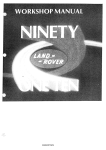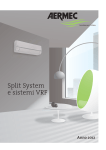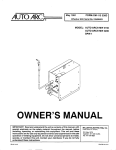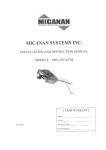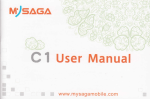Download USER MANUAL
Transcript
USER MANUAL
lntelligent Robot Vacuum Cleaner
Thank you for buying this product, and please
read the user manual carefully before use.
Robot Vacuum Cleaner
Product lntroduction
.....
............
1
Function lntroduction
Product Parameter
4
Structure lntroduction .....
5
Using Method
Notes on
Use
...,........
Cleaning and Maintenance
Answers to Common Problems When
Packing
List..
L4'
15
Using. ......... zl
......
f.
...
22
Robot Vacuum Gleaner
Thank you very much for using lntelligent Robot Vacuum
Cleaner. lntelligent Robot Vacuum Cleaner is a high-tech
intelligent and fully automatic vacuum cleaner.
Your house can be cleaned easily and you can enjoy a
comfortable, spotless home, even if you are not at home.
Robot Vacuum Gleaner
lntelligent function:
Cyclonic brush:
Press the switch, it will clean the room autG
matically. The whole process of cleaning does
not need human to contrcl.
Quadruple cyclonic brush, which owned
tho intemational patent has high efficien@.
Navigation function:
Side sweeping brush:
Plan the clean lines automatically and
clean tiny @mer thoroughly.
The side brush is equipped in the right side
of the fuselage, so that rcbot vacuum cleaner mn clean the comeB of the room conveniently.
Automatic charging:
Ultrathin fuselage:
When the battery is going to used up, ths
Robot Vacuum Cloansr will find the charging base to charge automatically.
It mn drill down to the boftom of the bed
and sofa to clean.
Memory function:
Soft rubber wheel:
After charging, it will @ntinue to clean.
The soft rubber wheel will not scEtch the
floor and even the carpet.
Robot Vacuum Cleaner
cleaning.
1 . Display of the appointment days of
2. Display of the whe6l rctation spood.
3. Display of the ultraviolst gsrmicidal.
(UV lamp display)
4. Display of automatic cleaning.
5. Display offixed point cleaning.
6. Display of cunentweek.
7. Display of fault maintenance.
8. Display of charging and power.
9. Display of time and fault code.
@@@
Gr
1
Automatic cleaning:
Low noise:
As long as you set the automatic doanlng
tunction, Robot Vacuum Cleaner will conu.
nue its work immediately after charOlng.
The nois€ is very low, which is much lower
than the ordinary Vacuum Cleaner.
Appointment cleaning:
Envlronmental protection:
It will work according to ths appolntmsnt
time.
Tho llltor is oquipped, which can filtsr the
du8t and clean tho air efficiently.
.
Touch-key:
t.
2.
3.
button
llr},:mfiH"tirmicidar
AUTO Automaticcleaning
SPOT Flxed spot cleaning
button
button
Function lnformation of Menu Display
Be sure that th6 Robot Vacuum Cleaner battery is installed conectly and has enough power' Switch
on , the buzzer beeps once and the interface displays the following information at the same time'
2. w"*f
Displaying the cunont week automatically according to the date.
3. sErup Fa'ult display. At th6 same time, the icon of time shows the fault code, which is expressed by
E001...E005.
4,
Resistance and self-help:
Safety and energy saving:
lf it runs into a batrier or stuck by obiect, it
will start a self-help prcgram automatically
to get rid of obstacles.
Voltage;14V
Power:24W
Run 2 hours a day, and the electricity is
lower thsn 3llao.
Anti-drop function:
Dlslnfuctlon and sterilization:
It can avoid dropping off frcm the table or
stairs under normal circumstane.
Tho ultraviolet storilization equipmsnt can
kill soms bacteria on the ground.
*.rrpower
display. The full threo grids electricity means the sufficient power, whereas tqe power reducos.
!.cmorno Charging display . The flashing icon means the battery is
not full charged, othen^,ise is full charged'
6. EEiEE Displaying tho appolntmont time, the cunent time and the fault code'
7. E Thewheel rotatlon 8poed. lt is slowatthe running speed of 1, and fastat2.
8. UV
UV lamp is lightlng means the ultraviolet germicidal is work, otherwise it is not work.
9.auro
SPotmode.
10.SPOT Automod6.
" I!9 follg*ing d
'1.
ru
rus reD
ilu
FRr
ttol'
ur rux F&
Displaying the appointment days and the cl€aning mode of 6ach we€k.
2. BE:.EE Displaying tho cun€nt and appointment
3. [f Displaying the wheel rotation adiusted.
4. w.*fl Displaying the cunent week.
2
time.
.
Robot Vacuum Cleaner
Robot Vacuum Cleaner
No.
lndex parameter
Item
24W
< 55db
i:iiir:i,rilxiitiliiiii:itt:ll:it:il.1'li|$&aii:]l::ii:ili::lii]il]ll:iiil]':lr:::lill:i.rl]"
4
. 5
6
7
8
9
10
Diameter
33cm
Heqht
9.1cnr
Battery capacity
2200mAh
8OO times
110-140min
<30m
Amrytie
Once running time
rengs
Re{nodooon0gl
lnitial charging time
Face shell
-
Charging jack
- ----..
Power switch
lnfrared signal receiver
.,
/-
Sensor window
8h
4.6h,' i, ir.i'':i::il.::lt:ltti:.fi:ii:iiliti:,rtXt$!$$iiliill
,lii,&$ l*&lXsriitli$q{ffiffiix{W.ili,:
12
Ash-box button
Button
Display interface,
Ash-box capacity
500m1
Charging electrode
sheet
Ground detection
Om
sensor
ni-directional
UV lamp
wheel
Battery cover
Side sweep brush
Glue brush
Main brush
Right wheel
Mop
Dust-ventilation
window button
e
Scope of Application
. Ceramic tile ground, wood floor, oilcloth, short-haired carpet
(carpet hair is shorter than 1.5cm).'
ffiMW
Ceramic
ground
4
i
i
t
i
tile
Wood floor
Oilcloth
ffi
ffi
ffi
ffi
Short-haired
carpet
Robot Vacuum Cleaner
Robot Vacuum Cleaner
e
Gleaning Route Diagram
AUTO/FRl Automatic cleaning key/Friday
Robot Vacuum Cleaner uses intelligent controlling system and
has a powerful function. lt can keep away from the.barriers and
stairs automatically under normal circumstance. ln order to adapt to the complex working situation and make high efficient cleaning, lt will transform the running modes automatically among the
following ways.
:9i
zAa
@
@))
tr
Fold line
-_o
Surround the
column
wall
lefore using Robotvacuum Cloangr, tidy up the small
arie6 and winding maledals gspocially powor line ;
m
rohrl4y"
1. Turn offthe host;
'ressing the AUTO key, Robot Vacuum Cloane.will begin k
lean automati@lly, until the porer is not 6nough. But il will
nd the .echarging base to charge automatically:
wlll operate for 90-120 minutes if the battory ls fully
a
When cleaning, the system defaults to
run slowly, you €n make it run fast o.
slow thrcugh the remote @ntrol.
o
When the battery is not enough, it will
beep for 10 times and stop working.
And then it will *arch for the charging
base to charge automali@lly.
2.Presstheconfirmkeyforatleastfourseconds;w
(
3. Turn on the host;
rr'-\
//' "/I \q
4. After hear the sound "beep" for twice, releasing the confirm key on
the remote control. Then ii is completed.
\t\
"'
Note: lf you haven't heard "beep" for twice, it means you are not succeed'
\' \
Please repeatthe procedures above.
\
condition. The operation speed is based on the setting speed.
Pressing the key again, it will stop working.
,.
SPOT
Pressing the SPOT key, the Rotbt Vacuum Cloenor will
begin to do fixed-spot cleaning wlthin ths rango of
lsquare meter and cleans tor about 2-3mlnuteg gplrally.
Pressing the SPOT k€y again, it wil stop
a Running lasty orslowiy will influon@
the operation time, but will not infuen€
he nomal clean-
Pressing the SPOT key, Robot Vacuum Cleaner will do cleaning in flxed-point
condltion. The operation speed is based on the seting speedPressing the key again, it will stop working.
and
Turn on the
wo*ing.
on the remote control. the
WEEKAND TIME SETTING
weerf
a
Pre$ this key to tum on or ium ofi the UV lamp
iiilllHib uv
erCo"xtro"y
Codeprocess:Ensurethatthehostandremotecontrolhave"no,gr,z^
power, and then operate it according to the following steps:
K jVt)J)
'ressing the AUTO key again, it will stop cloaning.
Germicidal
(UV Lamr
Foruardkey
G-onfirm the code before using the lemg!.g 99!!,1f-9! 9.r You cannot use it!
Free mode
harged;
SPOT
qq!trhtry
lmportant Note
Host Using Method
AUTO
r.,,looe lWhen the battery is full, it will work automatically
Fourteen keys in total
AIong the
e
AA/\A
Left spiral
Right spiral
o
m .qfll
12 V
14 >
a
a
Wh6n th6 RobotVadum Cleand opots
UV to lighl€n ihe icon,
at6s, then
and then, the UV lamp slarts to work.
It you don't want to u* UV lamp, pEss
p6
UVtotumofthgi@n.
When Robot Vadum Cl6anor stops
runnitrg, UV lamp will tum ofi aute
matielly.
BB:EE
essing the key among "MON, TUES, WED, THU, FRl, SAT and SUN'
set th-e week you neeO. While 1 ;n we"rfrepresents Sunday, 2
7 represents
After setting the week, press the left
And this icon is flashing. EE:BE
the foMard
foilard
and right key
>
to iho time setting
and backward Y key to set the hour
the hour setting, press the left
The imn :88 is flashing.
the
<
<
and right
>
flf:
you need
key to the minute setting.
and backward V to set the
After the whole setting, press the OK key to sav€ the setting and exit the
time setting interfa@.
Robot Vacuum Gleaner
Robot Vacuum Cleaner
Making an appointment for the automatic cleaning time:
Turn it on
icon
Press lhe KLOC(TUE key, and the
Appointment
cleaning
will be flashing.
l.Power indicator
2.Charging indicator
3.lnfrared signal transmission window
4.Recharging anode
5.Recharging cathode
6.Power adapter charging socket
lf you want to appoint any day or everyday in the week to do automatic cleaning, press
any key from Sunday to Saturday directly on the reriote control. While 1 in the imn
{oN ruE fto fru FR $r sN F6o
representsMonday,2representTuesday,andsoon.
lf you want to appoint interual or consecutive automatic cleaning date, press any key of
SUN, SAT, FRl, THU, WED, TUE, MON on the remote control as you need. The setted
dates will flash.
Press "D-MODE" on the remote control, "D" in the icon Fao will be flashing. When the
battery is full or the time is to the appointment time, it will work automatically.
ln the setting of time, you mn choose and cancel the appointment time by pressing the
keys of SUN, SAT, FRl, THU, WED, TUE, MON, D-MODE repeatedly .
flE':flff
<
Afrer setting the date, press the left
minute setting.
Press the
foMard A
and backward
setting the hour, pross the left
Press the
foMard
<
and backward
and
Y
right
keys to the appointment hour and
keys to set the appointment hour
and right
Y
>
>
ffl:
Using Method and Function Condition of Charging Base
you need
keys to the appointment:EEminute
set-
Afrer the whole setting, press the OK key on the remote control to save the setting and
exit the time setting intorface.
Speed selecting
Powcr off
cancelistop
o
OK key
UV key
DOCK key
A Fonvard key
Y Backward key
{
L
Power indicator
Plug the power into the charge base, and the power indicator
is on, otheruise is off.
Charging indicator
The indiGtor is flashing when the charging base is connected
to the host for charging.
3
Signal transmission
Transmitting signal is the only path to guide the host to return
to charging base. Therefore, keeping the signal transmission
clean permanently and avoiding any articles to ensure the
signal transmit efficiently.
4-c
Recharging base
anode and cathode
Connect this electrode with the host electrode for charging.
It cannot be covered with any shelter, or it will affect the charge
Power adapter
charging socket
Connection jack ofthe output of DC24V of power adapter. During
charging, the charging base is the transfer siation of the host and
the power adapter. So when using charging base, it must be
close to the edge of the wall. At the same time, power adapter
connecling line should be far away from the charging base, and
not put on the neither side of the charging base, so as to avoid
crashing and entangling whon Vacuum Cleaner is running.
keys to set the appointment hour :88 you need
2
Press this key repeatedly, you can choose the fast Iirst-gear and slow second-gear. lt will be
saved automatically afler your choosing.
p
Power on
make the Vacuum Cl€an€r work and
Pressing this key can make it stop cleaning when Robot Vacuum Cleaner is working in
mode.
When setting the appointment, week, and time, if you make some mistakes or you want
to
this koy to delete it and return to the
Pressing the k€y for at l€ast 5 seconds can delete all the settings and memories and
come back to tho original stat6.
6
After setting the appoinlmmt time, the conlirm key must be pressed to save the setting.
Afrer setting the appointmont time, you must press the confirm key to save the setting
and exit the setting intorface.
When the host is in standby or in working, the UV lamp can be turned on or off by pressing
this key. And the setting is automatically remembered.
Press this key when the host is in standby or in working, and the Vacuum Cleaner will search
for the recharging base to charge automatically. Pressing this key again it will stop recharging.
Pressing the foruard key can make Vacuum Cleaner run and clean foMard. Pressing the
power-off key. lt will stop automatically when it runs into obstructions
Long pressing the left key can make Vacuum Cleaner run and clean backward. lt will stop
going back after the release of th6 key.
Left key
Long pressing the left key makes it run in anticlockwise in-situs running.
Release this key at this time, and it will run according to your desired direction. Pressing the
power-off key makes stop cleaning. lt will stop automatically when it runs into obstructions.
Right key
Long pressing the right key makes Vacuum Cleaner be in clockwise in-situs running.
Release this key at this time, and it will run according to your desired direction. Pressing the
power-off key makes stop cleaning. lt will stop automatically when it runs into obstructions.
Warm tips:
l.When using the remote @ntrol, be sure within the range of 30m under wireless signal, or it will not work.
2.When you press the automatic recharge, it won't be su$eed in searching the recharging base be€use of the complex
obstructions and the using up of the battery.
€
lnstallation and Charging of Charging Base
o lnstallation of charging base
0.
l.Charging base should be installed securely on the
flat ground and let its back against the wall firmly,
which is perpendicular to the ground.
Figure
1
2.No obstructions or sunken areas within the range
of 3m in front of charging base and 0.5m in both
sides. (See figure 1).
3.lfthe infrared signal transmission on the charging
base is covered, the vacuum cleaner will fail to
search the charging base.
4.Connect the output terminals of power adapter with
the charging socket of charging base" (See figure 2).
s.Reorganize the power cord of charging base, as
shown in Figure 2.
Don't put the cord on the ground, or it will impede the
process of the Vacuum Cleaner recharging.
a
9
Figure 2
Robot Vacuum Cleaner
Robot Vacuum Gleaner
flll
o Artificialcharge
e Charging dlagram description
You can use the following methods to
charge the Robot Vacuum Cleaner:
When charging, the flrst grid in the charging icon is flashing.
With the lncreasing of electricity, the second and third grid
are flashlng.
Flashing stopped means charging is completed (or the
charglng le dlsconnected). (See figure 4, figure 5, figure 6)
Charging method 1
Using power adapter to charge directly is to
connect the adapter terminal to the host
charging socket. (See figure 1 ).
Charging method 2
Using charging base to charge.
Firstly, connect the power adapter to the
charging base conectly.
And then, make the Vacuum Cleaner sit on
the charging base and ensure the electrode of
the host is connected to the charging base
correctly.(See figure 2).
Charging method 3
Pressing the DOCK key on the remote control
can make the Robot Vacuum Cleaner search
for the charging base to charge within the
valid range automatically.(See figure 2).
EE:EEa [l
l|l*rrl*
*81
Flguru 4
Figure 6
Figure 2
Note: lf you press any key on the remote control or
on the panel during the searching process, robot
vacuum cleaner will stop searching charging base
immediately.
o
Figure 5
Space lsolator, an accessory of the cleaner, can block area
by sendlng special infrared signal so as to prevent the
cleaner from entering some unnecessary areas.
€
Space lsolator Display and Control Panel
l.Toggle switch
Automatic Charging
1.When the battery is not enough during the cleaning, the vacuum cleaner will searching
for the charging base to charge automatically.
a,
a
b
1) turn off
Q
c. Q
b.
c
-/ \ooco
d
2.The process of looking for recharging base by vacuum cleaner may be failed because
of the obstructions, too complex conditions, or the battery of the host has run out.
Therefore, the installation place of charging base should be as spacious as possible.
d.
!
low gear
middle gear
high gear
3,_v_t$€lrye!l_l1q1pm itti ns sis na I head
3.After cleaning, the battery temperature will be high that if you charge it at once, the
charging time will be prolong.
Near-infrared transmitting head
2.Power indicator
3-.
fiu
11
Robot Vacuum Gleaner
Robot Vacuum Gleaner
You can tEnsform the
the position, then the power is on. And then you can
ielect the distance within 2m as required by virtual wall
CD to the position, then the power is on And then you
tn" ai"u-na" within 7m as required by virtual wall'
Slide ths switch
*n
virtual wall transmitting signal head
""t"4
Transmitting infrared signal to form the virtual wall'
run outside the
Transmitting infrarad signal to make the vacuum cleaner
spae isolalor scope of socm without any impact to it'
to'' C-iaot"' tt
trigtr' ttle
When slids the toggl€ switohCDto O
8 seii"LJ V""rm cf-"-"ner works normally and the LED willflash every
@nds until the Power is not enough.
6
lnstallation Method of Space lsolator
l.openthebatterycoverbeforeusingtoplacetwoDsizebatteriesintothebox
not work'
Pay attention to the polarity, or the space isolator will
"oirectty.
2.Thebatteryconsumptiondurationisrelatedtotheselectedtransmittingdistance
distance and low.kansmittand working'duration, iiease select proper kansmitting
the toggle switch while unoff
turn
to
forget
noi
do
so
[attery,
the
ing po*", t6 save
used.
stair' room and any other
3.The space isolator is placed atthe entrance to the
needed areas generallY.
level of the ground where the
4.The space isolator should be placed at the same
from the blocked area to
obstacles
remove
to
yourbest
cleaner is running. AnJ try
ensuie the effect.
distance of space isolator in
S.There will be some differences in the transmitting
cleaner and
due to the comptex environment, movement of vacuum
""ir"t
battery
*"
Power.
Except the specific malntenance technicians in our company, nobody can unload, maintain and remold this
product. Or it may cauee flre, electrlc shock and personal injury.
.Do not touch power adapter wlth wet hands, or it may cause electric shock.
.Do not let the clothee or any perts of your physical harm (hair, fingers, etc) involve into the brush or wheel of
Robot Vacuum Cleaner. Or lt may cause bodily harm.
.Limited to use the power adapter whlch is equipped with the machine. Do not use other power adapters, or
it may cause produc't damage, and flre which is caused by the shock or high voltage.
.Do not bend the power cord exceeelvely or place heavy Objects on the power cord. Otherwise, the power
cord may be damaged and cauae a flre and electric shock.
.Do not approach the heat Bourcss such as cigarettes, lighters and matches or close to flammable materials
(for example, the use of gaeollne to clean the product)
.When transportlng or storlng Robot Vacuum Cleaner for a long time, you should turn off the power.
Othenivise, battery may be damaged.
.Plug the power cord of power adepter tightly, or it may cause electric shock, short circuit, smoking or fire.
.Before using, remove all the vulnerable object (luminous objects, fabrics, glasses, etc). Otherwise they may
be damaged, or lt mey affect the uee of Robot Vacuum Cleaner.
.Check whether tho powor adapter le connected to the outlet reliably, othenrvise it may result in no charging
or fire.
.ln order to avoid chlldren belng frlghtened or hurt, please use Robot Vacuum Cleaner cautiously when
children are present,
.Do not stand or slt on the Robot Vacuum Cleaner, so as not to cause damage to the machine or even
yourself.
.Do not use Robot Cacuum Clcaner ln narrow space (small tables, chairs), so as not to cause damage to it.
.Do not use Robot Vacuum Cleaner ln places of business, or it may result in damage because of excessive
use.
.Attention: Donnot let Robot Vacuum Cleaner inhale water and other liquids, so as not to cause damage.
.Avoid outdoor using, or lt may cauee damage to Robot Vacuum Cleaner.
.There are no movabl€ wlrc! whlch are longer than 150mm on the ground. ln order to avoid entangling the
hair brush.
.This product is not propcrly for the people with disabilities (the person of physical, perceived defects),
children or the people who erc not lamlllar with product usage manual.
.Appointment cleanlng functlon and automatic cleaning function will charge and work only when using
charging base to charge eutomttloally. lf you use the power adapter to charge directly, these two functions
cannot be achieved.
.ln order to ensure that Robot Vacuum Cleaner can charge automatically normally, please often wipe the
charging contact head on thc lront eholl ofthe machine and contact chips on the charging base with a dry
6.Thedistancebetweenspaceisolatorandchargingbaseshouldbemorethan
cloth.
0.5m, or there will be interferential'
.Charging base should bc lnatdlcd ln the space, which should be as wide as possible. There is no obstructions within 3 meters ln front of cherglng base, or it will block the Robot Vacuum Cleaner to recharge.
.Must use the matchlng oharglng base, and power supply must conform to the requirement of charging base.
Do not use any oth€r chtrglng baic or bettory, so as to avoid causing damage to the Vacuum Cleaner.
.ln order to extend the brttory llfo,thc flrst charging time shor,rld be 8-9hours, it's the same when you use it
again after not using for r long llmc, After the full charge-discharge cycles for 2-3 times, the battery will achieve the best resulta.
.lf the Robot Vacuum Clclnrr b not uaed for a long time, please make the battery full-charged and put it in
the cool place. And then you rhould keep the Cleaner dry.
T.Don,tmaketheinfraredtransmittingheadtowardspeople'seyes.
{3
Robot Vacuum Gleaner
Robot Vacuum Cleaner
l.AllplaceswhereRobotVacuumCleanerwouldpossiblygothroughcannothavefi|amentous
the cleaner and entangled in brush'
articles, wires, towels and so on, to prevent being inhaled by
smooth surface, or the surface with
extremely
on
run
cleaner
2.Please don't let the RObot Vacuum
down to cause damage' Please
fall
even
or
be
stuck
may
it
large fillet and bevel angle. otherwise,
the kind of steps at home'
of
something
are
if
there
use space isolator or special supervision,
long-hair will be involved in it'
the
or
carpet,
long-hair
the
run
on
3.Don,t make the Vacuum Cleaner
should be removed because
4.The light and small objects, such as flower vases, small cartons,
running'
it
is
when
cleaner
vacuum
these objects may be hit by the
people's eyes, when you are using the remote
S.Don,t make the infrared transmitting head towards
€
% %
lmportant Note: The mop in the above figures is not
sultrble for carpet or uneven ground.
control and space isolator.
Gr Loading and Unloading of the Ash Box
.
u
n
I
oad
i
nsi!"3:!:'--Pg5**
piess tne key on the ash box, and pull out the ash box backward'
(See figure 1, figure 2).
The Unloading of the Mop
F
Cleanlng of the Ash Box
1.Take out dust box, and put
the rubbish lnto the trash bin.
2.Clean tire duat ln the ash box
with brush or cloth.
3.lf you want to ulc the water to
rinse the boxr teke tho fan motor out firstly
Figure
.
1
e Loading the Ash Box
Figure 2
ttr*
upward.
Push the ash box into the host from the exit with the button
(See figure 3, figure 4).
,<fr
Figure 3
Figure 3
,14
t5
Robot Vacuum Gleaner
o Loading and Unloading of the Middle Brush and
G-,lue
Pg:l:
Robot Vacuum Cleaner
€
1.Push forward the lock lever with your right hand thumb, and then lift the plate cover,
Battery Replacement of the Host
squeeze the stem of middle sweep brush by left hand and move it up. (See figure 1 and
figure 2)
2.Remove the middle sweep brush and glue brush. (See figure 3)
3.When you install it, aim middle sweep brush and glue brush at the mounting hole, and
then close the plate cover.
sweep
Brysh
. ..-... -.... .
:..1'999119. ?lq 9-.{og,9.il'g*gl--s,!$e
l.Firstly, remove the screw on the spindle of side sweep brush of the host'
..:
2.Secondly, press side sweep brush into its spindle, and then lock screw again'
(See the following figures)
Flgure
:91-e.9{1,9,-ol.[:I.-a-|y-'..1].TdGrueBrush
l.Clear the hairs and large dust particles on the hair brush and glue brush periodically
and clean the entrance dust , and paper scraps and small particles by cleaning brush
directly.
As to be involved hair, yarn and other objects, you should turri the brush carefully to pull them out with your hands, or use scissors to break them. To really achieve the high
cleaning efficience.
2.you cin clean it according to the loading, unloading and cleaning of hair brush and
glue brush.
,
:".-9-Hm9-gt9:9:qvl9*ssl::-9J-Wtl9-ov
Figure 2
1
l.Loosen the scrows wlth the screw drive and open the battery
installation plet6 to take out the battery. (See figure 1 and figure 2)
2.lnstalling the battery corrsctly can prevent the damage because of
the wrong inetallatlon of anode and cathode .
3.ln order to extend the llfe of the battery in the case of no using for a
long time, ploeEo cherge the battery fully. When it is used again,
charge it for I hours to achJeve the best battery use.
4.Replace the battery wlth the original one, or it may cause accident
and damage.
S.The warranty perlod ls 1 year.
1.Use the swab or soft cloth to clear the ground sensor window'
2.ln order to make the Vacuum Cleaner work more sensitively, please keep the
window clear.
17
Robot Vacuum Gleaner
Robot Vacuum Cleaner
g
r
Battery Replacement of the Remote Contro!
Robot vacuum cleaner cannot work or work weakly
1.Open the battery cover with your finger, and then replace the battery.(See
l.Check whethor th. awltch of the host is turn on;
2.Check whether thc arh box, lllter net, intake, etc, are cleaned;
3.Whether the battcry voltage decllnes seriously.
figure 1)
c Remote control cannot work
2.lnstall the anode and cathode of the battery conectly, in order to avoid the
damage of the remote control because of the electrode error.(See figure 3)
3.lf it is not used for a long time, please take out the battery'
l.Check tho arta of lh. rcmote control baftery;
tht utr ol thc Vacuum Cleaner battery;
3.Wheher thc codo conlormatlon of remote control and Robot Vacuum Cleaner has been
canled on;
4.Whethcr lhc robol vrcuum cleaner is using within the effective range of signal emission.
2.Check
c Robot vacuum cleaner cannot be charging
fit
povcr adapter and charging base have been connected oonectly and
1.Ched( whathor
the porvcr LED lr llt or not;
2.Ched( whaffiar tho bdtcry power is too low, if it is too low, please use the power adapter
to chaqc dlno0y.
c When dclnlng, the nolse increases lowdly
l.Clear up h. arh box rnd lllter net;
2.Check wtafrtaf tho mh rnd slde sweep brush is too dirty.
Figure
1
Figure 2
Figure 3
o Robot vaouum clcaner stops work
sutfelly
with the continuous beep.
l.Check whadlaf tln dunlng of the setted time has been ftnished;
2.Check u,ho0ttr hOtl hrvo been fault code on the LCD display interface.
G= The Fault lnformation Maybe Occur in the Use
1.The battery must be recycled with safe dispos4l. Qo not
discar( or throw it into the fire arbitrarily to prevent the
E
explosion.
2.Do not exert external force to the battery or make it fall from
the high position.
3.Check the battery of remote control regularly. lf the leakage
occurs, you should wipe it with a dry cloth immediately. Or the
electrode piece wilt be corroded and oxidated, thereby, it will
influence the effect of remote control.
t8
Fault codm
E010
Reasons
Solutions
Mlddlc bruah system fault
Check whether the sundries, wires
and hair entangle the main brush.
And clean them up.
Thr lrft.nd rlght wheel fault
Please check the left and rlght
wheels and clean them up.
l9
\
Robot Vacuum Gleaner
Robot Vacuum Gleaner
1.How to deal with the consecutively backward action of the
Robot Vacuum Cleaner during the cleaning?
Answer:
your
1).Move the front shell of the Robot Vacuum Cleaner lightly with
hands, making the front shell move flexibly;
2).The ambient light may be too strong. You should make the cleaner
avoid direct exPosing to sunlight;
3).Please avoid using it on the black carpet, which may result in the
cleaner running back.
Host
Power Adapter
Recharglng Baee
Remote Control
User Manual
Warranty Card
1
Rechargeable Battery Pack
1
1
VirtualWall
1
1
Cleaninq Brush
Side Sweepinq Brush
1
Mop
,l
Mop Cloth
Filter Net
2
1
Certlflcate
1
4
2
2.How to deal with the Robot Vacuum Cleaner falling off from the
stairs?
Answer:
clearing up the ground sensor with a dry cloth can avoid this accident.
3.How to deal with the failure of the Robot Vacuum Cleaner to
search the charging base?
Answer:
1).Wipe the robot vacuum cleaner and the charging electrodes of the
cirarging base regularly with a dry cloth to keep them clean;
Zl.frlliniain no obltruciions within 3m of radius in front of the charging
base;
3).Use the remote control to'make the Robot cleaner find the charging
base.
4.How to deal with the increasing noise suddenly?
Hoot
iadtaE..blaBolteryPack Remoteconbol Rec+largingBase
a
w
(l,rat ll on thi ho!t)
Virtu.lWil
%
Filt
Answer:
1).Check whether there are sundries in the bottom of the host;
Zi.Oetiver it to the maintenance station for maintenance, adding lubricant'
5.How to deal with? The Robot Vacuum Vleaner cannot charge
automatically, after storing the Robot Vacuum Cleaner for a longterm.
rl{al
\
l
Mop
\
\
pieces of Mop
Cleaning
Pow€rAdaptsr
x
Side Sweeping
Uaar Manual
Please oonhot hr aftcr-gales service maintenance center or the
professlondr to rpalr lt, and do not unload it to repair by yourself.
Othenfllgc lt lr rlrk-prcne.
Note: Nono lnformod of any change of our product design.
Answer:
Use power adapter for artificial recharge.
6.How to deal with? lf the Robot vacuum cleaner stops working
with no fault code.
Answer:
Please contact the after-sales service maintenance point, donnot unlOad
it to repair by Yourself.
20
21
-t