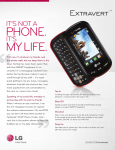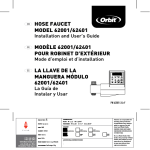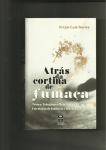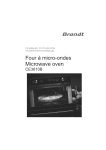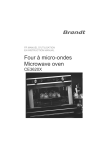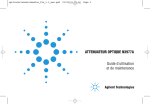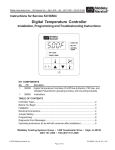Download Spectrophotomètre Genova Nano Accessoire à
Transcript
Spectrophotomètre Genova Nano Accessoire à microvolume Raccord d'accessoire et manuel d'utilisation 737 555 RÉV. A/03-12 Sécurité Please read this information carefully prior to installing or using this equipment. 1. The unit described in this manual is designed be operated only by trained personnel. Any adjustments, m . aintenance and repair must be carried out as defined in this manual, by a person qualified to be aware of the hazards involved. 2. It is essential that both operating and service personnel employ a safe system of work, in addition to the detailed instructions specified in this manual. 3. Other than for those items defined in the maintenance procedures herein there are no user serviceable items in this instrument. Removal of covers and attempted adjustment or service by unqualified personnel will invalidate the warranty and may incur additional charges for repair. 4. References should always be made to the Health and Safety data supplied with any chemicals used. Generally accepted laboratory procedures for safe handling of chemicals should be employed. 5. If it is suspected that safety protection has been impaired in any way, the unit must be made inoperative and secured against any intended operation. The fault condition should immediately be reported to the appropriate servicing authority. Merci de lire attentivement ces informations avant d’installer ou d’utiliser cet appareil. 1. L’appareil décrit dans ce manuel est conçu pour être utilisé uniquement par des personnes formées. Tout réglage, maintenance ou réparation doit être effectué comme décrit dans ce manuel, par une personne qualifiée consciente des risques encourus. 2. Il est essentiel que les personnes utilisant et intervenant sur cet appareil respectent les règles de sécurité de travail, en plus des instructions détaillées précisées dans ce manuel. 3. En-dehors des éléments décrits dans les procédures de maintenance ci-incluses, cet appareil ne contient aucun élément réparable par l’utilisateur. L’enlèvement des capots et les tentatives de réglage ou de réparation par des personnes non qualifiées invalide toute garantie et entraîne un risque de frais de réparation supplémentaires. 4. Toujours se référer aux fiches techniques de santé et de sécurité accompagnant tout produit chimique utilisé. Respecter les procédures de laboratoire généralement acceptées pour la manipulation en toute sécurité des produits chimiques. 5. Si l’utilisateur suspecte qu’un problème quelconque puisse mettre en cause la sécurité, l’appareil doit être rendu inopérant en empêchant son utilisation. Communiquer la défaillance constatée au service de maintenance compétent. Bitte lesen Sie diese Hinweise vor Installation oder Gebrauch dieser Ausrüstung sorgfältig durch. 1. Das in diesem Handbuch beschriebene Gerät darf nur von geschultem Personal bedient werden. Alle Anpassungen, Wartungsarbeiten und Reparaturen müssen entsprechend der Vorgaben in diesem Handbuch und von einer kompetenten Person, die mit den damit verbundenen Gefahren vertraut ist, durchgeführt werden. 2. Es ist wichtig, dass sowohl das Bedienungs- als auch das Service-Personal zusätzlich zu den detaillierten Anweisungen in diesem Handbuch ein sicheres Arbeitssystem einsetzen. 3. Mit Ausnahme der Teile, deren Wartungsverfahren in diesem Handbuch beschrieben sind, enthält dieses Gerät keine weiteren Teile, die vom Benutzer gewartet werden können. Das Entfernen von Abdeckungen und Versuche von hierfür unqualifiziertem Personal, Anpassungen oder Wartungsarbeiten durchzuführen, haben zur Folge, dass die Garantie verfällt und können zusätzliche Reparaturkosten auslösen. 4. Es ist jederzeit auf die sicherheitsrelevanten Daten sämtlicher verwendeter Chemikalien Bezug zu nehmen. Allgemein anerkannte Labormethoden zum sicheren Umgang mit Chemikalien sollten eingesetzt werden. 5. Besteht der Verdacht, dass die Sicherheitsvorrichtungen in irgendeiner Weise beschädigt wurden, muss das Gerät außer Betrieb genommen und gegen weiteren Gebrauch gesichert werden. Die Störung sollte der zuständigen Serviceeinrichtung unverzüglich gemeldet werden. Leggere attentamente queste istruzioni prima di installare o utilizzare il dispositivo. 1. L’unità descritta nel presente manuale è stata realizzata per essere utilizzata solo da personale che ha ricevuto l’apposita formazione. Qualsiasi operazione di regolazione, manutenzione e riparazione deve essere effettuata sulla base di quanto indicato nel presente manuale da personale qualificato consapevole dei rischi connessi. 2. È fondamentale che il personale operativo e il personale addetto alla manutenzione utilizzino un sistema di lavoro sicuro, oltre a seguire le istruzioni specificate nel presente manuale. 3. Oltre a quelli indicati nelle procedure di manutenzione, all’interno di questo dispositivo non sono presenti altri elementi sui quali è possibile effettuare interventi. La rimozione delle protezioni e qualsiasi tentativo di regolazione o di manutenzione posto in essere da personale non qualificato invaliderà la garanzia. In questi casi, sarà necessario pagare un importo per le riparazioni effettuate. 4. È sempre necessario fare riferimento ai dati sulla salute e sulla sicurezza forniti con le sostanze chimiche utilizzate. Adottare le procedure di laboratorio generalmente accettate per la gestione delle sostanze chimiche. 5. Nel caso in cui si sospetti che la salute possa essere pregiudicata in qualsiasi modo, disattivare l’unità per renderla inutilizzabile. Qualsiasi condizione di errore deve essere immediatamente segnalata al responsabile per la manutenzione. Lea esta información atentamente antes de instalar o utilizar este equipo. 1. La unidad descrita en este manual está diseñada para que solamente la utilice personal con formación. Cualquier operación de ajuste, mantenimiento y reparación debe llevarse a cabo del modo indicado en este manual y debe realizarla una persona cualificada que sea consciente de los peligros que implica. 2. Es fundamental que tanto los operarios como el personal de servicio utilicen un sistema de trabajo seguro, así como las instrucciones detalladas que se especifican en este manual. 3. Cualquier elemento que no se encuentre entre los definidos en los procedimientos de mantenimiento aquí descritos no podrá utilizarse en este instrumento. La extracción de las tapas y los intentos de ajuste o reparación por parte de personal no cualificado invalidarán la garantía y pueden incurrir en cargos adicionales por reparación. 4. Siempre deberían consultarse los datos sobre Salud y Seguridad que se suministran con cualquier producto químico que se utilice. Es necesario llevar a cabo los procedimientos de laboratorio de aceptación generalizada para la manipulación segura de productos químicos. 5. Si existe la sospecha de que las medidas protectoras de seguridad han quedado dañadas en cualquier modo, la unidad debe inutilizarse y protegerse contra toda operación que se intente llevar a cabo. El estado de fallo debe comunicarse inmediatamente a la autoridad de servicio de mantenimiento y reparación pertinente. 1 Table des matières 2 Page SECTION 1 - Introduction 1.1 DESCRIPTION DE L'ACCESOIRE À MICROVOLUME 1.2 SPÉCIFICATIONS DE L'ACCESSOIRE À MICROVOLUME 1.3 DÉBALLAGE 3 3 3 4 SECTION 2 – Schéma et installation de l'accessoire 2.1 SCHÉMA DE L'ACCESSOIRE 2.2 RETRAIT DE L'ACCESSOIRE 2.3 INSTALLATION DE L'ACCESSOIRE 2.4 INITIALISATION 5 5 5 7 7 SECTION 3 – Paramètres de l'accessoire 3.1 ACCÈS AUX PARAMÈTRES DE L'ACCESSOIRE À MICROVOLUME 3.2 SÉLECTION DU TRAJET OPTIQUE 3.2.1 Mesures connues de trajet optique 3.2.2 Mesures inconnues de trajet optique 8 8 9 9 9 SECTION 4 – RÉALISATION DE MESURES DE MICROVOLUME 4.1 PIPETTAGE D'ÉCHANTILLONS SUR LA TÊTE DE LECTURE DU MICROVOLUME 4.2 RÉCUPÉRATION OU RETRAIT D'ÉCHANTILLON 10 10 11 SECTION 5 – ÉTALONNAGE DE L'ACCESSOIRE À MICROVOLUME 5.1 SOLUTIONS D'ÉTALONNAGE (035 092) 12 12 5.2 5.2.1 5.2.2 5.2.3 12 12 12 13 PROCÉDURE D'ÉTALONNAGE DE L'ACCESSOIRE Paramètres de l'accessoire à microvolume Norme d'étalonnage - Saisie de données Étalonnage et vérification de l'accessoire SECTION 6 – NETTOYAGE ET DÉCONTAMINATION DE L'ACCESSOIRE À MICROVOLUME 6.1 NETTOYAGE DE L'ACCESSOIRE 6.2 DÉCONTAMINATION DE L'ACCESSOIRE 6.3 RECONDITIONNEMENT DE LA TÊTE DE LECTURE 16 16 16 16 SECTION 7 – ACCESSOIRES 7.1 ACCESSOIRES 16 16 SECTION 8 – MAINTENANCE ET RÉPARATION 8.1 MAINTENANCE DE ROUTINE 8.2 RÉPARATION 17 17 17 SECTION 9 – DÉPANNAGE 9.1 CODES D'ERREUR DE L'ACCESSOIRE 9.1.1 Codes d'erreur de la procédure d'étalonnage 9.1.2 Codes d'erreur du contrôle de vérification 9.2 GUIDE DE DÉPANNAGE 9.3 ASSISTANCE TECHNIQUE 18 18 18 18 19 19 SECTION 10 – GLOSSAIRE DES ICÔNES 20 SECTION 11 – COMPATIBILITÉ CHIMIQUE 21 SECTION 1 - INTRODUCTION 1.1 DESCRIPTION DE L'ACCESSOIRE À MICROVOLUME Le Genova Nano est un spectrophotomètre UV-visible dédié aux analyses biologiques. Ce spectrophotomètre intègre un accessoire de mesure d'échantillon à microvolume qui permet d'analyser de faibles volumes d'échantillon de 0,5 μl. Le spectrophotomètre Genova Nano dispose de méthodes préprogrammées permettant de déterminer des concentrations d'ADN et de rapports de pureté utilisant des longueurs d'onde enregistrées à 260, 280 et 230 nm, avec une correction facultative à 320 nm, ainsi que des méthodes de Bradford, Lowry, Biuret, ABC et UV directe pour l'analyse des protéines. Lorsque l'accessoire à microvolume est retiré, le Genova Nano se convertit en spectrophotomètre Genova Plus standard intégrant les modes de mesure photométrie, concentration, multi-longueur d'onde, balayage de spectre, analyse quantitative et cinétique. Ce spectrophotomètre biologique utilise un logiciel géré par des icônes et présente un système de navigation amélioré pour une utilisation facile et intuitive. 1.2 SPÉCIFICATIONS DE L'ACCESSOIRE À MICROVOLUME Genova Nano Longueur d’onde Plage De 198 à 1000 nm Résolution 1 nm Précision ± 2 nm Répétabilité ± 0,5 nm Largeur de bande spectrale 5 nm Photométrie Plage d'absorbance De -0,300 à 2,500 A (longueur du trajet optique 10 mm = De -15,0 à 125,0 A) Précision ±2 %@ 1 A Précision de l'absorbance Entre 0 et 1 A = <0,005 ; 1 à 2 A = 2 % ; au-delà de 2 A = 4 % Limite de détection ADNdb (0,5 mm) 2,0 ng/µl Maximum Concentration (0,20 mm) 6000 ng/µl Lumière parasite <0,5 % à 340 nm et 220 nm Autre Poids 1,5 kg Trajets optiques 0,2 mm et 0,5 mm Temps de mesure <6,5 s Taille d'échantillon De 0,5 à 5,0 µl Température de fonctionnement De 10 à 40 °C Humidité en fonctionnement De 0 à 80 % sans condensation 3 1.3 DÉBALLAGE Le Genova Nano est livré avec l'accessoire à microvolume préinstallé et emballé en toute sécurité dans la chambre de prélèvement des spectrophotomètres. L'emballage de protection doit être retiré avant la première initialisation de l'instrument. Emballage de protection du microvolume (retirer) Fig 1.3 – Déballage de l'accessoire à microvolume 4 SECTION 2 – SCHÉMA ET INSTALLATION DE L'ACCESSOIRE 2.1 SCHÉMA DE L'ACCESSOIRE Raccord de couplage Tête de lecture supérieure Capot de tête de lecture Trajet optique Moteur d'entraînement Tête de lecture inférieure Capots latéraux Fig 2.1 – Schéma de l'accessoire à microvolume 2.2 RETRAIT DE L'ACCESSOIRE S'il est acheté conjointement au spectrophotomètre Genova Nano, l'accessoire à microvolume est préinstallé. L'optique de l'accessoire est adaptée au spectrophotomètre sur lequel elle est initialement installée. Par conséquent, les utilisateurs ne sont pas en mesure de transférer l'accessoire à microvolume sur d'autres spectrophotomètres Genova Plus/Nano sans l'assistance d'un technicien formé. L'accessoire à microvolume ne doit pas être retiré ou reposé inutilement car cela pourrait affecter la précision de l'alignement optique des accessoires. Conformez-vous aux étapes suivantes pour déposer et reposer l'accessoire à micro-volume dans le spectrophotomètre Genova Nano. Déposez le panneau frontal de la chambre de prélèvement en desserrant les vis 1 et 2 jusqu'à ce que le panneau frontal puisse être retiré vers le haut et vers l'avant. 1 2 ▼ Déposez le panneau frontal 5 Déposez les capots latéraux en les tirant vers le haut Capots latéraux Vis 3 et 4 Déposez les vis externes 3 et 4. Assurez-vous que les vis internes 5 et 6 ne sont pas serrées/déposées. Vis 5 et 6 Raccord de couplage Débranchez le raccord de couplage du support situé sur la face cachée du couvercle de spectrophotomètre à l'aide de la clé Allen fournie, puis déposez le capot de la tête de lecture. Capot de tête de lecture Vue avec couplage débranché et capot de tête de lecture déposé. 6 Levez soigneusement l'accessoire à microvolume de la chambre de prélèvement du spectrophotomètre en le tournant vers le côté droit de façon à ce que l'optique du détecteur éclairé ne se cogne pas pendant le retrait de l'accessoire. Optique de détecteur Tournez l'accessoire sur la droite pour le retirer. Finally disconnect thele power and communication cable Enfin, débranchez câble d'alimentation et de commude la face du circuitPCB. imprimé de l'accesfrom nication the underside of cachée the accessory soire. 2.3 2.3 INSTALLATION DE L'ACCESSOIRE ACCESSORY INSTALLATION Pour installer l'accessoire à micro-volume, inversez la procédure décrite dans la Section 2.2. The micro volume accessory is installed by reversing the procedure described in Section 2.2. 2.4 2.4 INITIALISATION INITIALISATION Connect the power supply unit to the power inlet socket on the rear panel of the instrument and Branchez l'unité d'alimentation électrique à la prise d'entrée d'alimentation sur le panneau arrière de connect tol'instrument, the mains socket. Turn theaux power ondu at réseau the mains and switch the instrument on using et the puis connectez-la prises électrique. Pour allumer le réseau électrique l'instrument, appuyez surinstrument. l'interrupteur situé à l'arrière de l'instrument. power switch on the rear of the L'instrument vérifiera check d'abordfor les mises à jourupdates de micrologiciel, puisperform procèderaseveral à plusieurs tests de mise The instrument will initially firmware and then power-on tests sous tension avant d'afficher le menu principal : before displaying the main menu: Fig – Genova Nano Menu Fig 2.22.2 – Menu principal du Main Genova Nano 7 SECTION 3 – ACCESSORY SETTINGS SECTION 3 – PARAMÈTRES SECTION 3 – ACCESSORY SETTINGS DE L'ACCESSOIRE 3.1 ACCESSING THE MICRO VOLUME ACCESSORY SETTINGS 3.1 ACCESSING THE MICRO VOLUME ACCESSORY SETTINGS 3.1 ACCÈS AUX PARAMÈTRES DE L'ACCESSOIRE À MICROVOLUME When installed, the micro volume accessory icon is displayed in the bottom right hand corner of the Lorsqu'il the est installé, l'icône de l'accessoire à microvolume dans le coin droit deofl'écran When installed, micro volume accessory icon is displayeds'affiche in the bottom rightinférieur hand corner the screen in each measurement mode. dans chaque mode de mesure. screen in each measurement mode. Micro Volume Accessory icon Icône à Microd'accessoire Volume Accessory icon the micro volume microvolume The micro volume accessory settings are accessed by pressing the key below accessory icon. accessory settings are accessed by pressing the key below the micro volume The micro Lesvolume paramètres de l'accessoire à microvolume sont disponibles via une simple pression sur la touche accessory icon. située en dessous de l'icônesettings d'accessoire The micro volume accessory allowà microvolume. the user to select the required path length for a measurement and calibrate the settings accessory usingthe a standard with absorbance values at a Les paramètres de l'accessoire à microvolume permettent à l'utilisateur de sélectionner trajet optique The micro volume accessory allow user tosolution select theknown required path le length for souhaité 260 and 330nm.pour une mesure et d'étalonner l'accessoire à l'aide d'une solution-étalon avec des valeurs measurement and calibrate the accessory using a standard solution with known absorbance values at d'absorbance connues à 260 et 330 nm. 260 and 330nm. Paramètre de trajet 0.2mm Path Length optique 0,2 mm Setting Paramètre de trajet optique 0,5 mm 0.2mm Path Length 0.5mm Path Length Setting Setting Paramètre de optique Auto Path Length 0.5mm Pathtrajet Length automatique Setting Setting Étalonnage Auto Path Length trajet Path de Length Setting optique Calibration Path Length Calibration Icône de validation Tick icon A260 Calibration Valeur standard Standard d'étalonnage A260 VIDE Tick iconValue Valeur standard AA Calibration Calibration 330 260 d'étalonnage A330 VIDE Standard Value Standard Value Valeur trajet Calibration Standard A330 de Calibration optique d'étalonnage Path Length Value Standard Value standard Calibration Standard Path Length Value Mode d'alignement Accessory de l'accessoire Alignment Mode Facteurs Current Calibration d'étalonnage Factors actuels Current Calibration Accessory Fig Micro Accessory Settings Menu Fig 3.1 3.1 ––Factors Menu Volume des paramètres de Alignment l'accessoire à microvolume Mode Fig 3.1 – Micro Volume Accessory Settings Menu 12 12 8 3.2 SÉLECTION DU TRAJET OPTIQUE 3.2 PATH LENGTH SELECTION 3.2.1 3.2 LENGTH SELECTION Mesures connues de Length trajet optique 3.2.1 PATH Known Path Measurements 3.2.1 Known Path Length Measurements Si le required trajet optique de mesure path est connu, être it If the measurement lengthil peut is known sélectionné en appuyant sur la touche située à côté selected by pressing path the button Ifcan thebe required measurement length adjacent is known to it des icônes de paramètres de trajet optique 0,2 mm the 0.2mm or 0.5mm path length setting icons. The can selected pressingsélectionné the buttonestadjacent oube 0,5 mm. Le by paramètre indiqué to selected is indicated by anque icon with a black par unesetting icône avec fond noir. Dès le paramètre the 0.2mm or 0.5mm path length setting icons. The de trajet optique estbysélectionné, appuyez background. Once the required selected setting is souhaité indicated anpath iconlength with asetting black sur le bouton situé près de l'icône de validation has been selected press the button adjacent to the background. Once the required path length setting pour confirmer. tick icon confirm. press the button adjacent to the has beentoselected tick icon to confirm. 3.2.2 Unknown Path Length Measurements 3.2.2 Mesures inconnues de Length trajet optique 3.2.2 Unknown Path Measurements If the required measurement path length is not path length setting can be connu, selected Sithele the trajetauto optique de mesure n'est pas Ifknown required measurement path length is not le paramètre de trajet optique automatique peut by pressing thepath button adjacent thebeauto path known the auto length settingtocan selected être sélectionné en appuyant sur la touche située length settingthe icon. Once adjacent the auto path length by pressing to longueur the autosetting path près de l'icône button de paramètre de de has been selected press the button adjacent to the length icon. Once the auto pathlelength setting trajetsetting optique automatique. Dès que paramètre tick toselected confirm. deicon trajet optiquepress automatique estadjacent sélectionné, has been the button to the appuyez sur la touche située près de l'icône de tick icon to confirm. validation pour confirmer. The auto path length measurement setting will firstly measure a sample using the 0.5mm path length setting. the measured photometricsetting value will is within theavalue willusing be displayed on path screen and The autoIf path length measurement firstlyrange, measure sample the 0.5mm length the on sample willand be no moreIf measurements are taken. Ifvalue however the measured over-range, setting. the measured photometric is within range, thevalue valueiswill be displayed screen Le paramètre using de mesure de trajet mesurera d'abord un échantillon à l'aide du paramètre re-measured the 0.2mm pathoptique length setting. no more measurements are taken. If however the measured value is over-range, the sample will be de trajet optique 0,5 mm. Si la valeur photométrique mesurée est comprise dans la plage, la valeur re-measured using the 0.2mm path mesure length setting. s'affichera à l'écran et plus aucune ne sera effectuée. Toutefois, si la valeur mesurée est hors plage, l'échantillon sera mesuré de nouveau à l'aide du paramètre de trajet optique 0,2 mm. 13 13 9 SECTION 4 – RÉALISATION DE MESURES DE MICROVOLUMES Pour obtenir des descriptions détaillées des modes de mesure disponibles sur le spectrophotomètre Genova Nano, veuillez vous reporter au manuel d'utilisation Genova Plus fourni. 4.1 PIPETTAGE D'ÉCHANTILLONS SUR LA TÊTE DE LECTURE À MICROVOLUME Le spectrophotomètre Genova Nano est conçu pour mesurer des volumes d'échantillons dans la plage de 0,5 μl à 5,0 μl. Jenway recommande aux utilisateurs des échantillons d'au moins 2 μl pour la réalisation des mesures, si possible. 1. Ouvrez le mécanisme de tête de lecture, puis utilisez une pipette pour verser le liquide à analyser au centre de la tête de lecture inférieure. Pipettage d'un échantillon sur la tête de lecture 2. Fermez le couvercle du spectrophotomètre. Cette action descendra l'ensemble de tête de lecture sur le moteur d'entraînement du trajet optique. La tête de lecture supérieure sera alors en position de repos, 2 mm au-dessus de la tête de lecture inférieure. Tête de lecture en position de repos 3. Lorsqu'une mesure est lancée, le moteur d'entraînement de trajet optique descend la tête de lecture supérieure à la distance de mesure spécifiée, la mesure photométrique est prise et la tête de lecture supérieure est ensuite renvoyée en position de repos. Tête de lecture en position de mesure 10 4.2 RÉCUPÉRATION OU RETRAIT D'ÉCHANTILLON Dès qu'une mesure est terminée, la solution d'échantillon peut être récupérée sur la tête de lecture inférieure à l'aide d'une pipette adaptée ou retirée des têtes de lecture par un nettoyage avec un chiffon non-pelucheux adapté. 1. Ouvrez le couvercle du spectrophotomètre. Le mécanisme de tête de lecture s'ouvre et donne accès aux têtes de lecture supérieure et inférieure. 2. L'échantillon peut être récupéré en aspirant soigneusement le liquide retenu sur la tête de lecture inférieure à l'aide d'une pipette propre. 3. Les têtes de lecture doivent ensuite être essuyées avec un chiffon non-pelucheux. 4.Un nettoyage plus rigoureux peut être requis après la mesure d'échantillons à forte concentration ou d'échantillons présentant un risque de contamination. Voir la section 6 pour plus de détails. 11 SECTION 5 – ÉTALONNAGE DE L'ACCESSOIRE À SECTION 5 – CALIBRATION OF THE MICRO VOLUME ACCESSORY MICROVOLUME SECTION 5 – CALIBRATION OF THE MICRO VOLUME ACCESSORY 5.1 Jenway recommendsunthat the micro volume accessory is calibrated everyUn 6 kit months. A set of Jenway recommande étalonnage de l'accessoire à microvolume tous les 6 mois. de solutions Jenway recommends thatcode the 035 micro accessory every spectrophotometer. 6Nano. months. A set of d'étalonnage (code de pièce 035 092) estvolume fourni avec le spectrophotomètre Genova calibration solutions (Part 092) are supplied withisthecalibrated Genova Nano calibration solutions (Part code 035 092) are supplied with the Genova Nano spectrophotometer. 5.1 CALIBRATION SOLUTIONS (035 092) SOLUTIONS D'ÉTALONNAGE (035 092) 5.1 CALIBRATION SOLUTIONS (035 092) Étiquette bleu Étiquette blanche 1 5.2 5.2.1 2 The supplied calibration setdeconsists of La solution d'étalonnage fournie solution se compose deux The supplied calibration solution set consists of fioles. two vials. two vials. 1. Blanc de matrice (blanc) 1. Matrix Blank (White) 1. Matrix Blankd'étalonnage (White) 2. 10x réf. - Norme (bleu) 2. 10x ref - Calibration Standard (Blue) 10x ref - Calibrationfourni Standard (Blue) Un 2. certificat d'étalonnage détaille les valeurs A calibration certificate is supplied that details d'absorbance certifiées de la norme d'étalonnage et the A calibration certificate is supplied that details the le trajet optiqueabsorbance ayant servi à la détermination ces certified values of the decalibration certified absorbance values of the calibration valeurs. standard and the path length at which these values standard and the path length at which these values were determined. were determined. 5.2 ACCESSORY CALIBRATION PROCEDURE 5.2 ACCESSORY CALIBRATION PROCEDURE PROCÉDURE D'ÉTALONNAGE DE L'ACCESSOIRE 5.2.1 Micro Volume AccessorySettings Settings 5.2.1 Micro Volume Accessory Paramètres de l'accessoire à microvolume Les paramètres l'accessoire à microvolume sont The micro microde volume accessory settings The volume accessory settings cancan be be accessibles en appuyant sur la touche située en dessous accessedbybypressing pressingthethekeykey below Micro accessed below thethe Micro de l'icône d'accessoire à microvolume dans l'ensemble Volume Accessoryicon icondu anyof of Genova in in any thethe Genova des Volume modes deAccessory fonctionnement Genova Nano. Nano’soperating operating modes. Nano’s modes. Icône de l'accessoire à microvolume 5.2.2 5.2.2 5.2.2 Calibration Standard Calibration Standard -- Data DataEntry Entry Norme d'étalonnage - Saisie de données 1.1. Enter A330DNA DNAstandard standard Enter the theA260 A260and andA330 1.Saisissez les valeurs de solution-étalon ADN A260 solution values from the supplied calibration solution values from the supplied calibration et A330 d'après le certificat d'étalonnage fourni accessory into accessory settingsby by certificate into the dans certificate les paramètres dethe l'accessoire en settings appuyant the to to thethe Calibration sur lapressing touche située près de l'icône de valeur de pressing thekey keyadjacent adjacent Calibration norme d'étalonnage. icon. Standard StandardValue Value icon. 16 16 12 2. 2. Sélectionnez chiffre à changed modifier àusing l'aide Select theledigit to be thedes keys 2.touches Selectsituées the digit to be using thede keys dans la changed partie inférieure at the bottom of the screen. Use the keys 2. Select the digit to be using the keys lesof situées près at theUtilisez bottom the changed screen. Use the 2.l'écran. Select the digit totouches be changed using thedes keys adjacent to the arrow icons to increase or icônes de flèche pour augmenter ou diminuer le at the bottom of the screen. Use the keys icons to increase or adjacent to theofarrow at the bottom the screen. Use the keys decrease the number. Press the key adjacent chiffre. icons to increase or adjacent arrow decrease to thethe number. adjacent iconsthe to key increase or adjacent to the arrowPress to the tick icon to save any changes. decrease the number. Press the key adjacent to the sur tick la icon to save any changes. decrease the number. Press the adjacent Appuyez touche située près de key l'icône de to the tick icon to save any changes. validation pour enregistrer to the tick icon to save les anymodifications. changes. Enter the stated pathdéclaré length (1.0mm forlethe 3.3. le trajet optique pour 3.Saisissez Enter the stated path length(1,0 mm (1.0mm for the calibrationd'étalonnage standard solution kitsupplied de solution-étalon fourni) set) pour for 3. the stated path length (1.0mm for supplied standard set) for 3.lesEnter Enter the calibration stated path length solution (1.0mm for the the valeurs solution-étalon en mm, dans the DNAdestandard solutionADN, values, in mm, into supplied standard solution set) for the DNA calibration standard solution in mm, calibration standard solution set)lainto for lessupplied paramètres de l'accessoire envalues, appuyant sur the accessory settings by pressing the key the DNA standard solution values, in mm, into touche située prèssettings de solution l'icônebydevalues, valeur in demm, trajetinto pressing the key the accessory DNA standard adjacent to the Calibration Standard Path optique de la norme d'étalonnage. accessory settings by pressing the key the adjacent to the Calibration Standard accessory settings by pressing the Path key the Length Value icon. adjacent to the Calibration Standard Path Length Value icon. adjacent to the Calibration Standard Path Length Length Value Value icon. icon. 4. Select the digit to be changed using the keys at the bottom of the screen. Use the keys 4. Select the digit to be changed using the keys at the bottom of the screen. Use the keys 4. Sélectionnez à modifier l'aide desortouches situées dans la partie de l'écran. adjacent le to chiffre the arrow icons toà increase decrease the number. Press inférieure the key adjacent to the 4. Select the to changed using the keys the number. bottom of the screen. Use the adjacent to digit thesituées arrow icons increase or decrease the Press adjacent the Utilisez les touches près destoicônes de flèche pourat augmenter ou diminuer ce key chiffre. Appuyez 4. Select the digit to be be changed using the keys at bottom of the the screen. Use the tokeys keys tick icon to save any changes. adjacent to the arrow icons to increase or decrease the number. Press the key adjacent to the sur la touche située l'icône validation pour enregistrer les modifications. tick icon to anyde changes. adjacent to save the près arrow icons to de increase or decrease the number. Press the key adjacent to the 5.2.3 tick Accessory Calibration and Verification icon any icon to to save save any changes. changes. 5.2.3 tickAccessory Calibration and Verification If an error message is displayed during the accessory calibration and verification procedure, 5.2.3 Accessory Calibration and Verification 5.2.3 Étalonnage et vérification de l'accessoire Calibration Verification If5.2.3 an errorAccessory message is displayedand during the accessory calibration and verification procedure, refer to Section 9 for further details. If an error message is displayed during the calibration and procedure, Si un message d'erreur s'affiche pendant la procédure d'étalonnage et de vérification de refer to Section 9 forisfurther details. If an error message displayed during the accessory accessory calibration and verification verification procedure, l'accessoire, reportez-vous à la Section 9 pour plus de détails. refer refer to to Section Section 9 9 for for further further details. details. 1. The accessory calibration sequence is initiated 1. The accessory calibration sequence is initiated by pressing keysituée adjacent Path 1.1.Appuyez sur la the touche près to de isthe l'icône accessory calibration sequence initiated by pressing key adjacent to Path 1. The The accessorythe calibration sequence isthe initiated Length Calibration icon. d'étalonnage de trajet optique pour lancer la adjacent by pressing the key Length Calibration by pressing the icon. key adjacent to to the the Path Path séquence d'étalonnage de l'accessoire. Length Calibration icon. Length Calibration icon. 2. The Air Measurement icon will be displayed. 2. The Air Measurement icon will be displayed. Use a lint free cloth to clean the upper and The Measurement icon will be displayed. 2.2. mesure d'air tos'affiche. Utilisez unand Use Air adelint free cloth clean upper 2.L'icône The Air Measurement icon willthe be displayed. lower read heads, close the instrument lid and chiffon non-pelucheux pour nettoyer les têtes Use lint free to clean the lowera close instrument lid and Use aread lint heads, free cloth cloth to the clean the upper upper and key adjacent to the fermez tick icon depress lecturethesupérieure et inférieure, le to lower read heads, close the instrument lid and press read the heads, key adjacent to instrument the tick icon to lower close the lid and couvercle l'instrument continue.dePressing the et keyappuyez adjacentsurto lathe press the key adjacent to the tick to continue. the key adjacent to the press the Pressing key de adjacent to validation the tick icon icon to touche située près l'icône de pour cross icon will return the instrument to the continue. Pressing the key adjacent to the continuer. Appuyez sur la située prèstodethe cross icon will return the adjacent continue. Pressing thetouche keyinstrument micro volume accessory settings menu screen. l'icône de croix pour revenir à l'écran du menu cross icon will return the instrument to micro volume accessory settings menu screen. cross icon will return the instrument to the the desmicro paramètres de l'accessoire à micro-volume. micro volume volume accessory accessory settings settings menu menu screen. screen. L'appareil produit cinq relevés clairs et obscurs à17 260 et 330 nm, avec à la fois les trajets optiques17 17 0,5 et 0,2 mm. 17 13 The unit takes five dark and light readings at The unit takes five dark and light readings at 260 at dark both and the light 0.5 and 0.2mm The and unit 330nm, takes five readings at 260 and 330nm, at both the 0.5 and 0.2mm pathlengths. 260 and 330nm, at both the 0.5 and 0.2mm pathlengths. pathlengths. 3.3. The Blank Solution Measurement will be L'icône de mesure de solution à blanc icon s'affiche. 3. The Blank Solution Measurement icon will be Ouvrez le couvercle l'instrument puis, Open the de instrument lid and pipette 3. displayed. The Blank Solution Measurement icon willà be displayed. the placez instrument and pipette l'aide d'uneOpen pipette, une lid aliquote de adisplayed. 2.0μl aliquot of the matrix blanklidsolution onto Open instrument and pipette a 2.0μldealiquot of theà matrix blank solution onto 2,0 μl la solution blanc de matrice sur la the lower readinférieure. head. Close blank the instrument lid a 2.0μl aliquot of the matrix solution onto tête de lecture the lower read head. Close the instrument lid press the key adjacent icon to the lower read head. Close tothetheinstrument lid and Fermez le couvercle l'instrument et tick appuyez and press the key de adjacent to the tick icon to initiate the blank measurement. sur touche située près de l'icône andla press the key adjacent to de thevalidation tick icon to initiate the blank measurement. pour lancer la mesure à blanc. initiate blank 4. The unitthe takes fivemeasurement. readings at 260 and 330nm, 4. The unit takes five readings at 260à and 4. L'appareil produit cinq relevés 260330nm, et both the 0.5 and 0.2mm pathlengths. 4. at The unit takes five readings at 260 and 330nm, 330 nm, à la fois pour les trajets optiques 0,5 at both the 0.5 and 0.2mm pathlengths. at 0,2 mm. both the 0.5 and 0.2mm pathlengths. et 5. If the measured values are within the required tolerances, the Passes Test icon will be If the measured are withindans the les required tolerances, Passes Test icon 5. 5. Si les valeurs mesuréesvalues sont comprises tolérances requises, the l'icône de validation de will test be Press the buttonare adjacent Tick icon to continuethe or Passes the button adjacent to the 5. displayed. If the measured values within to thetherequired tolerances, Test icon will be displayed. Press to l'icône the Tick to continue or the button adjacent to the s'affiche. Appuyez surthe la button touche adjacent située près deicon validation pour continuer ou sur le bouton Cross to cancel the calibration process. displayed. Press button adjacent the Tick d'étalonnage. icon to continue or the button adjacent to the situé près icon de l'icône dethe croix annuler letoprocessus Cross icon to cancel the pour calibration process. Cross icon to cancel the calibration process.6. The Calibration Solution Measurement icon will 6. L'icône de mesure de la solution d'étalonnage 6. The Calibration Solution Measurement icon will Open the instrument lid and s'affiche. Ouvrez le couvercle de l'instrument 6. be Thedisplayed. Calibration Solution Measurement iconuse will be displayed. Open the instrument lid and use et utilisez un Open chiffon non-pelucheux pouruse a free cloth to clean read heads. belint displayed. thethe instrument lid and a lint freelescloth clean the read heads. nettoyer têtestode lecture. a lint free clothaliquot to clean heads.solution 7. Pipette a 2.0μl ofthe theread calibration 7. À l'aidead'une pipette,of placez une aliquote 7. Pipette 2.0μl aliquot the calibration solution thealower read head. Close the instrument 7. onto Pipette 2.0μl aliquot of the calibration solution de 2,0 μl de solution d'étalonnage sur la tête onto the lower read head. Close the instrument de lecture inférieure. Fermez le couvercle de to lid andthe press theread keyhead. adjacent to the icon onto lower Close the tick instrument lid and press the key adjacent to the tick icon to l'instrument et appuyez sur la touche située initiate calibration lid andthe press the key solution adjacentmeasurement. to the tick icon to initiate calibration solution pour measurement. près dethe l'icône de validation lancer la initiate the calibration solution measurement. 8. The unitde takes five readings at 260 and 330nm, mesure la solution d'étalonnage. 8. The unit takes five readings at 260 and 330nm, at both the 0.5 and pathlengths. 8. L'appareil produit cinq relevés à and 260330nm, et 8. The unit takes five 0.2mm readings at 260 at both the 0.5 and 0.2mm pathlengths. 330 nm, à la0.5 fois pour les trajets optiques 0,5 at both the and 9. If the measured values are within the required tolerances, the 0.2mm Passespathlengths. Test icon will be et 0,2 mm. 9. If the measured values are within the required tolerances, the Passes Test icon will be Press the buttonare adjacent Tick icon to continuethe or Passes the button adjacent to the 9. displayed. If the measured values within to thetherequired tolerances, Test icon will be displayed. Press thesont button adjacent to the icon torequises, continuel'icône or thede button adjacent to the 9. Si les valeurs mesurées comprises dans les Tick tolérances validation de test Cross icon to cancel the calibration process. displayed. Press button adjacent to l'icône the Tick to continue or the button adjacent to the s'affiche. surthe la the touche située process. près deicon validation pour continuer ou sur le bouton Cross Appuyez icon to cancel calibration icon to cancel the pour calibration process. situéCross près de l'icône de croix annuler le processus d'étalonnage. 10. The Calibration Solution Measurement icon will 10. The Calibration Solution Measurement icon will 10. L'icône de mesure de solution d'étalonnage Open for a lasecond time. 10. be Thedisplayed Calibration Solution Measurement icon the will be displayed for a second time. Open the s'affiche pendant une seconde. Ouvrez le instrument lid and a lint free clothOpen to clean the be displayed for use a second time. instrumentdelidl'instrument and use a et lintutilisez free cloth to clean couvercle un chiffon the read heads. instrument lid and use a lint free cloth to clean non-pelucheux the read heads. pour nettoyer les têtes de the reada heads. lecture. 11. Pipette 2.0μl aliquot of the calibration solution 11. Pipette a 2.0μl aliquot of the calibration solution 11. À l'aide d'une pipette, placez une thealower head. Close the aliquote instrument 11. onto Pipette 2.0μl read aliquot of the calibration solution onto the lower read head. Close de 2,0 μl de solution d'étalonnagethe surinstrument la tête lid andthe press theread keyhead. adjacent to the icon to onto lower Close the tick instrument de lecture inférieure. Fermez letocouvercle de to lid and press the key adjacent the tick icon initiate the calibration solution measurement. lid and press the key adjacent to the tick icon l'instrument et appuyez sur la measurement. touche située to initiate the calibration solution près dethe l'icône de validation lancer la initiate calibration solution pour measurement. mesure de la solution d'étalonnage. 18 18 12. 18 L'appareil produit cinq relevés à 260 et 330 nm, avec à la fois les les trajets optiques 0,5 et 0,2 mm. 13. Si les valeurs mesurées sont comprises dans les tolérances requises, l'icône de validation de test s'affiche et l'instrument calcule les nouveaux facteurs d'étalonnage de trajet optique. Appuyez sur la touche située près de l'icône de validation pour continuer ou sur la touche située près de l'icône de croix pour annuler le processus d'étalonnage. 14. Les nouvelles valeurs de facteur d'étalonnage doivent maintenant être vérifiées en mesurant de nouveau les valeurs air, blanc et étalon. 14 14. The new calibration factor values must now be verified by re-measuring the air, blank and 15. The Air Measurement icon will be displayed. standard values. Open the instrument lid and use a lint free 15.15. L'icône de mesure d'airread s'affiche. Ouvrez lethe The Air icon will be displayed. cloth to Measurement clean the heads. Close couvercle de l'instrument et utilisez un chiffon Open the instrument lid the and key useadjacent a lint free instrument lid and press to non-pelucheux pour nettoyer les têtes de cloth Fermez to clean thetoreadinitiate Closeblank the tick icon the lecture. le couvercle deheads. l'instrument etthe instrument and press the key adjacent measurement. appuyez sur lalid touche située près de l'icône de to validation pour lancer à blanc. the tick icon latomesure initiate the blank 16. The unit takes three dark and light readings at 16. L'appareil produit trois relevés clairs et obscurs à measurement. 260 and 330nm, at both the 0.5 and 0.2mm 260 et 330 nm, à la fois pour les trajets optiques 16. The unit takes three dark and light readings at 0,5pathlengths. et 0,2 mm. 260 de andmesure 330nm, both the 0.5 s'affiche. and 0.2mm 17. L'icône de at solution à blanc 17. The Blank Solution Measurement icon will be Ouvrez le couvercle de l'instrument puis, à l'aide pathlengths. d'une pipette,Open placezthe uneinstrument aliquote delid 2,0 μl la displayed. and de pipette solution à blanc de matrice sur la tête de lecture 17. aThe Blank Solution Measurement iconsolution will be 2.0μl aliquot of the matrix blank inférieure. Fermez le couvercle de l'instrument displayed. instrument and pipette the onto the Open lowertheread head.lid Close et appuyez sur la touche située près de l'icône a 2.0μl aliquot of press the matrix blank solution lid and the key adjacent to deinstrument validation pour lancer la mesure à blanc. Closeblank onto tick the lower read initiate the icon to the 18. L'appareil produit trois relevés à head. 260 et 330 nm, àthe instrument andoptiques press the adjacent to measurement. la fois pour les lid trajets 0,5key et 0,2 mm. the tick icon to initiate the blank 18. The unit takes three readings at 260 and measurement. 19. Si les valeurs mesurées sont comprises dans les tolérances requises, l'icône de validation de test 330nm, at both the 0.5 and 0.2mm s'affiche. Appuyez sur la touche située près l'icône de validation pour continuer ou sur le bouton 18. pathlengths. The unit takes three readings at 260 and situé près de l'icône de croix pour annuler le processus 20.d'étalonnage. The Calibration Solution Measurement icon 330nm, at both the 0.5 and 0.2mm will be displayed. OpenTest the icon instrument 19. If the measured values are within the required tolerances, the Passes will be lid and pathlengths. 20. 20. L'icône de mesure deSolution la solution d'étalonnage The Calibration Measurement icon displayed. Press the button adjacent to the Tick icon to continue or the button adjacent the heads use a lintlefree cloth to l'instrument clean thetoet read s'affiche. Ouvrez couvercle de will be displayed. Open the instrument lid and 19. Cross If the icon measured values are withinprocess. the required the Passes lid Test icon will bea 2.0μl utiliseztolerances, un chiffon pour nettoyer to cancel the calibration Open the non-pelucheux instrument and pipette use a lint free cloth to clean the read heads les têtes lecture.orOuvrez le couvercle dethe displayed. Press the button adjacent to the Tick icon todecontinue button adjacent to aliquot of the the calibration solution onto the Open the instrument lid and pipette a 2.0μl l'instrument puis, à l'aide d'une pipette, placez Cross icon to cancel the calibration process. lowerofde read head. Close the instrument unealiquot aliquote 2,0 μl de solution d'étalonnage the calibration solution onto the lid and sur lower la press tête lecture inférieure. leandicon to key adjacent toFermez the lidtick readdethe head. Close the instrument couvercle de l'instrument et appuyez sur la press the the key calibration adjacent tosolution the tickmeasurement. icon to initiate touche située près de l'icône de validation pour initiate the calibration solution measurement. lancer la mesure de la solution d'étalonnage. 21. The unit takes three readings at 260 and 330nm, at both the 0.5 and 0.2mm pathlengths. 21. 21. L'appareil troisreadings relevés at à 260 et 330 nm, à la foisthe pour les trajets 0,5 et The unitproduit takes three 260 and 330nm, at both 0.5 and 0.2mmoptiques pathlengths. 19 22.0,2 mm. If the measured values are within the required tolerances, the Passes Test icon will be If the measured values are withindans the les required tolerances, Passes Test icon 22. 22. Si les valeurs mesurées sont comprises tolérances requises, the l'icône de validation de will test be displayed. Press the button adjacent to the Tick icon to continue or the button adjacent 19 to the s'affiche. Appuyez sur la touche située près l'icône validation pour or continuer ou sur le bouton displayed. Press the button adjacent to the Tickde icon to continue the button adjacent to the Cross icon to cancel the calibration process situé près de l'icône de croix pour annuler le processus d'étalonnage. Cross icon to cancel the calibration process 23. L'affichage de l'instrument revientwill à l'écran des instrument display to the micro 23.23. TheThe instrument display will return return to the micro paramètres de l'accessoire à microvolume et les volume accessory settings screen volume accessory settings and theand the nouveaux facteurs d'étalonnage descreen trajet optique s'affichent. length calibration newnew pathpath length calibration factorsfactors will be will be shown. shown. 15 SECTION 6 – NETTOYAGE ET DÉCONTAMINATION DE L'ACCESSOIRE À MICROVOLUME 6.1 NETTOYAGE DE L'ACCESSOIRE Le fait d'essuyer l'échantillon sur les deux têtes de lecture (inférieure et supérieure) après avoir mesuré chaque échantillon à l'aide d'un chiffon non-pelucheux suffit généralement pour éviter la pollution par autre échantillon et la formation de dépôts. Bien que cela ne soit généralement pas nécessaire, des aliquotes d'eau peuvent être utilisées pour nettoyer les surface de mesure après la réalisation des mesures d'échantillons présentant une concentration particulièrement élevée afin de garantir qu'aucun échantillon résiduel n'est présent sur les têtes de lecture. Cependant, après avoir mesuré un grand nombre d'échantillons il est recommandé de nettoyer minutieusement les zones alentours des socles supérieur et inférieur. Cette action évitera que le nettoyage après chaque mesure ne laisse prendre en compte des échantillons précédents sur les socles de mesure et affecte les mesures à faible niveau. Un nettoyage final de toutes les surfaces avec de l'eau déionisée est également recommandé après la dernière mesure effectuée par l'utilisateur. 6.2 DÉCONTAMINATION DE L'ACCESSOIRE Si la décontamination est nécessaire, une solution désinfectante, telle qu'une solution d'hypochlorite de sodium à 0,5 % (dilution à 1/10 de l'eau de Javel commerciale courante – fraîchement préparée), peut être utilisée pour garantir qu'aucun matériel biologiquement actif n'est présent sur les têtes de lecture de mesure. Les raccords de tête de lecture sont fabriqués en acier inoxydable et résistent à la plupart des solvants de laboratoire courants. Voir Section 11 -Compatibilité des solvants pour plus de détails. 6.3 RECONDITIONNEMENT DE LA TÊTE DE LECTURE Le réactif Bradford ainsi que d'autres tampons contenant des agents de surface peuvent « déconditionner » les surfaces de tête de lecture de mesure de sorte que le liquide ne forme pas une goutte d'échantillon stable. Le cas échéant, lustrez les surfaces de tête de lecture en frottant chaque surface de mesure vigoureusement à l'aide d'un tissu de laboratoire sec environ 30 à 40 fois. Cette action « reconditionnera » la surface et permettra la formation d'une goutte d'échantillon. SECTION 7 – ACCESSOIRES 7.1 ACCESSOIRES Code de pièceDescription de l'accessoire 035 092 Norme d'étalonnage ADN 16 SECTION 8 – MAINTENANCE ET RÉPARATION 8.1 MAINTENANCE DE ROUTINE Assurez-vous que les surfaces externes de l'appareil sont propres et exemptes de poussière. La zone d'échantillon doit toujours rester propre, tout déversement accidentel doit être essuyé immédiatement. 8.2 RÉPARATION Notre équipe de réparation dédiée est disposée à vous aider dans l'éventualité où votre équipement Jenway présenterait un défaut. Veuillez les contacter par les moyens suivants en présentant clairement le problème : E-mail : [email protected] Tél. : +44 (0) 1785 810475 Fax : +44 (0) 1785 810471 Dans certains cas, il peut s'avérer nécessaire de renvoyer votre équipement à notre service de réparation. Dans ce cas, veuillez contacter le service de réparation pour obtenir un numéro de référence à joindre avec votre équipement défaillant. Veuillez également vous assurer de fournir une description claire du défaut ainsi qu'un exemplaire renseigné de notre certificat de décontamination. Ce certificat est disponible en téléchargement (fichier PDF) sur www.jenway.com. Vous pouvez également nous contacter pour que nous vous l'envoyons par fax. Veuillez adresser clairement l'emballage à l'attention du service de réparation et l'envoyer à l'adresse suivante : Bibby Scientific Ltd Beacon Road Stone Staffordshire ST15 0SA Royaume-Uni Toutes les pièces de rechange sont garanties 1 an. Dans la mesure du possible, votre équipement vous est renvoyé dans les 10 jours ouvrés. 17 SECTION 9 – DÉPANNAGE 9.1 SECTION CODES9D'ERREUR DE L'ACCESSOIRE – TROUBLESHOOTING SECTION 9 – TROUBLESHOOTING SECTION 9 – TROUBLESHOOTING 9.1 ACCESSORY ERROR CODES SECTION 9 – d'erreur TROUBLESHOOTING Si un code s'affiche, il sera accompagné par une icône de bloc-notes et un numéro indiquant la 9.1 ACCESSORY ERROR CODES SECTION 9 – TROUBLESHOOTING 9.1 ACCESSORY ERROR CODES SECTION 9 –l'erreur. de Si l'erreur se produit pour by la première fois, il sera la mesure If an cause error code isTROUBLESHOOTING displayed it will be accompanied a clipboard icon and apossible numberde to recommencer indicate the 9.1 ACCESSORY ERROR CODES SECTION 9 –isTROUBLESHOOTING If an erronée. error code displayed it will be accompanied by a clipboard icon and amesure, number le to indicate thed'étalonnage 9.1 ACCESSORY ERROR CODES SECTION 9 – TROUBLESHOOTING Si le même message d'erreur s'affiche après la seconde processus If an error code is displayed it will be an accompanied by a clipboard and atonumber the cause ofACCESSORY the error. TheERROR first time that error is displayed, it will beicon possible repeat to theindicate erroneous 9.1 CODES If error code is displayed it will betableau accompanied by a présente clipboard icon and ad'erreur : the cause ofACCESSORY the error. The first time that an errorci-dessous is displayed, it will beles possible tonumber repeat to theindicate erroneous 9.1an complet ERROR CODES devra être répété. Le codes If code displayed it will be an accompanied by after a clipboard and atonumber indicate the cause ofACCESSORY the error. The first time that errorisisshown displayed, itthe will repeat beicon possible repeat to the erroneous 9.1an error ERROR CODES measurement. Ifisthe same error message measurement, the complete If an error code displayed it willthat be an accompanied by after a clipboard and atonumber indicate the cause of the error. Thesame first time errorisisshown displayed, itthe will repeat beicon possible repeat to the erroneous measurement. IfisTROUBLESHOOTING the error message measurement, the complete SECTION 9 – If an error code is displayed it will be accompanied by a clipboard icon and a number to indicate the cause of the error. The first time an error displayed, will repeat be the possible to repeat the measurement. the error message isisshown after itthe measurement, the erroneous complete calibration process willsame need to bethat repeated. The table below shows error codes: SECTION 9error. –IfisTROUBLESHOOTING If an Codes error code displayed itprocédure will be an accompanied bybelow a clipboard and acodes: indicate the cause of the The firstlatime that error isshown displayed, itthe will repeat beicon possible tonumber repeat to the erroneous 9.1.1measurement. d'erreur de d'étalonnage If the same error message is after measurement, the complete calibration process will need to be repeated. The table shows the error SECTION 9error. –If TROUBLESHOOTING 9.1 ERROR CODES cause ofACCESSORY the The first time that an error isshown displayed, itthe will repeat be the possible to repeat the erroneous measurement. the same error message is after measurement, the complete calibration process will need to be repeated. The table below shows error codes: SECTION 9error. –If TROUBLESHOOTING 9.1 ACCESSORY ERROR CODES cause ofCalibration the The first time that an error displayed, will repeat be the possible to repeat the 9.1.1 Procedure Error Codes measurement. the same error message is isshown after itthe measurement, the erroneous complete calibration process will need to be repeated. The table below shows error codes: 9.1.1 Calibration Procedure Error CodesThe measurement. Ifisthe same message is shown after the repeat measurement, the complete calibration process will need error to be repeated. table below shows the error codes: 9.1 ACCESSORY ERROR CODES If an error code displayed it will be accompanied by a clipboard icon and a number to indicate the Codecalibration d'erreur Symbole Problème 9.1.1 Calibration Procedure Error CodesThe measurement. If the same message is shown after the repeat measurement, the complete process will need error to be repeated. table below shows the error codes: 9.1 ACCESSORY ERROR CODES If an error code is displayed it will be accompanied by a clipboard icon and a number to indicate the Error Code Symbol Issue 9.1.1 Calibration Procedure Error CodesThe table below shows the error codes: calibration process will need to be repeated. 1 de solution à by blanc, trajet optique 0,5 mm, hors de la plage cause ofCalibration the error. The first time that an error is displayed, it shows will be possible tonumber repeat theindicate erroneous Error Code Symbol 9.1.1 Procedure Error Codes If an error code is displayed it Relevé will be Issue accompanied a clipboard icon and acodes: to the calibration process will need to be repeated. The table below the error 1 Blank solution reading, 0.5mm path length, outside of acceptable cause ofCalibration the error. The first time that an errorsolution is displayed, it will be possible repeat theindicate erroneous Error Code Symbol Issue 9.1.1 Procedure Error Codes If an error code is displayed it will be Blank accompanied by reading, a clipboard icon and atonumber to the 1 0.5mm path length, outside of acceptable range after itthe measurement. If the same error message measurement, theoutside complete Error Symbol Issue 9.1.1 Procedure Error Codes cause Code ofCalibration the error. The first time that an errorissolution isshown displayed, will repeat be possible to repeat erroneous 1 Blank reading, 0.5mm path length,the of acceptable range after Error Code Symbol Issue measurement. If the same error message is shown the repeat measurement, the complete 9.1.1 Calibration Procedure Error Codes cause of the error. The first time that an error is displayed, it will be possible to repeat the erroneous 1 Blank solution reading, 0.5mm path length, outside of acceptable rangebelow Error Code Symbol Issue calibration process will need to be repeated. The table shows the error codes: measurement. If the same error message is shown after the repeat measurement, the complete 1 Blank solution reading, 0.2mm 0.5mm path path length, length, outside outside of of 2 Blank reading, acceptable range Error Codeprocess Symbol Issue calibration willsame need error toRelevé be repeated. The table below shows the error codes: measurement. If the message issolution shown after the repeat measurement, complete 2 de solution à blanc, trajet optique 0,2 mm, horsthe de la plage 1 Blank solution reading, 0.5mm path length, outside of acceptable acceptable range 2 Blank solution reading, 0.2mm path length, outside of Error Codeprocess Symbol Issue acceptable range calibration will need to be repeated. The table below shows the error codes: 1 Blank solution reading, 0.5mm path length, outside of 2 Blank solution reading, 0.2mm path length, outside of acceptable rangebelow 9.1.1 Calibration Procedure Error CodesThe acceptable range 1 Blank solution reading, 0.5mm path length, outside outside of of calibration process will need to be repeated. table shows the error codes: acceptable range 9.1.1 Calibration Procedure Error Codes 2 Blank solution reading, 0.2mm path length, acceptable range acceptable range 2 Blank solution reading, 0.2mm path length, outside of 3 Calibration solution reading, 0.5mm path length, outside of 9.1.1 Calibration Procedure Erroracceptable Codes range reading, 0.2mm path length, outside of Error Code Symbol Issue 2 Blank solution 9.1.1 Calibration ProcedureRelevé ErrorCalibration Codes acceptable range 3 solution reading, 0.5mm pathlength, length, outside outside acceptable range Error Code Symbol Issue 3 de solution d'étalonnage, trajet optique 0,5 mm, hors de of la plage 2 Blank solution reading, 0.2mm path of 1 Blank solution reading, 0.5mm path 3 Calibration solution reading, 0.5mm pathlength, length, outside outside of acceptable range acceptable range 2 Blank solution reading, 0.2mm path length, outside of Error Code Symbol Issue 1 Blank solution reading, 0.5mm path length, outside acceptable range 3 Calibration solution reading, 0.5mm path length, outside of acceptable range acceptable Error Code Symbol Issue acceptable range 3 Calibration solution reading, 0.5mmpath pathlength, length, outside outside of of 1 Blank solution reading, 0.5mm 4 Calibration solution reading, 0.2mm path length, outside acceptable range 3 Calibration solution reading, 0.5mmpath pathlength, length, outside outside of 1 Blank solution reading, 0.5mm of acceptable range range 4 Calibration solution reading, 0.2mm path length, outside acceptable 3 Calibration solution reading, 0.5mmpath pathlength, length, outside outside of of 2 Blank solution reading, 0.2mm 4 Calibration solution reading, 0.2mm path length, outside acceptable range acceptable range 3 Calibration solution reading, 0.5mm path length, outside of 4 Relevé Calibration de solution d'étalonnage, trajet optique 0,2 mm, hors de of la plage 2 Blank solution reading, 0.2mm path acceptable range 4 solution reading, 0.2mm pathlength, length, outside outside acceptable range acceptable range 4 Calibration solution reading, 0.2mm path0.5mm length,path outside of 2 Blank solution reading, 0.2mm path length, outside of 5 Duplicate calibration solution readings, length, acceptable acceptable range 4 Calibration solution reading, 0.2mm path0.5mm length,path outside of 2 Blank solution reading, 0.2mm path length, outside of acceptable range 5 Duplicate calibration solution readings, length, acceptable range outside of acceptable range 4 Calibration solution reading, 0.2mm path length, outside of 3 Calibration solution reading, 0.5mm path length, outside of 5 Duplicate calibration solution readings, 0.5mm path length, acceptable range acceptable range outside of acceptable range 4 Calibration solution reading, 0.2mm path length, outside of 3 Calibration solution reading, path0.5mm length,path outside of acceptable range 5 calibration solution 0.5mm readings, length, acceptable range outside of acceptable range 5 RelevésDuplicate de solution d'étalonnage en0.5mm double,path trajet optique 0,5 mm, hors de la acceptable range 5 Duplicate calibration solution readings, 0.5mm path length, 3 Calibration solution reading, length,path outside of 6 acceptable range Duplicate calibration solution readings, 0.2mm length, outside of acceptable range 5 Duplicate calibration solution readings, 0.5mm path length, 3 Calibration solution reading, 0.5mm path length, outside of outside of acceptable range 6 Duplicate calibration solution readings, 0.2mm path length, plage acceptable acceptable range outside of acceptable range 5 Duplicate calibration solution 0.2mm readings, 0.5mm path length, 4 Calibration solution reading, path0.2mm length,path outside of 6 Duplicate calibration solution readings, length, outside of acceptable acceptable range acceptable range outside of range 5 Duplicate calibration solution 0.2mm readings, 0.5mm path length, 4 Calibration solution reading, path0.2mm length,path outside of outside of acceptable acceptable range 6 Duplicate calibration solution readings, length, acceptable range outside of range outside of acceptable range 6 Duplicate calibration solution readings, 0.2mm path length, 4 Calibration solution reading, 0.2mm path length, outside of hors de la acceptable range 7 0.2mm path length factor outside of acceptable range outside of acceptable range 6 Relevés de solution d'étalonnage en double, trajet optique 0,2 mm, 6 Duplicate calibration solution readings, path length, 4 Calibration solution reading, 0.2mm path0.2mm length, outside of outside of acceptable range 7 0.2mm path length factor outside of acceptable range acceptable range 6 Duplicate calibration solution readings, 0.2mm path length, 5 Duplicate calibration solution 0.5mm path length, 7 0.2mm path length factor outsidereadings, of acceptable range outside of acceptable range plage acceptable acceptable range 6 Duplicate calibration solution readings, 0.2mm path length, 5 Duplicate calibration solution 0.5mm path length, outside of acceptable range 7 0.2mm path length factor outsidereadings, of acceptable range outside of range outside path of acceptable acceptable range 7 0.2mm path length factor factor outsidereadings, of acceptable acceptable range 5 Duplicate calibration solution 0.5mm path length, outside of acceptable range 8 0.5mm length outside of range 7 0.2mm pathcalibration length factor factor outsidereadings, of acceptable acceptable range 5 Duplicate solution 0.5mm path length, 8 0.5mm path length outside of range outside of acceptable range 7 Facteur de trajet optique 0,2 mm hors de la plage acceptable 7 0.2mm pathcalibration length factor factor outsidereadings, of acceptable acceptable range 6 Duplicate solution 0.2mm path length, 8 0.5mm path length outside of range outside of acceptable range 7 0.2mm path length factor outside of acceptable range 6 Duplicate calibration solution 0.2mm path length, 8 0.5mm length factor outsidereadings, of acceptable range outside path of acceptable range 8 0.5mm length factor outsidereadings, of acceptable range 6 Duplicate calibration solution 0.2mm path length, outside path of acceptable range 8 0.5mm pathcalibration length factor outsidereadings, of acceptable range 9.1.2 Verification Check Error Codes 6 Duplicate solution 0.2mm path length, outside path of acceptable range 8 0.5mm length factor outside of acceptable range 9.1.2 Verification Check Error Codes 7 0.2mm path length factor outside of acceptable range outside of acceptable range 8 Facteur de trajet optique 0,5 mm hors de la plage acceptable 8 0.5mm path path length length factor factor outside outside of of acceptable range range 9.1.2 Verification Check Error Codes 7 0.2mm 9 Blank solution reading, 0.5mm acceptable path length, outside of 9.1.2 Verification Check Error Codes 7 0.2mm path length factor outside of acceptable range 9 Blank solution reading, 0.5mm path length, outside of 9.1.2 Verification Check Error Codes acceptable range 7 0.2mm path lengthreading, factor outside of acceptable rangeoutside of 9 Blank solution 0.5mm path length, 9.1.2 Verification Check Error Codes acceptable range 8 0.5mm path lengthreading, factor outside of acceptable rangeoutside of 9 Blank solution 0.5mm path length, 9.1.2 Verification Check Error Codes acceptable range 8 0.5mm path lengthreading, factor outside of acceptable rangeoutside 9 Blank solution reading, 0.5mm path length, length, outside of of 9.1.2 Verification Check Error Codes 10 Blank solution 0.2mm path acceptable range 9 Blank solution reading, 0.5mm path length, length, outside of of 8 0.5mm path lengthreading, factor outside of acceptable rangeoutside acceptable range 10 Blank solution 0.2mm path acceptable range 9 Blank solution reading, 0.5mm path length, length, outside of of 8 0.5mm path lengthreading, factor outside of acceptable rangeoutside Blank solution 0.2mm path acceptable range 9.1.210 Codes d'erreur du contrôle de vérification acceptable range 9 Blank solution reading, 0.2mm 0.5mm path path length, length, outside outside of of acceptable range reading, 10 Blank solution acceptable range 9.1.2 Verification Check Error Codes acceptable range 10 Blank solution reading, 0.2mm path length, outside of 11 Calibration range solution reading, 0.5mm path length, outside of acceptable 9.1.2 Verification Check Error Codes 10 Blank solution reading, 0.2mm of acceptable range 11 Calibration solution reading, 0.5mmpath pathlength, length, outside outside of acceptable range 9.1.2 Verification Check Error Codes 10 Blank solution reading, path length, outside of acceptable 9 Relevé de solution à blanc, trajet 0.2mm optique 0,5 mm, hors de la plage 9 Blank solution reading, 0.5mm path length, outside 11 Calibration solution reading, 0.5mm path length, outside of acceptable range 9.1.2 Verification Check Error Codes acceptable range 10 Blank solution solution reading, 0.2mm path length, outside of 9 Blank reading, 0.5mm acceptable range 11 Calibration solution reading, 0.5mmpath pathlength, length, outside outside of acceptable range acceptable range 11 Calibration solution reading, 0.5mmpath pathlength, length, outside outside of of 9 Blank solution reading, 0.5mm 12 Calibration solution reading, 0.2mm path length, outside acceptable range 11 Calibration solution reading, 0.5mm path length, outside of 9 Blank solution reading, 0.5mm path length, outside acceptable range 12 Calibration solution reading, 0.2mm path length, outside of acceptable range 11 Calibration solution reading, 0.5mm path length, outside of 10 Blank solution reading, 0.2mm path length, outside 12 Calibration solution reading, 0.2mm path length, outside of acceptable range acceptable range 11 Calibration solution reading, 0.5mm path length, outside of acceptable 10 Relevé Calibration de solution à blanc, trajet 0.2mm optique 0,2 mm, hors de la plage 10 Blank solution reading, outside acceptable range 12 solution reading, 0.2mmpath pathlength, length, outside of acceptable range acceptable range 12 Calibration solution reading, 0.2mmpath pathlength, length, outside outside of 10 Blank solution reading, 0.2mm of acceptable range 12 Calibration solution reading, 0.2mmpath pathlength, length, outside outside of 10 Blank solution reading, 0.2mm of acceptable range acceptable range 12 Calibration solution reading, 0.2mm path length, outside of 11 Calibration solution reading, 0.5mm path length, outside of acceptable range acceptable range 12 Calibration solution reading, 0.2mm path length, outside of 11 Calibration solution reading, 0.5mm path length, outside of acceptable range acceptable range acceptable range 11 Relevé Calibration de solutionrange d'étalonnage, optique hors de23 la plage 11 solution reading,trajet 0.5mm path0,5 mm, length, outside of acceptable 11 Calibration solution reading, 0.5mm path length, outside 23 of acceptable range acceptable 12 Calibration solution reading, 0.2mm path length, outside 23 of acceptable range 12 Calibration solution reading, 0.2mm path length, outside 23 of acceptable range 12 Calibration solution reading, 0.2mm path length, outside 23 of acceptable range 12 Relevé Calibration de solutionrange d'étalonnage, trajet optique hors de23 la plage 12 solution reading, 0.2mm path0,2 mm, length, outside of acceptable 23 acceptable range 23 acceptable 23 23 23 23 18 9.2 GUIDE DE DÉPANNAGE Problème Impossible d'obtenir l'absorbance zéro ou la transmission à 100 % lors de l’étalonnage Solution Assurez-vous qu'aucun échantillon n'est présent sur la tête de lecture des accessoires à microvolume. Assurez-vous que le couvercle de l'instrument est fermé avant et pendant l'étalonnage. Assurez-vous que la lampe fonctionne – si l'ampoule est défaillante, veuillez demander une assistance de réparation. Assurez-vous que le trajet optique correct est utilisé. Impossible d'obtenir un relevé lors de la mesure d'un échantillon Assurez-vous que l'échantillon n'est pas trop dense empêchant la lumière de passer à travers l'échantillon. Assurez-vous que la lampe fonctionne. 9.3 ASSISTANCE TECHNIQUE Jenway dispose d'une équipe d'assistance technique dédiée constituée de scientifiques expérimentés disponibles pour vous fournir des conseils et répondre à vos questions concernant nos produits et leur utilisation. Pour toute assistance technique ou d'application, veuillez contacter l'équipe : E-mail : [email protected]. Téléphone : +44 (0)1785 810433 Fax : +44 (0)1785 810405 19 SECTION 10 – GLOSSAIRE DES ICÔNES Mode 20 ICÔNEDescription Général Touche de retour Général Icône de validation - Effectué/oui Général Icône de croix – Annuler/non Général Icône de flèche – Descendre, diminuer Général Icône de flèche – Monter, augmenter Paramètres Paramètre de trajet optique 0,2 mm / sélectionné Paramètres Paramètre de trajet optique 0,5 mm / sélectionné Paramètres Paramètre de trajet optique automatique / sélectionné Paramètres Étalonnage de trajet optique Paramètres Valeur d'absorbance de la norme d'étalonnage à 260 nm Paramètres Valeur d'absorbance de la norme d'étalonnage à 330 nm Paramètres Valeur de trajet optique de la norme d'étalonnage Paramètres Alignement de l'accessoire à microvolume Étalonnage Mesure de l'air Étalonnage Mesure de la solution à blanc Étalonnage Mesure de la solution d'étalonnage Étalonnage Validation de test Étalonnage Échec du test SECTION 11 – COMPATIBILITÉ CHIMIQUE Analyse Produit chimique Concentration ABC Sodium bicinchoninate 1 %* ABC Carbonate de sodium 2 %* ABC Tartrate neutre de sodium 0,16 %* ABC Hydroxyde de sodium 0,1 M* ABC Hydrogénocarbonate de sodium 0,95 %* ABC Sulfate de cuivre (II) pentahydrate 0,08 % Biuret Tartrate de sodium de potassium 0,9 %* Biuret Sulfate de cuivre (II) pentahydrate 0,3 %* Biuret Iodure de potassium 0,5 %* Biuret Hydroxyde de sodium 0,08 M Lowry Carbonate de sodium 1,6 % Lowry Sulfate de cuivre (II) pentahydrate 0,032 % Lowry Tartrate de sodium de potassium 0,016 % Lowry Dodécyl sulfate de sodium 0,08 % Lowry Hydroxyde de sodium 0,08 M Lowry Réactif de Folin (lithium et sodium de solution de phosphate de tungstène molybdo) 0,04 N* Bradford Bleu de Coomassie G-250 0,01 %* Bradford Alcool éthylique 4,75 %* Bradford Acide phosphorique 8,5 %* Bradford Hydroxyde de sodium 0,1 M DMSO 10 % Acétonitrile OK Méthanol OK Propan-2-ol OK *Plus forte concentration 21 RU Amérique du Nord et du Sud Moyen-Orient Bibby Scientific Ltd. Beacon Road, Stone Staffordshire ST15 0SA Royaume-Uni Tél. : +44 (0)1785 812121 Fax : +44 (0)1785 810405 e-mail : [email protected] www.bibby-scientific.com Bibby Scientific US Inc. t/a Techne Inc. 3 Terri Lane, Suite 10 Burlington, NJ 08016 USA Numéro vert (en Amérique du Nord) : 800-225-9243 Tél. : +1 609 589 2560 Fax : +1 609-589-2571 e-mail : [email protected] www.techneusa.com Bibby Scientific Middle East Ltd. PO Box 27842, Engomi 2433 Nicosia Cyprus Tél. : +357 22 660 423 Fax : +357 22 660 424 e-mail : [email protected] France Italie Asie Bibby Scientific Limited Bâtiment Le Deltaparc Parc Silic PN2 7 rue du Canal BP 55437 VILLEPINTE 95944 ROISSY Charles de Gaulle France Tél. : +33(0)148 63 78 03 Fax : +33(0)148 63 78 01 e-mail : [email protected] www.bibby-scientific.com Bibby Scientific Italia Srl Via Alcide de Gasperi 56 20077 Riozzo di Cerro al Lambro Milano Italia Tél. : +39 (0)2 98230679 Fax : +39 (0)2 98230211 e-mail : [email protected] www.bibby-scientific.it Bibby Scientific - Singapore Prudential Tower, Level 26 30 Cecil Street Singapore 049712 Tél. : +65 6631 2976 Fax : +44 (0)1785 810405 e-mail : [email protected] www.bibby-scientific.com