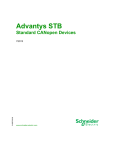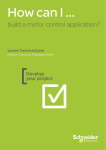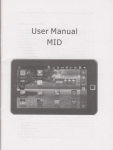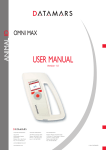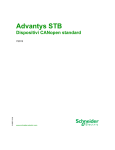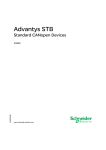Download 3 - Schneider Electric
Transcript
Osicoder CANopen Multi-Turn Absolute Encoder User’s Manual 1690023_02A55 02 1690023_02A55 02 03/2008 2 Table of Contents Safety Information . . . . . . . . . . . . . . . . . . . . . . . . . . . . . . . . . . . . 7 About the Book . . . . . . . . . . . . . . . . . . . . . . . . . . . . . . . . . . . . . . . 9 Chapter 1 Introduction. . . . . . . . . . . . . . . . . . . . . . . . . . . . . . . . . . . . . . . . . 11 Presentation . . . . . . . . . . . . . . . . . . . . . . . . . . . . . . . . . . . . . . . . . . . . . . . . . . . . 11 Introduction . . . . . . . . . . . . . . . . . . . . . . . . . . . . . . . . . . . . . . . . . . . . . . . . . . . . . 12 General Presentation . . . . . . . . . . . . . . . . . . . . . . . . . . . . . . . . . . . . . . . . . . . . . 15 Chapter 2 Installation. . . . . . . . . . . . . . . . . . . . . . . . . . . . . . . . . . . . . . . . . . 17 Presentation . . . . . . . . . . . . . . . . . . . . . . . . . . . . . . . . . . . . . . . . . . . . . . . . . . . . Connection Base . . . . . . . . . . . . . . . . . . . . . . . . . . . . . . . . . . . . . . . . . . . . . . . . . Wiring the Bus and the Power Supply. . . . . . . . . . . . . . . . . . . . . . . . . . . . . . . . . Wiring the Encoder . . . . . . . . . . . . . . . . . . . . . . . . . . . . . . . . . . . . . . . . . . . . . . . Accessories . . . . . . . . . . . . . . . . . . . . . . . . . . . . . . . . . . . . . . . . . . . . . . . . . . . . . Installation Precautions . . . . . . . . . . . . . . . . . . . . . . . . . . . . . . . . . . . . . . . . . . . . Chapter 3 17 18 21 22 23 24 Characteristics . . . . . . . . . . . . . . . . . . . . . . . . . . . . . . . . . . . . . . 27 Encoder Characteristics . . . . . . . . . . . . . . . . . . . . . . . . . . . . . . . . . . . . . . . . . . . 27 Chapter 4 4.1 4.2 Configuration . . . . . . . . . . . . . . . . . . . . . . . . . . . . . . . . . . . . . . . 29 Presentation . . . . . . . . . . . . . . . . . . . . . . . . . . . . . . . . . . . . . . . . . . . . . . . . . . . . Configuration . . . . . . . . . . . . . . . . . . . . . . . . . . . . . . . . . . . . . . . . . . . . . . . . . . . . Introduction . . . . . . . . . . . . . . . . . . . . . . . . . . . . . . . . . . . . . . . . . . . . . . . . . . . . . Encoder Configuration/EDS File . . . . . . . . . . . . . . . . . . . . . . . . . . . . . . . . . . . . . CANopen Data Transmission . . . . . . . . . . . . . . . . . . . . . . . . . . . . . . . . . . . . . . . Operational Mode . . . . . . . . . . . . . . . . . . . . . . . . . . . . . . . . . . . . . . . . . . . . . . . . Software tools . . . . . . . . . . . . . . . . . . . . . . . . . . . . . . . . . . . . . . . . . . . . . . . . . . . Introduction . . . . . . . . . . . . . . . . . . . . . . . . . . . . . . . . . . . . . . . . . . . . . . . . . . . . . Setting the Network Parameters (SyCon) . . . . . . . . . . . . . . . . . . . . . . . . . . . . . . Integration and Use under PL7 . . . . . . . . . . . . . . . . . . . . . . . . . . . . . . . . . . . . . . Examples of SDO Requests . . . . . . . . . . . . . . . . . . . . . . . . . . . . . . . . . . . . . . . . 29 30 30 31 32 35 37 37 38 45 50 3 Chapter 5 5.1 5.2 5.3 4 CANopen Object Dictionary . . . . . . . . . . . . . . . . . . . . . . . . . . . 53 Presentation. . . . . . . . . . . . . . . . . . . . . . . . . . . . . . . . . . . . . . . . . . . . . . . . . . . . . 53 Communication Objects 1000h to 1FFFh (DS 301). . . . . . . . . . . . . . . . . . . . . . . 54 Presentation. . . . . . . . . . . . . . . . . . . . . . . . . . . . . . . . . . . . . . . . . . . . . . . . . . . . . 54 Object 1000h: Device Type . . . . . . . . . . . . . . . . . . . . . . . . . . . . . . . . . . . . . . . . . 55 Object 1001h: Error Register . . . . . . . . . . . . . . . . . . . . . . . . . . . . . . . . . . . . . . . . 56 Object 1002h: Manufacturer Status Register. . . . . . . . . . . . . . . . . . . . . . . . . . . . 57 Object 1003h: Pre-defined Error Field (PEF). . . . . . . . . . . . . . . . . . . . . . . . . . . . 58 Object 1005h: COB-ID SYNC Message . . . . . . . . . . . . . . . . . . . . . . . . . . . . . . . 60 Object 1008h: Manufacturer Device Name . . . . . . . . . . . . . . . . . . . . . . . . . . . . . 60 Objet 1009h: Manufacturer Hardware Device (MHV) . . . . . . . . . . . . . . . . . . . . . 60 Object 100Ah: Manufacturer Software Version (MSV) . . . . . . . . . . . . . . . . . . . . 61 Object 100Ch: Guard Time . . . . . . . . . . . . . . . . . . . . . . . . . . . . . . . . . . . . . . . . . 61 Object 100Dh: Life Time Factor . . . . . . . . . . . . . . . . . . . . . . . . . . . . . . . . . . . . . . 61 Object 1010h: Store Parameters . . . . . . . . . . . . . . . . . . . . . . . . . . . . . . . . . . . . . 62 Object 1011h: Restore Default Parameters . . . . . . . . . . . . . . . . . . . . . . . . . . . . . 63 Object 1014h: COB-ID Emergency (EMCY) message . . . . . . . . . . . . . . . . . . . . 64 Object 1015h: Inhibit Time EMCY . . . . . . . . . . . . . . . . . . . . . . . . . . . . . . . . . . . . 64 Object 1016h: Consumer Heartbeat Time . . . . . . . . . . . . . . . . . . . . . . . . . . . . . . 65 Object 1017h: Producer Heartbeat Time . . . . . . . . . . . . . . . . . . . . . . . . . . . . . . . 66 Object 1018h: Identity Object. . . . . . . . . . . . . . . . . . . . . . . . . . . . . . . . . . . . . . . . 67 Object 1200h: Server SDO Parameter . . . . . . . . . . . . . . . . . . . . . . . . . . . . . . . . 68 Object 1800h: 1st Transmit PDO Communication Parameter . . . . . . . . . . . . . . . 69 Object 1801h: 2nd Transmit PDO Communication Parameter . . . . . . . . . . . . . . 71 Object 1A00h: 1st Transmit PDO Mapping Parameter . . . . . . . . . . . . . . . . . . . . 73 Object 1A01h: 2nd Transmit PDO Mapping Parameter. . . . . . . . . . . . . . . . . . . . 74 Manufacturer Specific Objects 2000h to 5FFFh . . . . . . . . . . . . . . . . . . . . . . . . . 75 Object 5FFFh: SED Data Object . . . . . . . . . . . . . . . . . . . . . . . . . . . . . . . . . . . . . 75 Encoder Specific Objects 6000h to 9FFFh (DS 406). . . . . . . . . . . . . . . . . . . . . . 76 Presentation. . . . . . . . . . . . . . . . . . . . . . . . . . . . . . . . . . . . . . . . . . . . . . . . . . . . . 76 Object 6000h: Operating Parameters . . . . . . . . . . . . . . . . . . . . . . . . . . . . . . . . . 77 Object 6001h: Measuring Units per Revolution . . . . . . . . . . . . . . . . . . . . . . . . . . 79 Object 6002h: Total Measuring Range in Measuring Units . . . . . . . . . . . . . . . . . 81 Object 6003h: Preset Value. . . . . . . . . . . . . . . . . . . . . . . . . . . . . . . . . . . . . . . . . 83 Object 6004h: Position Value. . . . . . . . . . . . . . . . . . . . . . . . . . . . . . . . . . . . . . . . 85 Object 6200h: Cyclic Timer . . . . . . . . . . . . . . . . . . . . . . . . . . . . . . . . . . . . . . . . . 86 Object 6500h: Operating Status. . . . . . . . . . . . . . . . . . . . . . . . . . . . . . . . . . . . . . 89 Object 6501h: Singleturn Resolution (Rotary) . . . . . . . . . . . . . . . . . . . . . . . . . . . 90 Object 6502h: Number of Distinguishable Revolutions . . . . . . . . . . . . . . . . . . . . 90 Object 6503h: Alarms . . . . . . . . . . . . . . . . . . . . . . . . . . . . . . . . . . . . . . . . . . . . . 91 Object 6504h: Supported Alarms. . . . . . . . . . . . . . . . . . . . . . . . . . . . . . . . . . . . . 92 Object 6505h: Warnings . . . . . . . . . . . . . . . . . . . . . . . . . . . . . . . . . . . . . . . . . . . 93 Object 6506h: Supported Warnings. . . . . . . . . . . . . . . . . . . . . . . . . . . . . . . . . . . 94 Object 6507h: Profile and Software Version . . . . . . . . . . . . . . . . . . . . . . . . . . . . 95 Object 6508h: Operating Time . . . . . . . . . . . . . . . . . . . . . . . . . . . . . . . . . . . . . . Object 6509h: Offset Value . . . . . . . . . . . . . . . . . . . . . . . . . . . . . . . . . . . . . . . . . Object 650Ah: Module identification . . . . . . . . . . . . . . . . . . . . . . . . . . . . . . . . . . Object 650Bh: Serial Number . . . . . . . . . . . . . . . . . . . . . . . . . . . . . . . . . . . . . . . Chapter 6 95 95 96 96 Diagnostics . . . . . . . . . . . . . . . . . . . . . . . . . . . . . . . . . . . . . . . . . 97 Presentation . . . . . . . . . . . . . . . . . . . . . . . . . . . . . . . . . . . . . . . . . . . . . . . . . . . . 97 Status Indication Provided by the LEDs in the Connection Base . . . . . . . . . . . . 98 Appendices . . . . . . . . . . . . . . . . . . . . . . . . . . . . . . . . . . . . . . . . . . . . . 101 At a Glance . . . . . . . . . . . . . . . . . . . . . . . . . . . . . . . . . . . . . . . . . . . . . . . . . . . . 101 Appendix A FAQ . . . . . . . . . . . . . . . . . . . . . . . . . . . . . . . . . . . . . . . . . . . . . . 103 FAQ . . . . . . . . . . . . . . . . . . . . . . . . . . . . . . . . . . . . . . . . . . . . . . . . . . . . . . . . . . 103 Glossary . . . . . . . . . . . . . . . . . . . . . . . . . . . . . . . . . . . . . . . . . . . . . 105 Index . . . . . . . . . . . . . . . . . . . . . . . . . . . . . . . . . . . . . . . . . . . . . 109 5 6 Safety Information § Important Information NOTICE Read these instructions carefully, and look at the equipment to become familiar with the device before trying to install, operate, or maintain it. The following special messages may appear throughout this documentation or on the equipment to warn of potential hazards or to call attention to information that clarifies or simplifies a procedure. The addition of this symbol to a Danger or Warning safety label indicates that an electrical hazard exists, which will result in personal injury if the instructions are not followed. This is the safety alert symbol. It is used to alert you to potential personal injury hazards. Obey all safety messages that follow this symbol to avoid possible injury or death. DANGER DANGER indicates an imminently hazardous situation, which, if not avoided, will result in death, serious injury, or equipment damage. WARNING WARNING indicates a potentially hazardous situation, which, if not avoided, can result in death, serious injury, or equipment damage. CAUTION CAUTION indicates a potentially hazardous situation, which, if not avoided, can result in injury or equipment damage. 1690023_02A55 02 03/2008 7 Safety Information PLEASE NOTE Electrical equipment should be serviced only by qualified personnel. No responsibility is assumed by Schneider Electric for any consequences arising out of the use of this material. This document is not intended as an instruction manual for untrained persons. © 2008 Schneider Electric. All Rights Reserved. 8 1690023_02A55 02 03/2008 About the Book At a Glance Document Scope Related Documents User Comments 1690023_02A55 02 03/2008 This manual explains how to install and configure the absolute rotary encoder with CANopen interface connected on a bus. Title of Documentation Reference Number Instruction sheet W9 1690020 We welcome your comments about this document. You can reach us by e-mail at [email protected] 9 About the Book 10 1690023_02A55 02 03/2008 Introduction 1 Presentation Overview The purpose of this section is to provide general information about the encoder described in this documentation. What's in this Chapter? This chapter contains the following topics: 1690023_02A55 02 03/2008 Topic Page Introduction 12 General Presentation 15 11 Introduction Introduction Principle This manual explains how to install and configure the absolute rotary encoder with CANopen interface. The products are fully compliant with standard DS406 and are CiA certified. Multi-Turn Absolute Rotary Encoders Absolute rotary encoders identify all the points of a movement by means of a single digital signal. Due to their capacity to give a single, exact position value to all linear and angular positions, absolute rotary encoders have become one of the most important links between the mechanical system and the control system. The basic principle behind a rotary encoder is the optical sampling of a transparent code disk fixed on the rotating shaft. Resolution: Type Value No. of bits Maximum no. of steps per revolution 8192 13 Maximum no. of detectable revolutions 4096 12 Maximum resolution (no. of steps) 33554432 25 The CANopen bus interface on absolute rotary encoders permits speeds up to 1 Mbaud (30 m cable for a maximum speed of 1Mbaud, 5000 m cable for a maximum speed of 10 kbaud). The encoder connection base provides access to three rotary switches for configuring the address and transmission speed. It also incorporates two LEDs that provide assistance with diagnostics. The encoder acts as a T-junction with two M12 connectors for the BUS IN and BUS OUT signals. 12 1690023_02A55 02 03/2008 Introduction General CANopen Information The CANopen system is used in industrial applications. It is a multiple access system (maximum: 127 participants), which means that all devices can access the bus. In simple terms, each user checks whether the bus is free, and if it is the user can send messages. If two users try to access the bus at the same time, the user with the higher priority level (lowest ID number) has permission to send its message. Users with the lowest priority level must cancel their data transfer and wait before re-trying to send their message. Data communication is carried out via messages. These messages consist of 1 COB-ID followed by a maximum of 8 bytes of data. The COB-ID, which determines the priority of the message, consists of a function code and a node number. The node number corresponds to the network address of the device. It is unique on a bus. The function code varies according to the type of message being sent: Management messages (LMT, NMT) Messaging and service (SDOs) Data exchange (PDOs) Predefined messages (synchronization, emergency messages) The absolute rotary encoders support the following operating modes: Pooled mode: The position value is only given on request. Cyclic mode: The position value is sent cyclically (regular, adjustable interval) on the bus. SYNC mode: The position value is sent after a synchronization message (SYNC) is received. The position value is sent every n SYNCs (n ≥ 1). State change mode: The position value is transferred as soon as it changes. Other functions (direction of rotation, resolution, etc) can be configured. The absolute rotary encoder corresponds to the class 2 encoder profile (DS 406 in which the characteristics of rotary encoders with CANopen interface are defined). The node number and speed in bauds are determined via rotary switches. The transmission speed can range from 10 kbauds up to 1 Mbaud. Various software tools for configuration and parameter-setting are available from different suppliers. It is easy to align and program the encoders using the EDS (electronic data sheet) configuration file provided. Note: As well as the manufacturer-specific functions, this encoder supports Class 2 configurations, in accordance with the Profile for absolute encoders (this profile is available from CiA). 1690023_02A55 02 03/2008 13 Introduction More extensive information on the CANopen technology (functionality, manufacturer, products), encoder standards and profiles are available from the CiA: CAN In Automation (CiA) International Users and Manufacturers Group e.V. Am Weichselgarten 26 D-91058 Erlangen Germany www.can-cia.org 14 1690023_02A55 02 03/2008 Introduction General Presentation Description The absolute rotary encoder with CANopen interface looks like this: 1 2 B A - + BUS OUT R S PW BU IN + - + - A B P WR G L H G L H 3 Encoder elements: No. Description 1 Encoder body 2 Connection base 3 Sealing plug The encoder body connects to the base via a 15-pin SUB-D connector. 1690023_02A55 02 03/2008 15 Introduction Networking The absolute rotary encoder interface is based on the CANopen standard. The CANopen master is generally a PLC, to which the encoders are attached via M12 connectors. The power to the encoders is supplied directly via the central PG9 of each base: PLC + CANopen master Bus Architecture 11...30 V 11...30 V 11...30 V The maximum number of stations on the bus is 127 with addresses from 1 to 99. The available speeds are 10 - 20 - 50 - 125 - 250 - 500 - 800 - 1000 kBaud. The cable length is limited by the transmission speed due to bit-by-bit arbitration: Speed (kbaud) 1000 800 500 250 125 50 20 10 Max. length (m) 20 40 100 250 500 1000 2500 5000 You will often find 40 m given as the maximum length for 1Mbaud in documents about CANopen. This length is calculated without electrical isolation as used in Schneider Electric’s CANopen devices. The minimum calculated network length with electrical isolation is 4 m for 1Mbaud. However, experience has shown that 20 m is the nominal length that could be shortened by connectors or other influences. 16 1690023_02A55 02 03/2008 Installation 2 Presentation Overview The absolute encoder is connected to a connection base by means of a 15-pin SUBD connector. The base can be removed from the encoder by undoing two screws located on the side of the base. The bus and the power supply are routed into the base via M12 connectors and a PG9 cable gland respectively and are connected to the terminals. What's in this Chapter? This chapter contains the following topics: 1690023_02A55 02 03/2008 Topic Page Connection Base 18 Wiring the Bus and the Power Supply 21 Wiring the Encoder 22 Accessories 23 Installation Precautions 24 17 Installation Connection Base Description Unscrew the encoder base to access the encoder settings: 2 3 RT On IN OUT 78 78 78 456 x10 901 4 23 23 456 Bd 901 23 901 - 456 + x1 1 5 Male M12 connector 6 Female M12 connector Elements that can be accessed in the base: 18 No. Description Application 1 Rotary switches Transmission speed and node number 2 Switch Enables the line terminator 3 15-pin female SUB-D Base/encoder connection 4 Terminals BUS IN, BUS OUT and power supply 5 2 x M12 A-coded connectors Cable/base connection (BUS IN, BUS OUT) 6 PG9 cable glands Cable/base connection (for 24 VDC power supply cable, ∅ 4...8 mm) 1690023_02A55 02 03/2008 Installation The baud rate is set using the rotary switch on the base. 9 01 23 78 Transmission Speed 456 Bd The following baud rates are possible: Position of encoder rotary switch 10 0 20 1 50 2 125 3 250 4 500 5 800 6 1000 7 Reserved 8 Default (250) 9 The rotary switches located in the base are used to set the encoder network address (node number): 78 78 456 x10 901 23 23 901 456 Node Address Speed (kbaud) x1 The switch marked (x1) is used to set the units and the switch marked (x10) is used to set the tens. The possible addresses are between 1 and 99, and any one address can only be used once in the network. Two LEDs at the rear of the base indicate the encoder operating mode. Note: Address 0 is reserved (NMT). 1690023_02A55 02 03/2008 19 Installation Line Terminator If the encoder is connected at one end of the bus line, the line terminator must be enabled (set the switch to the "ON" position). Encoder location on the bus Switch position Encoder in the middle of the bus R On Encoder at the end of the bus R On Note: If the terminator is set to "ON", the "BUS OUT" terminals (See Wiring the Bus and the Power Supply, p. 21) are disconnected. The base must be connected to the encoder for the bus to be wired correctly. If the encoder has to be changed during operation, a separate line terminator must be used. 20 1690023_02A55 02 03/2008 Installation Wiring the Bus and the Power Supply Description Remove the base to access the encoder wiring: RT On 78 456 78 OUT 901 456 x10 23 Bd 901 23 23 901 - 78 + IN 456 IN 3 3 5 1 - OUT x1 BUS IN 4 + BUS OUT 4 5 2 2 1 Description of the terminals: Terminals Pin Description - - Supply voltage 0 V + + Supply voltage 24 V BUS IN 1 CAN_SHLD 2 (CAN_V+) 3 CAN_GND 4 CAN_H 5 CAN_L BUS OUT 1690023_02A55 02 03/2008 1 CAN_SHLD 2 (CAN_V+) 3 CAN_GND 4 CAN_H 5 CAN_L 21 Installation Wiring the Encoder Connecting the Power Supply to the Connection Base To supply the encoder via the central PG9, connect the base using the following procedure: Step Action 1 Remove the screw, the seal gasket and the cable gland collar. 2 Prepare the cable as shown in the diagram below. 3 Place the screw and the seal gasket on the cable. 4 Fit the collar under the shielding. 5 Insert the cable assembly in the cable gland and tighten the screw. Wiring diagram: 55 mm (2.16 inch) 50 mm (1.96 inch) 5 mm (0.19 inch) Connecting the base to the bus 5 mm (0.19 inch) To connect the encoder to the bus, simply connect the network cable to the female M12 connector (see Connection Base, p. 18). Note: Shielded cables should be used for data transmission to avoid problems with electromagnetic interference. The shielding must be connected to ground at both ends of the cable. Note: The encoder must be connected to the bus before being powered on. 22 1690023_02A55 02 03/2008 Installation Accessories List of accessories The list of available accessories is as follows: Description Type Bushing * 15 mm to 14 mm (0.59 in to 0.55 in) XCC R358RDL14 Bushing * 15 mm to 12 mm (0.59 in to 0.47 in) XCC R358RDL12 Bushing * 15 mm to 10 mm (0.59 in to 0.39 in) XCC R358RDL10 Bushing * 15 mm to 8 mm (0.59 in to 0.31 in) XCC R358RDL08 Bushing * 15 mm to 6 mm (0.59 in to 0.24 in) XCC R358RDL06 * Only for hollow shafts Assembly instructions Encoder with output shaft: Connect the encoder shaft to the revolving shaft using an XCC RA coupling. Encoder with hollow shaft: Position the encoder, fix it on the revolving shaft using the loop clamp, with or without the bushing. Then attach the flexible kit to a fixed support. Do not tighten the fixing ring if the driving shaft and the bushing are missing from the encoder. 1690023_02A55 02 03/2008 23 Installation Installation Precautions Precautions The following points must be adhered to: Do not drop the encoder and do not expose it to excessive vibration. The encoder is a precision device. Do not open the encoder casing (this does not mean that the connection base cannot be removed). The encoder shaft must be connected to the shaft to be measured by means of an appropriate coupling. This coupling is used to dampen vibrations and compensate for any imbalance at the encoder shaft, and also to prevent any significant unauthorized force. Telemecanique offers appropriate couplings. Telemecanique absolute encoders are robust, but when used in difficult environmental conditions they must still be protected appropriately. The encoder must not be used as a handle or a step. Only qualified personnel can commission and operate these encoders. Such personnel are authorized to commission, connect to ground and identify the devices, systems and circuits in accordance with current safety standards. No electrical modifications should be made to the encoder. Route the connection cable from the bus to the encoder, ensuring it is a sufficient distance or completely separate from the power supply cables and associated electromagnetic interference. Use fully shielded cables to obtain reliable data transfer and ensure correct grounding. In environments subject to interference, it is advisable to connect the encoder to ground. WARNING INCORRECT HANDLING Only perform connection/disconnection operations when the devices are not supplied with power. Short-circuits, voltage peaks, etc. can be harmful to device operation and can generate uncontrolled states. Failure to follow this instruction can result in death, serious injury, or equipment damage. 24 1690023_02A55 02 03/2008 Installation WARNING INCORRECT INSTALLATION Before powering up the system, check all the electrical connections. Incorrect connections can prevent the system from operating properly. Failure to follow this instruction can result in death, serious injury, or equipment damage. 1690023_02A55 02 03/2008 25 Installation 26 1690023_02A55 02 03/2008 Characteristics 3 Encoder Characteristics Mechanical characteristics The mechanical characteristics are as follows: Shaft type ∅ 10 h8 (0.39 in h8) ∅ 15 F7 (0.59 in F7) Maximum rotation speed 6000 rpm Moment of inertia 30 g.cm2 Torque Maximum load Electrical characteristics 1690023_02A55 02 03/2008 0.3 N.cm Radial 10 daN The electrical characteristics are as follows: Supply voltage 11...30 V. Max. ripple: 500 mV No-load current consumption 100 mA Output level 5 V max. for a max. current of 40 mA Clock input 7 mA current loop for 5 V voltage 27 Characteristics Environmental characteristics The environmental characteristics are as follows: Conformity Ambient air temperature Operation -40...+85°C (-40...+185°F) Storage -40...+85°C (-40...+185°F) Degree of protection IP 64 Vibration resistance 100 g (f=10...500 Hz), acc. to IEC 60068-2-6 Shock resistance 100 g (6 ms, 1/2 sine wave) acc. to IEC 60068-2-27 10 g (16 ms, 1/2 sine wave) acc. to IEC 60068-2-29 Withstand to electromagnetic disturbance Electrostatic discharges, acc. to IEC 61000-4-2: level 2, > 4 kV. Radiated electromagnetic fields (electromagnetic waves), acc. to IEC 61000-4-3: level 3, 10 V/m. Rapid transients (Start/Stop interference), acc. to IEC 61000-4-4: level 3, 2 kV (1 kV for the I/O). Voltage wave impulse, acc. to 61000-4-5: level 1: 500 V. Materials 28 CE Base Aluminum Cover Aluminum Shaft Stainless steel Bearings Steel balls 6000ZZ1 (solid shaft) - 6803ZZ (hollow shaft) 1690023_02A55 02 03/2008 Configuration 4 Presentation Overview The purpose of this chapter is to describe the configuration parameters of the absolute encoder with a CANopen interface. What's in this Chapter? This chapter contains the following sections: 1690023_02A55 02 03/2008 Section Topic Page 4.1 Configuration 30 4.2 Software tools 37 29 Configuration 4.1 Configuration Introduction Presentation This subsection describes how to configure a CANopen absolute encoder. What's in this Section? This section contains the following topics: 30 Topic Page Encoder Configuration/EDS File 31 CANopen Data Transmission 32 Operational Mode 35 1690023_02A55 02 03/2008 Configuration Encoder Configuration/EDS File General The absolute encoder with CANopen interface can be configured to suit the user’s requirements. The EDS file corresponding to the encoder must be loaded in the software tool used for the configuration of the CANopen network. The user can then access the parameters and functions of the encoder. Configuration principle Download the EDS file and its 3 associated image files from the "www.telemecanique.com" site: TEXCC35CB_0100E.EDS TEXCC35CB_0100E_R.dib TEXCC35CB_0100E_S.dib TEXCC35CB_0100E_D.dib The system is configured as shown in the diagram below: EDS file Software tool Database PLC Encoder A- + -+B S R BU BUSAPW RO UT PW LH BIN LHG +- G Parameter settings 1690023_02A55 02 03/2008 31 Configuration CANopen Data Transmission Data Transmission Data is transmitted in a CANopen network in the form of messages. These messages consist of a COB-ID and 8 bytes of data, as shown in the following table: COB-ID Command Index 11 Bits Byte 0 Byte 1 Byte 2 Low High COB-ID Sub-index Service data/Process data Byte 3 Byte 4 Byte 5 Byte 6 Byte 7 LSB -> -> MSB The 11-bit COB-ID is made up as follows: 10 9 8 7 6 X X Function code X X X 5 4 3 2 1 0 X X X X Node number X X X Free choice The COB-ID only determines the message object. It consists of a function code, which identifies the message class, and the node number, which is the address of the absolute encoder. The node number is set using the two rotary switches located on the base (Node Address, p. 19). The following function codes are available (rx and tx as viewed by the master): Object Function code (binary) COB-ID result Hex. Priority class* 80 0 NMT 0000 0 SYNC 0001 128 0 Emergency 0010 129 - 255 81 - FF 0, 1 PDO (tx) 0011 385 - 511 181 - 1FF 1, 2 PDO (rx) 0100 513 - 639 201 - 27F 2 PDO (tx) 0101 641 - 767 281 - 2FF 2, 3 PDO (rx) 0110 769 - 895 301 - 37F 3, 4 SDO (tx) 1011 1409 - 1535 581 - 5FF 6 SDO (rx) 1100 1537 - 1663 601 - 67F 6, 7 * Priority: 0 = maximum priority, 7 = minimum priority 32 1690023_02A55 02 03/2008 Configuration Command Byte The Command byte determines the type of message sent via the CAN network. A byte includes three types of message: Parameter settings: These are used to send parameter data to the encoder (node) for its configuration. Requests: These are used by the master to read the parameters recorded in a node. Warnings: These are sent to the master by the rotary encoder if a message that has been sent cannot be processed correctly. The description of the commands is as follows: Command Function Message Description 22h Master -> Encoder Request Parameter to the encoder 60h Master -> Encoder Confirmation Parameter received 40h Encoder -> Master Request Request for parameter 43h, 4Bh, 4Fh (*) Encoder -> Master Response Parameter to the master 80H Warning Response Transmission error (*) The value of this Command byte depends on the data length of the required parameter: 1690023_02A55 02 03/2008 Command Data length Data length 43h 4 bytes Unsigned 32 4Bh 2 bytes Unsigned 16 4Fh 1 byte Unsigned 8 33 Configuration Index/Sub-Index Data is transmitted solely using objects referenced by an index. The objects are simple or compound type. In this case, the index associated with the object will have several sub-indexes. The number of sub-indexes is specified in sub-index 0, and can be from 1 to 254. Each object is described in a structure called the object dictionary. The organization of a standard object dictionary is shown in the following table: 34 Index (hex) Object 0000 Not used 0001-001F Static data types 0020-003F Complex data types 0040-005F Manufacturer specific data types 0060-0FFF Reserved 1000-1FFF Communication area (see Communication Objects 1000h to 1FFFh (DS 301), p. 54) 2000-5FFF Manufacturer specific area (see Manufacturer Specific Objects 2000h to 5FFFh, p. 75) 6000-9FFF Device profile specific area (see Encoder Specific Objects 6000h to 9FFFh (DS 406), p. 76) A000-FFFF Reserved 1690023_02A55 02 03/2008 Configuration Operational Mode Principle The absolute rotary encoder accesses the CAN network four seconds after powerup in pre-operational mode: FC NN Command 1110 XXXXXXX S/P data Description Bootup message It is recommended that the parameters are entered when the encoder is in preoperational mode. Pre-operational mode entails reduced activity on the network, which simplifies the checking of the accuracy of the sent/received SDOs. It is not possible to send or receive PDOs in pre-operational mode. Reinitialization of the Absolute Rotary Encoder If a node is not operating correctly, it is advisable to carry out a reinitialization. FC NN Command S/P data Description 0000 b NN d 81 h NMT-Reinitialization, NN 0000 b 0d 82 h NMT-Reinitialization, all nodes NN: node number After reinitialization, the absolute rotary encoder accesses the bus in pre-operational mode. Mode: Preoperational To set a node to pre-operational mode, the master must send the following message: FC NN Command 0000 b NN d 80 h S/P data Description NMT-Pre-operational, NN NN: node number Mode: Start For 1 or all the nodes to switch to operational mode, the master sends the following message: FC NN Command S/P data Description 0000 b 0d 01 h NMT-start, all nodes. 0000 b NN d 01 h NMT-start, NN NN: node number It is possible to set all nodes (Index 0) or a single node (Index NN) to operational mode. 1690023_02A55 02 03/2008 35 Configuration Mode: STOP For 1 or all the nodes to exit operational mode, the master sends the following message: FC NN Command S/P data Description 0000 b 0d 02 h NMT-start, all nodes. 0000 b NN d 02 h NMT-start, NN NN: node number Transmission of the Current Position The process value is sent on the CAN network with the following message: COB-ID Process value 11 Bits Byte 0 7 Byte 1 0 2 to 2 2 15 Byte 2 8 to 2 2 23 to 2 Byte 3 16 231 to 224 The COB-ID contains the node number and the corresponding PDO(tx). By default, the process value that is sent uses function code PDO(tx)0011 and, in response to the SYNC message, uses function code PDO(tx)0101. 36 1690023_02A55 02 03/2008 Configuration 4.2 Software tools Introduction Presentation The encoders described in this document are CANopen certified with the DS 406 V3.1 profile. They are compatible with other CANopen certified products. The encoders described in this chapter are configured using the following software: Setting the network parameters SyCon configuration tool version ≥ 2.9 PLC programming PL7 Pro software workshop version ≥ 4.4 Please refer to the software documentation for the minimum PC configuration used. What's in this Section? 1690023_02A55 02 03/2008 This section contains the following topics: Topic Page Setting the Network Parameters (SyCon) 38 Integration and Use under PL7 45 Examples of SDO Requests 50 37 Configuration Setting the Network Parameters (SyCon) Description of SyCon The configuration tool (SyCon) is used to draw a diagram of a network using a graphic representation of the nodes on the network. SyCon is then used to generate the complete configuration of the network that has been drawn. It provides access to the various configuration parameters and the communication parameters. Method Within the PL7 programming software, launch the SyCon network tool and follow the steps below: Steps Actions 1 Open a CANopen type file. 2 Click on "File" and select "Copy EDS". SyCon File Edit View Insert Online Settings New Open... Close Save Save As… ? Ctrl+N Ctrl+O Ctrl+S Export Copy EDS Print... Print Preview Print Setup... Ctrl+P 1 D:\document\...\ftm_v0_04.co 2 D:\document\...\ana.co 3 D:\document\...\ana\4-20.co 4 D:\document\...\500k.pb Exit 38 1690023_02A55 02 03/2008 Configuration Steps 3 Actions Select the file to be imported and click on "Open" : SyCon File Edit View Insert Online Settings Window Help ? Copy EDS ? Look in: can config TEXCC35CB_0100E.EDS File name: “TEXCC35CB_0100E.EDS” File type: 4 EDS Files (*.eds) Open Cancel Click on "Yes" to import the 3 associated image files. Question Do you want to import the corresponding bitmap files? Yes 5 No If the image files are in the same directory as the EDS file, they are found automatically: Note Imported files: EDS files 1 Bitmap files 3 OK Click "OK". 1690023_02A55 02 03/2008 39 Configuration Steps 6 Actions Click on "Insert" and select "Node" or click on the associated button. SyCon File Edit Insert ? 7 Online Settings Window Master... Node... Select the devices to be inserted in the network, enter the node address given by the rotary switches (see Node Address, p. 19) and the node description, and click OK : SyCon File Edit View Insert Online Settings Window Help ? CIF CANopen Insert Node -- Node filter Vendor Telemecanique Profile OK Cancel 406 Available devices Selected devices Osicoder Add >> Osicoder Add All >> << Remove << Remove All 40 Vendor name Telemecanique Node ID (address) 2 Product number 90157 Description Product version No entry Product revision No entry File name TEXCC35CB_0100E.EDS EDS Revision 2 Node2 1690023_02A55 02 03/2008 Configuration Setting the PDO Parameters Follow the steps below: Step Action 1 Double-click on the image of the encoder to be configured. The configuration window appears. 2 Select a configured PDO and click on "PDO characteristics" : SyCon File Edit View Insert Online Settings Window Help ? Node Configuration CIF CANopen -- Master Node Osicoder Description Node Node2 File name TEXCC35CB_0100E.EDS 63 Configuration Error TSX CPP 100 Control Protocol Activate node in actual configuration Automatic COB-ID allocation in accordance with Profile 301 Device Profile 406 OK Node ID (address) 2 ID Master Node BootUp Emergency COB-ID 130 1794 Nodeguard COB- Absolute multi-turn angular encoder Device type Cancel Predefined Process Data Objects (PDOs) from EDS file Obj.Idx. PDO name Enable 1800 TxPDO1 Communication parameter 1801 TxPDO2 Communication parameter OPC Objects Object Configuration Actual node 1 / Osicoder PDO mapping method DS301 V4 Add to configured PDOs Configured PDOs PDO name TxPDO1 TxPDO2 Symbolic Name COB-ID I Type Addr. I I len. PDO_1800 PDO_1801 385 641 IB IB 0 0 O Type Addr. O O len. 4 4 PDO Contents Mapping... PDO Characteristics... Define new Receive PDO... Define new Transmit PDO... Delete configured PDO Symbolic Names Press F1 for Help 1690023_02A55 02 03/2008 CANopen Configuration 41 Configuration Step 3 Action Select the required transmission mode and click OK: Node Receive PDO Characteristics, Master Output Process Data Transmission Mode OK Node shall use a synchronization message as trigger to send the transmit PDO cyclically. Node has to send the transmit PDO every 10 received synchronization message. Node shall use a synchronization message as trigger to send the transmit PDO when previously remote requested by the master. Node shall send the transmit PDO when remote requested Transmission event of transmit PDO full node manufacturer specific. Transmission event of transmit PDO defined in the device profile of the node. Resulting CANopen specific transmission type 254 Communication Timer Node Event timer 10 ms Inhibit time 10 ms Master Remote Request Condition CANopen Every 4 0 . Master cycle interval (Request slow down). If you want to define the addresses of the activated PDOs manually: Select the master Click on "Settings" and select "Global settings" Deselect "Enabled" in the "Process Data Auto Addressing" area Click OK. Illustration Settings Process Data Auto Addressing Enabled OK Cancel COB-ID Allocation during PDO insertion Automatic Allocation in accordance with Profile 401 Manual Allocation in range 0-2047 Otherwise, go directly to step 6. 42 1690023_02A55 02 03/2008 Configuration Step 5 Action Enter the required values in the "I Addr" boxes opposite the activated PDO. Node Configuration Node Osicoder Description Node2 File name TEXCC35CB_0100E.EDS OK Node ID (address) 2 Cancel Configuration Error Control Protocol Node BootUp Emergency COB-ID 130 OPC Objects Automatic COB-ID allocation in accordance with Profile 301Nodeguard COB-ID 1794 Object Configuration Activate node in actual configuration Device Profile 406 Device type Absolute multi-turn angular encoder Predefined Process Data Objects (PDOs) from EDS file Obj.Idx. PDO name Enable 1800 TxPDO1 Communication parameter 1801 TxPDO2 Communication parameter Actual node 1 / Osicoder PDO mapping method DS301 V4 Add to configured PDOs Configured PDOs PDO name TxPDO1 TxPDO2 Symbolic Name COB-ID I Type Addr. I I len. PDO_1800 385 IB 0 4 PDO_1801 641 IB 2 4 O Type Addr. O O len. PDO Contents Mapping... PDO Characteristics... Define new Receive PDO... Define new Transmit PDO... Delete configured PDO Symbolic Names 1690023_02A55 02 03/2008 43 Configuration Step 6 Action Click on "Object Configuration": Node Configuration Node Osicoder Description Node2 File name TEXCC35CB_0100E.EDS OK Node ID (address) 2 Cancel Configuration Error Control Protocol Node BootUp Activate node in actual configuration Emergency COB-ID 130 OPC Objects Automatic COB-ID allocation in accordance with Profile 301 Nodeguard COB-ID 1794 Object Configuration Device Profile 401 Device type Absolute multi-turn angular encoder Object Configuration Predefined Process Data Objects from EDS file Actual node Node (PDOs)Osicoder Addr. Node 2 Obj.Idx. PDO name Description Node2 3 / FTM 1800 TxPDO1 Communication parameter 1801 TxPDO2 Communication parameter Predefined supported Objects in the EDS file PDO mapping Configured PDOs PDO name TxPDO1 TxPDO2 Default value 20196 (no default value) 1002 1003 0 Manufacturer Status Register pre-defined error field (no default value) Read only Read only Read only 0 Number of actual errors 0 Read/Write Obj.Idx. Sub.Idx. Settings 1 1800 COB-ID 1800 2 Transmission type 1800 3 Inhibit Time 1800 5 Event timer CurrentDefine Value PDO Dialog new 182 X FE X 0 X 0 X 1801 1801 282 1 1 2 COB-ID Transmission type Access Filter All Decimal Add to ICOB-IDI SYNCO O O 80 PDO Contents Read/Write 515 QB 0 0 PDO 771 387 Configured Objects automatically written while NodeDefine startup sequence new Symbolic Name CO 0 I 1005 PDO_1800 PDO_1801 DS301 V4Access Obj.Idx. Sub.Idx. Settings 1000 0 DeviceType 1001 0 ErrorRegister OK Cancel Add to Configured Objects Delete Symbolic X X Delete Configured Object This window is used to configure the default values of the configured objects that will be sent to the encoder the next time the node is powered up. For further information on the various objects seeCANopen Object Dictionary, p. 53 44 7 Select the objects to be sent to the device, click on "Add to Configured Objects" then click OK. 8 Select File/Save: A *.CO configuration file is created, which contains the complete network architecture and the initial configuration of each node. This file is used by PLC programming software (eg: PL7, etc). 1690023_02A55 02 03/2008 Configuration Integration and Use under PL7 Configuration Follow the steps below: Steps 1 Actions In the master configuration window, select the network configuration file generated with SyCon: TSX 57353 [RACK 0 POSITION 1] Configuration Designation: TSX P 57353 PROCESSOR CHANNEL 1: CHANNEL 1 TSX CCP 100-110 CAN OPEN PCMCIA CARD CANopen MAST Bus startup Inputs Outputs Reset Maintain Automatic No. of words (%MW) 500 No. of words (%MW) 500 Semi-Automatic (bus only) Index of 1st %MW By program 1000 Index of 1st %MW Configuration loading mode 1000 Watchdog Select Database D:\document\QSF\CanOpen\FTM\work\pro Enabled Configuration size PL7 Transmission Speed COB-ID SYNC Message SYNC Message Period Auto-Clear 5223 words Open Look in: 1 MBit/s Disabled SyCon conf can ana 128 speeds ftm_I 1000 ms 0 ana.co ? SyCon Tool island_v0_01.co Busisland_v0_03.co configuration island_v0_04.co 1690023_02A55 02 03/2008 File name: island_v0_04.co File type CANopen FILE (*.co) Open Cancel 45 Configuration Steps 2 Actions Complete the fields in the "Input" (input data exchange area) and "Output" (output data exchange area) boxes: TSX 57353 [RACK 0 POSITION 1] Configuration Designation: TSX P 57353 PROCESSOR CHANNEL 1: CHANNEL 1 TSX CCP 100-110 CAN OPEN PCMCIA CARD CANopen MAST Bus startup Inputs Outputs Reset Maintain Automatic No. of words (%MW) 500 Semi-Automatic (bus only) Index of 1st %MW By program No. of words (%MW) 0 Index of 1st %MW 1500 1000 Configuration loading mode Watchdog Select Database D:\document\QSF\CanOpen\FTM\work\pro Enabled Configuration size 5223 words Disabled PL7 SyCon Transmission Speed 1 MBit/s COB-ID SYNC Message 128 SYNC Message Period 1000 ms Auto-Clear 0 SyCon Tool Bus configuration 46 1690023_02A55 02 03/2008 Configuration Steps 3 Actions Click on the "Bus Configuration" button: TSX 57353 [RACK 0 POSITION 1] Configuration Designation: TSX P 57353 PROCESSOR CHANNEL 1: CHANNEL 1 TSX CCP 100-110 CAN OPEN PCMCIA CARD CANopen Bus startup Automatic Semi-Automatic (bus only) By program MAST Inputs Outputs Reset Maintain No. of words 50 bus configuration CANopen No. of Index of 1st CANopen 10 slaves Index of 50 10 Add Device Name Act. Life T. 000 APP-1CCO2 1 400 Configuration loading mode Watchdog 000 FTM 1CN10 0 400 Select Database D:\document\QSF\CanOpen\FTM\work\pr 000 FTM 1CN10 0 400 000 OTB 0 Enable 400 Configuration size 5223 wor001 FTB 1CN16EP0 1 400 Disable 002 FTB 1CN12E04SP0 1 400 PL7 SyCon 003 FTB 1CN08E08SP0 1 400 Transmission Speed 1 MBit/s 004 FTB 1CN16CP0 1 400 SyCon 009 FTM 1CN10 1 400 COB-ID SYNC Message 128 010 OSICODER 1 400 SYNC Message Period 1000 ms Auto-Clear 0 Inputs Parameter %MW1300 %MW1301 Symbol Outputs Parameter Symbol CANopen Device Details Device Name : OSICODER Bus configuration Vendor Name: Telemecanique Total No. of slaves 0010 No. Input %MW 83 No. Output %MW Description: OSICODER COB-ID: EMCY= 224, TxPDO= 768 113 Close The bus configuration window is used to display the exact address of the data associated with the devices. The start address of each PDO is defined by the start address of the exchange area configured using PL7, to which the PDO offset defined using SyCon is added. 4 1690023_02A55 02 03/2008 Execute the required SDO requests (either from the debug screen, or via the program). 47 Configuration SDO Request from the Debug Screen Follow the steps below: Step 1 Action Click on the "Enter request" button at the bottom right of the debug screen: TSX 57353 [RACK 0 POSITION 1] Debugging Designation: TSX P 57353 PROCESSOR Version: 5.0 DIAG… CHANNEL 1: CHANNEL 1 TSX CCP 100-110 CAN OPEN PCMCIA CARD CANopen MAST CANopen slave status DIAG… Slave data Life T. Inputs Addr. Device Name Act. 0001 APP-1CCO2 1 400 Parameter 0006 FTM 1CN10 0 400 %MW1300 0 0007 FTM 1CN10 0 400 %MW1301 0 0008 FTM 1CN10 0 400 0010 OSICODER 1 400 0020 FTB 1CN12E04SP0 1 400 0030 FTB 1CN08E08SP0 1 400 0040 FTB 1CN16CP0 1 400 0096 FTM 1CN10 1 400 0097 FTM 1CN10 1 400 0098 FTM 1CN10 0 400 Symbol Value Base Output value OK Bin Dec Hex Outputs Parameter Symbol Value Slave information Node 10: Status=08h, AddInfo=0001h, Profile=406, NodeStat Total No. of slaves 0011 48 No. Input %MW 83 No. Output %MW 113 Request to be sent Received response Enter 1690023_02A55 02 03/2008 Configuration Step 2 Action Complete the fields: Request: "Write SDO" or "Read SDO" Node: Address of the device on the CANopen network Index: Index of the object to be read or written Subindex: Sub-index of the object to be read or written Value: Entry area for the data to be sent, for write only Click on "Send". For further details on the various objects, see CANopen Object Dictionary, p. 53. The example below shows setting the number of points per revolution to 4096: Enter CANopen Request Request: Write SDO Node: 10 Index: 16# 6001 Subindex: 16# 0 Value: (120 bytes max.) 16# 00 10 00 00 Send Cancel The value "00 10 00 00" corresponds to the number 1000 in hexadecimal format, and thus to 4096 in decimal format. 3 After a "Read SDO" request, the value obtained can be read in the "Received response" area at the bottom right of the debug screen: Slave information Node 10: Status=08h, AddInfo=0001h, Profile=406, NodeStat Total No. of slaves 0011 1690023_02A55 02 03/2008 No. Input %MW 83 No. Output %MW 113 Request to be sent Enter request Received response 49 Configuration Examples of SDO Requests Programmed SDO Request: Example 1 This example gives the program for reading object 1000h. After a request is made, the data obtained is read in table Diag0:4 (defined below). Variables used and parameters of the function Variable Type Description Read_sdo Boolean Request launch bit. Index Word Index of the object to poll (LSB of the double word "Index_dw"). Sub-index Word Sub-index of the object to poll (LSB of the double word "Index_dw"). Slave_add Word Address of the slave to poll. Diag0:4 Word table Data exchange area. Status0:4 Word table Exchange control and status words. ADR#y.SYS Immediate value Master board address. ‘SDO’ Character string Type of SDO object (SDO always in upper case). Index_dw Double word Most significant word = sub-index. Least significant word = index. Node_Id Word Word or value identifying the destination device on the CANopen bus. Program Slave_add:=2 (*node at address 2 on the CANopen network*) Index:=16#1000; (*index 1000h*) Sub_index:=0; (*sub-index 0*) IF Read_sdo THEN (*initialize command*) Read_sdo:=FALSE; (*Parameter update*) Node_Id:=Slave_add; (*Slave address*) Diag0:4:=16#FFFF; (*Initialize diagnostics receive table*) Status2:=0; (*Initialize exchange report*) Status3:=6; (*Time-out*) (*request*) 50 1690023_02A55 02 03/2008 Configuration READ_VAR(ADR#y.1.SYS,'SDO', _ Index_dw,Node_Id,Diag0:4,Status1:4); END_IF; 1690023_02A55 02 03/2008 51 Configuration Programmed SDO Request: Example 2 This example shows the program for saving parameters with object 1010h. The data to be sent is contained in table Diag0:4 (defined below). Variables used and parameters of the function Variable Type Description Write_sdo Boolean Request launch bit. Index Word Index of the object to poll. Sub-index Word Sub-index of the object to poll. Slave_add Word Address of the slave to poll. Diag0:4 Word table Data exchange area. Status0:4 Word table Exchange control and status words. ADR#y.SYS Immediate value Master board address. ‘SDO’ Character string Type of SDO object (SDO always in upper case). Index_dw Double word Most significant word = sub-index, Least significant word = index. Node_Id Word Word or value identifying the destination device on the CANopen bus. Program Slave_add:=2 (*node at address 2 on the CANopen network*) Index:=16#1010; (*index 1010h*) Sub_index:=1; (*sub-index 1*) Diag0:=16#6173; (*'as'*) Diag0[1]:=16#6576; (*'ev'*) IF write_sdo THEN (*initialize command*) write_sdo:=FALSE; (*Parameter update*) Node_Id:=Slave_add; (*Slave address*) Status2:=0; (*Initialize exchange report*) Status3:=6; (*Time-out*) (*request*) WRITE_VAR(ADR#y.1.SYS,'SDO', _ Index_dw,Node_Id,Diag0:4,Status1:4); END_IF; 52 1690023_02A55 02 03/2008 CANopen Object Dictionary 5 Presentation Introduction This section describes each CANopen network interface module dictionary object. What's in this Chapter? This chapter contains the following sections: 1690023_02A55 02 03/2008 Section Topic Page 5.1 Communication Objects 1000h to 1FFFh (DS 301) 54 5.2 Manufacturer Specific Objects 2000h to 5FFFh 75 5.3 Encoder Specific Objects 6000h to 9FFFh (DS 406) 76 53 CANopen Object Dictionary 5.1 Communication Objects 1000h to 1FFFh (DS 301) Presentation Introduction This section lists the objects relating to communication. Each object, with all its technical characteristics, is described according to the CANopen standard. What's in this Section? This section contains the following topics: Object Description Data type Attribute Default value 1000h Device Type Unsigned 32 RO 0x02196 1001h Error Register Unsigned 8 RO 56 1002h Manufacturer Status Register Unsigned 32 RO 57 1003h Pre-defined Error Field Unsigned 32 RO 1005h COD-ID SYNC Unsigned 32 ROMAP 1008h Manufacturer Device Name Visible string Constant Osicoder 60 1009h Manufacturer hardware Version Visible string Constant HVC2.B1 60 100Ah Manufacturer Software Version Visible string Constant SV03.01.02.01 61 100Ch Guard Time Unsigned 16 RW 0 61 100Dh Life Time Factor Unsigned 8 RW 0 61 1010h Store Parameters Unsigned 32 RW 1011h Restore Default Parameters Unsigned 32 RW 1014h COB-ID EMCY Unsigned 32 RW 0x80 + Node ID 64 1015h Inhibit Time EMCY Unsigned 16 RW 0 64 1016h Consumer heartbeat Time Unsigned 32 RW 0 65 1017h Producer heartbeat Time Unsigned 16 RW 0 1018h Identity Project 1200h 1st Server SDO Parameter RO 68 1800h 1st Transmit PDO Parameter RW 69 1801h 2nd Transmit PDO Parameter RW 71 1A00h 1st transmit PDO Mapping RW 73 1A01h 2nd Transmit PDO Mapping RW 74 54 RO Page 55 58 0x080 60 62 63 66 67 1690023_02A55 02 03/2008 CANopen Object Dictionary Object 1000h: Device Type Description This object indicates the device type and its functionalities. It consists of a 16-bit field indicating the profile used (406 for DS406: encoder profile) and a second 16-bit field giving information on the type of encoder. Representation of the object: 31 16 15 Encoder type Profile used MSB LSB 0 Encoder type: Characteristics Value Description 0001h Single-turn absolute rotary encoder 0002h Multi-turn absolute rotary encoder 0003h Single-turn absolute rotary encoder with electronic revolution counter 0004h Incremental rotary encoder 0005h Incremental rotary encoder with electronic counting 0006h Incremental linear encoder 0007h Incremental linear encoder with electronic counting 0008h Absolute linear encoder 0009h Absolute linear encoder with cyclic coding 000Ah Multi-sensor encoder interface 000Bh ...FFFFh Reserved The characteristics of this object are outlined in the following table: Sub-index Description Data type Default value Access PDO Mapping Backed up 0 - UNSIGNED32 N/A ro no 1690023_02A55 02 03/2008 no 55 CANopen Object Dictionary Object 1001h: Error Register Description This object can store internal faults. It is mandatory for all devices, and is used with the EMCY object, which indicates errors. The following fault can be displayed: Bit Meaning 0 Generic error These bits represent the Boolean "OR" for the faults present on the node. Characteristics The characteristics of this object are outlined in the following table: Sub-index Description Data type Default value Access PDO Mapping Backed up 0 - UNSIGNED8 - ro no 56 no 1690023_02A55 02 03/2008 CANopen Object Dictionary Object 1002h: Manufacturer Status Register Description Diagnostics data is saved in this double word. This object is used with the EMCY message. Representation of the object: 31 16 15 Additional information Error code MSB LSB 0 Bit Assignment Registers Description Bits 0 ... 15 Bits [0...8]: not used Bit [9]: communication fault or external fault Bits [10...15]: not used Bits 16 ... 31 Bits [16... 31]: not used Note: Bit values: 0 : no fault 1 : fault Characteristics The characteristics of this object are outlined in the following table: Sub-index Description Data type Default value Access PDO Mapping Backed up 0 - UNSIGNED32 - ro no no 1690023_02A55 02 03/2008 57 CANopen Object Dictionary Object 1003h: Pre-defined Error Field (PEF) Description This object is a double word used to store the device faults indicated by the EMCY object. This object is used to keep an error log. Sub-index 0 contains the number of errors recorded. A 0 value means that there is no error recorded (for example, after reinitialization of the PEF object). The least significant word contains the error code. The most significant word stores the additional information specific to the error indicated on the encoger. Representation of the object: 31 Characteristics 16 15 0 Additional information Error code Most significant word Least significant word The characteristics of this object are outlined in the following table: Sub-index Description 0 Data type Default value Access PDO Mapping Backed up Number of sub- UNSIGNED8 indexes = Number of errors recorded 0 rw no no 1 Most recent error UNSIGNED32 - ro no no 2 Second to last error UNSIGNED32 - ro no no ... FE Appearance of a New Fault 58 When a new fault appears, the codes that are already present are moved up to the next level sub-index: the fault in sub-index 1 is moved to sub-index 2, the fault in subindex 2 is moved to sub-index 3, etc. 1690023_02A55 02 03/2008 CANopen Object Dictionary Reset The fault code log can only be cleared by writing the value 0 in sub-index 0 of object 1003h. Note: Eliminating the cause of a fault does not delete the error code from the PEF. List of error codes 1690023_02A55 02 03/2008 Error code (Hex) Diagnostics Cause 0000 ERROR_RESET_OR_NO_ERROR An error has been rectified 1000 GENERIC_ERROR Internal communication error 6101 SOFTWARE_RX_QUEUE_OVERRUN Overrun of the receive memory 6102 SOFTWARE_TX_QUEUE_OVERRUN Overrun of the transmit memory 8100 COMMUNICATION 8120 CAN_IN_ERROR_PASSIVE_MODE Interruption of the CAN controller 8130 LIFE_GUARD_ERROR Node-Guarding Error 8140 BUS_OFF Transmission counter buffer overrun Transmission/reception counter synchronization error (EMCY transmit message if the counter value is > 96) 59 CANopen Object Dictionary Object 1005h: COB-ID SYNC Message Description This object contains the synchronization message identifier. Characteristics The characteristics of this object are outlined in the following table: Sub-index Description Data type Default value Access PDO Mapping Backed up 0 - UNSIGNED32 80H ROMAP no yes Object 1008h: Manufacturer Device Name Description This object contains the device name. Characteristics The characteristics of this object are outlined in the following table: Sub-index Description Data type Default value Access PDO Mapping Backed up 0 - STRING - ro no no Objet 1009h: Manufacturer Hardware Device (MHV) Description This object contains the hardware version of the device. Characteristics The characteristics of this object are outlined in the following table: 60 Sub-index Description Data type Default value Access PDO Mappin g Backed up 0 - - ro no STRING no 1690023_02A55 02 03/2008 CANopen Object Dictionary Object 100Ah: Manufacturer Software Version (MSV) Description This object contains details of the device software version, in the form 'SWxx.yy'. Characteristics The characteristics of this object are outlined in the following table: Sub-index Description Data type Default value Access PDO Mapping Backed up 0 - STRING - ro no no Object 100Ch: Guard Time Description Object 100Ch contains the ''Guard-Time'' parameter expressed in milliseconds. This is the time between two pollings of the node by the master (presence of the node). ''Guard-Time' is zero if the protocol is not used. Characteristics The characteristics of this object are outlined in the following table: Sub-index Description Data type Default value Access PDO Mapping Backed up 0 - UNSIGNED16 0 rw no yes Object 100Dh: Life Time Factor Description Object 100Dh contains the "Life-Time-Factor" parameter which, multiplied by the value of the 100Ch ''Guard-Time'' object, is the time allowed by the master before stopping the node when the node does not respond to the master. "Life-Time-Factor" is zero if the protocol is not used. Characteristics The characteristics of this object are outlined in the following table: Sub-index Description Data type Default value Access PDO Mapping Backed up 0 - UNSIGNED8 0 rw no yes 1690023_02A55 02 03/2008 61 CANopen Object Dictionary Object 1010h: Store Parameters Description This object supports the saving of the parameters to the non-volatile memory. To save the parameters, the "save" character string (6576 6173h) must be written in the sub-index, which prevents unintended saving. Characteristics The characteristics of this object are outlined in the following table: Sub-index Description Data type Default value Access PDO Mapping Backed up 0 Number of sub-indexes UNSIGNED8 1 ro no no 1 Store all parameters UNSIGNED32 - rw no no Operation To save the parameters, the "save" character string (6576 6173h) must be written in the corresponding index: Most significant word Least significant word ISO 8859 (ASCII) signature e v a s Hex value 65h 76h 61h 73h Information on storage functionality is read from a sub-index. The result obtained, 0000 0001h, indicates that the module saves parameters only when it receives the command to do so. 62 1690023_02A55 02 03/2008 CANopen Object Dictionary Object 1011h: Restore Default Parameters Description This object restores the device’s default parameters. To restore the parameters, the "load" character string (6461 6F6Ch) must be written in the relevant sub-index, which prevents unintended restoring. Characteristics The characteristics of this object are outlined in the following table: Sub-index Description Data type Default value Access PDO Mapping Backed up 0 Number of sub-indexes UNSIGNED8 1 ro no no 1 Restore all default parameters. UNSIGNED32 - rw no no Note: The restoration of parameters will only be taken into account after a power up. Operation To restore the parameters, the "load" (6461 6F6Ch) character string must be written in the corresponding index: Most significant word Least significant word ISO 8859 (ASCII) signature d a o l Hex value 64h 61h 6Fh 6Ch Information on whether it is possible to restore the module's factory parameters is read from a sub-index. The result obtained, 00000001h, indicates that the factory parameters can only be restored when the module receives the command to do so. 1690023_02A55 02 03/2008 63 CANopen Object Dictionary Object 1014h: COB-ID Emergency (EMCY) message Description This object contains the EMCY emergency message identifier. Characteristics The characteristics of this object are outlined in the following table: Sub-index Description Data type Default value Access PDO Mapping Backed up 0 - UNSIGNED32 80h + NODE-ID rw no yes Object 1015h: Inhibit Time EMCY Description This object contains the EMCY emergency message inhibit time. This time must be a multiple of 100 μs. Characteristics The characteristics of this object are outlined in the following table: Sub-index Description Data type Default value Access PDO Mapping Backed up 0 - UNSIGNED16 0 no yes 64 rw 1690023_02A55 02 03/2008 CANopen Object Dictionary Object 1016h: Consumer Heartbeat Time Description This object is used to configure the period required by the consumer (the encoder) for receiving the Heartbeat message from the bus master. The value of this object must be greater than the value of object 1017h. The time must be a multiple of 1 ms. Characteristics The characteristics of this object are outlined in the following table: Sub-index Description 0 1 Default value Access PDO Mapping Backed up Number of sub- UNSIGNED8 indexes 1 ro no yes Consumer heartbeat time 0 rw no yes Content of the Variable Data type UNSIGNED32 The content of sub-index 1 is as follows: Bit 31 to 24 23 to 16 Value 0h (Reserved) Encoder address 15 to 0 Monitoring time in ms If the value of the object is 0, no encoder is monitored. 1690023_02A55 02 03/2008 65 CANopen Object Dictionary Object 1017h: Producer Heartbeat Time Description This object is used to configure the cycle time of the Hearbeat transmission message. The time must be a multiple of 1 ms. If the value of the object is 0, the object is not used. Characteristics The characteristics of this object are outlined in the following table: Sub-index Description Data type Default value Access PDO Mapping Backed up 0 - UNSIGNED16 0 rw no yes If the Heartbeat error monitoring protocol is selected, the producer transmits a Heartbeat message periodically, depending on the "Producer Heartbeat Time" parameter. The nodes responsible for monitoring this message (Heartbeat Consumer) generate a Heartbeat event if the message is not received within the configured time (Consumer Heartbeat Time). 66 1690023_02A55 02 03/2008 CANopen Object Dictionary Object 1018h: Identity Object Description This object contains general information about the device. The Vendor ID is the manufacturer’s identifier (sub-index 1h). The Product code gives the specific version of the encoder (sous-index 2h). The Revision number, which is specific to the manufacturer, consists of a major revision number and a minor revision number (sub-index 3h). The major revision number indicates the changes to CANopen functionalities. The minor revision number indicates the changes to functionalities specific to the device: 31 16 15 0 Major revision number Minor revision number MSB LSB The Serial number identifies the device (sub-index 4h). Characteristics The characteristics of this object are outlined in the following table: Sub-index Description Data type Default value Access PDO Mapping Backed up 0 Number of inputs UNSIGNED8 4h ro no no 1 Vendor ID UNSIGNED32 0700005Ah ro no no 2 Product code UNSIGNED32 1602Dh ro no no 3 Revision number UNSIGNED32 10000h ro no no 4 Serial number UNSIGNED32 FFFFFFFFh ro no no 1690023_02A55 02 03/2008 67 CANopen Object Dictionary Object 1200h: Server SDO Parameter Description This object contains the message identifiers for SDO communication. Object Characteristics The characteristics of this object are outlined in the following table: Sub-index Description Data type Default value Access PDO Mapping Backed up 0 Number of sub-indexes UNSIGNED8 2h ro no no 1 Client to Server UNSIGNED32 600h + Node ID ro no no 2 Server to Client UNSIGNED32 580h + Node ID ro no no 68 1690023_02A55 02 03/2008 CANopen Object Dictionary Object 1800h: 1st Transmit PDO Communication Parameter Description This object contains the communication parameters for the Transmit PDO. Characteristics The characteristics of this object are outlined in the following table: Sub-index Description Data type Default value 0 Number of sub-indexes UNSIGNED8 1 COB-ID 5 UNSIGNED32 180h + Node ID Backed up ro no possible rw no possible 2 Transmission mode UNSIGNED8 rw no possible 3 Inhibit time UNSIGNED32 0 rw no possible 4 Not available 5 Event timer UNSIGNED32 0 rw no possible Transmission Mode Transfer code The PDO transmission mode can be configured as described in the table below. Transmission mode Cyclic 0 1 to 240 FEh Access PDO Mapping Acyclic Synchronous Asynchronous RTR only x x Notes x Send PDO on first Sync message following an event x Send PDO every n (n = 0...240) Sync messages 241 to 251 Reserved 252 x x Update data immediately after the Remote Request and send PDO at the next SYNC x Update data and send PDO on Remote Request 253 x 254 x Send PDO on specific manufacturer event 255 x Send PDO on specific encoder event 1690023_02A55 02 03/2008 69 CANopen Object Dictionary COB-ID Structure The structure of a COB-ID for CAN2.0 is shown in the following table: Bit No. Value 31 (MSB) 0 The PDO object exists 1 The PDO object does not exist 0 RTR mechanism authorized 1 RTR mechanism unauthorized 29 0 11-Bit ID (CAN 2.0A) 28 - 11 0 if bit 29 = 0 10 - 0 (LSB) X Bit 10 - 0 of the identifier 30 Inhibit Time (Sub-index 3) Meaning For "Transmit PDOs", the "inhibit time" for PDO transmissions can be entered in this 16 bit field. If data is changed, the PDO sender checks whether an "inhibit time" has expired since the last transmission. A new PDO transmission can only take place if the "inhibit time" has expired. The "inhibit time" is useful for asynchronous transmission (transmission mode 254, 255), to avoid overloads on the CAN bus. The "inhibit time" is a multiple of 100 μs of object 1800 sub-index 03/1801 sub-index 03. The following table shows some examples of values. Event Timer (Sub-index 5) 70 Value Time in ms 0000h 0 64h 10 3E8h 100 1388h 500 2710h 1000 FFFFh 6553 The "event timer" only operates in asynchronous transmission mode (transmission mode 254, 255). If the data changes before the "event timer" expires, a temporary telegram is sent. If a value > 0 is written in this 16-bit field, the TPDO is always sent after the "event timer" expires. The value written in 1800 sub-index 05/1801 subindex 05 corresponds to the "event timer" in ms. The data transfer also takes place with no change to data. 1690023_02A55 02 03/2008 CANopen Object Dictionary Object 1801h: 2nd Transmit PDO Communication Parameter Description This object contains the communication parameters for the second Transmit PDO. Characteristics The characteristics of this object are outlined in the following table: Sub-index Description Data type Default value Access PDO Mapping Backed up 0 Number of sub-indexes UNSIGNED8 5 ro no 1 COB-ID UNSIGNED32 280h + Node ID rw no yes 2 Transmission mode UNSIGNED8 1h rw no yes 3 Inhibit time UNSIGNED16 0 rw no yes 4 Not available 5 Event timer UNSIGNED16 0 rw no yes Transmission Mode Transfer code 0 1 to 240 The PDO transmission mode can be configured as described in the table below. Transmission mode Cyclic Notes Acyclic Synchronous Asynchronous x x Send PDO on first Sync message following an event x Send PDO every n (n = 0...240) Sync messages x RTR only 241 to 251 Reserved 252 yes x 253 x Update data immediately after the Remote Request and send the PDO at the next SYNC x Update data and send PDO on Remote Request 254 x Send PDO on specific manufacturer event 255 x Send PDO on specific encoder event 1690023_02A55 02 03/2008 71 CANopen Object Dictionary Inhibit Time (Sub-index 3) For "Transmit PDOs", the "inhibit time" for PDO transmissions can be entered in this 16 bit field. If data is changed, the PDO sender checks whether an "inhibit time" has expired since the last transmission. A new PDO transmission can only take place if the "inhibit time" has expired. The "inhibit time" is useful for asynchronous transmission (transmission mode 254, 255), to avoid overloads on the CAN bus. The "inhibit time" is a multiple of 100 μs of object 1800 sub-index 03/1801 sub-index 03. The following table shows some examples of values. Event Timer (Sub-index 5) 72 Value Time in ms 0000h 0 64h 10 3E8h 100 1388h 500 2710h 1000 FFFFh 6553 The "event timer" only operates in asynchronous transmission mode (transmission mode 254, 255). If the data changes before the "event timer" expires, a temporary telegram is sent. If a value > 0 is written in this 16-bit field, the TPDO is always sent after the "event timer" expires. The value written in 1800 sub-index 05/1801 subindex 05 corresponds to the "event timer" in ms. The data transfer also takes place with no change to data. 1690023_02A55 02 03/2008 CANopen Object Dictionary Object 1A00h: 1st Transmit PDO Mapping Parameter Description This object is used to describe the objects that will be transported by the PDO. Characteristics The characteristics of this object are outlined in the following table: Sub-index Description 0 Number of sub-indexes UNSIGNED8 1 rw no yes 1 1st object in PDO 60040020h- rw no yes Data Field Structure Data type UNSIGNED32 Default value Access PDO Mapping Backed up Each data object to be transported is represented in the following way: Bits 31 to 16 15 to 8 Data Index number of the object to be transported Sub-index number of the Length of the object to object to be transported be transported 7 to 0 Example 6004h 00h 20h Note: The maximum total length of data transported by the PDO is 8 bytes. 1690023_02A55 02 03/2008 73 CANopen Object Dictionary Object 1A01h: 2nd Transmit PDO Mapping Parameter Description This object is used to describe the objects that will be transported by the PDO. Characteristics The characteristics of this object are outlined in the following table: Sub-index Description 0 Number of sub-indexes UNSIGNED8 1 rw no yes 1 1st object in PDO 60040020h rw no yes Data Field Structure Data type UNSIGNED32 Default value Access PDO Mapping Backed up Each data object to be transported is represented in the following way: Bits 31 to 16 15 to 8 Data Index number of the object to be transported Sub-index number of the Length of the object to object to be transported be transported 7 to 0 Example 6004h 00h 20h Note: The maximum total length of data transported by the PDO is 8 bytes. 74 1690023_02A55 02 03/2008 CANopen Object Dictionary 5.2 Manufacturer Specific Objects 2000h to 5FFFh Object 5FFFh: SED Data Object Description This object contains the manufacturer’s name and the conformity class for Transparent Ready. Characteristics The characteristics of this object are outlined in the following table: Sub-index Description Default value Access PDO Mapping Backed up 0 Number of inputs 2 ro No 1 Manufacturer Telemecanique Constant No 2 Conformity class S10 Constant No 1690023_02A55 02 03/2008 Data type 75 CANopen Object Dictionary 5.3 Encoder Specific Objects 6000h to 9FFFh (DS 406) Presentation Introduction This section lists the encoder specific objects. Each object, with all its technical characteristics, is described according to the CANopen standard. What's in this Section? This section contains the following topics: 76 Object Description Data type 6000h Operating Parameters Unsigned 16 RW Attribute 77 Page 6001h Measuring Units per revolution Unsigned 32 RW 79 6002h Total measuring range in measuring units Unsigned 32 RW 81 6003h Preset Value Unsigned 32 RW 83 6004h Position Value Unsigned 32 ROMAP 85 6200h Cyclic Timer Unsigned 16 RO 86 6500h Operating Status Unsigned 16 RO 89 6501h Singleturn Resolution Unsigned 32 RO 90 6502h Number of distinguishable Revolutions Unsigned 16 RO 90 6503h Alarms Unsigned 16 RO 91 6504h Supported Alarms Unsigned 16 RO 92 6505h Warnings Unsigned 16 RO 93 6506h Supported Warnings Unsigned 16 RO 94 6507h Profile and Software Version Unsigned 32 RO 95 6508h Operating Time Unsigned 32 RO 95 6509h Offset Value Unsigned 32 RO 95 650Ah Module identification Unsigned 32 RO 96 650Bh Serial Number Unsigned 32 RO 96 1690023_02A55 02 03/2008 CANopen Object Dictionary Object 6000h: Operating Parameters Presentation The code sequence (Complement) can be selected as the operating parameter. CMS Index Default value Value range Data length SDO 6000h 4h 0h - 5h Unsigned 16 Bit Function Bit = 0 Bit = 1 Service 0 Angular measurement direction Clockwise Counter-clockwise Available 1 Diagnostic control Inhibited Enabled Not available 2* Scaling function Inhibited Enabled Available 3 Linear measurement direction Front Rear N/A 4...11 Reserved 12 Manufacturer-specific function - - N/A 13 Manufacturer-specific function - - N/A 14 Manufacturer-specific function - - N/A 15 Manufacturer-specific function - - N/A N/A * If bit 2 = 0, objects 6001h and 6002h are not operational. General description of the parameters FC NN SDO (rx) 1100 b 1-90 d Master to absolute rotary encoder: (parameter implemented) Command Index Load 6000h 22 60 Sub-index Service data/Process data 00 00 Byte 4 Byte 5 X 00 X Required direction The code sequence (Complement) determines the counting direction in which the output process value increases or decreases. The code sequence is determined by Bit 0 in index 6000h: 1690023_02A55 02 03/2008 Bit 0 Code sequence Code 0 Clockwise Increasing CW 1 Counter-clockwise Decreasing CCW 77 CANopen Object Dictionary When transmission has been successful, the encoder responds with a confirmation message : FC NN Command Index Load 6000h 1-90 d 60 60 SDO (tx) 1011 b Example Sub-index Service data/Process data 00 00 Byte 4 Byte 5 Byte 6 Byte 7 00 00 00 00 Aim: Absolute rotary encoder in CCW direction, decreasing. Bit matrix: Bit 0 = 1 (Decreasing (CCW)) Result bit matrix X = 01h Node number NN = 01 Master to absolute rotary encoder: (parameter implemented) COB-ID 601 Command Index Load 6000h 22 60 Sub-index 00 00 Service data/Process data Byte 4 Byte 5 01 00 Absolute rotary encoder to master: (Confirmation) COB-ID 581 78 Command Index Load 6000h 60 60 Sub-index 00 00 Service data/Process data Byte 4 Byte 5 Byte 6 Byte 7 00 00 00 00 1690023_02A55 02 03/2008 CANopen Object Dictionary Object 6001h: Measuring Units per Revolution Presentation General Description of the Parameters FC CMS Index Default value Value range Data length SDO 6001h - 0h - 2000h Unsigned 32 Master to absolute rotary encoder: (parameter implemented) NN Command Load 6001 1-90 d 22 60 SDO (rx) 1100 b The Measuring Units per Revolution parameter is used to program the required number of steps per revolution. Choose a value between 1 and 8192: Index Sub-index Service data/Process data 01 00 Byte 4 Byte 5 Byte 6 Byte 7 X X 00 00 X: Required measuring units per revolution (< 13 bits) If the required value exceeds that of the encoder resolution, the code will not be transmitted step-by-step. It is therefore important that the parameter is within the range of possible values. When transmission has been successful, the encoder responds with a confirmation message: FC NN SDO (tx) 1011 b 1-90 d 1690023_02A55 02 03/2008 Command Index Load 6001h 60 60 Sub-index Service data/Process data 01 00 Byte 4 Byte 5 Byte 6 Byte 7 00 00 00 00 79 CANopen Object Dictionary Programming Example Programming example: Measuring units per revolution Aim: Absolute rotary encoder with 4096 steps per revolution. Steps per revolution: 4096 steps = 1000 h Node number NN = 01 Master to absolute rotary encoder: (parameter implemented) COB-ID 601 Command Index Load 6001h 22 60 Sub-index 01 00 Service data/Process data Byte 4 Byte 5 Byte 6 Byte 7 00 10X 00 00 Absolute rotary encoder to master: (Confirmation) COB-ID 601 80 Command Index Load 6001h 60 60 Sub-index 01 00 Service data/Process data Byte 4 Byte 5 Byte 6 Byte 7 00 00 00 00 1690023_02A55 02 03/2008 CANopen Object Dictionary Object 6002h: Total Measuring Range in Measuring Units Presentation This parameter is used to program the required number of measuring units from the global measuring range. This value must not exceed that of the total resolution of the absolute rotary encoder, printed on the encoder nameplate: CMS Index Default value Value range Data length SDO 6002h 2.000.000h 0h - 2.000.000h Unsigned 32 Caution: The following combinations of letters will be used PGA: Total physical resolution of the encoder PAU: Physical resolution per revolution GA: Total resolution (client parameter) AU: Measuring units per revolution (client parameter) If the required measuring units per revolution is lower than the actual physical resolution per revolution of the encoder, then the total resolution must be written as follows: Total resolution: GA = (PGA*AU)/PAU, with AU ≤ PAU If the total resolution of the encoder is lower than the total physical resolution, the resolution in the parameters must be a multiple of the total physical resolution: k = PGA/GA, with k being a whole number 1690023_02A55 02 03/2008 81 CANopen Object Dictionary General Description of the Parameters FC Master to absolute rotary encoder: (parameter implemented) NN SDO (rx) 1100 b 1-90 d Command Index Load 6002h 22 60 Sub-index Service data/Process data 02 00 Byte 4 Byte 5 Byte 6 Byte 7 X X X X X: Required measuring units per revolution (> 15 bits) When transmission has been successful, the encoder responds with a confirmation message: FC NN Command Index Load 6002h 1-90 d 60 60 SDO (tx) 1011 b Programming Example Sub-index Service data/Process data 02 00 Byte 4 Byte 5 Byte 6 Byte 7 00 00 00 00 Aim: Absolute rotary encoder with a total resolution of 24 bits. A total resolution of 24 bits is the equivalent of 1000000 h Node number NN = 1 Master to absolute rotary encoder: (parameter implemented) COB-ID 601 Command Index Load 6002h 22 60 Sub-index Service data/Process data 02 00 Byte 4 Byte 5 Byte 6 Byte 7 00 00 00 01 Absolute rotary encoder to master: (Confirmation) COB-ID 601 82 Command Index Load 6002h 60 60 Sub-index Service data/Process data 02 00 Byte 4 Byte 5 Byte 6 Byte 7 00 00 00 00 1690023_02A55 02 03/2008 CANopen Object Dictionary Object 6003h: Preset Value Presentation The preset value is the required position value to be reached at a certain physical location of the axis. The position value is fixed as being the process value required by the presetting of the parameters. To avoid execution time errors, the preset value must not exceed the total resolution of the parameters. General description of the parameters FC Index Default value Value range Data length SDO 6003h 0h 0h - total resolution Unsigned 32 Master to absolute rotary encoder: (parameter implemented) NN Command Load 6003h 1-90 d 22 60 SDO (rx) 1100 b CMS Index Sub-index Service data/Process data 03 00 Byte 4 Byte 5 Byte 6 Byte 7 X X X X X: Required preset value When transmission has been successful, the encoder responds with a confirmation message like the following: FC NN SDO (tx) 1011 b 1-90 d 1690023_02A55 02 03/2008 Command Index Load 6003h 60 60 Sub-index Service data/Process data 03 00 Byte 4 Byte 5 Byte 6 Byte 7 00 00 00 00 83 CANopen Object Dictionary Programming example Aim: Absolute rotary encoder with a preset value at 0 The preset value at 0 is equivalent to X = 0h Node number NN = 1 Master to absolute rotary encoder: (parameter implemented) COB-ID 601 Command Index Load 6003h 22 60 Sub-index Service data/Process data 03 00 Byte 4 Byte 5 Byte 6 Byte 7 00 00 00 00 Absolute rotary encoder to master: (Confirmation) COB-ID 601 84 Command Index Load 6003 60 60 Sub-index 03 00 Service data/Process data Byte 4 Byte 5 Byte 6 Byte 7 00 00 00 00 1690023_02A55 02 03/2008 CANopen Object Dictionary Object 6004h: Position Value Description This object is used to define the position of the encoder. Characteristics The characteristics of this object are outlined in the following table: Subindex Description 0 1690023_02A55 02 03/2008 Data type Unsigned 32 Default value Access PDO Mapping Backed up ROMAP Optional No 85 CANopen Object Dictionary Object 6200h: Cyclic Timer Cyclic mode The absolute rotary encoder transmits the current process value cyclically - without being polled by the host. The cycle time can be programmed in milliseconds for values between 1 ms and 65535 ms. (For example: 64h = 100 ms). CMS Index Default value Value range Data length SDO 6200h 0h 0h - 10000h Unsigned 16 General description of the parameters: Master to absolute rotary encoder: (parameter implemented) FC NN SDO (rx) 1100 b 1-90 d Command Index Load 6200h 22 62 Sub-index 00 00 Service data/Process data Byte 4 Byte 5 Byte 6 Byte 7 X X 00 00 X: Required cycle time Absolute rotary encoder to master: (Confirmation) FC NN SDO (tx) 1011 b 1-90 d Disabling cyclic mode Command Index Load 6200h 60 62 Sub-index Service data/Process data 00 00 Byte 4 Byte 5 Byte 6 Byte 7 00 00 00 00 To disable absolute rotary encoder cyclic mode, send the following message (disabling of cyclic mode): Master to absolute rotary encoder: (parameter implemented) COB-ID 601 Command Index Load 6200 22 62 Sub-index 00 00 Service data/Process data Byte 4 Byte 5 Byte 6 Byte 7 00 00 00 00 Absolute rotary encoder to master: (Confirmation) COB-ID 601 86 Command Index Load 6200 60 62 Sub-index 00 00 Service data/Process data Byte 4 Byte 5 Byte 6 Byte 7 00 00 00 00 1690023_02A55 02 03/2008 CANopen Object Dictionary SYNC mode When it has received the SYNC telegram sent by the host, the absolute rotary encoder sends the current position value. If several nodes are programmed in SYNC mode, they respond according to their COB-ID. Programming an offset time is not applicable. It is also possible to program a number of ignored SYNC messages: CMS Index Sub-Index Default value Value range Data length SDO 1801 2h 1h 1h - 100h Unsigned 8 General description of the parameters: Master to absolute rotary encoder: (parameter implemented) FC NN SDO (rx) 1100 b 1-90 d Command Index Sub-index Service data/Process data Load 1801h 2h Byte 4 Byte 5 Byte 6 Byte 7 22 18 02 X 00 00 00 01 X: Number of SYNC messages after which the encoder sends the process value. Absolute rotary encoder to master: (Confirmation) FC NN SDO (tx) 1011 b 1-90 d Command Index Sub-index Service data/Process data Load 1801h 2h Byte 4 Byte 5 Byte 6 Byte 7 60 18 02 00 00 00 00 01 As with cyclic mode, SYNC mode can also be disabled, using the same procedure. To disable it, PDO 2 must be addressed with index 1802h. Example: Number of SYNC messages Aim: Absolute rotary encoder with 3 SYNC messages Number of SYNC messages: X = 03h Node number: NN = 01 d 1690023_02A55 02 03/2008 87 CANopen Object Dictionary Master to absolute rotary encoder: (parameter implemented) COB-ID 601 Command Index Load 1801h 22 18 01 Sub-index Service data/Process data 2h Byte 4 Byte 5 Byte 6 Byte 7 02 03 00 00 00 Absolute rotary encoder to master: (Confirmation) COB-ID 601 Pulled mode Command Index Load 1801h 60 18 01 Sub-index Service data/Process data 2h Byte 4 Byte 5 Byte 6 Byte 7 02 00 00 00 00 The connected host requests the current process value using a remote transmission request message. The absolute rotary encoder reads the current position value, optionally calculates the adjustment parameters and, using the same COB-ID, sends the process value that is obtained. The PDO (rx) with function code 001 is used by the encoder to transmit the position value. This type of transmission mode must only be used in operational mode. 88 CMS Bit remote transmission request (RTR) Data length PDO 1 0 1690023_02A55 02 03/2008 CANopen Object Dictionary Object 6500h: Operating Status Description This object contains the operating status of the encoder. It provides information on the encoder internal parameters. Values The values of this object are outlined in the following table: Bit Function Value = 0 Value = 1 C1 C2 0 Code sequence CW CCW Mandatory Mandatory 1 Commissioning Diagnostic Control Not supported Supported Optional Optional 2 Scaling function control Disabled Enabled Optional Mandatory 3 Measuring direction CW CCW Optional Optional 4...11 Reserved 12 Manufacturer-specific function Disabled Enabled Optional Optional 13 Manufacturer-specific function Disabled Enabled Optional Optional 14 Manufacturer-specific function Disabled Enabled Optional Optional 15 Manufacturer-specific function Disabled Enabled Optional Optional Characteristics Sub-index The characteristics of this object are outlined in the following table: Description 0 1690023_02A55 02 03/2008 Data type Unsigned 16 Default value Access PDO Mapping Backed up ro No No 89 CANopen Object Dictionary Object 6501h: Singleturn Resolution (Rotary) Description This object indicates the number of steps per revolution according to the position of the encoder. The maximum encoder resolution is 213. Characteristics The characteristics of this object are outlined in the following table: Sub-index Description 0 Data type Default value Unsigned 32 Access PDO Mapping Backed up ro No No Object 6502h: Number of Distinguishable Revolutions Description This object indicates the number of revolutions that the encoder can execute. The maximum number of encoder revolutions is 212 Characteristics The characteristics of this object are outlined in the following table: Sub-index Description Data type 0 Unsigned 16 90 Default value Access PDO Mapping Backed up ro No No 1690023_02A55 02 03/2008 CANopen Object Dictionary Object 6503h: Alarms Description This object contains the various alarm messages. An alarm will be displayed if an encoder malfunction causes a position error. The alarm bit remains enabled until the alarm is cleared and the encoder is able to provide a correct position value. Values The values of this object are outlined in the following table: Bit Function Value = 0 Value = 1 C1 C2 0 Position error No Yes Optional Optional 1 Commissioning diagnostics Not supported Supported 2...11 Reserved 12 Manufacturer-specific alarm Disabled Enabled Optional Optional 13 Manufacturer-specific alarm Disabled Enabled Optional Optional 14 Manufacturer-specific alarm Disabled Enabled Optional Optional 15 Manufacturer-specific alarm Disabled Enabled Optional Optional Characteristics Subindex The characteristics of this object are outlined in the following table: Description 0 1690023_02A55 02 03/2008 Data type Unsigned 16 Default value Access PDO Mapping Backed up ro No No 91 CANopen Object Dictionary Object 6504h: Supported Alarms Description This object indicates the alarms supported by the encoder. Values The values of this object are outlined in the following table: Characteristics Subindex 0 92 Bit Function Value = 0 Value = 1 0 Position error No Yes 1 Commissioning diagnostics No Yes 2...11 Reserved 12 Manufacturer-specific alarm No Yes 13 Manufacturer-specific alarm No Yes 14 Manufacturer-specific alarm No Yes 15 Manufacturer-specific alarm No Yes The characteristics of this object are outlined in the following table: Description Data type Unsigned 16 Default value Access PDO Mapping Backed up ro No No 1690023_02A55 02 03/2008 CANopen Object Dictionary Object 6505h: Warnings Description This object indicates if the tolerances of certain encoder internal parameters have been exceeded Values The values of this object are outlined in the following table: Bit Function Value = 0 Value = 1 C1 C2 0 Position error No Yes Optional Optional 1 Light control reserve Not reached Error Optional Optional 2 CPU watchdog status OK Reset Optional Optional 3 Operating time limit warning No Yes Optional Optional 4 Battery charge OK Too slow Optional Optional 5 Reference point Reached Not reached Optional Optional 6...11 Reserved 12 Manufacturer-specific warning N/A N/A Optional Optional 13 Manufacturer-specific warning N/A N/A Optional Optional 14 Manufacturer-specific warning N/A N/A Optional Optional 15 Manufacturer-specific warning N/A N/A Optional Optional Characteristics Subindex The characteristics of this object are outlined in the following table: Description 0 1690023_02A55 02 03/2008 Data type Unsigned 16 Default value Access PDO Mapping Backed up ro No No 93 CANopen Object Dictionary Object 6506h: Supported Warnings Description This object indicates the warnings supported by the encoder. Values The values of this object are outlined in the following table: Characteristics Subindex 0 94 Bit Function Value = 0 Value = 1 0 Frequency exceeded Not supported Supported 1 Light control reserve Not supported Supported 2 CPU watchdog status Not supported Supported 3 Operating time limit warning Not supported Supported 4 Battery charge Not supported Supported 5 Reference point Not supported Supported 6...11 Reserved 12 Manufacturer-specific warning Not supported Supported 13 Manufacturer-specific warning Not supported Supported 14 Manufacturer-specific warning Not supported Supported 15 Manufacturer-specific warning Not supported Supported The characteristics of this object are outlined in the following table: Description Data type Unsigned 16 Default value Access PDO Mapping Backed up ro No No 1690023_02A55 02 03/2008 CANopen Object Dictionary Object 6507h: Profile and Software Version Description This object indicates the encoder hardware profile version and software version. Characteristics The characteristics of this object are outlined in the following table: Subindex Description 0 Data type Default value Unsigned 32 Access PDO Mapping Backed up ro No No Object 6508h: Operating Time Description This object indicates the encoder operating time. The operating time is recorded in the EEPROM memory as long as the encoder is powered up. This function is not available for this encoder. The value given is FFFFFFFFh. Characteristics Subindex The characteristics of this object are outlined in the following table: Description 0 Data type Default value Access PDO Mapping Backed up Unsigned 32 FFFFFFFh ro No Yes Object 6509h: Offset Value Description This object indicates the offset value. The offset value is calculated by the Preset value function (see Object 6003h: Preset Value, p. 83). It is then used by the encoder to offset the position value. The offset value is recorded and can be read in the encoder. Characteristics Subindex The characteristics of this object are outlined in the following table: Description 0 1690023_02A55 02 03/2008 Data type Unsigned 32 Default value Access PDO Mapping Backed up ro No No 95 CANopen Object Dictionary Object 650Ah: Module identification Description This object indicates the manufacturer-specific offset value, as well as the minimum and maximum position values. The offset value is stored in sub-index 1. The minimum and maximum position values are stored in sub-indices 2 and 3 respectively. Characteristics The characteristics of this object are outlined in the following table: Subindex Description Data type 0 Number of inputs Unsigned 32 1 Manufacturer offset value Unsigned 32 2 Manufacturer minimum position value Unsigned 32 3 Manufacturer maximum position value Unsigned 32 Default value 0h Access PDO Mapping Backed up ro No No ro No No ro No No ro No No Object 650Bh: Serial Number Description This object indicates the encoder serial number. Characteristics The characteristics of this object are outlined in the following table: Subindex 0 96 Description Data type Default value Access PDO Mapping Backed up Unsigned 32 0 ro No No 1690023_02A55 02 03/2008 Diagnostics 6 Presentation Overview This section describes the various diagnostic messages that can be generated by the encoder. What's in this Chapter? This chapter contains the following topics: Topic Status Indication Provided by the LEDs in the Connection Base 1690023_02A55 02 03/2008 Page 98 97 Diagnostics Status Indication Provided by the LEDs in the Connection Base Principle Two LEDs are located on the base. They indicate the status of the encoder in the CANopen network. The red CAN ERR LED indicates errors. The green CAN RUN LED indicates the encoder status. Description LEDs on the connection base: 1 98 No. Description 1 RED LED 2 GREEN LED 2 1690023_02A55 02 03/2008 Diagnostics LED status table for diagnostics conforming to DR 303-3 V1.2: No. LED Type of flashing Status/Possible cause 1 Off No error 1 flash The internal error counter has reached or exceeded the maximum level. 3 2 flashes Detection of a guard event or a heartbeat event. 4 3 flashes Synchronization error: message not received within the defined period. 5 Flashing Error in the bus address or speed. On Bus off. 1 flash Module in Stopped mode. Flashing Module in pre-operational mode. On Module in operational mode. 2 CAN ERR (red) 6 7 8 9 CAN RUN (green) When both LEDs are off, the encoder is not supplied with power. 1690023_02A55 02 03/2008 99 Diagnostics 100 1690023_02A55 02 03/2008 Appendices At a Glance Introduction This appendix provides additional informations. What’s in this Appendix? The appendix contains the following chapters: Chapter A 1690023_02A55 02 03/2008 Chapter Name FAQ Page 103 101 Appendices 102 1690023_02A55 02 03/2008 FAQ A FAQ 1690023_02A55 02 03/2008 Problem Possible cause The encoder does not respond after power-up. The bus is active but the installed encoder is not responding to the bootup message from the master. Possible solution There is a position value error during transmission. Malfunctions may occur during transmission of the position value. The CAN bus may also be temporarily in off mode. The messages transmitted are therefore incorrect. Too many ERROR frames The bus is overloaded by too Check that all the nodes are configured many ERROR frames. at the same speed. If one of the nodes is at a different speed, correct this speed (see Transmission Speed, p. 19). If a node is incorrectly configured, it automatically generates error frames. Turn off the PLC Turn off the encoder power supply. Remove the encoder base. Check the baud rate using the two rotary switches. Refit the base. Turn the encoder power supply back on. Turn the PLC back on. Check that each end of the bus is fitted with a line terminator (see Line Terminator, p. 20). If the last node of the bus is an encoder, the line terminator is placed in the base and activated by a switch. 103 FAQ 104 1690023_02A55 02 03/2008 Glossary A Address Number, assigned to each node, irrespective of whether it is a master or slave. The encoder address (non-volatile) is configured in the base with rotary switches. APV Absolute Position Value. B Baud rate Transmission speed formulated in number of bits per second. Bus node Device that can send and/or receive or amplify data by means of the bus. Byte 8-bit unit of data = 1 byte. C CAL CAN application layer. CAN Controller Area Network or CAN multiplexing network. CANopen Application layer of an industrial network based on the CAN bus. CCW Counter-clockwise 1690023_02A55 02 03/2008 105 Glossary CiA CAN In Automation, organization of manufacturers and users of devices that operate on the CAN bus. COB Elementary communication object on the CAN network. All data is transferred using a COB. COB-ID COB-Identifier. Identifies an object in a network. The ID determines the transmission priority of this object. The COB-ID consists of a function code and a node number. CW Clockwise E EDS file Standardized file containing the description of the parameters and the communication methods of the associated device. F FAQ Frequently Asked Questions FC Function code. Determines the type of message sent via the CAN network. L Line terminator Resistor terminating the main segments of the bus. LMT Network management object. This is used to configure the parameters of each layer in the CAN. 106 1690023_02A55 02 03/2008 Glossary M Master "Active" device within the network, that can send data without having received a request. It controls data exchange and communication management. N NMT Network management object. This is responsible for managing the execution, configuration and errors in a CAN network. NN Node number P PCV Process Value PDO Communication object, with a high priority for sending process data. PV Preset Value: Configuration value R RO Read Only: Parameter that is only accessible in read mode. ROMAP Read Only MAPable: Parameter that can be polled by the PDO. RW Read/Write: Parameter that can be accessed in read or write mode. 1690023_02A55 02 03/2008 107 Glossary S SDO Communication object, with a low priority for messaging (configuration, error handling, diagnostics). Slave Bus node that sends data at the request of the master. Absolute rotary encoders are always slaves. SyCon Dedicated software tool with a uniform interface under Windows for configuring industrial networks and setting device parameters. This tool uses the description files (GSD, EDS, etc). W WO 108 Write Only: Parameter that is only accessible in write mode. 1690023_02A55 02 03/2008 B AC Index A I Accessoires, 23 Assembly instructions, 23 Index/Sub-Index, 34 C CANopen Data Transmission, 32 COB-ID, 32 Command Byte, 33 Connecting the base to the bus, 22 Connecting the Power Supply to the Connection Base, 22 Connection Base, 18 Cyclic mode, 86 D Description, 18 Disabling cyclic mode, 86 E EDS File, 31 Electrical characteristics, 27 Encoder Configuration, 31 Environmental characteristics, 28 L Life Time Factor, 61 Line Terminator, 20 List of accessories, 23 M Measuring Units per Revolution, 79 Mechanical characteristics, 27 Mode Pre-operational, 35 Start, 35 STOP, 36 N Node Address, 19 O Operating parameters, 77 Operational Mode, 35 G P Guard time, 61 Preset Value, 83 Pulled mode, 88 1690023_02A55 02 03/2008 109 Index R Reinitialization of the Absolute Rotary Encoder, 35 S SYNC mode, 87 T Total Measuring Range in Measuring Units, 81 Transmission Mode, 86 Transmission of the Current Position, 36 Transmission Speed, 19 W Wiring the Bus and the Power Supply, 21 Wiring the Encoder, 22 110 1690023_02A55 02 03/2008