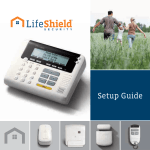Download 23 PRO Test Set
Transcript
TS 23 PRO Test Set Users Guide PN 3988070 August 2011, Rev. 1, 12/11 ©2011 Fluke Corporation. Printed in China. All product names are trademarks of their respective companies. LIMITED WARRANTY AND LIMITATION OF LIABILITY Each Fluke Networks product is warranted to be free from defects in material and workmanship under normal use and service. The warranty period for the mainframe is 18 months and begins on the date of purchase. Parts, accessories, product repairs and services are warranted for 90 days, unless otherwise stated. Ni-Cad, Ni-MH and Li-Ion batteries, cables or other peripherals are all considered parts or accessories. The warranty extends only to the original buyer or end user customer of a Fluke Networks authorized reseller, and does not apply to any product which, in Fluke Networks’ opinion, has been misused, abused, altered, neglected, contaminated, or damaged by accident or abnormal conditions of operation or handling. Fluke Networks warrants that software will operate substantially in accordance with its functional specifications for 90 days and that it has been properly recorded on non-defective media. Fluke Networks does not warrant that software will be error free or operate without interruption. Fluke Networks authorized resellers shall extend this warranty on new and unused products to end-user customers only but have no authority to extend a greater or different warranty on behalf of Fluke Networks. Warranty support is available only if product is purchased through a Fluke Networks authorized sales outlet or Buyer has paid the applicable international price. Fluke Networks reserves the right to invoice Buyer for importation costs of repair/replacement parts when product purchased in one country is submitted for repair in another country. Fluke Networks warranty obligation is limited, at Fluke Networks option, to refund of the purchase price, free of charge repair, or replacement of a defective product which is returned to a Fluke Networks authorized service center within the warranty period. To obtain warranty service, contact your nearest Fluke Networks authorized service center to obtain return authorization information, then send the product to that service center, with a description of the difficulty, postage and insurance prepaid (FOB destination). Fluke Networks assumes no risk for damage in transit. Following warranty repair, the product will be returned to Buyer, transportation prepaid (FOB destination). If Fluke Networks determines that failure was caused by neglect, misuse, contamination, alteration, accident or abnormal condition of operation or handling, or normal wear and tear of mechanical components, Fluke Networks will provide an estimate of repair costs and obtain authorization before commencing the work. Following repair, the product will be returned to the Buyer transportation prepaid and the Buyer will be billed for the repair and return transportation charges (FOB Shipping point). THIS WARRANTY IS BUYER’S SOLE AND EXCLUSIVE REMEDY AND IS IN LIEU OF ALL OTHER WARRANTIES, EXPRESS OR IMPLIED, INCLUDING BUT NOT LIMITED TO ANY IMPLIED WARRANTY OR MERCHANTABILITY OR FITNESS FOR A PARTICULAR PURPOSE. FLUKE NETWORKS SHALL NOT BE LIABLE FOR ANY SPECIAL, INDIRECT, INCIDENTAL OR CONSEQUENTIAL DAMAGES OR LOSSES, INCLUDING LOSS OF DATA, ARISING FROM ANY CAUSE OR THEORY. Since some countries or states do not allow limitation of the term of an implied warranty, or exclusion or limitation of incidental or consequential damages, the limitations and exclusions of this warranty may not apply to every buyer. If any provision of this Warranty is held invalid or unenforceable by a court or other decision-maker of competent jurisdiction, such holding will not affect the validity or enforceability of any other provision. 4/04-18 Fluke Networks PO Box 777 Everett, WA 98206-0777 USA Contents Title Page Overview of Features ..........................................................................................................................................1 Registration .........................................................................................................................................................1 Contacting Fluke Networks ................................................................................................................................1 Safety Information ..............................................................................................................................................2 Physical Characteristics .......................................................................................................................................3 Housing ........................................................................................................................................................3 Belt Clip ........................................................................................................................................................3 Test Leads .....................................................................................................................................................3 Battery ..........................................................................................................................................................3 Speaker and Speakerphone Microphone ...................................................................................................3 LED Indicators and Keypad .........................................................................................................................3 How to Turn the Test Set On and Off ................................................................................................................9 Automatic Power-Down .....................................................................................................................................9 How to Use the Monitor and Talk Modes .........................................................................................................9 Monitor Mode ..............................................................................................................................................9 Talk Mode ....................................................................................................................................................9 Low Voltage Lockout ...........................................................................................................................9 Originating a Call ...............................................................................................................................10 Disconnecting a Call ...........................................................................................................................10 Answering a Call .................................................................................................................................10 Ground Start .......................................................................................................................................10 Data Safe Practices .....................................................................................................................................10 Dialing and Storing Numbers in Memory ................................................................................................11 Last Number Redial (LNR) ..................................................................................................................11 Program Speed Dialing Numbers ......................................................................................................11 Putting a Pause in a Stored Number .................................................................................................11 Storing the Number You are Calling .................................................................................................11 Dialing a Number with the Speed Dial Function ..............................................................................11 Configuring Your Test Set ................................................................................................................................12 Hook Flash Duration ..................................................................................................................................12 Test Set Timeout ........................................................................................................................................12 Make Receive-Only Loud Speaker Mode the Default ..............................................................................12 Factory Defaults .........................................................................................................................................12 Maintenance .....................................................................................................................................................13 Cleaning .....................................................................................................................................................13 If the Test Set Stops Operating .................................................................................................................13 i TS23 PRO Test Set Users Guide If the Test Set Gets Wet .............................................................................................................................13 Replacing the Battery ................................................................................................................................13 Replacing the Belt Clip ...............................................................................................................................14 Replacing the Belt Clip Protector ..............................................................................................................14 Replacing the Test Leads ...........................................................................................................................15 Accessories ..................................................................................................................................................16 Specifications .....................................................................................................................................................17 Software Notice .................................................................................................................................................18 ii TS®23 PRO Professional Series Test Set Overview of Features Registration The TS23 PRO Professional Series Test Set is an analog test telephone used by installers, repair technicians and other authorized personnel to test copper wire, voice subscriber lines. Registering your product with Fluke Networks gives you access to valuable information on product updates, troubleshooting tips, and other support services. To register, fill out the online registration form on the Fluke Networks website at www.flukenetworks.com/ registration. The test sets include these features and functions: • • • • • • • • • • • • • • • • • • Line voltage / Loop current test Optional headset DataSafe™ protection in Monitor mode High impedance in Monitor mode High voltage protection Last number redial up to 23 digits Microphone mute Pause key Reverse polarity indication Two-way speakerphone Receive-only loud speaker mode Speed dialing for nine 23-digit numbers Tone and pulse dialing Hook flash Low battery indication Field-replaceable belt clips, battery, and test leads Weatherproof case High voltage lockout in Talk mode Contacting Fluke Networks www.flukenetworks.com [email protected] +1-425-446-4519 • Australia: 61 (2) 8850-3333 or 61 (3) 9329 0244 • Beijing: 86 (10) 6512-3435 • Brazil: 11 3759 7600 • Canada: 1-800-363-5853 • Europe: +31-(0) 40 2675 600 • Hong Kong: 852 2721-3228 • Japan: 03-6714-3117 • Korea: 82 2 539-6311 • Singapore: 65-6799-5566 • Taiwan: (886) 2-227-83199 • Anywhere in the world: +1-425-446-4519 Visit the Fluke Networks website for a complete list of phone numbers. 1 TS23 PRO Test Set Users Guide Safety Information • The following IEC symbols are used either on the test set or in the manual: Warning: Risk of personal injury. See the manual for details. • Caution: Risk of damage or destruction to equipment or software. See the manual for details. Warning: Risk of electric shock. Conforms to relevant Australian EMC requirements. Conforms to relevant Canadian and US standards. Conforms to European Union directives. Double Insulated - does not require connection to earth ground. Do not put products containing circuit boards into the garbage. Dispose of circuit boards in accordance with local regulations. • Warning To avoid possible fire, electric shock, or personal injury: • • • 2 • • • Do not use the test set if it is damaged. Before you use the test set, inspect the case. Look for cracks or missing plastic. Pay particular attention to the insulation surrounding the connectors. Do not use around explosive gases or vapors, or in a damp or wet environment when hazardous voltage is present. Do not connect the test set to lines that have more than 140 V dc. • • • • • The test set meets IEC Measurement Category I. CAT I equipment is designed to protect against transients in equipment on circuits not directly connected to MAINS. Under no circumstances should the test leads of the test set be connected to any CAT II, CAT III, or CAT IV rated circuit. Do not use test leads if they are damaged. Examine the test leads for exposed metal and damage to the insulation. Make sure the wear indicator on the cords does not show. The wear indicator is the white layer below the outer, braided layer. Verify the continuity of the test leads. To replace the test leads, see page 15. Do not use the test set with the case open. Do not use the test set if it operates incorrectly. Do not connect the test set to voltages higher than the maximum specified by the Measurement Category (CAT) rating of the lowest-rated individual component of the test set, test leads, or accessory. Use only a 9 V battery, correctly installed, to supply power to the test set. Use only accessories that are approved by Fluke Networks. Do not touch the exposed metal of the test clips. If this product is used in a manner not specified by the manufacturer, the protection provided by the product may be impaired. To prevent unreliable test results, replace the battery as soon as the BATTERY LED flashes. Before you remove the battery door, disconnect the test leads from the line. Physical Characteristics Physical Characteristics A 9 V alkaline battery must be installed for the test set to operate. Do not use a rechargeable battery. Housing The battery supplies power for these functions and features: See Figure 1. • It supplies power for the test set when the test set is on-hook. • It supplies supplementary current to the speaker (if on) when the test set is off-hook. The test set housing is made of high-impact plastic. The test set provides rugged service and withstands the rough handling and shocks associated with field use. The housing permits operation in bad weather, such as heavy rain or dust storms. Belt Clip When the battery LED flashes red, replace the battery immediately. See "Replacing the Battery" on page 13. Speaker and Speakerphone Microphone See Figure 1. See Figure 1. The belt clip has a spring-loaded clip that assures a secure connection to belt loops and D-rings. You can replace the belt clip in the field. See "Replacing the Belt Clip" on page 14. The speaker is on the back of the test set. The speakerphone microphone is below the keypad. To turn on the speaker, press s. See page 8. Warning Test Leads See Figure 1. The test set has field-replaceable test leads. Test leads that show damage or abrasion should be replaced before you use the test set. See "Replacing the Test Leads" on page 15. Several different configurations of test leads are available. See "Accessories" on page 16 for model numbers. Never hold the speaker against your ear when it is on, or when turning it on or off. Sounds emitted by the speaker can be loud enough to damage your hearing. Note The speaker uses a lot of battery power. The battery lasts longer if the speaker is used in moderation. LED Indicators and Keypad Battery See Tables 1 and 2. Warning Use caution when handling batteries. Do not let the terminals short together. Dispose of batteries properly to ensure terminals cannot short. Disposal may be restricted by local laws. The test sets have LED indicators and a keypad that are recessed into the housing. The recessed bezel protects the keypad and helps prevent accidental key presses. Note If the test set does not operate properly, first replace the battery and try it again before you send the test set to Fluke Networks for repair. 3 TS23 PRO Test Set Users Guide LED indicators Handset receiver Keypad Handset microphone and speakerphone microphone Belt clip protector Belt clip Speaker Headset jack with weather-resistant plug Battery door Test leads with alligator clips GPS02.EPS Figure 1. Physical Characteristics 4 Physical Characteristics Table 1. LED Indicators TALK Lights green when the test set is in Talk mode. Lights red when the test set is in Talk mode and the voltage on the line is too low or too high. See "Talk Mode" on page 9. POLARITY Lights red when the polarity of the dc voltage across the line’s Tip and Ring wires is reversed. If you connect the red clip to a more positive voltage than the black clip (reverse polarity), the POLARITY LED lights red. If you connect the red clip to a more negative voltage than its black test lead, the LED lights green. The test set operates correctly if the polarity is reversed. This LED operates only when the test set is offhook. MUTE Flashes green when the test set is in mute mode. See the description of the N key on page 7. VDC GPS03.eps In Monitor mode, when you press V the VDC led shows the range of voltage that is on the line: • 0 V dc to 4 V dc: Off • 4 V dc to 42 V dc: Flashes green • 42 V dc to 53 V dc: Steady green • 53 V dc to 140 V dc: Flashes red quickly • >140 V dc: Red for 3 seconds, then off. Also there is an audible alarm. Warning Voltage above 140 V dc is possibly dangerous to you and the test set. If the test set shows voltage above 140 V dc, carefully remove the test leads from the line. Be sure to hold the clips by their insulated boots and do not touch the metal parts of the clips. Do not touch the clips together while they are connected to a line that has high voltage. mA BATTERY In Talk mode, when you press V the mA led shows the range of current that is on the line: • < 23 mA: Flashes red • ≥ 23 mA: Flashes green When the BATTERY LED flashes red, replace the battery immediately. See "Replacing the Battery" on page 13. 5 TS23 PRO Test Set Users Guide Table 2. Keys GPS04.EPS 1 4 7 * 2 5 8 0 3 6 9 # Use the numeric keypad to dial telephone numbers and select some functions. The numeric keypad has 12 standard dialing keys including the star (*) and the pound (#) keys. -continued- 6 Physical Characteristics Table 2. Keys (continued) v Press v to adjust the volume of the active speaker in Monitor and Talk modes. The v key changes the volume or received signals. It does not change the volume of transmitted signals. In Monitor mode, the v key toggles the test set between high and low volume for the ring tone and the speaker. When you turn off the test set, it saves the volume setting. In Talk mode when the test set is off-hook, press v to change the volume for the speaker that is on. Each speaker has 8 volume levels. When you turn off the test set, it saves the volume setting for each speaker. N The N key operates only when the test set is off-hook. When you use the test set as a handset, you can press N to turn off the handset’s microphone. This is useful in noisy environments such as near heavy traffic. With the mute on, ambient noise is not picked up by the test set’s microphone and therefore not transmitted to the receiver. When the mute is on, it is easier to hear the person at the other end of the line and easier to hear static or noise on the line. To turn on the microphone, press N again. When the test set is off-hook and is in Speakerphone mode, you can press N to turn off the speakerphone’s microphone and temporarily put the test set into a Receive-Only Loud Speaker mode. This is a better mode for troubleshooting because it prevents the speaker from cutting out when a medium to loud noise occurs in your vicinity. To turn on the speakerphone microphone, press N again. You can set the Receive-Only Loud Speaker mode to be default mode (see "Make ReceiveOnly Loud Speaker Mode the Default" on page 12). In this mode, the N key has no effect. When the test set is muted, the MUTE LED flashes green. F This is key has two functions. It performs the “flash” function when the test set is in Talk mode. It performs the “pause” function when the test set is in Monitor mode. The flash function is not available in Monitor mode and the pause function is not available in Talk mode. If the test set is in Talk mode and is off-hook and you press F, the test set generates a flash signal. The default flash duration is 500 ms. The pause function is available when you enter numbers into the speed-dialing memory. If you press F, a 4 second pause is inserted into the number you are entering. See "Putting a Pause in a Stored Number" on page 11. -continued- 7 TS23 PRO Test Set Users Guide Table 2. Keys (continued) s The speaker key turns the speaker on the back of the test set on and off. It operates in both Talk and Monitor modes. In Monitor mode when you use the test set as a handset, press s to turn on the speaker so you can monitor a line while you work at a distance from the test set. In Monitor mode, the speaker has 2 volume levels. To adjust the volume, press v. When the test set is off-hook and you use it as a handset, press s to turn on the speakerphone. The handset microphone and receiver turn off and the speakerphone microphone and speaker turn on. You can use this mode for hands-free conversation. In Talk mode, the speaker has 8 volume levels. To adjust the volume, press v. You can also set the test set to operate only in Receive-Only Loud Speaker mode (see "Make Receive-Only Loud Speaker Mode the Default" on page 12 ). In this mode, if the test set is off-hook and you use it as a handset, pressing s turns on the speaker, but not the speakerphone microphone. Receive-Only Loud Speaker mode lets you listen to the line, hands-free. The speaker stays on until you turn it off or until the test set turns off. O To turn on the test set, press Q. To switch between Monitor mode and Talk mode, press P or Q. To turn off the test set, hold down Q for 3 seconds. See "How to Use the Monitor and Talk Modes" on page 9. r l The r key recalls telephone numbers. See "Program Speed Dialing Numbers" on page 11. S The S key lets you store numbers for the speed dial function. See "Program Speed Dialing Numbers" on page 11. The key lets you set the default mode for the speakerphone to receive-only mode. See "Make Receive-Only Loud Speaker Mode the Default" on page 12. V When the test set is in Monitor mode, you can press this key to do a test for dc voltage. In Talk mode, it does a test for loop current. The VDC and mA LEDs show the range of voltage or current on the line. See Table 1 on page 5. T When the test set is off hook, you can press T to change the test set to pulse dial or tone dial mode. When the test set goes off hook, it is always in tone dial mode. 8 The l key redials the last number you dialed since you turned on the test set. See "Last Number Redial (LNR)" on page 11. How to Turn the Test Set On and Off How to Turn the Test Set On and Off Monitor Mode To turn on the test set, press Q. To turn off the test set, hold down Q for 3 seconds. To set the time period for the automatic shut-off function, see "Test Set Timeout" on page 12. In Monitor mode, the test set is always on-hook. The test set draws no direct current from the line and it transmits no signals to the line. In this mode, the test set has a high ac input impedance. This reduces the possibility of disruptions to conversations or data while you monitor the line. You can use either the handset receiver or the speaker to monitor a line. Automatic Power-Down To save battery power, the test set automatically turns off after 2 minutes of inactivity. The timer starts again when you press a key or when the test set is in Monitor mode and receives a call. How to Use the Monitor and Talk Modes The test set has two basic modes of operation: Talk mode and Monitor mode. Talk mode is used for offhook operations (such as dialing verification, automatic number identification, and audio quality verification). Monitor mode is for audio monitoring of the Tip and Ring pair while on-hook. In Monitor mode, the test set has a high input impedance. This reduces the possibility of disruptions to conversations or data while you monitor the line. Warning When testing circuits that are close to a battery source, clipping onto a line may cause loud pops in the receiver. Holding the receiver tightly against your ear may cause acoustic shock. The test set is designed to rest comfortably on the shoulder with some space between the receiver and the ear. It should be used in this position when working close to a battery source. To put the test set in Monitor mode, press Q. To use the speaker to monitor the line, press s. This disables the handset receiver and sends all audio signals to the speaker. Two volume levels are available. Press v to toggle the volume level. Press s again to turn off the speaker and monitor signals through the handset receiver. In the Monitor mode, the test set is typically used for one or more of the following procedures: • Verification that a line is idle when looking for a line to borrow • Listening for noise on the line • Hunting for tracer tones • Measuring the dc voltage on the line Talk Mode To select Talk mode, press P. When off-hook, the test set operates like a standard telephone and is typically used to verify the proper operation of a voice telephone line or to establish temporary communications on a “borrowed pair”. Low Voltage Lockout If you press P, and the test set sees 4 V or less, the TALK LED is red and the test set will not go off-hook. Shorting the Tip and Ring leads together while connected to a data line will disrupt data on the line. 9 TS23 PRO Test Set Users Guide Originating a Call 1 Press Q. 2 Connect the test leads to the Tip and Ring of a subscriber loop. 3 Monitor (listen to) the line to verify that it is idle. 4 If the line is not idle, disconnect the test set from the line. 5 If the line is idle, press P. 6 If there is no data on the line and talk battery is present, the test set goes off-hook and draws dial tone. Note If there is more than 140 V dc on the line, the TALK LED is red and test set will not go offhook. 7 Dial the desired number. Note If you mis-dial the number, press Q, press P, then enter the number again. Disconnecting a Call To disconnect a call, press Q or remove the test leads from the line. Answering a Call When the tester receives a ringing signal, press P to make the tester go off-hook. 1 Press Q, and connect the test leads to Tip and Ring of the ground start line. With a third wire, temporarily short the Tip side of the line to earth ground. A wire with an alligator clip at each end is often used for this. Do not allow clips to short network connections. 2 With the short to earth ground in place, press P. When dial tone is received, remove the third wire from earth. The circuit is now ready for dialing. Data Safe Practices With the increase in high capacity data lines in the distribution system comes the greater risk of disrupting data services when working on analog lines. Always monitor the line for an audible signal before attempting to go off-hook to draw dial tone. To detect data signals within the human audio range, such as produced by voiceband modems and subrate DDS transceivers, you must listen to the line using the test set’s audio monitoring capability. If you hear the hiss of a voice band modem or low frequency data transceiver, do not press P. If you press P, the test set will go off-hook and will interfere with the voice band modem or data transceiver. To avoid this, try another line or wait until the line is idle. When going from pair to pair searching for tracer tone or dial tone, it is best to connect the test set to Tip and Ring of the pairs. Avoid the practice, either in Talk or Monitor mode, of clipping one lead of the test set to ground, and using the other lead to search for tracer tone or dial tone on a block. This may create an electrical imbalance on a data line that will disrupt service. Once you find the voice line you are searching for then it is OK to test Tip to ground or Ring to ground on that line. Note The test set will not go off-hook if the line voltage exceeds 140 V dc. Ground Start Ground start lines are typically found on PBX installations. To activate an idle, ground-start telephone line, do the following: 10 Be careful not to short the test leads together when connecting to a data line (or any line for that matter), as this could bring down the service. Put the test set in Monitor mode when you use other instruments to troubleshoot a line. How to Use the Monitor and Talk Modes Dialing and Storing Numbers in Memory Last Number Redial (LNR) To redial the last number you dialed since you turned on the test set, go off-hook then press l. If the test set goes off-hook, and you press any dialing key, the LNR memory is deleted and the key is stored as the first digit in LNR memory. The dialing keys that are stored in LNR memory are 1 2 3 4 5 6 7 8 9 * #. The star (*) and pound (#) keys are not redialed when the test set is in pulse dialing mode even if the redial memory includes them. Program Speed Dialing Numbers The test set has nine memory locations for speed dial numbers. Each location stores up to 23 digits. If you try to enter more than 23 digits, only the first 23 are stored. To put a pause in a number, press F. For example, if you enter “9 F 2 3 4 5 6 7 8” into a speed dial memory location, then recall that number, the test set dials a 9, then waits for the pause duration of 4 seconds. This gives the PBX time to connect to an outside line. Then, the test set dials the remaining digits “2345678”. If you need a delay longer than 4 seconds, press F more than once when you enter the number into memory. For example, if you press F twice, you get a pause of 8 seconds. Each pause shows as a comma in the number. Storing the Number You are Calling After you dial a number, you can save it in one of the memory locations for the speed dialing function: 1 Connect the test set to a working telephone line. 2 Press P, then dial the number. 3 Press S, then press the number of the memory location key (1 through 9) where you want to store the number. To store a speed dialing number: 1 Press Q. Dialing a Number with the Speed Dial Function 2 Press r. 1 Connect the test set to a working telephone line. 3 Enter the number you want to store. 2 Press P. 4 Press S, then press the number of the memory location (1 through 9) where you want to store the number. 3 When the test set goes off-hook, press r then the number key (1 through 9) for the memory location. For example, to dial the number stored in location 5, press r and then 5. Putting a Pause in a Stored Number Note Each time the F key is pressed, it counts as one dialing digit. In some situations, you need a pause between the digits of the number you dial. For example, to dial out through a PBX, you dial 9, wait for the PBX to connect to an outside line, then dial the remaining digits. The pause function lets you put a pause between the digits in a speed-dial number so that you do not need to dial the number manually. 11 TS23 PRO Test Set Users Guide Configuring Your Test Set The test set stores all settings in non-volatile memory. The settings do not change if you change the battery. Hook Flash Duration When the test set is off-hook, and you press F, a timed interruption of the loop current occurs. Some PBX setups or telephone office switches use this signal to put a call on hold or to activate a special function. Each key press generates one flash. You can select durations of 100 ms to 900 ms in increments of 100 ms. The default is 500 ms. Make Receive-Only Loud Speaker Mode the Default When you put the test set in the off-hook mode and press s, the Speakerphone turns on. If you then press N, the Receive-Only Loud Speaker is enabled temporarily. When the Receive-Only Loud Speaker is enabled, the speakerphone microphone turns off and the test set can only receive audio signals – it cannot transmit any audio signals. Receive-only is preferred when your main concern is to listen to the line and you do not want ambient noise such as caused by a passing car to switch the Speakerphone into transmit mode. 1 Press Q. If you frequently have two-way conversations, then you probably want the Speakerphone to be the default mode for the speaker. If you mostly listen when the speaker is on, then you may want the Receive-Only Loud Speaker to be the default mode for the speaker. 2 Press S, then F, then press a number key. For example, 1 sets the duration to 100 ms. To set Receive-Only Loud Speaker as the default mode for the speaker: To set the flash duration: Test Set Timeout 1 Press Q. 2 Press S, then press N. The test set turns off after a specified period of inactivity. The default period is 2 minutes. The timer starts again when you press a key or when the test set is in Monitor mode and receives a call. To turn on the speakerphone microphone, do the steps above again. To change the test set timeout period: Factory Defaults 1 Press Q. 2 Press S, then *, then press a number key: You can set all programmable features to their original, factory settings. This function does not delete stored telephone numbers. The defaults are: • 1 = 1 minute • Hook flash duration: 500 ms • 2 = 2 minutes • Speakerphone microphone: on • 3 = 5 minutes • Handset volume: level 4 • 4 = 10 minutes • Speaker volume: level 4 • 5 = 30 minutes • Tone/Pulse: tone • 6 = 60 minutes • Receive-Only Loud Speaker mode: disabled To restore factory defaults, Press S, then press #. 12 Maintenance Maintenance Warning Disconnect the test set’s alligator clips from any metallic connections before performing any maintenance. Read all instructions completely and understand possible hazards to end user if repairs are not performed properly. Batteries are hazardous to handle. Do not allow the terminals to be shorted together. Severe burns or explosion can result if not handled properly. Dispose of the battery properly to ensure contacts cannot short. Disposal may be restricted by local laws. Cleaning For general cleaning, wipe the case, front panel keys, and lens using a soft cloth slightly dampened with water or a non-abrasive mild cleaning solution that does not harm plastics. Caution Do not use CRC Cable Clean or any chlorinated solvent or aromatic hydrocarbons on the test set. Doing so will damage the test set. ® Replacing the Battery Replace the battery when the BATTERY LED flashes red. See Figure 2. Warning To prevent unreliable test results, replace the battery as soon as the BATTERY LED flashes. Before you remove the battery door, disconnect the test leads from the line. Use only a 9 V battery, correctly installed, to supply power to the test set. Do not use the test set without the battery door installed. Use caution when handling batteries. Do not let the terminals short together. Dispose of batteries properly to ensure terminals cannot short. Disposal may be restricted by local laws. Caution Do not over tighten the screws. The battery door screws should be torqued to a maximum of 0.904 N-m or 8 in-lb. Note If the Test Set Stops Operating The screws do not come out of the battery door. If the test set stops operating, remove the 9 V battery as described in the next section, wait at least 40 seconds, then replace the battery. This resets the test set. Use the same battery if you know it is good or use a new battery if you are not sure. If it still does not operate, contact Fluke Networks Technical Support. If the Test Set Gets Wet If moisture gets inside the test set, let the test set dry at normal room temperature for 24 hours. 13 TS23 PRO Test Set Users Guide GOL06.EPS Figure 3. How to Remove and Install the Belt Clip GOL07.EPS Figure 2. How to Replace the Battery Replacing the Belt Clip Protector Replacing the Belt Clip You can replace the belt clip if it is damaged. To order a replacement belt clip, contact your local Fluke Networks authorized distributor. The belt clip protector prevents damage to the belt clip if you drop the test set. You can replace the protector if it is damaged: 1 Remove the belt clip as described in the previous section. 2 Remove and install the protector as shown in Figure 4. To replace the belt clip: Refer to Figure 3. 1 Use a Phillips screwdriver to remove the two screws that attach the belt clip to the test set. Remove the belt clip. 2 Put the screws into the plate on the new belt clip. 3 Put the end of the plate into the slot as shown in Figure 3 before you align the screws with the holes in the test set. 4 Tighten the screws. Caution Do not over-tighten the screws for the belt clip. If you do, you can cause damage to the screw holes. 14 GOL09.EPS Figure 4. How to Remove and Install the Belt Clip Protector Maintenance Replacing the Test Leads 5 You can replace a worn out or damaged test lead. To get a replacement test lead, contact your local Fluke Networks authorized distributor. Use alcohol and a swab to clean the battery compartment and the connections for the test leads. 6 Put the lug of the new test lead through the hole in the housing, then pull approximately 1 inch (25 mm) of cable through the hole. Push the cable down into the strain-relief channel. 7 Install the screw and washer to attach the lug to the test set. Figure 5 shows the correct installation for the lugs. 8 Install the battery and the battery door. Tighten the screws on the battery door to a maximum torque of 0.904 N-m or 8 in-lb. Warning Read all instructions completely and understand possible hazards to end user if repairs are not performed properly. Before you remove the battery door, disconnect the test leads from the line. Install only test leads that are supplied by Fluke Networks for your model of the test set. To remove and install the test leads: Warning Make sure you install all the screws and washers that you removed. Make sure that you tighten the screws. Missing or loose parts can make the test set dangerous to use. Black (tip) When you install new test leads, be careful not to cause damage to the braided insulation around the cables. Note Red (ring) GOLO8.eps The screws do not come out of the battery door. 1 Use a Phillips screwdriver to loosen only the three screws on the battery door (Figure 2). 2 Remove the battery door and battery from the test set. (Figure 2) 3 Loosen the two screws that attach the test leads to the test set (Figure 5), then remove the two screws and washers. 4 Lift the test lead cable out of the strain-relief channel, then pull out the cable through the hole in the housing. Figure 5. How to Remove and Install the Test Leads 15 TS23 PRO Test Set Users Guide Accessories To order accessories, contact your local Fluke Networks distributor. Description Fluke Networks Model Number Belt clip BELTCLIP-TS Test leads with piercing-pin clips TESTLEAD-PIERC-PIN Test leads with a 346A plug for the central office TEST-LEAD-CO-346A Test leads with angled bed-of-nails (ABN) and piercing-pin clips TEST-LEAD-ABN-PPIN Test leads with alligator clips TEST-LEAD-ALIG-CLP Test leads with an RJ11 plug, angled bed-of-nails (ABN), and piercing-pin clips TESTLEAD-ABNPPRJ11 Test leads with a 4 mm banana plug and alligator clips TEST-LEAD-BANA-CLP Headset HEADSET-TS Hanger kit (magnetic and clip-on hangers for the test set) TEST-SET-HANGER-TS 16 Specifications Specifications 10 mA to 100 mA DC Resistance Dimensions 8.3 in x 3.2 in x 2.6 in (211 mm x 81 mm x 66 mm) (without belt clip) Weight 1.16 lb (0.53 kg) (without belt clip) The test set is rain and moisture resistant Off-Hook 150 Ω nominal On-Hook >3 MΩ Water Resistance Off-Hook 600 Ω nominal; 300 Hz to 3400 Hz Environmental On-Hook >120 kΩ; 300 Hz to 3400 Hz Headset impedance 32 Ω AC Impedance Rotary Dial Output Pulsing Rate 10 pps ±1 pps Break/Make Ratio 60/40 Interdigit Interval >300 ms Resistance During Break >100 kΩ Temperature Range Handset speech and dialing functions -22°F to 140 °F (-30°C to 60°C) LCD function -13°F to 140°F (-25°C to 60°C) Storage -22°F to 150°F (-30°C to 66°C) Altitude To 10,000 ft. (3,000 m) max Relative Humidity 95% to 30°C 75% to 40°C 45% to 50°C DTMF Output 30% to 60°C Tone Frequency Error ±1.5 % maximum Tone Level -3 dBm combined (typical) High versus Low Tone Difference 2 dB ± 2 dB Safety Regulatory Compliance Complies with ANSI/ISA 82.02.01 (61010-1) 2004, CAN/ CSA-C22.2 No. 61010-1-04, UL 61010-1 (2004) and IEC 610101:2010 for measurement Category I, 300 V dc Maximum, Pollution Degree 2 Maximum Transient Voltage 1500 V EMC Complies with EMC EN61326-1 Memory Dialing Memory Capacity 9 V alkaline battery Physical Electrical Current Range (Off-Hook) Battery 9 speed dial memories plus one last number redial memory Digit Capacity 23 digits per memory PBX Pause Duration 4 seconds Hook Flash Duration User programmable; default of 500 ms Automatic Shut Off Duration User programmable; default of 2 minutes Note Specifications subject to change without notice. 17 TS23 PRO Test Set Users Guide Software Notice This product uses freeRTOS v5.3.0 software. For more information on freeRTOS, go to http:// www.freertos.org. The software license statement and files that contain the binary and source code for freeRTOS v5.3.0 are on the CD supplied with this product. 18