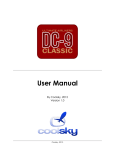Download CONEX-AGAP - Applet Manual
Transcript
CONEX-AGAP Agilis-D Controller with Strain Gages Feedback Applet Manual V2.0.x For Motion, Think Newport™ CONEX-AGAP EDH0273En1020 — 09/12 Agilis-D Controller with Strain Gages Feedback Page ii CONEX-AGAP Agilis-D Controller with Strain Gages Feedback Table of Contents 1.0 Introduction .................................................................................................. 1 1.1 Purpose ....................................................................................................................................1 1.2 Overview .................................................................................................................................1 1.3 Controller State Diagram .........................................................................................................2 2.0 User Interface................................................................................................ 3 2.1 Configuration...........................................................................................................................3 2.2 Main.........................................................................................................................................6 2.3 Tracking...................................................................................................................................8 2.4 Joystick ..................................................................................................................................10 2.5 Diagnostics ............................................................................................................................12 2.6 About .....................................................................................................................................13 Service Form ........................................................................................................ 15 Page iii EDH0273En1020 — 09/12 CONEX-AGAP EDH0273En1020 — 09/12 Agilis-D Controller with Strain Gages Feedback Page iv CONEX-AGAP Agilis-D Controller with Strain Gages Feedback CONEX-AGAP Agilis-D Controller with Strain Gages Feedback 1.0 Introduction EDH0273En1020 — 09/12 1.1 Purpose The purpose of this document is to provide instructions on how to use the CONEX-AGAP Applet. 1.2 Overview The CONEX-AGAP Applet is a software application that has a graphical user interface (GUI) which allows the user to interact with the CONEXAGAP controller with encoder feedback. An applet can be built to run as an MDI child window executing along side zero or more other applets within the NStruct Instrument Manager application, or it can be built to run as a standalone single window application. Page 1 CONEX-AGAP Agilis-D Controller with Strain Gages Feedback 1.3 Controller State Diagram The CONEX-AGAP controller is defined by the following state diagram. Controller’s LED display: CONFIGURATION: READY OL: DISABLE: MOVING CL: STEPPING OL: JOGGING OL: EDH0273En1020 — 09/12 SLOW BLINKING RED. SOLID GREEN. SLOW BLINKING GREEN. FAST BLINKING GREEN. FAST BLINKING GREEN. FAST BLINKING GREEN. Page 2 CONEX-AGAP 2.0 Agilis-D Controller with Strain Gages Feedback User Interface 2.1 Configuration The Configuration tab allows the user to view and / or change information related to the logging configuration and the instrument settings. Read only values are displayed for the log file name and the log file path. The logging level may be changed to any of the settings in the drop-down list on the right hand side. Trace is the most detailed of the settings and when this setting is selected the applet logs everything. Critical Error is the least detailed of the settings and when this setting is selected the applet will only log errors that are defined to be critical. The polling interval defines the number of milliseconds between each time the applet polls the CONEX-AGAP for the latest information. The user may change the polling interval by entering a value. The Save button allows to save the current settings to the configuration file. Page 3 EDH0273En1020 — 09/12 CONEX-AGAP Agilis-D Controller with Strain Gages Feedback Configurable settings The following table describes all the settings that can be change by the user. Parameter Description Values Default Trace LoggingConfiguration Level Logging level. Trace is the most detailed of the settings and when this setting is selected the applet logs everything. Critical Error is the least detailed of the settings and when this setting is selected the applet will only log errors that are defined to be critical. Trace Detail Equipment Message Info Warning Error Critical Errror Permission Access permission A HexBinary PollingInterval The polling interval defines the number of milliseconds between each time the applet polls the instrument for the latest information. Number of fractional digits after the decimal point. InstrumentInformation NbDigits CommunicationChannel An Integer 500 An Integer 6 Models\InstrumentInfo The communication channel USB USB MemorizedPosition MaxItem MaxItem defines the maximum number of memorized positions by the applet. 5 Positions The list of the memorized position. The format is "Name of position #1;X position #1;Y position #1;Name of position #2;X position #2;Y position #2…" XDirection The axis direction for X axis. Normal Inverse Normal YDirection The axis direction for Y axis. Normal Inverse Normal StartedSensibility The started sensibility defines the zoom level of the tracking panel after applet launching. An Integer (1<20) 4 MinimumAmplitudeX The minimum amplitude for X axis. A Double 0.001 MaximumAmplitudeX The maximum amplitude for X axis. A Double 20 MinimumAmplitudeY The minimum amplitude for Y axis. A Double 0.001 MaximumAmplitudeY The maximum amplitude for Y axis. A Double 20 IncrementalStep The maximum incremental step when the tracking is in incremental displacement mode. A Double 0.05 Orientation The mouse orientation: Horizontal = X and Vertical = Y (Normal) Horizontal = Y and Vertical = X (Inverse) Normal Inverse Normal EnterPositionTracking Activate the tracking mode. MouseButton/MouseEvent* Middle/Click ExitPositionTracking Desactivate the tracking mode. MouseButton/MouseEvent* Middle/Click SelectXaxis Select/Unselect X axis. MouseButton/MouseEvent* Left/Click SelectYaxis Select/Unselect Y axis. MouseButton/MouseEvent* Right/Click IncreaseSensibility Increase the zoom level of the tracking panel. TrackingConfiguration MouseConfiguration DecreaseSensibility Decrease the zoom level of the tracking panel. MemorizeCurrentPosition Save the current positions. EDH0273En1020 — 09/12 Page 4 MouseButton/MouseEvent* Middle/Wheel up MouseButton/MouseEvent* Middle/Wheel down MouseButton/MouseEvent* Left/Double-Click CONEX-AGAP Agilis-D Controller with Strain Gages Feedback This table describes mouse parameters for the MouseConfiguration section. *MouseButton/MouseEvent MouseButton MouseEvent The mouse parameters for triggering the action The selected mouse button. The event mouse on the selected mouse button. Page 5 None Left Right Middle XButton1 Xbutton2 None Click Double-Click Wheel Down Wheel Up Down Up EDH0273En1020 — 09/12 CONEX-AGAP Agilis-D Controller with Strain Gages Feedback 2.2 Main The Main tab displays the main controls in the applet like a virtual front panel. It is updated each time the polling interval timer expires. One Main tab by axis: 1. Main Theta X 2. Main Theta Y “Initialization and Configuration” In the “Initialization and Configuration” area, the first button allows to execute the next enable command to change the controller status. To see the different controller states, refer to the controller state diagram. The second button “Save Pos.” allows memorizing the current positions (Theta X and Theta Y) in the combo box. As soon as a new position is memorized, this is displayed in the trace. “Current Position” In the “Current Position” area, the current position Theta X (or Theta Y) is displayed in a text box and visualize in a slider. The slider limits are defined with the ends of run. A led shows the current controller state. When you move the mouse over the led, the controller state is displayed in an information balloon. EDH0273En1020 — 09/12 Page 6 CONEX-AGAP Agilis-D Controller with Strain Gages Feedback “Incremental Motion / PR-Move Relative” In the “Incremental Motion / PR-Move Relative” area, two steps can be defined. For each step, a relative move can be performing in the negative direction or a positive direction. “Cyclic Motion” and “Target position / PA-Move Absolute” In the “Cyclic Motion” area, a motion cycle is configured with a number of cycles (Cycle) and a temporization time in milliseconds (dwell). The motion cycle gets the defined target positions from the “Target position / PA-Move Absolute’ area to perform the cycle. Target #1 Tempo (Dwell) Target #2 Loop #1 Tempo (Dwell) Tempo (Dwell) Loop #2 Tempo (Dwell) Loop #N In the “Target position / PA-Move Absolute” area, two target positions can be defined. The “Go to” button allows executing the absolute move to go to the specified target position. “Motion Configuration Values” In the “Motion Configuration Values”, the current ends of run are displayed in a disabled text box: “Minimum end of run” and “Maximum end of run”. These ends of run can be modified and saved with the “Set” button. Memorized positions The combo box allows memorizing the positions get by the “Save Pos.” button. Each of these positions can be renamed or deleted. To execute an absolute move to go to one of these memorized positions, select one item of the combo box and click on “Go to” button. When the mouse moves over to the combo box, the positions of the selected memorized position are showed in an information balloon. Rename a memorized position: Select an item of the combo box, edit the position name to change it and click on the “Rename” button to save the new position name. Delete a memorized position: Select an item of the combo box, click right on the mouse and select the “Delete” menu to delete the selected memorized position. Page 7 EDH0273En1020 — 09/12 CONEX-AGAP Agilis-D Controller with Strain Gages Feedback 2.3 Tracking The Tracking tab allows entering in the position tracking mode. The tracking position mode uses the mouse. NOTE In the tracking mode, the cursor is confined in the tracking position area. The button allows executing the next enable command to change the controller status. Its name changes in relation to the controller state. To see the different controller states, refer to the controller state diagram. A led shows the current controller state. When you move the mouse over the led, the controller state is displayed inside an information balloon. Two text box allow displaying the current positions (Theta X and Theta Y) The combo box allows memorizing the positions with a mouse double-click. Each of these positions can be renamed or deleted. To execute an absolute move to go to one of these memorized positions, select one item of the combo box and click on “Go to” button. When the mouse moves over to the combo box, the positions of the selected memorized position are showed in an information balloon. EDH0273En1020 — 09/12 Page 8 CONEX-AGAP Agilis-D Controller with Strain Gages Feedback Rename a memorized position: Select an item of the combo box, edit the position name to change it. Click on the “Rename” button to save the new position name. Delete a memorized position: Select an item of the combo box, click right on the mouse and select the “Delete” menu to delete the selected memorized position. Tracking panel and mouse The current position is represented by a black spot. The amplitudes (Theta X and Theta Y) are defined with the ends of run. First click (middle mouse button) allows entering in the tracking mode and the mouse cursor position is attached to the current position. As soon as the tracking mode is activated, the cursor is represented by a hand and the CONEX-AGAP goes to the TRACKING state. Next, each mouse move generates a displacement command. The second click (middle mouse button) exits the tracking mode. The wheel button allows increasing or decreasing the sensibility. A right double-click allows memorizing the current positions (Theta X and Theta Y) in the combo box. Each new memorized position is displayed in the trace. Default mouse configuration: One click: Enter / Exit the tracking position mode. Roll up: increase zoom factor Roll down: decrease zoom factor One click: One click: Select X axis only / Reselect XY axes Select Y axis only / Reselect XY axes Double click: Memorise the current position NOTE The mouse configuration can be modified in the “Configuration” tab. Page 9 EDH0273En1020 — 09/12 CONEX-AGAP Agilis-D Controller with Strain Gages Feedback 2.4 Joystick The Joystick tab allows entering in the velocity tracking mode (Joystick mode). The joystick mode uses the mouse. NOTE In the joystick mode, the cursor is confined in the joystick position area. The button allows executing the next enable command to change the controller status. Its name changes in relation to the controller state. To see the different controller states, refer to the controller state diagram. A led shows the current controller state. When you move the mouse over the led, the controller state is displayed inside an information balloon. Two text box allow displaying the current positions (Theta X and Theta Y) The combo box allows memorizing the positions with a mouse double-click. Each of these positions can be renamed or deleted. To execute an absolute move to go to one of these memorized positions, select one item of the combo box and click on “Go to” button. When the mouse moves over to the combo box, the positions of the selected memorized position are showed in an information balloon. EDH0273En1020 — 09/12 Page 10 CONEX-AGAP Agilis-D Controller with Strain Gages Feedback Rename a memorized position: Select an item of the combo box, edit the position name to change it and click on the “Rename” button to save the new position name. Delete a memorized position: Select an item of the combo box, click right on the mouse and select the “Delete” menu to delete the selected memorized position. Joystick panel and mouse Click down (middle mouse button by default) to enter in the joystick mode and the mouse cursor is attached to the joystick cursor. As soon as the joystick mode is activated, the cursor is represented by a hand and the CONEXAGAP goes to the JOGGING state. Next, with the button down, each mouse move generates a jog command. The click up (middle mouse button) exits the tracking mode. A left double-click allows memorizing the current positions (Theta X and Theta Y) in the combo box. Each new memorized position is displayed in the trace. Default mouse configuration: Click down: Enter the tracking position mode. Click up: Exit the tracking position mode Double click: Memorise the current position NOTE The mouse configuration can be modified in the “Configuration” tab. Page 11 EDH0273En1020 — 09/12 CONEX-AGAP Agilis-D Controller with Strain Gages Feedback 2.5 Diagnostics The Diagnostics tab allows the user to enter instrument commands and to view the history of commands sent and responses received. This list of commands and the syntax of each command can be found in the user’s manual for the instrument. A file of commands can be sent line by line to the instrument with the “Send Command file” button. EDH0273En1020 — 09/12 Page 12 CONEX-AGAP Agilis-D Controller with Strain Gages Feedback 2.6 About The About tab allows to display information about the applet and the connected instrument. It displays the applet name, version, and copyright information. It also displays the instrument model, instrument key (serial number) and firmware version. Page 13 EDH0273En1020 — 09/12 CONEX-AGAP EDH0273En1020 — 09/12 Agilis-D Controller with Strain Gages Feedback Page 14 CONEX-AGAP Agilis-D Controller with Strain Gages Feedback Service Form Your Local Representative Tel.: ___________________ Fax: ___________________ Name: __________________________________________________ Company: _______________________________________________ Return authorization #: _____________________________________ (Please obtain prior to return of item) Address:_________________________________________________ Date: ___________________________________________________ Country:_________________________________________________ Phone Number: ___________________________________________ P.O. Number: ____________________________________________ Fax Number: _____________________________________________ Item(s) Being Returned: ____________________________________ Model#: _________________________________________________ Serial #: _________________________________________________ Description: __________________________________________________________________________________________________________ Reasons of return of goods (please list any specific problems):__________________________________________________________________ ____________________________________________________________________________________________________________________ ____________________________________________________________________________________________________________________ ____________________________________________________________________________________________________________________ ____________________________________________________________________________________________________________________ ____________________________________________________________________________________________________________________ ____________________________________________________________________________________________________________________ ____________________________________________________________________________________________________________________ ____________________________________________________________________________________________________________________ ____________________________________________________________________________________________________________________ ____________________________________________________________________________________________________________________ ____________________________________________________________________________________________________________________ ____________________________________________________________________________________________________________________ ____________________________________________________________________________________________________________________ ____________________________________________________________________________________________________________________ ____________________________________________________________________________________________________________________ ____________________________________________________________________________________________________________________ ____________________________________________________________________________________________________________________ ____________________________________________________________________________________________________________________ ____________________________________________________________________________________________________________________ ____________________________________________________________________________________________________________________ ____________________________________________________________________________________________________________________ ____________________________________________________________________________________________________________________ ____________________________________________________________________________________________________________________ ____________________________________________________________________________________________________________________ ____________________________________________________________________________________________________________________ ____________________________________________________________________________________________________________________ ____________________________________________________________________________________________________________________ ____________________________________________________________________________________________________________________ Page 15 EDH0273En1020 — 09/12 Visit Newport Online at: www.newport.com North America & Asia Newport Corporation 1791 Deere Ave. Irvine, CA 92606, USA Sales Tel.: (800) 222-6440 e-mail: [email protected] Technical Support Tel.: (800) 222-6440 e-mail: [email protected] Service, RMAs & Returns Tel.: (800) 222-6440 e-mail: [email protected] Europe MICRO-CONTROLE Spectra-Physics S.A.S 9, rue du Bois Sauvage 91055 Évry CEDEX France Sales Tel.: +33 (0)1.60.91.68.68 e-mail: [email protected] Technical Support e-mail: [email protected] Service & Returns Tel.: +33 (0)2.38.40.51.55