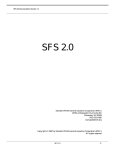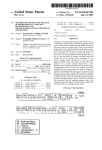Download White Paper: BS2000/OSD Business Servers - Using
Transcript
BS2000/OSD Business Servers Using Emulated Tape Devices
Issue
Pages
February 2012
20
The functions described in this document are available on business servers of the SX-series (SX servers for short), the
S-series (S servers for short), and the SQ-series (SQ servers for short).
On SQ and SX servers, the carrier system X2000 provides emulated tape devices for BS2000/OSD, in addition to any
existing real tape drives with their media. A tape device visible in BS2000/OSD can be mapped to either a file in the
Solaris or Linux file system ("file emulation") or to a file on a CD or DVD ("CDROM emulation") in the CD or DVD drive
of the System Management Console (SMC) or of the server (for SQ servers and SX100).
On S servers, a tape device visible in BS2000/OSD can be mapped onto a file in the SINIX-2000 file system of the
Service Console Processor SCP 3970-3 or in the Linux file system of the SCP as of 3970-4, or onto a CD in the drive of
the SCP 3970. On the SCP as of 3970-4 a DVD may also be used for this purpose. The SCP as of 3970-4 also offers the
option to transfer files of emulated tape devices between its Linux file system and the file system on the administrator
PC in both directions.
Access to files in the Solaris, Linux or SINIX-2000 file system is possible both in read and write mode. Access to a CD
or DVD in this way is possible in read mode; the respective media can be created using a CD or DVD writer on an
external server. SQ servers and SCP as of 3970-5 additionally support the feature to write the content of an emulated
tape onto a CD or DVD at the end of the tape processing.
Due to the fact that the same file format is used on all systems and for both types of emulation the following complex
usage scenarios among others can be realized:
The CDROM/DVD emulation function is used, for example, to install BS2000/OSD software delivered by FUJITSU S,
SQ or SX servers.
The file emulation function enables the following usage scenarios (as well as others):
saving/restoring of BS2000/OSD data via files in the Solaris, Linux or SINIX-2000 file system,
exchanging BS2000/OSD files between different S, SQ or SX servers
(or BS2000 partitions of SX servers),
creating user specific CDs/DVDs in the format of the tape emulation.
For all usage scenarios to be discussed it should be noted that the software programs used to export the data from
BS2000/OSD (e.g. HSMS/ARCHIVE) have to be compatible to the software which is used to import the data into
BS2000/OSD from the medium (CD/DVD or file) at a later time.
This paper aims to illustrate the above usage scenarios for emulated tape devices, to draw attention to a number of
special points and to describe the use of this features with SCP 3970-30 and SX servers.
For SCP as of model 3970-50 and for SQ servers the use of emulated tapes is described in the user manual and is not
contained in this white paper.
White Paper Issue: February 2012 White Paper: BS2000/OSD Business Servers - Using Emulated Tape Devices
Page 2 / 20
Contents
1
2
3
4
5
CDROM emulation
1.1 Configuring tape devices with CDROM emulation on SX servers
1.2 Configuring tape devices with CDROM emulation on the SCP 3970-3
1.3 Configuring tape devices with CDROM emulation on the SCP 3970-4
1.4 Using tape devices with CDROM emulation in BS2000/OSD
1.5 Notes on the CDROM emulation
File emulation
2.1 Configuring tape devices with file emulation on SX servers
2.2 Configuring tape devices with file emulation on the SCP 3970-3
2.3 Configuring tape devices with file emulation on the SCP 3970-4
2.4 Using tape devices with file emulation in BS2000/OSD
2.5 Notes on the file emulation
2.6 Maximum Volume Size; Management of emfile files
2.7 End-of-tape handling; Nonavailability of disk space
2.8 Continuation tape processing
Usage scenarios
3.1 Data exchange between systems – General information
3.2 Data Exchange between Systems - Download- and Upload Functions on the SCP 3970-4
3.3 Installing Software for BS2000/OSD shipped on a CD or DVD
3.4 Exchanging/migrating BS2000/OSD data between different servers
3.5 Creating CDs or DVDs in the format of the tape emulation (archiving or data exchange)
References
Glossary
2
3
3
4
5
7
8
9
9
10
11
12
13
13
14
15
16
16
16
18
19
19
20
20
White Paper Issue: February 2012 White Paper: BS2000/OSD Business Servers - Using Emulated Tape Devices
Page 3 / 20
1 CDROM emulation
The CDROM emulation permits reading of tape volumes in BS2000/OSD with BS2000 utilities (e.g. IMON, HSMS, Archive)
directly from a "tape" on the medium CD/DVD.
The CDROM emulation supports the CDROM drive of the SMC of a partitionable SX server, of an SX100 server, an SQ server
or an SCP 3970.
On every CD/DVD there is exactly one file that represents a BS2000/OSD volume. In general, the CDROM emulation accepts
both emfile and emfile. as a valid filename. This is of particular relevance for users creating their own CDs or DVDs, as in
this case the filename emfile without terminating period is used.
A file named emfile. on the CD is therefore visible as EMFILE in Windows systems, and as emfile. in Solaris , Linux
and SINIX-2000 systems (note the period after the name emfile).
The files of the CDROM emulation have the same format as those of the file emulation
The CDROM emulation uses the following directories:
System
Solaris file system of an SX server
up to and including X2000 V3.x
Solaris file system of an SX server
from X2000 V4.0
Linux file system of an SCP 3970-4
SINIX-2000 file system of an SCP 3970-3
Directory
/var/opt/SMAW/X2000/emtape/cdrom
/var/opt/SMAW/data/cdrom
/media/cdrecorder
/usr/apc/lib/cdrom
The CDROM file system is mounted automatically when the command /ATTACH-DEVICE is issued for the emulated tape drive
in BS2000/OSD.
The CDs supplied by FUJITSU are created in ISO9660 format with Rockridge extensions (but without Joliet extensions); for
emfile files with a size greater 2 GB the UDF format is used.
Software packages of BS2000/OSD are delivered by FUJITSU on CDs in the appropriate format and are installed by means of
the CDROM emulation in BS2000/OSD.
1.1
Configuring tape devices with CDROM emulation on SX servers
Like all devices managed by X2000, emulated tape devices are configured on SX servers using PRIMEPOWER ServerView
(PWSV)1. The device is then dynamically added to the device configuration in BS2000/OSD and is available for immediate use.
As for all devices managed by X2000, it is not necessary to generate the emulated CDROM tape device with IOGEN.
Information about the emulated tapes, which are configured on an SX server, can be obtained by selecting tab BS2 Tapes
and sub-tab Configured Tapes of the PWSV application Bs2Devices. The configured emulated tapes are listed in the
object table.
To configure an additional emulated tape device, tab BS2 Tapes and sub-tab Configured Tapes has to be selected in
the PWSV application Bs2Devices, and item Create has to be selected from the BS2 Tapes menu. The server node as
well as the host connector and unit (emulated channel/device) can then be selected from the input mask which appears, and the
BS2000 MN has to be specified (see the screenshot below).
The type of the device also has to be configured. In the case of the CDROM emulation the section Choose device has to be
selected; the item cdrom|----|SMC CD-ROM|CDROM (on SX100 servers the string "SMC" is not included) is then
displayed.
After the Ok button has been pressed and the user has confirmed that the device is to be created, the configuration in X2000 is
complete.
1
A description of how to start PWSV and of the general control functions for configuring BS2000 devices can be found in the
manual "SX Series Business Servers – Operation and Administration" .
White Paper Issue: February 2012 White Paper: BS2000/OSD Business Servers - Using Emulated Tape Devices
Page 4 / 20
To delete an emulated tape device, tab BS2 Tapes and sub-tab Configured Tapes has to be selected in the PWSV
application Bs2Devices, the tape device to be deleted has to be marked in the object table and the operation Delete has to
be chosen from the BS2 Tapes menu.
1.2
Configuring tape devices with CDROM emulation on the SCP 3970-3
Emulated tape devices on S servers with an SCP 3970-3 are configured using SINIX-2000.
On S servers with an SCP 3970-3, the device is dynamically added to the device configuration in BS2000/OSD after it has been
configured. It is, however,necessary to generate the emulated CDROM tape device by means of IOGEN beforehand (see
manual ). Any modification of the generation data takes effect only after a restart of BS2000/OSD.
After having logged into the SINIX-2000 system under the user ID sysadm and having typed in the password (or after having
entered the sysadm command) the SINIX System Administration menu appears on the screen. The user has to ensure that the
TERM variable is set to the correct value (for example to the value xterm when an X-terminal is used).
In the SINIX System Administration menu the item sinix_2000 and then bs2000_devices have to be selected. The window
BS2000 Device Configuration appears.
For the SCP 3970-3:
An overview of the generated emulated devices is given by the function Mnemonics in the menu BS2000 Device
Configuration.
On the SCP 3970-3 the BS2000 device configuration can be selected via a Cluster.
Explanation of the term Cluster
This term is used on the SCP 3970-3. Here, one and the same device can be reached over several paths (multi-pathing), either
from different hosts or from one host over different channels. There is, however, the requirement that the paths lead to the same
cluster, i.e. are defined in the same cluster. The cluster number ranges from 0 to 3; for every cluster unit numbers range from 00
to FF are possible. Devices have to be generated by means of IOGEN (see ).
To configure an additional emulated tape device, now select the menu item Cluster in the window BS2000 Device
Configuration. The menu Select by Cluster appears:
White Paper Issue: February 2012 White Paper: BS2000/OSD Business Servers - Using Emulated Tape Devices
Page 5 / 20
The menu Unit Cluster x appears. Now select the desired Unit Number. Then the window Cluster x Unit yy with the
available functions appears:
You can configure a new BS2000-device with the menu item New – Make new device. Select the device type Tape. Then
the following window appears:
Using the function key F2 CHOICES you can select the device type CDROM; then you have to specify the MN. After pressing
the function key F3 SAVE the configuration is completed.
You can delete an existing CDROM emulation by means of the window Cluster x Unit yy and the function Delete –
Delete device.
1.3
Configuring tape devices with CDROM emulation on the SCP 3970-4
On S servers with an SCP 3970-4 the configuration of emulated tape devices with CDROM emulation is performed using a webbased GUI. (The GUI is invoked by entering the name or the IP-address of the SKP 3970-4 in the address field of the browser.
The welcome screen is then displayed. Then the main window has to be opened for the administrator role. For details see [7].)
Select tab BS2000 DEVICES in the header bar of the main window.
A list of all emulated BS2000 devices configured on the SCP 3970-4 appears. Select sub-tab TAPE DEVICES. A list of all
emulated tape devices, which are configured on this SCP, is then shown. Emulated tape devices with CDROM emulation are
designated by the string CDROM in the type column, those with file emulation by the string EMFILE. The functionality, which is
connected with the Download und Upload pushbuttons, is described in section 2.
If no tape device with CDROM emulation has been created so far, you can create one by clicking the Add pushbutton. Then the
following window appears:
White Paper Issue: February 2012 White Paper: BS2000/OSD Business Servers - Using Emulated Tape Devices
Page 6 / 20
Select CDROM as type.
In addition, if desired, you can choose a unit number in the Device field different from the preset unit number. After clicking the
Ok pushbutton the configuration on the SCP 3970-4 is completed.
The created device immediately appears in the table of tape devices.
On S servers with an SCP 3970-4, the device is dynamically added to the device configuration in BS2000/OSD after it has been
configured
The device address (unit id) of a tape device has to be generated in BS2000/OSD. This can be done statically through the IOCF
file (see manual “System Installation” [5]); modifications do not take effect until after a reboot of BS2000/OSD.
For a running system and for the current BS2000 session a device can be generated by means of the command /ADD-IO-UNIT
(see manual “BS2000/OSD-BC Commands Vols 1-5” [8]).
You can delete an existing tape device with CDROM emulation in the list of the emulated tape devices by clicking the Remove
pushbutton.
White Paper Issue: February 2012 White Paper: BS2000/OSD Business Servers - Using Emulated Tape Devices
1.4
Page 7 / 20
Using tape devices with CDROM emulation in BS2000/OSD
Emulated tape devices can be addressed as devices of type T9G in BS2000/OSD ;they are displayed as type BM1662FS by
the command /SHOW-DEVICE-STATUS .
Before the CD/DVD can be accessed by BS2000/OSD, the emulated tape device has to be attached using the BS2000
command /ATTACH-DEVICE. The emfile file on the CDROM is then automatically mounted by the device emulation. Similarly,
the file is unmounted when the BS2000 command /DETACH-DEVICE is issued.
After the emulated tape device has been attached in BS2000/OSD, the system reports successful reading of the label by
displaying the message NKVT010.
The medium of the emulated tape device can then be read in the usual way e.g. by ARCHIVE/HSMS or IMON.
Example:
BS2000/OSD console message issued during configuration of the device with the mnemonic F0 by the PWSV-application
Bs2Devices:
%IOR1-000.162822 % NKR0164 DEVICE F0 OF TYPE E800 ADDED
Messages issued by the commands /ATTACH-DEVICE and SHOW-DEVICE-STATUS for the emulated tape device:
/ATTACH-DEVICE F0<
% MSG-000.162954 % NKR0042 'DEVICE
=F0': ATTACH ACCEPTED
%XAAG-000.162954 % NKR0116 ASSIGN FOR 'DEVICE=F0' IN PROCESS
% MSG-000.162955 % NKR0110 'DEVICE
=F0' ATTACHED AND ASSIGNED
% TM-000.162959 % NKVT010 TAPE 'QE6941' MOUNTED ON DEVICE 'F0'
! UCO-000.162959 % NBR0740 COMMAND COMPLETED 'ATT'; (RESULT: SC2=000, SC1=000, MC=CMD0001);
DATE: 2004-04-28
/SHOW-DEVICE-STATUS F0<
% MNEM DEV-TYPE CONF-STATE POOL VSN
DEV-A
% F0
BM1662FS ATTACHED
SW QE6941 FREE
PHASE
ONLINE
ACTION
NO ACTION
Reading the meta-data from the CDROM using HSMS:
/START-HSMS<
//LIST-VOLUMES INPUT-VOLUME=QE6941,DEVICE-TYPE=T9G<
//END<
The LIST-VOLUMES statement lists the contents of a volume, which has been written by HSMS, in a report (with output to
SYSLST or into a file).
Reading the meta-data from the CDROM using Archive:
/START-ARCHIVE<
*FILES<
*LIST FROM=(QE6941),DEVICE=T9G,LIST=SYSOUT
The LIST statement lists the contents of a volume, which has been written by Archive, in a report (with output to SYSLST and/or
SYSOUT).
Console messages:
%0BGG-000.163246 % ARC0000 ARCHIVE SUBTASK STARTED BY TSN '0BGF'
%0BGG-000.163246 % DMS0DE3 TAPE WITH VSN 'QE6941' FOR FILE
':HOM2:$TSOS.ARCHIVE.SAVE.FILE(040428-163242-000-I)' IS MOUNTED ON DEVICE 'F0'
%0BGG-000.163953 % ARC0018 ARCHIVE SUBTASK TERMINATED
Error messages:
On SX servers with X2000 V3.0A9 or later versions and on SCP 3970-4 systems the BS2000 command /ATTACH-DEVICE
is always executed, for instance even if there is no medium (CD or DVD) in the drive.
On older systems an error to the effect, that the BS2000 command ATTACH-DEVICE is aborted with the message EXC0858
IVRQ (Intervention Required), may occur.
Possible causes are:
No medium (CD/DVD) has been inserted into the drive
The data on the CD/DVD do not conform to the CDROM emulation format (i.e. no emfile on the medium)
The CD/DVD drive is not in working order.
White Paper Issue: February 2012 White Paper: BS2000/OSD Business Servers - Using Emulated Tape Devices
1.5
Page 8 / 20
Notes on the CDROM emulation
Due to the fact that for all the servers discussed in this paper there is just one CD/DVD drive the number of emulated tape
drives of type CDROM is strictly limited to one per BS2000 system or for partionable SX servers to one per BS2000 partition.
As the CDROM emulation is not a real tape device, a number of points has to be observed during operation.
File system on CD/DVD
On the CD/DVD there must be exactly one file system, which contains a file with the fixed name emfile. or emfile .
This file represents a BS2000/OSD volume.
This condition is always fulfilled by CDs/DVDs delivered by FUJITSU.
For CDs/DVDs created by a user, the filename emfile must be chosen.
Only read access is supported; all write operations are rejected.
Supported file size
The file size supported for emfile files is determined by the capacity of the underlying medium, i.e. the blank CD
that was used. Depending on the CD type it can be 650 MB, 700 MB or 800 MB.
SX servers and the SCP 3970-4 support emfile files on DVD. The maximum file size for emfile files on DVD is
2 GB for SX servers and 4.4 GB for the SCP 3970-4.
"Continuation tape processing" is not possible.
The CD/DVD must always contain a complete BS2000/OSD volume.
Check of the medium at /ATTACH-DEVICE
The following function is available on SX servers with X2000 V3.0A9 and later releases and on the SCP 3970-4:
The BS2000 command /ATTACH-DEVICE is executed even when no medium is in the drive. When a medium is inserted at a
later time, it can be activated with the command /CHECK-TAPE.
Eject – ejecting a medium from the drive
For older systems the following holds:
A BS2000 command /UNLOAD-TAPE for the device in state ATTACHED is treated as null operation (NOOP).
A CD/DVD has to be unloaded using the Solaris Volume Manager or the command eject [cdrom] after the command
/DETACH-DEVICE has been executed in BS2000/OSD.
The following function is available on SX servers with X2000 V3.0A9 and later releases and on the SCP 3970-4:
Ejecting the medium from the drive in state ATTACHED is supported by the BS2000 command /UNLOAD-TAPE
UNIT=<mn>.
Restrictions:
The medium cannot be ejected on SX100 servers, which do not have SlimLine drives with spring-operated doors
On SX servers with SMCs of type PRIMESTATION the rack door has to be open in order that ejection of the medium is
ensured.
Changing the medium
Changing the medium inserted in the drive by access through the Solaris-, Linux- or SINIX-2000 system, while it is in BS2000
state ATTACHED, is not permitted.
The following function is available on SX servers with X2000 V3.0A9 and later releases and on the SCP 3970-4 release
S-V1.0A06 or later:
In state ATTACHED a new medium can be activated for BS2000 by either
the command sequence /DETACH-DEVICE, /ATTACH-DEVICE or
by the command /CHECK-TAPE-UNIT UNIT = <mn>, ACTION=*UPDATE
Access to a Solaris, Linux or SINIX-2000 file system, which has been mounted as a result of an ATTACH-DEVICE command,
by the respective operating system is not permitted (see introduction to chapter 1).
White Paper Issue: February 2012 White Paper: BS2000/OSD Business Servers - Using Emulated Tape Devices
Page 9 / 20
2 File emulation
The file emulation permits reading and writing of files in BS2000/OSD with BS2000 utilities (e.g. HSMS or ARCHIVE) from or to
a single file in Solaris, Linux or SINIX-2000, which acts as a carrier of a tape volume on an SQ server, an SX server or an SCP
3970.
With the file emulation, for every emulated BS2000 tape device exactly one Solaris, Linux or SINIX-2000 file is available, whose
name and location within the file system are predefined.
The following directories are used by the file emulation
Operating System
Solaris file system of an SX server
up to and including X2000 V3.x
Solaris file system of an SX server
from X2000 V4.0
Linux file system of an SCP 3970-4
SINIX-2000 file system of an SCP 3970-3
Directory
/var/opt/SMAW/X2000/emtape/
/var/opt/SMAW/data/emtape/
/data/emfile/
/usr/apc/emfile/
Example: Files in Solaris File System of X2000 V3.x:
Diese # ls -la /var/opt/SMAW/X2000/emtape
total 854
drwxr-xr-x
3 root
sys
512 Apr 28 17:17 .
drwxr-xr-x 11 root
root
512 Apr 7 13:48 ..
drwxr-xr-x
2 root
sys
512 Aug 26 2003 cdrom
-rw-r--r-1 root
root
423936 Apr 28 17:26 emfile00b
Example: Files in Linux File System:
# ls -la /data/emfile
total 428
drwxrwxrwx 2 root
root
drwxr-xr-x 9 root
root
-rw-r--r-- 1 root
root
-rw-r--r-- 1 wwwrun www
176
200
2
668
Example: Files in SINIX-2000 File System:
# ls –la /usr/apc/emfile
total 10
drwxr-xr-x
2 root
other
drwxr-xr-x 14 root
other
-rw-r--r-1 root
root
Apr
Apr
Apr
Apr
21
12
21
19
13:04
12:32
13:03
12:20
.
..
emfile0003
emfile0006
96 Nov 9 14:52 .
1024 Sep 20 10:10 ..
4096 Nov 9 14:52 emfile00b
The emfile file is created automatically when the command /ATTACH-DEVICE is issued, if a corresponding file does not already
exist. If a file with the same name already exists, it is used by the emulation.
The files of the file emulation have the same format as those of the CDROM emulation. The file names of the CDROM
emulation are different from those of the file emulation.
For the file emulation, the number of the host connector (on SX servers; on the SCP 3970-4 it is always equal to 00) or the
cluster (on the SCP 3970-3) and the unit address of the emulated device are part of the filename.
Thus, for example, for host connector 0 and unit 60 the file /var/opt/SMAW/X2000/emtape/emfile060 is created in
Solaris, the file /data/emfile/emfile0060 in Linux and /usr/apc/emfile/emfile060 in SINIX-2000.
The full pathname of the files are displayed by the operator interfaces of the systems of type SX server and SCP 3970-4.
2.1
Configuring tape devices with file emulation on SX servers
Emulated tape devices using the file emulation are configured in the same way as those based on the CDROM emulation, i.e.
on SX servers PWSV is used. Here too, the device is dynamically added to the device configuration in BS2000/OSD and can be
used immediately. As for all devices managed by X2000, it is not necessary to generate the emulated tape device with IOGEN.
Information about the emulated tapes, which are configured on an SX server, is obtained from tab BS2 Tapes and sub-tab
Configured Tapes of the PWSV application Bs2Devices. The configured emulated tapes are listed in the object table.
For the configuration of an additional emulated tape device, select the PWSV application Bs2Devices, click on tab BS2
Tapes and on sub-tab Configured Tapes, and then select the entry Create in the BS2 Tapes menu. From the input
window, which then appears, the server node and the host connector and unit (emulated channel/device) can be selected, and
the BS2000 MN has to be specified.
In the next section of the input window, select Emfile; a fixed file name for the location of the data is then generated.
White Paper Issue: February 2012 White Paper: BS2000/OSD Business Servers - Using Emulated Tape Devices
Page 10 / 20
Notes on the allowed number and size, and on the management of emfile files can be found in section 2.6 “Supported data
volume; management of emfile files”
Example: Configuring a tape device using file emulation:
2.2
Configuring tape devices with file emulation on the SCP 3970-3
The configuration of emulated tape devices on S servers with an SCP 3970-3 is performed using SINIX-2000.
On S servers with an SCP 3970-3, the device is dynamically added to the device configuration in BS2000/OSD after its
configuration has been completed. However, it is necessary to generate the emulated tape device by means of IOGEN (see
manual ). Any modification of the generation data is effective only after a restart of BS2000/OSD.
After having logged in the SINIX-2000 system under the user-ID sysadm and having typed in the password (or after input of the
sysadm command) the SINIX System Administration menu appears on the screen. The user must ensure that the TERM
variable is set to the correct value (viz. xterm when using an X-terminal).
In the SINIX System Administration menu the item sinix_2000 and then bs2000_devices have to be selected. The window
BS2000 Device Configuration appears (see section 1.2).
An overview of the generated emulated devices is given by the function Mnemonics in the menu BS2000 Device
Configuration.
To configure an additional emulated tape device now select the menu item Cluster in the window BS2000 Device
Configuration. The menu Select by Cluster appears (see section 1.2). Now select the desired Cluster.
The menu Unit Cluster x appears. Now select the desired Unit Number. Then the window Cluster x Unit yy with the
available functions appears (see section 1.2).
You can configure an additional BS2000 device with the menu item New – Make new device. Select the device type Tape.
Then the following window appears:
White Paper Issue: February 2012 White Paper: BS2000/OSD Business Servers - Using Emulated Tape Devices
Page 11 / 20
Using the function key F2 CHOICES you can select the device type FDTAPE1 and then you have to specify the MN. After
pressing the function key F3 SAVE the configuration is completed.
You can delete an existing file emulation by means of the window Cluster x Unit yy and the function Delete –
Delete device.
2.3
Configuring tape devices with file emulation on the SCP 3970-4
On S servers with an SCP 3970-4 the configuration of emulated tape devices with file emulation is performed using a webbased GUI. (The GUI is invoked by entering the name or the IP-address of the SKP 3970-4 in the address field of the browser.
The welcome screen is then displayed. Then the main window has to be opened for the administrator role. For details see [7].)
Select the tab bs2000_devices in the header bar of the main window.
Now select sub-tab TAPE DEVICES
An overview of all emulated BS2000 devices which are configured on the SCP 3970-4 appears. Emulated tape devices with file
emulation are designated by the string EMFILE in the type column, those with CDROM emulation by the string CDROM.
You can create an additional tape device with file emulation by clicking the Add pushbutton.
Then the following window appears:
The type EMFILE is preset. If desired, you can choose a unit number different from the one preset in the Device field
The device mnemonic used in BS2000 can be documented in the file Unit ID. After clicking the Ok pushbutton the configuration
on the SCP 3970-4 is completed. The newly created device immediately appears in the list of the tape devices.
The device address (unit id) of a tape device has to be generated in BS2000/OSD. This can be done statically via the IOCF file
(see manual “System Installation” ); any modification of the generation data does not take effect until after a restart of
BS2000/OSD. For a current BS2000 session in a running system the device can be generated by means of the command
/ADD-IO-UNIT (see manual “BS2000/OSD-BC Commands Vols. 1-5” [8])
White Paper Issue: February 2012 White Paper: BS2000/OSD Business Servers - Using Emulated Tape Devices
Page 12 / 20
You can delete an existing tape device with file emulation by clicking the Remove pushbutton in in the list of all configured
emulated tape devices. The data (i.e. the emfile files implementing the emulated tapes) can be deleted without deleting the
emulated tape devices by clicking the pushbutton Delete Data.
2.4
Using tape devices with file emulation in BS2000/OSD
Emulated tape devices with file emulation can be addressed in BS2000/OSD as devices of type T9G in the same way as
devices with CDROM emulation; they are displayed as type BM1662FS by the SHOW-DEVICE-STATUS command.
Before an emulated tape device can be accessed by BS2000/OSD, it has to be attached by means of the BS2000 command
/ATTACH-DEVICE.
When a file emulation has been newly configured, the emulated medium does not contain any data; there are no headers or
labels. Therefore it has to be initialized with a valid label by the BS2000/OSD utility INIT, in the same way as an empty tape
medium (see manual ).
The medium can then be processed using the usual BS2000/OSD utilities such as ARCHIVE or HSMS.
Example:
Initialization of the medium of the emulated tape device attached in BS2000 with the MN F1, and export of the file
SYS.SSD.CAT.X with HSMS or ARCHIVE
/SHOW-DEVICE-STATUS F1<
% MNEM DEV-TYPE CONF-STATE POOL VSN
% F1
BM1662FS ATTACHED
SW
DEV-A
FREE
PHASE
ACTION
NO ACTION
/START-INIT<
...
*init t9g,vsn=emtp01,unit=f1<
% NVI0102 NO LABELS FOUND. VOLUME IS EMPTY
% NVI0117 OVERWRITE VOLUME ? REPLY (YES=YES N=NO)
*YES<
% NVI0210 INITIALIZATION OF VOLUME 'EMTP01' ON DEVICE 'F1' COMPLETED
% NVI0001 ENTER COMMAND. (END = TERMINATE INIT)
*end<
% NVI0011 PROGRAM INIT TERMINATED NORMALLY
Console messages during the INIT run:
?0DHB-000.171859 % NKVT013 MOUNT TAPE '*SCRAT' ON DEVICE 'F1';
(USE='SPECIAL',WR='UNDEF',TYPE='T6250',INIT T6250
,VSN=EMTP01). '(ETX = YES; N = NO)'?
dhb.
% UCO-000.171936 % NBR0792 QUESTION '000' FROM '0DHB' ANSWERED BY '(C0)'. REPLY: ' '. MSGID: 'NKVT013'
% TM-000.171936 % NKVT024 EMPTY TAPE MOUNTED ON DEVICE 'F1'. TAPE CAN ONLY BE PROCESSED
WITH USE=SPECIAL
%0DHB-000.171936 % NKVT017 MOUNTING OF TAPE '*UNKNO' ON DEVICE 'F1' FOR TASK '0DHB'
COMPLETED
%0DHB-000.171936 % EXC0858 DER INF. (TAPE): '00
F1
EMPT ELT4QR1E ?????? 00-0E100000A002 0000000000000000000000000000000000000000810000000000000000'
% TM-000.172008 % NKVT036 TAPE IDENTITY CHANGED ON DEVICE 'F1' FROM 'NONE-STD ' TO
'STANDARD EMTP01'
/SHOW-DEVICE-STATUS F1<
% MNEM DEV-TYPE CONF-STATE POOL VSN
DEV-A
% F1
BM1662FS ATTACHED
SW EMTP01 FREE
/SHOW-TAPE-STATUS<
% MNEM VSN
USE
% F1
EMTP01
LABEL
STD
DEV-A
FREE
PHASE
ONLINE
VOL-A
FREE
ACTION
NO ACTION
PHASE
ACTION
ONLINE NO ACTION
CAR
Export (writing to tape) of the file SYS.SSD.CAT.X with HSMS:
/START-HSMS<
//EXPORT-FILES FILE-NAMES=SYS.SSD.CAT.X, //
TO-STORAGE=*TAPE(VOLUMES=EMTP01,DEVICE-TYPE=T9G)<
//END<
A report about the export task can be written to SYSLST or into a file; there are options for controlling the level of detail given in
the report.
Export (writing to tape) of the file SYS.SSD.CAT.X with ARCHIVE:
/START-ARCHIVE<
*files name=sys.ssd.cat.x<
White Paper Issue: February 2012 White Paper: BS2000/OSD Business Servers - Using Emulated Tape Devices
Page 13 / 20
*export tapes=emtp01,device=t9g,list=sysout<
*
E X P O R T
C O M M A N D
L I S T I N G ***
...
FILES NAME=SYS.SSD.CAT.X
EXPORT TAPES=EMTP01,DEVICE=T9G,LIST=SYSOUT
% ARC0002 STATEMENT ACCEPTED. ARCHIVE SEQUENCE NUMBER 'A.040501.232602', VERSIO
N '07.0A00'
% ARC0033 ARCHIVE SUBTASK TSN '0DHC' GENERATED
% ARC0815 SUBTASK '0' HAS TRANSFERRED '198' PAM PAGES FOR '1' FILES AND '0' JVS
IN '0' SECONDS
..
% ARC0003 ARCHIVE STATEMENT COMPLETED
2.5
Notes on the file emulation
As the file emulation is not a real tape device, certain restrictions have to be observed during operation.
Modifications
If an existing emulation is to be modified (e.g. modification of the maximum size) it must be ensured that the tape device in
BS2000 has the status "detached".
Otherwise the reservation information of the emulated tape ist lost, and further access would only be possible after a
detach/attach sequence.
/UNLOAD-TAPE
Unlike real tape drives, the “medium” of the file emulation is fixed. Load and unload functions via BS2000 are therefore not
possible. Accordingly, the BS2000 UNLOAD-DEVICE function is executed as "No Operation" (NOOP).
File size
The size of the Solaris, Linux or SINIX-2000 files created by the emulation is never reduced – even if the amount of data is
written by BS2000/OSD is smaller on subsequent usage.
Deleting files
The files created by the emulation are not deleted. However, a corresponding option exists on the SCP 3970-4 (see section
2.3).
The system administrator is responsible for deleting emfiles that are no longer used in order to reduce the size of the used
disk space.
Access to file system
Access to a file system, which has been mounted as a result of an ATTACH-DEVICE command to the directory
/var/opt/SMAW/X2000/emtape in Solaris, /data/emfile in Linux or /usr/apc/emfile in SINIX-2000, is
not permitted.
Required main storage
Every tape emulation needs up to 6 MB of main storage for administration information.
SX servers
If more than two tape drives, as recommended by FUJITSU, are to be used the configuration of the main storage my need
to be changed. Main storage is modified via the PWSV menu “bs2_devices -> X2000”. Any modifications take effect only
after a reboot. See [1] for a description of the function and possible constraints.
Note:
It is urgently recommended to consult the service centre before any changes to the configuration of the main storage are
made.
SCP 3970-3 systems
If the performance deteriorates when using emulated tape devices, the SINIX-2000 storage can be increased for SCP
3970-3 systems (see section 9.17 "hal" of the manual "SINIX-2000 V8.0/V8.1/V8.5 Installation, Operation and
Administration" ).
This problem does not arise for SCP 3970-4 systems.
2.6
Maximum Volume Size; Management of emfile files
Maximum volume size
The following limits apply for the maximum size of volumes managed by the file emulation:
2 GB maximum size
for SX servers with X2000 V3.0A08 and earlier releases
for SCP systems of type 3970-3
4.4 GB maximum size
for SX servers with X2000 V3.0A09 and later releases
for SCP systems of type 3970-4
White Paper Issue: February 2012 White Paper: BS2000/OSD Business Servers - Using Emulated Tape Devices
Page 14 / 20
These limits have to be observed when emfile files are to be transferred between different systems. If an emfile file is to
be written onto a CD the capacity of the blank CD to be used has to be observed. The capacity can be 650, 700 or 800 MB
depending on the type of the CD.
When a DVD is to be written the maximum size supported by the system on which it is to be used has to be taken into account:
2 GB for SX servers and 4.4 GB for the SCP 3970-4.
Management of emfile files
When several emulated tape drives are in use, large volumes of data are generated. Depending on the type and state of the
system this may cause a shortage of system resources.
Unused emfile files
By removing a tape device only the corresponding tape emulation is deleted, but not the associated data. If emfile files are
no longer needed (or are not needed for the time being, cf. the scenarios in chapter 3) they should be deleted or, at least, their
size should be reduced. It is the system administrator’s responsibility to take the appropriate action.
Recommended Procedure
On all systems the size of an emfile file can be reduced with actions from BS2000 in the following way
By issuing the INIT statement
INIT T9G, VSN = <vsn>, ERASE
The data on the emulated tape are erased. This includes deleting the emulation file with the option “data security erase”; reinitialisation of the header label and reduction of the file size to 4 KB.
Alternative Procedure
If necessary, the emfile files can be deleted by the system administrator (see introduction to chapter 2). The web interface of
the SCP 3970-4 offers the possibility of deleting emfile files independent of a tape emulation at any time (pushbutton
Delete Data)
Maximum number of emfile files
Space is occupied by emulated disk drives not immediately after creation, but only after a “tape” has been written to. The
maximum number of emfile files is determined by the system type and the maximum size of an emfile file.
SX servers:
As only a limited amount of free space is available in the Solaris file system, it is recommended that at most two
emulated tape drives with file emulation be written to the maximum size of 2 GB.
For X2000 V3.0 and later releases these data are located in the ROOT slice of the system disc (for X2000 up to
V2.5 they are located in the VAR slice). The amount of space available in the respective slices can be found in section
9.3.1 of the manual “SX Series Business Servers Operation and Administration” [1]. The current amount of free space can
be queried with the UNIX command df –k .
On SX servers, the user has the option of limiting the file size:
When X2000 is configured the maximum file size for emfile files can be specified in the field Size in MB; in this way
the space occupied by the file emulation in the Solaris file system is also limited. The value preset to 2048 MB can be
modified in steps of 1 MB.
A maximum of 8 emfile files at a maximum file size of 4.4 GB is supported on systems of type SCP 3970-4.
2.7
End-of-tape handling; Nonavailability of disk space
With file emulations, the capacity available for a backup does not depend on the type of medium as with real drives, but it is
determined by the following factors:
By the maximum size of the emulation file
The maximum size of the file emulation can be configured by the user on SX servers for each tape (see preceding section). It
is fixed in all other systems.
By the available disk space of the UNIX file system
(see the output of the Unix command df –k or section 9.3.1 "Default partitioning of the boot disk" in the manual "SX Series
Business Servers, Operation and Administration" ) or of the SINIX-2000 storage (see section 9.17 in the manual "SINIX2000 V8.0/V8.1/V8.5 Installation, Operation and Administration" ).
On write access, each configured file emulation checks the available disk space of the file system, as well as its current upper
limit, which may have been modified by the user.
If less than 3 MB of free disk space are available in the file system or if the configured upper limit is reached, the emulation
reports LEOT (Logical End of Tape) to BS2000. As with real drives, the system can now terminate the backup with the EOF /
EOV blocks.
White Paper Issue: February 2012 White Paper: BS2000/OSD Business Servers - Using Emulated Tape Devices
Page 15 / 20
Important note
If several instances of the file emulation are used, it should be noted that, when file system saturation is reached (3 MB free disk
space) by one instance of the emulation, no further disk space can be made available, neither to any other instance of the
emulation nor to any other processes. In this way correct operation of the BS2000 operating system can be impaired, in
particular on SX servers.
2.8
Continuation tape processing
Continuation tape processing on a single emulated tape device is not possible because the medium would have to be changed
for this purpose when end-of-tape is reached. This is not possible because of the fixed assignment of the file to one "drive".
Continuation tape processing is, however, possible if the initialized media are located on separate emulated tape devices.
The following points have to be taken into account in this context:
It is the user’s responsibility to see to that the capacity limits are not exceeded in order to avoid an abort of the backup run.
As mentioned above, the BS2000 Unload function is not executed.
If this function were executed by B2000, it could lead to inconsistencies between the BS2000/OSD view in terms of the load
status of the drive and the current status because the medium is still loaded in the file emulation.
White Paper Issue: February 2012 White Paper: BS2000/OSD Business Servers - Using Emulated Tape Devices
Page 16 / 20
3 Usage scenarios
3.1
Data exchange between systems – General information
The usage scenarios for the CDROM and file emulation are described in the following section.
As a rule these scenarios involve data exchange based on transfer of emfile files.
Note on file names
As explained in the introductions to chapter 1 and chapter 2 the names of the emfile files obey the following convention
CDROM emulation: emfile[.]
File emulation: emfile<host connector><host unit>
Whereas the file names can be changed during transfer, the above convention for the file names has to be enforced, at the
latest, when the file is placed in the target directory of a system that supports emfiles.
If the convention is not enforced, the system will not recognize these files as emfile files, and they will thus be unsusable.
Note on file size
When an emfile file is transferred the maximum file size of the target system has to be taken into account. While current
systems (SX servers with X2000 V4.0, SCP as of 3970-4) permit a file size of 4.4 GB, the maximum file size of earlier systems
(SX servers with X2000 up to V3.x, SCP 3970-3) is limited to 2 GB.
File transfer
Depending on the security settings either the command ftp or sftp is recommended for transferring the emfile files.For
transfers from or to Windows PCs (a PC might be used as an intermediate system for a transfer of emfile files) the freeware
program WinSCP (http://winscp.net) is recommended for its simple and reliable user interface.
The product openFT with a similar range of functions, which must be purchased, is also recommended. It offers the additional
benefit of being aware of a number of features of the BS2000 operating system – for example, it is able to handle the LMS
format – and can be used for transfers to BS2000.
Alternative procedures can be employed for performing a transfer:
ftp to a laptop computer, transport the laptop computer to the target computer (if it is not accessible via a LAN),
ftp to the target computer
transfer by means of tar/cpio and a tape drive (DAT)
Notes on file transfer
As a rule the emfile files created by the file emulation have read permission for all users and write permission for the user id
root. Therefore transfer of the transfer file to the emfile on the target server has to be performed under the user id root (or
with root privileges). The file /etc/ftpusers should be checked in this connection. If necessary, the entry for the user id root
is to be – temporarily - de-activated by inserting a comment character at the beginning of the line.
3.2
Data Exchange between Systems - Download- and Upload Functions on the SCP 3970-4
The SCP 3970-4 offers the option to transfer files of emulated tape devices between its Linux file system and the file system on
the administrator's PC work place. In this context the term “download” implies a transfer direction from the SCP 3970-4 to the
administrator, whereas the term “upload” implies a transfer direction from the administrator to the SCP 3970-4.
For using this option, the emulated tape device must already have been configured. The transfer function is activated by clicking
the Download or the Upload pushbutton, respectively, in the list of all emulated tape devices configured on the SCP 3970-4.
White Paper Issue: February 2012 White Paper: BS2000/OSD Business Servers - Using Emulated Tape Devices
Page 17 / 20
Download Function
After clicking the Download pushbutton, a security warning may appear, depending on the security settings on the
administrator PC. Click the Save pushbutton, if necessary.
Then a select box of the file manager of the PC work place appears. Select the target directory and enter the desired file name.
After clicking the Save pushbutton the file transfer is performed.
Upload Function
After clicking the Upload pushbutton, a file select box appears; select the source directory and the source file name by using
the Browse pushbutton. After clicking the Ok pushbutton the file transfer is performed.
Application of the Download Function
You can use this function, for instance, to write the contents of an emulated tape device with file emulation to a CD or DVD. For
this purpose you have to transfer the contents of the corresponding file in the carrier system to your administrator PC by using
the Download function. If a CD/DVD writer is connected to your PC, you can create a medium with a file named emfile
immediately. Otherwise the file has to be transferred to a server with a connected CD/DVD writer beforehand (see section 5).
S-Server
BS2000/OSD
SKP 3970-4
Admin.-PC
Linux
Emul. Tape
Device
File-Emul.
File
Admin-LAN
Application of the Upload Function
You can use this function to install BS2000/OSD software delivered by FUJITSU on an S server with an SCP 3970-4 from the
administrator PC. For this purpose, insert the CD/DVD in the CD/DVD drive of the administrator PC. Configure an emulated
tape device with file emulation on the SCP 3970-4. Transfer the contents of the installation CD/DVD by means of the Upload
function to the file in the Linux carrier system, to which this emulated tape device belongs. You will then be able to attach the
emulated tape device in BS2000/OSD and install the software in BS2000/OSD from this tape device with IMON.
White Paper Issue: February 2012 White Paper: BS2000/OSD Business Servers - Using Emulated Tape Devices
Page 18 / 20
S-Server
BS2000/OSD
Admin.-PC
SKP 3970-4
Linux
Emul. Tape
Device
File
File-Emul.
Admin-LAN
Data Transfer between BS2000/OSD systems
The Download and Upload function together can be used in order to transfer data between BS2000/OSD servers, which do not
have a common network. For this purpose, emulated tape devices with file emulation must be configured on both BS2000/OSD
servers. The data transfer between these emulated tape devices can then take place via the administrator PC if, for instance,
the procedure described in section 3.4 is not applicable because of disjoint network s. The administrator PC must , however, be
connected to both servers.
S-Server 2
S-Server 1
BS2000/OSD
Admin.-PC
SKP 3970-4
Emul. Tape
Device
BS2000/OSD
SKP 3970-4
Linux
Linux
File
File-Emul.
Emul. Tape
Device
File-Emul.
LAN 1
LAN 2
Note
If the two SCP systems are connected directly via a LAN any data transfer between the systems can be performed from the
local console as an upload or download depending on the system and the transfer direction. In this case an administrator PC is
not required. Care has to be taken that the file name is not corrupted by an upload or download because of a conversion from
small to capital letters.
3.3
Installing Software for BS2000/OSD shipped on a CD or DVD
Example of an SX server:
Partition
BS2000/OSD
SMC
X2000
CDROM Emulation
CD/DVD
Admin LAN
SX Server
Procedure:
If not yet present, configure the emulated tape device for CDROM emulation
Insert the CD/DVD into the drive of the SMC (or of the SX100 server or the SCP 3970)
Attach the emulated tape device in BS2000/OSD
Install the BS2000/OSD software using the IMON installation monitor (see the manual )
The installation with IMON may be performed directly from the CD/DVD or at a later time after having temporarily parked the
installation data with IMON in a user ID of BS2000/OSD created for this purpose.
For older systems
Detach the emulated tape device in BS2000/OSD
Eject the CD/DVD by issuing the eject command.
For SX servers with X2000 V3.0A09 or later and for the SCP 3970-4
Eject the medium by issuing the command /UNLOAD-TAPE UNIT = <mn>
Detach the emulated tape device in BS2000/OSD.
White Paper Issue: February 2012 White Paper: BS2000/OSD Business Servers - Using Emulated Tape Devices
3.4
Page 19 / 20
Exchanging/migrating BS2000/OSD data between different servers
The data exchange can be performed homogeneously between S-, SX- and/or SQ-servers.
Example of two SX servers:
Partition
Partition
BS2000/OSD
BS2000/OSD
SMC
SMC
CD/DVD
X2000
File Emulation
X2000
File Emulation
Admin LAN
CD/DVD
Admin LAN
SX Server
SX Server
LAN
Procedure:
Export the data from BS2000/OSD on the first system
If not yet present, configure the emulated tape device for file emulation on the first server (a size appropriate to the
amount of data to be transferred should be chosen here)
Attach the emulated tape device in BS2000/OSD
Initialize the emulated medium using the BS2000/OSD utility INIT (see the manual )
Export the BS2000/OSD data to the emulated tape device using the ARCHIVE/HSMS export functions
Detach the emulated tape device in BS2000/OSD
If not yet present and/or not yet initialized, configure and initialize the emulated tape device on the second server
Configure the emulated tape device for file emulation on the second server (host connector- or cluster-, and unit
number and mnemonic do not have to be the same as on the first system)
Transfer the data to the second system
Import the data into BS2000/OSD on the second system
Attach the emulated tape device in BS2000/OSD
Import the BS2000/OSD data using the ARCHIVE/HSMS import functions
Detach the emulated tape device in BS2000/OSD
3.5
Creating CDs or DVDs in the format of the tape emulation (archiving or data exchange)
Example of an SX server:
Partition
BS2000
SMC
X2000
File Emulation
CD/DVD
CD/DVDWriter
PC
Admin LAN
SX Server
Procedure:
Export the data on the server from BS2000/OSD
If not yet present, configure the emulated tape device for file emulation on the server (a size appropriate to the
CD/DVD to be created should be chosen here)
Attach the emulated tape device in BS2000/OSD
Initialize the emulated medium using the BS2000/OSD utility INIT (see the manual )
Export the BS2000/OSD data e.g. via Archive/HSMS/IMON export functions
Detach the emulated tape device in BS2000/OSD
White Paper Issue: February 2012 White Paper: BS2000/OSD Business Servers - Using Emulated Tape Devices
Page 20 / 20
Transfer the data to the PC
Write the CD/DVD
The CD/DVD may contain exactly one file system contained in a file with the fixed name emfile. The CD/DVD
must be created in the ISO9660 format.
The CD/DVD can then be read using the CDROM emulations of the different systems.
4 References
The manuals are available online at http://manuals.ts.fujitsu.com/index.php?id=1&l=en or can be ordered in printed form for a
separate charge from http://manualshop.ts.fujitsu.com:
SQ Business Server, Operation and Administration
SX Business Server, Operation and Administration
SKP 3970 Service and Console Processor
SINIX-2000 V8.0/V8.1/V8.5, Installation, Operation and Administration
IMON (BS2000/OSD), Installation Monitor
HSMS (BS2000/OSD), Hierarchical Storage Management System, Volume 2: Statements
BS2000/OSD-BC System Installation, User Guide
BS2000/OSD-BC Utility Routines, User Guide
BS2000/OSD-BC Commands Volumes
5 Glossary
CDROM Compact Disk Read Only Memory
DVD
Digital Versatile Disc
ISO9660
Format description of the CDROM file system; see also ECMA-119 at
http://www.ecma-international.org/publications/standards/Ecma-119.htm
Joliet
NFS
OSD/XC
PWSV
Rockridge
SCP 3970
SMC
SX100
SX150/SX160
SX server
S server
WSA
X2000
Extension of the ISO9660 format by Microsoft© for Windows systems
Network File System
OSD Extended Configuration for SX servers
PRIMEPOWER ServerView (formerly called WSA)
Extension of the ISO9660 format for Unix systems
Service Console Processor family 3970
System Management Console
Entry-level server of the SX series (not partitionable)
Business servers of the SX series with server partitioning option
Business servers of the SX series
Business servers of the S series
Web-based System Administration, WebSysAdmin (previous name of
PRIMEPOWER ServerView)
Carrier system for BS2000 OSD/XC on Business servers of the SX series
All rights reserved, including intellectual property rights. Technical data subject to modifications and
delivery subject to availability. Any liability that the data and illustrations are complete, actual or
correct is excluded.
Designations may be trademarks and/or copyrights of the respective manufacturer, the use of which
by third parties for their own purposes may infringe the rights of such owner.
For further information see ts.fujitsu.com/terms_of_use.html
Copyright © Fujitsu Technology Solutions GmbH 2012
Published by department:
Product Marketing BS2000/OSD
Phone:
++49 89 62060 1977
[email protected]
Fujitsu Technology Solutions GmbH
ts.fujitsu.com