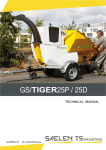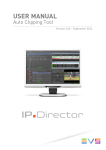Download IPLink for Final Cut Pro 7 - v02.01.08 Release Notes
Transcript
Release Note – IPLink for Final Cut Pro Release Note Version 2.1.8 Document Version : 1.0 Date: 13/15/2015 Table of contents Compliance Matrix ............................................................................................................. 2 Software installation ......................................................................................................... 2 Description of the Product................................................................................................ 3 New Features since version 2.0 ....................................................................................... 4 Licensing................................................................................................................................................. 4 Information Displayed in the User Interface ........................................................................................ 4 Search Tool ............................................................................................................................................. 4 Files Preview: ......................................................................................................................................... 4 Import Modules....................................................................................................................................... 4 Configuration .......................................................................................................................................... 4 Fixed issues since version 2.0 ......................................................................................... 5 Limitations & Known Issues ............................................................................................. 5 Author: Ulrick SAELEN Email : [email protected] Tel: +32 4 361 7000 Hotline: +32 495 284 000 www.evs.com 1/6 Release Note – IPLink for Final Cut Pro Release Note Version 2.1.8 Version : 1.0 Date: 13/15/2015 Compliance Matrix Mac OS X Snow Leopard (minimal version 10.6.3) Apple Final Cut Pro 7.0 & 7.0.3 Note Final Cut Pro X is not supported. IPDirector 6.57.04 or 6.60.28 Note For IPDirector 5.99.22 or 6.15.26, use previous release 2.1.6. Software installation See User Manual for details of the installation procedure. 2/6 Release Note – IPLink for Final Cut Pro Release Note Version 2.1.8 Version : 1.0 Date: 13/15/2015 Description of the Product IPLink is an Apple Mac OS based application for use in situations where IPDirector and Final Cut Pro share the same storage and IPDirector manages this storage as a nearline. Content stored on IPDirector nearline storage can be searched for and previewed directly from IPLink and imported into Final Cut Pro without being moved or copied. In addition, IP Link provides a file system search functionality. 1. Media is ingested, via an EVS or a 3rd party video server, onto an IPDirector nearline storage that may be a fixed nearline or a removable IP drive. IPDirector can browse this media. 2. Metadata can be added or modified and user rights applied within IPDirector database. 3. Logsheets and logs can be created within IPDirector database. 4. In Final Cut Pro, editors can open the IPLink application and search for media in similar ways as in the IPDirector application. They can also access logsheets and view their content. 5. The editors can preview media and logs in IPLink. They can also re-trim the media. 6. The editors can use the Import buttom to add the selected content, media or log, to their project. The media stays on the original storage, and Final Cut Pro edits directly from it. It is also possible to drag and drop elements from IP Link to Final Cut Pro. 7. The editors can search files in any file system. These files can be imported into Final Cut Pro using drag and drop. 3/6 Release Note – IPLink for Final Cut Pro Release Note Version 2.1.8 Version : 1.0 Date: 13/15/2015 New Features since version 2.0 Note IPLink 2.1.8 is a compatibility release only. There are no new additional features. Licensing IPLink now requires a license (XSecure protection). Information Displayed in the User Interface Display of nearline folder structure Display of bin types (Bin, User Bin, …) Search Tool Selection of specific nearline folder for Media View AND / OR search capabilities (for both IPD 5.99 and IPD 6) Auto-complete Files Preview: IPLink can preview multiple angles for logs Import Modules The editor can import multiple angles of a log Configuration New XSecure tab that allow requesting, import and remove license Possibility to specify searching bin directory elements Possibility to specify searching logsheet directory elements Possibility to filter Offline media Possibility to specify whether logs are imported with current or all views Possibility to specify FCP Import options: FCP Sequence preset, Display non fatal errors, Reconnect media files, Include markers 4/6 Release Note – IPLink for Final Cut Pro Release Note Version 2.1.8 Version : 1.0 Date: 13/15/2015 Fixed issues since version 2.0 Issue # 39251: Bin view not correct (fixed with IPD 6) Issue #78895: Cannot import clips from IPLink to FCP if "&" in clip name Issue #78916: Out point not marked correctly in FCP if mark out done with keyboard Issue #85654: IPLink doesn't display correctly the NL Name Issue #88772: Function "Name scheme of imported clip" is not working properly Issue #88773: When certain categories are selected in the mapping tabs the import is not possible Issue #88776: cannot load associated media for LogSheet on midnight Issue #88783: "allow searching on bin directory elements" option not working on Users bin directory Limitations & Known Issues When upgrading a version of IPLink, it is highly recommended to delete the previous version prior to the upgrade. When working with Mac OS Lion and Mountain Lion, this is mandatory. Metadata o Only AutomaticKeywords values are displayed in the grid view. Values of the LogSheet profile are never displayed. o Given two metadata profiles associated to a LogSheet profile, if they have several UserFields in common, the value of the AutomaticKeyword profile will be displayed for both profiles (the UserField profile value is overwritten). o If the same metadata profile used in several LogSheet profiles, it will be displayed several times in the Metadata lateral pane under the LogSheet tab. When a Log is loaded, the profile is displayed as many times it’s in the list. o The creation of a new metadata profile (Clip or LogSheet) requires to restart IPLink so that it can be displayed when an element linked to this new profile is highlighted. o When a Log is loaded, the associated metadata profiles are automatically displayed in the Metadata lateral pane, but not when a Media is loaded. o After customizing the fields to be displayed under the Media section of the Metadata lateral pane, all the other information might disappear, unless IPLink is restarted. o Sometimes the profiles selected in the Metadata lateral pane gets lost when clicking across the different tabs. Only General, Movie, Dates and Media sections keep highlighted properly. o After a restart, the order of the columns is kept for Media and LogSheet, but not for “Other Files”. Profiles displayed in Metadata lateral pane is lost as well. Grid view o LoRes files are not displayed in the grid view. o Date type values of metadata profiles are not supported. They will be displayed as “00:00:00;00”. o Only the first line of Logs description is displayed in the grid. Since there’s no tooltip available for this columns. Use the Metadata lateral pane to view full description. o Some columns like TapeID, Keywords, Participants… can’t be expanded to view their full content. Use the tooltip to view the full text. o Some columns are not resizable. 5/6 Release Note – IPLink for Final Cut Pro Release Note Version 2.1.8 Version : 1.0 o Logs o o Tree o o o o o o o o Date: 13/15/2015 Given auto refresh enabled, when a clip is added, then it appears at the end of the list, whatever the sorting is. A manual refresh is required to have the clip listed at the correct position in the list. When previewing different camera angles in IPLink it can appear that there is an additional ‘phantom’ camera angle that can be selected in addition to the ones that are normally associated with the log. The preview will show a question mark. When importing logs, a dialog box will be displayed ‘The log could not be imported’ even though the logs are correctly imported. This message appears as many times the LogSheet has Relevant Recorders. It’s not possible to force a tree refresh manually. Given auto-update disabled, when a new LogSheet, Bin or Directory is created, it will not be displayed in the tree. The, auto-update needs to be enabled in IPLink to have the Bin views updated when a new Bin is added in IPDirector. Given a Directory containing a Bin, when it’s published, only the Directory will be displayed in the tree. It’s required to restart IPLink to gets the Bin to be displayed. Given a Bin contained in a Directory which is not published, when the Bin is published, none will be displayed in the tree unless IPLink is restarted. Un-publishing a Directory or a Bin doesn’t trigger an automatic refresh of the tree. It’s required to restart IPLink to get them hidden from the tree. (Un-)Publishing a Media doesn’t trigger an automatic refresh in the grid. The refresh will occur while adding/removing the element from a Published Bin. A published LogSheet is displayed with a folder icon with an arrow indicating it can be expanded, even if it’s not, unless IPLink is restarted. Same for the nearlines and bin directories. Old Offline drives remain displayed under “All Clips” even if the setting “Display offline media” is disabled [IPDirector SOAP API known bug]. There’s no LogSheet root, which makes impossible to make a search on all the LogSheets (while there’s a root for the nearlines, making it possible to search on all nearlines). Search o Quick text searches using wild chars doesn’t work under the tab “Other Files” o Keyboard UP / DOWN arrow keys can’t be used to pick up a value in the list of suggestions (auto-complete). The mouse shall be used instead. o With Media and Logs, deleting a search requires to use the “X” button and validate with Enter. With “Other Files”, using the “X” button is enough. o By default, under “Other Files”, the date filter applied is “Last Hour”, while it’s “All Dates” under the Media tab. 6/6