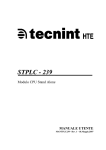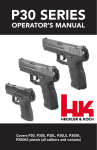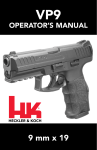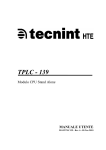Download User Manual - Lexycom Technologies
Transcript
Mini-DLT wireless radio transceiver User Manual Lexycom Technologies, Inc. 425 South Bowen Street, Unit 1 Longmont, CO 80501 [email protected] March 2012, Ver. 1.05 Mini DLT wireless radio transceiver User Manual. Ver. 1.05 Table of Contents Table of Contents ............................................................................................................. 2 Revision history .................................................................................................................. 4 Notice .................................................................................................................................. 4 Export Control Information* .............................................................................................. 4 General Safety Information................................................................................................. 5 Electro Static Discharge (ESD) .......................................................................................... 5 1. Introduction .................................................................................................................... 6 1.1 Mini-DLT Description ......................................................................................... 6 1.2 Mini DLT Electrical Interfaces ................................................................................. 6 1.3 Quick Overview ........................................................................................................ 6 1.4. Electronic ID ............................................................................................................ 7 2. Transceiver Set Up (Board Level) .................................................................................. 7 3. Operating Modes ............................................................................................................. 8 4. CDU Menu Screens ........................................................................................................ 9 4.1. Main Menu ............................................................................................................... 9 4.2. „Edit Parameters‟ CDU Screen ................................................................................ 9 4.2.1. Edit Mini-DLT Serial Number........................................................................ 10 4.2.2. Edit Mini-DLT Configuration......................................................................... 10 4.2.3. Edit Mini-DLT Frequency .............................................................................. 11 4.3. „Reset DLT‟ CDU Screen ...................................................................................... 12 4.4. „BIST Results‟ CDU Screen .................................................................................. 12 4.5. „Maintenance‟ Menu Screen .................................................................................. 13 4.5.1. „Distance ACQ/oscillator frequency‟ ............................................................. 14 4.5.2. „Clear built-in-self-test error counts‟ .............................................................. 14 4.5.3. „Specify and run built-in-test‟ ......................................................................... 14 4.5.4. „Enter Setup Mode‟ ......................................................................................... 15 4.5.5. „SDLC Clock Source‟ ..................................................................................... 16 4.5.6. „SDLC Idle Flags‟ ........................................................................................... 17 4.5.7. „Set SDLC Rx Back-to-Back Frames‟ ............................................................ 17 4.5.8. „SDLC Rx CRC Mode‟................................................................................... 17 4.6. „DLT Table Display‟ CDU Screen ........................................................................ 18 4.6.1. DLT Serial Number ........................................................................................ 18 4.6.2. DLT Network ID............................................................................................. 19 4.6.3. DLT Operating State ....................................................................................... 19 4.6.4. DLT Time Slot Frame ..................................................................................... 19 4.6.5. DLT Beacon Slot ............................................................................................ 19 4.6.6. DLT RF Synched ............................................................................................ 19 4.6.7. Max DLTs Heard ............................................................................................ 19 4.6.8. Max DLT MRGS ............................................................................................ 20 4.6.9. Max DLT Participants..................................................................................... 20 4.6.10 DLT Neighbor Listing ................................................................................... 20 Mini DLT wireless radio transceiver User Manual. Ver. 1.05 4.7. Selecting Foreground and Background colors of the CDU Menus ....................... 20 5. Environmental Operating Conditions .......................................................................... 22 5.1. Surrounding Air Temperatures .............................................................................. 22 5.2. Explosive Atmosphere ........................................................................................... 22 5.3. Humidity and Moisture .......................................................................................... 22 5.3.1 Salt-Sea Atmosphere ........................................................................................ 22 5.4. Acoustic, Vibration, and Shock Environments ...................................................... 22 5.5. Acoustic Noise Performance Level ....................................................................... 23 5.6. Random Vibration Performance Level .................................................................. 23 5.7. Gunfire Vibration ................................................................................................... 23 5.8. Mechanical Shock .................................................................................................. 23 5.9. Crash Safety Shock ................................................................................................ 23 5.10. Limit Loads .......................................................................................................... 24 5.11. Crash Landing Ultimate Load Factors ................................................................. 24 5.12. Altitude ................................................................................................................ 24 5.13. Electromagnetic Environment Effects (E3) ......................................................... 24 5.14. Safety-of-Flight .................................................................................................... 25 5.15. Electrical Bonding ............................................................................................... 25 5.16. Electrostatic Discharge ........................................................................................ 25 6. Transceiver‟s LEDs ...................................................................................................... 26 7. Diagnostics .................................................................................................................... 30 8. Technical Support ......................................................................................................... 30 9. Ftp site login instructions .............................................................................................. 30 10. Return Authorization and Shipping Information ........................................................ 30 11. Warranty ..................................................................................................................... 31 Appendix A. Explanation of algorithm used by SDR to calculate Cost of a RF link ....... 32 Mini DLT wireless radio transceiver User Manual. Ver. 1.05 Revision history Revision 1.00 1.01 1.02 1.03 1.04 1.05 Released July, 2010 September, 2010 December, 2010 September, 2011 September, 2011 March, 2012 Firmware level covered mn11T2.e 11T1.g 11T2.o 11T2.o Notice Changes or modifications not expressly approved by Lexycom Technologies, Inc. could void the user‟s authority to operate this equipment. Any and all product information in this document is subject to change without notice. Export Control Information* The U.S. Government views the sale, export, and re-transfer of defense articles and defense services as an integral part of safeguarding U.S. national security and furthering U.S. foreign policy objectives. *Specific transceiver products may be subject to U. S. International Traffic in Arms Regulations (ITAR). Information in this document is subject to change without notice. © 2010 Lexycom Technologies, Inc. All rights reserved. Microsoft and Windows are registered trademarks of the Microsoft Corporation. Other product names mentioned in this manual may be copyrights, trademarks, or registered trademarks of their respective companies and are hereby acknowledged. The Mini DLT Wireless Data Transceiver is made in the United States of America. Printed in the United States of America. Mini DLT wireless radio transceiver User Manual. Ver. 1.05 General Safety Information Lexycom Technologies, Inc. does not recommend the use of its products in life support applications where the failure or malfunction of a component may directly threaten life or lead to an injury. Do not operate radio equipment near electrical blasting caps or in an explosive atmosphere. Do not operate radio transmitter unless all RF connectors are secure and any open connectors are properly terminated. Do not allow the antenna to come close to, or touch, the eyes, face, or any exposed body parts while the radio is transmitting. Be sure that your Mini DLT transceiver has been provided with sufficient DC voltage and current. All equipment should be installed according to the manufacturer‟s instructions and in accordance with all regulatory agencies. Electro Static Discharge (ESD) Static build up can cause serious damage to electronic devices when improperly handled. Appropriate precautions should be taken when handling the transceiver(s). This unit must be operated as supplied by Lexycom Technologies, Inc. Any changes or modifications made to the device without the express written approval of Lexycom Technologies may void the user's authority to operate the device. WARNING: The Mini-DLT transceiver has the maximum transmitted output power of 1 Watt. NOTE: This equipment generates, uses and can radiate radio frequency energy and, if not installed and used in accordance with the instructions, may cause harmful interference to radio communications. Operation of this equipment in a residential area is likely to cause harmful interference in which case the user will be required to correct the interference at his own expense. DOUM0105TC Page 5 of 38 Mini DLT wireless radio transceiver User Manual. Ver. 1.05 1. Introduction 1.1 Mini-DLT Description The Mini-DLT is designed to operate in three different configurations: as a stand-alone board-level ARDS compatible transceiver; to be placed into a separate ruggedized Enclosure; to be placed onto a customized PC/104 Carrier board for use as part of a PC/104 card stack (note that for PC/104 use, the combined Mini-DLT and Carrier board should be placed at the top of the PC/104 card stack); to be placed in Lexycom‟s ESD protection enclosure with Ethernet interface. The Mini-DLT board-level radio module measures 3.1”x 2.9” x 0.5” and weighs less than 2.5 oz. The transceiver is equipped with six mounting holes – three along two sides of the transceiver. 1.2 Mini DLT Electrical Interfaces The Mini-DLT is equipped with the following interfaces: Antenna Port (right angle 50-Ohms MCX connector located at the front of the radio); Data Port (high density connectors placed on the bottom of the transceiver); DC Power Input. 1.3 Quick Overview When purchased, the Lexycom wireless data transceivers are shipped from the factory pre-configured to operate in the ARDS mode with certain default settings. These settings, however, can be changed by the user at any time by using the transceiver‟s CDU Menus. Also, if needed, the settings on the transceivers can always be changed back to the original factory default settings. DOUM0105TC Page 6 of 38 Mini DLT wireless radio transceiver User Manual. Ver. 1.05 When shipped from the factory, the transceiver‟s FirmwareBank0 is loaded with the latest firmware supporting the ARDS Network protocol. Per the user‟s request, the transceiver can also be shipped with specific settings already loaded into the transceiver. In this case, the transceiver‟s settings will be saved in an „*.epm‟ file and delivered to the user electronically or on a CD. 1.4. Electronic ID When manufactured, each Mini-DLT is assigned an electronic ID. The Electronic ID can be accessed by going to the CDU Menus. From the Main Menu select letter “L” (upper or lower case). The following information will be displayed: LEXYCOM Technologies, Inc. Software Defined Radio Transceiver Model Serial Number Firmware Rev Hardware Number BOOT Rev FCC ID Telion-1300 I0EA85 11T1.g TMA1-I06-R16-R037 002a GovrmntUseOnly PRESS “M” TO EXIT THIS MENU Please, note that the “Serial Number” and “Hardware Number” will be transceiver specific. The “Firmware Rev” and “BOOT Rev” will depend of the level of the software loaded into the transceiver. 2. Transceiver Set Up (Board Level) 1. Connect the four pin power cable to the power plug on the interface board as shown on the picture below. 2. Make sure that your power source is adequate to power up the transceiver. The power supply range should be between 5 VDC and 32 VDC. DOUM0105TC Page 7 of 38 Mini DLT wireless radio transceiver User Manual. Ver. 1.05 3. Connect the red wire of the four pin power cable to the positive terminal of your power source. Connect one of the black wires of the four pin power cable to the ground terminal of your power source. 4. Connect one end of the data cable supplied to you by Lexycom to the RS232 diagnostics connector and the other end of the same cable to the programming computer‟s COM port. WARNING. Polarity of this connector is very important! If reversed, the transceiver may be permanently damaged. Setup switch RS232 cable is connected to the diagnostics port. This port is also used for CDU Menus if the transceiver is in ARDS mode. Data Port. 5. Apply power to the transceiver by turning the power source On. 6. On the computer, start Hyper Terminal or a similar terminal program. Make sure the Hyper Terminal has 19,200 bps, 8-N-1 settings. Once the computer‟s COM port is open, press any key to access the Mini-DLT Main Menu. 3. Operating Modes Firmware version “mn11T2.a” and later support Participant mode of operation in the ARDS Network. DOUM0105TC Page 8 of 38 Mini DLT wireless radio transceiver User Manual. Ver. 1.05 4. CDU Menu Screens To access the CDU Menus, connect Mini-DLT‟s CDU port to a computer running Hyper Terminal or any other COM Port terminal software. When attached to the PC/104 Carrier Board, the Mini-DLT will route its CDU screens to the CDU UART on the PC/104 Carrier Board. 4.1. Main Menu The Mini-DLT Main Menu has six Menu options: 1. EDIT PARAMETERS 2. RESET DLT 3. BIST RESULTS 4. MAINTENANCE 5. DLT TABLE DISPLAY 6. QUALCOMM DLT DEBUG To switch from any of the sub-menus back to a higher level Menu, press the “M” key (upper or lower case). The Mini-DLT Main Menu is shown below: Mini-DLT Main Menu Ver XXXXXX (Firmware version) Date (Firmware version date) 1. 2. 3. 4. 5. 6. EDIT PARAMETERS RESET DLT BIST RESULTS MAINTENANCE DLT TABLE DISPLAY QUALCOMM DLT DEBUG MENU SELECTION: 4.2. ‘Edit Parameters’ CDU Screen When option “1. Edit parameters” is selected from the Main Menu, the Mini-DLT will display the following screen: DOUM0105TC Page 9 of 38 Mini DLT wireless radio transceiver User Manual. Ver. 1.05 EDIT DLT PARAMETERS 1. SERIAL NUMBER 2. CONFIGURATION 3. FREQUENCY PRESS “M” TO EXIT THIS MENU 4.2.1. Edit Mini-DLT Serial Number When option “1. SERIAL NUMBER” is selected from the Edit DLT Parameters Menu, the Mini-DLT will display the following screen: EDIT SERIAL NUMBER VERIFY PASSWORD: NEW SERIAL NUMBER (1 – 2097151): PRESS “M” TO EXIT THIS MENU To change the Serial Number used by the Mini-DLT, enter the valid password followed by <Enter> key. The screen will then display “PASSWORD ACCEPTED” message in the password field if the password is correct. The cursor will move to the Serial Number field to allow the user to enter a new Serial Number. When the desired Serial Number is entered, hit the <Enter> key and the Mini-DLT will accept and apply the newly entered Mini-DLT Serial Number. The screen will display “CHANGE CONFIRMED”. At this point, any key will return the user to the Main Menu and the Mini-DLT will immediately reset itself. If an incorrect password was entered, the cursor will stay at the password field and the user will receive an “INVALID PASSWORD” message. The correct password must be entered before any changes can be made to the Mini-DLT‟s Serial Number. 4.2.2. Edit Mini-DLT Configuration When option “2. CONFIGURATION” is selected from the Edit DLT Parameters Menu, the Mini-DLT will display the following screen: DOUM0105TC Page 10 of 38 Mini DLT wireless radio transceiver User Manual. Ver. 1.05 EDIT DLT CONFIGURATION RANGE ID (0 – 63) : DLT TYPE: GPS (HDIS/CPU): TIMING SOURCE: DLT MOUNTING: ANTENNA CONFIG: ANTENNA OVERRIDE: 5 PARTICIPANT PRESENT RF SYNC MINI-DLT SINGLE NOT AVAILABLE PRESS “M” TO EXIT THIS MENU The cursor will prompt at the Range ID field to allow the user to enter the new Range ID. Enter the desired Range ID value followed by <Enter>. The Mini-DLT will accept and apply the newly entered data. At this point the screen will display “CHANGE CONFIRMED”. The Range ID parameter is the only value that the user is able to change on this screen. The Mini-DLT will reset itself upon exit from this Menu. 4.2.3. Edit Mini-DLT Frequency When option 3, Frequency, is selected from the Edit DLT Parameters Menu, the MiniDLT will display the following screen: EDIT DLT FREQUENCIES FREQUENCY (F1) : FREQUENCY (F2) : DEFAULT FREQUENCY : FREQUENCIES MUST BE IN THE 1350-1390 MHZ RANGE, AND ON 25 KHZ INCREMENT PRESS “M” TO EXIT THIS MENU The cursor will prompt at the Frequency field to allow the user to enter a new frequency. Enter the desired frequency of operation followed by <Enter>. The Mini-DLT will accept and apply the newly entered data. The screen will display “CHANGE CONFIRMED”. DOUM0105TC Page 11 of 38 Mini DLT wireless radio transceiver User Manual. Ver. 1.05 4.3. ‘Reset DLT’ CDU Screen When option “2. RESET DLT” is selected from the DLT Main Menu, the Mini-DLT will display the following screen: RESET DLT VERIFICATION ENTER/HIT “R” TO RESET THE DLT: WARNING: THE DLT WILL EXIT THE NETWORK IF IT RESETS. PRESS “M” TO EXIT THIS MENU If the user enters either a capital “R” or a lowercase “r”, the Mini-DLT will immediately reboot and, upon completion, the user will be returned to the Main Menu screen. 4.4. ‘BIST Results’ CDU Screen When option “3. BIST RESULTS”, is selected from the DLT MAIN MENU screen, the Mini-DLT will display the following screen: DLT BIST RESULTS FAILURES CURRENT TOTAL GROUND LINK UPLINKS: 0 0 DATA BUFFER OVF. : 0 0 CDU BUFFER OVF.: 0 0 ----------------------------VALUES CURRENT TOTAL AVERAGE NOISE: 0 0 DLT TEMPERATURE, CELSIUS: 0 0 SLOT IRQ: 0 0 DLT SLOT SYNCH ADJ: 0 0 PRESS “M” TO EXIT THIS MENU DOUM0105TC Page 12 of 38 Mini DLT wireless radio transceiver User Manual. Ver. 1.05 The CURRENT field depicts the number of failures detected within the past second, while the TOTAL field depicts the total number of failures detected since power up. 4.5. ‘Maintenance’ Menu Screen When option “4. MAINTENANCE” is selected from the DLT Main Menu screen, the Mini-DLT will display the following screen: DLT MAINTENANCE VERIFY PASSWORD: WARNING: THE DLT WILL LEAVE THE NETWORK UPON ENTERING MAINTENANCE MODE. PRESS “M” TO EXIT THIS MENU Enter the password followed by <Enter>. If an incorrect password is entered, the cursor will prompt at the password field and the user will receive an “INVALID PASSWORD” message. The user will then be required to re-enter the password. If the password has been entered correctly, the Mini-DLT will display the following screen: DLT MAINTENANCE 1. 2. 3. 4. 5. 6. 7. 8. DISTANT ACQ/OSCILLATOR FREQUENCY CLEAR BUILT-IN-SELF-TEST ERROR COUNTS SPECIFY AND RUN BUILT-IN-SELF-TEST ENTER SETUP MODE SET SDLC CLOCK SOURCE SET SDLC IDLE FLAGS SET SDLC RX BACK-TO-BACK FRAMES SET SDLC RX CRC ESC RESETS THE DLT. PRESS “M” TO EXIT THIS MENU (resets the DLT) DOUM0105TC Page 13 of 38 Mini DLT wireless radio transceiver User Manual. Ver. 1.05 4.5.1. ‘Distance ACQ/oscillator frequency’ When selected, option “1. DISTANT ACQ/OSCILLATOR FREQUENCY” will display the following screen: DLT DISTANT ACQ/OSCILLATOR FREQUENCY DISTANT ACQUISITION: OSCILLATOR FREQUENCY (HZ): DISABLED 26000546 PRESS “M” TO EXIT THIS MENU The DLT distant ACQ/oscillator frequency screen is for informational purposes only. The user is not able to change any field on this screen. 4.5.2. ‘Clear built-in-self-test error counts’ When selected, option “2. CLEAR BUILT-IN-SELF-TEST ERROR COUNTS” will display the following screen: CLEAR BIST FAILURE COUNTS VERIFICATION HIT "C" TO CLEAR THE BIST FAILURE COUNTS WARNING: THIS IS A PERMANENT ACTION PRESS “M” TO EXIT THIS MENU The Clear BIST failure counts verification screens allows the user to clear the BIST failure counts. 4.5.3. ‘Specify and run built-in-test’ When selected, option “3. SPECIFY AND RUN BUILT-IN-SELF-TEST” will display the following screen: PRESS <SPACE> TO TOGGLE THRU SPECIFIC BIT TEST TO PERFORM: EXT DATA PORT LOOPBACK LOOPBACK: DOUM0105TC Page 14 of 38 Mini DLT wireless radio transceiver User Manual. Ver. 1.05 HIT "R" TO RUN THE SELECTED TEST PRESS “M” TO EXIT THIS MENU The “Specify and run built-in-self-test screen” allows the user to select and run two different tests: External Data Port Loopback and Waveform flash memory CRC. When enabled, the „External Data port Loopback‟ bridges Mini-DLT‟s data port receive and transmit lines. This test can be used to check the connection between the Mini-DLT‟s data port and the user‟s equipment. There is no pass/fail for this test. When enabled, the „Waveform Flash Memory CRC‟ test checks the waveform (firmware) currently loaded into the Mini-DLT‟s FirmwareBank0 for a valid checksum (CRC). If the test is passed, the Menu will display zero failures. Otherwise, the failures count will increment every time the test is ran. 4.5.4. ‘Enter Setup Mode’ When selected, option “4. ENTER SETUP MODE” will display the following screen: ENTER "SETUP MODE" VERIFICATION HIT "S" TO ENTER SETUP MODE WARNING: THE DLT WILL EXIT THE NETWORK! PRESS “M” TO EXIT THIS MENU The Enter Setup Mode screen allows the user to user to force the Mini-DLT into the setup mode thus allowing for firmware updates and other maintenance procedures involved Lexycom‟s utility software. Once the Mini-DLT is forced into the Setup mode, it will stay in it perpetually until the next power cycle or a special command received from Lexycom‟s Configuration Software. DOUM0105TC Page 15 of 38 Mini DLT wireless radio transceiver User Manual. Ver. 1.05 4.5.5. ‘SDLC Clock Source’ When selected, option “5. SET SDLC CLOCK SOURCE” will display the following screen: SDLC CLOCK MODE CURRENT SDLC CLOCK SOURCE: DISABLED HIT SPACE TO TOGGLE MODE ENTER SAVES SELECTION & ESC RETURNS TO MAIN MENU The SDLC clock source options are: INTERNAL: Tx+ Rx+ INTERNAL: Tx+ RxINTERNAL: Tx- Rx+ INTERNAL: Tx- RxEXTERNAL: Tx+ Rx+ EXTERNAL: Tx+ RxEXTERNAL: Tx- Rx+ EXTERNAL: Tx- RxDISABLED The selection of Tx+/Tx- or Rx+/Rx- depends on the SDLC clock polarity with respect to data transitions. The „+‟ means no clock inversion; the „-„ means that the MiniDLT‟s SDLC engine will invert corresponding clock. Note. When MiniDLT is used with GLite (C2R) device, MiniDLT‟s SDLC transmit and receive clocks need to be inverted. Hence, the SDLC clock should be set to “Internal: Tx- Rx-“ or “External Tx- Rx-“. Selecting SDLC Clock Source to be „Disabled‟ configures the Mini-DLT to operate using RS232 interface (fixed settings of 921.6 kbps, 8-N-1). The „Internal‟/„External‟ SDLC clock selection defines whether the Mini-DLT‟s SDLC transmit clock is generated internally (SDLC Clock is „Internal‟) or bridged from the SDLC receive clock line. DOUM0105TC Page 16 of 38 Mini DLT wireless radio transceiver User Manual. Ver. 1.05 4.5.6. ‘SDLC Idle Flags’ When selected, option “6. SET SDLC IDLE FLAGS” will display the following screen: SDLC IDLE FLAG TYPE CURRENT IDLE FLAG TYPE: ONES HIT SPACE TO TOGGLE TYPE ENTER SAVES SELECTION & ESC RETURNS TO MAIN MENU Under this Menu the choices are: Ones (when idle, the SDLC sends continuous sequence of „1‟); 0x7E (when idle, the SDLC sends continuous sequence of 0x7E). 4.5.7. ‘Set SDLC Rx Back-to-Back Frames’ When selected, option “7. SET SDLC RX BACK-TO-BACK FRAMES” will display the following screen: SDLC BACK-TO-BACK FRAME MODE CURRENT RX BACK-TO-BACK FRAME MODE: DISALLOW HIT SPACE TO TOGGLE MODE ENTER SAVES SELECTION & ESC RETURNS TO MAIN MENU Under this Menu the choices are: Allow; Disallow. 4.5.8. ‘SDLC Rx CRC Mode’ When selected, option “8. SET SDLC RX CRC” will display the following screen: SDLC RX CRC MODE CURRENT RX CRC MODE: NORMAL HIT SPACE TO TOGGLE MODE ENTER SAVES SELECTION & ESC RETURNS TO MAIN MENU DOUM0105TC Page 17 of 38 Mini DLT wireless radio transceiver User Manual. Ver. 1.05 Under this Menu the options are: Normal (the Mini-DLT‟s SDLC engine will check CRC of every frame it receives); No Check (the Mini-DLT will ignore the CRC of every frame it receives). 4.6. ‘DLT Table Display’ CDU Screen When option “5. DLT TABLE DISPLAY” is selected from the DLT Main Menu screen, the Mini-DLT will display the following screen. This screen is for information purposes only. No user input is required or accepted. 4.6.1. DLT Serial Number The DLT Serial Number is assigned by the user via the “EDIT DLT PARAMETERS” Menu and its submenus. Valid numbers range between 1 and 2097151. DOUM0105TC Page 18 of 38 Mini DLT wireless radio transceiver User Manual. Ver. 1.05 4.6.2. DLT Network ID The DLT Network ID is a unique network identifier assigned to the Mini-DLT during the RF network entry process by the ARDS Control System and is contained within the Initial Beacon Assignment (Message 259) Broadcast packet. 4.6.3. DLT Operating State This field indicates the current Operating State of the Mini-DLT. Operating States are: INIT, NERO, NEFTA, or OPERATE. 4.6.4. DLT Time Slot Frame This field indicates the current Time Slot Frame and is a value ranging from 0 to 9. 4.6.5. DLT Beacon Slot This value is the Timing Beacon Slot number assigned to the Mini-DLT contained within the Broadcasted IBA (Message 259) from the ARDS Control System. 4.6.6. DLT RF Synched This field will initially be displayed as “NO” while the Mini-DLT is in NERO State and has not yet heard any Original Timing Beacons from a MRGS. This value will change to “YES” after the Mini-DLT has heard an Original Timing Beacon(s) from any other Emitter(s) and reset its Superframe Time Slot Counter to match that contained within the received Timing Beacon messages. 4.6.7. Max DLTs Heard DOUM0105TC Page 19 of 38 Mini DLT wireless radio transceiver User Manual. Ver. 1.05 This field is based upon the total number of Emitters that the Mini-DLT has heard and which exist within its Emitter List. The Mini-DLT will adjust the number based upon the total number of Emitters within its Emitter List. 4.6.8. Max DLT MRGS This field is based upon the Network ID and Cost Bias information contained within the Mini-DLT Emitter List, with a linked MRGS having a Network ID number of less than 18. 4.6.9. Max DLT Participants This field is based upon the Network ID contained within the Mini-DLT‟s Emitter List, with a Participant having a Network ID number greater than or equal to 18. 4.6.10 DLT Neighbor Listing The values in this table are based upon the Network ID, Cost Bias, Timing Beacon Slot, Timing Beacon Timeout, and Echoed Timing Beacon values contained within the MiniDLT‟s Emitter List. The Beacon Timeout field shows the elapsed time (in seconds) since the Mini-DLT last heard an “Original” Timing Beacon from that particular DLT Emitter. The Mini-DLT resets this value to zero upon receipt of an “Original” Timing Beacon from a particular DLT Emitter. The Echo Timeout field shows the elapsed time (in seconds) since the Mini-DLT heard an Echoed Timing Beacon from the DLT Emitter on the list. The Mini-DLT resets this value to zero upon receipt of “Echoed” Timing Beacon from that particular DLT Emitter. 4.7. Selecting Foreground and Background colors of the CDU Menus By default, all Mini-DLTs are shipped from the factory with the CDU Menus‟ foreground color set to „white‟ and the background color set to „blue‟. DOUM0105TC Page 20 of 38 Mini DLT wireless radio transceiver User Manual. Ver. 1.05 However, the Mini-DLT‟s firmware allows the user to change the foreground and background colors of the Menus. The colors are controlled by an EEPROM byte stored in the radio. The color control byte is stored at address 0x3A0 and contains two nibbles. The upper nibble of this byte sets the color of the background and its lower nibble set the foreground color. The color choices are: 0 - black, 1 - red, 2 - green 3 - yellow, 4 - blue, 5 - magenta, 6 - cyan, 7 - white. Using the color mapping above, one can see that if the color byte would be set to 0x47 (the default settings), then the CDU Menus will be displayed as white text on a blue background. If both nibbles of the color control byte are set to the same value, then the Mini-DLT will ignore the color control settings and the background will be set to black and the foreground will be set to white. The Mini-DLT will not, however, overwrite the color control byte value in the Mini-DLT‟s EEPROM. Also, if one of the nibbles of the color control byte is set to a value that is outside of the allowed range (valid range is from 0 to 7), then the Mini-DLT will ignore the color control byte and will set the background to black and the foreground to white. The MiniDLT will not, however, overwrite the color control byte value in the Mini-DLT‟s EEPROM. If the color control byte is set to 0x00, then the Mini-DLT will not send the color setting escape sequence to the terminal program. Hence, the terminal program will display the CDU menus as white text on black background. If needed, contact Lexycom Technologies for instructions on how to change the color control byte in the Mini-DLT‟s EEPROM. DOUM0105TC Page 21 of 38 Mini DLT wireless radio transceiver User Manual. Ver. 1.05 5. Environmental Operating Conditions The Mini-DLT is designed to operate under the specific environmental conditions which are outlined below. 5.1. Surrounding Air Temperatures The Mini-DLT is designed to operate in surrounding air temperatures within the range of -45 degrees C to +85 degrees C. 5.2. Explosive Atmosphere The Mini-DLT will not cause ignition or detonation in the presence of potentially explosive mixtures of air and any fluid that may be encountered during maintenance and air vehicle operation. Ignition cause being any spark, flame, or arc arising from any installation, operation, or removal activity. 5.3. Humidity and Moisture The Mini-DLT is designed to operate when and after exposure to 95% relative humidity with a temperature range of 30 degrees C to 60 degrees C. 5.3.1 Salt-Sea Atmosphere The Mini-DLT is designed to deliver specified performance during and after exposure to salt-sea atmosphere with salinity as high as 36.0 parts per thousand. 5.4. Acoustic, Vibration, and Shock Environments The Mini-DLT is designed to operate correctly in the acoustic, vibratory, and mechanical shock environments of the air vehicle during the flight test program. DOUM0105TC Page 22 of 38 Mini DLT wireless radio transceiver User Manual. Ver. 1.05 5.5. Acoustic Noise Performance Level The Mini-DLT is designed to provide specified performance after a one hour exposure to an overall sound pressure level of 128 to 146 dB, given a reference of 0.0002 dynes/cm2. 5.6. Random Vibration Performance Level The Mini-DLT is designed to provide specified operation when exposed to vibration shown in the appropriate section of the test report (contact Lexycom for more details). 5.7. Gunfire Vibration The Mini-DLT is designed to provide specified operation while exposed to the vibration shown in the appropriate section of the test report (contact Lexycom for more details). 5.8. Mechanical Shock The Mini-DLT is designed to be capable of withstanding the dynamic response resulting from the application of transient loads during flight, land impact, store ejection, jet wake encounter, etc. The waveform and amplitude of the shock impulses are as specified in the appropriate section of the test report (contact Lexycom for more details). 5.9. Crash Safety Shock The Mini-DLT is designed to withstand crash safety shocks in opposite directions along each of three orthogonal axes with excursion stops or bumpers in place. The shock impulse waveform and amplitude is specified for crash safety as shown in the appropriate section of the test report (contact Lexycom for more details). The Mini-DLT is not designed to operate after being exposed to crash safety shocks. DOUM0105TC Page 23 of 38 Mini DLT wireless radio transceiver User Manual. Ver. 1.05 5.10. Limit Loads The Mini-DLT is designed and constructed to withstand limit load factors as shown in the appropriate section of the test report (contact Lexycom for more details) without structural or functional damage. 5.11. Crash Landing Ultimate Load Factors The Mini-DLT is designed to have sufficient static strength to withstand the ultimate load factors specified in the appropriate section of the test report (contact Lexycom for more details) without structural failure. The Mini-DLT is not designed to function after being subjected to the crash landing load factors listed below. 5.12. Altitude The Mini-DLT is designed to operate up to an altitude of 50,000 feet. 5.13. Electromagnetic Environment Effects (E3) The Mini-DLT is designed to meet specified performance when exposed to radiated and conducted environments as shown below: CE102 Conducted Emissions, Power Leads, 10 kHz to 10 MHz CS101 Conducted Susceptibility, Power leads, 30 Hz to 150 kHz CS115 Conducted Susceptibility, Bulk Cable Injection, Impulse Excitation RE102 Radiated Emissions, Electric Field, 10 kHz to 18 GHz MIL-STD-464 Para. 5.2.3 Power Line Transients RTCA/DO-160D Section 25 Electrostatic Discharge DOUM0105TC Page 24 of 38 Mini DLT wireless radio transceiver User Manual. Ver. 1.05 5.14. Safety-of-Flight The Mini-DLT is designed to meet the following applicable MIL-STD-461 laboratory test requirements RE102 Radiated Emissions, Electric Field, 10 kHz to 18 GHz CS114 Conducted Susceptibility, 10KHz-200MHz CS115 Conducted Susceptibility, Bulk Cable Injection, Impulse Excitation CS116 Conducted Susceptibility, 10KHz-100MHz 5.15. Electrical Bonding The electrical bonding resistance requirement for the Mini-DLT is 2.5 milliohm across and single bond interface. The Mini-DLT is capable of maintaining the electrical bonding interface resistance measurement requirement described below throughout the intended service life of the Mini-DLT. 5.16. Electrostatic Discharge The Mini-DLT complies with ESD protection and handling requirements of MIL-STD1686. DOUM0105TC Page 25 of 38 Mini DLT wireless radio transceiver User Manual. Ver. 1.05 6. Transceiver’s LEDs The Mini-DLT transceiver is equipped with total of 5 red color LEDs. The LEDs‟ position and their „names‟ are shown on the picture below. CDU Activity RF Rx DataPort Activity RF Tx RF Link The functionality of the LEDs is described in the Table 6-1. DOUM0105TC Page 26 of 38 Mini DLT wireless radio transceiver User Manual. Ver. 1.05 Table 6-1. Description of the LEDs functionality during normal modes of the transceiver’s operation LED ‘name’ CDU Activity Functionality Turns On when the radio is sending or receiving data on its CDU port. DataPort Activity Turns On when the radio is sending or receiving data on its DataPort. Link Blinks when the radio is searching for the Network and has not established RF synch with it yet. Turns On when the radio has synchronized to ARDS Network. RF Tx Turns On when radio transmits a RF packet. RF Rx Turns On when the radio receives a RF packet. Additionally, the LEDs indicate different stages of the transceiver‟s operation while the transceiver is in one of its special operation modes. These cases are explained in the table below. DOUM0105TC Page 27 of 38 Mini DLT wireless radio transceiver User Manual. Ver. 1.05 Table 6-2. Description of LEDs functionality during special modes of transceiver’s operation Which LEDs are On CDU DataPort Link RFTX RFRX Act Act What does it mean Setup Mode The transceiver is in the setup mode. Use the “Configuration Program” to view/modify/store transceiver‟s settings. The transceiver will enter this mode if the Setup switch was pressed OR if the transceiver detected a falling edge on its Setup pin OR if the transceiver was forced into the Setup mode using CDU Menus. The transceiver will stay in this mode until the power to it is cycled. Sector0 Erase Mode The transceiver is erasing its Sector0 so another pre-stored (f/w) can be copied into it “Firmware Upgrade” documentation for more details). memory firmware (see the software The transceiver will enter this mode only if the user specified that the f/w in transceiver‟s main f/w bank is to be updated at the next power up. The time the transceiver will stay in this mode may vary and usually it takes no longer than 5-6 seconds. WARNING. It is highly recommended not to disturb power to the transceiver while it is in this mode. If the transceiver stays in this mode for longer than 20 seconds, contact the Lexycom Technologies‟ technical support department. DOUM0105TC Page 28 of 38 Mini DLT wireless radio transceiver User Manual. Ver. 1.05 Table 6-2. Description of LEDs functionality during special modes of transceiver’s operation (Continued) Which LEDs are On Link RF Rx RF Tx CTS1 CTS2 What does it mean Program Sector0 Mode The transceiver is copying the firmware from one of its memory Sectors into Sector0 (see the “Firmware Upgrade” software documentation for more details). The transceiver will enter this mode if the user specified that the f/w in the transceiver‟s main f/w bank is to be updated at the next power up and only if the transceiver already went through the “Sector Erase” phase. The time the transceiver will stay in this mode may vary and usually it takes no longer than 30 seconds. WARNING. It is highly recommended not to disturb power to the transceiver while it is in this mode. If the transceiver stays in this mode for longer than 2 minutes, contact the Lexycom Technologies‟ technical support department. DOUM0105TC Page 29 of 38 Mini DLT wireless radio transceiver User Manual. Ver. 1.05 7. Diagnostics See Operating and Maintenance Manual for Diagnostic information. 8. Technical Support Technical support for Lexycom products is available from 8:00 a.m. to 5:00 p.m. (MST) mountain standard time, Monday through Friday, excluding holidays. Please contact technical support at: (303) 774-7822 phone (303) 774-7828 fax 9. Ftp site login instructions STEP 1. Open „My Computer‟ STEP 2. In the address bar type: ftp://lexycominc.com STEP 3. A login window will open. Under the „User name‟ type “MiniDLT”; under the „Password‟ type password used by the DLT to change DLT‟s Serial Number followed by “$” symbol with no spaces in between (total password length will be 11 symbols). You should see several folders with files in them. To download any of the files, simply highlight the file, right mouse click while the cursor is on top of the highlighted file, choose „Copy‟. When done, paste the copied file wherever you need it. 10. Return Authorization and Shipping Information To obtain product service, please contact Lexycom Technologies for a Return Material Authorization (RMA) number before returning any equipment. All products should be returned to the following address: Lexycom Technologies Inc. ATTN: RMA# 425 South Bowen Street, Unit 1 Longmont, CO 80501 DOUM0105TC Page 30 of 38 Mini DLT wireless radio transceiver User Manual. Ver. 1.05 For warranty and non-warranty shipments, domestic and International shipments, all shipping costs, including freight charges, insurance, customs clearance, and broker‟s fees, incurred in returning equipment to Lexycom Technologies Inc must be prepaid. All product service requests should include the appropriate customer contact information and return shipping information. 11. Warranty The Lexycom Technologies Wireless Data Transceivers are warranted against defects in materials and manufacturing for a period of 2 years from the date of purchase. In the event of a product failure due to materials or workmanship, Lexycom Technologies will, at its discretion, repair or replace the product. Lexycom Technologies, its suppliers, and its licensors shall in no event be liable for any damages arising from the use of or inability to use this product. This includes business interruption, loss of business information, or other loss which may arise from the use of this product. DOUM0105TC Page 31 of 38 Mini DLT wireless radio transceiver User Manual. Ver. 1.05 Appendix A. Explanation of algorithm used by SDR to calculate Cost of a RF link The transceiver calculates the Cost of each RF link using the following formulae: Cost formulae: Cu = InitialCuValue + HighPowerAmp_NotPresent_Penalty + (RelayCount * 2^RelayPenalty) + EchoPenalty + + DistancePenalty Please note that the Cost calculation algorithm limits the { InitialCuValue + HighPowerAmp_NotPresent_Penalty + (RelayCount * 2^RelayPenalty)} portion of the Cu to 255 (0xff) and {EchoPenalty} portion of the Cu to 255 (0xff) and {DistancePenalty} portion of the Cu to 255 (0xff). The user has the following adjustable values: Variable name InitialCuValue DOUM0105TC Meaning EEPROM address RAM address Valid range There is an initial Cost value that the MDLT assigns to a heard DLT based on the mode that the DLT is operating in (linked GS, linkless GS, or Participant). Page 32 of 38 Mini DLT wireless radio transceiver User Manual. Ver. 1.05 Variable name Meaning EEPROM address N/A The default values are: for Linked GS = 0 (0x00); for Linkless GS = 16 (0x10); 0x0388 for Participant = 32 (0x20). 0x0389 HighPowerAmp_NotPresent This is the penalty that the MDLT assigns to the Cost of the 0x0387 _Penalty heard DLT if this DLT does not have a HighPower RF Amplifier installed. The MDLT gathers information about the HighPower RF Amplifier from the „DLT Info‟ WORD of the Original Beacons sent by the DLT (WORD18 of the Msg256, bit#1). RAM address N/A Valid range hardcoded $10001850 $10001851 $10001857 0…128 0…128 0…128 The default value is 16 (0x10). DOUM0105TC Page 33 of 38 Mini DLT wireless radio transceiver User Manual. Ver. 1.05 Variable name RelayPenalty Meaning EEPROM address This is the penalty that the MDLT assigns to the Cost of the 0x038A heard DLT for every Relay used by this DLT. RAM address $10001852 Valid range 0…6 The penalty that the MDLT assigns for Relays is calculated as: RelayCnt * 2^RelayPenalty. The RelayCnt for each heard DLT is calculated using the following method: if DLT is linked MRGS, then RelayCnt = 0; if DLT is linkless_MRGS, then RelayCnt = 1 if DLT is Participant, then RelayCnt = ({RemainingRelaySlots + 1} MOD MaxRelayCnt), where „RemainingRelaySlots‟ is read from the Headers of the RF packets transmitted by this DLT; MOD is the „modulus‟ function; and „MaxRelayCnt‟ is maximum allowed by ARDS relay count = 5. For example, if the heard DLT is the third DLT from the GS (not counting the GS), then its „RemainingRelaySlots‟ file would read „2‟. Also, if the user defined RelayPenalty is to be „3‟, then the overall additional Cost penalty that the MDLT will add in this case would be: RelayCnt * 2^RelayPenalty = 2 * 2^3 = 2 * 8 = 16. The default value of the RelayPenalty is 3 (0x03). DOUM0105TC Page 34 of 38 Mini DLT wireless radio transceiver User Manual. Ver. 1.05 Variable name EchoPenalty Meaning EEPROM address RAM address This is the penalty that the MDLT adds to the Cost for the Beacons that were not echoed by the DLT they were sent to. Valid range 0…255 The MDLT increments this penalty by the EchoPenaltyIncrement value every time it sends its Beacon to a particular DLT. Similarly, the MDLT decrements this penalty by the EchoPenaltyDecrement value every time it hears the Beacons echoed by a particular DLT. The EchoPenaltyIncrement and EchoPenaltyDecrement values depend on the mode that the DLT is operating in (linked GS, linkless GS, or Participant. For each, the MDLT uses separate EchoPenaltyIncrement and EchoPenaltyDecrement values: The default values are: Linked_EchoPenaltyIncrement = 1 (0x01) Linked_EchoPenaltyDecrement = 3 (0x03) Linkless_EchoPenaltyIncrement = 2 (0x02) Linkless_EchoPenaltyDecrement = 4 (0x04) Participant_EchoPenaltyIncrement = 1 (0x01) Participant_EchoPenaltyDecrement = 3 (0x03) DOUM0105TC 0x038E 0x038F 0x038B 0x038C $10001855 $10001856 $10001853 $10001854 hardcoded hardcoded 0…128 0…128 0…128 0…128 Page 35 of 38 Mini DLT wireless radio transceiver User Manual. Ver. 1.05 Variable name DistancePenalty Meaning EEPROM address The MDLT adds this penalty to the Cost due to the Distance 0x0391 from it to a particular DLT. RAM Valid address range $1000185A 0…8 The MDLT divides the Distance measured to a particular DLT by the DistancePenalty value using the: Cost increment = 2^DistancePenalty * Distance[miles]. The default value of the DistancePenalty is 2 (0x02). This means that the MDLT will divide Distance it measures to a particular DLT by 8 before adding this penalty to the overall Cost. Once the MDLT is in the OPERATE State, it may switch from one DLT to another as its packets route based on the Cost it calculated for this particular DLT. The MDLT will try to switch to another DLT in two cases: It has to do so because it did not hear its Beacons echoed in 20 seconds or longer. This would be a switch due to Need. Or when it has an opportunity to use another DLT because the Cost of this DLT is lower than the Cost of the DLT that the MDLT is using at the moment. This would be a switch due to Opportunity. When the MDLT is switching to a different DLT due to Need or due to Opportunity, it checks to make sure that the Cost associated with this DLT is lower than the Cost associated with the DLT currently used by the MDLT. There are two different user-defined thresholds: DOUM0105TC Page 36 of 38 Mini DLT wireless radio transceiver User Manual. Ver. 1.05 Variable name GS_NeedSwitchCostDiff Meaning EEPROM RAM address address This is the threshold used by the MDLT in order to switch from 0x038D $10001858 one DLT to another due to Need (the MDLT is in OPERATE and did not hear its Beacons echoed in at least 20 seconds). Valid range 0…255 The MDLT checks to see if it needs to switch to another DLT when OPERATE_CountDown gets to 8, 6, 4, and 2. The OPERATE_CountDown gets reset to 10 every time the MDLT is in OPERATE State and it hears its Beacon echoed. This value gets decremented during Slot0 of every SuperSlot (every 10 seconds). The MDLT will not switch to another DLT if the Cost difference between the current DLT and the newly considered DLT is lower than the value of GS_NeedSwitchCostDiff. The default value is 8 (0x08). DOUM0105TC Page 37 of 38 Mini DLT wireless radio transceiver User Manual. Ver. 1.05 Variable name GS_OpportunitySwitchCost Diff Meaning EEPROM RAM address address This is the threshold used by the MDLT in order to switch from 0x0390 $10001859 one DLT to another due to Opportunity (the MDLT is in OPERATE and hears its Beacons echoed, but it just checking to see if there is a better DLT out there to use). Valid range 0…255 The MDLT checks to see if there is a better DLT to use every SuperFrame (every 10 seconds). The MDLT won‟t switch to another DLT if the Cost difference between the current DLT and the newly considered DLT is lower than the value of GS_OpportunitySwitchCostDiff. The default value is 8 (0x08). DOUM0105TC Page 38 of 38