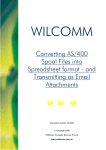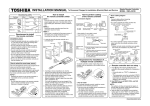Download User manual - CP34-BEC
Transcript
File: SO-UM-BEC-0007-remapISEA-0.3.pdf , version 1.0 Title: remapISEA User Manual. Institution: SMOS Barcelona Expert Centre, ICM-UTM-CSIC / UPC Authors: Justino Martı́nez. Contact: [email protected] Date: 06/03/2012 File: SO-UM-BEC-0007-remapISEA-0.3.pdf Version: 1.0 Date: 06/03/2012 Page: 1 of 14 remapISEA User Manual. Abstract: remapISEA interpolates some SMOS georeferenced products to be expressed in a regular latitude-longitude grid. The resulting netCDF file contains the desired SMOS products fields expressed as a function of latitude and longitude. This file can also include helpful information about the interpolation process for each interpolated variable: The number of ISEA grid points used to interpolate each resulting value and its variance. 1 Purpose and procedure The SMOS products are computed and distributed in the ISEA 4H8 and 4H9 grids [DEI04] as well as in 100x100 km and 200x200 km grids. The ISEA family of grids ensures a minimum distortion of the areas in the globe, but the most popular libraries and software still are unable to operate with them. The purpose of remapISEA is to provide a fast and confidence tool to convert the SMOS georeferenced products, expressed in the ISEA 4H9, ISEA 4H8, 100x100 km or 200x200 km grids, to the well known rectangular grids based on a regular latitude-longitude mesh. The procedure used to interpolate SMOS products from their original grid to the desired regular latlon grid is described in [MB11]. The method of interpolation is based on average the values contained in each resulting cell but keeping, as much as possible, the statistical significance of the average. This one is accomplished by expanding the distance of influence of each original grid point along longitude as the inverse of the cosine of the latitude. In case of converting sea products, the corresponding sea identification for each cell is activated internally. In this case, for a given cell, only grid points that belong to seas connected to the sea of the cell are included to compute the average in this cell. Table 1 and map 1 show the predefined seas, their limits and the connection among them. Sea name Atlantic Ocean Pacific Ocean North Indic Ocean South Indic Ocean Mediterranean Sea Baltic Sea Black Sea Red Sea Persian Gulf Hudson Bay Antarctic Ocean Arctic Ocean Japan Sea Arabian Sea Bengal Sea Acronym ATL PAC NIN SIN MED BAL BLA RED PER HUD ANT ARC JAP ARA BEN is connected with... SIN, ANT, ARC SIN, ANT, ARC, JAP ARA, BEN,SIN ATL, PAC, ANT, NIN ATL, PAC, SIN ATL, PAC PAC NIN NIN Table 1: Seas and oceans recognised by remapISEA File: SO-UM-BEC-0007-remapISEA-0.3.pdf Version: 1.0 Date: 06/03/2012 Title: remapISEA User Manual. Figure 1: Seas limits and acronyms Page: 2 of 14 File: SO-UM-BEC-0007-remapISEA-0.3.pdf Version: 1.0 Date: 06/03/2012 Page: 3 of 14 Title: remapISEA User Manual. 2 The products RemapIsea can convert to lat-lon grid the following SMOS products: • Browse Brightness Temperature L1 data (BWLF1C/BWSF1C/BWSD1C/BWLD1C) • Sea Surface Salinity Level 2 User Data Product (OSUDP2) • Soil Moisture Level 2 User Data Product (SMUDP2) • Sea Surface Salinity Level 3 User Data Product (M • Soil Moisture Level 3 User Data Product (M Oxxxxn n = {1, 3, 4, 5}) Lxxxxn n = {1, 3, 4, 5}) These ones are georeferenced products and the resulting netCDF file contains dimensions lat (latitude) and lon (longitude). The extracted fields are expressed as functions of these dimensions. The fields that can be extracted from products are the following (see [IND10], [IND11] and [GMV11] for a complete description of these fields): Browse Brightness Temperature L1 data (BWLF1C/BWSF1C/BWSD1C/BWLD1C). Altitude Local altitude taken from GETASSE30 BT Value HH Brightness Temperature. HH polarisation BT Value VV Brightness Temperature. VV polarisation BT Value ReHV Brightness Temperature. Real part of HV polarisation BT Value ImHV Brightness Temperature. Imaginary part of HV polarisation Pixel Radiometric Accuracy HH Error accuracy measurement in Brightness Temperature. HH polarisation Pixel Radiometric Accuracy VV Error accuracy measurement in Brightness Temperature. VV polarisation Pixel Radiometric Accuracy ReHV Error accuracy measurement in Brightness Temperature. Real part of HV polarisation Pixel Radiometric Accuracy ImHV Error accuracy measurement in Brightness Temperature. Imaginary part of HV polarisation File: SO-UM-BEC-0007-remapISEA-0.3.pdf Title: remapISEA User Manual. Version: 1.0 Date: 06/03/2012 Sea Surface Salinity Level 2 User Data Product (OSUDP2). SSS1 Sea Surface Salinity using roughness model 1 Sigma SSS1 Theoretical uncertainty computed from SSS1 SSS2 Sea Surface Salinity using roughness model 2 Sigma SSS2 Theoretical uncertainty computed from SSS2 SSS3 Sea Surface Salinity using roughness model 3 Sigma SSS3 Theoretical uncertainty computed from SSS3 A card Effective Acard retrieved with minimalist model Sigma Acard Theoretical uncertainty computed for Acard WS 10m neutral wind module derived from ECMWF UN10 and VN10 Sigma WS Theoretical uncertainty associated to WS SST Sea Surface Temperature from ECMWF Sigma SST Theoretical uncertainty associated to SST Tb 42 5H Brightness Temperature at surface level for 42.5◦ incidence angle derived with default forward model and retrieved geophysical parameter. H polarisation Sigma Tb 42 5H Uncertainty for brightness Temperature at surface level for 42.5◦ incidence angle derived with default forward model and retrieved geophysical parameter. H polarisation Tb 42 5V Brightness Temperature at surface level for 42.5◦ incidence angle derived with default forward model and retrieved geophysical parameter. V polarisation Sigma Tb 42 5V Uncertainty for brightness Temperature at surface level for 42.5◦ incidence angle derived with default forward model and retrieved geophysical parameter. V polarisation Tb 42 5X Brightness Temperature at surface level for 42.5◦ incidence angle derived with default forward model and retrieved geophysical parameter. X polarisation Sigma Tb 42 5X Uncertainty for brightness Temperature at surface level for 42.5◦ incidence angle derived with default forward model and retrieved geophysical parameter. X polarisation Tb 42 5Y Brightness Temperature at surface level for 42.5◦ incidence angle derived with default forward model and retrieved geophysical parameter. Y polarisation Sigma Tb 42 5Y Uncertainty for brightness Temperature at surface level for 42.5◦ incidence angle derived with default forward model and retrieved geophysical parameter. Y polarisation Page: 4 of 14 File: SO-UM-BEC-0007-remapISEA-0.3.pdf Version: 1.0 Date: 06/03/2012 Page: 5 of 14 Data Product (SMUDP2). Local altitude taken from GETASSE30 Retrieved soil moisture value DQX for Soil Moisture Nadir optical thickness estimate for vegetation layer DQX for nadir optical thicknes Surface temperature DQX for surface temperature Optical thickness coefficient for polarisation H DQX for TTH Ratio of optical thickness coefficients TTH/TTV DQX for RTT Scattering albedo for horizontal polarisation DQX for scattering albedo Difference of albedos Wh-Wv DQX for difference of albedos Roughness parameter estimate DQX for roughness parameter estimate Real part of the dielectric constant from MD retrieval DQX for real part of the dielectric constant from MD retrieval Imaginary part of the dielectric constant from MD retrieval DQX for imaginary part of the dielectric constant from MD retrieval Real part of the dielectric constant from retrieval models other than MD DQX for real part of the dielectric constant from retrieval models other than MD Imaginary part of the dielectric constant from retrieval models other than MD DQX for imaginary part of the dielectric constant from retrieval models other than MD Surface level brightness temperature computed from forward model. Incidence angle 42.5◦ . H polarisation DQX for surface level brightness temperature computed from forward model. Incidence angle 42.5◦ . H polarisation Surface level brightness temperature computed from forward model. Incidence angle 42.5◦ . V polarisation DQX for surface level brightness temperature computed from forward model. Incidence angle 42.5◦ . V polarisation Top of atmosphere brightness temperature computed from forward model. Incidence angle 42.5◦ . H polarisation DQX for top of atmosphere brightness temperature computed from forward model. Inc. an. 42.5◦ . H polarisation Top of atmosphere brightness temperature computed from forward model. Incidence angle 42.5◦ . V polarisation DQX for top of atmosphere brightness temperature computed from forward model. Inc. an. 42.5◦ . V polarisation Title: remapISEA User Manual. Soil Moisture Level 2 User Altitude Soil Moisture Soil Moisture DQX Optical Thickness Nad Optical Thickness Nad DQX Surface Temperature Surface Temperature DQX TTH TTH DQX RTT RTT DQX Scattering Albedo H Scattering Albedo H DQX DIFF Albedos DIFF Albedos DQX Rougness Param Rougness Param DQX Dielect Const MD RE Dielect Const MD RE DQX Dielect Const MD IM Dielect Const MD IM DQX Dielect Const Non MD RE Dielect Const Non MD RE DQX Dielect Const Non MD IM Dielect Const Non MD IM DQX TB ASL Theta B H TB ASL Theta B H DQX TB ASL Theta B V TB ASL Theta B V DQX TB TOA Theta B H TB TOA Theta B H DQX TB TOA Theta B V TB TOA Theta B V DQX File: SO-UM-BEC-0007-remapISEA-0.3.pdf Version: 1.0 Date: 06/03/2012 Page: 6 of 14 Title: remapISEA User Manual. Sea Surface Salinity SSS1 Var L2 SSS1 Anomaly SSS1 Error SSS1 Nr measurements SSS1 Reference SSS1 Error Reference SSS1 SSS2 Var L2 SSS2 Anomaly SSS2 Error SSS2 Nr measurements SSS2 Reference SSS2 Error Reference SSS2 SSS3 Var L2 SSS3 Anomaly SSS3 Error SSS3 Nr measurements SSS3 Reference SSS3 Error Reference SSS3 Background Error Background Level 3 User Data Product (M Oxxxxn n = {1, 3, 4, 5}). Sea Surface salinity using roughness model 1 Variance of input SSS1 values contributing to the output SSS1 values Difference between the absolute value and a predefined temporal mean Theoretical uncertainty computed for SSS1 Number of input SSS1 values contributing to the output SSS1 values Predefined mean value Theoretical uncertainty of predefined mean value Sea Surface salinity using roughness model 2 Variance of input SSS2 values contributing to the output SSS2 values Difference between the absolute value and a predefined temporal mean Theoretical uncertainty computed for SSS2 Number of input SSS2 values contributing to the output SSS2 values Predefined mean value Theoretical uncertainty of predefined mean value Sea Surface salinity using roughness model 3 Variance of input SSS3 values contributing to the output SSS3 values Difference between the absolute value and a predefined temporal mean Theoretical uncertainty computed for SSS3 Number of input SSS3 values contributing to the output SSS3 values Predefined mean value Theoretical uncertainty of predefined mean value Background Salinity Value Error of the Background Salinity Value File: SO-UM-BEC-0007-remapISEA-0.3.pdf Version: 1.0 Date: 06/03/2012 Page: 7 of 14 Title: remapISEA User Manual. Soil Moisture Level 3 User Data Product (M Lxxxxn n = {1, 3, 4, 5}) Altitude Local altitude taken from GETASSE30 Soil Moisture Soil Moisture (SM) SM Var L2 Variance of input SM values contributing to the output value Difference between the absolute value and SM Anomaly a predefined temporal mean SM Error Theoretical uncertainty computed for soil moisture SM Reference Predefined mean value SM Error Reference Theoretical uncertainty of predefined temporal mean SM Nr measurements Number of input values contributing to the output values. Optical Thickness Optical Thickness OT Var L2 Variance of input Optical Thickness used values OT Anomaly Optical Thickness anomaly Optical Thickness uncertainty OT Error OT Reference Optical Thickness predefined mean value Optical Thickness predefined mean value uncertainty OT Error Reference OT Nr measurements Number of L2 Optical Thickness used values Vegetation Water Content Vegetation Water Content Soil Roughness Soil Roughness SR Var L2 Variance of L2 SR used values SR Error Soil Roughness uncertainty SR Reference Soil Roughness predefined mean value SR Error Reference Soil Roughness predefined mean value uncertainty SR Nr measurements Number of L2 SR used values Dielectric Constant Real Real part of Dielectric Constant (DCR) DCR Var L2 Variance of L2 DCR used values DCR Anomaly DCR anomaly DCR Error DCR uncertainty DCR Reference DCR predefined mean value DCR Error Reference Real part of Dielectric Constant predefined mean value uncertainty DCR Nr measurements Number of L2 DCR used values Dielectric Constant Imag Imaginary part of Dielectric Constant (DCI) DCI Var L2 Variance of L2 DCI used values DCI anomaly DCI Anomaly DCI Error DCI uncertainty DCI Reference DCI predefined mean value DCI Error Reference DCI predefined mean value uncertainty DCI Nr measurements Number of L2 DCI used values 3 Advanced issues remapISEA takes some decisions automatically. Thus, the values for mesh size provided by the user (-incLon and -incLat) are slightly modified if, according to the geospatial coverage of the product, they don’t generate a grid with an integer number of cells. Another automatic decision concerns to the connection between seas. As have been mentioned before, for a given cell which center belongs to a given sea (see figure 1) only grid points that belongs to a sea connected to this one (see table 1) will contribute to the average value of the cell. Nevertheless, remapISEA admits some additional parameters that allow to the user to improve the File: SO-UM-BEC-0007-remapISEA-0.3.pdf Version: 1.0 Date: 06/03/2012 Page: 8 of 14 Title: remapISEA User Manual. resulting remapped data. Area of interest By default, the resulting netCDF file covers the same region as the original product file. Nevertheless, it is possible to change the resulting area defining the desired latitude and longitude ranges by means of lat and/or lon parameters. These parameters accept two values separated by commas: The first value stands for the initial value of the corresponding coordinate whereas the second one fixes its final value. For instance -lat=-30,-20 -lon=-10,10 restricts the output netCDF file to the region included in the rectangle defined by (30S, 10W ) − (20S, 10E). Coast Coast can be adjusted by means of the option -land. This parameter establishes the minimum percentage of land contained in a cell to consider this cell as land. For example, -land=5 means that cells containing a 5% of land or more, are considered as land. Note that, following this definition, sea products will be void if -land=0 is defined. Therefore, in this case, remapISEA stops its execution and warns about the convenience in increasing the value of land parameter. The default value of this parameter is 10%. Note that with low values of land some holes can appear in sea products (see figure 2). In the same way, some values can be shown in oceans when converting land products. Don’t be surprised, these zones corresponds to small islands that probably will not be drawn in your maps. (a) Case with -land=5. Note the hole produced by the small island of Bingaram (b) Case with -land=95 Figure 2: Differences in the coast definition Quality Flags SMOS products contain quality flags that allows to the user to discard points in which the measures or the computational processing have failed or not provide acceptable values. remapISEA is capable File: SO-UM-BEC-0007-remapISEA-0.3.pdf Version: 1.0 Date: 06/03/2012 Page: 9 of 14 Title: remapISEA User Manual. to generate remapped products applying these quality flags (figure 3). By default no quality flags are applied and all points included in the original product are used to recalculate the desired fields in the new regular grid. In order to include only the points flagged as acceptable the flag -qualityFlags must be included. The name of the original quality flags applied are stored as a global attribute in the resulting netCDF file. (a) Case with -qualityFlags. Points with no quality are discarded (b) No quality flags applyied. All points present in the original product are included Figure 3: Effect of qualityFlag tag The presence of -qualityFlags flag imposes that a given grid point is only taken in consideration if its failedFlag value is false. This flag depends on the original SMOS product and it is defined as follows (see [IND10], [IND11] and [GMV11] for additional information): Browse Brightness Temperature L1 product (BWLF1C/BWSF1C/BWSD1C/BWLD1C) • failedFlag is true if RFI strong or RFI point are true Sea Surface Salinity Level 2 User Data Product (OSUDP2) • failedFlag is true if Fg ctrl poor geophysical or Fg ctrl poor retrieval are true If the product was generated with a version of the L2 processor prior to 3.17 these flags are not available. In this case, the previous definition is also applied but remapISEA calculates File: SO-UM-BEC-0007-remapISEA-0.3.pdf Version: 1.0 Date: 06/03/2012 Page: 10 of 14 Title: remapISEA User Manual. Fg ctrl poor geophysical and Fg ctrl poor retrieval following these expressions: Fg ctrl poor retrieval = Fg ctrl range + Fg ctrl sigma + Fg ctrl chi2 + Fg ctrl chi2 P + Fg ctrl reach maxiter + Fg ctrl marq Fg ctrl poor geophysical = Fg sc TEC gradient + Fg sc suspect ice + Fg sc rain + Fg ctrl many outliers + Fg ctrl sunglint + Fg ctrl moonglint + Fg ctrl gal noise + Fg ctrl gal noise pol + Fg ctrl num meas low Soil Moisture Level 2 User Data Product (SMUDP2) • failedFlag is true if at least one of the following flags is true: FL NO PROD, FL RANGE or FL Chi2 P Sea Surface Salinity Level 3 User Data Product (M Oxxxxn n = {1, 3, 4, 5}) • failedFlag is true if Fg Failed is true Soil Moisture Level 3 User Data Product (M Lxxxxn n = {1, 3, 4, 5}) • failedFlag is true if FL Failed is true Figure 4: Zonal averages of number of points used to interpolate each cell in a SMOS salinity map (Sea Surface Salinity Level 3 User Data Product remapped with a mesh size of 0.5◦ ). Green line stands for remapISEA enhanced usual method whereas red line corresponds to -nocos flag activated case. Statistics To have statistical information stored in the resulting netCDF file it is necessary to execute remapISEA with -stat option. This option will include two additional fields for each desired variable: One of them stands for the number of points used in each cell to compute the average whereas the second one stores File: SO-UM-BEC-0007-remapISEA-0.3.pdf Version: 1.0 Date: 06/03/2012 Page: 11 of 14 Title: remapISEA User Manual. the value of the variance of grid interpolation for the computed variable. remapISEA computes an unbiased estimator of the population variance for interpolation of variable X following the expression: 2 SX PN = Xi − X N −1 i=1 2 Equal-populated grid As has been mentioned before, remapISEA uses an equal-populated grid method to calculate the average in each cell. This method assumes that the grid points contribute to cells located at a distance which increases with the inverse of the cosinus of the latitude (see [MB11] for additional information). This method allows an equal-populated grid even in zones close to the poles maintaining the statistical significance of the average far from the equatorial zones. Nevertheless this method can be avoided activating the flag -nocos. In this case, the grid points that contribute to the value assigned to a cell are only those that are included in the cell itself (see figure 4 to compare both cases in a real interpolation). 4 Command line execution The program can be executed from the command line or as a part of script. An example of use in Linux (64 and 32 bits) and Mac Intel operating systems is: bin/remapISEA -input=data/SM_OPER_MIR_OSUDP2_20101121T192742_20101121T202143_316_001_1/ SM_OPER_MIR_OSUDP2_20101121T192742_20101121T202143_316_001_1.DBL -output=salinity.nc -incLon=0.5 -extract=SSS3,WS -land=5 -stat -qualityFlags remapISEA also runs in 32 bit Windows operating systems. In this case, an example of use could be: C:\remapISEA\bin\remapISEA\.exe -input=C:\data\SM_OPER_MIR_OSUDP2_20101121T192742_20101121T202143_316_001_1\ SM_OPER_MIR_OSUDP2_20101121T192742_20101121T202143_316_001_1.DBL -output=salinity.nc -incLon=0.5 -extract=SSS3,WS -land=5 -stat -qualityFlags The binary file to be executed is stored in the bin folder. The folder structure (bin and seasmask ) must remain unchanged to ensure a correct execution of the program. Some mandatory parameters are needed to get a correct execution of remapISEA: . MANDATORY PARAMETERS -input= Product DBL file Data Block file of the product to be remapped. -output= netCDF file Location and name of the resulting netCDF file -extract= comma separated fields List of fields to be extracted from the product file (see tables of section 2) File: SO-UM-BEC-0007-remapISEA-0.3.pdf Version: 1.0 Date: 06/03/2012 Page: 12 of 14 Title: remapISEA User Manual. and the command line must include at least one of the following: -incLon= degrees Mesh size for longitude in the resulting grid. Minimum allowable value depends on the original grid resolution (0.1 for ISEA 4H9, 0.2 for ISEA 4H8, 1 for 100x100 km and 2 for 200x200 km). Default value: The value indicated by -incLat parameter. -incLat= degrees Mesh size for latitude in the resulting grid. Minimum allowable values have been indicated above. Default value: The value indicated by -incLon parameter OPTIONAL PARAMETERS -lat= degrees,degrees Comma separated values limiting the desired region latitude. If the first one is omitted −90 is assumed as default value. If the second one is omitted 90 is assumed. If this parameter is not included the latitude range coincides with the given by the original product. -lon= degrees,degrees Comma separated values limiting the desired region longitude. If the first one is omitted −180 is assumed as default value. If the second one is omitted 180 is assumed. If this parameter is not included the longitude range coincides with the given by the original product. -land= percent Maximum land percentage in a sea cell.Cells with a land percentage higher than the by this parameter are treated as land. Its default value is 10 OPTIONAL FLAGS -stat Computes the variance and the number of points used to interpolate each extracted field -qualityFlags Quality flags for the corresponding product are applied and only measures that pass the quality test are considered -nocos A grid point only contributes to one cell, independently from its latitude. -q Quiet mode. remapISEA does not send any information to the standard output -h Shows quick help -v Shows version information File: SO-UM-BEC-0007-remapISEA-0.3.pdf Version: 1.0 Date: 06/03/2012 Page: 13 of 14 Title: remapISEA User Manual. Figure 5: XBEC interface for remapISEA 5 XBEC GUI In order to provide a friendly execution environment, remapISEA is accompanied by a GUI (Graphical User Interface). This GUI is known as XBEC and it has been written in java allowing to be executed from a wide variety of operating systems. The XBEC GUI can be started in Linux systems by executing the shell script named remapISEA that is located in the main folder of the application. In 32 bit Windows systems and Mac Intel systems the graphical interface can be initiated by double clicking on the XBEC java application. The apperance of XBEC is shown in figure 5. The list of allowed fields that can be extracted is filled once the input product DBL file is provided. This list is shown in the text area located at the bottom of the panel. In some operating systems the DBL file can be dragged into the corresponding text field or selected from conventional files browsing. To activate the execute remapISEA button it is necessary to give an output netCDF file name and to select at least one field to extract. Once the execute remapISEA button is pressed the conversion starts, the button is deactivated and the message Processing data... appears behind the button. This message disappears when the resulting file is created. The mesh size in the resulting grid is assumed as 0.5◦ but it can be changed to any value within the allowable interval [αmin , 90.0) where αmin = 0.1◦ for ISEA 4H9, αmin = 0.2◦ for ISEA 4H8, αmin = 1.0◦ for 100x100 km and αmin = 2.0◦ for 200x200 km). Also the maximum percentage in a sea cell is assumed with its default value (10%) but it can be changed from 0% to 100% in intervals of 5% The optional flags -stat, -qualityFlags and -nocos described in the previous section can be activated by means of XBEC panel. Note that if the GUI is used, remapISEA will show error messages but not information messages. File: SO-UM-BEC-0007-remapISEA-0.3.pdf Version: 1.0 Date: 06/03/2012 Page: 14 of 14 Title: remapISEA User Manual. References [DEI04] DEIMOS. SMOS L1 Processor Discrete Global Grids Document SMOS-DMS-TN-5200, June 2004. version 1.4. [GMV11] GMV. SMOS CP34 Product Output Format Definition CP34-PS-0001, Sep 2011. version 2.9d. [IND10] INDRA. SMOS Level 1 and Auxiliary Data Products Specifications SO-TN-IDR-GS-0005, Dec 2010. version 5.18. [IND11] INDRA. SMOS Level 2 and Auxiliary Data Products Specifications SO-TN-IDR-GS-0006, May 2011. version 6.0. [MB11] J. Martı́nez and J. Ballabrera. Remapping isea grid to lat-lon grid in smos context. Technical report, BEC-TN.2011.02.10 SMOS Barcelona Expert Centre, 2011.