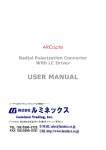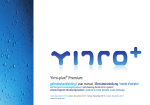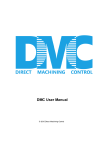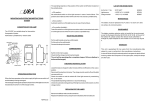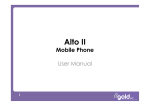Download - ARCoptix
Transcript
Arcspectro VIS-NIR DR-TSR VIS-NIR Spectrometer for diffuse Reflection Measurements for TSR Measurements software Installation Guide and Operation Manual Contact Arcoptix S.A. Trois-Portes 16 2000 Neuchâtel Phone +41 327310464 Fax +41 327310463 E – mail [email protected] Copyright © 2014 - Arcoptix. All rights reserved. No part of this publication may be reproduced, stored in a retrieval system, or transmitted, by any means, electronic, mechanical, photocopying, recording, or otherwise, without written permission from Arcoptix. This manual is sold as part of an order and subject to the condition that it shall not, by way of trade or otherwise, be lent, re-sold, hired out or otherwise circulated without the prior consent of Arcoptix in any form of binding or cover other than that in which it is published. Trademarks All products and services herein are the trademarks, service marks, registered trademarks or registered service marks of their respective owners. Limit of Liability Every effort has been made to make this manual as complete and as accurate as possible, but no warranty or fitness is implied. The information provided is on an “as is” basis. Arcoptix shall have neither liability nor responsibility to any person or entity with respect to any loss or damages arising from the information contained in this manual. ARCSpectro VIS-NIR DR-TSR user Manual 2 Upgrades Software updates will be available from Arcoptix in a regular schedule. You will be informed by mail. You might find it useful to regularly check for updates on the Arcoptix web page www.arcoptix.com. Occasionally, you may find that you need Arcoptix to make a change or an upgrade to your system. To facilitate these changes, you must first contact Customer Support and obtain a Return Merchandise Authorization (RMA) number. Please contact Arcoptix for specific instructions when returning a product. Warranty This product is covered by a limited warranty. A copy of the warranty is included in this manual. Using the equipment in a manner not specified by this manual may impair the protection provided by the equipment. Information in this document is subject to change without notice and does not represent a commitment on the part of Arcoptix S.A. No responsibility is assumed by Arcoptix S.A. for the use of this software, hardware or other rights of third parties resulting from its use. The software described in this document is furnished under a license agreement and may be used or copied only in accordance with the terms of the agreement. The user may make a single copy of the software for archival purposes. All brands and products mentioned are trademarks or registered trademarks of their respective holders. A limited warranty of 2 years is given. It starts 30 days after purchasing the spectrometer. ARCSpectro VIS-NIR DR-TSR user Manual 3 Warranty Arcoptix S.A. (Arcoptix or Seller) warrants that its products will be free from defects in materials and workmanship under normal use and service in general process conditions for the effective period set out below. This warranty and its remedies are in lieu of all other warranties expressed or implied, oral or written, either in fact or by operation of law, statutory or otherwise, including warranties of merchantability and fitness for a particular purpose, which Arcoptix specifically disclaims. Arcoptix shall have no liability for incidental or consequential damages of any kind arising out of the sale, installation, or use of its products. Arcoptix’s obligation under this warranty shall not arise until Buyer notifies Arcoptix of the defect. Arcoptix’s sole responsibility under this warranty is, at its option, to replace or repair any defective component part of the product within the warranty period. Except in the case of an authorized distributor or seller, authorized in writing by Seller to extend this warranty to the distributor’s customers, the warranty herein applies only to Buyer as the original purchaser from Seller and may not be assigned, sold, or otherwise transferred to a third party. No warranty is made with respect to used, reconstructed, refurbished, or previously owned Products, which will be so marked on the sales order and will be sold “As Is”. BUYER’S SOLE AND EXCLUSIVE REMEDY UNDER THIS WARRANTY IS THAT THE SELLER EITHER AGREES TO REPAIR OR REPLACE, AT SELLER’S SOLE OPTION, ANY PART OR PARTS OF SUCH PRODUCTS THAT UNDER PROPER AND NORMAL CONDITIONS OF USE, PROVE(S) TO BE DEFECTIVE WITHIN THE APPLICABLE WARRANTY PERIOD. ALTERNATELY, SELLER MAY AT ANY TIME, IN ITS SOLE DISCRETION, ELECT TO DISCHARGE ITS WARRANTY OBLIGATION HEREUNDER BY ACCEPTING THE RETURN OF ANY DEFECTIVE PRODUCT PURSUANT TO THE TERMS SET FORTH HEREIN AND REFUNDING THE PURCHASE PRICE PAID BY BUYER. Place of Service Seller shall use its best efforts to assist buyer to resolve all warranty related issues through Arcoptix customer and technical support as soon as reasonably practicable after notification by the Buyer of a possible defect. However, the Seller reserves the right to require the Buyer return the Product to Seller’s production facility, transportation charges prepaid, when necessary, to provide proper warranty service. Effective Date The effective date of this warranty shall begin on the date of shipment/date of invoice, whichever is later. Products are warranted to be free from defects in materials and workmanship for parts and labor for 1 year with the exceptions indicated below: Limitations Products are warranted to be free from defects in materials and workmanship for parts and labor for 1 year with the following exceptions: o Any components of the system that are in direct contact with corrosive materials are warranted to be free from defects in materials and workmanship at time of delivery but cannot be further warranted due to the unknown nature of the use of the product. o Consumable items such as lamps, cuvettes and optical filters are excluded from this warranty. If a lamp undergoes a catastrophic failure (e.g., no light at all) within 90 days of shipment from the factory, it will be replaced at no charge. ARCSpectro VIS-NIR DR-TSR user Manual 4 o o Loss, damage, or defects resulting from transportation to the Buyer’s facility, improper or inadequate maintenance by Buyer, software or interfaces supplied by the buyer, unauthorized modification or operation outside the environmental specifications for the instrument, use by unauthorized or untrained personnel or improper site maintenance or preparation. The sole and exclusive warranty applicable to software and firmware products provided by Seller for use with a processor internal or external to the Product will be as follows: Seller warrants that such software and firmware will conform to Seller’s program manuals or other publicly available documentation made available by Seller current at the time of shipment to Buyer when properly installed on that processor, provided however that Seller does not warrant the operation of the processor or software or firmware will be uninterrupted or error free. o Products that have been altered or repaired by individuals other than Arcoptix personnel or its duly authorized representatives, unless the alteration or repair has been performed by an authorized factory trained service technician in accordance with written procedures supplied by Arcoptix. o Products that have been subject to misuse, neglect, accident, or improper installation. The warranty herein applies only to Products within the country of original delivery. Products transferred outside the country of original delivery, either by the Seller at the direction of the Buyer or by Buyer’s actions subsequent to delivery, may be subject to additional charges prior to warranty repair or replacement of such Products based on the actual location of such Products and Seller’s warranty and/or service surcharges for such location(s). The warranty period for data processing equipment, including data storage devices, processors, printers, terminals, communication interfaces, tape drives, and/or all similar devices, is in all cases limited to ninety (90) days from the date of shipment to Buyer. Repaired products are warranted for 90 days with the above exceptions. ARCSpectro VIS-NIR DR-TSR user Manual 5 Introduction The spectrometer provides the user with a number of important benefits including: o o o o Broadband measurement range from 360-2600nm Rapid scanning (results in a few seconds Resolution of 5nm Easy to use The spectrometer is very suitable for measuring diffuse reflection measurements of Textile Paints and colored surfaces Diffuse materials Powders,… Items Included with Shipment Important information and documentation accompany your Arcspectro VISNIR spectrometer upon shipment. This includes: Packing List – 1) Spectrometer itself 2) Installation CD – Installation software calibration and initializing files, User manual in PDF format. 3) White calibration standard. 4) Black T support for Dark Measurement 4) USB cable. 5) External power supply ARCSpectro VIS-NIR DR-TSR user Manual 6 Installing the Arcspectro spectrometer To connect the NIR Spectrometer to a PC via the USB port, the PC must be running the XP Vista or window 7 32bits and 64 bits operating system and Microsoft excel should be installed on the computer. ► Procedure 1. Insert the installation CD in your computer 2. Run the Setup.exe file 3. follow the installation instruction of the setup program 4. Connect the spectrometer to the USB port of the computer. Note Windows XP users may encounter a Hardware Installation warning window regarding Windows XP driver testing. Click the Continue Installation button at this screen, as this is an expected warning. The program works with the windows Microsoft excel software. Excel must be installed on the computer if you want the use this program Software Installation The setup is a 2 steps automated procedure. 1) Installation of the software 2) Installation of the drivers. Notice there will be 2 drivers installed one driver for the NIR spectrometer (ArcspectroNIR) and one driver for the VIS spectrometer (Mightex). Also otice there may be be signed drivers warnings. You mainly have to follow the instruction of the Arcspectro VIS-NIR Install package.exe file.. If there is any major problem encountered please inform [email protected] ARCSpectro VIS-NIR DR-TSR user Manual 7 Arcspectro VIS-NIR software for TSR Measurements Introduction The Arcoptix VIS-NIR spectrometer is controlled by a window application program and spectral all data and TSR value is presented on the main window (Figure 3-1) which is presented when the program is opened. Figure 3.1 Main Window of the Arcspectro VIS-NIR TSR application program Buttons: Measure Sample starts the measurement of the sample Measure Baseline Measure the baseline (white standard) Measure Dark Makes a reference for the dark (no sample) Save Save the current data into an excel file that has the name indicated in the sample name field and in the folder selected under set directory folder ARCSpectro VIS-NIR DR-TSR user Manual 8 Fields: Sample Name Insert the name of the sample (before saving) Indication Filed Follow the instruction (in red) Measurement progress Indicates the measurement progress Notice that the progress bar starts to increase only after a 2-3- seconds Menu bar: The File menu is used to access a variety of data storage and retrieval functions. 1 Save excel sheet Save the spectral data as showed by the graph in an excel file with the *.xls extension with the name specified in the sample name field and in the directory specified in the “set save directory” 2 Set save Folder Select the folder in which you want to save all the excel sheets. 3 Save Raw data Save Raw data saves the raw untreated data. This data is not useable by the user and is mainly for maintenance and distance debugging for the after sales service 4 Exit Terminate the program. ARCSpectro VIS-NIR DR-TSR user Manual 9 Measurement procedure: 1) Make sure the device is connected to the computer and the power supply is connected to the spectrometer 2) Switch on the device (small black switch on the back of the device). The halogen should be switched on now. 3) Wait for 10 minutes until the device is at working temperature 4) Start the measurement program 5) Insert the white spectral standard and press on the measure baseline 6) Remove the white standard and pull the sample holder back in such a way the there is no obstacle in front of the measurement hole of the spectrometer. You can do it by hand or with the black T holder… Then press dark measurement. 7) The measure sample button is now enabled and the spectrometer is now calibrated. ARCSpectro VIS-NIR DR-TSR user Manual 10 8) Before starting the sample measurements, it is recommended to check the calibration with the white reflection standard (put the white standard in the sample holder and press measure sample) one should obtain the following: Notice that the TSR value should be around 98% and the general aspect of the curve should be like one displayed here above. Now you are measure to measure your samples! 9) Insert your sample and press the measure sample button. It takes a few seconds before that the results appear on the screen. 10) You can save now the results with the save button Remarks: The program is note able to open saved results. The results are saved in excel file exclusively and can only be opened with the Microsoft windows excel software. ARCSpectro VIS-NIR DR-TSR user Manual 11 Save data: The data can be saved with the save button or with the save excel sheet in the File menu. Notice the first time you will save a measurement it will take few seconds more than the following saves (it has to start an excel thread running in background). The data will be saved in the following way: On the left the table of the spectral reflectance values with the first column showing the wavelength values in nm and the second values the reflectance value (normalized to 1). The graph displays the data printed in the columns TSR value and sample name are displayed in the upper left corner. Notice that Microsoft excel has to be installed on the computer otherwise the program will not be able to save the data. ARCSpectro VIS-NIR DR-TSR user Manual 12 Calculation of the TSR Value: The TSR value is calculated from 360nm to 2500nm. The reflectance curve (normalized with the white standard) with the solar spectrum given by the reference ASTM G173-03 Reference solar Spectra Derived from SMARTS v. 2.9.2 in the Direct and circumsolar illumination configuration: The applied formula is: ARCSpectro VIS-NIR DR-TSR user Manual 13 Troubleshooting Corrupted Measurement: It may happen that the spectrum is corrupted because of a defect measurement in the NIR region, typically one will observe a spectrum with noise or rapid oscillations like the spectrum showed in the print screen here below: In this case the user should re-measure the sample. If the problem is persisting it may be that the baseline is corrupted. In this case re-measure the baseline. Total failure of the software: If the progress bar is sticking for too long (more than 10sec) and the program does not respond anymore. You should close the program, deconnect and reconnect the USB connection, wait for a few seconds in order to detect the usb devices and reload the program. ARCSpectro VIS-NIR DR-TSR user Manual 14 Halogen bulb replacement: If the halogen lamp of the integration sphere does not switch on (and the program starts correctly and connect to the computer) it may be possible that the bulb is broken and needs to be replaced For this: 1) unscrew the cover on the top of the spectrometer device (4 torx screws) 2) Remove de cover 3) Pull out the cylinder (with the wires attached on it) 4) Pull out the halogen bulb out of its holder 5) Replace a new halogen in the holder and replace the holder in its hole, screw the cover. ARCSpectro VIS-NIR DR-TSR user Manual 15