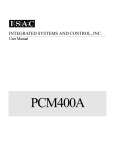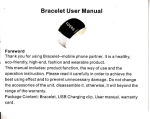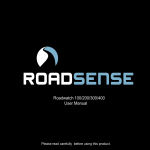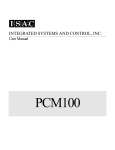Download 4CH/8CH/16CH DVR Quick Start Guide
Transcript
4CH/8CH/16CH DVR Quick Start Guide 1. Packing........................................P.2 2. Hard Disk Installation................P.3 3. Front Panel Controls..................P.7 4. Rear Panel Connectors..............P.8 I-Phone & Android (IWatch DVR 2) Default Username is Admin Default Admin Lock password is 123456 Note: Please see CD included for complete User manual quick start guide CMS software and much more 1. DVR 2. Quick Start 3. IR Remote Control 4. Battery 5. CD 6. Hard Disk Mount 7. Screws 8. Power Adapter 9. SATA Cord Note: Standard shipping products do not include HDD 2012.11.17 4CH/8CH/16CH-J02 Quick Start Guide P.2 Step ) Take out the screws as pictures show. Back panel 3 screws Step 2) Open the cover follow the arrow direction. 2012.11.17 4CH/8CH/16CH-J02 Quick Start Guide P.3 Step ) Connect SATA & Power wire to Hard Disk and put it on the rack mount. (4CH/8CH HDD) Fix HDD screw 2012.11.17 4CH/8CH/16CH-J02 Quick Start Guide P.4 (16CH HDD) Fix HDD screw 2012.11.17 4CH/8CH/16CH-J02 Quick Start Guide P.5 Step 4) Put the cover back and fix it with 3 screws as Step 1 indicated. Note: After installation, please initialize Hard Disk before starting to record. For more detailed information, please check out User Manual Utility Setup for reference. 2012.11.17 4CH/8CH/16CH-J02 Quick Start Guide P.6 USB 2.0 Port for USB external devices (Rear port for USB mouse device) T-SRH Display the search menu. FREEZE In LIVE mode, freeze the screen. BACKUP In LIVE mode, press to display the BACKUP menu. REC Start or stop recording. PLAY Play back in normal speed. MENU/II In LIVE mode, press to display menu. In PLAYBACK mode, press to pause playback. MUTE Enable / Disable key tone. LED Display Power: Power is on. HDD: Hard disk is in use. LAN: Connected to the internet (in red: Remote user logged in). REC: Recording. PLAY: Playing back. IR Sensor Input sensor for the remote control. ZOOM In LIVE or PLAYBACK mode, enlarge the display of a channel. STATUS In LIVE mode, display STATUS menu. In SETUP mode, press to move cursor up. In PLAYBACK mode, press to slow down. Arrow Keys In SETUP mode, press to move cursor down. In PLAYBACK mode, press to stop playing back. In SETUP mode, press to increase value. In PLAYBACK mode press to play forwards. In SETUP mode, press to reduce value. In PLAYBACK mode, press to play rewind. OK In SETUP mode, press to enter sub menu. In Live mode, switch to full screen display. 2012.11.17 4CH/8CH/16CH-J02 Quick Start Guide P.7 4CH REAR PANEL CONNECTORS HDMI HDMI port. (Option) VIDEO IN BNC input ports for cameras, 4 in total. SPOT SPOT output. AUDIO OUT RCA output port for audio signal. AUDIO IN RCA input port for audio signal. LAN Network port. VGA VGA port. MAIN BNC port for the main monitor. EXTERNAL I/O External I/O port. USB Port for USB mouse device (Front port for USB external devices) IR IR extension cable jack. DC 12V Socket for a DC 12V input. e-SATA e-SATA Port 2012.11.17 4CH/8CH/16CH-J02 Quick Start Guide P.8 8CH REAR PANEL CONNECTORS HDMI HDMI port. (Option) VIDEO IN BNC input ports for cameras, 8 in total. SPOT SPOT output. AUDIO OUT RCA output port for audio signal. AUDIO IN RCA input port for audio signal. LAN Network port. VGA VGA port. MAIN BNC port for the main monitor. EXTERNAL I/O External I/O port. USB Port for USB mouse device (Front port for USB external devices) IR IR extension cable jack. DC 12V Socket for a DC 12V input. e-SATA e-SATA Port 2012.11.17 4CH/8CH/16CH-J02 Quick Start Guide P.9 16CH REAR PANEL CONNECTORS 1 2 3 4 1. VIDEO IN 5 6 7 8 9 10 11 12 BNC input ports for cameras, 16 in total. BNC port for the main monitor. 2. CVBS OUT SPOT output. 3. AUDIO IN RCA input port for audio signal. 4. EXTERNAL I/O External I/O port. 5. AUDIO OUT RCA output port for audio signal. 6. USB Port for USB mouse device (Front port for USB external devices) 7. IR IR extension cable jack. 8. HDMI HDMI port 9. VGA VGA port. 10. LAN Network port. 11. eSATA External SATA hard disks port for expanding recording space. 12. DC 12V Socket for a DC 12V input. 2012.11.17 4CH/8CH/16CH-J02 Quick Start Guide P.10