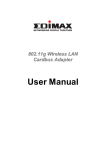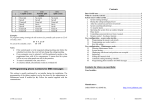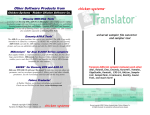Download View/Open - WCSU Libraries
Transcript
Welcome New Members! The following individuals have joined the Archivists Round Table of Metropolitan New York since December 2007. Lauren Barach Calder Foundation Gustavo Braga American Museum of Natural History Larissa Brookes Karen Cooper San Jose State University, CA Emma Curtis Leslie DiRusso Lesley Espenship Tessa Fallon C.W. Post Theodore Grunewald Quadriga Art, Inc. Alan Houston Rye Free Reading Room board of directors Clare Flemming, MA, CA President Vanessa Cameron Columbia University Vice President William Johnson Pratt Institute Larry Weimer Rutgers University Treasurer Liz Larson Pratt Institute School of Information and Library Sciences Mary Manning Adelphi University Secretary Barbara Martire Friars of the Atonement Chris Lacinak AudioVisual Preservation Solutions Co-ordinator, Education Committee Heather Mitchell Roberts & Holland LLP Rebecca Altermatt Co-ordinator, Communications & Outreach Committee Angie Park Brooklyn Museum Kevin Savell Arnell Group Gregory Tavormina Graduate School of Library & Information Studies, Queens College Amanda Timolat MEMBERS OLD & NEW Volunteer with ART What can you do to contribute t o A RT- N Y ’s success? Start by contributing to one of these committees. Calendar: Review Contributions, Solicit Photographs Contact: [email protected] Fundraising: Take part in coordinating efforts to meet ART’s Fundraising Goals. Contact: [email protected] Programming: Assist in selecting locations, topics, and speakers. Contact: [email protected] Communications and Outreach: Write for the Newsletter, Design Brochures and Invitations. Contact: [email protected] Membership & Nominations: Membership Directory, Monthly Meetings, Mailings, Award Recipients Selection for Annual Awards. Contact [email protected] Aviva Gray Federal Reserve Bank of New York Co-ordinator, Meeting & Nominating Committee Webmasters Daniel Sokolow North Shore - LIJ Health System Brian R. Stevens Western Connecticut State University’s Haas Library Editor-in-Chief Rachel Chatalbash Guggenheim Museum Features Editor Celia Hartmann New-York Historical Society Book Review Editor Kristen Nyitray Stony Brook Special Collections and University Archives Layout Editor Bonnie Marie Sauer NARA - Northeast Region, New York www.nycarchivists.org Page 11 Experiences and Reactions: A trial implementation of the Archivists’ Toolkit™ By Brian R. Stevens As one of the two Archivist/Analysts involved with the development of the opensource Archivists’ Toolkit™ v.1.0 from 2004-2006, we at first had to imagine hypothetical situations to determine the Toolkit’s needed functionality and then with its prototypes whether or not it actually possessed that functionality. Now in my current role as a head archivist, I can test the Toolkit in the type of archive that it was originally designed to serve: a small to medium sized archive with limited technical support. The promise that implementation of the Toolkit presents for smaller repositories is to streamline workflows, encourage standardization, and unify disparate silos of data maintained by an archive1 with free software. What the Toolkit promised to deliver is basically what the archive I had been given the opportunity to oversee needed. What follows are some of my experiences and reactions with a trial implementation of the Toolkit with the hope that this may help others in their decision to implement or use this new tool. First, I assessed the Toolkit in terms of what I needed and what it did; I looked at whether it was a safe and portable place to store my data; then I looked at how well it performed in its prescribed tasks and how I have ended up using it. I approached the application as a highly trained but objective user and I purposely didn’t involve or interview persons currently involved with the Toolkit. I have strove to approach my assessment from the standpoint of someone with only publicly available documentation. “Integrated support for the management of archives”2 Streamlining workflows in my archive meant first moving from paper-based systems to electronic/computer-based systems. For the transition from paper to electronic to be really useful, the electronic solution had to minimize the keyingin of the same data into those systems. That system also had to be stable, reliable, easy to install and maintain, and simple enough for me to use and to train students and staff (- I had a hefty head start in terms of how to use Toolkit but I still needed to train staff to use it). Then beyond this automation, I needed that computer based data to be portable. Portability can be measured in terms of the data’s adherence to established standard structures and content. This makes the data sharable with other institutions and discovery tools. Portability can also be measured in terms of the ease which that standardized data may be extracted. Book conservation and data bases are similar in this way: it is good to avoid doing anything that can not be undone. In terms of data, it is good to avoid putting data into something that can not also be extracted in a useful format. This is as true for opensource applications as it is for MS Access or PastPerfect. Therefore, deciding on whether to implement the Toolkit, or any software solution is part a consideration of what the software does (both in terms of its stability and its functionality) and part a consideration of how easy it will be to back out of it or move data into something else as systems evolve. Unfortunately, a software solution may provide the computer-based systems required for streamlining; however, one’s data may be marooned in an impenetrable data structure and leave one stuck with their software and not a solution. What does the Toolkit do? The Toolkit provides a means of introducing electronic description and collection management data systems in an archive with potentially low technical overhead (more about technical overhead later). It is made up of 6 main functions: Names, Subjects, Accessions, Resources, Search, Locations, and Import/ Export. The current version of the Toolkit provides a single interface that captures this descriptive and collection continued on next page Page 12 continued from previous page management data and streamlines entry of that data by: 1) allowing linking of the description of an accession transaction with the formal description of a collection expressed in a finding aid; and 2) by providing a database of locations, names and subjects which may be linked to an accession or a collection’s description. In addition to storing this data, the Toolkit offers exports XML of the descriptive data in EAD, MARCXML, and METS (w/DC or MODS as nested descriptive metadata). There are also a number of prefabricated reports one may use to output much of the data stored in the Toolkit. Likely the most attractive aspect of the Toolkit to less technically inclined archivists is that one can enter (or import) data into a “simple” interface and output an EAD finding aid without having to concern themselves with XML encoding. In addition, the collection management pieces allow recording and assigning materials to locations, maintaining accession information and establishment of a name and subject authority database for controlled access terms. The Toolkit provides the ability to search across its data. Though it will likely be necessary to glance at the user manual to figure out how searches work and how to output the results, it provides some good faceted searching. The one rather significant drawback being that one can not simply throw a keyword at the Toolkit and get back all the occurrences of that term, but more about searching later. The interface (shown in figure 1) is laid out with the main functional areas listed on the left side of the screen, data in those functional areas listed on the right and buttons and menus for manipulating the data on the top. Data is displayed in an “iTunes-like” fashion where the order of the display may be manipulated by clicking the field labels at the top of the display. Buttons and menus for manipulation of data Main functional areas Data display Figure 1 ©Archivists’ Toolkit continued on next page Page 13 continued from previous page The interface in general is utilitarian and I find it fairly easy to follow. Is the Toolkit stable and reliable? The Toolkit is not without little glitches but I have not experienced any major failure of the system. It appears from the listserv [http: //mailman.ucsd.edu/pipermail/atug-l/] that most major issues occur prior to any implementation in the installation of the client and database. These issues usually involve the configuration of the database for new versions or in the import of data. To date, I have not seen documentation of users losing large amounts of data or system failures. Stability may also be measured in terms of how long the software will be supported and maintained. According to their website in the “Overview” section, the Toolkit staff are in the midst of a 24 month development cycle that began in February 2007 where they will “[f]ormulate and implement a business plan, in collaboration with an expert business consultant.”3 This business plan “[l]ikely . . . will include implementing a community governance model for the application, developing a user community, and establishing an effective process for supporting use and development of the application, as well a sufficient staffing model.”4 The word “likely” might make one a bit wary but that doubt may be balanced out by the fact that the business consultant will be an “expert.” Regardless, it appears that the Toolkit staff has been diligent in responding to issues as they arise and seem to resolve most issues and that can be heartening when deciding to implement. Currently, there are around 3600 total downloads of v. 1.0 and 1.1 and there are around a total of 850 postings to their listserv for the 2 versions that are in large part reporting issues with the software (- there are also project announcements and other miscellaneous postings).5 How does it work? While one will not need to concern themselves too much with what is under the hood, it is helpful to know some basic things about what makes the Toolkit go. Essentially, the Toolkit operates as the combination of two distinct applications: the interface (aka the client) which is a Java application; and a database to hold the data. The database is separate from and is not technically part of the Toolkit; however, the two are inextricably bound together. The Toolkit client comes with a fairly simple application that will configure the database, but one should know that the “client” and database must be installed in order for the Toolkit to work. The Toolkit can work with MySql, Oracle and MS SQL databases. Once the client and database are installed and configured, one will not have to deal with database unless there is a significant upgrade to the client; in which case, one need simply to run the configuration application again. To Un-Toolkit: As stated earlier, there are various XML exports that can be made from the Toolkit. For me, XML exports provide the most portability. One would be able to export the data from the “Resources” area in XML structures like EAD, MODS, MARCXML, METS, etc., but not so with the other functional areas. For that data, which also tends to be a bit flatter than what is stored in “Resources,” one might be able to reconstruct something from the tables in the database or write a report using iReports that structured the data the in a more desirable or portable format for migration. So if the Toolkit ceased to be a viable or meaningfully supported product, there are a few ways to extract data without the assistance of a programmer, but the ease of that extraction and repurposing of that data would be incumbent on one’s technical expertise. Because I was comfortable with the technical support at my library, I decided that the Toolkit possessed enough portability for me to feel safe using it. To Toolkit or not: The Toolkit claims to have 35+ repositories6 that have or are in the process of implementing it. Having weighed the issues delineated above, I decided to join them and give the Toolkit a try and put aside my biggest reservation regarding the application’s on-going support. Initially, I had to make an assessment of what sort of implementation I would need; would I need to have the Toolkit and Database installed on one machine’s hard drive for one user, install it on a local drive but configure the database for multiplemachine-access; or install the database on our server for multiple-machine-access. I could or continued on next page Page 14 continued from previous page would optimally have 2-3 persons logged on to the Toolkit at any given time so I wanted to open the database to a network. I thought that the safest bet was to have it installed on the library’s server. I originally was going to install it on a local drive and configure the database to be open to other machines accessing the data; however, in my shop, PCs are routinely swapped out for newer machines and I did not like the prospect of having to migrate my data to a new machine every couple of years or so when I was upgraded. The library server was also routinely backed up and was sufficiently protected. The technical support I had made it possible to put the database on our library’s server but this meant that I could not get the Toolkit started on my own. For databases, we decided to use MySql as a database. It has a free download and feels to be more in the spirit of the open-source Toolkit client. Fortunately for me, the technical staff was obliging and successful in installing and configuring my MySql database instance. Prior to installing anything, it is probably a good idea to read through the Toolkit’s documentation, especially Chapter 3 (http: //archiviststoolkit.org/ATUserManuarl/1_1/ Chapter%203.pdf). This chapter lays out some basic info that will also give one an idea whether or not the Toolkit is going to work for you, both in terms of complication and function. Note on installation: For those who have never dealt with a data base server before, installation may seem daunting, not in small part because of some the jargon that gets tossed around, and some of the assumptions of user expertise in the documentation. Following the one machine/one user installation, it is fairly simple to install/ configure the application and database without technical assistance. However, I have on more than one occasion found other archivists who were interested in trying the Toolkit out but had trouble figuring out how to install and configure each part and in what order. I asked our systems librarian, Brian Kennison, to relate to me his experience with installing the Toolkit’s database on the server and his subsequent support of the installation; it was not without issues. Hopefully, as more users come along there will be a growing pool of expertise to rely on to overcome some or the technical obstacles that can be encountered when setting the Toolkit up. Unfortunately, only some of those issues are truly “Toolkit issues,” some are issues specific to the database being used and/or the box that holds it. Brian Kennison helped prepare these notes on getting started with the Toolkit which might help to clarify all that you will need to do in order to get the Toolkit up and running. Before you begin the installation you might want to take a little time to prepare for some of the prompts that the installation will ask of you. You will need to know the following: - the name or IP address to the machine on which the database is to be installed - the name you want to use for the database (examples “AT”, “Toolkit”, “ToolitDB”). It does not matter what the name is - a name and password for the database administator/superuser (“ATadmin”, “ToolkitAdmin”) - a proper name for your archive (“Cookie Corner Archive”); - a short name for your archive (“CC Archives”) One should download the database server first (go to the following link: https://wikis.nyu.edu/lm1394/ ArchivistsToolkit/index.php/InitDB/ DownloadServer; to install it, go to: https://wikis.nyu.edu/lm1394/ ArchivistsToolkit/index.php/InitDB/ InstallingDatabaseServer for directions; then go to: https://wikis.nyu.edu/lm1394/ ArchivistsToolkit/index.php/InitDB/ CreatingBlankDatabase for directions on how to create a blank database; install the Toolkit client from archiviststoolkit.org (follow the directions at:http:// archiviststoolkit.org/ATUserManuarl/ 1_1/Chapter%202%20Rev.pdf); and after continued on next page Page 15 continued from previous page the client is installed, locate the directory where it was installed and find and run the “Maintenance” application. This will ask you the path, user name and password for the blank database you created. If installing the database and configuring it seems complex, it is a bit. Set-Up Once the Toolkit is successfully installed, one can create multiple repositories and assign staff to one or more repositories, but I needed only one repository with 3 users. The 3 users I decided on were: the “Class 5” or super user=myself, a “Class 4” user=the assistant archivist, and a Class 2” user=a generic student account. This step will require some forethought but it is not difficult to reconfigure a repository and user structure once the Toolkit has been set-up. Accessions: I had only paper systems and wordprocessed finding aids. I also had 30 years-worth of paper accession forms which seemed for me a good place to start. However, I would recommend creating some basic name and subject records that will figure in to the accession records. For example, I needed “Universities and colleges - Administration” and its more specific forms as subjects for many of the accessions. One can create these subjects and names on the fly but it is easier to pick them from a list if they are already established in the Toolkit. For the uninitiated, creating some subjects and names will also help acquaint one with the look and feel of the application. My paper accession forms contained very basic data and so data entry was fairly limited; however, my attempts to train a student to enter accession records was unsuccessful for two reasons; the data on the accession forms was often sketchy and needed to be “interpreted;” and because this was the first data to be entered in the Toolkit, names and subjects had to created for most of the new records and this was not something that the student account had permissions for and it was data I wanted to keep fairly clean. This makes a good argument for populating the Toolkit with a few names and subjects first. I have found the Toolkit to be a good accessions database and it was very useful for maintaining and linking names and subjects to my accession records. The application allows plenty of flexibility for the creation of accession numbers and has more than enough fields to fit my needs. The Toolkit also provides fields that can be defined by the user to give more flexibility for accessions data. Once I got started it occurred to me that it might also be better to also create my locations before I created any accessions so that links could be made as the records were being created. I will discuss the “Locations” later, but while I find Locations to be the cleverest part of the application, it may be a bit tough to figure out while still getting acquainted with the application. I ended up creating 30 or so accession records, while creating and linking to subjects and names. I took a break and moved to adding some names, subjects and locations. It should also be said that there are mapping and formatting instructions for import an existing accessions database into the Toolkit. Authorities (Subjects and Names): While it does not seem to me that “Subjects” and “Names” on the same order of magnitude as resources and accessions, the “Subjects and “Names” functional areas are listed among the main functional areas of the Toolkit. The “Names” functional area is more complicated than “Subjects” but once the field definitions are understood (there are pop-ups that provide definitions when a field name is moused over), it operates fairly intuitively. I found that it captured all the data I needed to maintain even for donors. Once one starts to use these authorities-oriented functional areas, it is easy to see the streamlining benefits to using the Toolkit. A name can be linked to an accession (or resource) as a subject, creator, or source (that is: donor) and while for most names one will not need contact information, for donor names, one likely will. Being able to maintain accessions and a donor database in the same application is a great benefit. Clean up of data can be accomplished by merging data together; that is if one has “Smith, Rob” and “Smith, Robert,” and the “Smith, Robert is the preferred form, then one can “merge” “Smith, Rob” into it. Records that were previously linked to two forms of that name can then automatically be linked to just the preferred form. continued on next page Page 16 continued from previous page Locations: I would think that “Locations” would listed among the main functional areas of the Toolkit, but once found tucked away under the “setup” menu, it is a great feature. As stated earlier, it is a bit complicated, so read the documentation; but it is easy to start all over if mistakes are made. Figure 2 shows all that I needed to enter to establish locations for my compact shelving using the “batch add” function. After pushing “Generate,” the prompt that is presented is shown in Figure 3. Figure 2 ©Archivists’ Toolkit Figure 3 ©Archivists’ Toolkit continued on next page Page 17 continued from previous page A slight annoyance is that it sorts Row 10 first. This is not a significant problem, but even when one creates a range starting from 001-010, the rows are ordered 1, 10, 2, 3 … This ordering problem does not occur when creating locations one-at-time because you can choose numeric or alpha-numeric coordinates. All the same, it took only seconds to create 250 locations for which I remain grateful. Figure 4 ©Archivists’ Toolkit Figure 4 shows how a location may be linked to an accession record. One may print out a report which shows all the accessions and resources at your locations. Search Once mastered, “Search” has some good functionality but there are some key limitations. For example, I discovered if one wants to search titles of components in a resource (a common search parameter), one must first configure the “Search” function to include titles of components. According to the documentation, one must then find the table in the database that holds that data; choose the field; click a box that says “include in search;” and then the “Search function” will allow searching of titles of resource components. I am not sure how easily the uninitiated will be able to find the right table that their field can be found but for this example the field I needed was found in ResourcesComponents. continued on next page Page 18 continued from previous page Figure 5 ©Archivists’ Toolkit However, as shown in figure 5, there is no check box to include it in the search. I may be missing something, but I now assumed that the Toolkit would not preempt a need to have a search application outside the Toolkit for me to have faceted searching of my finding aids. Resources: “Resources” were the last piece I tackled and am still wrestling with them. The Toolkit’s “Resources” area is where one enters archival collection/object descriptions. The Toolkit essentially uses an EAD model for its descriptive fields and for the most part those are the only fields I track for real-world object description. Using the “Resources” functional area is the most complicated piece of the Toolkit but it is fairly intuitive. A quick look at the documentation will help. I had ~60 finding aids in MS Word at various levels of adherence to standard practice continued on next page Page 19 continued from previous page which represented 500+ linear feet of materials. Being already familiar with how the “Resources” functional area worked, I had to decide how I was to utilize it. I needed 3 things. EAD output, MARC output, and search capability. I needed EAD to publish the finding aids on the Web; I needed MARC to have my finding aids represented in the OPAC and I need to be able to search effectively in those collections. I also needed quick entry of descriptive data. Entry into “Resources” is fairly userfriendly, but based on what happened with the “Accessions” area, I decided not to push the more complicated “Resources” area on the assistant archivist and students until I was convinced that I was staying with the Toolkit. Being already familiar with EAD and converting word-processed finding aids into it, I knew could import the EADs I created outside the Toolkit rather than entering data by hand into the Toolkit. It made sense to see if it was more expedient to create EAD and import it, or enter data directly into it. I conducted a test using two finding aids of similar length and type. I keyed in one by hand into the Toolkit, and the other I converted into EAD from a MS Word finding aid using an old template I had developed. Using my template it took me 1hr and 40 minutes to get the finding aid into EAD and a few seconds more to import the EAD into the Toolkit; in contrast entering data into the Toolkit, I went as long a 2 hours and was barely 2/5ths finished. I then decided that I would import EAD into the Toolkit, but I needed to see the EAD coming out. The output of the Toolkit EAD was really close to what went in but my EAD was validated against the old DTD and the Toolkit’s against the schema. I should also say that I had a style sheet that I liked very much for rendering my homemade and DTD-validated EADs. Because I was not crazy about the PDF output of the finding aid that the Toolkit provides, I would have to alter the style sheet I had been using in order to make the switch to Toolkit EAD, which meant more work. My willingness to commit to this piece of the Toolkit also hinged on this key issue: my willingness to surrender the EAD finding aid’s status as the document of record and transfer that status to the data that resides in the Toolkit. I found that when I needed to give an inventory a major face lift (particularly changing box and folder numbers), it has been easier and quicker to do it outside the Toolkit and import it than to perform the same operation inside the Toolkit. Because of this, I was ending up with EAD finding aids remaining as documents of record, and the Toolkit “resources” serving as my collections list. Additionally, I needed to have faceted searching of my finding aids both for library and archives staff and also for patrons. As mentioned earlier, the Toolkit was not going to provide this kind of searching at this point and I had the functionality with my EADs outside the Toolkit. My current workflow for “Resources” is: I convert the Word finding aid into EAD; check it; correct technical and content problems; upload the EAD to my server for public view and to be indexed by our search application; import the EAD into the Toolkit; and assign a location at the collection or top level. If I need to update the finding aid, I update my EAD, delete the record in the Toolkit and import the EAD again. I also use the ToolkitMARCXML output which I send to technical services who in turn load it into our OPAC. We have found the MARCXML export to work pretty well, however, headers need to be altered. Records often need to be shortened of some of their notes, and the creator fields need to be cleaned up. For example, the following is what the Toolkit outputs for the “100” field of a finding aid in MARCXML: <datafield tag=”100” ind2=” “ ind1=”1”> <subfield code=”a”>Smedley, Frederic C.</ subfield> <subfield code=”e”>creator</subfield> </datafield> I remove the subfield “e” designation of “creator” as the 100 field has that implication already. My hesitation to fully commit to the Toolkit’s “Resource” description may change as my comfort level increases with the application and as the future of the Archivists’ Toolkit™ project becomes clearer. For now, I am comfortable with my level of implementation. I will need to make some alterations to my style sheet and establish a workflow that takes full advantage of the Toolkit and some of the data entry work-arounds that I continued on next page Page 20 continued from previous page have already discovered. I have not utilized the Toolkit for a digitization project but I fully expect to try it; however, entry of description into the Toolkit will likely be an issue for this piece as well. It may be that it will be more expedient to create my data outside of the Toolkit and import. Conclusion: There are many more nuances and functionality in the Toolkit that are not touched on here and its important to know that it has lot of depth to it. On the whole, I am quite satisfied with the Toolkit’s performance and how it fits my needs. It has provided me with streamlining that it would have been much harder and expensive to achieve otherwise. I also do not feel like my data is trapped in the application. Furthermore, it speaks well for the application that one can use it with different levels of implementation. The software would benefit from some clearer installation instructions with perhaps some suggested installation scenarios. It is likely that some archivists who decide to try the Toolkit will not be able to do so without the assistance of technical staff and/or a workshop and efforts should be made to address this. It would seem contrary to the original mission of the Toolkit for one to need to hire a programmer and to pay to attend a workshop in order to work with it. However, with the exception of the installation instructions, the manual is good for descriptions of the functional areas; though, I would find much of it much more helpful if it were incorporated into a help system. One is also not currently able to search through the entire manual, one must open each chapter’s .pdf and search it (and there are many chapters). The Toolkit documentation would also benefit from some basic instructions on building customized reports using iReports™ with the Toolkit. Training staff to use the Toolkit is an additional issue for me, but the more the staff work with it, the more I hope their comfort level increases. According to the plan for “Phase 2,” the Toolkit will also have “…new functionality, including support for user registration / use tracking, rights management, appraisal, and making the AT application interoperable with user authentication systems and digital repository applications.”7 All these will be positive additions, particularly the user registration and use tracking which would really streamline data entry and management. It will be interesting to see how the archives community responds to what is a remarkable new software tool in the next year or so and how support of the application evolves; it would be my hope that it continues to be an application created and maintained by archivists for archivists in the non-proprietary/open-source and collaborative spirit in which it was created. Brian Stevens is currently the archivist and special collections librarian at Western Connecticut State University’s Haas Library in Danbury, CT. Previously he served as a project archivist for NYU’s special collections and as NYU’s analyst/ archivist for the Archivists’ Toolkit project. He has served on the Board of the Archivists Roundtable of Metro NY and is currently chair of ART’s web site committee which recently renovated ART’s site. Stevens also is a frequent consultant for archives migrating data into EAD. (Footnotes) 1 Archivists’ Toolkit “Overview”. 2007. Archivists’ Toolkit. 14 Apr 2008 <http://www.archiviststoolkit.org/overview/ phase1.shtml>. “The Andrew W. Mellon Foundation has awarded $847,000.00 to the UCSD Libraries, the NYU Libraries, and the Five College Libraries to support development and implementation of a software application to support archival processing and the management of archival information. Key objectives of the application are to increase archival processing efficiencies and lower processing costs, including costs for specialized training; reduce the need for locally built tools; and promote standardization. When completed, the application will support collection accessioning and description, location tracking, and provenance registration, as well as outputs for the EAD and METS standards.” 2 Archivists’ Toolkit. 2007. Archivists’ Toolkit. 14 Apr 2008 <http://www.archiviststoolkit.org/index.php>. 3 Archivists’ Toolkit “Overview”. 2007. Archivists’ Toolkit. 14 Apr 2008 <http://www.archiviststoolkit.org/overview/ phase1.shtml>. 4 Archivists’ Toolkit “Overview”. 2007. Archivists’ Toolkit. 14 Apr 2008 <http://www.archiviststoolkit.org/overview/ phase1.shtml>. 5 “The ATUG-L Archives.” The ATUG-L Archives. 2008. Archivists’ Toolkit. 14 Apr 2008 <http://mailman.ucsd.edu/ pipermail/atug-l/>. 6 Archivists’ Toolkit “List of AT Users”. n.d. Archivists’ Toolkit. 14 Apr 2008 <http://www.archiviststoolkit.org/support/ ListofATUsers.htm >. 7 “Phase 2.” Archivists’ Toolkit. 2007. 14 Apr 2008 <http:// archiviststoolkit.org/overview/phase2.shtml>.