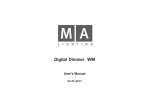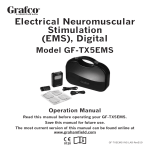Download Digital Dimmer WM
Transcript
Digital Dimmer WM User's Manual 03.2005 Contents 2 1. Introduction 2. Reference / Controls 3. The Menu tree 4. The menus 4.1 The main menu (top menu) 4.2 The channel menu (2nd menu) 4.3 The Memory menu (3rd menu) 4.4 The Setup menu (supervisor menu) 4.4.1 DMX Fail (reaction on failing DMX signal) 4.4.2 DMX MODE 4.4.3 CLEAR CURVES 4.4.4 USER MODE (limiting the dimmer control) 4.4.5 DELETE ALL 4.4.6. and 4.4.7 CURVE USER (creating user-defined trigger curves) 4.4.8 PHASE CORR. (activating phase correction) 5. Error messages / malfunctions 6. Startup 6.1 Mains connection and earthing 7. Dimensions and weights 8. Inputs and outputs 8.1 DMX inputs and outputs 8.2 External keyboard (not supplied) 8.5 Power supply 8.6 Load outputs 9. Opening the dimmer (service) 10. Important safety instructions 11. DECLARATION OF CONFORMITY 12. Appendix 13. Design models Index MA Lighting Technology GmbH . Dachdeckerstr. 16 . D-97297 Waldbüttelbrunn . www.malighting.de 3 4 5 6 6 8 10 12 12 13 13 13 14 14 15 16 17 18 19 20 20 20 21 21 22 24 25 26 29 30 eMail: [email protected] D i g i t a l D i m m e r WM 1. Introduction The MA DIGITAL DIMMER WM consists of a very sturdy outer casing containing a 32 bit highperformance computer plus a „time-processing unit“ and a large graphics display. This lavish technology will enable you to use versatile and new opportunities: - simplified use by few, clear menus free assignment of DMX addresses for any channel free programming of trigger curves internally saved memories with fading capacities internally saved chaser with fading capacities calling up of e.g. memories on failing DMX signal calling up of memories from an external keyboard (optional) different user restrictions overvoltage and over-temperature warnings and switch off with acoustic signalling display of incoming signals, phase voltage, memories, etc. The MA DIGITAL DIMMER WM functions according to the phase control process using thyristors. In this process, technique-depending harmonics, especially in lower frequency ranges. These harmonics are being effectively suppressed by an excellent interference elimination based on special design filters. By using a special core material, the filters’ heat dissipation could be reduced dramatically. The remaining heat is being removed by a temperature-controlled fan. This guarantees for a 100% steady-load resistance. The short circuit protection for the individual channels is guaranteed, for example, by Siemens safety cut-outs and thyristors having a surge current capacity of more than 1000A. The ready-made integration of DMX512 into various basic configurations has a great potential in multiple operational fields. As opposed to the MA DIGITAL DIMMER, the WM (WallMount) version is intended to be used with permanent installations. Both dimmers are identical in their essential functionality. Hotline.: + 49 5251 688865-99. User's Manual Digital Dimmer WM 05.2005 3 2. Reference / Controls Upper bulkhead cable gland Control lights for phases L1,L2,L3 Display Left key (A) with red LED Menu key (switches to next menu) with green LED Mount dimmer in a rack or on the wall. Please observe weight and required space for cable entries and outlets. Always provide for a sufficient ventilation; supply and exhaust of cooling air has to be ensured ! Connect load cable and trigger cable. Observe the general safety instructions and utility regulations ! Electrical wiring may only be made by authorised personnel. Right key(B) with red LED 12 safety cut-outs (behind transparent cover) Check list for urgencies: Set the DMX addresses (see p. 8) Set the memories (see p. 10) Set DMX Fail (consequence of a failing control input signal; see p. 12) If needed, assign memories or the Chaser to the (optional) keyboard (see p.10) Mounting bracket Tasten für memories (optional) Air inlets for fans Encoder (DatenEingaberad) Lower bulkhead cable gland 4 MA Lighting Technology GmbH . Dachdeckerstr. 16 . D-97297 Waldbüttelbrunn . www.malighting.de eMail: [email protected] D i g i t a l D i m m e r WM Start (Reset) Main menu see 4.1 3. The Menu tree The menu tree will give you an overview of all menus available. A Menu B Hold for 5 seconds Channel menu see 4.2 Cha. A Menu B Setup menu see 4.4 Version A Menu Memory menu see 4.3 B 000,3 Go Menu B A These are the basic facts of using the menu: There are three „basic menus“ you can switch to using the middle key below the display. You can use the Encoder with or without simultaneously pressing the key; it will then behave differently, according the menu you’re in. Unintentional programming is almost impossible, as you always have to press a key and, simultaneously, have to rotate the Encoder. Chaser menu see 4.3 Curve menu see 4.4.9 Save A Menu B Save A Menu Hotline.: + 49 5251 688865-99. B User's Manual Digital Dimmer WM 05.2005 5 4. The Menus The back-lit LCD is on front side of the dimmer. By using the three keys below the display and the rotary switch (so-called Encoder or data entry wheel) you can set parameters as e.g. DMX addresses, limits, trigger curves, preheat, etc. Generally, you can switch to the next of 3 menus by pressing the middle key below the display. Data will be entered using the Encoder and the other two keys. For more detailed information, see the respective chapters. 4.1 The Main menu (Top menu) After switching the dimmer on or after plugging it in, the main menu will appear on the display. This menu is the standard menu in normal operation mode. This is where the different status and error messages, as well as the modulation of individual channels are displayed. And, within these menus, you can set one or more channels to specific values (setting the lights). DISPLAYED VALUES: - bars: numbered channels from 1 to 12 (numbering cannot be changed) dark = external modulation bright = internal modulation (e.g. by a saved Memory) The Dimmer works in HTP mode (Highest Takes Precedence), i.e. only the higher value derived from an external or internal modulation will be output. - L1-3: displayed voltage of the three phases L1 (ch. 1-4), L2 (ch. 5-8), L3 (ch. 9-12) - D: DMX address of the first channel (in the BLOCK setting, the following channels are numbered in ascending order) - T: internal dimmer temperature in degrees Celsius - Current: displays the running or last called Chaser or Memory - Status: - DMX OK = DMX signal is being received - NO DMX = no DMX input signal (on the right, the current output is displayed. Can be set by DMX-FAIL) - Value: shows the temporary, not saved value of the selected channel. For a running Chaser, a started Memory or an externally entered value, the channel value will no longer be displayed. - CHA: shows the selected channel (1-12) - SET: shows the set preset value; this value can be transferred to all channels (see „setting channels“). 6 MA Lighting Technology GmbH . Dachdeckerstr. 16 . D-97297 Waldbüttelbrunn . www.malighting.de eMail: [email protected] D i g i t a l D i m m e r WM SETTINGS: - Select a channel Press the MENU key, until the main menu appears Press the Encoder, until the desired channel number is displayed - Setting values Press the MENU key, until the main menu appears Rotate the Encoder, until the desired channel number is displayed Rotate the Encoder and hold down the A key, until the desired value is set. Rotate the Encoder, until the next desired channel number is displayed Hold down the A key and simultaneously rotate the Encoder, etc. - Copying a setting to another channel Hold down the B key and set the desired value by using the Encoder Rotate the Encoder, until the desired channel is selected Press the B key shortly, to transfer the set value to the channel - Deleting all settings (only temporary setting will be deleted; if, for example, a Memory is running, the displayed values cannot be deleted using CLEAR ALL). The display of the left key will also indicated „CLAR ALL“. Hold down the B key and press the A key Important: This channel setting will not be saved permanently, but be reset to zero after switching the dimmer off. For the lighting on fairs etc., please use the internal Memories, as they will be kept even after a power failure or after switching the dimmer off. Hotline.: + 49 5251 688865-99. User's Manual Digital Dimmer WM 05.2005 7 4.2 The Channel menu (2nd menu) Here, for any channel (1-12) you can set - the DMX address - a modulation curve - the limit - and the lamps preheat. Press the Menu key (middle key), until the Channel menu appears - Setting the DMX address: Use the Encoder to set a channel (1…12). The cursor will move vertically (up / down). Hold down the left key and rotate the Encoder, until the DMX column is marked. Hold down the right key and rotate the Encoder, until the desired DMX address is registered. NOTE: This setting depends on the mode selected in the SETUP menu. In SINGLE mode, only the DMX address of the marked channel will be changed. In BLOCK mode, the DMX addresses of all 12 channels will be changed. In 2-CHAN mode, only the DMX addresses of channel 1 and 7 will be changed. Use the Menu key to switch to the next menu – the settings will automatically be saved. - Selecting the modulation curve: (the curve must have been edited before!) Use the Encoder to select a channel (1…12). The cursor will move vertically (up / down). Hold down the left key and rotate the Encoder, until the CUR column is marked. As the current value is being inverted, you always know where you are. Hold down the right key and rotate the Encoder, until the desired setting is reached (CUR1, CUR2 SWITCH or „-“ for linear modulation) - Use the Encoder to switch to the next channel or - Hold down the right key and press the left „SET ALL“ key. All channels receive the selected setting. Use the Menu key to switch to the next menu – the settings will automatically be saved. 8 MA Lighting Technology GmbH . Dachdeckerstr. 16 . D-97297 Waldbüttelbrunn . www.malighting.de eMail: [email protected] D i g i t a l D i m m e r WM - Setting limits: Use the Encoder to select a channel (1…12). The cursor will move vertically (up / down). Hold down the left key and rotate the Encoder, until the LIM column is marked. As the current value is being inverted, you always know where you are. Hold down the right key and rotate the Encoder, until the desired setting (30%-100%) is reached. - Use the Encoder to switch to the next channel or - Hold down the right key and press the left „SET ALL“ key. All channels receive the selected value. Use the Menu key to switch to the next menu – the settings will automatically be saved. - Setting PREHEAT: Use the Encoder to select a channel (1…12). The cursor will move vertically (up / down). Hold down the left key and rotate the Encoder, until the PRE column is marked. As the current value is being inverted, you always know where you are. Hold down the right key and rotate the Encoder, until the desired setting (0%-15 %) is reached. - Use the Encoder to switch to the next channel or - Hold down the right key and press the left „SET ALL“ key. All channels receive the selected value. Use the Menu key to switch to the next menu – the settings will automatically be saved. Hotline.: + 49 5251 688865-99. User's Manual Digital Dimmer WM 05.2005 9 4.3 The Memory menu (3rd menu) Here, you can program and call up 12 Memories (saved stage settings). And you can create a Chase (follower, sequence) from the Memories mentioned above. You can also set the speed, fading time and the number of intermediate steps. Press the Menu key (middle key), until the Memory menu appears. The Superuser mode has to be active (see 4.4.6). - Programming MEMORIES: Set the stage (e.g. in the CHANNEL menu, set the channels individually, or take a stage that was created by a light console) Rotate the Encoder, until the desired Memory is marked (already saved Memories will be overwritten by the STORE command !). Hold down the left key (use the Encoder to set the fading time – the time set will be registered for all Memories) Press the right key (STORE). The Memory has now been stored and the individual modulations are displayed in form of small bars. At the same time, the Memories 1-8 are being assigned to the external keys 1-8. Use the Menu key (middle key) to exit the menu. - Starting MEMORIES: Rotate the Encoder, until the desired Memory is marked. Press the right key (GO); the Memory will be started with the registered fade in time. If a Memory is already running, the fade in time will be used to fade to the new Memory (KILL mode). or Press the external key 1-8 (corresponds to Memory 1-8) once. If a Memory is already running, the fade in time will be used to fade to the new Memory (KILL mode). NOTE: The Dimmer works in HTP mode (Highest Takes Precedence), i.e. only the higher value will be output. You can also use an external trigger to change the output value of the Memory. The OUT line shows the current Memory or the running Chaser (the figure on the left shows an active Memory 6). - Stopping MEMORIES: Rotate the Encoder, until OFF is marked. Press the right key (GO); the Memory will be stopped with the registered fade in time. or Press the external key of the running Memory again (only possible for Memory 1-8). 10 MA Lighting Technology GmbH . Dachdeckerstr. 16 . D-97297 Waldbüttelbrunn . www.malighting.de eMail: [email protected] D i g i t a l D i m m e r WM - Programming CHASERS: Rotate the Encoder, until CHASE is marked. Press the left key (EDIT). Rotate the Encoder, until the desired entry is marked. - STEPS: here, you can enter the number of Memories (always starting from 1) to be started in the Chaser, e.g. setting 3 will start Memories 1, 2 and 3 in sequence. For the setting, hold down the right key and rotate the Encoder, until the desired number of steps (1-12) is reached. - FADE: here, you can set the time (percentage of the time set for SPEED) for fading the Memory, e.g. with a SPEED of 30s and a FADE of 100%, the Memory will fade for 30s; with a 50% setting, it will fade for 15s and will not move for the remaining 15s. For the setting, hold down the right key and rotate the Encoder, until the desired number (0100%) is reached. - SPEED: here, you can set the period of individual Memories (including fading times). For the setting, hold down the right key and rotate the Encoder, until the desired time (0,2999s) is reached. Use the left key (SAVE) to save the settings and return to the Memory menu. Use the Menu key (middle key) to exit the menu. - Starting CHASERS: Rotate the Encoder, until the CHASER is marked. Press the right key (GO); this will start the Chaser. - Stopping CHASERS: Rotate the Encoder, until OFF is marked. Press the right key (GO); this will stopp the Chaser. The OUT line of the Memory menu shows the started Chaser or the Memory with a graphics of the outputs. Hotline.: + 49 5251 688865-99. User's Manual Digital Dimmer WM 05.2005 11 4.4 The Setup menu (Supervisor menu) Here, you can set various, very important parameters. Hold down the Menu key (middle key) for at least 5 seconds. Important: Here, you can make critical changes that will modify the dimmer’s functions significantly (e.g. delete all). - Rotating the Encoder will select the line, - Pressing the right key and simultaneously rotating the Encoder will select various functions or will execute them, respectively. All functions will only be saved permanently after leaving the menu. 4.4.1 DMX Fail (reaction on failing DMX signal) Here, you can define what to happen, if no DMX signal is coming in. Hold down the MENU key for 5 seconds. Rotate the Encoder, until DMX FAIL is selected Hold down the right key and rotate the Encoder, until the desired setting is reached. will hold the last received DMX signal, until there is DMX present again or the dimmer is --HOLD: switched „OFF“. -OFF: will hold the last received DMX signal for approx. 1 second and will switch it off then. -CHA 1s: will start the internal Chaser after a delay of approx. 1s (see 4.3). -M1 1s: will call up the internal Memory n° 1 after approx. 1 second. -M2 1s: will call up the internal Memory n° 2 after approx. 1 second. -M3 1s: etc., etc. -CHA 9s: will start the internal Chaser after a delay of approx. 9s. -M1 9s: will call up the internal Memory n° 1 after approx. 9 seconds. -M2 9s: etc., etc. The setting will remain saved after leaving the menu. The selected setting will be displayed in the Top menu. (Message: „NO DMX M01“) 12 MA Lighting Technology GmbH . Dachdeckerstr. 16 . D-97297 Waldbüttelbrunn . www.malighting.de eMail: [email protected] D i g i t a l D i m m e r WM 4.4.2 DMX MODE The Digital Dimmer has 3 modes to assign DMX addresses for the individual channels. Hold down the MENU key for 5 seconds. Rotate the Encoder, until DMX MODE is selected Hold down the right key and rotate the Encoder, until the desired setting is marked. The selected setting will automatically be saved after leaving the menu. -Single: each dimmer channel will receive an individual, freely selectable DMX address (Single mode). -Block: all 12 channels of the dimmer will receive one single start address (Block mode). Beginning with the 1 st dimmer channel, each of the rest receives an address number increased by 1. The „Block mode“ is the standard mode. - 2 Cha: (2 channel switching mode) You will need this mode, if you want to arbitrarily switch on / off all 12 dimmer channels with 2 single DMX channels. This will save you many DMX channels. Mechanism of action: Depending on the value with up to 64 different combinations, the 1 st DMX channel will switch the dimmer channels 1…6 on or off. This is done according to the „binary principle“. The 2 nd DMX channel will control the dimmer channels 6…12. In the Appendix, you will find examples and a table. 4.4.3 CLEAR CURVES Will delete the two freely programmable trigger curves (see 4.4.8). Hold down the MENU key for 5 seconds. Rotate the Encoder, until CLEAR CURVES is selected. Hold down the right key and rotate the Encoder. Caution: This will delete the defined curves (curve 1 and curve 2) irretrievably ! Both curves will then receive their default values (linear). 4.4.4 USER MODE (limiting the dimmer control) With this function, you can restrict in three ways, how the dimmer can be controlled. Hold down the MENU key for 5 seconds. Rotate the Encoder, until USER MODE is selected Hold down the right key and rotate the Encoder. -SUPER In the „Superuser“ mode, you can use all of the functions. -NORM In the „Normal user“ mode, you can only set the DMX address from the Channel menu. You cannot access the Memory menu. You should chose this mode, if you want to avoid inadvertently modifying the dimmer, while still being able to use the testing or staging function and setting the DMX address (express rental / tour). Hotline.: + 49 5251 688865-99. User's Manual Digital Dimmer WM 05.2005 13 -LOCK The dimmer is completely locked and cannot be controlled using the keys and the Encoder. Exception: enter the Setup menu by holding down the middle key for 5 seconds. In this menu, you can then switch modes again. The DMX signal will still function normally. 4.4.5 DELETE ALL Hold down the MENU button for 5 seconds. Rotate the Encoder, until DELETE ALL is selected. Hold down the right button and rotate the Encoder. „Delete All“ will delete all contents and defined values like, e.g. Memories, DMX addresses, and curves. The DMX address will be set to 1 and the Block mode will be activated. Limit will be set to 100% and Preheat to „0“. Caution: The defined data will be deleted irretrievably ! 4.4.6. and 4.4.7 Creating CURVE USER (user-defined trigger curves) Here, you can activate the Setting menu for trigger curve 1 or 2. This will allow you to define individual brightness curves according to specific fixtures or tastes. You can assign these curves separately for each dimmer channel. Hold down the MENU button for 5 seconds. Rotate the ENCODER, until the CURVE USER 1 line or CURVE USER 2 line is marked. Press EDIT (right key). In the Curve menu, use the Encoder to change the position for the X axis (input); while holding down the right key, you can modify the Y axis (output). The defined values will be displayed as % on the respective axis (INPUT + OUTPUT). The displayed output will refer to the LIMIT setting (can be set in the CHANNEL menu). If e.g. the curve is on 50% output, and if you have entered a limit of 60% for this channel, the „real“ output will just be 30%. Use the left key (SAVE) to save the setting and exit menu. Use the Menu key to return to the Main menu. 14 MA Lighting Technology GmbH . Dachdeckerstr. 16 . D-97297 Waldbüttelbrunn . www.malighting.de eMail: [email protected] D i g i t a l D i m m e r WM 1 2 4 3 5 - Example 1 (linear): In this case, the ratio between input (mixing board) and output (fixture) is linear and 1:1. For normal applications, this simple curve is sufficient. This curve will be set automatically after the initial start-up or after deleting the curves (default). - Example 2 (logarithmic): In this case, the output (fixture) will react even on relatively low input values, so that the fixtures will receive an early response on low modulations. - Example 3 (exponential): Here, the output (fixture) will react very little on low modulations, whereas all the more on stronger ones. - Example 4: Fixture will only react as of a 50% modulation. - Example 5: Fixture will react inverted, i.e. for a 0% modulation, the fixture is a 100% active, on an 100% trigger, it will be off. 4.4.8 PHASE CORR. (Activating phase correction) This option is normally set to „YES“. It will cause a „light-linear“ performance control This will compensate for the otherwise prevailing distortion due to the applied phase control by thyristors. And this is effected in addition to the user curves described above. You should switch off this function („NO“) only, if this correction is effected already in the light mixing board (e.g. MA Lightcommander I) where it cannot be deactivated. Hold down the MENU button for 5 seconds. Rotate the ENCODER, until the PHASE CORR. line is marked. Press EDIT (right key). Rotate the ENCODER, until the desired setting appears (NO or YES). Use the Menu key to return to the Main menu. Hotline.: + 49 5251 688865-99. User's Manual Digital Dimmer WM 05.2005 15 5. Error messages / malfunctions Disconnect the dimmer from the mains power immediately, if you become aware of unusual noises or smells. Absolutely do observe the safety instructions (chapter 9) ! The unit should be serviced by qualified personnel only, as live parts may be exposed when opening and/or removing coverings. Besides others, you run the risk of suffering an electric shock. + Overtemperature, stage 1: When reaching approx. 80°C, the display will show: „OVERTEMP“ and the red LEDs in the keys will flash. In this case, please check that the fan is running properly or whether the dimmer is overloaded on the output side! + + + + 16 Overtemperature, stage 2: If the temperature should keep on rising, the dimmer will switch off and an acoustic warning will sound. Mains voltage monitoring: The MA Digital Dimmer WM is provided with a mains voltage monitoring component. This will signalise overvoltages that are mainly caused by polarity reversal of phase and neutral conductor, or by a missing neutral conductor. In cases like these, the protective circuit will react immediately: - All channels are switched off, - the red LEDs in the keys will flash, - an acoustic signal will sound. A reversed polarity of phase and neutral conductor over a longer period (>15min.) can damage the dimmer. Missing phase: Having connected and switched on the unit, there should be no ERROR messages on the display and the three voltage indicators should read 200-235V. If a phase is missing (e.g. after a fuse has blown), - the green LED in the MENU key will flash, - the respective window in the basic menu should indicate a question mark (in the figure, phase L1), - the yellow control light (in the figure, the upper light L1) will go out. MA Lighting Technology GmbH . Dachdeckerstr. 16 . D-97297 Waldbüttelbrunn . www.malighting.de eMail: [email protected] D i g i t a l D i m m e r WM 6. Startup Before the initial startup of the dimmer, please read the general safety instructions (see chapter 9) and observe the material VDE or EN regulations ! Furthermore, you have to inform your local electricity supplier, before starting up phase controlled dimmers of this performance class. Mounting the dimmer The dimmer may only be installed in enclosed areas. The unit may not be exposed to water spray, explosive materials or excessively polluted air. Leave enough routing space for the cables, when mounting the dimmer. The environment must be well ventilated, to ensure a good dimmer cooling. NOTE: It must not be possible, to push the dimmer vertically upward ! For wall mounting, use one of the two hole patterns. Check for a suitable underground that the dimmer can be hooked up to. Mind its weight: approx. XX kg + cable weight. - For wall mounting, use the lower drill holes (hole pattern 1 in the appendix) - For wall mounting several dimmers side to side, use the upper drill holes (hole pattern 2 in the appendix). This will increase the overall depth by approx. 20mm. Rack mounting: The dimmer requires 19HU in a standard rack. Consider the weight and ensure a sufficient cooling ventilation. Only use the supplied 8 screws (M6 x 15mm) to fasten the mounting brackets on the dimmer ! Longer screws could damage internal parts. Hotline.: + 49 5251 688865-99. User's Manual Digital Dimmer WM 05.2005 17 6.1 Mains connection and earthing NOTE: The dimmer may only be installed by qualified personnel ! The dimmer should be connected to a 3x230 Volt three-phase supply with neutral conductor. The three-phase supply must have a 30mA ground fault protector. (Option: Design model with fault currentoperated fuses) The dimmer can also be operated on single and two-phase 230V. In this case, the maximum load will only be 40% of the overall load (cross section of neutral conductor too small !) Having connected and switched on the unit, there should be no ERROR messages on the display and the three voltage indicators should read 200-235V. If a phase should be missing, the green LED in the middle key will flash, Connecting the terminals: Terminal cross sections: AB 12 x 4 mm² EIN 5 x 35mm² fuse: 63A Assignment of phases: L1 = channel 1-4; L2 = channel 5-8; L3 = channel 9-12. The minimum load per channel is 20Watt. 6.2 Fan control Please provide for a sufficient air supply. On the bottom of the dimmer, there are two fans aspirating air that is blown out on the top side. The fans work temperature-controlled. At approx. 40°C, the 1 st stage will be activated, at approx. 50°C the 2 nd stage. 18 MA Lighting Technology GmbH . Dachdeckerstr. 16 . D-97297 Waldbüttelbrunn . www.malighting.de eMail: [email protected] D i g i t a l D i m m e r WM 7. Dimensions and weights Width: approx. 440mm (only housing) approx. 500mm including mounting brackets on the outside approx. 450mm including mounting brackets on the inside Height: approx. 610mm (without cables) Mounting depth: approx. 155mm approx. 175mm including mounting brackets The actual space requirements will vary due to the cables connected. Weight: approx. 33,5kg (12 X 3kW) 260μs approx. 37,3kg (12 x 3kW) 370μs approx. 34,0kg (6 X 5,7kW) + approx. 1,3kg (2 mounting brackets) Hotline.: + 49 5251 688865-99. User's Manual Digital Dimmer WM 05.2005 19 8.1 DMX input and output 8. Inputs and outputs The DMX input complies with the USITT DMX 512 (1990) standard. Any device functioning according to this standard, can trigger the MA Digital Dimmer WM. Suppressor diodes will provide an additional overvoltage protection for the DMX input complying with RS485 or RS422a standards. The DMX output has an identical pinout (all 5 pins) to the DMX input. Terminal assignment: GND = Ground (not connected to earth) DMX- = Data DMX+ = Data + Both terminal connections are connected to each other. Please note that all DMX devices are connected „in sequence“ and no Y-connections are made. The DMX line has to end in a 100 Ω terminal resistance between pin 2 and pin 3. Settings like the DMX address etc. have to be made from the menus (see chapter 4.2 and 4.4). 8.2 External keyboard (not supplied) You can use an external keyboard to start or stop the Memories 1 to 8. You can connect each key to an LED indicating the Memory status. For the assigning of Memories, see chapter 4.3. LED connection: - Each LED output has to be connected to GND and the very terminal for the respective Memory (LED1 to LED8). Connecting the keys to the dimmer: - The keys have to be of a make contact element type. - Each key output has to be connected to terminal +5V and to the terminal of the respective Memory Mem1 to Mem8. 20 MA Lighting Technology GmbH . Dachdeckerstr. 16 . D-97297 Waldbüttelbrunn . www.malighting.de eMail: [email protected] D i g i t a l D i m m e r WM 8.5 Power supply see chapter 5.1 8.6 Load outputs Channel 1 = terminal 1 Channel 2 = terminal 2 Channel 3 = terminal 3 ... ... ... Channel 12 = terminal 12 Hotline.: + 49 5251 688865-99. User's Manual Digital Dimmer WM 05.2005 21 9. Opening the dimmer (service) The software (program of the integrated computer) is stored in an EPROM within the device. For program updates, you have to be careful when opening the housing. For this, please observe the following rules so that the dimmer will function properly afterwards: 1. First, de-energise the device. !! Danger !! 2. Unscrew the 4 screws of the front cover only. 3. Remove the translucent safety cover. Exchanging the EPROM: Carefully pull out the EPROM upwards. Insert the new EPROM. When exchanging the EPROM, ensure the right mounting position (see photo). All pins must be aligned correctly to their fitting openings in the socket, before pressing the EPROM into the socket. Do not use excessive force ! The recessed groove of the EPROM must be aligned with the marking (white line) on the PCB. 22 MA Lighting Technology GmbH . Dachdeckerstr. 16 . D-97297 Waldbüttelbrunn . www.malighting.de eMail: [email protected] D i g i t a l D i m m e r WM Exchanging the fuse: Fine wire fuse: Each phase is protected by a T1A fine wire fuse. When exchanging fuses, you may only use those of the same rating and type. Using a different kind of fuse could damage the device. Remove the 4 display screws. Lift up the display, do not disconnect the cables. Remove translucent fuse cover. Exchange the fuse (only for a T1A type!). Reinstall the cover and fasten the display using the 4 screws. Safety cut-out: Generally, the safety cut-outs of the dimmer do not have to be replaced. In case of a defect fuse, however, please order a replace part from our Service department (indicating type and serial number of the device – you will find them on the rating plate on the underside of the device). 4. Reinstall the safety cover and fasten the front cover using the 4 screws. Hotline.: + 49 5251 688865-99. User's Manual Digital Dimmer WM 05.2005 23 10. Important safety instructions 1. 2. 3. 4. 5. 6. 7. 8. 9. 10. 11. 12. 13. 14. A. B. C. D. E. 24 Read all instructions of the user’s manual. Keep the user’s manual for later use. Observe all warnings and cautions on the device. Before cleaning, disconnect the device. Do not use any liquid or spray cleaners. Use a damp cloth for cleaning. Do not operate the device close to water. Do not place the device on an unstable cart, pedestal or table. It could fall down and be heavily damaged. The housing has ventilation ducts; these vents may not be blocked or covered, as they warrant a reliable operation of the device and protecting it from overheating. Only install the device in an rack, if sufficient airing is ensured. Do not place objects on the power cord and let nobody step on the cables. Never spill liquid over the device ! Do not insert any objects through the housing vents into the device, as they could contact live parts or cause shorted circuits. This can cause fire and electric shocks. You may only use power cords having a safety mark of conformity. You may not operate any high-performance radio transceivers or alike in close proximity to the device. Do not service the device for yourself, as when opening and removing covers live parts are exposed and, besides others, there is a risk to suffer from electric shocks. Let all service work be performed by qualified customer service technicians. When exchanging fuses, you may only use those of the same rating and type. Using a different kind of fuse could damage the device. Using other fuses could damage the PCB or chokes. If one of the following conditions occurs, disconnect the device immediately and call the customer service. Power cord or plug are damaged or frayed. Fluid was spilled over the device. The device was exposed to rain (or wet conditions of other forms). The device does not function properly when abiding by the instructions of use. Do only adjust controls mentioned in the instructions, as an improper setting of other controls can cause damage; very often, it takes quite some time for the customer service technician to repair damages like these. The device has dropped to the ground or the housing was damaged. MA Lighting Technology GmbH . Dachdeckerstr. 16 . D-97297 Waldbüttelbrunn . www.malighting.de eMail: [email protected] D i g i t a l D i m m e r WM 11. DECLARATION OF CONFORMITY according to Directives 89/336 EWG and 92/31 EWG: Manufacturer’s name: Manufacturer’s address: MA Lighting Technology GmbH Dachdeckerstr. 16 D-97297 Waldbüttelbrunn Germany declares that the product Product category: Product type: Product name: Control unit 12x3.0kW or 6x5.7kW MA Digital Dimmer WM ( Wall Mount) complies with the following product specifications: Safety: EMC: EN60065 or EN60950 EN55103-1 or EN55103-2 Additional information: All DMX 512, MIDI and analogue input or output cables have to be shielded, and the shielding must be connected to the earthing resp. to the housing of the corresponding plug. Furthermore, the dimmer and all devices connected have to be safely grounded. Especially when the integrated patch field is used, an additional earthing line with a cross section of 6 or 10 mm² between dimmer housing and load cable or other devices connected has to be provided for. In general, you have to inform your local electricity supplier, before starting up phase controlled dimmers of this performance class. Waldbüttelbrunn, Feb 28, 2005 Dipl. Ing. in charge Michael Adenau Hotline.: + 49 5251 688865-99. User's Manual Digital Dimmer WM 05.2005 25 12. Appendix 26 Table - DMX mode "2Cha." - binary principle Cha. 1...6 DMX value in % Cha. 1...6 DMX value in % 000000 ....... 0 % ( 0.0000 % ... 1.5625 %) 000001 ....... 51 % ( 50.0000 % ... 51.5625 %) 100000 ....... 2 % ( 1.5625 % ... 3.1250 %) 100001 ....... 52 % ( 51.5625 % ... 53.1250 %) 010000 ....... 4 % ( 3.1250 % ... 4.6875 %) 010001 ....... 54 % ( 53.1250 % ... 54.6875 %) 110000 ....... 5 % ( 4.6875 % ... 6.2500 %) 110001 ....... 55 % ( 54.6875 % ... 56.2500 %) 001000 ....... 7 % ( 6.2500 % ... 7.8125 %) 001001 ....... 57 % ( 56.2500 % ... 57.8125 %) 101000 ....... 8 % ( 7.8125 % ... 9.3750 %) 101001 ....... 59 % ( 57.8125 % ... 59.3750 %) 011000 ....... 10 % ( 9.3750 % ... 10.9375 %) 011001 ....... 60 % ( 59.3750 % ... 60.9375 %) 111000 ....... 12 % ( 10.9375 % ... 12.5000 %) 111001 ....... 62 % ( 60.9375 % ... 62.5000 %) 000100 ....... 13 % ( 12.5000 % ... 14.0625 %) 000101 ....... 63 % ( 62.5000 % ... 64.0625 %) 100100 ....... 15 % ( 14.0625 % ... 15.6250 %) 100101 ....... 65 % ( 64.0625 % ... 65.6250 %) 010100 ....... 16 % ( 15.6250 % ... 17.1875 %) 010101 ....... 66 % ( 65.6250 % ... 67.1875 %) 110100 ....... 18 % ( 17.1875 % ... 18.7500 %) 110101 ....... 68 % ( 67.1875 % ... 68.7500 %) 001100 ....... 20 % ( 18.7500 % ... 20.3125 %) 001101 ....... 70 % ( 68.7500 % ... 70.3125 %) 101100 ....... 21 % ( 20.3125 % ... 21.8750 %) 101101 ....... 71 % ( 70.3125 % ... 71.8750 %) 011100 ....... 23 % ( 21.8750 % ... 23.4375 %) 011101 ....... 73 % ( 71.8750 % ... 73.4375 %) 111100 ....... 24 % ( 23.4375 % ... 25.0000 %) 111101 ....... 74 % ( 73.4375 % ... 75.0000 %) 000010 ....... 26 % ( 25.0000 % ... 26.5625 %) 000011 ....... 76 % ( 75.0000 % ... 76.5625 %) 100010 ....... 27 % ( 26.5625 % ... 28.1250 %) 100011 ....... 77 % ( 76.5625 % ... 78.1250 %) 010010 ....... 29 % ( 28.1250 % ... 29.6875 %) 010011 ....... 79 % ( 78.1250 % ... 79.6875 %) 110010 ....... 30 % ( 29.6875 % ... 31.2500 %) 110011 ....... 80 % ( 79.6875 % ... 81.2500 %) 001010 ....... 32 % ( 31.2500 % ... 32.8125 %) 001011 ....... 82 % ( 81.2500 % ... 82.8125 %) 101010 ....... 34 % ( 32.8125 % ... 34.3750 %) 101011 ....... 84 % ( 82.8125 % ... 84.3750 %) 011010 ....... 35 % ( 34.3750 % ... 35.9375 %) 011011 ....... 85 % ( 84.3750 % ... 85.9375 %) 111010 ....... 37 % ( 35.9375 % ... 37.5000 %) 111011 ....... 87 % ( 85.9375 % ... 87.5000 %) 000110 ....... 38 % ( 37.5000 % ... 39.0625 %) 000111 ....... 88 % ( 87.5000 % ... 89.0625 %) 100110 ....... 40 % ( 39.0625 % ... 40.6250 %) 100111 ....... 90 % ( 89.0625 % ... 90.6250 %) 010110 ....... 41 % ( 40.6250 % ... 42.1875 %) 010111 ....... 91 % ( 90.6250 % ... 92.1875 %) 110110 ....... 43 % ( 42.1875 % ... 43.7500 %) 110111 ....... 93 % ( 92.1875 % ... 93.7500 %) 001110 ....... 45 % ( 43.7500 % ... 45.3125 %) 001111 ....... 95 % ( 93.7500 % ... 95.3125 %) 101110 ....... 46 % ( 45.3125 % ... 46.8750 %) 101111 ....... 96 % ( 95.3125 % ... 96.8750 %) 011110 ....... 48 % ( 46.8750 % ... 48.4375 %) 011111 ....... 98 % ( 96.8750 % ... 98.4375 %) 111110 ....... 49 % ( 48.4375 % ... 50.0000 %) 111111 ....... FF % ( 98.4375 % ..100.0000 %) MA Lighting Technology GmbH . Dachdeckerstr. 16 . D-97297 Waldbüttelbrunn . www.malighting.de eMail: [email protected] D i g i t a l D i m m e r WM Hole pattern 1 Hotline.: + 49 5251 688865-99. User's Manual Digital Dimmer WM 05.2005 27 Hole pattern 2 28 MA Lighting Technology GmbH . Dachdeckerstr. 16 . D-97297 Waldbüttelbrunn . www.malighting.de eMail: [email protected] D i g i t a l D i m m e r WM 13. Design models (Options) Outgoing options: Harting (optional) Power output: - 3000VA (12 single dimmers) 260μs - 3000VA (12 single dimmers) 370μs - 5700VA (6 single dimmers) Cable routing: upwards and downwards (both ways provided for) Variants: - Design model with double cut-outs - Design model for the delta net (e.g. for cruise liners) - TV model with special filter technology and RI suppression (only for 3000VA model) - Design model with fault current-operated fuses Mounting: - wall mounting on fastening brackets (standard) - rack installation (optional) Hotline.: + 49 5251 688865-99. User's Manual Digital Dimmer WM 05.2005 29 Index Dimensions 19 Dimmer will switch off 16 DMX address 13 DMX Fail 12 E 2 channel switching mode 13 Table - 2 channel mode 26 A Earthing 13 Encoder 12 EPROM 22 Exchanging the fuse 23 External keyboard 20 M Main menu 6 Mains connection 18 Memory menu 10 Menu tree 5 Minimum load 18 Mounting the dimmer 17 Setup menu 12 Starting / Stopping CHASERS 11 Starting / Stopping MEMORIES 10 Supervisor menu 12 T N Table - 2 channel mode 26 Terminal cross sections 18 Top menu 6 Neutral conductor 18 U Acoustic warning 16 Air supply 18 All channels are switched off 16 F O USER MODE 13 Fading time 10 Fan control 18 Opening the dimmer 22 V P B G Binary principle 13 Brightness curves 14 Ground fault protector 18 PHASE CORR. 15 Phase correction 15 Preheat 9 Programming CHASERS 11 Programming MEMORIES 10 Velocity 10 Visible type fuse 23 Voltage indicator 6, 16, 18 C CHA 1s 12 Channel menu 8 CLEAR ALL 7 Clear curves 13 Connecting the external keyboard 20 Copying values 7 CURVE USER 14 H HOLD 12 Hole pattern 1 27 Hole pattern 2 28 HTP mode 6, 10 Introduction 3 K Keyboard (external) 20 KILL mode 10 D L DECLARATION OF CONFORMITY 25 Delay 12 DELETE ALL 14 Deleting all settings 7 Deleting curves 13 Deleting values 7 LED, connection 20 LEDs flashing (overvoltage) 16 LEDs flashing (temperature) 16 Limit 8 30 R Rack mounting 17 Red LEDs 16 W Wall mounting 17 Weights 19 Wieland 21 X X axis 14 S Y Safety cut-out 23 Safety instructions 24 Selecting the trigger curve Cu1 or Cu2 8 Service 22 Setting curves 14 Setting limits 9 Setting the DMX address 8 Setting the PREHEAT 9 Setting values 7 Y axis 14 MA Lighting Technology GmbH . Dachdeckerstr. 16 . D-97297 Waldbüttelbrunn . www.malighting.de eMail: [email protected]