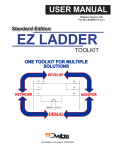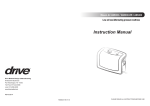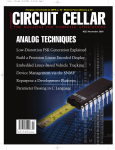Download Datasheet - Mouser Electronics
Transcript
User Manual – AS5304 / AS5306 Demo Kit AS5304 / AS5306 160-step Linear Incremental Position Sensor with ABI output www.ams.com Revision 1.3 / 2012/09/24 AS5304 / AS5306 - Demo Kit User Manual Table of Contents 1. General Description ............................................................................................................... 2 2. Package and Board Description ............................................................................................ 3 3. How to get the kit running ...................................................................................................... 7 4. Design Considerations .......................................................................................................... 8 5. Schematics and BOM ............................................................................................................ 9 6. Ordering Information ............................................................................................................ 11 Copyright ..................................................................................................................................... 12 Disclaimer ................................................................................................................................... 12 www.ams.com Revision 1.3 / 09/24/12 page 1/13 AS5304 / AS5306 - Demo Kit User Manual 1. General Description This document describes the features and operation of the AS5304/-06 Demo Kit. The AS5304 and AS5306 are Hall-based linear incremental magnetic position sensors. They are suitable for high resolution, contactless linear or off-axis rotary position sensing utilizing multipole strip or ring magnets. The AS5304 Demo-kit mounts a multi-pole strip magnet with 2mm pole length and has a resolution of 25um per step, while the AS5306 uses a multi-pole strip magnet with 1.2mm pole length and has a resolution of 15um per step. Both AS5304 and AS5306 have 160 -step measurement range. These demo kits allow the user to evaluate the AS5304/AS5306 in stand-alone mode. This can be accomplished using connectors on the backside of the board. For linear motion sensing, a multi-pole strip magnet is required (Figure 1). For off-axis rotary motion sensing a multi-pole ring magnet is used (Figure 2). Figure 1: Arrangement with multi-pole strip magnet www.ams.com Figure 2: Arrangement with multi-pole ring magnet Revision 1.3 / 09/24/12 page 2/13 AS5304 / AS5306 - Demo Kit User Manual 2. Package and Board Description Demo Kit Contents The demo kit includes following items listed below in Table 1. Table 1: Demo Kit Contents Pos Item Comment 1 AS5304/AS5306 demo board Including mechanics 2 USB 2.0 cable For demo board supply 3 Multipole Magnet Slider 4 Quick Start Guide Board Description Figure 3: Demo board www.ams.com Revision 1.3 / 09/24/12 page 3/13 AS5304 / AS5306 - Demo Kit User Manual Figure 4: Demo board front view A C (A) Incremental steps B (B) Calculated position (C) Pole Pair Indicator D (D) Magnetic Field Strength Indicator LED E (E) Multipole Magnet Slider (F) ABI indicator LED’s F (G) Zero position reset button G Additional Information about the Position Sensor On the back side, there are several options to connect directly to the signals of the demo board for further evaluation of the chip. Figure 5: Demo board back view A (A) USB connector (B) Battery connector B (C) Position sensor connector C (see Table 2 and Figure 6 for details) D (D) Jumper to disconnect onboard position sensor D D D (see Figure 7 for details) (E) Zero position reset button E www.ams.com Revision 1.3 / 09/24/12 page 4/13 AS5304 / AS5306 - Demo Kit User Manual Position Sensor Connector The Position connector allows the user to monitor the ABI signals from the AS5304/ AS5306 as well as to connect this demoboard to an external sensor (see below, Connection of an external Sensor) as shown in Figure 7. Table 2: Position sensor connector pin out Figure 6: Position sensor connector Pin Pin Name Description 1 GND Ground Signal 2 A_ext A output 3 B_ext B output 4 I_ext I output 5 5V Position Sensor supply 6 AO Analog Output If the on-board sensor is used for the measurements the Analog Output (AO) provides an analog output voltage that represents the Automatic Gain Control of the position sensor signal control loop. This output is used to monitor the magnetic field strength respectively the air gap between sensor and multipole magnet strip. For more details refer to the position sensor datasheet. 1Connection of an external Sensor Connection of an external Sensor With the jumpers, the onboard position sensor can be disconnected to use an external position sensor. Follow the instructions below to use an external position sensor. (1) Disconnect the power supply of the demoboard by unplugging the USB cable. (2) Disconnect the onboard position sensor by removing P1, P2, P3, and P4 jumpers. See Figure 7. (3) As the onboard position sensor is disconnected, connect an external position sensor. For example an AS5304 / AS5306 adapter board can be used. See Figure 7. The AS5304 / AS5306 AB adapter board is optional and not included in the demo kit. www.ams.com Revision 1.3 / 09/24/12 page 5/13 AS5304 / AS5306 - Demo Kit User Manual Figure 7: Using an external position sensor 3 Connect the external position sensor (not included) 2 Unplug jumpers P1, P2, P3, P4 1 Disconnect the demo board supply Multipole Magnet Strip The multipole magnet strips provided in the demo kits are made by Arnold Magnetics. The AS5304-DK-ST-1.0 has a pole pair length of 4mm and the AS5306-DK-ST-1.0 has a pole pair length of 2.4mm. The multipole magnet strips are mounted in an aluminum/aluminium slider. See Figure 8 and Table 3 for details. Find additional information about magnet requirements in the position sensor datasheet. Figure 8: Multipole Magnet Strip www.ams.com Table 3: Demo Kit Magnet AS5304-DK-ST AS5306-DK-ST W 20 mm 20.4 mm S 5 mm 5 mm T 0.8 mm 0.8 mm Lpp 4 mm 2.4 mm Revision 1.3 / 09/24/12 page 6/13 AS5304 / AS5306 - Demo Kit User Manual 3. How to get the kit running (1) Power up the demo board using the USB cable. (2) During the start-up of the demo kit, a boot screen is shown offering basic information about position sensor, firmware version and firmware release date. See Figure 9. (3) After the start-up the position display is shown. The position display shows the actual position counter value in steps and the calculated position in micrometer. Move the multipole magnet slider. The position change is displayed. See Figure 10. (4) Pull out the slider to remove the multi-pole magnet strip. At this point, the LEDs for magnetic field strength and index will indicate a missing magnetic field. (5) Fit the slider back into the mechanics. Press “Set Zero” to reset the position output. (6) Unplug the USB cable to power down the board. Figure 9: Demo Kit Boot Screen Position Sensor Firmware Version, Release Date Figure 10: Demo Kit Position Display Counter Value Calculated Position Magnet Pole Pair Indicator Bar www.ams.com Revision 1.3 / 09/24/12 page 7/13 AS5304 / AS5306 - Demo Kit User Manual 4. Design Considerations Table 4 shows the main features and charachteristics of the AS5304A/B and AS5306A/B for linear movement of the multi-pole magnetic strip. Table 4: Position sensor options Sensor Magnet Pole Length Resolution Linear Speed Outputs AS5304A 2.0 mm 25 µm 20 m/s Push Pull AS5304B 2.0 mm 25 µm 20 m/s Open Drain AS5306A 1.2 mm 15 µm 12 m/s Push Pull AS5306B 1.2 mm 15 µm 12 m/s Open Drain Magnet type and position Note that the Hall sensor array is located 1.02 mm off the horizontal chip center towards the row of pins 11…20 as shown in Figure 11. The magnet strip should be centered over the Hall sensor array. Figure 11: Hall sensor array in package www.ams.com Revision 1.3 / 09/24/12 page 8/13 AS5304 / AS5306 - Demo Kit User Manual 5. Schematics and BOM Schematics The main components of the AS5304 / AS5306 demoboard are the onboard position sensor, the quadrature counter, the main microcontroller and the display. For easy integration of the AS5304 / AS5306, the LS7366 quadrature counter was c hoosen to interface between position sensor and microcontroller. By using this component, the actual position can be read out directly using the SPI interface. The Silabs C8051F320 USB microcontroller reads the position steps and calculates the position to show them on the LCD screen. Find the complete schematic below for reference. Figure 12: Demo board schematic www.ams.com Revision 1.3 / 09/24/12 page 9/13 AS5304 / AS5306 - Demo Kit User Manual BOM Table 5: Demo Board BOM # Designator Comment Manufacturer Quantity 1 2 3 4 5 Displaytech 32128A-FC-BW-3 Jumper 100n 10u 1u 7 8 9 10 11 12 13 14 15 *1 *2, *3, *4, *5 C1, C3, C4, C5, C17 C2, C21 C6, C22, C23 C7, C8, C9, C10, C11, C12, C13, C14, C15 C16, C18 C19 C20 D1 D2 D3 DS1, DS3 DS2 DS4 Displaytech TE CONNECTIVITY C0603 Chip_A C0603 1 4 5 2 3 1u/16V C0603 9 15p NC (1u) 22u BAS70-05 BAT54 LL4001 LED_G LED_Y LED3_G MULTICOMP FAIRCHILD MULTICOMP OSRAM Opto OSRAM Opto OSRAM Opto 2 1 1 1 1 1 2 1 1 HRS (HIROSE) 1 NC C0603 C0603 Chip_A SOT23 SOT23 MELF SMD_LED SMD_LED SMD_LED Tech32128aDispla y HDR1X4 16 J1 DisplayTech32128a 17 J2, J4 18 J3 440478-1 440478 TE CONNECTIVITY / AMP 19 20 21 J5 J6 J7 NC NC (Reset_CNT) NC (Header 2) 22 P1, P2, P3, P4 Jumper2 23 24 25 26 27 28 29 30 31 32 33 34 R1 R2 R3 R4 R5 R6 R7, R8, R9 R10 R11 R12 R13 S1 10k 68R nc 33R 1M 47k 1k 4.7k 22k 68k 1k SW-PB HDR1X6 PIN1_SMD HDR1X2 Jumper2_Horizont al R0603 R0603 R0603 R0603 R0603 R0603 R0603 R0603 R0603 R0603 0603_S Multicom_MCPTF 35 U1 C8051F320 TQFP32 36 37 38 39 U2 U3 U4 U5 AS5304_06 A LS7366R-S AS1360-50 AS1360-30 TSSOP20 SO-G14 SOT23 SOT23 40 Y1 20MHz HC49/4H_SMX 41 42 43 46 47 48 Mechanics Screws Screws Spacer Magnet Transportkarton 10-TVS 49 USB Cable Refer to mechanical drawings M2x6mm (for Mechanics) M3x5mm (for Spacer) M3x6mm AS5000 MS20-50 Use additional foam material USB 2.0 Cable Type A -> Type Bmini 6 www.ams.com Footprint Revision 1.3 / 09/24/12 2 1 1 1 1 4 MULTICOMP SILICON LABORATORIES ams US-Digital ams AMS IQD FREQUENCY PRODUCTS NETTLEFOLDS HARWIN Arnold Magnetics 1 1 1 1 1 1 3 1 1 1 1 1 1 1 1 1 1 1 1 4 4 4 0.2 1 1 page 10/13 AS5304 / AS5306 - Demo Kit User Manual 6. Ordering Information Table 6: Ordering Information Ordering Code Description comments AS5304-DK-1.0 AS5304 Demo Kit 2.0 mm pole length / 25 µm step AS5306-DK-1.0 AS5306 Demo Kit 1.2 mm pole length / 15 µm step www.ams.com Revision 1.3 / 09/24/12 page 11/13 AS5304 / AS5306 - Demo Kit User Manual Copyright Copyright © 1997-2012, ams AG, Tobelbader Strasse 30, 8141 Unterpremstaetten, Austria-Europe. Trademarks Registered ®. All rights reserved. The material herein may not be reproduced, adapted, merged, translated, stored, or used without the prior written consent of the copyright owner. All products and companies mentioned are trademarks or registered trademarks of their respective companies. Disclaimer Devices sold by ams AG are covered by the warranty and patent indemnification provisions appearing in its Term of Sale. ams AG makes no warranty, express, statutory, implied, or by description regarding the information set forth herein or regarding the freedom of the described devices from patent infringement. ams AG reserves the right to change specifications and prices at any time and without notice. Therefore, prior to designing this product into a system, it is necessary to check with ams AG for current information. This product is intended for use in normal commercial applications. Applications requiring extended temperature range, unusual environmental requirements, or high reliability applications, such as military, medical life-support or lifesustaining equipment are specifically not recommended without additional processing by ams AG for each application. For shipments of less than 100 parts the manufacturing flow might show deviations from the standard production flow, such as test flow or test location. The information furnished here by ams AG is believed to be correct and accurate. However, ams AG shall not be liable to recipient or any third party for any damages, including but not limited to personal injury, property damage, loss of profits, loss of use, interruption of business or indirect, special, incidental or consequential damages, of any kind, in connection with or arising out of the furnishing, performance or use of the technical data herein. No obligation or liability to recipient or any third party shall arise or flow out of ams AG rendering of technical or other services. Contact Information Headquarters ams AG Tobelbader Strasse 30 8141 Unterpremstaetten Austria T. +43 (0) 3136 500 0 For Sales Offices, Distributors and Representatives, please visit: http://www.ams.com/contact www.ams.com Revision 1.3 / 09/24/12 page 12/13 Mouser Electronics Authorized Distributor Click to View Pricing, Inventory, Delivery & Lifecycle Information: ams: AS5304-DK-ST-1.0 AS5306-DK-1.0