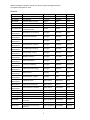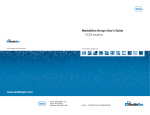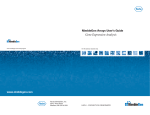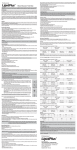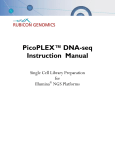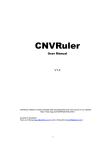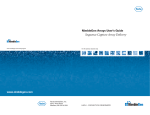Download Dual-Labeled Expression Microarray Protocol
Transcript
2010 Dual-Labeled Expression Microarray Protocol for High-Throughput Genomic Investigations Jacqueline A. Lopez & John K. Colbourne CGB Technical Report 2010-01 doi:10.2506/cgbtr-201001 CGB Technical Report 2010-01: Microarray Protocol for High-Throughput Genomics Last updated: December 16, 2010 Introduction The utilization of microarrays for differential gene expression analysis focuses on proteinencoding RNA of Prokaryote and Eukaryote systems. Currently, our workflow measures gene expression from test and reference samples of Eukaryote systems by dual-color microarray hybridization. The workflow is designed to detect steady-state gene expression levels from limited samples. Briefly, RNA is obtained from the biological source of interest and processed to stable labeled targets for microarray hybridization, from which a high-resolution image is recorded and signal intensities are extracted and documented for analysis. First, Total RNA is extracted from the biological source with the use of organic solvents and purified with a silicabased centrifugation column, coupled with on-column Dnase I treatment. Next, T7-based RNA amplification technique allows for linear amplification of polyA+ RNA from the limited sample. Then, double-stranded cDNA amplification technique converts the amplified RNA into a suitable intermediate for random primer labeling. After that, NimbleGen Systems Hybridization technique allows for uniform hybridization of the labeled targets to produce high interarray correlations between replicate hybridizations. Subsequently, array scanning excites the fluorescent dyes to record a high-resolution image file, from which NimbleScan Software extracts quantifiable data for analysis. At the completion of the procedure, data is presented in a format suitable for normalization and comparative analysis. Precautions Laboratory safety. It is assumed that users have a sound knowledge of molecular biology techniques and safe laboratory practices. Before undertaking a new protocol or using unfamiliar reagents, users should review relevant Material Safety Data Sheets to identify potential hazards and recommended precautions. For background in general molecular biology please see Molecular Cloning A Laboratory Manual, J. Sambrook and D. W. Russell. Cold Spring Harbor Laboratory Press. 1 CGB Technical Report 2010-01: Microarray Protocol for High-Throughput Genomics Last updated: December 16, 2010 Materials Application RNA Isolation RNA Isolation RNA Isolation RNA Isolation RNA Isolation Item Name Company Chloroform EMD Chemicals TRIzol Reagent Invitrogen Rnase-free Dnase set (50) Qiagen Qiagen RNeasy Mini Kit Disposable pestles; 1.5mL, Plastic VWR MessageAmp II aRNA Amplification RNA amplification Ambion Kit (Part one & two) Double-stranded 100mM dNTP set, 4x25µmol Invitrogen cDNA Synthesis Double-stranded 5X Second Strand Buffer Invitrogen cDNA Synthesis Double-stranded ChargeSwitch PCR Clean-Up Kit Invitrogen cDNA Synthesis Double-stranded DNA Polymerase I (10U/µl) Invitrogen cDNA Synthesis Double-stranded E. coli DNA Ligase (10U/µl) Invitrogen cDNA Synthesis Double-stranded Rnase H (2U/µl – 5U/µl) Invitrogen cDNA Synthesis Double-stranded RNASEOUT (40U/µl) Invitrogen cDNA Synthesis Double-stranded RT-PCR Grade Water Invitrogen cDNA Synthesis Double-stranded SuperScript II (200U/µl) Invitrogen cDNA Synthesis Double-stranded T4 DNA Polymerase (5U/µl) Invitrogen cDNA Synthesis Double-stranded Random Primer Promega cDNA Synthesis Double-stranded Rnase A Solution, 4 mg/ml Promega cDNA Synthesis Double-stranded 0.5M EDTA, pH 8.0 Sigma-Aldrich cDNA Synthesis Double-stranded 7.5M Ammonium Acetate Sigma-Aldrich cDNA Synthesis Double-stranded Ethanol, Absolute, 200 proof Sigma-Aldrich cDNA Synthesis DNA labeling NimbleGen Dual-Color Labeling Kit Roche NimbleGen DNA labeling β-Mercaptoethanol Sigma-Aldrich DNA labeling Isopropanol Sigma-Aldrich Hybridization NimbleGen Hybridization Kit, LS Roche NimbleGen NimbleGen Sample Tracking Hybridization Roche NimbleGen Control Kit* Hybridization NimbleGen Wash Buffer Kit Roche NimbleGen NimbleGen Array Processing Hybridization Roche NimbleGen Accessories 2 Catalog Number CX1055-6 15596-026 79254 Unit Size 500 ml 100 ml 50 rxn 74104 50 rxn KT749521-1590 100 Units AM1751 20 rxn 10297-018 1000 µl 10812-014 500 µl CS12000 100 rxn 18010-025 1000 Units 18052-019 100 Units 18021-071 120 Units 10777-019 5000 Units AM9935 1.5 ml x 10 18064-014 10000 Units 18005-025 250 Units C1181 20 µg A7973 1000 µl E7889-100mL 100 ml A2706-1L 1 liter E7023-500mL 500 ml 05223547001 M3148-25mL I9516-500mL 05583934001 20 rxn 25 ml 500 ml 40 slides 05223512001 120 slides 05584507001 10 uses 05223539001 unlimited CGB Technical Report 2010-01: Microarray Protocol for High-Throughput Genomics Last updated: December 16, 2010 Hybridization Hybridization Hybridization Microman Capillary Pistons, CP10, Gilson nonsterile* Microman Capillary Pistons, CP100, Gilson nonsterile** Water, Reagent grade, ACS, VWR nonsterile, Type I Hybridization Kimwipe Hybridization QA Supplies Forceps Multiple vendors Agilent RNA 6000 Nano Kit Agilent Rnase Zap Ambion UltraPure Dnase/Rnase-Free Invitrogen Distilled water PCR strip w/ cap (8 tubes/strip) VWR Premium Research Microcentrifuge MIDSCI tubes (1.5 ml) Molecular ART 10 BioProducts Molecular ART 20P BioProducts Molecular ART 200 BioProducts Molecular ART 1000E BioProducts Supplies Supplies Supplies Supplies Supplies Supplies Supplies Cole-Parmer F148412 192 tips F148412 192 tips RC91505 20 L --5067-1511 AM9780 280 x 60 boxes --25 chips 250 mL 10977-015 500 mL 20170-004 125 strips AVSS1700 1,000 Units 2139 960 Tips 2149P 960 Tips 2069 960 Tips 7029E 800 Tips EW-33670-04 * Required for 4x72K and 12x135K array formats only ** Required for 385K array format only 3 CGB Technical Report 2010-01: Microarray Protocol for High-Throughput Genomics Last updated: December 16, 2010 Equipment Application Sample Processing Sample Processing Sample Processing Sample Processing Item Name Mastercycler® gradient Microcentrifuge 5424 Microcentrifuge 5415 R Vacuum Centrifuge Company Eppendorf Eppendorf Eppendorf Multiple vendors Catalog Number 5331 000.010 22620401 5425 725.000 --- Sample Processing Microcentrifuge Multiple vendors --- Sample Processing Sample Processing Sample Processing Hybridization Hybridization Hybridization Multiple vendors Multiple vendors Invitrogen Gilson Glison Roche NimbleGen Hybridization Hybridization Hybridization Hybridization QA QA QA QA Software Software Software Software Heat block Water bath MagnaRack Magnetic Rack Microman M10 Pipette* Microman M100 Pipette** Hybridization System 4 (110V) Precision Mixer Alignment Tool (PMAT) Disassembly tool Capacity / Version 0.2ml x 96 1.5ml x 24 1.5ml x 24 1.5ml x 24 1.5ml x 8& PCR strip 1.5ml x 24 20 L 1.5ml x 12 ----4 slides ----CS15000 F148501 F148504 5223652001 Included with hyb Roche NimbleGen 1 slide system Included with hyb Roche NimbleGen 1 slide systems NimbleGen MS 200 Microarray Roche NimbleGen Scanner Microarray High Speed Centrifuge ArrayIT NanoDrop 1000 ThermoScientific Bioanalyzer 2100 Agilent Chip Priming Station Agilent IKA Vortex Chip Adapter Agilent NimbleGen MS 200 Data Collection Roche NimbleGen Software NimbleScan Roche NimbleGen NanoDrop 1000 Software ThermoScientific Bioanalyzer Software Agilent 05 394 341 001 48 slides MHC110V SID-10135606 G2938C 5065-4401 5065-9966 1 Slide 1 sample 1 chip 1 chip 1 chip --- 1.1 05 933 315 001- 2.6 --2.5 G2941AA B.02.05 * Required for 4x72K and 12x135K array formats only ** Required for 385K array format only 4 CGB Technical Report 2010-01: Microarray Protocol for High-Throughput Genomics Last updated: December 16, 2010 Workflow 5 CGB Technical Report 2010-01: Microarray Protocol for High-Throughput Genomics Last updated: December 16, 2010 Thermocycler Programs MessageAmp II aRNA Amplification 1) 2) 3) 4) 70°C 42°C 16°C 37°C for for for for 10 60 60 60 minutes, lid temperature 105°C minutes x 2, lid temperature 50°C minutes x 2, heated-lid off minutes x 6, lid temperature 105°C; 4°C Hold Double-stranded cDNA Synthesis 1) 70°C for 10 minutes, lid temperature 105°C 2) 42°C for 60 minutes, lid temperature 50°C 3) 16°C for 60 minutes x 2, heated-lid off, then “Pause“, followed by 16°C for 5 minutes, heated-lid off, and finally 4°C Hold 4) 37°C for 10 minutes, lid temperature 105°C Random Primer Labeling 1) 98°C for 10 minutes, lid temperature 105°C 2) 37°C for 60 minutes x 2, lid temperature 105°C Quality Assessment (QA) 1) 70°C for 2 minutes, lid temperature 105°C 6 CGB Technical Report 2010-01: Microarray Protocol for High-Throughput Genomics Last updated: December 16, 2010 References 1. (2003). Agilent 2100 Bioanalyzer. 2100 Expert User's Guide, Agilent. Publication Number: G2946-90004 2. (2009). NimbleGen MS 200 Microarray Scanner Operator’s Manual, Roche NimbleGen (http://www.nimblegen.com/lit/). 3. (2006). Agilent RNA 6000 Nano Kit Guide, Agilent. Publication Number: G2938-90034 4. (2006). MessageAmp II aRNA Amplification. Instruction Manual, Ambion. 5. (2006). RNeasy Mini Handbook. RNeasy Mini Kit, QIAGEN. 6. (2007). ND-1000 Spectrophotometer. V3.5 User's Manual, NanoDrop Technologies. 7. (2010). NimbleScan Software User's Guide, Roche NimbleGen (http://www.nimblegen.com/lit/). 8. (2007). TRIzol Reagent, Invitrogen. 9. (2010). NimbleGen Arrays User's Guide: CGH Analysis, Roche NimbleGen (http://www.nimblegen.com/lit/). 10.(2008). SuperScript Double-stranded cDNA Synthesis Kit, Invitrogen. 11.(2010). NimbleGen Arrays User's Guide: Expression Analysis (http://www.nimblegen.com/lit/). 12.(2010). NimbleGen Hybridization Systems User's Guide, Roche NimbleGen (http://www.nimblegen.com/lit/). 13.J. Sambrock and D.W. Russell. Molecular Cloning: A Laboratory Manual. Cold Spring Harbor Laboratory Press. 14.Russell N. Van Gelder, M. E. V. Z., Andrea Yool, William C. Dement, Jack D. Barchas, and James H. Ederwine (1990). "Amplified RNA synthesized from limited quantities of heterogeneous cDNA." Biochemistry 87: 1663-1667. Acknowledgements This work was supported in part by the Indiana METACyt Initiative of Indiana University, funded in part through a major grant from the Lilly Endowment, Inc. Portions of the microarray processing and analysis protocols provided in this document are courtesy of Roche NimbleGen, Inc. NimbleGen microarrays are intended for life science research only and are not for use in diagnostic procedures. The protocol was developed by the authors of this document and it is not standard for processing NimbleGen Catalog Gene Expression microarrays. We thank Tsetska Takova (Director, Global Marketing, Arrays and Reagents at Roche NimbleGen, Inc.) and Kary Staples (Manager, Global Marketing Communications, at Roche NimbleGen, Inc) for help in creating this training manual, and Jennifer Steinbachs (CGB) for help with formatting. 7 CGB Technical Report 2010-01: Microarray Protocol for High-Throughput Genomics Last updated: December 16, 2010 Total RNA Extraction and Purification Introduction The utilization of microarrays for gene expression analysis requires the extraction of RNA from a biological source of interest, either from a Prokaryote or Eukaryote source. We describe this procedure in detail along with RNA quality assessment measures. Briefly, Total RNA is extracted from the biological source with the use of organic solvents. The extracted Total RNA is purified with a silica-based centrifugation column. The addition of on-column based Dnase I digestion facilitates the removal of genomic DNA contamination. At the completion of the procedure, use of a spectrophotometer and microfluidic capillary electrophoresis assesses the quality of the purified Total RNA. Precautions Laboratory safety. It is assumed that users have a sound knowledge of molecular biology techniques and safe laboratory practices. Before undertaking a new protocol or using unfamiliar reagents users should review relevant Material Safety Data Sheets to identify potential hazards and recommended precautions. For background in general molecular biology please see Molecular Cloning A Laboratory Manual, J. Sambrook and D. W. Russell. Cold Spring Harbor Laboratory Press. Caution. TRIzol Reagent, a phenol-based solution, is toxic when in contact with skin or if swallowed. After contact with skin, wash the area immediately with plenty of detergent and water. This solution should be handled with caution. Prevent excessive Rnase exposure. As with all steps involved in RNA isolation, it is essential to avoid latex glove. Use only powder-free nitrile gloves. It is likewise important to guard against sources of dust and nucleases. We recommend using Dnase- and Rnase-free plastics, including barrier pipette tips. In addition, decontaminate both workspaces and pipettes with RNase Zap, according to manufacturer’s instructions. Instrument Setup: 1. Chill a refrigerated centrifuge to 4°C. 2. Equilibrate TRIzol Reagent to room temperature for at least 1-hour prior to use. Sample Preparation Setup: 1. For each sample, 1.1. Labeled 1 x 1.5ml Rnase-free microcentrifuge tube 1.2. Labeled 1 x 1.5ml RNeasy collection tube 1.3. Labeled 1 x RNeasy mini-spin column, plus an additional 2ml collection tube 1.4. Rnase-free Dnase Kit: Add 35μl of RDD Buffer to 5μl of Dnase I stock solution. Mix by gently pipetting. Store at 4°C for up to one day. 2. Rnase-free Dnase Kit: Reconstitute lyophilized Dnase I as directed by manufacturer. 3. RNeasy Mini Kit: Add Ethanol, 100% Soln, to Buffer RPE as directed by manufacturer. 4. All centrifugation steps are at room temperature, unless otherwise noted. 5. Remove the frozen tissue samples from -80°C storage. Keep on dry ice until ready to perform extraction procedure. 8 CGB Technical Report 2010-01: Microarray Protocol for High-Throughput Genomics Last updated: December 16, 2010 Procedure 1. Add 500μl of TRIzol Reagent directly to the tube containing the frozen tissue sample. Immediately homogenize tissue. Grind tissue using disposable blue pestle. After tissue has been completely homogenized, add another 500μl of TRIzol Reagent to the tube containing the homogenized tissue. Incubate mixture at least 5 minutes at room temperature to ensure complete dissociation of nucleoprotein complexes. Repeat step 1 for the remaining frozen tissue samples to be processed. Continue to step 2 after all tissue samples have been homogenized. 2. Add 200μl of Chloroform to each sample. Vigorously shake the mixture for 15 seconds. Do not vortex. 3. Centrifuge the mixture for 15 minutes at 4°C at 11,600 rcf (< 12,000 x g). 4. Transfer upper, aqueous phase (approx. 400μl) to labeled Rnase-free 1.5ml Rnase-free microcentrifuge tube (supplied by user). 5. Precipitate RNA by adding 0.5 volume (approx. 200μl) of Absolute Ethanol, 100% Soln. 6. Gently pipette 4 times to mix, and flick tube 3 times. Transfer precipitated RNA from the previous step to the labeled RNeasy mini-spin column. Proceed immediately. Degradation and acidification of RNA can occur with prolonged expose at this point. Maximum loading volume 700μl Maximum binding capacity 100μg 7. Centrifuge the column for 30 seconds at 10,000 rcf. Discard flow through. Replace column into same 2mL collection tube. 8. On-Column Dnase Treatment: Wash the column with 350μl of Buffer RW1. Centrifuge the column for 30 seconds at 10,000 rcf. Discard flow through. Replace column into same 2mL collection tube. Pipette the Dnase I/RDD Buffer mixture (40μl) directly onto the RNeasy silica-gel membrane of the RNeasy column. Incubate for 10 minutes at room temperature. Wash the column with another 350μl of Buffer RW1. Centrifuge the column for 30 seconds at 10,000 rcf. Discard flow through. Replace column into same 2mL collection tube. 9. Wash the column with 500μl of Buffer RPE. Centrifuge the column for 30 seconds at 10,000 rcf. Discard flow through. Replace column into same 2mL collection tube. 10. Wash the column with another 500μl of Buffer RPE. Centrifuge the column for 30 seconds at 10,000 rcf. Discard flow through. Place column in a NEW 2mL collection tube. 11. Centrifuge for 2 minutes at 10,000 rcf. Transfer the column to the labeled 1.5ml collection tube (supplied in Rneasy kit). 12. To elute, pipette 30μl of Rnase-free water directly onto silica-gel membrane of the column. Incubate for 1 minute at room temperature. 13. Centrifuge the column for 1 minute at 10,000 rcf. 14. The elutate now contains purified Total RNA. ST OP POI NT : Samples may be stored at -80°C until quality assessment is completed. 9 CGB Technical Report 2010-01: Microarray Protocol for High-Throughput Genomics Last updated: December 16, 2010 15. Determine concentration with NanoDrop. See section NanoDrop Protocol for NimbleGen Microarray. 16. Determine integrity using BioAnalyzer / RNA 6000 Nano kit. See section Bioanalyzer RNA Protocol for NimbleGen Microarray. ST OP POI NT : Samples may be stored at -80°C until ready for processing. 10 CGB Technical Report 2010-01: Microarray Protocol for High-Throughput Genomics Last updated: December 16, 2010 MessageAmp II aRNA Amplification Introduction The utilization of microarrays for transcription analysis requires large amounts of RNA from a biological source of interest. T7-based RNA Amplification technique, originally developed in the laboratory of James Eberwine (Russell N. Van Gelder 1990), allows for linear amplification of polyA+RNA from limited samples to produce enough material for microarray hybridizations. Procedures have been adapted to be compatible with Prokaryote or Eukaryote systems. The protocol described here was adapted from Ambion’s MessageAmp II Amplification kit for amplification of polyA+RNA from Eukaryote systems. We describe this procedure in detail along with RNA quality assessment measures. Briefly, Total RNA is reverse transcribed with a T7 Oligo dT primer to synthesis first-strand cDNA. T7 promoter site is completed by second strand cDNA synthesis. The RNA Polymerase driven in vitro transcription converts the doublestranded cDNA with T7 RNA Polymerase promoter site into the final product, amplifiedantisense RNA (aRNA). At the completion of the procedure, use of a spectrophotometer and microfluidic capillary electrophoresis assesses the quality of the purified aRNA. Precautions Laboratory safety. It is assumed that users have a sound knowledge of molecular biology techniques and safe laboratory practices. Before undertaking a new protocol or using unfamiliar reagents users should review relevant Material Safety Data Sheets to identify potential hazards and recommended precautions. For background in general molecular biology please see Molecular Cloning A Laboratory Manual, J. Sambrook and D. W. Russell. Cold Spring Harbor Laboratory Press. Caution. Ambion’s aRNA binding Buffer, containing beta-mercaptoethanol, is toxic when in contact with skin or if swallowed. After contact with skin, wash the area immediately with copious amounts of water. This solution should be handled with caution. Prevent excessive Rnase exposure. As per all steps involved in RNA amplification, it is essential to avoid latex glove. Use only powder-free nitrile gloves. It is likewise important to guard against sources of dust and nucleases. We recommend using Dnase- and Rnase-free plastics, including barrier pipette tips. In addition, decontaminate both workspaces and pipettes with RNase Zap, according to manufacturer’s instructions. Instrument Setup: Reverse Transcription to Synthesize First Strand cDNA Instrument Setup 1. Program MasterCycler/Thermocycler 1.1. 70°C for 10 minutes, lid temperature 105°C 1.2. 42°C for 60 minutes x 2, lid temperature 50°C 11 CGB Technical Report 2010-01: Microarray Protocol for High-Throughput Genomics Last updated: December 16, 2010 Sample Preparation Setup 1. Thaw the following reagents from MessageAmp II aRNA Amplification Kit (part two): 1.1. ON ICE: T7 Oligo dT Primer, dNTP mix 1.2. ROOM TEMP: 10X First Strand Buffer 2. Prepare 2.1. Labeled 1 x 1.5ml microcentrifuge tube for First Strand Master Mix 2.2. Labeled 0.2ml thin-walled PCR tube for each sample 3. All centrifugation steps are at room temperature, unless otherwise noted. 4. Remove the Total RNA samples from -80°C storage. Keep on dry ice until ready to proceed with RNA amplification. Procedure 1. Prepare first strand RNA/primer mixture in a 0.2ml PCR tube. Component Amount Total RNA 0.25μg – 1.5μg Primer 1.0μl Nuclease-Free water To final volume Total Volume 12.0μl 2. Incubate RNA/Primer mixture for 10 minutes at 70°C. Immediately, remove the RNA/primer mixture from the thermocycler and chill for 2 minutes in an ice-bath. Centrifuge briefly. Keep on ice. MasterCycler 70°C 10min 3. At room temperature, prepare first strand master mix in a 1.5ml microcentrifuge tube labeled First Strand Master Mix. Component provided in kit part 2 10X First Strand Buffer Amountplus 0.05% for error 2.10μl dNTP Mix 4.20μl RNase Inhibitor 1.05μl ArrayScript 1.05μl Total Volume 8.40μl 4. Gently pipette the First Strand Master Mix 4 times and flick 3 times to mix. Centrifuge briefly. Keep at room temperature. 5. Transfer RNA/primer mixture to room temperature. Add 8μl first stand master mix to each tube (20μl total volume). Gently pipette the reaction 4 times and flick 3 times to mix. Centrifuge briefly. 6. Incubate for 2 hours at 42°C, lid temperature 50°C. 12 CGB Technical Report 2010-01: Microarray Protocol for High-Throughput Genomics Last updated: December 16, 2010 MasterCycler 42°C, 2hr 7. Remove the reaction from the thermocycler. Centrifuge briefly. Place reaction on ice. Immediately proceed to second strand cDNA synthesis. Second Strand cDNA Synthesis Instrument Setup 1. Program MasterCycler/Thermocycler 1.1. 16°C for 60 minutes x 2, heated-lid off Sample Preparation Setup 1. Thaw the following reagents from MessageAmp II aRNA Amplification Kit (part two): 1.1. ON ICE: Nuclease-free water, 10X Second Strand Buffer, dNTP mix 2. Prepare 2.1. Labeled 1x 1.5ml microcentrifuge tube for Second Strand Master Mix 3. All centrifugation steps are at room temperature, unless otherwise noted. Procedure 1. Prepare second strand master mix on ice in a 1.5ml microcentrifuge tube labeled Second Strand Master Mix. Component provided in kit part 2 Amount plus 0.05% for error Nuclease Free water 66.15μl 10X Second Strand Buffer 10.50μl dNTP Mix 4.20μl DNA Polymerase 2.10μl RNase H 1.05μl Total 84.0μl 2. Gently pipette the Second Strand Master Mix 4 times and flick 3 times to mix. Centrifuge briefly. Keep on ice. 3. Add 80μl second strand master mix to the reaction (100μl total volume). Gently pipette the reaction 4 times and flick 3 times to mix. Centrifuge briefly. 4. Incubate for 2 hours at 16°C, heated lid off. MasterCycler 16°C, 2hr 5. Remove the reaction from thermocycler. Centrifuge briefly. Place the reaction on ice. ST OP POI NT : Reaction may be stored at -20°C overnight; however, it is better to complete the cDNA purification before stopping. 13 CGB Technical Report 2010-01: Microarray Protocol for High-Throughput Genomics Last updated: December 16, 2010 cDNA Purification Instrument Setup 1. Heat block, 53°C Sample Preparation Setup 1. MessageAmpII aRNA Amplification Kit (part one): 1.1. cDNA Binding Buffer 1.2. Wash Buffer (ethanol added, as directed by manufacturer) 1.3. Nuclease-free water 1.4. Labeled 1 x 2ml cDNA filter cartridge with cDNA collection tube per sample 1.5. Labeled 1 x 2ml cDNA collection tube per sample 2. If a precipitate is visible in the cDNA Binding Buffer, warm solution to 37°C for up to 10 minutes. Cool to room temperature before use. 3. Prepare 3.1. Labeled 1 x 1.5ml microcentrifuge tube per reaction for precipitation 4. All centrifugation steps are at room temperature, unless otherwise noted. Procedure 1. Preheat Nuclease-free water to 53°C for at least 10 minutes. 2. Assemble cDNA Filter Cartridges and 2ml cDNA collection tubes. 3. Transfer cDNA reaction to labeled 1.5ml microcentrifuge tube for precipitation. 4. If necessary, adjust cDNA reaction volume to 100μl with Nuclease-free water. 5. Add 250μl of cDNA Binding buffer to cDNA reaction. 6. Pipette the precipitation mixture 4 times to mix, and transfer to the cDNA Filter Cartridge. Centrifuge for 1 minute at 10,000 rcf. Discard the flow-through. Replace the cDNA Filter Cartridge in the same collection tube. 7. Wash the column with 500μl Wash Buffer. Centrifuge for 1 minute at 10,000 rcf. Discard the flow-through. Replace the cDNA Filter Cartridge in the same collection tube. 8. Centrifuge for 1 minute at 10,000 rcf to remove trace amounts of wash buffer. Transfer cDNA Filter Cartridge to labeled 2ml cDNA collection tube for elution. 9. Add 18μl of Nuclease-free Water (preheated to 53°C) to the center of the filter in the cDNA Filter Cartridge. 10. Incubate for 2 min at 53°C. Centrifuge for 1.5 minutes at 10,000 rcf. 11. The elutate now contains purified double-stranded cDNA with T7 promoter site. ST OP POI NT : Samples may be stored at -20°C overnight; however, it is better to proceed to In Vitro Transcription before stopping. 14 CGB Technical Report 2010-01: Microarray Protocol for High-Throughput Genomics Last updated: December 16, 2010 In Vitro Transcription Instrument Setup 1. Program MasterCycler/Thermocycler 1.1. 37°C for 60 minutes x 6, lid temperature 105°C; 4°C Hold Sample Preparation Setup 1. Thaw the following reagents from MessageAmp II aRNA Amplification Kit (part two): 1.1. ON ICE: T7 ATP Soln, T7 CTP Soln, T7 GTP Soln, T7 UTP Soln 1.2. ROOM TEMP: 10X Reaction Buffer 2. Prepare 2.1. Labeled 1 x 1.5ml microcentrifuge tube for In Vitro Transcription Master Mix 2.2. 0.2ml thin-walled PCR tube for each sample 3. All centrifugation steps are at room temperature, unless otherwise noted. Procedure 1. Transfer the 16μl ds cDNA with T7 promoter site from previous section to 0.2ml PCR tube. Centrifuge briefly. Place on ice. 2. Assemble the in vitro transcription master mix in 1.5ml microcentrifuge tube labeled In Vitro Transcription Master Mix at room temp in the order shown: Componentprovided in kit part 2 Amountplus 0.05% for error T7 ATP Soln (75mM) 4.2μl T7 CTP Soln (75mM) 4.2μl T7 GTP Soln (75mM) 4.2μl T7 UTP Soln (75mM) 4.2μl T7 10X Reaction Buffer 4.2μl T7 Enzyme Mix 4.2μl Total 25.2μl 3. Transfer ds cDNA with T7 promoter site to room temperature. Add 24μl of in vitro transcription master mix to each reaction (40μl total volume). Gently pipette the reaction 4 times and flick 3 times to mix. Centrifuge briefly. 4. Incubate for 6 hours at 37°C, followed by 4°C hold overnight. MasterCycler 37°C 6hr; 4°C HOLD 5. Remove from thermocycler. Centrifuge briefly. Add 60μl Nuclease-free water to the reaction (100μl total volume). Flick the reaction 3 times to mix. Centrifuge briefly. STOP POINT: Reaction may be stored at -80°C overnight until purification; however, it is better to proceed to aRNA purification before stopping. 15 CGB Technical Report 2010-01: Microarray Protocol for High-Throughput Genomics Last updated: December 16, 2010 aRNA Purification Instrument Setup 1. Heat block, 55°C Sample Preparation Setup 2. MessageAmpII aRNA Amplification Kit (part one): 2.1. aRNA Binding Buffer 2.2. Wash Buffer (ethanol added, as directed by manufacturer) 2.3. Nuclease-free water 2.4. Labeled 1 x 2ml aRNA filter cartridge with collection tube per sample 2.5. Labeled 1 x 2ml aRNA collection tube per sample 3. Prepare 3.1. Labeled 1 x 1.5ml microcentrifuge tube per reaction for precipitation 3.2. Absolute Ethanol, 100% Soln 4. All centrifugation steps are at room temperature, unless otherwise noted. Procedure 1. Preheat Nuclease-free water to 55°C. 2. Assemble aRNA Filter Cartridges and aRNA collection tubes. 3. Transfer the in vitro transcription reaction to labeled 1.5ml microcentrifuge tube for precipitation. 4. Add 350μl aRNA Binding Buffer to reaction. 5. Add 250μl Absolute Ethanol, 100% Soln, to reaction. Proceed immediately to the next step. 6. Pipette the precipitation mixture 4 times to mix, and transfer to aRNA Filter Cartridge. Centrifuge for 1 minute at 10,000 rcf. Discard the flow-through. Replace the aRNA Filter Cartridge into the same aRNA Collection tube. 7. Wash column with 650μl Wash Buffer. Centrifuge for 1 minute at 10,000 rcf. Discard the flow-through. Replace the aRNA Filter Cartridge in the same aRNA Collection tube. 8. Centrifuge for 1 minute at 10,000 rcf to remove trace amounts of wash buffer. 9. Transfer aRNA Filter Cartridges to labeled 2ml aRNA Collection tube for elution. 10. Add 100μl Nuclease-Free Water (preheated to 55°C) to the center of the filter of the aRNA Filter Cartridge. 11. Incubate for 2 minutes at 55°C, and then centrifuge for 1.5 minutes at 10,000 rcf. 12. The elutate now contains purified aRNA. ST OP POI NT : Samples may be stored at -80°C until quality assessment. 13. Determine concentration with NanoDrop. See section NanoDrop Protocol for NimbleGen Microarray. 14. Determine integrity using BioAnalyzer / RNA 6000 Nano kit. See section Bioanalyzer RNA Protocol for NimbleGen Microarray. ST OP POI NT : Samples may be stored at -80°C until proceeding to next step. 16 CGB Technical Report 2010-01: Microarray Protocol for High-Throughput Genomics Last updated: December 16, 2010 Double-stranded cDNA Synthesis Introduction Double-stranded cDNA Synthesis technique allows for amplification of RNA to produce enough material suitable for random primer labeling. The protocol described here was adapted from Invitrogen’s SuperScript Double-Stranded cDNA Synthesis Kit for amplification of aRNA derived from Eukaryote systems. We describe this procedure in detail along with RNA quality assessment measures. Briefly, aRNA is primed with random hexamer primer in a reverse transcription reaction to synthesize first strand cDNA. Second strand cDNA synthesis completes the strand to produce double-stranded cDNA. In the presence of T4 DNA Polymerase, the double-stranded cDNA is modified to generate the final product, blunt end double-stranded cDNA (ds cDNA). At the completion of the procedure, use of a spectrophotometer and microfluidic capillary electrophoresis assesses the quality of the purified ds cDNA. Precautions Laboratory safety. It is assumed that users have a sound knowledge of molecular biology techniques and safe laboratory practices. Before undertaking a new protocol or using unfamiliar reagents users should review relevant Material Safety Data Sheets to identify potential hazards and recommended precautions. For background in general molecular biology please see Molecular Cloning A Laboratory Manual, J. Sambrook and D. W. Russell. Cold Spring Harbor Laboratory Press. Prevent excessive Rnase exposure. As per all steps involved in RNA amplification, it is essential to avoid latex glove. Use only powder-free nitrile gloves. It is likewise important to guard against sources of dust and nucleases. We recommend using Dnase- and Rnase-free plastics, including barrier pipette tips. In addition, decontaminate both workspaces and pipettes with RNase Zap, according to manufacturer’s instructions. Reverse Transcription to Synthesize First Strand cDNA Instrument Setup 1. Program MasterCycler/Thermocycler 1.1. 70°C for 10 minutes. lid temperature 105°C 1.2. 42°C for 60 minutes, lid temperature 50°C Reagent Setup 1. Prepare 10mM dNTP mix. 1.1. Combine 100μl of each dNTP (dATP, dCTP, dGTP, and dTTP) and bring to a final volume of 1000μl with Nuclease-free water. 1.2. Store at -20°C for up to 6 months. Sample Preparation Setup 1. Thaw the following reagents from Invitrogen, unless otherwise noted: 1.1. ON ICE: Random Hexamer Primer (Promega), 0.1M DTT Soln, 10mM dNTP mix 1.2. ROOM TEMP: 5X First Strand Buffer 2. Prepare 2.1. 1 x 1.5ml microcentrifuge tube labeled First Strand Master Mix 2.2. 0.2ml thin-walled PCR tube for each sample 3. All centrifugation steps are at room temperature, unless otherwise noted. 17 CGB Technical Report 2010-01: Microarray Protocol for High-Throughput Genomics Last updated: December 16, 2010 4. Remove the aRNA samples from -80°C storage. Keep on dry ice until ready to proceed with double-stranded cDNA synthesis. Procedure 1. Prepare aRNA/primer mixture in 0.2mL PCR tube. Component Amount aRNA 10.0μg Random Primer 1.0μl Nuclease-Free water To final volume Total Volume 11.0μl 2. Incubate aRNA/primer mixture for 10 minutes at 70°C. Immediately, remove the RNA/primer mixture from the thermocycler, centrifuge briefly, and chill for 5 minutes in an ice-bath. MasterCycler 70°C 10min 3. At room temperature, prepare first strand master mix in a 1.5ml microcentrifuge tube labeled First Strand Master Mix. Component Amount plus 0.05% for error 5X First Strand Buffer 4.20μl 0.1M DTT Solution 2.10μl dNTP Mix (10mM) 1.05μl RNaseOUT (40U/μl) 0.525μl SuperScript II (200U/μl) 2.10μl Total Volume 9.975μl 4. Transfer aRNA/primer mixture to room temperature. Add 9.5μl First Strand Master Mix to aRNA/primer mixture (20.5μl total volume). Gently pipette the reaction 4 times and flick 3 times to mix. Centrifuge briefly. 5. Incubate for 60 minutes at 42°C, lid temperature 50°C. MasterCycler 42°C, 60min 6. Remove the reaction from the thermocycler. Centrifuge briefly. Place the reaction on ice. Proceed immediately to second strand cDNA synthesis. 18 CGB Technical Report 2010-01: Microarray Protocol for High-Throughput Genomics Last updated: December 16, 2010 Second Strand cDNA Synthesis Instrument Setup 1. Program MasterCycler/Thermocycler 1.1. 16°C for 60 minutes x 2, heated-lid off, then “Pause”, followed by 16°C for 5 minutes, heated-lid off, and finally 4°C Hold Sample Preparation Setup 1. Thaw the following reagents from Invitrogen, unless otherwise noted: 1.1. ON ICE: Nuclease-free water, 5X Second Strand Buffer, dNTP mix 2. Prepare 2.1. Labeled 1 x 1.5ml microcentrifuge tube for Second Strand Master Mix 3. All centrifugation steps are at room temperature, unless otherwise noted. Procedure 1. Prepare second strand master mix on ice in a 1.5ml microcentrifuge tube labeled Second Strand Master Mix. Component Amountplus 0.05% for error Nuclease Free water 95.55μl 5X Second Strand Buffer 31.50μl dNTP Mix (10mM) 3.15μl E.coli DNA Ligase (10U/μl) 1.05μl E.coli DNA Polymerase (10U/μl) 4.20μl E.coli Rnase H (2U/μl) 1.05μl Total 136.5μl 2. Add 130μl Second Strand Master Mix to reaction (150.5μl total volume). Gently pipette the reaction 4 times and flick 3 times to mix. Centrifuge briefly. 3. Incubate or 2 hours at 16°C, heated lid off. MasterCycler 16°C, 2hr 4. At the pause in the cycle, add 2μl E.coli T4 DNA Polymerase to reaction (152.5μl total volume). Gently pipette 4 times to mix. Component Amount E.coli T4 DNA Polymerase (5U/μl) 2.0μl Total 152.5μl 5. Resume thermocycler program. Incubate for 5 minutes at 16°C, heated lid off. MasterCycler 16°C, 5min 19 CGB Technical Report 2010-01: Microarray Protocol for High-Throughput Genomics Last updated: December 16, 2010 6. Remove the reaction from the thermocycler. Centrifuge briefly. Add 10μl of 0.5M EDTA, pH 8.0. Flick tube 3 times to mix. Centrifuge briefly. Component Amount 0.5M EDTA, pH 8.0 10.0μl Total 162.5μl ST OP POI NT : Samples may be stored at -20°C overnight, however it is better to complete the cDNA purification before stopping. Rnase A Treatment and Clean-Up Instrument Setup 1. Program MasterCycler/Thermocycler 1.1. 37°C for 10 minutes, lid temperature 105°C Sample Preparation Setup 1. Prepare 1.1. Labeled 2 x 1.5ml microcentrifuge tube per reaction 2. ChargeSwitch PCR Clean-Up Kit 3. MagnaRack Magnetic Rack 4. All centrifugation steps are at room temperature, unless otherwise noted. Procedure 1. Add 1μl of 4mg/ml RNase A Solution to the reaction. Gently pipette the reaction 4 times, and flick 3 times to mix. Centrifuge briefly. 1.1. Important: Use caution when working with RNase A. Use RNase ZAP to clean work area surfaces, if necessary. Component Amount Rnase A (4mg/ml) 1.0μl Total 163.5μl 2. Incubate for 10 minutes at 37°C, lid temperature 105°C. MasterCycler 37°C, 10min 3. During the 10 minute incubation, 3.1. add 163μl ChargeSwitch Purification Buffer (N5) to the first labeled 1.5ml microcentrifuge tube, and then set aside. Component Amount Purification Buffer (N5) 163.0μl 4. Remove the reaction from the thermocycler. Centrifuge briefly. Transfer the reaction to the tube containing 163μl ChargeSwitch Purification Buffer (N5). Aspirate to mix. 20 CGB Technical Report 2010-01: Microarray Protocol for High-Throughput Genomics Last updated: December 16, 2010 5. Add 20μl ChargeSwitch Magnetic Beads to the Purification Buffer (N5)/reaction mixture Aspirate to mix without forming bubbles. Incubate at room temperature for 1 minute. 6. Place the sample on the MagnaRack for 1 minute until the beads form a pellet. 7. Without removing the tube from the MagnaRack, carefully aspirate the supernatant without distributing the bead pellet. 8. Remove tube from the MagnaRack. Add 460μl Wash Buffer (W12). Aspirate to resuspend the bead pellet without forming bubbles. 9. Place the sample on the MagnaRack for 1 minute until the beads form a pellet. 10. Without removing the tube from the MagnaRack, carefully aspirate the supernatant without distributing the bead pellet. 11. Repeat Wash Procedure once more: Remove tube from the MagnaRack. Add 460μl Wash Buffer (W12). Aspirate to resuspend the bead pellet without forming bubbles. Place the sample on the MagnaRack for 1 minute until the beads form a pellet. Without removing the tube from the MagnaRack, carefully aspirate the supernatant without distributing the bead pellet. 12. Remove tube from the MagnaRack. Add 20μl Elution Buffer (E5). Aspirate to resuspend the bead pellet without forming bubbles. Incubate at room temperature for 1 minute. 13. Place the sample on the MagnaRack for 1 minute until the beads form a pellet. 14. Without removing the tube from the MagnaRack, carefully transfer the supernatant containing the purified DNA to the second 1.5ml microcentrifuge tube without distributing the bead pellet. ST OP POI NT : Samples may be stored at -20°C until quality assessment. 15. Determine concentration with NanoDrop. See section NanoDrop Protocol for NimbleGen Microarray. 16. Determine integrity using BioAnalyzer / RNA 6000 Nano kit. See section Bioanalyzer RNA Protocol for NimbleGen Microarray. ST OP POI NT : Samples may be stored at -20°C until proceeding to next step. 21 CGB Technical Report 2010-01: Microarray Protocol for High-Throughput Genomics Last updated: December 16, 2010 Random Primer Labeling Introduction Random Primer Labeling technique allows for amplification of ds DNA to produce enough material for microarray hybridization. Procedures have been adapted to be compatible with genomic DNA and ds cDNA. The protocol described here was adapted from Roche NimbleGen’s Dual-Color DNA Labeling Kit for amplification of ds cDNA derived from amplified RNA of Eukaryote systems. We describe this procedure in detail along with DNA quality assessment measures. Briefly, ds cDNA is primed with CY-labeled random nonamer and the addition of Klenow (exo-) enzyme synthesizes 5’ Cy-labeled cDNA. At the completion of the procedure, use of a spectrophotometer assesses the quality of the purified 5’ Cy-labeled cDNA. Precautions Laboratory safety. It is assumed that users have a sound knowledge of molecular biology techniques and safe laboratory practices. Before undertaking a new protocol or using unfamiliar reagents users should review relevant Material Safety Data Sheets to identify potential hazards and recommended precautions. For background in general molecular biology please see Molecular Cloning A Laboratory Manual, J. Sambrook and D. W. Russell. Cold Spring Harbor Laboratory Press. Caution. Random Primer Buffer, containing beta-mercaptoethanol after preparation, is toxic in contact with skin and if swallowed. After contact with skin, wash the area immediately with copious amounts of water. This solution should be handled with caution. Prevent excessive light exposure. Cy-labeled Random Primer reagent and subsequent Cy-labeled cDNA is light sensitive and should not be exposed to any unnecessary light. When working with the labeled components turn off all lights and close the blinds to the windows. Prevent excessive ozone and humidity exposure. Minimize ozone exposure and avoid humidity levels above 40% as this leads to oxidation of the cyanine dyes. Use of desiccant materials or a dehumidifier should be considered. 22 CGB Technical Report 2010-01: Microarray Protocol for High-Throughput Genomics Last updated: December 16, 2010 Sample Preparation Setup 1. Thaw the following reagents from Roche NimbleGen Dual Color Labeling Kit, unless otherwise noted: 1.1. ON ICE: Random Primer Buffer 2. Prepare 2.1. 50 x 0.2ml thin-walled PCR tube 3. All centrifugation steps are at room temperature, unless otherwise noted. Procedure 1. Prepare Random Primer Buffer. Component Amount Random Primer Buffer 998.25μl β-Mercaptoethanol 1.75μl Total Volume 1000.0μl 2. Centrifuge briefly Cy3- and Cy5-Random Nonamer. Dilute each Cy-primer with 462μl of Random Primer Buffer with β-Mercaptoethanol. Component Amount Cy-Random Nonamer 11 O.D. Random Primer Buffer with βMercaptoethanol 462.0μl Total Volume 462.0μl 3. Aliquot 16.8μl individual reaction volumes in 0.2 ml thin-walled PCR tubes. Store at -20°C, protect from light. Yields approximately 25 individual reactions for each dye. ST OP POI NT : Diluted Cy-Ramdon Nonamer may be stored for up to 4 months at -20°C until proceeding to next step. Avoid freeze thaw cycles. Assemble labeling reaction Instrument Setup 1. Program MasterCycler/Thermocycler 1.1. 98°C for 10 minutes, lid temperature 105°C 1.2. 37°C for 60 minutes x 2, lid temperature 105°C Sample Preparation Setup 1. Thaw the following reagents from Roche NimbleGen's Dual Color Labeling Kit, unless otherwise noted: 1.1. ON ICE: Diluted Cy-Random Nonamers, 10mM dNTP mix, Nuclease-free water 1.2. Room temperature: Stop Solution and 5M NaCl solution (heat and vortex if precipitate is visible) 2. Prepare 2.1. 0.2ml thin-walled PCR tube for each sample 23 CGB Technical Report 2010-01: Microarray Protocol for High-Throughput Genomics Last updated: December 16, 2010 2.2. Labeled 1 x 1.5ml microcentrifuge tube for Klenow Master Mix 2.3. Labeled 1 x 1.5ml microcentrifuge tube per sample 2.4. Labeled 1 x 1.5ml centrifuge tube per hybridization 2.5. Ethanol, 80% Soln 3. All centrifugation steps are at room temperature, unless otherwise noted. Procedure 15. Prepare the test and reference samples in separate 0.2ml thin-walled PCR tubes. Dye assignment can be switched, if desired. Component Test Reference ds cDNA 0.6μg 0.6μg Diluted Cy3-Random Nonamers 16.8μl --- Diluted Cy5-Random Nonamers --- 16.8μl Nuclease-free water To volume (32μl) To volume (32μl) Total 32.0μl 32.0μl 16. Incubate cDNA/primer mixture for 10 minutes at 98°C. MasterCycler 98°C, 10min 17. Remove the reaction from the thermocycler. Immediately transfer to an ice-water bath and chill for 10 minutes. Centrifuge briefly. Return to ice bath. 18. Prepare the Klenow master mix on ice in 1.5ml microcentrifuge tube labeled Klenow Master Mix. Component Amountplus 0.05% for error 10mM dNTP Mix 4.2μl Nuclease Free water 3.36μl Klenow Fragment (3’-5’ exo-) 50U/μl 0.84μl Total 8.4μl 19. Add 8μl Klenow master mix to reaction (40μl total volume). Gently pipette the reaction 10 times to mix. Centrifuge briefly. Component Amount dNTP/Klenow Mix 8.0μl Total 40.0μl 20. Incubate for 2 hours at 37°C, lid temperature 105°C. MasterCycler 37°C, 2hr 21. During incubation, add 44μl of Isopropanol to labeled 1.5ml microcentrifuge tube, and then set aside. 24 CGB Technical Report 2010-01: Microarray Protocol for High-Throughput Genomics Last updated: December 16, 2010 22. Remove the reaction from the thermocycler. Centrifuge briefly. 23. Add 4.0μl of Stop Solution (0.5M EDTA, pH 8.0) to the reaction. Component Amount Stop Solution 4.0μl Total 44.0μl 24. Add 4.6μl of 5M NaCl to the reaction. Vortex to mix, and centrifuge briefly. Component Amount 5M NaCl 4.6μl Total 48.6μl 25. Transfer the reaction to labeled 1.5ml microcentrifuge tube containing 44μl of Isopropanol for precipitation. Vortex well. Component Amount Isopropanol 44.0μl Total 92.6μl 26. Incubate for 10 minutes at room temperature, protected from light. Centrifuge for 10 minutes at 12,000 rcf. Decant supernatant. 27. Wash pellet with 500μl of 80% Ethanol Solution (v/v). Centrifuge for 2 minutes at 12,000 rcf. Decant supernatant. 28. SpeedVac the pellet on low heat for 5 minutes to remove traces of wash buffer. ST OP POI NT : Labeled pellet may be stored at -20°C for up to 5 days, protected from light, until proceeding to next step. 29. Centrifuge briefly before opening. Rehydrate pellet with 12.5μl of Nuclease-free water. Incubate at room temperature, protected from light, for 5 minutes. Gently vortex and centrifuge briefly. 30. Determine concentration with NanoDrop. See section NanoDrop Protocol for NimbleGen Microarray. 31. Based on the concentration, calculate the volume of the test sample and reference sample required per hybridization based on the following table. Combine both test and reference samples into labeled 1.5ml microcentrifuge tube for hybridization. Sample Requirement 385K Array 4x72K Array 12x135K Array Test Sample 6.0 μg 4.0 μg 4.0 μg Reference Sample 6.0 μg 4.0 μg 4.0 μg 32. SpeedVac on low heat, protected from light, until all the Nuclease-free water is removed, and the pooled labeled cDNA for hybridization is reduced to a pellet. 25 CGB Technical Report 2010-01: Microarray Protocol for High-Throughput Genomics Last updated: December 16, 2010 ST OP POI NT : Labeled cDNA pellet may be stored at -20°C, protected from light, until proceeding to next step. 26 CGB Technical Report 2010-01: Microarray Protocol for High-Throughput Genomics Last updated: December 16, 2010 NimbleGen Systems Hybridization Introduction NimbleGen Systems Hybridization technique allows for uniform hybridization of labeled DNA to produce high interarray correlations between replicate hybridizations. The protocol described here was adapted from Roche NimbleGen User’s Guide for Expression Analysis for Cy-labeled cDNA derived from Eukaryote systems. We describe this procedure in detail for dual-color competitive hybridization of single and multiplex array formats. Briefly, Cy-labeled cDNA is hybridized to high-density, long oligonucleotide microarray using custom microarray slide mixer and specialized hybridization system. At the completion of the procedure, the hybridized microarray is ready for data collection. Precautions Laboratory safety. It is assumed that users have a sound knowledge of molecular biology techniques and safe laboratory practices. Before undertaking a new protocol or using unfamiliar reagents users should review relevant Material Safety Data Sheets to identify potential hazards and recommended precautions. For background in general molecular biology please see Molecular Cloning A Laboratory Manual, J. Sambrook and D. W. Russell. Cold Spring Harbor Laboratory Press. Caution. Hybridization Component A, containing formamide, is toxic in contact with skin and if swallowed. After contact with skin, wash the area immediately with copious amounts of water. This solution should be handled with caution. Prevent excessive light exposure. Cy-labeled cDNA is light sensitive and should not be exposed to any unnecessary light. When working with this component turn off all lights and close the blinds to the windows. Prevent excessive ozone and humidity exposure. Minimize ozone exposure and increased humidity levels as this leads to oxidation of the cyanine dyes. Use of desiccant materials or a dehumidifier should be considered. Instrument Setup 1. Heat block, 95°C 2. Heat block, 42°C 3. NimbleGen Hybridization System, 42°C Sample Preparation Setup 1. Thaw on ice from the NimbleGen Hybridization Kit,: 1.1. 2X Hybridization Buffer 1.2. Hybridization Component A 1.3. Alignment Oligo Soln 2. Thaw on ice from the NimbleGen Sample Tracking Control (STC) Kit,: 2.1. STC 1, 3, 5, 7, 9, 11, 13, 15, 16, 17, 18, 20 (for multiplex arrays only) 3. Prepare 3.1. Labeled 1 x 1.5ml microcentrifuge tube for Hybridization Master Mix 4. All centrifugation steps are at room temperature, unless otherwise noted. 27 CGB Technical Report 2010-01: Microarray Protocol for High-Throughput Genomics Last updated: December 16, 2010 Procedure 1. Set the Hybridization System to 42°C. With the cover closed, allow at least 3 hours for the temperature to stabilize. Set one heat block to 95°C, and a second heat block to 42°C, allow at least 3 hours for the temperature to stabilize. 2. Rehydrate the dried labeled pooled cDNA pellet for hybridization. 2.1. For multiple array platforms, resuspend the dried labeled pooled cDNA pellet with the appropriate Sample Tracking Control (STC). Each hybridization reaction of the multiplex array should be resuspended with a unique STC. Record the STC used for each hybridization reaction. 2.2. For single array platforms, resuspend the dried labeled pellet with Nuclease-free water. Component 4x72K Array 12x135K Array STC Soln 3.3μl 3.3μl Nuclease-free water 385K Array 5.0μl 1. Using components from the NimbleGen Hybridization Kit, prepare the Hybridization master mix according to the following table. The amounts listed in the table provide a sufficient volume (1.25x volumes) to hybridize all arrays of a single slide. When processing multiple slides, adjust the amounts for the number and type of array. Component 2X Hybridization Buffer Hybridization Component A 4x72K Array 29.5μl 11.8μl 12x135K Array 88.5μl 35.4μl 385K Array 11.8μl 4.7μl Alignment Oligo 1.2μl 3.6μl 0.5μl Total 42.5μl 127.5μl 17.0μl 2. Add the appropriate amount of hybridization master mix to each rehydrated labeled cDNA according to the following table. Component 4x72K Array 12x135K Array 385K Array Hybridization Master Mix 8.7μl 8.7μl 13.0μl Total Volume 12.0μl 12.0μl 18.0μl 3. Vortex well for 15 seconds, and centrifuge briefly. 4. Incubate the hybridization mixture for 5 minutes at 95°C, protected from light. 5. Incubate the hybridization mixture for 5 minutes at 42°C, protected from light, and maintain at 42°C until ready for sample loading. Vortex well for 15 seconds, and centrifuge prior to sample loading. Prepare Mixer/Slide assembly for hybridization Instrument Setup 1. NimbleGen Precision Mixer Alignment Tool (PMAT) 2. NimbleGen Mixer Brayer 28 CGB Technical Report 2010-01: Microarray Protocol for High-Throughput Genomics Last updated: December 16, 2010 3. Forceps 4. NimbleGen Hybridization System, 42°C Sample Preparation Setup 1. NimbleGen Array Mixer 2. NimbleChip Microarray Slide Procedure 1. Remove the appropriate mixer from its package. Handle the mixer by the Tab with the NimbleGen barcode. (Avoid touching the body of the mixer because this will transfer unwanted fingerprints and other residues, which may compromise array hybridization.) Array Format Mixer 4x72K Array X4 Mixer 12x135K Array HX12 Mixer 385K Array X1 Mixer 2. Position the Precision Mixer Alignment Tool (PMAT) so the hinge is on the left, and then open it. 3. Snap the mixer onto the two alignment pins on the lid of the PMAT, with the tab end of the mixer toward the inside hinge and the mixer’s adhesive gasket facing outward. 4. Carefully unpack the slide, and set aside its blue cassette (for use at a later time). While pushing back the PMAT’s plastic spring with your thumb, place the slide in the base of the PMAT so that the barcode is on the right, farthest from the PMAT hinge, and the corner of the slide sits against the plastic spring. The NimbleGen logo and barcode number should be readable. Remove your thumb and make sure the spring is pushing the corner of the slide so that the entire slide is touching the edge of the PMAT closest to you. In addition, be sure that the slide is lying flat against the PMAT. 5. Using forceps, remove the protective backing from the mixer’s adhesive and close the PMAT so that the mixer’s adhesive makes contact with the slide. 6. Lift the lid by grasping the long edges of the PMAT while simultaneously applying pressure with a finger through the window in the lid of the PMAT to free the Mixer/Slide assembly from the pins of the PMAT. Be careful to avoid the arrays when applying pressure through the window. 7. Remove the Mixer/Slide assembly from the PMAT. Place the Mixer/Slide assembly on a 42°C heating block for 1 minute to facilitate adhesion of the mixer to the slide. 8. Rub the Mixer Brayer over the mixer with moderate evenly distributed pressure to adhere the mixer and remove any bubbles between the adhesive and slide’s surface. For X1 mixers, start in the center of the array and rub outwards. For X4 and HX12 mixers, first use a corner of the Mixer Brayer to rub the borders between the arrays and then rub outwards over the slide. The adhesive will become clear when fully adhered to the slide’s surface. 9. Place the Mixer/Slide assembly in the hybridization bay of the Hybridization System. Load and hybridize samples to array Instrument Setup 1. Microman Capillary Piston Pipette, CP10 or CP100 29 CGB Technical Report 2010-01: Microarray Protocol for High-Throughput Genomics Last updated: December 16, 2010 2. Microman Capillary Piston Pipette Tips, CP10 or CP100 Sample Preparation Setup 1. NimbleChip Microarray Mixer/Slide Assembly 2. Mixer Seals 3. Forceps 4. KimWipes Procedure 1. At this point, the hybridization reaction and Mixer/Slide assembly are ready for sample loading. 2. Using the appropriate Gilson Microman pipette and tip, draw up the designated loading volume; inspect the pipette tip for bubbles. Discharge and reload the pipette tip if there is a bubble. It is recommended to have residual hybridization reaction in the tube to avoid introducing bubbles into the array. When ready, slowly dispense the appropriate loading volume into the fill port until the hybridization reaction starts to leak out of the array’s corresponding vent port. Using a KimWipe, carefully to remove residual hybridization reaction surrounding the fill port and vent port. Adhered the mixer seal over the fill port and vent port. Close the hybridization system’s bay clamp. Component 4x72K Array 12x135K Array 385K Array Loading Volume 8.0μl 6.0μl 16.0μl Pipette & Tip CP10 CP10 CP100 2.1. 2.2. 2.3. For the 385K Array, load the hybridization reaction and remove residual hybridization reaction surrounding the fill port and venting port with a Kimwipe. Place the mixer seals using forceps over the fill port and vent port. Apply simultaneous, even pressure to the mixer seals to ensure a proper seal is achieved. Close the hybridization system’s bay clamp. For the 4 x 72K Array, load the first hybridization reaction into A01 fill port and remove residual hybridization reaction surrounding the fill port and vent port with a Kimwipe. Repeat loading for hybridizations reactions into the A02 – A04 fill ports, using a fresh Kimwipe for each array. After the last hybridization reaction is loaded, place the mixer seals using forceps over the fill port and vent ports. Apply even pressure to the mixer seals to ensure a proper seal is achieved. Close the hybridization system’s bay clamp. For the 12 x 135K Array, load the first hybridization reaction into A01 fill port but do not over fill the array. Load the hybridization reaction until it enters the vent port channel. Do not allow the sample to come to the surface of the HX12 mixer. Remove residual hybridization reaction surrounding the fill port and vent port with a Kimwipe. Place the mixer seals using forceps over the fill and vent port. Apply even pressure to the mixer seals to ensure a proper seal is achieved. Continue to load and seal one chamber at a time until all samples have been loaded. Close the hybridization system’s bay clamp. 3. Be sure all slides have been processed: hybridization reactions loaded, mixer seals applied, and hybridization bay clamps closed. Turn on the mixing panel of the Hybridization System, with the mix mode set to Mode B. 30 CGB Technical Report 2010-01: Microarray Protocol for High-Throughput Genomics Last updated: December 16, 2010 4. Confirm the Hybridization System recognizes the slide in each occupied bay (indicator light becomes green when hybridization bay is in-use). 5. Hybridize for 16 – 20 hours at 42°C, mix Mode B. 31 CGB Technical Report 2010-01: Microarray Protocol for High-Throughput Genomics Last updated: December 16, 2010 Wash Hybridized Slides Instrument Setup 1. Water bath, 48°C 2. Shallow dish (P1000 tip box lid, 500ml capacity) 3. NimbleGen Array Processing Containers 4. NimbleGen Disassembly Tool 5. ArrayIT High Speed Microarray Centrifuge Sample Preparation Setup 1. 1X NimbleGen Wash Buffer I, 42°C & RT 2. 1X NimbleGen Wash Buffer II 3. 1X NimbleGen Wash Buffer III 4. All centrifugation steps are at room temperature, unless otherwise noted. Procedure 1. IMPORTANT for ALL Washing Steps: 1.1. Wash one slide at a time since the ArrayIT High Speed Microarray Centrifuge accommodates only one slide at a time. Restart washing protocol when each microarray slide is dry. 1.2. Handle the slide from the barcode edge with a firm grip; do not use forceps. Barcode edge is at the far end of the Mixer Disassembly Tool; so the slide will have to be turned around (180 degrees) before inserting into wash containers. When transferring the slides into the next wash buffer, minimize the amount of wash buffer carryover by tapping the edge of the slide gently on a Kimwipe. 2. Setup ArrayIT High Speed Microarray Centrifuge with slide carriage. 3. Prepare NimbleGen Hybridization Wash Buffers, 3.1. Pre-warm overnight 270ml of 1X Wash Buffer I in a water bath set to 48°C. 3.2. Prepare 1X NimbleGen Wash Buffers in NimbleGen Array Processing containers. 3.2.1. For the centrifuge tube with blue cap, final volume is 27ml. SMALL SCALE (1 slide) Component Wash I Wash I Wash II Wash III VWR water, Type I 270 ml 27 ml 27 ml 27 ml 10X NimbleGen Wash Buffer 30 ml 3 ml 3 ml 3 ml 1M DTT Soln 30 μl 3 μl 3 μl 3 μl Total 300 ml 30 ml 30 ml 30 ml Temperature 42°C RT RT RT 4. Pour Wash Buffer I (48°C) into Shallow dish (P1000 tip box lid, 500ml capacity) with Disassembly Tool. Measure the temperature and wait until it reaches 42°C, then proceed immediately with slide washing. Heat Wash Buffer I if temperature is below 42°C. Microwave may be used to adjust wash buffer temperature. 32 CGB Technical Report 2010-01: Microarray Protocol for High-Throughput Genomics Last updated: December 16, 2010 5. Remove the Mixer/Slide assembly from the Hybridization System and immediately load it into the Disassembly Tool. Submerge the loaded Disassembly Tool into the Shallow dish containing warm Wash I (42°C). Do not allow the slide to cool. 6. With the Mixer/Slide assembly submerged, carefully peel the mixer off the slide. Discard the mixer. While submerged in Wash Buffer I, carefully remove the slide from the Disassembly Tool. Gently agitate the slide for 10 seconds, and quickly transfer the slide to Wash I, RT. 6.2. It is important to agitate the slide in the warm Wash Buffer I (42°C). This will facilitate the removal of hybridization reaction from the surface of the slide. Failure to do so leads to poor washing results. 7. Wash Buffer I: Incubate for 2 minutes at RT with vigorous, constant agitation. Wash Buffer I, RT 2 min 8. Transfer slide to Wash Buffer II. 9. Wash Buffer II: Incubate for 1 minute at RT with vigorous, constant agitation. Wash Buffer II, RT 1 min 10. Transfer slide to Wash Buffer III. 11. Wash Buffer III: Incubate for 15 seconds at RT with vigorous, constant agitation. Wash Buffer III, RT 15 sec 12. Remove the slide from Wash III. Load it, active side up, into the ArrayIT High Speed Microarray Centrifuge. Centrifuge the slide for 1 minute. 13. Remove the slide from the carriage, and return the dry hybridized slide to its cassette. 14. Proceed immediately to scanning. 33 CGB Technical Report 2010-01: Microarray Protocol for High-Throughput Genomics Last updated: December 16, 2010 Two-color Array Scanning Introduction Array scanning technique allows for imaging of fluorescently labeled DNA to produce biologically relevant data from microarray hybridizations. Lasers excite the fluorescent dyes while photomultipler tubes record the illuminated pixels as a high-resolution image file. The protocol described here was adapted from Roche NimbleGen Array User’s Guide for CGH and CNV Arrays. The microarray is scanned using the NimbleGen MS 200 Microarray Scanner with resolution down to 2μm. Photomultipler tube (PMT) Gain is automatically adjusted by the Data Collection software to achieve consistent, reproducible experimental results. After image acquisition, single-tiff images are ready to load into NimbleScan 2.6 Software to grid images for data extraction. Precautions Laboratory safety. It is assumed that users have a sound knowledge of molecular biology techniques and safe laboratory practices. Before undertaking a new protocol or using unfamiliar reagents users should review relevant Material Safety Data Sheets to identify potential hazards and recommended precautions. For background in general molecular biology please see Molecular Cloning A Laboratory Manual, J. Sambrook and D. W. Russell. Cold Spring Harbor Laboratory Press. Prevent excessive light exposure. Hybridized Cy-labeled cDNA is light sensitive and should not be exposed to any unnecessary light. When working with this reagent turn off all lights and close the blinds to the windows. Prevent excessive ozone and humidity exposure. Minimize ozone exposure and increased humidity levels as this leads to oxidation of the cyanine dyes. Use of desiccant materials or a dehumidifier should be considered. Prevent loss of data. After image is saved, it is recommended to copy the files to a secondary independent data storage device or location. Instrument Setup 1. NimbleGen MS 200 Microarray Scanner 2. NimbleGen MS 200 Data Collection Software Procedure 1. Start the control unit and log into your user account as msOperator or other account as set up by your system administrators. Account: msOperator Password: 1-msOperator 2. Turn on the scanner using the power switch on the left side. 3. Insert slides into the Slide Magazine as described in Figure 1. Numbered slots provide spacing for inserting slides. 34 CGB Technical Report 2010-01: Microarray Protocol for High-Throughput Genomics Last updated: December 16, 2010 Figure 1: Inserting Slides into the Slide Magazine 4. Press the insert/eject magazine button on the scanner to open the stacker cover. Insert the slide magazine with loaded slides, aligning the slot on the slide magazine’s side to join with the rail profile inside the scanner. The lowering of the slide magazine is interrupted by a mechanical hold point. Apply gentle pressure to complete insertion. Press the insert/eject magazine button to close the stacker cover (Figure 2). The initialization process starts, checking the slide magazine to determine which slots are occupied. Figure 2: Inserting the Slide Magazine into the Scanner 5. Double-click the NimbleGen MS200 icon to launch the MS 200 Data Collection Software. Make sure that the software has completely loaded before continuing. 6. Click the Green Laser and Red Laser buttons in the Laser Control (Figure 3) to switch on the lasers. Allow lasers to warm for 10 minutes. Figure 3: Top of Data Collection Workspace, showing Scan Control, Laser Control, and Image Control 7. Review the Magazine Control (Figure 4) in the Data Collection Software. Ensure that a green box appears in the Slide Present field for each slide loaded into the slide magazine. 35 CGB Technical Report 2010-01: Microarray Protocol for High-Throughput Genomics Last updated: December 16, 2010 Figure 4: Magazine Control, Parameter Control, and File Setting Control 8. Use the Parameter Control (Figure 4) to set the parameters to use when scanning: a. To open the Parameter Control if not displayed, go to the row of a slide to scan in the Magazine Control and click its Open Parameter Control button ( ) to display the Parameter Control. b.Do not adjust the following default parameters: • • • • Slide type Channel 1 and Channel 2 Laser Intensity 1 and Laser Intensity 2 for slide nr: 2 cycle: 1 only c.Adjust the following default parameters if necessary: • • • Resolution Speed/Sensitivity Autogain d. To save any changes to the settings, click Apply. e. (Optional) Click Save to save settings to a parameters file, which allows the settings to be applied to other slides. (Optional) To process the slide multiple times using the same or different parameters, create up to 12 cycles. To create a cycle, close the Parameter Control by clicking the Close Parameter Control button ( ). Go to the slide row in the Magazine Control, right-click, and select Add Cycle. Open the Parameter Control. Then specify and save parameters for the cycle as described above (8b - 8e). 9. Use the File Settings Control (Figure 4) to specify image file settings: 36 CGB Technical Report 2010-01: Microarray Protocol for High-Throughput Genomics Last updated: December 16, 2010 a. To open the File Settings Control if not displayed, go to the row of a slide to scan in the Magazine Control and click its Open Parameter Control button ( ) (Figure 4). In the Parameter Control, click the Open/Close File Settings button ( ) to open the File Settings Control. b. Choose the Single-TIFF option button to generate one image file in Tagged Image File Format (TIFF, .tif) per channel. c. If necessary, change the path to which the images files will be saved. The default path is E:\Data\NimbleGen MS 200. To change the path, click Browse to open a dialog box to specify a location in the directory and click OK to confirm. d. Use the annotation list to add or change annotations to include in file names. Click an annotation in the left list box and then click the right arrow button ( ) to add to the right list box. If you will be using NimbleScan software for data analysis, specify and order the annotations as follows: <Barcode>_<User Text>_<Laser WL>.tif where “WL” means wavelength. To change the order of the annotations, select the annotation and click the Up or Down button. For “User Text,” make sure to type the text in the User Text field. e. f. The Filename Preview text box of the Parameter Control displays the entire naming convention of the image file (.tif). Click Apply to confirm settings. (Optional) To save the file settings to a file, click Save in the Parameters Control (Figure 4). 10. Use the Area Definition Control (Figure 5; denoted as Scan Areas in the software interface) to set scan, barcode, and autogain areas. a. To open the Area Definition Control if not displayed, in the Parameter Control, click the Open/Close Area Definition Control button ( ) (shown on the right side of Figure 4 above the Scan Areas label in the software interface). Figure 5 shows the components of the Area Definition Control. 37 CGB Technical Report 2010-01: Microarray Protocol for High-Throughput Genomics Last updated: December 16, 2010 Figure 5: Components of the Area Definition Control b. Ensure the following are selected: • • • c. Barcode area checkbox Autogain area checkbox, if the Autogain checkbox was selected in the Parameter Control (Figure 4) Single Area option - this is the preferred option when scanning single and multiplex NimbleGen arrays. For multiplex arrays, you will use NimbleScan software’s burst functionality to create individual image files for multiplex arrays. Review and if necessary adjust the scan area: • • • For NimbleGen 2.1M, 3x720K, and 12x135K arrays, use the default selection for the scan area. (Optional) For NimbleGen 385K and 4x72K arrays, reduce the scan area, which will reduce the scan time. To define the scan area, download and use area files available at www.nimblegen.com/scanner/ under Download. These files identify scan areas that are specific for NimbleGen 385K or 4x72K arrays. For instructions on how to use area files or how to manually adjust the scan area, refer to the NimbleGen MS 200 Microarray Scanner Operator’s Manual. If desired, click Save to save settings to an area file for future use. d. Review and if necessary adjust the autogain area. 38 CGB Technical Report 2010-01: Microarray Protocol for High-Throughput Genomics Last updated: December 16, 2010 To adjust the autogain area, position the mouse pointer inside the respective rectangle and click to enable the move cursor. Drag the rectangle to the desired array location and about 10 mm from the edge of the default scan area. Size the rectangle by dragging the side and corner handles (3 mm x 3 mm to 22 mm x 22 mm). Click Apply to confirm your settings. Figure 6: Example of Autogain Areas for NimbleGen Arrays 11. Repeat the instructions above for each slide to process during the experiment. If you saved parameter file(s) and area file(s), click Load in the Parameter Control or Area Definition Control, respectively, to select a file and then click Apply to confirm your selection. 12. Click the Start/Stop Scan button ( ) in the Scan Control (Figure 7). 13. When prompted, specify the folder and file naming to save the session file. The scan process is then initiated. The Parameter Control and Area Definition Control close. The Image View, Slide View, and Spot View open (Figure 7), and the Scan Control shows the current task that is being performed above the progress bar. 39 CGB Technical Report 2010-01: Microarray Protocol for High-Throughput Genomics Last updated: December 16, 2010 Figure 7: Example of a Run Time Window 14. (Optional) To manually adjust the PMT gain while scanning at 5 µm or higher resolution: a. Use the Gain 1 and Gain 2 spin boxes that appear in the Scan Control (Figure 7) to adjust the gain. b. Click Show Histogram in the Image Control (Figure 7) to view the histogram. Use the zoom feature (magenta box in the Slide View, Figure 9), to select where to view the histogram. The best data are achieved when the red and green curves are superimposed or as close as possible to one another. If the red curve is above the green curve, lower the red curve (Channel 2). The curves should level out near 3 log10. Figure 8: Histogram Window c. Record the final gain settings to use to scan the slide again. 15. After the scanning experiment is completed, the light in the upper-left corner of the insert/eject magazine button on the scanner becomes green. The scanner unlocks its stacker cover, and you 40 CGB Technical Report 2010-01: Microarray Protocol for High-Throughput Genomics Last updated: December 16, 2010 can remove the slide magazine. 16. Once the scan of a slide is completed, a blue Displays Images button ( ) appears in the Display Images field of the Magazine Control (Figure 4). Move the mouse pointer over the button to display the directory location and file name of the acquired image. Click the blue Displays Images button ( ) to display the image (both images) in the Image View. 17. To view a small region of the array and to select where to view the histogram (Figure 9), reduce the size of the magenta box that outlines the slide image in the Slide View so that the magenta box surrounds the area of interest. The area of interest will appear in the Image View. Click Show/Hide Histogram to display the histogram. Figure 9: Example Window Showing Magenta Box in the Side View, Show/Hide Histogram Button, and Histogram Window 18. Adjust contrast and brightness using the Image Control (Figure 10) to provide an improved view of features on the image. Adjusting these settings allows faint features to be more easily seen. Figure 10: Image Control 41 CGB Technical Report 2010-01: Microarray Protocol for High-Throughput Genomics Last updated: December 16, 2010 Data Processing of Images Introduction NimbleScan Software allows for automated gridding of microarray image files to produce quantifiable data for analysis. The protocol described here was adapted from Roche NimbleGen User’s Guide for Expression analysis. Briefly, a tif image is uploaded into NimbleScan along with NimbleGen design files, which describe both probe identities and locations, to generate a tab-delimited report with probe identities and feature signal intensities. At the completion of the procedure, data is presented in an appropriate format for normalization and comparative analysis. Precautions Prevent loss of data. After raw data is saved, it is recommended to copy the files to a secondary independent data storage device or location. Instrument Setup 1. Launch NimbleScan 2.6 Software. Procedure 1. If the slide image is a multiplex array (4x72K or 12x135K), follow the steps below to separate each subarray into a separate image file. Otherwise, proceed to step 2. 1.1. Select FILE > BURST MULTIPLEX IMAGE. The burst image dialog box appears. To choose the .tif files, click ADD IMAGES. Select the slide image of the same design. Click ADD TO BATCH. Browse to select the correct multiplex description file (.ncd). Browse to select the desired output file destination in the OUTPUT BURST IMAGES TO field. 1.2. Click BURST. NimbleScan creates one file for each array of the slide, and each array designation for each burst image is appended to the original file name. 1.3. Example: Barcode#A01_wavelength.tif 1.4. Repeat steps 1 for each set of multiplex images of different designs. 2. Select FILE > OPEN. The open an alignment dialog box appears. Select a single array image. Select the design file (.ndf). Select the gene description file, if available. Click OPEN. 3. Once the image has loaded, the data is ready to match signal intensities with probe locations. Select the AUTO ALIGN TOOL (Ctrl + A). Zoom into the top corner of the array (Ctrl + G, then Ctrl + 7). Verify all fiducial controls line up correctly with the grid by shifting to each corner (Ctrl + 9, Ctrl +3, and Ctrl + 1). 4. Click FILE > SAVE to save the gridded image. 5. Confirm Experimental Integrity (STC report) for multiplex array formats only: Select ANALYZE > SAMPLE TRACKING. Click ADD FILES. Browse to select all 532nm gridded images of the multiplex array to be analyzed. Click ADD TO LIST. Click BROWSE to select destination of output file. Save outfile with extension .xls to review the STC report in MicroSoft Excel. Open the file. Ensure that a “PRESENT” call is reported for only the unique STC added to the hybridization reaction. If more than one “PRESENT” call is report, there may be contamination between hybridizations. 42 CGB Technical Report 2010-01: Microarray Protocol for High-Throughput Genomics Last updated: December 16, 2010 6. Create Pair Reports: Select ANALYZE > PAIR. Click ADD IMAGES to choose the files for analysis. Select the design file (.ndf). Browse to select the desired output file destination in the Choose the destination folder field. Click REPORT. NimbleScan creates one PAIR report (.pair) for each image file. 6.1. For 385K and 4x72K array formats, select local alignment. 6.2. For 12x135K array formats, deselect local alignment. 7. The PAIR report is the raw data of the array hybridization. Other reports may be created. For more information see, NimbleScan Software User’s Guide on http://www.nimblegen.com > Products > Software > literature. 43 CGB Technical Report 2010-01: Microarray Protocol for High-Throughput Genomics Last updated: December 16, 2010 NanoDrop Protocol for NimbleGen Microarray Introduction The NanoDrop ND-1000 utilizes UV/Vis spectroscopy to measures nucleic acid concentration. The ND-1000 is a micro-scale spectrophotometer that measures RNA or DNA concentration without dilution. With a pre-loaded application, Nucleic Acid, absorbance is measured across a broad wavelength range 190 – 840nm. Values for 260nm absorbance determines nucleic acid concentration, while 230nm and 280nm absorbance are used to calculate purity. Precautions Prevent loss of data. After report is generated, it is recommended to save the report and copy the files to a secondary independent data storage device or location. Instrument Setup 1. Launch Nanodrop software to start application and adjust setting: 2.1. Select assay “Nucleic Acid”. 3. A prompt will appear. Following the instructions from the prompt: 3.1. With a KimWipe, gently buff the top and bottom pedestal 5 times. 3.2. Load 1.5μl of nuclease-free water to pedestal. Gently, lower arm and click “OK”. Procedure 1. Select “Sample Type” from drop-down menu displayed at the top left of the measurement window. 1.1. For Total RNA and aRNA quantification, 1.1.1. Select Sample type “RNA – 40” for extinction coefficient = 40 1.2. For DNA quantification (i.e. ds cDNA and Cy-labeled cDNA), 1.2.1. Select Sample type “DNA – 50” for extinction coefficient = 50 2. Buff top and bottom of pedestal to remove the nuclease-free water. 3. To BLANK, apply to the pedestal 1.5μl of elution buffer in which the nucleic acid is dissolved. Click BLANK to calibrate the instrument. 3.1. To make sure the blank is calibrated properly, apply 1.5μl of Elution buffer and click Measure. Reading should be close to zero. 4. Instrument is now ready to measure concentration of the nucleic acid sample. Be sure to enter a “Sample Name” for each measurement. 5. To quantify sample, apply 1.5μl of the nucleic acid sample to the pedestal and click Measure. 5.1. For Total RNA and aRNA, 5.1.1. 260/280 ratio of > 2.0 5.1.1.1. If the ratio is lower, this may indicate the presence of protein, phenol or other contaminants that absorb at or near 280 nm. 5.1.2. 260/230 ratio range of 1.8 – 2.2 5.1.2.1. If the ratio is low, this may indicate the presence of co-purified contaminants (e.g. Mg2+, salts, or other wash buffers). 5.1.3. Spectrophotometer graph shows smooth curve. 44 CGB Technical Report 2010-01: Microarray Protocol for High-Throughput Genomics Last updated: December 16, 2010 5.2. For ds cDNA and Cy-labeled cDNA 5.2.1. 260/280 ratio of > 2.0 5.2.1.1. If the ratio is lower, this may indicate the presence of protein, phenol or other contaminants that absorb at or near 280 nm. 5.2.2. 260/230 ratio range of 1.8 – 2.2 5.2.2.1. If the ratio is low, this may indicate the presence of co-purified contaminants (e.g. Mg2+, salts, or other wash buffers). 6. Save Report: 6.1. From Menu Bar at top of window, select REPORTS and click Save Report. 6.1.1. Select Export Table (Option 2) for a tab-delimited text file. 6.1.1.1. This file can be viewed in MS Excel application. 6.1.2. Select Full Report for a NanoDrop formatted file. 6.1.2.1. This file can be viewed in the NanoDrop software only. In addition, the report can be loaded at the start of the next session, if a single continuous record / file is desired. 6.1.2.2. To load previous full report, select REPORTS and click Load Report. Browse for the desired report, select it, and click OK to load it. Once loaded, measurements taken during the new session will add to the report. At the end of the session, Save the Full Report. 6.1.3. Browse for the file destination and enter an appropriate file name. Click OK. 45 CGB Technical Report 2010-01: Microarray Protocol for High-Throughput Genomics Last updated: December 16, 2010 7. Trouble shooting: 7.1. 7.2. 7.3. 7.4. 7.5. 7.6. Make sure sample pedestal is clean. Use 2.0μl of deionized water to wash pedestal and wipe dry with a KimWipe. Redo the calibratation with nuclease-free water step presented at the start of the software setup. Redo the blank setup. If blank measurement is not done properly, strange results will occur. Nucleic acid sample may not be homogenized. Gently mixing the nucleic acid sample by finger-flicking the micro-centrifuge tube prior to measuring the concentration is recommended. Re-measure the sample. Use a 1.5 – 2.0μl sample size when measuring. Strange results occur when the liquid sample column is not completely formed during the measurement. While making a measurement, visually confirm the water column is completely formed. If this does not resolve the issue, the nucleic acid sample may need to be re-purified. Recommend Microcon YM-30 Centrifugal Filter Unit (See Manufacturer’s Manual). 46 CGB Technical Report 2010-01: Microarray Protocol for High-Throughput Genomics Last updated: December 16, 2010 Bioanalyzer RNA Protocol for NimbleGen Microarray Introduction Agilent Bioanalyzer system and reagent kits are designed to analysis limited samples by microfluidic capillary electrophoresis. By replacing ethidium bromide with fluorescent dye, the system is a safer alternative for nucleic acid analysis. Standardized analysis applications, included with the analysis software, provide reliable data, which can be compared between independent chip runs. Precautions Laboratory safety. It is assumed that users have a sound knowledge of molecular biology techniques and safe laboratory practices. Before undertaking a new protocol or using unfamiliar reagents users should review relevant Material Safety Data Sheets to identify potential hazards and recommended precautions. For background in general molecular biology please see Molecular Cloning A Laboratory Manual, J. Sambrook and D. W. Russell. Cold Spring Harbor Laboratory Press. Caution. RNA 6000 dye concentrate contains DMSO, a molecule that facilitates chemical absorption into cells. All materials should be handled with caution. Prevent loss of data. After report is generated, it is recommended to save the report and copy the files to a secondary independent data storage device or location. Instrument Setup 1. Confirm the electrophoresis cartridge is installed in the Bioanalyzer 2100 System. 1.1. Electrophoresis cartridge is 1. 2. Switch ON the Bioanalyzer 2100 System. 2.1. Green Light: ON and ready for measurement 2.2. Green Blinking: Measuring 2.3. Orange Blinking: Busy, not measuring 2.4. Red Light: Not ready 3. Switch ON the computer system operating the Bioanalyzer 2100 System and Bioanalyzer 2100 Expert Software. 4. Launch Bioanalyzer 2100 Expert Software. 5. After the software opens, the Instrument control panel will appear. 6. Make sure the Bioanalyzer 2100 System has been detected. 6.1. From instrument control panel, select the instrument. 7. Click on METHODS, select the method for measurement. 7.1. Eukaryote Total RNA Nano 7.1.1. Evaluates 18S and 28S based Eukaryote RNA 7.2. Prokaryote Total RNA Nano 7.2.1. Evaluates 16S and 23S based Prokaryote RNA 7.3. mRNA Nano 7.3.1. Evaluates distribution of nucleic acid molecule to detect ribosomal RNA contamination for amplified RNA (aRNA) and double-stranded (ds) cDNA 47 CGB Technical Report 2010-01: Microarray Protocol for High-Throughput Genomics Last updated: December 16, 2010 8. Input Chip Information. 8.1. Sample Name 8.2. Sample Comments 8.3. Chip Lot Number 8.4. Kit Lot Number 8.5. Comments 9. Wash the electrode pins and allow drying for 10 minutes. 9.1. Obtain electrode-cleansers from the Bioanalzyer Kit, label one RnaseZap and label the other Nuclease-free water. 9.2. Slowly fill the first with RnaseZap (350μl) and the second with nuclease free water (350μl). 9.3. Open the lid and place the electrode cleanser with RnaseZap into the Agilent 2100 Bioanalyzer. Close the lid and leave it for 1 minute. Open the lid and remove the electrode cleanser chip from the Agilent 2100 Bioanalyzer. 9.4. Open the lid and place the electrode cleanser with nuclease-free water into the Agilent 2100 Bioanalyzer. Close the lid and leave it for 10 seconds. Open the lid and remove the electrode cleanser chip from the Agilent 2100 Bioanalzyer. Keep the lid open for 10 seconds then close the lid. 10. Setup Chip Priming Station. 10.1. Replace the syringe. 10.1.1. Replace the syringe with each new kit or after 25 chips have been processed. 10.1.1.1. Unscrew the old syringe from the lid of the chip priming station. 10.1.1.2. Release the old syringe from the clip. Discard the old syringe. 10.1.1.3. Remove the plastic cap of the new syringe and insert it into the clip. 10.1.1.4. Slide it into the hole of the luer lock adapter and screw it tightly to the chip priming station. 10.2. Adjust the base plate. 10.2.1. Open the chip priming station by pulling the latch. 10.2.2. Lift the base plate and insert it again in position C. 10.3. Adjust the syringe clip. 10.3.1. Release the lever of the clip and slide it up to the top position. 11. Proceed with Sample Preparation. Sample Preparation Setup 1. Prepare Nucleic Acid sample(s) to a final concentration of 100ng/μl - 400ng/μl. 1.1. Total RNA 1.1.1. 150ng per 1.5μl of nuclease-free water in a 0.2mL micro-centrifuge tube. Mix by gently pipetting. Centrifuge briefly to collect the contents. 1.2. Amplified RNA (aRNA) 1.2.1. 400ng per 1.5μl of nuclease-free water in a 0.2mL micro-centrifuge tube. Mix by gently pipetting. Centrifuge briefly to collect the contents. 1.3. Double-stranded cDNA 1.3.1. 100ng per 1.5μl of nuclease-free water in a 0.2mL micro-centrifuge tube. Mix by gently pipetting. Centrifuge briefly to collect the contents. 48 CGB Technical Report 2010-01: Microarray Protocol for High-Throughput Genomics Last updated: December 16, 2010 2. Prepare Nucleic Acid standard. 2.1. RNA 6000 Ladder, Agilent 2.1.1. Transfer 1.3μl to a 0.2mL micro-centrifuge tube. Mix by gently pipetting. Centrifuge briefly to collect contents. 3. Heat-denature Nucleic Acid sample(s) and Nucleic Acid standard. 3.1. 70°C for 2 minutes 3.2. Immediately chill in ice bath. 4. Keep Nucleic Acid sample(s) and Nucleic Acid standard on ice until ready to analyze. 4.1. Analyze within 30 minutes. Otherwise return samples to the freezer (-20°C) until ready to process. Procedure 1. Allow all reagents from Bioanalyzer kit to equilibrate to room temperature protected from light for 30 minutes before use. 1.1. RNA 6000 Nano Marker (Green) 1.2. RNA 6000 Nano dye concentrate (Blue) 1.3. RNA 6000 Gel Matrix 1.3.1. If filtered Gel Matrix is available, equilibrate to room temperature for 30 minutes and skip “prepare gel matrix”. 1.3.2. RNA 6000 Nano Gel Matrix (Red) 2. Prepare gel matrix. (Skip if filtered gel matrix is available.) 2.3. Place 550μl of Agilent 6000 Nano gel matrix into the top receptacle of a spin filter (provided). 2.4. Place the spin filter in a microcentrifuge and spin for 10 minutes at 1500 rpm. 2.5. Aliquot 65μl filtered gel into 0.5ml Rnase-free tubes (provided). Store unused aliquots at 4°C and use within one month of preparation. 3. Prepare gel-dye mix. 3.3. Vortex RNA 6000 Nano dye concentrate for 10 seconds and centrifuge briefly. 3.4. Add 1μl of RNA 6000 Nano dye concentrate to 65μl aliquot of filtered gel. Vortex well. Centrifuge for 10 minutes at room temperate at 14000 rpm. 3.5. Use gel-dye mix immediately. Otherwise store at 4°C for up one day. Equilibrate to room temperature for 30 minutes. Centrifuge gel-dye mix for 10 minutes at 14,000 rpm prior to use. 4. Load gel-dye mix. 4.3. Take a new RNA Nano chip out of its sealed bag. 4.4. Place the chip on the priming station. 4.5. Pipette 9.0μl of the gel-dye mix from the upper layer of the 0.5ml microcentrifuge tube and dispense into the bottom of the well marked with the dark encircled G of the RNA Nano chip. 4.5.1. When pipetting the gel-dye mix from the 0.5ml microcentrifuge tube, make sure not to draw up particles from the bottom of the gel-dye mix tube. Insert the tip of the pipette to the bottom of the chip well when dispensing. This prevents a large air bubble forming under the gel-dye mix. Placing the pipette at the edge of the well may lead to poor results. 49 CGB Technical Report 2010-01: Microarray Protocol for High-Throughput Genomics Last updated: December 16, 2010 4.6. Set the plunger is positioned at 1 ml and then close the chip priming station. Depress the plunger to luer clamp. Hold in place for 30 seconds. Release the plunger clip. Wait 5 seconds. Return the plunger to 1ml position. Open the Priming Station. 5. Load RNA 6000 Nano Marker. 5.3. Pipette 5μl of the RNA 6000 Nano marker into the well marked with the ladder symbol and each of the sample wells to be used. For unused sample wells, pipette 6μl of the RNA 6000 Nano marker. 5.3.1. Do not leave any wells empty or the chip will not run properly. Unused wells must be filled with 6μl of the RNA 6000 Nano marker. 6. Load Ladder and Samples. 6.3. Pipette 1μl of the RNA ladder into the well marked with the ladder symbol. 6.4. Pipette 1μl of each sample into a separate sample wells. 7. Vortex the chip. 7.3. Place the chip horizontally in the adapter of the IKA vortex mixer and secure the chip to the carriage. Vortex the chip for 1 minutes at 2400 rpm. Remove the chip from the vortex and remove any spilled liquid with a Kimwipe. 8. Insert Chip in the Agilent 2100 Bioanalyzer. 8.3. Open the lid to the Agilent 2100 Bioanalzyer. 8.4. Place the chip into the station. 8.5. Gently close the lid to the Agilent 2100 Bioanalzyer. Instrument Operation 1. Clicking START to begin the Chip Run. 1.1. 1.2. 1.3. Ensure the appropriate assay has been selected. Adjust the wells to be measured setting if necessary. The runtime is approximately 25 minutes (7 minutes to warm plus 1.5 minutes per well measurement). 2. At the completion of the Chip Run, clean the instrument and dispose of the used chip from the run. 2.1. Open the lid and remove the used chip from the Agilent 2100 Bioanalyzer. Place the electrode cleanser with fresh nuclease-free water into the Agilent 2100 Bioanalyzer. Close the lid and leave it for 10 seconds. Open the lid and remove the electrode cleanser chip from the Agilent 2100 Bioanalzyer. Keep the lid open for 10 seconds then close the lid. Results / Interpretations 1. Moderate to High Quality Total RNA Profile 1.1. Distinct 18S and 28S peaks 1.2. Low noise between peaks 1.3. Minimal low-molecular weight contamination 1.4. Minimal high-molecular weight contamination. 1.5. High molecular weight contamination may indicate the presence of a contaminant (i.e. DNA). 50 CGB Technical Report 2010-01: Microarray Protocol for High-Throughput Genomics Last updated: December 16, 2010 Figur e 1 Electr ophr ogr am of T otal R NA 51 CGB Technical Report 2010-01: Microarray Protocol for High-Throughput Genomics Last updated: December 16, 2010 2. High Quality amplified RNA (aRNA) Profile 2.1. One marker peak 2.2. Broad distribution (medial-molecular weight molecules) 2.3. Minimal low-molecular weight molecules 2.4. Minimal ribosomal RNA contamination (< 5%) Figur e 2 Electr ophr ogr am of aR NA 3. High Quality ds cDNA Profile 3.1. One marker peak 3.2. Broad distribution (medial-molecular weight molecules) 3.3. Minimal low-molecular weight molecules 3.4. Minimal ribosomal RNA contamination (< 5%) Figur e 3 Electophr ogr am of ds cDNA 52