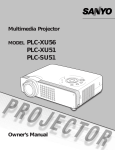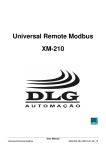Download Quanta•G - Bad Request
Transcript
Water Quality Monitoring System Operating Manual February 2002 (Revision A) Hydrolab Corporation 8700 Cameron Road, Suite 100 Austin, Texas 78754 USA (800)949-3766 or (512)832-8832 fax: (512)832-8839 www.hydrolab.com Quanta•G Display Operations Tree Calib Salin SpC TDS DO DO% ORP pH BP Depth 00:002 mg/L 100% YMDHM [Standard, Scale Factor, or BP] Calib Review Screen Store [Index#] Screen 1⇔ ⇔2⇔ ⇔32 [Index#] Screen Screen Clear ClearAll Review Screen Setup Circ On Off Temp °C Salin/TDS °F PSS g/L Depth m ft Setup Notes: 1. Pressing the Esc ∞ key always exits to the previous operation level except at the top level where it toggles the circulator on or off. 2. RTC calibration (Calib ! 00:00) and Screen 3 are only available if the RTC/PC-Dump option is installed. 3. If the RTC/PC-Dump option is installed, pressing and holding the Esc ∞ key down during power-up causes the Quanta Display to enter PC-Dump mode. Table of Contents 1 Introduction ........................................................................................................................... 1 1.1 Foreword......................................................................................................................... 1 1.2 Specifications.................................................................................................................. 1 1.3 Components .................................................................................................................... 2 1.4 Assembly......................................................................................................................... 3 1.4.1 Quanta•G System Assembly ................................................................................... 3 1.4.2 Transmitter/SDI-12 Datalogger Assembly.............................................................. 3 1.5 Introductory Exercise...................................................................................................... 3 1.5.1 Calibrating Specific Conductance using the Display .............................................. 3 1.5.2 Calibrating Specific Conductance with an SDI-12 Datalogger ............................... 4 1.6 Important Note ................................................................................................................ 4 2 Quanta Display ...................................................................................................................... 6 2.1 Components .................................................................................................................... 6 2.1.1 Contrast Control...................................................................................................... 6 2.1.2 LCD ........................................................................................................................ 6 2.1.3 Keypad .................................................................................................................... 7 2.1.4 Batteries .................................................................................................................. 7 2.1.5 Neckstrap ................................................................................................................ 8 2.1.6 RTC/PC-Dump........................................................................................................ 8 2.2 Operations....................................................................................................................... 8 2.2.1 Screen...................................................................................................................... 9 2.2.2 Setup ....................................................................................................................... 9 2.2.3 Calib...................................................................................................................... 10 2.2.4 Store...................................................................................................................... 11 2.2.5 Review .................................................................................................................. 11 2.2.6 PC-Dump .............................................................................................................. 12 2.3 Display Care.................................................................................................................. 13 3 Quanta•G Transmitter......................................................................................................... 14 3.1 Components .................................................................................................................. 14 3.2 Setup ............................................................................................................................. 15 3.2.1 Setup with Display ................................................................................................ 15 3.2.2 Setup with SDI-12 Datalogger .............................................................................. 16 3.3 Circulator ...................................................................................................................... 16 3.4 Calibration .................................................................................................................... 17 3.4.1 Calibration with the Display.................................................................................. 17 3.4.2 Calibration with an SDI-12 Datalogger................................................................. 18 3.4.3 Calibration Preparation ......................................................................................... 19 3.4.4 Temperature .......................................................................................................... 20 3.4.5 Specific Conductance, Salinity, and TDS ............................................................. 20 i 3.4.6 Dissolved Oxygen %Saturation and mg/L ............................................................ 21 3.4.7 pH and ORP (Redox) ............................................................................................ 22 3.4.8 Depth..................................................................................................................... 24 3.5 Care of the Transmitter ................................................................................................. 24 3.6 Care of the Cable .......................................................................................................... 25 3.6.1 Dryer Assembly .................................................................................................... 25 3.7 Secchi Disk ................................................................................................................... 25 3.8 FlowCell........................................................................................................................ 25 4 Deployment .......................................................................................................................... 27 4.1 Long-term ..................................................................................................................... 27 4.2 Short-term ..................................................................................................................... 27 4.3 Pressure Extremes ......................................................................................................... 27 4.4 Temperature Extremes .................................................................................................. 28 4.5 Data Transmission Lines............................................................................................... 28 4.6 Quanta Display/PC Interface Cable .............................................................................. 28 5 Technical Notes.................................................................................................................... 29 5.1 Dissolved Oxygen ......................................................................................................... 29 5.1.1 Oxygen Solubility in Water................................................................................... 29 5.1.2 Salinity Correction of DO mg/L............................................................................ 29 5.1.3 Barometric Pressure Functions.............................................................................. 29 5.2 Specific Conductance, Salinity, and TDS ..................................................................... 29 5.2.1 Specific Conductance Temperature Correction..................................................... 29 5.2.2 Salinity Calculation............................................................................................... 29 5.2.3 Total Dissolved Solids (TDS) Calculation............................................................ 30 5.3 Depth Correction for Specific Conductance ................................................................. 30 5.4 CE Testing .................................................................................................................... 30 6 SDI-12 Interface .................................................................................................................. 31 6.1 SDI-12 Interface Adapter.............................................................................................. 31 6.2 SDI-12 Command Summary ......................................................................................... 31 7 Troubleshooting ................................................................................................................... 33 7.1 The Display will not turn on. ........................................................................................ 33 7.2 The Display will not show readings. ............................................................................. 33 7.3 Measurements seem wrong. .......................................................................................... 33 7.4 SDI-12 will not communicate. ...................................................................................... 33 7.5 Water in the Transmitter ............................................................................................... 33 7.6 Water in the Display ..................................................................................................... 33 8 Bills of Material/Exploded Diagrams.................................................................................. 34 8.1 Quanta Display.............................................................................................................. 34 8.2 Quanta•G Transmitter................................................................................................... 36 ii 1 INTRODUCTION 1.1 Foreword The Hydrolab Quanta•G Water Quality Monitoring System includes a sensor package (the Transmitter) and an optional data package (the Display). For this manual, the Quanta•G System will refer to the combination of the Transmitter and the Display. The Quanta•G Transmitter includes sensors for temperature, pH, dissolved oxygen (DO), specific conductance (SpC), depth, oxidation-reduction potential (ORP), salinity, and total dissolved solids (TDS). In-situ measurements can be made in groundwater wells, lakes, rivers, streams, process pipes, bays, estuaries, tanks, aquaria, sewers, or other large or small water bodies. Highly portable and field-worthy, it can be used for profiling, sampling, and long- or short-term monitoring. The Transmitter can be connected to the Display or any SDI-12 receiving device, including data loggers, data collection platforms, and other monitoring instruments. The Quanta Display includes battery power and a liquid-crystal screen for viewing up to five parameters at one time. The Display is also used for configuring and calibrating the sensors and can store up to 200 data frames. The Display’s RTC/PC-Dump option stamps each data frame with date-time and dumps all data frames in a comma-separated value (CSV) format for easy import into spreadsheet or database programs. 1.2 Specifications Performance Specifications Temperature Dissolved Oxygen Specific Conductance pH ORP Vented Depth (10m) Depth (25m) Depth (100m) Salinity Range -5ºC to 50ºC 0 to 50 mg/L Accuracy ±0.2ºC ±0.2 mg/L ≤ 20 mg/L ±0.6 mg/L > 20 mg/L ±1% of reading ±1 count ±0.2 units ±25 mV ±0.003 m (±0.01 ft) ±0.1 m ±0.3 m ±1% of reading ±1 count 0 to 100 mS/cm 2 to 12 units -999 to 999 mV 0 to 10 m 0 to 25 m 0 to 100 m 0 to 70 PSS Resolution 0.01ºC 0.01 mg/L 4 digits 0.01 units 1 mV 0.001 m 0.1 m 0.1 m 0.01 PSS Instrument Specifications Quanta•G Transmitter Diameter: Length: Weight with Guard (316SS Housing): Weight with Guard (PVC Housing): Maximum Submersion: Operating Temperature (non-freezing): Operating Voltage Range: SDI-12 Standby Current (@+12VDC): Operating Current (circulator off @+12VDC): Operating Current (circulator on @+12VDC): 1 4.4 cm (1.75 in) 37.1 cm (14.6 in) 1.7 kg (3.8 lbs) 1.0 kg (2.2 lbs) 100 m (328 ft) -5ºC to 50ºC 7 to 14 VDC < 350 µA < 40 mA < 90 mA Quanta Display Screen Size (diagonal): Width (screen section): Width (handle section): Length: Weight (with batteries): Operating Temperature (non-freezing): Batteries: Battery Life (circulator on): Memory (1 frame stores all parameter values): Waterproof Rating: Real-Time Clock Life Real-Time Clock Accuracy (@ 25°C) 1.3 8.9 cm (3.5 in) 12.7 cm (5 in) 6.4 cm (2.5 in) 26.9cm (10.6in) 0.95 kg (2.1 lbs) -5ºC to 50ºC 3 C Alkaline > 20 hours 200 data frames (Nonvolatile FLASH) NEMA 6 (IP67) > 10 years ±2 minutes per month Components The following picture identifies the main components of a Quanta•G System with a 316SS housing. The Quanta•G System is a configurable product and not all components shown are included with every system. pH Maintenance Kit (with pH option) Guard Silicone Grease DO Maintenance Kit (with DO option) Display (optional) Transmitter (temperature and 5m cable standard) (includes 3 C alkaline cells) (pH, Standard or LIS reference, specific conductance, dissolved oxygen, ORP, depth, and other cable lengths optional) (RTC/PC-Dump optional) The Quanta•G System ships in a custom reusable box and also includes this manual and MSDS datasheets. If the Transmitter includes the optional Vented Depth, the cable also includes a dryer 2 assembly. If the Display includes the optional RTC/PC-Dump, the Quanta Display/PC Interface Cable is also included. Optional accessories, not shown, are a Neckstrap (#014760), a Secchi Disk (part #014180), Backpack (part #014770), a FlowCell (part #014880), and an SDI-12 Interface Adapter (part #014190). 1.4 Assembly 1.4.1 Quanta••G System Assembly To assemble your Quanta•G System, simply uncap the Display connector and connect the Transmitter cable connector to the Display connector. These connectors are keyed for proper alignment (don’t force them). The retaining ring will make a ‘click’ when rotated to the correct position to capture the connectors. Press the Display’s O|I key (on/off) and the LCD shows the Display and Transmitter software revisions. The LCD’s index digits (see Section 2.1.2) count up as the Display interrogates for Transmitter configuration and, after a few seconds, the LCD begins showing current Transmitter data. If not, please refer to Section 7. 1.4.2 Transmitter/SDI-12 Datalogger Assembly To assemble your Transmitter to your SDI-12 datalogger, simply connect the Transmitter cable connector to the SDI-12 Interface Adapter connector. These connectors are keyed for proper alignment (don’t force them). The retaining ring will make a ‘click’ when rotated to the correct position to capture the connectors. With power off, connect the bare wires at the end of the SDI12 Interface Adapter to the appropriate connections on your SDI-12 datalogger. The label on the SDI-12 Interface Adapter shows its wire colors/SDI-12 functions. Please consult your datalogger manual for its connection details. To test the SDI-12 communications, apply power to the datalogger and enter its transparent mode. Issue the ‘?I!’ command to request the identification of the Transmitter at any SDI-12 address. A properly connected Transmitter will respond with its address, manufacturer name, product name, and SDI-12 revision. If not, please refer to Section 7. Section 6 contains complete details on the Transmitter’s SDI-12 capabilities. Notes: " All five wires (three grounds) must be connected for correct SDI-12 operation. " The ‘?’ used in the SDI-12 commands is the wildcard address. The Transmitter will respond no matter what its address is. If multiple SDI-12 sensors are attached to the datalogger, the unique SDI-12 address must be used instead. The Transmitter’s factory default SDI-12 address is ‘0’. 1.5 Introductory Exercise 1.5.1 Calibrating Specific Conductance using the Display Assemble the Quanta•G System as described in Section 1.4.1. Turn on the System by pressing the Display’s O|I (on/off) key. If the circulator is on, press the Esc ∞ (escape/circulator) key (or Esc key on early production models) to toggle the circulator off, so that it doesn’t splash your calibration standard. 3 Next, install the Calibration Cup on the Transmitter. With the Transmitter sensors pointing up (towards the ceiling), fill the Calibration Cup with a specific conductance calibration standard. Wait for the specific conductance readings to stabilize in the calibration solution, which may require one or two minutes. After power-up, the Display’s Screen icon, in the lower center of the screen, is blinking. Press either of the !" or #$ (arrow) keys to cause Calib (calibrate) to blink instead of Screen. Press the % (enter) key to select calibration. Use the !" or #$ keys to cause SpC (specific conductance) to blink, and press the % key. Next, use the !" or #$ keys to raise or lower the specific conductance reading to match the calibration standard in mS/cm. Press the % key to finish calibration of specific conductance. If the Transmitter accepts the calibration, the Display returns to the Calib screen. If the Transmitter rejects the calibration, the Display LCD shows ‘FAIL’ before returning to the Calib screen. Press Esc ∞ to return to the real-time data screen. Now, check the specific conductance value to confirm calibration. 1.5.2 Calibrating Specific Conductance with an SDI-12 Datalogger Assemble the Transmitter and SDI-12 datalogger as described in Section 1.4.2. Using the datalogger’s transparent mode, issue the ‘?X1!’ command to turn the Transmitter’s sensors on. If the circulator is on, issue the ‘?XSS0!’ command to turn the circulator off, so that it doesn’t splash your calibration standard. Next, install the Calibration Cup on the Transmitter. With the Transmitter sensors pointing up (toward the ceiling), fill the Calibration Cup with a specific conductance calibration standard. Wait for the specific conductance readings to stabilize in the calibration solution, which may require one or two minutes. Monitor the current specific conductance value by issuing the ‘?R0!’ command repeatedly. The specific conductance value is the third data value displayed in the SDI12 response. Issue the ‘?XCC+value!’ command, with value being the numeric value of the calibration standard in mS/cm, to finish the calibration of specific conductance. Now, issue the ‘?R0!’ command and check the specific conductance value to confirm calibration. Finally, issue the ‘?X0!’ command to turn the Transmitter’s sensors off and, if needed, issue the ‘?XSS1!’ command to turn the circulator back on. Notes: " Both the sensors and the circulator must be turned on for the circulator to operate. " The ‘?’ used in the SDI-12 commands is the wildcard address. The Transmitter will respond no matter what its address is. If multiple SDI-12 sensors are attached to the datalogger, the actual unique SDI-12 address must be used instead. The Transmitter’s factory default SDI-12 address is ‘0’. 1.6 Important Note Although you have now performed the basic operations available on the Quanta•G System and/or Quanta•G Transmitter/SDI-12 datalogger, please read Sections 2 and 3 to discover the Quanta•G System’s other features and Sections 3 and 6 to discover the Quanta•G Transmitter’s other SDI-12 4 capabilities. Be sure to read Section 3, since only a well-maintained and carefully calibrated instrument will provide quality data. 5 2 QUANTA DISPLAY 2.1 Components The following picture identifies the main components of a Quanta Display. Lens Part #003884 Contrast Control Neckstrap (optional) Part #014760 Connector (bottom side) RTC/PC-Dump (internal factory installed option) LCD Battery Cap Part #004497 Keypad 2.1.1 Contrast Control The Contrast Control is accessed by pressing the Lens down slightly and twisting counterclockwise to disengage the bayonet. Adjust the Contrast Control to suit lighting conditions, thermal conditions, and personal preference. Reattach the Lens by first insuring the o-ring is in the groove around the outside of the Lens. Then align the bayonet, press down slightly, and twist clockwise until you feel the bayonet engage. Warning: If the o-ring is on the main housing when the Lens is installed, the Display will not properly seal. Severe damage to the Display can occur if water leaks into the main housing. 2.1.2 LCD The Display’s LCD provides all the visual information for the Quanta•G System. The following picture shows all the segments used in operating the Quanta Display. Heading Icons: Used in data display, calibration, and setup operations. Units Icons: Used in data display, calibration, and setup operations. Parameter Digits: Used to display data. Operation Icons: Used to select operation and note current operation. Circulator Icon: On if circulator is on. Battery Low Icon: On if the 3 C cells are less than 3V (replace batteries). Index Digits: Used to prompt delays and Review/Store index. 6 2.1.3 Keypad The Quanta Display only uses five keys and their functions are defined as follows: % Enter: Pressing % executes the action of the blinking icon. Esc ∞ Escape/Circulator: Pressing Esc ∞ returns to the previous operation without executing anything. At the top level, pressing Esc ∞ toggles the circulator on or off. If the RTC/PC-Dump option is installed, pressing and holding the Esc ∞ key down during power-up causes the Quanta Display to enter PC-Dump mode. !" Left/Up: For menu operations, !" moves the blinking icon left or up as required by the current menu. For numeric operations, !" increments the number based on an acceleration algorithm. #$ Down/Right: For menu operations, #$ moves the blinking icon down or right as required by the current menu. For numeric operations, #$ decrements the number based on an acceleration algorithm. O|I On/Off: O|I will turn the display on if currently off. If currently on, pressing and holding O|I until the index digits count down to zero, will turn the display off. If turning off, the current operation is aborted. Note: Each key press produces an audible tone for user feedback. 2.1.4 Batteries To access the batteries, remove the Battery Cap using a coin. Tilt the Display and the three spent C cells will easily slide out. Inspect the o-ring and o-ring surface and clean if necessary. Insert three brand-new alkaline C cells, positive terminal first and reattach the Battery Cap using a coin. The Display may turn on as a result of battery installation, but this is normal. Note: " Changing batteries does not affect stored data frames or the real-time clock. Data frames are stored in non-volatile FLASH memory and do not require batteries for data retention. The RTC/PC-Dump option includes a lithium battery for maintaining the real-time clock. " Hydrolab recommends high-quality alkaline batteries to provide the maximum operating time. Other C cells can be used (i.e., rechargeable NiCad, rechargeable NiMH, etc.), but shorter operating time may result. All three C cells must be of the same type and brand and total battery voltage must not exceed 5V. 7 " " " The Quanta•G System provides at least 20 hours of continuous operation at 20°C on one set of brand-new Duracell brand alkaline C cells. Derate 25% for operation at 0°C. Dispose of spent cells properly. 2.1.5 Neckstrap The optional Neckstrap (part #014760) is installed on the Display using two ‘D’ rings in the ‘ears’ located on the back of the main housing. To install, place the ‘D’ rings in the strap loops and align with the holes in the ‘ears’ on the main housing. Squeeze shut with a pair of large needle-nose pliers. Wear the Display with Neckstrap and adjust the buckles until comfortable. Warning: The ‘D’ rings and/or ‘ears’ may breakaway during a sharp tug on the Display. This breakaway is a safety feature. The operator must use extreme caution while using the Neckstrap to prevent injury to the neck or from loss of balance. 2.1.6 RTC/PC-Dump The optional RTC/PC-Dump is factory installed inside the Display. If installed, the bottom row in the Parameter Digits shows “CL:PC” during display of the software revisions at power-up. The RTC/PC-Dump option stamps each data frame with date-time and dumps all data frames in a comma-separated value (CSV) format for easy import into spreadsheet or database programs. Note: " The real-time clock maintains date-time through 31-Dec 2099 23:59:59, including leap years. " Daylight Savings Time is not supported. If the RTC/PC-Dump option is purchased, the Quanta Display/PC Interface Cable is also included. During PC-Dump, the 4-pin male connector attaches to the connector on the Quanta Display and the 9-pin female ‘D’ connector plugs into PC RS232 port with a 9-pin male ‘D’ connector. 2.2 Operations After power-up, the Heading Icons, Parameter Digits, and Units Icons display real-time data provided a Transmitter is connected. Also, the top row of Operation Icons is on with the Screen icon blinking. The Circulator and Battery Low icons will show the circulator and battery status on this and all other operation screens. Exception: During data review, the Circulator icon will show the circulator state at the time the data was stored. By pressing the !" or #$ keys, the blinking will move to a different icon. If you press % , you select the operation associated with the blinking icon. Using the !", #$, and % keys, to move to and select an operation is called selecting the operation. If you accidentally select an undesired operation, press Esc ∞ to return to the previous operation. Note: " If no Transmitter is connected, the Parameter Digits will show dashes. " See the inside front cover of this manual for a graphical Operations Tree. " The Display automatically powers off if no keys are pressed for 30 minutes. 8 2.2.1 Screen After power-up, the Heading Icons, Parameter Digits, and Units Icons display real-time data containing temperature, specific conductance, DO (mg/L), pH, and depth. This screen is called Screen 1. Selecting the Screen icon, toggles the real-time display to show battery voltage, salinity or TDS, DO (%Saturation), and ORP. This screen is called Screen 2. Selecting the Screen icon again toggles the real-time display to show day, month, year, hours, and minutes. This screen is called Screen 3. Selecting the Screen icon again toggles the real-time display back to Screen 1. Screen 1 can be configured to display temperature in °C or °F and depth in m or ft. Screen 2 can be configured to display salinity or TDS. Section 2.2.2 describes these Setup operations. Note: " If no Transmitter is connected, the Parameter Digits show dashes. " If the Transmitter was purchased without one or more parameters, then the missing parameters’ heading, digits, and units are blank. " If the Display was purchased without the RTC/PC-Dump option, Screen 3 is not displayed and selecting the Screen icon from Screen 2 toggles the real-time display back to Screen 1. " Screen 3 displays real-time clock data as day, month, year, hour, and minute. Seconds are not displayed, but are included with PC-Dump data. The hours and minutes are in 24-hour format (00:00 – 23:59). The months are represented as: Month January 2.2.2 Display Month July February August March September April October May November June December Display Setup Selecting the Setup icon allows setup, or configuration, of circulator state, temperature units, salinity or TDS display, and depth units. After selecting Setup, only the Setup icon will remain lit from the Operation Icons and the Parameter Digits will blank. The Headings Icons display the configurable options and the Units Icons will display the current setup. From the displayed Headings Icons, select the configuration to be changed. Now, all Headings and Units Icons except the selected one will blank. The Units icons show the configuration options available. After selecting the configuration desired, the Display returns to the Setup screen. 9 The following configurations are available: Setup Default Alternate Circulator On Off Temperature °C °F Salinity/TDS Salinity in PSS TDS in g/L Depth m ft Notes: " All configurations are stored in the Transmitter and retrieved by the Display during powerup. " Pressing Esc ∞ while displaying Screen 1, Screen 2, or Screen 3 will toggle the circulator state without accessing Setup. 2.2.3 Calib Selecting the Calib icon allows calibration of salinity, specific conductance, TDS scale factor, DO, ORP, pH, barometric pressure (BP), depth, and date-time. After selecting Calib, only the Calib icon will remain lit from the Operation Icons and the Parameter Digits and the Units Icons will blank. The Headings Icons will display the items that can be calibrated. From the displayed Headings Icons, select the item to be calibrated. Now, all Headings and Units Icons except the selected one will blank. The Parameter Digits show the current value for the item selected. Press the !" or #$ keys to change the numeric value to match the calibration standard. Once the value is correct, press the % key to send the updated calibration value to the Transmitter or Display. If the Transmitter or Display accepts the calibration, the Display returns to the Calib screen. If the Transmitter or Display rejects the calibration, the Display LCD shows ‘FAIL’ before returning to the Calib screen. Press Esc ∞ to return to Screen 1. Now, review Screen 1, Screen 2, and/or Screen 3 to confirm calibration. Some calibrations require multiple values. After updating the first value and pressing % , the second value starts blinking. Update it and press% % . Repeat for all values to complete calibration. The following calibrations are available: First Value PSS Second Value - Third Value - Fourth Value - Fifth Value - Specific Conductance mS/cm - - - - TDS Scale Factor - - - - Calibration Salinity (0.64 default) DO/BP mg/L mmHg - - DO%/BP 100% (fixed) mmHg - - - ORP mV - - - - pH units - - - - Barometric Pressure (BP) mmHg - - - - Depth m or ft - - - - Date-Time Year Month Day Hour Minute 10 Notes: " Holding the !" or #$ keys causes the numeric rate of change to accelerate. " Calibrating salinity or specific conductance causes calibration of salinity, specific conductance, and TDS. " Calibrating TDS only changes the TDS scale factor. " Calibrating DO mg/L or DO %Saturation causes calibration of DO mg/L, DO %Saturation, and barometric pressure. " Calibrating barometric pressure updates the barometric pressure used in calculating DO %Saturation without changing the DO calibration. " pH is a two-point calibration. A pH standard between 6.8 and 7.2 is treated as the “zero” and all other values are treated as the “slope”. First calibrate “zero”, then calibrate “slope”. " If the RTC/PC-Dump option was purchased, date-time calibration sets the real-time clock inside the Display and seconds are set to ‘00’. 2.2.4 Store Selecting the Store icon causes the Display to capture the current real-time data frame for storage to its non-volatile FLASH memory. A data frame includes all current data values and circulator state on Screen 1, Screen 2, and Screen 3. After selecting Store, only the Store icon remains lit from the Operation Icons. The Headings Icons, Parameter Digits, and the Units Icons toggle between Screen 1 and Screen 2 and show the data frame to be stored. The Index Digits show the index of the location where the data frame is to be stored. If the data frame is correct, note the index for later reference and press % to store the data frame and return to Screen 1. Press Esc ∞ to return to Screen 1 without storing the data frame. Note: " The Display can store up to 200 data frames ranging from index ‘00’ to ‘199’. " An index of ‘--’ is displayed in the Index Digits if the memory is full. " ‘FAIL’ will be momentarily displayed in the Parameter Digits if the data frame could not be stored, most likely due to a full memory. " If the RTC/PC-Dump option was not purchased, Screen 3 is not stored with the data frame. " Screen 3 is not displayed during Store to allow easier data frame verification. 2.2.5 Review Selecting the Review icon causes the Display to display data frames previously stored using the Store operation. After selecting Review, only the Review icon remains lit from the Operation Icons. The Headings Icons, Parameter Digits, and the Units Icons toggle between Screen 1, Screen 2, and Screen 3 for the data frame with the lowest index. The blinking Index Digits show the index of the displayed data frame. Press the !" or #$ keys to review other data frames. Press Esc ∞ to return to Screen 1. Pressing % selects the indexed data frame for erasure using the Clear operation. All data frames can be erased using the ClearAll operation. 11 Note: " When at the highest or lowest index, pressing the !" or #$ keys cause the Display to respectively “wrap-around” to the lowest or highest index. " If no data frames are stored when Review is selected, ‘--’ will appear in the Index Digits and the Parameter Digits will be blank. " If the Display was purchased without the RTC/PC-Dump option, Screen 3 is not displayed. 2.2.5.1 Clear and ClearAll From the Review operation, pressing % causes the Index Digits to stop blinking and the Clear and ClearAll icons to appear. Selecting the Clear icon causes the Display to erase the indexed data frame and return to the Review operation indexed to the next data frame. If the erased indexed data frame was the last data frame, the Display will return to Screen 1. Selecting the ClearAll icon causes the display to erase all data frames and return to Screen 1. Warning: Exercise extreme caution when accessing the ClearAll operation. There is no undo operation and up to 200 valuable data frames could be lost! 2.2.6 PC-Dump The PC-Dump feature dumps all data frames in a CSV format for easy import into spreadsheet or database programs. A PC is required with an available 9-pin ‘D’ male RS232 COM port and must be loaded with serial communications software (e.g., HyperTerminal). Note: " The PC-Dump feature is only available if the RTC/PC-Dump option was purchased. To setup PC-Dump, turn the PC on and launch the communications software. Configure the communications software to use the available COM port and configure the COM properties to: Port Settings Value Bits per second 1200 Data bits 7 Parity Even Stop bits 1 Flow-control None Connect the 9-pin ‘D’ female RS232 connector on the Quanta Display/PC Interface cable to the available 9-pin ‘D’ male RS232 COM port. With the Quanta Display off, connect the 4-pin male connector on the Quanta Display/PC Interface cable to the 4-pin female connector on the Quanta Display. To enter PC-Dump mode, make sure the Quanta Display is off. Press and hold the Esc ∞ key, then press the O|I key. When all segments on the LCD are on, release the Esc ∞ key. The Parameter Digits display “OPEN CSV FILE PUSH ESC” confirming PC-Dump mode. Start capture text in the serial communications software. To easily import into spreadsheets (e.g., Excel), give the capture text file a “.CSV” extension. Press the Esc ∞ key to start the data transfer. The Parameter Digits display “DISP -- PC” to confirm transfer in progress. The Display transmits a header line containing column labels for all 12 possible data values. Next, the Display transmits a data line for each data frame stored. If a data frame is empty, no data line is transmitted. During transmission, the Index Digits update to reflect the index of the data frame currently being transmitted. The Parameter Digits display “SAVE CSV FILE PUSH ESC” after all data has been transmitted. Stop capture text in the serial communications software. Press the Esc ∞ key and the Display powers down. From the file manager, double-click the captured text file with the “.CSV” extension to launch your spreadsheet program and open the file. Alternately, within the spreadsheet’s file open operation, select file type of text files (i.e., *.csv) and open the captured text file with the “.CSV” extension. The resulting worksheet contains a copy of the Quanta Display’s memory and is ready for analysis. If using Microsoft Windows and HyperTerminal: " Microsoft Windows includes serial communications software called HyperTerminal. The HyperTerminal folder can opened from the Desktop via Start:Programs:Accessories: HyperTerminal. Double-click on the Hypertrm.exe icon to launch HyperTerminal. " The available COM port is selected under the File:Properties menus and choosing the Connect using option. The port settings are accessed via the Configure button under the Connect using option. " If you change COM port settings, you generally have to Disconnect and Connect for the new settings to take affect. " The COM port selection and settings can be saved and opened under File menu. " The text capture function is started and stopped under the Transfer:Capture Text… menu. 2.3 Display Care The Display should be kept as clean as possible, especially of grit and grease. Wash the Display with soap and water as needed. The Display should be stored between –5°C and 50°C. 13 3 QUANTA•G TRANSMITTER 3.1 Components The following pictures identify the main components of a Quanta•G Transmitter and maintenance items supplied with each Quanta•G Transmitter. Sensors " Temperature (standard) " pH " Specific Conductance " Dissolved Oxygen " ORP " Depth Penetrator & Cable (4-pin connector not shown) (15m standard 5m, 30m, 50m, and 100m optional) Housing (316SS standard, PVC optional) Storage/Calibration Cup and Cap Quanta•G Transmitter Guard (316SS standard, PVC with 316SS weight optional) Silicone Grease Standard Maintenance Items DO membrane o-ring (-110) DO Electrolyte (2M KCl with surfactant) DO Membrane Pack (20+ – 1 mil Teflon membranes) Dissolved Oxygen Maintenance Items (only with DO option) 14 Two 500 mL pH Buffer Bottles One spare porous Teflon Reference Junction Part #000548 pH Reference Electrolyte (Saturated KCl and AgCl) Part #005308 KCl Salt Pellets Part #005376 -orKCl Salt Rings Part #005309 Two dry pH buffer packets (7 and 10) pH Maintenance Items (only with pH option) Only temperature is standard on all Transmitters. All other sensors are optional and, if not purchased, are replaced with a sensor plug filling the unused locations. Please consult the following picture showing the sensor array for a fully configured Transmitter. Circulator Dissolved Oxygen Specific Conductance pH Reference (Standard Reference shown, LIS Reference optional) ORP Depth (not shown) (Depth orifice is on bottom cap in center of sensor cluster) 3.2 Temperature Setup The Transmitter can be setup, or configured, for circulator state, temperature units, salinity or TDS output, depth units, SDI-12 address, and SDI-12 delay. The setup can be changed via the Display or an SDI-12 datalogger. 3.2.1 Setup with Display See Section 2.2.2 for setup of the Transmitter with the Display. Note: " The SDI-12 address and the SDI-12 delay cannot be changed via the Display. 15 3.2.2 Setup with SDI-12 Datalogger If using an SDI-12 datalogger for setup, you must enter transparent mode. Please see your datalogger manual for instructions on how to use transparent mode. The following configurations are available: Setup Default Alternate(s) Circulator On Off Temperature °C °F Salinity/TDS Salinity in PSS TDS in g/L Depth m ft SDI-12 Address 0 1 to 9 SDI-12 Delay 30 seconds 5 to 994 seconds Notes: " All configurations are stored in a nonvolatile memory in the Transmitter. Within the datalogger’s transparent mode, issue the SDI-12 commands to the Transmitter from the following table: Setup Circulator Temperature Options SDI-12 Command On ‘?XSS1!’ Off ‘?XSS0!’ °C ‘?XTC!’ °F ‘?XTF!’ Salinity in PSS ‘?XSTS!’ TDS in g/L ‘?XSTT!’ m ‘?XDM!’ ft ‘?XDF!’ SDI-12 Address b (0 to 9) ‘?Ab!’ SDI-12 Delay ddd (005 to 994) ?XLddd!’ Salinity/TDS Depth Notes: " Both the sensors and the circulator must be turned on for the circulator to operate. " The ‘?’ used in the SDI-12 commands is the wildcard address. The Transmitter will respond no matter what its address is. If multiple SDI-12 sensors are attached to the datalogger, the actual unique SDI-12 address must be used instead. The Transmitter’s factory default SDI-12 address is ‘0’. 3.3 Circulator The Transmitters are optionally equipped with a circulator to assist with reliable dissolved oxygen measurements. The circulator also continuously supplies fresh sample to all sensors, and tends to keep the sensors clean by sweeping debris away. The circulator also speeds sensor response by ensuring rapid temperature equilibration. 16 From Screen 1 or Screen 2 on the Display, press Esc ∞ to toggle the circulator state. Alternately, select Setup, Circ, and On or Off to set the circulator state. From an SDI-12 datalogger, issue the ‘?XSS0!’ command to turn the circulator off and the ‘?XSS1!’ command to turn the circulator on. Remember to turn the circulator on during field deployment. Generally, the circulator should be on except during calibration. Notes: " In SDI-12 operation, both the sensors and the circulator must be turned on for the circulator to operate. The sensors are automatically turned on with standard SDI-12 measurement commands. The ‘?X1!’ and ‘?X0’ commands are available to force the sensors on and off through the transparent mode. " The ‘?’ used in the SDI-12 commands is the wildcard address. The Transmitter will respond no matter what its address is. If multiple SDI-12 sensors are attached to the datalogger, the actual unique SDI-12 address must be used instead. The Transmitter’s factory default SDI-12 address is ‘0’. 3.4 Calibration Fundamentally, the Transmitter is calibrated by pouring a calibration standard into the calibration cup or by immersing the entire Transmitter in a bucket of standard. Then, watching the readings for the parameter to be calibrated. When the readings stabilize, send the calibration information to the Transmitter via the Display or SDI-12 datalogger. Then confirm the data calibration. Note: You may notice that the Transmitter has built-in checks for calibration acceptance. If for any reason you cannot complete calibration for any parameter, the Transmitter will continue to use the calibration from the last time that particular parameter was calibrated successfully. However, you should try to determine why the Transmitter did not accept the new calibration (faulty sensor, bad standard, low battery, mistyped standard value, incorrect units, etc.). 3.4.1 Calibration with the Display If the circulator is on, press the Esc ∞ (escape/circulator) key (or Esc on early production models) to toggle the circulator off, so that it doesn’t splash your calibration standard. Place the sensors in the appropriate calibration standard for the parameter being calibrated. Monitor the parameter’s stability on Screen 1 and/or Screen 2, select Calib, then the item to calibrate. Enter the one or two values as required to complete calibration. If the Transmitter rejects the calibration, the Display LCD shows ‘FAIL’ before returning to the Calib screen. Return to Screen 1 and/or Screen 2 to confirm calibration. See Section 2.2.3 for details on using the Display to perform calibrations. The following table details what can be calibrated with the Display. Calibration First Value Second Value Salinity PSS - Specific Conductance mS/cm - TDS Scale Factor - (0.64 default) 17 Calibration First Value Second Value DO/BP mg/L mmHg DO%/BP 100% (fixed) mmHg ORP mV - pH units - Barometric Pressure (BP) mmHg - Depth m or ft - 3.4.2 Calibration with an SDI-12 Datalogger If using an SDI-12 datalogger for calibration, you must enter transparent mode. Please see your datalogger manual for instructions on how to use transparent mode. Within the datalogger’s transparent mode, issue the ‘?X1!’ command to turn the Transmitter’s sensors on. If the circulator is on, issue the ‘?XSS0!’ command to turn the circulator off, so that it doesn’t splash your calibration standard. Repeatedly issue the ‘?R0!’ and ‘?R1!’ commands to monitor the stability of the parameter being calibrated. Once stable, issue the ‘?XCc+value!’ command with c being the code letter of item to calibrate and value being the numeric value of the calibration standard. Again, issue the ‘?R0!’ and ‘?R1!’ commands to confirm calibration. Finally, issue the ‘?X0!’ command to turn the Transmitter’s sensors off and, if needed, issue the ‘?XSS1!’ command to turn the circulator back on. The following table details the SDI-12 calibration commands available. Calibration SDI-12 Command Units for value Salinity ‘?XCS+value!’ PSS Specific Conductance ‘?XCC+value!’ mS/cm TDS ‘?XCT+value!’ Scale Factor (0.64 default) DO (must calibrate BP first!) ‘?XCO+value!’ mg/L DO% ‘?XC%+value!’ mmHg ORP ‘?XCR+value!’ mV pH ‘?XCP+value!’ units Barometric Pressure (BP) ‘?XCB+value!’ mmHg Depth ‘?XCD+value!’ m or ft (per depth setup) Notes: " Both the sensors and the circulator must be turned on for the circulator to operate. " The ‘?’ used in the SDI-12 commands is the wildcard address. The Transmitter will respond no matter what its address is. If multiple SDI-12 sensors are attached to the datalogger, the actual unique SDI-12 address must be used instead. The Transmitter’s factory default SDI-12 address is ‘0’. 18 3.4.3 Calibration Preparation The following is a general outline of the steps required to calibrate all the sensors: " Select a calibration standard whose value is near that of your field samples. " Remove the Storage Cup from the Transmitter. " Clean and prepare the sensors as detailed in Sections 3.4.4 through 3.4.8. " Attach the Calibration Cup. " Using the Calibration Cap, thoroughly rinse the sensors several times by half-filling the calibration cup with deionized water and shaking the Transmitter to make sure each sensor is free from contaminants that might alter your calibration standard. " In a similar manner, rinse the sensors twice with a small portion of the calibration standard, each time discarding the rinse. 19 " With the Transmitter sensors pointing up (toward the ceiling), fill the Calibration Cup with the calibration standard. See Sections 3.4.4 through 3.4.8 for sensor specific details. " " Complete the calibration as per Sections 3.4.1 and/or 3.4.2. Finally, discard used calibration standards appropriately. Do not attempt to reuse calibration standards. Warning: Sensor preparation is probably the most important action you can take to maintain or improve the quality of your field measurements. A contaminated, worn-out, or damaged sensor simply will not produce a reliable reading. It is well worth your time to set up a routine in which all sensors are serviced frequently and then allowed to rest in tap water overnight before calibration. Generally, you should calibrate all Quanta•G parameters as often as your accuracy requirements dictate. If you want exceptionally accurate data, you must calibrate frequently. Calibration requirements also vary with deployment conditions – in very turbid or biologically-active waters, for instance, generally require more frequent calibrations than do cleaner waters 3.4.4 Temperature Cleaning and Preparation " Soap or rubbing alcohol may be used to remove grease, oil, or biological material. " Rinse with water. Calibration Standard " Factory-set and no recalibration required. 3.4.5 Specific Conductance, Salinity, and TDS Cleaning and Preparation " Clean the oval measurement cell on the specific conductance sensor with a small, nonabrasive brush or cotton swab. " Soap or rubbing alcohol may be used to remove grease, oil, or biological material. " Rinse with water. 20 Calibration Standard " Pour the specific conductance or salinity standard to within a centimeter of the top of the cup. " Make sure there are no bubbles in the measurement cell of the specific conductance sensor. Notes: " TDS measurements are based on specific conductance and a user defined scale factor. For TDS calibrations, first calibrate specific conductance, then calibrate the Transmitter with a site-specific scale factor. The factory default scale factor is 0.64 g/L / mS/cm. 3.4.6 Dissolved Oxygen %Saturation and mg/L Cleaning and Preparation " Remove the o-ring securing the DO membrane. " Shake out the old electrolyte and rinse with fresh DO electrolyte. " Refill with fresh DO electrolyte until there is a perceptible meniscus of electrolyte rising above the entire electrode surface of the sensor. " " " " " " Make sure there are no bubbles in the electrolyte. Hold one end of a new membrane against the body of the DO sensor with your thumb and with a smooth, firm motion, stretch the other end of the membrane over the sensor surface and hold it in place with your index finger. Secure the membrane with the o-ring. Make sure there are no wrinkles in the membrane or bubbles in the electrolyte. Trim away the excess membrane extending below the o-ring. Ideally, let the sensor soak overnight to allow the membrane to relax to its final shape. 21 DO %Saturation Calibration Standard (Saturated-Air Method) " Fill the Calibration Cup with deionized or tap water (specific conductance less than 0.5 mS/cm) until the water is just level with the o-ring used to secure the membrane. " Carefully remove any water droplets from the membrane with the corner of a tissue. " Turn the black calibration cup cover upside down (concave upward) and lay it over the top of the Calibration Cup. " Determine the barometric pressure for entry as the calibration standard. See Section 5.1.3 for computation details on barometric pressure. Notes: " Calibration of DO %Saturation also calibrates DO mg/L. " DO can also be calibrated in a well-stirred bucket of temperature-stable, air-saturated water. This situation more closely resembles the actual field measurement conditions, but is more difficult to accomplish reliably. Be sure the circulator is turned on when calibrating in a water bath. DO mg/L Calibration Standard (Known Concentration Method) " Immerse the sensor in a water bath for which the DO concentration in mg/L is known (for instance by Winkler titration). This calibration method is more difficult to perform than the saturated-air method. " Make sure the circulator is turned on. " Determine the barometric pressure for entry as the calibration standard. See Section 5.1.3 for computation details on barometric pressure. Notes: " Calibration of DO mg/L also calibrates DO% Saturation. " If there is a change in barometric pressure after calibration (for instance, if barometric pressure drops as you move the calibrated Transmitter to a higher elevation for deployment), the readings for DO %Saturation will not be correct. You must enter a new barometric pressure. However, the readings for DO mg/L will be correct regardless of changes in barometric pressure. 3.4.7 pH and ORP (Redox) Cleaning and Preparation of pH " If the pH sensor is obviously coated with oil, sediment, or biological growth, clean the glass with a very clean, soft, non-scratching cloth wet with rubbing alcohol (a cotton ball will do). " Rinse with tap water. Cleaning and Preparation of ORP " If the platinum band on the ORP sensor gets dirty and/or discolored, polish it with a clean cloth and a very mild abrasive, such as toothpaste; or use a fine polishing strip. " Rinse with water. " Soak the sensor overnight in tap water to allow the platinum surface to restabilize. Cleaning and Preparation of Standard Reference " Gently pull the entire reference sleeve away from the Transmitter. The reference sleeve is the black tube with a porous Teflon Reference Junction attached. 22 " " " " " " Discard the old electrolyte from the reference sleeve. Drop two KCl salt pellets (#005376) or two KCl salt rings (#005309) into the reference sleeve. Refill the sleeve to the top with reference electrolyte. With the Transmitter sensors pointed toward the floor, push the full reference sleeve back onto its mount until the sleeve has just covered the first o-ring located on the mount (just behind the silver electrode). Turn the Transmitter so that the sensors point toward the ceiling and push the sleeve the rest of the way onto its mount. Rinse with tap water. Notes: " The porous Teflon Reference Junction is the most important part of the pH and ORP performance. Make sure it is clean and passes electrolyte readily. If not, replace it with the spare provided with the pH option. Replacement Reference Junctions are part #000548. " When seating the reference sleeve, trapped air and excess electrolyte are purged. This purging flushes and cleans the porous Teflon Reference Junction. " The Standard Reference is designed for waters with specific conductances ≥ 0.2 mS/cm. For measurements in waters with specific conductances < 0.2 mS/cm, Hydrolab offers the LISRef as a factory installed option to improve measurements in very low-ionic strength waters. Cleaning and Preparation of Low-Ionic Strength Reference (LISRef) " Remove the plastic LISRef soaking cap. Save the cap! " Inspect the LISRef sensor tip. " If necessary, rinse with soapy water to remove visible contamination and rinse with tap water. " If necessary, wipe with a cloth soaked in rubbing alcohol to remove oils and grease and rinse with tap water. " Following cleaning, fill the plastic LISRef soaking cap with reference electrolyte, reinstall over the LISRef tip, and soak overnight. " Remove the plastic LISRef soaking cap before calibration or field use. Save the cap! 23 Notes: " The LISRef Reference is the most important part of the pH and ORP performance. " Whenever the Quanta Transmitter is not in use, fill the plastic LISRef soaking cap with reference electrolyte and reinstall over the LISRef tip. " The LISRef Reference is designed for low-ionic strength waters. During normal use, the LISRef Reference is consumed and cannot be rebuilt. Replacement LISRef tips are part #003333. " For measurements in waters with specific conductances ≥ 0.2 mS/cm, the Standard Reference is preferred due to lower purchase and maintenance costs. Hydrolab offers the Standard Reference as a factory installed option. Calibration Standard " Pour the pH or ORP standard to within a centimeter of the top of the cup. Notes: " pH is a two-point calibration. A pH standard between 6.8 and 7.2 is treated as the “zero” and all other values are treated as the “slope”. First calibrate “zero”, then calibrate “slope”. 3.4.8 Depth Cleaning and Preparation " If you notice calcium deposits forming in the port, squirt vinegar into the depth sensor port with a syringe and soak overnight. " Soap or rubbing alcohol may be used to remove grease, oil, or biological material. " Rinse with water. Calibration Standard " Enter zero for the standard at the water's surface. Notes: " If the depth is known by another method, such as a carefully-marked cable, type the actual depth value as the standard when calibrating. " The density of water varies with its specific conductance. Depth readings are corrected for specific conductance. See Section 5.3 for details. " Recheck the 10m vented depth option for sensor drift with a precision pressure gauge at least once a month. A ‘zero’ drift is quickly corrected through calibration, but a ‘slope’ drift requires factory recalibration. Factory calibration includes characterization over temperature and pressure. Contact Hydrolab’s Customer Service for the current recalibration price and scheduling of a factory recalibration. 3.5 Care of the Transmitter In addition to normal sensor maintenance, clean the Transmitter with soap and water. During storage or transportation, always use the calibration cup/cap or the storage cup filled with a ¼” of tap water to protect the sensors from damage and drying out. Never deploy the Transmitter without the guard protecting the sensors. Always rinse the Transmitter with clean water soon after returning from deployment. 24 3.6 Care of the Cable Protect the cable from abrasion, unnecessary tension, repetitive flexure (fatigue), and bending over sharp corners (like the edge of the side of a boat). Excessive weight added to the Transmitter greatly increases the possibility of cable breakage. When not in use, the cables should be clean, dry, and coiled at a 12” or greater diameter. 3.6.1 Dryer Assembly With purchase of the optional Vented Depth, the Transmitter’s cable upgrades to a vented cable with a dryer assembly. The dryer assembly uses a GORE-TEX® patch to reach equilibrium between the gases inside the dryer, vented cable, and Transmitter housing and the gases outside the dryer assembly. This equilibrium allows the vented depth sensor to remove measurement errors caused by changing barometric pressure. The GORE-TEX® patch also prevents water from entering the dryer, vented cable, and housing. However, water vapor is also a gas and, if not removed, liquid water condensates within the dryer, vented cable, and housing. Water condensation prevents proper vent operation (inaccurate Vented Depth) and damages the Transmitter’s internal circuitry (non-warranty). To prevent water condensation, the dryer assembly includes desiccants to absorb water vapor. These desiccants have a limited capacity and require regular maintenance. An indicator is included inside the dryer and can be viewed through the clear dryer housing. If dark blue, the desiccants do not need to be replaced. However, if light pink or purple, the desiccants need to be replaced. To replace desiccants: " Unscrew dryer nut on the cable gland seal nearest the 4 pin connector. " Unscrew the dryer cap and pull cap away from dryer housing. Take care not to stress wire connections to the terminal strip. " Remove and properly discard spent desiccants. " Install fresh desiccants. " Reinstall dryer cap. Be sure to not pinch desiccants or wires or stress wire connections. " Reinstall dryer nut. 3.7 Secchi Disk The Secchi Disk is an option that can be added to the Transmitter. To install, simply thread the cable through the slot on the Secchi Disk, slide the Secchi Disk down to the top of the Transmitter, and thread onto the penetrator fitting. 3.8 FlowCell For process or pump-through situations, the FlowCell is an option that can be added to the Transmitter so that the system does not have to be submerged in the water being studied. To install, remove the storage cup and attach the FlowCell to the Transmitter. Connect ½” tubing to the inlet at the end of the FlowCell and ½” tubing to the outlet on the side of the FlowCell. Then connect the inlet and outlet as appropriate to the system being monitored. Filter debris from the inlet. Don't exceed a pumping rate of about 1.5 liters per minute. This maximum rate flushes 25 the contents of the FlowCell about eight times per minute. If possible, lay the Transmitter on its side. Bubbles will tend to float away from the sensors and out the outlet on the side of the FlowCell. Warning: Do not pressurize the FlowCell or its feed line above 15 PSIG! Higher pressures could result in serious and/or fatal injury and/or damage to the FlowCell! If pressures greater than 15 PSIG are possible, use an appropriate pressure regulator installed by qualified personnel. Warning: Remove pressure before disconnecting the Transmitter from the FlowCell! Failure to do so could result in serious or fatal injury and/or damage to the Transmitter and/or FlowCell! 26 4 DEPLOYMENT 4.1 Long-term If using the Transmitter in open water, try to locate the Transmitter so that any available protection is utilized. For instance, in a swiftly flowing river, anchor the Transmitter to the downstream side of a bridge piling so that floating debris will strike the piling, not the Transmitter. Likewise, in a recreational lake deployment, use a marking buoy that will not attract the attention of vandals. Try to fix the Transmitter in an upright or on-side position, and avoid areas that might see deep deposits of sand, gravel, or silt in the case of a heavy rainfall event. Being caught in water that is icing over can also cause the loss of the Transmitter. Take similar precautions with the Cable to protect it from floating debris, navigation, and vandals. Always make sure the sensors are protected with the Guard. Some sensors cannot remain in calibration for long periods in certain situations. For instance, a DO sensor may become hopelessly fouled after just a few days in a warm, shallow, biologicallyactive lake. Likewise, a reference electrode's performance will begin to deteriorate quickly in a flowing stream of low ionic-strength water. On the other hand, if the only parameters being measured are temperature and conductivity, the Transmitter can be left for long periods. Deployment time can be judged by making periodic (i.e., daily) measurements of sensitive parameters with another instrument. The day on which the spot-measurements and the logged data begin to diverge significantly may be considered the maximum deployment time for that particular water and season. The wrapping of the Guard with a fine mesh nylon material or fine copper mesh (.050") can prevent premature fouling of the sensors and should be tried on a case by case basis. 4.2 Short-term Generally, short-term deployment implies hand-held operation. Just follow common sense; for instance, don't lower the Transmitter into the water without attaching a Guard. Watch out for hazards such as outboard motor propellers. 4.3 Pressure Extremes The Transmitter’s maximum depth depends on the depth sensor option purchased. The following table shows the maximum depths: Depth Option No Depth 10m Vented 25m 100m Maximum Depth 100m (328 ft) 20m (65 ft) 50m (164 ft) 100m (328 ft) The Display has a NEMA 6/IP 67 rating. Except during maintenance, keep the Lens and Battery Cap installed. 27 4.4 Temperature Extremes The Quanta•G System’s operating temperature range is -5°C to 50°C (23°F to 113°F) nonfreezing. Exposure of the Transmitter or Display to temperatures outside of this range might result in mechanical damage or faulty electronic performance. The latter may be very subtle. 4.5 Data Transmission Lines If you are adding transmission cable to your Transmitter Cable, the added cable must be large enough to carry the operating current and transmit data without distortion. For up to a total of 100m (328 ft) of cable, a pair of twisted shielded #26 AWG wires is suitable for data transmission and a pair of #18 AWG must be used for the power wires. The shield should be attached with the ground wire on pin 4. The Transmitter cable pin-out is as follows: Pin Number 1 2 3 4 Function +12VDC Ground SDI-12 Data Ground Internal Wire Colors Brown Red Orange Yellow & Bare Wire The Transmitter cable connector is Conxall part #3282-4PG-528. It mates to Conxall part #52824SG-5XX for cable-to-cable applications or Conxall part #4282-4SG-3XX for panel mount applications. Details on Conxall’s Multi-Con-X connectors can be found at www.conxall.com. 4.6 Quanta Display/PC Interface Cable The Quanta Display/PC Interface cable is intended for indoor use only. The 4-pin male connector is Conxall part #3282-4PG-528 and the 9-pin ‘D’ female connector is compatible with RS232 industry standard 9-pin ‘D’ male connectors. The Quanta Display/PC Interface cable pin-out is as follows: 4-pin Male Pin 1 Pin 2 Pin 3 Pin 4 - 9-pin Female Pin 5 Pin 2 Shell Pin 3 Pins 1, 4, & 6 (tied together) Pin 7 & 8 (tied together) Pin 9 28 Function Transmitter Power Ground RXDShield TXDCD, DTR, & DSR RTS & CTS RI 5 TECHNICAL NOTES 5.1 Dissolved Oxygen 5.1.1 Oxygen Solubility in Water The function used to calculate oxygen solubility is based on the oxygen solubility vs. temperature data from Table 4500-O found in the 19th Edition of Standard Methods for the Examination of Water and Wastewater. 5.1.2 Salinity Correction of DO mg/L The function used to calculate oxygen solubility is based on the oxygen solubility vs. chlorinity data from Table 4500-O found in the 19th Edition of Standard Methods for the Examination of Water and Wastewater. Note: " DO %Saturation is not a function of solubility, and has no salinity or temperature correction. 5.1.3 Barometric Pressure Functions Local barometric pressure, BP, in mmHg can be estimated using: BP = 760- 2.5(Aft/100) or BP = 760- 2.5(Am/30.5) where ‘Aft’ is the local altitude above sea level in feet and ‘Am’ is the local altitude above sea level in meters. If using the local weather bureau BP, remember these numbers are corrected to sea level. To calculate the uncorrected atmospheric pressure BP', using one of the following functions: BP' = BP-2.5(Aft /100) or BP' = BP-2.5(Am /30.5) Local barometric pressure in mbar (BPmbar) can be converted to local barometric pressure in mmHg (BPmmHg) using: BPmmHg = 0.75 x BPmbar 5.2 Specific Conductance, Salinity, and TDS 5.2.1 Specific Conductance Temperature Correction Temperature correction of conductivity to produce specific conductance is based on the temperature correction formulas and factors of Table 3 in ISO 7888-1985 Water Quality – Determination of Electrical Conductivity. This temperature correction is normalized to 25°C Because total dissolved solids (TDS) is calculated from the specific conductance reading, it also has the above correction. 5.2.2 Salinity Calculation The method used to calculate salinity from conductivity is found in 2520B the 19th Edition of Standard Methods for the Examination of Water and Wastewater. This method is also commonly 29 referred to at the Practical Salinity Scale or UNESCO method. This method uses conductivity, not specific conductance, and includes its own temperature correction normalized to 15°C. 5.2.3 Total Dissolved Solids (TDS) Calculation TDS is calculated from specific conductance as: TDS = C x Scale Factor where TDS is total dissolved solids in g/L, C is specific conductance in mS/cm, and Scale Factor is user defined. The default scale factor is 0.64 from Water Chemistry, by Snoeyink and Jenkins. If more sitespecific information is available, then enter the site-specific TDS scale factor as per Section 3.4. 5.3 Depth Correction for Specific Conductance The density of water, and hence its ability to “create” pressure, increases with specific conductance. Therefore, if a depth transducer is calibrated for fresh water, the depth reading must be reduced for measurements made in salt waters. The raw depth readings are multiplied by the following correction: F(C) = 1 – 0.03(C/52) where C is the measured specific conductance in mS/cm. In effect, no correction is made at zero specific conductance, and depth readings are reduced by 3% at 52mS/cm, the specific conductance of sea water. 5.4 CE Testing The Quanta•G System has been tested and complies with CE requirements in effect at time of manufacture. A copy of the Quanta•G’s current Certificate of Compliance is available on request. WARNING: Quanta•G Transmitters equipped with both a 316SS housing and depth are susceptible to electrostatic discharge. If an electrostatic discharge occurs, the Quanta•G Transmitter may need to be power cycled before proper operation will resume. 30 6 SDI-12 INTERFACE SDI-12 is an industry-originated, serial digital interface bus designed to allow an operator to connect a wide variety of transducers (meteorological, hydrological, water quality, etc.) to a single SDI-12 datalogger with a single cable bus. The Quanta•G Transmitter is compatible with SDI-12 V1.3 approved by the SDI-12 Support Group in November 1999. A copy of the specification can be found at www.sdi-12.org. The optional SDI-12 Interface Adapter is required to operate the Transmitter with an SDI-12 Datalogger. 6.1 SDI-12 Interface Adapter A label on the SDI-12 Interface Adapter contains the pinout repeated in the following table: Pin Number 1 2 3 4 Shield Wire Color Brown Red Orange Yellow Bare Wire SDI-12 Function +12VDC Ground SDI-12 Data Ground Ground Consult the SDI-12 datalogger manual for information on how to connect the SDI-12 Interface Adapter. Note: " All five wires (three grounds) must be connected for correct SDI-12 operation. 6.2 SDI-12 Command Summary The following table is a summary of the SDI-12 user commands supported by the Transmitter. For more details on correct use, consult the SDI-12 V1.3 specification or the appropriate section of this manual. Command a! aI! aAb! Response a<crlf> a13HydrolabQuanta2.0-serial number<crlf> b<crlf> aM! adddn<crlf> aMC! adddn<crlf> aDx! aSvalueSvalue…CCC<crlf> aRx! aRCx! aSvalueSvalue…<crlf> aSvalueSvalue…CCC<crlf> aC! adddnn<crlf> aCC! adddnn<crlf> 31 Description Address Acknowledge Identify Change address from a to b Measure: n values in ddd seconds. Measure: n values in ddd seconds. Report data with CRC. Report data. CRC (CCC) added if MC or CC. Report continuous data. Report continuous data with CRC. Concurrent Measure: nn values in ddd seconds. Concurrent Measure: nn Command Response aXT<C|F>! aXT<C|F><crlf> aXT! aXD<M|F>! aXD! aXST<S|T>! aXST! aXL! a<C|F><crlf> aXD<M|F><crlf> a<M|F><crlf> aXST<S|T><crlf> a<S|T><crlf> aXLddd<crlf> aXLddd! aXLddd<crlf> aX1! aX0! aXSS1! aXSS0! aXSS! aXC<P|C|S|%|O|R|D|B|t>Svalue! aXSN! aX1<crlf> aX0<crlf> aXSS1<crlf> aXSS0<crlf> a<1|0><crlf> aXC<P|C|S|%|O|R|D|B|t>Svalue<crlf> aserialnumber<crlf> aXSs! aserialnumber<crlf> aXSm! adate<crlf> aXV! A+v+v+v+v+v+v+v+v+v+BP+ScaleFactor<crlf> Description values in ddd seconds. Report data with CRC. Change temperature units Report temperature units Change depth units Report depth units Set salinity or TDS Report salinity or TDS Report delay, ddd seconds Change delay, ddd seconds Sensors on Sensors off Circulator on Circulator off Report circulator state Calibrate parameter Report Transmitter serial number Report depth serial number Report date of manufacture (MMDDYY) Verify parameter: 0=OK, 1=Cal, 2=Ovr, 3=Udr, 4=ADC, 5=N/A Notes: " Data Format for D and R commands is temperature, pH, specific conductance, salinity or TDS, DO %Saturation, DO mg/L, ORP, depth, and battery. " Previous measurements must be in the data buffer before running a parameter calibration. " Total number of characters in a command must be less than 12. " For calibrate command (XC), P is pH, C is specific conductance, S is salinity or TDS, % is DO %Saturation, O is DO mg/L, R is ORP, D is depth, B is barometric pressure, and t is TDS scale factor. " The ‘a’ used in the SDI-12 commands is the SDI-12 address. The Transmitter’s factory default SDI-12 address is ‘0’. 32 7 TROUBLESHOOTING 7.1 " " 7.2 " " 7.3 " " 7.4 " " " " 7.5 " " 7.6 " " The Display will not turn on. Are the batteries installed correctly? (See Section 2.1.4) Are the batteries good? The Display will not show readings. Is the Transmitter connected? Are all connectors mated properly? Measurements seem wrong. Are the sensors maintained and calibrated properly? (See Section 3.4.) Are the units (°C or °F, m or ft, Salinity or TDS) displayed correct? (See Section 3.2) SDI-12 will not communicate. Recheck your connections. (See Section 6.1) Review the SDI-12 datalogger connection instructions. Is the SDI-12 address in the command correct? (See Section 6.2) Is the 12V battery good? Water in the Transmitter Disassemble the Transmitter at an ESD workstation by removing the two hex retaining screws at the Top Cap with a 7/64” hex driver. As you remove the two retaining screws, be sure that the Top Cap is not pointed at anyone, since the internal pressure caused by the water leakage may blow the Top Cap out of the Transmitter body. Gently pull the Top Cap from the housing and unplug the cable from the board assembly. Remove the two hex retaining screws at the Bottom Cap and remove the housing. Rinse the circuit board with distilled water and blow dry with a hair dryer. Reassemble in opposite order. Note: The Mylar insulator on the 316SS model must be snuggly wrapped around the board assembly before the housing can be installed over it. Please contact Hydrolab Customer Service if you ever have a leakage problem, even if you are sure you have repaired the Transmitter. Water in the Display Disassemble the Display at an ESD workstation by removing the Lens, Battery Cap, batteries, and four Phillips retaining screws above and below the LCD. Rinse the circuit board with distilled water and blow dry with a hair dryer. Please contact Hydrolab Customer Service if you ever have a leakage problem, even if you are sure you have repaired the Display. 33 8 BILLS OF MATERIAL/EXPLODED DIAGRAMS 8.1 Quanta Display ITEM # QTY PART # DESCRIPTION 1 1 004489 Case Subassembly, Quanta Display 2 1 004497 Battery Cap Subassembly, Quanta Display (was 04490) 3 1 003894 Spring, Battery Cap, Quanta Display 4 1 003991 O-ring, 1-911, Silicone, 50 Durometer (was 003978, 0.118 x 0.866 Buna-N) 5 1 006316 Board Assembly, Quanta Display 6 1 004488 Panel/Label Subassembly, Quanta Display 7 4 003971 Screw, #6 x 5/8, Panhead, Sheetmetal 8 1 003968 O-ring, 3.984 x .156, Buna-N, 70 Durometer 9 1 003884 Lens, Quanta Display 10 3 000679 "C" Cell Battery 11 1 003906 Harness, Quanta Display 12 1 003873 Connector Cap, Quanta Display OPTIONAL FEATURES OF1a 1 006320 Board Assembly, Quanta Display RTC (not shown) OF1b 1 014230 Cable, Quanta Display/PC Interface (not shown) 34 35 8.2 Quanta••G Transmitter ITEM # 1 2 3 QTY PART # 1 018XXX 1 000447 1 005207 1 005219 4 1 005206 1 005218 5 1 005209 1 003721 6 6 002811 7 4 003346 8 1 005208 1 013330 9 1 003998 10 2 003718 11 1 005210 12 1 005211 13 1 006317 14 1 005212 1 005220 15 2 000405 16 2 000873 17 6 000593 18 4 003722 19 8 000469 20 1 003498 21 2 002295 22 1 003305 23 1 004165 24 5 000727 25 1 003306 26 1 003861 27 1 003050 28 1 002497 29 1 014840 30 1 003996 OPTIONAL FEATURES OF01 1 004467 OF02 1 004468 OF03 1 004470 OF04 1 004464 OF05 1 004462 OF06 1 004461 OF07 1 004463 OF08 1 003333 OF09 1 004444 OF10 1 004476 OF11 1 002899 OF12 1 002896 OF13 1 002897 OF14 1 019XXX OF15 1 014860 OF16 1 014870 OF17 1 014850 DESCRIPTION Penetrator, Non-Vented, Quanta•G Transmitter Nut, ½-20 x ¾ x 5/16, Brass Top Cap, Quanta•G Transmitter, 316SS (316SS housing only) Top Cap, Quanta•G Transmitter, PVC (PVC housing only) Housing, Quanta•G Transmitter, 316SS (316SS housing only) Housing, Quanta•G Transmitter, PVC (PVC housing only) Bottom Cap, Quanta•G Transmitter, 316SS (316SS housing only) Bottom Cap, Quanta•G Transmitter, PVC (PVC housing only) O-ring, 1.400 x 0.075, Buna-N, 70 Durometer Screw, #6-32 x 3/16, Cap, 316SS Guard, Quanta•G Transmitter, 316SS (316SS housing only) Weighted Guard, Quanta•G Transmitter, PVC (PVC housing only) Insulator, 5.5 x 5.5, Mylar (316SS housing only) Retainer, Probe, Quanta•G Transmitter Bracket, RH, Quanta•G Bracket, LH, Quanta•G Board Assembly, Quanta•G Transmitter C-Disc, Quanta•G Transmitter, 316SS (316SS housing only) C-Disc, Quanta•G Transmitter, PVC (PVC housing only) Screw, #4-40 x 5/8, 18-8 Lockwasher, #4 Screw, #4-40 x 3/8, 18-8 Probe Plug, Quanta•G Transmitter O-ring, -010, Buna-N, 70 Durometer Plug, Depth, Quanta•G Transmitter O-ring, -009, Buna-N, 70 Durometer Screw, #4-40 x 3/8”, Seal Probe Assembly, Temperature Jumper, Mini (Not Shown) Calibration/Storage Cup, Quanta•G Transmitter Calibration/Storage Cap, Quanta•G Transmitter Quanta•G Manual (Not Shown) MSDS Packet (Not Shown) Quanta•G Basic Maintenance Kit (Not Shown) Box, Quanta•G (Not Shown) Probe Assembly, Conductivity/DO, Quanta•G Transmitter Probe Assembly, Conductivity/pH Return, Quanta•G Transmitter Probe Assembly, Dissolved Oxygen Only, Quanta•G Transmitter Probe Assembly, Circulator, Quanta•G Transmitter Probe Assembly, pH/ORP, Quanta•G Transmitter Probe Assembly, pH Only, Quanta•G Transmitter Probe Assembly, Std Reference, Quanta•G Transmitter Probe, LIS Reference, Quanta•G Transmitter Adapter, LIS Reference, Quanta•G Transmitter Probe Assembly, pH Return, Quanta•G Transmitter Transducer, 10 Meter, Vented, Quanta•G Transmitter Transducer, 25 Meter, Quanta•G Transmitter Transducer, 100 Meter, Quanta•G Transmitter Penetrator, Vented, Quanta•G Transmitter Quanta•G Basic/DO/pH Maintenance Kit (Not Shown) Quanta•G Basic/pH Maintenance Kit (Not Shown) Quanta•G Basic/DO Maintenance Kit (Not Shown) 36 37 SERVICE and LIMITED 3-YEAR WARRANTY THIS WARRANTY IS EXPRESSLY MADE BY HYDROLAB CORPORATION AND ACCEPTED BY PURCHASER IN LIEU OF ALL OTHER WARRANTIES, INCLUDING ANY IMPLIED WARRANTY OF MERCHANTABILITY OR FITNESS FOR A PARTICULAR PURPOSE, WHETHER WRITTEN OR ORAL, EXPRESS OR IMPLIED, OR STATUTORY. HYDROLAB DOES NOT ASSUME ANY OTHER LIABILITIES IN CONNECTION WITH ANY PRODUCT. WHAT IS COVERED This warranty statement applies to the Quanta•G Transmitter and Quanta Display. All new Hydrolab Quanta•G Transmitters and Quanta Displays are warranted by Hydrolab against defects in materials and workmanship for 3 years from date of invoice. Our obligation to repair or to replace products, including dissolved oxygen sensors, does not apply to those that have been consumed through normal use. WHAT IS NOT COVERED This warranty does not apply to products or parts thereof which may be used or connected to Hydrolab equipment but which are not manufactured by Hydrolab. This warranty specifically excludes batteries of any type and all other items, such as calibration solutions, which carry shelf lives. This warranty does not apply to products or parts thereof which have been altered or repaired outside of a Hydrolab factory or other authorized service center, or products damaged by improper installation or application, or subjected to misused, abuse, neglect or accident. WHAT WE WILL DO During the warranty period, we will repair or, at our option, replace at no charge a product that proves to be defective provided that you return the product, shipping prepaid, to Hydrolab. Hydrolab’s liability and obligations in connection with any defects in materials and workmanship are expressly limited to repair or replacement, and your sole and exclusive remedy in the event of such defects shall be repair or replacement. Hydrolab’s obligations under this warranty are conditional upon it receiving prompt written notice of claimed defects within the warranty period and its obligations are expressly limited to repair or replacement as stated above. WHAT WILL WE NOT DO Hydrolab shall not be liable for any contingent, incidental, or consequential damage or expense incurred by you or others due to partial or complete inoperability of its products for any reason whatsoever or due to any inaccurate information generated by its products. Hydrolab’s obligations and your remedies are limited as described above. Products are sold on the basis of specifications applicable at the time of sale. Hydrolab Corporation shall have no obligation to modify or update products once sold. WARRANTY AND SERVICE INFORMATION If you have any questions concerning this warranty, please call Hydrolab by telephone, fax, letter, or e-mail, at Hydrolab Corporation 8700 Cameron Road, Suite 100, Austin, Texas, 78754, USA; telephone: 800-949-3766 or 512-832-8832; fax: 512-832-8839; e-mail: [email protected]. Should you be advised by Hydrolab to return an item, a returned materials authorization number (RMA Number) will be issued. The RMA number must be shown on the Service Memorandum, the address label of each shipping carton, and any correspondence related to the equipment returned for repair. Please carefully pack your equipment in its original shipping case (or other protective package) to avoid in-transit damage. Such damage is not covered by warranty, so we suggest that you insure the shipment. We also recommend that the entire instrument, including the battery pack and charger (when applicable), be returned unless a particular faulty component has been clearly isolated. Send the instrument and a complete Service Memorandum to Hydrolab, using the address shown on the Service Memorandum. Whether or not the unit is under warranty, it is your responsibility to pay shipping charges for delivery to Hydrolab.